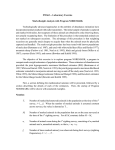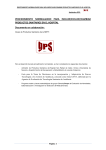Download E-SURGE 1.8 user`s manual
Transcript
E-SURGE 1.8 user’s manual (MultiEvent Survival Generalized Estimation). A program for fitting Multievent models. CHOQUET Rémi, NOGUE Erika Biostatistics and Population Biology group, cefe-umr 5175, 1919 Route de Mende, 34293, Montpellier, France September 2011 This manual is to be cited as: Choquet, R., Nogué, E. (2011). e-surge 1-8 user’s manual. cefe, UMR 5175, Montpellier, France. (http://ftp.cefe.cnrs.fr/biom/soft-cr/). A regular paper about e-surge is: R. Choquet, L. Rouan, and R. Pradel. (2009). “Program e-surge: A software application for fitting Multievent models.” In David L. Thomson, Evan G. Cooch, and Michael J. Conroy, editors, Modeling Demographic Processes in Marked Populations, volume 3 of Environmental and Ecological Statistics, pages 845-865. Springer. Made with LATEX. Contents Contents 1 List of Tables 4 List of Figures 4 1 Introduction 1 2 Models 3 2.1 Notation . . . . . . . . . . . . . . . . . . . . . . . . . . . . . . . . . . . . . . . . . . . . . 3 2.2 Multievent models . . . . . . . . . . . . . . . . . . . . . . . . . . . . . . . . . . . . . . . 3 2.3 Umbrella models . . . . . . . . . . . . . . . . . . . . . . . . . . . . . . . . . . . . . . . . 4 Decomposition in Elementary Steps . . . . . . . . . . . . . . . . . . . . . . . . . . . . . 5 Age dependence . . . . . . . . . . . . . . . . . . . . . . . . . . . . . . . . . . . . . . . . . 6 2.4 Constrained models . . . . . . . . . . . . . . . . . . . . . . . . . . . . . . . . . . . . . . 7 2.5 The link function . . . . . . . . . . . . . . . . . . . . . . . . . . . . . . . . . . . . . . . . 8 2.6 Unequal time intervals . . . . . . . . . . . . . . . . . . . . . . . . . . . . . . . . . . . . . 9 2.7 Maximum likelihood estimation . . . . . . . . . . . . . . . . . . . . . . . . . . . . . . . 9 2.8 Factorizing the likelihood . . . . . . . . . . . . . . . . . . . . . . . . . . . . . . . . . . . 10 2.9 Individual covariates . . . . . . . . . . . . . . . . . . . . . . . . . . . . . . . . . . . . . . 11 2.10 Independent and identically distributed (i.i.d.) random effect . . . . . . . . . . . . . . . 11 For individuals . . . . . . . . . . . . . . . . . . . . . . . . . . . . . . . . . . . . . . . . . 12 For groups . . . . . . . . . . . . . . . . . . . . . . . . . . . . . . . . . . . . . . . . . . . . 12 2.11 Conditionality on the first occasion . . . . . . . . . . . . . . . . . . . . . . . . . . . . . 12 Open and closed population . . . . . . . . . . . . . . . . . . . . . . . . . . . . . . . . . . 13 Occupancy models . . . . . . . . . . . . . . . . . . . . . . . . . . . . . . . . . . . . . . . 14 2.12 Non-linear model . . . . . . . . . . . . . . . . . . . . . . . . . . . . . . . . . . . . . . . . 14 3 GEPAT 15 3.1 Overview . . . . . . . . . . . . . . . . . . . . . . . . . . . . . . . . . . . . . . . . . . . . 15 3.2 A combined formulation of the Arnason-Schwarz model . . . . . . . . . . . . . . . . . . 16 3.3 The separate formulation for the Arnason-Schwarz model . . . . . . . . . . . . . . . . . 18 3.4 A version of the Arnason-Schwarz model with site fidelity parametrization . . . . . . . . 19 Defining sets of intermediate states. . . . . . . . . . . . . . . . . . . . . . . . . . . . . . 19 Matrices and pattern matrices . . . . . . . . . . . . . . . . . . . . . . . . . . . . . . . . . 19 GEPAT in practice . . . . . . . . . . . . . . . . . . . . . . . . . . . . . . . . . . . . . . . 21 3.5 1 2 CONTENTS 3.6 The vector of biological parameter . . . . . . . . . . . . . . . . . . . . . . . . . . . . . . 4 GEMACO 5 22 23 4.1 Overview . . . . . . . . . . . . . . . . . . . . . . . . . . . . . . . . . . . . . . . . . . . . 23 4.2 Keywords for main effects . . . . . . . . . . . . . . . . . . . . . . . . . . . . . . . . . . . 24 How is the MDL phrase time interpreted by GEMACO ?. . . . . . . . . . . . . . . . . . 24 How is the MDL phrase age interpreted by GEMACO ?. . . . . . . . . . . . . . . . . . . 25 How is the MDL phrase group interpreted by GEMACO ?. . . . . . . . . . . . . . . . . 25 How are the MDL phrases f rom and to interpreted by GEMACO ? . . . . . . . . . . . 27 4.3 Combining effects with operators . . . . . . . . . . . . . . . . . . . . . . . . . . . . . . . 27 4.4 External covariates . . . . . . . . . . . . . . . . . . . . . . . . . . . . . . . . . . . . . . . 30 4.5 Individual covariates . . . . . . . . . . . . . . . . . . . . . . . . . . . . . . . . . . . . . . 30 A dedicated keyword xind . . . . . . . . . . . . . . . . . . . . . . . . . . . . . . . . . . 30 How act operators on xind ? . . . . . . . . . . . . . . . . . . . . . . . . . . . . . . . . . 31 4.6 Aggregation of parameters: lists . . . . . . . . . . . . . . . . . . . . . . . . . . . . . . . . 31 4.7 Aggregation of parameters: the aggregation operator . . . . . . . . . . . . . . . . . . . . 32 4.8 Keyword ”others” . . . . . . . . . . . . . . . . . . . . . . . . . . . . . . . . . . . . . . . 33 4.9 Shortcuts . . . . . . . . . . . . . . . . . . . . . . . . . . . . . . . . . . . . . . . . . . . . 33 Definition of shortcuts . . . . . . . . . . . . . . . . . . . . . . . . . . . . . . . . . . . . . 33 Shortcuts in practice . . . . . . . . . . . . . . . . . . . . . . . . . . . . . . . . . . . . . . 33 4.10 Redundancy in matrices . . . . . . . . . . . . . . . . . . . . . . . . . . . . . . . . . . . . 34 4.11 Random effects . . . . . . . . . . . . . . . . . . . . . . . . . . . . . . . . . . . . . . . . . 35 4.12 A list of models . . . . . . . . . . . . . . . . . . . . . . . . . . . . . . . . . . . . . . . . . 36 4.13 Aggregating mathematical parameters . . . . . . . . . . . . . . . . . . . . . . . . . . . . 36 4.14 Non-linear model . . . . . . . . . . . . . . . . . . . . . . . . . . . . . . . . . . . . . . . . 36 Data input 39 5.1 The BIOMECO format . . . . . . . . . . . . . . . . . . . . . . . . . . . . . . . . . . . . 39 5.2 The MARK format . . . . . . . . . . . . . . . . . . . . . . . . . . . . . . . . . . . . . . . 40 5.3 The HEADED format . . . . . . . . . . . . . . . . . . . . . . . . . . . . . . . . . . . . . 40 The format . . . . . . . . . . . . . . . . . . . . . . . . . . . . . . . . . . . . . . . . . . . 40 The Header Line . . . . . . . . . . . . . . . . . . . . . . . . . . . . . . . . . . . . . . . . 41 A headed format example . . . . . . . . . . . . . . . . . . . . . . . . . . . . . . . . . . 42 Automatic shortcuts/clusters creation and use . . . . . . . . . . . . . . . . . . . . . . . . 42 5.4 File of external covariates . . . . . . . . . . . . . . . . . . . . . . . . . . . . . . . . . . . 44 5.5 File of time intervals . . . . . . . . . . . . . . . . . . . . . . . . . . . . . . . . . . . . . . 44 5.6 Selecting steps for unequal time interval . . . . . . . . . . . . . . . . . . . . . . . . . . . 44 CONTENTS 5.7 File of initial values fixed values 3 . . . . . . . . . . . . . . . . . . . . . . . . . . . . . . . 6 A short session 7 8 44 47 6.1 Main window of E-SURGE . . . . . . . . . . . . . . . . . . . . . . . . . . . . . . . . . . 48 6.2 Opening a session . . . . . . . . . . . . . . . . . . . . . . . . . . . . . . . . . . . . . . . . 48 6.3 Building matrix patterns using GEPAT . . . . . . . . . . . . . . . . . . . . . . . . . . . 50 6.4 Building constraint using GEMACO . . . . . . . . . . . . . . . . . . . . . . . . . . . . . 54 6.5 Changing Initial Values or Fixing Values . . . . . . . . . . . . . . . . . . . . . . . . . . . 57 6.6 Setting optimization parameters and running the model . . . . . . . . . . . . . . . . . . 59 6.7 Output of results . . . . . . . . . . . . . . . . . . . . . . . . . . . . . . . . . . . . . . . . 60 Advanced tools for numerical issues 63 7.1 Initial values . . . . . . . . . . . . . . . . . . . . . . . . . . . . . . . . . . . . . . . . . . 63 7.2 Catchpole Morgan Freeman approach for redundancy 64 . . . . . . . . . . . . . . . . . . . Advanced tools for output 65 8.1 State dependent probabilities of CR histories . . . . . . . . . . . . . . . . . . . . . . . . 65 8.2 Non-parametric Bootstrap . . . . . . . . . . . . . . . . . . . . . . . . . . . . . . . . . . . 67 8.3 The Viterbi and the Counting algorithms . . . . . . . . . . . . . . . . . . . . . . . . . . 67 8.4 Tests for environmental covariates in presence of a random effect . . . . . . . . . . . . . 71 9 Interpreting the output 71 9.1 CAS output file . . . . . . . . . . . . . . . . . . . . . . . . . . . . . . . . . . . . . . . . . 71 9.2 File heading (L1-L9) . . . . . . . . . . . . . . . . . . . . . . . . . . . . . . . . . . . . . . 71 9.3 Information about the model (L11-L21) . . . . . . . . . . . . . . . . . . . . . . . . . . . . 72 9.4 Minimization (L23-L26 and L355-L426) . . . . . . . . . . . . . . . . . . . . . . . . . . . . . 72 9.5 Deviance, AIC and related topics (L35-L44 and L431- L502) . . . . . . . . . . . . . . . . . 73 9.6 Beta estimates (L355-L426) . . . . . . . . . . . . . . . . . . . . . . . . . . . . . . . . . . . 74 9.7 MLEs of parameters and standard errors (L134-L348) . . . . . . . . . . . . . . . . . . . . 74 10 A few warnings 75 10.1 Local minima . . . . . . . . . . . . . . . . . . . . . . . . . . . . . . . . . . . . . . . . . . 75 10.2 Saddle point . . . . . . . . . . . . . . . . . . . . . . . . . . . . . . . . . . . . . . . . . . . 75 10.3 Additive models . . . . . . . . . . . . . . . . . . . . . . . . . . . . . . . . . . . . . . . . 75 10.4 Generalized logit . . . . . . . . . . . . . . . . . . . . . . . . . . . . . . . . . . . . . . . . 76 11 Acknowledgements 76 12 Conditions of external use 76 13 Output text file 77 Bibliography 84 Index 89 List of Tables 1 Umbrella models of e-surge . . . . . . . . . . . . . . . . . . . . . . . . . . . . . . . . . . . 7 2 Constraint matrix associated to time and generated by gemaco. . . . . . . . . . . . . . . . 24 3 Phrase age interpreted by gemaco. . . . . . . . . . . . . . . . . . . . . . . . . . . . . . . . 25 4 Constraint matrices associated to time and group generated by gemaco . . . . . . . . . . . 26 5 Keywords . . . . . . . . . . . . . . . . . . . . . . . . . . . . . . . . . . . . . . . . . . . . . . 28 6 Constraint matrices associated to time.group and time + group generated by gemaco . . . 29 7 Models in notation of [25] vs. in gemaco . . . . . . . . . . . . . . . . . . . . . . . . . . . . 36 8 Description of the biomeco file format . . . . . . . . . . . . . . . . . . . . . . . . . . . . . . 39 9 Description of the mark file format . . . . . . . . . . . . . . . . . . . . . . . . . . . . . . . 40 10 Description of the headed file format . . . . . . . . . . . . . . . . . . . . . . . . . . . . . . 41 11 Description of the external covariates file . . . . . . . . . . . . . . . . . . . . . . . . . . . . 44 12 Description of the file of time intervals . . . . . . . . . . . . . . . . . . . . . . . . . . . . . . 44 13 Description of a IVFV file . . . . . . . . . . . . . . . . . . . . . . . . . . . . . . . . . . . . . 46 14 Multiple random values from IVFV file . . . . . . . . . . . . . . . . . . . . . . . . . . . . . 63 1 Definition of the UM from the GM . . . . . . . . . . . . . . . . . . . . . . . . . . . . . . . . 4 2 First capture in Multievent . . . . . . . . . . . . . . . . . . . . . . . . . . . . . . . . . . . . 7 3 Conditionality options . . . . . . . . . . . . . . . . . . . . . . . . . . . . . . . . . . . . . . . 13 4 Semi-Markov options . . . . . . . . . . . . . . . . . . . . . . . . . . . . . . . . . . . . . . . . 14 5 Decomposition of the conditional event probabilities . . . . . . . . . . . . . . . . . . . . . . 16 6 Diagram describing the AS site-fidelity model . . . . . . . . . . . . . . . . . . . . . . . . . . 20 7 Shortcut creation interface . . . . . . . . . . . . . . . . . . . . . . . . . . . . . . . . . . . . . 34 8 Set equality between mathematical parameters . . . . . . . . . . . . . . . . . . . . . . . . . 37 9 Set equality between mathematical parameters . . . . . . . . . . . . . . . . . . . . . . . . . 37 10 Menu for the choice of the survival: After exiting gemaco, the user must select a continuous List of Figures function thank to a new menu. Several hazard functions are available as well as a nonparametric function (i.e. full age dependant survival) and a geometrical distribution (i.e. constant survival) . . . . . . . . . . . . . . . . . . . . . . . . . . . . . . . . . . . . . . . . . 4 38 LIST OF FIGURES 5 11 Menu for setting the initial values of the continuous function. . . . . . . . . . . . . . . . . . 38 12 headed format : Covariate selection . . . . . . . . . . . . . . . . . . . . . . . . . . . . . . . 43 13 headed format : Cluster automatic creation . . . . . . . . . . . . . . . . . . . . . . . . . . 43 14 Menu for setting steps for UTI . . . . . . . . . . . . . . . . . . . . . . . . . . . . . . . . . . 45 15 Set the steps for UTI . . . . . . . . . . . . . . . . . . . . . . . . . . . . . . . . . . . . . . . . 45 16 General organization of e-surge. . . . . . . . . . . . . . . . . . . . . . . . . . . . . . . . . . 47 17 e-surge main screen . . . . . . . . . . . . . . . . . . . . . . . . . . . . . . . . . . . . . . . . 48 18 Opening a new session . . . . . . . . . . . . . . . . . . . . . . . . . . . . . . . . . . . . . . . 49 19 Loading data file . . . . . . . . . . . . . . . . . . . . . . . . . . . . . . . . . . . . . . . . . . 49 20 Changing model status . . . . . . . . . . . . . . . . . . . . . . . . . . . . . . . . . . . . . . . 50 21 Window structure of the gepat interface . . . . . . . . . . . . . . . . . . . . . . . . . . . . 51 22 Pattern in gepat for the survival . . . . . . . . . . . . . . . . . . . . . . . . . . . . . . . . . 52 23 Pattern in gepat for the fidelity . . . . . . . . . . . . . . . . . . . . . . . . . . . . . . . . . 52 24 Pattern in gepat for the movement . . . . . . . . . . . . . . . . . . . . . . . . . . . . . . . 53 25 Pattern in gepat for capture . . . . . . . . . . . . . . . . . . . . . . . . . . . . . . . . . . . 53 26 Keeping Initial State probabilities in e-surge . . . . . . . . . . . . . . . . . . . . . . . . . . 54 27 Window structure of the gemaco interface . . . . . . . . . . . . . . . . . . . . . . . . . . . 55 28 Initial Values Fixed Values window . . . . . . . . . . . . . . . . . . . . . . . . . . . . . . . . 58 29 Advanced Numerical Options . . . . . . . . . . . . . . . . . . . . . . . . . . . . . . . . . . . 59 30 “Give model rank” window . . . . . . . . . . . . . . . . . . . . . . . . . . . . . . . . . . . . . 60 31 Output of e-surge I . . . . . . . . . . . . . . . . . . . . . . . . . . . . . . . . . . . . . . . . 61 32 Output of e-surge II . . . . . . . . . . . . . . . . . . . . . . . . . . . . . . . . . . . . . . . 62 33 Save probability of each histories . . . . . . . . . . . . . . . . . . . . . . . . . . . . . . . . . 65 34 First four capture histories extracted from the file ’histories.tmp’. . . . . . . . . . . . . . . 66 35 Bootstrap . . . . . . . . . . . . . . . . . . . . . . . . . . . . . . . . . . . . . . . . . . . . . . 67 36 Viterbi algorithm . . . . . . . . . . . . . . . . . . . . . . . . . . . . . . . . . . . . . . . . . . 69 37 Counting algorithm 70 . . . . . . . . . . . . . . . . . . . . . . . . . . . . . . . . . . . . . . . . 1 1 Introduction e-surge (which stands for MultiEvent Generalized Survival Estimation) is a program for fitting Multievent models [37] to capture-recapture(CR) data. Multievent models are an extension of multistate models in which observations do not necessarily correspond to states. Several programs exist for CR analysis (e.g., [23, 50, 9]) but e-surge is the first general program for Multievent models. e-surge also incorporates a new and extremely flexible way of defining the transition probabilities; because of this it is useful even when multievent considerations do not apply (for example in multistate models, see [15], [47]). Because the observations in Multievent models do not necessarily correspond to individual states, they can handle state uncertainty. As a consequence, they provide a general framework for problem such as: • Heterogeneity of capture, survival or any parameter of interest [35, 37, 34]. • Determination of the sex when sex is not available [33, 40]. • Memory model [22, 1, 37, 43]. • Animal epidemiology model [12]. In addition e-surge can handle models conditional to the first occasion. So, it provides a natural framework for • Stop over duration [38]. • Closed population [52]. • Occupancy models [31]. e-surge benefits from the experience gained in developing m-surge [9], a program for multistate CR analysis. m-surge introduced a powerful language for describing the set of multistate CR models, reduced statistics for any classes of age, and advanced numerical algorithms. e-surge has similar capabilities for maximum likelihood estimation of complex age and time-dependent models with linear constraints among parameters, in a generalized linear model fashion. Its features include: • A tool for defining general models. A general model is mainly defined by the structure of the transition matrix and the encounter matrix. In m-surge and mark transition probabilities are defined either directly, or in terms of survival and transition conditional on survival. e-surge is unique in permitting more than these two steps in defining transition and encounter matrices and initial state vector. We call this feature DES for Decomposition in Elementary Steps. The transition and encounter matrices and the initial state vector are constructed using a pattern generator called gepat. 2 CHAPTER 1. INTRODUCTION • A powerful model description language. Constrained models are built using a language interpreted by a generator of constrained matrices (called also design matrices) called gemaco. This powerful language is similar to those used in general statistical software packages such as SAS, R, Genstat or GLIM; for instance, the formula t+g generates a model with additive effects of time and group. gemaco avoids tedious and error-prone matrix manipulations. • Advanced convergence diagnostics. Convergence to the maximum likelihood estimator is a very sensitive issue in Multievent models. In e-surge, the user gains a greater control over convergence through a choice of non-linear solvers and of starting options including the results of previous models, random initial values and multiple random initial values. In addition, warnings are issued if the program stops at a saddle-point rather than a minimum. • The detection of redundant parameters. e-surge analyzes the likelihood in the neighborhood of the point of convergence and lists the parameters that are apparently redundant. Redundancy can then be double-checked by drawing profile likelihood curves. e-surge is freely downloadable from http://ftp.cefe.cnrs.fr/biom/Soft-CR/. The program is constantly improved and new capabilities are added. Although e-surge has been extensively tested by many people using a variety of pilot data sets, we cannot totally exclude the presence of bugs. We are grateful to you for reporting any problems by e-mail to [email protected]. The purpose of this manual is to provide practical instructions for using e-surge 1.8 along with some underlying theory. We assume familiarity with the basic notions of CR methodology. We recommend reading: [52] for a general review of CR models, [25] for an overview of constrained models and generalized linear model philosophy in CR analyses, [27] for a review of multistate models, [37] for a description of Multievent models, [17, 7] for individual and group random effects. The rest of the manual presents: • The notation and models covered by e-surge (chapter 2) • The generator of general model (gepat; chapter 3) • The language and tools for building constrained models (gemaco; chapter 4) • Data input (chapter 5) • An example of a session with e-surge (chapter 6) • Some advanced tools (chapters 7 and 8) • The outputs (chapter 9) • A few warnings (chapter 10). 3 2 Models 2.1 Notation Our presentation of Multievent models will use the following general notations and follow as much as possible those of [37]: N the number of states. U the number of events. K the number of occasions. A the maximum age class. NG the number of groups. LI, LT, LB the number of steps in the decomposition for initial state, transition and event. i = 1, . . . , N the index of the previous (or departure) state. j = 1, . . . , N the index of the current (or arrival) state. u = 1, . . . , U the index of the current event. k = 1, . . . , K the occasion index. a = 1, . . . , A the index of current age classes. ng = 1, . . . , N G the index of the current group. ` = 1, . . . , LI, LT , or LB the elementary step index. E = {e1 , ..., eN } the set of states, where eN = † for the death. Ω = {v1 , ..., vU } the set of events, where v1 = ’not seen’. All transition matrices are written with i as row index and j as column index, following the Markov chain convention in which transitions are from rows to columns, rather than the column-to-row convention used in matrix population models. Encounter matrices use j (denoting the state) as row index and u (denoting an event) as column index. 2.2 Multievent models The time-dependent Multievent model assumes that individuals move independently among a finite set E of states over a finite number K of sampling occasions, and that successive states obey a Markov chain. The successive states occupied by an individual are not observed directly. Rather, at each occasion k, one member of a finite set Ω of events is observed. The event observed at occasion k is assumed to depend only on the unobserved underlying state of the individual at that occasion. Unlike traditional practice in CR (but similar to [16, 37] and consistent to Markov Chain property [29]), the dead (†) is explicitly included in E. By convention, in e-surge it appears last in the list of states. Similarly, the event “not seen” is explicitly included in Ω, in which it appears first. 4 CHAPTER 2. MODELS Multievent models are defined in terms of three kinds of parameters: initial state probabilities π, transition probabilities φ, and encounter probabilities b. For group g, we have • πik,g the probability of being in state ei when first encountered at index of time k, • φk,a,g the probability of being in state ej at index of time k + 1 if in state ei at index of time k, ij for the interval a since first capture. • bk,a,g the probability of event vu for an animal in state ej at index of time k, at occasion a since ju first capture (including first capture), • Π = (πi ) denotes the (1 × N ) vector of initial state probabilities, • Φ = (φij ) denotes the (N × N ) matrix of unconditional transition probabilities, i.e. the matrix of probabilities that an individual moves from one state to another state over a time interval. • B = (bju ) denotes the (N × U ) matrix of event probabilities. Together, (Π, Φ, B) define the general model (GM) under which an umbrella model (UM) retained by Goodness of Fit can be fitted (see Figure 1 for the relation between GM and UM). These matrices are row stochastic, and are called, respectively, the full initial state vector, the full transition matrix, and the full event matrix in e-surge. The relation of each of these matrices to the classical CAS model and to the memory model are given in [37]. These models belong to the class of Hidden Markov Models (HMM, see for example [29, 2]). Figure 1: Definition of the umbrella model(UM) under the general model (GM) by setting specific variation in parameter. 2.3 Umbrella models An important but not always obvious notion in model selection is the umbrella model (UM). The UM is a general model with specified variation in parameters, which is later subjected to constraints to define 2.3. UMBRELLA MODELS 5 biological hypotheses of interest. In other words, the UM is the most general model that can be fitted, and the one within which all other models examined are nested. The UM depends on the settings of several main options in e-surge. Because there are several choices for these options, there are several potential UMs in e-surge and it is possible to shift from one to another during a session. However, this should be done with care because the meaning of a model may be lost if the underlying UM is not remembered. There are six potential sources of variation in the parameters: 1. groups, i.e. permanent categories of individuals, such as sexes or species, or discrete unconnected study sites, 2. age, i.e., number of occasions or intervals elapsed since first capture, 3. time, 4. state of departure, 5. state of arrival, 6. current event. In the UM, parameters are always allowed to vary freely over time and among groups. Only the number of states and the number of age classes can be set to different values. Decomposition in Elementary Steps It is sometimes useful to define the full initial state, full transition, and/or full encounter matrices as arising from a sequence of “life processes”. The familiar decomposition of the transition matrix into survival and transition conditional on survival (implemented in m-surge) is an example of this, but in some cases more steps may be involved. In an approach similar to that used for periodic matrix population models ([3], Chapter 14) but between two dates or at one occasion, the full matrices are written as products of elementary matrices. Π = Φ = B = LI Y `=1 LT Y `=1 LB Y Π(`) Φ(`) (1) B (`) `=1 The intermediate states involved in the sequence of life processes may not be the same as the basic set of states in the model. Thus the elementary matrices need not be square. 6 CHAPTER 2. MODELS For example, in [21], a new parameterization of CAS models is presented in which movement among sites is described in terms of the probability of leaving the site of origin and the probability of settling in the destination site conditional on leaving. This parameterization is then used to address the influence of local perturbations on site fidelity and settlement decisions of emigrants in a subdivided population of Black-headed Gulls, Larus ridibundus. This two-step processes can be expressed by a product of three elementary probability matrices, the first describing survival, the second describing the probability of emigration conditional on survival (i.e., fidelity to the site of origin), and the third describing the probability of the destination site conditional on emigration. Such decompositions can be used to model any multi-step processes. For example, the memory model can be defined this way in either separate or combined formulation [10]. In e-surge, the structures of the elementary matrices are defined by a tool called gepat (for GEnerator of PATtern, see chapter 3). Age dependence In the UM, survival, transitions, and encounters may depend on age (i.e., time since first capture, not necessarily true chronological age). The user specifies an oldest relevant age class; all animals this age or older are combined into a single age-class. While restricting the range of ages restricts the range of models that can be fitted, it may greatly save memory and reduce computation time. For transitions or survival, common choices for the maximum relevant age are 1 (A = 1), which implies no age effect, and 2 (A = 2), which creates a model in which the first age class is contrasted to older animals (this is particularly useful when animals are marked as young). Setting A = 2 can also be used to treat transience [41]. Specifying age-dependence in encounters is slightly more complicated. In multistate (as opposed to multievent) applications, all calculations are conditional on the first encounter and hence the probability of that first encounter is not estimated. In multievent formulations, the first encounter may be an event rather than a state, and thus e-surge has the option of modelling the probability of the initial event (see Figure 2). Therefore, e-surge always considers at least two age classes for encounters, allowing the first event probability (first class of age) to be modelled or not. Thus if one chooses a maximum age A = 1, which implies no age effect, e-surge creates 2 classes for first and next encounter. If one sets A = 2, e-surge creates 3 classes(with age) for events. In e-surge, parameters are ordered in memory according to their type as follows, with the leftmost indices varying first and the rightmost last. π: current state > time > group > step φ: previous state > next state > time > age > group > step b: previous state > current event > time > age > group > step 2.4. CONSTRAINED MODELS 7 Figure 2: Two individual histories and their associated probabilities Capture is modeled by a constant first capture rate P r(1) vs a constant recapture rate P r(2) . Here P r(1) represents the first class of ’age’ of event and P r(2) represents the second class of ’age’ of event. The index for one age class in event is the number of occasions spent since first capture plus one. A 6= 1 A=1 Πtime,group,(step) Φtime,age=A,group,(step) B time,age=A+1,group,(step) Πtime,group,(step) Φtime,...,group,(step) B time,age=2,group,(step) Table 1: Variations considered in the parameters of the umbrella models of e-surge The type of variation is represented by upper indices for time, age, group and step. A is the number of age classes for transition. 2.4 Constrained models Model-building in e-surge (as in m-surge and mark) proceeds by imposing linear constraints on the parameters of the umbrella model, in the spirit of generalized linear models [25]. The vector θ of ”biological parameters” (parameters of direct interest to the biologist e.g., θ = (π, φ, b), organized as a vector) is expressed as a linear transformation of a vector β of ”mathematical parameters”. To keep the biological parameters, which are probabilities, in their permissible range (0,1), a link function f is generally applied (see 2.5): f (θ) = Xβ (2) 8 CHAPTER 2. MODELS or, equivalently, θ = f −1 (Xβ) (3) The matrix X is a ”matrix of constraints”. It can be a genuine design matrix in the case of a designed experiment. In general, it expresses hypotheses about the dependence of the parameters on stage (of departure or arrival), age (since first capture), time, group, and/or covariates. The design matrix is built by the program gemaco (GEnerator of MAtrices of COnstraints) see Section 4), using the model definition language described below. Often X will contain both discrete indicator 0/1 variables (for equality constraints) and continuous covariates (e.g., effort or weather covariates). An overview of linear constraints in CR models with a single state is given by [25], linear constraints in multistate are considered in [5]. An important difference in the application of gemaco in e-surge, as compared to m-surge, is that the gemaco keywords (“from”, “to”, etc.) in e-surge refer to the elementary matrices. The rows (from) and columns (to) in these matrices do not necessarily correspond to the states in the model (e.g., in the encounter matrix, the columns refer to events, not states). Care is thus required in writing down the gemaco specification. 2.5 The link function The biological parameters θ are probabilities, and hence must lie within the interval [0, 1]. To satisfy this constraint but still allow the optimization routines to work with mathematical parameters β that range over (−∞, +∞), a ”link function” is applied to the parameters. The link function is a one-to-one continuous transformation. In practice, very small or very large β values are transformed into θ = 0 or θ = 1, so in practice some estimates may fall on the boundary of parameter space. e-surge provides two link functions; the generalized logit and the identity link. Transition probabilities must not only lie within the unit interval, but must sum on each row to 1. Consider two transition probabilities on the same row of Φ, φ11 and φ12 . The transformations φ11 = logit−1 (θ11 ) and φ12 = logit−1 (θ12 ) will assure that φ11 and φ12 are both in the unit interval, but will not guarantee that φ11 + φ12 ≤ 1. The generalized (or multinomial) logit, denoted as logitgen, ensures that all parameters and their sum are within (0, 1). For the first N-1 transitions parameters among the (φij )j=1,...,N , this transformation is defined as logitgen(φij ) = log 1− φij PN −1 k=1 φik , j = 1, . . . , N − 1 (4) For N non null transition probabilities on a row, the logitgen transformation is applied to the N − 1 parameters. When N = 2, the generalized logit reduces to the logit. With more than two states, some additive effects cannot be modelled meaningfully with the generalized logit, because parallelism is not as clearly defined as with the logit link. In such cases, the identity link may be used in e-surge. A 2.6. UNEQUAL TIME INTERVALS 9 specific algorithm is then used to keep estimates in range, but this algorithm is slower and is not used as the default option. 2.6 Unequal time intervals e-surge permits calculations based on unequal time intervals for any steps of transition Φ(l) (see Equation 1) of your choice (see section 5.5 and 5.6 for practical use). Each row of the considered transition matrix should not contain more than one parameter and its complementary. The implementation of power of matrices should be considered to allow any kind of transition. This feature is not presently available. If survival, the true parameter (estimated by e-surge) is then survival per unit of time denoted s instead of survival over the whole interval denoted S. The length of the time interval ∆t is used to back-calculate the estimate of survival over the interval: S = s∆t . 2.7 Maximum likelihood estimation The likelihood of a model is proportional to the probability of the data given that model. The basic unit of data in e-surge is the capture history; reduced-form data descriptions like the m-array are not available in general for multievent models. Thus the likelihood calculation depends on the application of the transition probabilities to individual capture histories. (See [37] for a presentation of this approach or [16] for an ad hoc method to deal with uncertain states). Let h = (o1 , . . . , oK ) be a capture history with first encounter at time e, event (ok )k=1,...,K has any value between 0 and U and β a vector of parameters. Then P (h|β) = Πe D B e,1 (·, oe ) K Y Φk−1,k−e D B k,k−e+1 (·, ok ) ! 1N (5) k=e+1 where B t,a (·, ot ) is the ot th column of the encounter matrix B at time t and age a and D(x) is a matrix with x on the diagonals and zeros elsewhere, and 1N is a N column-vector of ones. Assuming that individuals are independent, the likelihood for the entire set of capture histories is obtained as the product of the likelihoods for each history, L(β) = C Y P (h|β)nh h where C is a constant and nh is the number of copies of capture history h in the data set. The maximum likelihood estimation(MLE) algorithm is as follows 1. Select an initial value for the vector β of mathematical parameters. 2. Calculate the vector of biological parameters θ = f −1 (Xβ). (6) 10 CHAPTER 2. MODELS 3. Calculate the elementary matrices, and (as the product of the elementary matrices) each of the full matrices Π, Φ, and B. 4. Use the full matrices to calculate the probability P (h|β) of each capture history according to Equation 5. 5. Calculate the relative deviance Dev(β) = −2 (log L(β) − log C) = −2 X nh log P (h|β) h 6. Iterate steps 2–5 in a Quasi-Newton minimization algorithm or a Expectation-Maximization (EM) algorithm or by-product algorithms updating the vector of mathematical parameters β to decrease Dev(β), until convergence. 7. Obtain in turn the MLE’s and the deviance and various by-products of Maximum Likelihood estimation. 2.8 Factorizing the likelihood Multievent CR calculations condition on the first capture of the individual. Because of this, nonobservable states (including the ’dead’ state) cannot appear as initial states, and hence they are eliminated from the vector Π by setting the corresponding probabilities to zero. The remaining, non-zero initial state probabilities can be hard to estimate if they are time-varying. However, when one initial observable state corresponds to a single type of event, and when the first event probabilities are independent from later event probabilities, then Π and B ·,1 can be estimated independently of the other parameters. In fact, we can show that there exists a unique decomposition (β 1 , β 2 ) of the parameter vector β, such that Dev(β) = Dev(β 1 ) + Dev(β 2 ) (7) where Dev(β 1 ) = −2 X nh ∗ log(Πe D B e,1 (·, oe ) 1N ), (8) h Dev(β 2 ) = −2 X h nh ∗ log(xeh K Y Φk−1,k−e D B k,k−e+1 (·, ok ) ! 1N ), (9) k=e+1 with β 1 the vector of mathematical parameters linked to the initial state probabilities Π and first encounter probabilities B ·,1 , β 2 is the vector of mathematical parameters linked to the transition probabilities Φ and subsequent encounter probabilities B ·,2:A+1 and ( 1 if (Πe D(B e,1 (·, oe ))1N )i > 0 (xeh )i = 0 else i = 1, . . . , N. (10) 2.9. INDIVIDUAL COVARIATES 11 Internal note When one state corresponds to a single type of event at recapture then we can easily demonstrate than the m-array for time dependent model (or extended m-array for age dependent model, [9]) is a set of sufficient statistics for the recapture part of the model. 2.9 Individual covariates e-surge can handle individual covariates. Considering the general form of GLM f (Θ) = Xβ with β the vector of fixed effects is computationally demanding because of the dimension of the problem with so many potential effects. Thus, we have implemented the following restricted form of GLM by constraining separately the two following sets of effect. • Set of effect 1: time, age, cohort and group effects. • Set of effect 2: individual effect. The result is the following form of GLM implemented in e-surge. f (Θn ) = X0 β0 + Xn β1 (11) with Xn : individual-specific matrices of individual covariates, they are never stored in the computer because of the memory size needed but rather they are computed each time. 2.10 Independent and identically distributed (i.i.d.) random effect The class of mixed effects models that E-SURGE may consider can be expressed in the form of generalized linear mixed models (GLMM). Considering the general form of GLMM f (Θ) = Xβ + Zb with β the vector of fixed effects and b the vector of random effects, we have implemented the following restricted form of GLMM by constraining separately the set of effects 1 and 2. f (Θn ) = X0 β0 + Xn β1 + P X p=1 Zp bp + PX +Q Zp,n bp,n n = 1, . . . , N I (12) p=P +1 where bp ∈ Rsp and bp,n ∈ R are random effects given by ( bp ∼ N (0, σl2 × Isp ), p = 1, . . . , P, bp,n ∼ N (0, σp2 ), p = P + 1, . . . , P + Q. (13) bp : random effects associated to the set of effects 1 (p = 1, . . . , P ), sp : number of levels of the random effect l (sp = N G for a group random effects), bp,n : individual random effects assuming that individuals are independent (p = P + 1, . . . , P + Q). 12 CHAPTER 2. MODELS Matrices Zp,n contain either 0, 1 or values of individual covariates and are never stored. Because we assume that individuals are independent then covariance matrices for each random effect are diagonal. We use this property to implement efficient algorithms for individuals and groups random effects, see [7, 17]. For individuals E-SURGE can handle mixed models with individual random effects only (P = 0) [7, 17]: f (Θn ) = X0 β0 + Xn β1 + Q X Zp,n bp,n (14) p=1 with bp,n in the form of equation (13). There is no limit for the number of random effects that we can build. However for Q > 2 the fitting step may be time consuming. Example 1: Survival varying with individual covariates and random effect. The following model has been used in [19] with a constant survival across time but dependent on an individual covariates (the body weight denoted by m) and from an individual random effect (bn ). logit(φn ) = β0 + β1 mn + bn , n = 1, . . . , N I (15) where bn ∼ N (0, σb2 ), (i.i.d.). For groups E-SURGE can also handle mixed models with group random effects only (Q = 0) [7]: f (Θn ) = X0 β0 + Xn β1 + P X Zp bp (16) p=1 with bp in the form of equation (13). There is no limit for the number of random effects that we can build. However for P > 2 the fitting step may be time consuming. Example 2: We consider a basic model where recapture rates vary with a group random effect. logit(pg ) = β0 + bg , g = 1, . . . , N G (17) where bg ∼ N (0, σb2 ), (i.i.d). 2.11 Conditionality on the first occasion Since the version 1.7, e-surge can handled models whose probabilities are written conditional on the first occasion rather that conditional on the first encounter. So that, it provides a natural framework 2.11. CONDITIONALITY ON THE FIRST OCCASION 13 for stop over duration (SOD), closed population and occupancy models. By default, the conditionality is on the first encounter (Conditional on 1st Capture). To handle an open or a closed population model with conditionality on the first Occasion, choose the option Conditional on 1st Occasion. To handle a occupancy model, choose the option Occupancy (see Figure 3). Figure 3: Conditionality options Important note: Neither individual covariates nor random effects are currently implemented in e-surge for models conditional on the first occasion. But a trick can be used to get round this problem for occupancy models. To do that, add a one to each observation of the data set, so that each first ”nonzero event” occurs at the first occasion. Select then the option Markovian states only > Conditional on 1st Capture. By this way, we can do all models with individual covariates and random effects described respectively in sections 2.9 and 2.10. Open and closed population The conditional probability of history h denoted PC (h) is defined by PC (h|β) = P (h|β) , 1 − P (∅|β) (18) with K Y P (h|β) = ΠD B 1 (·, o1 ) ! Φk−1 D B k (·, ok ) 1N k=2 where P (∅|β) is the probability of an individual to remain unseen at all occasions (i.e. the probability of a history to be empty). Since the time spend since the first capture is not defined, we set A = 1 and the age indices vanish in the previous formulae. The likelihood is: L(β) = Y PC (h|β)nh (19) h As by-products, the estimated number of individuals present or passing though the site is P h nh . 1 − P (∅|β̂) In the particular case of a closed population model, it is assumed that no new individuals enter in the area, that no individuals leave the area and that there is no mortality. So the survival parameters 14 CHAPTER 2. MODELS has to be fixed to one in the model. For violation of closed population model assumptions and ways to manage them, see [52]. In the case of an open population, we can for example model the SOD when the probability to leave the area is time-dependent only [46]. Occupancy models In occupancy models [30], we follow patches over time. As we know where patches are, the capture rate is equal to one. Thus the observation ’0’ has no longer to be called ’not seen’. Rather the observation ’0’ gives an information about the state of patches. In that context, an empty history is the absurd situation where a know patch is never visited. The mathematical consequence is that P (∅|β) = 0. As e-surge allows you to deal with imperfect detection thus at least all models described in [31] can be fit. Note: e-surge do not currently manage empty event (patches which are not visited at some occasions). However if empty events are distributed randomly then an additional parameter can be used to take into account this lack of information. 2.12 Non-linear model e-surge is now able to fit a continuous function, for example associated to a hazard function. To that purpose, a semi-Markov formulation of the CJS model has been developed in [11]: • to consider continuous function (which are parametric) in relation to the age of the individual, • to deal with left censoring (defined in the headed format, 5.3) to allow individual to start at different ages. As an original contribution of regular function (with well-defined second derivative), we can estimate the onset of senescence using geometrical property [11]. To handle such a model, choose the option Models > Markovian & semi-Markovian states > Conditional on 1st Capture (see Figure 4). Figure 4: Semi-Markov option 15 3 Flexible generation of a general model: GEPAT 3.1 Overview gepat (for GEnerator of PATtern of elementary matrices) makes it possible to generate the GM using the elementary matrices in Equation 1 under which the UM is defined (see Figure 1). Denoting this model as DES for Decomposition in Elementary Steps and denoting the number of elementary matrices of each type LI, LT, LB, we have DES(LI, LT, LB). This feature was chosen in the context of uncertainty (see [33, 37]) to allow • models described by Equation 1 to be expressed as linear models, • application of constraint on each parameter separately by a language, here gemaco. This approach allows the specification of complex models while avoiding non-linear constraints algorithm for parameter in-range. Non-linear constraints can then be handled in a very efficient way with unconstrained algorithms. It is also helpful in multistate problems without uncertain states, because it allows biologists to specify models in more details. Developing life cycle models in terms of such “lower-level” parameters has a long tradition in various branches of population biology (e.g., [3]), but it is now also used for encounter probabilities and initial probabilities. For some recent examples, in a CR context, see [21, 13, 48, 34, 24, 45]. By default in e-surge, LI = LT = LB = 1. Examples of such one-step process (DES(1,1,1)) are the combined CAS model, or the combined memory model. However, by setting LI, LT and/or LB to values greater than one and using gepat, it is possible to define the pattern of each of the elementary matrices at each step, it becomes possible to fit many models difficult or impossible to estimate elsewhere. Here we present several examples to clarify the steps in the analysis. Another strong characteristic of the implementation of DES in e-surge is that Φ(l) with 1 ≤ l ≤ LT define a transition matrix from E(l − 1) to E(l) where E(l) can be another set of states than E. The same feature is also available for initial state and encounter matrices, which is entirely new for the model in CR. An example is draw in Figure 5. We will see that it is now possible to generate new general model in the context of linear model in CR. 16 CHAPTER 3. GEPAT Figure 5: Decomposition of the conditional event probabilities: For sex determination in [33], two steps are needed for encounter to generate the GM. In the diagram, S represents the set of states males or females, O the intermediate set of events and O’ the effective set of events. 3.2 A combined formulation of the Arnason-Schwarz model In this formulation, transition probabilities combine both survival and movement among states conditional on survival. This is a typical case of DES(1,1,1). In the CAS model the state of an observed individual is always known without error. Thus, with 2 sites, the set of states is E = {1, 2, †} and the set of events is Ω = {’not seen’, ’seen in 1’, ’seen in 2’}. The initial state matrix at occasion k is Πk = πk 1 − πk (20) Note that in e-surge the state † is always removed from the full initial state vector because individuals are all still alive at first release occasion. The transition matrix at occasion k maps individuals from E to E: φk11 φk12 1 − φk11 − φk12 k k k k Φk = φ21 φ22 1 − φ21 − φ22 0 0 1 Rows and columns of Φ both correspond to states. (21) 3.2. A COMBINED FORMULATION OF THE ARNASON-SCHWARZ MODEL The event matrices for the first capture and for subsequent captures, at occasion k, are 0 1 0 B k,1 = 0 0 1 1 0 0 1 − pk1 pk1 0 k k B k,2 = 1 − p2 0 p2 1 0 0 17 (22) (23) B maps individuals from E to Ω; the rows of B thus correspond to states and the columns correspond to events. Because first captures are not modelled in the CAS model, B k,1 says that at its first capture an individual in state 1 will be encountered in ’seen in 1’ with probability 1, etc. For later captures, there is a probability pk1 of being seen in 1 at occasion k, and so on. The matrices Π, Φ and B are row-stochastic (i.e., the sum of each row equals one). Thus one of the entries in each row is redundant, and need not be estimated. In many cases, some of the entries are fixed equal to 0, and also need not be estimated. The specification of which entries are redundant, which are to be estimated, and which are fixed at 0 is done with a pattern matrix associated with each of the initial state, transition, and encounter matrices. The entries of the pattern matrix corresponding to redundant entries are set equal to character ’*’ (there will be one such entry in each row). The entries of the pattern matrix corresponding to parameters to be estimated are set equal to any letter from the alphabet. The entries corresponding to fixed zero values are set equal to character ’-’. This is confusing, but can be made clear by example. Denote the pattern matrices by P Π, P Φ, and P B. Then the pattern matrices for the combined CAS model are Πk = PΠ = π ∗ πk 1 − πk φk11 φk12 1 − φk11 − φk12 k k k − φk Φk = φ φ 1 − φ 22 21 22 21 0 0 1 0 1 0 1 − pk1 pk1 k B k,2 = 1 − p2 1 0 0 φ φ PΦ = φ φ ∗ ∗ − − ∗ B k,1 = 0 0 1 1 0 0 (24) ∗ p − PB = ∗ − p ∗ − − 0 pk2 0 ∗ (25) p (26) − PB = ∗ − p ∗ − − (27) Note 1 Each elementary matrix has only one pattern constant across age. So the pattern of each encounter elementary matrix is the same for first and next encounters. 18 CHAPTER 3. GEPAT Note 2 Factorisation of the likelihood can be done for this model (see section 2.8), permitting probablities π to be estimated separately from probabilities φ and p. 3.3 The separate formulation for the Arnason-Schwarz model In this formulation, survival and movement conditional on survival are separated; this is a typical case of DES(1,2,1). The two set of states remain constant across the two steps life processes E(0) = {’site 1’,’site 2’,†} E(1) = {’site 1’,’site 2’,†} and the set of events Ω is the same as in the combined model. The initial state matrix and its corresponding pattern matrix are Πk = πk 1 − πk PΠ = π ∗ (28) There are now two elementary transition matrices, one corresponding to survival and one to transitions (noted ψ) conditional on survival, each of which has its own pattern matrix: sk1 Φk,(1) = 0 0 Φk,(2) 0 1 − sk1 sk2 1 − sk2 0 1 k k ψ11 1 − ψ11 k k = ψ22 1 − ψ22 0 0 − ∗ s P Φ(1) = − s ∗ − − ∗ 0 ψ ∗ − P Φ(2) = 0 ∗ ψ − 1 − − ∗ (29) (30) There is one elementary detection matrices, constant at the first capture and time varying to recapture, with a pattern matrix corresponding to both 0 1 0 B k,1 = 0 0 1 1 0 0 1 − pk1 pk1 k B k,2 = 1 − p2 1 0 0 (31) 0 pk2 0 ∗ p − PB = ∗ − p ∗ − − (32) Note that as in the combined CAS model, probabilities π can be estimated separately from probabilities ψ and p. 3.4. A VERSION OF THE ARNASON-SCHWARZ MODEL WITH SITE FIDELITY PARAMETRIZATION 3.4 19 A version of the Arnason-Schwarz model with site fidelity parametrization Now we consider a version of the Arnason-Schwarz model in which the probability of transition conditional on survival is further subdivided into a probability of leaving the site (the complement of site fidelity), and a probability of moving to each other site conditional on leaving [21]. This is a DES(1,3,1) general model. With 3 sites, assuming that if an animal is seen its state is known without error, the set of events (i.e., the results of observations) is Ω = {’not seen’, ’seen at 1’, ’seen at 2’, ’seen at 3’} Defining sets of intermediate states. In the classical separate formulation of the Arnason-Schwarz model, the set of possible states for an individual is the same for both elementary matrices (survival and transition conditional on survival). In general, however, there may be a different set of states at each of the elementary steps. In constructing the elementary matrices and their states, it may be helpful to use a directed acyclic graph (DAG) used in many area to represent relations between items. Figure 6 shows the formulation of the Grosbois model. In this formulation, states are denoted as numbered nodes on a row. Each step in the life process is represented by a subsequent row, and the possible transitions are denoted by arrows. The initial set of states is repeated at the bottom of the graph. In the Grosbois site fidelity model, the sets of states are E(0) = {’site 1’,’site 2’,’site 3’,†} E(1) = {’site 1’,’site 2’,’site 3’,†} E(2) = {’staying in 1’,’leaving 1’,’staying in 2’,’leaving 2’, ’staying in 3’,’leaving 3’,†} (33) Matrices and pattern matrices The initial state matrix and its pattern matrix are Πk = π1k π2k 1 − π1k − π2k PΠ = π π ∗ (34) The first elementary transition matrix (for survival) maps from E(0) to E(1) , and hence is of dimension 4 × 4: k,(1) Φ sk1 0 0 1 − sk1 0 = 0 0 sk2 0 0 sk3 0 0 1 − sk2 k 1 − s3 1 (1) PΦ s − − ∗ − s − ∗ = − − s ∗ − − − ∗ (35) 20 CHAPTER 3. GEPAT Figure 6: DAG of the Grosbois model: We use a directed acyclic graph (commonly abbreviated to DAG in the statistical literature) to describe life processes model inside one occasion for the AS site-fidelity model, showing the transitions for survival, fidelity given survival, and destination given movement. Transition probabilities are shown on the pathways originating in Site 1 and for the dead; the transition probabilities on the other arrows follow the same pattern. The row-stochastic matrix Φ(1) projects from row 1 to row 2 of the graph. The matrix Φ(2) projects from row 2 to row 3, and the matrix Φ(3) projects from row 3 to row 4 (i.e., form row 3 back to row 1). The second elementary matrix (for site fidelity given survival) maps from E(1) to E(2) , and hence is 4 × 7. Letting fi be the probability of remaining in site i given survival, we have Φk,(2) f1 1 − f1 0 = 0 0 0 0 0 0 0 0 0 0 1 0 f2 1 − f2 0 0 0 0 f3 1 − f3 0 0 0 0 0 P Φ(2) f ∗ − − − − − − − f ∗ − − − = − − − − f ∗ − − − − − − − ∗ (36) The third elementary matrix (for movement conditional on emigration) maps from E(2) back to E(0) , and so is of dimension 7 × 4: k,(3) Φ 1 0 = 0 k ψ12 0 1 k ψ21 0 0 0 k ψ31 k 1 − ψ31 0 0 k 1 − ψ12 0 0 0 k 1 − ψ21 0 1 0 0 0 = 0 0 0 1 P Φ(3) ∗ − − − − − ∗ − − ψ − ∗ − − − ∗ − ψ ∗ − − − ψ ∗ − − − ∗ (37) 3.5. GEPAT IN PRACTICE 21 The event matrices B map from the set E(0) of states to the set Ω of events, and thus are of dimension 4 × 4. B k,1 B 0 0 1 0 = 0 0 0 1 1 0 0 0 k,2 0 1 0 0 1 − pk1 pk1 1 − pk 2 = 1 − pk3 1 (38) 0 0 0 pk2 0 0 0 0 0 k p3 0 − − ∗ − p − PB = ∗ − − p ∗ − − − ∗ p (39) Important note: the choice of states for the intermediate transitions is not always unique. There may be more than one equivalent way to group individuals, and at the present the only advice we can give is to determine from the structure of the model what information needs to be kept at any one step in order to define the probability of subsequent transitions. For example, in the models described here, the future transitions of a dead individual (these transitions are boring; the individual just remains dead) do not depend on which state the individual died from. Thus E(1) includes only one dead state. But the future transitions of individuals that leave a site do depend on what site the individual left from. Thus E(2) must include separate states for individuals who left from site 1, left from site 2, and left from site 3. In any case, the numbering of the states is completely arbitrary; changing the numbers simply exchanges rows and columns of the elementary matrices. 3.5 GEPAT in practice gepat is a tool for defining the pattern matrices P Π, P Φ, and P B. In the current version of gepat, the user enters the number of steps (LI, LT, LB) for each kind of parameter. For each step of each parameter, the user enters a pattern matrix, by rows. The matrix t11 · · · t1J . . . . . ... T = . tI1 · · · tIJ would be entered in gepat using a graphical interface. See section 6.3 for details. (40) 22 3.6 CHAPTER 3. GEPAT The vector of biological parameter Components of the vector of biological parameter θ are dependent upon the definition of pattern matrices. Are considered as biological parameters the set of elements which can be potentialy constrained, i.e. the set of elements which are not labelled by a ’-’ in pattern matrices. Let considered as a example P Φ(1) (in equation (29), the vector θ restricted to the survival matrix Φ(1) for a given occasion and a given age is θ = (s1 , s2 , 1 − s1 , 1 − s2 , 1)0 . (41) Each element of θ in (41) is labelled in the pattern matrix (29) either by a letter (s1 , s2 ) or by a ’*’ (1 − s1 , 1 − s2 , 1). Now, the vector θ, restricted to the survival but with full variation in time and age with 2 occasions of recapture(K = 3), becomes: 1,1 1,1 1,1 2,1 2,1 2,1 2,1 θ = (s1,1 1 , s2 , 1 − s1 , 1 − s2 , 1, s1 , s2 , 1 − s1 , 1 − s2 , 1, 2,2 0 s12,2 , s22,2 , 1 − s2,2 1 , 1 − s2 , 1) . (42) where upper indices stand for time and age, where lower indice stands for site, and where v 0 is the transpose of v. 23 4 Constrained models made easy: GEMACO The definition of models in terms of constraints on each of the elementary matrices is carried out with gemaco [5], which is also part of m-surge [9]. The most important new aspect in e-surge is that the gemaco keywords “from” and “to, current” now refer to the rows and columns of the elementary matrices, rather than the full matrix. 4.1 Overview With gemaco, one of the salient features of e-surge or m-surge, you will be able to generate easily the constraint matrix X associated with the model. For the sake of simplicity, a different sub-matrix of constraints is defined for each type of initial, transition and encounter parameter. Overall, there is LI + LT + LB sub-matrices of constraints. e-surge assembles them to do the overall matrix of constraints. For instance with a DES(1,2,1) general model (see section 2.3), with matrices X 1 , X 2 , X 3 , X 4 associated to inital states, survivals, movements and events probabilities respectively, the overall matrix is, in block matrix notation: X 0 0 0 1 0 X 0 0 2 X= 0 0 X3 0 0 0 0 X4 , associated to the block vector θ1 θ 2 θ= . θ3 θ4 The main step in defining a matrix of constraint for one type of parameter consists in typing a phrase using the Model Definition Language (or mdl for short). This phrase will be interpreted by gemaco to build X automatically. The mdl language is based on reserved keywords for various effects, such as time (t) or group (g), and operators. This language expands the tensor notation for analysis of variance models ([51], see [32] p.41) adapted to and advocated for cjs models by [25]. Several other steps, some of which are optional, to build constrained models, will be examined later. We recommend that you carefully read the presentation of the mdl and work through the examples to progressively learn how to ”speak mdl ”. You will soon realize that gemaco along with its mdl offers very wide possibilities that make the building of nearly any biologically meaningful model a fairly easy task. 24 CHAPTER 4. GEMACO 4.2 Keywords for main effects In capture-recapture modeling, several classical effects, such as time, age and group, have been widely used to explain variability in the data [25]. In the mdl of gemaco, these effects are represented by reserved keywords, with synonyms to facilitate writing models. The effects and their associated keywords are described in Table 5. These effects are here considered by themselves, i.e., as main effects in an analysis of variance sense. They can also be combined as seen in the next paragraph. As a first example of the capabilities of gemaco, let us assume we want to run a cjs-type model with survival constant over time but varying among groups, and recapture probability varying with time only. All one needs to do then is to define the structure for survival and recapture probabilities to be g and t, respectively, exactly as in the tensor notation of this model (φg , pt ). The time-dependent cjs model is written as (φt , pt ). How is the MDL phrase time interpreted by GEMACO ?. Let us consider with time variation in survival probability over 2 geographical sites(3 states) and K = 3 occasions (i.e. 2 intervals). The vector of survival parameters θ 2 is defined by Equation 42. Defining the model as time or for short t creates a matrix X 2 with as many rows as components in θ 2 , in the same order. Columns in Table 2 correspond to the time index and values(0/1) correspond to indicator variables for time. The constraint matrix X (left part) is generated by gemaco according X2 = 1 1 0 0 0 0 0 0 0 0 0 0 0 0 0 0 0 0 0 0 1 1 0 0 0 1 1 0 0 0 F 1 2 1 2 3 1 2 1 2 3 1 2 1 2 3 | To 1 2 3 3 3 1 2 3 3 3 1 2 3 3 3 T 1 1 1 1 1 2 2 2 2 2 2 2 2 2 2 A 1 1 1 1 1 1 1 1 1 1 2 2 2 2 2 {z Coordinates G 1 1 1 1 1 1 1 1 1 1 1 1 1 1 1 } Table 2: Phrase time interpreted by gemaco. to the component of the vector θ 2 described in Equation 42. The coordinates (F,To,T,A,G) of the 4.2. KEYWORDS FOR MAIN EFFECTS 25 components correspond respectively to (From, To, Time, Age, Group) and are displayed in the right part. How is the MDL phrase age interpreted by GEMACO ?. Defining the model as a (for age) creates a matrix X 2 with A columns when the umbrella model contains A classes of age, with A = K − 1. X 2 is given in Table 3 with A = 2 for θ 2 given by Equation 42. X2 = 1 1 0 0 0 1 1 0 0 0 0 0 0 0 0 0 0 0 0 0 0 0 0 0 0 1 1 0 0 0 F 1 2 1 2 3 1 2 1 2 3 1 2 1 2 3 To 1 2 3 3 3 1 2 3 3 3 1 2 3 3 3 T 1 1 1 1 1 2 2 2 2 2 2 2 2 2 2 A 1 1 1 1 1 1 1 1 1 1 2 2 2 2 2 G 1 1 1 1 1 1 1 1 1 1 1 1 1 1 1 Table 3: Constraint matrix associated to age and generated by gemaco: The constraint matrix X 2 (left part) is generated by gemaco according to the component of the vector θ 2 described in Equation 42. The coordinates (F,To,T,A,G) of the components correspond respectively to (From, To, Time, Age, Group) and are displayed in the right part. Note that if A = 1 then a = a(1), else if A = 2 then a = a(1, 2) as a(2) = a(2 : K − 1) (see section 4.6) else if A = 3 then a = a(1, 2, 3). How is the MDL phrase group interpreted by GEMACO ?. With 2 groups, the vector of survival parameters θ 2 becomes θ 2 = (s1,1,1 , s1,1,1 , 1 − s1,1,1 , 1 − s1,1,1 , 1, s12,1,1 , s22,1,1 , 1 − s12,1,1 , 1 − s22,1,1 , 1, 1 2 1 2 s12,2,1 , s22,2,1 , 1 − s12,2,1 , 1 − s22,2,1 , 1, s1,1,2 , s1,1,2 , 1 − s1,1,2 , 1 − s21,1,2 , 1, s12,1,2 , s22,1,2 , 1 − s12,1,2 , 1 − s22,1,2 , 1, 1 2 1 s12,2,2 , s22,2,2 , 1 − s12,2,2 , 1 − s22,2,2 , 1)0 . (43) and defining the model as t for time or g for group leads to matrices X 2 and Y with twice as many rows, see Table 4. 26 CHAPTER 4. GEMACO X2 = 1 1 0 0 0 0 0 0 0 0 0 0 0 0 0 1 1 0 0 0 0 0 0 0 0 0 0 0 0 0 0 0 0 0 0 1 1 0 0 0 1 1 0 0 0 0 0 0 0 0 1 1 0 0 0 1 1 0 0 0 1 1 0 0 0 1 1 0 0 0 1 1 0 0 and Y = 0 0 0 0 0 0 0 0 0 0 0 0 0 0 0 0 0 0 0 0 0 0 0 0 0 0 0 0 0 0 0 1 1 0 0 0 1 1 0 0 0 1 1 0 0 0 F 1 2 1 2 3 1 2 1 2 3 1 2 1 2 3 1 2 1 2 3 1 2 1 2 3 1 2 1 2 3 To 1 2 3 3 3 1 2 3 3 3 1 2 3 3 3 1 2 3 3 3 1 2 3 3 3 1 2 3 3 3 T 1 1 1 1 1 2 2 2 2 2 2 2 2 2 2 1 1 1 1 1 2 2 2 2 2 2 2 2 2 2 A 1 1 1 1 1 1 1 1 1 1 2 2 2 2 2 1 1 1 1 1 1 1 1 1 1 2 2 2 2 2 G 1 1 1 1 1 1 1 1 1 1 1 1 1 1 1 2 2 2 2 2 2 2 2 2 2 2 2 2 2 2 Table 4: Phrases time and group interpreted by gemaco: Constraint matrices respectively X 2 and Y (left part) are generated by gemaco according to the component of the vector θ 2 described in Equation 43. The coordinates (F,To,T,A,G) of the components correspond respectively to (From, To, Time, Age, Group) and are displayed in the right part. 4.3. COMBINING EFFECTS WITH OPERATORS 27 How are the MDL phrases f rom and to interpreted by GEMACO ? Effects f rom and to take their meaning only when there are several states (more than 2 without the state † ). When f rom, or, for short, f is applied to survival-transition probabilities , matrices Φ of Equation 21 will be equal to: φ1 φ1 1 − 2 × φ1 φ2 φ2 1 − 2 × φ2 0 0 1 (remember! rows = previous state, columns = next state) If the structure to is used, the survival-transition probabilities will be equal to: φ1 φ2 1 − P i=1,2 φi φ1 φ2 1 − P i=1,2 φi 0 0 1 It will be seen that the two main effects (f rom, to) can in turn be combined to form model with other effects. The keywords (d, od, ld, ud) described in Table 5 correspond to specific combinations of categories of f rom and to. 4.3 Combining effects with operators Two operators can be used to combine effects to generate more complex models. Let a and b be two factors with ma and mb categories, respectively. • Dot product (.): ‘a.b’ is the product column by column of a by b, i.e. the set of all combinations of categories of the factors a and b, i.e. a model with interaction. The result a.b is a factor with ma x mb categories. This dot product is the “crossing operator” of [32, pp 48–70]. • Sum (+): ‘a+b’ joins the columns of a and b. If the intercept (constant column equal to one) is obtained as linear combination of the variables in a and also of those in b, the first column of b is suppressed to avoid linear redundancy. The result a+b has then ma + mb − 1 columns. Otherwise, all the columns of a and b are kept. For θ 2 given by Equation 43, one obtains for t.g and t + g, respectively, the matrices in Table 6. The dot and sum operators have a well-known role in single-state models: for instance the cjs model run independently by group will be denoted as (φg·t , pg·t ). The dot operator is very useful in combination with the f rom and to effects when there is more than one state (s > 1): f rom.to applied to the survival-transition matrix Equation 21 induces a variation by rows and columns, i.e. a matrix 28 CHAPTER 4. GEMACO Table 5: Effects and keywords used in the Model Definition Language(mdl) of gemaco. Phrases in mdl are interpreted in gemaco to build the matrices of constraints X. Effects Keywords and synonyms Comments Constant or Intercept intercept, i To obtain constant parameters Categorical variation over time (”factor” with K-1a or Kb levels) Time time, t a b Age age, a Categorical variation over age (time elapsed since first capture) (”factor” with K-1a or Kb levels). More refined age variations are introduced later a b Cohorta a Obtained only with A = K − 1 classes of age cohort, c for transition for initial state and for encounter for transition for encounter Categorical variation between cohorts (batches of individuals released for the first time with a mark on a same occasion) (”factor” with K-1 a or K b levels) a b for transition for initial state and for encounter Group group, g Categorical variation between groups Departure state (”from”) or previous state (capture) from, f,previous, p Forces rows in elementary matrices to differ. Arrival state (”‘to”’) or current state (encounter) to, next, n, current Forces columns in elementary matrices to differ Diagonal d Constant diagonal terms in a s x s matrix of parameters Off-Diagonal od Constant off-diagonal terms in a s x s matrix of parameters Upper diagonals ud Constant terms in each upper diagonal of a s x s matrix Lower diagonals ld Constant terms in each lower diagonal of a s x s matrix First encounter firste Constant first encounter(i.e. a(1)) Next encounter laste Age independent next encounter(i.e. a(2 : A + 1)) Covariates x See section 4.4 Individual covariates xind See section 4.5 Individual ind See section 4.11 4.3. COMBINING EFFECTS WITH OPERATORS X2 = 1 1 0 0 0 0 0 0 0 0 0 0 0 0 0 0 0 0 0 0 0 0 0 0 0 0 0 0 0 0 0 0 0 0 0 1 1 0 0 0 1 1 0 0 0 0 0 0 0 0 0 0 0 0 0 0 0 0 0 0 0 0 0 0 0 0 0 0 0 0 0 0 0 0 0 1 1 0 0 0 0 0 0 0 0 0 0 0 0 0 0 0 0 0 0 0 0 0 0 0 0 0 0 0 0 0 0 0 0 0 1 1 0 0 0 1 1 0 0 0 1 1 0 0 0 0 0 0 0 0 0 0 0 0 and Y = 0 1 1 0 0 0 0 0 0 0 0 0 0 0 0 0 29 0 0 0 0 0 1 1 0 0 0 1 1 0 0 0 0 0 0 0 0 1 1 0 0 0 1 1 0 0 0 0 0 0 0 0 0 0 0 0 0 0 0 0 0 0 1 1 0 0 0 1 1 0 0 0 1 1 0 0 0 F 1 2 1 2 3 1 2 1 2 3 1 2 1 2 3 1 2 1 2 3 1 2 1 2 3 1 2 1 2 3 To 1 2 3 3 3 1 2 3 3 3 1 2 3 3 3 1 2 3 3 3 1 2 3 3 3 1 2 3 3 3 T 1 1 1 1 1 2 2 2 2 2 2 2 2 2 2 1 1 1 1 1 2 2 2 2 2 2 2 2 2 2 A 1 1 1 1 1 1 1 1 1 1 2 2 2 2 2 1 1 1 1 1 1 1 1 1 1 2 2 2 2 2 G 1 1 1 1 1 1 1 1 1 1 1 1 1 1 1 2 2 2 2 2 2 2 2 2 2 2 2 2 2 2 Table 6: Phrases time.group and time + group interpreted by gemaco. Constraint matrices respectively X 2 and Y are generated by gemaco according to the component of the vector θ 2 described in Equation 43. The coordinates (F, To, T, A, G) of the components correspond respectively to (From, To, Time, Age, Group) and are displayed in the right part. with all elements different: β1 β3 1 − β1 − β3 β2 β4 1 − β2 − β4 0 0 1 Several effects can be combined using these operators since in a.b and a + b, a and b can themselves be model formulae. The dot operator has priority over the + operator. This order can be changed using brackets as for instance in [a + t].g. 30 CHAPTER 4. GEMACO 4.4 External covariates x1 ! . The X 2 x2 matrix (associated to θ 2 given byEquation42) corresponding to a linear effect of this time-dependent 1 x1 1 x1 0 0 0 0 0 0 1 x2 1 x2 covariate within model t is X = 0 0 , generated by the phrase i + t ∗ x. 0 0 0 0 1 x 2 1 x2 0 0 0 0 0 0 Thus, the matrix product of a factor by an external covariate is a way of replacing this factor by Let us assume that a time-dependent covariate x is available as a column vector x = the linear effect of the covariate. Contrary to the dot (“.”) and sum (“+”) operators, the “*” operator which is indeed to the traditional matrix product is neither commutative nor associative. The default priority order of operations is (+ < . <*), and, as above, can be changed using brackets (e.g., [a.t] ∗ x). Several covariates related to different effects can be used simultaneously provided they are prepared in a same file with a specific format (see section 5.4). They are then used as x(1), x(2),. . . (e.g., i + t ∗ x(1) + t ∗ x(2)). 4.5 Individual covariates A dedicated keyword xind Syntax : xind(list) : consider a list of individual covariates given in the input capture-recapture file (see chapter 5). Example: We would like to have the survival depending on two individual covariates x(1) and x(2) . Index n is for individual n. (2) S = i + xind(1, 2) builds a model where, logit(φ(n) ) = β0 + β1 × x(1) n + β 2 × xn 4.6. AGGREGATION OF PARAMETERS: LISTS 31 How act operators on xind ? Matrix product ∗ allows one slope associated to a set of covariates. Syntax: effect ∗ xind(list(levels of effect)) Example: We want to build a model where only one slope is associated to a set of individual covariates varying with occasion k (1 < k < K − 1). S = i + t ∗ xind(1 K − 1) builds a model where, logit(φk,n ) = β0 + β1 × xkn Dot product . allows one effect to act on a set of covariates. Syntax: effect.xind(list) Example: We want to build a model where a different slope is associated to a covariate at each occasion. S = i + t.xind builds a model where, logit(φk,n ) = β0 + βk × xn Operator > allows to restrict the effect of a covariate to a set of occasions, groups,etc... Syntax: effect > xind(list). Example: We want to build a model where the covariate applies only to occasions 1, 3 and 5. S = i + t(1, 3, 5) > xind builds a model where, logit(φk6=(1,3,5),n ) = β0 and logit(φk=(1,3,5),n ) = β0 + β1 × xn 4.6 Aggregation of parameters: lists e-surge offers several possibilities of “grouping parameters” in the broad sense. First, one often needs to build effects that are less complex than full dependence on time, age or any other factor. Such effects on models are obtained by lumping categories. For instance in an analysis of European Dipper data over 6 years, floods decreased survival in years 2 and 3 [25]. The resulting X 2 matrix is obtained by lumping years 2 and 3 on the one hand, and year 1, 4, 5, and 6 on the other hand. This is done in e-surge using lists of categories, each list corresponding to a set of categories lumped together. In the Dipper example, the model formula to reduce the variation over time to two levels is t(1 4 5 6, 2 3). Similarly, over 7 occasions, to distinguish the first year after capture from the other ones, as two age-classes, one 32 CHAPTER 4. GEMACO will use a(1, 2 3 4 5 6 7) or a(1, 2 : 7). The overall syntax keyword(list1, list2, . . . , listm) where lists (defined below) are separated by commas generates a factor with m levels. Each list can be either: • a list of integers “j k l. . . ” Example: a(1) is the first age class. a(1 2) aggregates the first two age classes. • a discrete interval “i:j” as a shortcut for the set of integers {i,i+1,. . . ,j}. Example: a(3 : 7) is equivalent to a(3 4 5 6 7). • a series of indices i : k : j as a shortcut for the set of integers {i, i+k, i+2k,. . . }, in which two successive integers are separated by the step k. Example: a(3 : 2 : 7) and a(3 : 2 : 8) are both equivalent to a(3 5 7). • A composite list using “;” and square brackets, according to the syntax list = [list1; list2; . . .] Example: a([2 : 3; 6 : 7; 10]) is equivalent to a(2 3 6 7 10). The syntax keyword(list) constrains all parameters in the list to be equal, and leaves the parameters corresponding to the other categories of the effect in keyword unconstrained. In terms of the corresponding X matrix, it sums the columns in the list to produce a single column and leaves the other unchanged. If only two age-classes (A = 2) are used for the umbrella model then the model can be re-written a(1, 2) instead of a(1, 2 : 7). The + operator can also be used in this context: the formula t(1 4 5 6, 2 3) in the dipper example above is equivalent to the formula t(1 4 5 6) + t(2 3). In this type of combination, when one wants to keep a series of consecutive categories (or equivalently, of factor levels) distinct, one can also use the sign “ ” to replace the list with commas as separators. The overall syntax is keyword(. . . , i j, . . .) which constrains all levels between i and j to be different. Example: t(1 : 3, 4 6)=t(1 2 3, 4, 5, 6) forces levels 1, 2, 3 to be equal and keeps levels 4, 5, 6 different. 4.7 Aggregation of parameters: the aggregation operator Lists make it possible only to aggregate parameters within a same main effect. The aggregation operator “&” makes it possible to aggregate parameters corresponding to categories of different effects, i.e. which cannot be handled within a same list. • Aggregation (&): The syntax a&b sums each column of the matrix corresponding to a (which can be effect1(list1)) with each column of the matrix corresponding to b (which can be effect2(list2)). If the numbers of columns are not equal then the last columns of the effect with the largest number of columns are kept unchanged. It is particularly useful and most commonly used with a single column in each of the terms aggregated, to form a single new column as in the following example. 4.8. KEYWORD ”OT HERS” 33 Example: f (1).to(1)&to(2) applied to the combined survival transition for two states builds the following constraint {φ11 = φ12 = φ22 }. The default priority order of operations is (+ < &<. <*). 4.8 Keyword ”others” Assume we are modeling data with two groups and three occasions of recapture, with two mathematical parameters defined by t(1, 2).g(1) and that we want to constrain all the other biological parameters to be equal to a third mathematical parameter. This third parameter may be defined by t(3).g(1)&g(2). The overall model definition will thus be t(1, 2).g(1) + t(3).g(1)&g(2). Using the keyword others makes this simpler. The model can be simply defined as t(1, 2).g(1) + others. Important note: This keyword must always be used at the end of the sentence as “model+others”. This keyword is particularly useful for multievent models when many parameters have to be fixed to a same value. In this case, one first defines the mathematical parameters of interest and then simply add the keyword others to account for all remaining parameters. 4.9 Shortcuts Definition of shortcuts In order to keep model definitions as simple and readable as possible, e-surge makes it possible to use shortcuts. The user associates a shortcut name to an expression written with the mdl via a graphical interface (see Figure 7). A shortcut name begins by a letter followed by any letters or figures (Ex : sex for g(1,2)). A shortcut can be combined to another shortcut (Ex : sex.t for g(1, 2).t). Then, gemaco substitutes every occurrence of the shortcut name by the equivalent expression. The syntax for addressing shortcut levels or of any part of a sentence is (see section 4.7): shortcut(list1 , list2 , ...) Shortcuts in practice Let us consider for instance data consisting of individuals marked as juveniles and as adults. Juveniles are stored in group one and adults in group two. Individuals are considered as juveniles only during their first year and thereafter become adults. We can create two shortcuts; Juv for [a(1).g(1)] and Ad for [a(2 : 5).g(1)&g(2)]. For a model in which survival is different for juveniles and adults and is constant over time, one simply writes Ad + Juv. 34 CHAPTER 4. GEMACO Figure 7: Shortcut creation interface gemaco automatically replaces the sentence Ad + Juv by [a(1).g(1)] + [a(2 : 5).g(1)&g(2)]. We can test, as usual, for effects affecting separately juveniles and adults. For example, the sentence Ad.t + Juv considers a time-dependent survival for adults only. The shortcut ”realage” be defined as [a(1).g(1) + a(2 : 5).g(1)&g(2)] with 2 levels. We can build models Ad + Juv and Ad.t + Juv respectively with the two phrases realage and realage(1).t + realage(2). 4.10 Redundancy in matrices Each matrix Π, Φ, B is row-stochastic, i.e., the sum of each row is equal to one. Thus, for a matrix of size R x S, fewer than R x (S-1) parameters out of the R x S parameters have to be estimated. One redundant parameter has to be chosen for each row. This is open to user’s choice, based on a pattern matrix T made of character. The T matrix of size R x S is made of ’*’, ’-’ and alphabetical letter, with rows corresponding to previous states and columns to next state (or current event), as usual. For each non zero elements of the row-stochastic matrix (either Π, Φ, B), trs is equal to any alphabetical letter except for one element per row that is set to ’*’ to define the position of the redundant param- 4.11. RANDOM EFFECTS 35 eter for this row. Again, there must be a single star (’*’) in each row. For each element structurally egal to 0 (either Π, Φ, B), trs is equal to character ’-’. For instance, if we want to use the parameters {ψ11 , ψ12 , ψ21 , ψ22 , ψ32 , ψ33 } of Equation 30 adapted to 3 states instead of using the parameters ∗ ψ ψ − ψ ∗ ψ − {ψ12 , ψ13 , ψ21 , ψ23 , ψ31 , ψ32 }, we have to change the transition pattern matrix from ψ ψ ∗ − − − − ∗ ψ ψ ∗ − ψ ψ ∗ − which is the default, to ∗ ψ ψ − − − − ∗ 4.11 Random effects For random effects, we extend the mdl for fixed effects [5]. Therefore, we introduce a new built-in keyword factor denoted ind for individual random effects, and implement random effects for groups with the keyword random, which translate fixed effects into random effects. These additions fit naturally into E-SURGE’s model specification syntax. However contrary to traditional effect like time, age, group, direct addressing of levels of ind (one level corresponding to one individual) is not currently allowed. We extend also the operator + to concatenate fixed effect and random effect to generate mixed models of the form (14,16). Examples include: The phrase i + weight + ind models equation (15). The phrase i + random(group) models equation (17). More generally, two general forms of phrase are currently allowed phrase1 + phrase2.ind for equation (14) and phrase1 + random(phrase2) for equation (16), where phrase1 and phrase2 are any general phrases for fixed effects. Note: The phrase random(ind) is equivalent to the phrase ind. 36 CHAPTER 4. GEMACO 4.12 A list of models The mdl in gemaco has been considerably expanded over the notation originally proposed by [25]. It is flexible and powerful even for cjs models. A comparison between the two notations for a few models frequently used is provided in Table 7. Table 7: Correspondence between models in the notation of [25] and in the mdl in gemaco [5]. Model in the notation of [25] For survival in gemaco For event in gemaco t∗g t+g a2 + t a2 ∗ t a2 ∗ g a2 + g t+m t∗m g∗m g + ma t.g t+g a(1, 2 : A) + t a(1, 2 : A).t a(1, 2 : A).g a(1, 2 : A) + g − − − f irste + nexte.t.g f irste + nexte.[t + g] − − − − f irste + nexte.[a(2, 3 : A + 1) + t] f irste + a(2, 3 : A + 1).t f irste + a(2, 3 : A + 1).g a For models with trap effect(denoted m), the data must be decomposed according to [36, 8] 4.13 firste+nexte.[a(2,3:A+1)+g]a − a same a(1)+a(2:A+1).[a(2,3:A+1)+g] as Aggregating mathematical parameters gemaco allows you aggregate levels inside or between a effect inside a step defined in gepat (for example the survival). But it is impossible with gemaco to set equality between parameters of different type. In e-surge, we can do it by aggregating mathematical parameters. To do this, select the option Setting > Set equality between parameters of various types after defining the model in gemaco but before ivfv (see Figure 8). e-surge ask you lists of integer at which constraint will apply (see Figure 9). 4.14 Non-linear model When the option Models > Markovian & semi-Markovian states > Conditional on 1st Capture is selected, steps in gemaco and in ivfv interfaces are two-fold. In gemaco, first defined the linear model a usually (but using the intercept for the survival) then exit. A new menu appears, see Figure 10. Several continuous functions associated to different hazard functions are available [11], select one of them. In ivfv, fix the only one parameter link to the survival to 1, fix also the relevant capture rate (like the 4.14. NON-LINEAR MODEL 37 Figure 8: Set equality between mathematical parameters Figure 9: Set equality between param. of various types: User’s should enter lists of integer at which constraint will apply like ’{1 4:6} {2:3}’. Here mathematical parameters 1, 4, 5 and 6 are set equals as well as mathematical parameters 2 and 3. Lists must be separated by a space (i.e. } ’space’ {). 38 CHAPTER 4. GEMACO Figure 10: Menu for the choice of the survival: After exiting gemaco, the user must select a continuous function thank to a new menu. Several hazard functions are available as well as a non-parametric function (i.e. full age dependant survival) and a geometrical distribution (i.e. constant survival) Figure 11: Menu for setting the initial values of the continuous function. first one corresponding to f irste to 1) then exit. A new menu appears, see Figure 11, for setting the initial values of the continuous function. 39 5 Data input CR data typically consist of recapture history data (e1 . . . ek . . . eK ) with associated number of animals (eff1 eff2 . . . effN G ). A negative value for effng means that the animals were removed at the occasion of last capture. e-surge recognizes three file formats for CR data input, the biomeco, the mark where numbers (instead of letters) are used as labels for states and the headed format. This implies that 9 states at most can be handled using the mark format. Any number of states can be considered with the biomeco or the headed format. 5.1 The BIOMECO format This format stems for the statistical ecology software biomeco [28]. It makes it possible to label rows and columns via external files. This may be advantageous for proper retrieval of CR data, using, e.g., individual band numbers as labels for rows when there is one row per individual. The filename ( dummy sign $ ) can be used if you do not want to create specific label files. The biomeco format, described in Table 8 (see also [39]) can also be used in input and output in u-care. NH K+NG Filename1 Filename2 e1,1 a e12 . . . e1,K eff1,1 b . . . eff1,N G .. . eN H,1 eN H,2 . . . eN H,K effN H,1 . . . effN H,N G a b integers enh,k must be separated by spaces(not tabular) real numbers effnh,ng must be separated by spaces(not tabular) Filename1 and Filename2 : names of files with row and column labels,respectively, K : number of capture occasions, NG : number of groups, NH : number of capture histories, K+NG : total number of columns in the file. Table 8: Description of the biomeco format as applied to CR data enh,k is either 0, if the individual nh is not seen at occasion k, or u, if individual nh is seen in the event u, (u = 1, . . . , U ) at occasion k. The set of values (enh,1 enh,2 . . . enh,K ) is the capture history enh,. and the associated vector effnh,ng is the number of animals with history enh,. (nh = 1, . . . , N H) in group ng (ng = 1, . . . , N G). Negative value for eff means that animals are removed immediately after last capture. 40 CHAPTER 5. DATA INPUT Remarks: • e-surge does not allow external filenames. Only the dummy sign $ is accepted in place of filename1 and filename2. We plan to use such names for labels of rows and columns respectively in further versions. 5.2 The MARK format Alternatively, the input data file can be in mark format [50] described in Table 9. e1,1 a e1,2 . . . e1,K eff1,1 b . . . eff1,N G ; .. . eN H,1 eN H,2 . . . eN H,K effN H,1 . . . effN H,N G ; a b integers enh,k are written without data separator real numbers effnh,ng must be separated by spaces(not tabulator) Table 9: Description of the mark format e-surge asks then the number of columns containing covariates. By default, this value is zero (no external variable) as such covariates are not presently handled by e-surge. Note that the enh,k have to be contiguous, i.e. not separated by a blank (in contrast to the biomeco format). e-surge uses only digits and not letters for states and the maximum number of states with the mark format in e-surge is presently 9. 5.3 The HEADED format The format This format is a more general format in the sense that it includes the two previous formats with an explicit label for each column. Using meaningful names as labels may be advantageous for proper retrieval of CR data. Numbers are used as labels for events thus the number of events is not limited. e-surge uses only digits and not letters for states. Note that the enh,k have to be separated by a blank or a tabular if the number of states is higher than 9. Comments are accepted and should be written between ’/*’ and ’*/’. 5.3. THE HEADED FORMAT 41 Header line with formatted column names e1,1 a e1,2 . . . e1,K eff1,1 b . . . eff1,N G c1,1 c . . . c1,N C i1,1 d i1,2 .. . eN H,1 eN H,2 . . . eN H,K effN H,1 . . . effN H,N G cN H,1 . . . cN H,S iN H,1 iN H,2 a integers or reals enh,k must be separated by spaces or tabulars if number of states is higher than 9 real numbers effnh,ng must be separated by spaces or tabular c numbers ou letter cnh,nc must be separated by spaces or tabular d real numbers inh,t must be separated by spaces or tabular b K : number of capture occasions, NG : number of groups, NH : number of capture histories, NC : number of covariables, 2 : number of informative variables (censoring variables), The Header line contains the K+NG+S+2 formatted column labels. Table 10: Description of the headed format The Header Line The header line contains a label for each column to permit e-surge to read several kind of data. The label syntax is : [format indicator] key-word [label] • The key-words Several kind of data are allowed and classified according to key-words. Variable Type Key-Word Definition History ei,j H: Recapture History data Sample Size effi,k S: Associated number of animals Left Censoring ii,1 LC: Right Censoring ii,2 Covariable ci,h RC: COV: When the animal was censored before the first capture : real age at the first capture if left censoring = -1 if left censoring but unknown age 0 if no left censoring. ( -1 if the animal is removed at the last capture = 0 if no right censoring. Explanatory Variables (predictors), ID. • The format-indicator The format-indicator allows e-surge to identify the variable format. By default, when the formatindicator is not mentionned, variables are considered as numeric. To read character variables, it is 42 CHAPTER 5. DATA INPUT necessary to specify the format-indicator $ as in SAS. S:SampleSize $COV:Sex COV:weight 55 Male 1.2 12 Female 2.3 41 Female 0.9 • The label A label is mandatory for all covariables and optional for the others. It is a word beginning by a letter followed by any letters or figures. The covariable labels will be used to build the model in e-surge. Important note: The left censoring is only implemented for the Models > Markovian & semiMarkovian states > Conditional on 1st Capture option. In that case, for programming convenience, it is necessary to add as much columns of 0 (for occasions) as the value of the maximal age of left censoring. A headed format example H:C1 H: H:C3 H:C4 S: COV:weight COV:height LC:dead RC: $COV:sex $COV:Couple 1 0 12 0 1 24.2 31 0 0 male A 0 0 4 1 1 18.2 28 5 -1 female A 0 0 0 1 1 33.7 52 0 0 female B 0 0 2 12 1 10.1 33 0 0 male B 0 0 1 4 1 10.7 18 4 0 male C Automatic shortcuts/clusters creation and use When a qualitative covariate is find in the file and selected by the user (see Figure 12), a shortcut (see Figure 7) or a cluster (see Figure 13) is automatically build according to the number of modalities: • Shortcuts If the number of modalities (levels) is lower or equal to 50, a shortcut is created which can be used as a fixed or a random effect. • Clusters If the number of modalities (levels) is strictly larger than 50, a cluster is created by grouping individuals by modality. It can be used only as a ”cluster” random effect (currently not available but very soon available). 5.3. THE HEADED FORMAT 43 Figure 12: Covariate selection interface Figure 13: Cluster interface 44 5.4 CHAPTER 5. DATA INPUT File of external covariates The format of the file is described in Table 11. n is the number of external covariates xi stored as successive rows of ki values. n k1 k2 . . . kn x11 x12 . . . x1k1 .. . xn1 xn2 . . . xnkn Table 11: Description of the external covariates file 5.5 File of time intervals The file of time intervals is a row of K − 1 real numbers as in Table 12. t1 a t2 . . . tK−1 a real numbers ti must be separated by spaces(not tabulator) K − 1 : number of time interval, ti : time interval 1 ≤ i ≤ K − 1 Table 12: Description of the file of time intervals 5.6 Selecting steps for unequal time interval e-surge allows the user to select steps at which unequal time intervals apply. One or more steps can be considered. By default, unequal time intervals apply to step one. This can be change by selecting Unequal time intervals: # of steps in the menu Setting(see Figure 14). A dialog box appears (see Figure 15) asking for the steps. 5.7 File of initial values fixed values The structure input file for Initial Values and Fixed Values in e-surge is described in Table 13. 5.7. FILE OF INITIAL VALUES FIXED VALUES 45 Figure 14: Select steps from the main menu Figure 15: UTI applied to transition: User’s should enter a list of integer at which unequal time interval will apply like ’1 3’. By default, unequal time intervals apply to step 1. 46 CHAPTER 5. DATA INPUT nI nT nB ########## INIT ########## typ1 β1 .. . typnI βnI ########## TRANSITION ########## typnI+1 βnI+1 .. . typnI+nT βnI+nT ########## ENCOUNTER ########## typnI+nT +1 βnI+nT +1 .. . typnI+nT +nB βnI+nT +nB Table 13: Description of the file of Initial and Fixed values βi is a real and typi is an integer 0 if βi typi = 1 if βi 2 if β i giving the type of βi : is an initial value is a fixed value in the logitgen link scale(if applied) is a fixed value in the identity scale typi = 1 is usefull to fix mathematical parameters whereas typi = 2 is usefull to fix biological parameters to 1 or 0. 47 6 A short session In this chapter, we show how to use e-surge based on a version of the Conditional Arnason-Schwarz model with site fidelity parametrization (see section 3.4). The data are those used in [22] and come from a 6-year study of a seabird between 1984 and 1999, for the study of movements of the Canada Geese between three sites. The following steps that are necessary to obtain the parameter estimates are listed below: • Open a session (i.e. a frame that will contain the specifics of the data and the analysis results for future retrieval), • Load the capture histories data if the session is new, • Build a general model containing an umbrella model (based in particular on appropriate Goodnessof-fit test in u-care) using the gepat interface, • Specify and build further constraints using the gemaco interface, • Fix parameters and/or change initial values if needed using the ivfv interface, • Run the model, • Examine and interpret the results. We will go through these steps in the following paragraphs. The general organization of e-surge is summarized in Figure 16. Figure 16: General organization of e-surge. 48 6.1 CHAPTER 6. A SHORT SESSION Main window of E-SURGE After invoking e-surge (e.g., from Windows Explorer by double-clicking on e-surge.exe), we are presented with the main window of e-surge (see Figure 17). The window is divided in four areas (namely Data Status, Advanced Numerical Options, Compute a Model and Output) and the toolbar has six menus (namely Start, Data, Models, Setting, Run & See). Figure 17: Main windows of e-surge with a toolbar and 4 distinct areas: The aspect of the window is that before the data set has been loaded (a short description of the data is given in the ”Data status” area) but before any model has been defined (see area ”Fit a model”). In this area, four buttons give access to the gepat interface, the gemaco interface, the ivfv (Initial Values and Fixed Values) interface and the run (Deviance Minimization routine, or solver). At the stage considered here, no button is activated. 6.2 Opening a session In the Start menu, you can select either a new or an old session (or exit from the program). If you want to begin a new session, you first select the option open a new session. A window will appear 6.2. OPENING A SESSION 49 asking where you want to store the results during the working session. For example, use the name firststep.mod as in Figure 18. Figure 18: Open a new session “firststep” (This analysis was run under a French version of Windows) All essential pieces of information about data and computations will be stored in this session file and it will be saved automatically for future use when you exit e-surge. Next, you must load the capture histories data (prepared as either a biomeco, a mark or a headed format file). Figure 19: Read the data from the Biomeco file geese.rh (This analysis was run under a French version of Windows) Select the option ”Open a Biomeco file” in the Data menu and select your file. In our example the 50 CHAPTER 6. A SHORT SESSION file is geese.rh as it is shown in Figure 19. Once you have loaded your data file, the area ”Data status” is automatically updated with a description of the data. When an old session is opened, the data set is loaded automatically and e-surge gives a short description of the data in the ”Data status” area of the main window (see Figure 17). You can, and must if necessary, change the number of groups, the number of states and events and the number of age classes by pressing the Modify button (change the current values, see Figure 20 ). Figure 20: Change the number of age classes from 5 to 1. The choice of an appropriate number of age classes leads to a faster algorithm and is thus recommended if appropriate. Select 1 age class in Figure 20 for time dependent model. All result files will be saved in the directory of the current session file. 6.3 Building the pattern matrices for the CAS model with site fidelity parametrization using GEPAT The next step is to specify in e-surge, the pattern of the matrices P Π, P Φ(1) , P Φ(2) , P Φ(3) , P B defined respectively in equations (34,35,36,37,39). When the button gepat in the Compute a model area of the main window (Figure 17) is pressed (or alternatively gepat in the Setting menu is selected), the gepat window opens (Figure 21). This window has a toolbar with three menus (Parameters, InputOutput for patterns, Pre-defined Patterns), four areas (Sentence for pattern, Matrix pattern, Options, Automatic Patterns) and three edit boxes related to the number of steps(’1’), the current step(’1’) and its label(’IS’). The matrix pattern P Π is by default already defined as in Equation 34 (Please note that often this pattern has to be modified) For the four others matrix patterns, proceed step by step as follows: 6.3. BUILDING MATRIX PATTERNS USING GEPAT 51 Figure 21: Window structure of the gepat interface : The default patterns for transitions and encounters matrices are those of the combined formulation of the cas general model. The default matrix pattern for initial state will be kept unchanged. • First, select Transition in the menu Parameters, change the number of steps to 3 and optionaly the label of the current step 1 to S (or any convenient label for survival). Change the matrix pattern to Equation 35, the result is given in Figure 22. To obtain this diagonal matrix, you can click on the button Diagonal Matrix. • Select the current step 2 by clicking on the adjacent right arrow. Change the label to F(or any convenient label for fidelity). Define the size of the matrix in the options area, enter 4 for the number of rows and 7 for the number of columns and click on the button update now. Replace the empty matrix pattern by Equation 36, the result should be the one visualize in Figure 23. • Select the current step 3 by clicking again one time on the right arrow. Change the label to M(or any convenient label for settlement). Define the size of the matrix in the options area, enter 7 for the number of rows and 4 for the number of columns and click on the button update now. Replace the empty pattern matrix by Equation 37, the result should be the same than the one display in Figure 24. • Last, select Event in the menu Parameters. Change the pattern matrix to Equation 39, the result is given in Figure 25. 52 CHAPTER 6. A SHORT SESSION Figure 22: Matrix pattern in gepat for survival corresponding to Equation 35. Figure 23: Matrix pattern in gepat for fidelity corresponding to Equation 36. 6.3. BUILDING MATRIX PATTERNS USING GEPAT Figure 24: Matrix pattern in gepat to Equation 37. Figure 25: Matrix pattern in gepat for encounter corresponding to Equation 39. 53 54 CHAPTER 6. A SHORT SESSION The general model under which the CAS model with site fidelity parametrization is now fully specified and you can leave the GEPAT interface by clicking on the button EXIT in the lower part of the window. However before exiting, you can save matrix patterns for an upcoming use. To that purpose, select Save file with Patterns in the Input-Output for patterns menu. Presently, two link functions are available in e-surge, the generalized logit and identity links. You can choose between these two links in the Setting menu. For now, select the generalized logit link (the default link). This action completes the specification of the general model for the current session. Before running any model, unequal time intervals (see section 2.6) can be used by selecting in the Setting menu the Unequal time intervals sub-menu. e-surge asked for a file of unequal time intervals (see section 5.5). By default, unequal time intervals are applied to the first step of transition. In our example, initial state probabilities will be estimated. The first step to compute these estimates is to select Initial, Transition & Encounter in the menu Models | If any factorisation (see Figure 26). See section 2.8 for details about the corresponding full likelihood. To skip Initial states probabilities from transitions probabilities and encounter probabilities, select Transition & Encounter in the menu Models | If any factorisation. In this case, only the partial likelihood (conditionial to the first capture) is considered. Figure 26: Menu to estimate or to skip initial state probabilities 6.4 Building the CAS model with site fidelity parametrization using GEMACO The next step is to specify more precisely the particular model to fit. This model is always nested within the umbrella model and appropriate restrictions are implemented through constraints on parameters. For people used to mark or surge, building constraints means creating design matrices. One great feature of e-surge is that, constraints are specified by means of a Model Definition Language interpreted by gemaco. When the button gemaco in the compute a model area of the main window (see Figure 17) is pressed (or alternatively gemaco in the Setting menu is selected), the gemaco window opens (see Figure 27). This window has a toolbar with four menus (Input-Output for constraint matrix, Parameters, Parameters and Gemaco) and four areas (Model definition, Shortcuts for sentences, Transitions pattern and Constraint matrix) in Figure 27. 6.4. BUILDING CONSTRAINT USING GEMACO 55 Figure 27: Window structure of the gemaco interface : As shown here, the initial state part of the cas model has just been built. The notation current.t means that the initial states vary by current site (current) and time step (t). The corresponding design matrix, automatically created by gemaco, has popped up in the Constraint matrix area. Constraints on each type of parameters (initial states, transitions (survival, fidelity, settlement) and encounter) are defined in turn independently of each other. Select each parameter type from the Parameters menu or by clicking repeatedly on the top button with the name of the currently active type (e.g. initial state in Figure 27). For the cas model with site fidelity parametrization that we intend to fit to the goose data set, proceed step by step as follows: • First, select initial state, enter the string ”current.t” in the Model definition area, and validate it by clicking out of the Model definition area. The button Call Gemaco is now activated. Click on it or select call Gemaco in the Gemaco menu. The design matrix appears in the Constraint matrix area. The initial state part of the model is now defined. • Select transitions in the menu Parameters, select current step 1 corresponding to survival, enter the string ”f.t” in the Model definition area (”f = f rom” and ”t = time”), and validate it by clicking out of the Model definition area. The button Call Gemaco is now activated. Click on it 56 CHAPTER 6. A SHORT SESSION or select call Gemaco in the Gemaco menu. The design matrix appears in the Constraint matrix area. The survival part of the model is now defined. • Select current step 2 corresponding to fidelity, enter the string ”f.t” in the Model definition area, validate it and call gemaco. • Select current step 3 corresponding to settlement, enter the string ”f.to.t” in the Model definition area, validate it and call gemaco. • Select Event in the menu Parameters, enter the string ”f irste + nexte.current.t” in the Model definition area (”a = age”), validate it and call Gemaco. The first encounter (denoted as f irste vs nexte for re-encounter) corresponding to the probability of capture ( include B k,1 ) will be fixed to one later on in ivfv. The cas model with site fidelity parametrization is now fully specified and you can leave the interface by clicking on the button EXIT in the lower part of the window. However if you want to linger some more within the gemaco interface, here are some indications of what you can do. For each kind of parameters, two steps are compulsory and four steps are optional. • (Optional) Select an external file if any external effects are involved (see section 4.4). To standardize these external covariates, select file with external variables to standardize. A file with standardized variables is created and saved as the original file with a ”std ” suffix. • (Optional) Define shortcuts in shortcuts for sentences before gemaco (see section 4.9 for its use). Click on the button Add shortcut to define a new shortcut. You can also select a shortcut and erase it by clicking on delete shortcut or you can also load and save shortcuts from the menu Pre-defined Shortcuts. At the end of the session, shortcuts are saved with the session. With a new session, if no shortcuts is already defined, a default file is loaded to which you can of course add your own shortcuts. • (Optional) Change the pattern for transitions in the Transitions pattern area (see section 4.10 for its use). The position of the zero in each row represents the parameter that is not constraint directly. To change it, first select the row concerned and then move to the desired position the bottom cursor. • Enter a string in the Model definition area and validate it by clicking out of the Model definition area (see section 4.12 for examples). • Call gemaco by clicking on the button call Gemaco. If the model is correctly specified, the constraint matrix appears in the top left corner of the window in the Constraint matrix area. 6.5. CHANGING INITIAL VALUES OR FIXING VALUES 57 • (Optional) Create user-defined models. Save the matrix displayed in the Constraint matrix area, (toolbar Input-Output for constraint matrix), then you can change it using an external editor (such as WordPad or TextPad or vim) so that the new design matrix represents the model you would like to fit. Finally you can save this new matrix. You can then load it in m-surge (using toolbar Input-Output for constraint matrix). • (Optional) Build all the model together from the menu Gemaco | Call Gemaco (all phrases). 6.5 Changing Initial Values or Fixing Values of parameters (IVFV) The ivfv interface serves to help in reaching convergence of a model by setting initial values to replace default values or to set one or more parameters at a pre-determined value (“fixed values”). To do that : - click on the button ivfv (“initial values, fixed values”) in the Compute a model area of the main window (see Figure 17). A new window will appear similar to that of Figure 28. By default, each parameter has been assigned an initial value equal to 0.5. - Select the encounter part to fix the first encounter parameter to 1. In our example parameter 1 appears in Figure 28. Next to Beta #1 on the left is the chain “1 2 1 1 1 1”. The 1 2 sequence means that the beta parameter corresponds to the capture probability of events 2 (seen as a 1) for animals in state 1, the fourth indice 1 indicates the first class of age (the first capture). - On the same line, you should replace the value 0.5 with 1. This is the new starting value for parameter #1. - Check the box nearby to fix this parameter. Now, parameter #1 is excluded from the optimization process. Its value is frozen at the initial value you have just entered. - Click on the button Exit to exit the ivfv interface. It may also useful to fix some parameters to pre-determined values. In the cas model, the recapture probability at the last occasion is not identifiable separately from the survival probability over the last interval. Fixing the three last recapture probabilities to 1 does not change the results and may indeed facilitate convergence. There is an option Initial Value in the main window (see Figure 17) to change the way initial values or fixing values are set. You may want to play with it and see the change in the ivfv interface. Fixing and selecting initial values can be done either on the ]0, 1[ axis (i.e.; on the biological parameter scale without link like θ = β), or on the real axis (i.e.; on the mathematical parameter scale f (θ) = β). In the latter case, it is the transformed value (i.e. the logit or the generalized logit) of the parameter that is set. This can be specified via the toolbar menu item Value space. Finally, the set of initial values can be saved in a file and reloaded later (file option of the toolbar). 58 CHAPTER 6. A SHORT SESSION Figure 28: IVFV interface: The encounter parameter 1 is fixed to one in the [0,1] scale. This is because the box “fixing or setting initial values of Beta ?” is activated. In the current figure the capture parameter 2 is not fixed. Iterations will start for this parameter with an initial value equal to 0.5. 6.6. SETTING OPTIMIZATION PARAMETERS AND RUNNING THE MODEL 6.6 59 Setting optimization parameters and running the model Before running the model, it is possible to change the numerical options that govern the optimization algorithm in the Advanced Numerical Options area of the main window (see Figure 17). Because our example is a relatively simple model with good data, the maximum number of iterations may be reduced to 200 (see Figure 29). Also we can set the tolerance to parameters change to 0.0000001. This is one of the two stopping criteria of the algorithm: the lower the tolerances, the more precise the result is. If the maximum number of iterations is small as here, we recommend you set the Convergence option to Continue (after n cycle)?. If no stopping criterion is satisfied after n cycles of 200 iterations, e-surge will ask you whether to go on with n cycles of 200 additional iterations or stop (here, n = 3). To run the model, click on run which is the red button in the Compute a Model area of the main window (see Figure 17). This button becomes active once you exit ivfv. Figure 29: Advanced Numerical Options: The tolerance on change in parameters has been set to 10−7 , the maximum number of iterations is 200. If no convergence is achieved after 3 cycles of 200 iterations, e-surge will ask whether to continue for 3 cycles of 200 more iterations (the continue after n cycle? option has been set with n = 3) or not. The analytical gradient will be used to compute the rank (default, rather than with the Hessian) and a detailed output of the iterations will be displayed in a dos window. The Hessian is needed to get standard errors estimates. Now the model is being fit. The rank of the model conditional on the data is estimated by computing the rank of a matrix composed of the gradient of each history probability collapsed together and estimated near the mles. Getting the correct value for the rank of the model is critical for model selection and we implemented a very precise algorithm using a numerical version of the Catchpole Morgam Freeman approach [43, 6](see also section 7.2). e-surge suggests a model rank by default that you can 60 CHAPTER 6. A SHORT SESSION modify. Here, the rank is estimated correctly at 69 (see Figure 30). After convergence, i.e. minimization of the deviance, the Hessian matrix can be calculated optionally by ticking the compute Hessian option in area 2 and running again. The Hessian is the matrix of second order derivatives of the log-likelihood and is used to approximate the variance-covariance matrix of the estimated parameters. It is computed by a finite difference scheme using either • the deviance, by default when the finite difference gradient is used for optimization. • the analytical gradient, when the analytical gradient is used for optimization. The option very efficient in m-surge is not presently recommended in e-surge because of the additional cost needed to compute the analytical gradient for Multievent model. The variance-covariance matrix is approximated by the generalized inverse of the Hessian matrix. The rank of the model conditional on the data can also be estimated from the numerical rank of the Hessian matrix [49], but this new estimate is generally less precise than the default one. Figure 30: “Give model rank” window: The estimated rank is 69 and a model name has to be chosen for the CAS model with site fidelity parametrization. 6.7 Output of results The previously fitted models of the session, their deviances and aics are permanently displayed in the Output area (see Figure 31). If more than one model has been run, these models are sorted from top to bottom by increasing qaic values. When the optimization of a new model stops, the program examines whether it has not stopped at a saddle point in which case a warning is issued (see section 10.2). Then, it looks for redundant parameters. This is done by analyzing the singular values of a derivative matrix ([see 43, 6] for details and section 7.2) at 4 points in the neighborhood of the mle and at the mle itself. The estimated model rank at each of the five points is shown in the dos window (see Figure 31) while one list of potentially redundant parameters corresponding are listed for each point in the output file (see Figure 32). The 6.7. OUTPUT OF RESULTS 61 Figure 31: Output of e-surge I : Informations in the dos window: While a model is being fitted, information about the iterations scrolls down the left dos window. Once convergence has been reached, the numerical ranks of the model at 4 points in the neighborhood of the mles and at the mles itself (5th value) are displayed. The right bottom window (Output area of the main window) permanently displays the previously fitted models ordered by aic, with the following pieces of information: model name, rank, deviance and aic. Once validated, the new model will take its place in this window. A warning occurs saying that estimates are on a saddle point. To avoid this problem, run again the model after fixing the last three capture rates to 1 and decreasing tolerances to 10− 8. user is then prompted to validate the estimated rank and to name the model. This done, the new model takes its place in the list of previous models maintained in the Output area of the main window (see Figure 31). After each model fit, the results are also saved automatically in two files named namemodel.out and namemodel.xls in the working directory. The mouse cursor flick during the save of the Excel file. The model name by default is model? where “?” is replaced by a number. The text file can be displayed by selecting the model in the Output area of the main window (Figure 17), and then clicking the button View file of results. The corresponding file with generic name *.out is opened by the editor. The Excel file can be opened by Excel and it can be automatically laid out by clicking on Update output Excel 62 CHAPTER 6. A SHORT SESSION Figure 32: Output of e-surge II: Result of the potentially redundant parameters : The cas model without the last captures fixed to 1 is known to be redundant, with a fall of rank equal to the number of states. However, with sparse data, this may be worse. Here the formal result is verified. The above temporary window displays for each of the 5 points near the mle (see text and caption of Figure 31) the number of singular values of the derivative matrix (see [4] below the indicated threshold (here 9.2387e − 006), the number of additional singular values below a less selective threshold and the indices of the potentially redundant mathematical parameters (here there are none). file shape in the Run and see menu. We recommend you associate files with a suffix .out to the editor of your choice. Similarly, the Hessian and the estimated variance co-variance matrices are saved in the Excel file and in a temporary file named Hessian.tmp and may be retrieved using an editor. Any model can be retrieved by selecting a model in the Output window part and by clicking the Retrieve model button. The model selection can also be exported to Excel using the Export to Excel button. 63 7 Advanced tools for numerical issues Critical issues particularly for multistate models are the risk of numerical convergence to a local rather than the global minimum and problems of parameter redundancy. Several advanced tools have been made available in e-surge to address these issues. The diagnostic tool for parameter redundancy is available for any Markovian models, but only for fixed effect model without an individual covariate. 7.1 Initial values The default “constant initial values” may lead to a local minimum of the deviance. To reach the absolute minimum, the initial value should ideally be chosen near the unknown mles. In the absence of clues about good starting values, a possibility is to change the initial values once or repeatedly at random; another to start from the results of a previous model. The two approaches are available in e-surge. • Use random initial values (option Random). Repeated random initial values are particularly useful (option Multiple Random): over several successive runs, you will most of time get convergence at least once at the global minimum of the deviance, even if there are local minima. • Use mles of the previous model (option From last model) as initial values. As an example, the mles of the jmv model are more easily attained by starting from the mles of the corresponding cas model. e-surge automatically adapts parameter values to fit the structure of the current model. • Use random initial values (option Multiple Random from IVFV files) defined in IVFV files(see section 5.7 for the definition of IVFV file). To use this option, you must first define a file as Table 14 containing the number of initial values and the name of each IVFV file. n name f ile1 .f ix .. . name f ilen .f ix Table 14: Multiple random values from IVFV file: The first line of the file containts n the number of starting values and the next lines n names of ivfv files. Important note: Like in multistate models, in multievent models, no method totally guarantees convergence to the global minimum of the deviance. Based on our experience, we recommend to use the option EM(20)+quasi-Newton available for the option Markovian states only > Conditional on 1st Capture. 64 CHAPTER 7. 7.2 ADVANCED TOOLS FOR NUMERICAL ISSUES A numerical approach for redundancy Another crucial point is parameter redundancy. In their version adapted to multistate models [18], advanced users may use the formal methods of [4] for studying parameter redundancy. The key advantage of this method is that estimable functions of the redundant parameters are explicitly identified. This enables the user to fix the values of some redundant parameters to render the model full rank and above all to interpret the values of the estimable parameters confidently. When this method cannot be applied (e.g., for complex models), redundancy can be examined by looking at estimated standard errors (see [20]). In e-surge, a parameter not at a boundary but with a very large or null standard error is in general redundant. However, this approach is often unreliable. The numerical version of the cmf approach is more reliable and has been implemented in e-surge. It was used as a tool in [43] to demonstrate that some memory model are full rank. This approach [6] considers the properties of the numerical derivative matrix rather than those of the formal derivative matrix. The local rank, conditional on data, is estimated as the number of non-zero singular values and the redundant mathematical parameters are identified. The only limitation is that estimable functions of the redundant parameters are not explicitly identified. To improve precision, the calculations are performed at 5 points by e-surge: the first 4 are neighbors of the mles shifted out of boundaries and the last one is the mles itself. The estimated numerical rank provided by e-surge the maximum of the 5 ranks obtained. The list of potentially redundant parameters is established as the union of indices of potentially redundant parameters at each point where the rank is maximal. This set of indices indicates which parameters should be considered carefully for interpretation. Recall that direct interpretation of parameters involved in redundancy is not relevant. The rank of a model can drop locally, although on a set of interior values of measure 0 (the probability to draw such an interior point is zero and four times in a row almost never) ([43]). Such an increase also happens when a parameter is estimated at a boundary (see the legend of Figure 32). This local redundancy often occurs at the mles in which case the set of indices increases at point 5 (the mles). In case of doubt about the identifiability of a mathematical parameter, we recommend drawing the profile deviance. The cas model with site fidelity parametrization with 3 states and no fixed parameters has its parameters over the last interval redundant: the last three survivals (parameters 25, 26 and 27), the last 3 fidelity (parameters 40, 41 and 42 ) and the last 3 transitions (parameters 55, 56 and 57) and the last 3 captures (parameters 70, 71 and 72). The last list of indices (build at the mles) contains two more parameters, two transitions (parameters 45 and 48). This could be an instance of a local drop of rank. However, checking the estimated values shows that this parameter is estimated at the boundary (its estimated value is zero because there is no such transition in the data set). This is not a case of 65 redundancy. 8 Advanced tools for output Several advanced tools have been made available in e-surge to give additional output. Only the nonparametric bootstrap is general. The other tools are currently only available for the option Markovian states only > Conditional on 1st Capture. 8.1 State dependent probabilities of CR histories One may wish to consider the probability of each histories or the probability of an individual conditional to its history to be in state D at first encounter e and in state A at the last occasion K . This approach is related to the Bayes theorem and was used in [35] to obtain a post allocation of individual animals to classes of heterogeneity. To obtain these quantities in e-surge, select View history state dependent probability in the menu Run & See, see Figure 33. Figure 33: To save probability of each histories, select View history state dependent probability in the menu Run & See After the parameters have been estimated, e-surge creates a file named ’histories.tmp’ which contains for each history h P (h) and P (D, A, h) P (D, A/h) = Pa=1,N d=1,N −1 P (d, a, h) Each conditional probabilities P(D,A/h) and the associated marginals are stored in an array like: d>a 1 .. . 1 P (d = 1, a = 1/h) ... N P (d = 1, a = N/h) P (d/h) P (d = 1/h) .. . N −1 P (d = N − 1, a = 1/h) P (a = 1/h) ... P (d = N − 1, a = N/h) P (a = N/h) P (d = N − 1/h) 1 Figure 34 illustrate the output associated to the model used in chapter 6. 66 CHAPTER 8. ADVANCED TOOLS FOR OUTPUT Figure 34: First four capture histories extracted from the file ’histories.tmp’. 8.2. NON-PARAMETRIC BOOTSTRAP 8.2 67 Non-parametric Bootstrap e-surge allows you to do non-parametric bootstrap. Select the option RUN & See > Run Options > Bootstrap (see Figure 35) and set the number of iterates (by default 1). A file named ’bootstrap.txt’ is saved containing first the list of deviances and followed by a list of vectors of mathematical parameters. To prevent for local minima, it is highly recommended to used the Multiple Random option (section 10.1) to fit the model at each iterate of the bootstrap . Figure 35: Selecting the non-parametric bootstrap option 8.3 The Viterbi and the Counting algorithms The Viterbi and the counting algorithms were developed by [44] in the context of capture-recapture for estimating the lifetime reproductive success (LRS). The Viterbi algorithm reconstitutes the life of the individual: The most probable underlying state sequence or more generally a set of state sequences such that the cumulative probability reached a fixed threshold. From that sequences, it is easy to calculate the LRS or any quantitative value of interest. To do this, select the option Run > Compute reconstituted histories (viterbi). A menu appears (See Figure 37), the sentence ’1:173’ selects all the histories 1 to 173, the number ’4’ asks for the 4 most probable sequences for each history. All the details (by histories) are saved in the file ’viterbi.txt’. Originally, the counting algorithm estimates the occurrences of the hidden states in the life of the individual. This algorithm is faster than the Viterbi algorithm but as implemented by [44] gives less informations. So, we generalized this algorithm to evaluate the number of transition between states. To do this, select the option Run > Count transition numbers. A menu appears (See Figure 37), the sentence ’1:173’ selects all the histories 1 to 173, the sentence ’2:4’ selects states of interest for the LRS (here, state 2=’1 fawn’, state 3=’2 fawns’, state 4=’3 fawns’). A resume is given by e-surge. Numberofindividuals = 212 # of occasions in a state: mean, se and ci =========================================== 68 CHAPTER 8. mean = 0.9386 1.2949 1.5392 0.1184 0.1279 1.0615 1.2871 1.5282 1.7914 se = 0.0790 ci(:,:,1) = 0.7829 ci(:,:,2) = 1.0943 =========================================== # of transition between states: mean, se and ci =========================================== ans = 0.1943 0.2215 0.2311 0.2071 0.4064 0.2559 0.2155 0.3165 0.7392 0.0335 0.0279 0.0287 0.0328 0.0683 0.0319 0.0301 0.0347 0.0842 ans = ADVANCED TOOLS FOR OUTPUT 8.3. THE VITERBI AND THE COUNTING ALGORITHMS 69 ans = 0.1284 0.1664 0.1746 0.1425 0.2717 0.1931 0.1562 0.2480 0.5732 0.2603 0.2765 0.2877 0.2717 0.5411 0.3188 0.2748 0.3850 0.9051 ans = =========================================== full details saved in file counting.txt From this resume, an estimate of the LRS is given by the formula 0.9386 × 1 + 1.2949 × 2 + 1.5392 × 3 = 8.1460. All the details (by histories) are saved in the file ’counting.txt’. Important notes: • These two algorithms are availables only for fixed effect (not individual effect). • More elaborate sentences can be used to select histories of interest. For example, the sentence ’find(his(:,1)>=2)’ selects all histories of the first cohort. Figure 36: Menu for the Viterbi algorithm 70 CHAPTER 8. ADVANCED TOOLS FOR OUTPUT Figure 37: Menu for the Counting algorithm 8.4. TESTS FOR ENVIRONMENTAL COVARIATES IN PRESENCE OF A RANDOM EFFECT71 8.4 Tests for environmental covariates in presence of a random effect To test for environmental covariates in presence of a time random effect whitout fitting the random effect, there is two options[26]. • using a permutation test, • using a ANODEV F-test ( or its t-test version when a one side test is suitable ) In both cases, build the model with environmental covariates following the usual three steps gemaco, gepat and ivfv. To do the permutation test, select the option, RUN > Permutation test. To do the standard test, select the option RUN > ANODEV test. In addition to the deviances of constant and time-dependent models, e-surge asks for the Excel file containing the time-dependent model with estimated variances. With this last option, e-surge compute an estimates of the residual variance. Important remark: This option is available only for the first step of transition which is in general the step for survival. 9 Interpreting the output In this chapter, we will go through the output file obtained at the end of chapter 6. Some of these informations and others are also available in the corresponding Excel file. 9.1 CAS output file The content of the cas output file is given in chapter 13 in detail. The lines are numbered from 1 to 499 (abbreviated L1 to L499 hereafter). 9.2 File heading (L1-L9) Lines 1 to 4 are where information about the version of e-surge used (L1), the name of the current output file (L3), and the data file (L4) are given. Lines 5-9 give some basic and essential information about the data, such as the number of occasions (L5), the number of states (L6), the number of events (L7), the number of groups (L8) and the number of age classes (L9). 72 CHAPTER 9. INTERPRETING THE OUTPUT 9.3 Information about the model (L11-L21) Lines 10 to 68 provide information about the fitted model. The name of the model is given on L11. Lines 25 to 68 give, for each step, the matrix pattern defined in gepat and the Model Definition Language phrase used in gemaco to build the constrained matrix. The initial values of each beta value are given in line 18 on the real axis (i.e., after logit or generalized logit transformation). The indices of the beta values that were fixed are given in line 20 and the corresponding fixed values on the scale ]0,1[ appear in line 21. Only results for free beta parameters are later given from L350 to L423. 9.4 Minimization (L23-L26 and L355-L426) Lines 69 to 73 give the advanced numerical options used by the unconstrained nonlinear minimization algorithm. e-surge uses a Quasi-Newton algorithm [14], an Expectation-Maximization algorithm (EM) [42] or a hybrid algorithm (20 iterations of EM followed by a Quasi-Newton algorithm) when the generalized logit is used as a link function. One of these non-linear solvers can be chosen by the user in e-surge. If available for the model under consideration, the hybrid algorithm is recommended. A constrained nonlinear algorithm is used with the identity link. On line 69 it is noted which link function has been used (logitgen in our case). Line 70 mentions that the gradient of the deviance has been calculated numerically (a centered finite difference scheme applied to the deviance is used to compute the gradient). Otherwise, the gradient is computed analytically. In lines 71 and 72, tolerances tolf and tolx used as criteria of convergence are given. Stopping criteria recommended by [14][p347] are used. The minimization process gives a local minimum which is not necessarily global [27]. Running the same model with other different initial values is currently the main method to check if another, lower minimum of the deviance can be achieved. Research is currently underway to help with this difficult problem. See also sections 7.1. e-surge computes the eigenvalues of the Hessian matrix (L428 to L499), based on the singular value decomposition (svd). These eigenvalues indicate the redundancy and reliability of the parameter estimates. If the eigenvalues are: 1) All strictly positive: e-surge has found a local minimum of the deviance function and provides estimates and confidence intervals for all the estimators. 2) Some negative or positive but near zero: some parameters of the model cannot be identified. In this case, e-surge decides how many eigenvalues can be considered as equal to zero according to a threshold. 3) Strictly negative and far from zero: e-surge did not reach a minimum and the parameter estimates are unreliable. A warning appears if any eigenvalue is lower than −10−6 ∗ λ1 (where λ1 is the 9.5. DEVIANCE, AIC AND RELATED TOPICS (L35-L44 AND L431- L502) 73 largest eigenvalue). In this case, the advice is to set smaller tolerances and re-run the same model. Sometimes, it is not enough and the model has some difficulties to achieve convergence, i.e. estimates are close to the mles but numerical difficulties slow down the convergence. Fixing some parameters is another possibility and is very efficient: for example fixing the last capture probabilities to one for the CAS model or fixing to zero capture probabilities at occasion when there is no capture. 9.5 Deviance, AIC and related topics (L35-L44 and L431- L502) First, the time needed to obtain the parameter estimates and the time needed to calculate the Hessian are respectively given in L90 and L91, together with the number of iterations(L93). Line 75 and 76 give the deviance and the Akaike information criterion amended for overdispersion (Qaic): QAIC = dev/ĉ + 2 ∗ rank L84 gives ĉ (c-hat, provided by the user according to the results of gof tests; default is 1. and L79 gives an estimate of the rank of the model conditional on the data. By default in e-surge, the rank is the maximum of numerical rank of derivatives matrix [43]) of the summary statistics calculated at several neighbors (µ) of the mles (section 7.2). The algorithm to compute the rank is summarized below: 1. Choose a point µ near the mles. 2. Compute Dµ the derivatives matrix at µ. 3. Normalize Dµ by Gµ . 4. Compute U , V orthogonal matrices and E diagonal matrix such that U t Dµ Gµ V = E. 5. Estimate rank(µ) = P i (ei ≥ me1 ) where m is the number of columns of Dµ . The rank can be also estimated less precisely by the numerical rank of the computed Hessian plus the estimated number of boundary parameters, based on a threshold to decide which eigenvalues listed in L428 to L499 can be considered as equal to zero, (as mentioned in the previous paragraph). This threshold criterion λi ≥ ∗10−7 ∗ λ1 , where n is the size of the Hessian matrix (L78) and λ1 its largest eigenvalue. Thus instead of the current value estimated by the numerical CMF method (section 7.2), L79 may give the number of eigenvalues which satisfy this criterion plus the estimated number of boundary parameters (L80). Following [49], another less severe threshold is applied in e-surge as λi ≥ n ∗ 10−4 ∗ λ1 . The difference between the results of the application of the two thresholds is given in L82. These results can be used together with theoretical calculations for advanced investigations of redundancy issue. In this example, we see from L428-L499 that the rank is at least 70, as all eigenvalues but two (-0.00000801 0.00172081) are clearly larger than 0. However, two estimates are considered as being 74 CHAPTER 9. INTERPRETING THE OUTPUT on a boundary. [49] recommend considering such parameters as non-redundant. Furthermore, the convergence was not achieved in this case, two eigenvalues are lower than zero. Hence the number of non-redundant parameters is taken to be 72, which is a bad estimate for the rank. 9.6 Beta estimates (L355-L426) The Maximum Likelihood Estimates (mles) of the “mathematical parameters” (β̂ ) are given along with their 95% confidence intervals and their standard errors. Fixed betas do not appear. The standard errors (SEs) are derived from the matrix of variance-covariance computed as the inverse of the second order derivative matrix of the likelihood or equivalently as the first order derivative matrix of the analytical √ √ gradient of the likelihood. The 95 % confidence interval β − 1.96 SE ĉ, β + 1.96 SE ĉ relies on the asymptotic Gaussian distribution of mles. 9.7 MLEs of parameters and standard errors (L134-L348) In lines 229 to 343, the mles of the ”biological parameters” θ̂ = X β̂, their confidence intervals and standard errors are listed. To easily identify the parameters, their row number in the X matrix is given. The concerned states, occasions, ages, groups and steps are also given in this order according to the letters ”F To T A G S” (line 227) which refers to: From, To, Time, Age, Group, Step in order. Irrelevant values are set to 0. Example: ”S( 2, 2)( 4, 1)( 1 1)” means probability of survival(step 1), from state 2, at occasion 4 (i.e., between occasions 4 and 5), for age 1 and group 1 (there is only one age classes and one group). Considering the number of biological parameter, users are helped by • an Excel file copy, • a summary of lines 229 to 343 given from lines 151 to 221. The covariance matrix of X β̂ is obtained from that of β̂, Σ(β̂) as XΣ(β̂)X t = Σ(θ̂). Standard errors of x = logit−1 (X β̂) are computed by the delta method. 95 % ci are obtained by back-transforming the endpoints of 95% CI of X β̂. As a consequence, the confidence interval of the parameter xi is j √ k √ logit−1 θ̂ − 1.96V (θ̂) ĉ , logit−1 θ̂ + 1.96V (θ̂) ĉ i i For parameters obtained using the generalized-logit link function, the delta method is first applied to θ = logit(logitgen−1 (X β̂)). Then, we proceed as above to obtain standard errors and confidence 75 intervals for x = logit−1 (θ). 10 A few warnings The estimates and other results provided by e-surge are obtained via a complex numerical analysis procedure. Users must be aware of various complications that may arise; to find improvements and solutions is an active area of research. 10.1 Local minima The optimization procedure used by e-surge gives a minimum of the deviance function and not necessarily the global minimum. Repeating minimization with different initial values is currently one of the only practical solutions to this problem (see section 7.1). Another method is to use initial values computed from the mles of a simpler model, e.g., to use mles of a time-constant model as initial values for the optimization of a time-dependent model. This approach is available in e-surge by first running the simpler model, and then, selecting the start from last model option in the Advanced Numerical Options before running a finer model. This allows the new model to start from the solution of the previous one. Our preliminary investigations with this approach yielded promising results when the simpler model was well chosen. 10.2 Saddle point Estimates at a saddle point are always the results of a bad convergence and/or a difficult problem. To avoid it, several solutions may be advocated: 1. If the convergence is not attained, try to help the convergence by fixing appropriate parameters. Some capture rates which are known to be zero may be fixed to zero. Some parameters involved in the redundancy like the last capture rates for the cjs model may be fixed to one. 2. If the convergence is attained, reduce tolerances. 10.3 Additive models Because of the redundancy inherent in categorical variables, the sentence t+g is reduced to t+g(2 N G). The first column of g is automatically deleted as the sum of t and the sum of g are both equal to the intercept. For the sentence g + t, the first column of t is deleted. However, the two formulations are equivalent to the model t + g because the resulting X matrices will generate the same linear subspaces, i.e., in turn, lead to the same final parameter estimates and minimal deviance value . 76 CHAPTER 12. CONDITIONS OF EXTERNAL USE 10.4 Generalized logit Additive effects with the generalized logit do not generate the usual parallel responses. Pending further investigations, we recommend not using additive effects with the generalized logit. However, for the combined survival-transition formulation with one state and the separate survival-transition formulation with two states, the logit and generalized logit coincide. 11 Acknowledgements We warmly thank Lauriane Rouan, Christine Hunter, Stéphanie Jenouvrier, Cédric Juillet, JeanDominique Lebreton, Olivier Gimenez and members of the Biostatistics and Population Biology team for their useful comments (and for some to be patient as being first users of e-surge) and to Hal Caswell for his participation to the first part of the manual. This research was supported by a grant from the ’Jeunes Chercheuses et Jeunes Chercheurs’ program of the French ANR (ANR–08–JCJC–0028–01). 12 Conditions of external use Program e-surge is property of those who wrote the software. Conditions for its use are the usual ones: • The software will be used for an academic or research purpose only. In particular, it will not be used for commercial applications. • Due acknowledgement will be made for the use of e-surge program in research reports or publications, mentioning the program as well as the publication related to the program (our preferred option for obvious reasons) or the manual. • The user recognizes to be aware that the software is a research product and is provided without any expressed or implied warranty. There is no warranty of any kind concerning the fitness of the software for any particular purpose. 77 13 Output text file 1 E-SURGE V 1.7.1,23-Sep-2010 2 3 OUTPUT FILE : C:\Erika\workshop\TUTORIALS\Ex3 - geese\CAS.out 4 Data File :C:\Erika\workshop\TUTORIALS\Ex3 - geese\Geese.rh 5 Number of occasions : 6 6 Number of states : 4 7 Number of events : 4 8 Number of groups : 1 9 Number of age classes : 1 10 ~~~~~~~~~~~~~~~~~~~~~~~~~~~~~~~~~~~~~~~~~~~~~~~~~~~~~~~~~~~~~~~~~~~~~~ 11 Model Name : Model1 12 Model formula (or file) : 13 For Initial State:IS - Step 1 - (12): current.t 14 For Transition:M - Step 1 - (15): f.t 15 For Transition:F - Step 2 - (15): f.t 16 For Transition:T - Step 3 - (15): f.to.t 17 For Event:E - Step 1 - (16): firste+nexte.current.t 18 Init(values) -0.000000,-0.000000,-0.000000,-0.000000 ... 0.000000, 19 Init(indices) 1, 2, 3, 4, 5, 6, ... 72, 73, 20 Fix(values) 1.000000, 21 Fix(indices) 58, 22 ~~~~~~~~~~~~~~~~~~~~~~~~~~~~~~~~~~~~~~~~~~~~~~~~~~~~~~~~~~~~~~~~~~~~~~ 23 Full Model Details 24 -------------------25 # of step for initial state :1 26 Phrase for step 1 : current.t 27 Number of shortcuts : 0 28 Pattern matrix : 29 p p * 30 Name file for covariates : defaultfile 31 32 # of step for transition : 3 33 Phrase for step 1 : f.t 34 Number of shortcuts : 0 35 Pattern matrix : 78 CHAPTER 13. OUTPUT TEXT FILE 36 y - - * 37 - y - * 38 - - y * 39 - - - * 40 Phrase for step 2 : f.t 41 Number of shortcuts : 0 42 Pattern matrix : 43 z * - - - - 44 - - z * - - 45 - - - - z * 46 - - - - - - * 47 Phrase for step 3 : f.to.t 48 Number of shortcuts : 0 49 Pattern matrix : 50 * - - 51 - d * 52 -* - 53 d - * 54 - - * 55 d * - 56 - - - * 57 Name file for covariates : defaultfile 58 59 # of step for encounter : 1 60 Phrase for step 1 : firste+nexte.current.t 61 Number of shortcuts : 0 62 Pattern matrix : 63 * b - 64 * - b 65 * - - b 66 * - - 67 Name file for covariates : defaultfile 68 ~~~~~~~~~~~~~~~~~~~~~~~~~~~~~~~~~~~~~~~~~~~~~~~~~~~~~~~~~~~~~~~~~~~~~~ 69 Link function : logitgen 70 Explicit gradient : off 71 TOLF : 0.0000001 72 TOLX : 0.0000001 79 73 Order for the Gauss-Hermite interpolation : 15.000000 74 ~~~~~~~~~~~~~~~~~~~~~~~~~~~~~~~~~~~~~~~~~~~~~~~~~~~~~~~~~~~~~~~~~~~~~~ 75 dev(PI)+dev(PHI,B) = 116414.612 76 QAIC = 116552.612 77 78 Number of mathematical parameters : 72.000000 79 Estimated model rank applicable to the data : 69.000000 80 Estimated number of boundary parameters : 2.000000 81 82 WARNING : there might be 0 further non identifiable parameters 83 84 c hat used for the QAIC : 1.000000 85 Model type = 0(Markovian), >0(Unavailable) : 0.000000 86 Conditionality = 0(1st capture), 1(1st occasion), 2(Closed) : 0.000000 87 ~~~~~~~~~~~~~~~~~~~~~~~~~~~~~~~~~~~~~~~~~~~~~~~~~~~~~~~~~~~~~~~~~~~~~~ 88 Method for the Gauss-Hermite interpolation : unknown 89 ~~~~~~~~~~~~~~~~~~~~~~~~~~~~~~~~~~~~~~~~~~~~~~~~~~~~~~~~~~~~~~~~~~~~~~ 90 Time for optimisation : 1.215743e+001 seconds 91 Time for Hessian : 2.745516e+001 seconds 92 93 Number of iterations for optimisation : 84 94 ~~~~~~~~~~~~~~~~~~~~~~~~~~~~~~~~~~~~~~~~~~~~~~~~~~~~~~~~~~~~~~~~~~~~~~ 95 Informations about parameter identifiability : 96 --------------------------------------------------------97 69 singular values bigger than :9.2387e-006 98 May be0 more parameters are non-estimables 99 --------------------------------------------------------100 9 quantities solutions of3 partial derivatives equations, 101 made of redundant parameters (indices below) are estimables 102 25 26 27 40 41 42 55 56 57 70 71 72 103 25 26 27 40 41 42 55 56 57 70 71 72 104 25 26 27 40 41 42 55 56 57 70 71 72 ...... ...... 137 --------------------------------------------------------138 11 quantities solutions of3 partial derivatives equations, 139 made of redundant parameters (indices below) are estimables 80 CHAPTER 13. OUTPUT TEXT FILE 140 25 26 27 40 41 42 45 48 55 56 57 70 71 72 141 25 26 27 40 41 42 45 48 55 56 57 70 71 72 142 25 26 27 40 41 42 45 48 55 56 57 70 71 72 143 144 Maximum Likelihood Estimates 145 ~~~~~~~~~~~~~~~~~~~~~~~~~~~~~~~~~~~~~~~~~~~~~~~~~~~~~~~~~~~~~~~~~~~~~~ 146 Reduced set of parameters 147 ~~~~~~~~~~~~~~~~~~~~~~~~~~~~~~~~~~~~~~~~~~~~~~~~~~~~~~~~~~~~~~~~~~~~~~ 148 Index Estimates | Lower & Upper 95 percent CI | S.E. 149 F To T A G S 150 ~~~~~~~~~~~~~~~~~~~~~~~~~~~~~~~~~~~~~~~~~~~~~~~~~~~~~~~~~~~~~~~~~~~~~~ 151 Par# 1# IS( 1, 1)( 1, 1)( 1 1) | 0.224670873 0.211123372 0.238824520 0.007066957 152 Par# 2# IS( 1, 2)( 1, 1)( 1 1) | 0.597023446 0.580654624 0.613178976 0.008299832 ...... ...... 160 Par# 16# IS( 1, 1)( 6, 1)( 1 1) | 0.202304724 0.175603208 0.231924148 0.014365353 161 Par# 17# IS( 1, 2)( 6, 1)( 1 1) | 0.450704260 0.416098003 0.485794108 0.017808202 162 Par# 19# M( 1, 1)( 1, 1)( 1 1) | 0.631613156 0.579582626 0.680751334 0.025889372 163 Par# 20# M( 2, 2)( 1, 1)( 1 1) | 0.742891360 0.703481678 0.778710814 0.019209356 ...... ...... 175 Par# 48# M( 2, 2)( 5, 1)( 1 1) | 0.401722974 0.375928707 0.428073091 0.013313691 176 Par# 49# M( 3, 3)( 5, 1)( 1 1) | 0.623398935 0.569533095 0.674378087 0.026837606 177 Par# 54# F( 1, 1)( 1, 1)( 1 2) | 0.778638230 0.720419147 0.827634547 0.027367239 178 Par# 56# F( 2, 3)( 1, 1)( 1 2) | 0.901196378 0.876701846 0.921261837 0.011313145 ...... ...... 190 Par# 84# F( 2, 3)( 5, 1)( 1 2) | 0.819115054 0.792772322 0.842773232 0.012748695 191 Par# 86# F( 3, 5)( 5, 1)( 1 2) | 0.735238092 0.691715302 0.774618492 0.021175829 192 Par# 90# T( 4, 1)( 1, 1)( 1 3) | 0.887027523 0.772978810 0.947661013 0.042718142 193 Par# 91# T( 6, 1)( 1, 1)( 1 3) | 0.263997269 0.178922130 0.371234867 0.049405648 ...... ...... 204 Par# 131# T( 6, 1)( 5, 1)( 1 3) | 0.122292640 0.083089655 0.176433064 0.023559032 205 Par# 132# T( 2, 2)( 5, 1)( 1 3) | 0.974046985 0.909740540 0.992895327 0.016956592 206 Par# 143# E( 1, 2)( 1, 1)( 1 1) | 1.000000000 1.000000000 1.000000000 0.000000000 207 Par# 185# E( 1, 2)( 2, 2)( 1 1) | 0.618845204 0.548023405 0.684949372 0.035136109 81 ...... ...... 220 Par# 214# E( 2, 3)( 6, 2)( 1 1) | 0.707113893 0.670609870 0.741134050 0.018012035 221 Par# 215# E( 3, 4)( 6, 2)( 1 1) | 0.385297408 0.339917748 0.432763412 0.023749312 222 223 ~~~~~~~~~~~~~~~~~~~~~~~~~~~~~~~~~~~~~~~~~~~~~~~~~~~~~~~~~~~~~~~~~~~~~~ 224 Parameters 225 ~~~~~~~~~~~~~~~~~~~~~~~~~~~~~~~~~~~~~~~~~~~~~~~~~~~~~~~~~~~~~~~~~~~~~~ 226 Index Estimates | Lower & Upper 95 percent CI | S.E. 227 F To T A G S 228 ~~~~~~~~~~~~~~~~~~~~~~~~~~~~~~~~~~~~~~~~~~~~~~~~~~~~~~~~~~~~~~~~~~~~~~ 229 Par# 1# IS( 1, 1)( 1, 1)( 1, 1) | 0.224670873 0.211123372 0.238824520 0.007066957 230 Par# 2# IS( 1, 2)( 1, 1)( 1, 1) | 0.597023446 0.580654624 0.613178976 0.008299832 ...... ...... 145 Par# 17# IS( 1, 2)( 6, 1)( 1, 1) | 0.450704260 0.416098003 0.485794108 0.017808202 146 Par# 18# IS( 1, 3)( 6, 1)( 1, 1) | 0.346991015 0.314411399 0.381070122 0.017026884 147 Par# 19# M( 1, 1)( 1, 1)( 1, 1) | 0.631613156 0.579582626 0.680751334 0.025889372 148 Par# 20# M( 2, 2)( 1, 1)( 1, 1) | 0.742891360 0.703481678 0.778710814 0.019209356 ...... ...... 179 Par# 52# M( 3, 4)( 5, 1)( 1, 1) | 0.376601065 0.325621913 0.430466905 0.026837606 180 Par# 53# M( 4, 4)( 5, 1)( 1, 1) | 1.000000000 1.000000000 1.000000000 0.000000000 181 Par# 54# F( 1, 1)( 1, 1)( 1, 2) | 0.778638230 0.720419147 0.827634547 0.027367239 182 Par# 55# F( 1, 2)( 1, 1)( 1, 2) | 0.221361770 0.172365453 0.279580853 0.027367239 ...... ...... 213 Par# 87# F( 3, 6)( 5, 1)( 1, 2) | 0.264761908 0.225381508 0.308284698 0.021175829 214 Par# 88# F( 4, 7)( 5, 1)( 1, 2) | 1.000000000 1.000000000 1.000000000 0.000000000 215 Par# 89# T( 1, 1)( 1, 1)( 1, 3) | 1.000000000 1.000000000 1.000000000 0.000000000 216 Par# 90# T( 4, 1)( 1, 1)( 1, 3) | 0.887027523 0.772978810 0.947661013 0.042718142 ...... ...... 263 Par# 137# T( 5, 3)( 5, 1)( 1, 3) | 1.000000000 1.000000000 1.000000000 0.000000000 264 Par# 138# T( 7, 4)( 5, 1)( 1, 3) | 1.000000000 1.000000000 1.000000000 0.000000000 265 Par# 139# E( 1, 1)( 1, 1)( 1, 1) | 0.000000000 0.000000000 0.000000000 0.000000000 266 Par# 140# E( 2, 1)( 1, 1)( 1, 1) | 0.000000000 0.000000000 0.000000000 0.000000000 82 CHAPTER 13. OUTPUT TEXT FILE ...... ...... 342 Par# 214# E( 2, 3)( 6, 2)( 1, 1) | 0.707113893 0.670609870 0.741134050 0.018012035 343 Par# 215# E( 3, 4)( 6, 2)( 1, 1) | 0.385297408 0.339917748 0.432763412 0.023749312 344 345 ~~~~~~~~~~~~~~~~~~~~~~~~~~~~~~~~~~~~~~~~~~~~~~~~~~~~~~~~~~~~~~~~~~~~~~ 346 Beta (Mathematical parameters) 347 ~~~~~~~~~~~~~~~~~~~~~~~~~~~~~~~~~~~~~~~~~~~~~~~~~~~~~~~~~~~~~~~~~~~~~~ 348 Index Beta | Lower & Upper 95 percent CI | S.E. 349 ~~~~~~~~~~~~~~~~~~~~~~~~~~~~~~~~~~~~~~~~~~~~~~~~~~~~~~~~~~~~~~~~~~~~~~ 350 Beta# 1# | +0.231137158 +0.125789960 +0.336484355 +0.053748570 351 Beta# 2# | +1.208456999 +1.118874734 +1.298039263 +0.045705237 ...... ...... 360 Beta# 11# | -0.539523790 -0.735544318 -0.343503262 +0.100010473 361 Beta# 12# | +0.261512495 +0.103114152 +0.419910838 +0.080815481 362 ##################################################################### 363 Beta# 13# | +0.539143521 +0.321060268 +0.757226773 +0.111266966 364 Beta# 14# | +1.061051094 +0.863932820 +1.258169368 +0.100570548 ...... ...... 406 Beta# 56# | -1.970896378 -2.401089488 -1.540703268 +0.219486281 407 Beta# 57# | +3.625171738 +2.310471023 +4.939872454 +0.670765671 408 ##################################################################### 409 Beta# 58# | +0.484649587 +0.192687597 +0.776611578 +0.148960199 410 Beta# 59# | -0.229668409 -0.367699756 -0.091637062 +0.070424157 ...... ...... 422 Beta# 71# | +0.881407926 +0.710944699 +1.051871152 +0.086971034 423 Beta# 72# | -0.467123038 -0.663660781 -0.270585295 +0.100274359 424 ##################################################################### 425 --------------------------426 Hessian eigenvalues 427 --------------------------428 -1.94745573 429 -1.70465435 ...... 83 ...... 498 2259.51584662 499 2296.98055316 84 BIBLIOGRAPHY Bibliography [1] C. Brownie, J.E. Hines, J.D. Nichols, K.H. Pollock, and J.B. Hestbeck. Capture-recapture studies for multiple strata including non-markovian transitions. Biometrics, (49):1173–1187, 1993. [2] Olivier Cappe, Eric Moulines, and Tobias Ryden. Inference in Hidden Markov models. Springer series in Statistics. Springer, 2005. [3] H. Caswell. Matrix population models. Sinauer Associates, 2nd edition, 2001. [4] E. A. Catchpole and B. J. T. Morgan. Detecting parameter redundancy. Biometrika, 84(1):187–196, 1997. [5] R Choquet. Automatic generation of multistate capture-recapture models. The Canadian Journal of Statistics, 36(1):43–57, 2008. [6] R. Choquet and D.J. Cole. Formal/numerical methods for identifiability. Technical report, UKC/SMSAS/, 2010. [7] R. Choquet and O. Gimenez. Towards built-in capture-recapture mixed models in program ESURGE. Journal of Ornithology, In press. [8] R Choquet, A.M. Reboulet, J. D. Lebreton, O. Gimenez, and R. Pradel. U-care 2.2 user’s manual. Technical report, CEFE, UMR 5175, September 2005. [9] R. Choquet, A.M. Reboulet, R. Pradel, O. Gimenez, and J. D. Lebreton. M-SURGE: New software specifically designed for multistate recapture models. In Animal Biodiversity and Conservation, volume 27, pages 207–215, 2004. [10] R. Choquet, L. Rouan, and R. Pradel. Program E-SURGE: A software application for fitting multievent models. In David L. Thomson, Evan G. Cooch, and Michael J. Conroy, editors, Modeling Demographic Processes in Marked Populations, volume 3 of Springer Series: Environmental and Ecological StatisticsEnvironmental and Ecological Statistics, pages 845–865, Dunedin, 2009. Springer. c [11] RÃmi Choquet, Anne Viallefont, Lauriane Rouan, Kamel Gaanoun, and Jean-Michel Gaillard. A semi-markov model to assess reliably survival patterns from birth to death in free-ranging populations. Methods in Ecology and Evolution, 2(4):383–389, 2011. [12] P. B. Conn and E. G. Cooch. Multistate capture-recapture analysis under imperfect state observation: an application to disease models. Journal of Applied Ecology, 46(2):486–492, 2009. [13] P.B. Conn, W.L. Kendall, and M.D. Samuel. A general model for the analysis of mark-resight mark-recapture, and band-recovery data under tag loss. Biometrics, 60(4):900–909, 2004. BIBLIOGRAPHY 85 [14] J.E Dennis and R.B Schnabel. Numerical Methods for Unconstrained Optimization and Nonlinear Equations. Classics in applied mathematics. SIAM, 1983. [15] O. Duriez, S. A. Saether, B. J. Ens, R. Choquet, R. Pradel, R. H. D. Lambeck, and M. Klaassen. Estimating survival and movements using both live and dead recoveries: a case study of oystercatchers confronted with habitat change. Journal of Applied Ecology, 46(1):144–153, 2009. [16] M. Fujiwara and H. Caswell. Estimating population projection matrices from multi-stage markrecapture data. Ecology, 83(12):3257–3265, 2002. [17] O. Gimenez and R. Choquet. Individual heterogeneity in studies on marked animals using numerical integration: capture-recapture mixed models. Ecology, 91(4):951–957, 2010. [18] O. Gimenez, R. Choquet, and J. D. Lebreton. Parameter redundancy in multistate capturerecapture models. Biometrical Journal, 45:704–722, 2003. [19] O. Gimenez, R. Covas, C.R. Brown, M.D. Anderson, M.B. Brown, and T. Lenormand. Nonparametric estimation of natural selection on a quantitative trait using mark-recapture data. Evolution, 60(3):460–466, 2006. [20] O. Gimenez, A. Viallefont, E.A. Catchpole, R. Choquet, and B.J.T. Morgan. Methods for investigating parameter redundancy. Animal Biodiversity and Conservation, 27(1):561–572, 2004. [21] V. Grosbois and G. Tavecchia. Modeling dispersal with capture-recapture data: Disentangling decisions of leaving and settlement. Ecology, 84(5):1225–1236, 2003. [22] J.B. Hestbeck, J.D. Nichols, and R.A. Malecki. Estimates of movement and site fidelity using mark-resight data of wintering Canada Geese. Ecology, 72:523–533, 1991. [23] J. E. Hines. Mssurviv user’s manual, 1994. [24] C. Juillet, R. Choquet, G. Gauthier, and R. Pradel. A capture-recapture model with doublemarking, live and dead encounters, and heterogeneity of reporting due to auxiliary mark loss. Journal of Agricultural Biological and Environmental Statistics, 16(1):88–104, 2011. [25] J.-D. Lebreton, K.P. Burnham, J. Clobert, and D.R. Anderson. Modeling survival and testing biological hypotheses using marked animals: A unified approach with case studies. Ecological Monographs, 62:67–118, 1992. [26] J. D. Lebreton, R. Choquet, and O. Gimenez. Simple estimation and test procedures in capturemark-recapture mixed models. Biometrics, in press. [27] J. D. Lebreton and R. Pradel. Multistate recapture models: modelling incomplete individual histories. Journal of Applied Statistics, 29(1-4):353–369, 2002. 86 BIBLIOGRAPHY [28] J. D. Lebreton and M. Roux. Biomeco (biometrie-ecologie), 1989. [29] Iain L. MacDonald and W. Zucchini. Hidden Markov and other models for discrete-valued time series. Monographs on Statistics and applied probability. Chapman and Hall, 2000. [30] D. I. MacKenzie, J. D. Nichols, J. A. Royle, K. H. Pollock, L. L. Bailey, and J. E. Hines. Occupancy estimation and modeling: inferring patterns and dynamics of species occurrence. Academic Press, 2006. [31] D. I. Mackenzie, J. D. Nichols, M. E. Seamans, and R. J. Gutierrez. Modeling species occurrence dynamics with multiple states and imperfect detection. Ecology, 90(3):823–835, 2009. ISI Document Delivery No.: 413EX Times Cited: 12 Cited Reference Count: 32 Mackenzie, Darryl I. Nichols, James D. Seamans, Mark E. Gutierrez, R. J. ECOLOGICAL SOC AMER. [32] P. McCullagh and J.A. Nelder. Generalized linear models. Chapman and Hall, New York, USA, 1989. [33] J. D. Nichols, W. L. Kendall, J. E. Hines, and J. A. Spendelow. Estimation of sex-specific survival from capture-recapture data when sex is not always known. Ecology, 85(12):3192–3201, 2004. [34] G. Peron, P. A. Crochet, R. Choquet, R. Pradel, J. D. Lebreton, and O. Gimenez. Capturerecapture models with heterogeneity to study survival senescence in the wild. Oikos, 119(3):524– 532, 2010. [35] S. Pledger, K. H. Pollock, and J.L. Norris. Open capture-recapture models with heterogenety: I. Cormack-Jolly-Seber model. Biometrics, 59:786–794, 2003. [36] R. Pradel. Flexibility in survival analysis from recapture data: handling trap-dependence. In J.-D. Lebreton and P.M. North, editors, Marked individuals in the study of bird population, pages 29–37, Basel, 1993. Birkhauser. [37] R. Pradel. Multievent: An extension of multistate capture-recapture models to uncertain states. Biometrics, 61:442–447, 2005. [38] R. Pradel. The stakes of capture-recapture models with state uncertainty, 2009. [39] R. Pradel and J. D. Lebreton. User’s manual for program surge(version 4.1). Technical report, CEFE/CNRS, Montpellier, France., 1991. [40] R. Pradel, L. Maurin-Bernier, O. Gimenez, M. Genovart, R. Choquet, and D. Oro. Estimation of sex-specific survival with uncertainty in sex assessment. The Canadian Journal of Statistics, 36(1):29–42, 2008. BIBLIOGRAPHY 87 [41] Roger Pradel, Alan R. Johnson, Anne Viallefont, Ruedi G. Nager, and Frank Cezilly. Local recruitment in the Greater Flamingo: A new approach using capture-mark-recapture data. Ecology, 78:1431–1445, 1997. [42] L. Rouan. Apports des chaı̂nes de Markov cachées à l’analyse de donnés de capture-recapture. PhD thesis, 2007. [43] L. Rouan, R. Choquet, and R. Pradel. A general framework for modeling memory in capturerecapture data. Journal of Agricultural Biological and Environmental Statistics, 14(3):338–355, 2009. [44] L. Rouan, J.M. Gaillard, Y. Gu and ’edon, and R. Pradel. Estimation of lifetime reproductive success when reproductive status cannot always be assessed. In David L. Thomson, Evan G. Cooch, and Michael J. Conroy, editors, Modeling Demographic Processes in Marked Populations, volume 3 of Springer Series: Environmental and Ecological StatisticsEnvironmental and Ecological Statistics, pages 867–879, Dunedin, 2009. Springer. [45] A. Sanz-Aguilar, G. Tavecchia, M. Genovart, J. M. Igual, D. Oro, L. Rouan, and R. Pradel. Studying the reproductive skipping behavior in long-lived birds by adding nest inspection to individualbased data. Ecological Applications, 21(2):555–564, 2011. [46] M. Schaub, R. Pradel, L. Jenni, and J.D. Lebreton. Migrating birds stop over longer than usually thought: an improved capture-recapture analysis. Ecology, 82(3):852–859, 2001. [47] M. Schaub, R. Zink, H. Beissmann, F. Sarrazin, and R. Arlettaz. When to end releases in reintroduction programmes: demographic rates and population viability analysis of bearded vultures in the alps. Journal of Applied Ecology, 46(1):92–100, 2009. [48] B.R. Schmidt, R. Feldmann, and M. Schaub. Demographic processes underlying population growth and decline in salamandre salamandre. Conservation biology, 19(4):1149–1156, 2005. [49] A. Viallefont, J.D. Lebreton, A.M. Reboulet, and G. Gory. Parameter identifiability and model selection in capture-recapture models : a numerical approach. Biometrical Journal, 40:1–13, 1998. [50] G.C. White and K.P. Burnham. Program MARK: Survival estimation from populations of marked animals. Bird Study, 46 (suppl.):120–139, 1999. [51] GN Wilkinson and CE Rogers. Symbolic description of factorial models for analysis of variance. Journal of the royal statistical society series C, 22(3):392–399, 1973. [52] B.K. Williams, J.D. Nichols, and M.J. Conroy. Analysis and management of animal populations: modeling, estimation, and decision making. Academic Pr, 2002. Index :, 31 principle, 30 ;, 31 Tests, 71 [], 31 D , 31 Data, 39 A BIOMECO files, 39 Age model, 6 HEADED files, 40 AIC, 73 MARK files, 40 Arnason-Schwarz model Decomposition in Elementary Steps, see DES, combined, 16 15 separate, 18 DES, 5, 15 with site fidelity, 19 diagram, 19 Design matrix, see Constraint matrix B Biological parameters, 7 E label, 50 E-SURGE output, 74 organisation, 47 Bootstrap, 67 session, 48 Effects, see Keywords C combining effects, 27 Censoring levels, 27 left, 14 lists, 28 Closed models, 13 main effects, 28 Closed population, 13 Encounter Cluster, 42 decomposition, 15 Conditionality, 12 First, 6 Confidence intervals, 74 keywords firste & nexte, 28 by delta method, 74 Next, 6 Constrained models, 7 Expectation-Maximization (EM), 72 Constraint matrix, 7, 23 External covariates Continuous function, 14 input file for, 44 continuous function, 36 Counting algorithm, 67 G Covariates GEMACO, 23 Covariate selection, 42 in practice, 54 file format, 44 General model, 4 individual, 11, 30 GEPAT, 15 89 90 INDEX Generalized linear mixed model, 11 to,current, 23, 27, 28 GEPAT, 15, see Pattern matrix x, 28 xind, 28, 30 biological parameters, 22 practice, 21 Global minimum, 63 L Lifetime reproductive success, 67 Likelihood, 9 H factorizing, 10 Hessian MLE, 9 eigenvalues, 72 Link I function, 7, 8, 54 Initial state generalized logit, 76 skipping, 54 identity, 8 Initial values logit, 8 changing/fixing, 57 multinomial logit, 8 constant, 63 Lists, 31 from IVFV files, 63 Local minima, 75 from previous model, 63 initial values, 75 random, 63 scale, 57 M Mathematical parameters, 7 Intermediate states, 19 aggregating, 36 IVFV output, 74 input file for, 44 Model additive, 75 K information, 72 Keywords, 23, 24 retrieve, 61 age, 25, 28 cohort, 28 d,od,ud,ld, 28 N Non-linear model, 14 firste,nexte, 28 non-linear model, 36 from, 23, 27, 28 group, 25, 28 O ind, 28 Occupancy models, 14 intercept, 28 Operators lists, 28 aggregation (&), 32 others, 33 covariates (*), 30 random, 11 dot product (.), 27 time, 24, 28 priority of, 32 INDEX 91 sum (+), 27 numerical CMF approach, 64 with xind, 30 of parameters, 64 Residual variance, 71 Output area, 60 bootstrap, 67 S Saddle point, 61, 75 Excel file, 61 how to manage ?, 72 model selection, 61 Senescence redundancy, 62 age of, 14 saved files, 61 Shortcuts tos window, 61 addressing levels, 33 variance-covariance matrix, 61 definition, 33 limitation, 33 P Standard error, 74 Pattern matrix, 16 State dependent probabilities, 65 in practice, 50 input, 16, 21 U redundancy(’*’), 34 Umbrella model, 4, 7 zero value(’-’), 34 Unequal time intervals Permutation test, 71 application, 9 for real age, 14 Q in practice, 44, 54 Quasi-Newton, 72 input file for, 44 R limitation, 9 Hazard function, 14 Gompertz, 14 Mixture, 14 Siler, 14 Weibull, 14 hazard function, 36 Gompertz, 36 Mixture, 36 Siler, 36 Weibull, 36 Random Effects, 11 Redundancy in transition matrix, 34 in X, 27 V Viterbi algorithm, 67