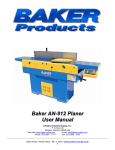Download PLA1300 - Methon
Transcript
PLA1300 PLA1300 control logic (Version 2.0) USER MANUAL (Translated from the French original notice) Revision 00 Technical manual PLA1300-MT-EN The information contained in this document is the property of Automatic Systems and is confidential. The recipient is forbidden to use it for any purpose other than for the use of the products or the execution of the project to which they refer or to communicate it to third parties without the prior written consent of Automatic Systems. This document is liable to change without advance notification. p. 2 / 77 DOCUMENT REVISIONS Revision Date Written by Revised by Subject 00 06/2014 SLu AP DRAFT Technical manual PLA1300 -MT-EN The information contained in this document is the property of Automatic Systems and is confidential. The recipient is forbidden to use it for any purpose other than for the use of the products or the execution of the project to which they refer or to communicate it to third parties without the prior written consent of Automatic Systems. This document is liable to change without advance notification. p. 3 / 77 TABLE OF CONTENTS DOCUMENT REVISIONS........................................................................................................................................................................ 2 TABLE OF CONTENTS ........................................................................................................................................................................... 3 1 SAFETY WARNINGS ........................................................................................................................................................................... 5 1.1 HANDLING STATIC-SENSITIVE DEVICES............................................................................................................................................................ 5 2 INTRODUCTION ................................................................................................................................................................................ 6 3 DESCRIPTION .................................................................................................................................................................................... 7 3.1 TERMINOLOGY ......................................................................................................................................................................................... 7 4 BOARD PLA1300 ............................................................................................................................................................................... 8 4.1 COMPONENT LOCATION ............................................................................................................................................................................. 8 4.2 INFORMATION LEDS ................................................................................................................................................................................. 9 4.3 CONNECTOR ASSIGNMENT ........................................................................................................................................................................ 10 4.4 CHARACTERISTICS OF CONNECTOR TERMINALS ............................................................................................................................................... 11 4.4.1 Connector XG1 .......................................................................................................................................................................... 11 4.4.2 Connector XB1 .......................................................................................................................................................................... 11 4.4.3 Connector XB2 .......................................................................................................................................................................... 11 4.4.4 Connector XB3 .......................................................................................................................................................................... 12 4.4.5 Connector XB4 .......................................................................................................................................................................... 12 4.4.6 Connector B1B2 ........................................................................................................................................................................ 12 4.4.7 Connector XD1 .......................................................................................................................................................................... 13 4.4.8 Connector XD2 .......................................................................................................................................................................... 13 4.4.9 Connector XD3 .......................................................................................................................................................................... 13 4.4.10 Connector XSUPP .................................................................................................................................................................... 13 4.4.11 Connector XRJ45 ..................................................................................................................................................................... 14 4.5 DIP SWITCHES ....................................................................................................................................................................................... 14 4.6 ADJUSTMENT OF HARDWARE TIME DELAYS (POTENTIOMETERS) ......................................................................................................................... 14 4.7 HARDWARE SHUNT FUNCTION ................................................................................................................................................................... 14 4.7.1 Shunt ALIM CAP ........................................................................................................................................................................ 14 5 EXPANSION BOARD PLA1301 (OPTIONAL)....................................................................................................................................... 16 5.1 INSTALLATION OF BOARD PLA1301 ........................................................................................................................................................... 16 5.2 COMPONENT LOCATION ........................................................................................................................................................................... 17 5.3 INFORMATION LEDS ............................................................................................................................................................................... 17 5.4 CONNECTOR ASSIGNMENT ........................................................................................................................................................................ 18 5.5 CHARACTERISTICS OF CONNECTOR TERMINALS ............................................................................................................................................... 18 5.5.1 Connector YB1........................................................................................................................................................................... 18 5.5.2 Connector YB2........................................................................................................................................................................... 18 5.5.3 Connector B3B4 ........................................................................................................................................................................ 19 5.5.4 Connector YD1 .......................................................................................................................................................................... 19 5.5.5 Connector YD2 .......................................................................................................................................................................... 19 RECAP: PARAMETERS OF THE LOGIC .................................................................................................................................................. 20 5.6 PROGRAM 01 (PERIMETER) ...................................................................................................................................................................... 20 5.7 PROGRAM 02 (HIGHWAY) ....................................................................................................................................................................... 21 5.8 PROGRAM 05 (PARKING LOT) ................................................................................................................................................................... 22 6 LOGIC PROGRAMMING ................................................................................................................................................................... 23 6.1 PROGRAMS AVAILABLE ............................................................................................................................................................................ 23 6.2 PROGRAM SELECTION .............................................................................................................................................................................. 23 6.3 COMPATIBILITY ...................................................................................................................................................................................... 24 7 HMI ................................................................................................................................................................................................ 25 7.1 LAYOUT ............................................................................................................................................................................................... 25 7.2 ACTIVE PROGRAM NUMBER DISPLAY ........................................................................................................................................................... 25 7.3 MODES ................................................................................................................................................................................................ 26 7.4 DISPLAY LOGIC FOR LED OK ..................................................................................................................................................................... 27 7.5 MODE SELECTION ................................................................................................................................................................................... 27 Technical manual PLA1300 -MT-EN The information contained in this document is the property of Automatic Systems and is confidential. The recipient is forbidden to use it for any purpose other than for the use of the products or the execution of the project to which they refer or to communicate it to third parties without the prior written consent of Automatic Systems. This document is liable to change without advance notification. p. 4 / 77 7.6 DETAILED DESCRIPTION OF THE MODES ........................................................................................................................................................ 28 7.6.1 Mode 0 – Opening/closure or analog sensor initialization ....................................................................................................... 29 7.6.2 Mode 1 – Time delay modification............................................................................................................................................ 30 7.6.3 Mode 2 – Loop assignment modification .................................................................................................................................. 31 7.6.4 Mode 3 – Predefined function modification.............................................................................................................................. 33 7.6.5 Mode 4 – Output selection modification .................................................................................................................................. 34 7.6.6 Mode 5 – Input selection modification ..................................................................................................................................... 36 7.6.7 Mode 6 – Board program modification .................................................................................................................................... 37 7.6.8 Mode 7 – VFD program and opening/closing time modification .............................................................................................. 38 7.6.9 Mode 8 – Direct action modification ........................................................................................................................................ 39 7.6.10 WORD and BIT table ............................................................................................................................................................... 40 8 HTTP INTERFACE ............................................................................................................................................................................. 43 8.1 CONNECTION ........................................................................................................................................................................................ 43 8.2 HOME SCREEN ....................................................................................................................................................................................... 44 8.3 DELAYS SCREEN ...................................................................................................................................................................................... 46 8.4 LOOPS SCREEN ....................................................................................................................................................................................... 47 8.5 PREDEFINED FUNCTIONS SCREEN ................................................................................................................................................................ 48 8.6 COUNTER SCREEN ................................................................................................................................................................................... 49 8.7 INPUTS SELECTING SCREEN ....................................................................................................................................................................... 50 8.8 OUTPUTS SELECTING SCREEN .................................................................................................................................................................... 51 8.9 NETWORK SCREENS................................................................................................................................................................................. 51 8.10 EVENTS SCREENS .................................................................................................................................................................................. 53 8.11 PRODUCT DEFINITION SCREEN ................................................................................................................................................................. 55 8.11.1 Frequency inverter program ................................................................................................................................................... 57 8.11.2 Model of position sensor ........................................................................................................................................................ 58 8.11.3 Opening time and closure time configuration ........................................................................................................................ 59 8.12 PARAMETERS RUNNING SCREEN ............................................................................................................................................................... 60 8.13 PROGRAM SCREEN (FIRMWARE UPDATE) ................................................................................................................................................... 61 8.14 SUPERVISION SCREEN ............................................................................................................................................................................ 62 PROBLEMS AND TROUBLESHOOTING ................................................................................................................................................ 63 8.15 CHANGING THE BATTERY OF BOARD PLA1301 ........................................................................................................................................... 63 8.16 UPDATING THE APPLICATIVE PROGRAM...................................................................................................................................................... 63 8.16.1 Configuring the network parameters of the PC connected ..................................................................................................... 63 8.16.2 Updating the program ............................................................................................................................................................ 63 8.17 TEMPORARY RETURN TO FACTORY IP ADDRESS ............................................................................................................................................ 64 8.18 PERMANENT RETURN TO FACTORY IP ADDRESS ............................................................................................................................................ 65 8.19 RETURNING TO AUTO MODE (AFTER MAKING A MODIFICATION IN THE WEB INTERFACE) ........................................................................................ 65 8.20 INITIALIZING THE ANALOG ANGLE POSITION SENSOR ...................................................................................................................................... 65 8.21 AUTO AND MANU MODES ...................................................................................................................................................................... 66 8.21.1 From the web interface .......................................................................................................................................................... 66 8.21.2 From user program P01* ........................................................................................................................................................ 66 8.21.3 Notes on the use of safety loops and a reader: ...................................................................................................................... 66 8.21.4 New functionality in program P02 .......................................................................................................................................... 67 9 SIMPLIFIED MODBUS ...................................................................................................................................................................... 68 10 DIAGRAMS (EXAMPLES)................................................................................................................................................................ 69 Technical manual PLA1300 -MT-EN The information contained in this document is the property of Automatic Systems and is confidential. The recipient is forbidden to use it for any purpose other than for the use of the products or the execution of the project to which they refer or to communicate it to third parties without the prior written consent of Automatic Systems. This document is liable to change without advance notification. p. 5 / 77 1 SAFETY WARNINGS - It is the user's responsibility to inform operators of this equipment of the precautions for use and to ensure that they are respected. - Any work on the control logic must be performed by personnel qualified in electronics. Any work that is unauthorized or performed on this product by an unqualified technician shall automatically and ipso jure void the manufacturer's warranty. - Personnel must be warned of the electrical risks of negligent handling. - Any internal element that may be live must be handled with care. - The equipment is configured in minimal risk mode for users. Any modification of the parameters must be performed with full knowledge of the risks by qualified personnel and in no way incurs the liability of Automatic Systems. 1.1 Handling static-sensitive devices Pay particular attention when handling static-sensitive devices. Static electricity can damage electronic components and the system. To avoid risk of deterioration, keep static-sensitive devices in their antistatic packaging until installation. To reduce the risk of electrostatic discharge, take the following precautions: Limit your movements. Movement contributes to generating static electricity around you. Use an antistatic device such as an antistatic carpet or wrist strap. Handle the device with care, holding it by the edges or frame. Do not touch welded joints, pins or open printed circuit boards. Do not leave the device within reach of persons likely to handle it and potentially cause its deterioration. With the device still in its antistatic packaging, touch it to an unpainted metal surface for at least two seconds. (This eliminates static electricity from the packaging and your body.) Remove the device from its packaging and install it immediately without setting it down. If you must set it down, place it on its antistatic packaging. (If it is a board, set it down with its components facing upward.) Do not place the device on a metal table. Take additional care in cold weather because heating reduces humidity and increases the accumulation of static electricity. If you do not have an antistatic wrist strap, touch an unpainted surface of the equipment while handling the electronic device. Technical manual PLA1300 -MT-EN The information contained in this document is the property of Automatic Systems and is confidential. The recipient is forbidden to use it for any purpose other than for the use of the products or the execution of the project to which they refer or to communicate it to third parties without the prior written consent of Automatic Systems. This document is liable to change without advance notification. p. 6 / 77 2 INTRODUCTION Users can configure their equipment based on their specific needs through the programmable logic of PLA1300: Management of obstacle commands (open, close, stop) sent through buttons, radio control, card reader(s) or any other wired control devices. Management of sensors such as loop detectors and safety photocells. Programming of automatic closure using various time delays (e.g., no passage, after passage, inversion). Deallocation of contacts to activate devices such as a revolving light or a light, or to indicate the status of the obstacle, for example. Management of available equipment options (arm lighting, revolving light, traffic light, locking with the tip support, swing-off, pneumatic safety sensor under the arm, control via protocol Modbus). Extension of the number of logic inputs and outputs via optional expansion board PLA1301. Technical manual PLA1300 -MT-EN The information contained in this document is the property of Automatic Systems and is confidential. The recipient is forbidden to use it for any purpose other than for the use of the products or the execution of the project to which they refer or to communicate it to third parties without the prior written consent of Automatic Systems. This document is liable to change without advance notification. p. 7 / 77 3 DESCRIPTION 3.1 Terminology RB: Rising barrier Lock CL: Locked closed Lock OP: Locked open CMD: Command PS: Presence sensor (generic term used for detection loops and safety photocells) DI: Digital input DO: Digital output ELV: Electro lockable (tip support) I/O: Input/Output LS: Limit switch LSC: Limit switch closed LSH: Limit switch high LSL: Limit switch low LSO: Limit switch open CL: Closure OOS: Out of service HMI: Human-machine interface CRA: Card reader in direction A CRB: Card reader in direction B NC: Normally closed (contact) NO: Normally open (contact) Arm Obstacle: Physical element preventing passage (the arm in the case of a barrier) OP: Opening VFD: Variable frequency drive (also called frequency inverter) MVT: Movement TOR: On-off (mode or device) Technical manual PLA1300 -MT-EN The information contained in this document is the property of Automatic Systems and is confidential. The recipient is forbidden to use it for any purpose other than for the use of the products or the execution of the project to which they refer or to communicate it to third parties without the prior written consent of Automatic Systems. This document is liable to change without advance notification. p. 8 / 77 4 BOARD PLA1300 4.1 Component location 11 12 10 10 8 15 14 16 18 17 7 18 6 7 4 4 2 1 Item 1 Description Connector XB1 Item 10 Description Connector XD1 (loop connection) 2 Connector XB2 11 Serial number and software release label 3 Connector XB3 12 Connector XG1 – board power supply 230 VAC 4 Connector XB4 13 DIP switches 5 14 Push-button 15 Control potentiometer of delay T1 7 Connector XRJ45 – Ethernet link Connector XSUPP – serial link (for expansion board PLA1301) Connector XD3 – serial link to control a VFD 16 Control potentiometer of delay T2 8 Connector XD2 17 Input, output, loop and HMI status LEDs 9 Presence detector connector 18 Board model and version 6 Technical manual PLA1300 -MT-EN The information contained in this document is the property of Automatic Systems and is confidential. The recipient is forbidden to use it for any purpose other than for the use of the products or the execution of the project to which they refer or to communicate it to third parties without the prior written consent of Automatic Systems. This document is liable to change without advance notification. p. 9 / 77 OUTPUTS INPUTS 4.2 Information LEDs LED COLOR FUNCTION I0 Red Activity status digital input 0 I1 Red Activity status digital input 1 I3 Red Activity status digital input 3 I4 Red Activity status digital input 4 I5 Red Activity status digital input 5 I6 Red Activity status digital input 6 I7 Red I8 Red I9 Red I10 Red I11 Red I12 Red O Yellow Activity status opening (VFD) Activity status digital input 7 HMI Chapter 7 Activity status digital input 8 HMI Chapter 7 Activity status digital input 9 HMI Chapter 7 Activity status digital input 10 HMI Chapter 7 Activity status digital input 11 HMI Chapter 7 Activity status digital input 12 HMI Chapter 7 F Yellow Activity status closure (VFD) PV Yellow Activity status slow speed (VFD) O3 Yellow Activity status digital output 3 O4 Yellow Activity status digital output 4 O5 Yellow Activity status digital output 5 O6 Yellow O7 Yellow B1 Red Activity status loop 1 B2 Red Activity status loop 2 OK Green Activity status digital output 6 HMI Chapter 7 Activity status digital output 7 HMI Chapter 7 Lit when board is operational HMI Chapter 7 LEDs O, F and PV display the activity status of the VFD when it is controlled in on-off (TOR) mode. They can be assigned to other functions when the VFD is controlled over a serial link. Technical manual PLA1300 -MT-EN The information contained in this document is the property of Automatic Systems and is confidential. The recipient is forbidden to use it for any purpose other than for the use of the products or the execution of the project to which they refer or to communicate it to third parties without the prior written consent of Automatic Systems. This document is liable to change without advance notification. p. 1 0 /7 7 4.3 Connector assignment Technical manual PLA1300 -MT-EN The information contained in this document is the property of Automatic Systems and is confidential. The recipient is forbidden to use it for any purpose other than for the use of the products or the execution of the project to which they refer or to communicate it to third parties without the prior written consent of Automatic Systems. The document is subject to change without notice. p. 11/77 4.4 Characteristics of connector terminals 4.4.1 Connector XG1 = Ground L = Line N = Neutral 4.4.2 Connector XB11 + O F PV CAP3 I0 I1 0V AI2 XB1 1 2 3 4 5 6 7 8 9 10 Potential free terminal2 Opening command ( VFD) Closing command ( VFD) Slow speed command ( VFD) Ground transistor 24 VDC power supply of position sensors Digital input 0 Digital input 1 0 VDC Analog input 0–10 V4 = = = = = = = = = = 4.4.3 Connector XB25 XB2 1 2 3 4 5 6 7 8 9 10 11 12 13 24 VDC polarized inputs 1 14 15 16 24V 24V I3 I4 I5 I6 24V 24V I7 I8 I9 I10 I11 I12 0V 0V = = = = = = = = = = = = = = = = +24 VDC +24 VDC Digital input 3 Digital input 4 Digital input 5 Digital input 6 +24 VDC +24 VDC Digital input 7 Digital input 8 Digital input 9 Digital input 10 Digital input 11 Digital input 12 0 VDC 0 VDC Connector used to control a VFD in TOR mode. For an example, see the diagram for type C220 in Chapter 10 . 2 Dedicated to the adjacent transistor outputs to power them via the 24 VDC of the board or of another power supply. 3 Or 5 V according to the ALIM CAP shunt. 4 5 This input can also be used in 24 VDC TOR mode. Inputs I7 to I12 can be both PNP and NPN. This means they can be grouped or with a 24 VDC, or a 12 VDC, or a 0 V of the board (or an external power supply if the 0Vs are put together). Note: This is why there are 2 0V terminals on this connector. Technical manual PLA1300 -MT-EN The information contained in this document is the property of Automatic Systems and is confidential. The recipient is forbidden to use it for any purpose other than for the use of the products or the execution of the project to which they refer or to communicate it to third parties without the prior written consent of Automatic Systems. The document is subject to change without notice. p. 12/77 4.4.4 Connector XB3 XB3 1 2 3 4 5 6 7 8 9 10 24 VDC polarized outputs 24V 24V + O56 O66 0V 24V + O76 0V = = = = = = = = = = +24 VDC +24 VDC Transistor polarity Transistorized output limited to 150 mA Transistorized output limited to 150 mA 0 V or ground transistor +24 VDC Transistor polarity Transistorized output limited to 2.5 A 0 V or ground transistor 3A + O7 + O7 0V Power supply 24V Red Black Connection example for transistorized outputs: Flashing light(s) or revolving light 4.4.5 Connector XB4 C3 NO3 NC3 C4 NO4 NC4 XB4 1 2 3 4 5 6 = = = = = = } } Relay output with inverter contact 230 V, 3 A Relay output with inverter contact 230 V, 3 A Dry contact outputs (limited to 3 A at 230 V) 4.4.6 Connector B1B2 B1B2 6 7 5 8 4 9 3 10 2 11 1 1 2 3 4 5 6 7 8 9 10 11 = = = = = = = = = = = 0 VDC +24 VDC terminal block (0.75 A max) Loop 1 (from XD1) Loop 1 (from XD1) Loop 2 (from XD1) Loop 2 (from XD1) } Loop 1 relay contacts ----- } Loop 2 relay contacts Automatic Systems specific pinout 6 This output can be powered by an external source (hence the + and - terminals). Technical manual PLA1300 -MT-EN The information contained in this document is the property of Automatic Systems and is confidential. The recipient is forbidden to use it for any purpose other than for the use of the products or the execution of the project to which they refer or to communicate it to third parties without the prior written consent of Automatic Systems. The document is subject to change without notice. p. 13/77 4.4.7 Connector XD1 B1 B1 B2 B2 = = = = } } Detection loop 1 connection terminal Detection loop 2 connection terminal If only one loop is connected, a single presence detector must be used. Using a double presence detector can cause malfunctions. A double presence detector is required if a second loop is connected. 4.4.8 Connector XD2 XD2 1 Connector reserved for Automatic Systems use. 4.4.9 Connector XD37 XD3 A B 0V = = = R = } 2-wire, half-duplex RS485 transmission 0 V (ground) Potential resistance of the end of line load 4.4.10 Connector XSUPP8 XSUPP Serial connector for expansion board PLA1301. Can be used to program the OS of the board. 7 8 This connector can also be used to control a VFD via an RS485 link (diagram for type D Chapter 10 ). This connector can also be used to program the OS of the board in the factory and for troubleshooting. Technical manual PLA1300 -MT-EN The information contained in this document is the property of Automatic Systems and is confidential. The recipient is forbidden to use it for any purpose other than for the use of the products or the execution of the project to which they refer or to communicate it to third parties without the prior written consent of Automatic Systems. The document is subject to change without notice. p. 14/77 4.4.11 Connector XRJ45 1 2 3 4 5 6 7 8 = = = = = = = = TX+ TXRX+ Not used 75 Ω Not used 75 Ω RXNot used 75 Ω Not used 75 Ω 4.5 DIP switches The 8 DIP switches (or microswitches) of programmable board PLA1300 are used to enable a series of functions—based on the active program—that can be used to quickly modify the control logic. Before modifying the position of a DIP switch, it is important to refer to the diagrams provided with the equipment. See wiring diagram examples in Chapter 10 . Because priority is given to web pages, and based on the selections made on these pages, the modification of the position of a DIP switch might not change the behavior of the device. 4.6 Adjustment of hardware time delays (potentiometers) The two potentiometers included in the control logic of board PLA1300 can be used to adjust the following time delays: Max values Default values T1 60 s 30 s T2 10 s 2s Closure time delay when no passage is detected Closure time delay after passage - Turn the potentiometer clockwise to increase the value of the delay. - Turn the potentiometer counterclockwise to decrease the value of the delay. It is possible to set other time delays via the web maintenance interface. Time delay assignment depends on the active program. Max values for T1 and T2 can be modified via the web pages. 4.7 Hardware shunt function 4.7.1 Shunt ALIM CAP When the shunt is full, terminal CAP sends 24 VDC to power the inductive sensors. For analog sensors, the power supplied should be 5 VDC. Shunt ALIM CAP must therefore be cut. Technical manual PLA1300 -MT-EN The information contained in this document is the property of Automatic Systems and is confidential. The recipient is forbidden to use it for any purpose other than for the use of the products or the execution of the project to which they refer or to communicate it to third parties without the prior written consent of Automatic Systems. The document is subject to change without notice. p. 15/77 Connecting an analog sensor without cutting shunt ALIM CAP beforehand will lead to sensor deterioration. Technical manual PLA1300 -MT-EN The information contained in this document is the property of Automatic Systems and is confidential. The recipient is forbidden to use it for any purpose other than for the use of the products or the execution of the project to which they refer or to communicate it to third parties without the prior written consent of Automatic Systems. The document is subject to change without notice. p. 16/77 5 EXPANSION BOARD PLA1301 (OPTIONAL) 5.1 Installation of board PLA1301 5 Expansion board PLA1301 is shown bottom side up. You will need to turn it to assemble it. To install expansion board PLA1301 on board PLA1300, connector SSUPP board PLA1301 must be plugged into connector XSUPP located on the back of of board PLA1300. This connector is keyed and can therefore be inserted only in one direction. Match the following attachment points: with , with and with . Insert the board until you hear a click that tells you the board is in place (on the synthetic posts). Secure it with the synthetic washer and nut provided for that purpose. Image shows the final result. THE BOARDS MUST BE ASSEMBLED WHEN THEY ARE DEENERGIZED. Technical manual PLA1300 -MT-EN The information contained in this document is the property of Automatic Systems and is confidential. The recipient is forbidden to use it for any purpose other than for the use of the products or the execution of the project to which they refer or to communicate it to third parties without the prior written consent of Automatic Systems. The document is subject to change without notice. p. 17/77 5.2 Component location 6 6 7 4 6 4 3 1 Item 1 2 3 4 5 6 7 8 Description Connector YB1 [8 inputs (I13 I20)] Connector YB2 [8 outputs [(NO8 NO15)] Battery BR1225 (CR1225) Connector YD2 Presence detector connector Connector YD1 Input and output status LEDs Serial number and software release label 5.3 Information LEDs Outputs Inputs LED COLOR FUNCTION I13 Red Activity status digital input 13 I14 Red Activity status digital input 14 I15 Red Activity status digital input 15 I16 Red Activity status digital input 16 I17 Red Activity status digital input 17 I18 Red Activity status digital input 18 I19 Red Activity status digital input 19 I20 Red Activity status digital input 20 B3 Red Activity status loop B3 B4 Red Activity status loop B4 O8 Yellow Activity status digital output 11 O9 Yellow Activity status digital output 9 O10 Yellow Activity status digital output 10 O11 Yellow Activity status digital output 11 O12 Yellow Activity status digital output 12 O13 Yellow Activity status digital output 13 O14 Yellow Activity status digital output 14 O15 Yellow Activity status digital output 15 Technical manual PLA1300 -MT-EN The information contained in this document is the property of Automatic Systems and is confidential. The recipient is forbidden to use it for any purpose other than for the use of the products or the execution of the project to which they refer or to communicate it to third parties without the prior written consent of Automatic Systems. The document is subject to change without notice. p. 1 8 /7 7 5.4 Connector assignment 5.5 Characteristics of connector terminals 5.5.1 Connector YB1 24 VDC polarized inputs 24V I13 I14 I15 I16 24V I17 I18 I19 = = = = = = = = = +24 VDC Digital input 13 Digital input 14 Digital input 15 Digital input 16 +24 VDC Digital input 17 Digital input 18 Digital input 19 I20 = Digital input 20 5.5.2 Connector YB2 Dry contact outputs (limited to 3 A at 230 V) C8 NO8 C9 NO9 C10 NO10 C11 NO11 C12 NO12 C13 NO13 C14 NO14 C15 NO15 = = = = = = = = = = = = = = = = T ec h ni c a l m a nu a l PL A1 3 00 -M T - E N Common output NO output 8 Common output NO output 9 Common output NO output 10 Common output NO output 11 Common output NO output 12 Common output NO output 13 Common output NO output 14 Common output NO output 15 8 9 10 11 12 13 14 15 The information contained in this document is the property of Automatic Systems and is confidential. The recipient is forbidden to use it for any purpose other than for the use of the products or the execution of the project to which they refer or to communicate it to third parties without the prior written consent of Automatic Systems. The document is subject to change without notice. p. 1 9 /7 7 5.5.3 Connector B3B4 1 2 3 4 5 6 7 8 9 10 11 = = = = = = = = = = = 0 VDC +24 VDC terminal block (0.75 A max) Loop 1 (from YD1) Loop 1 (from YD1) Loop 2 (from YD1) Loop 2 (from YD1) } Loop 1 relay contacts ----- } Loop 2 relay contacts Automatic Systems specific pinout 5.5.4 Connector YD1 B3 B3 B4 B4 = = = = Detection Detection Detection Detection loop loop loop loop 3 3 4 4 connection connection connection connection terminal terminal terminal terminal If only one loop is connected, a single presence detector must be used. Using a double presence detector can cause malfunctions. A double presence detector is required if a second loop is connected. 5.5.5 Connector YD2 Connector reserved for Automatic Systems use. T ec h ni c a l m a nu a l PL A1 3 00 -M T - E N The information contained in this document is the property of Automatic Systems and is confidential. The recipient is forbidden to use it for any purpose other than for the use of the products or the execution of the project to which they refer or to communicate it to third parties without the prior written consent of Automatic Systems. The document is subject to change without notice. p. 2 0 /7 7 RECAP: PARAMETERS OF THE LOGIC 5.6 Program 01 (Perimeter) General parameters (depend on the program release). Refer to the diagrams provided with the equipment. PRODUCT DEFINITION DELAYS INPUTS SELECTING OUTPUTS SELECTING MOD IFICAT ION IN PR OGRE SS WITH EXTENSION LOGIC BOARD WITH EXTENSION LOGIC BOARD PREDEFINED FUNCTIONS LOOPS WITH EXTENSION LOGIC BOARD DIP switches SW1 SW2 SW3 SW4 SW5 SW6 SW7 SW8 ON Fermeture auto-maintenue OFF Fermeture "pas à pas" ON Entrée I3 dédiée au capteur de verrouillage interne OFF Entrée I3 dédiée au capteur de dégondage (voir FP2 pour fonctionnement spécifique à l'arrêt) ON Boucle B1 en "ouverture automatique" et B2 en "sécurité sous lisse" OFF Boucles B1 & B2 en mode "sécurité sous lisse" ON La sortie O4 pilote un feu rouge / vert OFF La sortie O4 envoie une information si une sécurité est active ON La sortie O7 est affectée à un éclairage continu (gyrophare par exemple) OFF La sortie O7 est affectée à un éclairage clignotant ON La sortie O7 est active pendant le mouvement et lorsque la lisse est en position basse OFF La sortie O7 est active pendant le mouvement et inactive lorsque la lisse est en position basse ON La sortie O7 est active pendant le mouvement et lorsque la lisse est en position haute OFF La sortie O7 est active pendant le mouvement et inactive lorsque la lisse est en position ON Pilotage barrière esclave : la sortie O5 donne un ordre d'ouverture et O6 un ordre de fermeture OFF Info de position haute en O5 et position basse en O6 T ec h ni c a l m a nu a l PL A1 3 00 -M T - E N The information contained in this document is the property of Automatic Systems and is confidential. The recipient is forbidden to use it for any purpose other than for the use of the products or the execution of the project to which they refer or to communicate it to third parties without the prior written consent of Automatic Systems. The document is subject to change without notice. p. 2 1 /7 7 5.7 Program 02 (Highway) General parameters (depend on the program release). Refer to the diagrams provided with the equipment. INPUTS SELECTING DELAYS OUTPUTS SELECTING PREDEFINED FUNCTIONS WITH EXTENSION LOGIC BOARD WITH EXTENSION LOGIC BOARD LOOPS LOOPS WITH EXTENSION LOGIC BOARD DIP switches SW1 SW2 SW3 SW4 SW5 SW6 SW7 SW8 ON Closing auto-maintained OFF Closing "step by step" ON Open order NC at I6 (please add a shunt between I7 and 24V) OFF Open order NO at I6 ON Output O6 give an information if security is active (Inputs I4, I8 and loop B1) OFF Output O6 give a "default" information ON The information given by the swing-off sensor at I5 doesn't open the barrier OFF The information given by the swing-off sensor at I5 opens the barrier ON Reclosing at rehinging after new cycle OFF Reclosing at rehinging (if order to close continuous) ON The O7 output is dedicated to a continuous light (revolving light for exemple) OFF The O7 output is dedicated to a flashing lights ON The O7 output is active during the movement and when the barrier is opened OFF The O7 output is not active when the barrier is opened ON The O7 output is active during the movement and when the barrier closed OFF The O7 output is not active when the barrier closed T ec h ni c a l m a nu a l PL A1 3 00 -M T - E N The information contained in this document is the property of Automatic Systems and is confidential. The recipient is forbidden to use it for any purpose other than for the use of the products or the execution of the project to which they refer or to communicate it to third parties without the prior written consent of Automatic Systems. The document is subject to change without notice. p. 2 2 /7 7 5.8 Program 05 (Parking lot) General parameters (depend on the program release). Refer to the diagrams provided with the equipment. PRODUCT DEFINITION DELAYS INPUTS SELECTING OUTPUTS SELECTING WITH EXTENSION LOGIC BOARD WITH EXTENSION LOGIC BOARD PREDEFINED FUNCTIONS LOOPS WITH EXTENSION LOGIC BOARD DIP switches SW1 SW2 SW3 SW4 SW5 SW6 SW7 SW8 ON Non utilisé OFF Non utilisé ON Entrée I3 dédiée au capteur de verrouillage interne OFF Entrée I3 dédiée au capteur de dégondage (voir FP2 pour fonctionnement spécifique à l’arrêt) ON Non utilisé OFF Non utilisé ON La sortie O4 compte les passages sur la boucle B1 + Cellule avec signal T7 OFF La sortie O4 arrête la commande de la seconde barrière du SAS ON La sortie O7 est affectée à un éclairage continu (gyrophare par exemple) OFF La sortie O7 est affectée à un éclairage clignotant ON La sortie O7 est active pendant le mouvement et lorsque la barrière est fermée. OFF La sortie O7 est active pendant le mouvement et inactive lorsque la barrière est fermée. ON La sortie O7 est active pendant le mouvement et lorsque la barrière est ouverte. OFF La sortie O7 est active pendant le mouvement et inactive lorsque la barrière est ouverte. ON Pilotage barrière esclave : la sortie O5 donne un ordre d'ouverture et O6 un ordre de fermeture OFF Info de position haute en O5 et position basse en O6 T ec h ni c a l m a nu a l PL A1 3 00 -M T - E N The information contained in this document is the property of Automatic Systems and is confidential. The recipient is forbidden to use it for any purpose other than for the use of the products or the execution of the project to which they refer or to communicate it to third parties without the prior written consent of Automatic Systems. The document is subject to change without notice. p. 2 3 /7 7 6 LOGIC PROGRAMMING The logic was factory configured and tested in accordance with the specifications of the purchase order. Any modification, such as the addition of equipment (photocells, reader, lighting, etc.), must be done by a qualified technician and with the approval of our technical service. For particular settings, please contact our customer service. 6.1 Programs available Program number 01 02 03 04 05 06 07 … Program type Perimeter type generic program Highway type generic program Client specific program Retrofit specific program (old boards) Parking generic program Client specific program Traffic management type generic program … 6.2 Program selection The program is factory installed and configured by our technicians. It is selected and configured based on the specifications set forth on the purchase order by the client. This program shall only be modified with full knowledge by a qualified technician. To modify the active program, refer to section 7.6.7 (HMI) or section 8.11 (HTTP interface). T ec h ni c a l m a nu a l PL A1 3 00 -M T - E N The information contained in this document is the property of Automatic Systems and is confidential. The recipient is forbidden to use it for any purpose other than for the use of the products or the execution of the project to which they refer or to communicate it to third parties without the prior written consent of Automatic Systems. The document is subject to change without notice. p. 2 4 /7 7 6.3 Compatibility OS and program (bin) versions are written on the nameplate (item 11, section 4.1 ) located on the transformer of board PLA1300. The version of the OS corresponds to the two numbers located after the V: V1.6 means OS version 1.6. The version of the program (bin) is written after the OS version. Compatibility can therefore be established as follows: Initial OS version Final OS version POSSIBLE V1.6-2 V1.6-8 IMPOSSIBLE V1.6-2 V1.7-0 POSSIBLE V2.0-0 V2.0-1 IMPOSSIBLE V2.0-0 V2.1-0 T ec h ni c a l m a nu a l PL A1 3 00 -M T - E N The information contained in this document is the property of Automatic Systems and is confidential. The recipient is forbidden to use it for any purpose other than for the use of the products or the execution of the project to which they refer or to communicate it to third parties without the prior written consent of Automatic Systems. The document is subject to change without notice. p. 2 5 /7 7 7 HMI The human-machine interface (HMI) of board PLA1300 can be used to view the active program number and to access the various modes designed to configure the logic. 7.1 Layout The HMI component is comprised of the following: - A push-button (PB) to choose and/or modify the value of a parameter; - VALUE LEDs to display the values of the parameters; - MODE - LED OK LEDs to display the tens digit; to confirm a parameter has been taken into account. 7.2 Active program number display When the board is turned on, Mode and Value LEDs display the board's program for 5 seconds. This information is displayed by LEDs I7 to I12, and O6 and O7. It is recommended to write down which LEDs open before reading the program number. Prog xy Mode LEDs (O6 and O7) display the tens digit. Lit LEDs Value of x O6 0 O7 1 O6 + O7 2 Value LEDs (I7 to I12) display the unit digit. Lit LEDs Value of x I7 0 I8 1 I9 2 I10 3 I11 4 I12 5 I7+I8 6 T ec h ni c a l m a nu a l PL A1 3 00 -M T - E N I7+I9 7 I7+I10 8 I7+I11 9 The information contained in this document is the property of Automatic Systems and is confidential. The recipient is forbidden to use it for any purpose other than for the use of the products or the execution of the project to which they refer or to communicate it to third parties without the prior written consent of Automatic Systems. The document is subject to change without notice. p. 2 6 /7 7 Here are a few examples: 7.3 Modes There are 9 modes available: Mode 0: To open and close the barrier or to initialize the analog sensor Mode 1: To modify time delays Mode 2: To modify loop assignment Mode 3: To modify predefined functions Mode 4: To modify output assignment Mode 5: To modify input assignment Mode 6: To modify the program of board PLA1300 Mode 7: To modify the program of the VFD, and the opening and closure % Mode 8: To modify direct actions such as: 1: VFD type selection (0 = TOR / 1 = serial) 2: Shimming (0 = no / 1 = yes) 3: Sensor type (0 = TOR / 1 = analog) 4: Temporary reset of the IP address 5: Factory reset of the IP address 6: Reopening when an obstacle is detected (0 = no / 1 = yes) T ec h ni c a l m a nu a l PL A1 3 00 -M T - E N The information contained in this document is the property of Automatic Systems and is confidential. The recipient is forbidden to use it for any purpose other than for the use of the products or the execution of the project to which they refer or to communicate it to third parties without the prior written consent of Automatic Systems. The document is subject to change without notice. p. 2 7 /7 7 7.4 Display logic for LED OK When working with the HMI, the status of LED OK is an excellent way to visualize the programming step you are in. The following table shows the 5 statuses of LED OK: PLA1300: LED OK status Lit Auto mode Off HMI: Mode selection in progress 50% HMI: Parameter selection in progress or Manu mode 20% HMI: Selection of value 1 of the parameter in progress 80% HMI: Selection of value 2 of the parameter in progress Fast blink HMI: Analog sensor initialization in progress 7.5 Mode selection - Cut power to the board. - Press and hold the PB and restart the board. - All HMI LEDs light up. Release the PB. (Do not hold it for more than 3 seconds.) - LED OK turns off - The mode to be modified can now be selected: . o Increment : Short press of the PB (less than 0.5 seconds); o Decrement : Longer press (0.5 seconds to 2 seconds) of the PB; o Confirm: Long press of the PB (± 3 seconds) until all HMI LEDs light up. When mode selection is enabled, LED OK is off. T ec h ni c a l m a nu a l PL A1 3 00 -M T - E N The information contained in this document is the property of Automatic Systems and is confidential. The recipient is forbidden to use it for any purpose other than for the use of the products or the execution of the project to which they refer or to communicate it to third parties without the prior written consent of Automatic Systems. The document is subject to change without notice. p. 2 8 /7 7 7.6 Detailed description of the modes MODE SELECT MODE 0 Led OK Opening / Closure Led OK Analog sensor initialization Led OK MODE 1 Led OK MODE 2 Led OK MODE 3 Led OK MODE 4 Led OK MODE 5 Led OK MODE 6 Led OK MODE 7 Led OK MODE 8 Led OK Led OK Delay number Delay value Led OK Led OK Loop number BIT WORD Led OK Led OK Predefined functions Led OK PF value Led OK Led OK OUTPUTS BIT WORD Led OK Led OK INPUTS Led OK BIT WORD Led OK Led OK Led OK PROG PLA1300 Led OK Led OK PROG VFD Led OK % OPEN Led OK DIRECT ACTION Led OK % CLOSE Led OK Value Led OK IP Led OK For an interpretation of the images of LED OK, refer to section 7.4 T ec h ni c a l m a nu a l PL A1 3 00 -M T - E N The information contained in this document is the property of Automatic Systems and is confidential. The recipient is forbidden to use it for any purpose other than for the use of the products or the execution of the project to which they refer or to communicate it to third parties without the prior written consent of Automatic Systems. The document is subject to change without notice. p. 2 9 /7 7 7.6.1 Mode 0 – Opening/closure or analog sensor initialization MODE 0 PB action LED OK To access the mode: - Cut power to the board. - Press and hold the PB and restart the board. - All HMI LEDs light up. Release the PB. (Do not hold it for more than 3 seconds.) - LED OK turns off - Press the PB many times until LED I7 lights up. - To confirm, press the PB until all HMI LEDs light up (± 3 seconds). - LED OK blinks . . Possible actions: For this mode, the duration of the PB press is very important. Once this mode is selected: A short press will send an opening or closure command to the barrier (single contact command/remote control switch mode). A long press (longer than 3 seconds) will start the initialization of the analog sensor (LED OK blinks fast ), provided the sensor was declared. T ec h ni c a l m a nu a l PL A1 3 00 -M T - E N The information contained in this document is the property of Automatic Systems and is confidential. The recipient is forbidden to use it for any purpose other than for the use of the products or the execution of the project to which they refer or to communicate it to third parties without the prior written consent of Automatic Systems. The document is subject to change without notice. p. 3 0 /7 7 7.6.2 Mode 1 – Time delay modification MODE 1 Delay number Delay value LED OK This mode is used to modify the values of the 12 time delays. To access the mode: - Cut power to the board. - Press and hold the PB and restart the board. - All HMI LEDs light up. Release the PB. (Do not hold it for more than 3 seconds.) - LED OK turns off - Press the PB many times until LED I8 lights up. - To confirm, press the PB until all HMI LEDs light up (± 3 seconds). - LED OK blinks . . To modify a delay: - Based on the information in the table below, select the delay to modify by pressing the PB many times. - To confirm, press the PB until all HMI LEDs light up (± 3 seconds). - LED OK blinks - Using the delay value table below, select the new value for the delay by pressing the PB many times. - To confirm the value, press the PB until all HMI LEDs light up (± 3 seconds). - LED OK is off Delay number HMI display (LEDs) T1 T2 T3 T4 T5 T6 T7 T8 T9 T10 T11 T12 I8-O6 I9-O6 I10-O6 I11-O6 I12-O6 I7-I8-O7 I7-I9-O7 I7-I10-O7 I7-I11-O7 I7-O7 I8-O7 I9-O7 . . Delay description Reclosure if no passage (potentiometer max value) Reclosure if passage (potentiometer max value) End of movement Delay before opening Delay before closure Preservation after movement (specifics outputs) Flashing light: Faded time Flashing light: Lit time Preservation for opening loop Delay (O) for internal lock. Do not change. Delay (C) for internal lock. Do not change. Delay before sending "Default info" T ec h ni c a l m a nu a l PL A1 3 00 -M T - E N Delay values HMI display Value (LEDs) (sec) I7 I8 I9 I10 I11 I12 I7 I7 I7 I7 I8 I9 I10 I11 O6 O6 O6 O6 O6 O6 O6 O6 O6 O6 0 0.2 0.5 1 2 3 4 5 6 7 I7 I8 I9 I10 I11 I12 I7 I7 I7 I7 I8 I9 I10 I11 O7 O7 O7 O7 O7 O7 O7 O7 O7 O7 8 9 10 15 20 30 60 90 120 180 I7 I8 I9 O6 O6 O6 O7 O7 O7 300 600 999 The information contained in this document is the property of Automatic Systems and is confidential. The recipient is forbidden to use it for any purpose other than for the use of the products or the execution of the project to which they refer or to communicate it to third parties without the prior written consent of Automatic Systems. The document is subject to change without notice. p. 3 1 /7 7 7.6.3 Mode 2 – Loop assignment modification MODE 2 Loop number WORD BIT LED OK This mode is used to modify loop assignment. To access the mode: - Cut power to the board. - Press and hold the PB and restart the board. - All HMI LEDs light up. Release the PB. (Do not hold it for more than 3 seconds.) - LED OK turns off - Press the PB many times until LED I9 lights up. - To confirm, press the PB until all HMI LEDs light up (± 3 seconds). - LED OK blinks . . To modify the configuration of a loop: In this mode, loop assignment is done by changing the value of the WORD and the BIT in accordance with the values in the table below: Loop number Loop Loop Loop Loop B1 B2 B3 B4 WORD 6 HMI display (LEDs) I8 I9 I10 I11 - O6 O6 O6 O6 HMI display (LEDs) I7 I8 WORD M6 BIT 0 1 2 3 10 11 HMI display (LEDs) Value Loop under arm Opening loop Loop for validation 1 Loop for validation 2 *B1 look at SW3 on the electrical diagram B2 look at SW3 on the electrical diagram I7 I8 I9 I10 O6 O6 O6 O6 I7 O7 I8 O7 O6 The only acceptable values for loop configuration are the ones in the table above. Before confirming the value, the WORD and the BIT should be checked carefully. The * means this is a default value of the program selected for board PLA1300 (program 01 in this case). When the WORD is being written, LED OK blinks: short lit/long off When the BIT is being written, LED OK blinks: long lit/short off . . T ec h ni c a l m a nu a l PL A1 3 00 -M T - E N The information contained in this document is the property of Automatic Systems and is confidential. The recipient is forbidden to use it for any purpose other than for the use of the products or the execution of the project to which they refer or to communicate it to third parties without the prior written consent of Automatic Systems. The document is subject to change without notice. p. 3 2 /7 7 Example (with the values of program 01): In the following example, the configuration of loop B1 will go from *B1 look at SW3 on the electrical diagram, which is the default value, to Loop under arm. 1. Cut power to the board. 2. Press and hold the PB and restart the board. 3. All HMI LEDs light up. Release the PB. (Do not hold it for more than 3 seconds.) 4. LED OK turns off . 5. Press the PB many times until LED I9 lights up. 6. To confirm, press the PB until all HMI LEDs light up (± 3 seconds). 7. LED OK blinks . 8. LEDs I8 and O6 are lit, indicating that loop B1 is selected. 9. To confirm, press the PB until all HMI LEDs light up (± 3 seconds). 10. LEDs I7, I8 and O6 are lit, indicating that WORD 6 is selected, and LED OK blinks in a short lit/long off pattern . 11. To confirm, press the PB until all HMI LEDs light up (± 3 seconds). HMI LEDs display the current value. The LED lighting pattern can therefore vary based on the current configuration. Refer to the table above to determine the current value. 12. LED OK blinks in a long lit/short off pattern entered. to indicate that the value of the BIT must be 13. Press the PB many times until LEDs I7 and O6 are lit, indicating that value Loop under arm is selected. 14. To confirm, press the PB until all HMI LEDs light up (± 3 seconds). 15. LED OK turns off to indicate that you are back in mode selection. 16. Cut power to the board. 17. Restart the board. T ec h ni c a l m a nu a l PL A1 3 00 -M T - E N The information contained in this document is the property of Automatic Systems and is confidential. The recipient is forbidden to use it for any purpose other than for the use of the products or the execution of the project to which they refer or to communicate it to third parties without the prior written consent of Automatic Systems. The document is subject to change without notice. p. 3 3 /7 7 7.6.4 Mode 3 – Predefined function modification MODE 3 PF Value LED OK This mode is used to modify the values of the 16 predefined functions. To access mode 3: - Cut power to the board. - Press and hold the PB and restart the board. - All HMI LEDs light up. Release the PB. (Do not hold it for more than 3 seconds.) - LED OK turns off - Press the PB many times until LED I10 lights up. - To confirm, press the PB until all HMI LEDs light up (± 3 seconds). - LED OK blinks . . To modify the value of a predefined function: PF number HMI display (LEDs) PF values Predefined function definition 1 I8 - O6 Delay if no passage (T1) 2 I9 - O6 Emergency stop 3 I10 - O6 Opening 4 I11 - O6 During the closure, the safety 5 I12 - O6 (Card) reader 1 6 I7 I8 O6 Pedestrian safety gives out a contact 7 I7 I9 O6 Remote control switch 8 I7 I10 O6 Priority blocking 9 I7 I11 O6 Functioning of the revolving light (SW5=OFF) 10 I7 - O7 Functioning of the revolving light (SW5=OFF) 11 I8 - O7 *** 12 I9 - O7 *** 13 I10 - O7 *** 14 I11 - O7 *** 15 I12 - O7 *** 16 I7 I8 O7 Internal lock functioning if no power supply 9 HMI display (LEDs) I7 I8 I7 I8 I7 I8 I7 I8 I7 I8 I7 I8 I7 I8 I7 I8 I7 O6 O6 O6 O6 O6 O6 O6 O6 O6 O6 O6 O6 O6 O6 O6 O6 O6 I8 O6 I7 O6 I8 O6 I7 I8 I7 I8 I7 I8 I7 I8 I7 I8 I7 O6 O6 O6 O6 O6 O6 O6 O6 O6 O6 O6 I8 O6 Value Closes the barrier Doesn't close the barrier With Without Auto-maintained With deadman control Opens the barrier Doesn't open the barrier Without validation With validation9 NO NC Disabled Enabled10 Opening Closure and without safety During the movement During the movement and in the closed position During the movement During the movement and in the open position Locked for both positions Locked when opened and unlocked when closed (specific mounting) (Through the validation loop 2) 10 (Cancels any other operation) T ec h ni c a l m a nu a l PL A1 3 00 -M T - E N The information contained in this document is the property of Automatic Systems and is confidential. The recipient is forbidden to use it for any purpose other than for the use of the products or the execution of the project to which they refer or to communicate it to third parties without the prior written consent of Automatic Systems. The document is subject to change without notice. p. 3 4 /7 7 The table above shows the predefined functions of program 01. Because predefined functions are unique to each program, please refer to the diagram provided with your equipment. 7.6.5 Mode 4 – Output selection modification Output number MODE 4 WORD BIT LED OK To access the mode: - Cut power to the board. - Press and hold the PB and restart the board. - All HMI LEDs light up. Release the PB. (Do not hold it for more than 3 seconds.) - LED OK turns off - Press the PB many times until LED I11 lights up. - To confirm, press the PB until all HMI LEDs light up (± 3 seconds). - LED OK blinks . . To modify the configuration of a loop: As in mode 2, output assignment will be done by modifying the WORD and the BIT (from M7.0 to M9.15 + M13.5), in accordance with the table below: T ec h ni c a l m a nu a l PL A1 3 00 -M T - E N The information contained in this document is the property of Automatic Systems and is confidential. The recipient is forbidden to use it for any purpose other than for the use of the products or the execution of the project to which they refer or to communicate it to third parties without the prior written consent of Automatic Systems. The document is subject to change without notice. p. 3 5 /7 7 Output number O0 O1 O2 O3 O4 O5 O6 O7 WORD 7 8 9 13 HMI display (LEDs) I7 I8 I9 I10 I11 I12 I7 I7 I8 I9 O6 O6 O6 O6 O6 O6 O6 O6 HMI display (LEDs) I7 I7 I7 I10 I9 I10 I11 - BIT 0 1 2 3 4 5 6 7 8 9 10 BIT 0 1 2 M9 M7 0 1 2 3 4 5 6 7 8 *Opening order (freq. inverter) *Closure order (freq. inverter) *Low speed order (freq. inverter) High position information Low position information Safety under boom information Loop "B1" information Loop "B2" information Loop "B3" information 9 Loop "B4" information 10 11 12 13 14 15 M8 WORD BIT O6 06 O6 O7 WORD 3 6 5 7 8 10 11 12 13 WORD BIT M13 5 HMI display (LEDs) WORD Value "Swing-off sensor" information Internal lock Electrical tip Opening order for slave barrier Closure order for slave barrier Flashing light(s) I7 I8 I9 I10 I11 I12 I7 I7 I7 I7 I8 I9 I10 I11 O6 O6 O6 O6 O6 O6 O6 O6 O6 O6 I7 - O7 Value Active output during movement 06 O6 O6 O6 O6 O6 O6 O6 O6 I7 I11 O6 I7 I8 I9 I10 I11 I12 - O7 O7 O7 O7 O7 O7 HMI display (LEDs) Value Safety under boom information / Red/green traffic lights Order for tip / Internal lock High position / Opening of the slave barrier Low position / Closure of the slave barrier Obstacle Flashing light(s) / Revolving light Vandalism Shimming Low intermediate position 2 High intermediate position 2 Green light direction A Green light direction B I8 I9 I10 HMI display (LEDs) Value Revolving light Red/green traffic lights Default information High position information (NC contact) Low position information (NC contact) Siren Loop "B1" information (NC contact) Loop "B2" information (NC contact) Loop "B3" information (NC contact) Loop "B4" information (NC contact) "Swing-off sensor" information (NC contact) I7 I8 I9 I10 I11 I12 I7 I7 I7 I7 - O6 I8 - O6 I9 - O6 I10 I7 I12 I7 I7 I7 I8 I9 I10 I8 I9 I10 - O6 O6 O6 O6 O6 O7 O7 O7 O7 HMI display (LEDs) I12 T ec h ni c a l m a nu a l PL A1 3 00 -M T - E N - O6 The information contained in this document is the property of Automatic Systems and is confidential. The recipient is forbidden to use it for any purpose other than for the use of the products or the execution of the project to which they refer or to communicate it to third parties without the prior written consent of Automatic Systems. The document is subject to change without notice. p. 3 6 /7 7 7.6.6 Mode 5 – Input selection modification MODE 5 Input number WORD BIT LED OK To access the mode: - Cut power to the board. - Press and hold the PB and restart the board. - All HMI LEDs light up. Release the PB. (Do not hold it for more than 3 seconds.) - LED OK turns off - Press the PB many times until LED I12 lights up. - To confirm, press the PB until all HMI LEDs light up (± 3 seconds). - LED OK blinks . . To modify the configuration of a loop: As in modes 2 and 4, input assignment will be done by modifying the WORD and the BIT (from M5.0 to M6.15), in accordance with the table below: Output No. I0 I1 AI2 I3 I4 I5 I6 I7 I8 I9 I10 I11 I12 WORD 5 6 HMI display (LEDs) I7 I8 I9 I1 0 I1 1 I1 2 I7 I7 I7 I7 I7 I8 I9 - O6 O6 O6 O6 - O6 - O6 I8 I9 I10 I11 - O6 O6 O6 O6 O7 O7 O7 HMI display (LEDs) I1 2 I7 - O6 I8 06 WORD M5 BIT Value HMI display (LEDs) 0 1 2 *High position limit switch Low position limit switch Opening (Manu mode) I7 I8 I9 - 3 Closure (Manu mode) I10 - 4 Swing-off sensor / Internal lock I11 - 5 Auto / Manu I12 - I7 I10 - 8 10 11 12 13 14 15 WORD BIT 1 M6 2 4 6 8 9 15 06 O6 O6 O6 O6 O6 O6 Safety with NC contact Opened lock Closed lock Remote control switch Safety with NO contact Opening (secondary reader) External validation I7 I8 I9 I10 I11 I12 Value HMI display (LEDs) Opening loop I8 - O6 I9 I11 I7 I7 I7 I12 I8 I10 I11 - O6 O6 Loop for validation 2 Inhibition of the opening loop Opening (Auto mode) Pedestrian safety (which do not close) Emergency stop Interlock gate – opening from the inside T ec h ni c a l m a nu a l PL A1 3 00 -M T - E N O7 O7 O7 O7 O7 O7 O6 O6 O6 O7 The information contained in this document is the property of Automatic Systems and is confidential. The recipient is forbidden to use it for any purpose other than for the use of the products or the execution of the project to which they refer or to communicate it to third parties without the prior written consent of Automatic Systems. The document is subject to change without notice. p. 3 7 /7 7 7.6.7 Mode 6 – Board program modification MODE 6 Program number Value LED OK To access the mode: - Cut power to the board. - Press and hold the PB and restart the board. - All HMI LEDs light up. Release the PB. (Do not hold it for more than 3 seconds.) - LED OK turns off - Press the PB many times until LEDs I7 and I8 light up. - To confirm, press the PB until all HMI LEDs light up (± 3 seconds). - LED OK blinks . . To change the program: There could be up to 29 VFD programs available on board PLA1300. However, only the programs actually loaded in the board's memory will be available. HMI display (LEDs) Program number HMI display (LEDs) Program number I8-O6 I9-O6 I10-O6 I11-O6 I12-O6 I8-O6-I7 I9-O6-I7 I10-O6-I7 I11-O6-O7 I7-O7 I8-O7 I9-O7 I10-O7 I11-O7 I12-O7 Program 1 Program 2 Program 3 Program 4 Program 5 Program 6 Program 7 Program 8 Program 9 Program 10 Program 11 Program 12 Program 13 Program 14 Program 15 I7-I8-O7 I7-I9-O7 I7-I10-O7 I7-I11-O7 O6-O7-I7 O6-O7-I8 O6-O7-I9 O6-O7-I10 O6-O7-I11 O6-O7-I12 O6-O7-I7-I8 O6-O7-I7-I9 O6-O7-I7-I10 O6-O7-I7-I11 Program 16 Program 17 Program 18 Program 19 Program 20 Program 21 Program 22 Program 23 Program 24 Program 25 Program 26 Program 27 Program 28 Program 29 If you attempt to confirm a program that does not exist, the change will not take effect and you will remain in program selection mode (LED OK will continue to blink until a valid program is chosen). Once the program of board PLA1300 has been chosen and confirmed, the board resets and the new program becomes active. This program shall only be modified with full knowledge by a qualified technician because the configuration defined for inputs, outputs and loops, among other things, could be different and could greatly modify the behavior of board PLA1300 and consequently that of the equipment linked to it. T ec h ni c a l m a nu a l PL A1 3 00 -M T - E N The information contained in this document is the property of Automatic Systems and is confidential. The recipient is forbidden to use it for any purpose other than for the use of the products or the execution of the project to which they refer or to communicate it to third parties without the prior written consent of Automatic Systems. The document is subject to change without notice. p. 3 8 /7 7 7.6.8 Mode 7 – VFD program and opening/closing time modification This mode is only available with a VFD controlled over a serial link. MODE 7 Program number Value LED OK To access the mode: - Cut power to the board. - Press and hold the PB and restart the board. - All HMI LEDs light up. Release the PB. (Do not hold it for more than 3 seconds.) - LED OK turns off - Press the PB many times until LEDs I7 and I9 light up. - To confirm, press the PB until all HMI LEDs light up (± 3 seconds). - LED OK blinks . . To change the program: There could be up to 29 VFD programs available on board PLA1300. However, only the programs actually loaded in the board's memory will be available. HMI display (LEDs) Program number HMI display (LEDs) Program number I7-O6 I8-O6 I9-O6 I10-O6 I11-O6 I12-O6 I8-O6-I7 I9-O6-I7 I10-O6-I7 I11-O6-O7 I7-O7 I8-O7 I9-O7 I10-O7 I11-O7 I12-O7 Program 0 Program 1 Program 2 Program 3 Program 4 Program 5 Program 6 Program 7 Program 8 Program 9 Program 10 Program 11 Program 12 Program 13 Program 14 Program 15 I7-I8-O7 I7-I9-O7 I7-I10-O7 I7-I11-O7 O6-O7-I7 O6-O7-I8 O6-O7-I9 O6-O7-I10 O6-O7-I11 O6-O7-I12 O6-O7-I7-I8 O6-O7-I7-I9 O6-O7-I7-I10 O6-O7-I7-I11 Program 16 Program 17 Program 18 Program 19 Program 20 Program 21 Program 22 Program 23 Program 24 Program 25 Program 26 Program 27 Program 28 Program 29 Once the VFD program has been chosen and confirmed, the opening time of the barrier can be programmed. LED OK blinks according to the following pattern: short lit/long off. Once the opening time is confirmed by a long press on the PB (all HMI LEDs light up), the closing time of the barrier can be programmed. LED OK blinks according to the following pattern: long lit/short off. T ec h ni c a l m a nu a l PL A1 3 00 -M T - E N The information contained in this document is the property of Automatic Systems and is confidential. The recipient is forbidden to use it for any purpose other than for the use of the products or the execution of the project to which they refer or to communicate it to third parties without the prior written consent of Automatic Systems. The document is subject to change without notice. p. 3 9 /7 7 Time values HMI display Value (LEDs) (%) I8 I9 I10 I11 I12 I7 I7 I7 I7 I7 I8 I8 I9 I10 I11 - O6 O6 O6 O6 O6 O6 O6 O6 O6 O7 O7 50 55 60 65 70 75 80 85 90 95 100 Select the value of the opening time based on the table above and confirm it by pressing the PB until all HMI LEDs light up (± 3 seconds). Select the value of the closing time based on the table above and confirm it by pressing the PB until all HMI LEDs light up (± 3 seconds). The system takes you back to mode selection and LED OK turns off . 7.6.9 Mode 8 – Direct action modification Direct action number MODE 8 Value LED OK To access the mode: - Cut power to the board. - Press and hold the PB and restart the board. - All HMI LEDs light up. Release the PB. (Do not hold it for more than 3 seconds.) - LED OK turns off - Press the PB many times until LEDs I7 and I10 light up. - To confirm, press the PB until all HMI LEDs light up (± 3 seconds). - LED OK blinks . . To modify an action: Type of direct action HMI display (LEDs) Available choices VFD type selection I8 - I7 = TOR I8 = SERIAL Shimming I9 - I7 = NO I8 = YES Sensor type selection I10 - I7 = TOR I8 = ANALOG Temporary return to factory IP address I11 - Board reset and return to AUTO Permanent return to factory IP address I12 - Board reset and return to AUTO Detection of an obstacle I7 I8 I7 = NO I8 = YES T ec h ni c a l m a nu a l PL A1 3 00 -M T - E N The information contained in this document is the property of Automatic Systems and is confidential. The recipient is forbidden to use it for any purpose other than for the use of the products or the execution of the project to which they refer or to communicate it to third parties without the prior written consent of Automatic Systems. The document is subject to change without notice. p. 4 0 /7 7 Example: In the following example, VFD type will be modified from TOR to SERIAL. - Cut power to the board. - Press and hold the PB and restart the board. - All HMI LEDs light up. Release the PB. (Do not hold it for more than 3 seconds.) - LED OK turns off - Press the PB many times until LEDs I7 and I10 light up. - To confirm, press the PB until all HMI LEDs light up (± 3 seconds). - LED OK blinks - Press the PB many times until LED I8 lights up. - To confirm, press the PB until all HMI LEDs light up (± 3 seconds). - LED OK blinks according to the following pattern: short lit/long off - Press the PB many times until LED I8 lights up. - To confirm, press the PB until all HMI LEDs light up (± 3 seconds). - LED OK blinks according to the following pattern: long lit/short off - The system takes you back to mode selection. LED OK is off. - Cut power to the board. - Restart the board. . . . . 7.6.10 WORD and BIT table WORD LED OK status 0 WORD 2 BIT Value - 13 14 Input B1 Input B2 HMI display (LEDs) BIT Value - 8 9 10 11 12 13 14 15 Input B3 Input B4 Expansion board recognized Remote control switch 1 input Remote control switch 1 output Remote control switch 1 hold Remote control switch 2 input Remote control switch 2 output I7 LED OK status 1 WORD HMI display (LEDs) I8 LED OK status I9 06 06 HMI display (LEDs) BIT Value - 9 10 11 LSH LS Lock LSL Shimming validation 06 HMI display (LEDs) I10 O7 I11 O7 LED OK status HMI display (LEDs) I7 I10 O6 I7 I11 O6 I7 O7 I8 O7 I9 O7 I10 O7 I11 O7 I12 O7 LED OK status HMI display (LEDs) I7 I11 O6 I7 O7 I8 O7 LED OK status T ec h ni c a l m a nu a l PL A1 3 00 -M T - E N The information contained in this document is the property of Automatic Systems and is confidential. The recipient is forbidden to use it for any purpose other than for the use of the products or the execution of the project to which they refer or to communicate it to third parties without the prior written consent of Automatic Systems. The document is subject to change without notice. p. 4 1 /7 7 WORD LED OK status 5 WORD HMI display (LEDs) I12 LED OK status - 06 HMI display (LEDs) BIT Value 0 1 2 3 4 5 6 7 8 9 10 11 12 13 14 15 High position limit switch Low position limit switch Barrier opening Barrier closure Swing-off sensor / Internal lock Auto / Manu Opening (Manu mode) Closure (Manu mode) Safety with NC contact Opening (Auto mode) Opened lock Closed lock Remote control switch Safety with NO contact Opening (secondary reader) External validation BIT Value 0 1 2 3 4 5 6 7 6 I7 I8 06 8 9 10 11 12 13 14 15 WORD 7 LED OK status I7 Loop under arm Opening loop Loop for validation 1 Loop for validation 2 Inhibition of the opening loop Counting counter C1 Counting down counter C1 Remaining counter C1 Pedestrian safety (which do not close) Emergency stop B1 and B2 by SW3 (safety) B1 and B2 by SW3 (opening) B1 and B2 by SW3 (safety) B1 and B2 by SW3 (opening) Interlock gate – opening from the inside Red/green traffic lights prohibited HMI display (LEDs) BIT Value I9 0 1 2 3 4 5 6 7 8 9 10 11 12 13 14 15 Opening order (freq. inverter) Closure order (freq. inverter) Low speed order (freq. inverter) High position information Low position information Safety under boom information Loop "B1" information Loop "B2" information Loop "B3" information Loop "B4" information "Swing-off sensor" information Internal lock Electrical tip Opening order for slave barrier Closure order for slave barrier Flashing light(s) 06 HMI display (LEDs) I7 06 I8 O6 I9 O6 I10 O6 I11 O6 I12 O6 I7 I8 O6 I7 I9 O6 I7 I10 O6 I7 I11 O6 I7 O7 I8 O7 I9 O7 I10 O7 I11 O7 I12 O7 LED OK status HMI display (LEDs) I7 06 I8 O6 I9 O6 I10 O6 I11 O6 I12 O6 I7 I8 O6 I7 I9 O6 LED OK status I7 I10 O6 I7 I7 I8 I9 I10 I11 - O6 O7 O7 O7 O7 I11 - O7 I12 - O7 HMI display (LEDs) I7 06 I8 O6 I9 O6 I10 O6 I11 O6 I12 O6 I7 I8 O6 I7 I9 O6 I7 I10 O6 I7 I11 O6 I7 O7 I8 O7 I9 O7 I10 O7 I11 O7 I12 O7 T ec h ni c a l m a nu a l PL A1 3 00 -M T - E N LED OK status The information contained in this document is the property of Automatic Systems and is confidential. The recipient is forbidden to use it for any purpose other than for the use of the products or the execution of the project to which they refer or to communicate it to third parties without the prior written consent of Automatic Systems. The document is subject to change without notice. p. 4 2 /7 7 WORD LED OK status HMI display (LEDs) BIT 0 1 2 3 4 5 6 7 8 I7 I10 06 8 9 10 11 12 13 14 15 WORD LED OK status HMI display (LEDs) BIT 0 1 2 3 4 5 9 I7 I11 06 6 7 8 9 10 11 12 13 14 15 WORD LED OK status HMI display (LEDs) BIT 12 18 13 I7 I10 07 14 15 Value Revolving light Red/green traffic lights Default information High position information (NC contact) Low position information (NC contact) Siren Loop "B1" information (NC contact) Loop "B2" information (NC contact) Loop "B3" information (NC contact) Loop "B4" information (NC contact) "Swing-off sensor" information (NC contact) B3 > B4 loops crossing B4 > B3 loops crossing Counter 1 direction B threshold reached / Manu mode direction B HMI display (LEDs) I7 06 I8 O6 I9 O6 I10 - O6 I11 - O6 I12 - O6 I7 I8 O6 I7 I9 O6 I7 I10 O6 I7 I11 O6 I7 - O7 I8 I9 - O7 O7 I10 - O7 I11 I12 - O7 O7 HMI display (LEDs) Value Safety under boom information / Red/green traffic lights Order for tip / Internal lock High position / Opening of the slave barrier Low position / Closure of the slave barrier Flashing light(s) / revolving light Obstacle Vandalism Shimming Loop "B1" photocells I8+T9 information Low intermediate position 2 High intermediate position 2 Green light direction A Green light direction B Interlock gate – 2nd barrier not allowed External access control device loop not allowed I7 - 06 I8 - O6 I9 - O6 I10 - O6 I11 - O6 I12 - O6 I7 I7 I7 I8 I9 I10 O6 O6 O6 I7 I11 O6 I7 I8 I9 I10 - O7 O7 O7 O7 I11 - O7 I12 - O7 HMI display (LEDs) Value Input delay for end of opening movement* Input delay for end of closing movement* Output delay for end of opening movement* Output delay for end of closing movement* I9 - O7 I10 - O7 I11 - O7 I12 - O7 LED OK status LED OK status LED OK status * Delay to lock after the movement T ec h ni c a l m a nu a l PL A1 3 00 -M T - E N The information contained in this document is the property of Automatic Systems and is confidential. The recipient is forbidden to use it for any purpose other than for the use of the products or the execution of the project to which they refer or to communicate it to third parties without the prior written consent of Automatic Systems. The document is subject to change without notice. p. 4 3 /7 7 8 HTTP INTERFACE 8.1 Connection To access the maintenance interface dedicated to the logic of board PLA1300 , you need an Ethernet cable , and the parameters of your network card must be modified as shown beforehand: Once your network card is configured, enter IP address 192.168.0.200 in the navigation bar your Internet browser. of You are directed to the Home screen of the communication interface used to access the logic ( section 8.2 ). All the screens detailed in the following pages pertain to program 01 of the programmable control logic. Program specific parameters can therefore vary. Refer to the diagrams provided with the equipment. Screen shots were taken from Firefox. When another browser is used, the appearance of the screens can vary slightly. However, their content will be the same. T ec h ni c a l m a nu a l PL A1 3 00 -M T - E N The information contained in this document is the property of Automatic Systems and is confidential. The recipient is forbidden to use it for any purpose other than for the use of the products or the execution of the project to which they refer or to communicate it to third parties without the prior written consent of Automatic Systems. The document is subject to change without notice. p. 4 4 /7 7 8.2 Home screen 3 2 6 1 5 With the expansion board (optional) 4 5 1 Menu Select from various interface screens ( see following sections). The menu is accessible on all screens. 2 Auto / Manu button Button used to switch from Auto (automatic) mode to Manu (manual) mode, and vice versa. In Auto mode, the barrier follows the status changes of the inputs. In Manu mode, the operator controls the barrier via a PC. The color of the button changes according to its status: In Auto mode, the button is green In Manu mode, the button is red Clicking on menu items Loops, Predefined functions, Inputs Selecting, Outputs Selecting and Product definition generates an automatic switch to Manu mode. 3 Active program Name of the host and active program number. 4 Adjust date & hour Button used to modify the date and time manually, by entering the data by 5 Releases hand or by loading data from the PC. ( 10 ) Logic board: OS and user program (.bin) releases of board PLA1300. Release program: User program release currently in use. Expansion board: Release of expansion board PLA1301, when installed. (This board is optional.) 6 Language Buttons used to change the language of the interface: French (FR) or English (EN). T ec h ni c a l m a nu a l PL A1 3 00 -M T - E N The information contained in this document is the property of Automatic Systems and is confidential. The recipient is forbidden to use it for any purpose other than for the use of the products or the execution of the project to which they refer or to communicate it to third parties without the prior written consent of Automatic Systems. The document is subject to change without notice. p. 4 5 /7 7 7 8 9 Fields used to set the date and time. 7 8 Save Button used to save the new values. 9 Synchro PC Button used to get the date and time from the PC connected to board PLA1300. Date and time parameters can only be accessed via expansion board PLA1301, available as an option. T ec h ni c a l m a nu a l PL A1 3 00 -M T - E N The information contained in this document is the property of Automatic Systems and is confidential. The recipient is forbidden to use it for any purpose other than for the use of the products or the execution of the project to which they refer or to communicate it to third parties without the prior written consent of Automatic Systems. The document is subject to change without notice. p. 4 6 /7 7 8.3 Delays screen 10 11 12 Fields used to modify the maximum values of time delays T1 and T2. The values of time delays T1 and T2 are directly affected by the adjustments made on potentiometers T1 and T2 located on board PLA1300. Time delays T10 and T11: If the barrier has not started to move after the time delay, the rotation direction of the motor will be reversed for a brief moment and a second opening or closure attempt will be made. 10 Time delay T12: If the cycle has not ended after this time delay, output Default information is enabled. (No fault will be triggered; the unblocking attempt is permanent. There is therefore no procedure to put the equipment back in service.) 11 Save Button used to save the new values. 12 Default values Button used to revert to the default values set for the delays (active program settings). T ec h ni c a l m a nu a l PL A1 3 00 -M T - E N The information contained in this document is the property of Automatic Systems and is confidential. The recipient is forbidden to use it for any purpose other than for the use of the products or the execution of the project to which they refer or to communicate it to third parties without the prior written consent of Automatic Systems. The document is subject to change without notice. p. 4 7 /7 7 8.4 Loops screen 13 14 16 15 17 13 Dropdown lists used to modify the settings for loops B1 and B2 of board PLA1300. When I5 is in Auto mode, a security loop generates a reclosure on the falling edge of the presence detection. Validation loop 1 or 2 inhibits the main or secondary reader input when no vehicle is detected. Dropdown lists used to modify the settings for loops B3 and B4 of expansion board PLA1301 (optional). 14 15 Save Button used to save the new values. 16 Default values Button used to revert to the default values set for the loops (active program settings). 17 Dropdown list of the values that can be selected for a loop. Symbol * is displayed besides the default value. T ec h ni c a l m a nu a l PL A1 3 00 -M T - E N The information contained in this document is the property of Automatic Systems and is confidential. The recipient is forbidden to use it for any purpose other than for the use of the products or the execution of the project to which they refer or to communicate it to third parties without the prior written consent of Automatic Systems. The document is subject to change without notice. p. 4 8 /7 7 8.5 Predefined functions screen 18 19 18 20 There are 16 predefined functions with 2 values each. o Predefined function 1: Time delay T1 (no passage) is only enabled after an opening action is performed in Auto mode (opening via the opening loop or a signal from a reader). o Predefined function 2: Used to stop any movement in progress if the emergency stop input is configured and enabled. o Predefined function 3: Dead man operation maintains the contact closed during the entire cycle; when the contact is open, the power to the motor is cut. (Only works when the motor has a brake.) o Predefined function 7: In Remote control switch mode, opening and closure are the result of a pulse on input I15 (or any other input assigned to function Remote control switch). This mode automatically disables the other commands with the exception of locked open and locked closed. o Predefined function 8: Typically, a locked open command has priority over a locked closed command. Warning! The locked closed command is not inhibited by safety inputs or loops. 19 Save Button used to save the new values. 20 Default values Button used to revert to the default values set for the predefined functions (active program settings). T ec h ni c a l m a nu a l PL A1 3 00 -M T - E N The information contained in this document is the property of Automatic Systems and is confidential. The recipient is forbidden to use it for any purpose other than for the use of the products or the execution of the project to which they refer or to communicate it to third parties without the prior written consent of Automatic Systems. The document is subject to change without notice. p. 4 9 /7 7 8.6 Counter screen 22 21 24 23 24 Values of the available counters (comparison between the number of inputs and outputs), number of actions, number of swing-offs, etc. 21 Button used to reset the counters. 22 Do not forget to confirm the reset by clicking on button Save. Counter thresholds. (Only with program 05.) 23 24 A threshold is defined for an action to occur. For instance: the threshold of C1 = 100 (number of parking spaces available). If the threshold value is reached, output "FULL display" is enabled. Save Button used to save the new values. Counters are not saved if board PLA1301 is not connected. Their values are reset if there is a power failure. T ec h ni c a l m a nu a l PL A1 3 00 -M T - E N The information contained in this document is the property of Automatic Systems and is confidential. The recipient is forbidden to use it for any purpose other than for the use of the products or the execution of the project to which they refer or to communicate it to third parties without the prior written consent of Automatic Systems. The document is subject to change without notice. p. 5 0 /7 7 8.7 Inputs Selecting screen 25 26 27 28 29 25 Values of the 12 inputs available on board PLA1300. 26 Values of the 8 extra inputs available on expansion board PLA1301 (optional). Dropdown list of the values that can be selected for an input. For example, selecting Inhibition of the opening loop for an input will prevent free entry at specific hours through the use of a timer. Input Emergency stop is NC (contact closed on 24 V). When the contact is open, the RB stops (if it is equipped with a brake). All movements are inhibited during an emergency stop. Input Interlock gate – opening from the inside is used to control the second barrier when the first one is reclosed and a vehicle is detected. Dropdown lists will vary slightly depending on the active program and counting functions are only available with program 05. 27 28 Save Button used to save the new values. 29 Default values Button used to revert to the default values set for the inputs (active program settings). T ec h ni c a l m a nu a l PL A1 3 00 -M T - E N The information contained in this document is the property of Automatic Systems and is confidential. The recipient is forbidden to use it for any purpose other than for the use of the products or the execution of the project to which they refer or to communicate it to third parties without the prior written consent of Automatic Systems. The document is subject to change without notice. p. 5 1 /7 7 8.8 Outputs Selecting screen 30 31 33 34 32 Note: For output Vandalism, option Shimming is used when there is no brake. In that case, the motor is always powered (low intensity) to prevent vibrations and oscillations caused by the wind and, when the arm is forced, the VFD reacts by increasing the torque to maintain the contact between the switch and the arm. At that point, the status of output Vandalism changes. Note: Outputs Obstacle and Vandalism are only available with a VFD controlled over a serial link. 30 Values of the 8 outputs available on board PLA1300. 31 Values of the 8 extra outputs available on expansion board PLA1301 (optional). 32 Dropdown list of the values that can be selected for an output. 33 Save Button used to save the new values. 34 Default values Button used to revert to the default values of set for the outputs (active program settings). 8.9 Network screens T ec h ni c a l m a nu a l PL A1 3 00 -M T - E N The information contained in this document is the property of Automatic Systems and is confidential. The recipient is forbidden to use it for any purpose other than for the use of the products or the execution of the project to which they refer or to communicate it to third parties without the prior written consent of Automatic Systems. The document is subject to change without notice. p. 5 2 /7 7 35 37 36 37 35 Values of the network settings of board PLA1300. 36 Values of the Modbus settings of board PLA1300. 37 Save Button used to save the new values. The default IP address is 192.168.0.200. When modifications are made, it is always possible to revert to the default IP address by following the procedure described in section 8.17 . Once these settings are modified, the board and the Internet browser must be restarted. If the IP address is changed, remember to change the host name and MAC address. T ec h ni c a l m a nu a l PL A1 3 00 -M T - E N The information contained in this document is the property of Automatic Systems and is confidential. The recipient is forbidden to use it for any purpose other than for the use of the products or the execution of the project to which they refer or to communicate it to third parties without the prior written consent of Automatic Systems. The document is subject to change without notice. p. 5 3 /7 7 8.10 Events screens This screen is used to view the codes of events triggered during the operation of board PLA1300. 38 With the expansion board (optional) 39 38 39 40 Table of events displayed with the most recent event on top. 38 Date and Hour fields are only visible when expansion board PLA1301 (optional) is connected to board PLA1300. 39 Beginning Button used to go to the beginning of the list of events. 40 Next Button used to go to the next page of the list of events. T ec h ni c a l m a nu a l PL A1 3 00 -M T - E N The information contained in this document is the property of Automatic Systems and is confidential. The recipient is forbidden to use it for any purpose other than for the use of the products or the execution of the project to which they refer or to communicate it to third parties without the prior written consent of Automatic Systems. The document is subject to change without notice. p. 5 4 /7 7 Here is a list of some of the codes along with their descriptions: Code: Corresponding event: 1 Board powered-on 2 VFD initialization 3 Expansion board, battery low 30 Fault when reading flash parameters 31 Fault when loading a new program 32 Sensor not initialized 33 Communication failure with the VFD 34 VFD failure 35 Expansion board, battery dead, information lost 36 Sensor initialized but not connected 64 Info, new program loaded + program number 65 Info, default program settings reloaded 66 Info, time delay value changed + delay number 67 Info, loop selection changed 68 Info, input selection changed 69 Info, output selection changed 70 Info, barrier type modified + new type 71 Info, arm changed + new arm 72 Info, arm length changed + new length 80 Info, sensor type modified + new type 81 Info, predefined function changed 82 Info, analog sensor values changed manually (in admin mode) 83 Info, other changes to the product, e.g. time in % 84 Info, TCP Modbus settings modified 85 Info, Ethernet settings modified 90 Info, default delays reloaded 91 Info, default loops reloaded 92 Info, default inputs reloaded 93 Info, default outputs reloaded 94 Info, default predefined functions reloaded 95 Info, barrier closure time elapsed (from PLC) 96 Info, barrier opening time elapsed (from PLC) 97 Info, obstacle detected 98 Info, vandalism detected 99 Info, high current in the motor T ec h ni c a l m a nu a l PL A1 3 00 -M T - E N The information contained in this document is the property of Automatic Systems and is confidential. The recipient is forbidden to use it for any purpose other than for the use of the products or the execution of the project to which they refer or to communicate it to third parties without the prior written consent of Automatic Systems. The document is subject to change without notice. p. 5 5 /7 7 8.11 Product definition screen 42 43 44 45 41 46 47 48 50 49 51 Dropdown list with all the programs available. Expand the list to select a program. This program shall only be modified with full knowledge by a qualified technician. 41 42 Reset the program's values Button used to delete all the modifications/configurations made and to reload the default configuration of the active program. 43 Frequency inverter program See section 8.11.1 . Function used to enable or disable the shimming of the VFD against the switch. 44 Shimming Only available for a motor with no brake and with a VFD controlled over a serial link. T ec h ni c a l m a nu a l PL A1 3 00 -M T - E N The information contained in this document is the property of Automatic Systems and is confidential. The recipient is forbidden to use it for any purpose other than for the use of the products or the execution of the project to which they refer or to communicate it to third parties without the prior written consent of Automatic Systems. The document is subject to change without notice. p. 5 6 /7 7 Shimming = If there is a forced opening or closure attempt on the barrier, the VFD increases the torque to maintain the barrier in position. 45 Model of position sensor See section 0. 46 Save Button used to save the new values. 47 Open Button used to send an opening command to the barrier. 48 Close Button used to send a closure command to the barrier. 49 Print parameters Button used to print program parameters ( example below). Can be useful to keep track of the parameters you modify. 50 Parameters Save/Load Button used to open the Parameters running screen ( section 8.12 ). 51 Firmware update Button used to open the Program screen ( section 8.13 ). T ec h ni c a l m a nu a l PL A1 3 00 -M T - E N The information contained in this document is the property of Automatic Systems and is confidential. The recipient is forbidden to use it for any purpose other than for the use of the products or the execution of the project to which they refer or to communicate it to third parties without the prior written consent of Automatic Systems. The document is subject to change without notice. p. 5 7 /7 7 8.11.1 Frequency inverter program 52 43 List of choices to select the type of control for the VFD: TOR or serial ( section 8.11.1 ). When the VFD is in TOR mode, it is controlled by outputs O, F and PV. When the VFD is in serial mode (Modbus), it is controlled through connector XD3. 43 Frequency inverter program Option Serial frequency inverter automatically switches the position sensor type to Analog sensor. If option Serial frequency inverter is selected, a program must be selected from the dropdown list 52 . The program used to control the VFD in TOR mode is factory configured based on the type of barrier and accessories used. Program selection dropdown list List used to select the program based on the type of barrier and the options installed. 52 When in doubt, contact Automatic Systems. Click on to confirm your program selection. T ec h ni c a l m a nu a l PL A1 3 00 -M T - E N The information contained in this document is the property of Automatic Systems and is confidential. The recipient is forbidden to use it for any purpose other than for the use of the products or the execution of the project to which they refer or to communicate it to third parties without the prior written consent of Automatic Systems. The document is subject to change without notice. p. 5 8 /7 7 8.11.2 Model of position sensor 45 53 54 46 45 Model of position sensor 46 Save 53 List of choices used to select the type of sensor: TOR = mechanical LS or inductive sensor; or analog sensor ( section 8.11.1 ). Sensor model automatically switches to analog when option Serial frequency inverter is selected. Button used to save the new values. Field used to display the status or type of the analog sensor used. Once Analog sensor is selected and button Save is pushed, button appears. 54 If the barrier is ready, start the initialization: 54 Reset of the sensor The barrier must open (at low speed). If the barrier closes, cut the power and reverse the two phases of the motor: T ec h ni c a l m a nu a l PL A1 3 00 -M T - E N The information contained in this document is the property of Automatic Systems and is confidential. The recipient is forbidden to use it for any purpose other than for the use of the products or the execution of the project to which they refer or to communicate it to third parties without the prior written consent of Automatic Systems. The document is subject to change without notice. p. 5 9 /7 7 If the barrier is already open, it should reach its high position after a few seconds. Then, it closes (at low speed) to reach its low position. When the following message appears, you will know the initialization is done: Values are then displayed in the fields: Threshold fields are automatically filled. Thresholds 1 are based on the VFD program. Thresholds 2 are predefined in the user program and can be modified. Automatic Systems highly suggests that you do not modify these parameters without consulting its technical service first. 8.11.3 Opening time and closure time configuration This mode is only available with a VFD controlled over a serial link. 55 56 57 Field used to set the opening time. Opening time 55 The value MUST BE BETWEEN 50% AND 100%. Field used to set the closure time. Closure time 56 Detection of an obstacle 57 Save The value MUST BE BETWEEN 50% AND 100%. Selection fields used to define whether the barrier should open or not when an obstacle is detected during a closure cycle. Button used to save the time values modified. Option Serial frequency inverter automatically switches the position sensor type to Analog sensor. T ec h ni c a l m a nu a l PL A1 3 00 -M T - E N The information contained in this document is the property of Automatic Systems and is confidential. The recipient is forbidden to use it for any purpose other than for the use of the products or the execution of the project to which they refer or to communicate it to third parties without the prior written consent of Automatic Systems. The document is subject to change without notice. p. 6 0 /7 7 8.12 Parameters running screen This screen is used to save or load a configuration. 58 60 59 58 59 Save 60 Button used to save the configuration data of the board in .par format. 58 As displayed in : As displayed in : The file saved can be open and viewed directly or the .par file generated can be saved in the location of your choice. 59 Parcourir Button used to browse through the computer to select an existing .par file. 60 Load Button used to load the data in the selected configuration file. T ec h ni c a l m a nu a l PL A1 3 00 -M T - E N The information contained in this document is the property of Automatic Systems and is confidential. The recipient is forbidden to use it for any purpose other than for the use of the products or the execution of the project to which they refer or to communicate it to third parties without the prior written consent of Automatic Systems. The document is subject to change without notice. p. 6 1 /7 7 8.13 Program screen (firmware update) 51 51 Firmware update Button used to open the Program screen to update the board's firmware: 61 62 Affichage dans le navigateur 61 61 Parcourir 62 Button used to browse through the computer to select the .bin file required to perform the update. Button used to load the content of the .bin file in the board's memory. 62 Upload It takes about 3 minutes to install a new program. Once the installation is done, restart the board and the browser. Once the new software is loaded and the board restarted, it is important to click on button Reset the program's values to confirm the new parameters. T ec h ni c a l m a nu a l PL A1 3 00 -M T - E N The information contained in this document is the property of Automatic Systems and is confidential. The recipient is forbidden to use it for any purpose other than for the use of the products or the execution of the project to which they refer or to communicate it to third parties without the prior written consent of Automatic Systems. The document is subject to change without notice. p. 6 2 /7 7 8.14 Supervision screen 64 63 0 65 66 Auto / Manu 63 67 Auto = Operation in accordance with the user program. Manu = Operation via the web interface (user program safeties are still active). Exit Button used to return to the Home screen and switch to Auto mode. 64 If you want to go back to the previous screen, click on the return arrow of your browser: 65 . Image of the status of the barrier. 66 Open Button used to send an opening command to the barrier. 67 Close Button used to send a closure command to the barrier. If Manu mode is active when you exit the webpage, board PLA1300 remains in this mode and LED OK blinks. Press the PB to switch back to Auto mode or cut power to the board. T ec h ni c a l m a nu a l PL A1 3 00 -M T - E N The information contained in this document is the property of Automatic Systems and is confidential. The recipient is forbidden to use it for any purpose other than for the use of the products or the execution of the project to which they refer or to communicate it to third parties without the prior written consent of Automatic Systems. The document is subject to change without notice. p. 6 3 /7 7 PROBLEMS AND TROUBLESHOOTING 8.15 Changing the battery of board PLA1301 Get a new battery: 3 V, BR1225 (CR1225). Cut the power. Remove the old battery. Install the new battery. Put the power back on. 8.16 Updating the applicative program Refer to the specific manual for more information, or when you have doubts about the procedure. 8.16.1 Configuring the network parameters of the PC connected 8.16.2 Updating the program Open your Internet browser. In the address bar, type: http:192.168.0.200. The Home screen appears. In the menu on the left, click on . T ec h ni c a l m a nu a l PL A1 3 00 -M T - E N The information contained in this document is the property of Automatic Systems and is confidential. The recipient is forbidden to use it for any purpose other than for the use of the products or the execution of the project to which they refer or to communicate it to third parties without the prior written consent of Automatic Systems. The document is subject to change without notice. p. 6 4 /7 7 To access the Program screen directly, type the following address in the browser: http:192.168.0.200/program. Click on Click on to select the appropriate file (Vx-x.x.bin) in the computer. and wait approximately 3 minutes, until message Upload done is displayed. Restart the board and the Internet browser. In the address bar, type http:192.168.0.200. The Home screen appears. In the menu on the left, click on . The Product definition screen appears. Expand the User program list. Select the program to be used, even if it already selected. Click on OK. Click on OK to confirm. Click on button (red); it will turn green . Write the release of the new program installed on the transformer. 8.17 Temporary return to factory IP address - Cut power to the board. - Press and hold the PB and restart the board. - All HMI LEDs light up. Release the PB. (Do not hold it for more than 3 seconds.) - LED OK turns off - Press the PB many times until LEDs I7 and I10 light up. - To confirm, press the PB until all HMI LEDs light up (± 3 seconds). - LED OK blinks - Press the PB many times until LED I11 lights up. - To confirm, press the PB until all HMI LEDs light up (± 3 seconds). . . The board resets and the IP address becomes 192.168.0.200, until the next board restart. T ec h ni c a l m a nu a l PL A1 3 00 -M T - E N The information contained in this document is the property of Automatic Systems and is confidential. The recipient is forbidden to use it for any purpose other than for the use of the products or the execution of the project to which they refer or to communicate it to third parties without the prior written consent of Automatic Systems. The document is subject to change without notice. p. 6 5 /7 7 8.18 Permanent return to factory IP address - Cut power to the board. - Press and hold the PB and restart the board. - All HMI LEDs light up. Release the PB. (Do not hold it for more than 3 seconds.) - LED OK turns off - Press the PB many times until LEDs I7 and I10 light up. - To confirm, press the PB until all HMI LEDs light up (± 3 seconds). - LED OK blinks - Press the PB many times until LED I12 lights up. - To confirm, press the PB until all HMI LEDs light up (± 3 seconds). . . The board resets and the IP address becomes 192.168.0.200. 8.19 Returning to Auto mode (after making a modification in the web interface) When the parameter modification mode is enabled in the web interface, the board automatically switches to Manu mode, except when the modifications are made to delays, counters, networks and events. When Manu mode is enabled in the web interface, LED OK blinks. To switch back to Auto mode: - Click on Or in the web interface. The button turns green . - If the network cable is not connected, press on the board's push-button once. Or - Cut power to the board and then power the board again. 8.20 Initializing the analog angle position sensor To initialize the sensor, the arm must be installed. Cut power to the board. Press and hold the PB and restart the board. All HMI LEDs light up. Release the PB. (Do not hold it for more than 3 seconds.) LED OK turns off Press the PB many times until LED I7 lights up. To confirm, press the PB until all HMI LEDs light up (± 3 seconds). LED OK blinks . Press and hold the PB for more than 3 seconds to launch the initialization of the analog sensor. . The barrier will start to move to define its low and high positions. LED OK blinks rapidly . When the initialization is done, the board automatically switches back to Auto mode. WARNING: If the barrier type is AVR, it will open. The program of board PLA1300 will become active when the next action occurs (opening/closure command). T ec h ni c a l m a nu a l PL A1 3 00 -M T - E N The information contained in this document is the property of Automatic Systems and is confidential. The recipient is forbidden to use it for any purpose other than for the use of the products or the execution of the project to which they refer or to communicate it to third parties without the prior written consent of Automatic Systems. The document is subject to change without notice. p. 6 6 /7 7 8.21 Auto and Manu modes 8.21.1 From the web interface If LED OK blinks. Manual commands can no longer be sent through inputs I6 and I7 of board PLA1300 (if manual mode is on I5). Loop, CR and other actions are also disabled. The barrier is activated through screens Product definition or Supervision. User program safeties are still active. If LED OK is steady . The barrier cannot be activated via the PC. The barrier is controlled according to the configuration set for the inputs of board PLA1300. 8.21.2 From user program P01* *: Input I5 is assigned differently in P02, P05 and P07. If input Auto/Manu is in Manu mode (24 V shunt on input I5): Opening via input I6 (or I10). Closure via input I7 (or I11). Loop and CR actions are disabled. Locked open and locked closed contacts are functional. Closure time delay when no passage is detected is disabled. If input Auto/Manu is in Auto mode (input I5 open): Inputs I6 and I7 are disabled. Opening: Input I9 CR (or I13 CR2 + VAL2), opening loop or I10. Reclosure: automatic, after time delay T1, if no passage, time delay T2 after passage, immediate after I10 is open, after the opening loop is open. Loop under arm and input I8 are used for safety and reclosure. Input I4 is only used for safety. Locked open and locked closed contacts are functional. 8.21.3 Notes on the use of safety loops and a reader: Only applies to program P01. If a pulse is sent to 1 safety loop under arm (vehicle passage): The barrier closes after the passage of the vehicle and after time delay T2 (if there are no other safety contacts activated). If a loop is configured in open mode: The barrier opens and remains open as long a detection is active. The barrier recloses immediately if a vehicle is no longer detected. If the barrier opens through the contact of the reader (I9) and there is no vehicle passage (no pulse sent to the safety loop): T ec h ni c a l m a nu a l PL A1 3 00 -M T - E N The information contained in this document is the property of Automatic Systems and is confidential. The recipient is forbidden to use it for any purpose other than for the use of the products or the execution of the project to which they refer or to communicate it to third parties without the prior written consent of Automatic Systems. The document is subject to change without notice. p. 6 7 /7 7 The barrier closes after time delay T1 has elapsed (except if locked open or photocell contacts are active). 8.21.4 New functionality in program P02 Reclosure/safety loop management: In general, with program P02, opening and closure commands are manual (on I6 and I7). This will always be the case if input I11 is open (manual mode). Input I5 is dedicated to swing-off detection. When input I11 is forced to 24 V, reclosure can occur: 1. After passage on safety loop 1 or via a pulse on one of the safety inputs, i.e. I4 or I8. 2. Via a no passage time delay. 3. Manually through a pulse sent to I7 or locked closed on I12. Note that opening loops or validation loops cannot be used with program P02. T ec h ni c a l m a nu a l PL A1 3 00 -M T - E N The information contained in this document is the property of Automatic Systems and is confidential. The recipient is forbidden to use it for any purpose other than for the use of the products or the execution of the project to which they refer or to communicate it to third parties without the prior written consent of Automatic Systems. The document is subject to change without notice. p. 6 8 /7 7 9 SIMPLIFIED MODBUS Modbus Modbus status Modbus command M49,0 Closed M51,0 M49,1 Open M51,1 M49,2 Locked closed M51,2 Reader A M49,3 Locked open M51,3 Reader B M49,4 Stop M51,4 Reader B validation M49,5 Manu mode PLC M51,5 M49,6 Manu mode web M51,6 Locked closed M49,7 Sensor initializing M51,7 Locked open M49,8 Barrier OK M51,8 Stop (no shimming) M49,9 Closure time elapsed M51,9 Opening loop cancelled M49,10 Opening time elapsed M51,10 Counting C1 M49,11 Obstacle (up to high) M51,11 Counting down C1 M49,12 Vandalism (CO or CC) M51,12 Analog sensor reset M49,13 Swing-off M51,13 Analog sensor initialization M49,14 C1 threshold reached M51,14 Parameter recording M51,15 Board restart M49,15 Board restart Note: Text in italics applies to program 05. For more information on Modbus, refer to the specific user manual. T ec h ni c a l m a nu a l PL A1 3 00 -M T - E N The information contained in this document is the property of Automatic Systems and is confidential. The recipient is forbidden to use it for any purpose other than for the use of the products or the execution of the project to which they refer or to communicate it to third parties without the prior written consent of Automatic Systems. The document is subject to change without notice. p. 6 9 /7 7 10 DIAGRAMS (EXAMPLES) The diagrams shown here are provided for information purposes only. Refer to diagrams provided with the equipment. Example of diagram for program 01 Serial or TOR VFD Type C Tec h ni c a l m a nu a l PL A1 3 00 -M T - E N The information contained in this document is the property of Automatic Systems and is confidential. The recipient is forbidden to use it for any purpose other than for the use of the products or the execution of the project to which they refer or to communicate it to third parties without the prior written consent of Automatic Systems. The document is subject to change without notice. Example of diagram for program 01 p. 7 0 /7 7 Tec h ni c a l m a nu a l PL A1 3 00 -M T - E N The information contained in this document is the property of Automatic Systems and is confidential. The recipient is forbidden to use it for any purpose other than for the use of the products or the execution of the project to which they refer or to communicate it to third parties without the prior written consent of Automatic Systems. The document is subject to change without notice. Example of diagram for program 01 p. 7 1 /7 7 Tec h ni c a l m a nu a l PL A1 3 00 -M T - E N The information contained in this document is the property of Automatic Systems and is confidential. The recipient is forbidden to use it for any purpose other than for the use of the products or the execution of the project to which they refer or to communicate it to third parties without the prior written consent of Automatic Systems. The document is subject to change without notice. Example of diagram for program 01 p. 7 2 /7 7 Tec h ni c a l m a nu a l PL A1 3 00 -M T - E N The information contained in this document is the property of Automatic Systems and is confidential. The recipient is forbidden to use it for any purpose other than for the use of the products or the execution of the project to which they refer or to communicate it to third parties without the prior written consent of Automatic Systems. The document is subject to change without notice. Example of diagram for program 01 p. 7 3 /7 7 Tec h ni c a l m a nu a l PL A1 3 00 -M T - E N The information contained in this document is the property of Automatic Systems and is confidential. The recipient is forbidden to use it for any purpose other than for the use of the products or the execution of the project to which they refer or to communicate it to third parties without the prior written consent of Automatic Systems. The document is subject to change without notice. p. 7 4 /7 7 Type D Serial VFD and analog sensor Tec h ni c a l m a nu a l PL A1 3 00 -M T - E N The information contained in this document is the property of Automatic Systems and is confidential. The recipient is forbidden to use it for any purpose other than for the use of the products or the execution of the project to which they refer or to communicate it to third parties without the prior written consent of Automatic Systems. The document is subject to change without notice. Example of diagram for program 02 (TollPlus) p. 7 5 /7 7 Tec h ni c a l m a nu a l PL A1 3 00 -M T - E N The information contained in this document is the property of Automatic Systems and is confidential. The recipient is forbidden to use it for any purpose other than for the use of the products or the execution of the project to which they refer or to communicate it to third parties without the prior written consent of Automatic Systems. The document is subject to change without notice. Example of diagram for program 02 (TollPlus) p. 7 6 /7 7 Tec h ni c a l m a nu a l PL A1 3 00 -M T - E N The information contained in this document is the property of Automatic Systems and is confidential. The recipient is forbidden to use it for any purpose other than for the use of the products or the execution of the project to which they refer or to communicate it to third parties without the prior written consent of Automatic Systems. The document is subject to change without notice. p. 7 7 /7 7 AUTOMATIC SYSTEMS BELGIUM - HQ Email: [email protected] Phone: +32 10 23 02 11 Fax: +32 10 23 02 02 Belgium Wallonia-Brussels Phone: +32 70 22 44 66 Fax: +32 10 86 22 90 Email: [email protected] Belgium Flanders Phone: +32 70 22 44 66 Fax: +32 3 88 700 76 Email: [email protected] France Phone: +33 1 30 28 95 53 Email: [email protected] United Kingdom Phone: +44 (0) 1604 654 210 Fax: +44 (0) 1604 654 110 Email: [email protected] Spain Phone: +34 93 478 77 55 Fax: +34 93 478 67 02 Email: [email protected] Canada Phone: +1 450 659 0737 Fax: +1 450 659 0966 Email: [email protected] United States Phone: +1 450 659 0737 Fax: +1 450 659 0966 Email: [email protected] China Phone: +86 512 5383 0561 Email: [email protected] T ec h ni c a l m a nu a l PL A1 3 00 -M T - E N The information contained in this document is the property of Automatic Systems and is confidential. The recipient is forbidden to use it for any purpose other than for the use of the products or the execution of the project to which they refer or to communicate it to third parties without the prior written consent of Automatic Systems. The document is subject to change without notice.