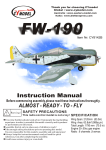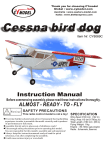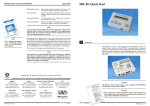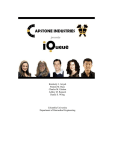Download Manual - Bioinformatics and Systems Biology
Transcript
Supplementary file 1
Comparative Genomics
Co-expression Networks
Authors:
Sam De Meyer & Dr. Oren Tzfadia
June 8, 2015
Contents
Contents
i
List of Figures
iii
List of Tables
v
Glossary
vii
1 Introduction
1.1 Function prediction via coexpression analysis . . . . . . . . . . . . . . . . .
1.2 Overview of used computational techniques . . . . . . . . . . . . . . . . . .
1
1
3
A Development of CoExpNetViz
A.1 Compiling CoExpNetViz . . . . . . . . . . . . . . . . . . . . .
A.1.1 Setting up a development environment . . . . . . . . .
A.1.2 Compiling the source code . . . . . . . . . . . . . . . .
A.1.3 Running and testing CoExpNetViz . . . . . . . . . . .
A.2 General outline . . . . . . . . . . . . . . . . . . . . . . . . . .
A.2.1 Basic structure of the application . . . . . . . . . . . .
A.2.2 The GUI classes . . . . . . . . . . . . . . . . . . . . . .
A.3 Guidelines concerning Cytoscape plugin development . . . . .
A.3.1 Including other java packages . . . . . . . . . . . . . .
A.3.2 Adding third party libraries . . . . . . . . . . . . . . .
A.3.3 Adding JUnit tests . . . . . . . . . . . . . . . . . . . .
A.3.4 Adding a layout algorithm . . . . . . . . . . . . . . . .
A.4 Development workflow . . . . . . . . . . . . . . . . . . . . . .
A.4.1 Debugging the plugin code . . . . . . . . . . . . . . . .
A.4.2 Stepping into the Cytoscape core program source code
.
.
.
.
.
.
.
.
.
.
.
.
.
.
.
.
.
.
.
.
.
.
.
.
.
.
.
.
.
.
.
.
.
.
.
.
.
.
.
.
.
.
.
.
.
.
.
.
.
.
.
.
.
.
.
.
.
.
.
.
.
.
.
.
.
.
.
.
.
.
.
.
.
.
.
.
.
.
.
.
.
.
.
.
.
.
.
.
.
.
.
.
.
.
.
.
.
.
.
.
.
.
.
.
.
5
6
6
6
7
8
8
10
10
10
11
12
15
19
20
21
B CoExpNetViz user manual
B.1 Installation . . . . . . . . . . . . .
B.2 Usage of CoExpNetViz . . . . . . .
B.3 The family wise coexpression graph
B.4 Web interface . . . . . . . . . . . .
B.5 File formats . . . . . . . . . . . . .
B.6 How to submit bugs . . . . . . . .
.
.
.
.
.
.
.
.
.
.
.
.
.
.
.
.
.
.
.
.
.
.
.
.
.
.
.
.
.
.
.
.
.
.
.
.
.
.
.
.
.
.
23
24
24
25
25
25
29
Bibliography
.
.
.
.
.
.
.
.
.
.
.
.
.
.
.
.
.
.
.
.
.
.
.
.
.
.
.
.
.
.
.
.
.
.
.
.
.
.
.
.
.
.
.
.
.
.
.
.
.
.
.
.
.
.
.
.
.
.
.
.
.
.
.
.
.
.
.
.
.
.
.
.
.
.
.
.
.
.
.
.
.
.
.
.
.
.
.
.
.
.
31
i
List of Figures
A.1 Attaching the NetBeans debugger to CytoScape . . . . . . . . . . . . . . . 21
B.1
B.2
B.3
B.4
B.5
CoExpNetViz input form . . . . . . . . . . .
Overview of a family wise coexpression graph
Detail of the gene families . . . . . . . . . . .
Detail of the bait genes . . . . . . . . . . . . .
Linking gene families to the PLAZA website .
iii
.
.
.
.
.
.
.
.
.
.
.
.
.
.
.
.
.
.
.
.
.
.
.
.
.
.
.
.
.
.
.
.
.
.
.
.
.
.
.
.
.
.
.
.
.
.
.
.
.
.
.
.
.
.
.
.
.
.
.
.
.
.
.
.
.
.
.
.
.
.
.
.
.
.
.
.
.
.
.
.
27
27
28
28
28
List of Tables
1.1
Comparison of community accessible coexpression-based gene discovery tools
v
2
Glossary
API Application Programming Interface. vii, 17, 21, 22, 31
bait gene A gene of interest in the family wise coexpression graph for which you would
like to discover conserved coexpression links. vii, viii, 3, 7, 9, 10
BAR the Botany Array Resource. 10
CSB.DB the Comprehensive Systems-Biology DataBase. 10
Cytoscape An open source software project for viewing and analyzing high throughput
biological data. Cytoscape provides functionality for transforming high throughput
biological data into networks (graphs). Network statistics and analysis of these
graphs can be done from within Cytoscape. In addition, Cytoscape provides an
Application Programming Interface (API) for writing plugins to extend the core
program’s functionality (Shannon et al., 2003, Saito et al., 2012). 3–5, 7, 9, 10,
17–22, 24, 25, 27–31
family node A node in the family wise coexpression graph that represents a set of genes
which belong to the same gene family. Every gene in a family node must be coexpressed with at least one bait gene. vii, 7, 9
family wise coexpression graph A graph where nodes are either homologous gene
families or bait genes. An edge between a bait gene and a family node represents a
coexpression relationship between the bait gene and at least one other gene present
in the family node. vii, 9
GEO Gene Expression Omnibus. 3
GO Gene Ontology. 2
Highest Reciprocal Rank A coexpression similartiy metric used by the PlaNet database
(Mutwil et al., 2011) based on the reciprocal rank of the Pearson Correlation Coefficient (PCC) between two genes. See http://aranet.mpimp-golm.mpg.de/faq.
html for more information. vii, 4
HRR Highest Reciprocal Rank. 4, Glossary: Highest Reciprocal Rank
IDE Integrated Development Environment. 29, 30
JDK Java Development Kit. 18
vii
OSGi Open Services Gateway Initiative. 19–21, 29
PCC Pearson Correlation Coefficient. vii, 4, 7, 10, 11
PLAZA A resource for plant comparative genomics. Trough a web interface, comparative genomic data of 37 plant species is provided, this includes Structural and
functional annotations, classification into gene families, phylogenetic trees and information about genome organization among other things (Proost et al., 2015). viii,
3, 5, 9, 12–14
PLAZA family A family of (putative) homologous protein encoding genes computed by
PLAZA (Proost et al., 2015). To compute gene families, the Tribe-MCL algorithm
is used (Enright et al., 2002) followed by a post processing algorithm to identify
outliers. In short: an all vs all BLASTp (Altschul et al., 1990) of all genes in
the PLAZA database is performed to calculate sequence similarity scores for every
possible gene pair. The sequence similarity scores are then normalized and used
as a distance measure to perform Markov clustering (van Dongen, 2000), this is
the Tribe-MCL algorithm as described by Enright et al. (2002). Finally the post
processing algorithm is applied to remove outliers. The post-processing algorithm
removes a gene from a gene family if it shows sequence similarity to only a limited
number of genes in this family. 9
RBH Reciprocal best hit. 14
SCC Spearman’s rank correlation coefficient. 10, 11
target gene Any gene that is present in the microarray data which was used in CoExpNetViz that is not a bait gene. 7, 9
TF transcription factor. 11
viii
Chapter 1
Introduction
1.1
Function prediction via coexpression analysis
It is known that genes participating in the production of a certain metabolite tend to have
more similar expression patterns than expected by chance. Thus, in order to discover
how a plant produces a certain metabolite, one could use transcriptome analysis to gain
information about the coexpression of enzymes and regulators correlated with the presence
or absence of that metabolite (Usadel et al., 2009a, Rhee and Mutwil, 2014). This way,
genes of unknown function that are co-regulated with proteins that are known to be
involved in the production of the metabolite of interest can be proposed as new candidates
for experimental validation.
Comparative transcriptomics The practice of combining and integrating expression
data from multiple species, known as comparative transcriptomics, adds another layer
of information to transcriptome analysis, increasing the predictive power. There are a
few problems associated with transcriptome data, one of them being that it is inherently
noisy, increasing the number of both false positives and false negatives. Another problem
is the failure to cover all genes, increasing the number of false negative results as well.
The assumption used in comparative genomics is that, by looking at expression patterns
that are conserved between orthologous genes, the noise is reduced while true regulatory
interactions gain strength, as they are conserved across species. And indeed, several
studies have shown that this is the case (Bergmann et al., 2004, Stuart et al., 2003).
Visualization and interpretation Comparative coexpression analysis often results in
long lists genes that have varying degrees of similarity to each other in terms of expression patterns or sequence. A network (graph) can be used to visualize this data. In such
a network, nodes represent genes while edges represent homology or coexpression relationships. One-to-one, one-to-many and many-to-many relationships become clear when
using a network representation. Also, many types of information can be visualized on
a network. For example edge color can be used to show the type of relationship while
edge width can represent the degree of similarity between coexpressed genes and node
color or shape can represent the species. Additionally, Gene Ontology (GO) annotations
(Ashburner et al., 2000), KEGG or Reactome pathway information (Kanehisa et al., 2014,
Croft et al., 2014) or MapMan functional categories (Usadel et al., 2009b) can be mapped
onto the network to help the interpretation. Also, network statistics can be applied to ex1
2
Comparative Genomics Co-expression Networks
Tool:
CoExpNetViz
PlaNet
GeneCat
CORNET
Comparative
Yes
Yes
Yes
Yes
Number of supported
species
up to 5
7(1)
1 or 2
1 or 2
Own data
Yes
No(1)
No
Yes
User interface
Web interface and
Cytoscape plugin
Web-interface(1)
Web-interface
Web-interface
Visualization
Cytoscape
Web-page and file
import to Cytoscape
is possible
Web-page
Cytoscape
Output files
Cytoscape network
and attribute files
Cytoscape network
and attribute files +
.SVG images
None
Cytoscape network
and attribute files
Similarity metric
PCC(2)
HRR(3)
PCC(2)
PCC(2)
Reference
Unpublished
Mutwil et al., 2011
Mutwil et al., 2008
De Bodt et al., 2012
Table 1.1: Comparison of community accessible coexpression-based gene discovery tools
for plants. (1) According to Mutwil et al. (2011) the PlaNet algorithm can be downloaded and tested locally with any microarray data. But currently (as of April 2015)
the PlaNet downloads page (http://aranet.mpimp-golm.mpg.de/download.html) does
not allow downloading the program. (2) Highest Reciprocal Rank, see http://aranet.
mpimp-golm.mpg.de/faq.html. (3) Pearson Correlation Coefficient.
tract densely connected subgraphs which often contain genes belonging to same biological
process.
Networks of individual genes as described above can become very large and complex.
To resolve this, groups of homologous genes can be represented as one single node and
edges can be filtered out if they are present in only one or a few species. This results in a
‘family’ network with only conserved coexpression links, where nodes represent families of
homologous genes. Interpretation of such networks and interpretation of network topology
is then less complicated.
CoExpNetViz CoExpNetViz is available as a Cytoscape plugin (Shannon et al., 2003,
Saito et al., 2012) and as a web-tool. After choosing bait genes and microarray datasets
in the Cytoscape plugin, the analysis is run and the resulting network is displayed immediately. Using the web tool, the user can download the Cytoscape files and import them
manually into the program. Additionally the user could apply GO enrichment (using
BiNGO for example (Maere et al., 2005)) or analyze network properties utilizing other
Cytoscape plugins.
By providing a user friendly Cytoscape plugin, it our goal to make gene function prediction trough comparative transcriptomics analysis accessible to plant researchers without
specialized bioinformatics knowledge or programming skills.
1.1. FUNCTION PREDICTION VIA COEXPRESSION ANALYSIS
Plant Systems Biology department · VIB-UGent
1.2
Overview of used computational techniques
Programming techniques:
• Java/OpenJDK
Writing the CoExpNetViz Cytoscape plugin
(http://openjdk.java.net)
– Git/GitHub
Collaboration and version control
(http://git-scm.com and https://github.com)
– Maven
Building, documenting and organization of the plugin
(http://maven.apache.org)
– OSGi
Integrating the CoExpNetViz tool into the Cytoscape core program
(http://www.osgi.org)
• Perl/BioPerl & Python
Several small scripts to parse files into the desired format
(https://www.perl.org, http://www.bioperl.org and https://www.python.org)
• R
The first version of CoExpNetViz was written in R
(http://cran.r-project.org/)
– Bioconductor
Downloading/manipulating gene expression datasets
(http://www.bioconductor.org/)
– ggplot2
Creating graphs for this document
(http://ggplot2.org/)
Tools used:
• Cytoscape
Analyzing coexpression data
(http://www.cytoscape.org)
• Genevesigator
Exploring microarray data
(https://genevestigator.com/gv)
• PLAZA
Used for defining gene families in the CoExpNetViz Cytoscape plugin
(http://bioinformatics.psb.ugent.be/plaza)
CHAPTER 1. INTRODUCTION
3
Appendix A
Development of CoExpNetViz
Foreword
This appendix contains guidelines to continue the development of the CoExpNetViz Cytoscape interface. There are two reasons why we included this appendix:
Firstly, as we strongly believe that open source code is great way to share and make
scientific discoveries accessible to as many researchers around the world, we decided to
include a detailed manual for developers. This manual will also help us in future extension
efforts of developing the CoExpNetViz Cytoscape plugin.
Secondly, the Cytoscape wiki is far from perfect. Many code snippets on the wiki
are incomplete, many are out of date (and thus plain wrong) and most of the Cytoscape
Application Programming Interface (API) is not documented. This chapter contains some
general guidelines and howto’s that took our developers a lot time to find out. We have
the intention to post some of these guidelines on the Cytoscape wiki to prevent other
programmers from running into the same problems as we did.
5
6
A.1
A.1.1
Comparative Genomics Co-expression Networks
Compiling CoExpNetViz
Setting up a development environment
CoExpNetViz, just as Cytoscape, is being developed at Github (see https://github.
com/). The source code of CoExpNetViz can be found at https://github.com/CoExpNetViz.
git, the Cytoscape source code is also available on Github, but is not required for building
plugins (although it can be helpful, see appendix A.4.2).
Several programs have to be installed to develop a Cytoscape plugin:
First of all, the Java Development Kit (JDK) has to be installed. Cytoscape runs on
java 1.6 and java 1.7. Java 1.8 might appear to work as well on first sight, but running
Cytoscape on java 1.8 can cause many hard to track bugs that only appear after using it
for a while. It is therefore recommended to use JDK 1.6 or JDK 1.7.
The second required program is Maven. This is a framework that helps in organizing
and compiling a java project, and Cytoscape itself is also built using Maven. It can be
downloaded from http://maven.apache.org. At least Maven 3.0 is required to successfully compile the code.
The third required program, as mentioned before, is Git. It is recommended to use
the most recent version. Git can be downloaded from http://git-scm.com
The fourth and most obvious program is Cytoscape itself, although it should be
noted that it is technically not required to have Cytoscape installed to write and compile a plugin. CoExpNetViz is written for version 3.1, therefore, to test the plugin, this version or higher should be installed. The program can be downloaded from
http://www.cytoscape.org.
A.1.2
Compiling the source code
To get a local repository (copy of the source code) install Git and issue the following
command in the terminal:
1
$ git clone https :// github . com / SamDM / CoExpNetViz . git
This will download the source code into a child directory of the directory from where the
command was used. The newly created directory is called CoExpNetViz, and contains
one child directory, also called CoExpNetViz, along with one hidden directory: the git
directory. It also contains a README file and a hidden file: .gitignore (there are many
Git tutorials online that explain what these files and directories are for).
After downloading the source code for the plugin, move two directories down in the
newly created folder, there you will find the pom.xml file, this a file that tells Maven how
the plugin should be compiled and what dependencies are required to compile it. In order
to compile the plugin, move to the directory containing the pom.xml file and run mvn clean
install as shown below (make sure you have working internet connection before trying
this):
1
2
$ cd CoExpNetViz / CoExpNetViz
$ mvn clean install
A.1. COMPILING COEXPNETVIZ
Plant Systems Biology department · VIB-UGent
7
Maven will now automatically download all the dependencies that are required to compile
the plugin, then it will automatically compile the plugin, after which it will automatically
run JUnit tests. When running this command for the first time, it might take up to a
minute to compile the program. Compiling it again later should not take more than ten
seconds. If the plugin was compiled successfully, something that looks like the following
can be seen in the terminal:
1
2
3
4
5
6
7
[ INFO ]
[ INFO ]
[ INFO ]
[ INFO ]
[ INFO ]
[ INFO ]
[ INFO ]
A.1.3
----------------------------------------------------------------BUILD SUCCESS
----------------------------------------------------------------Total time : 9.677 s
Finished at : 2015 -04 -19 T16 :24:01+02:00
Final Memory : 32 M /221 M
-----------------------------------------------------------------
Running and testing CoExpNetViz
If the build was successful, the compiled plugin, called CoExpNetViz-1.0-SNAPSHOT.jar can
be found in the target folder. To test the plugin, copy it to your Cytoscape apps folder.
This folder is usually located in a subdirectory of the CytoscapeConfiguration folder, which
can be found in the location were Cytoscape was installed. The full path is:
1
2
# replace $CYTOSCAPE_HOME by the cytoscape intallation folder
$CYTOSCAPE_HOME / C y t o s c a p e C o n f i g u r a t i o n /3/ apps / installed /
Once the .jar file is copied to the mentioned folder, launch Cytoscape, if everything went
well, the Apps menu should now contain an entry called CoExpNetViz, click the entry to
launch the plugin.
To avoid having to copy the .jar every time you make a change to the source code, you
can (when using a Unix system) symlink the .jar in the target folder to the Cytoscape
apps/installed folder. Whenever the plugin is recompiled, Cytoscape will detect that
the symlink in the apps folder is updated, and it will reload the newly compiled plugin
automatically.
It is recommended to run Cytoscape from the command line, this gives you access to
the command line interface of Cytoscape, where you can manually install and load plugins
as well as other parts of Cytoscape. The console gives access to many other aspects of
Cytoscape, in addition java exceptions are printed to the console. Cytoscape can be run
from the command line as follows:
1
2
3
# change ’x ’ to the appropriate version
# make sure cytoscape . sh is executeable
$ ./ Cytoscape_v3 . x . x / cytoscape . sh
It is important to know that Cytoscape is a collection of smaller parts called “bundles”, which can be loaded and replaced while the programming is running. This is
possible trough the Open Services Gateway Initiative (OSGi) framework, Cytoscape is
essentially nothing more than a collection of OSGi bundles, and every plugin by itself is
also a OSGi bundle. Incorrect configurations for the apache felix plugin in the pom.xml
APPENDIX A. DEVELOPMENT OF COEXPNETVIZ
8
Comparative Genomics Co-expression Networks
(appendix A.3.1) can result in a failure to activate the compiled plugin in Cytoscape.
If this is the case, run the command list in the Cytoscape console, this will show all
bundles, their ID and their state. Then run the command start x (replace x with the
ID of the plugin) to manually start the plugin, this will print an error message giving
information about why the plugin was not activated. More detailed information is also
written to a log file located at:
1
2
# replace $CYTOSCAPE_HOME by the cytoscape intallation folder
$CYTOSCAPE_HOME / C y t o s c a p e C o n f i g u r a t i o n /3/ framework - cytoscape . log
Therefore, if the plugin cannot be activated, looking at this file can show the cause
of the problem. For some good advice on an efficient development workflow, see also
appendix A.4.
A.2
General outline
CoExpNetViz is being developed in two parts, one part is the Cytoscape interface, which
is discussed in this document, another part is the web server. The Cytoscape interface
provides the user with a form where gene expression datasets can be chosen and parameters for the coexpression analysis can be specified. The settings and files are then sent
to the server, which will run the actual algorithm. The response is sent back to the Cytoscape plugin, which will read the network files and node attribute files, convert them
into a network and apply the layout algorithm and visual style.
There are two reasons why the application is split into a local Cytoscape plugin and
a web server. The first reason is that the idea of making a Cytoscape plugin arose after
development of the core algorithm had been started in C++. Cytoscape is programmed in
java, which is a cross platform language, and the Cytoscape app installer does not support
platform specific downloads. This means, in order to make a plugin that can run locally,
compiled versions of the C++ core for all platforms should be embedded in the plugin
jar, which would make the jar extremely big. Another solution would be to let the user
manually download the platform specific C++ core and somehow integrate it in the plugin,
which is not user-friendly. Maybe the best solution would be to reprogram the C++ core
in java. We opted for the second best, solution: to run the C++ core on a web server. An
advantage of this approach is that a user can also make use of the web server by itself to run
the analysis, without the requirement of any installed programs, lowering the barrier to
try out the tool. Another advantage is that by using a web server, big gene family files do
not have to be included in the plugin jar, lowering the download size. The standalone web
application is available at http://bioinformatics.psb.ugent.be/webtools/coexpr.
A.2.1
Basic structure of the application
The Cytoscape plugin code is divided into a number of packages. These packages together with embedded dependencies form an OSGi bundle which can be loaded into
Cytoscape. The starting point of the application is CyActivator.java (which extends
AbstractCyActivator) in the package be.samey.internal. When Cytoscape is loaded, the
start method is invoked, any services the plugin provides are specified in this method.
There are three services provided by CoExpNetViz: the app GUI, which is located in the
A.2. GENERAL OUTLINE
Plant Systems Biology department · VIB-UGent
9
Apps menu, a layout algorithm and an event listener to run code on certain events that
happen in the core program. The menu action, which launches the CoExpNetViz GUI, is
invoked by the actionPerfomed method (inherited from AbstractCyAction) of the MenuAction
class.
To summarize, there are two important entry points into the code, firstly, there is
the CyActivator class, whose start method is run when Cytoscape is started. Secondly,
there is the MenuAction class, whose actionPerfomed method is run when the user clicks the
CoExpNetViz entry in the Apps menu.
The CyAppManager, CyModel and CyServices There are three other classes of
interest in the be.samey.internal package:
• One instance of CyAppManager is created in the CyActivator start method and is central
to the plugin. This class acts a as central control point: it provides methods to get
the settings directory, run the coexpression analysis on the web server and to get
IO helper classes. In addition, the CyAppManager has references to the CyModel and
the CyServices. The same CyAppManager instance is passed on to many parts of the
plugin.
• The CyModel is passed as an argument to the constructor of the CyAppManager. The
CyModel has fields with getters and setters, which are used to keep track of the
application state.
• The CyServices class is also passed as an argument to the CyAppManager constructor.
This class has fields containing the Cytoscape model classes, along with getters
and setters for those fields. Instances of the Cytoscape model classes can only be
obtained by the CyActivator, by wrapping all these model classes in a CyServices
object, they are more easily passed around to other parts of the app.
When an object has a reference to the CyAppManager, it can get information about the
application state trough the CyModel, and it can invoke Cytoscape actions trough the
CyServices.
Running the coexpression analysis The runAnalysis method in the CyAppManager is
responsible for collecting the data specified by the user, sending it to server, getting back
the response and finally displaying the network with the correct layout and visual style.
Uploading files to the server happens trough a http POST, which expects multipart/mixed
form data. The fields of the form data are:
• baits: plain text containing the baits separated by whitespace
• matrix0 / matrix1 / matrix2 / matrix3 and matrix4: the gene expression files
• positive_correlation: a decimal number in plain text specifying the positive cutoff
value
• negative_correlation: a decimal number in plain text specifying the negative cutoff
value
• orthologs0 / orthologs1 / orthologs2 / orthologs3 and orthologs4: the gene family
files
APPENDIX A. DEVELOPMENT OF COEXPNETVIZ
10
Comparative Genomics Co-expression Networks
The connection with the server is handled by the ServerConn class in the package be.samey.
io. The multipart entity is sent to http://bioinformatics.psb.ugent.be/webtools/coexpr/index.php
with two additional url parameters: __controller=api and __action=execute_job. This allows the server side program to differentiate between the plugin requesting an analysis
and a user accessing the web tool.
A.2.2
The GUI classes
When the CoExpNetViz entry in the Apps menu is clicked, an instance of GuiManager
(in the package be.samey.gui) is created. This class is the central control point for the
GUI, and has references to model classes which keep track of the GUI state. When the
GuiManager is initialized, the settings are read and the GUI is created and shown.
There are three packages for the gui: Firstly, there is be.samey.gui, which has the
GuiManager and two classes that build swing components that together form the GUI.
Secondly the package be.samey.gui.model has a two model classes that keep track of the
GUI state. Thirdly, the be.samey.gui.controller package has classes that control button
actions.
Adding a new GUI element To add a new element to the GUI, for example to the
InpPnl, add the swing components (a JButton, JLabel, etc.) in the InpPnl constructor.
Then create a controller class in the be.samey.gui.controller package which has the code
to execute when an action on the new GUI element is performed. The controller class
should extend AbstrController.java. Finally, set the controller class as a listener to the
new GUI element in the initGui method of the GuiManager.
A.3
Guidelines concerning Cytoscape plugin development
Many of the following sections are about setting up the pom.xml file, and more specifically,
setting the OSGi options. For a detailed explanation, see http://felix.apache.org/
documentation/subprojects/apache-felix-maven-bundle-plugin-bnd.html
A.3.1
Including other java packages
When a new plugin is created from scratch using the org.cytoscape.archetypes:cyaction
-app Maven archetype (see Creating an OSGi Bundle Cytoscape 3 App in the Cytoscape
wiki), a basic pom.xml file is created. In the plugins tag of this file, the OSGi setup is
specified by the apache.felix plugin. The default configuration looks like this:
1
2
3
4
5
6
7
8
9
...
< plugin >
< groupId > org . apache . felix </ groupId >
< artifactId > maven - bundle - plugin </ artifactId >
< version > 2.3.7 </ version >
< extensions > true </ extensions >
< configuration >
< instructions >
< Bundle - SymbolicName >$ { bundle . symbolicName } </ Bundle - SymbolicName >
A.3. GUIDELINES CONCERNING CYTOSCAPE PLUGIN DEVELOPMENT
Plant Systems Biology department · VIB-UGent
10
11
12
13
14
15
16
17
11
< Bundle - Version >$ { project . version } </ Bundle - Version >
< Export - Package >$ { bundle . namespace } </ Export - Package >
< Private - Package >$ { bundle . namespace }. internal .* </ Private - Package >
< Bundle - Activator >$ { bundle . namespace }. internal . CyActivator </ Bundle
- Activator >
</ instructions >
</ configuration >
</ plugin >
...
Two tags in this plugin are especially important: the Export-Package and the PrivatePackage tags. The first tag specifies which packages should be exported by the bundle,
any packages that are not exported are unavailable at runtime. To export all the packages
of the plugin during runtime, change the line to:
11
< Export - Package >$ { bundle . namespace }.* </ Export - Package >
The second tag (Private-Package) specifies which packages should not be exported during runtime, but should still be included in the bundle. The Export-Package tag takes
precedence over Private-Package tag.
A.3.2
Adding third party libraries
To add a dependency to the plugin, add to following lines to the pom.xml in the instructions
tag of the felix plugin configuration:
1
2
3
< Embed - Dependency > *; scope =! provided </ Embed - Dependency >
< Embed - Transitive > true </ Embed - Transitive >
< Import - Package > *; resolution := optional </ Import - Package >
The Embed-Dependency tag specifies which jars should be embedded in the plugin. By
using the ‘*’ character, all jars in the dependencies tag of the pom.xml are included, this
means the Cytoscape APIs will also be included which is not necessary. To prevent this,
;scope=!provided is added, now all jars will be included except for the ones which have
the provided scope. All Cytoscape API jars are provided by the Cytoscape program,
therefore, all Cytoscape API jars must be marked as provided in the pom.xml by adding
<scope>provided</scope> as follows:
1
2
3
4
5
6
< dependency >
< groupId > org . cytoscape </ groupId >
< artifactId > service - api </ artifactId >
< version > 3.1.0 </ version >
< scope > provided </ scope >
</ dependency >
The Embed-Transitive tag tells OSGi to embed transitive dependencies (dependencies of
your dependencies) as well. Finally the Import-Package tag tells OSGi to embed all packages specified in the pom.xml (because of ‘*’), but the resolution:=optional will prevent
embedding a package which has optional set to true if it is never imported by any other
package. This way, all the packages of dependencies which have optional set to true will
APPENDIX A. DEVELOPMENT OF COEXPNETVIZ
12
Comparative Genomics Co-expression Networks
not be embedded in the plugin .jar file if they are not needed. To make a dependency
optional, add the line <optional>true</optional> as in the example below:
1
2
3
4
5
6
< dependency >
< groupId > org . apache . httpcomponents </ groupId >
< artifactId > httpclient </ artifactId >
< version > 4.4 </ version >
< optional > true </ optional >
</ dependency >
Conclusion To add a third party library, 1: add the three lines mentioned at the
beginning of this section, 2: set the scope of all Cytoscape API dependencies to provided
and 3: make all third party dependencies optional. After doing this, the packages can
be imported from within the plugin code and their classes will be available for use from
within the plugin code.
Notes
• The approach explained here will only work for libraries that are available in the Cytoscape Maven repositories or the central Maven repositories (http://mvnrepository.
com).
• Even if a certain third party library is already embedded in the Cytoscape core
program (as is the case for httpcomponents), it is still recommended to embed it
again in a plugin. Otherwise, a new Cytoscape release, which uses different versions
of these third party libraries, can cause the plugin to break.
A.3.3
Adding JUnit tests
To use Junit tests, two extra dependencies, junit and mockito are required (see also appendix A.3.2). As these dependencies are only required during testing, they should be
given the test scope. This can be done as follows:
1
2
3
4
5
6
7
8
9
10
11
12
< dependency >
< groupId > junit </ groupId >
< artifactId > junit </ artifactId >
< version > 4.10 </ version >
< scope > test </ scope >
</ dependency >
< dependency >
< groupId > org . mockito </ groupId >
< artifactId > mockito - all </ artifactId >
< version > 1.10.19 </ version >
< scope > test </ scope >
</ dependency >
Also, the following line should be changed in the felix setup in the pom.xml:
1
< Embed - Dependency > *; scope =! provided </ Embed - Dependency >
A.3. GUIDELINES CONCERNING CYTOSCAPE PLUGIN DEVELOPMENT
Plant Systems Biology department · VIB-UGent
13
to:
1
< Embed - Dependency > *; scope =! provided | test </ Embed - Dependency >
As this will prevent the test dependencies to be embedded in the plugin .jar file.
Writing a JUnit test It is recommended to follow the default Maven folder structure
when creating JUnit tests. For example if the class to test is found at:
1
$PLUGIN_ROOT / src / main / java / com / something / package_name / ClassName . java
then the test class should be found at:
1
$PLUGIN_ROOT / src / test / java / com / something / package_name / ClassNameTest . java
Also, any resources used by test classes should be found in this folder, or a subdirectory
of this folder:
1
$PLUGIN_ROOT / src / test / resources /
The test class is then located in the package_name package in the test folder, it should
have the following minimal layout:
1
2
3
4
5
6
7
8
9
10
11
12
13
14
15
16
17
18
19
20
21
22
23
24
25
26
27
28
29
package com . something . package_name ;
import
import
import
import
import
import
import
// add
org . junit . After ;
org . junit . AfterClass ;
org . junit . Before ;
org . junit . BeforeClass ;
org . junit . Ignore ;
org . junit . Test ;
static org . junit . Assert .*;
other imports if needed
public class ClassNameTest {
public ClassNameTest () {
}
// implement methods setUpClass () , tearDownClass () , setUp ()
// and tearDown () if necessary
/* *
* Test of firstMethod method , of class className
*/
@Test
public void testFirstMethod () {
// add assertions here
}
// tests of other methods here
}
APPENDIX A. DEVELOPMENT OF COEXPNETVIZ
14
Comparative Genomics Co-expression Networks
Accessing resources is usually done with the getResource() method of some class loader.
When using the default maven layout (as described above), any test resources will automatically be added to the search path of the getResource() method. An example of
getting a test resource:
1
2
3
4
5
6
7
8
9
10
11
/* *
* Some test method in a test class
*/
public void testSomeMethod () {
// only works if the default Maven file structure is used , e . g . the
// the resource used here is located at :
// $PLUGIN_ROOT / src / test / resources / someResource . foo
URL url = getClass () . getClassLoader () . getResource ( " someResource . foo " ) ;
InputStream is = url . openStream () ;
// now the contents of the resource can be accesed with " is "
}
Using Cytoscape objects in JUnit tests Add the following to the pom.xml to use
Cytoscape objects in JUnit tests:
1
2
3
4
5
6
7
8
9
10
11
12
13
< dependency >
< groupId > org . cytoscape </ groupId >
< artifactId > model - impl </ artifactId >
< version > 3.1.0 </ version >
< type > test - jar </ type >
< scope > test </ scope >
</ dependency >
< dependency >
< groupId > org . cytoscape </ groupId >
< artifactId > model - impl </ artifactId >
< version > 3.1.0 </ version >
< scope > test </ scope >
</ dependency >
Then, to get an instance of a CyNetwork object for example:
1
2
3
4
5
6
7
8
9
10
11
12
13
14
15
16
17
package com . something . package_name ;
import org . cytoscape . model . CyNetwork ;
import org . cytoscape . model . N et wo rk Te st Su pp or t ;
// + JUnit imports and other packages if needed
public class ClassNameTest {
// Constructor , setUp () , tearDown () , etc .
/* *
* Some test method in a test class
*/
public void testSomeMethod () {
Ne tw or kT es tS up po rt nts = new Ne tw or kT es tS up po rt () ;
CyNetwork cn = nts . getNetwork () ;
// now you have " cn " , a CyNetwork instance to do some tests with
A.3. GUIDELINES CONCERNING CYTOSCAPE PLUGIN DEVELOPMENT
Plant Systems Biology department · VIB-UGent
18
19
15
}
}
At some point, while running tests, a NoClassDefFoundError might occur, for example:
1
2
3
4
5
6
org / cytoscape / event / Du mm yC yE ve ntH el pe r
java . lang . N o C l a s s D e f F o u n d E r r o r
at ...
at ...
at ...
...
This means that some class that was available at compile-time is not longer available
while running tests. In this example the missing class is DummyCyEventHelper. To resolve
this problem, add the package containing the missing class as a test depency:
1
2
3
4
5
6
7
< dependency >
< groupId > org . cytoscape </ groupId >
< artifactId > event - api </ artifactId >
< version > 3.1.0 </ version >
< type > test - jar </ type >
< scope > test </ scope >
</ dependency >
A.3.4
Adding a layout algorithm
First of all, two Cytoscape dependencies are required:
1
2
3
4
5
6
7
8
9
10
11
12
< dependency >
< groupId > org . cytoscape </ groupId >
< artifactId > layout - api </ artifactId >
< version > 3.1.0 </ version >
< scope > provided </ scope >
</ dependency >
< dependency >
< groupId > org . cytoscape </ groupId >
< artifactId > work - api </ artifactId >
< version > 3.1.0 </ version >
< scope > provided </ scope >
</ dependency >
Then, a layout class must be created, which extends AbstractLayoutAlgorithm, the class
should contain at least the methods shown below:
1
2
3
4
5
6
7
8
package com . something . package_name ;
import java . util . HashSet ;
import java . util . Set ;
import org . cytoscape . model . CyNode ;
import org . cytoscape . view . layout . A b s t r a c t L a y o u t A l g o r i t h m ;
import org . cytoscape . view . model . CyNetworkView ;
APPENDIX A. DEVELOPMENT OF COEXPNETVIZ
16
9
10
11
12
13
14
15
16
17
18
19
20
21
22
23
24
25
26
27
28
29
30
31
32
33
34
35
36
37
38
39
40
41
42
43
44
45
46
47
48
49
50
51
52
53
54
55
56
57
58
59
60
61
62
63
64
65
Comparative Genomics Co-expression Networks
import org . cytoscape . view . model . View ;
import org . cytoscape . work . TaskIterator ;
import org . cytoscape . work . undo . UndoSupport ;
public class SomeLayout extends A b s t r a c t L a y o u t A l g o r i t h m {
/* *
* Creates a new SomeLayout object .
* @param undo
*/
public FamLayout ( UndoSupport undo ) {
// the two Strings here are the name that can be used
// to refer to the layout algorithm from source code
// and the name that will appear in the layouts menu
// in Cytoscape respectively
super ( " c o m p u t e r _ l a y o u t _ n a m e " ,
" human _layou t_name " ,
undo ) ;
}
/* *
* Using the method signature as shown here , the
* layout algorithm can use data of a node attribute
* to calculate the layout
*/
public TaskIterator cr eat eT as kI te ra to r ( CyNetworkView networkView ,
Object context ,
Set < View < CyNode > > nodesToLayOut ,
String attrName ) {
return new TaskIterator ( new SomeLayoutTask ( toString () ,
networkView ,
nodesToLayOut ,
( SomeL ayoutC ontext ) context ,
attrName , // = which node attribute should be used to
// perform the grouping on
undoSupport ) ) ;
}
@Override
public Set < Class <? > > g e t S u p p o r t e d N o d e A t t r i b u t e T y p e s () {
Set < Class <? > > ret = new HashSet < Class <? > >() ;
ret . add ( Integer . class ) ;
ret . add ( Double . class ) ;
ret . add ( String . class ) ;
ret . add ( Boolean . class ) ;
// add other classes if the layout can support it
return ret ;
}
@Override
public So meLayo utCont ext c re a t eL a y ou t C on t e xt () {
return new So meLayo utCont ext () ;
}
@Override
A.3. GUIDELINES CONCERNING CYTOSCAPE PLUGIN DEVELOPMENT
Plant Systems Biology department · VIB-UGent
66
67
68
69
70
71
72
17
public boolean g e t S u p p o r t s S e l e c t e d O n l y () {
// return false if the layout algorithm can not work on a
// set of selected nodes , but only on all nodes at once
return true ;
}
}
The class above does not perform the layout, but is used by Cytoscape to get an instance
of a SomeLayoutTask which does the actual work. The second class that must be created is
this task:
1
2
3
4
5
6
7
8
9
10
11
12
13
14
15
16
17
18
19
20
21
22
23
24
25
26
27
28
29
30
31
32
33
34
35
36
37
38
39
40
41
42
43
44
package com . something . package_name ;
import
import
import
import
import
import
import
import
import
org . cytoscape . model . CyNetwork ;
org . cytoscape . model . CyNode ;
org . cytoscape . model . CyTable ;
org . cytoscape . view . layout . Abs tr ac tL ay ou tT as k ;
org . cytoscape . view . model . CyNetworkView ;
org . cytoscape . view . model . View ;
org . cytoscape . view . presentation . property . Ba sic Vi su al Le xi co n ;
org . cytoscape . work . TaskMonitor ;
org . cytoscape . work . undo . UndoSupport ;
public class SomeLayoutTask extends Abs tr ac tL ay ou tT as k {
private TaskMonitor taskMonitor ;
private CyNetwork network ;
private So meLayo utCont ext context ;
public SomeLayoutTask ( final String displayName ,
CyNetworkView networkView ,
Set < View < CyNode > > nodesToLayOut ,
Som eLayou tConte xt context ,
String attrName ,
UndoSupport undo ) {
super ( displayName , networkView , nodesToLayOut , attrName , undo ) ;
this . context = context ;
}
/* *
* This method is called by Cytoscape to perform the layout
*/
@Override
final protected void doLayout ( final TaskMonitor taskMonitor ) {
// here starts the actual work of placing the nodes
// to get the node instances do :
for ( View < CyNode > nv : nodesToLayOut ) {
CyNode node = nv . getModel () ;
// ’ node ’ is now a CyNode instance , to place it at
// a certain coordinate do :
networkView . getNodeView ( node ) . setV isualP ropert y (
Ba si cV is ua lL ex ic on . NODE_X_LOCATION , x ) ;
networkView . getNodeView ( node ) . setV isualP ropert y (
APPENDIX A. DEVELOPMENT OF COEXPNETVIZ
18
45
46
47
48
49
Comparative Genomics Co-expression Networks
Ba si cV is ua lL ex ic on . NODE_Y_LOCATION , y ) ;
// where ’x ’ and ’y ’ are double primitives
}
}
}
The third and last class is SomeLayoutContext, this class contains the options for the layout
task. By adding the @Tunable annotation, the options will appear in the Cytoscape layout
settings window, where the end user can change their values. A minimal example:
1
2
3
4
5
6
7
8
9
10
11
12
13
14
package com . something . package_name ;
import org . cytoscape . work . Tunable ;
public class Som eLayou tCont ext {
// the values specified here are the default values
@Tunable ( description = " A String option " )
public String someStringOption = " s tr i n g_ o p ti o n _v a l ue " ;
@Tunable ( description = " A double option , e . g . to set minimal
distance between nodes " )
public double nodeMinSpacing = 20.0;
// ad as many options as you like
}
Whenever an end user uses a layout algorithm, an instance of this context class with the
values as specified by the end user is passed to the constructor of the layout task. This
context object can then be used in the layout task code to retrieve the options.
Finally, to add the layout to the Cytoscape layouts menu, put the following code in
the CyActivator start method. Also, make sure that the package containing the layout
code is included in the Export-Package tag of the Apache felix setup in the pom.xml (see
appendix A.3.1).
1
2
3
4
5
6
7
8
9
10
11
12
13
14
15
16
17
UndoSupport undoSupport = getService ( context , UndoSupport . class ) ;
SomeLayout layout = new SomeLayout ( undoSupport ) ;
Properties layoutProperties = new Properties () ;
layoutProperties . setProperty ( " p r e f e r r e d T a s k M a n a g e r " , " menu " ) ;
// ’ TITLE ’ is inhereted from ’ Se rviceP ropert ies ’ by
// ’ A bs t r ac t C yA c t iv a t or ’ and is a String with value : " title "
// The ’ toString () ’ method is defined in A b s t r a c t L a y o u t A l g o r i t h m
// in the Cytoscape layout api and returns the human name of the
// layout algorithm ( see above ) . Thus , the line below sets the
// layout name in the menu to the ’ human name ’
layoutProperties . setProperty ( TITLE , layout . toString () ) ;
layoutProperties . setProperty ( PREFERRED_MENU , " name of menu entry " ) ;
// ’ MENU_GRAVITY ’ is inhereted from ’ Se rviceP ropert ies ’ as well .
// The higher the number , the lower the entry appears in the menu
layoutProperties . setProperty ( MENU_GRAVITY , " 10 " ) ;
registerService ( bundleContext , layout , CyLay outAlg orithm . class ,
layoutProperties ) ;
A.3. GUIDELINES CONCERNING CYTOSCAPE PLUGIN DEVELOPMENT
Plant Systems Biology department · VIB-UGent
19
To apply the layout programatically, get the references to following objects in the
start method of the CyActivator and pass them to the class that should apply the layout
algorithm.
1
2
TaskManager taskManager = getService ( context , TaskManager . class ) ;
C y L a y o u t A l g o r i t h m M a n a g e r c y L a y o u t A l g o r i t h m M a n a g e r = getService ( context ,
C y L a y o u t A l g o r i t h m M a n a g e r . class ) ;
Use the following code snippet to eventually apply the layout:
1
2
3
4
5
6
7
8
9
10
11
12
13
// get a reference to the network you which to lay - out
CyNetworkView cyNetworkView = ...
// the node attribute used to apply the layout with
String attrName = ...
SomeLayout layout = ( SomeLayout ) c y L a y o u t A l g o r i t h m M a n a g e r () . getLayout ( "
computer_layout_name ");
TaskIterator ti = layout . cr eat eT as kI te ra to r ( cyNetworkView ,
// below the default options are used , but you can
// change some values of the context first
layout . c re a t eL a y ou t C on t e xt () ,
CyL ayoutA lgorit hm . ALL_NODE_VIEWS ,
attrName ) ;
taskManager () . execute ( ti ) ;
A.4
Development workflow
This section contains some suggestions on how to optimize the code-compile-test cycle
for writing Cytoscape apps. These suggestion are not the “best” way to do it, but they
work well for us. We have used the NetBeans Integrated Development Environment
(IDE) (https://netbeans.org) which is a popular IDE for java. Another maybe more
popular choice is the Eclipse IDE (https://eclipse.org). Both IDEs are very similar,
so suggestions here are probably equally valid for both NetBeans and Eclipse.
Using NetBeans has many advantages, since NetBeans is aware of the Maven directory
structure and dependency mechanism. NetBeans also integrates with Git, and marks
changes since the last git commit in the code line numbers, making it really easy to track
or revert changes. NetBeans also comes with a graphical debugger and built-in mechanism
for executing unit tests among many other features.
Importing a Maven project into Netbeans To import a Maven project, click
File→Open Project and navigate to the folder containing the maven project. Select the
folder and click Open Project. NetBeans will automatically detect that the project is a
maven project, and if a .git directory is present, NetBeans will automatically integrate
with Git.
Code-compile-test Start Cytoscape from the command line, also open a tail for the
Cytoscape log file in another terminal window. This enables control over which OSGi
bundles are activated, and gives information about eventual exceptions/errors and OSGi
APPENDIX A. DEVELOPMENT OF COEXPNETVIZ
20
Comparative Genomics Co-expression Networks
output. Print statements to STDOUT from bundles are printed to the console, whenever a
new bundle is activated, it is printed to the log file.
1
2
3
$ ./ Cytoscape_vx . x .0/ cytoscape . sh
$ # in another terminal window
$ tail -f C y t o s c a p e C o n f i g u r a t i o n /3/ framework - cytoscape . log
Also, as mentioned in appendix A.1.3, symlinking the .jar file to the Cytoscape apps
folder will make Cytoscape to automatically update the plugin whenever it is recompiled.
Thus, it is almost never needed to restart Cytoscape while working on a plugin.
1
$ ln -s $PLUGIN_ROOT / CoExpNetViz / target / CoExpNetViz -1.0 - SNAPSHOT . jar
$CYTOSCAPE_HOME / C y t o s c a p e C o n f i g u r a t i o n /3/ apps / installed
When clicking the Clean And Build button, or pressing shift-F11 the Maven goal clean
install is executed, and Maven output from executing goals is printed to an output
window in the IDE. Thus, in a typical workflow, you modified some code, then hit shift
-F11 and see if the result is as expected in Cytoscape, this way, you can check the effect
of the code changes in a matter of seconds.
To test the currently open source file, hit shift-F6, or to execute all JUnit tests, hit alt
-F6. If there are test files present in the default testing directory (see appendix A.3.3),
the maven-surefire-plugin will perform the JUnit tests. When using version 2.15 or higher
of the surefire plugin, individual methods can be tested as well. This provides a quick
way to test out code without having to use Cytoscape.
A.4.1
Debugging the plugin code
Cytoscape can started from the command line with the option “debug”, this will print the
following output to the terminal:
1
2
$ ./ Cytoscape_vx . x .0/ cytoscape . sh debug
Listening for transport dt_socket at address : 12345
Then, in NetBeans, click Degug→Attach Debugger, this will open a dialog asking for a
socket address. Choose the options as shown in fig. A.1, except for the hostname, which
is the name of the computer.
After clicking OK, Cytoscape will start, and every thread started by Cytoscape can
be seen in the IDE window. In addition, it is possible to place breakpoints in the plugin
source code, and step trough the code line-by-line, every variable value can checked, and
watches can be created to to check how one or more variables changes while the program
is running.
If only a very limited amount of source code was changed, clicking the “Apply Code
Changes” button will apply the effect of the change immediately without even recompiling
the plugin. This can be very useful for processes that require many trial-and-error runs, as,
for example, placing GUI components in aesthetically pleasing positions. But whenever a
method definition is changed/added/deleted, Apply Code Changes will not longer work,
and recompiling the app will be necessary. After recompiling, the Netbeans debugger can
point to incorrect line numbers while stepping trough source code. This can be solved
quickly be stopping the debugging session, Cytoscape will just keep running while waiting
A.4. DEVELOPMENT WORKFLOW
Plant Systems Biology department · VIB-UGent
21
Figure A.1: Attaching the NetBeans debugger to CytoScape. This window can look
different depending on which operating system is used.
for a new debugger to attach. Then, re-attach the debugger in Netbeans and continue
working as before.
A.4.2
Stepping into the Cytoscape core program source code
The Cytoscape API is not perfect, and sometimes, bugs in the plugin are happening due
to bugs in the Cytoscape API. In that case, it can help to take a look into the Cytoscape
source code to see where the problem arose. There is no better way to explore the source
code of a large program such as Cytoscape then by compiling it yourself, and running it
with a graphical debugger attached.
Adequate instructions to compile Cytoscape from source are available on the Cytoscape GitHub page (https://github.com/cytoscape/cytoscape). Many dependencies will be downloaded when compiling Cytoscape for the first time, which can result in
a compile time of up to two hours. After the first compilation, when all dependencies are
already met, the compilation will take between five and fifteen minutes depending on the
hardware of the computer.
The Cytoscape Maven parent project can be imported into NetBeans in the same way
as explained in appendix A.4. Once the Cytoscape project is imported into NetBeans
and compiled either from the command line or from within NetBeans, it can be started
in debug mode in the same way as explained in appendix A.4.1. Everything the graphical debugger has to offer, such as placing breakpoints, watching variables, etc. is now
also possible for the Cytoscape source code, this can be very helpful to solve bugs that
originated from within the Cytoscape API.
APPENDIX A. DEVELOPMENT OF COEXPNETVIZ
Appendix B
CoExpNetViz user manual
Foreword
This is the CoExpNetViz user manual, which is also available at the CoExpNetViz website. See also the Github repository https://github.com/SamDM/CoExpNetViz and appendix A for development information.
23
24
B.1
Comparative Genomics Co-expression Networks
Installation
The normal way to install a Cytoscape plugin is with the App Manager, but, as CoExpNetViz is not yet published, this installation method is unavailable. To install the plugin,
download the program from the CoExpNetViz website at http://bioinformatics.psb.
ugent.be/webtools/coexpr/index.php and copy it to the folder:
1
$CYTOSCAPE_HOME / C y t o s c a p e C o n f i g u r a t i o n /3/ apps / installed
In most cases, the $CYTOSCAPE_HOME directory, which is the directory where Cytoscape
is installed, is located in the user home folder. If Cytoscape is already running, the app
can be used immediately, if not, then the next time Cytoscape is started, the app will be
installed.
Important To run the app, Cytoscape version 3.1 or higher should be used. It is
strongly recommended to use java 1.6 or 1.7 to run Cytoscape. Java 1.8 might also
appear to work fine, but can cause strange behavior in Cytoscape.
B.2
Usage of CoExpNetViz
To start the app, go to Apps→CoExpNetViz in the Cytoscape menu, clicking this entry
will launch a form where gene expression datasets can be submitted.
To find out which genes are coexpressed with your genes of interest, enter these genes
in the bait genes text field (2 in fig. B.1) or, alternatively, upload a file with bait genes
(3 in fig. B.1, see also appendix B.5 for file formats).
The next step is choosing gene expression datasets, to enter a dataset, click the browse
button (4b in fig. B.1) and navigate to the file, for the Species field (4a in fig. B.1),
any name can be chosen. To add additional datasets, click the Add species button (5 in
fig. B.1), a maximum of five species can be used at once.
Then, choose PCC cutoff values (6 in fig. B.1), to include only positive or negative
correlations, set the negative cutoff to -1.0 or positive the cutoff 1.0 respectively.
If you which to save the output of the analysis, check the box Save output (7 in
fig. B.1), the output will be saved as a *.tar.gz archive in the specified folder. The name
of the file will be the Title (1 in fig. B.1).
Finally, to run the analysis, click the Run analysis button (8 in fig. B.1), CoExpNetViz will then run the analysis on the web server. Depending on your internet speed and
the size of the gene expression files, this can take about ten seconds up to a few minutes.
When the analysis is complete, a new network will appear in Cytoscape.
Specifying custom gene families In addition to the options described above, custom
gene families can be used to define orthologous genes. By default, CoExpNetViz will use
PLAZA families to find orthologous genes, but by specifying your own orthologous genes,
other gene families, such as Ortho-MCL families, can be used as well. To specify other
gene families, go to the Gene family options tab (9 in fig. B.1), there, you can choose
up to five gene family files to be used (the interface for this is very similar to 4 and 5 in
fig. B.1).
B.1. INSTALLATION
Plant Systems Biology department · VIB-UGent
25
CoExpNetViz will merge gene families (from the same file or across submitted gene
family files) if they contain the same gene. Also, CoExpNetViz already has the PLAZA
monocot and PLAZA dicot families in memory by default. So merging will occur with
these families as well if the submitted gene family files contain ID’s that are also present
in PLAZA.
B.3
The family wise coexpression graph
If the analysis run succesfully, a new graph can be seen in the Cytoscape main window:
the family wise coexpression graph (fig. B.2). In the default layout, bait genes are
placed at the corners of the graph as big white diamond shaped nodes. The nodes in the
middle are gene families, and the links between gene families and baits are coexpression
relationships (the PCC of at least one gene in this family to the bait is greater than
the given threshold). Positive correlations are shown in blue, while negative correlations
are shown in red. Additionally, homology relationships between bait genes are shown as
light-yellow dotted lines. In the default layout, target genes are grouped into partitions,
where every partition has its own color. Nodes in the same partition have links to same
set of baits.
To get more information about a node, right click the node and choose Apps→CoExpNetViz
(fig. B.5a). A small dialog window will present links that bring you to the gene family
web pages, (fig. B.5b) to close the window, click the x at the top right or hit esc.
B.4
Web interface
CoExpNetViz is also available as a web tool on http://bioinformatics.psb.ugent.
be/webtools/coexpr/index.php. After running the analysis on the web interface, the
output files can be downloaded and imported into Cytoscape manually. The input form
on the web interface is very similar to the plugin but currently (as of June 8, 2015), the
web interface is still a work in progress, it is therefore not discussed here. This section
might be completed in the future.
B.5
File formats
Example bait genes files, gene expression files and gene family files can downloaded from
the CoExpNetViz website.
Bait genes For the bait genes file, a plain text file is expected with gene ID’s separated
by any kind of whitespace. For information about supported gene identifiers, click the
ID’s button (11 in fig. B.1).
Gene expression files The gene expression files should have a matrix format, with
all gene ID’s in the first column and all conditions in the first row. Columns must be
tab separated. The expression data must be normalized and summarized, this means
the data must be background corrected, normalized across conditions and summarized to
gene expression values (not probe intensities). Also, if you which to use log transformed
APPENDIX B. COEXPNETVIZ USER MANUAL
26
Comparative Genomics Co-expression Networks
data, you must first do the log transform yourself, as CoExpNetViz will not transform or
alter the data in any way. Finally, avoid having many similar conditions in the microarray
dataset, this will lead to columns with redundant information and many very high PCCs
Gene family files The gene family files must follow the following format: every line
starts with the name of a gene family, followed by a tab character and a list of genes
belonging to that family, the genes are also tab separated. The file may not contain a
column header.
B.5. FILE FORMATS
Plant Systems Biology department · VIB-UGent
9.
27
10.
1.
11.
2.
3.
4a.
4b.
5.
6.
7.
8.
Figure B.1: CoExpNetViz
input
form. Fill in the form and click Run
analysis (8) to start the coexpression
analysis. To save a specific configuration, click Save, then click Load to
load it again later or click Delete to
remove the saved configuration (10).
To clear all input, click Reset form
(11). For more information about
which gene ID’s can be used, click
ID’s (12).
Figure B.2: Overview of a family wise
coexpression graph. This graph was
created by using 11 bait genes from
four different species, along with four
gene expression datasets, one for each
species. The positive cutoff was set to
0.8 and the negative cutoff was set to
-0.6.
APPENDIX B. COEXPNETVIZ USER MANUAL
28
Comparative Genomics Co-expression Networks
Figure B.3: Detail of the gene families.
The upper right node (bright green) is
a family containing genes that are coexpressed with 7 out of the 11 bait genes,
and is likely involved in the same biological process as the bait genes. Gene
names of the coexpressed genes are displayed on top of each node.
Figure B.4: Detail of the bait genes. A
close up of the Malus domesticus (apple) bait genes is shown.
(a) Using the context menu
(b) Linkouts to PLAZA families
Figure B.5: Linking gene families to the PLAZA website.
B.5. FILE FORMATS
Plant Systems Biology department · VIB-UGent
B.6
29
How to submit bugs
If you encountered a bug, you can submit it at the CoExpNetViz Github page at https://
github.com/CoExpNetViz or you can send an email to [email protected].
APPENDIX B. COEXPNETVIZ USER MANUAL
Bibliography
Altschul, S.F., Gish, W., Miller, W., Myers, E.W. and Lipman, D.J. Basic local alignment
search tool. Journal of molecular biology, 215(3):403–10, October 1990. ISSN 0022-2836.
doi: 10.1016/S0022-2836(05)80360-2. URL http://www.ncbi.nlm.nih.gov/pubmed/
2231712.
Ashburner, M., Ball, C.A., Blake, J.A., Botstein, D., Butler, H. et al. Gene ontology:
tool for the unification of biology. The Gene Ontology Consortium. Nature genetics, 25
(1):25–9, May 2000. ISSN 1061-4036. doi: 10.1038/75556. URL http://dx.doi.org/
10.1038/75556.
Barrett, T., Wilhite, S.E., Ledoux, P., Evangelista, C., Kim, I.F. et al. NCBI GEO:
archive for functional genomics data sets–update. Nucleic acids research, 41(Database
issue):D991–5, January 2013. ISSN 1362-4962. doi: 10.1093/nar/gks1193. URL http:
//nar.oxfordjournals.org/content/41/D1/D991.full.
Bergmann, S., Ihmels, J. and Barkai, N. Similarities and differences in genome-wide
expression data of six organisms. PLoS biology, 2(1):E9, January 2004. ISSN 1545-7885.
doi: 10.1371/journal.pbio.0020009. URL http://journals.plos.org/plosbiology/
article?id=10.1371/journal.pbio.0020009.
Croft, D., Mundo, A.F., Haw, R., Milacic, M., Weiser, J. et al. The Reactome pathway
knowledgebase. Nucleic acids research, 42(Database issue):D472–7, January 2014. ISSN
1362-4962. doi: 10.1093/nar/gkt1102. URL http://www.pubmedcentral.nih.gov/
articlerender.fcgi?artid=3965010&tool=pmcentrez&rendertype=abstract.
Daub, C.O., Steuer, R., Selbig, J. and Kloska, S. Estimating mutual information using B-spline functions–an improved similarity measure for analysing gene expression
data. BMC bioinformatics, 5:118, August 2004. ISSN 1471-2105. doi: 10.1186/
1471-2105-5-118. URL http://www.pubmedcentral.nih.gov/articlerender.fcgi?
artid=516800&tool=pmcentrez&rendertype=abstract.
De Bodt, S., Hollunder, J., Nelissen, H., Meulemeester, N. and Inzé, D. CORNET
2.0: integrating plant coexpression, protein-protein interactions, regulatory interactions, gene associations and functional annotations. The New phytologist, 195(3):
707–20, August 2012. ISSN 1469-8137. doi: 10.1111/j.1469-8137.2012.04184.x. URL
http://www.ncbi.nlm.nih.gov/pubmed/22651224.
Enright, A.J., Van Dongen, S. and Ouzounis, C.A. An efficient algorithm for large-scale
detection of protein families. Nucleic acids research, 30(7):1575–84, April 2002. ISSN
1362-4962. URL http://www.pubmedcentral.nih.gov/articlerender.fcgi?artid=
101833&tool=pmcentrez&rendertype=abstract.
31
32
Comparative Genomics Co-expression Networks
Hansen, B.O., Vaid, N., Musialak-Lange, M., Janowski, M. and Mutwil, M. Elucidating
gene function and function evolution through comparison of co-expression networks
of plants. Frontiers in Plant Science, 5(August):1–9, 2014. ISSN 1664-462X. doi: 10.
3389/fpls.2014.00394. URL http://www.frontiersin.org/Plant_Science/10.3389/
fpls.2014.00394/abstract.
Kanehisa, M., Goto, S., Sato, Y., Kawashima, M., Furumichi, M. et al. Data, information, knowledge and principle: back to metabolism in KEGG. Nucleic acids research,
42(Database issue):D199–205, January 2014. ISSN 1362-4962. doi: 10.1093/nar/
gkt1076. URL http://www.pubmedcentral.nih.gov/articlerender.fcgi?artid=
3965122&tool=pmcentrez&rendertype=abstract.
Li, L., Stoeckert, C.J. and Roos, D.S. OrthoMCL: identification of ortholog groups
for eukaryotic genomes. Genome research, 13(9):2178–89, September 2003. ISSN
1088-9051. doi: 10.1101/gr.1224503. URL http://www.pubmedcentral.nih.gov/
articlerender.fcgi?artid=403725&tool=pmcentrez&rendertype=abstract.
Maere, S., Heymans, K. and Kuiper, M. BiNGO: a Cytoscape plugin to assess overrepresentation of gene ontology categories in biological networks. Bioinformatics (Oxford,
England), 21(16):3448–9, August 2005. ISSN 1367-4803. doi: 10.1093/bioinformatics/
bti551. URL http://www.ncbi.nlm.nih.gov/pubmed/15972284.
Mewalal, R., Mizrachi, E., Mansfield, S.D. and Myburg, A.A. Cell Wall-Related Proteins
of Unknown Function: Missing Links in Plant Cell Wall Development. Plant and Cell
Physiology, 55(6):1031–1043, March 2014. ISSN 0032-0781. doi: 10.1093/pcp/pcu050.
URL http://www.ncbi.nlm.nih.gov/pubmed/24683037.
Movahedi, S., Van Bel, M., Heyndrickx, K.S. and Vandepoele, K. Comparative coexpression analysis in plant biology. Plant, cell & environment, 35(10):1787–98, October 2012. ISSN 1365-3040. doi: 10.1111/j.1365-3040.2012.02517.x. URL http:
//www.ncbi.nlm.nih.gov/pubmed/22489681.
Mutwil, M., Obro, J., Willats, W.G.T. and Persson, S. GeneCAT–novel webtools
that combine BLAST and co-expression analyses.
Nucleic acids research, 36
(Web Server issue):W320–6, July 2008.
ISSN 1362-4962.
doi: 10.1093/nar/
gkn292. URL http://www.pubmedcentral.nih.gov/articlerender.fcgi?artid=
2447783&tool=pmcentrez&rendertype=abstract.
Mutwil, M., Klie, S., Tohge, T., Giorgi, F.M., Wilkins, O. et al. PlaNet: combined sequence and expression comparisons across plant networks derived from seven
species. The Plant cell, 23(3):895–910, March 2011. ISSN 1532-298X. doi: 10.1105/
tpc.111.083667. URL http://www.pubmedcentral.nih.gov/articlerender.fcgi?
artid=3082271&tool=pmcentrez&rendertype=abstract.
Proost, S., Van Bel, M., Vaneechoutte, D., Van de Peer, Y., Inzé, D. et al. PLAZA 3.0:
an access point for plant comparative genomics. Nucleic acids research, 43(Database
issue):D974–81, January 2015. ISSN 1362-4962. doi: 10.1093/nar/gku986. URL http:
//nar.oxfordjournals.org/content/43/D1/D974.
BIBLIOGRAPHY
Plant Systems Biology department · VIB-UGent
33
Rasmussen, S., Barah, P., Suarez-Rodriguez, M.C., Bressendorff, S., Friis, P. et al.
Transcriptome responses to combinations of stresses in Arabidopsis. Plant physiology, 161(4):1783–94, April 2013.
ISSN 1532-2548.
doi: 10.1104/pp.112.
210773. URL http://www.pubmedcentral.nih.gov/articlerender.fcgi?artid=
3613455&tool=pmcentrez&rendertype=abstract.
Rhee, S.Y. and Mutwil, M. Towards revealing the functions of all genes in plants.
Trends in plant science, 19(4):212–21, April 2014. ISSN 1878-4372. doi: 10.1016/j.
tplants.2013.10.006. URL http://www.sciencedirect.com/science/article/pii/
S1360138513002343.
Saito, R., Smoot, M.E., Ono, K., Ruscheinski, J., Wang, P.L. et al. A travel guide to Cytoscape plugins. Nature methods, 9(11):1069–76, November 2012. ISSN 1548-7105. doi:
10.1038/nmeth.2212. URL http://www.pubmedcentral.nih.gov/articlerender.
fcgi?artid=3649846&tool=pmcentrez&rendertype=abstract.
Sewelam, N., Oshima, Y., Mitsuda, N. and Ohme-Takagi, M. A step towards understanding plant responses to multiple environmental stresses: a genome-wide study.
Plant, cell & environment, 37(9):2024–35, September 2014. ISSN 1365-3040. doi:
10.1111/pce.12274. URL http://www.ncbi.nlm.nih.gov/pubmed/24417440.
Shannon, P., Markiel, A., Ozier, O., Baliga, N.S., Wang, J.T. et al. Cytoscape:
a software environment for integrated models of biomolecular interaction networks.
Genome research, 13(11):2498–504, November 2003. ISSN 1088-9051. doi: 10.1101/gr.
1239303. URL http://www.pubmedcentral.nih.gov/articlerender.fcgi?artid=
403769&tool=pmcentrez&rendertype=abstract.
Steinhauser, D., Usadel, B., Luedemann, A., Thimm, O. and Kopka, J. CSB.DB: a
comprehensive systems-biology database. Bioinformatics, 20(18):3647–3651, July 2004.
ISSN 1367-4803. doi: 10.1093/bioinformatics/bth398. URL http://www.ncbi.nlm.
nih.gov/pubmed/15247097.
Steuer, R., Kurths, J., Daub, C.O., Weise, J. and Selbig, J. The mutual information: detecting and evaluating dependencies between variables. Bioinformatics (Oxford, England), 18 Suppl 2:S231–40, January 2002. ISSN 1367-4803. URL http:
//www.ncbi.nlm.nih.gov/pubmed/12386007.
Stuart, J.M., Segal, E., Koller, D. and Kim, S.K. A gene-coexpression network for global
discovery of conserved genetic modules. Science (New York, N.Y.), 302(5643):249–55,
October 2003. ISSN 1095-9203. doi: 10.1126/science.1087447. URL http://www.ncbi.
nlm.nih.gov/pubmed/12934013.
The Arabidopsis Genome Initiative. Analysis of the genome sequence of the flowering
plant Arabidopsis thaliana. Nature, 408(6814):796–815, December 2000. ISSN 00280836. doi: 10.1038/35048692. URL http://dx.doi.org/10.1038/35048692.
The Potato Genome Sequencing Consortium. Genome sequence and analysis of the tuber
crop potato. Nature, 475(7355):189–95, July 2011. ISSN 1476-4687. doi: 10.1038/
nature10158. URL http://dx.doi.org/10.1038/nature10158.
BIBLIOGRAPHY
34
Comparative Genomics Co-expression Networks
The Tomato Genome Consortium. The tomato genome sequence provides insights into
fleshy fruit evolution. Nature, 485(7400):635–41, May 2012. ISSN 1476-4687. doi:
10.1038/nature11119. URL http://dx.doi.org/10.1038/nature11119.
Toufighi, K., Brady, S.M., Austin, R., Ly, E. and Provart, N.J. The Botany Array
Resource: e-Northerns, Expression Angling, and promoter analyses. The Plant journal
: for cell and molecular biology, 43(1):153–63, July 2005. ISSN 0960-7412. doi: 10.1111/
j.1365-313X.2005.02437.x. URL http://www.ncbi.nlm.nih.gov/pubmed/15960624.
Usadel, B., Obayashi, T., Mutwil, M., Giorgi, F.M., Bassel, G.W. et al. Co-expression
tools for plant biology: opportunities for hypothesis generation and caveats. Plant,
cell & environment, 32(12):1633–51, December 2009a. ISSN 1365-3040. doi: 10.1111/
j.1365-3040.2009.02040.x. URL http://www.ncbi.nlm.nih.gov/pubmed/19712066.
Usadel, B., Poree, F., Nagel, A., Lohse, M., Czedik-Eysenberg, A. et al. A guide to
using MapMan to visualize and compare Omics data in plants: a case study in the
crop species, Maize. Plant, cell & environment, 32(9):1211–29, September 2009b. ISSN
1365-3040. doi: 10.1111/j.1365-3040.2009.01978.x. URL http://www.ncbi.nlm.nih.
gov/pubmed/19389052.
van Dongen, S. Graph Clustering by Flow Simulation. May 2000. URL http://www.
narcis.nl/publication/RecordID/oai%3Acwi.nl%3A18026.
Velasco, R., Zharkikh, A., Affourtit, J., Dhingra, A., Cestaro, A. et al. The genome of
the domesticated apple (Malus × domestica Borkh.). Nature genetics, 42(10):833–9,
October 2010. ISSN 1546-1718. doi: 10.1038/ng.654. URL http://dx.doi.org/10.
1038/ng.654.
Zhang, W., Liu, T., Ren, G., Hörtensteiner, S., Zhou, Y. et al. Chlorophyll degradation: the tocopherol biosynthesis-related phytol hydrolase in Arabidopsis seeds is
still missing. Plant physiology, 166(1):70–9, September 2014. ISSN 1532-2548. doi:
10.1104/pp.114.243709. URL http://www.pubmedcentral.nih.gov/articlerender.
fcgi?artid=4149732&tool=pmcentrez&rendertype=abstract.
BIBLIOGRAPHY