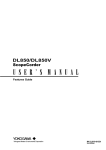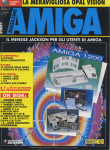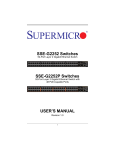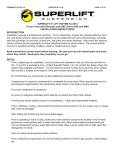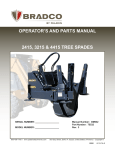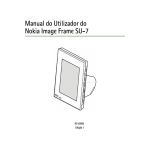Download The Step-Pak System - Advanced Control Systems
Transcript
USER’S MANUAL MODULAR MOTION CONTROL SYSTEM REVISION 2.2 35 Corporate Park Drive, Pembroke, Massachusetts 02359 PHONE: 781-829-9228 FAX: 781-829-9875 EMAIL: [email protected] www.ACSMotion.com 1 TABLE OF CONTENTS 1. 2. 3. 4. 5. GENERAL INFORMATION 6 1.1. Warranty 6 1.2. Assistance and Maintenance Agreements 6 1.3. Documentation Discrepancies 7 1.4. Service Procedure 7 SP SYSTEM OVERVIEW 8 2.1. Modular Motion Control System Concept 8 2.2. Step-Pak System Components 8 SPR-9 EQUIPMENT RACK 10 3.1. Description 10 3.2. Specification - Equipment Rack 10 3.3. Power Connections 11 3.4. Motor and Limits Connections 11 3.5. Interface/Indexer Module Connector 14 3.6. Motor Driver Module Connectors 15 3.7. Encoder Connectors 17 SPD-6U STEPPING MOTOR DRIVER MODULE 18 4.1. Description 18 4.2. Specifications 18 4.3. Front Panel Description 19 4.4. SPD-6U Motor Connections 19 4.5. Internal Adjustments 21 4.6. Motor Current Adjustment Procedure 21 4.7. SPD-6U Edge Connector Assignments 22 SPD-6B STEPPING MOTOR DRIVER MODULE 2 24 6. 7. 8. 9. 5.1. Description 24 5.2. Specifications 24 5.3. Front Panel Description 24 5.4. SPD-6B Motor Connections 25 5.5. Internal Adjustments 28 5.6. Motor Current Adjustment Procedure 28 SPD-32M STEPPING MOTOR DRIVER MODULE 29 6.1. Description 29 6.2. Specifications 29 6.3. Front Panel Description 30 6.4. SPD-32M Idle Current Adjustment 32 6.5. SPD-32M Motor Connections 32 SPD-35 STEPPING MOTOR DRIVER MODULE 34 7.1. Description 34 7.2. Specifications 34 7.3. Front Panel Description 35 7.4. SPD-35 Idle Current Adjusment 36 7.5. SPD-35 Motor Connections 37 SPD-5F STEPPING MOTOR DRIVER MODULE 39 8.1. Description 39 8.2. Specifications 39 8.3. Front Panel Description 40 8.4. SPD-5F Motor Connections 41 8.5. Internal Adjustments 43 8.6. Motor Current Adjustment Procedure 44 8.7. SPD-5F Edge Connector Assignments 45 SPI-8 INDEXER MODULE 46 3 9.1. Description 46 9.2. SPI-8 Specification 46 9.3. SPI-8 Front Panel Controls and Connections 48 9.4. SPI-8 Edge Connector Assignments 50 9.5. Instruction Message Processing Principles 51 9.6. Instruction Structure 52 9.7. Response Messages 52 9.8. Instruction Groups 53 9.9. Instruction Set - Index 54 9.10. Instruction Set - Alphabetical Order 55 10. SPC-1 INTERFACE MODULE 65 10.1. Description 65 10.2. SPC-1 Front Panel Connector 65 10.3. Internal Jumper Options 65 10.4. SPC-1 Input/Output Connector; Pin Assignments 66 10.5. SPC-1 PC Board Connector Pin Assignments 68 11. SPC-2 INTERFACE MODULE 69 11.1. Description 69 11.2. SPC-2 Front Panel Connectors 69 11.3. SPC-2 PC Board Connector Pin Assignments 71 12. SPC-3 INTERFACE MODULE 72 12.1. D9.1 Description 72 12.2. Front Panel Connections 73 12.3. PC Board Connector Pin Assignments 74 13. SPC-4 INTERFACE MODULE 75 13.0 Description 75 13.1. 76 SPC-4 Front Panel Connections 4 13.2. 14. PC Board Connector Pin Assignments SPT-8, SPT-8R POWER TRANSFORMER 77 78 14.1. Description 78 14.2. SPT-8 Specifications 78 14.3. SPT-8R Description 79 14.4. SPT-8R Specifications 79 15. SPR-9K MOTOR CONNECTOR KIT 79 16. SPD-3M STEPPING MOTOR DRIVER (DISCONTINUED!!!) 80 16.1. Description 80 16.2. Specifications 80 16.3. Front Panel Description 81 16.4. SPD-3M Idle Current Adjustment 83 16.5. SPD-3M Edge Connector Assignments 86 17. MANUAL REVISION HISTORY 87 5 1. 1.1. General Information Warranty ACS warrants its products to operate within specifications under normal use and services for a period of one year from the date of shipment. Component products, spares, replacement parts and repairs are warranted for 90 days. Software is thoroughly tested and thought to be functional, but is supplied "as is" with no warranty of any kind covering detailed performance. Accessory products not manufactured by ACS are covered by the original equipment manufacturers warranty only. In exercising this warranty, ACS will repair or, at its option, replace, any product returned to the customer service department or an authorized service facility within the warranty period, provided that the warrantor's examination discloses that the product is defective due to workmanship or materials and has not been caused by misuse, neglect, accident, or abnormal conditions or operations. The purchaser is responsible for the transportation and insurance charges arising from the return of products to the servicing facility. ACS will return all in-warranty products with transportation prepaid. This warranty is in lieu of all other warranties, expressed or implied, including but not limited to any implied warranty of merchantability, fitness, or adequacy for any particular purpose or use. ACS shall not be liable for any special, incidental, or consequential damages, whether in contract, or otherwise. 1.2. Assistance and Maintenance Agreements Answers to questions concerning installation, calibration, and use of ACS equipment are available from the customer service department, 35 Corporate Park Drive, Pembroke, MA 02359, phone 781-829-9228. ACS offers a selection of customer support services. For example, maintenance agreements provide extended warranty and allow the customer to budget maintenance costs after the initial one year warranty has expired. Other services requested by the customer, such as installation, training, on-site repair, and addition of engineering improvements, are made available through specific Supplemental Support Agreements. 6 1.3. Documentation Discrepancies ACS is committed to providing state-of-the-art products and is continually refining and improving the performance of its products. While physical modifications can be implemented quite rapidly, the corrected documentation frequently requires more time to produce. Consequently, this manual may not agree in every detail with the accompanying product. There may be small discrepancies in the values of components and, occasionally, minor logic changes. Where any such inconsistencies exist, please be assured that the unit is correct and incorporates the most up-to-date circuitry. 1.4. Service Procedure Products requiring maintenance should be returned to the customer service department or authorized service facility. If under warranty, ACS will repair and replace the part at no charge. The purchaser is only responsible for the transportation charges arising from the return of the goods to the service facility. For all ACS products in need of repair after the warranty period, the customer must provide a Purchase Order Number before any inoperative equipment can be repaired or replaced. The customer will be billed for the parts and labor for the repair as well as for shipping. 7 2. 2.1. SP System Overview Modular Motion Control System Concept Step-Pak systems are well suited for motion control applications where many motors are being controlled, motors of various types and sizes, and where the installation space is limited. The modular approach, where all modules are interchangeable, powered from the same power source, is extremely flexible. Special attention is given to the design of the motor drive modules with respect to reliability, heat generation, and electrical noise generation. Each module derives all the required power supplies from a single 48VAC power source. 2.2. Step-Pak System Components The Step-Pak system consists of a nine slot enclosure, which can be mounted into a standard 19” rack. Eight slots are used for motor drive modules, the ninth slot for the control module. The Step-Pak system is powered from an external isolation transformer with 48VAC. This reduces electrical shock hazards and provides a less noisy environment. The following Step-Pak system components are available now: SPR-9 Nine slot rack for up to eight driver modules and one interface or indexer module. SPR-9K Motor Connector Kit. SPD-6U Stepping Motor Driver Module, unipolar, bilevel type, for five, six, or eight lead stepping motors. SPD-6B Stepping Motor Driver Module, bipolar, bilevel type, for four, five, six, or eight lead stepping motors. SPD-5F Stepping Motor Driver Module, unipolar, bilevel for five, four or three phase motors. SPD-3M Stepping motor driver module, bipolar chopper type, for four, six or eight lead stepping motors with microstepping. SPI-8 Eight channel indexer with RS-232 and RS-485 communication control ports. 8 SPC-1 Interface/connect module, compatible with VME58-8S indexer. SPC-2 Interface/connect module, compatible to ACS model MDU-8B eight channel driver package, used in older installations. SPC-3 Interface/Connect Module with differential receivers for step and direction and encoders and limits outputs. Suggested for use with long (<25’) interconnect cable. SPC-4 Interface/Connect Module providing eight RJ-45 Front Panel connectors of an external indexer or controller for control of up to eight stepping motors. SPT-8 Isolation transformer, 48VAC at 25AMP RMS. SPT-8R Isolation transformer with enclosure, power cable, circuit breaker, to be installed in 19” rack. 9 3. 3.1. SPR-9 Equipment Rack Description The equipment rack provides housing and internal connections for plugged-in StepPak modules as well as connectors for connecting the external equipment. Modules are plugged from front, each with its own front panel, into back panel mating connectors. There are eight slots to accommodate up to eight drive modules, which plug into eighty pin printed circuit board type edge connectors. The ninth slot, assigned to interface/control type module, has a 128 pin DIN type PCB connector. Viewed from the back, the SPR-9 unit has eight motor connectors, eight encoder connectors, two low DC voltage connectors, and two power distribution bars with heavy duty terminals. The back plane is protected with a clear acrylic cover. and “U” shaped round still bar, which is also used to support heavy motor cables. 3.2. Specification - Equipment Rack Part Number: Physical Size: Power Connection: Motor Connection: Mating Motor Connector: Insert Pin: Encoder Connectors: Limits Power Connector: Mating Limits Power Plug: Encoder Power Connector: Mating Encoder Power Plug: Shipping Weight (Rack Only): Shipping Weight (Fully Equipped): SPR-9 19” wide, 7” high, 17” deep 48VAC heavy duty terminals, screw type Eight connectors, ELCO type, 8016 series. 20 pin ELCO, P.N. 00-8016-020-000-603 or equivalent ELCO P.N. 60-8017-03-13-00-339 or equivalent Eight female connectors DB-9, 9 pin Phoenix type, 2 pin, male Phoenix #1757019 or equivalent Phoenix type, 2 pin, male Phoenix #1757019 or equivalent 13 lbs. 45 lbs. SPR-9K KIT: EDAC Connector Block 516-020-000-101 EDAC Hook 516-230-520 EDAC Crimp Pin 516-290-590 10 3.3. Power Connections There are three external power connections to the SPR-9 equipment rack. All plugged-in modules are supplied with 48VAC and all the required DC voltages for a particular module are derived on the module itself. Two heavy duty power bars distribute power to individual modules. Two large compression screw type terminals are provided on the back of the SPR-9 rack. One side of the 48VAC is connected to pins, A1, A2, A3, A4, A5, B1, B2, B3, B4, B5. The 48VAC return is connected to A6, A7, A8, A9, A10, B6, B7, B8, B9, B10 off all module back plane connectors. Connector J9 when connected to the external power supply provides power to the external limits and home circuitry. J9+V is wired to all eight motor connectors Pin V. J9GND is wired to pins R on all motor connectors (J11 - J18). Connector J20 when connected to the external power supply provides the power required by external encoder circuitry. J20+V is wired to all eight encoder connectors (J21 - J28), pin 4. J20GND is wired to pin 9 on all encoder connectors. J9 and J20 connectors provide convenient wiring for external equipment power requirements. 3.4. Motor and Limits Connections Motors 1 to 8 are connected via motor connectors J11 to J18, respectively. Step-Pak Motor Connector (ELCO 8016 connector on the Backplane [J11-J18]) Pin A B C D K W X N V S Dir Out Out Out Out Out In In In Function Pin Motor Phase 1 E Motor Phase 2 F Motor Phase 3 H Motor Phase 4 J Motor Phase 5 L Limit + T Limit U M Home (Motor Home) P +VL (Limits supply voltage)R uncommitted M Dir Out Out Out Out Out In In In Function Motor Phase 1 return Motor Phase 2 return Motor Phase 3 return Motor Phase 4 return Motor Phase 5 return Limit + return (gnd) Limit - return (gnd) Home return (gnd) VL return (gnd) uncommitted Note: Pins V and R are routed from J9 connector on the rear of the Step-Pak chassis. This power is separate from the power delivered to the encoder connector pins 4 and 5. Note: For particular motor/driver combination wiring diagrams, refer to driver sections of this manual. 11 Stepping motor manufacturers use different color coding for motor cables. Some examples are in Table 3.1 for six lead motors and Table 3.2 for eight lead motors, and Table 3.3 for four lead motors. MANUFACTURER A SUPERIOR ELECTRIC ORIENTAL MOTOR VEXTA EASTERN AIR DEVICES PACIFIC SCIENTIFIC AB B C CD D GREEN BLACK WHITE YELLOW GN/WH GREEN RED RED BLACK WHITE RD/WH BLUE GREEN BLACK WHITE ORANGE GN/WH B/OR/WH RED RED BLACK YELLOW RD/WH RD/YL/WH TABLE 3.1 SIX LEAD MOTOR COLOR CODE MANUFACTURER A ORIENTAL/VEXTA PACIFIC SCIENTIFIC SUPERIOR ELECTRIC BLACK BLACK RED A BK/WH BK/WH BLACK B B OR/WH OR/WH WHITE ORANGE ORANGE WHT/RED C C RED RED GREEN RD/WH RD/WH ORANGE TABLE 3.2 EIGHT LEAD MOTOR COLOR CODE MANUFACTURER A A B B SUPERIOR ELECTRIC RED RED WH/RD YELLOW W/BK ORANGE BLACK BLACK PACIFIC SCIENTIFIC TABLE 3.3 FOUR LEAD MOTOR COLOR CODE 12 D YL/WH YL/WH WH/BK D YELLOW YELLOW WH/GN 13 3.5. Interface/Indexer Module Connector Interface or indexer modules plug into J0 128 pin DIN type PCB connector. DIN 128 MOTHER BOARD CONNECTOR PIN ASSIGNMENTS J0 1A 2A 3A 4A 5A 6A 7A 8A 9A 10A 11A 12A 13A 14A 15A 16A 17A 18A 19A 20A 21A 22A 23A 24A 25A 26A 27A 28A 29A 30A 31A 32A 48VAC Index 8 PHA 8 PHB 8 NC Index 7 PHA 7 PHB 7 NC Index 6 PHA 6 PHB 6 Index 5 NC NC PHA 5 PHB 5 E Home 4 PHB 4 + PHA 4 + Index 4 + PHB 3 PHA 3 Index 3 E Home 2 PHB 2 + PHA 2 + Index 2 + PHB 1 PHA 1 Index 1 Gnd J0 1B 2B 3B 4B 5B 6B 7B 8B 9B 10B 11B 12B 13B 14B 15B 16B 17B 18B 19B 20B 21B 22B 23B 24B 25B 26B 27B 28B 29B 30B 31B 32B 48 VAC Index 8 + PHA 8 + PHB 8 + E Home 8 Index 7 + PHA 7 + PHB 7 + E Home 7 Index 6 + PHA 6 + PHB 6 + E Home 6 Index 5 + PHA 5 + PHB 5 + E Home 5 PHB 4 PHA 4 Index 4 E Home 3 PHB 3 + PHA 3 + Index 3 + PHB 2 PHA 2 Index 2 E Home 1 PHB 1 + PHA 1 + Index 1 + Gnd J0 1C 2C 3C 4C 5C 6C 7C 8C 9C 10C 11C 12C 13C 14C 15C 16C 17C 18C 19C 20C 21C 22C 23C 24C 25C 26C 27C 28C 29C 30C 31C 32C 14 48 VAC M Home 8 Lim 8 + Lim 7 M Home 6 Lim 6 + Lim 5 M Home 4 Lim 4 + Lim 3 M Home 2 NC NC NC NC NC NC NC NC NC NC Status 2 Step 3 Dir 4 Status 4 Step 5 Dir 6 Status 6 Step 7 Dir 8 Status 8 Gnd J0 1D 2D 3D 4D 5D 6D 7D 8D 9D 10D 11D 12D 13D 14D 15D 16D 17D 18D 19D 20D 21D 22D 23D 24D 25D 26D 27D 28D 29D 30D 31D 32D 48 VAC Lim 8 M Home 7 Lim 7 + Lim 6 M Home 5 Lim 5 + Lim 4 M Home 3 Lim 3 + Lim 2 Lim 2 + NC NC M Home 1 Lim 1 Lim 1 + Dir 1 Step 1 Status 1 Dir 2 Step 2 Dir 3 Status 3 Step 4 Dir 5 Status 5 Step 6 Dir 7 Status 7 Step 8 Gnd 3.6. Motor Driver Module Connectors Motor Driver Modules plug into 80 pin PCB type edge connectors J1 to J8. Back Panel Edge Connectors Pin A1, B1 A2, B2 A3, B3 A4, B4 A5, B5 A6, B6 A7, B7 A8, B8 A9, B9 A10, B10 A11, B11 A12, B12 A13, B13 A14, B14 A15, B15 A16, B16 A17, B17 A18, B18 A19, B19 A20, B20 A21, B21 A22. B22 A23, B23 A24, B24 A25, B25 A26, B26 A27, B27 A28, B28 A29, B29 A30, B30 A31, B31 A32, B32 A33, B33 A34, B34 A35, B35 A36, B36 A37, B37 A38, B38 A39, B39 A40, B40 Motor Connector 48 VAC “” “‘ “” “” “” “” “” “” 48 VAC Return “” “” “” “” “” “” “” “” Motor Phase 1 “” “” Motor Phase 1 Return “” “” Motor Phase 2 Return “” “” Motor Phase 2 “” “” Motor Phase 5 “” “” Motor Phase 3 “” “” Motor Phase 3 Return “” “” Motor Phase 4 Return “‘ “” Motor Phase 4 “” “” Motor Phase 5 Return “” “” Motor Power Comm. Home - M Limit Limit + Spare Spare Direction Step Status Logic Gnd A A E E F F B B L L C C H H J J D D K K N X W T,U,P,R 15 16 3.7. Encoder Connectors Encoders 1 to 8 are connected to the system via encoder connectors J21 to J28. Connectors are located on the right side of the SPR-9 unit - viewed from the back, connectors are nine pin, D type, female. Pin Dir Function Pin Dir Function 1 2 3 4 5 IN IN IN Index + PHA + PHB + +V E Home 6 7 8 9 IN IN IN Index PHA PHB V+ Return (GND) IN Pins 4 and 9 of all encoder connectors are connected to encoder power connector J20. This power is separate from the power delivered to the motor connectors. 17 4. 4.1. SPD-6U Stepping Motor Driver Module Description The SPD-6U is a high efficiency and high performance stepping motor driver. The proprietary unipolar bilevel design provides absolutely minimum motor and driver losses which result in cool running motors and drivers. This enables high density packaging of the equipment. Low DC voltage is applied to the motor windings when the motor is positioned. High voltage is applied synchronously with motor steps for fast acceleration and high running torque. Most of the switching losses which are inherent in chopper type drives are eliminated resulting in cooler motors. Another benefit of the bilevel type motor drive is reduction of radiated electrical noise, which is quite critical for many scientific types of data acquisition installations. When the motor is held at position, no currents are interrupted, therefore, there are no radiated electromagnetic fields, which can interfere with measurements. 4.2. Specifications Part Number: Physical Size: Module Connections: Power Connection: Motor Connection: Limits Input: Home Input: Idle Current Setting: SPD-6U Module, 1.7” wide, 7.0” high, 13.0” deep All connections are via 80 pin PCB type edge connectors. 48VAC Five, six, or eight lead stepping motors. Two inputs, used for front panel limits status display. One input, used for front panel home status display. Internal low voltage jumper setting, depends on motor used and holding torque required. Nominal Low Voltages: Four, six, eight, ten volts. Running Current Setting: Front panel selectable; 0.5, 1, 2, 3, 4, 5, 6, Amps/winding. Status Output: TTL, Hi when normal. Note: When plugging or unplugging the SPD-6U modules under power, make sure that the front panel motor ON/OFF switch is in the OFF position. The same is important when connecting or changing the motors. It is recommended to power down the equipment rack when changing motors or modules. 18 4.3. Front Panel Description The rectangular white area on top of the front panel can be used to identify the usage of the particular module. “Motor Off” LED is on whenever the motor is switched off by motor On/Off switch. “Status” output also goes low, signaling external indexer or host computer the motor off status. “Limit +”, “Home”, “Limit -” LEDs are on whenever the corresponding input is open. These inputs do not stop the motor by itself. “Motor Busy” LED is on whenever the motor is stepping. Full Step/Half Step slide switch controls Full/Half step mode of operation. Motor On/Off slide switch turns on or off motor winding current. Motor Current Selector switch is used to set the motor winding current when stepping. A small screwdriver is needed to change the setting. Peak current selection are 0.5, 1, 2, 3, 4, 5, 6 Amp/Phase. RMS current value changes with the motor loading. Position 7 sets 7 Amp/Phase. It can be used when motor duty cycle is low (low motor stepping/idle ratio). Positions 8 and 9 are the same as positions 0 and 1 respectively. 4.4. SPD-6U Motor Connections Motors are connected to the driver via 20 pin connectors J1 to J8 on the backplane of the SPR-9 equipment rack. The SPD-6U Driver is designed to drive five, six, or eight lead stepping motors. For motor leads color codes see Section 3.4. FIGURE 4.1 SPD-6U FRONT PANEL LAY OUT 19 20 4.5. Internal Adjustments The output of the low voltage power supply is adjusted internally, which sets motor idle current. Four quick disconnect PCB type lugs, marked with 4, 6, 8, 10 are selection points. Four giving nominal four volts output, ten for ten volts output. To increase the motor current move quick disconnect lug to higher voltage value. Small motors with less current requirement can also be used with SPD-6U driver module. Current is reduced by inserting current limiting resistors in the motor windings, locations R1 and R2 on the PC Board. Wire jumpers are factory installed at these two locations. Trim pot R16 is factory preset and is not to be readjusted. It controls peak motor currents. 4.6. Motor Current Adjustment Procedure Motor Current Adjustment is important for smooth motor operation. It greatly depends on the type and size of the motor, friction, inertia, and mechanical resonances of the load, and duty cycle of operation. At all times the motor temperature must be within 21 specified temperature limits. When adjusting the motor current and testing the operation, the mechanical load is to be coupled to the motor. Start with factory settings i.e. 4 volts for low voltage, and 0.5 Amp front panel setting for motor current. Increase motor current setting until motor starts operating reliably. Increase low voltage, if needed. Operate motor as it will operate in your application and check the motor temperature. 4.7. SPD-6U Edge Connector Assignments SPD-6U Edge Connectors Pin A1 A2 A3 A4 A5 A6 A7 A8 A9 A10 A11 A12 A13 A14 A15 A16 A17 A18 A19 A20 A21 A22 A23 A24 A25 A26 A27 A28 A29 A30 A31 A32 A33 Pin 48 VAC B1 “” “‘ B2 “” “” B3 “” “” B4 “” “” B5 48 VAC Return B6 “” “” B7 “” “” B8 “” “” B9 “” “” B10 Motor Phase 1 B11 “” “” B12 Motor Phase 1 ReturnB13 “” “” B14 Motor Phase 2 ReturnB15 “” “” B16 Motor Phase 2 B17 “” “” B18 NC B19 “” “” B20 Motor Phase 3 B21 “” “” B22 Motor Phase 3 Return B23 “” “” B24 Motor Phase 4 Return B25 “‘ “” B26 Motor Phase 4 B27 “” “” B28 NC B29 “” “” B30 Motor Power Comm. B31 Home - M B32 Limit B33 22 48 VAC “” “” “” “” “” “” “” “” 48 VAC Return “‘ “” “” “” “” “” “” “” Motor Phase 1 “” “” Motor Phase 1 Return “” “” Motor Phase 2 Return “” “” Motor Phase 2 “‘ “” NC “” “” Motor Phase 3 “” “” Motor Phase 3 Return “” “” Motor Phase 4 Return “” “” Motor Phase 4 “” “” NC “” “” Motor Power Comm. Home - M Limit - A34 A35 A36 A37 A38 A39 A40 Limit + NC NC Direction Step Status Logic Gnd B34 B35 B36 B37 B38 B39 B40 23 Limit + NC NC Direction Step Status Logic Gnd 5. 5.1. SPD-6B Stepping Motor Driver Module Description The SPD-6B is a high efficiency and high performance stepping motor driver. The proprietary bipolar bilevel design provides absolutely minimum motor and driver losses which result in cool running motors and drivers. This enables high density packaging of the equipment. Low DC voltage is applied to the motor windings when the motor is positioned. High voltage is applied synchronously with motor steps for fast acceleration and high running torque. Most of the switching losses which are inherent in chopper type drives are eliminated resulting in cooler motors. Another benefit of the bilevel type motor drive is reduction of radiated electrical noise, which is quite critical for many scientific types of data acquisition installations. When the motor is held at position, no currents are interrupted, therefore, there are no radiated electromagnetic fields, which can interfere with measurements. 5.2. Specifications Part Number: Physical Size: Module Connections: Power Connection: Motor Connection: Limits Input: Home Input: Idle Current Setting: SPD-6B Module, 1.7” wide, 7.0” high, 13.0” deep All connections are via 80 pin PCB type edge connectors. 48VAC Four, six, or eight lead stepping motors. Two inputs, used for front panel limits status display. One input, used for front panel home status display. Internal low voltage jumper setting, depends on motor used and holding torque required. Nominal Low Voltages: Four, six, eight, ten volts. Running Current Setting: Front panel selectable; 0.5, 1, 2, 3, 4, 5, 6, Amp/winding. Status Output: TTL, Hi when normal. Note: Do not plug or unplug SPD-6B modules under power. Make sure that the front panel motor ON/OFF switch is in the OFF position. The same is important when connecting or changing the motors. It is recommended to power down the equipment rack when changing motors or modules. 5.3. Front Panel Description 24 The rectangular white area on top of the front panel can be used to identify the usage of the particular module. It can be marked with pencil or marker. “Motor Off” LED is on whenever the motor is switched off by motor On/Off switch. “Status” output also goes low, signaling external indexer or host computer the motor off status. “Limit +”, “Home”, “Limit -” LEDs are on whenever the corresponding input is open. These inputs do not stop the motor by itself. “Motor Busy” LED is on whenever the motor is stepping. Full Step/Half Step slide switch controls Full/Half step mode of operation. To change the mode, motor winding current must be OFF. Motor On/Off slide switch turns on or off motor winding current. Motor Current Selector switch is used to set the motor winding current when stepping. A small screwdriver is needed to change the setting. Peak current selection are 0.5, 1, 2, 3, 4, 5, 6 Amp/Phase. RMS current value changes with the motor loading. Position 7 sets 7 Amp/Phase. It can be used when motor duty cycle is low (low motor stepping/idle ratio). Positions 8 and 9 are the same as positions 0 and 1 respectively. 5.4. SPD-6B Motor Connections Motors are connected to the driver via 20 pin connectors J1 to J8 on the backplane of the SPR-9 equipment rack. The SPD-6B Driver is designed to drive four, six, or eight lead stepping motors. Figure 5.1 SPD-6B Front Panel Lay Out 25 26 27 5.5. Internal Adjustments The output of the low voltage power supply is adjusted internally, which sets motor idle current. Four quick disconnect PCB type lugs, marked with 4, 6, 8, 10 are selection points. Four giving nominal four volts output, ten for ten volts output. To increase the motor current move quick disconnect lug to higher voltage value. Small motors with less current requirement can also be used with SPD-6B driver module. Current is reduced by inserting current limiting resistors in the motor windings, locations R46, R47, R48, R49 on the PC Board. Wire jumpers are factory installed at these two locations. Trim pot P1 is factory preset and is not to be readjusted. It controls peak motor currents. 5.6. Motor Current Adjustment Procedure Motor Current Adjustment is important for smooth motor operation. It greatly depends on the type and size of the motor, friction, inertia, and mechanical resonances of the load, and duty cycle of operation. At all times the motor temperature must be within specified temperature limits. When adjusting the motor current and testing the operation, the mechanical load is to be coupled to the motor. Start with factory settings i.e. 4 volts for low voltage, and 0.5 Amp front panel setting for motor current. Increase motor current setting until motor starts operating reliably. Increase low voltage, if needed. Operate motor as it will operate in your application and check the motor temperature. 28 6. 6.1. SPD-32M Stepping Motor Driver Module Description The SPD-32M is a bipolar chopper type of stepping motor driver with ministepping capability. Motor winding currents are compared to preset values. When the motor current reaches the preset value, it is turned off and starts decaying to a preset low value when it is turned on again. The stepping motor driver is two phase bi-polar type, which is highly efficient, and result in cool operation of motors and drivers. When the motor is held at position, some switching electrical noise is generated. 6.2. Specifications Part Number: Physical Size: Module Connection: Power: Motor Connection: Current Selector: Current Setting: Ministep Selector: Ministep Resolution: Automatic Current Reduction: Motor Current OFF: Limits Input: Home Input: Status Output: SPD-32M Module, 1.7” wide, 7.0” high, 13.0” deep Via 80 pin PCB type edge connector 48 VAC Four or eight lead stepping motors Front panel hex switch 0.05, .1, .2, .3, .4, .5, .6, .7, .8, .9, 1, 1.5, 2, 2.5, 3, 3.5 Amps/phase Front panel BCD Switch Full step, 2, 3, 4, 5, 6, 8, - ministeps per step Internal jumper selection, 10%, 25%, 50%, 75%, Front panel slide switch Two inputs, used for front panel limits status display One input, used for front panel home status display TTL, HI when normal Note: When installing or removing driver modules, or changing motors, equipment rack must be powered down. WARNING!! DO NOT CONNECT OR DISCONNECT MOTOR LEADS WITH POWER APPLIED!! DO NOT PLUG OR UNPLUG SPD-32M DRIVER WITH POWER APPLIED! 29 6.3. Front Panel Description The rectangular white area on top of the front panel can be used to identify the usage of the particular module. It can be marked with pencil or marker. “Motor OFF” LED is on whenever the motor is switched off by motor On/Off switch. “Status” output also goes low, signaling external indexer of host computer the motor off status. “Limit +”, “Home”, “Limit -” LEDs are off whenever the corresponding input is open. These inputs do not stop the motor by itself. “Motor Busy” LED is on whenever the motor is stepping. “Motor On/Off” slide switch turns on or off motor winding current. “Ministep” selector switch is used to set microstep resolution. It is a 10 position rotary BCD switch. WARNING!! DO NOT CONNECT OR DISCONNECT MOTOR LEADS WITH POWER APPLIED!! DO NOT PLUG OR UNPLUG SPD32M DRIVER WITH POWER APPLIED!! FIGURE 6.1 SPD-32M FRONT PANEL LAYOUT 30 Switch Setting Current 0 1 2 3 4 5 6 7 8 9 A B C D E F 0.05 0.10 0.20 0.30 0.40 0.50 0.60 0.70 0.80 0.90 1.0 1.5 2.0 2.5 3.0 3.5 A TABLE 6.1 MOTOR CURRENT SELECTION Motor current selector switch is used to set peak motor winding current. It is a 16 position rotary Hex switch. Switch Setting 0 1 2 3 4 5 6 7 8 9 Resolution (Ministeps per step) Full (2 phase on) Full (1 phase on) 2 (Half) 3 4 5 6 8 Not Used Not Used TABLE 6.2 MINISTEP RESOLUTION SELECTION WARNING!! DO NOT CONNECT OR DISCONNECT MOTOR LEADS WITH POWER APPLIED!! DO NOT PLUG OR UNPLUG SPD-32M DRIVER WITH POWER APPLIED!! 31 6.4. SPD-32M Idle Current Adjustment The SPD-32M mini stepping module has an adjustable idle current used for holding torque when the SPD-32M motor drive is idle. The idle current adjustment is made by, inserting jumpers on header H1. H1 75% 50% 25% 10% 0% Without any jumpers inserted on H1 the idle current is the same as the running current. The minimum idle current is selected with all jumpers inserted on H1. To select the proper idle current for your application, insert the needed jumpers on H1. Reduction of current is on % of running current. 6.5. SPD-32M Motor Connections The SPD-32M driver is designed to drive four, six or eight lead stepping motors. For motor leads color codes see Section 3.4. 32 33 7. 7.1. SPD-35 Stepping Motor Driver Module Description The SPD-35 is a bipolar chopper stepping motor driver. It drives five phase motors in the “pentagon” type connection. Motor winding currents are compared to preset values. When the motor current reaches the preset value, it is turned off and starts decaying to a preset low value when it is turned on again. When the motor is held at position, some switching electrical noise is generated. 7.2. Specifications Part Number: Physical Size: Module Connection: Power: Motor Connection: Current Selector: Current Setting: Step Resolution: Automatic Current Reduction: Motor Current OFF: Limits Input: Home Input: Status Output: SPD-35 Module, 1.7” wide, 7.0” high, 13.0” deep Via 80 pin PCB type edge connector 48 VAC Five or ten lead stepping motor Front panel ten position switch .1, .2, ..4, .6, .8, 1, 1.5, 2, 2.5, 3, Amps/phase Full step, half step Internal jumper selection, 0%, 25%, 50%, 75%, Front panel slide switch Two inputs, used for front panel limits status display One input, used for front panel home status display TTL, HI when normal Note: When installing or removing driver modules, or changing motors, equipment rack must be powered down. WARNING!! DO NOT CONNECT OR DISCONNECT MOTOR LEADS WITH POWER APPLIED!! DO NOT PLUG OR UNPLUG SPD-35 DRIVER WITH POWER APPLIED!! 34 7.3. Front Panel Description The rectangular white area on top of the front panel can be used to identify the usage of the particular module. It can be marked with pencil or marker. STEPPING MOTOR DRIVER SPD 35 MOTOR OFF LIMIT HOME “Motor OFF” LED is on whenever the motor is switched off by motor On/Off switch. “Status” output also goes low, signaling external indexer of host computer the motor off status. ` “Limit +”, “Home”, “Limit -” LEDs are off whenever the corresponding input is open. These inputs do not stop the motor by itself. “Motor Busy” LED is on whenever the motor is stepping. LIMIT MOTOR BUSY FULL STEP Full Step/Half Step slide switch controls Full/Half Step mode of operation. To change the mode, motor winding current must of OFF HALF STEP MOTOR ON MOTOR OFF MOTOR CURRENT 0 - 0.1A 1 – 0.2A 2 – 0.4A 3 – 0.6A 4 – 0.8A 5 – 1.0A 6 – 1.5A 7 – 2.0A 8 – 2.5A 9 – 3.0A ACS Motor On/Off slide switch turns on or off motor winding current. Motor Current Selector switch is used to set the motor current when stepping. A small screwdriver is needed to change the setting. RMS current value changes with the motor loading. WARNING!! DO NOT CONNECT OR DISCONNECT MOTOR LEADS WITH POWER APPLIED!! DO NOT PLUG OR UNPLUG SPD-35 DRIVER WITH POWER APPLIED! FIGURE 7.1 SPD-35 FRONT PANEL LAYOUT 35 Switch Setting 0 1 2 3 4 5 6 7 8 9 Current 01.A 0.2A 0.4A 0.6A 0.8A 1.0A 1.5A 2.0A 2.5A 3.0A TABLE 7.1 MOTOR CURRENT SELECTION Motor current selector switch is used to set peak motor winding current. It is a 10 position rotary switch. When changing the current or step mode, the motor switch has to be in “Motor Off” position. 7.4. SPD-35 Idle Current Adjusment The SPD-35 module has an adjustable idle current used for holding torque when the SPD-35 motor drive is idle. The idle current adjustment is made by, inserting jumpers on header H1. H1 75% 50% 25% 0% Without any jumpers inserted on H1 the idle current is the same as the running current. To select the proper idle current for your application, insert the needed jumpers on H1. Reduction of current is on % of running current. 36 7.5. SPD-35 Motor Connections The SPD-35 driver is designed to drive five or ten lead five phase stepping motors. SPR-9 Motor Connector Five Phase “Pentagon” Motor 37 38 8. 8.1. SPD-5F Stepping Motor Driver Module Description The SPD-5F is a high efficiency and high performance stepping motor driver. The SPD-5F can drive three, four or five phase stepping motors. The proprietary unipolar bilevel design provides absolutely minimum motor and driver losses which result in cool running motors and drivers. This enables high density packaging of the equipment. Low DC voltage is applied to the motor windings when the motor is positioned. High voltage is applied synchronously with motor steps for fast acceleration and high running torque. Most of the switching losses which are inherent in chopper type drives are eliminated resulting in cooler motors. Another benefit of the bilevel type motor drive is reduction of radiated electrical noise, which is quite critical for many scientific types of data acquisition installations. When the motor is held at position, no currents are interrupted, therefore, there are no radiated electromagnetic fields, which can interfere with measurements. 8.2. Specifications Part Number: Physical Size: Module Connections: Power Connection: Motor Connection: SPD-5F Module, 1.7” wide, 7.0” high, 13.0” deep All connections are via 80 pin PCB type edge connectors. 48VAC Four or six lead, three phase stepping motors Five, six or eight lead, four phase stepping motors Six or ten lead, five phase stepping motors Limits Input: Two inputs, used for front panel limits status display. Home Input: One input, used for front panel home status display. Idle Current Setting: Internal low voltage jumper setting, depends on motor used and holding torque required. Nominal Low Voltages: Four, six, eight, ten volts. Running Current Setting: Front panel selectable; 0.5, 1, 2, 3, 4, 5, 6, Amps/motor Status Output: TTL, Hi when normal. Note: When plugging or unplugging the SPD-5F modules under power, make sure that the front panel motor ON/OFF switch is in the OFF position. The same is important when connecting or changing the motors. It is recommended to power down the equipment rack when changing motors or modules. 39 8.3. Front Panel Description The rectangular white area on top of the front panel can be used to identify the usage of the particular module. It can be marked with pencil or marker. “Motor Off” LED is on whenever the motor is switched off by motor On/Off switch. “Status” output also goes low, signaling external indexer or host computer the motor off status. “Limit +”, “Home”, “Limit -” LEDs are on whenever the corresponding input is open. These inputs do not stop the motor by itself. “Motor Busy” LED is on whenever the motor is stepping. Full Step/Half Step slide switch controls Full/Half step mode of operation. To change the mode, motor winding current must be OFF. Motor On/Off slide switch turns on or off motor winding current. Motor Current Selector switch is used to set the motor current when stepping. A small screwdriver is needed to change the setting. Peak current selection are 0.5, 1, 2, 3, 4, 5, 6 Amp/Motor. RMS current value changes with the motor loading. Position 7 sets 7 Amp/Phase. It can be used when motor duty cycle is low (low motor stepping/idle ratio). Positions 8 and 9 are the same as positions 0 and 1 respectively. FIGURE 8.1 SPD-5F FRONT PANEL LAY OUT 40 8.4. SPD-5F Motor Connections Motors are connected to the SPD-5F driver module via 20 pin connectors J1 to J8 on the backplane of the SPR-9 equipment rack. Four phase motor are connected identically as the SPD-6U type driver. Refer to Figures 7.1 to 7.3 for typical motor connections. SPR-9 MOTOR CONNECTOR FIVE PHASE MOTOR 41 42 8.5. Internal Adjustments The output of the low voltage power supply is adjusted internally, which sets motor idle current. Four quick disconnect PCB type lugs, marked with 4, 6, 8, 10 are selection points. Four giving nominal four volts output, ten for ten volts output. To increase the motor current move quick disconnect lug to higher voltage value. Small motors with less current requirement can also be used with SPD-5F driver module. Current is reduced by inserting current limiting resistor in the motor windings, location R51 on the PC Board. Wire jumper is factory installed at this location. Trim pot R19 is factory preset and is not to be readjusted. It controls peak motor currents. 43 JUMPERS J2 AND J3 DEFINE SEQUENCE OF MOTOR WINDING SWITCHING PER TABLE 1 J2 ON ON OFF OFF 8.6. J3 ON OFF ON OFF MOTOR FIVE PHASE FOUR PHASE THREE PHASE THREE PHASE Motor Current Adjustment Procedure Motor Current Adjustment is important for smooth motor operation. It greatly depends on the type and size of the motor, friction, inertia, and mechanical resonance of the load, and duty cycle of operation. At all times the motor temperature must be within specified temperature limits. When adjusting the motor current and testing the operation, the mechanical load is to be coupled to the motor. Start with factory settings i.e. 4 volts for low voltage, and 0.5 Amp front panel setting for motor current. Increase motor current setting until motor starts operating reliably. Increase low voltage, if needed. Operate motor as it will operate in your application and check the motor temperature. 44 8.7. SPD-5F Edge Connector Assignments SPD-5F Edge Connectors Pin A1 A2 A3 A4 A5 A6 A7 A8 A9 A10 A11 A12 A13 A14 A15 A16 A17 A18 A19 A20 A21 A22 A23 A24 A25 A26 A27 A28 A29 A30 A31 A32 A33 A34 A35 A36 A37 A38 A39 A40 48 VAC “” “‘ “” “” “” “” “” “” 48 VAC Return “” “” “” “” “” “” “” “” Motor Phase 1 “” “” Motor Phase 1 Return “” “” Motor Phase 2 Return “” “” Motor Phase 2 “” “” Motor Phase 5 “” “” Motor Phase 3 “” “” Motor Phase 3 Return “” “” Motor Phase 4 Return “‘ “” Motor Phase 4 “” “” Motor Phase 5 Return “” “” Motor Power Comm. Home - M Limit Limit + NC NC Direction Step Status Logic Gnd Pin B1 B2 B3 B4 B5 B6 B7 B8 B9 B10 B11 B12 B13 B14 B15 B16 B17 B18 B19 B20 B21 B22 B23 B24 B25 B26 B27 B28 B29 B30 B31 B32 B33 B34 B35 B36 B37 B38 B39 B40 45 48 VAC “” “” “” “” “” “” “” “” 48 VAC Return “‘ “” “” “” “” “” “” “” Motor Phase 1 “” “” Motor Phase 1 Return “” “” Motor Phase 2 Return “” “” Motor Phase 2 “‘ “” Motor Phase 5 “” “” Motor Phase 3 “” “” Motor Phase 3 Return “” “” Motor Phase 4 Return “” “” Motor Phase 4 “” “” Motor Phase 5 Return “” “” Motor Power Comm. Home - M Limit Limit + NC NC Direction Step Status Logic Gnd 9. 9.1. SPI-8 Indexer Module Description The SPI-8 is an eight channel indexer/controller which plugs into the interface slot of the SP system enclosure (SPR-9). The controller provides step and direction output for up to eight motor drive modules, which are plugged into the SP system enclosure. Home, Limit +, and Limit - inputs are available for each channel. Additionally, the SPI-8 supports eight status inputs and eight control outputs available via front panel connectors. Communication with the host computer is via RS232 or RS485 communication ports. Control messages are asynchronous, ASCII characters. Driver “Status” outputs are also monitored. “Status” level is Hi when normal. It goes low when a particular driver module is not plugged in, or a motor is switched off by a front panel switch, or one of the power supplies is not present (burned fuse or component failure). 9.2. SPI-8 Specification Part Number: Number of Index Channels: Position Range: Acceleration Range: Acceleration Ramp: Step Rate: Limits Inputs: Limits Electrical: Home Input: Home Electrical: Status Inputs: External Inputs: External Outputs: Communication Port: Communication Rate: Power Required: SPI-8 Eight +8,388,608 steps 1 - 65000 steps (some limitations apply). Linear 24 to 40,000 step/sec. Two per channel loop normally closed Optoisolated 10mA current sink required. One per channel current loop normally closed. Optoisolated, 10mA current sink required. One per channel, normally Hi, TTL compatible Eight, optoisolated, 10mA current sink required Eight, optoisolated, 10mA current sink capability. RS232, RS485 1200, 2400, 9600, 19200 BPS 48 VACPanel Controls and Connections 46 47 9.3. SPI-8 Front Panel Controls and Connections Status LED Visual indication of indexer module operation. Blinking LED indicates normal operation of the control processor. LED goes steady on for about a second when the control message is received and properly decoded. No blinking LED or steady on LED indicates failure of the SPI-8 indexer module. Test Push Button SPI-8 indexer module will output a test message on the communication port when test push-button is depressed. The button is recessed. External I/O Connector Provides connection to 8 general purpose status inputs, and 8 control outputs; accessible to host computer. D type connectors, 25 pins. Serial Port Connectors RS232, RS485, D type connector. 9 pins, female. Serial Port Selector Switch Slide switch selects either RS232 or RS485 communication port. FIGURE 9.2 SPI-8 FRONT PANEL LAYOUT Address Switch Selects first digit of motor driver address, second digit is set by location in the SPR-9 equipment rack. Range 0-9. Communication Switch Selects communication parameters. Function ______ Setting 0 1.2 Kbaud No Parity 1 2.4 “” “” 2 9.6 “” “” 3 19.2 “” “” 4 1.2 “” Even Parity 5 2.4 “” 6 9.6 “” 7 19.2 “” 8 Same as Pos. 0 9 Same as Pos. 1 48 Serial Port - RS-232; Pin Assignment Pin 1 2 3 4 5 Dir IN OUT Function NC RX TX NC LOG. GND. Pin 6 7 8 9 Dir Function NC NC NC NC Pin 6 7 8 9 Dir Function NC DIR CONTROL TX/RX TX/RX INVERTED Serial Port - RS-485; Pin Assignment Pin 1 2 3 4 5 Dir IN/OUT IN/OUT Function GND NC NC TX/RX TX/RX INVERTED OUT IN/OUT IN/OUT Several SPI-8 indexers can be daisy chained via RS-485 ports, and controlled by a single RS-485 or RS-232 communication port. When communication is via RS-485 port, all indexers must have RS-485 port selected. When communication is via RS-232 port only, the SPI-8 which is connected to the host computer has the selector switch set for RS-232. The rest of the indexers have RS-485 selection. External I/O Connector; Pin Assignment Pin 1 2 3 4 5 6 7 8 9 10 11 12 13 Dir OUT IN IN IN IN IN IN IN IN Function +5V DC STATUS 8 STATUS 7 STATUS 6 STATUS 5 STATUS 4 STATUS 3 STATUS 2 STATUS 1 NC NC NC GND Pin 14 15 16 17 18 19 20 21 22 23 24 25 49 Dir OUT OUT OUT OUT OUT OUT OUT OUT OUT Function +5V DC CONTROL 8 CONTROL 7 CONTROL 6 CONTROL 5 CONTROL 4 CONTROL 3 CONTROL 2 CONTROL 1 NC NC GND 9.4. SPI-8 Edge Connector Assignments Indexer modules plug into J0 128 pin DIN type PCB connector. DIN 128 MOTHER BOARD CONNECTOR PIN ASSIGNMENTS J0 1A 2A 3A 4A 5A 6A 7A 8A 9A 10A 11A 12A 13A 14A 15A 16A 17A 18A 19A 20A 21A 22A 23A 24A 25A 26A 27A 28A 29A 30A 31A 32A 48VAC NC NC NC NC NC NC NC NC NC NC NC NC NC NC NC NC NC NC NC NC NC NC NC NC NC NC NC NC NC NC Gnd J0 1B 2B 3B 4B 5B 6B 7B 8B 9B 10B 11B 12B 13B 14B 15B 16B 17B 18B 19B 20B 21B 22B 23B 24B 25B 26B 27B 28B 29B 30B 31B 32B 48 VAC NC NC NC NC NC NC NC NC NC NC NC NC NC NC NC NC NC NC NC NC NC NC NC NC NC NC NC NC NC NC Gnd J0 1C 2C 3C 4C 5C 6C 7C 8C 9C 10C 11C 12C 13C 14C 15C 16C 17C 18C 19C 20C 21C 22C 23C 24C 25C 26C 27C 28C 29C 30C 31C 32C 50 48 VAC Return M Home 8 Lim 8 + Lim 7 M Home 6 Lim 6 + Lim 5 M Home 4 Lim 4 + Lim 3 M Home 2 NC NC NC NC NC NC NC NC NC NC Status 2 Step 3 Dir 4 Status 4 Step 5 Dir 6 Status 6 Step 7 Dir 8 Status 8 Gnd J0 1D 2D 3D 4D 5D 6D 7D 8D 9D 10D 11D 12D 13D 14D 15D 16D 17D 18D 19D 20D 21D 22D 23D 24D 25D 26D 27D 28D 29D 30D 31D 32D 48 VAC Return Lim 8 M Home 7 Lim 7 + Lim 6 M Home 5 Lim 5 + Lim 4 M Home 3 Lim 3 + Lim 2 Lim 2 + NC NC M Home 1 Lim 1 Lim 1 + Dir 1 Step 1 Status 1 Dir 2 Step 2 Dir 3 Status 3 Step 4 Dir 5 Status 5 Step 6 Dir 7 Status 7 Step 8 Gnd 9.5. Instruction Message Processing Principles An instruction message is a set of instructions started with a message start character and terminated with a carriage return character (↵). Individual instructions are separated by semicolons (;) or commas (,). Semicolon indicates sequential execution of the instructions, and commas indicate simultaneous execution of the instructions. There are three different start characters which define the type of instruction message processing. • • • • Start character (*) directs instruction for immediate execution. Cross hatch (#) directs instructions into eight individual channel buffers. Executing timing is controlled by execution control instructions. At (@) directs instructions into all channel buffer. Execution timing is controlled by execution control instructions. Each reply message starts with the < character. When the instruction requires a data reply, it is executed immediately. (P, E, M, DB, EV, OR, IR) start with * start character. Each message begins with a start character, then a one digit unit address 0-9 where zero indicates unit disabled. The next character is a single digit channel address 0-9. Within each buffer instructions are executed sequentially in the order that they were entered. Execution of the next instruction starts immediately after the previous instruction is completed. Instructions, separated by commas, are executed at the same time. @11G+200;1G+300,2I+50;1F3↵ *19X↵ This instruction message is directed into all channel execution buffers. Motor 1 moves to position +200. Then motor 1 moves to position +300, at the same time motor 2 indexes 50 steps. After completion of both motions a flag F3 is sent to the host. All instruction messages are initially entered into the input message buffer. The message is then checked for correct structure. In case of unrecognizable instructions, the message buffer is cleared and an error response generated. The error message consists of a start character (<), unit address, channel address, question mark and a carriage return (<10?↵). An instruction message is also rejected if it can not be processed into the instruction buffers. 51 The indexer will respond with a ready prompt (<10R↵) when the instruction message is correctly received and processed, and the indexer is ready to accept the next message. 9.6. Instruction Structure Individual instructions consist of a start character, unit address, channel address, one or two instruction alphabetical characters and data. umAAdd u- Unit address range 0-9. 0 is disable unit. m - Channel address; range 0 to 8; 0 is the all channel address. AA - Instruction command character; one or two alphabetical characters. dd - Data field; not always required. Data is always numeric characters; some times preceded by a + or - sign. 9.7. Response Messages A response message is always generated after receiving and processing the instruction message: When there is no data to be returned, the response <10R↵ is generated. When data is to be returned, instead of the <10R↵ response a response containing the data is returned. An equal sign indicates a data response message. umAA=dd u - Unit address m - Channel address; range 0 to 8; 0 is the all channel address or no channel required indication for board level commands such as IR, EV, etc. AA - Repeat of the instruction command character. dd - Data field. In case of all channel response data field consists of eight individual data fields, separated by commas. 52 9.8. Instruction Groups Buffer Execution Instructions X - Execute S - Stop Execution W - Wait T - Terminate Execution F - Flag Placement Type *#@ * #@ * #@ Motion Instructions G - Go to absolute position H - Go Home I - Index Number of Steps L - Go to the Limit Q - Quit Motion Type Parameter Set Instructions (Bytes) A - Acceleration Distance Set V - Velocity Index Set B - Back Lash Set D - Delay Set PS - Position Set Type #@ #@ #@ #@ * Range #@ #@ #@ #@ #@ 2 2 1 1 3 Examine Instructions P - Position Examine E - Examine Status EV - Examine Version M - Motion Examine DB - Data Base Examine Type * * * * * Program Flow Control MX - Macro Execute MD - Macro Define LX - Loop Execute LT - Loop Terminate Type @ * #@ #@ I/O Instructions LD - Limits Disable LE - Limits Enable OH - Output HI OL - Output LO OW - Output Word OR - Output Read IR - Input Read Type * (no motion) * (no motion) *#@ *#@ *#@ * * 53 9.9. Instruction Set - Index A - Acceleration Set B - Backlash Set C - Not Used D - Delay DB - Data Base Read E - Examine Status EV - Examine Version F - Flag G - Go to Absolute Position H - Go Home I - Index to Relative Position IR - Input Read IS - Input Select J - Not Used K - Not used L - Go to Limit LD - Limits Disable LE - Limits Enable LT - Loop Terminate LX - Loop Execute M - Motion Examine MD - Macro Define MX - Macro Execute N - Not Used OH - Output HI OL - Output LO OW - Output Word OR - Output Read P - Position Examine PS - Position Set Q- Quit Motion R - Not used S - Stop Execution T - Terminate Execution U - Not Used V - Velocity Index Set W - Wait X - Execute Y - Not Used Z - Not Used 54 9.10. Instruction Set - Alphabetical Order A - Acceleration Distance Set Valid message start characters: #@ Instruction: #11A500↵ Response: <11R↵ Function: Unit 1, channel 1 instruction buffer is loaded with acceleration distance 500 steps. An execute (11X) instruction must be received before acceleration distance is processed from the buffer into the acceleration control register. Note: The acceleration distance is the number of steps generated during acceleration from standstill to final velocity. The acceleration distance range is 1 to 65000. Due to dynamic range limitations of the controller, there is a restriction on the values of acceleration ramps (A) and the time between steps (velocity index) at maximum speed (V). The following relationship must be observed: 512<V A <65536 This is illustrated in the table which follows: 55 [Steps/Sec] V Step Rate Velocity Index 38 40423 40 38402 50 30722 60 25602 70 21944 80 19201 90 17068 100 15360 200 7680 300 5120 400 3840 500 3072 600 2560 700 2194 800 1920 900 1707 1000 1536 2000 768 3000 512 4000 384 5000 307 6000 256 7000 219 8000 192 9000 171 10000 153 20000 77 30000 51 40000 38 50000 31 60000 26 70000 24 A (min) Steps A (max) Steps 182 164 105 73 53 41 32 26 7 3 2 1 1 65000 65000 47722 26843 17180 11930 8765 6711 5302 4295 1074 477 268 172 119 88 67 53 43 10 4 2 1 1 1 Table 9.1 Step Rate, Velocity and Acceleration Relationship 56 B - Back lash Set Valid message start characters: #@ Instruction: #10B+5↵ Response: <10R↵ Function: Back lash for all channels is set to be +5 steps. Five steps are added to all moves in a positive direction. The motor stops, then moves five steps in negative direction. This way all final positions are approached from the same direction. The time between stopping and restarting of the motor is controlled by the “D” (Delay) instruction. Instruction: #11B-4↵ Response: <11R↵ Function: Back lash for Channel 1 if set to -4. Four steps are added to all moves in negative direction. The motor stops and after a programmed delay D moves 4 steps in the positive direction. Note: The Backlash Range is +127 steps. D - Delay Valid message start characters: #@ Instruction: #11D100↵ Response: <11R↵ Function: Channel 1 Delay is set to 100 mS. Delay is inserted automatically at the end of any motion instructions for motor settling time compensation. Delay range is 0 to 250 mS. DB - Data Base Read Valid message start character: * Instruction: *11DB↵ Response: <11A=500, V=1000, B=0, D=100, LE=1↵ Function: Data base for channel 1 is read/displayed channel l - acceleration is set to 500, velocity to 1000, backlash to zero steps, delay to 100mS, and limits are enabled. 57 E - Examine Status Valid message start characters: * Instruction: *12E↵ Response: <12E=0000↵ Function: Channel 2 driver status is examined. The five digits after “E” have the following meaning: 2E=10000 Negative Limit : 0 = Off; 1 = On Home : 0 = Off; 1 = On Positive Limit : 0 = Off; 1 = On Motion Indicator : 0 = Standstill, 1 = Stepping Driver Status : 0 = Disabled, 1 = Enabled Note 1: Driver status disabled can be caused by turning motor current OFF with the switch, missing voltage, or driver is not plugged in the rack. Note 2: Limits and home inputs are normally pulled low; or the current loop is closed. Instruction: Response: *10E↵ <10E=10001,10001,10001,10001,10001,11001,11001,11001↵ EV - Examine Vesion Valid message start character: * Instruction: *10EV↵ Response: <10EV=SPI8 08-29-96 Function: Firmware version is examined for date code. F - Flag Valid message start characters: #@ Instruction: #11Fn↵ Response <11R↵ Function: When this instruction is encountered in the channel buffer, the controller generates a done message <11Fn↵, “n” has a range of 1 to 8. Note : This instruction serves for synchronization of events; to indicate to the host the state of execution in various buffers. 58 G - Go to Absolute Position Valid message start characters: #@ Instruction: #12G-1000↵ Response: <12R↵ Function: Channel 2 motor is instructed to go to absolute position -1000, using preset acceleration (A) and velocity (V). Instruction: #10G+0↵ Response: <10R↵ Function: All channels are instructed to go to absolute position 0. H - Go Home Valid message start character: #@ Instruction: #11H-↵ Response: <11R↵ Function: Channel 1 motor is instructed to seek its home position. It starts moving in a negative direction until it finds the hardware home input active. If the home position is not found but limit O is encountered, the motor will decelerate, stop, delay, and then start moving in a positive direction, seeking its home position. Acceleration (A) and Velocity (V) have to be preset or the last values are used. I - Index Number of Steps Valid message start characters: #@ Instruction: #11I+650↵ Response: <11R↵ Function: Motor 1 will index (move) for a specified number of steps in the positive direction. Velocity index and acceleration distance have to be preset or the last values are used. Instruction: #12I-10000↵ Response: <12R↵ IR - Inputs Read Valid message start characters: * Instruction: *10IR↵ Response: <10IR=4C↵ Function: All inputs are read. Response for 8 inputs are two hex characters. 59 L - Move Until Limit is Detected Valid message start characters: #@ Instruction: #13L+↵ Response: <13R↵ Function: Motor 3 moves in + direction at a preset velocity and acceleration until + limit input is detected; the motor then decelerates and stops. LD - Limits Disable Valid message start characters: #@ Instruction: #11LD↵ Response: <11R↵ Function: Limits of channel 1 are disabled LE - Limits Enable Valid message start characters: #@ Instruction: #11LE↵ Response: <11R↵ Function: Limits of Channel 1 are enabled. LT - Loop Terminate Valid message start characters: #@ Instruction: #11LT↵ Response: <11R↵ Function: This is the loop termination indicator, marking the end of an instruction sequence that is to be repeated multiple times. LX - Loop Execute Valid message start characters: #@ Instructions: #12LX50; 2I+50; 2I+100; 2I-150; 2LT↵ Response: <12R↵ Function: The sequence 2I+50; 2I+100; 2I-150 will be executed 50 times. The range of repeats is 1 to 250. 60 M - Motion Examine Valid message start characters: * Instruction: *10M↵ Response: <10M=00110011↵ Function: Motion status of all channels is reported 0 = not moving, 1 = stepping; channels 1 to 8. Instruction: *12M↵ Response: <12M=0↵ Function: Motor 2 is not moving. MD - Macro Define Valid message start characters: * Instruction: *10MD1; 1A500; 1V1000; 1H+↵ Response: <10R↵ Function: Macro is defined as a sequence of three instructions. This sequence is stored in a macro buffer to be recalled by a MX1 instruction. MX - Macro Execute Valid message start characters: @ Instruction: @10MX1↵ Response: <10R↵ Function: Macro 1 is called and loaded into macrobuffer 1 use *10X to start executing macros. Note: 40 Macros/200 characters OH - Output HI Valid message start characters: *#@ Instruction: *10OH1↵ Response: <10R↵ Function: Output 1 is set to be High (Open). Outputs are 1 to 8. OL - Output LO Valid message start characters: *#@ Instruction: *10OL1↵ Response: <10R↵ Function: Output one is set to be Low (Closed). OW - Output Word 61 Valid message start characters: *#@ Instruction: *100W=FF↵ Response: <10R↵ Function: Eight bit word is outputted on eight output lines. OR - Output Read Valid message start characters: *#@ Instruction: *10OR↵ Response: <10OR=8F↵ P - Position Examine Valid message start characters: * Instruction: *13P↵ Response: <13P=-736↵ Function: Absolute position on Channel 3 is examined. Instruction: *10P↵ Response: <10P=+700,+0,+0,-400,-400,-100,+10,+10↵ Function: Position of all channels is reported. PS - Position Set Valid message start characters: #@ Instruction: #10PS+0↵ Response: <10R↵ Function: Absolute Position for all Channels is set to 0. Instruction: #12PS-10000↵ Response: <12R↵ Function: Absolute Position of Channel 2 is set to -10000. Q - Quit Motion Valid message start characters: * Instruction: *10Q↵ Response: <10R↵ Function: All Channels will decelerate immediately and stop. Instruction: *12Q↵ Response: <12R↵ Function: Motor on Channel 2 will decelerate and stop. S - Stop Execution 62 Valid message start characters: * Instruction: *10S↵ Response: <10R↵ Function: Execution in all nine execution buffers will stop. Motions in progress are not interrupted. Instruction: *12S↵ Response: <12R↵ Function: Execution in buffer 2 is stopped. X instruction restarts execution. T - Terminate Execution Valid message start characters: * Instruction: *10T↵ Response: <10R↵ Function: Execution in all buffers is stopped. Buffers are cleared. Motions in progress are not interrupted. V - Velocity Index Set Valid message start characters: #@ Instruction: #11V1000↵ Response: <11R↵ Function: Velocity index for channel 1 is set to 1000. Velocity index is defined as the number of time units between steps. Time units are .651mS. The velocity index range is 40 to 65000. See Table 1 (A instruction) for relationship between the velocity index and step rate. W - Wait Valid message start characters: #@ Instruction: #12W200↵ Function: Execution in buffer 2 is suspended for 200mS. Range is 1 to 65000mS. 63 X - Execute Valid message start characters: *#@ Instruction: *10X↵ Response: <10R↵ Function: Start execution in all nine buffers. Buffers can be preloaded and then executed at the same time. Instruction: *19X↵ Response: <19R↵ Function: Execution in Buffer 9 (all channel buffer) is started. 64 10. SPC-1 Interface Module 10.1. Description The SPC-1 Interface Module provides direct interface to the Oregon Micro Indexer model #VME-58-8S. Differential receivers are used for connection to differential encoder outputs. Jumper option is provided for single board encoder outputs. 10.2. SPC-1 Front Panel Connector See Figure 9.1 SPC-1 Front Panel Layout. Front Panel connections are made via a single 100 Pin high density connector. The mating plug part # is AMP 749621-9 with a 749081-1 hood and strain relief. The +5VDC power is provided by the indexer. 10.3. Internal Jumper Options SPC-1 Module provides on board jumper option for conversion of differential inputs of the PHA, PHB, Index receivers into single ended inputs. Refer to Table 9.1. Jumper installed converts differential input into single ended. FIGURE 10.1SPC-1 FRONT PANEL LAYOUT 65 ENCODER SIGNAL HEADER CH.1 INDEX CH.1 PH.B CH.1 PH.A JUMPER H1 H1 H1 CH.2 INDEX CH.2 PH.B CH.2 PH.A H2 CH.8 INDEX CH.8 PH.B CH.8 PH.A H8 1-2 3-4 5-6 1-2 H2 H2 3-4 5-6 1-2 H8 H8 3-4 5-6 Note: Installed jumper converts differential receiver into single ended receiver. To be used with single ended (TTL) encoder outputs. 10.4. SPC-1 Input/Output Connector; Pin Assignments PIN # 1 2 3 4 5 6 7 8 9 10 11 12 13 14 15 16 17 18 19 FUNCTION STATUS 1 STATUS 3 STATUS 5 STATUS 7 NC NC NC NC GND PHA1 PHB1 DIR1 NC MHOME1 PHA2 PHB2 DIR2 NC MHOME2 PIN # 51 52 53 54 55 56 57 58 59 60 61 62 63 64 65 66 67 68 69 66 FUNCTION +5VDC STATUS 2 STATUS 4 STATUS 6 STATUS 8 NC NC GND +5VDC GND INDEX 1 STEP 1 LIM1+ LIM1INDEX2 STEP2 LIM2+ LIM2+5VDC 20 21 22 23 24 25 26 27 28 29 30 31 32 33 34 35 36 37 38 39 40 41 42 43 44 45 46 47 48 49 50 GND PHA3 PHB3 DIR3 NC MHOME3 PHA4 PHB4 DIR4 MHOME4 GND PHA5 PHB5 DIR5 NC MHOME5 PHA6 PHB6 DIR6 NC MHOME6 GND PHA7 PHB7 DIR7 NC MHOME7 PHA8 PHB8 DIR8 MHOME8 70 71 72 73 74 75 76 77 78 79 80 81 82 83 84 85 86 87 88 89 90 91 92 93 94 95 96 97 98 99 100 67 GND INDEX3 STEP3 LIM3+ LIM3INDEX4 STEP4 NC LIM4+ LIM4+5VDC GND INDEX5 STEP5 LIM5+ LIM5INDEX6 STEP6 LIM6+ LIM6+5VDC GND INDEX7 STEP7 LIM7+ LIM7INDEX8 STEP7 NC LIM8+ LIM8- 10.5. SPC-1 PC Board Connector Pin Assignments SPC-1 Module Plugs into J0 128 pin DIN type PCB Connector J0 1A 2A 3A 4A 5A 6A 7A 8A 9A 10A 11A 12A 13A 14A 15A 16A 17A 18A 19A 20A 21A 22A 23A 24A 25A 26A 27A 28A 29A 30A 31A 32A 48VAC NC NC NC NC NC NC NC NC NC NC NC NC NC NC NC NC NC NC NC NC NC NC NC NC NC NC NC NC NC NC Gnd J0 1B 2B 3B 4B 5B 6B 7B 8B 9B 10B 11B 12B 13B 14B 15B 16B 17B 18B 19B 20B 21B 22B 23B 24B 25B 26B 27B 28B 29B 30B 31B 32B 48 VAC NC NC NC NC NC NC NC NC NC NC NC NC NC NC NC NC NC NC NC NC NC NC NC NC NC NC NC NC NC NC Gnd J0 1C 2C 3C 4C 5C 6C 7C 8C 9C 10C 11C 12C 13C 14C 15C 16C 17C 18C 19C 20C 21C 22C 23C 24C 25C 26C 27C 28C 29C 30C 31C 32C 68 48 VAC Return M Home 8 Lim 8 + Lim 7 M Home 6 Lim 6 + Lim 5 M Home 4 Lim 4 + Lim 3 M Home 2 NC NC NC NC NC NC NC NC NC NC Status 2 Step 3 Dir 4 Status 4 Step 5 Dir 6 Status 6 Step 7 Dir 8 Status 8 Gnd J0 1D 2D 3D 4D 5D 6D 7D 8D 9D 10D 11D 12D 13D 14D 15D 16D 17D 18D 19D 20D 21D 22D 23D 24D 25D 26D 27D 28D 29D 30D 31D 32D 48 VAC Lim 8 M Home 7 Lim 7 + Lim 6 M Home 5 Lim 5 + Lim 4 M Home 3 Lim 3 + Lim 2 Lim 2 + NC NC M Home 1 Lim 1 Lim 1 + Dir 1 Step 1 Status 1 Dir 2 Step 2 Dir 3 Status 3 Step 4 Dir 5 Status 5 Step 6 Dir 7 Status 7 Step 8 Gnd 11. SPC-2 Interface Module 11.1. Description The SPC-2 Interface Module provides three front panel connectors for connection of an eight channel external indexer/controller. Step and direction inputs are single ended and require 6mA current sinking drivers. SPC-2 provides interconnection when no encoder inputs are used - simplified interconnect. It functions also as a direct replacement to the ACS MDU-8B Stepping Motor Driver unit. 11.2. SPC-2 Front Panel Connectors See Figure 10.1 SPC-2 Front Panel Layout. Front panel connections are made via three 20 pin flat cable type connectors. FIGURE 10.1 SPC-2 FRONT PANEL LAYOUT 69 SPC-2 Pin Assignments. Step, Direction Inputs Connector PIN # DESCRIPTION PIN # DESCRIPTION 1 3 5 7 9 11 13 15 17 19 Logic Gnd. M1 Direction Input M2 “” “” M3 “” “” M4 “” “” M5 “” “” M6 “” “” M7 “” “” M8 “” “” N.C. 2 4 6 8 10 12 14 16 18 20 Logic Gnd. M1 Step Input M2 “” “” M3 “” “” M4 “” “” M5 “” “” M6 “” “” M7 “” “” M8 “” “” N.C. Limit Switch Outputs Connector PIN # DESCRIPTION PIN # DESCRIPTION 1 3 5 7 9 11 13 15 17 19 Logic Gnd. Limit 1+ Output “” “” 2+ “” “” 3+ “” “” 4+ “” “” 5+ “” “” 6+ “” “” 7+ “” “” 8+ N.C. 2 4 6 8 10 12 14 16 18 20 Logic Gnd. Limit 1- Output “” “” 2“” “” 3“” “” 4“” “” 5“” “” 6“” “” 7“” “” 8N.C. PIN # 2 4 6 8 10 12 14 16 18 20 DESCRIPTION Log. Gnd. M1 Status M2 “ M3 “ M4 “ M5 “ M6 “ M7 “ M8 “ NC “ Home, Status Input Connector PIN # 1 3 5 7 9 11 13 15 17 19 DESCRIPTION Log. Gnd. M1 Home M2 “ M3 “ M4 “ M5 “ M6 “ M7 “ M8 “ NC “ 70 11.3. SPC-2 PC Board Connector Pin Assignments SPC-2 Module Plugs into J0 128 pin DIN type PCB Connector J0 1A 2A 3A 4A 5A 6A 7A 8A 9A 10A 11A 12A 13A 14A 15A 16A 17A 18A 19A 20A 21A 22A 23A 24A 25A 26A 27A 28A 29A 30A 31A 32A 48VAC NC NC NC NC NC NC NC NC NC NC NC NC NC NC NC NC NC NC NC NC NC NC NC NC NC NC NC NC NC NC Gnd J0 1B 2B 3B 4B 5B 6B 7B 8B 9B 10B 11B 12B 13B 14B 15B 16B 17B 18B 19B 20B 21B 22B 23B 24B 25B 26B 27B 28B 29B 30B 31B 32B 48 VAC NC NC NC NC NC NC NC NC NC NC NC NC NC NC NC NC NC NC NC NC NC NC NC NC NC NC NC NC NC NC Gnd J0 1C 2C 3C 4C 5C 6C 7C 8C 9C 10C 11C 12C 13C 14C 15C 16C 17C 18C 19C 20C 21C 22C 23C 24C 25C 26C 27C 28C 29C 30C 31C 32C 71 48 VAC Return M Home 8 Lim 8 + Lim 7 M Home 6 Lim 6 + Lim 5 M Home 4 Lim 4 + Lim 3 M Home 2 NC NC NC NC NC NC NC NC NC NC Status 2 Step 3 Dir 4 Status 4 Step 5 Dir 6 Status 6 Step 7 Dir 8 Status 8 Gnd J0 1D 2D 3D 4D 5D 6D 7D 8D 9D 10D 11D 12D 13D 14D 15D 16D 17D 18D 19D 20D 21D 22D 23D 24D 25D 26D 27D 28D 29D 30D 31D 32D 48 VAC Lim 8 M Home 7 Lim 7 + Lim 6 M Home 5 Lim 5 + Lim 4 M Home 3 Lim 3 + Lim 2 Lim 2 + NC NC M Home 1 Lim 1 Lim 1 + Dir 1 Step 1 Status 1 Dir 2 Step 2 Dir 3 Status 3 Step 4 Dir 5 Status 5 Step 6 Dir 7 Status 7 Step 8 Gnd 12. SPC-3 Interface Module 9.1 Description SPC-3 Interface Module provides eight front panel connectors where an eight channel external indexer/controller can be connected. It also provides differential receivers on step and direction inputs for all eight channels. Encoder outputs connected to the back panel of the SPR-9 are also brought to the front panel connectors. SPC-3 has its own logic power supply powered from 48VAC, which provides power to the internal circuitry. FIG. 11.1 SPC-3 FRONT PANEL LAYOUT 72 12.2. Front Panel Connections There are eight female, 25 pin D type connectors, marked as Motor 1 through Motor 8. The following is the typical pin assignment for each of the eight connectors. PIN 1 2 3 4 5 6 7 8 9 10 11 12 13 14 15 16 17 18 19 20 21 22 23 24 25 DIR In In Out Out Out Out Out Out Out In In Out Out Out Out FUNCTION NC (No Connect) NC Step + Direction + Limit + (Normally Closed) Limit - (Normally Closed)\ Encoder A + Encoder B + Index + M Home (motor conn.) Ground/Shield Driver status NC NC NC Step Direction NC NC Encoder A Encoder B Index E Home (encoder conn.) Ground/Shield NC 73 12.3. PC Board Connector Pin Assignments PC Board connector is 128 pin DIN type connector. The following are the pin assignments. 1A 2A 3A 4A 5A 6A 7A 8A 9A 10A 11A 12A 13A 14A 15A 16A 17A 18A 19A 20A 21A 22A 23A 24A 25A 26A 27A 28A 29A 30A 31A 32A 48VAC Index 8 PHA 8 PHB 8 NC Index 7 PHA 7 PHB 7 NC Index 6 PHA 6 PHB 6 Index 5 NC NC PHA 5 PHB 5 E Home 4 PHB 4 + PHA 4 + Index 4 + PHB 3 PHA 3 Index 3 E Home 2 PHB 2 + PHA 2 + Index 2 + PHB 1 PHA 1 Index 1 Gnd 1B 2B 3B 4B 5B 6B 7B 8B 9B 10B 11B 12B 13B 14B 15B 16B 17B 18B 19B 20B 21B 22B 23B 24B 25B 26B 27B 28B 29B 30B 31B 32B 48 VAC Index 8 + PHA 8 + PHB 8 + E Home 8 Index 7 + PHA 7 + PHB 7 + E Home 7 Index 6 + PHA 6 + PHB 6 + E Home 6 Index 5 + PHA 5 + PHB 5 + E Home 5 PHB 4 PHA 4 Index 4 E Home 3 PHB 3 + PHA 3 + Index 3 + PHB 2 PHA 2 Index 2 E Home 1 PHB 1 + PHA 1 + Index 1 + Gnd 1C 2C 3C 4C 5C 6C 7C 8C 9C 10C 11C 12C 13C 14C 15C 16C 17C 18C 19C 20C 21C 22C 23C 24C 25C 26C 27C 28C 29C 30C 31C 32C 74 48 VAC M Home 8 Lim 8 + Lim 7 M Home 6 Lim 6 + Lim 5 M Home 4 Lim 4 + Lim 3 M Home 2 NC NC NC NC NC NC NC NC NC NC Status 2 Step 3 Dir 4 Status 4 Step 5 Dir 6 Status 6 Step 7 Dir 8 Status 8 Gnd 1D 2D 3D 4D 5D 6D 7D 8D 9D 10D 11D 12D 13D 14D 15D 16D 17D 18D 19D 20D 21D 22D 23D 24D 25D 26D 27D 28D 29D 30D 31D 32D 48 VAC Lim 8 M Home 7 Lim 7 + Lim 6 M Home 5 Lim 5 + Lim 4 M Home 3 Lim 3+ Lim 2 Lim 2 + NC NC M Home 1 Lim 1 Lim 1 + Dir 1 Step 1 Status 1 Dir 2 Step 2 Dir 3 Status 3 Step 4 Dir 5 Status 5 Step 6 Dir 7 Status 7 Step 8 Gnd 13. SPC-4 Interface Module 13.0 Description The SPC-4 Interface Module provides eight front panel RJ45 connectors where an eight channel extern indexer/controller can be connected. Step and direction inputs are equipped with differential receivers. Encoderoutputs are not connected. The SPC-4 Interface Module can be used whenever the encoders are not required by the control system. The SPC-4 has its own logic power supply powered from 48VAC, which provides logic 5VDC to the internal circuitry. FIG: 13.1 SPC-4 FRONT PANEL LABEL 75 13.1. SPC-4 Front Panel Connections There are eight RJ45 connectors marked as Motor 1 through Motor 8. The following is the typical pin assignment for each of the eight connectors. PIN DIRECTION 1 2 3 4 5 6 7 8 IN IN IN OUT OUT IN OUT FUNCTION STEP + STEP – DIRECTION + LIM + LIM – DIRECTION – HOME GROUND Pin 1 Pin 8 76 13.2. PC Board Connector Pin Assignments PC Board connector is 128 pin DIN type connector. The following are the pin assignments. 1A 2A 3A 4A 5A 6A 7A 8A 9A 10A 11A 12A 13A 14A 15A 16A 17A 18A 19A 20A 21A 22A 23A 24A 25A 26A 27A 28A 29A 30A 31A 32A 48VAC NC NC NC NC NC NC NC NC NC NC NC NC NC NC NC NC NC NC NC NC NC NC NC NC NC NC NC NC NC NC Gnd 1B 2B 3B 4B 5B 6B 7B 8B 9B 10B 11B 12B 13B 14B 15B 16B 17B 18B 19B 20B 21B 22B 23B 24B 25B 26B 27B 28B 29B 30B 31B 32B 48 VAC NC NC NC NC NC NC NC NC NC NC NC NC NC NC NC NC NC NC NC NC NC NC NC NC NC NC NC NC NC NC Gnd 1C 2C 3C 4C 5C 6C 7C 8C 9C 10C 11C 12C 13C 14C 15C 16C 17C 18C 19C 20C 21C 22C 23C 24C 25C 26C 27C 28C 29C 30C 31C 32C 77 48 VAC M Home 8 Lim 8 + Lim 7 M Home 6 Lim 6 + Lim 5 M Home 4 Lim 4 + Lim 3 M Home 2 NC NC NC NC NC NC NC NC NC NC NC Step 3 Dir 4 NC Step 5 Dir 6 NC Step 7 Dir 8 NC Gnd 1D 2D 3D 4D 5D 6D 7D 8D 9D 10D 11D 12D 13D 14D 15D 16D 17D 18D 19D 20D 21D 22D 23D 24D 25D 26D 27D 28D 29D 30D 31D 32D 48 VAC Lim 8 M Home 7 Lim 7 + Lim 6 M Home 5 Lim 5 + Lim 4 M Home 3 Lim 3+ Lim 2 Lim 2 + NC NC M Home 1 Lim 1 Lim 1 + Dir 1 Step 1 NC Dir 2 Step 2 Dir 3 Status 3 Step 4 Dir 5 NC Step 6 Dir 7 NC Step 8 Gnd 14. SPT-8, SPT-8R Power Transformer 14.1. Description Power transformer SPT-8 provides power to the SP Systems modules. Single phase 48 VAC nominal is distributed via heavy duty back plane to the system. Each module generates its own DC voltages as required. The transformer can be mounted anywhere within the equipment cabinet, thus reducing the front panel space requirement. 14.2. SPT-8 Specifications Input voltage: Output voltage: Output current: Physical Dimensions: Weight: Mounting: 120 or 240 VAC, jumpers selectable 48 VAC nominal 25 Amp RMS 6.8”W, 7.0”D, 7.5”H 40 lbs. See Fig. 14.1 78 14.3. SPT-8R Description SPT-8R is the enclosed version of SPT-8 with front panel, circuit breaker, power cord, and additional terminal strips. 14.4. SPT-8R Specifications Input Voltage: Output Voltage: Output Current: Physical Dimensions: Fusing: 15. 120 or 240 VAC, terminal strip jumper selectable 48 VAC nominal 25 AMP RMS 19” wide, 8.75” high, 9.5” deep; for mounting into a 19” rack frame Circuit breaker; 30 AMP SPR-9K Motor Connector Kit Motor Connector Kit contains connector components for connecting eight motors to the SPR-9 Equipment Rack: Connector Block…………..8 pcs. Connector Hood…………..8 pcs. Connector Pins……….…160 pcs. Screws……………………32 pcs. Part Numbers: Connector Block Hood Pin EDAC 516-020-000-101 EDAC 516-230-520 EDAC 516-290-590 Connector With Hood Pin ELCO 00-8016-020-000-603 ELCO 60-8017-03-13-00-339 79 16. SPD-3M Stepping Motor Driver (Discontinued!!!) 16.1. Description The SPD-3M is a bipolar chopper type of stepping motor driver with microstepping capability. Motor winding currents are compared to preset values. When the motor current reaches the preset value, it is turned off and starts decaying to a preset low value when it is turned on again. When the motor is held at position, some switching electrical noise is generated. 16.2. Specifications Part Number: Physical Size: Module Connection: Power: Motor Connection: Current Selector: Current Setting: Microstep Selector: Binary Resolution: Decimal Resolution: Automatic Current Reduction: Motor Current OFF: Limits Input: Home Input: Status Output: SPD-3M Module, 1.7” wide, 7.0” high, 13.0” deep Via 80 pin PCB type edge connector 48 VAC Four or eight lead stepping motors Front panel BCD Switch 0.5, 1.0, 1.5, 2.0, 2.5, 3.0, 3.5, 4.0 Front panel hex switch 2, 4, 8, 16, 32, 64, 128, 256 - microsteps per step 5, 10, 25, 50, 125, 250 - microsteps per step Internal jumper selection Front panel slide switch Two inputs, used for front panel limits status display One input, used for front panel home status display TTL, HI when normal Note: When installing or removing driver modules, or changing motors, equipment rack must be powered down. WARNING!! DO NOT CONNECT OR DISCONNECT MOTOR LEADS WITH POWER APPLIED!! DO NOT PLUG OR UNPLUG SPD-3M DRIVER WITH POWER APPLIED!! 80 16.3. Front Panel Description See Figure 14.1 for front panel layout. Rectangular white area on top of the front panel can be used to identify the usage of the particular module. It can be marked with pencil or marker. MOTOR OFF LIMIT HOME LIMIT MOTOR BUSY MICRO STEP 0-2 1-4 2-8 3-16 4-32 5-64 6-128 7-256 8-5 9-10 A-25 B-50 C-125 D250 “Motor OFF” LED is on whenever the motor is switched off by motor On/Off switch. “Status” output also goes low, signaling external indexer of host computer the motor off status. “Limit +”, “Home”, “Limit -” LEDs are on whenever the corresponding input is open. These inputs do not stop the motor by itself. “Motor Busy” LED is on whenever the motor is stepping. “Motor On/Off” slide switch turns on or off motor winding current. MOTOR ON MOTOR OFF “Microstep” selector switch is used to set microstep resolution. It is a 16 position rotary hex switch. MOTOR CURRENT 0-.05A 1-1.0A 2-1.5A 3-2.0A 4-2.5A 5-3.0A 6-3.5A 7-4.0A SPD3M AC STEP PAK WARNING!! DO NOT CONNECT OR DISCONNECT MOTOR LEADS WITH POWER APPLIED!! DO NOT PLUG OR UNPLUG SPD-3M DRIVER WITH POWER APPLIED!! FIGURE 16.1 SPD-3M FRONT PANEL LAYOUT 81 Switch Setting Resolution (Microsteps per step) 0 1 2 3 4 5 6 7 8 9 A B C D E F 2 4 8 16 32 64 128 256 5 10 25 50 125 250 NOT USED NOT USED TABLE 14.1 MICROSTEP RESOLUTION SELECTION Motor current selector switch is used to set peak motor winding current. It is a 10 position rotary BCD switch. Switch Setting 0 1 2 3 4 5 6 7 8 9 Current 0.5A 1.0 1.5 2.0 2.5 3.0 3.5 4.0 Not Used Not Used TABLE 14.2 MOTOR CURRENT SELECTION WARNING!! DO NOT CONNECT OR DISCONNECT MOTOR LEADS WITH POWER APPLIED!! DO NOT PLUG OR UNPLUG SPD-3M DRIVER WITH POWER APPLIED!! 82 16.4. SPD-3M Idle Current Adjustment The SPD-3M micro stepping module has an adjustable idle current used for holding torque when the SPD-3M motor drive is idle. The idle current adjustment is made by inserting jumpers on Header H1. H1 1 2 3 4 5 Without any jumpers inserted on H1 the idle current is the same as the running current. The minimum idle current is selected with all jumpers inserted on H1. To select the proper idle current for your application, insert the needed jumpers on H1. Position 1 is the least significant jumper in lowering the idle current. Position 5 is the most significant jumper in lowering the idle current.SPD-3M Motor Connections The SPD-3M driver is designed to drive four, six or eight lead stepping motors. For motor leads color codes see Section 3.4 83 84 85 16.5. SPD-3M Edge Connector Assignments SPD-3M (REV. B) Edge Connectors Pin A1 A2 A3 A4 A5 A6 A7 A8 A9 A10 A11 A12 A13 A14 A15 A16 A17 A18 A19 A20 A21 A22 A23 A24 A25 A26 A27 A28 A29 A30 A31 A32 A33 A34 A35 A36 A37 A38 A39 A40 48 VAC “” “‘ “” “” “” “” “” “” 48 VAC Return “” “” “” “” “” “” “” “” Motor Phase B “” “” Motor Phase B “” “” NC “” “” NC “” “” NC “” “” Motor Phase A “” “” Motor Phase A “” “” NC “‘ “” NC “” “” NC “” “” NC Home - M Limit Limit + NC NC Direction Step Status Logic Gnd Pin B1 B2 B3 B4 B5 B6 B7 B8 B9 B10 B11 B12 B13 B14 B15 B16 B17 B18 B19 B20 B21 B22 B23 B24 B25 B26 B27 B28 B29 B30 B31 B32 B33 B34 B35 B36 B37 B38 B39 B40 86 48 VAC “” “” “” “” “” “” “” “” 48 VAC Return “‘ “” “” “” “” “” “” “” Motor Phase B “” “” Motor Phase B “” “” NC “” “” NC “‘ “” NC “” “” Motor Phase A “” “” Motor Phase A “” “” NC “” “” NC “” “” NC “” “” NC Home - M Limit Limit + NC NC Direction Step Status Logic Gnd 17. MANUAL REVISION HISTORY Step-Pak System User’s Manual Revision History Revision Date of Issue Section 1.0 1.1 2.0 8-8-05 6-21-06 13 2.1 8-10-06 3 2.2 3-28-08 7,8 Original Release Added SPC-4 Module Detail Added module photo files. Locked aspect ratios of motor connection figures Added FIG 3.6 motor connector pin assignment detail Revised 5-Phase Wiring Diagrams 87