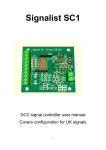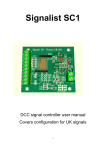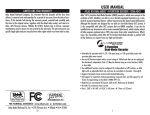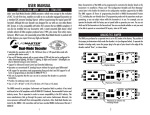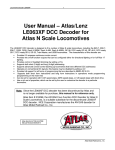Download SC2 manual - Signalist SC1
Transcript
Signalist SC2 DCC servo point controller user manual 1 Contents Signalist SC2 user manual .................................................................................. 3 Overview......................................................................................................... 3 Connections .................................................................................................... 3 Power connection ........................................................................................ 4 Accessory bus connection ............................................................................ 5 Track connection .......................................................................................... 6 Frog connections.......................................................................................... 7 Servo connections ........................................................................................ 8 Configuration of the SC2 ................................................................................. 9 DCC decoder address configuration ............................................................. 9 Servo endpoint configuration .................................................................... 11 Operation...................................................................................................... 11 List of CVs ..................................................................................................... 12 Specification ................................................................................................. 14 Additional support ........................................................................................ 15 2 Signalist SC2 user manual Overview The signalist SC2 provides all the functionality required to operate four points or crossings which are fitted with standard 3-wire analogue servos. Relays are provided to switch both polarities of power to the frogs of live frog points and crossings so no extra external frog switching is required. Standard ‘Y’ cables can be used when operating two points from a single output on crossovers and loops. End positions can be set with 13-bit precision allowing very fine adjustment if your servos are good enough which allows positioning of the servo to better than a tenth of a degree which can be useful when very small movements are required. Configuration of address and servo end positions is by standard programming of configuration variables on the DCC programming track connection from a command station or dedicated DCC programmer such as a Sprog. Additionally the address can be set once installed using the address programming jumper. The SC2 is equally suited to operation of ordinary RC servos as well as ESU 51804, 51805 and Peco PLS125 servo point motors. Servos are now the lowest cost method of operating points and using the SC2 in conjunction with servos can offer a considerable saving when compared to comparable installations using either solenoids or stall motors while offering a much better solution with the advantages of slow motion, adjustability and integrated frog switching. Connections The following sections show how to connect the SC2 to the points and DCC system. 3 Power connection FIGURE 1 Only the DCC track signal is required to control and power the SC2 via terminal block J1. Normally this will be connected to the accessory bus, but if you do not have a separate accessory bus it can be connected to the track bus or just to the track adjacent to the point. Often the DCC track supply will be insufficient to power high current accessories so an additional 16V AC or 12-18V DC power supply can be used instead. This will be essential if your track supply is less than 2A. When programming the SC1 in service mode, the PWR terminals on J2 will need to be connected to the programming track output of the command station as well as the ACC terminals if CV read back or write acknowledgement is required. 4 Accessory bus connection FIGURE 2 The DCC track signal is required to control the SC2 via the ACC terminals on terminal block J1. Normally this will be connected to the accessory bus, but if you do not have a separate accessory bus it can be connected to the track bus or just to the track adjacent to the points. When programming the SC1, the ACC terminals on J1 will need to be connected to the programming track output of the command station instead of to the track output. 5 Track connection FIGURE 3 If use is to be made of the frog switching relays on the SC2 the DCC track signal must be connected to the SC2 via the Track terminals of terminal block J1. Normally this will be connected to the track adjacent to the points but can come from the main track bus. It is best if this supply can be fed via a circuit breaker so that the command station is not shut down in the event of a short circuit and the points can still be changed to clear any fault. On SC2 models which do not have relays fitted the Track terminals will not be fitted and no connection need be made. 6 Frog connections FIGURE 4 Frog switching is built in to SC2 models which have the 8-way J2 connector fitted. Each of the servo outputs has an associated pair of terminals on J2 – FxA and FxB (where x refers to the output 1-4, output 1 is shown in the diagram). Where a single point is being switched it will just be necessary to connect the frog to the FxA terminal but when there are diamond crossings or a second point associated with a crossover that works together on the same servo output the FxB terminal can be used as well to power the other frogs as shown in Figure 4. It is possible to use an output on the SC2 to switch the polarity of a diamond crossing without having any servo fitted if required by just connecting the frogs to the FxA and FxB terminals. This output on the SC2 should then be switched in conjunction with any routes that are using the crossing. Should the polarity of the frogs be found to be incorrect after installation the wires to the FxA and FxB terminals should simply be exchanged. 7 Servo connections FIGURE 5 Up to four servos can be attached to the standard 0.1” servo pin headers on the SC2. The first servo is shown connected in Figure 5. The colour coding of the 3-wire ribbon cables can vary but the normal wiring is for the signal wire to be white (goes to the ‘W’ terminal), 5V wire to be red (goes to the ‘R’ terminal) and the 0V wire to be black (goes to the ‘B’ terminal). Check the wiring colours with your servo supplier if the colours vary from this to ensure the correct connection. There are four sets of terminals – one set for each servo numbered 1-4. It is possible for two servos to be connected to a single output if a servo ‘Y’ cable is used when two points are required to operate together on a crossover or loop. When running the servo cables try to ensure that they are well away from high current solenoid and track feeds if possible to prevent interference from making the servos twitch. The cables should be loosely twisted on long runs. If the servo cables need extending use ribbon type extension cables rather than running individual wires or using multicore cables. Try and mount the SC2 as close as possible to the servos to minimise any potential problems. 8 Configuration of the SC2 Configuring the SC2 is quite straightforward and in most cases should be as simple as just setting the DCC address. DCC decoder address configuration The SC2 occupies a contiguous block of four (can be up to eight in some configurations) accessory addresses and can be set to use any accessory address (or extended accessory address in some configurations). The address is set in CV1 and CV9. The SC2 supports both decoder address mode and output address mode. The address mode can be changed with CV29. Setting the address with decoder address mode (default) when CV29=128 With the default setting of CV29=128 and CV9=0 it is possible to simply set the decoder address to any address between 1 and 63 by writing the decoder address to CV1. This will allow the use of accessory addresses 1-252. If accessory addresses are required outside this range it will be necessary to change CV9 as well. The values of CV1 and CV9 can be calculated from the following formula:First accessory address = CV9 x 256 + CV1 x 4 – 3 With CV29 set to 128 values of CV1 above 63 are not allowed, and 63 will not work for configurations that use more than four addresses. CV9 can have values 0-7, values above 7 are not allowed. See note overleaf about variations in addressing used in some command stations. Setting the address with output address mode when CV29=192 If you change CV29 from the default to 192 the effect of CV1 will change. With CV9=0 it is now possible to write a value between 1 and 255 to CV1 which will allow the use of accessory addresses 1-258. If accessory addresses are required outside this range it will be necessary to change CV9 as well. The values of CV1 and CV9 can be calculated from the following formula:First accessory address = CV9 x 256 + CV1 CV9 can have values 0-7, values above 7 are not allowed. With CV29 set to 192 CV1 can have any value between 1 and 255, but values above 248 will not work for some configurations. See note overleaf about variations in addressing used in some command stations. 9 Setting the address automatically It is possible to set the decoder address automatically using the PGM jumper. To set the address automatically use the following steps. 1. 2. 3. 4. Power off the SC1. Fit the PGM jumper to pins 1 and 2 of J5. Power on the SC1. Operate the desired base address on your command station to both Normal and reverse. 5. Power off the SC1. 6. Remove the PGM jumper. 7. Power on the SC1 The address will now be set in CV1 and CV9 in output address mode with CV29 set to 192. The decoder will respond to contiguous addresses starting with the one that was operated. The jumper must be removed for normal operation. Normal operation Jumper fitted for programming Figure 6 – PGM jumper J5 location Important note: - Many command stations and some software applications do not follow the NMRA accessory numbering scheme, so it is important to be aware that setting the address CVs according to the NMRA formulae used above may not work and some addresses may not be accessible. Lenz, ESU and ZTC are notable in this respect and you will need to make allowance. Some systems can only operate a subset of the accessory range, often limited to addresses below 256 or below 1024 so this may need to be taken in to account also before choosing addresses. If you are not sure how the addressing works on your system use the automatic address setting mode with the PGM jumper. 10 Servo endpoint configuration The endpoints for the four servo outputs can be configured by adjusting the values in the following tables. While in most cases it will just be necessary to adjust the MSB value for each endpoint, extra precision can be gained by adjusting the LSB as well. Accuracies of better than a tenth of a degree are possible should your servo be that accurate. It is important to ensure that when setting the endpoint values that they are within the range of the servo being used. Many servos will only operate over a restricted range and will stall if set to an invalid value resulting in overheating and possible servo damage. CV Default value Description 64 94 Servo 1 Normal position MSB (course) 65 128 Servo 1 Normal position LSB (fine) 66 180 Servo 1 Thrown position MSB (course) 67 128 Servo 1 Thrown position LSB (fine) 72 94 Servo 2 Normal position MSB (course) 73 128 Servo 2 Normal position LSB (fine) 74 180 Servo 2 Thrown position MSB (course) 75 128 Servo 2 Thrown position LSB (fine) 80 94 Servo 3 Normal position MSB (course) 81 128 Servo 3 Normal position LSB (fine) 82 180 Servo 3 Thrown position MSB (course) 83 128 Servo 3 Thrown position LSB (fine) 88 94 Servo 4 Normal position MSB (course) 89 128 Servo 4 Normal position LSB (fine) 90 180 Servo 4 Thrown position MSB (course) 91 128 Servo 4 Thrown position LSB (fine) Operation Operation of the SC2 is much like any other accessory decoder. Just simply follow your command station’s instructions to operate a turnout. 11 List of CVs Here is the CV list for the current 0.34 revision of the firmware. This list may change with future firmware revisions. Most CVs are listed, but some are of no relevance to operating the SC2 so have not been discussed in this document. The firmware is common to the current range of Signalist accessory decoders. CV Alt. CV Def. value Range Description Notes 1 513 1 0-255 Lower address bits 0-63 only for decoder address mode 3 515 0 0-144 Output on time in 10mS increments 0=constant, 1=10mS, 100=1S, 144=1.44S 4 516 0 0-144 Output on time in 10mS increments 0=constant, 1=10mS, 100=1S, 144=1.44S 5 517 0 0-144 Output on time in 10mS increments 0=constant, 1=10mS, 100=1S, 144=1.44S 6 518 0 0-144 Output on time in 10mS increments 0=constant, 1=10mS, 100=1S, 144=1.44S 7 (rd) 519 9 - Software release number Accessory firmware 7 (wr) 519 0 0,1,2,10,11,1 2,20,21,22 LokMaus2 Used for LokMaus2 programming mode 8 (rd) 520 98 - Manufacturer ID 98 = Harman DCC 8 (wr) 520 - 8 Factory Reset 8= Reset to defaults 9 521 0 0-7 Upper address bits 29 541 128 128,192 Configuration bits 192=output address mode, 128=decoder address mode 33 545 0 0-127 Mode Bits 0-3 as MERG toggle mode, bit 6 Roco momentary mode 34 546 8 0,8 ACK pin Do not change (ack load on pin 11) 35 547 0 0-255 invert Each of the four pairs of bits inverts a frog relay when set to 11 12 37 549 0 0-255 Default output state Do not change (each bit will set a relay coil to be active at reset) 38 550 31 0-255 Decoder type 31=SC2 with frog relays 48 560 255 0-255 Brightness of output A Do not change (Relay coil power) 49 561 255 0-255 Brightness of output B 50 562 255 0-255 Brightness of output C 51 563 255 0-255 Brightness of output D 52 564 255 0-255 Brightness of output E 53 565 255 0-255 Brightness of output F 54 566 255 0-255 Brightness of output G 55 567 255 0-255 Brightness of output H 56 568 0 0 Special effect for output A 57 569 0 0 Special effect for output B 58 570 0 0 Special effect for output C 59 571 0 0 Special effect for output D 60 572 0 0 Special effect for output E 61 573 0 0 Special effect for output F 62 574 0 0 Special effect for output G 63 575 0 0 Special effect for output H 64-94 - ? 0-250 (MSB) Servo endpoint value 65-95 - 128 0-255 (LSB) 13 Do not change See endpoint table above for detail Specification Maximum power supply voltage 16V AC, 24V DC* or 24V DCC* Minimum track voltage 12V when powered by the track supply* 7V when powered by an external DC or AC supply Servo power supply voltage 5V Output current 1A** (overload limited) while servos moving Frog relay current 2A Current consumption 10mA Number of servo outputs 4 Pulse width 1.0mS – 2.0mS Pulse frequency 50Hz Protocol supported NMRA basic accessory decoder (turnout) NMRA extended accessory decoder (signal) Address modes supported Decoder address mode Output address mode Programming modes supported Direct bit Direct byte Page*** Automatic address (using jumper) * Good ventilation is required when using DC or track voltage above 18V or at maximum load to prevent overheating. ** Stalled servos drawing high currents may cause overheating and will be likely to damage the servo. Make sure that servos are free to move through the whole range required. *** Page mode is only provided as a fall-back in the event that Direct modes do not work or your system does not support it. Page mode is not recommended. 14 Additional support The Signalist SC1 is a very complex product, and therefore not every aspect of its operation can be covered in this manual. If you need any support on things covered in this manual or for things that have not been covered interactive support is available on the Signalist web site where you will find a link to the Signalist support forum:- http://signalist.co.uk/ 15 Signalist SC2 user manual Rev 1 © Paul Harman 2014 all rights reserved 16