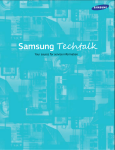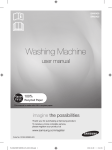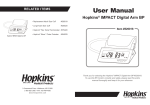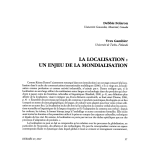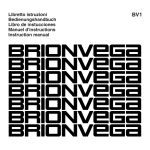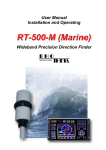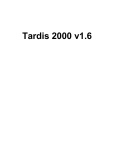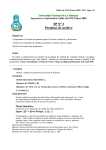Download Contents
Transcript
Contents SECTION 1: Government Information Security Management System ............................... 4 SECTION 2: Government Information Security Management System Policy ................... 25 SECTION 3: Government Information Security Management System Manual ................ 27 1. Introduction ................................................................................................................... 28 2. Scope ............................................................................................................................. 28 3. Normative References, Terms and Definition................................................................ 28 3.1. Normative References ............................................................................................. 28 3.2. Terms and Definition ............................................................................................... 29 4. Government Information Security Management System (GISMS) ............................... 29 4.1. Plan (Establish) ....................................................................................................... 29 4.1.1. Walkthrough GISMS Policy and GISMS Manual .......................................... 29 4.1.2. Define the Scope of the ISMS ........................................................................ 29 4.1.3. Assess Risks................................................................................................... 30 4.1.4. Develop a Government Information Security Rule Book .............................. 31 4.1.5. Define the Scope of the ISMS in GIS Rule Book .......................................... 32 4.1.6. Obtain approvals ............................................................................................ 32 4.2. Do (Implement and Operate) ................................................................................... 32 4.3. Check (Monitor and Review) .................................................................................. 32 4.4. Action (Maintain and Improve) ............................................................................... 33 4.5. Document Control ................................................................................................... 33 4.5.1. Document Structure and Authorization .......................................................... 33 4.5.2. Document Revision, Distribution, Access and Keeping................................. 34 4.6. Record Control ........................................................................................................ 35 5. Management Responsibility .......................................................................................... 35 5.1. Management Commitment ...................................................................................... 35 5.2. Government Information Security Organization ..................................................... 35 5.3. Capacity Development ............................................................................................ 36 5.4. Management Review ............................................................................................... 36 6. Control and Treatment ................................................................................................... 36 6.1. Types of Control ...................................................................................................... 36 6.2. Control and Treatment by Information Asset .......................................................... 37 Appendix.1 Risk Check Instruction ..................................................................................... 38 SECTION 4: Government Information Security Management System Risk Check.......... 39 SECTION 5: Government Information Security Rule ....................................................... 62 1. Introduction ................................................................................................................... 63 2. Three Basic Rules to Secure Information ...................................................................... 63 3. Scope ............................................................................................................................. 63 4. Normative References, Terms and Definition................................................................ 64 4.1. Normative References ............................................................................................. 64 4.2. Terms and Definition ............................................................................................... 64 5. Information Security Organization ................................................................................ 64 5.1. Information Security Organization Definition ......................................................... 64 5.2. ISO Member List..................................................................................................... 65 5.3. Communication Route at Emergency ...................................................................... 65 6. Rule and Procedures ...................................................................................................... 65 6.1. Information Classification ....................................................................................... 65 1 6.2. People Security (To be defined in a future) ............................................................. 66 6.3. Facility Security ...................................................................................................... 66 6.3.1. Office Building and Room ............................................................................. 66 6.3.2. Cabinet and Desk ........................................................................................... 66 6.3.3. Fax Machine and Printer ................................................................................ 66 6.4. Physical Information Security ................................................................................. 67 6.4.1. Paper .............................................................................................................. 67 6.4.2. Digital Archives (DVD/CD/FD/Tape)............................................................ 67 6.5. Client PC Security ................................................................................................... 67 6.5.1. Desktop PC .................................................................................................... 67 6.5.2. Laptop/Mobile PC.......................................................................................... 69 6.5.3. Storage Devices (Portable Hard Disk / Memory Stick ................................... 71 / Memory Card / Floppy Disk) ................................................................................... 71 6.5.4. Personal Properties......................................................................................... 71 6.5.5. Software ......................................................................................................... 71 6.5.6. E-mail ............................................................................................................ 73 6.5.7. Web Browsing ................................................................................................ 75 6.6. Network and Server Security (To be fully defined in a future)................................ 76 6.6.1. LAN and Internet ........................................................................................... 76 6.6.2. Server Common ............................................................................................. 76 6.7. Application Software Security (To be defined in a future) ...................................... 77 7. Information Security Training ....................................................................................... 77 7.1. Information Security Training Execution ................................................................ 77 7.2. Promissory Letter Submission ................................................................................. 77 8. Measurement ................................................................................................................. 77 9. Breach (To be defined in a future) ................................................................................. 78 10. Records List................................................................................................................... 78 SECTION 6: The Statement of Promise For Government Information Security .............. 80 2 Note: All rights are reserved to National Information Communications Technology Development Authority (NiDA). The material in this publication is copyrighted. Copying and/or transmitting of portions or all of this publication may not be allowed without permission of NiDA. 3 SECTION 1 Government Information Security Management System - Drafted by Yusuke Tanaka, JICA Expert - Edited by ICT Security Management Technical Team (iSMTT). 4 NiDA Government Information Security Management System The Project of Capacity Development on ICT Management at NiDA H.E. CHEA MANIT, Deputy Secretary General Mr. TANAKA YUSUKE, JICA Expert November, 2008 Government Information Security Management System (GISMS) Development Project Introduction 1 5 GISMS Government Information Security Management System (GISMS) is for Royal Government of Cambodia to secure information used in its business operations, to ensure the administration continuity in Royal Government of Cambodia and to minimize the risk of damage by preventing security incidents and reducing their potential impact. GISMS has the following characteristics; • Based on the best practices of global standard ISO/IEC27001 – Accumulation of good practices and knowledge of information security – Ease of adoption of ISO/IEC27001 to any organization because of its applicability of tasks stipulated – Continuous revision • Process-based – Applicable regardless of organization’s structure – Applicable regardless of organization’s size and/or nature PDCA approach – Plan/Do/Check/Action – Step by step and spiral evolution • PDCA Established Management system 2 GISMS Development Scope The scope is carefully focused to realize PDCA cycle under the severe time constraint. The Client PC is selected due to its vulnerability and the ability to raise all officials awareness through practical activities. NiDA Policy Client PC Information (Classification) People HRD Facility Enterprise Physical Information Infrastructure Client Server Content Application Administration Application OS Development Network MOC, MIME, MPTC and other ministries Information Assets Organization 6 1 GISMS Development Project Schedule It is scheduled to quickly realize PDCA cycle of ISMS. It is set up a workshop with other ministries to share the ISMS development experience, and to raise the awareness/necessity of ISMS. 19-Nov 14Sep 21-Sep 28Sep 5Oct W0 W1 W1 W2 4wd 2wd 5wd 12Oct 19Oct 26Oct 2Nov W3 W4 W5 W6 5wd 5wd 3wd 5wd 9Nov 16Nov W7 W8 2wd 5wd Define Case project Study 1. Preparation Dr. Leewood Authorization 2. GISMS Development at NiDA Plan Establish the ISMS Information Security Training Do Implement the ISMS Check/ Action ISMS Workshop 3. Discussion to Apply to Other Ministries Request Attendance. Prep. Workshop Draft Roadmap/ CD Plan 4. Finalization Discuss and Finalize the plan 4 Government Information Security Management System (GISMS) 5 7 GISMS (Government Information Security Management System) in Brief Objective Benefit To continuously secure information of Royal Government of Cambodia. To help ensure the governance continuity of Royal Government of Cambodia. Risk of Insufficient IS Management Assuring confidentiality Assuring safeness / fairness Information Leakage Maintaining integrity Maintaining transparency Information Falsification Keeping availability Keeping stability Service Disabled Characteristic • GISMS is based on ISO27001, the global standard. • Top-Down approach gets GISMS the most effective as the indispensable and mandatory business. • PDCA (Plan-Do-Check-Action) cycles can gradually enhance information security step by step. • Government unified ISMS can keep the better level of information security, by researching private and public sectors in Cambodia and by considering the global trends, with the minimum power. Risk Evidence • RGC is being increasingly exposed to the cyber attacks of outsiders as it utilizes IT and internet more as identified the notably high ratio of virus infection reaching 35%. 6 Risks and Measures Example There exist present and clear dangers of information security and it needs to react proactively. Measure <IS Three Elements> <Protection> Risk <Vulnerability> <Threats> Information Leakage Destroying Media Disposing Social Engineering Room Entry/Exit Control Normal FD/CDs Confidentiality Software Patch File-sharing Software Usage Virus/Worm Anti-Virus Software Security Hole Strong Password Entry Simple Password Password Cracking Compulsory Information Falsification Access Control Improper Settings Hacking/ Access Logging of Server Unauthorized Access Information Encryption Integrity Plain Text Security Sniffing Digital Signature Communication Fingerprint Trojan Horse Security Hole Firewall/DMZ Wiring Laptop PC Availability Service Disabled Laptop PC Left in a car Internet Connection ID/Password Stolen Cut-off Data Backup No UPS & Recovery Procedure Theft Denial of Service Attack Electric Outage 7 8 GISMS Document Architecture Top two documents will be proposed as the common documents among all government organizations in Cambodia. The preliminary ones are drafted at this project and extended in the future. Status As of 19-NOV Policy Common Norm GISMS Policy ver1.0 GISMS Manual 1.0 Risk Check Book 1.0 The Statement of Applicability Unified Policy and Manual Assessed by Organization Business Continuity Plan Rule Procedure Government Information Security Rule Book 1.0 System Administration Manual Record Contract Training Record 1.0 Information Security Event Report 1.0 Anti-virus Software Scan Log 1.0 Promissory Letter 1.0 Defined by Organization (Sample Delivered) 8 GISMS Policy [Objective] • The objective of information security is to ensure the administration continuity in the government of Kingdom of Cambodia and to minimize the risk of damage by preventing security incidents and reducing their potential impact. [Policy] • The goal of ISMS Policy is to protect the information assets in the government of Cambodia against all internal, external deliberate or accidental treats. • The security policy ensures that – Information will be protected against any unauthorized access; – Confidentiality of information will be assured; – Integrity of information will be maintained; – Availability of information for administration processes will be maintained; – Legislative and regulatory requirements will met; – Information security training will be available for all government officials; – All actual or suspected information security breaches will be reported to the Information Security Manager and will be thoroughly investigated. • Procedures exist and support the policy, including virus control treatments and passwords. • Administrative requirements for availability of information and systems will be met. • The Information Security Manager is responsible for maintaining the policy and providing support and advice during its implementation. • All managers are directly responsible for implementing the policy and ensuring staff compliance in their respective departments. • Compliance with the Information Security Policy is mandatory. Signature (Title: ______________________________ Secretary General) Date __________________________ 9 9 GISMS Manual Contents Government Information Security Management System (GISMS) Manual is defined only one among all ministries of Royal Government of Cambodia. The initial version of GISMS manual is focused on Plan (Establish) ISMS. (pink shaded part) 1. 2. 3. 4. 4.1. 4.1.1. 4.1.2. 4.1.3. 4.1.4. 4.1.4.1. 4.1.4.2. 4.1.4.3. 4.1.5. 4.2. 4.3. 4.4. 4.5. 4.6. 5. 6. Introduction Scope Normative References, Terms and Definition Government Information Security Management System (GISMS) Plan (Establish) Walkthrough ISMS Policy and ISMS Manual Define the Scope and Boundaries of the ISMS Assess Risks Define an Information Security Rule Book Define the Scope of the ISMS of IS Rule Book Identify the non-applicable rule /procedure in a sample rule book Modify rules and procedures in a sample rule book Obtain approvals Do (Implement and Operate) Check (Monitor and Review) Action (Maintain and Improve) Document Control Record Control Management Responsibility Controls and Treatment 10 Risk Check Book Risk Check Book is applied to all government ministries when to assess their ISMS scope. It contains Assets evaluation, Risks evaluation and Controls. ISMS Policy ISMS Manual Start Identify Assets. Identify Risks. Control and Treat Risks. Risks Risks Control* Assets Assets Evaluation Evaluation Treatment* Risk Check Book Measurement IS Rule Book *Control and Treatment are also called Measure. 11 10 Risk Check Book – Step1. Identify Assets Risk Check Book is applied to all government ministries when to assess their in-scope information assets. First of all, Identify assets. Risk Check Book has 6 default assets. 4 assets out of 6, Facility, Paper, Client PC, and Network & server assets are supposed to be defined by department for each to check by itself. Just copy and insert a group of rows (e.g. #50-68 is a group of rows for Client PC) and fill out whose assets they are. It is useful to prepare an office map for the later assessment. # Assets L1 L2 L3 Description (Attributes, Location, Manager in charge, # of Assets) 1 Basic Check List 2NiDA, CISO 50 51 52 53 54 55 56 57 58 59 60 61 62 63 64 65 66 67 68 Client PC (hardware and software) Desktop PC 3rd Floor Network Khema Toilet SG Office Appli Kosal Leewood Toilet Enterprise Vat Asset Evaluation Confidentiali Integrity Availability Total 2: Internal 1: Low 3: Middle PMG Phirak+2 Vehicle Enterprise Anra Vat Toilet Toilet CamCERT Phnnarith Server 1 Network Khema Counter Info Makara Server 2 D5 Real Residential Estate Long Cheat D4 SOP Phallkun Mtg. Room Policy Khrishna Laptop /mobile PC ( All desktop PC check items must be applied. ) 2: Internal 3: Middle 1: Low Storage devices ( Portable HDDs /Memory sticks /Memory cards ) 2: Internal 3: Middle 1: Low Personal asset (Personally owned PC, storage devices and digital archiv2: Internal 3: Middle 1: Low 1: 1: 1: 1: 1: 1: 1: 1: 1: 1: 1: 1: 1: 1: 1: 1: 1: 1: Low Low Low Low Low Low Low Low Low Low Low Low Low Low Low Low Low Low 12 Risk Check Book – Step2. Evaluate Assets Next step is to evaluate assets. There are 3 elements of evaluation, Confidentiality, Integrity and Availability. Select one class of each according to the criteria. Just select one from the pull down menu. Use a default value if you feel difficult to evaluate. # Assets L1 L2 L3 Description (Attributes, Location, Manager in charge, # of Assets) 1 Basic Check List 2NiDA, CISO 50 51 52 53 54 55 56 57 58 59 60 61 62 63 64 65 66 67 68 Client PC (hardware and software) Desktop PC 1: Confidentiality evaluation # Class Evaluation C1 1: General 1 C2 2: Internal 2 C3 5: Confidential 5 Asset Evaluation Confidentiali Integrity Availability Total 2: Internal 1: Low 3: Middle Description Open information assets which go to public Information used only in a government business operation Confidential among limited authorized people 2: Integrity evaluation # Class Evaluation Description I1 1: Low 1 No impact on business continuity by falsification /mobile PC items must beimpact applied.by) falsification 2: Internal 3: Middle I2 Laptop 3: Middle 3 ( All desktop PC check Operational cost I3 5: High 5 Political impact by falsification Storage devices ( Portable HDDs /Memory sticks /Memory cards ) 2: Internal 3: Middle 3: Availability evaluation # Class Evaluation Description 3: Middle owned PC, storage and digital archiv2: A1 Personal 1: Low asset (Personally 1 Out of devices service allowed over twentyInternal four hours A2 3: Middle 3 Out of service allowed up to twenty four hours A3 5: High 5 Out of service allowed up to four hours 11 1: Low 1: Low 1: Low 1: 1: 1: 1: 1: 1: 1: 1: 1: 1: 1: 1: 1: 1: 1: 1: 1: 1: Low Low Low Low Low Low Low Low Low Low Low Low Low Low Low Low Low Low 13 Risk Check Book – Step2. Evaluate Assets Then, the spreadsheet automatically display the total evaluation of an asset according to the total points of 3 elements. Review and revise confidentiality, integrity and availability evaluation if you feel a total asset value is different from actual. # Assets L1 L2 L3 Description (Attributes, Location, Manager in charge, # of Assets) 1 Basic Check List 2NiDA , CISO 50 51 52 53 54 55 56 57 58 59 60 61 62 63 64 65 66 67 68 Client PC (hardware and software) Desktop PC 4: Asset evaluation # Class As1 1: Low As2 2: Middle As3 3: High Asset Evaluation Confidentiali Integrity Availability Total 2: Internal 1: Low 3: Middle ( Points = Confidentiality + Integrity + Availability ) Evaluation Points Description 1 3 to 6 Assets to impact moderately on an operation 2 7 to 12 Assets to impact enormously on an operation 3 13 to 15 Assets to impact enormously on an governing Laptop /mobile PC ( All desktop PC check items must be applied. ) 2: Internal 3: Middle 1: Low Storage devices ( Portable HDDs /Memory sticks /Memory cards ) 2: Internal 3: Middle 1: Low Personal asset (Personally owned PC, storage devices and digital archiv2: Internal 3: Middle 1: Low 1: Low 1: Low 1: Low 1: Low 1: Low 1: Low automatic 1: Low 1: Low 1: Low 1: Low 1: Low 1: Low 1: Low 1: Low 1: Low 1: Low 1: Low 1: Low 14 Risk Check Book – Step3. Check Assets Check assets. Just select Yes or No for each check item. 5: Check results # Class Ch1 0: Yes / NA Ch2 1: No Evaluation 0 1 Check item Check Type 51 52 Assignment 53 User ID and password 54 User ID sharing 55 Cleared screen 56 Anti-virus protection 57 Anti-virus protection 58 Anti-virus protection 59 Anti-virus protection 60 UPS 61 Disposal 62 63 Security wire 64 65 Anti-virus protection 66 Disposal 67 68 Permission Description Correct operation Risk implication Check item Check results Assign one main user at minimum to all PCs. Use a robust password and change one periodically. Prohibit share user ID and password with several people. Clear a display screen by setting screen saver function with password. Scan a local storage with anti-virus software periodically. Use an automatic virus detection function usually. Update a virus definition file periodically. Keep records of scanning and updating virus definitions. Connect UPS for all desktop PCs. Execute a physical formatting of a storage, or scrap it physically. 1: No 1: No 1: No 1: No 1: No 1: No 1: No 1: No 1: No 1: No Wire all laptop /mobile PCs physically to desks or store at a locked facility. 1: No Scan storage devices with anti-virus software periodically. Execute a physical formatting of a storage, or scrap it physically. 1: No 1: No Get a permission from IS manager to take in/out a personal asset to/from an office. 1: No 15 12 Risk Check Book – Step4. Evaluate Risks Evaluate Threat and Vulnerability to apply the criteria. Total Risk is automatically displayed. 8: Risk evaluation ( Points = ( Asset + Threat ) * Vulnerability ) # Class Evaluation Points Description R1 1: Low 1 2 to 6 Allowed Risk R2 2: High 2 8 to 24 Non allowed risk which needs controlled Risk Evaluation Threat Comments on Threat 51 52 53 54 55 56 57 58 59 60 61 62 63 64 65 66 67 68 2: 2: 2: 2: 2: 2: 2: 2: 2: 2: Middle Middle Middle Middle Middle Middle Middle Middle Middle Middle Unauthorized access, Unauthorized access, Unauthorized access, Unauthorized access, Unauthorized access, Unauthorized access, Unauthorized access, Unauthorized access, Circuit breaker down Information leak falsification, falsification, falsification, falsification, falsification, falsification, falsification, falsification, malfunction malfunction malfunction malfunction malfunction malfunction malfunction malfunction Vulnarability Total Risk 3: Middle 3: Middle 3: Middle 3: Middle 3: Middle 3: Middle 3: Middle 3: Middle 3: Middle 3: Middle 2: High (9pt) 2: High (9pt) 2: High (9pt) 2: High (9pt) 2: High (9pt) 2: High (9pt) 2: High (9pt) 2: High (9pt) 2: High (9pt) 2: High (9pt) automatic Threat evaluation 2:6:Middle Information leak 3: Middle 2: High (9pt) # Class Evaluation Description 1: Low Unauthorized 1 Low malfunction probability of the threat 2:T1 Middle access, falsification, 3: Middle 2: High (9pt) 2: MiddleInformation 2 leak Middle probability of the3:threat 2:T2 Middle Middle 2: High (9pt) T3 3: High 3 High probability of the threat 2: Middle Staff errors to treat confidential information 3: Middle 2: High (9pt) 7: Vulnerability evaluation # Class Evaluation Description V1 1: Low 1 Controlled enough to secure against a threat V2 2: Fair 2 Controlled but opportunities to improve V3 3: Middle 3 Controlled proportionally but needed to improve V4 4: High 4 Non controlled against a threat 16 Risk Check Book – Step 5. Decide Controls All check items evaluated as “High” risks are requested to control them. There are four types, mitigating risks, transferring risks, avoiding risks and (knowingly and objectively ) accepting risks. Generally, they needs to implement rules and procedures to mitigate risks. Therefore, it leads to develop Government Information Security Rule Book. (See the next section.) After deciding controls and making treatments to risk items (e.g. define rules and procedures in GIS Rule Book), evaluate risks again and make sure all check items get evaluated as “Low”. Control Risk Evaluation after Control 51 52 53 54 55 56 57 58 59 60 61 62 63 64 65 66 67 68 Control Contents References Threat Vulnarability Total Risk Implement Implement Implement Implement Implement Implement Implement Implement Implement Implement GIS Rule Book GIS Rule Book GIS Rule Book GIS Rule Book GIS Rule Book GIS Rule Book GIS Rule Book GIS Rule Book GIS Rule Book GIS Rule Book 2: 2: 2: 2: 2: 2: 2: 2: 2: 2: Middle Middle Middle Middle Middle Middle Middle Middle Middle Middle 1: Low 1: Low 1: Low 1: Low 1: Low 1: Low 1: Low 1: Low 1: Low 1: Low 1: 1: 1: 1: 1: 1: 1: 1: 1: 1: Implement Rule and Procedures.. GIS Rule Book 2: Middle 1: Low 1: Low (3pt) Implement Rule and Procedures.. Implement Rules. GIS Rule Book GIS Rule Book 2: Middle 2: Middle 1: Low 1: Low 1: Low (3pt) 1: Low (3pt) Implement Rules. GIS Rule Book 2: Middle 1: Low 1: Low (3pt) Rules. Rules. Rules. Rules. Rule and Rule and Rule and Rule and Rules. Rules. Procedures.. Procedures.. Procedures.. Procedures.. Low Low Low Low Low Low Low Low Low Low (3pt) (3pt) (3pt) (3pt) (3pt) (3pt) (3pt) (3pt) (3pt) (3pt) 17 13 Government Information Security (GIS) Rule Book Contents GIS Rule Book is defined by ministry. The following introduces NiDA GIS Rule Book. It is the specific rule which needs to be done internally and it will be added in the future to get more secured environment. It can be copied and modified for each ministry GIS Rule Book. The initial version of Information Security Rule Book is focused on client PC security. (pink shaded part) 1. 2. 3. 4. 4.1. 4.2. 5. 5.1. 5.2. 5.3. 6. 6.1. 6.2. 6.3. 6.3.1. 6.3.2. 6.3.3. 6.4. 6.4.1. 6.4.2. 6.5. 6.5.1. 6.5.2. 6.5.3. Introduction Three Basic Rules to Secure Information Scope Normative References, Terms and Definition Normative References Terms and Definition Information Security Organization Information Security Organization Definition ISO Member List Communication Route at Emergency Rule and Procedures Information Classification People Security (To be defined in a future) Facility Security Office Building and Room Cabinet and Desk Fax Machine and Printer Physical Information Security Paper Digital Archives (DVD/CD/FD/Tape) 6.5.4. 6.5.5. 6.5.6. 6.5.7. 6.6. 6.6.1. 6.6.2. 6.7. 7. 7.1. 7.2. 8. 9. 10. Client PC Security Desktop PC Laptop/Mobile PC Storage Devices (Portable Hard Disk / Memory Stick / Memory Card / Floppy Disk) Personal Properties Software E-mail Web Browsing Network and Server Security (To be fully defined in a future) LAN and Internet Server Common Application Software Security (To be defined in a future) Information Security Training Information Security Training Execution Promissory Letter Submission Measurement Breach (To be defined in a future) Records List 18 Client PC Security Rule – Desktop PC This page is cited from Government Information Security Rule Book. Desktop PC Virus Protection (a5) Viruses are a major threat to NiDA and client PCs are particularly vulnerable if their anti-virus software is not kept up-to-date. The virus definition file MUST be updated at least weekly. The easiest way of doing this is simply to log on to the LAN for the automatic update process to run. If you cannot log on for some reason, contact Information Security Office for advice on obtaining and installing anti-virus updates. (a6) Always virus-scan any files downloaded to your computer from any source (FD/CD/DVD, USB hard disks and memory sticks, network files, e-mail attachments or files from the Internet). Virus scans must be set to happen automatically. It is also required to initiate scheduled scans at least weekly. (a7) Report any information security events (such as virus infections) promptly to Information Security Office in order to minimize the damage. (a8) Respond immediately to any virus warning message on your computer, or if you suspect a virus (e.g. by unusual file activity) by contacting Information Security Office. Do not forward any files or upload data onto the network if you suspect your PC might be infected. 19 14 Procedure This page is cited from Government Information Security Rule Book. Virus Detection Handling Step Description Owner Records b2.1 Detect an information security event such as virus detection. Official n/a b2.2 Physically off-line from a network immediately. Official n/a b2.3 Inform ISO immediately when the event happens. Official Information Security Event Report b2.4 Analyze the effects of an event and take an appropriate action. ISO n/a b2.5 Terminate any network/application services if ISO necessary. n/a b2.6 Execute an emergent anti-virus protection procedure if necessary. ISO n/a b2.7 Record an analysis and an action in a report. ISO (Updated) Information Security Event Report b2.8 File a report and keep for the defined period. IS In-charge n/a 20 Records – Information Security Event Report All information security events should be reported and handled appropriately by the incharge personnel. Information Security Event Report Reporter Name: [ Reported ] Department: [ Name: [ ] Contact (Cell/E-mail) : [ Department: [ ] Event Type: □ Reported Virus detection Property lost/stolen Time: [ Inappropriate settings/installation Undesirable/unsavory e-mail delivery Action: Others □ Event Time: [ Situation: □ □ □ Record Number: ] ] ] ] Lessons Learned Name: [ ] Department: [ ] Recorded Time: [ ] Lessons Learned: 21 15 Three Basic Rule to Secure Information [Rule 1] Always consider whether you acquire, process or save confidential information. Do NOT expose information against any risks of leakage, falsification and inaccessibility. [Rule 2] Lock up an office entrance, a cabinet and a desk drawer before walking away for any moment. [Rule 3] Activate an auto-detection function of anti-virus software. Update a virus definition file at least weekly. Scan a storage device of your PC weekly and any external storage devices (e.g. FD, Memory Card/Stick and HDD) when to connect to your PC. 22 Information Security Management Example – Disciplinary Action Details of Disciplinary Action taken in May 2007 TO: All XYZ Company People in Japan Business ethics are critical for our company’s success because they build trust and transparency. Trust and transparency, in turn, build the right environment for our people, our clients, our suppliers, our stakeholders and the communities in which we work. They are fundamental to how we work and live throughout the world. However unfortunately, acts in violation of the business ethics code have recently been observed here and there within the company. To prevent any further occurrence of such violations of the business ethics code (including working regulation violations and breaches of policy), a status report will be issued each month. Acts of harassment Considering insufficient working regulations in RoyalOfficial Government ofSuspension Cambodia, Suspension Punitive Reduction Punitive of salary leave of reprimand of salary work demotion GISWarning Rule Book at the firstfrom stage takes increase absence no4 disciplinary actions. Improper/fraudulen t claims related to time report Information security violations Dismissal Dismissal on under disciplinary instruction grounds 1 4 7 4 15 Other 4 1 4 1 4 Total 1 23 16 Information Security Management Example – Software Installation Block To:All XYZ Company People in Japan Microsoft is expected to release IE7, the new version of its Internet Explorer browser, sometime in the next few weeks. Please do not self upgrade to IE7 on your XYZ Company unless strictly required by client ThisWorkstation, control requires engagement. Otherwise, some of internal XYZ Company websites may not a technical implementation, and be properly displayed. GIS Rule Book at the first stage only defines a recommended rule IE 7 Blocker Kit is a tool, which blocks XYZ Company Workstations from to get an 7approval from Updates/Windows IS Manager. Update, getting Internet Explorer through Automatic will be distributed via XYZ Company Connection starting on October 25th. 24 Information Security Management Example – USB Memory Usage Prohibition To:All XYZ Company People in Japan Below are the list of major examples of “Information Security violations” and related global policies and rules established by Information Security Committee in Japan for encouraging employees to be cautious. This control requires Information Security Violations and a technical implementation, Loss or theft of notebook and sensitive materials unattended GIS Rule Bookprinted at the firstleaving stage Wrong transmission of emails defines a rule to put a strap external device. Loss of any external storage media with a small Business use of USB memory is prohibited as a general rule. However, the security administrator may permit such use as project policy if one of the following conditions is met. 1. If the USB memory has a password protection 2. If the USB memory has a biometric authentication function (fingerprint authentication, etc.) 3. If files are always encrypted or password protected when saved in USB memory. 25 17 Information Security Management Example – Web Site Access Block To:All XYZ Company People in Japan As of December 30, 2007, access to specific non-business websites from the office LAN was blocked. IT department has been monitoring network utilization and analyzing Internet access logs to investigate recent network performance issues in the Japan office. As the result, we found large files such as movies and music were downloaded from non-business websites. These activities increase network traffic and it results in the slow network, which may impact the Company’s business. Therefore, IT department blocked some websites to prevent from high network traffic at the discretion of the global security team. This control requires a technical implementation, and GIS Rule Book at the first stage only defines a rule toaccess access web sites Example of websites the large number not of people and download: youtube.com / rss.video.msn.com / nicovideo.jp with inappropriate materials. Company resources provided to employees such as PCs and Internet access are for business use, although limited personal use is acceptable as stated in Policy 57. Excessive personal use is not allowed. Your good sense is expected for the appropriate use of the Company resources. Failure to comply with XYZ Company policies will be reported and disciplinary action may be taken. 26 Action Plan 27 18 Next Step This project covers only Client PC at NiDA. Call this project as GISMS 1.0. Then, Deployment to other ministries is its repeating actions. Extend the coverage of information assets such as Server / Network, Encryption (PKI), Application Software Development and People Matters. Business Continuity Plan is another set of actions to be followed later. We’re Here! Ministry C Ministry B Ministry A Deployment (Organization) GISMS 1.0 GISMS 3.0 and more Encryption (PKI), Application Software Development, People Matters Scope Extension (Information Assets) GISMS 2.0 Server / Network GISMS 1.0 (Continuous Improvement) Client PC Time 28 GISMS 1.0 Deployment Succeeding the GISMS 1.0 implementation at NiDA, it is recommended to deploy the said GISMS 1.0 to all other ministries as part of GCIO (Government Chief Information Officer) Activities. Benefits / Deliverables Scope Ministry C Ministry B Ministry A GISMS 1.0 Prioritized Grp. The 2nd Group The 3rd Group Mid Class of IT Utilization High Class of IT Utilization Low Class of IT Utilization Quarter Project Organization 2nd Quarter 3rd GCIO Committee* Quarter *A group of GCIOs of minitsries Establish Plan GCIO Committee Select the 1st deployment group and establish ISMS for each Training and Do Implementing Monitoring and Check JICA Expert Support (Plan) Auditing Action 1*. ISMS 7. Virus 16. Legislation, Norm Key Success Factor *The number is referred to “NiDA IS a. Start GCIO committee officially and deploy CD enhancement.” GISMS 1.0 with top-down approach. b. Group ministries by three to distribute the deployment efforts. Deployment to ministries with the same class of IT utilization as NiDA is the easiest. Non motivated ministries should be involved after the success of other ministries. Application to High class ministries will need additional efforts to fit in the more complex assessment and requirements. Low class has less risks and it is prioritized as the last one. Process and Timeline 1st Enhanced IS Capacity a. Raise all RGC officials awareness of IS. b. Secured client PC Min. 3 members GIS Office** **Secratory at GCIO commitee Ministry A GCIO Revision 19 Ministry B GCIO Ministry A CISO Ministry B CISO -GIS Office at least with 3 managers and staffs supports GCIO for information security matters. -NiDA officials are mainly appointed to GIS Office. -GIS Office delivers consulting and audit services to ministries to develop ISMS. 29 GISMS 1.0 Continuous Improvement GISMS 1.0 at NiDA needs to be continuously improved as described formerly. Client PC Scope Benefits / Deliverables Information (Classification) People Facility Physical Information Development Client Server Application Enhanced IS Capacity a. Root GISMS 1.0 in NiDA. b. Let NiDA to be a front runner of ISMS in RGC and lead ISMS deployment. c. NiDA officials in charge of GIS Office can get more familiar with GISMS and more comfortable to deploy to other ministries. Key Success Factor a. Top management commitment, esp. on solving an illegal software problem b. An additional external party survey to optimize the security level OS Network Process and Timeline 1*. Information Security Management System 7. Virus 9. Security Operation *The number is referred to “NiDA IS CD enhancement.” Project Organization Lead 1st 2nd Quarter 3rd Quarter Quarter *It may apply any technical controls such as an automatic virus detection file update from server thru network. Survey Cambodian Plan* external parties. CISO IS Office Coordinator Localize materials and Do have additional trainings. Communication route and roles confirmation including emergency drills Monitoring and Check Auditing Action Solve an illegal Revision software problem. by division/group IS Manager IS Manager IS In-charge IS In-charge -Two IS Office officials need to be assigned for maintaining the current scope of ISMS. -One official is in charge of virus infection handling and he/she has to develop the tech skills. 30 GISMS 2.0 Extension The next PDCA cycle as GISMS 2.0 is recommended to target on Server and Network. Server and Network Scope Benefits / Deliverables Information (Classification) People Enhanced IS Capacity a. System administrater manual b. Secured Server c. Technical controlls planned for secured server Facility Physical Information Key Success Factor Development Client Server Application OS Network a. Successful PAIS go-live is a pre-requisite. b. Divide an operational control and a technical control in the early stage in planning. Implement the operational control to obtain benefits quickly. c. Skillful resource allocation Process and Timeline 2*. Network Infrastructure Security 3. Application Security 4. OS Security 5. Firewall 6. Intrusion Detection 9. Security Operation 10. Security Protocol *The number is referred to “NiDA IS CD enhancement.” Project Organization Lead 1st Plan Do Check Action Quarter 2nd Quarter 3rd Quarter CISO Assess risk and decide control. Allocate budget and resources to tech control. Develop manual Implement and training. tech control. Monitoring and Auditing JICA Expert Support (Not yet confirmed) IS Office Coordinator Network Group Revision CamCERT IS Manager IS Manager IS In-charge IS In-charge -Two groups are in charge of maintaining server and networks at NiDA and they are assigned to enhance server and network security. - NiDA network connected to PAIS has the priority due to its affects. 31 20 NiDA Information Security Capacity Development Enhancement NiDA is to enhance information security capacity according to the defined actions. Capacity Category* Before GISMS GISMS 1.0 GISMS 1.0 GISMS 2.0 GISMS 3.0 Develop. Deploy. Develop. Develop. 1 Information Security Management System Level 1 Level 2 Level 3 Level 3 2 Network Infrastructure Security Level 1 Level 1 Level 1 Level 2 Level 3 Level 2 3 Application Security Level 0 Level 0 Level 0 Level 1 Level 1 4 OS Security Level 0 Level 0 Level 0 Level 1 Level 1 5 Firewall Level 1 Level 1 Level 1 Level 2 Level 2 6 Intrusion Detection Level 1 Level 1 Level 1 Level 2 Level 2 7 Virus Level 1 Level 1 Level 2 Level 2 Level 2 8 Secured Programming Techniques Level 0 Level 0 Level 0 Level 0 Level 0 9 Security Operation Level 1 Level 1 Level 1 Level 2 Level 2 10 Security Protocol Level 0 Level 0 Level 0 Level 1 Level 1 11 Authentication Level 0 Level 0 Level 0 Level 1 Level 2 12 PKI (Public Key Infrastructure) Level 0 Level 0 Level 0 Level 1 Level 2 13 Encryption Level 0 Level 0 Level 0 Level 1 Level 2 14 Electronic Signature Level 0 Level 0 Level 0 Level 1 Level 2 15 Unauthorized Access Level 1 Level 1 Level 1 Level 1 Level 1 16 Legislation, Norms Level 1 Level 1 Level 2 Level 2 Level 2 *Capacity categories are defined in Information Security Skill Map Survey of IPA, Mar-2004. 32 NiDA Information Security Capacity Category and Level Capacity category and level* are defined as below. There are 16 categories and 102 sub categories. 1. Information Security Management System Management Techniques, Risk Analysis Techniques, Information Security Policy, Information Security Audit, Relevant Knowledge 5. Firewall Firewall Installation and Operation, NAT(Network Address Translation), Network Access Control 2. Network Infrastructure Security Network Design Techniques, Network Access Protocol, VPN(Virtual Private Network), Wireless LAN 6. Intrusion Detection Intrusion Detection System Installation and Operation, Intrusion Detection System Function, Detection Algorithm, Detection Subject, Intrusion Detection System 3. Application Security Threats against Web Server, Security Measures of Web Server, Operation of Web Server, Web Application Design, Web Browser Security, Basic Knowledge of Web Related Protocol 7. Virus Communication Route, Policy after Infection, Policy for Prevention, Virus Attack, Detection and Cleansing, Infection, Virus Types 4. OS Security Log Control, Patch Application Control, Service Control, File System Control, Account Control Level Description Level 0: No knowledge, no experience, Level 1: Understanding a basic knowledge, being able to acquire detailed technical contents through experience, Level 2: Putting an acquired knowledge into practice under supervision, being able to explain a detailed technical content referring to an experience, Level 3: Putting knowledge into practice autonomously, being able to use and advise technical know-hows referring to various experiences. *Capacity category and level are defined in Information Security Skill Map Survey of IPA, Mar-2004. 21 33 NiDA Information Security Capacity Category and Level (Con.) Capacity category and level* are defined as below. There are 16 categories and 102 sub categories. 8. Secured Programming Techniques Web Application, Database, Application Common, XML(Extensible Markup Language), PHP(HypertextPreprocessor), JAVA, Perl, VB/ASP, C/C++, UNIX, Compiler/VM(Virtual Machine), Windows 9. Security Operation Secured Operation at Normal Time, Abnormal Handling, Information Source for Operation 10. Security Protocol Application Layer, Transport Layer, Network Layer, Data Link Layer 11. Authentication Password Authentication, Biometric Authentication, Authentication Device, Authentication Protocol, Web Authentication, System Authentication, Single Sign-on 12. PKI(Public Key Infrastructure) Usage, Certificate and Authentication, Certificate Revocation, Trust Model, Contract Model, Key Description and Encoding, Norms, Certificate Repository, Certificate Authorities Establishment and Operation, Legal Scheme, PKI Elemental Technology, PKI Service 13. Cryptography Public Key Cryptography, Common Key Cryptography, Hashing Algorithm, Cryptic Random Number, Key Management, Zero Knowledge Proof, Other Cryptosystem, Cipher Breaking /Strength Evaluation 14. Electronic Signature Usage, Elemental Technology, Mechanism, Benefits 15. Unauthorized Access Remote Unauthorized Access, Denial of Service, Tapping, Surveiling, Information Collection, Classical Unauthorized Access 16. Legislation, Norms Standard and Guideline, Law and Act, International Standard, International Guideline *Capacity category and level are defined in Information Security Skill Map Survey of IPA, Mar-2004. 34 Key Take-Away Five points we should know in GISMS: 1. Its documents include GISMS Policy, GISMS Manual, Risk Check Book, and GIS Rule Book. a. GISMS Policy declares the top management commitment of implementing GISMS. b. GISMS Manual defines the unified approach of GISMS for all ministries concerned. c. Risk Check Book enables all ministries to assess their risks in the same criteria. d. GIS Rule Book implements GISMS at each ministry. 2. Top management commitment Top management commitment is indispensable to root ISMS in each ministry. 3. All officials involvement All officials are strongly expected to set their mindset to keep information security rules and procedures, and do information security related work in their daily operation. 4. Technology utilization Technology optimizes the information security risk mitigation and partly lessens officials hand work efforts. This will be challenged in the next cycle of ISMS. 5. Continuous improvement All managers and above are obliged to supervise the implementation of ISMS at their department/group completely with continuous improvement. 35 22 Appendix 36 Image of Vulnerable Servers Spreading Out Viruses Nice to Have Assume vulnerable DNS server hacked by unauthorized users from internet. 13. LAN user gets financial damage. 12. They buy goods paying by fraud credit card information. 11. The information is sold to other parties. 1. DNS Server has security holes Internet 10. Malware sends the information to xxx site. 2. DNS Server hacked by ... 9. Malware sends the information to their sites. 3. DNS cache table falsified ... 4. LAN user access to Internet 5. DNS designates wrong IP address (DNS Spoofing) 7. Malware successfully hiding unless anti-virus software detects. 6. Malicious site sends malware in HTML. 23 8. Malware search cookies with credit card id/password. 37 Nice to Have GISMS 3.0 Extension XXX PKI Features Scope Benefits / Deliverables Information (Classification) People Enhanced IS Capacity a. XXX system b. User manual Facility 1. Information Security Management System 7. Virus 9. Security Operation Physical Information Development Server Application Client Key Success Factor OS Network *The number is referred to “NiDA IS CD enhancement.” Process and Timeline* Project Organization Lead *Timeline described on full time basis XXX XXX XXX XXX XXX Staff A Staff B,C - XXX 38 Nice to Have GISMS X.X Extension XXX People Matters Scope Benefits / Deliverables Information (Classification) People Facility Physical Information Development Server Application Enhanced IS Capacity a. Hiring/Resigning procedure b. Personal profiling related to information security 1. Information Security Management System 9. Security Operation (NA) General Administration related to information security Client Key Success Factor OS Network *The number is referred to “NiDA IS CD enhancement.” Process and Timeline* Project Organization Lead *Timeline described on full time basis XXX XXX XXX XXX XXX Staff A Staff B,C - XXX 39 24 SECTION 2 Government Information Security Management System Policy 25 26 SECTION 3 Government Information Security Management System Manual - Drafted by Yusuke Tanaka, JICA Expert - Edited by ICT Security Management Technical Team (iSMTT). 27 1. Introduction The Government Information Security Management System Manual (GISMS Manual) is defined that Royal Government of Cambodia establishes, implements, checks and takes actions as a body of Government Information Security Management System, under the Government Information Security Management System Policy (GISMS Policy) declared by its Prime Minister, the chief of the government. 2. Scope GISMS Manual covers all thirty-one government organizations stated as follows; 1. The Office of the Council of Ministers, 2. Ministry of Agriculture Forestry and Fisheries, 3. Ministry of Commerce, 4. Ministry of Culture and Fine Arts, 5. Ministry of Economy and Finance, 6. Ministry of Education Youth and Sports, 7. Ministry of Environment, 8. Ministry of Foreign Affairs and International Cooperation, 9. Ministry of Health, 10. Ministry of Industry Mines and Energy, 11. Ministry of Information, 12. Ministry of Interior, 13. Ministry of Justice, 14. Ministry of Labor and Vocational Training, 15. Ministry of Land Management, Urban Planning & Construction, 16.Ministry of National Defense, 17.Ministry of Parliamentary Affairs and Inspection, 18.Ministry of Planning, 19.Ministry of Post and Telecommunication, 20.Ministry of Public Works and Transport, 21.Ministry of Religions and Cults, 22.Ministry of Rural Development, 23.Ministry of Social Affairs Veteran and Youth Rehabilitation, 24.Ministry of Tourism, 25.Ministry of Water Resources and Meteorology, 26.Ministry of Women Affairs, 27.Municipality of Phnom Penh, 28.Secretariat of Public Service, 29. Secretariat of Civil Aviation, 30. National Information Communications Technology Development Authority (NiDA) and 31. Permanent Mission of the Kingdom of Cambodia to the United Nations. 3. Normative References, Terms and Definition 3.1. Normative References The following referred documents are indispensable for the application of this document. ISO/ISE 27001: 2005 Information technology – Security techniques – Information security management systems – Requirements 28 3.2. Terms and Definition The followings are the terms and their definitions specifically used in GISMS. Government Information Security Management System (GISMS): It is ISMS for Royal Government of Cambodia in this manual. ISMS is referred to ISO/ISE 27001. Government Information Security Office (GIS Office): It is set up as a secretary at GCIO Committee and NiDA takes the role of GIS Office as part of its responsibility. It is responsible for setting up the policy, standards and guidelines of GISMS and is also responsible for all ISMS related topics in Royal Government of Cambodia. This definition is a draft. GCIO patronage will be settled in GCIO development project. Chief Information Security Officer (CISO): It is assigned to one official by ministry. Responsibilities are explicitly defined in GISMS Manual and Information Security Rule Book. Information Security Manager (IS Manager): It is assigned by ministry. Responsibilities are explicitly defined in GISMS Manual and Information Security Rule Book. Risk Check Book: It is a check book which identifies information assets, evaluates information assets, checks potential risks, identifies risks and evaluates risks. Government Information Security Rule Book (GIS Rule Book): It defines rule and procedures which secures each information asset. It is defined by ministry whereas its sample is developed by NiDA and the sample is highly recommended to apply as the minimum level as required to secure information. 4. Government Information Security Management System (GISMS) GISMS takes the plan, do, check and action (PDCA) cycle as ISO27001 defines. This chapter defines these processes of GISMS. It also defines document control and record control. 4.1. Plan (Establish) Plan process consists of 5 sub processes; walkthrough policy and manual, define the scope of GISMS, assessing risks, develop GIS manual and obtain approvals. 4.1.1. Walkthrough GISMS Policy and GISMS Manual First of all, read GISMS Policy, which declares the objective and policy of Kingdom of Cambodia GISMS. Walkthrough GISMS Manual (this document), which is applied to all government organizations of Kingdom of Cambodia, and which defines the unified rules to mobilize GISMS. 4.1.2. Define the Scope of the ISMS When a ministry starts developing ISMS, it needs to define the scope for one cycle of PDCA. It is generally applicable to define the scope by physical facilities, such as a land boundary/building. It is also possible to define the 29 scope by information system network to effectively decide controls and treatments against threats. It needs careful to scope by organization chart, because it sometimes makes difficult to implement. The initial version of GISMS focuses only on Client PC as the minimum subset of fully-scoped ISMS developed in the future. 4.1.3. Assess Risks Assess Risks procedure consists of five steps; Identify Information Assets, Evaluate Information Assets, Check Potential Risks, Identify Risks and Evaluate risks. The detailed procedure is defined in Risk Check Book. Please refer to an instruction in Risk Check Book. (See Appendix.1 Risk Check Instruction) Step.1 Identify Assets Identify assets. Risk Check Book has 6 default assets. 4 assets out of 6, such as Facility, Paper, Client PC, and Network & server assets are supposed to be defined by department for each to check by itself. Step.2 Evaluate Assets Next step is to evaluate assets. There are 3 elements of evaluation, Confidentiality, Integrity and Availability. Select one class of each according to the criteria shown below. 1: Confidentiality evaluation # Class Evaluation C1 1: General 1 C2 2: Internal 2 C3 5: Confidential 5 Description Open information assets which go to public Information used only in a government business operation Confidential among limited authorized people 2: Integrity evaluation # Class Evaluation I1 1: Low 1 I2 3: Middle 3 I3 5: High 5 Description No impact on business continuity by falsification Operational cost impact by falsification Political impact by falsification 3: Availability evaluation # Class Evaluation A1 1: Low 1 A2 3: Middle 3 A3 5: High 5 Description Out of service allowed over twenty four hours Out of service allowed up to twenty four hours Out of service allowed up to four hours The total evaluation of an asset determines the total points of 3 elements. Review and revise confidentiality, integrity and availability evaluation if you feel a total asset value is different from actual. 4: Asset evaluation # Class As1 1: Low As2 2: Middle As3 3: High ( Points = Confidentiality + Integrity + Availability ) Evaluation Points Description 1 3 to 6 Assets to impact moderately on an operation 2 7 to 12 Assets to impact enormously on an operation 3 13 to 15 Assets to impact enormously on an governing Step.3 Check Assets Check assets. Just select Yes or No for each check item. 30 (Sample check items of Desktop PC) 9 Assign one main user at minimum to all PCs. 9 Use a robust password and change one periodically. 9 Prohibit share user ID and password with several people. 9 Clear a display screen by setting screen saver function with password. 9 Scan a local storage with anti-virus software periodically. 9 Use an automatic virus detection function usually. 9 Update a virus definition file periodically. 9 Keep records of scanning and updating virus definitions. 9 Connect UPS for all desktop PCs. 9 Execute a physical formatting of a storage, or scrap it physically. Step.4 Evaluate Risks Evaluate Threat and Vulnerability to apply the criteria. Each check item has an example of threat in a comment column to easily identify the specific threats. 6: Threat evaluation # Class T1 1: Low T2 2: Middle T3 3: High Evaluation 1 2 3 7: Vulnerability evaluation # Class Evaluation V1 1: Low 1 V2 2: Fair 2 V3 3: Middle 3 V4 4: High 4 Description Low probability of the threat Middle probability of the threat High probability of the threat Description Controlled enough to secure against a threat Controlled but opportunities to improve Controlled proportionally but needed to improve Non controlled against a threat The total risk evaluation is determined by the following calculation. 8: Risk evaluation ( Points = ( Asset + Threat ) * Vulnerability ) # Class Evaluation Points Description R1 1: Low 1 2 to 6 Allowed Risk R2 2: High 2 8 to 24 Non allowed risk which needs controlled Step.5 Decide Controls All check items evaluated as “High” risks are requested to control them. Generally, they need to implement rules and procedures to mitigate risks. Therefore, it leads to develop Government Information Security Rule Book. After deciding controls and making treatments to risk items (e.g. define rules and procedures in GIS Rule Book), evaluate risks again and make sure all check items get evaluated as “Low”. 4.1.4. Develop a Government Information Security Rule Book GIS Rule Book is defined by ministry. Based on the results of a risk assessment, the major treatment is to define rule and procedures to mitigate revealed risks. GIS Rule Book must contain the following five components; Scope defined at Scetion.4.1.2 Define the Scope of ISMS, Information Security Organization, Rule and Procedures, Information Security Training, and Measurement for Check and Action. A sample GIS Rule Book for a 31 ministry is obliged to use, which is issued by GIS office whose role will be described in Chapter.5 Management Responsibility. The following three steps explain the tips to develop GIS Rule Book. 4.1.5. Define the Scope of the ISMS in GIS Rule Book The scope of ISMS defined at Section.4.1.2 is documented in GIS Rule Book where it is recommended to clarify the information assets and their related physical locations /organizations /officials as their example can be shown in a sample rule book. 4.1.5.1.Identify the non-applicable rule /procedure in a sample rule book The rules and procedures depend on the information assets and their confidentiality in scope of each ministry. They do not need to be defined unless the targeted information assets exist in the scope. 4.1.5.2.Modify rules and procedures in a sample rule book. They need to define more secured if the information dealt in a ministry is more confidential according to the results of a risk assessment. They need to add to be defined if a sample rule book does not contain the in-scoped information assets. In the latter case, it is recommended to discuss with GIS Office before starting to define rules and procedures, in order to decide who defines the standard of newly in-scoped information assets of RGC. 4.1.6. Obtain approvals There are two steps of approvals; one is approved by the top management of ministry and the other is done by GIS office. Once all steps from section.4.1.1 to 4.1.4 are completed and the risk check book and GIS rule book which includes CISO and IS manager assignment are fully documented, those planning process and documents shall be reviewed and approved by GIS Office first in order to assure the compliance with GISMS. The very exceptional case allows accepting a risk as a residual risk although it exceeds the accepted level in the automated risk evaluation in Risk Check Book. It needs a well organized reasons and decision making to get an approval of GIS Office. The approval of the top management of ministry is a MUST to implement fully and effectively at the ministry. 4.2. Do (Implement and Operate) The first thing to do when implementing ISMS at a ministry is to establish ISO. Then, CISO assigns some of ISO members to prepare for and conduct an information security training. The ISMS is a “management” system, therefore, it is recommended higher ranked people get training first, get familiar with ISMS and lead their officials to implement ISMS. 4.3. Check (Monitor and Review) It needs a long way to go that ISMS is rooted in an organization. Continuous efforts and improvements are required. In order to grasp the objective status and to discuss any improvements, the 32 measurement must be installed which are defined in GIS Rule Book. An internal audit to survey on the effectiveness of implemented ISMS is also requested to find issues to achieve the level of risks in the planning process and/or to review the accepted level of risks. The results of risk evaluation must be updated in Risk Check Book. The frequency of Check and Action must be defined in GIS Rule Book, however, it has to be at least once a year or more. 4.4. Action (Maintain and Improve) The results of the measurement and the internal audit lead to decide actions to improve the effectiveness of ISMS and optimize the accepted level of risks. Those actions are not only enhancements of rule and procedure but also treatments to install new software/hardware to protect a network/system. The actions may contain to abolish some rule and procedure to match with the change of a ministry role and business operation. 4.5. Document Control This section defines GISMS document structure, authorization, revision, distribution, access and keeping. 4.5.1. Document Structure and Authorization GISMS has four major documents; 1) GISMS Policy 2) GISMS Manual These are drafted by GIS Office, reviewed by GCIO Committee (tentative name until officially established) and authorized by GCIO Chairman (tentative name until officially established). GISMS Policy shall be declared by the top of Royal Government of Cambodia. The initial version 1.0 is tentatively defined by NiDA with an assistance of JICA. 3) Risk Check Book The check items are drafted by GIS Office, reviewed and authorized by GCIO Committee (tentative name until officially established). Risk Check Book blank form contains the default risk evaluation values and controls to be taken. They are assessed and updated by ministry. Put the name of ministry on the document after assessed. 33 GISMS Document Architecture Top two documents will be proposed as the common documents among all government organizations in Cambodia. The preliminary ones are drafted at this project and extended in the future. Status As of 5-NOV Policy Common Norm GISMS Policy ver1.0 GISMS Manual 1.0 Risk Check Book 1.0 The Statement of Applicability Unified Policy and Manual Assessed by Organization Business Continuity Plan Rule Procedure Government Information Security Rule Book 1.0 System Administration Manual Record Contract Training Record 1.0 Information Security Event Report 1.0 Anti-virus Software Scan Log 1.0 Promissory Letter 1.0 Defined by Organization (Sample Delivered) 11 4) GIS Rule Book This is defined by ministry. A sample GIS Rule Book, which is defined based on the default risk evaluation values of Risk Check Book blank form, is drafted by GIS Office. It has to be authorized by the top of ministry. Put the name of ministry on the document. Other supplementary documents are defined and utilized by ministry. 4.5.2. Document Revision, Distribution, Access and Keeping Revision GISMS Policy shall be declared by the top of Royal Government of Cambodia. Hence, its revision procedure is defined by the other rules specified in RGC. (This needs to be specifically determined in a decree system in the future.) GISMS Manual and Risk Check Book are revised yearly by GIS Office on the basis of comments/ requests from ministries implementing ISMS. The drafted documents are authorized with the same procedures defined in 4.5.1 Document Structure and Authorization. All other GISMS documents revision is defined by ministry in accordance with PDCA cycle defined in 4.3 Check and 4.4 Action. GISMS Manual, Risk Check Book and GIS Rule Book must have a revision history to assure which revision readers are referring. Distribution, Access and Keeping The confidentiality of GISMS documents varies by document, which is defined as follows; 1. GISMS Policy and GISMS Manual are classified as “general,” which 34 means they can be got published and all Cambodian people can access and read them. 2. Non-assessed Risk Check Book contains no identified risks in a ministry and it is classified as “general.” On the other hand, After-assessed Risk Check Book contains identified risks (threats and vulnerability), therefore, it is classified as “internal,” which requires the careful distribution, access and keeping only in a government business operation. 3. GIS Rule Book contains the internal business rule and procedure and it is classified as “internal.” Copies of all revisions of after-assessed Risk Check Book, GIS Rule Book and defined records blank forms must be submitted to GIS Office and it keeps for five years. All other GISMS documents distribution, access and keeping are defined by ministry. However, it is requested to take carefully deal with handling documents which contain confidential information (e.g. server IP address, personal privacy information). 4.6. Record Control Records need to be managed for implementing rule and procedures. Control of authorization, revision, distribution, access and keeping of records blank form can be defined in GIS Rule Book. Generally, records are submitted by the designated officials and filed and reserved by Information Security Office. Keep numbering those records uniquely identified. The period of keeping of all records is defined as one year, otherwise it is specifically defined. Records often contain confidential information (e.g. server IP address, personal privacy information), and it is requested to take carefully deal with handling. 5. Management Responsibility 5.1. Management Commitment The top management of Royal Government of Cambodia is responsible for establishing, implementing, monitoring and maintaining ISMS to ensure the administration continuity of Royal Government of Cambodia and to minimize the risk of damage by preventing security incidents and reducing their potential impact under the declaration of GISMS Policy. Management people are directly responsible for implementing ISMS and especially for ensuring staff compliance in their respective departments. 5.2. Government Information Security Organization The Ministers of Royal Government of Cambodia shall assign Government Chief Information Officer (GCIO) for each ministry. The top of Royal Government of Cambodia shall establish Government Chief Information Officer Committee (GCIO Committee). Government Information Security Office (GIS Office) is set up as a secretary at GCIO Committee and NiDA takes the role of GIS Office as part of its 35 responsibility. This clause is a draft. GCIO patronage will be settled in GCIO development project. The top management of each government organization shall assign Chief Information Security Officer (CISO) and he/she establishes Information Security Office (IS Office). 5.3. Capacity Development Information security capacities are defined as follows and they are enhanced by the management of GIS Office as a center of excellence. Information Security Capacity Categories: 1.Information Security Management System 2.Network Infrastructure Security 3.Application Security 4.OS Security 5.Firewall 6.Intrusion Detection 7.Virus 8.Secured Programming Techniques 9.Security Operation 10.Security Protocol 11.Authentication 12.PKI (Public Key Infrastructure) 13.Encryption 14.Electronic Signature 15.Unauthorized Access 16.Legislation, Norms 5.4. Management Review GCIO is required to review all processes of ISMS of all government organizations and GIS Office is authorized to request all government organizations to report their ISMS status. CISO and IS Office at each government organization is required to operate the equivalent review which fulfills the requirements of GIS Office and of 4.3 Check (Monitor and Review). 6. Control and Treatment 6.1. Types of Control There are four types, mitigating risks, transferring risks, avoiding risks and (knowingly and objectively) accepting risks. Mitigating risks is the major control to take against the revealed risks. A PC is vulnerable against a virus intrusion, for instance, Anti-virus software installation and activation is a control to be taken. Transferring risks is the administratively possible way of control. Assume a PC contains valuable information and it is vulnerable against a fire disaster. Then, the data back up in a remote place is a control of mitigating risks, on the other hand, enrolling a fire insurance and insuring the damage of lost data is a control of transferring risks. 36 Avoiding risks is the alternative to vanish the source of risks. The previous research collected lots of privacy information which is irrelevant to the main business and it is vulnerable to information leakage, then, disposing the information safely is a control of avoiding risks. (Knowingly and objectively) accepting risks is the last option. For example, it is widely applied to protect a LAN by setting up a firewall whereas a web server for external users is set up out of a firewall. It is accepted the web server might be attacked from outside although it needs some recovery efforts once an attack happens. Accepting risks has to be very carefully managed and the top management review and authorization is always required. 6.2. Control and Treatment by Information Asset Most of controls and treatments is a type of mitigating risks. Major controls and treatments are seen in Risk Check Book and a sample GIS Rule Book, respectively. New controls and treatments are preferably in placement by ministry, and they must be clearly reported at the time of GIS Office approval. 37 Appendix.1 Risk Check Instruction Risk Check Book Instruction Risk Check Book is used in a plan phase of ISMS. Follow the instruction below step by step. Step 1 Step 1.1 Step 1.2 Step 1.3 Step 2 Step 2.1 Step 2.2 Identify assets. Walkthrough the assets listed at column C in Risk Check sheet. It defines six types of asset; Information, People, Facility, Paper, Client hardware and software, and Network and server. Divide assets according to the organization structure. Information and People assets are supposed to be defined at ministry level in accordance with the usual governance . Facility, Paper, Client hardware and software, Network and server assets are supposed to be defined by department for each to check by itself. Edit column C & D according to the division you made at Step 1.2. You can copy & paste an asset by row in order to check by department. However, an asset has multiple check items to identify risks. Be careful to copy a group of rows to include all items. Evaluate assets. Evaluate confidentiality, integrity and availability to apply the criteria described in Evaluation Table sheet. You can select one from a pull down menu in each field at column G, H and I. Use a default value if you feel difficult to evaluate. Risk Check sheet automatically display the total evaluation of an asset at column J. Review the result and check with the criteria listed in Evaluation Table sheet. Revise confidentiality, integrity and availability evaluation if you feel a total asset value is different from actual. Step 3 Step 3.1 Check assets. Read column L and M, and choose just yes or no at column N. Step 4 Step 4.1 Evaluate risks. Evaluate threat and vulnerability to apply the criteria described in Evaluation Table sheet. You can select one from a pull down menu in each field at column P and R. Read the description of each threat at column Q for assistance to decide threat evaluation. Use a default value if you feel difficult to evaluate. Risk Check sheet automatically display the total evaluation of a risk at column T. Review the result and check with the criteria listed in Evaluation Table sheet. Revise threat and vulnerability evaluation if you feel a total risk value is different from actual. Go to Step 5 if the total risk is High. Consider the consistency of ISMS if the total risk is Low and make an arrangement if any (e.g. update the existing rulebook or update the control reference at column V.) Step 4.2 Step 5 Step 5.1 Step 5.2 Step 5.3 Step 5.4 Step 6 Step 6.1 Step 6.2 Step 6.3 Decide controls. Read the description of default control contents at column U. Read the description of sample information security rulebook referred at column V. Decide the applicability of implementing the rule and procedures in the sample information security rulebook. Decide the alternatives if not applicable. Update the control contents at column U, reference at column V, and the rule and procedures which is applicable and can be implemented to the organization. Evaluate risks after control. Evaluate threat and vulnerability to apply the criteria described in Evaluation Table sheet. You can select one from a pull down menu in each field at column W and Y. Use a default value if you do not change the controls and the rule and procedures in the sample IS handbook. Risk Check sheet automatically display the total evaluation of a risk at column AA. Review the result and check with the criteria listed in Evaluation Table sheet. Revise threat and vulnerability valuation if you feel a total risk value is different from actual. Make sure it is preferable to get each total risk classified as Low. Decide take additional actions to lessen risks, or describe a residual risk statement to accept. 38 SECTION 4 Government Information Security Management System Risk Check - Drafted by Yusuke Tanaka, JICA Expert - Edited by ICT Security Management Technical Team (iSMTT). 39 40 41 42 43 44 45 46 47 48 49 50