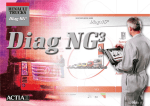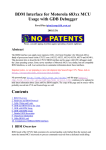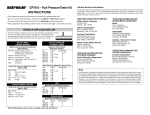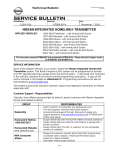Download Book I Getting Started - David Berman Communications
Transcript
Book I Getting Started March 1998 (Release M) Copyright 1992-1998 by David Berman Developments Inc. All rights are reserved. No part of this publication may be reproduced, stored in a retrieval system, or transmitted, in any form or by any means, mechanical, electronic, photocopying, recording, or otherwise, without prior written permission of David Berman Developments Inc. ISBN 0-9697671-0-2 TimeWise , the TimeWise logo, Because Time Is Money , the Because Time Is Money wordmark, TimeTrial and TimeSave are trademarks of David Berman Developments Inc. All rights reserved. David Berman Developments Inc., 239 Atlantis Avenue, Ottawa, Ontario, Canada K2A 1X9 Telephone (613) 728-6777 Fax (613) 728-2867 (Country Code 01) Email [email protected] World Wide Web http://www.timewise.net Support (613) 235-9433 Support Fax (613) 736-0849 Support email [email protected] We have made every effort to ensure the accuracy of our documentation. However, information in this document is subject to change without notice and does not represent a commitment or warranty by David Berman Developments Inc. with respect to any implied warranties or merchantability or fitness for a particular purpose. The software described in this document is furnished under a license agreement or non-disclosure agreement. David Berman Developments Inc. assumes no responsibility for any errors that may appear in this document. The software and this document may not be used or copied or reproduced in any form or by any means except in accordance with the terms of the agreement. From time to time changes may occur in the filenames and in the files distributed. David Berman Developments Inc. makes no warranties that such files or facilities as mentioned in this documentation exist in distributed media or as part of the distributed materials. This software product and manuals are copyrighted and all rights are reserved by David Berman Developments Inc. Copying this software or this document for other than the original purchaser's use on a single machine is prohibited by law. All prices are subject to change without notice. Carry a ukulele. Not tested on animals. Printed in Canada. A Brief History of TimeWise David Berman was trained as a computer systems analyst at the University of Waterloo and in the Canadian federal government before opening his own design firm in 1984. When he decided to make his own operation more efficient, he found no off-the-shelf software solution that fit. Every package available was too limited, too rigid, too hard to understand, or too expensive. He needed software that fit his needs, not the other way around. And so Art (TimeWise's predecessor) was born. Paul Gross, a software engineer with a background in communications and advertising, took on the formidable task of managing the programming. Soon David's firm was running more smoothly. As the program matured, it became obvious that other people could profit from using it. Since then, he refined TimeWise, with the help of test sites and industry experts, to the point where it is the most sophisticated package of its type today. Design and Programming David Berman, Louis Brousseau, Paul Gross, Juan Hernandez, Paul Leury, Andrew Ross MacNeill, Doug Parfett, Carlos Planes and John Ripley. Acknowledgments We thank these people for their help: Mitchell Bellman, Hannah Berman, Eli Berman, Reva Berman, Shier Berman, Shirley Berman, Louis Brousseau, Cathy Bullied, David Burcsik, David Cox, Betty Dyment, Steve T. Eichler, Andrea Gardner, David Goodman, Irene Ing, Lesli Jolly, Jul Jones, Marlon Kennedy, Stephanie Langford, Lynda Muckleston, Julian Ransom, Leslie Shelman, Stephanie Owen, and Paul Shoebridge. Many features in this version of TimeWise have been developed as custom projects for these organizations, to whom we extend our thanks for their support and confidence: Alko Graphics, Guelph, ON Alpha 21 Typographers, Detroit, MI Auditor-General of Canada, Ottawa, ON Agriculture Canada, Ottawa, ON Broughton Communications, Victoria, BC The Bytown Group, Ottawa, ON Canada Communications Group, Hull, PQ Canadian Armed Forces, Ottawa, ON Caractera, Quebec City, QC Doug Fleming Graphics, Vancouver, BC Graphic Production Services, Roanoke, VA Occidental Petroleum Corporation, Los Angeles, CA Revenue Canada, Ottawa, ON Sprintout Corporation, Providence, RI AccPac BPI, AccPac Plus, and Clipper are trademarks of Computer Associates. Adobe Illustrator and PostScript are trademarks of Adobe Systems Incorporated. Batman is a registered trademark of DC Comics. dBase III Plus and dBase IV are trademarks of Borland International Inc. Desqview and QEMM are trademarks of Quarterdeck Office Systems. Epson is a trademark of Epson America, Inc. Excel, Foxbase, FoxPro, MS-DOS, Windows, Windows 95, and Windows NT are registered trademarks of Microsoft Corporation. IBM PC, XT, AT, and PC-DOS are registered trademarks of International Business Machines. LANtastic is a trademark of Artisoft Inc. Laserjet is a trademark of the Hewlett Packard Co. LaserWriter and Macintosh are trademarks of Apple Computer, Inc. Lotus and 123 are registered trademarks of Lotus Development Corporation. NewViews is a trademark of Q.W. Page Inc. PC Shell and PC Tools are trademarks of Symantec Inc. Reflex, Sidekick, and Sidekick Plus are trademarks of Borland International Inc. SBT is a trademark of SBT Inc. Times, Helvetica and Palatino are trademarks of Linotype AG and/or its subsidiaries. WordPerfect is a registered trademark of Corel Corporation. Wordstar is a registered trademark of MicroPro Inc. Netware is a trademark of Novell, Inc. Developer tested only. Novell makes no warranties with respect to this product. All other brand and product names are trademarks or registered trademarks of their respective companies or owners. We are very pleased with TimeWise and its potential. TimeWise has made tracking jobs in our department much easier and more accurate. We look forward to using TimeWise as a basic tool in department administration. Occidental Petroleum Corporation Los Angeles, California TimeWise has us thinking in more profit-conscious ways and most importantly gives us more time to do what we do best. See Spot Run Inc. Toronto, Ontario TimeWise has helped us keep a more accurate record of chargeable time, that is fast and easy to access. Keep up the good work. Alpha 21 Detroit, Michigan The ability to track the progress and costs of jobs accurately makes all the difference. TimeWise lets us rectify specific problems before they snowball. Spec Tech Ottawa, Ontario I want to commend you on such a well thought-out package. The documentation is clear and to the point. Our casual users practically train themselves. You've got a winner with TimeWise. TypEsthetics Raleigh, North Carolina We have integrated TimeWise into our daily routine and have found it to be a very good time saving and accurate system. Thanks. Display Design Systems Edmonton, Alberta The most interesting manual I have ever read... Harvard University Boston, Massachusetts Everyone relies on TimeWise. Ottawa Decal Centre Ottawa, Ontario Contents BOOK I: GETTING STARTED Chapter 1 Introducing TimeWise 1 Chapter 2 Installation 9 Chapter 3 What You Should Know 21 BOOK II: WORKBOOK Chapter 4 Customizing Workbook Chapter 5 Customizing TimeWise Chapter 6 Using TimeWise 27 61 77 BOOK III: REFERENCE MANUAL TimeWise™ User's Manual Chapter 7 Reference 101 Appendix A Troubleshooting 275 Appendix B Specific Installations 295 Appendix C TimeWise 315 Appendix D Licensing 327 Files Glossary 331 Index 337 CONTENTS v Contents PART I: GETTING STARTED Chapter 1 Introducing TimeWise At least read this! Frequently Asked Questions about TimeWise Why Use TimeWise ? Support and Upgrades TimeWise Feature Summary 1 3 5 6 7 Chapter 2 Installation Jump Start (the fast way) Steady Start (the cautious way) Equipment Required Installing TimeWise on a Network Removing TimeWise Upgrading TimeWise 9 10 11 11 18 19 20 Chapter 3 What You Should Know Talking with TimeWise Getting Help! Using the Reference 21 22 24 25 Detailed tables of contents for Part II and Part III appear at the beginning of those manuals. vi CONTENTS TimeWise™ Getting Started Chapter 1 Introducing TimeWise About this chapter T his chapter gives you an overview of the benefits you will receive from using TimeWise , and a summary list of TimeWise features. You will also confirm you have the equipment you need to use TimeWise . on your When finished with this chapter, you will be ready to install TimeWise computer. If you are not planning to read the manuals first, at least read this! If you are impatient with software, please at least skim this introductory chapter before attempting installation. Workbook: Skim Chapter 4, Customizing Workbook for a discussion of customizing strategies. Chapter 5 takes you through the customizing procedure step-by-step. Chapter 6, Using TimeWise explains how to use TimeWise from day to day. Take special care with the department setup: how you set them up may influence the utility of the system greatly. Reference: Chapter 7, Reference gives you specific information about how each command works. Each command or menu is referenced by the sequence of keys pressed to reach it from the Menu Bar. If using a multiuser edition, read the appropriate section of Appendix B, Specific Installations in the Reference Manual. If you use SBT Accounting, Desqview, or WordPerfect, find additional information on using TimeWise with these programs in Appendix B. TimeTrial Owners TimeWise™ User's Manual If you have purchased the TimeTrial, you do not have the Workbook or the Reference manual. You can print the Workbook from files on TimeWise Disk 1 or download it from our Web site: refer to page 26 for details. Most of the information in the Reference Manual can be found in TimeWise help: simply select Help from the Help menu (or press F1) and search for the topic of your choice. Chapter 1 INTRODUCING TIMEWISE 1 Introducing TimeWise TimeWise is a time, billing and productivity management system that operates on a PC under Windows 95, Windows NT, Windows 3.x, Macintosh, or DOS. The system helps you plan, manage, and track jobs from proposal to billing to long term analysis. You can check any job detail within seconds. TimeWise keeps track of employees with features such as the ability to adjust each staff member's rates task by task. TimeWise keeps track of expenses with expert checks and balances to ensure you charge for everything you should. TimeWise tracks shipping, calculating the cost of deliveries automatically based on the location of your client. TimeWise helps you cost and bill each job and includes an analysis of all costs. Finally, TimeWise tracks all overhead expenses. No longer will you lose track of delivery waybills, purchase order numbers, docket sheets, and the vast array of paperwork that burdens your every day. Tracking the countless details involved in administering your work is probably the largest source of interruptions to your creative process. TimeWise helps you manage details so you can watch the big picture. TimeWise does the arithmetic so you and your colleagues can spend time making creative decisions. These are examples. For a complete list of capabilities, refer to the end of this chapter. At first, you may find yourself spending more time recording information than with your previous approach. Besides the learning curve involved in any new system, do realize you are collecting more information than ever before. Soon you will spend less time while retaining more detail. With simple-to-learn systems, TimeWise makes sure you have all the information needed to keep track of the most valuable assets your organization has: your clients and the work with which you please them. Immediately giving TimeWise the details to remember frees you from the worry and stress of forgetting. Giving the details to TimeWise lets you get projects accomplished on time without losing track of the big picture. You won't just be keeping a collection of reminders of what has to be done: you will be accumulating a source of valuable information. Then, when you need to put your finger on a detail, TimeWise shows you what you need. TimeWise reminds you of things you may have forgotten and suggests ways to make things run a bit smoother from day to day. When it's time to print an invoice, TimeWise summarizes what has been done, suggests a fair price (based on your guidelines), and compares it with your estimate. TimeWise drafts an invoice for you to approve or edit in a pop-up word processor. It's hard to realize everything TimeWise can do for you without seeing the program in operation. We are confident TimeWise will impress you. 2 Chapter 1 INTRODUCING TIMEWISE TimeWise Getting Started Frequently Asked Questions About TimeWise™ What is TimeWise ? TimeWise is a management information system for organizations that produce custom projects made up of time and expenses. The software manages your organization's jobs, clients, and billings. Whether your organization designs, types, builds, consults or produces any form of custom work, TimeWise helps get work out on time, accurately, and ensures you get paid what you are worth. What is a job? TimeWise is organized around jobs . You can attach unlimited tasks, items, and deliveries to each job. You can also record everything about the job, from estimating details to purchase orders. Each job has a job ticket (jacket or work order) with a job number, a name, and all information about requirements and history. You can summarize information about many jobs into easy-to-use production, financial and management reports. What are tasks and items? Every job or estimate accumulates tasks (time events) and items (things consumed or manufactured). Use tasks and items initially during the estimating phase of a job for estimating, budgeting and traffic planning. Later, tasks capture actual time spent by your staff at various activities. Items capture materials expended or purchased for a job. Overhead jobs accumulate tasks and items you cannot allocate to a billable job. Must I be an accountant? No. You don't have to be a chartered accountant or have any type of business management degree to use TimeWise . We have carefully created the program to use no-nonsense straightforward terms and ideas that do not require special training. But there is no question that your accountant should be involved in the selection and installation of any accounting software. Do I need to be a computer expert? No. TimeWise assumes little to no previous computer experience. If you know nothing of computers, the documentation contain all you need to know to install, use, and maintain TimeWise . If you do have computer experience, you will find using TimeWise intuitive without reading the documentation. Who uses TimeWise ? While managers and executives are the most common TimeWise users, TimeWise is potentially useful to every person in your organization. From the production worker logging their time to the clerk who needs to know which deliveries are leaving to the account rep who wants a summary of her commissions to the president who needs a report of work in progress, TimeWise offers information that helps everyone do their jobs better. Of course, a network of computers greatly enhances ease of access and effective information sharing. TimeWise 's extensive security system allows you to confidently allow access to many people, carefully limiting what each person can see or do. How long until we're up and running? TimeWise™ User's Manual This depends on how organized you are. Customizing takes one to two days, depending on how sophisticated your existing system is. Consider using TimeWise on new jobs only, allowing your existing system to handle existing jobs. Though most firms take a month or so to get completely comfortable with TimeWise , you should start enjoying benefits the first week. Chapter 1 INTRODUCING TIMEWISE 3 Why use a computer? 4 Chapter 1 You don't need a computer to run your firm. Lots of people enjoy working with a sharp pencil and a sharp mind. However, there is a good chance your organization will grow to where you cannot keep it all in your head. Even if you could, there will be more important details to put there. To remain competitive in today's marketplace firms must take advantage of the efficiencies that a computer offers. These include timely billing, reducing costly error, allowing tighter scheduling, analyzing projects, and reducing administrative labor costs. INTRODUCING TIMEWISE TimeWise Getting Started Why Use TimeWise? TimeWise speaks your language. provides TimeWise answers. TimeWise keeps a history of your company. is flexible. TimeWise TimeWise is dBase-compatible. TimeWise speaks your language. You don't have to know much about computers or accounting to talk with TimeWise . If you are unclear on anything, help is always just a keystroke away. There isn't much use to a computer program that makes you remember to remember something. TimeWise makes a point of reminding you of deadlines and timely procedures. Of course, you can request specific information anytime. As you use TimeWise , you accumulate a complete history of your work patterns, your clients' habits and the changing nature of the type of work you are doing. As your client base changes and your business grows, TimeWise accumulates extensive information that you can analyze in a myriad of ways to help you see the big picture. We created TimeWise when we found we could not find off-the-shelf software that could manage our time and workflow properly. When we decided to offer TimeWise to others, our goal was to create a program that the user could tailor to help run any organization that produces custom projects. You can thoroughly customize TimeWise to your needs. You don't have to know how TimeWise operates to understand how powerful it can be. However if you are interested, it is good to know that all TimeWise information is fully compatible with the world's most popular database standard, dBase. This doesn't mean you need to own dBase to use TimeWise . What it does mean is you can import TimeWise information into any of hundreds of applications and report generators available, including programs written with dBase, Clipper, Foxbase, and FoxPro. Also, since all major spreadsheet programs can import dBase information, TimeWise information can be analyzed in such programs as Lotus 1-2-3 and Excel. If TimeWise can't provide the analysis you seek, extract any portion of your information and examine it with other software. You can even design your own reports to do things we haven't thought of. Appendix C of the Reference Manual meticulously details how TimeWise stores information. We do not to keep any secrets: if you can't find the information you seek, ask us for more detail. is dependable. TimeWise TimeWise is always getting better. TimeWise™ User's Manual TimeWise technology has been helping run better businesses since 1986. You can trust it to take care of your information and to make sure you won't accidentally destroy anything important. TimeWise is smart, and always learning. Every year, you can get a fresh version of TimeWise with more powerful features. If you think of something that TimeWise should do, please tell us: you may see your idea in the next TimeWise upgrade. Chapter 1 INTRODUCING TIMEWISE 5 Prior Knowledge Casual users of TimeWise don't need to know much about the personal computer to use TimeWise . However, some familiarity with a computer is beneficial, for at least the Director, the system's most powerful user. As your use of TimeWise becomes more sophisticated and routine, an understanding of databases (specifically FoxPro or dBase) can open a world of additional possibilities in analyzing information. Support We are committed to fully supporting TimeWise . If you encounter any problems with the system, and you can't find the answers in the documentation, telephone support is available 24 hours a day, 7 days a week by emailing [email protected] or calling (613) 235-9433. You can also send written inquiries or samples of problems to our fax support line at (613) 236-8083. A support representative will call or fax you with a reply by the next business day. When you call, please try to have these nearby: 1 2 3 4 Your member number The version number and release letter that appears on TimeWise 's opening screen or in the About command (from the Help menu) TimeWise Manuals A computer running TimeWise To purchase TimeWise or to request product information, call us at (613) 728-6777, fax (613) 728-2867, or email [email protected] anytime. Upgrades & Updates We publish minor updates often: they are available at no charge to registered users from our Web site at www.timewise.net. We also publish major upgrades to TimeWise from time to time. We inform registered users about upgrades. Registration You must register to receive updates, upgrades and technical support. Complete and return the registration form now, if you have not yet done so. Timesheets You will probably need one timesheet for each employee per day. You will find sample timesheets in the Workbook manual. Feel free to design your own timesheet by cutting, pasting, and reproducing the examples provided. Electronic versions of the examples, prepared for Adobe Illustrator, WordPerfect, or any word processor are included with TimeWise. Copy-protection TimeWise is not copy-protected. Copy-protection schemes inconvenience you more than they protect us. Please respect the time, money, and effort that go into the development of software by not copying it for friends and business associates. We don't mind at all if you copy the program for your own security. 6 Chapter 1 INTRODUCING TIMEWISE TimeWise Getting Started TimeWise™ Feature Summary General features Clients and vendors runs on any IBM PC or compatible runs on any Mac OS computer with an 030 processor or greater fully integrated dBase / FoxPro compatible information management beginner’s tutorial mode to help you get started quickly free workbook available for planning to customize your system extensive security profile for each user context-sensitive help thorough, friendly documentation includes step-by-step troubleshooting guide self-diagnosis of hardware and software difficulties self-correction of simple computer file corruption extensive on-going error-checking of all typed information adjustable chatting level noticeboard tracks weekly, monthly and yearly and unique events notices addressable to a certain user produces reports for bookkeeper on system activity archive and purge information systems free Getting Started telephone support regular extensive upgrades intelligent profiles for many regions of the world Standalone and multiuser editions unlimited number of clients and vendors tracks fax, mobile phone numbers, and e-mail addresses tracks ten contact people and one billing contact for each client or vendor extensive information tracking prints mailing labels by group and other criteria automated two-level tax exemption handling including expiry dates each client or vendor has unlimited-size pop-up notepad and word processor work and billing history by a particular client reminds you of client preferences and birthdays knows geographic position of clients for delivery charges client information automatically transferred to SBT, AccPac BPI, NewViews, DacEasy, and accounting software Jobs and estimates TimeWise™ User's Manual up to 10,000,000 jobs or estimates analyzed in one report order entry with automatic job and estimate numbering prints and displays tickets, status reports, detailed listings and invoices electronic copies kept of all invoices and proposals job and estimate tracking by department, client, or due date locate jobs and estimates by keyword or phrase separate job tracking for COD clients and in-house work tracks billable and non-billable time by job tracks out-of-pocket expenses by job tracks deliveries by job tracks purchase orders and client's job numbers each job or estimate has an unlimited-size pop-up, editable notepad merge an unlimited number of existing jobs invoices can be electronically transferred to SBT, AccPac and NewViews accounting software Work in Progress Report gives value of all work in progress Chapter 1 INTRODUCING TIMEWISE 7 Employee information Time tracking Item tracking Deliveries Billing features 8 Chapter 1 keeps extensive information on an unlimited number of staff produces payroll reports by employee or group produces efficiency reports by employee and group 99 time categories and rates in each department two levels of taxation per category 250 factored billing rates for each staff member tracks two levels of rush charges with separate premiums for each category each job can have up to nine rounds of client alterations tracked individually powerful, fast one-sheet combined time and payroll entry track overhead, repair, maintenance and down-time optional automatic minimum charges by department factors billing time by client jobs can be un-billed 1250 item categories per department modifiable cost price and sell price or markup for each category two levels of taxation and eight levels of volume pricing per category warns if out-of-pocket expenses incurred are not billed learns geographically-based delivery charges for each client tracks two delivery services as well as alternative shipping methods recommends least expensive delivery tracks waybills, warns on duplicate entries automatically calculate two levels of rush service for each carrier complete billing and cost analysis by department, quotation and employee communicate to any accounting package that imports information bills by the hour, by the unit or a combination automatically bills two levels of rush charges reports separately on nine rounds of alterations automatically calculate two levels of taxation tracks C.O.D. and in-house jobs separately provides periodic total billing and sales tax collected automatically draft your choice of three complexity levels of invoices invoices editable in our pop-up word processor French-speaking clients invoiced in French INTRODUCING TIMEWISE TimeWise Getting Started