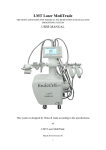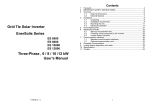Download User`s Manual - Clean Energy Solutions
Transcript
User’s Manual CLEAN ENERGY SOLUTIONS by ELFON Page 2 of 28 USER’S MANUAL INSTALLATION GUIDE PV INVERTER IPM3 IPM5 IPM001_V.050 Page 3 of 28 SAFETY NOTICE Photovoltaic components may produce voltages harmful to human health. Always use caution when handling such equipment. The product you are handling is an electronic device segments of which may possess electric energy harmful to human health. Use the appropriate caution and protection. Employ only an educated and trained electrician for installation. The IPM has been designed and tested according to international regulations and standards. Read this manual and follow carefully all instructions in order to avoid injury. Observe all warnings and caution notices. Page 4 of 28 TABLE OF CONTENTS 1. Introduction …………………………………………………………………….………. 6 2. Safety Features ………….…………………………….…………………………….... 7 3. Packaging and Transportation ………….……………………………………... 8 4. Becoming Familiar with the IPM ……..……….…………………………..... 8 5. Overall System Characteristics ….…..……………………………………….. 9 6. Installation ……………….…………………………………………………………….. 9 6.1. System Configuration ……..…………….………………………………….. 11 7. Electrical Connections ………………….………………………………………... 12 8. Operation ..……………….……………………………………………………………. 14 8.1. Overview ………………………………………………………………………….. 15 8.2. User’s Instructions ………………………………………………………….. 19 8.3. Installer’s Instructions ………………………………………………………. 20 9. Care and Maintenance ..…………..…………………………………………….. 21 10. Warranty …………………………….……………………………………………….. 21 Appendices A. Technical Data ...……………………………………………………………………. 22 B. List of Alarms and Errors ….……….………………………………………….. 23 C. Glossary …………………………..…………….……………………………………… 25 D. List of Figures ………………………………………………………………………… 26 Page 5 of 28 1. INTRODUCTION The IPM is a DC to AC inverter for photovoltaic panels, capable of connecting in parallel to the public grid. Besides simply feeding power into the grid, the IPM allows the user to also manage it. Through programming, the IPM is capable of directing energy to batteries, supporting local loads, and retrieving the stored energy from the batteries. The IPM is offered in two power ratings: 2.5 kVA and 5.0 kVA. Its intended use is for single phase, home and industrial applications. It features full galvanic AC‐DC isolation and is capable of supporting loads with high start‐up current requirements. In general, the IPM operates in any of four modes: 1. Auxiliary Power Unit (APU) 2. Parallel Connection to the grid (Feed in) 3. Stand alone operation (Island) 4. Battery charging In APU mode, the IPM is connected to the grid and can feed in to or consume energy from the grid at times specified by the user. It can also store and retrieve energy to/from the batteries. This capability allows the IPM to function as an Auxialry Power Unit (APU) that will support the local load by means of the photovoltaic and the battery when the grid fails. In Feed‐in mode, all power produced by the photovoltaic panels is fed into the grid. The user can specify time intervals within the day that this is allowed. In stand alone mode, the IPM manages the power of the building without being connected to the grid. It stores energy in batteries and retrieves it, and also supports local loads by utilizing the photovoltaic and the battery. Page 6 of 28 The IPM has been designed for minimum power loss due to voltage conversions, and is particularly suitable for applications that require increased energy storage capacity and support loads with high start‐up currents. The sections that follow describe the safety features, installation and operation of the IPM. 2. SAFETY FEATURES The IPM has been designed and built according to international regulations and practices. It complies with all applicable standards relating to Electromagnetic compatibility and safety. The inverter also conforms to the local directives that govern the operation of energy generating systems parallel to the low voltage grid. The IPM uses transformers for galvanically isolating DC and AC currents, thus providing maximum protection. The IPM includes built‐in anti‐islanding protection programmable for country‐specific regulations. The IPM continuously monitors grid voltage and frequency. When the detected values deviate from locally accepted tolerances, the inverter automatically stops. The IPM uses batteries of high voltage. This requires a safe enclosure for the batteries, and suitable connection wires to support the load. For the supported power, due to the high potential of the batteries, the electrical current is relatively low, thus allowing for thinner and flexible wires. This way, a high endurance at low electric current is achieved. All components (PV panels, inverters, grid) required to compose a system may carry high voltages, dangerous to human health. Make sure all connections and equipment start‐up are performed only by qualified personnel. Page 7 of 28 3. PACKAGING AND TRANSPORTATION The IPM is packaged in a cardboard crate, which contains the inverter and the wall bracket. Utilize two persons to lift up the device. Place it on the floor, standing up. Now it is ready to position on the wall bracket, once the wall bracket is installed. CRATE CONTENTS ‐ 1pc. Inverter unit 1set Concrete/brick fasteners 1pc. Wall bracket 1pc. User’s manual 4. BECOMING FAMILIAR WITH THE IPM Figures 4.1, 4.2, and 4.3 illustrate the different parts of the IPM. Becoming familiar with the terminology and the device’s features will be helpful in installing and operating the IPM with safety. Side Handle Display Keypad Main Switch Lower Cover Lower Cover Bolts PV Connectors & Cable glands PV Connectors (MC4) Chassis Ground Battery, Load, Feed in, Cable glands Communication Port Fig. 4.2 IPM Bottom View Fig. 4.1 IPM Front View Page 8 of 28 Mounting Slot Fig. 4.3 IPM Rear View 5. OVERALL SYSTEM CHARACTERISTICS The IPM is the central device of a system that produces and consumes electrical energy. It has been designed to provide maximum safety to the user. Care must be exercised when selecting its peripheral devices so that its capacity not exceeded. For system design, follow the guidelines below: COMPONENT PV POWER (WP) INPUT VOLTAGE (VDC) BATTERY VOLTAGE (VDC) LOCAL LOAD (W) IPM 3 MIN 900 200 220 0 IPM 5 MAX 3000 450 300 2400 MIN 900 200 220 0 MAX 5000 450 300 4800 Grid: 230 VAC, 50Hz Interconnections‐ Battery: Use 2,5 mm2 wire. Grid, Local load: Use 3 X 2,5 mm2 wire, 25A breaker. 6. INSTALLATION The IPM is intended for indoor installation. It must be mounted on a wall and there must be sufficient flow of air to allow for its cooling. When connecting to PV panels, make sure Voc < 450 per string. Page 9 of 28 100 Ø8,50 M6 Screws with upat Cooling takes place by natural convection and also forced airflow, when necessary. Proper grounding must be provided. Wall Mounting 620 653 The IPM weighs approximately 45 kgs. Therefore, care must be exercised when lifting and when mounting the device on a wall. The wall must be sturdy enough to support the weight. M6 Screws with upat 180 Fig. 6.1 Wall Bracket A wall bracket (Figure 6.1) is fixed onto the wall first and the IPM is positioned and bolted on the wall bracket. Drill four holes for M6 Lag screws with upat at the positions indicated on Figure 6.1. To make sure the device is installed properly, place the bracket on the wall at its intended position with a level indicator on top of it. Mark the positions of the four screws and drill the holes. Secure the wall bracket on the wall by tightening the screws. Employ two persons for lifting the IPM. Place one hand in the side handle, tilt it backwards, and place the other hand under the lower cover. Lift carefully and keep slanted, with the top towards the wall. Lower the IPM so that the top of the wall bracket enters the mounting slot (Figure 4.2). Let the lower part of the IPM rest gently on the wall. Fig. 6.2. Opening the lower cover Remove the 8 screws (Figure 4.1.) that hold the lower cover in place and detach the cover, as shown in Figure 6.2. Page 10 of 28 When removing the lower cover, make sure to detach the ground wire that is located in the inside, and to attach it again when replacing the cover. Tighten the two bolts located on the back of the IPM, below the terminal blocks. The device is now secure and ready for the electrical connections. 6.1. SYSTEM CONFIGURATION Several hardware connection combinations are possible with the IPM. The figures below show schematically possible system configurations. Fig. 6.3. Grid Connected (APU, Feed in) Fig. 6.4. Island Fig. 6.6. Combined IPMs Fig. 6.5. Hybrid (APU) Page 11 of 28 7. ELECTRICAL CONNECTIONS This section describes the sequence and procedure of connecting the various peripheral devices and networks to the IPM. The following instructions and caution notices must be followed carefully for a safe and trouble‐free commissioning. A possible system configuration is shown in Figure 7.1. Fig. 7.1. Hybrid System Connections PROCEDURE OVERVIEW IPM main switch: OFF Switch off the main circuit breaker to the building. Make sure all devices to be connected to the IPM are switched to OFF. Connect the Ground to the IPM chassis. Connect the load. Connect the feed in line. Connect the battery. Connect the PV. Switch the IPM main switch to ON. Switch the building main circuit breaker to ON. Page 12 of 28 Connections, Step by Step If the lower cover has not been removed, do so by following the procedure of section 6. Removing the cover exposes the terminal blocks necessary for connecting the IPM to its peripheral devices and networks (Fig. 7.2). Figures 4.2. and 7.2 show the points that must be connected. From left to right, Main Switch PV Connectors (MC4) Battery, Load, Feed in, Cable glands Chassis Ground Communication Port Fig. 7.2 IPM Terminal Blocks Fig. 4.2 IPM Bottom View MC4 connectors for PV input, M6 HEX nut and eyelet terminal for Cassis ground connection, Cable glands for battery, load, and grid feed in cables. The cables are connected to the corresponding terminal blocks. The terminal block labeled GRID CONSUMPTION is reserved for future connection of a Gen Set. Connection Sequence Make sure the IPM switch is set to OFF. Make sure the building main circuit breaker is set to OFF. Connect the IPM Ground terminal to the building ground. Page 13 of 28 Local Load: Use a minimum 2,5 mm2 cable. Connect the load cable to the IPM, in the sequence, Ground, Phase (Ph), Neutral (N). Install a 25A circuit breaker on this line. Grid Feed in: Use a minimum 2,5 mm2 cable. Connect the Grid Feed in cable in the sequence, Ground, Phase, Neutral. Install a 25A circuit breaker on this line. Battery: Use minimum 2,5 mm2 cables. Connect the cables to the terminal block of the IPM in the sequence, negative (‐), positive (+). Make sure the battery is completely enclosed and there is no chance of human contact to any exposed conductors or parts. Connect the other end of the cable to the battery terminals in the sequence, negative (‐), positive (+). As soon as the above connections are completed, the lower cover may be put back in its place. Photovoltaic: The two pairs of MC4 connectors are connected in parallel to each other. Each pair may accept up to 450 VDC. Therefore, one or both pairs may be used, depending on system needs. If both are used, make sure the same number of panels is connected to both of them. Switch the IPM main switch to the ON position. Switch the building main breaker to the ON position. Switch the grid breaker to the ON position. Switch the load breaker to the ON position. 8. OPERATION The IPM is the central device of a system that is intended to harvest renewable energy and save on energy consumption. The function of IPM is to manage the energy flow to and from its peripheral devices and the grid. For this reason, it is very important that the user specifies the Page 14 of 28 Parameters that describe his system and the Parameters that indicate his preferences with regard to energy use. 8.1. Overview When the IPM main switch is flipped to ON, the device starts operating. Normally, this switch always remains in the ON position. It is only turned off for device or system maintenance. The IPM is powered by the battery and the photovoltaic. As soon as the voltage of either of these sources is higher than 80 VDC the device powers up. The first display shows Device status: A series of displays indicate the values of other device Parameters and also values that can be changed according to user preferences. The displays are arranged in two columns. The display menu and the settings menu. Four items of each column appear on the screen at any time. DISPLAY MENU Device status Parameter values Counters I Counters II Hardware operation SETTINGS MENU System Setup Country Specs Operation Mode Feed‐In Times Grid Consumption Bat. Consumption Feed‐In Pwr Limit Inst‐Pv Grid Inst‐Battery Factory‐CP Factory‐FP Factory‐UP Page 15 of 28 Selections in the SETTINGS MENU are divided in three categories: 1. User displays 2. Installer displays 3. Factory displays The user Displays may be edited at anytime by the user. They indicate his preferences with regard to system operation and energy management. The Installer Displays (Prefixed INST) are protected with passwords. They allow a technician to specify system parameters that have to do with hardware installed, like the PV panels and the battery. The Factory Displays (Prefixed FACTORY) are protected with passwords and are only accessible by the Factory. The W,X keys are used for going from the one column to the other. Items in each column are selected with the S,T keys. The display menu includes three pages that provide information about the IPM’s different functional parameters. It also includes two pages with counters that indicate total and daily energy flow to the grid, to the load, to the battery, and from the Renewable Energy Sources. The settings menu includes a set of parameters that can be configured according to the user’s needs. These parameters allow the user to 1. Input his system characteristics. 2. Configure the total system in a manner that best suits his energy use profile. Editable displays are accessed by pressing ENTER. Fields to be edited are selected with the W,X keys. Values change with the S,T keys. Values are saved by pressing ENTER for 3 seconds. At that time, a prolonged “beep” sounds, confirming the data have been saved. Exiting without saving is accomplished by pressing ENTER once. The IPM operates in any one of the following user‐selectable modes, as shown under “Operation Mode” item. Page 16 of 28 1. Auxiliary Power Unit 2. Feed‐in 3. Island 4. Charger Changing the operation mode is like installing a different device. For this reason, the IPM returns to its basic configuration of “all OFF” before it assumes the newly selected mode. 1. APU/UPS In this mode, the IPM functions as an Auxiliary Power Unit. It gives priority to supporting the local loads. Whenever there is loss of power from the grid, the IPM supports its loads through the use of the PV and battery. Priorities: 1. Support local loads 2. Charge the battery 3. Feed renewable energy into the grid 2. FEED IN In this mode, the IPM s main function is to operate as an inverter parallel to the grid. Excess energy is stored in the batteries and fed into the grid. Priorities: 1. Feed in renewable energy to the grid 2. Charge the battery 3. Support local loads 4. ISLAND In this mode, the IPM performs local energy management. The system operates as a self‐sustained cell that produces, stores and retrieves energy. It uses the energy from the PV to support the local loads and charge the battery. If the energy from the PV is not sufficient, the battery supplies the balance. Page 17 of 28 Priorities: 1. Support local loads 2. Charge the battery The local loads are supported only by the local energy. 4. CHARGER In this mode, the IPM operates as a simple battery charger. The IPM only monitors battery voltage and keeps the battery in a charged state. PV and Grid power is used, depending on availability. Priorities: 1. Charge the battery The mode of operation as well as parameter values and preferences are selected by the user through the settings menu. The IPM is equipped with an LCD display and keys (Figure 8.1.) that allow the user to watch the device’s status and alter operating parameters. Editable Displays 1 2 3 4 5 6 7 Fig. 8.1. Display and Keypad SYSTEM SETUP COUNTRY SPECS Set time and date. Select the Country Select APU/UPS ISLAND OPERATION MODE FEED IN CHARGER Set the times during which feed in is FEED IN TIMES allowed. Set the times during which the battery GRID CONSUMPTION may be charged from the grid. The battery must be at or below its minimum voltage. Set the times during which the battery BAT CONSUMPTION maybe fed into the grid. FEED IN PWR LIMIT The maximum amount of energy or power Page 18 of 28 8 INST – PV GRID 9 INST ‐ BATTERY 10 FACTORY – CP FACTORY – FP FACTORY ‐ UP that may be fed into the grid per day. Set Installation Parameters: PV total power, Vmpp Grid Voltage & Frequency Set Battery Parameters: Nominal, Min, Max Voltage. Max Current, Capacity in Ah. Factory set parameters. 8.2. USER’S INSTRUCTIONS Use W,X to select active field. Active field appears blinking. Press ENTER once to quit without saving. Press ENTER for 3 seconds to save values. 1. SYSTEM SETUP Set local time and date. 2. COUNTRY SPECS Select grid characteristics, according to the country of installation. 3. OPERATION MODE The IPM may operate in any of four modes, as a different device. Select the mode of operation here. 4. FEED IN TIMES When the indication “ENABLED” appears, feed in is allowed at all times. Feed in can be restricted to two time intervals per day. Press S to start changing times. 5. GRID CONSUMPTION When the indication “ENABLED” appears, grid consumption for charging the battery is allowed at all times. It can be restricted to two time intervals per day, as in 4. Page 19 of 28 6. BAT CONSUMPTION When the indication “DISABLED” appears, the battery is never fed into the grid. Battery feed in times are set as in 4. If the battery is already in feed in mode, the PV can also be connected for feed in. The opposite sequence is not possible. 7. FEED IN PWR LIMIT When the indication “LIMITS DISABLED” appears, maximum power and maximum energy are fed into the grid at all times. Use the W,X keys to set the limit of 1. energy in kWh/day or 2. power as a % of installed power. 8.3. INSTALLER’S INSTRUCTIONS These displays are protected by a factory‐supplied passcode. 8. INST‐PV GRID Set the characteristics of the PV installation and of the local grid. PV Power: The total power of the PV panels installed. VMPP: The Vmpp voltage of each string (e.g. 9 panels × 31.2 Vmpp = 281V). Grid V F: The local grid voltage and frequency. 9. INST‐BATTERY VbNom: The nominal voltage of the battery. VbMin: The minimum voltage of the battery. At this point, use of the battery stops. VbMax: The maximum voltage of the battery. At this point, charging of the battery stops. Imax: The maximum current allowed when discharging the battery. Page 20 of 28 CAP: The total capacity of the battery, in Ah. Vsth: The voltage threshold above which the battery may be fed into the grid. 9. CARE AND MAINTENANCE The IPM has been designed to operate in an environment protected from the external weather conditions. Once it has been set to operation it does not require any regular maintenance. An occasional dusting once or twice a year is sufficient. 10. WARRANTY ELFON LTD warrants that this product will be free from defects in materials and workmanship for a period of five (5) years from the date of original purchase. If the product proves defective during this warranty period, ELFON, at its option, either will repair the defective product without charge for parts and labor, or will provide a replacement in exchange for the defective product. In order to obtain service under this warranty, Customer must notify ELFON of the defect before the expiration of the warranty period and make suitable arrangements for the performance of service. This warranty shall not apply to any defect, failure or damage caused by improper use or improper installation. ELFON shall not be obligated to furnish service under this warranty a) to repair damage resulting from attempts to repair or service the product; b) to repair damage resulting from improper use or connection to incompatible equipment; c) to service a product that has been modified or integrated with other products when the effect of such modification or integration increases the time or difficulty of servicing the product. Page 21 of 28 APPENDIX A TECHNICAL DATA Input Characteristics Input Voltage range MPPT Voltage range Maximum input current Nominal output power Overload capacity Response time Output Characteristics Nominal output voltage Grid rejection voltage Output frequency 230 VAC 180 – 260 VAC 50 Hz ± 0.1 46 to 54 Hz <8 W LF transformer 95% 4 line LCD RS232, Ethernet Forced cooling 0oC to 50oC 95%, non condensing FAC 200 to 450 VDC 240 to 400 VDC 18A 5000 kVA 110% <0.1 sec to extreme step changes YES Varistor VAC Acceptable grid frequency Stand‐by dissipation Input – Output Isolation Efficiency Display Communication Cooling method Working Temperature range Relative Humidity IPM5 200 to 450 VDC 240 to 400 VDC 10A 3000 kVA 110% <0.1 sec to extreme step changes YES Varistor IPVmax PDCmax Voltage Current VDC VPV Reverse polarity protection Overvoltage protection Battery Technical Data IPM3 Imax General Characteristics Dimensions (cm) Weight IP Protection Certifications 220 – 300 VDC 25A 73 x 33 x 25 45 kg IP20 (Internal Use) CE EN 62109 – 1, EN 60950 – 1, EN 62040 – 1, EN 60335‐2‐29 EN 61000 – 3 – 2, EN 61000 – 3 – 3, EN 61000 – 6 – 2 Page 22 of 28 APPENDIX B LIST OF ALARMS AND ERRORS ALARM AL41 AL42 AL43 AL44 AL56 AL57 AL66 AL67 ERROR ER01 ER03 ER09 ER19 ER41 ER42 ER43 ER45 ER59 ER69 ER92 CONDITION High Battery Current High Inverter Current Low Battery Voltage High Battery Voltage Transformer Overtemperature Warning Transformer Overtemperature Power Module Overtemperature Warning Power Module Overtemperature CONDITION Inverter Voltage Faulty Pin Wrong Connection High DC Voltage High Battery Current High Inverter Current Low Battery Voltage High Inverter Voltage Transformer Overtemperature Power Module Overtemperature Fuse Fault ERROR NO NO NO NO NO ER59 NO ER69 RESETABLE YES YES NO YES YES YES YES YES YES YES NO Alarms are warnings, indicating a state of pending error. An alarm does not result in equipment stop. An alarm that persists results in an error state. Errors are system faults that lead to equipment operation halt. When an error appears the IPM will not operate until the error is fixed. A non resettable error requires human intervention and alterations in hardware. A resettable error is the result of prolonged out‐of‐tolerance operation or instantaneous out‐of‐tolerance readings. When a resettable Page 23 of 28 error is encountered, the equipment will stop operating for 30 before it attempts to restart. As soon as the conditions causing the error disappears, the IPM starts operating again. Page 24 of 28 APPENDIX C GLOSSARY +: Energy flowing into the IPM ‐: Energy flowing out of the IPM APU: Auxiliary Power Unit BAT: Battery GRID: The public power grid IPM: Intelligent Power Manager kWh: KiloWattHour (measurement of energy) PV: Photovoltaic RES: Renewable Energy Sources UPS: Uninterrupted Power Supply V: Volt (measurement of Potential) W: Watt (measurement of electrical current) Page 25 of 28 APPENDIX D LIST OF FIGURES Side Handle Display Keypad Lower Cover Lower Cover Bolts Main Switch PV Connectors (MC4) Chassis Ground Battery, Load, Feed in, Cable glands Communication Port Fig. 4.2 IPM Bottom View Fig. 4.1 IPM Front View 100 Ø8,50 M6 Screws with upat Mounting Slot 620 653 Fig. 4.3 IPM Rear View M6 Screws with upat 180 Fig. 6.1 Wall Bracket Fig. 6.2. Opening the lower cover Page 26 of 28 Fig. 6.3. Grid Connected (APU, Feed in) Fig. 6.4. Island Fig. 6.5. Hybrid (APU) Fig. 7.1. Hybrid System Connections Fig. 6.6. Combined IPMs Fig. 7.2 IPM Terminal Blocks Page 27 of 28 6, Kolomvou Str., 153 51 Pallini, Greece, T.: +30 210 603 7020, F.: +30 210 964 9833 www.cleanenergyapps.com Page 28 of 28






























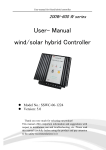


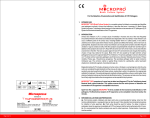








![Technologie des circuit intégrés (composants) [Format PDF]](http://vs1.manualzilla.com/store/data/006460848_1-f135636d429cc786ac12f54c88c1d7c9-150x150.png)