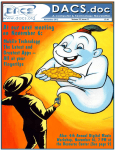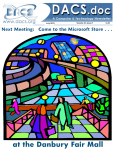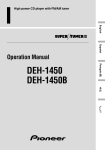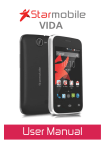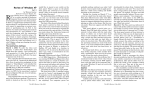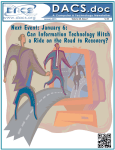Download Inside: - Danbury Area Computer Society
Transcript
May 2009 Volume 20, Issue 5 Perfect pictures require more than snap judgement. At our next meeting, May 4, Gary Spring of Ritz Camera will tell you how to choose and use a digital camera, so you can improve your image and create lasting memories Inside: • Review: Linux On Your Desktop • Preview: Digital Photography • Managing Your Passwords • Desktop Zoom • Plus, more SIG news, commentary, and answers to your computing questions President’s File T he April General Meeting was chock full of information. Drew Kwashnak and Jim Ritterbush gave a spectacular presentation about where Linux is today. The entire presentation was done on Linux machines. Never did they need to drop to the Linux command line to show how to do any of the tasks we come to expect as pointand-click simple from Windows and Mac OS. Great job guys! Sandra Rankin gave us a synopsis of what the Greater Danbury Non Profit Resource Center (GDNRC) has been up to. By the time you read this, their pilot project should be underway. The GDNRC is helping non-profits with technology solutions so they can focus on their mission goals. Many of these non-profits do not have IT budgets, resources, or skills to give appropriate attention to their IT needs. The GDNRC pilot program provides an end-to-end solution—from client desktop to server resources—in a package that is easy to manage, deploy, and budget. They are currently the ONLY group piloting the program they have created. Please contact me or Howard Berger to find out how you can participate in this excellent and groundbreaking community endeavor! We also had a surprise visit from Dave Bonan, Director of Interactive Programming of the Connecticut Film Festival. DACS has become a nonprofit cosponsor of the event and will have a table at the event. The CT Film Festival takes place June 2-7 and will include over 130 films, 100 workshops, 50 bands and industry events, networking and after work parties. The interactive portion (where we will have our table) will be from June 4-6. DACS members who would like to volunteer should contact me ASAP. Those who participate will receive free passes to the entire film festival. We have limited spots available. We need some members to assist with posting flyers related to these and other DACS sponsored events. Please contact any Board member to let us know you can help! Thanks, and see you at the next meeting! —Rob Limbaugh [email protected] New Members Joseph Annono This is Your Last Newsletter If the membership date on your mailing label reads EXP 2/3/2008 or earlier You need to renew your DACS membership NOW Postmaster Send address changes to Danbury Area Computer Society, Inc., 4 Gregory Street, Danbury, CT 06810-4430. Editorial Committee Managing Editor: Associate Editor Production Editor: Copy Editor: Patrick Libert Allan Ostergren Marc Cohen Patrick Libert Contributors Charles Bovaird Sean Henderson John Lansdale Jeff Setaro Richard Corzo Mike Kaltschnee Jim Scheef Annette van Ommeren DACS, its officers and directors assume no liability for damages arising out of the publication or non-publication of any article, advertisement, or other item in this newsletter . The editors welcome submissions from DACS members. Contact Patrick Libert at 860-567-9586 ([email protected]. Advertisers, contact Charles Bovaird at (203) 792-7881 ([email protected]) Nonprofit groups may request permission to reprint articles from dacs.doc or http://dacs.org by sending e-mail to [email protected]. Reprinted articles shall credit the copyright holder and a copy of the final publication shall be mailed to: Danbury Area Computer Society, Inc. 4 Gregory Street Danbury CT 06811-4403 Attn. Reprints Tec hnical Suppor t echnical PRESIDENT’S FILE 2 DIRECTORS’ NOTES 3 HELP LINE 3 REVIEW - LINUX ON THE DESKTOP 4 PREVIEW - DIGITAL PHOTOGRAPHY 5 BUCKY MILAM CARTOON 5 MY PAYPAL ACCOUNT WAS HACKED 6 SIG NEWS & NOTES 8 9 DESKTOP ZOOM 10 CIRCUIT WRITER 13 ASK DACS 14 FUTURE EVENTS 12 2 • May 2009 dacs.doc, ISSN 1084-6573, is published monthly by the Danbury Area Computer Society, 4 Gregory Street, Danbury, CT 068104430. Annual subscription rates: $45 to regular members, $30 electronic access (included in dues). Links to articles reprinted on the web can be sent to: [email protected] IN THIS ISSUE CALENDAR Membership Infor mation dacs.doc is prepared using PageMaker 7.0 and Acrobat 7.0.Software packages used to publish dacs.doc include: Microsoft Windows XP, Office 2003, TrueType fonts, Calendar Creator 8.0 for Windows. Internet access provided by Mags.net Applications & Hardware to enhance dacs.doc are welcome. Do you have a burning computer question, but can’t make it to the meeting or just never seem to get your hand up in time? Email your inquiry to Jim Scheef, the answer guy, at askdacs@dacs. org, and your question will be taken up at Ask DACS at the next meeting. Patrick Libert APCUG Liaison [email protected] http://www.dacs.org Officers Directors’ Notes PRESIDENT: Rob Limbaugh (203) 648-9176 [email protected] VICE PRESIDENT: Positions Open SECRETARY: Mary Tobin • TREASURER: Charles Bovaird Directors [email protected] Charles Bovaird Howard Berger Richard Corzo Sean Henderson John Lansdale Patrick Libert Rob Limbaugh Jim Scheef Jeff Setaro Joseph Tobin Annette van Ommeren (203) (860) (203) (203) (914) (860) (203) (860) (203) 792-7881 355-9837 797-1518 837-7068 533-2002 567-9586 648-9176 355-0034 748-6748 (914) 232-0149 [email protected] [email protected] [email protected] [email protected] [email protected] [email protected], [email protected] [email protected] [email protected] [email protected] [email protected] Committees NEWSLETTER: Patrick Libert: [email protected], (860) 567-9586 PROGRAM: Position open ([email protected]) WEB MASTERS: Richard Corzo ([email protected]), (203)797-1518 Annette van Ommeren ([email protected]), (914)232-0149 MARKETING AND PR: Sean Henderson ([email protected]) APCUG LIAISON: Patrick Libert ([email protected]) RESOURCE CENTER: (203) 748-4330 • WEB SITE: http://www.dacs.org HelpLine Volunteers have offered to field member questions by phone. Please limit calls to the hours indicated below. Days means 9 a.m. to 5 p.m.; evening means 6 to 9:30 p.m. Please be considerate of the volunteer you are calling. HelpLine is a free service. If you are asked to pay for help or are solicited for sales, please contact the dacs.doc editor; the person requesting payment will be deleted from the listing. Can we add your name to the volunteer listing? d = day e = evening Program Name Phone # APL Charles Bovaird (203) 792-7881 ( e) ASP.Net Chuck Fizer (203) 798-9996 (d ) C#, VB Chuck Fizer (203) 798-9996 (d ) Electronics Andrew Woodruff (203) 798-2000 (d e) Interface-Instrumentation Andrew Woodruff (203) 798-2000 (d e) PhotoShop/Dreamweaver Annette van Ommeren (914) 232-0149 ( e) SAS Lewis Westfall (203) 790-0229 ( e) Statistics/Data Analysis Charles Bovaird (203) 792-7881 (d e) SQL Lewis Westfall (203) 790-0229 ( e) SQL Server, MySQL-5 Chuck Fizer (203) 798-9996 (d ) Malware Jeff Setaro (203) 748-6748 (d ) VB.Net, Visual Basic Chuck Fizer (203) 798-9996 (d ) A regular meeting of your Board of Directors was held at the Resource Center on Tuesday, April 14, 2009 at 7:00 p.m. Present were Howard Berger, Richard Corzo, Sean Henderson, Patrick Libert, Rob Limbaugh, Jeff Setaro, and Joseph Tobin. President Rob Limbaugh presided via phone conference and Secretary Mary Tobin kept the record. Minutes of the last meeting held March 9, 2009, were presented and approved. Treasurer’s Report There was no Treasurer report due to Charlie being on vacation. New Business General meeting review for April will be sent by Joseph to Patrick by Sunday; May review to be done by Richard. General meeting preview for May has already been sent by Richard to Patrick. 2009 General Meeting Topics Richard proposed a new topic for a General Meeting to be backups, offsite backup, and backup to hard drive. This could replace the home server general meeting for October or November. Also discussed was John Patrick’s December presentation to be something other then the ‘State of the Internet.’ Sean will check to see if he has another topic to discuss. Public Event Venues Volunteer Center will be Sunday, April 19, Danbury Fair Mall, lower level by the fountain from 1-2 p.m. http:// www.volunteerdanbury.org, Betty Batista This is to be billed as event to get support/ board members. Participants so far: Charlie Bovaird and Sean Henderson. CT Film Interactive Festival Whole Festival is June 2-7, Interactive held at arena, June 4-6 (Thursday-Saturday from 11 a.m. to 8 p.m.), http://www.ctfilmfest.com – The question of the location of the Film Festival was discussed. Ken Graff will be leading a workshop about using open source image tools. Lesa Snider King will host a workshop on using Adobe Photoshop. This was seen as a major opportunity for exposure of DACS. A thought was to hand something out that has information about us, an item to take away such as a pencil or something that will be seen down the road to remember DACS. Our area will be 10’x10’. DIRECTORS' NOTES, Cont. on page 15 http://www.dacs.org May 2009 • 3 Meeting Review Linux: “Not just the Command Line…” By: Joseph Tobin O N APRIL 6, 2009, Drew Kwashnak and Jim Ritterbush gave us an interesting glimpse of computing with Linux and how it can work in ways similar to other popular operating systems. Drew began by explaining that Linux is a complete operating system with tools and programs similar to others. Linux is the kernel which allows the hardware and software to communicate. Linux is open source and licensed under the Gnu General Public License (Gnu GPL), which means it is both free as in “Free speech” or “Freedom” and free as in “Free Beer.” Money can be made from services such as: accessories, ordering live CDs, live service, etc… There needs to be good support or your customers will just switch services. Linux is also one of the biggest open source projects, with potentially thousands of people working on it and improving it. People can also create their own distributions of the code and even base it off one another, as long as you allow others to base theirs off yours. This shared effort is great because, you don’t have to reinvent the wheel. This leads to a collaborative environment instead of a competitive one. Updates are made with the user in mind, not profit. While Linux is only the kernel, a distribution is a complete operating system. Most distros are made to focus on a certain set of features, such as: graphics. There is not just ‘one distro to rule them all.’ There are many distros to use, and they can be as technical or as userfriendly as you would like. Fedora, Gentoo, and Arch Linux are all distros. There are complaints of too many distributions out there, but each one serves a different purpose and fits a certain set of needs. IPCOP, for example, is a router, firewall, and is an easy to set up user friendly, content filter. The advantage of having many distributions is 4 • May 2009 that there is most likely a distro out there that will fit your needs. Another great feature is the package manager. It allows you to install programs with ease, without the ‘dependency hell’ of other operating systems. It handles dependencies, downloading, and installing the program you want. In Windows, the graphical user interface (GUI) is tightly “weaved” into the OS, while in Linux; you can even choose which desktop environment you want. The choices of desktop environments include: Gnome, KDE and XFCE. Each is built with different technology. You can completely control the look and feel of the desktop. The desktop environment holds back drops, icons, and the entire themes, which can be made to match your personality. Up to 16 virtual desktops can be open at the same time and can be switched between using 3D Cube. KDE has been accused of looking like Windows, but recently, Windows 7 has been accused of trying to copy KDE. GNOME is the most used, in distros like: Red Hat, Ubuntu, Fedora, and openSUSE. XFCE is a lightweight, easy to use desktop environment. KDE, GNOME and XFCE application can all work, no matter which one you choose. Because it is open source, many people are always fixing and creating updates, which make it very hard for viruses to have any effect. It can be customized to suit your own individual needs; it is not one size fits all. Linux is used in large companies and updated frequently to take advantage of new technologies. There are various ways to try Linux; download and burn a live CD, buy a CD from a vendor, put Linux on a USB memory card, and most recently, buy a computer with Linux pre-installed. There are many ways to get help from more experienced users. Forums exist for specific distributions (i.e. Ubuntu) or general Linux questions speaking with people all over the world. There is also a mailing list that will reply to your questions. Questions go to the inbox and are answered by more experienced users. There is also IRC instant messaging during certain times, which leads to difficulties because many people are often talking at the same time about different topics. Next, Jim demonstrated many popular applications for Linux and how they are similar to common applications on the market today. He believes that the computer should work for the user, not the other way around. That is why he uses Linux. Programs such as Open Office can look and work similarly to programs such as, Microsoft Office, with the added feature that you can switch between the programs without having to open another program. GnuCash is an accounting package and small business manager, resembling a checkbook register. There is also a very useful digital photo manager called Digicam, which has many features, such as the ability to export images to your Flickr account and different image effects. GIMP (Gnu Image Manipulation Program), is a Photoshoplike image editor, with features for feathering, repairing, and many other photo editing utilities. Amarok is a very popular music manager and fully featured media application. Kaffien is another popular media application, except geared toward watching videos. Hydrogen is a drum machine used by many people, including semipro drummers who have found this to be a very professional and useful application. Eclipse is a great IDE with tons of features which can use popular programming languages, such as Java script and HTML. Filezilla is an FTP application with support for many FTP protocols. Kopete is an Instant Messenger that allows you to have different IM services open at the same time while it remains open in your notification tray even when closed. K3B is a popular application for burning CDs and DVDs; just drag and drop the files into the window and then burn. All of these programs are free and some are also available for windows. If you are fascinated by these capabilities and want to learn more, the Linux SIG meets the third Wednesday of the month in the Resource Center at 7:30 p.m. Joseph Tobin is an eighth-grader, who learned to program at age 12. He has been active in the Linux SIG, and has recently become a member of the DACS board. http://www.dacs.org Meeting Preview Gary Spring, Ritz Camera—Digital Cameras by Richard Corzo W E ARE PLEASED TO have local camera expert Gary Spring, from Ritz Camera (http:// www.ritzcamera.com) in the Plumtrees Plaza in Danbury, return to DACS, this time as the headliner for May. Last July, he was the warm up act for Lesa Snider King in a well received session on digital photography. Lesa will be coming back in July to show us her tips and tricks on using Photoshop. But, first things first, we need to talk about the tools and techniques for shooting photos. This month, Gary will have the full session to devote to the subject of digital cameras and how to take great pictures. There are many choices when looking for digital cameras. Gary will explain how cameras seem to fall into three broad categories: point and shoot, then bridge cameras which have more manual settings, and full-bore digital SLRs with removable lenses. Find out which one is the right camera for you. He’ll explain how many megapixels we need, and what we should know about things like aspect ratio, vibration reduction, optical versus digital zoom, and the view finder. I’ll also be interested to hear what new features are being added to digital cameras. For instance, I think built-in GPS would be interesting with photo sites like Flickr (http://www.flickr.com) that allow you to organize and search for photos by location. And, about the new “Places” feature of Apple’s iPhoto ’09 (http://www. apple.com/ilife/iphoto/). Gary is one of the photography class trainers at Ritz, so the second part of his presentation will be to share with us some of his top tips on how to take better photos. Even if our cameras allow for some manual settings, many of us are reluctant to get off the automatic setting on the camera. There are usually settings for special situations like portraits, night shooting, and bright backgrounds such as a beach or snow. For even more control, advanced cameras will allow you to set the aperture and shutter speed. http://www.dacs.org This would be a great time to invite your friends, colleagues, and neighbors, and join us Monday, May 4 for our next general meeting. DACS meetings are held at the Danbury Hospital auditorium. Activities begin at 6:30 p.m. with registration and casual networking. The meeting starts at 7:00 p.m. with a question and answer period (Ask DACS) and then announcements. The main presentation begins approximately at 8:00 p.m., with the meeting scheduled to adjourn at 9:30 p.m. DACS General Meetings are free and open to the public. Members and prior attendees are encouraged to extend invitations to anyone interested in this topic. Danbury Area Computer Society (DACS) is a registered nonprofit and has been serving the region since 1990. Members receive an award-winning newsletter, members-only workshops and events, and access to volunteer phone support. Smart advertisers can reach over 220 active computer users and software buyers by taking advantage of the attractive advertising rates in DACS.DOC Are you up to your nose with computer questions?. DACS Special Interest Groups may have the answers. If not, let us know, and we’ll try to create a new SIG that helps May 2009 • 5 Personal Security My PayPal Account’s Been Hacked By Steve Bass T HE E-MAIL FROM PayPal said I’d sent $400 to a gaming firm in Germany. It’s a dopey phishing expedition, I thought, and authentic-looking, for sure, but nothing to worry about. The trouble was that when I logged on to PayPal, I really did have a $400 withdrawal. It was clear that someone had my password. Quick Password Tips Here are the three essential things you need to know about password security: • Use a password generator, a program that will create a long, complicated password. • Don’t ever use dictionary words, even if you stick in symbols, like bill$gate$. They’re very easy to break using simple hacker programs. (LOL — Thanks, Rod.) • Use a different password for every important site. Using the same password on every site, especially critical ones, such as banking, is risky. Imagine using your one password on an unsavory, and possibly unscrupulous site. With that golden password, and a few guesses on your login name — stevebass, steve_bass, sbass — and they’re in like Flynn. Who’s Got My Password? I contacted PayPal (888/221-1161), supplied the details, and they opened up a case. My account is frozen and I don’t doubt PayPal will credit me for the loss. (As I started editing this newsletter, PayPay reversed the charges.) PayPal is investigating, but I don’t think they’ll ever find out how someone got into my account, though it was clear the person had my password. The rep said I probably fell for a well-crafted e-mail spoof. That’s a blow to my ego. I see myself as suspicious — verging on paranoid — when it comes to phishing e-mails. What better prize than bragging rights to hacking a PC World guy, right? So I’m as vigilant as my dog is when I try to get her to take a pill wrapped in peanut butter. (Hey, 6 • May 2009 you can’t fool me, pal, she probably thinks...) If an e-mail — suspicious or not — refers to any of my important accounts and provides a link to click, I ignore the offer. It’s safer to manually type the URL into my browser’s address field. And yes, I’ll cover phishing hassles — and ways to guard against it — in a future newsletter. Password: z24x680uBS4!44 I’m also careful with my passwords and, at least until now, thought they were super stealthy. For example, on PayPal I used four numbers, a symbol, and three letters. According to Microsoft’s Password Checker, my standard password pattern — 1600%wtf — is strong. But it could be better. Microsoft says that the most effective passwords are 14 characters and have a combination of upper and lower case letters, numbers, and a symbol or two. For example, z24x680uBS4!44 is strong enough for them to call it “best.” Test your passwords on Microsoft’s site and see how well they stand up. Then browse Microsoft’s excellent Strong passwords: How to create and use them. I promise you’ll learn something. http://tinyurl. com/2e7tmw Use Microsoft’s Password checker to test your password’s strength. You might be surprised. http://tinyurl.com/ypc3dc Generating Strong Passwords Creating a strong password is easy, provided you don’t try to think one up on your own. There are dozens of Web sites that’ll create passwords, but I don’t use any of them. The last thing I’ll do is trust someone online watching me create new passwords. Instead, download Password Generator (http://tinyurl.com/4j8e8), a freebie, and crank out all sorts of 14-character passwords. Keeping Track of Your Passwords I just looked and counted roughly 220 sites I use that require a password. Some site passwords, however, are immaterial. For instance, I use a simpleto-remember word for spots I rarely visit, places such as newspapers that force you to register and log in just to read articles, or tech sites with forum messages. However, ever since the PayPal fiasco, I’ve changed every significant password on my system to a 14-digit gorilla. Remembering all those passwords is a PITA , so you ought to consider using a password management tool. There are lots available. Many people like KeePass , a freebie; others swear by LargeSoft’s $30 Password Manager . I anticipate easily 100 e-mails — no make that 200 — kvetching that I haven’t mentioned your favorite. But as far as I’m concerned, RoboForm is the best one around, and I’ve used it since it was first introduced. http://www.dacs.org RoboFor m, The Master at Passwords RoboForm is a $30 program with more features for password management, privacy, and password identification than any other program I know. You provide Click a Web site from the RoboForm Passcard screen, and RoboForm transports your Web browser to the site, logging you in if necessary (below). Need an industrial-strength password? RoboForm will generate one for you. And don’t worry about security: RoboForm is itself password-protected. The program will also safely send an encrypted password through e-mail to another RoboForm user. (I was recently discussing with my wife the fact that neither of us can function without it.) BTW, RoboForm foils keyloggers (programs that watch keystrokes) because instead of typing, RoboForm inserts characters into form fields. Here’s a summary of RoboForm’s features: (http://www.roboform. com/features.html), a comprehensive FAQ (http://www. roboform.com/faq.html) with answers to your most techEnter data into RoboForm’s Identity card nical RoboForm questions and fill in online forms. and a way to compare the free and Pro versions (http:// RoboForm with all the vitals you might www.roboform.com/why-pro.html). need to complete a site’s form—name, If you need portability, RoboForm2Go address, phone numbers, and even credit gives you the same protection when you card numbers. When you click the Fill carry your passwords on a flash drive and Forms button, the program does just that. use it outside the office. Both the I’ve created multiple identities, each with RoboForm program and your password different info. For instance, I have one files reside on a USB key, so you can take with MasterCard info, another with VISA them from one computer to another. The accounts. I have another identify I call tool costs $40, but if you buy it at the “anonymous” that I use to fill in forms on same time you get RoboForm, the price sites that I’ll never visit again. drops to $20. If you dig around, you’ll occasionally find discounts. (Google RoboForm discount.) Siber Systems offers a 30-day trial of both products. They work in all versions of Windows and support IE and Firefox, but not Google Chrome, Opera, or a few other browsers. Take a look at the compatibility list. http://www.roboform.com/ browsers.html There’s lots more to say about password management, but I’m almost out of space. So while you’re hot on the topic, read Bitmill’s smart series of Password Security 101 articles. They’re less basic than you might imagine. http:// www.thebitmill.com/articles/ STEVE BASS is a former Contributing Editor with PC World, a 23 year veteran of PIBMUG, and a founding member of APCUG. He’s also the author of PC Annoyances: How to Fix the Most Annoying Things about Your Personal Computer, O’Reilly Press. It’s available on Amazon at dirt cheap prices. http://snipurl.com/annoy2 This column originally appeared in Bass’s TechBite newsletter. Subscribe to Bass’s free weekly newsletter and read Bass’s blog at www.snurl.com/techbiteblog. Contents copyright 2009, TechBite, LLC. This article has been obtained from APCUG with the author’s permission for publication by APCUG member groups; all other uses require the permission of the author (see e-mail address above). http://www.volunteerdanbury.org http://www.dacs.org May 2009 • 7 Special Interest Groups SIG NOTES: April 2009 ASP.Net. Focuses on Web site/server application development using Microsoft Visual Studio, C#, VB, Javascript and SQL Server programming tools. Starts with Random Access, followed by a programming discussion with examples. Contact: Chuck Fizer [email protected]. Meets 1st Wednesday, 4-6 p.m., at the DACS Resource Center. Next Meeting: May 6 Digital Imaging. Digital cameras, retouching and printing. Contact: Ken Graff at 203 775-6667 [email protected]. Meets last Wednesday, 7 p.m.at the DACS Resource Center. Next Meeting: May 27 Jobs. Networking and jobs search Contact: Charles Bovaird, 203-792-7881 [email protected]. Meets by e-mail. Next meeting: TBA Linux. Provides Help in installing and maintaining the Linux operating system. Also of interest to Apple owners using OS X. Contact: Drew Kwashnak 203-910-6477 (Cell) Meets 3rd Wednesday, 7:30 p.m. at the DACS Resource Center. Next Meeting: May 20 Macintosh. Focuses on all aspects of the Mac operating system. Contact: Richard Corzo [email protected]. Meets 1st Thursday at DACS Resource Center at 7 p.m. Next Meeting: May 5 Open Source Web Programming. Focuses on open source tools for Windows and Linux. Contact: John Lansdale, 914-533-2002. Meets 3rd Monday, 7 p.m. at the DACS Resource Center. Next Meeting: On hiatus PC Maintenance. Review of PC hardware and OpSys maintenance and use. Contact: Charles Bovaird, 203-792-7881 [email protected]. Meets irregularly, at the DACS Resource Center, announced by e-mail. Server. Explores Back Office server and client applications, including Win NT Servers and MS Outlook. Contact: Jim Scheef [email protected] Meets 2nd Thursday, 7 p.m., at the DACS Resource Center. Next meeting: May 14 Tech Projects. This SIG Will work on DACS "Online Community projects as well as other areas from practical application solutions, to brainstorming and to tweeking Commercial products. All skill levels and backgrounds are welcome. The goal is to mix, match and customize technology to fit our needs. Meets 1st Wednesday, 7 p.m. at the DACS resource center. Contact: Rob Limbaugh at (203)648-9176, [email protected] Next meeting: Cancelled VB.Net.. Focuses on Smart Client Windows application development using Visual Studio, VB, C# and SQL Server programming tools. Starts with a random access session , followed by Object Oriented discussions and programming with examples. Contact: Chuck Fizer, 203 798-9996 [email protected] or Greg Austin, 845 494-5095 [email protected]. Meets 1st Wednesday, 7 p.m., at the DACS Resource Center, preceded 1 hour with a shared cost pizza snack. Next Meeting: May 6 Virtual Computing. This SIG will explore virtual computing technologies and how to leverage them as additional system resources. Our main focus will be on the free VMWare products, but we will also look at other technologies and tools. Meets 4th Tuesday, 7 p.m. at the DACS Resource Center Contact: Rob Limbaugh [email protected], 203 648-9176 Next Meeting: Suspended Web Design. Applications for designing and creating Web sites. Contact: Annette van Ommeren [email protected]. Meets 3rd Tuesday, 7-9 p.m. at the DACS Resource Center. Next Meeting: May 19 Windows. This SIG will discuss ways to get the most out of your system and applications, how to do new things, ans other options in terms of hardware and softwareto help male life easier. All skill levels are welcomed and encouraged to attend Contact: Rob Limbaugh [email protected], (203 )648-9176 Next Meeting: On hiatus SIG News & Events ASP.Net & C#VB.Net. We fear not randomness and we control it. Our initial random question concerned annotations in code to reveal the coding strategy embedded in developed code. This topic has a protean appearance but we recall a strategy advanced by Microsoft. Place notations within triple slashes to have it pulled into the help system later. JavaScript has charmed Chuck to develop a calendar control that in its code has some advantages over C#. His goal is to construct a control that can be dropped on a Web page as this page is created. Chuck begins with a sample application JSCalendar that gives him a running start for adaptation to his uses. We tugged at details to expand our discussion to include culture. “Culture” in this context means the format 8 • May 2009 for dates and telephone numbers as it varies from one country to another. We find complex variations in choice of symbols and order of presentation of them. We progressed to a fascinating detail to learn that a Solution knows about its source files. Happily, Chuck clarified this apocryphal observation by showing us how a Solution in the IDE pulls in source files as if in a composition to do the needed work. Much refreshed by our break, we came to grips again with randomness. Breaking up is hard to do, and so is backing up. To preserve one’s precious files can be done in many ways. We counted the many ways but were inclined to put a backup device in the same location as the server to promote fast performance. SIG NEWS,Cont. on page 12 http://www.dacs.org http://www.dacs.org May 2009 • 9 Tips & Tricks DesktopZoom - A Review by Bonnie Snyder O NE EVENING WHILE surfing the Web, I stumbled across a freescreen magnifier called DesktopZoom. I downloaded it and put it through its paces. And, I was quite impressed with it. There are those freeware programs that "you get what you pay for," and then there are those that give you a whole lot more value. DesktopZoom is definitely in the latter category. When you first load DesktopZoom, it comes up with a settings screen, with two tab areas; in the top area, the default is 3) Entire desktop and in the bottom tab area, the Mouse is the default tab. You can type in a numerical size for the mouse pointer and then select a shape and color for the mouse pointer. The "Big Mouse" option is selected by default (if you unselect it, you don't get a mouse pointer at all … not good). Other options on the Mouse tab include selecting a Crosshair, selecting a thin red Rectangle which helps you focus on the working area of your application (don't use the Crosshair and the Rectangle together because the Rectangle won't move if you do), and another default selection: Hide real mouse (recommended). Moving from left to right on the tabs, the first tab is for Zoom. The Zoom selection area has two input boxes for the size of the magnification. Default is 3000/1000. You'll have to fiddle around with the numbers to find the best for you. There are three checkboxes, the first is to hide the configuration screen when the program is running (it is not checked, but I would recommend that you check it). The second is for No screen changes when not zoomed (it is not checked, but I would recommend that you check it). The third is Stop zoom if mouse in right bottom corner (I checked it because I find it a convenient option). The next lower tab is for Keys. These key combinations are for increasing or decreasing the magnification on the fly. By default, the Mouse Wheel option, a radio button, With Ctrl-key, in a combo box, is checked. There are three other key combinations you can select from. If you 10 • May 2009 prefer to use the arrow keys instead of the mouse, you can select the Arrows radio button with Without Key selected in the combo box (there are three other key combinations to select from in the combo box). Finally, the Alt-Keys are selected by default in a checkbox with six possible settings for on the fly changes (Zoom in and out; Zoom on or off; tracking and crosshair - each option has a character to press with the Alt-Key to accomplish its task). The Mouse tab comes next (we've already covered that); then comes the Color tab. There are three checkboxes: the first is for Grey shades (it has a combo box/edit box with seven choices of shades of grey including an option to type in a number of your preference); the second is for Invert Colors, and the third (checked by default) is for Smoothing. You can have all three boxes checked if you wish. Finally, it has an edit box for Show original screen (you can type in a numeric percentage … 0 is the default). This one makes me crazy … what it does is show the original screen as a kind of background of the magnified screen. But, it was probably included because somebody needed that feature! Then we move on to the Tracking tab. The first Tracking option has a combo box from which you can choose three tracking items: None, Caret, Caret + Menu; the default being Caret + Menu. Next addresses specifically Track MsWord Caret (checkbox checked by default). Then you get to select the Tracking delay time by typing a number in an edit box (30 is the default). Another check box comes next for allowing display of a Thumbnail with your choice of ratio (in an edit box). The Thumbnail is similar to a histogram in an art program; it displays the entire screen in miniature in the bottom right area of the screen. Finally, there is a combo box for choosing View. The options in this combo box include Follow the mouse, Static - changes when hitting the border and Static - Jump to mouse. The default is Static - changes when hitting the border. You'll just have to check these out yourself to see which works best for you. For the present, I am using the default. And then, the final lower tab is for Speech. I have noticed that people with low vision will experience visual fatigue with long documents to read. The addition of speech in DesktopZoom is an excellent option when the eyes are ready to give out (or put you to sleep). The Speech option picks up on any SAPI5.0 voices you might already have on your computer as well as any premium voices you have acquired. You can turn the speech on only when you want it and you can control volume and speed in this tab. There is more, but I really ought to leave some of the mystery so you can enjoy setting the program up. DesktopZoom has many really good features. My biggest complaint is that it does slow down movement on the screen. Ah well, nothing is perfect. Give DesktopZoom a try if you feel the need for some screen enlargement to help you read your computer monitor. Just Google DesktopZoom and you'll be taken to a site for download. BONNIE SNYDER is a member of P*PCompAS (Pikes Peak Computer Application Society), CO, http://ppcompas.apcug.org; [email protected] This article has been obtained from APCUG with the author's permission for publication by APCUG member groups; all other uses require the permission of the author (see e-mail address above). http://www.dacs.org http://www.dacs.org May 2009 • 11 SIG Notes, CONTINUED FROM PAGE 8 JavaScript for a calendar was our work in progress in which we resumed to make further progress. JavaScript can easily manage HTML code. In our next meeting, we shall continue with Cascading Style Sheets (CSS) to map our calendar in color code to mark holidays and other days of fun and frolic. At the end of this day we reveled in the scope of our learning that was more than a walk in the park. Linux. The Linux SIG meetings for 2009 contain something old and something new and a few things in-between.. Jim Ritterbusch was able to give everybody a sneakpeek at the presentation material performed at the April DACS General meeting, and provided an opportunity for collaborating and asked for suggestions from Linux SIG attendees. Ed Shaw introduced us to the fascinating world of the APL programming language. APL uses many symbols and has a very different syntax to the familiar object orientated programming languages, yet looks very capable. Ed also showed us the principles of calculations and the matrix involved in a life game. For the past few months, David Mawdsley has been teaching himself the Python programming language (http://www.python.org/) in pursuit of “100 days of Python” and we have enjoyed finding out what he’s learned. He started out demonstrating Python with a basic mortgage calculator. At his second demonstration, he moved into visual objects and performing the calculations for generating graphical objects. David drew on his time as a math teacher to utilize some fairly interesting calculations. Sprinkled in-between these demonstrations was the XFCE desktop (http://www.xfce.org) and Back In Time backup software (http://backintime.le-web.org). The latter did not quite work as we had hoped, but does show promise and would be seen as very useful if it was capable of doing incremental backups along the line of Apple’s Time Machine (http://tinyurl.com/2o35xf). Looking forward, the Linux SIG will be doing a segment on setting up a home server and each meeting will focus on one aspect or service to configure the server for, such as file sharing, permissions, web serving, network manager, purpose of the directories, possibly email server and more. We hope to make this into a 6 month segment, depending on interest, focus on details and available knowledge. Macintosh. In April, one of our members brought in his PowerBook to perform an upgrade to Leopard. He brought an external drive on which he had created two backup partitions using Carbon Copy Cloner (http:// www.bombich.com/software/ccc.html), and created a third partition with the leftover space for a future Time Machine drive. Bill wanted to take a conservative approach and upgrade one of the cloned partitions rather than his laptop hard drive. He planned to do an upgrade in place on the cloned partition, which would preserve all his installed applications and their preferences along with his data. Once he was satisfied that everything was working, he planned to then clone the upgraded partition back to his laptop to start using Leopard there. 12 • May 2009 As he proceeded with the upgrade in place, we discussed the other options, which are an Archive and Install (http://support.apple.com/kb/HT1710), and Erase and Install. Another member indicated he had used Archive and Install, which creates a folder under Previous Systems that holds the previous installation, while alongside a new installation is created. After a few months of successful usage of Leopard, he was able to delete the Previous Systems folder. Meanwhile, Bill finished his Leopard installation and then restarted the machine when prompted. The first boot takes longer than normal, so be patient. I suggested he try out various applications, starting with Mail. Although he also had bought iLife ’09 as part of a promotional bundle from Apple, I recommended that he hold off on installing that for a while, until he verified that all his existing applications worked under Leopard. I tend to favor an Erase and Install on a new partition or machine, and reinstall all my applications, but many find this to be too much work. I find for one thing that it gives me an opportunity to find updated versions of applications, and problems don’t have a chance to surface due to leftover preferences or other remnants of a previous installation. We had a new SIG member ask about an original Mac Mini with a failing hard drive, and I recommended trying DiskWarrior to see if he could recover its data. We also discussed whether it would be worthwhile to replace the drive and perhaps upgrade the memory, but I suggested it might be better to consider a new Mac Mini which will have a faster (Intel) processor and now has much improved onboard graphics from Nvidia. Next month, I won’t be able to hold the meeting at the regular first Thursday of the month. Instead we will meet on Tuesday, May 5. Web Design. The April meeting was a collaborative event between Frank Scott, Jim Scheef and yours truly. First up was Frank who showed us some SEO (Search Engine Optimization) techniques. He explained the benefit and use of a “sitemap.xml” (for Google & MSN) and the “urllist.txt” (for Yahoo). These small text files, place in the root of a site help the search engines find and correctly index a web site’s pages. He also showed the benefits and correct use of the “no follow” tags when applied to links. Next up was Jim Scheef who demonstrated a potential problem when using “iframes.” A situation can occur where a secondary page meant to only appear inside an iframe in the main page, can also open as a single page in the browser when returned by a search. By inserting a small piece of JavaScript code in both the main and secondary pages, any request for the secondary page will force it to appear within the main page as intended. A short discussion about .htaccess files closed out the meeting. This small but powerful file (http:// httpd.apache.org/docs/1.3/howto/htaccess.html) can be used to set a variety of directions on a server - such as password protect files or folders, redirects, prevent hot linking, block IP, spam bots and more. Experimenting and seeing how it works in live applications may be the subject of another SIG meeting in the future. Thank you Jim and Frank for sharing your knowledge with the group. Visit www.design.annagraphics.com for more information. http://www.dacs.org Commentary Circuit Writer Version 6.9 by Jim Scheef T HIS IS ANOTHER month where there is just too much stuff to write about and not nearly enough time to do it justice. The Economy, Immigration and H-1B Visas As you may recall, H-1B visas are awarded from a pool of applicants who apply thru the U.S. Bureau of Citizenship and Immigration Services website. Last year when the lottery system was started, the entire allotment of 65,000 applicants with undergraduate degrees was filled the first day. eWeek reports (tinyurl.com/cqvu4m) that this year only half of that allotment has been requested more than a week after the process opened on April 1. Demand for the 20,000 slots for people with advanced degrees is faster with almost all of those filled by the date of the article. The drop in demand is attributed to the economy. (Gosh, ya think?) Regardless of the numbers, do such guest workers depress salaries for engineering and computer science graduates in the U.S.? I suspect this debate will abate for the next year while the economy and the job market remain depressed. My question is why are we allowing any H-1B visas at all while we are in this recession? The New York Times published a series of about immigration and one of the articles offers positions on H-1Bs from six people including several academics. As you would expect, the opinions range to both extremes. Where everyone agrees is that the program is broken and must be revised. One of the essays is entitled “Training Your Own Replacement” and could be taken from the experiences of several DACS members. I urge you to read the article and another at eWeek Careers (http://tinyurl.com/cluac4). The current H-1B program is bad for U.S. workers and even worse for the forhttp://www.dacs.org eign-born guest workers who want to become permanent U.S. residents. Who wins? Well, the employers, of course, in many ways the program amounts to indentured servitude against which U.S. workers cannot compete. Healthcare and Medical Records Systems If there is one initiative of the Obama Administration started during the campaign that has always made sense to me, it is the “reform of the healthcare industry.” However, those five words are so all encompassing that few can even agree on what they mean. Besides, that topic is way beyond the scope of this column even when I stretch things a bit. What does fit is a mention of medical records systems. President Obama’s budget and proposed programs count on large savings from new and expanded information technology in the healthcare industry. The first article to read is “Dossia Versus the Healthcare Monster” from CIO Insight Magazine (http://tinyurl.com/de6qjf). Dossia is a nonprofit consortium organized by a group of large companies that intends to provide electronic records to the employees of the member companies. Whether you think having your health records in “the cloud” is a good idea or not, the system is already available to some Walmart employees. Other companies will follow if the pilot is successful. I think the concept of having access to my medical records on the Web is a great idea. If the Dossia article leaves your thirsting for more, take a look at “Interoperability Comes to Healthcare” (http://tinyurl.com/dmnfvh) and “Sun Software Key to Electronic Medical Records Network” (http://tinyurl.com/d8asr7), both from eWeek. The Dossia system sounds like competition for the Microsoft HealthVault. Launched in October 2007, to some fanfare, I signed up for HealthVault as soon as I learned about it (dacs.org/archive/ 0806/feature2.htm). Unfortunately I still have nothing in my “vault” – maybe someday… To learn about Microsoft HealthVault, I suggest that you use your favorite search engine and follow what looks interesting from there. There is much information that explains the concept but nothing about the actual implementation. Windows Desktop Search and Office 2007 Last, a short note about my personal computing. I finally upgraded to Office 2007. First I tried Outlook 2007 on another machine and it is great. I like integration with OneNote 2007 so I decided to install them on my main computer. During the install I misunderstood the installation program and installed the rest of Office Enterprise by mistake. Don’t laugh, it isn’t funny. Well, I’m starting to get used to the user interface in Word and Excel al- though the consumption of screen real estate is egregious and unnecessary. That ribbon menu makes Office 2007 impossible to use on a machine with restricted screen size like a netbook. Once I started using Outlook 2007 regularly, it kept telling me to install Windows Search 4.0 (http:// tinyurl.com/yod25k). I have resisted any global search products out of fear of reduced performance, but I left my machine running overnite so the indexing process could complete at full speed. Now I wonder why I waited so long! It is amazing how quickly I can find things – like that column with the reference to HealthVault. I would have clicked and poked for some time to find that article, but Desktop Search found it as quickly as I could type (which is less than lightning, but way faster than poking). This new search (well, new to me) may be the best part of my Office Experience. May 2009 • 13 Ask DACS March 2009 by Jim Scheef W E WELCOME QUESTIONS FROM the floor at the start of our General Meetings. In addition, members who are not able to attend the General meeting may submit questions to [email protected]. We will ask the question for you and post the reply in dacs.doc and on dacs.org. Please provide as much information as possible, since we can’t probe during the session. AskDACS is the regular Question and Answer session before the main presentation at the monthly General Meeting. We solicit questions from the floor and then answers from other audience members. My role as moderator is to try to guide the discussion to a likely solution to the problem. The recording this month was quite garbled, so much of this article is from memory and some specifics will be missing. We had one question submitted by email: Q – My computer runs Windows XP Home Edition with 256 MB RAM. System scans with AVG or Ad-Aware or Spybot often bring up the warning: “Windows - Virtual memory minimum too low.” “Your system is low on virtual memory. Windows is increasing the size of your virtual memory paging file. During this process, memory requests for some applications may be denied. For more information, see Help.” Does this mean that my computer is, or is not, dealing with the load? Does “see Help” refer to that which is on the Start menu? Restart/ warm boot does not appear to reset the memory. A – There are two questions here. The answer to the first question is: “Sort of.” Your system needs more memory space and is trying to adapt by creating more. Now that new computers routinely come with 1G, 2G or even 4G (the maximum for the 32-bit version of XP) of system RAM, a system with 256M seems underequipped, but the truth is that XP will run with as little as 64M of RAM. It will run slowly, but it will boot and run. The message indicates that the system is under stress in that the programs running (both the ones you can see and the background processes) want more RAM than is currently available. Windows is increasing the size of the virtual 14 • May 2009 memory paging file (aka: the swap file) to create more “fake” RAM. The answer to the second question is “yes,” the message refers to the Windows Help file. Good luck finding anything really useful. For a discussion of how virtual memory works, see Wikipedia (http:// en.wikipedia.org/wiki/ Virtual_memory). Beyond the original questions, the discussion continued on how to buy additional RAM. To distill the discussion, first find the type of RAM required. All current machines use RAM chips mounting on a dual inline memory module (DIMM). The specifications for RAM include the memory bus speed, and esoteric timing requirements. RAM can be buffered or unbuffered, ECC (error correcting code) or not, and have varying voltage requirements. So it is best to determine what your system needs from the user manual for the system board or an online resource like Kingston. (Ah, for the days when RAM was either PC-66, PC-100 or PC-133 and that was it!) Kingston Technology (http:// kingston.com) and (http:// Crucial.com) are major sellers of brand name RAM modules and offers tools on their websites to determine the exact specification used by your system. These are good resources. New Egg (http:// newegg.com) and others were also mentioned. Sources mentioned for buying RAM included Tiger Direct, New Egg, and others. Once you have determined the exact specification needed for your system, you are ready to comparison shop. Q – The next question was also sent in my email, but it was sent to Rob Limbaugh, DACS President. The questioner wants to know if opening “Network Neighborhood” or “My Network Places” in the Win- dows Start Menu exposes their computer to the Internet. In other words, is browsing the network “risky behavior”. The situation is a single computer connected to a hardware router and then to a DSL or cable modem connection to the Internet. A – The simple answer to this question is “no.” This assumes that the router is properly configured to create a private network using a nonroutable network address like 192.168.x.y with a netmask of 255.255.255.0. Any values of x and y will be non-routable on the Internet which means that someone out afar cannot enter an address like 192.169.1.88 and open a connection to your computer. Naturally, there are exceptions to this. The biggest exception is when you have a wireless (Wi-Fi) network. Anyone connecting to your wireless network, including your neighbors, is inside the firewall created by your router and/or access point (AP). This means that your computers are exposed to their whims. This is why it is best to run a personal firewall on your computer (even the firewall included with XP) when you have a wireless network and a hardware firewall in your router. Q – A follow up question: Why does my computer sometimes connect to your neighbor’s wireless network rather than my own? Shouldn’t the signal from my access point be the stronger signal? A – Among the possibilities mentioned by members in the audience: interference for walls, furniture or appliances in your house between your computer and your AP (access point). The possibilities for a misconnection are greatest when both of the access points involved are not secured in any way. If you are using Windows to configure your wireless connection rather than a utility from the Wi-Fi card manufacturer, then it should be easy to prevent a connection to your neighbor ’s network. Open the properties dialog for your wireless connection. Click the Advanced button and make sure the “Automatically connect to nonpreferred networks” is unchecked. This will force you to approve any connection to a new network. Also select the “Access point http://www.dacs.org (infrastructure) networks only radio button. This will help prevent accidental connections to another computer when in a coffee shop or other public place. Close that dialog. Next find your network in the list of Preferred networks and move it to the top. This will give priority to your network. Next scroll thru the list a remove any network you cannot identify. Last, find your neighbor’s network and select it; click the Properties button. On the Properties dialog, click the Connect tab and uncheck the box “Connect when this network is in range.” Click OK and OK to close all dialogs. This will prevent an automatic connection to your neighbor’s network when that is the stronger signal. Finally, your wireless AP should be secured using the best encryption supported by both your AP and your computer. WPA is far better than WEP. Another layer of security is MAC filtering. Enabling this requires registering your computer’s wireless card in your router’s firmware by it’s unique MAC address. This seemingly redundant security procedure prevents your neighbor from accidentally connecting to your network by allowing your router to connect only to known computers. The MAC address is a number printed on the card or your computer that looks like 00-A0-BC-0A-B5-69. One last point not covered at the meeting: There are only three channels that should be used for all wireless networks – channels 1, 6 or 11. Using any other channel will result in radio interference between neighboring networks. Make sure you and your neighbors do not use the same channel. It can be difficult in an apartment building to ensure that each AP is set to one of these three channels yet with no adjacent AP’s on the same channel. This can be a way to get to know your neighbors! Q – I want to partition my hard drive but can’t because there is data spread across the drive. The defragmenter utility in Vista does not move the data to one end of the drive. Has anyone solved this http://www.dacs.org problem or found a utility that works? A – The recording was too garbled for me to report the suggestions made at the meeting, however both Symantec Partition Magic and Acronis Disk Director Suite will move the data as part of the partitioning process. There is a user group deal on Acronis products are available in the member’s only section of the DACS Community Forum. Disclaimer: Ask DACS questions come from members by email or from the audience attending the general meeting. Answers are suggestions offered by meeting attendees and represent a consensus of those responding. DACS offers no warrantee as to the correctness of the answers and anyone following these suggestions or answers does so at their own risk. In other words, we could be totally wrong! DIRECTORS' NOTES,Cont. from page 3 software Adobe Premier Elements. A thought was made that PhotoStory 3 (free from Microsoft) could be used. It takes a collection of images, then makes a movie, similar to iMovie. Sean will contact Mark Weiss for constructive ideas. Howard created ‘Join DACS Magic and catch the Magic’ where M= meeting, A= articles, G=groups, I= interactive, C= computer.” Another option is video testimonials from members. Sean felt that this would have a huge impact, if done correctly. Brochure: start to think what we want it to look like. Rob will check with Allan or Annette for graphic design ideas. Allan may have some photos for a poster size montage of past DACS meetings. Movie size poster set up with DACS covers from newsletters and some Website images (JPEG) Rob will email Lesa for possibility. We need to man the table from 11 a.m. to 8 p.m. for 3 days. Participants so far: at the table Richard Corzo, Rob Limbaugh, Charles Bovaird, Sean Henderson, Joseph Tobin, and Jim Scheef. Workshop leaders: Lesa Snider King and Ken Graff. Table volunteers will receive access passes to 130 films, 100 workshops, 50 bands and Industry events, networking parties and after parties all week long. Charlie has banners, name tags and plaques for display. Wearing DACS Polo shirts is also an option. There could be money in the budget, but we’ll need to check with Charlie. Jeff uses a company which charges$29.99 plus $8.00 charge for set up of logo; it was felt that members could assist financially for some of the cost. Richard thought the purpose of DACS being there is to see film creativity, music, art and entertainment done with technology. The thought was that we needed to communicate that DACS is a variety of cutting edge technologies. The general feeling was that there should be an interactive component to our booth. There was much discussion about the need for audio/video or multimedia copies of meetings/demo/slideshow/varying technology (PD device) a form of infomercial preferably on a projector. Rob will send an e-mail to membership to see if someone will volunteer to create. Sean can produce a music piece. It should clearly state all tools that are used to create the presentation and that this piece was created by DACS members. DACS can be a resource to learn how to use the tools to make their productions. We can make a collection of items that we feel is interesting in Pandora to demonstrate that it can be customized to your own taste. Some thoughts: Collection of URL, face book, twitter, Pinnacle Software, AVID systems (ADOBE), Sony “Vegas”, NEWTEK Light Ware, YouTubers (Rob, Joe – DACS already has a YouTube account), audio editing video (Sean/Audacity), maybe even some vintage technology, and consumer General Meeting Topics Issue was raised about General Meetings occurring on the first Monday of the month and what the DACS site needs to reflect. Concern rose that the bylaws be revised to reflect day of the week change. The 2009, General Meetings are ‘first Mondays’: 1/5, 2/2, 3/2, 4/6, 5/4, 6/1, 7/6, 8/3, 9/7, 10/5, 11/2, 12/7. Rob discussed possible vendor sponsorship. They would provide refreshments, and would want to be mentioned as vendor sponsors on the Website. Jeff found corporate sponsorship is stated on the Website, “Any advertiser who commits to 2/9 of a page or larger ad in dacs.doc, for a period of no less than six consecutive months qualifies.” Sean indicated that the bylaws state there is only one type of membership, and should be changed. The board meeting will reconvene on Wednesday, April 22 (Thursday 23 tentative) for follow up of this meeting. To be discussed at next meeting: scheduling, handouts glossy printed item look at 8-1/2” trifold (need to check pricing). The meeting was adjourned – Rob motioned, Patrick seconded, all unanimous. —Mary Tobin May 2009 • 15 dacs.doc Danbury Area Computer Society 4 Gregory Street Danbury, CT 06811-4430 • High Quality Single and Multicolor Process Printing • High-speed Digital Copies – Black/White or Color – From your hard copy or direct from disk • Complete in-house Bindery services • Laminating • All Prepress, Graphics, and Typesetting services available • Raised Printing and Engraving – Wedding Invitations, Letterheads, Business Cards and more Voice for Joanie For All Your Printing, Graphics, and Copying Needs formerly Rapid-Repro of Danbury 41A Eagle Road, Danbury, Connecticut 06810 Phone: (203) 792-5045 Fax: (203) 792-5064 [email protected] www.allegradanbury.com . Help give the gift of speech Call Shirley Fredlund at 203 770-6203 and become a Voice for Joanie volunteer Future Events: May 4 Gary Spring, Ritz Camera - Digital cameras Jul y6 uly Lesa Snider King, Tips and Tricks from 'Photoshop CS4: The Missing Manual' June 1 NYPD - Where Technology Can Mean Life or Death August 3 TBA TB A