Download CHADIS Office Set Up
Transcript
CHADIS User’s Manua l ii CHADIS Checklist Please review this CHADIS Users’ Packet in its entirety and complete the following tasks to start using CHADIS in your daily practice. F o r the best im plementation, we reco m men d stron gly that each p ra ctice establish one Lea d person wh o is resp onsible fo r im plementing a ll aspects o f C HADI S throu ghout the p ra ctice. A d ditionally, we suggest the m ost senio r mem ber o f the Administrative staff ta king this role. Copy the CHADIS How to Handbook and distribute it to all Staff members Review the Default Automatic Assignments (Pages 10-12) which delineate the questionnaires assigned to all patients based on age and visit type Ente r your practice’s phone number on the CHADIS Registration Letter (Page 18) in the space provided (this number will act as the Invitation Code for your practice). When completed, make copies and distribute to families C re ate a link to CHADIS on your website (if your practice has a website) (see instructions on Page 20) Colle ct parents’ email addresses to facilitate their registration (if you do not do so already) Imple me nt as many applicable notification procedures as possible (Page 16) Establish reminders for parents to complete CHADIS -- on posters, your automated telephone reminder system messages, on-hold messages and appointment cards CHADIS User’s Manua l iii A r ra nge to bill 96110 screens by reviewing the list of reimbursable, validated tools, setting up the code on billing sheets and determining your charge rate (Page 14) Decide how resources printed out from CHADIS will be handed to patients Send your preferred Clinical Care resources and handouts to CHADIS for inclusion in the CHADIS Resource database CHADIS User’s Manua l iv Glossary of Terms Used in this Manual Pa rent – Used throughout this Manual, refers to any person completing CHADIS questionnaires. Autom ati c Assignments – Any questionnaires that are selected by a practice to appear automatically after login to be completed for children of a given age and type of visit CHADIS Report – Comprehensive summary of completed parent questionnaires and their scored results for one visit. Cl ini ci a n – Professional providing direct patient care. Clinicians have permission to view all data for the practice in CHADIS that is not designated Private. Cl ini ci a n Worksheet - Interactive web pages containing CHADIS report and any data entered during the visit. Also gives links to electronic textbook and resources. Diagnosti c and Tre atm ent Worksheet (DTW) – Electronic chapter for the Clinician Ex cl usi ve – Function in CHADIS that allows searching for patients assigned to one Clinician Invitation Code – Unique identifier that allows parents to enter data in the practice files. This is usually the ten-digit office phone number. Resour ces – Listing of handouts, providers, books, agencies, etc. to assist in patient care and support strengths Respondent – Person completing questionnaires in CHADIS. May be parent, teenage patient, or teacher. CHADIS User’s Manua l v Visit type – Reason for visit to the Clinician. These categories can be selected by a practice to match services commonly provided and auto assignments set up for each visit type. Homepage – The first page seen by practices when first entering CHADIS CHADIS User’s Manua l vi Table of Contents O f fi ce Setup Ove r vi ew Using the Demo Site: The 5 Step Process CHADIS Tools Clinical Scenarios Well-child Visit Default Questionnaires Developmental-Behavioral Visit Default Questionnaires Clinical Recommendations for Tool Usage Billing Code 96110 & Higher Levels of Service Billing under Code 96110 Monitoring Quality Assurance Submitting your resources to CHADIS 1 2 3 7 9 11 12 13 13 14 15 CHADIS Imple me ntation Guide O ve r v iew 17 Step 1: Notifying Your Parents 18 Registration Letter 20 Registration Email 22 About the Website Link 24 Step 2: Remind 26 Front Office Phone Reminders 26 Answering Machines/Automated Telephone Reminder Systems/OnHold Message 26 CHADIS Automated Email Reminders 26 CHADIS Reminder Posters 28 Example of an Office Poster (11”x17”) 28 Step 3: View 29 View CHADIS Reports Online 29 Print a CHADIS Report Summary Page 29 Using CHADIS with an Electronic Medical Record (EMR) 29 Recommended Office Roles for CHADIS Use 31 Waiting Room Solutions 32 CHADIS Completed at Home: All Practice Staff Roles 33 CHADIS Completed at Home: Role of MD / Clinician 34 CHADIS Not Completed at Home: Waiting Room Solution 35 CHADIS Not Completed at Home: No Waiting Room Solution 36 Instructions for Assisting Parents 37 Registration Letter: En Español 40 Registration Email: En Español 42 Ages and Stages Questionnaires® Age Administration Chart 43 CHADIS “How to” Handbook Error! Bookmark not defined. CHADIS Of fi ce Set Up 1 Office Setup Overview This section guides you through setting up your office to use CHADIS. There are three essential steps in this process. 1. Watch the Video Prior to using CHADIS, watch the brief demonstration movie located online at www.CHADIS.com in the For Clinicians tab 2. Use the Demo Site After watching the video, follow The 5 Step Process outlined on the next page to review all the CHADIS functionality. The CHADIS Demo Site is accessed by logging in on the CHADIS website under the For Clinicians tab. To gain a complete knowledge and understanding of all of CHADIS’ functionality, we recommend simulating the use of CHADIS as each of the following: Clinician, Office Staff member and Parent. The How to Handbook is a good tool to assist you in these simulations. 3. Review Default settings: Once familiarized with CHADIS through using the Demo Site, the Clinician should review the CHADIS Default Automatic Assignments , which delineate the questionnaires assigned to all patients based on age and visit type. The current default settings in CHADIS include all of the Developmental and Mental Health screens recommended by the American Academy of Pediatrics. A detailed listing of the current defaults for both Developmental-Behavioral and Well-Child visits are listed on Page 9 and 10. CHADIS Of fi ce Set Up 2 Using the Demo Site: The 5 Step Process St ep On e: Invitation Cod e Go to www.CHADIS.com under the “For Clinicians” tab and find the “Demo Login” box on the right of the page. Click on “I Have an Invitation Code” and you will be transferred to the “Welcome to CHADIS” page. Enter 5551234567 in the Invitation Code box under “N ew Use rs .” Follow the prompts to complete demographic information for a pretend parent and patient. St ep T wo: Co m plet e Qu estionnair es Complete the questionnaires that were automatically assigned based on the child’s age as a pretend parent then log out. St ep T h r e e: Clinician Vie w Now re-enter through the Demo Login as a Clinician using the following username and password Use rna m e : Password: doctor 1secret2 St ep Fou r: C r eat e a R epo r t Search for your pretend patient then scroll down and click on “Create Report” to see the results. You may click on the printer icon to see a summary page of the patient’s results and any information you entered as the Clinician. St ep Fiv e: S el ect Resou rc es Search and select appropriate Resources for pretend patient from the Electronic Worksheet, the Resources tab or the Resources link on the Search for Patient screen. CHADIS Of fi ce Set Up 3 CHADIS Tools Dev elopment and M ental Health Tools Description Name Ages Ages & Stages Questionnaires® (ASQ) 4 - 60 month s Infant Development Inventory (IDI) 0 - 18 month s Modified Checklist for Autism -Toddler (M-CHAT) Toddler Social Development M-CHAT Follow Up 18 36 month s 18 36 month s Pediatric Symptom Checklist 17-item parent version (PSC) 4 - 16 years Pediatric Symptom Checklist - Youth (PSC-Y) 11 16 years CHADIS Diagnostic and Statistical Manual - Primary Care (CHADIS DSM-PC) Parent Concerns About Child Behavior/Emotions/Develop ment Patient Health Questionnaire for Adolescents (PHQ-A) Questions about your feelings and behavior Kutcher Adolescent Depression Scale (KADS) Questions about sadness Use Routine developm ental screening Alternativ e tool to ASQ. Superior for 0-9 months Screening tool for the assessment of developmental delay. Screening tool for the assessment of developmental delays in infants. Routine autism screener Screening tool for the assessment of autism spectrum disorders Use if MCHAT is positive Prompted interview by clinician refining positive MCHAT items and rescoring to reduce over referral Routine school age screener. Routine school age screener. Screening of internalizing, externalizing, and inattention symptoms. Self report screening of internalizing, externalizing, and inattention symptoms. 4 - 12 years Diagnosti c tool for beh/dev visits Comprehensive diagnostic questionnaire based on the DSM-PC. 13 18 years Routine adolescen t screen Covers depression, anxiety, eating disorders, and substance abuse. 13 20 years Alternativ e depressio n monitorin g Teen self report measure specific to depression Tool name seen by Parents/Respondents CHADIS Of fi ce Set Up 4 Teacher Tools Description Name Ages Use Vanderbilt-Parent Revised and Teacher Revised 6 - 18 years Behavioral Visits Vanderbilt Follow Up Parent Informant and Teacher Informant Initial checklist of ADHD symptoms and academic achievement 6 - 18 years Behavioral Visits Tracking of ADHD symptoms over time. Health Supervision Tools Description Name Ages Use Checklist of topics the parent wishes to cover during the pediatric visit. Parent’s rating of child's functioning across 5 major domains Checklist for parent to endorse most challenging parts of parenting this child. Checklist for parent to endorse best parts of parenting this child. Questions/Concerns 0-12 years Routine visits 0-3 Overall Appraisal of Functioning 0-3 years Routine visits Challenging Parts of Parenting 0-5 years Routine visits Best Parts of Parenting 0-5 years Routine visits Adjectives to Describe Your Child 0 - 18 years Routine visits Checklist of adjectives to describe the child. 0-5 years Routine visits. Required for Medicaid visits 0-5 Health risks including exposure to HIV, TB, lead, low fluoride, smoker, substance abuser and contact person with low immunity. EPSDT Health Risk Tool name seen by Parents/Respondents CHADIS Of fi ce Set Up 5 Family/Env ironment Tools Description Name Ages Use General Functioning Subscale of the McMaster Family Assessment Device (McMaster) "Family Interactions" Parent of a child 0 -18 years Behavioral Visits Questionnaire assessing quality of family interaction, family members' support for one another, conflict management, etc. Edinburgh "Parents' Emotions" Parent of a child 0 -12 month s Routine Screen in 1st Year Postpartum depression in parents. Adverse Childhood Events (ACE) Parent a child 0 - 18 years Used in Specialty Behavioral Clinics Only Parent adverse experiences growing up Multidimensional Scale of Perceived Social Support (MSPSS) "Social Support" Parent of a child 4 month s - 18 years Routine Screen Screening tool for the assessment of an adult's social support from family, friends, and significant other. Potential Stressors Parent of a child 1 - 18 years Routine Annual Screen Parent of a child 0 - 18 years Checklist of potential stressors and risk factors (financial problems, marital problems, etc.), derived from the 'environmental situations' list of the DSMPC. Routine Screen 3 item screener for domestic violence. Adult Routine Annual Visits Checklist of medical conditions (allergies, diabetes, depression, etc.) for which a family history exists 13 18 years Routine adolescen t screen Covers depression, anxiety, eating disorders, and substance abuse. 13 20 years Alternativ e depressio Teen self report measure specific to depression Partner Violence Screen (PVS) "Partner Interactions" Family Medical History Patient Health Questionnaire for Adolescents (PHQ-A) Questions about your feelings and behavior Kutcher Adolescent Depression Scale (KADS) Questions about sadness CHADIS Of fi ce Set Up 6 n monitorin g Tool name seen by Parents/Respondents CHADIS Of fi ce Set Up 7 Clinical Scenarios Well Chi ld Visits: Tools listed on the previous pages as Routine would be collected before every well child visit for children in the age groups noted. This will result in data on: • Parent priorities, perceptions, and best and hardest parts of parenting • Anticipatory guidance and EPSDT data collection • Developmental and autism screening for 0-5 • Behavior screening of 4 and over • Self report on mental health and substance use for children 13 and over • Family well-being - depression, social support and partner violence at selected visits B eha vior or Deve lopment Conce rn V isits: Tools listed on the previous pages as for mental health or behavior would be collected before behavior or development concern visits in primary care or mental health visits to a specialist for the age groups noted. The tools for Routine visits will also be beneficial for these visits. This will result in: • Comprehensive mental health assessment and provisional diagnoses (CHADIS DSM for children 4 and over) • Comprehensive family assessment: Use the McMaster plus the tools listed as Routine to assess family interaction, social support, parental depression, life stresses and partner violence. Use ACE for parental history of adverse events in a specialty setting. • Teacher and Parent assessment of ADHD symptoms Adoles cent Spe ci f i c Visits: Some primary care clinicians and all adolescent mental health professionals will want to use tools to further assess risk behaviors in addition to those marked for Routine use. This will result in data on: • Depression symptoms for initial screening or for monitoring patients with known symptoms f rom the KADS CHADIS Of fi ce Set Up 8 Default Auto Assignments CHADIS automatically assigns questionnaires based on a child’s age and the type of visit (Well-child or Developmental-Behavior). The current default Auto Assignment settings in CHADIS include all of the Developmental and Mental Health screens recommended by the American Academy of Pediatrics. However, the defaults can be tailored specifically to your practice’s preferences. Also, Clinicians can assign additional questionnaires for an individual patient on a caseby-case basis. The list on the following pages shows the default questionnaires already established in CHADIS. Please see the How to Handbook for instructions on how to change the default Auto Assignments . To setup additional “Type of Visit” options, please contact our Customer Service representatives. CHADIS Of fi ce Set Up 9 Well-child Vi sit Default Questionnaires CHADIS Of fi ce Set Up 10 CHADIS Of fi ce Set Up 11 Dev elopmental-Behavioral Visit Default Questionnaires CHADIS Of fi ce Set Up 12 Clinical Recom mendations for Tool Usage CHADIS Of fi ce Set Up 13 Billing Code 96110 & Higher Levels of Service When visits are more complex or take more time, appropriate additional fees are charged by using higher level codes. These codes are based on face-to-face time during the visit as well as decisionmaking complexity and the severity of the problem. CHADIS questionnaire results provide documentation of complexity without taking Clinician time and are always available online if charges are challenged. Billing under Code 96110 In order to bill under Code 96110, there must be at least one validated tool assessing the child’s development or emotions, it must be scored and an interpretation must be recorded in the medical record (see list below). Additionally, one or more 96110 codes may be added to a Well-child or Consultation visit without a 25 extender. In some states, the use of more than one 96110 code per visit will be reimbursed. Please note reimbursement varies by insurance and state. Be aware that you are required to bill the patient if the insurer declines to pay, so set your office fee accordingly. The fol lowing a re the cur re nt va l ida ted tools in CHADIS for 96110 bil li ng: Development Ages and Stages Questionnaire®(all ages) Infant Development Inventory Modified Checklist for Autism- Toddler (M-CHAT) M-CHAT Follow Up Behavior Diagnostic and Statistic Manual-Primary Care (DSM-PC) Kutcher Adolescent Depression Scale (KADS) Pediatric Symptom Checklist 17-item Parent Version (PSC) Pediatric Symptom Checklist- Youth (PSC-Y) Patient Health Questionnaire for Adolescents (PHQ-A) Vanderbilt Parent (Revised or Follow Up) Vanderbilt Teacher (Revised or Follow Up) N O T E : You will be notifi ed vi a e m a i l when othe r va l idated tools a re added. CHADIS Of fi ce Set Up 14 Monitoring Quality As surance Your practice can view reports of questionnaire usage and results for quality assurance documentation. This is important for administrative and billing purposes, and for the Quality Improvement documentation that is required for Maintenance of Certification by the American Board of Pediatrics. CHADIS Of fi ce Set Up 15 Submit ting your resources to CHADIS The CHADIS Resources Database is a comprehensive catalog of information, materials and resources organized by Clinical topic and searchable by zip code and provider name. The database is accessed automatically based on needs identified by questionnaire results or can be searched by the Clinician in the following categories: • Health Providers • Clinical Programs • Equipment • Software/CDs • Books and Videos • Patient Handouts (>600) As part of your subscription, we will add resources that you supply to our database. These include your practice handouts, local resources you commonly recommend and national resources. Adding your resources allows them to be searched and printed as part of individualized handouts. Below are the types of resources you may consider for inclusion. Resources should be sent via email attachment. They may also be mailed in either CD or paper format to: Total Child Health Inc., 6017 Altamont Place, Baltimore MD 21210. Chi ld se rvi ces • Women, Infants and Children (WIC) • Child Protective Services • Visiting Nurse Association • Early intervention program • Child Find program • Community Mental Health Center • Department of Education, Director of Special Education F a m i ly Se rvi ces • Family Support Center • Parents Anonymous • Homeless shelter • House of Ruth • Disability Determination Administration • Alcoholics Anonymous • Drug treatment services • Unemployment office • Legal Aid Se rvi ces to promote strengths • Boy’s and Girl’s Club • Boy Scouts of America and Girl Scouts of the USA • Karate centers • Kindermusic CHADIS Of fi ce Set Up 16 • • • Gymboree Society for Prevention of Cruelty to Animals United Way Volunteer services CHADIS How To Handbook Page 17 Handbook CHADIS Implementation Guide Overview Implementing CHADIS involves a three-step process, which is summarized here. The next several pages look more in depth into each aspect of the Implementation process. Again, it is beneficial that one Lead person manage the implementation to ensure optimal use and compliance throughout the practice. Notify Remind View Step 1 Step 2 Step 3 St ep 1: Notify An essential aspect of successful CHADIS implementation is notifying all your parents and other respondents about the use of CHADIS and their role in the process. There are multiple ways to notify Parents such as office handouts, traditional mail and e-mail. St ep 2: R e mind Reminding Respondents to complete their CHADIS questionnaires prior to the off i ce visit is critical and needs to be done at all points of contact with the patient / families. St ep 3: Vi ew To maximize the benefits of using CHADIS, Clinicians must view and analyze the available CHADIS reports about the patient prior to the off i ce visi t . These reports are based on the questionnaires completed by parents prior to the visit. CHADIS How To Handbook Page 18 Handbook Step 1: Notifying Your Parents Using multiple methods to inform families about your use of CHADIS will increase substantially the proportion of parents who complete pre-visit questionnaires, and is a key factor for successful implementation. Whenever possible, please reinforce the value of CHADIS by reminding parents about your use of CHADIS and thanking them for their time and effort in completing the questionnaires. Listed below are the suggested notification methods: 1. Distributing the Registration Letter 2. Notifying by Email 3. Creating a Website Link 1. Distributing the Registration Letter On the following page is a copy of the standard Registration Letter. Print this letter on your office letterhead, inserting your Invitation Code, which is your main office phone number with no spaces, slashes, parentheses or dashes. Distribute this letter to all parents who come into the practice for sick and well visits. Additionally, the practice should also send this letter through traditional mail to your parents based on the next block of scheduled visits (e.g., every 2 weeks). Completing both steps simultaneously will generate the greatest number of registered parents, which will increase the proportion of parents with pre-visit data. We recommend mailing out the letter on a regular basis. Respondents tend to remember to fill out their questionnaires soon after they receive a mailing and frequent mailing better assures parents will have completed the requisite questionnaires prior to the visit. If you have a system for regularly sending appointment reminders or bills to parents, attaching the Registration Letter to the bill is extremely helpful. CHADIS How To Handbook Page 19 Handbook CHADIS How To Handbook Page 20 Handbook Registration Letter Dear Parent, As you may be aware, there is increased recognition within the Pediatric community that early diagnosis and treatment of health, developmental and behavioral issues in children and adolescents is extremely beneficial in successfully dealing with them. Many organizations, including the American Academy of Pediatrics, now recommend using pre-visit screening tools to assist with early identification. Starting immediately, we will be using CHADIS, an Internet-based system through which you complete questionnaires prior to each visit, in order to track your child’s development as well as inform us of the topics you want to discuss. To use CHADIS, please register online now at www.CHADIS.com. Under the “For Families” tab, click on New Users Register Here in the CHADIS Login box. Please enter the “Invitation Code” below, which is our office telephone number. O f fi ce Phone N umbe r (Invitation Code) Once you enter CHADIS, you will be asked to create a username and password. Your email address is the best username. Write your new username and password below and please keep this letter. My Username My Password If you ha ve an appointment within the next two weeks, ple ase log ba ck into CHADIS using the user na m e and password you just cre ated. Your doctor has assigned questionna i res for that visit. Otherwise, before each visit, please log onto CHADIS and complete the prescribed questionnaires. You will receive reminders f rom CHADIS to fill them out. These questionnaires are recommended by the American Academy of Pediatrics and we are glad to be a leader in providing them to you. Please note that CHADIS is a secure website and that your information will never be made available to outside organizations. As a partner in your child’s healthcare, your input is essential in helping us provide the best care possible. We are dedicated to this goal and we believe CHADIS is a great new tool for achieving this objective. CHADIS How To Handbook Page 21 See you soon! Practice Name Handbook CHADIS How To Handbook Page 22 Handbook 2. Notif ying Parents by Email In order to use this method, having your parents’ emails is necessary. If your practice does not already collect email addresses, please begin to do so immediately. Thereafter, send the Registration E m a il , shown below, to all clients coming in for a Well-visit within the next two weeks. Emails should be sent every two weeks until all families have registered. About the Registration E m a il In the Registration email, you can set up a link so that your practice’s Invitation Code is entered automatically. You must insert your telephone number at the end of the address in the link in the space marked “ Inse rt O f f i ce Invitation Code Here .” When sending out email notifications, remember to place all parent emails in the BCC (Blind Carbon Copy) box. This makes the email list invisible to other recipients. Also place your own email address in the “to” box so that any inadvertent reply messages are not sent to other parents. Many practices have found it beneficial to add “Do Not Reply” to the subject line of the email. Prior to sending out emails to your parents, you may want to send a “test” message to your office assuring the link to CHADIS is operational. Registration Email Dear Parent, As you may be aware, there is increased recognition within the Pediatric community that early diagnosis and treatment of health, developmental and behavioral issues in children and adolescents is extremely beneficial in successfully dealing with them. Many organizations, including the American Academy of Pediatrics, now recommend using pre-visit screening tools to assist with early identification. Starting immediately, we will be using CHADIS, an Internet-based system through which you complete questionnaires prior to each visit, in order to track your child’s development as well as inform us of the topics you want to discuss. Please click the link below to register to use CHADIS: https://secure.childhealthcare.org/diagnosis/respondent/wel come.do?invitationCode=Insert Office Invitation Co de Here Once you enter the site, you will be asked to create a username and password. Your email address is the best username. Write down your






























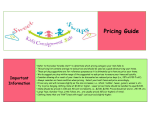




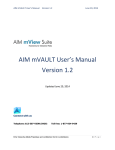










![[1 ] Oracle® Fusion Middleware](http://vs1.manualzilla.com/store/data/005867961_1-9a6cb85523fc7e3a2bcbfd437b088639-150x150.png)
