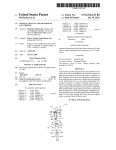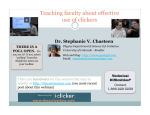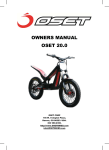Download Astronomy Education Review paper on "Clickers" - D. Duncan
Transcript
Volume 5 Issue 1 Clickers: A New Teaching Aid with Exceptional Promise by Douglas Duncan University of Colorado Received: 05/03/06 The Astronomy Education Review, Issue 1, Volume 5, 2006 © 2006, Douglas Duncan. Copyright assigned to the Association of Universities for Research in Astronomy, Inc. Abstract Wireless student response systems—"clickers"—address two of the oldest and most fundamental challenges in teaching: how to engage students and how to determine if they are learning what you are teaching. Clickers are relatively low cost and easy to use. Data show that when they are used well in large lecture classes, clickers increase the engagement of students and improve their learning. This is particularly true when students are encouraged to debate answers with their neighbors before answering. Students overwhelmingly like using clickers and believe that they increase their learning. Clicker use also increases class attendance. Like any technology, it is possible to misuse clickers. Common mistakes made by new clicker users and how to avoid them are described. As of 2006, clicker technology is changing in a way that favors radio (RF) rather than infrared transmission. Those installing clicker systems should profit from these changes. 1. INTRODUCTION 1.1 Why Use Clickers? You’re a good teacher. You really care about whether your students learn, so as you lecture, you watch their faces for clues. Do they get it? Are they enthusiastic about what you’re saying? You stop and ask, "Does anybody have any questions?" Students nervously look at each other. No one raises a hand. Good, you think to yourself, no one has a question. They must be following my presentation and understanding the subject. If you’re experienced, you know this isn’t enough. Many students will not call attention to what they don’t know, especially in a large class. Some students, particularly those at the back of the class, may not be engaged at all with your presentation. Now there is a straightforward, relatively inexpensive, and easy-to-use solution: wireless student response systems or, as they are often called, "clickers." Clickers give students and teachers immediate feedback about what each student is thinking. The teacher asks a multiple-choice question, and the students choose an answer and click a button on a small transmitter. A receiving unit counts all the answers and displays them on the instructor’s computer, usually as a histogram. The histogram may be projected for the class to see. The instructor can decide whether to proceed or to spend more time on a particular topic. Equally valuable, the student learns immediately whether he or she understands the concept that the teacher is presenting, without waiting for a test. The changes that clickers produce in a classroom are small if you only use them occasionally, but profound if you use them more regularly and make them an important part of your class. The regular use of clickers can transform the classroom in a very positive way. Students become active participants, not merely passive listeners to a lecture. They ask more questions. As described in the section 4, if students are allowed to discuss their answers with their neighbors before responding, the impact is even stronger. At the University of Colorado, astronomy, planetary science, and physics faculty found that class attendance increased substantially after the introduction of clickers, from 60%–70% to 80%–90%. The Illinois Institute of Technology (Burnstein & Lederman 2001) reported 80%–90% attendance in classes where clickers were in use. Other universities have reported similar results. The Colorado numbers have fallen slightly recently but remain higher than in preclicker days. The first use of wireless response systems was at IBM corporate headquarters with a custom- built system (Duncan 2005). Many companies now market wireless response systems, and the price is rapidly falling. Clicker use is growing very rapidly because of the benefits that clickers can bring and their ease of use. The University of Massachusetts at Amherst reported 8,000 students using clickers, and the University of Colorado, 6,000. Clicker use started in science classes but is spreading to other fields. 1.2 What Clickers Can Do Clickers can a) b) c) d) e) f) g) h) i) j) k) Measure what students know before you start to teach them (preassessment) Measure student attitudes Find out if students have done their assigned reading Get students to confront common misconceptions Transform the way you do any demonstrations Increase students’ retention of what you teach Test student understanding (formative assessment) Make some kinds of grading and assessment easier Facilitate testing of conceptual understanding Facilitate discussion and peer instruction Increase class attendance Several of these topics are described in more detail below. Figure 1. Clickers address the age-old problem of audience engagement. 1.3 What Ordinary Lectures Can’t Do One reason for using clickers derives from what lectures can’t do. The lecture format itself imposes limits on one’s ability to teach. Data show very clearly that the success of even an exemplary lecture is limited by the passive role that students take in an ordinary lecture. Studies also indicate that the full attention of most students falls off remarkably fast, in minutes or tens of minutes (see Figure 1). An interactive system such as clickers can maintain a higher level of student involvement, leading to greater learning and often more student enjoyment. It is possible to present an inspiring lecture and still find that students retain a disappointingly low amount of understanding. The results presented here are primarily from physics education researchers who have thoroughly investigated student learning (Hake 1998 and references therein). 1.4 A Remarkable Example of How Ordinary Lectures Fail Anyone who still doubts that traditional lectures fail to produce as much long-lasting learning as we would like should carefully consider the following example from Carl Weiman. A Nobel Prize winner in physics and a good teacher, Weiman has become a strong advocate of the use of clickers during lectures and demonstrations (Weiman & Perkins, Physics Today, 2005, an excellent review). He reported the following example of trying to teach how a violin works (that the body of a violin is essential for amplifying the sound of the strings). Most students have the misconception (or preconception) that the strings make all the sound. Explaining about sound and how a violin works. I show class a violin and tell them that the strings cannot move enough air to produce much sound, so actually the sound comes from the wood in the back. I point inside violin to show how there is a sound post so strings can move the bridge and the sound post causes back of violin to move and make sound. 15 minutes later in the lecture I asked students a question—the sound they hear from a violin is produced by 1. mostly strings, 2. mostly by the wood in the violin back, 3. both equally, 4. none of the above. What fraction of students do you think answered the multiple-choice question correctly? a) b) c) d) e) 0% 10% 30% 70% 90% The correct answer was b. Only 10% of the students answered correctly, 15 minutes later in the same lecture! Explaining what causes the sound in a stringed instrument, like explaining the seasons, is particularly difficult because most students enter with the wrong idea in their minds. Nevertheless, the example illustrates the limitations of a traditional, passive lecture. When Weiman augmented his violin lesson with peer discussion (section 5) and a clicker question and tested students a week later, the majority gave the correct answer. Figure 2. After being told that the body of a violin is essential for amplifying the sound of the strings, 15 minutes later, only 10% of students answered a related question correctly. [QUERY 1: Doug: I added this caption for Figure 2. Please feel free to change!] 2. HOW DO CLICKERS WORK? Here’s how the clicker system works. Each student has a transmitter (clicker) that looks very much like a small TV remote control (Figure 3). The clicker has a number of buttons, typically labeled a, b, c, d, and e. The classroom has one or more wall-mounted receivers that pick up the signals generated when a student pushes one of the buttons, and a computer equipped with software to record each student’s response. Results are presented without student names attached, typically as a bar chart that can be projected in front of the class to show the percentage of various answers. Some transmitters work at infrared frequencies, some at radio (RF). Systems from different manufacturers are not compatible with each other. Figure 3. Infrared transmitters (top) and radio (RF) receiver and transmitter (bottom). In use, a multiple-choice question is put in front of the students. It can be in PowerPoint, Microsoft Word, or other formats, or simply written on a board or shown on an overhead projector. In the system shown in Figure 4, a green button is selected to start collecting student responses. To stop collecting and show the results, a red button is selected. Figure 4. Typical data collection screen and results screen. These are usually shown to the class with an LCD projector. 2.1 Cost of Clicker Systems Infrared clickers typically cost around $25. Campus stores add a markup to the price. Discount coupons may be ordered with many astronomy textbooks that give a rebate of around $25 to students who return the coupons. In most cases, the coupons must be requested when ordering textbooks. Receivers cost between $200 and $300. Current infrared receivers can handle about 50 students. The limitation is how many responses can be counted per second. A classroom for 200 students would need between four and six receivers, and these must be dispersed around the room because with an infrared clicker, students must point the transmitter at the receiver. The angle of acceptance is wide, but the receiver should be in front of the students so that they don’t have to turn around to register their responses. The common IR system from H-ITT (http://www.h-itt.com) is simply wired with Ethernet cables. Half a dozen receivers, plus cables, plus installation add up to a cost of several thousand dollars for a large lecture hall. Radio (RF) systems have the advantage that they do not require that receivers be mounted on the classroom wall. The single small receiver has an antenna, and it may sit right next to the instructor’s computer anywhere in the room. It can handle 500–1,000 students. Students do not have to "point" their clickers to be counted. The popular system eInstruction (http://www.einstruction.com) sells RF clickers for $15. Students pay a registration fee of $35 if a university has standardized on eInstruction products for all classes, or $50 if it has not. The new company iClicker (http://www.iclicker.com) was started by professors from the University of Illinois physics department. They produce only RF clicker systems. Clickers sell for $25, and there is no registration fee. The small receiver is convenient and portable. 2.2 Registration and Data Collection Most instructors want to associate particular answers with the students who gave them in order to give credit and track progress. In that case, students must register their clickers so that the unique serial number each clicker carries is associated with a particular student. Students register their clicker ID along with their name and student ID. This can be done via e-mail; clicker software systems typically have a program that automatically reads registration e-mails if they are written in a specified format. Registration can also be done at a Web site. No matter how it is done, students register during the first few days of class. An example of Web site registration is shown in Figure 5. Figure 5. Sample Web site clicker registration. This Web site generates a list of students and their clicker IDs for use with the clicker software. Note that students are asked to enter their student ID and clicker ID twice; if either number is off, the student will not receive credit. Careful registration is essential, or students will approach the instructor weeks into term and say, "Your system isn’t giving me credit for my clicker answers." These kinds of problems are time consuming to solve, so it is important to be accurate right from the start, no matter what procedure is used to register students. In old-style systems, students have to find their clicker IDs on a screen to know their answer has been counted (Figure 6). In RF or 2-way IR systems, the receiver sends a signal back to a student’s transmitter when his or her response has been counted, lighting an LED and eliminating the need to look for a number. Figure 6. This screen shows who has been counted. 2.3 Grading Any grading of student responses is done separately, not as a part of data collection. You use data analysis software, provided free by the clicker company, that assigns whatever grades you specify. You might assign 1 point for the correct answer and 0 for any other. Many instructors prefer to give partial credit for wrong answers. I concur. I give 1 point for wrong answers and 2 points for correct ones. Why? My questions are not easy, and one of my main goals is to get more student participation. When students know they get substantial credit for contributing, they are less afraid to give an incorrect answer. Clicker responses do not have to be graded, but most students feel that when they have done work, they should receive a grade. Most instructors have clickers represent about 10% of the total class grade. Students usually take their clicker grade very seriously—sometimes even obsessing over it—perhaps because it is concrete and they see it every class, unlike exams. As discussed in section 5 on potential problems, it is essential that you explain why you are using clickers and what you expect from the students when they use the clickers. 3. WHAT RESULTS CAN YOU EXPECT IF YOU USE CLICKERS? 3.1 Student Attitudes Students overwhelmingly like clickers, unless you make some of the mistakes described in section 5. Reasons typically cited by students include the instant feedback for them and for the professor, breaking up the lecture with something interesting, and allowing them to participate. Figure 7 is based on student responses from the University of Massachusetts Amherst, where 8,000 clickers are in use (Rogers 2003). [QUERY 2: Please provide reference list entry for Rogers 2003] Figure 7. Student response to clickers is usually strongly positive. Trees and Jackson (2003) surveyed 1,500 clicker users. Their key findings include: Most students think that clickers give them valuable feedback. Many students enjoy the interaction that clickers provide. A group of students dislikes clicker use. Explaining how clicker use can benefit students and how it supports your class goals improves students’ attitudes toward using clickers. Some students say that they would prefer to remain anonymous and dislike using clickers. In response, some instructors argue that these are students who would prefer a class that allows them to pass by memorizing what the instructor says and feeding that information back on tests without ever having to demonstrate conceptual understanding or explain themselves to another student. Regardless, it is important to explain to all students why you are having them use clickers. Section 5, on avoiding potential problems, suggests how. Table 1 shows the Trees and Jackson (2003) data disaggregated into three astronomy classes, two communications classes, and two physics classes. In this survey, 5 corresponds to strongly agree and 1 to strongly disagree. Each class typically had 200 students. Note that these are self-report data and represent what students think the clickers did for them. Measured learning gains are reported in the next section. Scores are on a scale from 1 (lowest) to 5 (highest). Table 1. Student responses to a large survey of clicker use Results: Student Perceptions Overall ASTRO ASTRO ASTRO COMM COMM PHYS PHYS Learning Processes 1. By using clickers in this class, I got feedback on my understanding of class material. Mean 3.62 3.99 3.69 3.55 2.46 2.85 4.43 3.92 4.30 3.79 4.02 3.50 2. Clicker questions helped me to know how well I was learning the material. Mean 3.57 3.88 3.70 3.48 2.60 2.86 3. Clicker questions were helpful for preparing me for the exams in class. Mean 3.27 3.66 3.24 2.81 2.29 2.63 Classroom Culture The use of clickers helped my experience in this class to be more like that of a smaller class. Mean 3.10 3.54 3.17 2.94 1.89 2.53 3.76 3.46 Clicker Points as Motivation to Attend Class Earning clicker points motivates me to come to class. 4 agree 29% 27% 24.5% 29% 27.5% 28% 24% 5 agree strongly 55% 50% 41.5% 22% 28% 47% 62% Total 84% 77% 66% 51% 55% 75% 87% It can immediately be seen that student opinion about clickers is much more positive in the astronomy and physics classes than in the communications classes. The former classes were taught by instructors who had used clickers before, but the communications faculty had little clicker experience and minimal practice time. Astronomy and physics faculty explained the reason for clicker use in some detail, used more clicker questions, and made their use more central to the course. These differences should serve as a warning to those contemplating clicker use for the first time! Additional warnings are given in section 5. 3.2 Learning Gains A large body of research shows that classroom methods that make students active result in substantially greater learning than pure lecturing does. Clickers are a relatively easy way to introduce an active learning component into a large lecture class. Clickers are particularly effective with peer discussions (Mazur 1997), as described in section 4. Those of us who have aspired to the Carl Sagan model of inspiring teaching may find it difficult to accept that students learn significantly more if during part of our classes we are completely silent and let the students do the talking, thinking, and teaching. Nevertheless, that’s what the data show. Hake (1998) used the Force Concept Inventory (FCI) to survey the learning gains of 6,000 students in 62 physics classes in a number of institutions. Because students start with different levels of knowledge, results are reported as normalized learning gains. Normalized gain is the fraction of possible improvement a student achieves; 1.00 means that he or she learned everything that was taught. A key result from Hake’s article is reproduced here, where T marks courses taught only with traditional lectures, and IE marks courses taught with a variety of interactive methods (Figure 8). Figure 8. Learning gains during the term in interactive courses (IE) can be double what they are in pure lecture courses (T). In even the best traditional lecture courses, students only learned about 30% of the new concepts taught. Even the worst of the more interactive classes produced greater student learning than most of the lecture classes. Hake also found that the poorest interactive results all came from classes in which the instructor was not well trained in interactive methods or if there were serious equipment problems. Such problems are addressed in section 5. Using clickers does not mean that your class will immediately achieve the results of an interactive education course. The Hake data are for physics classes, many of which included labs and were developed over many years to encourage student thinking. Some, though, used peer interaction with clickers (Mazur 1997). Clickers are especially well adapted to this. Byrd, Coleman, and Werneth (2004) reported the use of clickers and student-student interaction in an astronomy class that was taught one year in conventional lecture style, a second year with cooperative quizzes in which students could work together before submitting a quiz, and a third year that was like the second except that clickers were used to collect quiz answers. The convenience of clickers permitted more quizzes with less overhead time. Class average on a closed-book final exam was 57% the first year, 80% the second, and 83% the third. Most of the learning gains were realized without the clickers, presumably from the students engaging with each other. However, clickers made the process of recording student answers much easier. This is very similar to Mazur’s (1997) peer instruction experience described in section 4. Mazur had students debate with each other before answering conceptual questions posed in class, and he did this for several years before clickers were available. Year after year, he observed significant learning gains compared with when he taught the same classes with unbroken lectures. Mazur now routinely uses clickers because it makes collection of students’ responses so much easier and faster. Additionally, students now see results immediately in class, rather than having to wait for answers to be graded and handed back. 4. CLICKERS AND PEER INSTRUCTION Particularly good results are achieved when clickers are used in conjunction with peer discussions. Peer instruction is based on two ideas: (1) ask conceptual questions that probe students’ understanding of a topic, and (2) get students to discuss (argue, debate) and try and convince each other of the correct answer. Mazur has used this approach at Harvard since the early 1990s. His book, Peer Instruction, A User’s Manual (1997), is highly recommended. Mazur attributes his students’ impressive learning gains to this procedure, in which they teach and debate with each other. The present author experimented with peer instruction in astronomy classes at the University of Chicago in the mid-1990s and surveyed student attitudes, documenting very positive results (Duncan 2005, 2006). Both instructors now use clickers to facilitate peer learning. Conceptual clicker questions are ideally suited to peer instruction because complex calculations are generally not necessary. Here’s an example: 1. If you were on the Moon, would the Earth a) b) c) d) Show no phases Show phases that are the same as the Moon’s (when it is full Moon it is full Earth, etc.) Show phases opposite to the Moon (when it is full Moon, it is new Earth, etc.) None of the above For a student to answer the question correctly, he or she must conceptually understand the idea of phases. Memorization will not suffice because phases of the Earth are not discussed in most textbooks. If it is important to you that your students understand a concept, ask a clicker question before and after you teach it and include peer instruction in between. Conceptual questions are particularly effective when about half the class understands the correct answer; Mazur considers 40%–80% a good range. If too few answer correctly, you need to do further explaining before proceeding, or student discussions will falter. And if almost all students understand the concept, you may choose to move on. Otherwise, you proceed to step 2 of peer instruction: Ask your students to turn to their left and right in the lecture hall, form a group of three, and convince each other which answer is correct. Tell them how much time they have (e.g., two to three minutes) and that you will ask the clicker question again at the end of that time. It is essential that you explain how you expect peer discussion to work before trying it. In particular, if you give partial credit to encourage student participation, as recommended in section 2.2, students must know this. The first few times, the procedure will seem strange to them because they have been told for years to be quiet in class! After practice, your biggest problem will be getting them to stop. The ambience of the classroom changes dramatically, becoming something like that of the introductory cocktail party at a professional scientific meeting! There are dozens of simultaneous conversations, and if your questions are good, some become quite passionate. Your classroom becomes much louder and more chaotic than you have ever seen it. Your students are all talking about science. Many instructors find that initially, the most difficult part of peer instruction is standing silently before a large class. Students are doing lots of talking, you are not. Your role has changed from the "sage on the stage" to the "guide on the side," and it takes considerable self-confidence to move from the role of an expert to that of a provocateur. Students will encourage you to tell them the answer. That is what they are used to, and it is easier than having to figure out the answer themselves. Teaching this way may be more difficult if you are a dynamic speaker or have won teaching awards, because these are almost always given based on what the teacher does rather than on how much the students have accomplished— something that is much harder to measure. On reflection, though, isn’t student learning something we are trying to maximize? And as good, data-based scientists, it is difficult for us to argue with the findings of Mazur and the many physics education researchers who have demonstrated the strong correlation between more active students and better long-term learning. In peer discussion, students are being taught by nonexperts—other students—and it may seem counterintuitive that they could learn more from peers than from us. The words of one of Mazur’s articulate students are instructive: "Professor Mazur is a good and dedicated teacher and he is very smart. But it is clearly better to learn from one of my classmates, because they think more like me" (Mazur, private communication, 2004). Peer instruction doesn’t replace our teaching, it augments it. And the use of clickers makes students commit to their answers and gives them immediate feedback. For some of us, it is difficult to separate our personal experience when we were students from that of our students today. We were typically students who took notes, worked on difficult problems at home, and perhaps even formed study groups and discussed difficult ideas with our classmates, all on our own. In other words, we were active learners and we succeeded, but it is important not to conclude that what was sufficient for us is necessarily the best way for all students to learn. Data show that peer instruction tends to significantly improve learning for all students, from above average to below average. The compensation for giving up a sage-on-the-stage role is the new enthusiasm of your students. You will get more participation, more questions, and more variety. This can be quite refreshing, especially if you have taught the same class many times. While the students discuss their clicker questions, you can circulate throughout the room and listen to their arguments. This will bring you new insight into their thinking, and it is sometimes quite eye-opening. The best peer instruction carefully integrates into the overall curriculum the conceptual questions that students are asked to discuss and answer. Midterms and finals should also be designed to test conceptual knowledge. 5. COMMON PROBLEMS AND RECOMMENDED SOLUTIONS 5.1 Technical Problems The failure rate for most clickers has decreased and is now perhaps a few percent per semester. Nevertheless, this means that you can expect a handful of failures. Companies readily replace bad clickers at no cost, but when a student registers a new clicker, the association of student ID versus clicker will change. Be prepared to handle that. Students sometimes forget to bring their clicker to class, although as clickers become common, they are treated like pencil and paper—something you bring to every class. You may choose to accept a small number of submissions on paper and enter them later. Another common strategy is to tell the students that a certain number—say, between four and eight—of their lowest-scoring clicker answers will be dropped from their grade. Such a policy saves lots of time that otherwise would be spent dealing with student requests for a makeup due to personal problems. 5.2 Cheating Like almost any technology, clickers can be used to cheat. The most straightforward way is for one student to give another his or her clicker. One professor observed a student sitting near the front, using a handful of clickers belonging to his sleeping roommates. When questioned, he responded, "You didn’t say we couldn’t." An important step to preventing cheating is to discuss your expectations for clicker use and your grading policy. Point out that students in previous classes have said that they like how clickers give them feedback, help them learn, and get better grades on exams. However, this only works for students who think for themselves and actively participate in the discussions. Be explicit about the consequences of cheating. 5.3 Student Expectations Clickers alter the dynamics of your classroom, mostly in a positive way. But generations of students have entered large classes with the expectation that they would be anonymous unless they sat in front. Clickers change that. Absences from class are automatically recorded. Students can’t easily hide in the back of a large lecture hall not paying attention (sleeping?) if every student is questioned and their answers recorded several times per class. Don’t expect every student to welcome this change. It is essential that you discuss with students the benefits that clickers bring, otherwise they may concentrate on the disadvantages and be unhappy. If you give partial credit for wrong clicker answers as recommended in section 2.2, point out to students that if they regularly come to class and participate, they are almost certain to get a decent clicker grade. The use of clickers with conceptually based questions and peer discussion strikes at an even more fundamental student expectation: that of what it means to learn. Unfortunately, there are still many science classes taught in such a way that students can memorize what the teacher says, repeat this back on an exam, and get an excellent grade. Many students think that this is all there is to learning. They often think that they’ve mastered a subject. Scientists know that genuine understanding means you can take a concept and apply it to different situations or different kinds of problems, and explain it to someone else. Clickers make it relatively easy to test if students can do so. It is extremely useful to discuss, right at the start of the term, what you expect your students to know and what you expect them to be able to do with their knowledge. 5.4 Instructor Discomfort and Lack of Preparation Doing two things at once is difficult! Even though clicker software is generally very easy to run, it can distract you from your teaching. It is very important to practice, and you may want to get a student or TA to run the clicker system. Although the software may only require clicking a green button and then a red one, adequate preparation will make life easier for the novice user. Practice with the system and with your TA before you try clickers in class. Generating good conceptual discussion questions is another issue. Thinking up good, thought-provoking questions has never been easy, and with clickers, the quality of the questions you ask is important. Publishers are beginning to offer collections of clicker questions, and individual faculty members can exchange them as well. It is certainly not necessary to use a lot of clicker questions all at once. Plan on using one or two per lecture in the beginning, see how that goes, and increase usage when you feel ready. 5.5 Covering Less Material When you take three to five minutes for conceptual clicker questions several times each lecture, you will cover less material. But by engaging with the material more completely, the students will actually learn more. Because detailed studies show that students only learn about one third of what is covered in even the best lecture (see section 3.2), it makes sense to slightly reduce the material covered if the result is students learning more. 5.6 Cost to Students As described in section 7, many astronomy texts can now be ordered with discount coupons that reduce the cost to students. However, in most universities, clicker adoption has occurred department by department. In many cases, different systems are in use, and these are incompatible with each other. The result is that students may have to buy several different clickers, increasing cost and inconvenience. The obvious solution is to communicate and coordinate with other campus departments. The University of Colorado has just produced an internal report (Dubson, 2006) that recommends adoption of one clicker system (probably RF) campuswide, with support from the university’s A/V and computer staff. [QUERY 3: Please provide a reference list entry for Dubson, 2006] 6. ARE CLICKERS JUST ANOTHER EDUCATIONAL FAD? Anyone who has taught for years has seen many highly promoted innovations that were supposed to improve education. Most eventually disappear. Are clickers another fad? In the opinion of the present author, no. This opinion has nothing to do with the technology of clickers, which is not very from that of TV remote control units that have been around for years. It is the functionality of clickers that is important. They address aspects of a class that are fundamental to learning, things that good teachers always want to do: assess what students are thinking, and engage students during class. In other words, they are appropriate technology. Before working on the remodeling of Chicago’s Adler Planetarium in the early 1990s, the author visited a wide variety of science museums to study how they created their programs. The best (Exploratorium, Ontario Science Center) always began by asking, "What do we want to accomplish, for what audience?" Technology was chosen to enable the desired outcome. Interestingly, this is very similar to the course development process advocated in the first article published in the Astronomy Education Review (Brissenden, Slater, & Mathieu, 2002). If your teaching goals include engaging students and being aware of what they are thinking, clickers will not be a fad, but rather a resource to always keep at hand. Of course, as section 5 warns, you need to use them purposefully to achieve your desired results. 7. MANUFACTURERS AND DISCOUNTS The classroom response system used at the University of Colorado is H-ITT, or Hyper-Interactive Teaching Technology (http://www.h-itt.com). Other popular systems include EduCue (http://www.EduCue.com) and eInstruction (http://www.einstruction.com), sometimes referred to by the name of their system, "CPS" (classroom performance system). These are usually one-way systems that transmit infrared signals. One-way means that students transmit a signal to the receiver; it does not transmit back. As described above, students need to check their transmitter’s serial number on a screen to be sure their answer has been recorded. A second type of classroom response system is "two-way," in which the receiver also transmits back to the student, confirming that the vote has been recorded. H-ITT now uses two-way infrared transmitters. Other systems transmit radio (RF) rather than infrared signals. Leading RF manufacturers include Reply (The Fleetwood Group, http://www.replysystems.com), eInstruction, and iClicker (http://www.iClicker.com). If it is essential to confirm that all answers have been recorded (e.g., the administration of high-stakes tests or exams), a two-way system has obvious advantages over a one-way system. Most companies provide their software at no charge. Although most instructors report that the software is relatively convenient to use and easy to learn, a significant minority disagree, and this opinion varies from system to system. It may be worth your while to download the software from a manufacturer before buying in order to evaluate it for yourself. The University of Colorado’s original choice was influenced by ease of use of the software, but the lower cost (no classroom wiring) of RF systems is likely to mean a change (Dubson 2006). Clickers can be purchased at reduced prices. There is a rapidly developing trend for textbook companies to include discount coupons redeemable by students who purchase clickers. These can be for $25, nearly the full price of some clickers. However, textbooks must be ordered to have the discount coupons bundled with them. The clicker companies also sell the receivers used in the classroom. In most cases, the installation is relatively simple, although receivers for IR systems usually must be wall mounted. 8. SUMMARY In the opinion of the author, clickers are the most promising teaching technology to come along in decades. They can change the dynamics of a lecture so that students become more engaged, active learners. They provide immediate feedback to the instructor and to each student about what other students are thinking. They are relatively easy to learn to use and inexpensive. After investigating clickers thoroughly enough to write a short book on their use (Duncan 2006), this opinion has only been strengthened. The advantages documented in section 3 were reinforced by personal experience. However, like any technology, clickers can be misused, and it is important to be aware of the problems discussed in section 5 before starting to use them. You should know that even after you start to use clickers successfully, your skill with them is likely to improve over time (Figure 9; Rogers 2003) The best advice is to start simply, with a limited number of clicker questions, evaluate how happy you are with the results, and proceed from there. Figure 9. Effectiveness of clicker use improves with experience. References Brissenden, G., Slater, T., & Mathieu, R. 2002, "The Role of Assessment in the Development of the College Introductory Astronomy Course," Astronomy Education Review, 1(1), 1. http://aer.noao.edu/cgi-bin/article.pl?id=1. Burnstein, R. A., & Lederman, L. M. 2001, Using a Wireless Keypad in Lecture Classes, The Physics Teacher, 39, 8. Byrd, G. G., Coleman, S., & Werneth, C. 2004, "Exploring the Universe Together: Cooperative Quizzes with and without a Classroom Performance System in Astronomy 101," Astronomy Education Review, 3(1), 26. http://aer.noao.edu/cgi-bin/article.pl?id=91. Duncan, D. K. 2005, Clickers in the Classroom, New York: Pearson/Addison-Wesley. Duncan, D. K. 2006, Clickers in the Astronomy Classroom, New York: Pearson/Addison-Wesley. Hake, R. R. 1998, "Interactive Engagement vs. Traditional Methods: A Six Thousand Student Survey of Mechanics Test Data for Introductory Physics Courses," American Journal of Physics, 66, 64. Mazur, E. 1997, Peer Instruction: A User’s Manual, Upper Saddle River, NJ: Prentice Hall. Trees, A., & Jackson, M. 2003, The Learning Environment in Clicker Classrooms: Student Processes of Learning and Involvement in Large Courses Using Student Response Systems, Communications Department, University of Colorado. Weiman, C., & Perkins, K. 2005, "Transforming Physics Education," Physics Today, 58(11), 36. ÆR Innovation