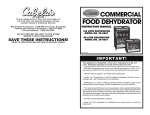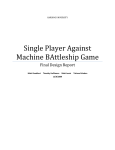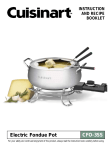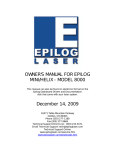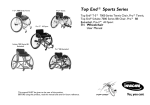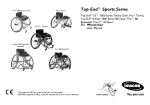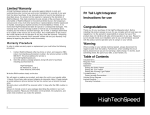Download Final Report
Transcript
HARDING UNIVERISTY Single Player Against Machine BAttleship Game Final Report Matt Goodhart Timothy Hoffmann Matt Lewis 4/28/2010 Tatiana Zeledon Table of Contents Requirements Specification ...................................................................................................... 4 Project Overview and Summary .............................................................................................. 8 Mechanical Construction .......................................................................................................... 9 Frame Design ............................................................................................................... 10 Movement System Assembly and Integration ............................................................ 13 Motors .............................................................................................................. 13 Stop Switches.................................................................................................... 15 Gears and Racks .............................................................................................. 15 Ship Sensor Assembly .................................................................................................. 17 Electromagnet and Push Button ..................................................................... 18 Game Pieces ................................................................................................................. 18 Ship Pieces........................................................................................................ 18 Steel Balls ......................................................................................................... 19 Electrical Construction ........................................................................................................... 20 Keypad ......................................................................................................................... 21 LCD Screen .................................................................................................................. 22 LED Board and Digital Logic ..................................................................................... 23 Power Supply ............................................................................................................... 26 Motor Controller Circuit ............................................................................................ 28 Software Construction ............................................................................................................ 30 Microcontroller Pins .................................................................................................... 31 System Code ................................................................................................................. 31 System Testing......................................................................................................................... 32 Budget Analysis ....................................................................................................................... 33 Schedule Analysis .................................................................................................................... 34 Considerations for a Second Prototype .................................................................................. 35 Gameplay Flowcharts ............................................................................................. Appendix A Gameplay Code ....................................................................................................... Appendix B S-R Latch Data Sheets ............................................................................................ Appendix C 2 NAND Gate Data Sheets ......................................................................................... Appendix D Power Rectifier Data Sheets ................................................................................... Appendix E Multiplexer Data Sheets .......................................................................................... Appendix F LED Data Sheet .......................................................................................................Appendix G Push Button for Keypad Data Sheet.......................................................................Appendix H LCD Data Sheets ...................................................................................................... Appendix I Microcontroller Data Sheets .................................................................................... Appendix J Voltage Regulator Data Sheets ...............................................................................Appendix K Electrolytic Capacitor Data Sheet .......................................................................... Appendix L Power Resistor Data Sheet ..................................................................................... Appendix M Electromagnet Data Sheet....................................................................................... Appendix N Transformer Data Sheet ......................................................................................... Appendix O Encoder Data Sheets ............................................................................................... Appendix P Power MOSFET Data Sheets..................................................................................Appendix Q Stepper Motor Data Sheets ..................................................................................... Appendix R Steel Ball Data Sheet ............................................................................................... Appendix S Push Button for Ship Sensor Data Sheet ................................................................ Appendix T Delrin Data Sheets ................................................................................................... Appendix U Gear Data Sheet ...................................................................................................... Appendix V Page numbers are subject to change Appendices that will be included are listed, but the actual appendices are not included Picture of spacers. Updated pictures. 3 Single Player Against Machine BAttleship Game (SPAMBAG) Requirements Specification Matt Goodhart, Timothy Hoffmann, Matt Lewis, Tatiana Zeledon OVERVIEW: Battleship is a classic game that many people play in their childhood. Typically, it is a two player game where one person plays against another. We are recreating this game so that one person can play by themselves against an interactive computer that has a robotic piece placement device. This allows a novice player to get a feel for the rules and potentially develop and improve strategies of their own. Aside from the inputs from the player on where he/she wants to place his/her ships and target the computer‟s ships, the game is hands free. OPERATIONAL DESCRIPTION: Our battleship game will follow all of the standard rules of the classic battleship game. There will be a user input-interface, most likely an interactive LCD screen that will prompt the user with instructions and notifications, such as when to make a move or indicate when the player sunk one of the computer‟s ships. There will also be a keypad which will accept the coordinates of the player‟s moves. Beginning game play will require the player to physically place his/her ship pieces on the lower display. Once the player‟s ships have been placed, the game begins a random selection of who (player or computer) goes first. This selection will be indicated on the LCD screen. On his/her turn, the player inputs his/her move. The microprocessor then discerns if the input was a hit or miss and gives the corresponding output on the upper display. Outputs include lighting a red LED (hit) or a green LED (miss). On the computer‟s turn, it makes a move, the microprocessor discerns a hit or miss, and shows its output on the lower display by placing a red (hit) or green (miss) ball via the ball manipulator into its respective spot. This process is repeated until the game is over. DELIVERABLES: User‟s Manual Software Logic Flowchart Technical Drawings and Analysis of Hardware Schematic of Circuit with Simulation Results Documentation of Testing A Final Report Parts List with Budget Battleship Game 4 DRAFT USER MANUAL: Setup: Remove the game from its package Open the lid for the game Plug in the power cord to a Type B NEMA 5-15 15 A/125 V grounded outlet. Separate the balls by color and load them into the containers. Turn on the game by flipping the ON/OFF switch located on the board. Operation: 1. Physically place the ship pieces on the lower display board so that the holes in the piece correspond to holes in the board. For the aircraft carrier (five cells). For the battleship (four cells). For the cruiser (three cells). For the submarine (three cells). For the destroyer (two cells). 2. Wait for the computer to choose the location of its ships as indicated by the LCD screen located in the upper display of the game. 3. If the LCD screen indicates that it is the player‟s turn, select coordinate of attack (a space on the grid you believe the computer‟s ship is). If the LCD screen indicates that it is the computer‟s turn, continue to step six (beginning of game only). 4. Enter the coordinate on the keypad by selecting the letter (A-J) that corresponds to the chosen location and then select a number (1-10) that corresponds to the same location. 5. Notice the LED light up which indicates that the coordinate selected in step 3 was either a hit (red) or a miss (green). 6. Wait for the computer‟s turn. 7. The attack of the computer will be recorded by dropping a ball on the lower display. The ball will be red if it coincides with the location of one of your ships; it will be green if it is a miss. 8. Repeat steps three through seven until the game is completed as indicated by the LCD screen. 9. Select the option to play a new game if desired and repeat steps one through eight or turn off the device using the ON/OFF switch on the lower display. 10. Unplug the game from the outlet. 5 USER INTERFACE: The user interface will consist of an ON/OFF switch that allows the system to be turned on and off. There will also be ship pieces for the user to physically place on the lower display board to indicate the location of the user‟s ships. There will be a keypad that will act as an input receiver for the user‟s moves and will also have keys for the player to indicate if the computer sunk a ship. Also included is an interactive LCD screen that will prompt the user when it is their turn, whether they hit or missed the computer‟s ship, and other instructions throughout the gameplay. CAPABILITIES: Will have artificial intelligence for the computer to choose locations close to a hit in order to sink the user‟s ship. Once two hits are found, only locations along a straight line should be attempted until a sinking takes place as confirmed by the user via the keypad. When the user indicates which ship has been sunk via the keypad, the computer will determine if it hit another ship in the process. If so, the computer will continue selecting coordinates in the area until it sinks that ship. Once the computer determines that there are no more known ships in the area, it will continue selecting random coordinates of attack. Will be able to be operated and moved by one person. Will acknowledge whether the coordinate selected corresponds to either a hit or a miss by displaying a message in the LCD screen and lighting up the LED in the upper display of the game that corresponds to the coordinate selected by the user. If it is a hit the color of the LED will be red and if it is a miss it will be green. Will be able to setup in no more than 5 minutes. Will be able to place balls of different colors to different locations on the board in no more than 20 seconds per move. TESTING: Ball Manipulator Test / Motor Test: To test the ball manipulator and the motors, a full mechanical system test will be performed where a test program is run and tells the ball manipulator to place one ball in every possible location (A1-A10 though J1-J10) in order. The test will be considered successful if the mechanical device arrives at the correct coordinate every time and if the ball makes it to the coordinate without dropping prematurely 99 out of 100 times the movement is done. This test will be run five times and statistical analysis will be performed on the results. If the ball drops prematurely, the user can place the ball in the correct location as displayed on the LCD screen. 6 Portability Test: To determine portability and ease of operation by one person, three volunteers not associated with the Senior Design class will move the device to a testing room where outlets are available and will follow the setup and operation as described in the user‟s manual. Feedback will be gathered from the volunteers via a survey to determine if the device is portable and through observation if it is easily operated. The game will weigh no more than 22.73 kg (50 pounds) and will take up a volume no more than 1.0 m3. The footprint of the device will be no more than 1.0 m2 and its depth no greater than 1.0 m. LEDs Test: To test the proper functioning of the LEDs, the program will be written so that every possible location corresponds to a hit. Then, a tester will key in values for all one hundred locations. The program will reset the board and repeat the process so that all locations correspond to a miss. Only one LED must be lit whenever a coordinate is entered and should be either green (miss) or red (hit). If only one LED lights up for each entry and corresponds to the correct color, the LED test will be considered a success. Also, there will be a question on the survey for the volunteers that asks how easily the LEDs were seen. Artificial Intelligence Test: To test the artificial intelligence of the computer, following a hit, it must continue choosing coordinates in the immediate proximity of the hit. Once two hits are found, only locations along a straight line should be attempted until a confirmed sinking takes place. Also, if it is known that a particular ship has been sunk, the computer will not attempt to re-sink that battleship. Once sunk, the computer may choose a random location of attack based on an externally programmed algorithm. The AI will be tested by playing the game. 7 Project Overview and Summary Our goal was to create an essentially hands-free version of the classic Battleship® game. The game is powered through a standard 110 VAC household outlet. There is a keypad that receives input such as accepting the coordinates of the player‟s moves. Also, there is an LCD screen that provides feedback to the user and prompts the user with instructions and notifications, such as when to make a move or indicate when the player has sunk one of the computer‟s ships. Construction of SPAMBAG has been very successful. The frame fits within the size limits designated by the requirements specification (1 m3) and is able to hold all components of this project. The final dimensions are 24.0 in. x 28.0 in. x 16.25 in. (61.0cm x 71.1cm x 41.3cm) (LxWxH). When plugged into the wall and turned on by the user, the game is able to initialize gameplay automatically. During gameplay, the game is able to effectively output all prompts and data to the LCD screen and the user is able to easily input all moves and decisions on the keypad. The computer is able to choose an intelligent place to make a move based on previous moves made and locations of previous hits and misses. It is then able to detect the presence of a ship placed by the user and place a hit or miss ball in that location accordingly. When the user makes a move, the user‟s move is clearly displayed as a hit or miss on the LED display correctly corresponding to the intended location. 8 Mechanical Construction 9 Frame Design The frame consists of a collection of sections that hold each of the modules. Fig. 1 below shows a top view of the frame as seen by the user and Fig. 2 shows a front view. Labeled sections are further explained following the figures. C B D E A A F Figure 1: Top view of Battleship game G B D E A A F Figure 2: Front view of Battleship game 10 A. Motor cart tracks – These two areas are where the two longitudinal carts run from the front to back. Movement in these sections determines the rows that the ball will be placed in. After integration with the motor carts, the carts ran very smoothly the entire length of the tracks with no binding, slipping, and minimal friction that is most likely attributed to the wheels on the carts themselves. Further details may be read in the Movement System section. B. Game board section – This area is comprised of the game board, sub-game board, and ball return. The tabs seen in the middle of each side of the game board can be slid forwards and backwards at the end of each game to release the balls and replace them back in the hoppers. This section worked perfectly as designed. All 100 holes are able to be filled with balls simultaneously and only a small amount of sag is noticed in the subgame board. When the game is over and the tabs are slid backwards, all 100 balls fall through every time. This was done 10 different times with a 100% success rate. The only minor hitch was that when all 100 balls were released, a few of them would shoot out of the front of the game. This has been fixed by adding a small plate to direct them sideways. C. Power Supply section – The power supply is kept in the back where there is a fan and multiple vents to keep the voltage regulators cool. It is also centrally located to be able to deliver power to each module with minimal use of long wires. Also included in this section is the motor control circuit. Due to the large amount of current running through the power resistors and transistors, this section needed to be kept cool as well. A large hole was cut in the back to hold the fan as well as eight holes around the fan (four on each side) and three holes in the cover. This was done to create more airflow. After testing the fan in this setup, there is plenty of airflow to keep the power supply and motor control circuit cool. More can be read about the power supply and the motor control circuit in the electronic construction section of the report. D. Electronics section – The keypad, microcontroller, and LCD screen are housed here where is it easy for the user to make inputs to the keypad as well as make any changes to internal components. As with the power supply section, there is a removable cover that serves to protect the electronics from anything that could potentially harm the electronics. It is removable so that easy changes can be made. E. Cross-members – The cross-member motor cart (also referred to as lateral cart) travels back and forth within the cross-members. Movement of the cart in this section determines which column the ball will be placed in as opposed to the motor cart track which determines the row. Only one minor flaw was noticed in this section. The original design called for the tracks to have one track with a lip for guidance and one without. Unfortunately, during construction, the cross-members got two “unlipped” tracks. The problem was not fixed persay, but we worked around it. More can be read about that issue in the movement system section. Also included in the cross-members section is the ship sensing system with the electromagnet and the push button. They function as 11 expected, but more power was given to the electromagnet just as insurance. More can be read about those two items in the Ship Sensor section. F. Hoppers – The hoppers are the one thing that has changed greatly from its original design. Due to an unforeseeable issue with friction and rolling, the entire system was redesigned to feature a much greater incline for rolling. Instead of the entire hopper system being contained in the front section where the balls can be picked up, the „miss‟ hopper routes to the back on the upper display. This allows gravity to help the balls roll more effectively. The „hit‟ hopper is on the left with the red balls and the „miss‟ hopper is on the right with the green balls. An equal number of red and green balls were loaded into each hopper (23) and one was removed at a time to see if the balls rolled forward to replace the taken ball. This was done 5 times and only the last ball or two would not roll occasionally. This is most likely due to small shavings of Plexiglas that have gotten on the track during construction. If any issues like that occur, the user may feel free to tap the ball along. Issues pertaining to the balls will be discussed later in the Miscellaneous Parts section. G. Upper display – This section is almost entirely comprised of the LED display and digital logic. The LED circuit board can be seen through the front display and the hopper can be seen off to the right. No real issues have come up involving the upper display. Problems with the LED circuit board are discussed in the Electronic Construction section. The lower half of the frame has been completed and has been tested. A majority of the wires have been wired into the frame and all of the wire holes have been cut. Before the wires were hooked up however, the rails were tested by putting the motor carts on them and tested to see if there were any hitches. The movement system ran smoothly with no hitches and was able to be moved by only moving one cart in case one of the two longitudinal motors failed. Once all of the wires of the motors were attached to ribbon wire and connected to the microcontroller, the movement within the frame was tested. There were a few issues with the racks that had been cut using the new cutting tool but those issues were corrected. The racks cut using the two pass method, however, had a lot of issues but have also been corrected. More can be read about that in the Movement System section. 12 Movement System Assembly and Integration As the name suggests, the movement system is in charge of all of the movement within the frame. It is comprised of three motor carts with three stepper motors attached to them and two cross-members to hold the third cart. As can be seen in Fig. 1, the two motor carts on the sides are responsible for moving the ball to the specified row and the lateral motor cart in the cross-member is responsible for moving the ball to the specified column. The longitudinal carts move very well within their tracks. The latitude cart moves fluidly, but it is not perfectly straight within the tracks. This is because there was a build error when attaching the tracks. In each pair of tracks, there should be a track with a lip and one without. In the left longitudinal track, there are two lipped tracks while the lateral track has none. While this was not the intended design, it works because the torque from the motor causes the lateral cart to stay to one side of the track as if there were a lip on the track. The issues described may be seen more clearly in Fig. 3. Figure 3a: Lateral cart in the tracks (off-center) Figure 3b: Lateral cart as it should be Fig. 3a shows how the lateral cart sits when the motor is turned on. Because there is no „lip‟ to keep the cart in line with the track, it gets shifted to the side. After studying this for a while, we noticed that it is always shifted the same amount every time. We worked around this by making our calculations based on where the cart would actually rest instead of where it would theoretically rest. Fig. 3b shows the cart as it was intended to sit in the tracks. Motors The stepper motors have been wired and tested individually and they perform flawlessly. Once integrated into the movement system, the motors were able to be tested using the microcontroller. The shaft of the stepper motors was ground down a little so the set screw had better grip and the pinions were attached. At first look, they meshed well with the racks but there were a few power issues that can be read about in the Motor Controller Circuit section within the Electrical Construction section. The power issues have since been fixed and the total movement was tested. When using the ELVIS station to test the motor movement, there was not 13 enough current, but when the power supply was introduced, the movement system performed flawlessly. Fig. 4 below shows one of the stepper motors integrated into the movement system and frame. Figure 4: Stepper Motor and pinion integrated into the frame. When performing full system testing with the LEDs all lit, we noticed that the motors were drawing the correct amount of current, but they didn‟t seem to be getting all of it. This resulted in a lot of issues with the motors being able to power through any hitches in the racks. We had decided to keep power flowing to all four motors regardless of if they were being moved. If they were stationary, power was supplied to keep them in place. Some experimentation showed that when power was not sent to the motor in the lateral cart, the longitudinal carts had enough current to move without hitches. This change was kept permanently which resulted in the movement system moving well again. 14 Stop Switches One small problem we overlooked initially was how to determine where our “zero point” would be. The zero point is the point where each motor starts out and from which all steps are measured. To fix this, we used switches as shown in Fig. 5 below. Stop Switch Figure 5: Stop switch used to zero the movement system The motors are reset by having them move towards the zero spots and run until the switch is tripped. From that point, they can be zeroed. Because of a small design oversight in the very beginning, the end of the lateral cart‟s movement happens to be beyond where the switch can be tripped. To fix this, the lateral motor cart is sent an additional 18 steps beyond that point to ensure that it is at the correct zero point. The system is zeroed when the longitudinal carts are at the front, the lateral cart is at the far left, and the rail holding the electromagnet is fully extended. Gear and Racks The racks were cut using the CNC machine in the Ulrey Buiding. The racks used for the movement system were six 5/8 in. x 5/8 in. x 9 in. (1.6cm x 1.6cm x 22.9cm) racks. Just one 9 in. (22.9cm) rack was cut using two pass method because of problems encountered with the strength of the tools. The first pass of all the racks was successfully done with the 1/16 in. (0.16cm) tool. However, when using the 1/32 in. (0.08cm) diameter tool, it was seen that the tool broke every time after cutting approximately eight teeth. The difference between the 1/32 in. (0.08cm) tool used for testing and the 1/32 in. (0.08cm) tool used for cutting was the diameter of the grip. This could have been the reason for the failure of the new tools. 15 Eventually, a special tool of the tooth profile needed was manufactured and all the racks were successfully cut. This tool can be seen in Fig. 6. The main advantage of using this special tool was that just one pass was needed to cut a tooth and the cutting time was reduced by approximately 75%. The main disadvantage was that the surface finish and the actual tooth profile were not as good as the one obtained with the two different tools. Figure 6: Specially designed cutting tool for the racks Initial testing with the racks showed that the gears meshed well, but the right longitudinal cart gear did not mesh at all with the racks. A Plexiglas spacer was added to make the racks taller and help with meshing. This design can be seen below in Fig. 7. In addition, when we were performing our requirements specification tests, we noticed that the tooth profile was not uniform. It had the tendency to oscillate in height of teeth and depth of groove between teeth. Many hours were spent trying to rectify this problem using sandpaper and a file. Spacer Figure 7: Plexiglas spacer for rack In the movement system, the racks were designed to be 18 in. (45.7cm) long. Since the vice on the CNC machine is only 6 in. (15.2cm) wide, the 18 in. (45.7cm) racks were cut as two separate pieces each 9 in. (22.9cm) in length. Two racks were attached to the frame end to end to act as one continuous rack. The integration of the gears and the racks into the movement system is shown in Fig 4. 16 Ship Sensor Assembly The ship sensing system is integrated into the side of the cross-member motor cart within the movement system. The components of the ship sensing system are shown below in Fig. 7. A C B D E Figure 7: Ship sensing system A. Pinion – Controls the vertical motion of the electromagnet and push button. B. Telescopic Rails – Allow the vertical linear motion of each side of the ship sensing system. C. Racks – Mesh with gears to allow motion. D. Electromagnet – manipulates the balls. Power is sent to it to pick up a ball and power is shut off when the ball is over the selected hole. E. Push Button – Sends a signal to the microcontroller if the button is depressed when lowered. Depression indicates the presence of a ship. Initially, the racks were attached so that the end of the racks coincided with the bottom of the rails. However, whenever the ship sensor was integrated into the movement system, it was determined that there was not enough clearance for the electromagnet to pick up the ball and be able to carry it to its spot without hitting the ships and without the push button hitting the ships as well. For this reason, about 1.5 in. (3.8cm) of the bottom of each rack was removed so that the electromagnet and push button were able to be housed inside the rails. 17 Electromagnet and Push Button Both components have been successfully tested individually. It was originally determined that the electromagnet could pick up the steel balls using only 33% of its power capacity. The level was kept low to avoid daisy chaining the balls when one was picked up. There was a small problem with the way the electromagnet would pick up the balls. Because the bottom of the electromagnet is flat and the ball is round, the ball would roll around the face of the electromagnet which did not allow for precise placement. If the electromagnet was centered over the hole, the ball could be off by as much as 0.5 in. (1.3cm). To fix this, we glued a washer to the bottom of the electromagnet so that there was a sort of spot in which the ball could set. Because of the washer however, we have stepped up the power to around 75% of its maximum capacity to overcome the washer and pressure from other balls behind it in line. This was done by using a 12V signal and a 100Ω resistor. After stepping up the power, the balls are picked up with ease and transported easily to their specified locations. The electromagnet integrated into the ship sensor system can be seen in Fig. 7. The push button has been tested successfully to see if a full 5V signal was read when the push button was depressed. The rails and racks controlling movement of these two parts have been tested manually for smoothness and easy of motion – both of which were successful. From the viewpoint of the motor, when the gear is rotated counter-clockwise, the push button is lowered, and when the gear is rotated clockwise, the electromagnet is lowered and the push button is raised the same amount. The push button integrated into the ship sensor system can be seen in Fig. 7. Game Pieces The game pieces consist of the ship pieces and the steel balls used as markers for the computer‟s moves. There were no real issues until integration with the rest of the game. The issues that arose are discussed in the following two sections. Ship Pieces The ship pieces were cut from 1/8 in. (0.3cm) Plexiglas and holes were drilled to match those on the game board. This was the intended design, but when they were placed on the board, we noticed that they slid easily when the game was bumped. We did not have to test with the push button to know that when it came down to test the presence of a ship, the ship would be moved. To fix this, a single layer of latex from a latex glove was added to improve adhesion. We do not want it to stick permanently or leave a residue; we just want enough tackiness to hold its position. Since this was not the most aesthetically pleasing fix and since the clear game pieces were difficult to see against the clear game board, they were painted. They have been painted black so that they green and red balls both contrast well. Each ship has been tested and 18 works well. We had considered a way so that the ship pieces would be able to actually set down into each hole. The problem with this was that it was very machining intensive. Each ship would have to perfectly fit every hole combination. This would take a very long time to get the holes lined up to machine as well as actually machining something that precise. For this reason, we did not pursue the idea further. The completed ship pieces can be seen in Fig. 8. Figure 8: Painted ship pieces Steel Balls In our requirements, we stated that the balls that marked the computer‟s moves would be green for a miss and red for a hit. We had assumed that spray painting them would be fine. After we encountered problems with the ability to roll freely, we checked the rollability of the balls after spray painting. We first tried glossy paint because of its nice look and durability but it was sticky. Then, we tried flat paint which was less sticky than glossy, but still too sticky. The final decision was made to color them with permanent marker. The marker stays fairly well, retains the shiny finish of the chrome steel, and has very little tackiness. Where the marker came off a little from being used, the silver shows through and makes it look marbleized which was merely an added benefit we did not know about. The colored balls in the hoppers can be seen in Fig. 1. 19 Electrical Construction 20 Keypad The keypad is complete and is fully functional. There was a single push button that was slightly melted when heat shrink was applied but it has been replaced and is fully functional with the other 11 push buttons. Completion of the keypad entails: being etched, components being soldered on, and being integrated with the frame and microcontroller. When the desired push button is pressed, the correct sequence of the output pins to the microcontroller is sent and accepted by the microcontroller. Fig. 9 below shows the PCB layout of the keypad and Fig. 10 shows the keypad integrated with the frame. Labels have been added to the keypad so that the user may easily see which buttons to press. Figure 9: PCB design for keypad Figure 10: Keypad integrated with the frame 21 LCD Screen The LCD screen has been tested many times with each different module that has tested. The LCD outputs a short text description of what is happening so we know the module is working as intended. It has been successfully integrated into the frame as seen in Fig. 11. Figure 11: LCD screen integrated into the frame 22 LED Board and Digital Logic The professionally etched board has all integrated circuits and LEDs soldered and errors have been fixed. When we got it, we checked for errors and found one major error that had to be fixed. Fig. 12 shows where a wire crossed over about eight others and it was corrected. We used a razor blade to scratch away the copper connecting all of the other wires and used a jumper to replace the scratched away wire. Figure 12: Corrected design error Another issue we had was that some of the holes were too small for the wire we have. Instead of boring out the hole to be larger, we attempted to surface mount solder the wires we needed to the pads. This did not work at all and many wires broke off with the solder pads attached. This resulted in us not being able to solder some wires to the right hole. This was fixed by using small jumper wires as shown in Fig. 13. Other small things included making jumpers for wires that were not included in the original design. Figure 13: Jumper wires for a multiplexer Fig. 14 shows the PCB design sent to the company to be professionally etched. Fig. 15 shows the LED display and digital logic integrated into the frame. 23 Figure 14: PCB design for LED board and digital logic Figure 15: LED display and digital logic After doing a lot of testing with the LED display, we discovered that we had a major issue with the multiplexers. In digital logic, there are digital high signals, typically 5V, and digital low signals, typically 0V or ground. Our multiplexers are analog multiplexers instead of digital multiplexers, so they are outputting 4V and about 1.6V. Both signals are being read as high signals. To make sure that everything else was working, we soldered wires to each output of the multiplexers. By doing this, we were able to manipulate the LEDs as we pleased. The gates of the multiplexers that were supposed to output low signals were sent to ground and the gates that were supposed to output high signals were allowed to pass. Fig. 16 shows the LED display outputting “SPAM” in different colors using the manual output. 24 Figure 16: LED manual output We brainstormed ideas that could fix our problem. Our solution to this involves using 3 to 8 line decoders. The decoders ensure that all signals are digital, meaning 5V high or 0V low. The only drawback with this is that additional pins on the microcontroller were needed and we ran out of pins. We were forced to sacrifice the ability to automatically clear the LED board. Instead, the user can flip a switch located next to the power switch to clear the board. Fig. 17 below shows the circuit with the 3 to 8 line decoders. Figure 17: Circuit to fix LED display with 3 to 8 line decoders 25 Power Supply The power supply has been etched and the components soldered to it. A few minor changes have been made to it such as an on/off switch for the entire system. This was done to make it more convenient to turn the game on and off rather than plugging and unplugging the system into and out of the wall outlet. There were a few problems that had to be fixed that could have proven to be catastrophic to the system. The first problem was the voltage regulators were getting too hot, so two heat sinks were added to each voltage regulator to help with cooling. In addition to the heat sinks, a 12V fan was added to the whole system. It serves to cool the power supply in addition to cooling the power resistors in the motor controller circuit. In addition to this, we discovered that our system was drawing more current than our original calculations indicated which in turn was more than what our transformer was rated for. The extra current came from our estimation that the stepper motors would draw 0.5A each when in reality, each coil in each stepper motor draws 0.5A each. Part of the issue was solved within the motor controller circuit which can be read in the motor controller circuit section. Since we were still over, we decided to purchase a transformer rated for 6A as opposed to 4.16A as before. A schematic of the finished power supply is shown in Fig. 18 followed by the PCB in Fig. 19. It has labels to easily identify what components go to which locations. Shown in Fig. 20 is the actual power supply that has been integrated into the frame and every other module in the game. Figure 18: Multisim schematic of power supply 26 Figure 19: Power supply PCB Figure 20: Power supply integrated into the frame and other modules 27 Motor Controller Circuit When we initially planned on using the stepper motors, we expected to be running them off of signals coming directly from the microcontroller. The issue that arose with this is that the signals were not producing the current we needed in order to power the motors with the expected torque. Our solution was to design a transistor circuit shown in Fig. 21 to allow a signal producing a greater amount of current to power the motors when the microcontroller sends the signal. Fig. 22 shows the circuit that we are using for each stepper motor pin with the exception of the common pins which are set at a constant 2.5V using a voltage divider. Figure 21: Original Stepper Motor Controller Circuit 5 Volts from Power Supply Signal From Microcontroller T ra ns is to r To the Stepper Motor 10 Ohm Power Resistor Figure 22: Circuit for Stepper Motor Controller Circuit 28 This circuit is very effective and allows for the torque that we need out of the stepper motors. With the 10Ω resistor, the current produced is calculated as 0.5A per coil which is plenty to achieve the necessary torque for the motors. After testing with this circuit, the movement system runs flawlessly as designed but pulls more current than we expected. To solve the problem, we doubled the resistance to 20Ω for the two individual motors but left the 10Ω for the set of two motors on the longitudinal carts since current was already being divided among the set. The modified circuit used in our project is pictured in Fig. 23 and demonstrates how we were able to adapt our previous design to work for this modification. Fig. 23: Modified Stepper Motor Controller Circuit 29 Software Construction 30 Microcontroller Pins For this project, it was decided that the project would use the dsPIC30F6015 because it had plenty of memory and the QFP packages with these products had the number of I/O pins that we need for this project. The key thing that had to be done is to make sure that all pins were assigned to the appropriate components of the project. Table 1 below lists all of the components that need to communicate to or receive signals from the microcontroller and how many pins they need. Also there are the pins on the microcontroller that have been assigned to each component. Component Keypad LED Display Table 1: Pin Assignments for Microcontroller Required Pins Input/Output 8 Pins Input 16 Pins Output LCD Screen 10 Pins Output Stepper Motors Electromagnet Ship Sensor Home Sensors 12 Pins 1 Pin 1 Pin 3 Pins Output Output Input Input Assigned Pins RF0 – RF6, RG8 RB0-RB15 RE0-RE7, RC13, RC14 RD0 – RD11 RG2 RG3 RG6, RG7, RG9 The above assignments work out very well for the game and use a total of fifty one out of the fifty two pins on our device. This is great because of the efficiency of the I/O pins. The code used in the program to initialize the ports to the correct values can be viewed in Appendix A. System Code The system code that runs this game is based mostly off of the flowcharts that are found in Appendix A. Though the program follows the same basic loop of the flow charts, some modifications may have been made in order to simplify the code and allow for easier comprehension while coding. One example would be in the TakeInputFromUser() function that was created in order to accept characters from the user and allow for the user to backspace in order to change their move before they finalize it. In order to make this work without having to keep writing redundant code, recursive function calling was used in order to simplify the code. The final project code is able to be viewed in Appendix B and can be used for mass production purposes most likely on one time programmable chips to preserve the integrity of the game. 31 System Testing Ball Manipulator/ Motor Test Electromagnet arrives at correct location (5 tests) .......................................... pass (100%) Ball is placed in correct hole (5 tests).............................................................pass (99.6%) Moves made in less than 20 seconds ............................................................................ fail Portability Test Moved by one person ................................................................................................. pass Easy to set up and use in less than 5 minutes............................................................... pass 50 pounds ................................................................................................................... pass 1 m3 volume ............................................................................................................... pass 1 m2 footprint ............................................................................................................. pass LED Test All hits ....................................................................................................................... pass All misses ................................................................................................................... pass Easy to see LEDs ........................................................................................................ pass AI Test Select random coordinates when there are no hits on remaining ships ......................... pass Once hit is obtained, choose location in immediate proximity ..................................... pass Once two hits in a row are obtained, only make guesses in a straight line.................... pass Determine if second ship was hit in process of sinking first ship ......................mostly pass Will not attempt to re-sink already sunk ships ............................................................. pass 32 Budget Analysis Project Budget Purchased Item Estimated Cost for Single Production Total Spent Item Expected Cost Steel Balls $33.77 Steel Balls $34.00 LCD Screen $24.41 LCD Screen $25.00 Stepper Motors $96.56 Stepper Motors $80.00 Plexiglas $165.22 Plexiglas $150.00 Rails $24.19 Rails $20.00 PVC $3.90 PVC $0.00 Delrin $32.50 Delrin $25.00 Gears $32.96 Gears $33.00 Push Buttons $20.95 Push Buttons $15.00 Electromagnet $37.21 Electromagnet $38.00 Digital Logic Components $125.50 Digital Logic Components $100.00 Superglue $22.37 Superglue $20.00 Schmart Boards $25.98 Schmart Boards $10.00 LED Circuit Board $190.80 LED Circuit Board $140.00 Mockup Supplies $2.97 Mockup Supplies $0.00 $839.29 $690.00 Our group was able to stay within our budget on this project. The budget on the left shows where our expenditures were and how much we spent on each section. Some items cost far more than expected such as the LED circuit board which cost 300% more than initially expected. Our contingency fund was consumed almost entirely when we discovered exactly how much it would cost. The budget on the left is approximately how much this project would cost to reproduce. Some items were purchased as tests before the more expensive materials were purchased in case something went wrong. Things such as digital logic components cost as much to ship as they do to purchase, so we would know initially what needed to be purchased and to order them all at once to save a lot on shipping. As we encountered issues in building and testing, more and new supplies had to be purchased, so we spent a lot on shipping. The allotted money for this project $850.00 and we spent $839.29 which is 98.7% of the allotted funds. The original budget was $662.00, but as stated before, the LED circuit board used most of that remaining $188.00. A reproduction of this project would only need $690.00 but up to $750.00 should be allotted for the possibility of fried or broken components. 33 Schedule Analysis Throughout the first semester, we were able to stay on schedule very well. In fact, many of our sections were ahead of schedule by as much as a week. The second semester had many issues involved with the schedule due to design changes. The schedule for the second semester was created at the beginning of the first semester before any design changes were made. By the end of the first semester and the beginning of the second semester, enough design changes had been made that the original schedule was made obsolete. This, combined with some initial build challenges such as a very complicated digital logic circuit presented us with the necessity that our schedule needed to be reworked. Updating our schedule and breaking it down based on individual components of each module gave us a much better tool for keeping on schedule. After this new schedule was created, we adhered to it well. Our project was completed on time and all modules perform as described in the requirements specification. After reworking our schedule, we did not have too many issues with time. The biggest issue we had regarding time was that a large portion of the game code could not be written until a certain portion of the frame was completed. For example, we knew that to get to D6, the longitudinal cart had to move a certain number of steps back from its zero point and the lateral cart had to move a certain number of steps to the right from its zero point, but without the actual frame in front of us, we did not know the exact location of the zero points nor exactly how far each hole was. Also without the hoppers built into the board, we could not accurately program the number of steps necessary to get from each position to the hoppers. We did not realize this until late in the semester, which gave our programmer time to write a lot of test code, but also provided somewhat of a crunch at the end. Progress was also hindered somewhat because the power supply took longer to complete than expected. Without a functioning power supply, only basic function testing could be performed. Actual performance testing required the full amount of current that the ELVIS stations could not provide. Fortunately, we did not have any insurmountable mechanical issues nor any major electrical and software issues. Because supplies were limited due to budget, major mechanical malfunctions could have been catastrophic to our project. The largest help to completing our project on time came from listening to suggestions from teams in previous years. While last year‟s projects were being completed, I listened to problems experienced by Jon Langford and RF Hendricks. Their advice was to start the build process earlier and leave plenty of time for testing and integration. They said things will go wrong and you will need more time than you think, so make sure you give yourself that time. We also, tested each module individually to ensure that there were no internal errors before integrating it into the system. This way, if problems arose, we knew that it was not an internal problem; it was merely an interfacing problem. This saved many hours and possibly days of work. 34 Considerations for a Second Prototype After completing our first prototype of SPAMBAG, there are a few considerations in design and implementation that we have for a second prototype. Considerations include: Frame Design The overall dimensions of the frame are a little large. When the dimensions of the frame and its design were created, we did not know the exact size of the electrical components; thus we made allowances larger than they may have needed to be. Our decision was based upon the possibility of running out of room for circuits and wiring. Now that a functioning prototype has been constructed, we know how much space the electronics will occupy and dimensions can be specified accordingly. Areas such as the electronics section have a lot more room than necessary. In addition to the electronics section, the hoppers would most likely be redesigned. The current design works, but has potential for problems and had to be designed on the fly as the rest of the frame was created. We had to create a track for the hopper and hope for the best with the design. We are lucky that it works well enough for this prototype. If a second prototype were created, a better hopper would be a necessity. Since the wiring in the frame works well, the holes and slots could be machined with the part instead of later with a dremel tool or power drill. Gears, Racks, and Motors The gears, racks, and motors had a lot of issues that had to be solved at the very end of the project so that the movement system would work. Having this knowledge of problems, we would start by using motors with shafts in English units. Our motors are from a French company and subsequently, they use metric units. The metric shaft forced us to use metric gears which are inherently more expensive. Metric gears forced us to use metric racks. The main issue with the racks is that the combination of pitch, pressure angle, and size that we used is very rare and would have been very expensive to purchase. We decided it would be better to create our own using a CNC machine. In theory, this seemed logical, but after machining them, we have decided that machining them is a terrible idea. We had far too many troubles with meshing gears to make it worth machining our own. It would be far easier to change the gears so that commercially available racks could be used. It seemed that racks were more commonly found for pressure angles of 14.5°. Adhesive SPAMBAG is held together using superglue. While superglue was great at holding all of the Plexiglas together, it lacks permanence that could make SPAMBAG much easier to transport. There is a product called Weld-On #3 which is cement made for acrylics. It is very strong and essentially permanent. There were enough times that we needed to remove a piece or two and adjust it, so it is good that we only used superglue. When making the second prototype, the dimensions are final and there is less uncertainty. 35 Ship Sensing System The ship sensing system is very large and unbalanced. The telescopic rails could be potentially replaced with a different, lighter design. This would also help solve some of the power issues that the motors were having. Lighter weight means less torque required. LEDs with Digital Logic The LED display using digital logic proved to be very complicated and extremely expensive. It would be much more economical to use software to light the desired LEDs. We had discussed the possibilities of using additional microcontrollers specifically for the LEDs where each pin would be responsible for lighting an LED. Ship Pieces The ship pieces that are in the prototype are very basic and could be improved upon greatly. The issue of adhesion was an issue that was considered close to the end of the project. Because of this, we did not have much time to create a better design. Possibilities such as acrylic tips that fit in the holes are a possibility as are materials similar to that of fly paper. Many more options would be possible if there were not such a clearance problem between the electromagnet, ship sensor, and ships. 36