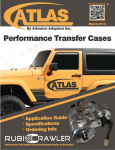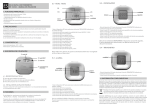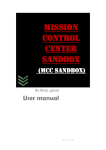Download View/Open - Calhoun: The NPS
Transcript
NAVAL POSTGRADUATE SCHOOL Monterey, California THESIS THE FORWARD OBSERVER PERSONAL COMPUTER SIMULATOR (FOPCSIM) by David Brannon and Michael Villandre September 2002 Thesis Advisor: Second Reader: Rudolph Darken Joseph Sullivan Approved for public release; distribution is unlimited. THIS PAGE INTENTIONALLY LEFT BLANK REPORT DOCUMENTATION PAGE Form Approved OMB No. 0704-0188 Public reporting burden for this collection of information is estimated to average 1 hour per response, including the time for reviewing instruction, searching existing data sources, gathering and maintaining the data needed, and completing and reviewing the collection of information. Send comments regarding this burden estimate or any other aspect of this collection of information, including suggestions for reducing this burden, to Washington headquarters Services, Directorate for Information Operations and Reports, 1215 Jefferson Davis Highway, Suite 1204, Arlington, VA 22202-4302, and to the Office of Management and Budget, Paperwork Reduction Project (0704-0188) Washington DC 20503. 1. AGENCY USE ONLY (Leave blank) 2. REPORT DATE September 2002 3. REPORT TYPE AND DATES COVERED Master’s Thesis 5. FUNDING NUMBERS 4. TITLE AND SUBTITLE: The Forward Observer Personal Computer Simulator (FOPCSIM) 6. AUTHOR(S) LtCol David Brannon and Maj Michael Villandre 7. PERFORMING ORGANIZATION NAME(S) AND ADDRESS(ES) Naval Postgraduate School Monterey, CA 93943-5000 9. SPONSORING /MONITORING AGENCY NAME(S) AND ADDRESS(ES) N/A 8. PERFORMING ORGANIZATION REPORT NUMBER 10. SPONSORING/MONITORING AGENCY REPORT NUMBER 11. SUPPLEMENTARY NOTES The views expressed in this thesis are those of the author and do not reflect the official policy or position of the Department of Defense or the U.S. Government. 12a. DISTRIBUTION / AVAILABILITY STATEMENT 12b. DISTRIBUTION CODE Approved for public release; distribution is unlimited A 13. ABSTRACT (maximum 200 words) This joint thesis addresses the need for a task trainer for the artillery forward observer task. In recent years, declining budgets, limitations on artillery ammunition and encroachment into training areas have reduced the opportunity to conduct live fire artillery training. Simulation systems available to operating forces utilize technology that is several years out of date and none have a deployable configuration. The goal was to develop a proof of concept simulator that uses advanced 3D graphics to replicate the artillery call for fire task. The system utilizes Digital Terrain Elevation Data (DTED) to produce accurate 3D geometry that is further enhanced by the use of color satellite imagery as a texture overlay to produce extremely realistic terrain. The procedures utilized in the FOPCSIM are taken directly from a cognitive task analysis and executed through keyboard, mouse or voice recognition interfaces. The accuracy of these procedures was validated through a series of studies involving military personnel trained as forward observers. A wide variety of mission types, munitions, targets, training areas and environmental effects are available to the user and may be set at the beginning of the simulation or changed during the simulation through a Graphical User Interface. 14. SUBJECT TERMS Field Artillery, Forward Observer, Call for Fire, FOPCSIM, Training, Virtual Environment, Fire Support, Close Air Support, Simulation 17. SECURITY CLASSIFICATION OF REPORT Unclassified 18. SECURITY CLASSIFICATION OF THIS PAGE Unclassified NSN 7540-01-280-5500 15. NUMBER OF PAGES 159 16. PRICE CODE 19. SECURITY 20. LIMITATION CLASSIFICATION OF OF ABSTRACT ABSTRACT Unclassified UL Standard Form 298 (Rev. 2-89) Prescribed by ANSI Std. 239-18 i THIS PAGE INTENTIONALLY LEFT BLANK ii Approved for public release; distribution is unlimited THE FORWARD OBSERVER PERSONAL COMPUTER SIMULATOR (FOPCSIM) David A. Brannon Lieutenant Colonel, United States Marine Corps B.S., Jacksonville University, 1986 Major Michael R. Villandre Major, United States Marine Corps B.S., University of Arizona, 1990 Submitted in partial fulfillment of the requirements for the degree of MASTER OF SCIENCE IN COMPUTER SCIENCE from the NAVAL POSTGRADUATE SCHOOL September 2002 Authors: David A. Brannon Michael R. Villandre Approved by: Rudolph P. Darken Thesis Advisor Joseph A. Sullivan Second Reader Chris Eagle Chairman, Department of Computer Science iii THIS PAGE INTENTIONALLY LEFT BLANK iv ABSTRACT This joint thesis addresses the need for a task trainer for the artillery forward observer task. In recent years, declining budgets, limitations on artillery ammunition and encroachment into training areas have reduced the opportunity to conduct live fire artillery training. Simulation systems available to operating forces utilize technology that is several years out of date and none have a deployable configuration. The goal was to develop a proof of concept simulator that uses advanced 3D graphics to replicate the artillery call for fire task. The system utilizes Digital Terrain Elevation Data (DTED) to produce accurate 3D geometry that is further enhanced by the use of color satellite imagery as a texture overlay to produce extremely realistic terrain. The procedures utilized in the FOPCSIM are taken directly from a cognitive task analysis and executed through keyboard, mouse or voice recognition interfaces. The accuracy of these procedures was validated through a series of studies involving military personnel trained as forward observers. A wide variety of mission types, munitions, targets, training areas and environmental effects are available to the user and may be set at the beginning of the simulation or changed during the simulation through a Graphical User Interface. v THIS PAGE INTENTIONALLY LEFT BLANK vi TABLE OF CONTENTS I. INTRODUCTION........................................................................................................1 A. PROBLEM STATEMENT .............................................................................1 B. MOTIVATION ................................................................................................2 C. RESEARCH QUESTIONS .............................................................................3 D. ORGANIZATION OF THE THESIS............................................................4 II. BACKGROUND ..........................................................................................................7 A. INTRODUCTION............................................................................................7 B. CURRENT TRAINING SYSTEMS...............................................................7 1. 14.5 mm Field Artillery Trainer M31 ................................................7 2. Training Set Fire Observation (TSFO)..............................................8 3. Closed Loop Artillery Simulation System (CLASS).........................9 4. Forward Observer Training Simulator ...........................................10 5. Forward Observer/Forward Air Controller (FO/FAC) Simulator ............................................................................................11 6. Forward Observer Training System (FOTS) ..................................12 7. Guard Unit Armory Device Full-Crew Interactive Simulation Trainer (GUARDFIST II).................................................................14 8. Deployable Virtual Training Environment (DVTE) ......................15 III. TASK ANALYSIS .....................................................................................................17 A. BACKGROUND ............................................................................................17 B. FORWARD OBSERVER SIMULATOR UNIT LEVEL TASK ANALYSIS .....................................................................................................18 C. FOPCSIM DETAILED LEVEL TASK ANALYSIS - CALL FOR FIRE ................................................................................................................20 D. FORWARD OBSERVER SCENARIO .......................................................43 IV. FOPCSIM REQUIREMENTS .................................................................................49 A. OVERVIEW...................................................................................................49 B. INTRODUCTION..........................................................................................50 1. Purpose................................................................................................50 2. Product Overview ..............................................................................50 C. PRODUCT PERSPECTIVE.........................................................................50 1. Product Position Statement...............................................................51 2. Summary of Capabilities...................................................................52 3. Assumptions and Dependencies........................................................52 a. Other Product Requirements ..................................................53 b. Minimum System Requirements.............................................53 c. Recommended System Requirements.....................................53 D. USER DESCRIPTION ..................................................................................53 1. User/Market Demographics..............................................................53 2. User Profiles .......................................................................................53 vii E. F. G. H. I. J. K. L. M. N. V. 3. User Environment..............................................................................54 4. Key User Needs ..................................................................................54 5. Alternatives and Competition...........................................................54 REQUIREMENTS.........................................................................................55 ATTRIBUTES................................................................................................66 PRODUCT FEATURES ...............................................................................66 DOCUMENTATION REQUIREMENTS...................................................68 DESIGN CONSTRAINTS ............................................................................69 PURCHASED COMPONENTS ...................................................................69 INTERFACES................................................................................................69 1. User Interfaces ...................................................................................69 2. Hardware Interfaces..........................................................................70 3. Software Interfaces ............................................................................70 4. Communications Interfaces ..............................................................70 LICENSING REQUIREMENTS .................................................................70 LEGAL, COPYRIGHT, AND OTHER NOTICES....................................70 APPLICABLE STANDARDS ......................................................................70 SYSTEM DEVELOPMENT.....................................................................................71 A. VEGA APPLICATION OVERVIEW .........................................................71 B. DATABASE CONSTRUCTION ..................................................................72 1. System Type Parameters...................................................................72 2. Objects ................................................................................................72 3. Environmental Effects .......................................................................73 4. Munition Effects.................................................................................73 5. Audio ...................................................................................................74 C. TERRAIN MODEL CONSTRUCTION .....................................................74 1. Identify Geographic Area and Obtain Data....................................75 2. Convert Elevation Data .....................................................................75 3. Generate Terrain ...............................................................................75 4. Extract MrSID Image........................................................................77 5. Create and Map Texture ...................................................................77 D. SYSTEM DESIGN.........................................................................................79 1. Architecture........................................................................................79 2. FO State Machine ..............................................................................80 3. System Modules..................................................................................81 a. Setup Module...........................................................................81 b. DCT Controller .......................................................................81 c. Radio Transmission Controller ..............................................81 d. Fire Direction Center..............................................................81 e. Effects Manager......................................................................82 f. File Manager...........................................................................82 g. Location Manager...................................................................82 h. View Manager .........................................................................83 E. USER SET-UP AND GRAPHICAL USER INTERFACE ........................83 F. OBSERVATION POST SELECTION ........................................................84 viii G. H. TARGETS ......................................................................................................85 POTENTIAL OPERATING MODES .........................................................85 1. Background ........................................................................................85 a. Stand Alone Mode...................................................................86 b. Three Screen Wide Field of View...........................................86 c. Distributed FOPCSIM with other VEGA® Applications.......87 2. Integration of Different Operating Modes ......................................88 VI. FOPCSIM PROOF OF CONCEPT .........................................................................91 A. MOTIVATION ..............................................................................................91 B. APPROACH...................................................................................................91 C. METHODS .....................................................................................................92 1. Subjects ...............................................................................................92 2. Apparatus and Task ..........................................................................92 3. Virtual Reality Training....................................................................92 4. Design and Procedure........................................................................93 D. RESULTS .......................................................................................................95 1. Training Data .....................................................................................95 2. Questionnaire .....................................................................................95 E. DISCUSSION .................................................................................................96 1. FOPCSIM ...........................................................................................96 2. Questionnaire .....................................................................................97 a. Execution.................................................................................97 b. Graphic Effects .......................................................................98 c. Devices.....................................................................................98 d. Performance ............................................................................98 3. Summary.............................................................................................99 VII. CONCLUSIONS ......................................................................................................103 A. TASK SELECTION AND SYSTEM DESIGN.........................................103 B. FOPCSIM IS AN EFFECTIVE TOOL FOR THE STATED TASK .....104 C. FOPCSIM LIMITATIONS.........................................................................105 1. Error Handling.................................................................................105 2. After Action Review.........................................................................105 VIII. FUTURE WORK .....................................................................................................107 A. IMPROVE TERRAIN MODELS ..............................................................107 1. Large Area Database Management (LADBM) .............................107 2. FOPCSIM Modularity.....................................................................107 B. INTEGRATION WITH JOINT SEMI-AUTOMATED FORCES (JSAF) ...........................................................................................................108 C. IMPROVE VOICE RECOGNITION........................................................108 D. CONTINUE TO UPGRADE SPECIAL EFFECTS .................................109 E. INCLUDE FUTURE TARGETING DEVICES .......................................109 LIST OF REFERENCES ....................................................................................................111 APPENDIX A. INITIAL QUESTIONNAIRE.........................................................115 ix APPENDIX B. FORT SILL GRADING STANDARDS.........................................121 APPENDIX C. FORT SILL OBSERVED FIRE GRADE CARD.........................125 APPENDIX D. FOPCSIM EXPERIMENT USER’S GUIDE................................127 APPENDIX E. FOPCSIM EXPERIMENT DOCUMENTS ..................................129 APPENDIX F. AVERAGE EXPERIMENT SCORES ..........................................139 INITIAL DISTRIBUTION LIST .......................................................................................141 x LIST OF FIGURES Figure 1. Figure 2. Figure 3. Figure 4. Figure 5. Figure 6. Figure 7. Figure 8. Figure 9. Figure 10. Figure 11. Figure 12. Figure 13. Figure 14. Figure 15. Figure 16. Figure 17. Figure 18. Figure 19. Figure 20. Figure 21. Figure 22. Simtech’s Forward Observer Training Simulator............................................11 SRI’s FO/FAC Simulator.................................................................................12 (Before engagement) (During engagement) ...................................................13 Guard Unit Armory Device Full-Crew Interactive Simulation Trainer...........14 Overview of relationships in a VEGA® application ........................................71 Screen shot showing the special effects for the M825 munition .....................74 Terrain created from a digital elevation data file.............................................76 Terrain map displayed as polygons..................................................................76 MrSID satellite image of Twentynine Palms...................................................77 Database showing areas that receive textures with varying resolutions ..........78 Screen shot showing the terrain with textures of different resolutions............78 Primary architectural design of the FOPCSIM................................................79 Schematic of the forward observer state machine ...........................................80 Diagram of the modules that interface with the FO state machine..................83 Actual screen shot of the FOPCSIM setup screen GUI...................................84 Representation of the wide field of view configuration...................................87 Lynx database objects panel used to assign inbound entity information.........88 Integration of Various Networked Systems.....................................................89 Screenshot displaying an inbound entity in a distributed configuration..........90 FOPCSIM Average Observed Fire Scores ....................................................100 Ft. Sill Average Observed Fire Scores...........................................................100 Data path when using voice recognition software .........................................109 xi THIS PAGE INTENTIONALLY LEFT BLANK xii LIST OF TABLES Table 1. Table 2. Example Transmissions after FFE rounds observed........................................43 Summary of system capabilities ......................................................................52 xiii THIS PAGE INTENTIONALLY LEFT BLANK xiv ACKNOWLEDGMENTS We would like to take this opportunity to thank several individuals and characters who through their assistance, support, and advice have made the completion of this thesis possible. First, we want to thank Dr. Rudy Darken for having faith in our ideas and providing the resources, environment, and most importantly encouragement to complete our ambitious project. John Locke, Matt Prichard, and Erik Johnson all combined their areas of expertise to enable us to put together a working system on several different platforms. One character, the elusive Mr. L. McCracken, provided us with the inspiration to pursue our goals and showed us that we could prevail. Finally we would like to thank our wives, Desiree and Dawnn for their understanding and support during our time here at the Naval Postgraduate School. The completion of this thesis and earning our Masters Degrees would not have been possible without their support and sacrifice. xv THIS PAGE INTENTIONALLY LEFT BLANK xvi I. A. INTRODUCTION PROBLEM STATEMENT As a member of a firing battery assigned to a Marine Expeditionary Unit (MEU), a Marine Artillery Officer or his Enlisted counterpart, a Fire Support Man, serving as a forward observer receives six months of specialized training prior to embarking aboard amphibious shipping for a deployment. Even with the draw-down in personnel, budget cuts, reduced training with live-fire and reduction of available training areas since 1990, let's assume that upon reporting aboard their amphibious ships, the forward observers of the MEU are proficient at the task of bringing indirect artillery and mortar fires to bear on a target. As the MEU steams out of port to join the Amphibious Ready Group on its sixmonth deployment, their forward observer skills are already beginning to deteriorate, since these skills are perishable. The best training devices on board the ship are paper and cotton balls and sometimes a chalkboard. Shipboard life also presents the problem of finding a space in which to conduct training. Here, the problem surfaces for the Marine Corps to provide a means to maintain the proficiency of forward observers embarked aboard amphibious shipping. This was the initial problem that we set out to solve. So, the requirements of this problem are: low-cost so we can lots of them, small-size so they don’t take up space on the ship, and a close match to the real task to assure positive training transfer. A simulation executed on a personal computer from a compact disc (CD) was actually our first proposed solution to the problem. Next was to determine if there was a way we could add a capability to train and maintain forward observer skills aboard ship without adding to the footprint of the owning battery or unit. After some research and a quick study of current graphics rendering technologies from companies such as NVIDIA and ATI Technologies Inc., we ascertained that our solution was plausible through the use of a virtual environment (VE). As Marine Artillery Officers ourselves, we continued to discuss the problem of maintaining forward observer proficiency. 1 Drawing from our own experiences, we determined that the problem could be broadened to include all forward observers. Though they have more resources available to them, even those Marine forward observers in garrison have a difficult time maintaining their skills. This is due to the outdated Training Set Forward Observer (TSFO), the decrease in actual live-fire exercises coupled with limited types of ammunition used in those exercises, and the fact that the unit conducting MEU work-ups or any unit preparing to deploy receives priority in training. With the problem statement defined, our thesis focused on development of a virtual environment in which a trained forward observer could conduct a basic call-forfire (CFF) having to execute the same procedures as he would in the real world. It is important to indicate that the FOPCSIM is designed to retrain and hone existing skills rather that to be used to acquire new skills. The FOPCSIM may prove useful to train new FOs in the call for fire skill, but this is not our intention. We also wanted to provide this capability as an application the user could load to a personal computer via a CD therefore, adding little to the logistics footprint. Forward observer tasks are numerous and many are difficult. Using the Field Manual 6-30, Tactics, Techniques, and Procedures for Observed Fire, we conducted a detailed task analysis and then selected which tasks could be executed within the VE. Though most of the CFF tasks can be simulated in the VE, time constraints limited us to selecting just the basics in the actual implementation of the VE. With our direction established, we researched current FO simulators used at various military schools and training establishments, examined human-computer interface issues and established a path in which to develop our VE and validate its use by forward observers. B. MOTIVATION In recent years, there has been a large reduction in the availability of artillery training ammunition. There has also been a reduction in the number of training areas that allow the firing of artillery ammunition. For those training ranges that are still available, there have been many restrictions placed on the firing of artillery ammunition. For example, during many months of the year the chance of starting a wildfire from exploding artillery shells prohibits any live fire training. 2 At other times, the close proximity of populated civilian areas limits the time of day that artillery can be fired due to noise restrictions. Additionally, the presence of endangered wildlife species along with the environmental and safety concerns surrounding the firing of various artillery munitions such as white phosphorus and improved conventional munitions severely limits artillery live fire. Budget reductions and limitations to live fire opportunities has had a detrimental effect on the proficiency of the forward observer. The Marine Corps has recognized the impact of reduced live fire and range availability on training readiness. Several documents recognize the need for simulations to augment and enhance training. The Marine Corps Master Plan for the 21st Century, dated 8 October 1997 directs in Required Operational and Support Capability R.20, that the Marine Corps shall "Incorporate simulation, instrumentation, and automation into training range upgrades." Goal H directs that the Marine Corps "Develop and use distributed simulation technologies to enhance training and operations." The Commandant's Planning Guidance Fragmentary Order directs Marines to "... exploit the opportunities resident in modeling and simulation to increase our warfighting efficiency and effectiveness." Current simulation systems for the forward observer task have a large footprint. For example, the Training Set Forward Observation (TSFO) takes up an entire building, requires a permanent civilian staff to operate, and uses technology that is more than 20 years old. Other simulations also have large footprints since they are designed for the classroom environment. Our goal in developing the Forward Observer Personal Computer Simulator (FOPCSIM) was to provide training of the forward observer at the battery and battalion level in such a way that the only equipment required was a PC currently available at the unit level. This feature also makes the FOPCSIM deployable without an increase to the equipment required by a unit aboard amphibious shipping. C. RESEARCH QUESTIONS This research sets out to answer several key questions. First, what aspects of the FO tasks are trainable in a virtual environment? The FO task is varied and complex and we recognized that all aspects of the tasks might not be properly addressed in a VE. 3 Second, how should the trainable tasks and environment be presented to maximize training transfer? From the set of tasks that would be addressed, we felt that it was important to maximize training transfer. We would need to evaluate the system through a controlled experimental scenario with trained forward observers. This led to the third research question, what systems are currently employed by U.S. Marine and U.S. Army FOs, to what extent and are these current systems available to the deployed FO? We did not want to replicate a product that was already available. From our experience as artillery officers, we knew that a deployable system was not fielded, but we needed to be cognizant of the systems that are available or under development. Lastly, we needed to answer questions about the requirements of the system. What devices and equipment would be available to the FO in the simulation? How will the FO conduct a call for fire: Voice, Digital, or both? Will the simulation allow for interaction/networking with other FOs? What mission data needs to be recorded to allow accurate review of the mission and to track trends of the users? D. ORGANIZATION OF THE THESIS This thesis is organized in the following chapters: • Chapter I: Introduction. This chapter gives a general outline of the work and defines the problem the authors are trying to solve. • Chapter II: Background. This chapter discusses current and some future forward observer training devices and simulators used within the military to date. All of these training devices have a large logistics footprint and are used to train a group of users. • Chapter III: Task Analysis. This chapter provides both a unit level and detailed task analysis of the forward observer. • Chapter IV: Requirements. This chapter states the requirements we determined for the Forward Observer Personal Computer Simulation (FOPCSIM). • Chapter V: System Development. This chapter describes the making of the virtual environment, the architecture of the system and the applications used in its development. • Chapter VI: Methods. This chapter describes our experimental set-up to validate the use of the FOPCSIM by forward observers. 4 • Chapter VII: Results. This chapter contains the results of the experiment. • Chapter VII: Conclusions: This chapter describes the conclusions drawn from the results of the proof of concept study and questionnaire comments made by those tested. 5 THIS PAGE INTENTIONALLY LEFT BLANK 6 II. A. BACKGROUND INTRODUCTION In just the past ten years, the availability and amount of training ammunition for active duty artillery units in the Marine Corps has been drastically reduced. Environmental concerns and the closing of military bases have also decreased the training areas that are available to these units. Due to the limited amount of training ammunition, live-fire training is planned in greater detail than ever before. Reduced training resources and increased ammunition costs prohibit firing sufficient quantities of ammunition to attain/sustain the required level of proficiency per individual and mission performance standards for the forward observer (FO) and the entire gunnery team. It has been common practice for FOs or Fire Support Teams (FiSTs) to conduct training in the local Training Set, Fire Observation (TSFO), where available, to maximize the effective use of live ammunition when firing on the range. Unfortunately, this also decreases the sense of urgency and actual training value to the FO since he has already seen the range and knows the location of many, if not all, of the targets to be engaged with live fire. The rising cost of equipment and ammunition has had a detrimental affect on FO proficiency and sustainment of skills. The Marine Corps has recognized the importance of simulation technologies to enhance both training and operations. Accordingly, there has been a desire to exploit modeling and simulation to increase our warfighting capabilities. This has caused the Marine Corps to look for training devices that can help maintain FO proficiency in the Fleet Marine Force. B. CURRENT TRAINING SYSTEMS 1. 14.5 mm Field Artillery Trainer M31 The 14.5-MM FIELD ARTILLERY TRAINER M31 was designed to provide a low-cost but realistic trainer which allows field artillery (FA) units to train all personnel, including gun crews, fire direction personnel, forward observers, and survey crews, in the delivery of fire.1 The trainer also allows realistic training in geographical areas where 1 Headquarters Department of the Army, Washington, DC., FM 6-30 Tactics, Techniques, and Procedures for Observed Fire (U.S. Army Doctrinal Publication (1991), Appendix C-3.a. 7 full-scale artillery ranges are not available. To get the maximum benefit from the M31 trainer, units must: Construct a miniature range; develop a special 1:5,000-scale map with grid lines every 100 meters (1,000 decimeters) instead of 1,000 meters normally found on maps; and instruct personnel on the use of the equipment.2 The technical manual for the trainer is TM 9-6920-361-13&P and safety procedures are covered in AR 385-63. 2. Training Set Fire Observation (TSFO) The TSFO is one of the older trainers in current service today. The TSFO …was designed to permit realistic instruction to forward observers in the observation and adjustment of artillery fire and fire planning. The TSFO simulates the visual and sound effects that a FO can expect to experience at an observation post (OP) when overlooking a typical battlefield. The TSFO can also be used for exercise planning, basic and advanced map reading, and terrain recognition training. The TSFO can simulate the effects of four 8-gun batteries, each equipped with 155-mm howitzers with a variety of ammunition types including HE/Q, HE/VT, HE/TI, smoke, and illumination. A variety of targets can also be simulated. These include machine guns, wheeled and tracked vehicles, and helicopters. The TSFO simulates the visual and sound effects of artillery fire on terrain views projected on a classroom screen. A series of computer-controlled slide projectors provides terrain views as seen from a variety of OPs; burst simulation of the number, type, location, and pattern of rounds called for in the call-for-fire; and target simulation as selected through the remote target control (RTC) box. The TSFO can simulate day and night battlefield operations as well as visual characteristics of smoke and illuminating ammunition.3 There are many downsides to the TSFO. It must be scheduled well in advance; it requires a building and a room with projectors and a staff to maintain it. Only (3) are available in the Marine Corps. Individuals must wait their turn. There are limited predefined OP selections and target selections with crude and unrealistic effects. Lastly, the TSFO is no longer manufactured or economically maintained.4 2 Ibid, Appendix C-3.b. 3 Ibid, Appendix C-4. 4 U.S. Marine Corps, Training and Education Command (TECOM), Operational Requirements 8 3. Closed Loop Artillery Simulation System (CLASS) The Closed Loop Artillery Simulation System (CLASS) is a funded program that is expected to support …training for artillery forward observers, naval gunfire spotters, forward air controllers, fire support teams, fire direction center personnel and howitzer crew personnel in the following war fighting capability packages: counter fire, attack of uncommitted forces, suppression of enemy air defenses, attack of emitters, direct fire, attack of close-in heavy forces, close air support, close in fire support and attack of close-in light forces. CLASS will provide the capability for closed loop integrated training in the conduct of observed or unobserved fire missions in support of Marine forces to increase the using unit’s war-fighting capability. CLASS will greatly enhance the capability of forces to destroy, degrade and delay enemy forces by providing an effective means for enhancing Marine proficiency in the employment of indirect fires. CLASS will allow forward observer and fire direction center personnel to simultaneously train in a closed loop and stand-alone environment without the use of live ammunition. CLASS is intended for training at the battery, battalion and regimental level.5 CLASS will have two modes of operation. 1) Closed Loop Operating Mode allows all subsystems to operate in an interactive training environment and 2) Stand Alone Operating Mode which allows one or more individual subsystems to train without having the other subsystems personnel present.6 The Forward Observer Trainer (FOT) subsystem will use simulation technology to immerse the FO team into realistic interactive training scenarios. This subsystem will be available in three different configurations in order to be capable of operating in garrison, classroom and deployed environments. The garrison deployable configuration will primarily be used in garrison with the capability to be transported and deployed to field environments. The classroom configuration will replace Training Set Fire Observation systems. The shipboard deployable configuration will consist of an FOT with a reduced footprint to be used on ship.7 Document (ORD) for Closed Loop Artillery Simulation System (CLASS) (December 2001), p.3. 5 Ibid, p.1. 6 Ibid, p.2. 7 Ibid, p. 2. 9 4. Forward Observer Training Simulator Simtech's Forward Observer Training Simulator is a fielded advanced training system with a simulated battlefield for field artillery observers (See Figure 1). It utilizes realistic high-resolution displays of day and night battlefield, moving and stationary targets, and explosion effects. Simulated devices include binoculars with search capability, laser range finder, thermal viewing devices, and compass. It implements various fire request protocols in stand-alone or closed-loop for individual or classroom training. The Forward Observer Training Simulator is used to improve the skills of the trainee in directing artillery fire in accordance with current protocols. All FO tasks can be performed at various levels of training to provide progressive artillery FO skills improvement. The instructor is able to select an exercise from a library that can be distributed to other users of the system. The system uses real color pictures for terrain backgrounds, matching a real map and has a wide variety of targets and explosions with visual and audio effects. Data communication is either verbal or digital. It has replay capability with embedded immediate evaluation. Easy to transport, may be used close to the artillery unit in the field.8 8 SIMTECH Advanced Training and Simulation Systems Ltd., Forward Observer Training Simulator (online), Available: <http://www.simtech.co.il/brochures/forward_observer/forward_ob.pdf> (January 2002). 10 Figure 1. 5. Simtech’s Forward Observer Training Simulator Forward Observer/Forward Air Controller (FO/FAC) Simulator Southwest Research Institute (SRI) has developed a simulator for the training of U.S. Marine Corps FO/FAC. This system is used to designate enemy targets for attack by naval gunfire, aircraft, and artillery. The simulator will be used by FO/FAC developers to gather data on system accuracy and for training applications (See Figure 2).9 Miniature display devices, computer-generated graphics, and three-dimensional position tracking systems were combined in a high-fidelity laser rangefinder simulator, designed at the Institute to support future development of a target location system for the U.S. Marine Corps.10 9 Southwest Research Institute, Intelligent Systems, Advanced Computer and Electronics Technology, Automation, and Manufacturing Processes (online), Available: <http://www.swri.org/3pubs/ar1995/intelsys.htm> (October 2001). 10 Ibid. 11 Figure 2. 6. SRI’s FO/FAC Simulator Forward Observer Training System (FOTS) The Forward Observer Training System (FOTS) by the Training Systems and Simulators Division of the Southwest Research Institute was developed …to meet the student station functionality requirements for the U.S. Navy/Marine Corps. The FOTS (see Figure 3)11 simulates battlefield scenarios for the supplemental training of forward observers in the skills necessary to generate accurate and effective calls for fire to supporting artillery batteries and naval ships. The trainer provides a low-cost, multistation, desktop simulation solution to supplement the training of forward observers in the proper procedures for issuing battlefield call for fire messages.12 11 Southwest Research Institute, Training Systems and Simulation Division, Forward Observer Training System (FOTS), Device 16C82 (online), Available: <http://www.tss.swri.edu/technology/dist_sim_systems/subsection_fots.shtm> (October 2001). 12 Ibid. 12 S R I ’ s Figure 3. F O / F A C S R I ’ s (Before engagement) F O / F A C (During engagement) The FOTS also offers instructor flexibility in the development of training scenarios to meet the specific needs of students ranging from new trainees to experienced forward observers. The FOTS consists of fifteen student stations and two instructor stations, interconnected by a common Ethernet local area network and voice circuits. The trainer provides instructors with the capability to create, modify and maintain stored training scenarios at the instructor stations, monitor and control execution of training scenarios at the student stations, demonstrate selected scenarios at the student stations, communicate with students via voice messages, and record, evaluate and print student performance. The trainer also allows each instructor station to control a different training scenario simultaneously, to allow for multiple training efforts in the same classroom.13 As usage of the system continues, the product continues to be refined to meet the needs of the students that use it. RDR is currently installing several modifications to the Forward Observer Training System (FOTS) located at the Expeditionary Warfare Training Group, Pacific at the Naval Amphibious Base, Coronado California.14 13 Ibid. 14 RDR Inc. (Sep. 19, 2001). Forward Observer Trainer (FOTS), Device 16C82 (online). Available: < http://www.orlando.rdr.com/html/FOTS.htm > (October 2001). 13 7. Guard Unit Armory Device Full-Crew Interactive Simulation Trainer (GUARDFIST II) The U.S. Army's GUARDFIST II (See Figure 4), formally known as the Observe Fire Theater, is comprised of one instructor and thirty FO stations that are functionally and physically connected. The instructor station can generate, monitor and control various training scenarios pulled from a library of training exercises while recording FO performance. Each FO station provides or simulates the physical devices required to conduct call-for-fire missions.15 Figure 4. Guard Unit Armory Device Full-Crew Interactive Simulation Trainer The U.S. Army's Simulation, Training, and Instrumentation Command (STRICOM) has procured funding for the Forward Observer Exercise Simulation (FOXS) to provide training for all related FO military occupational tasks. Each 15 U.S. Army Simulation, Training, and Instrumentation Command (STRICOM), Guard Unit Armory Device Full-Crew Interactive Simulation Trainer (GUARDFIST II) (online), Available: <http://www.stricom.army.mil/PRODUCTS/GUARDFISTII/> (October 2001). 14 occupational specialty has five skill levels, and the FOXS provides training at skill levels 1-4, as well as being a common task trainer for all soldiers. The FOXS is considered the next generation of battle simulator that will have all of the capabilities of GUARDFIST II and beyond. It will operate in conjunction with the Fire Support Combined Arms Tactical Trainer to train U.S. Army artillery units in collective tasks and will be interoperable with other Combined Arms Tactical Trainers locally and via long haul networks. Current requirement for production is fiscal year 2006.16 17 8. Deployable Virtual Training Environment (DVTE) The Training and Education Command (TECOM) of the U. S. Marine Corps has been conducting research into a Deployable Virtual Training Environment (DVTE) for the purpose of sustaining the readiness of those Marines deployed aboard amphibious shipping. The FO trainer is part of an all encompassing training system that ties in both fixed and rotary wing aircraft, naval gunfire, mortars, the naval gunfire spotter, the forward air controller (FAC) and the communication links to the fire support cells of these fire support assets.18 TECOM has asked for and received a demonstration version of the FOPCSIM for possible use within DVTE. The Office of Naval Research's (ONR) Virtual Technologies and Environments (VIRTE) program began in 2001. Born out of the need for realistic virtual environments in which Sailors and Marines could train skills that are too costly, dangerous or otherwise impossible to practice19, one goal of VIRTE is to provide a system of interoperable, deployable combat simulators that support near real-time mission planning and rehearsal 16 U.S. Army Simulation, Training, and Instrumentation Command (STRICOM), Forward Observer Exercise Simulation (FOXS) (online), Available: <http://www.stricom.army.mil/PRODUCTS/pm.jsp#pmwarsim> (April 2002). 17 U. S. Army Simulation, Training, and Instrumentation Command (STRICOM) (Dec. 8, 2000), Operational Requirements Document for the Forward Observer Exercise Simulation (FOXS) (online), Available: <http://www.stricom.army.mil/PRODUCTS/FOX/images/FOXS_ORD.doc> (April 2002). 18 U.S. Marine Corps, Training and Education Command (TECOM) (Jan. 25, 2000), Deployable Virtual Training Environment (DVTE) (CD-ROM). Produced by Andy Jackson through the Combat Visual Information Center, Marine Corps Base, Quantico, Virginia. 19 Dylan Schmorrow, Virtual Combat Simulators for Urban Conflicts and Performance Testing (online), Available: <http://www.ehis.navy.mil/tp/humanscience/Masakowski/IAMPSP.htm#_Toc517235020> (October 2001). 15 in the expeditionary theater of operations.20 The FOPCSIM is being considered for inclusion as part of VIRTE's forward observer training simulation. 20 LCDR Dylan Schmorrow (USN), Virtual Technologies and Environments Program Report, Volume I, 2001, ed. Laura & Patrick Worcester (Office of Naval Research, Potomac Institute for Policy Studies, 2001), p.19. 16 III. A. TASK ANALYSIS BACKGROUND In order to determine the forward observer tasks, a task analysis was conducted utilizing the GOMS model. GOMS is an acronym that stands for Goals, Operators, Methods, and Selection Rules. A GOMS model is composed of methods that are used to achieve specific goals. Goals are what the user has to accomplish. An operator is an action performed in service of a goal. A method is a sequence of operators or specific steps that a user performs to accomplish a goal. There can be more than one method available to accomplish a goal. For those goals, which can be achieved by more than one method, selection rules are used to determine the proper method the user should choose. Selection rules are mostly ignored in typical GOMS analyses. There is some flexibility for the developer's definition of all of these entities. The level of granularity may be adjusted to capture what the developer is examining. For the Forward Observer Task, Field Manual (FM) 6-30, TACTICS, TECHNIQUES, AND PROCEDURES FOR OBSERVED FIRE, was used exclusively for establishing both the unit level and detailed level task analysis. The unit level task analysis gives the broad goal of the forward observer as achieving desired effects on a target. Sub-goals at this level are accurate self-location, fire planning, and conducting either precision fire or a call-for-fire. Both fire planning and precision registration are forward observer goals that this simulator does not address. Accurate self-location is a task that the user may perform but is limited to three specific observation posts within each terrain model. The detailed task analysis is specific to the forward observer call-for-fire. There are some operators that exists five levels down. These operators many consist of munitions and fuse types the forward observer may request. The simulation incorporates many but not all munitions and just the basic fuzes. The procedural aspects of the FOPCSIM are taken directly from the detailed task analysis in the GOMS model. These procedures are executed through the use of a keyboard and mouse while viewing the 17 impact area on a personal computer monitor. The accuracy of these procedures was validated via experiments with 27 active duty personnel consisting of Marine Artillery and Infantry officers, Army Artillery officers, and several enlisted Fire Support Marines. B. FORWARD OBSERVER SIMULATOR UNIT LEVEL TASK ANALYSIS Goal: Desired Effects on Target: Suppress, Neutralize or Destroy. 1.0 Goal: Self-Location within 100 meters: The observer must accurately determine his position as soon as it is selected. Accurate self-location is a must for accurate target location and, thus, for effective fire with a minimum expenditure of time and ammunition. In addition to his map and compass, he should use laser range finders, position-locating systems, tank sights for resection, and so forth, whenever these devices are available. 1.1 Select: 1.1.1 Utilize GPS. 1.1.2 Utilize Map and Compass. 1.1.3 Utilize available tanks sights or laser range equipment for resection. 2.0 Goal: Fire Planning (Not part of the simulation tasks) 3.0 Goal: Choose Mission Type: Either precision fire or call for fire. 3.1 Select: Precision Fire: Precision fire procedures place a great deal of responsibility on the observer. The two types of precision missions are precision registration and destruction. In precision fire, the adjusting point must be accurately located. An eight-digit grid should be sent for precision missions unless the observer is equipped with a laser range finder, which ensures accurate target location. 3.2 3.1.1 Precision Registration Mission 3.1.2 Destruction Mission Call for Fire: A call for fire (CFF) is a concise message prepared by the observer. It contains all information needed by the FDC to determine the method of target attack. It is a 18 request for fire, not an order. It must be sent quickly but clearly enough that it can be understood, recorded, and read back, without error, by the FDC recorder. The observer should tell the radio operator that he has seen a target so the radio operator can start the call for fire while the target location is being determined. Information is sent, as it is determined rather than waiting until a complete call for fire has been prepared. 3.2.1 Send-Observer Identification: Identify Observer to firing unit via the fire support net. 3.2.2 Send-Warning Order: Type of Mission, size of element to fire, method of target location. 3.2.3 Send-Target Location: Grid, polar, laser polar, shift from known point. 3.2.4 Send-Target Description: What the target is, what it is doing, number of elements, degree of protection, target shape. 3.2.5 Send-Method of Engagement: Type of adjustment, danger close, mark, trajectory, ammunition, and distribution. 3.2.6 Send-Method of Fire and Control: The method of fire and control element indicates the desired manner of attacking the target, whether the observer wants to control the time of delivery of fire, and whether he can observe the target. 3.2.7 Send-Corrections of Errors: As required. 3.2.8 Conduct-Calls for Fire from Higher Headquarters: As required. 3.2.9 Repeat-Message to Observer: Sent from firing unit. 19 3.2.10 Send-Additional Information: Probable error in range, angle-T, time of flight (TOF). 3.2.11 Send-Authentication: As required. 3.2.12 Conduct-Spottings: Record round's height of burst (HOB), range, and deviation did hit data. 3.2.13 Send-Corrections: Deviation, range, HOB should hit data. 3.2.14 Send-Subsequent Corrections: round(s) subsequent impact(s), corrections the After the initial observer until the transmits mission is complete. 3.2.15 Send-Refinement/ Record as Target/ end of mission (EOM)/ Surveillance C. FOPCSIM DETAILED LEVEL TASK ANALYSIS - CALL FOR FIRE 3.2 Select Call For Fire: A call for fire (CFF) is a concise message prepared by the observer. It contains all information needed by the FDC to determine the method of target attack. It is a request for fire, not an order. It must be sent quickly but clearly enough that it can be understood, recorded, and read back, without error, by the FDC recorder. The observer should tell the radio operator that he has seen a target so the radio operator can start the call for fire while the target location is being determined. Information is sent, as it is determined rather than waiting until a complete call for fire has been prepared. Regardless of the method of target location used, the normal call for fire is sent in three transmissions consisting of six elements as follows: 1st Transmission: Observer Identification/Warning Order 2nd transmission: Target Location 3rd Transmission: Target Description/Method of Engagement/ Method of Fire and Control. All subsequent transmissions are for changes/corrections or to end the mission. 20 Send-Observer Identification/Warning Order as first transmission. 3.2.1 Observer Identification: This element of the call for fire tells the FDC who is calling for fire. 3.2.2 Warning Order: Type of Mission, size of element to fire, method of target location. 3.2.2.1 Select Type of Mission: 3.2.2.1.1 Adjust Fire: An observer's prime concern is the placement of timely and accurate fires on targets. If an observer can locate the target accurately, he will request FIRE FOR EFFECT in his call for fire. Failure to locate the target accurately may result from poor visibility, deceptive terrain, poor maps, or the observer's difficulty in pinpointing the target. If the observer cannot locate the target accurately enough to warrant FFE, he may conduct an adjustment. Even with an accurate target location, if current firing data corrections are not available, the FDO may direct that an adjustment be conducted. Normally, one gun is used in adjustment. Special situations in which more than one gun is used are so noted in FM 6-30. 3.2.2.1.2 Fire For Effect: The purpose of area fire is to cover the target area with dense fire so that the greatest possible effects on the target can be achieved. The type and amount of ammunition requested by the observer depend on the type of target, its posture, and its activity. Fire for effect is entered during an adjust fire mission when a satisfactory adjustment has been obtained; that is, when the deviation, range, and HOB (if firing fuse 21 time) have been corrected to provide effects on target. 3.2.2.1.3 Suppression: To quickly bring fire on a target that is not active, the observer announces SUPPRESS (followed by the target identification). Suppression (S) missions are normally fired on preplanned targets, and a duration is associated with the call for fire. 3.2.2.1.4 Immediate Suppression or Immediate Smoke: When engaging a planned target or target of opportunity that has taken friendly maneuver or aerial elements under fire, the observer announces IMMEDIATE SUPPRESSION or IMMEDIATE SMOKE (followed by the target location). Though the grid method of target location is the most common, any method of target location may be used in firing an immediate suppression or immediate smoke mission. 3.2.2.2 Size of Element to Fire for Effect: The observer may request the size of the unit to fire for effect; for example, BATTALION. Usually, he does this by announcing the last letter in the battalion FDC's call sign. For example, T6H24 is announced H. The observer should never refer to a battery or other unit in the clear. He should refer to it by call sign. If the observer says nothing about the size of the element to fire, the battalion FDC makes that decision. It is based on the target attack guidance received and the graphical munitions effectiveness table (GMET) or joint munitions effectiveness manual (JMEM) solution. 3.2.2.3 Select: Method of Target Location: 22 3.2.2.3.1 Grid (Default): If the grid method of target location is being used, the word grid is not announced; for example, ADJUST FIRE, OVER. 3.2.2.3.2 Polar: If the target is located by the polar plot method of target location, the observer announces POLAR; for example, ADJUST FIRE, POLAR, OVER. 3.2.2.3.3 Laser Polar: The FDC needs to know as quickly as possible if the observer is using a laser. Although the data is still polar, the backup computer system (BUCS) uses a different format from the fire mission index. From the initial transmission of the call for fire, the FDC will know which of its four mission formats to display; for example, ADJUST FIRE, LASER POLAR, OVER. 3.2.2.3.4 Shift from Known Point: If the target is located by the shift from a known point method of target location, the observer announces SHIFT (followed by the known point); for example, ADJUST FIRE, SHIFT KNOWN POINT 1, OVER. 3.2.3 Send-Target Location: This element enables the FDC to plot the location of the target to determine firing data. 3.2.3.1 Grid: In a grid mission, six-place grids normally are sent. Eight-place grids should be sent for registration points or other points for which greater accuracy is required. The observer target (OT) direction normally will be sent after the entire initial call for fire, since it is not needed by the FDC to process gun-line data. For example, GRID 877540, OVER. 23 3.2.3.2 Polar/Laser Polar: In a polar plot mission, the word POLAR in the warning order alerts the FDC that the target will be located with respect to the observer's position. The observer's location must be known to the FDC. The observer then sends the direction and distance. A vertical shift tells the FDC how far, in meters, the target is located above or below the observer's location. Vertical shift may also be described by a vertical angle (VA), in mils, relative to the observer's location. For example, DIRECTION 2340, DISTANCE 3300, DOWN 40, OVER. 3.2.3.3 Shift from Known Point: In a shift from a known point mission, the point or target from which the shift will be made is sent in the warning order. The point must be known to both the observer and the FDC. The observer then sends the OT direction. Normally, it is sent in mils. However, the FDC can accept degrees or cardinal directions, whichever is specified by the observer. The corrections are sent next: 3.2.3.3.1 The lateral shift (how far left or right the target is) from the known point. 3.2.3.3.2 The range shift (how much farther [ADD] or closer [DROP] the target is in relation to the known point, to the nearest 100 meters). 3.2.3.3.3 The vertical shift (how much the target is above [UP] or below [DOWN] the altitude of the known point, to the nearest 5 meters). (The vertical shift is ignored unless it exceeds 30 meters.) For example: DIRECTION 4520, LEFT 400, ADD 250, DOWN 60, OVER. 24 Send: Target Description/Method of Engagement/Method of Fire and Control as one transmission. This completes the initial call for fire, giving the firing unit enough information to generate gun-line data. For example, INFANTRY PLATOON DIGGING IN, ICM IN EFFECT, OVER. 3.2.4 Target Description: What the target is, what it is doing, number of elements, degree of protection, and target shape if significant. 3.2.5 Method of Engagement: The observer may indicate how he wants to attack the target. This element consists of the type of adjustment, trajectory, ammunition, and distribution. DANGER CLOSE and MARK are included as appropriate. Choose those that apply: 3.2.5.1 Type of Adjustment: 3.2.5.1.1 Precision 3.2.5.1.2 Area (Default) 3.2.5.2 Danger Close: Rounds will impact within 600 meters of friendly troops. 3.2.5.3 Mark: To orient FO in his zone of observation; to indicate target to ground troops, aircraft, or fire support. 3.2.5.4 Trajectory: 3.2.5.4.1 Low angle (Default) 3.2.5.4.2 High angle 3.2.5.5 Ammunition: The observer may request any type of ammunition during the adjustment or the FFE phase of his mission. Shell high explosive (HE) with fuse quick is normally used in adjustment. If that is what the observer desires, he need not request it in his call for fire. If the observer does not request a shell-fuse in effect, the fire direction officer (FDO) determines the shell-fuse combination. Unit standard operating procedures (SOP) may designate a standard shell-fuse combination. 25 3.2.5.5.1 Choose Projectile: 3.2.5.5.1.1 HE: High Explosive (Default) 3.2.5.5.1.2 WP: White Phosphorus 3.2.5.5.1.3 ILLUMINATION 3.2.5.5.1.4 HC SMOKE 3.2.5.5.1.5 IMPROVED SMOKE 3.2.5.5.1.6 FASCAM 3.2.5.5.1.6.1 ADAM 3.2.5.5.1.6.2 RAAMS 3.2.5.5.1.7 COPPERHEAD 3.2.5.5.1.8 ICM: Improved Conventional Munitions 3.2.5.5.2 Choose Fuse: Most missions are fired with fuse quick during the adjustment phase. If fuse quick is desired or if a projectile that has only one fuse is requested, fuse is not indicated. Illumination, ICM, and smoke projectiles are fused with time fuses; therefore, when the observer requests ILLUMINATION, ICM, or smoke, he does not announce TIME. 3.2.5.5.2.1 QUICK (Default with HE/WP) 3.2.5.5.2.2 DELAY 3.2.5.5.2.3 TIME 3.2.5.5.2.3.1 MT-Mechanical Time 3.2.5.5.2.3.2 VT-Variable Time 3.2.5.5.2.3.3 CVT-Controlled Variable Time 3.2.5.5.2.4 3.2.5.5.3 CONCRETE PIERCING Choose Volume of Fire: The observer may request the number of rounds to be fired by the 26 weapons firing in effect. For example, 3 ROUNDS indicates that the firing unit will fire three volleys. 3.2.5.6 Distribution: The observer may control the pattern of bursts in the target area. This pattern of bursts is called a sheaf. Unless otherwise requested, the battery computer system (BCS) assumes a circular target with a 100-meter radius. The BCS determines individual weapon aiming points to distribute the bursts for best coverage of this type of target. A converged sheaf places all rounds on a specific point and is used for small, hard targets. Special sheafs of any length and width may be requested. An open sheaf separates the bursts by the maximum effective burst width of the shell fired. If target length and width are given, attitude also must be given. If target length is equal to or greater than five times the target width, the BCS assumes a linear target. The mortar ballistic computer assumes the target is linear and fires a parallel sheaf unless a special sheaf is requested. 3.2.6 3.2.5.6.1 Circular (Default) 3.2.5.6.2 Converged Sheaf 3.2.5.6.3 Open Sheaf Method of Fire and Control: The method of fire and control element indicates the desired manner of attacking the target, whether the observer wants to control the time of delivery of fire, and whether he can observe the target. 3.2.6.1 Send-Method of Fire: In area fire, the adjustment normally is conducted with one howitzer or with the center gun of a mortar platoon or section. If for any reason the observer determines that PLATOON RIGHT (LEFT) will be more appropriate, he may request it. (Adjusting at extreme 27 distances may be easier with two guns firing.) The normal interval of time between rounds fired by a platoon or battery right (left) is 5 seconds. If the observer wants some other interval, he may so specify. 3.2.6.2 Choose: Method of Control: 3.2.6.2.1 At my Command: If the observer wishes to control the time of delivery of fire, he includes AT MY COMMAND in the method of control. When the pieces are ready to fire, the FDC announces PLATOON (or BATTERY or BATTALION) IS READY, OVER. (Call signs are used.) The observer announces FIRE when he is ready for the pieces to fire. AT MY COMMAND remains in effect throughout the mission until the observer announces CANCEL AT MY COMMAND, OVER. 3.2.6.2.2 Cannot Observe: Indicates that the observer cannot see the target (because of vegetation, terrain, weather, or smoke); however, he has reason to believe that a target exists at the given location and that it is important enough to justify firing on it without adjustment. 3.2.6.2.3 Time on Target: The observer may tell the FDC when he wants the rounds to impact by requesting TIME ON TARGET (so many) MINUTES FROM...NOW, OVER or TIME ON TARGET 0859, OVER. The FO must conduct a time hack to ensure that 0859 on his watch is 0859 on the FDC's watch. 3.2.6.2.4 Continuous Illumination: If no interval is given by the observer, the FDC determines the 28 interval by the burning time of the illuminating ammunition in use. If any other interval is required, it is indicated in seconds. 3.2.6.2.5 Coordinated Illumination: The observer may order the interval between illuminating and HE shells, in seconds, to achieve a time of impact of the HE coincident with optimum illumination; or he may use normal AT MY COMMAND procedures. 3.2.6.2.6 Cease Loading: The command CEASE LOADING is used during firing of two or more rounds to indicate the suspension of loading rounds into the gun(s). The gun sections may fire any rounds that have already been loaded. 3.2.6.2.7 Check Firing: CHECK FIRING is used to cause an immediate halt in firing. 3.2.6.2.8 Continuous Fire: Continuous fire means loading and firing as rapidly as possible, consistent with accuracy, within the prescribed rate of fire for the equipment. Firing will continue until suspended by the command CEASE LOADING or CHECK FIRING. 3.2.6.2.9 Repeat: REPEAT can be given during adjustment or FFE missions. 1) During Adjustment. REPEAT means fire another round(s) with the last data and adjust for any change in ammunition if necessary. REPEAT is not sent in the initial call for fire. 2) During Fire for Effect. REPEAT means fire the same number of rounds using the same method of fire for effect as last fired. Changes in the 29 number of guns, the previous corrections, the interval, or the ammunition may be requested. 3.2.6.2.10 Followed By: This is part of a term used to indicate a change in the rate of fire, in the type of ammunition, or in another order for fire for effect; for example, WP FOLLOWED BY HE. 3.2.7 Send-Corrections of Errors: Errors are sometimes made in transmitting data or by the FDC personnel in reading back the data. If the observer realizes that he has made an error in his transmission or that the FDC has made an error in the read back, he announces CORRECTION and transmits the correct data. When an error has been made in a sub-element and the correction of that sub-element will affect other transmitted data, CORRECTION is announced. Then the correct sub-element and all affected data are transmitted in the proper sequence. 3.2.8 Conduct-Calls for Fire from Higher Headquarters: Calls for fire from higher headquarters and from the observer are similar in format. The call for fire from higher headquarters may specify the unit to fire for effect. However, the observer's call for fire can only request the firing unit. An example of a call for fire from higher headquarters is shown below. 3.2.9 Repeat-Message to Observer: After the FDC receives the call for fire, it determines how the target will be attacked. That decision is announced to the observer in the form of a message to observer (MTO). For example, T, G, VT IN EFFECT, 4 ROUNDS, AA7732, OVER. The MTO consists of the four items discussed below. 3.2.9.1 Unit(s) to Fire: The battery (or batteries) that will fire the mission is (are) announced. If the battalion is firing in effect with one battery adjusting, the FDC designates the 30 FFE unit (battalion) and the adjusting unit by using the last letter of the call sign. 3.2.9.2 Changes to the Call for Fire: Any change to what the observer requested in the call for fire is announced. 3.2.9.3 Number of Rounds: The number of rounds per tube in fire for effect is announced; for example, T, G, VT IN EFFECT, 4 ROUNDS. 3.2.9.4 Target Number: A target number is assigned to each mission to facilitate processing of subsequent corrections 3.2.10 Send-Additional Information: The additional information shown below normally is transmitted separately from the MTO. 3.2.10.1 Probable Error in Range (Per): If probable error in range (PEr) is 38 meters or greater during a normal mission, the FDC informs the observer. If PEr is 25 meters or greater in a precision registration, the FDC informs the observer. 3.2.10.2 Angle T: Angle T is sent to the observer when it is 500 mils or greater or when requested. 3.2.10.3 Time of Flight: Time of flight is sent to an observer during a moving target mission, during an aerial observer mission, during a high-angle mission, and for shell HE in a coordinated illumination mission when using BY SHELL AT MY COMMAND, or when requested. 3.2.11 Send-Authentication: 1) When non-secure communications are used and excluding unique fire support operations (such as suppressive fires posture), challenge and reply authentication is considered a normal element of initial requests for indirect fire. The FDC challenges the FO after the last read back of the fire request. The FO transmits the correct authentication reply to the FDC immediately following the 31 challenge. Authentication replies exceeding 20 seconds are automatically suspect and a basis for re-challenge. Subsequent adjustment of fire or immediate engagement of additional targets by the FO originating the initial fire request normally would not require continued challenge by the FDC. FM 24-35 provides information on authentication procedures. 2) Two methods of authentication are authorized for use: challenge and reply and transmission (which is commonly referred to as self-authentication). The operational distinction between the two is that challenge and reply requires two-way communications, whereas transmission authentication does not. Challenge and reply authentication will be used whenever possible. Transmission authentication will be used if authentication is required and it is not possible or desirable for the receiving station to reply; for example, imposed radio silence, final protective fire, and immediate suppression. 3) The FO is given a transmission authentication table as per unit standing operating procedures (SOP). The transmission authentication table consists of 40 columns of authenticators with S authenticators in each column. For immediate suppression, the FO must use the column assigned to his supporting unit. Authenticators from the numbered columns of the transmission authentication table should be used only once. The first unused authenticator in the assigned column is used, and a line is drawn through that authenticator to preclude its reuse. 3.2.12 Conduct-Spottings: A spotting is the observer's determination of the location of the burst (or the mean point of impact [MPI] of a group of bursts) with respect to the adjusting point as observed along the OT line. Spottings must be made by the observer the instant the bursts occur except when the spottings are delayed 32 deliberately to take advantage of drifting smoke or dust. The observer is usually required to announce his spottings during his early training; experienced observers make spottings mentally. The observer should consider the most difficult spottings first. The sequence of spottings is HOB (air or graze), range (over or short), and deviation (left or right). 3.2.12.1 Height of Burst: When fuse time is fired, the HOB is the number of mils the burst is above the target. 3.2.12.1.1 AIR: A round or group of rounds that bursts in the air. The number of mils also is given. For example, a burst 10 mils above the ground would be spotted as AIR 10. 3.2.12.1.2 GRAZE: A round or group of rounds that detonates on impact. 3.2.12.1.3 MIXED: A group of rounds that results in an equal number of airbrushes and graze bursts. 3.2.12.1.4 MIXED AIR: A group of rounds that results in both airbrushes and graze bursts when most of the bursts are airbrushes. 3.2.12.1.5 MIXED GRAZE: A group of rounds that results in both airbrushes and graze bursts when most of the bursts are graze bursts. 3.2.12.2 Range: Definite range spottings are required to make a proper range adjustment. Any range spotting other than DOUBTFUL, LOST, or UNOBSERVED is definite. Normally, a round which impacts on or near the OT line results in a definite range spotting. An observer may make a definite range spotting when the burst is not on or near the OT line by using his knowledge of the terrain, drifting smoke, shadows, and wind. However, even experienced 33 observers must use caution and good judgment when making such spottings. Possible range spottings are as follows: 3.2.12.2.1 OVER: A round that impacts beyond the adjusting point. 3.2.12.2.2 SHORT: A round that impacts between the observer and the adjusting point. 3.2.12.2.3 TARGET: A round that impacts on the target. This spotting is used only in precision fire (registration or destruction missions). 3.2.12.2.4 RANGE CORRECT: A round that impacts at the correct range. 3.2.12.2.5 DOUBTFUL: A round that can be observed but cannot be spotted as OVER, SHORT, TARGET, or RANGE CORRECT. 3.2.12.2.6 LOST: A round whose location cannot be determined by sight or sound. 3.2.12.2.7 UNOBSERVED: A round not observed but known to have impacted (usually heard). 3.2.12.2.8 UNOBSERVED OVER or SHORT: A round not observed but known to have impacted over or short. 3.2.12.3 Deviation: A deviation spotting is the angular measurement from the adjusting point to the burst as seen from the observer's position. During a fire mission, the observer measures the deviation, in mils, with his binoculars (or another angle-measuring instrument). Deviation spottings are measured to the nearest 5 mils for area fires and 1 mil for precision fires. Deviation spottings are taken from the center of a single burst or, in the case of 34 platoon or battery fire, from the center of the group of bursts. Deviation spottings should be made as accurately as possible to help in obtaining definite range spottings. Possible deviation spottings are as follows: 3.2.12.3.1 LINE: A round that impacts on line (LN) with the adjusting point as seen by the observer (on the OT line). 3.2.12.3.2 LEFT: A round that impacts left (L) of the adjusting point in relation to the OT line. 3.2.12.3.3 RIGHT: A round that impacts right (R) of the point in relation to the OT line. 3.2.12.4 Unobserved Spotting: At times, the observer may be able to make a spotting even though he is unable to see the round impact. 3.2.12.5 Lost Spotting: If the observer is unable to locate the round (either visually or by sound), the round is spotted LOST. 1) A round may be lost for various reasons: a. It may be a dud (nonfunctioning fuse), resulting in no visual or audible identification. b. The terrain may prevent the observer from spotting the round or its smoke. c. The weather may prevent the observer from spotting the round or its smoke. d. Enemy fire may prevent the observer from hearing or seeing the round. e. The FO simply may have failed to spot the round. f. Errors by the FDC or the firing piece may cause the round to be lost. 35 2) When dealing with a lost round, the FO must consider his own experience, the level of FDC and/or gun section training, and the location of friendly elements with respect to the target. The observer should take corrective action based on his confidence in the target location, the accuracy of fire on previous missions, whether the lost round is an initial round or a subsequent round, and the urgency of the mission. 3) When a round is lost, positive action must be taken. The observer can start a number of corrective procedures, such as one or more of the following: a. Begin a data check throughout the system, starting with his target location data and his call for fire. b. Request a WP round, a smoke round, or a 200-meter airburst with HE on the next round. c. Repeat. d. End the mission and start a new mission. f. Make a bold shift. The observer should be very careful in making a bold distance or deviation change when the target plots in the vicinity of friendly troops. 3.2.13 Send-Corrections: After a spotting has been made, the observer must send corrections to the FDC to move the burst onto the adjusting point. The corrections are sent, in meters, in reverse of the order used in making spottings, that is, deviation, range, and HOB. 3.2.13.1 1) Deviation: The distance in meters that the burst is to be moved (right or left) is determined by multiplying the observer's 36 deviation spotting in mils by the OT distance in thousands of meters (the OT factor). Deviation corrections are expressed to the nearest 10 meters. A deviation correction less than 30 meters is a minor deviation correction. It should not be sent to the FDC except as refinement data or in conduct of a destruction mission. 2) To determine the OT factor when the OT range is greater than 1,000 meters, the range from the observer to the target (OT distance) is expressed to the nearest thousand and then expressed in thousands. For an OT range less than 1,000 meters, the distance is expressed to the nearest 100 meters and expressed in thousands. 3) The computed deviation correction is announced to the FDC as LEFT (or RIGHT) (so much). The correction is opposite the spotting. 4) Determination of deviation corrections is shown in Table 5-1 of FM 6-30. 5) Angle T is the angle formed by the intersection of the gun-target (GT) line and the OT line with its vertex at the target. If angle T is 500 mils or greater, the FDC should tell the observer this. If the observer is told that angle T is 500 mils or greater, at first he continues to use his OT factor to make his deviation corrections. If he sees that he is getting more of a correction than he asked for, he should consider cutting his corrections to better adjust rounds onto the target. 3.2.13.2 Range: When making a range correction, the observer attempts to "add" or "drop" the adjusting round, along the OT line, from the previous burst to the target. If his spotting was SHORT, he will add; if his spotting was 37 OVER, he will drop. The observer must be aggressive in the adjustment phase of an adjust fire mission. He must use every opportunity to shorten that phase. He should make every effort to correct the initial round onto the target and enter FFE as soon as possible. Successive bracketing procedures should be used only when time is not critical. When conducting an adjustment onto a target, the observer may choose to establish a range bracket. Different types of range adjustments are discussed in FM 6-30. 3.2.13.3 1) Height of Burst: One gun is used in adjusting fuse time. The observer adjusts HOB (after a 100-meter range bracket has been established by using fuse quick) to obtain a 20-meter HOB in fire for effect. He does this by announcing a correction of UP or DOWN (so many meters). 2) If the spotting of the initial round is GRAZE, an automatic correction of UP 40 is sent. If the round is an airburst, the HOB of the round (in meters) is computed (HOB spotting in mils above the adjusting point multiplied by the OT factor). The appropriate HOB correction is given (to the nearest 5 meters) to obtain the desired 20-meter HOB. 3) Fire for effect is entered only when a correct HOB is reasonably assured. Therefore, fire for effect is never begun when either the last round observed was spotted as a graze burst or the HOB correction is greater than 40 meters. If the initial rounds in fire for effect are spotted as MIXED, the subsequent surveillance report normally includes the correction UP 20. 38 3.2.14 Send-Subsequent Corrections: After the initial round(s) impact(s), the observer transmits subsequent corrections until the mission is complete. If the FDC is using BCS or BUCS, all subsequent corrections or transmissions must include the target number or a means of identifying the mission to which the correction applies. These corrections include appropriate changes in elements previously transmitted and the necessary corrections for deviation, range, and HOB. Any element for which a change or correction is not desired is omitted. Elements that may require correcting and the order in which corrections are announced are as follows: 3.2.14.1 Observer-target direction: In the sequence of corrections, the OT direction is the first item sent to the FDC. It is sent if it has not been sent previously or if the OT direction changes by more than 100 mils from the previously announced direction. (Direction is normally sent to the nearest 10 mils but it can be sent to the nearest 1 mil, depending on the accuracy of the observer's equipment). 3.2.14.2 Danger close: If the adjustment of fires brings impacting rounds within danger close distance during the conduct of the mission, the observer must announce DANGER CLOSE to the FDC. The observer, using creeping fire (paragraph 5-6d), makes corrections from the round impacting closest to friendly troops. If the adjustment of fire moves the round outside the danger close distance, the observer transmits CANCEL DANGER CLOSE. Danger close distance for Artillery or mortars is 600 meters. 3.2.14.3 Trajectory: The observer requests a change in the type of trajectory if it becomes apparent that high-angle fire is necessary during a low-angle adjustment or that high39 angle fire is no longer necessary during a high-angle adjustment. For example, if during the conduct of the mission a target moves into a defilade position, the observer may change trajectory by transmitting the correction HIGH ANGLE. Conversely, if a target moves out of defilade into open terrain and high-angle fire is no longer necessary, the observer requests CANCEL HIGH ANGLE. 3.2.14.4 Method of Fire: The observer transmits any correction he wants to make in the method of fire. For example, if the observer wants to change from one gun to a platoon firing in order from left to right, he transmits the correction PLATOON LEFT. If he wants to change to a platoon firing in order from right to left, he transmits the correction PLATOON RIGHT. 3.2.14.5 Distribution: If an observer wants to change the distribution of fire from a BCS sheaf (circular with a 100meter radius) to another type of sheaf, he transmits the sheaf desired (for example, CONVERGE, OPEN, or LINEAR or the target length, width, and attitude). Conversely, if the observer wants to change from a specific sheaf to a BCS sheaf, he transmits the Correction CANCEL, followed by the type of sheaf being used (for example, CANCEL CONVERGE [or OPEN] SHEAF). 3.2.14.6 Projectile: If the observer wants to change the type of projectile, he announces the desired change (for example, SMOKE or WP). 3.2.14.7 Fuse: If the observer wants to change the type of fuse or fuse action, he announces the desired change (for example, TIME, DELAY, or VT). 40 3.2.14.8 Volume: If the observer wants to change the volume of fire, he announces the desired change (for example, 2 ROUNDS or 3 ROUNDS). Volume refers to the number of rounds in the fire-for-effect phase. 3.2.14.9 Deviation correction: If the round impacts to the right or left of the OT line, the observer determines the correction required, to the nearest 10 meters, to bring the round onto the OT line. To make the correction, the observer transmits RIGHT (or LEFT)(so many meters). (Deviation corrections less than 30 meters are not sent to the FDC except when conducting a destruction mission or as refinement data). 3.2.14.10 Range correction: If the round impacts beyond the target on the OT line, the observer's correction is DROP (so many meters). If the round impacts between the observer and the target, the range correction is ADD (so many meters). 3.2.14.11 Height-of-burst correction: The observer transmits HOB corrections to the nearest 5 meters with the correction UP (or DOWN). In firing fuse time in an area mission, HOB corrections are made after the deviation and range have been corrected to within 50 meters of the target by using fuse quick in adjustment. 3.2.14.12 Target Description: Target description is sent before a control correction during immediate suppression missions and when a new target is being attacked without sending a new call for fire. 3.2.14.13 Mission type and/or method of control: If the observer wants to change the mission type and/or method of control, he transmits the desired method of control (for 41 example, ADJUST FIRE, FIRE FOR EFFECT, or AT MY COMMAND). If the method of control being used includes AT MY COMMAND, his correction is CANCEL AT MY COMMAND. 3.2.14.14 Splash: An observer in a tactical situation may have difficulty identifying or observing his rounds. This may be because he has to stay down in a concealed position much of the time or because of other fire missions being conducted in the area. In any case, he may request assistance from the FDC by requesting SPLASH. The FDC informs the observer that his round is about to impact by announcing SPLASH 5 seconds before the round impacts. The observer may end splash by announcing CANCEL SPLASH. 3.2.14.15 Repeat: REPEAT is used (in the adjustment phase) if the observer wants a subsequent round or group of rounds fired with no corrections to deviation, range, or HOB (for example, TIME, REPEAT). REPEAT is also used by the observer to indicate that he wants fire for effect repeated with or without changes or corrections to any of the elements (for example, ADD 50, REPEAT). 3.2.15 Send-Refinement/Record as Target/End of Mission/Surveillance: The observer should observe the results of the fire for effect and then take whatever action is necessary to complete the mission. Table 1 shows the observer's actions and example transmissions after the FFE rounds have been observed. 3.2.15.1 Refinement 3.2.15.2 Record as Target 3.2.15.3 End of Mission 3.2.15.4 Surveillance 42 Results of FFE Observer's Actions Observer's Transmission Accurate and sufficient End of mission "END OF MISSION, RPG SUPPRESSED, OVER" Accurate and sufficient; Request re-plot grid; end of "RECORD AS TARGET, END re-plot grid desired mission; send surveillance OF MISSION, BMP NUETRALIZED, OVER" Inaccurate and sufficient Refinement; end of "RIGHT 20, ADD 10, END OF mission; send surveillance MISSION, RPG SILENCED" Inaccurate, sufficient, Correction; request re-plot “RIGHT 10, RECORD AS target re-plot grid desired grid; end of mission; send TARGET, END OF MISSION, surveillance BMP NEUTRALIZED, OVER" Inaccurate and Refinement and repeat or "RIGHT 10, ADD 50, REPEAT" insufficient re-enter adjust fire or "RIGHT 10, ADD 100, ADJUST FIRE, OVER" Accurate and insufficient Repeat "REPEAT, OVER" Table 1. Example Transmissions after FFE rounds observed D. FORWARD OBSERVER SCENARIO The cognitive task analysis using the GOMS model can map directly from the analysis to the actual task. We have demonstrated how this mapping works through the use of a realistic scenario in which a forward observer engages a target using the call for fire procedures in the FOPCSIM. A Marine starts the FO training application (the FOPCSIM) and selects which training area he would like to work in. We’ll default to Marine Air Ground Task Force Training Center (MAGTFTC) Twentynine Palms, but one 43 might expect to choose from several environments around the world from Camp Pendleton to Kuwait. Numbers in parentheses refer to tasks in the task hierarchy. The first step is to locate the FO (1.0). The choices could be: (1.1)- The location is given by the system. (1.2)- The observer uses the terrain and a compass view to self locate. (1.1)- The observer uses a Plugger (GPS receiver) to determine location. Then the observer selects whether he’ll be in the offense (static or mobile) or in the defense (stationary). The observer can then have time to use various views (compass, binocular, Modular Laser Engagement System (MULE), AN/GVS-5, normal field of view) to become familiar with the terrain, orient his map, and prepare a terrain sketch if he is in the defense. A target appears and the observer prepares a call for fire. All data is entered either in a text box that follows the format of a voice call for fire or follows the actual screens for a digital communications terminal. This follows section (3.2.3) of the task analysis. The target is two enemy recon vehicles that have stopped and the call for fire goes like this: FO G4E this is E30, Adjust Fire, over. (3.2.1), (3.2.2.1.1) Artillery Battery Adjust Fire, out. Grid 336 484, over. (3.2.3.1) Grid 336 484, out. 2 BRDM in open, ICM in effect, over. (3.2.4), (3.2.5) 2 BRDM in open, ICM in effect, out. MTO E 2 Rounds Quick In Effect, TGT# AB1001. MTO E 2 Rounds, Quick in effect, TGT# AB1001, break direction 3020, over. (3.2.9), (3.2.14.1) 44 Direction 3020, out. The artillery battery then does the gunnery computations and fires the first adjusting round. This is done with 1 gun and 1 round of high explosive HE, with fuze Quick. Shot, out, break, request splash, over. (3.2.14.14) E30, Shot, over. Request Splash, out To remain concealed, the FO requests splash. The artillery battery will announce Splash 5 seconds before the round impacts in order to give the FO time to get his head up and binoculars ready. Splash, over. Splash, out. (3.2.12) The FO sees the round and the first thing he must do is to give a correction to put the round on the observer-target line (This is the direction in mils given earlier in the call for fire). He uses the mil relation formula and the angular deviation in mils determined from the reticle pattern in the binocular view to determine what correction to make. If the round is fairly close to the O-T line, an add-drop could be given as well. L 30, Drop 200, over (3.2.14.9, 3.2.14.10) L 30, Drop 200, out. The battery takes this information, computes new firing data and fires another adjusting round HE/Q. Shot, out. Splash, out. (3.2.12) Shot, over. Splash, over. Again the FO observes the round and sends his corrections: Add 100, over. (3.2.14.10) Add 100, out. The battery takes this information, computes new firing data and fires another adjusting round HE/Q. Since a 100 meter bracket has been established and the effective 45 casualty radius (ECR) of 50 meters, the artillery battery expects to fire for effect on the next round. Shot, over. Splash, over. Shot, out. Splash, out. (3.2.12) Again the FO observes the round and sends his corrections: Drop 50, fire for effect, over. (3.2.14.10), (3.2.14.13) Drop 50, fire for effect, out. The battery takes this information, computes new firing data and fires for effect. The message to observer told the FO that each gun in the battery would fire 2 rounds of HE/Q in effect, so the FO expects to see a total of 12 rounds. Most likely, they will be fired in a BCS special sheaf that places each of the six rounds per volley in a circle around the final grid that the FO has adjusted onto. Shot, over. Splash, over. Shot, out. Splash, out. The FO observes the fires and can either end the mission or make an adjustment and repeat the effect phase. In this case the vehicles had engine problems and were set ablaze. EOM, 2 BRDMs on fire, over. (3.2.15.3, 3.2.15.4) EOM, 2 BRDMs on fire, out. In reality, an FO gets one or two adjusting rounds, after that, the targets would have taken some type of defensive action in response to the artillery fires. This highlights the necessity for accurate target location and artillery fires. At this point, another mission can be fired or the application can review the mission in an after action review mode that allows for an overhead, step by step replay of the mission. This is a description of just one mission. The FO will be able to call any type of fire mission that is discussed in 46 Chapter 4 of the FMFM 6-30 “Observed Fire” manual. The ammunition load out of an artillery battery and its resupply rates are probably beyond the scope of this application. Ideally, a random function could be used to determine what rounds would be fired during the effect phase of a mission, either the round requested, or a default round based on the target presented. The FO should also be able to use any method of target location in the call for fire. 47 THIS PAGE INTENTIONALLY LEFT BLANK 48 IV. A. FOPCSIM REQUIREMENTS OVERVIEW The Forward Observer PC Simulator (FOPCSIM) supports training for artillery forward observers, naval gunfire spotters, forward air controllers, and fire support teams in the following war fighting capability packages: counter fire, attack of uncommitted forces, suppression of enemy air defenses, attack of emitters, attack of close-in heavy forces, close air support, close in fire support and attack of close-in light forces. FOPCSIM provides the capability for integrated training in the conduct of observed fire missions in support of Marine forces to increase the using unit’s warfighting capability. FOPCSIM will greatly enhance the capability of our forces to destroy, degrade and delay enemy forces by providing an effective means for enhancing Marine proficiency in the employment of indirect fires. FOPCSIM will allow forward observer personnel to train in a stand-alone environment without the use of live ammunition. The system will allow forward observer and fire direction center personnel to simultaneously train in a closed loop and stand-alone environment without the use of live ammunition. The system is intended for training at the battery, battalion and regimental level. Although previously stated, it is important to reinforce that this requirement relates to Mission Area Analysis 11, Command and Control, capabilities 11.3.3 and 11.3.35. The Marine Corps Master Plan for the 21st Century, dated 8 October 1997 directs in Required Operational and Support Capability R.20, that the Marine Corps shall "Incorporate simulation, instrumentation, and automation into training range upgrades." Goal H directs that the Marine Corps "Develop and use distributed simulation technologies to enhance training and operations." The Commandant's Planning Guidance Fragmentary Order directs Marines to "... exploit the opportunities resident in modeling and simulation to increase our warfighting efficiency and effectiveness." The Forward Observer PC Simulator (FOPCSIM) system will use simulation technology to immerse the FO team into realistic interactive training scenarios. This system will be available to be capable of operating in garrison, FOPCSIM room 49 configuration, and in deployed environments. The FOPCSIM will primarily be used in garrison with the capability to be transported and deployed to field environments. The FOPCSIM room configuration will replace Training Set Fire Observation systems. The shipboard deployable configuration will consist of an FOPCSIM with a reduced footprint (most likely a laptop configuration) to be used on ship. B. INTRODUCTION 1. Purpose This document collects, analyzes, and defines high-level user needs and features of the Forward Observer PC Simulator. Forward Observers must have the capability of employing indirect artillery and mortar fires to support the maneuver commander. These perishable skills must be employed in both offensive and defensive situations. Today, the availability of ranges to train these skills and the munitions required to support this training is diminishing. There is also a lack of training available to a Marine Forward Observer upon embarking aboard amphibious shipping. It is for these reasons that this system is required. 2. Product Overview The Forward Observer PC Simulator will allow forward observers to maintain their skills even when aboard ship or assigned duties outside their military occupational specialty. The Forward Observer PC Simulator will focus on the tasks required as part of a Fire Support Team (FiST) organic to every infantry company/battalion in the U.S. Marine Corps. The system will be designed to provide for the future incorporation of the Forward Air Controller (FAC) and Naval Gunfire Spotter roles in a collaborative environment. Initial requirements were determined from a user questionnaire found at Appendix A that gathered data about system interfaces, functionality, field of view, equipment, and munitions availability. C. PRODUCT PERSPECTIVE This simulator focuses on training the FO in the proficient execution of his duties and does not include fire direction or gun-line personnel. Initial terrain models will be training areas of the Marine Air-Ground Task Force Training Center in 29 Palms California. Any read backs or messages to the observer are automated recordings. The 50 simulation will include shell bursts of the required projectiles anywhere in the target area out to at least an observer-target distance of ten kilometers. The simulation will also include subsequent bursts and specified adjustment correction data given by the forward observer until a fire for effect is entered and effects on the target is achieved. Adjustments will accommodate single gun, single round missions and a six-gun fire for effect mission. Smoke missions will be simulated in a manner appropriate for a 0-15 miles-per-hour (MPH) wind and for variable winds. The same wind drift will be used for illumination and coordinated illumination missions. The appropriate flash and sound effects will be simulated for the range and number of bursts fired. Precision registration, High Burst or Mean Point of Impact and Simultaneous missions will not be simulated. This simulation will not include the capability to conduct fire planning or execute fire plans. The FOPCSIM is designed to be a stand-alone system for procedural training. 1. Product Position Statement The Forward Observer PC Simulator is designed for U.S. Marine Corps forward observers who require a cost and time effective means to learn procedures to effectively employ indirect artillery fires. This product is unlike the TSFO in that it requires no additional personnel, special equipment, or physical plant to operate. Our product is a self contained, deployable system that will enable the forward observer to meet the majority of required fire support skills. 51 2. Summary of Capabilities Table 2 summarizes the capabilities of the features and benefits of the proposed system. Supporting Feature Benefit FO self location USMC performance standard Improves observer competence Target location USMC performance standard Improves observer competence Call for Fire Procedures USMC performance standard Improves observer competence Employment of munitions and USMC performance standard fuzes Improves observer competence Not trainable with current ranges Low cost Engagement of moving targets USMC performance standard Improves observer competence Not trainable with current ranges Low cost Use of varying terrains USMC performance standard Improves observer competence Not trainable with current ranges Low cost Use of varying environmental USMC performance standard conditions Improves observer competence Utilization of all T/O USMC performance standard equipment Improves observer competence Not trainable with current ranges Low cost Table 2. Summary of system capabilities 3. Assumptions and Dependencies The system is designed to be based on a platform running the Windows® operating system. Each system running the application will also be supplied with a VEGA® run time license. The FOPCSIM is designed to be used as part of a supervised learning environment in which the forward observer using the system will be guided by the instructor, published guidance, operation order, or unit SOP in the tactical attack of the targets generated for each available terrain and scenario. To fully utilize the system, 52 the FOPCSIM should be operated as a system of systems that includes the operation of all purchased components included with the system. a. Other Product Requirements Applicable Standards: FOPCSIM shall meet all applicable U.S. Department of Transportation and National Fire Protection Agency safety regulations in effect at the time of production. Regulations published by the Occupational Health and Safety Administration (OSHA) will also be adhered to during installation, operations and maintenance. b. • • • • • Windows 98, NT, or 2000 operating system Pentium III 500 MHz processor 128 MB RAM 30 MB of free hard disk space OpenGL capable graphics card with 16 MB of memory. c. • • • • • D. Minimum System Requirements Recommended System Requirements Windows 98, NT, or 2000 operating system Pentium IV 1.0 GHz processor 512 MB RAM 30 MB of free hard disk space OpenGL capable graphics card with 32 MB of memory. USER DESCRIPTION 1. User/Market Demographics Not applicable. 2. User Profiles The users of the system will be those USMC personnel serving as forward observers with field artillery units. Personnel can be serving either with the active or reserve forces. These users will be both officer and enlisted personnel. Other users will include personnel in related fire support fields/assignments. These assignments include, but are not limited to forward air controllers, naval gunfire spotters, and mortar scout observers. As mentioned earlier, with ranges, resources and training time being reduced, 53 a procedural trainer that is deployable and occupies a small logistical footprint is required. 3. User Environment This system is designed for use in a classroom environment. The classroom environment described here may include shipboard uses for deployed units. The target system is a commercially procured PC running the Windows® operating system. Voice recognition software that is commercially available will be used to enable the voice recognition and translations features of this system. 4. Key User Needs In just the past ten years, the availability and amount of training ammunition for active duty artillery units in the Marine Corps has been drastically reduced. Environmental concerns and the closing of military bases have also decreased the training areas that are available to these units. Due to the limited amount of training ammunition, live-fire training is planned in greater detail than ever before. Reduced training resources and increased ammunition costs prohibit firing sufficient quantities of ammunition to attain/sustain the required level of proficiency per individual and mission performance standards for not only the FO but the entire gunnery team. It has been common practice for FOs or FiSTs to conduct training in the local Training Set, Fire Observation (TSFO) to maximize the effective use of live ammunition, when firing on the range. Unfortunately, this also decreases the sense of urgency and actual training value to the FO since he has already seen the range and knows the location of many, if not all, of the targets to be engaged with live fire. 5. Alternatives and Competition The Closed Loop Artillery Simulation System is a funded program that was to be fielded in FY 2002 but has yet to be seen. The CLASS is expected to be fielded within the next five years and provide the capability for closed loop integrated training in the conduct of observed or unobserved fire missions in support of Marine forces. The CLASS will allow the forward observer, fire direction center and howitzer section personnel to simultaneously train in a closed loop and stand-alone environment without the use of live ammunition. It is designed to train the entire artillery team. The CLASS is 54 not intended for training above the battery level, as systems already exist at those levels. The CLASS is expected to be deployable but cannot be operated aboard ship due to space. The TSFO was designed to permit realistic instruction to forward observers in the observation and adjustment of artillery fire and fire planning. The TSFO simulates the visual and sound effects that an FO can expect to experience at an OP when overlooking a typical battlefield. The TSFO can also be used for exercise planning, basic and advanced map reading, and terrain recognition training. The TSFO can simulate the effects of four 8-gun batteries, each equipped with 155-mrn howitzers with a variety of ammunition types including HE/Q, HE/VT, HE/TI, smoke, and illumination. A variety of targets can also be simulated. These include machine guns, wheeled and tracked vehicles, and helicopters. Actually, FOPCSIM can simulate anything you can may a model of which may make it better than TSFO on that issue. The TSFO simulates the visual and sound effects of artillery fire on terrain views projected on a classroom screen. A series of computer-controlled slide projectors provides terrain views as seen from a variety of OPs, burst simulation of the number, type, location, and pattern of rounds called for in the call for fire; and target simulation as selected through the remote target control (RTC) box. The TSFO can simulate day and night battlefield operations as well as visual characteristics of smoke and illuminating ammunition. The downside to the TSFO: is it must be scheduled; it requires a building, a room with projectors and a staff to maintain it; only (3) are available in the Marine Corps; individuals must wait their turn; there are limited pre-defined OP selections; limited target selection; simulated effects are crude and unrealistic; and the TSFO is no longer manufactured or economically repairable. E. REQUIREMENTS The Task Analysis using the GOMS model described in Chapter 2 is the basis for the detailed system and task descriptions. Refer to this document for the detailed break down for each functional requirement involving call for fire procedures. The Closed 55 Loop Artillery Training System (CLASS) is a related super set of the FOPCSIM. As a result, the requirements for the CLASS have been appropriately modified to develop the functional and nonfunctional requirements for the FOPCSIM system. 1.0 Functional Requirements 1.1 FOPCSIM shall provide the capability to monitor, score, and evaluate trainee's performance. 1.2 FOPCSIM shall allow the initialization and activation of the simulator into individual, and higher level training scenarios. 1.3 FOPCSIM shall provide emulated (i.e., computer generated) forces capable of assuming offensive, neutral and defensive roles in simulation consistent with selected threat doctrine and tactics behaviors. 1.4 FOPCSIM shall provide friendly forces, opposing forces, and noncombatants with the capabilities to perform battlefield tasks and supporting functions in the simulation that live entities can perform. 1.5 The FOPCSIM simulation shall replicate both enemy and friendly forces including tanks, trucks, personnel carriers, command and control vehicles, reconnaissance vehicles, forward area air defense weapons, dismounted infantry with their associated weapons, mortars, artillery and rockets. 1.6 Both friendly and enemy effects of indirect fire and rotary-wing and fixed-wing close air support shall be replicated. 1.7 FOPCSIM shall permit users to design new scenarios and revise existing scenarios. 1.8 FOPCSIM shall have the capability to add, subtract and move targets in the existing scenario (threshold) and provide the capability to generate new scenarios for the ultimate purpose of mission rehearsal (objective). 56 1.9 FOPCSIM shall provide the capability to place targets and friendly units at specified coordinates on the simulated terrain. 1.10 FOPCSIM simulated terrain and environment shall be provided with the following: 1.10.1 Terrain database utilization shall be capable of using digital data available through the National Imagery and Mapping Agency (NIMA) to include Digital Terrain Elevation Data (DTED) (threshold) and other Geographic Information System (GIS) and Remotely Sensed Imagery (RSI) sources (objective). The terrain database format shall allow interoperability with other FOPCSIM simulators for future use as a distributed application. 1.10.2 Be able to represent significant and distinguishable terrain features from the observer to the horizon. 1.10.3 Simulate terrain that represents features such as hilltops, valleys, saddles, ridges, depressions, gullies, streams, trails, hillocks, mountains, rivers, fords, forests, roads, man-made structures, built up areas, vegetation, and aquatic features representative of these areas. Features shall be displayed with sufficient fidelity to allow recognition by shape, size, and relationship to other objects and texture. The database shall be selectable at initialization. 1.10.4 FOPCSIM shall have the capability to input additional terrain databases (threshold) and provide a means to modify terrain databases and generate new terrain databases (objective). 1.10.5 Provide the capability to selectively represent terrain in detail that will allow the traverse of terrain and the selection of routes that will provide cover and concealment for movement and hasty defensive positions. 57 1.10.6 The following image quality requirements shall apply as a total contribution to the complete integrated visual system (terrain database, image generation system and visual system). Provide the full spectrum of day and night visibility to include sunlight and moonlight effects on terrain. Provide for reduced visibility due to smoke, dust, fog, rain, glare, shadows, snow and other likely battlefield conditions. Visual resolution of the simulated terrain shall ensure a true perspective is maintained when distance to an object increases or decreases. The visual system shall be capable of displaying personnel, vehicles, and weapon effects. Objects shall appear in proper size with distinguishing characteristics for the indicated range as viewed through the replicated sighting devices. Terrain feature clarity shall be sufficient to provide appropriate depth perception and distant vision. 1.10.7 FOPCSIM shall provide the capability to place targets and friendly units at specified coordinates on the simulated terrain. 1.11 The FOPCSIM system shall train and evaluate forward observers, naval gunfire spotters and forward air controllers. The FOPCSIM will also provide the capability to exercise combined arms to train fire support teams (objective). The three different FOPCSIM configurations will use the same software. 1.12 The FOPCSIM will be used to train tasks/events listed in MCO 3501.26, Artillery Unit Training and Readiness (T&R) manual dated 11 April 2000, MCO 1510.35D Individual Training Standards (ITS) for Infantry (Enlisted) Occupational Field dated 5 April 1999, MCO 3501.3C Marine Corps Combat Readiness Evaluation System (MCCRES) Volume II, Infantry Units and 58 MCO P3500.37, Aviation T&R Manual, Volume 9 Tactical Air control Party Officer. 1.13 The FOPCSIM shall replicate Laser Range Finder/Designator Equipment (e.g., MULE and AN/GVS-5), to include target observation, fixed and moving target tracking skills. 1.14 The FOPCSIM shall simulate shell bursts to include sound effects of the required projectiles, anywhere in the target area with an observer-target distance of six (6) kilometers (threshold) or twelve (12) kilometers (objective). 1.15 The FOPCSIM shall simulate subsequent bursts, specified adjustment correction data given by the forward observer, until a fire for effect or target kill is achieved. Adjustments shall accommodate single gun, single round missions through multiple guns/multiple rounds/multiple (projectile type/fuse type) missions with a threshold of up to 6 guns. 1.16 The FOPCSIM shall measure and record the call for fire, the distance between the target and the impact point of the round/s. 1.17 The FOPCSIM shall simulate various ground and environmental conditions affecting munition impacts (e.g. soil composition, concrete, smoke, fog, rain, snow, blowing sand, vegetation). These conditions shall affect munitions impacts. 1.18 The FOPCSIM shall provide for basic, advanced, and sustainment artillery training levels to include fire support planning at the basic level. 1.19 Forward observer calls for fire and the adjustment of fires shall be entered as digital data using the Digital Communications Terminal (DCT) or voice (including keyboard inputs to replicate voice procedures). 1.20 The FOPCSIM shall incorporate center gun and adjustment for final protective fire missions. 59 1.21 The FOPCSIM shall simulate smoke screens drifting in a manner appropriate for a 0-20 mph wind and for variable winds to cover all directions (360 degrees). 1.22 The FOPCSIM shall simulate illumination and coordinated illumination missions drifting in a manner appropriate for steady and variable winds up to 20 mph. 1.23 The FOPCSIM shall determine when rounds or moving targets shall be sensed as unobserved or lost due to the effect of terrain elevation features or obscured visibility. 1.24 The FOPCSIM shall provide Height of Burst (HOB) variations and the ability to adjust HOB for smoke, illumination, and area adjust fire missions and high explosive/mechanical time (HE/MT). Variable HOB to include simulation of air burst without ground effect, air burst with ground effect and mixed bursts of both air and ground effects to include any direction and speed. 1.25 The FOPCSIM shall provide simulated air, graze, and mixed bursts accurate to scale and size with respect to the observer-target range. 1.26 The FOPCSIM shall delay the distribution of rounds by ten (10) seconds between subsequent volleys for multiple round missions. 1.27 The FOPCSIM shall simulate time of flight of both low and high angle fire missions. The user may select a compressed time of flight option upon initialization. 1.28 The FOPCSIM shall incorporate the use of simulated lasers by forward observers in the conduct of any fire mission and laser guided munitions simulation. 1.29 The FOPCSIM shall provide the ability to conduct simultaneous simulation for supporting arms with rotary wing or fixed wing close air support in order to conduct combined arms training. 60 1.30 The FOPCSIM stations will include full function simulation of the following equipment with the latest technology: binoculars, compass with mils and degrees, lasers and GPS. 1.31 The field of shall be 45 degrees (threshold). The user will have the ability to rotate their field of view laterally to achieve 360 degrees of visibility. The user will also be able to rotate their field of view 90 degrees up and down to achieve 180 degrees vertical field of view. 1.32 The FOPCSIM shall replicate massing of fires at the battery level. 1.33 The FOPCSIM shall provide immediate after action review for a given training session (threshold) and archive training data for all students as historical data to focus future training (objective). 1.34 The FOPCSIM shall be provided with the means to produce reports and to transfer, create, delete and manage student files. 1.35 The FOPCSIM shall be capable of operating in support of evolving doctrine. 1.36 The FOPCSIM shall be capable of fully managing the following FOPCSIM combinations shown below: Subsystems FOPCSIM Threshold 1 Objective 3 1.37 The FOPCSIM shall be able to freeze a moving target. 1.38 The FOPCSIM shall provide mission replay in which all previous rounds fired during a mission can be easily recalled and repeated. 1.39 The FOPCSIM shall provide an instructor tutorial guide/demonstration program. 1.40 The FOPCSIM shall provide the instructor the capability to create realistic tactical scenarios and interact with them in real time. 1.41 The FOPCSIM shall compute "did-hit" grid location and height of burst (HOB) for each weapon and mean point of impact and HOB for each fire mission. 61 1.42 The FOPCSIM shall perform all known and future types of fire missions. 1.43 The FOPCSIM shall provide the functions needed to initialize and control the training exercise. The user will have the ability to reenter incorrect data. 1.44 The FOPCSIM shall record data with a time-stamp in order to identify significant points during the playback to highlight and illustrate lessons learned. 1.45 The FOPCSIM shall provide a means to initiate and terminate the training exercise. 2.0 Nonfunctional Requirements 2.1 Usability 2.1.1 The FOPCSIM shall train and evaluate forward observers, naval gunfire spotters, forward air controllers, and fire support. 2.1.2 2The FOPCSIM shall provide the capability to exercise combined arms to train fire support teams. 2.1.3 Employment Tactics. FOPCSIM shall be operational in garrison and field environments, FOPCSIM classroom environments (TSFO replacement) and aboard amphibious ships. This will make FOPCSIM available to all locations throughout the world where Marines are stationed with the appropriate weapons systems. 2.1.4 Employment Prerequisites. FOPCSIM shall not require special support requirements such as site preparation, storage facilities or changes to other items of equipment at the time of Initial Operational Capability (IOC). 2.1.5 Control. FOPCSIM can be located at and employed by the individual active duty artillery battalions and regiments, Marine Reserve artillery batteries and Marine Artillery 62 Detachment at the US Army Field Artillery School (USAFAS). 2.1.6 Environmental Conditions. FOPCSIM shall be operational and maintainable in all types of climate and terrain where Marines deploy. FOPCSIM shall be capable of operating during full exposure to temperatures ranging from 0F to 125F. 2.1.7 Information Warfare. To avoid being susceptible to information warfare, FOPCSIM will have the same security safeguards as Marine artillery units and organizations. 2.2 Reliability 2.2.1 FOPCSIM shall be reliable, available and maintainable. 2.2.2 The Mean Time Between Failures (MTBF) shall be 1500 hours (Threshold) and 4500 hours (Objective). 2.2.3 FOPCSIM shall be capable of operating to a maximum of twenty (20) hours a day, six (6) days a week with an Operational Availability (AO) of 95%. 2.2.4 The Mean Time To Repair (MTTR) shall be sixty (60) minutes with an objective requirement of thirty (30) minutes. 2.2.5 FOPCSIM shall be resistant to shock and vibration during transport. 2.2.6 Containers shall be resistant to moisture but need not be submersible. 2.3 Performance 2.3.1 FOPCSIM shall be able to operate in a Stand Alone mode. 2.3.2 FOPCSIM shall replicate the actual operational equipment platforms when practical to provide training simulation. 63 2.3.3 In accordance with DoD Directive 5000.59 all systems currently under development shall be compliant with High Level Architecture (HLA). 2.3.4 FOPCSIM shall be designed to maximize the use of commercial-off-the-shelf (COTS) and non-developmental (NDI) hardware and software. 2.3.5 FOPCSIM shall realistically replicate all subsystem sound effects, as well as inter-subsystem communication. 2.3.6 FOPCSIM shall provide a means to store, modify, and add sound cues to the sound databases as needed. 2.3.7 Subsystem sound effects shall be in proportion to that of the actual weapon operations. 2.3.8 FOPCSIM shall accurately model the ammunition consumption rates for each weapon and shall be provided with a means to vary by projectile, fuse and powder charge the quantity available. 2.3.9 FOPCSIM shall have a degraded mode of operation for each subsystem: 2.3.10 Degraded modes will be selectable by the FOPCSIM at initialization and any part of the exercise. include ammunition Examples status, navigation malfunctions, communications problems, no binoculars, etc. 2.3.11 FOPCSIM shall simulate the required sensors and controls for each subsystem platform to support required training tasks and tactical exercises. 2.3.12 The training system's sensors and controls shall represent the physical appearance and replicate the performance of each platform's sensors and controls. 64 2.3.13 The system's sensors and controls shall provide minimal intrusion into each crew station, allowing the individual crew the physical space to perform their required duties. 2.4 Supportability 2.4.1 FOPCSIM shall be designed for ease of preventive maintenance, repair maintenance, and servicing. 2.4.2 Organizational Maintenance shall consist of preventive and minor corrective maintenance (LRU removal and replacement, cleaning, lubrication, etc). 2.4.3 Contractor maintenance shall be centrally located in each of the three (3) support regions, and shall be responsible for providing corrective maintenance, preventive maintenance support, and on-call troubleshooting as required. Upon notification of equipment failure, the contractor shall respond to failure notification within twelve (12) hours from the closest Regional Support Center (RSC). System shall be ready-for-training within 3 workdays of contractor response to failure notification. For units that are deployed aboard ship, notification will be made regarding the next scheduled port visit and the contractor will arrange to perform repairs on arrival or arrange for LRU placement as soon as possible. Initially, the prime contractor in accordance with the system warranty shall conduct maintenance. Upon expiration of the warranty, maintenance will be provided through the Contractor Logistics Support (CLS) contract. At the expiration of the CLS contract, FOPCSIM will transition to a Contractor Operation and Maintenance of Simulators Contract (COMS) for support. 65 2.4.4 Preventive Maintenance (Organizational) shall not exceed ten (10) minutes a day (Mean Preventive Maintenance Time (MPMT)) during operational periods for each training system. 2.4.5 Only common tools and test equipment resident in the Marine Corps inventory will be required to support at all levels of maintenance. Support equipment will not be provided to the organizational level or the contractor. 2.4.6 FOPCSIM will not require new Marine Corps resources or personnel. F. ATTRIBUTES To determine the attributes of the FO Simulator, we used a questionnaire and surveyed approximately 20 active duty Marines stationed at MAGTFTC Twentynine Palms and currently serving as forward observers. The data obtained from this questionnaire assisted in the prioritization of which features would be incorporated in to the release version 1.0 of the system. A detailed view of the feature attributes is contained in Appendix A of this document and includes the results and analysis of the questionnaire. G. PRODUCT FEATURES 1.0 2.0 System Features 1.1 Interactive 3D Graphics 1.2 PC Based Application 1.3 Keyboard Input for User Action 1.4 Voice Input for User Action 1.5 GUI Input for User Action 1.6 Summary Data to Text File Initialization Module 2.1 Specify types and sizes of targets 2.2 Moving and stationary targets 2.3 Choose different terrain sets 66 3.0 4.0 2.4 Choose different observation post locations 2.5 Allow entry to initialization module during run time View Manager Module 3.1 Binocular View 3.2 M2 Compass View 3.3 Modular Universal Laser Engagement (MULE) System View 3.4 AN/GVS-5 laser rangefinder View 3.5 Data display in views 5.3.3 and 5.3.4 3.6 Naked Eye View User Actions 4.1 4.2 Choose type of fire mission 4.1.1 Adjust Fire 4.1.2 Fire for Effect 4.1.3 Immediate Suppression 4.1.4 Immediate Smoke Choose target location method 4.2.1 Grid 4.2.2 Polar 4.2.3 Shift From Known Point 4.2.4 Laser Polar 4.3 Input target description 4.4 Choose method of engagement 4.4.1 HE/Quick 4.4.2 HE/Time 4.4.3 HE/VT 4.4.4 WP 4.4.5 WP M825 4.5 4.4.6 ICM 4.4.7 Illumination Enter subsequent directions 67 4.5.1 Left 4.5.2 Right 4.5.3 Add 4.4.4 Drop 4.5.5 Up 4.5.6 Down 4.6 Enter observer-target (OT) direction 4.7 End the current mission 4.8 Enter Refinements 4.9 Establish known points 4.10 Utilize standard operating procedures (SOPs) for immediate missions 4.11 H. Enable next target DOCUMENTATION REQUIREMENTS 1.0 User Manual. A detailed user manual will include at a minimum the following sections. 2.0 1.1 Summary of Basic Simulation Controls 1.2 Table of Contents 1.3 Introduction 1.4 Setting Up the Simulation 1.5 Using the Simulation 1.6 Mission Review and Debrief 1.7 View Controls 1.8 Using T/O Equipment Online Help. Not applicable due to the simulation environment envisioned for this project. 3.0 Installation Guides, Configuration, and Read Me Files. A detailed install guide will include, at a minimum, the following sections. 3.1 Minimum System Requirements 3.2 Recommended System Requirements 68 4.0 3.3 Disk Preparation 3.4 Installing the Simulation 3.5 Starting the Simulation 3.6 Uninstalling the Simulation 3.7 Common Problems and Troubleshooting 3.8 Technical Support Labeling and Packaging. The software will be distributed in CD-ROM format and packaged in accordance with applicable U.S. Marine Corps policy. All documentation will be provided in both booklet and electronic form. I. DESIGN CONSTRAINTS The FOPCSIM will be developed using C++ and the VEGA® API. The object database will be created using Vega Lynx. Models for objects referenced by the database will be OpenFlight format files created using Multigen-Paradigm Creator or similar product capable of producing models of the OpenFlight format. The application design will be multi-threaded to allow for efficient graphics rendering calculations and display. A minimum frame rate of 20 frames per second is desired to produce fluid movements and effects rendering. J. PURCHASED COMPONENTS The voice recognition software for this application will be purchased. Initially, the choice of software to fulfill this task is Game Commander® produced by Sontage Interactive and distributed by Macmillan Software. K. INTERFACES 1. User Interfaces • • • • • • Initialization of scenario items Naked-Eye View Forward Observer equipment views Voice data entry Keyboard data entry DCT GUI data entry 69 2. Hardware Interfaces • 3. Access and control – IBM compatible PC meeting the system requirements described in paragraph C.3.b. Software Interfaces 4. • Game Commander voice recognition software • VEGA® Lynx data base manager Communications Interfaces • Distributed Applications. Multiple forward observers/forward air controllers/etc… can work in the same simulation scenario via the VEGA® DIS format over their local area network. L. LICENSING REQUIREMENTS The product will perform graphics rendering using VEGA® 3.5 for Windows. VEGA® is a product developed by Multi-Gen Paradigm. Each user PC will require a run time license. M. LEGAL, COPYRIGHT, AND OTHER NOTICES This application is property of the U.S. Naval Postgraduate School. N. APPLICABLE STANDARDS Not Applicable. 70 V. A. SYSTEM DEVELOPMENT VEGA APPLICATION OVERVIEW A basic application has several required elements. The observer is the medium through which the user views the rendered visual component of the system. The observer has a player, which in turn has a motion model to control movement and an object association to represent the observer in the application. The scene is rendered based on the observer’s viewpoint/camera angle through the environmental parameters and those elements that have been added to the scene and are visible to the observer. The scene is then rendered into one or more channels. The channel(s) are then rendered into a window that is viewed by the application user. Figure 5 depicts the relationship of the different VEGA® elements. Observer Player Motion Model Object Scene Channel Environment Scene Objects Figure 5. Special Effects Audio Overview of relationships in a VEGA® application 71 Window B. DATABASE CONSTRUCTION The use of the VEGA® software environment allows many settings for the graphical application to be defined through the use of a graphical user interface tool called Lynx. Lynx is essentially a scene graph manipulation tool kit that allows for the creation, deletion, and modification of nodes in the scene graph and their parameters. Through Lynx, an Application Definition File is created to contain information a VEGA® application needs at runtime. Using Lynx allowed for viewing of the scene and all of the visual components in the active preview mode. This option greatly decreased the development time for the FOPCSIM and allowed changes to be applied to the database “on the fly” during the actual preview runtime. 1. System Type Parameters The FOPCSIM is a multithreaded application that utilizes three threads. They are the application thread, a culling thread, and a drawing thread. The VEGA application synchronizes the action of the threads. The API call to vgSyncFrame() is a synchronizing mechanism for the application to allow it to run at the specified frame rate, while the call to vgFrame() causes all processing internal to VEGA® to be performed for the current frame. These VEGA® functions must BOTH be called by the VEGA® application.21 The FOPCSIM uses a single window into which several channels are rendered. While several channels may be rendered at the same time, the FOPCSIM only renders a single channel at any one time. The channels are used to alter the field of view (FOV) so the appropriate magnification for the different device views can be achieved. For each device view (binoculars, MULE, etc…) OpenGL API calls are made to draw the properly scaled reticle pattern over the observer view through a post draw callback function. Lynx was used to define system parameters, graphics state, channels, and windows used by the FOPCSIM. 2. Objects All physical entities that are used in the VEGA® application are considered to be objects. In the FOPCSIM, we have established terrain and targets as the two primary 82. 21 MultiGen-Paradigm, VEGA Programmer’s Guide, Version 3.5 for Windows, (August 2000), pp. 72- 72 categories of objects that we will manipulate. The primary consideration is that objects are groups of geometry that can be added to a scene. Additionally, once added to the scene, they can be positioned and repositioned as desired. Objects may also be deleted from the scene. Based on the type of object, the VEGA® isector class can be used to perform database intersections between objects in the scene. These isector results are used to determine distance and position objects in relation to terrain and other objects in the scene. Models used by the FOPCSIM were created separately from the application and Lynx was the tool used to map system objects to model files. 3. Environmental Effects There are a myriad of environmental effects available from clouds, time of day, fog, etc. The environmental effects modify the observer’s view of a visible scene. The FOPCSIM provides for three different environment options from the setup screen. There is standard daytime, night, and daytime with fog for reduced visibility operations. The night option sets the time of day to end of the evening nautical twilight (EENT) conditions to allow enough visibility for the user to properly orient themselves in the terrain. Care must be taken to correctly set the material properties of the objects used to prevent fully lit models from appearing in the scene during night time operations. 4. Munition Effects The vast majority of special effects were built in Lynx as custom effects using the particle generation panel in the effects page. Many munition effects actually consist of several individual effects that are added to the scene and started or stopped in a preset time sequence to properly replicate various munitions. One example is the M825 white phosphorus round shown in Figure 6. This effect consists of seven different effects. There is an initial burst, followed by streams of felt wedges that are propelled to the ground, and finally a series of ground burning felt wedges. Other effects utilized include high explosive (HE) including optional use of variable time (VT) fuzes, white phosphorus (WP), illumination, and improved conventional munitions (ICM). 73 Initial Burst Particle Stream Ground Burn Figure 6. 5. Screen shot showing the special effects for the M825 munition Audio Currently, sound effects are associated with each munition effect. VEGA® Audio Works allows for the mapping of sounds to effects and further association with specific observers and scenes. Sounds are added to a scene, attached to and positioned by a player. This is particularly useful in distributed applications. For example, the observer on the ground would want to hear the sound associated with both artillery impacts and fixed wing aircraft in the scene, but the user of the aircraft should not want to hear the sound of high explosive artillery rounds impacting on the ground below. C. TERRAIN MODEL CONSTRUCTION There are several steps required to produce the terrain models that are used in the FOPCSIM. Mr. John Locke of the Naval Postgraduate School produced each of the terrain models using the following five-step process that he described. 74 1. Identify Geographic Area and Obtain Data Determine the extents, in latitude and longitude, of the area to be modeled. For Twenty-Nine Palms, the DeLorme Southern & Central California Atlas & Gazetteer was used. For this model, two types of data were required: elevation data, which is used to create terrain geometry; and satellite imagery to texture the geometry. The National Imagery and Mapping Agency (NIMA) makes elevation data available in several resolutions. The lowest resolution data is DTED (Digital Terrain Elevation Data) Level 0. Level 0 is unacceptably crude for most models. For an area the size of Monterey, for instance, 1 kilometer spacing doesn’t provide enough data points from which to generate accurate geometry. Level 1 has approximately 100 meter post spacing. Level 2, used for this project, has posts about every 30 meters. Satellite imagery is available from numerous sources, most of them commercial, especially for color imagery. For the Twentynine Palms terrain sets used in this project, 1-meter color imagery in MultiResolution Seamless Image Database (MrSID) format was obtained from the MAGTFTC Twentynine Palms Simulation Center. 2. Convert Elevation Data The DTED Level 2 needs to be converted into DED (Digital Elevation Data) to use in MultiGen-Paradigm’s Creator® terrain creation tool. On the DTED CD-ROM, each data file contains one cell, a cell being one degree of latitude by one degree of longitude, approximately 60x60 miles (varying with distance from the equator). The required cells are read and then combined to form one continuous set of data. 3. Generate Terrain This is the process of using Creator® to generate a Flight file from the previously generated DED file. A contour map of the area is shown in Figure 7. In the latitude and longitude scales, the full extents are overridden by entering the extents a narrower area of interest. 75 Figure 7. Terrain created from a digital elevation data file This process produces a terrain of about 20,000 polygons, the value entered in the Maximum Faces/Group field. All polygons are in a single Level of Detail (LOD). The resulting terrain model is shown in Figure 8. Note that there are relatively few triangles generated for the flattish valley floors while the rugged mountainous areas have thousands. This will cause a poor result in the lighting model when illumination rounds are used in the FOPCSIM since any light rays touching a polygon will light up the entire polygon evenly. In order to solve this problem, the large polygons in selected areas of the model were manually sliced into many smaller polygons for night operations. Figure 8. Terrain map displayed as polygons 76 4. Extract MrSID Image The entire MrSID image for Twentynine Palms is about 600 megabytes compressed on a CD-ROM. Uncompressed, the size of entire image ranges in the gigabytes, unwieldy and impractical on even powerful desktop systems. Figure 9. MrSID satellite image of Twentynine Palms The Lizard Tech GeoViewer® tool is used for examining and extracting subsets of the image. Figure 9 depicts the GeoViewer, in which one simply draws a boundary around the desired area of coverage, and specifies a resolution measured in file size. 5. Create and Map Texture Now that geometry and imagery exists for the same area of coverage, the two layers must be aligned so that the specific peaks and valleys in the image line up with the identical features in the geometry. The technique requires first creating a “2D” version of the geometry. The model is put into wireframe mode and shown in top down position in orthographic projection. This creates an image of the geometry free of vanishing point perspective as shown in Figure 10. 77 Figure 10. Database showing areas that receive textures with varying resolutions Note the rectangle demarking the center of the image in Figure 10. The final product will actually be textured twice, once at a relatively low resolution for the outside edge, and once at a higher resolution for the area of greatest interest in the center. Only the valley floor is textured in high-resolution. A sample of the finished product that shows the break between high and low-resolution areas is shown in Figure 11. Figure 11. Screen shot showing the terrain with textures of different resolutions 78 D. SYSTEM DESIGN 1. Architecture The VEGA® libraries operate above a scene graph management system, which in turn resides above the OpenGL rendering library. For Windows applications, the scene graph management system is subdivided into three different layers. One of these layers contains basic utility functions, a second layer directly interfaces with OpenGL, and the third layer provides an interface to VEGA®.22 The architectural framework of the FOPCSIM that utilizes the VEGA® libraries is in the form of an event control loop. Within the main control loop, user inputs trigger actions in the forward observer (FO) state machine. The state machine processes the user input through messages passed to the appropriate module of the FOPCSIM. A change in state results may result in output data written to a text file for after action review or a change to the rendered scene. The FO state machine is initialized from the Lynx database. The items from the database are modified dynamically based on input from user setup selections or changes in state derived from user input to the FO state machine (see Figure 12). Event C ontrol L oop Rendering U ser Input FO State M achine W rite O utput File O bject D atabase Figure 12. Primary architectural design of the FOPCSIM 22 Ibid. pp. 25-31. 79 2. FO State Machine The FO state machine manages user inputs by transitioning through the five available states. The WAIT state is active at the beginning of the simulation and is exited only on the inception of a call for fire from the user. Once a call for fire mission is ended, the user returns to the WAIT state until another mission is started. The FIRE MISSION state begins when the user initiates a call for fire on a target that is active in the simulation. This state gathers all data pertinent to the type of call for fire initiated by the user. Once the mission data has been correctly entered and validated, the user enters either the ADJUST, EFFECTS, or REMS state. During the ADJUST state, the user can adjust the impact points to achieve effects on the current target, enter the EFFECTS state, or end the mission by entering the REMS state. Upon entering the EFFECTS state, the user continue to adjust the impacts of the fire for effect impacts, return back to the ADJUST state, or end the mission by entering the REMS state. By entering the REMS state, the current mission is ended. If effects were achieved on the target, the target object remains in the scene in a damaged representation. If effects were not achieved, the target is removed from the scene and is again available for placement in the scene as an active target at a newly generated location. Figure 13 provides a schematic view of the FO state machine. E n d M is s io n A d ju s tm e n t R e q u ir e d A d ju s tm e n t R e q u ir e d W a it C FF F ir e M is s io n A d ju s t E n d M is s io n E ffe c ts C o n tin u e C o n tin u e N o A d ju s tm e n t R e q u ir e d E n d M is s io n T ask E n d ed Figure 13. Schematic of the forward observer state machine 80 REM S 3. System Modules The FO state machine communicates with several modules to perform intended user actions. The relationship of the different modules is depicted in Figure 14. a. Setup Module This module obtains the current simulation settings for each option group. Renders the GUI and reads each mouse click and then determines if a new option has been selected. The rendering is done as an orthographic project using OpenGL on a set of screen coordinates from –1 to 1 in order to function properly on any monitor or resolution setting the FOPCSIM is used on. When one of the three action buttons are selected, the appropriate configuration class utility functions are called to set the user selected parameters. b. DCT Controller This is a planned functionality that has not been fully implemented. The designed functionality to replicate the digital communications terminal used by Marine Corps forward observers when working in a non-voice operations environment. c. Radio Transmission Controller This module keeps track of each element of the call for fire and provides the appropriate battery read back to the user. This module also performs error checking to require the user to follow doctrinal procedures that have been mapped from the cognitive task analysis. For example, if the observer is conducting an adjust fire mission using the grid location method, the observer-target (OT) direction must be sent prior to sending a subsequent adjustment. The radio transmission controller checks for this condition and prompts the observer for the OT direction. d. Fire Direction Center The Fire Direction Center operates in one of two modes, either training or realistic. The training mode computes the mission exactly as requested by the user, calculates a message to observer (MTO) and assigns a target number to each mission. In this mode, the artillery fire is immediately available to the user. The realistic mode applies commander’s guidance and rudimentary munition effects calculations to 81 determine the tactical manner that a target will be engaged. The MTO and target number functions are performed in the same manner as the training mode. The primary difference is that the realistic mode introduces fire direction center processing time and time of flight delays for the artillery rounds being fired. e. Effects Manager The effects manager is responsible for the fire for effect phase of all artillery missions. Based on the mission parameters, the positions of the impacts are positioned in a doctrinal sheaf. For example, when high explosive is fired at a point target, a battery computer system (BCS) special sheaf is used. This consists of the artillery rounds positioned in a circular pattern, each being 50 meters from the center of the adjusted aim point. The effects manager uses an isector to position each round in the sheaf either at ground level or at the proper height of burst above the ground to account for ground contours at the location of the impact of the rounds. f. File Manager This module has not been fully implemented. Each simulation creates a text file for output of mission data for use in after action reviews. Target locations, call for fire data, target location error, and subsequent adjustments are tracked to provide pertinent data for users and supervisors. g. Location Manager The location manager provides all of the conversion functions to transform Universal Transverse Mercator (UTM) grids entered by the user into database coordinates for the different terrain models used. The conversion functions account for zone-to-zone transformations when a 100,000-meter grid zone is crossed. In addition, the Location Manager positions all target objects in the system. It is here that the random locations and headings for targets are generated and validated. The Location Manager makes the initial target location available to the File Manager and the target help function to assist the user in identifying the start position for targets if required. 82 h. View Manager All visual aids and devices are rendered using the view manager. Each device view is rendered using OpenGL over a channel selected from a series of post draw callback functions. Essentially, when the user desires to view the scene using binoculars or various laser range finders, they select the appropriate device. The scene is then rendered into a specific channel that is placed in the main window. The channel has been scaled to provide the proper field of view and magnification of the scene. After the scene is rendered, the call back function draws the corresponding device reticle pattern and displays device data such as direction, range to target, and vertical angle. This is the post draw function and it is performed for each frame rendered. Location Manager File Manager View Manager Effects Manger FO State Machine Set-up Manager Fire Direction Center Radio Transmission Controller DCT Controller Object Database Figure 14. E. Diagram of the modules that interface with the FO state machine USER SET-UP AND GRAPHICAL USER INTERFACE When the user starts the FOPCSIM application, the setup screen shown in Figure 15 is displayed with default settings selected as indicated by the red box in each 83 parameter category. The user may select one item from each of the parameter groups by left clicking with the mouse to allow for several different runtime configurations. Once satisfied, the user selects the apply button and the selected parameters are set and the simulation starts. Figure 15. Actual screen shot of the FOPCSIM setup screen GUI At any time during the simulation, the setup function may be selected. However, when the user exits an active simulation, all targets and active special effects are removed from the scene. The parameter group selections displayed are the current settings from the simulation. The user may select the back button to return to the simulation and keep the previous settings, albeit without previous targets in the simulation. The default button may be selected or new parameters may be selected and the apply button with either choice starting a new simulation. F. OBSERVATION POST SELECTION Three observation posts (OPs) were chosen for each terrain map in the FOPCSIM. The locations chosen were in the general vicinity of OPs that are often used during exercises and provide excellent visual coverage of the terrain map being used. To select the exact position, the Lynx scene view tool was used in the orthographic projection 84 mode to enable the derivation of an X, Y, and Z coordinate position in the database. The observer’s viewpoint was then positioned six feet above the terrain to account for standing height. The location of the OP is available for the AN/PSN-11 “plugger” view and becomes known to the fire direction center (FDC) for the call for fire using the polar method of target location. G. TARGETS There are several different factors that affect the generation of targets in the FOPCSIM. First is the selection of target types from the setup screen. The terrain map and OP selection are also considered. For each OP, a bounding box of visible terrain was selected. In this area, locations are randomly generated and a target is placed at the location. Before the location is accepted as valid, a check to determine the altitude of the terrain is made to further refine the computed location within the bounding box. The target location will be rejected and then recomputed until a satisfactory location is generated. This prevents armored vehicles from being placed in unlikely locations such as on the side of a steep hillside. In the case of moving targets, the location that has been randomly selected is evaluated to then generate a heading in which the target will move. Movement corridors on the terrain have also been identified. Once a target begins moving across the terrain, its location is checked each frame. If the target enters a movement corridor, the target changes heading to begin traveling through the movement corridor. This produces more realistic actions on the part of vehicles to remain in trafficable areas of the terrain. When targets are engaged by the forward observer, the location of the munition effects are compared to the target location. If the rounds impact within 50 meters of the target, the target is destroyed. Adding the appropriate special effects to the target and switching to a different representation of the model accomplished this process. H. POTENTIAL OPERATING MODES 1. Background Originally, the FOPCSIM was envisioned as a stand-alone task trainer for the forward observer to practice procedures for the artillery call for fire. We had established the requirement for the system to be deployable with no increase in the footprint of the 85 deployed unit. This would allow the forward observer to work on missions regularly performed during live fire and more importantly, those missions not often practiced. Some examples of these less practiced missions would include improved conventional munitions, coordinated illumination, and attack on moving targets. As the project progressed, it became evident that with minor modifications, multiple configurations could be achieved. The two additional configurations were the multiple processor/multiple screen version and the distributed or networked version. With modifications to the VEGA® Lynx database, it became possible to integrate applications previously developed using the VEGA® API with the FOPCSIM. Most notably was the integration of work done by Major Mark Lennerton USMC involving the development of the Chromakey Augmented Virtual Environment (ChrAVE) which will be discussed later in this chapter. a. Stand Alone Mode The stand-alone mode was envisioned as the implementation of choice for several reasons. First, the footprint of the system would remain small. Essentially, the software and electronic user’s manual would be installed on a personal computer already owned by the unit. This would not increase the equipment required when deploying aboard ship where space is at a premium. A second reason was the nature of the system. As a task trainer, the individual desiring to work on their forward observation skills would be able to work in an informal environment that did not require coordination with other elements for training to take place. When deployed in Marine Expeditionary Unit (MEU) environment, personnel are often physically located on different ships making this type of coordination very difficult. One goal of the FOPCSIM was to be utilized without extensive user setup requirements or dedicated support personnel. The standalone mode addresses this issue. b. Three Screen Wide Field of View In the VEGA® API, a vgChannel is a visual channel used to render a scene. The data stored in a vgChannel defines what part of the scene is displayed in a window, how the scene is projected onto the screen, how the scene is rendered in terms of the graphics environment, and what method is used to clear the screen. With the stand86 alone mode of operation, the field of view (FOV) that can be achieved without distortion is 45 degrees. The wide field of view configuration utilizes three computers to render three channels for a single observer, each with a 45-degree field of view. The primary computer is the master and the remaining two computers are slaved to the master. This was accomplished using the distributed VEGA® module to synchronize each frame rendered into the channel on the slave computers with the channel rendered by the master. The result is a seamless FOV of 135 degrees that moves in a synchronized fashion when the observer looks at a different point in the virtual world as depicted in Figure 16. Center Left Right View Point Figure 16. c. Representation of the wide field of view configuration Distributed FOPCSIM with other VEGA® Applications The FOPCSIM was successfully linked with other applications produced using the VEGA® API. This was accomplished using the Distributed Interactive Simulation (DIS) protocol module available in VEGA® shown in figure 17. Using this module, all entities that will be shared between applications are represented as VEGA® “objects” with the information describing each object transported over the network as messages, called Protocol Data Units (PDUs). Objects from an application that are to be shared with other applications are considered to be outbound entities. Parameters are established for each outbound entity to create a discrete description of the object. These 87 parameters include force identification, entity type descriptions, and guise description. For each inbound entity that an application receives over the network, a mapping takes place in order to associate the object with the closet match in the using application’s Lynx database. Since the inbound entity is mapped to the closest matching object, great care must be taken create a one for one mapping so that objects are correctly represented in the receiving applications. This explicit mapping is especially important in the representation of friendly and threat objects. Figure 17. 2. Lynx database objects panel used to assign inbound entity information Integration of Different Operating Modes The use of the FOPCSIM in different configurations allowed for the extension of the system from a call for fire task trainer to a distributed system that was used to successfully demonstrate close air support as depicted in figure 18. In this configuration, the FOPCSIM was executed in the three-screen wide field of view mode. A modified 88 version of the FOPCSIM was developed to allow a fixed wing aircraft to operate in the simulation and the ChrAVE database was modified to allow this system participate in the simulation as well. An actual screen shot from the distributed simulation can be seen in figure 19. The importance of the inclusion of the ChrAVE system is that the application was developed in VEGA® independently of the FOPCSIM, yet it integrated seamlessly in the distributed environment. Although not replicated in this experimental configuration, all participants can observe the weapon firings and munition effects of other participants. FOPCSIM3-Screen Slave 1 Master Slave 2 Lynx Lynx Lynx ChrAVE Figure 18. VEGA Application Integration of Various Networked Systems 89 Figure 19. Screenshot displaying an inbound entity in a distributed configuration 90 VI. A. FOPCSIM PROOF OF CONCEPT MOTIVATION Current simulation systems for the forward observer task have a large footprint. For example, the Training Set Forward Observation (TSFO) takes up an entire building, requires a permanent civilian staff to operate, and uses technology that is more than 20 years old. Other simulations also have large footprints since they are designed for the classroom environment. Our goal in developing the Forward Observer Personal Computer Simulator (FOPCSIM) was to provide training of the forward observer at the battery and battalion level in such a way that the only equipment required was a PC currently available at the unit level. This feature makes the FOPCSIM deployable without an increase to the equipment required by a unit aboard amphibious shipping. The goal of this study is the evaluation of the FOPCSIM as an environment for training the forward observer task. To examine the problem, the study utilized a modified transfer of training paradigm in which the performance of the participants is evaluated using the criteria for observed fire (Appendices B and C) developed by the U.S. Army Field Artillery School. This organization is responsible for entry and advanced training of forward observer personnel serving in the Armed Forces of the United States. B. APPROACH We expected to see a wide variety of scores for each of the missions conducted. Since we are unable to grade each of the participants on actual live fire training, we anticipated the achieved scores in the FOPCSIM to correlate to the military occupational specialty (MOS) of the participant, their experience level, and the amount of time since they had last performed the forward observer task. For example, we expect to see better performance from participants with a Field Artillery MOS than from participants with an Infantry MOS. We also expect that the actions required to perform a task outlined in the task analysis will map to the actions taken by the participants to complete a given task in the FOPCSIM. These hypotheses are evaluated by using the observed fire grading sheets 91 and the pre-experiment and post-experiment questionnaires completed by each participant. C. METHODS 1. Subjects The participants in this study were 22 commissioned officers serving on active duty with the U.S. Army and U.S. Marine Corps holding the rank of Captain or Major. They were all students at the Naval Postgraduate School. One participant was female and 21 were male. All participants have an MOS of infantry or field artillery. 2. Apparatus and Task The tasks performed by all subjects were; determination of location, construction of a terrain sketch, and 4 separate calls for fire (CFF) on stationary targets using different target location and initial engagement. A CFF consisted of orientation on the target, determination of location and formulation of the elements of the call for fire. Each participant was required to adjust the impact of the artillery round in order to achieve effects on target (impact within 50 meters) during the fire for effect phase of the mission before starting the next CFF scenario. Participants were graded using the criteria for observed fire shoots used at the U.S. Army Field Artillery School for officer students. 3. Virtual Reality Training Participants were provided with a 20-minute orientation to the FOPCSIM before beginning their graded tasks. The orientation consisted of selecting a map set and observation post location using the FOPCSIM set up menu. The participant was allowed to use the binoculars, modular universal laser engagement (MULE) system, hand-held laser rangefinder (AN/GVS-5), lensatic compass, and hand-held GPS receiver (AN/PSN11) to view targets at various ranges and directions from the selected observation post. The participant then received instruction on the user’s guide (Appendix D) for the various keys that control the input of information for the call for fire, but did not engage a target for practice. The participants were then allowed to read the scenario for the task they would be completing and ask any questions about use of the system. 92 4. Design and Procedure Each participant began the study by completing a questionnaire (Appendix C) to collect data about their MOS and experience level concerning the call for fire task and prior experience with virtual environments. Each subject began the procedure by entering the setup module and selecting observation post 2 in the Delta Corridor of the 29 Palms training area. Daytime was selected and the targets engaged were the same for each participant. The FOPCSIM was used 1600 x 1200 screen resolution and provided a 45-degree field of view. The participant could rotate their field of view a full 360 degrees in either direction. An average of 35 frames per second was achieved during the procedure. The hardware used was a Dell PC with a Pentium IV processor at 2.0 GHz, 512 Mb of RAM, and an Nvidia GeForce 3 Ti 500 graphics card. Each participant was given a 1:50,000 map sheet with magnetic declination information containing the training area, a map protractor, an observed fire fan, blank paper and 4 observed fire recording sheets. The first task performed was self-location. The participant was given 5 minutes to determine their location using all tools available except the MULE and AN/PSN-11. At the end of the time limit, the participant provided a 6 digit UTM grid and altitude. They were then allowed to use the AN/PSN-11 to obtain their location to the nearest 1meter. The participant was then required to engage and achieve effects on 4 stationary targets. The participant was allowed to use the binoculars, hand-held laser rangefinder (AN/GVS-5), lensatic compass, and hand-held GPS receiver (AN/PSN-11) to view targets at various ranges and directions from the selected observation post. The participant was not allowed use of the modular universal laser engagement (MULE) system since it provides all pertinent target location data in one device. The first target was a tank at a range of 3100 meters from the observation post (OP). The participant used the adjust fire grid method to engage this target. After they were oriented onto the target, they were given 2 minutes to compose the elements of the call for fire (CFF). The 93 participant then used the user’s guide (Appendix D) to enter the warning order, target location, target description, and method of engagement. Following the generation of a message to observer (MTO) by the system, the participant entered the direction to the target. Once the first adjusting round was fired, the participant then adjusted the rounds to within effects radius and fired for effect. If effect on the target was achieved, the target state was graphically changed to ‘destroyed’ and the target generated a plume of smoke. The participant would then be required to end the current mission. The participant then conducted 3 more missions. The missions were a second adjust fire grid, an adjust fire polar, and a fire for effect grid. For each mission, the participant was required to achieve effects on target before proceeding to the next target. The participants also viewed white phosphorus and M825 felt wedge white phosphorus in the effects phase of a mission to assist them in completing the post experiment questionnaire. All actions taken by the participant were recorded on the observed fire grade card and scored after all study participants completed their missions. Once all of the targets had been successfully attacked, each subject completed a post experiment questionnaire (Appendix E). This allowed us to gather information on the FOPCSIM to include performance, interface, “look and feel”, and then provide ratings on how the simulator compared to their real world experiences. The post- experiment questionnaire is a Likert scale survey based on a 4 point scale with 4 being the response that most agreed with the particular statement or highly rated the question’s topic and 0 strongly disagreeing or poorly rating the statement or question. The following key was used to score the post-questionnaire response options. 4= “Appropriate”; “The Same”; “Yes”; “9/10” pt rating; “Strongly Agree”; “Even Better” 3= “Needs a little work”; “A little harder than the Sim”; “7/8” pt rating; “Agree” 2= “Needs much improvement”; “Easier in Sim”; “5/6” pt rating; “Disagree” 1= “Start Over”; “Much harder in the Sim”; “3/4” pt rating; “Strongly Disagree” 0= “0/1” pt rating; “No” (Disregard for question 1) 94 D. RESULTS 1. Training Data For the self-location task, the total error ranged from a low of 65 meters to a high of 6810 meters. Four of the 22 participants had a total error greater than 1000 meters were essentially unable to perform the self-location task. When this data is eliminated from consideration, the mean for the total error drops from 1086.55 meters to 219.40 meters. Mission number 1 and mission number 2 were essentially the same except that target 1 was at a range of 3100 meters and target 2 was at a range of 6100 meters. Scores on mission 1 ranged from a low of 55 to a high of 100. The mean was 89.27. For mission 2, similar results were achieved with range from a low of 65 to a high 100. The mean was 87.05. The mean for artillery officers was 91.36 and 89.55 respectively compared to the mean for infantry officers of 87.18 and 84.55. Mission 3 was an adjust fire polar mission at a range of 3200 meters. Since the participants had a laser range finder and compass available, this mission saw very high scores. There was a range of scores from a low of 90 to a high of 100. The mean was 97.27 (Appendix F). Mission 4 was a fire for effect grid mission at a range of 1800 meters. The low score was 75 and the high was 100. The mean was 87.05. Artillery officers mean score was 87.27 and the mean for infantry officers was 86.82. 2. Questionnaire The post-questionnaire result values are specific for each question’s topic. Please refer to the post experiment questionnaire (Appendix E) for specific data on each question. The significance, based on 95% confidence level, ranged from 0.125 to 1.523, while the mean value ranged from 2.58 to 4. 95 E. DISCUSSION 1. FOPCSIM The standard for the self-location task outlined in FM 6-30 is 100 meters. Our initial expectation was to achieve a location of less than 250 meters. This reduced standard was developed as a result of the fidelity of the terrain model. The model was constructed from DTED-2 elevation data and converted using the Delauney Terrain Conversion Algorithm with a budget of 20,000 triangles for an area of actual ground of 360.89 square kilometers. Participants were told they were in the southern half of the training area and shown how the main road in the training area was depicted in the terrain texture. In the real world, the participants would have been able to observe their surroundings as they traveled to the OP, but in the FOPCSIM experiment, they “appeared” on the OP and were asked to perform the self-location task. The results obtained in the experiment demonstrated that the participants were able to call for fire on a target and achieve effects within acceptable standards established by the Field Artillery School. The tasks in the experiment tested basic skills of target location, reasoning about distance and angular deviation, target identification, and using equipment available to forward observers. Grades on each mission were slightly higher than would have normally been achieved at the Field Artillery School. Some reasons for the higher scores are: 1) No point deduction for communications procedures. The required communication procedures were built into the experiment and the user’s guide was organized to facilitate the transmission of the call for fire to the firing agency. 2) Stability of simulated devices (i.e. compass, AN/GVS-5) is greater that the actual equipment. 3) No environmental effects (i.e. wind, dust, glare, etc…). We expected to see a higher mean score obtained by the officers having the artillery MOS. We found that artillery officers mean score was 91.48 compared to 88.84 for infantry officers. This difference is not significant. This similarity in performance may result from 2 factors. The first is the basic nature of the types of missions. The grid and polar methods of 96 target location are the most commonly used and widely trained. More advanced methods are not taught to the infantry MOS and were not used in the experiment in order to obtain a larger sample size. Secondly, our review of the pre-experiment questionnaire indicated that artillery officers were further removed from performing forward observer live fire training than were the infantry officers. 2. Questionnaire Results obtain from the questionnaire responses resulted in significance values of p > 0.05, indicating poor significance. However, this may be due to the small sample size that was acquired and the randomness of the population. Only 27 subjects were included in this research, therefore, it was difficult to acquire strong significance with a high confidence level of 95%. a. Execution The user’s manual was rated to be satisfactory but could use some improvement. This was actually a one-page reference document that walked the user through a call-for-fire indicating the correct keys to press for the required or requested actions needed to complete the task. Some post ideas included a user-friendly guide with visual and text images. The future user's manual for this simulation will be much more detailed and cover all aspects of the simulation, not just the call-for-fire. Topics that received high satisfaction marks were the training aids (keyboard over-lay), the keyboard set-up (action keys), grid and polar method realism, terrain graphics fidelity, and target graphics fidelity. Despite the high marks for terrain and target graphics fidelity, some of the same subjects believed improved resolution would aid them in their ability to view and adjust the round impact with respect to range. Unfortunately, the current resolution is as high as the hardware will permit. Many others commented on how the difficulty in judging range in this specific environment was realistic. In regards to accurate target location, the majority found this task to be the same in the FOPCSIM as in the real world. We failed to track which subjects used the AN/GVS-5 Laser Range Finder but, overall it is believed that all the infantry subjects utilized this device from the start while several of the artillery subjects did not on missions one and two. This is partly due to severe safety restrictions regarding the actual 97 use of the AN/GVS-5 that causes it to be rarely used in live-fire training. One subject commented that the polar vice the grid method would be more appropriate if allowed the use of the AN/GVS-5 for all missions. In future experiments, we will not allow the use of the AN/GVS-5 for grid missions. There was a clear split between artillery and infantry subjects on the topic of terrain sketch. The artillery subjects found their ability to construct a terrain sketch using the simulator to be the same as in the real world. The infantry subjects who found it harder to do in the FOPCSIM, actually drew a top-down view, fire-plan type sketch and not a terrain sketch. This was simply an occupational hazard. Comments on being present on OP two in the Delta Corridor were consistent for those who made comments. They would like to have more detail in the area from zero to 500 meters in front of the observer. Again, we are at the limits of the current hardware. Increasing the level of detail in this range would add little or nothing to the user's ability to perform the tasks required in the simulation. Engagement of targets at this close range would shift to rifle or pistol. b. Graphic Effects Overall, graphic effects did well. Particularly, subjects thought the adjusting round, FFE rounds, DPICM, and illumination were appropriate and gave them high remarks. Some commented that the adjusting round effects should linger a little longer. VT, M825, WP and target hit were rated as needing a little more work. c. Devices All the FO devices received the highest marks and were deemed appropriate. A few of the participants commented that the hand held devices were too stable when compared to real world use of the actual equipment. Also, the screen location of the FO and battery radio communications was rated as appropriate. d. Performance Although all performance actions were rated above average, some aspects were rated better than others. Time compression, FOPCSIM’s comparison with other simulations, FOPCSIM's special effects comparison received high marks and there was 98 an overall agreement that the FOPCSIM is a good training tool. Some commented that the radio communication needs some improvement and the field of view should be widened if possible. 3. Summary Measuring transfer of training in the traditionally accepted sense was not possible since the participants could not conduct the forward observer task with live artillery fires. However, the results obtained indicate individuals trained in the forward observer task can use the FOPCSIM to maintain and improve proficiency for a skill set that is perishable without regular practice. Prior to the design of the FOPCSIM, a task analysis for the forward observer call for fire task was completed. The actions required in the FOPCSIM to engage a target, provide subsequent adjustments, and achieve effects, map directly from the task analysis. That is to say, when a target is identified, the FOPCSIM user must perform the same steps to determine target location and formulate the call for fire as they would in the real world. FPOCSIM maintains cognitive fidelity to the real task, but sacrifices physical fidelity. The performance differences are due to the physical interface and not the cognitive elements. They must then transmit the call for fire data to the artillery battery in the same manner, utilizing the keyboard interface. Once the simulated firing unit has calculated the data, an adjusting round is fired. The FOPCSIM user observes the impact of the round, determines corrections for range and deviation, then transmits the subsequent adjustment(s) to the simulated artillery battery. This process continues until the FOPCSIM user achieves effects on the target and performs the appropriate steps to end the current mission. The scores obtained using the grading standards from the Field Artillery School at Ft Sill show a normal distribution (See Figure 5). With a mean of 88 and a standard deviation of 6.18, 17 out of 22 (77.27%) of the subject’s scores fall within one standard deviation of the mean. 99 Observered Fire Avg Scores 6 5 4 3 2 1 0 100 90 80 Average Score Figure 20. FOPCSIM Average Observed Fire Scores While this does not prove that positive transfer of training has occurred, it does indicate that performance of the forward observer task in the FOPCSIM is at an appropriate level of difficulty, thus suggesting that it facilitates overlearning via repetitive execution of the FO task that will likely result in positive training. Ft Sill Observed Fire Avg Scores 6 5 Frequency 4 3 2 1 0 100 98 96 94 92 90 88 86 84 82 80 78 76 74 72 70 <70 Average Score Figure 21. Ft. Sill Average Observed Fire Scores 100 Figure 6 shows the average grades obtained from a Field Artillery Officer Basic Course using the established grading criteria. The mean was 81.32 and the standard deviation was 10.05. Twenty of the 31 Basic Course students (or 64.52%) obtained average scores within 1 standard deviation of the mean. This data corresponds to our expectations for several reasons. First, our study did not deduct for communication procedure errors. Secondly, the Basic Course students do not have the same level of experience as the participants in our study. Lastly, the Basic Course students used grid, polar, and shift from a known point as methods to locate the target, each mission for each student is at a different target, and the mission may use time fuzes – all features that add complexity to the scenario. The distribution of data obtained from the Basic Course at Ft Sill closely resembles the distribution of the study participants. We believe that calling for and observing live rounds is still critical in the development and sustainment training for a forward observer, but we can significantly improve forward observer skills and maximize the impact of training with live rounds through the use of the FOPCSIM. Additionally, the demonstrated ability of non-artillery MOS Marines provides insight into the use of the FOPCSIM for cross training personnel in the forward observer task in both the normal garrison environment and deployed on amphibious shipping. 101 THIS PAGE INTENTIONALLY LEFT BLANK 102 VII. CONCLUSIONS A. TASK SELECTION AND SYSTEM DESIGN Our research for this thesis began with a search for current fielded forward observer simulation systems. This search yielded Simtech's Forward Observer Training Simulator, Southwest Research Institute’s (SRI) Forward Observer/Forward Air Controller (FO/FAC) simulator, SRI's Forward Observer Training System and the U.S. Army's Guard Unit Armory Device Full-Crew Interactive Simulation Trainer (GUARDFIST) II. These systems are mainly schoolhouse trainers that have an instructor station and ten to twenty user stations. Some of these systems allow users to conduct individual training within the classroom environment. Though the current fielded training systems are valuable tools for the schoolhouse and training commands, none are available to operational units or to the deployed forward observer nor are they expected to be in the near future based upon their current footprint. The FOPCSIM is designed to go with the deployed FO and provide a means to maintain proficiency in the FO tasks utilizing the unit's personal computers on board while adding nothing to the unit's actual footprint. After conducting both a high level and detailed task analysis utilizing established procedures as set forth in both the FM 6-30, (Tactics, Techniques, and Procedures for Observed Fire) and MCWP 3-16.6 (Supporting Arms Observer, Spotter, and Controller), we determined there were many aspects of the FO task that are trainable in a virtual environment (VE). Armed with a requirements questionnaire and a crude prototype, we visited Marine FOs at the Marine Air-Ground Task Force Training Center in 29 Palms, California where we ascertained the FOPCSIM would require the following FO devices at a minimum: binoculars, lensatic compass, laser range finder, modular universal laser engagement (MULE) system, and the precision lightweight GPS receiver (PLGR). These devices are simulated in the FOPCSIM. From the high-level task analysis, we determined that the self-location and the normal area call-for-fire (CFF) tasks are trainable. Through the detailed task analysis, conducting a resection or the use of FO devices to determine the FO location and all of the sub-tasks and procedures of a CFF can 103 be simulated in a VE. Some subtasks or mission types, such as firing the Remote Antiarmor Munitions System (RAAMS) are not practical for a simulator and are not included in the design of the FOPCSIM. The normal call-for-fire is transmitted in three parts consisting of six elements with a read-back after each part. With few exceptions, all of the sub-tasks and operators that make up these elements can be simulated and trained in a virtual environment. B. FOPCSIM IS AN EFFECTIVE TOOL FOR THE STATED TASK These theories and design decisions were tested solidified through the FOPCSIM experiment conducted with twenty-seven subjects who had prior training in the CFF tasks. The majority of the subjects were able to perform self-location to within 200 meters of the selected observation post despite having "just appeared" on it and given only five minutes to produce a six-digit grid. The majority of the subjects were also able to produce a terrain sketch of the designated sector despite having only a forty-five degree field of view. Though we were pleased to see the experiment subjects were able to perform these tasks our focus was on the CFF. These tasks needed to be presented in the FOPCSIM in way that would cause the user to perform the same steps and actions they would have to perform in the real world. With a mouse and keyboard as input devices, all twenty-seven subjects were able to conduct four separate calls for fires with an average score of 90 out of 100 points. User identification was established upon initialization of the simulator. The user then input the other five elements of the call-forfire via the keyboard, simulating voice transmissions directly relating to actions and procedures required in the real world. Post questionnaire feedback yielded positive comments from all subjects in regards to comparing real-world sub-tasks and procedures with those required in the FOPCSIM. Though we could not conduct a live-fire test with the experiment subjects, we did obtain and compare live-fire test scores from a class of thirty artillery officers learning the CFF at the U. S. Army's Artillery Basic Course at Fort Sill, Oklahoma. We could not conclude through direct data analysis and comparison that the FOPCSIM is equal in all aspects to the real world, but we did conclude that there was no discernable difference in the data obtained from the tasks tested. 104 C. FOPCSIM LIMITATIONS 1. Error Handling In order to be a more effective training tool, the FOPCSIM must be robust enough to handle all FO errors and prompt the user for correct input or clarification without having the to end the mission and start over. Currently, error handling exists for the most commonly made errors such as incorrect grid or direction entry. 2. After Action Review The after action review module is not complete in the current FOPCSIM configuration. The minimum requirements for this portion of the system have been established and include; the ability to record specific mission data for end-of-mission review, a database where it can store user profiles in order to determine the current training level based upon terrain model selected, mission type, and similar past missions completed, and the ability to highlight trends based on location accuracy, number of adjustments before effects on target are achieved and procedural errors of the user. 105 THIS PAGE INTENTIONALLY LEFT BLANK 106 VIII. FUTURE WORK A. IMPROVE TERRAIN MODELS As graphics cards to continue to increase in performance and onboard memory, it will be possible to use satellite imagery with a 1-meter resolution. This resolution will provide a much sharper image at ground level and help to eliminate or greatly reduce the amount of texture distortion that occurs so close to the actual texture. In addition to improving the look of the texture, the actual geometric terrain has room for increased efficiencies. The process of producing a terrain model was described as a complex five-step process. Once a database is constructed, it must be added to the database and referenced in the source code. Additionally, the function to convert between UTM grids and database coordinates must be determined. There are two possible solutions to this situation. 1. Large Area Database Management (LADBM) Many systems to not have enough random access memory to adequately handle large terrain databases. Often, when resolving locations a great distance from the observer, computational errors result in positional inconsistencies. VEGA offers a module to manage large terrain databases by establishing a ground coordinate system near the observer in order to provide for manageable “chunks” of terrain in memory and eliminate position errors. The benefits are tremendous and if the terrain was available, one could travel around the world.23 2. FOPCSIM Modularity Future modules of the FOPCSIM can be built to handle terrain add-ins. While specific terrains may have to be built external to the application, the setup menu will have the ability to utilize these new terrain databases and load the conversion data. There are software applications available to rapidly generate terrain from satellite images such as the Evans and Sutherland RapidScene®. These applications are generally proprietary in 23 MultiGen-Paradigm, VEGA Options Guide, Version 3.5 for Windows and Irix, (August 2000), pp. 311-318. 107 nature and require the use of same source graphics generators. As a result, the speed gained in generating terrain is offset by a loss in flexibility. B. INTEGRATION WITH JOINT SEMI-AUTOMATED FORCES (JSAF) The current FOPCSIM application uses VEGA the Distributed Interactive Simulation (DIS) protocol. Extending the architecture of the system to support the High Level Architecture (HLA) will allow for both modeling and simulation interoperability with other systems. The JSAF is one such system. Using JSAF, scenarios for both friendly and threat forces can be built to extent the range of tasks trained to include fire support. Requiring the forward observer to provide fire support in accordance with a scheme of maneuver and commander’s intent greatly increases the range of tasks trained. Introduction of HLA functionality is the next logical step in the development of distributed applications. While the DIS protocol is relatively easy to implement, especially through the use of the Lynx toolkit, it limits the interoperability of the FOPCSIM to the family of VEGA products. Inherently, this limits the future usefulness and extensibility of the FOPCSIM. C. IMPROVE VOICE RECOGNITION Two different voice recognition software applications were tested during the development of the FOPCSIM. Due to time restrictions, the voice recognition features were not incorporated for all functionality currently residing in the system. The voice recognition software resides in the background and is associated with an active application. Designated sets of speech text are translated into key presses by the voice recognition software. Since key presses are the primary interface, the voice software translation makes the keyboard optional. The ability to bypass the keyboard is demonstrated in Figure 22. The use of voice recognition software certainly makes the FOPCSIM a more robust application. However, we learned during testing of the application, that errors sometimes occurred when using short one or two syllable commands. This made for a very frustrating experience using the FOPCSIM. We also observed that the users would say the voice commands aloud as they were using the keyboard interface. 108 N ot R e q u ir e d X N ot X F O P C S IM R e q u ir e d R endered Im ag e C o n v e rte d C om m and A u d io F eedback U ser Figure 22. S peech Inp u t V o ic e R e c o g n itio n S o ftw a re Data path when using voice recognition software Within one completed mission, the vast majority of users were able to accurately submit a complete call for fire, send subsequent adjustments, achieve effects on the target, and end the mission – all without referencing the transmission and read back text available to then in the normal eye view. This indicated to us that while a voice recognition feature is a nice to have when working correctly, it is not critical to training the task or smoothly operating the FOPCSIM. D. CONTINUE TO UPGRADE SPECIAL EFFECTS The vast majority of the special effects were built as custom effects using the Lynx tool. The primary discriminator in the quality of the special effect was the number of particles used per effect. Building an effects library of various qualities that would be selected either by the user or as a result of querying system capabilities could be implemented. E. INCLUDE FUTURE TARGETING DEVICES The Precision Target Acquisition-Mobile System (PTAMS) is a funded program that is expected to enable forward observers to acquire targets, calculate precise coordinates and send the information to artillery units or airborne aircraft with the push of a few buttons. The PTAMS combines off-the-shelf technology with currently used 109 Marine Corps equipment. It is currently mounted to a Fast Attack Vehicle using a standard mounting bracket, although it can operate independently off any vehicle. It operates using three pieces of technology: a laser rangefinder, inertial reference unit and a Universal Combined Arms Target System computer terminal (UCATS). The laser rangefinder includes an internal electronic compass that can find the azimuth of the target. The addition, the inertial reference unit uses a gyrocompass to enable the system to find more precise target coordinates within a few mils. The UCATS terminal takes the information from the rangefinder and the inertial reference unit and calculates the call for fire information. It also has the digital communications capability for VHF and UHF frequencies. The PTAMS or similar devices can easily be added as a simulated device within the FOPCSIM due to the system’s modular construction. 110 LIST OF REFERENCES Card, Moran, and Newell (1983), the Psychology of Human Computer Interaction, Para 5, The GOMS Model, Lawrence Erlbaum, Hillsdale, N.J. MultiGen-Paradigm Inc. (2000), Vega Programmer's Guide, Version 3.5 for Windows NT and Windows 2000. RDR Inc. (2001). Forward Observer Trainer (FOTS), Device 16C82 (online). Available: < http://www.orlando.rdr.com/html/FOTS.htm > (2001, Oct. 17). Sanford, D. (2001). Targeting system improves speed, accuracy (online). Marine Corps Base Quantico. Available: <http://www.usmc.mil/marinelink/ mcn2000.nsf/ac95bc775efc34c685256ab50049d458/3b2a90a6579f1ef485256b2e 0055095b?OpenDocument> (2002, Jan. 28). Schmorrow, D. (no date). Virtual Combat Simulators for Urban Conflicts and Performance Testing (online). Available: <http://www.ehis.navy.mil/ tp/humanscience/Masakowski/IAMPSP.htm#_Toc517235020> (2001, Oct. 17). SIMTECH Advanced Training and Simulation Systems Ltd. (no date). Forward Observer Training Simulator (online). Available: <http://www.simtech. co.il/brochures/forward_observer/forward_ob.pdf> (2002, Jan. 28). Southwest Research Institute (no date). Intelligent Systems, Advanced Computer and Electronics Technology, Automatiom, and Manufactoring Processes (online). Available: <http://www.swri.org/3pubs/ar1995/intelsys.htm> (2001, Oct. 17). Southwest Research Institute, Training Systems and Simulation Division (no date). Forward Observer Training System (FOTS), Device 16C82 (online). Available: <http://www.tss.swri.edu/technology/dist_sim_systems/subsection_fots.shtm> (2001, Oct. 17). TECOM (2002). Deployable Virtual Training Environment (DVTE) (CD-ROM). Produced by Andy Jackson through the Combat Visual Information Center, Marine Corps Base, Quantico, Virginia. TECOM (no date). Operational Requirements Document (ORD) for Closed Loop Artillery Simulation System (CLASS). POC: Capt Gouker; [email protected]; DSN 278-2964. U.S. Army Doctrinal Publication (1990). FM 6-20-1 The Field Artillery Cannon Battalion, Headquarters Department of the Army, Washington, DC. 111 U.S. Army Doctrinal Publication (1991). FM 6-20-20 Fire Support Handbook, Headquarters US Army Field Artillery School, Ft Sill, OK. U.S. Army Doctrinal Publication FM 6-30 (1991). Tactics, Techniques, and Procedures for Observed Fire, Headquarters Department of the Army, Washington, DC. U.S. Army Doctrinal Publication (1989). ST 6-50-19 Field Artillery Cannon Weapon Systems and Ammunition, Headquarters US Army Field Artillery School, Ft Sill, OK. U. S. Army Regulation 385-63/MCO P3570.1A (1983). Policies and Procedures for Firing Ammunition for Training, Target Practice, and Combat (online), Headquarters Departments of the Army, Navy, Washington, DC. Available: < http://books.usapa.belvoir.army.mil/cgibin/bookmgr/BOOKS/R385_63/CCONTENTS> (2001, Oct. 17). U. S. Army Technical Manual TM 9-6920-361-13&P (1976). Operator, Organizational and Direct Support Maintenance Manual (Including Repair Parts and Special Tools List): Field Artillery Trainer Kits (with Field Artillery Trainer M31). Headquarters Department of the Army, Washington, DC. U. S. Army Simulation, Training, and Instrumentation Command (STRICOM) (no date). Forward Observer Exercise Simulation (FOXS) (online). Available: <http://www.stricom.army.mil/PRODUCTS/pm.jsp#pmwarsim> (2002, Apr. 23). U. S. Army Simulation, Training, and Instrumentation Command (STRICOM) (no date). Guard Unit Armory Device Full-Crew Interactive Simulation Trainer (GUARDFIST II) (online). Available: < http://www.stricom.army.mil/ PRODUCTS/GUARDFISTII/> (2001, Oct. 17). U. S. Army Simulation, Training, and Instrumentation Command (STRICOM) (2000). Operational Requirements Document for the Forward Observer Exercise Simulation (FOXS) (online). Available: <http://www.stricom.army.mil/ PRODUCTS/FOX/images/FOXS_ORD.doc> (2002, Apr. 23). U.S. Marine Corps Doctrinal Publication (1996). FM 6-20-10/MCRP 3-1.6.14 The Targeting Process, Headquarters Department of the Army, United States Marine Corps, Washington, DC. U.S. Marine Corps Doctrinal Publication (1996). FM 6-40/MCWP 3-1.6.19 Tactics, Techniques, and Procedures for Field Artillery Manual Canon Gunnery, Headquarters Department of the Army, United States Marine Corps, Washington, DC. 112 U.S. Marine Corps Doctrinal Publication (1988). FMFM 5-4A Close Air Support and Close-In Fire Support, Headquarters United States Marine Corps, Washington, DC. U.S. Marine Corps Doctrinal Publication (1994). FMFM 6-8 Supporting Arms Observer, Spotter, and Controller, Headquarters United States Marine Corps, Washington, DC. U.S. Marine Corps Doctrinal Publication (1993). FMFM 6-9 Marine Artillery Support, Headquarters United States Marine Corps, Washington, DC. U.S. Marine Corps Doctrinal Publication (1992). FMFM 6-18 Techniques and Procedures for Fire Support Coordination, Headquarters United States Marine Corps, Washington, DC. U.S. Marine Corps Doctrinal Publication (1998). MCWP 3-16.6 Supporting Arms Observer, Spotter, and Controller, Headquarters United States Marine Corps, Washington, DC. Worcester, L. ed. (2001). Virtual Technologies and Environments Program Report, Volume I, 2001. Office of Naval Research. Potomac Institute for Policy Studies, Arlington, Virginia 22203. 113 THIS PAGE INTENTIONALLY LEFT BLANK 114 APPENDIX A. INITIAL QUESTIONNAIRE Artillery Forward Observer Simulator Questionnaire 1. Purpose. The purpose of this research is to develop a personal computer (PC) simulation program that a forward observer (FO) can take with him and train anywhere there is a PC. This will allow forward observers to maintain their skills even when aboard ship or assigned duties outside their military occupational specialty. Our research focuses on the forward observer tasks as part of the Fire Support Team (FiST) organic to every infantry battalion/company in the Marine Corps. 2. Mission Area. This requirement relates to Mission Area Analysis 11, Command and Control, capabilities 11.3.3 and 11.3.35. The Marine Corps Master Plan for the 21st Century, dated 8 October 1997 directs in Required Operational and Support Capability R.20, that the Marine Corps must "Incorporate simulation, instrumentation, and automation into training range upgrades." Goal H directs that the Marine Corps "Develop and use distributed simulation technologies to enhance training and operations." The Commandant's Planning Guidance Frag Order directs Marines to "... exploit the opportunities resident in modeling and simulation to increase our warfighting efficiency and effectiveness." 4. Boundaries. This simulator focuses on training the FO in the proficient execution of his duties and does not include fire direction or gun-line personnel. Initial terrain model will be the Marine Air-Ground Task Force Training Center in 29 Palms California. Any read backs or messages to the observer will be automated recordings. The simulation will include shell bursts of the required projectiles anywhere in the target area out to at least an observer-target distance of ten kilometers. The simulation will also include subsequent bursts, specified adjustment correction data given by the forward observer, until a fire for effect or target kill is achieved. Adjustments will accommodate single gun, single round missions and a six-gun fire for effect mission. Smoke missions will be simulated in a manner appropriate for a 0-15 miles-per-hour (MPH) wind and for variable winds. The same wind drift will be provided for illumination and coordinated illumination missions. The appropriate flash and sound effects will be simulated for the range and number of bursts fired. Precision registration, High Burst or Mean Point of Impact and Simultaneous missions will not be simulated. This simulation will not include the capability to conduct fire planning or execute fire plans. The simulation will include the capability to conduct adjust fire, fire for effect, suppression, immediate suppression/smoke, and coordinated illumination missions using grid, polar or shift from known point as the method of target location. 5. Questionnaire. Please answer the attached questionnaire by marking all that apply or filling in the other(s) block. 115 This questionnaire was given to eleven Marine forward observers or fire support men from 3rd Battalion, 11th Marines stationed at the Marine Air-Ground Task Force Training Center, 29 Palms, California to ascertain some initial requirements for the FOPCSIM. The following are the results of the questionnaire. The number to the left of each line signifies the total number of Marines, out of eleven, that marked that specific item. If a Marine filled in the other(s) block, their collective comments are posted. 1. What projectiles and fuses should the simulation provide at a minimum? Model PROJECTILE TYPE 11 High Explosive (HE) M795 09 Dual Purpose Improved Conventional Munitions (DPICM) M483A1 06 HE, Rocket assist (RAP) M549/A1 11 Smoke, WP M110A1 11 Illumination M485 06 Copperhead M712 04 Area Denial Artillery Munitions - Long Duration M692 04 Area Denial Artillery Munitions - Short Duration M731 04 Remote Anti-armor Mine Systems (RAAMS-L) M718 04 RAAMS-S M741 03 Sense and Destroy Armor (SADARM) M898 01 M825 _______________________ FUSE TYPE 07 Mechanical time, super quick (MTSQ) 08 Mechanical time (MT) 02 Multi-option Fuze Artillery (MOFA) 10 Point detonating 11 Proximity, VT, deep cavity MODEL M564/ M577A1/ M582A1/ M501A1 M565 M773 M557/ M739A1 M728/ M732/M732A2 2. What field-of-view(s) (from left to right) should the simulation have? 09 At least 800 mils 08 From the Deck 07 From top of a vehicle 04 Other(s) Left to Right; 1600 to 3200 mils; Aircraft and Tank; From a hilltop. 116 3. What devices/equipment should the simulation include (to include the view through the device/equipment)? 11 Binocular 09 AN/GVS-5 Laser Range Finder 09 MULE (Modular Universal Laser Equipment) 08 M2 Compass 04 GPS (Ground Positioning System) 10 DCT 01 DACT (Data Automated Communication Terminal) 02 Other(s) Night Vision Goggles; Lensatic Compass. 4. The simulation will have stationary targets at a minimum. Should the simulation provide moving targets? 11 YES 00 NO 5. The observer in the simulation will be stationary, at a minimum. Should the simulation provide a scenario where the observer is in a moving vehicle and attempting to engage a target? 10 YES 01 NO 6. What methods of observer self-location should the simulation include? 10 Actual Map with simulated M2 Compass (Resection) 08 Simulated GPS or use of other simulated equipment 01 System should provide location Other(s) __________________________________________________ 7. What environments should the simulation include? 11 Day 11 Night 08 Reduced Visibility (Rain, Fog) 02 Other(s) View through M-40; under cover or narrow field of view. 8. What options should be available for the call for fire and adjust fire data to be input to the simulation? 11 Digital Communications Terminal 02 Data Automated Communication Terminal 10 Voice 05 Keyboard 01 Other(s) UCATS-Universal Combined Arms Target System computer terminal. 117 9. What data, if any, needs to be visible to the observer at all times? 07 Observer Location Grid/Altitude 06 Current Target Data (Type of mission, target location grid/altitude given, method of engagement, etc.) 06 Observer to target direction 04 None of the above Other(s) _______________________________________________________ 10. Should the simulation provide the capability to record and replay a mission? 10 YES 01 NO 11. What options should the simulation provide to apply stress to the observer? 01 This is a kindler-gentler Marine Corps; please do not stress the observer. 07 Track the time and display the time for each mission once the target is visible. 09 Provide advance settings that allow targets to fire at observer or engage observer with indirect fires after the first adjustment round. 07 Provide audio recordings of FiST Leader becoming more agitated and vulgar the longer the mission takes. 02 Other(s) Raise temperature if in a closed environment; Observer blinded temporarily by debris. _ 12. What other capabilities should the simulation include? (2) Simulate loss of communication between the FO and the fire support entity causing the FO to move in order to re-establish comm. Provide a quick reference that displays the standards for all tasks performed. (2) Provide a good variety of threat vehicles and try to incorporate threat identification into the simulation. Provide mission briefs and updates throughout each mission. Provide the "fog of war" like friendly unit positioned where they should not be. Provide random breakdown of equipment causing the FO to think and be resourceful in order to complete the mission. 118 13. How should the simulation grade the forward observer? 09 Tasks completed 09 Time standards met/unmet 02 Provide statistics for section leader or observer to evaluate 03 Other Way(s) (2) Provide effects on target; accuracy of observer and target location.___________ End of Questionnaire Results ----------------------------------------------------------------------------------------------------------------------Last Name of Observer: ____________________ ____ Rank: ___ Unit: ____ ___ DSN: __________ Date: ___ _______ 119 Desired Field of View Desired Observer Self Location 9 9 8 8 7 7 6 # Responses # Responses 10 6 5 4 3 5 4 3 2 2 1 1 0 Actual Map with simulated M2 Compass Simulated GPS/Equipment 0 System provides location At least 800 mils From the Deck From top of a vehicle Other Field of View Method Desired Simulation Evironments Desired Devices/Equipment 12 12 10 10 # Responses # Responses 8 6 4 8 6 4 2 2 0 Bino DCT AN/GVS- MULE 5 M2 Compass GPS Other DACT 0 Day Night Other Visible Data Options for Data Input 12 7 6 10 5 # Responses 8 6 4 4 3 2 1 2 0 0 DCT Voice Keyboard DACT Observer Location Current Target Data Observer to target Grid/Altitude direction Other Method Information Displayed Desired Munitions SADARM RAAMS S RAAMS L ADAM S Munition # Responses Reduced Visibility Environment Equipment Name ADAM L CPHD HE RAP DPICM Illum WP HE 0 2 4 6 # Results 120 8 10 12 None of the above APPENDIX B. FORT SILL GRADING STANDARDS Appendix 3 (Grading of Shoots) to Annex H (Observed Fire Shoots) 1. General. a. Instructors must insure that grading is consistent from mission to mission, and that every student has an equal opportunity to complete his mission. b. Each mission is graded on its own merits. The instructor must place himself in the position of the student, and after making allowances for the advantages he has over the student (target area knowledge), he must decide whether he could do better on each round. This decision is made at the same time that the student takes the action that is being judged and before subsequent rounds prove or disprove the validity of the student's action. For example, the instructor must decide at the same time a correction is made whether it is a proper correction, not after a subsequent round proves the correction is correct or incorrect. The instructor must be sure in his own mind what the proper spotting is; he should not rely on a poll of the class to fortify his own spotting or to assure himself that the student's spotting is incorrect. The instructor must decide when he hears the student's call for fire whether an element of the call is correct or incorrect. To assess a cut for a wasted round, the instructor must predict that the student will waste a round immediately after he hears the student's correction and before he sees the next round. If all else fails, give the student the benefit of the doubt. 2. Grading Cards. a. General. Instructors complete a Shoot Grading Card (FS Form 87-1) for each student who fires, and prepares the administration portion of these cards in advance. All instructors have sufficient blank FS 87-1s to meet contingencies. Each instructor maintains their students’ shoot grade card on file until the student graduates. b. Filling out the Grade Card. The instructor, using abbreviations, records the call for fire, his own spotting, the student’s subsequent corrections, and problems. Each student error is circled and the appropriate cut entered in the CUT column. The remarks space is used to explain the reason for the cuts. Target location error is determined and appropriate cuts are applied. All cuts are then totaled and subtracted from the maximum possible score, and the final score is recorded. c. Target Location Error (TLE). There are two methods that an instructor may use to determine a students target location error: total range and deviation corrections or instructor spottings. (1) Total range and deviation corrections. If the guns are firing accurately, the student's range and deviation corrections are summed to determine the TLE. 121 EXAMPLE: R100, +400; R40, -200; L30, +100; +50 FFE = Total correction of R120, +350 (2) Instructor Spotting. If the Guns are firing erratically, then the instructor must subjectively spot the student's initial round and compute TLE. 3. Procedural Errors (PE). a. Minor procedural errors. A cut of 1 point is assessed for each minor procedural error that is not corrected by the student on his own initiative. b. Procedural errors. A cut of 5 points is assessed for each procedural error that is not corrected by the student on his own initiative. Procedural errors consist of the data being sent in an untimely manner or omitted, sent in the wrong sequence, or sent to the wrong accuracy. c. Major procedural error. A cut of 10 points is assessed for each major procedural error that is not corrected by the student on his own initiative. 4. Refusing to Fire. When a student is called on he is expected to fire the mission. If the student makes no attempt to send data to the FDC (other than to send the first transmission) within 45 seconds of being called on, the instructor will require the student to state whether or not he intends to send data. If his reply is negative, he is given a grade of zero. 5. Performance Goals. a. The student must enter FFE, or request fuze time if fuze time, is used in effect, using no more than five adjusting rounds (this does not include the initial round). b. The FFE must have effects on target (impact or burst within 50 meters of the target). 6. Grading Standards. a. The student must meet all performance objectives and maintain a score of 70 or above to satisfactorily pass the mission. b. Each student is allowed five adjusting rounds. c. If the student fails to achieve all performance goals, the maximum grade awarded is 69 or 100 minus the total number of cuts, whichever is less. d. The maximum number of cuts prior to the first round impacting is 20 points. 122 e. When it becomes apparent that a student is floundering, regardless of his ability to meet the performance goals, the mission is terminated and the maximum grade to be awarded is 69, or 100 minus the total number of cuts, whichever results in the lower grade. 7. Cut Sheet. (See Annex X [AIT] for FAFSCC specifics) a. Target Location Error Deductions. (1) AIT (0M to 300M) = -0 (301M to 500M) = -5 (501M to 800M) = -10 ( > 801M) = -15 (2) OBC (0M to 250M) = -0 (251M to 400M) = -5 (401M to 550M) = -10 (> 551M) = -15 b. Minor Procedural Error (-1). (1) Improper readback. (2) Wrong callsign. (3) Failure to say, or incorrect use of, "over/out." (4) Student says number/ letter incorrectly. (5) Improper Authentication. (6) Improper Refinements/Surveillance during EOM. (7) Student says "Target description" in CFF. (8) Student says "target" neutralized instead of actual target description in RREMS data. c. Procedural Error (-5). (1) Sequence, omission or format error. (2) Wrong or no target description or sh/fz requested. (3) No direction sent. (4) No refinement, EOM, or surveillance. (5) Incorrect sequence of subsequent corrections. (6) Direction error greater than 100 mils. (7) Deviation correction of less than 30 meters. (8) Deviation correction sent to the nearest meter. (9) Fail to correct/ minor correction errors. (10) Fail to correct range during subsequent adjustments (Obvious + or -). (11) Fail to request " Graze RPT" with a FFE VT spotting of graze. (12) Creeping fires (three or more subsequent adjustment in the same direction which either fail to establish a bracket, or have effects on target), except during danger close missions. (13) DEV/RG correction after requesting FZ TI. (14) Fail to correct HOB. (15) Incorrect application of OT factor. (16) Failure to request/cancel Danger Close or Cancel Danger Close 123 (1) (2) (3) (4) (5) (6) d. Major PE (ALL-10). Wrong adjusting point. Student loses visible round. Failure to request and adjust FZ Ti when specified in the MTO. Correction wrong way during subsequent adjustments (Dev or Rg). Wasted round (includes 2 rounds fired at the same range). Instructor help. Note: If a student fails to have effects within 50 meters of the target, he can receive no higher than a 69 on his fire mission. He may score lower based on the cumulative deductions for his mission. 124 APPENDIX C. FORT SILL OBSERVED FIRE GRADE CARD STUDENT: CLASS: DATE: SECTION: INSTRUCTOR: SHOOT: GRID: DIR: OT FAC: DIS: CUTS MISSION TIME: 1 de GRID 2 POLAR SHIFT AF, FFE, IS, S (POLAR, LPOLAR, SHIFT KNPT______) k GRID: DIR: DIS: U/D VA: + / - DIR : L / R: +/- U/D 3 I/E THREAT ID k ? k AUTH: ______k______k MTO:____________________DIR:__________k SPOTTINGS HOB, RNG, DEV DIR,FZ DC, ETC CORRECTIONS DEV, RNG, HOB ERROR REMARKS 1 +/- L / LN / R L/R +/- k 2 +/- L / LN / R L/R +/- k 3 +/- L / LN / R L/R +/- k 4 +/- L / LN / R L/R +/- k 5 +/- L / LN / R 6 AIR GRAZE k 7 AIR GRAZE k 8 AIR GRAZE k 9 AIR GRAZE k TI L/R +/- FFE RREMS: R / L 10 20 + / - 10 20 30 40 U / D EOM EST_______CAS k k RREMS CUTS TLE: MAXIMUM POSSIBLE SCORE LESS TOTAL CUTS GRADE FS FORM 87-1 (FSCAOD) Rev 1 May 92 125 SAT UNSAT CUTS THIS PAGE INTENTIONALLY LEFT BLANK 126 APPENDIX D. FOPCSIM EXPERIMENT USER’S GUIDE 1. Warning Order: "You this is me" has already been sent [A] or [a] - Adjust Fire Grid [I] or [i] - Immediate Suppression [P] or [p] - Adjust Fire Polar [F] or [f] - Fire for Effect then [O] or [o] for Over to send the transmission. 2. Target Location: [G] or [g] - Grid, then enter six digit grid [######] [D] or [d] - Direction, then enter four digit direction [####] [R] or [r] - Distance, then enter four digit distance [####] [ - ] - Down, then enter three digit shift in meters [###] 30 meters would be entered as [030] [ + ] - Up, then enter three digit shift in meters [###] 50 meters would be entered [050] then [O] or [o] for Over to send the transmission. 3. Target Description/Munitions Requested [T] or [t] followed by a single digit selected below: [1] - BTR-70 in the open [2] - T-72 tank in the open [3] - Tank Platoon in the open [4] - ZSU-23-4 in the open [5] - Infantry Platoon in the open [6] - Infantry Company in the open [7] - BMP in the open [8] - Fuel Dump [9] - N/A [0] - N/A [M] or [m] followed by a single digit selected below: [1] - HE/Quick [2] - WP [3] - M825 [4] - N/A . . . [0] N/A then [O] or [o] for Over to send the transmission. [S] or [s] for shot. 127 4. Subsequent Adjustments: [s] - LEFT followed by a single digit selected below: [t] - RIGHT followed by a single digit selected below: [u] - ADD followed by a single digit selected below: [v] - DROP followed by a single digit selected below: LEFT or RIGHT ADD or DROP [1] - 100 meters [1] - 100 meters [2] - 200 meters [2] - 200 meters [3] - 30 meters [4] - 400 meters [4] - 40 meters [5] - 50 meters [5] - 50 meters [8] - 800 meters [6] - 60 meters [7] - 70 meters [8] - 80 meters [9] - 90 meters then [O] or [o] for Over to send the transmission. Adjustments are cumulative. An adjust of LEFT 400 and DROP 300 would be entered as [s 2], [s 2], [v 1], [v 2], [O]. 5. RREMS: Refinement is not required for this experiment Record as Target is not required for this experiment [E] or [e] - End of Mission Surveillance is not required for this experiment then [O] or [o] for Over to send the transmission. Devices: Simulated devices can be toggled on/off using the named function keys: [F3] - BINOS [F4] - MULE [F5] - AN/GVS-5 [F6] - COMPASS [F7] - PLUGGER The laser on the MULE and AN/GVS-5 is activated by depressing [Y] or [y] to provide the distance, to the nearest meter, for distances less than 9999 meters. Other Function Keys: [F2] - To return to SET-UP [F9] - Provides hint to location of active target [F10] - Provides next active target upon End of previous target 128 APPENDIX E. FOPCSIM EXPERIMENT DOCUMENTS Forward Observer PC Simulator Experiment READ FIRST The following experiment and questionnaire are completely confidential. Nothing you do or answer will be related back to you in any manner. Thank you for your participation. Please answer all of the questions below and hand to the proctor when you reach "STOP HERE." You may ask the proctor questions at any time. There is no time limit. SUBJECT Number _____ PART I: Pre-experiment Questions: (5 min) 1. What is your primary MOS? 0302 0802 13__ ______ 2. Have you been school-trained in conducting artillery calls for fire (CFF)? YES NO 3. Have you held the billet of or performed the duties of a forward observer? YES NO 4. Have you held the billet of Artillery Liaison Officer? YES 5. Have you conducted artillery calls for fire with live rounds? NO YES NO (Go to 7) 6. When was the last time and location of your last live CFF? Date: _____________ Location: __________________ 7. Have you ever conducted training in the Delta Corridor at the Marine Air Ground Task Force Training Center, 29 Palms ( ? YES NO 8. How often do you use a computer on a daily basis? 0-2 Hours 2-4 Hours 4-6 Hours 6-8 Hours Greater than 8 hours 9. Have you ever used a virtual environment for training or entertainment? YES NO (Go to 12) 10. Have you ever used a virtual environment for forward observer training (i.e. TSFO)? YES NO (Go to 12) 11. What was the name(s) of the virtual environment(s)? a. _____________________ b. _____________________ c. _____________________ 12. Do you believe many of the forward observer duties can be simulated in a virtual environment in order to maintain proficiency in those duties? YES (Go to 14) NO 129 13. Why not? _________________________________________________________________ ______________________________________________________________________________ ______________________________________________________________________________ ______________________________________________________________________________ ______________________________________________________________________________ 14. When you were in the operating forces, or the last time you conducted live artillery CFF, how would you rate your proficiency in the basic artillery call-for-fire? Novice Average Advanced Expert 15. Given many duties of a forward observer are perishable, how would you rate your current proficiency in the basic artillery call-for-fire? Novice Average Advanced Expert 16. Have you been a member of a Marine Expeditionary Unit? YES 17. Did you or your unit on float have a personal computer available for use? 18. Mark any of the following terms/items that you are not familiar with? Six-digit grid Direction in mils Bracketing Target Identification OT Factor Adjust-Fire mission Fire-for-Effect White Phosphorous (WP) M825 Smoke Variable Time (VT) Electronic Time (ET) Illumination High Explosive (HE) DPICM Lensatic Compass MULE AN/GVS-5 Observation Post (OP) Grid Method Polar Method Effects on target RREMS "STOP HERE" Get Proctor's attention for PART II 130 NO (Go to 18) YES NO SUBJECT Number _____ PART II: Forward Observer PC Simulator Experiment Goal: To expose combat arms officers to a virtual environment designed to maintain forward observer proficiency in the basic call-for-fire in order to determine the degree to which the simulation is effective at allowing the participant to perform those tasks. In other words, is the simulation effective at allowing the FO to perform tasks that will maintain those skills at the same level as live-fire training would? Resources Available to the forward observer during experiment: - 1:50,000 map of Delta Corridor, 29 Palms, CA. - Materials for a terrain sketch - Protractor - OF Fan - Simulated Lensatic Compass - Simulated Binoculars - Simulated AN/GVS-5 - Simulated PLGR Scenario: You are the Forward Observer assigned to Company K, 3rd Battalion, 7th Marines. 3/7 is presently in a hasty defensive position in the Southern end of the Delta Corridor oriented north. Their mission is to protect the left flank of 7th Marines in order for 1st Tank Battalion to conduct movement east to the Cleghorn Training area or to delay the enemy should his main body enter the Delta Corridor. Enemy armored forces are rumored to be in the Lava and Lead Mountain training areas preparing to attack. Enemy reconnaissance forces are expected in 3/7's AO at any time. Based upon the Battalion Commander's intent, your mission is to neutralize any enemy reconnaissance elements identified in 3/7's AO. 3rd Battalion, 11th Marines is presently in direct support of 3/7 with priority of fires to Company K. Your battalion mortars are not in a position to fire and air support is not expected for another hour. Tasks to be performed in order: 1. Review user's manual and view demonstration mission. 2. Determine FO location on OP-2 and orient to the North. 3. Prepare a terrain sketch of impact area. 4. First Target: Engage and achieve effects-on-target using adjust-fire grid method. 5. Second Target: Engage and achieve effects-on-targets using adjust-fire grid method. 6. Third Target: Engage and achieve effects-on-target using adjust-fire polar method. 7. Fourth Target: Engage and achieve effects-on-target using fire-for-effect grid method. 131 Proctor's Sheet: Start Time: ________ SUBJECT Number _____ 1. Review user's manual and view demonstration mission. Time Complete: _______ 2. Determine FO location on OP-2 and orient to the North. Target Location is 876017 Altitude is 811 meters Location given: _____________ Altitude given: _________ Difference of: _______ Difference of: ________ Time Complete: _______ Satisfactory 3. Prepare a terrain sketch of impact area. Time Complete: _______ Satisfactory 4. First Target: Engage and achieve effects-on-target using adjust-fire grid method. Target Location is 863044 Direction to Target is 5960 Time Complete: _______ Satisfactory 5. Second Target: Engage and achieve effects-on-targets using adjust-fire grid method. Target Loc/Dir is 1) 858075/6105; 2) 859076/6110; 3) 858076/6120; 4) 860076/6140. Time Complete: _______ Satisfactory 6. Third Target: Engage and achieve effects-on-target using adjust-fire polar method. Target Location is 877049 Range to target is 3180 Direction to target is 0040 Time Complete: _______ Satisfactory 7. Fourth Target: Engage and achieve effects-on-target using fire-for-effect grid method. Target Location is 870033 Direction to Target is 6065 Time Complete: _______ Satisfactory 132 SUBJECT Number _____ PART III: Post-experiment Questions: (10 min) Execution: 1. At any time did you feel disoriented or sick? YES NO 2. Given the fact that this was your first experience with this forward observer simulation, how would you rate the current users manual? Appropriate Needs a little more work Needs much improvement Start Over Comment: _______________________________________________________________ ________________________________________________________________________ 3. How would you rate the current user training aids (i.e. keyboard over-lay)? Appropriate Needs a little more work Needs much improvement Start Over Comment: _______________________________________________________________ ________________________________________________________________________ 4. How would you rate the current keyboard set-up in terms of key to function performed (i.e. 'E' for end-of-mission; 'F' for FFE)? Appropriate Needs a little more work Needs much improvement Start Over Comment: _______________________________________________________________ ________________________________________________________________________ 5. Given the task of accurate self-location, how does this task in the simulation compare to that in the real world? Easier in Sim The same A little harder in the Sim Much harder in Sim Comment: _______________________________________________________________ ________________________________________________________________________ 6. Given the task of making a terrain sketch, how does this task in the simulation compare to that in the real world? Easier in Sim The same A little harder in the Sim Much harder in Sim Comment: _______________________________________________________________ ________________________________________________________________________ 133 7. Given the task of accurate target-location, how does this task in the simulation compare to that in the real world? Easier in Sim The same A little harder in the Sim Much harder in Sim Comment: _______________________________________________________________ ________________________________________________________________________ 8. Given the task of adjusting impacts on to the target, how does this task in the simulation compare to that in the real world? Easier in Sim The same A little harder in the Sim Much harder in Sim Comment: _______________________________________________________________ ________________________________________________________________________ 9. Given the task of engaging a target using the grid method, how does this task in the simulation compare to that in the real world? Easier in Sim The same A little harder in the Sim Much harder in Sim Comment: _______________________________________________________________ ________________________________________________________________________ 10. Given the task of engaging a target using the polar method, how does this task in the simulation compare to that in the real world? Easier in Sim The same A little harder in the Sim Much harder in Sim Comment: _______________________________________________________________ ________________________________________________________________________ Presence & Simulated Devices: 11. On a scale of 1 to 10, 10 being the best, how would you rate your feeling of being present on OP-2 in the Delta Corridor? 1 2 3 4 5 6 7 8 9 10 (I was there!) 12. On a scale of 1 to 10, 10 being the best, how would you rate the terrain graphics? 1 2 3 4 5 6 7 8 9 10 (I was there!) 13. On a scale of 1 to 10, 10 being the best, how would you rate the target graphics? 1 2 3 4 5 6 7 8 9 10 (They were real!) 134 14. On a scale of 1 to 10, 10 being the best, how would you rate the effects graphics? (Mark one box per row) Adjust Round: FFE Rounds: DPICM: VT: Illumination: White Phosphorous: M825 Smoke: Target Hit: 1 1 1 1 1 1 1 1 2 2 2 2 2 2 2 2 3 3 3 3 3 3 3 3 4 4 4 4 4 4 4 4 5 5 5 5 5 5 5 5 6 6 6 6 6 6 6 6 7 7 7 7 7 7 7 7 8 8 8 8 8 8 8 8 9 9 9 9 9 9 9 9 10 10 10 10 10 10 10 10 Comment: _______________________________________________________________ ________________________________________________________________________ ________________________________________________________________________ 15. How would you rate the simulated FO devices? (Mark one box per row) Device Appropriate Needs a little work Needs much Improvement Start Over Did Not Use Lensatic Compass Binoculars MULE AN/GVS-5 PLGR Comment: _______________________________________________________________ ________________________________________________________________________ ________________________________________________________________________ ________________________________________________________________________ ________________________________________________________________________ 16. Is the screen location of FO and battery radio communications appropriate? YES NO Comment: _______________________________________________________________ __________________________________________________________________ Performance: Select your level of agreement with statements 17 through 23 below. 17. The radio communications I sent and received in the FOPC Sim resembled the actual voice communications I would send and receive in an actual fire mission. Strongly Agree Agree Disagree Strongly Disagree No Opinion Comment: _______________________________________________________________ ________________________________________________________________________ 135 18. Though the time waiting for the firing battery to respond was artificially shortened, it is appropriate for this simulation. Strongly Agree Agree Disagree Strongly Disagree No Opinion Comment: _______________________________________________________________ ________________________________________________________________________ 19. The FOPC Sim performs as well as other visual simulators I have used in the past in regards to conducting FO tasks. Even better Agree Disagree Strongly Disagree No Opinion Comment: _______________________________________________________________ ________________________________________________________________________ 20. The FOPC Sim special effects were as realistic as other visual simulators I have used in the past. Even better Agree Disagree Strongly Disagree No Opinion Comment: _______________________________________________________________ ________________________________________________________________________ 21. The sound effects were as realistic as other visual simulators I have used in the past. Even better Agree Disagree Strongly Disagree No Opinion Comment: _______________________________________________________________ ________________________________________________________________________ 22. The FOPC Sim provides a 45-degree field-of-view. Even with this limited field-of -view, I was still able to conduct FO tasks as I would in the real world. Strongly Agree Agree Disagree Strongly Disagree No Opinion Comment: _______________________________________________________________ ________________________________________________________________________ 23. I believe many of the forward observer duties can be simulated in a virtual environment in order to maintain proficiency in those duties? Strongly Agree Agree Disagree Strongly Disagree No Opinion Comment: _______________________________________________________________ ________________________________________________________________________ 136 24. The FOPC Sim would be a welcome training tool for forward observers in the operating forces. Strongly Agree Agree Disagree Strongly Disagree No Opinion Comment: _______________________________________________________________ ________________________________________________________________________ ________________________________________________________________________ Suggestions: 25. This was a limited experiment in just the basic CFF with static targets. This simulation will also include the following: -Engagement of moving targets -Smoke missions -Immediate Smoke missions -Immediate Suppression missions -Coordinated Illumination -Use of the following Terrains: -29 Palms -Camp Pendleton -Fort Irwin -South Korea -Use of the following ordinance: -Illumination -DPICM -M825 Smoke -Use of the following fuses: -Time -Variable Time (VT) -Electronic Time (ET) Given all of the above, what suggestions for improvements of the FOPC Simulator do you have? ______________________________________________________________________________ ______________________________________________________________________________ ______________________________________________________________________________ ______________________________________________________________________________ ______________________________________________________________________________ ______________________________________________________________________________ ______________________________________________________________________________ ______________________________________________________________________________ ______________________________________________________________________________ ______________________________________________________________________________ ______________________________________________________________________________ 137 THIS PAGE INTENTIONALLY LEFT BLANK 138 APPENDIX F. AVERAGE EXPERIMENT SCORES Ft Sill Observed Fire Avg Scores 6 5 Frequency 4 3 2 1 0 100 98 96 94 92 90 88 86 84 82 80 78 76 74 72 70 <70 Average Score NPS Observed Fire Avg Scores 6 5 4 3 2 1 0 9 8 .7 5 9 6 .2 5 9 3 .7 5 9 1.2 5 8 8 .7 5 8 6 .2 5 8 3 .7 5 8 1.2 5 <8 0 A v e ra g e S c o re Camp Pe ndle ton Obse rv e d Fire Av g Score s 6 5 Frequency 4 3 2 1 0 98.75 96.25 93.75 91.25 88.75 86.25 Ave ra ge Score 139 84.75 81.25 <80 THIS PAGE INTENTIONALLY LEFT BLANK 140 INITIAL DISTRIBUTION LIST 1. Defense Technical Information Center Ft. Belvoir, Virginia 2. Dudley Knox Library Naval Postgraduate School Monterey, California 3. Marine Corps Representative Naval Postgraduate School Monterey, California 4. Director, Training and Education, MCCDC, Code C46 Quantico, Virginia 5. Director, Marine Corps Research Center, MCCDC, Code C40RC Quantico, Virginia 6. Marine Corps Tactical Systems Support Activity (Attn: Operations Officer) Camp Pendleton, California 141