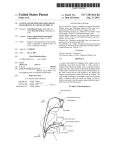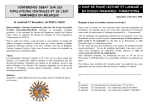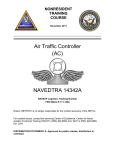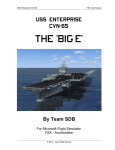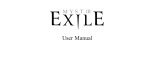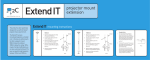Download Implementation and Analysis of the Chromakey Augmented Virtual
Transcript
NAVAL POSTGRADUATE SCHOOL MONTEREY, CALIFORNIA THESIS IMPLEMENTATION AND ANALYSIS OF THE CHROMAKEY AUGMENTED VIRTUAL ENVIRONMENT (CHRAVE) VERSION 3.0 AND VIRTUAL ENVIRONMENT HELICOPTER (VEHELO) VERSION 2.0 IN SIMULATED HELICOPTER TRAINING by M. E. Hahn June 2005 Thesis Advisor: Thesis Co-Advisor: Joseph A. Sullivan Rudolph Darken Approved for public release; distribution is unlimited This thesis done in cooperation with the MOVES Institute THIS PAGE INTENTIONALLY LEFT BLANK Form Approved OMB No. 0704-0188 REPORT DOCUMENTATION PAGE Public reporting burden for this collection of information is estimated to average 1 hour per response, including the time for reviewing instruction, searching existing data sources, gathering and maintaining the data needed, and completing and reviewing the collection of information. Send comments regarding this burden estimate or any other aspect of this collection of information, including suggestions for reducing this burden, to Washington headquarters Services, Directorate for Information Operations and Reports, 1215 Jefferson Davis Highway, Suite 1204, Arlington, VA 22202-4302, and to the Office of Management and Budget, Paperwork Reduction Project (0704-0188) Washington DC 20503. 1. AGENCY USE ONLY(Leave blank) 2. REPORT DATE 3. REPORT TYPE AND DATES COVERED June 2005 Master’s Thesis 4. TITLE AND SUBTITLE Implementation and Analysis of the 5. FUNDING NUMBERS Chromakey Augmented Virtual Environment (ChrAVE) Version 3.0 and Virtual Environment Helicopter (VEHelo) Version 2.0 in Simulated Helicopter Training 6. AUTHOR Hahn, Mark Edward 7. PERFORMING ORGANIZATION NAME(S) AND ADDRESS(ES) 8. PERFORMING ORGANIZATION Naval Postgraduate School REPORT NUMBER Monterey, CA 93943-5000 9. SPONSORING / MONITORING AGENCY NAME(S) AND ADDRESS(ES) 10. SPONSORING/MONITORING AGENCY REPORT NUMBER 11. SUPPLEMENTARY NOTES The views expressed in this thesis are those of the author and do not reflect the official policy or position of the U.S. Department of Defense or the U.S. Government. 12a. DISTRIBUTION / AVAILABILITY STATEMENT 12b. DISTRIBUTION CODE Approved for public release; distribution is unlimited 13. ABSTRACT (maximum 200 words) The Chromakey Augmented Virtual Environment (ChrAVE) 3.0 System is a training system created to augment initial, refresher, and proficiency training in helicopter aviation using accurate simulation. Designed around advanced chromakey technologies, this system is deployable, scalable, and flexible, allowing for use in austere environments such as aboard ship or in forward deployed locations. The goal of system development was to prove that a collection of commercially available components could be integrated along with the Virtual Environment Helicopter (VEHELO) 2.0 software package in order to provide a realistic simulated environment in which pilots can practice skill sets that are critical to mission success. The focus of this thesis is the validation of ChrAVE 3.0 as an augmented trainer that can be adapted for use inside an actual aircraft cockpit. By placing the pilot in the most realistic simulation available ChrAVE 3.0 will enhance development of skills such as Terrain Appreciation, Crew Resource Management (CRM), and Situational Awareness (SA). Continuing past research, this thesis will analyze empirical data collected from training flights to further prove its value as an instructional tool. ChrAVE 3.0 is housed in three man-portable containers and can be set up within minutes with little or no prior experience. 14. SUBJECT TERMS Chroma key, chromakey, chromamatte, Fleet Replacement Squadron (FRS), Cre Resource Management, Situational Awareness, helicopter, Human-Computer Interface, Mission Rehearsal, Navigation, Route Rehearsal, Spatial Orientation, Litering, Refresher Aircrew Training, ChrAVE, Terrain Association, Virtual Environments, VEHelo, LED Light Ring. 17. SECURITY CLASSIFICATION OF REPORT Unclassified 18. SECURITY CLASSIFICATION OF THIS PAGE Unclassified 19. SECURITY CLASSIFICATION OF ABSTRACT Unclassified NSN 7540-01-280-5500 15. NUMBER OF PAGES 143 16. PRICE CODE 20. LIMITATION OF ABSTRACT UL Standard Form 298 (Rev. 2-89) Prescribed by ANSI Std. 239-8 i THIS PAGE INTENTIONALLY LEFT BLANK ii Approved for public release; distribution is unlimited IMPLEMENTATION AND ANALYSIS OF THE CHROMAKEY AUGMENTED VIRTUAL ENVIRONMENT (CHRAVE) VERSION 3.0 AND VIRTUAL ENVIRONMENT HELICOPTER (VEHELO) VERSION 2.0 IN SIMULATED HELICOPTER TRAINING Mark E. Hahn Major, United States Marine Corps B.S., Drake University, 1991 Submitted in partial fulfillment of the requirements for the degree of MASTER OF SCIENCE IN INFORMATION TECHNOLOGY MANAGEMENT from the NAVAL POSTGRADUATE SCHOOL June 2005 Author: Mark E. Hahn Approved by: Joseph A. Sullivan Thesis Advisor Rudolph Darken Thesis Co-Advisor Dan C. Boger Chairman, Department of Information Sciences iii THIS PAGE INTENTIONALLY LEFT BLANK iv ABSTRACT The Chromakey Augmented Virtual Environment (ChrAVE) 3.0 System is a training system created to augment initial, refresher, and proficiency training in helicopter aviation using accurate simulation. Designed around advanced chromakey technologies, this system is deployable, scalable, and flexible, allowing for use in austere environments such as aboard ship or in forward deployed locations. The goal of system development was to prove that a collection of commercially available components could be integrated along with the Virtual Environment Helicopter (VEHELO) 2.0 software package in order to provide a realistic simulated environment in which pilots can practice skill sets that are critical to mission success. The focus of this thesis is the validation of ChrAVE 3.0 as an augmented trainer that can be adapted for use inside an actual aircraft cockpit. By placing the pilot in the most realistic simulation available ChrAVE 3.0 will enhance development of skills such as Terrain Appreciation, Crew Resource Management (CRM), and Situational Awareness (SA). Continuing past research, this thesis will analyze empirical data collected from training flights to further prove its value as an instructional tool. ChrAVE 3.0 is housed in three man-portable containers and can be set up within minutes with little or no prior experience. v THIS PAGE INTENTIONALLY LEFT BLANK vi TABLE OF CONTENTS I. INTRODUCTION.......................................... 1 A. PROBLEM STATEMENT ................................ 1 B. MOTIVATION....................................... 4 C. THESIS OVERVIEW .................................. 5 D. RESEARCH QUESTIONS ............................... 8 E. ORGANIZATION OF THIS THESIS ..................... 11 II. HELICOPTER NAVIGATION TRAINING, CHROMAKEY AUGMENTED VIRTUAL ENVIRONMENT (CHRAVE) 3.0, AND VIRTUAL ENVIRONMENT HELICOPTER (VEHELO) 2.0 BACKGROUND ........ 13 A. HELICOPTER NAVIGATION TRAINING BACKGROUND ........ 13 1. Training Requirements by Stage .............. 13 a. Primary, Intermediate, and Advanced Training .............................. 13 b. Fleet Replacement Squadron (FRS) Training (Combat Capable Training) ..... 14 c. Operating Forces Training (Combat Ready Training) ............................. 14 2. Standardization Manual Navigation Definitions ................................ 14 3. Crew Resource Management ................... 18 4. Situational Awareness ...................... 18 B. CHROMAKEY AUGMENTED VIRTUAL ENVIRONMENT BACKGROUND...................................... 19 1. ChrAVE 3.0 Development ..................... 19 III. CHRAVE 3.0/VEHELO 2.0 SPECIFICATIONS AND CONFIGURATION A. SCALABILITY..................................... B. DEPLOYABILITY ................................... C. SYSTEM HARDWARE AND SETUP ....................... 1. Cockpit Configuration ...................... 2. Cockpit Equipment .......................... a. Reflecmedia ChromaFlex Chromatte Sheets b. Instrument Panel ...................... c. Lighting .............................. 3. Head Mounted Display Assembly............... a. Head Mounted Display................... b. Camera ................................ c. Lens .................................. d. Motion Tracker ........................ e. LiteRing LED Light Source .............. 4. Electronic Hardware and Software ............ a. Ultimatte 400 Mixer .................. b. Extron VSC 200 Scan Converter ........ vii 21 22 23 24 24 27 27 29 30 30 31 33 34 35 36 37 38 40 c. d. e. f. g. h. i. 5. 6. Analog-to-Digital Signal Converter ..... 41 Ross DFR-8104A Converter Frame........ 41 ExtendIt DVI-to-VGA Conversion Box.... 42 Leitch SDC-100 Signal Converter....... 43 1:2 Video Distributor (Splitter) ....... 43 Rackmount CPU ......................... 44 Rackmount Laptop with LCD/Keyboard/Mouse .................... 45 j. Equipment Cart ........................ 45 Miscellaneous Hardware ..................... 46 a. Rack-Mounted UPS ...................... 46 b. Rack-Mounted Surge Protector ........... 47 Overall System Goals ....................... 48 IV. CHRAVE 3.0 KNOWLEDGE VALUE ADDED (KVA) ASSESSMENT ..... 49 V. CHRAVE 3.0 INSTRUCTIONAL EXPERIMENT AND RESULTS ....... 55 A. EXPERIMENT SETUP ................................ 56 1. Subject Pilots (PUI) ....................... 56 2. Treatment .................................. 57 a. Entrance Questionnaire................. 57 b. Flight Briefing ....................... 57 c. Debrief ............................... 59 d. Exit Questionnaire .................... 59 3. System Artificialities ..................... 59 a. Visual Artificialities................. 59 b. Flight Profile Artificialities ......... 60 B. EXPERIMENT PROGRESSION AND RESULTS............... 60 1. Preflight Questionnaire Results............. 60 2. Recorded Data from VEHELO System and Aircraft ................................... 61 3. Debrief and Comments ....................... 65 4. Postflight Questionnaire Results ............ 66 5. Instructor Pilot Comments................... 66 VI. RECOMMENDED SYSTEM MODIFICATIONS AND IMPROVEMENTS ..... 69 A. MODIFICATIONS COMPLETED ......................... 69 1. Headgear Replacement ....................... 69 2. Smart Remote Replacement ................... 69 3. LED LiteRing ............................... 70 4. Modified Equipment Case(s).................. 70 B. RECOMMENDED IMPROVEMENTS ........................ 70 1. Component Replacement with Cards in DFR8014A Frame ................................ 70 2. Virtual Environment Database Update ......... 70 3. Future Research ............................ 71 VII. CONCLUSIONS.......................................... 73 viii APPENDIX A. CH-46E TRAINING AND READINESS MANUAL ........ 77 APPENDIX B. HARDWARE INVENTORY ......................... 81 APPENDIX C. HARDWARE SPECIFICATIONS .................... A. NVISOR SX HEAD MOUNTED DISPLAY................... B. PANASONIC GP-US532H CAMERA ...................... C. PELCO CAMERA LENS ............................... D. INTERSENSE INERTIACUBE2 ......................... E. EXTRON VSC 200D VIDEO SCAN CONVERTER............. F. ROSS ADC-8033 SIGNAL CONVERTER................... G. ULTIMATTE 400-DELUXE COMPOSITE VIDEO MIXER ....... H. KRAMER 1:2 VIDEO DISTRIBUTER (SPLITTER) .......... I. ULTIMATTE 400 SMART REMOTE ...................... J. LEITCH SDC-100 CONVERTER ........................ K. STEALTH SR-4500 RACK MOUNT CPU................... L. STEALTH VR100 RACK MOUNT LCD/KEYBOARD/MOUSE ...... M. TRIPP LITE RACK-MOUNTED UPS ..................... N. LEVITON RACK-MOUNTED SURGE PROTECTOR............. O. THERMODYNE QUADRAFLEX EQUIPMENT CART ........... 83 83 84 85 86 86 88 89 89 90 90 91 91 92 92 93 APPENDIX D. USER’S MANUAL .............................. 95 APPENDIX E. PREFLIGHT QUESTIONNAIRE ................... 101 APPENDIX F. CH-46E NATOPS BRIEFING GUIDE............... 105 APPENDIX G. POST FLIGHT QUESTIONNAIRE.................. 107 APPENDIX H. CHRAVE 3.0 EXPERIMENT PLANNED AND FLOWN ROUTE EXAMPLES ...................................... 111 LIST OF REFERENCES....................................... 113 INITIAL DISTRIBUTION LIST ................................ 117 ix THIS PAGE INTENTIONALLY LEFT BLANK x LIST OF FIGURES Figure Figure Figure Figure Figure Figure Figure 1. 2. 3. 4. 5. 6. 7. Figure 8. Figure 9. Figure 10. Figure 11. Figure 12. Figure 13. Figure Figure Figure Figure Figure Figure Figure Figure Figure Figure Figure Figure Figure Figure Figure Figure Figure Figure Figure 14. 15. 16. 17. 18. 19. 20. 21. 22. 23. 24. 25. 26. 27. 28. 29. 30. 31. 32. Figure 33. Figure 34. Basic ChrAVE 3.0 System Implementation .......... 7 Low Level Terrain Flight ...................... 17 Contour Terrain Flight ........................ 17 Nap of the Earth Terrain Flight................ 17 VEHELO Portable Mock Cockpit and Matting ....... 25 ChrAVE 3.0 Chromatte Screen Configuration ...... 25 Internal Cockpit View and Equipment Configuration Behind Cockpit................... 26 Various Equipment (Portable Pilot Seat, Flight Controls, Instrument Monitor Stand, Screen Support Poles, and Fluorescent Lamps) No Longer Required for Simulation ....................... 27 Reflecmedia ChromaFlex Chromatte Material ...... 28 ChrAVE 3.0 Instrument Panel.................... 29 ChrAVE 3.0 HMD Assembly with Mounted Camera, Head Tracker, and LiteRing Assembly ............ 30 NVIS nVisor SX Head Mounted Display (HMD) ...... 32 Camera Control Unit and Camera Head (Minus Lens)......................................... 34 Camera Lens ................................... 34 Motion Tracker ................................ 35 ChrAVE 3.0 HMD Assembly with LiteRing .......... 37 Schematic of the ChrAVE 3.0 System............. 38 Ultimatte 400 Video Mixer ..................... 39 Smart Remote, Ultimatte Corporation ............ 40 VGA-to-Digital Signal Scan Converter ........... 40 ADC-8033 Analog-to-Digital Converter ........... 41 DFR-8014A Converter Frame ..................... 42 Digital-to-VGA Converter ...................... 42 Digital-to-VGA Converter ...................... 43 1:2 VGA Distributor ........................... 44 Central Processing Unit (CPU).................. 44 Laptop CPU Console ............................ 45 Thermodyne Quadraflex Equipment Cart ......... 46 Rack-Mount UPS ................................ 47 Rack-mounted Surge Protector................... 47 Ten Steps In the KVA Process................... 51 KVA “As-Is” Process Worksheets (Divided into two parts for ease of viewing)................. 52 KVA To-Be Process Worksheet (Divided into two parts for ease of viewing) .................... 53 Fleet Replacement Squadron (FRS)Training Timeline...................................... 56 xi Figure 35. Figure Figure Figure Figure Figure Figure Figure Figure Figure 36. 37. 38. 39. 40. 41. 42. 43. 44. Graphic Comparison of Average Checkpoint Errors Among Those Receiving Simulation ............... 63 ChrAVE 3.0 Set-up Configuration................ 97 Pre-Flight Questionnaire (page 1)............. 101 Pre-Flight Questionnaire (page 2)............. 102 Pre-Flight Questionnaire (page 3)............. 103 Post-Flight Questionnaire (page 1)............ 107 Post-Flight Questionnaire (page 2)............ 108 Post-Flight Questionnaire (page 3)............ 109 Planned Route for ChrAVE 3.0 Experimentation .. 111 Example of GPS Track Data Collection for PUI .. 112 xii LIST OF TABLES Table 1. Table 2. Table 3. Table 4. Table Table Table Table 5. 6. 7. 8. Preflight Brief Items as Per T&R ............... 58 Preflight Questionnaire Results................ 61 VEHELO NAV-130 Results (Average Error) From Research by Kulakowski ........................ 64 ChrAVE 3.0 NAV-130 Results (Average Errors) Including Previous Research Results by Kulakowski .................................... 65 VEHELO Connections ............................ 96 VEHELO Program Keyboard Instructions .......... 100 FalconView Data Legend ....................... 111 FalconView Data Legend ....................... 112 xiii THIS PAGE INTENTIONALLY LEFT BLANK xiv ACKNOWLEDGMENTS CDR Joseph Sullivan’s guidance, knowledge and experience were the driving forces behind continued success of this project. The long hours he devoted to assisting in this research were critical to its completion. Along with Professor Rudy Darken, CDR Sullivan brought the amazing resources of the MOVES Institute to bear on all of the varied issues that slowed me down along the way. Their professionalism and dedication, and that of the entire civilian staff of MOVES, permit the military students to focus their time and efforts on answering research questions. There are individuals outside of the Naval Postgraduate School that deserve recognition for their assistance. First is Lieutenant Colonel Smith (USMC), the Commanding Officer of HMMT-164 at Camp Pendleton California. He opened his spaces to our research in the hope that our successes may lead to future system implementation and an improvement in the quality of training. I would also include the support of Major Walt “Gator” Kulakowski for his previous work on this topic and the consideration he gave me in smoothly turning over the reigns. Gator is a friend of many years, flight hours, and nautical miles that has helped me numerous times by acting as a barometer for my own professionalism. and patience are invaluable. xv His guidance I would also like to thank Major ‘Razz’ Razgorshek, Instructor Pilot, Training Officer, and Operations Officer for HMM(T)-164. Razz went above and beyond the call to help out an old friend. Smoothing the way for the experiment trips and providing student volunteers during a very busy time for the squadron was critical to my success. I would like to thank the Marines of HMM(T)-164, specifically those from Flight Line, for helping with the experiments. All of these Marines were of immense help in setting up the logistics of the experiment, assisting in the conduct of it and supporting it at a variety of levels. Lastly, I thank my wife, Petra, and my children, Benjamin and Kaatje, for their support over the years and during my time at NPS. They have followed me from coast- to-coast and have patiently put up with all of the stress and emotions of extended separations, moving every two to three years, and other hardships that come with serving as a Marine family. xvi EXECUTIVE SUMMARY The cost of the Global War on Terrorism has highlighted the need to maximize the use of every training dollar. Simulation has served to prepare pilots for actual aircraft flights for decades. Many systems have been developed for use in mission preparation, initial skills training, and skills refresher training. The MOVES Institute has worked with the latest technologies in order to research methods to economically train military personnel, including pilots and aircrew, using simulation. Chromakey Augmented Virtual Environment 3.0, using Virtual Environment Helicopter 2.0 as its application software, is the latest simulation system developed to investigate aviation training. For deployed units and personnel, there has been a paucity of viable simulation systems for use in remote locations such as the ship environment or combat zones. As Operations Tempo (OPTEMPO) increases, more and more aviators and aircrew are finding themselves away from systems that can help them maintain proficiency or train for the next mission. The only option for these units is to use the actual aircraft to continue training and maintain proficiency. There are no options that carry more expense than the use of aircraft, aircraft parts, and aircraft fuel to train. Many times this is the only way to achieve training goals in a timely manner. Mission preparation simulators such as TopScene and PFPS/FalconView are generally not realistic enough to be more than planning tools. While they do present a digital xvii depiction of route information, they lack the correct “environment” for adequate training and the result is similar to an aviation video game. The need exists for a cost effective system that can be quickly deployed, is user friendly, is scalable, and is flexible enough to adjust to changing locations and training needs. Initially developed to investigate the possible application as an embedded trainer in helicopter simulation, the ChrAVE combined live video feeds with a background “virtual environment”. The bulky equipment requirements, time consuming set-up procedures, and the high level of expertise required to run the system made it untenable for deployment. The relative success of these experiments led to further testing with a more realistic “environment simulation” in a more portable package. VEHELO, the second system in the ChrAVE series was successful at proving the viability of such a system for use in the initial stages of helicopter training. The overall size of the system components was reduced, but the footprint for deployment was still too large to make it useable. Multiple chromakey screens and the hardware to display them, bulky “mock cockpit” equipment, and a rolling case that weighed more than 200 pounds made the system “moveable”, but not portable. The system in this second configuration was more useful and proved its value through experimentation. ChrAVE 3.0, the topic of this thesis, combines the past success of ChrAVE and VEHELO with new innovations in lighting and background screens to achieve as yet unmet goals. This thesis continues to validate the xviii system as a trainer capable of initial, continued, and refresher training and introduces its possible use as a deployed mission preparation trainer. Use of NVG compatible lighting for simulation also introduces the idea of its possible use as an NVG introductory or proficiency tool. Several training goals are associated with the use of ChrAVE 3.0. For purposes of experimentation, the system was designed to help improve Terrain Appreciation skills, Crew Resource Management (CRM) skills, and Situational Awareness (SA) skills. Terrain appreciation encompasses several skills that must be mastered by helicopter pilots in order to achieve mission success on a regular basis. Pilots must be comfortable with reading and interpreting map and chart data. This is the first step towards developing terrain appreciation. Next, they must learn to analyze and determine where they are and where they need to go. This is accomplished mainly from scanning the terrain features around the aircraft, at varying distances from the aircraft, and finding the same terrain as depicted on the map they are using. Finally, the pilots must be able to accomplish the first two steps at varying altitudes and in varying weather conditions and illumination levels. The use of accurately depicted simulated terrain can help to hone these skills. A pilot that is able to “fly” through a digital depiction of the terrain around a planned route of flight is more likely to be comfortable during an actual mission flight. Repetition is an enabler for mastery of terrain appreciation skills. The more a pilot practices xix the better that pilot will become at interpreting and navigating through varying types of terrain. For a pilot getting ready for an actual mission, in combat or otherwise, the ability to “fly” the planned mission route before the actual mission and in the relative safety of a shipboard or garrison environment can mean the difference between success and failure. Although the experiments conducted involve flying the same routes in the simulator as in the actual aircraft, terrain appreciation skills developed through the repetition provided by simulation are universal and apply to all situations. CRM is the new term to describe Aircrew Coordination. This term has its origin in the late 1970’s as civilian airline companies were tackling a number of crew issues that resulted in catastrophic failures of passenger aircraft crews, aircraft mishaps, and the significant loss of life. Analysis of communication skills, flight deck interactions, and breakdowns in procedures were all focused on reducing risk and reducing the bottom line. The United States Army took this early work and further developed it into a full-scale risk management program. The United States Navy and the Marine Corps followed suit and developed Aircrew Coordination Training (ACT) as a method to mitigate risk in naval aviation. The objective of the Aircrew Coordination Training (CRM) Program is to integrate the instruction of specifically defined behavioral skills throughout Navy and Marine Corps aviation training, and to integrate the effective application of these behavioral skills into operational aviation procedures wherever appropriate. CRM will increase mission effectiveness, minimize crew preventable error, xx maximize aircrew coordination, and optimize risk management. Commanders shall ensure that all personnel whose duties involve flying as an aircrew member in naval aircraft receive CRM. CRM shall be conducted annually in accordance with OPNAVINST 1542.7A, including an academic portion and a flight/simulator evaluation. From OPNAV Instruction 3710.7T For many inexperienced pilots the first training they receive as part of the crew of a multi-place aircraft is in the Fleet Replacement Squadron (FRS). Here they are forced to communicate with, consider implications of their actions in reference to, and manage the different climate of a team of 3 or more. Some of these considerations are simply handled by the existing rank structure of the military, however, many are not. The ability to provide guidance and leadership to a crew is essential to mission success. The ChrAVE 3.0 system gives pilots the opportunity to practice those skills and develop as professional pilots. SA continues to be the focus of all levels of training. The SA for younger, inexperienced pilots is generally a weakness and is addressed on every training event. Good SA is the ability of a pilot to know and understand what is happening inside and outside of the aircraft, where the aircraft is located in reference to the battlefield environment, and what future requirements or objectives are required for mission success. The true litmus test for any simulation system is ‘whether the simulated environment helps build SA and pilot confidence for use in the real environment’. For the purposes of experimentation this thesis used pilots with similar xxi backgrounds, relatively low situational awareness, and little experience navigating in a low level environment. Repetition in the training environment is an important tool that helps pilots meet established training goals. By performing required skills in a simulated environment, new pilots can begin to master them and achieve improved performance during actual aircraft flights. For the instructor pilot tasked with meeting training and readiness objectives, a student with increased SA allows the focus of instruction to be on specific aviation skills at each level and not just on overall comfort level or the “basics”. The resultant effects of the use of a simulated environment can be found in maximizing use of aircraft instruction periods, reduced flight hour costs due to a lack of “re-fly” events after poor performances, and reduced maintenance costs associated with extra flight time. As a mission preparation tool, the simulated environment can help ensure future mission success, save lives, and reduce proficiency training dollars. Terrain Appreciation, CRM, and SA can all be practiced in an environment that is realistic, consistent, and manageable with the current version of ChrAVE 3.0. The key to the success of a simulation system is providing the correct environment, one that is accurate and allows the pilot to be immersed in a pseudo-reality. This thesis will examine the ability of ChrAVE 3.0 to provide that realism and quality of instruction that will ensure credible training value. This thesis will introduce the reader to the history of the ChrAVE/VEHELO visual simulation system and its xxii possible role in aviation training. A description of the system and its components will allow the reader to visual the simulation environment. A description of the experiment and analysis of the associated results, along with the results from previous work, will allow the reader to quantify its use in a training environment. Testimony from instructor pilots and pilots under instruction along with surveys and recommendations will give the reader a non-biased opinion of the system’s success or failure. Finally, recommendations and conclusions will help the reader frame the direction the ChrAVE program may be headed. As in Kulakowski, experimentation will be based on introducing the simulation to novice pilots at the CH-46E FRS prior to their NAV-130 1:250,000 navigation training flight. The simulation will be used to enhance terrain appreciation, CRM, and SA skills that will be evaluated during the actual flight. System configuration is based on commercially available components that are configured within two durable cases designed for ease of deployment. Some specific component replacements, modifications, and updates add the capability to further reduce overall size and weight while increasing performance. Experimentation was conducted at HMM(T)-164, located at Camp Pendleton Marine Corps Base in Oceanside, CA. This squadron is the model manager for the CH-46E and produces and maintains the Standardization Manual. Empirical data was collected and evaluated according to the low-level navigation performance thresholds set forth by this xxiii publication. The Standardization Manual The Knightriders also participate in the annual Training and Readiness conference which makes changes, deletions, and additions to the requirements for training Replacement Aircrew (RACs). xxiv I. A. INTRODUCTION PROBLEM STATEMENT Models and simulations will provide a pervasive set of tools for operational units and also to support analysis, training, and acquisition throughout the Department of the Navy. To attain this vision, the following objectives will be vigorously pursued: a. Modeling and simulation and associated information technology will be applied consistently across each of the four pillars of naval Modeling and Simulation. These pillars are: operations and experimentation; training; acquisition; and analysis and assessment. b. Modeling and simulation technology shall be readily available to the naval warfighter. c. Modeling and simulation, and its underlying data, will be consistently applied across the Navy-Marine Corps Team afloat or ashore, at home or deployed. d. Investment in modeling and simulation technologies will be cost effective, have measurable benefits, and build on the Department of Defense (DoD) and commercial capabilities and standards. e. The DoN Science and Technology (S&T) efforts will ensure the development of technologies to meet the modeling and simulation needs of the Sailor, the Marine, and the Department of the Navy. (SECNAV Instruction 5200.38A (28 Feb 2002)) It is clear from reading SECNAV Instruction 5200.38A that simulation is and will continue to be central to training personnel. For decades “simulating flight”, from broomsticks and soup cans to PC-based applications and full-motion Weapons Systems Trainers (WSTs), simulation has 1 been part of all levels of Naval Aviation training. Adapting pilots to new airframes, teaching basic aviation skills, and practicing missions which carry a significantly higher risk factor are all applications for simulators. Simulation systems have been viewed as a cost effective and safe method to manage the risks associated with preparing pilots and aircrew for aircraft sorties. Over the years costs associated with operating aircraft have remained relatively low, keeping the ratio of simulated hours to actual flight hours rather low, roughly between five and ten percent of total training time depending on aircraft type. Since the late 1980s, these costs have been steadily rising for a number of reasons. First, “legacy” aircraft are aging and experiencing required life-extension upgrades and increased maintenance costs. Replacement parts are harder to find and more expensive to acquire. Secondly, the next generations of aircraft that are replacing current models are much more technologically advanced, designed with components that cost more to repair and replace. Finally, Operational Tempo (OPTEMPO) has driven costs up since the early to mid1990s as aviation units have responded to crises around the world and have supported the Global War On Terrorism (GWOT). The costs associated with operating new aircraft such as the MV-22, the F-22, and the Joint Strike Fighter are anticipated to be far greater than their predecessors. As an example, the cost per flight hour (CPH) to operate and maintain a CH-53D or CH-46E for the United States Marine Corps is approaching nearly $7,000. 2 Their replacement, the MV-22 Osprey, is projected to cost 2.5 to 3 times that much to operate (not including the per unit cost for initial acquisition and deployment). On top of the pure dollar costs, the advanced systems that are being engineered into future aircraft designs require added adaptation and “practice” in order for pilots to attain familiarity and acceptable comfort levels. The skills that pilots and aircrew are required to master have increased and changed dramatically with the recent deployments to Southwest Asia, Afghanistan, the Far East, and the Horn of Africa. Asymmetric threats, humanitarian relief missions, challenging terrain, extended ranges, and unfamiliar weather phenomena have all required new training and improved skills. An aviator’s skill set includes things such as situational awareness and terrain association. In the past, systems have been fielded to assist pilots in preparing for missions, both training and real world. An example system is TOPSCENE (Tactical Operational Scene) which is a simulator designed for mission rehearsal purposes. Used with all branches, the system comes in two basic versions, one is a desktop model and the other is housed in a separate deployable console. Designed to provide personnel with a “digital mission area” and the ability to navigate from the line of departure to the objective area the graphics and flight characteristics (velocity and angular momentum) are realistic. However, the controls are standardized and the capability for 3 environmental immersion does not exist. Limited unit availability and maintainability have made this system somewhat ineffective. The Global War on Terrorism has seen an increase in units deployed and deployment duration. When away from home stations, simulation systems are usually unavailable. For Department of the Navy (DoN) personnel, ships have limited space and forward deployed units are normally in remote locations, away from established infrastructure. Perishable skills, such as navigation/terrain appreciation, communication, instrument flying, crew resource management (CRM), and night vision goggle (NVG) flying can quickly atrophy if not practiced. Mission requirements often preclude the ability to schedule flights designed to maintain these skills. Thus, the requirement exists for a deployable, scalable, maintainable, and usable system that simulates flight in an environment as close to the real world as possible. B. MOTIVATION The thesis work that follows builds on the previous research conducted by Joseph Sullivan (1998), Mark Lennerton (2004), and Walter Kulakowski (2004). (For simplification purposes these bodies of work will be referred to as Sullivan, Lennerton, and Kulakowski.) This thesis develops the concept of a truly deployable and adaptable system that augments pilot training by providing an environmentally accurate simulation for mission rehearsal. The current configuration can be adapted in order to train pilots at many differing experience levels and for several different mission types. 4 In 2004, Kulakowski concluded that the ChrAVE (identified as VEHELO) system is capable of augmenting initial navigation instruction in order to increase the efficiency of early navigational training flights. This thesis will continue to support this conclusion through further experimentation and analysis of data collected from initial training flights. It will, however, go further in order to demonstrate the capability for immersion training that supports its use as a mission rehearsal and deployable skills maintenance trainer. This thesis will also investigate the Knowledge Value Added (KVA) that can be achieved by using the dynamic ChrAVE environment to augment the relatively “technology free” navigation flight preparation that young pilots currently utilize. By replacing the static training that comes from classroom lecture and the study of publications with a virtual environment, significant increases in knowledge and decreases in training time will result. C. THESIS OVERVIEW The thesis work conducted and recorded here is the latest in a series of research projects devoted to studying virtual environment simulators for use in augmenting aviation training. This thesis will continue the work of Kulakowski, which presented data that concluded that there is substantial gain for initial training of pilots with the system. The desire for a portable simulation system has focused the research on a reduction in footprint without any appreciable decline in simulation quality. Through the implementation of new technologies and improved design 5 techniques, the research proved valuable in several regards. Applicability to all stages of aviation training, flexibility of use on all helicopters in the Navy and Marine Corps inventory, and possible applications in various types of mission preparation training are among the benefits of this research. The experimentation portion of the thesis work was conducted in a similar way to that of Kulakowski, focusing on initial navigation training in the CH-46E. Twelve students were used for the research, six that participated in the simulation and a baseline group of six that did not. Errors measured in distance from particular checkpoints were used to compare the two groups and conclusions were based on these results. The same questionnaires for pre- flight and post-flight evaluation were used as they are appropriate. The data is presented in a simple way in order to maintain the focus on technology implementation, the real success of this work. Instructor comments continue to be helpful to the conclusions and some will be included. The Return on Knowledge (ROK) that was determined through the Knowledge Value Added (KVA) Assessment also proved valuable in determining overall value of the system. Kulakowski goes to some length to explain Lennerton’s idea about “machine-centered design” and “user-centered perspective”. It is important to note that the genesis of ChrAVE 3.0 is based on these concepts and stresses the user-centered perspective portion through application of the system to the actual aircraft students are learning to fly. The system configuration can be found in Figure 1. 6 The Instructor station is located directly behind the radio closet of the CH-46E which is right behind the copilot’s seat, the student or Pilot Under Instruction station. Figure 1. Basic ChrAVE 3.0 System Implementation Top Left: Bottom Left: Top Right: Bottom Right: Chromatte sheets on outside of CH-46E ChrAVE 3.0 System behind radio closet ChrAVE 3.0 as seen from instructor station PUI navigating through ChrAVE 3.0 simulation 7 The earlier versions of the ChrAVE 3.0 system focused almost exclusively on validating the use of chromakey technology, but were unable to take the research to its natural ending point – the aircraft. The inclusion of “mock environments” like the portable cockpit in VEHELO fails to gain the desired results due to a lack of realism. ChrAVE 3.0 will continue to validate chromakey use in simulated virtual environments, but will go further to prove the system is truly deployable, scalable, and flexible enough to benefit the operating forces. D. RESEARCH QUESTIONS The central topic of this thesis is the validation of ChrAVE 3.0 and VEHelo 2.0 as a deployable, adaptable, and scalable trainer for use as an augment to all levels of aviation training. Validation will occur if the system can be adapted for use inside actual airframes. Support of the idea of its use as an instructional tool will be attained through the study of performance results from navigation flights in the Fleet Replacement Squadron (FRS). This thesis will specifically address the following questions: 1. Can ChrAVE 3.0 and VEHelo 2.0, the virtual environment software, technology be adapted to and used within the actual helicopter airframe/cockpit in order to make the virtual helicopter simulation more realistic? What design modifications, deployability alterations, and useability advantages does ChrAVE 3.0 achieve compared to previous versions such as VEHelo 1.5? 2. Is there an increased level of proficiency afforded student pilots through the use of augmented training? What is the Knowledge Value Added (KVA) associated with adding this technology to the training syllabus? 8 3. What possible modifications can be implemented in the ChrAVE 3.0 system to improve levels of augmented training and student pilot performance in the aircraft? Kulakowski built upon previous work by Lennerton and Sullivan to create an environment as close to ergonomically correct as possible without actually sitting in the aircraft. This was done for a number of reasons. First, by “practicing” skills in an environment that contains the same distractions as the actual cockpit, the pilot is forced to adapt her/his behavior to be successful. Secondly, Crew Resource Management skills accompany the acquisition of all other aviation skills and the correct environment is a critical piece of this. This thesis takes all previous work to the very nexus of development – placing the system aboard and within the actual designated aircraft during virtual environment simulation. The goal of such exposure is to improve the overall comfort levels and Situational Awareness (SA) in preparation for actual flights in the aircraft. The resultant exposure to the simulated flight environment is useful for initial training, refreshing of skills, and more advanced mission preparation. Lennerton was able to successfully answer limited proof of concept questions as they related to the earlier version providing the tool for helicopter pilot proficiency. Kulakowski was able to prove the concept that an earlier version could be used for initial helicopter navigation training preparation. This thesis ties these two concepts together and advances the concept to total environmental immersion by using the ChrAVE 3.0 system in an actual aircraft cockpit during experimentation. 9 In all simulations, setting the correct environment is central to success. Full-motion simulators are designed to give pilots the “seat-of-the-pants” feel that only comes with physiological changes of angle and movement. Small arms simulators give the user the “kick” that comes when a weapon is discharged. Likewise, an application designed to simulate aircraft flight and practice navigation skills should be used in an environment that mirrors the real thing as close as possible. Past systems were built around a “mock cockpit” environment that included a pilot-like seat, non-functioning controls, and a simulated instrument panel. In the end, however, these environments lacked most of the realism that was desired. ChrAVE 3.0 takes advantage of leading edge technologies to allow the simulation to actually take place in the cockpit that earlier versions tried to simulate. This full environmental immersion introduces the PUI to the limited space and many obstructions that get in the way of performing pilot duties. Cockpit management skills are honed and practiced as PUIs must decide where to put publications, which knee to strap their kneeboard to, how to fold the map so that it is manageable, and how scan around those obstructions that tend to get in the way. For purposes of giving credit to contributors to this body of work, a few clarifications need to be made. This is the third thesis in a row on this subject matter. The source documents between the three theses are, for the most part, the same. The configurations between VEHELO and ChrAVE 3.0 are also very similar. The technical data for the components is essentially the same. 10 Many of the Appendices are also the same, for instance the NATOPS briefing guide and the questionnaires remained the same between thesis students. It is not uncommon to find reference data that is in Kulakowski in this thesis. E. ORGANIZATION OF THIS THESIS This thesis is organized into the following chapters: 1. Chapter I: Introduction. This chapter presents the problems that will be addressed in and the motivations, questions, and organization of the thesis. 2. Chapter II: Helicopter Navigation Training and Chromakey Augmented Virtual Environment (ChrAVE) Background. This chapter outlines the current methods for helicopter navigation training. Included in this are the relative experience levels of pilots that are studied, terrain appreciation skills definitions, and Training and Readiness Manual descriptions of specific skill sets. Discussed here are the current training methodologies for fleet pilots to maintain proficiency and the current mission preparation tools available. It also discusses the background of the ChrAVE training system. Work completed by previous authors is summarized and used as a starting point. 3. Chapter III: ChrAVE 3.0/VEHelo 2.0 Specifications and Configuration. This chapter covers the current physical configuration of ChrAVE 3.0 and VEHelo 2.0 as tested during this thesis. Included are the equipment specifications for the various components that make up the system. It also includes an updated User’s Manual to successfully employ the system in an experimental environment. 4. Chapter IV: ChrAVE 3.0 Knowledge Value Added (KVA) Assessment. This chapter describes the benefits associated with adding Information Technology, in the form of a virtual environment, to the training of novice and experienced pilots. 11 KVA will be defined and background information will be presented to help the reader understand its basic tenants. 5. Chapter V: ChrAVE 3.0 Instructional Experiment and Results. This chapter describes the experiment methodology and presents the analysis of data collected during the study. 6. Chapter VI: Recommended System Modifications and Improvements. This chapter outlines suggested modifications and alterations that would improve overall performance and enhance the usability for future development. 7. Chapter VII: Conclusions. This chapter describes conclusions reached via evaluation of the test results and input from the users, experienced and novice. 12 II. HELICOPTER NAVIGATION TRAINING, CHROMAKEY AUGMENTED VIRTUAL ENVIRONMENT (CHRAVE) 3.0, AND VIRTUAL ENVIRONMENT HELICOPTER (VEHELO) 2.0 BACKGROUND A. HELICOPTER NAVIGATION TRAINING BACKGROUND Learning to navigate in any type of aircraft is a critical skill. It is not enough to be able to control an aircraft, but pilots must be able to safely get their craft from point A to point B. Marine Corps helicopter aviation navigation training includes initial skills development, advanced techniques training, and refresher or proficiency training. Before this thesis introduces the experiment setup, experiment goals, and conclusions it is important to clarify some key navigation definitions and introduce the methods and standards used to develop the key skills required to successfully navigate. 1. Training Requirements by Stage As Naval Aviators transition through various stages of training, training requirements increase based on the Training and Readiness Manual. The three general stages of training are undergraduate, Fleet Replacement Squadron, and Operating Forces. a. Primary, Intermediate, and Advanced Training During undergraduate flight training in Pensacola, Florida and Corpus Christi, Texas student pilots are introduced to a limited number of navigation training. Most of the training during these stages is based on Instrument Flight Rules (IFR) with only a few hours used to introduce them to Visual Flight Rules (VFR) concepts. 13 In each stage there are usually one or two flights that rely on the student’s ability to navigate using terrain features. While this is by no means a firm base with which to build the key skills upon, it does give the students a look at the future. One of the issues is the use of 1:25,000 maps as introductory navigation tools. This is not commonly used in the operating forces and may not be ideal for building experience. b. Fleet Replacement Squadron (Combat Capable Training) (FRS) Training Once newly winged pilots arrive at their Fleet Replacement Squadrons the real navigation training begins. Using the CH-46E FRS as an example, Replacement Aircrew (RACs) are taught navigation skills through four individual flights. They fly a 1:250,000 day (NAV 130), a 1:50,000 day (NAV 131), a night unaided 1:250,000 (NAV 132), and a Night Vision Goggle (NVG) 1:250,000 flight in order to meet Training and Readiness Manual requirements. For purposes of this thesis work, the NAV 130 T&R event was the flight used to evaluate the system’s potential. See Appendix A for further details about the T&R Manual requirements. c. Operating Training) Forces Training (Combat Ready The training continues when the pilots reach their Fleet or Operating Forces squadrons. Advanced techniques are taught through 200, 300, and 400 level T&R coded flights. Progress on these flights is dependent upon the quality of training in the 100 level codes flown at the FRS. 2. Standardization Manual Navigation Definitions Within the CH-46E Standardization Manual there are specific definitions of what navigation training is 14 designed to achieve. These definitions are the basis for all other and more advanced training in such environments as low light level or shipboard operations. From Chapter 4 of the Ch-46E Standardization Manual: 4002. NAVIGATION STAGE. 1. This stage is taught to develop the pilot's ability to navigate by terrain appreciation, dead reckoning (time/distance/heading), radio navigational aids, and global positioning system (GPS) aids. Further FRS programs are designed to acquaint the new CH-46E pilot with techniques required to perform future navigational duties in the Terrain Flight (TERF) environment. The flight techniques taught in this stage will be associated with low level flight. a. Low level flight makes navigation difficult, because the flat visual angles distort contours when compared to the map. Vertical relief is the most suitable means of identifying checkpoints. Navigating with proficiency during low level flight requires training and practice. Identifying checkpoints is the critical task, requiring the pilot to be proficient in map reading, terrain interpretation, and the correlation of terrain features with map symbology. The pilot must be able to visualize from the map how the surrounding terrain around him should appear. The pilot must also be able to look at the terrain, identify the plane’s location, and locate that position on the map. b. The flight route is a pre-selected, generally straight-line track and is flown at a constant airspeed and indicated altitude. Time-distance checks can be used to determine the limits of flight in a specified direction and confirm checkpoint identification. This is made possible because at these altitudes, direct legs can be plotted, avoiding most ground obstacles. Day navigation flights will be flown between 200-500 feet AGL 15 climbing to 1000 feet AGL over heavily populated areas, and night navigation flights will be flown between 500-1000 feet AGL. CH-46E Standardization Manual The types of low altitude navigation flights or low level terrain flight fall into three basic categories: Low Level, Contour, and Nap-of-the-Earth (NOE). Use of each type depends on tactical situation, weather, and other mission elements. All of the types are generally flown below 200 feet above ground level (AGL). For purposes of initial training, altitudes are generally kept at 500 feet AGL or between 300 and 500. The NAV-130 syllabus event from which data is collected is flown on a 1:250,000 map at 500 feet AGL. The purpose of navigation training during the Combat Capable stage as outlined in the CH-46E Training and Readiness Manual is “to develop navigation skills using maps and charts” with a secondary purpose of “a discussion of the seven critical steps of Cockpit Resource Management (CRM). The following figures illustrate the three types of Low Level Terrain Flight. 16 Figure 2. Figure 3. Figure 4. Low Level Terrain Flight Contour Terrain Flight Nap of the Earth Terrain Flight 17 3. Crew Resource Management Crew Resource Management, Communications, and Coordination skills are practiced in all syllabus events. For the first time in their aviation training, the FRS presents the RACs with a multi-crew weapon system. Skills that they learn during this stage will apply to the rest of their careers. With that in mind, the ChrAVE 3.0 System presents a unique opportunity to introduce and practice these critical skills before the time comes when they have to use them for real. Successful navigation requires coordination with all members of the crew. This coordination is best achieved through Crew Resource Management (CRM) training. The Standardization Manual and NATOPS Manual outline the requirements for training and the Navy philosophy regarding CRM. These references include lengthy explanations of how a crew must divide the labor and duties during missions, accepting responsibilities as required. 4. Situational Awareness Situational Awareness is a critical skill that must be practiced during navigation training. Perhaps more than other syllabus flights, the student must know the location of the aircraft in relation to where the aircraft is headed and what elements are going to affect its continued efforts. A pilot uses all senses available to help build that SA. Radio communications, Intercom system communications, and other inputs need to be monitored and analyzed to continue with the mission. Situational Awareness is a graded item on every flight and often is coupled with CRM goals. 18 B. CHROMAKEY AUGMENTED VIRTUAL ENVIRONMENT BACKGROUND 1. ChrAVE 3.0 Development As discussed in Chapter I, chromakey technology has cleared the way for more creative uses of virtual environments. The evolution from a “blue-screen” system to the system called ChrAVE 3.0, the basic concept is the same. Leading technologies and proven signal mixing allow for realism that had not been achieved. The live signal mixed with a background virtual environment was conceived by Sullivan and put into practice by Lennerton. Researched in 2004 by Kulakowski, the technology has reached the limit of development. As we close in on that perfect environment or a state of “near fidelity” the system must be upgraded with future development in mind. 19 THIS PAGE INTENTIONALLY LEFT BLANK 20 III. CHRAVE 3.0/VEHELO 2.0 SPECIFICATIONS AND CONFIGURATION The latest configuration of the ChrAVE/VEHLO research project is designed to replicate the cockpit environment as closely as possible. This unique application of chromakey technology introduces the student pilot to the required communications exchanges that are inherent in navigation. By sitting in the copilot’s seat, the navigating pilot or Pilot Not At the Controls (PNAC) interacts in a way that is similar to real conditions. the Controls (PAC). The flying pilot or Pilot At Through terrain association and interpretation and directive commands, the ChrAVE 3.0 System lets the student pilot practice skills that are required in an actual aircraft environment. Utilizing the standard terminology from the CH-46E Naval Aviation Training and Operating Procedures Standardization (NATOPS) Manual, the students can work out any problems prior to actual flight interactions. The Instructor Pilot is stationed aft of the CH-46E radio closet with the ability to follow the GPS track, see the digital background, or select the navigator’s view which includes camera and background feeds. During flight there are specific duties that each member of the crew is responsible for. These responsibilities fall under the roles of PAC, PNAC, Crew Chief, and Aerial Observer/Gunner. At times the basic crew can be augmented with a load master or jump master depending on the cargo type or mission type. Kulakowski went into great detail about the responsibilities and the communications techniques that are to be utilized. 21 Other sources of complete information are the CH-46E NATOPS Manual, the Standardization Manual, and the Training and Readiness Manual. These are listed as References and some of the more useful information is included as appendices. Both Kulakowski and Lennerton talk to the workload experienced by each of these crewmembers. They both concluded that the pilot responsible for navigation is usually more focused on how the mission is progressing. For these reasons, the duties of navigation and aircraft control are often “swapped” several times each flight. For purposes of experimentation, manipulation of the controls is not required. There is not a requirement for hydraulic power or even electrical power on the aircraft. During the simulation, the instructor manipulates the controls through keyboard commands. The control commands may be referred to in Chapter VI. A. SCALABILITY ChrAVE 3.0 introduced scalability to the Virtual Environment being researched at MOVES. Designed around a PC-based simulator, there are several methods for deployment and employment. From running the application on a desktop to the full implementation on an aircraft, flexibility is a central theme in the system. Using COTS systems allows a certain number of options in deployment methods. At its most simple state, the user can operate the system without the HMD, LiteRing Assembly, and ChromaFlex sheets. Simply sitting at the monitor the pilot can practice terrain recognition and practice navigation. By loading a route into the PFPS laptop, mission rehearsals can be conducted fairly easily. 22 For use in a ready room setting, the ChrAVE 3.0 equipment can be stored under a desk and peripheral devices such as a monitor, mouse, and keyboard can limit space required for employment. In this configuration, the system most closely resembles TopScene. This configuration is best for a single individual to practice navigation and conduct mission preparation. The next configuration simply adds the HMD, lighting, and chromatte screens. This method requires, at a minimum, some structure to hold up the framed, foldable chromatte screens. This is the “mock cockpit” configuration that was tested during VEHELO by Kulakowski. While not required, a seat, mock controls, and an instrument monitor add to the realism. This method can be used with only one person, but two are advised for realism. The final configuration is the one tested during the research that went into this thesis. It requires the user to mount the ChromaFlex “sheets” on the exterior of the aircraft windscreen. While it involves using less equipment, the setup is a bit more difficult and it requires coordination with the maintenance crew or the hangar chief. This method also requires two people to effectively conduct training. B. DEPLOYABILITY ChrAVE 3.0 is about 6 pounds lighter, has a smaller footprint, and is broken down into several units which makes it more manageable than VEHELO or ChrAVE. 23 The savings in weight does not include the loss of the large light banks, multiple screens, seat, controls, and associated hardware. C. SYSTEM HARDWARE AND SETUP The ChrAVE Version 3.0 system configuration merges hardware components used during previous versions with some leading edge technology that has since emerged. In an effort to increase portability and deployability, the configuration has undergone some basic setup changes. The current configuration consists of the equipment listed in the inventory located in Appendix B. 1. Cockpit Configuration The ChrAVE 3.0 system configuration has removed the need for a “mock cockpit”. By using the LiteRing assembly and ChromaFlex chromatte material from the Reflecmedia Corporation ChrAVE 3.0 the need for studio lighting has been eliminated. The small Light Emitting Diode (LED) light ring assembly emits a green light that is specifically tuned to the gray fabric that comprises the chromatte sheets. Without the studio lighting requirement the system is now adaptable to an aircraft cockpit and no additional equipment is required to simulate the cockpit setting. Included in the list of items that were deleted due to the new configuration were the multiple fluorescent studio light fixtures (as many as six large or small units), three blue chromatte screens, the pilot seat, the instrument monitor frame, and the simulated controls. Figure 6 illustrates the previous version’s “mock cockpit” footprint. 24 Figure 5. VEHELO Portable Mock Cockpit and Matting With the acquisition of new technologies, ChrAVE 3.0 is easily configurable to current DoD aircraft cockpits. The ChromaFlex background sheets fit right over the windscreen and side windows of the CH-46E used for experimentation. Figure 7 shows the experiment configuration using the chromatte sheets. Figure 6. ChrAVE 3.0 Chromatte Screen Configuration Without the need to “simulate” the cockpit environment, the test subjects were able to sit in the actual cockpit in which they would fly the next day. gave the highest level of realism possible, adding the 25 This distractions associated with the somewhat cramped environs of a CH-46E. Present were the instrument panel and glare shield, the flight controls, the harness, and the many support structures and beams that restrict the pilots field of view (FOV). The current system configuration also allows for the placement of the equipment directly behind the copilot, allowing ease of Instructor Pilot (IP) – Pilot Under Instruction (PUI) communications. Figure 8 shows both a view of the PUI in the cockpit and the equipment placement within the cargo area of the aircraft. Figure 7. Internal Cockpit View and Equipment Configuration Behind Cockpit By reducing the number and weight of the items required for simulation, ChrAVE 3.0 achieved new levels of portability and deployability. The system now only requires one person to load, transport, offload, and deploy on sight. Figure 9 displays several of the components that are no longer required for use with the system. 26 Figure 8. 2. Various Equipment (Portable Pilot Seat, Flight Controls, Instrument Monitor Stand, Screen Support Poles, and Fluorescent Lamps) No Longer Required for Simulation Cockpit Equipment a. Reflecmedia ChromaFlex Chromatte Sheets The use of flexible sheets of chromatte material has allowed, along with the light ring, ChrAVE 3.0 to be used within an actual CH-46E. The chromatte material is simply “draped” over the cockpit windscreen and left-side cockpit windows and attached to various attachment points using simple flexi-chords. There is no requirement for aircraft modification and a reduced threat of Foreign Object Damage (FOD) due to the small amount of hardware required for mounting. Chromatte is a reflective fabric specifically designed to be used as a background for “chroma key” productions such as film and television news. 27 The gray fabric appears as a blue or green background to the camera when it receives light from the LiteRing Assembly. The technology involved in the chromatte material is based on millions of what Reflecmedia calls “SateLITE Dish” reflective beads. These beads allow the fabric to be used at varying angles from the camera lens and in low light conditions. This is the key to allowing ChrAVE 3.0 the flexibility to be used on an aircraft frame. Figure 9. Reflecmedia ChromaFlex Chromatte Material Compared to conventional blue or green screens, chromatte does not require the large amount of studio lighting units. These units required a large amount of expertise and experience to produce the desired images. ChromaFlex, on the other hand, is the perfect material for the novice. There are no tuning or angular adjustments. Simply display the material, turn on the LiteRing Assembly, adjust the power output of the light source, and the user will get a near perfect rendering of a blue or green background. 28 b. Instrument Panel The instrument panel used for ChrAVE 3.0 is the same as the last version. With the “in-cockpit” configuration, there is no power to run the actual cockpit instrumentation. Therefore, the external monitor is still used to display a representation of the SH-60 helicopter’s instrument panel. The purposes for use of the instrument display is to give the simulation an added degree of realism, continue scan technique training, and give the PUI reference with which to direct the flight inputs of the IP. The display includes an airspeed indicator, an attitude indicator, turn and slip indicator, radar altimeter indicating height Above Ground Level (AGL), a barometric altimeter indicating height above Mean Sea Level (MSL), Radio Magnetic Indicator (RMI) and a Vertical Speed Indicator (VSI). Figure 10. ChrAVE 3.0 Instrument Panel 29 c. Lighting ChrAVE 3.0 introduces a marked improvement in lighting requirements. The multi-unit fluorescent lighting configuration of past systems is replaced by a single ring of LEDs that produces the required illumination. Paired with Reflecmedia’s gray ChromaFlex fabric, overall system footprint was greatly reduced. Power requirements for illumination were cut from thousands of watts to just over ten. The need to constantly adjust lighting direction and distance in relation to the fabric is no longer required. Set-up and preparation time is reduced to a fraction of that of previous versions. The new light source is hard mounted to the HMD and constantly illuminates in the direction of the user’s scan. 3. Head Mounted Display Assembly Figure 11. ChrAVE 3.0 HMD Assembly with Mounted Camera, Head Tracker, and LiteRing Assembly 30 a. Head Mounted Display The Head Mounted Display (HMD) used for ChrAVE 3.0 is the nVisor SX manufactured by NVIS out of Reston, Virginia. The nVisor SX incorporates high-resolution color microdisplays with custom engineered optics. It utilizes a Liquid Crystal On Silicon (LCOS) display made by CRL Opto. It uses a 24 bit color display with a 1280x1024 60 Hertz analog or DVI resolution. This unit is quite an advanced step when compared to previous system components. It offers a wide field of view and increased visual acuity with relatively little weight. It is ergonomically designed to increase comfort and can be easily adjusted for fit, including inter-pupillary distance (IPD) adjustment and eye relief adjustment for proper eye position. In the current configuration, a head tracker was mounted to the existing external mounting point. Inputs and outputs for video and power are handled through an external control box. Red and green Light Emitting Diodes (LED) indicate ‘Power On’ and ‘Clear Signal’. The unit accepts standard SXGA video in either digital or analog formats. An analog output is provided for driving a repeater monitor and a standard RS-232 port supports future upgrades. A standard 15 pin VGA type connector accepts the VGA (1280 x 1024, 60Hz) inputs. 31 Figure 12. NVIS nVisor SX Head Mounted Display (HMD) The nVisor SX HMD, when coupled with the InertiaCube Head Tracker, allows the user to view all areas within the cockpit environment. Simply put, the pilot can look in all directions, viewing the specific terrain in that direction, see the relative motion of the aircraft, and scan both vertically and horizontally or any combination of the two. With an exchange of communications, the PUI practicing navigation can determine what direction in which to fly and send commands to the IP who manipulates the “controls”. The ability to see something and turn the aircraft toward it increases the realism of the simulation, benefiting instruction and skills development. This is a leap forward from the flat view available with monitors that a standard PC configuration offers. The HMD provides a constant angular FOV through the use of the head-tracking unit. The PUI can dynamically affect the view independent of the flight direction. With ChrAVE 3.0 the user can see all views that are normally available while flying the actual aircraft. 32 With the “on-aircraft” configuration, the user also experiences the obstacles to field of view (FOV) in the aircraft. Lennerton’s work developed the term “dynamic point of view” to describe this functionality. The ability to utilize an HMD which gives accurate angular FOV information to the user lends this system to more advanced experimentation. Combined with the night vision goggle (NVG) compatible light source and an environmentally correct night environment database, it is not beyond reason that future use may include NVG training. b. Camera The camera used in the ChrAVE 3.0 is the same as that used by Kulakowski in his work with the VEHELO. The monocular vision attained from the camera requires some planning for lens selection to assure the user of a logical view. Borrowing from Kulakowski, “the lens is selected upon consideration of many factors.” Some of these factors as discussed in Lennerton’s work are the “visual requirements such as first-order parameters (focal length, FOV, and fnumber), performance parameters (emphasizing limits of distortion), and other parameters (such as size, weight, shape, and zoom)”. The Panasonic GP-US532H Digital Signal Processing (DSP) Color CCD micro-camera is a high performance microcamera that is designed around three 1/3 inch Charge Coupled Devices (CCD). It uses one CCD for each color, red, green, and blue and is controlled via the Camera Control Unit (CCU). It has Automatic Gain Control (AGC) and Electronic Light Control (ELC). The camera used is compatible with the nVision SX HMD. 33 Figure 13. Camera Control Unit and Camera Head (Minus Lens) Kulakowski outlines the additional problem of eye to lens displacement (ELD). Lennerton in 2004 described the ELD as it, “represents both a rotation and translation between the user and camera’s optical path origin”. This is simply the result of the off-axis mounting of the camera on the HMD and is insignificant in the current configuration. c. Lens A variable 6-13mm F1.8 manual camera lens is used in the VEHELO system. The lens has two adjustable rings; one is used for camera focus. The other is to adjust the aperture f/stop settings. Adjusting the aperture to a lower f/stop number will allow more light to reach the camera sensors. It will also reduce the depth of field of the camera. Figure 14. Camera Lens 34 d. Motion Tracker Head tracking and motion detection is accomplished via the InterSense Inertiacube2. It is a motion tracker that utilizes inertial sensing technology to provide 3-Degrees of Freedom (DOF). This is the same hardware used in the Kulakowski version. It obtains motion sensing by using a “miniature solid-state inertial measuring unit”. This unit senses the angular rate of rotation, gravity and the Earth’s magnetic field along three perpendicular axes. The angular rates of motion are combined to obtain the orientation (yaw, pitch, and roll) of the sensor. Figure 15. Motion Tracker The system utilizes the small InertiaCube2, approximately 1.5 inches square, mounted to the top of the back of the HMD frame worn by the user. It is connected by a cable to the input of the CPU via the use of a serial 35 port dongle and DC power connection. Use of this head tracking device is effective inside and outside of the actual helicopter cockpit with no noticeable interference from aircraft structure. e. LiteRing LED Light Source A significant advance in system design was made with the acquisition of the Reflecmedia products including the ChromaFlex screens and LiteRing LED assembly. The Chromatte fabric is designed to work in conjunction with the LiteRing. The footprint was dramatically reduced due to the deletion of the fluorescent light fixtures and accompanying hardware. The LiteRing assembly contains individual green LEDs arranged in a circular casing that is positioned around the camera lens. This configuration provides all the light required to illuminate the Chromatte background material. At just over 10 watts of output, the LiteRing assembly represents a significant decrease in power requirements over previous systems. Power is provided through a standard wall plug and runs through a regulator that offers brightness control via a rheostat. Figure 19 displays the current HMD configuration with the LiteRing Assembly mounted and powered on. Note the position of the camera inside the ring of LEDs. 36 Figure 16. ChrAVE 3.0 HMD Assembly with LiteRing (The following technical descriptions are adapted or taken directly from the descriptions found within Kulakowski’s work. The only exceptions are the ADC-8033/DFR-8014A Signal Converter and Frame and the DVI to VGA Conversion Unit.) 4. Electronic Hardware and Software ChrAVE 3.0 has yielded significant improvements in hardware and software used when compared to the previous versions tested by Lennerton and Kulakowski. There are five (5) improvements evident in the current version worth explanation. These five improvements fall into three (3) general areas: Portability/Deployability, Future System Expansion, and Instructional Improvement. The improvements primarily focus on allowing the system to be more mobile and supportable. They also included changes to allow it to perform functions such as it being used as an instructional tool. The basic configuration of the VEHELO is depicted in Figure 16. 37 Foreground from Camera Background from CPU CH-46ECockpit Combined View inside HMD • 2 Video Signals before combination HMD Box HMD Monito r DVI to VGA Laptop/Monitor Console SDC-100 Signal Converter Head-mounted Display Camera RossADC8033 Ultimatte 400 Chromakey Mixer VP-200 Video Splitter Ultimatte Remote Control Unit Instrument Panel Display Network Hub Motion Tracker CCU Extron Spectrum Converter CPU Figure 17. a. Schematic of the ChrAVE 3.0 System Ultimatte 400 Mixer Ultimatte 400 Mixer is a fully linear matting system able to produces realistic composites. It accomplishes this even when the foreground contains smoke, shadows, soft edges, motion blur or other translucent and transparent qualities. It is used to produce composite signals (digital CCIR-601 signal) of two inputted video images. As used in the VEHELO there is a camera signal and a CPU Virtual Environment signal that the mixer combines. 38 Figure 18. Ultimatte 400 Video Mixer The Ultimatte mixer requires a controller to effectively manipulate the many variable encountered during set-up. The Ultimatte Company refers to this unit as the ‘Smart Remote’. This unit has 640 x480 VGA display for effective navigation through the available menus. Communication between the Ultimatte 400 Main Unit and the Smart Remote is through an RS-422 interface at a data rate of 115 Kbps. At the completion of the experiment this unit was replaced by a software upgrade to the PC. Future versions of the VEHELO will include this software upgrade incorporated and be afforded a space saving in the equipment cabinet. 39 Figure 19. b. Smart Remote, Ultimatte Corporation Extron VSC 200 Scan Converter The system utilizes an Extron VSC 200 Video Scan Converter for VGA to Digital 601 Signal Conversion. It converts the video signal from the CPU into a digital CCIR601 signal. The Extron unit has five levels of vertical filtering which assists in eliminating flicker. It also has four levels of horizontal filtering to accomplish scan conversion. The unit also has a 24 bit color sampling which provides 8 bits per color for a total of over 16 million colors. The unit has front mounted controls allowing it to be easily mounted in the VEHELO cabinet. Figure 20. VGA-to-Digital Signal Scan Converter (front and back shown) 40 c. Analog-to-Digital Signal Converter The Ross ADC-8033 signal converter allows for 10-bit quality conversion of analog component signals into 270 Mb/s serial component 4:2:2 video. The ADC-8033 is a card that fits into several models of converter frames. The converter frame used in ChrAVE 3.0 is described below. It serves the purpose of converting RGB into digital signals. The Camera produces an RGB video signal that is required to be converted to a digital CCIR-601 signal. That digital signal is then inputted to the Ultimatte 400 Deluxe chromakey mixer. Figure 21. d. ADC-8033 Analog-to-Digital Converter Ross DFR-8104A Converter Frame The ADC-8033 signal converter is housed in the Ross DFR-8104A Converter Frame. The rack-mounted unit has space for four separate converter cards and allows for considerable expansion. With an easy to use/change system, the versatility and flexibility offered by the component will play a key role in the continued weight saving and space saving effort by replacing three other components with a light weight card. 41 Figure 22. e. DFR-8014A Converter Frame ExtendIt DVI-to-VGA Conversion Box The ExtendIt DVI-to-VGA Conversion Box allows the signal coming from the HMD to be routed to the Laptop Monitor. The real advantage that comes from this configuration is the ability to switch to “cockpit” view, allowing the IP to gain insight into the student’s scan and correct any bad habits. The converter generates all the compatible digital to analog conversion signals to make the connection between the digital input and the analog output work. Figure 23. Digital-to-VGA Converter 42 f. Leitch SDC-100 Signal Converter The Leitch SDC-100 converts the serial digital CCIR-601 signal (from the Ultimatte 400 mixer) to a ‘multipin’ VGA type cable. This allows the signal to be viewed on the V8 HMD. Figure 24. g. Digital-to-VGA Converter 1:2 Video Distributor (Splitter) The VEHELO system requires that the video signal be split for multiple destinations (the Extron Spectrum Converter and the Stealth laptop monitor). The VP-200 is a high performance 1:2 distribution amplifier for VGA signals. The unit accepts one video input, provides buffering and isolation and then distributes the signal to two identical outputs using 15 pin D connectors. The unit requires a dedicated 12V power supply. 43 Figure 25. h. 1:2 VGA Distributor Rackmount CPU The Stealth SR-4500B is an industrial rackmount computer. The computer operates with Microsoft Windows 2000 with Service Pack 3 installed. The computer also has an 2.8 GHz Intel processor mounted on an ATX Mainboard. The unit installed in the VEHELO is configured with a hard drive, 1 Gigabit of RAM, floppy drive, CD-ROM, and 300 watt power. Figure 26. Central Processing Unit (CPU) 44 i. Rackmount Laptop with LCD/Keyboard/Mouse The single CPU is controlled through the use of a Stealth laptop, model FR-100, mounted in the equipment case. It has an integrated 17 inch LCD monitor with a resolution of 1280 x 1024. It also has a built-in keyboard and mouse mounted on a slide out tray. It has eight video/keyboard/mouse ports on the backside to support various configurations. The VEHELO configuration utilizes only two of the combination inputs in normal operation. Figure 27. j. Laptop CPU Console Equipment Cart The Thermodyne Quadraflex was again used to house the equipment for the system. During ChrAVE 3.0, two cases were used in order to improve the mobility and protability by spreading the weight out. These cases are heavy duty, shock resistant, and waterproof. Inside the boxes the various pieces of equipment are mounted on custom configured shelving. For normal operation, the four covers are removed, the top case components are connected to the 45 bottom, external power applied and the external connections (HMD, monitor etc.) made in approximately 15 minutes. The bottom unit is also configured with four removable heavy duty casters. Figure 28. 5. Thermodyne Quadraflex Equipment Cart Miscellaneous Hardware a. Rack-Mounted UPS Tripp Lite's SMART450RT UPS System provides the VEHELO system with a line-interactive battery backup. It is designed to be rack-mounted and has a 450 VA power handling capability and UPS battery backup. The unit has 5 AVR protected outlets, four of which are UPS and surge and one surge-only outlet. It also has diagnostic LEDs on the front and an accessory slot for use with optional SNMP card, network management, and connectivity products. 46 Figure 29. b. Rack-Mount UPS Rack-Mounted Surge Protector The transient surge protector for the equipment case is an industry standard. It is required to provide the needed number of outlets for all installed hardware and to easily connect the equipment case to an external power source. The unit is produced by the Leviton company. Figure 30. Rack-mounted Surge Protector. 47 6. Overall System Goals As with previous work conducted by Lennerton and Kulakowski, the goals for the system remain the same. There are two overall goals of the system. • To exercise the task of navigation as “faithfully and rigorously’ as the task is accomplished in the real world utilizing an actual aircraft and • To place the subject in an immersive and familiar environment, true in first person fidelity. 48 IV. CHRAVE 3.0 KNOWLEDGE VALUE ADDED (KVA) ASSESSMENT Knowledge Value Added or KVA is a way for a business or organization to determine the value inherent in an investment in information technology. KVA is an information age methodology based on the Thermodynamics Complexity Theory. It views an organization as a portfolio of knowledge assets deployed to create value. KVA assesses the value of intellectual capital and information technology. The result of a KVA Assessment may be an entire Business Process Reengineering project or a simple adjustment to the way the process currently exists. The following is a definition taken from www.iec.org: Knowledge Value Added methodology provides a way to measure the value of knowledge assets deployed in core processes objectively. Valuation – the measurement of the value of knowledge embedded in company core processes, technology, and employees – is accomplished through two return ratios: return on knowledge (ROK) and return on process (ROP). The basic premise is that by comparing the percentage of the revenue or dollar allocated to the amount of knowledge required to complete a task to that of the total amount of knowledge required to generate an organization’s total output we can assess the value of knowledge. This proportion makes up the numerator of a ratio that has as its denominator the cost to execute the knowledge process. This ratio is illustrated below. 49 Amount of Knowledge Required Return on Knowledge = to Reproduce Process Outputs Cost to Use Knowledge to Produce Results To begin the KVA process, an organization must take an internal look at how knowledge is used. This Knowledge Audit helps to establish a baseline from which to adjust. First, all of the core area Subject Matter Experts (SMEs) must be identified. By discussing with them the process that currently exists, the KVA can help to determine which direction an organization should move. Through interviews, observations, and process mapping, the assessment determines an ordinal ranking of key steps of the process and the Learning Time (LT) required to perform them. In the case of augmented reality embedded trainers, there currently is no useable version. The FRS relies on a simple class, a relatively low tech process, and selected readings from several manuals to prepare the students for success in the cockpit during navigation training. Next, a spreadsheet is created that maps out the “AsIs” process. This is a numerical “snapshot” of how the business is being conducted. Critical columns are Actual Learning Time, Hit Count, Percentage of IT in process, and IT Cost. The next Figure summarizes the KVA Process. 50 KVA in 10 Easy Steps 1. Define the AS-IS Process 2. Ensure that the sponsor concurs with the process as described. 3. Conduct the Knowledge Audit a. Determine Actual Learning Time (ALT) b. Determine Nominal Learning Time (NLT) 100 units of time c. Determine Ordinal Ranking (Optional) Rank 1-X 4. 5. 6. 7. 8. Determine number of organizations involved Determine number of people/organization involved Determine number of “times fired” per time period Determine “working time” for each “time fired” Determine cost per time unit for working time (if applicable) 9. Determine NUMERATOR: a. ALT or NLT times b. Number of organizations involved times c. Number of people involved times d. Times fired 10 Determine Denominator a. Time to complete times b. Number of people involved times c. Number of organizations involved times d. Times fired times e. Cost per unit of time (if applicable) 10. Determine ROK Numerator/Denominator Figure 31. Ten Steps In the KVA Process For the scope of this thesis the following table is the “As-Is” process for simulation training in the FRS. 51 As-Is Task Owner Process Task Navigation Class Preparation Level of Automatio n Actual Learn Time (hours ) Time s Fired / Year Head Coun t Touc h Time (Hrs/ Year) Hourl y Salary Total Cost 0% 1 1 62 2 $31.68 $3,928 Navigation Lecture RAC Instructo r 10% 100 15 4 30 $52.08 Computer Based Training RAC 95% 1 62 62 600 $31.68 $6,250 $1,178,49 6 Map Study/Map Preparation RAC Instructo r Instructo r 20% 2 62 1 2 $31.68 $63 0% 100 31 2 45 $52.08 $4,687 25% 750 62 1 1.5 $52.08 $78 Flight Brief Flight Knowledge Generated Nrml Learning Time 1 0 1500 15 62 1 124 1 3100 31 46500 465 Correlation 85% Figure 32. Total Revenue (ALT x HC x TF) 62 6600 7495.8 148.8 6200 58125 Total Expense (Touch Time x HC X TF x HR) ROK (Tot Rev/ Tot Exp) 3928.32 93744 73066752 3928.32 145303.2 4843.44 15.78 70.40 0.10 37.88 42.67 12000.77 KVA “As-Is” Process Worksheets (Divided into two parts for ease of viewing) Now that we have determined the As-Is Process in navigation training, we have to leverage what our IT investment, in the form of ChrAVE 3.0 could be. It is important to note on the As-Is chart which processes might benefit from the introduction of IT. From the description of the tasks, Navigation Class Preparation and Map Study/Preparation lend themselves to acceptance of more IT investment. 52 Once the initial worksheet is completed, a determination is made of what IT investment is to be made and what task will be affected. In the case of the ChrAVE 3.0 System the initial assumption that class preparation and map study/map preparation would affected was correct. To-Be Task Owner Level of Automation Actual Learn Time (hours) Times Fired / Year Head Count Touch Time (Hrs/ Year) Hourly Salary Total Cost $3,928 Process Task Navigation Class Preparation RAC 40% 1 1 62 2 $31.68 Navigation Lecture Instructor 10% 100 15 4 30 $52.08 $6,250 Computer Based Training Map Study/Map Preparation Flight Brief RAC 95% 1 62 62 600 $31.68 $1,178,496 RAC 95% 2 62 1 2 $31.68 $63 Instructor 0% 100 31 2 45 $52.08 $4,687 Flight Instructor 25% 750 62 1 1.5 $52.08 $78 Knowledge Generated Normal Learning Time Total Revenue (ALT x HC x TF) Total Expense (Touch Time x HC X TF x HR) ROK (Tot Rev/ Tot Exp) 1 0 86.8 3928.32 22.10 1500 15 6600 93744 70.40 62 1 7495.8 73066752 0.10 124 1 241.8 3928.32 61.55 3100 31 6200 145303.2 42.67 46500 465 58125 4843.44 12000.77 Correlation 85% Figure 33. KVA To-Be Process Worksheet (Divided into two parts for ease of viewing) The overall effect of adding more technology, in the form of ChrAVE 3.0 results in an increased Return On Knowledge of nearly 25 percent for class preparation and almost 50 percent increase for map study/map preparation. 53 With these results, an increase in IT would further knowledge valuation and result in an overall increase in revenues. It should be noted that while the figures in the worksheets above included an embedded cost analysis, the figures were estimates and may not be completely accurate. 54 V. CHRAVE 3.0 INSTRUCTIONAL EXPERIMENT AND RESULTS The procedures outlined in Kulakowski’s research are sound and can be followed in order to obtain data on initial navigation training. With the scalability of the current system, other steps may be added or taken away depending on the mission. For purposes of ChrAVE 3.0 experiments, these steps will be followed almost without exception. The basic procedures are reproduced below with exceptions and additions outlined in italics. These steps are to be followed by the person “giving” the period of instruction. 1. Utilize the enroute portion of the first leg to familiarize the PUI with the system. The PUI will quickly learn the ability of the system to depict terrain and gain an appreciation almost immediately. 2. The proctor/IP will simulate calls from the PAC, Crew Chief (CC) and Aerial Observer (AO). The two-way communication dedicated to the mission is the primary method to teach CRM to the PUI. 3. The IP will also point out to the PUI distinct terrain features so that he may garner an appreciation of scale and speed of the helicopter towards or away from them. 4. The IP may vary parameters such as airspeed and altitude to ensure the PUI is maintaining a good scan under the HMD onto the instrument panel. 5. The Proctor or IP will manipulate the flight and the flight parameters via keystroke entry on the laptop keyboard. The commands are listed in Table 2. NOTE: Advanced commands are not required to complete a training session. They are intended more as system design and evaluation tools. 55 A. EXPERIMENT SETUP 1. Subject Pilots (PUI) ChrAVE 3.0 was evaluated at Marine Medium Helicopter (Training) Squadron - 164 at MCB Camp Pendleton. Over a period of 6 months, 12 Replacement Aircrew Pilots participated in simulations and flights in which data was collected and compared. All subjects were male Marines with the same basic experience levels. These pilots were undergoing the Combat Capable Phase Helicopter Training in accordance with the U.S.M.C. Training and Readiness Manual (Appendix A). Upon completion of the Combat Capable phase of training the pilots are designated as Helicopter Second Pilot (H2P) in the CH-46E and execute orders to a fleet unit. All participants had completed prerequisite in preparation for the NAV sorties. The T&R Manual mission criteria and performance standards can be found in Appendix A. Completion of FAM-113 and the navigation class make the pilots eligible for navigation flights. The RACs have already practiced the skills required to aviate in a multi-tasked environment. Figure 34. Fleet Replacement Squadron (FRS)Training Timeline 56 2. Treatment Prior to the experiment simulations the twelve subjects received an introductory class on the research and their role in data collection. All participants were asked to complete both a preflight and post-flight questionnaire that recorded essential historical data along with perceptions of the experiment. Following the class and questionnaire, the students rotated through the simulation individually. A brief explaining communications and coordination in a crew-served aircraft along with a brief of the equipment and intended route was then conducted. map study was completed by each pilot. the author completed all of these steps. A Unlike Kulakowski, The only squadron personnel involved were those that flew with the participants in the NAV-130. a. Entrance Questionnaire Every pilot completed a pre-flight questionnaire prior to the flight brief. The preflight questionnaire is shown in Appendix D. The questionnaire is designed to gain insight into the test subjects. b. Flight Briefing Each flight and simulation event in the FRS require a flight briefing. This brief can cover safety issues, procedures, and other T&R items along with familiarization with the equipment. The brief should be performed by the instructor that will implement the simulation. The CH-46E NATOPS briefing guide, required Squadron Standard Operating Procedures (SOPs), and CH-46E Tactical Manual (TACMAN). The Briefing Guide is depicted in Appendix F and reflects those areas that are pertinent to NAV flights and CRM training. Once the subjects were 57 briefed individually for the ChrAVE flight and the aircraft flight the flights were executed. Table 1 depicts the standard briefing items for a NAV-130 flight. Discussion items are ones in which the students should have memorized. Introduction items are the newest on the table, but the pilots should be able to discuss them in detail. Review items are standard knowledge requirements for each flight. § GOAL Introduce day visual navigation. DISCUSS § CH-46E NATOPS Manual § Comfort Levels § § Boundaries § Standardization Manual CH-46E Flight CH-46E TAC Manual § Wind correction § CRM § Lost Plane Procedures § Time/Distance checks § Distance estimation and map for Dead Reckoning Navigation § changes legend information § Map preparation § METT-TSL considerations § Navigation procedures § Point to point emphasizing the following to navigation of at determine position. least 5 INTRODUCE § In-flight route - use of terrain checkpoints at - contour features 200-500 feet AGL - triangulation § Remain +/- 500 Use of 1:250,000 and 1:50,000 meters of course maps line Table 1. Preflight Brief Items as Per T&R All briefing items were covered with each student individually and within a short time before executing the flight. 58 c. Debrief In accordance with the Standardization Manual and NATOPS Manuals, all pilots should debrief in order to share a common experience and learn from all mistakes. For this experiment all flights were debriefed, to include aircraft flights. d. Exit Questionnaire Upon completion of the simulation event, all pilots were asked to complete a questionnaire to determine effects of the simulation experience and to determine where changes may be needed. The questionnaire is shown in Appendix F. 3. System Artificialities The ChrAVE 3.0 System, in its current state, laid to rest some significant artificialities that were described in Kulakowski. The “mock cockpit” is no longer a factor for the system. By placing the simulation in the cockpit, artificiality is restricted to just some visual shortfalls and some lack of realism in pilot configuration due to the IP being behind the PUI. a. Visual Artificialities The virtual environment still lacks the clarity and diversity in image that is desired. This is more a result of a “home grown” database than anything else. The resolution of the image from the LiteRing and ChromaFlex components is far clearer than past attempts. diversity is also a bit of a shortfall. Some colors just didn’t make sense and should be adjusted. 59 Terrain b. Flight Profile Artificialities There is a limited amount of flexibility built into the control of the aircraft. Due to some programming shortfalls, the pilots perceive the affects of riding a roller coaster. Once the altitude is registered, the simulation will fly a “contour” profile. In order to ensure a fair experience, airspeed and altitude are maintained essentially constant and according to the plan. The lack of movement in the flight controls does add some artificialities, but a lack of control manipulation is consistent with the duties of a copilot while navigating. B. EXPERIMENT PROGRESSION AND RESULTS 1. Preflight Questionnaire Results The preflight questionnaire used during Kulakowski’s research was more than adequate to gain insight into the experiences of the subject pilots. Table 2 summarizes the results. With a single exception, all of the subject pilots were fresh from Advanced Training in Pensacola and a couple had experienced some difficulty with navigation in Primary Flight Training. total time. The 12 pilots had an average of 246 hours Of the 246 hours, very few were flown within the last six months. One of the pilots had been flying for several years and had a significant number of extra hours. Many answers pointed to the fact that the pilots had done some studying prior to taking the questionnaire and proceeded to read the Tactical Manual and NATOPS Manual which may explain some of the spikes in performance. Question #18 proved to be the best gauge as to the subject’s perception of skill required for proper 60 navigation. The results show the varying degrees of instruction the subjects had received to the point prior to this experiment. Two of the subjects thought the most important item was voice communication between the aircrew. One subject thought knowing aircraft position in relation to a terrain feature was most important. Question Question Results Number Results Number 11 of 12 Subjects 1 12 < 120 hrs. N/A All requirements for Nav 10 of 12 Subjects 2 13 < 280 hrs. flights were completed w/in 30 days. All subjects over 6 9 of 12 3 14 100% = NO months (Flight School) 75% = Timing 4 15 25% = Distance 5 100% = NO 16 100% = NO 6 100% = NO 17 N/A 18 Results described below No subject had VE 7 experience 8 N/A 19 § Most answers: 200 9 100% = NO 20 § Most answers: 200 § 60% = NO N/A 21 § 40% = YES 10 11 § 50% = NOVICE § 50% = AVERAGE Table 2. 2. 22 100% = NO Preflight Questionnaire Results Recorded Data from VEHELO System and Aircraft The ChrAVE 3.0 System recorded the data onto its hardrive as the subject pilots flew the system. 61 This is not a requirement as the collected data does not necessarily correlate to data profiles from the NAV-130 flight. The critical data comes from the NAV-130 flight. Additionally the subjects actual flight path in the aircraft were recorded via a handheld GPS which was carried onboard each flight by the Instructor Pilot (IP). A single file which showed the planned route and the flown route was recorded for each pilot. in Appendix G. An example of this may be found This data is what is used in order to support this thesis. The data was then analyzed and plotted on a simple chart. The bivariate analysis and anova charts from Kulakowski were cut do to inconclusive. The data from Kulakowski was added to the results from this research to get a more precise feel for success or failure. The evidence was very conclusive that using the virtual environment system resulted in the test subjects flying an average of 40+ meters closer than those without. 62 Distance Average Distance Checkpoint Error 500 475 450 425 400 375 350 325 300 275 250 225 200 175 150 125 100 75 50 25 0 ChrAVE 3.0 Non-ChrAVE 3.0 ChrAVE 3.0 vs No Simulation Temecula Golf Course Road Intersection Oak Grove Warner Springs Henshaw Dam Lake Wolford Lancaster Peak Figure 35. Graphic Comparison of Average Checkpoint Errors Among Those Receiving Simulation 63 1 2 3 4 Temecula Golf Course Road Intersection Oak Grove Warner Springs Henshaw Dam Lake Wolford Lancaster Peak VEHELO 225 < 50 2000 550 300 1000 650 682 Aircraft < 50 < 50 < 50 500 < 50 200 500 221 VEHELO < 50 < 50 500 < 50 550 1600 1000 543 Aircraft < 50 < 50 < 50 < 50 < 50 200 250 100 VEHELO < 50 500 < 50 500 750 700 1350 557 Aircraft < 50 250 < 50 150 < 50 300 1000 264 N/A N/A N/A N/A N/A N/A N/A 400 500 1700 1100 400 400 450 N/A N/A N/A N/A N/A N/A N/A 300 450 1000 400 200 < 50 600 VEHELO Aircraft 5 Avg. Distance from Ckpnt Flight Mode Subject Checkpoints (distance in meters) VEHELO Aircraft N/A 707 N/A 429 Notes: (1) Point Canyon checkpoint used for warm-up. Table 3. VEHELO NAV-130 Results (Average Error) From Research by Kulakowski 64 Temecula Golf Course Road Intersection Oak Grove Warner Springs Henshaw Dam Lake Wolford Lancaster Peak 1 2 3 4 5 6 <50 200 800 150 <50 200 225 125 <50 225 200 <50 125 100 <50 150 100 <50 200 <50 200 75 100 450 100 150 225 200 <50 <50 125 300 <50 <50 125 <50 400 600 250 300 250 300 Average Distance Errors for ChrAVE 3.0 Students 7 100 200 <50 500 300 675 350 8 150 325 450 125 550 <50 300 9 <50 125 150 200 275 350 200 10 <50 300 250 275 450 400 375 11 125 200 75 200 <50 <50 350 12 225 100 350 300 375 1050 <50 Average Distance Errors for Non-ChrAVE 3.0 Students Average Distance Errors from Kulakowski for VEHELO Average Distance Errors from Kulakowski for Non-VEHELO Average Distance Errors Hahn+Kulakowski Simulated Average Distance Errors Hahn+Kulakowski Non-Simulated Avg. Distance from Ckpnt Subject Distance from checkpoint (measured in meters) 239 125 114 186 107 307 180 310 279 193 300 150 350 263 195 568 185 340 Notes: (1) Of the twelve (12) subjects studied, the first six (6) listed received ChrAVE 3.0 training in the ChrAVE 3.0 prior to the NAV-130 flight. * The last six (6) listed flew the NAV-130 flight only. (2) Point Canyon checkpoint used for warm-up. (3) GPS was not used by PUI during the recording of data. (4) All distances from checkpoints are rounded to closest 25 meter segment. (5) For purposes of simplicity, the distance errors from the ChrAVE 3.0 simulations were not included. Table 4. ChrAVE 3.0 NAV-130 Results (Average Errors) Including Previous Research Results by Kulakowski 3. Debrief and Comments The value of the data obtained was described in the earlier body of work by Lennerton. The metrics were also verified in that body of work. The empirical data is shown below in Table 5. It reflects the closest proximity to each checkpoint by each subject during t he simulated flight and the actual flight in the aircraft. The column on the right 65 side depicts the average distance in meters from the checkpoint for all of the checkpoints on that pilot’s flight. The squadron instructs each PUI to the USMC standard which is plus or minus 500 meters from course line. As can be seen in the table, subjects’ performance was notably improved after completing training in the VEHELO system. It can also be noted, when using the averaged data, that the two of the three students who utilized the simulator first were able to maintain navigation to within the standards described above. The two students who flew the aircraft with no VEHELO exposure failed to meet the minimum criteria set forth for this level of training. 4. Postflight Questionnaire Results As in Kulakowski’s work the biggest complaint and the only item that really meant something from the questionnaires was that the visual environment. such as man-made items were lacking. Details The water looked like desert and sometimes the desert like water. 5. Instructor Pilot Comments This thesis differed from prior work in that it was not possible to schedule a single pilot to fly each of the events. Instead, multiple instructor pilots flew the flights and allowed the author to view graded comments. All participating IPs were trained and experienced to conduct the flights. The Academic Training Forms (ATFs) are the official grading sheets produced by the IP after the flight in the aircraft is completed. The following are comments taken from the ATFs of four of 12 subjects. 66 Subject #3 (conducted simulation Seemed comfortable with communications required…All T&R items discussed thoroughly. Good scan and kept PAC’s head out of the cockpit while subject continued to plot position. Could use more work with dealing with the two aircrewmen. Subject #4 “Great flight. Appears comfortable in challenging terrain. Missed a couple of checkpoints, but found them and marched on.” Subject #10 Normal tendencies to not back up with time and include crewchief in discussions. Had some trouble at Henshaw Dam and finding Temecula Golf Gourse. No time for brickwork as we were occupied for a little longer than normal on fulfilling minimum. Subject #12 “Tough flight. checkpoint. Circled several times to locate Tended to keep scan too close to the aircraft and missed the big pictue. CRM skills are average and needs to be more forceful when dealing with the enlisted aircrweman” 67 THIS PAGE INTENTIONALLY LEFT BLANK 68 VI. RECOMMENDED SYSTEM MODIFICATIONS AND IMPROVEMENTS A. MODIFICATIONS COMPLETED This thesis and the one prior have highlighted some continuing problems with the system. First, the items that Kulakowski recommended will be discussed and then items that need to get attention will follow. 1. Headgear Replacement Problem – The headgear to support the V8 HMD was effective but unrealistic for the PUI to wear while training in the ChrAVE. Ideally the PUI should train with the same flight rated gear that he would wear in the aircraft. This will eliminate any ‘hotspots’ and PUI fatigue normally experienced by the existing headgear. Solution - The HMD was replaced with a lighter, more capable unit. The associated cabling still poses a significant problem, especially with the LiteRing Assembly added. The HMD was modified at NPS in order to hard mount the camera and lens to the visor. was mounted around the camera. The LiteRing Assembly The HMD is much more comfortable and the wearers were able to fly longer while wearing it. 2. Smart Remote Replacement The Smart Remote unit was brought back out for the ChrAVE 3.0 testing and experiment. This was done for several reasons, but most important was the ease of adjustment of the output. The software takes quite a bit of training. 69 3. LED LiteRing The implementation of the LiteRing Assembly and sheets of ChromaFlex allowed the unit to be used aboard the CH46E. This was perhaps the greatest advantage that ChrAVE 3.0 had over VEHELO. 4. Modified Equipment Case(s) The equipment case configuration was modified during the re-building of the system. Two cases were purchased in order to distribute the weight more evenly and increase the value of the unit as deployable B. RECOMMENDED IMPROVEMENTS 1. Component Frame Replacement with Cards in DFR-8014A The Leitch ADC-8000 unit was replaced by the Ross ADC8033. The card is housed in a DFR-8014A Conversion Frame which allows for three other conversion units. A solution to the weight and space required for individual components is to replace components with cards that will fit in the conversion frame. The cards are actually competitive in price for purchasing. A reduction in weight and freeing up of critical space within the transport cases is the true payoff. reflected back at its source (with the camera lens in the center). 2. Virtual Environment Database Update Almost to a pilot, the lack of a clear and colorful database is required to take the system to the next level. Particular attention to man-made structures/features should be made. The solution can be an in-house one as before, but the researcher must provide credible opinions and guidance. The software modification described above allows for a 70 3. Future Research Future research should focus on validating the use of the system with the Litering and Chromatte material for matting. It should concentrate on the following areas; • Testing using the flight rated hardware such as the flight helmet with ICS between the Proctor/IP and the PUI. • Validate training of the unaided night navigation flights (100 level flights). This would involve the system being used in a blacked out cockpit configuration. • Validate initial (100 level flights) NVG flight training. The configuration with the Litering will permit all of these training scenarios. 71 THIS PAGE INTENTIONALLY LEFT BLANK 72 VII. CONCLUSIONS In the future, the Navy and Marine Corps team will face more fiscal constraints and a steady increase in Operations Tempo that will lead to even more dependence on simulation-based training. Adaptable, scalable, and deployable systems must be developed now to make way for that eventuality. Large scale acquisition programs like the Joint Strike Fighter and the MV-22 Osprey currently require nearly half of all initial flight hours to be simulated. This number could increase with an increase in advanced technology equipment designed into these systems. Chromakey Augmented Virtual Environment 3.0 is the culmination of over six years of research into a system that helps to meet current and future simulation needs. Built around the concept of providing a mixed live video foreground with a software generated background in a simple to use head-mounted system, ChrAVE 3.0 is an economical option as an embedded trainer to augment and improve quality of training and mission preparation. Composed entirely of commercially available components or Commercial-Off-The-Shelf (COTS) products, ChrAVE 3.0 combines the versatility of a mobile virtual environment simulator with the latest in chromakey technology to provide an immersive simulation experience. Creating the environment that is most familiar and comfortable for the pilot is essential to achieving the desired results of any simulation device. Familiarity with the environment allows a pilot to concentrate on the multiple tasks required by the mission profile without the 73 added lack of comfort of foreign surroundings. Past system configurations failed to achieve this familiarity as all simulated environments were based on mock-ups of a helicopter cockpit. ChrAVE 3.0, in its most integrated mode, actually places the pilot in her or his aircraft cockpit. This is realism that has, historically, only been achieved by multi-million dollar Weapons Systems Trainers (WSTs) or Aircrew Procedures Traininers (APTs). ChrAVE 3.0 successfully reached the primary research goal by being adapted to the cockpit of a CH-46E helicopter. The actual cockpit provided the realism of cramped spaces, internal aircraft obstructions like controls and instrument panels, and aircraft structural framework. Multiple experiments in this environment proved the concept’s usefulness and fulfilled the desired conditions of deployability, adaptability, scalability, and flexibility for its implementation. Secondary research goals were achieved with conclusive data that provided insight into ChrAVE 3.0’s ability to augment flight training and increase or maintain proficiency in some basic skill sets. The pilots that participated in the simulation were able to achieve some level of success in improving some or all of three goals of the navigation training: Terrain Appreciation, Crew Resource Management, and Situational Awareness. This primarily supported those conclusions from Kulakowski’s previous work, but ChrAVE 3.0 achieved a higher level of usability, providing further insight into the system’s possible use as a proficiency trainer in navigation, mission preparation, instrument, and NVG training. 74 Increasing proficiency in these areas in a low risk and cost effective environment is the ultimate achievement of ChrAVE 3.0. Analysis of Knowledge Value Added (KVA) calculations provides evidence that the use of Information Technology, in the form of a virtual environment trainer, at the initial navigation training stage provides a significant Return On Knowledge (ROK) when compared to the current method of training. This leads to the conclusion that the injection of navigation simulation prior to the execution of the NAV-130 syllabus event can increase training efficiency and effectiveness with the end result being possible DoD cost savings. Echoing the conclusions of Kulakowski’s research, the most valuable data collected during the evaluation of ChrAVE 3.0 was the comments from the Instructor Pilots and Pilots Under Instruction. The insight provided led to many of the recommendations for further system development and experiment execution. The bottom-line to any method of training in naval aviation is that it is based upon humanto-human interaction and the opinions and observations expressed by those supporting this experiment give further evidence to this. The research that was conducted using the ChrAVE 3.0 system answered all of the thesis questions. The system was adapted, successfully, to an actual aircraft cockpit. ChrAVE 3.0 surpassed previous versions in terms of ease of loading, transporting, unloading, and deploying. The simplified equipment requirements led to decrease in set-up and preparation time. With some minor modifications, the 75 system can achieve higher levels of deployability and its use expanded to other areas of training and mission preparation. The system, again, proved itself as a quantifiable success for use in initial navigation training. With the injection of Information Technology into initial training, there is a significant increase in Return On Knowledge. Finally, a few small modifications will improve the system for use as an instructional tool, allowing increased interaction between pilots and even more associated training benefits. Adaptable to all levels of aviation training, an embedded training utilizing a virtual environment provides the force multiplier needed to keep aviators mission ready at home or while deployed. ChrAVE 3.0 offers a solution that is both economically and technically viable to the future simulation needs of the fleet. 76 APPENDIX A. CH-46E TRAINING AND READINESS MANUAL 77 78 79 THIS PAGE INTENTIONALLY LEFT BLANK 80 APPENDIX B. HARDWARE INVENTORY The following inventory documents the current physical configuration of the VEHELO. Nomenclature Manufacturer Stealth Computer Corp. Stealth Computer Corp., USA Kramer Electronics, Israel Serial Number Model 1 CPU 2 Laptop Console 3 Video Splitter 4 Spectrum Converter Extron 5 Video Mixer Ultimatte 6 Mixer Remote Ultimatte Corp, USA Ultimatte 400 Smart Remote Panasonic GP-US532H 9Z2175 Pelco, USA NVIS 12VA6-13 nVisor SX 1-12 8 N/A V8EBY26 and USN 62271A2703 100-1MU00-0210 SC20210282-D 7 8 9 Camera and Camera Control Unit Lens HMD SR-4500B 129-1911202629-6E VP-200 N/A VSC-200 818525008E11072 10 HMD Control Box NVIS nVisor SX 11 Head Tracker Intersense InertisCube2 NEC MultiSync 12 13 14 15 16 17 Instrument Panel Monitor Signal Converter Signal Converter Equipment Case STL0304SR3235 12182 11296 1880SX ADC-8803 Ross Leitch SDC-100 Thermodyne Quadraflex N/A (Qty 2) One Case consisting of: § Center Case w/internal racks § 12107L Cover – Qty2 § 12108R Cover – Qty 2 Rack-Mounted TrippLite SMART450RT 9142ALCSM UPS Transient Surge Leviton 5500-190 Protector * NOTE: All are quantity of one (1) except were indicated. 81 THIS PAGE INTENTIONALLY LEFT BLANK 82 APPENDIX C. A. HARDWARE SPECIFICATIONS NVISOR SX HEAD MOUNTED DISPLAY - From NVIS. Display - Dual 1.3” diagonal Active Matrix Liquid Crystal Displays - Resolution per eye: ((640x3)x480), (921,600 color elements) - Contrast ratio: 200:1 Optical - Audio - Sennheiser HD25 high performance headphones - Headphones rotate above headband and snap off when not in use Mechanical - Single rear ratchet allows for quick, precise fit - IPD assembly moves fore/aft to accommodate glasses - IPD knobs accessible at sides of shell - HMD overall length/width/height: 17.5” x 8” x 6” (43 x 20 x 15 cm) - HMD Weight: 34 ounces (1.0 kg) Cable - Description: Custom molded cable - Length 13’ (3.9m) standard - Connector: 50 pin SCSI Control Box - VGA (640 x 480 60Hz) input format - Sync on green, separate H and V, or Composite (+ or - going) - Overall brightness and contrast - Stereo or mono input auto detected - Mono input drives right and left eye with one signal - Audio Input: 3.5mm mini stereo phone jack - Monitor Output: VGA (640 x 480 60Hz) Electrical - Power supply: Universal input (+5, +24, -12, VDC) output - Power consumption: 30W Field of view: 60° diagonal Multi-element glass, fully color corrected design Interpupillary distance (IPD) range: 52mm to 74mm Eye relief: Adjustable 10-30mm design accommodates glasses - Rubber eye cups prevent eyeglasses and lens contact - Overlap: Standard 100% 83 B. PANASONIC GP-US532H CAMERA - 3-CCD High Performance Micro Head Color Camera with DSP from Panasonic. TV System Pick-up System Pick-up Device - NTSC (Available in PAL) - Micro prism optical system - Pixels: 768 (H) x 494(V) Three 1/3" interline transfer (IT) supper high sensitivity CCDs Scanning System - 2:1 Interlace 525 lines, 60 fields, 30 frames Horizontal: 15.734kHz, Vertical: 59.94Hz Synchronizing System § Internal § External (GenLock) Input Video Outputs § Video 1,2 - Internal or External (Gen-Lock) - NTSC standard (Available in PAL as GP-US532E***) - VBS, VS, HD/VD SC Phase for Gen-Lock (VBS): Free adjustable over 360 H Phase for Gen-Lock (VS): Adjustable - 1.0V [p-p] / 75 ohms NTSC composite video signal, BNC Connector § S-VIDEO (Y/C) Out § - (Y) 0.714V [p-p] / 75 ohms (C) 0.286V [p-p] / 75 ohms, S-VIDEO Connector x 1 RGB/SYNC - (R/G/B) 0.7V [p-p] each / 750 (SYNC) 4V [p-p] / 75 ohms or 0.3V [p-p] 1750 selectable, D-SUB 9pin Connector x 1 Required Illumination - 2000 lx at F8.0 3200K Minimum Illumination - 9 Iux (0.9 foot candle) at F2.2 with +18db gain, 30 IRE level Signal-to-Noise Ratio - 62dB (Typical, Luminance) without aperture and Horizontal Resolution - 750 lines at center (Y signal) White Balance - ATW (Automatic Tracing White Balance Control), gamma AWO (Automatic White Balance Control) and Manual Black Balance Color Bar Electronic Shutter - ABC (Automatic Black Balance Control) and Manual - SMPTE color bar with 7.5% set-up - ELC (Electrical Light Control) and Manual STEP: Selectable 1/60 (OFF), 11100, 1/250,1/500, 1/1000, 1/2000, 1/4000, and 1/10,000 sec SYNCHRO SCAN: Selectable from 1/525 to 254/525 line Gain Selection Switches - AGC, Manual Gain (0, +9, +18db Selectable) - Power On/Off (POWER), Camera/Color Bar Selection 84 (CAM/BAR), Gain UP Selection (OFF/LOW/HIGH (0/+9/+18dB), White Balance Selection (ATW/AWC/MANU), ELC (Electronic Light Control) On/Off, PAGE, ITEM (AWC) <(ABC) and> Scene 1/2 Controls Power Consumption - Ambient Operating Temperature - 32F - 113F (0C - 45C) Ambient Operating Humidity - 30%-90% Computer Interface Lens Mount Power Source R Gain, B Gain and ELC LEVEL RS-232C Control, D-SUB 9-pin Connector x 1 C Mount 12V DC 8.4 W Dimensions C. § Camera Head (Excluding Mounting Adapter) Ht 1 11/16 in (44mm) Width 1 5/16 in (34 mm) § CCU (Excluding rubber foot & conn.) Ht 1 11/16 in (44mm) Width 8 1/8 in (206.5 mm) Depth 2.0 in (52 mm) Depth 9.50 in (250 mm) Weight 0.24 lbs (110 g) Weight 3.74 lbs (1.7 kg) PELCO CAMERA LENS - 1/2-inch Format Varifocal Lens model 12VA6-13 from Pelco, Model Type - 12VA6-13 - Varifocal Format Size - ½ inch Mount Type - C Focal Length - 6-13mm Zoom ratio - 2.2X Relative Aperture - 1.8~ close Operation § Iris § Focus § Zoom - Manual - Manual - Manual 85 D. Min Object Distance - 0.3 m Back Focal Length - 8.7 mm Filter size - N/A Weight - 0.20 lb O/W - 1.65 in ( 4.19 cm) L - 191 in (4.85 cm) INTERSENSE INERTIACUBE2 - From InterSense, USA Degrees of Freedom - 3 (Yaw, Pitch, Roll) Angular Range - Full 3600 , All Axis Maximum Angular Rate - 1200 per second Minimum Angular Rate - 30 per second Static Accuracy - 10 RMS Dynamic Accuracy - 30 RMS Update Rate - 180 Hz Latency - 8 milliseconds Angular Resolution - O/S Compatibility - Windows 98/2000/NT Interface - RS-232 Serial Power - 6 VDC via AC to DC adapter Dimensions E. 0.050 Ht Width 1.2 in 1.06 in Depth 1.34 in Weight 0.98 lbs EXTRON VSC 200D VIDEO SCAN CONVERTER - From Extron Electronics (VGA to D1) Video Input • Number / Signal Type • Connectors - 1 VGA, 1 Mac RGBHV, RGBS, and RGsB - VGA 1 15-pin HD female + adapter cable - Mac 1 15-pin D female • Nominal Level(s) - Analog 0.7V p-p • Minimum / Maximum - Analog 0V to 1.5V p-p with no offset Level(s) • Impedance - 75 ohms or High Z (switchable) • Horizontal - Autoscan 24 kHz to 811 kHz Frequency • Vertical Frequency - Autoscan 50 Hz to 120 Hz 86 • Resolution Range - Autoscan 560 x 384 to 1280 x 1024 • External Sync (Genlock) - 0.3V to 1.0V p-p Video Processing • Encoder - 10 bit digital • Digital Sampling - 24 bit, 8 bits per color; 80 MHz • Colors - 16.8 million • Horizontal - Filtering • Vertical Filtering - 4 levels - 5 levels • Encoder Filtering - 3 levels Video Output • Number / Type / Format - 1 RGBHV / RGBS / RGsB or component video or - 1 digital component video (CCIR 6011 / ITU-R BT.601)(VSC 200D only), or 1 Svideo, or - 1 NTSC / PAL composite video • Connectors - 5 BNC female - 1 RGBHV / RGBS / RGsB or component video - 1 BNC female - 1 digital component video --VSC 200D only - 1 4-pin mini-DIN female - S-video - 1 BNC female - composite video • Nominal Level - RGBHV / RGBS / RGsB 0.7V p-p - S-video and composite 1.0V p-p Impedance - 75 ohms Sync • Input Type - Auto detect RGBHV, RGBS, and RGsB • Output Type - RGBHV, RGBS, and RGsB (all RGB formats are swith selectable) • Genlock - 1 BNC female genlock input - 1 BNC female genlock output (terminate w /75 ohms if unused) Connectors • Standards - NTSC 3.58 and PAL • Input Level - 1.5V to 5.0V p-p • Output Level - 5V p-p • Input Impedance - 75 ohms • Output Impedance - 75 ohms • Polarity - Negative 87 F. ROSS ADC-8033 SIGNAL CONVERTER - From Ross (Analog to SDI). Input • Sampling Rate - 27MHz Y 13.5MHz Cr/Cb • Quantization - 10 bits • Input Standards - SMPTE / EBU, MII, Betacam component or RGB at 525 or 625 lines rates • 5 BNCs - Ext. Sync, Loop Through G/Y, B/B-Y, R/R-Y Component Analog Input • Connector - BNC per IEC 169-8 • Impedance - 75 ohms unbalanced • Signal Level - 1 V • Adjustable Gain - ±10% • Time Adjustment Range • Return Loss - ±1.8µs - >40dB to 5.5 MHz Filtering As Per CCIR 601 Specifications • Frequency Response - Y channel ±0.1 dB to 5.5 MHz - Cr, Cb Channels ±0.2 dB to 2.75 MHz • Signal to Noise Ratio on all Channels - >64 dB RMS, relative to 0.714 V, 10 kHz to 5.5 MHz • Interchannel Crosstalk - <-50dB • 2T K factor • Luminance Nonlinearity - <0.5% - <1% • Gain Alignment - <1%, typically better than 0.5% • DC Clamping - Typically within 1 quantization level on field average. • Output Standard - 4:2:2, two BNCs as per SMPTE 259 • Input to Output Delay Output - 3.6µs 88 G. ULTIMATTE 400-DELUXE COMPOSITE VIDEO MIXER - From Ultimatte Corporation. Specifications - Internal Foreground and Matte processing 4:4:4:4 - Conforms to CCIR 601 - 10-bit or 8-bit SDI inputs and outputs - 525 / 625 Auto-selectable Video • I/O Resolution - 4:2:2 • FG Input - 4:2:2 • BG Input - 4:2:2 • Matte In - 4:0:0 • Digital Reference - 4:2:2 • FG and BG Out - 4:2:2 • Internal FG Processing and Matte Generation - 4:4:4:4 • Inputs - Serial CCIR 601, BNC 75 • Outputs - Serial CCIR 601, BNC 75 H. KRAMER 1:2 VIDEO DISTRIBUTER (SPLITTER) - From Kramer Electronics, USA. Specifications • Model - VP-200 • Video Bandwidth - Exceeding 345 MHz • K-Factor - <0.05% • Differential Gain - 0.06% • Differential Phase - 0.13 Deg • Coupling - AC Dimensions Ht Width 0.98 in 2.95 in (2.5 cm) (7.5 cm) 89 Depth 4.7 in (12.0) Weight lbs I. ULTIMATTE 400 SMART REMOTE - From Ultimatte Corporation. Specifications - RS232 and RS422 computer interface - Control up to 4 boards of Ultimatte 400 and/or Ultimatte 9 simultaneously - Internal Foreground and Matte processing - High contrast 640x480 VGA display - PC keyboard and mouse interface - User configurable menus - Quick save and recall Dimensions J. Ht 7.0 in Width 17.0 in Depth 1.75in Weight lbs LEITCH SDC-100 CONVERTER - Serial Digital to VGA Monitoring Converter from Leitch (D1 to VGA) Serial Digital Input Input Return Loss - BNC 75 ohm; 270Mb/s; 259M-C - Up to 100m automatic cable equalization - 13.9 dB at 270 MHz VGA Monitor Output - Sub-D 15-pin female connector RGB - ±3 dB 0.7V, H+V TTL Frequency Response • Luminance - ±0.5 dB from DC to 5.25 MHz - ±3 dB up to 10 MHz • Chrominance - ±3 dB up to 4 MHz • Gamma Correction - Automatic • Standards - 525-line and 625-line auto switching • Signal-to-Noise - -64 dB 625 line / 50 Hz mode with line doubling • • Horizontal Frequency - 31.25 kHz Vertical Frequency - 50 Hz 525 line / 60 Hz mode with line doubling • Horizontal Frequency • - 31.469 kHz Vertical Frequency - 59.94 Hz 90 K. STEALTH SR-4500 RACK MOUNT CPU Manufacturer / Model - Dell / Dimension 8100 CPU - Intel® Pentium® 4 - 1300 MHz Memory - 128 MB RAM Operating System - Microsoft Windows 2000 - 5.00.2195 - Service Pack 2 Monitor - Set to 640 x 480 for HMD compatibility - 60 Hz Power - Industry Standard for U.S. desktop computers Dimensions L. Ht 7 in Width 19 in Depth 18 in Weight 35 lbs STEALTH VR100 RACK MOUNT LCD/KEYBOARD/MOUSE Manufacturer / Model Construction & Design - Dell / FR-1000-15-KVM - 19” Rackmount steel chassis 1 U , 1.75” or 44.5mm high Type - TFT Active Matrix Liquid Crystal Screen Size - 15.0" Resolutions Supported - Auto Sync. from 640 x 480 to 1024 x 768 Native Mode - 1024 x 768 Colors - Analog Input: 16.7 million Contrast Ratio - 300:1 Viewing Angle (typical) - +/- 80° in All Directions Brightness - 230 cd/m² White Luminance INPUTS - ANALOG: 0.7 Vp-p/75 Ohms INPUT (VAC/VDC) - 90~220VAC Adapter 12VDC Input @5A Keyboard - 105 KEY Mouse Touch Pad - 2 Button Glide Point Security - Built-in lock with 2 keys Controls On-Screen Display - Built-in Controls for Brightness, Size, Contrast, H-V Position, Frequency, etc. Dimensions Ht Width Depth Weight 1.75 in 19 in 26.6 in 37 lbs (482.6 mm) (44.5 mm) (600 mm) (17.0 kg) 91 M. TRIPP LITE RACK-MOUNTED UPS Manufacturer / Model - Tripp Lite / SMART450RT Rack Units - 1 U (unit) Output Power Rating - 450 VA / 270 watts Voltage Capacity - 120 volts/60Hz Number of outlets - 4 UPS - 1 Surge Output Voltage Regulation - LINE MODE: Sine wave line voltage 120V (-12% +6%) - BATTERY MODE: PWM Sine wave output within 5% of 120V AC Output Frequency Regulation - LINE MODE: Passes line frequency of 60Hz +/-10% - BATTERY MODE: Inverter output regulated to 60Hz +/-0.5Hz Output Quantity/Type - 5 NEMA 5-15R output receptacles § 4 with UPS and surge suppression § 1 with surge suppression only Overload Protection - Resettable input circuit breaker Battery Full Load Time - 4 minutes (450VA) Battery Half Load Time - 14 minutes (225VA) Battery Recharge Rate - 2-4 hours (at 90%) Dimensions N. Ht Width Depth 1.75 in 17.0 in 11.0 in (44.5 mm) (43.2 mm) (27.9 mm) Weight 15.5 lbs (7.0 kg) LEVITON RACK-MOUNTED SURGE PROTECTOR Manufacturer / Model - Leviton / 5500 Series Rated Line Voltage (VRMS) - 120 Volts Load Current - 20 Amps Maximum Continuous Operating Voltage - 135 Volts Operating Frequency Range - 50, 60 Hz Circuit Type - Staged Multi-component Outlets - 10 Rear - 2 front Dimensions Ht Width Depth Weight 1.71 in 19.0 in 4.55 in 15.5 lbs (43.43mm) (482.6mm) (115.57 mm) (7.0 kg) 92 O. THERMODYNE QUADRAFLEX EQUIPMENT CART - Manufacturer / Model - Thermodyne - 14 - Rack Units - Custom Frame Depth - 24 inches - Color - Unit Includes - Olive drab Green - Power - Industry Standard for U.S. desktop computers Dimensions - Heavy Duty Hardware Anodized Rack Frame Footman Loops Sliding Shelf Stainless Hardware Heavy Duty Removable casters Ht in Width in 93 Depth in Weight Empty Lbs Weight Operational Lbs THIS PAGE INTENTIONALLY LEFT BLANK 94 APPENDIX D. USER’S MANUAL VIRTUAL ENVIRONMENT HELICOPTER SYSTEM (VEHELO) SET-UP GUIDE AND PROCEDURES I. SET-UP INSTRUCTIONS 1. Place the ChromaFlex sheet, gray side in, over the cockpit windscreen utilizing three to four elastic hooks that are in the shipping case. Using the edges of panels to attach the hooks, ensure that the material covers the windscreen and side windows on the side of the cockpit being utilized. 2. Set-up the ‘instrument console’ CRT on the center console of the cockpit. Be careful not to move the ECLs or manipulate any switches, rheostats, or circuit breakers in the cockpit. The aircraft should not have any power applied during simulation. 3. Position the ChrAVE 3.0 System cases behind the radio closet which is directly behind the copilot’s (left) seat. If utilizing the pilot’s (right) side position, then place the system behind the control closet. 4. Run power from hangar outlets to the power strip inside the aircraft. 5. Ensure all components are connected IAW Figure 29 and Table 1. 6. Connect external power to the equipment box and power strips. 7. Connect the PFPS laptop using the provided peripheral cable. Power the laptop on. 8. Start-up the system as per the steps in Section II of this Appendix. 95 HARDWARE DEVICE CONNECTIONS § § Ultimatte 400 Mixer § § § § In – from Head Tracker In – from Keyboard to Laptop Interface In – from Mouse to Laptop Interface Out – to Video conn Instrument CRT In - to Extron VSC 200 Converter In - to Ultimatte Smart Remote In - from ADC 6801 Mix Box Out – to SDC “A” Ultimatte 400 Smart Remote § Out – to Ultimatte 400 Mixer § § § § § In - from CPU Out – to Extron VSC 200 Converter Out – to Laptop Interface In – from Ultimatte 400 Mixer Out – to HMD Box Not Required for VEHELO In – Camera Control Unit (CCU) Out - Ultimatte 400 Mixer In – from Camera Control Unit (CCU) In – from VP 200 Video Splitter Out – to Ultimatte 400 Mixer In - from SDC 100 “A” Out – to Laptop Interface Panel Out – to HMD In - from Camera Out – to Extron VSC 200 Converter Out – to ADC 6801 Mix Box Out – to Camera Control Unit (CCU) In – from HMB Box Out – to CPU In – from CPU In – VP 200 Video Splitter In – SDC 100 “B” – N/A In – HMD Box Out – CPU Keyboard connection Out – CPU Mouse connection CPU § § VP 200 Video Splitter SDC 100 “A” SDC 100 “B” ADC 601 Mix Box Extron VSC 200 Converter HMD Box Camera Control Unit Camera HMD Head Tracker Instrument Panel CRT Laptop Interface Panel Uninterruptible Power Supply (UPS) Network Hub Power Strip Table 5. § § § § § § § § § § § § § § § § § § § § § § § Power Cords from equipment In – from CPU LAN connection To external power source VEHELO Connections 96 Laptop Console (Inside Equipment Laptop Monitor Deployable Equipment Box HMD Assembly Extron VSC 200 Spectrum Converter Camera VP200 Video Splitter Input Mouse Device Remote Keyboard Ultimatte 400 Mixer SDC 100 ‘B” Laptop Interface Panel Figure 36. SDC 100 ‘A’ Camera Control Unit (CCU) ADC 8033 Head Mounted Display HMD Box Head Tracker Instrument Panel Monitor CPU ChrAVE 3.0 Set-up Configuration II. START-UP PROCEDURES 1. Turn the two (2) TripLite UPSs on. One is in the upper case, one in the lower. Ensure it is operating on AC power and not battery power. 2. Turn on Ultimatte 400. 3. Turn on CPU after step #2. 4. Turn the HMD Control Box on if it is not already powered up. 5. Turn on the LiteRing Assembly and adjust the rheostat as necessary. Setting 5 or 6 works best in the cockpit environment. 6. After CPU boots, log on with – Username: chrave Password: chrave 97 7. Start the desired ChrAVE 3.0 program veChrave (debug) shortcut on desktop. via the NOTE: Database for each specific application is assigned in software directory files. 8. Adjust rack mounted laptop monitor to display ‘flying view’ and the instrument CRT to reflect just the instruments. This is accomplished via the set-up menus for the system in the Microsoft Windows environment. NOTE: The system is configured to utilize two monitors simultaneously in the Microsoft Windows environment. 9. Test the system by checking that the HMD tracks with head movements. Also ensure that instrument displayed on panel reflect valid movements coinciding with the flight program. 10. Select FalconView on the PFPS laptop and, once loaded, open appropriate route, and finally, select GPS tool. If unable to get route loaded, utilize help tool. III. EXPERIMENTAL INSTRUCTIONAL SESSION The following steps are generalized procedure that could be used by a proctor/Instructor Pilot (IP). They would use these steps during a period of instruction for the completion of an initial navigation flight while using the ChrAVE 3.0. It is suggested that an IP from the local command instruct the simulator flights so that a maximum learning curved can be achieved. They would have to be altered to fulfill the training requirements set forth in the Training and Readiness manual (T&R). The steps would also be altered to reflect local SOPs so that the student would not receive any negative training in standard operating procedures. 1. Utilize the enroute portion of the first leg to familiarize the PUI with the system. The PUI will quickly learn the ability of the system to depict 98 terrain and immediately. gain an appreciation almost 2. The proctor/IP will simulate calls from the PAC, Crew Chief (CC) and Aerial Observer (AO). The two-way communication dedicated to the mission is the primary method to teach CRM to the PUI. 3. The IP will also point out to the PUI distinct terrain feature so that he may garner an appreciation of scale and speed of the helicopter towards or away from them. 4. The IP vary parameters such as airspeed and altitude to ensure the PUI is maintaining a good scan under the HMD onto the instrument panel. 5. The Proctor or IP will manipulate the flight and the flight parameters via keystroke entry on the laptop keyboard. The commands are listed in Table 2. NOTE: Advanced commands are not required to complete a training session. They are intended more as system design and evaluation tools. 99 Keystroke - or + P Command Increase or Decrease Velocity Pause or End Pause Climb = 500 fpm(VSI) Nulls to zero Once = ½ SRT Twice = SRT Spacebar F T Shift T Rollout Minimize Screen Remove Terrain Color Change direction of flight to 12 o’clock Exit Esc * All turns are SRT or 90 0 of turn in 30 seconds. Table 6. ChrAVE 3.0 Program Keyboard Instructions 100 APPENDIX E. PREFLIGHT QUESTIONNAIRE Please read first: The following preflight questionnaire is completely confidential. Nothing you do or answer will be related to you in any manner. Please take a few minutes to complete this questionnaire prior to flying the VEHELO experimental trainer. This questionnaire is organized into three sections – Section A, Background Information; Section B, Navigational Skill/Knowledge; Section C, Comments. Remember there is no time limit. Hand the completed questionnaire to the Instructor when you are done. Subject Number _____________ (Instructor use only) Date (Sim flight): ____________ _____________________________________________________________________________ A. Background Information: 1) How many Flight Hours do you have in the past 12 months? ________Hrs 2) How many Total Flight Hours do you have? (approximately) ________ Hrs 3) Are you prone to simulator sickness? Yes/No 4) Do you require corrective lenses? Yes/No 5) If so, what is your uncorrected vision? ____/____ 6) Do you have any other history of eye disease, surgery or injury? Yes/No 7) Have you ever used a virtual environment for training? Yes/No 8) If you answered yes to #7, where did you use the device? ___________________ 9) Have you ever used a virtual environment for entertainment? 10) If yes, did you use a head mounted display? 11) As a designated aviator, how would you rate your low level navigational skills? (check one) ? Novice ? Average ? Advanced ? Instructor Level ? Expert 12) List all type, model, series aircraft you are or have been qualified to fly. (Disregard Flight School unless you were an instructor) _________________________________________________________________ _________________________________________________________________ _________________________________________________________________ 13) When was the last Navigation class you attended? ________________________ Yes/No Yes/No Page 1 of 3 Figure 37. Pre-Flight Questionnaire (page 1) 101 14) When was your last low level helicopter navigation map preparation? _________ 15) What do you consider to be the more important? (check one) ? Timing along the route ? Distance from intended flight path 16) Are you familiar with the route you will be flying in today? 17) If so, have you ever flown this route before? Yes/No Yes/No B. Navigational Skill/Knowledge: The following questions ask your opinion of acceptable criteria for non-tactical low-level helicopter navigation based upon your current skill level. You may refer to your map at any time. 18) Number the following in order of importance (1-highest, 8- lowest): _____ Maintaining the route of flight _____ Accurately knowing your present location _____ Accurately flying over your checkpoints _____ Knowing your location by reference to a terrain feature _____ Identifying (seeing) the checkpoint by not flying over it _____ Being off the intended route of flight but correcting towards it _____ Being off the intended route of flight and correcting by intercepting the follow-on checkpoint _____ Voice communications between aircrew 19) The acceptable threshold between acceptable and substandard navigational performance is ______ meters of the intended route of flight. ? 200 ? 300 ? 400 ? 500 ? 600 ? 700 ? 800 ? 900 ? 1000 20) The acceptable threshold between acceptable and substandard navigational performance is ______ meters of the checkpoints. ? 200 ? 300 ? 400 ? 500 ? 600 ? 700 ? 800 ? 900 ? 1000 21) Do you have at this time any unanswered questions concerning low-level helicopter navigation? Yes/No - If so address them to the Instructor 22) Do you have at this time any unanswered questions concerning the use of the VEHELO experimental trainer? Yes/No - If so address them to the Instructor Page 2 of 3 Figure 38. Pre-Flight Questionnaire (page 2) 102 C. Comments Please use this section for any additional comments or suggestions you may have regarding your training and preparation for your experience with the VEHELO experimental trainer. ________________________________________________________________________ ________________________________________________________________________ ________________________________________________________________________ ________________________________________________________________________ ________________________________________________________________________ ________________________________________________________________________ ________________________________________________________________________ ________________________________________________________________________ ________________________________________________________________________ ________________________________________________________________________ ________________________________________________________________________ ________________________________________________________________________ ________________________________________________________________________ ________________________________________________________________________ ________________________________________________________________________ ________________________________________________________________________ ________________________________________________________________________ ________________________________________________________________________ ________________________________________________________________________ ________________________________________________________________________ ________________________________________________________________________ ________________________________________________________________________ ________________________________________________________________________ ________________________________________________________________________ ________________________________________________________________________ ________________________________________________________________________ ________________________________________________________________________ Thank you for your time and attention to this questionnaire. The information gathered from these questionnaires will be used to further develop and refine the VEHELO experimental trainer. Please ensure your Instructor collects them. Figure 39. Page 3 of 3 Pre-Flight Questionnaire (page 3) 103 THIS PAGE INTENTIONALLY LEFT BLANK 104 APPENDIX F. CH-46E NATOPS BRIEFING GUIDE Briefing Guide – Areas shown that are applicable for NAV 130/131 and VEHELO flights. A. Administrative Information F. 1. Time hack 2. Local area weather forecast (a) Sunrise/sunset (b) Moonrise/moonset (c)Moon angle/ illumination. 3. En route weather forecast 4. Destination weather forecast 5. Helicopter assignment 6. Maps/charts/smart packs 7. Flight leader/alternate 9. Call signs. B. Mission Information Special Considerations 1. Bump plan 2. Go/no go 3. Minimum operational weather 4. En route hazards 5. NVG considerations 6. Aircraft lighting (PAC/PNAC) 7. Loss of visual contact 1. Primary with 2. Secondary/implied flight 3. Sequence of events. C. 8. Friendly fire plans Conduct of Flight 9. Rules of engagement for 1. Times: man/APU/RJO/spin/ onboard defensive taxi/takeoff weapons 2. Controlling agencies (PAC/PNAC/CC) 3. Frequencies 10. TRAP/SAR procedures 4. Radio procedures (PAC/PNAC) 5. IFF procedures and codes 11. Debrief time and place. G. (PAC/PNAC) Crew Coordination 1. Use of checklists 6. Formation instructions (PAC/PNAC) 7. Routes/checkpoint ID 2. Control changes (PAC/PNAC/CC) 3. Navigation procedures 8. Operating and landing areas (a) Size and obstacles 4. Lookout doctrine (PILOTS/CC) (b) Landing direction 5. Copilot (pilot not at (c) Waveoffs (PAC/PNAC) (d) Alternates the controls) duties (e) Landing site (a) Takeoff (PAC/PNAC) lighting. (b) En route (PAC/PNAC) 9. Fuel required (c) Approach/landing (mission/minimum) 105 10. Fuel availability. D. (PAC/ Flight Planning and Operational Data PNAC) H. 1. Navigational aids available Training Information 1. T&R requirements and utilization (a) Discussion items 2. Load computation card (b) Demonstrate 3. Mission essential equipment (c) Introduce (a) Personal (d) Review. (b) Aircraft (c) Passengers. E. n. Crew coordination Emergency Procedures (1) Pilot at the controls — 1. Aborts (PAC/PNAC/CC) terrain obstacles, 2. Downed aircraft clearance, radio calls, (controlled/ emergencies uncontrolled) (PAC/PNAC/CC) 3. Loss of communications (2) Pilot not at the controls — (PAC/PNAC/CC) navigation barriers, 4. Inadvertent IMC procedures (PAC/PNAC) monitor performance 5. Aircraft emergencies instruments, (actual/simulated)(PAC/ gauges, normal duties, PNAC/CC) emergencies 6. Aircraft system failure (3) Aircrew — lookout, navigation, obstacles (actual/simulated)(PAC/PNAC/CC) clearance, emergencies. 106 APPENDIX G. POST FLIGHT QUESTIONNAIRE Please read first: The following post flight questionnaire is completely confidential. Nothing you do or answer will be related to you in any manner. Please take a few minutes to complete this questionnaire, which is organized into two sections – Section A, Evaluation of System and Section B, Comments. Remember there is no time limit. Hand the completed questionnaire to the Instructor when you are done. Subject Number _____________ (Ins tructor use only) Date (Flight in AC): __________ ________________________________________________________________________ A. Evaluation of System: 1) Navigating in the VEHELO resembled the actual task in the aircraft? ? Strongly disagree ? Disagree ? Neutral ? Agree ? Strongly agree 2) Voice commands used in the VEHELO resembled those actual voice commands used in the aircraft? ? Strongly disagree ? Disagree ? Neutral ? Agree ? Strongly agree 3) The VEHELO performs as well as visual simulators you have used in the past with regard to flight navigation. ? Strongly disagree ? Disagree ? Neutral ? Agree ? Strongly agree 4) The VEHELO is more valuable as a flight preparation tool than desktop simulators that you have used in regards to flight navigation. ? Strongly disagree ? Disagree ? Neutral ? Agree ? Strongly agree 5) The VEHELO require you to use cockpit management skills similar to management skills required in the aircraft. ? Strongly disagree ? Disagree ? Neutral ? Agree ? Strongly agree 6) You would use the VEHELO simulator if it were made available in the Squadron’s spaces. ? Strongly disagree ? Disagree ? Neutral ? Agree ? Strongly agree 7) Viewing of your map through the Head Mounted Display (HMD) was acceptable. ? Strongly disagree ? Disagree ? Neutral ? Agree ? Strongly agree 8) Viewing of your kneeboard through the Head Mounted Display (HMD) was acceptable. ? Strongly disagree ? Disagree ? Neutral ? Agree ? Strongly agree Page 1 of 3 Figure 40. Post-Flight Questionnaire (page 1) 107 9) Viewing of the instrument panel through the Head Mounted Display (HMD) was acceptable. ? Strongly disagree ? Disagree ? Neutral ? Agree ? Strongly agree 10) The terrain depicted in the VEHELO appeared realistic in size and dimension. Yes/No 11) Encountered no problem distinguishing the required level of ground detail for successful route navigation. Yes/No 12) The VEHELO made you feel queasy or nauseous. Yes/No 13) The VEHELO was disorienting because it is a motionless platform. Yes/No 15) The VEHELO currently provides a 60-degree field-of-view (FOV). Would it be more beneficial if a wider FOV was provided by the system? Yes/No 16) If a wider FOV were available by the system would it induce less discomfort or nausea? ? Strongly disagree ? Disagree ? Neutral ? Agree ? Strongly agree 17) The weight or complexity of the headgear was a factor in any discomfort that resulted from using the system? ? Strongly disagree ? Disagree ? Neutral ? Agree ? Strongly agree 18) In your opinion, the VEHELO simulator system may help reduce pilot workload during the actual flight after having flown the route in the simulator. ? Strongly disagree ? Disagr ee ? Neutral ? Agree ? Strongly Agree Figure 41. Page 2 of 3 Post-Flight Questionnaire (page 2) 108 B. Comments Please use this section for any additional comments or suggestions you may have regarding your experience with the VEHELO simulator system. Please include any comments on a specific question and include the question number. ___________________________________________________________ ___________________________________________________________ ___________________________________________________________ ___________________________________________________________ ___________________________________________________________ ___________________________________________________________ ___________________________________________________________ ___________________________________________________________ ___________________________________________________________ ___________________________________________________________ ___________________________________________________________ ___________________________________________________________ ___________________________________________________________ ___________________________________________________________ ___________________________________________________________ ___________________________________________________________ ___________________________________________________________ ___________________________________________________________ ___________________________________________________________ ___________________________________________________________ ___________________________________________________________ ___________________________________________________________ ___________________________________________________________ ___________________________________________________________ ___________________________________________________________ ___________________________________________________________ ___________________________________________________________ ___________________________________________________________ Thank you for your time and attention to this questionnaire. The information gathered from these questionnaires will be used to further develop and refine the VEHELO experimental trainer. Please ensure your Instructor collects them. Figure 42. Page 3 of 3 Post-Flight Questionnaire (page 3) 109 THIS PAGE INTENTIONALLY LEFT BLANK 110 APPENDIX H. Figure 43. CHRAVE 3.0 EXPERIMENT PLANNED AND FLOWN ROUTE EXAMPLES Planned Route for ChrAVE 3.0 Experimentation Proposed route of flight to be flown in ChrAVE 3.0 and aircraft. Route of flight flown by student pilot in aircraft. Table 7. FalconView Data Legend 111 Figure 44. Example of GPS Track Data Collection for PUI Proposed route of flight to be flown in ChrAVE 3.0 and aircraft. Route of flight flown by student pilot in aircraft. Table 8. FalconView Data Legend 112 LIST OF REFERENCES Barham, P., Plamondon, B., Dumanoir, P., & Pat Garitty (2001). VICTER: An Embedded Virtual Simulation System for Land Warrior (LW). Chief of Naval Operations (1992). NWP 55-9-ASH, Vol. I (Rev. F) FMFM 5-35 Assault Support Helicopter Tactical Manual. Washington, DC: Government Printing Office. Chief of Naval Operations (1995). NWP 55-9-CH46, Vol. I Al -H46AE-TAC-000. CH-46E Helicopter Tactical Manual. Washington, DC: Government Printing Office. Commanding Officer HMMT 164 (2004). CH-46E Standardization Manual. Marine Air Group 39, Camp Pendleton CA. Dismukes,K., Young, G., Captain Sumwalt, R. (1998). Cockpit Interruptions and Distractions. ASRS Directive.[WWW Document]. URL http://asrs.arc.nasa.gov/directline_issues/ Accessed 06 April 2005. Flight Link Inc. (2001). [WWW Document]. URL http://www.flightlink.com/hardware/rotorwing/index.html. Used as reference on multiple occasions during 2005. Funk, Kenneth & Colvin, Kurt (2000). Cockpit Task Management. [WWW Document]. URL http://flightdeck.ie.orst.edu/CTM/ Accessed 10 June 2005. InterSense Inc. (1999). IS-600 Series Precision Motion Tracker User Manual. Burlington, MA. InterSense Inc. (2001). [WWW Document]. URL http://isense.com/products/prec/is600/is600plus.pdf. Accessed multiple times from February 2005 to June 2005. Lennerton, Mark (2004). Exploring a Chromakeyed Augmented Environment for Viability as an Embedded Training System for Military Helicopters. Unpublished master’s thesis, Naval Postgraduate School, Monterey, CA. 113 Kulakowski, Walter (2004). Exploring the Feasibility of the Virtual Environment Helicopter System (VEHELO) for use as an Instructional Tool for Military Helicopter Pilots. Unpublished master’s thesis, Naval Postgraduate School, Monterey, CA. Marine Corps Order P3500.50 Ch 1 (2004). Aviation Training and Readiness Manual (T&R) CH-46E. PCN 10203353500. Washington, DC: Government Printing Office. Micheletti, J. D. & Wurpts M. J. (2000). Applying ChromaKeying Techniques in a Virtual Environment. Southwest Research Institute, P.O. Drawer 28510, San Antonio, TX. [WWW Document]. URL http://www.tss.swri.edu/pub/pdf/2000AEROSENSE_HMD.pdf Accessed 22 January, 3 March and during June of 2005. Mole-Richardson Co. Inc. (2001). [WWW Document]. URL http://www.studiodepot.com/store. Reference documentation not directly accessed during research but referred to in other documents. O’Conner, Paul. University of Aberdeen, Industrial Psychology Research Group (2001). An Interactive Virtual Environment for Training Map-Reading Skills in Helicopter Pilots. URL http://www.sardawg.org/alpadownloads/aavpa%20crm%20survey .pdf . Accessed numerous times between June 2004 and June 2005. OPNAV Instruction 3710.7T (2004). NATOPS General Flight and Operating Instructions. Washington, DC: Government Printing Office. Padfield, G.D. & White, M.D. (1997). Measuring Simulation Fidelity through an Adaptive Pilot Model . [WWW Document]. URL http://pcwww.liv.ac.uk/eweb/fst/publications.htm. Accessed 06 September 2004. Pelco (1999). [WWW Document]. URL ftp://www.pelco.com/ProductSpecs/2752.PDF. Accessed 15 May 2005. 114 ReflectMedia,(2003). [WWW Document], URL http://www.planetdv.net/frameset.asp?show=content&cat=16 Accessed multiple times from October 2004 to May 2005. Sullivan, J. A. (1998). Helicopter Terrain Navigation Training Using a Wide Field of View Desktop Virtual Environment. Unpublished master’s thesis, Naval Postgraduate School, Monterey, CA. Ultimate Corp. (2000). Ultimatte-400 Deluxe Operating Manual. Chatsworth, CA. Virtual Research. (2000). [WWW Document]. URL http://www.virtualresearch.com/index.html. Accessed 28 April and many times in May 2005. 115 THIS PAGE INTENTIONALLY LEFT BLANK 116 INITIAL DISTRIBUTION LIST 1. Defense Technical Information Center Ft. Belvoir, Virginia 2. Dudley Knox Library Naval Postgraduate School Monterey, California 3. Marine Corps Representative Naval Postgraduate School Monterey, California 4. Director, Training and Education, MCCDC, Code C46 Quantico, Virginia 5. Director, Marine Corps Research Center, MCCDC, Code C40RC Quantico, Virginia 6. Marine Corps Tactical Systems Support Activity (Attn: Operations Officer) Camp Pendleton, California 117