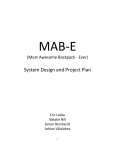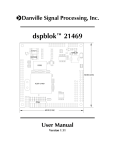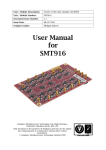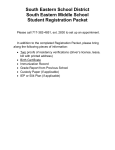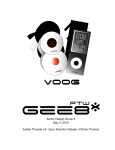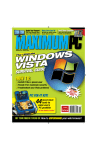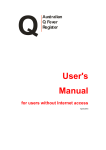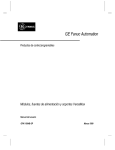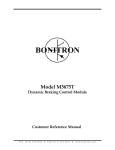Download (Most Awesome Backpack - Ever)
Transcript
Harding University MAB-E (Most Awesome Backpack - Ever) Midterm Status Report March 8, 2011 Eric Locke Natalie Nill Simon Reinhardt Adrian Villalobos 0 Table of Contents Requirements Specification ……………………………………………………………...……… 2 Project Overview and Status ...................................................................................................…... 9 Sub-Systems Cooling System ………………………………………………………………..……….. 10 Cooling Chamber ………………………………………………………………….…… 19 DC to DC Converter …………………………………………………………………… 23 Power Control ………………………………………………………………………….. 27 Battery Charger ………………………………………………………………………… 30 Solar Panels …………………………………………………………………………….. 38 Microcontroller ………………………………………………………………………… 45 User Interface …………………………………………………………...……………… 47 Temperature Sensor ………………………………………………….………………… 48 Batteries ………………………………………………………………………………... 52 Full Frame Assembly …………………………………………………………………………... 54 System Integration ……………………………………………………………………………... 54 Budget Analysis ………………………………………………………………………………... 55 Schedule Analysis ……………………………………………………………………………… 56 Appendices Appendix A: BC547 Transistor Data Sheet …………………………..……….……….. 58 Appendix B: BC557 Transistor Data Sheet ……………………..…………..…...…….. 59 Appendix C: CSD16321Q5 Transistor Data Sheet …………………………...……….. 60 Appendix D: IRF510 NMOSFET Transistor Data Sheet……………………...……….. 61 Appendix E: SCR Rectifier Data Sheet…………...…………………………...……….. 62 Appendix F: Zener Diode Data Sheet ………………………………….……..……….. 63 1 Requirements Specification Solar Powered Backpack Refrigeration Unit Adrian Villalobos Eric Locke Natalie Nill Simon Reinhardt Overview Vaccines have been one of the most beneficial healthcare discoveries of the past couple centuries. Unfortunately, many people are unable to receive vaccines because, among other reasons, health services are unable to reach them while keeping the vaccines cool enough. According to the PATH organization, transporting vaccines in Africa can be extremely challenging because regulating the temperatures of vaccines, while transporting them to rural areas, is difficult and especially challenging in areas without constant power sources1. In 2002, over 84,000 people died from Hepatitis B (a vaccine that requires cooling) alone2. Some of these deaths are due to the inability of health organizations to transport vaccines to every place they are needed. Many of these organizations are working to raise awareness about this issue and find ways to reach more people. If more people could be reached, thousands of lives could be saved. There are multiple ways of using alternate power to refrigerate vaccines currently being used. The most predominant include nonelectric/uncontrolled cold packs, kerosene powered refrigeration, and solar power. The cold packs have limited use because they have a maximum cooling time of 48 hours. The kerosene refrigeration is impractical because it requires continuous refueling and is potentially dangerous. Therefore, our team has decided to use solar power because it is a portable, reliable, and an efficient way to solve this problem. Problem Statement There is a need for a better method for transferring vaccines into rural areas of developing nations where power is not easily accessible for refrigeration. There is no developed method that involves continuous refrigeration from a portable, consistent, and environmentally friendly power source. By having a refrigeration system that can be powered during transportation, the ability to distribute vaccines will be greatly increased and the chances of ruining vaccines will be diminished. Operational Description: Before Transportation: Before using the refrigeration backpack to transport vaccines any distance, the target temperature must be met inside the refrigeration chamber. This can be achieved by one of four ways: 1 "PATH: Cold Chain." PATH: A Catalyst for Global Health. May 2010. Web. 13 Sept. 2010. <http://www.path.org/projects/cold-chain.php>. 2 "Statistics about Hepatitis B - WrongDiagnosis.com." Wrong Diagnosis. Aug. 2010. Web. 20 Sept. 2010. <http://www.wrongdiagnosis.com/h/hepatitis_b/stats.htm>. 2 1. External Power: The pack can be cooled by using external power from any outlet that has an output standard to the US or African power grid. 2. Cooling Packs: The backpack can be cooled by placing cold packs, such as those used to keep non-electric vaccine shipping boxes cool, inside the chamber. 3. Refrigerator: The backpack can be cooled by placing the chamber inside a larger refrigerator or freezer until the target temperature is reached. 4. Solar Power: The backpack can be cooled beforehand using solar power. This method may require time to charge the packs batteries and cool the chamber. Also, the batteries must be charged before the vaccines are transported any distance. This can be accomplished by either using an external power source and/or using solar power to charge the batteries. For a faster charge time, the batteries can be charged while the cooling system is off to send all power from the solar panels or external source to the batteries. The user will be able to select the allowable temperature range via the user interface. First select the mode for temperature selection, then type in the lowest allowable temperature and then the highest allowable temperature in that order when prompted on the screen. During Transportation: IMPORTANT- Avoid opening the refrigerator door until the destination has been reached as this will compromise the environment of the vaccines and might deplete the backpacks energy supply prematurely. The user will be able to monitor the current temperature inside the refrigerator via the indicator mounted on the outside of the refrigeration chamber. They will also be able to read the approximate battery life reading that will inform them as to the amount of energy currently in the pack in the same screen. The user should make sure that the solar panels are clear of anything that may block them from the sun when possible. After Transportation: When the destination is reached the user should transfer the vaccines to a secure environment to be used as needed. The backpack should remain in the refrigeration mode until vaccines are no longer stored in the chamber. Technical Requirements · The unit will cool a chamber within the backpack and maintain it at a temperature range between 2℃ and 8℃ (35℉ and 46℉ ), for a minimum of 48 hours, at an average ambient temperature up to 30°C (86°F), while stationary. · The temperature inside the refrigeration chamber will be read and relayed so it can be displayed on the outside of the unit. The temperature sensor will have a maximum resolution range of ± 1℃ , and will cover a temperature range of at least 0°C to 30°C (32°F to 86°F). 3 · · · · · · · · The entire unit will weigh less than 37 kg (≈ 82 lbs). The backpack will not exceed a size of 60 cm x 100 cm x 60 cm. The refrigeration system will be controlled to within the specified temperature range. The unit will be able to measure the temperature inside the chamber to within ± 1℃ . The unit will be able to control the temperature inside the chamber to within± 3℃ . There will be a user interface used to control the refrigeration system. It will include: an on/off switch, a digital temperature display, a temperature control interface, and battery status indicators. The unit will have a frame that can perform while being transported on foot and by vehicle. All systems will operate in a safe manner that will pose no threat of harm to the users. Temperatures will not go above 50°C or below -30°C, voltages will not exceed 30 V DC, and moving parts will be protected by a grill. Deliverables 1. User’s Manual 2. Technical Drawings and Analysis of Hardware 3. Schematic of Circuit with Simulation Results 4. Code and Flowcharts 5. Report of Testing 6. Parts List with Budget 7. Final Technical Report 8. Solar Powered Refrigeration Backpack Preliminary Test Plan · Four healthy individuals, with a minimum height of 1.6 m (≈ 63 inches) and weight of 54 kg (≈ 120 lbs), will be able to pick up, put on, and take off the backpack with the assistance of one other individual. · A performance test will be conducted. The backpack will be taken on a mile hike then will immediately be put into a ventilation chamber for a 48 hour period. It will be tested at temperatures between 22°C and 30°C (≈ 72°F and 86°F). The solar panels will be exposed to two cycles of simulated sunlight for 12 hours then darkness for 12 hours. The maximum and minimum temperatures will be recorded over that period. This test will be executed three times. · Temperature gauge will be tested to insure accurate (within ± 1°C) temperature readings inside the chamber. · Backpack will be weighed to ensure it does not exceed the maximum weight. 4 Attachments The following attachments come from the site: “Centers for Disease Control and Prevention.” Web. 13 Sept 2010. Guidelines for Maintaining and Managing the Vaccine Cold Chain In February 2002, the Advisory Committee on Immunization Practices (ACIP) and American Academy of Family Physicians (AAFP) released their revised General Recommendations on Immunization (1), which included recommendations on the storage and handling of immunobiologics. Because of increased concern over the potential for errors with the vaccine cold chain (i.e., maintaining proper vaccine temperatures during storage and handling to preserve potency), this notice advises vaccine providers of the importance of proper cold chain management practices. This report describes proper storage units and storage temperatures, outlines appropriate temperature-monitoring practices, and recommends steps for evaluating a temperature-monitoring program. The success of efforts against vaccine-preventable diseases is attributable in part to proper storage and handling of vaccines. Exposure of vaccines to temperatures outside the recommended ranges can affect potency adversely, thereby reducing protection from vaccine-preventable diseases (1). Good practices to maintain proper vaccine storage and handling can ensure that the full benefit of immunization is realized. Recommended Storage Temperatures The majority of commonly recommended vaccines require storage temperatures of 35°F--46°F (2°C--8°C) and must not be exposed to freezing temperatures. Introduction of varicella vaccine in 1995 and of live attenuated influenza vaccine (LAIV) more recently increased the complexity of vaccine storage. Both varicella vaccine and LAIV must be stored in a continuously frozen state <5°F (-15°C) with no freeze-thaw cycles (Table 1). In recent years, instances of improper vaccine storage have been reported. An estimated 17%--37% of providers expose vaccines to improper storage temperatures, and refrigerator temperatures are more commonly kept too cold than too warm (2, 3). Freezing temperatures can irreversibly reduce the potency of vaccines required to be stored at 35°F--46°F (2°C--8°C). Certain freeze-sensitive vaccines contain an aluminum adjuvant that precipitates when exposed to freezing temperatures. This results in loss of the adjuvant effect and vaccine potency (4). Physical changes are not always apparent after exposure to freezing temperatures and visible signs of freezing are not necessary to result in a decrease in vaccine potency. Although the potency of the majority of vaccines can be affected adversely by storage temperatures that are too warm, these effects are usually more gradual, predictable, and smaller in magnitude than losses from temperatures that are too cold. In contrast, varicella vaccine and LAIV are required to be stored in continuously frozen states and lose potency when stored above the recommended temperature range. 5 Vaccine Storage Requirements Vaccine storage units must be selected carefully and used properly. A combination refrigerator/freezer unit sold for home use is acceptable for vaccine storage if the refrigerator and freezer compartments each have a separate door. However, vaccines should not be stored near the cold air outlet from the freezer to the refrigerator. Many combination units cool the refrigerator compartment by using air from the freezer compartment. In these units, the freezer thermostat controls freezer temperature while the refrigerator thermostat controls the volume of freezer temperature air entering the refrigerator. This can result in different temperature zones within the refrigerator. Refrigerators without freezers and stand-alone freezers usually perform better at maintaining the precise temperatures required for vaccine storage, and such single-purpose units sold for home use are less expensive alternatives to medical specialty equipment. Any refrigerator or freezer used for vaccine storage must maintain the required temperature range year-round, be large enough to hold the year's largest inventory, and be dedicated to storage of biologics (i.e., food or beverages should not be stored in vaccine storage units). In addition, vaccines should be stored centrally in the refrigerator or freezer, not in the door or on the bottom of the storage unit, and sufficiently away from walls to allow air to circulate. Temperature Monitoring Proper temperature monitoring is key to proper cold chain management. Thermometers should be placed in a central location in the storage unit, adjacent to the vaccine. Temperatures should be read and documented twice each day, once when the office or clinic opens and once at the end of the day. Temperature logs should be kept on file for >3 years, unless state statutes or rules require a longer period. Immediate action must be taken to correct storage temperatures that are outside the recommended ranges. Mishandled vaccines should not be administered. One person should be assigned primary responsibility for maintaining temperature logs, along with one backup person. Temperature logs should be reviewed by the backup person at least weekly. All staff members working with vaccines should be familiar with proper temperature monitoring. Different types of thermometers can be used, including standard fluid-filled, min-max, and continuous chart recorder thermometers (Table 2). Standard fluid-filled thermometers are the simplest and least expensive products, but some models might perform poorly. Product temperature thermometers (i.e., those encased in biosafe liquids) might reflect vaccine temperature more accurately. Min-max thermometers monitor the temperature range. Continuous chart recorder thermometers monitor temperature range and duration and can be recalibrated at specified intervals. All thermometers used for monitoring vaccine storage temperatures should be calibrated and certified by an appropriate agency (e.g., National Institute of Standards and Technology). In addition, temperature indicators (e.g., Freeze Watch™ [3M, St. Paul, Minnesota] or ColdMark™ [Cold Ice, Inc., Oakland, California]) can be considered as a backup monitoring system (5); however, such indicators should not be used as a substitute for twice daily temperature readings and documentation. 6 All medical care providers who administer vaccines should evaluate their cold chain maintenance and management to ensure that 1) designated personnel and backup personnel have written duties and are trained in vaccine storage and handling; 2) accurate thermometers are placed properly in all vaccine storage units and any limitations of the storage system are fully known; 3) vaccines are placed properly within the refrigerator or freezer in which proper temperatures are maintained; 4) temperature logs are reviewed for completeness and any deviations from recommended temperature ranges; 5) any out-of-range temperatures prompt immediate action to fix the problem, with results of these actions documented; 6) any vaccines exposed to out-of-range temperatures are marked "do not use" and isolated physically; 7) when a problem is discovered, the exposed vaccine is maintained at proper temperatures while state or local health departments, or the vaccine manufacturers, are contacted for guidance; and 8) written emergency retrieval and storage procedures are in place in case of equipment failures or power outages. Around-the-clock monitoring systems might be considered to alert staff to afterhours emergencies, particularly if large vaccine inventories are maintained. Additional information on vaccine storage and handling is available from the Immunization Action Coalition at http://www.immunize.org/izpractices/index.htm. Links to state and local health departments are available at http://www.cdc.gov/other.htm. Especially detailed guidelines from the Commonwealth of Australia on vaccine storage and handling, vaccine storage units, temperature monitoring, and stability of vaccines at different temperatures (6) are available at http://immunise.health.gov.au/cool.pdf. References 1. CDC. General recommendations on immunization: recommendations of the Advisory Committee on Immunization Practices (ACIP) and the American Academy of Family Physicians (AAFP). MMWR 2002;51(No. RR-2). 2. Gazmararian JA, Oster NV, Green DC, et al. Vaccine storage practices in primary care physician offices. Am J Prev Med 2002;23:246--53. 3. Bell KN, Hogue CJ, Manning C, Kendal AP. Risk factors for improper vaccine storage and handling in private provider offices. Pediatrics 2001;107:E100. 4. World Health Organization. Thermostability of vaccines. Geneva, Switzerland: World Health Organization, 1998; publication no. WHO/GPV/98.07. Available at http://www.who.int/vaccines-documents/DocsPDF/www9661.pdf. 5. World Health Organization. Temperature monitors for vaccines and the cold chain. Geneva, Switzerland: World Health Organization, 1999; publication no. WHO/V&B/99.15. Available at http://www.who.int/vaccinesdocuments/DocsPDF/www9804.pdf. 6. Commonwealth Department of Health and Aged Care. Keep it cool: the vaccine cold chain. Guidelines for immunisation providers on maintaining the cold chain, 2nd ed. Canberra, Australia: Commonwealth of Australia, 2001. 7 TABLE 1. Vaccine storage temperature requirements 35°F-46°F (2°C-8°C) ≤5°F (-15°C) Instructions Vaccine Do not freeze or Diphteria-, tetanus, or pertussis-containning vaccines Instructions Instructions expose the freezing (DT, DTaP, Td) Maintain in continuosly frozen state with no freezethaw cycles. temperatures. Haemophilus conjugate vaccine (Hib)* Hepatitis A (HepA) and hepatitis B (HepB) vaccines Inactivated polio vaccine (IPV) Measles, mumps, and rubella vaccine (MMR) in the lyophilized (freeze-dried) state† Vaccine Live attenuated influenza vaccine (LAIV) Contact state or local health department or manufacturer for guidance on vaccines exposed to temperatures above the recommended Meningoccoccal polysaccharide vaccine Pneumococcal conjugate vaccine (PVC) Pneumococcal polysaccharide vaccine (PPV) Trivalent inactivated inflenza vaccine (TIV) range. *ActHIB® (Aventis Pasteur, Lyon, France) in the lyophilized state is not expected to be affected detrimentally by freezing temperatures, although nodata are available. †MMR in the lyophilized state is not affected detrimentally by freezing temperatures. TABLE 2. Comparison of thermometers used to monitor avccine temperatures Thermometer type Advantages Disadvantages Standard fluid-filled Inexpensive and simple to use. Thermometers encased in biosafe liquids can reflect Less accurate (+/-1°C). vaccine temperatures more accurately. No information on min/max temperatures. No information on duration of out of specification exposure. Cannot be recalibrated. Inexpensive models might perform poorly. Min-max inexpensive Less accurate (+/-1°C). Monitors temperature range. No information on duration of out of specification exposure. Cannot be recalibrated. Continuous chart recorder Most accurate Continuous 24-hour readings of temperature range and duration. Can be recalibrated at regular intervals. 8 Most expensive. Requires most training and maintenance. Project Overview and Status There is a need for a better method for transferring vaccines into rural areas of developing nations where power is not easily accessible for refrigeration. There is no developed method that involves continuous refrigeration from a portable, consistent, and environmentally friendly power source. By having a refrigeration system that can be powered during transportation, the ability to distribute vaccines will be greatly increased and the chances of ruining vaccines will be diminished. Our goal is to create a means of transporting vaccines to remote areas in rural parts of developing countries. The design is a solar powered backpack refrigerator. The device will be driven by a battery which can be recharged by either plugging it into a 110 V AC power outlet or 12 V DC car jack when available, or by a solar panel that is attached to the backpack when on foot. A user interface will allow the user to set the temperature within the insulated chamber and will inform him of the current temperature. It will also warn the user if the temperature ever gets too high so that the ruining of vaccines can be prevented. A microcontroller continuously checks the temperature within the insulated chamber and decides whether it needs to be cooled. The device will weigh less than 37 kg (≈ 82 lbs) and will not exceed a size of 60 cm x 100 cm x 60 cm. The major accomplishments that have been reached this semester include constructing the inner chamber of the backpack, conducting performance tests on the cooling system, solar panels and batteries, integrating the cooling system into the insulation and inner chamber, building the insulation around the inner chamber, constructing the temperature sensor circuit, assembling the user interface circuit, and making a detailed circuit image to be sent to a professional company to be etched. Though we have reached many of our goals on time, we are still slightly behind schedule in coding the microprocessor and constructing peripheral circuitry and building the cooling chamber. Over the next few weeks we plan to complete tests on the solar panels and batteries to obtain detailed measurements on the output of each under different operating conditions. We will also develop code to use the analog to digital system of the microcontroller, finish testing the cooling system and insert it into the chamber, and begin constructing and soldering the DC to DC converter. 9 Cooling System The cooling system removes heat from the inner chamber. It has had no change in design and consists of a thermoelectric cooler (TEC), a self contained liquid cooler with radiator and fan to dissipate heat to the environment, and a cold sink with fan to distribute the cold air within the insulated chamber. The individual components were assembled with round steel bolts and are shown below in Figure 1. Figure 1: Assembled cooling system Thermoelectric cooling utilizes the Peltier effect to create a temperature differential across the junction of two dissimilar metals. In a TEC, electric power is used to generate a temperature difference between the two sides of the device. Connecting the TEC to a direct current causes one side to get hot and the other side to get cold. With a small, flat scrap piece of plywood thermal paste was thinly but evenly distributed over both sides of the TEC, which then was sandwiched between the liquid cooler and the cold sink. Thermal paste fills small voids and crevices that are present due to the imperfectly flat and smooth surfaces of the components, which helps heat flow and lowers the thermal resistance. 10 The lower the thermal resistance a heat sink has, the more it allows the flow of heat ℃ energy. The ECO A.L.C. liquid cooler unit has a very low thermal resistance (0.1 ) and acts as a heat sink that dissipates heat from the hot side of the TEC to the environment via a radiator and fan. For the cold sink, an extruded aluminum sink was used. In order to reduce the thermal ℃ resistance and satisfy the requirement of 0.916 , the cold sink was combined with a low profile fan. Fans are commonly rated in CFM ( ) of airflow. However, the parameter used to calculate the impact of forced air on a sink rating is LFM ( dividing the CFM rating by the area of the fan. ) which can be calculated by Table 1: Cold sink adjustment factor as a function of airflow of the fan The cold side fan has an LFM rating of 476. To account for backpressure which limits the net airflow, this value was multiplied by the recommended correction factor of 0.8. In order to find the factor of improvement that the fan has on the thermal resistance of the cold sink, Table 1 was interpolated between the values of 300 and 400 which gives a correction factor of 0.3896 for the cold sink. Dividing the cold sink’s thermal resistance requirement by this correction factor shows that the fan significantly decreases the thermal resistance which in turn ℃ means that the cold sink’s thermal resistance can have a much higher value of 2.35 . Because weight is a big design factor, a compact, light weight extruded aluminum sink with a thermal ℃ resistance of 2.0 was chosen. The fan also helps to distribute the cold air to and circulate it through the inner chamber. The cooling system will be attached to the bottom of the inner chamber as shown in Figure 2. The cold sink and the fan are going to be inside the inner chamber, and the water block and pump of the liquid cooler will be attached below it. To ensure that no vaccines can block the fan’s airflow and prevent an evenly distributed temperature within the inner chamber, a mesh like material will be installed to separate the cooling system from the vaccines. 11 Figure 2: Implementation of the cooling system into the inner chamber 12 In order to verify that the cold sink and fan are indeed needed, multiple tests were performed on the TEC with different parts missing in each test. First, the TEC by itself was powered and the temperature of the cold side was measured. No data was collected during this experiment because the temperature on the cold side spiked up to 32℃ within the first few seconds and kept climbing. This verified that the TEC could not be used alone. This result was expected; the TEC can only generate a temperature differential if the heat is removed from its hot side. Next, the TEC was attached to the water block of the liquid cooler, and only the fan but not the pump was powered. Figure 3 below shows the results of this test. As can be seen, the temperature cooled slightly but then started climbing until the test was stopped. This indicates that more heat dissipation is needed. 45.0 40.0 35.0 Temperature (℃ ) 30.0 25.0 20.0 15.0 10.0 5.0 0.0 0 0.5 1 1.5 2 2.5 Time (min) Figure 3: Graph of temperature vs. time for the TEC and radiator (fan on only) 13 3 Temperature (℃ ) After this, the TEC was left attached to the radiator while only the pump of the liquid cooler was powered. Figure 4 shows the results of this test. As can be seen, the temperature decreased, but then slowly increased until the test was stopped. This indicates that more heat dissipation is needed. 23.0 22.0 21.0 20.0 19.0 18.0 17.0 16.0 15.0 14.0 13.0 12.0 11.0 10.0 9.0 8.0 7.0 6.0 5.0 4.0 3.0 2.0 1.0 0.0 0 1 2 3 4 5 6 7 8 9 Time (min) Figure 4: Graph of temperature vs. time for the TEC and radiator (pump on only) 14 10 Temperature (℃ ) Next, the TEC was left attached to the water block and the entire liquid cooler with its pump and fan were powered. Figure 5 shows the results of this test at two different ambient temperatures of 22.5℃ (Series 1) and 29.4℃ (Series 2). As can be seen, the temperature decreased to an average of 5℃ and 8℃ respectively, but this is not low enough for our requirement specification. Thus, more heat dissipation is needed. 30.0 29.0 28.0 27.0 26.0 25.0 24.0 23.0 22.0 21.0 20.0 19.0 18.0 17.0 16.0 15.0 14.0 13.0 12.0 11.0 10.0 9.0 8.0 7.0 6.0 5.0 4.0 3.0 2.0 1.0 0.0 Series1 Series2 0 1 2 3 4 5 6 7 8 9 Time (min) Figure 5: Graph of temperature vs. time for the TEC and liquid cooler 15 10 Temperature (℃ ) A test was run with the TEC just connected to the cold sink in order to see if liquid cooler was needed with the cold sink. Figure 6 shows the results from this test. As can be seen, the TEC did not cool down at all since no heat was being dissipated. This verifies that the liquid cooler is needed with the cold sink. 24.0 23.0 22.0 21.0 20.0 19.0 18.0 17.0 16.0 15.0 14.0 13.0 12.0 11.0 10.0 9.0 8.0 7.0 6.0 5.0 4.0 3.0 2.0 1.0 0.0 0 0.5 1 1.5 2 2.5 3 3.5 4 4.5 5 Time (min) Figure 6: Graph of temperature vs. time for the TEC and cold sink Once it was confirmed that both the radiator and the cold sink were needed, several test runs at two ambient temperatures were performed to ensure functioning of the cooling system. Because the cold sink was surrounded by warm air, the cold side fan was not turned on in these test runs. Conduction from the ambient air to the cold sink would have prohibited accurate results, because it would have prevented the cold sink from cooling below freezing if warm air was blown across its fins. The temperature of the cold sink was measured with an infrared temperature gauge. All components were supplied with 12 V DC and both the current and temperature were recorded with respect to time. Table 2, on the following page, shows the cold sink temperature at ambient temperatures of 22.5℃ and 29.4℃ and the associated current draw. The temperature of the reservoir of the liquid cooler never got higher than 5℃ above the ambient temperature. Figure 7 gives a better understanding of the time frame at which the cooling took place. 16 Table 2: Data from cooling system tests Test @ 22.5℃ (Series 1) Temperature Current (℃ ) (A) 22.5 3.40 22.0 3.19 19.3 3.15 13.9 3.13 8.9 3.10 4.4 3.09 0.6 3.08 -1.9 3.07 -4.1 3.05 -5.3 3.04 -6.8 3.04 -7.6 3.04 -8.4 3.03 -9.1 3.03 -9.6 3.03 -10.0 3.02 -10.0 3.02 -10.0 3.02 Time (min) 0 1 2 3 4 5 6 7 8 9 10 11 12 13 14 15 16 17 Test @ 29.4℃ (Series 2) Temperature Current (℃ ) (A) 29.4 3.42 28.7 3.23 24.3 3.19 18.1 3.14 13.2 3.11 7.2 3.1 1.5 3.08 -0.6 3.07 -2.6 3.05 -4.8 3.04 -6.2 3.04 -7.0 3.04 -7.8 3.03 -8.4 3.03 -9.1 3.03 -9.3 3.03 -9.3 3.03 -9.3 3.02 30.0 25.0 Temperature (℃ ) 20.0 15.0 10.0 Series1 5.0 Series2 0.0 -5.0 -10.0 0 1 2 3 4 5 6 7 8 9 10 11 12 13 14 15 16 17 Time (min) Figure 7: Graph of temperature vs. time for cooling system tests 17 Because the voltage is constant, it can be concluded that the resistance of the TEC decreases with a decrease in temperature. When the cooling system is initially turned on, the current spikes but quickly decreases and eventually levels out around 3 A. Both the fan and the pump took a current of 0.11 A each which means that the TEC took the rest of the current which was 2.78 A, which is a value very close to the expected value of 2.82 A. The design assumed the cooling system to reach the operating temperature range of 2℃ to 8℃ instantaneously. This test shows that this range is not reached until approximately five minutes after the cooling system is turned on. This could potentially cause an imbalance to the power management. However, both fans and the pump of the liquid cooler use less current than expected (see Table 3). One way to conserve energy would be to not turn on the cold side fan until the operating temperature range is reached, which would save an additional 0.24 A for that time. Table 3: Expected vs. actual current draw for components of cooling system Component Expected Current (A) Actual Current(A) TEC 2.82 2.78 Cold Side Fan 0.3 0.24 Radiator Fan 0.3 0.11 Pump 0.14 0.11 Total 3.56 3.24 On average, the cooling system used 37 W of power. If the cold side fan was used, the power would increase to a value of 40 W. 18 Cooling Chamber There are three main parts that make up the cooling chamber: 1) the inner chamber, 2) insulation, and 3) the outer chamber. The plan is to build outwards. This avoids several problems and ensures it all fits together well. Figure 8 below shows how the three parts will fit together. Inner Chamber Chamber depth = 20cm Total depth = 47cm Outer Chamber Chamber width = 30cm Insulation Total width = 57cm Figure 8: Top view of cooling chamber The inner chamber has been completed (the lid is not attached since it will be attached to the outer chamber lid) and can be seen in Figure 10. The wall material used is the tempered hardboard that was chosen last semester and the screws are countersink screws. The inner chamber is very sturdy. No specific test was performed because it is not very important for the inner chamber to be sturdy since it will be surrounded by rigid insulation and an outer chamber. But once completed it was shaken and shown to be rigid and unmoving. The cooling system has been attached to the bottom of the inner chamber as mentioned in the previous section and illustrated in Figure 2. To seal the inner chamber and prevent moisture from seeping into the insulation, the inner corners and the bottom of the cold sink were sealed with white caulking (shown in Figure 9). 19 Figure 9: Inside view of the inner chamber after caulking Height Width Depth Figure 10: Inner chamber Width = 57cm, Depth = 47cm, Height = 75cm 20 Rigid Styrofoam insulation will be used to significantly decrease the rate at which heat enters the inner chamber of the backpack. A total of five layers of the 2.54 cm (1 inch) thick insulation will surround each side of the chamber. With a box cutter, the insulation was cut to the correct dimensions. In order to increase the stiffness, the first layer of the insulation was pressed onto the screws of the brackets that hold the inner chamber together (shown in Figure 11). Figure 11: Insulation shell built on top of inner chamber The next layers were attached to the first layer using wood glue. Clamps were used to press the layers together while the glue was drying. Four layers of the insulation have been completed. The rest of the build will be completed by the end of the first week after spring break. This can be seen in Figure 11. The insulation is being built around the box in a puzzle fit, as illustrated in Figure 12 (not to scale). This allows for a close fit that minimizes air pockets (which increase heat loss). The cooling system has been integrated into the insulation and has been built so that it can be removed in case any unforeseen complications occur. 21 Inner chamber Side view (top) Side view (bottom) Bird's eye view Figure 12: Insulation placement The outer chamber has not been built yet and will not be built until the insulation has been built around the inner chamber and has all the components integrated into it. The outer chamber is a simple build and will not take long. It will be tested as is described in the requirements specification. 22 DC to DC Converter The DC to DC converter circuits were modified since it was decided to change the inputs from 12V to 6V. This modification has to be done because we found easier to use op-amps. The op-amps comprise the amplification necessary to create an output from the sensor circuit that moves across the full range of the microcontroller’s A/D converter system. The cooling system will be powered with 12V being supplied from the batteries, and op amps will be used to derive the steady 6V needed for the microprocessor, temperature sensor, and user interface. These 6V coming from the voltage regulator will power the DC to DC converters. The same buck converter integrated circuits (TPS40192) are still going to be used for the DC to DC converters of the microprocessor and temperature sensor, which operate with 3.3V and 3.0 respectively. A DC to DC converter circuit for the user interface cannot be created with the IC TPS40192 because in order to provide an output of 5V, the buck converter would require a duty cycle greater than 85% which cannot be operated by the IC TPS40192. In order to power the user interface, a regular 5V voltage regulator will be used. Although regular voltage regulators are usually not recommended because of their inefficiencies, we have decided to use one in this case because the drop out voltage is going to be very small (1V) and it will not produce that much heat. Figure 13 shows how the DC to DC converters will power the microprocessor, temperature sensor and user interface, while the cooling system will be directly powered from the batteries. Figure 13: The DC to DC converters have been modified so that their input is 6V instead of 12V The good thing about the structure of the circuits that use the integrated circuit TPS40192 is that in order to modify the output voltage only the values of the capacitors and resistors change. The new DC to DC converters operate with V = 5.8V and V = 6.2V. The electric components in order to build the previous designs were already ordered and received. Although modifications have been made, the same buck converters and buck transistors are going to still 23 be used. Only capacitors with new values need to be ordered. The modified circuits are shown next. Figure 14: New circuit design of DC to DC converter for the microprocessor V , 5.8V, V , 6.2V, V 3.30V, I 0.05A Figure 15: New circuit design of DC to DC converter for temperature sensor V , 5.8V, V , 6.2V, V 3.00V, I 0.01A 24 Before the last modifications were made, we started working with the printed circuit board. But a problem we have been facing is that the footprints for the integrated circuits have not been found. These ICs manufactured by Texas Instruments are so small the circuit board needs to be precisely made in order to have a successful soldering. We have been trying to contact this company in order to get the footprints of the TPS40192 (buck converter) and CSD16321Q5 (NFET transistor). Since these footprints are unavailable, we are currently drawing them using software given the size specifications. We have considered that these printed circuit boards should be professionally made due to the high precision it is required. Figure 16: TPS40192 IC size specifications and shape 25 Figure 17: Several footprints have been tested in order to see which one is the best match to the integrated circuit 26 Power Control The power control has been designed, built in a breadboard and tested. The circuit has an N channel power MOSFET transistor IRF510 that works as a switch. The gate pin of the transistor will be connected to one of the outputs of the microprocessor, and this will send a digital signal (0 or +5V). The source pin of the transistor is connected to the circuit ground. The negative side of the load (fan, cooler and TEC) is connected to the drain of the transistor, and the positive side is connected to the positive terminal of the external power supply (12V lead acid battery). Now, whether the transistor is on or off will depend on whether the gate is at 0V or 5V. When the gate is at 0 V, the transistor stays off, so no current can flow keeping the cooling system off. But when the gate is at 5V, the transistor turns on and it starts acting as a very low resistance current path, so current can flow. The current will flow from the battery to the load into the drain of the transistor and then out from the source of the transistor into ground. So when the transistor is on, the cooling system will turn on too. Figure 18 shows the circuit built in the breadboard using an LED to test its functionality. When gate is connected to 5V the LED turns on, and remains on until it is connected to ground (0V.) Figure 18: Power control circuit 27 Figure 19: Testing the power control circuit with an LED. The LED turns on and off depending on whether the gate of the transistor is at 5V or 0V. The circuit was tested with an LED to show its right functioning, and later it was connected to the cooling system. But before the power control circuit was connected, the cooling system was connected to the 12V power supply and it draw a current of 2.095A when it was expected to draw about 3.5A. The cooling system was working and cooling but it seemed there might had been a problem with the power supply or the TEC (which is the component that draws most of the current). The power control circuit was then connected to the cooling system as shown in Figure 20 and tested. When the gate pin of the transformer was connected to ground (simulating the 0V digital signal) the cooling system was off. When the pin was connected to a 5V the cooling system would turn on, and remain on until it was connected again to ground. The transistor increased in temperature when it was on, so a heat sink had to be added. The current draw from the power supply was kept to 2.095A, the same as when the cooling system was tested directly with the power source. These results showed that the power control was working correctly and the microprocessor will be able to turn the cooling system on and off. 28 Figure 20: Testing the power control circuit with the cooling system. A 5V voltage at the gate of the transistor turns the cooling system on. 29 Battery Charger After looking at different options for circuit designs it was decided to use a circuit that uses a 12V transformer. The circuit is shown in Figure 21. The circuit was originally taken from the website talkingelectronics.com, but some modifications were made on our design. Figure 21: Battery charger circuit The circuit does not turn on until a battery is connected across the terminals as shown in the diagram. This action turns on the PNP transistor in the Turn ON block (shown in Figure 22). The resistance between the collector-emitter terminals decreases and the indicator LED comes on. The path to the bottom rail of the circuit goes through a signal diode, the gate-cathode junction of the SCR (Silicon Controlled Rectifier) and through three 3.9 Ω resistors in parallel. This is why the LED illuminates. The circuit works on an AC plug pack. A DC supply will not allow the SCR to turn off, as it turns off when the current through it falls to zero. The circuit is a half-way rectifier so it only charges the battery on every half cycle. The plug pack does not like this as it leaves residual flux in the core of the transformer and causes it to get warm. But that is the only disadvantage of the circuit. 30 The SCR turns on during each half cycle and current flows into the battery. A voltage is developed across three 3.9 Ω resistors (in parallel) and this voltage is fed into the 47uF capacitor. It charges and turns on the BC547 transistor located in the Maximum Current block. The transistor robs the SCR of gate voltage and the SCR turns off. The energy in the 47uF capacitor feeds into the transistor but after a short time it cannot keep the transistor turned on. The transistor turns off and the SCR switches on and delivers another pulse of current to the battery. As the battery charges, its voltage increases and this is monitored by the Voltage Monitor block. Figure 22: Functional blocks of the battery charger circuit 31 The circuit is very complex and one way to look at the operation is to consider the top rail as a fixed rail and as the battery voltage increases, the rail connected to the negative terminal of the battery is pushed down. This lets you see how the Turn On transistor is activated and how the Voltage Monitor block components create voltage drops across each of them. The Voltage Monitor block components consist of a transistor and zener diode as well as an 8.2 KΩ resistor, a 1KΩ potentiometer (or trim pot), a 1.5 KΩ resistor, a 150 Ω resistor and a signal diode. The signal diode is actually part of the flasher circuit. As the voltage across the battery increases to 13.75 volts, each resistor in the voltage detecting block will have a voltage drop across it that corresponds to the resistance of the resistor. The diode has a constant 0.7V across it. The voltage on the wiper of the pot will be about 3.25v and the voltage across the zener will be 10V. This leaves 0.6V between the base and emitter of the Voltage Monitor transistor. This voltage is sufficient to turn the transistor ON. When the Voltage Monitor transistor turns ON, it robs the "Turn On" transistor of base-emitter voltage and the circuit turns off. The SCR has only two states: ON and OFF. During the half-cycle when it is turned on, the battery gets a high pulse of current and the current is only limited by the capability of the plug pack. There is not enough energy to allow very high pulses of current to be delivered and this is fortunate as the SCR is only a 0.8 A device, but will endure surges of 10A for half a cycle. Whenever the SCR is triggered into conduction during the half cycle of its operation, it remains in conduction until the voltage delivered by the plug pack falls to zero. This is when the SCR turns off. When the plug pack delivers a negative voltage to the top rail and a positive voltage to the lowest rail, the SCR is not triggered into conduction and none of the components in the circuit deliver current to the battery. The SCR delivers current for a few half-cycles and then it is turned off for a few cycles. This is how the average current delivered to the battery is controlled. The circuit is designed to deliver about 180-220 mA average charge-current. The actual value is determined by the three 3.9 Ω resistors in parallel. When the battery is fully charged, the indicator LED begins to flash. The flashing is produced by the 2.2 KΩ resistor and 47uF capacitor connected to the voltage monitor section. When the battery is charging, the capacitor is charged via the diode connected to the BC557 transistor and through the 150 Ω and signal diode to the negative of the battery. When the battery is fully charged, the Voltage Monitor section turns ON and turns off the "Turn ON" section. This removes the voltage on the positive side of the 47Uf capacitor and the positive side is brought to the negative rail via the 2.2K Ω resistor. This brings down the negative side of the capacitor and the 150 Ω resistor is allowed to drop below the negative rail due to the presence of the diode, as the diode becomes reverse-biased. This holds the circuit in the "off" condition, as the voltage monitor section sees an extra voltage across it and thinks the battery it is "over-charged." The electric components for this circuit have been ordered and received. The footprint has already been design using Ultiboard, and the board was etched. 32 Figure 23: Footprint of the battery charger circuit in Ultiboard Figure 24: 3D view of the battery charger circuit 33 Figure 25: Footprint used for the zener diode The components were soldered into the board as shown in Figure 26. All the components were mounted on one side of the board, except for the zener diode, which was surface mounted on the other side. . . …………… Figure 26: The soldered circuit of the battery charger 34 Once the circuit was complete it was hooked to the power plug and to the 12V battery, and the circuit was tested. The LED turned on, and the current going into the battery was measured. The battery was being charged with a current of 20mA, when it was supposed to be of about 200mA. This current was very small that the voltage of the battery was kept constant with a value of 12.45V during the testing period of 15 minutes, as shown in Figure 27. The circuit was carefully analyzed until the problem was found. The output of the power plug was providing 12V and 500 mA, but the current was DC instead of AC. It must be an AC supply as we do not want any electrolytics (substance that disassociates into ions and can transmit electric current through positively and negatively charged ions)to be present on the power rail as this will allow a very high charge-current to flow and possibly damage the SCR. A DC supply will not allow the SCR to turn off, as it turns off when the current through it falls to zero. It was decided to keep the DC power plug, as it will be useful for powering the cooling system when a wall outlet is available as specified in the requirement specifications. Figure 27: Testing the circuit: LED is on, current flowing to the battery is 18 mA, and voltage across the battery (12.45V) remains constant The correct power plug was ordered and the circuit was tested. The current charging the battery was of 195mA. The initial voltage of the battery was 12.45V and in five minutes the voltage increased to 12.50V. This showed that the circuit was actually charging the battery, but it was considered that another test was required by charging a battery that was almost fully discharged. So the 12V lead acid battery was discharged by connecting it to the load shown in Figure 46 for 12 periods of an hour each (to prevent overheat in the resistors) until the voltage across the battery was dropped to 10.7V. The battery was then connected to the battery charger circuit for 27 hours and the voltage and current were measured constantly. Figure 29 shows a 35 graph with the voltage of the battery as it is being charged during the test period. From this figure it can be observed that the voltage of the battery increased at a faster rate in the first 3 hours of testing, while in the next hours the voltage increase rate was smaller but was kept constant. 27 hours is a long period of time to charge the battery 1.5V, but considering that it is 12AH battery being charged with a 200mA current (small current that is safe for the battery if kept unattended) makes it a reasonable time. The current that charged the battery was constantly varying. When the circuit started to charge the battery, a current of 194mA was being supplied to the battery, then in the next hour it drop to about 182mA, and in the rest of the test of test the current was varying constantly between 173mA and 177mA. Figure 28: Charging the battery at 5.5hrs after the test was initiated. The voltage in the battery has increased 0.95V. The LED is on and the current flowing to battery is 173 mA 36 12.6 12.4 Battery Voltage(V) 12.2 12 11.8 11.6 11.4 11.2 11 10.8 0 5 10 15 20 25 Time (hours) Figure 29: Voltage of the battery as it is being charged over a period of 27 hours 37 30 Solar Panels The solar panels have been ordered and received. A series of experiments were made in order to show that the solar panels are functioning properly. The outputs of the solar panels were soldered with long wires and connected to a 96Ω load. For the circuit, it was considered that we would have a voltage output of 18V, which is 0.7V above the maximum expected voltage. This was done so the power dissipated through the resistors would be less than the maximum amount. R = 96Ω V = 18V I= V 18V = = .1875A R 96Ω P = VI = 18V(.1875A) = 3.375W In order to have a load of 96Ω, 4 resistors (47Ω, 47Ω, 1Ω, and 1Ω) were connected in series. The solar panels were exposed to two different fluorescent lights and the voltage and current were measured. Moving the solar panels toward the source of light increased the readings in voltage and current. Using fluorescent lights there were readings of up to 3.4V and 0.037A. Figure 30: Soldered outputs of solar panel 38 Figure 31: Load Circuit used in Initial Solar Panel Test Figure 32: Exposure of solar panels to a fluorescent light source In order to test the solar panels more accurately, light measuring equipment and a tungsten lamp were borrowed from Dr. Wilson to simulate and measure sunlight. Now that we were able to measure the light intensity with a digital light meter, we measured the output voltages and currents coming from the solar panels. The solar panels were tested under a 100Ω load and measurements were made with the solar panel tilted and vertical with respect to ground. The tilted position can be seen on the left in figure 24 while the vertical position can be seen on the right. Tables 4 and 5 show the results of these experiments. 39 Figure 33: Solar panels being exposed to a light emitter with a light intensity of 2,705 mW/m² Solar Panel Output vs. Light Intensity Table 4: Test 1 (panel tilted) results Light Intensity (mW/m²) Voltage (V) 0.737 7.4 0.966 9.3 1.254 11.2 1.553 13.3 Table 5: Test 2 (panel vertical) results Light Intensity (mW/m²) Voltage (V) Current (mA) 0.3 4.1 48 0.46 5.97 66 0.65 8 87 1.15 12.5 111 1.354 14.8 132 40 Test 2 (Panel Vertical) 16 14 Voltage (V) 12 10 8 6 4 2 0 0 0.2 0.4 0.6 0.8 1 1.2 1.4 1.6 Light Intensity (mW/m^2) Figure 34: Voltage and light intensity relation for solar panels Test 2 (Panel Vertical) 180 160 Current (mA) 140 120 100 80 60 40 20 0 0 0.5 1 1.5 2 2.5 3 Light Intensity (mW/m^2) Figure 35: Current and light intensity relation for solar panels This test confirmed the solar panel’s ability to output a sufficient amount of voltage to charge the batteries and to power the system. Furthermore, the voltage and current are shown to move in a linear fashion with respect to light intensity. 41 Further tests were made to compare the voltage across the solar panels at different angle positions having the base of the solar panels 0.5 meters away from the source light. The results of these tests are shown in Table 6. These results show that having a lower angle inclination towards or away from the light source significantly affects output voltage of the solar panels. Having an inclination of 78° the solar panels were able to provide 16.93V, which is close to the maximum power voltage (17.3V) mentioned in the data sheet of the solar panels. Table 6: Results of testing the solar panels at different angle positions (100Ω load) Test 1 (90°) Light Intensity Voltage (mW/m²) (V) 0.42 4.3 0.65 6.11 0.92 8.14 1.23 10.21 1.6 12.64 2.01 14.96 Current (A) 0.0425 0.0605 0.0801 0.1008 0.1238 0.1477 Power (W) 0.183 0.370 0.652 1.029 1.565 2.210 Test 2 (98°) Light Intensity Voltage (mW/m²) (V) 0.31 3.45 0.49 4.96 0.7 6.59 0.96 8.65 1.24 10.59 1.55 12.63 Current (A) 0.0347 0.0483 0.0657 0.0854 0.1042 0.1246 Power (W) 0.120 0.240 0.433 0.739 1.103 1.574 Test 3 (110°) Light Intensity Voltage (mW/m²) (V) 0.3 3.1 0.47 4.43 0.65 5.69 0.88 7.38 1.16 9.08 1.44 10.71 Current (A) 0.0307 0.0437 0.0563 0.0729 0.0896 0.1059 Power (W) 0.095 0.194 0.320 0.538 0.814 1.134 42 Test 4 (78°) Light Intensity Voltage (mW/m²) (V) 0.44 4.98 0.67 6.96 0.98 9.51 1.3 11.89 1.69 14.44 2.11 16.93 Current (A) 0.0492 0.0688 0.0939 0.1173 0.1426 0.1666 Power (W) 0.245 0.479 0.893 1.395 2.059 2.821 Figure 30 compares the results of the tests made. It displays the voltage generated by the solar panels at different angle positions, and at different percent output from the light source. Figure 36: Comparison of the results of the tests 43 Power W at different angles 3 Power (W) at 78 degrees 2.5 Power (W) 2 Power (W) at 90 degrees 1.5 Power (W) at 98 degrees 1 0.5 Power (W) at 110 degrees 0 40 50 60 70 80 90 % Output from Lightsource (%) 100 110 Figure 37: Comparison of power and percent output voltage In these four test runs the current on each data point reflects the fact that the circuit load was 100Ω. The current was approximately equal to the voltage amount divided by 100 within plus or minus 10 mA. This affirms that the power calculated from the voltage and current are accurate in this case. The power that was produced is significantly lower than the solar panel’s maximum power rating of 40 W. This is due to the size of our load and because our load was purely resistive and now power was being drawn towards the devices as will be the case in the backpack. This test does prove that the solar panel can output the necessary current that corresponds to the voltage being created across it in these tests. Also, it should be noted that the more voltage that is created across the solar panel, the faster the power will change as a result in changes in the voltage value. This can be seen by the non-linear data trends in figure 31. 44 Microcontroller The microcontroller was originally planned to be coded all through the spring semester. Due to the absence of the correct socket, however, it has not been possible to connect the microprocessor to the computer. This has restricted us from testing the microprocessor and building peripheral circuitry that connects the user interface and analog inputs from the temperature sensor and batteries. The socket, however, has been received and tested for the ability to put code on it. The code that was placed on the microcontroller can be seen in Figure 32 below. Due to this fact the microcontroller programming is behind schedule. Code has been created to configure the A/D converter inside the chip to execute the needed sequence of sampling. This function is at the heart of our software for this project since the microprocessor’s primary duty is to control the backpack based on the current temperature of the chamber. The user interface circuitry has been constructed and the necessary code will be created to send text and variable values to the LCD screen and receive interrupts from the keypad. The circuitry layout can be seen in figure 30. Only one interrupt will be needed to allow the user to input the minimum and maximum temperature values. It is anticipated that the user interface will be fully functional before the time of the stage gate. After the user interface is operational the transistor circuits will be built to be able to control the backpack mode with the microcontroller. This will be done by connecting simple transistor switches to the microprocessor’s I/O pins and causing the switch to close (connect) if a digital high signal is sent to the transistor and cause it to open (disconnect) if a digital low is sent to it. These transistors will be tested on a breadboard with LED’s confirming if the transistor is providing the voltage from the power source or if it is disconnected. Finally, code will be written to record time stamped temperature values every minute and be able to output them to the LCD screen when the user specifies to see the output. These programs compose all of the functionality of the backpack. Figure 38: The test code used by the microprocessor 45 This code turns an LED on and off by sending a voltage high and low continuously while delaying to allow the user to see the light turn on and off. This code confirms the ability to control digital input and output to the microcontroller and to access and utilize the commands that are specific to the PIC24FJ256GB106 microcontroller. Figure 39: Circuit for the microprocessor and user interface 46 User Interface All of the components for the user interface have been obtained including the LCD screen, the keypad, the keypad encoder, and the LED indicators. The Screen and the Keypad and encoder have been integrated into the same board as the microcontroller. This can be seen in figure 34. These sample circuit for the keypad and encoder can be seen below in Figure 35. Figure 40: Keypad encoder chip and keypad. Lines D0 - D3 go to I/O pins of the microcontroller The four lines D0 – D3 are the only required input to the microcontroller to identify which button has been pressed. The LED indicators will be connected to the transistor and resistor circuit shown in Figure 32. The small resistor R2 is included to limit the current through the LED. The large resistor in between the microcontroller and the transistor restricts current to the transistor to keep it from affecting the output of the transistor voltage. This has not been prioritized in construction due to the simplicity of the design. The circuits will be constructed once the more complicated parts of the user interface are operational. Figure 41: LED indicator circuit. 5V source will be provided by the microcontroller while VCC will be from the battery 47 Temperature Sensor The temperature sensor circuit has been constructed and is currently being tested on a breadboard. The constructed circuit can be seen in Figure 35 on the next page. The power to the temperature sensor circuit will come from the DC to DC Converter with a value of 3 V. The sensor circuit was made using the Multisim schematic below. Figure 42: Temperature sensor voltage division and amplification circuit The temperature sensor is connected in a voltage division circuit with the resistor marked R1 in the circuit above. The high R1 resistance was chosen to limit the current to limit the current through the temperature sensor to less than 100 uA to keep internal heating from affecting the sensor. The op-amps in this circuit comprise the amplification necessary to create an output from the sensor circuit that moves across the full range of the microcontroller’s A/D converter system. The first op-amp is a follower to prevent the amplification circuit from affecting the voltage division circuit. The second op-amp is a summer that will subtract the minimum voltage value coming from the divider circuit. This is done to make the smallest voltage going into the microprocessor zero volts. The last op-amp on the right amplifies the relatively small voltage change to span from 0V to 3.3V. This is the full range of voltage on the A/D system. This circuit has been significantly simplified from last semester due to the decision to make the microprocessor, user interface, temperature sensor, and battery life circuits all operate at 6V relative to the battery’s ground. This decision is discussed in more detail in the DC to DC Converter section of this report. The temperature sensor acted as expected when it was connected to the circuit. The voltage drop across the sensor was the anticipated amount and the voltage coming out of the sensor dropped when the environmental temperature increased. 48 A roadblock that was encountered when testing the circuit was the fact that the op-amps were not providing values between about -3V and 3V. Upon further investigation it was found that this separation between data points was due to the variable power supplies’ inability to change their voltage output less than 0.1 V. Since the amplification is designed for voltage changes around 0.01V the data points are very far apart. To confirm that each op amp stage is working correctly the inputs and outputs were recorded and entered into excel for differing points. The results from this test can be seen in Tables 7 through 9 below. Figure 43: Constructed Temperature Sensor Circuit 49 Table 7: Temperature sensor circuit test 1 In this test the voltage follower was tested across the input range that is possible in the backpack. The difference between the input and output of this stage is supposed to be 0V. It can be seen in the table that the difference between the input and output never goes higher than 0.002V across the entire range. This confirms that the op amp stage is working within error. Table 8: Temperature sensor circuit test 2 The second test was conducted with the Voltage summer of the circuit. The output is supposed to be the negated sum of the input voltages. The theoretical output of this equation can be seen in the expected output column of the table. The difference between the expected and actual outputs was calculated grew fairly linearly as the difference between input 1 and input 2 changed. The difference between these two inputs is not expected to grow above 0.5 volts. 50 Table 9: Temperature sensor circuit test 3 The third test involved the amplifier stage of the circuit. This stage requires very small intervals in input voltage to obtain data from the output that is within the range of amplification of the op amps. The gain is expected to be approximately 62.5. It can be seen that the first data point is very close to this value. The second gain found is low because it is approaching the limit of the op amp’s amplification range 51 Batteries Both batteries have been obtained and successfully charged. As of right now LABVIEW code is being tested to be able to test the batteries voltage while being discharged over a 12 hour time period. To do this the voltage from the batteries will be sent into the NI ELVIS board and loaded into LABVIEW via a DAQ Assistant. This DAQ assistant will read the voltage periodically and load the information into a spreadsheet in the computer. The code that will be used in LABVIEW can be seen below. Figure 44: Battery test code in LabVIEW The DAQ Assistant will output the batteries’ voltage constantly while the elapsed time module will cause the case structure to send the DAQ’s output to the spreadsheet every minute. All of this code is inside a while loop that will continually run until the user presses the off button on the front panel. The load circuit that the batteries will be hooked up to while being tested has been constructed and tested on a breadboard. The design used for this circuit can be seen in Figure 37 below. Upon being connected to the batteries in the initial test, the 47Ω resistors became hot enough to burn and began to smell in less than one minute. It was decided after disconnecting the circuit that more resistance is required to safely test the batteries. A second 47Ω resistor as well as an additional 1Ω resistor was added to each line to double the resistance in each parallel path. It was also decided to test one battery at a time to allow the testing period to remain at 12 hours. This is due to the fact that the battery will 52 discharge half as fast with double the resistance, therefore only using one battery instead of two will cause that battery to discharge in the same amount of time as previously determined. The new test circuit that was constructed can be seen in figure 38 below. The calculations conducted on the previous circuit was correct in the power dissipation conclusions, however the resistors were still not safe to use under the conditions of the circuit to the right. When the new circuit was hooked up to the battery the resistors were much slower in heating up and did not reach the same high temperatures that they did previously. However, they were still hot enough to hurt if touched for any significant amount of time. Therefore it was decided to place a fan blowing across the resistors while the battery is being discharged to allow the heat produced to be dissipated faster. This test is not necessary to stay on schedule with the project until the user interface is made and the A/D code has been written. It will be conducted at this point. Figure 45: Battery test circuit Figure 46: New test circuit for battery 53 Full Frame Assembly Because the backpack is being assembled from the inside out, the frame, which gives the whole structure stability, will be added last. Once the cooling system is attached to the inner chamber and the insulation is added, part of the frame can be built. The top part of the frame that surrounds the inner chamber will be constructed from aluminum L-beams. The four side parts of the frame will be attached and then this partial frame can be put over the rest of the backpack. Once all the other hardware such as circuit boards, radiator, batteries, and user interface is attached, the rectangular bottom frame piece can be added to make the frame complete. System Integration System integration has started and will continue through early April. A large step that has been completed is that the cooling system was integrated into the insulation. The next main thing will be to build the temperature sensor into the chamber. The user interface will be attached to the outer chamber once it is completed. The electronics will be constructed on a breadboard to be tested until the DC to DC converter has been tested and constructed. This includes the microcontroller, the user interface, the temperature sensor, the battery life circuit, and the CMOS switches that will turn each subsystem on and off. The user interface will be constructed within the next week to prepare to integrate it into the backpack frame. The temperature sensor itself will be etched on a separate board from the sensor circuit to allow it to be placed on the inside of the backpack chamber while the circuitry will be located with the other circuits at the bottom of the backpack. All circuits will be etched and placed inside the backpack’s electrical box at the bottom of the backpack once fully tested on breadboards. All of these circuits are expected to be etched by the end of March to be able to be tested with the backpack. The solar panel will be tested for its ability to charge the batteries and supply power to the electronics before being integrated into the backpack frame. The wall and car power circuits will be tested for output consistency with design values before being tested on the actual circuitry. Once the power supply devices have been tested in both areas they will be permanently connected to the backpack’s circuitry and integrated into the backpack frame. 54 Budget Analysis Table 10: Current budget Item Description Vendor Casing/Insulation (1") Angle Irons Lowes Lowes Mouser Electronics frozencpu.com Amazon.com ebay.com Batteryshark Sattronics Gopher Gopher Jameco Honeywell microchip.com TEC Fan/guard Liquid Cooler Solar Panels Batteries LCD Screen Temperature Sensor Op-Amps Keypad encoders Keypad Microprocessor Circuit Board Electric components Transformer Transistors and power supply Screws/Washers Insulation (1/2") Wood Glue & Caulking Thermal Paste Screws/Washers Miscellaneous (includes DC to DC converters) Digi-key GatecomUSA Jameco Lowes Lowes Lowes Amazon.com Lowes Actual Cost $52.51 $14.62 $50.00 $49.20 $0.80 $16.00 $61.00 $215.00 $65.00 $13.00 $13.00 $14.00 $12.00 $13.00 $0.00 $40.00 MISC MISC MISC MISC MISC MISC MISC MISC $13.35 $60.61 $214.00 $64.33 $12.03 $11.60 $13.01 $15.38 $18.30 $0.00 $2.65 $0.39 $1.00 $0.67 $0.97 $1.40 $0.99 -$3.38 -$5.30 $0.00 $60.27 $19.96 $27.07 $3.05 $38.04 $7.76 $6.95 $2.55 - Cost Difference $0.49 $0.38 $420.00 Money Spent $704.59 Budget Totals: Budgeted Cost $53.00 $15.00 $1,000 Budget Difference $1.06 Money Left $295.41 The budget is almost the same from last semester, only two minor changes have been made. First, instead of buying DC to DC converters we are now making them. Because of this we put the cost of the converters into our miscellaneous fund. And secondly, we bought several new pieces of insulation because we discovered that the ones we had bought earlier were the wrong type. Miscellaneous funds have been used to purchase electrical components, thermal paste, and hardware components. To date these amount to approximately $160. Sufficient miscellaneous funds are still available to use for any unforeseen changes or emergencies that may occur. 55 Schedule Analysis Figure 47: Spring schedule Figure 39 above is the schedule that was set up last semester for this semester. On the mechanical side, we are slightly behind schedule on the cooling chamber and full frame assembly. Currently, the insulation section is being built and attached to the inner chamber. We plan on completing the unit and running tests on it the week we get back from spring break. Once we finish this testing we can complete the full frame assembly. On the electrical side, we are behind schedule on the battery/battery charger, DC to DC converter, power control circuit, 56 and programming the microcontroller. The battery/battery charger and DC to DC converter are both behind schedule because they require a surface mount soldering technique for assembly and Adrian is still in the process of learning how to do it. The programming of the microcontroller is behind schedule because the correct socket was not received until mid February. The plan for catching up on the programming can be found in the microcontroller section of this report. We plan on having almost our individual systems running and tested by the beginning of April. This will give us a month to work on any unforeseen problems that arise and complete the system integration. 57 Appendix A BC547 Transistor Data Sheet 58 Appendix B BC557 Transistor Data Sheet 59 Appendix C CSD16321Q5 Transistor Data Sheet 60 Appendix D IRF510 NMOSFET Transistor Data Sheet 61 Appendix E SCR Rectifier Data Sheet 62 Appendix F Zener Diode Data Sheet 63