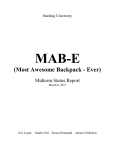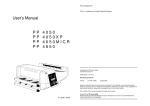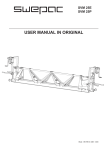Download Ultrastab Saturn manual
Transcript
Ultrastab Saturn Current Transducer User Manual Distributed by: GMW Associates 955 Industrial Road, San Carlos, CA 94070 USA Tel: (650) 802-8292 Fax: (650) 802-8298 Email: [email protected] Website: http:/www.gmw/com Manufactured by: Danfysik A/S Mollehaven 31 DK 4040 Jyllinge Denmark Tel: +45 46 76 81 50 Fax: 45 46 73 15 51 Email: [email protected] ________________________________________________________________________________ GMW 955 Industrial Road, San Carlos, CA 94070 Tel: (650) 802-8292 Fax: (650) 802-8298 Email: [email protected] Web site: http://www.gmw.com ____________________________________________________________________________________ Table of contents 1 Safety ......................................................................................................................... 4 1.1 Usage precautions and recommendations.................................................... 4 1.2 Terms and symbols .......................................................................................... 4 1.3 Use and wear .................................................................................................... 4 1.4 AC Power input ................................................................................................. 4 1.5 Grounding .......................................................................................................... 5 1.6 Fuse .................................................................................................................... 5 2 Warranty .................................................................................................................... 6 3 Receiving and unpacking......................................................................................... 7 3.1 Receiving the Goods ........................................................................................ 7 3.2 Instructions for unpacking .............................................................................. 7 4 Introduction............................................................................................................... 8 4.1 Main Features.................................................................................................... 8 4.3 Rear .................................................................................................................... 9 4.4 Transducer heads ........................................................................................... 10 5 Installation............................................................................................................... 12 5.1 Mounting requirements ................................................................................. 12 5.2 Mounting requirements for the transducer heads..................................... 12 5.3 Installation....................................................................................................... 13 5.4 Grounding the transducer heads ................................................................. 14 6 Jumpers.................................................................................................................... 14 6.1 Jumper settings .............................................................................................. 15 7 IO-ports.................................................................................................................... 18 7.1 Analog out connector..................................................................................... 18 7.2 Status/Interlock connector............................................................................ 18 7.3 Transducer head A connector ...................................................................... 19 7.4 Transducer head B connector....................................................................... 19 7.5 Sync In ............................................................................................................. 19 7.6 Sync Out .......................................................................................................... 20 8 Operating instructions............................................................................................ 21 8.1 Switching on power........................................................................................ 21 8.2 Connecting the ULTRASTAB SATURN to an external burden resistor. .. 21 8.3 Connecting the ULTRASTAB SATURN to a DVM or high impedance amplifier ....................................................................................................................... 22 8.4 Connecting the ULTRASTAB SATURN to a low resistance load. ............. 22 8.5 Using the ULTRASTAB SATURN in a multichannel system. ..................... 22 9 Theory of operation ............................................................................................... 24 9.1 Basic principle of ULTRASTAB current transducers. ................................ 24 10 Maintenance ........................................................................................................ 26 11 Parts and accessories......................................................................................... 27 Appendix A: Test and calibration ................................................................................. 29 Appendix B: Sales representatives .............................................................................. 30 Appendix C: Specifications............................................................................................ 33 2 ____________________________________________________________________________________ FCC statement: This equipment has been tested ans found to comply with the limits for a Class A digital device, pursuant to part 15 of the FCC Rules. These limits are designed to provide reasonable protection against harmful interference when the equiptment is operated in a commercial environment. This equipment generates,uses, and can radiate radio frequency enrgy and, if not installed and used in accordence with the instruction manual, may cause harmful interference in which case the user will be required to correct the interference at his own expense. 3 ____________________________________________________________________________________ 1 Safety 1.1 Usage precautions and recommendations The following precautions are recommended to insure your safety and to provide the best conditions of this instrument. If this equipment is used in a manner not specified by the manufacturer, the protection provided by the equipment may be impaired. 1.2 Terms and symbols These terms and symbols may appear in this manual or on the product. ! ! WARNING: warning statements identify condition or practices that could result in injury or loss of life. CAUTION: Caution statement indentify conditions or practices that could result in damage to the product. DANGER: High Voltages Protective Conductor Terminal 1.3 ! Use and wear Caution Do not place any heavy object on the instrument. Avoid severe impacts or rough handling that could damage the instrument. Use electrostatic discharge precautions while handling and making connections to the instrument. Do not place wires into the connectors of the instrument, only mating connectors and adapters. Do not block or obstruct the ventilation opening on the side panels and over the heat sink. 1.4 ! AC Power input Caution AC power input should be within the range of the selected line voltages +/-10%. 4 ____________________________________________________________________________________ 1.5 Grounding ! WARNING: To avoid electrical shock, the power cord protective grounding conductor must be connected to earth ground. All transducerhead must be connected to Earth ground as described in chapter 5.4. Failure to establish a functional ground connection to Earth may cause malfunction and lead to hazardeous errors. 1.6 ! Fuse WARNING: The unit is delivered with two T1A fuse. For continued fire protection, replace the fuse with the specified type and rating only. To replace the fuse disconnect the mains cord. Open the cover of the AC socket with a flat screwdriver. Pull out the fuse holder and replace the fuse. 5 ____________________________________________________________________________________ 2 Warranty DANFYSIK A/S warrants the equipment delivered from the company to be free from any defects in materials and workmanship for a period of: 12 Months from the date of installation or max. 18 months from the date of shipment. Whichever is shortest. Within this warranty period DANFYSIK A/S will repair or replace any defective parts free of charge either on the customer’s site or at our factory at our choice. DANFYSIK A/S will pay or reimburse the lowest two way freight charges on any items returned to DANFYSIK A/S or our designated agent/representative provided prior written authorization for such return has been given by DANFYSIK A/S. This warranty shall not apply to any equipment which our inspection shows to our satisfaction, to have become defective or unworkable due to mishandling, improper maintenance, incorrect use, or any other circumstances, not generally acceptable for equipment of a similar type. DANFYSIK A/S reserves the right on standard products to make changes in design without incurring any obligation to modify previously manufactured units. The foregoing is the full extent of the warranty and no other warranty is expressed or implied. If no event Danfysik shall be liable for special damage arising from the delivery, late delivery, or use of the equipment. If any fault develops the following steps should be taken: Notify DANFYSIK A/S giving full details of the problems and include Model, Type, Serial number, and Order number. On receipt of this information DANFYSIK A/S will send you either service information or instructions for shipping. All shipments of DANFYSIK A/S equipment should be made according to our instructions and shipped in the original or a similar package. For smaller parts a cardboard carton will be sufficient, providing the parts are wrapped in plastic or paper and surrounded with at least 10 centimetres of shock-absorbing material. 6 ____________________________________________________________________________________ 3 Receiving and unpacking 3.1 Receiving the Goods The shipping package and the ULTRASTAB SATURN should be thoroughly inspected for signs of obvious damage immediately upon receipt. All materials in the package should be checked against the enclosed packing list and the list of standard delivery below. DANFYSIK A/S will not be responsible for any shortages unless notified immediately. ULTRASTAB SATURN Standard Delivery: - 1 x Saturn Electronics 1 x Saturn Transducer Head (STH) 1 x Programming plug* 1 x Connection cable with plugs from the Saturn to the transducer head 1 x Mating cable plug for ANALOG OUTPUT Mating cable plug for INTERLOCK AC power cord Manual Certificate of calibration (Only when delivered with a Voltage output!) * If rating was not specified when ordering following programming plug will be delivered: - 600 A type: 1 x 600 A - 2000 A type: 1 x 2000 A - 5000 A types: 1 x 5000 A 3.2 Instructions for unpacking The ULTRASTAB SATURN is shipped in a cardboard carton. If the equipment is damaged in any way a claim should be filed with the shipping agent, and a full report of the damage should be forwarded to Danfysik A/S or our local agent/representative immediately. Upon receipt of this report, you will be issued instructions for the repair, replacement, or return shipment. Please include the Model No., Type No., Serial No., and Order No. for the ULTRASTAB SATURN on any communication with DANFYSIK or our representative. 7 ____________________________________________________________________________________ 4 Introduction 4.1 Main Features The ULTRASTAB SATURN is a high precision current measuring device based on the Fluxgate principle. It can measure current in both the DC and AC domain. The instrument can be configured in a variety of ways to suit the user’s demands. Amongst the Ultrastabs main features are: - Current or voltages output Programmable current range from 0 – 5000A Status signals for interfacing with other equipment Synchronization option in multichannel setup The ULTRASTAB SATURN can be used either with or without an internally mounted burden module. With a burden module installed the unit will produce a signal of ±10V. Without the burden module a signal of ±1A or ±2A depending on the transducer head will be produced. The current to be measured can be between 0 – 5000A depending on the transducer head. A selection of 4 different transducer heads is available. - 600A transducer head programmable in steps of 20A 2000A transducer head programmable in steps of 125A 5000A transducer head programmable in steps of 250A 5000A transducer head with wide body hole programmable in steps of 250A To program the current range of the transducer head a programming plug is used. This plug sets the ratio between the current measured and the output signal of the ULTRASTAB SATURN. E.g.: A 600A transducer head programmed with a 300A programming plug will produce an output signal of 10V (or 1A) when the current through the head is 300A. 8 ____________________________________________________________________________________ 4.2 Front On the front of the ULTRASTAB SATURN there are 7 LED’s for indication of system status, warning and error. POWER: This LED is lit (Blue) when the ULTRASTAB SATURN is on STATUS: This LED is lit (Green) when the status of the unit is OK. Ip LOW: This LED is lit (Yellow) when the current passing through the transducer head is below 5‰ of the programmed maximum current. 600A: This LED is lit (yellow) when a 600A transducer head is connected to the ULTRASTAB SATURN 2000A: This LED is lit (yellow) when a 2000A transducer head is connected to the ULTRASTAB SATURN 5000A: This LED is lit (yellow) when a 5000A transducer head is connected to the ULTRASTAB SATURN OVERLOAD: This LED is lit (red) when the current passing through the transducer head exceeds 10% of the maximum current for the transducer head (including programming) 4.3 Rear All connectors on the ULTRASTAB SATURN are placed on rear of the unit. 9 ____________________________________________________________________________________ 1: 5: 6: 7: 8: IEC power inlet and voltage selector. This connector accepts a standard IEC power cord (supplied). The voltages can be changed using the voltages selector code wheel in order to match local voltages. Furthermore the unit’s two mains fuses are located in the IEC power inlet. To change the fuses see 1.5 Punch out plate. This plate is for future expansion or customization Sync in. Synchronization input when slaved to another ULTRASTAB SATURN in a multichannel system Sync out. Synchronization out when the unit is master or part of a daisy-chain in a multichannel system. Status/Interlock signals output. Transducer head A: Connection to the STH600 head using cable 89222 Transducer head B: Connection to the 2000A and 5000A head using cable 89221. Analogue out. Port for connection to Digital multimeters and other equipment. 4.4 Transducer heads 2: 3: 4: All transducer heads contains 2 connectors. A connector for connecting the transducer head with the transducer head cable and a connector for the programming plug. The programming plug connector is a DSUB 25 Male connector on all transducer heads while the connector for the transducer head cable is a DSUB15 Male connector on the STH600 head and a Amphenol C16-3 Female connector on the STH2000, STH5000-62 and STH5000140. 10 ____________________________________________________________________________________ STH2000 STH5000-62 STH5000-140 STH600 Transducerhead cable Programming plug 11 ____________________________________________________________________________________ 5 Installation 5.1 Mounting requirements The ULTRASTAB SATURN can be mounted in either a rack based system or as a stand alone unit using the supplied rubber feet’s. ! Warning: The unit must be mounted horizontally. To ensure proper cooling the heat sink on the left and the air inlet on the right side of the unit must be keept free. Failure to do this may result in improper cooling of the system wich may lead to malfunction of the unit. 5.2 Mounting requirements for the transducer heads STH 600: Use the mounting bracket no.: 88262 to mount the 600A transducer head. It may be installed in any direction STH 2000: The 2000A transducer head must be installed using two M8 screws. The head may be mounted in any direction. Please observe that the length of the screws may not exceed the length D shown in the drawing below. To calculate the maximum length of the mounting screw, measure the thickness of the mounting substrate C, and add the length A + B which is 10mm + 15mm. Max. Screw length: D = 10 + 15 + C [mm] Transducer core A D B Mounting plate C Mounting substrate Mounting screw 12 ____________________________________________________________________________________ ! WARNING: Using too long screws may cause harm to the inner parts of the transducerhead and lead to malfunction. STH 5000A-62 and STH 5000-140 transducer heads is mounted using four M10 screws inserted into the holes on the brackets. The heads can be installed in any directions. 5.3 Installation 1. Check that the mains voltage and frequency matches to the local requirements. If not, the proper voltage on the selector wheel, 100, 115, 230 Volt AC must be selected to match the line voltage before switching the instrument on. 2. Establish the Ground connection according to the local authority regulations and the requirements of the equipment. 3. Mount the provided connection cable between the ULTRASTAB Saturn and the Transducer Head. Please note that only one transducer head may be connected to either transducer head A or transducer head B plug. 4. Connect the analogue output terminals as described in the next chapter 5. Check that all cables terminated in a plug are pushed fully home. The transducer head and electronics can be installed 2.5 metre cable distance from each other. The transducer head may be installed in any orientation. 13 ____________________________________________________________________________________ 5.4 Grounding the transducer heads For safety reasons the transducer heads must be connected to earth. To connect a transducer head to earth follow these steps: STH 600: Connect an earth wire to the earth connector on the front plate of the transducer head STH 2000: Connect the earth wire to the transducer head using a M8 ringtounge fastened to one of the 4 mounting holes with a M8 screw. STH 5000-62 & STH 5000-140: Connect the earth wire to the transducer head using a M10 ringtounge fastened to one of the 4 mounting holes on the brackets. 6 Jumpers 14 ____________________________________________________________________________________ 6.1 Jumper settings The ULTRASTAB SATURN contains a number of jumpers which are used to configure the unit. The default factory setting should in most cases be the preferred configuration. However you may need to alter the settings to match the unit to your application. To change the jumper setting first make sure the unit is powered off and the power cord is detached. Then remove the top cover using a screwdriver. Locate the jumper you need to change and change the setting. In a standard ULTRASTAB SATURN there are 4 jumpers. Additionally there are 2 jumpers more in a unit with a burden module installed. The locations of the jumpers are shown below. MB JP 1 BU JP 1 MB JP 1 TE JP 2 BU JP 2 TE JP 1 TE JP 3 15 ____________________________________________________________________________________ Motherboard Jumper 1: Current / Burden out Located to the left on the motherboard. This is a 3 by 2 pin jumper and is used to choose between current output (no burden module installed) or voltage output (burden module installed). Default setting: 1 1 Configuratio n Function 2 3 1 4 1 4 1 4 2 5 2 5 2 5 3 6 3 6 3 6 Current output Burden module installed Default setting Burden module installed. Reversed phase Motherboard Jumper 2: Sweep test Located at the rightmost corner of the motherboard. This is a 4 pin jumper and is used to test the sweep function. This is done by shorting pin 3 and 4. The sweep signal can then be monitored on pin 1 and 2. Default setting: Open Transducer electronic Jumper 1: Sync source selector Located to the left on the electronic board. This is a 4 pin jumper and is used to define whether the unit’s clock source is taken from its own internal clock, or from the SYNC IN connector on the rear of the unit. Default setting: 2 1 Configuration Function 2 3 3 3 3 2 2 2 1 1 1 No clock source Internal clock (Master) Default setting External clock (Slave) Transducer electronic Jumper: Located to the right behind the 9 pole weidmüller connector (ORANGE). This is a 2 pin jumper. This jumper must always be shorted on the ULTRASTAB SATURN and must always remain open. 16 ____________________________________________________________________________________ Default setting: Shorted Transducer electronic Jumper 3: Saturation fault mode selector Located to the right on the electronics board. This 3 pin jumper is used to select which action the ULTRASTAB SATURN must take if the transducer head is saturated. In mode 2 the unit will automatically begin to sweep in order to lock on to the current again. In mode 3 the ULTRASTAB SATURN will shut down the measuring circuit and wait until the current through the transducer head is near zero. Then the measuring will begin again. This mode is useful in systems where the ULTRASTAB SATURN is part of a feedback line. 1 Configuration Function 2 3 3 3 3 2 2 2 1 1 1 Not used Sweep mode Default setting Measuring disable mode Default setting: 2 Burden module Jumper 1: High Located behind the 4 pole wiedmüller connector (Orange) on the burden module. This is a 2 pin jumper. When shorted the signals high sense and high out is shorted. Default setting: Open Burden module Jumper 2: Low Located behind the 4 pole wiedmüller connector (Orange) on the burden module. This is a 2 pin jumper. When shorted the signals low sense and low out is shorted. Default setting: Open 17 ____________________________________________________________________________________ 7 IO-ports 7.1 Analog out connector The Analog out connector (DSUB15 Female) contains the following signals. 1:Ext 2:Ext. 3:Not 4:Hi 5:Hi 6: 7:Lo 8:Lo current current used Sense Out Ground Sense Out 9: 10: 11:Not 12:Hi 13:Hi 14:Lo 15:Lo ICBO ICBO used Sense Out Sense Out When using the ULTRASTAB SATURN in current out mode (No burden module) only pin 1, 2, 9, 10 should be used. Pin 9, 10: Signal ICBO is the output current from the ULTRASTAB SATURN. Pin 1, 2: Signal Ext. Current is the current return signal. When using the ULTRASTAB SATURN in voltage out mode (Burden module installed) pin 1 9 and pin 2 – 10 must be shorted. This will loop the current output to the burden module. The voltage output is then present on pin 4 – 8 and 12 – 15. Pin 4, Pin 12: Signal Hi sense Pin 6: Signal Ground Pin 7, Pin 14: Signal Lo Sense Pin 8, Pin 15: Lo Out Pin 5, Pin13: Hi Out 7.2 Status/Interlock connector All signals on the Status/Interlock port are floating relay type. All signals are therefore isolated from the electrical circuits of the unit. ! WARNING: Maximum alloved voltage on the relay switches is 33VAC or 70VDC. Exceeding this limit may cause malfunction or damage the eqiptment. The Status/Interlock connector (DSUB9 Male) contains the following signals. 1:NO_on 2:NO_off 3:ZERO_CM 4:OLW_on 5:OLW_off 6:NO_cm 7:ZERO_on 8:ZERO_off 9:OLW_cm 18 ____________________________________________________________________________________ Pin 1: Normal operation On (NO_on). When the unit are in normal operation mode this pin is connected to the NO_cm. Pin 2: Normal operation off (NO_off). When the unit isn’t in normal operation mode this pin is connected to the NO_cm. Pin 3: Zero current common pin (ZERO_cm): This pin is connected to either ZERO_on or ZERO_off depending on the unit’s status. Pin 4: Overload warning On (OLW_on): This pin is connected to the OLW_cm when the current through the transducer head exceeds 10% of the maximum programmed current. PIN 5: Overload warning Off (OLW_off): This pin is connected to the OLW_cm when the unit is in normal mode and the current through the transducer head is within the measurement area. Pin 6: Normal operation common pin (NO_cm): This pin is connected to either NO_on or NO_off depending on the unit’s status. Pin 7: Zero current on (ZERO_on): This pin is connected to ZERO_cm when the current through the transducer head is below 5‰ of the programmed current. Pin 8: Zero current off (ZERO_off) this pin is connected to the ZERO_cm when the current through the transducer head is above 5‰ of the programmed current. Pin 9: Overload warning common pin (OLW_cm): This pin is connected to either OLW_on or OLW_off depending on the unit’s status. 7.3 Transducer head A connector The transducer head A connector is used to connect the STH 600 transducer head (DF part no: 89254) to the ULTRASTAB SATURN. The connection is made using the transducer head cable type A (DF part no. 89222). This is a 2.5M long non halogen cable with a DSUB15 Male connector in each end. 7.4 Transducer head B connector The transducer head B connector is used to connect the STH 2000, STH 5000-62 or STH 5000-140 transducer head (DF part no: 89247, 89248, 89249) to the ULTRASTAB SATURN. The connection is made using the transducer head cable type B (DF part no. 89222). This is a 2.5M long non halogen cable with an Amphenol C16-3 Male connector in each end. 7.5 Sync In The Sync In connector is used to input and external synchronization signal from another ULTRASTAB SATURN. This connector is a standard 8 ways modular jack connector (RJ45), and accepts standard network cables. Cables may be straight or cross-over cables as the ULTRASTAB SATURN only use connections which are common for both cable types. 19 ____________________________________________________________________________________ 7.6 Sync Out The Sync out connector is used to send out a synchronization signal to another ULTRASTAB SATURN. This connector is a standard 8 ways modular jack connector (RJ45), and accepts standard network cables. Cables may be straight or cross-over cables as the ULTRASTAB SATURN only use connections which are common for both cable types. 20 ____________________________________________________________________________________ 8 Operating instructions 8.1 Switching on power ! Warning: Before switching on the power make sure that there is no current running through the transducer head. Note: The disconnecting device on this equipment is the mains plug. To disconnect the unit unplug the mains plug at the power inlet. Before powering up the ULTRASTAB SATURN make sure all jumper settings are correct and that all connections are pushed fully home and secured properly. Check that the voltage selector is set to match the local voltage supply and that the earth connection is correct according to local law and regulation. When everything is connected according to above; plug in the power cord connector. The ULTRASTAB SATURN will now runs through its power up sequence. After a few seconds the unit is ready and the status of the unit can be seen on the front panel LED’s. The power, status, IPLOW and one of the transducer head LED’s should now light up. Now switch the current through the transducer head on. The IPLOW LED should turn off and the unit is running. 8.2 Connecting the ULTRASTAB SATURN to an external burden resistor. When using the ULTRASTAB SATURN in current mode use the following connection to connect the unit to an external burden resistor. This diagram is equal to the ULTRASTAB SATURN output cable type C (no.:89387) ICBO ICBO TWISTED PAIR High Ext_curr Ext_curr Low 21 ____________________________________________________________________________________ 8.3 Connecting the ULTRASTAB SATURN to a DVM or high impedance amplifier When connecting the ULTRASTAB SATURN to a DVM or high impedance load in voltage mode the following connections must be used. This diagram is equal to the ULTRASTAB SATURN output cable type B (no.:89382). Sense (high) Output(high) TWISTED PAIR High Sense (low) Output (low) 8.4 Low Connecting the ULTRASTAB SATURN to a low resistance load. When connecting the ULTRASTAB SATURN to a low resistance load in voltages mode the following connections must be used. This diagram is equal to the ULTRASTAB SATURN output cable type A (no.:89374). Please note that this setup will have a small negative impact on the precision of the ULTRASTAB SATURN. TWISTED PAIR High Sense (high) Output(high) Sense (low) Output (low) 8.5 Low Using the ULTRASTAB SATURN in a multichannel system. To use the ULTRASTAB SATURN in a multichannel system the first unit can be configured as synchronization master (see jumper settings) and the following units as synchronization slave. This insures that all units are working with the same clock which will limit noise and interference. It is however not mandatory to use the synchronization, for many applications it is not necessary due to the low noise floor of the system . 22 ____________________________________________________________________________________ Below is shown a 3 channel system. Ultrastab Saturn SYNC IN Analog Out SYNC OUT Transducer Connection SYNC IN Analog Out SYNC OUT Transducer Connection SYNC IN Analog Out SYNC OUT Transducer Connection Phase 1 Jumper setting: Master Ultrastab Saturn Jumper setting: Slave Ultrastab Saturn Jumper setting: Slave Multichannel logger or DVM 23 Phase 2 Phase 3 ____________________________________________________________________________________ Theory of operation 9.1 Basic principle of ULTRASTAB current transducers. The ULTRASTAB current transducers is delivered in a program covering a potential free measurements of currents from DC to 500 kHz ranging from 40 A to 25 kA. The precision current transducers are using a zero flux principle controlling a compensation current which counterbalance the ampere turns generated of the primary current. Due to a balanced zero detector principle the output noise level is by nature very low and a resolution in the order of 2 x 10-8 is achieved. The figure below shows a block diagram of the zero flux transducer principle. . L5 + - AC Pickup AC Error Signal A3 . L3 Ip Compensation Current A1 . Is L4 DC Error Signal . L2 Core3 . 9 L1 Core2 Zero Flux Detector Core1 24 ____________________________________________________________________________________ The transducer head core (1) is the basic body structure. The cores (2) and (3) are flux detector cores coupled to the electronics zero flux detector circuitry by means of the coils L1 and L2. L1 and L2 are coupled in parallel or serial, depending of model, with opposite phase to reduce the unwanted flux generated in Core1. With a primary current Ip flowing through L4 a magnetic flux will be generated in the body structure and detected by the detector cores. An error signal will be generated, controlling the amplifier A1 to drive a current through the compensation winding L3. When counterbalance is obtained, i.e. zero flux is reestablished, the compensation current, multiplied with the number of turns in L3, is a true expression of the primary current Ip. The zero flux detector circuitry operates from true DC to about 1Hz. For higher frequencies the “AC pick up winding” L5 performs a feed back error signal which via the amplifier A2 widens the active bandwidth of the transducer up to more than 10 kHz. Above 10 KHz the DCCT operates as a passive current transformer with it’s -3dB limit variation from 300 KHz to 1 MHz depending on size and construction of the DCCT. 25 ____________________________________________________________________________________ 10 Maintenance The ULTRASTAB SATURN does not require any maintenance under normal operation in the version with a current output. ULTRASTAB SATURN with voltage output requires yearly or biyearly calibration. If the unit needs service please contact Danfysik A/S or our local sales representative. 26 ____________________________________________________________________________________ 11 Parts and accessories 81089200 81089254 81089247 81089248 81089248 ULTRASTAB SATURN electronic unit 81088846 81088851 1A VOM module (For STH 600/STH 2000) 2A VOM module (For STH 5000-62/ STH 5000-140) 81088262 STH 600 mounting bracket 81089222 81089221 Transducer head cable for STH 600, 2.5M Transducer head cable for STH 2000, STH 5000-62, STH 5000-140, 2.5M 65893740 65893820 65893870 Output cable type A, 1.5M Output cable type B, 1.5M Output cable type C, 1.5M 81089259 81089260 81089261 81089262 81089263 81089264 81089265 81089266 81089267 81089268 81089269 81089270 81089271 81089272 81089273 81089274 81089275 81089276 81089277 81089278 81089279 81089280 81089281 81089282 81089283 40A/125A Programming plug for STH 600/ STH 2000 60A/250A Programming plug for STH 600/ STH 2000 80A/250A Programming plug for STH 600/ STH 2000 100A/375A Programming plug for STH 600/ STH 2000 120A/375A Programming plug for STH 600/ STH 2000 140A/500A Programming plug for STH 600/ STH 2000 160A/500A Programming plug for STH 600/ STH 2000 180A/625A Programming plug for STH 600/ STH 2000 200A/625A Programming plug for STH 600/ STH 2000 220A/750A Programming plug for STH 600/ STH 2000 240A/750A Programming plug for STH 600/ STH 2000 260A/875A Programming plug for STH 600/ STH 2000 280A/875A Programming plug for STH 600/ STH 2000 300A/1000A Programming plug for STH 600/ STH 2000 320A/1000A Programming plug for STH 600/ STH 2000 340A/1125A Programming plug for STH 600/ STH 2000 360A/1125A Programming plug for STH 600/ STH 2000 380A/1250A Programming plug for STH 600/ STH 2000 400A/1250A Programming plug for STH 600/ STH 2000 420A/1375A Programming plug for STH 600/ STH 2000 440A/1375A Programming plug for STH 600/ STH 2000 460A/1500A Programming plug for STH 600/ STH 2000 480A/1500A Programming plug for STH 600/ STH 2000 500A/1625A Programming plug for STH 600/ STH 2000 520A/1625A Programming plug for STH 600/ STH 2000 STH 600, 600A transducer head STH 2000, 2000A transducer head STH 5000-62, 5000A transducer head, 62mm centre hole STH5000-140, 5000A transducer head, 140mm centre hole 27 ____________________________________________________________________________________ 81089284 81089285 81089286 81089287 81089288 540A/1750A 560A/1750A 580A/1875A 600A/1875A 620A/2000A 81089289 81089290 81089291 81089292 81089293 81089294 81089295 81089296 81089297 81089298 81089299 2500A 2750A 3000A 3250A 3500A 3750A 4000A 4250A 4500A 4750A 5000A Programming plug for STH 600/ STH 2000 Programming plug for STH 600/ STH 2000 Programming plug for STH 600/ STH 2000 Programming plug for STH 600/ STH 2000 Programming plug for STH 600/ STH 2000 Programming Programming Programming Programming Programming Programming Programming Programming Programming Programming Programming plug plug plug plug plug plug plug plug plug plug plug for for for for for for for for for for for STH STH STH STH STH STH STH STH STH STH STH 28 5000-62/ 5000-62/ 5000-62/ 5000-62/ 5000-62/ 5000-62/ 5000-62/ 5000-62/ 5000-62/ 5000-62/ 5000-62/ STH STH STH STH STH STH STH STH STH STH STH 5000-140 5000-140 5000-140 5000-140 5000-140 5000-140 5000-140 5000-140 5000-140 5000-140 5000-140 ____________________________________________________________________________________ Appendix A: Test and calibration 29 ____________________________________________________________________________________ Appendix B: Sales representatives DANFYSIK A/S, Moellehaven 31, DK-4040 Jyllinge DENMARK Phone No.: +45 46 79 00 00 Fax No.: +45 46 79 00 01 E-mail: [email protected] WWW.danfysik.dk DISTRIBUTORS EUROPE Belgium AllianTech S.A.S. 12, rue Traversière 92230 Gennevilliers FRANCE Phone No.: +33 1 47 90 77 77 Fax No.: +33 1 47 33 32 20 E-mail: [email protected] France AllianTech S.A.S. 12, rue Traversière 92230 Gennevilliers FRANCE Phone No.: +33 1 47 90 77 77 Fax No.: +33 1 47 33 32 20 E-mail: [email protected] Germany Signaltec GmbH Dr. Carlo-Schmid-Straße 112 D-90491 Nürnberg Phone No.: +49 (911) 5971 919 Fax No.: +49 (911) 5971 920 E-mail: [email protected] www.signaltec.com 30 ____________________________________________________________________________________ Slovakia LT IMPORT s.r.o. Letna 45 041 95 Kosice SLOVAK REPUBLIC Phone No.: +421 55 6331924 Fax No.: +421 55 6331924 E-mail: [email protected] NORTH AMERICA USA GMW ASSOCIATES, 955 Industrial Road San Carlos CA 94070 P.O. Box 2578 Redwood City CA 94064 Phone No.: +1 (650) 802-8292 Fax No.: +1 (650) 802-8298 E-mail: [email protected] www.gmw.com ASIA CHINA Clover Technology Group, Inc. No 56A South Street, Zhong Guan Cun Fang Yuan Mansion, Suite B 0201 Beijing 100044 CHINA Phone No.: +86-10-88026823 Fax No.: +86-10-88026856 E-mail: [email protected] 31 ____________________________________________________________________________________ INDIA TRANSACT INDIA CORPORATION 5/1A, Grants Building Arthur Bunder Road Colaba Mumbai - 400 005 Phone No.: +91 (22) 563 64 866 Fax No.: +91 (22) 228 52 326 E-mail: [email protected] JAPAN TOYO DENGENKIKI CO., LTD. 2306 Nippa-cho Kouhoku-ku Yokohama-City Kanagawa-pre 223-0057 JAPAN Phone No.: +81-(0)45-543-1002 Fax No.: +81-(0)45-546-1479 E-mail: [email protected] Korea Hanmac Corporation SK Bldg. 1001 16-4 Sungsu-1Ga, 2-Dong Sungdong-Gu Seoul KOREA Phone No.: +82-2-467-7447 Fax No.: +82-2-467-6816 E-mail: [email protected] www.hanmacco.com 32 ____________________________________________________________________________________ Appendix C: Specifications 33 A B C D E F G H I J 1 1 2 2 3 3 4 6 323,0 340,5 5 4 482,6 88,1 5 6 Rear view IMPORTANT! This document contains information which is the proporty of Danfysik A/S, Denmark. It is submitted to you in confidence that it will not be disclosed or transmitted to others without Danfysik's authorization. 7 TOLERANCE: ±0.1 SURFACE TREATMENT (RoHS compliant): SCALE: 1:10 MACHINING: MATERIAL: 7 DRAWN BY Ultrastab Saturn SFH DESIGN APP. Autodesk Inventor 9 PROD. APP. Dimensions PROJ. ENGR. 8 A FIRST ANGLE PROJECTION DWG. NO.: 89401 8 CUSTOMER: Customer PROJECT NO.: REVISION: DATE: 28-07-2006 SIZE: A4 FILE: 89401.idw B C D SHEET 1 of 1 E F G H I J A B C D E F G H I J 1 1 Ø28,8 2 57,0 2 3 3 4 4 122,0 n25 5 73,0 5 94,0 6 6 IMPORTANT! This document contains information which is the proporty of Danfysik A/S, Denmark. It is submitted to you in confidence that it will not be disclosed or transmitted to others without Danfysik's authorization. 7 TOLERANCE: N.A. SURFACE TREATMENT (RoHS compliant): SCALE: 1:2 MACHINING: MATERIAL: 7 DRAWN BY STH 600 - DCCT DESIGN APP. Autodesk Inventor 9 PROD. APP. A FIRST ANGLE PROJECTION Dimensions 8 SFH PROJ. ENGR. DWG. NO.: Ultrastab Saturn 89402 8 CUSTOMER: Customer PROJECT NO.: REVISION: FILE: 89402.idw B C D SHEET 1 of 1 DATE: 28-07-2006 SIZE: A4 E F G H I J A B C D E F G H I J 1 1 2 2 n50 3 200,0 3 4 4 169,0 70,0 186,5 96,0 5 5 135,0 6 6 IMPORTANT! This document contains information which is the proporty of Danfysik A/S, Denmark. It is submitted to you in confidence that it will not be disclosed or transmitted to others without Danfysik's authorization. 7 TOLERANCE: N.A. SURFACE TREATMENT (RoHS compliant): SCALE: 1:4 MACHINING: MATERIAL: 7 DRAWN BY STH 2000 - DCCT DESIGN APP. Autodesk Inventor 9 PROD. APP. A FIRST ANGLE PROJECTION Dimensions 8 SFH PROJ. ENGR. DWG. NO.: Ultrastab Saturn 89403 8 CUSTOMER: Customer PROJECT NO.: REVISION: DATE: 28-07-2006 SIZE: A4 FILE: 89403.idw B C D SHEET 1 of 1 E F G H I J A B C D E F G H I J 129,0 1 1 103,0 n62 126,0 198,5 2 251,0 2 3 3 163,0 250,0 143,0 4 4 n8 5 150,0 5 6 6 IMPORTANT! This document contains information which is the proporty of Danfysik A/S, Denmark. It is submitted to you in confidence that it will not be disclosed or transmitted to others without Danfysik's authorization. 7 TOLERANCE: ±0.1 SURFACE TREATMENT (RoHS compliant): SCALE: 1:4 MACHINING: MATERIAL: 7 DRAWN BY STH-5000-62 DESIGN APP. Autodesk Inventor 9 PROD. APP. A FIRST ANGLE PROJECTION Dimensions 8 SFH PROJ. ENGR. DWG. NO.: Ultrastab Saturn 89417 8 CUSTOMER: Danfysik PROJECT NO.: Ultrastab Saturn REVISION: DATE: 01-09-2006 SIZE: A4 FILE: 89417.idw B C D SHEET 1 of 1 E F G H I J A B C D E F G H I J 92,0 1 1 2 n140 176,5 284,0 351,5 2 3 3 350,0 192,0 134,0 4 5 290,0 5 4 n10,5 6 6 IMPORTANT! This document contains information which is the proporty of Danfysik A/S, Denmark. It is submitted to you in confidence that it will not be disclosed or transmitted to others without Danfysik's authorization. 7 TOLERANCE: ±0.1 SURFACE TREATMENT (RoHS compliant): SCALE: 1:5 MACHINING: MATERIAL: 7 DRAWN BY STH-5000-140 DESIGN APP. Autodesk Inventor 9 PROD. APP. A FIRST ANGLE PROJECTION Dimensions 8 SFH PROJ. ENGR. DWG. NO.: Ultrastab Saturn 89416 8 CUSTOMER: Customer PROJECT NO.: Ultrastab Saturn REVISION: DATE: 01-09-2006 SIZE: A4 FILE: 89416.idw B C D SHEET 1 of 1 E F G H I J