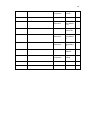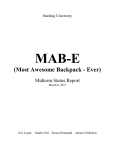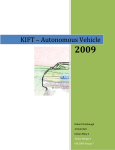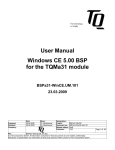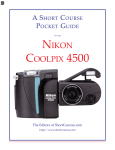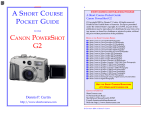Download BACtrack S80 Specifications
Transcript
Senior Design Group 8 May 3, 2010 Ashish Thomas | Xi Guo | Brandon Gilzean | Clinton Thomas i TABLE OF CONTENTS 1. INTRODUCTION ................................................................................................................................. 1 1.1 EXECUTIVE SUMMARY...................................................................................................................... 1 1.2 MOTIVATION ..................................................................................................................................... 2 1.3 GOALS AND OBJECTIVES ................................................................................................................. 3 1.4 COMPARISON OF EXISTING PRODUCTS ........................................................................................... 4 1.5 SYSTEM OVERVIEW ......................................................................................................................... 9 2. RESEARCH AND REQUIREMENTS .............................................................................................. 10 2.1 PLATFORM ..................................................................................................................................... 10 2.2 SYSTEM LOGIC............................................................................................................................... 12 2.3 VOLTAGE REGULATOR ................................................................................................................... 20 2.4 POWER & I/O INTERFACE............................................................................................................... 28 2.5 LEDS ............................................................................................................................................. 34 2.6 SOFTWARE..................................................................................................................................... 37 2.7 INTERLOCK DEVICE ........................................................................................................................ 41 2.8 ENCLOSURE ................................................................................................................................... 42 2.10 ALCOHOL SENSOR ....................................................................................................................... 51 2.11 BATTERY ...................................................................................................................................... 56 2.12 CHARGING CIRCUIT ..................................................................................................................... 64 2.13 AIRFLOW MEASUREMENT ............................................................................................................ 71 3. HARDWARE DESIGN ...................................................................................................................... 74 3.1 SYSTEM DESIGN SUMMARY ........................................................................................................... 74 3.2 MICROCONTROLLER INTERFACE .................................................................................................... 76 3.3 POWER SUPPLY ............................................................................................................................. 83 3.4 DISPLAY ......................................................................................................................................... 88 3.5 PORTABLE UNIT CIRCUIT BOARD ................................................................................................... 90 3.7 CONTROL/BASE UNIT CIRCUIT BOARD .......................................................................................... 93 4. SOFTWARE DESIGN ..................................................................................................................... 100 4.1 SOFTWARE DESIGN SUMMARY .................................................................................................... 100 4.2 COMMUNICATIONS ....................................................................................................................... 103 4.2.1 WIRELESS COMMUNICATIONS FUNCTIONS ............................................................................................ 105 4.3 PORTABLE UNIT SOFTWARE ........................................................................................................ 106 4.3.1 DISPLAY FUNCTIONS ................................................................................................................. 107 4.3.2 SAMPLING FUNCTIONS .............................................................................................................. 108 4.4 CONTROL UNIT SOFTWARE.......................................................................................................... 108 5. TESTING AND VALIDATION ........................................................................................................ 111 5.1 HARDWARE VERIFICATION REQUIREMENTS ................................................................................. 111 5.2 HARDWARE TEST PROCEDURE .................................................................................................... 113 5.3 SOFTWARE VERIFICATION REQUIREMENTS.................................................................................. 118 ii 5.4 SOFTWARE TEST PROCEDURE .................................................................................................... 120 5.5 SYSTEM TEST PROCEDURE ......................................................................................................... 121 6.1 BUSINESS CASE........................................................................................................................... 126 6.2 PROJECT PLANNING ..................................................................................................................... 127 6.3 COST ESTIMATES ......................................................................................................................... 129 6.4 BILL OF MATERIALS ...................................................................................................................... 130 6.5 DESIGN TEAM .............................................................................................................................. 133 APPENDIX A. ...................................................................................................................................... 134 A.1 W ORKS CITED ............................................................................................................................. 134 A.2 PERMISSIONS .............................................................................................................................. 135 1 1. Introduction 1.1 Executive Summary Determining the breath alcohol content of a driver under the influence can be a well tested and exhausting procedure. To ensure that the driver is well indeed under the influence, different examination can be performed on the driver to determine his or her alcohol content. Many ways to do this are to take a field sobriety test or breathe examination. To be considered driving under the influence the person’s blood to alcohol content has to be .08% or higher. This means that the amount of alcohol in a person’s blood is considered to affect them to the intensity to effect their impairment to comprehend or to drive. There has been different ways to test and person’s alcohol to breath concentration but many are not compatible with a vehicle. The Breathalyzer System unit is a system that has capabilities to be a portable unit and a unit that can be connected to a relay on a vehicle. The purpose of this design is to determine a person’s absorption of alcohol and if the user has consumed enough liquor to the extent where he or she is unable to drive a car, this unit will prevent the user from starting the car. As a result this will affect the rising statistics in driving under the influence deaths. This unit is also used to authorize that someone not under the influence is capable to drive the current vehicle when the car has not yet been started. The Breathalyzer System will be integrated into sub systems, the control box unit and the hand held unit. For the control unit, this device will determine if the car is on, how fast the car is going and other characteristics of the car itself. This will require a logic unit that will be able to read data, store, and write it to a memory device. The handle held unit will be used to display the data and have a fuel cell sensor that will read input from the user. In order to synchronizing the systems together, a microcontroller will be used to communicate the data wirelessly. The process of flow of this Breathalyzer System will start by having a control box and the handle held unit. The control box requires validation from the hand held unit. Once the user takes a sample to the hand held unit the user will hit a push button that will initiate data to start to be sampled. The data will be read will be blood alcohol concentration. Depending on the blood alcohol concentration value, the hand held unit will behave differently. In order to view this value, the hand held unit will have a LCD screen that will display the blood alcohol concentration value. If the blood alcohol concentration value is equal to 0.04 or higher, then the control box unit will not allow the vehicle to start. If the user receives blood alcohol concentration value of less than 0.04 then the control unit box will allow the user to start the vehicle. 2 This user is not off the hook just yet, the control box unit will require another sample reading at a random time interval. If the user receives a BAC less than 0.04, the user will be able to keep driving with no alerts. If there person receives a BAC of 0.04 or higher then hand will alert the user that they are under the influence. The control unit will initiate an alert that will begin to a process of shutting down the car. The control unit will initiate a sounds and lights until the ignition is cut off. The only way to stop the alert will be to cut the ignition off. Once the user has done this, the alert will be cut off. 1.2 Motivation In 2008, 11,773 people were killed in crashes involving a drunk driver. The chart below provided by the National Highway Traffic Safety Administration, U.S. Department of Transportation emphasizes the percentage of motor vehicle traffic crashes accumulated by drunk drivers, as seen in Figure 1.2-1. Figure 1.2-1 Image produced with permission from the National Highway Traffic Safety Administration. 37.4% of Fatalities Traffic Crashes are due to drivers that have previously consumed alcohol, without a doubt, thousands of people would’ve still be alive if these drivers were prohibit to start their car after alcohol consumption. Being part of a group that’s most likely to drink and drive and we all have personal experience of losing close ones due to drunk driving, therefore we vowed to take action by designing a better ignition interlock system with wireless alcohol sensor. This sophisticated device can prevent a vehicle from being driven by a drunk driver and will decrease the death rates due to drunk driving significantly. 3 By studies, people who have previous drunk driving convictions makes up onethird of the drunk driving deaths in the United States and in addition, its is known by researches that alcohol sensor ignition interlock system can decrease these repeated drunk driving offenses by over 64%. Ignition Interlock System isn’t a new technology but its still not popularly utilized in any new or existing vehicles. Currently only twelve states offer incentives for people convicted of DUI, it is not shocking that there is only twelve states giving this as an option. What is shocking is that it not made mandatory for all DUI offenders to have it installed in their vehicles. Although, DUI offenders are easier targets for repeating drunk drink, we as part of the college student group, also understand how easy it is for one to make a bad decision and decided to drink and drive. We have all been in multiple social outgoing that involves alcohol and toward the end of the night, a concerning friend would ask, “are you okay to drive?” Most of us, drunk or not would simply answer “yes” based on gut feeling. This answer and decision did not always come about based on one’s judgment if he or she is suitable for driving (Even though his judgment may have already been impaired), but coming from multiple other reasons, such as not wanting to show as a low tolerance drinker, not wanting to hassle a friend to driver them home and/or the trouble to go pick up their car in the next morning. These reason might seems dumb and insignificant for any readers but truths are these are what goes through ones mind at those moments and decided to start that car and drive. We want to establish clearly that we are not against drinking, assuming that you’re at the appropriate age, but we do have a strong stance in against drunk driving when you’re not only putting yourself but everyone else on the road in danger. Therefore, we are motivate to design and create a device that is portable, easy access and accurate to help make the street and highway safe again. 1.3 Goals and Objectives The Voog Breathalyzer Ignition Interlock System will be designed and developed to significantly decrease the annual fatality rate due to drunk driving. Although this is not a completely new idea, it is our goal to make it more acceptable to not only to the current government departments that utilize it, but to make it more acceptable towards the general public. We will be designing our unit with these following objectives in mind, accuracy, portable, physically appealing and most importantly at a reasonable cost. By professional studies and supported by MADD (Mothers Against Drunk Driving), by just installing Ignition Interlock System on just individuals who have previously convicted of Driving Under Influence, we can decrease the drunk driving fatality rate by over 64%. Imagine a system that is developed can deliver a different message to the general public and make it acceptable to them. 4 Different perceptions of the ignition interlock system, a standard of public safety at the same time without taking away the beauty of one’s vehicle interior. As a result we will design our Voog Breathalyzer Ignition Interlock System to be a wireless unit. Voog will be consisting of a handheld unit and a control box. With no wires attached to the handheld unit, user can easily storage it in their glove compartment of the vehicle or take it with them in their bags or purses to use it as a standalone unit at various social functions. The control box unit will be serving as a communication hub between the hand unit and the vehicle’s internal relay. The control box will also be hidden behind the vehicle’s dashboard, this way we can eliminate the unnecessary wires and can make significantly more appealing to the general public. Accuracy of the breath-analyzing unit to detect alcohol content in the blood will be core of the entire design. It is understood that no matter how many features our unit possess and how appeal it might be, with it being under the acceptable accuracy level, not a single person will adopt it voluntarily or involuntarily. In order to achieve the desirable level accuracy, we will explore all option of sensor choices ranging from traditional semi-conductor sensor to intuitive design of multiple sensor designs and to the highest industry standard, fuel cell sensors. Without doubt, ultimately cost will determine if auto manufacturers and the federal government would want to adopt these systems. We have kept cost in mind throughout our entire design process, from adopting the existing mouthpieces available in the market to achieve a lower cost than reconstructing our unique mouthpieces at a higher cost to exploring the option of utilizing multi semi conductor sensors instead of the much higher cost fuel cell sensors. With all our goals and objective in mind, we are motivated to develop a competitive and functional Breathalyzer Ignition Interlock System that we are sure will make a difference in saving lives and preventing drunk driving. 1.4 Comparison of Existing Products Within our scope of research, it is not common for any breathalyzer ignition interlock system to have the hand-held unit working independently as a standalone unit as well, therefore throughout the duration of our research and comparison, we will be reflecting our design with two existing products, Ignition Interlock system and hand-held standalone breathalyzer unit. Breath alcohol testers, also known as breathalyzers and many other names are generally labeled into two separate categories, personal and professional. Although, its broken into categories, they share the same functions of breathe analysis, a common method of testing for blood-alcohol content in use today. Breathalyzers estimate the concentration of alcohol in the body by measuring the amount of alcohol exhaled from the lungs. The difference between two are, most 5 obvious, the price. A lower-end professional breath-analyzing device can easily cost up to $250-$500 dollars as oppose to a personal testing unit at $40-$50 dollars. As we can all imagine the additional difference in functionality have the direct connection of its high increase in price. Personal breathalyzers can be purchased in the local store or online and are used by the general public. Many of us can imagine the use of it is nowhere near the necessary level compared to the huge percentage in drunk driving fatality currently in the nation. Personal breathalyzers are more physically appeal to general consumers, smaller in size for ease to carry around and mentioned above, lower in cost. Professional breathalyzers are usually only available for sale online. The general public can purchase a professional level Breathalyzer if they wish. The law enforcement, research labs, professional organizations and little by the public generally use professional breathalyzers. Although some of the low-end professional breathalyzers still use semi-conductive sensors. At a higher price, professional breathalyzers employ a higher accuracy sensor, newest fuel cell sensor technology, designed and manufactured in England. A comparison is provided in Table 1.4. Personal Professional Price Range Size $40-$100 Small (hand-held) $250-$500+ Small and Large Sensor Accuracy Detection Range +/- 0.01% at 0.02% BAC .00 - .40% BAC +/- 0.005 at 0.050% B.A.C. Air Flow Check No Yes DOT Approved No Yes 0.000 - 0.400% BAC Table 1.4-1. Comparison of existing breathalyzer products. Existing Hand-held Breathalyzer Unit The AlcoHawk Slim is a basic entry-level consumer breathalyzer that employs a folding mouthpiece and slim, portable design. This unit, upon receiving air samples from the end user will gives an estimate of blood alcohol content. The Slim is equipped with a clear digital display. The portability is emphasized in this unit, therefore, the AlcoHawk Slim has been upgraded to use a folding mouthpiece design for maximum portability yet also has the ability to attach disposable mouthpiece. Figure 1.4-1 provides a visual of our first purchase. 6 Figure 1.4-1 (AlcoHawk Slim) Reprinted with permission from breathalyzer.net For a low-end consumer breathalyzer, AlcoHawk Slim also employs an electric air pressure sensor to ensure a deep lung sample is obtained. This is normally a feature utilized by a professional unit. This feature combined with a low price is a great value hand held unit. A summary of specifications is provided in Table 1.42. AlcoHawk Slim Specifications Dimensions 5 x1.75 x 0.75 inches (L*W*H) Housing ABS Impact Resistant Material Battery 2 AA batteries Battery Life 100-300 tests Sensor Sensitive Semiconductor Blowing Time 5 Seconds Response Time 4-5 Seconds Digital Display 2 Digits (.00%B.A.C.) Sensor Accuracy +/- 0.01% at 0.02% BAC Detection Range .00 - .40% BAC (Blood Alcohol Concentration) Air Sample 5 Second Deep Lung Sample Calibration DOT Approved Web Bath Simulator Operation Single Button Warranty 1 Year Table 1.4-2. AlcoHawk Slim Specifications The new 2010 BACtrack S80 Pro is a professional breathalyzer unit that just hit the market. It’s capable of estimating of blood alcohol content (BAC) in a short period of time. The S80 Pro is selected choice for law enforcement, hospitals, clinics, businesses, and for general public use when high accuracy is required. 7 Figure 1.4-2 shows a detail drawing of S80. A summary of specifications is provided in Table 1.4-3. Figure 1.4-2 S80 Breathalyzer, image provided with permission from breathalyzers.net. BACtrack S80 Pro Specifications Dimensions 2.3 x 4.8 x 0.8 inches Weight 4.8 oz (136g) Battery 2 AA batteries Battery Life Approximately 1500 tests Sensor Xtend™ Electro-chemical fuel cell Blowing Time 5 Seconds Response Time 3 Seconds Digital Display 4 Digits (0.000%B.A.C.) Sensor Accuracy +/- 0.005 at 0.050% B.A.C. Detection Range 0.000 - 0.400% BAC (Blood Alcohol Content) Air Sample 5 Second Deep Lung Sample Warranty 1 Year Table 1.4-3. BACtrack S80 Pro Specifications. S80 Pro's employs the Xtend Fuel Cell Sensing Technology, which leads numerous great features. First, the S80 Pro can provides up to 4 digit test results that can pickup trace amounts of alcohol – for example, 0.002 %BAC. This certainly demonstrates its sensitivity and its accuracy. It is most helpful in zerotolerance environments where subjects may have had only a small amount of alcohol. Second, the S80 Pro extends the range of accuracy all the way from 8 0.000 – 0.400. With a linear response to measured alcohol, the S80 Pro can provide more accurate results over the complete range of alcohol concentrations. To fulfill the expectation of a professional testing unit, S80 has an extended sensor life along with useable battery life as compared to standard semiconductor-based breathalyzers, and will require less frequent service and maintenance and up to 1500 test pet set of AA batteries. Existing Ignition Interlock System Although the technology has mature, the demand and the popularity of ignition interlock systems remain low. As a result only a handful of companies are providing their own product and installation services nationwide. SSI-1000 by Smart Start Inc. is a common grade level ignition interlock system available in the market. SSI-1000 is a small, convenient size unit with numeric keypad to allow easy recall of appointment date and time. It is built in a modular components form to allow an easy installation and parts replacement when necessary. Additional features include programmable options to restrict drive times and built-in microchip to record all test results, engine starts and stop, disconnections and tampering for later review. LIFESAFER FC-100 is currently the most commonly offered ignition interlock system, accounted for over 50% of all nationwide installation by small and big providers. The FC100 also utilizes Electro-Chemical fuel cell technology, which means that it is Alcohol Specific and this translates to fewer false positive readings. Additional specifications for FC 100 is provided below in Table 1.4-3. Table 1.4-3 FC 100 specifications table 9 1.5 System Overview The Breathalyzer ignition interlock system will be consisting of three major components, the hand-held unit, control box and the interlock system. The system is designed to operate, such that the control box will request validation from the hand-held unit. After confirmed validation, user will be signified to proceed with providing breath sample to the sensing unit of the hand unit. The hand unit will then determine the user’s blood alcohol level content. If it fall below 0.04, user will be allow to start the vehicle. Contrary, if user’s blood level is reported to be over 0.04, interlock unit will not allow the ignition of the vehicle and user will be ask to perform a re-test. If the user succeeds in passing the initial breathe test. User will be ask to do a retest as the vehicle is in motion as a way to verify it is the correct driver who has initiated the test and is currently driving. If the driver fails to pass the rolling retest, he/she will be instructed to pull over immediately by flashing lights and buzzers. The system will not be shut off until it detects users has kill the ignition. The control box will log this occurrence indicating the end user’s abuse of the system and putting him/her self in danger. Shown below is a flow chart of the system overview, Figure 1.5-1. Figure 1.5-1 System Overview Flow Diagram 10 2. Research and Requirements 2.1 Platform The chosen platform for development is a reflection of the design team’s interest in new avenues of work-study. Upon conception of this project, it was necessary to identify a target platform upon which the design could be implemented. One option here is to design an add-on hardware sensing unit that can be attached to a pre-existing hardware and software platform, limiting the design to the available resources offered by the particularly hardware/software vendor. The other option involves a completely custom hardware and software design from the ground up, allowing for the greatest level of flexibility in the process of planning and product realization, while increasing both the quantity and cost of hardware acquisition, as well as requiring additional time to design a complete interface for the product. 2.1.1 iPhone The iPhone is an internet enabled smartphone made by Apple Inc. Due to its elegant design and multimillion dollar advertising campaign, the iPhone is one of the most widely owned, and as such, most widely developed for mobile hardware and software platforms in the world. Up to the fourth fiscal quarter of 2009, Apple has shipped almost 34 million hardware units across the globe, and their percentage of the smartphone market has been rapidly increasing since inception. Part of this success is due to the software development community Apple has cultured around its flagship device. Providing a stable operating system, robust development tools for the Objective-C programming language, as well as limiting the ability and quantity of erroneous software routines on the device, software development for the iPhone has evolved into a lucrative consumer business, driven by users demand for convenient applications and games. In 2009, Apple released a set of hardware interface specifications and a programming interface to allow iPhone software to run with third-party hardware, thus opening up opportunities for custom hardware applications to use the iPhone as their complete development platform. Using the interface connector at the bottom of the iPhone, the hardware can be powered directly from the iPhone battery, and can use additional lines on the connector for application communications using a USB interface. This would reduce the hardware development requirements down to nothing more than a simple communications and power interface that has been pre-defined by Apple, connecting with software written for the iPhone operating system using Objective-C. Utilizing the iPhone as a development platform would also offer the advantage of being able to use hardware integrated into the phone’s design, such as the built in digital 11 camera, GPS location tracking, and mobile internet access, for the purpose of developing a more robust and attractive design solution. 2.1.2 Android Operating System Android is a mobile operating system and development platform, originally created by Android Inc., later acquired by Google Inc., and now jointly developed under the banner of the Open Handset Alliance, a consortium of hardware, software, and telecommunications companies. It is based on the Linux operating system, a platform used worldwide throughout a wide range of embedded electronics, personal computers, and computer mainframes and servers. Providing a stable foundation for software development, Android is completely open source, meaning the software can be modified and changed to the desires of any hardware or software developer, as long as those changes that are made are also offered to the open source development community. In order to simplify software development on the platform, as well as maintain a specific level of order and stability, the Android platform only allows software developers to write their code using a managed system in the Java programming language, controlling system level functionality using a set of Java libraries developed by Google. When describing software development under a managed system, better defined as “managed code”, this document refers to the differentiation in code that runs under the supervision of a platform virtual machine. The advantages of this approach are that the software can be developed at a higher level of abstraction from the basic system level commands, while providing additional security through programming limitations imposed by the virtual machine. The disadvantages are that the developed code is compiled into machine bytecode to be translated by the virtual machine, instead of the platform hardware, thus increasing program overhead. As of this document’s date of publication, there are over a dozen different hardware devices that can operate the Android operating system, meaning a large and relatively accessible target market with a variety of different implementation possibilities. Because the platform is strictly speaking a software definition, an add-on hardware device would be limited to the physical interface of whatever specific hardware platform Android was operating on, utilizing standard communication protocols such as RS-232 or USB for data, and a varying number of power options depending on the unit in question. 2.1.3 Custom Hardware/Software Platform While the accessibility and stability of pre-defined hardware and software platforms cannot be overlooked, a custom solution designed from the ground up offers the greatest level of design flexibility and choice. Being able to choose the programmable system logic, power delivery system, communication protocols 12 and interfaces, as well as the complete physical appearance of the device, provides a design team the most dynamic range of variation in delivering a potential end-user solution. The hardware can be designed to conform to strict physical size limitations, while providing a determinate level of functionality both to maximize the quality of use-case scenarios for the operator and to maintain an upper bound on the per-unit cost of the device. Selection of individual hardware can also be a function of the software development group’s comfort level with particular development tools and programming languages, thus reducing the magnitude of any potential learning curves encountered during the product design phase. 2.1.4 Platform Conclusions After evaluating potential candidates for the hardware and software design platform, it has been determined that a custom solution would be the most optimum path towards product realization. In evaluating the iPhone platform, hurdles were discovered in the process of trying to acquire hardware schematics and resources for developing third party hardware, namely the requirement to sign a Non-Disclosure Agreement as an incorporated company. Additionally, the development tools to publish software for the iPhone require an expensive subscription to Apple’s developer network, which can only be circumvented by breaking the software restrictions on a particular hardware unit, which would void the warranty. While the Android platform produces no such limitations for the software development, the hardware development must overcome the obstacle of non-standard physical interface across compatible devices that operate on Android. The implementation of the device on pre-designed hardware also limits its usability to individuals who already own one of those particular devices, thereby limiting the market potential for the device. Factor in the costs of acquiring the smartphone hardware on which to develop our end solution, and the initial prototyping costs are approximately equivalent across all three potential platform candidates, lending the advantage to the one that offers the greatest flexibility. 2.2 System Logic The system level design for both the handheld breathalyzer unit, as well as the automobile control unit, calls for the use of programmable logic. This is necessary for the successful interpretation of output signals from the sensors, translating user input into device functionality, displaying information related to the current state of the device, as well as communication with other devices in the system. The choice for system logic should allow for the development of complex algorithms to convert sensor data into useful output that can be interpreted by the operator, as well as the ability to interface with devices deemed necessary for the computational tasks required. Such devices would include an Analog-to-Digital converter for decoding a continuous electrical signal 13 into a discrete digital value, a serial UART (Universal Asynchronous Receiver/Transmitter) for both intra-device communications as well as potential inter-device communications with an output display, and any combination of push-buttons and LEDs used for device initialization and status messages. Based on these requirements, there are several candidate devices that will be evaluated for their use in both devices. While it would be possible to utilize a combination of different devices, based on the individual requirements of each hardware unit, it would be advantageous for the selection of a single device to be made in order to simplify both the hardware and software design aspects of this project. 2.2.1 Application-Specific Integrated Circuit Known more commonly by its acronym, an ASIC is an integrated circuit designed for a very specific purpose, as opposed to a general purpose processor designed for a variety of computational tasks. ASICs have the advantages of being drastically lower in power consumption than comparable logic devices, as well as having a significantly lower per-unit cost when factoring out the costs of ramping up production of the chips. For any mass produced, complex digital device, ASICs offer reduction to both production costs and system design complexity, as there are fewer components to be concerned about supplying power and communications for, and as such, fewer points of potential failure in the design. Using manufacturer-specific tools, the process of designing an ASIC is usually an iteration over the following steps. 1. Design Engineers begin with a non-formal understanding of the functions required for the ASIC, usually going through a period of Requirements Analysis to determine the level of functionality necessary 2. An initial design of the ASIC is created, using a Hardware Design Language (HDL) to implement the necessary functional requirements for the ASIC. This software is known as the Register-Transfer Level design. 3. The RTL design undergoes Functional Verification, where simulations of device logic and functionality are conducted. 4. Logic Synthesis converts the RTL design into standard cells, or standard collections of gate logic (2-input OR, AND, etc.), which are then interconnected electrically. The result is known as the gate-level netlist. 5. The gate-level netlist is processed by software that routes and places the logical cells into a specified area of the final proposed ASIC. It does this using a set of Engineer-defined constraints, such as timing, power, and heat, to determine the most optimum location for each cell. 6. A routing tool takes the gate-level netlist and the standard cells and creates the mapping for electrical interconnection. The result is a physical layout that can be passed on to a fabrication facility for production 7. Given a final design, a final simulation is conducted to determine that the design will operate within the required parameters of timing, environment, 14 etc. The collection of final verification is called sign-off, and is the last step before a design is released for fabrication The end result is a design that is a globally-optimal realization of the product’s logical requirements. For a production scale on the order of millions of units, a well designed ASIC can drastically reduce costs of production for digital devices. However, for initial prototyping of a design, ASIC design presents an insurmountable cost hurdle. The standard NRE (Non-Recurring Engineering) costs of ramping up the production of an ASIC can run into the millions of dollars, making this path to product realization a failure, until such a point where production can be justified over the number of units being constructed. This will be a realizable solution if our product design is certified for mass production, and as such is a valuable consideration for long-term product realization plans. 2.2.2 Field-Programmable Gate Array FPGAs are a design solution that offers a better cost-compromise than ASICs, while allowing for the complete customization of the logical hardware design. An FPGA is an integrated-circuit designed to be programmed after it has been manufactured (hence, the Field-Programmable aspect). This programming is done using an HDL such as Verilog or VHDL, just like in the design of an ASIC. An FPGA can be used to implement any logical function an ASIC can, however, they offer the advantages of being programmable even after product release, meaning any logical design flaws that are not caught in the final validation of the product can be software hot-fixed later if need be. They also offer the advantage of having an extremely low NRE compared to ASICs, but this is offset by the drastic increase in per-unit cost of the pre-fabricated, programmable chips. An FPGA would allow for the definition of system-level components that would otherwise need to be handled by dedicated hardware, such as digital signal processing for analog-to-digital conversion, Transistor-Transistor Logic for driving segment displays, as well as synchronous and asynchronous serial communications. Some example FPGA development platforms are identified in the sections below. 2.2.2.1 Altera Cyclone 2 FPGA The potential for software development on an FPGA could easily be realized on this variety of low power, low gate count FPGAs made by Altera. The Quartus II software to design the gate logic using a hardware design language, such as Verilog or VHDL, is available for free on the Altera website. Using a simple FPGA breakout board, a circuit for operation and programming of the chip could be designed with an Altera-supplied programming cable, as well as a power supply offering select DC voltage supplies of 5v, 3.3v, and 1.5v. 15 Power consumption in an FPGA is a factor of the quantity of gates and logical units that are utilized in the HDL design, so it would be impossible to make an early evaluation of the device power consumption using an FPGA, however the Cyclone2 has the advantage of being designed on a modern, 90nm process technology, meaning its total power consumption with respect to other FPGA solutions in the market, would be significantly low. Based on the size of the breakout board for the FPGA by itself, as seen in Figure 2.2.2.1-1, a custom designed PCB layout might be necessary in order to reduce space inside the device enclosure. One consideration to make in the selection of this FPGA would be the pre-generated core-logic devices provided by Altera for integration into the FPGA. Notably, much development time could be saved with a predesigned UART module that could be integrated and programmed into our design. However, research has indicated that pre-written program logic is a luxury of those developers who can spend more on the hardware development kit, and as a project based on this chip will not benefit from such savings in time, due to a priority for savings in cost. Figure 2.2.2.1-1 Altera Cyclone2 Breakout w/ actual size reference, reprinted with permission from Sparkfun.com 2.2.2.1 Xilinx Spartan 3E FPGA Much like the other FPGA evaluated in this document, the Xilinx Spartan 3E is a low power, user programmable FPGA. This FPGA requires a customized 16 designed power supply chain to provide the 1.5v, 2.5v, and 3.3v sources required for operation Figure 2.2.2.1-1 demonstrates how this FPGA breakout chip is similar in size to the Cyclone2 offering from Altera. However, the breakout board does not offer an easy method of powering and programming the chip, so as a prototyping platform Xilinx’s offering seems to be a bit more limited. Also much like the Cyclone2, the Spartan 3E cannot have an approximate power consumption calculation made until the logical design has been completed and tested, which makes planning for any kind of power delivery fairly difficult. Xilinx provides a free development software package for this chip called ISE Webpack, which allows for limited software development on a select line of FPGAs. ISE is a widely used program, with a good online support community, and is even used widely in educational institutions for logical synthesis and testing, meaning the developers should already have some familiarity with the development platform. The limitations of the free development software are apparent however, as there are upper limits on the size of the program code that can be synthesized and programmed into this FPGA. Much like the Altera offering, Xilinx does not offer any pre-written modules of basic hardware, such as a serial UART, for integration into a custom digital design, thereby increasing the time and effort spent trying to get communications established between different systems using this chip in their design. Figure 2.2.2.1-1 Xilinx Spartan 3E Breakout w/ actual size reference, reprinted with permission from Sparkfun.com 17 2.2.3 Microcontroller Microcontrollers are a programmable logic solution that provide a wide array of embedded functionality. Essentially, they are an entire computer inside of a single chip, providing reasonably accurate clock sources for timing, integrated instruction RAM and program ROM, and an integrated CPU for mathematically intensive operations. Microcontrollers are produced by several notable manufacturers, and have a wide range of selectable options, such as additional integrated components, communications buses, power consumption restraints, as well as cost limits. The tools provided by the manufacturer offer the ability to program the unit in either the machine assembly language, or a common high level language such as C. Microcontrollers offer a lot of the positives relative to both an FPGA, or an ASIC. The chips themselves are in fact a pre-designed ASIC, offering a lot of features in a very small package, while consuming minimal levels of power, at a reasonably low cost. With integrated program memory, they offer a level of programmable functionality that while not allowing for custom logical design at the hardware level, allows the microcontroller to be useful in a wide variety of applications, albeit not nearly as fast for certain operations, such as arithmetic and more intensive mathematical operations. 2.2.3.1 Microchip PIC18 The PIC18F is a low cost microchip that displays an ideal brain for the portable unit. The PIC18Fcharacteristics enhances the data accuracy with a 10-bit Analog-to-Digital converter. This would give the system an accurate reading that will be used to display the information, computation, and data transfer. The choice of this microcontroller is weight out on the output of the sensor. If the sensor reads out a bulky reading then microcontroller would need to have been able supply enough resolution to gain precise reading. The memory for this IC is very efficient as well. It tops out at 2kybytes of RAM, which is very sufficient for the algorithms and also the logic computation for the design. This design will need as much memory as possible to approximate the correct value given by the sensor. Given that, there will be data being transferred from the sensor to the PIC microcontroller and to the display. The memory will be imperative to optimizing the system to run at its highest performance. Figure 2.2.3.1 shows the block diagram of the PIC18F. 18 Figure 2.2.3.1-1 PIC18F2455 - Flash 28-pin High Performance Microcontroller with USB block diagram, permission granted by Microchip. An advantage to using this microcontroller would be that it has 1 Kbyte of memory specifically dedicated for the USB buffer. Therefore, this allows this sensor to be able to have a USB communication interface. PIC18F also accompanies 256 bytes of EEPROM data memory. For the communications interface, as spoken above, it has a USB pin and also a EUSART for a RS232, RS485, and also a LIN serial interface. PIC18F allows this portable unit to run in two communication interface, one being serial and the other USB. This would expand on the difference ways to communicate with other peripherals systems, storage devices, etc. Since this portable unit will be low in power, this microcontroller would have a great solution to. The PIC18F is a nanoWatt device that is sure to supply enough cpu to the connecting devices. This device as well has unique power-managed mode which can be effect the system in its performance. Since this device has four timer modules, the timer1 oscillator, the current flows to an astonishing 1.1 micro amps with 32 khz, and controlling the voltage down to 2 volts. In sleep mode current goes down to 0.1 micro amps and in idle mode the current flows down to 5.8 micro amps. This device and family packages two capture, compare, pulse-width modules. The interesting fact about this particular PIC18F in regards to the pulse-width module is that it creates 10 bit resolution output which will lead to an efficient way to produce the result and also sample data. PIC18F has a programmable 19 brownout reset and low voltage detect circuits. Therefore, allowing the user to assert what happens when a circuit is in low voltage mode. The PIC18F has many different advantages but would be overkill as a microcontroller from a stand not quite enough for the design needed to perform the task needed. 2.2.3.2 Texas Instruments MSP430 The MSP430 series of microcontrollers by TI are recognized industry-wide as being an ideal platform for any kind of embedded or sensor network design. They are based on a low-power, 16-bit RISC microprocessor design, and carry a feature rich set of characteristics ideal for a wide range of design purposes. A list of features is as follows. Low voltage power supply requirements (1.8 VDC – 3.6 VDC) Internal clock frequency up to 16MHz Universal Serial Interface, configurable as either I2C, SPI, or UART for RS232 serial communications Available Analog-to-Digital converters with 10/12/16 bits of resolution Two 16-bit timers Low power modes provide minimal power draw in standby, as little as 700nA Another very appealing feature of the MSP430 is the availability of inexpensive, easily configurable development boards that can actually be inserted into a real design, and allow for easy programming and debug from any PC with USB. The EZ430 development kits also come in a variety of flavors, offering MSP430 microcontrollers with a variety of features, including one that offers an integrated 2.4GHz transceiver for wireless communications with other similarly configured boards. Figure 2.2.3.2-1 shows how the small board containing the digital I/O lines, wireless communications hardware, and the microcontroller, can be easily removed from the USB Debug module, and placed directly into our design. The EZ430-RF2500 variant would simplify our design by offering a wireless communications interface between the portable breathalyzer unit and the automobile control box. This would reduce the amount of physical design necessary, as we would no longer require a physical connection between the units for the purposes of communication. A turnkey wireless solution would also serve to reduce the time spent in hardware communications debug, since the wireless transceiver and chip antenna have already been tested and validated by Texas Instruments upon arrival. Also available with this development kit is a battery board that allows for an easy mobile power implementation, before a more robust solution can be designed. 20 Figure 2.2.3.2-1 TI EZ430-RF2500, reprinted with permission from Texas Instruments 2.2.4 System Logic Conclusions Based upon a thorough evaluation of potential solutions for programmable system logic, our conclusion is that a Microcontroller would be the most optimum solution for our design. Compared to either an FPGA or a custom ASIC, the Microcontroller offers the lowest possible NRE, while maintaining a high level of performance and programmable flexibility. Utilizing a Microcontroller with a particular subset of integrated components would allow us to reduce the duration of both the software and hardware development cycles for this design 2.3 Voltage Regulator The power requirements of both the portable and car-mounted units will be determined by the various sub components of each major component. However, there are basic specifications which will determine the design and selection of components for the power system. One of the needs of this system will be in voltage regulation. One assumption of the design is that the input power will be at least roughly regulated. As the primary source of power for the devices will be from the 12V rail of a car’s electrical system, the power should be somewhat regulated. However, it would be poor design to depend heavily on this. Not all vehicles output a constant and regulated 12V at all times. A vehicle in good condition will have a nominal 12V output from the battery. However, a weak battery, defective fuses, weak alternator, corroded electrical system, or several other concerns, can create conditions of fluctuating voltage. This can often be seen on a vehicle with a weak battery; the interior lights will flicker as the electrical system is essentially 21 running directly from the power output of the alternator, rather than from the stable output of a healthy car battery being charged from the alternator. In addition, some simple voltage regulation will be used on the portable unit, in order to protect against any unexpected voltage transients. The battery in the portable unit will also serve as a sort of voltage stabilizer, as it should output a constant voltage within a certain, acceptable range as long as the battery is an acceptable level of charge. However, wide variances in input voltage could be dangerous as it could allow the battery to discharge acid, explode, or catch on fire. Since this device will be used by the general public, as well as likely an intoxicated individual, basic safety is an important concern. Since one of the objectives of the overall project is to reduce cost, this concern also extends to the voltage regulation portion of the circuits. This will be separate from the charging circuit. The charging circuits will be designed with the assumption of a regulated voltage input. The basic function of the voltage regulator for this implementation is summarized in Figure 2.3.1-1. 2.3.1 Requirements These regulators should be able to reliably function without failing or operating below a desirable range, since the voltage regulators are essential for the basic operation of the entire unit (both the control/base unit and the portable unit). They should be able to accept an input from 5V all the way up to 20V, in order to account for any possible temporary over voltages on the line. This is a realistic possibility both in the vehicle and in the portable unit. They should be able to output usable voltages. Since most logic operates at 3.3Vdc, this must be able to be output by a voltage regulator. In addition, there will be additional voltage requirements. Namely, a 5Vdc output capability must be present in order to account for devices that require the higher voltage. Despite this, it must also be as compact as possible, since space it as at a premium in both units, but especially in the portable unit. Related to the size restraints, the regulators should not be taking up a significant amount of room, since there are many other devices and circuits present in both units. As such, they should be as compact as possible, as mentioned. In order to accomplish this, they should be as simple as possible. In general, the more complex the solution, the more space it will take up, as well as introduce points of failure which would disable the rest of the devices. As such, the regulators should ideally have the minimum number of components. They also need to be low in cost. Since there will be other components that will cost more, these regulators cannot take up a large portion of the budget. As such, an ideal price would be below $5 for each regulator, bought in individual quantity. In addition, given the overall requirement of reducing cost as much as 22 possible in order to reduce costs on a possible production version of this device, low cost regulators would be ideal. The last requirement is one of temperature resilience. Given the wide variety of temperatures experienced in an automotive application, the regulators must be able to withstand such stresses. Assuming winter in the coldest climates, the minimum temperature should be -40° C. If a vehicle parked outside in the hottest of summers is assumed, the upper bound of the temperature range should be 74° C. While the temperature requirement is stated, it should also be taken into account whether the temperature rating of each regulator is for storage or for operation. Since the device may be stored in a vehicle, both scenarios may require the forementioned temperature range to be met. Figure 2.3.1-1: Basic flowchart of voltage regulator function 2.3.2 Zener-Diode Based Regulation The first option is one of the simplest. It takes advantage of the properties of the Zener diode in order to produce an output of constant voltage. Essentially, the diode would be placed in parallel with the load (output), thus providing the load with a constant voltage provided the diode is chosen appropriately with respect to its breakdown voltage. This configuration can be seen in Figure 2.3.2-1. Figure 2.3.2-1: The configuration of the Zener-diode based voltage regulator circuit is seen here. Reproduced with permission from http://www.reuk.co.uk/. The advantages of this circuit are that it is cheap and simple to implement. In addition, it can be customized to a variety of voltage levels by simply changing 23 the current-limiting resistor and the Zener diode used. It is also compact, and should be able to withstand the various requirements previously specified. The disadvantages are that due to its simplicity, it offers no additional protection against short circuit current or excessive levels of voltage. Zener diodes can be destroyed if their maximum voltage and/or current tolerances are exceeded, rendering the circuit useless. A significant disadvantage of this circuit is its inefficiency. Any additional voltage simply gets turned into current and shunted to ground. While this produces the desired output, it is not an efficient use of available power. In addition, it offers no additional advanced protections, such as short circuit protection across the output terminals. While this is not a requirement, it would be an element of good design to make as robust as possible a solution within the given cost, size, and implementation restraints. 2.3.3 Voltage Divider Based Solution Using Resistors Another simple option would be to use a basic voltage divider with resistors. It would use the well known method of dividing voltages in order to convert 12Vdc to 5Vdc usable by the circuit. This design is also perhaps the most reliable. However, it offers no additional regulation – any fluctuation in the input voltage would be immediately realized at the output voltage proportionally, according to the ratio of resistors used. In addition, the additional voltage is dissipated in the resistors, resulting in power inefficiencies and excess heat. 2.3.4 Pre-Built 5Vdc Regulator Circuit Boards A more robust solution would be to use a professionally designed and assembled voltage regulation board. While there are many such solutions, one possible solution is a Dual Output 12 & -5 Voltage DC Regulator Kit produced by EID Corporation. An image of the board can be seen in Figure 2.2.4-1. It is capable of accepting 14 to 24 Vac or (+/-) 14 to 24 Vdc input. It then outputs two regulated voltages of 12 Vdc and -5 Vdc. 24 Figure 2.3.4-1: The Dual Output 12 & -5 Voltage DC Regulator Kit produced by EID Corporation. Permission granted by EID Corp. The primary advantage of this board is that it is a fully packaged solution which only needs to be connected to the circuit with no further design considerations. In addition, it can accept AC voltage, although that is an extraneous capability, as a vehicle’s electrical system is completely DC after the car battery. Such capabilities for the voltage regulator are simply not needed. It does still offer a satisfactory amount of voltage flexibility while still being able to keep a constant output. As such, it does a better job regulating the output voltage and not just adjusting it in proportion to the input. The largest disadvantage to this board is its cost. At approximately $40 for the board, it becomes a significant cost and exceeds the cost target set in the requirements. A cheaper option would be to buy a bare PCB board of this circuit, and to purchase and install the components itself. However, even the cost for the PCB itself is $18 – six times over the upper limit of the cost target. As far as size, exact specifications are not provided by the manufacturer. However, it appears this board is designed more for lab use than for use in prototyped products. Given the size restrictions of our project, it would not be a wise use of space to dedicate so much space to a single function of a single subsystem. 25 2.3.5 LM317 Adjustable Voltage Regulator The LM317 offers a voltage regulation option unlike the ones previously looked at. It is a package that can output a regulated voltage from 1.25Vdc to 37Vdc, adjustable by applying a reference voltage to the third lead. It also has a maximum current output of 1.5A, which should be sufficient for the purposes of the other components on both the portable and car-based units. The primary advantage of this unit is that it is a compact and complete package. It has the ability to accept a wide variety of positive input voltages and output a steady voltage. It also offers short circuit protection at the output leads, as well as several other important protections. In addition, it is low cost ($1.95), and compact to a sufficient degree. The disadvantages are small. Reliability is a concern, as any failure cannot be repaired as easily as with earlier circuits. With this unit, it does essentially act as a black box – requiring replacement of the entire unit. However, due to cost, this is not a large disadvantage. Another disadvantage is the ability to adjust the voltage output. While this could be seen as an advantage, it becomes a disadvantage for the purposes of our project due to the addition of cost and complexity. A heatsink may be required depending on the eventual power requirements of the entire circuit. 2.3.6 LD1117V33 3.3Vdc Voltage Regulator This is very similar to the LM317 previously discussed, with the exception of a fixed output voltage. No built-in adjustable output is available with this package. It is capable of accepting input voltages up to 15Vdc. The maximum output current is 800mA. Given the fact that most likely, logic components will be supplied by this regulator, an 800mA maximum current output should suffice. If necessary, a heatsink may be used to increase reliability for the regulator under heavy load. It offers all the advantages of the LM317 while offering a lower cost ($0.88) due to the lack of built-in output voltage adjustability. However, the The LD1117 series offers a variety of fixed voltages. The V33 is the 3.3Vdc version. The temperature tolerance is also acceptable at -40°C to 150°C for storage (a likely scenario as the device idles in its environment before being used). The circuit to implement the device is shown in Figure 2.2.6-1. 26 Figure 2.2.6-1: Configuration of the LM1117V33 as a fixed-output voltage regulator. Copyright STMicroelectronics. Used with permission. As mentioned previously, size is a concern for this project. The compact size of this unit is a very attractive quality, as it allows for much more efficient use of the available space on both PCBs. In addition, the low cost allows for multiple application points on the board in order to design a higher quality power supply. 2.3.7 TL780-05 5Vdc Voltage Regulator This regulator IC is similar to the LM1117V33, except that it offers a fixed output of 5Vdc. It also offers the desired elements of basic power protection, including short circuit protection across the output terminals. Depending on the final implementation of the project, it may be desirable to utilize the TL780-05 in addition to the LM1117V33, in order to provide regulated 5Vdc and 3.3Vdc. Although many circuit ICs may be able handle up to 5V, it may not be desirable to be running components at their upper tolerance, especially as a major consideration of this project is its long term reliability and accuracy. As such, it may still be necessary to use the 3.3Vdc regulator in addition to this 5Vdc regulator. Size, temperature, and input data are similar to the LM1117V33. As such, they will not be repeated. One possible implementation is straightforward, as shown in Figure 2.2.7-1. Other configurations can allow the output voltage to be adjusted away from its fixed 5V; however that should not be necessary for this project. 27 Figure 2.3.7-1: TL780-05 Fixed-output voltage regulator implementation diagram. Reproduced with permission from Texas Instruments. 2.3.8 Voltage Regulator Comparison Each discussed circuit has its own advantages and disadvantages. The specifics of these properties were discussed in each section. Given the requirements of the voltage regulator, the LM1117 and TL780-05 is the best fit. It has a good temperature range, small size, simplicity in implementation, and can accept a relatively wide range of voltage input while outputting a constant 3.3Vdc or 5Vdc, which should be sufficient for the other components on the boards. Both units will have voltage regulators on their respective boards. The portable unit will use a voltage regulator to ensure voltage coming from the fixed unit is indeed regulated and acceptable for the battery. The portable unit will use a voltage regulator to ensure stable power to its own circuit. A tabular summary of the overall comparison is available in Table 2.2.8-1. Regulation Solution Input Voltage Output Voltage Compact? Less than $3? Lead Times Zener Diode Variable Fixed to diode spec Yes Yes <1 Week Voltage Divider Variable Variable Yes Yes <1 Week Regulator Board Variable Fixed to 12V and 5V No No 2-3 Weeks LM 317 Variable Adjustable to 5V Yes Yes 1-2 Weeks LM1117#33 Variable 3.3V Fixed Yes Yes 1-2 Weeks TL780-05 Variable 5V Fixed Yes Yes 1-2 Weeks Table 2.3.8-1: Comparison of voltage regulators 28 2.4 Power & I/O Interface Since one of the overall design requirements of this project is to connect the portable unit to the base unit for both charging the battery integrated into the portable unit and data transfer, a means of connecting both units must be considered. While two separate connections could be used, it would be inconvenient, would add part count, and would create needless complexity. Given the fact that this will not require a large amount of high speed data transfer, nor massive power transfer, a simple, integrated connector should be used. There are many options for such a connector, but it would be the most straightforward to use an existing option that can support both power and data. Essentially, there must be at least two data transfer lines (receive/transmit), and two power lines (V+/V-). In addition, this connector must be of a reasonable size, given the small portable unit. It must also be able to withstand the physical stresses placed on it, as well as a long life (high number of duty cycles). Of course, it should also be easy for the user to use, especially in the case that the user may be intoxicated. 2.4.1 USB This is a popular, widely-used connection format used in many consumer electronic devices. It is four pins, and has high availability for both connectors and cables. In addition, it is proven and reliable to be able to withstand both stresses and many repeated uses. For this purpose, it is assumed the microcontroller has native USB. If not, conversion chips would have to be used; this would increase complexity and cost, as well as add possible points of failure for debugging the circuit. However, it is also a connection format many nontechnical people recognize, and one for which replacement cables may be bought easily at many stores. For this purpose, a female USB Type B connector (shown in Figure 2.4.1-1) would be used on the portable unit end, while a female USB Type A connector (shown in Figure 2.4.1-2) would be used on the base unit end. They would require a cable to be connected together. However, one aspect that has to be taken into account is the need for a cable. This is just another piece that must be carried by the user in their vehicle. In addition, it also creates a cable that must be present in the car’s cabin area, between units. This could create an inconvenience for the user and possible safety hazard depending on the mounting point of the base unit. 29 Figure 2.4.1-1: Female USB Type B connector. Reproduced with permission granted by sparkfun.com. Figure 2.4.1-2: USB female Type A connector pin arrangement. View is directly into the mating opening of the connector. Reproduced with permission of sparkfun.com 2.4.2 Serial (RS232) Another option would be to use a direct serial interface between the devices. Many devices, especially more industrial electronic devices, often use a RS232compliant serial interface. It would also retain the advantages of the USB; namely, a standardized interface with a standardized, easily obtainable cable. It also offers a good amount of proven reliability for long term use. In addition, it has the additional advantage of being able to be screwed in for a positive lock from cable to device. However, the connector (female connector shown in Figure 2.4.2-1) and cable are not as compact as other connection methods, and if the user is intoxicated, it can be difficult to secure the cable and screw in the securing screws to the connector. This can create a situation where the connection may be severed unexpectedly (since the DB9 connector has no self-locking ability), causing errors between microcontrollers and frustrating the user. However, it is a connection which would make connection to a technician’s computer easier, for troubleshooting, updates, or reprogramming the unit for any reason. 30 Figure 2.4.2-1: The DB9 female connector for use with RS232 serial. Reproduced with permission of sparkfun.com. 2.4.3 Non-Standard Connector Give the user of standard connectors and communication protocols one concern is that the units are exposed to several hazards. The first is the issue of device security. The devices have to be secured against tampering. While there will be electronic safeguards against such tampering, an additional layer of security can also be offered by a non-standard connector and/or a non-standard communication protocol. In addition, the user may attempt to interface or power the units in a way for which the units were not designed. As such, it would be possible for the user to damage various components of the units, such as the battery and logic circuits. This could result in permanently disabling the unit, thus rendering the user’s vehicle inoperable. One such example is the connector shown in Figures 2.4.3-1 and 2.4.3-2. A custom cable would have to be fabricated to support this connector. Figure 2.4.3-1: Series 678 5-pin male connector. Reprinted with Permission from binder-usa.com Figure 2.4.3-2: Series 678 5-pin female connector. Reprinted with Permission from binder-usa.com 31 These connectors are manufactured and distributed by binder-USA. The series 678 connector offers a bayonet locking nut, high cycle life, and in this configuration, five available pins. This would require the requirement of at least four pins. The bayonet locking ability creates a more positive lock, which means that the data and power connection will be secure. While this is not a standard connector, it is a connector available from binder-USA’s catalog. Thus, it is not a completely custom connector. However, it is not commonly available, and thus, offers the advantage of a simple layer of additional security. 2.4.4 RJ-45 (Out of Spec) Another option is to use a standard RJ-45 connector. However, given the complexity of Ethernet networking protocol for the relatively simple uses of this project, it is not necessary to utilize the proper protocols. These connectors could be run “out of spec,” essentially, using them for the connector itself and not necessary for the associated protocol. This type of arrangement provides the best of both scenarios. Not only does it provide a standardized connector, thus reducing costs for the manufacturer, but it also provides security in the sense that one cannot simply interface with the unit using a standard RJ-45 interface (for example, connecting their network-enabled computer to either of the units). However, it will not provide physical security. Yet, as mentioned before, it does have the advantage of easily available cables as well. So if the user loses a cable, there is no need to purchase a proprietary cable which would most likely be more expensive. Nonetheless, it does fit many of the desired requirements. These connectors offer eight pins, easily accommodating the four pins required. In addition, they are proven as a popular networking connector. A dimensioned example of the connector is available in Figure 2.4.4-1. They can support the high number of duty cycles, and if the cable is equipped with a tab, also positively self-lock upon connection, with easy connecting and disconnecting. In addition, it would offer the possibility to more easily upgrade the design in the future, by providing an interface that would still be used in the future. It could then be changed to a proper Ethernet specification, such that a computer could be more easily connected to the device in the field for data logging and reprogramming purposes. However, as it is, this is not necessary, and this would simply be used for the power and data lines without adhering to the Ethernet specification. 32 Figure 2.4.4-1: RJ-45 8-pin connectors. Reproduced with permission of sparkfun.com. 2.4.5 USB (Out of Spec) Another option would be to use USB connectors. While USB was discussed earlier, this option would remove the standard USB communication protocol and use it simply as a connector, similar to the “out of spec” usage of the RJ-45 connectors. In this case, there is another advantage – the cable could be eliminated. Rather than use a cable to connect the two units, possibly being a safety hazard and also an inconvenience to the user, it would be more prudent to instead have the portable unit directly dock to the base unit. To such an end, USB would be ideal. As mentioned previously, it has the necessary durability and pin count to be used for this arrangement. The arrangement would be different than the previous USB section, however. Instead of using a female USB Type B connector, the portable unit would utilize the female USB Type A connector previously discussed. On the base unit end, a USB male Type A connector (shown in Figure 2.4.5-1) would protrude from the front of the unit. The portable unit could simply be placed on this connector, mating the two connectors and creating a secured connection with no need for a cable. 33 Figure 2.4.5-1: USB male Type A connectors. Reproduced with permission from sparkfun.com. This arrangement would utilize all four pins. Although the physical arrangement of the pin matrix is different in a Type B USB connector, the actual function of the pins has not changed. As such, it will still be compatible. In addition, if a cable is still desired, it can still be used, although a female Type A to male Type A cable will have to be utilized, rather than the Type A to Type B cable. 2.4.6 Wireless Another option would be to eliminate the wired connection altogether, and go with a wireless standard. This would greatly simplify operation of the portable unit and the base unit, as well as create fewer parts. There are many options for implementing wireless into the portable and base units. The simplest method would be to use some sort of method integrated with a major part of the board and portable unit circuitry. The microcontroller would most likely be the most likely part to be investigated for having integrated wireless communications, if possible. Most notably, this will be the most compact solution. This will be discussed in more detail in section 2.1. Power will still need to be a consideration just for charging the battery, and will most likely use a simple barrel jack interface. 2.4.7 Power & I/O Interface Comparison Several options have been discussed. While each have their own advantages and disadvantages, wireless would be the most ideal. Depending on which protocol is utilized, it may also offer an additional layer of security by not allowing the user to use a widely available standard to interface and compromise the integrity of the device. The results of the comparison are summarized in Table 2.4.7-1. 34 Connector Pins Extra logic? Cost (appx) Lead Time Size USB 4 FT232 Usb to Serial converter board = $28 $1.25+1.25+26 = 28.50 2 Weeks Compact Serial (RS232) 9 MAX232 (?) $1.95 $1.50+1.50+2 = $5 <1 Week Large Semi - Custom 5 No $4.64+ 3.55 = 8.19 1-2 Weeks Compact Ethernet (out of spec) 8 No $1.50x2 = $3 <1 Week Compact USB (out of spec) 4 no $1.25+1.25= 2.50 <1 Week Compact Wireless N/A Dependent on implementation Dependent on implementation <1 Week Negligible (very compact) Table 2.4.7-1: Comparison of power and I/O interface options. 2.5 LEDs There are many different types of LEDs that were researched; some of these components were efficient, practical, and reasonable. Many others were practicable but not reasonable for the Breathalyzer system design. For researching on the one that would best suit our design, many factors were taken into place. One being that this LED should provide enough light to light up in dark areas. This means that the LED must operate between a wavelength 450 and 760 nm. Furthermore, there should be a correlation between the frequency and current. This was taken into consideration for the reason that the LEDs would draw a collective amount of current. One LED that was researched was the BIPOLAR T-1 ¾ (5mm) from Fairchild Semiconductor™. The BIPOLAR T model number MV5491A included two different frequencies spectrums, red, which operated between 1.6V and 2.0V and green, which operated at between 4V and 1.9 V. This specific LED had various characteristics that would prove efficient for the Breathalyzer System design. There were many different LEDs that were researched. Some of the common parameters that were needed to get the correct LED for this project were low cost, low power, sustainability, and size. These four characteristics would shape the design layout for the LEDs aspect. There are many different types of LEDs that were researched; some of these components were efficient, practical, and reasonable. Many others were practicable but not reasonable for the Breathalyzer system design. For researching on the one that would best suit our design, many factors were taken 35 into place. One being that this LED should provide enough light to light up in dark areas. This means that the LED must operate between a wavelength 450 and 760 nm. Furthermore, there should be a correlation between the frequency and current. This was taken into consideration for the reason that the LEDs would draw a collective amount of current. One LED that was researched was the BIPOLAR T-1 ¾ (5mm) from Fairchild Semiconductor™. The BIPOLAR T model number MV5491A included two different frequencies spectrums, red, which operated between 1.6V and 2.0V and green, which operated at between 4V and 1.9 V. This specific LED had various characteristics that would prove efficient for the Breathalyzer System design. There were many different LEDs that were researched. Some of the common parameters that were needed to get the correct LED for this project were low cost, low power, sustainability, and size. These four characteristics would shape the design layout for the LEDs aspect. The rating that characterized this as a prominent choice for the design was that the MV5419A peak forward current and power dissipation. The size would be well more than sufficient for our design which is shown in Figure 2.5.1.1. As mentioned before, implementing this LED on the Breathalyzer system design would very effective mainly for the reason that it is low in cost, low in power, and the size requirements will fit the design. Since this Breathalyzer system design will be used in any occasion during the day this means that this LED should be effective during any time period. Therefore, this will require an LED that will be provide enough light to be seen in any time of weather. The advantage of having this LED on the Breathalyzer system design is that even if the person is outside in the cold of night and can’t see the LCD display, this light will indicate whether the user is coherent enough to drive the vehicle. 36 Figure 2.5.1.1: Spec sheet to show dimensions of LED. Reprinted with permission granted by Fairchild Semiconductor. Figure 2.5.1.2: Spec sheet to peak absolute maximum ratings of LED. Reprinted with permission granted by Fairchild Semiconductor. 37 There will be four sets of LEDs implemented for indicating the state of the person level of alcohol consumption. On the hand held unit, there will be three LEDs placed sequentially in a way to tell the level of comprehension state for driving. The colors of the LEDs that will be used on the hand held unit will be green, yellow, and red. On the control box unit, there will be one LED to determine if the user is over the BAC level. The color of this LED will be red. The basic concept use of the LEDs on the hand held unit is when the user takes a sample on the Breathalyzer system; if the user has consumed enough alcohol to the point that the displays reads 0.02 BAC or less on the hand held unit, then the green LED will light up to indicate that the user is able to drive the car and is has not consumed enough alcohol to affect his driving abilities. If the user takes another sample and the displays a reading between 0.03 BAC to 0.07 BAC on the hand held unit, then the yellow LED will appear on. This yellow LED on the hand held unit will indicate that the person has consumed alcohol that it could potentially affect their ability to drive a vehicle. This doesn’t mean that they can’t drive but they should take precaution when driving. The last LED on the hand held unit that will be considered will be a red LED. If a person has taking the breathalyzer system and has received a BAC of .08 or higher then the red LED will be placed on. This red LED will indicate that the person has consumed enough alcohol to affect their ability comprehend and also their ability to drive a vehicle. This indicator will not go off until the user has taken a sample and has received a reading of .08 or lower. 2.6 Software The implementation of software for the Breathalyzer system design will have a procedure with specific variables that will allow the system to work at an optimal level. The solution to having this task completed will be highly concentrated in software portion of the design. The software will create the back bone for introducing a concept that determine which states are needed ensure that the components are acting as they ought to. There are major rules that must apply to a programmer when programming a device to interface with multiple devices. For the Breathalyzer system these feature were taking into consideration. Modularity – Modularity places an important rule into the code itself. This concept will simplify the whole system into smaller modules. This will reduce complexity on many different levels. Simplicity – Simplicity is also very crucial when it comes to programming a device. A developer should be able to simplify any function and algorithms to save CPU time and resources. If it takes 100 lines of code rather than 200, then the design will be more practical and organized. Persistence – Persistence in coding will allow the other developers to be able make correction if possible. If the code changes to the point that every function is to the declaring of variables is inconsistent, it would be more challenging to debug. 38 Design – This will be most important feature. In the beginning the developer has to lay down the outline of how the design will flow. Which ways would be simpler, reduce memory, CPU Utilization, etc. Should the developer use flash memory, or another type of volatile memory. This should be well thought out and planned before coding starts. This will allow the code to be more efficient and proficient. Within the software aspect of the design, the programmers should follow the steps mentioned above in order to produce a concise, easily read, and highly effective set of software routines. The MSP430 software will be written using a C Language compiler provided by the microcontroller manufacturer. The MSP430 requires software routines customized for communications with different devices. The devices that will interface with the MSP430 specifically shall use standard communications and signaling protocols over the integrated hardware. Time continuous voltage readings from sensors that act as system input will be decoded by the integrated analog-to-digital converter, while input push buttons will trigger microprocessor interrupts to be service by the software. There are two different systems, one being the hand held unit and the other the control box unit. The hand held unit should be able to take in input from the user, and provide meaningful feedback in the form of visual and audio output. The inputs that are connecting to the MSP430 are the alcohol sensor, the push buttons, and the airflow detection sensor. The MSP430 will drive the output blood alcohol calculations or status messages to the integrated display device. The software design is illustrated in the diagram in Figure 2.6.1.1. When the a push button is depressed, the software must be able to determine the current system state and act accordingly. Depending on which button is pressed, and the duration over which it is held, this will involve activating and priming the sensors for accurately reading the user’s breath sample, preparing a message to be sent to the control box unit for authentication, enabling or disabling the integrated display unit, or turning off the hand held unit. 39 Figure 2.6.1.1: Diagram showing the input and output software flow chart for the hand held unit Figure 2.6.1.2: Diagram showing the states of the hand held software side. 40 A description of the varying hand held unit machine states is as follows. HHU Reading State – Read in input from the sensor, allow only the push button to interrupt the process. The software should take in data from the sensor and save that into memory. If the interrupt has not been enabled then it will transfer to the Processing State. HHU Processing State – The data will be processed with using a module that will check for errors. After the data has been completely collected it will be processed and converted from analog signal to digital signal. Once the data has been presented in digital, then the next step is to convert the digital signal into a BAC value. There software should check and see if there was any data lose. If the data has been lost, then an error module should be able to handle the fault. The only way to interrupt this process is to hit the push button. Holding the push button will enable interrupt. The data will stop being collected and wait for user input. If the interrupt is not enabled and everything is collected correctly then the state will change to Display State/Transfer. HHU Display State/Transfer – Display mode allows the data that was collected and processed by the processor to be displayed on the LCD screen and transferred the calculated BAC value to control box unit. The data collected is passed to the display handler. When there is data processed and collected, the display handler will behave differently depending on the value. The software transfers the BAC value wirelessly to the control box. If all data has been transferred correctly, the hand held unit should receive a message and reset the state back to Reading State. The control unit system will behave differently. The software for control box unit will require sending a request to the hand held unit to check for a response. If a response comes back to the control box, then the receive transmission module will be called. The control box run in the following states shown in Figure 2.6.1.3: CBU Receive Transmission State – The receive transmission module will be called and the control box unit will start to receive data from the hand held unit. An error check module specifically for the control box unit will be used to check the data bits and see if there was any data lost during the broadcast. Once the data has been received and that data is valid, the broadcast will run the next state which is Enable System Functionality. CBU Enable Functionality State – In the beginning the software should lock all access to starting the car. Once the value from the hand held unit has been received then depending on what value it is, the software will react accordingly to the data. The data will be passed through a validation module. If the validation shows that the user is capable for driving then the System Mode will set to 01. The System Mode will have two modes, 00 or 01. When the System Mode is enabled, the software control box unit will switch to the idle state. 41 System Mode 01 – If the System Mode is set to 01 then software will process the data to unlock the lock to start the car. System mode 00 – If the System Mode is set to 00 then software will keep the lock on the car and then driver will not be able to start the car. CBU Idle State – When the System mode is enabled, then the idle state will be enabled. The random sample module will be set utilized. As long as the key is in the ignition and power is be supplied to the control box unit, the software will needed to handle take random samples to make sure the person doesn’t consume any more alcohol. The random sample module will handle this process. Figure 2.6.1.3: Diagram showing the states of the control box unit software side. 2.7 Interlock Device A breath alcohol ignition interlock device is essentially a breathalyzer, coupled with an automobile control unit. Due to the increasing prevalence of laws across the United States requiring the installation of these devices in the automobiles of repeat DUI offenders, ignition interlock systems are manufactured by a variety of different companies. While each individually produced interlock system sports its own appearance and feature set, they all tend to conform to a standard set of requirements, as established by the states and municipalities whose court orders mandate their installation. Before a subject motor vehicle can be started, the operator must deliver a deep breath sample to the hand held alcohol detection unit. If the operator’s detected 42 level of breath alcohol is over a state-mandated tolerance level, usually between 0.02% to 0.04% blood alcohol concentration, the interlock system prevents the engine from being started, usually by means of disabling the fuel pump. It is done this way because with some automobiles, including manual transmission cars, it is possible to manually catalyze the air-fuel reaction inside the engine and start the car. By disabling the fuel pump, no fuel can be delivered to the engine, and as such, prevents it from being started by any other means. In the case of a successful initial blood alcohol measurement, the fuel pump relay is enabled, allowing the vehicle to be started. However, since it is possible that the driver could have coerced another, more sober individual to take the breath alcohol test in their place, a well designed interlock system will require additional samples to be taken at random time intervals over the duration of vehicle operation. If the resample is not provided within a set period of timeout, or the resample does not meet the state or municipally mandated threshold for allowable intoxication, the interlock system will log the event for future recovery by law enforcement, warn the driver of the impending alert, then initiate an alarm system of sorts by flashing the lights, honking the horn or creating other disturbing noises, until either the ignition has been terminated, or a qualifying sample has been provided to the automobile control unit. A common misconception is that the automobile control unit will disable the engine during the operation of the vehicle if a resample test has not been passed. This presents not only an unnecessary danger to the operator of the motor vehicle, but also opens the device manufacturer to potential liability in the case of an incident caused by a disabled motor vehicle in motion. Therefore, a well designed ignition interlock device will be limited to only being able to interrupt the starter circuit for the vehicle, and prevent the vehicle from being started. Most state and municipal requirements for ignition interlock systems set an interval of time after which the device must be brought into a manufacturer certified service center for calibration and logged data gathering. This interval usually falls into a period between 30 to 90 days. As such, it is a requirement of any such system that an accurate log of events be recorded by the device, and made available for later retrieval. Just as well, the device must have a defined means of calibration and testing of the alcohol sensor unit for the purposes of system service and accurate measurement. 2.8 Enclosure Although the design and the construction of our enclosure for our Voog Breathalyzer unit may not be emphasized with important by our senior design course. It is the group’s wish to create a marketable product. It is our goal to design and produce a product that will be appealing and easy to use even 43 though, traditionally it might not be a device that people would want to install in their vehicle voluntarily. In the early phase of our design, group members have researched and familiarized them self with how most breathalyzer units may look like ranging for a low cost consumer level unit to any high scale breathalyzers utilized by research labs and the law enforcement. In addition, physical features it must possess for necessary functionality and use. It is from these pre-existing handheld units we draw our ideas from and encourages us to do better on physicals aspects that they lack. We will continue to keep our objectives: accuracy, portable, physically appealing and low cost in mind even throughout the design and construction of the enclosure. The design and construction of the enclosure maybe one of the hardest challenges for our team in this project due to various reasons such as, acquiring any new skill set outside of our field of study, accessibility to materials, time and cost. There is no doubt in the importance of the enclosure to our group but at the same time we will not let it consume large amount of our time and resource and it to hinder our progress with the core of the project and the utmost important learning interest of our group, the electrical/computer engineering and design. Enclosure Design Resources and Skill sets Product design and rapid prototyping aren’t a focus in the electrical or the computer engineering curriculum, therefore the following resources might have to be obtained from other engineering department or skill sets to be acquired with the help of colleagues and faculty members among the UCF engineering college. Resources, Materials and Skill sets Photoshop Software SolidWorks and/or AutoCAD Software Industrial Engineering Rapid Prototyping lab Fabrication material This project design will require two separate enclosures, one for the hand-held unit and one for the control box, which will be installed hidden behind the dashboard of the vehicle. Control Box Enclosure The focus of this enclosure will not be its physical appearance but its physical construction and its practicality with our design. The enclosure will house a micro-controller and any necessary part to establish a wireless communication 44 with the handheld unit and the relay to provide proper operation of the breath test and the starting of the car. The first choice option for initial prototyping would be the Sparkfun project case, physical look and dimension are provided below in figure 2.8-1 and additional specification will be provided in the appendix: Figure 2.8-1. Image provided with permission from sparkfun.com A compact design with necessary openings for output devices, it is also make of durable plastic that can be modified if necessary. A clear version of the enclosure is also available. Overall this is an affordable unit priced at $10. A internal detailed drawing is provided below in figure 2.8-2 to be use in PCB and element layout. 45 Figure 2.8-2. Image provided with permission from by sparkfun.com With 3.16 x 3.95”, it will be substantial for mounting our microcontroller in addition to input and output elements. Our second choice would be the WM-46 from Pactecenclosures.com it is also a quality enclosure at a low cost. Figure 2.8-2 and 2.8-3 shows the general appearance and followed by detailed drawing. Figure 2.8-3 Image provided with permission granted by Pactech Enclosures 46 Figure 2.8-4 Image provided with permission granted by Pactech Enclosures Hand-held Unit Enclosure Although Senior Design group have the intention to design and create an unique housing, enclosure unit for our hand-held unit through the new technology of rapid prototyping, we will not eliminate the option of purchasing existing handheld unit enclosures and modify where necessary. PPT-3468 is selected as a top choice backup enclosure, if for any reasons rapid prototyping is not achievable. PPT-3468 is a new design available from pactecenclosures.com and is marketed for hand held test & measurement meters, education tools, outdoor scanners & readers, medical uses. Therefore it is a good fit, but not necessary fits our need completely. A visual of the PPT3468 is provided below for visual and followed by a detail dimensional drawing in figure 2.8-4 and 2.8.5. 47 Figure 2.8-4 Image provided with permission granted by Pactech Enclosures Since PPT-3468 is a new design product, it will be available for free sampling, thus, it will help lower our cost by a fraction. This unit is sized at 6.5inches by 3.25inches, thus it is a good design for our project in terms of space availability (6.512 x 3.258 x 1.216). A slightly bigger design is also available if necessary. (8x4x1.5in) Additional dimension drawing will be attached below. Figure 2.8-5 Image provided with permission pending by pactecenclosures.com 48 Enclosure Design Sketches of our preliminary design concept are provided in Section 3.8, followed by graphical creation of Breathalyzer unit in the secondary designs utilizing the well-known Photoshop software. 2.9 Display It is assumed that the operator of the system may not necessarily be a “technologically inclined” individual. As such, it is necessary for the design of any unit requiring a human interface to be clear and concise in its messages to the operator. This is evident in personal electronic devices across every aspect of industry, from personal communications devices such as cell phones and adjustable two-way FM radios, to configurable remote control devices for operating home theater equipment. In order to facilitate this ease of status communications with the operator, a digital display is a necessary component of a successful design. A wide variety of such displays are available, defined by their capabilities such as displaying custom programmed images, letters and numbers, backlighting for ease of viewing in low-light scenarios, viewable area dimensions, methods of communication with the control logic, as well as their per-unit cost. The requirements for a display on the hand held unit include the ability to display numeric digits that indicate the detected blood-alcohol content of the individual under test, as well as a timer indicating the time remaining until a test can be taken. The display must also be small enough to fit within the size limits of either enclosure. While it would be advantageous to display text and images to the user for the purpose of communicating system status or communication messages, it is not considered a necessity for easy and successful device operation. 2.9.1 Seven-Segment Display This style of display is probably the most mature display technology in the field of digital electronics. A seven-segment display is an electronic display device capable of rendering images of the set of Arabic numerals 0 to 9, as well as several letters of the alphabet (varying in case). These types of displays have been in use for the better part of the last 60 years, and have been crafted from a number of different lighting techniques, from LED arrays, to ideal arrangements of incandescent filaments. Typically, they require an individually driven line input for each segment of the display that is to be powered. A convenient way around this problem involves the use of a digital multiplexer with a constant current drive output on each pin. Most seven-segment display manufacturers will suggest a driving integrated circuit to use with their particular display, but there is nothing that prevents the designer from individually driving each input to the display. 49 One such display under consideration, the Lumex LDD-A5004RI is commonly used in portable electronic devices, including personal breathalyzer units developed by competing companies in the breath-alcohol measurement industry. Figure 2.9.1-1 shows a mechanical drawing of these displays, demonstrating how they can be manufactured into extremely small packages, as small as 20mm wide for a two character display, including decimal point lights for potentially representing greater numerical accuracy if necessary. Being such a mature, mass produced technology, these displays are on the extreme end of the supplydemand curve, and as such are incredibly inexpensive. Due to their limited functionality, these display types are ineffective at communicating anything more than timing or statistical information to the user, which in the case of the hand held breathalyzer, would be sufficient for the very basic level of human interaction needed. Figure 2.9.1-1 Lumex LDD-A5004RI Seven-Segment Display Mechanical Characteristics, reprinted with permission granted by Lumex Inc. 2.9.2 Dot-Matrix Display More complex in design than the previously evaluated seven-segment style display, dot-matrix displays use a series of row-aligned and column-aligned light emitting dots, spaced at a constant pitch, to display letters, numbers, and even 50 an arrangement of various other symbols to the target audience. The clarity of these characters is a function of the dot-density of the individual display, which means the more columns and rows on the display, the more resolution each potential character can have. However, due to the size limitations of the design, it would be necessary to have a dot-matrix display with a very small pitch size. Because of the nature of a dot-matrix display, it is necessary to have separate drivers for both the rows and the columns, so that individual dots within a particular row-column pair can be driven when necessary, adding to the complexity of the design necessary for its use. Because of the ability to individually define the resolution of each character, a dot-matrix display would offer a greater level of clarity than a seven-segment display, while consuming nearly the same level of current, and requiring a minimal amount of additional hardware to support. 2.9.3 Liquid Crystal Display LCDs are the most complex display being evaluated for use in this design. They are constructed using thin, flat panels. The panels consist of layers of light filtering film, liquid crystal, glass panels with electrode film to display shapes, and either a reflective surface or backlight for making the images viewable to the audience. These types of displays are extremely lightweight and can be produced at a very small scale, as seen in Figure 2.9.3-1, making them ideal for portable electronics devices. Figure 2.9.3-1 Matrix Orbital LCD0821 Display Module w/ approximate size reference, reprinted with permission granted by Matrix Orbital, Inc. LCDs allow for the greatest possible range of image and character resolution, and even allow the developer to design their own custom characters and images, based on the display resolution of the device. Because of the complexity of the display driving, as well as the resolution of the displays themselves, modules that 51 incorporate an LCD for use in portable electronics often have their own microcontrollers integrated, for the purpose of receiving display update messages from the system, and converting those messages into the electrical signals that drive the display. Considering the additional integrated hardware required to drive one of these displays, as well as the backlight for illumination, an LCD will require much more power than any other electronic display suitable for portable electronic devices. Due to the increased complexity of the display, as well as the low demand for displays of a particular size and the combination of factors that make each display unique, these are also the most expensive displays that can be integrated into the design. The tradeoffs for the increased complexity and power consumption are notable however, both for the developer and the end user. LCD displays offer a perceived level of quality that cannot be matched by competing technologies, presenting the feeling of a higher quality product to the end user. Additionally, the integrated microcontroller element allows for device communications on a standardized communications bus, using an industry recognized protocol for device communications. This reduces the need for additional driver hardware, as well as software configuration for status messages being driven to the display. This also allows for the use of the display in debugging, as the variety of messages that can be displayed allow for realtime understanding of system status messages, machine-state indications, and even measured data directly out of the system microcontroller. Such functionality can be disabled for the end-user, but would provide an extremely useful utility during the early stages of prototyping a design. 2.9.4 Display Conclusions Based upon a thorough evaluation of available display technologies, the conclusion of the design team is that a pre-built LCD module would be the most effective addition to the overall system design. The combination of simplified software development, increased perception of quality, versatility of display readability in a variety of lighting environments, as well as the lack of a requirement for additional driver hardware makes the LCD module a great choice. While most handheld personal breathalyzer units make use of simple seven-segment displays for communicating basic information with the end user, the costs of mass production are not being factored into the design of our prototype. As such, the increased per-unit cost of the LCD can be ignored for prototyping and development purposes. 2.10 Alcohol Sensor Without much explanations required, the alcohol sensor is the key component of this unit and the project. Although different functionality and portability are always desirable and are also understood that it is the easiest way to differentiate itself to any other breathalyzer in the market. It still has a sole purpose of detecting the blood alcohol content from a person who’s been intoxicated with alcohol and 52 determines if the user is capable of maneuvering a vehicle safely. Therefore, due to the nature of this project, the accuracy of the sensor output has become the single utmost important element of this project. In addition to the need of accuracy, a few more expectations are also considered important, such as the size of the sensor, start up time of the unit; start up time after use, the ease of calibration, its sensitivity to ambient temperature, which all will be summarized below. Detecting blood alcohol content is not a new technology, although many newer technological breakthroughs have aided it in increasing its accuracy significantly. Most of the sensors in the current market belonged to two categories, semiconductor based such as silicon oxide or fuel cell based sensors, which is a new technology. Both technology embodies advantages and disadvantages, therefore extensive research are required and comparisons are needed. Semi-Conductor based sensors currently occupies the majority of the consumer market due to its low price, ease in implementation and most importantly it’s a matured technology and have been around for decades, as opposed to the new comer, Fuel Cell technology based, it is found to be more accurate but at the same time can cost up to thirty times more expensive than the silicon oxide sensors. As a result, fuel cell alcohol gas sensors are currently used only in high end devices utilized by the government law enforcements and research labs. The list below is our expectations and requirements of our design: High sensitivity (Detection Range): 10- 1000ppm Alcohol (Acceptable) or 0-1000ppm Alcohol (Desirable) Working Voltage: 3.3V or 5V Size: <18mm Diameter Cost: Semi-Conductor: <$8 Fuel Cell: <$40 Working Temperature: -10C (20F) to 50C(120F) Semi-Conductor Sensors (Silicon Oxide) MQ-3 There are three selections of semi-conductor sensors being considered and each with its own advantage and disadvantages. The MQ3 Gas Sensor is by far the most commonly used sensor in the market, it is low in price and yet still delivers desirable functionally and meets majority of the requirement for most uses. The dimension of MQ-3 is provided below in figure 2.10-1 followed by an example application circuit in figure 2.10.2. 53 Figure 2.10-1: MQ-3 Alcohol Sensor, Reproduced with permission from: Sparkfun.com Figure 2.10-2: Standard MQ3 alcohol configuration. Reproduced with permission granted by: HANWEI ELECTRONICS CO.,LTD The major concern of this sensor model is its reliability and sensitivity, although it is the most commonly used sensor and marketed as “High sensitivity” and “Stable and long life”, it is still a low-end sensor, but it certainly has its advantage as well. Being the most common sensor, its availability is not an issue and its price, cheapest in comparison. With the uncertainty of its reliability and sensitive, we have created a primitive option to our future design with an easy sensorswapping module. This will take ease in the need of re-calibration due to uses at the cheap replacement cost of the sensors. MR-513 A very similar in appearance design compared to the previous MQ-3, but not so much internally, thus poses its own advantages. MR-513 utilizes the wheatstone bridge circuit design and are able to detect both element (alcohol) and compensation element (sensor and ambient temperature). As a result, it is a better sensor compared to the MQ-3. An visual is provided in Figure 2.10-3. 54 Figure 2.10-3: MR-513 Gas Sensor. Reproduced with permission granted by Futurlec.com The cost of this model, MR-513 is twice as much as the previous model, MQ-3. Which is at the cost of around $12, not a big disadvantage for its extra guarantee in its reliability and sensitivity, because of its MR-513 Gas Sensor WheatStone Bridge Design shown in figure 2.10-4. MR-513 poses similar working temperature and other criteria as MQ-3 as well. Figure 2.10-4. Reproduced with the permission of Futurlec.com Fuel Cell Sensors As mentioned earlier that the new and uprising technology in detecting blood alcohol content is the fuel cell sensors, which is made to succeed the inferior IR (Infrared Radiation) technology used in the 1980’s and semi conductor sensor, unfortunately due to its higher price, semi-conductor sensors remain the most widely used for alcohol content detection. Due to the reason that this category of sensor and technology are new to the market, detail of how it operate will be 55 documented below to aid the design team design the rest of the breathalyzer system if this time of sensor is chosen. The fuel cell sensors are designed to have two platinum electrodes with a porous acid-electrolyte material placed between the two. As the end user exhales air and flows past one side of the fuel cell, the platinum oxidizes any alcohol in the air to produce acetic acid, protons and electrons. The electrons will flow through the wire from the platinum electrode. The wire is connected to an electrical-current meter and to the platinum electrode on the other side. Protons will move through the lower portion of the fuel cell and combine with oxygen and the electrons on the other side to form water. As a result the more alcohol is sampled and becomes oxidized, the greater the electrical current will be outputted. It will then be measure and convert to BAC value by a selected microcontroller in 2.1. Figure 2.10-4 Reproduced with the permission of howstuffworks.com Comparison: Fuel Cell Sensor & Semi Conductor Sensors Pros Fuel Cell Cons Higher accuracy More Consistent Results Remain accurate after a period of uses Less warm up time High Cost Accessibility (Difficult to obtain) New Technology (Very little information available) Available in large 56 quantity for purchase Semi Conductor Low cost Easy to obtain Matured technology (More resources available) Available for single sensor purchase Found to be less accurate compared to fuel cell sensors Hard to calibrate Fuel cell sensors are clearly marked to be a better sensor and the potential for a better product design, but it certainly posses a great challenge for us with its cons as a result, Semi Conductor sensors might more realistic and practical for our design. Majority of the fuel cell sensor manufacturers are based in England, thus further increases the communication and cost issues for us. Till date, we have established continues communication with two fuel cell sensor companies and very little has came out of it. On the contrary, two different models of semiconductor sensors, MQ-3 and MR513 alcohol sensors were purchased for further in depth profiling to guarantee the compatibility of our system’s overall design. 2.11 Battery One of the requirements for this project is that the personal unit be portable. While the portable unit will be connected to the base unit in order to communicate values for the base unit to decide interlock status, it should also work independently. In order to achieve this, a portable power source is needed. While on-demand power generation may work in certain cases, it would not be appropriate for this project. Solar power would be closest to being viable for a small, handheld unit; however, due to the common practice of consuming alcohol at night, or in indoor areas away from sunlight, it would not be an effective source of power. As such, the only viable option left is to use a battery. However, even within this choice, there are several more considerations to be made in order to fit within the overall design requirements of the project. A primary concern about the battery is its size. As the goal is to reduce the size of the portable unit as much as possible, it cannot be so large as to defeat the portable nature of the unit. In addition, it must also be of an acceptable weight. An excessively heavy portable unit will discourage use of the product and will be “left behind,” whether at the user’s home or vehicle – thus again defeating any portable purpose to the portable unit. It must be low cost not just for an initial purchase, but as a continuing expense for the user. In addition, it must continue to perform for a fair period of time. Safety is also a concern as the device will be used most often by intoxicated individuals; advanced steps to operate the device (for safety reasons) cannot be introduced for this reason. 57 The battery will have to supply power a few main components: the general logic on the board, and any power required by the alcohol sensor, as well as any other components such as displays and LEDs. Several battery types will be researched for their advantages and disadvantages in order to achieve this purpose. In particular, their sizes will also be taken into account as space will be a consideration within the portable housing. Requirements: Since the portable unit will depend on the battery for operation, it is essential to ensure that the battery selected will be an appropriate one given the requirements the portable unit and its user will place on the battery. Due to the presence of both 3Vdc and 5Vdc lines, the battery must be able to supply both of these lines. Since voltage regulators generally prefer at least 1.5Vdc above their regulated output voltages, the required range for the battery to output should be at least 6.5Vdc. Due to thermal constraints on the regulators, it should also not be too high. Since 12Vdc is a possible input to both units for other reasons, a 12.5Vdc upper limit is reasonable. Thus, the battery should be able to supply an output voltage somewhere in the range of 6.5Vdc – 12Vdc. Again, cost becomes a concern. The battery is a major component, and so, will have a higher budget. As such, a reasonable limit must be established. Indeed, due to the high importance the battery has to the circuit as a whole, a limit of about $50 would be desirable. The fact that the battery will eventually need to be replaced should also be taken into account. Purchased in bulk, the battery, and thus maintenance, cost of this unit should not be prohibitive. The other considerations are those of practicality during use. Given the possibly intoxicated nature of the end user, safety is a consideration. The battery must be proven to be stable and not significantly vulnerable to injuring its user if mishandling or misused. In addition, it must be as compact in size as possible. A battery can easily overwhelm and greatly increase the size of the portable unit. Also, as a result, it could also greatly increase the weight of the portable unit, which is not desirable. Lastly, it must be able to last a decent amount of time. However, since the battery is rechargeable, a very high capacity battery may not be needed. Nonetheless, it should last as long as possible. 2.11.1 Alkaline Battery There are two options within alkaline batteries. There are single-use alkaline batteries, as well as rechargeable alkaline batteries. The former is popular in the consumer electronics markets, while the latter is not generally used due to its very poor performance compared to other types of rechargeable cells. In addition, the performance of such batteries is poor in high-drain electronics. 58 As this device will be used by a member of the general public with little to no training or formal instruction on the device, usability is paramount; as such, a single-use cell is an option. Given the limited voltages in cell sizes such as AAA and AA, a 9V battery would be the most practical. However, the continuous cost to the user may be high, and it also introduces an additional point of failure into the device – a battery door, as well as exposed electronics that could be stressed and worn over time to eventually lead to a failed portable unit. It also a relatively wasteful choice, as the user would have to contribute to the amount of battery waste in the environment. As a principle of modern engineering, environmental concerns must also take priority; as such, a rechargeable battery is a wiser choice. One option for rechargeable alkaline batteries is rechargeable AAs. However, as mentioned previously, these retain the disadvantages commonly experienced with rechargeable alkaline batteries. In addition, a non-rechargeable AA generally produces about 1.5V output. In order to achieve the voltages necessary for optimal performance of the portable device, multiple batteries would have to be used. This would increase the weight, complexity, and size of the device. 2.11.2 Nickel Cadmium Battery Nickel cadmium batteries have been a popular choice for many handheld electronics requiring portable power. They are widely available in a variety of formats, and are a mature technology. In addition, the charging technology is well understood. It offers the advantages of being able to handle a high number of discharge and charging cycles; this is important so that the battery can be used as long as possible (as far as recharge cycles) before needing replacement. In addition, nickel cadmium batteries can withstand deep discharging and recharging better than most rechargeable batteries. This may prove to be useful as it is possible the device may be stored for a significant period of time on low or no battery before being charged. However, with this comes another issue unique to nickel cadmium batteries. This issue is commonly referred to as the “memory effect.” While it is not true that the actual capacity of the battery gets reduced if the battery is discharged and charged to the same level repeatedly, it does set up a sort of “memory” where the battery voltage will drop rapidly at the point where it is discharged to repeatedly. This will cause any battery monitoring circuit to detect a condition of “low” battery, although technically speaking, the “capacity” of the battery has not changed (if effects due to aging are ignored). Considering the possible use of the portable device (being charged after only being used for a short while), this would not be a desirable characteristic. One possible solution would be to fully discharge the battery occasionally. The issue with this is that the better functioning cells in the nickel cadmium battery pack will affect the weaker cells within the pack by essentially reversing their polarity. In subsequent uses, the weaker cells will deplete first, and when charged yet again, 59 will be charged reverse from how they should be charged. Essentially, deep discharging solves the issue of premature voltage dropoff, but it also creates a bigger problem of prematurely ending the battery pack’s life. So with either case, a battery with limited usefulness happens after only a few uses. The size for such a battery is acceptable, however, as is the cost for the battery. The optimal nickel cadmium battery would be a common 6V hobby battery pack, commonly used in many electronics. A dimensioned image of this battery pack can be seen in Figure 2.11.2-1. While the specific milliamp hour (mAh) rating of the battery may change as the power requirements for the device change, the overall battery pack will still be very similar. Figure 2.11.2-1: A 7.2V nickel cadmium battery pack. Reproduced with permission from www.batteryspace.com . 2.11.3 Nickel Metal-Hydride Battery Nickel metal hydride batteries are another widely used battery technology. While they offer fewer recharge cycles over its useful life compared to a nickel cadmium battery, it offers the advantage of not being susceptible to the previously mentioned “memory” effect. Like nickel cadmium, nickel metal hydride batteries are also a mature technology with well understood charging schemes. In addition, the environmental penalty of a metal hydride type battery is less than that of a cadmium-based battery, as it can be recycled easier and with less toxic cost to the environment. The primary disadvantages with this technology are the higher self-discharge rate compared to other technologies, and also the aforementioned reduced number of recharge cycles. While this is a concern, it is not as much of a problem as the issue with the memory effect when recharging nickel cadmium batteries. The self-discharge rate can be as high as 30% per month. However, since the battery will be stored in the device and often charged under normal circumstances, this should not be a concern, as the high discharge often refers to conditions in open air with an open circuit. 60 While there are many varieties and configurations of nickel metal hydride batteries, there are no significant variances as far as the discussed advantages and disadvantages. The dimensioned battery under consideration for this project is shown in Figure 2.11.3-1. There are new developments in the consumer market for higher efficiency nickel metal hydride cells, such as the Sanyo Eneloop line of batteries. These batteries have significantly reduced selfdischarge rates, higher shelf life, and increased recharge cycles. However, due to their availability generally only in AA size, they are not considered here for reasons similar to the physical issues mentioned in the alkaline section. Figure 2.11.3-1: A 7.2V nickel metal hydride battery pack. Reproduced with permission from www.batteryspace.com 2.11.4 Lithium Ion Battery Lithium ion batteries are a somewhat recent technology for the consumer market. Adaption was driven primarily by the need for a type of battery with no memory effect and with a high number of recharge cycles in use in mobile and portable phones. As such, it is also being considered for the portable unit of this project. Although lithium ion batteries are constantly being improved, their overall disadvantages and advantages are still valid when comparing this battery type to others being considered. There is no significant size penalty for lithium ion. Indeed, it is the most compact of all the solutions considered. As mentioned previously, it is also able to withstand partial charges and recharges better than other types of batteries. However, it can also degrade due to age (rather than use) as well. Most lithium ion batteries do not typically make it past two or three years. However, this may be acceptable considering the target use and consumer of this product. 61 The largest concern with lithium ion batteries is their safety. This is a major consideration of battery selection. Lithium ion batteries can be dangerous if handled incorrectly. Explosion or fires can result, potentially causing personal injury as well as damage to property. While many lithium ion battery packs on the market today include circuitry to protect from the basic types of undesirable power events that can cause a lithium ion cell to fail, it must still be handled and charged correctly. Indeed, many devices on the market today use lithium ion batteries, proving that they can be used safely with the appropriate design considerations; it may be a concern with this project. One possible dimensioned pack is shown in Figure 2.11.4-1. As mentioned previously, the user of this unit will have reduced functionality if intoxicated. Therefore, the safety aspect of lithium ion must be taken into account. As far as weight and cost, both are within the limits set in the requirements. However, the voltage spec is slightly out of the desired range. While the output voltage will eventually be run through a voltage regulator to get output to a level necessary by use by the other components, excessive voltage behind the regulator is not desired as this would cause more heat in the regulator. Although several special considerations must be made for lithium ion batteries with respect to output power, overall safety, and charging considerations, its advantages also make it a strong option for this project. Figure 2.11.4-1: A 7.4V lithium ion battery pack. Reproduced with permission from www.batteryspace.com 2.11.5 Lead Acid Battery 62 A very common type of rechargeable battery is the lead acid battery. It is used in a variety of applications, including marine and automotive use. As such, it is a mature technology, and the charging technology is not complex and is also well understood. It is the oldest type of rechargeable technology, and is a proven technology. As such, concerns of its reliability during operation either when new or after some time are not of great importance. Compared to other technologies, it is the cheapest (if compared for each unit of capacity). However, there are several disadvantages which may make this battery a poor choice for the portable unit. The primary issue is with its unique charging needs. Lead acid batteries need a significant amount of time to charge. While the portable unit may be connected to the base unit to charge for a fair amount of time, it has a high probability of not being connected for the up to 16 hours required by a lead acid battery. In addition, as the device may be left with a battery in a low charge or no charge state, a lead acid battery will experience additional problems due to this. Deep discharging or being stored at a no/low charge state can damage the battery and make future recharging difficult, if not impossible. In addition, due to its low energy density compared to other options, it is the largest of the options (dimensioned and shown in Figure 2.11.5-1), and also the heaviest. Neither is optimal for a device which concentrates on portability. Also, the number of recharge cycles is limited, which means limited life. Due to the variety of environments the portable device will be used in, the battery must be able to perform adequately in low temperature. The performance of lead-acid batteries in cold weather is considered to be low. Lastly, the lead-acid content of this battery is very environmentally unfriendly. Figure 2.11.5-1: A 6V lead acid battery. Reproduced with permission from www.batteryspace.com 63 2.11.6 Zinc Nickel Battery While zinc nickel batteries have been used in various forms for years, this technology’s entry into the consumer market is recent. Compared to traditional nickel metal hydride and nickel cadmium rechargeable cells, these offers several advantages. First, the number of useable recharge cycles is greatly increased over the other technologies. In addition, in offers a higher capacity (in mAh) than the other batteries, all while continuing its most significant advantage – it offers 1.6V in a single cell compared to other rechargeable AA cells that only offer 1.21.3V. It also offers this performance more consistently over its lifetime. However, this technology is not without its disadvantages. The largest disadvantage is that it is widely available only in AA format, which, as mentioned in the alkaline section for AAs, is not a desired configuration for batteries in the portable unit. In addition, to achieve the aforementioned number of charge cycles, special charging procedures are required. As such, it becomes unfeasible to use for an application where charging cannot be assumed to be done in a constant and predictable manner. 2.11.7 Battery Comparison While all the batteries selected have their own disadvantages and advantages, only a single battery type will be selected for the portable unit. A final selection was made with respect to the requirements set out at the beginning of the research. Eventually, a decision had to be made about which advantages outweighed disadvantages enough to provide an optimum battery for the unit. While nickel metal hydride initially seemed like an optimal solution, the significant size and weight penalty made it an unattractive option. In the end, the lithium ion battery provided the best balance of life, safety, capacity, and flexible recharging ability, as well as size and cost concerns. While lithium ion has significant safety considerations, the prevalence of lithium ion batteries in many consumer devices today prove they can be used safely if used with the appropriate protection circuitry. As such, its advantage with size cannot be ignored. The results of the comparison are summarized in Table 2.11.7-1. 64 Battery Type Cost Size (inches) Lead Times Performance Voltage output Recharge Cycles Alkaline $12 Size of standard 9V <1 Week Poor; limited recharge, inconsistent performance over lifespan 9V Very low Nickel Cadmium $10.50 5.2 x 1.7 x 0.87 <1 Week Good 6V Many cycles Nickel Metal Hydride $20 3.38" x 2" x 0.57" <1 Week Good 6V Fewer cycles than NiCd Lithium Ion $20 3.54x1.97x0.394 <1 Week Good 7.4V Limited Lead Acid $20 3x2x1 <1 Week High discharge acceptable 6V Limited Zinc Nickel $15 for four (4) Size of standard AA <1 Week Excellent for high discharge 1.6V (single) High, if charged correctly Table 2.11.7-1: Comparison of batteries 2.12 Charging Circuit Since a rechargeable battery will be used in the portable unit for power away from the base unit, there must be a method of recharging the battery. There are several options available for such a task. However, the unique considerations of the portable unit and project as a whole will require an examination of various charging solutions to choose the optimal solution for this project. While rechargeable batteries have many unique properties themselves with respect to aspects such as number of recharge cycles, capacity, safety, size, and many other criteria, their unique charging needs can also be exhaustive. Each battery requires its own method of charging, and has various tolerances to such general events as insufficient power, too much power, high temperature, and other power events. 65 In this case, the battery chosen was a nickel metal hydride battery. While in the battery comparison section, it had several advantages compared to lithium ion and even lead acid batteries, it is not necessarily the case with the charging technology required to charge this type of battery. Indeed, nickel metal hydrides present several unique challenges with respect to recharging. The basic principle of charging this type of battery is by essentially passing current through the battery. This also means that the voltage necessary to charge these batteries is not necessarily fixed. However, many battery packs are made from several standard cells wired in series to increase the voltage output. As such, no two cells are exactly the same with respect to their impedances. So even with a regulated charging circuit output, there can still be variances in charging the pack as a whole, as the different impedances of each cell can cause certain cells to not charge fully, or other cells to overcharge. To address these and other challenges, several options will be investigated. 2.12.1 Eliminating the Need for a Recharging Circuit Given the difficulties of building a custom charging circuit, one possible option would be to create an opening in the portable unit of the housing to allow the user to remove the battery. This way, the user could charge the battery externally in a pre-built charger, possibly using a solution that is already available. The user could use a 12V car charger or perhaps even a wall charger to charge their battery. This would be similar to many digital cameras and other consumer electronics with removable, rechargeable batteries. However, the previous consideration of safety must be taken into account, along with basic quality concerns such as reliability. If the battery is made removable, it is possible that the user may inadvertently remove the battery, rendering the device no longer portable. In addition, the battery may be mishandled or disposed of into the environment in an inappropriate way. It also creates an additional point of constant wear on the housing itself. It would require the creation of robust electrodes, housing door, and materials able to withstand a high number of duty cycles and possibly abusive battery insertion and removal. It may also introduce the possibility of additional user error in the form of shorting contacts or using batteries for which the unit was not designed. Not only does this present a hazard to the user, but can also permanently damage the unit. The other option would be to include such a battery charger with the overall kit. However, one of the goals of this project is to reduce cost as much as possible, especially considering the high cost of existing solutions similar to this project. An additional, separate charger would add cost and yet another piece which could be damaged or misplaced. As such, this option has several disadvantages which need to be considered carefully. 66 2.12.2 Simple Charging Circuit Even using the previous solution of a separate charger, it would also create the problem of a limited use device. The user would have make sure to constantly charge the battery or risk having a non-functioning interlock system, thus disabling his vehicle completely, regardless of whether he is actually intoxicated or not. One possible solution is to use a simple, low cost solution to charge the battery. The battery would be kept in the housing of the portable unit, but could be charged by way of a connector on the housing itself from a wall or vehicle adapter. The advantages of this configuration over the previous are several. An integrated charging circuit would alleviate many of these concerns. It would allow the user to simply plug the charging adapter connector into the portable unit and have the unit charge while driving, or while otherwise sitting idly in the base unit in the vehicle, or even at home. It would also allow the battery function to be transparent to the end user – no battery to directly handle. In addition, it will lower the overall complexity of the system (as viewed by the end user). However, as mentioned earlier, there are certain considerations to take into account when charging a nickel metal hydride battery. Because of the simple electrical circuitry that will be required to regulate the output from the wall adapter, a contained solution has its own advantages. The circuitry can be integrated into the portable unit along with the battery. This will achieve the goal of being able to “plug in” straight from the wall adapter to the device. Since the motivation behind this option is as a cost reduction method, it would also be prudent to consider the most cost effective way of recharging this type of battery. Long term or “overnight” charging is considered to be the most effective and cheapest way to charge this type of battery. In battery terminology, this is stated as charging it at C/10 or below, or charging it 10% below rated capacity or less. C is expressed in mAh (milliamp-hours), as mentioned previously. The largest cost and complexity savings from this type of charging method is the lack of need for any advanced auto-detecting features in the circuit, in order to detect the end of charge and automatically trail off the charging voltage and current in order to prevent an overcharge. This simple current-regulation method can be accomplished by means of the 12Vdc wall adapter with two sets of simple 10R resistors, as illustrated in Figure 2.12.2-2. This will also provide enough voltage in order to charge a 6V battery (the illustration shows a 12V battery). 67 Figure 2.12.2-2: Simple charging circuit. Permission granted by Colin Mitchell of http://talkingelectronics.com/ . This is sufficient for a slow overcharge rate. This may be practical for a user with a consistent schedule. However, as a matter of practicality, a faster charge time is needed. Faster charging can be accomplished by charging it at C/3.33. Due to the obvious increased risk of overcharging, a timer is also necessary in this case. However, it is a simple timer, with no additional logic. As such, the battery would have to be discharged fully in order for the timer-based accelerated charging circuit to work well. This is not practical as lithium ion batteries should not be regularly completely discharged then recharged. In addition, they were chosen primarily because they could withstand recharging from multiple states of discharge. It would not be practical to choose a circuit that does not also take this consideration into account. 2.12.3 Intelligent Charging Circuit The last way of charging is at the fastest rate of charging, at 1*C. At this point, it becomes mandatory to directly monitor the battery for an end-of-charge condition. The method of achieving this is to monitor both voltage and current conditions of the battery. For a lithium ion battery, the voltage must be monitored until it reaches the 4.1Vdc – 4.2 Vdc level. At this point, current must be monitored for a drop in current. There is no additional “conditioning” or special charging treatment required for lithium ion. As such, the charging behavior will not need to be adjusted depending on how many cycles have been through the battery. However, there is consideration with the voltage and current levels used to charge the battery. Lithium ions require a very narrow range of voltage and current. Voltage should be no lower than 4.1Vdc, and no higher than 4.2 Vdc. In addition, current should be constant. Ramping up the current does not significantly shorten charge time; it serves only to reduce the life of the battery. The charging voltage can be set at 4.2 Vdc. However, setting it to 4.1Vdc does reduce the capacity of the battery; at the same time, it extends the usable life of 68 the battery (charging cycles). Given the fixed nature of the battery to begin with, making the battery last as long as possible is a consideration. Since the cell being used is a two- cell configuration (in order to reach the required minimum battery voltage), these numbers are doubled. The required charge voltages go to about 8.4 Vdc. The charging circuit must be able to supply such a voltage. In addition, the current should be proportional to the capacity of the battery. Since this battery is 850 mAh, the current should optimally be around 0.85 A for charging. However, additional logic is required in this case in order to constantly read the input from the current or voltage sensor, detect an end-of-charge condition, and terminate charging. This arrangement utilizes a microcontroller and a voltage sensor to achieve the necessary level of automation to make such a circuit work. When an end-of-charge condition is detected, the microcontroller will use the power transistor to “turn off” the Vcharge, the charging voltage. Note that an analog-to-digital converter is not detailed here (in order to be able to read useable values from the thermal probe). It is assumed to be part of the microcontroller. There exists an integrated IC that combines all the intelligent charging logic into a single package. The BQ24005 chip by Texas Instruments is a package specially designed to act as a nearly complete charging solution for two cell lithium ion or lithium ion polymer batteries. This matches the application here. Implementing this package into the board circuit will require several capacitors, resistors, and LEDs. An example implementation is seen in Figure 2.12.3-1. Several aspects of this chip can be configured to match the desired application. Since an 8.4Vdc charge voltage is desired, pin VSEL will be connected to high. 69 Figure 2.12.3-1: A typical implementation of the Texas Instruments BQ24005. Reproduced with permission of Texas Instruments. While lithium ion batteries do not require any sort of special “maintenance” type of charge modes, they do have to be charged in certain ways depending on their states of discharge. A deeply discharged battery cannot be charged as a battery with a moderate amount of charge left. The BQ2400x is capable of sensing this condition and will enter a precondition mode, where it can compare the battery voltage to an internal, fixed threshold. The battery is charged at a low current until the battery can be brought up to a safer voltage before ramping up the current to normal charge current. This current can be limited by adjusting the Rsense resistor. There are additional methods of detecting any unsafe conditions with the battery, including reading a thermistor value as noted in the initial block diagram. However, no thermistor will be used in this design. Alternatively, system input voltage may be monitored by utilizing the AGP/THERM pin. This configuration is shown in Figure 2.12.3-2. The values of R1 and R2 can be calculated using a formula. This will allow the circuit to recognize when there is an external power source connected (i.e., when it is connected to the charger power). 70 Figure 2.12.3-2: Configuration of the APG configuration (as opposed to the thermistor configuration) of the BQ24005. Reproduced with permission of Texas Instruments. 2.12.4 Charging Circuit Comparison Several different charging circuits were compared, with a focus on reducing cost, size, and improving quality. While the simpler circuits offer less complexity as well as possibly less cost, a single IC solution from ISL6291 is less complex than the other options when viewed from a top down assessment. As such, the optimum choice is the BQ24005. While the BQ24005 works best when connected to a thermistor, the battery selected does not include this feature. As such, it could be connected, but disassembling the pack and reassembling could introduce failures which may cause the charge to prematurely terminate charging, or charge past the proper thresholds and cause dangerous conditions within the battery, leading to a fire or explosion. As such, it is prudent to simply use the other indicators without complicating status feedback from the battery. If there are any failures, it should be visible within the circuit LEDs, if so connected. As previously mentioned, this will be implemented as a built-in solution to the portable unit. While this will require the user to go to a service center to replacement a defective or worn battery, it is optimal for the reasons previously mentioned. In addition, the existing applications of a fixed lithium ion batteries show a sufficient success rate to show this strategy as acceptable. A summary of the comparisons can be found in Table 2.12.4-1. 71 Charging Circuit Cost Size Complexity Robustness to power faults Simple resistor network Very low Small Very simple None Fast charge resistor network (timer) Very low medium Simple None Separate components into microcontroller Low to average Large Somewhat complex; potential for failure Slight BQ24005 Low ($4.80) Compact (smallest) Simple as a “black box.” Very good Table 2.12.4-1: Comparison of charging circuit solutions 2.13 Airflow Measurement What happens in the case that a subject under test fails to give a sufficient breath sample to the hand held unit? Without the ability to quantify the breath sample, it would be easy enough to just activate the breathalyzer unit, wait for it to complete its pre-heating period, then deliberately ignore breathing into the unit in order to produce a false positive result. In order to accurately acquire and evaluate an automobile operator’s level of intoxication, a means by which to determine a sufficient amount of breath has been sampled must be established. 2.13.1 Hot Wire Anemometer A basic anemometer is a device used for measuring the speed of wind passing by a sampled area. While these devices are used in various forms for weather evaluation, those designs are far too large for use in a small-scale application. A variation on this device is a Hot Wire Anemometer. This style of anemometer uses a very thin wire, heated to a specific temperature over ambient, connected between a positive and negative terminal to determine air velocity. Because the electrical resistance of a metal is a function of its temperature, a model can be established to relate the airflow velocity to the resistance of the wire. A successful implementation of the hot-wire anemometer can be accomplished by trying to isolate and maintain a single variable of the application circuit, either a constant current, a constant voltage across the wire terminals, or a constant temperature of the wire. As these wires are extremely small and thin, the device itself can be fairly fragile, but allows for an accurate representation of turbulent airflow change with a particularly fine resolution. 72 2.13.2 Pitot Tube A Pitot (pee-toe) tube is an instrument for measuring fluid flow velocity. First conceived in the early 1700’s by a French engineer by the name of Henri Pitot, these devices are commonly used in aeronautical applications for determining airspeed velocity, as well as industrial applications for measuring air and gas velocities. These devices work by pointing a fluid filled tube directly into the path of fluid flow, measuring the induced pressure of the fluid as it has no path to exit the tube. This measurement, known as the Stagnation Pressure, is a factor in Bernoulli’s Equation, which establishes a relationship between the static and dynamic pressure of a fluid flow. The relationship is as follows. Where V is the fluid velocity, pt is the stagnation pressure, ps is the static pressure, and ρ is the fluid density. The static pressure is measured by evaluating the fluid flow pressure perpendicular to the direction of the flow velocity. 2.13.3 Piezoresistive Pressure Sensor These types of sensors utilize what is known as the Piezoelectric effect, which describes the ability of certain types of materials to generate an electrical field or electrical potential in response to an applied mechanical stress. In a design that closely mirrors the effective design of a Pitot Tube, these types of sensors can detect differential changes in gas pressure within the specific flow channel of particular interest. Because the structure of the material can be altered at the time of chip fabrication with subtle changes to semiconductor deposition pressure and temperature, these sensors can be designed to detect very particular ranges of pressure change, from high pressure gas lines and containment chambers, down to very small pressures such as those exhibited during forced human respiration, or the difference in pressure between two rooms of a building. Figure 2.13.3-1 shows an example of such a chip. The two tubes sticking out of the top are capable of measuring differential pressure differences, meaning the difference between a static and a stagnant air pressure, useful in the determination of total air velocity when used to solve Bernoulli’s Equation (See Section 2.13.2). These chips are the combination of a piezoresistive silicon wafer with an integrated ASIC capable of compensating for temperature and outputting either a digital signal over a serial device bus, or outputting an analog signal that can be digitized and evaluated on a particular microcontroller. 73 Figure 2.13.3-1 Silicon Microsystems SM5852 Series Piezoresistive Pressure Sensor Chips, printed with permission pending by Silicon Microsystems Inc. 2.13.4 Airflow Measurement Conclusions After an evaluation of different means by which to sample and measure human respiratory airflow in the hand held breathalyzer unit, the design team arrived at the conclusion that the piezoresisitve pressure sensor chips designed by Silicon Microsystems would present the most optimum solution for the finished design. Utilizing this approach allows us to select a chip with the most optimum range of pressure sensitivity, while also delivering the flexibility of either being able to sample the analog voltage response signal ourselves, or query the integrated ADC over a standard serial communications bus for a result. The specifications for successful operation require a 5Vdc input power supply, which has already been factored into the total design, thus requiring a minimum amount of design compensation for inclusion into the final product. 74 3. Hardware Design While software will be a major component of our project, hardware must also be considered. Through the design process, there was a focus on ensuring a solid platform such that any software written could reliably run on the hardware, without the hardware becoming the proverbial “weak link.” As such, several considerations such as reliability, price, size, and reduction of complexity are considered. 3.1 System Design Summary Given the size and usability requirements, simplifying the device is a priority. At the same time, however, the device needs to offer a significant level of functionality while being reliable. Hardware reliability is a great concern since this device will be the element which determines whether the user is able to operate their vehicle. A failed unit would mean that the user’s ability to use the device and their vehicle would be compromised. Given the extent to which most people depend on their personal vehicles for daily transportation, such a failure could prove significantly inconvenient to the user. As such, simplification of the circuit is a priority, as mentioned. In order to achieve this, a centralized form of control must be used. An analog type of function is possible. Using several comparator circuits, certain inputs could trigger LEDs and other alert mechanisms, and operate the vehicle disabling circuitry. However, such a circuit is not only more complex to design and operate, but is also more difficult to troubleshoot in case of a component failure. It also greatly limits scalability, in case the design needs to be revised and/or expanded in the future. Given such limitations to analog circuitry, a more centralized, digital solution was considered. This solution is the commonly used microcontroller. Several options to a centralized digital controller were considered, as detailed in the System Logic section, but a microcontroller was the final choice, for the reasons detailed both there and in this section. In addition, such components are generally significantly more compact than their analog counterparts, especially when arranged in a useable circuit. Another consideration was reducing cost, especially if the device was to be manufactured in production quantities. While most analog components are low priced, especially in quantity, the additional cost to tool to handle so many components, along with the additional engineering necessary even on an ongoing (support) basis made it an unattractive option. Using a microcontroller and other digital circuitry would allow for a significant reduction in overall complexity, reliability, and cost. 75 A basic arrangement of signal flow into the microcontroller and out of the microcontroller must be established. As such, the microcontroller will obviously act as the central component in our circuit, ultimately performing all control functions on board. An arrangement summary is demonstrated in Figure 3.1-1. Figure 3.1-1: An arrangement summary of signal flow in the portable unit. Small arrows indicate flow into the microcontroller, and large arrows indicate output from the microcontroller. Of course, the overall project consists of two units. In addition to the portable unit diagrammed above, the control unit performs one of the primary functions of this device – the interlocking and overall control functionality. Given its semipermanent mount inside the vehicle, space requirements are somewhat relaxed, but are still present. Nonetheless, it must still adhere to the same requirements detailed above. However, hardware wise, it needs to accept, control, and output a different set of variables than the portable unit. A high level design summary of this arrangement is available in Figure 3.1-2. Power is also a significant consideration, especially in the portable unit where the power source must be portable. As such, the power solution will also need to be designed to support all components, as far as voltage and current requirements. In addition, charging and any power transient considerations will also need to be made. While the ability for the portable device to operate both directly from external power and from the internal battery was considered, it was also realized that the case of the user actively using the device while it is plugged in is not as likely as the user using the device while exclusively on the battery. As such, the portable device will always be powered from the internal rechargeable battery. 76 Figure 3.1-2: Signal flow summary of the base/control unit. Small arrows indicate flow into the microcontroller, and large arrows indicate output from the microcontroller. 3.2 Microcontroller Interface The microcontroller acts as the centerpiece for the entire system design process, as its function is to receive and process all input data, then return a relevant result both as a sensory output to the user and a relevant system message to its counterpart in the opposing hardware unit. As such, there must be defined specifications for how the microprocessor will communicate with all of these system devices. The components selected for use in both the hand held unit design as well as the automobile control box will utilize manufacturer provided application programming interfaces and industry standard communication protocols in order to exchange information. 3.2.1 Inter-Integrated Circuit (I²C) Developed by NXP Semi, now known as Phillips, I²C is a two line serial communications bus, designed for communications between multiple devices on the same lines, using a master-slave configuration. This is based on that idea that most systems have at least one central arbiter or controller, whose job is to interpret and relay different system device communications between a multitude of system “slave” devices. In our system design, the I²C bus is offered by the TI MSP430 microcontroller as a standard for device communications, and as such 77 the design team chose devices that could take advantage of this interface standard. Unfortunately, due to a restriction in multiple-device serial communications as limited by the microcontroller hardware, it may be necessary to develop a software process to either switch the device control held by the configurable serial UART on the microcontroller, or emulate the hardware functionality of an I²C bus controller. This can be accomplished utilizing a technique known as “Bitbanging”. In this technique, software sets and samples the state of pins driven by the microcontroller, and is responsible for all parameters required for the serial communication standard. The I²C requires only two lines. The first line is for serial data and is labeled SDA. The other is a clock line labeled as SCL. Using a minimum number of bus lines reduces the overall complexity and physical layout requirements for the hardware. The target development board has 18 accessible pins, as seen in Table 3.2.1-1. Fifteen of these pins are software configurable for the purpose of sampling both analog and digital input, as well as driving analog and digital output. For the purposes of communicating over the I²C bus, Pin 15 will be used to drive the SCL line, and Pin 18 will be used to drive and sample the SDA line. Table 3.2.1-1 EZ430-RF2500 Pinout Diagram, reprinted with permission granted by Texas Instruments 78 Standard features of the I²C bus include the ability to detect data collision between multiple communicating devices, different modes of operation for reading and writing at speeds ranging from 100 kbps to 3.4 mbps, and physically defined bus addresses that can be software defined and allow for easy removal and addition of devices to the bus during system operation. The SDA line is a bi-directional serial data line that facilitates data transfer between master and slave devices, synchronized by the SCL line driven by the master device. These lines are either open-collector or open-drain, depending on the type of transistor technology used by the device manufacturer. As seen in Figure 3.2.1-2, the lines are in an unknown state when not being used, so they must be set to a known state using a 5V voltage source with current-limiting pullup resistors. This sets the condition that both lines are held to a digital logic high when not in use. The upper limit on the number of devices that can be connected to a single bus is a function of the bus capacitance, defined by NXP to be no more than 400pF. Because our system design only incorporates three devices into the bus, there should be no immediate concern about reaching this upper limit. With the addition of multiple devices, it would be necessary to calculate the input capacitance of each device and verify that our design falls within the standard. Figure 3.2.1-2 The I²C Bus w/ multiple devices, reprinted with permission from NXP Semiconductor In the I²C bus topology, a “Master” is the device that provides the clock source on the SCL line for the “Slave” devices. In Figure 3.2.1-3, the master device initiates data communications with a “START” condition, consisting of a HIGH to LOW transition of the SDA line while the SCL line is at a logical high. The master device terminates with a “STOP” condition, which consists of a LOW to HIGH transition of the SDA line while the SCL line is at a logical high. The slave device can receive and transmit data to the master device, but cannot initiate such conditions. It is also possible to have multiple master devices on the same I²C bus, using a method of arbitration to prevent multiple masters from initiating 79 communications at the same time, which would cause data collision and corruption. Figure 3.2.1-3 I²C Start and Stop Clock Conditions, reprinted with permission from NXP Semiconductor A valid session of data transfer is represented in Figure 3.2.1-4. In this session, the master device creates a START condition, then transfers the first byte of data, which is the address of the slave device the master would like to initiate communications with. The next part of the transmission represents the direction of communications, where a logical HIGH represents a read transaction and a logical LOW represents a write transaction. After this initial message, the master releases control of the SDA line, bringing it to a logical HIGH. If the slave device is present on the bus, it will send an ACK message by pulling the SDA line to a logical LOW. After the slave has sent the ACK message, the master begins to send data one byte at a time, followed immediately by a START condition to signal a continued data transaction, or a STOP condition to signal an end to the data transaction. Figure 3.2.1-4 Data transfer on the I²C bus, reprinted with permission from NXP Semiconductor 80 Seen below is Figure 3.2.1-5, a diagram of the hand held unit I²C bus. In this diagram, the Microcontroller will act as the bus master, driving the SCL line with a clock frequency set as a function of the desired transaction speed mode, and will both drive and sample the SDA line to send display data to the LCD display device, as well as read the digital output from the differential pressure sensor ADC. Figure 3.2.1-5 Hand Held Unit I²C Bus Diagram 3.2.2 Wireless The target development board is equipped with a Texas Instruments CC2500 2.4Ghz wireless transceiver chip, providing a physical layer to implement wireless communications with other devices. Also provided by Texas Instruments is a low power, proprietary wireless communications stack called SimpliciTI. This software stack occupies a small segment of program flash memory (<8KB), while providing a broad range of configuration options for the network topology, including peer-to-peer, access-point based packet routing, and packet repeater relay. The provided SimplciTI software defines a basic application programming interface that establishes functions for data send and receive, ping, device link and initialization, and radio frequency selection. The software also provides a way to define a persistent hardware address, so that communications with other similar devices can be easily prevented. This will be the interface of choice for passing status and authentication messages back and forth between the hand held unit and the automobile control box. 3.2.3 Programming Programming the MSP430 target board is accomplished via the provided USB debugging interface. This interface provides a back channel MSP430 application 81 UART, which allows the board to be programmed using the provided software installed on a Windows-based development machine, as well as both sending and receiving serial data outside of the debug environment. Using a serial terminal window, data can be transferred back and forth at a rate of 9600bps with no flow control. The debug header is the physical connection that provides both the power input to the target board, as well as the serial transmit and receive lines to the microprocessor. The connector is a Mill-Max header, model 850-10-006-20001000. This will be designed into the printed circuit board that delivers power to the microprocessor, and will serve as a fixed mounting solution for the target board. Table 3.2.3-1 describes the debug header physical pin specifications. Pins 3 and 4 will be used for programming the target. Table 3.2.3-1 MSP430 debug and power header pinout, reprinted with permission from Texas Instruments. Texas Instruments has seen fit to provide us with two different development environment software programs for writing and debugging code on the MSP430 target board. One is their in-house compiler suite called Code Composer Studio, which sets an upper limit of 8KB on the program size. The other program is a third-party development environment created by IAR Systems, called IAR Embedded Workbench. The version of IAR Workbench provided with the development board sets an upper limit on the program code of 4KB. While this may become a deal-breaker late in the software development cycle, it is widely recognized industry-wide that the IAR development tools are far more userfriendly and robust than the equivalent Code Composer tools made by TI. After having the software developers spend time learning how to utilize the two options for a development environment, It was decided by the group to use Code Composer Studio v4. While the wireless code was easier to get working in the IAR Workbench tool suite, the 4KB limit on the software that could be built and loaded onto a target board proved to be too much. Without an extra 4KB of memory, software could not be written to drive serial data to and from the LCD screen, or to analyze time-varying analog signal output from the pressure and alcohol sensors. Code Composer allows the development team to make more effective use of the hardware available for the project. On top of that, Code 82 Composer is based off a very popular, open-source development environment called Eclipse. Computer Science courses at the University of Central Florida make heavy use of Eclipse in their classes, as it is widely considered one of the most versatile software development environments available today. That being so, the look and feel of the software was very familiar, and made development more comfortable. Figure 3.2.3-2 shows an example of the Code Composer Studio development environment with a small section of the initialization code for the Voog Handheld Breathalyzer. Based upon developer familiarity, the C programming language has been chosen for the full software implementation of the hand held unit and automobile control box. Where necessary, inline assembly instructions can be used to conduct certain mathematical and system operations, however this will be kept to a minimum where possible. Figure 3.2.3-2 Code Composer Studio v4. with example C-code 3.2.4 Analog Sensing Integrated into the MSP430 microcontroller is a 10-bit analog-to-digital conversion unit, which will convert a time-continuous analog voltage signal into a discrete digital value. The 10-bit value is a description of the ADC resolution, which is an indication of how many discrete levels of measurement can be produced. An N-bit resolution ADC can output 2N discrete levels of digital voltage, which can be described as a signed integer between (–2N /2) to (2N /2) -1, or an unsigned integer between 0 and 2N. The range of voltage that the ADC can 83 convert into these discrete values is defined by its upper and lower voltage reference. While the integrated ADC has an internal, software selectable voltage reference of 1.5Vdc and 2.5Vdc, our pressure sensor output has a potential range between 0Vdc and 5Vdc. In order to allow our ADC to read between these levels of voltage, a resistive divider network can be utilized to reduce the output voltage to fall within the tolerable range. Because the Alcohol sensor voltage response will be in a very small range, 1.5Vdc reference was chosen to provide the highest degree of accuracy around the sensor’s voltage response. The step size of each voltage can be calculated by taking the difference between the upper and lower reference voltages, and dividing by the total number of discrete values that can be represented. Because 210 = 1024, our discrete step size with a 1.5v reference would be [ 1.5Vdc / 1024 steps ] = 1.46mV meaning each value output from the ADC will represent a 1.46mV increase in the time-varying analog signal. This information will be used in the software algorithm to convert the alcohol sensor part-per-million reading into a blood-alcohol content value, based on sensor profiling with a dry-gas calibration standard. 3.3 Power Supply Given the hybrid portable and fixed nature of this project, power becomes a major element of the design. It must be sufficient to drive all the components of the portable unit, which include several high power requirement devices, such as the display, heater, and wireless radio. However, the overall package must still be small and light enough to be considered portable. In addition, a fair amount of time must be available before the device requires recharging. Given the additional importance of the portable unit in that the user will require it to be functional in order to drive, a very short battery life would be unacceptable for a usable unit. The overall power draw of the circuit will need to be considered. Even though the battery is a rechargeable one, there must be useable capacity during which the device may be used before having to be recharged. Using power draw requirements of the major components of the portable unit, a reasonable estimated of the current draw needed at any one time can be calculated. The optimum way to calculate the required current draw would be to assume a “worst case” scenario, where all components are drawing their maximum amount of current. These numbers are summarized in Table 3.3-1. 84 Component Current Draw (mA) Display – backlight ON 70 Sensor 50 Wireless ON 95 Other components Total 700 1,610 mA = 1.61 A Table 3.3-1: Worst case current draw for portable unit. There will be a need for multiple voltages within the units. While the logic can generally accept a range of voltages, the sensor will have more stringent power requirements, as will the other components such as the display. As such, it is prudent to have multiple voltages. To accomplish this, multiple power sources may be used. For example, several different batteries can be used to generate each voltage (and power source). However, the disadvantages are numerous. Not only would this consume more space within our portable housing, but it would also create multiple parts that would drive up cost and decrease reliability. As such, it is better to use a single battery. In order to generate multiple voltages, voltage regulators will be used with this single battery. Since the highest voltage necessary in the circuit will likely be 5Vdc, the battery should be able to supply around 1.5Vdc higher than the output of the regulator. This is due to the requirements of the regulators. Therefore, a minimum battery voltage output needs to be 6.5Vdc. The 7.4Vdc battery profiled in section 2.11 would meet this requirement. The next step down in battery voltages is 6V, which would not be meeting the 6.5Vdc requirement. 3.3.1 Portable Unit Power Supply The voltage regulators to be used have been profiled in section 2.3. At a minimum, two voltages are needed within the portable unit, 3.3Vdc and 5Vdc. Since one 7.4Vdc battery is used in the portable unit as the primary power source, the voltage regulators will be connected to this battery in order to regulate the two primary voltages necessary for the other components in the device. 85 The battery itself must be recharged. While various configurations were discussed earlier, the built-in battery configuration turns out to be the optimal solution. To this point, a charging circuit then becomes necessary, or else the battery would become a single-use battery, necessitating a visit to a service center every time the battery was exhausted. Generally, batteries must be charged at a voltage higher than their output voltages. With lithium ion chemistry batteries, the nominal charging voltage is 4.1-4.2Vdc. Since this is a two-cell lithium ion battery generating 7.4Vdc, the charging voltage is 8.1-8.2Vdc. The IC detailed earlier would automatically take care of this. However, an external source is still needed. The external source will be a commonly available AC-DC power supply. It could also be recharged using a simple adapter which plugs into the 12V supply in a vehicle. The specs of this unit will be a 12V supply, as these are commonly available. The current capability should be at least 2A. The charging IC recommends the input voltage to be no higher than 10Vdc. However, to achieve this, an additional regulator would need to be connected between the external input and the input to the charging circuit. This is undesirable as current limits would then have to be taken into consideration. While it is possible to drive the regulator at its upper limits, it is not advisable for longevity. However, another option of driving the charging circuit at 12Vdc is available. While not within the recommended operating conditions specified by the BQ24005, it is specific as the maximum safe limit for the input voltages. It is still possible to maintain this level with an acceptable life to the IC. However, it may be necessary to utilize heatsinking due to the heat generated by this IC even under regular operating conditions. The two status LEDs D1 and D2 will provide feedback about the charge status of the battery. No additional power protection is provided in the portable unit’s power supply as not only would it occupy additional space, but there is also a design assumption that the external power supply provided will have some basic power protection as a part of its circuitry. These LEDs are capable of providing a fairly thorough overview of the various states the charging circuit could encounter, including fault conditions. These states are summarized in Table 3.3.1-1. 86 Table 3.3.1-1: LED status code table. Reprinted with permission of Texas Instruments. A designed schematic of the portable unit’s power supply is available in Figure 3.3.1-1. Essentially, the external power supply will be connected to the unit. Inside the unit, the connection point will be to the charging circuit. The charging circuit will connect to the battery. At this point, two voltage regulators will provide two voltages for use by the rest of the circuit. The battery is always driving the load. While a switch was considered to allow the external supply to be able to directly drive the load, the desire for simplicity meant that an extra switch would not be ideal. This would have also have had the additional advantage of reducing the number of cycles on the battery, thus extending its life. It should be noted that the battery is connected to both the charging circuit and the primary load of the battery (the remainder of the circuitry). There is a design assumption that the user will most likely not be using the device while it is plugged in to charge. Even if it is, however, it would still work as again, the device is still always being driven from the voltage source provided by the battery. In addition, all major elements of the circuit are capable of driving at least the worst case draw of current, which is mentioned in table 3.3.-1. In practice, it is unlikely this scenario would occur. Nonetheless, it should be designed as such as an element of robust design. 87 Figure 3.3.1-1: Designed schematic for hand held unit power supply 3.3.2 Control Unit Power Supply The needs of the control, or base, unit are fairly similar to that of the portable unit. However, the control unit will be hardwired to the power in the vehicle. A consideration to be made, however, is how much power is being consumed while the device is idle. The vehicle’s line to be used is a 12V line; however, this is from a battery while the vehicle is off. As such, it would be wise to not drain the vehicle’s battery. In addition, the condition of the vehicles (and the conditions of their batteries) will not be consistent in all installations of the overall system. As such, it is imperative to reduce idle power draw as much as possible. To do this, optimizations will be made for the control software to reduce or eliminate the draw of certain components which would not be actively needed during idling. Otherwise, the system will interface with the constant +12Vdc line in a vehicle’s electrical system, and regulate this voltage. A schematic of the control unit’s power supply is available in Figure 3.3.2-1. There will be no charging circuit since, as mentioned, the power is sourced directly from the vehicle, rather than adding another battery. Rather, although in the schematic, the charging circuit will not be populated. Also, in order to protect against a large transient fluctuation from the power source, a protection device is inserted near the beginning of the circuit to help protect the rest of the circuit. While LEDs were considered as an addition to this 88 circuit, the focus on reducing the idle power draw of the control unit would not be served by adding in LEDs which may remain on indefinitely. Figure 3.3.2-1: Designed schematic for the control unit’s power supply 3.3.3 Power Supply Design Summary Since the device is made to be portable in a variety of environments, and not limited to a single, controlled location, power is an important concern. As calculated, the circuit past the battery must be able to support a maximum draw of 1.61A. Indeed, this is a significant amount, and would normally call for a battery with a large capacity. However, due to the addition of a charging circuit designed for a 12Vdc input, recharging is convenient. A simple adapter for a vehicle’s cigarette lighter outlet can be used, or a commonly available adapter for recharging in the home or office from an AC outlet. 3.4 Display The Voog Handheld Breathalyzer requires a means by which to display data to the user, in order to communicate test results, connection status, etc. One of the simplest ways to communicate with an LCD display is a serial bus, where data is packetized by the microcontroller, and synchronously driven to a connected device. Because the development hardware lacks the ability to directly drive RS232 data, either I2C or SPI would work well for a small display. Because it is a more simple design, I2C was chosen for this. However, because I2C relies on connected devices to share the same logic levels, it was important to choose a display that could communicate on the same level as the microcontroller at 3.3v. For this, the Newhaven C0216CiZ was chosen for external communications. 89 Figure 3.3.4 illustrates the pin out for the C0216CiZ, as well as the connection diagram to establish reliable communications between the display and the microcontroller. It is necessary to provide separate power chains for both the backlight, as well as the onboard display logic. The device itself is very simple to interface with, and has a pre-programmed slave device address to listen for. All of these communications are handled by software on the microcontroller that emulates the functionality of a hardware serial controller. For this reason, it was important to evaluate the rise and fall time, and the stability of the signal as it was being driven high and low by software. If the signal did not meet the timing specifications established by the display manufacturer, then the digital logic on the display would not be able to recognize a proper high to low, or low to high transition. Figure 3.4.1: Pinout table and connection diagram for the Newhaven C0216Ciz LCD Display, printed with permission granted by Newhaven Display. 90 3.5 Portable Unit Circuit Board Given our variety of smaller circuitry and need for a compact solution, an organized form of assembling the components needed is a requirement. There are several options available. Some of the requirements and considerations is that primarily, size must be as reduced as possible, especially for the portable unit. In addition, cost is a consideration, as is the long-term reliability of the method (quality). In addition, it must be durable enough to withstand use in the real world. 3.6.1 Breadboard One option considered was to simply use a prototyping or hobbyist breadboard. This would be the lowest cost method, and would also prove the simplest to be able to repair or fix in case of errors discovered in the circuit. It would simplify replacement of any failed components. However, it is the largest of all options, as the size of the circuit is given a minimum size of the breadboard. While smaller breadboards can be obtained, it is still restricted even by the spacing of the holes in the breadboard. In addition, it does not have the durability characteristics of a portable device, since the components are held in by friction. It is intended for a desktop or lab table application, and would not work well in an environment where the device could be turned to any orientation or subjected to shocks and movement. 3.6.2 Perforated Board The second option was to use a type of board commonly used for being able to retain the advantages of a breadboard, yet being able to make the circuit more permanent. This type of board would allow for easy, low cost assembly, as well as easy debugging and troubleshooting. In addition, it would allow components to be soldered together for longer term durability. However, the size is still an issue. While it can be made compact, It is still limited by the limit of being able to organize the physical components. In addition, electrical wire will have to be used between certain components, greatly increasing the overall physical size of the circuit. However, it would be durable enough for portable use; however, it is still not as durable as would be optimal for the application of this project. 3.6.3 Printed Circuit Board A third option would be to create a printed circuit board. This is the most durable of all options considered, and also retains several other advantages. The 91 possible circuit density is also much higher, allowing for a much more compact circuit layout. As far as the aforementioned durability, a PCB would be the least susceptible to have wires or components come undone due to normal use of the portable unit. One possible disadvantage of a PCB is its relatively high cost. However, this can be addressed by creating one’s own PCB. There are two ways to utilize a PCB: it can be ordered by a company specializing in the production of PCBs, or it can be created by an individual. Both have their own advantages and disadvantages. In order to etch a PCB, the PCB circuit layout of the portable unit would first be plotted on a computer. The image would then be inverted. It would then be printed on a laser printer, preferably on simple photo paper. At this point, the copper-clad board would be cut to size, and the piece of paper placed on it, toner side down. A hot iron would then be pressed onto the paper with heavy pressure. After this, the paper-copper combination is placed into water. After a few hours, the paper should be removed. After placing the combination in water again, all remaining paper should be rubbed or otherwise removed. The combination is then left to etch in a solution of ferrous chloride. Then, holes must be drilled, and components soldered. At this point, the board should be complete. While etching a PCB was an attractive option, given its elimination of the price penalty commonly associated with PCBs, none of the group members had the appropriate materials necessary to do as such. In addition, the lack of experience meant that several boards would likely be wasted as a working board was created. As such, the other option is more attractive – outsourcing production to a company specializing in custom PCB production. The company chosen was Sunstone Circuit’s PCB123. Although there is a cost penalty, the final result is more professional looking, and will be as durable as possible for any possible long term use of the portable unit. The PCB circuit layout is detailed in Figure 3.6.3-1 below. 92 Figure 3.6.3-1: Layout of printed circuit board. To understand the component placement better, a simulated view of the finished product is available in Figure 3.6.3-2. Using this view, it is possible to ascertain the types of capacitors and resistors needed. While PCB123 has several predefined (and user definable) footprints, the final appearance and relative size is not always immediately obvious. The simulated view helps in this regard. The layout was designed using PCB123’s proprietary software, PCB123 Design Suite. While available for free download, it creates PCB123’s own format that is not compatible with software from other custom PCB manufacturers. When designing this PCB, not only was space efficiency a large concern (given our small board size), but also efficiency in routing traces was a chief concern. Given the fact that component footprints were not as clearly defined as possible in the PCB123 software, it is important to have a bit of flexibility in placing the components. If the traces are too far apart, space on the board will be wasted. However, if they are too close together, a small variation in a part could mean that a trace becomes accidentally soldered. Several considerations were made due to the relatively large power flows through this board, as well as the fact that it would be handling both analog and digital signals. The need to reduce crosstalk and other interference effects was significant. Therefore, several conditions were observed in routing traces. Power traces were set at 32 mil, signal traces were set at 15 mil, and signals traces were spaced 25 mil apart. In addition, a mostly dedicated group plane was used to provide a robust ground and to reduce unintended capacitive and inductive effects. In addition, all pin 93 openings are set at 0.1” spacing (2.54mm) to standardize them for use with standard spaced interconnect headers. Figure 3.6.3-2: A simulated, rendered image of the PCB layout. A simple two-layer board was chosen. Additional layers can simplify routing and create a more compact overall circuit, but also increases cost. Given our level of complexity for the designed schematic, a two layer board would most likely be sufficient. The size of the board was chosen at 3in x 2in. Thickness was chosen to be 0.062”. While space is at a premium in the portable unit, there should be sufficient space to fit a 0.03” thicker board. The additional thickness should also help increase durability of the board. 3.7 Control/Base Unit Circuit Board 3.7.1 Choice of Circuit Board for Control/Base Unit The control or base unit will not require as much circuitry as the portable unit did. The primary reason for this is that no rechargeable battery will be used for the control unit, as it will be powered directly from the vehicle’s electrical system. Given this fact, the same options that were considered for the portable unit were also considered for the control unit. However, one possible option was to design the circuit above to also be compatible with the control unit. Doing this would yield significant cost savings as it would then only be necessary to commission a single printed circuit board rather than two separate boards. Given the minimum order quantities at the majority of custom PCB manufacturers, this would yield a cost savings regardless of manufacturer chosen. 3.7.2 Creating a Dual-Purpose Board 94 In order to do this, two issues had to be considered. First, the charging circuit must be disconnected. Secondly, the issue of switching the voltage source of the voltage regulators, and thus the rest of the device had to be considered. Since the circuit is powered from the battery for the portable configuration, a change to the external voltage source must be made in order for the control unit to have power without the battery. One option considered was to create a type of voltage comparator, which would be capable of automatically detecting the higher of two voltages, and “switching” to the greater voltage. However, this would likely not be the most efficient route since it would create extra circuitry to handle a case which would not be encountered under the expected usage plan. Since this board will be switched during manufacturing, the board’s role as a portable board or control unit board is decided a single time, by the device manufacturer (not the user). As such, a jumper system made more sense. By changing a few jumpers at certain locations, the circuit could be adjusted for either the portable or base unit purpose. The summary of the jumper configurations is listed in Table 3.7.2-1. Using these settings will yield the desired configuration by disconnecting and connecting appropriate portions of the circuit. Jumper Open/Closed if Portable? Open/Closed if Control? J1 Closed Open J2 Open Closed J3 Closed Open Table 3.7.2-1: Jumper configurations to achieve either portable or control board mode. Thus, not only can the boards be used for both circuits, but it can be done cheaply and reliably. 3.8 Enclosure Our development for the enclosure design initiated after the research of our resource availability and options. It is our goal to make an attempt on our enclosure housing for the hand-held unit. Three preliminary drawing were created and documented below each with its purpose. Concept I is based on the number 8, representing our group number 8. It is design with the purpose to grab one’s attention right away. This concept will be 95 composing of white polyurethane plastic surfacing majority of the unit. An initial sketch provided in Figure 3.8-1. Figure 3.8-1 Voog Concept I The dimension of this design will be 6x2.5x1.75inch to fit our PCB properly along with the airflow-sampling valve. In addition, custom cut vinyl will be used to provide more professional product feel and looks to it. Vinyl will also be used to mask out any display designs need to achieve any shape and look where the physical element might not be. Concept II is based on the current trend designs such as Apple’s iPod. On a side-by-side comparison with any other breathalyzer hand held unit, Voog concept II will certainly stand out among all. It is also design with the purpose to grab one’s attention right away and utilize the advantage of the market’s demand for this type of design electronics. The color of this design will be pearl white with a clear glossy coating and will also be made of polyurethane plastic for its lightweight and durability. An initial sketch provided in Figure 3.8-2. 96 Figure 3.8-2 Voog Concept II In this design, a bigger LCD screen will be utilized to achieve a quality build. A black trim will be made with black custom cut vinyl to provide a black glass look. Concept II will be employing the single button design as well to make sure our product’s ease of use is achieved. Similar to concept I, a flip up airflow valve will be use to provide maximum portability. Concept III is designed with the emphasis on cost and the simplicity of producing with the use of rapid prototyping. A traditional rectangular shape unit will be used along with curved sides on each end. 7 Segment LED display will be used in this design install of pricier LCD display to aid in cutting the cost. Instead of polyurethanes plastics, standard rapid prototyping plastic powder will be use. Finally, vinyl will be used once again to touch up the unit with added perceived value. An initial sketch provided in Figure 3.8-3. 97 Figure 3.8-3 Voog Concept III The dimension of concept III is 6x2.5x1.75. A 1-inch attachable airflow valve will be located on the left side of the unit. One button design located in the center for the ease of use, followed by opening holes for speaker’s sound transmission. Once again this is a low cost and less time consuming design acts as a contingency design in cases when our resources and time are limited. Secondary Computerized Designs Secondary drawings are created using Adobe Photoshop and Adobe Illustrator to create a better visual of our enclosure and our hand held unit. Shadow and reflections are added to generate a more realistic feel. From our computerized 98 designs we’re able to continue on with our next step if the designs are chosen for rapid prototyping. Vector graphic design can be use to accelerate the process of CAD design which is need in order to be use to manufacture the housing enclosure through the Rapid Prototyping lab of the Industrial Engineering department of the UCF Engineering college. Digital computer design of Voog breathalyzer concept I: Figure 3.8-4. Designed by Xi Guo, Senior Design Group 8 Voog-Concept-I 99 Digital computer design of Voog breathalyzer concept II: Figure 3.8-5. Designed by Xi Guo, Senior Design Group 8 Voog-Concept-II 100 4. Software Design 4.1 Software Design Summary The software design as described should define the characteristics of both the hand held unit system and the control box unit system. These design specs should be reasonable, attainable, and perform on an optimal level. Since the hand held unit will be more of a passive device, but it will require more of well defined design. There are certain factors that will play a crucial role in designing a system that can perform at an optimal level. Some of the factors are the following: Robustness – This design should be able to withstand many different complex challenges and be able to correct them accordingly. Ways to complete this task it design a platform that will be able to error correct. This correct shouldn’t take as minimal time as possible. Creating states and data logging will allow modification to be more efficient. Optimization Time – Response time should a main aspect to the design. The user will be taking in sample data, getting the data and processing it should use the minimal amount of CPU time. The data being transferred should be able to be packaged in a way that will optimize transfer rate. When the user BAC is over a legal limit then control box unit should be able to immediately respond with the alert system without any delays. Delaying any type of data or information can slow down the system. The user should be able to take a breath sample and get a response on the LCD display in less than 10,000 milliseconds. This data should be able to process this data in a reasonable amount of time and send the data to the control unit wirelessly. If there are any errors in this process it should take in account and correct them accordingly within a rational amount of time. Simplicity – The code should be simple. The importance of this practice is to ensure that “The code does what it needs”. The software should not be overdesigned to the point that the additional lines code take up CPU time. In regards to simplicity, if an algorithm is used to calculate a value, it should be a straightforward. Redundancy can cause dirty code and use up memory. Now that certain guidelines have been defined, the design process will be split up into the system. The hand held unit and the control box unit. The hand held unit will require data acquisition from the hand held unit. The IDE workspace that is used by the MSP430 is Code Composer Studio. All the code implementation will be compiled through this environment. Before actually creating the software, there are certain specs that are set on the project so that the compiler will produce more efficient code. The MSP430 offers six different unique project configurations that can increase compiler efficiency. The different project configurations are the following, process configuration, normal or position- 101 independent code, data model, size of double floating-point type, optimization settings, and runtime environment. The settings that will be increase compiler effectiveness is the runtime environment and optimization settings. The reason why the other project configuration is not being used is for the simple fact that they are not needed. The size of a double floating-point type basically means that it will allow a 32 bit and 64 bit numbers standard IEEE754. The data that will be read in and used will be exploited as integers. The data model allows a default model for the memory. The memory can be split up into three different models. Small Data Model, Medium data model, and Large data model. The Small Data Model defines that the first 64Kbytes of memory can be used. The Medium Data Model defines that the objects are positioned in the first 64Kbytes of memory. The Large Data Model defines the entire memory can be used. Even though the models set up the memory in such a way that can be utilized for different aspects of the project, the developers will memory map the flash memory. The MSP430 has flash memory addresses range from 0x0000 to 0x8000. The address range from 0x0000 to 0x1000 is reserved primarily for the MSP430. The remaining area will be used for data logging and the application itself. Figure 4.1-1 Table Figure 4.1-1: Diagram illustrating Flash memory map Each application Control Box Unit will be used between the address ranges from 0x1000 to 0x4000. This will have all the information and look up table for what to do when the data is being passed. The information passed will always use the look up table. In this look up table, there will be information on the status on if the 102 key is in the ignition, the alarm algorithm that will used when the BAC level is over the legal limit, and the status of the car itself. The data logging will be utilize the address range from 0x4000 to 0x8000. The data logging will store the information about he user and the status of the car. From ranges 0x4000 to 0x5000 the information iteration will be store. This means that the when read in will be given an iteration number so the user can pull the exact information on on certain duration. The remainder of the address will be use for the message string. In Figure 4.1-2 it shows the block diagram of the memory and how it split up to handle the log information. The runtime environment will be used to maintain the ISO/ANSI library C and C++ library. Prebuilt libraries will allow more efficient coding and less software design. The most useful setting for the software design that will be used in the project configuration is the optimization settings. Figure 4.1-2: Diagram illustrating Flash memory map for data logging. The optimization setting allows an optimizer to be used that can enable deadcode elimination, constant propagation, inclining, common sub expression elimination, and precision reduction. This configuration will ensure that memory is not be wasted and utilized in the most efficient way. With only 32Kbytes of flash memory, there should no waste of memory. The memory should only be accessed and used when it is needed. The procedure that will take place first will be Request to Receive Authentication from the hand held unit. Sense the communication is wireless there is a certain error checking and evaluation that will ensure that the performance of the wireless is being used and the highest level. 103 4.2 Communications The communication will design will be differ from each system. The system that will be taken into account will be the hand held unit system and the control box unit. The software should be able to handle the different devices should as the display, the air flow sensor, the alcohol sensor, the LEDs, and other devices used by each of the systems. The communication software should have certain routines that will invoke different function to handle the certain task to communicate with the devices. These routines should be able to have interrupt handler just in case an error is sent. The basic skeleton should involve a message pump procedure that will be able to distinguish from what message. The message pump routine will allow certain classes to post the message on itself to save in the message state. Each message will invoke a different routine depending on the message that was received by the message pump. This message pump will act a manger that will distribute the necessary parameters that will each message to be utilized in an effect way. These parameters can be the BAC value, air flow pressure, and other components received by inputs. The hand held unit will be the first software implantation. Figure 4.2-1 illustrates the system itself from the inputs and the outputs with the description of the bus lines. Since the inputs will be taken into consideration, the air flow sensor to measure pressure and the display will be using I2C. Setting up the configuration for the I2C, the MSP430 is configured to enable. The software itself for the communication will be set up to handle the number of connection, maximum size of application, default link token, default join token, devices address on the hand held unit, device type, and the end device Rx type. Within each of these, there are certain commands that can be passed to achieve these goals. The access point should be able to configure three things, initialize the HW/Radio, handle the linking, and receive the message. The access point will act as a hub for the hand held unit system. On the end device, the device should have a link id, a board HW, and allow the data to be received and dealt with accordingly. Figure 4.2-2 shows a great a well detailed example on how the senor taking in readings will be used. The hand held unit will read the input, and will take it with an id. The link id string for the air flow sensor will be airFlow and the display link id string will be lcdDisplay. These link ids will be significant when the end device passes the link id to the hub. The hub will always require a link id. If none of the link ids are used then the end module will go into sleep mode. 104 Figure 4.2-1: Diagram illustrating the end device configuration sample from TI. Pending permissions from Texas Instruments Figure 4.2-2: Diagram illustrating the end device configuration sample from TI. Pending permissions from Texas Instruments 105 The control box unit communication will be slightly different. The only communication on the control box unit will be the transceiver. This will be handled wirelessly, and handled by a routine that will retrieve the message and deal with it accordingly. The data that will be processed from the hand held unit will be received by the control box unit transceiver. From this point the data will be accounted for and processed. Once processed, the information will be stored in the memory location allocated for the results in RAM. The RAM will specifically be used for the calculating process. With the hand held unit and the control box having such a different communication platform, the best way to ensure that each of them is communicating correctly is send a message via wireless and wait for a response from each unit. When the control box unit sends a message to request for authentication then a wireless message should be sent to the control box unit and then the hand held unit will be able to communicate appropriately with the control box unit. 4.2.1 Wireless Communications Functions Table 4.2.1-1 is a list of the C functions that comprise the wireless implementation of the SimpliciTI software stack. They were utilized by both the handheld breathalyzer and the automobile unit for the purposes of wireless message passing, using the CC2500 wireless transceiver. Function void createRandomAddress() Description This function uses a random seed integer, sourced from the VLO to generate a random 32-bit wireless physical address. If the address has been generated previously and stored in Flash, this function is ignored void linkTo() Runs until a link is established with a local peer void initRadio() Invokes functions to create address and link with peers. Exits on successful link and reply void sendWirelessData(int x) Transfers a single integer over the wireless link by converting the input integer to a 32-bit output string Table 4.2.1-1 – Functional Breakdown of Wireless Functions 106 4.3 Portable Unit Software The portable unit software is described to be more of a passive device. This passive device just takes input and does not request for information from the control box unit. The hand held unit will flow like the following. The user will press the power button which is a push button and the HHU will initializes. The device starts heating up server until ready for a test. Once it is ready to take input from the user, it will alert the user by displaying the ready on the LCD display. When the user blows into the hand held unit the air flow sensor will take in data and make sure that the correct amount of air flow is being supplied. When that test has been passed then the hand held unit will display the result sample. If the Sample is inadequate then user is required to take another sample if. After the user does not require another sample then the user can turn on the device. If the user gives an adequate sample then the hand held unit will display the message to the module that will be pass the data to the LCD display. When the user does not receive an authentication then the user may turn off the device. If the use user requires n authentication then user will presses the wireless authentication button. The hand held unit will broadcast the message over wireless connection. The message will validate with the control box and allow the user to disable the device. Figure 4.3-1 shows the flow chart for this process. This information is logged into the data log memory portion for the data log. The module that will set the bit inputs to high will set the air flow sensor to high. Once a confirmation message has been given to the data management, then data will start to be collected. The data will continue to be collected and then stored into RAM. As long as the bus line to the sensor is set to high then the data will be continue to be collected. When the data has been fully collected, a module will be set the bit to low. Figure 4.3-1: Diagram illustrating flow chart for hand held unit. 107 4.3.1 Display Functions In order to communicate over the I2C bus with the display, an accurate “bitbanged” I2C interface was created using a set of functions to encapsulate certain functionality of the bus, including operations to drive pins high and low, convert strings to binary output, transmit, receive acknowledgement, and configure the LCD to default functionality. Table 4.3.1-1 describes the purpose of each function in the display software. Function void I2C_Init() Description Prepares the I2C bus data structure, Initializes GPIO pins to SDA and SCL void I2C_Start() Creates a START condition on the I2C data line by creating a falling edge on SDA, while holding SCL high void I2C_Stop() Creates a STOP condition on the I2C data line by creating a rising edge on SDA, while holding SCL high void I2C_WriteByte(byte) Writes a single byte to the I2C bus by masking each bit to determine the value (1 or 0), creating the correct high/low transition on SDA, then driving the clock line high and low to clock the data in void I2C_GetAck() Sets the SDA line to input and drives the SCL line high. Checks if the device pulls the SDA line low to acknowledge receipt of a packet. void SetPinValue(Port, Pin, bool) Sets an individual pin to either high or low bool GetPinValue(Port, Pin) Gets the value of an individual pin void SetPortValue(Port, byte) Sets lines of a port to either output or input, depending on the input 8-bit value char GetPortValue(Port) Returns the current 8-bit register controlling the port direction void Init_LCD() Initializes the LCD for output using values suggested by the manufacturer void cgram() Part of the LCD initialization, this routine writes values to the internal LCD character RAM, as suggested by the manufacturer void show(char *text) Loops through an input string array, outputting each character to the LCD display void nextline() Moves cursor to the next line of the LCD void clearscreen() Clears the LCD screen Table 4.3.1-1 – Display Communications Functional Breakdown 108 4.3.2 Sampling Functions The output of the alcohol and pressure sensors needs to be sampled on separate channels of the ADC, at varying times. In order to simply program structure, the functions for sampling have been isolated into their own functionality and return values. Table 4.3.2-1 summarizes these functions. Function void sampleThreshold() Description Runs an infinite sample loop of the pressure sensor, function exits when pressure reading reaches an established threshold value for an adequate breath sample Int samplePressureInterval() Samples the pressure sensor over a 4 second interval. Increments return value for each valid second over which the sample was taken. A perfect sample will return a value of 4. Int sampleAlcoholSensor() Samples the alcohol sensor output over a 1 second period at the end of the breath submission interval. Returns the number of BAC points calculated using the calibration standard value of 1 BAC point (0.01 BAC) Table 4.3.2-1 Sampling Function Breakdown 4.4 Control Unit Software The software process for the control box unit will be different being that this system will be more of an active device. It will be query for messages from the hand held unit. The control box unit will need to get information from the hand held unit and be able to process it handle the message that will be coming from the hand held unit. Being that this device is active there will be certain modules that will define the states. When the control box unit transmits a response to the hand held unit. The control box will run in different states. The first state will be a RST which is receive transmission status. This state will run continuously until the data is valid and has been validated as an accurate value. This state while require a while loop that will run until an interrupt has been invoked. Once the data has been processes and validated then the control box unit will call the system mode module and pass either a high or low. Depending on if the value is a high or low, the system will take different paths. If the data is set to high the car will not be able to start. The system module will be able to handle the relay portion. The control box unit will have access to the relay and other components that will enable the vehicle to start. If all these test pass, then the next state will transfer into enter functionality state. The functionality state will enable the system mode 109 and allow the user to get access to the vehicle. If the system has passed these requirements then the system will load in the last state which is idle state. In the Idle state the system will have all the information needed and will be able to either allow the vehicle to be started. The requirements have been set and since they have been set the software should be able to handle the procedures. The routines that will be used for control box unit software will be strictly integer based functions. Every data that will be passed in will be considered to be an integer. Since the routine will be used quite often, the application will be saved in flash memory. The software will handle the messages from the hand held unit by a message pump. The messages will be stored into a message handler routine. The message will post to itself and then invoke the correct routine that will allow the device to be used. Figure 4.4-1 illustrates the flow chart for the design. Figure 4.4-1: Diagram illustrating the flow chart control box unit. The control box unit code will involve setting LED’s high or low, setting the relay to high or low. This will be taken care of in the beginning of the code. In order to do this, the code must set different ports to outputs so that it can be utilized as an output. These ports will also be used for headlights, motor relay, red status led, and green status led. Port four pin four will be used for the motor relay, port four pin three will be used for the green status led, port four pin five will be used for the red status led, and port four pin six will be used for the headlight LEDs. These declarations will be made in the beginning so that the car will not drive. In order to utilize the control box unit as a access point, there are certain states that should be created to manage the data that is coming from the end point. The data will be transferred from the end point (Hand Held Unit) will be character. This character will determine transition to the different sates listed below states. 110 There will be four states that will manage the control box unit. The first state will be the wait state. The wait state will wait for a valid reading from the hand held unit. If the user who has taking the breath sample gives a bad reading, it will stay in the wait state. This means that the motor relay, headlight LEDs, green status LED, and red status LED. Once a valid reading has been registered, then the current state will be transitioned to enabled state. In the enabled state, the motor relay bits is set to high, as well as the green status led and highlight LEDs. Once the system is in the enabled state, the system will request another reading at a random interval. As soon as the system asked for another reading, the current state will transition to rolling state. The rolling state will enable red status led, disable the green led and wait for the user to give a valid reading. The user will have four minutes to give a valid reading. If the user gives an invalid reading, the current state will be transitioned to the alert state. In the alert state, the green status LED, red status LED, and the headlight LEDs will be toggled until the user cuts power to the vehicle. Figure 4.4-2 shows the flow diagram for the control box unit states. Figure 4.4-2: Diagram illustrating the flow chart control box unit states. The functions that were used for the control box unit can be listed in the tables below. These functions are essential in order to communicate with the hand held unit and also enable the correct bits to disable or enable the LEDs and motor relay. Table 4.4.2-1 summarizes these functions. 111 Function void EnabledState(void) Description Enables the port 4 pin bit 4 to enable the motor relay, port 4 bit 6 to enable the headlights, and port 4 pin 3. Will use random function to request new reading. void WaitState(void) Enables internal MSP430 LED for status that it is communicating with hand held unit. void RandomRollingState(void) Disables port 4 to pin 3 for green status LED, port 4 pin 5 to enable red status LED. void AlertState(void) Toggle internal LEDs for MSP430. Toggle headlights, red and green status LED. Table 4.4.2-1 States Transition Function Breakdown 5. Testing and Validation 5.1 Hardware Verification Requirements In order to establish that each unit has been produced to the highest possible degree of quality, it is necessary to establish specific requirements for the verification of hardware functionality. These requirements should be defined for each individual component of the system under design, including the sensors, power delivery subsystems, internal and external communications hardware, system logic, as well as the system enclosures. 5.1.1 Power Hardware The power requirements of this device will consist of several integrated circuits, as well as hardware requiring power requirements above standard circuit voltages. The largest voltages required will be 9Vdc. As such, 3.3Vdc and 5Vdc are needed for this device. The portable unit will have both voltages available, whereas the control unit could also have both voltages available, depending on implementation. In addition, a 9Vdc rail will be needed for use by the charging IC. There must also be a source of power for the portable unit. Given its portable nature, a battery would be the ideal source of power. This battery would supply the voltages necessary via a form of voltage step-down, or possible step-up voltages. However, stepping up voltages presents current limits which would not be acceptable given the overall power requirements of both units. Basic power protection will be available in both units. The battery should especially be protected from large, undesirable power events. This will be integrated into any charging and control circuits that interface directly with the external charging or power source, before any power transients can reach the more sensitive integrated circuit components such as the microcontroller. 112 5.1.2 Gas Detection Sensor This hardware and associated hardware will provide the main function of this project. As such, the gas detection sensor has several main requirements that will need to be verified. It must detect a low enough concentration of alcohol so as to be appropriate for an intoxicated human. In addition, in must be sensitive enough to differentiate between various alcohol levels within the range of legal BAC (blood alcohol content) ranges, able to be detected by a microprocessor’s analog to digital convertor. In addition, it must be able to be reset in an automated and relatively simple manner, in order to allow for additional readings. The size must also be reasonable, as it must fit in a small space within the sizerestricted portable unit. The price must also be reasonable since the component will need to be replaced after a certain number of uses due to the degeneration (due to time and use) of all types of gas sensors. 5.1.3 Enclosure The enclosure for the portable unit must be as compact as possible. Specifically, it should be around the size of 4x5” at a maximum. The specifics of this may change, depending on optimizations or special needs of other components within the device. It must also be durable enough to withstand repeated use by a possibly intoxicated individual, and able to possess a reasonable amount of resistance to basic environmental factors. It must also possess an opening for sensor input airflow, as well as an exit aperture for air to flow out. In addition, an opening will have to be made for a display, as well as one or more LEDs to indicate various statuses and alerts. It should also be aesthetically non-offensive, such that the user would not leave the device in his car simply because of the appearance of the unit. If this happened, it would defeat the portable nature of this project. 5.1.4 Display The display must be able to display, at a minimum, the BAC content detected. It must have a backlight to allow for nighttime usage. In addition, it must be easily legible during both the day and the night. The power requirements should also be as low as possible, in order to extend battery life. In addition, it should be able to be easily interfaced to the microcontroller. Additionally, it should be easily controllable. Whether this means building a driver circuit to control and drive the display, or having the display have a built-in control solution, it should not require a large amount of supporting circuitry which would require a large amount of physical space on the PCB. 113 5.1.5 Wireless Communications The wireless communication protocol should be a relatively easily implemented protocol. It should be fairly well known, in order to speed application and also to reduce debugging time. The range of the wireless radios will not have to be large; as it is a near-range application, the range will most likely not extend beyond 5-10 feet at a maximum. The wireless should be robust, and without frequent errors or issues. The data transmission rate will not have to be high, as a large amount of data is not being transmitted or received. As such, the data rate will not have to exceed more than several thousand bytes per second. Lastly, the wireless protocol used should be efficient in power consumption, and able to be controlled easily via the microcontroller. 5.1.6 Airflow Detection Requirements Since flow confirmation must be reliable enough to prevent abuse and misuse of the unit, the airflow detection must have several characteristics. First, it must be able to be integrated into the portable unit. Specifically, it must be able to be integrated into the flow channel that will be in the portable unit. Given this requirement, the airflow detection mechanism must either be small enough to fit inside the channel, or have appropriate built-in channels in order to be able interface directly with flow channel. In addition, this flow measurement location must not impede with the overall airflow so as to cause an incorrect measurement of airflow or airpressure from the breathing of the user. Also, it should not impede flow across the sensor. The other major requirement of the sensor is that it has some sort of output readable by the rest of the circuit. This format could be in several different forms, but the closer it is to being able to communicate directly with the microcontroller, the more ideal it will be. It must also be sensitive enough to detect pressures low enough as would be exerted by a human. Also, it must durable enough to be able to withstand repeated uses. 5.2 Hardware Test Procedure In order to properly verify the successful integration of all devices and subsystems into a high quality product, it is necessary to define procedures by which each subsystem can be individually tested against the established requirements. Each component should be observed to operate under typical conditions within its specified tolerance. Test procedures allow a technician who is unfamiliar with the design and inner workings of a given system to make these observations, and certify that there are no faults in components of the design. 114 5.2.1 Verifying Power Hardware Since excessive voltages can damage the integrated circuits, it is necessary to test the voltage regulators and battery first. To do this, a multimeter will be used. The battery can be tested by measuring the voltage across the positive and negative terminals using a multimeter. It is not necessary to connect the battery into a circuit. The voltage must be verified to be close to 7.4Vdc. If this is not the case, ensure the battery is fully charged, and then try again. For the voltage regulators, a basic circuit must be established. Using the schematics available in the voltage regulators section, connect each voltage regulator in a separate circuit utilizing filtering capacitors, and positive and negative connections. Common connections should be grounded. In addition, a heatsink is recommended for the 5Vdc regulator. The 12Vdc external source should be connected to both units. Both units should have a parallel configuration. At this point, connect the positive lead of the multimeter to the output of the 5Vdc regulator. Connect the common lead to ground of the circuit. Verify that the output voltage is a nominal 5Vdc. If not, disconnect the 12Vdc source and measure it with respect to ground. Ensure the source is correct. If correct, ensure there is no short circuit present. Repeat the procedure for the 3.3Vdc regulator. One question is that of the value of the Rsense resistor in the circuit of the charging IC. This resistor determines the charge current, and thus, the charge time and speed of the battery. There are several considerations to be made in choosing this value. First is the issue of heat. While the IC can dissipate large amounts of heat through its integrated thermal pad (and thus use the copper ground plane as a large heatsink), the other components may not be able to. As such, an appropriate charge current is needed. In addition, while the IC can handle large amounts of heat, it can only handle a certain amount before reaching an auto-shutdown state. This state was encountered several times in testing. To determine an optimal resistance, several trials were conducted to determine which Rsense value should be used. The results are summarized in Table 5.2.1-1. 115 Ideal Charging Condition Current Input Voltage 12.5V IC Temperture 47C Fan Stability .94A Current Limiting Resistor (ohm) 0.1 No No .94A 0.1 12.5V 38.2 Yes Yes .11A 0.4 12.5V 37C No Yes .30A 0.3 12.5V 40C No Yes .50A 0.2 12.5V 44C No No .50A 0.2 15.1V 48C No No .50A 0.2 15.1V 25.7C Yes Yes .22A 0.4 15.1V 38.5C No Yes Table 5.2.1-1: Summary of optimal Rsense value experiments. Green indicates chosen value (success). 5.2.2 Verifying Gas Detection Mechanisms In order to do simplistic verification of the gas detection hardware, the sensor must first be connected as per schematics provided in the alcohol sensor section. This may require connecting the regulators in the previous section; as such, it is important to verify those before using them here, in order to prevent another variable from being present in this verification routine. After connecting the Alcohol sensor into the correct configuration, utilizing a 390 ohm load resistor, a measurement of voltage across this load resistor can be taken to determine the voltage response of the fuel cell to a known quantity of alcohol. Using a dry-gas that has been calibrated to a known BAC value, a sample should be released into the alcohol sensor for a period of approximately 5 seconds. This will simulate the user’s interaction with the handheld breathalyzer. After this interval has elapsed, a measurement of the voltage should be recorded. Conducting this test repeatedly will result in a data set of voltage responses over time that should be averaged, in order to determine an average expected value of response based on a certain quantity of alcohol input. This value can then be used to interpolate alcohol concentration at different levels, based upon the set level of the calibration standard. Table 5.2.2-1 shows the results of repeated testing of the alcohol sensor, using particular known inputs. 116 Alcohol Fuel Cell Sensor Output Input Sample Reference Voltage ADC Output BAC Equivalent Value (1.46 mv/step) 62 0.041333 Dry Gas (.04 BAC) 1.5V Dry Gas (.04 BAC) 1.5V 60 0.04 Dry Gas (.04 BAC) 1.5V 65 0.043333 1 Beer 1.5V 35 0.0234 Mouth Wash 1.5V 90 0.06 Table 5.2.2-1 Alcohol Sensor test data 5.2.3 Verifying Enclosure Verifying the enclosure will be a fairly subjective process. The size verification will be done using a ruler, and the overall verification will be done after installing all components into the housing. If successful, the housing should be able to close securely, without upsetting any components inside. The circuit should remain functional, and the user should not be subject to any current or excessive heat from the circuit. Environmental testing will take place by subjecting the housing to cold temperatures and then placing it in a warmer temperature, and verifying that the housing does not suffer any structural damage, such as cracks or discoloration indicating structural weakness. It must also undergo basic testing, such as knocking against a hard surface and a basic drop test from 3-4” onto a hard surface. If successful, the housing should still be in a single piece, without any significant structural damage. 5.2.4 Verifying Display First, the display must be connected to power. At this point, ensure that the display is receiving power by monitoring whether there is any response from the display, such as the backlight turning on or any status LEDs on the control board that have become active. If there is no control board, use a multimeter in series with the supply voltage line to measure any current flowing to the board. If this is successful, the display should be disconnected from power, and connected to a microcontroller or microprocessor, utilizing the application circuit specified by Newhaven Display. After successfully interfacing, the display can be powered up. At this point, an initialization message must be sent to the screen in 117 order to set default values, such as the contrast, cursor position, character data, etc. Use the application code to send a few test strings or simple integers. If they display on the unit, basic verification is complete. Next, send several integers consistent with the display format of BAC. If this is successful, the basic functionality of the display has been verified. Next, test control functionality of the backlight. If possible, test control of the backlight by direct commands from the microcontroller, or by adjusting a timer. If not possible, look for a pin that controls power to the backlight. Wire this pin to a power transistor, and the transistor to the power supply. This transistor should be controlled by the microcontroller. Verify that it is now possible to control the backlight by flipping that particular pin on the microcontroller high or low (depending on transistor and microcontroller configuration). If successful, the backlight should turn on or off as expected. Lastly, measure the current while the backlight is on. If within the expected, relatively low values, the power consumption portion has been verified. 5.2.5 Verifying Wireless Communications The MSP430-RF2500 target boards are pre-loaded with a test set of software to verify communications are working between two boards. The easiest means of testing and verifying the wireless target boards is to load the application code provided by Texas Instruments onto each board, and allow the demo application to run correctly. In order to do this, software must be downloaded from Texas Instruments, and an Export-Trade agreement must be signed in order to receive the software from TI. Once the environment is setup inside Code Composer Studio, there are two available projects that can be configured for build. One is called the “Main ED”, which is a simple temperature sensing device that communicates back to the other project, the “Main AP”. Program each board with its respective software, plug the “Main AP” board into a Windows computer, and connect to the COM port on your computer that is associated with the debug stick. Supply power to the “Main ED” board using the battery breakout board, and look for data coming into the serial port of the computer. Successful communications will be established if the lights on both boards finish an initial round of repeated blinking between the Red and Green onboard LEDs, then begin only blinking the Red LED. This will indicate that packets are being transmitted from the ED to the AP, and the AP is sending back its acknowledgement packets successfully. 5.2.6 Verifying Airflow Detection The airflow sensor or circuitry must first be interfaced to the microcontroller or other components in the circuit. It must then be mounted into or on the airflow 118 channel. This will verify the mounting and interfacing characteristics of the sensor, to ensure it falls within requirements. It should be inspected to ensure that a proper pressure sample will be taken given the orientation of the sensor in the flow channel. In addition, it should be verified that the sensor is not blocking flow over or into the alcohol sensor. After this is completed, a small amount of airflow from a human breath should be directed into or onto the airflow or pressure detection mechanism. At this point, any sort of result should be verified in the rest of the system. The approximate same level of exhalation effort and amount should then be directed into the mechanism again, and a similar result verified. Alternatively, a low pressure mechanical pressure exertion device can be used, such as a low pressure can of compressed air or perhaps a medical inhaler (which contains no chemicals). If the results are indeed similar, this portion of the test is passed. Then, a deep breath, similar to the one required for alcohol testing, should be performed on the detection mechanism to ensure a proper reading is obtained, and for the proper duration. This test should then be repeated two more times to ensure the sensor produces consistent results within an acceptable range to prove its utility in the application of deep lung exhalation detection. Table 5.2.6-1 provides the results of repeated testing and evaluation of the pressure detection system of the Voog handheld breathalyzer. Based on this data, a threshold value was established to determine the strength and quantity of breath flow necessary for a sufficient sample reading. Differential Pressure Sensor Output Input Sample Reference Voltage No Breath 1.5V ADC Output (1.46 mv/step) 750 Breath Sample 1 (minimal) Breath Sample 2 (less minimal) Breath Sample 3 (ideal) Breath Sample 4 (maximum) 1.5V 723 1.5V 690 1.5V 652 1.5V 595 Table 5.2.2-1 Pressure Sensor Test Data 5.3 Software Verification Requirements Much like the hardware components of a complete system design, the software components must also have established requirements for the confirmation of 119 successful operation. These will be specific to each software routine, based on its intended purpose and defined range of inputs, with the expected range of outputs. It will be important to stress the software components by attempting their operation on inputs known to be invalid or corrupt, in order to thoroughly evaluate the quality of their design. 5.3.1 Hand Held Software The hand held unit software has several notable responsibilities, including capturing the analog sensor output into a discrete digital representation, processing those outputs through the algorithm and output a valid result. It must be able to send and receive messages from the control box, as well as control and drive the outputs to the screen and status LEDs. The hand held software routines must also be able to accept user input in the form of push button interrupts to the microcontroller, and make the appropriate state changes. To adequately meet the requirements of end-user application, the software needs to be able to handle not only the expected order of user operations, but also handle use cases of invalid operation order. An example of this would be a case where the user is about to give a breath sample to the hand held unit, but then decides to randomly push buttons on the device they would not need to push at the time of sample. This could be for any number of reasons, whether the user was mishandling the unit, or perhaps some other environmental stimulus generates an event that the software could detect as a user or device action. Events where an unexpected input or action is generated are usually called False Triggers, and can wreck havoc upon any unprepared software routine. The software routines must also be able to handle values of input that are outside the defined range of operation. An example of this would be if suddenly the ADC output values coming into the software routine were over the expected upper limits. Such bitwise overflow errors could be introduced by digital crosstalk or false triggering on the input lines, and must be accounted for by the software in order to prevent the reporting of erroneous and unanticipated results. 5.3.2 Control Box Software Much like the hand held unit, the software routines of the automobile control box must be capable of handling both unexpected use-case scenarios, as well as erroneous and unexpected input outside of the range of expected values. While the software on the control box will not have quite as many mathematical or signal processing responsibilities as the hand held software, the validity of its state transitions are a key element of a well designed automobile interlock unit. As such, an important requirement of the control box software is to secure all state transitions, protecting the unit from entering any particular state without some kind of procedure to verify that the transition is in fact desired. 120 5.4 Software Test Procedure The Breathalyzer system is will be sub divided into two different systems. The control box unit and the hand held unit. There should be defined procedures in order to test to see that the hardware and the software is producing the correct values and data, as well as driving the correct display output at expected times. A means by which this can be tested is with different software modules designed for stressing the inputs and evaluating the output response for each particular software routine. Since there are different software states, the module should be inserted in different states to evaluate program operation in that particular state. Examples of software routine testing include the ability to verify that LCD output is identical to the values that were driven to its inputs by the software, correctly measure specific input voltage levels from the ADC and digitally represent those in software, and verify that packet data sent over the wireless infrastructure arrives as intended. The module called LCD_D will debug the display to see what values are being transferred via bus to the display. The module will have an interrupt handler that will allow the data to be interrupted mid transaction. The only way to check and see if there is a interrupt is to debug the interrupt handler. There is a debug handler that will be able to test to verify that the data is being sent or if the push button has been push to interrupt the sample that will currently be taken. There is another module that will determine the input and what values are being passed. This module is called the Verify Input module. This module will identify the correct input and deal with the input correctly. These inputs are passed through the bus. The module that will test the bus lines will be called line_d, and will have capabilities to determine which bus line is high. This will take care of the procedure that will be on the hand held unit. The hand held unit should be able to report to these modules the input and the output that it sends and receives. Without an effective debugging mechanism there will be no way to determine if the input is the same value that was given to the MSP430. This is why it is crucial to verify that the data is coming out on the other end. Figure 5.4-1 shows the debug modules connected to the specific devices. This flow chart shows the description on how the developers will use module to debug and test the inputs and outputs on the hand held unit. 121 Figure 5.4-1: Diagram illustrating the flow chart control box unit. For the control box unit there will only be input coming from the hand held unit which is the calculated BAC value. There will be a module that will be able to test and see if this is a valid value for the car to be able to start. This module will be named ingite_d. This module will be able to debug all the data that has been received and able to determine the state of the control box unit. The calculated BAC value determines the state of the control box unit. Given that, it is very important to make sure that the validation is not failing. With the ignite_d module, it will be able to check the information that has been received from the hand held unit. Furthermore, since the control box unit has access the vehicles relay, it will be highly important to check and see that the bus line is active when it is supposed to be. The module that will be used for this is called sysStat_d. This module will be able to get information on the system and to check and see if the lines that are connected to the MSP430 are active or deactivated. Just as mentioned before it crucial to detect any defects in the system. If there is no way to detect procedure, the system will fail at any type of interference. 5.5 System Test Procedure It is imaginable that all testing equipment has the sole purpose of outputting a correct and accurate result for whatever it desires to sample. Our product is no difference. It is same in a way so imperative that professionally, it is the key to get governmental approval or not. It is so crucial that accuracy will be the sole reason for the customers to want to purchase the product and ultimately decide 122 to use it or not. With that being said, system test procedure plays a great role in our development of the product. 5.5.1 Handheld Breathalyzer calibration and accuracy Breath alcohol testing instruments are calibrated and checked for accuracy utilizing an ethanol standard with a known alcohol concentration. There are two types of standards that are widely accepted and commonly used: Wet Bath Standards and Dry Gas Standards. Wet Bath Standards Calibration In all cases, it is important that the calibration equipment set such as, compressed gas tanks, simulators and simulator solutions are used and maintained only in accordance with the quality assurance plans provided by their respective manufacturers to insure that they produce consistent and reliable samples. Required elements: I. Glass jar which holds 500cc of solution. II. Jar head contains heater thermostat, stirrer, thermometer, and inlet and outlet ports for sampling headspace gas standing above the solution. III. Solution is a water/alcohol mixture of a certified BrAC/BAC concentration. Calibration guidelines: I. Attach tubing to the inlet port. II. Remove the glass container from the simulator top housing. Make sure all parts all clean and dry. (To prevent breakage, do not strike the thermostat or mercury thermometer against the glass container). III. Pour certified simulator solution to the 500 ml mark on the glass container. (Do not over fill). IV. Reassemble the simulator by replacing the container into the top housing; be sure the container is properly seated to the top housing. (Do not over tighten). V. Plug simulator into electric outlet. Turn the power ON and allow the solution to heat to 34°C. This will require approximately 15 minutes. The heater lamp is lit when the heating element is heating. The heater lamp is OFF when the simulator has reached the proper temperature of 34°C. (It is normal for the heater lamp to rapidly turn on and off as the instrument cycles.) Once the heater lamp turns OFF, wait an additional 10 minutes prior to testing. 123 VI. Observe the reference thermometer to verify the simulator has reached the proper operating temperature. Blow a sample into the inlet port to purge the initial headspace. VII. The simulator is ready for use. A new mouthpiece should be attached/inserted to instrument and then this assembly should be attached to the outlet port on the front of the simulator. VIII. The connection from the outlet port of the simulator and the instrument should always be as short as possible. Long tubes will collect condensation and can affect the stability of a provided sample. IX. Then the simulator is not in use, connect the inlet tube to the outlet port to seal the simulator to avoid loss of alcohol from the solution. It is recommended that upon every use, the temperature of the simulator is checked and is producing the appropriate alcohol concentration level after being heated to 34 degree Celsius. Dry Gas Standards Calibration Required elements: I. Pressurized approved dry gas tank/cylinder. (Tank contains a singlephased mixture of nitrogen and ethanol at a known BAC quantity). II. Small single staged approved regulator. (A regulator is a gauge that regulates the flow of vapor from the tank to an instrument). III. True-Cal device. (The True-Cal Device used in the vicinity of the dry gas standard will display the true value of the standard at the time of the test. The True-Cal Device is purchased based on the value of the dry gas standard). Both calibration standards have proven to be at the highest industry level of accuracy and are established as the current industry standard, and both work in the same way that its providing a sample of known concentration of alcohol content. Upon completing the calibration procedures listed, a know sample will be provided to our Breathalyzer unit to process and output a value. Our system will then be tuned to provide the correct output based on the selected sample. Calibration guidelines: I. Remove the plastic cap from the tank. II. Before attaching the regulator to the tank, verify there is an "0" ring on the threads of the regulator. III. Mount the regulator on the tank and hand tighten by turning the regulator clockwise – until it is snug. IV. Observe that the gauge on the regulator indicates at least 900 PSI 124 V. If the gauge on the regulator is at or above 900 PSI take a felt tip pen and mark the needle’s position directly on the glass face of the gauge. Let the tank stand for two hours and then observe the gauge and verify that the needle has not moved. VI. After the regulator is initially mounted, depress the regulator control button and allow the gas to purge the valve for several seconds. VII. Leave the regulator on your tank unless it is absolutely necessary to remove it. This will reduce the possibility of leaky connections. 5.5.2 Overall Breathalyzer ignition interlock system test Due to the money and time involved with setting up an ignition interlock system to a real automobile, a suitable substitute was obtained for use for the demonstration of how the system will operate within a particular car, and is shown below in Figure 5.5.2-1 Figure 5.5.2-1 Automobile Replacement As seen above, the automobile is mounted with two status LEDs that indicate the current state of the automobile. i. The user will turn on the power switch for the RC Car, initializing the control box unit and bringing the system online. ii. The user will then turn on the handheld unit, allowing approximately 10 seconds for settling time and initialization messages to display. 125 iii. User will then exhale into the handheld breathalyzer for 5 seconds. At the end of the interval, if a sufficient breath sample was provided, a message indicating a successful test, and the resulting BAC value, will be displayed to the screen. If a sample was insufficient, a message requesting the user to re-submit will be displayed iv. The handheld unit will wirelessly link to the automobile unit, and pass it a message, based on the results of the test. If a successful test was performed, then the “ignition” will be enabled, and the car will be able to drive. v. Assuming the user pass the breath test and the engine of the car has been started. After a random period of time, a retest will be requested by the automobile unit, indicated by a solid red LED on top of the car turning on. vi. If the rolling retest fails, or is not submitted within a short period of time (approximately 2 minutes), the car will enter the Alarm State, which consists of the status LEDs and the headlights flashing at an alternating pace. The car will still be able to drive, however this behavior indicates to local law enforcement that the driver is in “distress” and should be “helped” 126 6. Administrative Materials 6.1 Business Case In order for our group to establish a working and trusting relationship with our supplier/manufacturer in obtaining our initial purchase order of prototyping materials and high accuracy sensor, we feel it was in our best interest to establish ourselves as a business organization and use that to our advantage when necessary. 6.1.1 Business Name & Logo With great consideration of all creative names, we have decided to name our company, GEE8. In honor of our UCF senior design program and our senior design group, group 8. The logo of our organization will be used in the cover sheet and are also found below: Figure 6.1.1-1 Business Logo Our logo is created with a touch of technological look to remind us of our goal in learning and excelling in the study of engineering. 6.1.2 Product Name & Logo Motivation develops passion; it is all of our group members’ passion to one day allows our product to save people’s life by providing the most accurate results and act like a guardian. Voog, an Afrikaans word which translates in English to “guardian” was selected to be our product name. Similar to its physical design, its wording and sound also shares a trend among the current consumer electronics market of appealing to the intrigue of the user. Our product logo will be printed on our prototype and future products. Figure 6.1.2-1 Product Logo Till date, we’re not yet fully recognized as a formal business organization but substantial research were done and experience were gained. Our design group 127 will seek full recognition if the benefit of incorporating will exceed our process cost. 6.1.3 Targeted Consumer Our main targeted consumer group is between the age of 18-25, simply because by study, this is age group is the top contributor to the drunk driving fatality rate every year, however this does not exclude a focus on individuals older than 25, as there are many repeat DUI offenders within this age category as well. Our product is designed to be appealing to this younger crowds, a more stylish, minimalistic design that will fit in a college student’s Mustang or G35 without taking away their passion for their car’s interior look, while also allowing portability and convenience of use. 6.1.4 Governmental Approvals and Recognitions Upon the completion of our final design and testing, our product maybe be applied to receive FDA –CDRH approval. The U.S. Food and Drug Administration's Center for Devices and Radiological Health (CDRH) is responsible for regulating firms who manufacture, repackage, re-label, and/or import medical devices sold in the United States. We will follow FDA’s guideline and allow their science experts to review our data in order to be granted an approval to sell the product. In addition to FDA approval, we will apply to be able to label our product as a DOT / NHTSA approved as an alcohol screening device in order to be competitive among other designs and to have an upper edge in competing for governmental contract. 6.2 Project Planning 6.2.1 Fall 2009 Semester The following milestones and objectives are set to ensure Voog breathalyzers are completed on a designated date, which will be the end of Spring 2010 semesters. Although, some procedures might not be occurring in the exact sequence as listed below, this guideline will continue to be use and follow to its full extend. Our goal for fall semester is to have a complete documentation of our finalized project idea. Although future modification and adjustment are expected, it is our goal to have evaluated all circumstances. This is summarized in Table 6.2.1. 128 Fall 2009 Semester Milestones Research and Planning Week 1- Week 2 Week 3 Week 4 Week 5 –Week 6 Week 7 Group member recruitment Exploring potential project ideas Discussion of potential ideas Research the feasibility of ideas and finalize idea Divide and Conquer Excise Week 8 Week 9 –Week 10 Define project goals and features Establish individual’s responsibility and position, establish a budget and organize future meeting date and location Week 11 Research existing products and design & determine if there is a market for the product Research required part components Purchase primitive parts for testing and data gathering Research required skill sets and determine feasibility of features Prototype planning and design Group Organization Research Week 12 Week 13 Documentation Week 14 Week 15 Week 16 Define documentation criteria and responsibilities among group members. Parts comparison and selection documentation Evaluate primitive design Goal: 50% completion of documentation Finalize the initial documentation for submission Table 6.2.1. Fall 2009 Milestone Chart. 6.2.2 Spring 2010 Semester Spring 2010 semester will be dedicated for building and testing, although continuous research will be need. Our goal for spring semester is to develop a fully working prototype, revise our documentation to reflect on all necessary change we may have made, create a professional website to present our project to a larger audience and finally, a presentation to a panel of professors with expertise in the area of our project scope. 129 We will begin our purchases for parts and materials needed for the project, which means our budget must be consistently monitored in order for us to not go over our previously establish amount. Spring 2010 Semester Milestones Planning and Group Reorganizing Week 1 Week 2 Week 3 Week 4 Re-evaluate group member responsibility Parts acquisition Review budget Seek sponsorship Contact professors, establish of a panel of grading committee Review objectives and goals Test parts Prototyping Week 5-Week 7 Week 8-Week 10 Week 11 Test acquired parts Review design Hand-held unit prototyping Software development Control Box unit prototyping Overall System prototyping Calibration Week 12-Week 13 Week 14 Week 15 Week 16 Seek location (City PD and/or Research labs) for calibration Sensor Calibration Final Design Testing Documentation Website Creation Revise final documentation Create / Practice presentation Prsentation Table 6.2.2. Spring 2010 Milestone Chart. 6.3 Cost Estimates The Voog Wireless Breathalzyer Ignition Interlock design project will be financed by the Center for Entrepreneurship and Innovation at the University of Central Florida.. Our budget was established at $150 per member, which equates to no more than $600. The money provided by our sponsor is greater than the amount budgeted for the design, but additional money will be spent on testing and assembly hardware to be utilized in the design process, and as such will not be accounted for in the unit cost estimates. 130 6.4 Bill of Materials Due to the variety of materials used, the bill of materials was separated into two main sections. All items are listed below, although multiple items of the same value or specific identity are not listed multiple times; rather, they have their quantity numbers adjusted accordingly. Specific suppliers were not listed as this is a simple bill of materials. Power Supply Device Description Manufacturer Part Name QTY Charging circuit Charging IC for two cell Li-Ion Poly batteries Texas Instruments BQ24005P WP 5 Resistor 720kΩ Rohm Semiconductor MCR18EZH F7323 200 Resistor 81kΩ Panasonic ECG ERJ8GEYJ823V 200 Resistor 0.1Ω Vishay 233R-1 10 Resistor 470Ω, 0.5W Ultraonix HS210A 50 Resistor 560Ω, 1W Ultraonix HS510A 50 Resistor 0Ω Panasonic ECG ERD-S2T0V 50 Jumper Jumper Shuts Tyco Electronics 382811-8 25 Battery 7.4V Li-Po battery Batteryspace 2362 2 Voltage Regulator 3.3Vdc voltage regulator Texas Instruments TLV1117-33 5 Voltage Regulator 5Vdc voltage regulator Texas Instruments TL780-05 5 PCB Printed Circuit Board Sunstone Circuits custom 8 LED Red LED MPJA WP4060ID 100 LED Green LED MPJA WP4060GD 100 131 Capacitor 10 pF TDK Corporation C1608C0G1 H100D 1000 Capacitor 0.1 uF Murata Electronics GRM188R7 1C104KA01 DM 1000 Capacitor 10 uF Vishay/Sprague 293D106X9 016A2TE3 150 Capacitor 0.33 uF Murata Electronics GRM188R7 1C334KA01 D 150 Capacitor 1 uF Murata Electronics GRM188F5 1A105ZA01 D 500 Capacitor 47 uF Kemet B45197A34 76K309 20 Capacitor 0.22 uF TDK Corporation C1608X7R1 C224K 100 Total 3730 132 Additional Hardware Device Description Manufacturer Part Name QT Y Display Device display Newhaven Display C0216CiZ 1 Sensor Alcohol sensor (high accuracy, semiconductor) Henan Hanwei Electronics Co., Ltd MQ-3 1 Sensor Alcohol sensor (high accuracy, semiconductor) Henan Hanwei Electronics Co., Ltd MR-513 1 Sensor Alcohol sensor (fuel cell sensor) Dart Sensors DS 11 1 Breathalyzer Retail breathalyzer AlcoHawk 837f 1 Enclosure Control box enclosure Pactec Enclosures WM-46 1 Enclosure Handheld enclosure Pactec Enclosures PPT-3468 1 Microcontroll er Microcontroller cum 2.4 GHz wireless board Texas Instruments ez430RF2500T 2 Total 9 133 6.5 Design Team Ashish Thomas is currently a senior in electrical engineering at the University of Central Florida. He has an interest in power electronics and plans to continue at UCF for graduate studies in electrical engineering after his graduation in the Spring of 2010. He has experience in engineering project management with Progress Energy and wishes to continue with this company in the future for the engineering or management track. He interest in electronics started at a young age, and continues to this day. Xi Guo is currently a senior majoring in electrical engineering and minor in Engineering Leadership at the University of Central Florida. Aside from being a full time engineering student, his entrepreneurial ambition also allowed him to be a business owner who started his own company. Upon completely his internship at Progress Energy, Xi continued to develop his interest and focus in power generation and power electronic at UCF and will be graduating in the upcoming semester. Brandon Gilzean, born in Odessa, Texas, is a senior in Computer Engineering in at the University of Central Florida. He has experience software design implantation. He has researched on human-robot interface (HRI) in arbitrary instructed environment. He also has experience in autonomous robotics. He is currently holds a position as an intern as a Software Engineer. Brandon is a Christian and enjoys playing worship music at homeless shelters and church events. His relationship with God has molded him to who he is and he enjoys helping others. Clinton Thomas is a senior is Computer Engineering at the University of Central Florida. His interests include computers, broad topics in engineering and technology, cooking, and sports. He has been an employee of DRS Defense Solutions, formerly Soneticom Inc. since January 2005, gaining experience in digital design, embedded Linux software, and Cell Broadband Engine development in C. After graduation in Spring 2010, he plans to continue his education by pursuing an Masters in Business. 134 Appendix A. A.1 Works Cited "Charging lithium-ion batteries." Welcome to Battery University. Web. 05 Dec. 2009. <http://www.batteryuniversity.com/partone-12.htm>. "Charging NiMH Cells." Welcome to talkingelectronics.com. Oct. & nov. 2006. Web. 05 Dec. 2009. <http://www.talkingelectronics.com/projects/ChargingNiMH/ChargingNiMH.html>. "How to charge Lithium Batteries." PowerStream Power Supplies and Chargers for OEMs in a Hurry. Web. 01 Dec. 2009. <http://www.powerstream.com/li.htm>. "Howstuffworks "How the iBreath Alcohol Breathalyzer Works"" Howstuffworks "Electronics" Web. 28 Nov. 2009. <http://electronics.howstuffworks.com/gadgets/automotive/ibreath-alcoholbreathalyzer.htm/printable>. "Voltage regulator - Wikipedia." Wikipedia, the free encyclopedia. Web. 15 Nov. 2009. <http://en.wikipedia.org/wiki/Voltage_regulator>. "Calibration and testing –Intox.." www.intox.com. Thur. 10 Dec. 2009. <http://www.intox.com/products/training_prods.asp>. "Breathalzyers –howstuffwork.." www.howstuffwork.com. Thur. 10 Dec. 2009. <http:// www.howstuffwork.com/breathalyzers/>. "Analog-to-digital converter -." Wikipedia, the free encyclopedia. Web. 1 Dec. 2009. <http://en.wikipedia.org/wiki/Analog-to-digital_converter>. "Anemometer -." Wikipedia, the free encyclopedia. Web. 1 Dec. 2009. <http://en.wikipedia.org/wiki/Anemometer#Hot-wire_anemometers>. "I2C Bus: How I2C Hardware Works." I2C-Bus: What's that? Web. 1 Dec. 2009. <http://www.i2c-bus.org/die-funktionsweise-der-i2c-hardware/>. "Ignition interlock device -." Wikipedia, the free encyclopedia. Web. 1 Dec. 2009. <http://en.wikipedia.org/wiki/Ignition_interlock_device>. "Pitot tube -." Wikipedia, the free encyclopedia. <http://en.wikipedia.org/wiki/Pitot_tube>. Web. 1 Dec. 2009. 135 A.2 Permissions A.2.1 Binder-USA Hi Ashish, Not sure if anyone has replied to you, but as long as this is only being used for academic use it should not be a problem. Thanks for asking. Greg Harter Binder-USA Tel: 805.437.9925 Fax: 805.383.1150 Web: www.binder-usa.com Ashish Thomas wrote: Hello, I’d like to request permission to use images of two of your connectors for an academic research paper of mine. You will be credited and cited appropriately. This is purely for academic use and will not be used commercially. The images to be used are the following: http://www.binder-usa.com/image.php?uid=143 http://www.binder-usa.com/image.php?uid=152 A.2.2 Maxim-IC Ashish, Thanks for asking. Yes, you can use the material from the website. Please complete the attached form and return via mail or fax, as instructed on the form. Please attribute the quoted material with: "Copyright Maxim Integrated Products (http://www.maxim-ic.com). Used by permission." Regards, 136 Matt Maxim Customer Suppoer >Hello, > >I'd like to request permission to use some diagrams and schematics from the datasheet for the MAX712. This will be for an academic paper. You will be credited and cited appropriately. This will not be used for any commercial purpose, only academic purposes. > >Thank You, >Ashish Thomas A.2.3 Talkingelectronics.com The circuit from this page: http://www.talkingelectronics.com/projects/ChargingNiMH/ChargingNiMH.html Specifically, this image: http://www.talkingelectronics.com/projects/ChargingNiMH/images/CircuitAA.gif If you also wanted to know, I am a student at the University of Central Florida in Florida, USA. This is for a senior design document. Thanks for considering my request. From: Colin Mitchell [mailto:[email protected]] Sent: Friday, November 13, 2009 12:25 AM To: Ashish Thomas Subject: Re: Permission to use images ok Which circuits? ----- Original Message ----From: Ashish Thomas To: [email protected] Sent: Friday, November 13, 2009 4:24 PM 137 Subject: Permission to use images Hello, I’d like to request your permission to use several images of circuits on your website in an academic paper of mine. You will be credited and cited appropriately. This is purely for academic use and will not be used for commercial purposes. Thanks, Ashish Thomas A.2.4 Greenbatteries.com Hello Ashish, That would be fine. Thanks for asking... Sincerely, Curtis Responsible Energy Corporation Curtis Randolph - CEO 454 Jill Court Incline Village, NV 89451 cell 775-722-9901 fax 815-301-3958 www.greenbatteries.com Follow me: http://twitter.com/curtisrandolph mailto:[email protected] Wednesday, November 11, 2009, 11:42:45 AM, you wrote: Ashish T> Hello, Ashish T> I'd like to request permission to use a few product images from the website to use in an academic document. You will be credited and cited appropriately. This will not be used for any commercial purpose. Ashish T> Thanks, Ashish T> Ashish Thomas A.2.5 Batteryspace.com Hi Ashish, 138 Thanks for your email. You can use them as long as you indicate that they are from BatterySpace.com Best Regards, :-) Jasmine Sun BatterySpace.com / AA Portable Power Corp 860 S 19th Street, #A Richmond, CA 94804 Tel: 510-525-2328 Fax: 510-439-2808 --------------------------------- On Tue, 11/10/09, Ashish Thomas <[email protected]> wrote: From: Ashish Thomas <[email protected]> Subject: Permission to use site images To: [email protected] Date: Tuesday, November 10, 2009, 11:49 PM Hello, I am working on an academic project and wanted to request your permission to use some product images from the website in my documentation. You would be credited and cited appropriately. This is purely for academic use and will not be used for any other purpose, including any commercial purpose. Thanks, Ashish Thomas A.2.6 Sparkfun.com Hello Ashish! Thanks for contacting us. Yes, you may use our product photos and schematics for academic purposes. Thanks for crediting and citing us appropriately. Good luck with your project! AnnDrea Boe __ 139 Director of Marketing Communications SparkFun Electronics 6175 Longbow Drive, Suite 200 Boulder, CO 80301 www.sparkfun.com From: "Ashish Thomas" <[email protected]> Date: October 24, 2009 6:48:55 PM MDT To: <[email protected]> Subject: Permission to use images/schematics from sparkfun.com Hi, I’d like to request permission to use a few images and schematics of various components on the site. This is for use in engineering design documentation for academic purposes. There will be no commercial use whatsoever. The site will be credited and cited appropriately. Thanks, Ashish Thomas A.2.7 reuk.co.uk Hi, No problem at all. Best regards Neil http://www.reuk.co.uk On Sat, Oct 24, 2009 at 10:13 PM, Ashish Thomas <[email protected]> wrote: Hi, I’d like to ask for your permission to use the following figure in an academic design document of mine: http://www.reuk.co.uk/OtherImages/zener-diode-voltage-regulator.gif You will be credited. This is not for commercial purposes, only for academic purposes. 140 Thanks. A.2.8 Permission Seeking: howstuffworks.com Greetings, My name is Xi Guo, I am writing on behalf of University of Central Florida Fall 2009 Senior Design Group 8, to request for your permission to allow us to use your image available on your website for our final documentation, for which it would be submitted to our instructor. If you may, please kindly provide us with your permission to use your images, you can simply reply to this email. Thank you so much for your time. The picture (snapshot of the flash demonstration) we're requesting permission is located at: http://electronics.howstuffworks.com/gadgets/automotive/breathalyzer5.htm Xi Guo [email protected] A.2.9 Permission Seeking: sparkfun.com Greetings, My name is Xi Guo, I am writing on behalf of University of Central Florida Fall 2009 Senior Design Group 8, to request for your permission to allow us to use your image available on your website of your products that we have purchased(MQ-3 Sensor and MR-513) on our final documentation, for which it would be submitted to our instructor. If you may, please kindly provide us with your permission to use your images, you can simply reply to this email. Thank you so much for your time. Xi Guo [email protected] A.2.9 Permission Seeking: futurlec.com Greetings, My name is Xi Guo, I am writing on behalf of University of Central Florida Fall 2009 Senior Design Group 8, to request for your permission to allow us to use your image available on your website of your products that we have purchased 141 and or planning to purchase (MQ-3 Sensor and MR-513) on our final documentation, for which it would be submitted to our instructor. If you may, please kindly provide us with your permission to use your images, you can simply reply to this email. Thank you so much for your time. Xi Guo [email protected] A.2.11 Permission Seeking: pactechenclosures.com Greetings, My name is Xi Guo, I am writing on behalf of University of Central Florida Fall 2009 Senior Design Group 8, to request for your permission to allow us to use your image available on your website of your products that we have purchased and or planning to purchase (attachable enclosure stock photo) on our final documentation, for which it would be submitted to our instructor. If you may, please kindly provide us with your permission to use your images, you can simply reply to this email. Thank you so much for your time. Xi Guo [email protected] A.2.12 SI Micro Mark Manzano <[email protected]> To: Clinton Thomas <[email protected]> Hello Clinton, As long as the images are only used for educational purposes, than yes we give you permission. Regards, Mark Manzano 142 Regional Sales Director Silicon Microstructures, Inc. From: Clinton Thomas [mailto:[email protected]] Sent: Sunday, Apr 04, 2010 10:28 PM To: Sales Subject: Permission for Image Use To whom it may concern, I am working on an academic senior design project at the University of Central Florida. I respectfully request your permission to use some product images, charts, diagrams, etc. from your website, in my documentation. You would be credited and cited appropriately. This is purely for academic use and will not be used for any other purpose, including any commercial purpose. Thanks, Clinton Thomas A.2.13 Newhaven Display Saurabh Bhatia <[email protected]> To: Clinton Thomas <[email protected]> Cc: [email protected], Gary Murrell <[email protected]> Hi Clinton, Feel free to use any images/documentation from our website for your project. Regards, Saurabh Bhatia Applications Engineer Newhaven Display International, INC www.newhavendisplay.com 2511 Technology Drive., Suite 101 Elgin, IL 60124 143 Phone: 847-844-8795 -----Original Message----From: Clinton Thomas [mailto:[email protected]] Sent: Sunday, Apr 04, 2010 12:22 AM To: [email protected] Subject: Message from Newhaven Display International, Inc. From: Clinton Thomas Email: [email protected] -----------------------------------------------------To whom it may concern, I am working on an academic senior design project at the University of Central Florida. I respectfully request your permission to use some product images, charts, diagrams, etc. from your website, in my documentation. You would be credited and cited appropriately. This is purely for academic use and will not be used for any other purpose, including any commercial purpose. Thanks, Clinton Thomas A.2.14 Matrix Orbital Matrix Orbital <[email protected]> Reply-To: [email protected] To: [email protected] Hello Clinton, Thank you for contacting us, please let this serve as permission to use our images. Thank you, Julian On Sun April 04 23:19:16 2010, [email protected] wrote: > Sales Support: Permission for Image Use > > To whom it may concern, 144 > > I am working on an academic senior design project at the University of > Central > Florida. I respectfully request your permission to use some product > images, > charts, diagrams, etc. from your website, in my documentation. You > would be > credited and cited appropriately. This is purely for academic use and > will not > be used for any other purpose, including any commercial purpose. > > Thanks, > > Clinton Thomas A.2.15 Phidgets Bernard Rousseau <[email protected]> To: Clinton Thomas <[email protected]> Hello Clinton, No problems. You can use whatever material you find useful from Phidgets.com. Best Regards, Bernard -Bernard Rousseau Director of Marketing Phidgets Inc. Tel: +1 (403) 282.7335 Fax: +1 (403) 282.7332 e-mail: [email protected] web: http://www.phidgets.com A.2.15 Binder USA Rick Lopez <[email protected]> Reply-To: [email protected] To: Clinton Thomas <[email protected]> 145 Cc: [email protected] Hi Clinton, Thanks for your request. Yes, you may use the images and documentation you need from our website. We wish you much success with your project! Best regards, Rick Lopez Sales Tel: 805-437-9925, Fax: 805-383-1150 www.binder-usa.com A.2.16 ST Micro Michael MARKOWITZ <[email protected]> To: Clinton Thomas <[email protected]> I can give you ST's permission to use Fig 3 of the LD1117xx Data Sheet (Doc ID 7194 Rev21). Please use the following attribution: "Copyright STMicroelectronics. Used with permission." Thanks and good luck! Michael Markowitz Director Technical Media Relations STMicroelectronics NEW NUMBER +1 781 591 0354