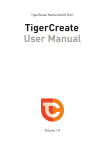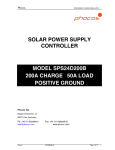Download SPSD/M - Data Library
Transcript
SPSD/M
Tool User's Guide
This guide describes a number of utilities supplied with but not
directly part of SPSD/M. They include the grep, fcomp, and kmake
utilities for use in `glass box' mode, as well as utilities that interface
between SPSD/M tables and spreadsheet packages.
Table of Contents
Introduction............................................................................................................................1
SPSD/M Utilities ...................................................................................................................1
Import.........................................................................................................................2
spsmiter: SPSM Goal Seeking Facility......................................................................3
Iteration Facility Syntax.................................................................................3
compparm: Parameter File Comparison Utility.........................................................7
Use of compparm to Update Parameter Files.............................................9
spsdinfo: SPSD/M File Header Utility ......................................................................10
pupdate: SPSM Parameter Update Facility................................................................11
Update factors currently used in mpr files.....................................................13
Update factors currently used in apr files ......................................................14
Syntax ............................................................................................................14
Examples:.......................................................................................................14
bldspd: .spd Database Creation Utility ......................................................................15
bldfxv: .fxv Database Creation Utility.......................................................................16
bldwgt: .wgt Database Creation Utility .....................................................................18
bldmrs: .mrs Database Creation Utility .....................................................................19
Example: Creating a Subset Database .......................................................................20
Programming Utilities............................................................................................................22
grep ............................................................................................................................22
sumskip ......................................................................................................................22
Introduction
This guide describes a number of stand-alone tools that are not directly part of the SPSM
program. They are designed to extend the capabilities of SPSM in various ways.
•
Section 2 describes a related set of tools that together constitute the SPSM spreadsheet
interface facility.
•
Section 3 describes utilities that are of general use to the `glass box' user. It includes a
description of the compparm utility, which produces a report showing all differences
between two parameter files.
•
Section 4 describes utilities mainly of use in `glass box' mode, although the grep utility
is of more general applicability.
Those tools which are stand-alone executable programs or MS-DOS .bat files can be
invoked simply by typing their name, along with any necessary arguments, on the command
line. For example, to display all differences between the two parameter files ba97.mpr and
ba98.mpr, the user would type the following command:
C>compparm ba97.mpr ba98.mpr
If the instructions in the Installation Guide were followed, the tools will be found in the
\spsm\win32 directory. In order to access the tools from any directory it is necessary to
include the path in your environment.
Syntax Notation
When the syntax of particular tools is given, the following notation is used:
•
compparm
leading terms given in a courier font represent the command used to invoke
the tool.
•
[-t] square brackets indicate an option which may or may not be used.
•
one or more vertical bars separating characters (or character strings) within
option brackets indicate that more than one value is available for that option. The vertical
bar functions as a separator only and is not entered when invoking the command. Usually
the characters function as flags designating that the option is on or off, although some
options have multiple values.
•
file1 terms presented in italics usually represent mandatory arguments that must be
[-|!]
present on the command line for the tool to be invoked (eg. input and output file names).
The exception is when they represent a value associated with an option that the user must
enter.
SPSD/M Utilities
Page 1
Tool User’s Guide
SPSD/M Version 10.0
IMPORT
The import utility converts each table found in a .tbl file into the format required by
spreadsheet package like Excel. The import utility is invoked as follows:
import [-b] [-t] [-f] [-s] infile stemname
where:
•
-t flag indicates that numeric fields are to be left in their formatted character form, and
not converted into numbers.
•
-b flag indicates that the vertical bar symbols (|) will be retained as well.
•
-f flag indicates that the French comma is used as a decimal separator in table
conversion to csv format instead of a dot.
•
-s flag indicates that the column headers will be truncated so that they only take up 1 row
in the table.
•
infile is the name of a file containing SPSM tables.
•
stemname is a string which is used to generate the names of the resulting files. The files
produced have the form stemname_tableid.prn.
•
tableid identifies the extracted table. It consists of the alphanumeric string that follows
an instance of the string `Table' in infile.
In the case of tables with three or more dimensions, a numeric sub-identifier is appended to
tableid. For example, assuming that the file run1.tbl exists in the current directory, if the
command:
C>import run1.tbl tab
is given, and if run1.tbl contains built-in tables 0, 2, and 2A, as well as user-defined tables
1U and 2U, then import would generate the following files:
tab_0.csv
tab_2.csv
tab_2A.csv
tab_1U.csv
tab_2U1.csv
tab_2U2.csv
tab_t.csv
The file tab_t.csv contains the page header lines found at the top the run1.tbl file.
These page header lines are not included in any of the .csv files. The above example
assumes that the user-defined Table 2U was three dimensional and had two slices.
import normally converts numeric table entries into numeric spreadsheet entries.
This
allows the tables to be manipulated numerically inside the spreadsheet once they have been
imported. The optional -t flag indicates that numeric fields are to be left in their formatted
Page 2
Tool User’s Guide
SPSD/M Version 10.0
character form, and not converted into numbers. If in addition the -b flag is specified, the
vertical bar symbols (|) will be retained as well.
SPSMITER: SPSM GOAL SEEKING FACILITY
The SPSM goal seeking facility provides a means to modify the dollar value of one or more
specified parameters, through an iteration scheme, to produce a desired value of a particular
variable in the tax/transfer function. The facility now allows both scalar and array
parameters to be selected for goal seeking. The results of the goal seeking facility can then
be written to the originating SPSM results file, adjusting the applicable parameters.
This tool is useful for answering "what if" type questions. For example, what would be the
federal surtax rate necessary to achieve revenue neutrality, given the federal manufacturer's
sales tax is eliminated in 1991? It would be possible to answer this question by first running
a 1991 base case to observe the level of federal tax revenue obtained when manufacturer's
sales taxes are collected and then creating a variant case which sets manufacturer's sales taxes
to zero.
The analyst could then create a table using the X-tab Facility (see the User's Manual, and
XTab User's Guide for a description of the X-tab facility) which displays the federal tax
revenue difference between the two cases (the loss in federal tax revenue due to the
elimination of the tax). The goal seeking facility could then be used to estimate the level of
federal surtax needed to reduce the difference between the base and variant runs to zero, thus
obtaining revenue neutrality.
The user may specify either Newton's iterative method or a binary search as the iteration
scheme. Both methods require the user to provide an initial estimate of the scalar parameter
to be adjusted. In addition, the binary search option requires both an upper and lower limit
for the parameter to be adjusted. If it is sufficiently close to the solution the procedures will
converge, otherwise it will guess again. The following section provides the details necessary
to access and use the spsmiter facility.
Iteration Facility Syntax
All commands necessary to execute the spsmiter facility must be entered in batch mode or
from a batch file (User's Guide contains a description of the SPSM batch facility). To
overview the format of the command, type spsmiter. The following explanation of the
spsmiter facility will be output to the screen:
usage: spsmiter [-t] [-a] [-b<lower/upper>] sample model cprfile tableid
row col target tolres parm
-t
-a
-b
sample
model
cprfile
tableid
row
col
Page 3
-
just print action summary (optional)
modify parameters in .apr instead of .mpr file
use binary search instead of Newton's method
sample size(s) (eg. 0.05/1.00)
name of the model (normally spsm)
name of the cpr file to be iterated to convergence
table identification number (Eg.2)
table row number (counting headings)
table column number (counting headings)
Tool User’s Guide
SPSD/M Version 10.0
target
- target value
tolres
- tolerance for convergence
parm - name of the parameter to be modified to obtain convergence
(and any extra)
Example:
C:\> spsmiter 1.00 spsm.exe test.cpr 0 7 2 235000 10 CTCPC
Description of spsmiter options:
[-t]:
When the expression -t is inserted between the spsmiter command and the sample
expression in the batch command, only the action summary will be printed to the
screen. This option should be used to check whether the spsmiter command
statement has referred to the tables and the table values the analyst wanted. Analysts
should note that if a variant results file has not been created the INPVARMPR control
parameter will contain the original spsm model tax/transfer parameters and therefore
any iteration conducted may damage this file. Checking the action summary before
performing an iteration should prevent this mistake from occurring. An example of
the action summary is given below – which describes the phrases produced during the
iteration for the Worked Example following the Description of spsmiter options:
ACTION SUMMARY:
The Program spsm.exe will be run with the test.cpr control parameter file. The FSURR1
parameter (along with 0 other) in the file test.mpr will be modified until the entry in row 24
and column 2 of table 0 in file test.tbl attains the desired value of 89592.5. The current value
of this entry is 78777.9.
[-a]:
When the expression -a is inserted between the spsmiter command and the sample
expression in the batch command, the facility will modify an adjustment parameter
found in the .apr file as opposed to a model parameter found in the .mpr file. This
gives the user the ability to adjust certain growth parameters to produce a desired
model variable. For example, one could adjust the growth factor controlling farming
income in Saskatchewan to force the modeled farm income variable to conform to a
control total.
[-b<lower/upper>]:
When the expression -b is inserted between the spsmiter command and the sample
expression in the batch command, the facility will use the binary search iteration
scheme instead of Newton's method. This scheme is more effective when the
relationship between the parameter to be adjusted and the target variable is not
smooth and continuous. Note that both an upper and lower bound for the parameter
must be specified along with the target variable like –b0.5/1.3 where 0.5 is the lower
limit and 1.3 is the upper limit.
sample:
Page 4
Tool User’s Guide
SPSD/M Version 10.0
The sample command allows the user to select the sample size for the second
iteration, Phase II, from 0% to 100% of the database. Phase I will run the iteration
using 10% of a 100% SPSD database file. However if the iteration refers to SPSM
output which was run using the 5% sample of the database, then the Phase I iteration
will be run using the 5% sample and not 10% (the message 10% will nonetheless
continue to be output to the screen). The user should note that an iteration procedure
executed on 100% of the database may be time consuming, and it is therefore useful
to perform the iteration using just Phase I by setting the sample command to zero,
checking the result and then running the iteration again with the sample command set
to one.
If only one sample is given then Phase I is automatically run with the given sample
size and Phase II at 100%. It is possible to skip Phase I by setting sample in Phase I to
0% and Phase II at 100%: 0.0/1.0.
model:
The model command should refer only to the spsm.exe file unless the user has created
another version of the model through the glass box procedure.
cprfile:
The cprfile command should refer to the .cpr file which produced the table
containing the variable selected for goal seeking.
tableid:
The tableid command identifies the table identification number to be used. In the
example given below, table 0 from test.cpr was selected. Both built-in tables and
tables generated with the X-tab Facility (see User's Guide for a description of the Xtab Facility) can be selected.
row:
The row command identifies the row within the specified table which contains the
variable selected for goal seeking.
col:
The col argument identifies the column within the specified table which contains the
variable selected for goal seeking. The row and column numbers identify the cell
within the table which contains the variable selected for goal seeking. The variable
can be either a built-in variable or a user-defined variable (see User's Guide for a
description of the User-defined Variable Facility). In the below example, the variable
Federal Tax is located in row 24 and column 2 of table 0.
target:
Page 5
Tool User’s Guide
SPSD/M Version 10.0
The target value is the desired dollar amount of the variable the analyst has identified
through the row and column coordinates. In the example below, the target value the
analyst has chosen for federal tax revenue is $89,592.50.
tolres:
The tolerance for convergence should be set to some value, in our example it is 10
million (10), therefore an iteration result within 10 million dollars of the target value
will be selected and the spsmiter procedure will stop. The user should note that the
smaller the tolerance for convergence the longer the facility's processing time will be.
parm:
Up to 50 tax and transfer parameters can be selected for modification to obtain
convergence. In order to process parameters which contain a vector or matrix of
values give the parameter name along with the cell you wish to modify. For example,
if you want to modify the marginal tax rate for the lowest income group, the
parameter should be written as FTX[0][2] for the first row and third column. The
user can identify which parameters are scalars by referring to the Parameter Guide or
by observing the structure of the parameters by browsing through the .mpr file. In
the worked example in the next section, the parameter FSURR1, federal surtax rate 1,
was selected for modification.
Worked Example
Executing the following command in batch mode:
D:\SPSMTEST> spsmiter 0 spsm.exe test.cpr 0 24 2 89592.5 10 FSURR1
Produced these results:
ACTION SUMMARY:
The Program spsm.exe will be run with the test.cpr control parameter file. The FSURR1
parameter (along with 0 other) in the file test.mpr will be modified until the entry in row 24
and column 2 of table 0 in file test.tbl attains the desired value of 89592.5. The current value
of this entry is 78777.9.
Phase I: 10% runs
Iteration = 0 (10%) FSURR1 = 0.050000 Result = 78777.9 Error = -10814.6
Iteration = 1 (10%) FSURR1 = 0.055000 Result = 79042.8 Error = -10549.7
Iteration = 2 (10%) FSURR1 = 0.254126 Result = 89598.2 Error = 5.7
Phase II sample is zero, exiting
We can answer the question posed above: "What would be the federal surtax rate necessary
to achieve revenue neutrality, given the manufacturer's sales tax is eliminated in 1991?” The
goal seeking facility estimated that the federal surtax rate would increase from 5% to 25.4%
for revenue neutrality to be maintained, i.e. for federal tax revenue to remain unchanged after
the manufacturer's sales tax is eliminated.
Page 6
Tool User’s Guide
SPSD/M Version 10.0
The analyst can chose to write the results of the goal seeking facility to the test.mpr file
thus changing the applicable variable values within the built-in tables, and within the X-tab
tables the analyst had created, to reveal the effect of the new surtax.
COMPPARM: PARAMETER FILE COMPARISON UTILITY
The stand-alone utility compparm will compare any two parameter files and produce a report
detailing their differences. A number of options are available to control compparm's
operation. These options all have default values which are appropriate for on-line use with
complete parameter files, or portions of parameter files (i.e. parameter include files).
In addition, compparm contains an option which can be used to create a parameter include
file (ie. those with the suffix .cpi, .api, or .mpi). The difference between two parameter
files will be contained in an include file which can be read by SPSM. This option is very
useful when updating parameter files to operate under a new release or glass box version of
SPSM (see section below on updating parameter files).
The full syntax for invoking compparm is as follows:
compparm
[!|-]i [-w width] [[-|!]sep] [[!|-][12|1|2]]... file1 file2
where:
[!|-]i
This optional argument specifies whether the compparm utility will create a
parameter include file containing the differences between two parameter files. The
default is !, which results in a compparm report instead of an include file. The
standard compparm report lists the values for file1 in one column and the values for
file2 in an adjacent column.
-w width
This optional argument specifies the total number of print positions that the resulting
report will occupy. The default is 80, which is appropriate for screen display.
Parameter values longer than width/2 are truncated. Truncation is indicated by a
trailing `+' character on the parameter value.
[-|!]sep
This optional argument specifies whether the user wishes horizontal separator lines
and comments to be included in the report (-) or not (!). The default is -, which
results in a fully formatted and commented report. The user may wish to turn off the
sep option to create a report which is more easily converted into parameter include
files.
[!|-]12
This optional argument specifies whether or not the user wishes the values for
parameters common to the two files to be compared. The default is to have them
compared.
[!|-]1
This optional argument specifies whether or not the user wishes parameters found
Page 7
Tool User’s Guide
SPSD/M Version 10.0
only in the first file specified (file1) to be output. The default is not to output these
parameters in the report.
[!|-]2
This optional argument specifies whether or not the user wishes parameters found
only in the second file specified (file2) to be output. The default is not to output these
parameters in the report.
file1, file2
These are required arguments, being the names of existing SPSD/M parameter files,
consisting of parameter names and associated numeric or text values.
The input files do not have to be complete parameter files, and the parameters can be in any
order in the input files. The report will be ordered in the same way that file1 was ordered.
If the user types the command
C>compparm \spsd\sq88.mpr \spsd\ba88.mpr
the resulting report would be written to the screen and would appear as follows (only part of
the report is shown here):
PARAMETER FILE DIFFERENCE REPORT
==========================================================================
=
\spsd\sq88.mpr
|
\spsd\ba88.mpr
Mon Oct 17 12:44:14 1988
| Mon Oct 17 12:41:36 1988
==========================================================================
=
###
## 2.3.1 Parameter File Description
###
==========================================================================
=
Description of tax/transfer parameter file
MPRDESC
1988 pre-reform
MPRDESC
1988 reform
==========================================================================
=
###
## 2.3.2.6 Federal Sales Tax Credit
###
==========================================================================
=
Federal sales tax credit amount for filer
FSTCF
50.00
FSTCF
70.00
-------------------------------------------------------------------------Federal sales tax credit amount for spouse
FSTCS
50.00
FSTCS
70.00
-------------------------------------------------------------------------Federal sales tax credit amount for dependant
FSTCC
25.00
FSTCC
35.00
-------------------------------------------------------------------------Page 8
Tool User’s Guide
SPSD/M Version 10.0
Federal sales tax credit reduction level
FSTCL
15000.00
FSTCL
16000.00
==========================================================================
=
The output of compparm may be redirected to a file or to a printer. In the latter case, it might
be desirable to increase the report width to avoid possible truncation of parameter values.
This can be accomplished by typing a line such as the following:
C>compparm -w132 sq88.mpr ba88.mpr >prn
Use of compparm to Update Parameter Files
The following example updates an old parameter file (i.e. version 4.0) with the changes
contained in a new parameter file (i.e. version 5.0) and is only an illustration of the use of
compparm. It is strongly suggested to always proceed with the full implementation of
SPSD/M because new parameters are associated with changes in programs or new
programs.
When using compparm, the analyst is advised to maintain the default settings for options 1,
2, and 12 to ensure that the files become fully updated. For example, to update the control
parameter file \spsd3\ba88t.cpr (version 4.0) to reflect the changes contained in the
parameter file \spsd\ba88t.cpr (version 5.0) the analyst would enter the following
command:
C\SPSMCOMP>compparm -i \spsd3\ba88t.cpr \spsd\ba88t.cpr > update.cpi
The resulting include file, update.cpi would be written to the SPSMCOMP directory.
During an SPSM run the analyst can read in this control parameter include file to update the
old .cpr file. The include file created from this compparm command is as follows (only part
of the include file is shown):
##########################################################################
#
## Include file to convert from '\spsd3\ba88t.cpr' to '\spsd\ba88t.cpr'
##
##########################################################################
#
### ## 2.1.1 Descriptive information on this SPSM run ###
CPRDESC
ba88 with table 0
# Description of SPSM run
ALGDESC
# Names of standard and alternate
algorithms
+---------+--------------------------------+--------------------- ------+\
|Algorithm|
Standard
|
Alternate
|\
+---------+--------------------------------+----------------------------+\
|drv
| $Revision: 3.1 $
Aug 15/89 | None
Aug 15/89 |\
|ui
| $Revision: 3.1 $
Jul 31/89 | None
May 19/89 |\
|famod
| $Revision: 3.1 $
Jul 31/89 | None
May 19/89 |\
|oas
| $Revision: 3.1 $
May 19/89 | None
May 19/89 |
### ## 2.1.2 SPSD input files ###
INPSPD
/spsd/v40y88t.spd
# Name of SPSD file (in)
### ## 2.1.3 Database adjustment ###
Page 9
Tool User’s Guide
SPSD/M Version 10.0
INPAPR
file
/spsd/ba88_88.apr
# Name of database adjustment parameter
### ## 2.1.4 Variant Information ###
VARALG
Version 4.00: 82-89 # Name of variant algorithm
### ## 2.1.6 Subsampling, random number seed ###
SAMPLE
0.049799688
# Size of sample obtained
##########################################################################
#
## Parameters Removed: ##
##########################################################################
#
GLASPARM
# User Specified Glass box parameter
##########################################################################
#
## Parameters Added: ##
##########################################################################
#
BRKFLAG
1
# Activate interception of `Break' key
BEEPFLAG
0
# Beep on completion
TPFLAG
0
# Turning point facility activation flag
ASCEXTPRC
0
# Number of digits of extra precision
The analyst should note that any parameters created in the glass box mode and contained in
file1 are commented in the parameters removed section of the include file. To make these
parameters active in the updated parameter file, remove the comment marker which precedes
the parameter (#).
SPSDINFO: SPSD/M FILE HEADER UTILITY
SPSD database files and SPSM binary results files have a header which contains information
on the file's creation date, version number and a number of other useful items. The
spsdinfo utility will display this information in printable form. For example, if the user
issues the command:
C>spsdinfo \spsd\v100y98t.spd
the following report would be printed on the user's terminal:
File
:
Type
:
Database ver.:
Binary ver. :
Date
:
Label
:
Licensee
:
Households
:
Numbers
:
(unused)
:
(unused)
:
\spsd\v100y98t.spd
spd
10.00
10.00
Mon Jan 5 14:45:13 2004
Version 100
Internal StatsCan use only
3999
0
0
0
The tool produces additional information pertaining to any user variables contained in .mrs
files. Specifically, any variable labels or classification level labels created in UVAR will be
displayed if the associated variable was specified in OUTMRSVARS.
The following example illustrates this feature:
Page 10
Tool User’s Guide
SPSD/M Version 10.0
File
: ba88t.mrs
Type
: mrs
Database ver.: 4.00
Binary ver. : 4.00
Date
: Tue Nov 27 10:19:05 1994
Label
: Current values for 88
Licensee
: Statistics Canada
Households
: 2764
Numbers
: 23283
sizeof(MP)
: 11406
#bytes uv
: 190
Variables
: immicons newtax1 newinc1
Variable info:
label(newtax1)="newtax1";
label(newinc1)="Total income Group";
levels(newinc1)=
"Min-5,000",
"5,000-10,000",
"10,000-50,000",
"50,000-100,000",
"100,000-MAX";
PUPDATE: SPSM PARAMETER UPDATE FACILITY
The pupdate utility is used to grow parameters in the “.mpr” (tax/transfer model parameters)
or “.apr” (database adjustment parameters) files. Partial include files (“.mpi” “.api”) can also
be grown.
Pupdate creates a parameter file (out=outfile) by growing a parameter file (cur=file1) using
given update factors (name=value). If a second file is given (nxt=file2), then the output file
will only grow parameters which were grown or which are missing in the second file. For
example, if in the second file a tax rate is given without an update statement whereas a tax
credit was grown using CPI, the output file will keep the tax rate from the second file, but
grow the tax credit using the appropriate update factor.
Values for update parameters are supplied on the command line upon invocation in the form
‘name=value’ or passed to pupdate in a file.
Syntax:
pupdate cur=file1 [nxt=file2] out=outfile [name=value]...
Or
pupdate -f filename where filename contains
cur=file1
out=outfile
[nxt=file2]
[name1=value1]
.
.
.
Page 11
Tool User’s Guide
SPSD/M Version 10.0
[name=value]
[CURNAME=label]
Parameter files
cur
nxt
out
- original parameter file.
- second parameter file (optional)
- new parameter file
Source and update statements
Each parameter that can be grown will have the following comment statements:
Source
Update
- origin of parameter value.
- method of scaling or setting the value.
e.x.
GISST
3
0
701
2909
0.322
0.680
1.000
GIS take-up rate: single pensioner by benefit level
(0.0005)
(0.0001)
(0.0001)
# Source: Grown from ba99.mpr using CPI=1.014
# Update: Factor[1]=CPI
Source
The parameter value’s source will either be drawn from a number of official publications or
from information generated by pupdate.
e.x.
# Source: Redbook, 1995 Edition
or
# Source: Grown from ba99.mpr using CPI=1.014
# Source: Copied from ba99.mpr
# Source: Given as LABEL=...
Update
Any parameter having a update statement will be grown, others will be simply copied to the
output file. The update statement will contain one of the following entries preceded by the
update header “# Update: “:
Value=value - Sets parameter or rows of parameter to value.
Factor=value - Multiplies value times all column values in row(s) to compute grown
values.
Factor[]=value - Multiplies value times selected columns values in row(s) to compute
Page 12
Tool User’s Guide
SPSD/M Version 10.0
grown values.
e.x.
# Update: Value=LABEL
# Update: Factor=CPIM3
# Update: Factor[2,3]=DEFAULT
Cur File
In the case where only a single file (cur) is passed as an argument and where an update
statement and factor are found, the parameter will grown. If no update statement is found,
the parameter is simply copied from ‘cur’ to the to the output file. If an update statement is
found and no update factor is provided, an error will be generated.
Nxt File
In the case where a second file is passed (nxt), if the parameter is not found in ‘nxt’ or if the
source given in ‘nxt’ is ‘Grown’, ‘Copied’ or, ‘Given’ then a grown entry from ‘cur’ is
written to the out file. If the source statement contains no update information, the parameter
information is simply copied from ‘nxt’ to the out file.
Arguments
cur - previous years file
nxt - optional second file
out - the resulting output file
CURNAME - base year file; if not given will default to CUR file
all the update factors used in the cur file
Errors and warnings
Warnings will be issued if a parameter source statement is not found in either ‘cur’ or ‘nxt’
or if different update methods are used for the same parameter in the two files.
Error messages will be issued and the program halted if files cannot be found or referenced
parameters were not passed as command line arguments or contained in the command file.
Update factors currently used in mpr files
LABEL
CPI
CPIM3
CPINF
CPIPE
CPINS
CPINB
CPIQU
CPION
CPIMA
CPISA
CPIAL
CPIBC
Page 13
description of
Consumer Price
Consumer Price
Consumer Price
Consumer Price
Consumer Price
Consumer Price
Consumer Price
Consumer Price
Consumer Price
Consumer Price
Consumer Price
Consumer Price
applied process
Index
Index over 3%
Index - Newfoundland
Index – Prince Edward Island
Index – Nova Scotia
Index – New Brunswick
Index - Quebec
Index - Ontario
Index - Manitoba
Index - Saskatchewan
Index - Alberta
Index – British Columbia
Tool User’s Guide
SPSD/M Version 10.0
AIW
the average industrial weekly earnings
UIR
growth rate for UI/EI maximum earnings
NONE set to 1, used for deflation
DEFAULT
set to 1, used for deflation
YEAR Target year (4 digits)
Update factors currently used in apr files
LABEL
CPI
AIW
UIR
description of applied process
Consumer Price Index
the average industrial weekly earnings
growth rate for UI/EI maximum earnings
Syntax
Values for update parameters are supplied on the command line upon invocation in the form
`name=value’ or passed to pupdate in a file.
pupdate cur=file1 [nxt=file2] out=outfile [name=value]...
Or
pupdate -f filename where filename contains
cur=file1
out=outfile
[nxt=file2]
[name1=value1]
.
.
.
[name=value]
[CURNAME=label]
Examples:
To update the entire ba99.mpr to the next year with a 3% federal CPI growth rate:
C:> pupdate cur=ba99.mpr nxt=ba00.mpr LABEL=Higher_Growth YEAR=2000
CPI=1.03 CPIM3=1.0 AIW=1.026 CPIR=.952 UIR=1.000 CPINF=1.018 CPIPE=1.018
CPINS=1.018 CPINB=1.018 CPIQU=1.018 CPION=1.018 CPIMA=1.018 CPISA=1.018
CPIAL=1.018 CPIBC=1.018 DEFAULT=1.0 NONE=1.0 out=myout.mpr
OR
C:> pupdate -f growapr.lst
where growapr.lst contains the following entries:
cur=ba99.mpr
nxt=ba00.mpr
Page 14
Tool User’s Guide
SPSD/M Version 10.0
LABEL=Higher_Growth
YEAR=2000
CPI=1.03
CPIM3=1.0
AIW=1.026
CPIR=.952
UIR=1.000
CPINF=1.018
CPIPE=1.018
CPINS=1.018
CPINB=1.018
CPIQU=1.018
CPION=1.018
CPIMA=1.018
CPISA=1.018
CPIAL=1.018
CPIBC=1.018
DEFAULT=1.0
NONE=1.0
out=growme.mpr
To grow the database adjustment files past to 2004:
C:> pupdate cur=ba96_03.apr LABEL=Grow_to_2004 CPI=1.018 AIW=1.026
UIR=1.000 out=new04.apr
To grow an mpi file which only contains the parameters for tax on taxable income in BC:
C:> pupdate cur=bctest.mpi out=newbc.mpi CPIBC=1.03 NONE=1
BLDSPD: .SPD DATABASE CREATION UTILITY
provides a means to convert ascii output files, of a specific format, into a
compressed machine readable format which can be read by the spsm as an spsd database file;
therefore, the user is able to create a database containing a desired subset or a user revised
version of the existing SPSD database (v100y98.spd).
bldspd
For example, the user may wish to create a database containing only one particular
household, for use with the turning point facility, or to create a database containing rare
household cases which may be used to debug new algorithms. Advanced "shaping" of the
data may also be performed by experienced users.
Note that when a subset is created, the results will change slightly since the random
numbers will be different. This implies that transfers which depend on take-up (see gis
and GISST for example) may change. If you want to get the same results, you will need
to flag off all relevant take-up parameters.
The build programs expect fixed field ASCII files. To easily access this ascii style, read in
the control parameter include file /spsd/bldspd.cpi as well as the database adjustment
Page 15
Tool User’s Guide
SPSD/M Version 10.0
parameter include file /spsd/bldspd.api.
Note that these files use the ASCII output facility output style (see the Parameter Guide for a
description of the parameter ASCSTYLE). ASCSTYLE=5 is a fixed format which contains
all variables listed in ASCVARS, is blank delimited, and contains all records per case
beginning with a household record which is followed by individual records.
The full syntax needed to compress the ascii output file into a machine readable file format
using the bldspd utility is as follows:
bldspd [-a][-x] file1 file2
where:
[-|!]a
This optional argument specifies whether or not the user wants the ascii file to be
compressed and appended to an existing compressed file (.spd). The default is !
which results in the creation of a new compressed file. The user may want to use the
append option to create a compressed file from more than one ascii file (for example,
an ascii file which is so large it must be separated into sections to conserve disk
space).
[-|!]x
This optional argument specifies whether or not the ascii file contains additional
‘extra’ variables. The default is to read extra database variables. These are fields left
intentionally blank. Users can employ these variables in either Glass Box
applications or for database rebuilding.
file
file1 must be an ascii output file (.prn) formated in ASCSTYLE=5. file2 must be a
new compressed file (.spd) if option a is not used. If option a is used then file2 must
be an existing compressed file (.spd).
The bldspd.cpi can be found in the /spsd directory and includes 23 extra variables for the
user. These include files bldspd.cpi and bldspd.api are used to produce the ASCII input
files used by bldspd.exe.
Example:
C:/SPSMBLD> bldspd test1.prn test1.spd
The ascii output file, test1.prn, will be converted into compressed format and written into
file test1.spd. To run SPSM with the new database, test1.spd, set the control parameter
INPSPD to test1.spd.
In the previous example, test1.prn read the output layout from the file /spsd/bldspd.cpi
which provide the final layout for the input file in SPSD/M, and read the file
/spsd/bldspd.api. Any failure to read those two files will result in serious mistakes.
BLDFXV: .FXV DATABASE CREATION UTILITY
Page 16
Tool User’s Guide
SPSD/M Version 10.0
bldfxv provides a means to convert ascii output files into a compressed format, readable by
the SPSM as a Survey of Household Spending (SHS) Database; thus, the user can modify the
existing SPSD SHS database to adjust the SPSD to reflect different assumptions about family
expenditures.
ASCII output files must have a specific format as described below. This format may be
invoked by reading the file \spsd\bldfxv.cpi as well as the corresponding
\spsd\bldfxv.api.
The full syntax for invoking bldfxv is as follows:
Bldfxv [-a] file1 file2
where:
[-|!]a
This optional argument specifies whether or not the user wants the ascii file to be
compressed and appended to an existing compressed file (.fxv). The default is !
which results in the creation of a new compressed file. The user may want to use the
append option to create a compressed file from more than one ascii file (for example,
an ascii file which is so large it must be separated into sections to conserve disk
space).
file
file1 must be an ascii output file (.prn) formatted in ASCSTYLE=4. file2 must be a
new compressed file (.fxv) if option a is not used. If option a is used then file2 must
be an existing compressed file (.fxv).
Example:
C:/MYDIR> bldfxv test1.prn test1.fxv
The ascii output file test1.prn, which was produced using /spsd/bldfxv.cpi, will be
converted into the compressed format, test1.fxv. To run SPSM with the SPSD database
adjusted to reflect the new family expenditure assumptions, test1.fxv, set the control
parameter INPFXV to test1.fxv.
The bldfxv utility can be used to process an ASCII file produced from SPSM when a subset
of households was being selected (such as all those in a particular province). However, users
must use the following procedure to create the ASCII file, modifying the parameter values
given in /spsd/bldfxv.cpi.
1. A user variable with the value 1 for the household must be created, and this variable
should be used instead of fxclohhv in ASCVARS(which is the default in the file
/spsd/bldfxv.cpi). So newvar=1/hhnin; or HH:newvar=1; would both be fine.
2. SELSPEC should not include an expression equivalent to or of the form (hdfrstfx==1).
or (hdlastfx==1). This will force a SHS record to be output for each household
otherwise selected.
Page 17
Tool User’s Guide
SPSD/M Version 10.0
Together, these changes will result in a file with correctly duplicated expenditure pattern
vectors. This change will allow users to create complete sets of .spd, .fxv and .wgt files
for particular provinces, resulting in performance improvements if this is their normal mode
of use.
In the previous example, test1.prn read the output layout from the file /spsd/bldfxv.cpi
which provide the final layout for the input file in SPSD/M, and read the file
/spsd/bldfxv.api. Any failure to read those two files will result in serious mistakes.
BLDWGT: .WGT DATABASE CREATION UTILITY
bldwgt provides a means to convert ascii weight files into a compressed format which can
be read by the spsm. Through the bldwgt utility the user can modify the existing SPSD
weight files to change the composition of the database.
For example, to increase the number of U.I.C. recipients within the database the user could
adjust the U.I.C. weights to allocate U.I.C. transfers to more individuals within the database.
The user should be aware that although the process for adjusting weight files is
straightforward the implications of any adjustment are complex and the user should fully
understand all of the interactions between the existing weight files before attempting this
procedure.
The full syntax for invoking bldwgt is as follows:
bldwgt [-a] totwgt file1 file2
where:
[-|!]a
This optional argument specifies whether or not the user wants the ascii file to be
compressed and appended to an existing compressed file (.wgt). The default is !
which results in the creation of a new compressed file. The user may want to use the
append option to create a compressed file from more than one ascii file (for example,
an ascii file which is so large it must be separated into sections to conserve disk
space).
totwgt
This is the sum of weights of the file to be created. It represents the estimated
population in numbers of households. In the special case where a full sample is being
created (i.e. SAMPLEREQ is 1.0000) the user may place the value 0 in this field and
the bldwgt program will sum the weights on the file.
file
file1 must be an ascii output file (.wgt) formated in ASCSTYLE=4. file2 must be a new
compressed file (.wgt) if option a is not used. If option a is used then file2 must be an
existing compressed file (.wgt).
Page 18
Tool User’s Guide
SPSD/M Version 10.0
Example:
C:/SPSMBLD> bldwgt 0 test1.prn test1.wgt
The ascii output file test1.prn will be compressed into a machine-readable weight file.
This weight file can then be used to adjust the database during an SPSM run (set the control
parameter INPWGT to test1.wgt).
BLDMRS: .MRS DATABASE CREATION UTILITY
This tool converts a file of text data into a binary SPSM results (.mrs) file. bldmrs takes
three arguments: the first is the number of households, the second is the input ASCII file, and
the third is the name of the .mrs file being built. The number of households can be
discovered using the spsdinfo on the full database.
The input file to bldmrs follows a particular format that consists of two sections, a header
section followed by a data section. The first line of the header section gives the names of the
variables. These names can be optionally surrounded by quotes (") and are separated by one
or more spaces. This line is followed by an optional section which can provide labels and
level information for user variables. This descriptive information is provided as a set of
semi-colon delimited SPSM statements using the label and levels statements described in
the User’s Guide. Lines of descriptive information must start with a lower-case alphabetic
character in the first column.
The data section consists of one line for each individual in the SPSD. Each line contains the
blank-separated values of the variables for that individual.
The following example illustrates the appearance of the input file used to produce a results
file with the SPSM modeled variables for disposable and consumable income. It could also
be produced using the text output facility and ASCSTYLE equal to 3.
immdisp immicons
0 0
1000 987
25000 22500
.
.
.
The next example shows how to create a .mrs file that can be used to modify the province
variable in an SPSM run (using the Reference Value Facility).
hdprov
5
5
5
.
.
.
The following example shows how to create a .mrs file containing user variables. A
classification variable for poverty status and a base income variable are defined.
baseinc povstat
Page 19
Tool User’s Guide
SPSD/M Version 10.0
label(baseinc) = "Base Income";
label(povstat) = "Poverty Status";
levels(povstat) = "Poverty", "Near Poverty", "Non-poverty";
10000 0
10000 0
10000 0
50000 2
.
.
.
EXAMPLE: CREATING A SUBSET DATABASE
In the following example, a database for all individuals in Newfoundland, which is a subset
of the complete database, is going to be created. The process has three steps and involves at
least three separate model runs.
1. BUILD WEIGHT FILE(S) (.wgt)
A) Run the spsm. Begin the run selecting a default control parameter file and set the
output file names to NFLDWGT
B) Read the include file \spsd\bldwgt.cpi to update the control parameters.
C) Alter the selection facility parameters and X-tab facility parameters as follows:
SELFLAG
SELSPEC
XTFLAG
XTSPEC
1
hdprov==NFLD
1
HH:{units:S=0}
D) Use bldwgt.exe to create the new weight file called NFLDYY.WGT where YY
refers to the year of the weight file selected during the model run. The sum of weights
may be found in the X-tab table in the .tbl file.
C:>bldwgt 162282 nfldwgt.prn nfldyy.wgt
Because a different weight file is read for each year, you must repeat this entire step
for each year for which you want to perform analyses .
2. BUILD SHS FILE (.fxv)
A) Run the spsm. Begin the run, selecting the base year default control parameter file
and set the output file names to NFLDFXV.
B) Read the include file \spsd\bldfxv.cpi to update the control parameters.
C) Alter the selection facility as follows:
SELSPEC
hdprov==NFLD
D) Alter the user variable facility parameter as follows:
UVARFLAG
UVAR
Page 20
1
a=1.0/hhnin;
Tool User’s Guide
SPSD/M Version 10.0
E) The variable a is used to correctly duplicate expenditure pattern vectors and should
be used instead of fxclohhv in the ASCVARS parameter of the text output facility.
Edit ASCVARS as follows:
ASCVARS
…………
fxseqhv fxseqhv hdseqhh a
F) Read the include file \spsd\bldfxv.api to update the adjustment parameters and
then complete the model run.
G) Use bldfxv.exe to create the new FXV file called NFLDYY.FXV.
C:\bldfxv nfldfxv.prn nfldyy.fxv
3. BUILD DATABASE FILE (.spd)
A) Run the spsm. Begin the run, selecting the base year default control parameter file
and set the output file names to NFLDSPD.
B) Read the include file \spsd\bldspd.cpi to update the control parameters.
C) Alter the selection facility as follows:
SELSPEC
hdprov==NFLD
D) Read the include file \spsd\bldspd.api to update the adjustment parameters and
then run the model.
E) Use bldspd.exe to create the new SPD file called NFLDYY.SPD
C:\bldspd nfldspd.prn nfldyy.spd
4. BUILD AN INCLUDE FILE (.cpi)
A) Create an include file NFLDYY.CPI to replace the SPSD input files INPWGT,
INPFXV, INPSPD by the new one just created. This file should have the following
statements:
INPSPD
FXVFLAG
INPFXV
WGTFLAG
INPWGT
nfdlyy.spd
1
nfldyy.fxv
1
nfldyy.wgt
When you will run spsm using the new database, just read the include file nfldyy.cpi to
update the control parameters to point to the appropriate data files.
WARNING
The results will be slightly different from the full SPSD. This is due to the use of
random numbers in calculating GIS take-up rates whatever other take-up rates are
used in that model year. Persons will be assigned a different number from the
sequence of randoms. If you want to compare the results with the one obtained from
Page 21
Tool User’s Guide
SPSD/M Version 10.0
the complete database, set GISTURFLAG and any other relevant take-up parameters to
zero.
Programming Utilities
GREP
This utility searches all specified files (multiple wildcard file-specs in the current directory
are allowed) for a given string and displays lines in which the string is found. Two options
are allowed: -n precedes each matching line with its line number and -l just gives a list of
file names satisfying the pattern. grep is quite useful as an on-line cross-reference device
for perusing source code files or parameter files. For example, if the command
C>grep -l capg *.c
were given in the \spsm\glass directory, the output, which identifies all modules that refer
to capital gains, would look like this:
agis.c
amemo1.c
atxcalc.c
atxinet.c
atxitax.c
atxqinet.c
gis.c
memo1.c
txcalc.c
txinet.c
txitax.c
txqinet.c
As another example from version 5, if the command
C>grep CTCPC *.mpr
were issued in the \spsd directory, the output would look like this:
ba82.mpr: CTCPC
ba84.mpr: CTCPC
ba85.mpr: CTCPC
ba86.mpr: CTCPC
ba87.mpr: CTCPC
ba88.mpr: CTCPC
ba88y88.mpr: CTCPC
ba89.mpr: CTCPC
ba89y88.mpr: CTCPC
sq88.mpr: CTCPC
sq88y88.mpr: CTCPC
343.00
367.00
384.00
454.00
489.00
559.00
474.06
565.15
460.40
524.00
444.38
#
#
#
#
#
#
#
#
#
#
#
Child
Child
Child
Child
Child
Child
Child
Child
Child
Child
Child
tax
tax
tax
tax
tax
tax
tax
tax
tax
tax
tax
credit
credit
credit
credit
credit
credit
credit
credit
credit
credit
credit
per
per
per
per
per
per
per
per
per
per
per
child
child
child
child
child
child
child
child
child
child
child
As can be seen, the value of CTCPC in each tax/transfer parameter file in the \spsd directory
is displayed.
SUMSKIP
This is an executable that helps Statistics Canada to verify if you have installed your version
of SPSD/M properly or if there is any problem associated with a file.
Page 22
Tool User’s Guide
SPSD/M Version 10.0
An example of the command is:
C>sumskip
c:\spsd\ba92.mpr
This produces an output like the following:
skip=194 bytes=135869 checksum=1876377548
Page 23
Tool User’s Guide
SPSD/M Version 10.0