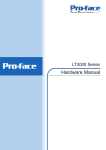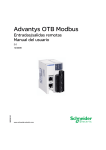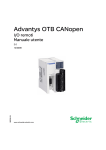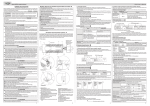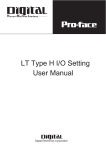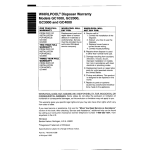Download warning - Elektronický katalog Schneider Electric
Transcript
35016393 09/2009 Magelis XBT GC User Manual 35016393.01 09/2009 www.schneider-electric.com Schneider Electric assumes no responsibility for any errors that may appear in this document. If you have any suggestions for improvements or amendments or have found errors in this publication, please notify us. No part of this document may be reproduced in any form or by any means, electronic or mechanical, including photocopying, without express written permission of Schneider Electric. All pertinent state, regional, and local safety regulations must be observed when installing and using this product. For reasons of safety and to help ensure compliance with documented system data, only the manufacturer should perform repairs to components. When devices are used for applications with technical safety requirements, the relevant instructions must be followed. Failure to use Schneider Electric software or approved software with our hardware products may result in injury, harm, or improper operating results. Failure to observe this information can result in injury or equipment damage. © 2009 Schneider Electric. All rights reserved. 2 35016393 09/2009 Table of Contents Safety Information . . . . . . . . . . . . . . . . . . . . . . . . . . . . . . About the Book . . . . . . . . . . . . . . . . . . . . . . . . . . . . . . . . . Chapter 1 Overview . . . . . . . . . . . . . . . . . . . . . . . . . . . . . . . . . . . . . . 1.1 1.2 1.3 System Design . . . . . . . . . . . . . . . . . . . . . . . . . . . . . . . . . . . . . . . . . . . . . Overview of the Product Range . . . . . . . . . . . . . . . . . . . . . . . . . . . . . . . . XBT GC1000 Series: System Architecture . . . . . . . . . . . . . . . . . . . . . . . . XBT GC2000 Series: System Architecture . . . . . . . . . . . . . . . . . . . . . . . . Accessories . . . . . . . . . . . . . . . . . . . . . . . . . . . . . . . . . . . . . . . . . . . . . . . . Accessories . . . . . . . . . . . . . . . . . . . . . . . . . . . . . . . . . . . . . . . . . . . . . . . . I/O Expansion Modules . . . . . . . . . . . . . . . . . . . . . . . . . . . . . . . . . . . . . . . Part Names and Functions . . . . . . . . . . . . . . . . . . . . . . . . . . . . . . . . . . . . XBT GC1000 Series: Parts Description . . . . . . . . . . . . . . . . . . . . . . . . . . XBT GC2000 Series: Parts Description . . . . . . . . . . . . . . . . . . . . . . . . . . Chapter 2 Specifications . . . . . . . . . . . . . . . . . . . . . . . . . . . . . . . . . . 2.1 2.2 XBT GC1000 Series Specifications. . . . . . . . . . . . . . . . . . . . . . . . . . . . . . General Specifications . . . . . . . . . . . . . . . . . . . . . . . . . . . . . . . . . . . . . . . Performance Specifications. . . . . . . . . . . . . . . . . . . . . . . . . . . . . . . . . . . . Interface Specifications . . . . . . . . . . . . . . . . . . . . . . . . . . . . . . . . . . . . . . . Wiring to the DIO Connector . . . . . . . . . . . . . . . . . . . . . . . . . . . . . . . . . . . XBT GC1000 Series Dimensions . . . . . . . . . . . . . . . . . . . . . . . . . . . . . . . XBT GC2000 Series Specifications. . . . . . . . . . . . . . . . . . . . . . . . . . . . . . General Specifications . . . . . . . . . . . . . . . . . . . . . . . . . . . . . . . . . . . . . . . Performance Specifications. . . . . . . . . . . . . . . . . . . . . . . . . . . . . . . . . . . . Interface Specifications . . . . . . . . . . . . . . . . . . . . . . . . . . . . . . . . . . . . . . . Wiring to the DIO Connector . . . . . . . . . . . . . . . . . . . . . . . . . . . . . . . . . . . XBT GC2000 Series Dimensions . . . . . . . . . . . . . . . . . . . . . . . . . . . . . . . Chapter 3 Sample of the Circuit Diagrams . . . . . . . . . . . . . . . . . . . 3.1 35016393 09/2009 Examples of Particular I/O Connections . . . . . . . . . . . . . . . . . . . . . . . . . . Connection to Pulse Motor Amplifier (CW/CCW type) . . . . . . . . . . . . . . . Connection to Pulse Motor Amplifier (Clock Up/Down System) . . . . . . . . Connection to a Rotary Encoder . . . . . . . . . . . . . . . . . . . . . . . . . . . . . . . . 5 7 9 11 12 13 15 18 19 21 24 25 27 29 30 31 34 36 45 48 52 53 56 60 70 72 77 77 78 80 82 3 4 Chapter 4 Installation and Wiring . . . . . . . . . . . . . . . . . . . . . . . . . . . 83 4.1 Installation . . . . . . . . . . . . . . . . . . . . . . . . . . . . . . . . . . . . . . . . . . . . . . . . Installation . . . . . . . . . . . . . . . . . . . . . . . . . . . . . . . . . . . . . . . . . . . . . . . . 4.2 Wiring Precautions. . . . . . . . . . . . . . . . . . . . . . . . . . . . . . . . . . . . . . . . . . Connecting the Power Cord. . . . . . . . . . . . . . . . . . . . . . . . . . . . . . . . . . . Connecting the Power Supply . . . . . . . . . . . . . . . . . . . . . . . . . . . . . . . . . Grounding . . . . . . . . . . . . . . . . . . . . . . . . . . . . . . . . . . . . . . . . . . . . . . . . Wiring Precautions. . . . . . . . . . . . . . . . . . . . . . . . . . . . . . . . . . . . . . . . . . Installation Precautions . . . . . . . . . . . . . . . . . . . . . . . . . . . . . . . . . . . . . . 4.3 Telefast Cables . . . . . . . . . . . . . . . . . . . . . . . . . . . . . . . . . . . . . . . . . . . . Telefast Cables . . . . . . . . . . . . . . . . . . . . . . . . . . . . . . . . . . . . . . . . . . . . 4.4 USB Cable Clamp Attachment/Removal . . . . . . . . . . . . . . . . . . . . . . . . . XBT GC1000 Series: USB Cable Clamp . . . . . . . . . . . . . . . . . . . . . . . . . XBT GC2000 Series: USB Cable Clamp . . . . . . . . . . . . . . . . . . . . . . . . . 84 84 89 90 93 95 97 98 102 102 108 109 111 Chapter 5 Maintenance . . . . . . . . . . . . . . . . . . . . . . . . . . . . . . . . . . . . 115 Cleaning the Display . . . . . . . . . . . . . . . . . . . . . . . . . . . . . . . . . . . . . . . . Periodic Check Points . . . . . . . . . . . . . . . . . . . . . . . . . . . . . . . . . . . . . . . Replacing the Installation Gasket . . . . . . . . . . . . . . . . . . . . . . . . . . . . . . Replacing the Backlight . . . . . . . . . . . . . . . . . . . . . . . . . . . . . . . . . . . . . . 116 117 118 121 35016393 09/2009 Safety Information § Important Information NOTICE Read these instructions carefully, and look at the equipment to become familiar with the device before trying to install, operate, or maintain it. The following special messages may appear throughout this documentation or on the equipment to warn of potential hazards or to call attention to information that clarifies or simplifies a procedure. 35016393 09/2009 5 PLEASE NOTE Electrical equipment should be installed, operated, serviced, and maintained only by qualified personnel. No responsibility is assumed by Schneider Electric for any consequences arising out of the use of this material. A qualified person is one who has skills and knowledge related to the construction and operation of electrical equipment and the installation, and has received safety training to recognize and avoid the hazards involved. 6 35016393 09/2009 About the Book At a Glance Document Scope This manual describes how to use the Magelis XBT GC devices. Validity Note The data and illustrations found in this book are not binding. We reserve the right to modify our products in line with our policy of continuous product development. The information in this document is subject to change without notice and should not be construed as a commitment by Schneider Electric. Related Documents Title of Documentation Reference Number Instruction Sheet XBT GC (multi lingual document) 3501639200 You can download these technical publications and other technical information from our website at www.schneider-electric.com. User Comments We welcome your comments about this document. You can reach us by e-mail at [email protected]. 35016393 09/2009 7 8 35016393 09/2009 Overview 35016393 09/2009 Overview 1 Introduction This chapter describes peripheral devices that can be connected to XBT GC Series units along with the name and functions of each part. WARNING LOSS OF CONTROL z z z z The designer of any control scheme must consider the potential failure modes of control paths and, for certain critical functions, provide a means to achieve a safe state during and after a path failure. Examples of critical control functions are emergency stop and overtravel stop. Separate or redundant control paths must be provided for critical for critical control functions. System control paths may include communication links. Consideration must be given to the implications of unanticipated transmission delays or failures of the link.* Each implementation of a XBT GC unit must be individually and thoroughly tested for proper operation before being placed into service. Failure to follow these instructions can result in death, serious injury, or equipment damage. *For additional information, refer to NEMA ICS 1.1 (latest edition), "Safety Guidelines for the Application, Installation, and Maintenance of Solid State Control 35016393 09/2009 9 Overview What's in this Chapter? This chapter contains the following sections: Section 10 Topic Page 1.1 System Design 11 1.2 Accessories 18 1.3 Part Names and Functions 24 35016393 09/2009 Overview 1.1 System Design Introduction The following section illustrates the standard range of items that can be connected to XBT GC1000/2000 Series units. What's in this Section? This section contains the following topics: Topic 35016393 09/2009 Page Overview of the Product Range 12 XBT GC1000 Series: System Architecture 13 XBT GC2000 Series: System Architecture 15 11 Overview Overview of the Product Range XBT GC Series References 12 Series Screen type XBT GC1000 Series 3.8 in Sink Monochrome Amber/Red LCD Source Output type Reference XBT GC2000 Series 5.7 in Monochrome LCD Sink XBT GC2120U Source XBT GC2120T 5.7 in STN color LCD Sink XBT GC2230U Source XBT GC2230T XBT GC1100U XBT GC1100T 35016393 09/2009 Overview XBT GC1000 Series: System Architecture Introduction The following diagrams illustrate the standard range of items that can be connected to XBT GC1000 Series units. RUN Mode Peripherals 35016393 09/2009 N° XBT GC Interfaces 1 USB Host Interface 2 Expansion Module Interface (See I/O Expansion Modules, page 21) 3 DIO Interface 13 Overview EDIT Mode Peripherals (1) Certain types and models of PCs cannot be used, refer to programming software online help. 14 N° XBT GC Interfaces 1 USB Host Interface 35016393 09/2009 Overview XBT GC2000 Series: System Architecture Introduction The following diagrams illustrate the standard range of items that can be connected to XBT GC2000 Series units. 35016393 09/2009 15 Overview RUN Mode Peripherals 16 35016393 09/2009 Overview N° XBT GC Interfaces 1 Ethernet Interface (10BASE-T/100BASE-TX) Not available with XBT GC2120• units. 2 USB Host Interface 3 Expansion Module Interface (See I/O Expansion Modules, page 21) 4 DIO Interface 5 Serial Interface (COM1) (RS232C mode) 6 Serial Interface (COM1) (RS422 mode) Temperature Controller (etc.) Interfaces 7 RS232C Port 8 RS422 Port EDIT Mode Peripherals (1) Certain types and models of PCs cannot be used. Refer to programming software online help. 35016393 09/2009 N° XBT GC Interfaces 1 Ethernet Interface (10BASE-T/100BASE-TX) Not available with XBT GC2120• units. 2 USB Host Interface 17 Overview 1.2 Accessories Introduction The following section describes accessories that can be connected to XBT GC Series units. What's in this Section? This section contains the following topics: Topic 18 Page Accessories 19 I/O Expansion Modules 21 35016393 09/2009 Overview Accessories USB Host Interface Product Name Reference Description USB Transfer Cable XBT ZG935 Downloads project data created with the Screen Editor via the XBT GC unit’s USB I/F. USB Front Cable XBT ZGUSB Extension cable attaching USB port to front panel. Product Name Reference Description RS-232C Cable XBT ZG9731 Interface cable for communication between a temperature controller/various boards and the XBT GC2000 series via RS-232C. RS-422 Cable XBT ZG9722 Interface cable for communication between a temperature controller/various boards and the XBT GC2000 series via RS-422. RS232C Isolation Unit XBT ZGI232 Unit for providing isolated connection between a temperature controller/various boards and the XBT GC2000 series. RS-232C and RS-422 are switchable. COM Port Conversion Adapter XBT ZGCOM1 Connects optional RS-422 communication items to XBT GC2000 series unit’s COM1 port. Terminal Block Conversion Adapter XBT ZG949 Connects output from a serial interface with an RS-422 terminal block. Serial Interface Item Communication Module Product Name Reference CANopen Master Module XBT ZGCCAN Description Communication on CANopen network. Telefast Cable Product Name Reference XBT GC Reference Description Telefast Cable XBT ZGABE1 XBT GC1100T 2m Interface to connect to ABE 7B20RPN20, ABE 7B20RPN22 and ABE 7B20RPR20 Telefast modules XBT ZGABE2 XBT GC2120T, XBT GC2230T 2m Interface to connect to ABE 7E16EPN20, ABE 7E16SPN20, ABE 7E16SPN22 and ABE 7E16SRM20 Telefast modules 35016393 09/2009 19 Overview Option Items Product Name Screen Protection Sheet Reference Series Description XBT ZG60 XBT GC1000 XBT ZG62 XBT GC2000 Disposable, dirt-resistant sheet for the XBT GC unit’s screen.(5 sheets/set) Maintenance Items Product Name Reference Series Description Installation Fastener XBT ZGFIX XBT GC1000 XBT GC2000 Used to install the XBT GC into a solid panel. Installation Gasket XBT ZG51 XBT GC1000 XBT ZG52 XBT GC2000 Provides dust and moisture resistance when XBT GC is installed into a solid panel. XBT ZGDIO1 XBT GC1000 XBT ZGDIO2 XBT GC2000 XBT ZGABE1 XBT GC1000 Used to connect the DIO Interface to Telefast modules (1 HE10 connector, 26 pins). XBT ZGABE2 XBT GC2000 Used to connect the DIO Interface to Telefast modules (2 HE10 connectors, 20 pins). XBT ZGCLP2 XBT GC1000 USB Cable clamp used to prevent disconnection. DIO Connector DIO Cable USB Cable Clamp Attached to the DIO interface. Connects an external I/O device. (5 connectors/set) XBT ZGCLP4 XBT GC2000 DC Power Supply Connector for Mediumsized Units XBT ZGPWS1 XBT GC1000 XBT GC2000 Used to attach power supply to medium-sized units. Expansion Module Securing Hook XBT ZGCHOK XBT GC2000 Used to secure 3 expansion modules to the XBT GC2000 series. 20 35016393 09/2009 Overview I/O Expansion Modules I/O Expansion Modules I/O Expansion Module for XBT GC1000/2000 Series: I/O Type Digital Description Connector 8 DC Input Removal screw 16 DC Input 16 DC Input HE10 32 DC Input 8 Relay Output 16 Relay Output Removal screw Reference Thickness in mm (in) Thickness Type TM2 DDI8DT 23.5 (0.925) B TM2 DDI32DK 29.7 (1.17) C TM2 DRA8RT 23.5 (0.925) B TM2 DDI16DT TM2 DDI16DK TM2 DRA16RT 4 DC Input 4 Relay Output TM2 DMM8DRT 16 DC Input 8 Relay Output TM2 DMM24DRF 39.1 (1.54) D TM2 DDO8TT 23.5 (0.925) B TM2 DDO16TK 17.6 (0.69) A 8 Transistor Source Output 0.35 A 16 Transistor Source Output 0.35 A HE10 32 Transistor Source Output 0.35 A 8 AC Input 120 V TM2 DDO32TK 29.7 (1.17) C TM2 DAI8DT 23.5 (0.925) B TM2 DDO16UK 17.6 (0.69) A TM2 DDO32UK 29.7 (1.17) C 8 Transistor Sink Output 0.3 A Removal screw TM2 DDO8UT 16 Transistor Sink Output 0.1 A HE10 32 Transistor Sink Output 0.1 A 35016393 09/2009 21 Overview I/O Type Description Connector Reference Thickness in mm (in) Thickness Type Analog 2 Analog Input 0...10 V /4...20 mA Removal screw TM2 AMI2HT 23.5 (0.925) B 1 Analog Output 0...10 V /4...20 mA TM2 AMO1HT 2 Analog Input 0...10 V / 4...20 mA, 1Analog Output 0...10 V / 4...20 mA TM2 AMM3HT 2 Analog Input Thermo / PT100, 1Analog Output 0...10 V / 4...20 mA TM2 ALM3LT 2 Analog Input Thermo TM2 AMI2LT 2 Analog Input 0...10 V /4...20 mA / PT/NI100 / PT/NI1000 TM2 AMI4LT 8 Analog Input 0...10 V /4...20 mA TM2 AMI8HT 8 Analog Input PTC/NTC TM2 ARI8HT 2 Analog Output +/- 0...10 V TM2 AVO2HT 2 Analog Input 0...10 V / 4...20 mA, 2Analog Output 0...10 V / 4...20 mA TM2 AMM6HT 8 Analog Input PT100/1000 TM2 ARI8LT 8 Analog Input PT100/1000 RJ11 TM2 ARI8LRJ Allowed Combination Principle Due to vibration and concussion resistence, the total thickness of the expansion modules must be lower than 60 mm (2.36 in), unless using the hook XBT ZGCHOK for 23.5 mm (0.925 in) and 17.6 mm (0.69 in) modules. XBT GC1000 Allowed Combination Combination of 2 expansion modules: 22 Type Type Total Thickness in mm (in) Combination A A 35.2 (1.38) A B 41.1 (1.62) B B 47.0 (1.85) A C 47.3 (1.86) B C 53.2 (2.09) A D 56.7 (2.23) C C 59.4 (2.34) B D 62.6 (2.46) C D 68.8 (2.71) D D 78.2 (3.08) Allowed Not Allowed 35016393 09/2009 Overview XBT GC2000 Allowed Combination Combination of 2 expansion modules: Type Type Total Thickness in mm (in) Combination A A 35.2 (1.38) Allowed A B 41.1 (1.62) B B 47.0 (1.85) A C 47.3 (1.86) B C 53.2 (2.09) A D 56.7 (2.23) C C 59.4 (2.34) B D 62.6 (2.46) C D 68.8 (2.71) D D 78.2 (3.08) Not Allowed Combination of 3 expansion modules: Type Type Type Total Thickness in mm (in) Combination A A A 52.8 (2.08) Allowed with hook A A B 58.7 (2.31) A B B 64.6 (2.54) B B B 70.5 (2.77) ALL OTHERS COMBINATIONS 35016393 09/2009 Not Allowed 23 Overview 1.3 Part Names and Functions Introduction The following section describes part functions of XBT GC Series units. What's in this Section? This section contains the following topics: Topic 24 Page XBT GC1000 Series: Parts Description 25 XBT GC2000 Series: Parts Description 27 35016393 09/2009 Overview XBT GC1000 Series: Parts Description Description Label Part name Description A Status LED Indicates the XBT GC’s status, e.g. power input, firmware RUN status or backlight condition. Also, indicates the status of logic program execution. See table below. B AUX Unit Interface / Expansion Unit (EXT2) Interface where additional units such as communication devices can be connected. C Expansion Module Interface (EXT1) Interface to mount the Expansion Module. D Power Plug Connector Used to connect external 24 VDC power supply to terminal. E USB Host Interface (USB) Conforms to USB1.1. (TYPE-A conn.) Power Supply Voltage: 5 VDC 5% Output Current: 500 mA (at maximum) Connects a data transfer cable or USB-compatible printer. The maximum communication distance is 5 m (16.4 ft). F DIO Interface (DIO) Interface to mount external I/O equipment using the DIO connector. 35016393 09/2009 25 Overview Status LED : Color Indicator Green ON Red Orange 26 Operation Mode (Drawing) Logic execution mode (when logic is enabled) OFFLINE - In operation RUN Flashing In operation STOP ON When power is turned on. Flashing In operation ON Backlight burnout Flashing During software startup Major Error 35016393 09/2009 Overview XBT GC2000 Series: Parts Description Description Label Part name Description A Status LED Indicates the XBT GC’s status, e.g. power input, firmware RUN status or backlight condition. Also, indicates the status of logic program execution. See table below. B DIO Interface (DIO) Interface to mount external I/O equipment using the DIO connector. C AUX Unit Interface / Expansion Unit (EXT2) Interface where additional units such as communication devices can be connected. D Expansion Module Interface (EXT1) E Power Plug Connector Used to connect external 24 VDC power supply to terminal. F Ethernet Interface (10BASE-T/100BASE-TX) Not available with XBT GC2120• units Ethernet transmission interface (10BASE-T/100BASE-TX). An RJ-45 type modular jack connector (8-pole) is used. The LED turns on or off to indicate the current status. See table below. G USB Host Interface (USB) Conforms to USB1.1. (TYPE-A conn.) Power Supply Voltage: 5 VDC 5% Output Current: 500 mA (at maximum) Connects a data transfer cable or USB-compatible printer. The maximum communication distance is 5 m (16.4 ft). H Serial Interface (COM1) RS232C/RS422/RS485 serial interface. SUB-D 9-pin plug type connector. Communication method is switched via software. 35016393 09/2009 Interface to mount the Expansion Module. 27 Overview Status LED : Color Indicator Green ON Red Orange Operation Mode (Drawing) Logic execution mode (when logic is enabled) OFFLINE - In operation RUN Flashing In operation STOP ON When power is turned on. Flashing In operation ON Backlight burnout Flashing During software startup Major Error Ethernet LED : LED Green Yellow 28 Status Description ON Data transmission available OFF No connection or subsequent transmission failure ON Data transmission is occurring OFF No data transmission 35016393 09/2009 Specifications 35016393 09/2009 Specifications 2 Introduction This chapter describes the general, functional and interface specifications of the XBT GC as well as its part names and dimensions. What's in this Chapter? This chapter contains the following sections: Section 35016393 09/2009 Topic Page 2.1 XBT GC1000 Series Specifications 30 2.2 XBT GC2000 Series Specifications 52 29 Specifications 2.1 XBT GC1000 Series Specifications Introduction This section descibes the specifications of the XBT GC1000 Series units. What's in this Section? This section contains the following topics: Topic 30 Page General Specifications 31 Performance Specifications 34 Interface Specifications 36 Wiring to the DIO Connector 45 XBT GC1000 Series Dimensions 48 35016393 09/2009 Specifications General Specifications Electrical Specifications Characteristics Power Supply 35016393 09/2009 Specifications Input Voltage 24 VDC Rated Voltage 19.2...28.8 VDC Allowable Voltage Drop 10 ms (max.) Power Consumption 18 W (max.) In-Rush Current 30 A (max.) Voltage Endurance 1000 VAC 20 mA for 1 minute (between charging and FG terminals) Insulation Resistance 500 VDC 10 MΩ (min.) (between charging and FG terminals) 31 Specifications Environmental Specifications Characteristics Specifications Physical 0...50 ° C (32...122 ° F) (1) Mechanical Surrounding Air Temperature Storage Temperature -20...60 ° C (-4...140 ° F) Ambient Humidity 10...90 % RH (Wet bulb temperature: 39 ° C max. (102.2 ° F) - no condensation) Storage Humidity 10...90 % RH (Wet bulb temperature: 39 ° C max. (102.2 ° F) - no condensation) Dust 0.1mg/m3 and below (non-conductive levels) Pollution Degree For use in Pollution Degree 2 environment Atmosphere Free of corrosive gases Air Pressure Vibration Resistance (availment altitude) 800...1114hPa (2000 meters (6,562 ft) above sea-level and below) Vibration Resistance EC61131-2 compliant 5 to 9 Hz single-amplitude 3.5 mm (0.14 in) 9 to 150 Hz constant-accelerated velocity 9.8 m/s2 X, Y, Z directions for 10 cycle (100 minute) Concussion Resistance IEC61131-2 compliant (147 m/s2 X, Y, Z directions for 3 time) Electrical Noise Immunity Noise Voltage: 1000VP-P Pulse Duration: 1μs Rise Time: 1ns (via noise simulator) Electrostatic Discharge Immunity 6 kV (complies with EN 61000-4-2 Level 3) (1) Extended use in environments where surrounding air temperature is 40° C (104 ° F) or higher may degrade the display quality and result in decreased contrast. 32 35016393 09/2009 Specifications Structural Specifications Installation Specifications Grounding Grounding resistance of 100 Ω 2 mm2 (AWG 14), thicker wire or your country’s applicable standard. (Same for FG and SG terminals) Structure (1) Rating: Equivalent to IP65f NEMA #250 TYPE 4X/13 (Front surface at panel embedding) Feature size: All-in-one Installation configuration: Panel embedding Cooling Method Natural air circulation Weight Approx. 1.0 kg (2.2 lb) max. (unit only External Dimensions W130.0mm (5.12in) X H104.0mm (4.09in) X D76.5mm (3.01in) Panel Cut Dimensions W118.5mm (4.67in) X H92.5mm (3.64in) (2) Panel thickness: 1.6...5.0 mm (0.06...0.20 in) (1) The front face of the XBT GC unit, installed in a solid panel, has been tested using conditions equivalent to the standards shown in the specification. Even though the XBT GC unit’s level of resistance is equivalent to these standards, oils that should have no effect on the XBT GC can possibly harm the unit. This can occur in areas where either vaporized oils are present, or where low viscosity cutting oils are allowed to adhere to the unit for long periods of time. If the XBT GC’s front face protection sheet becomes peeled off, these conditions can lead to the ingress of oil into the XBT GC and separate protection measures are suggested. Also, if non-approved oils are present, it may cause deformation or corrosion of the front panel’s plastic cover. Therefore, prior to installing the XBT GC, be sure to confirm the type of conditions that will be present in the XBT GC’s operating environment. If the installation gasket is used for a long period of time, or if the unit and its gasket are removed from the panel, the original level of the protection is compromised. To maintain the original protection level, be sure to replace the installation gasket regularly. (2) 35016393 09/2009 As for dimensional tolerance everything +1/-0mm and R in angle are below R3. 33 Specifications Performance Specifications Performance Specifications Characteristics Specifications Backup memory (Alarm, retain SRAM 512 K byte variables...)(1) Interface DIO Interface to external I/O equipment Input/Output points: 12-point inputs, 6-point outputs Connector: 22 pins AUX Interface / Expansion unit Interface for external additional unit only (such as communication equipment) (external) USB Host Interface Conforms to USB1.1. (TYPE-A conn.) x 1 Power Supply Voltage: 5 VDC 5% Output Current: 500 mA (max.) Communication Distance: 5 m max. (16.4 ft) Expansion Module Interface Interface for Expansion Modules (Up to two Expansion Modules can be connected) Clock Accuracy (2) 65 seconds/ month (at room temperature) Maximum Application HMI + Control 16 MB FLASH EPROM (1) It is user active capacity. (2) The XBT GC’s internal clock may add or lose seconds over time. At normal operating temperatures and conditions, with the XBT GC operating from its lithium battery, the degree of error is 65 seconds per month. Variations in operating conditions and battery life can cause this error to vary from -380 to +90 seconds per month. For systems where this degree of error will be a problem, the user should be sure to monitor this error and make adjustments when required. NOTE: z z When the message "RAAA051 Low battery" is displayed, supply power to the display unit and fully charge the battery. The battery charges within 24 hours to a level which allows backup operation. Completing a full charge requires about 96 hours (4 days). A Lithium battery’s lifetime is: z 10 years when the battery’s ambient temperature is 40° C (104° F) or less, z 4.1 years when the battery’s ambient temperature is 50° C (122° F) or less, z 1.5 years when the battery’s ambient temperature is 60° C (140° F) or less. When used for backup: z approximately 100 days, with a fully charged battery, z approximately 6 days, with a half-charged battery. 34 35016393 09/2009 Specifications Display Specifications Characteristics Specifications Display Type Monochrome Amber/ Red LCD Resolution W320 x H240 pixels Dot pitch W0.24 mm (0.01 in) x H0.24 mm (0.01 in) Effective Display Area W78.8 mm (3.10 in) x H59.6 mm (2.35 in) Color/Shade level Black and White (8 Shades) Backlight Amber/ Red LED Note: Not user replaceable. When replacement is required, contact your local distributor. Brightness control 8 levels of adjustment available via touch panel Contrast Adjustment 8 levels of adjustment available via touch panel Display Service Life MTBF value: 50,000 hrs. (TYP) Note: Backlight display service life is not included. Backlight Service Life 50,000 hrs. or more (at 25° C (77° F) and continuous operation - period until backlight brightness decreases to 50%) Language Fonts Japanese: 6962 (JIS Standards 1 & 2) (including 607 nonkanji characters) ANK: 158 (Korean fonts, Simplified Chinese and Taiwanese traditional Chinese fonts are downloadable). Text composition Character Sizes Standard font: 8x8, 8x16, 16x16 and 32x32 dot fonts Stroke font: 6 to 127dot fonts Font Sizes Standard font: Width can be expanded up to 8 times Height can be expanded up to 8 times (1) Text (1) 8 x 8 dots 40 Char. x 30 rows 8 x 16 dots 40 Char. x 15 rows 16 x 16 dots 20 Char. x 15 rows 32 x 32 dots 10 Char. x 7 rows Font sizes other than those above can be set up by software. Touch Panel Specifications 35016393 09/2009 Characteristics Specifications Type Resistive Film (analog) Resolution 1024 x 1024 Service Life 1,000,000 times or more 35 Specifications Interface Specifications DIO Interface (Connector) Important: When preparing the cable to connect the wiring, check the pin numbers inscribed on the DIO Connector. Connector XBT ZGDIO1 : Pin Arrangement Pin N° Signal Name Pin N° Signal Name A1 IN1 B1 IN0 (CT0) A2 IN3 B2 IN2 (CT1) A3 IN5 B3 IN4 (CT2) A4 IN7 B4 IN6 (CT3) A5 IN9 B5 IN8 A6 IN11 B6 IN10 A7 NC B7 COM A8 0V B8 +24V A9 B9 OUT1 (PLS1, PWM1) OUT0 (PLS0, PWM0) A10 OUT3 B10 (PLS3, PWM3) OUT2 (PLS2, PWM2) A11 OUT5 OUT4 B11 NOTE: Parenthesized signal names ( ) indicate when Pulse Output (PLS•), PWM Output (PWM•), or Counter Input (CT•) are used. 36 35016393 09/2009 Specifications Input Specifications Characteristics Specifications Rated Voltage 24 VDC Maximum Allowable Voltage 28.8 VDC Input Method Sink/Source Input Rated Current 6.5 mA (24 VDC) (IN0, IN2, IN4, IN6) 5 mA (24 VDC) (Other input) Input Resistance Approx. 3.7 KΩ (IN0, IN2, IN4, IN6) Approx. 4.7 KΩ (Other input) Input Derating See Input Derating, page 38 Input Points 12 Common Lines 1 Common Design 12 points/1 common line Operation Range ON Voltage 19 VDC or more OFF Voltage 5 VDC or less Input Delay OFF to ON 0.5 to 20ms (2) Time (1) ON to OFF 0.5 to 20ms (2) Input Signal Display No LED indicators Status Display None Isolation Method Photocoupler Isolation External Connection 22-pin connector (used with Output section) External Power Supply For Signal: 24 VDC (1) In the case of IN0, IN2, IN4 and IN6, the input delay time generates a 5μs-delay. For example, in the case of a 0.5ms-cycle sampling: 5μs (ON to OFF) + 0.5ms (sampling cycle) + 5μs (OFF to ON) = 0.51ms A minimum 0.51ms-restriction is imposed on the input pulse width. In the case of IN1, IN3, IN5 and from IN7 to IN11, the input delay time generates a 0.5ms-delay. For example, in the case of a 0.5ms-cycle sampling: 0.5ms (ON to OFF) + 0.5ms (sampling cycle) + 0.5ms (OFF to ON) = 1.5ms. A minimum 1.5ms-restriction is imposed on the input-pulse width. (2) 35016393 09/2009 Digital filter can be set at intervals of 0.5 ms. 37 Specifications Input Derating WARNING OVERVOLTAGE AND OVERHEATING HAZARDS Do not exceed the XBT GC input voltage rating, the rated input ON voltage, or the number of input points. Failure to follow these instructions can result in death, serious injury, or equipment damage. Refer to the following drawing and perform Input Derating within the XBT GC unit’s rated range. 38 35016393 09/2009 Specifications Input Circuit 35016393 09/2009 39 Specifications Output Specifications Output Terminal OUT0 to OUT3 Rated Voltage 24 VDC Allowable Voltage Range 20.4...28.8 VDC Output Method XBT GC1100U Sink Output XBT GC1100T Source Output Maximum Load Voltage 0.2 A/point, 1.2 A/common Output Voltage Drop 0.5 VDC or less Output Delay Time OFF to ON 5 μs or less (With output at 24 VDC, 200 mA) ON to OFF 5μs or less (With output at 0.5ms or less (With output 24VDC, 200mA) at 24VDC, 200mA) Voltage Leakage (when OFF) 40 OUT4 to OUT5 0.5 ms or less (With output at 24 VDC, 200 mA) 0.1 mA or less Clamp Voltage 39 V 1 V Type of Output Transistor Output Common Lines 1 Common Design 6 points/1 common line External Connection 22-pin connector (also used for Input) Output Protection Type Output is unprotected Internal Fuse 2.5 A, 125 V Chip fuse (not replaceable) Surge Control Circuit Zener diode Output Points 6 Output Signal Display No LED indicators Status Display Element None Isolation Method Photocoupler Isolation External Power Supply For Signal: 24 VDC 35016393 09/2009 Specifications XBT GC1100U Output Circuit (Sink type) : (1) (Example) The output delay time (OFF to ON) is 1.5 μs where the output current is 24 VDC, 50 mA. Install an external dummy resistor to increase the amount of current when more responsiveness is required and the load is light. WARNING OUTPUT SHORT CIRCUIT OR OVERVOLTAGE Install an appropriate fuse (500 mA compliant with UL248-1) to protect the output line from an abnormal short-circuit or connection overload condition. Failure to follow these instructions can result in death, serious injury, or equipment damage. 35016393 09/2009 41 Specifications XBT GC1100T Output Circuit (Source type) : (1) (Example) The output delay time (OFF to ON) is 1.5 μs where the output current is 24 VDC, 50 mA. Install an external dummy resistor to increase the amount of current when more responsiveness is required and the load is light. WARNING OUTPUT SHORT CIRCUIT OR OVERVOLTAGE Install an appropriate fuse (500 mA compliant with UL248-1) to protect the output line from an abnormal short-circuit or connection overload condition. Failure to follow these instructions can result in death, serious injury, or equipment damage. 42 35016393 09/2009 Specifications High-Speed Counter / Pulse Cath Input Specifications DIO Standard Input/Output is used as a High-Speed Counter Input. The setup is done by the programming sotfware. This function wiil be available from the second version of the Software. For more information, refer to the programming software User Manual. Characteristics Input Input Points Counter Pulse Catch 24 VDC Open Collector 24 VDC Open Collector Single Phase (4 points) 2 Phase (1 point or 2 points) CT0 (IN0), CT1 (IN2), CT2 (IN4), CT3 (IN6) CT0 (IN0), CT1 (IN2) (used as IN0, IN2, pair) IN4, IN6 CT0: A Phase, CT1: B Phase CT2 (IN4), CT3 (IN6) CT2: A Phase, CT3: B Phase Min. Pulse Width (Pulse Input) Input signal ON width Count Speed (Rise, Fall time) - Phase 1 Phase 90 degree phase differential 2- phase signal 1 phase + directional signal High Speed Count Frequency 100 Kpps 50 Kpps Count Edge designation Available Not Available Count Register 32 Bit UP/DOWN Counter - Counter Mode change Set through software - Upper/Lower Limit Setting Not Available - Preload - Prestrobe Available Marker Input (Counter Value None Clear) 35016393 09/2009 - IN3, IN7 - 43 Specifications Pulse/PWM Output Specifications DIO Standard Input/Output is used as a Pulser Output or PWM Output. The setup is done by the programming software. This function wiil be available from the second version of the Software. For more information, refer to the programming software User Manual. 44 Characteristics Pulse Output PWM Output Output Points 4 points Output Method PLS0 to PLS3 (OUT0 to OUT3) PWM0 to PWM3 (OUT0 to defined by user OUT3) defined by user Load Voltage 24 VDC Min. Load Current 1 mA Max. Output Frequency Up to 65 kHz possible per point (set through software) Pulse Acceleration/Deceleration Speed Available - ON Duty 50% 10% (at 65 kHz)(1) 19 to 81% (at 65 kHz)(2) (1) The ON Duty error (10%) will be reduced if the Output frequency is low. (2) The ON Duty (effective range) will be widened if the Output frequency is low. 35016393 09/2009 Specifications Wiring to the DIO Connector Introduction WARNING ELECTRIC SHOCK Be sure to remove the DIO Connector from the XBT GC unit prior to starting wiring. Failure to follow these instructions can result in death, serious injury, or equipment damage. Items Required to Wire Connectors Screwdriver Recommended type: 1891348-1 (Tyco Electronics AMP) If another manufacturer is used, be sure the part has the following dimensions: z z point depth: 1.5 mm (0.06 in) point height: 2.4 mm (0.09 in) Point shape should be DIN5264A, and meet Security Standard DN EN60900. Also, the screwdriver’s tip should be flat as indicated in order to access the narrow hole of the connector: The connectors are a spring clamp type. 35016393 09/2009 45 Specifications Procedure (1) Wire should be AWG24 to AWG18 thick, and twisted. Applicable wire sizes are UL1015 and UL1007. (2) Be sure to strip at least 7.0mm [0.28in.] of cover from the wire. (3) Do not rotate the point of the screwdriver inside the square-shaped opening. It may damage the equipment. Use the following procedure to connect the wires to the connectors: Step Action 1 Insert the screwdriver into the square-shaped hole. This will open the wire’s round-shaped hole. 2 Hold the screwdriver and insert the wire into the wire's round-shaped hole. 3 Take out the screwdriver from the square-shaped hole. The round-shaped hole will then close, and the wire will be held securely in place. NOTE: To remove the wire, re-insert the screwdriver into the square-shaped hole and when the wire's spring clamp releases, pull the wire out. 46 35016393 09/2009 Specifications CAUTION IMPROPER WIRING z z z Be sure to strip only the amount of cover required. If too much cover is removed, the end wires may short against each other, or against an electrode, which can create an electric shock. If not enough cover is removed the wire cannot carry a charge. Do not solder the wire itself. This could lead to a bad or poor contact. Insert each wire completely into its opening. Failure to do so can lead to a unit malfunction or short, either against wire filaments, or against an electrode. Failure to follow these instructions can result in injury or equipment damage. 35016393 09/2009 47 Specifications XBT GC1000 Series Dimensions Installation Fasteners Attached Dimensions 48 35016393 09/2009 Specifications Cable Attached Dimensions Important: All the above values are designed in case of cable bending. The dimensions given here are representative values depending on the type of connection cable used. Therefore, they are all intended for reference only. 35016393 09/2009 49 Specifications Panel Cut Dimensions 50 35016393 09/2009 Specifications Installation Fasteners 35016393 09/2009 51 Specifications 2.2 XBT GC2000 Series Specifications Introduction This section descibes the specifications of the XBT GC2000 Series units. What's in this Section? This section contains the following topics: Topic 52 Page General Specifications 53 Performance Specifications 56 Interface Specifications 60 Wiring to the DIO Connector 70 XBT GC2000 Series Dimensions 72 35016393 09/2009 Specifications General Specifications Electrical Specifications Characteristics Power Supply 35016393 09/2009 Specifications Input Voltage 24 VDC Rated Voltage 19.2...28.8 VDC Allowable Voltage Drop 3 ms (max.) Power Consumption 27 W (max.) In-Rush Current 30 A (max.) Voltage Endurance 1000 VAC 20 mA for 1 minute (between charging and FG terminals) Insulation Resistance 500 VDC 10 MΩ (min.) (between charging and FG terminals) 53 Specifications Environmental Specifications Characteristics Specifications Physical 0...50 ° C (32...122 ° F) (1) Mechanical Surrounding Air Temperature Storage Temperature -20...60 ° C (-4...140 ° F) Ambient Humidity 10...90 % RH (Wet bulb temperature: 39 ° C max. (102.2 ° F) - no condensation) Storage Humidity 10...90 % RH (Wet bulb temperature: 39 ° C max. (102.2 ° F) - no condensation) Dust 0.1 mg/m3 and below (non-conductive levels) Pollution Degree For use in Pollution Degree 2 environment Atmosphere Free of corrosive gases Air Pressure Vibration Resistance (availment altitude) 800...1114hPa (2000 meters (6,562 ft) above sea-level and below) Vibration Resistance IEC61131-2 compliant 5 to 9Hz single-amplitude 3.5 mm (0.14 in) 9 to 150Hz constant-accelerated velocity 9.8 m/s2 X, Y, Z directions for 10 cycle (100 minute) Concussion Resistance IEC61131-2 compliant (147m/s2 X, Y, Z directions for 3 time) Electrical Noise Immunity Noise Voltage: 1000VP-P Pulse Duration: 1μs Rise Time: 1ns (via noise simulator) Electrostatic Discharge Immunity 6kV (complies with EN 61000-4-2 Level 3) (1) Extended use in environments where surrounding air temperature is 40° C (104 ° F) or higher may degrade the display quality and result in decreased contrast. 54 35016393 09/2009 Specifications Structural Specifications Installation Specifications Grounding Grounding resistance of 100 Ω 2 mm2 (AWG 14), thicker wire or your country’s applicable standard. (Same for FG and SG terminals) Structure (1) Rating: Equivalent to IP65f NEMA #250 TYPE 4X/13 (Front surface at panel embedding) Feature size: All-in-one Installation configuration: Panel embedding Cooling Method Natural air circulation Weight Approx. 1.0 kg (2.2 lb) max. (unit only) External Dimensions W167.5 mm (6.59 in) X H135.0 mm (5.31 in) X D78.0 mm (3.07 in) Panel Cut Dimensions W156.0 mm (6.14 in) X H123.5 mm (4.86 in) (2) Panel thickness: 1.6...5.0 mm (0.06...0.20 in)] (1) The front face of the XBT GC unit, installed in a solid panel, has been tested using conditions equivalent to the standards shown in the specification. Even though the XBT GC unit’s level of resistance is equivalent to these standards, oils that should have no effect on the XBT GC can possibly harm the unit. This can occur in areas where either vaporized oils are present, or where low viscosity cutting oils are allowed to adhere to the unit for long periods of time. If the XBT GC’s front face protection sheet becomes peeled off, these conditions can lead to the ingress of oil into the XBT GC and separate protection measures are suggested. Also, if non-approved oils are present, it may cause deformation or corrosion of the front panel’s plastic cover. Therefore, prior to installing the XBT GC be sure to confirm the type of conditions that will be present in the XBT GC’s operating environment. If the installation gasket is used for a long period of time, or if the unit and its gasket are removed from the panel, the original level of the protection is compromised. To maintain the original protection level, be sure to replace the installation gasket regularly. (2) 35016393 09/2009 As for dimensional tolerance everything +1/-0mm and R in angle are below R3. 55 Specifications Performance Specifications Performance Specifications Model XBT GC2120• Backup memory (Alarm, retain SRAM 512 K byte XBT GC2230• variables...)(1) Interface Serial Interface COM1: RS232C / RS422 / RS485 Asynchronous Transmission: Data Lenght: 7 bit / 8 bit Parity: none, odd or even Stop Bit: 1 bit / 2 bit Data Transmission Speed: 2400 bps to 115.2 Kbps Connector: SUB-D 9 pin plug Ethernet Interface - DIO Interface Interface for external I/O equipment Input/Output points: 16-point inputs, 16-point outputs Connector: 38 pins AUX Unit Interface / Expansion Unit (EXT2) Interface for external additional unit only (such as communication equipment) (external) Ethernet (IEEE802.3u, 10BASE-T/100BASE-TX) Connector: modular jack connector (RJ-45) USB Host Interface Conforms to USB1.1. (TYPE-A conn.) x 1 Power Supply Voltage: 5 VDC 5% Output Current: 500 mA (max.) Communication Distance: 5 m max. (16.4 ft) Expansion Module Interface 56 Interface for Expansion Modules Three Expansion Modules can be inserted Clock Accuracy (2) +/- 65 seconds/ month (at room temperature) Maximum Application HMI + Control 16 MB FLASH EPROM 35016393 09/2009 Specifications (1) It is user active capacity. (2) The XBT GC’s internal clock may add or lose seconds over time. At normal operating temperatures and conditions, with the XBT GC operating from its lithium battery, the degree of error is 65 seconds per month. Variations in operating conditions and battery life can cause this error to vary from -380 to +90 seconds per month. For systems where this degree of error will be a problem, the user should be sure to monitor this error and make adjustments when required. NOTE: z z When the message "RAAA051 Low battery" is displayed, supply power to the display unit and fully charge the battery. The battery charges within 24 hours to a level which allows backup operation. Completing a full charge requires about 96 hours (4 days). A Lithium battery’s lifetime is: z 10 years when the battery’s ambient temperature is 40° C (104° F) or less, z 4.1 years when the battery’s ambient temperature is 50° C (122° F) or less, z 1.5 years when the battery’s ambient temperature is 60° C (140° F) or less. When used for backup: z approximately 100 days, with a fully charged battery, z approximately 6 days, with a half-charged battery. 35016393 09/2009 57 Specifications Display Specifications Model XBT GC2120• XBT GC2230• Display Type Monochrome LCD STN Color LCD Resolution W320 x H240 pixels Dot pitch W0.36 mm (0.01 in) x H0.36 mm (0.01 in) Effective Display Area W117.2 mm (4.61 in) x H88.4 mm (3.48 in) Color/Shade level Black and White (16 Shades) 4096 Colors (Enables blink (Enables blink feature) feature) Backlight White LED Note: Not user replaceable. When replacement is required, contact your local distributor. Brightness control 8 levels of adjustment available via touch panel Contrast Adjustment 8 levels of adjustment available via touch panel Display Service Life MTBF value: 50,000 hrs. (TYP) Note: Backlight display service life is not included. Backlight Service Life 50,000 hrs. or more (at 25° C (77° F) and continuous operation - period until backlight brightness decreases to 50%) Language Fonts Japanese: 6962 (JIS Standards 1 & 2) (including 607 nonkanji characters) ANK: 158 (Korean fonts, Simplified Chinese and Taiwanese traditional Chinese fonts are downloadable.) Text composition Character Sizes Standard font: 8x8, 8x16, 16x16 and 32x32 dot fonts Stroke font: 6 to 127 dot fonts Font Sizes Standard font: Width can be expanded up to 8 times. Height can be expanded up to 8 times (1) Text (1) 58 8 x 8 dots 40 Char. x 30 rows 8 x 16 dots 40 Char. x 15 rows 16 x 16 dots 20 Char. x 15 rows 32 x 32 dots 10 Char. x 7 rows Font sizes other than those above can be set up by software. 35016393 09/2009 Specifications Touch Panel Specifications 35016393 09/2009 Characteristics Specifications Type Resistive Film (analog) Resolution 1024 x 1024 Service Life 1,000,000 times or more 59 Specifications Interface Specifications Presentation This section describes the specifications of each interface of the XBT GC2000 Series unit. Important: z z The XBT GC unit's serial Interface is not isolated. When the host (PLC) unit is also not isolated, be sure to connect the #5 SG (Signal Ground) terminal to reduce the risk of damaging the RS232C/RS422/RS485 circuit. In the XBT GC unit, SG (signal ground) and FG (frame ground) are connected internally. When connecting an external device to the XBT GC using the SG terminal, be sure to check that no short-circuit loop is created when you setup the system. NOTE: When isolation is necessary, you can use the RS232C isolation unit (XBT ZGI232) on COM1. Serial Interfaces (COM1) This interface is used to connect an RS232C/RS422/RS485 cable. Communication method is switched via software. SUB-D 9-pin plug connector is used. In the case of RS232C : Pin Arrangement Pin N° RS232C Signal Name Direction Meaning 1 CD Input Carrier Detect 2 RD (RXD) Input Receive Data 3 SD (TXD) Output Send Data 4 ER (DTR) Output Data Terminal Ready 5 SG - Signal Ground 6 DR (DSR) Input Data Set Ready 7 RS (RTS) Output Request to Send 8 CS (CTS) Input Send Possible 9 CI (RI) / VCC Input / - Called status display 5V5% Output 0.25A (1) Shell FG - Frame Ground (Common with SG) (1) The RI/VCC selection for Pin #9 is switched via software. The VCC output is not protected against overcurrent. To prevent damage and ensure proper operation, use only the rated current. 60 35016393 09/2009 Specifications In the case of RS422 / RS485 : Pin Arrangement Pin N° RS422 / RS485 Signal Name 35016393 09/2009 Direction Meaning 1 RDA Input Receive Data A(+) / RxD0 2 RDB Input Receive Data B(-) / RxD1 3 SDA Output Send Data A(+) / TxD0 4 ERA Output Data Terminal Ready A(+) 5 SG - Signal Ground 6 CSB Input Send Possible B(-) / TxD1 7 SDB Output Send Data B(-) 8 CSA Input Send Possible A(+) 9 ERB Output Data Terminal Ready B(-) Shell FG - Frame Ground / Shield (Common with SG) 61 Specifications DIO Interface (Connector) Important: When preparing the cable to connect the wiring, check the pin numbers inscribed on the DIO Connector. Connector XBT ZGDIO2 : Pin Arrangement Pin N° Signal Name Pin N° Signal Name A1 IN1 B1 IN0 (CT0) A2 IN3 B2 IN2 (CT1) A3 IN5 B3 IN4 (CT2) A4 IN7 B4 IN6 (CT3) A5 IN9 B5 IN8 A6 IN11 B6 IN10 A7 IN13 B7 IN12 A8 IN15 B8 IN14 A9 NC B9 COM A10 Sink: NC Source: +24V B10 Sink: +24V Source: +24V A11 Sink: 0V Source: NC B11 Sink: 0V Source: 0V A12 OUT1 (PLS1, PWM1 B12 OUT0 (PLS0, PWM0 A13 OUT3 (PLS3, PWM3 B13 OUT2 (PLS2, PWM2 A14 OUT5 B14 OUT4 A15 OUT7 B15 OUT6 A16 OUT9 B16 OUT8 A17 OUT11 B17 OUT10 A18 OUT13 B18 OUT12 A19 OUT15 B19 OUT14 NOTE: Parenthesized signal names ( ) indicate when Pulse Output (PLS•), PWM Output (PWM•), or Counter Input (CT•) are used. 62 35016393 09/2009 Specifications Input Specifications Characteristics Specifications Rated Voltage 24 VDC Maximum Allowable Voltage 28.8 VDC Input Method Sink/Source Input Rated Current 6.5 mA (24 VDC) (IN0, IN2, IN4, IN6) 5 mA (24 VDC) (Other input) Input Resistance Approx. 3.7 KΩ (IN0, IN2, IN4, IN6) Approx. 4.7 KΩ (Other input) Input Derating See Input Derating, page 64 Input Points 16 Common Lines 1 Common Design 16 points/1 common line Operation Range ON Voltage 19 VDC or more OFF Voltage 5 VDC or less Input Delay OFF to ON 0.5 to 20ms (2) Time (1) ON to OFF 0.5 to 20ms (2) Input Signal Display No LED indicators Status Display None Isolation Method Photocoupler Isolation External Connection 38-pin connector (used with Output section) External Power Supply For Signal: 24 VDC (1) In the case of IN0, IN2, IN4, and IN6, the input delay time generates a 5μs-delay. For example, in the case of a 0.5ms-cycle sampling: 5μs (ON to OFF) + 0.5ms (sampling cycle) + 5μs (OFF to ON) = 0.51ms A minimum 0.51ms-restriction is imposed on the input pulse width. In the case of IN1, IN3, IN5, and from IN7 to IN15, the input delay time generates a 0.5ms-delay. For example, in the case of a 0.5ms-cycle sampling: 0.5ms (ON to OFF) + 0.5ms (sampling cycle) + 0.5ms (OFF to ON) = 1.5ms. A minimum 1.5ms-restriction is imposed on the input-pulse width. (2) 35016393 09/2009 Digital filter can be set at intervals of 0.5 ms. 63 Specifications Input Derating WARNING OVERVOLTAGE AND OVERHEATING HAZARDS Do not exceed the XBT GC input voltage rating, the rated input ON voltage, or the number of input points. Failure to follow these instructions can result in death, serious injury, or equipment damage. Refer to the following drawing and perform Input Derating within the XBT GC unit’s rated range. 64 35016393 09/2009 Specifications Input Circuit Output Specifications Output Terminal 35016393 09/2009 OUT0 to OUT3 Rated Voltage 24 VDC Allowable Voltage Range 20.4...28.8 VDC Output Method XBT GC2••0U Sink Output XBT GC2••0T Source Output OUT4 to OUT15 Maximum Load Voltage 0.2 A/point, 1.6 A/common Output Voltage Drop 0.5 VDC or less Output Delay Time OFF to ON 5 μs or less (With output at 24 VDC, 200 mA) 0.5 ms or less (With output at 24 VDC, 200 mA) ON to OFF 5 μs or less (With output at 24 VDC, 200 mA) 0.5 ms or less (With output at 24 VDC, 200 mA) Voltage Leakage (when OFF) 0.1 mA or less Clamp Voltage 39 V 1 V Type of Output Transistor Output Common Lines 2 Common Design 8 points/1 common line x 2 External Connection 38-pin connector (also used for Input) 65 Specifications Output Terminal OUT0 to OUT3 Output Protection Type Output is unprotected Internal Fuse 2.5 A, 125 V Chip fuse (not replaceable) Surge Control Circuit Zener diode Output Points 16 Output Signal Display No LED indicators Status Display Element None Isolation Method Photocoupler Isolation External Power Supply For Signal: 24 VDC OUT4 to OUT15 XBT GC2••0U Output Circuit (Sink type): (1) (Example) The output delay time (OFF to ON) is 1.5 μs where the output current is 24 VDC, 50 mA. Install an external dummy resistor to increase the amount of current when more responsiveness is required and the load is light. 66 35016393 09/2009 Specifications WARNING OUTPUT SHORT CIRCUIT OR OVERVOLTAGE Install an appropriate fuse (500 mA compliant with UL248-1) to protect the output line from an abnormal short-circuit or connection overload condition. Failure to follow these instructions can result in death, serious injury, or equipment damage. XBT GC2••0T Output Circuit (Source type): 35016393 09/2009 67 Specifications (1) (Example) The output delay time (OFF to ON) is 1.5 μs where the output current is 24 VDC, 50 mA. Install an external dummy resistor to increase the amount of current when more responsiveness is required and the load is light. WARNING OUTPUT SHORT CIRCUIT OR OVERVOLTAGE Install an appropriate fuse (500 mA compliant with UL248-1) to protect the output line from an abnormal short-circuit or connection overload condition. Failure to follow these instructions can result in death, serious injury, or equipment damage. High-Speed Counter / Pulse Cath Input Specifications DIO Standard Input/Output is used as a High-Speed Counter Input. The setup is done by the programming software. This function should be available from the second version of the Software. For more information, refer to the programming software User Manual. Characteristics Counter Pulse Catch Input 24 VDC Open Collector 24 VDC Open Collector Single Phase (4 points) 2 Phase (1 point or 2 points) Input Points CT0 (IN0), CT1 (IN2), CT2 (IN4), CT3 (IN6) CT0 (IN0), CT1 (IN2) (used as pair) CT0: A Phase, CT1: B Phase CT2 (IN4), CT3 (IN6) CT2: A Phase, CT3: B Phase IN0, IN2, IN4, IN6 Min. Pulse Width (Pulse Input) Input signal ON width Count Speed (Rise, Fall time) - 68 35016393 09/2009 Specifications Characteristics Counter Pulse Catch Phase 1 Phase 90 degree phase differential 2-phase signal 1 phase + directional signal - High Speed Count Frequency 100 Kpps 50 Kpps - Count Edge designation Available Not Available - Count Register 32 Bit UP/DOWN Counter - Counter Mode change Set through software - Upper/Lower Limit Setting Not Available - Preload - Prestrobe Available - Marker Input (Counter Value None Clear) IN3, IN7 - Pulse/PWM Output Specifications DIO Standard Input/Output is used as a Pulser Output or PWM Output. The setup is done by the programming software. This function should be available from the second version of the Software. For more information, refer to the programming software User Manual. 35016393 09/2009 Characteristics Pulse Output Output Points 4 points PWM Output Output Method PLS0 to PLS3 (OUT0 to OUT3) PWM0 to PWM3 (OUT0 to defined by user OUT3) defined by user Load Voltage 24 VDC Min. Load Current 1 mA Max. Output Frequency Up to 65 kHz possible per point (set through software) Pulse Acceleration/Deceleration Speed Available - ON Duty 50% 10% (at 65 kHz)(1) 19 to 81% (at 65 kHz)(2) (1) The ON Duty error (10%) will be reduced if the Output frequency is low. (2) The ON Duty (effective range) will be widened if the Output frequency is low. 69 Specifications Wiring to the DIO Connector Introduction WARNING ELECTRIC SHOCK Be sure to remove the DIO Connector from the XBT GC unit prior to starting wiring. Failure to follow these instructions can result in death, serious injury, or equipment damage. Items Required to Wire Connectors Screwdriver Recommended type: 1891348-1 (Tyco Electronics AMP) If another manufacturer is used, be sure the part has the following dimensions: z z point depth: 1.5 mm (0.06 in) point height: 2.4 mm (0.09 in) Point shape should be DIN5264A and meet Security Standard DN EN60900. Also, the screwdriver’s tip should be flat as indicated in order to access the narrow hole of the connector: The connectors are a spring clamp type. 70 35016393 09/2009 Specifications Procedure (1) Wire should be AWG24 to AWG18 thick and twisted. Applicable wire sizes are UL1015 and UL1007. (2) Be sure to strip at least 7.0 mm (0.28 in) of cover from the wire. (3) Do not rotate the point of the screwdriver inside the square-shaped opening. It may damage the equipment. Use the following procedure to connect the wires to the connectors: Step Action 1 Insert the screwdriver into the square-shaped hole. This will open the wire’s round-shaped hole. 2 Hold the screwdriver and insert the wire into the wire's round-shaped hole. 3 Take out the screwdriver from the square-shaped hole. The round-shaped hole will then close, and the wire will be held securely in place. NOTE: To remove the wire, re-insert the screwdriver into the square-shaped hole and when the wire's spring clamp releases, pull the wire out. CAUTION IMPROPER WIRING z z z Be sure to strip only the amount of cover required. If too much cover is removed, the end wires may short against each other or against an electrode, which can create an electric shock. If not enough cover is removed the wire cannot carry a charge. Do not solder the wire itself. This could lead to a bad or poor contact. Insert each wire completely into its opening. Failure to do so can lead to a unit malfunction or short, either against wire filaments, or against an electrode. Failure to follow these instructions can result in injury or equipment damage. 35016393 09/2009 71 Specifications XBT GC2000 Series Dimensions Installation Fasteners Attached Dimensions 72 35016393 09/2009 Specifications Cable Attached Dimensions Important: All the above values are designed in case of cable bending. The dimensions given here are representative values depending on the type of connection cable used. Therefore, they are all intended for reference only. 35016393 09/2009 73 Specifications Panel Cut Dimensions 74 35016393 09/2009 Specifications Installation Fasteners 35016393 09/2009 75 Specifications 76 35016393 09/2009 Sample of the Circuit Diagrams 35016393 09/2009 Sample of the Circuit Diagrams 3 3.1 Examples of Particular I/O Connections Introduction This section shows examples of connections between the XBT GC and a pulse motor amplifier or a rotary encoder. What's in this Section? This section contains the following topics: Topic 35016393 09/2009 Page Connection to Pulse Motor Amplifier (CW/CCW type) 78 Connection to Pulse Motor Amplifier (Clock Up/Down System) 80 Connection to a Rotary Encoder 82 77 Sample of the Circuit Diagrams Connection to Pulse Motor Amplifier (CW/CCW type) Presentation The following circuit diagrams show examples of connections between the XBT GC and a pulse motor amplifier (when the transistor can be connected to the amplifier). NOTE: The circuit of the pulse motor amplifier is illustrated by the 24 VDC CW and CCW concept. However, the withstand voltage and the operating current of the coupler, which receives pulse signals, vary by manufacturer. Please contact the amplifier manufacturer before using. Output Sink Type NOTE: The output terminals for XBT GC pulses are the ones that have the signal names OUT0, OUT1, OUT2, and OUT3. For setting details, refer to the programming software online help. 78 35016393 09/2009 Sample of the Circuit Diagrams Output Source Type NOTE: The output terminals for XBT GC pulses are the ones that have the signal names OUT0, OUT1, OUT2, and OUT3. For setting details, refer to the programming software online help. 35016393 09/2009 79 Sample of the Circuit Diagrams Connection to Pulse Motor Amplifier (Clock Up/Down System) Presentation The following circuit diagrams show examples of connections between the XBT GC and a pulse motor amplifier (when the transistor can be connected to the amplifier). NOTE: The circuit of the pulse motor amplifier is illustrated by the 24 VDC clock up/down system. However, the withstand voltage and the operating current of the coupler, which receives pulse signals, vary by manufacturer. Please contact the amplifier manufacturer before using. Output Sink Type NOTE: z z 80 The output terminals for XBT GC pulses are the ones that have the signal names OUT0, OUT1, OUT2, and OUT3. For setting details, refer to the programming software online help. Output signals for switching do not have to be connected to terminals that accommodate high-speed output, and can be connected to general-purpose terminals (XBT GC1000 series: OUT 4 and OUT5, XBT GC2000 series: OUT4 through OUT15). 35016393 09/2009 Sample of the Circuit Diagrams Output Source Type NOTE: z z 35016393 09/2009 The output terminals for XBT GC pulses are the ones that have the signal names OUT0, OUT1, OUT2, and OUT3. For setting details, refer to the programming software online help. Output signals for switching do not have to be connected to terminals that accommodate high-speed output and can be connected to general-purpose terminals (XBT GC1000 series: OUT 4 and OUT5, XBT GC2000 series: OUT4 through OUT15). 81 Sample of the Circuit Diagrams Connection to a Rotary Encoder Presentation The following circuit diagrams show examples of connections between the XBT GC and a rotary encoder (when the transistor can be connected to the rotary encoder). Output Sink Rotary Encoder NOTE: The output terminals for LT counters are the ones that have the signal names IN0, IN2, IN4, and IN6. For setting details, refer to the programming software online help. Output Source Rotary Encoder NOTE: The output terminals for XBT GC counters are the ones that have the signal names IN0, IN2, IN4, and IN6. For setting details, refer to the programming software online help. 82 35016393 09/2009 Installation and Wiring 35016393 09/2009 Installation and Wiring 4 Introduction This chapter describes the installation and wiring of XBT GC Series units. What's in this Chapter? This chapter contains the following sections: Section 35016393 09/2009 Topic Page 4.1 Installation 84 4.2 Wiring Precautions 89 4.3 Telefast Cables 102 4.4 USB Cable Clamp Attachment/Removal 108 83 Installation and Wiring 4.1 Installation Installation Check the Installation Gasket’s Seating It is strongly recommended that you use the installation gasket since it absorbs vibration in addition to repelling water. For the procedure for attaching the installation gasket, see Installation Gasket Attachment Procedure, page 119. Important: z z Before installing the XBT GC into a cabinet or panel, check that the installation gasket is securely attached to the unit. A gasket which has been used for a long period of time may have scratches or dirt on it and could have lost much of its dust and drip resistance. Be sure to change the gasket periodically (or when scratches or dirt become visible). Creating a Panel Cut Create the correct sized opening required to install the XBT GC, using the installation dimensions given. Determine the panel thickness according to the panel thickness range with due consideration of panel strength. See: z z XBT GC1000 Series: see Panel Cut Dimensions, page 50 XBT GC2000 Series: see Panel Cut Dimensions, page 74 NOTE: Check that the installation panel or cabinet’s surface is flat, in good condition and has no jagged edges. Also, if desired, metal reinforcing strips can be attached to the inside of the panel, near the Panel Cut, to increase the panel’s strength. 84 35016393 09/2009 Installation and Wiring Installation Requirements For easier maintenance, operation and improved ventilation, be sure to install the XBT GC at least 100 mm (3.94 in) away from adjacent structures and other equipment: Be sure that the surrounding air temperature and the ambient humidity are within their designated ranges. (Surrounding air temperature: 0 to 50° C (32 to 122° F), Ambient humidity: 10 to 90% RH, Wet bulb temperature: 39° C (102.2° F) max.). When installing the XBT GC on the panel of a cabinet or enclosure, "Surrounding air temperature" indicates both the panel face and cabinet or enclosure’s internal temperature: Be sure that heat from surrounding equipment does not cause the XBT GC to exceed its standard operating temperature. 35016393 09/2009 85 Installation and Wiring When installing the XBT GC in a slanted panel, the panel face should not incline more than 30° : z z 86 When installing the XBT GC in a slanted panel, and the panel face inclines more than 30° , the surrounding operating temperature must not exceed 40° C (104° F). You may need to use forced air cooling (fan, A/C) to ensure the surrounding operating temperature is 40° C (104° F) or below. The XBT GC1000 series does not support portrait mounting. When the XBT GC2000 series is used with the EX module attached to the rear side, it cannot be mounted in portrait orientation. 35016393 09/2009 Installation and Wiring Installing the XBT GC Installation procedure: Step Action 1 Insert the XBT GC into the panel cut. 2 Insert the installation fasteners into the XBT GC insertion slots, at the left and right side or top and bottom side of the unit. (total: 4 slots) Important: Insert each installation fastener securely into the slot's recess (shaded area). If the fasteners are not correctly attached, the XBT GC unit may shift or fall out of the panel Description Example XBT GC1000 Series: 35016393 09/2009 87 Installation and Wiring Step Action 3 Insert each of the fasteners shown below. Be sure to pull the fastener back until it is flush with the rear of the attachment hole. 4 Use a Phillips screwdriver to tighten each fastener screw and secure the XBT GC in place. Important: z Tightening the screws with too much force can damage the XBT GC unit’s plastic case. z The torque required to tighten these screws is 0.5 Nm (4.4 lb-in). 88 Description 35016393 09/2009 Installation and Wiring 4.2 Wiring Precautions Introduction This section describes the procedures and precautions for wiring. What's in this Section? This section contains the following topics: Topic 35016393 09/2009 Page Connecting the Power Cord 90 Connecting the Power Supply 93 Grounding 95 Wiring Precautions 97 Installation Precautions 98 89 Installation and Wiring Connecting the Power Cord Presentation This section describes the procedures and precautions for wiring power cords. WARNING ELECTRIC SHORT CIRCUIT OR OVERVOLTAGE z z z z Prior to connecting the XBT GC unit’s power cord terminals to the power terminal block, confirm that the XBT GC unit’s power supply is completely turned OFF. Supplying a power voltage other than that specified will damage the power source and the XBT GC unit. Since there is no power switch on the XBT GC unit, be sure to attach a switch to its power cord. When the FG terminal is connected, be sure the wire is grounded. Failure to follow these instructions can result in death, serious injury, or equipment damage. CAUTION IMPROPER GROUNDING z z When the FG terminal is connected, be sure the wire is grounded. Not grounding the XBT GC unit will result in excess noise and vibration. The SG and FG terminals are connected internally in the XBT GC unit. When connecting the SG wire to another device, be sure that the design of the system/connection does not produce a ground loop. Failure to follow these instructions can result in injury or equipment damage. 90 35016393 09/2009 Installation and Wiring When the DC Type Power Cord Specifications: Characteristic Specification Power Cord Diameter 0.75...2.5 mm2 (18...12 AWG) Conductor Type Simple or twisted wire Conductor Length Important: z z Use copper conductors only. If the Conductor’s end (individual) wires are not twisted correctly, the end wires may either short against each other, or against an electrode. Power Connector (Plug) Specifications: Illustration 35016393 09/2009 Signal Description + 24 VDC - 0V FG FG Grounding terminal connected to the XBT GC 91 Installation and Wiring Connecting the Power Cord Important: z z Be sure to remove the connector from the XBT GC unit prior to starting wiring. The temperature rating of field installed conductors: 75° C (167° F) only. Procedure: Step Action 1 Confirm that the power cord is unplugged from the power supply. 2 Strip the membrane of the power cord, twist the wire ends and connect them to the Power Connector (Plug). Important: z Use a flat-blade screwdriver (Size 0.6 X 3.5) to tighten the terminal screws. The torque required to tighten these screws is 0.5...0.6 Nm (4.4...5.3 lb-in). z Do not solder the cable connection. 3 Reattach the Power Connector (Plug): Note: Be sure to twist the power cords together, up to the power connector. 92 35016393 09/2009 Installation and Wiring Connecting the Power Supply Presentation This section describes the precautions for supplying a power voltage. If the supplied voltage exceeds the XBT GC unit’s range, connect a constant voltage transformer (see Specifications, page 29): For between the line and ground, select a power supply that is low in noise. If there is an excess amount of noise, connect a insulating transformer: Important: Use constant voltage and insulating transformers with capacities exceeding Power Consumption value. 35016393 09/2009 93 Installation and Wiring When supplying power to the XBT GC unit, be sure to separate the input/output and power lines, as shown. z z z z To increase the noise resistance quality of the power cord, simply twist each power wire before attaching the Ring Terminal. The power supply cable must not be bundled or positioned close to main circuit lines (high voltage, high current) or input/output signal lines. To avoid excess noise, make the power cord as short as possible. 24 VDC input unit is must be used with a Class 2 power supply. Connect a lightening surge absorber, as shown in the diagram, to deal with power surges: Important: z z 94 Be sure to ground the surge absorber (E1) separately from the XBT GC unit (E2). Select a surge absorber that has a maximum circuit voltage greater than that of the peak voltage of the power supply. 35016393 09/2009 Installation and Wiring Grounding Presentation This section describes the precautions for grounding the XBT GC unit. Grounding WARNING IMPROPER GROUNDING Make the XBT GC’s connection to ground independent of another equipment’s ground connection (see diagrams below for additional information Failure to follow these instructions can result in death, serious injury, or equipment damage. 35016393 09/2009 Label Description 1 Exclusive Grounding: BEST 2 Exclusive Grounding: OK 3 Common Grounding: NOT OK 95 Installation and Wiring CAUTION IMPROPER GROUNDING Important: z z z z Check that the grounding resistance is 100 Ω or less. FG and SG terminals are internally connected in the XBT GC. When connecting an external device to the XBT GC using the SG terminal, be sure to check that no short-circuit loop is created when you setup the system. The grounding wire should have a cross sectional area greater than 2 mm2 (AWG 14). Create the grounding point as close to the XBT GC unit as possible, and make the wire as short, as possible. When using a long grounding wire, replace the thin wire with a thicker wire and place it in a duct. If exclusive grounding is not possible, use a common grounding point (diagram 2). A grounding or equivalent should be used for the grounding point. Failure to follow these instructions can result in injury or equipment damage. NOTE: If the equipment does not function properly when grounded, disconnect the ground wire from the FG terminal. 96 35016393 09/2009 Installation and Wiring Wiring Precautions Presentation To help prevent noise and interference problems, separate all control, communication and power lines by placing them in a separate ducts: If different wires must be placed in the same duct, separate them with an earthed/grounded divider: NOTE: If the lines cannot be separated, use shielded lines and create a ground from the shield line. Important: z z z 35016393 09/2009 Use noise-reducing external wiring methods to increase overall system reliability. To prevent power surges or electromagnetic interference, use ducts to separate all DC I/O or current circuit wires from communication cables. To help avoid electromagnetic interference, communication cables must be wired separately from high-frequency lines and power lines such as high-voltage lines, high-current lines and inverters. 97 Installation and Wiring Installation Precautions Presentation External power cut-off or unexpected stop of the XBT GC unit may cause abnormal behavior. WARNING UNINTENDED EQUIPMENT OPERATION Configure circuits involved in personnel safety (emergency stop circuits, protection circuits, interlock circuits, etc.) externally to the XBT GC. Failure to follow these instructions can result in death, serious injury, or equipment damage. This section describes examples of the system circuit design to improve system reliability and performance. Control System Best Practices In the design of a control system, consider any potential power-up delays for the different components in the system. Create a program which checks the status of the XBT GC unit.When remote I/O is used, create a program that checks the status of the terminal with a logic program. For example, connect voltage relay coils to the power supply circuit of the XBT GC output unit and the power supply circuit of the connected control equipment, and connect the contact to the XBT GC input unit. Configure the circuit to check the ON signal from the voltage relay in the logic program before executing the ladder of the control equipment connected to the XBT GC output unit. Rated Voltage Be sure to supply an appropriate power supply voltage to your XBT GC that is within the specified range. Power-down XBT GC unit enters power-down status when an instantaneous power interruption of the rated voltage continues for 10ms or longer. When the XBT GC unit enters power-down status, it stops the calculation even if the instruction is not finished. For example, when the XBT GC unit enters power-down status while 100 words of data are being transferred by an FMOV instruction, the transfer stops midway. Consequently, design your program with consideration to power-down occurrences. 98 35016393 09/2009 Installation and Wiring Emergency Stop Circuit Do not process emergency stop signals with a software program by inputting the signal to the XBT GC. Configure the emergency stop circuit externally to the XBT GC as shown in the figure below: 35016393 09/2009 99 Installation and Wiring Interlock Circuit 1 To use the XBT GC or a PLC to control a motor circuit for forward/reverse rotation, configure the interlock circuit shown below externally to the XBT GC. NOTE: After executing an internal program, the XBT GC outputs ON/OFF information to the output devices at the same time. For example, the electromagnetic switches for forward and reverse rotation of a motor are turned on and off at the same time. Consequently, a situation may arise in which both of the main contacts of the motor circuits for the electromagnetic switches for forward and reverse rotation may turn on, causing a short-circuit of the R and T phases. To avoid this situation, you need to provide the interlock circuit shown above or use an electromagnetic switch equipped with a mechanical interlock for a forward/reverse circuit. 100 35016393 09/2009 Installation and Wiring Interlock Circuit 2 If there is a possibility that the abnormal operation of the XBT GC may lead to an accident, design a fail-safe measure to configure an interlock circuit with external hardware devices. For a system which requires the running motor to stop before all other processes when the travel limit switch is activated, never design a system in which the signals from the travel limit switch are input to the input terminals of the XBT GC and then processed using software. Configure a circuit that reliably stops the running motor using hardware as shown below: 35016393 09/2009 101 Installation and Wiring 4.3 Telefast Cables Telefast Cables Presentation This table shows the compatibility of Telefast modules and XBT GC units. Telefast Module Description XBT GC1000T Series XBT GC2000T Series Type Channel Reference 12 Inputs 16 Inputs 16 Outputs Source Passive Sub-bases 20 ABE 7B20MPN2• X (1) - - 16 ABE 7E16EPN20 - X - ABE 7E16SPN2• - Output adapter bases Cable Reference 20 ABE 7B20MRM20 X 16 ABE 7E16SRM20 - 6 Outputs Source - - X - - - - X - X - X (2) - XBT ZGABE1 X - XBT ZGABE2 - (1) 6 channels used for 8 available (2) 6 channels used for 8 available with 2 transistor outputs and 4 relay outputs NOTE: The Telefast cables and modules are not compatible with sink type XBT GC units (U suffix). 102 35016393 09/2009 Installation and Wiring XBT ZGABE1 Cable % $ $%(%031 $%(%031 $%(%050 % $ ;%7*&7 XBT GC1100T ABE 7B20MPN20• (12I Source + 8O Passive source) ABE 7B20MRM20 (12I Source + 6O Relay + 2O Transistor) DIO connector - Female 22 pins HE10 connector - Female 26 pins 35016393 09/2009 I0 B1 26 I1 A1 24 I2 B2 22 I3 A2 20 I4 B3 18 I5 A3 16 I6 B4 14 I7 A4 12 I8 B5 10 I9 A5 8 I10 B6 6 I11 A6 4 I com B7 3 (0 V) Q0 B9 25 (S0) Q1 A9 23 (S1) Q2 B10 21 103 Installation and Wiring XBT GC1100T ABE 7B20MPN20• (12I Source + 8O Passive source) ABE 7B20MRM20 (12I Source + 6O Relay + 2O Transistor) DIO connector - Female 22 pins HE10 connector - Female 26 pins 104 Q3 A10 19 Q4 B11 17 Q5 A11 15 +24V B8 5 (+24V) 0V A8 1 (0V) 35016393 09/2009 Installation and Wiring XBT ZGABE2 Cable % $ $%(((31 $ % ;%7*&7 ,1387 $%((631 $%((631 $%((650 287387 35016393 09/2009 XBT GC2••0T ABE 7E16EPN20 (16I Source - 16O Passive source) ABE 7E16SPN2• (16O Passive source) ABE 7E16SRM20 (16O Relay) DIO connector Female - 38 pins Input connector Female HE10 - 20 pins Output connector Female HE10 - 20 pins I0 B1 20 - I1 A1 18 - I2 B2 16 105 Installation and Wiring XBT GC2••0T ABE 7E16EPN20 (16I Source - 16O Passive source) ABE 7E16SPN2• (16O Passive source) ABE 7E16SRM20 (16O Relay) DIO connector Female - 38 pins Input connector Female HE10 - 20 pins Output connector Female HE10 - 20 pins A2 14 - I4 B3 12 - I5 A3 10 - I3 106 I6 B4 8 - I7 A4 6 - I8 B5 19 - I9 A5 17 - I10 B6 15 - I11 A6 13 - I12 B7 11 - I13 A7 9 - I14 B8 7 - I15 A8 5 - I com B9 4 (0V) - Q0 B12 - 20 Q1 A12 - 18 Q2 B13 - 16 Q3 A13 - 14 Q4 B14 - 12 Q5 A14 - 10 Q6 B15 - 8 Q7 A15 - 6 Q8 B16 - 19 Q9 A16 - 17 Q10 B17 - 15 Q11 A17 - 13 Q12 B18 - 11 Q13 A18 - 9 Q14 B19 - 7 Q15 A19 - 5 35016393 09/2009 Installation and Wiring 35016393 09/2009 XBT GC2••0T ABE 7E16EPN20 (16I Source - 16O Passive source) ABE 7E16SPN2• (16O Passive source) ABE 7E16SRM20 (16O Relay) DIO connector Female - 38 pins Input connector Female HE10 - 20 pins Output connector Female HE10 - 20 pins +24V A10 - 3 (+24V) +24V B10 - 4 (+24V) 0V B11 - 1 (0V) 107 Installation and Wiring 4.4 USB Cable Clamp Attachment/Removal Introduction This clamp is used to prevent the USB cable connected to the USB Host Interface on the bottom of the XBT GC unit from being unplugged due to vibration or other causes. Important: When the USB Host Interface is used in the hazardous locations specified in UL1604, use the USB holder to secure the USB cable. The USB Host Interface cannot be used unless the connectors attached to the XBT GC unit and connected device are completely secured to prevent disconnection. What's in this Section? This section contains the following topics: Topic 108 Page XBT GC1000 Series: USB Cable Clamp 109 XBT GC2000 Series: USB Cable Clamp 111 35016393 09/2009 Installation and Wiring XBT GC1000 Series: USB Cable Clamp Attachment Procedure: 35016393 09/2009 Step Action 1 Before starting the procedure, orient the two tabs on both sides of the USB Holder in the direction of the arrows in the figure and remove the USB Cover: 2 With the main unit display part positioned so that it is facing down, attach the USB holder to the USB host interface. Do this by inserting the picks on the USB holder itself into the attachment holes on the main unit. Insert the upper hook first: 109 Installation and Wiring Step Action 3 Insert the USB cable into the USB Host Interface: 4 Attach the USB cover to the USB host interface. Insert the USB cover into the tab of the USB holder: p Important: Insert the USB cover in the orientation shown in the illustration above. 110 35016393 09/2009 Installation and Wiring XBT GC2000 Series: USB Cable Clamp Attachment Procedure: 35016393 09/2009 Step Action 1 Before starting the procedure, pull out the USB cover from the USB holder by holding the top and bottom of the USB holder and pressing down the tab on the USB cover: 2 With the main unit display part positioned so that it is facing down, attach the USB holder to the USB host interface. Insert the picks on the top of the USB holder into the attachment holes on the main unit, then insert the holder into the USB host interface so that the holder is secured in the main unit: 111 Installation and Wiring Step Action 3 Insert the USB cable into the USB Host Interface: 4 Attach the USB cover to the USB host interface. Hold the USB cover in the orientation shown in the figure and insert it into the USB holder: Important: Insert the USB cover in the orientation shown in the illustration above. 112 35016393 09/2009 Installation and Wiring Removal Procedure: 35016393 09/2009 Step Action 1 Pull out the USB cover from the USB holder by pressing down the tab on the USB cover: 2 Insert the tip of a flat-blade screwdriver into the hole on the bottom of the USB holder and raise the handle so that the USB holder detaches from the USB host interface: 113 Installation and Wiring 114 35016393 09/2009 Maintenance 35016393 09/2009 Maintenance 5 Introduction This chapter explains the precautions and inspection criteria that the XBT GC requires. What's in this Chapter? This chapter contains the following topics: Topic 35016393 09/2009 Page Cleaning the Display 116 Periodic Check Points 117 Replacing the Installation Gasket 118 Replacing the Backlight 121 115 Maintenance Cleaning the Display Recommandations When the surface or frame of the display become dirty, soak a soft cloth in water with a neutral detergent, wring the cloth tightly and wipe the display. CAUTION IMPROPER EQUIPMENT CARE z z Do not use paint thinner, organic solvents or a strong acid compound to clean the unit. Do not use hard or pointed objects to operate the touch-screen panel, since it can damage the panel surface. Failure to follow these instructions can result in injury or equipment damage. 116 35016393 09/2009 Maintenance Periodic Check Points Introduction To keep your XBT GC unit in its best condition, please inspect the following points periodically. Operation Environment z z z Is the operating temperature within the allowable range (0° C to 50° C)(32 to 122° F)? Is the operating humidity within the specified range (10%RH to 90%RH, dry bulb temperature of 39° C (102.2° F) or less)? Is the operating atmosphere free of corrosive gasses? When using the XBT GC unit inside a panel, the ambient environment refers to the interior of the panel. Electrical Specifications Is the input voltage appropiate? 19.2...28.8 VDC Related Items z z z 35016393 09/2009 Are all power cords and cables connected properly? Have any become loose? Are all mounting brackets holding the unit securely? Are there many scratches or traces of dirt on the installation gasket? 117 Maintenance Replacing the Installation Gasket Presentation The installation gasket provides protection against dust and moisture. Important: z z 118 A gasket which has been used for a long period of time may have scratches or dirt on it and could have lost much of its water resistance. Be sure to change the gasket at least once a year, or when scratches or dirt become visible. The XBT GC unit installation gasket’s model number is as follows. Model Reference XBT GC1000 Series XBT ZG51 XBT GC2000 Series XBT ZG52 35016393 09/2009 Maintenance Installation Gasket Attachment Procedure Step Description 1 Place the XBT GC on a flat, level surface facing the display face downwards. 2 Remove the gasket from the XBT GC. 3 Attach the new gasket to the XBT GC. Be sure to insert the gasket into the XBT GC’s groove so that the gasket’s groove sides are vertical. 4 Check that the gasket is attached correctly to the XBT GC. 35016393 09/2009 119 Maintenance CAUTION WATER OR DUST DAMAGE z z z z z The gasket must be inserted correctly into the groove for the XBT GC’s moisture resistance to be equivalent to IP65. Since the gasket is flexible but not elastic, be careful not to stretch it unnecessarily, as doing so could tear the gasket. Be sure the gasket’s seam is not inserted into any of the unit’s corners, only in the straight sections of the groove. Inserting it into a corner may lead to its eventually tearing. To ensure stable resistance against dust and moisture, insert the gasket so that the seam is at the bottom of the XBT GC unit. The upper surface of the gasket should protrude approximately 2.0 mm (0.08 in) out from the groove. Be sure to check that the gasket is correctly inserted before installing the XBT GC into a panel. Failure to follow these instructions can result in injury or equipment damage. 120 35016393 09/2009 Maintenance Replacing the Backlight Important Notice The XBT GC’s backlight cannot be replaced by the user. When the backlight needs to be replaced, please contact your local distributor. 35016393 09/2009 121 Maintenance 122 35016393 09/2009