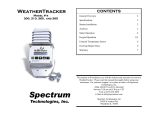Download owner`s manual casement air conditioner
Transcript
Please read the following owner’s manual before using this air conditioner. Keep this manual along with your proof of purchase in a safe place for future reference. OWNER’S MANUAL CASEMENT AIR CONDITIONER MODELS 13-04596/13-04597 © Copyright, Sunrise Tradex Corp., 2006 00220-17/12/06 TABLE OF CONTENTS USE ......................................................................3 SAFETY NOTES........................................................3 INSTALLATION Accessories and hardware .............................. 4 Tools needed .................................................. 4 Air conditioner diagram .................................. 5 Unpacking the air conditioner............................5 Electrical requirements ......................................5 Recommendations ............................................5 Sliding window installation ........................ 6-7-8 Casement window installation ........................ 8 UNIT OPERATION Electronic control models LED display control panel .............................. 9 Cooling..........................................................10 Fan only ........................................................10 Energy Saving ................................................11 Setting the timer..............................................11 Air Exchanger ................................................11 Remote Control ..............................................12 Mechanical control models ............................13 CHANGING AIR DIRECTION..................................13 MAINTENANCE Cleaning the filter ......................................... 14 Cleaning the housing..................................... 14 Storage......................................................... 14 NOISE AND VIBRATION ................................... ....14 TROUBLESHOOTING ............................................15 AIR CONDITIONER SELECTION GUIDE ..................16 CUSTOMER SERVICE INFORMATION ....................16 WARRANTY ..........................................................17 2 WARNING Please read the following owner’s manual before using this air conditioner. This manual is not a contract and should be used as a reference guide only. We reserve the right to make technical changes at all times without prior notice. USE Thank you for purchasing this Casement Air Conditioner. This unit is designed to improve indoor living and working comfort by providing cooling and ventilation with minimal installation. SAFETY NOTES When using this window air conditioner, or any other electric appliance, always follow these basic safety precautions. Not doing so could result in injuries, electrical shocks or fire. 1. 2. 3. 4. 5. 6. 7. 8. 9. 10. 11. 12. 13. 14. 15. 16. 17. 18. 19. 20. The unit must be connected to a grounded (three prongs) power supply properly rated. For your safety, this unit is grounded through the power cord plug when connected to a grounded wall outlet. Do not alter the power cord nor the plug end by removing the ground prong. It is recommended not to use an adapter plug or extension cord. Do not plug the unit in a damaged electrical receptacle. Do not connect the unit to an outlet that is being used for other electrical appliances. Before unplugging the unit, always turn it off. Always unplug the unit before cleaning or servicing. When unplugging the unit, never pull on the power cord - always grip the plug. Do not start or stop the unit by plugging in or pulling out the power cord. Always check the power cord for signs of damage before use. If the power cord is damaged, contact SUNRISE TRADEX Customer Service (see end of this manual). Do not install or use the unit in the following places: • near a heat source; • an area with possible gas leakage or in an explosive atmosphere ; • near a bath, shower enclosure, swimming pool, or any other steamy and wet areas ; • in a greenhouse. Do not apply insecticides or any other flammable products on the unit. Do not operate with wet hands or spray water or other liquid on the unit, nor immerse the appliance. This unit is not intended for the use of children and close supervision is necessary when it is operating near children. Never insert fingers, foreign objects, or anything to obstruct the air inlet and outlet grills. Warn children. Never operate with an outside protective cover in place or other objects blocking the outside airflow. For a maximum efficiency, do not block inside airflow with curtains, blinds, furniture or else. Do not expose skin or eyes directly to cool air over a long period of time. Ensure that all parts and accessories are correctly fitted before turning on the unit. If an abnormal odour or smoke comes out of the unit, immediately unplug the unit and contact SUNRISE TRADEX Customer Service (see end of this manual). Do not place a plant or allow a pet to be exposed directly to the unit cool airflow. Do not put any combustion appliance in the direct path of the unit airflow ; it could affect the combustion efficiency. 3 INSTALLATION ACCESSORIES (PRODUCTS MAY DIFFER FROM THE LINE ARTS) Before beginning to install, make sure to have close at hand all the tools you will need (listed below) and that all accessories and hardware parts provided with your air conditioner (as shown) are all included. 3/8" screw (4) Nut (2) 1” self-tapping screw (4) Washer (2) 7/16" screw (2) Locknut & leveling bolt (1) Support platform(1) Filler panel(1) Speed clips (2) Side mounting rail (2) (factory installed) Support angle (1) Slider (2) Top mountaing rail (1) (factory installed) Short seal (1) Bottom mounting rail (1) (factory installed) Long seal (2) Top retainer (1) Side seal (2) (factory installed) Foam seal (1) A Tools needed B C D E G F A. Level B. Gloves C. Flat blade and Phillips screwdrivers D. Utility knife or scissors E. Drill with 1/8” bit F. Safety glasses G. Measuring tape *Spare screws (not shown) 4 INSTALLATION UNIT DIAGRAM Air exchanger Control panel Enclosure Horizontal air vent Interior air outlet Vertical air vent Air filter (under the louvers) Interior air inlet grille Exterior air inlet Front panel *ILLUSTRATIONS MAY DIFFER FROM THE PRODUCTS. UNPACKING THE AIR CONDITIONER • Remove and save the shipping carton and packing materials for future storage or transport of the unit. Otherwise, dispose of packaging materials, waste recycling where possible. Remove tape and glue residue from surface before turning on the air conditioner. Rub a small amount of liquid dish soap over the glue residue with your fingers. Wipe with warm water and dry. • Do not use sharp instruments, rubbing alcohol, flammable fluids, or abrasive cleaners to remove tape or glue. These products can damage the surface of your air conditioner. • Handle with care. We recommend that 2 persons move and install this air conditioner. ELECTRICAL REQUIREMENTS • The electrical ratings are listed on the rating plate of this air conditioner. • Make sure to follow the requirements for the type of plug ending the power supply cord : - 125 V (103,5 min. - 126,5 max.) - 0-15 A - 15A time-delay fuse or circuit breaker - Do not connect to an outlet use by other appliances ; preferably, use on a single outlet circuit • The air conditioner must be grounded ; it is equipped with a power supply cord ending with a grounded plug (3 prongs) and must be plugged into a properly rated 3-prong grounded outlet. • If you do not have a grounded outlet available, contact a qualified electrician to have a grounded outlet properly installed. • Do not alter the power supply plug by removing the ground plug. RECOMMENDATIONS • This air conditioner is designed for an easy installation in a vertical window (casement or sliding type). It is not designed for single or double-hung window. • Make sure you install the air conditioner in a window that will hold the weight (refer to the rating plate on your unit) ; reinforce if necessary. • Secure the unit as per the instructions. 5 INSTALLATION Note : Installation instructions described in this guide are for standard type windows. Styles vary widely ; if necessary, modify accordingly to the type and size of your window, or have the unit installed by a skilled carpenter. SLIDING WINDOW INSTALLATION 1. Choose the location. A 7/16” screws 2. Open one window sash to install the support platform. 3. Using the 2 x 7/16” screws, the flat washers and the nuts, loosely attach the support angle to the bottom of the platform (Fig. A). Support platform Support angle 4. Place the support platform against the lower window track and the vertical edge of the window frame. Leveling bolt 5. Using 2 x 1” self-tapping screws, fix the platform on the window sill. • If necessary, install a 2” wide shim on the window sill. The length of the shim should be the same as the width of the support platform and should be flush with the back edge of the sill. The thickness should be gauged on the gap to fill in beetween the support platform and the window track (Fig. B). 6. Pull the support angle against the outside structure. Tighten the 2 x 7/16” screws on top of the support platform. B 1” self-tapping screws Support platform assembly Lower window frame 7. Adjust leveling bolt until the sup port angle is correctly level. Secure the leveling bolt with the locknut. Important: • The unit must be level or tilted back slightly to facilitate water drainage. • Do not drill a hole in bottom pan. This air conditioner is designed to operate with approximately 1/2” of water in bottom pan. 6 INSTALLATION 8. • Cut two pieces of adhesive foam seal to the height of the window opening. • Remove the backing and apply on the inside edges of the vertical window sash frame (fig. C). CC Foam seal Top retainer Filler panel Slider 9. • Put the unit on the support platform. • Check for the unit side rail to butt against the edge of the window vertical frame. • If the unit side rail does not correctly fit, remove the unit and adjust leveling bolt. Foam seal 10.• Drill 2 x 1/8” holes through the window sash frame in alignment with the holes in the unit bottom rail (factory installed). • Insert 2 x 3/8” screws through these holes. • If the window sash frame is not long enough to use the pre-drilled holes, drill new holes off and attach the bottom part of the air conditioner to the support platform. • The air conditioner should be firmly anchored to window rail frame or support platform (Fig. D). 11. • • • • Close the window. Check for the inside edge of window vertical frame to close tightly on side of unit. Cut remaining adhesive foam seal to width of the window opening. Remove backing and fix it into inside edge of the top window frame (Fig.C). 12. Secure the installation by fixing the speed clips on the inside edge of the window top and bottom frame (fig. E, next page). 13. Cut a seal to proper length and insert it between the inside and the outside window sash (fig. E, next page) C D Support platform Drilled holes 14. •Place the top retainer on the top edge of the filler panel. • Then place the bottom edge of the filler panel Into the groove of the unit bottom mounting rail. • The filler panel should be trimmed to tightly fit in the window opening (fig. C). Bottom mounting rail Window sash frame 15. Insert the sliders upward making sure the filler panel aligns in sliders. 3/8” screws 16. •With sliders up against top retainer, drill on each side a 1/8” hole through the window frame in alignment with the pre-drilled holes in the sliders. •Insert 3/8” screws and tighten. 7 INSTALLATION Note : • Make sure all seals and accessories are correctly fitted. Drilled holes E E 3/8” screws Speed clips • To eliminate air or insect intrusion, use the balance of the seal provided with your air conditioner to fill in any left opening not properly covered. CASEMENT WINDOW INSTALLATION Foam seal Mounting rail • This air conditioner is designed to fit into most casement type windows with a minimum opening of 15 1/2” wide x 22” high. • For safety reasons, ideally the unit should be installed in a closed or fixed window. • However, if the unit has to be installed in an open window frame, the window should be secured from the outside or completely removed. 1.Closed or fixed window : • Ideally, install the air conditioner in a close or fixed window sash. • If the unit is to be installed in or next to a movable sash, remove catch and handle. • Secure the window in closed position. • Remove the glass panes and parting strips to the height necessary to install the unit. • Install the air conditioner as per the instructions described for the sliding windows. 2. Open window frame : • Remove handle mechanism and catch. Open the window sash back against the building exterior wall. • Secure the window or remove completely where possible. Install the air conditioner as per the instructions described for the sliding windows. Note : • A filler panel will be required if the window opening is larger than 15 1/2”. • The panel should made of wood - 3/4” thickness, and should run full length of window. • Securely anchor the panel to one side of the window. Important : • For wood frame casement windows, it could be necessary to build a wood frame 1” minimum thickness, with a 15 1/2” opening. • Securely fix and seal the wood frame into the window opening. • Follow usual instructions for installing the air conditioner. 8 LED DISPLAY CONTROL PANEL Turns the air conditioner on or off. Press this button to choose one of the following modes : COOLING; FAN ONLY; ENERGY SAVING. A matching icon lights on when mode is selected. *Allow 3 minutes for operations to resume when switching to a new mode. Turns the timer on or off. Decrease/increase the degrees (by 1) when setting the temperature in COOLING and ENERGY SAVING modes. If both keys are pressed at the same time, the temperature LED display will alternate between oC and oF. Decrease/increase the hours when setting the timer for an automatic start or shut off of the air conditioner. To set fan speeds : AUTO, LOW, MEDIUM or HIGH ; each level is paired with an icon lighting on when selected. To circulate only air in the room (CLOSED), or in and out of the room (OPEN). LED display : shows all matching icons when mode or function are selected, and shows the set temperature or set time when timer is on. Control LED icons (light on only when matching mode or operation is set) Auto fan speed Cooling Low fan speed Fan only Display set temp Display set timer Medium fan speed Timer (when timer is on) High fan speed Energy-saving 9 UNIT OPERATION • Plug the unit into a grounded outlet. Do not use an extension cord nor an adapter plug. • Press the ON/OFF button to begin operation. • When turning your air conditioner off, always wait at least 3 minutes before turning it back on ; it will prevent the air conditioner from blowing a fuse or tripping a circuit breaker. • Do not run your air conditioner in cooling mode when the outdoor temperature is below 19oC (66oF). The internal evaporator will freeze up and the unit will not operate properly. COOLING MODE 1. Press on MODE until the COOLING icon lights on. 2. Press or to set room temperature - 19 to 31°C (66 to 88oF). The set temperature will show on the LED display. If both keys are pressed at the same time, the temperature LED display will alternate between oC and oF. 3. Press on FAN SPEED to set fan speed at : AUTO, LOW, MEDIUM or HIGH. The matching LED icon will light on when selected. AUTO : This automatically sets the fan speed to provide an optimum comfort level based on the set temperature. The fan speed will increase or decrease in order to adjust the cooling airflow as per the set temperature. This level can be activated only when in COOLING mode. It cannot be activated in FAN ONLY mode. LOW : Fan speed lowest level - for NIGHTIME and/or a SMOOTH cooling. MEDIUM : Fan speed medium level - for NORMAL cooling. HIGH : High velocity airflow - for a MAXIMUM and FAST cooling. • For maximum cooling efficiency, draw the curtains or blinds if the room is exposed to direct sunlight. Do not place near a heat source. • If the air conditioner is turned off or switched on from FAN ONLY or ENERGY SAVING mode, upon turning the unit on to COOLING mode, allow a 3 minute delay before the compressor and cooling operation resume. FAN ONLY MODE The FAN ONLY mode provides ventilation and air filtration without cooling. When using this mode, the temperature settings cannot be adjusted. 1. Press on MODE until the FAN ONLY icon lights on. 2. Press on FAN SPEED and set to : LOW, MEDIUM or HIGH. The matching LED icon will light on when selected. NOTE : The AUTO fan speed cannot be used in FAN ONLY mode. 10 UNIT OPERATION ENERGY SAVING MODE Based on set temperature, the fan cycles on and off along with the compressor. This mode will result in large variations of room temperature and humidity. It is recommended to use this mode when the room is unoccupied. 1. Press on MODE and set until the ENERGY SAVING icon lights on. 2. Press or to set room temperature. The set temperature will show on the LED display. If both keys are pressed at the same time, the temperature LED display will alternate between oC and oF. 3. Press on FAN SPEED to set fan speed at : AUTO, LOW, MEDIUM or HIGH. The matching LED icon will light on when selected. NOTE : The fan and the compressor may not cycle on and off simultaneously. SETTING THE TIMER The timer is used to set an automatic start or shut off of the air conditioner. Automatic start : 1. Press on TIMER when the unit is OFF ; the TIMER icon will light on. 2. Press or to set the numbers of hours (1-24) before the automatic start. 3. The LED display shows the time left (in hours) before the unit turns on. 4. To cancel the timer, press on TIMER again. Automatic shut off : 1. Press on TIMER when the unit is ON ; the TIMER icon will light on. 2. Press or to set the numbers of hours (1-24) before the shut off. 3. The LED display shows the time left before the unit turns off for only 12 seconds, then LED shifts to display set temperature. 4. To cancel the timer, press on TIMER within the 12 seconds. AIR EXCHANGER • For maximum continuous cooling, set the AIR EXCHANGER control to CLOSED - it only circulates the air in the room. • To draw stale or smoky air out of the room, set the air exchanger control to OPEN - it exhausts outdoor the air in the room. Note : the Air Exchanger will function only when the fan is operating. 11 REMOTE CONTROL NOTE : Remote control may differ from illustration. POWER : turns the unit on or off TIMER : to set timer on or off MODE : to set operation mode POWER SAVER : sets the unit in ENERGY SAVING mode AUTO : fan speed automatic mode HIGH : highest fan speed MID : medium fan speed + - KEYS : to set room temperature in cooling mode or to set time when Timer is on LOW : lowest fan speed 2 x AA (1.5V) batteries (included) power the remote control. • Do not use rechargeable batteries. How to insert the batteries • Following the arrows shown in the figure, remove the battery cover. • Insert the 2 batteries, making sure that the terminals (+ /-) are correctly fitted. • Put the cover back into position. USING THE REMOTE CONTROL • Always line up the remote signal transmitter with the unit signal receiver on the front panel. TO TURN THE AIR CONDITIONER ON OR OFF : press on POWER. TO SELECT THE MODE : Press MODE to set the unit in COOLING mode, or press POWER SAVER to set the air conditiioner in ENERGY SAVING mode. TO SELECT THE FAN SPEED : Press HGH, MID, LOW or press AUTO. *Note : AUTO fan speed cannot be used in FAN ONLY mode. TO SET THE TEMPERATURE : Press the + - keys to set the temperature. Each time you press or hold these buttons, the temperature goes up or down by 1o. TO SET THE TIMER : • Automatic start time : Press TIMER when the unit is OFF. Then, press the + - keys to set the numbers of hours (1-24) before the turn on. Presss TIMER again to cancel the timer. • Automatic shut off : Press on TIMER when the unit is ON. Then, press the + - keys to set the numbers of hours (1-24) before the shut off. Press TIMER again to cancel the timer. 12 MECHANICAL CONTROLS MODE CONTROL : Rotate the MODE control knob to turn the air conditioner on and set the COOLING SPEEDS or the FAN SPEEDS. Set the knob to OFF to turn the unit off. COOLING SPEEDS •HIGH COOL - For an automatic maximum and quick cooling on extremely hot days. Once room is cooled, change cooling setting to MED or LOW. •MED COOL - For NORMAL cooling. •LOW COOL - For NIGHTIME and/or a SMOOTH cooling, with minimum air circulation. FAN SPEEDS • HIGH FAN - For high velocity airflow without cooling. • MED FAN - Medium fan speed without cooling. • LOW FAN - Lowest fan speed without cooling. TEMPERATURE SETTINGS (THERMOSTAT) : • This air conditioner is equipped with a built-in thermostat that controls the cooling cycle (compressor) based on set temperature, allowing to maintain room temperature. Compressor cycles on and off, and the fan operates continuously, even when the compressor is off (cycle is completed). • Turn the THERMOSTAT (TEMPERATURE) rotary control to a mid-setting (5). Then, when necessary, set the emperature to the desired level of room comfort by turning the THERMOSTAT control towards COOLER or counterclockwise for a warmer temperature. • Changing too quickly and too frequently could result in blowing a fuse or tripping the circuit-breaker. NOTE : Always turn the control knob slowly in order to allow unit to adjust to new setting. AIR EXCHANGER : • For maximum continuous cooling, set the AIR EXCHANGER control to CLOSED - it only circulates the air in the room. • To draw stale or smoky air out of the room, set the air exchanger control to OPEN - it exhausts outdoor the air in the room. • The Air Exchanger will function only when the fan is operating. CHANGING AIR DIRECTION This air conditioner is designed with mobile air louvers to easily control the airflow direction. Using the tabs of the louvers located on front top ot the air conditioner, simply move the louvers in ay direction. Louvers can be controlled separately. 13 MAINTENANCE Always turn off and unplug the unit before cleaning to avoid electrical shock. CLEANING THE FILTER The air filter is removable for easy cleaning. A clean filter helps to remove dust, lint and other particles from the air. A clean filter is also essential to maximize the cooling and operating efficiency of the air conditioner. 1. Turn the unit off and unplug the unit. 2. The air filter is located behind the air outlet front upper louvers. 3. To remove the air filter : using the levers, move completely the left louver to the left and the right louver to the right ; then move both louvers down in order to clear the opening. Using the filter tabs, slide the air filter up. 4. Gently clean with a vacuum cleaner or wash the filter in warm soapy water. Rinse well and let it dry completely before putting it back. 5. Put the filter back in place and reposition the louvers. NOTE : • A dirty air filter reduces air volume. We recommend to clean the air filter every two weeks, or more frequently if there are animals around. • Never run the air conditioner without the air filter. • Do not clean the air filter in the dishwasher, nor use chemical products or abrasive detergents. CLEANING THE HOUSING 1. Turn the unit off and unplug the unit. 2. Wipe the surface of the unit with a soft damp cloth. Never immerse the unit. 3. Air dry completely and reconnect the unit. 4. Never use gasoline, paint thinner, other chemical products or abrasive detergents ; it could damage the finish of the unit. STORAGE 1. Set the air conditioner to fan mode for about 3 hours to completely dry out the inside of the unit. 2. Turn off and unplug the unit. 3. Clean the filter and the housing. 4. Store the unit upright in a clean and dry area. 5. It is recommended to store the unit in its original packing box. 6. If the unit is installed permanently, during winter protect it with a heavy-duty cover ; it will reduce air drafts, as well as paint and finish damages. NOISE AND VIBRATION When the air conditioner is in good working conditions, it may produce the following noises or vibrations: • Pinging or clicking noise caused by water dropping on the condenser. • The relay clicking when the compressor cycles on and off. • Clicks from the thermostat cycle. • Vibrations or noises due to poor wall or window construction. 14 TROUBLESHOOTING Before getting service, please check the following:: PROBLEM POSSIBLE CAUSE Is the unit plugged in? Securely plug the power cord into the wall outlet. Is the main power supply on? Re-establish the main power supply. Is there a power failure ? Wait for power to restore. When power is back, wait 3 minutes before starting the unit. Is the timer on ? (some models) Change time settings. Is the airflow restricted ? Clear out the air inlets and outlets (curtains, blinds, etc.). Is the air exchanger set to OPEN ? Set the air exchanger to CLOSED. Is there any other heat source in the room? Close or move the heat source. Is the air filter dirty? Clean the air filter. Is the set temperature suitable ? Change set temperature. Is the fan speed set at low or in Energy Saving mode ? Increase the fan speed or change the unit mode. Is the unit capacity adequate ? Check the room cooling chart at the end of this user’s guide Is the unit freezing up (ice blocking the airflow)? Set highest fan speed and coolest temperature and wait for frost to melt. Is the outdoor temperature within the unit working range ? The unit will not operate properly when the outside temperature is below 19oC (66oF). Is the unit plugged alone or connected to an extension cord? Make sure that there is no other appliance plugged on the same circuit nor connected to an extension cord. The internal evaporator and outside condenser coils look dirty or obstructed by debris. Call SUNRISE TRADEX Customer Service. Mold, mildew or algae formation on wet surfaces Remove drain plug and base pan, clean throughly. If necessary, replace drain plug. Unit does not operate Air cooling is not efficient. The unit starts and stops frequently, or frequently blows fuses or trips the circuit breaker. Odors Water drips from unit into the house SOLUTION Is the unit correctly installed and properly leveled ? The unit should slope slightly downward the outside (half a bubble on the level). Reposition or shim the unit if necessary.* *Never dril a hole in the bottom of the metal base and condensate pan. This would void warranty of the unit. 15 AIR CONDITIONER SELECTION GUIDE NOTE : If room temperature is not within the unit working range, it may not work properly. data may vary from one model to another ; always refer to the rating label of the air conditioner. AIR CONDITIONER SELECTION GUIDE COOLING SURFACE 9 - 14 m² 100 - 150 ft² 14 - 23 m² 150 - 250 ft² 23 - 28 m² 250 - 300 ft² 28 - 33 m² 300 - 350 ft² 33 - 38 m² 350 - 400 ft² 38 - 41 m² 400 - 450 ft² 41 - 46 m² 450 - 500 ft² 46 - 51 m² 500 - 550 ft² 51 - 65 m² 550 - 700 ft² 65 - 93 m² 700 - 1 000 ft² CUSTOMER SERVICE Contact SUNRISE TRADEX Customer Service for : • Replacement parts • Technical support • Warranty claims • Customer service 16 CAPACITY (BTU/H) 5,000 6,000 6,500 7,250 8,000 8,750 9,650 10,500 12,500 15,000 WARRANTY LIMITED WARRANTY This air conditioner is covered by a warranty against defects in materials and workmanship including the compressor, if used for the applications specified in this owner’s manual, for a period of two (2) YEARS from the date of original purchase in Canada. Note : The internal compressor is covered by a 5-YEAR limited warranty. During the warranty period, if this air conditioner fails under normal use, SUNRISE TRADEX CORP. will, at its option, either repair the unit or replace it, free of charge, within a reasonable period of time after the air conditioner is returned. As a condition to any warranty service obligation, the customer must present this warranty certificate along with the proof of purchase. THIS WARRANTY DOES NOT COVER : 1. Damage, accidental or otherwise, to the air conditioner that are not caused by materials or workmanship defect. 2. Damage caused by misuse, tampering or failure to follow the operating and maintenance instructions provided in this owner’s manual. 3. Damage to the finish of the unit enclosure or to other outer features caused by wear. 4. Filter. 5. Damage caused by repairs or modifications to the air conditioner made by any person not duly authorized by SUNRISE TRADEX CORP. 6. Insurance and freight costs for the warranty service. ALL IMPLIED WARRANTIES, INCLUDING ANY IMPLIED WARRANTY OF MERCHANTABILITY, ARE LIMITED TO A TWO YEAR (2) PERIOD COVERED BY THIS EXPRESS LIMITED WARRANTY. SUNRISE TRADEX CORP. DISCLAIMS ANY LIABILITY FOR CONSEQUENTIAL OR INCIDENTAL DAMAGES AND, IN NO EVENT, SHALL SUNRISE TRADEX CORP. LIABILITY EXCEEED THE RETAIL VALUE OF THIS AIR CONDITIONER FOR BREACH OF ANY WRITTEN OR IMPLIED WARRANTY WITH RESPECT TO THIS AIR CONDITIONER. Keep this owner’s manual along with your proof of purchase in a safe place for future reference. You must provide proof of purchase for warranty service. Enter the following information on your air conditioner; it will help you upon getting assistance or service if you ever need it. You will have then to provide the model and serial numbers of the air conditioner – these data are detailed on the rating plate of the unit. Dealer name : Address : Model number: Serial number : Date of purchase : 17