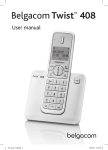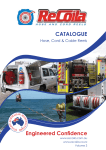Download Dialogic® DSI Signaling Server SS7G3x SIU Mode Release Notes
Transcript
Dialogic® DSI Signaling Server SS7G3x – SIU Mode Release Notes
Dialogic® DSI Signaling Server
SS7G3x SIU Mode Release Notes
Document Reference:
RN001LFD
Publication Date:
November 2012
Contents
Release 2.3.13 .............................................................................................................. 2
Release 2.3.10 .............................................................................................................. 4
Release 2.3.9 ................................................................................................................ 7
Release 2.2.2 .............................................................................................................. 22
Release 2.2.1 .............................................................................................................. 23
Release Notes for V2.17 ............................................................................................. 29
Release Notes for V2.15 ............................................................................................. 32
Release Notes for V2.14 ............................................................................................. 36
Release Notes for V2.13 ............................................................................................. 39
Release Notes for V2.00 ............................................................................................. 48
Release Notes for V1.02 ............................................................................................. 58
Release Notes for V1.01 ............................................................................................. 62
Release Notes for V1.00 ............................................................................................. 63
Dialogic® DSI Signaling Server SS7G3x – SIU Mode Release Notes
Release 2.3.13
Release 2.3.13
1
Overview
This release is a maintenance update which provides minor changes and
corrections to existing operation.
This is the first Generally Available release since Release 2.3.10. It is fully
backwards compatible with that release.
The changes and corrections are detailed below.
1.1
Applicability
This release is suitable for all users.
1.2
Resolved Customer Issues
The following customer issues are resolved in this release: IPY00100632,
IPY00100906 and IPY00101319.
2
Changes
2.1
M3UA – STN_RSGLIST (IPY00100906)
Prior to this release the maximum number of entries for the STN_RSGLIST
configuration command was 256. This has been increased to 512 allowing the
Signaling Server to be configured with up to 256 SIGTRAN routes that are
each able to route using 2 adjacent Signaling Gateways. The ability to
dynamically add and remove entries is also supported.
2.2
SCCP – Generating UDTS or SST response using
RSP pc_mask (IPY00100632).
This release corrects operation when generating UDTS or an SST response
towards a point code where the configured Remote Signaling Point is
identified by a point code mask (rather than an explicit match of the point
code). This ensures that the National Indicator is appropriately set from the
configured Remote Signaling Point data.
2.3
ISUP – BICC Timer Configuration
Previously when a BICC variant circuit group was configured, ISUP incorrectly
overwrote any user-configured timer values in the associated timer table.
This has been corrected so that user-configured timer values are preserved.
2.4
ISUP - 8 Bit SLS Rotation
This release corrects generation of 8 bit SLS values when using bit 22 of the
<options2> field for Circuit Group Configuration.
2
Dialogic® DSI Signaling Server SS7G3x – SIU Mode Release Notes
2.5
Release 2.3.13
ISUP - Circuit group supervision message type
handling
On receipt of a Circuit Group (Un)Blocking message or acknowledgement
containing a invalid ‘Circuit Group Supervision Message Type Indicator’ field,
ISUP will now generate a Confusion Message with ‘cause’ set to 110.
2.6
DTS – Support for 1024 Client Routing Requests
(IPY00101319)
This release increases the maximum number of permitted DTS Routing
Requests from 256 to 1024 to allow for clients that use multiple routing
requests. The total number of DTS Routing Requests received by DTS must
not exceed 1024. Each DTS client/SSN/NC combination uses one DTS Routing
Request.
Dialogic
15-Oct-12
Revised 21-Nov-12
3
Dialogic® DSI Signaling Server SS7G3x – SIU Mode Release Notes
Release 2.3.10
Release 2.3.10
1
Overview
This release enhanced MAP support by adding the MAP V3 service
NotifySubscriberDataModified and additional parameters in the
ProvideSubscriberLocation service. It also increases the number of Telnet
MMI sessions from 2 to 4 and provides the ability to configure or disable the
number of lines per page.
This release also includes updates and corrections as detailed below.
This release is fully backwards compatible with the previous release.
1.1
Applicability
This release is suitable for all users.
Dialogic® DSI Protocol Stacks MAP Programmer’s Manual Issue 17 provides
details of parameter coding for the new MAP services supported by this
release.
1.2
Resolved Customer Issues
The following customer issues are resolved in this release: IPY00099749,
IPY00100000 and IPY0010006.
2
New Functionality
2.1
Telnet MMI.
Prior to this release the signaling server allowed telnet access on two ports,
8100 and 8101.This release extends telnet access so that users can telnet
into two further ports 8102 and 8103.
A new parameter, LINES, is now supported on the CNSYx MMI command.
This parameter specifies the number of lines that Telnet MMI will display
before prompting a user to “Press return to continue or Ctrl-X to cancel”.
When LINES is set to 0 this paging mechanism is disabled.
A new parameter, TLO, on the CNSYx MMI command allows a user to change
the inactivity period before a Telnet MMI session automatically logs out. By
default this timeout period is 30 minutes.
2.2
MAP- NotifySubscriberDataModified service
Support for the MAP NotifySubscriberDataModified service has been added in
accordance with the MAP specification 3GPP TS 29 002 version 10.3.0
(Release 10). The service is MAP-V3 only as defined in the specification.
4
Dialogic® DSI Signaling Server SS7G3x – SIU Mode Release Notes
2.3
Release 2.3.10
MAP – ProvideSubscriberLocation service
Support for the MAP ProvideSubscriberLocation service has been extended to
include additional parameters. The implementation is now compatible with
the MAP specification 3GPP TS 29 002 version 10.3.0 (Release 10).
2.4
MAP – ‘Additional Roaming Not Allowed Cause’
New MAP V3 services error parameters have been added in support of the
ProvideSubscriberLocation service. Additionally the new error parameter
‘Additional Roaming Not Allowed Cause’ is now supported.
These new error parameters are enabled for use by all MAP-V3 services
supported by the MAP implementation that use the applicable error codes.
3
Other Changes
3.1
MSLCP & STLCP Resource Leakage
(IPY00099749 and IPY00100000)
This release corrects a resource leakage issue encountered using the MSLCP
and STLCP commands where an internal message was not released. If the
commands were executed a large number of times this could result in internal
congestion and ultimately a system restart.
3.2
Per Network Context Default Route
(IPY00100066)
Previously only one default MTP or M3UA route could be specified on a
Signaling Server. This has been change so one default MTP or M3UA route
can be specified per Network Context.
3.3
System Snapshot
A new MMI command, MNSSI, has been introduced to take a snapshot of key
system data, storing it in the syslog/snapshot.log file of siuftp account. Upon
executing the command the signaling server will also combine all diagnostic
data from the syslog subdirectory(excluding trace and binary files) and write
them to a single file (syslog.zip) in root directory of the siuftp account. The
creation of the syslog.zip is done as a background task so users should wait a
few seconds to allow the task to complete before transferring the file of the
system.
3.4
Diagnostic Traces
A defect was introduced in Release 2.2.1 where traced protocol messages no
longer contained the internal system tick timestamp field associated with the
message. This has been corrected. The event time stamp field, identified by a
leading ‘E’ character, will now contain the system tick time the event
occurred.
5
Dialogic® DSI Signaling Server SS7G3x – SIU Mode Release Notes
3.5
Release 2.3.10
MAP - Ellipsis parameter in Dialog messages
When the MAP user specifies MAPPN_dest_ref and MAPPN_orig_ref
parameters together with MAP-V1 application context parameter in a MAPOPEN-REQ message, the MAP module automatically sends a Begin Subscriber
Activity (BSA) component to TCAP. Previously if the user also included the
MAPPN_ellipsis parameter in the message the MAP binary could terminate.
This issue has been corrected.
Dialogic
27-Apr-12
Revised 15-Aug-12
6
Dialogic® DSI Signaling Server SS7G3x – SIU Mode Release Notes
Release 2.3.9
Release 2.3.9
1
Overview
This is the first generally available release since Release 2.2.2; it includes
several new features and number of changes and corrections as detailed
below.
This release provides for dynamic configuration of SIGTRAN protocols and
adds support for multiple M3UA Network contexts allowing up to four local
point codes. It also adds the ability to configure timer values for Sigtran
M3UA, M2PA and SCTP protocol timers. It adds Default Routing for M3UA.
The release introduces the ability add a text label to identify each MTP route,
link and link set and adds support for dual resilient SCCP-CO operation.
This release also includes several protocol updates and corrections to
operation of the SIGTRAN protocols and the TCAP and MAP protocols.
This release is fully backwards compatible with the previous release.
1.1
Applicability
This release is suitable for all users.
It is essential for any users needing to dynamically end MTP Routes.
1.2
Resolved Customer Issues
The following customer issues are resolved in this release: IPY00092979,
IPY00092981, IPY00093007, IPY00093621, IPY00094137, IPY00094372,
IPY00097713, IPY00099008, IPY00099078, IPY00099105, IPY00099287.
2
New Functionality
2.1
MTP - Configuration Labels
The MTP configuration commands (MTP_LINKSET, MTP_ROUTE and
MTP_LINK) now support an optional label parameter to simplify recognition of
the entity when using the associated MMI commands CNLSP, CNCRP and
CRSLP. The label is also returned in an SMNP query and reported in SNMP
traps.
The label, which may contain up to 15 characters, is added by appending an
additional parameter to the end of the command and prefixing it with the ‘$’
character as follows.
MTP_ROUTE
1
2045
0
0x0008
0x0000
0
0
$Mumbai
7
Dialogic® DSI Signaling Server SS7G3x – SIU Mode Release Notes
2.2
Release 2.3.9
SCCP-CL - Receiving Messages for any DPC
This release adds the ability for local sub-systems to receive Connectionless
SCCP messages irrespective of the DPC contained within the message. This is
achieved by a run-time configuration option associated with the Local SubSystem (LSS) which allows received messages for any DPC not explicitly
configured to be sent to that LSS.
This functionality is enabled when configuring a LSS by setting bit 4 in the
<lss_flags> field of the SCCP_SSR command.
2.3
SCCP-CO - Dual Resilient Operation
This release adds the ability, when operating in Connection Oriented mode,
for the two SCCP instances within a dual resilient pair to co-operate to ensure
that messages received from the network arrive at the correct SCCP instance.
This feature is automatically activated by the SIU when in a dual-resilient
configuration using SCCP-CO.
2.4
M3UA - Default Routing
This release supports the ability to Route M3UA messages for which no
explicit Route has been configured. When a message is passed to M3UA for
Routing to the network M3UA searches its Routing Table for a Route matching
the DPC in the message for transmission. If no match is found then an
optionally configured Default Route may be used for Routing.
A Route may be designated as a default Route by setting bit 2 in the ‘flags
field of the STN_ROUTE command. Only one Default Route may be
configured. The Default Route availability follows the same rules as other
Routes.
If bit 0 of the STN_ROUTE flags is set then the Default Route will become
available as soon as the network connections become available. In this case
the DPC in the Route serves little purpose (though must still be unique in the
Routing Table). A DPC of Zero could be used.
If bit 0 of the STN_ROUTE flags is not set then the Default Route will only
become available when the DPC used in the configuration message becomes
available. The Point Code of the Signaling Gateway through which the Route
connects to the network may be used.
2.5
SIGTRAN - Dynamic Protocol Configuration
SIU Mode already supports the ability to dynamically add and remove TDM
signaling configuration without impact to system operation. This release
extends the functionality to support dynamic addition and removal of
SIGTRAN objects.
Dynamic configuration works by loading an updated config.txt file and using
the CNURI MMI command to load each new object instance in turn into the
system.
Dynamic removal is similar except that the user removes the existing
configuration from config.txt and uses the CNURE MMI command to remove
each object from the system.
8
Dialogic® DSI Signaling Server SS7G3x – SIU Mode Release Notes
Release 2.3.9
The CNURI and CNURE commands each require two parameters: MODE which
identifies the config.txt command type and ID which identifies the object
instance within that command type. The following table shows the new values
for MODE and the meaning of the ID field in each case.
Config.txt
command
MODE
setting
ID meaning
STN_LINK.
SNLINK
SNLINK id.
STN_LAS
SNLAS
Local Application Server id.
STN_RAS
SNRAS
Remote Application Server id.
STN_RASLIST
SNRASL
M3UA RAS List id.
STN_ROUTE
SNRT
M3UA Route id.
STN_RSGLIST
SNRTL
M3UA Route List id.
STN_LBIND
SNBIND
M3UA bind id.
In addition, to allow the user to read back the current configuration settings,
the following MMI commands are now supported:
CNSTP – Configuration SIGTRAN link Print
CNLAP – Configuration SIGTRAN Local Application Server Print
CNRAP – Configuration SIGTRAN Remote Application Server Print
CNRLP - Configuration SIGTRAN Remote Application Server List Print
CNGLP – Configuration SIGTRAN Gateway List Print
CNSRP – Configuration SIGTRAN Route Print
CNSBP - Configuration SIGTRAN Bind Print
A full definition of these commands is provided in an SS7G3x SIU Mode User
Manual Supplement (document reference GA35LFD) available on request.
2.6
SIGTRAN Timer Configuration
Users can now modify timer values for SCTP, M2PA and M3UA using new
config.txt commands SCTP_TIMER, M2PA_TIMER and M3UA_TIMER. A full
definition of these commands is provided in section 4.
2.7
M3UA - Multiple Network Contexts
Operation has been enhanced to allow up to four separate M3UA Network
Contexts each supporting a different local point code. Previously use of M3UA
was restricted to a single Network Context.
M3UA Network Contexts are configured using the STN_NC command which
has the following syntax:
STN_NC <nc> <ss7mode> <flags> <share>
9
Dialogic® DSI Signaling Server SS7G3x – SIU Mode Release Notes
Release 2.3.9
With the exception of the new <share> parameter, the command is as
specified in the SIU Mode User Manual. The <share> parameter allows the
user to specify the percentage (in the range 1 .. 100) of the M3UA license
capability that should be allocated to the specific Network Context. The total
value of <share> for all Network contexts should not exceed 100.
Subsequent M3UA configuration commands as well as user part commands
should reference the appropriate M3UA Network Context for M3UA.
The STLCP MMI command now lists one M3UA entry for each active Network
Context and reports the ‘share’ of the overall M3UA license capability
allocated to that NC.
The MSLCP MMI command now lists the Network context associated with each
set of M3UA license capability measurements.
2.8
M3UA – 8bit SLS Rotation
The <options> field of the STN_NC command has been extended to support a
new option which allows 8 Bit SLS rotation. Bit 0 should be set to 1 to
activate SLS rotation. When SLS rotation is activated, <options> bit 1 is set
to 1 to select 8 bit SLS rotation or set to zero for default SLS rotation based
on MTP label format.
2.9
M3UA - Selective Tracing
M3UA operation has been enhanced to automatically generate a trace of any
received message that results in generation of an M3U_MSG_M3U_EVENT
(0x02ee) event indication. The trace is intended to assist with problem
diagnosis and appears in the maintenance log (maint.log.txt).
2.10
DTS Per-client, LSS Heartbeats
This release introduces support for per-client heartbeats for each Local SubSystem (LSS) when using DTS. This allows systems to continue to operate
effectively where one or more sub-systems on a client are unavailable by
routing new dialogues only to available sub-systems.
When DTS heartbeats are enabled, the application is responsible for sending
a UIS (User In Service) message to DTS for each LSS on a periodic basis as a
heartbeat to keep alive the sub-system on that client. In the event that a
valid UIS is not received for 30 seconds the sub-system will be marked as
unavailable (on that client) to receive new incoming dialogues (although
messages relating to existing dialogues will continue to be sent).
DTS heartbeat operation is activated by the user when starting up the client
and will apply to all Local Sub-Systems operating on the client. In the
DTS_CLIENT_REQ (0x776a) message with ‘Request Type Octet’ =
DTS_CLIENT_STARTUP, the user needs to add a new two octet options field
(offset=1, size =2 in the parameter area) and set bit 0 of the options to 1 to
enable DTS heartbeat. Each client-based sub-system will not be brought into
use until the first UIS message is received from the client.
It is recommended that the client sends a UIS message to DTS every 20
seconds.
10
Dialogic® DSI Signaling Server SS7G3x – SIU Mode Release Notes
3
Changes
3.1
Port Bonding
Release 2.3.9
This release corrects an issue which arose when using Ethernet port bonding
to bond Ethernet port 1 with Ethernet port 0. Under these conditions if the
unit was restarted it would revert to a condition where it needed to be
manually reconfigured into SIU mode.
3.2
FTP Passwords
Prior to this release if a ‘$’ character was used as part of the FTP password
that character was incorrectly stored within the system and a user would be
unable to ftp into the server using the password that was set. This has been
corrected.
3.3
SS7HDP – Long Messages
This release corrects an issue introduced in Release 2.2.2, which resulted in
potential corruption of received MTP2 messages where the Signal Unit length
between flags exceeded 253 octets.
3.4
Clock recovery from Unstructured E1/T1
This release corrects an issue when recovering clock from an Unstructured
E1/T1 interface that prevented the recovered clock signal being used for
other boards in the system.
3.5
SIU_REM_ADDR Command
Prior to this release if the SIU_REM_ADDR command was entered in a
config.txt file without any parameters, a subsequent restart of the system
would fail and the SIU would be unable to operate. Under such circumstances
the system will now fully re-start and offer an alarm in the alarm interface
indicating that the SIU_REM_ADDR command in the config.txt file is
incorrectly formatted.
3.6
MMI - STCRP Route id > 999 (IPY00099078)
This release ensures that the STCRP command correctly displays the route id
for all values. Previously values greater than 999 were not displayed at all.
3.7
MMI - MSSLP
Prior to this release the OOS duration reported for M2PA and MTP2 link
statistics using he MSSLP MMI command was 10 times actual value in
seconds. This has been corrected and the value in seconds is now reported.
11
Dialogic® DSI Signaling Server SS7G3x – SIU Mode Release Notes
3.8
Release 2.3.9
MMI - CNSTP
Previously the display SIGTRAN Link configuration MML command, CNSTP,
displayed LIP2 (Local IP Port 2) twice in the output header. This has been
corrected and command will now display LIP1 followed by LIP2 representing
the configuration for the first and second local IP ports.
3.9
MMI - STEPP
An error was introduced in Release 2.2.0 where the status of the second
Ethernet port was not displayed correctly by the STEPP MML command. This
has been corrected.
3.10
MTP - Route Status and Configuration
The SS7 Route status and configuration output MMI commands STCRP and
CNCRP have been enhanced to allow the user to request output for a specific
individual route by including the optional ROUTE parameter on the command
line.
3.11
MTP - Distribution of MTP Transfer Indications
Release 2.2.1 introduced the optional distribution of MTP3 Transfer
Indications in a Round Robin manner across all available SIU Hosts by setting
bit 0 in the options parameter of the SIU_HOSTS command.
This functionality has been enhanced so that a sequence number is inserted
in the err_info field of the RX_IND message header thus allowing message
sequencing to be coordinated across multiple hosts.
3.12
MTP - Dynamic Deletion of routes
Prior to this release when a user attempted to dynamically delete a MTP route
a second MTP route was also deleted. Only the MTP route specified will now
be removed.
3.13
ISUP - German National Variant (IPY00099287)
This release corrects the coding of three optional German ISUP parameters
used in the Initial Address Message (IAM). Previously the NP.FF was defined
with wrong length and the NP.SSP and NP.UKK parameters were assigned the
wrong parameter value. The parameter definitions are as follows:
Parameter Name
12
Protocol
parameter
value
(Hex)
API
parameter
value
(Hex)
Minimum
Length
Maximum
Length
NP.FF
0xff
0x1f8
4
4
NP.SSP
0xfc
0x1f9
1
2
NP.UKK
0xf5
0x1fa
1
3
Dialogic® DSI Signaling Server SS7G3x – SIU Mode Release Notes
3.14
Release 2.3.9
SCCP - GTT for ITU 24 Bit point codes
This release corrects an issue that previously prevented Global Title
configuration when using 24bit ITU-T format point codes.
3.15
SCCP - ANSI GTT Handling
Previously the Signaling Server incorrectly added an encoding scheme for
ANSI GTTs when the GT_IND was set to "0010". This release will now only
add it when GT_IND is set to "0001".
3.16
TCAP - Called Party Address
This release adds an option to force TCAP to always use the original Called
Party Address throughout an outgoing dialogue rather than allowing it to be
replaced by the address received in the first response received from the far
end. To activate this feature, bit 11 of the <options> parameter in the
TCAP_CONFIG or TCAP_NC_CONFIG commands should be set to 1.
3.17
TCAP - ASN.1 non-minimal length encodings
The TCAP specification Q.773 states that when ASN.1 encoding messages,
length encodings should use as few as possible octets, e.g. encodings such as
0x8174 and 0x820074 should both be sent as 0x74. Previously TCAP would
reject received network messages that did not conform to this rule. This
restriction has been relaxed to accept messages that use ASN.1 non-minimal
length encoding.
Outgoing messages are always encoded in accordance with the TCAP
specification using the minimal length for ASN.1 lengths.
3.18
TCAP - Overlength outgoing messages
In the event that a message exceeds the maximum size for transmission to
the network, TCAP will now discard the whole message and abort the
dialogue. Previously in some situations just the dialogue portion was
discarded resulting in a malformed message being sent to the network.
3.19
TCAP - Abort with User Abort Information
When sending an ITU-T TCAP Abort message containing the User-AbortInformation parameter, any additional dialogue portion is discarded to ensure
valid formatting of the outgoing message.
3.20
MAP - Selective Tracing enabled by default
Selective Tracing within MAP, as documented within the MAP Programmer’s
Manual, is now enabled by default for all events. If required, the
MAP_MSG_S_SELTRACE_MASK can be used to modify which events are
selectively traced.
13
Dialogic® DSI Signaling Server SS7G3x – SIU Mode Release Notes
3.21
Release 2.3.9
MAP - GPRS Node Indicator parameter support
MAP services SendRoutingInfoForLCS and SubscriberLocationReport now
support the GPRS Node Indicator parameter, MAPPN_gprs_node_ind (123).
3.22
MAP - Ellipsis parameter processing
Unrecognised parameters in received MAP messages are stored in the MAP
Ellipsis parameter (MAPPN_ellipsis). This release corrects a problem (for some
services including CHECK_IMEI) that previously caused only the first
unrecognised parameter to be stored. A potential problem with ellipsis
parameter formatting has also been corrected.
3.23
MAP - TC-REJECT component parameters passed
to user
On receipt of a valid TCAP REJECT component from the network, MAP now
uses two new parameters to pass additional TCAP component data to the MAP
user for diagnostic purposes.
MAPPN_tcap_rej_problem_code (584) contains the Problem Code (0 to 7) of
the REJECT component and MAPPN_tcap_rej_problem_type (585) contains
the Problem Code tag that was used (0x80 to 0x83). The interpretation of the
problem code value is dependent on the tag used.
Reception of a valid REJECT component will cause a MAP-NOTICE-IND dialog
message or a MAP-SERVICE-CNF message (with error parameter) to sent to
the MAP-User. In both cases the two new parameters will now be returned in
the messages. For the MAP-NOTICE-IND message, the existing parameter
MAPPN_invoke_id (14) will now also be returned with the new parameters to
identify the component referenced by the REJECT (MAPPN_invoke_id is
already returned by the MAP-SERVICE-CNF message).
3.24
MAP - ASN.1 indefinite length termination
octets being returned in ellipsis data
When MAP encounters unrecognised data in received messages, it is returned
to the MAP-User in the Ellipsis parameter. In the previous releases where the
unrecognised data has been encoded using ASN.1 indefinite length encoding,
it is possible for length termination octets ‘EOC’ (two 0x00 octets) to be
returned at the end of the Ellipsis parameter data. This release corrects the
fault. Ellipsis parameter data will not be incorrectly terminated by indefinite
length encoding termination octets.
3.25
MAP - Begin Subscriber Activity with single
address
For previous releases if the MAP-User specified only one of MAPPN_dest_ref
(2) and MAPPN_orig_ref (4) parameters, sending of the BEGIN-SUBSCRIBERACTIVITY (BSA) service would be attempted and fail with
MAPSWE_TX_FMT_ERR being reported. This has been corrected so that if only
one of the parameters is present, it is ignored and the BSA component is not
sent.
14
Dialogic® DSI Signaling Server SS7G3x – SIU Mode Release Notes
3.26
Release 2.3.9
MAP - MAPPN_unk_sub_diag in MAP NOTE-MMEVENT service
MAP now allows the optional parameter MAPPN_unk_sub_diag (61) to be
used in the response for the MAP NOTE-MM-EVENT service when a User Error
of ‘Unknown Subscriber’ is returned.
3.27
MAP - User and Provider Errors supported for all
services
MAP now allows the error parameters MAPPN_user_err (21) and
MAPPN_prov_err (22) in all MAP services that return a response to the MAPUser.
3.28
MAP – Additional error codes
MAP now supports the following additional user error codes:
MAPUE_unknown_MSC (3)
MAPUE_no_handover_number_available (25)
MAPUE_subsequent_handover_failure (26)
MAPUE_forwarding_failed (47)
3.29
MAP - Missing mandatory parameters in user
response data
MAP now checks for missing mandatory parameters when the MAP-User
enters response data. For previous releases it was only request data that was
checked for missing mandatory parameters. The check now applies to both
request and response primitive entry using the MAP_MSG_SRV_REQ
message. Reporting of missing parameters is unchanged (from request
checking): a MAPSWE_USER_MAND_MISSING error is reported in a
MAP_MSG_ERROR_IND message and the number of the first mandatory
parameter not found is given in the parameter data.
3.30
MAP – Segmented Result components
In the event that reassembly of partial response data fails (for TCAP
segmentation using TC-RESULT-NL and TC-RESULT-L messages), instead of
simply discarding the previously stored data, MAP will abort the affected
InvokeID.
If abort occurs after a TC-RESULT-NL message, U-CANCEL is sent to TCAP,
followed by MAP_CNF with a Provider error to the MAP-User and finally a UREJECT to TCAP. Aborts that occur after a TC-RESULT-L message will just
send the MAP_CNF message with Provider error. The Abort may be caused by
parameter format checks or exhaustion of the buffer space. Exhaustion of the
buffer space is also reported using MAPSWE_TC_RESULT_NL_TOO_BIG.
In addition this release modifies the processing of the SendParameters
service so that response data received in multiple messages (one or more TCRESULT-NL messages followed by a TC-RESULT-L) is correctly handled.
15
Dialogic® DSI Signaling Server SS7G3x – SIU Mode Release Notes
3.31
Release 2.3.9
MAP – Invalid user-supplied Invoke id in
response
If MAP receives an unknown Invoke ID in a response primitive in the
MAP_MSG_SRV_REQ message, a software event report will now be
generated. The event report uses the MAP_MSG_ERROR_IND message with
error code MAPSWE_USER_INVOKE_ID_UNKNOWN (27) with the id field set
to the UserDialogID and the first Diagnostic code set to the invalid InvokeID.
MAP will also optionally generate a selective trace message with trace reason
code MAPt_user_invoke_id_unknown (16).
3.32
IS-41 Unidirectional messages (IPY00099105)
This release adds support for the IS-41 Unidirectional message in situations
where DTS is running above IS-41. Previously such messages were
discarded.
3.33
INAP - INAP_FE command
Parsing of the config.txt command has been corrected to ensure the address
entered is associated with a configured INAP local subsystem.
Prior to this release the INAP_FE command only allowed the configuration of
functional entities for local subsystems. The INAP_FE command has been
modified to support the configuration of functional entities for local and
remote subsystems.
3.34
SCTP - Default Timers and Thresholds
The default SCTP timer values and congestion thresholds have been changed
to the following more appropriate values:
3.35
Timer
Previous Default
New Default
RTO Minimum
500ms
200ms
RTO Maximum
2000ms
1400ms
RTO Initial
500ms
1000ms
Threshold
Previous Default
New Default
Congestion Abatement
600 messages
100 messages
Congestion Onset
800 messages
200 messages
Congestion Discard
1000 messages
400 messages
SCTP – Improved Robustness
This release contains enhancements to the SCTP implementation to remove a
potential cause of association failure under heavy load due to incorrect
handling of the receive window and also to prevent unnecessary transmit
message discard as the transmit buffer reaches capacity.
16
Dialogic® DSI Signaling Server SS7G3x – SIU Mode Release Notes
3.36
Release 2.3.9
SCTP - Event Indications
SCTP now generates event indications to the maintenance log whenever the
state of an association or a path within an association changes. The messages
(SCTP_MSG_STATUS_CHANGE, SCTP_MSG_NETWORK_STATUS &
SCTP_MSG_CONG_STATUS) are identical in format to the messages
documented within the SCTP Programmer’s Manual which are issued to the
SCTP user. The events are fully decoded within the maintenance log.
3.37
M2PA – Initial alarm state
This release also ensures that at startup the “SS7 link failure” alarm is
correctly generated until the M2PA link successfully comes into service.
3.38
M2PA/M3UA - Throughput Licensing Alarms
This release corrects an issue which previously prevented generation of the
the ‘Traffic congest’ and ‘Traffic enforce’ alarms when throughput for M3UA or
M2PA reached the licensed throughput limit.
3.39
M3UA - Disable Loadsharing
This release allows the user to optionally disable loadsharing on a per
Sigtran-route basis using the OPTIONS parameter of the STN_ROUTE
command.
To unlock this capability (and preserve backwards compatibility), bit 15 of the
OPTIONS parameter should now (always) be set to 1. Bit 1 of the OPTIONS
field is then used to control whether load sharing is enabled or not. When bit
1 is set to 1 load sharing is activated and when bit 1 is set to 0 load sharing
is disabled and traffic is routed over the first association whenever it is
available and over the second association as a backup.
3.40
M3UA Traffic Mode
Prior to Release 2.2.2 the SIU automatically transmitted the Traffic Mode
configured on the Local Application Server in an ASPAC message towards a
Signaling Gateway. This was removed in Release 2.2.2. To preserve
backwards compatibility this functionality has been re-introduced and the SIU
will again transmit the traffic mode in this circumstance.
3.41
DTS – Mode B’ operation
This release corrects an issue in DTS ‘Mode B’ operation where DTS is
configured to run above TCAP user module(s). Prior to this release in this
mode DTS could potentially send particular messages to an illegal module id.
This has been corrected and the messages that DTS had previously sent to
illegal destination are now handled as follows:
DTS_CLIENT_CONF now sent back to source of DTS_CLIENT_REQ
Default Routing key routes messages to the default local subsystem
which is determined by the first SCCP_LSS configured in config.txt.
17
Dialogic® DSI Signaling Server SS7G3x – SIU Mode Release Notes
3.42
Release 2.3.9
DTS - Use of Dialogue ID 0xffff
This release corrects an issue which previously prevented use of the value
0xffff as a dialogue_id when using DTS.
3.43
DTS - Client Rotation
This release corrects an issue which prevented correct selection of DTS clients
in situations where the ‘Sequence Number’ set in the DTS_ROUTING_REQ
message was not the same as the ‘host_id’ for the client.
3.44
RSI - Link failure and recovery
This release corrects an issue which could potentially result in a failed RSI link
being unable to automatically recover without restarting the unit. It also
corrects a problem which could result in the RSI interface (used between SIU
and hosts or for the inter-SIU link) stalling at very high traffic rates and
causing the SIU to go into overload.
3.45
MMI Logging
This release masks the parameter area in the MMI log file for any
unrecognized parameters to prevent inadvertent display of passwords
following a miss-typed parameter name.
3.46
PCAP Logging
This release corrects a problem when logging MTP message traces in PCAP
format which sometimes resulted in the global header being omitted from the
file. This happened when the last message logged to the previous file caused
the file size to exactly equal the file size limit.
3.47
Use of Ctrl-X to cancel listing (IPY00097713)
When MMI outputs multiple pages of data for a MMI print command the
output pauses to allow users time to view the data. MMI allows users to press
the return button to move onto the next page or to enter Ctrl-X to abort the
MMI command. This release expands the prompt to include details of the
option to abort the listing as follows: "Press return to continue or Ctrl-X to
cancel".
3.48
Unrecognised Module_ID
Messages received by the server with an unknown destination module_id are
now processed and logged to the maintenance log.
18
Dialogic® DSI Signaling Server SS7G3x – SIU Mode Release Notes
4
Commands
4.1
SCTP_TIMER
Release 2.3.9
Synopsis
The SCTP_TIMER command provides the ability to configure the SCTP
protocol timers from the configuration file.
Syntax
SCTP_TIMER [<nc_id>] <reserved> <timer_id > <value>
Example
SCTP_TIMER 0 Rmax 1600
SCTP_TIMER NC1 0 RMIN 200
Example
<nc_id>
SS7 Network Context. This parameter uniquely identifies the SS7 network
that the SCTP timer is being configured for. Supported values are: NC0, NC1,
NC2 and NC3. When the parameter is not present, a value of NC0 is
assumed.
<reserved>
Reserved for future use and must be set to zero.
<timer_id>
A text identifier for the timer to be configured. It should be set to one of the
following:
RMIN, RMAX, RINIT, CK, HBT, T1I, T2I, SACKD
<value>
The timer value in milliseconds.
Any timers not explicitly configured continue will be set to the default values
shown in the following table:
Mnemonic
Default
Granularity
SCTP Timeout
Rmin
200ms
1ms
Minimum RTO
Rmax
1400ms
1ms
Maximum RTO
Rinit
1000ms
1ms
Initial RTO
Ck
30000ms
1ms
Cookie lifetime
Hbt
1000ms
1ms
Time between heartbeats
T1i
3000ms
1ms
Starting timeout of an INIT chunk
T2i
3000ms
1ms
Starting timeout of a SHUTDOWN
chunk
Sackd
10ms
1ms
SACK delayed Ack
19
Dialogic® DSI Signaling Server SS7G3x – SIU Mode Release Notes
4.2
Release 2.3.9
M2PA_TIMER
Synopsis
The M2PA_TIMER command provides the ability to configure the M2PA
protocol timers from the configuration file.
Syntax
M2PA_TIMER [<nc_id>] <reserved> <timer_id > <value>
Example
M2PA_TIMER 0 T1 200
M2PA_TIMER NC1 0 T7 15
Parameters
<nc_id>
SS7 Network Context. This parameter uniquely identifies the SS7 network
that the M2PA timer is being configured for. Supported values are: NC0, NC1,
NC2 and NC3. When the parameter is not present, a value of NC0 is
assumed.
<reserved>
Reserved for future use and must be set to zero.
<timer_id>
A text identifier for the timer to be configured. It should be set to one of the
following:
T1, T2, T3, T4N, T4E, T6, or T7
<value>
The timer value in multiples of tenths of a second (100 ms).
Any timers not explicitly configured continue will be set to the default values
shown in the following table:
Mnemonic
20
Default
Granularity
M2PA Timeout
T1
40s
1s
'Alignment Ready' timer value
T2
10s
1s
'Not Aligned' timer value
T3
2s
1s
'Aligned' timer value
T4N
7s
1s
'Normal Proving' timer value
T4E
500ms
100ms
'Emergency Proving' timer value
T6
3s
1s
'Remote Congestion' timer value
T7
1s
100ms
'Excessive Delay Of
Acknowledgement' timer value
Dialogic® DSI Signaling Server SS7G3x – SIU Mode Release Notes
4.3
Release 2.3.9
M3UA_TIMER
Synopsis
The M3UA_TIMER command provides the ability to configure the M3UA
protocol timers from the configuration file.
Syntax
M3UA_TIMER [<nc_id>] <reserved> <timer_id > <value>
Example
M3UA_TIMER NC1 0 TACK 30
M3UA_TIMER NC1 0 Tbeat 310
Parameters
<nc_id>
SS7 Network Context. This parameter uniquely identifies the SS7 network
that the M3UA timer is being configured for. Supported values are: NC0, NC1,
NC2 and NC3. When the parameter is not present, a value of NC0 is
assumed.
<reserved>
Reserved for future use and must be set to zero.
<timer_id>
A text identifier for the timer to be configured. It should be set to one of the
following:
Tack, Tr, Tdaud, Tbeat.
<value>
The timer value in multiples of tenths of a second (100 ms).
Any timers not explicitly configured continue will be set to the values shown
in the following table:
Mnemonic
Default
Granularity
M2PA Timeout
Tack
2s
100ms
Peer response timeout
Tr
1s
100ms
Recovery timer for
inactive ASPs
Tdaud
30s
1s
DAUD generation timer
Tbeat
30s
1s
M3UA heartbeat timer
Dialogic
03-Feb-12
Revised 09-Apr-12
21
Dialogic® DSI Signaling Server SS7G3x – SIU Mode Release Notes
Release 2.2.2
Release 2.2.2
1
Overview
This maintenance software release corrects a defect in SCTP operation which
could result in a system reset under high load conditions. The release also
corrects operation of M2PA throughput licensing and the display of Global
Title configuration.
This release is backwards-compatible with the previous version.
1.1
Applicability
This release contains an important correction to SIGTRAN SCTP operation. All
SIGTRAN users are advised to upgrade to this release at a convenient
opportunity.
1.2
Resolved Customer Issues
The following customer issue is resolved in this release: IPY00092503.
2
Changes
2.1
SCTP – Recovery from Congestion
This release corrects operation under high loads within SCTP which could
result in the unit failing to come out of congestion. This could lead to the unit
performing an automatic restart or in some cases requiring a manual restart
to recover.
2.2
M2PA – Throughput Licensing
Prior to this release M2PA License management did not correctly manage and
report using the MSLCP MMI command traffic received by the Signaling
Server. The software has been modified to properly manage received M2PA
data.
2.3
Global Title Translation
Release 2.2.1 introduced a problem which resulted in the Global Title MMI
commands CNGPP and CNGAP displaying invalid configuration data. This has
been corrected.
Dialogic
10-Dec-10
22
Dialogic® DSI Signaling Server SS7G3x – SIU Mode Release Notes
Release 2.2.1
Release 2.2.1
1
Overview
This release is a feature release introducing several new features and a
number of corrections. It is the first release since V2.17 and it replaces
Release 2.2.0 which was only used for trial. The release includes several
security enhancements and introduces the concept of ‘strong’ passwords. It
supports per-association configuration of SIGTRAN Local IP Addresses, the
ability to create PCAP format trace logs and other features as detailed below.
This release is backwards compatible with the previous release, however
there are some important differences as follows which should be read and
understood prior to commencing installation:
The format of the version has changed from Vx.yy to “Release x.y.z”
to align more closely with other Dialogic® Products.
This release supports operation in “SIU-Mode” only. The “SGWMode” software is now a separate software distribution and the
release numbers and release dates are no longer interlocked.
The filename of this distribution is ss7g30-siu.tgz. When upgrading
software from an earlier release for the first time it is necessary to
rename the file to sgw.tgz prior to loading it onto the unit.
All new passwords must now meet the ‘strong’ password
requirements as detailed in section 2.1 below.
Passwords are now set using a new command (CNUAS –
Configuration User Account Set) rather than the CNSYS command
which was previously used. Refer to section 2.1 below for full
details.
An updated Dialogic® DSI Signaling Servers SIU Mode User Manual (Issue 10)
is available and provides further detail of the new functionality.
Users should familiarize themselves with the full content of the release notes
for this version prior to deployment.
1.1
Applicability
This release enhances security as well as introducing several enhancements
and corrections as detailed below. All users are advised to upgrade to this
release at a convenient opportunity.
1.2
Resolved Customer Issues
Updates to resolve the following customer issues are included in this release:
IPY00091013, IPY00091121 and IPY00092069.
23
Dialogic® DSI Signaling Server SS7G3x – SIU Mode Release Notes
Release 2.2.1
2
New Functionality
2.1
Security enhancements with strong passwords
This release enhances IP security, strengthening the system against SYN
attacks and, to prevent hijacking of routing path, allowing redirects from
gateways known to the routing table.
The release also introduces the concept of ‘strong’ passwords which means
that whenever a password is set is must conform to strict new rules.
Passwords must be set using the new CNUAS command (detailed in issue 10
of the SIU Mode User Manual). The CNSYS command no longer supports
setting passwords.
Prior to this release a single system password was supported which could
optionally be used to specify the password to be used for FTP access. This
release separates these two uses of password into explicit ‘User Accounts’
called ‘admin’ and ‘siuftp’ which are configured using the CNUAS command:
The ‘admin’ user account is used to gain access to the MMI interface.
The ‘siuftp’ user account is used to gain access by sftp/ftp into the siuftp
account for file transfer and for ssh access for secure telnet.
All new passwords must obey the following criteria:
Passwords must be between 8 and 15 characters in length.
Passwords must contain at least one upper case character, one lower
case character, one digit and one special character (~ $ % ^ @ #)
The password must not be the same as any of the previous 8
passwords.
Note: Passwords set prior to this release will continue to operate. The strong
password rules will only apply to the setting of new passwords.
When a user enters a password incorrectly 3 times the session will log off and
the MMI port will be unavailable for 30 seconds. When logging in MMI will
now display the time of the last successful login and failed attempts to login
to will be reported to the MMI log.
2.2
Per-association config of Local IP Address
This release supports per-association configuration of up to two local IP
addresses for each SIGTRAN link. Two new parameters <lip1> and <lip2>
have been added to the STN_LINK command. See issue 10 of the SIU Mode
User Manual for syntax and revised description of the command.
<lip1> is the first local IP address for the association and must be non-zero.
If a local IP address is configured on one STN_LINK then all subsequent
STN_LINK commands must have at least one local IP address configured.
<lip2> is the second local IP address for the association. It should be set to 0
if not required and must not be the same as <lip1>.
24
Dialogic® DSI Signaling Server SS7G3x – SIU Mode Release Notes
Release 2.2.1
Note: Prior to this release configuration of local SIGTRAN IP address was
performed at a system level using the IPEPx MMI command which activated
SCTP on a particular Ethernet port. The use of the SCTP parameter on the
IPEPx MMI command has been deprecated. The system will ignore the setting
of this parameter if per-association hosts are specified. The parameter itself
will continue to be supported to ensure the software remains backwardly
compatible with configurations that did not specify per-association local IP
addresses.
The parameter names in the example config.txt file have been renamed in
line with the latest STN_LINK command syntax.
2.3
Distribution of MTP3 Transfer Indications
This release offers optional distribution of MTP3 Transfer Indications in a
Round Robin manner across all available SIU Hosts. To support this feature
the SIU_HOSTS configuration command has been modified to accept a new
options parameter as follows:
SIU_HOSTS <num_hosts> <backup_mode> { <options> }
To activate the feature, bit 0 of the 32 bit <options> field should be set to 1.
For normal operation bit 0 should be set to zero. All other bits are reserved
for future use and should be set to zero.
2.4
PCAP format trace logs
The release adds the ability to log MTP3 and M3UA traces to PCAP format log
files. In a similar manner to text log files the system supports multiple sizeconstrained log files named trace.pcap, trace.pcap.1, trace.pcap.2 etc. storing
them in the syslog subdirectory of the siuftp account.
A new parameter, TRACEFMT, has been introduced on the CNSYx MMI
command. This parameter is used to specify the format of the log files written
to locally on the unit. Logs written to the host remain as TEXT only format.
TRACEFMT can take the following values: TEXT (default), PCAP or DUAL
(where PCAP and TEXT log files will be created).
PCAP logging requires that the appropriate M3UA/MTP tracing options are set
on the CNTMx command to log MTP transfer requests and indications.
2.5
RSI traffic measurements
This release supports two new MMI commands to report traffic measurements
for each SIU host (MSHLP) and to the partner SIU (MSRLP). Refer to SIU User
Manual Issue 10 for a full definition of these commands.
2.6
Manual test for Alarms and Alarm LEDs
Two new MMI commands have been introduced to allow users to test the
system alarm mechanism. ALTEI (Alarm Test Initiate) allows the activation of
MINOR, MAJOR and CRITICAL test alarms and on the SS7G32 activates the
appropriate LED on the front panel. ALTEE (Alarm Test End) clears the test
alarm. Refer to SIU User Manual Issue 10 for a full definition of the ALTEI and
ALTEE MMI commands.
25
Dialogic® DSI Signaling Server SS7G3x – SIU Mode Release Notes
2.7
Release 2.2.1
Viewing board and SIGTRAN configuration
Two new commands have been introduced to allow users to view the
configuration of boards (CNBOP) and SIGTRAN Links (CNSTP) using MMI
without needing to refer to the config.txt file. Refer to SIU User Manual Issue
10 for a full definition of these commands.
2.8
Routes per Remote Signaling Gateway
The maximum number of SIGTRAN routes per Remote Signaling gateway has
been increased from 32 to 255.
2.9
IS41 - Transparent Component Handling
The ability to send and receive transparent IS41 component parameters
(IS41PN_transp_component) that exceed 255 octets in length has been
added by the introduction of a new IS41 code shift parameter. Further details
of this mode of operation are available on request.
3
Other Changes
3.1
Software Distribution Format
Prior to this release a single software distribution supported both ‘SIU-Mode’
and ‘SGW-Mode’ operation. These two modes will now have separate
software distributions.
The new filename of the SIU distribution is ss7g30-siu.tgz. When upgrading
from an earlier release users should rename the file sgw.tgz prior to
installation. Subsequent upgrades will accept files of either name.
It is possible to install SIU-Mode and SGW-Mode software on a server at the
same time although only one mode can be operational at any time. Users can
determine what software is present on the system by looking at page 2 of the
CNSWP command.
If a system is running in SIU mode and a SGW software distribution is
installed or if a user attempts to switch to SGW mode and there is not a SGW
mode distribution present on the system the software will boot into TEST
mode to allow users to correct the software or configuration.
3.2
Operating period for Trial Mode
It is now possible to run the unit in trial mode without requiring an SIU
License. When operating in trial mode (without software licenses) the period
of operation is now 1 hour instead of 10 hours. Users with a need to trial the
product for longer than one hour should approach their account team with a
business justification and request a 30 day trial license.
26
Dialogic® DSI Signaling Server SS7G3x – SIU Mode Release Notes
3.3
Release 2.2.1
System log consolidation
Prior to this release a number of separate diagnostic logs were saved in the
syslog subdirectory of the siuftp account. The information from these logs is
now consolidated into two log files: startup.log and shutdown.log.
3.4
SPCI ‘Switch Error’ alarm
A new alarm event has been added to identify units that are using SPCI
boards with the on-board BOOT switch set incorrectly. The alarm event is
“Switch error” and the ID field indicates the board position. If this alarm
occurs it indicates that the switch setting is incorrect. The unit should be
opened (in accordance with the user documentation) and the BOOT switch set
to position 8.
3.5
CNSYP command divided into two pages
To increase clarity the command CNSYP has been modified so that
parameters that are rarely changed are displayed on a second page of
output.
3.6
CNLSP display of <flags> field
The flags field in the CNLSP command was incorrectly displayed with bits 0 &
1 both set. These bits are reserved and should not be set by the user. The
command has been modified to display the correct value.
3.7
Configuration of GTT using 24 bit Point Codes
This release corrects a problem when configuring 24 bit Point Codes using the
SCCP_GTT_ADDRESS command which sometimes discarded the most
significant byte of a 24-bit point code in the PC parameter.
3.8
SNMP Changes
Several minor changes and corrections have been made to SNMP operation as
follows:
Generation of the index field in the NOTIFICATION-MIB has been corrected.
The field is defined as type UNSIGNED32 but previous releases incorrectly
transmitted the field as type INTEGER.
NOTIFICATIONs now include an additional field indicating the ‘id’ value of the
object to which the notification relates.
Previously Remote Application Server (RAS) state was always considered ‘UP’
state. This release reports the actual state.
A problem where the loss of an SS7 linkset was reported but the subsequent
recovery was not reported has been corrected.
A problem which sometimes caused an SNMP GET on an SNMP LIU to fail
leading to an eventual system restart has been corrected.
27
Dialogic® DSI Signaling Server SS7G3x – SIU Mode Release Notes
Release 2.2.1
To benefit fully from these enhancements users should upgrade the
associated MIBs used by their SNMP manager to V2.00 or later of the DSMI
SNMP MIB package. Whilst structurally the V2.00 MIBs are backwards
compatible, the variable names used in the MIBs have been changed so tools
and scripts that rely on specific variable names should be modified to match
the new values.
3.9
No System Resources
Prior to this release some internal failure conditions (eg. board failure) could
result in certain MMI commands (eg. MSMLP) locking out subsequent MMI
commands and reporting ‘NO SYSTEM RESOURCES’. This has been corrected.
3.10
Message Tracing
A fault introduced in V2.17 software where the combination of the activation
of message tracing and the use of the CNSYS MMI command could result in
the system going into overload and subsequently restarting has been
corrected.
3.11
TCAP status (STTDP and STTRP)
Previously the commands STTDP and STTRP only operated correctly when
TCAP had been configured explicitly using the TCAP_CONFIG command but
did not operate when TCAP had been implicitly configured using the
SCCP_SSR command. This has been corrected.
3.12
Updated SS7MD firmware
This release includes updated firmware for the SS7MD board to prevent the
possibility of the board shutting down unexpectedly.
3.13
IS41 - Ellipsis parameter Handling
For previous releases there was a fault when processing network messages
from TCAP. Invalid received parameter data could be returned to the IS41User when there was more than one unknown parameter tag in the received
data. Unknown parameters are accumulated into the IS41PN_ellipsis
parameter and returned to the user in raw tag, length, data format. This is
now corrected.
Dialogic
14-Oct-10
28
Dialogic® DSI Signaling Server SS7G3x – SIU Mode Release Notes
Release Notes for V2.17
Release Notes for V2.17
1
Overview
This is the first software release since V2.15. This release is a maintenance
release which enhances the capabilities of the SIU in respect to IP security
and auditing as well as introducing corrections to SCCP, TCAP, MAP, ISUP and
SIGTRAN operation.
To allow for audit of user MMI sessions, all user dialogues are logged to a
rolling log file to permit subsequent review of the command history. The
release also improves security on FTP and Secure FTP by removing read
access to files and directories outside the siuftp account.
This release is backwards compatible with the previous release however users
using Secure FTP to access the system should take note that the landing
directory is now different from the previous release so users will need to
change to the ‘siuftp’ subdirectory before proceeding as normal.
1.1
Applicability
This release enhances security as well as introducing several corrections as
detailed below. Users are advised to upgrade to this release at a convenient
opportunity.
1.2
Resolved Customer Issues
Updates to resolve the following customer issues are included in this release:
IPY00081954, IPY00082268, IPY00082308, IPY00082378, IPY00090633,
IPY00090696.
2
New Functionality
2.1
MMI Logging
To allow for audit of user MMI sessions, all user dialogues are logged to a
rolling log file to permit subsequent review of the command history. The text
format log files include all MMI commands, responses and events.
Log files are created in the ‘syslog’ sub-directory of the siuftp account. The
most recent file is called mmi.log and older files are called mmi.log.1,
mmi.log.2 and so on up until mmi.log.9. The capacity of each file is limited to
prevent disk overflow.
Each entry in the file includes the date and time of the event. For security the
text value of the PASSWORD and CONFIRM parameters are replaced by the
string “******”.
29
Dialogic® DSI Signaling Server SS7G3x – SIU Mode Release Notes
3
Other Changes
3.1
FTP Security
Release Notes for V2.17
This release enhances IP security by removing the ability for ‘anonymous’ FTP
access and restricting the visibility of the built-in file system.
Note: Secure FTP users will by default land in the parent directory of siuftp
and will need to change to the siuftp directory before commencing operation.
Most Secure FTP clients provide an option to configure the default initial
directory. If available users may choose to use this instead of manually
changing to the siuftp subdirectory.
3.2
Configuration Changes
Under certain circumstances previous releases did not always save
configuration data following execution of the IPGWI, IPEPS or CNSNS
commands. As a result, if the unit was restarted immediately after execution
of one of these commands and prior to execution of any other commands
that changed configuration then the configuration changes would be lost. This
has been corrected.
3.3
Detection of missing license
On detection of a missing software license, the SIU will now complete startup
and report in the MMI ALLIP command that the relevant configuration line
cannot be executed due to a missing license. Previously the boot sequence
could fail resulting in no MMI prompt.
3.4
SIGTRAN Routing Contexts
This release supports full 32 bit bit SIGTRAN Routing Contexts for the
STN_LAS and STN_RAS configuration commands. Previously only 16 bit
values were supported.
Prior to this release the SIU was unable to interwork with a Signaling
Gateway which did not use a Routing Context. This has been corrected and
the SIU will interwork with a Signaling Gateway without a Routing Context,
provided bit 0 of the flags parameter associated with the STN_LAS command
is set, indicating that the configured routing context should be ignored and no
routing context will be transmitted.
3.5
M3UA – Single RC to multiple SG
Prior to this release when a single Local Application Server (LAS) was
configured together with two or more Signaling Gateways (SGs) the routing
context (RC) of the LAS was only transmitted to the first SG. This prevented
multiple SGs working with the same RC. The SIU will now send the RC to
each SG.
30
Dialogic® DSI Signaling Server SS7G3x – SIU Mode Release Notes
3.6
Release Notes for V2.17
ISUP – CGSC Reset Request
ISUP software has been modified to ensure that, irrespective of the internal
call control state, a Circuit Group Supervision request from management to
Reset the group will force the circuit to IDLE.
3.7
SCCP – GTT Configuration
In previous versions, when configuring an ITU Global Title Translation with
the Global Title Indicator set to “0100”, on occasions bit 8 of Octet 3 of the
Global Title was incorrectly set to ‘1’. This bit will now always be set to ‘0’.
3.8
TCAP - Send TC-NULL message if unexpected
component
In previous releases the reception of a network message with an erroneous
component with the same invoke id as an earlier result or error component
was not handled correctly. The erroneous component was discarded but in
the associated TCP_MSG_DLG_IND message the TCPPN_CPT_PRESENT
parameter (components present) was set to 1. This would leave TC-User
modules such as MAP, INAP or IS41 expecting a subsequent component
indication from TCAP which would not be sent.
This release corrects the behavior by sending a TC-NULL component primitive
indication in a TCP_MSG_CPT_IND message sent to the TC-User in place of
the discarded component. The message consists of the TCPPT_TC_NULL
primitive type octet and a single TCPPN_LAST_CPT parameter set to 1.
3.9
MAP - Message generation after MAP-NOTICEIND and/or TC-U-REJECT
For previous releases, MAP did not correctly handle some situations that
required MAP-NOTICE-IND messages to be sent to the user and/or U-REJECT
to be sent to TCAP and the dialog was left in an inappropriate state. MAP
should either close the dialog and send a MAP-CLOSE-IND message or move
to a next state and send the user a MAP-DELIMITER-IND message. This
release ensures that it is correctly handled.
In order to prevent unexpected behaviour in some MAP applications this
change can be disabled by setting Bit 7 of the MAP_CONFIG options
parameter to 1. It should only be set to this value when the messages now
being generated cause problems for the MAP application. Otherwise the flag
should be set to it default value of 0.
Dialogic
05-Mar-10
31
Dialogic® DSI Signaling Server SS7G3x – SIU Mode Release Notes
Release Notes for V2.15
Release Notes for V2.15
1
Overview
This release is a maintenance release which includes enhancements to MAP
allowing the received Quality of Service (QoS) parameter received from TCAP
to be passed to the MAP-User. It also includes various corrections as detailed
below.
This release is backwards compatible with the previous release.
1.1
Applicability
There is no critical reason to upgrade to this release, however users are
encouraged to do so as convenient.
1.2
Resolved Customer Issues
Updates to resolve the following customer issues are included in this release.
IPY00081613, IPY00081639 IPY00081707, IPY00081833.
2
New Functionality
2.1
QoS Transparency
MAP on the SIU can now optionally be configured to include any QoS
information received from TCAP in the corresponding indication to the MAPUser. This is controlled at run-time using bit 6 in the <options> field of the
MAP_CONFIG command in config.txt
When the option is enabled, whenever QoS data is received from TCAP it will
be passed to the MAP_User in the next Dialogue Indication message, as
detailed in the table below:
32
Dialogic® DSI Signaling Server SS7G3x – SIU Mode Release Notes
Release Notes for V2.15
MAP Primitive
Parameter
O
P
E
N
–
I
N
D
Destination address
M
Destination reference
O
Originating address
O
Originating reference
O
C
L
O
S
E
–
I
N
D
D
E
L
I
M
I
T
E
R
I
N
D
U
A
B
O
R
T
I
N
D
P
A
B
O
R
T
I
N
D
O
P
E
N
C
N
F
O
O
O
O
Result
M
Refuse reason
O*
N
O
T
I
C
E
–
I
N
D
Release method
M
User reason
M
Provider reason
O
Diagnostic information
Application context
name
O
M
O
M
Source
M
Problem diagnostic
Quality of Service†
O
Ellipsis
O
O
O
O
O
Release confirm
O
Report cause
NC
O
O
* May only be used with MAP V2 and V3 dialogues.
† QoS returned only if MAPF_QOS_TRANSPARENT option is set.
33
Dialogic® DSI Signaling Server SS7G3x – SIU Mode Release Notes
3
Other Changes
3.1
SIU DUAL Operation
Release Notes for V2.15
This release corrects an issue whereby in the event that ISUP circuit groups
were transferred from one SIU to the other SIU in quick succession some
groups failed to transfer correctly.
3.2
STIPP
This release corrects an issue whereby entry of an invalid STIPP command
without the mandatory IPADDR parameter could cause unpredictable
operation and potentially re-boot. The command will now be rejected with a
MISSING PARAMETER indication.
3.3
RSBOI
Operation of the RSBOI command has been corrected to ensure that signaling
links are correctly re-activated following the reset. Previously, it was
sometimes necessary to manually deactivate and re-activate the links
following a reset to achieve correct operation.
3.4
STSSP
Previously, if a concerned subsystem resource was configured in the
SCCP_CONC_SSR with an id of 0 the STSSP MMI command would display an
erroneous subsystem resource with an id of 2048. This has been corrected
and the STSSP command will now display only valid subsystem resources
when a concerned sub-system resource with an id of 0 is configured.
3.5
Alarm LEDs
This release corrects a problem where the MAJOR alarm LED failed to
illuminate.
3.6
BICC - Application Heartbeat
Prior to this release, when the ISUP heartbeat timer expired ISUP would send
a hardware-blocking message to the remote signaling point for each affected
circuit group. As BICC does not support hardware-blocking the functionality
has been modified such that on heartbeat timer expiry for BICC circuit groups
will send a circuit group reset message followed by maintenance-blocking
message.
3.7
ISUP - Circuit Group Management Reset
Operation of Circuit Group Supervision Management Reset requests has been
enhanced to ensure that circuits are fully returned to the idle state
irrespective of the operational state of the application.
34
Dialogic® DSI Signaling Server SS7G3x – SIU Mode Release Notes
Release Notes for V2.15
Previously the circuit was not returned to the idle state until a valid RLC had
been received from the application for any circuits that had been carrying
active calls prior to the reset. Under normal operating conditions this was fine
however it could lead to issues in situations where the reason for the
management reset was that the application had crashed or had been
restarted. Under such conditions the application would not have generated
the RLC. The new mode of operation will ensure that in this scenario the
restarted application can immediately start receiving calls.
3.8
ISUP – ANSI 8-bit SLS support
This release introduces optional support 8-bit SLS values for use in US
networks. Selection of 8 bit SLS values is activated by setting bit 22 of the
<options2> parameter in the ISUP_CFG_CCTGRP command in config.txt.
When ISUP has been configured for 24 bit point codes and bit 22 of the
<options2> parameter has been set ISUP will set the SLS to the 8 least
significant bits of the CIC otherwise it will set the SLS to 5 bits.
Dialogic
10-Dec-09
35
Dialogic® DSI Signaling Server SS7G3x – SIU Mode Release Notes
Release Notes for V2.14
Release Notes for V2.14
1
Overview
This software release introduces support for the MAP GetPassword and
RegisterPassword services under MAP V1 and corrects the formatting of the
response message sent to TCAP from MAP for some services. This release
also optionally supports the reporting of MTP3 Transfer Controlled and
Signaling Route Set Congestion Messages that are not destined for the local
point code to a management module on the host.
This release is backwards-compatible with previous versions.
1.1
Applicability
All users wishing to benefit from the increased capabilities introduced should
consider upgrading to this release.
2
New Functionality
2.1
MAP
The MAP services GET-PASSWORD and REGISTER-PASSWORD, previously
available under MAP V2, are now also available for use under MAP V1. The
parameter area content tables for the services are now as follows:
GET-PASSWORD
Parameter
Class
Context
Primitive type octet
M
V1, V2
Timeout (default = 30 seconds)
O
V1, V2
Invoke ID
M
V1, V2
Linked ID
O
V1, V2
Guidance Info
M
V1, V2
Ellipsis
O
V2
GET-PASSWORD-ACK
Parameter
36
Class
Context
Primitive type octet
M
V1, V2
Invoke ID
M
V1, V2
Current Password
M
V1, V2
Ellipsis
O
V2
Dialogic® DSI Signaling Server SS7G3x – SIU Mode Release Notes
Release Notes for V2.14
REGISTER-PASSWORD
Parameter
Class
Context
Primitive type octet
M
V1, V2
Timeout (default = 600 seconds)
O
V1, V2
Invoke ID
M
V1, V2
SS Code
M
V1, V2
Ellipsis
O
V2
REGISTER-PASSWORD-ACK
Parameter
Class
Context
Primitive type octet
M
V1, V2
Invoke ID
M
V1, V2
New Password
M
V1, V2
Ellipsis
O
V2
User error
M
V1, V2
Registration Failure Cause
O
V1, V2
Network Resource
O
V1, V2
Per Call Basis
C1
V1
Notification To Held Retrieved
Party
1
C
V1
User to User Service Indicator
C1
V1
Maximum Conferees Number
C1
V1
Hunt Group Access Selection
Order
1
C
V1
Call barring cause
O
V2
Ellipsis
O
V2
Where user error is not included:
Where user error is included:
1. One or none of these parameters may be included when User Error is
SS_Subscribion_Violation.
37
Dialogic® DSI Signaling Server SS7G3x – SIU Mode Release Notes
2.2
Release Notes for V2.14
Signaling Network Management Messages
The MTP_CONFIG command has been extended to support the setting of bit
17 in the options field. This bit controls how received Transfer Controlled and
Signaling Route Set Congestion Messages that are not destined for the local
point code are processed and supports the following values.
• 0 – Normal operation; messages are discarded.
• 1 – Messages are sent to fixed module_id 0x0a on the host.
3
Other Changes
3.1
MAP - Correction to TCAP formatting of
Response messages
For previous releases the TCAP formatting of the response messages for
some services could be incorrect. This fault affected response messages
where only an Invoke ID parameter was defined (no other parameters). This
caused an invalidly formatted response message to be sent to TCAP. The
following services were affected:
AuthenticationFailureReport
SetReportingState
StatusReport
Register-CC-Entry
SendEndSignalling
PrepareHandover
SendAuthInfo (for MAP V3)
The fault has been corrected for this release and the response messages are
correctly formatted when sent to TCAP.
Dialogic
16-Oct-09
38
Dialogic® DSI Signaling Server SS7G3x – SIU Mode Release Notes
Release Notes for V2.13
Release Notes for V2.13
4
Overview
This is the first generally available software release since V2.00, it includes a
number of major enhancements as well as some corrections as detailed
below.
The ability to support termination and monitoring of ATM signaling links has
been added can be achieved on the 2U product, (SS7G32) by fitting a new
board type, the Dialogic® SS7MD Network Interface Board.
The SIU has been enhanced to distribute traffic from MAP, INAP and IS41
modules on the SIU to applications on multiple hosts
This release also increases the number of SIU hosts supported to 128, allows
the simultaneous configuration and operation of MAP, INAP and TCAP,
extends the services and parameters supported by MAP and enhances the
configuration options for SCCP, M3UA and M2PA.
This release addresses a number of defects, including important corrections
for M3UA and Global Title configuration, and provides some further changes
to improve maintainability.
This release is fully backwards compatible with the previous release.
4.1
Applicability
All users wishing to benefit from the increased capabilities or corrections
introduced should consider upgrading to this release.
4.2
Resolved Customer Issues
Updates to resolve the following customer issues are included in this release.
IPY00080729, IPY00081131.
5
New Functionality
5.1
Support for ATM Signaling Links
This release is capable of offering termination and monitoring of ATM
signaling links. This functionality is available on the SS7G32 (but not on the
SS7G31) and requires a new type of signaling board to be fitted in the field.
The new board type is designated the Dialogic® SS7MD Network Interface
Board. This board supports up to 124 Low Speed SS7 links or 4 High Speed
Links which can be either ATM or Q.703 Annex A.
For details regarding the fitting of SS7MDL4 Signaling Boards and their
configuration for TDM and ATM Signaling and Monitoring refer to the
Dialogic® DSI Signaling Servers User Manual Supplement for ATM Operation.
When using two SS7MD boards, the maximum link density for the SS7G32 is
increased to 248 low speed or 8 high speed signaling links.
39
Dialogic® DSI Signaling Server SS7G3x – SIU Mode Release Notes
5.2
Release Notes for V2.13
User Part DTS Support
The Distributed Transaction Server module (DTS) has been enhanced to
distribute traffic from MAP, INAP and IS41 modules on the SIU to applications
on multiple hosts.
Host 0
User Application 0
Host n
User Application n
DTS
MAP
INAP
IS41
TCAP
SCCP NC0
SCCP NC1
SCCP NC2
SCCP NC3
To support the use of DTS above MAP, INAP and IS41, the SCCP_SSR
Configure Local SCCP Sub-Systems command has been extended to allow the
specification of new <protocol> parameter values. In addition to the SCCP,
TCAP, MAP, IS41, INAP or DTS values, the command will also accept the new
values DTS-MAP, DTS-INAP and DTS-IS41. Different local subsystems maybe
specify different DTS variants; however the DTS-protocol and the non-DTSprotocol cannot be specified simultaneously.
When using DTS-MAP, DTS-INAP or DTS-IS41 the user must first send a
DTS_CLIENT_REQ Client Start-up Request message to inform DTS of the
client state. After which, protocol traffic can be sent and received directly
through DTS. The user application should specify the Module ID of DTS
(0x30) instead of the protocol Module ID (e.g. 0x15 for MAP).
DTS ensures that subsequent components of a dialog are always returned to
the host which last processed that dialog, enabling any host to take over an
in-progress dialog exchange. When dialogs originate from more than one
Host/Application, care should be taken to ensure that the same dialogs IDs
are not unintentionally used by the other Hosts/Applications.
DTC is not required for message passing when DTS operates above
MAP/INAP/IS41; however the DTS module will still send status indications to
the Application.
40
Dialogic® DSI Signaling Server SS7G3x – SIU Mode Release Notes
5.3
Release Notes for V2.13
Simultaneous MAP/INAP/IS41 Operation
Prior to this release it was only possible to run one of MAP, IS41 or INAP on
the SIU at a time. This release allows one two or three of these protocols to
be run simultaneously. To achieve this, the Outgoing Dialog ID ranges are
automatically divided equally between the configured protocols. The
Application should be configured to use matching ranges. The base dialog IDs
will be allocated in sequence, starting with MAP, then INAP and IS41.
The base dialog ID for the first protocol will always be zero.
The base dialog ID for the second protocol will be the total number of
TCAP dialogs divided by the number of configured protocols (1 to 3).
The base dialog ID for the third protocol will be 2x the total number of
TCAP dialogs divided by the number of configured protocols (1 to 3).
The table below shows the distribution of dialog IDs and base dialog IDs,
assuming that the maximum numbers of supported TCAP dialogs (32768) are
configured.
Outgoing dialogs
MAP
MAP
INAP
MAP
INAP
0
32768
MAP & INAP
16384
MAP & IS41
16384
INAP & IS41
10922
IS41
0
32768
IS41
5.4
IS41
32768
INAP
MAP, INAP & IS41
Base outgoing dialog ID
16384
0
0
16384
16384
16384
10922
10922
16384
0
0
0
0
16384
10922
21844
MAP Services
This release implements six new MAP services – Reset, SetReportingState,
StatusReport, RemoteUserFree, RegisterCC and EraseCC. The new services
are defined as per the 3GPP TS 29.002 v8.2.0 specification. The release also
enables the Interrogate-SS service for use with the MAP V1 application
context, expands the Subscriber Information that can be requested by some
services and adds some parameters to the UpdateLocation service. Details of
the primitives and parameters associated with these services are provided in
issue 12 of the MAP Programmer’s Manual.
5.5
IS41 Services
This release introduces IS41 support for the ServiceRequest operation as
defined in the 3GPP2 X.S0010-A v1.0 standard. The service is also compatible
with the 3GPP2 MAP standards X.S0004-540-E v2.0 and X.S0004-550-E v2.0.
Further details of the primitives and parameters associated with this service
are available on request.
41
Dialogic® DSI Signaling Server SS7G3x – SIU Mode Release Notes
5.6
Release Notes for V2.13
128 Hosts
The number of SIU hosts supported has been increased from 64 to 128.
5.7
M3UA Optional Routing Contexts
SIU configuration has been enhanced such that it is no longer mandatory to
associate a routing context with a local or Remotes Application Server.
When bit 0 of the flags parameter associated with the STN_LAS command is
set the configured routing context will be ignored and no routing context will
be transmitted.
When bit 0 of the flags parameter associated with the STN_RAS command is
set the configured routing context will be ignored and a routing context will
not be required from a received remote application server in an activate
message.
5.8
GTT Configuration
Additional MMI commands have been introduced to display SCCP Global Title
configuration. These commands will display GTT Translations (CNGTP), GTT
addresses (CNGAP) and GTT patterns (CNGPP).
Additionally, two aspects of Global Title Translation configuration have been
corrected.
In previous versions the SIU would reject configurations which contained the
“?” or “+” characters. These characters are used when specifying
SCCP_GTT_PATTERN <gtai_pattern> parameter.
In previous releases the number of Global Title Address Information digits
was artificially limited due to a buffer overflow condition.
5.9
GTT Load Share handling of Class 0 messages
Global Title Load Share Tables are supported on the SIU when configured via
the SCCP message-based interface.
Global Title Load Share Tables use the User SCPPN_SEQ_CTRL parameter (or
received SLS value) to determine the Load Share Table entry (point code) to
use. The SCPPN_SEQ_CTRL parameter is only present for Class 1 messages
so the module has been enhanced so that for non-Class 1 messages, the
Load Share Tables use the message’s SLS value. The SLS value for these
messages is an incrementing value, updated each time a (non-Class 1)
message is sent.
Operation using Class 1 messages is not affected by this change.
Note: It is recommended that Class 1 messages are used for Global Title Load
Share Tables in order to preserve message sequence throughout a network
whenever a dialogue may have more than one message sent in the same
direction.
42
Dialogic® DSI Signaling Server SS7G3x – SIU Mode Release Notes
5.10
Release Notes for V2.13
SCCP User in Service Indication
Prior to this release SCCP automatically sent a “user in service” indication at
startup for all configured local subsystems. SCCP configuration has been
enhanced to allow the user to disable automatic generation of “user in
service” and allow applications to indicate when they are in service using a
SCP_MSG_SCMG_REQ message.
The SCCP_CONFIG and SCCP_NC_CONFIG commands support a new
parameter, <auto_uis>, on a per Network Context basis:
SCCP_CONFIG <local_spc> <ssf> <options> <auto_uis>
SCCP_NC_CONFIG <nc_id> <local_spc> <ssf> <options> <auto_uis>
The parameter supports the following values.
0. Do not automatically send “user in service” messages; local
subsystems must send them.
1. Automatically sends a “user in service” message for all configured
local subsystems
The parameter will default to 1 if not entered.
5.11
SCCP Sub-System Resource initialization state
SCCP configuration has been enhanced to allow users to specify the default
presumed availability state at startup for remote signaling points and remote
subsystems. Prior to this release both the RSP and RSS were assumed by
SCCP to be available at startup.
When bit 3 of the <rsp_flags> in the SCCP_SSR RSP command is not set the
the RSP is assumed at startup to be available. When the bit is set the RSP is
assumed to be not available.
When bit 3 of the <rss_flags> in the SCCP_SSR RSS command is not set the
the RSS is assumed at startup to be available. When the bit is set the RSS
initial startup state will be derived from the state of the underlying RSP.
Note: Prior this release the SIU ignored values set by the <rss_flags>
parameter when configuring remote subsystems (RSS) using the SCCP_SSR
configuration command. As a consequence users were unable to specify that
the SIU should assume that a remote subsystem is immediately available
when it received an indication that the remote signaling point code had
become available. This has been corrected and the SIU will now assume that
the remote subsystem is available when the remote point code indicates it is
available and the flag is set.
5.12
SCCP User generation of SCCP UDTS/XUDTS
In most situations where a UDTS/XUDTS message is required to be sent, it is
automatically generated by SCCP on the SIU. In some situations it may be
desirable for a received UDTS/XUDTS to be passed up to the user in a Notice
indication and for this to be used to generate an onward UDTS/XUDTS to a
further node. In order for a user to do this the SCCP module now supports
generation of UDTS and XUDTS messages on demand. Further details on the
user generation of SCCP UDTS/XUDTS messages are available on request.
43
Dialogic® DSI Signaling Server SS7G3x – SIU Mode Release Notes
5.13
Release Notes for V2.13
ISUP Processing of CUG indicator
Bit 21 of the <options2> parameter in the ISP_CFG_CCTGRP command has
been introduced to, when set, allow the reception of the CPG message in the
forward direction.
6
Other Changes
6.1
Performance Optimization
A number of software enhancements have been implemented to enhance
performance by exploiting the more fully the capability of the Multi-Core
processors used within the SIU.
6.2
MTP2 Timer Defaults
The default values used for HSL MTP2 timers have been modified to ensure
that they are suitable for use high speed operation.
6.3
MTP2 Timer
HSL
T1
T2
T3
T4N
T4E
T5
T6
T7
300 s
30 s
1.2 s
30 s
500 ms
100 ms
5.5 s
1.5 s
Default Management Host
The parameter DMHOST on the CNSYS command was introduced in V2.00 to
allow users to specify a default management host other than host 0. On
restart however the SIU reverted to host 0 as the default management host.
This problem has been corrected and on restart the SIU will use the
management hosts configured by DMHOST as the default management host.
44
Dialogic® DSI Signaling Server SS7G3x – SIU Mode Release Notes
6.4
Release Notes for V2.13
Point Code Status
On startup, by default, the SIU MTP resilient layer assumes that the status of
a Point Code is out of service. User parts or applications above may instead
be configured to assume on startup that the Point Code is in service. Prior to
this release if the SIU MTP resilient layer received an out of service indication
for a Point Code it believed to be already out of service it discarded the
receive status. Potentially therefore a user part could be left in an in service
state even though the state is known by the SIU MTP resilient layer to be out
of service. The SIU MTP resilient layer has been enhanced to generate the
correct point code status whenever it receives an update from the network or
its partner SIU even when it does not actually change state itself.
6.5
Parse Errors
Previously, when the system detected configuration for a feature or capability
which had not been licensed the system reported parse error alarm
‘unacceptable command’ in the alarm list (ALLIP) output. This operation has
been changed and the system now reports "Feature not licensed or inactive"
in this circumstance.
Prior to this release if a line in config.txt file contained an illegal character or
over length line the system would discard all subsequent lines in the
config.txt file and additionally not provide an indication to the user that a
problem had occurred. This operation has been changed and the system will
now parse all lines in the config.txt and report “config.txt line discarded” for
each failed line.
6.6
Dynamic MTP Link Addition / Removal
The ability to dynamically add and remove MTP links was introduced in V2.00
however a problem existed where the removal of a link did not result in the
reduction in the count of license resources associated with the link. As a
consequence the addition of subsequent links could result in the SIU rejecting
the configuration incorrectly as exceeding the license limits. This has been
corrected and license resources are now properly decremented when
dynamically removing MTP links.
6.7
M3UA Configuration
Previously, a SIU operating in DUAL mode would only allow the configuration
of a single Local Application Server within a Network Context. As each
Remote Application Server on a SIU requires a 1:1 relationship with a Local
Application Server an SIU in DUAL mode could only be configured to
communicate with a single Remote Application Server. The check has been
modified to allow multiple Local Application Servers within a Network Context
provided that they share the same Originating Point Code
Prior to this release a SIU incorrectly formatted/interpreted M3UA messages
transmitted/received with 24 bit or 16 bit point codes. This has been
corrected and M3UA on the SIU now fully supports ANSI 24 bit and ITU 14,
16 and 24 bit point codes.
45
Dialogic® DSI Signaling Server SS7G3x – SIU Mode Release Notes
Release Notes for V2.13
M3UA configuration on the SIU has also been modified to allow M3UA to be
configured in Network Contexts other than Network Context 0. M3UA
configuration remains limited to a single Network Context at a time.
Previously, options configured by the user on STN_ROUTE command were
ignored with bit 1 (Route will load share between all Signaling Gateways in
the route) internally being set by the SIU software. This behavior has been
modified such that users will now be able to set bit 0 (Route is assumed to be
available) of the options field. Bit 1 will continue to be set by the SIU software.
6.8
SS7HDP Diagnostics
Additional diagnostic information captured has been introduced so that in the
unlikely event of a signaling processor failure on an SS7HDP board details of
the cause will be logged to the built-in maintenance log file maint.log which is
located in the syslog subdirectory of the siuftp account.
6.9
HSL on framed T1 interfaces
Prior to this release when an MTP HSL link was configured as T1_FRAMED the
individual timeslots operated at 56 kbit/s rather than respecting the settings
of the per-link flags. The software has been modified to respect the flags
settings allowing correct operation for both 56kbit/s and 64kbit/s timeslots.
6.10
SCTP Associations
SCTP configuration has been modified to allow users to specify the SIUs IP
address as the remote IP address when configuring M2PA SIGTRAN links.
Users may find this useful in Lab scenarios when they wish to test
applications above a single SIU running M2PA in a ‘loop back’ mode without
the need for a network connection to another system. Looping back the
SIGTRAN links will require the configuration two M2PA Sigtran links where the
IP address is the IP address of the SIU and the hport of the first link is the
pport of the second link and the hport of the second link is the pport of the
first.
6.11
MAP RequestedInfo Parameter
For previous releases, when the MAPPN_req_info parameter was coded with
more than one bit set, only a single bit was ever sent in the output message.
This affected the ATI and PSI services. For this release, the parameter is
correctly encoded into the output message when more than one bit is sent.
Note: that on this release the number of valid bits for encoding for this
parameter has increased.
6.12
MAP ATI service
Previous releases allowed some parameters to be sent but they would be
discarded if received. The parameters affected were MAPPN_selectedlsa_id,
MAPPN_msc_num, MAPPN_geodetic_info, MAPPN_currenr_loc_retrieved and
MAPPN_sai_present in the ATI, PSI and SRI v3 services. These parameters
can now be received correctly for the services.
46
Dialogic® DSI Signaling Server SS7G3x – SIU Mode Release Notes
6.13
Release Notes for V2.13
MAP MAPPN_cell_id parameter
Previous code releases allowed the MAPPN_cell_id parameter have lengths
between 5 and 7 octets. This is invalid according to TS29.002, the
CellGlobalOrServiceAreaIdFixedLength variable should have a fixed length of
7 octets. This release forces the parameter to have a length of 7 octets.
6.14
MAP MAPPN_requestedequipinfo
The minimum size of this parameter has been altered from 2 to 1. This is in
accordance with MAP spec 29.002. The maximum size remains at 8 for
backwards compatibility
6.15
MAP Correction to reception of SendAuthInfo
For previous releases, Send-Authentication-Info v3 messages with no
parameters where rejected by MAP when received from TCAP. This release
corrects this behaviour; Send-Authentication-Info messages with no
parameters are now accepted.
Note: that the IMSI and NumberOfRequestedVectors parameters for this
service are normally Mandatory according to the specifications, however if the
message is repeated the specifications state that the parameters can be
excluded, thus a Send-Authentication-Info message with no parameters is
valid.
6.16
TCAP User Part Configuration outside NC0
Prior to this release if a user wish to configure a TCAP user part (MAP, INAP,
IS41) in the SIU using the SCCP_SSR command in a network context other
than NC0 they were also required to provide a ‘dummy’ entry in NC0 for the
protocol to operate correctly. This restriction has been removed.
6.17
DTS Configuration
To allow operation with more than 16 TCAP hosts a new command
DTS_CONFIG has been added. The DTS_CONFIG command provides the
ability to control the parameters of the DTS module.
The syntax of the command is:
DTS_CONFIG <max_instance> <reserved>
<max_instance> is the maximum number of TCAP hosts which will receive
traffic from DTS.
<reserved> is reserved for future use and must be set to zero.
Dialogic
28-Sep-09
11-Nov-09 (Revised)
47
Dialogic® DSI Signaling Server SS7G3x – SIU Mode Release Notes
Release Notes for V2.00
Release Notes for V2.00
1
Overview
This is the first software release since V1.02 and includes a number of
enhancements and corrections as detailed below.
The SIU has been enhanced to realize a high-performance protocol monitor
supporting up to 3 SS7HDP boards and transmitting data to multiple SIU
hosts configurable on a per Monitor link basis.
This software also extends dynamic configuration on the SIU by allowing
users to dynamically add or remove PCMs, MTP routes, SS7 signaling links,
SS7 linksets and monitoring links. This enhancement allows users to
introduce or modify particular signaling elements within a signaling server
without impact to existing operation.
Support is introduced for built-in real-time logging to disk of events and
errors on the SIU as well as selective logging to disk of diagnostic traces.
This release includes additional enhancements relating to increased SSR
resources, SSR status reporting, large message support, management host
configuration as well as extending the MAP and TCAP capabilities on the SIU .
Also included in this release are fixes relating to PCM alarm port mapping as
well as a number of other management and protocol fixes.
These release notes should be read in conjunction with issue 8 of the
Dialogic® DSI Signaling Servers SIU Mode User Manual
This release is backwards-compatible with previous versions.
1.1
Applicability
Users wishing to benefit from the increased capabilities or corrections
introduced should consider upgrading to this release.
2
New Functionality
2.1
Monitoring
Utilizing the monitoring capabilities of the SS7HDP card the SIU has been
enhanced to realize a high-performance protocol monitor supporting up to 3
signaling boards, each monitoring a licensable number of links. Data from
the monitored links can be transmitted to applications operating on multiple
SIU hosts that may be selected on a per Monitor link basis.
When used in a passive monitoring mode, the SS7HD board treats the
signaling timeslot as an HDLC channel. When operating in monitoring mode,
the 3rd and successive identical frames may be filtered. It is possible to
configure both monitoring and terminated SS7 links on the same signaling
card.
48
Dialogic® DSI Signaling Server SS7G3x – SIU Mode Release Notes
Release Notes for V2.00
Monitor links may be configured using the new MONITOR_LINK
configuration command with status and measurements being viewed using
new STMLP and MSMLP commands.
A typical monitoring application requires that the monitoring E1/T1 must be
configured as ‘high-impedance’ to avoid corruption of the signal on the line.
High-impedance can be configured on the LIU_CONFIG command by setting
the liu_type parameter to 6 for ‘E1 high impedance’ or 7 for ‘T1 high
impedance’.
Refer to the “Specification” section of the SIU user manual for details on the
licensing of monitoring links and the “Configuration Guidelines” section for
further information on the configuration and operation of monitoring on the
SIU.
2.2
Dynamic Configuration
The SIU currently supports the ability to dynamically add MTP routes, Circuit
Groups and SSRs as well as change circuit group configuration and remove
circuit groups using the CNURx set of MMI commands.
This functionality is extended to support the dynamic additional and removal
of MTP linksets, MTP routes, MTP links, LIUs and Monitor links allowing users
to extend or modify their system configuration without the need for a system
restart and without impact on existing configuration elements.
In support of this extension to dynamic configuration additional MMI
commands have been introduced to display the current configuration of LIUs
(CNPCP), MTP Linksets (CNLSP), MTP Links (CNSLP) and Monitor Links
(CNMLP).
In the event of an incorrect entry in the config.txt file the CNURx commands
have been extended to provide additional output to aid the user in
indentifying the cause of a parse error.
Refer to the “Management Interface” section of the SIU user manual for full
definitions of the commands and their use and the “Configuration Guidelines”
section for further information on the operation of dynamic configuration
within the SIU.
2.3
Message Logging
The SIU has been enhanced to provide built-in real-time logging to disk of
events and errors as well as the selective logging to disk of diagnostic traces.
Logging to disk of events and errors by default allows a user to capture any
management information at the point a failure occurs. Selective logging to
disk of traces completes the capture of all the information that may be
required to investigate particular issues.
Although activation of trace logging has a performance impact on a system,
users who do not require the full performance capabilities of the SIU may
choose to permanently activate selective tracing thus ensuring the full
capture of any significant information required for problem analysis.
49
Dialogic® DSI Signaling Server SS7G3x – SIU Mode Release Notes
Release Notes for V2.00
To activate selective tracing the user should first configure where they wish
the trace messages to be logged using the CNSYx command TRACELOG
parameter and then configure and activate the relevant trace mask using
CNTMx commands. TRACELOG, by default, will be set to log trace
messages to local FILE. The user can however modify TRACELOG
configuration to either transmit the messages to the management module on
the management HOST (as occurred on previous software versions) or to
DUAL to log locally as well as transmit to the management host.
Events and errors will be logged to files of the name ‘maint.log’ in the syslog
sub-directory of the siuftp account. These files will be limited to be a
maximum size of 5MB with support being provided for up to 10 files. When
the maint.log file reaches the 5MB limit, or the system is restarted, it will be
renamed maint.log.1 and a new maint.log file will be created. If there is an
existing maint.log.1 file that will be renamed maint.log.2. Other log files will
consequently be renamed in a similar manner with the oldest file maint.log.9
being removed.
When configured, trace messages will be logged to files of the name
‘trace.log’ in the syslog sub-directory of the siuftp account. In the same
manner as maintenance logs these files will be limited to be a maximum 5MB
with support being provided for up to 10 files.
A new parameter, RESET, is supported on the MNRSI command. When set
all log files in syslog will be removed from the server during restart. e.g.
MNRSI:RESET=Y;
Refer to the “Management Interface” section of the SIU user manual for
further information on configuration and the “Diagnostics” section for further
information regarding Diagnostics within the SIU.
2.4
SSR Status Reporting
A new command, STSSP, has been introduced to report the status of a SSR
using MMI. Refer to the “Management Interface” section of the SIU user
manual for further information.
2.5
SCCP Increased Sub System Resource support
The number of sub-systems resources, (SSR), has been increased from 256
per Network Context to 512 per Network Context.
2.6
Management Host Configuration
On startup a SIU host is selected by the server to be its primary management
host. Prior to this release the host selected was always host 0. While users
were able to modify which host was the primary manager by sending in an
API_MSG_COMMAND message on subsequent restart the primary
management host reverted back to host 0. A new parameter, DMHOST, has
been introduced on the CNSYx MMI command to allow the user to configure
which management host they wish to be the default primary management
host. When set this host will immediately become the primary manage host
and on restart the configured value will be preserved and this host will again
be selected.
50
Dialogic® DSI Signaling Server SS7G3x – SIU Mode Release Notes
2.7
Release Notes for V2.00
BICC/M3UA Long message support
M3UA and BICC have been enhanced to accept and output longer SIF length
messages. This is necessary to support configurations which require a SIF
length longer than the normal 272 octet limit.
A parameter, <max_sif>, has been introduced on the ISUP_CONFIG
configuration command. While for normal ISUP operation max_sif should be
set to 272 the parameter can be set to values of up to 4200 octets. The
max_sif size is network dependant and for BICC operation a smaller value
would normally be more appropriate value, e.g. 544 octets.
2.8
TCAP Dialog Ranges
The configuration of TCAP dialogue ranges has been enhanced by removing
the restriction that had previously required the most significant bit to be set
for incoming user dialogues. TCAP no longer inspects whether the most
significant bit is set in the ‘base_icdlg_id’ parameter in the TCAP
Configuration command (TCAP_CONFIG) and that all values for the
configured outgoing range are less than 0x8000. This allows the full available
dialogue range (0x0000 to 0xffff) to be allocated in any way between
incoming and outgoing dialogues ranges.
The configured incoming and outgoing dialogue ranges can now start
anywhere and be any size, except for the following restrictions:
The incoming and outgoing ranges cannot overlap each other.
Neither configured range should exceed the maximum possible
dialogue number (0xffff).
The incoming and outgoing range bases (base_ogdlg_id &
base_icdlg_id) cannot be equal.
The number of dialogues for both incoming and outgoing ranges
cannot be set to zero, however it is possible to configure one of the
ranges to have zero dialogues.
The total number of dialogues for both incoming and outgoing
ranges cannot exceed the maximum number of dialogues allowed by
the module (normally 0xffff).
If any of the above conditions are not met the TCAP_CONFIG configuration
will be rejected.
2.9
MAP AnyTimeModification service
This release adds support for a new MAP service AnyTimeModification. The
new service is defined by the 3GPP TS 29.002 v8.2.0 specification. Details of
the primitives and parameters associated with this service are provided in
issue 12 of the MAP Programmer’s Manual.
.
51
Dialogic® DSI Signaling Server SS7G3x – SIU Mode Release Notes
2.10
Release Notes for V2.00
MAP Dialogue Status message
A new Message, MAP_MSG_R_DLG_STATUS, has been introduced to allow
the user to query the MAP module to determine the current status of a
dialogue. The application should send the message with the version number
and all other fields in the parameter area set to zero.
52
Dialogic® DSI Signaling Server SS7G3x – SIU Mode Release Notes
Release Notes for V2.00
The application sending the message should request that a confirmation
message is returned by the MAP module after the message has been
processed. This is achieved by setting the rsp_req field in the message
header. This will cause a confirmation message of the same format to be
returned. The status field in this message is zero on success or an error code
otherwise.
MESSAGE HEADER
FIELD NAME
MEANING
type
MAP_MSG_R_DLG_STATUS (0x67ef)
id
Dialogue id
src
Management module id
dst
MAP_TASK_ID
rsp_req
Sending layer’s bit must be set
hclass
0
status
0
err_info
0
len
50
PARAMETER AREA
OFFSET
SIZE
NAME
0
1
version - must be set to zero
1
1
Dialogue state (see table below)
2
2
tcap_dlg_id
4
1
dest_address length
5
18
dest_address
23
1
orig_address length
24
18
orig_address
42
2
num_invokes - number of active invokes in a dialogue
44
2
Network Context
46
1
Application Context Name
47
1
Application Version
48
2
reserved – must be set to zero
53
Dialogic® DSI Signaling Server SS7G3x – SIU Mode Release Notes
Release Notes for V2.00
Dialogue State
Dialogue State Values
Value
2.11
Description
0
Idle.
1
Waiting for initial data.
2
Waiting for user requests.
3
Dialogue initiated.
4
Dialogue pending.
5
Dialogue accepted.
6
Dialogue established.
7
First process components state.
8
Wait for component.
9
Waiting for components and have
already received an open response
state.
10
Dialogue terminating.
11
Components received during AC
negotiation.
MAP Send-Authentication Mandatory
Parameters for V3
According to the specifications, it is possible to resend this operation without
parameters. This was not possible with mandatory parameters MAPPN_imsi
and MAPPN_nb_req_vect. These parameters have now been made optional.
2.12
MAP_MSG_NC_CONFIG Tracing
Tracing has now been enabled for the MAP Network Context Configuration
message MAP_MSG_NC_CONFIG. Users can enable tracing of this message
by activating tracing of MAP using the CNTMS command and setting bit 7 of
the MMASK parameter.
2.13
M3UA ANSI_24 routing label with 8-bit SLS
M3UA previously only supported 5-bit SLS values when using the ANSI_24
routing label. The SIU now also supports ANSI_24 routing label with 8-bit
SLS. No specific configuration changes are required.
54
Dialogic® DSI Signaling Server SS7G3x – SIU Mode Release Notes
2.14
Release Notes for V2.00
M3UA SLS bit rotation
SLS bit rotation is a method of load sharing in networks. It is disabled by
default. It can be enabled by setting bit 0 in the flags field of the STN_NC
configuration command.
2.15
Route-Server availability
This release includes functionality to allow M3UA to configure routes via
specific servers that are considered available as soon as the Signalling
Gateway is available without waiting for the reception of a DAVA.
This functionality is enabled on a per-Route/Server combination using bit 0 of
a new <flags> parameter on the STN_RSGLIST command.
When set M3UA will consider the route via the specified server to be available
without performing a destination audit.
Refer to the “Configuration” section of the SIU user manual for a full revised
definition of the STN_RSGLIST command.
3
Other Changes
3.1
PCM LIU Alarm forwarding
The SIU is capable of receiving alarms on a network facing LIU and mapping
them through to a secondary ‘slave’ LIU. A problem has been corrected and
alarms are correctly mapped through to the secondary alarm port.
3.2
STDHP
Prior to this release the STDHP command incorrectly reported the status for
SSNs in Network Contexts other than NC0. The command now correctly
reflects the status of hosts according to the routing configured for DTS. Refer
to the “Management Interface” section of the SIU user manual for a revised
definition on the STHDP command.
3.3
SIU Configuration
The SIU will now explicitly reject MTP_LINK configuration commands where
either the stream has not been previously configured or the timeslot has been
previously assigned to another MTP_LINK.
Prior to this release the SIU would not allow the user to configure MTP links
where the signaling timeslot was on a different board from the blink. This has
been corrected.
55
Dialogic® DSI Signaling Server SS7G3x – SIU Mode Release Notes
3.4
Release Notes for V2.00
ISUP – Processing of CUG indicator
Bit 20 of the <options2> parameter in the ISP_CFG_CCTGRP command
enables automatic release of the incoming call if the CUG indicator from the
Optional Forward Call indicators indicated ‘closed user group call, outgoing
call access not allowed’. It was identified that this also automatically released
incoming calls when the CUG indicator indicated ‘outgoing access allowed’.
This behavior has now been corrected.
3.5
ISUP – Duplicated parameter in the IAM
In previous releases when transmitted the Called IN Number parameter was
duplicated in the IAM message sent to the user application. The duplication
has been removed.
3.6
ISUP – Handling of REL and RLC from the user
Under certain conditions ISUP could send a REL followed by a RLC message to
the network. This has been corrected.
3.7
MTP Route Modification & Loadsharing
When a Route is modified, the logic used to establish which linksets are
loadshared over is different to when links are first configured. If linksets with
more than eight links are used and only 4 sls bits are available then only the
first linkset is used.
Prior to this release the distribution of traffic over linksets had the potential to
unexpectedly change due to overload resulting in message loss.
3.8
MTP Default Route Failure
Prior to this release, when a Transfer Request was sent using a default MTP
route processing of the message could potentially fail and result in a restart
of the Signaling Server. This is now resolved.
3.9
MAP Software Event during AC negotiation.
When a dialogue is received by MAP but the application context is not
supported, the dialogue is aborted and, if possible, an alternative application
context name is included in the U-ABORT. If a component follows the BEGIN,
there will be no dialogue in existence when the component is received by MAP
(since the dialogue has been aborted) so a Software Event (invalid dialogue
ID) will be reported. MAP will now no longer report this Software Event.
3.10
MAP Send Routing Info Correction
In the previous releases the ASN.1 table used for Send-Routing-Info for
v1/v2 was incorrectly encoded in regards the MAPPN_net_sig_info parameter.
This has been corrected. The encoding of the v3 was already correct is not
affected.
56
Dialogic® DSI Signaling Server SS7G3x – SIU Mode Release Notes
3.11
Release Notes for V2.00
MAP Check IMEI v3 correction
A change has been made to the MAPPN_requestedequipinfo parameter to
allow the permitted size to range between 2 and 8 octets. (Previously the
permitted length of this parameter was fixed at 1 octet).
3.12
MAPPN_fwd_to_num and
MAPPN_no_reply_condition_time parameter
enhancements
The parameter MAPPN_fwd_to_num has been expanded to allow use of
AddressString parameters with a range of 1 to 20 octets as specified by TS
29.002. Previously the parameter allowed only ISDNString parameters with a
range of 1 to 9 octets.
The parameter MAPPN_no_reply_condition_time has been expanded to allow
use of Ext-NoReplyConditionTime parameters (1 to 100) as well as original
NoReplyConditionTime parametes (5 to 30).
3.13
DTS - SCCP Notice Indications
DTS in previous releases incorrectly treated SCCP Notice indications as SCCP
Unitdata indications leading to incorrect transaction information being used.
This could result in some messages being returned to the wrong host. This
release corrects the handling to ensure these Notice indications go the correct
host.
Dialogic
13-Jan-09
16-Jul-09 (Revised)
57
Dialogic® DSI Signaling Server SS7G3x – SIU Mode Release Notes
Release Notes for V1.02
Release Notes for V1.02
1
Overview
This release includes new functionality aimed at call control deployments
where the voice circuits are received from the network and passed through
the SIU to an external media processing board. It provides the ability for PCM
alarms received from the network to be passed on to the remote media
board.
The release also includes enhanced support in for German ISUP parameters
and includes other changes as detailed below.
This release is backwards-compatible with previous release.
2
New Functionality
2.1
PCM LIU Alarm forwarding
The ability to map PCM alarm condition from a network facing LIU across to a
secondary (or slave) LIU has been added. This is useful in situations where
voice circuits from the network are looped through the SIU and passed out to
the secondary LIU to be sent to a media card hosted in a separate chassis.
In the event of sync loss on the network facing LIU the SIU will automatically
generate AIS on the slave LIU.
The LIU_CONFIG configuration command has been extended to allow
configuration of a slave LIU. The full command syntax is as follows:
LIU_CONFIG <port_id> <pcm> <liu_type> <line_code> <frame_format>
<crc_mode> <syncpri> <build_out> <slave_port_id>
<flags>
The meaning of the three fields in bold text are as follows:
<build_out> - For SS7HD boards this specifies the range of “build out”
settings for a T1 interface as documented in the SIU User Manual. For SPCI4
boards the field is reserved and must be set to zero.
<slave_port_id> - Logically identifies the slave PCM port in the SIU range.
The port_id should be unique within the system, in the range 0 to 11 and be
a port that has already been defined in a preceding LIU_CONFIG command.
<flags> - A 16-bit value used to configure run-time configuration options. Bit
0 is used as detailed in the following table:
Table 1.
58
Run time options
Bit
Parameter
0
No slave port. Value in <slave_port_id> parameter position will be
ignored.
Dialogic® DSI Signaling Server SS7G3x – SIU Mode Release Notes
1
2.2
Release Notes for V1.02
<slave_port_id> contains ID of an LIU to be considered a slave to
the LIU being defined by the statement.
ISUP – Auto reject CUG calls
A new per-circuit group option, bit 20, has been added to the <options2>
parameter in the ISP_CFG_CCTGRP command.
If enabled incoming calls will be released with release cause #29 (0x1d)
when the Closed User Group Call indicator from the Optional Forward Call
indicators indicates ‘closed user group call, outgoing call access not allowed’.
2.3
ISUP – Enhanced support for German ISUP
The release extends support for German ISUP parameters. When the German
ISUP variant (3) is selected for a circuit group, the following additional
parameters are supported in the IAM message between the network and user
application:
Table 2.
ITU Parameters
Code
Parameter
0x6e
Call diversion treatment indicators
0x70
Call offering treatment indicators
0x6f
Called IN number
0x72
Conference treatment indicators
0x4b
CCSS
0x7a
CCNR
0x73
Display information
The following German ISUP specific parameters are also supported:
Table 3.
German specific ISUP parameters
Parameter
Name
Parameter Value
Mandatory
German
ISUP
API
/Optional
Hex
Dec
Hex
Dec
NP.FF
0xff
255
0x1f8
504
NP.SSP
0xf5
245
0x1f9
NP.UKK
0xfc
252
0x1fa
Length
Message
used
Parameter
Min
Max
Optional
1
1
IAM
505
Optional
1
2
IAM
506
Optional
1
3
IAM
59
Dialogic® DSI Signaling Server SS7G3x – SIU Mode Release Notes
2.4
Release Notes for V1.02
SS7HD board failure fault codes.
This release provides additional diagnostic information in the event of a board
failure. This functionality is supported only for SS7HD boards.
Should a board failure occur, a fault code is displayed in the output of the
ALLIP command. The same fault code is also sent to the management host in
the status field of a MGT_MSG_EVENT_IND message.
Table 4.
SS7HD board failure fault codes
Fault Code
Description
0xd0
Board hardware failure
0xd1
Board HBI error
0xd2
Board messaging failure
0xd3
Board Signalling Processor failure
0xd4
Board CPU exception
0xd5
Board POST failure
0xd6
Board watchdog timeout
3
Other Changes
3.1
ISUP – Handling of RLC from user application
If it is determined that an incoming call must be released, for example
because the user to user service requests are not supported in the IAM, and
the user application returns a RLC message in response to the release from
ISUP, the RLC message is not conveyed to the network, but is replaced with a
REL message containing an appropriate cause value. In previous releases the
RLC from the user was conveyed to the network.
3.2
ISUP - Formatting of the INR message
A new per-circuit group option, bit 19, has been added to the <options2>
parameter in the ISP_CFG_CCTGRP command.
The default behaviour of ISUP is to add an End of Optional Parameters octet
to the end of messages (that may contain optional parameters) when no
optional parameters are present. Setting bit 19 will cause ITU INR messages
containing no optional parameters to be transmitted to the network without
the End of Optional Parameters octet. This option only applies to ITU INR
messages and should only be enabled for ISUP variants where no optional
parameters are permitted in the message.
60
Dialogic® DSI Signaling Server SS7G3x – SIU Mode Release Notes
3.3
Release Notes for V1.02
MTP3 – Timer default values
Default values for the following MTP3 timers have been modified to fall within
ITU/ANSI recommended ranges as detailed:
Table 5.
3.4
MTP3 – Timer default values
MTP3 Timer
Previous
Default
Value
New Default Value
ITU T14
3 seconds
2.5 seconds
ITU T15
3 seconds
2.5 seconds
ANSI T20
270
seconds
105 seconds
ANSI T21
270
seconds
105 seconds
TCAP - Zero sized Dialogue Group ranges
Previous releases could fail configuration if the value of <nog_dialogues>
parameter or <nic_dialogues> parameter in TCAP_CFG_DGRP statement
was set to zero. TCAP in this release now permits Dialog Group(s) to be
defined with either <nog_dialogues> or <nic_dialogues> having a zero value.
3.5
TCAP - Active dialogue count in STTRP output
In previous releases the Status Transaction Print command, STTRP, did not
account for active incoming dialogues allocated to dialogue groups in the
displayed ICD field. This has been addressed such that the ICD field displays
the total number of active incoming dialogues including those allocated to
dialogue groups.
Dialogic
05-Nov-08
61
Dialogic® DSI Signaling Server SS7G3x – SIU Mode Release Notes
Release Notes for V1.01
Release Notes for V1.01
4
Overview
This maintenance software release removes the need for a M2PA license
when configuring M2PA SIU interlinks and allows users of the
SS7SBG30M2PAJ link license to configure up to the maximum number of
M2PA network facing links. This release also includes a number of updates to
improve the security of the system.
This release is backwards-compatible with previous versions.
5
Changed Functionality
5.1
M2PA
Prior to this release M2PA Inter-SIU links required a M2PA license to operate.
M2PA Inter-SIU links can now be used without an M2PA license. Using M2PA
Inter-SIU links now does not affect the number of licenced links available for
network-facing M2PA Links.
A correction to the STSLP command has been made to allow the reporting of
status for M2PA Inter SIU links.
Previously the SS7SBG30M2PAJ license only supported the configuration of
128 M2PA links. This error has been addressed and the license will now
support the configuration of up to 256 M2PA links.
5.2
Security Updates
A number of additions have been made to improve the security related to
common TCP/IP attacks and also to protect the operating system from
keyboard access.
Dialogic
12-Sep-08
62
Dialogic® DSI Signaling Server SS7G3x – SIU Mode Release Notes
Release Notes for V1.00
Release Notes for V1.00
1
Overview
This is the first full release of software for the Dialogic® DSI SS7G31 and
SS7G32 Signaling Servers. The DSI SS7G31 is a 1U form factor Signaling
Server supporting a single SS7 signaling board and the DSI SS7G32 is a 2U
form factor Signaling Server supporting up to three SS7 signaling boards. The
SS7G32 is a form fit and function replacement for the existing SS7G2x range
of signaling servers with a number of additional capabilities as detailed below
whilst the SS7G31 offers the same functionality in a smaller form factor.
The SS7G31 and SS7G32 both support SIU (Signaling Interface Unit) and
SGW (Sigtran Signaling Gateway) operating modes. Users should refer to the
full documentation set for the product range which comprises:
Dialogic® DSI Signaling Servers SIU Mode User Manual
Dialogic® DSI Signaling Servers SGW Mode User Manual
Dialogic® DSI SS7G31 and SS7G32 Signaling Servers Hardware Manual
Dialogic® DSI Signaling Servers – SNMP User Manual
These release notes relate to the SIU Mode of operation. They highlight the
key differences between the existing SS7G2x product (running V5.11
software) and the SS7G3x software.
2
Key Differences between SS7G2x and
SS7G3x
2.1
RAID
Each SS7G31 and SS7G32 is supplied complete with dual Hard Disk Disk
drives operating in a RAID configuration. This allows operation to be
maintained even in the event of a disk failure. The SS7G32 allows faulty disks
to be swapped without impact on operation whilst the SS7G31 requires the
unit to be powered down to replace a faulty disk drive. Full operation of RAID
is detailed in the User Manual.
2.2
Capacity
The maximum capacity of the SS7G32 is 192 SS7 MTP2 Low Speed Links
(LSL) and up to 6 High Speed Links (HSL) or 256 M2PA links. The actual
capacity depends on the number of SS7 boards, the board type and the
software license fitted.
The maximum number of MTP routes supported is 4096.
The maximum M3UA capacity is 256 M3UA links, 256 Remote Application
Servers and 256 M3UA Routes The actual capacity depends on the software
license fitted.
63
Dialogic® DSI Signaling Server SS7G3x – SIU Mode Release Notes
2.3
Release Notes for V1.00
Licensing
The SS7G3x uses a different licensing model to the SS7G2x. The MTP3, ISUP,
SCCP and SNMP licensing capability is combined into four different SIU mode
licenses offering different levels of capacity. Consequently it is not necessary
to purchase separate SCCP, ISUP or SNMP licenses.
Additional licenses are required for M3UA and M2PA when operating in SIU
Mode. The M3UA and M2PA licenses offer different densities and throughput
capacity.
TCAP, MAP, INAP and IS41 protocols are licenced in the same manner
(although with a new license) to the SS7G2x.
For a full list of licenses supported by the SS7G3x for SIU operation as well as
detailed descriptions of their capabilities see the User Manual.
2.4
TEST Mode
The SS7G3x ships without software licenses installed. To facilitate loading of
software licenses, the unit powers up in a new TEST mode. TEST mode’s
principal purpose is to provide sufficient software functionality to allow the
addition of either an SIU Mode license or an SGW Mode license as well as any
other protocol licenses required. Once the licenses have been copied onto the
unit (following the procedure defined in the User Manual) the unit should be
restarted using the following command:
MNRSI:RESTART=SOFT,SYSTYPE=SIU;
TEST mode may also be used to validate basic operation of the Signaling
Server hardware prior to deployment. TEST mode will allow the activation of
up to 12 SS7 links following the configuration procedures described in the
User Manual. TEST mode is not intended for operational use and will not run
protocols above MTP.
2.5
Ethernet Configuration
The SS7G31 supports 4 Gigabit Ethernet Ports whilst the SS7G32 supports up
to Six Gigabit Ethernet Ports ports.
To allow for the increase in the Ethernet capabilities of the SS7G32 the
configuration of local IP addresses have been migrated from the CNSYx
command to the IPEPx command where an IP address can be configured on a
per-Ethernet port basis.
In a similar manner to the CNSYx command a user can use the IPEPx
command to configure up to 2 bonded active/standby Ethernet Ports pairs for
resilience on the SS7G31 and up to 3 bonded pairs on the SS7G32.
Activation of SCTP on a particular Ethernet port is now configurable using the
SCTP parameter on the IPEPx command. Up to 2 Ethernet Ports may be
configured for SCTP use.
64
Dialogic® DSI Signaling Server SS7G3x – SIU Mode Release Notes
Release Notes for V1.00
Configuration of the default gateway has been migrated to the IPGWx
command so that all IP gateways can be managed from within the same
command. The default IP gateway can be specified using the IPGWx
command by setting the IPGW to DEFAULT and GATEWAY to the default
gateway’s IP address.
2.6
Configuration and License Backup
The ability to backup licenses and configuration for the SS7G2x was provided
using the built-in CD-ROM drive. The SS7G3x products do not have a CDROM drive but have a USB port allowing backup of licences and configuration
data to an industry standard USB pen drive.
2.7
Diagnostic Software
This release includes support for the generation of an additional diagnostic
log file, restart_disk.log. The restart_disk.log text file along with the existing
diagnostic files restart_gct.log, restart_top.log, restart_ip.log and
restart_sensor.log can be recovered from the syslog directory using FTP as
detailed below:
ftp 123.123.123.123
user siuftp
password siuftp (or the ftppwd as set by the CNSYS command)
cd syslog
ascii
get restart_gct.log
get restart_top.log
get restart_sensor.log
get restart_ip.log
get restart_disk.log
bye
Dialogic
12-Aug-08
65