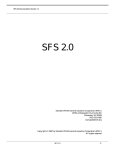Download March 2007, Issue 3
Transcript
This issue: ● New Year Initialization! ISSUE 3 VOLUME 1 MARCH 2007 ● New Zangle Version 2006.2! ● New Exit Codes Info! ● ePro Info! ● Verifying your future track! And much, much more! New Year Initialization is here! So what is New Year Initialization anyway? New Year Initialization (a.k.a. New Year Init) is the process the IT Department runs to create your future year’s track. All students from your 2007 track will be copied, bumped up by one grade level, and loaded into a new 2008 track for your site. New Year Init is run each year so that you can prepare your master schedule and enroll students that are new to the district for the upcoming school year. The New Year Init process will take place beginning Friday, March 9 through Sunday, March 11. During this time, access to Zangle will be unavailable. New Year Init only occurs once a year. It is a complex process, with many unforeseen factors to consider. These factors will almost certainly guarantee that things will not go as smoothly as we’d like. If and when problems arise, the IT Department will fix these problems as quickly as possible. If you run into any problems or have questions, please don’t hesitate to contact your On-Site Support Team Member or the Help Desk at (619) 725-7500. During the New Year Init process, the following information will be copied and loaded into your 2008 track… (Continued on the next page) From the depths of the IT Department…It stalks the database wasteland…This behemoth devours and destroys all sub-standard servers in its path! Mightiest of applications…It is… (Continued from page 1) The following information will be copied and loaded into your 2008 track: Students. All students in your 2007 track will be promoted one grade level and copied to your 2008 track. Each of these students will be given a future enrollment status record. in Student Editor. Faculty Status Records & Shell Permission. Any faculty with an open faculty status record (facstat) for 2007 will have one for 2008. Mark Definitions. This only affects secondary schools and elementary schools involved in the Standards Based Report Cards pilot. Student Schedule Loader Rules & Options. This affects secondary schools only. Track Cycle Days & Terms. The cycle days & terms in your 2007 track will be copied to the 2008 track. Master Schedule for Elementary Schools Only. Your 2007 master schedule will be copied to your new 2008 track. If you anticipate that your master schedule will be changing in the upcoming school year, it may be necessary to make changes to teachers and their courses. Existing Team Definitions. This affects secondary schools only. Courses. 2007 track courses will be copied to 2008 tracks. However, there will be many corrections and changes to your 2008 course table. The IT Department and Standards, Assessment & Accountability (SAA) will be cleaning up the courses in your new 2008 track. Discontinued courses and unapproved site-adopted courses will be removed. For Secondary Schools: This cleaning process will also remove course requests for discontinued courses. The IT Dept will be notifying you of any course requests that are removed. For questions and answers regarding any of this information, feel free to contact your On-Site Support Team member! Not sure which courses to use? For a current list of courses offered by our district and information on the courses you can use at your site, please refer to the 4100 course file available at http://studata.sandi.net/saa and click on the “What’s New” link. Hey! My New Year Init didn’t copy everything over!? Certain things in your 2007 track can’t be copied over to your new 2008 track. Things like… Track Calendar. The track calendar is not copied forward. However, the IT Department will load the district standard “base” calendar for you (includes holidays, attendance months, etc.). Bell Schedule. The bell schedule is not copied forward. You must enter your 2008 bell schedule and the bell schedule calendar. Master Schedule - Secondary schools only. The IT Department will not be able to copy your 2007 master schedule into your 2008 track. All secondary sites are now required to add one additional period to their track setup. This additional period will be used to document a duty-free lunch for classroom teachers. Unfortunately the IT Department cannot add additional periods to the track without deleting the existing master schedule. Page 2 So now that New Year Init is done, what’s next? Winter & Spring Intersession Information! Beginning March 12, Power Users should begin checking their new 2008 track. Very very very important! Be sure to check your track setup before doing any work for the new school year! If you encounter any problems with terms, periods, or cycle days, IT needs to correct them before you begin adding course requests or setting up the master schedule. Elementary & Secondary schools need to: o o Enter the bell schedules. Your current bell schedule will not be copied over to your new 2008 track. You’ll need to define your bell schedules for regular days, modified days, minimum days, etc. You’ll then need to assign the bell schedules to the bell schedule calendar. Check your cycle days. Under the Definitions tab in your Track Editor, click on the Cycle Days tab and make sure the cycle(s) listed there are set correctly for your school. In addition, Secondary schools need to: o Check the periods. Under the Definitions tab in your Track Editor, click on the Periods tab and verify that the period codes are set to how you’d like to see them on student schedules. Don’t forget, you’ll be adding an extra period for lunch! For directions, please refer to the System Administration v2.0 Handbook available at: 2007 Winter Intersession On 3/6/2007 the IT Department will close all students’ Winter Intersession student status records (stustats) using 1/12/2007 as the exit date. They will also delete any students’ records for those that never attended that session. 2007 Spring Intersession Spring Intersession is April 9 - 20, 2007. • On 3/15/2007 the IT Department will create Spring Intersession stustats. • On 4/16/2007 IT will delete the Spring Intersession stustats for any unscheduled students. • On 4/23/2007 IT will close all Spring Intersession stustats as of 4/20/2007. Spring Intersession training begins March 19! For more information, please see Knowledgebase Article 674: http://www.sandi.net/zangle/webapp/ knowledgebase/details.asp?emailID=674 Please feel free to email Ahmad Maroufi at [email protected] if you have any questions! http://www.sandi.net/zangle/readandlearn/handbooks/ And, of course, IT On-Site Support can help! Uh-oh! Why don’t I see a 2008 track in Zangle? As of March 12, Charter Schools, Special Education Facilities, and Child Development Centers will not have a future 2008 track. Special Education sites and Child Development Center tracks are currently being created by IT and will be available soon! As for charter schools…Charter schools are now required to send their 2007-2008 calendars to Pupil Accounting before the future track can be created by the IT Department. Page 3 Translation: Secondary schools! You must notify IT that you have verified your new 2008 track! Attention All Secondary Schools! The IT Department needs you to notify them once you have checked your 2008 track setup! This task must be completed by the end of the day, March 29, 2007. Even if you don’t need any changes made to the track, please notify IT by doing the following: 1. Go to www.sandi.net/zangle/masterschedule and click on Complete Your Tasks. Then login using your ID and password. 2. Click Submit your track data to the IT Department. 3. This form will appear next. You’ll need to fill out all of the fields seen here. After checking your new 2008 track, and if you do not need any changes made to it, enter your Track type, Terms, Elective wheel pattern, Cycles, and *Max periods per day. In the Notes field type “Copy from last year.” *Don’t forget to add an extra period for lunch! We are no longer using two cycle days, and only need one. If your 2008 Track setup is changing, you’ll need to change the fields above where applicable, as well as add a brief description of these changes, in the Notes field. For example, “We are no longer using two cycle days, and only need one.” 4. The last step is to click Submit track setup. This will generate an email that is sent to Sharon Peterson. The process of changing your track setup may take up to 5 days, and as May approaches, this amount of time will lengthen. Sharon Peterson will contact you via email once the changes have been made to your track setup (if changes are necessary). Page 4 New Zangle version 2006.2 is here! Where did all these exit codes come from? On Monday, March 5, 2007, IT will update the exit codes in Zangle to reflect new State requirements. The new exit codes are much more detailed than existing codes. For example, some are for Grades 7-12 only, whereas Code 450 (Withdrew Grades K-6) is for students in K-6 only. IT and SAA have developed a job aid titled Enter & Exit Codes Job Aid v1.5 (PDF) to assist you with understanding how the new codes should be used. Please download this document at www.sandi.net/Zangle/readand learn/jobaids/ and review this document with your enrollment staff. Please contact the Research and Reporting Department at (619) 725-7188 with questions regarding how to use the exit codes. Upcoming Bits-n-Bytes! On March 5, 2007, you will use an upgraded version of Zangle FrontOffice (v2006.2). You might notice some differences in the following modules: o o o o Enrollment (Major changes when enrolling a new student!) Attendance Scheduling Mark Reporting Curious about what’s different in the new version? Download What's New in Zangle 2006.2 v1.5 (PDF), a two-page document that outlines the changes to the FrontOffice applications and reports. You can access this document by visiting www.sandi.net/zangle. Then click on Read & Learn and go to the Job Aids section. If you have any questions please contact the Help Desk or your On-Site Support team member. Friday, March 9 All Zangle users need to logout by 4:00 p.m. so that the IT Department can begin the New Year Init process. Saturday & Sunday, March 10-11 No Zangle access this weekend. Monday, March 12 The first day that you will see your 2008 track when you log into Zangle. March 12 – March 28 Check your 2008 track cycle days, bell schedules, modified days, and periods. Thursday, March 29 The last day for secondary schools to verify that they have checked their track setup by going to: www.sandi.net/zangle/masterschedule. See p.4 for more information. Monday, July 30 The first day that you will only see your 2008 track when you log in to Zangle Production. As of this day, your 2008 track will no longer be the “Future” track. Instead, it will become the “Active” track. Page 5 MARCH TIP #1: “Fill down” in Attendance History. Tips & Tricks Let’s say that Mom calls in to tell you that 7th grade Jimmy Wiedholz is going to be out ill all day. Rather than typing the “I” code multiple times for all of his periods in Attendance History, try this: Click Edit, and in the first cell type an “I” (Illness). Then, press Control + Down Arrow (both of these are on your keyboard). The “I” code will fill down. All you have to do now is hit Save! Cool! MARCH TIP #2: See a student’s schedule history in Student Schedule Editor. Counselors! Don’t forget to click Show All Classes in Student Schedule Editor if you want to see a student’s schedule history. MARCH TIP #3: View your various master schedules from the same screen without switching tracks. Are you a school with more than one track? Then most likely you are maintaining more than one master schedule. Did you know that you can hit the List button in Master Schedule Editor to view the master schedule of another track? Yes! This means that if you are logged in to your “T” track and want to view/edit your “E” track master schedule, all you have to do is hit List and select the “E” track. Presto! Believe it or not, folks are already starting to think about year-end orders (the deadline for submitting this year’s eProcurement requisitions is likely to be May 1 or May 2). The volume of ePro requisitions that must be processed by the Purchasing Department becomes enormous in the spring. Many orders get delayed at this time of the year. Don’t let this happen to you! Summer School database ready April 2! On Wednesday, March 7, 2007, you will notice that “SS Production” on the database selection screen (when you first launch Zangle) will be gone. This is because IT is working on preparing the Summer School database. On Monday, April 2, the entry for "SS Production" will reappear, indicating that this year's summer school database (07-08) is available for use. NOTE: if you need to access last year’s Summer School database, you will need to select “06-07 SSProduction” which you’ll notice further down the database selection screen. Attention ePro Users! If you want to help ensure that your ePro orders get processed as quickly as possible, please follow these important tips: ¾ Be sure to run a Budget Inquiry on the account(s) you plan to use to pay for your ePro orders before you create an ePro requisition. This means looking up your Chartfield strings to verify that you have enough money in the budget/account to spend. (Please also be sure that you’re using the correct budget/account!) ¾ On Special Request items, enter the correct Vendor information (name, address, phone number of the merchant/business you are ordering the item from). Not entering Vendor information causes delays in processing your ePro Requisitions. ¾ On Special Request items, be sure to include your name and phone number in the Comments textbox, as well as the name of the person you are ordering the item for (if it’s someone other than yourself). As always, you have resources to help you. You can go online to www.sandi.net/peoplesoft/readandlearn to find the eProcurement user manual and related job aids, as well as the Knowledgebase, where you can find many answers to typical questions about ePro. For additional ePro assistance please contact Robin Hoffpauir (Expediter) at [email protected]. Page 6 Hello from the Encore Support Team! Encore News! Need help? Give us a call! Visit the Encore Website today! Brunetta Dandridge-Thomas 619-209-4591 Don’t have a copy of the Event Map? Get it at www.sandi.net/encore/readandlearn/jobaids/ EventMap10-19-05.pdf Chum Montana 619-209-4588 Want to sign up for Encore classes? Go to www.sandi.net/encore/training/. Directions are available at this link. Need to get directions on a particular topic using a job aid? Go to www.sandi.net/encore. Then click Read & Learn, then click Job Aids. Darlene Sapienza 619-209-4587 Encore Questions & Answers! Junnie Victorio 619-209-4592 Josie Moya 619-209-4593 Not sure who to call? Go to www.sandi.net/ onsitesupport to look up your school’s On-Site Support team member for Encore. Important Reminders! Q: What changes will I see as a result of the Encore 6.8 upgrade this month? ¾ The Encore Support Team cannot delete or unlock a locked IEP! A: The Special Ed Department anticipates a service pack upgrade to Encore the evening of Friday, March 9, 2007 after 5:00 pm. Some scheduled changes will be transparent to users, some will correct or enhance the IEP events and forms currently in use, and some will update Encounter Tracker. For a description of the changes to IEPs and Encounter Tracker, please refer to Encore Knowledgebase Article 676 at: www.sandi.net/encore/webapp/knowledgebase/details.asp ?emailID=676. ¾ All service providers may add the students to their caseloads in the QuickLinks, and also must assign themselves as provider to each student for whom they provide services. This is through the IEP--> Component--> Details or by completing open tasks. ¾ If you open up a form and realize you don't need it, click on Return To Event Group (this will not make the form required) instead of Save and Close. Page 7 Interactive Zangle, PeopleSoft, & Encore course catalogs now available! Training is ongoing throughout the school year. Not sure which training course is right for you? Try the interactive course catalogs at: Zangle: http://www.sandi.net/zangle/training/course_catalog/ PeopleSoft: http://www.sandi.net/peoplesoft/training/course_catalog/ Encore: http://www.sandi.net/encore/training/course_catalog/ Here you will find details about the courses, including length of class, purpose, intended audience and course objectives. Additionally, this page shows you the next available session for a particular course and you can sign up for that class right from that page. Calendars for March are now available! March Zangle Training Calendar Course Section Date Time Location Intro To Zangle INTRO-24 8:00 - 11:00 a.m. Fremont B6 Enrollment ENROLL-8 12:00 - 3:00 p.m. Fremont B5 English Learner Advanced Reports (Zangle Reports) EL-7 3/01/2007 3/01/2007, 03/06/2007 and 03/08/2007 3/02/2007 8:00 - 11:00 a.m. Fremont B6 ADVREP/ZREP-11 3/05/2007 12:00 - 3:00 p.m. Fremont B6 Secondary Scheduling SECSCH-8 3/08/2007 and 03/13/2007 8:00 - 11:00 a.m. Fremont B5 ADVREP/ZREP-10 3/09/2007 8:00 - 11:00 a.m. Fremont B6 ELEMSCH-8 8:00 - 11:00 a.m. Fremont B5 12:00 - 3:00 p.m. Fremont B6 12:00 - 3:00 p.m. Fremont B5 March 2007 Advanced Reports (Zangle Reports) Elementary Scheduling Attendance ATTEN-10 Open Lab - SBRC SBRC-OL-01 3/09/2007 3/12/2007 and 3/15/2007 3/13/2007 Health HEALTH-7 3/15/2007 12:00 - 3:00 a.m. Fremont B5 Open Lab - SBRC SBRC-OL-02 3/15/2007 8:00 - 11:00 a.m. Fremont B5 System Administration SYSADM-8 3/16/2007 8:00 - 11:00 a.m. Fremont B5 Intersession - Setup IS-06 3/19/2007 12:00 - 3:00 p.m. Fremont B6 Intersession - Setup IS-07 3/20/2007 8:00 - 11:00 a.m. Fremont B6 Behavior BEH-12 3/20/2007 12:00 - 3:00 p.m. Fremont B5 Intersession - Setup IS-08 3/22/2007 12:00 - 3:00 p.m. Fremont B6 Intersession - Setup IS-09 3/23/2007 8:00 - 11:00 a.m. Fremont B6 Intersession - Main. IM-06 3/26/2007 12:00 - 3:00 p.m. Fremont B6 Intersession - Main. IM-07 3/27/2007 12:00 - 3:00 p.m. Fremont B6 Open Lab - SBRC SBRC-OL-03 3/27/2007 12:00 - 3:00 p.m. Fremont B6 Intersession - Main. IM-08 3/29/2007 8:00 - 11:00 a.m. Fremont B6 Open Lab - SBRC SBRC-OL-04 3/29/2007 8:00 - 11:00 a.m. Fremont B5 Page 8 March Zangle Master Schedule Training! March 2007 The Zangle Training Team is currently offering Secondary Master Schedule Training. Please refer to this link to sign up for classes: http://www.sandi.net/zangle/masterschedule/courseinfo/index.asp. Elementary Master Schedule Training will be offered in June/July of 2007 (elementary schools will be notified via email). Course Section Date Time Location MS-Course Requests - Advanced MS-CRA-1 3/12/2007 12:00 - 3:00 p.m. Fremont B5 MS-Course Requests - Advanced MS-CRA-2 3/16/2007 12:00 - 3:00 p.m. Fremont B5 MS-Course Requests - Beginner MS-CRB-1 3/13/2007 12:00 - 3:00 p.m. Fremont B5 MS-Course Requests - Beginner MS-CRB-2 3/15/2007 8:00 - 11:00 a.m. Fremont B5 March 2007 March PeopleSoft Training Calendar Course Section Date Time Location Expenses EXP-18 3/06/2007 8:30 a.m. - 12:00 p.m. Roosevelt B3 Mileage MIL-15 3/13/2007 9:00 - 11:00 a.m. Roosevelt B3 eProcurement ePRO-14 3/15/2007 8:30 a.m. - 3:30 p.m. Roosevelt B3 PAR Processing PAR-14 3/15/2007 8:30 a.m. - 12:30 p.m. Roosevelt B2 Open Lab - PeopleSoft/Zangle OL-23 3/16/2007 8:00 a.m. - 2:00 p.m. Fremont B5 Financials Site Admin FSA-09 3/20/2007 8:30 a.m. - 12:00 p.m. Roosevelt B3 Time and Labor TL-15 3/22/2007 8:30 a.m. - 3:30 p.m. Roosevelt B2 eProcurement ePRO-15 3/27/2007 8:30 a.m. - 3:30 p.m. Roosevelt B3 Time and Labor Tune-up TLTUNE-10 3/29/2007 1:00 - 3:00 p.m. Roosevelt B2 Open Lab - PeopleSoft/Zangle OL-24 3/30/2007 8:00 a.m. - 2:00 p.m. Fremont B5 March 2007 March Encore Training Calendar Course Section Date Time Location Encounter Tracker ET-42 3/07/07 10:00 a.m. - 12:00 p.m. Angier B5 Encounter Tracker ET-43 3/07/07 1:00 - 3:00 p.m. Angier B5 Encore IEP Help Camp IEPHC-40 3/08/07 2:30 - 4:30 p.m. Angier B5 Intro to Encore for Central Office Staff EIEP-Intro-07 3/09/07 8:30 - 10:00 a.m. Angier B5 Encore IEP Help Camp IEPHC-41 3/13/07 2:30 - 4:30 p.m. Angier B5 Encore Initial Training - SDC Teachers EIEP-SDC-13 3/14/07 12:30 - 4:00 p.m. Angier B5 Encore Initial Training - RSP, SLP EIEP-RS-SLP-14 3/20/07 8:00 a.m. - 3:00 p.m. Angier B5 Encore IEP Help Camp IEPHC-42 3/21/07 2:30 - 4:30 p.m. Angier B5 Encore Initial Training - Non Case Mgrs EIEP-NCM-07 3/27/07 1:00 p.m. - 3:30 p.m. Angier B5 Encore IEP Help Camp IEPHC-43 3/29/07 2:30 - 4:30 p.m. Angier B5 Page 9 I.T. On-Site Support Staff www.sandi.net/onsitesupport www.sandi.net/encore Zangle Area n Vince Garcia, Eric Lawson, Tressa Renee Area o Matthew Grace, Kelvin Testado Area p Carlos Herrera, Jessie Sandoval, Sandra Vasquez Area q Cecilia Galvez-Diaz, Sue Graciano, Teresa Pezdek Area r Tina Pavolillo, Carmen Salgado, Ruben Taylor Analyst: Gamal Ibrahim Encore Brunetta Dandridge-Thomas, Chum Montana, Josie Moya, Darlene Sapienza, Junnie Victorio Program Manager Peyri Hamada (619) 209-4589 I.T. Help Desk www.sandi.net/it/support.htm Random Zangle Information! How do students get a GATE wingding? KNOWLEDGEBASE ARTICLE 658 Q: After a student is tested for GATE and becomes qualified, how long does it take for the student’s GATE wingding to show up in Zangle? A: Here is the current process: The GATE Office puts the information into SIS, then IT runs a job which brings it over to Zangle. The amount of time it takes for the GATE wingding to appear in Zangle all depends on the backlog in the GATE Office entry. Schools do not enter the GATE wingding themselves. (619) 725-7500 Linda Devlin-Mitchell, Pedro Escalante, Nanci Maguire, Crystal Pena, Izzy Victorio-Bueno The IT Training & Support Newsletter is available online at http://www.sandi.net/onsitesupport/newsletters.html I.T. Training www.sandi.net/zangle www.sandi.net/peoplesoft Karin Alvarado, Joshua Bleier, Angela Bolick, Chris Dubbs, Scott Irwin, Richard Ojeda, Debra Sayble, Jerry Sussman March Newsletter Puzzle! LIIATNIAZONTII MECNETROEPUR TASFACT Congratulations to February’s Word Find Winner! GLNAZLAI GEBLNWOEDASKE Danielle Kirkendall SEMNSSASTE from Lewis Middle School SINEINTSERSO ATTSUST Questions? Comments? Feel free to contact the editors: [email protected] or [email protected] Next Issue: Fluffy Wittle Bunnies! Unscramble these March issue words and send your answers to [email protected] by 3/23/07 and you’ll be entered in a drawing to win a Mystery Prize delivered to you by your I.T. On-Site Support person! The winner will be announced in next month’s issue! Page 10