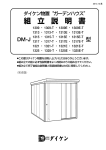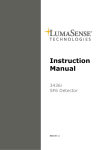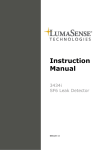Download Instruction Manual - Login
Transcript
Instruction Manual 1313 Fermentation Monitor BZ6009 – 1313 PC Software BE6007-15 Index ____________________________________________________________________________________________ Index Index............................................................................................................................................................................................... 2 1313 Fermentation Monitor............................................................................................................................................................ 4 About this Manual .......................................................................................................................................................................... 6 Chapter 1 Introduction and Specifications .................................................................................................................................... 7 1.1 Broad Overview ......................................................................................................................................................... 8 1.2 Monitor System Description....................................................................................................................................... 8 1.2.1 Control Software and PC Interface ..................................................................................................................... 8 1.2.2 Electro-mechanical and Electro-acoustic Measuring System ............................................................................. 9 1.2.3 Alarm Relay and Analogue Outputs ................................................................................................................... 9 1.2.4 Power Supply ................................................................................................................................................... 10 1.3 Software Description ................................................................................................................................................ 10 1.3.1 SF6 Version ...................................................................................................................................................... 10 1.4 Acoustic Gas Measurement ...................................................................................................................................... 11 Chapter 2 Installation and Getting Started .................................................................................................................................. 15 2.1 Installing the Monitor ............................................................................................................................................... 16 2.1.1 Operating Environment .................................................................................................................................... 16 2.1.2 Transportation Protection ................................................................................................................................. 16 2.1.3 Current-loop and Alarm Relay Outputs ............................................................................................................ 17 2.1.4 The Gas Sample Line ....................................................................................................................................... 19 2.1.5 Mains Supply .................................................................................................................................................... 20 2.1.6 Checking and Changing the Fuses.................................................................................................................... 20 2.2 The BZ 6009 Software ............................................................................................................................................. 21 2.2.1 Computer Requirements ................................................................................................................................... 22 2.2.2 Installing the Software on the PC ..................................................................................................................... 22 2.2.3 Activate automatic login and Auto start BZ6009 ............................................................................................. 25 2.3 Connecting the Monitor to the PC ............................................................................................................................ 26 2.4 Starting the Monitor ................................................................................................................................................. 27 2.5 Starting the Software ................................................................................................................................................ 28 2.5.1 To start the Software ........................................................................................................................................ 28 2.6 Using the Software ......................................................................................................................................................... 29 2.6.1 Screen Layout ................................................................................................................................................... 29 2.6.2 Moving around the Screen ................................................................................................................................ 29 2.6.3 Entering Values ................................................................................................................................................ 30 2.6.4 Information Screens.......................................................................................................................................... 30 2.7 Test 1313 & 1309 ..................................................................................................................................................... 31 2.8 Stopping the Software .............................................................................................................................................. 32 2.9 Selecting the Correct Serial Port .............................................................................................................................. 32 Chapter 3 Configuration .............................................................................................................................................................. 33 3.1 General Information ................................................................................................................................................. 34 3.2 Software Configuration ............................................................................................................................................ 34 3.2.1 BZ 6009 Set-up Screen ..................................................................................................................................... 34 3.2.2 General Set-up .................................................................................................................................................. 35 3.2.3 Gas Curves ....................................................................................................................................................... 37 3.2.4 1309 Sampling .................................................................................................................................................. 38 3.3 Hardware Configuration ........................................................................................................................................... 40 3.3.1 0 – 24 mA Set-up .............................................................................................................................................. 40 3.3.2 Alarm Relays Set-up......................................................................................................................................... 43 3.3.3 Adjust Clock ..................................................................................................................................................... 45 Chapter 4 Calibration .................................................................................................................................................................. 47 4.1 Introduction .............................................................................................................................................................. 48 4.2 Checking and Changing the Particle Filters ............................................................................................................. 48 4.3 Calibration Gases ..................................................................................................................................................... 49 4.4 Connecting the Calibration Gas ................................................................................................................................ 50 4.5 Zero Calibration ....................................................................................................................................................... 51 4.6 Gain Calibration ....................................................................................................................................................... 53 4.7 Interference Calibration ............................................................................................................................................ 54 4.7.1 Interference Calibration Gases ......................................................................................................................... 55 4.7.2 Interference Calibration Procedure ................................................................................................................... 55 __________________________________________________________________________________________________ BE6007-16 1313 Fermentation Monitor LumaSense Technologies A/S Instruction Manual Page 2 of 116 Index ____________________________________________________________________________________________ 4.7.3 Modified Interference Calibration Procedure ................................................................................................... 60 Chapter 5 Operation .................................................................................................................................................................... 61 5.1 About this Chapter.................................................................................................................................................... 62 5.2 Measurement Monitoring ............................................................................................................................................... 62 5.2.1 The Measuring Screen Layout .......................................................................................................................... 62 5.3 Import Data to Excel ................................................................................................................................................ 67 Chapter 6 1309 Multipoint Sampler ............................................................................................................................................ 69 6.1 About this Chapter.................................................................................................................................................... 70 6.2 System Description................................................................................................................................................... 70 6.3 Setting up the IEEE – 488 Interface ......................................................................................................................... 71 6.4 Setting up the 1309 IEEE – 488 Address ................................................................................................................. 71 6.5 Connecting a 1309 to a PC ....................................................................................................................................... 72 6.6 Connecting a 1309 to a 1313 .................................................................................................................................... 72 6.7 Connecting Temperature Sensors ............................................................................................................................. 74 6.8 Mains Supply and Fuses ........................................................................................................................................... 74 Chapter 7 Process Computer Interface ........................................................................................................................................ 75 7.1 About This Chapter .................................................................................................................................................. 76 7.2 PCI System Description ........................................................................................................................................... 76 7.3 Setting up the Process Control Computer’s RS – 232 serial interface...................................................................... 77 7.4 Process Computer Interface (PCI) Protocols ............................................................................................................ 77 7.5 Representation of Values in Registers ...................................................................................................................... 78 7.6 COMLI Communication parameters ........................................................................................................................ 79 7.6.1 Register Description ......................................................................................................................................... 79 7.6.2 The Interface Registers ..................................................................................................................................... 81 7.7 OPTOMUX Communication parameters ................................................................................................................. 91 7.7.1 Register Description ......................................................................................................................................... 91 7.7.2 The Interface Registers ..................................................................................................................................... 91 7.7.3 Command Structure ........................................................................................................................................ 100 7.7.4 Checksums...................................................................................................................................................... 101 7.7.5 Response Structure ......................................................................................................................................... 101 7.7.6 Initialising the Registers ................................................................................................................................. 103 7.7.7 Command Library .......................................................................................................................................... 103 Chapter 8 Troubleshooting and Error Messages ....................................................................................................................... 109 8.1 Servicing the 1313 .................................................................................................................................................. 110 8.2 Error Monitoring .................................................................................................................................................... 110 8.3 Test Hierarchy ........................................................................................................................................................ 111 8.3.1 Tests during Power Up ................................................................................................................................... 111 8.3.2 Tests during Power Up and During Start Up of the Measurement System .................................................... 112 8.3.3 Tests During a Measurement .......................................................................................................................... 112 8.3.4 Tests Only During Measurement .................................................................................................................... 113 8.3.5 Starting the Troubleshooting .......................................................................................................................... 113 8.3.6 Communication Problems .............................................................................................................................. 113 8.4 Error and Warning Messages ................................................................................................................................. 114 __________________________________________________________________________________________________ BE6007-16 1313 Fermentation Monitor LumaSense Technologies A/S Instruction Manual Page 3 of 116 1313 Fermentation Monitor ____________________________________________________________________________________________ 1313 Fermentation Monitor BZ6009 – 1313 PC Software December 2010 __________________________________________________________________________________________________ BE6007-16 1313 Fermentation Monitor LumaSense Technologies A/S Instruction Manual Page 4 of 116 Safety Considerations __________________________________________________________________________________________ Safety Considerations The 1313 Fermentation Monitor is designed and tested to comply with EN 61010-1 (1993) and IEC 1010 – 1 (1990); Safety requirements for electrical equipment for measurement, control, and laboratory use. The protection provided by the instrument may be impaired if not used as specified by Innova AirTech Instruments. To ensure safe operation and retain the monitor in safe condition, special note should be made of the following: Explosion Hazard! TO AVOID THE POSSIBILITY OF AN EXPLOSION, MONITORING OF FLAMMABLE GASES IN EXPLOSIVE CONCENTRATIONS MUST NEVER BE ATTEMPTED. Never operate this monitor in potentially explosive environments. When monitoring potentially flammable or toxic gases it is essential: • The instrument itself is placed in a well-ventilated area outside the potentially hazardous zone; and • That a sufficiently long tube is connected to the Gas Outlet on the back panel so that the sampled gas is carried away to the open air or to an extraction and/or filtration unit. Warnings! • Water condensation in the instrument will damage it severely, and must therefore be avoided. • Switch off all equipment before connecting or disconnecting their digital interface. Failure to do so could damage the equipment. • Whenever it is likely that the correct function or operating safety of the apparatus has been impaired, the apparatus must be made inoperative and be secured against unintended operation. • Any adjustment, maintenance and repair of the open apparatus under voltage must be avoided as far as possible and, if unavoidable, must be carried out by trained service personnel only. • The instrument contains a lithium battery. Under no circumstances should this battery be removed by the user as there is a danger of explosion. The lithium battery should only be removed by an LumaSense Technical Support representative. Applying Power Before using this apparatus, verify that the correct fuses are installed. The instrument must always be operated with its chassis at earth potential. Only use power outlets that can supply an earth to the instrument. Safety Symbols Caution: Refer to associated instructions given in this Manual. __________________________________________________________________________________________________ BE6007-16 1313 Fermentation Monitor LumaSense Technologies A/S Instruction Manual Page 5 of 116 Safety Considerations __________________________________________________________________________________________ About this Manual This Reference Manual is for a monitoring system comprising a 1313 Fermentation Monitor and its associated PC software package BZ 6009. Also included are comprehensive descriptions of using the 1313 with the 1309 Multipoint Sampler, with a Process Control Computer. The software for 1313 is available in a Windows® XP version as: BZ6009 for 1313 Fermentation Monitor Trademarks MS-Windows are registered trademarks of Microsoft Corporation. Copyright © 2007, LumaSense Technologies A/S All rights reserved. No part of this publication may be reproduced or distributed in any form, or by any means, without prior consent in writing from LumaSense Technologies A/S, Ballerup, Denmark. __________________________________________________________________________________________________ BE6007-16 1313 Fermentation Monitor LumaSense Technologies A/S Instruction Manual Page 6 of 116 Chapter 1 _________________________________________________________________________________________ Chapter 1 Introduction and Specifications December 2010 __________________________________________________________________________________________________ BE6007-16 1313 Fermentation Monitor LumaSense Technologies A/S Instruction Manual Page 7 of 116 Chapter 1 _________________________________________________________________________________________ 1.1 Broad Overview The 1313 Fermentation Monitor simultaneously measures the concentration of carbon dioxide, oxygen and a specified hydrocarbon in a gas flow. The concentration of each gas is expressed as a volume percentage referenced to dry gas condition. Additionally, the concentration of the hydrocarbon can be expressed in mg/m3. The measurement principles are based on photoacoustic spectroscopy and magnetoacoustic spectroscopy. A full discussion of these principles is contained in section 1.4. The monitor is designed to be integrated into permanent monitoring systems to provide fast and accurate measurement results over a wide range of concentrations. Measurement results can be transferred via the monitor’s analogue interfaces to a process-computer or a personal computer (PC). The monitor comes complete with PC software that allows you to configure and calibrate the monitor prior to measuring, display the measurement data graphically while measurements are being made. The stored data can be recalled at a later stage for closer examination. Communication between the PC and the process computer is possible using the COMLI and OPTOMUX protocols. This communication enables you to access information from the 1313 and the 1309; and select the sampling sequence mode. 1.2 Monitor System Description Fig.1.1 shows a block diagram of the 1313 Fermentation Monitor. There are four basic blocks: Control Software and PC Interface Electro-mechanical and Electro-acoustic Measuring System Alarm Relay and Analogue Outputs Power Supply 1.2.1 Control Software and PC Interface This block contains microprocessor based electronics that take care of interfacing the monitor to a PC via an RS-232 link, send control data to the measuring system and receive measurement data from the measuring system. There are no external controls on the monitor apart from the mains On/Off switch. All configuration of the monitor is, therefore, done over the serial link using a PC running the specially developed BZ 6009 software. __________________________________________________________________________________________________ BE6007-16 1313 Fermentation Monitor LumaSense Technologies A/S Instruction Manual Page 8 of 116 Chapter 1 _________________________________________________________________________________________ Fig.1.1 Block diagram of the 1313 Fermentation Monitor However, the monitor does have operating system software contained in read-only memory. When the monitor is powered up, this internal software checks the system to ensure it is working correctly and starts the monitor in the configuration it was in just before the last power shut-down. This configuration is held in an EEPROM and can only be changed by using the PC software. This means that once configured and calibrated, you can disconnect the PC and monitor the actual gas concentrations via the 0 – 24 mA outputs. If you want to record the results of measurements over time on a data-file, you must have the PC connected, since the results file is stored on the PC’s disk system. 1.2.2 Electro-mechanical and Electro-acoustic Measuring System This block is the heart of the monitor. It contains all the mechanics, transducers and processing electronics necessary to do highly accurate measurement of gas concentrations. Measurement samples are sucked into the measurement chambers via the Gas Inlet or the Calibration Gas Inlet, depending upon the position of the moveable link (part of the particle filter, see Fig.1.1). The internal gas-circuits are arranged such that samples pass through the measurement chambers in a continuous flow. Exhaust gases are expelled via the gas outlet. The reference gas used for oxygen measurements (normally ambient air) is drawn via the Ref. O2 Inlet. 1.2.3 Alarm Relay and Analogue Outputs In this functional block, the electrical equivalent of the measured concentrations in the sample gases are output as currents (0-24 mA), which can be used to interface to other monitoring equipment, for example a process computer. __________________________________________________________________________________________________ BE6007-16 1313 Fermentation Monitor LumaSense Technologies A/S Instruction Manual Page 9 of 116 Chapter 1 _________________________________________________________________________________________ Alarm output indicating high percentage and low percentage concentration of the measured gases are also available. The concentrations that cause the alarms to activate and the value of the current output with respect to a specific concentration are user definable. 1.2.4 Power Supply The power supply included in the 1313 can be directly connected to a wide range of single phase mains supplies and still be able to produce the stable voltages required to keep the monitor within calibration. The fan unit fixed to the front panel provides forced ventilation to keep the power supply, electronics and mechanical parts in the system cool. The fan intake and the rear panel ventilation slots must be kept clear at all times. 1.3 Software Description The BZ 6009 software is menu driven specifically written to control the 1313 monitor. The software allows you to change the operational parameters and see the results of measurements on the PC screen. The software can also be used to control up to three 1309 Multipoint Samplers. Including these instruments in your system allows up to 36 different sample points to be measured by the 1313. The software has the capability of being controlled remotely by a process control computer using a process control interface based upon an RS–232 serial link. You can thus integrate your 1313 measuring system into a much larger monitoring and control environment. You can also use the PC’s filing system to save a series of measurements for later recall either by the BZ 6009 software or any other PC software that can interpret a comma delimited file, for example certain spreadsheet programs. Note though that the save-to-disk process is not a dump of data from the 1313 to the PC, but a process in which the data file on the PC is updated continuously. Therefore, to use the PC to log data, it must be constantly attached to the 1313. This contrasts with the analogue outputs, which are always active during measurement, whether the PC is connected or not. As well as providing control over the measurement configuration of the monitor, the software also has comprehensive calibration procedures that allow you to calibrate the monitor against known reference gas concentrations. 1.3.1 SF6 Version A special version of the User Software is available for the 3429 and 1313 modified for SF6 as the BZ6010 software. Throughout this Manual for the 1313 Fermentation __________________________________________________________________________________________________ BE6007-16 1313 Fermentation Monitor LumaSense Technologies A/S Instruction Manual Page 10 of 116 Chapter 1 _________________________________________________________________________________________ Monitor, BZ6009 should be substituted with BZ6010, and CHx should be substituted with SF6. 1.4 Acoustic Gas Measurement Acoustic techniques for gas measurement are based on the principle that if energy is applied to a gas it will expand. Expansion causes an increase in pressure. If the applied energy is delivered in pulses, the pressure increase will be intermittent, resulting in a pressure fluctuation. The fluctuating pressure will manifest itself as a sound wave, which can be “listened to” by a microphone. The microphone will give an electrical output proportional to the intensity of the pressure fluctuations, which in turn are proportional to the concentration of the gas present. The gases of major interest here are hydrocarbons, carbon dioxide and oxygen. Hydrocarbons and carbon dioxide readily absorb infra-red light, so this can be used as the applied energy source to give pressure fluctuations. Oxygen is not affected by infra-red light in the same way, but is highly susceptible to magnetic “energy”, so this is used to give pressure fluctuations. When using light as a stimulant to produce the sound wave, the technique is called photoacoustic spectroscopy (PAS). When the stimulant is magnetism, the term magnetoacoustic spectroscopy is used. A further gas property that is used in PAS is that the wavelengths of infra-red light that each gas type absorbs is different. To benefit from this property, a gas sample is irradiated with infra-red light chosen to contain the wavelengths best absorbed by the gas. These wavelengths are then pulsed at different rates to produce different sound waves. By correctly filtering the microphone signal, the concentration of each type of gas can be measured, even when they are part of the same sample. Photoacoustic Spectroscopy in the 1313 The 1313 has four major components in its PAS based measuring system (see also Fig.1.2): • A stable infra-red source • Mechanical pulsation system • Measurement chamber • Microphone The infra-red source provides infra-red light with a broadband spectrum. Unless the amount of light and spectral content is kept constant for every measurement, it is not possible to determine the absolute gas concentration referred to a calibration gas. Therefore, the infra-red source is kept stable by electronic feedback systems, thus ensuring the quantity and spectral content remains constant. __________________________________________________________________________________________________ BE6007-16 1313 Fermentation Monitor LumaSense Technologies A/S Instruction Manual Page 11 of 116 Chapter 1 _________________________________________________________________________________________ The infra-red point source is located at the focus of a concave mirror. This is used to provide a beam of infra-red light, which is focused through the chopper wheel into the measurement chamber. The chopper wheel is driven by an electric motor running at a constant speed. The chopper wheel consists of three sets of concentric holes. The full infra-red beam from the mirror is incident on one side of the chopper wheel. After passing through the holes in the wheel, the beam is effectively divided into three beams pulsating at different frequencies. The pulsation frequency is determined by the whole spacing and motor speed. Fig.1.2 Schematic representation of the measurement system In terms of rise time and ambient noise suppression, a high pulsation frequency is desirable. However, one must also consider that high frequencies also result in less time for the applied energy to affect the gas, giving smaller output signals from the microphone. The frequencies used in the 1313 are chosen to give a balance between the signal level and noise suppression requirements. Each light beam now passes through an optical filter located on the measurement chamber. The focusing of each pulsating beam is arranged such that it only passes through one filter. Each filter only allows one specific wavelength of infra-red light to pass. Thus the beams entering the measurement chamber from the filters will be nearly monochromatic, but still pulsating at their specific frequency. The filter wavelengths are optimised to match the absorption spectra of hydrocarbons, carbon dioxide and water vapour. __________________________________________________________________________________________________ BE6007-16 1313 Fermentation Monitor LumaSense Technologies A/S Instruction Manual Page 12 of 116 Chapter 1 _________________________________________________________________________________________ The filter associated with hydrocarbons is centred on 3.4 µm (2950 cm-1), the filter associated with carbon dioxide is centred on 4.3 µm (2350 cm-1), and the filter associated with water vapour is centred on 5.3 µm (1900 cm-1). Water vapour is measured to compensate for the humidity of the sampled gas. In the measurement chamber the three beams, which differ in wavelength and pulsation frequency, each excite their respective gas (if present). The absorption of the incident light will cause the gas to expand and contract at a frequency equal to the pulsation frequency. The resulting sound waves will fill the measurement chamber and be propagated further on in the gas circuit. A microphone is mounted close to the measurement chamber such that it can “hear” the gases. The output of the microphone will be a complex waveform made up of the individual intensities and frequencies associated with each gas. This waveform is amplified and converted into a digital signal. A digital signal processor then extracts the individual components of the combined signal. The three resulting digital waveforms will be proportional to the concentration of the gas in the measurement chamber. By calibrating the system with known concentrations of hydrocarbon, carbon dioxide, oxygen and water, the absolute concentration values can be calculated. Advantages of Photoacoustic Spectroscopy Photoacoustic gas measurement is based on the same principles as conventional infrared base gas analysers, namely the ability to absorb infra-red light. However, there are some important differences between PAS and these conventional techniques. In the standard IR-analyser, the energy absorbed by the gas sample is measured indirectly by measuring the transmission through the measurement chamber and comparing it to that transmitted through a reference cell. With PAS the amount of infra-red absorbed is measured directly by measuring the sound energy emitted on the absorption of light. This means PAS is highly accurate with very little instability. For example, zero point drift is small as zero is always reached when no gas is present – with no gas present there is virtually no acoustic signal. Furthermore, with PAS all gases and vapours can be monitored simultaneously in a single measurement chamber when the correct filtering of the microphone signal is used. The use of a microphone is also a major difference over traditional IR-analysers that use photo-sensors to detect the signal. In the 1313 an optimised condenser microphone is used as the detector. LUMASENSE have many years experience with such microphones and the processing of microphone signals. The microphones and associated processing electronics used in the 1313 are of an exceptionally high quality. They give a high degree of stability and reliability, which means calibration is rarely required. __________________________________________________________________________________________________ BE6007-16 1313 Fermentation Monitor LumaSense Technologies A/S Instruction Manual Page 13 of 116 Chapter 1 _________________________________________________________________________________________ Magnetoacoustic Spectroscopy in the 1313 The 1313 has two major components in its Magnetoacoustic Spectroscopy based measuring system (see also Fig.1.2): • A switched magnetic field • Microphone In PAS, the energy source to excite the gas is infra-red light. In magneto acoustic spectroscopy, the source is a magnetic field. An alternating magnetic field applied to a gas containing oxygen will cause the oxygen to expand and contract, causing sound waves, as in PAS. Unlike PAS however, elaborate filtering techniques do not need to be applied to the excitation energy since oxygen is the only paramagnetic gas that will be measured by the 1313. There is no actual measurement chamber in the oxygen measuring circuit. Instead, the gas sample is subjected to the magnetic field just after it has passed the PAS system. Because the frequency of the magnetic field is chosen to be different from those used in the PAS system, the same microphone can be used to detect the sound waves resulting from the oxygen expansion and contraction. In theory, the absolute value of the oxygen in the sample gas can be directly measured in this way. However, to obtain the same degree of accuracy in measuring gas concentrations as that obtained using PAS, the measured signal is compared to a reference signal. The reference signal is generated by passing a reference gas containing a known concentration of oxygen through the same magnetic field as the sample gas. The reference gas will also produce a sound wave directly proportional to its oxygen content. This sound wave is measured by a second microphone solely associated with the reference gas circuit. The output of this microphone is passed into a similar digital processing system as the sample microphone. When the processing system has extracted the information about the oxygen concentration in the sample and the reference, the two measurements can be compared to the stated concentration of the reference gas. Any difference between the reference gas’s measured and stated concentration will be used as an offset to correctly determine the absolute concentration in the sample gas. In normal practice ambient air is used as the reference gas for the oxygen measurement as it contains a stable amount of oxygen – 20.95 % referenced to dry gas condition. __________________________________________________________________________________________________ BE6007-16 1313 Fermentation Monitor LumaSense Technologies A/S Instruction Manual Page 14 of 116 Chapter 2 _________________________________________________________________________________________ Chapter 2 Installation and Getting Started December 2010 __________________________________________________________________________________________________ BE6007-16 1313 Fermentation Monitor LumaSense Technologies A/S Instruction Manual Page 15 of 116 Chapter 2 _________________________________________________________________________________________ 2.1 Installing the Monitor The 1313 monitor is designed to fit in a 19 inch rack. The front panel has a serial-link socket for the PC interface and a gas inlet for calibration gases. The mains input, analogue output, alarm relay output, sample gas inlet and outlet for expelled gas samples are located on the rear panel. 2.1.1 Operating Environment The following environmental conditions must be observed: • Safe ambient operating temperatures range from 10°C to 40°C (50°F to 104°F). • Humidity should not exceed 90% RH non-condensing at 40°C. • Vibrations must be avoided as these can upset the quality of the measurement data. • Keep the front panel fan intake and rear panel ventilation slots unobstructed at all times. Warning! The monitor is not intended for use in explosive environments and should be kept well away from flammable gases and liquids. Avoid excessive heat, dust and direct sunlight. 2.1.2 Transportation Protection The monitor is equipped with two special locking-screws for prevention of accidental damage to the measurement transducers during transportation. These protection screws must always be loosened before the monitor is used. Loosening the transport protection screws should be carried out by a qualified technician. Caution! Be careful not to touch the chopper wheel when loosening the protection screws! To loosen the transportation screws: 1. Ensure that the monitor is disconnected from the mains power supply. 2. Remove the ten pozidrive screws that secure the top plate in position and lift this plate off. 3. Locate the protection screws (see Fig.2.1). 4. Loosen the screws by rotating them anti-clockwise until they cannot be turned any more. 5. Replace the top plate and re-secure it in place. __________________________________________________________________________________________________ BE6007-16 1313 Fermentation Monitor LumaSense Technologies A/S Instruction Manual Page 16 of 116 Chapter 2 _________________________________________________________________________________________ Fig.2.1 The transportation screws (indicated by arrows) Note: it is not necessary to use the transport protection during local movement of the monitor. However, the protection screws should be tightened again before the monitor is moved over longer distances. 2.1.3 Current-loop and Alarm Relay Outputs The 1313 has analogue outputs giving a current (between 0 mA and 24 mA) equivalent to the gas concentration, and two isolated single-pole relay contacts giving over- and under- concentration alarms. The analogue output connector is located on the rear panel of the monitor (see Fig.2.2). The connector has sixteen individual screw terminals, which are assigned as shown in Table 2.1. The higher numbered terminal in a pair is positive. The three analogue outputs are galvanically isolated from each other and from the chassis. The ground connections are all connected together internally and are provided as an anchoring point for any screens that your data-cables may have. To comply with EN 50082–2 (Immunity to RF fields), it is necessary to use screened cables and connect the screens to the chassis terminals. To connect wires to the analogue output connector: 1. Choose the desired screw terminal. 2. Using a flat-blade screwdriver, loosen the screw immediately above the desired terminal number. 3. Insert the wire into the terminal above the loosened screw. 4. Tighten the screw again, ensuring that the wire is now gripped firmly in the terminal. __________________________________________________________________________________________________ BE6007-16 1313 Fermentation Monitor LumaSense Technologies A/S Instruction Manual Page 17 of 116 Chapter 2 _________________________________________________________________________________________ 5. Repeat steps 1 to 4 to connect all the necessary wires for the analogue outputs you need. Fig.2.2 The Current Loop and Alarm Relay connector Screw Terminal Number Assignment 1&2 Low limit relay 3&4 High limit relay 5 Chassis 6&7 Hydrocarbon values 8 Chassis 9 & 10 Carbon dioxide values 11 Chassis 12 & 13 Oxygen values 14 Chassis 15 & 16 Unassigned Table 2.1 Assignments for the analogue output socket The range of the signals that come from the current outputs are user-scalable (the usable range is between 0 and 24 mA). This enables you to select a range that best suits the concentrations of the gas you are measuring, and obtain the optimum resolution for the process computer. These definable values are set via the PC software. Definition is described in section 3.3.1. __________________________________________________________________________________________________ BE6007-16 1313 Fermentation Monitor LumaSense Technologies A/S Instruction Manual Page 18 of 116 Chapter 2 _________________________________________________________________________________________ 2.1.4 The Gas Sample Line The gas to be sampled (measured) is drawn from the sample point via a sample line at a flow rate of 130 ml/min. Various types of sample lines are available depending on the individual applications. The sample line tubing between the sample point and the monitor should be kept as short as possible to assist response times. If you are unsure about the type of sample line for your application, contact your LUMASENSE representative for advice before installing the system. The pressure difference between the monitor’s gas inlet and the ambient must be in the range from – 5.3 kPa to +2 kPa. When a positive higher pressure exists, a surplus path to the ambient can be established. A 3.3 kPA pressure drop across the sampling line used corresponds to the following sample tube lengths: • Inner diameter of 1 mm gives a length of 2.5 m • Inner diameter of 2 mm gives a length of 40 m Note: You must use a filter in the gas-line immediately before the gas-line enters the monitor. The UD 5057 in-line filter (optional accessory) is ideal for this purpose. For details of changing the filter element in the UD 5057, please refer to section 4.2. The gas inlet for the sample line is located on the rear panel of the monitor. The standard nozzle installed accepts PTFE tubing with a 4 mm external diameter. LumaSense recommends that the internal diameter of the tube is 2 mm. Be sure to press the tubing as far into the nozzle as possible to ensure a gas tight seal. Moreover, to help humidify or de-humidify the sample gas, LumaSense also recommends that at least a 1 m length of Nafion® tubing be incorporated into the sample line. If the dew point of the gas sample is comparable to the temperature in the monitor, Nafion tubing can be used to remove water and eliminate the risk of condensation inside the monitor. If the gas sample is completely dry, it is advisable to humidify the sample by using Nafion tubing as this will improve the precision of the CO2 measurement. Nafion is impermeable to O2, CO2, CH4 and most other hydrocarbons, whereas alcohols and other gases will completely or partly penetrate through the material. Contact an LUMASENSE Technical Support representative for advice on whether or not to use Nafion when monitoring a particular gas. You should protect the Nafion tubing against the effects of ultra-violet light, as this reduces the tubes lifetime. Nafion tubing should be replaced at regular intervals to ensure that it still behaves according to specification. After entering the monitor, every gas sample immediately passes through the particle filter located on the front panel. To inspect the condition of the particle filter, please see section 4.2. __________________________________________________________________________________________________ BE6007-16 1313 Fermentation Monitor LumaSense Technologies A/S Instruction Manual Page 19 of 116 Chapter 2 _________________________________________________________________________________________ The standard nozzles can be removed to enable other adapters or connectors to be fitted. When the nozzle is removed, the gas inlet has an 1/8th inch British Standard Parallel (BSP) thread. It is important that any other connectors used here have exactly the same thread. 2.1.5 Mains Supply Warning. The monitor must be used with protective earthing. The monitor operates in the AC voltage range from 85 – 264V on a single phase supply, 50 Hz – 60 Hz. The power cable is connected to a socket on the rear panel. The on-off switch is located immediately above this socket. 2.1.6 Checking and Changing the Fuses On delivery, two 20 mm T1.6 A slow-blow fuses are installed in the monitor – one in the live and one in the neutral mains feed. If you want the monitor to conform to CSAapproved standards, you must use the additional fuse holders (JS 0075) supplied with the instrument, but using 32 mm T1.6 A slow-blow fuses instead. When replacing fuses always ensure that the correct fuses are used. To check and change the fuses: 1. Remove the power cable from the mains socket. 2. Insert a small screwdriver under the top edge of the plate covering this socket and use it to lever the plate downwards. See Fig.2.3. Note: The cover cannot be removed when the power cable is connected to the monitor. Fig.2.3 Opening the fuse-holder cover __________________________________________________________________________________________________ BE6007-16 1313 Fermentation Monitor LumaSense Technologies A/S Instruction Manual Page 20 of 116 Chapter 2 _________________________________________________________________________________________ Fig.2.4 Accessing the fuses 3. Take out the fuse holders (they each have a small white arrow on them as shown in Fig.2.4). 4. Remove the fuses from the holders and check that they have the correct rating (T 1.6 A slow-blow). 5. If the installed fuses do not have the correct rating or are faulty, install the correct fuses. 6. Put the fuse holders in the monitor, ensuring that their arrows point in the same direction as the arrows on the inside surface of the covering plate. 7. Slide the fuse holders into position. 8. Flip the top plate back and press it gently into place. 9. Attach the mains cable. 2.2 The BZ 6009 Software This software provides procedures to: • Set-up and Calibrate the monitor prior to measuring • Display measurement data as coloured graphics • Store measurement data on the PC’s disk while measurements are being made • Provide a link between the monitor and the process computer. __________________________________________________________________________________________________ BE6007-16 1313 Fermentation Monitor LumaSense Technologies A/S Instruction Manual Page 21 of 116 Chapter 2 _________________________________________________________________________________________ The BZ6009 application can be installed by using the BZ6009 software CD-ROM. 2.2.1 Computer Requirements The minimum requirements to run this software are: Standard PC personal computer (minimum a Pentium 4 processor or compatible) equipped with a minimum 512MB of RAM memory Must be equipped with at least one RS-232 serial port or alternatively at least one USBport with a connected USB-to-serial converter, LumaSense accessory no. JV0901. In case that a process computer is to be connected, a second serial port or a second USBport with a connected USB-to-serial converter is needed. CD-ROM drive Windows XP with Service Pack 2 VGA colour graphics adapter output with minimum 1024 x 768 Screen resolution. In case that a 1309 Multipoint Sampler is used in your fermentation system an IEEE interface card from National Instruments GPIB NI-488.2 must be installed in your personal computer with its drivers successfully installed. 2.2.2 Installing the Software on the PC Before the software can be installed and started, the PC must fulfil the necessary requirements (see section 2.2.1). It is recommended that the person who installs the BZ6009 application is familiar with installing programs i.e. your system administrator. 1. Switch on the computer and its peripherals. 2. Login as Administrator and make a new User Account in the Control Panel with the user name ‘BZ6009’. Create this BZ6009 user with Administrator rights. 3. Now logout and login as the new user named BZ6009. 4. Insert the BZ6009 Application software CD-ROM disk into the CD-ROM drive and wait for the auto-start of the BZ6009 installation package. In case that autostart is disabled for your CD drive, you will manually need to start the BZ6009 installation package found on the software CD-ROM disk. __________________________________________________________________________________________________ BE6007-16 1313 Fermentation Monitor LumaSense Technologies A/S Instruction Manual Page 22 of 116 Chapter 2 _________________________________________________________________________________________ 5. After a while the welcoming window appears. Select ‘Next’ to continue installation. 6. In the next window it’s possible to change the directory on the harddisk where the BZ6009 program will be installed. Normally this should not be changed. Select ‘Next’ to continue installation. __________________________________________________________________________________________________ BE6007-16 1313 Fermentation Monitor LumaSense Technologies A/S Instruction Manual Page 23 of 116 Chapter 2 _________________________________________________________________________________________ 7. Now you’re ready to install the BZ6009 software. Select ‘Install’ to begin the installation. 8. During installation the following window appears. __________________________________________________________________________________________________ BE6007-16 1313 Fermentation Monitor LumaSense Technologies A/S Instruction Manual Page 24 of 116 Chapter 2 _________________________________________________________________________________________ 9. When installation is completed you just select ‘Finish’ in order to finish the installation of the BZ6009. 10. It is now possible to start the BZ6009 Application by using BZ6009 shortcuts found a. on the desktop or b. in Start->All Programs->Lumasense Technologies->BZ6009. c. Also the BZ6009 application is started automatically when you’re logging in as the BZ6009 user. 2.2.3 Activate automatic login and Auto start BZ6009 To handle a power off situation during operation properly, it is required that the Windows Operating system has been set to make an automatic login in order to recover the operation of the fermentation system. The following link is an article from Microsoft, which describes how to enable the automatic login when using the Windows XP operating system: http://support.microsoft.com/kb/315231 Also the automatic start feature must be enabled in the BZ6009 Set-up screen by setting the ‘Auto start’ to ON. __________________________________________________________________________________________________ BE6007-16 1313 Fermentation Monitor LumaSense Technologies A/S Instruction Manual Page 25 of 116 Chapter 2 _________________________________________________________________________________________ 2.3 Connecting the Monitor to the PC In order that the 1313 monitor and PC can communicate, you must link the two together. The monitor has a standard RS – 232, 25-pin D-range male socket on its front panel. This is the digital interface used to communicate with the 1313 monitor. This must be connected to a free serial port (COM port) on your computer using a serial interface cable. We strongly recommend that you order serial interface cable WL 0945 (25-pin to 9pin) or WL 0946 (25-pin to 25-pin) from LumaSense Technologies A/S. This will ensure problem-free communication between the monitor and the software. The interface cable must be ordered separately. The standard length of the cable is 1.5 m, but you should state the length of cable required to meet your needs when you order. The pin connections for the cables are shown in Fig.2.5. LumaSense provide, as an optional accessory with part no. JV 0901, a converter from RS-232 to USB. Before connecting either end of the serial interface cable to the respective instrument, ensure that both instruments are turned off, otherwise you are liable to damage the sensitive circuitry in either the monitor, the computer, or both. When making the connection to the computer, note down which COM port you have used – you will require this information to set up the communication parameters, in section 2.9. You may choose to use the ports COM1 to COM9. If you are unsure, refer to information about your computer to identify the port name. __________________________________________________________________________________________________ BE6007-16 1313 Fermentation Monitor LumaSense Technologies A/S Instruction Manual Page 26 of 116 Chapter 2 _________________________________________________________________________________________ Monitor 25 Pin Connector IBM PC 9 Pin Connector Connector Housing P GND 1 Connector Housing TxD 2 2 RxD RxD 3 3 TxD RTS 4 1 DCD CTS 5 DSR 6 4 DTR S GND 7 5 S GND DCD 8 7 RTS 8 CTS DTR 20 Monitor 25 Pin Connector Connector Housing 6 DSR IBM PC 25 Pin Connector Connector Housing P GND 1 1 P GND TxD 2 3 RxD RxD 3 2 TxD RTS 4 8 DCD CTS 5 DSR 6 20 DTR S GND 7 7 S GND DCD 8 4 RTS 5 CTS DTR 20 6 DSR 950105_1e Fig.2.5 Pin connections for cables WL0945 (top) and WL0946 2.4 Starting the Monitor After connecting the PC to the monitor, you can turn on the PC and the monitor. There are three signal lamps (LEDs) on the front panel of the monitor, giving the following indications: • Power Signal (green) — lights constantly when power is applied to the power supply. • Service Signal (amber) — lights constantly when the power-on self-test has failed or a detectable error has occurred during the last time the monitor was powered up. To see what the error may be, use the Test 1313 option on the Main Menu (see section 2.7). __________________________________________________________________________________________________ BE6007-16 1313 Fermentation Monitor LumaSense Technologies A/S Instruction Manual Page 27 of 116 Chapter 2 _________________________________________________________________________________________ • Alarm Signal (red) — lights constantly when the user-set alarm conditions are met or the alarm conditions cannot be tested because the monitor is in another state. The LED blinks when the monitor is attempting a reset after detecting an internal failure. 2.5 Starting the Software Once the software has been installed on the PC as described in section 2.2.2 and the interface connections between the monitor and the PC have been made (section 2.3), you can start the software. 2.5.1 To start the Software 1. Double click on the BZ6009 Icon on the Desktop or browse for the program by clicking on start. 2. Browse for the BZ6009 program in Start->All Programs->Lumasense Technologies->BZ6009. 3. After installation the Software is setup to start automatically when making a logon as the BZ6009 user. The main menu screen will be displayed on screen (see Fig.2.6). Fig.2.6 The BZ 6009’s Main Menu Screen __________________________________________________________________________________________________ BE6007-16 1313 Fermentation Monitor LumaSense Technologies A/S Instruction Manual Page 28 of 116 Chapter 2 _________________________________________________________________________________________ 2.6 Using the Software This section explains the various parts of the screen and tells you how to use the menu system to “drive” the software. Feel free to try the various movement commands as you read through this text. Note: If an incorrect COM port is set, not every screen will be available to you (see section 2.9). 2.6.1 Screen Layout Nearly every screen presented in the BZ 6009 software is based upon the same screen design. The main exception to this is the measurement screen. The Main Menu screen, see Fig.2.6, is an example of a “standard” screen. Title Bar Located at the top of the screen, this area gives the title of the BZ6009 program. Menu Bar Located below the title bar, this area offers pull-down menus used for choosing the different setups, measurement, calibration or utilities. Workspace The workspace is the main area of a screen on which information and parameter values are printed. Information Read-only information appears in popup windows when the Mouse - Cursor is held over an input field. It either tells you the name of a parameter that can be altered or some properties about the parameter. Input Fields Workspace text that appears in white field shows the current value of a parameter that can be changed or selected by you. 2.6.2 Moving around the Screen The BZ 6009 is menu-driven software. You move around the screen to highlight the parameter or option fields you want to work with. The <Tab> key will move the cursor to the next field. <Shift> <Tab> will move you to the previous field. __________________________________________________________________________________________________ BE6007-16 1313 Fermentation Monitor LumaSense Technologies A/S Instruction Manual Page 29 of 116 Chapter 2 _________________________________________________________________________________________ 2.6.3 Entering Values Enter numeric values via the keyboard. Positioning the cursor over a numeric value will display a popup text to tell you what to do. If you enter a value that is out of the expected range, there will be an error window and you must enter a value within range. When you move the highlight away from a field, the value in the field at that time remains the current one, that is, it is entered into the system. You do not press <Enter> to accept a value. Pressing on <ok> returns you to the Main Menu and writes any changes you have made either to the configuration file or to the 1313 monitor, whichever is appropriate. 2.6.4 Information Screens When the BZ6009 software is changing from one screen to another an information-only screen is often presented. The information is usually about a communications process that the software is working on, for example establishing the link to the monitor. If the communication fails for any reason, you will see error messages on this screen. Some information-only screens appear for a limited time (say 5 seconds) and disappear automatically. __________________________________________________________________________________________________ BE6007-16 1313 Fermentation Monitor LumaSense Technologies A/S Instruction Manual Page 30 of 116 Chapter 2 _________________________________________________________________________________________ 2.7 Test 1313 & 1309 Selecting this option (Test 1313/1309) from the Utilities Pull-down menu brings up a screen showing any current and internally logged errors detected by the monitor. This is useful in helping with the diagnosis of any problems you may be having with the system. Fig.2.7 The BZ 6009’s Test 1313/1309 Screen The BZ 6009 and 1313 have built-in test procedures that are able to monitor various electronic and mechanical parts – for example, the flow rate, memory checksum, interface and so on. If anything abnormal is detected with any of the parameters tested for, the error will be reported either directly on the PC screen or by the Service LED being illuminated. The monitor is able to take limited action itself to rectify an error, for instance performing a reset of the microprocessor system if the fault lies in this area. If it can rectify the fault, the monitor will proceed as it was before interrupted. Errors generated in the 1313/1309 are also logged internally for subsequent display by the Test 1313/1309 option. Logged errors are erased from the log after they have been displayed once on the Test 1313/1309 Screen. __________________________________________________________________________________________________ BE6007-16 1313 Fermentation Monitor LumaSense Technologies A/S Instruction Manual Page 31 of 116 Chapter 2 _________________________________________________________________________________________ 2.8 Stopping the Software To stop the software and return to the Windows desktop close the window or select exit under the Setup menu. Note it is not possible to stop the Software if a measurement is running. 2.9 Selecting the Correct Serial Port Before you begin using the monitor, you must ensure that the BZ 6009 software is set to use the same serial port (COM port) as that physically used. To set the correct port, do the following procedure: 1. With the Main Menu screen displayed, select BZ6009 Set-up under the Setup menu. 2. Select the COM port in the drop down box 1313 Connection. 3. Click on <ok> to return to the Main Menu. The system should now be ready for use. __________________________________________________________________________________________________ BE6007-16 1313 Fermentation Monitor LumaSense Technologies A/S Instruction Manual Page 32 of 116 Chapter 3 _________________________________________________________________________________________ Chapter 3 Configuration December 2010 __________________________________________________________________________________________________ BE6007-16 1313 Fermentation Monitor LumaSense Technologies A/S Instruction Manual Page 33 of 116 Chapter 3 _________________________________________________________________________________________ 3.1 General Information This chapter guides you through the configuration options available on the Main Menu. You should configure both the software (the BZ 6009 program) and the hardware* (the 1313 monitor and a 1309 if installed) to suit your local requirements before calibrations and measurements are made. It is assumed that your 1313 monitor and computer have been installed correctly and you are familiar with using the software. For instructions on installation and using the software see Chapter 2. Note: the calibration procedure is covered in Chapter 4 and general operation procedures are covered in Chapter 5. 3.2 Software Configuration 3.2.1 BZ 6009 Set-up Screen When the Main Menu screen displayed, select BZ6009 Set-up from the Setup pulldown menu. This screen is divided in three separate sections: General Set-up, Gas Curves and 1309 Sampling (see Fig.3.1). These are described in more detail in the following sections. To perform the set-up and leave press the “OK”-button. Press the “Cancel”-button to leave without making any changes. Fig.3.1 The BZ 6009 Set-up screen __________________________________________________________________________________________________ BE6007-16 1313 Fermentation Monitor LumaSense Technologies A/S Instruction Manual Page 34 of 116 Chapter 3 _________________________________________________________________________________________ 3.2.2 General Set-up There are seven parameters associated with this part of the screen: • Auto Start • 1313 Connection • Remote • Remote Interface Protocol • COMLI Slave Address • Data Recording • File Name Auto Start This option enables the software to start up directly in the measurement screen. It is often used to ensure that on-screen display of measurements will continue automatically after a power failure. The parameters used for the display are those set when the program was last configured. In order to invoke automatic measurement screen display, the Auto Start option must be set to ON. The 1313 monitor will always restart in measurement mode. 1313 Connection This option enables you to choose the correct serial interface port on the PC that the 1313 monitor is connected to. You only need to use this option during the initial installation of the software on a computer (see section 2.9). Remote This option must be set to OFF unless the PC running the BZ 6009 software is also connected as a slave to a process control computer. Also the serial port (COM port) you are using to connect the PC to the process control computer if applicable. For more information on the remote option, please refer to Chapter 7. Remote Interface Protocol This option must be set in order to select the communication protocol that you are using towards the process control computer. The COMLI or the OPTOMUX communication protocol can be selected. For more information on the remote interface protocol option, please refer to Chapter 7. __________________________________________________________________________________________________ BE6007-16 1313 Fermentation Monitor LumaSense Technologies A/S Instruction Manual Page 35 of 116 Chapter 3 _________________________________________________________________________________________ COMLI Slave Address This option sets the COMLI slave address of the PC. This address is required when using the COMLI protocol to communicate with the process computer. The possible slave addresses is from 1 to 255. For more information on the COMLI slave address option, please refer to Chapter 7. Data Recording Data recording has two options: ON and OFF. When ON is displayed, all the measurement data from the monitor is stored in the file defined in the File Name option (see below). When OFF is displayed, the function is disabled. File Name The directory and filename for the data file can be selected by using the Button: “Select Data File”. A filename extension is not necessary but can be added i.e. .txt Date Stamp and Serial Number can be inserted into the filename. If Date Stamp is ON: YYMMDD is added to the filename, where YY is year, MM is month and DD is day of the month. If Serial Number is ON: Xnn will be added to the filename, where nn is the serial number of the file, running from 01 - 99. If the BZ6009 application is restarted, the serial number will be incremented by 1. Example: Directory and filename is defined to be: Z:\log.txt If the “Date Stamp” is enabled, the resulting filename will be: Z:\logYYMMDD.txt. If the “Serial Number” is enabled, the resulting filename will be: Z:\log.Xnn.txt If both “Date Stamp” and “Serial Number” are enabled, the resulting filename will be Z:\logYYMMDD.Xnn.txt __________________________________________________________________________________________________ BE6007-16 1313 Fermentation Monitor LumaSense Technologies A/S Instruction Manual Page 36 of 116 Chapter 3 _________________________________________________________________________________________ When you stop a measurement, the current data file will be closed. Should you restart measurement in the same software session (i.e. without quitting the program), you will be given the choice to either append the new measurement data to the file named on the set-up screen, or erase the existing data and rebuild the data file. The measured data is stored in a format that is easily transferred to, and used by, spreadsheet programs like for instance Microsoft Excel. The format of the data in the file is shown below. Data separator: comma Text delimiter: none Decimal separator: 0.00 3.2.3 Gas Curves This part of the set-up screen determines what is displayed on the measurement screen when you select Measurement. It allows you to choose: • Which gas concentrations are displayed on the screen • The Y-axis scaling for the individual gases • The units for hydrocarbon measurement • The data rate Displayed Gas Curves To define which gas concentration curves are shown on the measurement screen, select the status (ON/OFF) to the right of the desired gas and select between ON (display gas curve) and OFF (hide gas curve). Data Rate The monitor continuously makes measurements on the gas sample (up to 20 a second). The value of the measurement is averaged with a cumulative display-average to produce a new cumulative display-average. The data rate defines how long the averaging process continues before the cumulative display-average is displayed on the screen. After display, the cumulative display-average is set to zero and a new set of measurements begins for the next averaging period. The data rate can only be defined for carbon dioxide, but the other gases adopt the same data rate automatically. The data rate can range from 1 to 999 seconds in one second steps. Attention must be paid to this parameter when Data Recording is enabled. For example, if you are using the monitor to measure gas samples over a long period of time, say several days, a short data rate will create a very large data file. __________________________________________________________________________________________________ BE6007-16 1313 Fermentation Monitor LumaSense Technologies A/S Instruction Manual Page 37 of 116 Chapter 3 _________________________________________________________________________________________ Scaling These values set the scale of the Y-axes for the three graphs displayed during a measurement. Choose minimum (bottom scale value) and maximum (top scale value) concentrations. The displayed values are scaled to fill the screen height between these values. The minimum concentration can be larger than the maximum concentration, thus “inverting” the curve. Unit This option allows you to choose the displayed measurement units for the hydrocarbon. You can choose between volume % and mg/m3. When the latter is selected two more fields appear where you should enter the normalisation pressure (kPa) and temperature 3 (°C) which are to be used in the conversion to mg/m from %. The normalisation pressure is default set to 101.3 kPa (1 atm.). The values of pressure and temperature entered should be regarded as the standard condition to which your measurement will be normalised. Normally this standard condition is different from the actual pressure and temperature at the sampling point. Carbon dioxide and oxygen are always displayed as volume %. 3.2.4 1309 Sampling Unless you have a 1309 Multipoint Sampler connected to your PC, Status must be set to OFF. The values of the following three parameters have no meaning when Status is OFF: Sampling Period Flushing Time Repeated Sampling Sequence When status is set to ON, these three parameters must be set. Sampling Period The sampling period specifies how long each element of the sample sequence will last. Each element is associated with a gas channel. An element of a sampling sequence consists of two parts, flushing time and averaging time. The flushing time is the time when the 1313 is not recording measurements. The averaging time is the difference between the sampling period and the flushing time. For example, if the sampling time is 60 seconds and the flushing time 45 seconds, the averaging time will be 15 seconds. In these 15 seconds, the sample gas passing __________________________________________________________________________________________________ BE6007-16 1313 Fermentation Monitor LumaSense Technologies A/S Instruction Manual Page 38 of 116 Chapter 3 _________________________________________________________________________________________ through the measurement chambers is repeatedly measured. After the 15 seconds have passed, the average of all the measurements made is calculated and used as the current measurement value for the gas channel connected. The gas curves for a particular gas channel displayed on the measurement screen will be updated at a rate equivalent to the length of the sample sequence. The exception to this is gas channel 1313. Gas channel 1313 can be considered to be the gas line from the 1309 to the 1313. The display rate for this channel is set by the Data Rate value on the BZ 6009 Set-up screen (see section 3.2.3). The sampling time can have a minimum value of 1 second and a maximum of 9999 seconds. Note that depending upon the sampling order of the gas channels, the flushing time may automatically be set to zero for certain elements of the sampling sequence (see Repeated Sampling Sequence). Flushing Time The flushing time is set to a value that will ensure all traces of the previous sample have been expelled from the measurement chambers. The time is dependent upon the length of sample line connecting the 1309 to the 1313. The flushing time can have a minimum value of 0 seconds and a maximum of 9998 seconds. The flushing time must always be smaller than the sampling time. This implies that the minimum averaging time allowed is 1 second. Repeated Sampling Sequence Each 1309 connected to the system has up to twelve gas channels available. For 1309 number 1 these are known as gas channels 1 to 12. The second and third 1309’s have gas channels 13 to 24 and 25 to 36, respectively. In the Repeated Sampling Sequence field you can specify a sequence of up to 72 channels. You type in each channel number in the sequence separated from the next by spaces. Repeated channels are allowed. This allows you to monitor critical sample points more frequently. When the sampling sequence has been completed it will restart from the beginning. For example, consider the following set-up: Sampling time: 60 seconds Flushing Time: 30 seconds Repeated Sampling Sequence: 1 2 2 3 4 1 2 2 3 5 1 2 2 3 6 This information can be displayed graphically as: __________________________________________________________________________________________________ BE6007-16 1313 Fermentation Monitor LumaSense Technologies A/S Instruction Manual Page 39 of 116 Chapter 3 _________________________________________________________________________________________ Gas Channel = flushing time = averaging time time in minutes Note: The sampling sequence must contain at least two different channels. You cannot enter a sequence with only one channel. 3.3 Hardware Configuration This section describes how you set-up the limits to be used with the analogue outputs and alarm relays in the 1313. The configuration of these hardware limits is done via software. There are no physical controls. 3.3.1 0 – 24 mA Set-up When the Main Menu screen displayed, select 0-24mA Set-up from the Setup pulldown menu. Note: When you enter this screen, the alarm light will come on. This is an indication that the system is unable to provide alarms, since you are about to change parameters that affect alarm status. To set the analogue outputs: Press the “Perform Analogue Output Set-up”-button. Press the “Exit”-button to exit the screen. __________________________________________________________________________________________________ BE6007-16 1313 Fermentation Monitor LumaSense Technologies A/S Instruction Manual Page 40 of 116 Chapter 3 _________________________________________________________________________________________ Fig.3.2 The Analogue Output Set-up screen For information on connecting the analogue outputs to other equipment, see section 2.1.3. There are three analogue outputs from the monitor. They are configured as currentloops, capable of giving up to 24 mA. The instantaneous current on these loops is proportional to the value of the gas concentration associated with the loop. The actual value of the current depends upon how you have set the limits using this option screen. During set-up and fault conditions in the monitor, all currents will be zero. Output Current The two fields associated with this option specify the minimum current (low) and the maximum current (high) for all three analogue outputs. The low current must always be less than the high current. The highest current output available is 24 mA. If you want to set the high current to a value less than the existing low current value, you must change the low value first. The help bar will guide you. By adjusting the low and high currents, in combination with the associated gas concentrations, you can effectively control the offset and gain of the analogue output sent to the attached equipment (plotter, chart recorder, etc). Carbon Dioxide The two fields associated with this option specify the percentage carbon dioxide to be associated with the set low and high currents. __________________________________________________________________________________________________ BE6007-16 1313 Fermentation Monitor LumaSense Technologies A/S Instruction Manual Page 41 of 116 Chapter 3 _________________________________________________________________________________________ If you change the output current limits, the previous concentration limits are scaled automatically to the new range, such that the same current is output for the same concentration as before the change. If the suggested values are not correct, change them, getting guidance from the help bar if necessary. For example, you have set the minimum current to be 5 mA and the maximum current to be 20mA. You could now set the carbon dioxide concentrations so that 1 % corresponds to a current of 5 mA and 10 % corresponds to 20 mA. In this case, any concentration over 10 % will give a constant 20 mA output and any concentration under 1 % will give a constant 5 mA output. If you now change the low current limit to be 0 mA, the low concentration value will automatically change to – 2 %. It does this so that a concentration of 0 % will still give 5 mA output. (The software has determined by extrapolation that to give the same current at the same concentration, the limits must be set negative.) The same process is also valid for high current limit values. Oxygen The two fields associated with this option specify the percentage oxygen to be associated with the set low and high currents. The same principles as setting the carbon dioxide limits apply. Hydrocarbon The two fields associated with this option specify the concentration of Hydrocarbon to be associated with the set low and high currents. The same principles as setting the carbon dioxide limits apply. Data Rate The monitor makes measurements on the gas sample every 1 s. The value of the measurement is averaged with a cumulative output-average to produce a new cumulative output-average. The data rate defines how long the averaging process continues before the cumulative output-average is transmitted by the monitor to the analogue interface. After transmission, the cumulative output-average is set to zero and a new set of measurements begins for the next averaging period. The output current is held constant during the averaging period. The data rate can range from 1 to 600 seconds (where 1 corresponds to the fastest rate). This Data Rate (how often the analogue interface is updated) is affected by the Data Rate parameter in the BZ6009 Set-up screen (how often the screen is updated), but only when the measurement screen is active. This is because the 1313 only produces one set of measurement data, so the two data rate values must be interleaved. The table below shows the interaction of the two data rates. __________________________________________________________________________________________________ BE6007-16 1313 Fermentation Monitor LumaSense Technologies A/S Instruction Manual Page 42 of 116 Chapter 3 _________________________________________________________________________________________ Data rate specified on 0–24 mA screen Data Rate specified on BZ6009 Set-up screen 1 2 3 4 m 1 1 1 1 1 1 2 2 2 2 2 2 3 3 3 3 3 3 4 4 4 4 4 4 n n n n n n Table 3.1 Resulting analog output data rate, when the measurement screen is active Unit This option determines the measurement units for the hydrocarbon. You can choose between volume % and mg/m3. When the latter is selected, two more fields appear in which you must enter the normalisation atmospheric pressure (kPa) and temperature (°C), which are used in the conversion to mg/m3 from %. Carbon dioxide and oxygen are always measured as volume %. The concentration values refer to a dry gas condition. You will also notice that the units associated with the output current concentration change depending upon the setting of this option, and similar to the Data Rate, the Unit selected on this screen is independent of the Unit selected on the BZ6009 Setup screen, which is used solely for the measurement screen. 3.3.2 Alarm Relays Set-up When the Main Menu screen displayed, select Alarm Relays Set-up from the Setup pull-down menu. Note: When you enter this screen, the alarm light will come on. This is an indication that the system is unable to provide alarms, since you are about change parameters that affect alarm status. To set the alarm relays: Press the “Perform Alarm Relays Set-up”-button. Press the “Exit”-button to exit the screen. __________________________________________________________________________________________________ BE6007-16 1313 Fermentation Monitor LumaSense Technologies A/S Instruction Manual Page 43 of 116 Chapter 3 _________________________________________________________________________________________ Fig.3.3 The Alarm Relay Set-up screen For information on connecting the alarm relay outputs to other equipment, see section 2.1.3. Two alarm relay outputs are available in the monitor, one for low-limit alarms and one for high-limit alarms. Both are single-pole, normally-open relay contacts, which are electrically isolated from the monitor. You can set six alarm levels; a low limit and a high limit for each of the measured gas concentrations. However, the appropriate relay will close if any one condition is met. More formally, all the low limits are logically ORed and all the high limits are logically ORed. The Alarm LED on the front panel will light if one or both of the alarm relays has closed. This may not only be due to a measurement going out of the set alarm limits, but also during certain set-up and fault conditions, in which case both alarm relays will be activated. Carbon Dioxide In the Low Limit field, you specify a measured concentration of carbon dioxide below which the low-limit alarm is triggered. If the low limit alarm is enabled (ON), the relay will close when triggered. When disabled (OFF), no action occurs. In the High Limit field, you specify a measured concentration of carbon dioxide above which the high-limit alarm is triggered. If the high limit alarm is enabled (ON), the relay will close when triggered. When disabled (OFF), no action occurs. The high limit must always be larger than the low limit. The help bar gives you guidance. __________________________________________________________________________________________________ BE6007-16 1313 Fermentation Monitor LumaSense Technologies A/S Instruction Manual Page 44 of 116 Chapter 3 _________________________________________________________________________________________ Oxygen The same principles as setting the carbon dioxide limits apply. Hydrocarbon The same principles as setting the carbon dioxide limits apply. Unit This option determines the measurement units for the hydrocarbon. You can choose between volume % and mg/m3. When the latter is selected, two more fields appear in which you must enter the normalisation pressure (kPa) and temperature (°C), which are used in the conversion to mg/m3 from %. Carbon dioxide and oxygen are always measured as volume %. The concentration values refer to a dry gas condition. The Unit option on the 1313 Alarm Relay Set-up screen is independent of the Unit option on the BZ6009 and 0-24mA Set-up screens. 3.3.3 Adjust Clock When the Main Menu screen displayed, select Clock Adjustment from the Setup pulldown menu. This option enables you to set the internal clock in the monitor to have the same time as the clock in the PC. Press the “Synchronize Time”-button in order to set the time in the monitor. The monitor’s time changes to match the hours and minutes shown on the PC’s clock. The seconds are set to zero regardless of when the time is set. Press the “Exit”-button to exit the screen. __________________________________________________________________________________________________ BE6007-16 1313 Fermentation Monitor LumaSense Technologies A/S Instruction Manual Page 45 of 116 Chapter 3 _________________________________________________________________________________________ Fig.3.4 The Clock Adjust screen __________________________________________________________________________________________________ BE6007-16 1313 Fermentation Monitor LumaSense Technologies A/S Instruction Manual Page 46 of 116 Chapter 4 _________________________________________________________________________________________ Chapter 4 Calibration December 2010 __________________________________________________________________________________________________ BE6007-16 1313 Fermentation Monitor LumaSense Technologies A/S Instruction Manual Page 47 of 116 Chapter 4 _________________________________________________________________________________________ 4.1 Introduction The monitor is gain calibrated for hydrocarbons (ref. methane), oxygen and carbon dioxide before it is delivered. In order to ensure that the full accuracy of the measurement results is maintained, the monitor’s calibration should be checked once a month. The software provides three calibration procedures: • Zero calibration • Gain calibration for all three gases • Interference calibration. Note: LumaSense does not manufacture the gas mixtures required for the calibration. Section 4.3 describes a gas mixture that can be used for the calibration. 4.2 Checking and Changing the Particle Filters Particle Filter Fig.4.2 The inside of the calibration inlet filter and filter paper The particle filter is located on the front panel of the monitor. This enables you to change the filter while the monitor is still mounted in the rack. To check and change the filter: 1. Locate the filter housing on the front panel (see Fig.4.2). 2. Turn the disc anticlockwise to loosen the finger screw and remove it to reveal the filter. 3. Using some broad-blade tweezers, remove the “O”-ring holding the filter paper. __________________________________________________________________________________________________ BE6007-16 1313 Fermentation Monitor LumaSense Technologies A/S Instruction Manual Page 48 of 116 Chapter 4 _________________________________________________________________________________________ If you are only checking the particle filter, ensure that the paper is not ripped or blocked by excessive dirt. If it is, remove the filter paper and install a new one. 4. Use the broad-blade tweezers to remove the filter paper. 5. Insert a new filter. Check that the “O”-ring is intact and re-insert until it sits firm on the filter paper. 6. Locate the stub on the inner side of the finger screw (marked ➊ in Fig.4.2). 7. Position the stub so that it fits into one of the two notches set in the mounting ring (marked ➋ and ➌ in Fig.4.2). Note: the line across the calibration inlet nozzle must be positioned to match the source of the calibration gas. If your calibration gas is supplied via one of the inlets on a 1309, use the measurement position. If you will apply the calibration gas directly to the front panel of the 1313, select the calibration position (see Fig.4.3). 950188e Fig.4.3 The calibration and measurement positions of the particle filter 4.3 Calibration Gases To perform a full calibration two types of gas are required. One is an inert gas (zero gas), used for zero calibration, and the other is a special gas mixture containing known concentrations of Hydrocarbon and Carbon dioxide. Zero Gas The preferred gas to be used for zero calibration is Nitrogen. An alternative zero gas is synthetic air. This contains no hydrocarbons, so will not interfere with the zero calibration process. Ambient air can be used as the zero gas since the normal hydrocarbon content is sufficiently low and zero calibration of Carbon dioxide is not performed. Non-polluted outdoor air contains approximately 1.5 ppm methane which is more than ten times lower than the detection level in the 1313. __________________________________________________________________________________________________ BE6007-16 1313 Fermentation Monitor LumaSense Technologies A/S Instruction Manual Page 49 of 116 Chapter 4 _________________________________________________________________________________________ Calibration Gas Mixture The gas mixture shown in Table 4.1 is a suggested mixture for calibrating the monitor. Some specific applications may require other mixtures or other gases. Such mixtures should be discussed with a LumaSense Technical Support representative before use so that the calibration gas mixture can be defined to suit your needs. When the calibration gas contains Carbon dioxide the gas must be humidified by passing it through a length of Nafion tubing. If the calibration gas does not contain Carbon dioxide (for example pure oxygen used to calibrate oxygen gain only) the gas does not need to be humidified, but there will be no effect on the calibration figure if it is. Gas Concentration Methane 1% Oxygen 0% Carbon 5% Dioxide Nitrogen balance Table 4.1 Suggested gas mixtures used to calibrate the monitor 4.4 Connecting the Calibration Gas Warning! The analysis cell of the monitor contains highly sensitive microphones. Never make a direct connection from the pressure valve on a gas cylinder. Always use a side-stream connection like the one shown in Fig.4.4. If your calibration gas is supplied to a gas channel on a 1309 you must still use a sidestream connection. A side-stream connection kit consisting of the necessary tubing and connectors is supplied with the 1313 monitor. Note that this kit contains a length of Nafion tubing. When the calibration procedure specifies that the gas be kept dry, you must use tubing not permeable to water vapour, for example PTFE tubing. __________________________________________________________________________________________________ BE6007-16 1313 Fermentation Monitor LumaSense Technologies A/S Instruction Manual Page 50 of 116 Chapter 4 _________________________________________________________________________________________ 4.5 Zero Calibration UD 5042 Surplus flow approx. 5 - 30 ml/min 130 ml/min Cal. Gas UD 5037 Disposable NAFION tube UD 5056 Calibration Gas Inlet Fermentation Monitor 1313 950112_1313 Fig.4.4 Typical side-stream connection set-up used during calibration For hydrocarbon measurements, there is always a small background signal measured in the measurement chamber even when no absorbing gas is present. In order to compensate for the magnitude of this signal, a zero calibration is made. To do this, the measurement cell is filled with an inert gas (zero gas), which does not absorb infra-red light. There will be a small output signal from the measurement cell in this condition. This provides a base signal which will be subtracted from measured signals to give actual hydrocarbon values. Note: when a zero calibration is made, a gain calibration must be made afterwards since the zero calibration value is used in finding gain calibration values. Doing a Zero Calibration Assuming that the monitor and the PC are connected and the software is running (displaying the Main Menu), the zero calibration continues as follows: __________________________________________________________________________________________________ BE6007-16 1313 Fermentation Monitor LumaSense Technologies A/S Instruction Manual Page 51 of 116 Chapter 4 _________________________________________________________________________________________ 1. Ensure that the monitor has been switched on for at least 30 minutes. Any residual hydrocarbons will have been thoroughly flushed out of the monitor and sampling tubes by this time. 2. When the Main Menu screen is displayed, select Start Calibration from the Calibration pull-down menu. The software makes a self-test to check that the communication ports are open and reports any errors it encounters. The calibration screen is then displayed (see Fig.4.5). Fig.4.5 Calibration screen 3. When the zero gas comes via a 1309, enter the correct channel number in the field. 4. Ensure that the zero-gas bottle is connected as described in section 4.4. 5. Open the gas valve and adjust the flow so that a small surplus flow exists in the side-stream tube. 6. Press the start-button to start the zero calibration. 7. Zero Calibration Started is displayed in the Calibration status box. 8. Wait until Calibration done is displayed in the Calibration status box. __________________________________________________________________________________________________ BE6007-16 1313 Fermentation Monitor LumaSense Technologies A/S Instruction Manual Page 52 of 116 Chapter 4 _________________________________________________________________________________________ The monitor is now ready to be gain-calibrated. 4.6 Gain Calibration This process allows the monitor to be gain-calibrated for one or more of the three measurable gases. A calibration gas with known concentrations of hydrocarbon, oxygen and carbon dioxide is used as the calibration source (see section 4.3). Sometimes you may only want to gain calibrate for one gas. To avoid the monitor from updating a calibration value during calibration you must type in the concentration values shown in Table 4.2. Gas Oxygen Carbon Dioxide When entered % value is 20.95 Status No O2 calibration 0.00 No CO2 calibration No hydrocarbon calibration Table 4.2 Concentration % to be entered when no gain calibration is required for a particular gas Hydrocarbon 0.00 Assuming that the monitor and the PC are connected and the software is running (displaying the Main Menu), the gain calibration continues as follows: If you have just zero calibrated the monitor, continue from step 5. 1. Ensure the monitor has been switched on for at least 30 minutes. 2. When the Main Menu screen is displayed, select Start Calibration from the Calibration pull-down menu. The software performs a self-test to check that the communication ports are open and report any errors encountered. The calibration screen is then displayed (see Fig.4.5). 3. If the calibration gas comes via a 1309, enter the correct channel number in the field. 4. Ensure that the field displays the hydrocarbon for which you are calibrating. If not, choose the field, and select the correct one from the displayed list. __________________________________________________________________________________________________ BE6007-16 1313 Fermentation Monitor LumaSense Technologies A/S Instruction Manual Page 53 of 116 Chapter 4 _________________________________________________________________________________________ The list only has calibration data for those hydrocarbons requested to be measured when the monitor was ordered from LumaSense Technologies A/S. to tick which of the O2, CO2, CHx gasses that you want to be cali5. Use brated. 6. Type in the correct concentrations for the ticked O2, CO2, CHx gasses. The gas concentrations must be the same as that stated on the calibration gas bottle. 7. Repeat steps 6 and 7 until all the field entries match the correct concentrations. 8. Connect the calibration-gas bottle as described in section 4.4. 9. Open the gas valve and adjust the flow so that a small surplus flow exists in the side-stream tube. 10. Press the start-button to start the gain calibration. 11. Gain Calibration started is displayed in the Calibration status box. 12. The total gain calibration process can take up to 20 minutes to complete. This is because a number of calibration measurements are made for each gas and the average calibration level determined. The progress of the calibration process for each gas can be monitored in the Calibration status boxes. 13. Wait until gain calibration done is displayed under Calibration Results. The monitor is now ready for making measurements. 4.7 Interference Calibration The interference calibration process does a very comprehensive calibration of the measurement system to allow the interference of the sampled gases on each other to be taken into account. Interference calibration is normally only done after the 1313 has been serviced. Interference calibration is not necessary during normal operation of the monitor. The interference calibration provides the monitor with data that enables it to take into account the effect of: __________________________________________________________________________________________________ BE6007-16 1313 Fermentation Monitor LumaSense Technologies A/S Instruction Manual Page 54 of 116 Chapter 4 _________________________________________________________________________________________ • Water vapour on Hydrocarbon measurement • Carbon dioxide on Water vapour measurement • Carbon dioxide on Hydrocarbon measurement Warning: Due to the interaction of the gaseous components with each other, the interference calibration procedure must be done in the correct order and with exactly the right calibration gases. Failure to do so will not give the right correction values needed to compensate for interference, and so all measurements on hydrocarbons and carbon dioxide will not be accurate. Oxygen measurements are not affected by interference. The normal gain calibration procedure should be done after an interference calibration has been successfully completed. 4.7.1 Interference Calibration Gases Two calibration gas sources are required for interference calibration: • Pure dry nitrogen • – 6% carbon dioxide in pure dry nitrogen You will also need a temperature controlled water-bath. This should be capable of keeping the water at a stable temperature of approximately 18°C and be able to humidify a gas bubbled through it. The temperature of the water bath must always be well below the ambient room temperature (and that of the monitor). This is to avoid condensation in the tubing and in the monitor. Unless these three items are available, a full interference calibration should not be attempted. 4.7.2 Interference Calibration Procedure The calibration procedure has four stages, which must be done sequentially: • Zero calibration of hydrocarbon and water vapour • Water vapour gain calibration • Water vapour interference on hydrocarbons • Carbon dioxide interference on water vapour and hydrocarbons. The last stage contains two parts. The second part must be done immediately following the first part. __________________________________________________________________________________________________ BE6007-16 1313 Fermentation Monitor LumaSense Technologies A/S Instruction Manual Page 55 of 116 Chapter 4 _________________________________________________________________________________________ The 1313 Interference Gas Calibration screen contains access to these stages (see Fig.4.6). Fig.4.6 Interference Calibration screen At the top of the screen there is a table showing the current measured values of Carbon dioxide, Oxygen, Hydrocarbon and Water vapour. Below this is a table showing the composition of the gas required for each stage of the calibration process. To the left of this is a block listing the four stages. Preparing for Interference Calibration 1. Prepare the water bath for use and allow it to reach its working temperature. 2. Change the particle filter and set the particle filter holder in the calibration position (see section 4.2). 3. Ensure the monitor has been switched on for at least 30 minutes so that any residual hydrocarbons have been thoroughly flushed out of the monitor. __________________________________________________________________________________________________ BE6007-16 1313 Fermentation Monitor LumaSense Technologies A/S Instruction Manual Page 56 of 116 Chapter 4 _________________________________________________________________________________________ 4. When the Main Menu screen is displayed, select Start Interference Calibration from the Calibration pull-down menu. The software performs a self-test to check that the communication ports are open and report any errors encountered. The interference calibration screen is then displayed. The alarm LED will come on indicating that normal measurements cannot be made. Zero calibration of hydrocarbon and water vapour 1. Connect a source of pure dry nitrogen to the front panel gas inlet on the 1313 using a side-stream connection composed of PTFE tubing. Note: Nafion tubing must not be used. 2. Open the gas valve and adjust the flow so that a small surplus flow exists in the side-stream tube. 3. Press the Start button in the box in order to start the calibration. 4. Calibration started is displayed in the status box. 5. Wait for up to 64 seconds for the calibration to complete. You can now move on to the next stage. Water Vapour Gain Calibration 1. Ensure the water-bath has reached its working temperature. 2. Connect a source of pure dry nitrogen to the input of the water bath. Connect the output of the water bath to the front panel gas inlet on the 1313 using a side-stream connection made of PTFE tubing (see Fig.4.7). Important: Nafion tubing must not be used. 3. Find the temperature of the water. 4. Type the water temperature into the left field in the box. 5. Measure the ambient barometric pressure. 6. Type the barometric pressure into the right field in the box. __________________________________________________________________________________________________ BE6007-16 1313 Fermentation Monitor LumaSense Technologies A/S Instruction Manual Page 57 of 116 Chapter 4 _________________________________________________________________________________________ The temperature and barometric pressure are used by the 1313 to calculate the absolute humidity of the incoming nitrogen. 7. Open the gas valve and adjust the flow so that a small surplus flow exists in the side-stream tube. 8. Press the Start button in the box in order to start the calibration. 9. Calibration started is displayed in the status box. 10. Wait for up to 6 minutes for the calibration to complete. You can now move on to the next stage. UD 5042 Surplus flow approx. 5 - 30 ml/min 130 ml/min Water at 18 C Cal. Gas PTFE Tube Calibration Gas Inlet Fermentation Monitor 1313 950176_1313e Fig.4.7 Side-stream connection set-up used during water vapour gain calibration Water Vapour Interference on Hydrocarbons Steps 1 to 3 are the same as the previous stage. 1. Ensure the water-bath has reached its working temperature. 2. Connect a source of pure dry nitrogen to the input of the water bath using a side-stream connection. __________________________________________________________________________________________________ BE6007-16 1313 Fermentation Monitor LumaSense Technologies A/S Instruction Manual Page 58 of 116 Chapter 4 _________________________________________________________________________________________ 3. Connect the output of the water bath directly to the front panel gas inlet on the 1313 using PTFE tubing. 4. Open the gas valve and adjust the flow so that a small surplus flow exists in the side-stream tube. 5. Press the Start button in the box in order to start the calibration. 6. Calibration started is displayed in the status box. 7. Wait for the calibration to complete. You can now move on to the next stage. Carbon Dioxide Interference on Water Vapour and Hydrocarbons 1. Connect a source of pure dry nitrogen to the front panel gas inlet on the 1313 using a side-stream connection composed of Nafion tubing. This is to humidify the nitrogen to the ambient humidity. 2. Open the gas valve and adjust the flow so that a small surplus flow exists in the side-stream tube. 3. Press the 1st. Start button in the calibration. box in order to start the 4. Calibration started is displayed in the status box. 5. Wait for the calibration to complete. 6. Connect a source of 4–6 % carbon dioxide in nitrogen to the front panel gas inlet on the 1313 using a side-stream connection composed of Nafion tubing. This is to humidify the gas mixture to the ambient humidity. 7. Type in the actual Carbon dioxide concentration read from the calibration certificate on the gas bottle into the Calibration Gas Concentration field. 8. Open the gas valve and adjust the flow. 9. Press the 2nd. Start button in the calibration. box in order to start the 10. Calibration started is displayed in the status box. 11. Wait for the calibration to complete. The interference calibration is now complete. __________________________________________________________________________________________________ BE6007-16 1313 Fermentation Monitor LumaSense Technologies A/S Instruction Manual Page 59 of 116 Chapter 4 _________________________________________________________________________________________ 4.7.3 Modified Interference Calibration Procedure If a temperature controlled water bath is not available you can omit Water Vapour Gain Calibration if you are confident the H2O Gain is within limits. If you omit this procedure, the Water Vapour Interference on Hydrocarbons procedure needs to be modified: 1. Perform the zero calibration of Hydrocarbon and Water vapour, as described in section 4.7.2. 2. Ignore the Water Vapour Gain Calibration 3. Connect a source of pure dry nitrogen to the front panel gas inlet on the 1313 using a side-stream connection composed of Nafion tubing. This is to humidify the nitrogen to the ambient humidity. 4. Open the gas valve and adjust the flow so that a small surplus flow exists in the side-stream tube. 5. Press the Start button in the box in order to start the calibration. 6. Calibration started is displayed in the status box. 7. Wait for the calibration to complete. 8. Perform the Carbon Dioxide Interference Calibration on Water Vapour and Hydrocarbons (see section 4.7.2). __________________________________________________________________________________________________ BE6007-16 1313 Fermentation Monitor LumaSense Technologies A/S Instruction Manual Page 60 of 116 Chapter 5 _________________________________________________________________________________________ Chapter 5 Operation December 2010 __________________________________________________________________________________________________ BE6007-16 1313 Fermentation Monitor LumaSense Technologies A/S Instruction Manual Page 61 of 116 Chapter 5 _________________________________________________________________________________________ 5.1 About this Chapter This chapter guides you through the Measurement option available on the Main Menu Screen. In normal operation of the software, this will be the most frequently used screen. 5.2 Measurement Monitoring Before starting a measurement, ensure that the system is configured as you require. System configuration is described in Chapter 3. Starting to Monitor a Measurement When the Main Menu screen displayed, select Start Measurement from the Measurement pull-down menu. The software runs a series of self-tests to check that the lines of communication are open. If there are any errors, these are reported on an information screen. If you have set Data Recording to ON and a data file already exists from this software session, you will be given the chance to either append or erase the data at this point. The graphical measurement screen now appears (see Fig.5.1). Stopping Monitoring a Measurement Select Stop Measurement from the Measurement pull-down menu in order to stop the measurement display. This returns you to the Main Menu. Note: Stopping monitoring will not stop the 1313 monitor from measuring. It will continue to output on the analogue interface until interrupted by either power down, an error occurring or you select a hardware configuration mode, such as calibration. 5.2.1 The Measuring Screen Layout Fig.5.1 shows a typical measurement screen. The gas curves on this screen show the result of gently breathing into the sample-line attached to the 1313. The data rate was set to 1. __________________________________________________________________________________________________ BE6007-16 1313 Fermentation Monitor LumaSense Technologies A/S Instruction Manual Page 62 of 116 Chapter 5 _________________________________________________________________________________________ Fig.5.1 An example of a measurement screen The various parts are described below: The Gas Ch. No. pull-down allows you to select the recent results from another gas channel if multipoint sampling is enabled. Only channels specified in the Repeated Sampling Sequence and that have a measurement value to display will be accepted. A set of measurement screens captured during a multipoint sampling measurement are shown below. The sampling sequence was “1 3”, the sampling time was set for 30 seconds and flushing time 15 seconds. Channel 1 had a source of exhaled air (Fig.5.2). Channel 3 was open to the ambient air (Fig.5.3). __________________________________________________________________________________________________ BE6007-16 1313 Fermentation Monitor LumaSense Technologies A/S Instruction Manual Page 63 of 116 Chapter 5 _________________________________________________________________________________________ Fig.5.2 The measurement screen associated with Channel 1 (exhaled air) When multipoint sampling is enabled, 1313 channel displays a sequential mix of all the recent measurements from all the channels in the sequence. This can be clearly seen in Fig.5.4. 1313 Channel can be considered to be the gas-line connecting the 1309 to the 1313, through which all samples must pass. The screen update rate of 1313 channel is set by the Data Rate and not by the Sampling Rate (see section 3.2.3 and section 3.2.4). In this case the Data Rate was set to 1 second. When multipoint sampling is disabled, only the 1313 channel will be displayed. The Temp No. pull-down allows you to select which 1309 temperature sensor reading is displayed in the box at the bottom of the screen. You can enter numbers from 1 to 18, but you will only get a meaningful display from those temperature sensors actually connected. This option is not available when multipoint sampling is disabled. __________________________________________________________________________________________________ BE6007-16 1313 Fermentation Monitor LumaSense Technologies A/S Instruction Manual Page 64 of 116 Chapter 5 _________________________________________________________________________________________ The Press No. pull-down allows you to select which 1309 pressure sensor reading is displayed in the box at the bottom of the screen. You can enter numbers from 1 to 3, but you will only get a meaningful display if the 1309 is connected. This option is not available when multipoint sampling is disabled. Fig.5.3 The measurement screen associated with Channel 3 (ambient air) __________________________________________________________________________________________________ BE6007-16 1313 Fermentation Monitor LumaSense Technologies A/S Instruction Manual Page 65 of 116 Chapter 5 _________________________________________________________________________________________ Fig.5.4 An example of 1313 channel during multipoint sampling Graph Display This occupies the main area of the screen. On it are displayed curves giving the current and recent history values of the measured concentrations of the sampled gases. The graph is always divided into a grid. The x-direction corresponds to time and the ydirection gas concentration. During measurement, the measurement data for each gas is plotted from left to right, moving at a speed determined by the data rate or sampling period set in the BZ6009 Set-up screen (see section 3.2.3 and section 3.2.4). When the measurements have been plotted all the way to the right the old measurements will shift out to the left of the graph. The CO2, O2 and CHx gasses is plotted with the colours blue, red and green respectively. Y-axis Labelling The y-axis labelling always appears as three columns at the right of the screen. The carbon dioxide scale is presented first, followed by oxygen and finally hydrocarbon. The maximum and minimum values shown on each scale correspond to the values set in the BZ6009 Set-up screen. Intermediate values are determined by dividing the difference between the maximum and minimum values by ten. __________________________________________________________________________________________________ BE6007-16 1313 Fermentation Monitor LumaSense Technologies A/S Instruction Manual Page 66 of 116 Chapter 5 _________________________________________________________________________________________ Current Gas Values These are displayed in boxes immediately under the graph. The displayed value will be updated when new samples are added to the gas curves. Further Information At the bottom of the screen, the information bar has several fields giving you a limited overview of the current state of the system. Time/division shows the scaling for the x-axis . Data Recording: tells you whether Data Recording is enabled or not. Mode: indicates what state the PC running the BZ 6009 software is in. It will be set to Remote when the remote control is in operation, otherwise it will show Auto. Averaging: indicates whether averaging is on or off. When multipoint sampling is on, averaging will be OFF during the flushing period and ON during the averaging period. Active Channel: shows which 1309 channel are currently connected to the 1313. 5.3 Import Data to Excel Guidance for importing the Data File to other programs The BZ 6009 data files are saved as “comma separated” text files. The decimal separator is “.”. Text delimiters are not used. The data files will be created by default in the folder: C:\BZ6009 Data. The naming of the data files and the folder is decribed in section 3.2.2. When importing the data file into other programs, in order to manipulate the data or, for example, for producing a report, the import options should be set to read commadelimited files with a decimal separator of “.” and a time separator of “:”. Below is an example of importing a data file into Excel: 1. Ensure that the Windows number and time formats are correct. Number format: Time format: 1000 separator = none decimal separator = ‘.’ Separator = ‘:’ These can be checked and changed in the “International” Window, which is an option of the Program Manager -Main -Control Panel Window. 2. Start an EXCEL session. 3. Click on File and choose Open. 4. Type in the name of the data file to be imported. __________________________________________________________________________________________________ BE6007-16 1313 Fermentation Monitor LumaSense Technologies A/S Instruction Manual Page 67 of 116 Chapter 5 _________________________________________________________________________________________ 5. Select Text. 6. Set the column delimiter to Comma. Fig.5.5 shows an example of an imported data file into EXCEL. The data shows the first few measurements made during a multipoint sampling session. Fig.5.5 Example of a data file imported into Microsoft Excel __________________________________________________________________________________________________ BE6007-16 1313 Fermentation Monitor LumaSense Technologies A/S Instruction Manual Page 68 of 116 Chapter 6 _________________________________________________________________________________________ Chapter 6 1309 Multipoint Sampler December 2010 __________________________________________________________________________________________________ BE6007-16 1313 Fermentation Monitor LumaSense Technologies A/S Instruction Manual Page 69 of 116 Chapter 6 _________________________________________________________________________________________ 6.1 About this Chapter This Chapter describes how to integrate up to three 1309 Multipoint Sampler units in a 1313/BZ 6009 system. For detailed specifications of the 1309 please refer to its own User Manual. Configuring, calibrating and operating instructions of the 1313/1309 combination are found in Chapter 3, Chapter 4 and Chapter 5. 6.2 System Description The 1309 Multipoint Sampler allows you to sample gases from 12 different locations using the 1313 as the measuring device. Also included in the 1309 is a pressure transducer and six temperature probe interfaces. The layout of a typical system is shown in Fig.6.1. Sampling point BZ 6009 IEEE 488 Card Sampling point 1309 Multipoint Sampler Sampling point xxx xx xxx x xxx xx xxx x xxx xx xxx x xxx xx xxx x Nafion Tube Sampling point Temperature transducer Pt 100 xxx xx xxx x 130 ml/min RS 232 Serial Link Filter 1313 Fermentation Monitor Alarm Spreadsheet Data Format Service Particle Filter Power ! RS 232 Measurement Calibration Sampling point 1313 Fermentation Monitor 950106_2e Fig.6.1 Typical 1313/1309 system set-up The most important point to note about the set-up is that the 1309 is controlled with an IEEE–488 interface from the PC. This means an IEEE–488 interface card needs to be installed into the PC (see section 6.3). This card is available from LumaSense, order number WQ 0625. The BZ 6009 software can control up to three 1309’s by connecting the IEEE–488 links and sample outputs in parallel. This allows up to 36 independent sample points to be monitored. The measurement time allocated for each sample point is user-definable in the software. Sample points need not be measured sequentially, and the same sample point can be “visited” more than once in a given sequence. This allows you to monitor critical points more frequently. Sampled gases are drawn through the gas lines from the sample points by the pump in the 1313. Solenoid valves in the 1309 determine which of the twelve sample lines is __________________________________________________________________________________________________ BE6007-16 1313 Fermentation Monitor LumaSense Technologies A/S Instruction Manual Page 70 of 116 Chapter 6 _________________________________________________________________________________________ connected to the sample gas outlet. The control of these solenoid valves is done by the BZ 6009 software running on the PC. Thus, unlike a stand-alone 1313, a multipoint sampling system must have the computer connected and running the software. Up to six temperature sensors can be connected to the 1309. They deliver the temperature information to the PC via the IEEE–488 link. Also included in the 1309 is a pressure sensor that measures the barometric pressure in the environment immediately surrounding the 1309. The measured pressure is sent to the PC via the IEEE–488 link. To ensure that gas samples do not interfere with each other during measurement, the software provides a flushing function. For each gas line, measurement is commenced after a user-defined period. The period is set so that there is enough time to expel all traces of the previous sample from the sampling lines, the 1309 and the measurement chambers before measurement is done. 6.3 Setting up the IEEE – 488 Interface To communicate with a 1309 the PC running the BZ 6009 software must have a National Instruments IEEE–488 interface card and associated software installed in it. Installing the Card and Software Installation and testing of the hardware and software required to implement an IEEE– 488 interface is covered by the manuals delivered by National Instruments. Follow the instructions contained in these manuals explicitly to ensure the card and software is correctly installed. Failure to do so may result in an unstable interface. 6.4 Setting up the 1309 IEEE – 488 Address After the installation IEEE–488 interface hardware and software, the IEEE–488 address of each 1309 in the system must be set before communication with the PC can occur. The address is set using the eight DIP switches located on the back panel of the 1309. The decimal address of the instrument is expressed as a binary number, the MSD (Most significant DIP switch) being to the left looking onto the back panel. Table 6.1 will guide you. Decimal Address DIP switch setting (looking onto rear) 1309 multipoint sampler 13 00001101 1 14 00001110 2 15 00001111 Table 6.1 Setting the 1309 address 3 __________________________________________________________________________________________________ BE6007-16 1313 Fermentation Monitor LumaSense Technologies A/S Instruction Manual Page 71 of 116 Chapter 6 _________________________________________________________________________________________ 6.5 Connecting a 1309 to a PC A 1309 is connected to a PC using an IEEE–488 cable (AO 0265). To avoid data errors, this cable must conform to the specifications laid down in the IEEE–488 standard, particularly with regard to length, connector type and “daisy-chaining”. LumaSense can supply the correct cables. Caution: To avoid permanently damaging the delicate electronics in a 1309 or the PC, you must ensure that all IEEE–488 instruments are switched off before connecting or disconnecting the interface cables. 6.6 Connecting a 1309 to a 1313 The gas to be sampled is drawn from the 1309 to the 1313 via a sample line. Various types of sample lines are available depending on the individual applications Fig.6.2 shows a typical sample line configuration. The sample line tubing between a 1309 and a 1313 should be kept as short as possible to assist response times. If you are unsure about the type of sample line for your application, contact a LumaSense Technical Support representative for advice before installing the system. You must include an in-line filter in the sample line. The LumaSense accessory UD 5057 is recommended. __________________________________________________________________________________________________ BE6007-16 1313 Fermentation Monitor LumaSense Technologies A/S Instruction Manual Page 72 of 116 Chapter 6 _________________________________________________________________________________________ One of 12 channels Main Flow from pressurized sampling site AF 0614 AF 0614 Surplus flow to scavenging channel UD 5001 20 mm AF 0614 PE-tube cut off here 1/5 of UA 1166 (Nafion) DS 2306 Inlet Filter UD 5046 20 mm AF 0614 65 mm AF 0614 Gas Inlet Sampling Inlet Channels 1309 Multipoint Sampler 1313 Fermentation Monitor “Outlet to Analyser” 20 mm AF 0614 UD 5046 UD 5037 Nafion Sampling Tube 950108e Fig.6.2 A typical sample line configuration The Output to Analyser nozzle is located on the back plate of the 1309. The standard nozzle installed accepts PTFE tubing with a 4 mm external diameter and an internal diameter of 2 mm. The standard nozzles can be removed to enable other adapters or connectors to be fitted. When the nozzle is removed, the gas inlet has an 1/8th inch British Standard Parallel (BSP) thread. It is important that any other connectors used here have exactly the same thread. When only one 1309 is used in the system, the sample line should be directly connected to the 1313 Gas Inlet. If more than one is being used, the lines from the Output to Analyser nozzles should be summed by T-pieces before being fed to the 1313. Solenoid operated three-way valves (under the control of the BZ6009 software) ensure that the correct 1309 is connected to the 1313 during measurement and calibration. __________________________________________________________________________________________________ BE6007-16 1313 Fermentation Monitor LumaSense Technologies A/S Instruction Manual Page 73 of 116 Chapter 6 _________________________________________________________________________________________ Note: When a 1309 is first powered up, all the solenoid valves are closed. This will appear to be an occlusion to the 1313, giving a resultant error message. Therefore, ignore the first occlusion error message immediately after power up in a combined 1309/1313 system. 6.7 Connecting Temperature Sensors Up to six temperature sensors can be connected to a 1309. Please refer to the 1309 User Manual for more information. 6.8 Mains Supply and Fuses Ensure that the mains voltage setting and fuse rating in the 1309 are correctly set before applying power. For more details, see the 1309 User Manual. __________________________________________________________________________________________________ BE6007-16 1313 Fermentation Monitor LumaSense Technologies A/S Instruction Manual Page 74 of 116 Chapter 7 _________________________________________________________________________________________ Chapter 7 Process Computer Interface December 2010 __________________________________________________________________________________________________ BE6007-16 1313 Fermentation Monitor LumaSense Technologies A/S Instruction Manual Page 75 of 116 Chapter 7 _________________________________________________________________________________________ 7.1 About This Chapter This chapter is for users of the 1313 and BZ 6009 software who want to connect the monitoring system into a larger system controlled by a process control computer. Because such an application is very specialised the information in this chapter is necessarily technical. The level at which the process computer interface (PCI) is described is quite deep. You will find that a lot of knowledge is assumed in advance about the workings of computer interfaces. Note: In examples given to explain data used to control the PCI spaces have been inserted to aid reading clarity. In reality communication is by consecutive non-spaced characters. 7.2 PCI System Description The process control interface allows you direct access to the control and data registers within the 1313 monitor and the BZ 6009 software running on the PC. Communication from the process control computer to the PC is via an RS – 232 serial link. The PC, therefore, needs two COM ports, one for the PCI and one for the 1313, together with an IEEE – 488 interface if multipoint sampling is implemented. The process control interface allows you to: 1. Access information about; the present channel number the current gas measurement values from the 1313 the previous gas measurement values from the 1313 updated temperature and barometric pressure values from the 1309. 2. Select between auto and remote mode. In Auto mode the sampling sequence is controlled by the BZ 6009 software. In Remote mode the process control computer controls the sampling sequence and starts/stops averaging of measurement data. A typical set-up of a 1313 used with a PC, a 1309 and a process control computer is shown in Fig.7.1. __________________________________________________________________________________________________ BE6007-16 1313 Fermentation Monitor LumaSense Technologies A/S Instruction Manual Page 76 of 116 Chapter 7 _________________________________________________________________________________________ Sampling point BZ 6009 IEEE 488 Card Sampling point 1309 Multipoint Sampler Sampling point xxx xx xxx x xxx xx xxx x xxx xx xxx x xxx xx xxx x Nafion Tube Sampling point Temperature transducer Pt 100 RS 232 Serial Link Filter 1313 Fermentation Monitor Alarm Particle Filter Service Power Measurement ! RS 232 Calibration Sampling point xxx xx xxx x 130 ml/min Spreadsheet Data Format COMLI RS 232 or Serial Link OPTOMUX Protocols Process Control Computer 1313 Fermentation Monitor 950107_1313e Fig.7.1 Typical process control set-up 7.3 Setting up the Process Control Computer’s RS – 232 serial interface The communication parameters for the PCI RS – 232 serial link are as follows: • 8 data bits • 1 stop bit • 9600 baud • No parity • Hardwire handshake, DSR required The BZ 6009 software requires both CTS and DSR to be true before communication can start. If using LumaSense cables WL 0945 or WL 0946, CTS is hardwired to the PC’s RTS line and so will always be true. The DSR line of the PC is wired to DTR at the process computer end and is used as a handshake (flow control). Check that your process computer asserts DTR when ready to communicate. You should also check that the correct COM port for the remote link is specified on the BZ 6009 Set-up screen. 7.4 Process Computer Interface (PCI) Protocols Communication over the PCI is possible using either of the two protocols: • COMLI (default) • OPTOMUX Commands are always initiated by the process control computer and acknowledged by the PC. The PC will send data back to the process control computer if the command __________________________________________________________________________________________________ BE6007-16 1313 Fermentation Monitor LumaSense Technologies A/S Instruction Manual Page 77 of 116 Chapter 7 _________________________________________________________________________________________ was of the data retrieval type. The process control computer can also send data to the PC and 1313, typically for sampling sequence purposes. You should imagine that at the remote end (PC/1313) there exists a set of registers whose contents contain either control or measurement data. Each register can be addressed, and depending upon the data type, can be read from, written to or both. The operation to be performed on each register is controlled by a command. These commands and registers are described in detail in section 7.6 for COMLI and section 7.7 for OPTOMUX. 7.5 Representation of Values in Registers For write registers, 1000h always corresponds to the full scale value and 0000h corresponds to the bottom scale value. For read registers, 2000h corresponds to the full scale value and 1000h corresponds to the bottom scale value (except for the registers mentioned in the table below). If a measurement exceeds the full scale value, then the value read will be larger than 2000h. For example, CO2 measurements are possible up to 13%, giving a read value of 24CDh. Register Addresses COMLI OPTOMUX (base address) Description 1260h 12h register no. 7 O2 bottom scale 1270h 12h register no. 8 O2 full scale 1280h 12h register no. 9 CHX full scale For Carbon dioxide the full scale value is 10.0% vol. and the bottom scale value is zero. For Oxygen the full scale and bottom scale values are user definable via two registers in the 1313 General Register Group (see section 7.6 for COMLI and section 7.7 for OPTOMUX). The parameters should be scaled so that 0000h corresponds to 0 vol% O2 and 1000h corresponds to 100 vol% O2. For Hydrocarbons the full scale value is user definable via a register in the 1313 General Register Group. The parameter should be scaled so that 0000h corresponds to 0 vol% CHx and 1000h corresponds to 10 vol% CHx. For temperature the full scale value is 100.0°C and the bottom scale value is zero. The 1309 temperature measurement range is from – 20°C to 100°C. When the temperature is negative, a value smaller than 1000h will be read. For barometric pressure the full scale value is 200 kPa and the bottom scale value is zero. __________________________________________________________________________________________________ BE6007-16 1313 Fermentation Monitor LumaSense Technologies A/S Instruction Manual Page 78 of 116 Chapter 7 _________________________________________________________________________________________ To convert hex data to a gas, temperature or pressure value use the formula: value = ((hex value/4096)–1)(full scale–bottom scale)+bottom scale Example 1 If 1A6Dh (6765 decimal) is read from a CO2 register, the value will be: ((6765/4096)–1)(10–0) = 6.516 vol% Example 2 If 0E54h (3668 decimal) is read from a temperature register, the value will be: ((3668/4096)–1)(100–0) = –10.449°C Example 3 If the process computer has set up the O2 bottom scale to be 16.992 vol% (≡2B8h) and the full scale to be 25.000 vol% (≡400h), O2 values will be scaled by the BZ6009 software such that 1000h corresponds to 16.992 vol% and 2000h corresponds to 25.000 vol% If 1356h (4950 decimal) is read from an O2 register, the value will be: ((4950/4096)-1)(25.000–16.992)+16.992 = 18.662 vol% Initial Values The analogue registers are all initiated with the dummy value 0000h. If a register is read before the data has been updated the following values will appear: Temperature: –100°C Pressure: –200 kPa O2 vol%: –25 vol% (with default scaling) CO2 vol%: –10 vol% CHx vol%: –1.25 vol% (with default scaling) 7.6 COMLI Communication parameters 7.6.1 Register Description The COMLI protocol has been implemented following the guidelines dictated by the “COMLI Systembeskrivning”, March 1997*. The specifications for the implemented COMLI protocol are: • Message type 0 is supported. Transfer of 1 or more 16 bit registers. • Message type 1 is supported. Acknowledge. __________________________________________________________________________________________________ BE6007-16 1313 Fermentation Monitor LumaSense Technologies A/S Instruction Manual Page 79 of 116 Chapter 7 _________________________________________________________________________________________ • Message type 2 is supported. Request for 1 or more 16 bit registers. • Message type 3 is supported. Transfer of 1 bit. • Message type 4 is supported. Request for 1 bit. • Data format is binary (ASCII format is not supported). • Writing a bit to a register to activate a function, activates the function regardless of the previous state of the bit in the register. • Reading a bit from a register does not clear “any contents changed since last read status” of the register. • Writing to an unused address is allowed but has no effect. • Reading from an unused address is allowed and returns 0000h. The information on the following pages details the address and function of each of the different registers. __________________________________________________________________________________________________ BE6007-16 1313 Fermentation Monitor LumaSense Technologies A/S Instruction Manual Page 80 of 116 Chapter 7 _________________________________________________________________________________________ 7.6.2 The Interface Registers Sampling Channel Control Register This is a single 16 bit read/write register. The register can only be written to when BZ 6009 is set to remote mode. Register Address 1000h Function LSB 1001h 1002h Binary code for the 1309 sampling channel 1003h Valid numbers are from 1 to 36 1004h 1005h 1006h–100Eh 100Fh MSB Not used When set, will start averaging the gas data. To stop averaging, clear the bit. 1313 Control Register This is a single 16 bit read/write register. It can be addressed in both auto and remote modes. Register Address Type 1100h write 1101h-1102h Description Set true to enter BZ 6009 to auto mode, false for remote Not used 1103h read True if an error occurred in the 1313 1104h read True if an error occurred in a 1309 1105h read True if the BZ 6009 disabled remote mode 1106h-110Fh Not used __________________________________________________________________________________________________ BE6007-16 1313 Fermentation Monitor LumaSense Technologies A/S Instruction Manual Page 81 of 116 Chapter 7 _________________________________________________________________________________________ 1313 General Register Group This is a group of 16 read or write registers each 16 bits wide. Register Address Type Description 1200h read Averaged CO2 measurement 1210h read Averaged O2 measurement 1220h-1240h Not used 1250h read Averaged CHx measurement 1260h write O2 bottom scale 1270h write O2 full scale 1280h write CHX full scale 1290h –12F0h Not used If you read registers 1200, 1210, and 1250 while averaging is stopped, you will read 1 second values. If averaging is started, you will read the instantaneous cumulative average of the measurements made since averaging was started. The following registers are defined so that the value read from a register is the same as the last value written to that register. Register Address Description Register value at 0% conc. 0000h 1000h (100%) Register value at max. conc. 1260h O2 bottom scale 1270h O2 full scale 0000h 1000h (100%) 1280h CHx full scale 0000h 1000h (10%) The O2 scaling values (registers 1260 and 1270) are used to define the input values used in the Oxygen Measurement Register Groups. Unless specified, the full scale value will automatically be set to 25% and the bottom scale 0% upon power up. If these values are not suitable for your application, they must be changed via this register group. The CHx scaling value (register 1280) is used to define the input value used in the Hydrocarbon Measurement Register Groups. Unless specified, the full scale value will automatically be set to 1.25% upon power up. If this value is not suitable for your application, it must be changed via this register group. __________________________________________________________________________________________________ BE6007-16 1313 Fermentation Monitor LumaSense Technologies A/S Instruction Manual Page 82 of 116 Chapter 7 _________________________________________________________________________________________ Oxygen Measurement Register Groups Register Address range 0100h to 01F0h apply to the 1309 no. 1 (channels 1 to 12) Register Address range 0500h to 05F0h apply to the 1309 no. 2 (channels 13 to 24) Register Address range 0900h to 09F0h apply to the 1309 no. 3 (channels 25 to 36) For example: 0100h 0500h 0900h O2 value measured on 1309 gas channel 1 O2 value measured on 1309 gas channel (1+12=) 13 O2 value measured on 1309 gas channel (1+24=) 25 These are groups of 16 read-only registers each 16 bits wide. They can only be addressed in auto mode. Register Address Description 0100h O2 value measured on 1309 gas channel 1 0110h O2 value measured on 1309 gas channel 2 0120h O2 value measured on 1309 gas channel 3 0130h O2 value measured on 1309 gas channel 4 0140h O2 value measured on 1309 gas channel 5 0150h O2 value measured on 1309 gas channel 6 0160h O2 value measured on 1309 gas channel 7 0170h O2 value measured on 1309 gas channel 8 0180h O2 value measured on 1309 gas channel 9 0190h O2 value measured on 1309 gas channel 10 01A0h O2 value measured on 1309 gas channel 11 01B0h O2 value measured on 1309 gas channel 12 01C0h Not used 01D0h Not used 01E0h Raw 1 second O2 measurement value from the 1313 01F0h 16-bit Gas channel status register The 16-bit gas channel status register uses only the least significant 12 bits. If a bit is true (logic 1) this indicates that the corresponding channel’s O2 value has been updated since the register group was last read. The LSB corresponds to the lowest gas channel number. __________________________________________________________________________________________________ BE6007-16 1313 Fermentation Monitor LumaSense Technologies A/S Instruction Manual Page 83 of 116 Chapter 7 _________________________________________________________________________________________ Carbon Dioxide Measurement Register Groups Register Address range 0200h to 02F0h apply to the 1309 no. 1 (channels 1 to 12) Register Address range 0600h to 06F0h apply to the 1309 no. 2 (channels 13 to 24) Register Address range 0A00h to 0AF0h apply to the 1309 no. 3 (channels 25 to 36) For example: 0200h 0600h 0A00h CO2 value measured on 1309 gas channel 1 CO2 value measured on 1309 gas channel (1+12=) 13 CO2 value measured on 1309 gas channel (1+24=) 25 These are groups of 16 read-only registers each 16 bits wide. They can only be addressed in auto mode. Register Address Description 0200h CO2 value measured on 1309 gas channel 1 0210h CO2 value measured on 1309 gas channel 2 0220h CO2 value measured on 1309 gas channel 3 0230h CO2 value measured on 1309 gas channel 4 0240h CO2 value measured on 1309 gas channel 5 0250h CO2 value measured on 1309 gas channel 6 0260h CO2 value measured on 1309 gas channel 7 0270h CO2 value measured on 1309 gas channel 8 0280h CO2 value measured on 1309 gas channel 9 0290h CO2 value measured on 1309 gas channel 10 02A0h CO2 value measured on 1309 gas channel 11 02B0h CO2 value measured on 1309 gas channel 12 02C0h Not used 02D0h Not used 02E0h Raw 1 second CO2 measurement value from the 1313 02F0h 16-bit Gas channel status register The 16-bit gas channel status register uses only the least significant 12 bits. If a bit is true (logic 1) this indicates that the corresponding channel’s CO2 value has been updated since the register group was last read. The LSB corresponds to the lowest gas channel number. __________________________________________________________________________________________________ BE6007-16 1313 Fermentation Monitor LumaSense Technologies A/S Instruction Manual Page 84 of 116 Chapter 7 _________________________________________________________________________________________ Hydrocarbon Measurement Register Groups Register Address range 0300h to 03F0h apply to the 1309 no. 1 (channels 1 to 12) Register Address range 0700h to 07F0h apply to the 1309 no. 2 (channels 13 to 24) Register Address range 0B00h to 0BF0h apply to the 1309 no. 3 (channels 25 to 36) For example: 0300h 0700h 0B00h CHX value measured on 1309 gas channel 1 CHX value measured on 1309 gas channel (1+12=) 13 CHX value measured on 1309 gas channel (1+24=) 25 These are groups of 16 read-only registers each 16 bits wide. They can only be addressed in auto mode. Register Address Description 0300h CHx value measured on 1309 gas channel 1 0310h CHx value measured on 1309 gas channel 2 0320h CHx value measured on 1309 gas channel 3 0330h CHx value measured on 1309 gas channel 4 0340h CHx value measured on 1309 gas channel 5 0350h CHx value measured on 1309 gas channel 6 0360h CHx value measured on 1309 gas channel 7 0370h CHx value measured on 1309 gas channel 8 0380h CHx value measured on 1309 gas channel 9 0390h CHx value measured on 1309 gas channel 10 03A0h CHx value measured on 1309 gas channel 11 03B0h CHx value measured on 1309 gas channel 12 03C0h Not used 03D0h Not used 03E0h Raw 1 second CHx measurement value from the 1313 03F0h 16-bit Gas channel status register The 16-bit gas channel status register uses only the least significant 12 bits. If a bit is true (logic 1) this indicates that the corresponding channel’s CHx value has been updated since the register group was last read. The LSB corresponds to the lowest gas channel number. __________________________________________________________________________________________________ BE6007-16 1313 Fermentation Monitor LumaSense Technologies A/S Instruction Manual Page 85 of 116 Chapter 7 _________________________________________________________________________________________ 1309 Temperature and Pressure Register Groups Register Address range 0400h to 04F0h apply to the 1309 no. 1 (temperature channels 1 to 6 and barometric pressure number 1) Register Address range 0800h to 08F0h apply to the 1309 no. 2 (temperature channels 7 to 12 and barometric pressure number 2) Register Address range 0C00h to 0CF0h apply to the 1309 no. 3 (temperature channels 13 to 18 and barometric pressure number 3) For example: 0400h 0800h 0C00h 1309 temperature channel number 1 measurement 1309 temperature channel number (1+6=) 7 measurement 1309 temperature channel number (1+12=) 13 measurement These are groups of 16 read-only registers each 16 bits wide. They can only be addressed in auto mode. Register No. 0400h 1309 temperature channel number 1 measurement 0410h 1309 temperature channel number 2 measurement 0420h 1309 temperature channel number 3 measurement 0430h 1309 temperature channel number 4 measurement 0440h 1309 temperature channel number 5 measurement 0450h 1309 temperature channel number 6 measurement 0460h 0470h– 04F0h Barometric pressure number 1 measurement Description Not used __________________________________________________________________________________________________ BE6007-16 1313 Fermentation Monitor LumaSense Technologies A/S Instruction Manual Page 86 of 116 Chapter 7 _________________________________________________________________________________________ Sampling Sequence Register Group This group contains three registers, each 16 bits wide, that enable read and write facilities for the Repeated Sampling Sequence in Auto Mode. Each register corresponds to a 1309 Multipoint Sampler. In each register, the 12 least significant bits are used to represent the associated 12 channels, where the LSB corresponds to the lowest channel. A set bit (i.e. 1) means that the corresponding channel is part of the Sampling Sequence. A cleared bit (0) means that the channel is not part of the Sampling Sequence. Register Address Description 1300h Channels 1 to 12 1310h Channels 13 to 24 1320h Channels 25 to 36 A Sampling Sequence defined from the interface becomes active when the previous Sampling Sequence has finished the current measurement cycle. __________________________________________________________________________________________________ BE6007-16 1313 Fermentation Monitor LumaSense Technologies A/S Instruction Manual Page 87 of 116 Chapter 7 _________________________________________________________________________________________ Combined Register Group This group contains eight registers, each 16 bits wide. These are used to present common information in a single register group when in Remote Mode. All information in these registers is read-only. Register Address 1330h Description Explanation Sampling Channel Control Register This is a read-only version of the Sampling Channel Control Register at address 1000h 1340h Control Register This is a read-only version of the Control Register at address 1100h 1350h Averaged CO2 Measurement Reg. This is a copy of the register at 1200h (General Register Group, Register 1) 1360h Averaged O2 Measurement Reg. This is a copy of the register at 1210h (General Register Group, Register 2) 1370h Averaged CHX Measurement Reg. 1380h Average Reg. interval in seconds This is a copy of the register at 1250h (General Register Group, Register 6) This register returns an integer. If Average is OFF, then the register returns 1. If Average is ON, then the register returns the number of seconds elapsed since averaging started. 1390h Reserved 13A0h Reserved These registers are reserved for future use and return 0000h __________________________________________________________________________________________________ BE6007-16 1313 Fermentation Monitor LumaSense Technologies A/S Instruction Manual Page 88 of 116 Chapter 7 _________________________________________________________________________________________ Gas Channel Status Acknowledge Register Group This group has nine registers, each is 16 bits wide. They provide the status of Carbon dioxide, Oxygen and Hydrocarbons in each of the 1309 Multipoint Samplers. Register Address Description 13B0h Gas Channel Status Acknowledge Register for O2 in 13C0h Gas Channel Status Acknowledge Register for CO2 in 13D0h Gas Channel Status Acknowledge Register for CHx in 13E0h Gas Channel Status Acknowledge Register for O2 in 13F0h Gas Channel Status Acknowledge Register for CO2 in 1400h Gas Channel Status Acknowledge Register for CHx in 1410h Gas Channel Status Acknowledge Register for O2 in 1420h Gas Channel Status Acknowledge Register for CO2 in 1430h Gas Channel Status Acknowledge Register for CHx in 1309 number 1 1309 number 2 1309 number 3 In each register, the 12 least significant bits are used to represent the 12 channels in the Multipoint Samplers, where the least significant bit represents the lowest channel number. Bit 15 corresponds to the internal gas channel 0. A set bit (1) means that a new measurement for the corresponding gas is completed on the corresponding channel. Note that the bits in these registers are not cleared (0) when the corresponding concentrations are read from the Measurement Registers. To clear the bits in these registers, a bit mask containing set bits (1) needs to be written to the register. __________________________________________________________________________________________________ BE6007-16 1313 Fermentation Monitor LumaSense Technologies A/S Instruction Manual Page 89 of 116 Chapter 7 _________________________________________________________________________________________ Mirrored Registers Group This group has 20 registers. This provides all read/write registers with two different addresses, allowing separate addresses for reading and writing the same registers. 2000h Sampling Channel Control Register Mirror ed Addres s 1000h 2010h Control Register 1100h 2050h General Register Group, O2 bottom scale 1260h 2060h General Register Group, O2 full scale 1270h 2070h General Register Group, CHx full scale 1280h 2080h Sampling Sequence Register Group, Channels 1 to 12 1300h 2090h Sampling Sequence Register Group, Channels 13 to 24 1310h 20A0h Sampling Sequence Register Group, Channels 25 to 36 1320h 20B0h Gas Channel Status Acknowledge Register for O2 in 1309 no.1 13B0h 20C0h Gas Channel Status Acknowledge Register for CO2 in 1309 no.1 13C0h 20D0h Gas Channel Status Acknowledge Register for CHx in 1309 no.1 13D0h 20E0h Gas Channel Status Acknowledge Register for O2 in 1309 no.2 13E0h 20F0h Gas Channel Status Acknowledge Register for CO2 in 1309 no.2 13F0h 2100h Gas Channel Status Acknowledge Register for CHx in 1309 no.2 1400h 2110h Gas Channel Status Acknowledge Register for O2 in 1309 no.3 1410h 2120h Gas Channel Status Acknowledge Register for CO2 in 1309 no.3 1420h 2130h Gas Channel Status Acknowledge Register for CHx in 1309 no.3 1430h Register Address Description __________________________________________________________________________________________________ BE6007-16 1313 Fermentation Monitor LumaSense Technologies A/S Instruction Manual Page 90 of 116 Chapter 7 _________________________________________________________________________________________ 7.7 OPTOMUX Communication parameters 7.7.1 Register Description The information on the following pages details the address and function of each of the different registers. Each register is 16 bits wide. When a group of registers contain similar data, they are grouped together and given a base address. Individual registers in a group are addressed by using an offset from the base address. Such a group is called an Analogue Block, as the data contained in the registers are numerical representations of analogue values. A Digital Block is only one register. In some cases two addresses are given for the same digital block. It does not matter which address you choose, they both point to the same register. 7.7.2 The Interface Registers Sampling Channel Control Register Type of register: Digital Block Address: 10h or 20h This is a single 16 bit register. The bits in the register can be set or reset using the J, K or L commands, and then only when the BZ 6009 is set to remote mode. The register can be read with the M command. Bit Number 1 Function LSB 2 3 Binary code for the 1309 sampling channel Valid numbers are from 1 to 36 MSB 4 5 6 7-15 16 MSB Not used When set, will start averaging the gas data. To stop averaging, clear the bit __________________________________________________________________________________________________ BE6007-16 1313 Fermentation Monitor LumaSense Technologies A/S Instruction Manual Page 91 of 116 Chapter 7 _________________________________________________________________________________________ 1313 Control Register Type of register: Digital Block Address: 11h or 21h This is a single 16 bit register. It can be addressed in both auto and remote modes. The write bits in the register can be set or reset using the J, K or L commands. The read bits in the register can be read with the M command. Bit Number 1 Type write 2-3 Function Set true to enter BZ 6009 to auto mode, false for remote Not used 4 read True if an error occurred in the 1313 5 read True if an error occurred in a 1309 6 read True if the BZ 6009 disabled remote mode 7-16 Not used __________________________________________________________________________________________________ BE6007-16 1313 Fermentation Monitor LumaSense Technologies A/S Instruction Manual Page 92 of 116 Chapter 7 _________________________________________________________________________________________ 1313 General Register Group Type of register: Analogue Block Base Address: 12h This is a group of 16 registers each 16 bits wide. The write registers in the group can be written to with the J or S commands. The read registers in the group can be read with the L command. Register No. 1 read Averaged CO2 measurement 2 read Averaged O2 measurement Type 3-5 Function Not used 6 read Averaged CHX measurement 7 write O2 bottom scale 8 write O2 full scale 9 write CHx full scale 10 –16 Not used If you read registers 1 2, and 6 while averaging is stopped, you will read 1 second values. If averaging is started, you will read the instantaneous cumulative average of the measurements made since averaging was started. The O2 scaling values (registers 7 and 8) are used to define the input values used in the register groups at base addresses 01h, 05h and 09h. Unless specified, the full scale value will automatically be set to 25% and the bottom scale 0% upon power up. If these values are not suitable for your application, they must be changed via this register group. The CHx scaling value (register 9) is used to define the input value used in the register groups at base addresses 03h, 07h and 0Bh. Unless specified, the full scale value will automatically be set to 1.25% upon power up. If this value is not suitable for your application, it must be changed via this register group. __________________________________________________________________________________________________ BE6007-16 1313 Fermentation Monitor LumaSense Technologies A/S Instruction Manual Page 93 of 116 Chapter 7 _________________________________________________________________________________________ Oxygen Measurement Register Groups Type of register: Analogue Block Base Address: 01h, 05h and 09h Base address 01h applies to the 1309 number 1 (gas channels 1 to 12) Base address 05h applies to the 1309 number 2 (gas channels 13 to 24) Base address 09h applies to the 1309 number 3 (gas channels 25 to 36) These are groups of 16 read-only registers each 16 bits wide. They can only be addressed in auto mode. The registers in the group can be read with the L command. Register No. 1 O2 value measured on 1309 gas channel 1 2 O2 value measured on 1309 gas channel 2 3 O2 value measured on 1309 gas channel 3 4 O2 value measured on 1309 gas channel 4 5 O2 value measured on 1309 gas channel 5 6 O2 value measured on 1309 gas channel 6 7 O2 value measured on 1309 gas channel 7 8 O2 value measured on 1309 gas channel 8 9 O2 value measured on 1309 gas channel 9 10 O2 value measured on 1309 gas channel 10 11 O2 value measured on 1309 gas channel 11 12 O2 value measured on 1309 gas channel 12 13 Not used 14 Not used 15 Raw 1 second O2 measurement value from the 1313 16 16-bit Gas channel status register Content The 16-bit gas channel status register uses only the least significant 12 bits. If a bit is true (logic 1) this indicates that the corresponding channel’s O2 value has been updated since the register group was last read. The LSB corresponds to the lowest gas channel number. __________________________________________________________________________________________________ BE6007-16 1313 Fermentation Monitor LumaSense Technologies A/S Instruction Manual Page 94 of 116 Chapter 7 _________________________________________________________________________________________ Carbon Dioxide Measurement Register Groups Type of register: Analogue Block Base Address: 02h, 06h and 0Ah Base address 02h applies to the 1309 number 1 (gas channels 1 to 12) Base address 06h applies to the 1309 number 2 (gas channels 13 to 24) Base address 0Ah applies to the 1309 number 3 (gas channels 25 to 36) These are groups of 16 read-only registers each 16 bits wide. They can only be addressed in auto mode. The registers in the group can be read with the L command. Register No. Content 1 CO2 value measured on 1309 gas channel 1 2 CO2 value measured on 1309 gas channel 2 3 CO2 value measured on 1309 gas channel 3 4 CO2 value measured on 1309 gas channel 4 5 CO2 value measured on 1309 gas channel 5 6 CO2 value measured on 1309 gas channel 6 7 CO2 value measured on 1309 gas channel 7 8 CO2 value measured on 1309 gas channel 8 9 CO2 value measured on 1309 gas channel 9 10 CO2 value measured on 1309 gas channel 10 11 CO2 value measured on 1309 gas channel 11 12 CO2 value measured on 1309 gas channel 12 13 Not used 14 Not used 15 Raw 1 second CO2 measurement value from the 1313 16 16-bit Gas channel status register The 16-bit gas channel status register uses only the least significant 12 bits. If a bit is true (logic 1) this indicates that the corresponding channel’s CO2 value has been updated since the register group was last read. The LSB corresponds to the lowest gas channel number. __________________________________________________________________________________________________ BE6007-16 1313 Fermentation Monitor LumaSense Technologies A/S Instruction Manual Page 95 of 116 Chapter 7 _________________________________________________________________________________________ Hydrocarbon Measurement Register Groups Type of register: Analogue Block Base Address: 03h, 07h and 0Bh Base address 03h applies to the 1309 number 1 (gas channels 1 to 12) Base address 07h applies to the 1309 number 2 (gas channels 13 to 24) Base address 0Bh applies to the 1309 number 3 (gas channels 25 to 36) These are groups of 16 read-only registers each 16 bits wide. They can only be addressed in auto mode. The registers in the group can be read with the L command. Register No. Content 1 CHx value measured on 1309 gas channel 1 2 CHx value measured on 1309 gas channel 2 3 CHx value measured on 1309 gas channel 3 4 CHx value measured on 1309 gas channel 4 5 CHx value measured on 1309 gas channel 5 6 CHx value measured on 1309 gas channel 6 7 CHx value measured on 1309 gas channel 7 8 CHx value measured on 1309 gas channel 8 9 CHx value measured on 1309 gas channel 9 10 CHx value measured on 1309 gas channel 10 11 CHx value measured on 1309 gas channel 11 12 CHx value measured on 1309 gas channel 12 13 Not used 14 Not used 15 Raw 1 second CHx measurement value from the 1313 16 16-bit Gas channel status register The 16-bit gas channel status register uses only the least significant 12 bits. If a bit is true (logic 1) this indicates that the corresponding channel’s CHx value has been updated since the register group was last read. The LSB corresponds to the lowest gas channel number. __________________________________________________________________________________________________ BE6007-16 1313 Fermentation Monitor LumaSense Technologies A/S Instruction Manual Page 96 of 116 Chapter 7 _________________________________________________________________________________________ 1309 Temperature and Pressure Register Groups Type of register: Analogue Block Base Address: 04h, 08h and 0Ch Base address 04h applies to the 1309 number 1 (temperature channels number 1 to 6 and barometric pressure number 1) Base address 08h applies to the 1309 number 2 (temperature channels number 7 to 12 and barometric pressure number 2) Base address 0Ch applies to the 1309 number 3 (temperature channels number 13 to 18 and barometric pressure number 3) These are groups of 16 read-only registers each 16 bits wide. They can only be addressed in auto mode. The registers in the group can be read with the L command. Register No. Content 1 1309 temperature channel number 1 measurement 2 1309 temperature channel number 2 measurement 3 1309 temperature channel number 3 measurement 4 1309 temperature channel number 4 measurement 5 1309 temperature channel number 5 measurement 6 1309 temperature channel number 6 measurement 7 Barometric pressure measurement 8-16 Not used __________________________________________________________________________________________________ BE6007-16 1313 Fermentation Monitor LumaSense Technologies A/S Instruction Manual Page 97 of 116 Chapter 7 _________________________________________________________________________________________ Sampling Sequence Register Group Type of register: Analogue Block Base Address: 13h This is a group of 3 registers each 16 bits wide. The registers in the group can be written to with the J or S commands. The registers in the group can be read with the L command. Each register corresponds to a 1309 Multipoint Sampler. In each register, the 12 least significant bits are used to represent the associated 12 channels, where LSB corresponds to the lowest channel. A set bit (i.e. 1) means that the corresponding channel is part of the Sampling Sequence. A cleared bit (0) means that the channel is not part of the Sampling Sequence. Register no. Description 1 Channels 1 to 12 2 Channels 13 to 24 3 Channels 25 to 36 A Sampling Sequence defined from the interface becomes active when the previous Sampling Sequence has finished the current measurement cycle. __________________________________________________________________________________________________ BE6007-16 1313 Fermentation Monitor LumaSense Technologies A/S Instruction Manual Page 98 of 116 Chapter 7 _________________________________________________________________________________________ Combined Register Group Type of register: Analogue Block Base Address: 13h This is a group of 8 registers each 16 bits wide. These are used to present common information in a single register group when in Remote Mode. All information in these registers is read-only. Register no. 4 Description Explanation Sampling Channel Control Register This is a read-only version of the Sampling Channel Control Register at address 10h 5 Control Register This is a read-only version of the Control Register at address 11h 6 Averaged CO2 Measurement Reg. This is a copy of the General Register Group at base address 12h, reg. no.1 7 Averaged O2 Measurement Reg. This is a copy of the General Register Group at base address 12h, reg. no.2) 8 Averaged CHx Measurement Reg. 9 Average Reg. interval in seconds This is a copy of the General Register Group at base address 12h, reg. no.6) This register returns an integer. If Average is OFF, then the register returns 1. If Average is ON, then the register returns the number of seconds elapsed since averaging started. 10 Reserved 11 Reserved These registers are reserved for future use and return 0000h __________________________________________________________________________________________________ BE6007-16 1313 Fermentation Monitor LumaSense Technologies A/S Instruction Manual Page 99 of 116 Chapter 7 _________________________________________________________________________________________ Gas Channel Status Acknowledge Register Group Type of register: Analogue Block Base Address: 13h and 14h This is a group of 9 registers each 16 bits wide. They provide the status of carbon dioxide, oxygen and hydrocarbons in each of the 1309 Multipoint Samplers. Base Address Register no. 13h 12 13 14 15 16 14h 1 2 3 4 Description Gas Channel Status Acknowledge Register for O2 in Gas Channel Status Acknowledge Register for CO2 in Gas Channel Status Acknowledge Register for CHx in Gas Channel Status Acknowledge Register for O2 in Gas Channel Status Acknowledge Register for CO2 in Gas Channel Status Acknowledge Register for CHx in Gas Channel Status Acknowledge Register for O2 in Gas Channel Status Acknowledge Register for CO2 in Gas Channel Status Acknowledge Register for CHx in 1309 number 1 1309 number 2 1309 number 3 In each register, the 12 least significant bits are used to represent the 12 channels in the Multipoint Samplers, where the least significant bit represents the lowest channel number. Bit 15 corresponds to the internal gas channel 0. A set bit (1) means that a new measurement for the corresponding gas is completed on the corresponding channel. Note that the bits in these registers are not cleared (0) when the corresponding concentrations are read from the Measurement Registers. To clear the bits in these registers, a bit mask containing set bits (1) needs to be written to the register. 7.7.3 Command Structure This is an example command: >12GCEDcr 1. All commands start with the start of command (SOC) character “>” 2. Immediately after the SOC come the destination register’s address expressed in hex – 12 __________________________________________________________________________________________________ BE6007-16 1313 Fermentation Monitor LumaSense Technologies A/S Instruction Manual Page 100 of 116 Chapter 7 _________________________________________________________________________________________ 3. Following the address comes the single character command – G 4. After the command comes the data field, if applicable – in this case C 5. The checksum – in this case ED 6. Every message is terminated by a carriage return character – cr 7.7.4 Checksums Every transmission has a checksum. This is calculated by adding together the values of all the ASCII characters after the start of command character and dividing the result by 256 (100 h). The remainder, expressed in hex, is the checksum – in this case ED. For example, if the command were >10GFFFF, the sum of the ASCII character values would be 448 (1C0h), giving a remainder of 192 (C0h) when divided by 256 (100h). The checksum would therefore be the characters C0. When the BZ 6009 receives a message it calculates the checksum and compares this to the sent checksum appended to the end of the message string. If the two check-sums are not identical, the software will not execute the command and will send an error response back to the process control computer. When the process control computer receives a checksum from the PC, it should calculate the checksum locally and compare the two. If a mismatch is found, the previous command can be sent again. 7.7.5 Response Structure Each command sent to the PC over the PCI is responded to by the PC sending a response message back to the process control computer. Responses take three forms: • Error response • Acknowledge response • Acknowledge with data response Error Response The error response takes the form: N##cr There is no checksum. ## represents a two character code indicating the type of error: ## = 00 This code indicates that a power-up clear was expected for that register. Before accessing a register (or register group) for the first time after a power-up, a power-up clear must be sent to that register. If this error is received it is necessary to initiate a power-up clear routine. After this the next command to the register will be executed normally. __________________________________________________________________________________________________ BE6007-16 1313 Fermentation Monitor LumaSense Technologies A/S Instruction Manual Page 101 of 116 Chapter 7 _________________________________________________________________________________________ ## = 01 This code indicates an undefined command. Either the command character was not legal, the command was not applicable to the addressed register or the register address was illegal. ## = 02 This code indicates a checksum error. The checksum received by the BZ 6009 did not match the sum of the characters in the message. Acknowledge Response This response always takes the form: Acr (A followed by ASCII carriage return) There is no checksum. This response is typically returned by the BZ 6009 when instructed to perform an operation that does not return any data. Acknowledge With Data Response This response takes the form: A [data] [checksum] cr This response is typically returned by the BZ 6009 when instructed to perform an operation that returns data, for example a register read command. The data component of the response can be of variable length depending on the amount of data to be returned, but will always be in groups of four characters. An exception to this is the Identify Block Type command which only has a two character data component. The data is returned with the most significant register information first. Example: A command is sent by the process control computer: >04L7F2Dcr This command (L) is a read register group command. The register address is 04h (1309 Temperature and Pressure Register). The offset value, 7Fh, specifies the lower 7 registers of the group. The checksum is 2Dh. The response to such a command might be: A 181B 0CCD 1FFF 0000 0000 1000 1000 BD cr The data in this response would indicate the following values: __________________________________________________________________________________________________ BE6007-16 1313 Fermentation Monitor LumaSense Technologies A/S Instruction Manual Page 102 of 116 Chapter 7 _________________________________________________________________________________________ Register No. Hex Data Decimal value 7 181B 6 0CCD 101.3 kPa – 20°C 5 1FFF 99.98°C 4 0000 – 100°C (dummy value - no sensor connected) 3 0000 – 100°C (dummy value - no sensor connected) 2 1000 0°C 1 1000 0°C 7.7.6 Initialising the Registers After power-up or power failure and before any other commands are sent to the BZ 6009, the power-up clear command (A) must be sent to all addresses that are to be used. This prevents the BZ 6009 from sending the error response N00cr. 7.7.7 Command Library The following pages detail all the commands available with the PCI software. In the examples spaces have been inserted into the message strings for clarity. They are not sent as part of a message. Power-up Clear Command: A Syntax: [address] A [checksum] cr This command can be sent to all addresses. There are no parameters to the command. Sending this command to a register prevents the BZ 6009 from sending the error response N00cr the first time the register is addressed. Example: Command: >12 A A4 cr Response: A cr This will power-up clear register with address 12h. The command checksum is A4h. Identify Block Type Command: F Syntax: [address] F [checksum] cr __________________________________________________________________________________________________ BE6007-16 1313 Fermentation Monitor LumaSense Technologies A/S Instruction Manual Page 103 of 116 Chapter 7 _________________________________________________________________________________________ This command can be sent to all addresses. There are no parameters to the command. Sending this command asks the BZ 6009 software to identify the type of register at the address, either digital block or analogue block. The response will include a two character code to indicate the block type, 00 for digital and 01 for analogue. Example: Command: >12 F A9 cr Response: A 01 61 cr This indicates the register at address 12h is an analogue block. A9 and 61 are the checksums. Set Bits in Digital Block Command: K Syntax: [address] K [4-character bit-mask] [checksum] cr This command is used to set one or more bits in a digital block register. The 4-character bit-mask is used to specify which bits in the register to set. The register is 16 bits wide. The first character in the mask corresponds to the most significant 4 bits. To set a bit, the corresponding bit in the mask character must be set true. If set false, no change in the bit occurs. If the character bit-mask is not sent, FFFF is assumed (all bits set). The response will be an acknowledge without data response. Examples: Command: >11 K 000A 7E cr Response: A cr This command will set bits 2 and 4 (Ah = 1010 binary) in the register at address 11h. All the other bits in the register will remain unchanged. Reset Bits in Digital Block Command: L Syntax: [address] L [4-character bit-mask] [checksum] cr This command is used to reset one or more bits in a digital block register. The 4-character bit-mask is used to specify which bits in the register to reset. The register is 16 bits wide. The first character in the mask corresponds to the most significant 4 bits. To reset a bit, the corresponding bit in the mask character must be set true. If set __________________________________________________________________________________________________ BE6007-16 1313 Fermentation Monitor LumaSense Technologies A/S Instruction Manual Page 104 of 116 Chapter 7 _________________________________________________________________________________________ false, no change in the bit occurs. If the character bit-mask is not sent, FFFF is assumed (all bits reset). The response will be an acknowledge without data response. Examples: Command: >11 L 000A 7F cr Response: A cr This command will reset bits 2 and 4 (Ah = 1010 binary) in the register at address 11h. All the other bits in the register will remain unchanged. The checksum is 7Fh elected. Read Digital Block Command: M Syntax: [address] M [checksum] cr This command is used to read the contents of a digital block register. The response will be an acknowledge with data response. Examples: Command: >10 M AE cr Response: A 8007 10 cr This command will read the contents of the digital block register with address 10h (Sampling Channel Control Register). The checksum is AEh. The response is a 4-character group representing the state of the bits in the 16-bit register. The checksum is 10h. The data group 8007h corresponds to a register with contents: 1000 0000 0000 0111 This indicates averaging is enabled. Write to Digital Block Command: J Syntax: [address] J [4-character data-word] [checksum] cr This command is used to write to all the bits in a digital block register simultaneously. The 4-character data-word is used to specify the state of the bits in the register after the write operation. The register is 16 bits wide. The first character in the mask corresponds to the most significant 4 bits. All bits in the register will be affected, regardless of their previous state. The response will be an acknowledge without data response. __________________________________________________________________________________________________ BE6007-16 1313 Fermentation Monitor LumaSense Technologies A/S Instruction Manual Page 105 of 116 Chapter 7 _________________________________________________________________________________________ Examples: Command: >10 J 0004 6F cr Response: A cr This command will set the bits in the Sampling Channel Control Register (address 10h) to: 0000 0000 0000 0100 (=0004h) This data word corresponds to averaging disabled. Read Registers in Analogue Block Command: L Syntax: [base address] L [4-character register-mask] [checksum] cr This command is used to read the contents of one or more registers in an analogue block. The 4-character register-mask is used to specify which registers in the register block to read. The register block contains 16 registers. The first character in the mask corresponds to registers 13 to 16. To read a register, the corresponding bit in the mask character must be set true. If set false, the register is not read (i.e. no data is returned). The response will be an acknowledge with data response. For each register that is read, the BZ 6009 will return a group of four characters. The four characters represent the hex value in the register when read. The highest register selected is always output first. Examples: Command: >12 L 0003 72 cr Response: A 135A 119A F7 cr This command asks the BZ 6009 to send the data from registers 1 and 2 (3h = 0011 binary) that have a base address 12h (1313 General Register Group). The checksum is 72h. The response contains two groups of four characters, the first equivalent to the data in register 2 and the second register 1. If the 02 scaling is 0 vol% and 100 vol%, the data would be: 135Ah = 20.95 vol% O2. 119Ah = 1 vol% CO2. __________________________________________________________________________________________________ BE6007-16 1313 Fermentation Monitor LumaSense Technologies A/S Instruction Manual Page 106 of 116 Chapter 7 _________________________________________________________________________________________ Write to Single Register in Analogue Block Command: J Syntax: [base address] J [4-character register-mask] [data] [checksum] cr This command is used to write to only one register in an analogue block. The 4-character register-mask is used to specify which register in the register block to write to. The register block contains 16 registers. The first character in the mask corresponds to registers 13 to 16. To write to a register, the corresponding bit in the mask character must be set true. All other bits must be set false. The data is three characters, corresponding to the least significant 12 bits of the register. The value to be written to the register is expressed in hex and these characters sent. The response will be an acknowledge without data response. Examples: Command: >12 J 0100 199 11 cr Response: A cr This command writes the data 199h to the ninth register (9 ≡ 0001.0000.0000 = 0100h) in the analogue block that has a base address 12h (1313 General Register Group). The checksum is 11. The ninth register contains the CHx full scale. 199h is equivalent to 1 vol%. Write to Multiple Registers in Analogue Block Command: S Syntax: [base address] S[4-character register-mask] [data] [checksum] cr This command is used to write to one or more registers in an analogue block. The 4-character register-mask is used to specify which registers in the register block to write to. The register block contains 16 registers. The first character in the mask corresponds to registers 13 to 16. To write to a register, the corresponding bit in the mask character must be set true. If set false, the register will not be written to. The data is groups of three characters, each group corresponding to the least significant 12 bits of a register. There must be the same number of 3-character groups as there are bits set in the 4-character register-mask. The groups will be written to the registers starting with the highest number register specified. The value to be written to the register is expressed in hex and these characters sent. The response will be an acknowledge without data response. __________________________________________________________________________________________________ BE6007-16 1313 Fermentation Monitor LumaSense Technologies A/S Instruction Manual Page 107 of 116 Chapter 7 _________________________________________________________________________________________ Examples: Command: >12 S 000C 266 19A D2 cr Response: A cr This command writes the data 266h to the 4th register and 19Ah to the 3rd register in the analogue block that has a base address 12h (1313 General Register Group). The 4character register-mask has the value 000Ch, which corresponds to 0000 0000 0000 1100 binary (the 3rd and 4th registers are addressed). The data 266h is written to the 4th register, as this is the highest specified in the mask. The checksum is D2. The third register contains the CO2 value used for gain calibration. 19Ah is equivalent to 1 vol%. The fourth register contains the O2 value used for gain calibration. 266h is equivalent to 14.99 vol% if the O2 scaling is set from 0 to 100 vol%. __________________________________________________________________________________________________ BE6007-16 1313 Fermentation Monitor LumaSense Technologies A/S Instruction Manual Page 108 of 116 Chapter 8 _________________________________________________________________________________________ Chapter 8 Troubleshooting and Error Messages December 2010 __________________________________________________________________________________________________ BE6007-16 1313 Fermentation Monitor LumaSense Technologies A/S Instruction Manual Page 109 of 116 Chapter 8 _________________________________________________________________________________________ 8.1 Servicing the 1313 The 1313 Fermentation Monitor is designed and constructed to provide you with many years of reliable service. However, if any fault is detected a message will appear on the PC monitor screen or the “Service” LED will light. Faults are detected by comparing information from sensors mounted in the system with pre-defined limits held in software. If a limit is exceeded in any way, a fault will be registered. You must be aware that fault reporting only gives you an idea of the problem, not necessarily the actual problem. This is because a fault in one area will often affect sensors in other areas, for example: Suppose the chopper motor stops running. The motor sensor will detect an error, as expected, but also the microphone sensor will register a fault since the signal will be low. Similarly, if the IR-source is low, the transmission signal will also be low, so it is possible to have the error Transmission Signal Low - Chopper Wheel Stopped appear on the screen. This in no way indicates the fault is with the IR-source. Therefore you should use the table of Error Messages with care and use it mainly as a guide, not as the definitive fault-finding tool. As a general rule, ensure that the following are true when the 1313 is in Measurement Mode: • The IR-source is lit up • The chopper motor is running • The pump is running. Under no circumstances should repair be attempted by persons not qualified in the servicing of electronic instruments. 8.2 Error Monitoring The Monitor has a built-in Test Program to provide the user with Error Messages during normal operation mode and during power-up. The tests fall into three groups; measurement system, system, and hard- and software watchdogs. The tests in these groups are performed according to a hierarchy depending upon the next operation of the monitor. For example, some tests are only performed once just after power-up, others are performed continuously during measurement. Although the self-test occur automatically and in the background during normal use of the monitor, they can be performed individually using the Service Manual and Software BZ5170. __________________________________________________________________________________________________ BE6007-16 1313 Fermentation Monitor LumaSense Technologies A/S Instruction Manual Page 110 of 116 Chapter 8 _________________________________________________________________________________________ Measurement System Check Upon power-up, the values of the measurement system are compared to their predefined values. Any irregularity will be reported as a warning to the user, and the Monitor will not start any measurement, before the irregularity has been corrected. In addition to the measurement system check performed at power-up, a check is performed every time a measurement is started. Any irregularities will prevent the Monitor from starting a measurement. System Check Task This task continually tests all the measurable system parameters to make sure that they remain within their predefined limits. If any parameter fails the test, the Monitor will reset and provide the user with a soft error. The System Check Task performs a real time test of the measurement system equivalent to the one performed during the self test. If any irregularity occurs the Monitor will try to restart the measurement system. If this attempt fails, the Monitor will stop measuring and give the user a warning indicating what went wrong. Hardware and Software Watchdogs Watchdogs are used to make sure that certain functions within the Monitor will be performed within a predefined period. Any irregularity will cause the Monitor to indicate a soft error. The Hardware Watchdog will reset the Monitor if the system software gets into a state where it terminates or disables the internal clock. The Hardware Watchdog is controlled by a hardware timer. The Software Watchdog will reset the Monitor, if a task does not get its resource within a predefined time. For Example, if the System Check Task is not allowed to perform its tests within 10 seconds, it will cause the Monitor to reset. 8.3 Test Hierarchy 8.3.1 Tests during Power Up The following tests are performed during power up. PROM Test A complete CRC check sum test of all code implemented. There is a CRC check sum for every 4 kilobytes. __________________________________________________________________________________________________ BE6007-16 1313 Fermentation Monitor LumaSense Technologies A/S Instruction Manual Page 111 of 116 Chapter 8 _________________________________________________________________________________________ RAM Test A complete test which includes: - Write/Read test - Mirror test performed with 1 kilobyte blocks. EEPROM Test The parameters stored in the EEPROM are tested against their predefined levels. If an irregularity occurs, a warning is given to the user. This warning will appear the first time the monitor is powered up, or when a new E2PROM is inserted. Microphone and amp. test Test 1: The signal passing through channel 2 (O2 ref.) is measured and compared to predefined limits: Test 2: The signal passing through the two microphones and channel 1 is measured. The microphone in channel 2 is used as a loudspeaker to give an acoustic signal to channel 1. The measured signal is compared to predefined limits: 8.3.2 Tests during Power Up and During Start Up of the Measurement System Power-up Occlusion/air filter test The flow signal is measured in normal measurement mode. Then the flow regulation valve is opened fully. After 500 ms the flow signal is measured. The signal measured with the flow regulation valve opened should be within a predefined range. 8.3.3 Tests During a Measurement Signal Processor RAM test The software version of the signal-processor is checked. A Read/Write test is performed on the signal processor RAM. Measurement Chamber temperature Min. test value: 10°C Max. test value: 70°C IR Source temperature CO2 Transmit signal level __________________________________________________________________________________________________ BE6007-16 1313 Fermentation Monitor LumaSense Technologies A/S Instruction Manual Page 112 of 116 Chapter 8 _________________________________________________________________________________________ 8.3.4 Tests Only During Measurement Occlusion Values above predefined limit will initiate the Occlusion alarm. 8.3.5 Starting the Troubleshooting After connecting the PC to the monitor, you can turn on the PC and the monitor. There are three signal lamps (LEDs) on the front panel of the monitor, giving the following indications: • Power Signal (green) — lights constantly when power is applied to the power supply. • Service Signal (amber) — lights constantly when the power-on self-test has failed or a detectable error has occurred during the last time the monitor was powered up. To see what the error may be, use the Test 1313 option on the Main Menu. • Alarm Signal (red) — lights constantly when the user-set alarm conditions are met or alarm conditions cannot be tested for because the monitor is in another state, and blinks when the monitor is attempting a reset after detecting an internal failure. 8.3.6 Communication Problems If there are problems communicating with the 1313, you will be notified on the PC screen. Common problems are with the RS–232 cables and the COM port being used. Restart the program as necessary. __________________________________________________________________________________________________ BE6007-16 1313 Fermentation Monitor LumaSense Technologies A/S Instruction Manual Page 113 of 116 Chapter 8 _________________________________________________________________________________________ 8.4 Error and Warning Messages The following table gives all the error and warning messages contained in the BZ 6009 software, together with suggested possible causes and remedies. Error Message on PC Screen Possible cause What to do Waiting: 1313 not ready! 1313 just switched on Wait. Bad RS–232 cabling Check the cable Select the correct COM port Wrong COM port selected in BZ 6009 Setup menu 1313 not able to communicate 1313 not responding – Switch 1313 Off/On! Factory Calibration Destroyed Start-up routine failure User calibration is missing ZD 0720 Memory board has been replaced Defective E2PROM Time for calibration Occlusion has occurred More than 90 days has elapsed since last calibration Filters blocked Air flow out of adjustment Switch 1313 Off/On Perform calibration (see Chapter 4 in the user manual) Refit with the original E2PROM (V7) that matches the optical filters Replace E2PROM (V7) and enter new set-up data. Remember to state 1313 serial number when ordering replacement Perform a user calibration (see Chapter 4 in the user manual) Replace particle and inline filters Perform a flow check. Faulty Pump Perform a flow check. Replace UA 1096 pump assembly if necessary Kink in tubing Faulty Flow Regulator Check tubing Table 8.1 Error and Warning Messages __________________________________________________________________________________________________ BE6007-16 1313 Fermentation Monitor LumaSense Technologies A/S Instruction Manual Page 114 of 116 Chapter 8 _________________________________________________________________________________________ Error Message on PC Screen Possible cause What to do Low Sample flow - occlusion as for “Occlusion has as for “Occlusion has occurred” occurred” Table 8.1 (Continued) Error and Warning Messages For all other warning or error messages please refer to the Service Manual BI 7713-11. __________________________________________________________________________________________________ BE6007-16 1313 Fermentation Monitor LumaSense Technologies A/S Instruction Manual Page 115 of 116 1313 LumaSense Technologies A/S Energivej 30 DK-2750 Ballerup, Denmark Tel.:(+45) 44 20 01 00 Fax: (+45) 44 20 01 01 http://www.lumasenseinc.com