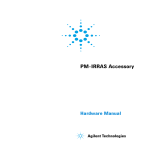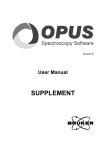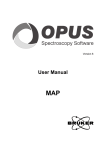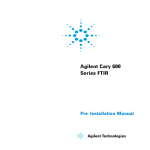Download Agilent 4200 FlexScan FTIR Operation Manual
Transcript
Agilent 4200 FlexScan FTIR Operation Manual Notices © Agilent Technologies, Inc. 2010, 2011, 2013 No part of this manual may be reproduced in any form or by any means (including electronic storage and retrieval or translation into a foreign language) without prior agreement and written consent from Agilent Technologies, Inc. as governed by United States and international copyright laws. Manual Part Number 0024-401 Edition Third edition, May 2013 Printed in Malaysia Agilent Technologies, Inc. Errata Statement NOTICE: This document contains references to A2 Technologies. Please note that A2 Technologies is now part of Agilent Technologies. For more information, go to www.agilent.com/chem Warranty The material contained in this document is provided “as is,” and is subject to being changed, without notice, in future editions. Further, to the maximum extent permitted by applicable law, Agilent disclaims all warranties, either express or implied, with regard to this manual and any information contained herein, including but not limited to the implied warranties of merchantability and fitness for a particular purpose. Agilent shall not be liable for errors or for incidental or consequential damages in connection with the furnishing, use, or performance of this document or of any information contained herein. Should Agilent and the user have a separate written agreement with warranty terms covering the material in this document that conflict with these terms, the warranty terms in the separate agreement shall control. Technology Licenses The hardware and/or software described in this document are furnished under a license and may be used or copied only in accordance with the terms of such license. Restricted Rights Legend If software is for use in the performance of a U.S. Government prime contract or subcontract, Software is delivered and licensed as “Commercial computer software” as defined in DFAR 252.227-7014 (June 1995), or as a “commercial item” as defined in FAR 2.101(a) or as “Restricted computer software” as defined in FAR 52.227-19 (June 1987) or any equivalent agency regulation or 2 contract clause. Use, duplication or disclosure of Software is subject to Agilent Technologies’ standard commercial license terms, and nonDOD Departments and Agencies of the U.S. Government will receive no greater than Restricted Rights as defined in FAR 52.227-19(c)(1-2) (June 1987). U.S. Government users will receive no greater than Limited Rights as defined in FAR 52.227-14 (June 1987) or DFAR 252.227-7015 (b)(2) (November 1995), as applicable in any technical data. Safety Notices CAUTION A CAUTION notice denotes a hazard. It calls attention to an operating procedure, practice, or the like that, if not correctly performed or adhered to, could result in damage to the product or loss of important data. Do not proceed beyond a CAUTION notice until the indicated conditions are fully understood and met. WARNING A WARNING notice denotes a hazard. It calls attention to an operating procedure, practice, or the like that, if not correctly performed or adhered to, could result in personal injury or death. Do not proceed beyond a WARNING notice until the indicated conditions are fully understood and met. Agilent 4200 FlexScan FTIR Operation Manual Contents Contents 1. Introduction 5 2. Getting Started 9 Unpacking 9 Packing list Components 10 11 Installing the battery 12 Power switch LED status Starting the software 13 14 Charging the handheld PC 15 Logging on to MicroLab Mobile for the first time 15 Performance verification 16 Diagnostic values 17 Performance validation 19 3. Analyzing Samples 23 External reflectance, grazing angle and diffuse reflectance 23 Reflectance standards and gain settings 24 Steps 25 Collecting a background spectrum 25 Collecting a sample spectrum 26 Internal reflectance (ATR) 27 Steps 28 Cleaning the sample probe 28 Collecting a background spectrum Agilent 4200 FlexScan FTIR Operation Manual 29 3 Contents Collecting a sample spectrum 30 Using the solid sample ATR press 31 4. Maintenance 35 5. Spare Parts 37 6. Specifications 39 Technical 4 39 Environmental conditions 40 Handheld PC data station 40 Agilent 4200 FlexScan FTIR Operation Manual Introduction 1. Introduction The Agilent 4200 FlexScan FTIR instrument is a portable, handheld, battery-operated analyzer designed to measure a variety of solid and liquid samples in locations difficult or impossible to analyze in a laboratory. It can be used for quantitative or qualitative analysis of materials. The system is small, lightweight and packaged in a weather-resistant enclosure suitable for outdoor use. It comes standard with internal battery power for operation of up to 4 hours. The 4200 FlexScan FTIR can be safely used in operating temperatures ranging from 0 to 50 degrees Celsius (32 to 122 degrees Fahrenheit) and in humidity environments as high as 95% for extended periods of time. WARNING Fire Hazard 4200 FlexScan FTIR systems are NOT intrinsically safe. Use the system only in atmospheres that have been tested for flammable materials. If the equipment is used in a manner not specified in this manual, the protection provided by the equipment may be impaired. Agilent 4200 FlexScan FTIR Operation Manual 5 Introduction CAUTION Although the 4200 FlexScan FTIR system is designed to withstand significant shock and vibration found in a field environment, use caution when handling and avoid dropping the system when it is out of the shipping case. Dropping the system may result in equipment failure. The 4200 FlexScan FTIR uses technology known as Fourier transform infrared (FTIR) spectroscopy, which is the current state-of-the-art technique for molecular compound identification and quantification. FTIR uses an infrared (IR) light source to pass through the sample and onto a detector, which precisely measures the amount of light absorbed by the sample. This absorbance creates a unique spectral fingerprint that is used to identify the molecular structure of the sample and determine the exact quantity of a particular compound in a mixture. In addition to the capability to measure samples onsite that in the past were typically measured in the lab, this system is a non-destructive tool (NDT) that allows the analysis to be performed without damaging the sample. The heart of the Agilent FTIR spectrometer system is a patented Michelson interferometer design mounted on shock-dampening mechanisms to protect the components from shock and vibration in the field. This proprietary design is the key to successfully making FTIR technology compact, lightweight, rugged and field-portable. The 4200 FlexScan FTIR system can be configured for a number of different sampling configurations to accommodate the analysis of a range of liquids, solids, powders, pastes and gels. Information on the optimal use of the different sampling configurations of the 4200 FlexScan system is listed in the following categories: 6 Agilent 4200 FlexScan FTIR Operation Manual Introduction Agilent 4200 FlexScan FTIR External Reflectance System: For the chemical analysis of solid or hard surface samples, especially thickness measurement of thin coatings and films on reflective surfaces. Typical applications include thickness measurement, analysis of anodization of metals, and measurement of surface cleanliness. The External Reflectance System uses a 45 degree specular reflectance probe or a grazing angle specular reflectance probe. The 45 degree probe is optimal for analysis of thin films greater than 1 micron in thickness. Specular reflectance is an ideal method for the analysis of surface contamination. Agilent 4200 FlexScan FTIR Grazing Angle System: The grazing angle sample interface works in a similar manner to the external reflectance sample interface; however, the angle of incidence is 82 degrees. The increased angle of incidence increases. The grazing angle probe is optimal for analysis of ultra thin films less than 1 micron in thickness. The grazing angle probe should be used when very low level contamination needs to be analyzed (nanometer thickness levels). Agilent 4200 FlexScan FTIR Internal Reflectance System: For the chemical analysis of liquids, powders, pastes and gels. The Internal Reflectance System uses a diamond optical sampling probe that incorporates the attenuated total reflectance (ATR) technique. This method is optimal for the identification of a variety of samples and has the advantage that no sample preparation is required to obtain the proper IR absorbance levels. The diamond ATR probe for the 4200 FlexScan FTIR is a single reflection ATR. The single reflection ATR sampling technique is ideal for identification of thick or highly-absorbing samples where small IR pathlengths are required (typically 2 micron depth of penetration). Agilent 4200 FlexScan FTIR Operation Manual 7 Introduction The 4200 FlexScan FTIR is equipped with a handheld PC (Socket PDA) as standard and can be interfaced to the optional laptop computer for development of new methods and for detailed viewing and manipulating the spectra. The 4200 FlexScan software user interface is intuitive, simple to use and requires no specialized technical training. The spectral display is represented with easy to read status bars and report formats, which increase ease of use on the smaller handheld PC display. With the touch of a button, the system provides valuable information about the identity and amount of chemical substances present in a material. 8 Agilent 4200 FlexScan FTIR Operation Manual Getting Started 2. Getting Started Unpacking 9 Components 11 Installing the battery 12 Power switch LED status 13 Starting the software 14 Performance verification 16 Unpacking To unpack your spectrometer system: 1 After receiving the Agilent 4200 FlexScan FTIR delivery, do not immediately open the shipping container. Instead, place the shipping case in a room-temperature environment and allow several hours for the contents of the container to reach the room ambient temperature. This is to avoid unnecessary condensation on the components prior to the initial setup and installation process. Your 4200 FlexScan FTIR has been packed to ensure that it arrives at your facility ready to go to work. Custom foam inserts protect the instrument from damage during travel. Whenever your instrument is shipped via common carrier, it needs to be repacked in the shipping case. Using this case, your 4200 FlexScan can be removed and re-packed in the case in a matter of seconds, while maintaining instrument security. Agilent 4200 FlexScan FTIR Operation Manual 9 Getting Started 2 NOTE The shipping enclosure should contain the standard items listed below as well as any optional items ordered. Inspect the enclosure closely to make sure all items have been removed from the shipment packaging. Also ensure that all the items in the packing list below have arrived undamaged and are in good working condition. Contact Agilent immediately if any items are found to be missing or damaged in shipment. Keep all original packing material for storing, shipping and transporting the system in the future. 3 Remove the 4200 FlexScan FTIR system from its shipping case and place it on its side on a flat, stable surface. The instrument must be kept away from hot surfaces and any sources of electromagnetic interference. Packing list Plastic shipping case 10 One Agilent 4200 FlexScan FTIR spectrometer system One Agilent 4200 FlexScan FTIR mirrored reference cap One Agilent 4200 FlexScan FTIR diffuse reference cap One Agilent 4200 FlexScan FTIR polystyrene frequency check standard Two Agilent 4200 FlexScan FTIR Li-ion batteries One Agilent 4200 FlexScan FTIR Operation Manual One Agilent MicroLab Software Operation Manual One Socket handheld PC system (PDA) One Agilent 4200 FlexScan FTIR wrist strap One shipping container Agilent 4200 FlexScan FTIR Operation Manual Getting Started Cardboard box One handheld PC USB cable with power connector One battery charger One power supply for battery charger One AC line cord One installation disk (needed as backup copy only) One Agilent 4200 FlexScan FTIR USB cable Components The 4200 FlexScan FTIR is designed to measure samples in a handheld configuration. Sample measurement can be started using the handle-mounted trigger or the handheld PC touch screen. Reference cap Handheld PC (PDA) Battery door latch Sample interface Battery compartment Optical housing Electrical housing Trigger (RETURN) Belt clip USB connection Power on/off button Figure 1. Agilent 4200 FlexScan FTIR Agilent 4200 FlexScan FTIR Operation Manual 11 Getting Started Installing the battery The 4200 FlexScan FTIR comes with two lithium-ion batteries, which are fully charged. Each battery gives approximately 4 hours of run time. A battery charger is also included; refer to the battery charger manual for information on its operation. There is an LCD display on the front of the battery indicating the level of charge. Five (5) bars indicate a full charge. The 4200 FlexScan FTIR has a door on the front of the handle. The door on the front gives access to the system battery. The door must remain closed and locked while the system is in use. The 4200 FlexScan should arrive with one battery in the shipping case. To install the battery: 1 Release the battery door tab on the top of the electrical housing (see Figure 1). 2 Slide the battery into the compartment with the tab of the battery facing downward and towards the front side of the 4200 FlexScan FTIR. The V-grove on the top of the battery interfaces with the tab on the top of the battery compartment. 3 Slide the battery towards the back of the compartment until you feel the battery engage. 4 Continue to slide another eighth of an inch until completely engaged. If the battery is not fully engaged, the system will not operate properly. 5 Close the battery compartment door. Depending on temperature and age of the battery, the system should generally operate for a period of four hours on battery power. To remove the battery from the compartment, open the door and pull on the black plastic tab to slide the battery out of the 4200 FlexScan FTIR housing. 12 Agilent 4200 FlexScan FTIR Operation Manual Getting Started WARNING Electrical Shock Hazard Avoid shock hazard. Never allow liquid to run into the 4200 FlexScan FTIR battery compartment. Power switch LED status The power button contains a two-colored LED. The color displayed on the LED can indicate the state of the system. The table below lists the colors of the LED and the status of the instrument. Table 1. Power switch LED status Status LED color Action (% duty cycle) System OFF System OFF System startup System ON Low battery Critically low battery Dead battery Firmware update No LED illumination Red Red / green Green Green Red No LED illumination Red / green N/A 100% Green 0.5 s on / red 0.5 s on 100% 50% (0.5 s on / 0.5 s off) 50% (0.5 s on / 0.5 s off) N/A Green blinks rapidly twice then red blinks rapidly twice CAUTION The power button is a momentary switch to avoid accidental power off. In order to turn the system on or off, hold the button down for two (2) seconds. NOTE The 4200 FlexScan FTIR contains a lithium-ion rechargeable battery pack. Agilent has fully charged the 4200 FlexScan system prior to shipment. The 4200 FlexScan battery life under continuous use is approximately 4 hours. Agilent 4200 FlexScan FTIR Operation Manual 13 Getting Started Starting the software The 4200 FlexScan FTIR systems are supplied with the Agilent MicroLab Mobile software, which has already been installed on your handheld PC. To start the software once the 4200 FlexScan FTIR has been powered up: 1 Turn on the handheld PC data station by depressing the power button on the top right corner of the data station (see Figure 2). Power button Figure 2. Data station showing power button location 2 NOTE The system is provided with a shortcut to the MicroLab Mobile software in the Start menu. Upon initial power-up of the handheld PC, look in the computer display window and tap Start. Then tap the MicroLab Mobile icon. This will launch the MicroLab Mobile software application. If the you see this message upon loading your software: Instrument failed to initialize. Instrument returned error code: -2. The application will exit; then power-cycle the instrument and restart the application. the spectrometer is not connected to the computer. When using the handheld PC with MicroLab Mobile, verify that the instrument displays a green light on the power button and verify that the ‘Bluetooth’ communications of the handheld PC are turned ‘On’. The instrument must be connected via Bluetooth for the MicroLab Mobile software to launch. 14 Agilent 4200 FlexScan FTIR Operation Manual Getting Started Charging the handheld PC To connect the handheld PC to an AC power source for charging the battery: 1 Connect the USB cable to the handheld PC. 2 Connect the computer AC power cable to the ‘Y’ connector of the USB cable. 3 Connect the handheld PC power cable to the AC power source. Alternatively, if purchased, place the PC in the optional handheld charging cradle. For more information on the operation of the handheld PC, see the supplied Socket User Manual. Logging on to MicroLab Mobile for the first time As mentioned above, the 4200 FlexScan FTIR systems are supplied with the Agilent MicroLab Mobile software already installed on your system. (A software disk for the Agilent MicroLab PC software is also included. This allows use of the 4200 FlexScan with a desktop or notebook computer.) In addition, the handheld PC is provided with a shortcut to the MicroLab Mobile software already installed in the Start menu. To start the software: 1 Tap Start then tap the MicroLab Mobile icon. Upon initial launch of the system, the MicroLab Mobile software automatically loads and a MicroLab application splash screen appears briefly showing software version, copyright and trademark information. The software will launch and display a logon screen. NOTE If the 4200 FlexScan FTIR instrument has not been turned on first, you will receive an ‘Instrument Failed to Initialize’ warning message on the handheld PC. If this happens, tap OK, power-cycle the 4100 ExoScan instrument, and restart the MicroLab Mobile application. Agilent 4200 FlexScan FTIR Operation Manual 15 Getting Started 2 For detailed instructions on initial software logon and user management, refer to the MicroLab Software Operation Manual. For additional instructions on adding a user to the system and other initial software setup procedures, refer to the MicroLab Software Operation Manual. CAUTION If a 2.4 GHz cordless phone or a cellular telephone is used near the 4200 FlexScan FTIR, you may experience problems with the wireless communication and spectroscopic performance. Try turning off the phone or moving further away from the instrument and attempt the application again. Performance verification The 4200 FlexScan FTIR spectrometer systems have been thoroughly tested at the factory, so no alignment steps are required. However, it is recommended to run the performance test initially to ensure the instrument is running properly. To run and interpret the performance test, refer to the MicroLab Software Operation Manual. The performance test measures the energy level of the instrument (based on the interferogram voltage or height). A successful test will be indicated by a green circle at the top of the software screen. You are now ready to analyze a sample. A yellow or red circle indicates the instrument is operating outside of the factory-defined parameters. These parameters are listed below as well as on the Advanced Features software page. NOTE 16 If the circle at the top of the software screen is yellow or red, contact Agilent technical support for assistance. Agilent 4200 FlexScan FTIR Operation Manual Getting Started Like any measurement device, it is important to verify that the 4200 FlexScan FTIR is performing properly before using the system to make critical measurements. The 4200 FlexScan provides both diagnostic values and performance validation tests to demonstrate the system’s performance. The diagnostic values provide an easy to understand, quick assessment of the instrument’s function. If the instrument is not functioning properly, one of the diagnostic values will be out of specification. Typically, the instrument will not allow data collection if the diagnostic values are out of specification. Performance validation tests are longer, more involved tests that measure how well the instrument is working. The tests listed under ‘Performance validation’ check the instrument’s sensitivity (performance), stability and frequency precision (laser calibration). Each industry has different requirements for instrument verification. In general, the diagnostic values should be checked on a daily or weekly basis. The instrument will not collect data if the diagnostic values are grossly out of specification, but it is good practice to verify that the instrument is working properly. Performance validation should be run on a quarterly or bi-annual basis. Highly-regulated industries may require the performance validation to be run monthly, depending on the use of the instrument. The performance validation verifies the key aspects to the instrument’s ability to measure good data. If the performance validation tests are within specification, the instrument should provide data that works well with methods developed for the 4200 FlexScan. As with any instrument, however, results can always be verified by running a known sample with the sample specific method. Diagnostic values The following values can also be viewed on the Diagnostics page in the MicroLab Mobile or MicroLab PC software. These values can be used to determine if the instrument is working properly. They can be used on a daily basis to determine that the instrument is operating as intended. In each case, the Optimal value indicates that the system is running at its intended performance level. The Marginal value indicates that the instrument is still functioning, but at a lower performance level. The Critical value indicates that the system is not working correctly. Contact Agilent technical support for assistance if there is a problem with your instrument. Agilent 4200 FlexScan FTIR Operation Manual 17 Getting Started When using the external reflectance or grazing angle sample interface, the appropriate reflectance cap must be in place to make these measurements. The diffuse gold reference cap should be used with the 45° reflectance probe when measuring carbon black or other low reflectance samples. The gold mirror reference cap should be used with the 45° reflectance probe when measuring thin films or highly reflecting samples. The gold mirror reference cap should always be used with the grazing angle sample probe. NOTE Table 2. Diagnostic values Value Optimal (green) Marginal (yellow) Critical (red) Comment Energy (centerburst) 29,000–21,000 >29,000 or <21,000 > 31,000 or < 18,000 Indicates the overall alignment and proper gain adjustment for the system. Battery life 30–5 min <5 min Source AC or >30 min 1.9 A >2.2 or <1.6 >2.5 or <1.0 Laser signal 12,000–4,000 >12,000 or <4,000 >15,000 or < 3,000 Detector temperature 35–44 <35 or >44 <30 or >48 CPU temperature 10–75 >75 >80 18 Indicates a problem with the source control voltage or that the source has burnt out. Both voltage and amperage are displayed; however, amperage provides a sufficient diagnostic. Can verify gross alignment errors even if the reflectance cap is not in place. Indicates a problem with the cooling circuitry or an ambient temperature over the specified range. Indicates the ambient temperature over the specified range. Agilent 4200 FlexScan FTIR Operation Manual Getting Started Performance validation The MicroLab PC and MicroLab Mobile software have three tests appropriate for performance validation of the 4200 FlexScan FTIR. All of these tests can be accessed from the Advanced Features, System Check page of the MicroLab PC and MicroLab Mobile software. The 4200 FlexScan system should be warmed up for at least 30 minutes before conducting any of these tests. These tests can be run on a quarterly, bi-annual or annual basis to determine that the instrument is performing within its specification. Performance (signal-to-noise) test This test measures the signal-to-noise level at two regions of the IR spectrum: 2500 cm-1 and 1000 cm-1. The signal-to-noise is defined as the reciprocal of the root mean squared (RMS) noise in the defined region for a blank sample measured with a blank background. Both the background and sample are measured at 4 cm-1 resolution with a one minute collection time. This test takes 2 minutes per test. The user can specify a number of tests to be conducted. For 45 degree external reflectance and grazing angle reflectance measurements, the appropriate reflective reference cap should be in place for the entire test. No reference cap is needed when using the ATR sample interface. At least 10 tests should be collected in order to obtain an accurate picture of the performance. The table below gives the minimum performance for each sample interface. Table 3. Minimum performance for the Signal-to-Noise test Sample interface Specification @ 2500 cm-1 Specification @ 1000 cm-1 ATR External reflectance Grazing angle 2500 1500 1500 6000 2800 2800 Agilent 4200 FlexScan FTIR Operation Manual 19 Getting Started Stability test This test measures the short-term stability at two regions of the spectrum: 3000 cm-1 and 1000 cm-1. Stability is a measurement of the baseline differences observed over the selected time period. The test measures a background at the beginning, then one sample every minute for the duration of the test as specified in the ‘Number of minutes’ field in the software. For 45 degree external reflectance and grazing angle reflectance measurements, the appropriate reflectance reference cap should be in place for the entire test. No reference cap is needed when using the ATR sample interface. The test results are expressed as %Transmittance (difference versus 100%) of maximum deviation during the Stability test. The table below gives the minimum performance for this test. Table 4. Minimum performance for the Stability test 20 Time Specification @ 3000 cm-1 Specification @ 1000 cm-1 30 min 2% 1% Agilent 4200 FlexScan FTIR Operation Manual Getting Started Laser Frequency Calibration test The Laser Frequency Calibration test measures the frequency (Xaxis) accuracy. The test is conducted by measuring a spectrum of a polystyrene film. Absorbance frequencies from this spectrum are compared to frequencies set by NIST SRM 1921 polystyrene film. The software enables administrative-level users to use the test results to set the laser calibration. Laser calibrations should only be set after consultation with an Agilent technical support engineer. For this test, a background is measured first. For 45 degree external reflectance and grazing angle reflectance sample interfaces, the reflective reference cap is required for background measurements. After the background collection, a spectrum of polystyrene film is measured as instructed by the software. When using the 45 degree external reflectance and grazing angle reflectance interfaces, the polystyrene sample should be placed between the reference cap and the sample interface. For the ATR sample interface, the reference cap is not required for a background, but the polystyrene test sample must be pressed firmly against the diamond sample interface during the sample collection. The specification is listed below for each sample interface. The difference between any of the listed frequencies and the standard value should be no greater than the specification. Table 5. Minimum performance for the Laser Frequency Calibration test Sample interface Specification ATR External reflectance Grazing angle <2 cm-1 <1 cm-1 <1 cm-1 Agilent 4200 FlexScan FTIR Operation Manual 21 Getting Started This page is intentionally left blank. 22 Agilent 4200 FlexScan FTIR Operation Manual Analyzing Samples 3. Analyzing Samples External reflectance, grazing angle and diffuse 23 Internal reflectance (ATR) 27 The Agilent 4200 FlexScan FTIR instrument is provided with a sample probe interface as specified on your order. This section covers instructions for how to analyze a sample with all sampling probes offered on the 4200 FlexScan. External reflectance, grazing angle and diffuse reflectance The 4200 FlexScan FTIR instrument can be provided with three different reflectance interfaces: external (or specular) reflectance, grazing angle reflectance or diffuse reflectance. Each of these sample interfaces relies on light reflecting from the sample surface. When coming in contact with a sample, the infrared (IR) light passes through the top surface of the sample before being reflected back out of the sample and into the detector of the 4200 FlexScan system. This small and consistent pathlength provides the advantage of no sample preparation required to get good measurement results on a variety of samples. The key to obtaining good results with external reflectance is making sure the tip of the probe makes stable contact with the sample surface and does not move during the measurement process. The front of the sample interface defines the IR light focus or each of the reflectance sample interfaces. Agilent 4200 FlexScan FTIR Operation Manual 23 Analyzing Samples The 45 degree probe is optimal for analysis of thin films greater than 1 micron in thickness. The grazing angle probe is optimal for analysis of ultra thin films less than 1 micron in thickness. Diffuse reflectance is specifically designed for measurement of rough surfaces that scatter rather than reflect light. Specular reflectance is an ideal method for the analysis of surface contamination. The grazing angle probe should be used when very low level contamination needs to be analyzed (nanometer thickness levels). Each reflectance sample interface requires the use of a reference sample for taking the background measurement prior to analyzing the sample. The reference sample is incorporated into the 4200 FlexScan FTIR by means of a metal disk mounted into a cap that snaps onto the tip of the reflectance probe. The 4200 FlexScan system offers two reference caps designed for this purpose — a diffuse gold reference cap with a rough surface finish and a stainless steel mirror reference cap with a very smooth surface finish. The diffuse gold reference cap should be used with the 45 degree reflectance probe when measuring low-reflectance samples. The mirror reference cap should be used with the 45 degree reflectance probe when measuring thin films or highly-reflecting samples. The mirror reference cap should always be used with the grazing angle sample probe. The diffuse cap should always be used with the diffuse reflectance sample interface. CAUTION Ensure that the sample makes solid contact with the entire surface area of the external reflectance probe tip and is not held at an angle against the sample, and that no movement occurs between the sample and the probe during the measurement. Reflectance standards and gain settings The 4200 FlexScan FTIR is designed to measure a variety of sample types. In order to measure the best quality spectra, it is important to use the correct reflectance standard and to appropriately set the detector gain. Detector gain is an electronic setting that maximizes the detector response from the available light. The detector gain must be set such that both the reference material and the sample are within the linear range of the detector. 24 Agilent 4200 FlexScan FTIR Operation Manual Analyzing Samples The response of the detector is reported on the MicroLab PC and MicroLab Mobile software on the Diagnostics page, available from the Advanced Features page; it is labeled Energy. The energy value has a range from 1000 to 30,000. First, select the reference standard that is most similar to the sample; the diffuse standard should be used for samples that scatter light, while the mirror standard should be used for samples that reflect light. With the appropriate reference in place, observe the energy value. The value should be close to 26,000 with the reference standard in place. If the energy value is below 23,000 or above 29,000 counts, click the Gain Adjust button. The Gain Adjustment screen shows the Energy value at the top and has up/down arrows to adjust the gain. With the reference in place, adjust the gain to bring the energy to 26,000 counts. Once the appropriate gain is set, it can either be saved as the System Default or Method gain. The System Default gain is used for all methods, while the Method gain is used only for the currently selected method. Once the gain has been set, it is useful to check the energy from a sample. The sample must have energy greater than 1000. Also, the sample should have energy less than that of the reference. Steps The steps involved in performing an external reflectance analysis are: 1 Collect a background spectrum using the reflectance cap. 2 Collect a sample spectrum. Collecting a background spectrum To ensure accuracy of the measurement, it is recommended that the system is configured in the software to collect a background spectrum before every sample is analyzed. This provides a baseline profile of the system conditions using the gold reference cap. By collecting a background automatically before each sample measurement, negative effects of changes in the environment can be avoided. Agilent 4200 FlexScan FTIR Operation Manual 25 Analyzing Samples To collect a background spectrum: 1 From the software, choose a method and click Start to begin the measurement. 2 The software will collect a background automatically if the method selected was set up as recommended in the paragraph above. The software may prompt you to install the reference cap. Install the appropriate gold reflectance reference cap tightly against the tip of the sample probe. The reference cap has a black nylon strap with Velcro that can be used for convenience and security. To install, slide the nylon strap into the loop located on the front of the 4200 FlexScan FTIR near the sample interface. Overlap the strap around the loop and secure using the Velcro at the end of the strap. 3 For detailed software instructions for collecting a background, refer to the MicroLab Software Operation Manual. Collecting a sample spectrum To collect a sample spectrum: 1 NOTE It is recommended to use the provided strap to secure the 4200 FlexScan FTIR to the user and avoid damage due to dropping the system. To install the strap, hook both ends (2 spring clips) of strap to the rod on the lower back panel of 4200 FlexScan (just above the handle). Place the strap around the shoulder or neck. 2 26 Once the background is finished collecting, the software will instruct you to put the probe in contact with the sample. The software will now display a graph showing the intensity (absorbance) of the sample measurement. This screen is used to ensure that the sample has been correctly placed at the sampling interface. For 4200 FlexScan FTIR applications using reflectance, the value should be between 0.01 and 2 AU. Use the real-time data viewer in the software to ensure good contact between the sample and the probe, and then choose to collect the data using the 4200 FlexScan FTIR software. Agilent 4200 FlexScan FTIR Operation Manual Analyzing Samples 3 Click the Next button on the software screen to proceed with the analysis. Clicking the Home button will stop the measurement and return you to the Home screen. 4 For detailed software instructions for measuring a sample, refer to the MicroLab Software Operation Manual. 5 After completing the sample measurement, immediately clean the sample from the accessory using the instructions provided above. 6 For detailed software instructions on reviewing results and handling sample data, refer to the MicroLab Software Operation Manual. Internal reflectance (ATR) The 4200 FlexScan FTIR instrument can be provided with a dedicated sampling probe interface called the attenuated total reflectance (ATR) probe. The ATR takes advantage of the physical properties of light when encountering two materials with differences in index of refraction. When coming in contact with a sample having a different index of refraction, the infrared (IR) light creates an evanescent wave that provides a very small and specific depth of penetration into the sample before reflecting back into the detector of the 4200 FlexScan FTIR system. This small and consistent pathlength provides the advantage of no sample preparation required to get good measurement results on a variety of samples. The key to obtaining good results with an ATR is making good contact between the sample and ATR crystal of the sampling device. The ATR technique can be used for analysis of liquids, pastes, powders and even some solid samples. The Agilent ATR uses a type IIa synthetic diamond crystal as the interface between the sample and the infrared energy. The diamond provides the advantage of extreme hardness as well as chemical resistivity. Diamond can accept samples with a pH range from 1 to 14, which means hard or abrasive samples and even strong acids can be safely analyzed. The Agilent 4200 FlexScan FTIR ATR sampling probe is a single reflection system. The diamond is the world’s most durable substance and the ZnSe monolithic substrate is used as a focusing lens to provide the maximum IR signal. Agilent 4200 FlexScan FTIR Operation Manual 27 Analyzing Samples The single reflection ATR is most suitable for higher absorbing samples such as rubber, polymers, paints and fibers. Powder and solid samples are best measured on the single reflection ATR as well due to the optional sample press device that can apply high pressure to powder and solid samples to ensure good contact with the diamond sampling surface. The single reflection ATR is also a good choice when the amount of available sample is limited. The single reflection diamond is 2 mm in diameter with a 200 μm active area and provides an approximate 2 micron depth of penetration for IR energy at 1700 cm-1. The single reflection ATR element protrudes slightly above the probe’s metal mounting plate. CAUTION Although diamond is a very hard material, the ATR window is relatively thin and can crack under extreme pressure conditions. Make sure the sample makes contact with the entire surface area of the diamond and not just a point within the diamond. Avoid the use of the sample press on samples that may be sharp or pointed. Steps The steps involved in performing an ATR analysis are: 1 Clean the ATR sample mounting window. 2 Collect a background spectrum. 3 Collect a sample spectrum. Cleaning the sample probe Before using the 4200 FlexScan FTIR ATR system on a new sample, it is important as a first step to ensure the sampling surface is clean. Kimwipes or a suitable substitute (such as cotton swabs) should be used to clean the sensor and sampling area. Clean the sample interface with a suitable solvent such as acetone, methanol, ethanol or isopropyl alcohol. Visually inspect the probe tip after cleaning to make sure there is no film, haze or other residue present. 28 Agilent 4200 FlexScan FTIR Operation Manual Analyzing Samples CAUTION Do not break the spectrometer seal and attempt to clean interior surfaces. Breaking the seal will void the warranty. Collecting a background spectrum To ensure accuracy of the measurement, it is recommended that the system is configured in the software to collect a background spectrum before every sample is analyzed. This provides a baseline profile of the system conditions with no sample loaded on the instrument. By collecting a background automatically before each sample measurement, negative effects of changes in the environment can be avoided. To collect a background spectrum: 1 From the software, choose a method and click Start to begin the measurement. The software will collect a background automatically if the method selected was set up as recommended in the paragraph above. 2 CAUTION The diamond should not be in contact with the sample or any substance other than the air in the atmosphere during the background measurement. For detailed software instructions for collecting a background, refer to the MicroLab Software Operation Manual. To ensure an accurate background spectrum is collected, perform a visual inspection of the diamond ATR sample mounting surface, looking for any haze or film present on the diamond from measuring the previous sample. If a film is observed, repeat the cleaning procedure above until the diamond surface is clear of any residue. Agilent 4200 FlexScan FTIR Operation Manual 29 Analyzing Samples Collecting a sample spectrum To collect a sample spectrum using the ATR probe: 1 Place a small amount of material to be measured against the diamond ATR crystal. The crystal is the clear, circular shaped material held in place by the surrounding metal disk at the end of the probe. For liquid samples, simply immerse the tip of the sample interface in the sample. Small samples can be measured by placing a drop of sample on the center of the diamond interface. Solid samples require establishing good contact between the diamond sampling interface and the sample. Press the diamond firmly into the sample. Tilt the instrument to ensure that the diamond surface is flat to the sample. In the case of a volatile sample, larger amounts of sample can be applied without concern of leakage or damage to the instrument. However, using the smallest amount of sample possible will ease in the cleaning process. In all cases, please be sure that the sample covers the entire surface area of the diamond crystal. If the sample is a powder or solid, the optional sample press may be needed to ensure good contact with the sample. 30 2 Use the real-time data viewer in the software to ensure good contact between the sample and the diamond, and then choose to collect the data using the 4200 FlexScan FTIR software. 3 Click the NEXT button on the software screen to proceed with the analysis. 4 For detailed software instructions for measuring a sample, refer to the MicroLab Software Operation Manual. 5 After completing the sample measurement, immediately clean the sample from the accessory using the instructions provided above. It is important to make sure the sample mounting window is free of any residue from the previous sample. Agilent 4200 FlexScan FTIR Operation Manual Analyzing Samples 6 For detailed software instructions on reviewing results and handling sample data, refer to the MicroLab Software Operation Manual. CAUTION The sample mounting window and accessory window are made from type IIa synthetic diamond, which is extremely chemically-resistant. However, it is still possible the diamond or metal mounting plate can be damaged by extreme samples. Only measure samples with a pH between 1 and 14. Do not leave extremely acidic samples on the metal mounting plate for an extended time. CAUTION Although diamond is a very hard material, the ATR window is relatively thin and can crack under extreme pressure conditions. Ensure that the sample makes contact with the entire surface area of the diamond and not just a point within the diamond. Avoid using the sample press on samples that may be sharp or pointed. Using the solid sample ATR press The 4200 FlexScan FTIR ATR system is offered with an optional sample press attachment that is removable when not required. The sample press enables improved measurement of solid or powder samples. The press ensures that the sample is in good contact with the diamond ATR sample interface, which ensures the best possible results for these sample types. The press is designed to deliver 15 pounds of force to the sample or over 2500 pounds per square inch of pressure. It is not for use with liquids, gels or pastes, as the press may come directly in contact with the IR energy and alter the results. These types of samples make good contact without the use of a press. Agilent 4200 FlexScan FTIR Operation Manual 31 Analyzing Samples Installing For initial installation of the ATR sample press: CAUTION 1 Clean any remaining sample residue off the diamond sample interface and the stainless steel sampling tube. 2 Hold the 4200 FlexScan FTIR with the diamond sample interface pointing up. 3 Open the press arm. 4 Slide the ring of the press onto the stainless steel sampling tube. 5 Rotate the press in the clockwise direction while pressing down until the ring locks in place. The press arm will be located at 12:00, 4:00 or 8:00. There should be an audible click when the ring locks into place. Installation of the solid sample press with the press arm in the downward position can damage the diamond sample interface. Always install the press in the open position. Removing To remove the ATR sample press: 1 Hold the 4200 FlexScan FTIR with the diamond sample interface pointing up. 2 Open the sample press arm so that the press tip is not in contact with the diamond sample surface. 3 Twist the press ring in a counterclockwise direction approximately one-quarter of a full rotation (¼ turn). 4 Slide the press off the stainless steel sampling tube. Measuring a sample To collect a sample spectrum using the ATR press: 1 From the software, choose a method and click Start to begin the measurement. 2 Once the background is finished collecting, the software will instruct you to put the diamond in contact with the sample. 32 Agilent 4200 FlexScan FTIR Operation Manual Analyzing Samples Place a small amount of material to be measured against the diamond ATR crystal. The crystal is the clear, circular shaped material held in place by the surrounding metal disk at the end of the probe. For liquid samples, simply immerse the tip of the sample interface in the sample. Small samples can be measured by placing a drop of sample on the center of the diamond interface. Solid samples require establishing good contact between the diamond sampling interface and the sample. Firmly press the diamond into the sample. Tilt the instrument to ensure that the diamond surface is flat to the sample. In the case of a volatile sample, larger amounts of sample can be applied without concern of leakage or damage to the instrument. However, using the smallest amount of sample possible will ease in the cleaning process. In all cases, ensure that the sample covers the entire surface area of the diamond crystal. 3 Use the real-time data viewer in the software to ensure good contact between the sample and the diamond, and then choose to collect the data using the 4200 FlexScan FTIR software. 4 Click the NEXT button on the software screen to proceed with the analysis. 5 For detailed software instructions for measuring a sample, refer to the MicroLab Software Operation Manual. 6 After completing the sample measurement, immediately clean the sample from the accessory using the instructions provided above. It is important to make sure the sample mounting window is free of any residue from the previous sample. 7 For detailed software instructions on reviewing results and handling sample data, refer to the MicroLab Software Operation Manual. Agilent 4200 FlexScan FTIR Operation Manual 33 Analyzing Samples This page is intentionally left blank. 34 Agilent 4200 FlexScan FTIR Operation Manual Maintenance 4. Maintenance When the outside of the Agilent 4200 FlexScan FTIR system needs cleaning, disconnect the USB cable and ensure that the battery compartment is closed. Use a damp, soft cloth and a mild detergent to wipe down the outside of the unit. Do not completely immerse the 4200 FlexScan in water. Although the main optical housing is sealed, water can penetrate the electrical compartment. WARNING Hazard User servicing of parts and components beyond the procedures outlined in this manual may pose a safety risk to you, damage your instrument, and invalidate the instrument warranty. Perform only those procedures described in this manual. For all other technical problems, contact your authorized Agilent representative. WARNING Hazard The 4200 FlexScan FTIR was designed to operate in remote locations. However, analyzing certain materials and some maintenance procedures may be hazardous if the following guidelines are not practiced. Agilent 4200 FlexScan FTIR Operation Manual 35 Maintenance This page is intentionally left blank. 36 Agilent 4200 FlexScan FTIR Operation Manual Spare Parts 5. Spare Parts Part number Description 0024 - 001 0024 - 002 0024 - 003 0024 - 004 0023 - 300 0023-301 0023 - 304 0023 - 305 0023 - 307 0023 - 520 800 - 2002 800 - 2003 800 - 2004 800 - 2005 430 - 0018 Agilent 4200 FlexScan FTIR system with external reflectance Agilent 4200 FlexScan FTIR system with diffuse reflectance Agilent 4200 FlexScan FTIR system with grazing angle Agilent 4200 FlexScan FTIR system with diamond ATR Diffuse gold reflectance reference cap for diffuse reflectance Polystyrene frequency reference cap for diffuse reflectance Diffuse gold reflectance reference cap for external reflectance Polystyrene frequency reference cap for external reflectance Mirrored stainless steel reflectance reference cap for external reflectance ATR sample press Handheld PC (PDA) Handheld PC docking station (includes USB and power cables) Replacement handheld PC battery Replacement lithium-ion battery USB cable For sampling accessories, upgrades, service contracts, repair and refurbishment services, contact Agilent. Agilent 4200 FlexScan FTIR Operation Manual 37 Spare Parts This page is intentionally left blank. 38 Agilent 4200 FlexScan FTIR Operation Manual Specifications 6. Specifications Technical 39 Environmental conditions 40 Handheld PC data station 40 Technical Interferometer geometry: High-throughput Michelson interferometer with fixed and moving flat mirrors Standard beamsplitter: Zinc selenide Maximum spectral resolution: 4 cm-1 Laser: Low-powered solid state Source: Wire-wound element Spectral range: 4000 to 650 cm-1 Sample interface: External reflectance (45°), grazing angle (82°), diffuse reflectance (normal incidence), or single reflection diamond internal reflectance. Detector: 1.3 mm diameter, thermoelectrically-cooled dTGS Optical compartment: 5.5 x 4.75 x 3.9 in (14 x 12.1 x 9.9 cm); 3.2 lb (1.45 kg) Electrical compartment: 7.5 x 4 x 2.5 in (19 x 10.2 x 6.4 cm); 2.5 lb (1.16 kg) Cord: 6.5 ft (1.98 m) extended, 20 in (7.8 cm) coiled; 2.1 lb (0.95 kg) Battery: Li-ion, 10.8 V; 4400 mAh Agilent 4200 FlexScan FTIR Operation Manual 39 Specifications Environmental conditions Temperature: 0 to 50 °C; 32 to 122 °F (during use) Temperature: Minus 30 to 60 °C; -22 to 140 °F (storage) Humidity: Up to 90%, non-condensing Handheld PC data station 40 Processor: 520 MHz Intel® PXA270 Memory: 64 MB low power RAM Hard drive: 128 MB NAND flash Agilent 4200 FlexScan FTIR Operation Manual www.agilent.com In This Guide The manual describes the following: Introduction Getting Started Analyzing Samples Maintenance Spare Parts Specifications © Agilent Technologies 2010, 2011, 2013 Printed in Malaysia 05/13 *0024-401* *0024-401* 0024-401 Issue 3