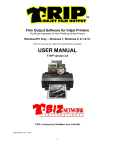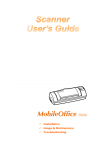Download fulltext01
Transcript
LiU-ITN-TEK-A--10/024--SE
Hybrid Color Halftoning
Ahmed Tausif Aijazi
2010-05-31
Department of Science and Technology
Linköping University
SE-601 74 Norrköping, Sweden
Institutionen för teknik och naturvetenskap
Linköpings Universitet
601 74 Norrköping
LiU-ITN-TEK-A--10/024--SE
Hybrid Color Halftoning
Examensarbete utfört i medieteknik
vid Tekniska Högskolan vid
Linköpings universitet
Ahmed Tausif Aijazi
Handledare Sasan Gooran
Examinator Sasan Gooran
Norrköping 2010-05-31
Upphovsrätt
Detta dokument hålls tillgängligt på Internet – eller dess framtida ersättare –
under en längre tid från publiceringsdatum under förutsättning att inga extraordinära omständigheter uppstår.
Tillgång till dokumentet innebär tillstånd för var och en att läsa, ladda ner,
skriva ut enstaka kopior för enskilt bruk och att använda det oförändrat för
ickekommersiell forskning och för undervisning. Överföring av upphovsrätten
vid en senare tidpunkt kan inte upphäva detta tillstånd. All annan användning av
dokumentet kräver upphovsmannens medgivande. För att garantera äktheten,
säkerheten och tillgängligheten finns det lösningar av teknisk och administrativ
art.
Upphovsmannens ideella rätt innefattar rätt att bli nämnd som upphovsman i
den omfattning som god sed kräver vid användning av dokumentet på ovan
beskrivna sätt samt skydd mot att dokumentet ändras eller presenteras i sådan
form eller i sådant sammanhang som är kränkande för upphovsmannens litterära
eller konstnärliga anseende eller egenart.
För ytterligare information om Linköping University Electronic Press se
förlagets hemsida http://www.ep.liu.se/
Copyright
The publishers will keep this document online on the Internet - or its possible
replacement - for a considerable time from the date of publication barring
exceptional circumstances.
The online availability of the document implies a permanent permission for
anyone to read, to download, to print out single copies for your own use and to
use it unchanged for any non-commercial research and educational purpose.
Subsequent transfers of copyright cannot revoke this permission. All other uses
of the document are conditional on the consent of the copyright owner. The
publisher has taken technical and administrative measures to assure authenticity,
security and accessibility.
According to intellectual property law the author has the right to be
mentioned when his/her work is accessed as described above and to be protected
against infringement.
For additional information about the Linköping University Electronic Press
and its procedures for publication and for assurance of document integrity,
please refer to its WWW home page: http://www.ep.liu.se/
© Ahmed Tausif Aijazi
O LORD! INCREASE ME IN KNOWLEDGE
A BSTRACT
Halftoning methods can be divided into two main categories, namely AM (Amplitude Modulated) and
FM (Frequency Modulated). Some printing methods, such as Flexography, are not able to produce dots
small enough to handle the highlights and the shadows of the original image by just using AM
halftoning method. To overcome this problem FM method is used in the highlights (and the shadows)
and an AM method in rest of the image.
Hybrid halftoning (combination of AM and FM) technique for grayscale images has already be
presented showing the best way to place FM and AM dots in the resulting binary image. This thesis
work is and extension of that and presents hybrid technique for color images. In color images, besides
the problem of transition area between AM and FM, a number of other factors needs to be addressed.
One of such factors is to define the starting point of FM technique in different color channels. In this
work all the possibilities of combining AM and FM in different color channels have been investigated
and then the best approach for hybrid color halftoning is proposed. This approach not only uses the best
solution for starting point of FM halftoning in each channel but also places the different color dots in
the highlights, as homogenously as possible.
3
P REFACE
This thesis is the culmination of half year research conducted as part of my final semester project work
for my master’s degree at the Department of Science and Technology, Linköping University, Sweden. I
can say it has been an extremely good experience to work here with all the people of this department.
The informal and friendly working environment and the willingness to help, made me very pleasant
and comfortable. Some unique experiences for me were the lunches and coffee breaks we had together.
I would like to express my sincere gratitude to my erudite supervisor and examiner Mr Sasan Gooran.
His scintillating lectures and discussions assisted me at every stage, from inception to completion. It
was really nice and motivating to have so much confidence in me and my work. It is really special how
he gave me such a warm welcome. Working together with him has been really productive and
incredible. His guidance and supervision has opened so many new ventures for me.
Finally, I would also like to thank my parents, back home, for providing a ‘listening ear’. I now realize
that all those skype calls might have been ‘one way conversations’ in which I was so full of all my own
experiences and I might forgot about them and also not to forget, my beloved wife whom I would like
to thank, first for her patience and secondly for all the care and support she has given me during the
course of my master’s studies. Furthermore I would like to emphasize the nice time I had with all my
multicultural and multinational classmates. I really enjoyed watching movies with them, sharing
experiences, having delicious dinners, going to parties and all other fun stuff we had together.
5
TABLE OF C ONTENTS
A B S T R A C T ..................................................................................... 3
P R E F A C E ....................................................................................... 5
TABLE
OF
C O N T E N T S ...................................................................... 7
I N T R O D U C T I O N .............................................................................. 9
1.1 - Objective...................................................................................................................... 9
1.2 – Short history and background ................................................................................... 10
1.3 – Problems and challenges ........................................................................................... 10
THEORY
AND OVERVIEW
................................................................ 11
2.1 - Digital Image ............................................................................................................. 11
2.2 – Purpose of Halftoning ............................................................................................... 11
2.3 – General Concepts ...................................................................................................... 12
2.4 – Halftoning and its methods ....................................................................................... 14
2.4.1 - AM Threshold Halftoning ...............................................................................................16
2.5 – Color Halftoning ....................................................................................................... 17
2.5.1 – AM Color Halftoning......................................................................................................17
2.5.2 – FM Color Halftoning.......................................................................................................18
2.5.2.1 - Dependent FM color Halftoning............................................................................................... 18
H Y B R I D H A L F T O N I N G .................................................................... 21
3.1 – Flexographic printing ................................................................................................ 21
3.2 – Hybrid Halftoning for gray scale images .................................................................. 22
7
3.3 – Hybrid Color Halftoning ........................................................................................... 22
3.3.1 – Method 1 .........................................................................................................................24
3.3.2 – Method 2 .........................................................................................................................24
3.3.3 – Method 3 .........................................................................................................................25
3.3.4 – Method 4 .........................................................................................................................25
3.3.5 – Method 5 .........................................................................................................................26
3.3.6 – Finally Method 6.............................................................................................................28
I M P L E M E N T A T I O N ......................................................................... 29
4.1 – Reading the image..................................................................................................... 29
4.2 – Generation of Mask................................................................................................... 30
4.3 – AM Halftoning .......................................................................................................... 30
4.4 - FM Halftoning ........................................................................................................... 31
4.5 – Hybrid Halftoning and unwanted dot removal at transition...................................... 32
RESULTS,
CONCLUSION AND FURTHER WORK
................................... 33
5.1 – Results ....................................................................................................................... 33
5.2 – Conclusion................................................................................................................. 33
5.3 – Future Work .............................................................................................................. 34
A P E N D I C I E S .................................................................................. 37
A.1 – Matlab® Code .......................................................................................................... 37
R E F R E N C E S .................................................................................. 41
8
C HAPTER 1
I NTRODUCTION
This report serves as final thesis, for my master’s degree, which presents a hybrid halftoning technique
for color images. This thesis work has also yielded a research paper [18] at the Technical Association
of Graphics Art (TAGA) conference 2010, which was held in San Diego, CA, USA.
Halftoning is one of the most important parts of the image reproduction process for devices with a
limited number of colors. Before going into the details of defining halftoning and its importance in
image reproduction, this first chapter focuses on the main objectives of this thesis, which is followed
by a short history and background and then the problems and challenges that were faced during the
course of this work.
A number of fundamental and important concepts related to halftoning are discussed in chapter 2.
Chapter 3 briefly describes the flexographic printing method, its shortcomings and how hybrid
halftoning method can be used to overcome them. Then it presents six different methods for hybrid
color halftoning and discusses their benefits and limitations. Chapter 4 deals with the implementation
of these hybrid color halftoning methods and finally results, conclusions and suggestions for future
work are discussed in chapter 5.
1.1 - Objective
The main purpose or objective of this thesis work is to develop a halftoning technique for color images
that can be used for printing methods, such as flexography, that are not able to produce dots sufficiently
small. This halftoning method should process the input image in a way that the resulting image should
hold a dot pattern in the highlights (they should be printed) then allow a smooth transition in the mid
tones and finally continue to maintain detail in the shadows. The dots in the highlights of the resulting
image should also be placed as homogenously as possible.
9
1.2 – Short history and background
Halftoning is a process that transforms continuous tone images, such as photographs, to binary images
through the use of dots. This process has a very long history, in 1855, first halftoning technique using
light, called photo-lithography was developed which involved projecting light from the negative of a
continuous-tome photograph through a mesh screen, such as finely woven silk, onto a photo sensitive
plate. Bright light as it passes through the pin hole opening in the silk screen would form a large round
spot on the plate. Dim light would form a small spot. After processing, the plate would finally have
dots where ink was to be printed, raised slightly above the rest of the plate [13]. However, digital
halftoning, which is still used, started around the 1920s and was used to display images on bi-level
devices and reduce the transmission bandwidth [10]. There are two major types of digital halftoning
techniques, FM and AM, which are described in detail in chapter 2. Both these techniques have their
own advantages and limitations. To get the best of both worlds these two techniques are combined to
produce a method with none of the disadvantages. The combination is termed as “Hybrid Halftoning”,
which has a possible application in printing methods that are not able to produce sufficiently small
dots, such as Flexography. Details are described in chapter 3. The combination of these two techniques
for grayscale images has already been presented [7]. In this thesis work I have explored how the
previously presented technique can be extended for color images.
1.3 – Problems and challenges
One of the biggest challenges in combining the two techniques is to handle the transition area between
AM-halftoned and FM-halftoned parts of the resulting image. For gray-scale images it’s fairly simple
as we need to deal with only one channel, but for color images we need to take into account all the
color channels in the image. In this thesis work, I not only tried to solve the problem related to the
transition area but also address a number of other problems like the starting point of the FM screening
in different color channels and the effect of introducing angles in each of the color channels. A number
of possibilities were investigated and the problems associated with each of them. Then the “best”
approach for finding the starting point of FM screening in each channel was presented. The results
were further improved by using a FM method which controls the dot placement in each color channel.
This FM method not only avoids the dot-on-dot printing but also places the colored dots as
homogenously as possible.
10
C HAPTER 2
T HEORY AND OVERVIEW
2.1 - Digital Image
In order to store the information from the original photographs in computer they have to be converted
to digital format. In other words, the photographs should be digitized, which is normally done by
scanning them. If you have taken a picture by a digital camera of course you don’t need to scan it
because the image is already saved in digital format. When a scanner scans a photograph or when a
digital camera takes a picture the information (color) is measured at discrete points (pixels) of the
original. The number of these sample points per an inch is called the scanning resolution and is denoted
by ppi (pixels per inch). In the grayscale photographs the gray tone of each sample point is normally
stored using eight bits (or one byte). Thus, the digital grayscale image contains 256 levels of gray
shadows, varying from white (0 or 255) to black (255 or 0). In the case of color photography the color
of each sample point is represented by its three primary colors, namely Red (R), Green (G) and Blue
(B). In this case each sample point needs 3 * 8 bits (3 bytes) to be stored in computer. The bit depth is
thus 24 bits or 3 bytes and the digital color image contains 2563 (about 16.8 million) colors. It is
obvious that the higher the resolution the more detailed the stored image and consequently the bigger
the image file. Therefore it is important to keep resolution as low as possible. The choice of resolution
mostly depends upon what you will be doing with the digital image and in what medium it will be
reproduced. For example if your digital image is eventually going to be reproduced by computer
screens, which normally have a reproduction resolution at 72 pixels per inch (ppi), it is unnecessary to
scan your original photograph with a ppi higher than 72 at 100% scale. If your digital image is
supposed to be printed the choice of ppi depends upon a number of factors that will be discussed in the
following sections.
2.2 – Purpose of Halftoning
The digitized photographs, or the digital images, will eventually be reproduced by a device or a number
of devices. Most of the image reproduction devices, particularly the printing devices, are restricted to
few colors while the digital image mostly consists of millions of colors. In the grayscale case, as been
11
discussed earlier, the digital image consists of 256 different shadows of gray, while the black and white
printers normally use only one colored ink, i.e. black. These 256 levels of gray should somehow be
represented by the black color and the white substrate. In order to do that the original continuous tone
digital image, which in the following will be called the original image, is transformed into a binary
image consisting of 1’s and 0’s, i.e. a bitmap. A ‘1’ at a pixel means that a black dot should be printed
(or shown) at that particular position and a ‘0’ means that the corresponding position should remain
empty. This transformation from a continuous tone image to a binary bitmap representation is called
Halftoning, also referred to as Screening. The most straightforward way of halftoning is to represent
the average color of different parts of the original image by a so-called halftone cell (or halftone
screen). The fractional area of the halftone cell that is covered by the ink should represent the average
color of the corresponding area in the original image. If the dots are small enough, the eye cannot
detect the dot patterns, instead it integrates the black halftone dots and the non-printed areas as varying
shades of gray. This is illustrated in Figure 2.1. Since the halftone dots in the image in the middle are
small enough they are hardly detected by the eye at a viewing distance. On the other hand, the dots in
the image on the right, which is an enlargement of a part of the middle image, are easily detected by the
eye at the same distance. In the color case this transformation is performed for a number of color
channels, normally for the color channels that the reproduction device uses. More details about color
halftoning are given in section 2.5.
Figure 2.1(Left) Original grayscale image. (Middle) Halftoned image. The dot patterns are hardly
detected by the eye from a distance while they are easily detected in the image to the right.
2.3 – General Concepts
To correctly understand the concept of halftoning and hybrid halftoning, we are presenting a brief
review of a few terms as they sometimes lead to confusions. The concepts such as, print resolution, line
screen ruling, and halftone cell are quite fundamental and are discussed here.
As mentioned earlier in Section 2.2, the simplest way to halftone an image is to divide it into small
areas which are called halftoned cells. Each of these small areas (halftone cell) consists of a number of
smaller dots, called microdots. These microdots can either be filled with ink or remain blank (white).
The fractional area of halftone cells covered by the ink represents the corresponding tone of the original
12
image. Two 8 x 8 halftone cells are illustrated in Figure 2.2. The halftone dot on the left is covering
2x2 and thus represents the gray tone of 4/64 while the cell on the right is representing a tone of 44/64.
Therefore with an 8x8 halftone cell it is possible to represent 65 (82+1) different gray tones.
Figure 2.2: Two halftone cells (left) a tone of 4/64 (Right) a tone of 44/64
The number of halftone cells per inch is called line screen ruling or screen frequency and is denoted by
lpi, lines per inch. It is obvious that the higher the lpi the smaller the halftone cell and consequently the
halftone dot and the more difficult for the eye to detect the halftone dots. Studies have shown that the
halftone dots are not detected by the eye from the normal viewing distance at screen frequencies above
200 lpi [13, 14]. The number of the micro dots per inch is called the print resolution and is denoted by
dpi (dots per inch). Therefore it follows that the size of the halftone cell, and consequently the number
of represented gray tones, can be determined by the following equation
2
⎛ dpi ⎞
⎟⎟ + 1
GrayTones = ⎜⎜
⎝ lpi ⎠
From the equation above it follows that the size of the halftone cell, and consequently the number of
represented gray tones, is determined by the ratio dpi/lpi. Therefore an increase in lpi will lead to a
decrease in the number of gray tones when the dpi is constant. Choosing an appropriate lpi is therefore
a trade off between the number of gray tones and the fine details. In figure 2.3 the print resolution of all
three images is kept constant at 300 dpi but the screen frequency is varied. For the image on left the
screen frequency is 25 lpi, which is quite low, hence the number of gray tones is 145. As can be seen in
this image the halftone dots are easily detected and therefore most of details are lost. In the middle
figure the screen frequency is 50, thereby 37 levels of gray and in image to the right lpi is set to 100
and the number of gray levels is only 10. Since only a few gray tones are represented the image is not
perceived that well, because the transition from one gray tone to another is quite visible. The best
image in this case would probably be the image in the middle.
13
Figure 2.3.The print resolution is kept constant at 300 dpi. (left)The screen frequency is 25 lpi,
(middle) The screen frequency is 50 lpi (right) The screen frequency is 100 lpi.
2.4 – Halftoning and its methods
Halftoning is a process that transforms continuous tone images to binary images through the use of
dots, varying either in size or in spacing. Halftoning done by variation in size of dot is called AM
(Amplitude Modulated) Halftoning. A single dot within the halftone cell grows larger as the tone value
becomes darker and smaller when the tone value becomes lighter. When the spacing between the dots
is varied and the size is kept constant then it is called FM (Frequency Modulated) halftoning. In
conventional halftoning methods (either AM or FM), the quantity of micro dots within the halftone cell
increases as the tone value becomes darker and decreases as the tone value becomes lighter. Figure 2.4
shows four different 8 x 8 halftone cells. The two halftone cells in each column represent the same gray
tone, while the upper halftone cells are constructed using AM and the lower using FM. Different
methodologies can be found in the literature for both type of halftoning techniques [12], [10], [3], [1]
and [4]. Both, AM and FM, techniques have their own advantages and limitation
Figure 2.4. Four 8 x 8 halftone cells are shown. The two halftone cells in each column represent the
same gray tone while the upper halftone cells are built as AM and the lower ones as FM.
When using halftone cells to build the halftoned images, it doesn’t matter whether AM or FM is used,
the final image will include periodically repeated structures (halftone cells). The FM techniques,
however, generally don’t necessarily need to use halftone cells to build the final image. Actually, most
of the known FM methods such as Error Diffusion, don’t use any halftone cells to build the final image
and therefore the term lpi is not used in this case. The only term that is used is the print resolution dpi.
Figure 2.5 illustrates same image halftoned by AM and FM methods. In the left image an AM method
14
is used with the screen frequency of 50 lpi and the print resolution of 300 dpi. The image on the right is
halftoned by the well known Error Diffusion method. The print resolution is 300 dpi. Images shown at
the bottom are enlargements of a part of images. As can be seen the AM-halftoned image has a
periodical structure while the FM one does not possess any ordered structures. When the tones become
darker, in the AM-halftoned image the size of the dots becomes larger. In the FM-halftoned image, on
the other hand, the size of the smallest micro dots, decided by the print resolution (here 300 dpi), are
constant and when the tones become darker the number of these micro dots increases. AM halftoning
has for long been the most used halftoning technique in the printing industry. The most important
reason has been the inability of the printing devices to produce the small single microdots. However,
since the beginning of the 1990s, when FM halftoning was used as an alternative to AM for low-cost
inkjet printers [13], FM has started competing with AM technologies. These days, they are widely used
not only in inkjet printers but also in the newspaper prints. Both, AM and FM, techniques have their
own advantages and limitations. If the gray tones in the original image vary slowly then a more
homogenous binary image is produced using the AM halftoning methods. But when dealing with sharp
transitions between the gray tones or heavy textures then FM halftoning methods are far more superior.
Also FM techniques are better when it comes to reproducing the details, especially when the screen
frequency cannot be as high as one would like because of the mechanical limitations of the print press.
AM halftoned images are also less affected by the optical dot gain as compared with the FM [9]. The
advantages and drawbacks of these methods have made researchers carry out studies in combining
these two methods for different applications and purposes. This is discussed in detail in the next
chapter.
Figure 2.5.(left) AM halftoned image using screen frequency of 50 and the print resolution of 300dpi
(Right) FM halftoned image using Error Diffusion method with the same print resolution of 300 dpi.
15
2.4.1 - AM Threshold Halftoning
This AM technique is used in this project work to halftone some part of the input image. This is a
simple technique which uses a threshold matrix. This technique can be described by the following
equation.
if
⎧1 ⎯⎯→
g (i , j ) ≥ t (i , j )
b (i , j ) = ⎨
if
⎩0 ⎯⎯→ g (i, j ) < t (i, j )
where b, g and t denote the final halftoned image, the original image and the threshold matrix
respectively. The pixel value at each position (i, j) in g is compared with the corresponding position in
the threshold matrix t. If this is bigger or equal than the threshold, then a 1 (black dot) is set at the
corresponding position in the halftoned image b. Otherwise, a 0 (white dot) is set there. Below are two
4x4 matrices representing 17 levels of gray. In the left matrix the threshold values are arranged to build
a spiral dot form and in right the threshold values are arranged to build line raster.
7
8
9
10
1
2
3
4
6
1
2
11
5
6
7
8
5
4
3
12
9
10
11
12
16
15
14
13
13
14
15
16
Figure 2.6 AM halftoned image using the threshold matrices shown above.
16
2.5 – Color Halftoning
Since this thesis work is related to color halftoning and today almost all the print materials are colored
therefore a brief explanation about color halftoning is necessary. Although at the first glance one could
expect that the extension to color halftoning only means repeating the same process a number of times,
in practice other problem arises in the process. To study color halftoning we need to have a wide
knowledge on color in general which is out of scope of this thesis work. This section only concentrates
on those parts that are useful for understanding color halftoning.
2.5.1 – AM Color Halftoning
As briefly discussed above AM halftoning is done by varying the size of the halftone dot. In colored
images, this size variation is done separately in each of the color channels of the image, which are
mostly cyan, magenta, yellow and black. In Figure 2.7 the test image is AM halftoned. An enlargement
of a part of this image is also shown. As can be seen the color channels, here C, M, Y and K, have been
halftoned using the same screen angle, 45 degrees. As long as the print press is stable and there is no
miss-registration, i.e. the printed dots are printed at the same position they are supposed to, using the
same screen angle will not introduce any problem.
Figure 2.7 (left) Original image (middle) AM color halftoned image using 45° screen angle.
However, in practice there is always some kind of miss-registration and consequently using the same
screen angle can cause color shift and unwanted Moiré pattern. In order to reduce the effect of missregistration, in practice four different angles are used for Cyan, Magenta, Yellow and Black. Since the
human eye is less sensitive for raster at 45 degrees the strongest color, Black, is halftoned at this angle.
The weakest color, Yellow, is printed at 0 degrees, where the human eye is most sensitive. The other
two colors are placed in between with the same distance to Yellow and Black. Therefore Cyan and
Magenta are normally halftoned at 15 and 75 degrees, respectively. Figure 2.8 shows the test image
being AM-halftoned with different screen angles being used for C, M, Y and K channel. An
enlargement of a part of this image is also shown. A more detailed description on how to screen an
image with an arbitrary angle can be found in [10].
17
Figure 2.8 (left) Image halftoned using different screen angles. C:15°, M:75°, Y:0°, B:45° (right) an
enlargement of the image
2.5.2 – FM Color Halftoning
Similarly, like AM halftoning of color images, the FM techniques can also be applied to the individual
color channels of the image. Normally the color channels are halftoned independently but the quality of
the resulting image can be sufficiently improved by applying dependent halftoning algorithms to
different color channels. Research has also shown that halftoning in a dependent manner also reduces
the color noise [6, 15, 16]. It has also been shown that dependent color halftoning not only increases
the print quality but also reduces the amount of ink needed to print the same image [6]. In Figure 2.9
two images are shown. The image shown on the left have been halftoned independently by an iterative
method called “Iterative Method Controlling the Dot Placement” (IMCDP). The image shown on the
right has been halftoned by an extended version of IMCDP where the Cyan and Magenta channels are
halftoned dependently. As can be seen the image on right that it is much more homogenous and has
less color noise. Notice that no color matching calibration has been performed when making these
images and therefore the colors in these two images might appear different [6]. How much they differ
in color depends on the characteristics of the reproduction device. Enlargements of a part of these
images are also shown in this figure.
2.5.2.1 - Dependent FM color Halftoning
In this thesis work, initially, FM halftoned dots were placed freely in each of the color channels but the
results were greatly improved when we used the dependent FM halftoning technique applied to cyan
and magenta channels. Since the yellow ink on a white paper is much less visible than cyan and
magenta, yellow channel was halftoned independently of the two others, without having a noticeable
change in the result.
This dependent FM method is based on a successive assessment of the near optimum sequence of
positions to render a halftone dot. The impact of each rendered position is then fed back to the process
by a distribution function thereby influencing subsequent evaluations. Our goal is to avoid the dot-ondot printing as much as possible and place the C and M dots as far apart as possible provided the
halftoned image fulfils some conditions that connect its appearance to that of the original continuous
tone image. The algorithm begins by placing a dot at the position where the original image is darkest in
either C or M channel. Since it is assumed that “1” and “0” represent black and white respectively,
18
Figure 2.9.(left) FM halftoned image using Iterative Method Controlling the Dot Placement (IMCDP)
(Right) FM Halftoned image using dependent color halftoning.
therefore the algorithm finds the position of the largest density value (or the maximum) in either of the
channel of the continuous-tone image and places a dot at that position in the binary image, which is
totally white to begin with. The currently placed dot is then represented by a distribution function
(filter) in both the channels, which affects a neighboring region of the position of the maximum in the
original image. After that, the algorithm looks for the next maximum density value position in both the
channels and performs the same feedback process for that position. The algorithm is terminated when
the difference between the mean value of the original and the halftoned image is minimized. The filter
(distribution function) used within the algorithm plays a significant role in the appearance of the final
image. By using a filter with an appropriate size the dots can be placed homogeneously over the entire
image. [6]
19
C HAPTER 3
H YBRID H ALFTONING
3.1 – Flexographic printing
Flexography is a printing process which utilizes a flexible relief plate that can be adhered to a printing
cylinder. It is basically a modified form of letter press that is commonly used to print on the most
varied materials. The print quality in flexography is lower as compared to offset but it can be used for
printing on almost any type of substrate including plastic, metallic films, cellophane, and paper. It is
widely used for printing on the non-porous substrates required for various types of food packaging. It is
also well suited for printing large areas of solid color [16].
The relief plates used for flexography are made of molded rubber or photopolymer materials with the
image areas raised above the non-image areas of the plate typically using AM screening. That means
highlights will use very small dots, shadows will have much larger dots and mid-tones will have a size
in between. Since the dots are formed out of the plate material itself, a relatively soft polymer, when
the dots become very small, as in highlights at higher LPI, the polymer becomes too weak to withstand
the pressures of the printing process. The polymer dots bend on the plate and print inconsistently or,
even worse, they can fracture off the plate completely, failing to print at all or leaving debris that spoils
other areas of the image. These small failing dots are known as "scum dots".
Figure 3.1(Left) 20% dot (Right) corresponding relief dots formed from plate polymer
[Image courtesy of Tina Mierse, repro-flex brandmedia]
21
To avoid the problem of "scum dots" altogether, prepress for flexo always has to establish a minimum
dot (min-dot) at or below which everything is printed as white so that no scum dots will appear. The
size of this min-dot corresponds to a percentage in the image depending on the LPI. Setting this mindot at 1% or less means that the image will be printed exactly as it should be. This is usually achieved
in the commercial offset printing and so the quality is quite well. In contrast, the usual min-dot for
flexo results in a minimum value on the print between 8% and 15%, which causes considerable loss of
details in the highlights of the image. Practically, this min-dot depends on the size of the smallest
screening dot that is strong enough to stand up to the pressure of printing. The smaller the dot, the
fewer polymers it is constructed of, and therefore the weaker it becomes. To mitigate the effects,
images are retouched and tones rebalanced but still the results vary compared with what the designer
and brand owner expected.
Other screening method, like FM, has also been tried but experience showed that they have their own
limitations and drawbacks. Although FM performs very well in the highlights where the optimized dot
positioning and the choice of the minimum dot size allow for a perfect match to the technical
limitations of flexographic process but due to higher dot gains [9] in the mid-tones compared to AM it
is practically difficult to achieve satisfactory results by just using the FM method.
3.2 – Hybrid Halftoning for gray scale images
We have discussed the problems of AM and FM screening in the flexographic printing method, to
avoid theses problems and limitations both these techniques are combined to get the best of both
worlds. The combination is termed as “Hybrid Halftoning”. The possibility of combining these two
technologies (AM and FM) has been investigated for a long time [2] and still is one of the favorite
topics for many researchers. Hybrid halftoning for grayscale images has already been described in [7].
In his method Gooran has combined the two screening methods by using FM in the highlights and AM
in the rest of the original image. The size of the dot in the FM screening part is kept the same as the
min-dot size (printable dot) so that the details in the highlights are not lost. In his paper he has also
presented and illustrated two different ways of placing FM dots.
3.3 – Hybrid Color Halftoning
In this thesis work I have explored and investigated how Gooran’s [7] presented technique for hybrid
halftoning can be extended to color images. One of the biggest challenges in combining the two
technologies is handling the transition area between the AM-halftoned and the FM-halftoned parts.
Another problem, when dealing with color images, is to define the starting point of the FM method in
different color channels. Also problems associated with the introduction of screening angles in the AM
halftoned parts needs to be resolved. To illustrate these problems and their possible solutions, I will use
a simple ramp shown in figure 3.2.
22
Figure 3.2: Ramp used as a test image consisting of only Cyan and Magenta
For simplicity this ramp is made up of just two color channels, Cyan and Magenta and is divided into
three regions, left, middle and right. In the left region both cyan and magenta are less than 12.5%, in
the middle cyan is less than 12.5% but magenta is greater and in the right region both are greater than
12.5%. The division of our test image is based on the assumption that the flexographic printing method
in use is not able to produce dots corresponding to tones less than 12.5% or the min-dot size
corresponds to 12.5%. Therefore parts of the image that are less than or equal to this threshold value, in
their respective color channels, will be totally clear and will not be printed. To illustrate this, test ramp
is first halftoned using AM method, result of which is shown in figure 3.3.
Figure 3.3: AM-Halftoned Test Ramp. Printing method is assumed not to print dots corresponding to
tones less than 12.5% in each channel
As can be seen the dots corresponding to tones less than 12.5% are cleared during the printing process,
only dots greater than the threshold value are visible. Possible solution to this problem is to change the
spacing of the dots in the respective color channel instead of decreasing the size. This is basically what
a FM method does. This leads to another problem of having areas in image where one color channel
halftoned in FM and the other halftoned in AM. To find solution to this problem, I’ll be presenting,
step by step, six different ways for combining the two methods, in all the color channels of an image.
Every method has its own limitation and drawbacks which are discussed below in detail. Each of these
limitations derived us to explore the next method until we reached to the one that produced the best
results.
23
After reading the image, first step in all the six methods is the generation of a mask that will mark the
starting point of the FM. But the criterion for mask generation is different in every method. After that
AM and FM halftoning is done in every color channel of the image, based on the mask. In the last step,
AM and FM halftoned portions of the image are merged together to form a hybrid halftone image.
During the merging process there may be some unwanted dots at the transition that are below the
critical dot size, those are removed using the method, with some amendments, proposed by [7]. These
steps are illustrated in figure 3.4.
AM HALFTONING
READ IMAGE
MASK GENERATION
HYBRID IMAGE
TRANSITION DOT
REMOVAL
FM HALFTONING
Figure 3.4: Generalized flow diagram of the Hybrid Halftoning method
3.3.1 – Method 1
In this technique mask is generated such that the image is FM halftoned in areas where all the channels
have values less than the critical threshold value and the rest of the image is AM halftoned. In the left
region of the ramp where cyan and magenta both are less than 12.5% the image is FM halftoned while
the rest of the image is AM halftoned. As can be seen clearly in figure 3.5 the middle region of the
ramp will have smaller dots (less than 12.5%) in the cyan channel that will not be printed due to the
printing method not able produce small dots, hence changing the resulting color of the halftoned image.
Another problem with this technique is the visibility of clear boundary between the transition of AM
and FM. This is because tones less than 12.5% are not printed which leaves behind a relatively larger
dot size so the transition jumps suddenly from higher percentage in AM to FM.
Figure 3.5: Hybrid Technique-1 applied to the test ramp
3.3.2 – Method 2
The mask for this technique is generated such that the image is FM halftoned in areas where any of the
color channels have values less than the critical threshold value and the rest of the image is AM
halftoned. In case of our test ramp, the left and the middle regions, where either cyan or magenta are
less than 12.5%, are FM halftoned while the rest of the image where all the channels have values
24
greater than the threshold value (12.5%) is AM halftoned. This is shown in figure 3.6. The problem
with this technique is that most of the image will be FM halftoned and in most real life images at least
one of the channels will have highlights in it. Due to which the problems associated with FM, like
optical dot gain, will be seen in the resulting image. Here also you can see the boundary at the
transition between the two methods but its better than the previous.
Figure 3.6: Hybrid Technique-2 applied to the test ramp
3.3.3 – Method 3
In this technique mask is generated by taking the mean (grayscale) value of all the color channels.
Areas of image where the mean is less than 12.5% are FM halftoned while the areas above the mean
value are AM halftoned. The resulting image created with this technique will have similar problem as
of technique 1. After halftoning, any of the channels can have dots smaller than the critical dot size as
the mean value can be larger than the threshold value. As can be seen in figure 3.7, the mean value of
our test ramp lies somewhere in the middle of the image, which means there will still be areas in the
cyan channel that will have value less than the threshold value (12.5%). Those dots when AM
halftoned will not be printed by a printing method that is not able to produce smaller dots. Also note
that the transition between the two methods is not smooth.
Figure 3.7: Hybrid Technique-3 applied to the test ramp
3.3.4 – Method 4
In this technique mask is generated independently in all the channels. That is in each channel of an
image, areas less than the threshold value will be FM halftoned and areas having value greater than the
threshold will be AM halftoned. This means that in the resulting halftoned image there will be areas
25
which will have AM halftoning in one channel and FM in the other. When such image is printed it will
cause some unwanted moiré effect and the resulting quality will be distorted. The results of this
technique applied to our test ramp can be seen in figure 3.8, which shows that in both the channels, left
region will be FM and the right region will be AM. While in the middle region Cyan channel will be
FM and Magenta will be AM which may give rise to unwanted noise patterns.
Figure 3.8: Hybrid Technique-4 applied to the test ramp
Figure 3.9: An enlargement of the marked middle region showing color noise
3.3.5 – Method 5
To understand this technique we first introduce another concept of halftoning which basically
superimposes FM over AM. This method is illustrated in figure 3.10 using a simple gray ramp with a
threshold value of 25%. The basic idea is to AM halftone the image in areas where tone is above the
threshold. then FM halftone in areas where tone is less than threshold but the placement of FM dots
should maintain the dot pattern of AM. To achieve this, areas in the image that are lighter than the
threshold value (25%) are first FM halftoned with a (FM) dot size equal to the (AM) halftone cell size.
(Black area in figure 3.10b). Then all the FM dots are assigned the tone value equal to the threshold
value (25% here). Now this FM halftoned image is added to that part of the original image that is above
threshold (Non Black area in figure 3.10b). This combined image, shown in 3.10c, is then AM
halftoned giving a binary image (Figure 3.10d) with minimum dot size corresponding to tone of
threshold value. We call the resulting image as superimposed FM halftoned image because FM is
superimposed on AM. It can be seen clearly in the final image (3.10d), that the dots in the highlight
26
area are not exactly free FM. They are placed at regular interval as in AM, but only a few of them are
removed giving an effect of FM. For more details see [refrence]
Figure 3.10: Superimposed FM in which FM halftoning is superimposed on AM technique
In the fifth hybrid halftoning technique we used the concept of this superimposed FM and combined it
with the conventional freely placed FM. Two masks are generated one indicating areas for free FM and
the other indicating areas for superimposed FM. Results of this technique applied to the test ramp can
be seen in figure 3.11. We have used free FM in areas where all the color channels have value below
the threshold (12.5%) so the left region of our ramp will be free FM halftoned. Areas where any of the
color channels has value less than the threshold, we use superimposed FM. So the middle region of our
test ramp where cyan is less than the threshold and magenta is higher, the cyan channel will be
halftoned using the superimposed FM technique, while magenta will be halftoned using AM technique
and the rest of the image is AM halftoned where both the color channels have values greater than the
threshold. This method produces much smoother transition between the AM and FM methods.
Figure 3.11: Hybrid Technique-5 applied to the test ramp
Figure 3.12: An enlarged view for the marked area showing the FM Method used in method 5
27
3.3.6 – Finally Method 6
This technique is similar to the above, except that instead of placing the FM halftoned dots freely and
independently, they are placed dependently, depending on the other color channel. This method is
proposed by Sasan in [6] which controls the dot placement over the entire color image and avoid the
dot-on-dot printing as much as possible. This FM method is briefly described in chapter-2. The results
of this technique applied to our test ramp can be seen in figure 3.13. An enlarged view of the marked
area is shown in figure 3-14 showing the FM method used. It can be seen that the dots are more
homogenously placed and dot on dot placement is avoided.
Figure 3.13: Hybrid Technique-6 applied to the test ramp
Figure 3.14: An enlarged view for the marked area showing the FM Method used in method 6
28
C HAPTER 4
I MPLEMENTATION
The code for this thesis work was implemented in the engineering software Matlab® using its “image
processing Toolbox”. The purpose for using Matlab® is its ease of use. A framework for image
processing is already available which lets the user to focus more on the implementation of the
algorithm rather than dealing with problems of basic framework. The halftoning technique presented
above is implemented as a function for Matlab® which takes an image as input and the output is a tiff
file having the resulting binary hybrid halftoned image.
In Matlab®, ‘255’ is considered as the brightest color which is when normalized gives ‘1’ which means
that in this implementation ‘1’ indicates white and black is represented by‘0’. Also in this code only the
highlights are FM halftoned but if needed, the shadows can also be FM halftoned exactly the same
way. Sizes of the test images are different but ppi for all of them is 300. These images are AM
halftoned using 300dpi and 50 lpi which gives a cell size of 6 x 6 and each cell will be 0.02” x 0.02”. It
is assumed that the critical dot size is 2 x 2 micro dots, i.e 6.66 x 10-3 by 6.66 x 10-3 inch. The gray tone
that corresponds to this dot is 0.125. This data is chosen just to illustrate the results more conveniently.
Note that a 2 x 2 dot in a 6 x 6 halftone cell means actually the gray value of 4/36 = 0.1111. But since
the halftone angles are normally not 0° or 90° then it is not easy to decide exactly the gray tone
representing the critical dot size. These are very much dependent on the halftone angle and the shape of
halftone dots that are used in the AM halftoning method. Anyway the gray tone should approximately
be equal to the area of the critical dot divided by the area of the halftone cell.
4.1 – Reading the image
The first stage of the algorithm is to transform the input image into doubles and then normalizing it.
This is done because whenever the image is read in Matlab® it is by default read as a matrix of
integers. To make sure it normalizes correctly we have to convert it to doubles. Then all the channels
are extracted from the input image and stored in separate matrices.
29
4.2 – Generation of Mask
The next step of this algorithm is the generation of masks for FM and superimposed FM parts of the
image. This step is a critical step as this will mark the starting point of different halftoning techniques.
At first an individual mask is generated for each of the channels by checking each pixel in the input
image. If the pixel value is less than the threshold value (here 12.5%) then that pixel is included in the
mask otherwise not. Since we want to have free FM in areas where all the channels have tone values
less than the threshold (12.5%) therefore masks for all the channels are operated with logical ‘AND’
which means that a particular pixel will be included in the mask if and only if all the channels have
values less than the threshold for that particular pixel. A single mask will be generated for areas that
will be FM halftoned. Another mask also needs to be generated for areas where super imposed FM
halftoning will be done. This is done by first applying logical ‘OR’ operation on individual masks,
which means all those pixels will be included in the mask which are less than the threshold (12.5%) in
any of the color channels, then final mask for superimposed FM is generated by subtracting the FM
mask from this. This means if any, but not all, color channels have pixel values less than the threshold
(12.5%) then they will be included in the mask and subsequently will be superimposed FM halftoned.
Rest of the image which means areas that are not included in any of the mask will be AM halftoned.
4.3 – AM Halftoning
After the mask generation, next stage is the actual halftoning based on the masks. AM and super
imposed FM halftoning are done in the same step using a self written function
FM_AM.
This function
first performs AM halftoning on the whole image. This AM halftoning is done using a threshold
halftoning method because these methods provide a quick and image independent method for
generating halftone approximation to images. This means that the pixel value at each position in the
original image is compared with the corresponding position in the threshold matrix. If this pixel value
is bigger than or equal to the threshold matrix then a black dot is placed at the corresponding position.
Otherwise, a white dot is set there. The quality of the final binary approximation depends on the
distribution of labels in the threshold matrix. As indicated above, a 6 x 6 threshold matrix is used which
gives classical circular shape to the AM dot. A comprehensive discussion on the merits of different
shapes of the threshold matrices can be found in Ulichney's book [12]. The 6 x 6 matrix used is shown
in figure 4.1 which represents 37 levels of gray and is repeated periodically in both directions to be the
same size as the original image. Since the input image is normalized before it is halftoned therefore the
matrix is divided by 37 to scale it, before it is used to get the correct results.
30
1
6
17
18
7
2
5
13
25
26
14
8
19
27
33
34
28
20
24
32
36
35
29
21
12
16
31
30
15
9
4
11
23
22
10
3
Figure 4.1, Matrix used for AM threshold halftoning
Once the whole image is AM halftoned then based on the mask for superimposed FM a few dots are
removed using the method defined in section 3.3.5. After this the individual channels are rotated to
incorporate the effect of screen angles. Since human eye is less sensitive for raster at 45° the strongest
color, Black channel, is rotated at this angle. The weakest color, Yellow, is not rotated at all and is kept
at 0°, where human eye is most sensitive. The other two channels are placed in between with the same
distance to yellow and black. Cyan is rotated at an angle of 15° and magenta at 75°. Then the part of
the image which is supposed to be FM is cleared out and the output of this step is an image with AM
and super imposed FM parts.
4.4 - FM Halftoning
In the FM part, critical dot should only be used, because any size smaller than that will not be printed
and as indicated above our assumption is that the critical dot is a 2 x 2 square dot, so we can only use
that. The simplest way to do that is to resize the original image to half, then FM halftone it and the
double it again. This will make every single dot be 2 x 2, the critical dot size. But before FM halftoning
is done, FM mask is dilated once so that the FM parts overlap the AM parts to reduce the transition
area effect. Then the image is reduced to half, multiplied with the dilated FM mask and then FM
halftoned using a Matlab® function
colorhalftone
written by Sasan Gooran [6]. This function takes
an image as input and performs color dependent FM halftoning. After that the size of the image is
doubled using the nearest neighbor method to bring back the image to its original size with a dot size of
2 x 2. Nearest neighbor method for resizing is used to preserve hard edges of the dots. After resizing,
the image is multiplied with the un-dilated FM mask, to be sure that no additional FM area is added in
the final hybrid image.
It is critical that the number of pixels in both directions in the original should be a multiple of the size
of the critical dot. Since it is assumed that the critical dot is 2 x 2 therefore the pixel size in both
directions of the original image should be an even integer. If this is not the case then it is necessary to
add an arbitrary row or column to the original image and then remove them from the final processed
image.
31
4.5 – Hybrid Halftoning and unwanted dot removal at transition
After the AM and FM halftoning is done next comes the step to combine them. These two parts are
simply added with each other to form the Hybrid halftoned image. After combining these there might
be some dots in the transition area that are cut and consequently smaller than critical dot. To remove
these dots convolution function is used. We convolute the image with a kernel that represents the
critical dot, here (2x2). This method of dot removal is described in detail in [7]. This transition dot
removal step is done for all the color channels in the image. After the dots are removed a tiff file is
written with the resulting hybrid halftoned image.
32
C HAPTER 5
R ESULTS , CONCLUSION AND FURTHER WORK
5.1 – Results
After testing the code on simple ramp the same technique was applied on two real life images. Figure
5.1 and figure 5.2 shows the original image, followed by the conventional AM screening (dots
corresponding to 12.5% or less will not be printed) and then finally the hybrid technique described
above applied to original image. Here the size of the FM dot is kept large enough so that it can be
printed by the flexographic printing method. These images are halftoned at lower LPI and are scaled to
illustrate the results of this technique. It can be seen clearly in the highlights that with the conventional
AM halftoning detail are lost while the proposed hybrid method preserves it. It can also be seen that
with the use of super imposed halftoning the transition between the AM and free FM is much
smoother.
In the examples illustrated in this thesis work the FM dots have a square shape but it is fully possible to
use any shape. It was also assumed that the flexographic printing method is not able to print dot size
that corresponds to 12.5%. It is also fully possible to change this value as this will mark the tone less
than which the FM method is used in the resulting image.
5.2 – Conclusion
It has already been demonstrated in previous researches [7] that using the FM method in the highlights
and the AM method in the rest of the original image is a necessity in printing processes like
Flexography. By investigating the results of different hybrid techniques described above it can be
concluded that best results are achieved when FM halftoning is combined with the superimposed FM
method described above and using the conventional AM in rest of the image. This combination also
produces smooth transition between the AM and FM parts of the resulting image.
It can also be concluded that the type (dependent or independent) of FM method used in the above
proposed technique can affect the quality of the resulting image. The resulting ramp image from the
33
final hybrid technique seems to be smoother, compared to the results from hybrid technique 5. In the
images below also placing the free FM dots homogenously, produces much smoother results. The
underlying dependent FM method used has already been proven to give rise to satisfying results. In [6]
this FM method is described in details.
5.3 – Future Work
The first thing that should be done is to test this halftoning technique in real printing environment
which was not done as this was not the scope of this thesis work. Future work should also include
optimization of code, this include code for FM, AM and Hybrid halftoning. Currently the code is
implemented in such a way that it cannot handle very large images. Functionality for large images
should be added. This can be done by reading the image line by line instead of reading the whole
image. And finally, to speed up the processing, GPUs power should be utilized to run the code
Figure 5.1 (top): Original input image (left) Halftoned with conventional AM - dots corresponding to
less than 12.5% are not printed (Right) Halftoned using the proposed hybrid technique
34
Figure 5.2 (top): Original input image (middle) Halftoned with conventional AM - dots corresponding
to less than 12.5% are not printed (bottom) Halftoned using the proposed hybrid technique
35
A PPENDIX A
M ATLAB ® C ODE
A.1 – Hybrid Halftoning Final Method 6
function hybridColor6(image)
% The program for doing the hybrid halftoning
%*********************************************************************
% hybrid (Input Filename, output LPI, output DPI)
%
% "Input Filename" is the filename of the original image
% "OpLPI" is the screen resolution of the output image
% "OpDPI" is the dots per inch of the output image
%
% Output for this function is a file with name 'output.tif' having the
% resulting binary hybrid halftoned image.
%
% Final Hybrid Color Halftoning
%
- AM in areas where ALL colors are greater (darker) than k
%
(particular value that comes from critical dot size)
%
- And Superimposed FM in areas where ANY color is less (lighter) than
%
k but greater than j (a value from where ALL colors are less than k)
%
- And FM in areas where ALL colors are less (lighter) than k
%
- Doing color dependent FM halftoning
%
%*********************************************************************
%% Reading the image
%Getting the info for the image
info=size(image);
disp('Height of input image(Pixels):');disp( info(1));
disp('Width of input image(Pixels):');disp( info(2) );
InpImage = double( image );
%Normalizing the image
InpImage = InpImage / 255;
InpCyan= InpImage(:,:,1);
InpMagenta= InpImage(:,:,2);
InpYellow= InpImage(:,:,3);
InpBlack= InpImage(:,:,4);
%% Generation of Mask
%Those areas greater than 0.8750 (highlights) needs to be done FM are white
%in mask - This value comes from the critical dot size
CyanMask = (1-InpCyan) >=(1-0.125);
MagentaMask = (1-InpMagenta) >=(1-0.125);
YellowMask = (1-InpYellow) >=(1-0.125);
BlackMask = (1-InpBlack) >=(1-0.125);
MaskFM = CyanMask & MagentaMask & YellowMask & BlackMask ;
37
%% AM halftoning part
%AM Haltone the whole image
CyanImageAM = FM_AM(1-InpCyan,6,15); %15
MagentaImageAM = FM_AM(1-InpMagenta,6,75); %75
YellowImageAM = FM_AM(1-InpYellow,6,0); %0
BlackImageAM = FM_AM(1-InpBlack,6,45); %45
%If any pixel is '0'(Black) the o/p is '0'
FinalCyanImageAM = ~MaskFM & (1-CyanImageAM);
FinalMagentaImageAM = ~MaskFM & (1-MagentaImageAM);
FinalYellowImageAM = ~MaskFM & (1-YellowImageAM);
FinalBlackImageAM = ~MaskFM & (1-BlackImageAM);
ImageAM = cat(3,(1-FinalCyanImageAM),(1-FinalMagentaImageAM),(1FinalYellowImageAM),(1-FinalBlackImageAM));
% imwrite(1-ImageAM,'output6AM.tif','tif','Resolution', 150);
% pause;
%% FM Halftoning Part
%Dilating the mask so that the FM part overlaps the AM part to lessen the
%transition area effect
SE = strel('square',20);
Mask = imdilate(MaskFM,SE);
figure('Name','Mask of FM Areas');
imshow(1-Mask);
%pause;
%Now resizing the original image to half because we want the critical dot
%size to be of size 2x2px. We will resize it again to double after FM
%halftoning it. This will double the size of the minimum dot also.
Cyan=imresize(InpCyan,0.5);
Magenta=imresize(InpMagenta,0.5);
Yellow=imresize(InpYellow,0.5);
Black=imresize(InpBlack,0.5);
%Resizing the mask also for the same reason as above
Mask=imresize(Mask,0.5,'nearest');
%FM Halftoning the half-sized image using dependent color halftoning
ImageFM = cat(3,(Cyan .* Mask),(Magenta .* Mask),(Yellow .* Mask),(Black .* Mask));
FinalImageFM = colorhalftone(ImageFM);
CyanImageFM= FinalImageFM(:,:,1) ;
MagentaImageFM= FinalImageFM(:,:,2) ;
YellowImageFM= FinalImageFM(:,:,3) ;
BlackImageFM= FinalImageFM(:,:,4) ;
%converting double to logical wherever there is 1 it will give logical 1
CyanImageFM = CyanImageFM==1;
MagentaImageFM = MagentaImageFM==1;
YellowImageFM = YellowImageFM==1;
BlackImageFM = BlackImageFM==1;
%Doubling the size of the FM Halftoned half-sized Image
FinalCyanImageFM = imresize(CyanImageFM,2,'nearest');
FinalMagentaImageFM = imresize(MagentaImageFM,2,'nearest');
FinalYellowImageFM = imresize(YellowImageFM,2,'nearest');
FinalBlackImageFM = imresize(BlackImageFM,2,'nearest');
FinalCyanImageFM = FinalCyanImageFM & MaskFM ;
FinalMagentaImageFM = FinalMagentaImageFM & MaskFM ;
FinalYellowImageFM = FinalYellowImageFM & MaskFM ;
FinalBlackImageFM = FinalBlackImageFM & MaskFM ;
ImageFM = cat(3,(1-FinalCyanImageFM),(1-FinalMagentaImageFM),(1FinalYellowImageFM),(1-FinalBlackImageFM));
imwrite(1-ImageFM,'output6FM.tif','tif','Resolution', 150);
% pause;
38
%% Hybrid Halftoning part and removal of broken dots at the transition
size(ImageFM)
size(ImageAM)
ImageHYB = (1-ImageFM)+(1-ImageAM);
imwrite(ImageHYB,'output6woDotRemoval.tif','tif','Resolution', 150);
for i=1:4
%invert and convert the image to double. Same as double(~ImageHYB)
a=double( ImageHYB(:,:,i) );
%convolve with a filter kernal of 2x2 as was done in DIP for linear filters
b=conv2( a,ones(2) );
%as the convolution is done with zero padding therefore we need to remove
%the end pixels - In mathlab it removes the begening pixels automatically
%thats why we used our own way
b = b( 1:end-1,1:end-1 );
%wherever we find 4 in 'b' put a 1 in c
c = double((b==4));
%we are convolving again to regenerate the dots of size 2x2 where there is
%'1' in 'c'i.e where in the original image there were dots of 2x2
d=conv2(c,ones(2),'same');
%to get the missing dots from the original image that were other(smaller)
%than 2x2. They are given a value of 1.
e=(a & ~d)*1;
%to bring back the 2x2 dots in the image with some higher value
e=e+d*20;
%the remaining dots (other than 2x2 and missing ones) are given a value
%'-1'
e=e+(~a & ~d)*-1;
%We are convolving to find the neighbour connection of 2x2 dots with any
%missing ones
m=conv2(e,ones(3),'same');
%any value greater than 10 and in the missing dots are the neighbour
%connected dots
f=(m>10 & e==1);
%Adding the 2x2 and the neighbour connected dots
FinalImageHYB(:,:,i) = ~(f | d);
%
%
end
figure('Name','Hybrid Image');
imshow(FinalImageHYB(:,:,i))
% figure('Name','Hybrid Image');
% imshow(FinalImageHYB);
imwrite(1-FinalImageHYB,'output6.tif','tif');
end
39
R EFRENCES
1.
Analoui, M. and Allebach, J. P.(1992), “Model-based Halftoning Using Direct Binary Search”
Proceedings of the 1992 SPIE / IS&T Symposium on Electronic Imaging Science and Technology,
Vol 1666, San jose, CA, 1992, pp.96-108
2.
Barco Graphics “SambaFlex Screens”, User Manual, Partcode: 4913710.
3.
Floyd, R. W., Steinberg, L.(1976), “An adaptive algorithm for spatial grey scale.” Proc. SID, Vol
17/2, 1976, pp 75-77.
4.
Gooran S., Österberg M., Kruse B., (1996), “Hybrid Halftoning – A Novel Algorithm for Using
Multiple Halftoning Technologies,” Proc. IS&T Int. Conf. on Digital Printing Technologies
(NIP12), Oct. 1996, pp79-86.
5.
Gooran S. (2001), “High Quality Frequency Modulated Halftoning”, Ph. D. Thesis No. 668,
Linköping Studies in Science and Technology, Jan. 2001, ISBN 91-7219-913-X
6.
Gooran S. (2004), “Dependent Color Halftoning, Better Quality with Less Ink,” Journal of
Imaging Science & Technology, Volume 48, Number 4, pp. 354-362.
7.
Gooran S. (2005), “Hybrid Halftoning, A Useful Method for Flexography,” Journal of Imaging
Science & Technology, Volume 49, Number 1, pp. 85-95.
8.
Gooran S. (2006), “In Dependent Color Halftoning, Yellow Matters,” Journal of Imaging Science
& Technology, Volume 50, Number 5, pp. 448-457.
9.
Gustavson S. (1997), “Dot Gain in Colour Halftones”, Thesis, Linköping University, Linköping,
Sweden.
41
10. Kang, H. R. (1999), “Digital Color Halftoning” SPIE/IEEE series on Imaging Science &
Engineering.
11. Klipphan, H. (2001), “Handbook of Print Media” , ISBN 3-540-67326-1
12. Ulichney R. A. (1987), “Digital Halftoning” (MIT Press), 1987
13. Lau, D. L.; Gonzalo, R. A. (2001). Modern Digital Halftoning. Marcel Dekker, Inc, New York
14. Levien, R. (1992), “Output dependent feedback in error diffusion halftoning.” In: IS&T’s Eighth
International Congress on Advances in Non-Impact Printing Technologies (NIP8). Virginia, USA,
280- 282.
15. Kawaguchi, T.; Tsumura, N.; Haneishi, H.; Kouzaki, M.; Miyake, Y. (1999), “Vector Error
Diffusion Method for Spectral Color reproduction.” In: IS&T, 1999 PICS Conference, Georgia,
USA, 394-397.
16. Lee, J.; Allebach, J. P. (2001), “CMYK Halftoning Algorithm Based on Direct Binary Search.” In:
IS&T/SID 9th Color Imaging Conference, 199-204.
17. International Paper Knowledge Centre, accessed [2010-05-22], http://glossary.ippaper.com/
default.asp?req=knowledge/article/151
18. Aijazi A. Tausif, Gooran S, (2010), “Hybrid Color Halftoning” In: Proc. Of Technical Association
of the Graphic Arts (TAGA). San Diego, CA, USA
42