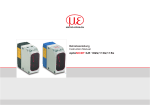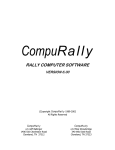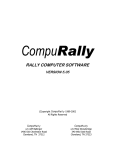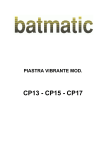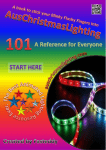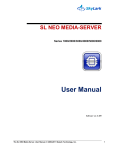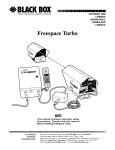Download Timewise 798A Operation Manual
Transcript
$10.00 TIMEWISE 798A RALLY COMPUTER CLOCK LAST CAST Last Split CALCULATED TIME Odo & Time Calc Speed A↔ B SHIFT TRUNCATE SPEED NEXT SPEED Reset Calc Time Next Speed Print Speed Adjust To Go Odo Check ∆ CAST Transit REVERSE Alarm TIME Intelli-CAST PARK Odometer Log AUXILIARY • FORWARD Factor Preset * RESET ODOMETER TIMEWISE 798A SPLIT Compute Factor ORM + Clock Set / Sync ODO * Shift – CAST to load + 10.00 – Remote Aux Odo Input + 1.00 – Intelli-CAST Input ÷ Ratio + .10 – Brightness Remote Brightness + .01 – Time Format Error Format .001 – Odo Format Speed Format ERROR AUXILIARY USER’S MANUAL © TIMEWISE 32 Old Barn Road Hawthorn Woods, Illinois 60047 Part Number 1001–798A Rev 4.008 All Rights Reserved OPTIONS: 1 2 3 4 5 6 7 (847) 550-5052 Printed June 1, 2005 FIRMWARE VERSION HISTORY 798A Operating Firmware History Version 1.000beta October 18, 1999 Initial release for approval by outside testers. Version 1.000 November 23, 1999 Finalized speedometer, auto-factor, and datalog firmware. Also added transducer Intelli-Sense™ capabilities. First product delivered. Version 1.001 December 14, 1999 Added new feature: The SPLIT and PARK/REVERSE alarm beep lengths are now adjustable. The 798A now exceeds initial specifications. Version 1.002 December 20, 1999 Added new driver’s remote auxiliary selection: The TIME– –ODO switch can be used to select among the auxiliary calculated time, main odometer, or auxiliary odometer for the remote display. Version 1.003 December 22, 1999 Corrected a speedometer calculation problem when the transducer pulse rate exceeded 107 pulses/sec (>150 mph in a typical magnet sensing application). The 798A speedometer now correctly displays speeds at transducer input pulse rates up to 250 pulses/sec. Version 1.004 January 7, 2000 The Load function is no longer automatically disabled following a power-off condition. Similarly, once the Intelli-Sense™ system is armed (by changing odometer inputs), the system remains armed following a poweroff condition. Previously, the Load function and the Intelli-Sense™ system had to be re-enabled following any power outage. Also eliminated potential false transducer failure indications from occurring while making adjustments to the odometer factors. Version 1.005 February 7, 2000 Changed the automatic LED display brightness level setting that occurs upon wake-up from idle mode. The main unit LEDs now re-illuminate at their mid-point if they were set to less than half the maximum brightness when the 798A entered the idle mode. The driver’s module always re-illuminates at its prior setting. Version 1.006 February 11, 2000 The power failure and odometer alarm visual notifications (showing in the CLOCK display) can now be dismissed by turning the rotary switch or actuating any toggle switch. Previously, only an actuation of the SHIFT switch dismissed the warnings. Version 2.000 June 1, 2000 Added ability to execute the Calc Factor function without inserting the calculated value into the active factor. Thus, you can have the 798A compute a sample factor. On units outfitted with the datalog option, the user may select whether the speed stored is the “changed to”, or the “changed from” CAST value. The selection can be made while turning on the instrument. Also added eight TIMEWISE 798A i FIRMWARE VERSION HISTORY additional datalog memories (for a total of 56), and fixed a bug that prevented viewing some data in the log when the sequence number re-started after reaching 250. Now offer Option 6 allowing users to set CASTs with .01 mph resolution Version 2.001 June 27, 2000 Fixed a firmware bug that occasionally prevented a speedometer reading of 0.0 [mph] from being shown in the driver’s AUXILIARY display. Version 2.002 July 18, 2000 Fixed a bug that prevented setting the “hundredths” digit of the Preset calculated time. Also corrected the truncation of the calculated time “tenths of units” digit when a preset Load was executed after changing the time counting mode. Added new datalog review option that advances to the next newer data set following each logging action. Previously the data set being viewed remained unchanged following each logging action, such as does a multisplit checkpoint clock (where a “first to last” review of logged data is required). The 798A can now also function as a datalogger where a “last to first” review of logged data is expected. Modified the display of logged calculated time and clock data to always show “tenths of units”, regardless of the selected time resolution mode for live or split data. Increased the settable Alarm resolution to 0.01 mile. Previously, the resolution was 0.1 mile. Added ability to continuously display an alarm “countdown distance” in the main AUXILIARY display without holding down the SHIFT switch. Also added ability to display the countdown distance in driver’s AUXILIARY display. Changed the alarm To Go function to allow setting of an alarm “warning” distance. The To Go distance can range from 0.00 to 9.99 miles. Adjusting the To Go distance to a value other than 0.00 causes the beeper to sound at the selected distance prior to arriving at the alarm mileage. Previously, the alarm beeper could only sound at the alarm mileage. (Also previously, the To Go function simply served to temporarily display the alarm countdown distance in the AUXILIARY display.) Altered the driver’s module LED display circuitry re-initialization procedure to also include a re-initialization of the main LED display circuitry. The re-initialization procedure now requires a two second Last Split activation rather than simply a two second SHIFT switch activation. Version 2.003 August 18, 2000 Eliminated illumination of the “thousandths of miles” digit of an Odo & Time adjustment amount (in the AUXILIARY display) when thousandths of miles are not displayed in the main odometer. The log sequence number now counts to 255 before re-starting at 1. Previously the sequence number counted to 250. Also, you can now enter a Preset CAST using .01 mph resolution when Option 6 is installed. Version 2.004 August 21, 2000 Implemented a flashing ODOMETER display when the Remote Park function is activated. ii TIMEWISE 798A FIRMWARE VERSION HISTORY Version 2.005 September 7, 2000 Added an elective ERROR display offset of 0.45 second (or 0.45 hundredth). Some rallyists enable this offset to make it easier to arrive at a checkpoint “within the count” intended by the rallymaster. Version 3.000 October 29, 2000 Fixed a bug that prevented the factors associated with the inactive odometer input from being corrected during the Compute Factor procedure if a sample factor was calculated first. Added a visual warning that indicates when the odometer pulse rate is too fast (> 1000 pulses/second). Improved the Intelli-Sense™ transducer failure detection system. Changed the AUXILIARY display to allow showing “tenths of units” when viewing a time parameter. Fixed an interrupt conflict introduced in version 2.002 that randomly produced a speedometer miscalculation. Version 3.001 December 29, 2000 Fixed a bug introduced in version 3.000 that prevented electronic synchronization to Timewise multi-split chronometers. Changed the odometer pulse interrupt routine to allow an increase in the permissible odometer pulse rate. Continuous odometer pulse rates in excess of 5000 pulses/second are now tolerated, even without use of the 798A's built-in input signal divider. The visual warning indicating an overly rapid odometer pulse rate now occurs at rates in excess of 5000 pulses/second. (Pulse rates up to 640,000 pulses/second are allowed when using the input signal divider.) Also raised the speedometer timing routine to a higher interrupt priority. This guarantees the accuracy of the speedometer calculation at extremely high speeds (>180 mph). Version 3.002 January 3, 2001 Negative Odo & Time adjustment amounts (shown in the AUXILIARY display) are now displayed with a negative sign preceding the value. Previously, a negative adjustment amount was shown as a number decreasing from 1000.000 (e.g., a – 0.100 mile adjustment was shown as “999.900”). Version 3.003 February 22, 2001 Option 3 is now available. Version 4.000 April 2, 2001 Fixed a bug that caused two problems with the use of the Last CAST odometer adjustment feature: After exiting a transit zone (i.e., where the CAST had been 0.0 mph), any adjustment to the Last CAST odometer reading resulted in an incorrectly displayed value of the “updated” last CAST calculated time reading. This was a display anomaly only. The actual driving time error and the overall calculated time were not compromised. Secondly, if the Intelli-CAST mode had been active upon a CAST change, the 798A saved the previous CAST (required if the Last CAST feature is applied) at a value 0.08 mph higher than the actual previous speed. As a result, Last CAST odometer reading adjustments resulted in a slightly inaccurate correction to the calculated time. Generally, the inaccuracy was less than 0.01 minute. TIMEWISE 798A iii FIRMWARE VERSION HISTORY Version 4.001 September 20, 2001 Added an elective one second delay preceding execution of a truncate and main odometer reset. Version 4.002 October 7, 2001 The elective truncate delay available as of version 4.001 no longer delays a main odometer reset. Version 4.003 October 28, 2001 Allow usage of an alternate LED interface circuit in the driver’s module. Version 4.004 January 25, 2002 Allow usage of an alternate LED interface circuit in the main computer. Version 4.005 February 20, 2002 Fixed a bug introduced in version 4.001 that prevented enabling/disabling of option 3 on units so outfitted. Developed firmware for options 5 and 7. Version 4.006 March 13, 2002 Changed the firmware so that appropriate digits of the current speed, next speed, and preset speed are correctly “forced to a zero” after the Speed Format function is used to change the CAST resolution. In all previous firmware versions, the procedure was incorrectly implemented. Version 4.007 April 7, 2002 Changed the “t-d-o” selection for the remote AUXILIARY display. The TIME– –ODO switch now selects either the auxiliary odometer, the main odometer, or the alarm countdown distance. Previously, the selections were the auxiliary calculated time, the main odometer, or the auxiliary odometer. Added an elective feature that requires the SHIFT switch to be depressed while exiting the FORWARD mode of operation. When enabled, this “shift to exit forward” feature will cause the 798A to disregard the selection of either PARK or REVERSE unless the SHIFT switch was depressed when the toggle switch handle was moved away from the FORWARD position. Should the FORWARD-PARK-REVERSE switch be accidentally moved out of FORWARD, this feature will keep the 798A odometers counting forward. Version 4.008 September 4, 2002 While making Last CAST adjustments, actuating the RESET switch will revert Last CAST data to the original measured values. Previously, the RESET switch was inactive while making Last CAST adjustments. iv TIMEWISE 798A OPTION 3 SUPPLEMENTAL INFORMATION NOTICE! Special Firmware for Developing a “Lost Time” Reference Table Your 798A has been configured with specialized “Option 3” firmware. This custom configuration provides unique features that significantly simplify measurement of “lost time” errors while practicing for “speedometer only” rallies. In the “speedometer only” class of rallying, the only measuring equipment allowed in the vehicle during the rally is an analog reading speedometer and an analog time of day clock. No mileage measuring device (odometer) is permitted during the rally itself. The driver and navigator must rely exclusively on the accuracy of the speedometer, the clock, and their knowledge of the responsiveness of the vehicle. Only one other tool is allowed in the vehicle during the rally: a custom developed “lost time” reference table that lists time adjustments needed for a variety of course maneuvers. Armed with this reference of itemized timing errors, the navigator can inventory errors that accumulate during a rally. This allows the navigator to appropriately tell the driver to speed-up or slow-down. Using the perfect time computing features of the 798A prior to running a rally, timing errors associated with typical course maneuvers (non-instantaneous starts and stops, speed changes at signs, slowing for turns, etc.) can be measured. Although the standard 798A could be used to determine these timing errors, the special features provided by option 3 firmware greatly simplify the process. A 798A outfitted with option 3 firmware enables development of a lost time reference table within a period of hours or days, rather than weeks or months. Option 3 Features Option 3 provides the following specific features: 1) An “Event Timer” is shown in the CLOCK display in place of the time of day clock. 2) A “Calculated Time Counter” is shown in the CALCULATED TIME display in place of the calculated time. 3) The Error can be shown continuously in the main unit’s AUXILIARY display, where it may be split. 4) A single switch activation can simultaneously reset the Error, Calculated Time Counter, Event Timer, and Odometer. The main unit display of the error will be split when the SPLIT switch is actuated. As a result, the timing errors accrued during individual maneuvers can be noted. In addition, split values for the distance driven during the maneuver, the actual elapsed time, and the perfect driving time can be recorded. Activating Option 3 Firmware Because the features provided by option 3 might be inappropriate when using the 798A during a rally, the option can be enabled or disabled as needed. To enable option 3 follow this procedure: turn on the 798A while holding down both the SHIFT switch and the “minus” position of the “+ / –” 1.00 toggle switch. Once enabled, option 3 will be active whenever you turn on the 798A. When you want to disable option 3, repeat the “SHIFT” and “ – 1.00” toggle switch turn-on procedure. TIMEWISE 798A i SUPPLEMENTAL INFORMATION OPTION 3 You can determine whether or not option 3 is enabled by observing the CALCULATED TIME and CLOCK displays. If the hour before one o’clock is displayed as “0” hours (rather than “12”), then option 3 is enabled. Displaying the Timing Error in the AUXILIARY display To show the timing error in the main computer AUXILIARY display, select TIME on the TIME–∆–ODO switch, and either Adj ORM , Next Speed, Calc Time, or Odometer on the rotary switch. The timing error shown is the same as that displayed in the ERROR display of the driver’s module. However, because you can choose different time display formats (seconds/hundredths, units/tenths, etc.) for the main and remote displays, the two error values may visually appear different. Nevertheless, the actual error magnitude is the same. When the 798A is split, the timing error in the AUXILIARY display is split, whereas the error in the driver’s module is not. Important! When option 3 is active, the Auxiliary Calculated Time cannot be seen in the AUXILIARY display of the main computer because the timing error is shown in its place. Note: When option 3 is not enabled, the timing error is still visible in the main unit’s AUXILIARY display when “∆ ” is selected on the TIME–∆–ODO switch if (and only if) the 798A is split and Next Speed is selected on the rotary switch. The Event Timer and Calculated Time Counter With option 3 enabled, the time of day clock becomes a twelve-hour event timer. This timer counts from 0:00:00.0 to 11:59:59.9 (or 11:59.99.9 when operating in the “hundredths of minutes” mode). Resetting the Error, Event Timer, Calculated Time, and Odometer When you are viewing the error in the AUXILIARY display, activating the RESET function will force the error to zero. This is accomplished by resetting both the event timer and calculated time counter. The odometer is also reset to zero. ii Similarly, the calculated time becomes a twelve-hour calculated time counter. The calculated time counter also counts from zero. As long as you hold the RESET switch up, the error, event timer, calculated time, and odometer will be kept at zero. Simultaneously resetting the error, event timer, calculated time, and odometer during practice runs makes it easy to measure timing errors that accumulate during a course maneuver. The technique is simple: Prior to the start of the maneuver, actuate and hold the RESET switch. At the start of the maneuver, release the RESET switch. When the maneuver is complete, split the 798A. Then simply record the timing error, elapsed time, computed time, and distance traveled during the maneuver. TIMEWISE 798A OPTION 6 SUPPLEMENTAL INFORMATION NOTICE! Special Firmware for Setting CASTs with 00.01 MPH Resolution “Option 6” firmware in your Timewise 798A allows you to set average speeds (CASTs) with a resolution of .01 miles per hour. All other functions in the 798A operate as usual. Setting Speeds with 00.01 MPH Resolution In a standard 798A, the “ + / – .01” toggle switch is inactive when setting a NEX T SPEED or SPEED value. The “.01” toggle switch is made inactive because the displays show a maximum resolution of 00.1 mile per hour. Although is it rare for a rally speed to be given with higher resolution, there may be situations (such as emergency speeds that are a percentage of the original CAST) when setting a speed with 00.01 mile per hour resolution is desired. With option 6 firmware, the adjustment lock-out of the “+ / – .01” switch is removed, and you can set the non-visible “hundredths” digit (the “ – – . – x” digit) of the NEX T SPEED or SPEED parameters. (This extra resolution is not available in the 0 to 399 speed range.) When you adjust the hundredths digit, you will not be able to see the resulting numerical value of that digit. Nevertheless, the digit does change. If you increment the hundredths digit 10 times, you will, in fact, see the “tenths” digit increase appropriately. (Actually, there is a way to see the hundredths digit of the SPEED display. To do so, display the current CAST in the driver’s AUXILIARY display. On 798A’s with option 6 installed, the displayed CAST will be shown to 0.01 miles per hour resolution.) In case you lose track of the numerical value of the hundredths digits, a quick method is available to set that digit to zero (“ 0”). To do so, simply change any other digit in the NEX T SPEED (or SPEED) display…the 798A will automatically “truncate” the hundredths digit of the speed display being adjusted. That is, whenever a “+ / – 10.00”, “+ / – 1.00”, or “+ / – 0.1” toggle switch is activated (while adjusting a speed), the 798A automatically truncates the speed to xx.x0 resolution. As a result, in order to set a speed with a hundredths digit value other than “0”, you must first set all the other digits in the desired speed, then, lastly, adjust the hundredths digit. Should you set the hundredths digit, and subsequently change any other digit in the speed, the hundredths digit will automatically be returned to zero (“0”). When you execute a CAST, the hundredths digits are transferred between the NEX T SPEED and SPEED displays. Thus, you can set a next speed with high resolution and transfer that value to the active speed upon a CAST. Likewise, the value in the SPEED display is transferred to the NEXT SPEED display… including the non-visible hundredths digit. As a safety measure, the 798A does not repeatedly increment (or decrement) the hundredths digit of the speed displays when the .01 switch is held in place for more than a half second. You must activate the switch multiple times to change the hundredths digit multiple counts. TIMEWISE 798A i SUPPLEMENTAL INFORMATION ii OPTION 6 Setting the Odo & Time Calculation Speed with 00.01 MPH Resolution The hundredths digit adjustability also applies to the calculation speed used by the Odo & Ti me function. That is, while using the Calc Speed function, the .01 toggle switch will be active. As when setting the current speed and next speed values, you will not be able see the setting of the hundredths digit of the Odo & Time calculation speed. Setting the Preset Data Speed with 00.01 MPH Resolution Lastly, the hundredths digit adjustability also applies to the speed you can load for the Pres et function. In this case, however, you will be able to directly see the extra digit of resolution in the AUXILIARY display as you set the preset speed value. Also, as before, activating a “+ / – 10.00”, “+ / – 1.00”, or “+ / – 0.1” toggle switch (while adjusting the calculation speed) automatically “zeros” the hundredths digit. As before, activating a “+ / – 10.00”, “+ / – 1.00”, or “+ / – 0.1” toggle switch (while adjusting the preset speed) automatically “zeros” the hundredths digit. TIMEWISE 798A WARRANTY & REPAIR Copyright and Trademark Notification for this Manual and the Operating Firmware of Timewise Equipment The layout of this manual and the operating procedures for Timewise equipment are trademarks of Timewise and are copyrighted in all iterations and forms. No part of this manual or the operating system firmware for Timewise equipment may be copied, reproduced, or distributed, in whole or in part, without written consent and license from Timewise. The extraction, downloading, duplication, disassembly, dumping, or modification of the operating system firmware is expressly prohibited. Limitation on Warranty and Liability Timewise warrants this equipment to be free from defects in material and workmanship for a period of two years from the date of shipment to the original purchaser. This warranty is limited to the repair and replacement of parts and the necessary labor and services required to repair the equipment. This warranty is made in lieu of all other expressed or implied warranties, whether written or oral. Except as specified below, this warranty covers all defects in materials and workmanship. The following are not covered: Damage as a result of accident, misuse, abuse, or as a result of installation, operation, modification, or service on the equipment; damage resulting from failure to follow instructions contained in the User’s Manual; damage resulting from the performance of repairs by someone not authorized by Timewise; damage caused by direct exposure to liquids, solvents, salty air, or corrosive gases; damage caused by exposure to excessive amounts of dust or dirt; damage caused by exposure to temperatures above or below the storage or operating limits of the equipment; or normal wear of the instrument enclosure, connectors, or cables. While under warranty, Timewise will service, repair, replace, or adjust any defective part(s) free of charge, when the instrument is returned freight prepaid to Timewise. The purchaser is responsible for insuring any equipment returned, and assumes the risk of loss during shipment. Limitation of Implied Warranties and Exclusion of Certain Damages All implied warranties, including warranties of merchantability and fitness for a particular purpose, are limited in duration to the length of this warranty. In no event will Timewise be liable to the purchaser or any user for any damages, including any incidental or consequential damages, expenses, lost profits, lost savings, lost income, or other damages arising out of the use or inability to use this equipment. This exclusion includes damages that result from any defect in the firmware or manual. How to Obtain Repair Service If your Timewise equipment requires service, return it to Timewise directly. Do not return it to your dealer. Include a detailed description of the problem. Timewise must be able to verify the problem in order to repair it. Please include telephone numbers at which you can be reached during the day and evening. Equipment to be repaired must be returned freight prepaid to Timewise. All equipment must be packaged with sufficient protection against shipping damage. You are responsible for transportation charges when returning equipment to Timewise. Insuring the shipment is recommended. Warranty repairs will be returned via UPS ground freight prepaid. Non-warranty repairs will be returned via UPS ground COD (repair charges, freight, and COD collection fee), cash only, unless prior arrangements have been made. Alternate shipping methods can, or will, be used as necessary to assure a prompt and safe delivery. Repairs on equipment beyond the effective date of warranty or when abnormal usage has occurred will be charged at applicable rates. Timewise will submit an estimate for such charges before commencing repair, if so requested. Disclaimer Although every effort has been made to make this User’s Manual technically accurate, Timewise assumes no responsibility for any errors, omissions, inconsistencies, or misprints within this document. For Further Information Please feel free to contact Timewise should you have any comments about this equipment. We encourage suggestions for product improvements. Special applications or customization of Timewise equipment to individual needs will also be entertained. TIMEWISE 32 Old Barn Road Hawthorn Woods, Illinois 60047 USA (847) 550-5052 TIMEWISE 798A Users Manual 1001–798A Rev 4.008 Printed June 1, 2005 1 ABOUT THIS MANUAL THANK YOU… for choosing the Timewise 798A Class A TSD rally computer! Your Timewise 798A is the most powerful and sophisticated rally computer ever developed. Its unparalleled accuracy, versatility, ease of operation, and rugged construction give you the competitive edge. This manual will guide you during installation of the 798A and teach you the function of each control on the instrument. The information presented in this manual is structured for first time users of electronic rally equipment, so even basic procedures used to install and operate rally equipment are presented. If you’ve used traditional rally computers, you’ll really appreciate the improved quality, additional features, and expanded resolution provided by the 798A. There are some new features in the 798A that bring significant benefits to the world of rallying, so please take the time to learn all of its capabilities. What This Manual Will Tell You • • • • • • • How to Use This Manual For a brief description of what the 798A does, read the IN TRODU CT ION . Study the INSTALLATION section of the manual for suggestions of various 798A mounting methods. Then carefully follow the electrical connection procedure for safe and dependable operation of the instrument. what the 798A does mounting procedures for the 798A how to electrically connect the 798A what an odometer transducer is and how to install one the function of each switch on the 798A how to use the features of the 798A simple troubleshooting and how to prevent problems The IN ST ALLAT ION section also describes odometer transducers and how distance is measured. Here you will find several guidelines to assist you in the proper selection of an odometer transducer, suggested mounting locations, and recommended installation procedures. The section covering the OPERATION of the 798A will teach you the meaning and use of each switch on the instrument. Some brief examples of specific applications are given in the section on APPLICATIONS. Technical references are given in the APPENDICES. Here you can find information on rear panel connections, how to adapt custom made transducers, and specifications of the 798A. Please read the discussion in Appendix B about preventing problems and troubleshooting. Also, take note of the Quick Reference Guide in Appendix J that briefly describes most of the procedures required to operate the 798A. 2 TIMEWISE 798A TABLE OF CONTENTS TABLE OF CONTENTS 1 2 3 6 7 Warranty & Repair About This Manual Table of Contents 798A Features Introduction SECTION 1 – INSTALLATION 9 10 12 14 15 20 Mounting the 798A Electrical Connection Odometer Transducers Transducer Selection Transducer Installation Final Installation Procedures SECTION 2 – OPERATION 21 Start-Up Procedure… Automatic LED Display Turn Off 22 Adjusting Parameters Using the “+ / –” Toggle Switches The Rotary Switch The RESET–SHIFT Switch 23 Splitting Parameters Temporary Recall of “Live” Parameters while Split Adjusting a Split Parameter Recall of Previous Split Values 24 The Time of Day Clock Setting the Clock Synchronizing the Clock Automatically Setting the Clock 27 The Odometer Selecting the Direction of Travel Preventing accidental selection of PARK or REVERSE PARK and REVERSE Warning Alerts Temporarily Disabling the Beeper while in PARK or REVERSE Displaying Thousandths of Miles Adjusting the Main Odometer Adjusting the Main Odometer and Calculated Time Concurrently Details, Details, Details… Adjusting the Auxiliary Odometer (Optional Feature) Truncating the Main Odometer Resetting the Main Odometer Resetting the Auxiliary Odometer TIMEWISE 798A 3 TABLE OF CONTENTS 32 Selecting the Active Odometer Transducer Input 32 The Odometer Factor Selecting the Active Odometer Factor Determining Your Base Factor Using the Built-in Odometer Pulse Divider Determining a New Factor at a Rally Using Four Factors with One Odometer Transducer Automatic Warning of an Odometer Transducer Failure Automatic Factor Calculation Sample Factor Calculation Details on the Odometer Factor Fine Tuning the Odometer Factor 40 The Calculated Time Adjusting the Calculated Time Pauses and Gains Truncating the Calculated Time 41 The Average Rally Speed (The CAST) The Active CAST The Next CAST Changing to a New Active CAST Adjust the Active CAST (Executing a Retro-CAST™) Details, Details… When You Change CAST Using Slow Speeds Intelligent CASTs Recalling the Course Parameters from the Last CAST Changing the Odometer Measurement and Calculated Time at the Last CAST (Post-Alignment™) 48 Automatic Calculated Time Adjustments Odo & Time Adjustments The Odo & Time Calculation Speed Changing the Calculation Speed Details…one more time 51 Transit Zones 52 Preset data Entering Preset Data Loading Preset Data 53 The Datalog Reviewing the Datalog Datalog Presentation Modes Printing the Datalog 4 TIMEWISE 798A TABLE OF CONTENTS 55 The Odometer Alarm The Alarm “To Go” Distance 55 The Auxiliary Display The Auxiliary Odometer The Auxiliary Calculated Time The “Delta” Counters Displaying a Split Error 57 Changing the Display Brightness 58 The Remote Driver’s Module The Driver’s Error Display Details on the Error Offsetting the Error Display The Driver’s Auxiliary Display 62 Operating Mode Indications Transducer Failure Warning Power Failure Warning System Information Internal Battery Back-up Display Re-initialization Overall System Reset 64 Please Read On… SECTION 3 – APPLICATIONS 65 Using the 798A 71 Sample Rally APPENDICES 77 79 85 89 90 91 92 93 95 96 98 Appendix A Appendix B Appendix C Appendix D Appendix E Appendix F Appendix G Appendix H Appendix I Appendix J Appendix K - Remote Inputs/Rear Panel Preventing Problems Odometer Input Specifications Oscillator Adjustment Cleaning the 798A Materials List Technical Specifications Minutes/Mile Table 798A Options Quick Reference Guide Odds & Ends INDEX TIMEWISE 798A 5 798A FEATURES FEATURES ◆ ◆ ◆ ◆ ◆ ◆ ◆ ◆ ◆ ◆ ◆ ◆ ◆ ◆ ◆ ◆ ◆ ◆ ◆ ◆ ◆ ◆ ◆ ◆ ◆ ◆ ◆ ◆ ◆ ◆ ◆ ◆ ◆ ◆ ◆ ◆ ◆ ◆ ◆ ◆ ◆ 6 Independently resettable main and auxiliary odometers Odometer resolution (.01/.001) selection at any time Forward (on-course); reverse (off-course); park (dead mileage) Twelve-hour Calculated Time and Time of Day clocks Time format (hundredths/seconds) and display resolution (units/tenths) selection at any time Driving time Error format (hundredths/seconds), and display resolution (units/tenths), as well as lateness style (–:00.1 or 99:99.9), selection at any time Selectable CAST range of 0.1 - 99.9, or 1 - 399 (mph or kph) Clock auto-synchronization compatibility to Timewise clocks Clock adjustments and synchronization to a time standard at any time Intelli-CAST™ mode selection at any time Park and reverse (off-course) warning alarm (w/ disable) Pause and gain adjustments to calculated time Automatic correction of calculated time when adjusting odometer Auxiliary elapsed calculated time clock Temporary recall of “live” clock while split Adjustments to split or live values Recall of most recent split data Recall of most recent CAST data CAST correction for active speed section (Retro-CAST™) Adjustment of odometer measurement at the most recent CAST location with automatic correction to the calculated time (Post-Alignment™) Optional datalog from 56 most recent Splits and CASTs Optional RS-232C interface for downloading datalog to printer or computer Optional .01 mph resolution for CASTs Odometer and calculated time truncation Odometer, calculated time, and CAST preset, with simultaneous load Audible odometer alarm and “distance before alarm” Two independent odometer inputs Two six-digit odometer factors per odometer input Automatic odometer factor calculation 0.4" high, ultra bright displays for daytime viewing Display brightness adjustment, including “off”, with separate adjustment for driver’s display Transit zone mode, with retroactive & undo capabilities Separate “amount of change” memory for odometer and calculated time adjustments Separate reset for: Main odometer, auxiliary odometer, auxiliary calculated time, amount of change memory for distance, and amount of change memory for calculated time Driver’s auxiliary display selection of main odometer, auxiliary odometer, alarm countdown distance, CAST, actual speed (true rally speed), speed difference from CAST, or “off“ External activation of Park, CAST, and Split (Taylor split of auxiliary odometer) Battery backed Real Time Clock Built-in odometer input frequency divider for direct hook-up to OEM odometer signals Easy-to-use, ergonomic design with non-slip toggle switch actuators Sturdy metal case with mounting bracket EMI/RFI protection designed-in TIMEWISE 798A INTRODUCTION FOR YOUR INFORMATION… The 798A is designed with the demanding requirements of professional road rallying in mind. Non-slip switch actuators on detent action toggle switches give positive operator feedback, even on the worst of roads. Switches are logically grouped by function and are placed far enough apart so that accidental activation of the wrong switch is minimized. A single rotary switch eliminates a confusing array of closely spaced pushbuttons, some of which would only be used infrequently during a rally. All course parameters are shown on ultra-bright 0.4" tall LED displays to assure easy readability, even in bright light. For nighttime use, the LEDs can be dimmed to lower intensity levels. The use of large scale integrated CMOS technology keeps component count and power dissipation to a minimum, while simultaneously providing increased reliability. The 798A uses a microcomputer designed for industrial environments where speed, efficiency, adverse ambient conditions, and electrical noise play a significant role in product specification and selection. Every safeguard was used to assure continual operation in the harsh environment of a rally vehicle. What the 798A Does The 798A rally computer provides the rallyist with precise distance and time information needed during the course of a rally. A quartz crystal oscillator and full featured, custom programmed microcomputer control all functions of the instrument. Dual odometers measure distance to a resolution of 0.001 mile. Distance on the main odometer reads a maximum 999.999 miles before reverting to 0.000 miles. An auxiliary odometer also reads to 999.999 miles. These two odometers count up or down in unison, or they may be frozen (parked) at their current values. The odometers may be separately adjusted to any value, and independently reset to zero. Two odometer inputs are provided. There are also two adjustable odometer factors per input: one for dry pavement, the other for gravel or snow. Distance measuring accuracy is assured by the use of a six-digit factor, allowing adjustments to one part in one hundred millionth of a mile. An odometer input pulse signal conditioner/divider allows you to connect the odometer input of the 798A directly to high pulse rate electronic speedometer signals now available on many vehicles. Automatic odometer factor calculation is also provided. Time of day is displayed in hours, minutes, and hundredths/thousandths of a minute (12:59.999). Optionally, the rallyist can select the standard format of hours, minutes, and seconds/tenths (12:59:59.9). This time of day clock can be set to any hour, minute, or hundredth (second). You can switch between counting in hundredths or seconds at any time; and, you can synchronize the beat of the clock to a time standard at any time. If a Timewise multi-split checkpoint clock is accessible, the 798A can be automatically synchronized to the checkpoint clock via a simple cable connection. A battery-backed real time clock (RTC) is standard. This feature keeps the clock counting whenever primarily power is removed from the 798A. Another display shows the ideal time of arrival at every point along the rally course. This calculated figure is derived from distance measurements taken by the 798A, and from course speeds (CASTs) entered into the 798A by the rallyist. The calculated time can be held at its TIMEWISE 798A 7 INTRODUCTION present value even while measuring distance, thus providing transit zone and warp speed capabilities. The computed course time is also used to provide a calculated time stopwatch. This auxiliary time display will measure an ideal course time between any two points. A remote driver’s module displays a driving time error of –9.999 to 59.999 minutes (optionally, minutes:seconds.tenths). This constantly updated figure is computed from the data in the real and calculated time clocks within the 798A. Keeping this figure at 0.000 means you are “on time”. A second display in the driver’s module can show one of the following: the active CAST, the vehicle’s actual speed (resolved to 0.1 mph), the difference between the CAST and your actual speed, the countdown distance to a predetermined alarm mileage, a duplicate of the main odometer, or a duplicate the auxiliary odometer. Vehicle speed is mathematically corrected to official course mileage and is updated approximately twice per second. A split mode visually freezes all parameters on the main computer. After having released the 798A from the split mode, figures update to current values. A data recall mode lets you subsequently recall the latest split values. Parameters displayed in the driver’s module continue to update whether or not the main computer is split. After switching to a new CAST, you may subsequently change the CAST value to correct an erroneous entry. Two CAST displays are provided: one for the active speed, and the other for the next expected speed. Virtually all parameters within the 798A can be altered by the rallyist, either independently or in combination. For example, when correcting the main odometer, automatic computation and entry of a correction for course time is possible. Changes can be made while course parameters are split or free running. A confirmation of the change is available in a resettable “amount of change” display. Subsequent to a CAST change, you may recall values that were present in the 798A at the moment of that CAST. Further, you can adjust the CAST execution mileage to a new value and the 798A will automatically correct the calculated time, appropriately using the old and new CAST speeds in the re-computation. As an option, the 798A can be supplied with a battery backed datalog memory that will store parameters present upon execution of the last 56 Splits and CASTs. You can review this logged data at any time via the front panel. Another option provides an RS-232C serial interface, allowing you to download the logged data to a printer or computer. Lastly, rear panel inputs allow you to remotely execute a CAST, remotely split all values (with internal reset of the auxiliary odometer to zero), or remotely enter the Park mode. 8 TIMEWISE 798A Section 1 INSTALLATION WHEN YOU’RE READY TO BEGIN… Plan on spending an entire afternoon installing the 798A. Some transducer installations require that you wait overnight for epoxy to fully cure, so make allowances for that time, too. You will also need to spend additional time learning how to use the instrument. Do not attempt to run a rally on the same day you install the 798A. In fact, it is highly recommended that you use the instrument under simulated rally conditions before running an actual rally. Without the pressure of having to stay on time, familiarization and confidence in the instrument will develop rapidly. As with everything else: Practice Makes Perfect. When you are comfortable using the 798A, you will be able to concentrate on navigating the rally course rather than the front panel of the instrument. IMPORTANT! Do not mount the 798A in such a location where it may interfere READ THIS with the possible deployment of a supplemental restraint airbag BEFORE YOU system present in the vehicle! BEGIN! Mounting the 798A The 798A can be mounted by fastening the bracket provided to the vehicle dashboard using screws or bolts. The bracket has several pre-drilled holes, but you may want to drill others. When selecting bolts for mounting, note that the head of a large bolt may interfere with the bezel of the 798A when it is tilted, perhaps making final positioning difficult. Two or three #12 pan head tapping screws (you may need washers) usually provide sufficient mounting stability, without causing any interference. Use short screws that won’t damage wiring or ductwork, or interfere with any airbag system or controls below the surface of the dashboard. Drill shallow pilot holes for the same reason. If you examine the dashboard, you may find that you can hide the mounting holes along the edge of decorative trim or camouflage them within the design. When the bracket is removed later, you don’t want your “bodywork” on the dashboard to ruin the appearance of the vehicle. Many rallyists prefer to use Velcro® fastening strips to attach the mounting bracket to the dashboard so that you won’t have to drill holes. Velcro is available at most hardware stores. When using Velcro, purchase the type with pre-applied adhesive on its back, rather than the type that requires an application of glue. Glue generally doesn’t adhere as well as the adhesive and often fails after a short time because of temperature extremes within the vehicle. The glue also leaves a hard to clean mess when you remove the strips later. Another attachment method is to use Scotch™ brand (3M) double-sided adhesive foam tape (picture hanging tape). This material forms a more rigid mount than Velcro strips. Applying two or three short strips of foam tape, instead of a single long piece, allows the bracket to straddle a slightly curved surface on the dashboard. If you do use either Velcro or foam tape for mounting, thoroughly clean the area of the dashboard where you intend to apply the strips. Adhesives will not reliably stick to surfaces contaminated with dirt or oil. Vinyl conditioners must be completely removed. Use a good household cleaner or mild solvent. Caution! Some solvents may damage the dashboard! To remove Velcro or foam tape from the dashboard after its adhesive has baked in the sun, Timewise suggests you apply a general purpose cleaner. Isopropyl alcohol will usually soften dried-on, hardened adhesive, allowing you to completely remove the Velcro or tape. Cleaners that are more aggressive are available at industrial electronic suppliers. Caution! Some formulations use chemicals that will destroy plastics! A blend of isopropyl alcohol and TIMEWISE 798A 9 INSTALLATION Section 1 denatured ethyl alcohol usually is not a problem. Do not use cleaner formulations that contain unspecified lubricating oils and additives without thorough testing. Sometimes damage to plastics will show up only after a while, and then it can be disastrous. When selecting a mounting location, avoid placing the 798A high on the dashboard out of easy reach. Most navigators cannot comfortably operate the instrument with an extended arm. A lower position, perhaps just above the glovebox, usually provides easier access. Such a location is also out of sunlight much of the time, thereby keeping the instrument cooler. Choose a location that will not present a safety hazard during hard braking or sudden turns. As an alternative to mounting the 798A on the dashboard, some rallyists place it within the glovebox. Such a location can provide a degree of security against theft. However, heat generated by the instrument will be confined to the close quarters of the glovebox. Fresh air is needed to cool the 798A. (Please read Appendix B for warnings about overheating.) Note that the driver may have difficulty glancing at the displays if they are partially hidden within the glovebox. In addition, it may be difficult to reach the power switch on the rear panel. The 798A driver’s module is generally mounted with Velcro. The mounting location does not necessarily have to be on top of the dashboard directly in front of the driver. Some rallyists position the module slightly to one side of the instrument cluster or place it on the steering column in front of the instrument panel. When locating the driver’s module, avoid laying the cable that attaches it to the 798A directly over a blower motor that may be located within the dashboard. Blower motors radiate incredible amounts of electrical interference that can enter the cable and cause a malfunction in the 798A. (See Appendix B for more details.) Regardless of the mounting method you select, make certain both the main computer and driver’s module are mounted securely. If they are loosely attached, they may become dislodged by a bump, sudden acceleration, or hard braking. Also, avoid mounting them at such an angle that sunlight reflects off the panels into your eyes. Don’t forget this warning when installing the 798A while in a garage or at night. Electrical Connection The 798A operates from a nominal 12 volt, negative ground vehicle supply. A voltage range of 8 to 15 volts is tolerated continuously. Additional allowance is made for short duration drops to 7 volts, as well as the high voltage transients typically found in a vehicle. WARNING! Do not connect the 798A to a positive ground vehicle! Also, do not connect the 798A to a 24 volt electrical system! If your vehicle uses a positive ground, or operates on 24 volts, return the 798A to Timewise for modifications that allow operating under these conditions. IMPORTANT! You Must Properly Ground the 798A! 10 There are three electrical connections that you should make to assure proper operation of the 798A. In addition to the standard positive and negative electrical connections, it is also important to attach a heavy gauge ground wire to the .250" male spade lug terminal on the rear panel of the instrument. A proper ground assures that electrical noise and static discharges to the front panel of the 798A are dissipated along a path that doesn’t interfere with the power supplied to the instrument. If you do not properly ground the 798A, it may fail in the presence of radio transmissions and other electrical noise. TIMEWISE 798A Section 1 INSTALLATION Grounding the 798A is accomplished in a similar manner to grounding the radio in your vehicle. All you have to do is run a length of heavy gauge wire from the rear panel to a nearby screw or bolt on the chassis. The heavier gauge the wire, the better. You can’t get too thick. Also, the shorter the wire, the better. A foot is long, here. Three feet is too long! The power connections of the 798A must also be made with the utmost of care. The black wire must be connected to the negative (–) potential of the battery. The red wire must be connected to the positive (+) potential of the battery. The red wire must make continuous contact to a circuit that is not switched off anytime during driving, starting, or parking. Attaching both leads securely is mandatory. Do not use a cigarette lighter adapter plug! Such a loose fitting connector is just inviting trouble. A good attachment point for the red wire is at the fuse box. There, the positive potential cable from the battery brings uninterrupted power to all circuits in the vehicle. The red wire is supplied with a slip-in connector that may fit between a fuse and its holder. Several other attachment methods include: attaching to the power distribution panel screw terminals provided in some vehicles, removing the fuse box and attaching to a terminal on its underside, or tapping a circuit that always powers an electrical accessory (e.g., a clock or cigarette lighter). Connecting directly to the 12 volt terminal on a battery within the engine compartment is not recommended, as the wire must then often wind its way next to electrically noisy components and wiring. See Appendix B for more information. If you attach the positive (red) wire to a circuit already protected by a fuse, keep in mind that a problem elsewhere in the vehicle may open that fuse and disable the 798A. Also, make certain the vehicle fuse is free of corrosion and makes continuous contact with its holder. Connection of the negative (black) wire can be to a screw or bolt on the chassis that is near the point of attachment for the red wire. The connection must be free of dirt, oil, grease, and paint. Do not overtighten the connection, as you may weaken the wire by breaking some of its fine strands. IMPORTANT! The red and black wires must be attached to points that are as close to each other as reasonably possible. In addition, the two wires must be twisted around each other approximately one turn for every inch of travel. Do not attach the black wire to some point on the chassis directly behind the computer and run the red lead a long distance to the fuse box or battery! By doing so, you create a huge antenna that can pick up all manner of radiated energy. Such energy cannot be filtered out of the power line without prohibitively expensive electronics. See Appendix B for more information. The connection for the black wire must be near the attachment point for the red power lead! Take particular care when connecting the black wire to the vehicle. The outside of the 798A is electrically connected to the black wire. If you connect the black wire to the positive potential of the vehicle when the instrument case or bracket is touching any metal on the vehicle, you will cause a direct short in the electrical system of the vehicle! There is no fuse between the black wire and the instrument case. You may damage the electronics within the 798A, and the short could possibly start a fire. Should the black wire contact a fused circuit in the electrical system, you would, as a minimum, blow the fuse protecting that portion of the electrical system of the vehicle. TIMEWISE 798A 11 INSTALLATION Section 1 Make sure the cable between the negative terminal of the battery and the chassis is clean and secure. If the vehicle chassis is isolated from the negative side of the battery, choose a connection point for the black wire at a convenient location along a negative potential line. In such a case, run a separate heavy gauge wire from the spade lug ground connector on the rear of the 798A to the same negative potential connection. IMPORTANT! When routing the red wire, make certain that the in-line fuse holder has some freedom of movement. A spring inside the fuse holder can be compressed if the red wire is pulled. The fuse will then lose electrical contact within the housing. (This may occur only when the vehicle is jarred by a bump in the road.) On the other hand, do not let the wires hang so loose that the navigator can snag the wires with her or his foot. Also, be careful when routing wires around the glovebox or among movable cables and levers. The wires may be pulled when the glovebox is opened or control levers are moved. Wires placed below floor mats or carpeting can likewise be pulled when the covering is stepped upon. If you need to extend the electrical power wires of the 798A, extension cables are available from Radio Shack as part number 270-026. If you need to replace the entire fused power cable, ask for part number 270-025. The 798A uses a 2 amp 3AG fast blow fuse. Note that the power wires may be fed through a dark gray metallic ring prior to entering the rear panel. There may also be rings on the cables of the driver’s module and odometer transducer. These rings, termed “ferrite beads”, help to prevent radio frequency interference (RFI) from entering the 798A. Overly strong RFI can interfere with the operation of the 798A. For the ferrite beads to be most effective in attenuating RFI, they must be located next to the 798A. See Appendix B for more information. Most 798As do not have ferrite beads. ODOMETER TRANSDUCERS The 798A will operate from a wide variety of odometer transducers (often referred to as probes, pick-ups, sensors, impulse units, or senders). An odometer transducer is an electromechanical device that produces an electrical signal indicating the passage of distance. There are two common types available: photoelectric and magnetic. Photoelectric odometer transducers are supplied as a one-piece assembly consisting of a housing, a source of light, a slotted disk, and a light sensitive transistor (a phototransistor). The “closed” self-contained mechanism is constructed such that it can be attached to the speedometer cable of the vehicle. The speedometer cable turns the disk as the vehicle moves. The light source and phototransistor are placed on opposite sides of the rotating slotted disk, so that a beam of light flashes on the phototransistor. As the flashing beam of light strikes the phototransistor, electrical signals are sent to the 798A. Magnetic odometer transducers use a semiconductor that is sensitive to magnetic fields. Magnetic transducers turn on and off in the presence and absence of this magnetic field, each time sending a signal to the 798A. Two styles are available: a “closed” self-contained module similar to the photoelectric unit, and an “open” two-piece arrangement consisting of a housing containing the sensing element and a separately mounted permanent magnet. Timewise manufactures both types of magnetic odometer transducers. If you plan on using a transducer not supplied by Timewise, you will need an adapter cable to connect to the “eight-contact unkeyed modular jack” used on the 798A. Do not use a four- or six-contact modular plug! Such plugs will damage the eight-contact jack! Refer to Appendix C for transducer connector pin assignments. Timewise can provide adapter cables with (or without) a mating connector for another manufacturer’s transducer. 12 TIMEWISE 798A Section 1 INSTALLATION Note that there are two odometer inputs on the rear of the 798A. To use both inputs, you need two odometer transducers. The transducers may be of different types. One may be from the electronic speedometer of the vehicle, the other from a transducer you have installed. If you have only one odometer transducer, install the supplied jumper plug into the unused input. This allows that input to use the signal from the other transducer input. In this manner, you can have one transducer connected to both inputs. NOTE: There is a resettable PTC (Positive Temperature Coefficient) fuse inside the 798A that will disconnect power to the odometer inputs if the transducer(s) draw more than 170 milliamps in total. After 2 to 5 minutes, the fuse will reset, allowing the odometer transducers to operate once again. If the transducers continue to draw too much current, the fuse will disconnect power again. This safety feature protects the 798A if you cause a short circuit when installing a defective transducer. (See Appendix C for additional information.) Connecting to an Electronic Speedometer Most automobile manufacturers are now installing electronic speedometers in their vehicles as standard equipment. These systems use an electronic sending unit attached to the transmission — some are similar to the closed magnetic transducer; others are effectively small electrical generators. Such systems can be used as the odometer signal source for the 798A. If you intend to use an electronic speedometer system as your signal source, you must understand the needs and limitations of the 798A, as well as the electrical system of your vehicle. (Odometer input specifications are discussed in Appendix C.) Electronic speedometer signals must be properly conditioned before they can be used by the 798A. To do so, the 798A uses a built-in signal conditioner and pulse divider (the pulse divider is for ODOMETER INPUT 2 only) that will buffer and reshape high speed electronic signals from the vehicle’s system without interfering with normal vehicle functions. NOTE: While the 798A’s built-in frequency divider circuitry does buffer and reshape low amplitude signals from electronic speedometer systems, many such systems do not reliably provide signals at low speeds. As of this writing, many electronic systems on US manufactured vehicles cease to function at low speeds. Bosch electronic systems (on many European vehicles) typically use electronic circuitry that outputs logic level signals at any speed. Signals from such systems should work fine. The 798A circuitry will not normally interfere with operation of any electronic speedometer, although this is not guaranteed. Usually, a single electrical connection to the electronic speedometer circuitry of your vehicle is all that is required when connecting the signal to the 798A. Simply locate the correct wire in the vehicle’s electronic speedometer circuitry and connect that wire to contact number 4 in the modular jack for ODOMETER INPUT 2. (Timewise can supply an odometer input cable with a modular plug on only one end. See Appendix C for more information.) Generally, a signal ground connection (contact 7 in the modular jack) is not required when operating the 798A from an electronic speedometer source. In fact, unless you connect the electronic speedometer signal ground to the same location as the negative power lead for the computer, you may create a “loop antenna” that causes the 798A to count erratically. NOTICE! Where you connect to the vehicle’s electronic speedometer circuitry must be determined by you. Timewise has no information in this regard for any vehicle, and will not assist in locating a wiring diagram. Timewise assumes no liability associated with the use of this feature. TIMEWISE 798A 13 INSTALLATION TRANSDUCER SELECTION Section 1 Which type of odometer transducer is the best? Unfortunately, there is no clear-cut winner. There are advantages and disadvantages to each. When selecting a transducer, you’ll have to weigh the following features for each type and decide which are important to you. Measurement accuracy is definitely on everyone’s list of required features. So which type of transducer can provide the greatest accuracy? There are two schools of thought on this. Some rallyists argue that wheel slippage during acceleration rules out the use of any transducer attached to the drive train or to a speedometer cable mechanism driven by the transmission. These rallyists believe that a transducer sensing the rotation of an undriven wheel is required. Other rallyists argue, however, that during braking (especially on gravel) an undriven wheel can lock up more easily. In such a case, a transducer sensing the rotation of an undriven wheel will miss pulses more often than a wheel connected to the drive train. On all-wheel drive vehicles, when any wheel looses traction the transmission will turn erroneously. In such cases, when using a speedometer cable transducer, extra pulses are produced regardless of which wheel spins. Nevertheless, it has been suggested that, on the average, measurement of erroneous pulses are reduced by a factor of four on AWD vehicles. As it happens, the distance measuring accuracy of the 798A is often not predictably improved by the choice of transducer or mounting position. Unless you install an undriven, non-braking, “fifth wheel” you will always experience missing or erroneous pulses from some manner of wheel slippage. Only by precise determination of the odometer factor (explained later) and a conscious effort to minimize wheel slippage is accuracy improved. Photoelectric Transducers Photoelectric transducers are generally attached to the speedometer cable mechanism of your vehicle. Alternatively, some rallyists install a mechanical cable drive to the hub of a wheel and attach the photoelectric transducer to the end of that cable. The photoelectric transducer is easy to install providing it has the correct mechanical fittings for your vehicle. Occasionally, because of the variety of odometer cable fittings in use, transducers with appropriate fittings are not available. Short adapter cables must then be used. There are some potential problems with photoelectric transducers. Many of these transducers use an incandescent bulb as a light source. Proper designs use a bulb rated at a higher voltage than the voltage supplied by the rally computer. This greatly increases bulb life. Unfortunately, it is still possible for the light bulb to burn out in the middle of a rally. Photoelectric transducers generally must be mounted inside the vehicle since weather and high levels of ambient light can adversely affect their operation. This restriction limits your selection of mounting locations. Another problem exists with many photoelectric transducers: They often do not output “clean” pulses (i.e., pulses with sharp rising and falling edges) when the vehicle is moving very slowly. The 798A can generally accommodate these slowly changing transducer signals. However, if the signal varies excessively between “on” and “off” states before settling, the 798A can mistakenly count more than one pulse. (This problem will not occur if the transducer is designed with a “photo-darlington” output transistor.) Note: Using two photoelectric transducers may cause an internal fuse to disconnect power to the odometer input connectors. (Photoelectric transducers typically draw between 60 and 90 milliamps of current.) After about 2 - 5 minutes, the fuse will reset. The fuse will then open, again, moments later, repeating the cycle. 14 TIMEWISE 798A Section 1 Magnetic Transducers INSTALLATION There are two general types of magnetic transducers: “closed” and “open”. The most reliable transducer is the closed (or “self-contained”) magnetic style. As for photoelectric transducers, appropriate mechanical connectors must be used to attach the selfcontained transducer to your vehicle. Timewise self-contained magnetic transducers are available with a variety of speedometer cable fittings. The 5/8"–18, 7/8"–18, 22mm–1.5mm, 18mm–1.5mm thread sizes are the most common, but a host of other manufacturer-specific styles are also available. Closed magnetic transducers are often sealed and may, therefore, be mounted outside the vehicle. These transducers also have operating hysteresis (different “on” and “off” sensing points), so you won’t have a problem counting extra pulses when the vehicle rocks slightly while parked. When properly fitted to a vehicle, closed magnetic transducers will provide years of trouble free service. Then there is the open (or “two-piece”) magnetic transducer. An advantage of the open magnetic transducer is that it can be installed in a location where wheel slippage is less often a concern. Open magnetic transducers are also generally less expensive. A disadvantage of the open magnetic transducer is the greater effort required in its installation. The components are generally mounted under the vehicle. Choosing a location for the transducer requires considerable planning and understanding of the mechanics of the vehicle. The installation also requires critical alignment of the two components. If not correctly located, open “twopiece” magnetic transducers can be damaged or dislodged during rough driving. Even with the difficulties mentioned, open magnetic transducers are by far the most popular. They have been installed on virtually every type of vehicle. TRANSDUCER INSTALLATION Anyone with average mechanical abilities can install an odometer transducer. Household tools are generally all that is required. Jack stands are necessary if you work under your vehicle. If you don’t feel comfortable working on or under your vehicle, enlist the aid of friends or hire a mechanic. Make sure your assistants understand the seriousness of the sport and your intent on winning. Insist on perfection. You don’t want a poorly installed transducer to fail during a rally. Depending on the type of transducer, anywhere from one hour to twenty-four hours (if you’re waiting for epoxy to cure) may be required for proper installation. Read the following procedures and choose the method that you prefer. If you plan to use a signal from the electronic speedometer of your vehicle, you will have to plan your own installation method. Closed Self-Contained Transducers Generally, photoelectric transducers are mounted inside the vehicle since water, dirt, and ambient light levels can affect their operation. As mentioned, closed “self-contained” magnetic transducers may be mounted outside the vehicle if they are weatherproofed. Check with the manufacturer to determine if you are restricted to passenger compartment mounting locations. Timewise closed magnetic transducers use a gasketed housing that weatherproofs the transducer, allowing it to be mounted outside the vehicle. Installation of a closed transducer is rather straight forward. Simply disconnect the speedometer cable at one end, attach one end of the transducer to where the cable was removed, and re-connect the cable to other end of the transducer. Generally, the speedometer cable is disconnected from the back of the speedometer, and the transducer is attached (with adapters, if required) to the speedometer. If your vehicle is equipped with a cruise control, TIMEWISE 798A 15 INSTALLATION Section 1 the transducer may also be connected at the cruise control interface module. The transmission end of the cable is sometimes used if the transducer is weatherproof. All these mounting methods are termed an “in-line” installation. In some vehicles, a formed metal cavity surrounds the speedometer. This metalwork may prevent you from attaching the transducer directly to the rear of the speedometer. In such a case, you can purchase short extension cables that will allow the transducer to be located a few inches away from the speedometer. When installing a weatherproofed closed transducer, you may choose to attach the transducer directly to the hub of an undriven wheel. Your rally equipment dealer can supply you with the correct hardware to do this. Avoid sharp bends in the speedometer cable when installing the transducer. If necessary, push the speedometer cable back through the firewall. You could also have the speedometer cable shortened or purchase a replacement cable that is shorter than the original. Local speedometer repair shops can assemble custom speedometer cables. Open Two-Piece Magnetic Transducers The permanent magnet and sensing probe of an open “two-piece” magnetic transducer are mounted under the vehicle. The magnet is epoxied to a rotating shaft or to a wheel rim. The sensing unit (the actual transducer) is rigidly mounted to a non-rotating part of the vehicle. The mounting locations for these items are chosen such that the permanent magnet rotates past the sensing end of the transducer. The standard Timewise two-piece magnetic transducer (a.k.a. the Permalloy “sensitive” Model 217-15) is activated by either the North or South pole of a magnet. The transducer is 2" long and 0.375" in diameter. The body of the transducer is threaded along its entire length, allowing you to adjust its axial position after installation. When installing the transducer, position it so the magnet will pass approximately 1/4" to 1/2" from the its sensing end. Stronger magnets can activate the transducer at greater distances. The distance between the magnet and transducer may be reduced to the point at which the two pieces nearly touch each other. However, since there is always some vibration of the elements in the installation, a very small gap increases the risk that the magnet and transducer will hit each other. Mounting the magnet and transducer too far apart will cause the transducer to work erratically or not at all. You can use common magnets found at many hardware stores and electronic distributors. Radio Shack sells a small “button” magnet (0.5" dia. x 0.2" thick; part number 64-1883, package of 5) that will activate the transducer at a distance of 3/8" or more. When you purchase magnets, make sure you get the standard two-pole type; do not use multi-pole “ring” magnets or plastic magnetic sheet. Don’t use magnets with holes, either; the odd shape magnetic field they produce can cause double pulses. The common household message holder magnet on your refrigerator will not work. If you cannot find appropriate magnets at a local source, contact your rally equipment dealer. Many sizes and shapes are available. Note: Long rectangular magnets whose North/South orientation is transverse (i.e., the poles are along the long sides of the rectangle, rather than at the ends) have an unusual magnetic field very close to the material’s surface. A transducer may be activated twice if it passes too close to such magnets. When using these magnets, mount the transducer so that it passes no closer than 5/8" from the magnet. The more uniform field at that distance will properly activate the transducer. 16 TIMEWISE 798A Section 1 Selecting a Mounting Location INSTALLATION Since every vehicle model is unique, there are many possible attachment locations for the open magnetic transducer. Use your own judgement when selecting a mounting location by studying the undercarriage of the vehicle. The time spent evaluating possible locations can save hours of aggravation later. A hastily chosen mounting location may turn out to be too close to a moving suspension arm or susceptible to debris thrown up by a wheel. A custom designed mounting bracket to hold the transducer must be attached to the vehicle. To maintain the correct distance between the magnet and transducer, the mounting bracket must be attached to a part of the vehicle that does not move relative (axially and radially) to the rotating member holding the magnet. Remember that you will be installing the transducer on a stationary vehicle. Poor mounting locations are not always apparent. A popular attachment location for the transducer is to a disc brake caliper or a drum brake backing plate. The magnet is then epoxied to a wheel. (Do not epoxy the magnet to a brake drum or brake disc—they get so hot during hard braking that the magnet will demagnetize.) Another popular method is to mount the transducer directly to the transmission or differential housing. The magnet is then epoxied to the flange of a universal or constant velocity joint. This location is well under the vehicle and out of the way of any debris that might be thrown up by the wheels. Don’t attach the transducer to the chassis and the magnet to the transmission output shaft. Since the transmission is mounted on rubber bushings, both the transmission and the drive shaft will twist and vibrate as the engine applies torque to the drive train. When that happens, the gap between the transducer and magnet will change. There may be enough movement to cause damage to the transducer. This same warning applies to mounting the transducer on the chassis next to the differential with the magnet on a half shaft. On rear wheel drive vehicles that have an independent rear suspension, the differential is often attached directly to the chassis. In such a case, the transducer can be mounted to the chassis, with the magnet(s) epoxied to a flange on the drive shaft or half shaft. However, be forewarned that some independent rear suspension differentials are supported by hard rubber bushings that isolate drive train vibrations from the chassis. The differential will still vibrate during severe road conditions. Do not assume the differential does not move. Be careful when attaching the transducer to a McPherson strut shock absorber. The apparent solid assembly may be isolated from the suspension arm with a hard rubber bushing that compresses during severe road conditions. Also note that straight axle suspensions and independent suspension differentials may have semi-flexible arms supporting them. Remember that the suspension will be fully extended while the vehicle is raised. What appears to be an unobstructed location for the transducer may actually be the headroom for part of the suspension mechanism. Make certain that the suspension will not hit the transducer, bracket, or cable when encountering severe road conditions. Be careful of seemingly fixed objects in the suspension. A stabilizer bar will change shape and position when the suspension moves. TIMEWISE 798A 17 INSTALLATION Mounting the Transducer Section 1 CAUTION! When working under a raised a vehicle, always use jack stands or another approved vehicle support system! Never use several boards of lumber, cinder blocks, or the tire changing jack that comes with your car! Serious injury or death will result if you are under your vehicle when an improper support mechanism fails. Mount the transducer to the vehicle before you epoxy the magnet in place. You may have to relocate the magnet if the intended mounting position for the transducer doesn’t work out. While you are mounting the transducer, temporarily hold the magnet in its expected mounting location with adhesive tape. On steel, the magnet will hold itself to the surface. Determine the path that you will use to route the transducer cable. The cable may have to run through the firewall or other metal obstruction. It is usually easier to start inside the vehicle and feed the transducer through any required holes, rather than pushing the plastic modular plug through the opening. The transducer is considerably more durable than the plug. A bracket for the transducer must be attached to the vehicle. Timewise can supply a bracket with several pre-drilled 1/4" holes for mounting bolts and a 3/8" hole for the transducer. You can also fashion your own bracket from a steel mending plate. Mending plates with predrilled holes are available at most hardware stores. You can cut, bend, or drill additional holes as necessary. Your particular installation will dictate the exact size and shape you need. Keep the bracket as short as possible to reduce transducer vibrations. If you mount the bracket to the brake or suspension mechanism, use thread locking compound when re-seating any bolts you remove. The bolt must be re-tightened to the correct torque. Also, the added thickness of the bracket may require the use of a longer bolt. Always replace a loosened expansion bolt with a new one. When mounting the transducer to part of the suspension, allow enough slack in the cable so that it can flex with maximum wheel movement. Don’t let the cable get entangled in the steering mechanism. Also, route the cable along a path that protects it from debris. If the cable follows the brake fluid line, these problems can generally be solved. To hold the cable in place, use electrical tape or cable ties. Cable ties are available at electronic, electrical, hardware, and automotive parts stores. If you route the transducer cable through a hole with sharp edges, place a protective grommet around the cable. Mounting the Magnet Rallyists have traditionally used two magnets in open magnetic transducer installations. This has been done for several reasons. First, having two magnets provides redundancy. If, by some misfortune, a magnet is dislodged, the remaining magnet can be used to measure distance. Secondly, two magnets mounted radially opposite each other helps keep a rotating component dynamically balanced. Lastly, rallyists use two magnets in an attempt to improve measuring accuracy. As is turns out, however, overall accuracy is not improved by using more than one magnet. Accuracy is improved only by good driving habits (i.e., no wheel slippage) and precise determination of the odometer factor (explained later). Using two magnets does, nevertheless, increase the frequency of odometers pulses. You will, as a result, be able to identify a specific point on the course with greater assuredness. On wheel mounted installations, pulses will occur approximately every 3 feet, instead of every 6 feet. (Note: Using more than two magnets may make the speedometer on the driver’s module malfunction. This is due to the timing method used to determine your speed.) 18 TIMEWISE 798A Section 1 INSTALLATION For most rallyists, the advantages of using two magnets outweigh the extra effort of the installation. By the way, when mounting magnets on a wheel, you should also put magnets on your spare tire. Should you get a flat tire on the wheel chosen for the transducer, the magnets on the spare tire will allow you to measure distance. IMPORTANT! Magnets are generally very brittle. Be careful when handling them near ferrous metals or other magnets. Should a magnet slip from your fingers, it may shatter on impact with another surface. Even if the magnet doesn’t break, the physical shock will often reduce its magnetic field strength. When mounting the magnets, do not recess them in a hole drilled in a metal surface, or locate them in a depression in metal. Doing so will change the shape of the magnetic field, drawing it closer to the surrounding surface. When the magnetic field does not extend far away from the magnet, you may not be able trigger the transducer. Also, do not machine a magnet to fit a particular location. Cutting, drilling, or grinding a magnet will reduce its strength in two ways: by material loss and by stress induced demagnetization. The magnetic field of the remaining material may not be sufficient to stimulate the transducer. If you need magnets of a different shape, size, or magnetic orientation, contact Timewise. When installing the Timewise Model 217-15 transducer, you need not be concerned which pole of the magnet faces the transducer. However, do make certain that one of the two poles (North or South), not a non-pole side, passes by the sensing end of transducer. Even though it isn’t absolutely necessary to install magnets with a specific pole facing the transducer, Timewise does suggest that you consider placing the South pole toward the transducer. Doing so assures you that, should you subsequently install a “southpole only” transducer, the magnets will be appropriately oriented. (“Southpole only” transducers are sold elsewhere.) Note: The South pole of a magnet can be determined with the aid of a compass. The South pole will attract the end of the pointer in a handheld compass that normally points to the North pole of the earth. An automotive compass that shows you the direction you are heading will turn to have the “S” designation face toward a permanent magnet’s South pole. When mounting the magnet to a wheel, it may be easier to do so with the wheel removed from the vehicle. Locate the magnet onto the wheel at the required position and then carefully remove the wheel. Don’t bump the transducer while doing this. The epoxy used for attaching the magnet must firmly bond it to the selected mounting surface. Make sure you use an epoxy designed to adhere to the materials being bonded. Use a gap filling, non-shrinking type. Consult your rally dealer or your local hardware store for recommendations of a long lasting, strong epoxy. “Five minute” epoxies are usually not strong enough, so avoid using those. A word of caution: Reliable attachment of the magnet to an aluminum or magnesium wheel can be a problem. The epoxy will adhere well to the oxide film that rapidly forms on those metals, but the microscopic film may “peel” off the base metal, causing the magnet and epoxy to fall off. You must epoxy the magnet to the wheel immediately after the surface has been sanded to roughen the surface and cleaned with a strong solvent. Methyl ethyl ketone (MEK) or acetone can be used as they dry the surface and leave no residue. Careful! These solvents remove paint and damage plastics! TIMEWISE 798A 19 INSTALLATION Section 1 Carefully mark the location of the magnet using crosshairs. Remove the magnet and thoroughly clean the attachment area so it is free of all dirt, rust, grease, oil, and paint. You can use navel jelly or a little vinegar to remove small amounts of surface rust. Use emery paper or a wire brush to remove paint and heavy deposits of rust. Following this, clean the surface with alcohol to remove all residue. Clean the magnet also, removing all the dirt, grease and oil that has accumulated during handling. Prepare the epoxy according to the directions on the package. Now carefully coat the surface of the magnet that will lie against the mounting surface. Use a thin layer of epoxy—just enough to fill small gaps. Too much epoxy here and the magnet may not lie flat. Precisely place the magnet in position and use additional epoxy to fill-in along the sides of the magnet. Apply a liberal amount here, but be careful not to cover the upper surface; and don’t form a ridge around the magnet that will interfere with the transducer. If you have attached the magnet to a shaft or flange (as opposed to a wheel), you may wish to wrap nylon reinforced tape around the rotating member to hold the magnet in place while the epoxy is curing. Keeping this tape in place after the epoxy cures provides additional holding power should the epoxy bond fail. Always wrap the tape in the direction opposite the normal turning motion of rotating member. Caution! Improperly applied tape may begin to unravel and get caught between the transducer and rotating member, possibly damaging the transducer and/or magnet. If you have epoxied the magnet to a wheel that was removed from the vehicle, replace the wheel only after the epoxy has cured. This will prevent accidental movement of the magnet. Be careful not to bump the transducer when locating the wheel on the hub. CAUTION! If you spin balance a wheel that has a magnet attached, be forewarned that an improperly epoxied magnet could come off. Finally, re-align the transducer. The body of the transducer is threaded along its entire length to aid in adjustment to the required spacing. Once everything is in place, the open magnetic odometer transducer will provide years of reliable service. The transducer is not affected by water, dust, or extreme weather. In fact, the transducer will operate from –40°C to 100°C. FINAL INSTALLATION PROCEDURES After installing the 798A and the transducer(s), plug the transducer(s) into the odometer input jack(s) on the rear of the 798A. If you have only one odometer transducer, install the supplied jumper plug into the unused input. This allows that input to use the signal supplied to the other transducer input. In this manner, you will have one transducer feeding two inputs. Selecting either input effectively selects the same transducer. Also, plug the driver’s module into the REMOTE DISPLAY jack on the back of the main computer. WARNING! The driver’s module display must be plugged into the 798A before turning on the instrument. The LED displays can be damaged if the driver’s module is plugged in after the 798A is already powered up! If you plan on using the remote input features on the rear panel, attach the necessary hardware now (see Appendix A). 20 TIMEWISE 798A Section 2 OPERATION START-UP PROCEDURE… The ON–OFF switch for the 798A is located in the lower central area of the rear panel. When the 798A is turned on, the clock will display the current time, and other parameters in the 798A will be restored to the values present when the unit was turned off. All of your personal setup selections are automatically restored when the 798A is powered up, so you may begin using the 798A immediately. If you turn the 798A on with the SPLIT–LAST CAST toggle switch in the SPLIT position, you will see coded information in the displays. This information indicates the date of manufacture (in the CLO CK display), the operating firmware version (in the AUXILIARY display), as well as the serial number of your 798A (in the CALCULATED TIME display). De-select SPLIT or depress SHIFT to remove the system information from the displays. This manual describes version 4.008 firmware. Not all features described in this manual were incorporated in earlier versions of firmware. If you call Timewise about your 798A, please be familiar with the firmware version in your unit. These instructions generally use the timing mode of hundredths of minutes when describing the operation of the 798A. When timing in seconds, substitute “seconds” in any reference to “hundredths of a minute”. Similarly, you may measure distance in miles or kilometers. If you use kilometers as your unit of measure for distance, you must use kilometers/hour as the unit of measure for speed. The computed time will then be correct. Automatic LED Display Turn Off To conserve power while the 798A is idle, the LED displays automatically turn off after 16 minutes of total inactivity. To re-illuminate the displays when they automatically turn off, simply actuate any switch, or drive the vehicle (to input an odometer transducer pulse). Note: When the displays are off, the “+ / –” toggle switches will not change a parameter in the 798A. Instead, the switch activation simply re-illuminates the displays. You’ll note that the LEDs in the main unit re-illuminate at their mid-point brightness level if they were set to less than half the maximum brightness at the time the displays turned off. The driver’s module, on the other hand, always re-illuminates at the LED brightness level being used prior to entering the power savings mode. If you do not want the displays to automatically go off while the 798A is idle, turn the rotary switch to the Next Speed position. The displays will then not turn off after 16 minutes. IMPORTANT! Fresh air must be allowed to cool the 798A and to circulate through the instrument. Normally, there is enough air movement circulating in the instrument while driving. However, if the 798A is placed in the glovebox or recessed into the dashboard, air circulation will be restricted and the instrument may overheat. Do not block the ventilation panels on the top and bottom of the instrument. TIMEWISE 798A 21 OPERATION Section 2 ADJUSTING PARAMETERS Throughout this manual you will be directed to alter the values of rally parameters in the 798A. To do so, you must understand how to use the “+ / –” toggle switches as well as the rotary switch and the RESET–SHIFT switch. Read the following information carefully. Using the “+ / –” Toggle Switches Each of the five “+ / –” adjustment toggle switches alter a rally parameter by a specific amount: The .001 switch increases (+) or decreases (–) the selected parameter .001 unit with each activation of the switch. If this switch is held in the up or down position for approximately one second, the parameter will change 12.5 times per second until the toggle handle is released. This switch is inactive when setting a rally speed. The .01 switch increases (+) or decreases (–) the selected parameter .01 unit with each activation of the switch. If held up or down for approximately one second, the parameter will change 12.5 times per second. This switch is inactive when setting a rally speed. The .10 switch increases (+) or decreases (–) the selected parameter .10 unit with each activation of the switch. If held in the up or down position for approximately one second, the parameter will change 12.5 times per second. This switch is inactive when setting a rally speed if you are using the 1 – 399 mph (kph) speed range. The 1.00 switch increases (+) or decreases (–) the selected parameter 1.00 unit with each activation of the switch. If held in the up or down position for approximately one second, the parameter will change 12.5 times per second. The 10.00 switch increases (+) or decreases (–) the selected parameter 10.00 unit with each activation of the switch. If held in the up or down position for approximately one second, the parameter will change 12.5 times per second. The Rotary Switch The rotary switch selects which parameter will be altered when you actuate the “+ / –” switches. The function of each rotary switch position will be explained throughout this manual while describing the operation of the 798A. The 5 o’clock position of the rotary switch does not have an identifying descriptive label. Instead, an extended indicator line points to a selection of functions below the “+ / –” toggle switches. These special functions are available for execution whenever the rotary switch is in the 5 o’clock position. Throughout this manual, the 5 o’clock position of the rotary will be referred to as either the “5 o’clock” or the “special function” position. WARNING! The rotary switch has a rotational stop between the 4 o’clock (Adjust ORM) switch position and 5 o’clock (special function) switch position. Do not force the switch to turn past this built-in stop! You will break the switch! 22 TIMEWISE 798A Section 2 The RESET–SHIFT Switch OPERATION The RESET–SHIFT toggle switch serves two primary purposes: the RESET position clears (resets to zero) selected parameters, while the SHIFT position enables a secondary function assigned to several switches. Both the RESET and SHIFT positions of the switch are momentary acting, i.e., the toggle handle will spring back to its center position upon release. RESET is used to clear (to 0.000 units) the value shown in the AUXILIARY display. The TIME– –ODO switch next to the AUXILIARY display determines which parameter will be reset. (The specific parameters that the AUXILIARY display can show will be discussed in detail later.) RESET acts similar to the trip odometer reset button that is in most cars. The RESET switch also serves to prevent accidental adjustment of the time of day clock. Setting the clock can only be executed after the RESET switch is momentarily actuated. The SHIFT switch enables an alternate function assigned to many switch positions. This alternate function is printed in italics below the regular function label for the switch. Examples include selecting the remote display brightness level, or resetting the main odometer to zero. Specific procedures for using the RESET and SHIFT functions will be described as needed. SPLITTING PARAMETERS When SPLIT is selected on the SPLIT–LAST CAST toggle switch, the information in the ODOMETER, the CLOCK, the CALCULATED TIME, and AUXILIARY displays is frozen. While you are in the split mode, the 798A continues to keep track of time and the passage of distance internally. When you de-select SPLIT, the displays automatically update to current course values. It will be as if you had never entered the split mode at all. (Extra feature: If you have the rotary switch in the Next Speed position when the 798A is split, and put the switch next to the AUXILIARY display in its middle “ ” position, a split value of the error (explained later) will be shown in the AUXILIARY display.) Whenever the 798A is split, the CLOCK display will momentarily blink off every other second, and a beeper will briefly sound every ten seconds. † The 798A is also split as long as CAST is selected on the CAST–TRUN CATE switch. Temporary Recall of “Live” Parameters while Split † If you turn the rotary switch to the Clock position when the 798A is split, all the displays become “live” again. When you de-select the Clock position, the displays return to the split values previously shown. You can use this feature to check the accuracy of the 798A clock if there is a dispute regarding your split in-time and that recorded by the checkpoint worker. If the rotary switch is turned to the Clock position when you actuate SPLIT, the 798A will be split, but you won’t see the split parameter values until you de-select the Clock position. You can adjust the length of time each beep sounds when the 798A is split. To do so, select ALARM on the rotary switch and momentarily actuate RESET. The number at the left of the AUXILIARY display is the length of time (in tenths of seconds) the “split beep” sounds every ten seconds. Use the “+ / –” 10.00 toggle switch to adjust the split beep time from 0 to 15 tenths of seconds. Select SHIFT to hear a sample beep indicating the newly selected split beep time. TIMEWISE 798A 23 OPERATION Adjusting a Split Parameter Section 2 You may adjust a parameter using the “+ / –” toggle switches whether or not you are in the split mode. When you adjust the split value of a parameter, the internal “live” value is also adjusted by that same amount. Upon exiting the split mode, the live parameter value will include the changes you have made as well as the normal advances that have occurred. As an example, you can use this feature to set the main odometer to a particular value, even while you are moving. Here’s how: 1. Split the 798A when you get to a point on the course with an official mileage. 2. As you drive away from that location, adjust the split odometer mileage to the value it should have been at the point you split the 798A. 3. Exit the split mode. After exiting the split mode, the updated odometer will include your manual adjustment as well as the distance driven since you entered the split mode. Recall of Previous Split Values After exiting split, you may subsequently review the latest split values by concurrently selecting both SHIFT and LAST CAST. (You can activate the switches in any order.) Notice the label “Last Split” for the shifted function of the LAST CAST switch position. Recalled Last Split values are those values that existed at the moment the SPLIT switch was most recently actuated. Adjustments you may have made during the split are not included in recalled Last Split values. This is intended. You cannot adjust recalled Last Split values. THE TIME OF DAY CLOCK The CLOCK display shows a twelve-hour time of day clock. This clock is derived from a quartz crystal oscillator that has a specified accuracy of ± 0.01 minute after a twelve-hour period. (Actually, when the clock is initially calibrated by Timewise, the oscillator is set to an accuracy of ± 0.01 minute after 48 hours.) If you participate in a rally lasting several days, Timewise suggests that you carry a receiver that can be tuned to an official time broadcast. You can then re-align the clock if necessary. The clock may be run in either hours, minutes, and hundredths of minutes (11:59.99), or hours, minutes, and seconds (11:59:59). Notice the colon (:) between the minutes and seconds digits when running in the “seconds” mode. You may also select whether or not a “tenths of units” (thousandths of minutes, or tenths of seconds) digit is displayed. The mode of operation you select will be a matter of convenience. If the rallymaster has used “seconds” in the instructions, you might find it easier to operate in that mode; or, you might wish to use “hundredths” anyway, to increase your timing resolution. A unique feature of the 798A is that the counting mode of the clock may be changed at any time without introducing any timing inaccuracy. To change the mode of the clock, turn the rotary switch to its 5 o’clock, or special function, position. Then actuate the “+ / –” .01 switch. Notice that beneath the “+ / –” .01 switch there is the designation Time Format. This is the function of that switch when the special function position of the rotary switch is chosen. Each time you actuate Time Format, moving the toggle switch either up or down, the 798A will change from one counting mode to another. The various modes are: seconds, tenths of seconds, hundredths of minutes, and thousandths of minutes. One benefit to changing the counting mode of the clock is evident when setting the clock at the beginning of the rally. You can use the “seconds” mode when aligning to WWV or another time standard, and switch to “hundredths” to run the rally. 24 TIMEWISE 798A Section 2 OPERATION If the 798A is split while making your selection of counting mode for the clock, you will select the time display resolution applicable whenever the instrument is split. The split resolution may be different from the non-split resolution. Thus, you can display time in hundredths of minutes when the instrument is not split, yet automatically show thousandths of minutes whenever split. This is a great convenience for making accurate time notations at split locations, while eliminating incessant high speed counting in the displays when the 798A is free running. (Later in this manual you will learn that the driver’s ERROR timing display mode can be different from the time mode on the main unit.) An important point to note is that you can select the clock counting mode at any time. There is no introduction of any timing inaccuracy when you switch between time counting modes. Setting the Clock Setting the clock in the 798A consists of a sequence of steps that safeguard against accidentally changing the time. Once learned, the steps will become second nature. To set the clock in the 798A, start by turning the rotary switch to the Clock position. Then momentarily select the RESET position of the RESET–SHI FT toggle switch. This enables, or “unlocks the door to”, the time setting procedure. The next step is to note the time of day as you select the SHI FT position of the RESET–SHI FT toggle switch. By this action you enter the clock Set mode. Continue holding the SHI FT toggle handle down. (The clock setting functions are identified in italics (“Set/Sync”) below the rotary switch Clock label.) Note: If you do not activate RESET prior to selecting SHIFT, the 798A will display “SELECt rESEt FirSt” in the CLOCK, CALCULATED TIME, and AUXILIARY displays. The requirement to “select RESET first” is a security measure that prevents accidental changing of the clock. Select RESET (or just turn the rotary switch) to remove the warning. If you correctly execute the clock set procedure, the clock will be split and the AUXILIARY display will show the word “Set”. Continue holding the SHIFT toggle handle down. After having entered the Set mode, use the “+ / –” toggle switches to adjust the clock to the time noted when you initially depressed SHIFT. You may take as much time as necessary to do this. Once you have adjusted the clock to the noted time value, release the SHIFT switch. The CLOCK display will become “live” again, and the time of day will be correct. To summarize, here’s the step by step method for setting the clock: 1. Turn the rotary switch to Clock. 2. Momentarily select RESET. This unlocks the clock setting function. 3. At a noted the time of day, actuate and hold SHIFT. This selects the clock Set function. The time of day will be split. 4. Use the “+ / –” toggle switches to adjust the clock to the time noted in step 3. 5. Release the SHIFT switch. If your reaction time was a bit slow between mentally noting the time of day and selecting the SHIFT position, you may find the live clock to be off by one count. If so, actuate SHIFT again and adjust the clock by that one count. You may set the clock at anytime. TIMEWISE 798A 25 OPERATION Synchronizing the Clock Section 2 Setting the clock does not alter the beat of the clock. That is, although the clock setting procedure just described corrects the numerical value of the clock, the “ticking” pulse of the clock is not changed. If the clock is “out of sync” with the official time standard, you should also synchronize the clock to that time standard. To do so, turn the rotary switch to the Clock position. Then actuate the RESET position of the RESET–SHI FT toggle switch. As mentioned previously, this “unlocks” the clock setting procedure. It also simultaneously activates the clock Sync function. Continue to hold the RESET switch up. The AUXILIARY display will show “SYnc” and the clock will be live. Now actuate any “+ / –” toggle switch to “nudge” the clock’s ticking pulse closer to the pulse of the time standard. Each “+” actuation advances the clock about 1/50th of a second; each “–” actuation retards the clock about 1/50th of a second. Repeat as needed until you are satisfied that the clock is synchronized to the time standard. (You can actuate and hold a “+ / –” switch to repeatedly advance or retard the clock. The clock will be nudged about five times each second as you hold the switch in place. Thus, if you hold the “+ / –” switch for ten seconds, the clock will be nudged forward (or backward) about one entire second.) When you have finished synchronizing the clock, release the RESET switch. To recap, follow this procedure to synchronize the 798A clock to an official time standard: 1. Turn the rotary switch to Clock. 2. Actuate and hold RESET to select the clock Sync function. (The clock will be live and the AUXILIARY display will show the word “SYnc”.) 3. Actuate any “+ / –” switch to advance (+) or retard (–) the clock. Repeat as needed. 4. Release the RESET switch. You may synchronize the clock as often as you like. Always check the numerical value of the clock after synchronizing. You may find the time to be off by a count because you advanced or retarded the clock so much during the procedure that the clock has been shifted by a full second. If necessary, use the clock Set procedure to correct the clock to match the official clock. The synchronization will not change. Automatically Setting the Clock As a convenience, the clock in the 798A can be automatically set and synchronized to the exact time of day within a Timewise Model 610 or 650 Multi-Split Chronometer. To do so, start by selecting RUN on the chronometer. Then insert a 1/8” stereo phone plug cable between the Remote Split stereo jack on the chronometer, and the SPLIT/SYNC stereo jack on the back of the 798A. (Upon inserting the cable, the chronometer may become split as contacts within the jacks are shorted together. If desired, you can unsplit the chronometer, although having it split during this procedure does not matter.) On the 798A, select Clock on the rotary switch and actuate the RESET switch. This enables the clock Sync function. Continue holding the RESET switch up. When the 798A electronically senses the presence of an attached 610 or 650, the time of day will be automatically downloaded and the 798A will display “donE” in the AUXILIARY display. (If you release the RESET switch too soon, the synchronization will nevertheless correctly finish, but you won’t see the “donE” notification.) 26 TIMEWISE 798A Section 2 OPERATION You’ll note that activating the automatic clock setting procedure is identical to enabling manual clock synchronization. The only difference is that when a 610 (or 650) is sensed by the 798A, the time of day is automatically downloaded from the chronometer. To recap, follow this procedure to synchronize the 798A to a Model 610 or 650 chronometer: 1. Select RUN on the 610 (or 650). 2. Insert a 1/8” stereo cable between the Remote Split jack on the chronometer and the SPLIT/SYNC jack on the 798A. 3. Select Clock on the 798A rotary switch. 4. Actuate RESET to enable the automatic clock setting function. Continue to hold the RESET switch up. The CLOCK display will freeze as data is read from the master chronometer. 5. Wait until the 798A indicates “donE”, and the clock becomes “live” again. 6. Release the RESET switch. The 798A will remain in the same counting mode (hundredths of minutes or seconds) as it was prior to the automatic setting procedure, regardless of the counting mode of the master 610 or 650. Contact Timewise if this is not desired. A 798A cannot be used as a master clock for setting another instrument. THE ODOMETER The main odometer on the 798A displays distances from 0.000 to 999.999 miles. Every 1000 miles the odometer overflows to 000.000 mile. The ODOMETER display blanks leading zeros when the distance displayed is less than one hundred miles. Leading zero blanking will not occur after the thousand mile point. Blanking leading zeros at each thousand mile point has been disabled, as there would be a sudden major change in the appearance of the display, potentially startling the navigator. In addition to the main odometer, the 798A has an auxiliary “trip” odometer. The auxiliary odometer is visible in the AUXILIARY display when ODO is selected on the switch to the left of the display. Use the auxiliary odometer to measure free zones, actions keyed to a mileage interval after a reference, pauses over a distance, etc. The auxiliary odometer can range from 0.00 to 999.999 miles. Every 1000 miles it overflows to 0.000 mile. The odometers actually measure distance to a resolution of 0.00000001 mile (one hundred millionth of a mile), but the five least significant digits (shown in bold type) are internal to the instrument and cannot be seen. (Note that 0.00000001 mile is equal to 0.006336 inches.) Selecting the Direction of Travel The FORWARD–PARK–REVERSE toggle switch is used to select the counting direction of both the main and auxiliary odometers. FORWARD makes the odometers increase with each odometer transducer pulse. Use this mode when you are “on-course” or whenever you want distance to count up as you drive. When in FORWARD, the calculated time (explained later) will increase as you drive. REVERSE is used when you want the odometers to decrease as you drive. Use this mode while returning from an “off-course” excursion. If you back up to check a reference, use REVERSE to tell the 798A that you are going backwards. REVERSE also subtracts the correct amount from the calculated time. TIMEWISE 798A 27 OPERATION Section 2 PARK is used when you don’t want to count pulses from the transducer. While in PARK the calculated time, as well as the odometers, will not change as you drive. (Note, however, that the speedometer in the driver’s module will continue to function.) Selecting PARK can be useful when you need to make a U-turn or jockey your vehicle during a three-point turn. For example, if you realize that you are off-course, here’s what you can do: Look for an easily identifiable landmark such as a mailbox or utility pole. As you pass the landmark switch to PARK. Then turn around at a safe opportunity and select REVERSE as you pass the landmark again. This procedure removes the guesswork out of where to switch into reverse. When you return to the location where you left the correct course, switch directly to FORWARD. The odometers and calculated time will again equal official course values. The time of day clock will have continued counting normally, of course, so you’ll have to drive faster than the given rally speed to make up for lost time. Preventing Accidental Selection of PARK or REVERSE An elective feature is available to help prevent accidental selection of PARK or REVERSE. When this feature is enabled, the SHIFT switch must be depressed while you move the odometer direction switch from FORWARD to PARK. This “shift to exit forward” requirement causes the 798A to disregard the selection of PARK (or, subsequently, REVERSE) unless the SHIFT switch had been depressed as FORWARD was exited. Thus, should the direction switch be bumped, with the result that FORWARD is accidentally de-selected, the odometer (and calculated time) will continue to count up, even though the switch actuator is actually in the PARK or REVERSE position. To enable the “shift to exit forward” feature, turn on the 798A while actuating both the SHIFT and “+ .001” (Odo Format) switches. Repeat to return to the standard mode. Note: When the “shift to exit forward” feature is enabled, switching between PARK and REVERSE does not require actuation of the SHIFT switch. Nor is it necessary to actuate SHIFT when moving from PARK to FORWARD. PARK and REVERSE Warning Alerts When either PARK or REVERSE is selected, the ODO METER display will blink off momentarily every other second and a beeper will briefly sound every ten seconds. This is a reminder that you are operating in a non-standard mode. The importance of selecting FORWARD after returning from an off-course excursion is evident when the ODO METER is flashing and the alarm repeatedly beeps.† When the “shift to exit forward” feature is enabled, selection of PARK (or REVERSE) without concurrent actuation of the SHIFT switch, will cause the ODO METER display to flash once every second (twice the normal warning rate). Disabling the Beeper while in PARK or REVERSE † If the beeper becomes bothersome during long periods of being in PARK or REVERSE, you can stop it from sounding every ten seconds by momentarily selecting LAST CAST on the SPLIT–LAST CAST toggle switch. Repeat the procedure if you want to re-enable the beeper. The beeper is automatically re-enabled when you return to FORWARD, so the next time you chose PARK or REVERSE, the alarm will again sound every ten seconds even if you had previously disabled it. You can adjust the length of time each beep sounds when the 798A is in park or reverse. To do so, select ALARM on the rotary switch and momentarily actuate RESET. The number at the right of the AUXILIARY display is the length of time (in tenths of seconds) the “park/reverse beep” sounds every ten seconds. Use the “+ / –” .001 toggle switch to adjust the park/reverse beep time from 0 to 15 tenths of seconds. Select SHIFT to hear a sample beep indicating the newly selected park/reverse beep time. 28 TIMEWISE 798A Section 2 Displaying Thousandths of Miles OPERATION A standard feature of the Timewise 798A is that it allows you to display and adjust the odometer in thousandths (.001) of miles. To display “thousandths of miles” on the odometers, turn the rotary switch to the special function (5 o’clock) position, and actuate the “+ / –” .001 toggle switch, either up or down. The rightmost digit of both the main and auxiliary odometers will illuminate, revealing thousandths of miles. Notice that beneath the “+ / –” .001 switch there is a designation Odo For mat that identifies the function of the switch when the rotary switch is in its special function position. Each time you activate Odo Format, the thousandths digits will turn on and off. If the 798A is split while selecting the odometer display resolution, you will select the display resolution applicable whenever the 798A is split. The split display resolution may be different from the non-split mode. Thus, you can set the odometer resolution to hundredths of miles when the instrument is not split, and show thousandths of miles whenever split. This is a convenience for making accurate distance notations at split locations, while eliminating potentially annoying high speed counting in the display when the 798A is free running. Note: When the Adjust ORM (Official Rally Miles) position of the rotary switch is chosen, the thousandths digits in the odometers are always displayed, whether or not you have selected to view that digit in the split or non-split modes. Adjusting the Main Odometer With the rotary switch in the Odometer position, the “+ / –” toggle switches can be used to change the value of the main odometer. Use this function to align the main odometer to an official mileage (e.g., an outmarker or other mileaged reference). Important! The calculated time (described in detail later) will not change when you change the main odometer while using the Odometer position of the rotary switch. To automatically correct the calculated time as you adjust the main odometer, use the Adjust ORM function (see below) or the Odo & Ti me function (see AUTOMATIC CALCULATED TIME ADJUSTMENTS ). You can, of course, manually calculate a required change to the calculated time and separately modify that parameter. When changing the main odometer, the “+ / –” .001 toggle switch is inactive if you are not viewing distance with thousandths of miles resolution. If you display “thousandths of miles” only when split, you will be able to adjust the thousandths only when split. The auxiliary odometer is unaffected by adjustments to the main odometer. Adjusting the Main Odometer and Calculated Time Concurrently With Adjust ORM (Official Rally Miles) selected on the rotary switch, the “+ / –” toggle switches can be used to adjust the main odometer, and the calculated time will be corrected as appropriate to coincide with the distance change. When changes to the main odometer are made using the Adj ust O RM function, the 798A accumulates those changes in a manner similar to distance accumulated while driving. In fact, the 798A has no way of distinguishing between distance entered using the Adj ust O RM function and distance accumulated while driving. The Adj ust O RM function effectively allows you to change the distance measured by the 798A. You may use the Adj ust O RM function whether or not the 798A is split. If split, the correction to the calculated time will be apparent as you enter the distance adjustment. TIMEWISE 798A 29 OPERATION Details, Details, Detail… Section 2 You may need to read the following information a few times before it becomes meaningful: The 798A totals distance separately for each “speed section”. (Each segment of the route driven at an assigned rally speed is referred to as a “speed section”.) As mentioned, the 798A doesn’t distinguish between distance accumulated via transducer pulses and distance entered via the Adjust ORM function. To be precise, distance entered via the Adj ust O RM function is considered part of the “active” speed section (i.e., the current speed section). As will be explained in detail later, the active speed section distance is used when employing the Retro-CAST™ function. Should a Retro-CAST be executed, all Adj ust O RM changes, as well as the actual driven distance, will affect the re-computation of the calculated time. Therefore, when you don’t want odometer adjustments to be part of the active speed section (and used by the Retro-CAST function, should that feature be employed), do not use the Adj ust O RM function. Instead, use the Odo & Time function as explained in detail later. Whew! What the…? Don’t worry. This information is restated later in a slightly different manner. It will become clearer when you read about the Retro-CAST and Odo & Time functions. And if you’re a driver, rather than a navigator, you may not care anyhow. Adjusting the Auxiliary Odometer (Optional Feature) As an option, the 798A can be outfitted with an adjustable auxiliary odometer. If your 798A has this option, turn the rotary switch to the Odometer position and select SHIFT. The “+ / –” toggle switches will now adjust the auxiliary odometer. There is no italicized label below the word Odometer that indicates this auxiliary odometer adjustment function. Adjusting the auxiliary odometer is allowed only when the auxiliary odometer is visible. The 798A disables adjustments to the main odometer for about one second following an adjustment to the auxiliary odometer. This prevents changes to the main odometer should you accidentally release the SHIFT switch while making an auxiliary odometer adjustment. Auxiliary odometer adjustments do not alter either the main odometer or the calculated time. Truncating the Main Odometer As mentioned, the 798A measures distance to a resolution of 0.00000001 mile. The five least significant digits (shown in bold type) are internal to the instrument, and cannot be seen. These internal digits are generally not of concern to the rallyist since official distances are most often given to a resolution of 0.01 or .001 mile. Still, there are occasions when the internal digits of the odometer can be important. For example, when resetting the odometer at the beginning of the rally, the internal digits must also be cleared to all zeros. Although you can use the “+ / –” switches to adjust the main odometer to show 0.000 miles in the ODO METER display, the values of the internal digits would be unknown. You must zero the internal digits to measure from exactly zero miles. To clear the internal digits of the main odometer, momentarily select TRUNCATE on the CAST–TRUNCATE toggle switch.† When TRUNCATE is actuated, the internal digits of the main odometer, as well as the thousandths of miles digit in the display, are reset to zero. The main odometer is, thusly, truncated to an exact hundredth of a mile (xxx.xx000000). † If desired, you can enable a short delay before a truncate action is recognized. To implement the delay, turn on the 798A while holding down the SHIFT and TRUNCATE switches. With the delay enabled, you must depress the TRUNCATE switch for 1 second to execute the truncate. The beeper will signal when the delayed truncate occurs. (Repeat the described turn-on procedure to revert to the “no delay” factory setup.) 30 TIMEWISE 798A Section 2 OPERATION Obviously, TRUNCATE should be used at the start of a rally. Less obvious is that you should also consider using TRUNCATE at the beginning of each leg, whether or not the official rally mileage restarts at 0.00 mile. Here’s why: Rallymasters generally design a rally course over a period of time. Since each leg may be measured separately, and often only to a precision of 0.01 mile, there is usually a small distance (<0.01) that remains unaccounted for at the end of each leg. When the individual leg measurements are added together to form a cumulative distance for the entire rally, these small distances are typically not carried over from one leg to the next. To exactly match the rallymaster’s measurements you must similarly discard this small distance. Activating TRUNCATE at the start of every leg accomplishes this. If you do not truncate the main odometer, there will possibly be an error (albeit slight) in the odometer throughout each leg. Even when the rallymaster had measured the entire route in a continuous run, you probably should still activate TRUNCATE at each outmarker. This is because TRUNCATE also truncates the calculated time. See Truncating the Calculated Time for more information. IMPORTANT! As long as you have the TRUNCATE function selected, the 798A will not accumulate any distance in the main odometer, nor will the calculated time change.* Activating TRUNCATE does not affect the auxiliary odometer. Resetting the Main Odometer The main odometer can be reset to exactly 0.00000000 by actuating the SHI FT switch and then concurrently depressing the TRUNCATE switch. This executes the main odometer Reset function.† You must actuate the switches in the prescribed order. After the reset, the main odometer will be held at 0.00000000 as long as you depress the TRUNCATE switch.‡ IMPORTANT! Resetting the main odometer also truncates the calculated time. See the discussion in Truncating the Calculated Time for further information. Resetting the main odometer does not affect the auxiliary odometer. Resetting the Auxiliary Odometer The auxiliary odometer has non-visible internal digits just like the main odometer. When you select the RESET position of the RESET–SHI FT toggle switch, while the auxiliary odometer is being displayed, the auxiliary odometer will be reset to 0.00000000 mile. In this way, you can measure precise distances between physical references. Resetting the auxiliary odometer does not affect the main odometer or the calculated time. * † ‡ When the delayed truncate mode is enabled, the main odometer (and calculated time) will, in fact, advance during the 1 second delay prior to the truncate. In addition, the odometer (and calculated time) will count immediately after the truncate is executed, even if the TRUNCATE switch continues to be depressed There is never a delay when resetting the odometer, whether or not the delayed truncate mode is enabled. When the delayed truncate mode is enabled, the main odometer will accumulate distance immediately following the reset, even if you continue to depress the TRUNCATE switch. The calculated time will also advance immediately following the reset. TIMEWISE 798A 31 OPERATION SELECTING THE ACTIVE ODOMETER TRANSDUCER INPUT Section 2 There are two odometer transducer inputs on the 798A, labeled “ODO METER INPU T 1” and “ODO METER INPU T 2” on the rear panel. The inputs are independent of each other. Either can be used without the other one having a transducer attached. There are two methods available to select which transducer input is to be used. One way is to turn the rotary switch to its special function position, depress (and hold) SHIFT, and then activate the Odo Input select function by toggling the “+ / –” 10.00 switch. Each time you actuate Odo Input, the 798A will toggle the active input from one to the other. The CALCULATED TIME display will show which input is active: “InPut 1” indicates that odometer transducer input 1 is active; “InPut 2” means that input 2 is active Alternatively, you can select Factor on the rotary switch, actuate (and hold) the RESET switch up, and then actuate any “+ / –” switch. The 798A will begin using the other odometer input. As before, the CALCULATED TIME display shows the active input. (The RESET switch will not reset any parameter when the rotary switch is in the Factor position.) The 798A remembers your selection of the active input when the instrument is turned off. Don’t forget to connect to the appropriate input when re-installing the 798A at a later date. THE ODOMETER FACTOR Whenever Factor is selected on the rotary switch, the time of day in the CLO CK display is temporarily replaced by the odometer factor. The odometer factor is the distance, in decimal parts of a mile (or kilometer, furlong, etc.), that your vehicle travels between each pulse generated by the odometer transducer. The factor is six digits long. By using an appropriate factor, the 798A will correctly measure distance as it senses pulses. As noted previously, these instruction use “miles” in the discussion of distances. You may substitute “kilometers” for “miles” as desired. To understand how the odometer factor is used, a brief description of the distant measurement methodology used by the 798A is helpful: The odometers are internally resolved to 0.00000001 mile (kilometers). When a transducer pulse is received by the 798A, the six digit factor is added to the six rightmost (internal) digits of the odometers. When a sufficient number of pulses are received, the summation mathematically carries into the higher order (visible) digits. (Note that the leftmost digit of the factor (xxxxxx) carries a numerical significance of thousandths of miles (kilometers). If that digit is non-zero, each pulse will increase the thousandths digit in the odometers.) The odometer factor is initially set to a value of 050000 at the factory. This value represents 0.00050000 mile. With a factor of 050000 the odometer will increase exactly 1.000 mile after receiving 2000 transducer pulses. (This default value was selected because two-piece transducers, when sensing magnets attached to a wheel, output about 2000 pulses each mile. The odometer factor for your vehicle will probably to be close to the default value.) Selecting the Active Odometer Factor There are actually four odometer factors in the 798A, two each associated with the two odometer transducer inputs. When you use ODO METER INPU T 1, the two factors associated with that input are available. Two different factors are available when you use ODO METER INPUT 2. To change from one factor to another, while continuing to use the same odometer input, turn the rotary switch to the Factor position and depress SHIFT. This enables the A B factor select function, allowing you to choose which factor (A or B) is to be used. With the SHIFT 32 TIMEWISE 798A Section 2 OPERATION switch depressed, actuate any “+ / –” toggle switch, either up or down. Each time you do so, the 798A will alternate between the two factors. The AUXILIARY display shows which factor is active: “Fctr A” indicates that factor A is active; “Fctr b” means that factor B is active. The “A” and “B” designations are arbitrary. There is no operational difference between the two factors. The CLOCK display shows the value of the selected factor. After selecting a factor, release the SHIFT switch. Then use the “+ / –” toggle switches to adjust the factor’s value. But note: after using the A B factor select function, the 798A disables adjustments to the factor itself for about one second following the release of the SHIFT switch. This prevents an accidental adjustment to the factor if you should temporarily release the SHIFT switch while making the A or B selection. When you adjust an active factor, the inactive one is not adjusted. You must separately select and adjust both factors if you expect to use both of them. Similarly, the two factors associated with the other odometer input must be separately adjusted. (See Automatic Factor Calculation for an exception to this rule.) Remember that the CALCULATED TIME display shows the active input whenever Factor is selected: “InPut 1” indicates that input 1 is active; “InPut 2” means input 2 is active. The 798A saves all factors in non-volatile memory. The factor values you enter will remain unchanged until you subsequently change them, even if the 798A had been turned off. Determining Your Base Factor The procedure described below is used to compute a unique “base factor” for your installation. When your base factor has been determined, enter that value into the 798A. A correct base factor will make the 798A accurately measure statute distances. To determine a base factor, you must drive an officially measured distance. Most rallyists use the statute mileage posted along major highways. Alternatively, measure a course with the standard odometer in your vehicle. Select a course of about five to ten miles. (Note: Although you will have an opportunity to compute a new factor at the start of each rally, it is advisable to ascertain an accurate base factor. Should you make a course error during the odometer check, your base factor can be used to run, or at least start, the rally.) After having driven a selected official route, compare the official distance for the route to the distance measured by the 798A. Then use this formula to compute a new factor: New Factor = OfficialDistance x OldFactor Measured Distance In this formula, the Old Factor is the factor that was in the 798A as you traversed the official measured route. When the 798A is delivered, the “old factor” is 050000. After you compute a new factor, select Factor on the rotary switch and use the “+ / –” toggle switches to adjust the factor to the new value. If you are using both odometer transducer inputs you will have to separately calculate base factors for both inputs. Don’t forget to re-select your primary odometer transducer input after setting the factors for the other input. A bigger factor makes the 798A display more miles after driving between two points. That is, to accumulate more miles during passage of a route, increase the odometer factor. Conversely, a smaller factor makes the 798A display fewer miles after traversing the route. TIMEWISE 798A 33 OPERATION Section 2 The factor can be set to any value in the range 000000 to 999999, although most installations use a factor from 010000 to 090000. Recheck your computations if you calculate a factor greater than 090000. If your computations are correct, a poorly installed or defective transducer may be indicated. Using the Built-in Odometer Pulse Divider Although the odometer factor can be set to a value less than 010000, using such a small factor means that the 798A is receiving more than 10,000 pulses per mile. Under such conditions, when traveling at high speeds, the 798A might receive pulses so quickly that it won’t be able to process every pulse. Such high pulse rates often occur when using OEM (Original Equipment Manufacturer) electronic speedometer systems as the signal source. If odometer transducer pulses arrive too rapidly for the 798A to assimilate (> 5000 pulses per second on the active input), the 798A will display the warning “PULSES ArE too FASt” in the CLOCK, CALCULATED TIME, and AUXILIARY displays. The warning is displayed until the pulse rate is lowered. † Use the 798A’s built-in odometer signal “divide-by” circuitry when connecting to such high pulse rate signals. The “divide-by” circuitry allows the use of high frequency signals that originate from electronic speedometer systems. Using the built-in divider, odometer pulses applied to ODOMETER INPUT 2 may be divided by 1, 2, 4, 8, 16, 32, 64, or 128. To display the current “divide-by” ratio for ODOMETER INPUT 2, turn the rotary switch to the special function position and depress the SHIFT switch. Provided input 2 is selected as the odometer signal source, the CLOCK display will show xxx:1, with xxx indicating the current “divide by” setting for odometer input 2. To select a different divide-by ratio, start by displaying its current setting. Then activate the “+ / –” 1.00 toggle switch, either up or down. Notice the shifted designation Input ÷ Ratio beneath the “+ / –” 1.00 switch. Each time you activate the Input ÷ Ratio function, you’ll select a different division ratio. The divide-by setting is only applicable to ODOMETER INPUT 2. The divide-by ratio for ODOMETER INPUT 1 is never displayed and is fixed at 1:1 You must experimentally determine the correct signal division ratio for your installation. Drive your vehicle slowly (20 to 25 mph) for a short distance (an 1/8th mile or so) and compute a new odometer factor. If the factor is below 020000, select a higher division ratio and re-try. For electronic speedometer systems, the 4:1 or 8:1 ratio is usually appropriate. The divide-by circuitry in the 798A also conditions the input signal in an attempt to correct for deficiencies in the quality of an electronic speedometer signal. Unfortunately, many early electronic speedometers do not provide a reliable signal when traveling slowly. These older systems use small generators, or magnet and coil inductive designs, that ceased to function at low speeds. Signals from those early electronic speedometers can produce erratic results. Fortunately, most new electronic speedometer systems output logic level signals at any speed. Signals from such newer designs should work fine. † Actually, the 798A has been experimentally operated at an odometer signal rate of 10,000 pulses per second without missing a single pulse. The “divide-by” circuitry extends this rate to 1,280,000 pulses per second. No land based vehicle electronic speedometer system comes anywhere close to this limit. 34 TIMEWISE 798A Section 2 OPERATION Where you connect to the OEM electronic speedometer circuitry must be determined by you. Timewise cannot assist in locating a wiring diagram of your vehicle or a specific connector under the dash. Although the 798A signal conditioning will not normally interfere with operation of the OEM electronic speedometer, this is not guaranteed. Timewise assumes no liability associated with the use of this feature. Note: The duplicated transducer signal that is output on pin 8 of the ODOMETER INPUT 1 modular jack ( Appendix C has details) is the “divided” signal from ODOMETER INPUT 2. Therefore, if you place the odometer signal duplicator jumper plug (described shortly) into ODOMETER INPUT 1, the divided signal from input 2 is fed back to input 1. Determining a New Factor at a Rally An accurate base factor will make the 798A measure distance according to the official standard you select. Unfortunately, since each rallymaster uses a different “official” standard (and measurement technique), your factor will need to be changed a little at each rally. The New Fact or formula shown earlier is also used to compute a new factor for each rally. When figuring a new factor at a rally, the odometer check distance is the Off icial Dist ance and your base factor is the Old Fact or. After driving the odometer check route, the 798A’s measurement for the route becomes the Measured Distance. If you plan on using only one factor and a single odometer transducer, you need to calculate only one new factor. After determining the new factor, simply change the active factor to that new value. From then on your distance measurements will match the rallymaster’s. If you wish, you can set all unused factors to that same value. By doing so, you will continue to count mileage correctly should you accidentally switch factors or inputs (assuming you install the odometer signal duplicator jumper plug mentioned below). If you had valid base values for the other factors in the 798A, you can use the same odometer check measurement value to calculate new values for the other factors. However, if those factors do not have valid base values, you would have to retrace the odometer check once for each of those other factors. This applies to the second factor for the odometer input used during the odometer check, as well as the factors of the unused odometer input. (If you do adjust the other factors, don’t forget to re-select your primary factor and input.) Using Four Factors with One Odometer Transducer Designed into the 798A is a system that allows you to choose among all four factors (two each associated with the two odometer inputs) while using only one odometer transducer. This feature is enabled via a special “jumper plug” provided with the instrument. The jumper plug is a custom wired RJ45 modular plug that causes a signal from one transducer to be applied to both odometer inputs. By inserting the jumper plug into an “unused” odometer input, pulses from the transducer attached to the other odometer input are simultaneously re-directed to both inputs. Selecting either odometer input will access the same signal. And since each input has its own pair of factors, you can select among four available factors. You can use this feature, for example, if you experience a variable amount of wheel slippage under four different road conditions: gravel on straight roads, gravel with a lot of turns, wet pavement, and dry pavement. (By the way, the signal duplication circuitry also allows you to connect a single odometer transducer to two different Timewise computers. To do so, you’ll need to attach a cable from an unused odometer transducer input on the 798A to an odometer input on a second computer. Appendix C describes a special cable required to do this.) TIMEWISE 798A 35 OPERATION Automatic Warning of an Odometer Transducer Failure Section 2 If you are operating with two odometer transducers, a unique Intelli-Sense™ system in the 798A can determine if one of those installations is failing. In order for the Intelli-Sense™ warning system to function correctly, there are a few requirements. First, you must start with two functioning transducers. Secondly, the active factors for each transducer must have been set to approximately correct values. And lastly, both transducers must operate correctly for a short distance (about 0.03 mile). (The 798A uses these conditions to initially correlate the distance measured by both transducers.) If the 798A detects a problem with an odometer input, the CLOCK and CALCULATED TIME displays will show the warning “InPut 1 SUSPECt”, or “InPut 2 SUSPECt”, indicating that a particular transducer installation appears to have failed. Should a problem be detected, the failure warning can be removed from the displays by activating the SHIFT switch, adjusting the factor, or changing odometer inputs. It is up to you to determine if there really is a failure and, if necessary, change the input transducer. After acknowledging a suspected failure by operating the SHIFT switch or adjusting the factor, the warning system will not be reactivated until you change odometer inputs. If you do change inputs, but do not correct the problem, the warning will likely re-appear. The failure detection system is designed to allow as much leeway as is reasonable when correlating the way two different transducer installations sense distance, without causing unnecessary warnings during hard braking, heavy acceleration, or sharp cornering. The intent of the warning system is primarily to give rapid warning should a magnet be dislodged from a wheel, or when a transducer fails completely. The transducer failure warning system is not intended to warn you of random missed pulses. You can, however, often use the driver’s speedometer readout for that purpose. If a pulse is skipped while the 798A is measuring your speed, the speedometer value will momentarily decrease by 5% to 10%. (The 798A measures your speed approximately twice per second. If a pulse is skipped between speed measurements, the missing pulse will not be evident.) Automatic Factor Calculation Instead of manually calculating new odometer factors, you can let the 798A compute new factors for you. The Odo Check and Compute Factor functions are used for this purpose. Whenever Odo Check is selected on the rotary switch, the AUXILIARY display shows an “official odometer check distance” — a value you set in the 798A. (The odometer check distance is automatically displayed regardless of the TIME– –ODO switch position.) At the same time, the active factor is shown in the CLO CK display. With Odo Check selected on the rotary switch, the “+ / –”switches will adjust the official odometer check distance. To correctly carry out the automatic factor calculation, here’s what you have to do: At the start of the odometer check, reset the main odometer (to 0.00000000 mile). Then begin driving the route. Prior to finishing the odometer check, select Odo Check and enter the official odometer check distance into the AUXILIARY display. This value can range from 0.001 to 99.999. (You can enter the odometer check distance at anytime. The value is saved in memory when the rotary switch is rotated away from the Odo Check position.) As you approach the end of the odometer check route, select Odo Check on the rotary switch. Then depress (and hold) the SHIFT switch. This arms the Compute Factor function. At the exact point on the course that is the end of the odometer check, actuate any 36 TIMEWISE 798A Section 2 OPERATION “+ / –” toggle switch to execute the function. The 798A will compute your new odometer factors. The currently active factor (visible in the CLOCK display) will be updated to its new value, and the official odometer check distance will be entered into the main odometer. Note: The other factor in the 798A associated with the active odometer input will also be corrected. If you subsequently select the other factor, don’t be surprised to see that it, too, has a new value. Contact Timewise if you don’t want this feature. Here’s the step by step method to execute the automatic factor calculation: 1. Reset the main odometer at the start of the odometer check. 2. Select Odo Check and adjust the AUXILIARY display to show the official odometer check mileage. 3. Drive the odometer check route. 4. At the end of the odometer check make certain Odo Check is selected, depress and hold SHIFT, and then actuate any “+ / –” toggle switch. When executing the Compute Factor function, the 798A internally resolves distance to ten thousandths of a mile (.0001). If you decide to double check the accuracy of the 798A by manually computing the factor, you will not have such resolution available. As a result, you may compute a slightly different value than does the 798A. After a ten mile odometer check, the factor calculated by the 798A can be 0.01% smaller than the value you calculate (using a resolution of .001 miles). A greater difference is possible if the distance is shorter. IMPORTANT! There are three major items to note when using the automatic factor calculation. First, the calculated time remains unchanged following an automatic factor calculation. Do not assume the calculated time is corrected following the procedure. It does not happen. (The auxiliary odometer also remains unchanged.) Second, when you execute an automatic factor calculation, all four odometer factors may undergo a correction. That is, the factors associated with the inactive odometer input may also change. However, to automatically correct those factors, you must have a functioning transducer attached to the inactive input during the odometer check. (You can use the signal duplicator jumper plug to simulate a transducer, if you want.) If a transducer is not attached to the inactive input, the 798A senses this and does not change the associated factors. Lastly, correct base values for the unused factors (the second factor for the active input, as well as both factors for the inactive input) must have been set into the 798A. This is because the 798A computes a correction percentage for the active factor, and then applies that same percentage adjustment to each of the other factors (unless, as mentioned above, the inactive input is not receiving a signal, in which case the factors for that input are not changed). Other items to note: ❏ You must not change the factor or the odometer input during the odometer check. ❏ The automatic calculation uses the overall distance measured by the 798A when figuring the new factor. Do not split the 798A at the end of the odometer check and drive beyond the reference marker before executing Compute Factor. If you do so, the 798A will compute incorrect factors. The 798A uses the actual distance driven, not the split value. TIMEWISE 798A 37 OPERATION Section 2 ❏ Do not execute Compute Factor at intermediate mileaged references along the odometer check route. The calculation algorithm assumes measurement differences occur linearly throughout the odometer check, not just between a couple of references. Repeatedly executing Compute Factor is not a valid way to “zero in” on your factors! ❏ After executing an automatic factor calculation, you must change the Odo Check distance before the function can be executed again. As such, it is recommended that you do not alter the Odo Check value after executing the function. This will prevent an unintentional activation of the procedure a second time. ❏ Always record the new factors computed by the 798A! If you manually alter the factors, you might subsequently need the original numbers to put back into the factor memories. Sample Factor Calculation The 798A can also execute a “sample” factor computation. To compute a sample factor without changing any of the original factors, follow the Compute Factor procedure as outlined above, except actuate the RESET switch at the end of the odometer check (instead of the SHIFT switch and a “+ / –” toggle switch). (The RESET switch action will not reset the odometer check distance.) The computed sample factor will be shown in the CALCULATED TIME display. Neither the main odometer nor any of the factors (active or inactive) will be modified. The sample factor will be displayed until you turn the rotary switch away from the Odo Check position. Record the sample factor as necessary before moving the rotary switch! You can repeat the sample factor calculation without changing the odometer check distance. A new calculation is performed each time. But note this important item: After a sample factor calculation is executed, the normal Compute Factor function can be executed only before the 798A counts another transducer pulse. As soon as pulse is used to count forward motion (i.e., when the 798A is in FORWARD), the Compute Factor function is disabled until the odometer check distance is modified. This prevents inadvertent changes to the factors should you accidentally attempt to execute the function later. Details on the Odometer Factor Note that the least significant digit of the factor represents one hundred millionth of a mile (0.00000001 mile). Adjusting a factor by one count means that the 798A will gain (or lose) 0.00000001 mile with each pulse from the transducer. You would have to receive 100,000 pulses before a one count adjustment would make a correction of 0.001 mile. To illustrate further: On installations where the transducer senses two magnets mounted to a wheel rim, the wheel must complete 50,000 revolutions before a factor adjustment of one count would make a noticeable correction in the odometers. Since a wheel turns approximately 1000 times per mile, you would have to drive 50 miles before a one count adjustment in the factor would make a 0.001 mile difference in the odometers. Consequently, corrections to the odometer factor usually mean adjusting it more than just a few counts. 38 TIMEWISE 798A Section 2 Fine Tuning the Odometer Factor OPERATION Whenever the rallymaster gives an official mileage at a reference, you can use that information to confirm the measuring accuracy of the 798A. When doing so, you will usually notice a slight deviation between the official mileage and your measurement. Such inaccuracies occur because the rallymaster’s driving style differs from yours. In addition, since rallies are generally laid out over a period of time, the course may have been measured by the rallymaster under variable road and weather conditions. Such variations affect the relative accuracy of your distance measurements throughout the rally. Although you can simply align your odometer at each official mileage, you may decide to refigure your odometer factor in the midst of the rally. Changing your factor to adjust for random course variations is called “fine tuning” the factor. To fine tune your factor in the midst of a rally, use the New Factor formula as before. You will need two official mileage references and your odometer reading at both locations. Simply use the distances (both official and measured) between the references in the formula. Rather than using the New Factor formula to re-calculate the factor, it is sometimes easier to do a quick fix “in your head”. Let’s look at the relationship between a mileage measurement error and the correction required in the odometer factor to eliminate the error. Assume your factor is 065000. Then suppose your odometer has increased 1.00 mile after traveling 0.99 official course miles. Your measurement of 1.00 was in error by 0.01 mile. That is, your measurement error is 0.01 mile per 1.00 mile, or 1% (0.01 ÷ 1.00). This 1% error figure is also the error in the factor. A decrease of the factor by this same percentage is necessary to correct the factor. (Remember — decreasing the factor makes the 798A measure fewer miles.) Thus, reduce the factor 1% of 065000, or 650 counts. The correct factor is 064350. You must also correct the inactive factors, as well as adjust your odometer and calculated time to match the rallymaster. Had you traveled 10.00 miles before accumulating the 0.01 mile error, you would have a 0.1% error (0.01 ÷ 10.00). Your factor would then be reduced 0.1% of 065000, or 65 counts, to a new value of 064935. Unfortunately, when an opportunity to fine tune the factor does occur, you will likely not have such easy to use numbers for the mileage or factor. Still, the principle is the same. Simply figure the percentage error of the mileage, and correct the factor by that percentage. Here’s a more realistic example: Assume your factor is 072563 and that you reset the odometer at the start of the leg. You are currently working on an instruction that reads, “Turn on Rinkel Road at 4.32 miles” When you turn on Rinkel Road, you note that your odometer displays 4.30 miles, giving you an error of 0.02 miles. This is a 0.02 mile error in 4.30 miles, or approximately 0.5%. To correct the factor, increase it by 0.5%, or approximately 360 counts. Set your new factor to 072920, rounding off to ease future recalculations. Don’t forget to adjust the inactive factors by the same percentage. Also, remember to correct both the odometer and calculated time! CAUTION! As all experienced rallyists know, mileage references at anything other than clearly labeled signs should be suspect as to their accuracy. Do not change your factor every time a reference mileage is given! Rather, align your odometer, if you must, and watch for a TIMEWISE 798A 39 OPERATION Section 2 repeating trend. If your odometer continues to drift, you may then wish to change your factor. It is also unwise to change your factor when noting only a 0.01 mile error between your odometer and the official mileage, no matter what overall distance has been driven. This is because the distance measured by the rallymaster may have been within inches of your measurement. A single pulse from the transducer could cause the apparent 0.01 mile error. Of course, the way to win a rally is to exactly match the rallymaster’s odometer at all points along the course. To do so, many rallyists keep a constant watch on their odometer, looking for a pattern of measurement differences. That is really the most effective method for knowing when to adjust the factor or just align the odometer. By using the thousandths of miles capabilities of the 798A, you can get a idea of how close you are at every mileage reference given by the rallymaster. You can precisely align your odometer to the rallymaster’s at each such reference. IMPORTANT! Do not use TRUNCATE to synchronize your odometer to the rallymaster’s mileages in the middle of a leg! See Truncating the Calculated Time to understand why. THE CALCULATED TIME A primary function of the 798A is to compute perfect rally time. Perfect rally time, termed the “calculated time,” is the exact time of day that you should arrive at each point along the course. The CALCULATED TIME display shows this figure. Like the time of day clock, the calculated time ranges from 12:00.000 to 11:59.999 (:59.9). The counting mode (i.e., “hundredths of minutes”, “thousandths of minutes”, “seconds”, or “tenths of seconds”) of the clock also dictates the counting mode of the calculated time. The calculated time is computed from the distance you drive and the average speeds given by the rallymaster. Since the calculated time is a computed value, rather than a stopwatch or a clock, the value displayed will not necessarily advance at a steady pace. Instead, the calculated time will count at a rate that depends on your progress along the rally route. By comparing the value of the calculated time to the time of day clock, you can determine whether you are “early” or “late” as you proceed along the course. If the calculated time is greater than the clock, you are early. If the calculated time is less, you are late. As explained later, the ERROR display on the driver’s module makes this comparison for you. Like the odometers, the counting direction of the calculated time is determined by the FORWARD–PARK–REVERSE switch. FORWARD makes the calculated time increase as you drive; REVERSE makes the calculated time decrease as you drive; and PARK stops the calculated time from changing. When you select REVERSE while retracing an off-course excursion, the calculated time decreases so that upon returning to the correct route, the value will be correct for that location, irrespective of your indirect way of getting there. The 798A can also display an “Auxiliary Calculated Time”. The auxiliary calculated time is the computed driving time from a previously selected point to your current location. The AUXILIARY display shows the auxiliary calculated time when you select TIME on the TIME– –ODO toggle switch. See THE AUXILIARY DISPLAY for more information. 40 TIMEWISE 798A Section 2 OPERATION Adjusting the Calculated Time When Calc Time is selected on the rotary switch, the “+ / –” toggle switches can be used to adjust the calculated time. Use this feature to align the calculated time to your assigned outtime at the beginning of the rally and at each checkpoint outmarker. Pauses and Gains When a rally instruction directs you to enter a “pause” or a “gain” during the rally, use Calc Time to enter the amount. A pause is entered as a positive change to the calculated time; a gain is entered as a negative change. That is, add time to the calculated time to enter a pause; and conversely, subtract time from the calculated time to enter a gain. As you enter adjustments to the calculated time, the amount of change you make may be viewed in the AUXILIARY display. See THE AUXILIARY DISPLAY for more information. Truncating the Calculated Time To duplicate the rallymaster’s computations, the calculated time is computed to a resolution of 0.00 01 minute (0.01 second). Generally, the two least significant digits (shown in bold) are not of concern because official times are given to a resolution of 0.01 minute. Nevertheless, when setting your out-time, you need to zero those digits to insure that the 798A begins tabulating from the exact value used by the rallymaster. If not cleared, non-zero values in those digit (from earlier computations) would cause the calculated time to increment too soon. The result would be a slightly incorrect calculated time during the leg. Momentarily selecting TRUNCATE on the CAST–TRUNCATE switch clears the two least significant digits of the calculated time (the 0.0001 minute or 0.01 second). † In this manner you truncate the calculated time. (Remember, this action also truncates the main odometer.) The calculated time is also truncated when you use Reset to reset the main odometer. IMPORTANT! As long as TRUNCATE is selected, the 798A will not accumulate any calculated time or mileage in the main odometer.‡ THE AVERAGE RALLY SPEED (The CAST) Depending on local custom, the ideal average speed at which you are to travel has been called “BAS”, “CAS”, or “CAST”. These are acronyms for “Begin Average Speed”, “Continue at Average Speed”, and “Change Average Speed To”, respectively. Throughout the remainder of these instructions the acronym “CAST” will be used when referring to the average speeds given by the rallymaster. (Timewise recognizes that using the term CAST in place of the words “the average speed at which you are to travel” is technically incorrect, when one considers the derivation of the acronym. However, verbiage has been kept to a minimum by using the term CAST in this manner. Similarly, the phrase “change CAST” means “change to a new average speed.”) CASTs can be anywhere in the range 0.1 to 99.9, or 1 to 399. The 1 to 399 range is most often used when the rally is run in kilometers, rather than miles. To change from one speed range to the other, turn the rotary switch to its special function (5 o’clock) position. Then depress and hold SHIFT. Finally, use the “+ / –” .001 switch to activate the Speed Format function. Each time you activate Speed Format, the 798A will alternate from one speed range to another. † ‡ See the footnotes on pages 30 and 31 regarding implementation of a one second delay for the truncate function. The implementation of the one second delay for the truncate function (see the footnotes on pages 30 and 31) disables the continuous truncation of the main odometer and the calculated time while the TRUNCATE switch is being depressed (both before and after the truncation) TIMEWISE 798A 41 OPERATION Section 2 Note: If you have a non-zero value in the “tenths” digit while in the 0.1 to 99.9 range and subsequently select the 1 to 399 range, that digit will be forced to a zero. If you switch back to the low range, that digit will remain at zero. Similarly, a non-zero digit in the “hundreds” position while in the high range will be forced to a zero when switching to the low range. The Active CAST The SPEED display shows the CAST currently in use by the 798A as it computes the calculated time. The CAST shown is the average speed the 798A expects you to maintain, not the speed at which you are actually traveling. You’ll change the value of the active CAST throughout the rally as directed by the rally instructions. The CAST values given by the rallymaster are used without modification. The Next CAST The NEXT SPEED display shows the next CAST you expect to use. This value is derived from information given in the rally instructions. By selecting Next Speed on the rotary switch, the value shown in the NEXT SPEED display can be adjusted with the “+ / –” toggle switches *, thereby setting it to a future CAST. Changing to a New Active CAST To change to a new active CAST, momentarily select CAST on the CAST–TRUNCATE toggle switch. This will instantly change the active CAST, as shown in the SPEED display to the predetermined next CAST, as was shown in the NEXT SPEED display. The 798A will immediately begin using the new CAST value when computing the calculated time. You may actuate CAST at any time. Each time you actuate CAST, a beeper will briefly sound. After activating CAST, the value in the NEXT SPEED display is automatically set to the previous CAST. You will essentially see the two CAST values change places. In this manner, the 798A allows you to easily switch back and forth between the two speeds. When you execute a CAST, the 798A inserts a 0.56 second delay before allowing another CAST to be executed. Call Timewise if you want a different delay (0 to 20 seconds). While the CAST–TRUNCATE toggle switch is held in the CAST position, the 798A will split the odometers, the calculated time, and the time of day clock. This is a convenience for rallyists wishing to keep a log of distance and times at each CAST change. (You cannot adjust any value in the 798A while split in this manner, but you can select SPLIT on the SPLIT–LAST CAST switch and make adjustments after releasing the CAST switch.) Note: You must CAST at least once every 27.77 hours of calculated time. This is because the 798A subtotals calculated time for each speed section in a register that overflows after 27.77 hours (100,000 seconds). You do not actually have to change to a new CAST value — it is only necessary to activate the CAST switch. You can “change” to the same CAST value. * You can reverse the selection of whether the Next Speed or Speed adjustment is enabled when the SHIFT switch is actuated. To do so, turn on the 798A while holding down both the SHIFT and the – .001 (Speed Format ) toggles. Repeat this procedure to revert to the factory setup. 42 TIMEWISE 798A Section 2 Adjusting the Active CAST (Executing a Retro-CAST™) OPERATION When Speed is selected on the rotary switch (choose Next Speed on the rotary switch and actuate SHIFT )†, the “+ / –” toggle switches can be used to adjust the active CAST (the value in the SPEED display). When you adjust the active CAST, the calculated time for the distance you have traveled since the last activation of the CAST switch is re-computed. Adjusting the active CAST is called a “retroactive CAST change” or Retro-CAST™. Unique to Timewise rally computers, this important feature deserves further explanation: As you drive, the 798A not only keeps track of distance in the main and auxiliary odometers, it also has another internal odometer that records the distance driven within the “active speed section”. (The active speed section is the distance driven since the CAST switch was last activated). The 798A uses this active speed section distance, along with the active CAST value, to compute the calculated time. This computation is repeated 12.5 times per second. Imagine, if you will, that you used a handheld calculator to compute your perfect passage time as you progressed along the course. In that scenario, you’d insert an new distance into the calculator each time you made the computation. Note that with each iteration you could also use a different speed, as well as a new distance. In fact, even if you didn’t update the distance, using a different speed would alter the result of your time calculation. The 798A essentially does just that when you adjust the active CAST to a new value. The concept of adjusting the active CAST is often best understood by example. Here’s an intriguing application that utilizes the Retro-CAST feature: Suppose you’re driving at an assigned CAST of 40 and the current instruction reads: “CAST 30 at last sideroad prior to Reynolds Drive.” How can you possibly know where to begin execution of this instruction if the sideroad and Reynolds Drive are not within sight of each other? You would never know which sideroad to use as the initiation point of the instruction until you find Reynolds. Unfortunately, when Reynolds is reached, it would be too late to make the CAST change. You would have to drive back to the sideroad, execute the CAST change, and return to Reynolds. Fortunately, you can use the Retro-CAST function so you don’t have to retrace the distance to the sideroad. ‡ Here’s what you can do: Enter a speed of 40.0 into the NEXT SPEED display. This would be the same value as you would have in the SPEED display. At each sideroad you pass, actuate CAST. Although, it will appear that you aren’t changing CAST, you will start a new active speed section with each CAST execution. When you finally do reach Reynolds Drive, do not actuate CAST. Instead, use the Speed function to adjust the SPEED display to a value of 30.0 mph. The 798A will automatically re-compute the calculated time for the distance traveled since the last sideroad (the starting point for the active speed section) using the corrected CAST. † ‡ You can reverse the selection of whether the Next Speed or Speed adjustment is enabled when the SHIFT switch is actuated. To do so, turn on the 798A while holding down both the SHIFT and the – .001 (Speed Format ) toggles. Repeat this procedure to revert to the factory setup. See the discussion on Changing the Odometer Reading (and Calculated Time) at the Last CAST for another idea on how to handle this problem. TIMEWISE 798A 43 OPERATION Section 2 When you become comfortable adjusting the active CAST “after the fact,” you will discover other ways to use this feature. For example, you might be on a rally that has a default CAST of 20 whenever you enter a gravel road. Normal CAST changes would be executed using values entered into the NEXT SPEED display. However, if you suddenly enter a gravel road, actuate CAST immediately. Then select Speed and adjust the SPEED display to 20.0 as you drive. The ability to correct the active CAST eliminates the need to stop the vehicle and fiddle with a series of switches before proceeding along the course. You’ll soon realize that it doesn’t matter what value is set in the NEXT SPEED display...you can always correct the active speed after executing CAST. In fact, the next speed feature is provided simply as a convenience for presetting the next expected CAST when enough time and information is given about the course. When a surprise CAST does occur, all you have to do is actuate CAST and adjust the SPEED display to the correct value using the Speed function. † There is no loss of accuracy when using the 798A in this manner. Note: Once you execute a Transit , TRUNCATE, Reset, or Compute Factor function, you can no longer alter the CAST for the distance traveled prior to the execution point of those functions. Executing any of those functions always establishes a new active speed section. Details, Details… As mentioned earlier, when changes to the main odometer are made using the Adjust ORM function, the 798A accumulates those changes, along with the actual distance you drive, in the “active speed section”. It follows, therefore, that any use of the Retro-CAST function will result in a recomputed calculated time due, in part, to Adjust ORM adjustments made in the active speed section. If you wish to prevent course adjustments from becoming part of a Retro-CAST correction, use the Odo & Time function instead of the Adj ust O RM function. The Odo & Time function is explained in AUTOMATIC CALCULATED TIME ADJUSTMENTS. When You Change CAST When computing the calculated time, the 798A uses some of the internal, non-visible digits of the odometer. By using these lower order digits, the calculated time can update before the odometer visibly increments a hundredth of a mile. If the 798A updated the calculated time only when the odometer visibly incremented the hundredths digit, the calculated time would appear to skip numbers. For example: After traveling exactly 1.000 mile at a CAST of 30 mph, the 798A will increase the calculated time exactly 2.00 minutes. When you travel 1.005 miles, the calculated time will increase 2.01 minutes. Note, however, that because the rallymaster typically resolves distances to only hundredths of a mile, she will still consider the distance to be 1.00 mile. The rallymaster’s calculated time will, therefore, remain at 2.00 minutes. When the distance increases to 1.010 mile, both the 798A and the rallymaster will compute the same calculated time of 2.02 minutes. Thus, the rallymaster effectively skips from 2.00 minutes to 2.02 minutes, whereas the 798A does not. Since the 798A does not skip numbers, the calculated time it displays may differ from the figure computed by the rallymaster whenever you are “in between” hundredths of a mile. † If desired, you can reverse the selection of whether the Next Speed or Speed adjustment is enabled when the SHIFT switch is actuated. To do so, turn on the 798A while holding down both the SHIFT and the – .001 (Speed Format) toggles. Repeat this procedure to revert to the factory setup. 44 TIMEWISE 798A Section 2 OPERATION The 798A can, at those times, compute a calculated time more precise than the official value. In effect, the 798A is too accurate! Note, however, that any discrepancy between the 798A and the official calculated time disappears whenever your mileage equals an exact hundredth of a mile. At each such point, both the 798A and the rallymaster compute the same value for the calculated time. Thus, the discrepancy will come and go with each hundredth of a mile change in the odometer. If you change CAST while “between” hundredths of a mile, however, an apparent problem occurs. At that moment, the calculated time for the just completed CAST section will be saved inside the 798A on an internal “spreadsheet”. Any discrepancy between the 798A’s calculations and those of the rallymaster will, therefore, be permanently recorded. At this point, it would appear that the measuring accuracy of the 798A would cause an unrecoverable calculation error. As it turns out, however, such errors are rarely observed. This is because the 798A ends up measuring a fractionally shorter distance in the new CAST section. Unless the new CAST is substantially different in value from the previous one, the slightly reduced calculated time for the new section will balance the slightly excess calculated time of the previous section. If you are concerned about timing discrepancies resulting from the high measuring resolution of the 798A, it is suggested that you change CAST at locations that are exact hundredth of a mile increments. That is, instead of executing a CAST exactly at a reference, you may wish to execute the CAST just before or immediately after the reference. You can often judge where the odometer will increment by watching its counting rhythm. If you think the odometer will increment a foot or two after the reference, try waiting those extra few feet before actuating the CAST switch. If you see the odometer increment a few feet before the reference, and you believe the rallymaster would have used that exact value, actuate the CAST switch immediately. Note that many rallymasters effectively do this when they record an official course mileage in “xxx.xx” resolution at a landmark. Using Slow Speeds The 798A allows you to use a CAST as low as 0.1 mph. Even while traversing such slow speed sections the calculated time will increment appropriately, making it possible to easily judge your driving time error. As mentioned, the measuring resolution of the 798A can cause an apparent discrepancy when changing CAST while “between” hundredths of a mile. This is especially true when entering and exiting very slow speed sections. Unless you execute slow speed CAST changes at the exact mileages intended by the rallymaster, the 798A will compute a comparatively erroneous figure for the calculated time. As an example, let’s assume that you are at a CAST of 60 and that the rallymaster instructs you to CAST 10 at an “RXR” sign and then CAST 60, again, at a “Pass With Care” sign. As is usual for such slow speed sections, the rallymaster has also given the official mileages at the two signs. Let’s assume the official distance between the two signs is 0.14 mile. If you actuate CAST exactly at the referenced signs, the 798A may, in fact, measure a distance of 0.145 mile. At a CAST of 10, the travel time for 0.145 mile is 0.87 minutes. For the 0.14 mile measurement used by the rallymaster, the travel time is 0.84 minutes. The greater accuracy of the 798A will actually give you a 0.03 minute error. TIMEWISE 798A 45 OPERATION Section 2 As a result, it is highly recommended that you enter and exit slow speed sections (<25 mph) at the exact official mileages given by the rallymaster. If official mileages are not given, actuate CAST when the hundredths digit of the odometer visible increments slightly before, or immediately after, a reference. By doing so, you will more than likely execute the speed changes at the exact mileages used by the rallymaster. Intelligent CASTs The 798A can be set up so that the distance (and, therefore, the calculated time) for each CAST section will exactly match the rallymaster’s 0.01 mile resolution regardless of where [within the intended hundredth of a mile] you change CAST. This “Intelligent CAST”, or Intelli-CAST™, feature automatically re-computes the calculated time at the moment you CAST, temporarily ignoring any partial hundredths of a mile measured by the odometer. Essentially, the 798A measures distance in high resolution (0.00000001) while traversing a speed section, yet reverts to the rallymaster’s resolution (0.01) upon a speed change. After the CAST, the ignored partial hundredths of a mile is applied to the next speed section. In this manner, each speed section always begins and ends at exact hundredths of a mile increments. To enable the intelligent CAST feature, turn the rotary switch to its special function position, and actuate the “+ / –” 1.00 toggle switch. Note the Intelli-CAST label below the switch. Each time you actuate the “+ / –” 1.00 toggle the 798A will toggle in and out of the IntelliCAST operation. To indicate whether or not the Intelli-CAST mode is enabled, an LED illuminates between the hundredths and thousandths position in the upper right of the ODOMETER display. A label on the 798A front panel identifies the LED’s significance. You can use intelligent CASTs for an entire rally, or just for selected sections. As an example of how the Intelli-CAST mode operates, consider the scenario described in Using Slow Speeds. With the Intelli-CAST mode enabled, upon exiting the CAST 10 speed section, the 798A will re-compute the calculated time using an exact 0.14 mile distance, temporarily ignoring the extra 0.005 mile. The calculated time for the slow section will be 0.84 minutes—exactly the same figure computed by the rallymaster. The unused 0.005 mile will then be applied to the following CAST 60 section. Thusly, you may enter and exit slow speed sections without concern about precisely where within the intended hundredth of a mile you make the CAST changes. However, it must be pointed out that a disadvantage of using this feature is that you must execute all CAST changes within the intended hundredth of a mile. If you execute a CAST change just inches before the intended hundredth, the 798A will have measured the just completed CAST section incorrectly by a full 0.01 mile. The calculated time will then likely be incorrect — unless the two speed sections have substantially the same CAST. Note: If you use the Intelli-CAST feature, you may see a correction to the calculated time at the moment you change CAST. This is because while re-computing the calculated time, the 798A may temporarily ignore some distance (<0.01) it had measured up to that point. The calculated time may change as a result of using this “truncated” odometer distance. Note that you won’t often observe the correction because the re-computed calculated time will also automatically include the travel time for that same distance (<0.01) at the new CAST. If the new CAST is close in value to the old one, the correction may not be evident. However, if you switch to a significantly different CAST, it is possible to see the calculated time correct itself by a count or more. Remember, too, that the 798A is split while CAST is actuated, so if you are moving, you’ll have to release the CAST switch quickly to observe the correction. 46 TIMEWISE 798A Section 2 Recalling the Course Parameters from the Last CAST OPERATION Each time you execute a CAST, the 798A saves in memory the following parameters: the odometer, the clock, the calculated time, the speed of the just completed CAST section, and the actual distance measured during the just completed section. You can recall these values following the CAST execution after driving further along the course. To review this “last CAST” data, select LAST CAST on the SPLIT–LAST CAST toggle switch. While the LAST CAST function is selected, the distance in the ODOMETER display is temporarily replaced by the value that was in the 798A when you last actuated the CAST switch. Likewise, the CLO CK, CALCULATED TI ME, and SPEED displays will show the values they were displaying when you last executed a CAST. Lastly, the AUXILIARY display shows the actual distance traveled during the just completed CAST section Last CAST data is also saved upon a Transit, a TRUNCATE, a Reset of the main odometer, after executing the Compute Factor function, or after loading Preset data (explained later). Note: When the “Intelli-CAST” option is enabled, the recalled calculated time measurement (i.e., the calculated time at the moment of the previous CAST) will include corrections resulting from use of the Intelli-CAST feature. (Remember that when “Intelli-CAST” is active, each CAST action causes a re-computation of the calculated time disregarding the odometer’s thousandths of miles.) On the other hand, the recalled last CAST odometer measurement will show the actual value that was in the odometer at the moment of the CAST — not the “truncated” mileage used in determining your course time up to the last CAST. Displaying the “non-truncated” last CAST mileage allows you to record how close you were to the rallymaster’s exact hundredth when you executed the CAST. Changing the Distance Measurement and Calculated Time at the Last CAST (Post-Alignment™) A very remarkable feature of the 798A is that you can retroactively correct the execution point (ORM distance) for the last CAST. This capability, unique to Timewise, is called Post-Alignment™. To correct the last CAST execution point, depress and hold down the LAST CAST switch. With the LAST CAST switch held down, the “+ / –” toggle switches can be used to change the last CAST odometer distance (in the ODOMETER display) to a different value. When you change the last CAST odometer distance, the overall calculated time is mathematically corrected using the previous and current CASTs. The calculated time will be corrected to the value it would have been had you originally executed the CAST at the distance now showing in the ODOMETER display. (Note: Post-Alignment™ corrections can be executed at anytime, regardless of the position of the rotary switch. The LAST CAST function overrides all rotary switch functions.) For example, suppose you are driving at a CAST of 30 and are working on this instruction: CAST 20 at “RXR” at 26.75 miles. Here’s how this might be played out… As you pass the “RXR” sign, you actuate CAST. Then, to double check the mileage at which you executed the CAST change, you depress the LAST CAST toggle. In doing so, you see that the last CAST odometer measurement was actually recorded as 26.74 miles, not the 26.75 official mileage. While continuing to depress the LAST CAST switch, you correct the 0.01 mile error using the “+ / –” toggle switches. TIMEWISE 798A 47 OPERATION Section 2 When you change the last CAST odometer measurement to 26.75, the 798A will add 0.02 minute to the previous section’s calculated time This is due to the additional .01 mile traveled at 30 mph. (You’ll see this as a correction to the value in the CALCULATED TI ME display.) Simultaneously, [internally] the 798A will subtract 0.03 minute from the active section’s calculated time (for the .01 mile not traveled at 20 mph). The result is that the overall calculated time will be reduced by 0.01 minute. Upon releasing the LAST CAST switch, the corrected overall calculated time will be displayed. Also: Recall that when viewing last CAST data, the distance traveled during the previous speed section is shown in the AUXILIARY display. The Post-Alignment™ adjustment will also be seen as a correction to this previous speed section distance. Careful! Continuing with the example: If you’re confident that you executed the CAST at the correct physical point on the course, it must be that your overall measured course distance had been short by the 0.01 mile. As such, you’ll also need to use the Adjust ORM function to re-align your mileage to the rallymaster’s. If, however, you simply executed the CAST at the wrong location, your course mileage may or may not be correct…you’ll need to ascertain this later. Please note the following: When you release the LAST CAST switch after entering a last CAST odometer correction, the 798A temporarily disables use of the “+ / –” toggle switches for about one second. This forestalls a change to any other parameter should you accidentally release the LAST CAST switch while making the Post-Alignment™ adjustment. Secondly, attempts to adjust the last CAST odometer measurement’s “thousandths” place will be disregarded if the Intelli-CAST™ feature was enabled at the time of the last CAST. Finally, last CAST data can be returned to original values by actuating the RESET switch while the LAST CAST switch is depressed. AUTOMATIC CALCULATED TIME ADJUSTMENTS When you start each leg of a rally, you will set the calculated time to your assigned out-time and the main odometer to the official mileage at the leg outmarker. (See Checkpoint Procedure in Section 3 for details.) If you follow all the rally instructions correctly, the odometer and calculated time will exactly match the rallymaster’s official figures throughout the leg. At least that is what is supposed to happen. Unfortunately, you will always experience some error in distance measurement due to wheel slippage, lane changes, driving techniques, cutting the apex off a turn, etc. Since these distance measurement errors also cause the calculated time to be incorrect, it will be necessary to correct both the odometer and calculated time when such errors occur. Normally, correcting both the odometer and calculated time would be a three step affair. You would have to correct the odometer, manually compute the required adjustment to the calculated time, and then make the adjustment to the calculated time. Fortunately, there is a faster, easier, and more precise method to automatically adjust the calculated time while correcting the odometer. In fact, there are two methods. The first method is to use the Adjust ORM function as discussed in Adjusting the Odometer and Calculated Time Together. The second method is to use the Odo & Ti me function. The two functions act very similar, with one exception. Distance adjustments entered using the Odo & Time function are not considered an integral part of the current speed section. As a result, if the Retro-CAST™ function is used after entering an Odo & Time adjustment, the 48 TIMEWISE 798A Section 2 OPERATION distance added or subtracted is not used during the Retro-CAST™ recalculation. To explain further, here’s a complete description of the Odo & Time function, with additional clarification on how it differs from the Adjust ORM function. Odo & Time Adjustments With Odo & Time selected on the rotary switch, the “+ / –” toggle switches can be used to adjust the main odometer. As the odometer is changed, the calculated time is automatically corrected to account for the distance added to, or subtracted from, the odometer. The standard TSD formula is used to compute the correction to the calculated time: CALCULATED TIME CORRECTION = DISTANCE ADJUSTMENT CALCULATION SPEED While making an Odo & Ti me adjustment, both the ODO METER and CALCULATED TIME displays update instantly to show the results of your adjustment. (Note: the “+ / –” .001 toggle switch is inactive if you are not viewing distance with “thousandths” resolution. If you display thousandths only when split, you may adjust thousandths only when split.) The distance adjustment made to the odometer will be shown in the AUXILIARY display. This “amount of adjustment” figure is shown regardless of the TIME– –ODO switch position. By watching the AUXILIARY display, you can confirm the correction you enter. Upon de-selecting Odo & Ti me, the AUXILIARY display returns to its normal usage and the “amount of adjustment” figure is reset internally. When you select Odo & Time again, the AUXILIARY display will always show 0.00 (or 0.000 if viewing thousandths of miles). The Odo & Ti me function will work even when the 798A is split. As is the case when adjusting any split parameter, corrections to the split calculated time will be apparent as you enter the distance adjustment, and will be included in the “live” values when you unsplit. Odo & Ti me adjustments are computed to a resolution of 0.0001 minute (0.01 second). Thus, the adjustments are just as precise as if you had driven the distance. The Odo & Time Calculation Speed The CALCULATION SPEED term in the above formula is shown in the SPEED display whenever you select Odo & Ti me on the rotary switch. It’s important to note that the calculation speed always defaults to the active CAST value when you select the Odo & Ti me function. As a result, the SPEED display won’t visibly change. Nevertheless, the calculation speed is a separate parameter from the active CAST. Odo & Ti me adjustments can be used to correct measurement errors resulting from wheel slippage, lane changes, improper turns, etc. To correct such errors, simply select Odo & Ti me and adjust the main odometer. The calculated time will be updated using the calculation speed in the SPEED display. And since the calculation speed defaults to the active CAST, it’s easy to make corrections the moment you experience a measurement error. You may notice that the Odo & Ti me function appears to do the same thing as the Adj ust O RM function (described earlier). This is true to a major extent. With either function, you can make concurrent distance and time adjustments the moment you experience a distance measurement error. However, there are occasions when you need to make the adjustment using a calculation speed different from the active CAST. This is when the Odo & Ti me function needs to be used instead of Adjust ORM. Here’s an example: Suppose, in retrospect, you decide that you had experienced wheel slippage while driving on a gravel road earlier in the course. Suppose, too, that the CAST used on the gravel road was TIMEWISE 798A 49 OPERATION Section 2 different from the active CAST. If you use the Adj ust O RM function to adjust the odometer, the calculated time will be corrected using the active CAST. Similarly, if you use the Odo & Ti me function, you will correct the calculated time using the calculation speed showing in the SPEED display. And since the calculation speed for the Odo & Ti me function defaults to the same value as the active CAST, the end result would be the same. In this situation, however, you need to correct the calculated time using the CAST employed while on the gravel road. You need to change the calculation speed. Changing the Calculation Speed Here’s how you can do that: With Odo & Ti me selected on the rotary switch, depress and hold the SHI FT switch. The Calc Speed function is now active, and the “+ / –” switches will alter the calculation speed showing in the SPEED display. (Remember, the calculation speed takes the place of the active CAST when Odo & Ti me is selected.) You may alter the calculation speed before or after you enter an Odo & Ti me odometer adjustment — providing you don’t rotate the rotary switch away from the Odo & Time position. (If you change the calculation speed after entering the distance adjustment, the 798A appropriately re-computes the correction to the calculated time.) Distance adjustments you make, as well as the associated correction to the calculate time, are permanently recorded when you de-select Odo & Ti me. At that time, the calculation speed will automatically revert to the active CAST value. The next time you select Odo & Ti me, the calculation speed will once again be the same as the active CAST. Note: If you execute a CAST, a Transit, a TRUNCATE, or Reset the main odometer while Odo & Ti me is selected, the 798A will electronically de-select Odo & Ti me for a moment. Any adjustments you are in the process of making will be permanently recorded, the calculation speed will change to the new active CAST, and the “amount of adjustment” figure in the AUXILIARY display will be reset to 0.000 mile. The Odo & Ti me function can make a calculated time adjustment up to 27.77 hours. Don’t be concerned if you temporarily enter a calculation speed and distance combination (e.g., 0.5 mph for 15.00 miles) that computes a time greater than 27.77 hours—the calculated time will be “fixed” when a more reasonable combination is chosen. Remember: To adjust the odometer without changing the calculated time, use the Odometer position on the rotary switch. Also, use Calc Time to adjust only the calculated time. Details… one more time Here is the important point to remember when determining whether to use the Odo & Ti me function or the Adjust ORM function: Distance adjustments entered using the Odo & Ti me function are not linked to the active speed section, and, therefore, will not influence the calculated time should the RetroCAST™ function be employed. That is, odometer adjustments made via the Odo & Ti me function will not contribute to the revised calculated time should you execute a RetroCAST™. This applies even when an Odo & Time adjustment is made using a calculation speed that is the identical to the active CAST. On the other hand, recall that changes to the odometer made via the Adjust ORM function are tallied in a manner identical to distance accumulated while driving. Both the actual measured distance and the manually entered Adjust ORM distance will be part of the current or “active” speed section. Since Adjust ORM adjustments are part of the active 50 TIMEWISE 798A Section 2 OPERATION speed section, any such adjustments will influence the revised calculated time should you subsequently use the Retro-CAST™ function. Therefore, if you anticipate employing the Retro-CAST™ function, and you want an automatic calculated time adjustment to remain unchanged (after the Retro-CAST), use the Odo & Time function when making the combined odometer and calculated time adjustment. TRANSIT ZONES Sometimes you are instructed to drive a section of the course without maintaining a specific speed. In such cases, you’re usually given an exact time to travel the route instead of an average speed. Such course sections are often referred to as “transit zones.” There are two ways to begin a transit zone. Both methods give the same results — one is just a bit quicker to execute. One way to start a transit is to CAST 0.0 mph. That is, prior to arriving at the transit zone, set a CAST of 0.0 mph into the NEXT SPEED display. Then actuate CAST at the start of the transit. The SPEED display will show 0.0 mph, and the 798A will be in the transit mode. The faster method for entering the transit mode is to use the Transit function. Simply depress (and hold) SHIFT while executing a CAST. The Transit function automatically executes a CAST of 0.0 mph, disregarding the next speed setting. During passage of the transit zone, select Calc Time and add the official travel time for the transit zone into the calculated time. Also, set the next CAST into the NEXT SPEED display. At the end of the transit zone, actuate CAST. The 798A treats transit zones just like any other speed section. As a result, you can use the Retro-CAST™ function. If you execute a Transit in error, just use the Speed function to change to the earlier CAST. The 798A corrects the calculated time appropriately. (Don’t forget to remove any transit time you added for the “erroneous” Transit.) You can also use the LAST CAST function after entry into (or exit from) a transit zone. Rather than using the transit zone capabilities of the 798A, some rallyists calculate the ideal average speed for the transit zone. (This can often be done from information given by the rallymaster.) This speed is then used as the official CAST during the transit zone. The advantage of this method is that while traversing the transit zone, the calculated time will operate normally, making it easier to judge your timing as you proceed along the course. As before, just CAST to the next speed at the end of the transit. The transit mode is also used with “warp speed” CASTs. A warp speed CAST means that you must effectively drive at the speed of light, making your travel time for any rally distance essentially zero. By using the transit zone function, you can drive the distance to the next CAST without increasing the calculated time. A warp speed zone is, therefore, treated like a transit zone except that there is no passage time added to the calculated time. Note: If you enable the Intelli-CAST™ feature, transit zones will begin and end at exact hundredth of a mile increments. That is, upon entering the transit zone, any partial hundredth of a mile in the odometer is applied to the transit zone, rather than the previous CAST section. Likewise, upon exiting the transit zone, partial hundredths are applied to the following CAST section, not the transit zone. See Intelligent CASTs for more information. TIMEWISE 798A 51 OPERATION PRESET DATA Section 2 During a rally there are a number of reference points at which the three important official values — time, speed, and distance — are provided by the rallymaster. Such is the case at the start of the rally and (usually) at the start of each leg. At each of these “alignment” locations you are given an official odometer measurement (e.g., 0.00 miles), a calculated time (your out-time), and a CAST. Use this information to precisely synchronize the 798A to the rallymaster’s official values. To do so, simply drive to the identified landmark and enter the three official values into the appropriate displays. Acknowledging the need for expediency in such situations, the 798A allows you to simultaneously insert previously stored values into the ODOMETER, CALCULATED TIME, and SPEED displays. The three official values are pre-loaded in a stand-by “preset” memory. Upon reaching the reference landmark, a single switch activation concurrently loads the three values into the applicable displays. The Preset function is used for this purpose Entering Preset Data When Preset is selected on the rotary switch, future values for the odometer, the calculated time, and a CAST, can be viewed and edited. The three values will be shown in the AUXILIARY display, with the TIME– –ODO switch selecting which parameter is visible. Select TIME to preset a future calculated time, select ODO to preset a future odometer value, and select the “ ” symbol to preset a future CAST. The “+ / –” toggle switches adjust whichever parameter is being displayed. The three values are retained in memory when the Preset function is de-selected, so the information can be entered at anytime. Note: The settable resolution for the preset calculated time is limited to units (seconds or hundredths) — the non-visible “tenths of units” is always “0” (xx.xx.xx.0). Loading Preset Data To simultaneously load the three preset values into the CALCULATED TIME, SPEED, and ODOMETER displays, start by selecting Preset on the rotary switch. Then depress and hold SHIFT, and finally actuate the CAST switch. Note the asterisked “SHIFT – CAST to Load” notation for the Preset function identifying the load procedure. (Important! When Preset is selected on the rotary switch, the SHIFT/CAST combination does not execute a Transit.) If you want to load only one or two preset values, you can individually select which ones you don’t want to load by activating RESET while viewing that value. That parameter value will then be hidden from view and replaced by dashes (“– – – – – –”). Activating RESET, again, causes the parameter to be visible again. A “hidden” preset value will not be inserted into the relevant display when you execute the load procedure. Once the load procedure is executed, you must change at least one preset value before the function will operate again. Also, note that when the preset function loads a value, the parameter’s internal, less significant digits are automatically set to zero. WARNING! The load procedure cannot be undone. 52 TIMEWISE 798A Section 2 THE DATALOG OPERATION As an option, the 798A may be outfitted with a battery-backed memory datalog. With this option installed, the 798A will store significant course information upon execution of each split or CAST (and CAST related functions, such as a transit, truncate, reset, etc.). Fifty-six sets of data are retained. Each data set consists of your new speed† (the current CAST, if SPLIT was actuated), as well as the values of the ODOMETER, CLOCK, and CALCULATED TIME that were present at the moment the function was executed. Internal “live” values are stored if a CAST is executed while the 798A is split. As each data set is collected, it is stored in a cyclical memory stack. This means that after the 798A has filled all 56 storage locations, subsequent splits (or CASTs, etc.) will overwrite the oldest information. Thus, only the most recent 56 data sets are retained in memory. Reviewing the Datalog When the Log position is selected on the rotary switch, the CLO CK, CALCULATED TI ME, ODO METER, and SPEED displays will show one set of data from the log. The AUXILIARY display indicates whether the data is from the execution of a split ( SPLit), a CAST (CASt), a transit (trAnSt), a truncate (trunct), a main odometer reset (rESEt), an automatic factor calculation (C. Fctr), or when you loaded preset data (LoAd). Also, the NEXT SPEED display indicates the sequence number of the data set being viewed. To cycle through the 56 datalog locations, actuate any “+ / –” toggle switch. A “+” actuation displays more recent logged information, a “–” actuation displays older information. As mentioned, the NEXT SPEED display shows the sequence number of the data set being viewed. The first data set is assigned memory sequence number 1. With each logged data set, the memory sequence number increments. When you split (or CAST, truncate, load, etc.) more than 56 times, the sequence number continues to increment. The number will increment to 255 before starting over at 1. Use the sequence number when transferring log data to a worksheet of all your splits, CASTs, resets, etc. Memory sequence numbering can be manually restarted by concurrently selecting both the “–” 10.00 toggle switch and the “–” .001 toggle switch (only when Log is selected on the rotary switch). When you do this, the entire datalog is cleared, and memory location 1 will be assigned to the next data set saved. You cannot change any data in the datalog. And please note: If you adjust the “last CAST odometer measurement” by using the LAST CAST function, the original values stored in the datalog for that CAST are retained. There will be a discrepancy between the data in the log and the corrected distance you inserted to re-compute the calculated time. This is intended. The same is true if you adjust a parameter while split and review the original split data later. Datalog Presentation Modes † You have a choice as to the way the 798A proffers data following each logging action. The data may be presented in two ways: one way allows you to quickly locate recently logged information; the other way makes it easier to review older data. The data is the same regardless of the presentation mode. You can modify the 798A so that it stores the speed you changed “from”, rather than the speed you changed “to”, whenever a data set is saved. To do so (with version 2.001 firmware, or newer), turn on the 798A while concurrently activating the SHIFT and CAST switch functions. From then on, the speed stored in each data set will be the previous CAST, rather than the new CAST. Repeat this procedure to revert to the factory setup. TIMEWISE 798A 53 OPERATION Section 2 To determine the current data presentation mode, actuate the RESET switch while Log is selected. The AUXILIARY display will show either “nu. LoG” or “old.LoG”. Actuate any “+ / –” switch to toggle between the two modes. If you choose the nu. LoG mode, the log data in the displays automatically updates to a newer data set with every data collection. It is generally easier to confirm recently logged data in this “update to recent” presentation mode. For example, if you are viewing logged data from the most recent split and execute another split, the information in the displays will change to the new split data. As a second example, if you are looking at the second most recent datalog set, and execute a split, the displays will update to show data from the previously most recent split (which has, in fact, become the second most recent datalog set). The nu. LoG mode makes it easier to review logged data in a “newer to older” order. Even after executing many splits (or CASTs, resets, etc.), you will always be presented with newer data whenever the Log position of the rotary switch is selected. The nu. LoG mode is the commonly expected presentation mode of a standard datalogger. An alternate data presentation method is the old.LoG mode. While operating in the old.LoG mode, the displays do not automatically update to newer data following each logging action. Instead, the displays continue showing the previously selected logged data. The old.LoG mode makes it easier to review data in an “older to newer” order. Even after executing a series of splits (or CASTs, etc.) the log displays continue showing the same data set. This means that whenever you select Log on the rotary switch, you will always return to the data set you were viewing earlier. As a result, you do not have to re-locate the original data of interest each time you split. In the old.LoG mode, new data is simply appended to the datalog memory. Consequently, you must shift through the data to locate newly saved information. This is the presentation mode generally designed into multi-split checkpoint clocks. Note: When operating in the old.LoG mode, if you are looking at the oldest data in the log and actuate a split (or CAST, etc.), the displays do, in fact, update to the next newer data set (as would happen in the nu. LoG mode). This is necessary because the data set you were reviewing will be discarded and overwritten by the most recent split data. Printing the Datalog Timewise also offers an optional RS-232C serial interface for the 798A. This interface allows you to send the datalog information to a printer or computer. Assuming this interface is installed, depressing SHIFT while Log is selected on the rotary switch, will execute the Print function. Each time you do this, the currently visible datalog information is sent out the RS-232C port. The data sent consists of the memory sequence number of the data being printed, followed by the odometer, calculated time, clock, and CAST values, and the reason the data was stored (split, CAST, truncate, load, etc.). The data is tab delimited, and is followed by a carriage return (CR) and a line feed (LF). The communication protocol is: 9600 baud, 1 start bit, 8 data bits, 1 stop bit, no parity. The RS-232C interface connection is via the modular jack of ODO METER INPUT 1. (See Appendix C for the pin assignments in the modular jack.) Timewise can provide an adapter 54 TIMEWISE 798A Section 2 OPERATION cable between the modular jack and a 9 pin D-subminiature connector typically used by printers or computers. Contact Timewise for more information. THE ODOMETER ALARM When Alarm is selected on the rotary switch, and ODO is selected on the TIME– –ODO toggle switch, the AUXILIARY display will show an odometer alarm distance. The alarm distance is adjustable within the range 0.00 to 999.99 miles. (The alarm does not use thousandths of miles.) Use the “+ / –” toggle switches to adjust the value. If you select “ ” on the TIME– –ODO switch, the AUXILIARY display will show a countdown distance to the alarm mileage. If you adjust the countdown distance, the alarm distance will be appropriately altered. You can even split the 798A and set the countdown distance while you drive. As is the case for adjusting other split parameters, the 798A compensates for the distance you drive and sets the actual alarm distance accordingly. An odometer alarm beeper will sound for approximately 1.5 seconds when the specified distance is reached. At that time, the CLOCK display will sequentially flash the words “ odo” and “ALErt”. Turn the rotary switch or actuate SHIFT to dismiss the visual warning. Use the odometer alarm to notify yourself that a predetermined mileage has been reached. For example, if the rallymaster instructs you to change speed at a specific distance, preset the odometer alarm to that value and let the 798A notify you when you reach the location. You won’t forget to make the speed change when the alarm sounds and “odo ALEr t” flashes. Once the beeper sounds, you must change the odometer alarm mileage in order to re-arm the system. This prevents unnecessary alarms when official mileage resets to zero at the start of each leg. It also prevents the alarm from sounding every 1000 miles on long rallies. The Alarm “To Go” Distance If you depress SHIFT while Alarm is selected, the AUXILIARY display will show a “To Go” distance. The To Go distance is used to provide an “alarm mileage approaching” warning. This parameter is adjustable from 0.00 to 9.99 miles. Setting the To Go distance to a value other than 0.00 mile causes the beeper to sound (and a display of the “odo ALEr t” mes sage) at the selected distance prior to arriving at the actual alarm mileage. The To Go feature is useful during Monte Carlo legs when a warning is desired at the “stand-off” mileage THE AUXILIARY DISPLAY The AUXILIARY display on the main computer is used to show a variety of parameters. In many cases, selecting a specific function on the rotary switch causes the AUXILIARY display to automatically show a relevant parameter: • When using the Odo Check function, the official odometer check mileage is shown in the AUXILIARY display. • When using the Odo & Ti me function, the AUXILIARY display shows the odometer adjustment entered. The adjustment amount is automatically reset to 0.00 when the rotary switch is turned away from the Odo & Time function. • When Alarm is selected, the AUXILIARY display shows the odometer alarm mileage while ODO is chosen on the TIME– –ODO switch. Selecting “ ” displays the distance remaining before the alarm. Actuating SHI FT displays the To Go distance. • When using the Preset function, the AUXILIARY display shows the preset values for the CALCULATED TI ME, SPEED, and ODO METER. The TIME– –ODO switch TIMEWISE 798A 55 OPERATION Section 2 selects which parameter is shown. In this case, the “ ” symbol is used to denote speed. • When Log is selected, the AUXILIARY display shows whether the data being viewed was saved as a result of a split, CAST, reset, etc. (The memory datalog is an option.) • When the LAST CAST toggle switch function is actuated, the AUXILIARY display shows the distance accumulated within the previous speed section. (Note that actuating the LAST CAST toggle switch overrides every rotary switch position.) When none of the above functions is being used, the TIME– –ODO switch selects which parameter is displayed in the AUXILIARY display: The Auxiliary Odometer Selecting ODO on the TIME– –ODO switch lets you view an Auxiliary Odometer. This odometer is completely independent of the main odometer. When visible in the AUXILIARY display, the auxiliary odometer can be reset to 0.00[000000] mile by actuating RESET. The Auxiliary Calculated Time Selecting TIME on the TIME– –ODO switch will show an Auxiliary Calculated Time. This parameter is not a timer; rather, it is the computed driving time from a previously selected point to your current location. You initiate the beginning point for the computation by actuating RESET while the auxiliary calculated time is being displayed. CASTs used to determine the overall calculated time are also used to compute the auxiliary calculated time. Likewise, corrections to the calculated time via the Calc Time, Adjust ORM, Odo & Time, and LAST CAST functions also affect the auxiliary calculated time. The auxiliary calculated time can range from –59.99.9 to 5:59.99.9. (The AUXILIARY display shows a decimal point between the hours and minutes, rather than a colon) The auxiliary calculated time can become negative when you drive the vehicle sufficiently while in REVERSE, or because of negative adjustments to the calculated time. If a negative auxiliary calculated time exceeds –59.99.9, the displayed digits will still be correct. (Also note that auxiliary calculated time values greater than 5:59.99.9 roll over to –[6:]00.00.0) When setting up a rally, the auxiliary calculated time is useful in determining official leg times. Simply reset the auxiliary calculated time at the start of each leg and drive the route, executing CAST changes at the correct locations. When you reach the planned in-line for the next checkpoint, the AUXILIARY display will show the official travel time for the leg. Note: When not viewing the thousandths of minutes (or tenths of seconds), the auxiliary calculated time is, as would be expected, visually truncated to the hundredth (or second). Nevertheless, as is the case for the normal calculated time, the non-truncated individual times for each CAST section are added together to make up the total auxiliary calculated time. This is the method used by most rallymasters when computing official leg times. The “Delta” Counters When the center “ ” (the Greek letter “delta”) position of the TIME– –ODO switch is selected, you can see the Amount of Change, or delta adjustment, made to either the main odometer or the calculated time. There are two delta counters, one for the main odometer and one for the calculated time, allowing you to keep a separate running total of changes to each. The position of the rotary switch dictates which delta counter is displayed. When Odometer or Adjust ORM is selected on the rotary switch, the odometer delta counter can be displayed, showing the sum total of adjustments made to the odometer. The 56 TIMEWISE 798A Section 2 OPERATION total includes all adjustments made using the Adjust ORM, Odometer, and Odo & Time functions. Note: The odometer delta counter does not include LAST CAST adjustments. When Calc Time is selected on the rotary switch, the calculated time delta counter will be displayed, showing the sum total of adjustments you’ve made to the calculated time using the Calc Time function. IMPORTANT: Changes to the calculated time that result from use of the Adjust ORM, Odo & Time, or the LAST CAST functions are not included. The delta counters can be reset to zero by activating the RESET switch. The two counters are reset independently. You can reset the odometer delta counter when either the Odometer or the Adjust ORM position is selected on the rotary switch. You can reset the calculated time delta counter only when Calc Time is selected. The AUXILIARY display delta counters can show a value from –99.999 to 999.999 when displaying distance, or –59.99.9 to 5:59.99.9 when displaying time. When a parameter exceeds this range, the displayed digits will still be correct and the value will retain the correct sign. (Note that time values greater than 5:59.99.9 roll over to –[6:]00.00.0). Displaying a Split ERROR If Next Speed is selected on the rotary switch and the AUXILIARY display select switch is in the “ ” position, a split value of the ERROR (explained in a moment) will be shown when the 798A is split. When any other rotary switch position is chosen while “ ” is selected, and no function is using the AUXILIARY display, a series of dashes (“– – – – – –”) will be shown. CHANGING THE DISPLAY BRIGHTNESS The brightness of the displays in the 798A can be adjusted to fit ambient lighting conditions. When the special function position is chosen on the rotary switch, activating the “+ / –” .10 toggle switch changes the intensity of the displays on the main computer. If you depress SHIFT while making the change, the driver’s display brightness is adjusted. Beneath the “+ / –” .10 toggle switch are the designations “Brightness” and “Remote Brightness”. When adjusting the brightness, the AUXILIARY display indicates which level is selected for both the main and remote displays. The two rightmost digits show the setting for the main displays, whereas the two leftmost digits indicate the driver’s display brightness level. The displays get dimmer each time you select a “–” toggle position; they get brighter each time you select a “+” position. There are 32 brightness levels for both displays. All the displays (including those in the driver’s module) turn off when attempting to dim the main unit below its lowest intensity level. All time and distance measuring functions operate while the displays are off. The displays will turn back on with the activation of any switch. Activating a “+ / –” toggle switch to turn the displays back on will not change the value of any parameter regardless of the rotary switch position. This prevents accidental adjustments. Note: After 16 minutes of total inactivity, the displays will automatically turn off. Use any switch, or drive the vehicle, to re-illuminate the displays. As when manually turned off, the “+ / –” toggle switches will not alter a value when coming out of this automatic “sleep” mode. If you don’t want the displays to go off while the 798A is idle, turn the rotary switch to the Next Speed position. The displays will then not turn off after 16 minutes. TIMEWISE 798A 57 OPERATION Section 2 THE REMOTE DRIVER’S MODULE The remote display module shows parameters that are of particular importance to the driver. The driver’s module is always “live”—the split mode does not freeze either of the displays. The Driver’s ERROR Display The ERROR display shows the actual driving time error. This figure is the difference between the clock and the calculated time. The value displayed ranges from − 9.99 to 59.99 minutes (− 9:59 to 59:59 in the “seconds” counting mode). Negative values mean that you are late. Positive values—the plus sign is assumed—mean that you are early. Parameters in the driver’s module update 12.5 times per second, except for the speedometer, which updates about once per second (or less often when you travel very slowly). When you are outside the displayable range for the error, the 798A will show “EEEE” up to six hours early, or “LLLL” up to six hours late. If you are more than one hour early or ten minutes late, use the clock and the calculated time displays on the main computer to determine your error. In such cases, you’ll be more concerned with course following than with your exact driving time error. The counting mode and resolution (seconds, tenths of seconds, hundredths of minutes, or thousandths of minutes) of the ERROR display may be changed at any time. To change the format of the error, turn the rotary switch to its special function position. Then depress (and hold) SHIFT, and actuate the “+ / –” .01 switch. Notice that beneath the “+ / –” .01 switch there is the shifted designation Err or Format. Each time you activate Err or Format the error will change from one format to another. The counting mode and resolution selected for the ERROR display can be different from that selected for the main computer. The selection of counting mode for the driver’s ERROR display allows you to use a format with which you are most comfortable. Any combination of the following choices can be made: counting in seconds or in hundredths of minutes; showing lateness with negative numbers or counting down from 100; and, lastly, displaying tenths of units when less than 4 counts from a perfect zero, or never showing tenths. While you’re selecting the format for the error, the computed value in the ERROR display is temporarily replaced by a sample value exemplifying the selected format. The following descriptions will help you identify the meaning of the samples: 1) When displaying seconds, the 798A shows a colon to the right of the minutes digit, e.g., “10:30”. When displaying hundredths of minutes, a decimal point is illuminated, e.g., “10.50”. 2) The standard lateness style for modern rally computers is usually a negative sign preceding the error (− 0:01, − 0:02, − 0:03, etc.). To make the negative sign more visible, the 798A actually displays a triple minus sign “≡”, in place of a standard minus sign “− ”. Instead of showing negative numbers, you may select a lateness style originally introduced by vintage rally computers. These computers displayed lateness by counting backwards from 100.00 (99.99, 99.98. 99.97, etc.). Some rallyists prefer this method of displaying lateness because of the significant change in appearance of the display when the error becomes negative. When making your error lateness style selection, the 798A shows the sample value such as “≡ :01.1” or “99:99.9” to identify the lateness style. 58 TIMEWISE 798A Section 2 OPERATION 3) You can also select whether the error is displayed to “tenths of units” resolution (tenths of seconds or thousandths of minutes) or only to “units” resolution (seconds or hundredths). When “tenths of units” is selected, the 798A will display the tenths only when the error is less than 4 full “unit” counts from zero. The automatic switchover from “units” to “tenths” is implemented simply by illuminating the rightmost digit (the – –.– – x). When the units mode is selected, tenths are never displayed. As you cycle through the error format selections, the 798A will show the sample value as “≡ :01.1” (or “99:99.9”) when selecting tenths resolution, or “≡ :01 ≡” (or “99:99 ”) when selecting units resolution. Note that when operating in the “negative numbers/units” format, a triple minus sign is displayed on both sides of a negative error value, i.e., “≡ :01 ≡”. This is to make negative numbers more obvious. † Details on the ERROR Because the 798A counts time (both for the clock and the calculated time) in higher resolution than that which can be displayed, several counting peculiarities in the ERROR display can be noted. The peculiarities are the result of subtracting the high resolution clock from the high resolution calculated time. In all cases, the values displayed are correct. The first peculiarity can be seen when showing tenths in the ERROR display while not showing tenths in the main displays. An example will demonstrate what happens. For simplicity, only the counting mode of “seconds” is used in the following discussion – the same scenario applies when operating in the “hundredths of minutes” mode. Suppose that the time of day is 12:00:06.1, and the calculated time is 12:00:10.0. Since we’re assuming that you are looking at a resolution of units in the main displays, the CLOCK and CALCULATED TIME will show “12:00:06” and “12:00:10”, respectively. Using the information shown in these displays, you would calculate an apparent error of 4 seconds. However, the real error is actually 3.9 seconds, and is displayed as such on the driver’s module. In fact, the ERROR display will show the sequence from “ :03.9” to “ :03.1” while the main unit continues to indicate an apparent full 4 second error. This is unavoidable. This “out of sync” counting is evident even when tenths are not showing in the ERROR display (i.e., when the error is greater than 4 seconds, or when you’ve chosen not to view the tenths at all). During those times, the remote display will still appear to count toward zero nearly one step ahead of a manually calculated error using information from the main unit. For example, the ERROR display will show “:06 ” for the real errors values 6.9 through 6.0 seconds. You, however, will observe a 7 second difference between the clock and calculated time displays during that entire period. (Actually, the two values — the 798A computed error and your manually computed error — will be aligned when the difference between the clock and calculated time is exactly 6.0 seconds. However, because the clock keeps time internally to .01 second resolution, and the remote display is updated 12.5 times per second, you may miss the momentary synchronization.) Another oddity arises as the error switches from “units” to “tenths” resolution at the 4 second mark. When the count reaches “ :04 ”, that value will be displayed for nearly one second before the error visibly decrements to “ 03.9”. This is the result of not showing the † If you wish, you can remove the triple minus sign on the right side of the ERROR display. To do so, turn on the 798A while actuating both the SHIFT and the – .001 (Error Format) toggle switches. Repeat this procedure to show the right-hand triple minus sign again. TIMEWISE 798A 59 OPERATION Section 2 individual error values 4.9 through 4.0 seconds. Each of these values is displayed as “ :04 ”. This counting rhythm is surprising at first, but it is correct. (When counting up from “ 03.9” to “ :04 ” there won’t be any hesitation — the error will increment from one number to the next in exactly one tenth second.) Note that when operating in the “negative numbers/units” format, the 798A appears to be at zero for nearly 2 seconds. This is because the values “ :00.9” early through “– :00.9” late are all shown as a “zero”. A positive zero (“ :00 ”) will be displayed for one full second, and a negative zero (“≡ :00 ≡”) will be displayed for .9 seconds more. As an option, the 798A can be modified to show an error of zero for exactly 1 second when in the “negative numbers/units” format. The 798A accomplishes this by shifting all values of the error one half count toward zero. When operating in this modified “negative numbers/units” format, all values of earliness or lateness are, as a result, shown to the nearest whole count. You must return the 798A to Timewise for this modification. Offsetting the ERROR Display You may, if you wish, insert a fixed offset into the driver’s module ERROR display. This offset makes the error read approximately a half-count “early”. The reason for the offset is to make it more likely that your in-time will be recorded “within the count” intended by the rallymaster. Here’s an explanation why offsetting the error should be considered. If you initially synchronize the time of day clock in the 798A to the official time, you will execute each timed maneuver at the exact moment expected by the rallymaster. This is great for starting each leg of the rally. Since each tick of the 798A’s clock coincides with a tick on the official clock, you will begin each leg exactly on time. When you drive with the computed ERROR showing an exact 0.00, your timing and location on the course will be correct upon each clock tick. Unfortunately, statistics show that these supposedly perfect time and location combinations are always slightly erroneous. The odds are equal that you will be very slightly fast (early) or very slightly slow (late) at any moment. Additionally, the correlation between the clock in the 798A and a checkpoint clock is never perfect. Even when you arrive at a checkpoint at the perfect arrival time, there is always a 50–50 chance the checkpoint workers will record your arrival as “on-time”, or “one count early”. (Of course, this also assumes the rallymaster positioned the checkpoint in-line exactly where it should be located.) Because a checkpoint worker can potentially record a perfect time of arrival as “one count early”, some rallyist intentionally run “a little late”. This is often accomplished by retarding the time of day clock, or by manually inserting a small offset into the calculated time. Sometimes the driver just runs with the ERROR display showing a slightly negative value. All these methods work fine, but each comes with its own potential for error. Shifting the clock or manually changing the calculated time always present the possibility of making a mistake. Simply asking the driver to not aim for a “zero” error is counter-intuitive. A safer method is to utilize the error offset function of the 798A. When the offset function is enabled, the ERROR display is shifted a fixed positive 0.0045 minutes (or 0.45 seconds). As a result, if you cross the checkpoint in-line showing 0.00 in the ERROR display, you will actually be 0.0045 minutes late. This makes it more likely you’ll arrive “within the count” intended by the rallymaster, thereby increasing your chances of receiving a score of zero. 60 TIMEWISE 798A Section 2 OPERATION If you’re convinced that using the offset error is appropriate, here’s how you can activate the function: First, select Calculated Time on the rotary switch. Then depress and hold the SHIFT switch. Finally, actuate the “+ / – ” .001 switch, either up or down. Each time you do so, the offset function will turn on or off. Whenever the offset function is active, a radix point in the extreme lower right of the CALCULATED TIME display illuminates. Note that the error offset function simply visually shifts the driver’s ERROR display. It does not alter either the calculated time, the time of day clock, or the split error (that can be seen in the main unit AUXILIARY display). Data recalled from the optional datalog, or displayed upon activation of Last Split or LAST CAST, is also not affected. The Driver’s AUXILIARY Display The driver’s AUXILIARY display can show one of several parameters. To cycle through the choices, select the special function position of the rotary switch and activate the “Remote Aux” function (the “+ / –” 10.00 toggle switch). As you cycle through the possibilities, the driver’s display will show an abbreviation for each choice. † • Odometer ( “ odo ” ): A duplicate of the ODOMETER display on the main computer. The “thousandths” digit is not shown. • Auxiliary odometer (“A. odo”): A copy of the auxiliary odometer that can be shown in the AUXILIARY display on the main computer. The “thousandths” digit is not shown. • Active CAST (“ CASt”): A duplicate of the SPEED display on the main computer. (The active CAST will be shown in the driver’s display even if the rotary switch on the main computer is turned to the Odo & Time function and the Calc Speed is adjusted.) • Manual select (“t–d–o”): The TIME– –ODO switch next to the main computer’s AUXILIARY display selects which parameter will be shown on the driver’s AUXILIARY display. Select TIME to show a copy of the auxiliary odometer, select “ ” to display a copy of the main odometer, or select ODO to show the distance remaining before the odometer alarm mileage is reached (disregarding the “To Go” mileage). • Speedometer (“SPEEd”): Your true speed. The displayable range is 0.0 to 999.9 mph. The upper limit of the speedometer is dependent on the transducer used. Twopiece magnetic transducer installations usually limit the displayable speed to about 150 mph. You can, however, use the built-in frequency divider circuitry of odometer input 2 and extend the displayable upper limit to 999.9 mph. The lower limit is generally about 3 mph when two transducer magnets are mounted on a wheel. Below this limit, the computer automatically displays 0.0 mph. • Speed difference (“ diFF”): The difference between your true speed and the active CAST. The value is rounded to the nearest mile per hour. Use this figure to confirm that you are at the correct rally speed. Ideally, the value should always be 0 (mph difference). The displayable range is from –399 to 399. A minus sign is displayed when you are going less than the active CAST. A plus sign is assumed when traveling faster then the CAST. † If your 798A is outfitted with option 7 (Remote AUXILIARY Display Select), an external switch can be used to toggle between two of these choices. The secondary parameter is selected by activating the “Remote A ux” function while the external switch is closed. Contact Timewise if you wish to have this option installed. TIMEWISE 798A 61 OPERATION Section 2 Used in conjunction with the ERROR display, the speed difference lets you judge how to adjust vehicle speed as a checkpoint is approached. By maintaining a zero speed differential, you’ll find it easier to hold an error of zero. • Countdown ( “Cnt.dn”): The distance remaining before the odometer alarm mileage is reached. The “To Go” mileage is not considered when figuring this countdown distance. • Blank (“ oFF ”): The lower display in the driver’s module can be turned off. OPERATING MODE INDICATORS Some operating modes of the 798A allow entry of non-recoverable changes to course parameters. Although there is nothing wrong with operating in these modes, you must be mindful of the consequences of doing so. For example, if you select PARK during a rest stop, it is imperative that you select FORWARD when you start on the course again. If you remain in PARK, the 798A will become useless. The only way to recover from such a mistake would be to return to the rest stop and restart that section of the course. For the same reason, the “+ / –” toggle switches should be used only when you are certain of the rotary switch position. For example, an adjustment to the odometer while Odo & Ti me is selected on the rotary switch will also change the calculated time. If you had wanted to change only the odometer, the Odometer position should be used. Although you can recover from this mistake, you can do so only if you take notice of it. It’s better to make the correct adjustment the first time. Because of this potential for error, the 798A is programmed to alert you while it is operating in a non-standard mode or when you select certain rotary switch positions. To alert you, the 798A will either flash the entire display or just the decimal point (and colon, if appropriate) in the relevant rally parameter. The list below shows which displays are affected. Operating Mode Flashing Display PARK REVERSE SPLIT ODOMETER ODOMETER CLOCK Rotary Switch Position Flashing Decimal Point(s) in Next Speed (if shifted) Calc Time Odometer Adjust ORM Odo & Time NEXT SPEED (SPEED) CALCULATED TIME ODOMETER ODOMETER ODOMETER When you activate the Intelli-CAST™ feature, an LED indicator near the upper right of the ODOMETER display will be illuminated. A front panel label above the indicator identifies the meaning of the LED. Similarly, when you enable the “error offset” function (to offset the driver’s ERROR display a half count), the “radix point” LED in the lower right corner of the CALCULATED TIME display illuminates. There is no label identifying the meaning of this indicator. In addition to flashing the odometer display while in PARK or REVERSE, a beeper will sound briefly every ten seconds. If the beeper becomes bothersome during long periods of being in PARK or REVERSE, you can stop it from sounding by momentarily selecting 62 TIMEWISE 798A Section 2 OPERATION LAST CAST. Repeat the action to re-enable the beeper. The beeper is automatically reenabled when you return to FORWARD, so the next time you chose PARK or REVERSE, the alarm will again sound every ten seconds even if you had previously disabled it. † The beeper will also sound briefly each time CAST is actuated, and every ten seconds while the 798A is split. † Generally, it’s best to leave the rotary switch in the Next Speed position. In this position, accidental activation of a “+ / –” toggle switch will not change any crucial rally parameter. Transducer Failure Warning The 798A’s Intelli-Sense™ monitoring system warns you when the correlated distance measured by the two odometer inputs significantly changes. In such a case, the 798A will display “InPut 1 SUSPECt”, or “InPut 2 SUSPECt” in the CLOCK and CALCULATED TIME displays. When the 798A warns you of such a transducer failure, remove the warning from the displays by activating SHIFT, adjusting the factor, or changing the odometer input The monitoring system is re-armed when you change odometer inputs. If transducer pulses arrive too rapidly for the 798A to assimilate (> 1000 pulses per second on the active input), the 798A will display the warning “PULSES ArE too FASt”. The warning is displayed until the pulse rate is lowered. Power Failure Warning If the 798A detects a momentary power failure, a warning of “P.G Litch” (Power Glitch) will be shown in the CLOCK display. The power quality sensing circuit essentially gives you warning that your vehicle is not delivering good, continuous power to the 798A. When warned of a power problem, turn the rotary switch or activate SHIFT to dismiss the warning. The warning will be displayed, again, if another partial power failure occurs. System Information If you’re interested, you may view the number of power glitches the 798A has detected by turning on the instrument while SPLIT is selected. The NEXT SPEED display will show the accumulated number of power glitches sensed by the 798A. The number in the SPEED display is the count of internal system errors that occurred causing a firmware restart. This number should always be zero. If not, contact Timewise. The CLO CK, CALCULATED TI ME, and AUXILIARY displays will show the date of manufacture, the serial number, and the operating firmware version, respectively. Also, the ODO METER display will show “LoG ” if the datalog memory is installed. If both the datalog and the serial interface for a printer are installed, the display will show “Prt .LoG”. Actuate SHIFT, or de-select SPLIT, to make the 798A operate normally. † You can adjust the length of time each beep sounds when the 798A is in park or reverse, or when the 798A is split. To do so, select ALARM on the rotary switch and momentarily actuate RESET. The number at the right of the AUXILIARY display is the length of time (in tenths of seconds) the “park/reverse beep” sounds every ten seconds. The number at the left of the AUXILIARY display is the length of time (in tenths of seconds) the “split beep” sounds every ten seconds. Use the “+ / –” .001 toggle switch to adjust the park/reverse beep time from 0 to 15 tenths of seconds. Use the “+ / –” 10.00 toggle switch to adjust the split beep time from 0 to 15 tenths of seconds. Select SHIFT to hear a sample beep indicating the newly selected beep time(s). TIMEWISE 798A 63 OPERATION nternal Battery Backup Section 2 If you turn on the 798A and the CLOCK, CALCULATED TIME , and AUXILIARY displays are showing the warning “dAt ALoG StorAGE Error” alternating with “bAt tErY inSidE FAi LEd”, a lithium battery inside has become too weak to maintain battery backed data. When the lithium battery fails, the 798A will not save your setup selections, factors, and logged data while powered down. The clock will also have to be set each time you turn the instrument on. The lithium battery will last at least 25 years, so it’s unlikely you will ever see this warning. (The battery is soldered in place, and is replaceable only by Timewise.) Actuate the SHIFT switch to remove the warning. The 798A will then function normally. Display Re-Initialization The LED display circuits in both the main computer and the driver’s module are reinitialized whenever the Last Split function (a shifted LAST CAST) is activated for two seconds. Should the displays not function properly, activate Last Split for a couple seconds to correct the problem. Re-initializing the LED circuitry does not affect the numerical values of the data. Overall System Reset You can reset the 798A to factory default conditions if you wish. To do so, turn the instrument on while holding the RESET switch up. All parameters and set up selections will be re-initialized, and the time of day clock will restart at 12:00:00 The only items that are not re-initialized in a reset to factory default conditions are the counters that track the number of power glitches and the number of firmware errors. PLEASE READ ON… By now you should be familiar with the operating modes and switch settings of the 798A. You are encouraged to study the next section on APPLICATIONS where you will find a sample rally and suggested methods for using the 798A in common rally situations. You should also read the APPENDICES. There you will find information about rear panel connections, technical requirements for the odometer transducer, suggestions for troubleshooting, and care of the 798A. A thorough understanding of the information presented in Appendix B is important. The information presented there concerning overheating and electrical connections can help prevent temporary or permanent failure of the 798A. Lastly, you’ll find a QUICK REFERENCE GUIDE that briefly describes how to operate most features on the 798A. 64 TIMEWISE 798A Section 3 USING THE 798A APPLICATIONS To help you toward successful application of the 798A, this section of the manual details the operational procedures used during common rally situations. Additionally, a sample rally demonstrates how to exercise the 798A. These examples are not intended to answer all rally problems, but rather to stimulate your imagination in the ways the 798A can be used. As always, there are exceptions to any rule, so make an effort to understand the reason for each procedure. Most successful rallyists make up their own rally scenarios to prepare for “what if…” situations. That is the best method to prepare for unusual combinations of general, route, and special instructions. At the Start of a Rally When you arrive at the starting point for the rally, always check with the rallymaster for the official time standard. You must align your clock to the rallymaster’s clock. It doesn’t matter whether or not the official clock agrees with a broadcasted time standard such as WWV or CHU. Never assume that you can use WWV or CHU as the official time! Then follow these steps to start the rally: 1. Place the 798A in PARK. 2. Reset the main odometer to 0.000[00000] miles. Actuate SHI FT and then concurrently actuate TRUNCATE to do this. 3. Enter your out-time for the first leg (not the odometer check) into the CALCULATED TIME display. † 4. Reset the auxiliary odometer, auxiliary calculated time, and the delta counters (for both Odometer and Calc Time adjustments). 5. Enter the transit mode by depressing SHI FT and CAST (or adjust the active CAST to a speed of 0.0, thereby entering the transit mode). (Even if the rallymaster gives a CAST to use during the odometer check, rather than a transit time, you can often consider the odometer check a transit zone. In such a case, compute the required transit time for the odometer check and set your out-time for the first leg accordingly.) † 6. Drive to the start of the odometer check. 7. Place the 798A in FORWARD and wait for your out-time for the odometer check. (Often, the rallymaster will allow you to leave early.) 8. Drive the odometer check route. During the drive, set the NEXT SPEED display to the CAST you are to use after finishing the odometer check. 9. At the end of the odometer check, actuate CAST, compute and enter your new factor (or use the Compute Factor function), and proceed as usual for starting a leg of a rally. Alternatively, you can use the Preset function to pre-enter the mileage, out-time, and CAST values to be used for start of the first leg. Then use the preset Load function to insert all three numbers simultaneously into the 798A at the “end odo check” marker. If you intend to use the Compute Factor function, do so before executing the preset Load function. † Some rallyists compute the required average speed for the odometer check (or, perhaps a CAST is given in the instructions) and drive the odometer check without using the transit mode. Although the calculated time will not be exact (because you’re not yet correctly measuring distance), this method does give a good indication of progress along the course. If you decide to do this, set your out-time for the start of the odometer check into the CALCULATED TI ME display (step 3) and your computed CAST for the odometer check into the SPEED display (step 5). TIMEWISE 798A 65 APPLICATIONS Checkpoint Procedures Section 3 Upon arriving at a checkpoint, split the 798A at the timing line to freeze the CLOCK, ODOMETER, and CALCULATED TIME displays. When the checkpoint workers give you your arrival time, verify that time with the split CLOCK display. Your error at the in-line will be the difference between the CLOCK and the CALCULATED TIME. After receiving all pertinent information from the checkpoint workers, and confirming mileage and times, you’re ready to start the next leg. The steps you must take before starting the next leg vary according to the mileage counting method used by the rallymaster. When Official Mileage Resets to 0.00 at Leg Outmarkers… Normally, the rallymaster provides a leg outmarker that is a short distance past the in-line for each checkpoint. Official mileage usually reverts to 0.00 miles at this point, and your outtime will be from the outmarker. The distance within the checkpoint area is not added to the official mileage for the next leg, nor is the time to drive to the outmarker added to the calculated time for the next leg. The checkpoint area, therefore, is considered “dead” mileage and is not used in measurements for the next leg. (Note that rallymasters still expects you to measure distance within the checkpoint, at least to find the outmarker; sometimes an instruction initiated before the timing line will also require that you measure the distance within the checkpoint.) The recommended checkpoint procedure for a rally that resets official mileage to 0.00 miles at each leg outmarker is as follows: 1. At the in-line to the checkpoint, actuate SPLIT. 2. After receiving your checkpoint critique slip, confirm mileage and times for the just completed leg. Then exit the split mode. 3. Drive to the outmarker. 4. Reset the main odometer to 0.000[00000] miles. Actuate SHIFT and then concurrently actuate TRUNCATE to do this. † 5. Enter your out-time from the outmarker into the CALCULATED TIME display. 6. If the CAST changes at the start of the next leg, enter the new CAST into the SPEED display. ‡ 7. Pull beyond the outmarker a safe distance and wait for your out-time. When the ERROR display on the driver’s module nears 0.00, proceed along the course. If official mileage resets to 0.00 miles at the end of the odometer check, follow the above procedure there, too. When the odometer check is considered part of the first leg, don’t Reset the odometer to 0.00 at the end of the odometer check. Instead, just TRUNCATE, and then adjust the ODOMETER to the official mileage to that point. If you execute the Compute Factor function at the end of the odometer check, the 798A assumes you are at the start of the first leg and automatically enters the official mileage and actuates TRUNCATE for you. † ‡ IMPORTANT! To reset the ODOMETER to 0.000, you should use the Reset function at the outmarker, rather than adjusting the ODOMETER to 0.000. Remember that Reset also truncates the calculated time. You need to truncate the calculated time to start the next leg with the exact value intended by the rallymaster. In step 6 there are actually two ways to enter the CAST. You can preset the CAST into the NEXT SPEED display and actuate CAST, or you can select Speed and adjust the CAST in the SPEED display. You can use the second method because executing a Reset (step 4) also executes a CAST, except that the “next speed” doesn’t exchange places with the current speed. Executing the CAST insures that mileage driven before the starting point of the new leg won’t be used if you subsequently execute the Retro-CAST™ function. 66 TIMEWISE 798A Section 3 When Official Mileage Resets to 0.00 at Checkpoint In-lines… APPLICATIONS Some rallymasters do not reset official mileage to 0.00 at an outmarker for each leg. Rather, mileage resets to 0.00 at the in-line to each checkpoint, and your out-time is given from that point. There is no “dead” mileage within the checkpoint area. Since you won’t be allowed to wait at the in-line as you prepare for the next leg, you will have to use a different checkpoint procedure than that outlined above. There are two possibilities: A. Mileaged outmarker are provided after the checkpoint area B. Mileaged outmarker are not provided after the checkpoint area …and Mileaged Outmarkers Are Provided When mileage resets to 0.00 at a checkpoint in-line and the rallymaster provides a mileaged outmarker, use the outmarker as an ordinary mileage reference where you can align the ODOMETER and CALCULATED TIME. Use this checkpoint procedure: 1. At the in-line to the checkpoint, actuate SPLIT. 2. After receiving your checkpoint critique slip, confirm mileage and times for the just completed leg. Then exit the split mode. 3. Drive to the outmarker. 4. Reset the main odometer to 0.000[00000] miles. 5. Enter your out-time from the in-line into the CALCULATED TIME display. 6. If necessary, adjust the SPEED display to the correct CAST. 7. Using the Adjust ORM function, adjust the odometer to the official mileage at the outmarker. The calculated time will be updated to include the travel time from the in-line to the outmarker. † 8. When the ERROR display nears 0.00, proceed along the course. …and Mileaged Outmarkers Are Not Provided When mileage resets to 0.00 at a checkpoint in-line and the rallymaster does not provide a mileaged outmarker, use the following procedure: 1. At the in-line to the checkpoint, actuate both SPLIT and TRUNCATE simultaneously. Do not exit the split mode until step 4, but release the TRUNCATE switch immediately. (Some rallyist execute a CAST instead of a TRUNCATE.) 2. After receiving your checkpoint critique slip, confirm mileage and times for the just completed leg, and stay in the split mode. 3. Change the ODOMETER to read 0.00 miles. That is, change the displayed value via the Odometer function to read 0.00 (Do not use the Adj ust O RM or Odo & Time positions.) Do not exit the split mode yet. 4. Enter your out-time from the in-line into the CALCULATED TIME display. 5. Exit the split mode. 6. If necessary, use the Speed function to correct the active CAST. 7. When the ERROR display nears 0.00, proceed along the course. By splitting at the in-line, you can change values within the 798A to what they should be at the in-line even though you will be past that point. Truncating (or casting) allows you to make a “retroactive CAST change” back to the in-line if the critique slip instructs you to change CAST at the in-line. † You can execute steps 6 and 7 in either order if you use the Adjust ORM function. This is because the Reset executed in step 4 allows a Retro-CAST. You can also use the Odo & Time function if you execute steps 6 and 7 in the prescribed order. However, if you execute steps 6 and 7 in reverse order, you’ll have to changed the Odo & Time calculation speed to the active CAST. TIMEWISE 798A 67 APPLICATIONS When Official Mileage Accumulates Throughout a Rally… Section 3 When mileage accumulates throughout a rally without resetting to 0.00 at checkpoints, there are, again, two possibilities: mileaged outmarkers or no mileaged outmarkers. If mileaged outmarkers are provided and your out-time is from that point, use the steps outlined in “When Official Mileage Resets to 0.00 at Leg Outmarkers… ” except that in step 4, actuate TRUNCATE only. Then adjust the ODO METER (using the Odometer position on the rotary switch) to the official outmarker mileage. (If you do actually reset the odometer to 0.00, that’s OK, it just takes longer to set the official mileage.) When outmarkers are not present and your out-time is given from the in-line of a checkpoint, use the steps outlined in “ …and Mileaged Outmarkers Are Not Provided ” except that in step 3 adjust the ODOMETER to the official mileage for the in-line (on the checkpoint critique slip), rather than 0.00 miles. If desired, in step 1, you could actuate SPLIT and CAST simultaneously if you don’t want to truncate the ODO METER and CALCULATED TIME. This will still allow a Retro-CAST™ back to the in-line should the critique slip change the starting CAST for the new leg. Do It Yourself Checkpoints When designing a rally course, rallymasters often use “Do It Yourself Checkpoints” (DIYCs). DIYCs allow the rallymaster to score a leg of the rally without having checkpoint workers monitor the passage of each rally car. Instead, you record your own “official time of arrival” at an indicated reference on the course. Obviously, you can record a calculated time, rather than your actual time of arrival. As for all legs of a rally, the 798A calculates the DIYC travel time using the distance you drive and the CASTs you enter. Since the calculated time is not dependent on actual driving time or speed, you can usually proceed along the course at your own pace. Of course, you must arrive at the end of the DIYC early enough to begin the next leg of the rally on time. The general procedure for executing a DIYC is as follows: 1. Follow the course, executing all the CAST changes at the correct locations. 2. At the end of the DIYC, record the value in the CALCULATED TI ME display. This is your “calculated in-time” for the DIYC. The difference between this value and your out-time from the previous leg is your “official leg time” for the DIYC. Record these values as directed by the rallymaster. 3. Actuate the TRUNCATE switch. 4. Enter the next CAST into the SPEED display. If the CAST doesn’t change at the start of the new leg, just skip this step. 5. Add to your calculated in-time the amount of time (if any) you are to pause at the DIYC before starting the next leg. Use the Calc Time function to add this pause. The new value in the CALCULATED TI ME display is your “calculated out-time” for the next leg. Record this value, too. 6. Pull beyond the end of the DIYC a safe distance. As the ERROR display on the driver’s module nears 0.00, proceed into the next leg of the rally. Correctly executing a DIYC is probably one of the easiest ways to score a zero on a leg of a rally. Unfortunately, rallyists are so often concerned about DIYC procedures that they make course errors. Keep in mind that the purpose of a DIYC is often just to reduce the number of rally workers. The determining factor in DIYC scores is usually proper course following. 68 TIMEWISE 798A Section 3 Rebuilding a Leg of the Rally APPLICATIONS The 798A can be used by a rallymaster to confirm the travel time for each leg of a rally. Rather than employing a separate computer to calculate the ideal leg time, or even driving the course to “measure” the leg time, the following steps that use the Odo & Time function can be executed. In the midst of a rally, the rallyist can use these same steps to rebuild a leg while recovering from an extensive off-course excursion. Rebuilding a leg is actually very simple. Follow this procedure: 1. Actuate TRUNCATE. 2. Enter the outmarker mileage of the last checkpoint into the ODOMETER display. This mileage is more often than not 0.000 miles. 3. Enter your out-time from the checkpoint into the CALCULATED TI ME display. 4. Select Odo & Time and add to the odometer the first speed section mileage. 5. Depress SHIFT to select Calc Speed and change the calculation speed (shown in the SPEED display) to the CAST used during the first speed section. 6. De-select Odo & Time. This will permanently add the mileage and computed travel time to the appropriate displays. 7. Repeat from step 4 using the figures for the next speed section. Do this as often as necessary to complete the leg. The resulting values of the main odometer and calculated time will be the same as if you had driven the leg. Note that you could also use the Adjust ORM function to rebuild the rally. The procedure would be to zero the odometer, and enter the first CAST for the leg into the NEXT SPEED display. Then CAST and add the speed section mileage to the odometer using the Adjust ORM function. Then set the next speed into the NEXT SPEED display, execute CAST, and add in the new speed section mileage. Repeat as necessary. Fortunately, rebuilding a leg is rarely necessary in the midst of a rally. Although the procedure is simple, the pressure of staying on time while executing the procedure causes panic in the soul of every rallyist. Recovering from a Missed CAST A more common experience for a rallyist is forgetting to execute a CAST change at the correct point. Here’s a procedure to follow if you need to recover from such a mistake: 1. Actuate CAST to change to the new CAST as soon as you realize your error. 2. Estimate the distance back to the correct CAST execution point. Sometimes just looking over your shoulder will suffice here; at other times you’ll have course information that can be of help. 3. Select LAST CAST and subtract the estimated distance from the last CAST odometer measurement value in the ODOMETER display. The 798A will now display the correct calculated time — assuming, of course, that you correctly guessed the distance back to the proper CAST execution point. TIMEWISE 798A 69 APPLICATIONS Correcting the Odometer at a Mileaged Reference… Section 3 When official mileages are given at a turn or landmark, use the Adj ust O RM function to correct both the odometer and calculated time to official values. To do so, simply check your mileage as you pass the reference and correct the odometer to the official mileage using the Adjust ORM function. The calculated time will be corrected appropriately. If you can foresee that the official mileage will appear on the 798A before the reference is reached, there is another method for aligning the odometer and calculated time at the reference. When the odometer on the 798A reads the official mileage, just put the 798A in PARK. When you reach the reference, select FORWARD again. …when the mileage error occurred earlier For those situations where you’re certain the mileage error accumulated in a speed section that used a CAST different than the current CAST, use the Odo & Time function, rather then the Adjust ORM function. Simply note the mileage error at the reference, select Odo & Time, and correct the odometer by that amount. Then, before de-selecting Odo & Time, depress SHIFT to select Calc Speed, and change the calculation speed to the CAST in effect during the earlier section. Finally, de-select Odo & Time. …when a CAST is executed at the reference If a speed change occurs at a mileaged turn or landmark, use both the LAST CAST and the Adjust ORM functions to align the 798A to the rallymaster’s numbers. Here’s what to do: 1. At the mileaged reference, execute the CAST 2. After you pass the reference, use the LAST CAST function to review the mileage recorded at the reference. If necessary, correct the last CAST odometer measurement, making note of the adjustment amount. 3. Release the LAST CAST toggle switch. 4. Select Adjust ORM and adjust the odometer by the amount noted in step 2. If you made a positive adjustment to the last cast odometer measurement, add that amount to the odometer. If you made a negative adjustment, subtract the amount. In rallies where the rallymaster provides official mileage at every instruction, this technique quickly and precisely corrects for distance measurement errors throughout the entire rally. Another method exists for correcting the 798A at mileaged CAST changes. 1. When you pass the reference, actuate SPLIT. Actuate CAST when convenient. Unsplit when convenient. (The CAST and SPLIT can occur in either order. Note that the 798A will correctly execute a CAST even when the unit is split.) 2. Select LAST CAST and change the last CAST mileage to the official distance. 3. Select Last Split and compute the difference between the official mileage at the reference and your mileage measurement. 4. Select Adjust ORM (or Odo & Time † ) and do one of the following. a. If your split mileage at the reference was greater than the official mileage, subtract the mileage difference compute in step 3. b. If your split mileage at the reference was less than the official mileage, add the mileage difference compute in step 3. † Since you used the LAS T CAS T function to correct the previous speed section mileage, any overall mileage error will always be in the new speed section. The active CAST can always be used as the calculation speed for the Odo & Time function. You do not need to use the Calc Speed function. 70 TIMEWISE 798A Section 3 APPLICATIONS SAMPLE RALLY The first step toward becoming familiar with the 798A is often just a matter of activating its switches while working out rally problems. To that end, the following sample rally will exercise most features of the 798A. Although rather brief, the instructions are typical of many TSD rallies. You can actually use the 798A while reading this sample rally. Simply enter the numbers via the Odometer, Calc Time, Adjust ORM, and Odo & Time functions. Let’s assume your base odometer factor is 064050 and that you are assigned car number 12. General Instructions • • • • • • Leave the start at 10:00 AM plus your car number in minutes. Official rally mileage reverts to 0.00 at the start of each leg. CAST 25 while on gravel, then revert to previous CAST when gravel ends. CAST 45 at 15.75 official rally miles. Execute route instructions at the first opportunity. However, if the route instruction is accompanied by an official mileage, execute the route instruction only at that mileage. Main Road Rules: Left at tee Onto rule (re-enter a road prior to the next route instruction…etc., etc., etc.) Straight as possible Route Instructions 0.00 1. Start odometer check at “SPEED LIMIT 25”. Complete route instruction 4 at 10:40 AM plus your car number in minutes. 0.23 2. Left on Algonquin. 12.76 3. Right on Frank. 13.19/0.00 4. End odometer check at “STOP AHEAD”. CAST 39. 5. Leave the main road. CAST 30. 6. CAST 36 at tee. 7. Turn at first sideroad. 2.46 8. CAST 1 at “DAIRY QUEEN”. Begin free zone. (Food and gas are available in town.) 3.14 9. CAST 40 at “ARBY’S”. End free zone. 5.69 10. Right onto Cuba Rd. 11. DIYC at “4-WAY”. CAST 32. 12. Right at sideroad. Pause 1.00 minute during next 1.4 miles. 13. Right at crossroad. 4.57 14. Right at Smith. CAST 24 a third of the distance to the next checkpoint, CAST 30 another third of the distance, and CAST 48 the other third of the distance. 1.88 15. Begin transit zone at “RXR”. Take 7.42 minutes to reach route instruction 16. 4.44 16. End transit zone at “STOP AHEAD”. CAST 33. 17. Turn left exactly 1.85 minutes after “YIELD”. 18. CAST 40 exactly 3.00 minutes prior to Swanson. 19. End rally at checkpoint. 16.11 TIMEWISE 798A 71 APPLICATIONS Step by Step Critique Section 3 When you arrive at the start of the rally, set the 798A clock to the official time and follow the procedures detailed earlier in At the Start of a Rally. Assuming that you’re going to use the Compute Factor feature, enter 13.19 as the Odo Check mileage. Make sure you reset the main odometer to 0.00 and that you use a CAST of 0.0 during the odometer check (so you drive the odometer check as a transit zone). 0.00 1. Start odometer check at “SPEED LIMIT 25”. Complete route instruction 4 at 10:40 AM plus your car number in minutes. Leave the start at 10:12 AM (or earlier, if permitted), placing the 798A in FORWARD at the “SPEED LIMIT 25” sign. Proceed along the course, comparing the odometer to the reference mileages given in route instructions 2 and 3. Do not correct the main odometer at these references! During the transit, set the next CAST (39) into the NEXT SPEED display. 13.19/0.00 4. End odometer check at “STOP AHEAD”. CAST 39. At “STOP AHEAD” the odometer reads 13.56 miles. When you execute Compute Factor, your new factor is 062302. Write this number down! Your out-time from this point is 10:52 AM. Enter this time into the CALCULATED TI ME display. Then actuate CAST to change to the speed used for the first speed section (39). Preset the next CAST (30) into the NEXT SPEED display. 5. Leave the main road. CAST 30. After a short distance, you come to a sideroad. Since the main road goes straight here, you turn down the sideroad and simultaneously actuate CAST to change the CAST to 30. Preset the next CAST (36) into the NEXT SPEED display. Suddenly, the road surface turns to gravel. Actuate CAST immediately and adjust the active CAST to 25 (from the value 36 now showing in the SPEED display) by using the Speed function. By adjusting the active CAST, the calculated time from where the road changed to gravel (where you executed the CAST) will be corrected. This is a retroactive CAST change. When the road surface changes back to paved, actuate CAST again and confirm that the active CAST is 30 (the CAST prior to entering the gravel road). 5.69 6. CAST 36 at tee. At the tee, CAST. Then select LAST CAST. Let’s assume your actual odometer measurement at the tee was 5.72 miles. To align the odometer and calculated time to official course values, select LAST CAST and change the last CAST odometer measurement to 5.69 by subtracting .03 miles. The corrected distance for the last speed section will be shown in the AUXILIARY display. Then select Adjust ORM and subtract 0.03 miles from the odometer. This corrects the overall distance. Note, however, that the 0.03 mile error may have occurred because of wheel slippage while on the gravel road. For better accuracy, you can use the Odo & Time function, instead of the Adjust ORM function, setting the calculation speed to the CAST used on gravel (25 mph). To do so, select Odo & Time, subtract the .03 miles from the odometer, select Calc Speed (depress SHIFT) and set the calculation speed (showing in the SPEED display) to 25. Then turn the rotary switch away from the Odo & Time position. (You can adjust the calculation speed before or after you enter the Odo & Time mileage correction.) Preset the next CAST (30) into the NEXT SPEED display. 72 TIMEWISE 798A Section 3 APPLICATIONS 7. Turn at first sideroad. You make the turn and approach a checkpoint. As you cross the in-line, actuate SPLIT. Follow the procedures outlined in Checkpoint Procedure to prepare for the next leg. Remember that the official mileage reverts to 0.00 at the outmarker. After starting the next leg you suddenly realize that the timing slip issued at the checkpoint contained a special instruction changing your CAST to 43. Don’t panic! Simply adjust the active CAST to 43 using the Speed function. The retroactive CAST change feature corrects the calculated time from the outmarker to your present location. 2.46 8. CAST 1 at “DAIRY QUEEN”. Begin free zone. (Food and gas are available in town.) 3.14 9. CAST 40 at “ARBY’S”. End free zone. There are several methods that can be used to execute these two instructions: You can simply CAST 1 at “DAIRY QUEEN”, drive to the end of the free zone, and CAST 40 at “ARBY’S”. Note that the rallymaster has given an exact distance of 0.68 mile between the two signs. Let’s assume the 798A actually measured 0.683 mile. At a CAST of 1 mph, the travel time for 0.68 mile is 40.80 minutes; for 0.683 mile, the travel time is 40.98 minutes. Because you haven’t executed the CAST changes at the exact official mileages, the greater measuring accuracy of the 798A will give you a 0.18 minute error. Had you had enabled the Intelli-CAST option, the 798A will assume the CASTs occur at exact hundredth of a mile increments. Upon changing to the next CAST (40), the 798A will temporarily ignore the extra 0.003 mile, re-computing the calculated time as necessary. The unused 0.003 mile is then included in the CAST 40 section. Alternatively, you could treat the free zone as a transit zone. This avoids the necessity of executing the CAST change at the exact mileages intended by the rallymaster. Just execute Transit at “DAIRY QUEEN” (or preset 0.0 into the NEXT SPEED display and execute CAST) and add 40.80 minutes [0.68 miles at 1 mph = 40.80 minutes] to the calculated time. Another choice is to select PARK at “DAIRY QUEEN” and manually compute your “outtime” from the end of the free zone. This makes it easier to drive while you search for food and gas. At “ARBY’S”, set the official mileage and your computed out-time from this point. You will essentially start a new leg. Don’t forget to select FORWARD at the ARBY’S sign! 10. Right onto Cuba Rd. At Cuba road, turn right. You are now onto Cuba. Before long you come to a tee and turn left as per the main road rules. Then, as you pass a sideroad, you notice that it was named Cuba. According to the main road rules, you must reenter Cuba because you are onto the road. By now, however, you’ve driven past the sideroad and must turn around. As you do this, switch into REVERSE to recover from your short offcourse excursion. Switch to FORWARD when you turn onto Cuba. 16.11 11. DIYC at “4-WAY”. CAST 32. Before you reach the “4-WAY” sign, the odometer alarm sounds because you are at 15.5 miles. (You did set the odometer alarm at the beginning of the rally to warn you of the general instruction CAST change, didn’t you?) Change to a CAST of 45 at 15.75 miles. When you reach the “4-WAY” sign, follow the DIYC procedures outlined earlier. TIMEWISE 798A 73 APPLICATIONS 12. Section 3 Right at sideroad. Pause 1.00 minute during next 1.4 miles. Turn right at the first sideroad, enter a pause of 1.00 minute, and reset the auxiliary odometer. When the auxiliary odometer reads 1.4 miles, you can proceed to route instruction 13. (While traversing the 1.4 miles, you may pass many crossroads.) 13. Right at crossroad. Turn right at the correct crossroad. 4.57 14. Right at Smith. CAST 24 a third of the distance to the next checkpoint, CAST 30 another third of the distance, and CAST 48 the other third of the distance. Here’s one for the navigator. Don’t expect the 798A to do all the work for you! (Just in case you’re interested: Add together the minutes/mile equivalents for the three CASTs (see Appendix H ) and divide the sum by three. The resulting average minutes/mile figure equates to a speed of 31.3 mph. You must CAST 31.3 immediately after turning right at Smith and maintain that CAST until the next checkpoint.) The Retro-CAST™ feature of the 798A is very helpful here. Even if you haven’t figured out the speed you’re supposed to drive before turning at Smith, just actuate CAST at the turn and proceed along the course. When you finally figure that you should travel 31.3 mph, just change the active CAST to that value by using the Speed function. At 11.30 miles you come to a checkpoint. (You should arrive at the checkpoint exactly 12.90 minutes after turning right at Smith.) 1.88 15. Begin transit zone at “RXR”. Take 7.42 minutes to reach route instruction 16. 4.44 16. End transit zone at “STOP AHEAD”. CAST 33. This is a standard transit zone: Execute Transit (or CAST 0.0) at “RXR”, enter the 7.42 minutes as a pause, and then CAST 33 at “STOP AHEAD”. On the other hand, you could drive the 2.56 miles between the two instructions at a CAST of 20.7 mph. The advantage with this method is that you would be able to see your timing error as you drive. 17. Turn left exactly 1.85 minutes after “YIELD”. When you reach a “YIELD” sign, reset the auxiliary calculated time. When 1.85 minutes has accumulated in the auxiliary calculated time, turn left. Note, however, that the rallymaster may not have used the first “YIELD” sign on the course as the beginning point for the 1.85 minute measurement. Unfortunately, you have no way of knowing this fact before driving 1.85 minutes past the sign and discovering that there is no road on which to turn left. It is, therefore, mandatory that you record the value of the calculated time (or auxiliary calculated time) at all other “YIELD” signs you pass, and then add 1.85 minutes to each of those values. The intended left turn may be 1.85 minutes after a sign other than the first one. 18. CAST 40 exactly 3.00 minutes prior to Swanson. Here’s an example where the Odo & Ti me function must be used rather than the Adjust ORM function. (Hint: At a CAST of 40, you will travel 2.00 miles in 3.00 minutes.) Or you can use the LAST CAST function. Just CAST 40 at Swanson, then subtract 2.00 miles from the last CAST odometer measurement. 19. 74 End rally at checkpoint. TIMEWISE 798A Section 3 The Next Step… APPLICATIONS That’s it, folks! Hopefully, this exercise will stimulate your imagination on how to use the 798A. Note that there are often several ways to handle problems given to you by the rallymaster. Use the method with which you are most comfortable. Your next step is to run an actual rally. But don’t expect to remember all the features of the 798A the first time you use it. There is always a learning curve associated with the operation of any sophisticated instrument such as the 798A. It is likely that you will make a few operational errors early on. Don’t be discouraged. As you become more familiar with the instrument, you will do better and better. Drive Safely! TIMEWISE 798A 75 APPLICATIONS Section 3 This page intentionally left blank. 76 TIMEWISE 798A Appendix A REAR PANEL DESCRIPTION REMOTE INPUTS/REAR PANEL The rear panel of the 798A lists the electrical and environmental limitations of the 798A. Please read that information. Failure of the instrument and/or damage to the vehicle may result if the guidelines are not followed. The rear panel input and output connections for the 798A are described below. These connections are used to remotely activate functions in the 798A, or to transfer the time from a Timewise checkpoint clock into the 798A. Remote Control Inputs The PARK, SYNC, SPLIT, and CAST rear panel inputs provide features that some rallyists find useful when adapting the 798A to their style of rallying. The use of these features is purely optional and is not required for normal operation of the instrument. To activate the remote PARK, SPLIT, or CAST functions, all you need to do is make an electrical connection between two contacts of the appropriate input jack. The SYNC function works in conjunction with other Timewise products when using an appropriate interconnection cable. WARNING! Do not apply vehicle voltage to any contact in the remote control inputs! Note: The “tip” and "ring" contacts in the PARK/CAST and SPLIT/SYNC input jacks are pulled high (to 5 volts) with a 1,000 ohm resistor (10,000 ohm for the SYNC input) inside the 798A. The “sleeve” contact is connected directly to the chassis of the 798A and then to vehicle ground via the black (negative) power wire. Please Note! To properly use the remote inputs, the 798A must also be grounded to the vehicle via the brass grounding lug on the rear panel. If you don’t ground the 798A via the grounding lug, the remote control inputs may not work. To use the rear panel inputs you must build a cable/switch assembly for each input. Here’s what you need: Miniature stereo phone plugs (three contact; 1/8TH inch diameter) Two conductor cable (shielded cable is recommended but not required) Single pole, normally open switches (e.g., a door bell switch) The correct tools and materials for cutting, stripping, and soldering wires to the switch and plug. Radio Shack is a good source for all these items. The plugs are available with a black plastic handle (part number 274-284) or chrome plated metal handle (part number 274-1547.) Ask for assistance from the store personnel on the other items. 1. 2. 3. 4. The switch assemblies are easy to make: At one end of a cable, solder one conductor to the appropriate “tip” or “ring” contact of the phone plug. Solder the other conductor to the “sleeve” contact. At the other end of the cable, solder a conductor to each switch contact. (With shielded cable, also solder the shield drain wire to the “sleeve” contact on the plug.) Once assembled, plug the cable/switch assembly into the remote control input jacks on the back of the 798A. TIMEWISE 798A 77 REMOTE INPUTS/REAR PANEL Remote PARK Appendix A The remote PARK function allows you to remotely stop counting transducer pulses. Activating this input is the same as selecting PARK on the front panel. As with a front panel activated park, (or reverse) the ODOMETER display will flash every other second when a remote PARK is actuated. However, the beeper will not sound every ten seconds. The remote PARK function is often used when running off-road rallies. During such rallies, the navigator may use a factor that is a little on the “high” side. The 798A will then accumulate mileage too fast. The navigator uses this “advance information” to warn the driver about impending turns or obstacles. The navigator then activates the remote PARK input to freeze the odometers until the actual execution point is reached. Releasing remote PARK at that point re-aligns the 798A to official course values. Remote SPLIT The remote SPLIT input splits the clock, main odometer, and calculated time just as does the front panel SPLIT function. The auxiliary odometer and auxiliary calculated time are also split, and simultaneously reset to zero internally. When remote SPLIT is deactivated, all displays update to current course values, with the auxiliary odometer and auxiliary calculated time displaying the distance and driving time since the initial activation of remote SPLIT. The remote SPLIT input is most often used during rallies that give incremental mileages between instructions rather than accumulated overall course mileage. Activating the remote SPLIT allows you to confirm time and mileage at the execution point of an instruction, while simultaneously resetting the auxiliary odometer. Note: The remote SPLIT cannot be activated while a front panel SPLIT or CAST is actuated. Remote CAST The remote CAST input functions the same as the CAST function on the front panel. Note: The remote CAST is inactive while the front panel CAST switch is actuated. The Clock SYNC input The SYNC input connection allows you to transfer the time of day from a Timewise checkpoint clock directly into the 798A. The procedure to synchronize the clock in the 798A is discussed in the OPERATIO N section of this manual. See Automatically Setting the Clock for details. Other Rear Panel Connectors The ODOMETER INPUT 1, ODOMETER INPUT 2, and REMOTE DISPLAY modular jacks are the connectors for the odometer transducers and driver’s module, respectively. Note: You will not electrically damage either an odometer transducer or the driver’s module if you accidentally connect them to the wrong modular jack. The 798A is designed to allow for this mistake. The Freq Adj opening is used when adjusting the 798A clock oscillator. Do not put anything into this opening. Appendix D describes the technical procedure that must be followed to recalibrate the oscillator in the 798A. If your 798A is outfitted with option 7 (Remote AUXILIARY Display Select), an additional stereo input jack will be present on the rear panel. This option allows you to remotely select between two parameters in the driver’s auxiliary display. To alternate between parameters, simply make an electrical connection between the “tip” and “sleeve” contacts of the input jack. 78 TIMEWISE 798A Appendix B PREVENTING PROBLEMS PREVENTING PROBLEMS Do not open the 798A. Some components within the instrument are very sensitive to a discharge of static electricity. Just touching a component or a solder trace on the printed circuit board can damage the instrument. Don’t fool yourself about your immunity to static charges. Static electricity can be generated by just sliding around in a chair. You can destroy the 798A with a static charge that is considerable weaker than the voltage required to produce a spark when you touch a doorknob. While riding in your vehicle, a static charge is generated within the entire vehicle as the tires flex against the road. Such static charges are generally dissipated evenly throughout the vehicle and therefore do not cause a problem with the operation of the 798A. However, sometimes the fabric used to cover the seats produces a localized charge on your body. In such a case, just touching the outside of the 798A can cause a problem. If you get a shock when you touch the door frame as you exit your vehicle, you can be sure that you’re generating a very substantial static charge. (For your information, carbon is often added to the rubber formulation in tires to help dissipate this static charge.) IMPORTANT! If static is a problem in your vehicle, Timewise suggests you treat the inside of your vehicle with a static dissipating chemical. Anti-static chemicals, often in an aerosol or pump spray bottle, are available from stationary and computer stores. Radio Shack sells an anti-static aerosol spray as part number 64-2330. As a general rule with all electronic instrumentation, never plug or unplug accessories while the unit is turned on. The 798A carries the same warning. Damage to the 798A or the accessory may occur as voltages are randomly applied to internal components. The 798A and its accessories are engineered with protection against such random power surges, but following the above guideline reduces the possibility of damage. WARNING! The driver’s module display must be plugged into the 798A before turning on the instrument. The LED displays can be damaged if the driver’s module is plugged in after the 798A is already powered up! TRANSDUCER TROUBLESHOOTING When magnets for a two-piece odometer transducer are mounted on the rim of a wheel, use caution when parking in slush or snow. A bridge of ice might form between a magnet and transducer if the two components are next to each other when you park. It is possible that the transducer could be pulled out of alignment when the vehicle is subsequently moved. Park with the magnet and transducer offset to avoid this potential problem. (You can mark the outer rim of the wheel to identify the location of the magnet. Do not use a reduction gear assembly in the installation of an in-line transducer. Although you can select an odometer factor that will count mileage correctly, the pulses from the transducer may arrive so infrequently that the 798A assumes you stop between pulses. The result is that the speedometer on the driver’s module may not function at lower speeds. The 798A will display an erratic speedometer reading when operating from a malfunctioning or poorly installed odometer transducer. If the speedometer momentarily flashes an unusual value (especially when on rough terrain), it is likely that you’ve missed a pulse or received multiple pulses from a vibrating odometer transducer. In either case, double check your placement of the transducer and/or strengthen the mounting arrangement. Also check for a loose wheel, worn bushings, or even worn wheel bearings. TIMEWISE 798A 79 PREVENTING PROBLEMS ELECTRICAL TROUBLESHOOTING Appendix B If you experience problems with electrical operation of the 798A, the following discussion suggests several areas to investigate before concluding that the instrument is broken. Most problems are caused by incorrect wiring techniques used during installation of the 798A. Improper operation of rally equipment is often traced to faulty wiring or a defective charging system within the vehicle itself. You must be certain that power is never interrupted to the 798A. Since it is often impractical to run power wires directly to the battery, your best protection against a power failure is clean, secure wiring. A loose connection to the battery or a power distribution point in the wiring harness is a common problem. If a connection is loose, road and engine vibrations can cause an intermittent loss of power to part of the vehicle. All connections must be as clean, secure, and direct as possible IMPORTANT! A proper connection to the ground lug on the rear of the 798A is extremely important. The wire used must be heavy gauge and as short as is practical. Make certain the chassis location you choose for this connection provides an easy path for draining static discharges and high frequency noise. Faulty ground connections throughout a vehicle chassis are common. Make certain that the in-line fuse holder on the power cord supplied with the 798A has some freedom of movement. Power to the 798A can be interrupted if the wires are pulled on both side of the fuse holder. (A spring in the fuse holder compresses, thereby causing loss of electrical contact.) Also, be careful when routing the wires around the glovebox or among control levers. The wires may be pulled when the glovebox is opened or control levers are moved. Wires placed below floor mats or carpeting can be accidentally pulled. Some rallyist experience trouble only when starting their vehicle. This is often caused by an ignition switch that momentarily breaks contact with a circuit as you turn the key from “RUN” to “START”. During this period the 798A may see a momentary power loss. Sometimes the circuit is not disconnected, but a voltage “brown out” is produced because of poor vehicle wiring or a weak battery. Make certain that your battery charging system is operating properly and that cables between the battery, alternator, and voltage regulator are securely attached. If any of these cables have loose connections, the alternator can create what is termed a “load dump”. When that happens, voltage spikes beyond 400 volts can be generated. The 798A has circuitry to guard against some of this destructive energy, but continual exposure to that high voltage will rapidly deteriorate the protection circuitry and the 798A can be permanently damaged. When the 798A is disconnected from your vehicle, keep the electrical power connector free of dirt, oil, and moisture. Contamination might cause a future intermittent power failure. This warning applies to odometer transducer and driver’s module connectors as well. Electrical Noise A problem that plagues all instrumentation is electrical noise. The 798A is no exception. Electrical noise (often referred to as Electromagnetic Interference or EMI) comes in two basic varieties: “radiated” and “conducted” noise. Radiated noise is caused by anything that produces a spark. The resulting electromagnetic noise is often referred to as “Radio Frequency Interference” (RFI). Any device that broadcasts a signal also produces RFI. Such interference can enter into an instrument directly through its case or by inducing extraneous voltages into power supply and accessory cables. Conducted noise is an undesirable voltage transient that “pollutes” the power and/or ground lines of the instrument. Conducted noise is produced when switching another electrical 80 TIMEWISE 798A Appendix B PREVENTING PROBLEMS device on or off. A static discharge to the front panel of an instrument is conducted noise that simultaneously produces RFI. Although each of these types of EMI has particular modes of entering the 798A, the end result is the same: the instrument will fail to function—either temporarily or permanently. Electrical noise originates from ignition systems (yours as well as those of other vehicles), CB and business band radio transmissions, cellular telephones, lightening, high tension wires, nuclear explosions, static discharges, microwave receivers (radar detectors), microwave transmitters (police radar and communication links), OEM trip computers, computerized dashboards, microwave ovens, AC and DC motors (blower motors and wiper motors are particularly nasty), etc. Electrical noise can cause the 798A to fail in a variety of ways. Some modes of failure are: meaningless information in the displays, erratic odometer measurements (usually too high), locked-up displays, reset of the computer to start-up status (although this is often caused by intermittent power), or a change in the counting rhythm of the clock. Unfortunately, electrical noise problems often show up after long periods of correct operation. Obviously some sources of electrical noise are of less concern than others. Few rallyists have an onboard microwave oven; and, if there is a nearby nuclear explosion—well, you’ve got other things to worry about. On the other hand, electrical noise from some sources occurs regularly in a vehicle. Spark plug wires, CB radios, business band radios, cellular telephones, and static discharges are common sources of radiated noise. Alternators, voltage regulators, blower motors, power seats, air conditioners, electronic fuel injection systems, and microprocessor controlled instrumentation generate electrical noise that pollutes the 12 volt power system of a vehicle. Reducing Electrical Noise The 798A has been designed, both electrically and physically, with protection against high levels of electrical noise. Still, proper attention must be given to protecting the 798A from excessive electrical noise. Correct installation of the 798A and proper maintenance of the vehicle play a significant role in eliminating electrical noise problems. One sign that you have a problem with excessive electrical noise is a “ticking” sound you hear when listening to the vehicle’s AM radio. This ticking sound is often caused by a faulty ignition system. It can enter the radio through the power connection (conducted noise), or via the antenna (radiated noise). (Note: You can have an electrical noise problem even when your AM radio reception is fine. Some radios handle electrical noise better than others.) To determine whether the ticking is caused by conducted or radiated noise, you can perform a simple test. Disconnect the radio antenna and listen for the ticking sound again. If you continue to hear the ticking sound over the background static on the radio, the interference is probably coming over the power line as conducted noise. If the ticking is eliminated after the antenna is disconnected, the noise is more than likely being received by the antenna as radiated noise (RFI). If conducted noise is polluting the 12 volt power system, appropriate electrical components can be used to “clean-up” the power lines. The 798A is designed with an electrical filter to remove most of this interference. However, with excessive interference you will need to add another noise filter to the power lines. Radio Shack’s part number 270–051 should solve the problem. Follow the installation directions supplied with the product. TIMEWISE 798A 81 PREVENTING PROBLEMS Appendix B If the noise is being picked-up by your radio’s antenna, the problem is more difficult to solve. Since such interference is received by the antenna, it means that an RFI field literally surrounds the entire vehicle. Any instrument placed in the vehicle is subjected to the same stray RFI field. In the radio, excessive interference causes an aggravating noise. In the 798A, the interference can cause complete disruption of the instrument. There are two ways to stop the effects of RFI on the 798A. One is to protect the instrument from high levels of such interference. The other is to prevent the interference from being generated in the first place, or at least reduce its level. Several design features of the 798A are very significant in preventing RFI from affecting its operation. The metal case of the 798A shields its circuitry from much RFI. Internally, the printed circuit board layout and component selection absorb most of the remaining RFI. The cable that connects the driver’s module to the main unit is shielded to reduce pick-up of RFI. Timewise odometer transducer cables are also shielded. For protection beyond what these features provide, the 798A would need more expensive connectors, cables, and housings. There are several courses of action you can follow to prevent radiated noise from affecting the 798A. Unless you follow these procedures, you will have electrical noise problems! ❏ Solid spark plug wires radiate incredible amounts of RFI. If your vehicle has solid spark plug wires, you must replace them with resistance wires. Spark plugs and spark plug caps with suppressor resistors also reduce ignition noise. Don’t be misled by an apparent lack of trouble when using solid wires. Ignition noise can be very elusive, occurring only on humid days, during hard acceleration, or when your engine is cold, hot or out of tune. The 798A will fail if you have solid ignition wires! ❏ The vehicle’s battery charging system is also a source of RFI. Most vehicles have, as standard equipment, noise suppressing capacitors and/or chokes on the alternator and voltage regulator that reduce RFI. If your vehicle is lacking these components, contact your automobile dealer or a local installer of quality vehicle sound systems for such components, and advice on how to install them. o Do not attach the 798A’s black power lead directly behind the computer and run the red wire a long distance to the fuse box or battery. By doing so, you create a loop antenna that receives RFI. Connect the power leads to points near each other. o Even properly connected power leads pick up some RFI. One of the best ways to remove interference is to twist the two leads together—about one or two turns for every inch of wire. By doing so, the interference on each wire is canceled out. You must do this! Replacement power cables are available at Radio Shack. Ask for part number 270–025. o The 798A must be properly grounded to the vehicle via the grounding lug on the rear panel. A poor ground connection will increase the likelihood that the 798A will be affected by static discharges or RFI. o Make certain the negative terminal of the battery is firmly connected to both the chassis and engine block. Do not overlook this important point. A poor chassis ground not only reduces the voltage supplied to the 798A, but also lets the ground wire act as an antenna. 82 TIMEWISE 798A Appendix B PREVENTING PROBLEMS o If you connect the 798A power wires directly to the battery, consider replacing the power cable supplied with the 798A with a shielded, twisted pair cable. Such a shielded cable will give you added protection against RFI. You can purchase shielded, twisted pair cable from electronic and electrical suppliers. When installing shielded cable, connect the shield drain wire only to the vehicle chassis or battery, not the 798A. The preceding discussion is not meant to cause undo concern about the ability to use the 798A in a typical rally vehicle. Rather, the information is to help allay EMI/RFI problems. Electrical noise problems can be solved. Please check, and double check, your installation before calling Timewise. OVERHEATING The 798A uses industrial grade components throughout its construction and is designed to operate within the broad environmental conditions that occur within the passenger compartment of an automobile. However, the extremely high temperatures that occur in a closed vehicle standing in summer sunlight can have a detrimental effect on the instrument. On a hot summer day with little wind blowing, temperatures within a closed vehicle can exceed 160˚ F. If the 798A is exposed to such conditions when it is turned on, and the LED displays are at their brightest setting, the instrument will exceed its maximum operating temperature. Should the 798A overheat, the life of internal components will be shortened considerably. A thermal shut-off feature built into the 798A should stop operation before the instrument is damaged. If the 798A is exposed to temperatures over 250˚ F, even momentarily, the operating firmware will be permanently altered. To prevent overheating on hot days, dim the displays and park your vehicle in the shade whenever you leave your vehicle for substantial lengths of time. The 798A will get warm. However, it should never get too hot to touch. If the 798A is so hot that you cannot keep your fingers on the metal, you are overheating the unit. Fresh air must be allowed to cool the 798A and to circulate through the instrument. Normally, there is enough air movement while driving. But be careful if the instrument is placed in the glovebox or recessed into the dashboard, as air circulation will be restricted. Do not block the ventilation grill across the top and bottom of the instrument. NOTE: If you use an odometer transducer other than one supplied by Timewise, be forewarned that the higher power required by some designs (particularly photoelectric types) will cause an internal resettable fuse to heat up. The fuse will disconnect power to the odometer inputs if the transducers draw more than 170 milliamps. After about 2 - 5 minutes, the fuse will reset, allowing the odometer transducers to operate once again. If the transducers continue to draw too much current, the fuse will cycle on and off continuously. This safety feature also protects the 798A if you cause a short circuit when installing a homemade transducer WARNING! Do not have the 798A turned on if you jump start your vehicle with a 24 volt starting system, or whenever you recharge your battery! The higher voltage of such charging systems will cause overheating of the 798A within seconds. TIMEWISE 798A 83 PREVENTING PROBLEMS And, Yes, The 798A Can Get Too Cold! Appendix B The 798A uses a lithium battery to maintain the time of day clock, personal setup selections and datalog memory when primary power is removed from the instrument. Laser sealing of the battery allows long term exposure to the high temperatures encountered in a vehicle; low temperature operation is limited by the lithium battery's chemistry. Lithium battery chemistry can withstand short term exposure to – 40°C (–40° F) and a continuous low temperature of – 35°C (–22° F). Be forewarned that if you use the 798A on a rally where the weather gets very cold, keeping the instrument in an unheated vehicle overnight may result in loss of data. During overnight rest stops when the outside temperature can drop to less than – 35°C, it is imperative that the 798A be brought inside to warmer conditions. 84 TIMEWISE 798A Appendix C ODOMETER INPUT SPECIFICATIONS Cable Requirements ODOMETER INPUT SPECIFICATIONS The following information is for rallyists designing their own odometer transducer or adapting another manufacturer’s transducer to the 798A. Rallyists using an odometer transducer supplied by Timewise do not need to read this information. The odometer transducer inputs on the back of the 798A are eight-contact unkeyed modular jacks. The connector on the transducer cable must be an eight-contact unkeyed modular plug. Do not use a four or six contact modular plug. The smaller plug will fit into the eight contact jacks, but some of the contacts will be damaged. Timewise or your rally dealer can supply cables with an eight-contact modular plug attached to one end. Cables are available in any length, with or without a mating connector for another brand of transducer. Shielded cables with modular plugs are also available from the following electronic component distributor. Digi-Key Corporation 701 Brooks Ave South Thief River Falls, MN 56701 800-344-4539 You must describe in exact detail the cable you require. (E.g., “Seven conductor (28 gauge stranded), with overall shield (metalized polyester foil) with 24 gauge stranded drain wire, rubberized neoprene jacketed cable (black), twelve feet long; one end blunt cut; other end with an eight-contact unkeyed modular plug—shield must be on pin 1.”) If you wish to make your own cable, you can purchase a special tool for installing modular plugs. The tool (and a supply of modular plugs) can be ordered from specialty tool suppliers. The tool is expensive. Shielded multi-wire cable is available at virtually all electronic distributors. Make sure you purchase shielded cable with a drain wire. Also, the individual insulated wires must be small enough to allow insertion into the modular plug. Thin insulation (.009 thick) on 26 or 28 gauge wire is required. Contact Assignments Pin assignments for the odometer transducer input modular jacks are listed below. Pin 1 is on the left when looking at the jacks on the rear of the 798A. The plug on the transducer cable will enter a jack with its flexible locking lever downward. Pin 1 — Shield; connected to chassis ground. Do not use this pin as the signal ground. Pin 2 — Five volts output. Current limited with a 170 milliamp resettable PTC fuse (or, alternatively, a 4.3 ohm 1/2 watt resistor, if requested). Pin 3 — (ODOMETER INPUT 1 only) Optional RS-232C output; 1,8,1,N, 9600 baud. Pin 4 — Odometer signal input. Pulled to 5 volts internally with a 3000 ohm resistor and connected to a 74HC14 Schmitt trigger inverter via a 2000 ohm series resistor.† Clamping diodes protect the input (on the Schmitt trigger side of the series resistor) from an over- or under-voltage signal. The input is negative edge triggered and must be brought to 1 volt or less for a pulse to be counted. The signal must then return to 4.5 volts to re-arm the sensing circuitry. † Upon request, ODOMETER INPUT 2 may be supplied with different values for the pull-up and/or series resistors. Contact Timewise. TIMEWISE 798A 85 ODOMETER INPUT SPECIFICATIONS Appendix C Pin 5 — (ODOMETER INPUT 1 only) Optional RS-232C input; 1,8,1,N, 9600 baud. Pin 6 — Not used. Pin 7 — Signal ground. Internally connected to the “ – ” (black) power wire. Pin 8 — A buffered duplicate of the signal applied to the other odometer input (pin 4 of the other odometer input). The buffered signal on pin 8 of odometer input 1 is the internally created “divided by” signal from odometer input 2. Using One Transducer with Two Computers If you plan on using two Timewise rally computers in one vehicle, you may want to obtain a special cable that allows you to connect one odometer transducer to both units. This custom cable is constructed so as to connect pin 8 on one end of the cable to pin 4 on the other end. The cable is installed between an unused odometer input on the 798A, and an odometer input on a second computer. The odometer transducer signal received by the 798A is thusly forwarded to the second computer, allowing both units to share the same signal. If you decide to construct such a cable yourself, you must not interconnect any other pins within the cable. Signal Specifications If you design your own odometer transducer system or are planning to use a signal from the OEM electronic speedometer in your vehicle, the following odometer signal input specifications for the 798A will be of interest: Symbol t CY t HL t LL V IH V IL Parameter Cycle Time High Level Valid Low Level Valid Input High Level Input Low Level Min. 1.00 0.99 10 * 4.5 –0.5 Typ. 5 0 Max. ∞ ∞ ∞ 14 1 t Unit millisec. millisec. microsec. volts volt Comment without pulse divider 5 volts typ. CY t HL V IH V IL t LL IMPORTANT! * The 798A counts pulses from the transducer when the signal goes low. As shown in the table, this low level pulse needs to be valid for only 10 microseconds to be sensed by the computer. Be forewarned that odometer counting inaccuracies can occur when using a reed switch or other mechanical switching device in an odometer transducer. Multiple counts from switch contact bounce can be significant in such systems. Also note that transducers utilizing mechanical switches often have a life expectancy of only 2 to 4 million operations. This is actually not very many operations when you consider that the switch will be operating 1000 to 86 TIMEWISE 798A Appendix C ODOMETER INPUT SPECIFICATIONS 2000 times per mile. Since these switches operate at all times (whether or not power is applied), their useful life can be less than 4000 miles. Such transducer are not recommended. Please read the information in Appendix B in regard to the power available for use by odometer transducers. The more current your transducer uses, the hotter the 798A will become. An internal fuse will limits the current available for transducers to 170 milliamps. Transducer Input Limitations At a vehicle speed of 120 mph the 798A can sense up to 30,000 pulses per mile (a factor of 003333) and keep up with incoming pulses. At this speed you will be receiving one pulse every millisecond. This is a rate of 60,000 pulses per minute, or 1000 Hertz (cycles per second). If you limit your maximum speed to 100 mph, the pulses per mile figure can increase to 36,000 (a factor of 002777) before you exceed the 1000 pulses per second limit.† Note that these figures are valid only if the odometer input signal meets all restrictive aspects of the signal timing specifications. This is generally not possible; nor is it necessary. For instance: In an installation using an open two-piece transducer, with magnets attached to a wheel, a typical factor of 060000 is used. In such an installation, the vehicle would have to be driven over 500 mph before a timing limitation is reached. In this case, the limitation is not an overly high pulse rate, rather it is the short time (< 10 microseconds – see the “Low Level Valid” time in the signal specifications table on the previous page) that the magnet passes in front of the transducer. When a speed of 500 mph is reached, the cycle time is still about 8 milliseconds (125 Hertz)…a value well within the limits of the timing specifications. If odometer transducer pulses do arrive too rapidly for the 798A to assimilate (> 1000 pulses per second on the active input †), the 798A will display the warning “PULSES ArE too FASt” in the CLOCK, CALCULATED TIME, and AUXILIARY displays. The warning is displayed until the pulse rate is lowered. Odometer Input Pulse Divider If you plan to connect the 798A to a vehicle’s OEM (Original Equipment Manufacturer) electronic speedometer signal, be aware that some vehicle systems output pulses at rates faster than 1000 Hertz—even at 30 mph. Others may have slower pulse rates but will fail to work correctly because the signal does not meet one of the other input signal specifications. The 798A is supplied with circuitry that allows you to connect ODOMETER INPUT 2 to signal sources that output pulses more rapidly than normally permitted by the 798A. This input incorporates a programmable frequency divider that allows you to utilize high pulse rate signals from an OEM electronic speedometer. Using the programmable frequency divider, odometer pulses may be divide by 1, 2, 4, 8, 16, 32, 64, or 128. See Using the Built-in Odometer Pulse Divider in the OPERATIO N section of this manual on how to set the “divide-by” ratio setting. You will have to experimentally determine the correct setting for your installation. Select the “divide by 2” position first. Drive slowly (10 - 20 mph) for a short distance and compute a new odometer factor. If the factor is below 010000, select the next higher division ratio and re-try. For electronic speedometer systems, the 4:1 or 8:1 ratio is usually appropriate. IMPORTANT: While the frequency divider circuitry does electronically reshape low amplitude signals from OEM electronic speedometer systems, many such systems do not reliably provide signals at low speeds. As of this writing, many electronic systems on US † As of version 3.001 firmware, the allowable pulse rate was increased to 5000 pulse per second. TIMEWISE 798A 87 ODOMETER INPUT SPECIFICATIONS Appendix C manufactured vehicles are essentially small generators that cease to function at low speeds. Bosch electronic systems (on most European vehicles) typically use a Hall Effect circuit that outputs logic level signals at any speed. Signals from such systems should work fine. The signal conditioning provided will not normally interfere with operation of any OEM electronic speedometer, although this is not guaranteed. Usually a single electrical connection to your vehicle’s electronic speedometer is all that is required when connecting to the 798A. Just locate the appropriate signal from the speedometer drive circuitry and carefully connect that signal to pin 4 of ODO METER INPUT 2. (Timewise can supply a shielded cable with a modular plug on only one end. The shield drain wire (from pin 1 on the plug) can be connected to the vehicle chassis.) Typically, neither the 5 volt power or signal ground connection is required when operating the 798A from an electronic speedometer signal source. Timewise suggests that you do not make a signal ground connection (pin 7) to the chassis unless the attachment point is identical to the main power negative lead attachment location for the computer. Otherwise, you may create a “loop antenna” and the odometer input circuitry may work erratically. (Shielded wire is recommended for the signal connection. Connect the shield to pin 1 of the modular plug, or the chassis near the signal source, but not both.) NOTICE! Where you connect to the OEM electronic speedometer circuitry must be determined by you. Timewise assumes no liability associated with the use of this option. Timewise will not assist in locating either a wiring diagram of your vehicle or a specific connector under the dash. Timewise has no information in this regard for any vehicle. Note: When using an OEM electronic speedometer system as a transducer input signal, the speedometer in the driver’s module may not work correctly, even though the 798A functions properly in all other aspects. This is because the time between pulses from the OEM system may vary even while vehicle speed is held constant. If the speedometer shows varying values even while you carefully maintain vehicle speed, it could be that the pulses from the OEM system are not evenly spaced. (The 798A uses the time between several pulses to calculate your speed.) Contact Timewise for suggested circuits to correct this problem. Regarding the use of the odometer input jumper plug: A signal supplied to ODOMETER INPUT 2 is not fed directly to pin 8 of ODOMETER INPUT 1. The signal goes through the frequency divider circuitry first. Therefore, the jumper plug that connects pin 8 to pin 4 of ODOMETER INPUT 1 will connect the divided signal from input 2 back into input 1. Odometer Input 2 Pulse Divider Specifications 88 Permissible input signal voltage: – 1 to 15 volts Input signal level for “low”: 0 to 1.5 volts Input signal level for “high”: 4 to 15 volts Input current, high signal level: Typically +13 microamps (Assumes an 8 volt signal) Input current, low signal level: Typically – 1.7 milliamps (The input terminal is pulled to 5 volts within the 798A via a 3000 (typically) ohm resistor. The electronic speedometer drive circuitry must be able to sink this 1.7 milliamps when it outputs a low level signal.) • Input frequency range: 0 to 640,000 Hz (up to 19,200,000 pulses per mile @ 120 mph) • Signal frequency division selection: ÷1, ÷2, ÷4, ÷8, ÷16, ÷32, ÷64, or ÷128 • • • • • TIMEWISE 798A Appendix D OSCILLATOR ADJUSTMENT OSCILLATOR ADJUSTMENT The Timewise 798A uses an 11.0592 MHz quartz crystal oscillator to accurately maintain the time of day clock. The frequency of this oscillator has been adjusted to provide a clock accurate to within ± 0.01 minute after twelve hours. (Actually, the clock is usually accurate to ± 0.01 minute after twenty-four hours.) After a period of time, the crystal and other parts of the circuit age and the frequency of the oscillator drifts slightly. (This is true for all oscillator circuits.) The clock will then begin to gain or lose time to a greater amount than the specified accuracy. The oscillator frequency should then be re-adjusted. Although the procedure is rather simple, the equipment required to make the frequency adjustment is quite specialized. Timewise will calibrate your 798A for a minimal charge. Do not attempt to adjust the oscillator unless you have the appropriate test equipment and are experienced at calibrating electronic instrumentation. For those of you that qualify, here’s the procedure to follow: 1. Turn the 798A off and connect the input of an eight-digit reciprocal frequency counter to the remote PARK input on the rear of the 798A. Use a cable you have fabricated. You must ground the 798A to the negative side of the power supply for this procedure to work correctly. 2. Hold the SPLIT–LAST CAST toggle switch on the front of the 798A in the LAST CAST position. Then turn the instrument on and release the toggle switch. The 798A will output a high speed clock to the remote PARK port. All the LED segments will turn on to their brightest setting. 3. Let the 798A warm up for at least 30 minutes. 4. Carefully insert a small non-conductive flat-blade adjustment tool into the Freq Adj opening on the back of the 798A and locate a small adjustable capacitor recessed approximately 1/4" inside the instrument. As you attempt to locate the adjustment screw on the capacitor, be very careful. The slotted head may be hard to find, as it is not necessarily perfectly aligned with the center of the access hole. If you’re not careful, you can break the capacitor. DO NOT USE A SMALL METAL SCREWDRIVER FOR THIS ADJUSTMENT! You can permanently damage the 798A if you make electrical contact to circuitry near the capacitor! In addition, the metal will allow your body capacitance to unpredictably change the frequency of the oscillator as you make the adjustment. 5. Using a gate time on the frequency counter of at least five seconds, adjust the 798A clock output to a frequency of 230,400 Hz ± 1 Hz. The adjustment screw will need to be turned very little. Note that the screw will turn endlessly, cycling through its adjustment range with each revolution. If the oscillator cannot be adjusted to the correct value within one revolution of the adjustment screw, the 798A must be returned to Timewise for repair. (As a matter of interest, the clock in the 798A will be accurate to ± 0.01 minute after twelve hours if the oscillator is set to 230,400 Hz ± 3.2 Hz. When adjusted by Timewise, the oscillator frequency is set to 230,400 Hz ± 0.75 Hz, providing an accuracy of ± 0.01 minute after 48 hours.) 6. After making the adjustment, select SHIFT, or turn the 798A off and on again to resume normal operation. TIMEWISE 798A 89 CLEANING THE 798A CLEANING THE 798A Appendix E Keep the 798A free of as much dirt and grime as possible. Although it is obviously impossible to prevent accumulation of dust and fingerprints on the instrument during normal use, ordinary precautions can protect the 798A from excessive dirt. One of the easiest ways to do this is to remove the 798A from your vehicle when you are not on a rally. In doing so, you will also remove a temptation from the prying eyes of thieves. Clean the 798A as necessary. Front panel switches and rear panel connectors can eventually be damaged by accumulations of dirt and grime. Be careful when cleaning the polycarbonate front panels of the main computer and remote driver’s module. Although they are protected from fingerprints, minor scratches, and chemical damage by a special protective coating, abrasive grit and certain cleaning chemicals will mar the surface. To remove fingerprints, use a mild plastic cleaning solution. Do not use chemical solvents, bathroom and kitchen cleansers, or any aromatic hydrocarbon based cleaner. Use a soft cloth and wipe accumulated dirt off carefully to prevent scratches. CAREFUL! Never spray a cleaner directly on the 798A; rather, spray a cloth and then clean the panels with the damp cloth. If you spray a cleaner directly on the front panel of the 798A, some of the liquid will enter the switches and cause internal corrosion and eventual failure of the switch mechanism. Do not open the 798A to clean inside. You will void the warranty. If your 798A needs to be cleaned internally, return it to Timewise for a thorough checkup. Timewise will clean and calibrate any 798A for a minimal charge. If you feel that the contacts in the rear panel odometer inputs and remote display modular jacks need to be cleaned, you can use foam tip cleaning swabs for VCRs that have been saturated with denatured ethyl alcohol or isopropyl alcohol. Some Freon® substitutes are OK, but be very careful — there absolutely must not be any methanol, methylene chloride, acetone, 1,1,1-trichloroethane, or nitromethane in the cleaner. Take special precautions here, as many formulations used for cleaning electrical contacts (e.g. television tuner cleaner sprays) contain unspecified additives that lubricate metal surfaces or dissolve waxes and heavy deposits of grease. You will dissolve and/or soften some of the plastics (especially the polycarbonate front panel, polycarbonate modular plugs, and polystyrene LEDs) in the 798A with those chemicals. Also, do not touch the contacts in the modular jacks with a cotton swab as you may bend the wires or leave behind some cotton fibers. WARNING! DO NOT USE AN AUTOMOTIVE ENGINE CLEANER ON THE 798A! Such formulations contain unspecified chemicals and lubricating oils that will damage some of the plastics in the 798A. In addition, electrical contacts in the instrument will be coated with the oils. One final note: Some chemicals used in insect repellents can damage the front panel and/or paint on the 798A. Do not let these chemicals contact the 798A, as you can ruin the appearance of the instrument. 90 TIMEWISE 798A Appendix F MATERIALS LIST MATERIALS LIST Throughout this manual, there are references to components and materials used during installation of the 798A, as well as suggested spare parts and cleaning supplies required for maintenance of the instrument. Here is a list of those items and suggested suppliers for them. Personal preference must guide you in the selection of some items, such as a switch needed for operating remote functions. Visit a local hardware store or Radio Shack to make your selection. The abundance of Radio Shack stores in North America is the reason that source is listed so often. Similar items are usually available from hardware, home center, and auto parts stores. ITEM Magnetic odometer transducers: Open “two-piece”, super sensitive Closed (for Speedometer Cable) Power cable w/ fuse holder Power cable extension Multi-conductor signal cable SUPPLIER Modular jack coupler (for connecting two male 8 contact modular plugs) Modular plugs (8 contact, unkeyed) Timewise Timewise 217-15; 8 Contact Modular Plug, 15 ft cable. Timewise 215.0-7; 5/8" x 18 tpi, 8 contact modular plug, 7 ft cable. Other fittings available. 270–025 (w/ quick-disconnect, w/ fuse holder, 4 ft);stocked by Timewise 270–026 (w/ quick-disconnect on both ends, 1 ft long) 100-xx (3 conductor, 26 gauge, shielded; substitute length in feet for xx). Available with or without modular plug. 110-8-xx (7 conductor plus shield, 28 gauge, w/ 8 contact unkeyed modular plug on one end, shield drain wire on pin 1; substitute length in feet for -xx). Also available without modular plug. Hubble #BRIA4P, or Radio Shack #xxx-xxx; 8 contact straight through double female coupler jack. Do not use a crossover connector. Radio Shack Radio Shack Timewise Timewise Digi-Key (800) 344-4539 Modular plug crimping tool Digi-Key (for 8 contact plugs) (800) 344-4539 Fuse (3AG, 2 Amp) Radio Shack Mounting bracket washer Hardware stores Electrical noise Radio Shack suppression filter Stereo phone plug (3 Radio Shack contact, 1/8") Magnets Cable ties Double-sided foam tape Anti-static spray Velcro® Radio Shack Radio Shack Hardware stores Computer stores Hardware stores TIMEWISE 798A PART NUMBER AMP # 5-554739-3 Use only with AMP crimping tool. AMP # 5-554739-3 (Digi-Key # A9094) Use only with AMP crimping tool. AMP crimping tool # 231652-1 (Digi-Key # A9900-ND) Important! Only use AMP modular plugs with this tool. 270–1007 Hard rubber “ 3/8 L” flat faucet washer (with hole drilled to 17/64") 270–051 274–1547 (shielded, w/ spring strain relief) 274–284 (black) 42-2387 (3 conductor cable with plug at both ends, 6 ft long) 64–1883 (0.5" dia x 0.2"; package of 5) 64-1895 (1/8" dia x 1/16"; strong, rare earth magnet; pkg. of 2) 64–1877 (1.9" x 0.9" x 0.375") 278–1631 (4"), 278–1632 (5"), or 278–1642 (8") Use the 3M brand only; other brands are too difficult to remove Ask for a spray-on chemical that reduces static electricity Ask for self-adhering Velcro® strips 91 TECHNICAL SPECIFICATIONS Appendix G TECHNICAL SPECIFICATIONS Design CPU type: Memory: Displays: Accuracy Displayed Information Electrical Environmental Physical 92 8 bit, DS87C530 operating @ 11.0592 MHz Operating System OTP ROM: 16K bytes available; 8K bytes used Data manipulation RAM: 256 bytes Battery-backed data storage SRAM: up to 1024 bytes 0.4" tall, super bright, high efficiency red LEDs Odometers: ± 0.001 mile (km) after 50 miles (km) Clock: ± 0.01 minute after 12 hours (24 hours typical) Battery backed Clock: ± 0.50 minute per month (12 volt power disabled the entire time) Calculated Time: ± 0.01 minute after 100 CAST changes Error: ± 0.01 minute after 50 CAST changes and 6 hours Speedometer: ± 0.1 mph (kph) up to 175 mph (280 kph) Main Odometer: 0.000 to 999.999 miles (km) Auxiliary Odometer: 0.000 to 999.999 miles (km) Clock: 12:00.000 to 11:59.999 (:59.9) Calculated Time: 12:00.000 to 11:59.999 (:59.9) Auxiliary Calc Time: –59.999 (:59.9) to 5:59.999 (:59.9) Speed (CAST): 0.1 to 99.9, and 1 to 399 mph (kph); (opt: 0.01 to 99.99 mph (kph)) Factor: [0.00]000001 to [0.00]999999 mile (km) per pulse Odo Check Range: 0.001 to 99.999 miles (km) Alarm Mileage: 0.00 to 999.99 miles (km) Alarm “To Go” Range: 0.00 to 9.99 miles (km) Delta Counters (“Amount of Change”) Mileage: –99.999 to 999.999 miles (km) Time: –59.999 (:59.9) to 5:59.999 (:59.9) Error (on driver’s module): –9.999 (:59.9) to 59.999 (:59.9); or, 40.001 (:00.1) to 99.999 (:59.9), then .000 to 59.999 (:59.9) Outside the above ranges: “EEEE” up to 6 hours early, or “LLLL” up to 6 hours late Odometer (on driver’s module): 0.00 to 999.99 miles (km) Speedometer (on driver’s module): 0.0 to >300.0 mph (>480.0 kph) Speed difference (on driver’s module): –399 to 399 mph (kph) Power requirements: 8 – 15 VDC; 1.2 amps max.; 0.8 amps typ. @ 12 volts Fuse: 2 amp fast blow; type 3AG or equivalent Internal, auto-resetting PTC fuse (non-serviceable), for odometer transducer inputs: 0.17 amp Optional RS-232C Interface: 9600 baud, 1 start bit, 8 data bits, 1 stop bit, no parity Storage temperature: –35°C to 125°C Operating temperature: –30°C to 65°C Humidity: 90%, non-condensing Enclosures: Front panels: Rear panel: Main computer size: Aluminum Hard coat protected polycarbonate on aluminum subpanel Photo-etched anodized aluminum 11.35" W x 3.35" H x 3" D 12.15" W x 3.75" H x 3" D with mounting bracket and knobs Main computer weight: Approximately 2 lb. 3 oz. Driver’s module size: 3.1" W x 2.1" H x 2.50" D Driver’s module weight: Approximately 5 oz. Driver’s module interconnect cable length: Approximately 3.5 ft. TIMEWISE 798A Appendix H MINUTES PER MILE TABLE MPH .0 .1 .2 .3 .4 .5 .6 .7 .8 .9 MPH 10 11 12 13 14 6.00000 5.94059 5.88235 5.82524 5.76923 5.71429 5.66038 5.60748 5.55556 5.50459 5.45455 5.40541 5.35714 5.30973 5.26316 5.21739 5.17241 5.12821 5.08475 5.04202 5.00000 4.95868 4.91803 4.87805 4.83871 4.80000 4.76190 4.72441 4.68750 4.65116 4.61538 4.58015 4.54545 4.51128 4.47761 4.44444 4.41176 4.37956 4.34783 4.31655 4.28571 4.25532 4.22535 4.19580 4.16667 4.13793 4.10959 4.08163 4.05405 4.02685 10 11 12 13 14 15 16 17 18 19 4.00000 3.97351 3.94737 3.92157 3.89610 3.87097 3.84615 3.82166 3.79747 3.77358 3.75000 3.72671 3.70370 3.68098 3.65854 3.63636 3.61446 3.59281 3.57143 3.55030 3.52941 3.50877 3.48837 3.46821 3.44828 3.42857 3.40909 3.38983 3.37079 3.35196 3.33333 3.31492 3.29670 3.27869 3.26087 3.24324 3.22581 3.20856 3.19149 3.17460 3.15789 3.14136 3.12500 3.10881 3.09278 3.07692 3.06122 3.04569 3.03030 3.01508 20 21 22 23 24 3.00000 2.98507 2.97030 2.95567 2.94118 2.92683 2.91262 2.89855 2.88462 2.87081 2.85714 2.84360 2.83019 2.81690 2.80374 2.79070 2.77778 2.76498 2.75229 2.73973 2.72727 2.71493 2.70270 2.69058 2.67857 2.66667 2.65487 2.64317 2.63158 2.62009 2.60870 2.59740 2.58621 2.57511 2.56410 2.55319 2.54237 2.53165 2.52101 2.51046 2.50000 2.48963 2.47934 2.46914 2.45902 2.44898 2.43902 2.42915 2.41935 2.40964 25 26 27 28 29 2.40000 2.39044 2.38095 2.37154 2.36220 2.35294 2.34375 2.33463 2.32558 2.31660 2.30769 2.29885 2.29008 2.28137 2.27273 2.26415 2.25564 2.24719 2.23881 2.23048 2.22222 2.21402 2.20588 2.19780 2.18978 2.18182 2.17391 2.16606 2.15827 2.15054 2.14286 2.13523 2.12766 2.12014 2.11268 2.10526 2.09790 2.09059 2.08333 2.07612 2.06897 2.06186 2.05479 2.04778 2.04082 2.03390 2.02703 2.02020 2.01342 2.00669 30 31 32 33 34 2.00000 1.99336 1.98675 1.98020 1.97368 1.96721 1.96078 1.95440 1.94805 1.94175 1.93548 1.92926 1.92308 1.91693 1.91083 1.90476 1.89873 1.89274 1.88679 1.88088 1.87500 1.86916 1.86335 1.85759 1.85185 1.84615 1.84049 1.83486 1.82927 1.82371 1.81818 1.81269 1.80723 1.80180 1.79641 1.79104 1.78571 1.78042 1.77515 1.76991 1.76471 1.75953 1.75439 1.74927 1.74419 1.73913 1.73410 1.72911 1.72414 1.71920 35 36 37 38 39 1.71429 1.70940 1.70455 1.69972 1.69492 1.69014 1.68539 1.68067 1.67598 1.67131 1.66667 1.62162 1.66205 1.61725 1.65746 1.61290 1.65289 1.60858 1.64835 1.60428 1.64384 1.60000 1.63934 1.59574 1.63488 1.59151 1.63043 1.58730 1.62602 1.58311 1.57895 1.57480 1.57068 1.56658 1.56250 1.55844 1.55440 1.55039 1.54639 1.54242 1.53846 1.53453 1.53061 1.52672 1.52284 1.51899 1.51515 1.51134 1.50754 1.50376 40 41 42 43 44 1.50000 1.46341 1.49626 1.45985 1.49254 1.45631 1.48883 1.45278 1.48515 1.44928 1.48148 1.44578 1.47783 1.44231 1.47420 1.43885 1.47059 1.43541 1.46699 1.43198 1.42857 1.42518 1.42180 1.41844 1.41509 1.41176 1.40845 1.40515 1.40187 1.39860 1.39535 1.36364 1.39211 1.36054 1.38889 1.35747 1.38568 1.35440 1.38249 1.35135 1.37931 1.34831 1.37615 1.34529 1.37300 1.34228 1.36986 1.33929 1.36674 1.33630 45 46 47 48 49 1.33333 1.30435 1.33038 1.30152 1.32743 1.29870 1.32450 1.29590 1.32159 1.29310 1.31868 1.29032 1.31579 1.28755 1.31291 1.28480 1.31004 1.28205 1.30719 1.27932 1.27660 1.25000 1.22449 1.27389 1.24740 1.22200 1.27119 1.24481 1.21951 1.26850 1.24224 1.21704 1.26582 1.23967 1.21457 1.26316 1.23711 1.21212 1.26050 1.23457 1.20968 1.25786 1.23203 1.20724 1.25523 1.22951 1.20482 1.25261 1.22699 1.20240 50 51 52 53 54 1.20000 1.19760 1.19522 1.19284 1.19048 1.18812 1.18577 1.18343 1.18110 1.17878 1.17647 1.17417 1.17188 1.16959 1.16732 1.16505 1.16279 1.16054 1.15830 1.15607 1.15385 1.13208 1.11111 1.15163 1.12994 1.10906 1.14943 1.12782 1.10701 1.14723 1.12570 1.10497 1.14504 1.12360 1.10294 1.14286 1.12150 1.10092 1.14068 1.11940 1.09890 1.13852 1.11732 1.09689 1.13636 1.11524 1.09489 1.13422 1.11317 1.09290 50 51 52 53 54 MPH .0 .1 .2 .3 .4 .5 .6 .7 .8 .9 MPH TIMEWISE 798A 15 16 17 18 19 20 21 22 23 24 25 26 27 28 29 30 31 32 33 34 35 36 37 38 39 40 41 42 43 44 45 46 47 48 49 93 Appendix H MINUTES PER MILE TABLE MPH .0 .1 .2 .3 .4 .5 .6 .7 .8 .9 MPH 55 56 57 58 59 1.09091 1.08893 1.08696 1.08499 1.08303 1.08108 1.07914 1.07720 1.07527 1.07335 1.07143 1.06952 1.06762 1.06572 1.06383 1.06195 1.06007 1.05820 1.05634 1.05448 1.05263 1.05079 1.04895 1.04712 1.04530 1.04348 1.04167 1.03986 1.03806 1.03627 1.03448 1.03270 1.03093 1.02916 1.02740 1.02564 1.02389 1.02215 1.02041 1.01868 1.01695 1.01523 1.01351 1.01180 1.01010 1.00840 1.00671 1.00503 1.00334 1.00167 55 56 57 58 59 60 61 62 63 64 1.00000 0.99834 0.99668 0.99502 0.99338 0.99174 0.99010 0.98847 0.98684 0.98522 0.98361 0.98200 0.98039 0.97879 0.97720 0.97561 0.97403 0.97245 0.97087 0.96931 0.96774 0.96618 0.96463 0.96308 0.96154 0.96000 0.95847 0.95694 0.95541 0.95390 0.95238 0.95087 0.94937 0.94787 0.94637 0.94488 0.94340 0.94192 0.94044 0.93897 0.93750 0.93604 0.93458 0.93313 0.93168 0.93023 0.92879 0.92736 0.92593 0.92450 65 66 67 68 69 0.92308 0.92166 0.92025 0.91884 0.91743 0.91603 0.91463 0.91324 0.91185 0.91047 0.90909 0.90772 0.90634 0.90498 0.90361 0.90226 0.90090 0.89955 0.89820 0.89686 0.89552 0.89419 0.89286 0.89153 0.89021 0.88889 0.88757 0.88626 0.88496 0.88365 0.88235 0.88106 0.87977 0.87848 0.87719 0.87591 0.87464 0.87336 0.87209 0.87083 0.86957 0.86831 0.86705 0.86580 0.86455 0.86331 0.86207 0.86083 0.85960 0.85837 70 71 72 73 74 0.85714 0.85592 0.85470 0.85349 0.85227 0.85106 0.84986 0.84866 0.84746 0.84626 0.84507 0.84388 0.84270 0.84151 0.84034 0.83916 0.83799 0.83682 0.83565 0.83449 0.83333 0.83218 0.83102 0.82988 0.82873 0.82759 0.82645 0.82531 0.82418 0.82305 0.82192 0.82079 0.81967 0.81855 0.81744 0.81633 0.81522 0.81411 0.81301 0.81191 0.81081 0.80972 0.80863 0.80754 0.80645 0.80537 0.80429 0.80321 0.80214 0.80107 75 76 77 78 79 0.80000 0.79893 0.79787 0.79681 0.79576 0.79470 0.79365 0.79260 0.79156 0.79051 0.78947 0.78844 0.78740 0.78637 0.78534 0.78431 0.78329 0.78227 0.78125 0.78023 0.77922 0.77821 0.77720 0.77620 0.77519 0.77419 0.77320 0.77220 0.77121 0.77022 0.76923 0.76825 0.76726 0.76628 0.76531 0.76433 0.76336 0.76239 0.76142 0.76046 0.75949 0.75853 0.75758 0.75662 0.75567 0.75472 0.75377 0.75282 0.75188 0.75094 80 81 82 83 84 0.75000 0.74906 0.74813 0.74720 0.74627 0.74534 0.74442 0.74349 0.74257 0.74166 0.74074 0.73171 0.73983 0.73082 0.73892 0.72993 0.73801 0.72904 0.73710 0.72816 0.73620 0.72727 0.73529 0.72639 0.73439 0.72551 0.73350 0.72464 0.73260 0.72376 0.72289 0.72202 0.72115 0.72029 0.71942 0.71856 0.71770 0.71685 0.71599 0.71514 0.71429 0.71344 0.71259 0.71174 0.71090 0.71006 0.70922 0.70838 0.70755 0.70671 85 86 87 88 89 0.70588 0.69767 0.70505 0.69686 0.70423 0.69606 0.70340 0.69525 0.70258 0.69444 0.70175 0.69364 0.70093 0.69284 0.70012 0.69204 0.69930 0.69124 0.69849 0.69045 0.68966 0.68886 0.68807 0.68729 0.68650 0.68571 0.68493 0.68415 0.68337 0.68259 0.68182 0.67416 0.68104 0.67340 0.68027 0.67265 0.67950 0.67189 0.67873 0.67114 0.67797 0.67039 0.67720 0.66964 0.67644 0.66890 0.67568 0.66815 0.67492 0.66741 90 91 92 93 94 0.66667 0.65934 0.66593 0.65862 0.66519 0.65789 0.66445 0.65717 0.66372 0.65646 0.66298 0.65574 0.66225 0.65502 0.66152 0.65431 0.66079 0.65359 0.66007 0.65288 0.65217 0.64516 0.63830 0.65147 0.64447 0.63762 0.65076 0.64378 0.63694 0.65005 0.64309 0.63627 0.64935 0.64240 0.63559 0.64865 0.64171 0.63492 0.64795 0.64103 0.63425 0.64725 0.64034 0.63358 0.64655 0.63966 0.63291 0.64586 0.63898 0.63224 95 96 97 98 99 0.63158 0.63091 0.63025 0.62959 0.62893 0.62827 0.62762 0.62696 0.62630 0.62565 0.62500 0.62435 0.62370 0.62305 0.62241 0.62176 0.62112 0.62048 0.61983 0.61920 0.61856 0.61224 0.60606 0.61792 0.61162 0.60545 0.61728 0.61100 0.60484 0.61665 0.61038 0.60423 0.61602 0.60976 0.60362 0.61538 0.60914 0.60302 0.61475 0.60852 0.60241 0.61412 0.60790 0.60181 0.61350 0.60729 0.60120 0.61287 0.60667 0.60060 95 96 97 98 99 MPH .0 .1 .2 .3 .4 .5 .6 .7 .8 .9 MPH 94 60 61 62 63 64 65 66 67 68 69 70 71 72 73 74 75 76 77 78 79 80 81 82 83 84 85 86 87 88 89 90 91 92 93 94 TIMEWISE 798A Appendix I 798A OPTIONS Optional Firmware and Hardware Modifications for the TIMEWISE 798A The Timewise 798A is designed to be the most comprehensive class A rally computer possible. Within the limits of ease of use, the 798A provides all the features needed in the great majority of rally situations. Nevertheless, Timewise recognizes that many rallyists have their own style of rallying and often have a preconceived notion about the proper techniques of doing things. Additionally, new applications and/or changes in governing rally regulations are not always anticipated at the time of manufacture. To accommodate new or individual requirements, Timewise offers a number of modifications that can be installed in the 798A. The following is a brief description of currently available options. To have an option installed in your 798A, you usually must return the instrument to Timewise. Option prices range from $15.00 to $160.00, plus return shipping. Call Timewise for details. Please! Contact Timewise if you have a desire for a modification or custom option not listed here. Timewise will do whatever possible to accommodate your individual needs. Option 1 Log of data (main odometer, clock, calculated time, and CAST) of the 56 most recent splits, CASTs, truncates, transits, resets, auto factor calculations, and preset loads. Option 2 Automatic reverse (off-course) when vehicle backs up. A single electrical connection to the remote CAST input from the vehicle’s reverse/back-up light circuit causes the 798A to automatically go into the reverse mode, regardless of the FORWARD—PARK—REVERSE toggle switch selection on the front panel. Internal voltage protection hardware is added to the remote CAST input of the 798A, and a prewired miniature phone plug is provided. Remotely activating CAST is disabled. Option 3 Adds an event timer and the ability to instantly reset the error and odometer. The error can also be continuously shown in the main unit’s auxiliary display, where it may be split. During practice sessions, this option makes it easy to determine how much time is lost at stops, turns, speed changes, etc. When installed, option 3 can be enabled or disabled as desired. Option 4 An RS-232C serial interface to download the data from the datalog to a printer or computer. Requires option 1. Option 5 Add the ability to adjust the auxiliary odometer. Option 6 Add the ability to set a CAST with .01 mph (kph) resolution. Option 7 Add a “remote auxiliary display select” input jack to the back of the 798A. An external switch connected to this input can be used to toggle between two different parameters in the auxiliary display of the driver’s module. The alternate parameter is selectable at any time. TIMEWISE 798A 95 QUICK REFERENCE GUIDE Set Clock Select Clock on rotary switch, momentarily actuate RESET (on RESET–SHIFT switch), depress SHIFT, set clock to time when SHIFT depressed. Synchronize Clock Select Clock, actuate and hold RESET (on RESET–SHIFT switch), actuate any “+ / – ” switch. Change Clock Mode Select “special functions”, actuate the “+ / – ” .01 (Time Format) switch. Change Error Mode Select “special functions”, depress and hold SHIFT, actuate the “+ / – ” .01 (Error Format) switch. Select Intelli-CAST Mode Select “special functions”, actuate the “+ / – ” 1.00 (Intelli-CAST) switch. Change Odometer Transducer Input Change Input 2 “Divide-by” Ratio Select “special functions”, depress SHIFT, actuate the “+ / – ” 10.00 (Odo Input) switch; or, select Factor, actuate and hold RESET (on RESET–SHIFT switch), actuate any “+ / – ” switch. Select “special functions”, depress and hold SHIFT, actuate the “+ / – ” 1.00 (Input ÷ Ratio) switch. Permanently View .001 Miles Select “special functions”, actuate the “+ / – ” .001 (Odo Format) switch. Temporarily View .001 Miles Select Adjust ORM. Change Speed Format Select “special functions”, depress and hold SHIFT, actuate the “+ / – ” .001 (Speed Format) switch. Change Driver’s Auxiliary Display Select “special functions”, actuate the “+ / – ” 10.00 (Remote Aux) switch. Adjust Display Intensity Adjust Driver’s Display Intensity Adjust Main Odometer Only Select “special functions”, actuate the “+ / – ” 1.00 (Brightness) switch. Select “special functions”, depress SHIFT, actuate the “+ / – ” 1.00 (Remote Brightness) switch. Select Odometer, adjust odometer. Adjust the Odometer and Calc Time Concurrently Method #1 Select Adjust ORM, adjust odometer. Adjust the Odometer and Calc Time Concurrently Method #2 Select Odo & Time, adjust odometer, if necessary change calculation speed while depressing SHIFT, de-select Odo & Time. Reset Main Odometer Truncate Main Odometer 96 Appendix J Depress and hold SHIFT, depress TRUNCATE. Depress TRUNCATE. TIMEWISE 798A Appendix J QUICK REFERENCE GUIDE Truncate Calculated Time Adjust Calculated Time Pause [Gain] Depress TRUNCATE. Select Calc Time, adjust calculated time. Select Calc Time, add [subtract] amount to [from] calculated time. Reset Auxiliary Odometer Select ODO on TIME– –ODO switch, actuate RESET (on RESET–SHIFT switch). Reset Auxiliary Calculated Time Select TIME on the TIME– –ODO switch, actuate RESET (on RESET–SHIFT switch). Reset Odometer “Delta” Counter Select “ ” position on TIME– –ODO switch, select Odometer or Adjust ORM, actuate RESET (on RESET–SHIFT switch). Reset Calc Time “Delta” Counter Select “ ” position on the TIME– –ODO switch, select Calc Time, actuate RESET (on RESET–SHIFT switch). Set Next CAST Change to Next CAST Adjust Active CAST Correct Last CAST Odometer Measurement Enter Transit Zone Adjust Factor Change to different Factor Select Next Speed, adjust NEXT SPEED display. Actuate CAST. Select Speed (select Next Speed and depress SHIFT), adjust SPEED display. Select LAST CAST, adjust ODOMETER display. Depress and hold SHIFT, actuate CAST. Select Factor, adjust value in clock display to new factor. Select Factor, depress and hold SHIFT, actuate any “+ / – ” switch. Automatic Factor Calculation Reset main odometer at start of odometer check, select Odo Check, set odometer check mileage in auxiliary display, at end of odometer check select Compute Factor (select Odo Check and SHIFT), actuate any “+ / – ” switch. Sample Factor Calculation Proceed as in Automatic Factor Calculation, but actuate RESET (on the RESET–SHIFT switch) at end of odometer check. Set Odometer Alarm Start a Leg Set Preset Values Load Preset Values TIMEWISE 798A Select Alarm, select ODO position on the TIME– –ODO switch, adjust alarm mileage in AUXILIARY display. At outmarker actuate TRUNCATE, set out time, adjust (or reset) odometer, set CAST. Select Preset, select among TIME, ODO, or (for speed) on the TIME– –ODO switch, setting each parameter (in the AUXILIARY display) as necessary. Select Preset, depress and hold SHIFT, actuate CAST. 97 ODDS & ENDS APPENDIX K Power-up procedures that enable elective features Log speed “changed from”, rather than “changed to” Enable “Delayed Truncate Action” Adjust “Speed” if unshifted (and “Next Speed” if shifted) Turn on the 798A with both the SHIFT and CAST switches selected. Repeat to revert to factory default. Turn on the 798A with both the SHIFT and TRUNCATE switches selected. Repeat to disable. Turn on the 798A with both the SHIFT and “– .001” (Speed Format) switches selected. Repeat to revert to factory default. Enable “Shift to Exit Forward” Turn on the 798A with both the SHIFT and “+ .001” (Odo Format) switches selected. Repeat to disable. Turn off right-hand minus sign in Error display Turn on the 798A with both the SHIFT and “– .01” (Error Format) switches selected. Repeat to revert to factory default. Enable option 3 (a.k.a. GAR mode), if present Turn on the 798A with both the SHIFT and “– 1.00” (Intelli-CAST) switches selected. Repeat to disable. Procedures to operate less often used features Temporarily disable Park/Reverse beeper Depress LAST CAST. To re-enable, select FORWARD or depress LAST CAST again. Adjust the beep length for the Park/Reverse alarm Select Alarm, actuate RESET (on RESET–SHIFT switch), use the “+ / – .001” switch to change the number on the right of the AUXILIARY display. Actuate SHIFT to hear the new beep length. Adjust the beep length for the Split alarm Execute a sample factor calculation Toggle datalog presentation mode (new first/old first) Toggle error offset on/off Select Alarm, actuate RESET (on RESET–SHIFT switch), use the “+ / – 10.00” switch to change the number on the left of the AUXILIARY display. Actuate SHIFT to hear the beep length. Proceed as for an automatic factor calculation, but actuate RESET (on the RESET–SHIFT switch) at end of odometer check. Select Log on rotary switch, actuate and hold RESET (on the RESET–SHIFT switch), actuate any “+ / – ” switch. Select Calc Time, actuate and hold SHIFT, actuate the “+ / – .001” switch. Dismiss “P.Glitch” (bad input power) warning Actuate SHIFT or turn the rotary switch. Dismiss “Odo Alert” (odometer alarm) warning Actuate any switch. Dismiss “Input Suspect” (faulty transducer) warning Completely reset the 798A 98 Actuate SHIFT, or change the factor, or change transducer inputs. Turn on the 798A with RESET (on the RESET–SHIFT switch) selected. TIMEWISE 798A INDEX “+ / – ” toggle switches, 22 “ ” switch position, 52, 56 A B function, 33 Active Speed. See CAST, active CAST Active speed section, 30, 43, 50 definition, 43 Adjust ORM function, 29, 30, 44, 49, 50 checkpoint application, 67 difference from Odo & Time, 30, 44, 50 mileage correction application, 70 re-building a leg application, 69 sample rally usage, 71, 72, 74 Adjusting parameters using the “+ / – ” switches, 22 Adjusting rally miles, 29, 48 Adjust ORM and Odo & Time difference, 30, 44, 50 adjustment resolution, 29, 30, 49, 52 Adjustment resolution, 29, 49 Odo & Time miles, 49 odometers, 29, 30 preset calculated time, 52 preset miles, 52 Alarm function, 55 countdown distance, 55, 62 Amount of cha nge totalizers, 56 Automatic calculated time adjustments, 48 Also see Adjust ORM, and Odo & Time. Automatic factor calculation, 36 procedural cautions, 37 Auxiliary calculated time, 56 AUXILIARY display, 55 AUXILIARY display in driver’s module, 61 remote selection of alternate parameter, 61, 78 Auxiliary odometer, 27, 56 optional adjustability, 30 Average rally speeds. See CAST Battery, internal, 64 Beeper park and reverse warning, 28, 63 adjusting the tone length, 28, 63, 98 temporarily disabling, 28, 63, 98 split warning adjusting the tone length, 23, 63 upon activating CAST, 42, 63 Blinking displays, 62 Also see Warnings. CLOCK blinks when split, 23 ODOMETER blinks when in park or reverse, 28 Brightness function, 57 TIMEWISE 798A Calc Speed function, 49, 50 checkpoint application, 67 mileage correction application, 70 re-building a leg application, 69 sample rally usage, 72 Calc Time function, 41, 50 Calculated time, 40 adjusting, 41 counting mode, 40 resolution, 40 when split, 40 CALCULATED TIME display, 40 Calculation speed. See Calc Speed function Calibration, 89 CAST, 41 active CAST, 42 adjusting the active CAST, 43 changing the previous CAST execution point, 47 changing to a new CAST, 42 computation details when changing, 44 correcting the active CAST, 43 distance resolution used when changing, 46 Intelli-CAST™, 46, 51 intelligent CAST, 46, 51 next CAST, 42 range selection, 41 Retro-CAST™, 43 setting the next speed, 42 switching, 42 using slow speeds, 45 CAST switch, 42 Changing a CAST execution point, 47 Checkpoint procedure, 66 Cleaning the 798A, 90 Clock, 24 automatically setting the clock, 26 counting mode, 24 manually setting the clock, 25 resolution, 24 when split, 24 synchronizing automatically to a Timewise checkpoint clock, 26 manually, 26 CLOCK display, 24 Clock function, 24 Compute Factor function, 36 Correcting a CAST execution point, 47 Correcting rally miles, 29, 48 Also see Adjust ORM and Odo & Time. Countdown odometer, 55 Current speed segment, defined, 30 99 INDEX Datalog, 53 as a multi-split checkpoint clock, 54 clearing, 53 data presentation order, 53, 98 printing, 54 sequence number, 53 restarting, 53 speed recorded, 53 log old speed rather than new speed, 53, 98 Datalog Storage Error warning, 64 Date of manufacture. See System information Decimal point illuminated in lower right of CALCULATED TIME display, 60 Delta switch function, 56 Direction of travel, 27 Display brightness, 57 automatic turn-off, 21 Display resolution calculated time, 40 clock, 24 when split, 25 error, 58 odometers, 29 when split, 29 Distance remaining before odometer alarm, 55 Driver’s module, 58 EEEE – in driver's Error display, 58 Electrical connections, 10 Electrical noise, 80 Electronic Speedometer connection, 13, 34, 87 Error, 58 calculation details, 59 counting mode and resolution, 58 displaying a split error, 23, 57 offsetting, 60 removing the rightside triple minus sign, 59, 98 ERROR display, 58 Error Format function, 58 Error offset, enabling, 61, 98 Factor, 32 automatic calculation, 36 sample value – display result only, 38, 98 determining a base factor, 33 manual calculation, 35 selecting the active factor, 32 using four factors with one transducer, 35 Flashing CLOCK display, 23 Also see Warnings. Flashing decimal points. See Operating mode indicators Flashing ODOMETER display, 28 Also see Warnings. FORWARD–PARK–REVERSE switch, 27 Freezing, 84 Frequency divider. See Odometer input pulse divider Fuse rating, protective, 92 Fuse, internal resettable PTC, for odo inputs, 13, 85 GAR Mode, enabling (Option 3), 98 Also see Supplemental Information inserted in manual. General description, 6, 7 Grounding, 10, 80 Hundredths of minutes, 21, 24 Input ÷ Ratio function, 34, 87 Input 1 (or 2) Suspect warning, 36, 63 Input pulse divider, 13, 34, 87 Input signal duplicator, 35, 37 using one transducer with two computers, 86 Installation, 9–20 Intelli-CAST™ function, 46, 47, 48 during a transit, 51 effect on LAS T CAS T adjustment, 48 effect on recalled LAST CAST data, 47 indicator LED, 62 Intelli-Sense™, 36, 63 Italicized labels – shifted functions, 23 Jumper plug, 35, 37 Kilometers, 21, 32 Last CAST data, 47 LAST CAST function, 47 changing the odometer measurement, 47 limitation when used with Intelli-CAST, 48 during a transit, 51 Last Split function, 24 LED re-initialization, 64 LLLL – in driver's Error display, 58 Load preset data, 52 Log function, 53 Logged data. See Datalog Factor function, 32 Firmware errors. See System information Firmware version. See System information 100 TIMEWISE 798A INDEX Magnetic probe. See Transducers Magnets, 16, 18, 91 mounting, 18 part numbers, 16, 91 precautions when handling, 19 Materials list, 91 NEXT SPEED display, 42 Next Speed function, 42 Next Speed/Speed adjusting, 43 reversing ”shifted/non-shifted” selection, 42, 43, 44, 98 Odo & Time adjustments, 49 Odo & Time calculation speed, 49 adjusting, 50 Odo & Time function, 29, 30, 44, 49, 50, 55, 62 calculation speed, 49, 50 checkpoint application, 67 difference from Adjust ORM, 30, 44, 50 mileage correction application, 70 re-building a leg application, 69 sample rally usage, 71, 72, 74 Odo Alert warning in CLOCK display, 55 Odo Check function, 36 Odo Format function, 29 Odo Input function, 32 ODO switch, 52, 56 Odometer alarm, 55 countdown distance, 55, 62 ODOMETER display, 27 Odometer function, 29, 50 Odometer input pulse divider, 13, 34, 87 Odometer input specifications, 85 Odometer inputs, 78 selecting the active input, 32 Odometers, main and auxiliary adjusting, 29 resetting, 31 resolution, 29 Odometers, main and auxiliary, 27 Off-course – returning from, 27, 40 Offsetting the Error, 60, 98 Operating mode indicators, 62 Also see Warnings. Operating system errors. See System information Option 3, enabling (GAR Mode), 98 Also see Supplemental Information inserted in manual. P.Glitch warning in Clock display, 63 PARK switch, 28 Part numbers, spare parts, 91 Pauses and gains, 41 Pick-up. See Transducers Post-Alignment™ function, 47 Power failure warning, 63 Power glitches, 63 Power requirements, 10 Preset data, 52 entering, 52 excluding, 52 loading, 52 Preset function, 52 Preventing accidental park or reverse, 28, 98 Preventing problems, 79 Print function. See Datalog Probe. See Transducers Pulse divider, 13, 34, 87 Pulses Are Too Fast warning, 34, 63, 87 Rear panel connections, 77 Recalling split values, 24 Remote Aux function, 61 Remote AUXILIARY Display Select, optional, 61, 78 Remote Brightness function, 57 Remote CAST, 78 Remote display. See Driver’s module Remote PARK, 78 Remote SPLIT, 78 Remote SYNC, 78 Repair service, 1 Replacement parts, 91 Reset function, 31 clear main odometer, 31 truncates calculated time, 41 Reset LEDs, 64 RESET switch, 23 clear auxiliary calculated time, 56 clear auxiliary odometer, 31, 56 clear calculated time adjustment totalizer, 57 clear odometer adjustment totalizer, 57 enable clock set and sync procedures, 25, 26 used to adjust warning tone length, 23, 28 Reset the 798A to factory default settings, 64, 98 Options, 28, 30, 53, 54, 61, 78, 95, 98 Oscillator adjustment, 89 Overheating, 10, 21, 83 TIMEWISE 798A 101 INDEX Retro-CAST™ function, 30, 43, 44, 50 after a transit, truncate, reset, or compute factor, 44 checkpoint application, 67 during a transit, 51 sample rally usage, 72, 74 REVERSE switch, 27 Reviewing the datalog, 53 Rotary switch, 22 built-in rotational stop, 22 unlabeled or ”special function” position, 22 Sample factor calculation, 38, 98 Sample rally, 65–75 Select Reset First warning, 25 Select the active odometer input, 32 Sender or Sensor. See Transducers Serial number. See System information Set/Sync function, 25, 26 Setting the clock, 25 SHIFT – CAST to Load function, 52 SHIFT switch function, 23 SHIFT to exit FORWARD, e nabling, 28, 98 Slow speed CASTs, 45 Software errors. See System information Spare parts, 91 Speed difference, in driver's AUXILIARY display, 62 SPEED display, 42 Speed Format function, 41 Speed function, 43 Speed recorded in datalog. See Datalog Speed section, defined, 30 Speed/Next Speed adjusting, 43 reversing ”shifted/non-shifted” selection, 42, 43, 44, 98 Speedometer, in driver’s AUXILIARY display, 61 erratic operation, 13, 19, 88 Split, 23 adjusting split values, 24 beeper warning, 23, 63 adjusting the tone length, 23, 63, 98 recalling ”live” values while split, 23 selecting resolution of split odometers, 29 selecting resolution of split time, 24, 40 Split error, in AUXILIARY display, 57 SPLIT switch, 23 Stand-off mileage for odometer alarm, 55 Start-up procedure, 21 Synchronizing the clock, 26 System information, 21, 63 System reset, 64 102 Technical specifications, 92 Telephone number to contact Timewise, 1 Temperature limits, hot and cold, 83, 84, 92 Tenths of seconds, 24 Thousandths of miles, 29 Thousandths of minutes, 24 Time Format function, 24 Time of day clock. See Clock TIME switch, 52, 56 TIMEWISE - contacting, 1 To Go function, 55 Transducer failure warning, 36, 63 Transducers, 12–20 connection pin assignments, 85 duplicate signal from other input, 86 installation, 15 requirements and specifications, 85 selecting the active input, 32 signal duplicator, 35, 37 using one transducer with two computers, 35, 86 Transit function, 51 Transit zones, 51 sample rally usage, 73, 74 Triple minus sign in error display, 58 Troubleshooting, 79 display re-initialization, 64 electrical, 79, 80 freezing, 84 overheating, 83 transducer, 79 TRUNCATE function, 30, 41 enabling a one second delay, 30, 98 Truncating calculated time, 31, 41 main odometer, 30, 41 Warnings blinking CLOCK display, 23 blinking ODOMETER display, 28 Datalog Storage Error warning, 64 electrical, 10, 80 freezing, 84 Input 1 (or 2) Suspect warning, 36, 63 internal battery failure, 64 Odo Alert warning, 55 operating mode indicators, 62 overheating, 83 P.Glitch warning, 63 park and reverse beeper, 28 power failure, 63 Pulses Are Too Fast warning, 34, 63, 87 TIMEWISE 798A INDEX Select Reset First warning, 25 split mode beeper, 23 system information, 63 transducer failure, 36, 63 Wiring 12 Volt Power, 10 Odometer input connector, 78, 85 Remote Control Inputs, 77 Warranty, 1 TIMEWISE 798A 103