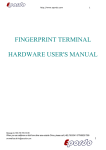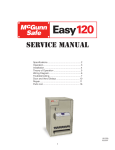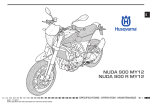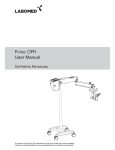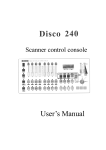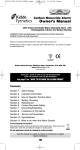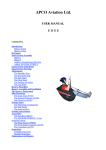Download E-Focus Industrial - Fingerprint Time Attendance
Transcript
http://www.epordo.com 1/25 Make Things Simple Manual Model: E-F4 Version English 1.0.0 E-Focus Industrial Leading Manufacturer on Biometrics & Smart Card Devices/Solutions Message to (+86) 158 155 010 89 When you use cellphone or dail from other area outside China, please call (+86) 755 8341 8779/8825 7909 or email us at [email protected] http://www.epordo.com 2/25 Introduction of E-Focus We, E-FOCUS, are Efficient, Creative, Organized, Reliable and Excellent for your choice. Since 1999,E-Focus are leader in the development of fingerprint applications, comprising R&D, design and manufacture. We have been offering core fingerprint algorithm technology and mature embedded application products. We have our own in-house facility for research, development, design, production and sales. Implementing mature control systems on creativity and innovation, R&D Members , with 10+ years experience in this field, sustain our core competencies and key success factors to occupy the high top of biometric/smart card application field, fingerprint/card products are featured by the integration of their excellent system design and the precision in algorithms. We offer our global clients with fingerprint products of competitive price, superior quality and good performance. We are the leading supplier, producer and manufacturer of Biometric fingerprint/smart card products. We achieve this because we have the fastest matching algorithm, the largest number of features, easy to customize, reliable and all at the lowest cost. And we are the choice for OEMs, ODMs, distributors, integrators and dealers. We will happily work with you. History : 1999:Concentrated on time tracking and access control security,making time attendance terminals,access control terminals with smart card and biometrics technology. 2000:Implemented Top-technology oriented strategy,with continuous high speed of developing and expanding,obtained leading role in biometrics appliances. 2002:Spread core technology to Security and Information Technology field,started to make Door Lock,Payment System etc.obtained good shares of market 2004:Started to utilize telecom tech,launched door phone,cell phone jammer, GPS jammer etc into market,and offered OEM/ODM products in a big scale for international market. 2005:Implemented Global developing oriented strategy, Aimed at obtaining satisfaction from Global Customers and distributors. 2007:With great success in Global Market,our products have been distributed to 38 countries and regions including America,Europe,Australia,Japan …etc. 2008:with efforts of R&D, we are become a leading biometrics/smart card solution for many other industrial applications under our reliable, excellent, creative and costless solutions, launching biometrics POS, Mobile type Biometrics units ect including other new technologies. Message to (+86) 158 155 010 89 When you use cellphone or dail from other area outside China, please call (+86) 755 8341 8779/8825 7909 or email us at [email protected] http://www.epordo.com 3/25 User Manual of Fingerprint Door Lock E-Focus E-F4 Preamble Respected users, sincerely thank you for the use of the products of E-Focus, Please read the manual and understand the basic structure of the product, performance, function and master basic knowledge about installation, using, maintenance and management of the terminal. Brief Introduction In comparison with traditional locks, fingerprint lock is provided with more conspicuous advantages for its application. The exclusiveness and portability of "fingerprint key" improves user's requirement on safety and convenience greatly. The unique physiological attribute of fingerprint eliminates the hidden troubles of missing or burglary fundamentally. While living standard is enhancing, lock, a kind of indispensable daily necessary, brings certain worriment to everyday life: almost everybody has ever experienced missing (neglecting) of keys and the inconvenience of using and managing a series of keys. At present, however, finger print has entered our regular life as a most human-oriented high-tech product. These advantages make fingerprint lock technology accepted by more and more people and are staging a revolution in the world lock industry. Why more and more enterprises and public undertakings administer and control entrances by fingerprint lock (fingerprint door access system)? Example: In a group company, near 20 assemblies of brand-new locks will be replaced ever year. Why? The liquidity of human resource is frequent today. New employees are coming from time to time and there are also employees leaving the office or retiring. Meanwhile, there is important information of the organization stored in the offices and computers and there are also valuable equipments and articles, individual or public. The company did not have a well-organized management system of distributed keys (including those made by employees for the purpose of work) and the door keepers and security personnel could not check the entry and exit person by person. This way, the phenomenon was no rare in this company on that former employees (then hired by other companies in the same industry) opened the doors with the keys they kept secretly to reproduce or view important resources of the company, resulting in huge losses. Now fingerprint lock is in use. "Register any new employee and delete the registration when he is leaving". This has solved the security problem fundamentally! Intelligent information technology is now entering every aspect of our society. In particular, in the field of administration of enterprise and public undertaking, intelligent information processing has become a most effective way for improving efficiency, standardizing administration and carrying out accurate identification. Intelligent fingerprint identification technology for door lock (door access system) is a new generation management technology for doors. The convenient application and easy management becomes a key aspect for improving enterprise information management and it also improves corporate image in terms of information The contents of the hardware manual are not our promise and the company reserves the right to change the manual without further notice. For any installation or improper use directly, indirectly or unintentionally, inadvertent damage and dangers, E-Focus lives up to any responsibilities. Without the authorization about the manual copyright of E-Focus Industrial Co., Limited, the manufacturers involved prohibit the modification and printing brochures. http://www.epordo.com/ for more product information of E-Focus: CONTENTS Message to (+86) 158 155 010 89 When you use cellphone or dail from other area outside China, please call (+86) 755 8341 8779/8825 7909 or email us at [email protected] http://www.epordo.com 4/25 Chapter 1 Using Notice..................................................................................................................5 1.1Lock selection ...................................................................................................................................... 5 1.2 Basic Parameters ................................................................................................................................ 6 1.3 Main Features ...................................................................................................................................... 6 1.4 Fingerprint Door Lock Diagram ......................................................................................................... 7 Chapter 2 Fingerprint Lock Installation .......................................................................................8 2.1 Install Tools.......................................................................................................................................... 8 2.2 Install Drawing..................................................................................................................................... 8 Chapter 3 Fingerprint Lock Operation .......................................................................................10 3.1 Attention Required ............................................................................................................................ 10 3.2 Finger Use illustration ...................................................................................................................... 11 3.3 Keypad function illustration ............................................................................................................. 11 3.4Installation or replacement batteries................................................................................................ 12 3.5 Operation illustration ........................................................................................................................ 13 3.5.1 Door Lock Initialization ................................................................................................................................... 13 3.5.2 Register the first fingerprint ............................................................................................................................ 13 3.5.3 Register the second fingerprint ...................................................................................................................... 14 3.5.4 Register the third fingerprint ........................................................................................................................... 14 3.5.5 Register the forth to the ninetieth fingerprints ................................................................................................ 15 3.5.6 Delete Fourth to ninetieth Fingerprints ........................................................................................................... 16 3.5.7 Delete Third to ninetieth Fingerprints ............................................................................................................. 16 3.5.8 Delete Second to ninetieth Fingerprints ......................................................................................................... 16 3.5.9 Delete one user fingerprint ............................................................................................................................. 17 3.5.10 Modify super password................................................................................................................................. 17 3.5.11 Set common password ................................................................................................................................. 18 3.5.12 Delete user password................................................................................................................................... 18 3.5.13 Set safe mode of door lock........................................................................................................................... 19 3.5.14 Setting normal mode .................................................................................................................................... 19 Chapter 4 Use Of Door Lock .......................................................................................................19 4.1 Open door lock by fingerprint ............................................................................................................................ 20 4.2 Open door lock by password ............................................................................................................................. 20 4.3 Open locks by fingerprint + password ............................................................................................................... 20 4.4 Open lock by password + fingerprint ................................................................................................................. 21 4.5 Set access door................................................................................................................................................. 21 Chapter 5 Maintain & Warranty...................................................................................................21 Chapter 6 Questions&Answers ..................................................................................................23 Message to (+86) 158 155 010 89 When you use cellphone or dail from other area outside China, please call (+86) 755 8341 8779/8825 7909 or email us at [email protected] http://www.epordo.com 5/25 Chapter 1 Using Notice 1.1Lock selection Attention before use ¾ Choose the lock door frame door door Figure A :Out-Left type Figure B: Out-Right type door door frame Figure C: In-Right type Figure D: In-Left Type If your door is open like Figure A, you should choose the lock which is open to the outer left. While your door is open like Figure B, you should choose the lock which is open to the outer right. Message to (+86) 158 155 010 89 When you use cellphone or dail from other area outside China, please call (+86) 755 8341 8779/8825 7909 or email us at [email protected] http://www.epordo.com 6/25 If your door is open like Figure C, you should choose the lock which is open to the inner right. While your door is open like Figure D, you should choose the lock which is open to the inner left. ¾ ¾ Suitable for wooden or composite door, thickness requirement :40-65mm. If the door has lace,the distance between the lace and the door edge must be greater than 110mm. Please don’t install it in large temperature difference environment 1.2 Basic Parameters -Power: AA alkaline battery -Work voltage: 6V -Highest current: <200mA -Static current: <1μA -Fingerprint sensor type: Optics -False rejection rate( FRR): <0.01% -False acceptance rate(FAR): <0.0001% -Fingerprint matching: <1s -Fingerprint storage capacity: 90 -Password storage capacity: 2 -Lock dimensions(L*W*H): 280*74*63mm -Lock body’ thickness: 21mm -Operating temperature: -10~50℃ -Operating humidity: 20% to 90% RH 1.3 Main Features 1.Fingerprint and password are the key to open the door,there is no need to worry about loss and it is convenient and quick to use. 2.Fingerprint and password are managed by grade, you can set different authority respectively. 3.Two work mode:user can choose between safety and convenience. 4.Device can be constantly open,convenient for council chamber and office. 5.Stand-alone use,independent management. 6.Power suppies by battery with low voltage alarm function. 7.Standard lock body ,high universality to use. Message to (+86) 158 155 010 89 When you use cellphone or dail from other area outside China, please call (+86) 755 8341 8779/8825 7909 or email us at [email protected] http://www.epordo.com 1.4 Fingerprint Door Lock Diagram Front Lock Body Back Lock Cover Message to (+86) 158 155 010 89 When you use cellphone or dail from other area outside China, please call (+86) 755 8341 8779/8825 7909 or email us at [email protected] 7/25 http://www.epordo.com 8/25 Chapter 2 Fingerprint Lock Installation 2.1 Install Tools 2.2 Install Drawing Figure A Message to (+86) 158 155 010 89 When you use cellphone or dail from other area outside China, please call (+86) 755 8341 8779/8825 7909 or email us at [email protected] Front Door Body http://www.epordo.com Figure B 2.3 Install Step Message to (+86) 158 155 010 89 When you use cellphone or dail from other area outside China, please call (+86) 755 8341 8779/8825 7909 or email us at [email protected] 9/25 Lateral Door Body http://www.epordo.com 10/25 Chapter 3 Fingerprint Lock Operation 3.1 Attention Required 1.After finishing the installation of door lock for use, you should initialize the door lock to clean out all the fingerprint and password in the locks and then re-set. 2.Suggest you register one fingerprint of your left and right hand respectively.Woman and children’s fingerprint is light, suggestting to enroll fingerprint of middle finger or thumb. 3.Modify the battery in time when there is alarm of low voltage. 4.Mechanical key is the last way to open door, please don’t leave your mechanical key inside the door. 5.Don’t anti-lock when the door is open which will prevent the damage of lock body. 6.Don’t hang heavy thing on the handle of door lock. 7.Hard objects are forbidden to wipe the sensor. Please use soft cloth to wipe if there is dirty on surface. 8.Organic solvent is never permitted to clean the door lock. Message to (+86) 158 155 010 89 When you use cellphone or dail from other area outside China, please call (+86) 755 8341 8779/8825 7909 or email us at [email protected] http://www.epordo.com 11/25 3.2 Finger Use illustration Fingerprint terminals receive digital signals through fingerprint image recording equipment recognition memory. It is the Irreplaceable fingerprint character that shows one’s status, Fingerprint sensors capture the human finger and then combine fingerprint image acquisition with software, every one could register ten fingerprints. And the fingerprints images are made into corresponding encrypt documents stored in the machine. When Users put their fingers onto the sensor, sensor will compare the fingerprint put on just now with the original image of the register, so it is very important for us to register the good fingerprint at first. It will show successful if fingerprints are accordant, or else, there are some differences between them, such as, too dry, too wet, too dirty, exposed skin or so on (see pictures below). In order to avoid this situation, we’d better to register other two backup fingers. And for fingerprint registering, the recommendation of the fingers: the thumb, index finger and middle finger.register and so on. After User put their fingers onto sensor, their info of fingers are recorded into Lock. Note: When register finger, the user should put his/her finger on the correct posture, see the following picture: Correct Posture 3.3 Keypad function illustration KeyName [0] [1] [2] [3] [4] [5] [6] [7] Message to (+86) 158 155 010 89 Related Function Start operation Register fingerprint Delete the 2nd-90th fingerprint Delete any fingerprint Modify super password Set and modify common password Delete common password Set safe mode When you use cellphone or dail from other area outside China, please call (+86) 755 8341 8779/8825 7909 or email us at [email protected] Picture http://www.epordo.com [8] [9] [#] Set and delete access door Set common mode Unlock with fingerprint [*] Unlock with password 3.4Installation or replacement batteries 1). Use cross screw driver to remove the fixed screw in battery cover 2).Push battery cover downward and remove it 下 推 3).Put batteries into battery box, please don’t put the anode and cathode in reverse 4).Cover the battery case and install fixed screws Message to (+86) 158 155 010 89 When you use cellphone or dail from other area outside China, please call (+86) 755 8341 8779/8825 7909 or email us at [email protected] 12/25 http://www.epordo.com 13/25 Fingerprint record,empty password, press power key to open door directly 3.5 Operation illustration 3.5.1 Door Lock Initialization This chapter includes registering and deleting fingerprint, setting ,modifiing and deleting password and setting lock working mode. To open the door with fingerprint, you should register fingerprint in door lock firstly. There are at most ninety fingerprints to be registerd. The first to the third fingerprint are super fingerprints, and the fourth to ninetieth fingerprint are common fingerprints. All the fingerprints can be deleted except the first one. You have to initialize the door lock if you want to delete the first one. 【Note】: Super fingerprint: whether the door is anti-locked or not, super fingerprint can open the door all the time. Common fingerprint: open the door when the lock isn’t anti-locked only. If you want to open the door with password, you should set password in door lock. Two groups of passwords can be stetted. One group is super password and the other is common password. Super password can’t be deleted but modified. And common password can be deleted and modified. 【Note】: Super password: whether the door locks is anti-locked or not, super password can open the door always. Common password: open the door when the lock isn’t anti-locked only. Door Lock has two work modes: normal mode and safe mode. Normal mode can be set for convenience while safe mode can be set for safety. 【Note】: Normal mode: fingerprint or password can open the door. Safe mode: fingerprint and password together can open the door. 3.5.2 Register the first fingerprint 1.Remove lock cover, insert mechanical key into lock hole. 2.Press keypad “0” and the green light is on with one “dee” sound. 3.Turn mechanical key to make sure the anti-tongue is in the lock body.Loosen the key untill one “dee” sound and the green indicator light is glittering one time. 4.Press keypad “1” , one “dee” sounds and green indicator light is on, and the sensor window is glittering with blue light.Put finger to be registered on the sensor window , the green indicator light will be on one time with one “dee” sound and then take your finger away. 5.One “dee” sounds and green indicator light is on for the the second time,at the same time sensor window is glittering with blue light. When sensor window is glittering with blue light again,put the same finger on sensor window again,and the green light will glitter one time with one long “dee” sound.Then one long “dee” sounds and green indicator light is on for one time longer. The super fingerprint is now successfully registered. 【Note】 If there are four continual “dee” sound and red indicator light is glittering four times, this means failure to register fingerprint. Then re-register as the steps above. Message to (+86) 158 155 010 89 When you use cellphone or dail from other area outside China, please call (+86) 755 8341 8779/8825 7909 or email us at [email protected] http://www.epordo.com 14/25 Attention:After registering fingerprint, the pre-setting password of factory setting can’t be used to open door lock. 【Brief summary】 Register the first fingerprint: press keypad “0”→turn mechanical key→press keypad “1” →put finger to be registered on sensor window →put the same finger again. 3.5.3 Register the second fingerprint 1. Remove lock cover, insert mechanical key into lock hole. 2. Press keypad “0” and the green indicator light is on with one “dee” sound. 3. Turn mechanical key to make sure the anti-tongue is in the lock body.Loosen the key untill one “dee” sound and the green indicator light is glittering one time. 4. Press keypad ”1” until one “dee” sounds and green indicator light is on, and the sensor window is glittering with blue light, put the first registered fingerprint on sensor. There is one long “dee” sound and green indicator light is on for one time longer. 【Note】 If there are three continual “dee” sound and red indicator light is glittering three times, this means the fingerprint used is illegal fingerprint. You have three times to input the fingerprint. After three invalid input, the registeration of fingerprint will quit 5. One “dee” sound and the green indicator light is on for the the second time and the sensor window is glittering with blue light again, put finger to be registered on the sensor window.After the green light is on with one “dee” sound and then take your finger away. 6. One “dee” sound and the green light is on for the third time and the sensor window is glittering with blue light. Put the same finger on sensor window again , ,and the green light will be on one time with one long “dee” sound.Then one long “dee” sounds and green indicator light is on for one time longer. The fingerprint is now successfully registered. 【Note】 If there are four continual “dee” sound and red indicator light is glittering four times, this means failure to register fingerprint. Then re-register as the step above.. The fingerprint registered can be registered again. 【Brief summary】 Register the second fingerprint: press keypad “0”→turn mechanical key→press keypad “1” →put first fingerprint on sensor window→put fingerprint to be registered on sensor window →put the same fingerprint again. 3.5.4 Register the third fingerprint 1.Remove lock cover, insert mechanical key into lock hole. 2.Press keypad “0” and the green indicator light is on with one “dee” sound. 3.Turn mechanical key to make sure the anti-tongue is in the lock body.Loosen the key untill one “dee” sound and the green indicator light is glittering one time. 4.Press keypad “1” until one “dee” sounds and green indicator light is on, and the sensor window is glittering with blue light, put the first or the second registered fingerprint on sensor. There is one long “dee” sound and green indicator light is on for one time longer. Message to (+86) 158 155 010 89 When you use cellphone or dail from other area outside China, please call (+86) 755 8341 8779/8825 7909 or email us at [email protected] http://www.epordo.com 15/25 【Note】 If there are three continual “dee” sound and red indicator light is glittering for three times, this means the fingerprint used is illegal fingerprint. You have three times to input the fingerprint. After three invalid input the register of fingerprint will quit. 5.One “dee” sound and the green indicator light is on for the the second time and the sensor window is glittering with blue light again, put finger to be registered on the sensor window.After the green light is on with one “dee” sound and then take your finger away. 6.One “dee” sound and the green light is on for the third time and the sensor window is glittering with blue light. Put the same finger on sensor window again , ,and the green light will be on one time with one long “dee” sound.Then one long “dee” sounds and green indicator light is on for one time longer. The fingerprint is now successfully registered. 【Note】 If there are four continual “dee” sound and red indicator light is glittering for four times, this means failure to register fingerprint. Then re-register as the step above. The fingerprint registered can be registered again. 【Brief summary】 Register the third fingerprint: press keypad “0”→turn mechanical key→press keypad “1” →put first fingerprint on sensor window→put fingerprint to be registered on sensor window →put the same fingerprint again. 3.5.5 Register the forth to the ninetieth fingerprints 1.Remove lock cover, insert mechanical key into lock hole. 2.Press keypad “0” and the green indicator light is on with one “dee” sound. 3.Turn mechanical key to make sure the anti-tongue is in the lock body.Loosen the key untill one “dee” sounds and the green indicator light is glittering one time. 4.Press keypad “1” until one “dee” sounds and green indicator light is on, and the sensor window is glittering with blue light, put any one of the first to the third registered fingerprint on sensor window. There is one long “dee” sound and green indicator light is on for one time longer. 【Note】 If there are three continual “dee” sound and red indicator light is glittering three times, this means the fingerprint used is illegal fingerprint. You have three times to input the fingerprint. After three invalid input the register of fingerprint will quit. 5.One “dee” sound and the green indicator light is on for the the second time and the sensor window is glittering with blue light again, put finger to be registered on the sensor window.After the green light is on with one “dee” sound and then take your finger away. 6.One “dee” sound and the green light is on for the third time and the sensor window is glittering with blue light. Put the same finger on sensor window again , ,and the green light will be on one time with one long “dee” sound.Then one long “dee” sounds and green indicator light is on for one time longer. The fingerprint is now successfully registered. 【Note】 If there are four continual “dee” sound and red indicator light is glittering four times, this means failure to register fingerprint. Then re-register as the step above. The fingerprint registered can be registered again. 【Brief summary】 Message to (+86) 158 155 010 89 When you use cellphone or dail from other area outside China, please call (+86) 755 8341 8779/8825 7909 or email us at [email protected] http://www.epordo.com 16/25 Register the fourth to the ninetieth fingerprint: press keypad “0”→turn mechanical key→ press keypad “1” →put the first or second or third registered fingerprint on sensor window→ put fingerprint to be registered on sensor window →put the same finger again. 3.5.6 Delete Fourth to ninetieth Fingerprints 1.Remove lock cover, insert mechanical key in lock hole. 2.Press keypad “0” and the green light is on with one “dee” sound. 3.Turn key until one “dee” sound and the green light is on and then loosen the key. 4.Press keypad “2” until one “dee” sound and green light is on, and the sensor window is glittering with blue light, put the third registered fingerprint on sensor. There is one “dee” sound and green light glitters, then green light glitters longer again and one long “dee” sounds. This means all the user fingerprints (the fourth to ninetieth fingerprint) are deleted successfully. 【Note:】 If there are three “dee” sound in succession and red light is glittering three times, this means the fingerprint used is user fingerprint or illegal fingerprint. You have three times to input the fingerprint. After that the registration of fingerprint will quit. 【Brief summary】 Delete the fourth to nineties fingerprints: press keypad “0”→turn key→press keypad “2” →press third fingerprint. 3.5.7 Delete Third to ninetieth Fingerprints 1.Remove lock cover, insert mechanical key in lock hole. 2.Press keypad “0” and the green light is on with one “dee” sound. 3.Turn key until one “dee” sound and the green light is on and then loosen the key. 4.Press keypad “2” until one “dee” sound and green light is on, and the sensor window is glittering with blue light, put the second registered fingerprint on sensor. There is one “dee” sound and green light glitters, then green light glitters longer again and one long “dee” sounds. This means all the user fingerprints are deleted except the first and second fingerprint. 【Note:】 If there are three “dee” sound in succession and red light is glittering three times, this means the fingerprint used is user fingerprint or illegal fingerprint.You have three times to input the fingerprint. After that fingerprint registration will quit. 【Brief summary】 Delete the third to nineties fingerprints: press keypad “0”→turn key→ press keypad “2” →press second fingerprint. 3.5.8 Delete Second to ninetieth Fingerprints 1.Remove lock cover, insert mechanical key in lock hole. 2.Press keypad “0” and the green light is on with one “dee” sound. 3.Turn key until one “dee” sounds and the green light is on , then loosen the key. Message to (+86) 158 155 010 89 When you use cellphone or dail from other area outside China, please call (+86) 755 8341 8779/8825 7909 or email us at [email protected] http://www.epordo.com 17/25 4.Press keypad “2” until one “dee” sound and green light is on, and the sensor window is glittering with blue light, put the first registered fingerprint on sensor. There is one “dee” sound and green light glitters, and then green light glitters longer again and one long “dee” sounds. This means all the user fingerprints are deleted successfully except the first fingerprint. 【Note:】 If there are three “dee” sound in succession and red light is glittering for three times, this means the fingerprint used is user fingerprint or illegal fingerprint. You have three times to input the fingerprint. After that fingerprint registration will quit. 【Brief summary】 Delete the second to nineties fingerprints: press keypad “0”→turn key→ press keypad “2” →press the first fingerprint. 3.5.9 Delete one user fingerprint 1.Remove lock cover, insert mechanical key in lock hole. 2.Press keypad “0” and the green light is on with one “dee” sound. 3.Turn key until one “dee” sound and the green light is on ,then loosen the key. 4.Press keypad “3” until one “dee” sound and green light is on, and the sensor window is glittering with blue light, put the fingerprint to be deleted on sensor. There is one long “dee” sound and green light glitters longer. This means the fingerprint is deleted successfully. 【Note】 If there are three “dee” sound in succession and red light is glittering for three times, this means the fingerprint used is user fingerprint or illegal fingerprint. You have three times to input the fingerprint. After that the operation will quit 【Brief summary】 Delete one user fingerprint: press keypad “0”→turn key→ press keypad “3” →press fingerprint to be deleted. 3.5.10 Modify super password 1.Remove lock cover, insert mechanical key in lock hole. 2.Press keypad “0” and the green light is on with one “dee” sound. 3.Turn key until one “dee” sounds and the green light is on , then loosen the key. 4.Press keypad “4” until one “dee” sound and green light is on, input original eight digits passwords. 【Note】 If there are three “dee” sound in succession and red light is glittering for three times, this means the password is wrong. If you input the wrong password three times, then the door is in sleeping mode and the green and red light are glittering by turns and last two minutes. 5.One “dee” sounds, green light glitters for the second time and then input new password with eight digits 6.One “dee” sound, green light glitters for the third time and input the same password again. There is one long “dee” and green light glitters longer. This means the password is modifyd successfully 【Note】 If there are three “dee” sounds in succession and red light is glittering for three times, this means the new password you input twice aren’t the same. This means failure to modify password. Please re-do the steps above. Message to (+86) 158 155 010 89 When you use cellphone or dail from other area outside China, please call (+86) 755 8341 8779/8825 7909 or email us at [email protected] http://www.epordo.com 18/25 【Brief Summary】 Modify super password: press keypad “0”→turn key →press keypad “4” →input original password of eight digits →input new password of eight digits →input the same password again. 3.5.11 Set common password 1.Remove lock cover, insert mechanical key in lock hole. 2.Press keypad “0” and the green light is on with one “dee” sound. 3.Turn key until one “dee” sounds and the green light is on , then loosen the key. 4.Press keypad “5” until one “dee” sounds and green light is on, input super password. 【Note】 If there are three “dee” sound in succession and red light is glittering three times, this means having input the wrong super password. If you input the wrong password three times, then the door lock will be in sleeping mode and the green and red light are glittering by turns and last two minutes. 5.One “dee” sounds, green light glitters for the second time and then input new password with four to seven digits ending with [*]. 6.One “dee” sounds, green indicator light glitters for the third time and input the same password again and end with [*]. There is one long “dee” and green light glitters longer. This means the password is set successfully. 【Note】 If there are three “dee” sound in succession and red light is glittering three times, this means the new password you input twice aren’t the same. Setting of user password failed. Please re-do the steps above. 【Brief Summary】 Setting user password: press keypad “0” →turn key→press keypaed“5” →input super password with eight digits→input new password with four to seven digits ending with [*]→input the same password again and end with [*]. 3.5.12 Delete user password 1.Remove lock cover, insert mechanical key in lock hole. 2.Press keypad “0” and the green light is on with one “dee” sound. 3.Turn key until one “dee” sounds and the green light is on and then loosen the key. 4.Press keypad “6” until one “dee” sounds and green light is on, input super password with eight digits. There is one long “dee” sound and green light is on one time longer. This means the user password is deleted successfully. 【Note】 If there are three “dee” sound in succession and red light is glittering for three times, this means having input the wrong super password. If you input the wrong password for three times, then the door lock will be in sleeping mode and the green and red light are glittering by turns and last two minutes. 【Brief Summary】 Setting user password: press keypad “0” →turn key→ press keypad “6” →input super password with eight digits. Message to (+86) 158 155 010 89 When you use cellphone or dail from other area outside China, please call (+86) 755 8341 8779/8825 7909 or email us at [email protected] http://www.epordo.com 19/25 3.5.13 Set safe mode of door lock 1.Remove lock cover, insert mechanical key in lock hole. 2.Press keypad “0” and the green light is on with one “dee” sound. 3.Turn key until one “dee” sounds and the green light is on , then loosen the key. 4.Press keypad “7” until one “dee” sounds and green light is on. The sensor window is glittering with blue light. Press any registered fingerprint on sensor until one long “dee” sounds and green light glitters longer. Now the safe mod is set successfully. 【Note】 If there are three “dee” sound in succession and red light is glittering three times, this means the fingerprint used is illegal fingerprint. You have three times to input the fingerprint. After that fingerprint registration will quit. 【Brief Summary】 Set safe mode: press keypad “0” →turn key→ press keypad“7”→press register fingerprint. 3.5.14 Setting normal mode 1.Remove lock cover, insert mechanical key in lock hole. 2.Press keypad “0” and the green light is on with one “dee” sound. 3.Turn key until one “dee” sounds and the green light is on , then loosen the key. 4.Press keypad “9” until one “dee” sound and green light is on. The sensor window is glittering with blue light. Press any registered fingerprint on sensor until one long “dee” sounds and green light glitters longer. Now the safe mode is set successfully. 【Note】 If there are three “dee” sound in succession and red light is glittering three times, this means the fingerprint used is illegal fingerprint. You have three times to input the fingerprint. After that fingerprint registration will quit. 【Brief Summary】 Set normal mode: press keypad “0” →turn key→press keypad“9” → press fingerprint to be registered. After setting door lock, pull out the key and cover the cover. Keep the key carefully for next setting and opening door in an emergency. Chapter 4 Use Of Door Lock This chapter includes methods of door lock opening ,setting,releasing. 1.At normal mode, there are two ways to open door lock: a) fingerprint; b)password. 2.At Safe mode: there two ways to open door lock: a) fingerprint +password; b) password + fingerprint. 3.If you want to open the door all the time, you can set it as mode of access door. Message to (+86) 158 155 010 89 When you use cellphone or dail from other area outside China, please call (+86) 755 8341 8779/8825 7909 or email us at [email protected] http://www.epordo.com 20/25 4.1 Open door lock by fingerprint 1.Press keypad [#], then there is one “dee” sound and green light glitters. 2.When Sensor window is glittering with blue light, press any registered fingerprint on sensor .And when there is one “dee” sound and green light glitters ,turn the handle to open the door within 5 seconds. 3.After opening the door, there is one “dee” sound and green light is off. The door is locked automatically. 【Note】 If there are three “dee” sound in succession and red light is glittering three times, and the door can’t be open. This may be led because you didn’t press your fingerprint correctly or your fingerprint is illegal. You can have three times to press fingerprint. After that the operation will quit. If the lock is anti-locked, only super fingerprint can open the door lock. 【Brief Summary】 Open door by fingerprint: press keypad[#]→press fingerprint→turn handle. 4.2 Open door lock by password 1.Press keypad [#], then there is one “dee” sound and green light glitters. 2.Input password and end with [*].When there is one “dee” sound and green light glitters ,turn the handle to open the door within 5 second. 3.After opening the door, there is one “dee” sound and green light is off. The door is locked automatically. 【Note】 If there are three “dee” sound in succession and red light is glittering three times, and the door can’t be open. This means you didn’t input the correct password. You can input password three times. The lock will be in sleeping mode if you input wrong password three times. Red and green lights are glittering by turns and last two minutes. If the lock is anti-locked, only super password can open the door lock. 【Brief Summary】 Open lock by password: press keypad[*]→input password→turn handle. 4.3 Open locks by fingerprint + password 1.Press keypad [#], then there is one “dee” sound and green light glitters. 2.When Sensor window is glittering with blue light, press any registered fingerprint on sensor .Then there is one “dee” sound and green light glitters again. 3.Input password (if password isn’t eight digits then end with [*]),then there is one “dee” sound and green light glitters, turn the handle to open the door within 5 seconds. 4.After opening the door, there is one “dee” sound and green light is off. The door is locked automatically. 【Note】 If there are three “dee” sound in succession and red light is glittering three times, and the door can’t be open. This means you didn’t input the correct password or fingerprint. You can input password and fingerprint each for three times. After three times of illegal fingerprint input,the operation will quit ,while three times of wrong password input ,the lock will be in sleeping mod and red and green lights are glittering by turns and last two Message to (+86) 158 155 010 89 When you use cellphone or dail from other area outside China, please call (+86) 755 8341 8779/8825 7909 or email us at [email protected] http://www.epordo.com 21/25 minutes. If the lock is anti-locked, only super fingerprint and super password can open the door lock. 【Brief Summary】 Open lock by fingerprint + password: press keypad[*]→press fingerprint → input password →turn handle. 4.4 Open lock by password + fingerprint 1.Press keypad [#], then there is one “dee” sound and green light glitters. 2.Input password (if password isn’t eight digits then end with [*]).then there is one “dee” sound and green light glitters. And Sensor window is glittering with blue light. 3.Press any registered fingerprint on sensor .Then there is one “dee” sound and green light glitters. Turn the handle to open the door within 5 seconds. 4.After openning the door, there is one “dee” sound and green light is off. The door is locked automatically. 【Note】 If there are three “dee” sound in succession and red light is glittering for three times, and the door can’t be open. This means you didn’t input the correct password or fingerprint. You can input password and fingerprint each three times. Three times of wrong password input, the lock will be in sleeping mode and red and green lights are glittering by turns and last two minutes. Three times of invalid fingerprint input ,operation will quit. If the lock is anti-locked, only super fingerprint and super password can open the door lock. 【Brief Summary】 Open lock by password + fingerprint: press keypad[*]→input password →press fingerprint →turn handle. 4.5 Set access door 1.Open the door by any method (fingerprint or password or key) 2.Press keypad [8] within 5 seconds till one “dee” sounds and green light is off. Now access door is set successfully. Release access door 1.Press keypad[0], there is one “dee” sound and green light glitters. 2.Press keypad[8] until two succession ”dee” sounds and green light glitters twice. Access door is released successfully. 【Hint】 Open the door once normally also can release the access door. Chapter 5 Maintain & Warranty Maintain The list as following shows some questions you can resolve by yourself.If you cannot still resolve questions,please call dealer and contact with us directly. Message to (+86) 158 155 010 89 When you use cellphone or dail from other area outside China, please call (+86) 755 8341 8779/8825 7909 or email us at [email protected] http://www.epordo.com Q A Door can not work,there is no reaction to press any key. Please check that wheth the battery is installed in reverse,and there is power or not. Press [0] by accident when opening the door,and there is no reaction to press any key,and cannot input fingerprint and password. Please wait for 9 seconds,then the device can recover. Cannot open the door with legal fingerprint. 1. The position of your finger put on the fingerprint window should nearly be the same with your registration position,much difference is not allowed. 2. Maybe the door has anti-locked,and the fingerprint you input is common one,only super fingerprint can open the door. Right password cannot open the door. 1. Common password should ends with [*]. 22/25 2. Maybe the door has anti-locked,and the fingerprint you input is common one,only super fingerprint can open the door. 1) Prohibit the lock cover from being exposed to corrosive substances in order to avoid damage the luster of lock cover. 2) The door handle is a key part of unlocking the door,and its flexibility makes direct impact on the using lock.Be sure not to hang objects on the handle. 3) If there is deformation of the door,whick will make excessive friction of door button case.Now you shoule adjust the position of the door button board. 4) After a longer period of using the password keyboard and fingerprint window,there is dirt on the surface.It is OK to clear dirt with soft cloth, and at the same time keep the keyboard clean. 5) Low battery alarm, please replace the batteries immediately in order to ensure the normal use of locks. 6) when there is alarm of low voltage, change the battery in time to ensure the normal use of locks. 7) Mechanical key must be kept well. 8) Please pay attention to the following items (a). Please clean dust on the sensor first of all; (b). Please wipe sensor with clean tampon; (c). Please don’t wash sensor with water, alcohol and other lotion; Message to (+86) 158 155 010 89 When you use cellphone or dail from other area outside China, please call (+86) 755 8341 8779/8825 7909 or email us at [email protected] http://www.epordo.com 23/25 (d). Please don’t press sensor with force Warranty When malfunction occures in normal installment and use,the product is offered one year free warranty from the date of being checked by both sides after finishing installment. During this year, user can enjoy free charge of maintenance changing and modifing parts(not include lock cover,handle). It is allowed to modify device with reasonable charge ,the condion is not within the range of warranty,but belongs to one of the followings: z Inappropriate installment,use,maintenance.Service staff who is not authorized and maintenance. z Force majeure (environmental disaster) or other accidents. by our company disassembly z No valid evidence of warranty or exceed the date of warranty.Within one month,if there is the same malfunction of the same part which was maintained before,you can enjoy free maintenance. Thanks for your reading this manual,please contact with our company if there is any question or suggestion .Your content is our obligation, we will improve our design, technology, and service quality to offer reliable products and excellent service for users at our best.Wish you an easy and pleasant life, welfare and safety! Please forgive our no notice if there is any variation of this manual. Chapter 6 Questions & Answers Common Problems Q & A Question One: What needs to pay attention to when you install and use locks? A: There are three aspects as following to be noted when you install and use locks: 1) Initialize the lock before using the lock to prevent the existence of the illegal fingerprint and password. 2) The goodness or badness of locks installment can impact on the later use of the lock directly. Please choose professional to install and go on strictly with the requirements of “installation instructions”,not change the installation requirements and parameters casually. 3)Pay attention to everyday maintenance of the lock to ensure that the lock works in a good environment. Question Two: Can the lock you can open the door if the fingerprint collector window is dirty? A: The door can be opened if the fingerprint collector window is dirty. But you must pay attention to the maintenance of finger print door lock at any time, in particular the fingerprint collector window. Please use soft cloth to clean the fingerprint collector window Under common circumstances, but do not use organic solvents such as viscous liquid, alcohol or gasoline. Question Three: How about the wearing resistance of the password keypad? How long can it use normally? A: The password keypad use stainless steel material to make,which can ensure that it never rusts and fades,and the normal life Message to (+86) 158 155 010 89 When you use cellphone or dail from other area outside China, please call (+86) 755 8341 8779/8825 7909 or email us at [email protected] http://www.epordo.com 24/25 of use can surpass more than fifty years. Question Four: Can Fingerprint be copied? Can the fingerprint been copied be used to open door? A: The fingerprint image can be replicated, but the fingerprint image copied can not be identified on the live fingerprint collector.As fingerprint door locks adopt the most advanced live fingerprint recognition technology, fingerprint collector can only verify the live fingerprint to open the door. Question Five: Is there the same fingerprints with mine to open my door? A: there is not the same fingerprint with yours. because the fingerprint varies from person to person ,even the ten fingerprints of one people are different with others. Question Six: How can I do if my finger was scratched?Can I open the door? A: If there is only a small scratch pattern in your fingers , it will not affect the fingerprint to open the door.Because EFOCUS’S fingerprint door locks adopt automatic fingerprint repairing function, when the fingerprint lines fractures, the fingerprint collector can automatically repair the fracture of the fingerprint according to the direction of fingerprint ,which will not effect the normal open with fingerprint.But if your finger is scratched seriously, repair function of the fingerprints can not be fully realized, it is recommended that you register one or two back-up fingerprints when you use fingerprint lock. If the fingerprint registered has been injured,you can use the method of unlocking the door with back-up fingerprints;while if all the fingers are injured,you can open the door with password. Question Seven: The fingerprint lock is powered by battery lock, how to do when the battery is in low voltage? A: This fingerprint lock is powered by four 1.5V alkaline batteries,and normal life for use is one year or so, depending on the times of opening the door. The inner of the door locks adopt integrated circuits to take power first and then start the operation of the fingerprint and password, so that locks can not consume in the normal state of not working. When the battery voltage of the door is lower than 4.8V, the lock will gives warning hint automatically,suggesting replacement of batteries timel,now you can also open the door at this time for several times. If the door does run out battery the, you can use external power or mechanical emergency key to open the door. Question Eight: How to make the fingerprint registered can not open the door? A: delete the fingerprint registered or initialize the fingerprint door locks . The detailed operation of the two methods can refer to the manual. Note: This fingerprint door lock can not delete fingerprint one by one,but delete by groups. Question Nine: How to make password set can open the door no longer? A:you can modify or delete the password set ,and also initialize the locks, The detaileed operation of the three methods can refer to the manual. Question Ten: There are a lot of capacitive fingerprint collector device of other company's fingerprint lock, while EFOCUS adopts the optical Message to (+86) 158 155 010 89 When you use cellphone or dail from other area outside China, please call (+86) 755 8341 8779/8825 7909 or email us at [email protected] http://www.epordo.com 25/25 fingerprint collector device, which is better? A: At present, there are two main technology to collect fingerprint images , one is optical technology and the other is capacitive technology whick gains whole fingerprint by measuring chips that are expensive and have small range of collecting. It is unreliable to collect fingerprint ,which leads to trouble for user.Also,it is subject to interference, whether static, the salt in sweat or other dirty goods, as well as wear and tear of the fingers will cause the collector head is hard to read the fingerprint collection. The optical fingerprint door lock collects fingerprint by light reflection. Optical fingerprint collector head provides a more reliable solution and improves the original technology of collecting images. The new generation of optical fingerprint collector adopts 450 DPI imaging technology suitable for 6-year-old to 80-year-old people using; and adopts newest optical path imaging system to increase the capacity of resisting interference.The surface of the fingerprint collector device processes with nano-coating so that fingerprint collector device is better resisting interference and fingerprint collection instrument, which makes capacitive collector device dwarf by its impeccable performance and low price. Message to (+86) 158 155 010 89 When you use cellphone or dail from other area outside China, please call (+86) 755 8341 8779/8825 7909 or email us at [email protected]