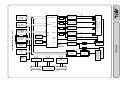Download MPL4083 Manual Rev. C - Systems Integration Plus, Inc.
Transcript
MPL 4083 PROCESSOR High-Tech Made in Switzerland COMMUNICATION SBC WITH 68360 The MPL4083 is a highly integrated all-CMOS single board computer with 3U form factor. Built around the MC68360 (QUICC) 32-bit controller, the MPL4083 is well suited for applications requiring high performance communication and data management capability with great flexibility. Implemented on board the MPL4083 are all major components used to build a complete and sophisticated host system. It features an SCSI-2 interface for mass storage devices, two types of Ethernet interfaces, an opto isolated CAN interface, various serial interfaces and several types of memory. The MPL4083 can be further customized with the use of M-Modules. The board also supports a full 16-bit G-96 bus interface for I/O and memory extension. The fully CMOS architecture draws a mere 500mA on 5V. This makes the MPL4083 the ideal choice for any low-cost embedded-control applications, ranging from control, communication, data acquisition and management activities to portable microcomputer applications. TECHNICAL FEATURES • • • • • • • • • • • • Powerful 32-bit 68EN360 Processor speeds 25 MHz or 33 MHz Two DIL sockets for up to 2 Mbyte Boot ROM 72-pin SIMM for up to 128 Mbyte DRAM Up to 2 Mbyte SRAM, permanently soldered Up to 2 Mbyte Flash ROM, permanently soldered (optional) Two 4 kbit serial EEPROMs SCSI-2 interface with active termination Ethernet interfaces 10BaseT and AUI Isolated CAN bus interface (optional) Five RS-232 serial ports Up to 27 TTL Level I/Os • • • • • • • • • • • • • Four 16-bit timers Real Time Clock with calendar SRAM and RTC are battery protected Background Debugger Interface M-Module socket Full G-96 interface Compact single height Eurocard design (100 x 160mm) 8-level multilayer design OS-9 support for all on board functions Power management features EMI/RFI protection and filtering of I/O and power lines Low power CMOS, 500mA typ. @ 5V Available in extended temperature range References: MPL4083-1: MPL4083-2: © 1996 by MPL AG 68360 SBC, 25 MHz, 0°C +70°C, 256 kByte SRAM, no Flash ROM, no CAN 68360 SBC, 25 MHz, 0°C +70°C, 512 kByte SRAM, 1 Mbyte Flash ROM, with CAN 1 MEH-10054-001 Rev. C MPL 4083 High-Tech Made in Switzerland TABLE OF CONTENTS INTRODUCTION .............................................................................................................................................................................................. 5 I. ABOUT THIS MANUAL .................................................................................................................................................................... 5 II. SAFETY PRECAUTIONS AND HANDLING ................................................................................................................................... 5 III. ELECTROSTATIC DISCHARGE (ESD) PROTECTION ............................................................................................................... 5 IV. EQUIPMENT SAFETY ................................................................................................................................................................... 5 1. GENERAL INFORMATION AND SPECIFICATIONS .................................................................................................................................. 6 1.1 PRODUCT DESCRIPTION ........................................................................................................................................................... 6 1.2 SPECIFICATIONS ......................................................................................................................................................................... 7 1.3 POWER DISSIPATION MEASUREMENT .................................................................................................................................... 8 1.4 RELATED DOCUMENTATION ..................................................................................................................................................... 9 1.5 DEFINITION OF TERMS .............................................................................................................................................................. 9 2. HARDWARE PREPARATION AND INSTALLATION ................................................................................................................................ 10 2.1 PARTS LOCATION ..................................................................................................................................................................... 10 2.1.1 SWITCH, JUMPER AND CONNECTOR OVERVIEW ................................................................................................ 11 2.2 MEMORY INSTALLATION .......................................................................................................................................................... 11 2.2.1 BOOT ROM INSTALLATION ...................................................................................................................................... 11 2.2.1.1 BOOT ROM TYPE AND SIZE ..................................................................................................................... 11 2.2.1.2 BOOT ROM CONFIGURATION SWITCH (SW2) ....................................................................................... 12 2.2.1.3 BOOT ROM SOCKETS ............................................................................................................................... 12 2.2.2 DRAM INSTALLATION ............................................................................................................................................... 12 2.3 SWITCHES .................................................................................................................................................................................. 12 2.3.1 CONFIGURATION SWITCH (SW1) ............................................................................................................................ 12 2.3.2 BATTERY BACKUP/SCSI TERMINATION SWITCH (SW3) ...................................................................................... 12 2.4 CONNECTORS ........................................................................................................................................................................... 13 2.4.1 G-96 CONNECTOR (J1) ............................................................................................................................................. 13 2.4.2 M-MODULE CONNECTOR (J2) .................................................................................................................................. 14 2.4.3 SIMM CONNECTOR (J3) ............................................................................................................................................ 14 2.4.4 TWISTED PAIR CONNECTOR (J4) ........................................................................................................................... 15 2.4.5 CAN/AUI CONNECTOR (J5) ....................................................................................................................................... 16 2.4.6 I/O CONNECTOR (J6) ................................................................................................................................................ 17 2.4.7 SCSI CONNECTOR (J7) ............................................................................................................................................. 18 2.4.8 BACKGROUND DEBUG CONNECTOR (J8) ............................................................................................................. 18 2.4.9 RESET AND ABORT JUMPERFIELD (J11) ............................................................................................................... 19 2.4.10 APPLYING POWER IN SINGLE BOARD APPLICATIONS ...................................................................................... 19 3. OPERATING INSTRUCTIONS .................................................................................................................................................................. 19 3.1 STATUS INDICATORS ............................................................................................................................................................... 19 3.2 MAIN MEMORY MAP .................................................................................................................................................................. 20 3.3 DETAILED REGISTER MAP ....................................................................................................................................................... 21 3.3.1 EPLD & BOARD REGISTERS OVERVIEW ................................................................................................................ 21 3.4 BOARD INFORMATION REGISTERS ........................................................................................................................................ 22 3.4.1 CONFIGURATION REGISTER (CFG) ........................................................................................................................ 22 3.4.2 HARDWARE INFO REGISTER 1 (HWIR1) ................................................................................................................ 22 3.4.3 HARDWARE INFO REGISTER 2 (HWIR2) ................................................................................................................ 22 3.4.4 EPLD VERSION REGISTER (EVER) ......................................................................................................................... 23 3.5 MC68EN360 ................................................................................................................................................................................ 23 3.5.1 PROGRAMMING THE MC68EN360 ........................................................................................................................... 23 3.5.1.1 MODULE BASE ADDRESS REGISTER (MBAR) ....................................................................................... 23 3.5.1.2 AUTO VECTOR REGISTER (AVR) ............................................................................................................ 23 3.5.1.3 RESET STATUS REGISTER (RSR) ........................................................................................................... 24 3.5.1.4 CLKO CONTROL REGISTER (CLKOCR) .................................................................................................. 24 3.5.1.5 PLL CONTROL REGISTER (PLLCR) ......................................................................................................... 24 3.5.1.6 SYSTEM PROTECTION CONTROL REGISTER (SYPCR) ....................................................................... 24 3.5.1.7 PORT E PIN ASSIGNMENT REGISTER (PEPAR) .................................................................................... 24 3.5.1.8 MODULE CONFIGURATION REGISTER (MCR) ....................................................................................... 24 3.5.1.9 GLOBAL MEMORY REGISTER (GMR) ...................................................................................................... 24 3.5.1.10 BASE & OPTION REGISTER 0 (BR0, OR0) ............................................................................................ 24 3.5.1.11 BASE & OPTION REGISTER 1/2 (BR1/2, OR1/2) ................................................................................... 25 3.5.1.12 BASE & OPTION REGISTER 3 (BR3, OR3) ............................................................................................ 25 3.5.1.13 BASE & OPTION REGISTER 4 (BR4, OR4) ............................................................................................ 25 3.5.1.14 BASE & OPTION REGISTER 5 (BR5, OR5) ............................................................................................ 25 3.5.1.15 BASE & OPTION REGISTER 6 (BR6, OR6) ............................................................................................ 25 3.5.1.16 BASE & OPTION REGISTER 7 (BR7, OR7) ............................................................................................ 25 3.5.1.17 PORT A REGISTERS ................................................................................................................................ 26 3.5.1.18 PORT B REGISTERS ................................................................................................................................ 26 3.5.1.19 PORT C REGISTERS ............................................................................................................................... 26 2 MPL 4083 High-Tech Made in Switzerland 4. FUNCTIONAL AND OPERATIONAL DESCRIPTION ............................................................................................................................... 27 4.1 RESET OPERATION ................................................................................................................................................................... 27 4.2 INTERRUPT STRUCTURE ......................................................................................................................................................... 27 4.2.1 LEVEL 7 INTERRUPT PRINCIPLES .......................................................................................................................... 28 4.2.2 IRQ7-SOURCE REGISTER (ISSR) ............................................................................................................................ 28 4.2.3 PERIPHERAL VECTOR REGISTER (PVTR) ............................................................................................................. 29 4.2.4 PERIPHERAL IRQ-MODE REGISTER (PIMR) .......................................................................................................... 29 4.2.5 PERIPHERAL IRQ-LEVEL REGISTER (PILR) ........................................................................................................... 30 4.3 BOOT ROM ................................................................................................................................................................................. 30 4.3.1 BOOT ROM ACCESS TIME ........................................................................................................................................ 30 4.4 DRAM INTERFACE ..................................................................................................................................................................... 31 4.4.1 DRAM ACCESS TIME ................................................................................................................................................. 31 4.4.2 DRAM PARAMETERS REGISTER (DPAR) ............................................................................................................... 33 4.5 SRAM INTERFACE ..................................................................................................................................................................... 34 4.6 FLASH ROM INTERFACE (OPTION) ......................................................................................................................................... 34 4.7 EEPROM INTERFACE ................................................................................................................................................................ 34 4.7.1 PROGRAMMING NOTE .............................................................................................................................................. 35 4.8 I/O INTERFACE .......................................................................................................................................................................... 36 4.8.1 RS-232 INTERFACE ................................................................................................................................................... 36 4.8.2 TTL INTERFACE ......................................................................................................................................................... 36 4.8.3 SHARED I/O SIGNALS ............................................................................................................................................... 36 4.8.4 I/O CONFIGURATION REGISTER 1 (ICR1) .............................................................................................................. 38 4.8.5 I/O CONFIGURATION REGISTER 2 (ICR2) .............................................................................................................. 39 4.9 ETHERNET INTERFACE ............................................................................................................................................................ 40 4.9.1 TWISTED-PAIR INTERFACE ..................................................................................................................................... 40 4.9.2 AUI INTERFACE ......................................................................................................................................................... 40 4.9.3 ETHERNET CONFIGURATION REGISTER (ETCR) ................................................................................................. 41 4.9.4 ETHERNET STATUS REGISTER (ETSR) ................................................................................................................. 42 4.10 SCSI INTERFACE ..................................................................................................................................................................... 43 4.10.1 SCSI BUS TERMINATION ........................................................................................................................................ 43 4.10.2 TERMINATOR POWER (TERMPWR) ...................................................................................................................... 43 4.11 CAN INTERFACE (OPTION) .................................................................................................................................................... 44 4.11.1 IMPLEMENTATION ESSENTIALS ........................................................................................................................... 44 4.12 M-MODULE INTERFACE .......................................................................................................................................................... 45 4.13 G-96 INTERFACE ..................................................................................................................................................................... 45 4.13.1 SYNCHRONOUS G-96 ACCESSES ......................................................................................................................... 45 4.13.2 ASYNCHRONOUS G-96 ACCESSES ...................................................................................................................... 45 4.13.3 G-96 SIGNAL CONTROL REGISTER (GSCR) ........................................................................................................ 46 4.13.4 G-96 IRQ MODE REGISTER (GIMR) ....................................................................................................................... 46 4.14 REAL TIME CLOCK .................................................................................................................................................................. 47 4.15 BATTERY CIRCUIT .................................................................................................................................................................. 47 5. SUPPLEMENTARY INFORMATION ......................................................................................................................................................... 48 5.1 EMC FEATURES ......................................................................................................................................................................... 48 5.2 POWER SAVING OPTIONS ....................................................................................................................................................... 49 APPENDIX A - INIT CODE EXAMPLE .......................................................................................................................................................... 50 A.1 INTRODUCTORY INFORMATION ............................................................................................................................................. 50 A.2 EXAMPLE CODE LISTING ........................................................................................................................................................ 51 APPENDIX B - SUPPORT INFORMATION ................................................................................................................................................... 56 B.1 CONNECTOR ASSEMBLY KIT .................................................................................................................................................. 56 B.1.1 DISTRIBUTOR ADDRESSES ..................................................................................................................................... 56 B.2 M-MODULE MOUNTING KIT ..................................................................................................................................................... 56 3 High-Tech Made in Switzerland 4 MUX MUX RS232 Driver (ESD protected) 5 SCC4 RS232 Driver (ESD protected) 6 MUX RS232 Driver (ESD protected) 6 MUX Address SCC3 4 Flash ROM max. 2MByte 32-bit wide Data Background Debug Interface BDI Crystal 32.768 kHz 21 Free Ports EMI / RFI Filtering/Protect SCC1 Ethernet Contr. LXT901 SPI Vcc CPU 68EN360 Twisted pair Interface Option CAN Controller 82C200 Buffers Buffers SCSI Controller 53C96 Active termination G64/96 Interface (96-pin connector) M-Modul Interface (40-pin, A08/D16/INTC) SCSI Bus Interface (50-pin connector) Opto coupl. & Driver AUI Interface RTC 72423 time and calendar Battery 160 mAh 6 MPL 4083 Serial EEPROMs 2 x 4 kbit SCC2 CAN/AUI Interface (26-pin conn. / HD) CAN Interface Fig. 1.1 Block Diagram MPL4083 DRAM SIMM max. 128MByte 32-bit wide Option 4 TTL I/O Interface SRAM max. 2MByte 16/32-bit wide Control SMC1/2 RS232 Driver (ESD protected) I/O Interface (60-pin connector, high density) RS232 Interface BootROM max. 2MByte 16-bit wide MPL 4083 High-Tech Made in Switzerland III. ELECTROSTATIC DISCHARGE (ESD) PROTECTION INTRODUCTION I. ABOUT THIS MANUAL Various electrical components within the product are sensitive to static and electrostatic discharge (ESD). Even a non-sensible static discharge can be sufficient to destroy or degrade a component's operation! This manual assists the installation and initialization procedure by providing all the information necessary to handle and configure the MPL4083. The manual is partitioned in five chapters where instructions for hardware installation and configuration (chapter 2), software initialization (chapter 3) and functional principles (chapter 4) are given. Product specification and related documentation (chapter 1) as well as supplementary hardware and programming information (chapter 5 and Appendix A / B) complete the product description. Following the precautions listed below will avoid ESD-related problems: • Use a properly installed anti static pad on your work surface. • Wear wrist straps and observe proper ESD grounding techniques. • Leave the unit in its anti static cover until you are prepared to install it in the desired environment. When it is out of its protective cover, place the unit on the properly grounded anti static work surface pad. For personal safety and safe operation of the MPL4083, follow all safety procedures described here and in other sections of the manual. • Do not touch any components on the product. Handle the product by its card edges. • IV. EQUIPMENT SAFETY The manual is written for technical personnel responsible for integrating the MPL4083 into their system. II. SAFETY PRECAUTIONS AND HANDLING Power must be removed from the system before installing (or removing) the MPL4083 to prevent the possibility of personal injury (electrical shock) and/or damage to the product. • Handle the product carefully, i.e. dropping or mishandling the MPL4083 can cause damage to assemblies and components. • Do not expose the equipment to moisture Great care is taken by MPL that all it's products are thoroughly and rigorously tested before leaving the factory to ensure that they are fully operational and conform to specification. However, no matter how reliable a product, there is always the remote possibility that a defect may occur. The occurrence of a defect on this device may, under certain conditions, cause a defect to occur in adjoining and/or connected equipment. It is the users responsibility to ensure that adequate protection for such equipment is incorporated when installing this device. MPL accepts no responsibility whatsoever for such kind of defects, however caused. WARNING There are no user-serviceable components on the MPL4083! 5 MPL 4083 High-Tech Made in Switzerland The remaining five serial channels of the QUICC are implemented as RS-232 interfaces. They are partly user configurable which means that all lines not used for the RS232 interface (except RxD / TxD of SMC1 and 2) can be defined to function as TTL Level I/Os for free use in the system. In total, up to 27 lines may be dedicated to that purpose. 1. GENERAL INFORMATION AND SPECIFICATIONS This chapter provides a general overview over the MPL4083 and its features. It outlines the electrical and physical specifications of the product, its power requirements and a list of related publications. A field bus connection can be implemented via an optional CAN bus interface (ISO/DIS 11898). The interface is opto isolated and allows for data rates up to 1 Mbit/sec. 1.1 PRODUCT DESCRIPTION The MC68360 (QUICC) from Motorola is a versatile one-chip integrated microprocessor and peripheral combination that can be used in a variety of controller applications. It particularly excels in communication activities. The MPL4083 offers a full implementation of the G-96 interface. This opens access to numerous G-96 compatible products and therefore allows for a flexible I/O and memory extension. Internal logic provides control over some features of the G-96 interface. The processor core is the 32-bit version of the CPU32 and is based on the 68020. Calculating power is about 4.5 MIPS at 25 MHz. An integrated PLL circuit allows to select almost any frequency up to 25 MHz (33 MHz optional). Additional power saving options give full flexibility in power critical designs. Four 16-bit timers, two DMA channels and integrated modules like bus monitor, watchdog and periodic interrupt timer are also part of the integration. One standard mezzanine M-Module slot permits local extension with graphics, process I/O, motion control, interfaces, analog circuits etc. More than one hundred modules with all kind of functions are available. The M-Module is mounted to the CPU board by using bolts. A mounted M-Module uses a second slot in a rack system. The base of the communication module is a RISC controller. It independently supports the six serial channels with different protocols as there are: Ethernet, HDLC/SDLC, UART, BISYNC, V.14, X.21, Profibus and more. The autonomous serial DMA allows for high speed connections to these serial ports. As an extra, unused port lines can be used as general purpose I/Os. All on board/external interrupt sources (G-96, SCSI, M-Module, CAN and RTC) are programmable to be vectored or autovectored. The level of the on board interrupt sources can be changed by software. The MPL4083 provides all aspects of quality demanded of an industrial computer system. Development according to EMC requirements support the user in achieving the CE conformity on the system level. This covers features like power saving options, on board protection/filter devices on power and I/O lines as well as a carefully designed layout. The Background Debug Interface is available via a 10-pin connector (Motorola pin-out). The MPL4083 comes with two 32-pin JEDEC sockets for up to 2 Mbytes of Boot ROM (16-bit wide) which allows to install any type of real-time operating system and/or application. Battery protected SRAM of up to 2 Mbytes is soldered directly to the board. 128 Mbytes of DRAM can be installed on the 32bit wide 72-pin SIMM-socket. This is enough even for the most complex real time application. As an option, up to 2 Mbytes of 32-bit wide Flash ROM may be used to store application specific code. On-board programming is supported to simplify installation and updates of the user code. Software development on the MPL4083 is simplified by the availability of the OS-9 V3.0 real-time, multitasking operating system. The integration includes drivers for each on board function. External mass storage devices such as hard disk and floppy disk can be connected to the SCSI-2 interface. The interface is terminated with an active termination and uses a standard 50-pin header. The SCSI-2 channel is supported by DMA and allows for data transfers up to 5 Mbytes/sec. The Ethernet interface allows for two types of LAN connections which, however, cannot be used in parallel. A Twisted Pair connection (10BaseT) can directly be established via an on board RJ-45 connector. The Cheapernet implementation (10Base2) is prepared via an AUI compatible cable connection and requires additionally an external Cheapernet transceiver. The MPL4083 is shipped pre-configured with the Ethernet address (in a serial EEPROM). The Ethernet interface is supported by local DMA and reaches a data transfer rate of 10 Mbits/sec. 6 MPL 4083 High-Tech Made in Switzerland 1.2 SPECIFICATIONS ELECTRICAL Processor: 32-bit CPU MC68EN360 • 25 MHz, 4.5 MIPS • 33 MHz optional • Programmable frequency (32.768kHz crystal) • Four 16-bit timers • BD-Interface available • several monitors and modules SCSI Interface: Uses SCSI Controller 53C96 • SCSI-2 compatible • 8-bit single ended • active termination, switchable • LED shows termination status • on board 50-pin standard header • 5 Mbytes data transfer (DMA) Boot ROM: Two 32-pin JEDEC DIL-sockets • up to 2 Mbytes • EPROM, EEPROM or Flash ROM • 16-bit data bus Ethernet Interface: LEDs for RxD and TxD. Two types of interfaces Twisted Pair: • 10BaseT standard • on board isolating transformer • on board RJ-45 connector, shielded • UTP or STP connections possible • all lines are ESD protected Cheapernet: • 10Base2 (also -5) with external transceiver • on board isolating transformer • all lines are ESD protected • available at 26-pin connector • allows 1:1 flat cable wiring to DB-15 (AUI interface) SRAM: Up to four TSOP devices, permanently soldered • up to 2 Mbytes • battery protected • 16/32-bit data bus (depends on SRAM size) • max. 1 wait state DRAM: Uses 72-pin JEDEC SIMM modules • all sizes up to 128 Mbytes • two banks supported • 32-bit data bus • 4-bit parity possible • page mode operation supported CAN bus interface (option): Uses the CAN Controller 82C200 • basic CAN • opto isolated • external supply 9V ... 28Vdc, 100mA max. • power input reverse polarity protected • ISO/DIS 11898, high speed (1 Mbit/sec) • input + output delay 270ns max. • all lines are ESD protected • available at 26-pin connector • allows 1:1 flat cable wiring to DB-9 (CiA DS102-1) Flash ROM (option): 5V programming, two TSOP devices (x16), permanently soldered • up to 2 Mbytes • on board programmable • 32-bit data bus • max. 1 wait state Serial interfaces: All serial lines are ESD protected 2 SMC ports (SMC1 and 2) • UART protocol • 2 x RS-232 • TxD, RxD, RTS, CTS, GND • available at 60-pin connector • pinout compatible to MPL4080 / 4082 / 4215 1 SCC port (SCC4) • UART protocol • 1 x RS-232 • TxD, RxD, RTS, CTS, DCD, GND • available at 60-pin connector 2 SCC ports (SCC3 and 2) • UART protocol • 2 x RS-232 • TxD, RxD, RTS, CTS, DTR, DCD, GND • ready for modem • available at 60-pin connector Serial EEPROMs: Two devices, permanently soldered • 4 kbit, x16 organisation • connected to SPI of 68360 • pre-configured with ethernet address Real Time Clock: • battery protected • 4-bit parallel interface • time and calendar • interrupt may be used 7 MPL 4083 High-Tech Made in Switzerland TTL I/Os: Partly shared/muxed with serial ports • up to 27 TTL I/Os • Port A2 - A7 (shared/muxed with serial ports) • Port A10 - A15 (unused I/Os) • Port C2 - C3 / B13 - B17 (shared with serial ports) • Port C0 - C1 / C6 - C11 (muxed with serial ports) • all lines are EMI/ESD protected • available at 60-pin connector ENVIRONMENT Temperature range: • 0° to +70°C (+32° to +158°F) • -25° to +85°C (-13° to +185°F) on request Relative humidity: • 10% ... 90% non-condensing 1.3 POWER DISSIPATION MEASUREMENT The power dissipation of the MPL4083 has been determined under the following conditions: Supply of 5.0 volts, temperature of 25°C, frequency of 25.0 MHz, two 1 Mbit EPROMs, 4 Mbyte DRAM, special test software running under OS-9, serial communication on one channel , no connection to the interfaces SCSI (termination is enable), Ethernet (controller is shut down), CAN, G-96, M-Module, TTL I/Os and BDM. M-Module interface: One M-Module slot • A08 / D16 / INTA / INTC • requires an additional G-96 slot • Mounting kit available G-96 interface: Full G-96 support • 32 Mbytes VMA space • Separate 1 kWord spaces for VPA synch./asynch. The measurement results show, that the power dissipation is almost independent of the product version (MPL4083-1 or -2). The variation of the current consumption over the temperature range -25°C to +85°C stays in a close band of approx. +/- 30mA. Miscellaneous: • Battery with capacity of 160mAh • LEDs for Power, and HALT/RESET • RESET and ABORT jumperfield • IRQ levels are programmable • IRQ level 7 source detection • User definable 8-bit configuration switch • Size detect for DRAM,SRAM and Flash ROM • Selectable G-96 clocking strategy • RS-232 drivers can be shut down • EMI/RFI protection/filtering of I/O and power lines The typical values given in the Table below are design helps only. In the "idle" state the system does not process any tasks. It is put to sleep and awakened every ten milliseconds by a time slice generator. In the "running" state the system processes special tasks which take up 100% processing time. The values for 33.34 MHz are not yet defined. It should be kept in mind that the MPL4083 will dissipate much more power when integrated in a system where all interfaces are connected! PHYSICAL/POWER Frequency Idle Running Form factor: • 3U, 100mm x 160mm (single eurocard) • 1 slot without, 2 slots with M-Module 25.0 MHz 33.34 MHz 380mA t.b.d. 470mA t.b.d. Height: • Top layer: Bottom layer: Table 1.4 Power Dissipation MPL4083 15mm max. 3mm max. Power dissipation can further be reduced by using the power management features offered by the QUICC and the MPL4083 on board components. For example, a shut down of the RS-232 drivers saves up to 45mA. Disabling the SCSI active termination saves approx. 20mA. On the other hand, enabling the Ethernet Controller (LXT901) adds approx. 45mA. Weight: • 165 gr. typical Input Power Range: All lines are protected by ESD devices • +5V: 4.80VDC - 5.25VDC • +12V: +12.0VDC +/- 10% • -12V: -12.0VDC +/- 10% Power consumption: • +5V: typ. 500mA @ 25 MHz • +12V: required for AUI and M-Module • -12V: required for M-Module 8 MPL 4083 High-Tech Made in Switzerland 1.4 RELATED DOCUMENTATION The following publications are applicable to the major on board components and interfaces and may provide additional helpful information: The high integration level of the QUICC offers a lot more features than could possibly be described within the scope of this manual. A set of two data books gives detailed information about the QUICC and its modules. Supplied by Motorola, these books are: • On board components: • Flash ROM 29x00 data sheet (Fujitsu or AMD) • Ethernet Controller LXT901 data sheet (Level One) • SCSI Controller 53C96 data sheet (NCR/Symbios Logic or AMD) • Real Time Clock RTC72423 data sheet (Seiko) • CAN Controller PCA82C200 data sheet (Philips) • Serial EEPROM 93C66 data sheet (several manufacturers) MC68360 (QUICC) User's Manual Rev 1. This manual describes the capabilities, operation and functions of the QUICC, including the electrical characteristics and timing information. This manual is available at Motorola's web site in Acrobat Reader format (.pdf, split in three parts). The web address is listed below. • Interfaces: • "Ethernet" Standard (ISO / IEC 8802-3 : 1993 or ANSI / IEEE 802.3, 1993 Edition). This standard includes specifications for 10Base5 (Ethernet), 10Base2 (Cheapernet) and 10BaseT (Twisted Pair). • SCSI-2 Standard (ANSI X3.131-199x) • CAN Specification (Robert Bosch 199x) • G-64/96 Specification Rev. 3 (Gespac, Switzerland) • M-Module Specification Rev. 2.2 (MUMM, Germany) CPU32(+) Reference Manual. The reference manual describes the capabilities, operation and programming of the CPU32(+) instruction processing module which is the core processor of most M68300 family members. Detailed information can be found on Motorola's web site. As of the writing of this manual, following links may be used: • http://www.mot.com 1.5 DEFINITION OF TERMS This is the Mototrola home page. • Memory addresses used throughout this manual relate to the memory maps given in this manual. Signal and register names and their corresponding abbreviations relate to the denotation used in the respective device data sheets and user's manuals. http://www.mot-sps.com/sps/General/chips-nav.html Is the entry point to comprehensive information regarding Motorola Semiconducdors including - Manuals - Erratas - Examples - Frequently Asked Questions (FAQ) 9 MPL 4083 High-Tech Made in Switzerland 2. HARDWARE PREPARATION AND INSTALLATION This chapter provides hardware preparation and installation instructions for the MPL4083. It describes the setting of the on board memory and the corresponding switches, and supplies information about interfaces, connectors and jumpers. 2.1 PARTS LOCATION The diagram of Fig. 2.1 identifies the position of all components, jumpers, switches, LEDs, connectors and sockets on the MPL4083 top and bottom layer. 2 60 30 29 J7 1 U50 U15 C84 U55 U18 RN3 50 2 49 1 U13 J8 10 2 9 1 10 J9 SW1 RN4 BootROM Future type & size use 9 J10 U4 M-Module connector U25 X2 J6 J11 4 3 1 2 SW3 U10 I/O interface connector U27 U5 U41 U54 U26 32 2 31 1 U42 U53 J1 U8 X3 + J5 U9 R146 OC2 U44 T2 2 U39 U32 RN7 U40 U33 U21 U3 U38 J4 8 U23 RN5 U17 U20 J3 1 TR1 7 U2 + 1 1 TR2 14 Boot ROM sockets 39 40 U22 TS9 2 71 72 DRAM SIMM connector C64 + + TS7 C44 TS1 U19 U37 C32 T6 U12 U11 Fig. 2.1 Parts Location 10 T3 U16 C46 C31 U47 U48 U30 U28 + C52 T4 U49 C77 U31 + U58 U29 + C36 U52 + U57 RN1 + U51 RN6 U36 + C34 U56 F1 U60 D3 U59 RN2 U14 + + C89 U43 + C35 T5 + C16 U61 TS4 Power OK (green) TS2 U46 T1 + + C118 D18 LED1 LED3 Halt/Reset (red) LED2 Ethernet TxD (green) TS3 U35 TS10 LED5 LED4 Ethernet RxD (green) C12 + C68 + C71 U34 TS8 SCSI Termination (green) G-96 connector U1 X1 U45 SW2 U7 OC1 26 13 25 12 Twisted-pair connector U24 U6 CAN/AUI interface connector Abort & Reset J2 59 Background 8-Bit Battery & MPL use debug conn. configuration SCSI Term. only BT1 SCSI connector MPL 4083 High-Tech Made in Switzerland 2.1.1 SWITCH, JUMPER AND CONNECTOR OVERVIEW The following Table gives an overview of the switches, jumpers, connectors and sockets that may need to be configured. Name Function SW1 SW2 SW3 U24 U25 J1 J2 J3 J4 J5 J6 J7 J8 J9 J10 J11 Configuration switch (8-bit) Boot ROM configuration switch Battery backup/SCSI Termination switch Boot ROM socket (even byte) Boot ROM socket (odd byte) G-96 connector M-Module connector SIMM connector Twisted Pair connector CAN/AUI connector I/O connector SCSI connector Background Debug connector For MPL use only. Do not connect! For future use. Do not connect! Reset and Abort jumperfield 2.2.1.1 BOOT ROM TYPE AND SIZE The following Table details the type and size of memory devices that may be used. The data width of the devices must be x8. The size may range from 256 kBit up to 8 Mbit, whereat any binary interstep is possible. Table 2.1.1 Switch, Jumper and Connector Overview Type Sizes EPROM (1) 256 k - 8 Mbit 28-pin or 32-pin DIL packages may be used. EEPROM (2) 512 k - 4 Mbit 32-pin DIL packages only must be used. On board programming is possible (read/write). The devices may be hardware write protected (read only). Flash ROM (2) (5V) 256 k - 4 Mbit 32-pin DIL packages only must be used. On board programming is possible (read/write). The devices may be hardware write protected (read only). Flash ROM (12V) 256 k - 4 Mbit 32-pin DIL packages only must be used. On board programming is NOT possible (no 12V support). The devices are read only. 2.2 MEMORY INSTALLATION Four major memory blocks are located on the MPL4083: Boot ROM, DRAM, SRAM, Flash ROM and EEPROM. SRAM, Flash ROM and EEPROM are soldered directly to the board and need not to be configured. The size of SRAM and Flash ROM can be determined by reading the Hardware Info Register 1 (HWIR1), see 3.4.2. The configuration of the Boot ROM and DRAM is described in the following paragraphs. Comment Table 2.2.1.1 Boot ROM Type and Size Notes: (1) If you use 1 Mbit EPROMs be sure to use JEDEC types. There are EPROMs available with a MaskROM compatible pin out which is not compatible to the JEDEC pin out (examples of these incompatible Mask ROM versions are NEC27C1000, TC571001, Am27C100). These types are not supported. (2) If EEPROM and 5V-Flash ROM are to be programmed on board, they have to support the Alternative Timing method. This means that write operations are CE controlled, rather than WE controlled. Most manufacturers now support this feature. 2.2.1 BOOT ROM INSTALLATION The following paragraphs provide the information necessary to install the Boot ROM. 11 MPL 4083 High-Tech Made in Switzerland 2.2.1.2 BOOT ROM CONFIGURATION SWITCH (SW2) 2.2.2 DRAM INSTALLATION Switch SW2 defines the various configurations of the Boot ROM. All combinations not shown are invalid and may lead to erratic behaviour or even damage the board or devices. The DRAM interface is 32-bit wide and consists of one SIMM socket (J3). The implementation of the 68360 DRAM controller and the design of the MPL4083 support types and features of DRAM SIMMs as follows: EPROM: • • 256k 1 2 3 4 5 6 7 8 ON 512k/1M 1 2 3 4 5 6 7 8 ON 2M 1 2 3 4 5 6 7 8 4M ON 1 2 3 4 5 6 7 8 ON Flash ROM (5V): All devices (256k-4Mbit) EEPROM: All devices (512k-4MBit) 1 2 3 4 5 6 7 8 8M 1 2 3 4 5 6 7 8 ON • • • • • Standard 72 pin SIMMs. SIMMs with or without parity (data organization x36 or x32). Byte-level parity is supported. Single or double sided SIMMs. Two banks on one SIMM. (CS1/RAS1 = bank0, CS2/ RAS2 = bank1). Page Mode and Early Write are supported. All sizes up to 128 Mbytes. Usually, non-quadratic SIMM sizes consist of two banks (e.g. 8 MB or 32 MB or 128 MB). Detection of speed and size of SIMM. The value is read at the DRAM Parameters Register (DPAR), see 4.4.2. Note The SIMM socket as well as the module provide polarization posts which prevents from wrong insertion. 2.3 SWITCHES ON Write protected Read / Write This paragraph describes the setting of the remaining switches. 2.3.1 CONFIGURATION SWITCH (SW1) This 8-bit configuration switch is free for use. Each switch set to the ON position is read as a zero. The value can be determined at the Configuration Register (CFG), see 3.4.1. Flash ROM (12V): 1 2 3 4 5 6 7 8 1 2 3 4 5 6 7 8 ON 4M 1 2 3 4 5 6 7 8 ON 256k/512k 1M/2M ON Fig. 2.2.1.2 Boot ROM Configuration Fig. 2.3.1 Configuration Switch SW1 2.3.2 BATTERY BACKUP/SCSI TERMINATION SWITCH (SW3) Battery backup of SRAM and Real Time Clock (RTC) as well as SCSI termination enable or disable are selected at dipswitch SW3. Each switch set to the ON position enables the corresponding function. 2.2.1.3 BOOT ROM SOCKETS 1 2 3 4 The Boot ROM must be installed on the 32-pin DIL sockets U24 and U25. The upper byte (D31-D24) is located at U24, the lower byte (D23-D16) at U25. The Boot ROM is accessed as a 16-bit bank and uses the Global CS (CS0) of the QUICC. Note Memory chips in 28-pin DIL packages must be bottom-aligned, i.e. pin 1 of the chip meets pin 3 of the socket. ON No. #1: No. #2: No. #3: No. #4: Battery backup enable RTC Battery backup enable SRAM SCSI Termination enable (manual) SCSI Termination enable (auto) Fig. 2.3.2 Battery Backup/SCSI Term. Switch (SW3) Switch #4 (auto) has priority over switch #3 (manual). If switch #4 is enable, the SCSI termination is under software control. For a more detailed description, refer to 4.10.1. 12 MPL 4083 High-Tech Made in Switzerland 2.4 CONNECTORS The following paragraphs describe the attachment of the several interfaces to the appropriate connectors. 2.4.1 G-96 CONNECTOR (J1) The G-96 bus interface is available at connector J1. The connector is of type DIN41612, male and with 96 pins. Table 2.4.1 gives a list of the signals that are used by the MPL4083. G-96 signals not mentioned in the Table below are not connected on the MPL4083. The column "type" represents the view from the MPL4083. Signal Type Description Comment D0 - D15 (1) A0 - A23 /VPA /VMA /DS1, /DS0 R/W /BR, /BGACK /BG /IRQ1 -5, /NMI /RES (2) E SYCLK /IACK /BERR /HALT /DTACK /PWF (3) /Page CHOUT VBB (4) +5V (5) +/-12V (5) GND (5) I/O Out Out Out Out Out In Out In OC Out Out Out Out In In In In Out Passive In In In In Data lines Address lines Valid peripheral signal Valid memory address Data strobes upper/lower Read/Write signal Bus request/acknowl. Bus grant Interrupt lines Reset CPU Enable System clock Interrupt acknowledge Bus error CPU halts Data acknowledge Power fail Memory expansion Daisy chain out Power System Power Input System Power Input System Power Input Internally connected to D16 - D31 Internally connected to A1 - A24 Valid within 1 kword Covers full memory range of 32 MB Valid during VPA and VMA cycles Selects data direction Used for bus arbitration Used for bus arbitration /IRQ6 does not exist Connected to RESETS 1/16 or 1/32 of CPU clock 1/1 or 1/2 of CPU clock Acknowledge for vectored IRQ levels Wired-and with the on board BERR All G-96 outputs go high-Z Terminates asynch. data accesses Releases a level 7 interrupt Connected to CPU address line A25 Pulled up to +5V Ext. battery supplies SRAM/RTC Power input to the MPL4083 Power input to the MPL4083 Power input to the MPL4083 Table 2.4.1 G-96 Bus Connector Notes: (1) Data on the G-96 bus is inverted. (2) RESET is an open collector output but NOT bi-directional. (3) In older G-64 bus designs (prior to 1984), pin 29a is a -5V input and has to be open. Since then, pin 29a has changed its function and has become a Power Fail input which is supported by the MPL4083 (level 7 interrupt). (4) The external battery connects directly (via schottky diodes) to the SRAM and RTC and cannot be switched off on board. Refer to 4.15 (5) These are the power inputs to the MPL4083. No other inputs must be used to power the board. Refer to 2.4.10 for more information For more detailed signal information refer to the G-64/96 Specifications Manual Rev. 3. Note On the rear side of the connector a sticker with the board's Ethernet Address is provided. 13 MPL 4083 High-Tech Made in Switzerland 2.4.2 M-MODULE CONNECTOR (J2) The M-Module connector is a female two row receptacle with 40 pins. The M-Modules to be used should be of type A08/D16. The INTC feature is supported by the MPL4083. Other types of MModules may be used, however, their compatibility must be checked first. Table 2.4.2 gives a brief overview over the M-Module signals as supported by the MPL4083. Signals not mentioned in the Table below are not connected on the MPL4083. The column "type" represents the view from the M-Module. Signal Type Description Comment D0 - D15 (1) A1 - A7 (1) /CS /DS1,/DS0 R/W (1) /IRQ /RES CLK /IACK /DTACK +5V,+/-12V GND I/O In In In In Out In In In Out In In Data lines Address lines Chip Select Data strobes upper/lower Read/Write signal Interrupt line Reset Module clock Interrupt acknowledge Data acknowledge System Power System GND Connected to D16 - D31 Connected to A1 - A7 Selects the M-Module Valid during any access Selects data direction Connected to RESETS 16 MHz Acknowledge for vectored IRQs Terminates accesses Table 2.4.2 M-Module Connector Note: (1) These signals are buffered. All other signals are directly connected to the devices on the MPL4083. For more detailed information about the M-Module interface signals refer to the M-Module Specification from MEN, Germany. For proper mounting of the M-Module, MPL AG offers a mounting kit. Please refer to Appendix B.2. 2.4.3 SIMM CONNECTOR (J3) This connector is compatible to the JEDEC standard and accepts any appropriate 72-pin DRAM SIMM. Single and double sided SIMMs may be used. A SIMM placed to its final position will be in parallel to the board thus reducing the overall height of the board. This prevents from losing an additional slot in a rack system. Table 2.4.3 gives a brief overview over the SIMM signals as supported by the MPL4083. Signals not mentioned in the Table below are not connected on the MPL4083. The column "type" represents the view from the SIMM. Signal Type Description Comment D31 - D0 A11 - A0 (1) DP3-0 CAS3-0 RAS0/2 RAS1/3 WE (1) PD4-PD1 I/O In I/O In In In In Out Data lines Muxed Address lines Data Parity lines Column Strobes Row Strobes bank0 Row Strobes bank1 Write Enable Presence Detect Connected to D31 - D0 Connected to A13 - A2 Connected to PRTY0-3 Byte wise selection Connected to RAS1 (CS1) Connected to RAS2 (CS2) Connected to R/W Readable at DPAR Table 2.4.3 DRAM SIMM Connector Note: (1) These signals are buffered. All other signals are directly connected to the devices on the MPL4083. 14 MPL 4083 High-Tech Made in Switzerland 2.4.4 TWISTED PAIR CONNECTOR (J4) The Twisted Pair (TP or 10BaseT) interface is available at connector J4. The connector is of type RJ-45. The integrated shielding is connected to system ground, therefore allowing for shielded and unshielded connections. Only four of the eight pins are used to build the interface. The connection is non-crossed. The column "type" represents the view from the MPL4083. Pin Signal Type Description 1 2 3 4 5 6 7 8 TPTX+ TPTXTPRX+ N.C. N.C. TPRXN.C. N.C. Out Out In Transmit Data + Transmit Data Receive Data + open open Receive Data open open In Table 2.4.4 TP Connector Note: The chosen connection type, shielded (STP) or unshielded (UTP), must be reflected in the initialization sequence of the Ethernet controller LXT901. Refer to 4.9 for more information. 15 MPL 4083 High-Tech Made in Switzerland 2.4.5 CAN/AUI CONNECTOR (J5) The CAN/AUI connector J5 is a male 26 pin, high density connector. It contains both CAN and AUI interface. Each interface is available separately on an individual connector row and allows for connection with standard ribbon cables. The upper row of the connector (pins 1 - 13) contains the opto isolated CAN interface, requiring external supply. If a flat cable connection is used, then the first nine pins of the CAN interface cable build a one-to-one wiring to a DB-9 connector where pin 9 of the cable meets pin 1 of the DB-9. In this way, the pin out of the DB- 9 connector will conform to the Draft Standard DS1021 as described by CiA (CAN in Automation). The remaining four lines (pins 10 - 13) may be used to connect two LEDs to the Transmitter and Receiver of the Ethernet Controller (additional to the on board LEDs). However, no limiting resistor is provided and the maximum sink current of these active low outputs is 2mA. The lower row (pins 14 - 26) contains the AUI interface. If standard flat cable is to be used, then a one-to-one wiring to a DB15 connector is possible. In this way, the connection will conform to the AUI interface standard as required by most external transceivers. Note that pin 1 of the cable must meet pin 1 of the DB-15. Cable pins 14 and 15 are not available which, however, gives no functional impact to the connection. Table 2.4.5A and 2.4.5B list the signals used by the MPL4083. The column "type" represents the view from the MPL4083. Please refer to 4.9.2 and 4.11 for a more detailed description of AUI and CAN interface. Lower Row (AUI): Upper Row (CAN): Pin Signal Type 1 2 3 4 5 6 7 8 9 10 11 12 13 N.C. Vext N.C. N.C. C-GND CANH CANL C-GND N.C. GND LEDT LEDR VCC open In open open In I/O I/O In open Power Out Out Out Description Ext. Input 9 - 28 Vdc Ext. CAN Ground CAN bus line High CAN bus line Low Ext. CAN Ground System GND Transmit LED Ethernet Receive LED Ethernet System +5Vdc Table 2.4.5A CAN Interface Connector Pin Signal Type Description 14 15 16 17 18 19 20 21 22 23 24 25 26 GND COL COL + TxD TxD + GND GND RxD RxD + +12V (1) GND (2) GND N.C. Power In In Out Out Power Power In In Out Power Power open System GND Collision Collision + Transmit Data Transmit Data + System GND System GND Receive Data Receive Data + System +12Vdc System GND System GND Table 2.4.5B AUI Interface Connector Notes: (1) The +12Vdc outputs may supply an external AUI transceiver. It is protected against current back flow and overcurrent (diode and electronic fuse). (2) This pin is the power return line of the external transceiver. Refer to Appendix B.1 for support information on the availability of the mating ribbon cable connector. 16 MPL 4083 High-Tech Made in Switzerland 2.4.6 I/O CONNECTOR (J6) The I/O connector is a male 60 pin, high density connector. It contains both the RS-232 interface and the TTL interface. Each interface is available separately at an individual connector row and allows for connection with standard ribbon cables. The upper row (pins 1 -30) contains the RS-232 lines of serial channels SCC2 - SCC4 and SMC1/2. The serial channels SMC1 and 2 are available at pins 21 - 30. If these ten signals are connected to a 10 pin ribbon cable connector, they will form an interface which is fully compatible to the serial interfaces of MPL products, as there are MPL4215, MPL4080/B and MPL4082. The lower row (pins 31 - 60) contains unbuffered TTL level I/O signals originating at the QUICC ports A, B and C. Most of the signals of the upper and lower row are shared and cannot be used at the same time. They can be combined to four groups, representing their functional type. Please refer to "4.8 I/O Interface" for a more detailed explanation. • • • Group A: Available in parallel in both RS-232 and TTL area. Group B: Available in the TTL area only, if the corresponding RS-232 drivers are shut down Group C: Available individually in the TTL area, if the corresponding analog multiplexer is switched. All these signals originate at 68360 port C. Group D: Dedicated to a single connector pin. • The first column in the Table below contains the group indication. The column "type" represents the view from the MPL4083. Upper Row (RS-232): Lower Row (TTL I/O): Grp. Pin Signal Type QUICC Port Pin QUICC Module Grp. Pin Signal A B A C Out In Out In Power Out In Out In Out In Power Out In Out In Out In Power In Out In Out In Power Out In Out In Power PA3 PA2 PB13 PC6 System GND PC2 PC7 PA5 PA4 PB14 PC8 System GND PC3 PC9 PA7 PA6 PB15 PC10 System GND PC11 PB6 PB7 PB16 PC0 System GND PB10 PB11 PB17 PC1 System GND SCC2 SCC2 SCC2 SCC2 A B A B A B D D D D D D 1 2 3 4 5 6 7 8 9 10 11 12 13 14 15 16 17 18 19 20 21 22 23 24 25 26 27 28 29 30 A C A B A C A C A B A C C D D A C D D A C TxD2 RxD2 RTS2 CTS2 GND DTR2 DCD2 TxD3 RxD3 RTS3 CTS3 GND DTR3 DCD3 TxD4 RxD4 RTS4 CTS4 GND DCD4 TxD5 RxD5 RTS5 CTS5 GND TxD6 RxD6 RTS6 CTS6 GND GP I/O SCC2 SCC3 SCC3 SCC3 SCC3 GP I/O SCC3 SCC4 SCC4 SCC4 SCC4 A A A A A C C A A C C C C C C SCC4 SMC1 SMC1 GP I/O GP I/O SMC2 SMC2 GP I/O GP I/O PA3 (1) PA2 (1) PA5 (1) PA4 (1) PA7 (1) PA6 (1) PA10 PA11 PA12 PA13 PA14 PA15 GND PB13 PB14 PB15 PB16 PB17 PC0 PC1 PC2 PC3 PC6 PC7 PC8 PC9 PC10 PC11 GND VCC QUICC Pin Function I/O I/O I/O I/O I/O I/O I/O I/O I/O I/O I/O I/O Power I/O I/O I/O I/O I/O I/O I/O I/O I/O I/O I/O I/O I/O I/O I/O Power Power GP I/O GP I/O GP I/O GP I/O GP I/O GP I/O GP I/O GP I/O GP I/O GP I/O GP I/O GP I/O System GND GP I/O GP I/O GP I/O GP I/O GP I/O GP I/O GP I/O GP I/O GP I/O GP I/O GP I/O GP I/O GP I/O GP I/O GP I/O System GND System +5VDC Table 2.4.6B TTL I/O Connector Area Table 2.4.6A RS-232 Connector Area Note: (1) 31 32 33 34 35 36 37 38 39 40 41 42 43 44 45 46 47 48 49 50 51 52 53 54 55 56 57 58 59 60 Type Due to an implementation error, these signals are reversed by pairs. 17 MPL 4083 High-Tech Made in Switzerland Warning Although the design of the I/O interface allows contention-free connection of all external signals at the same time, contentions may be induced by an incorrect initialization of the 68360 port pins. Avoid such a situation, it could damage components on the MPL4083. Refer to Appendix B.1 for support information on the availability of the mating ribbon cable connector. 2.4.7 SCSI CONNECTOR (J7) The SCSI connector is a 50-pin pin header. The connector's pin out and its signals are compatible to 8-bit single-ended SCSI bus implementations. Standard 50 pin flat cable may be used to connect the SCSI devices to the MPL4083. The MPL4083 supplies the TERMPWR line. A diode prevents current back flow and therefore allows other SCSI units to supply this line as well. The TERMPWR line is protected against overcurrent by an electronic fuse. The MPL4083 contains internal components to provide switchable Active Termination on the SCSI bus. The Termination can be enabled at switch SW3. For more detailed information about the SCSI interface, please refer to 4.10 and the SCSI-2 Standard. Warning There is no connector frame that could prevent from misaligned or mirrored cable insertion. Pay attention on the orientation and position of pin 1 when connecting the cable. The total SCSI cable length must not exceed 6 meters. 2.4.8 BACKGROUND DEBUG CONNECTOR (J8) Connector J8 is a 10-pin pin header and offers an interface to interconnect the on-chip 68360 background debug monitor to external debug hard- and software. The connector pin out is compatible to Motorola's definition. Pin Signal Description 1 2 3 4 DS BERR GND BKPT / DSCLK GND FREEZE RES IFETCH / DSI VCC IPIPE0 DSO Data strobe Bus error Ground Breakpoint to the 68360 Serial clock in Background Debug Mode (BDM) System GND CPU acknowledged a breakpoint Connected to RESETH Instruction word fetch Serial input data in BDM System +5Vdc Used for the instruction pipeline Serial output data in BDM 5 6 7 8 9 10 Table 2.4.8 Background Debug Connector Warning There is no connector frame that could prevent from misaligned or mirrored cable insertion. Pay attention on the orientation and position of pin 1 when connecting the cable. 18 MPL 4083 High-Tech Made in Switzerland 2.4.9 RESET AND ABORT JUMPERFIELD (J11) 3. OPERATING INSTRUCTIONS This 2x2 jumper field has two functions: This chapter provides the necessary information to use the MPL4083 in various configurations. This includes memory map details and software initialization of the board as far as possible. A reset switch can be connected between pins 1-4. A closure on this switch releases a system reset (performs a hard reset to the QUICC) and resets all MPL4083 devices and interfaces. An external abort switch can be connected between pin positions 2-3. A closure on this switch will cause a level 7 interrupt. The interrupt source of a level 7 interrupt can be determined by reading a specially provided interrupt status register, see 4.2.2. 1 2 4 3 Reset Switch Abort Switch 3.1 STATUS INDICATORS The MPL4083 provides five status indicator LEDs, giving the user visual response to selected functions. The LEDs are mounted on the solder side at the upper card front. Please refer to Figure 2.1 for their exact location. • POWER Indicator LED1: Fig. 2.4.9 Abort and Reset Jumperfield 2.4.10 APPLYING POWER IN SINGLE BOARD APPLICATIONS In each case, power to the MPL4083 must be applied at G-96 connector J1. All other connectors which do have power pins as well MUST NOT be used to power the board. The required supply voltages are +5V, +12V and -12V. In a single board application where the MPL4083 is not mounted on a G-96 backplane, the +5 Vdc power supply must be connected to the following pins of J1: +5V: Pins 31A, 31B, 31C GND: Pins 1A, 1B, 1C, 32A, 32B, 32C and 13C, 19C To insure solid +5V and GND, it is recommended to connect as many pins as possible to the power supply. The power dissipation of the MPL4083 is 500mA @ +5V typ, without connected interfaces (refer also to 1.4). The maximum dissipation including all interfaces will be much higher. +12V are required to supply the ethernet AUI port and the MModule. The +12V may be omitted, if the M-Module and AUI port are not used or do not need to be supplied by the MPL4083. -12V are only required to supply the M-Module and may be omitted, if the M-Module is not used or does not need to be supplied by the MPL4083. The green Power LED indicator is lit whenever +5V power is applied to the board. • HALT/RESET Indicator LED3: The red Reset/Halt LED indicator is lit whenever the QUICC Hard Reset or Halt pin is low (asserted). • Ethernet TxD Indicator LED5: The green Ethernet TxD LED indicator blinks whenever the LXT901 controller is transmitting data through one of the Ethernet ports TP or AUI. It is lit permanently when the LXT901 is in power down mode. • Ethernet RxD Indicator LED4: The green Ethernet RxD LED indicator blinks whenever the LXT901 controller is receiving data from one of the Ethernet ports TP or AUI. • SCSI Termination Indicator LED2: The green SCSI Termination LED indicator is lit whenever the Active SCSI Termination is enabled. If used, the +12Vdc and -12Vdc power inputs must be connected to following pins of J1: +12V: Pin 30A -12V: Pin 30B The power dissipation of each power input depends on the application, however, should be less than 1A. Warning It should be kept in mind that the MPL4083 will dissipate much more power when integrated in a system where all interfaces are connected! 19 MPL 4083 High-Tech Made in Switzerland 3.2 MAIN MEMORY MAP The MPL4083 uses devices of different bus sizes. 8-bit wide devices are connected to data lines D31-D24, 16-bit wide devices to D31-D16 and 32-bit wide devices to D31-D0. The memory map below is valid if the operating system OS-9 as supplied by MPL AG is running. If the MPL4083 is operated without operating system, then the memory map has to be understood as a proposal and may be changed since the QUICC allows for adjustable base addresses for each Chip Select (CS0-7). However, two restrictions must be observed when doing so: Chip Select 5 (CS5): • • It MUST start on $2000000 boundaries (Base address = n x $02000000; n= 1,2,3,4,...). Its size is fixed to 32 MB. Chip Select 7 (CS7): • • It MUST start on $4000000 boundaries (Base address = n x $04000000; n= 1,2,3,4,...). Its size is fixed to 64 MB. The column "CS" in the Table below states to which QUICC Chip Select the memory ranges are connected to. Memory addresses used throughout this manual relate to the memory map above. Address Size Width CS Accessed Device Comment 00000000 00200000 00201000 02000000 02800000 03000000 03800000 05000000 06000000 07000000 08000000 09000000 09800000 0A000000 10000000 2 MB 4k 4k 8 MB 8 MB 8 MB 8 MB 2k 2 MB 2 MB 16 MB 8 MB 8 MB 32 MB 128 MB 16 32 32 8 8 8 8 16 16/32 32 16 16 16 16 32 CS0 internal internal CS5 CS5 CS5 CS5 CS6 CS3 CS4 CS7 CS7 CS7 CS7 CS1/2 Boot ROM Maximum size 2MB MC68360 Dual Port RAM MC68360 Internal Registers EPLD & Board Registers Only 16 bytes used Real Time Clock Registers Only 16 bytes used SCSI Controller Registers Only 16 bytes used CAN Controller Registers Only 32 bytes used SCSI DMA Pseudo Address Only 1 byte used SRAM Maximum size 2 MB Flash ROM Maximum size 2 MB M-Module A08 / D16 / INTC Only 256 bytes used G-96 bus: VPA synchronous Only 1 kword used G-96 bus: VPA asynchronous Only 1 kword used G-96 bus: VMA DRAM (two SIMM banks) Maximum 64 MB each Table 3.2 Memory Map 20 MPL 4083 High-Tech Made in Switzerland 3.3 DETAILED REGISTER MAP The memory map in Table 3.2 describes various devices with extended register maps. Refer to the following items for more information about these devices and their maps: Device Complete Information Refer also to EPLD & Board Registers MC68360 SCSI Controller CAN Controller M-Module G-96 Real Time Clock In this Manual User's Manual Rev.1 53C96 data sheet PCA82C200 data sheet Data sheet of module used. Data sheet(s) of appropriate bus board(s) used RTC72423 data sheet 3.3.1 3.5 4.10 4.11 4.12 4.13 4.14 Table 3.3 Device Index 3.3.1 EPLD & BOARD REGISTERS OVERVIEW These registers reside in the EPLD or are implemented as special latches/read-buffers on board the MPL4083. They give extra functionality to the board. For detailed information refer to the paragraphs as indicated in the column "Refer to". The term "Peripheral" applies to SCSI, CAN and RTC. Register names and their corresponding abbreviations are unique and are not used in any other device data sheet or user's manual. These names are often used throughout this manual. Keep them in mind. Address Type Name Comment Refer to 02000000 02000001 02000002 02000003 02000004 02000005 02000006 02000007 02000008 02000009 0200000A 0200000B 0200000C 0200000D 0200000E 0200000F Read Read Read Read Read not used Read Read Write Write Write Write Write Write Read/Write Read/Write CFG DPAR HWIR1 HWIR2 EVER Configuration Register DRAM Parameters Register Hardware Info Register 1 Hardware Info Register 2 EPLD-Version Register 3.4.1 4.4.2 3.4.2 3.4.3 3.4.4 ETSR ISSR ICR1 ICR2 ETCR GSCR GIMR PVTR PIMR PILR Ethernet Status Register IRQ7(seven)-Source Register I/O Configuration Register 1 I/O Configuration Register 2 Ethernet Configuration Register G-96 Signals Control Register G-96 IRQ-Mode Register Peripheral Vector Register Peripheral IRQ-Mode Register (1) Peripheral IRQ-Level Register (1) 4.9.4 4.2.2 4.8.4 4.8.5 4.9.3 4.13.3 4.13.4 4.2.3 4.2.4 4.2.5 Table 3.3.1 Overview EPLD & Board Registers Note: (1) These registers additionally provide control for the M-Module. 21 MPL 4083 High-Tech Made in Switzerland 3.4 BOARD INFORMATION REGISTERS uP – Processor Speed Four registers are provided that supply information about board parameters and configuration. These registers are the Configuration Register (CFG), the Hardware Info Registers 1 and 2 (HWIR1, HWIR2) as well as the EPLD Version Register (EVER). The following paragraphs provide their description. This bit indicates the allowed maximum speed of the equipped 68360. 0 = 25.0 MHz 1 = 33.34 MHz PCB2-PCB0 – PCB Revision 3.4.1 CONFIGURATION REGISTER (CFG) The 8-bit read only CFG register reflects the positions of the configuration DIP-switches at location SW1. The switches are dedicated for free use (exception: The MPL OS-9 uses most of the switches). The register may be read at any time. These bits return the revision of the PCB. They should be interpreted in the following manner: 000 = Rev.A 001 = Rev.B to 111 = Rev.H 8-bit, read, $02000000 7 6 5 4 3 2 1 0 CFG7 CFG6 CFG5 CFG4 CFG3 CFG2 CFG1 CFG0 CFG7-CFG0 – Configuration Switches The bit order in the register corresponds to the number as printed on top the DIP-switch. CFG0 equals switch # 1 and CFG7 equals switch # 8. 0 = DIP-switch is set to ON 1 = DIP-switch is set to OFF 3.4.3 HARDWARE INFO REGISTER 2 (HWIR2) The 8-bit read only HWIR2 reports the presence/absence of the M-Module and the CAN interface. The rising edge of hard reset (RESETH) latches the state of the M-Module DTACK line and of the CAN interrupt line into the HWIR2. This register may be read at any time, but can only be updated by cycling RESETH. The upper 6 bits are always returned as zeros. 8-bit, read, $02000003 7 6 5 4 3 2 1 0 0 0 0 0 0 0 CAN MOD X X X X X RESETH: 3.4.2 HARDWARE INFO REGISTER 1 (HWIR1) X The 8-bit read only HWIR1 returns information about SRAM size, Flash ROM size, QUICC processor maximum speed and PCB revision. This register may be read at any time. 8-bit, read, $02000002 7 6 5 4 SRM1 SRM0 FSH1 FSH0 3 uP 2 1 IRQCN DTKMD CAN – CAN Interface Present 0 = The CAN interface is not equipped 1 = The CAN interface is available 0 PCB2 PCB1 PCB0 SRM1-SRM0 – SRAM size MOD – M-Module Present 0 = No M-Module is equipped 1 = A M-Module is available These bits define the size of the SRAM. The port size/data width is dependent on the SRAM memory size and should properly be set up in the corresponding 68360 register (SPS10 bits in the OR3). The MPL4083 is always equipped with at least 256 kBytes SRAM. 00 = 256 kBytes ; Port size/data width is 16-bit 01 = 512 kBytes ; Port size/data width is 32-bit 10 = 1 Mbytes ; Port size/data width is 16-bit 11 = 2 Mbytes ; Port size/data width is 32-bit Important For PCB revisions A and B, the MOD bit is reserved and always returns a one. From on PCB revision C, this bit will function in the described manner. FSH1-FSH0 – Flash ROM size These bits define the size of the Flash ROM. 00 = No Flash 01 = 512 kBytes 10 = 1 Mbytes 11 = 2 Mbytes 22 MPL 4083 High-Tech Made in Switzerland 3.4.4 EPLD VERSION REGISTER (EVER) 3.5 MC68EN360 The 8-bit read only EVER returns the actual version of the EPLD. The version bits should be interpreted as two decimal figures. The first decimal figure is represented by bits REV43, the second figure by bits REV2-0. The final format is then: "first figure, period (.), second figure". The register may be read at any time. The upper 3 bits are always returned as zeros. The high integration level of the QUICC offers a lot more features than could possibly be described within the scope of this manual. Additionally, many settings are application dependent and cannot be predicted. Refer to "1.4 Related Documentation" for more information about 68360 documentation. 8-bit, read, $02000004 7 6 5 0 0 0 4 3 2 1 The following subsections describe more closely the hardware dependencies and set up of the QUICC. 0 REV4 REV3 REV2 REV1 REV0 REV4-REV3 – First figure of EPLD Version This figure should be placed in front of the decimal period (weight 1) 00 = Decimal "0" to 11 = Decimal "3" REV2-REV0 – Second figure of EPLD Version This figure should be placed behind the decimal period (weight 1/10) 000 = Decimal "0" to 111 = Decimal "7" 3.5.1 PROGRAMMING THE MC68EN360 After reset, some MC68360 internal registers must be programmed with specific values to guarantee proper operation of the MPL4083. A correct set up is necessary since accesses to the MPL4083 memory and peripherals are based on 68360 on-chip hardware. For example, clock frequency, access mode, bus error logic, watchdog operation, device base addresses and device size, number of wait states, and interrupt reaction have to be defined via QUICC internal registers. The following paragraphs describe how and why the registers should be set up. Base addresses given in the examples correspond with the memory map of Table 3.2. The register values given below are recommendations unless they are in boldface. Such items must be set up to the indicated values. Note Please refer to "Appendix A" for an Init Code programming example. Example: Reading EVER returns "00001010" --> Version "1.2" Versions must be in the range "0.0" (first implement.) to "3.7" 3.5.1.1 MODULE BASE ADDRESS REGISTER (MBAR) The MBAR controls the location of the QUICC internal memory and registers. After reset, the MBAR resides at a fixed location $0003FF00 in the CPU space. To access the register, the Source/Destination Function Code registers (SFC/DFC) must indicate CPU space ($7). Programming the MBAR requires the MOVES instruction. • Set MBAR to $200001 (valid bit set) 3.5.1.2 AUTO VECTOR REGISTER (AVR) The AVR contains 8 bits that correspond to external interrupt levels that require an auto vector response. This register must be left at its default value $00. The decision, if an external interrupt is auto-vectored, is made in the on board GIMR and PIMR, and not in the AVR. • 23 Leave AVR at $00 MPL 4083 High-Tech Made in Switzerland 3.5.1.3 RESET STATUS REGISTER (RSR) The RSR indicates the source of the last reset occurred, when the relevant bit is set. This register should be set at every reset, so that when the next reset occurs, its source can be easily determined. The register is cleared by writing $FF. Note that the LOC bit (#2) is reserved and without function since the RSTEN bit (#5) in the CLKOCR must stay cleared! • 3.5.1.7 PORT E PIN ASSIGNMENT REGISTER (PEPAR) Port E pins are programmed by the PEPAR. This register shows strong hardware dependencies and must be set up properly as follows: • Set RSR to $FF • 3.5.1.4 CLKO CONTROL REGISTER (CLKOCR) • The CLKOCR controls the operation of the CLKO1-2 pins. The CLKO2 pin is not used and therefore must be disabled (COM2 = 11). The CLKO1 pin must be enabled with full strength output buffer (COM1 = 00). It is recommended to set the CLKWOP bit to prevent accidental writing. • • • The CF1MODE bits and the IPIPE1 bit must be left cleared since the RAS1DD/RAS2DD functions are not used. The write selects WE0-WE3 must be used instead of A31A28. The OE function must be selected instead of the AMUX function. The CAS3-CAS0, CS7 and AVEC function must be selected instead of the IACKx functions. Set PEPAR to $0080 Note The A31-A28 (WE3-WE0) pins are three-stated until the low byte of PEPAR is written. These lines do have on board pull-up resistors. Set CLKOCR to $8C Important The RSTEN bit (#5) must not be set! 3.5.1.5 PLL CONTROL REGISTER (PLLCR) The PLLCR controls the operation of the PLL. Setting the MF bits to 762 ($2FA) selects 25.0 MHz. The value for 33.34 MHz is 1017 ($3F9). The on board HWIR1 may be used to select the correct processor frequency. The PLLEN bit must stay set. It is recommended to set the PLLWR bit to prevent accidental writing. The system frequency should not be set below its initial frequency of 13.14 MHz. • Set PLLCR to $C2FA (25.0 MHz) / $C3F9 (33.34 MHz) 3.5.1.6 SYSTEM PROTECTION CONTROL REGISTER (SYPCR) The SYPCR controls the system monitors, the software watchdog, and the bus monitor timing. This register should be initialized to disable the software watchdog and the double bus fault monitor, and to enable the bus monitor function. The bus monitor time out period must be greater than 12µsec. Selecting BMT bits = 01 is adequate for 25.0 MHz (20µsec) and 33.34 MHz (15µsec). • Set SYPCR to $37 3.5.1.8 MODULE CONFIGURATION REGISTER (MCR) The MCR controls the SIM60 configuration in the QUICC. The BSTM bit in the MCR must be set to "0". This setting will enable using asynchronous timing on the bus signals. 3.5.1.9 GLOBAL MEMORY REGISTER (GMR) The GMR contains selections for the memory controller of the QUICC. The setting of the bits primary affects DRAM bank and DRAM refresh properties. A set up cannot be given since it depends on the installed DRAM SIMM. Helpful information about how to set the GMR bits is given in 4.4.1. 3.5.1.10 BASE & OPTION REGISTER 0 (BR0, OR0) BR0 and OR0 control the operation of the CS0 pin of the QUICC. The Boot ROM is connected to this pin, and represents a SRAM bank with 16-bit port size. After reset, its base address starts at $0. The address range size and the cycle length bits must be set in accordance to the ROMs used. A possible set up for two pieces of 120ns EPROM 128k x 8 is: • • 24 Set OR0 to $3FFC0002 Set BR0 to $00000001 (valid bit set) MPL 4083 High-Tech Made in Switzerland 3.5.1.11 BASE & OPTION REGISTER 1/2 (BR1/2, OR1/2) BR1 and OR1 control the operation of RAS1 (CS1) and RAS2 (CS2)pin of the QUICC. These pins are connected to the DRAM SIMM. The DRAM must be set up as a DRAM bank with 32-bit port size. RAS1 is always used. RAS2 must be initialized only if the DRAM SIMM contains a second bank. A proper set up cannot be given since it depends on the installed DRAM SIMM. The use of the DPAR register is recommended. It returns size and speed of the installed DRAM SIMM. Helpful information about how to set the register bits is given in 4.4.1. Note The software must perform 8 accesses to the RAS1/RAS2 address space after initialization for proper operation of the DRAM. 3.5.1.14 BASE & OPTION REGISTER 5 (BR5, OR5) BR5 and OR5 control the operation of CS5 pin of the QUICC. The CS5 serves the EPLD registers and the RTC, SCSI Controller and CAN Controller registers (on board peripherals). These devices must be set up as a SRAM bank with 8bit port size. To relax the timing in write cycles, the CSNTQ bit must be set. For proper operation up to 33.34 MHz, six wait states must be set. This chip select must reside on $02000000 boundaries with a fixed block size of 32 MB. A set up for CS5 is: • • Note BR5 and OR5 must be initialized before accesses to the EPLD and on board registers take place since DPAR and HWIR1 may be used to detect the processor frequency and the size of DRAM, Flash ROM and SRAM. 3.5.1.12 BASE & OPTION REGISTER 3 (BR3, OR3) BR3 and OR3 control the operation of CS3 pin of the QUICC. The SRAM on the MPL4083 is connected to this pin. The data port width of the SRAM depends on the size of the mounted memory. The SRAM port and block size information is supplied by the HWIR1 (SRM bits) and may be used to properly set up the corresponding bits in the OR3. The access time of the SRAM is 70ns. Therefore, one wait state must be set for 25.0 MHz and 33.34 MHz. A set up for 256 kByte SRAM is: • • Set OR3 to $2FFC0002 Set BR3 to $06000001 (valid bit set) Set OR5 to $7E000004 Set BR5 to $02000009 (valid bit set) 3.5.1.15 BASE & OPTION REGISTER 6 (BR6, OR6) BR6 and OR6 control the operation of CS6 pin of the QUICC. This chip select is used as DMA transfer address for the SCSI Controller. It must be set up to 16-bit port size. The chip select is not physically connected to the SCSI Controller (=pseudo). Using a separate chip select for the DMA allows for individual timing options for DMA transfers. To relax the timing in read and write cycles, the TRLXQ and the CSNTQ bits must be set. Two wait states must be set, independent of 25.0 MHz or 33.34 MHz are used. The DMA uses the IDMA1 channel of the QUICC. A set up for the SCSI DMA is: 3.5.1.13 BASE & OPTION REGISTER 4 (BR4, OR4) BR4 and OR4 control the operation of CS4 pin of the QUICC. The optional Flash ROM bank is connected to this pin. If available, the Flash ROM must be set up as a SRAM bank with 32-bit port size. Availability and size can be detected at the HWIR1 (FSH bits). The access time of the Flash ROM is 100ns or faster for 25.0 MHz and 75ns or faster for 33.34 MHz. Therefore, one wait state must be set independent of the system frequency. A set up for 512 kByte Flash ROM is: • • Set OR4 to $2FF80002 Set BR4 to $07000001 (valid bit set) • • Set OR6 to $3FFFF802 Set BR6 to $05000009 (valid bit set) Note Set the Synchronous Select Mode bit (SRM=1) in the Channel Mode register (CMR) of IDMA1 channel. 3.5.1.16 BASE & OPTION REGISTER 7 (BR7, OR7) BR7 and OR7 control the operation of CS7 pin of the QUICC. CS7 serves the G-96 bus and the M-Module. It must be set up to external DSACK response. External logic will return a 16bit port size. This chip select must reside on $04000000 boundaries with a fixed block size of 64 MB. A set up for this chip select is: • • 25 Set OR7 to $FC000006 Set BR7 to $08000001 (valid bit set) MPL 4083 High-Tech Made in Switzerland 3.5.1.17 PORT A REGISTERS Port A of the QUICC is a 16 pins port, and each pin may be configured as general purpose I/O pin or as dedicated peripheral interface pin. The port A open drain register (PAODR) configures the drivers of port A pins as open-drain or as active drivers. The data register (PADAT) can be read to check the data at the pin. If a port pin is configured as general purpose output pin, the value in the PADAT for that pin is driven onto the pin. The data direction register (PADIR) has different functions according to the configuration of the port pins. If a pin is general purpose I/O pin, the value in the PADIR for that pin defines the direction of the pin. If a pin is dedicated peripheral interface pin, the value in the PADIR for that pin may select dedicated functions of the pin. The port A pin assignment register (PAPAR) configures the function of the port pins, along with PADIR. If the value in the PAPAR for a pin is "0" the pin is general purpose I/O, otherwise the pin is dedicated peripheral interface pin. On the MPL4083, PA0-PA1 and PA8-PA9 must be dedicated Ethernet channel (SCC1) pins. PA2-PA7 are individually selectable to be general-purpose I/Os (TTL interface) or dedicated serial channel pins of SCC2-4 (RS-232 interface). PA10-PA15 are available for free use at the TTL interface and should be configured as general purpose I/O pins. It is recommended to initialize PADAT before configuring the other port registers. A set up which dedicates all possible pins as communication interfaces is shown below: • • • • Set PAODR to $0000 Set PADAT to $FFFF Set PADIR to $0000 Set PAPAR to $03FF Note When configuring Port A pins to your needs, the setting of the I/O Configuration Register 2 (ICR2) must be observed. Otherwise damage to components may occur. 3.5.1.18 PORT B REGISTERS Port B of the QUICC is a 18 pins port, and each pin may be configured as general purpose I/O pin or as dedicated peripheral interface pin. an open drain general purpose output (inactive high, MPL use!). PB12 must be a dedicated Ethernet channel pin. PB13PB17 are individually selectable to be general-purpose I/Os (TTL interface) or dedicated serial channel pins of SCC2-4 and SMC1-2 (RS-232 interface). It is recommended to initialize the PBDAT before configuring the other port registers. A set up which dedicates all possible pins as communication interfaces is shown below: • • • • Set PBODR to $0200 Set PBDAT to $0003FEFE Set PBDIR to $0003F33F Set PBPAR to $0000FCFE Note If used, signals RTS1-RTS4 of SCC1-4 channels must be output at port pins PB12-PB15. The alternate location PC0-PC3 is not available for this purpose. 3.5.1.19 PORT C REGISTERS Port C of the slave QUICC is a 12 pin port, and each pin may be configured as general purpose I/O pin or as dedicated peripheral interface pin, with interrupt capability. The functionality of the data register (PCDAT), data direction register (PCDIR) and pin assignment register (PCPAR) is identical to the above described port A registers. Port C does not offer an open drain register, instead of a special options register is provided (PCSO). The register configures the CDx and CTSx pin function. Port C can detect changes on the CTS and CD lines, and assert the corresponding interrupt. On the MPL4083, PC0-PC3 and PC6-PC11 are individually selectable to be general-purpose I/Os (TTL interface) or dedicated serial channel pins of SCC2-4 and SMC1-2 (RS232 interface). PC4-PC5 must be dedicated Ethernet channel pins. A set up which dedicates all possible pins as communication interfaces is shown below: • • • • Set PCDAT to $FFFF Set PCDIR to $000C Set PCPAR to $0000 Set PCSO to $0FF0 Important When configuring Port C pins to your needs, the setting of the I/O Configuration Register 1 (ICR1) must be observed. Otherwise damage to components may occur. The functionality of the open drain register (PBOCR), data register (PBDAT), data direction register (PBDIR) and pin assignment register (PBPAR) is identical to the above described port A registers. On the MPL4083, PB0-PB3 (SPI) and PB8 must be dedicated serial EEPROM pins. PB4-PB5 must be dedicated IDMA1 channel pins. PB6-PB7 and PB10-PB11 must be dedicated serial channel pins (SMC1-2). PB9 should be configured as 26 MPL 4083 High-Tech Made in Switzerland 4. FUNCTIONAL AND OPERATIONAL DESCRIPTION This chapter provides descriptions of the memory blocks, the interfaces and general board structures. Additionally, on board registers which give extra functionality to the MPL4083 are described herein as well. 4.1 RESET OPERATION 4.2 INTERRUPT STRUCTURE Besides the QUICC on chip interrupt modules, various external devices and interfaces may release interrupts. These external interrupt sources are listed in the Table below. Interrupt levels 1 to 6 are level sensitive while level 7 is transition sensitive. The term "Peripherals" applies to SCSI, CAN and RTC. The column "Type" indicates whether the interrupt sources may be set to autovectored (a) or vectored (v) interrupt reaction. A reset circuitry provides control for the board in power up and power down situations. For correct operation of the MPL4083, system supply levels as follows must be maintained: 4.75V: 4.55V: In a power up, the system supply must rise above this level. Otherwise the system reset will stay active. When the system supply drops below this level, a system reset is asserted and lasts until the system supply has risen over 4.75V again. Level Source Type Related Registers 1 2 G-96 IRQ1 G-96 IRQ2 Peripherals M-Module G-96 IRQ3 G-96 IRQ4 Peripherals M-Module G-96 IRQ5 Peripherals M-Module G-96 IRQ7 G-96 Power Fail Abort Switch a/v a/v a/v a/v a/v a/v a/v a/v a/v a/v a/v a a a GIMR GIMR PIMR and PILR PIMR and PILR GIMR GIMR PIMR and PILR PIMR and PILR GIMR PIMR and PILR PIMR and PILR 3 4 The reset circuit guarantees that the system reset will stay active for an additional 100ms (min.) after the system supply has risen above 4.75V. 5 6 A system reset may manually be asserted by the reset switch connected to pins 1-4 of jumperfield J11. 7 The reset structure on the MPL4083 is shown in the figure below. to System (Devices & Interfaces) 68360 Reset Monitor VCC RESETS RESETH Reset Switch OD Special Devices (see text) Fig. 4.1 Reset Connection The output of the reset monitor connects to the hard reset (RESETH) and soft reset (RESETS) pins of the 68360. Most on board components and interfaces are reset by RESETS. This allows to reset these devices by the CPU32+ reset instruction as well. Only a few components and interfaces are directly controlled by RESETH: • • • • • Local registers GSCR and HWIR2 Flash ROM bank SRAM bank (access disable) RTC (access disable) Background Debug Interface Table 4.2 Interrupt Structure The mode (vectored or autovectored) of the G-96 interrupt sources is programmed in the G-96 Interrupt Mode Register (GIMR), please refer to 4.13.4. The interrupt mode of the peripherals and the M-Module is programmed in the Peripheral Interrupt Mode Register (PIMR). Any of these interrupts can reside on interrupt level 2, 4 or 6. The selection is made in the Peripheral Interrupt Level Register (PILR). Refer to the following subsections for more information on these registers. The level 7 interrupt sources are fixed to autovector mode and need special attention, refer to the following subsection. Vectored interrupt sources are required to place a vector number on the data bus. Since the peripherals SCSI, CAN and RTC cannot supply a vector number themselves, the Peripheral Vector Register (PVTR) is provided to substitute this vector number. The last two bits of the vector number are generated automatically during interrupt acknowledge cycles and exclusively select one of three possible interrupt sources. Therefore, the PVTR should be written with a vector number divisible by 4. Note that the M-Module must supply the vector number itself. If the various interrupt sources are simultaneously asserted on the same level, the priority logic will service the interrupts in the following order: 1. CAN, 2. M-Module, 3. SCSI, 4. RTC, 5. G-96. Important The AVR (68360 on chip register) is not used and must be left at $00. 27 MPL 4083 High-Tech Made in Switzerland 4.2.1 LEVEL 7 INTERRUPT PRINCIPLES 4.2.2 IRQ7-SOURCE REGISTER (ISSR) The MPL4083 offers an on board IRQ7 Source Register (ISSR) that allows to detect the level 7 interrupt source, please refer to the next subsection. The 8-bit read only ISSR allows to find the source that requested a level 7 interrupt. Additionally, it supplies information about the status of the IRQ7 processor input. This register can be read at any time. The upper 4 bits are always returned as zeros. Attention has to be paid to level 7 interrupts since there are various interrupt sources (i.e. Power Fail and Abort) that cannot be cleared by the interrupt handler routine. A special circuit connects all level 7 interrupts together and transforms any (active) level 7 interrupt to a pulse of approx. 300µsec length. This means, that any level 7 interrupt will be deactivated after approx. 300µsec independent of actually being still active or not. This mechanism prevents the interrupt handler routine from being dead-locked by a non-clearable level 7 interrupt. The status of this pulse can be detected in the ISSR as well. As long as the pulse is active, renewed level 7 interrupts will not be processed. The interrupt handler routine should monitor the ISSR upon two reasons. First to determine if any renewed level 7 interrupt occurred while the interrupt pulse was still active. Second to detect the moment where the interrupt handler routine can be quitted (RTE or MOVE to SR instruction). If a RTE or MOVE to SR instruction is executed and the level 7 pulse is still active, then a second level 7 interrupt will be released. This will happen since the CPU recognizes a second level 7 interrupt when the mask level changes from 7 to a lower level and the request level stays at 7. ca. 300µsec RTE or MOVE to SR Inactive Processing Checking ISSR 5 4 0 0 0 0 3 2 1 0 ABORT GPWF GIRQ7 PULS ABORT – Abort Switch/Jumper This bit reflects the status of the Abort Switch connected to J11/2-3. A short between pins 2-3 results in an active level 7 interrupt. 0 = active 1 = inactive GPWF – G-96 Power Fail This bit reflects the corresponding G-96 Bus line. A low on this line results in an active level 7 interrupt. 0 = active 1 = inactive This bit reflects the corresponding G-96 Bus line. A low on this line results in an active level 7 interrupt. 0 = active 1 = inactive Level 7 sources (i.e. PWF) Handler routine 6 GIRQ7 – G-96 IRQ7 line Refer to Figure 4.2.1 for better understanding. Level 7 pulse (to 68360) 8-bit, read, $02000007 7 Inactive Fig. 4.2.1 Level 7 Interrupt Work-Out PULSE – Local IRQ7 pulse All three level 7 interrupt sources are converted into a dynamic level 7 pulse of approx. 300µsec length to prevent a processor dead-lock by a non-clearable IRQ7-source. This bit reflects the status of this pulse and represents one-byone the IRQ7 line as it is seen by the processor. It can be used to find the exit point from the interrupt handler routine. 0 = Level 7 pulse is still active 1 = Level 7 pulse is inactive 28 MPL 4083 High-Tech Made in Switzerland 4.2.3 PERIPHERAL VECTOR REGISTER (PVTR) 4.2.4 PERIPHERAL IRQ-MODE REGISTER (PIMR) The 8-bit write only PVTR contains the vector number that is returned during an interrupt acknowledge cycle in response to an interrupt generated by one of the three on board peripherals (CAN, SCSI or RTC). The upper 6 bits only can be written. Writing the lower two bits has no effect since these bits are generated by a fixed priority encoding logic exclusively selecting one out of the three possible interrupt sources. The 8-bit read/write PIMR provides control for the interrupt mode of the on board peripherals/interfaces SCSI, CAN, MModule and RTC. Each interrupt source can be defined to be vectored or autovectored. The register is cleared at reset. It can be read or written at any time. This register is set to the uninitialized vector, $0F, at reset. It can be written at any time. Reading this register doesn't affect the setting of the bits and always returns all zeros. 8-bit, read/write, $0200000E 7 6 5 4 3 2 1 0 PIV6 PIV5 PIV4 PIV3 PIV2 PIV1 PIV0 RESETS: 0 6 5 4 0 0 0 0 0 0 0 3 2 CIRQ MIRQ 1 0 SIRQ RIRQ 0 0 RESETS: 8-bit, write, $0200000D PIV7 7 0 0 0 Bit7-Bit4 - Reserved These bits should be written as zeros. 0 0 0 1 1 1 1 CIRQ – CAN Interrupt Mode PIV7-PIV2 – Peripheral Interrupt Vector Bits 7-2 These bits contain the base vector number common to SCSI, CAN and RTC. This bit determines the interrupt mode of the CAN interface. 0 = Autovectored. 1 = Vectored. During interrupt acknowledge cycles, the vector is supplied by the PVTR. PIV1-PIV0 – Peripheral Interrupt Vector Bits 1-0 These bits are generated automatically during an interrupt acknowledge cycle and exclusively select one of three possible interrupt sources. Writing to these bits has no effect. The encoding is listed in Table 4.2.3. PIV1 PIV0 Interrupt Source 0 0 1 1 0 1 0 1 RTC SCSI CAN Reserved Table 4.2.3 PVTR Bit Encoding MIRQ – M-Module Interrupt Mode This bit determines the interrupt mode of the M-Module interface. The setting of this bit must be reflected by the type of M-Module used. 0 = Autovectored. This corresponds to M-Modules of type INTA. 1 = Vectored. This corresponds to M-Modules of type INTC. During interrupt acknowledge cycles, the vector must be supplied by the M-Module. SIRQ – SCSI Interrupt Mode This bit determines the interrupt mode of the SCSI interface. 0 = Autovectored. 1 = Vectored. During interrupt acknowledge cycles, the vector is supplied by the PVTR. RIRQ – RTC Interrupt Mode This bit determines the interrupt mode of the Real Time Clock. 0 = Autovectored. 1 = Vectored. During interrupt acknowledge cycles, the vector is supplied by the PVTR. 29 MPL 4083 High-Tech Made in Switzerland 4.2.5 PERIPHERAL IRQ-LEVEL REGISTER (PILR) 4.3 BOOT ROM The 8-bit read/write PILR specifies the priority request level of the interrupt from any of the four on board peripherals (CAN, M-Module, SCSI and RTC) that is sent to the QUICC. Each interrupt source can be defined to signal its interrupt on level 6, 4 or 2. Level 0 indicates that the corresponding interrupt is disabled. The register is initialized to zero (level 0) during reset to prevent any of the peripherals from generating an interrupt. This register can be read and written at any time. The Boot ROM is used to store debug, boot and/or application programs. The Boot ROM is accessed as a 16-bit bank and uses the Global CS (CS0) of the QUICC. The bank consists of two 32-pin DIL sockets. The sockets accept x8 organized devices of different kind: EPROM, parallel EEPROM, 5V- and 12V-Flash ROM. Their size may range from 256 kBit up to 8 Mbit whereat any binary interstep is possible. 8-bit, read/write, $0200000F 7 6 5 4 3 2 1 0 CIL1 CIL0 MIL1 MIL0 SIL1 SIL0 RIL1 RIL0 0 0 0 0 0 0 0 RESETS: 0 xIL1– xIL0 - CAN/M-Module/SCSI/RTC Interrupt Level 4.3.1 BOOT ROM ACCESS TIME The access time of the Boot ROM is determined by the CPU clock frequency and the number of wait states included in read and write accesses. The Table below reflects the worst case access time at 25.0 MHz and 33.34 MHz, and up to four wait states. The fast termination mode is shown for completeness, however, its use is not recommended. Four pairs of bits determine the individual interrupt request level of CAN (x = C), SCSI (x = S), M-Module (x = M) or RTC (x = R). 00 = Level 0. The interrupt is disabled. 01 = Level 2. 10 = Level 4. 11 = Level 6. Note If several interrupt sources are simultaneously asserted on the same level, the priority logic will service the interrupts in the following order: 1. CAN, 2. M-Module, 3. SCSI, 4. RTC, 5. G-96. Wait States Fast Term. 0 1 2 3 4 Access Time at CPU Frequency 25.0 MHz 33.34 MHz 23ns 63ns 103ns 143ns 183ns 223ns 17ns 47ns 77ns 107ns 137ns 167ns Table 4.3.1 Boot ROM Access Time If, for example, a system running at 25 MHz requires zero wait state accesses, a Boot ROM with speed of 60ns must be used. Note The number of Boot ROM wait states is defined in the 68360 Option Register (OR0) by bits TCYC3TCYC0. Setting these bits to "0001" selects zero wait state! 30 MPL 4083 High-Tech Made in Switzerland 4.4 DRAM INTERFACE 4.4.1 DRAM ACCESS TIME The SIMM connector accepts any standard 72-pin DRAM SIMMs. The interface supports two-bank modules with a capacity up to 128 MB and organized in x32 or x36 data width (byte level parity supported). Page mode, early write and CAS-before-RAS refresh cycles are additional features. This paragraph has to be understood as a support help when determining the DRAM timing set up. It should assist the user in finding optimized QUICC register values for a selected DRAM SIMM. The figure below shows the interface implementation on the MPL4083. A buffer is inserted in the address lines and the read/write line to reduce the loading seen by the 68360. The buffer contains internal 25 Ohm resistors and adds a delay of 7ns (max.) to these lines. The parity lines are connected bytewise and do have pull-up resistors. Determining the 68360 register values for a selected DRAM SIMM needs the knowledge of the timing specification of both partners. Generally, it is sufficient to clarify the read cycle timing. If this timing is fine, then the write cycle timing will be fine, too. The critical (read) timing parameters of DRAM devices are listed below. The parameter's denotation corresponds to the The row address strobes RAS1 and RAS2 are connected to industry standard. RAS0/2 and RAS1/3, respectively. 33 Ohm resistors are The timing parameters tRAC, tRAS and tAA turned out to be inserted into the lines of row and column address strobes the most critical ones. (CAS3-CAS0). • tRC: Cycle time (one random cycle) Supplied by the presence detect (PD) lines, the DPAR returns • tRAC: RAS low to Data-Out (access time from RAS low) size and speed of the SIMM. 68360 DRAM SIMM D31-D0 A13-A2 A25-A14 • tRAS: RAS low time (pulse duration RAS low) • tRP: RAS high time (pulse duration RAS high, precharge time) • tASR: Address setup to RAS low (row address setup time) • tAA: Column Address valid to Data-Out (column address access time) • tCAC: CAS low to Data-Out (column address access time) D31-D0 Buffer A11-A0 Delay 7ns WE R/W CAS3-CAS0 CAS0-CAS3 RAS1 RAS0 (bank0) RAS2 RAS2 RAS1 (bank1) RAS3 PRTY3-0 DP3-0 3 2 10 PD4-1 DPAR • tRCD: RAS low to CAS low delay time • tASC: Address setup to CAS low (column address setup time) Fig. 4.4 DRAM Interface The QUICC allows to adjust the DRAM timing in different ways. Following register bits are dedicated to this purpose and are effective in the current implementation of the MPL4083: Register OR1 and OR2: • TCYC3-0: Defines the cycle length (number of wait states). Influences tRAC, tRAS, tAA, tCAC and tRC in normal cycles Register BR1 and BR2: • TRLXQ: Delays RAS by 1/2 clock and CAS by 1 clock. Influences tRC, tRAC, tRAS, tRCD and tASR in normal cycles. Register GMR: • RCYC1-0: Adjusts the refresh cycle length (CAS before RAS refresh). Influences tRC, tRAS and tRP in refresh cycles. • WBTQ: 31 Adjusts the DRAM precharge time. Influences tRC and tRP in normal cycles. MPL 4083 High-Tech Made in Switzerland Two things should be kept in mind when calculating the access timing and the QUICC register setting: 2. Step: • The address buffer adds a delay of 7ns (maximum). • The CLKO1 duty cycle gives an uncertainty of 1ns to some timing parameters. Compare the parameters as evaluated in step 1 (except tRP which is used in step 3) to the worst case timing conditions as given by the 68360 specification, including the DRAM interface implementation (address buffer delay). To select the proper register settings for a chosen DRAM speed, the 4-step procedure below may be used. 1. Step: Evaluate the timing parameters of the used DRAM SIMM. Choose a DRAM SIMM access time and evaluate the corresponding timing parameters from the data sheet. Evaluating the nine timing parameters shown below should be sufficient. The values already filled in to the Table 4.4.1A represent a (worst case) summary over various SIMM modules of several manufactureres and are applicable to most DRAM SIMMs. The column "My SIMMs" is intentionally left blank. It is assigned for the timing parameters of your SIMMs if the parameters are not to be found in the already filled in area. Parameter tRC tRAC tRAS tRP tASR tAA tCAC tRCD tASC -50 DRAM Speed (ns) -60 -70 -80 -100 90 50 50 30 0 25 13 17 0 110 60 60 40 0 30 20 20 0 130 70 70 50 0 35 20 20 0 150 80 80 60 0 40 20 20 0 In Table 4.4.1B, these combined timing parameters are already calculated. The Table reflects both QUICC speeds 25.0 MHz and 33.34 MHz, with zero and one wait states. The value in the column "TXQ" (=TRLXQ) must be added to the corresponding parameter if the TRLXQ bit is set. Setting this bit may be necessary since the parameters tRCD and tASR are not affected by wait states. Try to find the column where all your values of step 1 are smaller (TRLXQ bit cleared). If you cannot find an appropriate column, then calculate a column with two wait states and try it. However, if everything is okay and the problem are tRCD and/or tASR, then set the TRLXQ bit and start all over. If the problem is tASC, then it cannot be solved be selecting wait states or setting the TRLXQ bit. In such a case, a DRAM SIMM must be chosen that satifies this parameter by "nature". Parameter 68360 Access Timing (ns) Notes 25.0 MHz 33.34 MHz 0WS 1WS TXQ 0WS 1WS TXQ tRC tRAC tRAS tASR tAA tCAC tRCD tASC 160 63 75 3 31 26 35 8 My SIMMs 180 100 100 70 0 50 25 25 0 Table 4.4.1A DRAM Timing Parameters Evaluate the number of wait states (TCYC bits) and possible timing relax (TRLXQ bit). 200 103 115 3 71 66 35 8 40 40 40 19 0 0 19 0 120 47 56 1 21 19 26 4 150 77 86 1 51 49 26 4 30 30 30 14 0 0 14 0 (1) (1),(2) Table 4.4.1B 68360 DRAM Access Timing Notes: (1) Timing impact of -7ns is included (due to address buffer) (2) Timing impact of -1ns is included (due to 68360 duty cycle) At this point, the number of wait states and the setting of the TRLXQ bit are defined and can be set up in the appropriate registers (OR1 and OR2: TCYC bits ; BR1 and BR2: TRLXQ bit). Note Zero wait state is selected by TCYC = 0. In this case, the DWQ bit must be set! 32 MPL 4083 High-Tech Made in Switzerland 3. Step: Evaluate the setting for the precharge time (WBTQ bit). The WBTQ bit controls the RAS precharge time and is used in DRAM back-to-back cycles. In the Table below, start from the left and find the column where the tRP parameter of step 1 is smaller. Parameter tRP 68360 Precharge Time 25.0 MHz 33.34 MHz WBTQ=0 WBTQ=1 WBTQ=0 WBTQ=1 75 115 56 4.4.2 DRAM PARAMETERS REGISTER (DPAR) The 8-bit read only DPAR returns the value of the four presence detect (PD) lines originating from the 72-pin DRAM SIMM. Information supplied by DPAR allows to dynamically set up access speed and size of the DRAM in the relevant QUICC registers (GMR, BR1/2 and OR1/2). This register may be read at any time. The upper 4 bits are always returned as zeros. 8-bit, read, $02000001 86 7 6 5 4 3 2 1 0 0 0 0 0 PD4 PD3 PD2 PD1 Table 4.4.1C 68360 DRAM Precharge Time PD4-PD3 – Define Speed of DRAM At this point, the WBTQ bit is defined and can be set up in the GMR register. 4. Step: Evaluate the refresh cycle length (RCYC1-0 bits) CAS-before-RAS refresh cycles are supported by the QUICC DRAM controller. Usually, these cycles are characterized by timing parameters tRAS and tRP. The Table below shows these two parameters for 25.0 MHz and 33.34 MHz as well as for different settings of RCYC1RCYC0. Start from the top and find the row where tRAS and tRP of step 1 are smaller. Bits RCYC 00 01 10 11 68360 Refresh Cycle Length 25.0 MHz 33.34 MHz tRAS tRP tRAS tRP 95 135 175 215 55 95 95 95 72 102 132 162 These bits define the access speed of the DRAM chips as used on the SIMM. PD4 is connected to pin 70, and PD3 to pin 69 of the SIMM. 00 = 50ns or 100ns 01 = 80ns 10 = 70ns 11 = 60ns PD2-PD1 – Define Size of DRAM These bits define the total size of the DRAM SIMM in Bytes. PD2 is connected to pin 68, and PD1 to pin 67 of the SIMM. 00 = 4 MB 01 = 2 MB or 32 MB 10 = 1 MB or 16 MB 11 = 8 MB Note The above coding is approved to be true for most DRAM manufacturers (Motorola, Texas Instruments, Micron, Fujitsu, Toshiba, Samsung, Hitachi, Mosel Vitelic, ...). The coding of certain DRAM SIMMs may be different. The coding for 64 MB and 128 MB is not shown. 42 72 72 72 Table 4.4.1D 68360 DRAM Refresh Cycle Length At this point, the RCYC bits are defined and can be set up in the GMR register. Note that the DRAM refresh must be enabled by the RFEN bit. Finally, perform eight read cycles to initialize the DRAM and run tests to decide on two other things: • Does the DRAM have to banks? If so, then do not forget to halve the refresh counter period and properly initialize the RAS2 function (BR2 and OR2 registers). • What is the page size? If used, then fill in the PGS bits and set DWQ = 1 in the GMR (unless already set), and set the page mode enable (PGME) bit in the ORx. 33 MPL 4083 High-Tech Made in Switzerland 4.5 SRAM INTERFACE The SRAM memory bank offers sizes of 256 kB, 512 kB, 1 MB or 2 MByte. Dependant on the memory size, the port size/data width varies between 16-bit and 32-bit. When designing the MPL4083, this method has been chosen to allow for binary memory size intersteps with standard devices. The devices are internally organized in sectors. These sectors can be erased and reprogrammed without affecting other sectors. Subject to the future market situation, the devices as used on the MPL4083 offer 64 kByte sectors, whereat the bottom sector is split in three fragments of 16 kB and twice 8 kB (bottom boot types). The memory bank is connected to QUICC Chip Select 3 and makes use of the write enables WE3-WE0, and therefore can be read or written byte-wise. The bank in whole may be battery buffered (switch #2 of SW3, refer to 2.3.2). Since board space is critical, the SRAM devices are soldered to the board. Refer to the data sheet from AMD (Am29Fx00AB; x= 2,4 or 8) or Fujitsu (MBM29Fx00BA; x= 2,4 or 8) for more information about chip architecture and programming. The mentioned chips are compatible one with another. The access time of the SRAM devices is 70ns. This guarantees operation with one wait state up to 33.34 MHz system clock. The total SRAM memory size and proper port size, respectively, may be determined by the SRM bits in the HWIR1. 4.7 EEPROM INTERFACE The SRAM organization is shown in the Table below. Total size Chips used Port size Connected to 256 kByte 512 kByte 1 MByte 2 MByte 2 x 1 MBit 4 x 1 MBit 2 x 4 MBit 4 x 4 MBit 16-bit 32-bit 16-bit 32-bit D31-D16 D31-D0 D31-D16 D31-D0 Two serial EEPROMs (part number 93C66) are provided on the MPL4083. Each device offers a size of 4096 bit, organized in 256 registers of 16 bits each. The devices are connected to the SPI of the QUICC. The QUICC port pins PB0 and PB8 operate as chip selects to the devices and must be initialized accordingly (general purpose outputs). Note that the EEPROMs require active high chip selects. The MPL4083 provides pull-down resistors on these two lines so the devices are not selected following system reset. Table 4.5 SRAM Organization The figure below shows the EEPROM interface: 68360 4.6 FLASH ROM INTERFACE (OPTION) EEPROM 1 PB0 The Flash Memory may have sizes of 512 kB, 1 MB or 2 MB. Two devices are used to form a 32-bit wide memory bank. The single devices are word organized (16-bit). They allow for insystem programming from a 5V supply. PB1 PB2 PB3 CS SPICLK MOSI MISO CLK Data In Data Out EEPROM 2 The memory bank is connected to QUICC Chip Select 4 and uses the write enables WE0 and WE2. The bank must be written word-wise (or long-word), starting on even addresses (aligned accesses). Writing byte-wise must not be done. However, the Flash ROM bank may be read in any data width. PB8 CS CLK Data In Data Out The RESETH line is connected to the devices, resetting the internal state machines at hard reset. Since board space is critical, the Flash ROM devices are soldered to the board. Fig. 4.5 EEPROM Interface The access time of the devices is 100ns or faster for 25.0 MHz versions. 33.34 MHz versions are equipped with devices of 75ns or faster. This guarantees operation with one wait state in each case. Important The EEPROM connected to PB8 is preconfigured with the Ethernet Address in the last three words (six bytes). The address starts with MPL's unique company identifier followed by a unique number (00'60'C2'xx'xx'xx). If the Ethernet Address is accidentally overwritten, it can be copied from the sticker on the rear side of G-96 connector J1. 34 MPL 4083 High-Tech Made in Switzerland 4.7.1 PROGRAMMING NOTE Comparing EEPROM devices with the part number "93C66" shows differences in the programming sequence: Some devices do not need an Erase and/or Erase All instruction prior to a Write and/or Write All instruction since they erase automatically on Write/Write All instructions. MPL cannot guarantee to generally equip the MPL4083 either with devices with or without automatic erase feature. Therefore, the serial EEPROMs equipped on the MPL4083 require an Erase and Erase All cycle prior to the Write and Write All instruction! Some of the manufactures listed below offer devices with automatic erase feature. However, they all have to be programmed the "conservative" way. Following data sheets can be consulted: Samsung (KM93C66), SGS-Thomson (ST93C66), Atmel (AT93C66), National Semiconductor (NM93C66). 35 MPL 4083 High-Tech Made in Switzerland 4.8 I/O INTERFACE 4.8.2 TTL INTERFACE The I/O interface consist of two blocks: RS-232 interface and TTL interface. Both interfaces are available at connector J6, whereat each interface is directed to an individual connector row. The TTL interface contains 27 signals originating at the QUICC ports A, B and C. In detail, these signals are: 4.8.1 RS-232 INTERFACE The RS-232 interface contains the five serial channels SCC2SCC4 and SMC1-SMC2 as offered by the QUICC communication processor module (CPM). All channels do have a minimum set of five signals: TxD, RxD, RTS, CTS and GND. SCC2-SCC4 do have extra signals to allow for communication with Modems. PA2-PA7, PA10-PA15, PB13-PB17, PC0-PC3 and PC6PC11. All signals are unbuffered, however, a R-C-R filter device is inserted into each line which slightly degrades the maximum sink current as stated in the 68360 data sheet. The filter device reduces emitted RF. Refer to the figure below for the filter characteristic. to / from 68360 and Analog Mux Note that the RTS signals of SCC2-SCC4 must be output at QUICC port pins PB13-PB15, and not at their alternate locations PC1-PC3. The Table below lists each channel's signals. "MS" means "Minimum Set" and relates to the above mentioned set of five signals. The column "Ch. No." contains the serial channel numbering as used throughout this manual. Please refer to 2.4.6 for the pin definition and interconnection of 68360 and I/O connector J6. Channel Ch. No. Signals Notes SCC2 SCC3 SCC4 SMC1 SMC2 2 3 4 5 6 MS, DCD, DTR MS, DCD, DTR MS, DCD MS MS (1) (1) (2) (2) Table 4.8.1 Serial Channel Signals Notes: (1) DTR is not part of the 68360 CPM. If needed, it must be implemented as general purpose output (SCC2: PC2, SCC3: PC3) (2) RTS and CTS are not part of the 68360 CPM. If needed, they must be implemented as general purpose input (SMC1: PC0, SMC2: PC1) or output (SMC1: PB16, SMC2: PB17). The RS-232 drivers used conform to standard EIA/TIA-232E and allow for communication up to 120 kbps. The drivers contain circuits to protect against electrostatic discharge (ESD). TTL Interface 47E 47E 33pF 27 VCC fcut = 103 MHz Fig. 4.8.2 R-C-R Filter 4.8.3 SHARED I/O SIGNALS Most of the signals of the RS-232 interface and the TTL interface are shared and cannot be used at the same time. Some of the shared signals are used in parallel and others may individually be switched by a set of analog multiplexers, retaining the I/O capability of the QUICC pins. The I/O Configuration Registers 1 and 2 (ICR1 and ICR2) are provided to individually select the analog multiplexers. The design of the I/O interface allows contention-free connection of all external signals at the same time, i.e. no short circuit conditions will occur even if all lines are connected. However, contentions may be induced by an incorrect initialization of the QUICC port pins. All port signals related to the RS-232 and TTL interface do have pull-up resistors which guarantees an inactive high state even if the lines are opened (by the analog multiplexer) or not driven by the QUICC (port outputs). After reset, all switchable signals are routed to the RS-232 area. All I/O signals can be grouped to their connection type, which results in the four groups A, B , C and D as shown on the next page. Signal names relate to the 68360 port pin definition and represent their basic function in the TTL interface area. Refer to "Table 2.4.6 I/O Connector" for their function in the RS-232 interface area. 36 MPL 4083 High-Tech Made in Switzerland • Group A: • Group C: Signals: PA3, PA5, PA7, PB13 - PB17, PC2, PC3 Signals: PC0 - PC1, PC6 - PC11 These signals are available in parallel in both RS-232 and TTL interface area, and need not to be switched. They are Outputs in the RS-232 interface and I/Os in the TTL interface. If a signal is an input in the TTL interface, it automatically will be output in the RS-232 interface. These signals may only be used in the TTL interface if the corresponding RS-232 lines are not connected! After reset, these port C signals are available in the RS-232 interface and represent the CTSx and DCDx (input) lines of the serial channels. Each signal can be used individually in the TTL interface by selecting the corresponding analog multiplexer. The corresponding control bits are provided by the ICR1, please refer to 4.8.4. Analog Mux 68360 RS-232 Interface 68360 Port C 8 Port A Port B Port C 8 0 EN RS-232 Transmitter 1 RS-232 Interface RS-232 Receiver TTL Interface TTL Interface 7 6 5 4 3 2 10 ICR1 Fig. 4.8.3C I/O Signals Group C Fig. 4.8.3A I/O Signals Group A • Group D: • Group B: Signals: PA10-PA15, TxD5 (PB6), RxD5 (PB7), TxD6 (PB10), RxD6 (PB11) Signals: PA2, PA4, PA6 After reset, these port A signals are available in the RS-232 interface. They can be used in the TTL interface, however, the RS-232 drivers of channels SCC2-4 must be shut down (SHDN) first to switch over the corresponding analog multiplexer. The corresponding control bits are provided by the ICR2, please refer to 4.8.5. Analog Mux 68360 Port A 3 0 1 EN These signals are not shared and dedicated port A or SMC1/ SMC2 pins. RS-232 Interface 68360 SMC1 SMC2 2 2 RS-232 Driver (SMC1/2) RS-232 Interface TTL Interface RS-232 Receiver (SCC4-SCC2) PA10-PA15 6 SHDN TTL Interface Fig. 4.8.3D I/O Signals Group D 2 10 ICR2 Fig. 4.8.3B I/O Signals Group B 37 MPL 4083 High-Tech Made in Switzerland 4.8.4 I/O CONFIGURATION REGISTER 1 (ICR1) MC9 – Mux Port C Bit 9 (PC9) The 8-bit write only ICR1 controls the physical routing of selected 68360 port C pins to the I/O connector J6. Each register bit controls an electronic switch (analog multiplexer) which allows to connect either a RS-232 input (actually the TTL level output of the RS-232 driver) or a TTL interface signal of connector J6 to the port C pin. The chosen RS-232 input signals are of minor priority in a serial connection (signals CTS and DCD) and might not be used. The ICR1 allows to individually disable the RS-232 inputs and to use the port C pin as a TTL I/O. This bit controls whether the port pin is connected to the logic side output of the RS-232 driver (serial channel SCC3) or to the TTL area. 0 = DCD signal of SCC3 is input to the port pin 1 = Port pin is connected to the TTL area and may be used as a general purpose I/O This register is cleared at reset. It can be written at any time. Reading this register doesn't affect the setting of the bits and always returns all zeros. 8-bit, write, $02000008 7 6 MC1 MC0 5 4 MC11 MC10 3 2 1 0 MC9 MC8 MC7 MC6 0 0 0 0 RESETS: 0 0 0 0 MC1 – Mux Port C Bit 1 (PC1) This bit controls whether the port pin is connected to the logic side output of the RS-232 driver (serial channel SMC2) or to the TTL area. 0 = CTS signal of SMC2 is input to the port pin 1 = Port pin is connected to the TTL area and may be used as a general purpose I/O MC0 – Mux Port C Bit 0 (PC0) This bit controls whether the port pin is connected to the logic side output of the RS-232 driver (serial channel SMC1) or to the TTL area. 0 = CTS signal of SMC1 is input to the port pin 1 = Port pin is connected to the TTL area and may be used as a general purpose I/O MC8 – Mux Port C Bit 8 (PC8) This bit controls whether the port pin is connected to the logic side output of the RS-232 driver (serial channel SCC3) or to the TTL area. 0 = CTS signal of SCC3 is input to the port pin 1 = Port pin is connected to the TTL area and may be used as a general purpose I/O MC7 – Mux Port C Bit 7 (PC7) This bit controls whether the port pin is connected to the logic side output of the RS-232 driver (serial channel SCC2) or to the TTL area. 0 = DCD signal of SCC2 is input to the port pin 1 = Port pin is connected to the TTL area and may be used as a general purpose I/O MC6 – Mux Port C Bit 6 (PC6) This bit controls whether the port pin is connected to the logic side output of the RS-232 driver (serial channel SCC2) or to the TTL area 0 = CTS signal of SCC2 is input to the port pin 1 = Port pin is connected to the TTL area and may be used as a general purpose I/O MC11 – Mux Port C Bit 11 (PC11) This bit controls whether the port pin is connected to the logic side output of the RS-232 driver (serial channel SCC4) or to the TTL area. 0 = DCD signal of SCC4 is input to the port pin 1 = Port pin is connected to the TTL area and may be used as a general purpose I/O MC10 – Mux Port C Bit 10 (PC10) Control This bit controls whether the port pin is connected to the logic side output of the RS-232 driver (serial channel SCC4) or to the TTL area range. 0 = CTS signal of SCC4 is input to the port pin 1 = Port pin is connected to the TTL area and may be used as a general purpose I/O 38 MPL 4083 High-Tech Made in Switzerland 4.8.5 I/O CONFIGURATION REGISTER 2 (ICR2) SHD56 - Shut Down RS-232 Driver 5/6 The 8-bit write only ICR2 controls the operation mode of some on board devices (power saving and EMI options) and allows to switch the SCSI termination on and off in software. This register is cleared at reset. It can be written at any time. Reading this register doesn't affect the setting of the bits and always returns all zeros. This bit controls the operation mode of the RS-232 driver for the serial channels 5 and 6 (SMC1/2). It is strongly recommended to shut down the driver when both channels are not used. 0 = The RS-232 driver is active 1 = The RS-232 driver is shut down 8-bit, write, $02000009 7 6 RESCN 0 5 4 3 2 1 0 OE16 STRM SHD56 SHD4 SHD3 SHD2 RESETS: 0 0 0 0 0 0 0 0 RESCN – Reset of CAN Controller This bit directly controls the reset line connected to the CAN Controller. If the CAN Controller goes bus-off (e.g. due to an overrun error counter; no acknowledge from other CAN nodes), cycling the reset line may be the last resort to bring the CAN Controller back on the bus. 0 = CAN Controller is in reset state 1 = CAN Controller is operational SHD4-SHD2 - Shut Down RS-232 Drivers 4-2 These bits control the operation mode of the RS-232 drivers for the serial channels 4 to 2 (SCC4-2). Each driver can be shut down individually which is strongly recommended when the corresponding channel is not used. 0 = The RS-232 driver is active. 1 = The RS-232 driver is shut down. On the same time, the corresponding RxD input to the 68360 is disconnected and re-routed to the I/O field of I/O connector J6. The corresponding 68360 port pins (PA2, PA4 or PA6) are now free for use as general purpose I/Os. Bit 30 - Reserved This bit should be written as zero. OE16 – Output Enable 16 MHz Oscillator This bit controls the output enable of the 16 MHz oscillator. The oscillator feeds the CAN Controller and the M-Module interface and may only be disabled if neither of these two blocks is present. Disabling the oscillator reduces current consumption and RFI. 0 = Oscillator output is enable 1 = Oscillator output is disable (high-Z). STRM – SCSI Termination on/off This bit switches the SCSI termination on and off. The setting of this bit is ineffective, unless switch #4 of dip-switch SW3 is set to the ON position. When enabled, this bit will override the manual setting of the SCSI termination at switch #3 of dipswitch SW3. Switch #3 (Manual) Switch #4 (Auto) STRM (ICR2) SCSI Termination OFF ON X X OFF OFF ON ON X X low high OFF ON ON OFF 39 MPL 4083 High-Tech Made in Switzerland 4.9 ETHERNET INTERFACE 4.9.1 TWISTED-PAIR INTERFACE The MPL4083 provides Ethernet capability by connecting SCC1 of the QUICC to the Ethernet Controller LXT901 (manufactured by Level One). The interfaces consists of the following SCC1 signals: The TP Interface is available on board at RJ-45 connector J4. The connector represents a non-crossed connection and contains integrated shielding, thus allowing for shielded (STP) and unshielded (UTP) network cables. Shielded connections require 150 Ohm cable, whereas UTP connections base upon 100 Ohm cable.The chosen connection type, shielded or unshielded, must be reflected in the initalization sequence of the ethernet controller LXT901. 68360 Type Function LXT901 Function Description Pin PA0 PA1 PA8 PA9 PC5 PB12 PC4 In Out In In In Out In Rx Tx RCLK TCLK RENA TENA CLSN Receive Data Transmit Data Receive Clock Transmit Clock Receive Enable Transmit Enable Collision RxD1 TxD1 CLK1 CLK2 DCD1 RTS1 CTS1 Table 4.9 SCC1 Ethernet Function The LXT901 Ethernet Controller supports features like full duplex operation, automatic ethernet port selection, automatic polarity reversal at the TP input and power down mode. The LXT901 functions are controlled by the Ethernet Configuration Register (ETCR). The controller status is returned by the Ethernet Status Register (ETSR). Refer to the following subsections for these register definitions. Two on board indicator LEDs (LED4 and LED5) are controlled by the LXT901 and provide indications about the Ethernet data transmission and reception. In addition, these two outputs are available at connector J5. However, no limiting resistor is provided and the maximum sink current of these active low outputs is 2mA. The TP interface contains devices to protect against electrostatic discharge (ESD) and electrical fast transienst (EFT, Surge). 4.9.2 AUI INTERFACE The AUI Interface needs an external transceiver, which may be connected to connector J5 by standard flat cable. The interface provides a +12V output to supply the external transceiver. This output is protected against current back flow and overcurrent by means of a diode and electronic fuse. The fuse opens at currents above 750mA. Thus, the external load current should be limited to lower values. If the fuse opens in consequence of an overload, the cable should be disconnected and the cause of overload must be removed. After a wait time of a few seconds, the fuse will reconnect and the regular load may be applied again. The AUI interface contains devices to protect against electrostatic discharge (ESD) and electrical fast transients (EFT, Surge). Two Ethernet interfaces are provided, twisted-pair (10BaseT) and AUI (10Base2 or 5). Both interfaces do have local isolation transformers and are available at connectors J4 (refer to 2.4.4, TP) and J5 (refer to 2.4.5, AUI). 68360 SCC1 RJ-45 LXT901 7 TP Data 4 TP To DB-15 20 MHz AUI 6 AUI Control Status Protection Circuit 7 6 5 4 3 2 10 ETCR 7 6 5 4 3 2 10 ETSR Fig. 4.9 TP and AUI Interfaces 40 MPL 4083 High-Tech Made in Switzerland 4.9.3 ETHERNET CONFIGURATION REGISTER (ETCR) The 8-bit write only ETCR determines the configuration of the Ethernet Controller LXT901 and therefore the Ethernet Interface. The active ethernet port (10BaseT or AUI) as well as controller power down, full duplex and specific twisted-pair (TP) features are defined in this register. The register is cleared at reset. It can be written at any time. Reading this register doesn't affect the setting of the bits and always returns all zeros. 8-bit, write, $0200000A 7 6 5 4 3 2 1 0 FDX PDN LBK LI UTP NTH PAUI ASEL 0 0 0 0 0 0 0 RESETS: 0 UTP – Unshielded Twisted Pair This bit must reflect the type of twisted-pair cable used. Unshielded TP cable (UTP) will be automatically terminated with 100 Ohm and shielded TP cable (STP) with 150 Ohm. The MPL4083 is equipped with a shielded TP connector allowing for both types of cable. The shield is connected to system ground. 0 = Shielded TP cable is used (STP). 1 = Unshielded TP cable is used (UTP). NTH – Normal Threshold This bit controls the squelch threshold of the TP receiver. Usually, the threshold is reduced when shielded cable or extended cable length (100m-200m) is used. 0 = Squelch threshold is reduced by 4.5 dB. 1 = Normal squelch threshold. FDX – Full Duplex Operation / External Loopback PAUI – Port/AUI Select This bit controls either full duplex operation or, for the twistedpair port only, external loopback mode. Full duplex operation is also supported by the QUICC and effectively doubles the available bandwidth of the network. External loopback mode is primarily intended for system-level testing. 0 = Full duplex operation or external loopback mode is on. Collision detection and internal loopback are disabled. 1 = Normal operation This bit selects the active ethernet port. To be effective, Manual Port Select mode must be selected (see next bit description ASEL). Otherwise, this bit must be cleared. 0 = TP port is selected in Manual Port Select mode. Must be cleared in Auto Port Select mode. 1 = AUI port is selected in Manual Port Select mode. PDN – Power Down LXT901 This bit controls the operation state of the Ethernet Controller (LXT901). It is recommended to power down the Ethernet Controller when none of the ethernet interfaces are used. 0 = LXT901 is in power down 1 = Normal operation ASEL – Automatic Port Select This bit defines the Port Select mode. 0 = The Manual Port Select mode is chosen. The PAUI bit determines the active port. 1 = The Automatic Port Select mode is chosen. The LXT901 begins with the TP link and defaults to the AUI port only if the TP Link Integrity test fails. LBK – Internal Loopback This bit controls the behaviour of the internal loopback function of the twisted-pair port. 0 = Normal internal loopback (as specified by the 10BaseT standard). 1 = Forced internal loopback. Collisions are overwritten. LI – Link Integrity This bit determines whether link integrity testing shall be performed by the twisted-pair port. The link integrity test is used to determine the status of the receive side of the twistedpair cable. 0 = Link Integrity Test is disabled. 1 = Link Integrity test is enabled. 41 MPL 4083 High-Tech Made in Switzerland 4.9.4 ETHERNET STATUS REGISTER (ETSR) RCMPT – Remote Compatibility The 8-bit read only ETSR returns status information about the ethernet connection and the Ethernet controller (LXT901). All of this information is related to the 10BaseT port (exception: JAB bit). This register can be read at any time. The uppermost bit is always returned as zero. The LXT901 allows to send and detect local status information to/from the controller at the other end of the TwistedPair line (= remote signalling). This bit indicates whether the two controllers do have compatible remote signalling features or not. 0 = Remote port is not compatible with the LXT901 remote signalling features 1 = Remote port is compatible with the LXT901 remote signalling features For more information on the meaning of the individual bits, see the LXT901 data sheet from Level One. 8-bit, read, $02000006 7 6 5 4 0 PDN LEDL PLR 3 2 1 JAB RCMPT RLD 0 RJAB PDN – Power Down LXT901/Transmit LED This bit indicates whether the LXT901 is set to power down state with less than 2mA current consumption (set by bit 6 of ETCR) or whether it transmits data (copy of the Transmit LED). 0 = LXT901 is in power down state or transmits data 1 = LXT901 is in normal mode and does not transmit data RLD – Remote Link Down This is one of the remote signalling features. 0 = Normal operation 1 = Remote port is in link down condition RJAB – Remote Jabber This is another remote feature. 0 = Normal operation 1 = Remote port is in jabber state LEDL – Link LED When link integrity test is enabled (LI bit in the ETCR), this bit indicates a proper connection of the Twisted Pair interface. 0 = Link test pass (LXT901 receives and transmits link test pulses) 1 = All other cases (disabled or bad connection) PLR – Polarity Reverse The LXT901 automatically detects and reverses a wrong polarity at the twisted-pair input (P- and N-inputs are internally reversed). This bit reflects its state. 0 = Polarity not reversed on twisted-pair input 1 = Polarity reversed by LXT901 JAB – Jabber Indication The LXT901 enters jabber state when a transmission exceeds the time limit. 0 = LXT901 is not in jabber state 1 = LXT901 is in jabber state 42 MPL 4083 High-Tech Made in Switzerland 4.10 SCSI INTERFACE 4.10.2 TERMINATOR POWER (TERMPWR) To connect external mass storage devices, the MPL4083 provides a 8-bit single ended SCSI interface. The interface bases upon the 53C96 SCSI Controller (manufactured by SYMBIOS or AMD) and is clocked by a 20 MHz oscillator. Besides the SCSI-2 command set, the controller offers an 16 x 9-bit FIFO. DMA capability with sustained transfer rates up to 5 MBytes/sec is provided by connecting IDMA1 of the 68360 to the SCSI Controller. Generally, the host computer is the only device on the SCSI bus required to provide power for the TERMPWR line. However, to ensure that there is sufficient level of power along the entire SCSI bus, it is recommended that all devices on the SCSI bus supply TERMPWR (if they are capable) to improve bus performance. The controller interrupt must be activated by PIMR and PILR and may reside on level 2, 4 or 6 in vectored or auto-vectored mode, respectively. The controller registers are accessed 8-bit wide by CS5 of the QUICC. DMA accesses take place in 16-bit width and are controlled by CS6 of the QUICC. The SCSI interface is available at connector J7. The 50-pin header allows to connect standard 50 pin flat cables. The MPL4083 provides power for the TERMPWR line. A diode prevents current back flow and therefore allows other SCSI units to supply this line as well. The TERMPWR line is additionally protected against overcurrent by an electronic fuse. The fuse's hold current of 750mA is sufficient to power the SCSI bus as only unit. If the fuse opens in consequence of an overload, the cable should be disconnected and the cause of overload must be removed. After a wait time of a few seconds, the fuse will reconnect and the regular load may be applied again. 4.10.1 SCSI BUS TERMINATION The MPL4083 contains components to provide switchable Active Termination to the SCSI bus. When the MPL4083 is located at one of the ends of the SCSI bus cable, the termination must be enabled. The implementation on the MPL4083 allows for Manual or Auto selection of the termination status. Manual selection is provided by switch #3 of dip-switch SW3. The Auto feature must be enabled first by switch #4 of dip-switch SW3 and henceforth the termination is under (software) control of the STRM bit in the ICR2. The Auto mode does have priority and overrides the Manual setting of the SCSI termination chosen at switch #3. The Table below shows the priority encoding: Switch #3 (Manual) Switch #4 (Auto) STRM (ICR2) SCSI Termination OFF ON X X OFF OFF ON ON X X low (1) high OFF ON ON OFF Fig. 4.10.1 SCSI Bus Termination Note: (1) STRM = 0 is the state after reset. Warning Ensure that no more than two devices on the SCSI bus are terminated. Otherwise serious corruption of data and/or damage to the SCSI bus devices may result. 43 MPL 4083 High-Tech Made in Switzerland 4.11 CAN INTERFACE (OPTION) 4.11.1 IMPLEMENTATION ESSENTIALS CAN (Controller Area Network) is a powerful solution for field bus applications meeting the general requirements of field busses, e.g. low cost, reliability, safety, open system, real time capability and easy to use. CAN especially fulfils the requirements of sensor and actuator systems due to its serial multimaster communication protocol. With its high noise immunity and fail safe operation it is ideal as a control network for industrial applications. When initializing the CAN Controller 82C200, some basic of the CAN hardware implementation on the MPL4083 must be known. The information given below might be essential or at least helpful. On the MPL4083, the CAN interface bases upon the CAN Controller PCA82C200 (manufactured by Philips). The controller is a highly integrated stand-alone device, containing all necessary modules to perform the functions of the CAN data link layer. Internal logic blocks (e.g. bit stream processor, acceptance filter, error and buffer manager) relieve the main processor of permanent intervention by autonomously handling their tasks. To eliminate the effects of compensation currents between digital equipment in long distance installations, the CAN interface is opto isolated. Since there is no on board DC/DC converter, an external power supply is required. The power input is reverse polarity protected and accepts voltages from 9V to 28Vdc @ 100mA maximum. The CAN driver used, Si9200 or PCA82C250, complies fully with the ISO/DIS 11898 standard and allows for transfer rates up to 1 Mbit/sec. The CAN transmission medium must be implemented as a differential two-wire "wired or" connection, allowing for so called recessive and dominant bus states. The presence of the CAN interface option can be determined by testing bit 1 in the HWIR2. The CAN interface is accessed 8-bit wide by CS5 of the QUICC. The interface is available at connector J5 and allows for a simple flat cable connection to a DB-9 connector which will conform to the Draft Standard DS102-1 as described by CiA (CAN in Automation; an international group of users and manufacturers of CAN). The inter cabling of the CAN nodes is usually made with a 4wire standard cable (2 wires for power, 2 wires for CAN bus). The power input and the CAN bus lines contain devices to protect against electrostatic discharge (ESD) and electrical fast transients (EFT, Surge). A6-A0 CTRL Buffer & Mux D31-D24 PCA82C200 Rx1 I/O Rx0 Tx1 The Output Control Register (OCR) should be initialized to $C2. Thus, normal output mode is selected and Tx1 is in noninverting push/pull mode while Tx0 is left floating. The location of the sample point within a bit period is essential for the correct functioning of a transmission. To determine the sample point, the total propagation delay time of the physical bus and the local hardware implementation must be known. The hardware implementation on MPL4083 sums up to a delay of 270ns maximum, consisting of the delays of CAN Controller, opto couplers and CAN driver. This value has to be understood as the time measured from an incoming edge appearing at the CAN bus connector until the CAN Controller reaction has reached the bus connector again. The reset pin of the CAN Controller is controlled by bit RESCN (bit 7) in the ICR2 rather than being connected to the system reset. This may be helpful in situations where the controller goes bus-off (e.g. due to an overrun error counter; no acknowledge from other CAN nodes) and cycling the reset line may be the last resort to bring the CAN Controller back on the bus. Note that after system reset the RESCN bit is low, and the CAN Controller is in reset state. The controller interrupt must be activated by registers PIMR and PILR and may reside on level 2, 4 or 6 in vectored or autovectored mode, respectively. Important If the CAN interface is not present (bit CAN in the HWIR2 is cleared), then the CAN interrupt must not be enabled (i.e. bits CIL1-CIL0 in the PILR are cleared). 1.6V Opto Couplers CAN Bus Protection Circuit OCR: $C2 16 MHz The CAN Controller uses pin Rx0 as receive data input to the internal comparator while at pin Rx1 a threshold voltage of approx. 1.6 V is input. Transmission data is output at pin Tx1 while pin Tx0 is left unconnected. Isolation Driver 68360 The controller is operated in Intel mode and clocked by a 16 MHz oscillator. The CLK OUT pin is not used and left open, however, initializing the Clock Divider Register (CDR) to the highest division ratio ($06) may reduce RFI. Note that the 16 MHz oscillator is shared with the M-Module, and it is recommended to shut down the oscillator if neither interfaces are used (by bit OE16 in the ICR2). Reset Power Regulator 7 9V - 28Vdc ICR2 Fig. 4.11: CAN Interface 44 MPL 4083 High-Tech Made in Switzerland 4.12 M-MODULE INTERFACE 4.13.1 SYNCHRONOUS G-96 ACCESSES One standard mezzanine M-Module slot permits local extension with graphics, process I/O, motion control, interfaces, analog circuits, etc. More than one hundred modules with all kind of functions are available. Most of these modules are supported by software drivers for the most common industrial operating systems (OS-9, pSOS+, RTMX, ...). Synchronous bus accesses are restricted to the VPA range and are always relative to the Enable Signal (E-Clock). Since some G-96 peripherals do not allow for E-Clocks faster than 1 MHz, the G-96 Signal Control Register (GSCR) provides ways to adjust the E-Clock frequency. The 40-pin two row connector on the MPL4083 allows for the use of modules with 7 address lines (A08) and 16 data lines (D16), and supports vectored module interrupts (INTC). DMA is not supported. M-Modules with other characteristics may be used, however, their compatibility must be checked first. The M-Module interface requires a 16 MHz clock. The oscillator providing this signal is shared with the CAN interface, and it is recommended to shut down the oscillator if neither interfaces are used (by bit OE16 in the ICR2). The M-Module interface is completely buffered and is accessed 16-bit wide by CS7 of the QUICC. From on PCB revision C, the presence of a M-Module can be easily determined by testing bit 0 in the HWIR2. Since the M-Module cannot be mounted directly to the MPL4083, MPL AG offers a M-Module Mounting Kit (MPL4083-MMK). Please refer to Appendix B for more information. 4.13.2 ASYNCHRONOUS G-96 ACCESSES Asynchronous accesses via the G-96 bus have to be acknowledged by an acknowledgement signal (DTACK) to indicate that the access can be terminated. If the DTACK is not negated within a defined time after the access had been terminated by the CPU, the next access will be seen as a "zero wait state" access. To prevent erroneous behaviour in such a case, the MPL4083 starts G-96 accesses only when the bus DTACK is not (no longer) active. On-board accesses are not affected by this mechanism and will be executed without delay, and with the number of wait states as defined. 4.13 G-96 INTERFACE The G-96 interface opens access to numerous G-64 and G96 compatible products and therefore allows for a flexible I/O and memory extensions. MPL AG offers a broad range of G96 products covering functions like memory and mass storage extension, serial and parallel interfaces, analog circuits, etc. The MPL4083 offers a full implementation of the G-96 (and G64) bus interface. Bus arbitration capability is provided allowing external bus arbiters to take control of the bus. Two address fields of 1 kWord each allow to access synchronous and asynchronous bus peripherals individually in the predecoded VPA range. However, each address used in the synchronous field must be omitted in the asynchronous field, and vice versa. Up to 32 Mbyte in the asynchronous VMA range can be addressed. The G-96 Signal Control Register (GSCR) provides control for some specific G-96 parameters. If the interface is not used, it may be completely disabled (high-z) which is strongly recommended. Five of the six G-96 interrupt levels are programmable to vectored or auto-vectored reaction by the G-96 IRQ Mode Register (GIMR). Note that these interrupts cannot be disabled on the MPL4083. The G-96 interface is completely buffered and is accessed 16bit wide by CS7 of the QUICC. All bus drivers are of 48mA type and meet the specifications of a hard-terminated G-96 backplane (330/470 Ohm networks at each end of the backplane). 45 MPL 4083 High-Tech Made in Switzerland to the high clock frequency. 4.13.3 G-96 SIGNAL CONTROL REGISTER (GSCR) The 8-bit write only GSCR provides control for G-96 Bus related signals. The frequency of E-Clock and bus system clock (SYCLK) as well as the operation mode of the G-96 buffers are specified in this register. The register is set to the default state at hard reset (RESETH), and is not affected by a soft reset (RESETS). It can be written at any time. Reading this register doesn't affect the setting of the bits and always returns all zeros. SEN – SYCLK/E-Signal Buffer Enable SYCLK and the E-Signal do share the same G-96 buffer driver. This bit controls the operation mode of the buffer. 0 = The buffer is enable except during Bus Arbitration or HALT on the G-96 Bus (driven to high-z). 1 = The buffer is enable. Note If E-Clock and SYCLK are disable (bits EF1 and SF1 are both cleared), then the buffer will automatically be disabled (high-z), independent of the setting of this bit. 8-bit, write, $200000B 7 6 5 4 3 2 1 0 0 0 EF1 EF0 SF1 SF0 SEN AEN 0 1 0 1 0 0 1 RESETH: 0 Bits 7-6 – Reserved These bits should be written as zeros. AEN – Address/Control Buffer Enable This bit contains control for the operation mode of the G-96 address and control buffer drivers. 0 = The buffers are permanently disable (high-z). 1 = The buffers are enable except during Bus Arbitration or HALT on the G-96 Bus (driven to high-z). EF1-EF0 – E-Clock Frequency Select These bits determine the frequency of the E-Clock as output to the corresponding G-96 bus line. 0x = The E-Clock is disabled and driven to the low level. 10 = The E-Clock is output with a frequency of "CLKO1 divided by 32". CLKO1 is the QUICC frequency as programmed in the PLLCR. Thus, the resulting maximum E-Clock frequency is: 25.00 MHz / 32 = 0.78125 MHz 33.34 MHz / 32 = 1.042 MHz 11 = The E-Clock is output with a frequency of "CLKO1 divided by 16". The resulting maximum E-Clock frequency is: 25.00 MHz / 16 = 1.5625 MHz 33.34 MHz / 16 = 2.084 MHz Note Reprogramming the QUICC's PLLCR (frequency change) causes a loss-of-lock condition and temporarily stops the CLKO1 output (low state), and as a consequence E-Clock and SYCLK are halted as well. SF1-SF0 – SYCLK Frequency Select These bits determine the frequency of the SYCLK as output to the corresponding G-96 bus. 0x = SYCLK is disabled and driven to the low level. 10 = SYCLK is output with a frequency of "CLKO1 divided by 2". The resulting frequency is: 25.00 MHz / 2 = 12.5 MHz 33.34 MHz / 2 = 16.67 MHz 11 = SYCLK is output as a copy of the CLKO1 signal (no division). This mode is not recommended due 4.13.4 G-96 IRQ MODE REGISTER (GIMR) The 8-bit write only GIMR provides control for the interrupt mode of the G-96 interrupt lines IRQ1-IRQ5. Each interrupt can be defined to be vectored or auto-vectored. The register is cleared at reset. It can be written at any time. Reading this register doesn't affect the setting of the bits and always returns all zeros. 8-bit, write, $200000C 7 6 5 0 0 0 0 0 4 3 2 1 0 GIRQ5 GIRQ4 GIRQ3 GIRQ2 GIRQ1 RESETS: 0 0 0 0 0 0 Bits 7-5 – Reserved These bits should be written as zeros. GIRQ5-GIRQ1 – G-96 interrupt line 5-1 Each bit specifies the interrupt mode of the corresponding G-96 interrupt line. 0 = Auto-vectored 1 = Vectored 46 MPL 4083 High-Tech Made in Switzerland 4.14 REAL TIME CLOCK 4.15 BATTERY CIRCUIT Time and calendar functions are provided by a Real Time Clock (RTC72423 from Seiko). The RTC is clocked by an integrated 32’768 Hz crystal and may be battery protected by switch #1 of dip-switch SW3. An on board battery is provided to guarantee data retention of RTC and/or SRAM in power down situations. Battery backup of these two devices is individually enabled at dip-switch SW3. The interrupt output is connected and can be used to generate periodic interrupts based on second-intervals. The interrupt must be activated by registers PIMR and PILR and may reside on level 2, 4 or 6 in vectored or auto-vectored mode, respectively. The RTC registers are accessed 8-bit wide by CS5 of the QUICC. However, only the lower four bits are connected and return valid data. For more information see the data sheet RTC72423 from Seiko (or the data sheet of the device RTC72421 which is the DIL-version of the functional identical chip). The battery's capacity of 160mAh may not be sufficient in some applications (e.g. high ambient temperatures) and therefore an external battery can be used to support data retention of RTC and SRAM. This battery must be connected to pin 29B of connector J1 (G-96 connector) and connects directly (via schottky diodes) to the SRAM and RTC. This battery cannot be switched off on board and supplies both devices regardless of the setting of the corresponding switches on SW3. If the internal and external battery sources are present, the source with the higher output voltage will supply the SRAM and RTC. The battery circuit implemented on the MPL4083 conforms to the regulations of the Underwriters Laboratories Inc. (UL). The battery is of type CR1/3N (Varta) and is UL recongnized under File-No.: MH 13654 (N). 47 MPL 4083 High-Tech Made in Switzerland 5. SUPPLEMENTARY INFORMATION This chapter provides information about the board's EMI features and power saving options. 5.1 EMC FEATURES The MPL4083 provides all aspects of quality demanded of an industrial computer system. Development according to EMC requirements support the user in achieving the CE conformity on the system level. This covers features like on board protection and filter devices on power and I/O lines s well as a carefully designed layout. In a system design two aspects regarding EMI must be observed. These aspects are immunity to (external) disturbances and prevention of Radio Frequency emissions (RF). On the MPL4083, both aspects are taken into account: Some immunity is given for free since many components do already contain internal circuits providing at least minor protection to ESD. However, special protection devices are provided at exposed locations. As a side effect, the load capacitance of these devices also reduces RF emission slightly. Immunity and RF emission is kept to a minimum by the 8-layer PCB design. Each layer contains a copper plane as wide as possible therefore lowering the board impedance and improving the RF behaviour. The various on board interfaces are grounded separately and connected together at a fixed point (G-96 connector power inputs) which prevents disturbing loop currents. The top and bottom layer provide so called "ESD rails" along their long side card edges. These rails are separately grounded and are especially helpful when the MPL4083 is used in a rack system equipped with ESD board guides. If a (metal) front panel is to be used, it may be fixed to the board by metal holders and therefore will be grounded separately as well. RF emission are additionally kept low by the use of series resistors in clock and high speed lines. The TTL interface contains special filter devices to reduce emitted radiation. Table 5.1 gives an overview over the protected interfaces and the appropriate I/O pins. The protection levels are taken from the corresponding data sheets and do not represent actual measurements. Interface I/O Pins Level Condition G-96 Interface +5V input +12V input - 12V input Bus lines TP lines AUI lines Power input CAN lines RS-232 lines TTL lines TTL lines 600 W 600 W 600 W 6 kV ~600 W ~600 W 600 W >1000W 15 kV 4 kV 103 MHz 10µs/1000µs 10µs/1000µs 10µs/1000µs HBM (1) 10µs/1000µs 10µs/1000µs 10µs/1000µs 10µs/1000µs HBM (1) HBM (1) R-C-R Filter SCSI Interface Ethernet Interface CAN Interface RS-232 Interface TTL Interface Table 5.1 Protected Interfaces Note: (1) The Human Body Model (HBM) is used as test method. 48 MPL 4083 High-Tech Made in Switzerland 5.2 POWER SAVING OPTIONS The actions listed below will reduce the power consumption of the MPL4083. When ever possible, use these features since they not only reduce power consumption but also the board's RFI. The list below is not complete and may be extended. QUICC on-chip power saving options are: • Set the MF bits in the PLLCR to the lowest applicable value (not smaller than the reset value, 401). The system clock will be reduced accordingly. • Use the STOP instruction. The reduction in activity will reduce overall power dissipation. • Use the LPSTOP instruction. The PLL will be disabled if the STSIM bit in the PLLCR is cleared. • Deal with the Clock Divider Control Register (CDVCR). The CDVCR controls the operation of the low-power divider for various clocks of the QUICC. • Disable the CLKO2 output since it is not used (COM2 bits in the CLKOCR). • Stop or reset the clock generators in the submodules if not used (e.g. RST bit in the Baudrate Configuration Registers BRGCx). • DO NOT set the STP bit (#15) in the IDMA Channel Configuration Register (ICCR). This bit stops the system clock to both IDMA channels to conserve power when both channels are not used. This bit has been removed due to erratic behaviour. On-board power saving options are: • Shut down the RS-232 drivers for SCC2-4 and SMC1/2 if not used. The ICR2 provides the corresponding bits. • Shut down the Ethernet Controller LXT901 if not used. The ETCR provides control for this feature. • Disable the 16 MHz oscillator if CAN and M-Module are not present. The ICR2 provides the corresponding bit. • Disable the G-96 interface if not used. If used, try at least to reduce or disable E-Clock and/or SYSCLK. The GSCR provides control for these features. Refer to the 68360 User's Manual and "1.4 Power Dissipation Measurement" for an approximate estimation of the reduction in power dissipation when above actions are taken. 49 MPL 4083 High-Tech Made in Switzerland APPENDIX A - INIT CODE EXAMPLE A.1 INTRODUCTORY INFORMATION The following paragraph discusses an initialization code example and is comprised of four basic parts. The first part initializes the QUICC with basic settings. The second part assigns the QUICC I/O-ports to the hardware needs and offers. The third part configures the MPL4083 up to a point where all memory blocks are accessible. Finally, the fourth part deals with parameters of interfaces and interrupts. The example makes partly use of the hardware information registers on board the MPL4083 (HWIR1, HWIR2 and DPAR). Full use of these registers offers an easy and flexible way to correctly initialize processor maximum speed and CAN interrupt as well as the sizes of SRAM, Flash ROM and DRAM SIMM. IMPORTANT: CS5 must be set up prior to the first use of these registers! Although not necessary, some registers are initialized to their reset value (for the purpose of completeness). Note that the code is just an example and by far not complete nor generally accepted. Memory: • 120ns EPROM devices of size 128 kBytes x 8. • 60ns DRAM S of size 32 MBytes (two banks -> 2 x 16 MB). No parity. • 70ns SRAM. Its size is auto-detected. • 90ns Flash ROM. Its absence/size is auto-detected. Peripherals and Interfaces: • M-Module not used. Interrupt disabled. • Real Time Clock (RTC) is used without interrupt. • CAN interface is tested on its presence. • If CAN present, then interrupt level is set to 6 and vectored. • SCSI interrupt level set to 2 and vectored. • G-96 interface is enabled. SYCLK is CLKO1/2, E-Signal is CLKO1/32. • G-96 interrupt levels 5 and 3 are vectored, rest is autovectored. The code listing below assumes a system characteristic as follows: 68360 and Ports: • MC68EN360 with 25.0 MHz maximum speed. • SCC1 is the Ethernet channel. • SCC2-4 and SMC1-2 are RS-232 channels with full signal support. • SPI is used (serial EEPROMs). • DMA channel 1 is used (SCSI DMA). 50 MPL 4083 High-Tech Made in Switzerland A.2 EXAMPLE CODE LISTING ********************************************************************** ** Basic Initialization of 68360, On-Board Memory and Related Hardware ** E X A M P L E E X A M P L E ********************************************************************** ** Hardware base address definitions ************************************ MBAR DPRBASE REGB BOOTBASE EPLDBASE RTCBASE SCSIBASE CANBASE SCSIDMA SRAMBASE FLASHBASE G96BASE DRAMBASE VBRBASE * ** ** ** ** ** ** ** ** ** ** ** equ equ equ equ equ equ equ equ equ equ equ equ equ equ $0003ff00 $00200000 DPRBASE+$1000 $00000000 $02000000 $02800000 $03000000 $03800000 $05000000 $06000000 $07000000 $08000000 $10000000 DRAMBASE ;Module base address register ;Start of Dual-port RAM ;Register offset of 4k relative to DP-RAM ;Start of Boot ROM (CS0) ;EPLD registers (CS5) ;RTC registers (CS5) ;SCSI Controller registers (CS5) ;CAN Controller registers (CS5) ;SCSI DMA pseudo address (CS6) ,Start of SRAM (CS3) ;Start of FLASH memory (CS4) ;Start of M-Module and G-96 (CS7) ;Start of DRAM (CS1 and CS2) ;VBR points to DRAM start address ;-> start address of execption vectors Several registers will appear in the code listing below although their parameter definition is not given in this preface. The register names correspond to the syntax as used in the 68360 User's Manual and the MPL4083 Manual. In the order of appearance, these registers are: - 68360 registers. They must be defined in the form REGB+$xxx: RSR,CLKOCR,PLLCR,CDVCR,PITR,PICR,SYPCR,CR,PEPAR,PAODR,PADAT,PADIR,PAPAR,PBODR, PBDAT,PBDIR,PBPAR,PCDAT,PCDIR,PCPAR,PCSO,OR0,BR0,OR1,BR1,OR2,BR2,GMR,OR3, BR3,OR4,BR4,OR5,BR5,OR6,BR6,OR7,BR7,AVR,MCR,ICCR,SDCR,SICR,CICR. - On-board registers. They must be defined in the form EPLDBASE+$x: DPAR,HWIR1,ETCR,GSCR,GIMR,PVTR,PIMR,PILR *** Basic set up *** ******************** ** Set up Module Base Address (MBAR) ** - The SFC/DFC register must indicate CPU space when accessing MBAR. ** - An access to MBAR requires the MOVES instruction. move.l #$7,d0 ;Move function code for CPU space to D0 movec d0,DFC ;Set destination function code register movec d0,SFC ;Set source function code register move.l #DPRBASE,d0 ;Get the dual-port RAM base address ori.l #1,d0 ;Set valid bit moves.l d0,MBAR ;New module base address ($00200000) ** Clear Reset Status move.b #$ff,RSR ;Clear RSR (status not evaluated) ** Set up Clock Synthesizer ** - A 25MHz (=CLK) 68360 is used move.b #$8c,CLKOCR * ;DO NOT SET the RSTEN bit (loss-of-lock) ;COM2 disabled, COM1 full strength 51 MPL 4083 High-Tech Made in Switzerland * * ;Write Protect the register ;MF bits = 762 -> CLK = 25MHz ;Write Protect the register ;Low power dividers not used (=default) ;Allow further writing ** Initialize System Protection move.w #$0000,PITR * move.w #$000f,PICR move.b #$37,SYPCR * * * ;SWT and PIT are not prescaled ;PIT off (=default) ;PIT disabled, vector = $0F (=default) ;SWT off (timeout 1sec = default) ;DBF Monitor disable ;BME enable, timeout 20 us/25MHz ;This register can be written only once! ** Clear Dual-port RAM move.l #$fff,d0 move.l #DPRBASE,d1 move.l d1,a0 dpr clr.l (a0)+ dbra d0,dpr ;Set loop value to 4k ;Get DP-RAM start address ;Load address ;Clear location and increment address ;Decrement counter and loop until 0 ** Reset CPM move.w cpm move.w btst bne.s ;Reset CPM to reinitialize internal states ;Get Command Register status ;Test Flag bit (is reset executed?) ;Wait until Flag bit is cleared move.w #$c2fa,PLLCR ori.w #$0000,CDVCR * #$8001,CR CR,d0 #0,d0 cpm *** Set up I/O Ports *** ************************ ** Port E move.w #$0080,PEPAR ;WE0-WE3 instead of A31-A28. ;Rest default:CAS3-CAS0,OE,AVEC and CS7 move.w move.w move.w move.w #$0000,PAODR #$ffff,PADAT #$0000,PADIR #$03ff,PAPAR ;No open-drain outputs (=default) ;If output then = 1 ;Needs PAPAR for definition (=default) ;PA9-PA0 dedicated to on-chip module SCCx. ;PA10-PA15 are I/Os (inputs) move.w move.l move.l move.l #$0200,PBODR #$0003fefe,PBDAT #$0003f33f,PBDIR #$0000fcfe,PBPAR ;PB9 must be open-drain (MPL use) ;PB8,PB0 outputs = 0 (EEPROMs chip select) ;Needs PBPAR for definition ;PB17,16 are outputs (SMCx: RTSx) ;PB9 must be an output (MPL use) ,PB8,PB0 are outputs (EEPROMs chip select) ;Rest dedicated to on-chip modules: ;IDMA, SPI, SCCx and SMCx move.w move.w move.w move.w #$ffff,PCDAT #$000c,PCDIR #$0000,PCPAR #$0ff0,PCSO ;If output then = 1 ;Needs PCPAR,PCSO for definition ;Needs PCSO for definition ;PC1,PC0 are inputs (SMCx: CTSx) ;PC3,PC2 are outputs (SCC3/2: DTR3/2) ;Rest dedicated to on-chip modules SCCx * ** Port A * ** Port B * * ** Port C * * 52 MPL 4083 High-Tech Made in Switzerland *** Set up Chip Selects *** *************************** ** On-board peripherals (CS5) ** - CS5 is defined first since it will be use to set up CS1, CS2, CS3 and CS4 ** - (registers DPAR and HWIR1 are read). move.l #$7e000004,OR5 ;6ws, 32MBytes, 8bit move.l #EPLDBASE,d0 ;CS5 starts at EPLDBASE ori.l #9,d0 ;Set CSNTQ and valid bit move.l d0,BR5 ;Write $02000009 to BR5 ** Boot ROM (CS0) ** - Two 120ns EPROMs of size 128k x 8 are used move.l #$3ffc0002,OR0 ;2ws (=140ns/25MHz), 256kBytes, 16bit move.l #BOOTBASE,d0 ;Get base address ori.l #1,d0 ;Set valid bit move.l d0,BR0 ;Writes $00000001 to BR0 ** ** ** ** * * * DRAM (CS1, CS2 and GMR) - Assumes a 60ns DRAM SIMM of 2 banks with 16MBytes each. - For the sake of flexibility the use of a table is strongly recommended. - In such a case, the table entry is supplied by the DPAR value move.b DPAR,d0 ;Get DRAM SIMM speed and size andi.b #$0f,d0 ;Mask bits cmpi.b #$0d,d0 ;Is it a 32MB/60ns SIMM? bne error ;...no, run error routine (not shown) move.l #$0f000009,OR1 ;0ws, 16MB, page mode, 32bit, DRAM bank move.l #DRAMBASE,d0 ;Get base address (of first bank) ori.l #1,d0 ;Set valid bit (no parity, normal access) move.l d0,BR1 ;Writes $10000001 to BR1 move.l #$0f000009,OR2 ;0ws, 16MB, page mode, 32bit, DRAM bank move.l #DRAMBASE,d0 ;Get base address (of first bank) addi.l #$01000000,d0 ;Add offset $01000000 to get second bank ori.l #1,d0 ;Set valid bit (no parity, normal access) move.l d0,BR2 ;Writes $11000001 to BR2 move.l #$0c9401a0,GMR ;Refresh 7.68us (two banks!) ;4 cycle refresh, 4M pages, no parity error ;Suppress CPU space accesses ;One extra clock (page hit), internal mux ** SRAM (CS3) move.b andi.b bne move.l bra sram1 cmpi.b bne move.l bra sram2 cmpi.b bne move.l bra sram3 move.l sram99 move.l HWIR1,d0 #$c0,d0 sram1 #$2ffc0002,OR3 sram99 #$40,d0 sram2 #$2ff80000,OR3 sram99 #$80,d0 sram3 #$2ff00002,OR3 sram99 #$2fe00000,OR3 ;Get size info ;Mask SRM bits ; ;1ws (=100ns/25MHz), 256kBytes, 16bit ;1ws (=100ns/25MHz), 2Mbytes, 32bit #SRAMBASE,d0 ;Get base address ;Test size ;1ws (=100ns/25MHz), 512kBytes, 32bit ;Test size ;1ws (=100ns/25MHz), 1Mbytes, 16bit 53 MPL 4083 High-Tech Made in Switzerland ori.l move.l ** FLASH (CS4) move.b andi.b bne move.l bra flsh1 cmpi.b bne move.l bra flsh2 cmpi.b bne move.l bra flsh3 move.l flsh98 move.l ori.l move.l flsh99 #1,d0 d0,BR3 ;Set valid bit ;Write $06000001 to BR3 HWIR1,d0 #$30,d0 flsh1 #FLASHBASE,BR4 flsh99 #$10,d0 flsh2 #$2ff80000,OR4 flsh98 #$20,d0 flsh3 #$2ff00000,OR4 flsh98 #$2fe00000,OR4 ;Get size info ;Mask FLSH bits ;...no, find proper size ;no FLASH -> valid bit not set ;1ws(=100ns/25MHz), 2Mbytes, 32bit #FLASHBASE,d0 #1,d0 d0,BR4 ;Get base address ;Set Valid bit ,Write $07000001 to BR4 ;Test size ;1ws(=100ns/25MHz), 512kBytes, 32bit ;Test size ;1ws(=100ns/25MHz), 1Mbytes, 32bit ** DMA for SCSI Controller (CS6, pseudo address) move.l #$3ffff802,OR6 ;2ws, 2kBytes, 16bit move.l #SCSIDMA,d0 ;Get base address ori.l #$49,d0 ;Set TRLXQ and CSNTQ, and valid bit move.l d0,BR6 ;Write $05000049 to BR6 ** Memory segments with external DSACK response (CS7) move.l #$fc000006,OR7 ;External DSACK (16 bit), 64MBytes move.l #G96BASE,d0 ;Get base address ori.l #1,d0 ;Set valid bit move.l d0,BR7 ;Write $08000001 to BR7 ** Prepare DRAM for first legal access ** - DRAMs need 8 read cycles to initialize move.l #$7,d0 ;Set loop value for eight reads dram1 move.l DRAMBASE,d7 ;Read first bank dbra d0,dram1 ;Loop expired? move.l #$7,d0 ;Set loop value for eight reads dram2 move.l DRAMBASE+$1000000,d7 ;Read second bank (first bank + 16MB) dbra d0,dram2 ;Loop expired? *** Prepare more on-chip/board functions *** ******************************************** ** Write the Vector Base Register (VBR) ** - The exception vector table should be copied to system RAM (not shown). ** - VBR must point to the beginning of this table. move.l #VBRBASE,d0 ;Get start address of VBR movec d0,VBR ;Set the VBR ** Clear the AutoVector Register (AVR) move.b #$00,AVR ;AVR must be cleared (=default) ** Preset the System Integration Module (SIM60, Register MCR) 54 MPL 4083 High-Tech Made in Switzerland move.l #$00004cf1,MCR * * * ;Async. Bus Timing, Async. Arbitration ;SWT and PIT disabled when FREEZE ;SIM60 Bus Arbitration ID=3 ;SIM60 Interrupt Arbitration ID=1 ** Preset the IDMA Channels (IDMA, register ICCR) move.w #$0720,ICCR ;DO NOT SET bit 15 (STP)!! * ;IDMA Interrupt Service Mask=7 * ;IDMA1 Bus Arbitr. ID=2, IDMA2 ID=0 ** Preset the SDMA Channels (SDMA, register SDCR) move.w #$0740,SDCR ;SDMA Interrupt Service Mask=7 * ;SDMA Bus Arbitration ID=4 * ;Bits INTR,INTE and INTB=0$ ** Preset the Ethernet Channel (SCC1 move.l #$00000025,SICR * * move.l #$00e4bfe0,CICR move.b #%11011101,ETCR * and Ethernet Controller LXT901) ;SCC1 connected to NMSI1 pins ;Receive Clock on CLK1 pin ;Transmit Clock on CLK2 pin ;Setup CPM interrupt level and prior: VBA=7 ;LXT901 is on, Auto Port Select (TP or AUI) ;TP: UTP connection, Link Integrity Tests ** Set up G-96 Interface and Interrupt Signals move.b #%00101001,GSCR ;E=CLK/32,SYCKL=CLK/2, Buffers on (=default) move.b #%00010100,GIMR ;G-96 interrupts 5 and 3 are vectored ** Define Interrupts of on board Peripherals move.b #$40,PVTR ;Set Vector Number (must be divisible by 4) move.b #%00001010,PIMR ;CAN and SCSI interrupts are vectored btst #1,HWIR2 ;Test if CAN assembled beq epld1 ;...no, DO NOT init interrupt!! move.b #%11000000,d0 ;Set CAN interrupt level to 6 bra epld2 epld1 move.b #0,d0 ;CAN interrupt is disabled epld2 ori.b #%00000100,d0 ;Set SCSI interrupt level to 2 move.b d0,PILR ;Set/enable the interrupt levels * ;RTC and M-Module interrupts disabled ** ** ** ** A user system may need an initialization code different from the code just discussed. This code has to be understood as an example only and is by far not complete. Especially the Communication Processor Module (CPM) needs an application specific set up. 55 MPL 4083 High-Tech Made in Switzerland APPENDIX B - SUPPORT INFORMATION B.2 M-MODULE MOUNTING KIT B.1 CONNECTOR ASSEMBLY KIT The connectors J5 and J6 are 26 pin and 60 pin right angled high-density shrouded headers. Both connectors consist of two rows with a pin-to-pin pitch of 1.27mm within one row. This reduced pitch is what gives them the name "high-density" (the standard pitch is 2.54mm). Although these connectors are not standard types, they still allow for a connection with standard ribbon flat cable (= 1.27mm pitch) and processing with standard application tooling. How is this done? The mating ribbon cable connector accepts two flat cables (AWG28), one for each row. As an example and in the case of the 60 pin connector J6, each cable must consist of 30 lines. However, this connector system does have two drawbacks. The one is that the cables have to be assembled in one step. The other drawback is that the necessary mating ribbon cable connectors are hard to get. To facilitate the procurement of these connectors, MPL AG provides a Connector Assembly Kit (-CAK). The kit contains one piece of each ribbon cable connector (1 x 26 pin and 1 x 60 pin). The connectors are supplied including the strain relief. The kit can be ordered under the following part number: MPL4083-CAK M-Modules are designed to fit to their base boards without any additional accessories. The modules are mounted component side down, which requires base boards with a restricted area where no or only low height components are allowed. The I/O connector is on board and placed at the front edge (unlike IP modules). The module is fixed to the base board by four bolts. Mounting a M-Module on the MPL4083 is not possible without some accessories. The M-Module must be elevated by an additional 10mm at least since the complexity of the MPL4083 did not allow for a restricted component area. Additionally, the front connectors of the MPL4083 are placed right where the two front bolts of the M-Module should be fixed. The corresponding mounting holes are provided on the MPL4083, however, they are placed some distance out of the proper position. Therefore, a connecting piece is required for proper fixation. MPL AG provides a M-Module Mounting Kit (-MMK), which contains all necessary parts for the proper mounting of the module. The kit comprises of a 40 pin / two row pin header, a small connecting piece and four bolts. The kit can be ordered under the following part number: MPL4083-MMK B.1.1 DISTRIBUTOR ADDRESSES If the user likes to order the connectors from a distributor, a choice of two manufacturers with the respective part number is given below: 1. HIROSE Electric Co., Ltd Series: HIF6 "Mini-Flex" 2. Part number 26 pin: HIF6-26D-1.27R Part number 60 pin: HIF6-60D-1.27R ASSMANN Electronic Components Series: Multiflex "High-Density" Part number 26 pin: AWP 26-HD Part number 60 pin: AWP 60-HD All parts are supplied including the strain relief. 56 MPL 4083 High-Tech Made in Switzerland This page is intentionally left blank. 57 MPL 4083 High-Tech Made in Switzerland This page is intentionally left blank. 58 MPL 4083 High-Tech Made in Switzerland This page is intentionally left blank. 59 MPL 4083 High-Tech Made Made in in Switzerland Switzerland High-Tech COPYRIGHT AND REVISION HISTORY Copyright (©) 1996 by MPL AG Elektronikunternehmen. All Rights Reserved. Reproduction of this document in part or whole, by any means is prohibited, without written permission from MPL AG Elektronikunternehmen. This manual reflects the Revision C of the MPL4083 Publication Date : June 1998 DISCLAIMER The information contained herein is believed to be accurate as of the date of this publication, however, MPL AG will not be liable for any damages, including indirect or consequential, arising out of the application or use of any product, circuit or software described herein. MPL AG reserves the right to make changes to any product herein to improve reliability, function or design. TRADEMARKS Brand or product names are trademarks and registrated trademarks of their respective holders. AUTHOR'S NOTE Dear user of this product. It is my expressed wish that this product is not to be used to apply any kind of violence to anyone. Because there is no absolute criterium for violence, I trust your subjective interpretation if its honest for you, its ok for me. Disregarding my wish will not break the license agreement or any other contracts. However, ignoring it would mean not respecting the thoughts I had when putting my efforts into this product. R. Stäuble, MPL AG Our local distributor: 0696 60 Printed in Switzerland