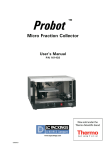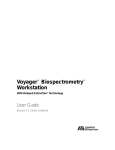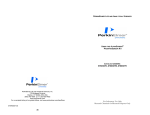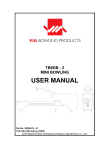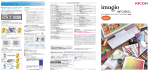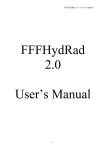Download MALDI Plate System - Applied Biosystems
Transcript
Opti-TOF™ MALDI Plate System Single-Use MALDI Plates for Voyager-DE™ Workstations and QSTAR® Systems with oMALDI™ Source Protocol 1 Overview CHEMICAL HAZARD. Some of the chemicals used with Applied Biosystems instruments and protocols are potentially hazardous and can cause injury, illness, or death. Wear appropriate personal protective equipment when handling chemicals (for example, safety glasses, gloves, or protective clothing). Always use adequate ventilation such as that provided by a fume hood. For additional safety guidelines, consult the MSDS. Applied Biosystems’ Opti-TOF™ MALDI Plate System provides hydrophobically coated, single-use MALDI plates designed for high spot density, LC/MALDI, or robotic spotting applications. The Opti-TOF MALDI Plate System includes a reusable holder and a single-use insert. The holder/insert design provides an inexpensive sample plate format that eliminates sample carryover and provides a convenient format for archiving sample plates for additional analysis. 2 Assembling a Plate IMPORTANT! The holder includes a magnet. Keep the holder away from computers and computer media. Wear powder-free gloves when handling inserts to avoid contaminating the hydrophobic surface. Magnetic Holder 1. Remove an insert from the shipping tray by gently bending the tray to pop a corner of an insert out of the tray, then grasping the insert with a gloved hand and removing. Insert (blank or 192-well available) 2. Hold the holder in one hand. Features • • 3. In the other hand, hold an insert at an angle. Handle the insert by the edges to avoid touching the hydrophobic coating. Hydrophobically coated for uniform, reproducible, high-density spotting. 4. Align the notch in the insert with the notch in the holder, then drop the plate into the holder. 192-well inserts included in the kit, blank inserts available for purchase. • Compatible with all Applied Biosystems MALDI platforms, allowing analysis of samples on different platforms without respotting (correct holder required). • Additional inserts are spotted with b-galactosidase for instrument calibration (see Section 6 for peptide mass assignments). • Inserts have serial numbers for easy sample tracking. • On Voyager-DE Workstations, provides mass accuracy of: 5. Ensure the face of the insert is flush with the face of the holder. Contents 1 2 3 4 – 0.002% for runs with internal calibration – 0.008% for runs with OptiPlate calibration • • On QSTAR systems, provides mass accuracy of: 5 – ±5 ppm for LC/MS runs with internal calibration – ±20 ppm for runs with external calibration 6 7 8 9 10 11 12 Compatible with automated spotting devices including the Probot™ Micro Fraction Collector (available from Dionex Company), and the Applied Biosystems SymBiot® XVI Sample Workstation. 1 Page Overview ....................................................................... 1 Assembling a Plate ...................................................... 1 Spotting an Opti-TOF™ Plate ........................................ 2 Analyzing a Spotted Opti-TOF Plate in a Voyager-DE Workstation .............................................. 3 Analyzing a Spotted Opti-TOF Plate in a QSTAR® System .......................................................... 3 b-Galactosidase Peptide Mass Assignments................ 3 Troubleshooting ............................................................ 4 Storing and Archiving Inserts ........................................ 4 Disposal of Inserts ........................................................ 4 Cleaning the Holder ...................................................... 4 Technical Support ......................................................... 4 Ordering Information ..................................................... 5 Internal Calibrant Concentration . For high mass accuracy in LC/MS runs, use an internal standard to calibrate each spot (for example, use the ACTH clip 18–39 (MH+ = 2,465) at ~ 25 fmol). Ensure notch in insert is aligned with the notch in the holder Guidelines • For acquisition, spot samples in any spot positions. Do not spot beyond the perimeter of the CAL spots on the outer edges of the insert. • For QSTAR system plate calibration, spot four corner positions with CHCA matrix. IMPORTANT! If the notch in the insert is not aligned with the notch in the holder, the plate will jam when you load it in the system. • For QSTAR 2-point MS/MS calibration, spot one position with a calibration standard such as Glu1-Fibrinopeptide B and matrix. 6. If needed, adjust the insert so that the notched edge fits snugly into the notch in the holder by pushing your finger through the hole in the bottom of the holder, then moving the insert by pushing on the edges of the insert. • For Voyager Workstation OptiPlate calibration (5.1 series software), spot every other row and all perimeter positions with CHCA matrix and the calibration mixture specified in the Voyager™ Biospectrometry™ Workstation User Guide. • Before handling the single-use sample plate, allow all spots to dry completely. • Immediately before use, use dry, compressed gas to blow off any fibers on the plate. 3 Spotting an Opti-TOF™ Plate Wear powder-free gloves when handling inserts to avoid contaminating the hydrophobic surface. Spotting Using a Probot™ Micro Fraction Collector IMPORTANT! Before spotting an Opti-TOF™ MALDI Plate System plate, use dry, compressed gas to blow off fibers that may be on the plate. When spotting with a Probot Micro Fraction Collector: Suggested Matrix Formulation CHEMICAL HAZARD. Read the MSDS before handling any chemical mentioned below, and follow the handling instructions. Wear appropriate protective eyewear, clothing, and gloves. Alpha-cyano-4-hydroxycinnamic acid (CHCA) may cause eye, skin, and respiratory tract irritation. Acetonitrile (ACN) is a flammable liquid and vapor. Exposure may cause eye and respiratory tract irritation and blood system damage. Type of Run LC/MS Matrix Formulation QSTAR Hardware Manual • Install the Opti-TOF plate holder/insert assembly in the tray. Position the holder/insert assembly with the notch to the left-rear corner of the tray. • Align the tip with the registration marks in position A1. Depending on the tip size, align with the inner or outer etched ring in this position. • Program the Probot: Spotting Using a SymBiot® XVI Sample Workstation For information on spotting an Opti-TOF™ MALDI Plate System plate with the SymBiot XVI workstation, refer to the SymBiot® XVI Online Help. Refer to the document appropriate for your system: • Install the Opti-TOF plate tray (available from Dionex) on the xyz platform by aligning the holes in the tray over the pins in the platform. Make sure the tray is flush with the platform by pressing down on the four corners of the tray. The Opti-TOF™ MALDI Plate System Plate tray is designed to hold the holder/ insert assembly. – Distance Between Rows and Distance Between Columns set to 1.475 for a full plate of 576 spots. 2. Combine 1 mL of matrix with 13 µL of a 10 mg/mL solution of ammonium citrate to yield a 2% wt/wt addition. Voyager™ Biospectrometry™ Workstaion User Guide • – Final flow rate (LC eluent and matrix) of 1 to 2 µL/min for a full plate of 576 spots. With fewer spots, you may be able to use a higher flow rate. 7 mg/mL alpha-cyano-4-hydroxycinnamic acid (CHCA) in a solution of acetonitrile and water (75:25 v/v) with 2% wt/wt addition of ammonium citrate: • Install a 180 µm or 360 µm tip (available from Dionex). – Spotting pattern appropriate for your system. 1. Combine CHCA with acetonitrile:water (75:25 v/v) to yield 7 mg/mL concentration. Other • Note: To run OptiPlate (Voyager Workstation), you need alpha-cyano-4-hydroxycinnamic acid (CHCA). 2 3. Perform a 2-point MS/MS calibration on a position spotted with a calibration standard (for example, if you use Glu1-Fibrinopeptide B, calibrate with the m/z 175 and 1,570.67 peaks). The MS/MS calibration is valid for MS and MS/MS modes. Analyzing a Spotted Opti-TOF™ Plate in a Voyager-DE™ Workstation 4 4.1 4. Acquire unknown samples with the Analyst software as described in the documentation provided with your system. Obtaining the .PLT File To obtain the 01-192+6-BB.PLT file to use with the 192-well insert: 1. Go to www.appliedbiosystems.com. 6 2. Click Support, then Frequently Asked Questions. b-Galactosidase Peptide Mass Assignments 3. In the Search By field, select Answer ID. 4. In the Search text field, type 2172, then click Search. 5. Detach the 01-192+6-BB.PLT file by right-clicking, then selecting Save As. Fragment Number 6. Copy the .PLT file to the C:\Voyager directory. 4.2 Analyzing This section provides brief procedures. For detailed procedures, refer to the Voyager™ Biospectrometry™ Workstation User Guide. 1. Load the plate and select the 01-192+6-BB.PLT file. IMPORTANT! Make sure the notch in the insert is aligned with the notch in the holder. If the notches are not aligned, the plate will jam when you load it in the system. 2. Align the sample plate. 3. For optimum mass accuracy, run the OptiPlate software using the Opti-TOF™ MALDI Plate System plate (available with Voyager 5.1 series software). For information, refer to the Voyager™ Biospectrometry™ Workstation User Guide, and follow the recommendations for the 96 × 2-well plates. 4. Acquire unknown samples as described in the Voyager™ Biospectrometry™ Workstation User Guide. 5 Analyzing a Spotted Opti-TOF™ Plate in a QSTAR® System This section provides brief procedures. For detailed procedures, refer to the oMALDI™ Server User’s Manual or the Analyst® QS Software Getting Started Manual. Perform the plate calibration as needed using the oMALDI software: 1. Load the plate. IMPORTANT! Make sure the notch in the insert is aligned with the notch in the holder. If the notches are not aligned, the plate will jam when you load it in the system. 2. Create a plate type if needed. 3. Select the plate type. 4. Perform a plate calibration (aligns the plate). Perform a mass calibration as needed: 1. In the oMALDI software, select the plate calibration file. 2. In the Analyst QS software, acquire data from the calibration spot in manual or batch mode. 3 Peptide Fragment Residues (Start– End) (M+H)+ Monoisotopic, Calculated (Da) T10 WVGYGQDSR 159–167 1,067.4910 T77 GDFQFNISR 954–962 1,083.5223 T64 IDPNAWVER 802–810 1,099.5536 T76 ELNYGPHQWR 944–953 1,299.6234 T11 LPSEFDLSAFLR 168–179 1,394.7320 T3 DWENPGVTQLNR 16–27 1,428.6872 T52 LSGQTIEVTSEYLFR 632–646 1,742.8965 T72 VNWLGLGPQENYPDR 896–910 1,757.8611 T14 WSDGSYLEDQDMWR 192–205 1,787.7335 T48 YDENGNPWSAYGGDFG DTPNDR 579–600 2,446.9812 T70 IDGSGQMAITVDVEVASD TPHPAR 859–882 2,466.1935 T74 WDLPLSDMYTPYVFPSE NGLR 919–939 2,516.1808 T20 VTVSLWQGETQVASGTA PFGGEIIDER 257–283 2,847.4165 7 Troubleshooting Symptom Voyager Poor mass accuracy in Delayed Extraction mode (external calibration only) Spots are running together during spotting Finger prints on unspotted insert. 8 Possible Cause Action Mass Accuracy Optimization option not enabled when plate was loaded. Enable Mass Accuracy Optimization. For information, see the Voyager™ Biospectrometry™ Workstaion User Guide. Hydrophobic surface was compromised (for example, the plate was washed). Use a new insert. Insert was handled without powder-free gloves. Rinse with 100% isopropanol, then dry and buff with a lint-free lab tissue. Storing and Archiving Inserts Store spotted or unspotted inserts at room temperature in the original packing with the desiccant provided. Protect from light and dust, and keep dry. In a test study using an insert spotted with a trypsin digest of b-galactosidase, no decrease in sensitivity was observed after 68 days of storage. Stability of your samples may differ based on composition. 9 Disposal of Inserts Dispose spotted analyzed inserts according to local, state, and federal regulations. 10 Cleaning the Holder Clean the holder as needed. Use acetone or 50% acetonitrile:water. Dry the holder completely after washing to prevent corrosion of the magnet. 11 Technical Support CHEMICAL HAZARD. Isopropanol is a flammable liquid and vapor. Exposure may cause eye, skin, and upper respiratory tract irritation. Prolonged or repeated contact may dry skin and cause irritation. Exposure may cause central nervous system effects such as drowsiness, dizziness, and headache. Read the MSDS, and follow the handling instructions. Wear appropriate protective eyewear, clothing, and gloves. Applied Biosystems is committed to meeting the needs of your research through enabling technologies such as the Opti-TOF™ MALDI Plate System. Our dedicated support staff is available to answer questions about using this product to its fullest potential. Contacting Technical Support in North America To contact technical support: 4 • By telephone: Dial 1.800.899.5858 • By fax: Dial 1.508.383.7855 12 Ordering Information To place an order from the U.S. or Canada, dial 1.800.327.3002, then follow the voice instructions. Description Quantity Part Number Opti-TOF™ 192-Well Plate Kit for QSTAR® and Voyager™ Systems (includes QSTAR/Voyager system holder, 5 192-well inserts, five 192-well inserts spotted with b-galactosidase) 1 kit 4347686 Holder, Opti-TOF, 4700 System 1 4347690 Holder, Opti-TOF, QSTAR and Voyager -DE™ Systems 1 4347689 Insert, Opti-TOF, blank 25/pk 4347680 Insert, Opti-TOF, blank 100/pk 4347683 Insert, Opti-TOF, 192-well 25/pk 4347682 Insert, Opti-TOF, 192-well 100/pk 4347681 Insert, Opti-TOF, b-galactosidase pre-spotted, 192-well 5/pk 4347687 Adapter tray for Probot™ Micro Fraction Collector 1 Contact Dionex 5 © Copyright 2003, Applied Biosystems. All rights reserved For Research Use Only. Not for use in diagnostic procedures. Information in this document is subject to change without notice. Applied Biosystems assumes no responsibility for any errors that may appear in this document. This document is believed to be complete and accurate at the time of publication. In no event shall Applied Biosystems be liable for incidental, special, multiple, or consequential damages in connection with or arising from the use of this document. U.S. patents pending. The 4700 Proteomics Analyzer and its use are covered by one or more of the following U.S. Patents: 5,625,184; 5,627,369; 5,760,393; 6,002,127; 6,057,543; 6,281,493, and 6,348,688. Additional U.S. and foreign patents are pending. Applied Biosystems, Analyst, SymBiot, and QSTAR are registered trademarks, and AB (Design), Applera, Explorer, oMALDI, Opti-TOF, and Voyager-DE are trademarks of Applera Corporation or its subsidiaries in the U.S. and/or certain other countries. Probot is a trademark of Dionex Company. All other trademarks are the sole property of their respective owners. Headquarters 850 Lincoln Centre Drive Foster City, CA 94404 USA Phone: +1 650.638.5800 Toll Free (In North America): +1 800.345.5224 Fax: +1 650.638.5884 Worldwide Sales and Support Applied Biosystems vast distribution and service network, composed of highly trained support and applications personnel, reaches into 150 countries on six continents. For sales office locations and technical support, please call our local office or refer to our web site at www.appliedbiosystems.com. Technical Support In North America, call +1 800.899.5858. Outside North America, see our Web site at www.appliedbiosystems.com, or call our local sales office. www.appliedbiosystems.com Applera Corporation is committed to providing the world’s leading technology and information for life scientists. Applera Corporation consists of the Applied Biosystems and Celera Genomics businesses. Printed in the USA, 11/2003 Part Number 4349977 Rev. A