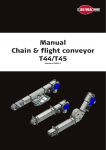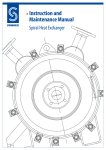Download Dry Contact and Dry Contact-B For LOOP
Transcript
Dry Contact and Dry Contact-B For LOOP-AM3440 USER'S MANUAL LOOP TELECOMMUNICATION INTERNATIONAL, INC. 8F, NO. 8, HSIN ANN RD. SCIENCE-BASED INDUSTRIAL PARK HSINCHU, TAIWAN Tel: +886-3-578-7696 Fax: +886-3-578-7695 © 2009 Loop Telecommunication International, Inc. All rights reserved. 03 JUL 2009 Version 1 TABLE OF CONTENTS 1. 2. 3 PRODUCT DESCRIPTION....................................................................................................................... 1 1.1 Introduction .................................................................................................................................. 1 1.2 Specification................................................................................................................................. 1 1.3 Application Illustration .................................................................................................................. 2 INSTALLATION ......................................................................................................................................... 4 2.1 Pin Assignment ............................................................................................................................ 4 2.2 Default Setting ............................................................................................................................. 4 2.3 LED .............................................................................................................................................. 4 SYSTEM SETUP ...................................................................................................................................... 5 3.1 Dry Contact Sub-Menu ................................................................................................................ 5 3.2 Dry Contact-B Sub-Menu............................................................................................................. 5 3.3 Inputs & Outputs Configuration ........................................................................................... 6 3.4 Inputs Alarm Message ................................................................................................................. 9 3.5 Inputs & Outputs Status ............................................................................................................... 9 3.6 Inputs & Outputs Setup.............................................................................................................. 10 3.7 Inputs Alarm Message Setup ......................................................................................................11 3.8 Unit Load Default Configuration................................................................................................. 12 LIST OF FIGURES Figure 3-1 Relay Control of DS0×2 ................................................................................................................ 7 Figure 3-2 Alarm Signal of DS0×2 .................................................................................................................. 7 Figure 3-3 Relay Control of DS0×16 .............................................................................................................. 8 Figure 3-4 Alarm Signal of DS0×16 ............................................................................................................... 8 LIST OF TABLES Table 2-1 RJ45 Pin Assignment - N1 & N2 of Dry Contact I/O Plug-in card................................................... 4 Table 2-2 Screw Type connector Pin Assignment - Dry Contact I/O Plug-in card .......................................... 4 Table 2-3 Dry Contact I/O Port Default Setting ............................................................................................... 4 Table 2-4 LED Indication................................................................................................................................. 4 D Bitte führen Sie das Gerät am Ende seiner Lewbensdauer den zue Verfügung stehended Rückgabeund Sammelsystemen zu. GB At the end of the product's useful life, please dispose of it at appropriate collection points provided in your country F Une fois le produit en fin devie, veuillez le déposer dans un point de recyclage approprié. ES Para preservar el medio ambiente, al final dela vida útil de su producto, depositelo en los laguares destinado aello de acuerdo con la legislación vigente. P No final de vida útil do producto, por favor coloque no ponto de recolha apropriado. I Onde tutelare l'ambiente, non buttate l'apparecchio trai i normali rifiuti al termine della sua vita utile, ma portatelo presso i punti do taccolta specifici per questi rifiuti previsti dalla normativa vigente. NL Wij raden u aan het apparant aan het einde van zijn nuttige levensduur, niet bij hey gewone huisafval te deponeren, maar op de dearvoor bestemde adressen. DK Når produktet er udtjent, bor det børtskaffes via de sæ rlige indsamlingssteder i landet. N Ved slutten av produktets levetid bør det avhendes på en kommunal miljøstasjon eller leveres til en elektroforhandler. S Lämna vänligen in produkten på lämplig återvinningsstation när den är förbrukad. FIN Hävitä tuote käytöiän päättyessä viemällä se asianmukaiseen keräyspisteeseen. PL Gdy produkt nie nadaje sie juz do dalszego uzytku, nalezy zostawic go w jednym ze specjalnych punktów zajmujacych sie zbiórka zuzytych producktów w wybranych miejscach na terenie kraju. CZ Po skončení jeho životnosti odložte prosím výrobek na přislušném sbĕrném místé zřízeném dle předpisů ve vaší zemi. SK Po skončení jeho životnosti odovzdajte prosím zariadenie na príslušnom zbernom mieste podía platných miestnych predpisov a noriem. SLO Ko se izdelku izteče življenska doba, ga odnesite na ustrezno zbirno mesto oziroma ga odvrzite v skladu z veljavnimi predpisi. GR Στο Тέλος тης λειτουργικής Ζωής του προϊόντος παρακαλώ Πετξτε το στα ειōικά σημεία που Παρέχονται οτη χωρα σας. PRC 當產品使用壽命結束,請在你的國家所提供的適當地點做好回收處理 CHAPTER 1 PRODUCT DESCRIPTION 1. PRODUCT DESCRIPTION 1.1 Introduction Loop Telecom’s Dry Contact and Dry Contact type B plug-in cards are designed for the Loop-AM3440 series. These Dry Contact cards, which can be assigned to 2 DS0 time slots or 16 DS0 time slots, are used for (1) collecting alarm inputs from non-SNMP devices and issuing alarm via SNMP trap, (2) sending commands to close remote contacts for relay devices, and (3) repeat a remote contact closure with a local contact closure. The difference between Dry Contact and Dry contact type B interface cards is the higher voltage for type B interface card. These cards are used to detect remote contact closures activated by alarms and to provide remote contact closures to control network operation where needed. When 2 DS0 time slots are chosen to carry the dry contact signals, 8 bits of one time slot carry the input contact status, and 8 bits of the other carry the output contact commands. When 16 DS0 time slots are chosen to carry the dry contact signals, one bit of each of 8 DS0 time slot carry the input contact status, and one bit of each of other 8 DS0 carry the output commands. 1.2 Specification Dry Contact Interface Card Inputs - Outputs - 8-channel 2-port per card, 4-pair per port 8-channel 8-pair per card Connector RJ45 Connector Screw type Internal Resistance 1K Initial Insulation Resistance Min. 100M ohm (at 500 Vdc) Activation Current 3 ma Max. Current 5A Deactivation Current 1.5 ma Max. Voltage 100 Vdc, 250 Vac Allowable Current 4 ma Short-circuit Current 5A Dry Contact Type B Interface Card Inputs Outputs 8-channel 2-port per card, 4-pair per port 8-channel 8-pair per card Connector RJ45 Connector Screw type Internal Resistance 100 K Initial Insulation Resistance Min. 1000M ohm (at 500 Vdc) Activation Current 3 ma Max. Current 2A Deactivation Current 1.5 ma Max. Voltage 220 Vdc, 250 Vac Allowable Current 4 ma Short-circuit Current 2A 1 CHAPTER 1 PRODUCT DESCRIPTION 1.3 Application Illustration Dry Contact Input Application - SNMP Trap When the alarm occurs, this is detected by the dry contact input. The dry contact card will send alarm trap to Control Center via SNMP port for management. Dry Contact Output Application- Remote Contact Control From the Control Center, any dry contact can be made to close by remote commands. 2 CHAPTER 1 PRODUCT DESCRIPTION Point to Point Application — Using both input and output dry contacts Using one DS0 for alarm input and one DS0 for alarm out put, and vice versa. When the alarm occurs, it will send alarm trap via SNMP port for management. Also, the dry contact inputs at local site can be detected and transmitted to the dry contact outputs at the control site. Point to Multi-Point Application Using the 16 DS0 to carry the alarm input and alarm output (8 DS0 for input, 8 DS0 for output), and vice versa. When the any of the assigned of the alarm occurs, it will send alarm trap via SNMP port for management. From the central management point, all dry contact outputs can be controlled. Control Site SNMP Trap Site A SNMP Port Site B Site C Alarm Relay port . 3 Alarm Panel CHAPTER 2 INSTALLATION 2. INSTALLATION 2.1 Pin Assignment Pin Number Signal 1 2 3 4 5 6 7 8 Signal Description Pair 1-A Pair 1-B Pair 2-A Pair 2-B Pair 3-A Pair 3-B Pair 4-A Pair 4-B Table 2-1 RJ45 Pin Assignment - N1 & N2 of Dry Contact I/O Plug-in card Pin Number 1 2 3 Signal Signal Description U-NO U-COM U-NC U1 to U8 Normal Open U1 to U8 GND U1 to U8 Normal Close Table 2-2 Screw Type connector Pin Assignment - Dry Contact I/O Plug-in card 2.2 Default Setting I/O Dry Contact Input Item Alarm Trigger Alarm Message Alarm Status Dry Contact Output Dry Contact Setup Contact Status Description ON - Send alarm trap ˇ OFF - No alarm trap is sent Programmable message with length to 255 bytes ON - Alarm OFF - Normal Set the dry contact to normal ˇ Set the dry contact to operated Contact normal Contact Oprated Table 2-3 Dry Contact I/O Port Default Setting 2.3 LED LED Type ACT Default Color Description Flashing Green Normal Off Port is failed Table 2-4 LED Indication 4 CHAPTER 3 SYSTEM SETUP 3 SYSTEM SETUP 3.1 Dry Contact Sub-Menu Under the Controller Menu, press “U” to choose a slot for Dry Contact port. The screen will show as below. Then press “P” to choose Dry Contact port, press ENTER to get into the port menu. SLOT 3 Dr y Co nta ct Vers ion === Por t M enu === 11:1 0:2 9 0 6/30 /20 09 : HW FP GA V er. A [DIS PLA Y] C -> In put s & Out put s Co nfi gur atio n A -> In put s Al arm Me ssag e I -> In put s & Out put s St atu s [SET UP] S -> In put s & Out put s Se tup M -> In put s Al arm Me ssag e S etu p [LOG ] U -> Ch oos e Ot her Sl ot F -> Lo g O ff [ SET UP] ,[MI SC] Me nu O -> Lo g O n [ SET UP] ,[MI SC] Me nu E -> Re tur n to Co ntr olle r M ain Men u [MIS C] Y -> Un it Load De fau lt C onf ig >>SP ACE ba r to re fre sh o r e nte r a com man d == => 3.2 Dry Contact-B Sub-Menu The functions and management options for Dry Contact-B are the same with Dry Contact. The only difference in VT100 system is its naming. The name for Dry contact-B is “DC-B”. When operating a dry contact-B card, you will see the name “DC-B” on the upper left side of the screen. SLOT 3 Vers ion DC -B = == P ort Me nu = == 11:1 0:2 9 0 6/30 /20 09 : HW FP GA V er. A [DIS PLA Y] C -> In put s & Out put s Co nfi gur atio n A -> In put s Al arm Me ssag e I -> In put s & Out put s St atu s [SET UP] S -> In put s & Out put s Se tup M -> In put s Al arm Me ssag e S etu p [LOG ] U -> Ch oos e Ot her Sl ot F -> Lo g O ff [ SET UP] ,[MI SC] Me nu O -> Lo g O n [ SET UP] ,[MI SC] Me nu E -> Re tur n to Co ntr olle r M ain Men u [MIS C] Y -> Un it Load De fau lt C onf ig >>SP ACE ba r to re fre sh o r e nte r a com man d == => 5 CHAPTER 3 SYSTEM SETUP Please note that in the controller’s plug-in card information summary table or card registration setup, “DC-B” also refers to “Dry Contact-B” card. LOOP AM3440-A === Information Summary === Slot Card/Interface ==== ================ A B C D Serial ====== Software Version Registered Card =================== =============== ==== ================ 1 2 3 4 5 DC-B 6 7 8 9 10 11 12 ====== =================== N/A 11:08:13 06/30/2009 =============== Dry Contact << ESC key to return to previous menu, SPACE bar to refresh >> 3.3 Inputs & Outputs Configuration To display port system setting, enter ”C” from the "Port Menu". This menu will show the current setting for alarm trigger of inputs and alarm relay of outputs. SLOT 3 Dry Cont act == = In put s & Out pu ts Conf igu rat ion = == [- --D ry Cont act In puts --- ] [ Pai r] [ Ala rm Trig er] N1 P1 DIS ABLE N1 P2 DIS ABLE N1 P3 DIS ABLE N1 P4 DIS ABLE N2 P1 DIS ABLE N2 P2 DIS ABLE N2 P3 DIS ABLE N2 P4 DIS ABLE 11:1 0:2 9 06 /30/ 20 0 9 [ --- Dry Con tac t Ou tpu ts- --] [Pai r] [Re lay] U1 No rmal U2 No rmal U3 No rmal U4 No rmal U5 No rmal U6 No rmal U7 No rmal U8 No rmal Dr y C ont act Cha nne l: C ont rol ler/ DS0 × 2 / D S 0 × 1 6 << E SC key to ret urn to pre vio us m enu , S PACE ba r t o re fre sh >> Note: 1. Version B support controller and DS0×2 only. FPGA Version C support controller, DS0×2 and DS0×16. 2. The application illustration of DS0×2 (Figure 6-1 and 6-2) and DS0×16 (Figure 6-3 and 6-4) is shown below 6 CHAPTER 3 SYSTEM SETUP DS0. TS1 0 1 2 3 4 5 6 7 U1 U2 U3 U4 8 Relay U5 U6 U7 U8 Figure 3-1 Relay Control of DS0×2 DS0. TS2 0 1 2 3 4 5 6 7 N1 Alarm Input N2 Figure 3-2 Alarm Signal of DS0×2 7 CHAPTER 3 SYSTEM SETUP Figure 3-3 Relay Control of DS0×16 Figure 3-4 Alarm Signal of DS0×16 8 CHAPTER 3 SYSTEM SETUP 3.4 Inputs Alarm Message To display alarm message of inputs, press "A" from the "Port Menu". Then move the cursor to select "N1" or "N2" from this menu. SLOT 3 D ry Co nta ct Dry Con tac t In put s ? == = Ala rm Me ssa ge C o nfig ura tio n = == N1 11:1 0:2 9 06 /30/ 200 9 * N2 Press ENTER from the above menu. Then the coming menu will display detail alarm messages as below screen shows. SLOT 3 Dr y Co nta ct = == Ala rm M ess age Con fig ura tion == = [N2- Pai r_1 ] Alar m M ess age: N 2_P air_ 1 D evi ce A lar m [N2- Pai r_2 ] Alar m M ess age: N 2_P air_ 2 D evi ce A lar m [N2- Pai r_3 ] Alar m M ess age: N 2_P air_ 3 D evi ce A lar m [N2- Pai r_4 ] Alar m M ess age: N 2_P air_ 4 D evi ce A lar m 11: 10: 29 06/3 0/2 009 << E SC key to ret urn to pre vio us m enu , S PACE ba r t o re fre sh >> 3.5 Inputs & Outputs Status To display the current status for inputs and outputs, enter ”I” from the "Port Menu". This menu will show as below. For dry contact inputs, this menu will display "OK" or "Alm"(alarm) for pair 1 to pair 4 (P1 to P4) of N1 and N2. For dry contact outputs, this menu will display "Operated" or "Normal" for pair 1 to pair 8 (U1 to U8). SLOT 3 Dr y Co nta ct === In puts & Out puts St atu s == = [- --D ry Cont act In puts --- ] [ Pai r] [St atu s] N1 P1 OK N1 P2 Alm N1 P3 OK N1 P4 OK N2 P1 OK N2 P2 OK N2 P3 OK N2 P4 OK 11:1 0:2 9 0 6/30 /20 09 [ --- Dry Con tac t Ou tpu ts- --] [Pai r] [S tatu s] U1 O pera ted U2 N orma l U3 N orma l U4 N orma l U5 N orma l U6 N orma l U7 N orma l U8 N orma l << E SC key to ret urn to pre vio us m enu , S PACE ba r t o re fre sh >> 9 CHAPTER 3 SYSTEM SETUP 3.6 Inputs & Outputs Setup To set up system configuration for inputs and outputs, press ”S” from the "Port Menu". Use arrow key to move the cursor at a desired item and TAB key to select a desired option, "ON " or "OFF" for alarm triger, "Operated" or "Normal" for alarm relay. SLOT 3 Dr y Co nta ct == = I nput s & Ou tput s S etu p == = 1 1:10 :29 06 /30/ 200 9 ARRO W K EYS : CU RSO R M OVE, TA B: ROLL OP TIO NS [- --D ry Cont act In puts --- ] [ --- Dry Con tac t Ou tpu ts- --] [ Pai r] [ Ala rm Trig er] [Pai r] [Re lay] N1 P1 DIS ABLE U1 No rmal N1 P2 DIS ABLE U2 No rmal N1 P3 DIS ABLE U3 No rmal N1 P4 DIS ABLE U4 No rmal N2 P1 DIS ABLE U5 No rmal N2 P2 DIS ABLE U6 No rmal N2 P3 DIS ABLE U7 No rmal N2 P4 DIS ABLE U8 No rmal Dr y C ont act Cha nne l: C ont rol ler << P res s E SC k ey to retu rn to prev iou s m enu >> Note: 1. Option of Dry Contact Channel control alarm source from “Controller” or DS0 (support hardware FPGA version >= Ver. B only). 2. Please refer to 6.20.1 (Figure 6-1 and Figure 6-2) for Relay Control of DSO and Alarm Signal of DSO. Press ESC key from the above menu to continue. Then the system will ask for confirmation. Press "Y" to confirm the new setting or "N" to abort. SLOT 3 Dr y Co nta ct = == Inpu ts & O utpu ts Set up = == 11:1 0:2 9 0 6/30 /20 09 ARRO W K EYS : CU RSO R M OVE, TA B: ROLL OP TIO NS [- --D ry Cont act In puts --- ] [ --- Dry Con tac t Ou tpu ts- --] [ Pai r] [ Ala rm Trig er] [Pai r] [Re lay] N1 P1 ON U1 SH ORT N1 P2 ON U2 OP EN N1 P3 ON U3 OP EN N1 P4 ON U4 OP EN N2 P1 ON U5 OP EN N2 P2 ON U6 OP EN N2 P3 ON U7 OP EN N2 P4 ON U8 OP EN >> C han ge conf igu rat ion (Y/ N)? (No te: to save ,pl eas e us e V -co mman d) 10 CHAPTER 3 SYSTEM SETUP To save the new setting, press "V" from the "Controller Menu". LOOP AM 344 0-A === Con tro lle r Me nu === Seri al Num ber : 10 14 Hard war e V ersi on: Ve r.F Soft war e V ersi on: V7 .01. 01 11/ 01/2 007 [DIS PLA Y] C -> Sy ste m Co nfi gur atio n B -> Cl ock sou rce Co nfig ura tio n Q -> Al arm Que ue Sum mary I -> In for mati on Sum mary [LOG ] U -> Ch oos e a Slo t F -> Lo g O ff [ SET UP] ,[MI SC] Me nu O -> Lo g O n [SE TUP ] ,[MI SC] Me nu 11 :10: 29 06/ 30/2 009 Redun dan t C ontr oll er: Ena ble d Start Ti me : 19 :16 :0 9 11 /01 /2 007 D evic e N ame : LO OP AM3 440- A [SET UP] S -> Sy st em S etu p M -> Sy st em A lar m S etup W -> Fi rmw are Tra nsf er V -> St ore /Ret rie ve Conf igu rat ion K -> Cl ock sou rce Se tup T -> Bi t E rror Ra te Test [MIS C] A -> Al arm Cut Of f X -> Cl ear Ala rm Que ue Y -> Co ntr olle r R etu rn t o D efa ult Z -> Co ntr olle r R ese t >>SP ACE ba r to re fre sh o r e nte r a com man d == => 3.7 Inputs Alarm Message Setup This menu is used to edit alarm messages for dry contact inputs. Press "M" from the "Port Menu", then select a desired port, N1 or N2. The current selection will be highlighted by an asterisk (*). SLOT 3 Dr y Co nta ct Dry Con tac t In put s ? === Al arm Mes sag e Se tup == = *N 1 11 :10: 29 06/ 30/2 009 N2 Press ENTER from the above menu. The coming menu, as below shows, is allowed users to edit alarm messages. The space for editing each message are 252 digitals 4 lines (63 digitals each line). Use arrow key to move the cursor at the desired position and BACKSPACE key to edit messages. To abort editing, press ESC key. SLOT 3 Dr y Co nta ct = == Alar m M ess age Set up === 11:1 0:2 9 0 6/30 /20 09 ARRO W K EYS : CU RSO R M OVE, BA CKS PACE to ed it, ESC to abo rt [N1- Pai r_1 ] Alar m M ess age: N 1_P air_ 1 D evi ce A lar m__ ____ ___ ___ ____ ___ ___ ____ ___ ___ ____ ___ __ [N1- Pai r_2 ] Alar m M ess age: N 1_P air_ 2 D evi ce A lar m [N1- Pai r_3 ] Alar m M ess age: N 1_P air_ 3 D evi ce A lar m [N1- Pai r_4 ] Alar m M ess age: N 1_P air_ 4 D evi ce A lar m << P res s E SC k ey to retu rn to prev iou s m enu >> 11 CHAPTER 3 SYSTEM SETUP 3.8 Unit Load Default Configuration This menu is used to download default configuration. Press "Y" from the "Port Menu". Then the system will ask for confirmation. Press "Y" to return to default setting or "N" to abort. SLOT 3 Vers ion Dr y Co nta ct === Por t M enu === 11 :10 :29 06/ 30/ 2009 : HW FP GA V er. A [DIS PLA Y] C -> In put s & Out put s Co nfi gur atio n A -> In put s Al arm Me ssag e I -> In put s & Out put s St atu s [SET UP] S -> In put s & Out put s Se tup M -> In put s Al arm Me ssag e S etu p [LOG ] U -> Ch oos e Ot her Sl ot F -> Lo g O ff [ SET UP] ,[MI SC] Me nu O -> Lo g O n [ SET UP] ,[MI SC] Me nu E -> Re tur n to Co ntr olle r M ain Men u [MIS C] Y -> Un it Load De fau lt C onf ig >> R etu rn to d efa ult - a re you sur e ? [Y /N] Note: When you load the default configuration, the current daughter card map will not be cleared. 12