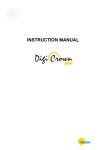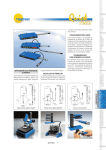Download Quick SPC per Windows
Transcript
INSTRUCTION MANUAL 1. INTRODUCTION TO DIGICROWN PROBING LINE SYSTEM ......... 4 2. APPLICATION NOTES (232 UNIT) ................................................... 6 3. APPLICATION NOTES (USB UNIT).................................................. 8 4. LED FOR DISPLAY OF UNIT OPERATING STATUS .................... 10 4.1. 4.2. “ON ERROR” OR “AUTOMATIC” MODE ...................................... 11 “AUTOMATIC” MODE .................................................................. 11 5. GROUND CONNECTION................................................................. 12 6. TECHNICAL SPECIFICATIONS ...................................................... 15 6.1. 6.2. 6.3. DIGICROWN 232........................................................................... 15 DIGICROWN USB ........................................................................... 16 RS-232 CONNECTOR PIN-OUT (9-WAY D-SUB) .............................. 17 7. INSTALLATION DIAGRAMS ........................................................... 18 8. DECLARATION OF CONFORMITY................................................. 20 9. ORDERING CODES ......................................................................... 21 NOTE .......................................................................................................... 23 -2- -3- 1. INTRODUCTION TO DIGICROWN PROBING LINE SYSTEM The DigiCrown is a flexible measuring system (from 1 to 372 sensors), configured in networks (from 1 to 12) that can be connected to a PC via an RS232/USB interface or dedicated RS485 interface cards for PCI or ISA bus. The diagram below shows the elements of the DigiCrown system in their possible configurations. This user manual follows up the installation of the DigiCrown 232/USB unit. -4- -5- 2. APPLICATION NOTES ((232 232 UNIT) The typical application of the 232 module is the interfacing of the DigiCrown NET with a PC equipped with an RS-232 standard serial port (Fig. 1). The 232 module requires to be matched with a PSU unit for the NET power supply. The 232 module embeds a 2m cable with a 9-way sub D-type female connector. By means of this cable is possible to connect the unit straight in a PC RS-232 serial port. Fig. 1 -6- The 232 module is fitted on the DigiCrown bus unit, by means of which the communication with the data acquisition system takes place. The 232 module supplies to the bus connector a square wave with a 75 KHz frequency, for the generation of the sine wave that synchronizes the transducers. The connection to the bus module is made via a 9-way sub D-type connector, which also supplies power to the 232 module. Within the CPU integrated in the module, there is an EEPROM memory for the management of the retentive-type data. Each 232 module, moreover, contains a LED for a quick diagnosis of the operating status of the unit (see Chapter 3). MICROPROCESSOR Synchr. Gen. -7- 3. APPLICATION NOTES ((USB USB UNIT) The DigiCrown USB is now available in two configurations - USB full speed - USB high speed The USB full speed works with PC USB version V1.1 mistead the latest high speed works with PC USB version V2.0 Installing QSPC, Easy Acquisition or the Marposs Driver Library, will allow the automatic detection of the USB unit as soon as it’s plugged to the host PC. As soon as Windows finds the new hardware connected, select the option “Install the software automatically” and click on “Next” (fig. 2). The driver for the USB unit will then be installed. The software configuration of the USB module (using the MDHQSPC driver) is done in the same manner as for the 232 unit. Using the wizard it is possible to identify automatically the available COM port to be plugged and to be used for the communication during the net configuration. Fig. 2 -8- The USB module requires to be matched with a PSU unit for the NET power supply (see figure 3). Fig. 3 -9- 4. LED FOR DISPLAY OF UNIT OPERATING STATUS The type of lighting of the red LED on the 232/USB module indicates the operating status of the unit. There are the following flashing modes: • “ON ERROR” (the LED is activated only when an error is generated). • “AUTOMATIC" (this mode includes both the ON ERROR warning and brief flashes to indicate the network sessions pending – par. 3.2). - 10 - 4.1. “ON ERROR” or “AUTOMATIC” mode HW error (1) Notes: (1) HW ERROR Æ general hardware and bootstrap errors (2) COM ERROR Æ general serial driver and/or protocol error 4.2. “AUTOMATIC” mode Notes: (3) OK Æ the network is in working order - 11 - 5. GROUND CONNECTION In this chapter are reported different technical solutions in order to make sure the DigiCrown system is properly grounded, according to the NET’s configuration and to the lay-out of the different units. The purpose of ground connection is to minimize as much as possible the electrical noise and the interference, typically affecting the measurement signal. The ground connections schemes reported in this paragraph represent the optimal solution in order to have a system fully compatible with the EMC standards, according to the following directives: - 73/23/EEC 2004/108/CE EN55022: 1998 (EMC) EN55024: 1998 (EMC) If for a specific application the customer considers such technical solutions not required, Marposs is not responsible for any possible inaccurate working condition of the devices. • Bench application n. 1 The whole DigiCrown system (control + measurement) has been placed on a single bench gauge. PC serial link D box A p.e. The “D” equipotential connection between the box modules and the transducers support frame, can be done whether a metallic conductive frame is used. In the glass gauging applications the transducers support frame is usually not a conductive material and the transducers are typically insulated, in this case no ground connection is required. - 12 - • Bench application n. 2 In case the control system (PC…) is placed on a bench while the transducers and the box modules on another, we suggest to set-up an equipotential link as shown in the points: A + D + E. Power supply unit PC serial link D A E A.C. Main power p.e. • Bench application n. 3 If the DigiCrown system is split on two or more benches, we suggest to set-up an equipotential link as shown in the points: A + D + E + F + G. Power supply unit Power supply unit Pc serial link box serial link A E D p.e. box G F A.C. Main power A.C. Main power - 13 - • Automatic machine application For such applications it is strongly suggested to provide the box units and the transducers support frame with an equipotential link: in the automatic machine applications the eddy-currents normally flow in the transducer’s shield. Electrical cabinet Pc Measuring machine box serial link pe Ground bar Ground bar Equipotential link - 14 - Metallic connection between the modules and the transducers 6. TECHNICAL SPECIFICATIONS 6.1. DigiCrown 232 DigiCrown 232 Communication 1 RS232 full-duplex channel no “handshake” (RTS/CTS), or alternatively “hardware handshake” - baud: 4800/ 9600 (default)/ 19200/ 38400/ 57600/ 115200 bit/sec Port setting - bit number 8 - bit stop number 1 - parity EVEN Bus interface serial interface RS485 Half-Duplex Power absorption 40mA Operating temperature 0 ÷ 60°C Storing temperature -20 ÷ +70°C Protection degree IP 43 Power supply +7.5Vdc (-20% +30%) Input RS232 9-way sub D-type female connector Dimensions see Chapter 7 - 15 - 6.2. DigiCrown usb Usb full speed 1 virtual COM channel with USB interface Communication (compatible with USB 1.1 / 2.0 standards) - to activate the full speed program a baud higher than 9600 bit/sec (19200 / 38400 / 57600 / 115200 bit/sec) Port setting - bit number 8 - bit stop number 1 - parity EVEN Bus interface Power absorption bus 485 Usb high speed Any programmed baud active the maximum USB speed: - 12Mbit/s if connected to a full speed port - 480Mbit/s if connected to a high speed port serial interface RS485 Half-Duplex from 40 mA 90 mA Power absorption from usb 26 mA Any absorption from the usb Operating temperature 0 ÷ 60°C Storing temperature -20 ÷ +70°C Protection degree IP 43 Power supply +7.5Vdc (-20% +30%) Input Type “A” USB connector Dimensions see Chapter 7 - 16 - 6.3. RS-232 connector pin-out (9-Way D-Sub) 1 = NC 2 = TX 3 = RX 4 = NC 5 = GND 6 = NC 7 = CTS 8 = RTS 9 = NC - 17 - 7. INSTALLATION DIAGRAMS 232 and USB modules Fastening tongue Bus module Locking device - 18 - Hooking of 232 and USB module to bus connector Dimensions of fastening to stand - 19 - 8. DECLARATION OF CONFORMITY MARPOSS S.p.A. hereby declares that the devices described in this manual comply to the safety requirements and EMC electromagnetic compatibility requirements, in compliance with the following directives: 73/23/EEC of 02-19-1973 (LOW VOLTAGE directive) 2004/108/CE of 01-20-2005 (EMC directive) The devices have been designed, assembled and tested in compliance with the following European standards: EN60950 : 2000 (Safety) EN61326 - 1 : 1997 (EMC) EN61326/A1 : 1998 (EMC) - 20 - 9. ORDERING CODES The tables below are a general summary of the ordering codes for all the components of the DigiCrown Probing Line. INTERFACES DESCRIPTION ORDER CODE DIGI CROWN BOX 767X000100 DIGI CROWN BOX + RAM 767X000210 DIGI CROWN BOX 2 TRANSDUCERS 767X200400 DIGI CROWN 232 767Y000100 DIGI CROWN USB HIGH SPEED 767Y010400 DIGI CROWN PSU (110-240VAC/7,5VDC) DIGI CROWN PSU 767W000000 767W010000 (24VDC/7,5VDC) DIGI CROWN AI 767A000400 DIGI CROWN EI 767E010400 DIGI CROWN I/O SINK 767I000400 DIGI CROWN I/O SOURCE 767I010400 DIGI CROWN I/O ONLY INPUT 767I020400 DIGI CROWN PCI 6355321100 DIGI CROWN ISA 6355322100 EXTENSIONS DESCRIPTION ORDER CODE CONNECTION CABLE 2M 6738057016 CONNECTION CABLE 5M 6738057023 CONNECTION CABLE 6M 6738057024 CONNECTION CABLE 15M 6738057022 CONNECTION CABLE 25M 6738057017 - 21 - ACCESSORIES DESCRIPTION ORDER CODE DIGI CROWN PBB 6139013200 END LINE CONNECTOR 6355200000 DIGI CROWN BUS 6872030010 DIGI CROWN PSC 6872030011 EU PLUG 4147000013 UK PLUG 4147000015 USA PLUG 4147000014 EU CABLE 4147000016 USA CABLE 4147000017 SW PAKAGES DESCRIPTION ORDER CODE QUICK SPC CM2Z32MA00 MDHQSPC V.3.2 CM2E32MA12 EASY ACQUISITION CM2F23MA01 EASY ACQUISITION SPC CM2F23MA02 MARPOSS DRIVER LIBRARY CM2A14MA01 - 22 - NOTE - 23 - 2002/95/CE 2002/96/CE INFORMATION FOR USERS concerning the terms of the National Legislation enforcing the Directives 2002/95/EC, 2002/96/EC and 2003/108/EN on the restriction of the use of certain hazardous substances in electrical and electronic equipment, and the disposal of waste materials The wheel bin symbol with a cross through it on the equipment or its packaging indicates that the product must be disposed of separately from other waste materials at the end of its working life. If the user wishes to dispose of this equipment, he/she must do so in accordance with the applicable National regulations governing the separation of the unit into its waste materials at the end of its working life. Separating waste materials correctly before submitting the equipment for recycling, treatment and environmentally compatible disposal can help to prevent potentially negative effects on health and the environment, as well as making it easier to reuse and/or recycle its constituent materials. Failure to dispose of this product in accordance with these indications is punishable in accordance with the applicable laws. A complete and updated list of the addresses is available in the Marposs website: www.marposs.com D4340032GF – Edition 11/20010 – Specifications subject to changes. © Copyright 2010 MARPOSS S.p.A. (Italy) – All rights reserved. MARPOSS, and other names/marks relevant to Marposs products mentioned or shown in this document, are registered trademarks or Marposs trademarks in the United States and in other countries. Any rights of third parties to trademarks or registered trademarks mentioned in this document are acknowledged to the respective holders. Marposs has an integrated Company Management system for quality, environment and safety, certified by ISO 9001, ISO 14001, OHSAS 18001 and QS9000 T&E certifications. Marposs has been awarded the EAQF 94 Qualification and the Q1-Award. - 24 -