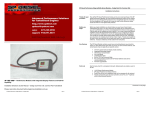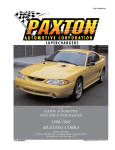Download SI e/SII e/SIII e - Performance Modules with Integrated
Transcript
SP Diesel Performance Stage Ie/IIe/IIIe Series Modules – Jeep Liberty CRD 2.8L Common Rail Installation Instructions Thanks for your purchase! The staff at SP Diesel Performance thanks you for your recent purchase of the SP Diesel Performance Module, the most tunable performance product on the market! We are sure you will find all SP products to be an exceptional value for your dollar. We have designed all SP products to be easy to install, while offering you better results of similar or even higher dollar products. Before you begin Before you begin installation you should make sure you have at least a basic understanding of wiring. You don’t need to be an expert with our instructions but if you aren’t comfortable, try and find a knowledgeable friend there to lend support, or if all else fails we are available by email or phone. On a scale of technical difficulty, installation of the SP Diesel Performance Module is a 2 on a scale of 10. Also as with any electronic modification to your truck, remove the key from the ignition. You should also consider disconnecting battery power from the truck, especially if you are going to be crawling around on top of your engine. Pictures are supplied at the end so you can print them out and keep them next to the text directions for easy reference. All picture references will be noted in the instructions. Key Features The SP Diesel Module contains several new and exciting features you should be aware of. More detail will be given later on how to use some of these features, and some features may or not apply to your specific version. • • • • • • • • Parts List On the fly power level and display mode switching Integrated Multi-Mode Display Idle Pressure Compensation Anti-Theft Mode Valet/Weather Mode Built in FE (Fuel Economy) Mode PC Communication Capable (with SP Diesel Software and add-on communications link) Firmware upgradeable See the below chart for a complete list of parts. Optional parts are noted as such in the list. • • • • (1) SP Diesel Performance Module SP Diesel Performance Module Harness Small Parts Kit for your installation (may not be necessary for all versions) Add-On components such as boost controller card or PC Link ***(optional and/or future planned features) SI e/SII e/SIII e - Performance Modules with Integrated Display Features and Add-On capability Continued on next page Installation Directions & User Manual – Jeep Liberty CRD Common Rail Turbo Diesel Please read entire document before beginning installation and use SP Diesel Performance. All Rights Reserved. Copyright 2005. Page 1 SP Diesel Performance Stage Ie/IIe/IIIe Series Modules – Jeep Liberty CRD 2.8L Common Rail SP Diesel Performance. All Rights Reserved. Copyright 2005. SP Diesel Performance Stage Ie/IIe/IIIe Series Modules – Jeep Liberty CRD 2.8L Common Rail Tools & Harness Installation/Installation Instructions (continued) Tools Harness Installation & Module Power Up/Installation Instructions (continued) See the below chart of tools recommended for installation. Tool Long-Nose Pliers Phillips and Flat Screwdriver Electrical Tape Zip Ties Drill /drill bits Straight bent coat hanger or fish tape Wire Stripping/Crimping Tool Plug in your harnesses Engine Bay Ground Purpose They come in handy! Multiple Uses Various purposes To clean up wiring runs and organize under the dash or under hood. For drilling hole in plastic access ports to engine bay from passenger cabin and for mounting module For fishing the harness through the firewall of the engine bay. Used to make any additional non-plug in connections for your performance module. Your Performance Module or Performance Module has been shipped with a harness to match your vehicles configuration. You should not need to alter the harness nor use excessive force to seat the connectors. If you experience difficulties, please contact us. Chances are you are plugging into the wrong location, or your vehicle does not match specifications for that model year. Connection points are listed below for reference. Please note with your module, not all connections may be made. The chart below shows your connection points. Reference photos in figures 1.1 through 2.1 for locations and recommended install-easing tips. Stage e JeepSI e JeepSII Page 2 Connection Point(s) Fuel Pressure Only plus Ground*** Fuel Pressure & Boost plus Ground*** Ground your harness using the ground wire coming off of the SP Diesel Performance Module Harness. A ring terminal is supplied for convenient mounting to a suitable good ground. Avoid grounding to places where other devices are already grounded. A good clean ground is helpful for proper operation of the Performance Module Series Module. It is generally not desirable to ground directly to the battery. In the Jeep there are several spots near where the harness passed through the firewall that are suitable grounds. Find a location to tap through the firewall Now that you have connected your harnesses and found a location to mount your Performance Module, use a flashlight to locate a suitable location to pass a wire through the firewall. Run your Harness through the firewall Once you have identified a clean place to pass your harness through the firewall, go ahead and pass it through. This is where a coat hanger or fish tape may come in handy. Be sure to not ‘bugger’ up the harness connector when passing from engine to cabin. If you so desire, a piece of electrical tape over the front of the connector can help ease it through the passage you have created. Connect Harness to Module Connect your 8-way harness plug to the 8-way connector on the module. At this point in time, you should unscrew the two screws on the box, approximately 3 turns each and gently slide the connector to its mate on the board. Then re-tighten screws, creating a positive lock of the connector to the board. This is a secondary safety to prevent unintentional separation of the harness to the module. Should you need to ever remove the module, reverse these directions and uninstall the harness connector from the module. Position your module so that it can be seen Position the module such that you can see the display and easily get to the switchgear on the module. You are almost there! You are supplied with some Velcro Strips to give you options on placement. Turn your key to the ON position DO NOT START Turn your key to the on position. Make sure that all normal startup lights on the dash illuminate and go out as normal. On the first Key-On event, your module should Display “SP” then “PL” then “0”, indicating that the module is powered up properly and running in Power Level 0. Any other result is considered undesirable and you should recheck your install procedures. If you do not discover any issues, please email or call SP Diesel Tech Support for support. Continued on next page Note: Not all Harness Models include a separate ground. Some models may or may not be equipped with extra wires as well. If they are not used, secure them to as to not short on anything. Remove the Lower Dash Panel Remove the Lower Dash Cover from under the steering column. This will allow you to see where your wires are going to pass in thru the engine bay plus it will allow you to route the harness out through the steering column to the modules mounting location. The Jeep Dash cover simply pops loose and is hinged at the bottom. Continued on next page SP Diesel Performance. All Rights Reserved. Copyright 2005. Page 3 SP Diesel Performance. All Rights Reserved. Copyright 2005. Page 4 SP Diesel Performance Stage Ie/IIe/IIIe Series Modules – Jeep Liberty CRD 2.8L Common Rail SP Diesel Performance Stage Ie/IIe/IIIe Series Modules – Jeep Liberty CRD 2.8L Common Rail Installation Instructions w/testing and operational procedures Installation Instructions w/testing and operational procedures Testing and Operational Modes & Procedures IMPORTANT – Testing procedures must be performed to ensure your module is connected correctly. Engine damage may result from starting your truck with the module connected incorrectly. Testing and Operational Modes & Procedures Operational Mode Flow Chart Power Level Adjustment (PL) The default mode for the display when you start the truck is PL or power level. While in PL mode, you can use the UP/DN buttons to tune the power level you wish. Depending on the model of your module and make of vehicle you may have a widely varying number of levels from which to choose. This setting will be saved in your module unless changed. The default value when shipped is Power Level 0. Fuel Pressure Display (FP) If equipped, this mode may be selected by clicking the Mode or “M” button till you see “FP” displayed. The oil pressure displayed is the pressure of the fuel in the high pressure oil rail and is expressed in x1000psi. Your module may also be equipped with Idle Pressure Compensation as detailed in the next information block. Idle Pressure Compensation This mode is selected by clicking the Mode or “M” button till you see “PS” displayed. On the CRD, no adjustments can be made to the boost levels at this time. Anti-Theft Setup(AS) This mode is selected by holding the Mode or “M” button down for approximately 2 seconds until you see “AS” displayed. Reference the chart on the following page to make your selection for Anti-Theft. Press and release the Mode button to exit AntiTheft Setup mode. When anti-theft mode is selected, if your truck is started the SP Module’s display will remain blank except for flashing dots. To deactivate Anti-Theft mode simply hold down the Mode or “M” button for 1 second until the modules display returns to usual. Your truck will start as normal with Anti-Theft mode engaged but if the truck is driven more then a few mph the SP Module will render your truck undriveable and making it near impossible for a would be thief to drive off with your truck. If you happen to forget that anti-theft mode is engaged and you experience anti-thefts de-fueling strategy simply deactivate the anti-theft mode by holding the Mode button down for 1 second and continue driving normally. Cold Weather and Cold Start PL Power Level UP DN “HO” High Output Power Level 0 to 9 “FE” Fuel Economy FP Fuel Pressure Gauge (x1000PSI) Some injector, tuners, modules, and various aftermarket devices may affect idle quality. There are also other reasons why you may want to change your idle pressure range. With this in mind, the SIIe and higher incorporate Idle Pressure Compensation to help you restore idle quality to a desirable level. You may also find this feature helpful in quieting a noisy engine or boosting the power curve at the drag strip. A relative range of +/-9 can be dialed in by using the UP/DN button at any time while in FP mode. The display will return to pressure readouts after setting your compensation level. This setting will be saved in your module unless changed. Boost Display (PS) Please see the below chart to help you better understand the flow of operating modes and adjustments. UP Idle Fuel Pressure DN PS Boost Pressure (PSI) AS Anti-Theft Setup (Hold Mode Button for 2 seconds) 0 1 2 Activates Once Always Activates Never Activates (Default Value When Shipped) During cold startup you should run in a PL between 0 or 3. If you do choose to run in other modes while the vehicle is warming up, do not ‘hot shoe’ the truck. Keep your foot out of it while the vehicle gets to full operating temperature. Use common sense. Continued on next page SP Diesel Performance. All Rights Reserved. Copyright 2005. Page 5 SP Diesel Performance Stage Ie/IIe/IIIe Series Modules – Jeep Liberty CRD 2.8L Common Rail SP Diesel Performance. All Rights Reserved. Copyright 2005. Page 6 SP Diesel Performance Stage Ie/IIe/IIIe Series Modules – Jeep Liberty CRD 2.8L Common Rail Important Messages Important Messages Operating Procedures IMPORTANT – Operating procedures must be completely understood and applied correctly. Engine damage may result from an incorrectly operated module. Performance Product Stacking Warnings We at SP Diesel pride ourselves in the hours and months of testing that have taken place before offering this product to the market. We have designed this module to work to its full potential on a stock truck, and work in conjunction (i.e. stacked) with other performance products on the market. With that said we have not and will not test the module with every possible combination of performance products on the market. Now to the warnings. CAUTION: Customers Stacking this Module on Propane or High Performance Chips, Nitrous etc. READ THIS: The SP Diesel module you have purchased has been designed to increase timing, fueling, boost parameters on an otherwise stock truck to safe levels. When used in conjunction with the previously mentioned products it is possible to increase the timing to far, where detonation and engine damage may result. Since we cannot control the other performance products on your vehicle these we recommend not stacking this product with other performance enhancing electronics. We will be happy to discuss your particular performance application and give you suggestions on the proper usage of the SP Diesel Module. Pay Attention to your driving Yes we must state these things, but please use common sense while adjusting your module while underway. Failure to pay enough attention to this warning and your driving can result in serious injury or death. Keep your eyes on the road and your hands on the wheel please. Yes use the gauges and cool features, but not at the expense of your driving concentration. Be Safe. Remove before servicing SP Diesel recommends you remove the SP Diesel module and/or any other SP Diesel product prior to visiting the dealer. This avoids confusion from the dealer who may not be familiar with these products. These products can also interfere with the normal troubleshooting procedures that are used in repair facilities. Intellectual Property & DMCA (Digital Millennium Copyright Act) Since the SP Diesel Performance Module is an embedded design where the knowledge of the circuit board schematic alone won’t allow you to copy the end product, it is important for any SP Diesel Performance Module owner to understand that both the circuit board as well as the code in the computer chip are copyrighted intellectual property, subject to all the same protections as any other computer software. If you attempt to circumvent any security, encryption, or other protections in place to reverse engineer our work, we will prosecute you to the fullest extent of the law. We don’t want to sound mean to our customers, but these things must be stated. Your installation of this product indicates acceptance of the terms in this document. Users shall not attempt to reverse engineer, decompile/recompile any physical or program components of this product. Think of it in simple terms. You own the physical equipment but not the design, nor the code that makes the product useful. It is granted under a license to you for the period of time you own the product. The license transfers to a new owner only if they read and accept these terms. Contact Information You may contact SP Diesel in case of technical assistance, orders, or questions through the following: [email protected] SP Diesel Hotline: 443-541-3331 Obey all Local Traffic Laws/Vehicle Ratings SP Diesel recommends you obey all traffic laws and do not exceed vehicle or vehicle component ratings. This probably means no smokey burn-outs and 100MPH blasts down the street. Save that for the track please. Failure to do so may not only result in a ticket or worse, but engaging in ‘street racing’ and other types of activities can result in serious injury or death. If you must do so, don’t say you haven’t been warned by us. Our lawyers insisted. Disclaimers Like any other products SP Diesel cannot be held liable for incorrect installation. Installation of performing enhancing products is solely at your own risk. Check your local diesel emissions laws prior to installation. SP Diesel is held harmless of liability. Gauges are HIGHLY Recommended Due to the variances in stock engine and transmission programming, the SP Diesel Performance Module can have varying results on Exhaust Gas Temperatures (EGTs). For that reason we recommend the use of a pyrometer on your truck. Avoid spending more than 2-3 seconds at redline to avoid spiking EGTs. Performance Modules can drive EGTs to near redline temps on some trucks. Continued on next page SP Diesel Performance. All Rights Reserved. Copyright 2005. Page 7 SP Diesel Performance. All Rights Reserved. Copyright 2005. Page 8 SP Diesel Performance Stage Ie/IIe/IIIe Series Modules – Jeep Liberty CRD 2.8L Common Rail Installation Pictures Jeep Fuel Pressure Sensor Figures 1.1-1.2 (clockwise from top Left). 1.1 Jeep Engine Cover- Remove oil cap then cover then replace cap during install. 1.2 Jeep Fuel and/or Boost Connectors. Drivers-side back of engine near fuel filter. 1.1 1.2 Jeep Grounding Point Figure 2.1 Grounding Location for Jeep CRD is located on the drivers fenderwell near battery. If this is crowded with accessories please find another suitable clean ground. Please note some harnesses may have an integral ground and therefore this section can be skipped. The battery is NOT an ideal location for grounding. SP Diesel Performance. All Rights Reserved. Copyright 2005. Page 9