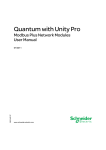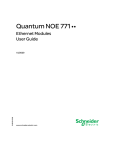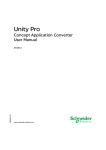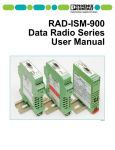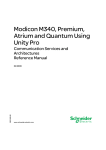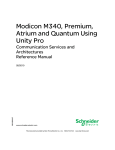Download Concept
Transcript
Concept IEC Block Library Part: COMM 33002210.00 840 USE 504 00 eng Version 2.6 2 Table of Contents About the Book . . . . . . . . . . . . . . . . . . . . . . . . . . . . . . . . . . . . . . . 5 Part I General information about the COMM module library . . 7 Overview . . . . . . . . . . . . . . . . . . . . . . . . . . . . . . . . . . . . . . . . . . . . . . . . . . . . . . . . 7 Chapter 1 Parameterizing functions and function blocks . . . . . . . . . . . . . 9 Parameterizing functions and function blocks . . . . . . . . . . . . . . . . . . . . . . . . . . . 10 Part II EFB descriptions . . . . . . . . . . . . . . . . . . . . . . . . . . . . . . . 13 Overview . . . . . . . . . . . . . . . . . . . . . . . . . . . . . . . . . . . . . . . . . . . . . . . . . . . . . . . 13 Chapter 2 CREAD_REG: Continuous register reading . . . . . . . . . . . . . . . 15 Chapter 3 CREADREG: Continuous register reading . . . . . . . . . . . . . . . . 21 Chapter 4 CWRITE_REG: Continuous register writing. . . . . . . . . . . . . . . 27 Chapter 5 CWRITREG: Continuous register writing . . . . . . . . . . . . . . . . . 33 Chapter 6 IBS_READ: Reading variables via INTERBUS . . . . . . . . . . . . . 39 Chapter 7 IBS_SEND_REQ: Diagnostic query on the INTERBUS Master 140 NOA 622 00 . . . . . . . . . . . . . . . . . . . . . . 41 Chapter 8 IBS_WRITE: Writing variables to INTERBUS PCP nodes . . . . 43 Chapter 9 ICNT: Connect/disconnect an INTERBUS communication. . . 45 Chapter 10 ICOM: Data transfer . . . . . . . . . . . . . . . . . . . . . . . . . . . . . . . . . . 53 Chapter 11 MBP_MSTR: Modbus Plus Master . . . . . . . . . . . . . . . . . . . . . . 59 Chapter 12 MODBUSP_ADDR: Modbus Plus Address . . . . . . . . . . . . . . . 105 Chapter 13 PORTSTAT: Modbus Port Status . . . . . . . . . . . . . . . . . . . . . . 111 Chapter 14 READ_REG: Read register. . . . . . . . . . . . . . . . . . . . . . . . . . . . 113 3 4 Chapter 15 READREG: Read register . . . . . . . . . . . . . . . . . . . . . . . . . . . . 119 Chapter 16 RTXMIT: Full duplex Transfer (Compact, Momentum, Quantum) . . . . . . . . . . . . . . . . . . . . . 125 Chapter 17 SYMAX_IP_ADDR: SY/MAX IP Address. . . . . . . . . . . . . . . . . 133 Chapter 18 TCP_IP_ADDR: TCP/IP Address . . . . . . . . . . . . . . . . . . . . . . . 137 Chapter 19 WRITE_REG: Write register . . . . . . . . . . . . . . . . . . . . . . . . . . 141 Chapter 20 WRITEREG: Write register . . . . . . . . . . . . . . . . . . . . . . . . . . . 147 Chapter 21 XMIT: Transmit (Momentum) . . . . . . . . . . . . . . . . . . . . . . . . . 153 Chapter 22 XXMIT: Transmit (Compact, Momentum, Quantum) . . . . . . . 159 Glossary . . . . . . . . . . . . . . . . . . . . . . . . . . . . . . . . . . . . . . . . . . . . . . 163 Index . . . . . . . . . . . . . . . . . . . . . . . . . . . . . . . . . . . . . . . . . . . . . . 187 About the Book At a Glance Document Scope This documentation is designed to help with the configuration of functions and function blocks. Validity Note This documentation applies to Concept 2.6 under Microsoft Windows 98, Microsoft Windows 2000, Microsoft Windows XP and Microsoft Windows NT 4.x. Note: There is additional up to date tips in the README data file in Concept. Related Documents User Comments 840 USE 504 00 October 2002 Title of Documentation Reference Number Concept Installation Instructions 840 USE 502 00 Concept User Manual 840 USE 503 00 Concept EFB User Manual 840 USE 505 00 Concept LL984 Block Library 840 USE 506 00 Modbus Plus network user manual 890 USE 100 00 Modbus Plus Bridge / Multiplexer User’s Guide GM-BM85-001 Quantum Ethernet TCI/IP module User’s Guide 890 USE 107 00 XMIT-IEC User Manual 840 USE 499 00 We welcome your comments about this document. You can reach us by e-mail at [email protected] 5 About the Book 6 840 USE 504 00 October 2002 General information about the COMM module library I Overview Introduction This section contains general information about the COMM module library. What's in this Part? This part contains the following chapters: Chapter 1 840 USE 504 00 October 2002 Chapter Name Parameterizing functions and function blocks Page 9 7 General information 8 840 USE 504 00 October 2002 Parameterizing functions and function blocks 840 USE 504 00 October 2002 1 9 Parameterization Parameterizing functions and function blocks General Each FFB consists of an operation, the operands needed for the operation and an instance name or function counter. FFB (e.g. ON-delay) Item name/ Function counter (e.g. FBI_2_22 (18)) Operation Operand (e.g. TON) Formal parameter (e.g. IN,PT,Q,ET) Actual parameter Variable, element of a multi-element variable, literal, direct address (e.g. ENABLE, EXP.1, TIME, ERROR, OUT, %4:0001) FBI_2_22 (18) TON ENABLE EXP.1 TIME Operation 10 EN IN PT ENO Q ET ERROR OUT %4:00001 The operation determines which function is to be executed with the FFB, e.g. shift register, conversion operations. 840 USE 504 00 October 2002 Parameterization Operand The operand specifies what the operation is to be executed with. With FFBs, this consists of formal and actual parameters. Formal/actual parameters The formal parameter holds the place for an operand. During parameterization, an actual parameter is assigned to the formal parameter. The actual parameter can be a variable, a multi-element variable, an element of a multi-element variable, a literal or a direct address. Conditional/ unconditional calls "Unconditional" or "conditional" calls are possible with each FFB. The condition is realized by pre-linking the input EN. l Displayed EN conditional calls (the FFB is only processed if EN = 1) l EN not displayed unconditional calls (FFB is always processed) Note: If the EN input is not parameterized, it must be disabled. Any input pin that is not parameterized is automatically assigned a "0" value. Therefore, the FFB should never be processed. Calling functions and function blocks in IL and ST 840 USE 504 00 October 2002 Information on calling functions and function blocks in IL (Instruction List) and ST (Structured Text) can be found in the relevant chapters of the user manual. 11 Parameterization 12 840 USE 504 00 October 2002 EFB descriptions II Overview Introduction These EFB descriptions are arranged in alphabetical order. Note: The number of inputs of some EFBs can be increased to a maximum of 32 by changing the size of the FFB symbol vertically. Information on which EFBs have this capability is given in the descriptions of the individual EFBs. What's in this Part? 840 USE 504 00 October 2002 This part contains the following chapters: Chapter Chapter Name Page 2 CREAD_REG: Continuous register reading 15 3 CREADREG: Continuous register reading 21 4 CWRITE_REG: Continuous register writing 27 5 CWRITREG: Continuous register writing 33 6 IBS_READ: Reading variables via INTERBUS 39 7 IBS_SEND_REQ: Diagnostic query on the INTERBUS Master 140 NOA 622 00 41 8 IBS_WRITE: Writing variables to INTERBUS PCP nodes 43 9 ICNT: Connect/disconnect an INTERBUS communication 45 10 ICOM: Data transfer 53 11 MBP_MSTR: Modbus Plus Master 12 MODBUSP_ADDR: Modbus Plus Address 105 13 PORTSTAT: Modbus Port Status 111 14 READ_REG: Read register 113 15 READREG: Read register 119 16 RTXMIT: Full duplex Transfer (Compact, Momentum, Quantum) 125 59 13 EFB Descriptions Chapter 14 Chapter Name Page 17 SYMAX_IP_ADDR: SY/MAX IP Address 133 18 TCP_IP_ADDR: TCP/IP Address 137 19 WRITE_REG: Write register 141 20 WRITEREG: Write register 147 21 XMIT: Transmit (Momentum) 153 22 XXMIT: Transmit (Compact, Momentum, Quantum) 159 840 USE 504 00 October 2002 CREAD_REG: Continuous register reading 2 Overview Introduction This chapter describes the CREAD_REG block. What's in this Chapter? This chapter contains the following topics: 840 USE 504 00 October 2002 Topic Page Brief description 16 Representation 16 Function mode 19 Parameter description 20 15 CREAD_REG: Continuous register reading Brief description Function description This Function block reads the register area continuously. It reads data from an addressed node via Modbus Plus, TCP/IP-Ethernet or SY/MAX-Ethernet. EN and ENO can be projected as additional parameters. Note: When programming a CREAD_REG function, you must be familiar with the routing procedures used by your network. Modbus Plus routing path structures are described in detail in "Modbus Plus Network Planning and Installation Guide". If TCP/IP or SY/MAX Ethernet is Note: For technical reasons, this function block does not allow the use of programming languages ST and IL . Representation Symbol Block representation: CREAD_REG DINT INT WordArr5 Parameter description 16 SLAVEREG NO_REG REG_READ AddrFld STATUS WORD WORD Description of parameters: Parameter Data type Meaning SLAVEREG DINT Offset address of the first 4x register in the slave to be read from NO_REG INT Number of registers to be read from slave AddrFld WordArr5 Data structure describing the Modbus Plus-address, TCI/IP address or SY/MAX-IP address. REG_READ WORD First 4x area register for read values STATUS WORD Error code, see Runtime errors, p. 95 840 USE 504 00 October 2002 CREAD_REG: Continuous register reading Elementary description for WordArr5 in Modbus Plus Elementary description for WordArr5 in Modbus Plus: Element Data type Meaning WordArr5[1] WORD Low value byte: Routing register 1 is used for address specification (routing path addresses one of five) of the destination node during network transfer. The last byte in the routing path that is not zero is the destination node. High value byte: Slot of the network adapter module (NOM), if any (only Quantum). Elementary description for WordArr5 with TCP/IP EtherNet WordArr5[2] WORD Routing register 2 WordArr5[3] WORD Routing register 3 WordArr5[4] WORD Routing register 4 WordArr5[5] WORD Routing register 5 Elementary description for WordArr5 with TCP/IP EtherNet Element Data type Meaning WordArr5[1] WORD Low value byte: MBP on Ethernet Transporter (MET) mapping index High value byte: Slot of the NOE module 840 USE 504 00 October 2002 WordArr5[2] WORD Byte 4 (MSB) of the 32-bit destination IP address WordArr5[3] WORD Byte 3 of the 32-bit destination IP address WordArr5[4] WORD Byte 2 of the 32-bit destination IP address WordArr5[5] WORD Byte 1 (LSB) of the 32-bit destination IP address 17 CREAD_REG: Continuous register reading Elementary description for WordArr5 with SYMAX EtherNet Elementary description for WordArr5 with SYMAX EtherNet Element Data type Meaning WordArr5[1] WORD Low value byte: MBP on Ethernet Transporter (MET) mapping index High value byte: Slot of the NOE module 18 WordArr5[2] WORD Destination drop number (or set to FF hex) WordArr5[3] WORD Terminator (set to FF hex) WordArr5[4] WORD No significance WordArr5[5] WORD No significance 840 USE 504 00 October 2002 CREAD_REG: Continuous register reading Function mode Function mode of the CREAD_REG block Although a large number of CREAD_REG function blocks can be programmed, only four read operations may be active at the same time. In such a case it is insignificant whether they are the result of this function block or others (e.g. MBP_MSTR, MSTR, READ_REG). All function blocks use one data transaction path and require multiple cycles to complete a job. Note: A TCP/IP communication between a Quantum PLC (NOE 711 00) and a Momentum PLC (all TCP/IP CPUs and all TCP/IP I/O modules) is only possible, when only oneread or write job is carried out in every cycle. If several jobs are sent per PLC cycle, the communication stops without generating an error message in the status register of the function block. The entire routing information is contained in data structure WordArr5 of input AddrFld. The type of function block connected to this input and thus the contents of the data structure depend on the network used. Please use: l Modbus Plus for function block MODBUSP_ADDR l TCP/IP Ethernet: the function block TCP_IP_ADDR l SY/MAX Ethernet: the function block SYMAX_IP_ADDR Note: For experts: The WordArr5 data structure can also be used with constants. Note: This function block puts a heavy load on the network. The network load must therefore be carefully monitored. If the network load is too high, the program logic should be reorganized in order to work with the READ_REG function block, a variation of this function block that does not operate in a continuous mode, but under command control. 840 USE 504 00 October 2002 19 CREAD_REG: Continuous register reading Parameter description SLAVEREG Start of the area in the addressed slave from which the source data is read. The source area always resides within the 4x register area. SLAVEREG expects the source reference as offset within the 4x area. The leading "4" must be omitted (e.g. 59 (contents of the variables or value of the literal) = 40059). The parameter can be specified as direct address, located variable, unlocated variable or literal. NO_REG Number of registers to be read from the addressed slave (1 ... 100). The parameter can be entered as a Direct address, Located variable, Unlocated variable or Literal . The parameter can be entered as a Direct address, Located variable or Unlocated variable . REG_READ This word parameter addresses the first register in a series of NO_REG registers, listed one after the other, which are used as a destination data area. The parameter must be entered as a Direct address or located Variable . STATUS Error code, see Runtime errors, p. 95 20 840 USE 504 00 October 2002 CREADREG: Continuous register reading 3 Overview Introduction This chapter describes the CREADREG block. What's in this Chapter? This chapter contains the following topics: 840 USE 504 00 October 2002 Topic Page Brief description 22 Representation 23 Function mode 24 Parameter description 25 21 CREADREG: Continuous register reading Brief description Function description This Function block reads a register area continuously. It reads data from addressed nodes via Modbus Plus. EN and ENO can be configured as additional parameters. Note: It is necessary to be familiar with the routing procedures of your network when programming a CREADREG function. Modbus Plus routing path structures are described in detail in "Modbus Plus Network Planning and Installation Guide". Note: This function block only supports the local Modbus Plus interface (no NOM). If using a NOM please work with the block CREAD_REG. Note: This function block does not support TCP/IP- or SY/MAX-Ethernet. If TCP/IP- or SY/MAX-Ethernet is needed, please use the block CREAD_REG. Note: For technical reasons, this function block does not allow the use of ST and IL programming languages. 22 840 USE 504 00 October 2002 CREADREG: Continuous register reading Representation Symbol Block representation CREADREG INT DINT DINT INT Parameter description NODEADDR ROUTPATH SLAVEREG NO_REG WORD WORD Description of block parameters: Parameter Data type NODEADDR INT ROUTEPATH DINT 840 USE 504 00 October 2002 STATUS REG_READ Meaning Device address within the target segment Routing path to target segment SLAVEREG DINT Offset address of the first 4x register in the slave to be read from NO_REG INT Number of registers to be read by the slave STATUS WORD Error code, see Runtime errors, p. 95 REG_READ WORD First 4x area register of the area, for values read 23 CREADREG: Continuous register reading Function mode Function mode of CREADREG blocks Although a large number of CREADREG function blocks can be programmed, only four read operations may be active at the same time. It makes no difference whether these operations are performed using this function block or others (e.g. MBP_MSTR, MSTR, READREG). All function blocks use one data transaction path and require multiple cycles to complete a job. The complete routing information must be separated into two parts: l into the NOEADDR of the destination node (regardless of whether it is located in the local segment or in another segment) and l the routing path, in case there is a link via network bridges. The resulting destination address consists of these two information components. The routing path is a DINT data type, which is interpreted as a sequence of two-digit information units. It is not necessary to use "00" extensions (e.g. both routing paths 4711 and 47110000 are valid, for NODEADDR 34 the result is destination reference 47.11.34.00.00). Note: This function block puts a heavy load on the network; therefore the network load must be carefully monitored. If the network load is too high, the program logic should be reorganized, in order to work with the READREG function block, a variation of this function block that does not operate in a continuous mode, but under command control. 24 840 USE 504 00 October 2002 CREADREG: Continuous register reading Parameter description NODEADDR Identifies the node address within the target segment. The parameter can be specified as direct address, located variable, unlocated variable or literal. ROUTPATH Identifies the routing path to the target segment. The two-digit information units run from 01 … 64 (see Function mode, p. 24). If the slave resides in the local network segment, ROUTPATH must be set to "0" or must be left unconnected. The parameter can be specified as direct address, located variable, unlocated variable or literal. SLAVEREG Start of the area in the addressed slave from which the source data are read. The source area always resides within the 4x register area. SLAVEREG expects the source address as offset within the 4x area. The initial "4" must be omitted (e.g. 59 (contents of the variable or value of the literal) = 40059). The parameter can be specified as direct address, located variable, unlocated variable or literal. NO_REG Number of registers to be read from slave processor (1 ... 100). The parameter can be specified as direct address, located variable, unlocated variable or literal. STATUS Error code, see Runtime errors, p. 95 The parameter can be specified as direct address, located variable or unlocated variable. REG_READ This word parameter addresses the first register in a series of NO_REG successive registers used as destination data area. The parameter must be entered as a direct address or located variable. 840 USE 504 00 October 2002 25 CREADREG: Continuous register reading 26 840 USE 504 00 October 2002 CWRITE_REG: Continuous register writing 4 Overview Introduction This chapter describes the CWRITE_REG block. What's in this Chapter? This chapter contains the following topics: 840 USE 504 00 October 2002 Topic Page Brief description 28 Representation 28 Function mode 31 Parameter description 32 27 CWRITE_REG: Continuous register writing Brief description Function description The purpose of this Function block is to write the register area continuously. It transfers data from the PLC via Modbus Plus, TCP/IP Ethernet or SY/MAX Ethernet to an addressed slave. EN and ENO can be configured as additional parameters. Note: You must be familiar with the routing procedures of the network when programming a CWRITE_REG function. (Modbus Plus routing path structures) are described in detail in "Modbus Plus Network Planning and Installation Guide". If TCP/IP or SY/MAX EtherNet is imp Note: For technical reasons, this function block does not allow the use of ST and IL programming languages. Representation Symbol Block representation: CWRITE_REG DINT INT WORD WordArr5 Parameter description 28 SLAVEREG NO_REG REG_WRIT AddrFld STATUS WORD Description of parameters: Parameter Data type Meaning SLAVEREG DINT Offset address of the first 4x register in the slave to be written to NO_REG INT Number of registers to be written to slave REG_WRIT WORD First 4x register of the source data area AddrFld WordArr5 Data structure for transferring the Modbus Plusaddress, TCI/IP address or SY/MAX-IP address. STATUS WORD MSTR error code, see Runtime errors, p. 95 840 USE 504 00 October 2002 CWRITE_REG: Continuous register writing Elementary description for WordArr5 in Modbus Plus Elementary description for WordArr5 in Modbus Plus: Element Data type Meaning WordArr5[1] WORD Low value byte: Routing register 1 is used for address specification (routing path addresses one of five) of the destination node during network transfer. The last byte in the routing path that is not zero is the destination node. High value byte: Slot of the network adapter module (NOM), if any. Elementary description for WordArr5 with TCP/IP EtherNet WordArr5[2] WORD Routing register 2 WordArr5[3] WORD Routing register 3 WordArr5[4] WORD Routing register 4 WordArr5[5] WORD Routing register 5 Elementary description for WordArr5 with TCP/IP EtherNet: Element Data type Meaning WordArr5[1] WORD Low value byte: MBP on Ethernet Transporter (MET) mapping index High value byte: Slots of the NOE module 840 USE 504 00 October 2002 WordArr5[2] WORD Byte 4 (MSB) of the 32-bit destination IP address WordArr5[3] WORD Byte 3 of the 32-bit destination IP address WordArr5[4] WORD Byte 2 of the 32-bit destination IP address WordArr5[5] WORD Byte 1 (LSB) of the 32-bit destination IP address 29 CWRITE_REG: Continuous register writing Elementary description for WordArr5 with SYMAX EtherNet Elementary description for WordArr5 with SYMAX EtherNet: Element Data type Meaning WordArr5[1] WORD Low value byte: MBP on Ethernet Transporter (MET) mapping index High value byte: Slot of the NOE module 30 WordArr5[2] WORD Destination drop number (or set to FF hex) WordArr5[3] WORD Terminator (set to FF hex) WordArr5[4] WORD No significance WordArr5[5] WORD No significance 840 USE 504 00 October 2002 CWRITE_REG: Continuous register writing Function mode CWRITE_REG block Function mode Although a large number of CWRITE_REG function blocks can be programmed, only four write operations may be active at the same time. It makes no difference whether these operations are performed using this function block or others (e.g. MBP_MSTR, MSTR, WRITE_REG). All function blocks use one data transaction path and require multiple cycles to complete a job. If several CWRITE_REG function blocks are used within an application, they must at least differ in the values of their NO_REG or REG_WRITE parameters. Note: A TCP/IP communication between a Quantum PLC (NOE 711 00) and a Momentum PLC (all TCP/IP CPUs and all TCP/IP I/O modules) is only possible, when only oneread or write job is carried out in every cycle. If several jobs are sent per PLC cycle, the communication stops without generating an error message in the status register of the function block. The entire routing information is contained in data structure WordArr5 of input AddrFld. The type of function block connected to this input and thus the contents of the data structure depend on the network used. Please use: l Modbus Plus for function block MODBUSP_ADDR l TCP/IP Ethernet: the function block TCP_IP_ADDR l SY/MAX Ethernet: the function block SYMAX_IP_ADDR Note: For experts: The WordArr5 data structure can also be used with constants. Note: This function block puts a heavy load on the network. The network load must therefore be carefully monitored. If the network load is too high, the program logic should be reorganized to work with the WRITE_REG function block, which is a variant of this function block that does not operate in continuous mode but is command driven. 840 USE 504 00 October 2002 31 CWRITE_REG: Continuous register writing Parameter description SLAVEREG Start of the area in the addressed slave to which the source data are written. The destination area always resides within the 4x register area. SLAVEREG expects the destination address as offset within the 4x area. The initial "4" must be omitted (e.g. 59 (contents of the variables or value of the literal) = 40059). The parameter can be specified as direct address, located variable, unlocated variable or Literal. NO_REG Number of registers to be written to slave processor (1 ... 100). The parameter can be specified as direct address , located variable, unlocated variable or Literal. STATUS Error code, see Runtime errors, p. 95 The parameter can be specified as direct address, located variable or unlocated variable. REG_WRIT This word parameter addresses the first register in a series of NO_REG Successive registers used as source data area. The parameter must be entered as a direct address or located variable. 32 840 USE 504 00 October 2002 CWRITREG: Continuous register writing 5 Overview Introduction This chapter describes the CWRITEREG block. What's in this Chapter? This chapter contains the following topics: 840 USE 504 00 October 2002 Topic Page Brief description 34 Representation 35 Function mode 36 Parameter description 37 33 CWRITEREG: Continuous register writing Brief description Function description The purpose of this Function block to write the register area continuously. It transfers data from the PLC via Modbus Plus to a specified slave destination processor. EN and ENO can be configured as additional parameters. Note: It is necessary to be familiar with the routing procedures of your network when programming a CWRITEREG function. Modbus Plus routing path structures will be described in detail in "Modbus Plus Network Planning and Installation Guide". Note: This function block only supports the local Modbus Plus interface (no NOM). If using a NOM please work with the block CWRITE_REG. Note: This function block does not support TCP/IP- or SY/MAX-Ethernet. If TCP/IP- or SY/MAX-Ethernet is needed, please use the block CWRITE_REG. Note: For technical reasons, this function block does not allow the use of ST and IL programming languages. 34 840 USE 504 00 October 2002 CWRITEREG: Continuous register writing Representation Symbol Block representation CWRITREG INT DINT DINT INT WORD Parameter description 840 USE 504 00 October 2002 NODEADDR ROUTPATH SLAVEREG NO_REG REG_WRIT STATUS WORD Description of parameters: Parameter Data type NODEADDR INT Meaning Device address within the target segment ROUTEPATH DINT Routing path to target segment SLAVEREG DINT Offset address of the first 4x register in the slave to be written to NO_REG INT Number of registers to be written by the slave REG_WRIT WORD First 4x register of the source data area STATUS WORD Error code, see Runtime errors, p. 95 35 CWRITEREG: Continuous register writing Function mode Function mode of CWRITEREG blocks Although an unlimited number of CWRITEREG function blocks can be programmed, only four write operations may be active at the same time. It makes no difference whether these operations are performed using this function block or others (e.g., MBP_MSTR, MSTR, WRITEREG). All function blocks use one data transaction path and require multiple cycles to complete a job. If several CWRITEREG function blocks are used within an application, they must at least differ in the values of their NO_REG or REG_WRITE parameters. The complete routing information must be separated into two parts: l into the NODEADDR of the destination node (regardless of whether it is located in the local segment or in another segment) and l the routing path, in case there is a link via network bridges. The destination address arising from this is made from these two items of information. The routing path is a DINT data type, which is interpreted as a sequence of two-digit information units. Appended "00" are not required (e.g. both routing paths 4711 and 47110000 are valid, for NODEADDR 34 the result is destination reference 47.11.34.00.00). Note: This function block puts a heavy load on the network. The network load must therefore be carefully monitored. If the network load is too high, the program logic should be reorganized to work with the WRITEREG function block, which is a variant of this function block that does not operate in continuous mode, but is command driven. 36 840 USE 504 00 October 2002 CWRITEREG: Continuous register writing Parameter description NODEADDR Identifies the node address within the target segment. The parameter can be specified as direct address, located variable, unlocated variable or Literal. ROUTPATH Identifies the routing path to the target segment. The two-digit information units run from 01 … 64 (see Function mode, p. 36). If the slave resides in the local network segment, ROUTPATH must be set to "0" or must be left unconnected. The parameter can be specified as direct address, located variable, unlocated variable or Literal. SLAVEREG Start of the destination area in the addressed slave to which the source data are written. The source area always resides within the 4x register area. SLAVEREG expects the destination reference as offset within the 4x area. The initial "4" must be omitted (e.g. 59 (contents of the variable or value of the literal) = 40059). The parameter can be specified as direct address, located variable, unlocated variable or Literal. NO_REG Number of registers to be written to slave processor (1 ... 100). The parameter can be specified as direct address, located variable, unlocated variable or Literal. REG_WRIT This word parameter addresses the first register in a series of NO_REG successive registers used as source data area. The parameter must be specified as a direct address or located variable. STATUS Reports MSTR error code, see Runtime errors, p. 95 The parameter can be specified as direct address, located variable or unlocated variable. 840 USE 504 00 October 2002 37 CWRITEREG: Continuous register writing 38 840 USE 504 00 October 2002 IBS_READ: Reading variables via INTERBUS 840 USE 504 00 October 2002 6 39 IBS_READ Brief description Function description You can use this function block to read data into the status RAM of the PLC from a PCP slave connected over the INTERBUS. Note: EN and ENO should not be used in conjunction with this EFB, otherwise output parameters may become frozen. Detailed Description 40 The detailed description for the function block can be found in the NOA 622 User Manual. 840 USE 504 00 October 2002 IBS_SEND_REQ: Diagnostic query on the INTERBUS Master 140 NOA 622 00 840 USE 504 00 October 2002 7 41 IBS_SEND_REQ Brief description Function description You can use this function block to request data from a specified INTERBUS Master NOA 622 00 and store it in the status RAM of the PLC. Note: EN and ENO should not be used in conjunction with this EFB, otherwise output parameters may become frozen. Detailed Description 42 The detailed description for the function block can be found in the NOA 622 User Manual. 840 USE 504 00 October 2002 IBS_WRITE: Writing variables to INTERBUS PCP nodes 840 USE 504 00 October 2002 8 43 IBS_WRITE Brief description Function description You can use this function block to write data from the status RAM of the PLC to a PCP slave connected over the INTERBUS. Note: EN and ENO should not be used in conjunction with this EFB, otherwise output parameters may become frozen. Detailed Description 44 The detailed description for the function block can be found in the NOA 622 User Manual. 840 USE 504 00 October 2002 ICNT: Connect/disconnect an INTERBUS communication 9 Overview Introduction This chapter describes the ICNT block. What's in this Chapter? This chapter contains the following topics: 840 USE 504 00 October 2002 Topic Page Brief Description 46 Representation 47 Runtime errors 49 45 ICNT: INTERBUS communication – connect/disconnect Brief Description Function Description The function block is used to create or break a communication connection. This is done using the context management services Initiate and Abort. As additional parameters, EN and ENO can be configured. Note: This PCP communication block cannot be used with CPUs 140 CPU 434 12 and 140 CPU 534 14. When using these types of CPUs, please use the LL984 instruction ICNT in a LL984 section. This LL984 instruction is not a part of the Concept delivery and must be added in Concept as loadable. You can find this loabable on our homepage http:// www.schneiderautomation.com → Support & Services → Other Networks → Software Library. 46 840 USE 504 00 October 2002 ICNT: INTERBUS communication – connect/disconnect Representation Symbol Block representation ICNT BYTE BOOL IBC Parameter description SLOT INIT IBC ACTIVE DONE ERROR BOOL BOOL BOOL Description of parameters: Parameter Data type Meaning SLOT BYTE The Concept slot address corresponds to the appropriate INTERBUS Master NOA 611 10. INIT BOOL Is an edge controlled signal (0/1). If INIT = 0/1 and SERVICE = 1 (element in datastructure IBC) the connection to the INTERBUS PCP slaves is established by using the Initiate service. If INIT = 0/1 and SERVICE = 0 the connection will be severed by using the Abort service, and internal bits are deleted (equivalent to RESET in ICOM). If an Abort request is received the function block tries to reestablish the connection, provided a new 0/1 signal is available at the INIT input. IBC IBC For a description of the data structure, see IBC data structure, p. 48 ACTIVE BOOL The setting of this binary output continues at 1 during the execution of the specified service. DONE BOOL Confirms that the service has been executed without any errors. ERROR BOOL This binary output is set to 1 if a negative response has been received, the link has been cancelled, or a parameterizing error of the user has occured. In case of Abort it should be reset to DONE = 0. The remaining error information err_cd and err_cl in the data structure IBC will be deleted after correcting the error. 840 USE 504 00 October 2002 47 ICNT: INTERBUS communication – connect/disconnect IBC data structure IBC is a data structure with the following elements: Element Element type Meaning service BYTE Specifies the selected service (1: Initiate, 0: Abort) err_cd BYTE Error number, see Err_cd (error code) when error class is 0, p. 49 err_cl BYTE Error class, see Err_cl (error class), p. 49 cr BYTE Communication reference on the PCP slave size BYTE not used e_par BYTE is for special Error messages of the function block index WORD not used subindex BYTE not used fillbyte_1 BYTE not used fillword_1... fillword_5 WORD Contains sections of the error message and is sent if: 1. If no connection could be established 2. If a connection is to be established, even though one already exists The following table shows how the error message should be read. Further information regarding the error message can be found both in the description of the data structure elements err_cd and er_cl and in the documentation of the PCP nodes. fillword_6 WORD For internal use only Reading the error message: 48 Element Meaning for a failed connect attempt (High value byte/Low value byte) Meaning at failed connection attempt during existing connection (High byte/Low byte) fillword_1 0000/Additional code Locally generated/Abort ID fillword_2 Additional code/Send buffer Reason code/Abort detail fillword_3 Send buffer/Receive buffer 0/0 fillword_4 Receive buffer/Service 0/0 fillword_5 818C Hex 81AD Hex 840 USE 504 00 October 2002 ICNT: INTERBUS communication – connect/disconnect Runtime errors Introduction Information on runtime errors that have occurred is to be found in the following elements of the IBC data structure: l Err_cl (error class) l Err_cd (error code) l e_par (error parameters) Err_cl (error class) Err_cd (error code) when error class is 0 840 USE 504 00 October 2002 Error class key: Error class Meaning 0 This type of error is registered with Initiate Request in case of an error during connection establishment. 5 This type of error is registered in case of a service error. 6 This type of error is registered in case of an access error. 8 This type of error is registered in case of module-specific errors. Meaning of error codes when error class is 0: Error code Meaning 1 The sizes of the transmit buffer and Using Receive CRL Request, adjust receive buffer of both communication the buffer size of the master module devices do not agree. to that of the INTERBUS node. Action 2 The services supported by the two communication devices do not correspond. Using Receive CRL Request, change the supported services of the master module. 4 This error message is modulespecific. Refer to the module description for details. 49 ICNT: INTERBUS communication – connect/disconnect Err_cd (error code) when error class is 5 Err_cd (error code) when error class is 6 Err_cd (error code) when error class is 8 50 Meaning of error codes when error class is 5: Error code Meaning Action 1 This error only occurs during start or stop. A start or stop command has been transmitted twice. Since the start or stop has already been executed, it cannot be executed again. No action necessary. 5 This error only occurs during the "Get Look up the valid values in the OD" service: An illegal value has module description and send the been entered in the Access service again. Specification parameter. Meaning of error codes when error class is 6: Error code Meaning Action 2 Access to the module is not possible due to a hardware error. Example: power supply not available. Correct the hardware error. 3 Limited access rights exist for the module: e.g. read-only (write protected), password-protected. Look up the access rights in the module description. 5 A service parameter has been given an illegal value. For example, wrong length or illegal subindex. Using the module description, check the parameters and send the service again with the corrected values. 6 The service in use cannot be performed in this module. For example, a program sequence can be started or stopped, but not read. Look up the permissible services in the description for this module. 7 Module does not exist. Probably a typing mistake with the index. Using the module description, check the module index and re-initialize the service. Meaning of error codes when error class is 8: Error code Meaning Action 0 Module-specific error For details refer to the module description. 840 USE 504 00 October 2002 ICNT: INTERBUS communication – connect/disconnect e_par (error parameters) 840 USE 504 00 October 2002 Error parameter key: Code (Hex) Meaning F9 Internal error FB INTERBUS Master not operational. NOA 611 10 faulty or not plugged in. FC INTERBUS master has not been configured FD Internal error FE Internal error FF Internal error E1 Wrong number in IBC service word E2 Wrong slot for NOA 611 10 E3 Wrong CR (<2 or >64) E4 Internal error E5 Timeout reached (over 24 sec after start of a service, e.g. initialize, abort, read, write) E6 No connection (if ICNT Enable = 0 and ICOM Enable = 1) E8 Internal error E9 Internal error EA Error abort EC Framing error (e.g. size, index, subindex) 51 ICNT: INTERBUS communication – connect/disconnect 52 840 USE 504 00 October 2002 ICOM: Data transfer 10 Overview Introduction This chapter describes the ICOM block. What's in this Chapter? This chapter contains the following topics: 840 USE 504 00 October 2002 Topic Page Brief Description 54 Representation 54 Runtime error 57 53 ICOM: Data Transfer Brief Description Function Description The function block is used for normal data transfer with the services "Read" and "Write" between the signal memory on the PLC and the INTERBUS-PCP-Slave. As additional parameters, EN and ENO can be configured. Note: This PCP communication block cannot be used with CPUs 140 CPU 434 12 and 140 CPU 534 14. When using these types of CPUs, please use the LL984 instruction ICOM in a LL984 section. This LL984 instruction is not a part of the Concept delivery and must be added in Concept as loadable. You can find this loabable on our homepage http:// www.schneiderautomation.com → Support & Services → Other Networks → Software Library. Representation Symbol Block representation ICOM BYTE BOOL BOOL IBC IBD 54 SLOT START RESET IBC IBD ACTIVE DONE ERROR BOOL BOOL BOOL 840 USE 504 00 October 2002 ICOM: Data Transfer Parameter description Description of parameters: Parameter Data type Meaning SLOT BYTE The Concept slot address corresponds to the appropriate INTERBUS Master NOA 611 10. START BOOL is an edge-controlled signal. In case of START = 0/1 and SERVICE = 2 or 3 (element in datastructure IBC) data will be send or received to the INTERBUS PCP slaves. During RESET = 0/1 no communication services are executed and the EFB is waiting for a new signal. RESET BOOL is an edge-controlled signal. RESET = 0/1 is used to reset the function block in the default status of the internal state machine. IBC IBC For a description of the data structure, see IBC data structure, p. 56 IBD IBD For a description of the data structure, see IBD data structure, p. 57 ACTIVE BOOL This binary output is set to 1 as long as the specified service is being executed. DONE BOOL Signals that the treatment of the service is finished without any failures. DONE=1 is set, only in case of an errorless Read/Write service. In case of a Reset it will be set as DONE=0. ERROR BOOL This binary output is set to 1 when a negative response has been received, the service execution has been canceled through the RESET signal, or a parameterization failure of the user has been occurred. The error output is reset as soon as a new service has been issued. The input START is an edge controlled signal (0->1), but RESET has priority. 840 USE 504 00 October 2002 55 ICOM: Data Transfer IBC data structure IBC is a data structure with the following elements: Element Data type Meaning service BYTE specifies the selected service (READ = 2, WRITE = 3) err_cd BYTE Error number, see ICNT runtime error (See Err_cd (error code) when error class is 0, p. 49) err_cl BYTE Error class, see ICNT runtime error (See Err_cd (error code) when error class is 0, p. 49) cr BYTE Communications reference on the PCP slave size BYTE contains the number of data bytes used within the "Data" register area (max. 256) e_par BYTE is not used for special Error messages of the function blocks index WORD equivalent to the Index of the data object within the INTERBUS PCP slave subindex BYTE equivalent to the Subindex of the data object within the INTERBUS PCP slave (The Index and the Subindex should be taken out of the user manual of the Interbus PCP slave!) fillbyte_1 BYTE not used fillword_1 ... fillword_5 WORD Contains sections of the error message and is sent when: 1. If no connection could be established 2. If a connection is to be established, even though one already exists The following table shows how the error message is read. Further information regarding the error message can be found within the data structure's elements err_cd and er_cl as well as within the PCP node's documentation. fillword_6 WORD For internal use only Reading the error message: 56 Element Meaning for read or write fault(High value byte/Low value byte) Meaning for service denial(High value byte/Low value byte) fillword_1 0/Additional code Detected here/Original invoke ID fillword_2 Additional code/0 Reject PDU type/ Reject code fillword_3 0/0 0/0 fillword_4 0/0 0/0 fillword_5 8181 or 8182 Hex 81AE Hex 840 USE 504 00 October 2002 ICOM: Data Transfer IBD data structure IBD is a datastructure with the following elements: Element Element type Meaning IBD ARRAY (1 .. 128) OF WORD The datastructure IBD consists of 128 WORD elements. The number 256 relays to the parameter size within the datastructure IBC. Runtime error Runtime error 840 USE 504 00 October 2002 See ICNT description (See Runtime errors, p. 49) 57 ICOM: Data Transfer 58 840 USE 504 00 October 2002 MBP_MSTR: Modbus Plus Master 11 Overview Introduction This chapter describes the MBP_MSTR block. What's in this Chapter? This chapter contains the following topics: 840 USE 504 00 October 2002 Topic Page Brief description 61 Representation 62 Function mode 63 Parameter description 64 Write data 68 Read data 70 Read local statistics 72 Clear local statistics 74 Write global data 76 Read global data 77 Get remote statistics 78 Clear remote statistics 80 Peer cop health 81 Optional module reset 82 Read CTE (Config extension table) 83 Write CTE (Config extension table) 85 Peer cop communications health status 87 Modbus Plus network statistics 89 TCP/IP Ethernet network statistics 94 Runtime errors 95 59 MBP_MSTR: Modbus Plus Master Topic 60 Page Modbus Plus and SY/MAX Ethernet Error Codes 96 SY/MAX-specific error codes 98 TCP/IP Ethernet error codes 100 CTE error codes for SY/MAX and TCP/IP Ethernet 103 840 USE 504 00 October 2002 MBP_MSTR: Modbus Plus Master Brief description Function description With this Function block, it is possible to select one of 12 available network communication operations. Note: As this function block supports 12 different network communication operations, its parameterization is very complicated. Because of this, simplified EFBs are available for reading and writing registers (READ_REG, CREAD_REG, WRITE_REG, CWRITE_REG). EN and ENO can be configured as additional parameters. Note: You must be familiar with the routing procedures of your network when programming an MSTR function. Modbus Plus routing path structures are described in detail in the "Modbus Plus Network Planning and Installation Guide". If TCP/TP or SY/MAX EtherNet is implemented, standard Ethernet IP router products must be used. The "Quantum Ethernet TCP/IP Module User Guide" provides a complete description of TCP/IP routing. Restrictions Note the following restrictions: l Although a large number of MBP_MSTR function blocks can be programmed, only four of them can be active at the same time. All function blocks use one data transaction path and require multiple cycles to complete a job. l A TCP/IP communication between a Quantum PLC (NOE 211 00) and a Momentum PLC (all TCP/IP CPUs and all TCP/IP I/O modules) is only possible if only oneread or write job is carried out in every cycle. If several jobs are sent per PLC cycle, the communication stops without generating an error message in the status register of the function block. l In FBD and LD sections, the function block can only be used on the program level, i.e. not in Derived Function Blocks (DFBs). l For technical reasons, the function block does not allow the use of ST and IL programming languages. 840 USE 504 00 October 2002 61 MBP_MSTR: Modbus Plus Master Representation Symbol Block representation: MBP_MSTR BOOL BOOL Parameter description 62 ENABLE ABORT ACTIVE ERROR SUCCESS CONTROL DATABUF BOOL BOOL BOOL WORD WORD Block parameter description: Parameter Data type Meaning ENABLE BOOL Enable MSTR function ABORT BOOL Cancel active MSTR operation ACTIVE BOOL Operation is active ERROR BOOL Faulty operation SUCCESS BOOL Operation completed successfully CONTROL WORD First 4x register of the MSTR control block DATABUF WORD First 4x register of the data field 840 USE 504 00 October 2002 MBP_MSTR: Modbus Plus Master Function mode Function mode of MBP_MSTR blocks Using the MBP_MSTR block, one of 12 available network communication operations can be triggered via the network. Each operation receives a code. Whether the operations are available depends on the type of network used. Valid function codes Valid function codes: Code Function Modbus Plus TCP/IP Ethernet SY/MAX Ethernet 1 Write data X X X 2 Read data X X X 3 Get local statistics X X - 4 Clear local statistics X X - 5 Write global data X - - 6 Read global data X - - 7 Get remote statistics X X - 8 Clear remote statistics (See Clear remote statistics, p. 80) X X - 9 Peer Cop Status (Peer Cop Health) X - - 10 Reset optional module - X X 11 Read CTE (Config extension) - X X 12 Write CTE (Config extension) - X X Legend: 840 USE 504 00 October 2002 X Yes - No 63 MBP_MSTR: Modbus Plus Master Parameter description ENABLE When ON, the operation specified in the first CONTROL register is enabled. ABORT When ON, the currently active operation is aborted. ACTIVE ON, if the operation is active. ERROR ON, if the operation was aborted without success. SUCCESS ON, if the operation concluded successfully. DATABUF The 4x register specified is the first in a group of successive output/marker words, making up the data field. For operations providing data, e.g. the write operation, the data field is the data source. For operations receiving data, e.g. the read operation, the data field is the data sink. In the case of Ethernet CTE Read and Write operations, the middle input stores the contents of the Ethernet configuration extension table in a series of registers. CONTROL This word parameter addresses the first of several successive 4x registers. The control block is contained in these registers. The first register displayed contains a number from 1 to 12, which provides the operation code of the Modbus operation to be performed. The contents of the sequence registers are determined by the operation. The structure of the control block differs according to the network used: l Modbus Plus l TCP/IP Ethernet l SY/MAX Ethernet 64 840 USE 504 00 October 2002 MBP_MSTR: Modbus Plus Master Control block for Modbus Plus Control block for Modbus Plus: Register Contents 4x indicates one of the Operations which are valid for Modbus Plus. 4x + 1 indicates the Error status. 4x +2 indicates the length (number of registers transferred) 4x +3 indicates MSTR operation-dependent information 4x +4 Routing register 1 is used to specify the address (routing path address one of five) of the destination node during a network transfer. The last byte in the routing path that is not zero, is the destination mode. Routing register 1 (4x + 4) in Modbus Plus 4x +5 Routing register 2 4x +6 Routing register 3 4x +7 Routing register 4 4x +8 Routing register 5 If a Modbus Plus network option module (NOM) in the rack of a Quantum controller is addressed as destination node, the value in the high value byte represents the physical slot of the NOM, i.e. if the NOM is inserted in slot 7 of the rack, the high value byte of control register 1 looks as follows: Low value byte High value byte 0 0 0 0 0 1 1 1 0 x x x x x x x High value byte Slots 1 to 16 Low value byte Destination address (binary value between 1 and 64 (normal) or 65 > 255 (extended)) 840 USE 504 00 October 2002 65 MBP_MSTR: Modbus Plus Master Control block for TCP/IP Ethernet Control block for TCP/IP Ethernet: Register Contents 4x indicates one of the Operations which are valid for TCP/IP. 4x + 1 indicates the Error status (See Runtime errors, p. 95). 4x +2 indicates the length (number of registers transferred) 4x +3 indicates MSTR operation-dependent information 4x +4 Routing register, Low value byte: MBP on Ethernet Transporter (MET) mapping index High value byte: Slot of the NOE module Routing register (4x + 4) in TCP/IP Ethernet 4x +5 Byte 4 (MSB) of the 32-bit destination IP address 4x +6 Byte 3 of the 32-bit destination IP address 4x +7 Byte 2 of the 32-bit destination IP address 4x +8 Byte 1 (LSB) of the 32-bit destination IP address If a NOE in the rack of a Quantum controller is addressed as destination node, the value in the high value byte represents the physical NOE slot and the value in the low value byte represents the MBP on Ethernet (MET) mapping index, i.e. if the NOE is plugged in at Slot 7 of the rack and the MET mapping index is 6, the first element of the data structure appears as follows: Low value byte High value byte 0 0 0 0 0 1 1 1 0 0 0 0 0 1 1 0 High value byte Slots 1 to 16 Low value byte MBP on Ethernet Transporter (MET) mapping index 66 840 USE 504 00 October 2002 MBP_MSTR: Modbus Plus Master Control block for SY/MAX Ethernet Control block for SY/MAX Ethernet: Register Contents 4x indicates one of the Operations which are valid for SY/MAX. 4x + 1 indicates the Error status. 4x +2 indicates the length (number of registers transferred) 4x +3 indicates MSTR operation-dependent information 4x +4 Routing register, Low value byte: MBP on Ethernet Transporter (MET) mapping index High value byte: Slot of the NOE module Routing register (4x + 4) in SY/MAX Ethernet 4x +5 Destination drop number (or set to FF hex) 4x +6 Terminator (set to FF hex) If a NOE in the rack of a Quantum controller is addressed as destination node, the value in the high value byte represents the physical NOE slot and the value in the low value byte represents the MBP on Ethernet (MET) mapping index, i.e. if the NOE is plugged in at Slot 7 of the rack and the MET mapping index is 6, the first element of the data structure appears as follows: Low value byte High value byte 0 0 0 0 0 1 1 1 0 0 0 0 0 1 1 0 High value byte Slots 1 to 16 Low value byte MBP on Ethernet Transporter (MET) mapping index 840 USE 504 00 October 2002 67 MBP_MSTR: Modbus Plus Master Write data Brief description The write operation transfers data to an addressed node. The transaction utilizes a master transaction path and may require several cycles. An attempt to program the MBP_MSTR in such a way that it writes to its own station address will generate an error in the 4x+1 register of the block. However, it is possible to perform a write operation to a non-existing slave register. The slave detects the status logs it. This can last for several cycles. Network implementation The write operation can be performed on Modbus Plus, TCP/IP Ethernet and SY/ MAX Ethernet networks. Use of control blocks for Modbus Plus (CONTROL) Control block for Modbus Plus (CONTROL): Register Meaning 4x 1 = Write data 4x+1 indicates the Error status. 4x+2 Number of registers sent to slave 4x+3 Determines the 4x starting register in the slave to which the data must be written (e.g. 1 = 40001, 49=40049) 4x+4 … Routing register 1 is used to specify the address (routing path address one of five) of the destination node during a network transfer. 4x+8 The last byte in the routing path that is not zero, is the destination mode. 68 840 USE 504 00 October 2002 MBP_MSTR: Modbus Plus Master Use of control blocks for TCP/IP Ethernet (CONTROL) Control block for TCP/IP Ethernet (CONTROL): Register Meaning 4x 1 = Write data 4x+1 indicates the Error status. 4x+2 Number of registers sent to slave 4x+3 Determines the 4x starting register in the slave to which the data must be written (e.g. 1 = 40001, 49=40049) 4x+4 Routing register, Low value byte: MBP on Ethernet Transporter (MET) mapping index High value byte: Network adapter module slot 4x+5 … Each register contains one byte of the 32-bit IP address 4x+8 Use of control blocks for SY/MAX Ethernet (CONTROL) Control block for SY/MAX Ethernet (CONTROL) Register Meaning 4x 1 = Write data 4x+1 indicates the Error status. 4x+2 Number of registers sent to slave 4x+3 Determines the 4x starting register in the slave to which the data must be written (e.g. 1 = 40001, 49=40049) 4x+4 Routing register, Slot ID Low value byte: Destination drop number High value byte: Network adapter module slot 840 USE 504 00 October 2002 4x+5 … Terminator: 4x+8 FF hex 69 MBP_MSTR: Modbus Plus Master Read data Brief description The read operation transfers data from a specified node on the network. The transaction utilizes a master transaction path and may require several cycles. An attempt to program the MBP_MSTR in such a way that it reads from its own station address will generate an error in the 4x+1 register of the block. But it is possible to perform a read operation on a non-existing register of the slave. The slave detects the status logs it. This can last for several cycles. Network implementation The read operation can be performed on Modbus Plus, TCP/IP Ethernet and SY/MAX Ethernet networks. Use of control blocks for Modbus Plus (CONTROL) Control block for Modbus Plus (CONTROL): Register Meaning 4x 2 = Read data 4x+1 indicates the Error status. 4x+2 Number of registers to be read from the slave 4x+3 Determines the 4x starting register in the slave from which the data must be read (e.g. 1 = 40001, 49 = 40049) 4x+4 … Routing register 1 is used to specify the address (routing path address one of five) of the destination node during a network transfer. 4x+8 The last byte in the routing path that is not zero, is the destination mode. 70 840 USE 504 00 October 2002 MBP_MSTR: Modbus Plus Master Use of control blocks for TCP/IP Ethernet (CONTROL) Control block for TCP/IP Ethernet (CONTROL): Register Meaning 4x 2 = Read data 4x+1 indicates the Error status. 4x+2 Number of registers to be read from the slave 4x+3 Determines the 4x starting register in the slave from which the data must be read (e.g. 1 = 40001, 49 = 40049) 4x+4 Routing register, Low value byte: MBP on Ethernet Transporter (MET) mapping index High value byte: Network adapter module slot 4x+5 … Each register contains one byte of the 32-bit IP address 4x+8 Use of control blocks for SY/MAX Ethernet (CONTROL) Control block for SY/MAX Ethernet (CONTROL) Register Meaning 4x 2 = Read data 4x+1 indicates the Error status. 4x+2 Number of registers to be read from the slave 4x+3 Determines the 4x starting register in the slave to which the data must be written (e.g. 1 = 40001, 49=40049) 4x+4 Routing register, Slot ID Low value byte: Destination drop number High value byte: Network adapter module slot 840 USE 504 00 October 2002 4x+5 … Terminator: 4x+8 FF hex 71 MBP_MSTR: Modbus Plus Master Read local statistics Brief description This operation reads the data from the local node. The operation is carried out in one scan and does not require a master transaction path. Network implementation The write operation can be performed on Modbus Plus, TCP/IP Ethernet and SY/MAX Ethernet networks: l List of available Modbus Plus network statistics (See Modbus Plus network statistics, p. 89) l List of TCP/IP Ethernet network statistics (See TCP/IP Ethernet network statistics, p. 94) Use of control blocks for Modbus Plus (CONTROL) Control block for Modbus Plus (CONTROL): Register Meaning 4x 3 = Read local statistics 4x+1 indicates the Error status. 4x+2 Number of registers to be read from the local statistics (1...32) 4x+3 First register from which the statistics table must be read (Reg1=0) 4x+4 Routing register 1 is used to specify the address (routing path address one of five) of the destination node during a network transfer. The last byte in the routing path that is not zero, is the destination mode. Note: If your controller does not support any Modbus Plus option modules (S985s or NOMs), the High value byte of the 4x+4 register will not be used and the bits of the High value byte must all be set to 0. 72 840 USE 504 00 October 2002 MBP_MSTR: Modbus Plus Master Use of control blocks for TCP/IP Ethernet (CONTROL) Control block for TCP/IP Ethernet (CONTROL) Register Meaning 4x 3 = Read local statistics 4x+1 indicates the Error status. 4x+2 Number of registers to be read from the local statistics (1...32) 4x+3 First register from which the statistics table must be read (Reg1=0) 4x+4 Routing register, High value byte: Network adapter module slot 4x+5 … no significance 4x+8 840 USE 504 00 October 2002 73 MBP_MSTR: Modbus Plus Master Clear local statistics Brief description This operation deletes the statistics concerning the local node. The operation is carried out in one scan and does not require a master transaction path. Note: If the "Clear local statistics" operation is edited, only the words 13 to 22 in the statistics table are cleared. Network implementation The operation can be performed on Modbus Plus and TCP/IP Ethernet networks. l List of available Modbus Plus network statistics (See Modbus Plus network statistics, p. 89) l List of TCP/IP Ethernet network statistics (See TCP/IP Ethernet network statistics, p. 94) Use of control blocks for Modbus Plus (CONTROL) Control block for Modbus Plus (CONTROL): Register Meaning 4x 4 = Clear local statistics 4x+1 indicates the Error status. 4x+2 Reserved 4x+3 Reserved 4x+4 Routing register 1 is used to specify the address (routing path address one of five) of the destination node during a network transfer. The last byte in the routing path that is not zero, is the destination mode. Note: If your controller does not support any Modbus Plus option modules (S985s or NOMs), the High value byte of the 4x+4 register will not be used and the bits of the High value byte must all be set to 0. 74 840 USE 504 00 October 2002 MBP_MSTR: Modbus Plus Master Use of control blocks for TCP/IP Ethernet (CONTROL) Control block for TCP/IP Ethernet (CONTROL): Register Meaning 4x 4 = Clear local statistics 4x+1 indicates the Error status. 4x+2 Reserved 4x+3 Reserved 4x+4 Routing register, High value byte: Network adapter module slot 4x+5 … Reserved 4x+8 840 USE 504 00 October 2002 75 MBP_MSTR: Modbus Plus Master Write global data Brief description This operation transfers data to the communication processor of the current node, so that it can be sent via the network, as soon as the node receives the token. This data can be received by all nodes connected to the local network. The operation is carried out in one scan and does not require a master transaction path. Network implementation The operation can only be performed on Modbus Plus networks. Use of control blocks for Modbus Plus (CONTROL) Control block for Modbus Plus (CONTROL): Register Meaning 4x 5 = Write global data 4x+1 indicates the Error status. 4x+2 Number of registers to be sent from State RAM into global data memory (comm processor) (1...32) 4x+3 Reserved 4x+4 Routing address 1 If this is the second of two local nodes, set the value of the High value byte to 1. Note: If your controller does not support any Modbus Plus option modules (S985s or NOMs), the High value byte of the 4x+4 register will not be used and the bits of the High value byte must all be set to 0. 76 840 USE 504 00 October 2002 MBP_MSTR: Modbus Plus Master Read global data Brief description This operation reads data from the communications processor of any node connected to the network that sends out global data. The operation can take several cycles, if the global data is not currently available with the nodes called. If global data is available, the operation runs down in one cycle. A master transaction path is not required. Network implementation The operation can only be performed on Modbus Plus networks. Use of control blocks for Modbus Plus (CONTROL) Control block for Modbus Plus (CONTROL): Register Meaning 4x 6 = Read global data 4x+1 indicates the Error status. 4x+2 Number of registers to be sent from global data memory (comm processor) (1...32) 4x+3 Display of registers available in scanned node (will be automatically updated) 4x+4 Routing register 1 is used to specify the address (routing path address one of five) of the destination node during a network transfer. The last byte in the routing path that is not zero, is the destination mode. Note: If your controller does not support any Modbus Plus option modules (S985s or NOMs), the High value byte of the 4x+4 register will not be used and the bits of the High value byte must all be set to 0. 840 USE 504 00 October 2002 77 MBP_MSTR: Modbus Plus Master Get remote statistics Brief description This operation reads the data referring to remote nodes on the network (see Modbus Plus network statistics, p. 89 and TCP/IP Ethernet network statistics, p. 94). This operation can last for several cycles and does not require a master data transaction path. With each query, the remote communications processor supplies a complete statistics table even if the query does not refer to the entire table. MBP_MSTR will then copy only those words into the identified 4x registers that you queried. Network implementation The operation can be performed on Modbus Plus and TCP/IP Ethernet networks. Use of control blocks for Modbus Plus (CONTROL) Control block for Modbus Plus (CONTROL): 78 Register Meaning 4x 7 = Get remote statistics 4x+1 indicates the Error status. 4x+2 Number of registers to be read from the statistics data field (1...54) The size of the data field may not be exceeded. 4x+3 First register from which the node statistics must be read. The number of available statistics registers may not be exceeded. 4x+4 … Routing address 1 … 5 of the node. 4x+8 Refers to routing path addresses one to five. The last byte if the routing path that is different from zero is the destination node. 840 USE 504 00 October 2002 MBP_MSTR: Modbus Plus Master Use of control blocks for TCP/IP Ethernet (CONTROL) Control block for TCP/IP Ethernet (CONTROL): Register Meaning 4x 7 = Get remote statistics 4x+1 indicates the Error status. 4x+2 Number of registers to be read from the statistics data field (1...54) The size of the data field may not be exceeded. 4x+3 First register from which the node statistics must be read. The number of available statistics registers may not be exceeded. 4x+4 Routing register, High value byte: Network adapter module slot 4x+5 … Each register contains one byte of the 32-bit IP address 4x+8 840 USE 504 00 October 2002 79 MBP_MSTR: Modbus Plus Master Clear remote statistics Brief description This operation clears the statistics concerning remote nodes on the network from the data field of the local node. This operation can last for several cycles and employs one single master data transaction path. Note: If the "Clear remote statistics"operation is edited, only the words 13 through 22 of the statistics table (see Modbus Plus network statistics, p. 89 and TCP/IP Ethernet network statistics, p. 94) will be deleted. Network implementation The write operation can be performed on Modbus Plus and TCP/IP Ethernet networks. Use of control blocks for Modbus Plus (CONTROL) Control block for Modbus Plus (CONTROL): Register Meaning 4x 8 = Clear remote statistics 4x+1 indicates the Error status. 4x+2 Reserved 4x+3 Reserved 4x+4 … Routing register 1 is used to specify the address (routing path address one of five) of the destination node during a network transfer. 4x+8 The last byte in the routing path that is not zero, is the destination mode. Use of control blocks for TCP/IP Ethernet (CONTROL) Control block for TCP/IP Ethernet (CONTROL): Register Meaning 4x 8 = Clear remote statistics 4x+1 indicates the Error status. 4x+2 Reserved 4x+3 Reserved 4x+4 Routing register, High value byte: Network adapter module slot 4x+5 … 4x+8 80 Each register contains one byte of the 32-bit IP address 840 USE 504 00 October 2002 MBP_MSTR: Modbus Plus Master Peer cop health Brief description This operation reads the selected data from the peer cop communications health table and downloads the respective data into the specified 4x registers of State RAM. The Peer cop communications health table is 12 words long, MBP_MSTR indexes all words with 0 through 11. Network implementation The operation can only be performed on Modbus Plus networks. Use of control blocks for Modbus Plus (CONTROL) Control block for Modbus Plus (CONTROL): Register Meaning 4x 9 = Peer cop health 4x+1 indicates the Error status. 4x+2 Number of words wanted by the peer cop table (1..0,12) 4x+3 First word to be read from the peer cop table (0...11; 0=first word in peer cop table and 11=last word in peer cop table) 4x+4 Routing address 1 If this is the second of two local nodes, set the High value byte to 1. Note: If your controller does not support any Modbus Plus option modules (S985s or NOMs), the High value byte of the 4x+4 register will not be used and the bits of the High value byte must all be set to 0. 840 USE 504 00 October 2002 81 MBP_MSTR: Modbus Plus Master Optional module reset Brief description The "Reset option module" operation leads a Quantum NOE option module to start a reset cycle to reset its working environment. Network implementation The write operation can be performed on TCP/IP Ethernet and SY/MAX Ethernet networks. Use of control blocks for TCP/IP Ethernet (CONTROL) Control block for TCP/IP Ethernet (CONTROL): Register Meaning 4x 10 = Optional module reset 4x+1 indicates the Error status. 4x+2 no significance 4x+3 no significance 4x+4 Routing register, The number shown in the High value byte in area 1 through 16 indicates the slot where the option module is located. 4x+5 … no significance 4x+8 Use of control blocks for SY/ MAX Ethernet (CONTROL) Control block for SY/MAX Ethernet (CONTROL) Register Meaning 4x 10 = Optional module reset 4x+1 indicates the Error status. 4x+2 no significance 4x+3 no significance 4x+4 Routing register, High value byte: Network adapter module slot 4x+5 … no significance 4x+8 82 840 USE 504 00 October 2002 MBP_MSTR: Modbus Plus Master Read CTE (Config extension table) Brief description The "Read CTE" operation reads a given number of bytes from the Ethernet configuration extension table in the specified buffer in the PLC memory. The bytes to be read start with a byte offset at the start of the CTE. The contents of the Ethernet CTE table is displayed on output DATABUF. Network implementation The write operation can be performed on TCP/IP Ethernet and SY/MAX Ethernet networks. Use of control blocks for TCP/IP Ethernet (CONTROL) Control block for TCP/IP Ethernet (CONTROL): Register Meaning 4x 11 = Read CTE (Config extension table) 4x+1 Indicates the Error status. 4x+2 No significance 4x+3 No significance 4x+4 Routing register, Low value byte = mapping index Either a value displayed in the byte of the register or is not used. or High value byte = slot ID Network adapter module slot 4x+5 … 4x+8 840 USE 504 00 October 2002 The number shown in the Low value byte in area 1 through 16 indicates the slot where the option module is located. 83 MBP_MSTR: Modbus Plus Master Use of control blocks for SY/MAX Ethernet (CONTROL) Control block for SY/MAX Ethernet (CONTROL) Register Meaning 4x 11 = Read CTE (Config extension table) 4x+1 Indicates the Error status. 4x+2 Number of words transferred 4x+3 Byte offset in the PLC register structure, specifying from where the CTE bytes are read. 4x+4 Routing register, High value byte: Slots of the NOE module CTE Indicator implementation (DATABUF) 4x+5 … Terminator: 4x+8 FF hex The values in the Ethernet configuration extension table (CTE) are displayed in a series of registers on output DATABUF when a CTE read operation is implemented. DATABUF contains the first of 11 contiguous 4x registers. The registers display the following CTE data: CTE Indicator implementation (DATABUF) Parameter Register Contents Frame type 4x 1 = 802.3 2 = Ethernet IP address Lower netmask Gateway 84 4x+1 First byte of the IP address 4x+2 Second byte of the IP address 4x+3 Third byte of the IP address 4x+4 Fourth byte of the IP address 4x+5 High word: 4x+6 Low word: 4x+7 First byte of the gateway 4x+8 Second byte of the gateway 4x+9 Third byte of the gateway 4x+10 Fourth byte of the gateway 840 USE 504 00 October 2002 MBP_MSTR: Modbus Plus Master Write CTE (Config extension table) Brief description The "Write CTE" operation writes the CTE configuration table from the specified data (DATABUF) to a specified Ethernet configuration extension table or to a specific slot. Network implementation The write operation can be performed on TCP/IP Ethernet and SY/MAX Ethernet networks. Use of control blocks for TCP/IP Ethernet (CONTROL) Control block for TCP/IP Ethernet (CONTROL): Register Meaning 4x 12 = Write CTE (Config extension table) 4x+1 indicates the Error status. 4x+2 No significance 4x+3 No significance 4x+4 Routing register, Low value byte = mapping index Either a value displayed in the byte of the register or is not used. or High value byte = slot ID Network adapter module slot 4x+5 … 4x+8 840 USE 504 00 October 2002 The number shown in the Low value byte in area 1 through 16 indicates the slot where the option module is located. 85 MBP_MSTR: Modbus Plus Master Use of control blocks for SY/MAX Ethernet (CONTROL) Control block for SY/MAX Ethernet (CONTROL) Register Meaning 4x 12 = Write CTE (Config extension table) 4x+1 indicates the Error status. 4x+2 Number of words transferred 4x+3 Byte offset in the PLC register structure specifying where the CTE bytes are written. 4x+4 Routing register, High value byte = slot ID Slots of the NOE module Low value byte = Destination drop number 4x+5 Terminator: FF hex 4x+5… No significance 4x+8 CTE Indicator implementation (DATABUF) The values in the Ethernet extension table (CTE) are displayed in a series of registers on output DATABUF when a CTE write operation is implemented. DATABUF contains the first of 11 contiguous 4x registers. The registers are used to transfer the following CTE data: CTE Indicator implementation (DATABUF) Parameter Register Frame type 4x Contents 1 = 802.3 2 = Ethernet IP address Lower netmask Gateway 86 4x+1 First byte of the IP address 4x+2 Second byte of the IP address 4x+3 Third byte of the IP address 4x+4 Fourth byte of the IP address 4x+5 High word: 4x+6 Low word: 4x+7 First byte of the gateway 4x+8 Second byte of the gateway 4x+9 Third byte of the gateway 4x+10 Fourth byte of the gateway 840 USE 504 00 October 2002 MBP_MSTR: Modbus Plus Master Peer cop communications health status Peer cop communications health status The table containing the Peer cop status information fills 12 consecutive registers, which can be indexed with the numbers 0 to 11 in an MBP_MSTR operation. Each individual bit of the table words is used to present one aspect of communications health that refers to a specific node on the Modbus Plus network. Relation bit network node The bits of the words 0 to 3 represent the health at the global communications input of nodes 1 to 64. The bits of words 4 to 7 represent the health of the output of a specific node. The bits in words 8 to 11 represent the health of the input of a specific node. Status type Global input Word index 0 1 2 3 Specific output 4 5 6 7 Specific input 8 9 10 11 840 USE 504 00 October 2002 Relation bit network node 16 15 14 13 12 11 10 9 8 7 6 5 4 3 2 1 32 31 30 29 28 27 26 25 24 23 22 21 20 19 18 17 48 47 46 45 44 43 42 41 40 39 38 37 36 35 34 33 64 63 62 61 60 59 58 57 56 55 54 53 52 51 50 49 16 15 14 13 12 11 10 9 8 7 6 5 4 3 2 1 32 31 30 29 28 27 26 25 24 23 22 21 20 19 18 17 48 47 46 45 44 43 42 41 40 39 38 37 36 35 34 33 64 63 62 61 60 59 58 57 56 55 54 53 52 51 50 49 16 15 14 13 12 11 10 9 8 7 6 5 4 3 2 1 32 31 30 29 28 27 26 25 24 23 22 21 20 19 18 17 48 47 46 45 44 43 42 41 40 39 38 37 36 35 34 33 64 63 62 61 60 59 58 57 56 55 54 53 52 51 50 49 87 MBP_MSTR: Modbus Plus Master Health bit status The status of the peer cop health bit indicates the current communications status of its assigned node. A health bit will be set when the associated node accepts input for its peer cop data block or when it receives a signal that another node has accepted specific output data from its peer cop output data block. A health bit will be deleted when the associated data block did not take up any communication within the configured peer cop health timeout period. All health bits will be deleted when interface command "put peer cop" is executed during PLC startup. The table values become valid when the Token has been completely bypassed, after the interface command "put peer cop" has been carried out. The health bit of a specific node is always zero when the assigned peer cop input is zero. 88 840 USE 504 00 October 2002 MBP_MSTR: Modbus Plus Master Modbus Plus network statistics Modbus Plus network statistics The following table shows the statistics available on Modbus Plus. You can obtain this data by running the corresponding MBP_MSTR operation (Modbus function codes 8). Note: If you edit the "Clear local statistics" or "Clear remote statistics" operation, only words 13 to 22 in the statistics table are cleared. Modbus Plus network statistics: Word Bits 00 01 Meaning Node type ID 0 Unknown node type 1 PLC node 2 Modbus bridge node 3 Host computer node 4 Bridge Plus node 5 Peer I/O node 0 ... 11 Software version number as hexadecimal value (to read this, isolate bits 12-15 from the word) 12 ... 14 Reserved 15 Defines error counters from word 15. The high bit defines the use of error counters in word 15. The low half of the high value byte together with the low value byte contain the software version. 15 14 13 12 11 10 9 8 7 6 5 4 3 2 1 0 Software version number (as hexadecimal value) Error counter from word 15 (see word 15) 02 840 USE 504 00 October 2002 Network address of this station 89 MBP_MSTR: Modbus Plus Master Word Bits 03 MAC status variable: 0 Startup status 1 Offline status indicator signals 2 Duplicated offline status 3 Idle status 4 Token utilization status 5 Work response status 6 Token transfer status 7 Response request status 8 Status check of transfer 9 Token request status 10 Response request status 04 Peer status (LED code); indicates status of this device relative to the network: 0 Monitor connect operation 32 Normal connect operation 64 Never receives token 96 Single station 128 Duplicate station 05 Token transfer counter; incremented every time this station receives the token 06 07 Token cycle time in ms LOW Bitmap data master failure during token ownership HIGH Bitmap program master failure during token ownership 08 LOW Bitmap activity token ownership of the data master HIGH Bitmap activity token ownership of the program master 09 LOW Bitmap activity token ownership of the data slave HIGH Bitmap activity token ownership of the program slave 10 LOW HIGH Bitmap transfer request command data slave/slave poll 11 LOW Bitmap response transfer request program master/master poll 12 90 Meaning HIGH Bitmap transfer request command program slave/slave poll LOW Bitmap connect status of the program master HIGH Bitmap automatic logout of program slave 840 USE 504 00 October 2002 MBP_MSTR: Modbus Plus Master Word Bits Meaning 13 LOW Pretransfer delay error counter HIGH Receive buffer DMA overrun error counter LOW Reception count repeat command HIGH Error counter data block size LOW Receiver error count collision abort 14 15 If bit 15 of word 1 is not set, word 15 has the following significance: HIGH Receive error count alignment If bit 15 of word 1 is set, word 15 has the following significance: 16 17 18 19 20 21 22 23 24 25 26 27 840 USE 504 00 October 2002 LOW Data block error on cable B HIGH Data block error on cable B LOW CRC receiver error count HIGH Error counter wrong packet length LOW Error counter wrong link address HIGH Error counter DMA underflow transfer buffer storage LOW Error counter wrong internal packet length HIGH Error counter wrong MAC function code LOW Communication retry counter HIGH Error counter communication failed LOW Counter package receipt successful HIGH Error counter no response receipt LOW Error counter unexpected response receipt HIGH Error counter unexpected path LOW Error counter unexpected response HIGH Error counter skipped transaction LOW Bitmap active station table, nodes 1 through 8 HIGH Bitmap active station table, nodes 9 through 16 LOW Bitmap active station table, nodes 17 through 24 HIGH Bitmap active station table, nodes 25 through 32 LOW Bitmap active station table, nodes 33 through 40 HIGH Bitmap active station table, nodes 41 through 48 LOW Bitmap active station table, nodes 49 through 56 HIGH Bitmap active station table, nodes 57 through 64 LOW Bitmap token station table, nodes 1 through 8 HIGH Bitmap token station table, nodes 9 through 16 91 MBP_MSTR: Modbus Plus Master Word Bits Meaning 28 LOW Bitmap token station table, nodes 17 through 24 HIGH Bitmap token station table, nodes 25 through 32 LOW Bitmap token station table, nodes 33 through 40 HIGH Bitmap token station table, nodes 41 through 48 LOW Bitmap token station table, nodes 49 through 56 HIGH Bitmap token station table, nodes 57 through 64 LOW Global data existence bitmap table, nodes 1 through 8 HIGH Global data existence bitmap table, nodes 9 through 16 LOW Global data existence bitmap table, nodes 17 through 24 HIGH Global data existence bitmap table, nodes 25 through 32 LOW Global data existence bitmap table, nodes 33 through 40 HIGH Global data existence bitmap table, nodes 41 through 48 LOW Global data existence bitmap table, nodes 49 through 56 HIGH Global data existence bitmap table, nodes 57 through 64 29 30 31 32 33 34 35 36 37 38 39 40 41 42 43 44 92 LOW Bitmap receive buffer used, buffers 1 through 8 HIGH Bitmap receive buffer used, buffers 9 through 16 LOW Bitmap receive buffer used, buffers 17 through 24 HIGH Bitmap receive buffer used, buffers 25 through 32 LOW Bitmap receive buffer used, buffers 33 through 40 HIGH Counter of activated processed commands for station administration LOW Counter for command activation, output path 1 of data master HIGH Counter for command activation, output path 2 of data master LOW Counter for command activation, output path 3 of data master HIGH Counter for command activation, output path 4 of data master LOW Counter for command activation, output path 5 of data master HIGH Counter for command activation, output path 6 of data master LOW Counter for command activation, output path 7 of data master HIGH Counter for command activation, output path 8 of data master LOW Counter for command processing, input path 41 of data slave HIGH Counter for command processing, input path 42 of data slave LOW Counter for command processing, input path 43 of data slave HIGH Counter for command processing, input path 44 of data slave LOW Counter for command processing, input path 45 of data slave HIGH Counter for command processing, input path 46 of data slave 840 USE 504 00 October 2002 MBP_MSTR: Modbus Plus Master Word Bits Meaning 45 LOW Counter for command processing, input path 47 of data slave HIGH Counter for command processing, input path 48 of data slave LOW Counter for command activation, output path 81 of program master HIGH Counter for command activation, output path 82 of program master LOW Counter for command activation, output path 83 of program master HIGH Counter for command activation, output path 84 of program master LOW Counter for command activation, output path 85 of program master HIGH Counter for command activation, output path 86 of program master LOW Counter for command activation, output path 87 of program master HIGH Counter for command activation, output path 88 of program master LOW Counter for command processing, input path C1 of program slave HIGH Counter for command processing, input path C2 of program slave LOW Counter for command processing, input path C3 of program slave HIGH Counter for command processing, input path C4 of program slave LOW Counter for command processing, input path C5 of program slave HIGH Counter for command processing, input path C6 of program slave LOW Counter for command processing, input path C7 of program slave HIGH Counter for command processing, input path C8 of program slave 46 47 48 49 50 51 52 53 840 USE 504 00 October 2002 93 MBP_MSTR: Modbus Plus Master TCP/IP Ethernet network statistics TCP/IP Ethernet network statistics A TCP/IP Ethernet plugboard replies to the "Get local statistics" and "Set local statistics" commands using the following information: Word Meaning 00 - 02 MAC address e.g. MAC address 00 00 54 00 12 34 is displayed as follows: Word 00 01 02 03 Contents 00 00 00 54 34 12 Plugboard status: 0x0001 = Running 0x4000 = APPI LED (1=ON, 0 = OFF) 0x8000 = LED Connection 94 04 and 05 Number of receiver interrupts 06 and 07 Number of transfer interrupts 08 and 09 Transfer timeout error count 10 and 11 Collision detection error count 12 and 13 Omitted packets 14 and 15 Memory error count 16 and 17 Number of groove restarts performed by the driver 18 and 19 Receive framing error count 20 and 21 Overflow error count receiver 22 and 23 Receive CRC error counter 24 and 25 Receive buffer error counter 26 and 27 Transfer buffer error counter 28 and 29 Transfer bin underflow counter 30 and 31 Late collision counter 32 and 33 Lost carrier counter 34 and 35 Number of retries 840 USE 504 00 October 2002 MBP_MSTR: Modbus Plus Master Word Meaning 36 and 37 IP address e.g. the IP address 198.202.137.113 (or c6 CA 89 71) is represented as follows: Word 36 37 Contents 89 71 C6 CA Runtime errors Runtime errors In the event that an error occurs during an MSTR operation, a hexadecimal error code is displayed in the 4x+1 register of the control block (CONTROL). Function error codes are network-specific: l Modbus Plus and SY/MAX Ethernet Error Codes (See Modbus Plus and SY/MAX Ethernet Error Codes, p. 96) l SY/MAX-specific error codes (See SY/MAX-specific error codes, p. 98) l TCP/IP Ethernet error codes (See TCP/IP Ethernet error codes, p. 100) l CTE error codes for SY/MAX and TCP/IP Ethernet (See CTE error codes for SY/ MAX and TCP/IP Ethernet, p. 103) 840 USE 504 00 October 2002 95 MBP_MSTR: Modbus Plus Master Modbus Plus and SY/MAX Ethernet Error Codes Form of the function error code Hexadecimal error code Function error codes for Modbus Plus and SY/MAX Ethernet transactions appear as Mmss, where: l M is the high code l m is the low code l ss is a subcode Hexadecimal error code for Modbus Plus and SY/MAX Ethernet: Hex. error code Meaning 1001 Abort by user 2001 An operation type that is not supported was specified in the control block 2002 One or more control block parameters were modified while the MSTR element was active (this only applies to operations which require several cycles for completion). Control block parameters may only be modified in inactive MSTR components. 2003 Illegal value in the length field of the control block 2004 Illegal value in the offset field of the control block 2005 Illegal value in the length and offset fields of the control block 2006 Unauthorized data field on slave 2007 Unauthorized network field on slave 2008 Unauthorized network routing path on slave 2009 Routing path equivalent to own address 200A Attempting to retrieve more global data words than available 30ss Unusual response by Modbus slave (See ss hexadecimal value in 30ss error code, p. 97) 4001 Inconsistent response by Modbus slave 5001 Inconsistent response by network 6mss Routing path error (See ss hexadecimal value in 6mss error code, p. 97) Subfield m shows where the error occurred (a 0 value means local node, 2 means 2nd device in route, etc). 96 840 USE 504 00 October 2002 MBP_MSTR: Modbus Plus Master ss hexadecimal value in 30ss error code ss hexadecimal value in 6mss error code ss hexadecimal value in 30ss error code: ss hex. value Meaning 01 Slave does not support requested operation 02 Non-existent slave registers were requested 03 An unauthorized data value was requested 05 Slave has accepted a lengthy program command 06 Function cannot currently be carried out: lengthy command running 07 Slave has rejected lengthy program command Note: Subfield m in error code 6mss is an index in the routing information that shows where an error has been detected (a 0 value indicates the local node, 2 means the second device in the route, etc.). The ss subfield in error code 6mss is as follows: 840 USE 504 00 October 2002 ss hexadecimal value Meaning 01 No response receipt 02 Access to program denied 03 Node out of service and unable to communicate 04 Unusual response received 05 Router-node data path busy 06 Slave out of order 07 Wrong destination address 08 Unauthorized node type in routing path 10 Slave has rejected the command 20 Slave has lost an activated transaction 40 Unexpected master output path received 80 Unexpected response received F001 Wrong destination node specified for MSTR operation 97 MBP_MSTR: Modbus Plus Master SY/MAX-specific error codes SY/MAX-specific error codes When utilizing SY/MAX Ethernet, three additional types of errors may appear in the 4x+1 register of the control block (CONTROL). The error codes have the following meaning: l 71xx Error: Errors found by the SY/MAX remote device l 72xx Error: Errors found by the server l 73xx Error: Errors found by the Quantum translator SY/MAX-specific HEX error code 98 SY/MAX-specific HEX error code: Hex. error code Meaning 7101 Invalid opcode found by the SY/MAX remote device 7103 Invalid address found by the SY/MAX remote device 7109 Attempt to write to a read only register found by the SY/MAX remote device F710 Receiver overrun found by the SY/MAX remote device 7110 Invalid length found by the SY/MAX remote device 7111 Remote device not active, no connection (occurs when retry attempts and timeout have been used up), found by the SY/MAX remote device 7113 Invalid parameter in a read operation found by the SY/MAX remote device 711D Invalid route found by the SY/MAX remote device 7149 Invalid parameter in a write operation found by the SY/MAX remote device 714B Invalid drop number found by the SY/MAX remote device 7101 Invalid opcode found by the SY/MAX server 7203 Invalid address found by the SY/MAX server 7209 Attempt to write to a read only register found by the SY/MAX server F720 Receiver overrun found by the SY/MAX server 7210 Invalid length found by the SY/MAX server 7211 Remote device not active, no connection (occurs when retry attempts and timeout have been used up), found by the SY/MAX server 7213 Invalid parameter in a read operation found by the SY/MAX server 721D Invalid route found by the SY/MAX server 7249 Invalid parameter in a write operation found by the SY/MAX server 724B Invalid drop number found by the SY/MAX server 7301 Invalid opcode in an MSTR block request from the Quantum translator 7303 Read/Write QSE module status (200 route address out of range) 840 USE 504 00 October 2002 MBP_MSTR: Modbus Plus Master Hex. error code Meaning 7309 Attempt to write to a read only register when a status write is carried out (200 route) 731D Invalid route found by the Quantum translator. Valid routes: l l l l 734B One of the following errors occurred: l l l l l 840 USE 504 00 October 2002 dest_drop, 0xFF 200, dest_drop, 0xFF 100+drop, dest_drop, 0xFF All other routing values produce an error No CTE (configuration extension table) has been configured No CTE table entry has been made for the QSE model slot number No valid drop has been specified The QSE module has not been reset after the creation of the CTE. Note: After writing and configuring the CTE and downloading to the QSE module, you must reset the QSE module in order for the modifications to become effective. When using an MSTR instruction no valid slot or drop has been specified 99 MBP_MSTR: Modbus Plus Master TCP/IP Ethernet error codes TCP/IP Ethernet error codes An error in an MSTR routine via TCP/IP Ethernet may produce one of the following errors in the MSTR control block: The error code appears as Mmss, where: l M is the high code l m is the low code l ss is a subcode HEX error codes TCP/IP Ethernet ss hexadecimal value in 30ss error code 100 HEX error codes TCP/IP Ethernet: Hex. Error code Meaning 1001 Abort by user 2001 An operation type that is not supported was specified in the control block 2002 One or more control block parameters were modified while the MSTR element was active (this only applies to operations which require several cycles for completion). Control block parameters may only be modified in inactive MSTR components. 2003 Invalid value in the length field of the control block 2004 Invalid value in the offset field of the control block 2005 Invalid value in the length and offset fields of the control block 2006 Unauthorized data field on slave 3000 Generic Modbus failure code 30ss Exceptional response by Modbus slave (See ss hexadecimal value in 30ss error code, p. 100) 4001 Inconsistent response by Modbus slave ss hexadecimal value in 30ss error code: ss hex. Value Meaning 01 Slave does not support requested operation 02 Non-existing slave registers were requested 03 An unauthorized data value was requested 05 Slave has accepted a lengthy program command 06 Function cannot currently be carried out: lengthy command running 07 Slave has rejected lengthy program command 840 USE 504 00 October 2002 MBP_MSTR: Modbus Plus Master HEX error codes TCP/IP Ethernet network 840 USE 504 00 October 2002 An error on the TCP/IP Ethernet network itself may produce one of the following errors in the 4x+1 register of the control block (CONTROL). HEX error codes TCP/IP Ethernet network: Hex. Error code Meaning 5004 Interrupted system invocation 5005 I/O error 5006 No such address 5009 The socket descriptor is not valid 500C Not enough storage space 500D Authorization denied 5011 Entry exists 5016 An argument is not valid 5017 An internal table has no more space 5020 There is interference on the connection 5023 This operation would be blocking and the socket is non-blocking 5024 The socket is non-blocking and the connection cannot be closed down 5025 The socket is non-blocking and a previous connection attempt has not been concluded 5026 Socket operation on a non-socket 5027 The destination address is not valid 5028 Message too long 5029 Wrong type of protocol for the socket 502A Protocol not available 502B Protocol not supported 502C Socket type not supported 502D Operation not supported at socket 502E Protocol family not supported F502 Address family not supported 5030 Address is already in use 5031 Address not available 5032 Network is out of order 5033 Network cannot be reached 5034 Network shut down the connection during reset 5035 The connection was terminated by the peer 5036 The connection was reset by the peer 101 MBP_MSTR: Modbus Plus Master 102 Hex. Error code Meaning 5037 An internal buffer is required, but cannot be assigned 5038 The socket is already connected 5039 The socket is not connected 503A Cannot transmit after the socket has been shut off 503B Too many references; cannot splice 503C Connection timed out 503D The connection attempt was denied 5040 Host is out of order 5041 The destination host could not be reached from this node 5042 Directory not empty 5046 NI_INIT returned -1 5047 The MTU is not valid 5048 The hardware length is not valid 5049 The route specified cannot be found 504A Collision when invoking Select; these conditions have already been selected by another job 504B The job ID is not valid F001 In reset mode 840 USE 504 00 October 2002 MBP_MSTR: Modbus Plus Master CTE error codes for SY/MAX and TCP/IP Ethernet CTE error codes for SY/MAX and TCP/IP Ethernet The following error codes are displayed in the 4x+1 register of the control block (CONTROL) if there is a problem with the Ethernet configuration extension table (CTE) in your program configuration. CTE error codes for SY/MAX and TCP/IP Ethernet: 840 USE 504 00 October 2002 Hex. Error code Meaning 7001 There is no Ethernet configuration extension 7002 The CTE is not available for access 7003 The offset is not valid 7004 Offset + length are not valid 7005 Bad data field in the CTE 103 MBP_MSTR: Modbus Plus Master 104 840 USE 504 00 October 2002 MODBUSP_ADDR: Modbus Plus Address 12 Overview At a Glance This chapter describes the MODBUSP_ADDR block. What's in this Chapter? This chapter contains the following topics: 840 USE 504 00 October 2002 Topic Page Brief description 106 Representation 107 Detailed Description 109 105 MODBUSP_ADDR: Modbus Plus Address Brief description Function description This function block enables the input of Modbus Plus addressed for the REAG_REG, CREAD_REG, WRITE_REG and CWRITE_REG function blocks. The address is transferred in the form of a data structure. EN and ENO can be projected as additional parameters. Note: You must be familiar with your network when programming the MODBUSP_ADDR function block. Modbus Plus routing path structures are described in detail in "Modbus Plus Network Planning and Installation Guide". 106 840 USE 504 00 October 2002 MODBUSP_ADDR: Modbus Plus Address Representation Symbol Block representation: MODBUSP_ADDR Parameter description BYTE Slot_ID BYTE BYTE BYTE BYTE BYTE Routing1 Routing2 Routing3 Routing4 Routing5 DATA AddrFld DATA WordArr5 Block parameter description: Parameter Data type Meaning Slot_ID BYTE Slot ID Routing1 BYTE Routing 1 is used for address specification (routing path addresses one of five) of the destination node during network transfer. Slots of the NOM module The last byte in the routing path that is not zero is the destination node. 840 USE 504 00 October 2002 Routing2 BYTE Routing2 Routing3 BYTE Routing3 Routing4 BYTE Routing4 Routing5 BYTE Routing5 AddrFld WordArr5 Data structure used to transfer the Modbus Plus address 107 MODBUSP_ADDR: Modbus Plus Address Elementary description of WordArr5 Elementary description for WordArr5 Element Data type Meaning WordArr5[1] WORD Routing register 1 Low value byte: used for address specification (routing path addresses one of five) of a destination node during network transfer. The last byte in the routing path that is not zero is the destination node. High value byte: Slot of the network adapter module (NOM), if any. 108 WordArr5[2] WORD Routing register 2 WordArr5[3] WORD Routing register 3 WordArr5[4] WORD Routing register 4 WordArr5[5] WORD Routing register 5 840 USE 504 00 October 2002 MODBUSP_ADDR: Modbus Plus Address Detailed Description Slot_ID If a Modbus Plus network option module (NOM) in the rack of a Quantum controller is addressed as the destination node, the value at the Slot_ID input represents the physical NOM slot, i.e. if the NOM is plugged in at Slot 7 of the rack, the value appears as follows: 0 Routing x 0 0 0 0 1 1 1 The Routing x input is used for address specification (routing path addresses one from five) of the destination node during network transfer. The last byte in the routing path that is not zero is the destination node. 0 x x x x x x x Destination address (binary value between 1 and 64 (normal) or 65 > 255 (extended)) Routing register 1 If a Modbus Plus network option module (NOM) in the rack of a Quantum controller is addressed as destination node, the value in the more significant byte represents the physical slot of the NOM, i.e. if the NOM is inserted in slot 7 of the rack, the more significant byte of control register 1 looks as follows: Low value byte High value byte 0 0 0 0 0 1 1 1 0 x x x x x x x High value byte Slots 1 ... 16 Low value byte Destination address (binary value between 1 and 64 (normal) or 65 > 255 (extended)) 840 USE 504 00 October 2002 109 MODBUSP_ADDR: Modbus Plus Address 110 840 USE 504 00 October 2002 PORTSTAT: Modbus Port Status 13 Overview Introduction This chapter describes the PORTSTAT block. What's in this Chapter? This chapter contains the following topics: 840 USE 504 00 October 2002 Topic Page Brief description 112 Representation 112 111 PORTSTAT: Modbus Port Status Brief description Function description The function block is used to read the status information of a local Modbus port. This provides the following information: l Counter status l Availability of the Modbus ports Representation Symbol Block representation: PORTSTAT BOOL BYTE Parameter description START PORT FREE OFFTIME MSGCNT BOOL TIME UDINT Description of the block parameters: Parameter Data type Meaning START BOOL 1 (TRUE) = Status information about the selected Ports (PORT) is given to the outputs. PORT BYTE 1 = Local Modbus port No. 1 (for Quantum, Compact, Momentum) 0 (FALSE) = Outputs are set to 0. 2 = Local Modbus port No. 2 (only for Momentum) Note: Other values are invalid, the outputs are set to 0 in this case. FREE BOOL 1 (TRUE) = Port is inactive, i.e. not in use. 0 (FALSE) = Port is in use, e.g. by a XXMIT or RTXMIT block; or is it currently in use as a communication interface to an external Modbus master (MMI, SCADA, ...). 112 OFFTIME TIME Gives the elapsed time (in ms) during which the port was continuously inactive. MSGCNT UDINT Number of external Modbus Master requests 840 USE 504 00 October 2002 READ_REG: Read register 14 Overview Introduction This chapter describes the READ_REG block. What's in this Chapter? This chapter contains the following topics: 840 USE 504 00 October 2002 Topic Page Brief description 114 Representation 115 Function mode 117 Parameter description 118 113 READ_REG: Read register Brief description Function description If requested, this function block will read a register area once (rising edge of the REQ input). It reads data from an addressed slave via Modbus Plus, TCP/IP-Ethernet or SY/MAX-Ethernet. Note: You must be familiar with the routing procedures of your network when programming a READ_REG function. Modbus Plus routing path structures will be described in detail in "Modbus Plus Network Planning and Installation Guide". If TCP/IP or SY/MAX EtherNet is im Note: For technical reasons, this function block does not allow use of the programming languages ST and IL. EN and ENO can be projected as additional parameters. 114 840 USE 504 00 October 2002 READ_REG: Read register Representation Symbol Block representation: READ_REG BOOL INT DINT WordArr5 Parameter description Elementary description for WordArr5 in Modbus Plus NDR REQ SLAVEREG ERROR NO_REG REG_READ AddrFld STATUS BOOL BOOL WORD WORD Block parameter description: Parameter Data type Meaning REQ BOOL Start read operation once SLAVEREG DINT Offset address of the first 4x register in the slave to be read from NO_REG INT Number of registers to be read from slave AddrFld WordArr5 Data structure describing the Modbus Plus-address, TCP/IP address or SY/MAX-IP address. NDR BOOL Set to "1" for one cycle after reading new data ERROR BOOL Set to "1" for one scan in case of error STATUS WORD Error code, see Runtime errors, p. 95 REG_READ WORD First 4x area register for read values Elementary description for WordArr5 in Modbus Plus: Element Data type Meaning WordArr5[1] WORD Low value byte: Routing register 1 is used for address specification (routing path addresses one of five) of the destination node during network transfer. The last byte in the routing path that is not zero is the destination node. High value byte: Slot of the network adapter module (NOM), if any. 840 USE 504 00 October 2002 WordArr5[2] WORD Routing register 2 WordArr5[3] WORD Routing register 3 WordArr5[4] WORD Routing register 4 WordArr5[5] WORD Routing register 5 115 READ_REG: Read register Elementary description for WordArr5 with TCP/IP EtherNet Elementary description for WordArr5 with TCP/IP EtherNet: Element Data type Meaning WordArr5[1] WORD Low value byte: MBP on Ethernet Transporter (MET) mapping index High value byte: Slot of the NOE module Elementary description for WordArr5 with SYMAX EtherNet WordArr5[2] WORD Byte 4 (MSB) of the 32-bit destination IP address WordArr5[3] WORD Byte 3 of the 32-bit destination IP address WordArr5[4] WORD Byte 2 of the 32-bit destination IP address WordArr5[5] WORD Byte 1 (LSB) of the 32-bit destination IP address Elementary description for WordArr5 with SYMAX EtherNet: Element Data type Meaning WordArr5[1] WORD Low value byte: MBP on Ethernet Transporter (MET) mapping index High value byte: Slot of the NOE module WordArr5[2] 116 WORD Destination drop number (or set to FF hex) WordArr5[3] WORD Terminator (set to FF hex) WordArr5[4] WORD No significance WordArr5[5] WORD No significance 840 USE 504 00 October 2002 READ_REG: Read register Function mode Function mode of READ_REG blocks Although a large number of READ_REG function blocks can be programmed, only four read operations may be active at the same time. In such a case it is insignificant whether they are the result of this function block or of other read operations (e.g. MBP_MSTR, MSTR, CREAD_REG). All function blocks use one data transaction path and require multiple cycles to complete a job. Note: A TCP/IP communication between a Quantum PLC (NOE 711 00) and a Momentum PLC (all TCP/IP CPUs and all TCP/IP I/O modules) is only possible, when only oneread or write job is carried out in every cycle. If several jobs are sent per PLC cycle, the communication stops without generating an error message in the status register of the function block. The entire routing information is contained in data structure WordArr5 of input AddrFld. The type of function block connected to this input and thus the contents of the data structure depend on the network used. Please use: l Modbus Plus for function block MODBUSP_ADDR l TCP/IP Ethernet: the function block TCP_IP_ADDR l SY/MAX Ethernet: the function block SYMAX_IP_ADDR Note: For experts: The WordArr5 data structure can also be used with constants. 840 USE 504 00 October 2002 117 READ_REG: Read register Parameter description REQ A rising edge triggers the read transaction. The parameter can be specified as direct address, located variable, unlocated variable or Literal. SLAVEREG Start of the area in the addressed slave from which the source data is read. The source area always resides within the 4x register area. SLAVEREG expects the source reference as offset within the 4x area. The leading "4" must be omitted (e.g. 59 (contents of the variables or value of the literal) = 40059). The parameter can be specified as direct address, located variable, unlocated variable or Literal. NO_REG Number of registers to be read from the addressed slave (1 ... 100). The parameter can be specified as direct address, located variable, unlocated variable or Literal. NDR Transition to ON state for one program cycle signifies receipt of new data ready to be processed. The parameter can be specified as direct address, located variable or unlocated variable. ERROR Transition to ON state for one program cycle signifies detection of a new error. The parameter can be specified as direct address, located variable or unlocated variable. REG_READ This word parameter addresses the first register in a series of NO_REG registers lying in series used as destination data area. The parameter must be entered as a direct address or located variable. STATUS Error code, see Runtime errors, p. 95 The parameter can be specified as direct address, located variable or unlocated variable. 118 840 USE 504 00 October 2002 READREG: Read register 15 Overview Introduction This chapter describes the READREG block. What's in this Chapter? This chapter contains the following topics: 840 USE 504 00 October 2002 Topic Page Brief description 120 Representation 121 Function mode 122 Parameter description 123 119 READREG: Read register Brief description Function description If requested, this Function block will read a register area once (rising edge of the REQ input). It reads data from an addressed slave via Modbus Plus. EN and ENO can be configured as additional parameters. Note: It is necessary to be familiar with the routing procedures of your network when programming a READREG function. Modbus Plus routing path structures are described in detail in "Modbus Plus Network Planning and Installation Guide". Note: This function block only supports the local Modbus Plus interface (no NOM). If using a NOM please work with the block CREAD_REG. Note: This function block does not support TCP/IP- or SY/MAX-Ethernet. If TCP/IP- or SY/MAX-Ethernet is needed, please use the block CREAD_REG. Note: For technical reasons, this function block does not allow the use of ST and IL programming languages. 120 840 USE 504 00 October 2002 READREG: Read register Representation Symbol Block representation READREG BOOL INT DINT DINT INT Parameter description 840 USE 504 00 October 2002 REQ NODEADDR ROUTPATH SLAVEREG NO_REG NDR ERROR STATUS REG_READ BOOL BOOL WORD WORD Description of parameters: Parameter Data type Meaning REQ BOOL Start read operation once NODEADDR INT Device address within the target segment ROUTEPATH DINT Routing path to target segment SLAVEREG DINT Offset address of the first 4x register in the slave to be read from NO_REG INT Number of registers to be read from slave NDR BOOL Set to "1" for one cycle after reading new data ERROR BOOL Set to "1" for one cycle in case of error STATUS WORD Error code, see (See Runtime errors, p. 95) REG_READ WORD First 4x area register for read values 121 READREG: Read register Function mode READREG block Function mode Although a large number of READREG function blocks can be programmed, only four read operations may be active at the same time. In such a case it is insignificant whether they are the result of this function block or of other read operations (e.g. MBP_MSTR, MSTR, CREAD_REG). All function blocks use one data transaction path and require multiple cycles to complete a job. The status signals NDR and ERROR report the function block state to the user program. The complete routing information must be separated into two parts: l into the NOEADDR of the destination node (regardless of whether it is located in the local segment or in another segment) and l the routing path, in case there is a link via bridges. The destination address arising from this is made from these two parts of information. The routing path is a DINT data type, which is interpreted as a sequence of two-digit information units. Appended "00" are not required (e.g. both routing paths 4711 and 47110000 are valid, for NODEADDR 34 the result is destination reference 47.11.34.00.00). 122 840 USE 504 00 October 2002 READREG: Read register Parameter description REQ A rising edge triggers the read transaction. The parameter can be specified as direct address, located variable, unlocated variable or literal. NODEADDR Identifies the node address within the target segment. The parameter can be specified as direct address, located variable, unlocated variable or literal. ROUTPATH Identifies the routing path to the target segment. The two-digit information units run from 01 … 64 (see Function mode, p. 122). If the slave resides in the local network segment, ROUTPATH must be set to "0" or must be left unconnected. The parameter can be specified as direct address, located variable, unlocated variable or literal. SLAVEREG Start of the area in the addressed slave from which the source data is read. The source area always resides within the 4x register area. SLAVEREG expects the source reference as offset within the 4x area. The leading "4" must be omitted (e.g. 59 (contents of the variables or value of the literal) = 40059). The parameter can be specified as direct address, located variable, unlocated variable or literal. NO_REG Number of registers to be read from slave processor (1 .... 100). The parameter can be specified as direct address, located variable, unlocated variable or literal. NDR Transition to ON state for one program scan signifies receipt of new data ready to be processed. The parameter can be specified as direct address, located variable or unlocated variable. ERROR Transition to ON state for one program scan signifies detection of a new error. The parameter can be specified as direct address, located variable or unlocated variable. 840 USE 504 00 October 2002 123 READREG: Read register STATUS Error code, see Runtime errors, p. 95 The parameter can be specified as direct address, located variable or unlocated variable. REG_READ This word parameter addresses the first register in a series of NO_REG registers lying in series used as destination data area. The parameter must be entered as a direct address or located variable. 124 840 USE 504 00 October 2002 RTXMIT: Full duplex Transfer (Compact, Momentum, Quantum) 16 At a Glance Introduction This chapter describes the RTXMIT function block. What's in this Chapter? This chapter contains the following topics: 840 USE 504 00 October 2002 Topic Page Brief Description 126 Representation 127 Runtime Errors 132 125 RTXMIT: Full duplex Transfer (Compact, Momentum, Quantum) Brief Description Function Description The function block provides full duplex communication through the local Modbus port. On Momentum PLCs the second local Modbus port is supported as well. The function block combines two main functions into one, these are simple message reception and simple message transmission. Note: The RTXMIT does NOT support Modbus protocol or modem functions. Note: EN and ENO should NOT be used with the RTXMIT, otherwise the output parameters may freeze. Detailed Description 126 The detailed description for the RTXMIT function block can be found in the XMITIEC User Manual. 840 USE 504 00 October 2002 RTXMIT: Full duplex Transfer (Compact, Momentum, Quantum) Representation Symbol Representation of the Block RTXMIT 840 USE 504 00 October 2002 BOOL ANY UINT BOOL BOOL UINT BOOL BYTE UINT BYTE BYTE BOOL BOOL TxStart TxBuff TxLength RxStart RxReset RxLength RxBckSpc Port BaudRate DataBits StopBits Parity EvenPari BOOL BOOL UINT FlowCtrl FlowSoft FlowBlck BYTE BYTE BYTE BYTE BYTE BYTE BegDelCt BegDel1 BegDel2 EndDelCt EndDel1 EndDel2 BOOL Echo ActiveTx ErrorTx DoneTx ActiveRx ErrorRx DoneRx CountRx AllCtRx BuffRx StatusTx StatusRx BOOL BOOL BOOL BOOL BOOL BOOL UINT UDINT ANY WORD WORD 127 RTXMIT: Full duplex Transfer (Compact, Momentum, Quantum) Parameter Description 128 Description of the block parameter Parameters Data type Significance TxStart BOOL On a rising edge (FALSE->TRUE) the EFB begins with the send operation. This operation would work concurrently to an ongoing reception. If this parameter transitions from TRUE to FALSE an ongoing transmission will be aborted without any error being generated. After a transmission process completed (with or without success) a new process won't be triggered before the next rising edge happening to TxStart. TxBuff ANY A variable of any datatype, it contains the 'to be sent' character stream in Intel format. TxLength UINT This parameter specifies the full amount of characters to be sent from TxBuff. Without the use of data flowcontrol (RTS/CTS or XON/XOFF), the amount of characters to be sent from TxBuff may not exceed 1024. With data flow control being activated TxLength may go as high as 2^16, as FlowBlck specifies the number of characters being transmitted with one message frame. RxStart BOOL On a rising edge (FALSE->TRUE) the EFB begins with the receive operation. This operation would work concurrently to an ongoing transmission. In case this parameter carries the value TRUE after the reception process completed (DoneTx = TRUE), following characters being received won't be stored in RxBuff anymore. A new reception process won't be triggerd before the next rising edge happing to RxStart. RxReset BOOL If TRUE, the following stream of characters being received will be stored at the begin of BuffRx. Also output parameter CountRx will be set to zero. At the same time current values of input parameters RxLength, Strt_Cnt, Strt_Dl1, Strt_Dl2, End_Cnt, End_Dl1, End_Dl2, RxBckSpc will be used from then on. RxLength UINT Max. number of characters to be received. In case this value exceeds the size of RxBuff no error will be generated, but the size of RxBuff will be used instead. After the given number of characters has been received the output parameter DoneRx transitions to TRUE, and the receive operation will end at that time. 840 USE 504 00 October 2002 RTXMIT: Full duplex Transfer (Compact, Momentum, Quantum) Parameters Data type Significance RxBckSpc BOOL While this parameter is being set to TRUE a received character of value 8 (backspace) will cause the one character being received before the backspace to be overwritten by the character being received after the backspace. Also, in this mode the output CountRx will decrease its value with each backspace being received, till it's 0. The EFB will consider the value of RxBckSpc only while RxStart transitions from FALSE to TRUE or while RxReset is TRUE (whereby RxStart needs to be TRUE at that time). Port BYTE Local port number (1 or 2) The 2nd port is supported on Momentum PLCs only. Note: On Momentum PLCs the EFB will switch to RS485 if the assigned port has been configured as such, otherwise the port will be run in RS232 mode. Baudrate UINT Bits per second for transmission and reception, allowed values are: 50, 75, 110, 134, 150, 300, 600, 1200, 1800, 2000, 2400, 3600, 4800, 7200, 9600, 19200 DataBits BYTE Databits per transmitted and received character (8 or 7) StopBits BYTE Stopbits per transmitted and received character (1 or 2) Parity BOOL If TRUE, parity check will be enabled (odd or even depends on EvenPari). If FALSE no parity check will be used. EvenPari BOOL If TRUE and Parity = TRUE, even parity check will be used. FlowCtrl BOOL If TRUE, the next triggered transmission will consider either RTS/CTS or XON/XOFF (depends on FlowSoft)for data flow control. Receive operations won't use data flow control, since the PLC internal buffer is big enough (512 byte) to avoid losing any character between two PLC scans. FlowSoft BOOL If TRUE, the data flow of transmissions will be controled by using the XON/XOFF handshaking method. If FALSE and Parity = TRUE, odd parity check will be used. 840 USE 504 00 October 2002 129 RTXMIT: Full duplex Transfer (Compact, Momentum, Quantum) Parameters Data type Significance FlowBlck UINT Used only if FlowCtrl equals TRUE! This parameter specifies the number of characters being sent as one frame as soon as the transmitter obtains permission to sent through the selected data flow control mechanism. If FlowBlck is set to 0 the EFB will internally use 1 instead, as this is the minimum amount of characters to be sent in one frame. If FlowBlck is set to a higher value than TxLength the EFB will internally use TxLength instead, as this is the maximum amount of characters to be sent in one frame. In order to increase data throughput (only one frame can be transmitted per PLC scan) the value assigned to FlowBlck needs to be increased. BegDelCt BYTE Number of start delimiter. This parameter assigns how many characters are being used for the start delimiter. Allowed values are: 0, 1, 2. In case the value exceeds 2 the EFB won't generate an error, but would use the max. of 2 instead. BegDel1 BYTE This is the first (of max. 2) character of the start delimiter. BegDel2 BYTE This is the second (of max. 2) character of the start delimiter. EndDelCt BYTE Number of end delimiter. This parameter assigns how many characters are being used for the end delimiter. Allowed values are: 0, 1, 2. In case the value exceeds 2 the EFB won't generate an error, but would use the max. of 2 instead. EndDel1 BYTE This is the first (of max. 2) character of the end delimiter. EndDel2 BYTE This is the second (of max. 2) character of the end delimiter. Echo BOOL If TRUE, all characters being received during transmission will be discarded. In RS485 2-wire mode this parameter would need to be set TRUE, otherwise each just-transmitted character would be received immediately afterwards. ActiveTx BOOL If TRUE, a previously initiated send operation is still ongoing. ErrorTx BOOL If TRUE, a previously initiated send operation failed, StatusTx. In such case StatusTx will carry an error code that helps to identify the reason for a failure. DoneTx BOOL If TRUE, a previously initiated send operation finsihed with success. ActiveRx BOOL If TRUE, a previously initiated receive operation is still ongoing. ErrorRx BOOL If TRUE, a previously initiated receive operation failed. In such case StatusRx will carry an error code that helps to identify the reason for a failure. 130 840 USE 504 00 October 2002 RTXMIT: Full duplex Transfer (Compact, Momentum, Quantum) Parameters Data type Significance DoneRx BOOL If TRUE, a previously initiated receive operation finsihed with success. CountRx UINT Number of characters being received since last initiated receive operation. This output parameter will be set back to 0 after RxReset has been set to TRUE. Also this number does decrease upon reception of a backspace character in case RxBckSpc is set to TRUE. AllCtRx UDINT Number of ALL characters being received since the last rising edge happened at RxStart. This output will also stay at its value after RxReset has been set to TRUE. Port-Parameters 840 USE 504 00 October 2002 BuffRx ANY A variable of any datatype, it is used to store the received characters in Intel format. StatusTx WORD Will be 0 if there's no error for the send operation, otherwise error code (See Runtime Errors, p. 132). StatusRx WORD Will be 0 if there's no error for the receive operation, otherwise error code (See Runtime Errors, p. 132). New port parameters being assigned to input parameters Port, Baudrate, DataBits, StopBits, Parity and EvenPari will only be used after both parts of the EFB (receiver and transmitter) have been shutdown (TxStart = FALSE and RxStart = FALSE) and at least one of them has been (re-)started again. 131 RTXMIT: Full duplex Transfer (Compact, Momentum, Quantum) Runtime Errors Error code (at StatusTx and StatusRx Error code (at StatusTx and StatusRx Error Code Description 0 No error, either EFB is turned off completely (TxStart and RxStart are FALSE) or the ongoing process works properly. 8003 (hex) The assigned Modbus port does not exist (>1 on Quantum and Compact, >2 on Momentum). or Another EFB is using the assigned Modbus port already. 132 8304 (hex) The assigned Modbus port is used by a 984-Loadable (like XMIT). 8305 (hex) Illegal baudrate being assigned. 8307 (hex) Illegal number of data bits being assigned. 8308 (hex) Illegal number of stop bits being assigned. 840 USE 504 00 October 2002 SYMAX_IP_ADDR: SY/MAX IP Address 17 Overview Introduction This chapter describes the SYMAX_IP_ADDR block. What's in this Chapter? This chapter contains the following topics: 840 USE 504 00 October 2002 Topic Page Brief description 134 Representation 135 Detailed description 136 133 SYMAX_IP_ADDR: SY/MAX IP Address Brief description Function description This Function Block enables the input of SY/MAX IP addressed for the REAG_REG, CREAD_REG, WRITE_REG and CWRITE_REG Function Blocks. The address is transferred in the form of a data structure. The parameters EN and ENO can additionally be projected. Note: You must be familiar with your network when programming the SYMAX_IP_ADDR function block. 134 840 USE 504 00 October 2002 SYMAX_IP_ADDR: SY/MAX IP Address Representation Symbol Block representation SYMAX_IP_ADDR BYTE BYTE DROP_Nr SLOT_ID WORD WORD DestDrop Terminat AddrFld Parameter description Elementary description of WordArr5 WordArr5 Description of parameters: Parameter Data type Meaning Drop_No BYTE MBP on Ethernet Transporter (MET) mapping index Slot_ID BYTE Slots of the NOE module DestDrop WORD Destination drop number (or set to FF hex) Terminat WORD Terminator (set to FF hex) AddrFld WordArr5 Data structure used to transfer the SY/MAX IP address Elementary description for WordArr5 Element Data type Meaning WordArr5[1] WORD High value byte: Slots of the NOE module Low value byte: MBP on Ethernet Transporter (MET) mapping index WordArr5[2] 840 USE 504 00 October 2002 WORD Destination drop number (or set to FF hex) WordArr5[3] WORD Terminator (set to FF hex) WordArr5[4] WORD No significance WordArr5[5] WORD No significance 135 SYMAX_IP_ADDR: SY/MAX IP Address Detailed description Drop_No The MBP to Ethernet Transporter (MET) mapping index is given at the Drop_Nr input, i.e. if MET is 6, the value appears as follows: 0 Slot_ID 0 0 0 1 1 0 If an NOE in the rack of a Quantum controller is addressed as a destination node, the value at the Slot_ID input represents the physical NOE slot, i.e. if the NOE is plugged in at Slot 7 of the rack, the value appears as follows: 0 AddrFld 0 0 0 0 0 1 1 1 If an NOE in the rack of a Quantum controller is addressed as a destination node, the value in the High value byte represents the physical slot of the NOE and the Low value byte represents the MBP on Ethernet Transporter (MET) mapping index, i.e. if the NOE is inserted in slot 7 of the rack and the MET mapping index is 6, the first element of the data structure looks as follows: least significant byte most significant byte 0 0 0 0 0 1 1 1 0 0 0 0 0 1 1 0 High value byte Slots 1 to 16 Low value byte MBP on Ethernet Transporter (MET) mapping index 136 840 USE 504 00 October 2002 TCP_IP_ADDR: TCP/IP Address 18 Overview Introduction This chapter describes the TCP_IP_ADDR block. What's in this Chapter? This chapter contains the following topics: 840 USE 504 00 October 2002 Topic Page Brief description 138 Representation 139 Detailed Description 140 137 TCP_IP_ADDR: TCP/IP Address Brief description Function description This Function Block enables the input of TCP/IP addresses for the READ_REG, CREAD_REG, WRITE_REG and CWRITE_REG Function Blocks. The address is transferred in the form of a data structure. The parameters EN and ENO can additionally be projected. Note: You must be familiar with your network when programming the TCP_IP_ADDR Function Block. The "Quantum Ethernet TCP/IP Module User Guide" provides a complete description of the TCP/IP routing. 138 840 USE 504 00 October 2002 TCP_IP_ADDR: TCP/IP Address Representation Symbol Block representation: TCP_IP_ADDR BYTE BYTE Map_Idx Slot_ID BYTE BYTE BYTE BYTE Ip_B4 Ip_B3 Ip_B2 Ip_B1 AddrFld Parameter description WordArr5 Description of parameters: Parameter Data type Meaning Map_Idx BYTE Map index Slot_ID BYTE MBP on Ethernet Transporter (MET) mapping index Slot ID Slot of the NOE module Elementary description of WordArr5 Ip_B4 BYTE Byte 4 (MSB) of the 32-bit destination IP address Ip_B3 BYTE Byte 3 of the 32-bit destination IP address Ip_B2 BYTE Byte 2 of the 32-bit destination IP address Ip_B1 BYTE Byte 1 (LSB) of the 32-bit destination IP address AddrFld WordArr5 Data structure used to transfer the TCP/IP address Elementary description for WordArr5 Element Data type Meaning WordArr5[1] WORD High value byte: Slot of the NOE module Low value byte: MBP on Ethernet Transporter (MET) mapping index 840 USE 504 00 October 2002 WordArr5[2] WORD Byte 4 of the 32-bit destination IP address WordArr5[3] WORD Byte 3 of the 32-bit destination IP address WordArr5[4] WORD Byte 2 of the 32-bit destination IP address WordArr5[5] WORD Byte 1 of the 32-bit destination IP address 139 TCP_IP_ADDR: TCP/IP Address Detailed Description Map_Idx The MBP on Ethernet Transporter (MET) mapping index is given at the Map_Idx input, i.e. if MET is 6, the value appears as follows: 0 Slot_ID 0 0 0 1 1 0 If an NOE in the rack of a Quantum controller is addressed as destination node, the value at the Slot_ID input represents the physical NOE slot, i.e. if the NOE is plugged in at Slot 7 of the rack, the value appears as follows: 0 AddrFld 0 0 0 0 0 1 1 1 If an NOE in the rack of a Quantum controller is addressed as a destination node, the value in the High value byte represents the physical slot of the NOE and the Low value byte represents the MBP on Ethernet Transporter (MET) mapping index, i.e. if the NOE is inserted in slot 7 of the rack and the MET mapping index is 6, the first element of the data structure looks as follows: Low value byte High value byte 0 0 0 0 0 1 1 1 0 0 0 0 0 1 1 0 High value byte Slots 1 ... 16 Low value byte MBP on Ethernet Transporter (MET) mapping index 140 840 USE 504 00 October 2002 WRITE_REG: Write register 19 Overview Introduction This chapter describes the WRITE_REG block. What's in this Chapter? This chapter contains the following topics: 840 USE 504 00 October 2002 Topic Page Brief description 142 Representation 142 Function mode 145 Parameter description 146 141 WRITE_REG: Write register Brief description Function description If requested, this Function block will write a register area once (rising edge of the REQ input). It transfers data from the PLC via Modbus Plus, TCP/IP Ethernet or SY/ MAX Ethernet to an addressed slave. EN and ENO can be configured as additional parameters. Note: You must be familiar with the routing procedures of your network when programming a WRITE_REG function. Modbus Plus routing path structures will be described in detail in "Modbus Plus Network Planning and Installation Guide". Note: For technical reasons, this function block does not allow the use of ST and IL programming languages. Representation Symbol Block representation: WRITE_REG BOOL DINT INT WORD WordArr5 Parameter description 142 REQ SLAVEREG NO_REG REG_WRIT AddrFld DONE ERROR BOOL BOOL STATUS WORD Description of parameters: Parameter Data type Meaning REQ BOOL Start write operation once SLAVEREG DINT Offset address of the first 4x register in the slave to be written to NO_REG INT Number of registers to be written from slave AddrFld WordArr5 Data structure transferring the Modbus Plus-address, TCP/IP address or SY/MAX-IP address. REG_WRIT WORD First 4x register of the source data area DONE BOOL Set to "1" for one scan after writing data ERROR BOOL Set to "1" for one scan in case of error STATUS WORD Error code, see Runtime errors, p. 95 840 USE 504 00 October 2002 WRITE_REG: Write register Elementary description for WordArr5 in Modbus Plus Elementary description for WordArr5 in Modbus Plus: Element Data type Meaning WordArr5[1] WORD Low value byte: Routing register 1 is used for address specification (routing path addresses one of five) of the destination node during network transfer. The last byte in the routing path that is not zero is the destination node. High value byte: Slot of the network adapter module (NOM), if any. Elementary description for WordArr5 with TCP/IP EtherNet WordArr5[2] WORD Routing register 2 WordArr5[3] WORD Routing register 3 WordArr5[4] WORD Routing register 4 WordArr5[5] WORD Routing register 5 Elementary description for WordArr5 with TCP/IP EtherNet: Element Data type Meaning WordArr5[1] WORD High value byte: Slot of the NOE module Low value byte: MBP on Ethernet Transporter (MET) mapping index 840 USE 504 00 October 2002 WordArr5[2] WORD Byte 4 (MSB) of the 32-bit destination IP address WordArr5[3] WORD Byte 3 of the 32-bit destination IP address WordArr5[4] WORD Byte 2 of the 32-bit destination IP address WordArr5[5] WORD Byte 1 (LSB) of the 32-bit destination IP address 143 WRITE_REG: Write register Elementary description for WordArr5 with SYMAX EtherNet Elementary description for WordArr5 with SYMAX EtherNet: Element Data type Meaning WordArr5[1] WORD High value byte: Slot of the NOE module Low value byte: MBP on Ethernet Transporter (MET) mapping index 144 WordArr5[2] WORD Destination drop number (or set to FF hex) WordArr5[3] WORD Terminator (set to FF hex) WordArr5[4] WORD No significance WordArr5[5] WORD No significance 840 USE 504 00 October 2002 WRITE_REG: Write register Function mode Function mode of the WRITE_REG module Although a large number of WRITE_REG function blocks can be programmed, only four write operations may be active at the same time. In such a case it is insignificant whether they are the result of this function block or of other write operations (e.g. MBP_MSTR, MSTR, CWRITE_REG). All function blocks use one data transaction path and require multiple cycles to complete a job. If several WRITE_REG function blocks are used within an application, they must at least differ in the values of their NO_REG or REG_WRITE parameters. Note: A TCP/IP communication between a Quantum PLC (NOE 711 00) and a Momentum PLC (all TCP/IP CPUs and all TCP/IP I/O modules) is only possible, when only oneread or write job is carried out in every cycle. If several jobs are sent per PLC cycle, the communication stops without generating an error message in the status register of the function block. The status signals DONE and ERROR report the function block state to the user program. The entire routing information is contained in data structure WordArr5 of input AddrFld. The type of function block connected to this input and thus the contents of the data structure depend on the network used. Please use: l Modbus Plus for function block MODBUSP_ADDR (See MODBUSP_ADDR: Modbus Plus Address, p. 105) l TCP/IP Ethernet: the function block TCP_IP_ADDR (See TCP_IP_ADDR: TCP/ IP Address, p. 137) l SY/MAX Ethernet: the function block SYMAX_IP_ADDR (See SYMAX_IP_ADDR: SY/MAX IP Address, p. 133) Note: For experts: The WordArr5 data structure can also be used with constants. 840 USE 504 00 October 2002 145 WRITE_REG: Write register Parameter description REQ A rising edge triggers the write transaction. The parameter can be specified as Direct address, Located variable, Unlocated variable or Literal. SLAVEREG Start of the destination area in the addressed slave to which the source data is written. The source area always resides within the 4x register area. SLAVEREG expects the destination reference as offset within the 4x area. The leading "4" must be omitted (e.g. 59 (contents of the variables or value of the literal) = 40059). The parameter can be specified as Direct address, Located variable, Unlocated variable or Literal. NO_REG Number of registers to be written to slave processor (1 ... 100). The parameter can be specified as Direct address, Located variable, Unlocated variable or Literal. REG_WRIT This word parameter addresses the first register in a series of NO_REG registers lying in series used as source data area. The parameter must be entered as a direct address or located variable. DONE Transition to ON state for one program scan signifies data have been transferred. The parameter can be specified as Direct address, Located variable or Unlocated variable . ERROR Transition to ON state for one program scan signifies detection of a new error. The parameter can be specified as Direct address, Located variable or Unlocated variable. STATUS Error code, see Runtime errors, p. 95 The parameter can be specified as Direct address, Located variable or Unlocated variable. 146 840 USE 504 00 October 2002 WRITEREG: Write register 20 Overview Introduction This chapter describes the WRITEREG block. What's in this Chapter? This chapter contains the following topics: 840 USE 504 00 October 2002 Topic Page Short description 148 Representation 149 Function mode 150 Parameter description 151 147 WRITEREG: Write register Short description Function description If requested, this function block will write a register area once (rising edge of the REQ input). It transfers data from the PLC via Modbus Plus to an addressed slave. EN and ENO can be configured as additional parameters. Note: It is necessary to be familiar with the routing procedures of your network when programming a WRITEREG function. Modbus Plus routing path structures will be described in detail in "Modbus Plus Network Planning and Installation Guide". Note: This function block only supports the local Modbus Plus interface (no NOM). If using a NOM please work with the block WRITE_REG. Note: This function block does not support TCP/IP or SY/MAX Ethernet. If TCP/IP- or SY/MAX-Ethernet is needed, please use the block WRITE_REG. Note: For technical reasons use of the programming languages ST and IL is not allowed by this function block 148 840 USE 504 00 October 2002 WRITEREG: Write register Representation Symbol Representation of the block: WRITEREG BOOL INT DINT DINT INT WORD Parameter description 840 USE 504 00 October 2002 REQ DONE NODEADDR ERROR ROUTPATH SLAVEREG NO_REG REG_WRIT STATUS BOOL BOOL WORD Description of the block parameter: Parameter Data type Meaning REQ BOOL Start write operation once NODEADDR INT Device address within the target segment ROUTEPATH DINT Routing path to target segment SLAVEREG DINT Offset address of the first 4x register in the slave to be written to NO_REG INT Number of registers to be written from slave REG_WRIT WORD First 4x register of the source data area DONE BOOL Set to "1" for one scan after writing data ERROR BOOL Set to "1" for one scan in case of error STATUS WORD Error code, see Runtime errors, p. 95 149 WRITEREG: Write register Function mode Function mode of WRITEREG blocks Although a large number of WRITEREG function blocks can be programmed, only four write operations may be active at the same time. In such a case it is insignificant whether they are the result of this function block or of other write operations (e.g. MBP_MSTR, MSTR, CWRITE_REG). All function blocks use one data transaction path and require multiple cycles to complete a job. If several WRITEREG function blocks are used within an application, they must at least differ in the values of their NO_REG or REG_WRITE parameters. The status signals DONE and ERROR report the function block state to the user program. The complete routing information must be separated into two parts: l into the NODEADDR of the destination node (regardless of whether it is located in the local segment or in another segment) and l the routing path, in case there is a link via network bridges. The destination address arising from this is made from these two items of information. The routing path is a DINT data type, which is interpreted as a sequence of two-digit information units. Appended "00" are not required (e.g. both routing paths 4711 and 47110000 are valid, for NODEADDR 34 the result is destination reference 47.11.34.00.00). 150 840 USE 504 00 October 2002 WRITEREG: Write register Parameter description REQ A rising edge triggers the write transaction. The parameter can be specified as direct address, located variable, unlocated variable or Literal. NODEADDR Identifies the node address within the target segment. The parameter can be specified as direct address, located variable, unlocated variable or Literal. ROUTPATH Identifies the routing path to the target segment. The two-digit information units run from 01 … 64 (see Function mode, p. 150). If the slave resides in the local network segment, ROUTPATH must be set to "0" or must be left unconnected. The parameter can be specified as direct address, located variable, unlocated variable or Literal. SLAVEREG Start of the destination area in the addressed slave to which the source data is written. The source area always resides within the 4x register area. SLAVEREG expects the destination reference as offset within the 4x area. The leading "4" must be omitted (e.g. 59 (contents of the variables or value of the literal) = 40059). The parameter can be specified as direct address, located variable, unlocated variable or Literal. NO_REG Number of registers to be written to slave processor (1 ... 100). The parameter can be specified as direct address, located variable, unlocated variable or Literal. REG_WRIT This word parameter addresses the first register in a series of NO_REG registers lying in series used as source data area. The parameter must be entered as a direct address or located variable. DONE Transition to ON state for one program scan signifies data have been transferred. The parameter can be specified as direct address, located variable or unlocated variable. 840 USE 504 00 October 2002 151 WRITEREG: Write register ERROR Transition to ON state for one program scan signifies detection of a new error. The parameter can be specified as direct address, located variable or unlocated variable. STATUS Error code, see (See Runtime errors, p. 95) The parameter can be specified as direct address, located variable or unlocated variable. 152 840 USE 504 00 October 2002 XMIT: Transmit (Momentum) 21 At a Glance Introduction This chapter describes the XMIT function block. What's in this Chapter? This chapter contains the following topics: 840 USE 504 00 October 2002 Topic Page Brief Description 154 Representation 155 153 XMIT: Transmit (Momentum) Brief Description Function Description The XMIT (Transmit) function block sends Modbus messages from a "master" PLC to multiple slave PLCs or sends ASCII character strings from the PLC's Modbus slave port#1 or port#2 to ASCII printers and terminals. XMIT sends these messages over telephone dialup modems, radio modems, or simply direct connection.XMIT comes with three modes: a communication mode, port status mode and a conversion mode. XMIT performs general ASCII input functions in the communication mode including simple ASCII and terminated ASCII. You may import and export ASCII or binary data into your PLC and convert it into various binary data or ASCII to send to DCE devices based upon the needs of your application. The block has builtin diagnostics that checks to make sure no other XMIT blocks are active in the PLC on the same port. Within the XMIT block a control table allows you to control the communications link between the PLC and DCE (Data Communication Equipment) devices attached to Modbus port #1 or port#2 of the PLC. The XMIT block does NOT activate the port LED when it is transmitting data.Remember, the Modbus protocol is a "master/slave" protocol. Modbus is designed to have only one master polling multiple slaves. Therefore, when using the XMIT block in a network with multiple masters, contention resolution and collision avoidance is your responsibility and may easily be addressed through ladder logic programming. paragraph of overview block. EN and ENO can be configured as additional parameters Using Modbus Remember, the Modbus protocol is a "master/slave" protocol. Modbus is designed to have only one master polling multiple slaves. Therefore, when using the XMIT block in a network with multiple masters, contention resolution and collision avoidance is your responsibility and may easily be addressed through user logic programming. Restrictions This function block controls Modbus port #1 and #2 of the Momentum CPUs.It can be used with the stripped exec onlyThe XMIT function block works just as its LL984 counterpart, but without ASCII string conversion, copy and compare functions and without the Port Status functions. Software and Hardware Required When using the Momentum PLCs the XMIT function block it is a builtin. Detailed Description The detailed description for the XMIT function block can be found in the XMIT-IEC User Manual. 154 840 USE 504 00 October 2002 XMIT: Transmit (Momentum) Representation Symbol Representation of the block XMIT ANY XMIT_SET BYTE BOOL BOOL Parameter Description 840 USE 504 00 October 2002 MSG_OUT SET PORT START ABORT MSG_IN CFG ANY XMIT_CFG OP_ACT NO_SUC OP_SUC Ext BOOL BOOL BOOL DINT Description of the block parameter Parameters Data type Meaning SET XMIT_SET Data structure for the XMIT configuration MSG_OUT ANY Message to be sent (must be in 4x range) PORT BYTE Selection of communications interface START BOOL 1: Starts XMIT operation ABORT BOOL 1: Aborts current XMIT operation MSG_IN ANY Incoming message (must be in 4x range) CFG XMIT_CFG Data structure with all components of the XMIT configuration, including the automatically set and not used variables. Only for display and must be in 4x range. OP_ACT BOOL 1: XMIT operation in progress NO_SUC BOOL 1: There is an error or the current XMIT operation is aborted. OP_SUC BOOL 1: XMIT operation successfully completed Ext DINT not presently in use 155 XMIT: Transmit (Momentum) XMIT_SET Data Structure 156 Description of data structure Element Data type Meaning BaudRate WORD This component corresponds to the 4x+3 register (data rate) of the LL984 XMIT instruction. DataBits BYTE This component corresponds to the 4x+4 register (data bits) of the LL984 XMIT instruction. Parity BYTE This component corresponds to the 4x+5 register (parity) of the LL984 XMIT instruction. StopBits BYTE This component corresponds to the 4x+6 register (stop bits) of the LL984 XMIT instruction. CommandWord WORD This component corresponds to the 4x+8 register (command word) of the LL984 XMIT instruction. MessageLen WORD This component corresponds to the 4x+10 register (message length) of the LL984 XMIT instruction. (In case of a terminated ASCII receipt, this component will be set automatically.) RespTimeOut WORD This component corresponds to the 4x+11 register (response time-out (ms)) of the LL984 XMIT instruction. RetryLimit WORD This component corresponds to the 4x+12 register (retry limit) of the LL984 XMIT instruction. XmStartDelay WORD This component corresponds to the 4x+13 register (start of transmission delay (ms)) of the LL984 XMIT instruction. XmEndDelay WORD This component corresponds to the 4x+14 register (end of transmission delay (ms)) of the LL984 XMIT instruction. 840 USE 504 00 October 2002 XMIT: Transmit (Momentum) XMIT_CFG Data Structure 840 USE 504 00 October 2002 Description of data structure Element Data type Meaning FaultStatus WORD This component corresponds to the 4x+1 register (fault status) of the LL984 XMIT instruction. UserAvail_1 WORD This component corresponds to the 4x+2 register (available to user) of the LL984 XMIT instruction. BaudRate WORD This component corresponds to the 4x+3 register (data rate) of the LL984 XMIT instruction. DataBits WORD This component corresponds to the 4x+4 register (data bits) of the LL984 XMIT instruction. Parity WORD This component corresponds to the 4x+5 register (parity) of the LL984 XMIT instruction. StopBits WORD This component corresponds to the 4x+6 register (stop bits) of the LL984 XMIT instruction. UserAvail_2 WORD This component corresponds to the 4x+7 register (available to user) of the LL984 XMIT instruction. CommandWord WORD This component corresponds to the 4x+8 register (command word) of the LL984 XMIT instruction. MessagePtr WORD This component corresponds to the 4x+9 register (message pointer) of the LL984 XMIT instruction. MessageLen WORD This component corresponds to the 4x+10 register (message length) of the LL984 XMIT instruction. RespTimeOut WORD This component corresponds to the 4x+11 register (response time-out (ms)) of the LL984 XMIT instruction. RetryLimit WORD This component corresponds to the 4x+12 register (retry limit) of the LL984 XMIT instruction. XmStartDelay WORD This component corresponds to the 4x+13 register (start of transmission delay (ms)) of the LL984 XMIT instruction. XmEndDelay WORD This component corresponds to the 4x+14 register (end of transmission delay (ms)) of the LL984 XMIT instruction. CurrentRetry WORD This component corresponds to the 4x+15 register (current retry) of the LL984 XMIT instruction. 157 XMIT: Transmit (Momentum) 158 840 USE 504 00 October 2002 XXMIT: Transmit (Compact, Momentum, Quantum) 22 At a Glance Introduction This chapter describes the XXMIT function block. What's in this Chapter? This chapter contains the following topics: 840 USE 504 00 October 2002 Topic Page Brief Description 160 Representation 161 159 XXMIT: Transmit (Compact, Momentum, Quantum) Brief Description Function Description The XXMIT (Transmit) function block sends Modbus messages from a "master" PLC to multiple slave PLCs or sends ASCII character strings from the PLC's Modbus slave port#1 (on Momentum PLCs also port#2 is supported) to ASCII printers and terminals. XXMIT sends these messages over telephone dialup modems, radio modems, or simply direct connections. XXMIT performs general ASCII input functions in the communication mode including simple ASCII and terminated ASCII. You may import and export ASCII or binary data into your PLC. The block has builtin diagnostics that checks to make sure no other XXMIT blocks are active in the PLC on the same port. Within the XXMIT block control inputs allows you to control the communications link between the PLC and DCE (Data Communication Equipment) devices attached to Modbus port #1 or port#2 of the PLC. The XXMIT block does NOT activate the port LED when it is transmitting data. Note: EN and ENO should NOT be used with the XXMIT, otherwise the output parameters may freeze. Restrictions The following restrictions apply to the XXMIT function block: XXMIT does not support:: l ASCII string conversion l copy and compare functions l Port Status functions Note: Momentum only supports one Stopbit. Note: Port 2 only supported by Momentum PLCs 160 840 USE 504 00 October 2002 XXMIT: Transmit (Compact, Momentum, Quantum) Software and Hardware Required Software The XXMIT function block requires the following software l A minimum of Concept 2.2 Service Release 2 l IEC exec version Hardware The following hardware is not supported by the XXMIT function block: l l l l PLCs which do not support IEC languages Soft PLC All Atrium PLCs IEC Simulator Memory Requirements The usage of one or more XXMIT EFBs in an IEC application consumes approximately 15.5 KByte program (code) memory.For each instance of this EFB included in the user program, additional data memory between 2.5 and 3 Kbyte is allocated. Detailed Description The detailed description for the XXMIT function block can be found in the XMIT-IEC User Manual. Representation Symbol Representation of the Block XXMIT BOOL WORD ANY INT BYTE INT BYTE BYTE BYTE BYTE INT INT INT 840 USE 504 00 October 2002 Start Command MsgOut MsgLen Port Bauderate Databits Stopbits Parity RespTout RetryLmt StartDly EndDly Active Done Error MsgIn ReoCount Status Retry BOOL BOOL BOOL ANY INT INT INT 161 XXMIT: Transmit (Compact, Momentum, Quantum) Parameter Description 162 Description of the block parameter Parameters Data type Significance Start BOOL Value of 1 starts XXMIT operation Command WORD Specifies the command to be performed MsgOut ANY Message to be sent MsgLen INT Message length of output message Port BYTE Selection of communications interface Baudrate INT Baudrate Databits BYTE Databits Stopbits BYTE Stopbits Parity BYTE Parity RespTout INT Time to wait for a valid response RetryLmt INT Number of retries until receiving a valid response StartDly INT Waiting time before message transmit. EndDly INT Waiting time after message transmit Active BOOL Value of 1 indicates that an XXMIT operation is in progress Done BOOL Value of 1 indicates that the XXMIT operation has been completed successfully Error BOOL Value of 1 indicates that an error has ocured or that the current XXMIT operation is terminated MsgIn ANY Incoming message RecCount INT Displaythe number of received characters Status INT Display a fault code generated by the XXMIT block Retry INT Indicates the current number of retry attempts made by the XXMIT block 840 USE 504 00 October 2002 Glossary A Active Window The window, which is currently selected. Only one window can be active at any given time. When a window is active, the color of the title bar changes, so that it is distinguishable from the other windows. Unselected windows are inactive. Actual Parameters Current connected Input / Output Parameters. Addresses (Direct) addresses are memory ranges in the PLC. They are located in the State RAM and can be assigned Input/Output modules. The display/entry of direct addresses is possible in the following formats: l l l l Standard Format (400001) Separator Format (4:00001) Compact format (4:1) IEC Format (QW1) ANL_IN ANL_IN stands for the "Analog Input" data type and is used when processing analog values. The 3x-References for the configured analog input module, which were specified in the I/O component list, are automatically assigned data types and should therefore only be occupied with Unlocated Variables. ANL_OUT ANL_OUT stands for the "Analog Output" data type and is used when processing analog values. The 4x-References for the configured analog input module, which were specified in the I/O component list, are automatically assigned data types and should therefore only be occupied with Unlocated Variables. ANY In the above version "ANY" covers the BOOL, BYTE, DINT, INT, REAL, UDINT, UINT, TIME and WORD elementary data types and related Derived Data Types. 840 USE 504 00 October 2002 163 Glossary ANY_BIT In the above version "ANY_BIT" covers the BOOL, BYTE and WORD data types. ANY_ELEM In the above version "ANY_ELEM" covers the BOOL, BYTE, DINT, INT, REAL, UDINT, UINT, TIME and WORD data types. ANY_INT In the above version "ANY_INT" covers the DINT, INT, UDINT and UINT data types. ANY_NUM In the above version "ANY_NUM" covers the DINT, INT, REAL, UDINT and UINT data types. ANY_REAL In the above version "ANY_REAL" covers the REAL data type. Application Window The window containing the workspace, menu bar and the tool bar for the application program. The name of the application program appears in the title bar. An application window can contain several Document windows. In Concept the application window corresponds to a Project. Argument Synonymous with Actual parameters. ASCII-Mode The ASCII (American Standard Code for Information Interchange) mode is used to communicate with various host devices. ASCII works with 7 data bits. Atrium The PC based Controller is located on a standard AT board, and can be operated within a host computer in an ISA bus slot. The module has a motherboard (requiring SA85 driver) with two slots for PC104 daughter-boards. In this way, one PC104 daughter-board is used as a CPU and the other as the INTERBUS controller. B Backup file (Concept-EFB) The backup file is a copy of the last Source coding file. The name of this backup file is "backup??.c" (this is assuming that you never have more than 100 copies of the source coding file). The first backup file has the name "backup00.c". If you have made alterations to the Definitions file, which do not cause any changes to the EFB interface, the generation of a backup file can be stopped by editing the source coding file (Objects → Source). If a backup file is created, the source file can be entered as the name. Base 16 literals Base 16 literals are used to input whole number values into the hexadecimalsystem. The base must be denoted using the prefix 16#. The values can not have any signs (+/-). Single underscores ( _ ) between numbers are not significant. 164 840 USE 504 00 October 2002 Glossary Example 16#F_F or 16#FF (decimal 255) 16#E_0 or 16#E0 (decimal 224) Base 2 literals Base 2 literals are used to input whole number values into the dualsystem. The base must be denoted using the prefix 2#. The values can not have any signs (+/-). Single underscores ( _ ) between numbers are not significant. Example 2#1111_1111 or 2#11111111 (decimal 255) 2#1110_0000 or 2#11100000 (decimal 224) Base 8 literals Base 8 literals are used to input whole number values into the octosystem. The base must be denoted using the prefix 8#. The values can not have any signs (+/-). Single underscores ( _ ) between numbers are not significant. Example 8#3_77 or 8#377 (decimal 255) 8#34_0 or 8#340 (decimal 224) Binary Connections Connections between FFB outputs and inputs with the data type BOOL. Bitsequence A data element, which consists of one or more bits. BOOL BOOL stands for the data type "boolean". The length of the data element is 1 bit (occupies 1 byte in the memory). The value range for the variables of this data type is 0 (FALSE) and 1 (TRUE). Bridge A bridge is a device, which connects networks. It enables communication between nodes on two networks. Each network has its own token rotation sequence - the token is not transmitted via the bridge. BYTE BYTE stands for the data type "bit sequence 8". Entries are made as base 2 literal, base 8 literal or base 16 literal. The length of the data element is 8 bits. A numerical value range can not be assigned to this data type. 840 USE 504 00 October 2002 165 Glossary C Clipboard The clipboard is a temporary memory for cut or copied objects. These objects can be entered in sections. The contents of the clipboard are overwritten with each new cut or copy. Coil A coil is a LD element which transfers the status of the horizontal short on its left side, unchanged, to the horizontal short on its right side. In doing this, the status is saved in the relevant variable/direct address. Compact format (4:1) The first digit (the Reference) is separated from the address that follows by a colon (:) where the leading zeros are not specified. Constants Constants are Unlocated variables, which are allocated a value that cannot be modified by the logic program (write protected). Contact A contact is a LD element, which transfers a status on the horizontal link to its right side. This status comes from the boolean AND link of the status of the horizontal link on the left side, with the status of the relevant variable/direct address. A contact does not change the value of the relevant variable/direct address. D Data transfer settings Settings which determine how information is transferred from your programming device to the PLC. Data Types The overview shows the data type hierarchy, as used for inputs and outputs of functions and function blocks. Generic data types are denoted using the prefix "ANY". l ANY_ELEM l ANY_NUM ANY_REAL (REAL) ANY_INT (DINT, INT, UDINT, UINT) l ANY_BIT (BOOL, BYTE, WORD) l TIME l System Data types (IEC Extensions) l Derived (from "ANY" data types) 166 840 USE 504 00 October 2002 Glossary DCP I/O drop A remote network with a super-ordinate PLC can be controlled using a Distributed Control Processor (D908). When using a D908 with remote PLC, the super-ordinate PLC considers the remote PLC as a remote I/O drop. The D908 and the remote PLC communicate via the system bus, whereby a high performance is achieved with minimum effect on the cycle time. The data exchange between the D908 and the super-ordinate PLC takes place via the remote I/O bus at 1.5Mb per second. A super-ordinate PLC can support up to 31 D908 processors (addresses 2-32). DDE (Dynamic Data Exchange) The DDE interface enables a dynamic data exchange between two programs in Windows. The user can also use the DDE interface in the extended monitor to invoke their own display applications. With this interface, the user (i.e. the DDE client) can not only read data from the extended monitor (DDE server), but also write data to the PLC via the server. The user can therefore alter data directly in the PLC, while monitoring and analyzing results. When using this interface, the user can create their own "Graphic Tool", "Face Plate" or "Tuning Tool" and integrate into the system. The tools can be written in any language, i.e. Visual Basic, Visual C++, which supports DDE. The tools are invoked, when the user presses one of the buttons in the Extended Monitor dialog field. Concept Graphic Tool: Configuration signals can be displayed as a timing diagram using the DDE connection between Concept and Concept Graphic Tool. Declaration Mechanism for specifying the definition of a language element. A declaration usually covers the connection of an identifier to a language element and the assignment of attributes such as data types and algorithms. Definitions file (Concept-EFB) The definitions file contains general descriptive information on the selected EFB and its formal parameters. Derived Data Type Derived data types are data types, which are derived from Elementary Data Types and/or other derived data types. The definition of derived data types is found in the Concept data type editor. A distinction is made between global data types and local data types. Derived Function Block (DFB) A derived function block represents the invocation of a derived function block type. Details of the graphic form of the invocation can be found in the "Functional block (instance)". In contrast to the invocation of EFB types, invocations of DFB types are denoted by double vertical lines on the left and right hand side of the rectangular block symbol. The body of a derived function block type is designed using FBD language, LD language, ST language, IL language, however, this is only the case in the current version of the programming system. Furthermore, derived functions can not yet be defined in the current version. A distinction is made between local and global DFBs. 840 USE 504 00 October 2002 167 Glossary Device Address The device address is used to uniquely denote a network device in the routing path. The address is set on the device directly, e.g. using the rotary switch on the back of the modules. DFB Code The DFB code is the section's DFB code, which can be executed. The size of the DFB code is mainly dependant upon the number of blocks in the section. DFB instance data The DFB instance data is internal data from the derived function block used in the program. DINT DINT stands for the data type "double length whole number (double integer)". Entries are made as integer literal, base 2 literal, basis 8 literal or base 16 literal. The length of the data element is 32 bits. The value range for variables of this datatype reaches from -2 exp (31) to 2 exp (31) -1. Direct Representation A method of displaying variables in the PLC program, from which the assignment to the logical memory can be directly - and indirectly to the physical memory - derived. Document Window A window within an application window. Several document windows can be open at the same time in an application window. However, only one document window can ever be active. Document windows in Concept are, for example, sections, the message window, the reference data editor and the PLC configuration. DP (PROFIBUS) DP = Remote Peripheral Dummy An empty file, which consists of a text heading with general file information, such as author, date of creation, EFB designation etc. The user must complete this dummy file with further entries. DX Zoom This property enables the user to connect to a programming object, to monitor and, if necessary change, its data value. E EFB code The EFB code is the section's EFB code, which can be executed. In addition the used EFBs count in DFBs. Elementary functions/ function blocks (EFB) Identifier for Functions or Function blocks, whose type definitions are not formulated in one of the IEC languages, i.e. whose body for example can not be modified with the DFB editor (Concept-DFB). EFB types are programmed in "C" and are prepared in a pre-compiled form using libraries. 168 840 USE 504 00 October 2002 Glossary EN / ENO (Enable / Error signal) If the value of EN is equal to "0" when the FFB is invoked, the algorithms that are defined by the FFB will not be executed and all outputs keep their previous values. The value of ENO is in this case automatically set to "0". If the value of EN is equal to "1", when the FFB is invoked, the algorithms which are defined by the FFD will be executed. After the error-free execution of these algorithms, the value of ENO is automatically set to "1". If an error occurs during the execution of these algorithms, ENO is automatically set to "0". The output behavior of the FFB is independent of whether the FFBs are invoked without EN/ENO or with EN=1. If the EN/ENO display is switched on, it is imperative that the EN input is switched on. Otherwise, the FFB is not executed. The configuration of EN and ENO is switched on or off in the Block Properties dialog box. The dialog box can be invoked with the Objects → Properties... menu command or by double-clicking on the FFB. Error If an error is recognized during the processing of a FFB or a step (e.g. unauthorized input values or a time error), an error message appears, which can be seen using the Online → Online events... menu command. For FFBs, the ENO output is now set to "0". Evaluation The process, through which a value is transmitted for a Function or for the output of a Function block during Program execution. F FFB (Functions/ Function blocks) Collective term for EFB (elementary functions/function blocks) and DFB (Derived function blocks) Field variables A variable, which is allocated a defined derived data type with the key word ARRAY (field). A field is a collection of data elements with the same data type. FIR Filter (Finite Impulse Response Filter) a filter with finite impulse answer Formal parameters Input / Output parameters, which are used within the logic of a FFB and led out of the FFB as inputs/outputs. Function (FUNC) A program organization unit, which supplies an exact data element when processing. a function has no internal status information. Multiple invocations of the same function using the same input parameters always supply the same output values. 840 USE 504 00 October 2002 169 Glossary Details of the graphic form of the function invocation can be found in the "Functional block (instance)". In contrast to the invocation of the function blocks, function invocations only have a single unnamed output, whose name is the same as the function. In FBD each invocation is denoted by a unique number via the graphic block, this number is automatically generated and can not be altered. Function block (Instance) (FB) A function block is a program organization unit, which correspondingly calculates the functionality values that were defined in the function block type description, for the outputs and internal variable(s), if it is invoked as a certain instance. All internal variable and output values for a certain function block instance remain from one function block invocation to the next. Multiple invocations of the same function block instance with the same arguments (input parameter values) do not therefore necessarily supply the same output value(s). Each function block instance is displayed graphically using a rectangular block symbol. The name of the function block type is stated in the top center of the rectangle. The name of the function block instance is also stated at the top, but outside of the rectangle. It is automatically generated when creating an instance, but, depending on the user's requirements, it can be altered by the user. Inputs are displayed on the left side of the block and outputs are displayed on the right side. The names of the formal input/output parameters are shown inside the rectangle in the corresponding places. The above description of the graphic display is especially applicable to the function invocation and to DFB invocations. Differences are outlined in the corresponding definitions. Function Block Dialog (FBD) One or more sections, which contain graphically displayed networks from Functions, Function blocks and Connections. Function block type A language element, consisting of: 1. the definition of a data structure, divided into input, output and internal variables; 2. a set of operations, which are performed with elements of the data structure, when a function block type instance is invoked. This set of operations can either be formulated in one of the IEC languages (DFB type) or in "C" (EFB type). A function block type can be instanced (invoked) several times. Function Number The function number is used to uniquely denote a function in a program or DFB. The function number can not be edited and is automatically assigned. The function number is always formed as follows: .n.m n = section number (current number) m = Number of the FFB object in the section (current number) 170 840 USE 504 00 October 2002 Glossary G Generic Data Type A data type, which stands in place of several other data types. Generic literals If the literal's data type is not relevant, simply specify the value for the literal. If this is the case, Concept automatically assigns the literal a suitable data type. Global Data Global data are Unlocated variables. Global derived data types Global derived data types are available in each Concept project and are occupied in the DFB directory directly under the Concept directory. Global DFBs Global DFBs are available in each Concept project. The storage of the global DFBs is dependant upon the settings in the CONCEPT.INI file. Global macros Global macros are available in each Concept project and are occupied in the DFB directory directly under the Concept directory. Groups (EFBs) Some EFB libraries (e.g. the IEC library) are divided into groups. This facilitates EFB location especially in expansive libraries. H Host Computer Hardware and software, which support programming, configuring, testing, operating and error searching in the PLC application as well as in a remote system application, in order to enable source documentation and archiving. The programming device can also be possibly used for the display of the process. I I/O Map The I/O and expert modules from the various CPUs are configured in the I/O map. Icon Graphical representation of different objects in Windows, e.g. drives, application programs and document windows. 840 USE 504 00 October 2002 171 Glossary IEC 61131-3 International standard: Programmable Logic Controls - Part 3: Programming languages. IEC Format (QW1) There is an IEC type designation in initial position of the address, followed by the five-figure address. l l l l IEC name conventions (identifier) %0x12345 = %Q12345 %1x12345 = %I12345 %3x12345 = %IW12345 %4x12345 = %QW12345 An identifier is a sequence of letters, numbers and underscores, which must begin with either a letter or underscore (i.e. the name of a function block type, an instance, a variable or a section). Letters of a national typeface (i.e.: ö,ü, é, õ) can be used, except in project and DFB names. Underscores are significant in identifiers; e.g. "A_BCD" and "AB_CD" are interpreted as two separate identifiers. Several leading and multiple successive underscores are not allowed. Identifiers should not contain any spaces. No differentiation is made between upper and lower case, e.g. "ABCD" and "abcd" are interpreted as the same identifier. Identifiers should not be Keywords. IEC Program Memory The IEC memory consists of the program code, EFB code, the section data and the DFB instance data. IIR Filter (Infinite Impulse Response Filter) a filter with infinite impulse answer Initial step The first step in a sequence. A step must be defined as an initial step for each sequence. The sequence is started with the initial step when first invoked. Initial value The value, which is allocated to a variable when the program is started. The values are assigned in the form of literals. Input bits (1x references) The 1/0 status of the input bits is controlled via the process data, which reaches from an input device to the CPU. Note: The x, which follows the initial reference type number, represents a fivefigure storage location in the user data memory, i.e. the reference 100201 signifies an output or marker bit at the address 201 in the State RAM. Input parameter (Input) 172 Upon invocation of a FFB, this transfers the corresponding argument. 840 USE 504 00 October 2002 Glossary Input words (3x references) An input word contains information, which originates from an external source and is represented by a 16 bit number. A 3x register can also contain 16 sequential input bits, which were read into the register in binary or BCD (binary coded decimal) format. Note: The x, which follows the initial reference type number, represents a five-figure storage location in the user data memory, i.e. the reference 300201 signifies an input word at the address 201 in the State RAM. Input/output marker bits (0x references) An input/output marker bit can be used to control real output data using an output unit of the control system, or to define one or more discrete outputs in the state RAM. Note: The x, which follows the initial reference type number, represents a five-figure storage location in the user data memory, i.e. the reference 000201 signifies an output or marker bit at the address 201 in the State RAM. Instance Name An identifier, which belongs to a certain function block instance. The instance name is used to clearly denote a function block within a program organization unit. The instance name is automatically generated, but it can be edited. The instance name must be unique throughout the whole program organization unit, and is not case sensitive. If the name entered already exists, you will be warned and you will have to choose another name. The instance name must comply with the IEC name conventions otherwise an error message appears. The automatically generated instance name is always formed as follows: FBI_n_m FBI = Function Block Instance n = section number (current number) m = Number of the FFB object in the section (current number) Instancing Generating an Instance. Instruction (IL) Instructions are the "commands" of the IL programming language. Each instruction begins on a new line and is performed by an operator with a modifier if necessary, and if required for the current operation, by one or more operands. If several operands are used, they are separated by commas. A character can come before the instruction, which is then followed by a colon. The commentary must, where available, be the last element of the line. Instruction (LL984) When programming electrical controls, the user should implement operation-coded instructions in the form of picture objects, which are divided into a recognizable contact form. The designed program objects are, on a user level, converted to computer usable OP codes during the download process. The OP codes are decoded in the CPU and processed by the firmware functions of the controller in a way that the required control is implemented. 840 USE 504 00 October 2002 173 Glossary Instruction (ST) Instructions are the "commands" of the ST programming language. Instructions must be concluded by semicolons. Several instructions can be entered in one line (separated by semicolons). Instruction list (IL) IL is a text language according to IEC 1131, which is shown in operations, i.e. conditional or unconditional invocations of Functions blocks and Functions, conditional or unconditional jumps etc. through instructions. INT INT stands for the data type "whole number (integer)". Entries are made as integer literal, base 2 literal, basis 8 literal or base 16 literal. The length of the data element is 16 bits. The value range for variables of this datatype reaches from -2 exp (15) to 2 exp (15) -1. Integer literals Integer literals are used to input whole number values into the decimalsystem. The values can have a preceding sign (+/-). Single underscores ( _ ) between numbers are not significant. Example -12, 0, 123_456, +986 INTERBUS (PCP) The new INTERBUS (PCP) I/O drop type is entered into the Concept configurator, to allow use of the INTERBUS PCP channel and the INTERBUS process data preprocessing (PDV). This I/O drop type is assigned the INTERBUS switching module 180-CRP-660-01. The 180-CRP-660-01 differs from the 180-CRP-660-00 only in the fact that it has a clearly larger I/O range in the control state RAM. Invocation The process, through which an operation is carried out. J Jump 174 Element of the SFC language. Jumps are used to skip zones in the sequence. 840 USE 504 00 October 2002 Glossary K Keywords Keywords are unique combinations of characters, which are used as special syntactical components, as defined in Appendix B of the IEC 1131-3. All keywords which are used in the IEC 1131-3 and therefore in Concept, are listed in Appendix C of the IEC 1131-3. These keywords may not be used for any other purpose, i.e. not as variable names, section names, instance names etc. L Ladder Diagram (LD) Ladder Diagram is a graphic programming dialog according to IEC1131, which is optically oriented to the "rung" of a relay contact plan. Ladder Logic 984 (LL) The terms Ladder Logic and Ladder Diagram refer to the word Ladder being executed. In contrast to a circuit diagram, a ladder diagram is used by electrotechnicians to display an electrical circuit (using electrical symbols), which should show the course of events and not the existing wires, which connect the parts with each other. A usual user interface for controlling the actions of automation devices permits a Ladder Diagram interface, so that electrotechnicians do not have to learn new programming languages to be able to implement a control program. The structure of the actual Ladder Diagram enables the connection of electric elements in such a way that generates a control output, which is dependant upon a logical power flow through used electrical objects, which displays the previously requested condition of a physical electrical device. In simple form, the user interface is a video display processed by the PLC programming application, which sets up vertical and horizontal grid, in which programming objects are classified. The diagram contains the power grid on the left side, and when connected to activated objects, the power shifts from left to right. Landscape Landscape means that when looking at the printed text, the page is wider than it is high. Language Element Every basic element in one of the IEC programming languages, e.g. a step in SFC, a function block instance in FBD or the initial value of a variable. Library Collection of software objects, which are intended for re-use when programming new projects, or even building new libraries. Examples are the libraries of the Elementary function block types. 840 USE 504 00 October 2002 175 Glossary EFB libraries can be divided up into Groups. Link A control or data flow connection between graphical objects (e.g. steps in the SFC Editor, function blocks in the FBD Editor) within a section, represented graphically as a line. Literals Literals are used to provide FFB inputs, and transition conditions etc using direct values. These values can not be overwritten by the program logic (read only). A distinction is made between generic and standardized literals. Literals are also used to allocate a constant, a value or a variable an initial value. Entries are made as base 2 literal, base 8 literal, basis 16 literal, integer literal, real literal or real literal with exponent. Local derived data types Local derived data types are only available in a single Concept project and the local DFBs and are placed in the DFB directory under the project directory. Local DFBs Local DFBs are only available in a single Concept project and are placed in the DFB directory under the project directory. Local Link The local network is the network, which connects the local nodes with other nodes either directly or through bus repeaters. Local macros Local macros are only available in a single Concept project and are placed in the DFB directory under the project directory. Local network nodes The local node is the one, which is currently being configured. Located variable A state RAM address (reference addresses 0x, 1x, 3x,4x) is allocated to located variables. The value of these variables is saved in the state RAM and can be modified online using the reference data editor. These variables can be addresses using their symbolic names or their reference addresses. All inputs and outputs of the PLC are connected to the state RAM. The program can only access peripheral signals attached to the PLC via located variables. External access via Modbus or Modbus Plus interfaces of the PLC, e.g. from visualization systems, is also possible via located variables. M Macro 176 Macros are created with the help of the Concept DFB software. 840 USE 504 00 October 2002 Glossary Macros are used to duplicate frequently used sections and networks (including their logic, variables and variable declaration). A distinction is made between local and global macros. Macros have the following properties: l l l l l l l l l l l Macros can only be created in the FBD and LD programming languages. Macros only contain one section. Macros can contain a section of any complexity. In programming terms, there is no difference between an instanced macro, i.e. a macro inserted into a section and a conventionally created section. DFB invocation in a macro Declaring variables Using macro-specific data structures Automatic transfer of the variables declared in the macro. Initial value for variables Multiple instancing of a macro in the entire program with differing variables The name of the section, variable names and data structure names can contain up to 10 different exchange marks (@0 to @9). MMI Man-Machine-Interface Multi element variables Variables to which a Derived data type defined with STRUCT or ARRAY is allocated. A distinction is made here between field variables and structured variables. N Network A network is the collective switching of devices to a common data path, which then communicate with each other using a common protocol. Network node A node is a device with an address (1...64) on the Modbus Plus network. Node Node is a programming cell in a LL984 network. A cell/node consists of a 7x11 matrix, i.e. 7 rows of 11 elements. O Operand 840 USE 504 00 October 2002 An operand is a literal, a variable, a function invocation or an expression. 177 Glossary Operator An operator is a symbol for an arithmetic or boolean operation, which is to be carried out. Output parameter (outputs): A parameter, through which the result(s) of the evaluation of a FFB is/are returned. Output/marker words (4x references) An output / marker word can be used to save numerical data (binary or decimal) in the state RAM, or to send data from the CPU to an output unit in the control system. Note: The x, which follows the initial reference type number, represents a five-figure storage location in the user data memory, i.e. the reference 400201 signifies a 16 bit output or marker word at the address 201 in the State RAM. P Peer CPU The Peer CPU processes the token execution and the data flow between the Modbus Plus network and the PLC user logic. PLC Memory programmable controller Portrait Portrait means that the sides are larger than the width when printed. Print-out Expressions consist of operators and operands. Program The uppermost program organization unit. A program is closed on a single PLC download. Program organization unit A function, a function block, or a Program. This term can refer to either a type or an instance. Program redundancy system (Hot Standby) A redundancy system consists of two identically configured PLC machines, which communicate with one another via redundancy processors. In the case of a breakdown of the primary PLC, the secondary PLC takes over the control check. Under normal conditions, the secondary PLC does not take over the control function, but checks the status information, in order to detect errors. Project General description for the highest level of a software tree structure, which specifies the super-ordinate project name of a PLC application. After specifying the project name you can save your system configuration and your control program under this name. All data that is created whilst setting up the configuration and program, belongs to this super-ordinate project for this specific automation task. 178 840 USE 504 00 October 2002 Glossary General description for the complete set of programming and configuration information in the project database, which represents the source code that describes the automation of a system. Project database The database in the host computer, which contains the configuration information for a project. Prototype file (Concept-EFB) The prototype file contains all the prototypes of the assigned functions. In addition, if one exists, a type definition of the internal status structure is specified. R REAL REAL stands for the data type "floating point number". The entry can be real-literal or real-literal with an exponent. The length of the data element is 32 bits. The value range for variables of this data type extends from +/- 3.402823E+38. Note: Dependent on the mathematical processor type of the CPU, different ranges within this permissable value range cannot be represented. This applies to values that are approaching ZERO and for values that approach INFINITY. In these cases NAN (Not A Number) or INF (INFinite will be displayed in the animation mode instead of a number value. Real literals Real literals are used to input floating point values into the decimal system. Real literals are denoted by a decimal point. The values can have a preceding sign (+/-). Single underscores ( _ ) between numbers are not significant. Example -12.0, 0.0, +0.456, 3.14159_26 Real literals with exponents Real literals with exponents are used to input floating point values into the decimal system. Real literals with exponents are identifiable by a decimal point. The exponent indicates the power of ten, with which the existing number needs to be multiplied in order to obtain the value to be represented. The base can have a preceding negative sign (-). The exponent can have a preceding positive or negative sign (+/-). Single underscores ( _ ) between numbers are not significant. (Only between numbers, not before or after the decimal point and not before or after "E", "E+" or "E-") Example 840 USE 504 00 October 2002 179 Glossary -1.34E-12 or -1.34e-12 1.0E+6 or 1.0e+6 1.234E6 or 1.234e6 Reference Every direct address is a reference that begins with an indicator, which specifies whether it is an input or an output and whether it is a bit or a word. References that begin with the code 6, represent registers in the extended memory of the state RAM. 0x range = Coils 1x range = Discrete inputs 3x range = Input registers 4x range = Output registers 6x range = Register in the extended memory Note: The x, which follows each initial reference type number, represents a fivefigure storage location in the user data memory, i.e. the reference 400201 signifies a 16 bit output or marker word at the address 201 in the State RAM. Register in the extended memory (6xreference) 6x references are holding registers in the extended memory of the PLC. They can only be used with LL984 user programs and only with a CPU 213 04 or CPU 424 02. Remote Network (DIO) Remote programming in the Modbus Plus network enables maximum performance when transferring data and dispenses of the need for connections. Programming a remote network is simple. Setting up a network does not require any additional ladder logic to be created. All requirements for data transfer are fulfilled via corresponding entries in the Peer Cop Processor. RIO (Remote I/O) Remote I/O indicates a physical location of the I/O point controlling devices with regard to the CPU controlling them. Remote inp./outputs are connected to the controlling device via a twisted communication cable. RTU-Mode Remote Terminal Unit The RTU mode is used for communication between the PLC and an IBM compatible personal computer. RTU works with 8 data bits. Runtime error 180 Errors, which appear during program processing on the PLC, in SFC objects (e.g. Steps) or FFBs. These are, for example, value range overflows with figures or timing errors with steps. 840 USE 504 00 October 2002 Glossary S SA85 module The SA85 module is a Modbus Plus adapter for IBM-AT or compatible computers. Scan A scan consists of reading the inputs, processing the program logic and outputting the outputs. Section A section can for example be used to describe the mode of functioning of a technological unit such as a motor. A program or DFB consists of one or more sections. Sections can be programmed with the IEC programming languages FBD and SFC. Only one of the named programming languages may be used within a section at any one time. Each section has its own document window in Concept. For reasons of clarity, it is however useful to divide a very large section into several small ones. The scroll bar is used for scrolling within a section. Section Code Section Code is the executable code of a section. The size of the Section Code is mainly dependent upon the number of blocks in the section. Section Data Section data is the local data in a section such as e.g. literals, connections between blocks, non-connected block inputs and outputs, internal status memory of EFBs. Note: Data which appears in the DFBs of this section is not section data. Separator Format (4:00001) The first digit (the reference) is separated from the five figure address that follows by a colon (:). Sequence language (SFC) The SFC Language Elements enable a PLC program organization unit to be divided up into a number of Steps and Transitions, which are connected using directional Links. A number of actions belong to each step, and transition conditions are attached to each transition. Serial Connections With serial connections (COM) the information is transferred bit by bit. Source code file (Concept-EFB) The source code file is a normal C++ source file. After executing the Library → Create files menu command, this file contains an EFB-code frame, in which you have to enter a specific code for the EFB selected. To do this invoke the Objects → Source menu command. 840 USE 504 00 October 2002 181 Glossary Standard Format (400001) The five figure address comes directly after the first digit (the reference). Standardized literals If you would like to manually determine a literal's data type, this may be done using the following construction: ’Data type name’#’value of the literal’. Example INT#15 (Data type: integer, value: 15), BYTE#00001111 (Data type: byte, value: 00001111) REAL#23.0 (Data type: real, value: 23.0) To assign the data type REAL, the value may also be specified in the following manner: 23.0. Entering a comma will automatically assign the data type REAL. State RAM The state RAM is the memory space for all variables, which are accessed via References (Direct representation) in the user program. For example, discrete inputs, coils, input registers, and output registers are situated in the state RAM. Status Bits For every device with global inputs or specific inp./outputs of Peer Cop data, there is a status bit. If a defined group of data has been successfully transferred within the timeout that has been set, the corresponding status bit is set to 1. If this is not the case, this bit is set to 0 and all the data belonging to this group is deleted (to 0). Step SFC-language element: Situation, in which the behavior of a program occurs, regarding its inputs and outputs of those operations which are defined by the actions belonging to the step. Step name The step name is used to uniquely denote a step in a program organization unit. The step name is generated automatically, but it can be edited. The step name must be unique within the entire program organization unit, otherwise an error message will appear. The automatically generated step name is always formed as follows: S_n_m S = step n = section number (current number) m = Number of the step in the section (current number) Structured text (ST) 182 ST is a text language according to IEC 1131, in which operations, e.g. invocations of Function blocks and Functions, conditional execution of instructions, repetitions of instructions etc. are represented by instructions. 840 USE 504 00 October 2002 Glossary Structured variables Variables to which a Derived data type defined with STRUCT (structure) is allocated. SY/MAX In Quantum control devices, Concept includes the providing of I/O-map SY/MAX-I/ O modules for remote contolling by the Quantum PLC. The SY/MAX remote backplane has a remote I/O adapter in slot 1, which communicates via a Modicon S908 R I/O System. The SY/MAX-I/O modules are executed for you for labelling and inclusion in the I/O map of the Concept configuration. A structure is a collection of data elements with generally different data types (elementary data types and/or derived data types). T Template file (Concept-EFB) The template file is an ASCII file with layout information for the Concept FBD Editor, and the parameters for code creation. TIME TIME stands for the data type "time". The entry is time literal. The length of the data element is 32 bits. The value range for variables of this data type extends from 0 to 2exp(32)-1. The unit for the TIME data type is 1 ms. Time literals Permissable units for times (TIME) are days (D), hours (H), minutes (M), seconds (S) and milliseconds (MS) or combinations of these. The time must be marked with the prefix t#, T#, time# or TIME#. The "overflow" of the unit with the highest value is permissible, e.g. the entry T#25H15M is allowed. Example t#14MS, T#14.7S, time#18M, TIME#19.9H, t#20.4D, T#25H15M, time#5D14H12M18S3.5MS Token The network "token" controls the temporary possession of the transfer right via a single device. The token passes round the devices in a rotating (increasing) address sequence. All devices follow the token rotation and can receive all the possible data that is sent with it. Total IEC memory The total IEC memory consists of the IEC program memory and the global data. Traffic Cop The traffic cop is an IO map, which is generated from the user-IO map. The traffic cop is managed in the PLC and in addition to the user IO map, contains e.g. status information on the I/O stations and modules. 840 USE 504 00 October 2002 183 Glossary Transition The condition, in which the control of one or more predecessor steps passes to one or more successor steps along a directed link. U UDEFB User-defined elementary functions/function blocks Functions or function blocks, which were created in the C programming language, and which Concept provides in libraries. UDINT UDINT stands for the data type "unsigned double integer". Entries are made as integer literal, base 2 literal, basis 8 literal or base 16 literal. The length of the data element is 32 bits. The value range for variables of this data type extends from 0 to 2exp(32)-1. UINT UINT stands for the data type "unsigned integer". Entries are made as integer literal, base 2 literal, basis 8 literal or base 16 literal. The length of the data element is 16 bits. The value range for variables of this data type extends from 0 to (2exp 16)-1. Unlocated variable Unlocated variables are not allocated a state RAM address. They therefore do not occupy any state RAM addresses. The value of these variables is saved in the internal system and can be changed using the reference data editor. These variables are only addressed using their symbolic names. Signals requiring no peripheral access, e.g. intermediate results, system tags etc., should be primarily declared as unlocated variables. V Variables Variables are used to exchange data within a section, between several sections and between the program and the PLC. Variables consist of at least one variable name and one data type. If a variable is assigned a direct address (reference), it is called a located variable. If the variable has no direct address assigned to it, it is called an unlocated variable. If the variable is assigned with a derived data type, it is called a multi element variable. 184 840 USE 504 00 October 2002 Glossary There are also constants and literals. W Warning If a critical status is detected during the processing of a FFB or a step (e.g. critical input values or an exceeded time limit), a warning appears, which can be seen using the Online → Event Viewer... menu command. For FFBs, the ENO remains set to "1". WORD WORD stands for the data type "bit sequence 16". Entries are made as base 2 literal, base 8 literal or base 16 literal. The length of the data element is 16 bits. A numerical value range can not be assigned to this data type. 840 USE 504 00 October 2002 185 Glossary 186 840 USE 504 00 October 2002 B AC Index C COMM CREAD_REG, 15 CREADREG, 21 CWRITE_REG, 27 CWRITREG, 33 IBS_READ, 39 IBS_SEND_REQ, 41 IBS_WRITE, 43 ICNT, 45 ICOM, 53 MBP_MSTR, 59 MODBUSP_ADDR, 105 PORTSTAT, 111 READ_REG, 113 READREG, 119 RTXMIT, 125 SYMAX_IP_ADDR, 133 TCP_IP_ADDR, 137 WRITE_REG, 141 WRITEREG, 147 XMIT, 153 XXMIT, 159 Common CREAD_REG, 15 CWRITE_REG, 27 MODBUSP_ADDR, 105 READ_REG, 113 SYMAX_IP_ADDR, 133 TCP_IP_ADDR, 137 WRITE_REG, 141 Continuoous register writing, 33 840 USE 504 00 October 2002 Continuous register reading, 15, 21 Continuous register writing, 27 CREAD_REG, 15 CREADREG, 21 CWRITE_REG, 27 CWRITREG, 33 D Data transfer, 53 Diagnostic query on the INTERBUS Master 140 NOA 622 00, 41 F Full duplex, 125 Function Parameterization, 9, 10 Function block Parameterization, 9, 10 187 Index I R IBS_NOA IBS_READ, 39 IBS_SEND_REQ, 41 IBS_WRITE, 43 ICNT, 45 ICOM, 53 IBS_READ, 39 IBS_SEND_REQ, 41 IBS_WRITE, 43 ICNT, 45 ICOM, 53 INTERBUS communication connect/ disconnect, 45 Read register, 113, 119 READ_REG, 113 Reading variables via INTERBUS, 39 READREG, 119 RTU RTXMIT, 125 XMIT, 153 XXMIT, 159 RTXMIT, 125 M MBP CREADREG, 21 CWRITREG, 33 MBP_MSTR, 59 READREG, 119 WRITEREG, 147 MBP_MSTR, 59 Modbus Plus Address, 105 Modbus Plus Master, 59 Modbus Port Status, 111 MODBUSP_ADDR, 105 S SY/MAX IP Address, 133 SYMAX_IP_ADDR, 133 T TCP/IP Address, 137 TCP_IP_ADDR, 137 Transmit, 153, 159 W Write register, 141, 147 WRITE_REG, 141 WRITEREG, 147 Writing variables to INTERBUS PCP nodes, 43 P Parameterization, 9, 10 PORTSTAT, 111 188 X XMIT, 153 XXMIT, 159 840 USE 504 00 October 2002