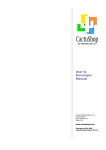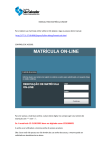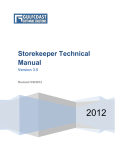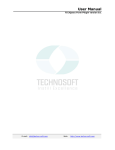Download Adyen Magento extension
Transcript
Adyen Magento extension
User manual
Date:
Apr 22, 2014
Filename:
Adyen Magento Extension V2.0.0.odt
Version:
2.0.0
Reference:
Adyen Magento Extension V2.0.0
Copyright © Adyen B.V. 2013
Adyen Magento extension - manual
Version control
Extension versions
2.0.0
Document date
Apr 22, 2014
Version log
2.0.0 rewrite for version 2.0.0, added integration overview
1.0.0.8 rewrite version to version of the plugin
0.6 rewrite for extension version 1.0.0.8
0.5 rewrite for extension version 1.0.0.7
0.4 rewrite
0.3 added new chapter Features
0.2 added screenshots, added HPP, CC and ELV
Supported Magento versions
Community: 1.5.0.1, 1.6.0,1.7.x,1.8.0.x
Enterprise: 1.11, 1.12, 1.13
Copyright © Adyen B.V. 2013
Table of Contents
Version control.................................................................................................................................................................................................2
Preface.................................................................................................................................................................................................................4
Installation.........................................................................................................................................................................................................4
Important notes...............................................................................................................................................................................................4
Theming.......................................................................................................................................................................................................4
CGI mode......................................................................................................................................................................................................4
Multi-shop configuration.....................................................................................................................................................................5
READ/WRITE Access...............................................................................................................................................................................5
Logging........................................................................................................................................................................................................6
Integration overview......................................................................................................................................................................................7
Prerequisites...............................................................................................................................................................................................7
Accepting payment on Test platform................................................................................................................................................7
Switch to Live platform..........................................................................................................................................................................7
Configuration Magento backend...............................................................................................................................................................8
Adyen Default Settings...........................................................................................................................................................................9
Interface configuration....................................................................................................................................................................9
Account configuration....................................................................................................................................................................10
Workflow configuration.................................................................................................................................................................11
Notification configuration............................................................................................................................................................12
Miscellaneous configuration.......................................................................................................................................................12
Adyen Hosted Payment Pages settings.........................................................................................................................................13
Main configuration..........................................................................................................................................................................13
Payment Method selection configuration..............................................................................................................................14
Adyen POS settings...............................................................................................................................................................................16
Adyen OpenInvoice settings..............................................................................................................................................................17
Adyen Credit Card settings.................................................................................................................................................................18
Adyen Credit Card Installments settings................................................................................................................................19
Adyen ELV (Elektronisches Lastschrift Verfahren) settings....................................................................................................20
Adyen Boleto settings..........................................................................................................................................................................21
Configuration Adyen back-office............................................................................................................................................................22
Create a skin.............................................................................................................................................................................................22
Notification settings.............................................................................................................................................................................24
Test Notification...............................................................................................................................................................................25
OpenInvoice settings............................................................................................................................................................................26
Features............................................................................................................................................................................................................27
Backoffice linking...................................................................................................................................................................................27
Refund support.......................................................................................................................................................................................27
From Adyen to Magento................................................................................................................................................................27
From Magento to Adyen................................................................................................................................................................27
Payment preselection...........................................................................................................................................................................27
3-D secure payments............................................................................................................................................................................28
Frequently Asked Questions.....................................................................................................................................................................28
Copyright © Adyen B.V. 2013
Preface
This document is intended to assist anyone using the Adyen Magento extension version 2.0.0.
Installation
1. Unzip or use package management of Magento to install the extension:
http://www.magentocommerce.com/magento-connect/adyen-payment.html
2. Refresh the Magento caches (System → Cache Management → Select All → Refresh)
Important notes
Theming
Template and layout are placed in /app/design/frontend/base folder, if needed copy according to
your own theme configuration
CGI mode
Some hosting providers including Byte are running PHP in CGI mode. This means that HTTP Basic
Authentication is not working by default. As HTTP Basic Authentication is used for the notification
receival, enable the authorisation by adding the following rules to the .htaccess file in the root
directory of Magento:
RewriteEngine on
RewriteCond %{HTTP:Authorization} (.+)
RewriteRule .* - [E=REMOTE_USER:%{HTTP:Authorization},L]
For more information, refer to: http://www.byte.nl/wiki/Php_Cgi_Mode
Copyright © Adyen B.V. 2013
Multi-shop configuration
To enable a multishop setup, you have to add the following rules to your .htaccess file:
RewriteCond %{HTTP_HOST} ^(.*)WEBSHOPURL
RewriteRule ^ - [E=MAGE_RUN_CODE:shopcode]
where WEBSHOPURL has to be replaced by your webshop url, and shopcode by the code that you
have set in the Store View (System → Manage Store → Store view Name).
READ/WRITE Access
Ensure read and write access is enabled on the following directories:
•
Copyright © Adyen B.V. 2013
magento/var/log/
Logging
The extension logs a lot of information in the magento/var/log/ directory. If you want to
enable this you have to turn on the log in Magento (System →
Configuration → Developer →
Log Settings)
Copyright © Adyen B.V. 2013
Integration overview
This section provides an overview of the steps which are needed to integrate with Adyen. This has to be
considered as the basic integration. It takes full advantage of the great possibilities and flexibility of our
Hosted Payment Page (HPP) to accept payments. More advanced features (e.g. Refunds and API payments)
require additional steps, which are covered in separate sections in this manual.
Please also take a look at the tutorial video, available on our Support site: http://support.adyen.com. Do
you experience problems during integration or just have some questions? Feel free to contact us at
[email protected].
Prerequisites
•
Request an Adyen Test Account via http://adyen.com/signup
•
Get our extension via Magento Connect or the Adyen GitHub
•
Install the extension
Accepting payment on Test platform
•
Configure Adyen backoffice Test:
◦
Create a skin: set HMAC and ResultURL Test
◦
Remember HMAC and Skincode, as these are needed in the Magento configuration
◦
•
Set notification URL ([shopurl]/adyen/process/ins) and authentication. Enable the
Active checkbox and set the Method to HTTP Post
Configure Magento backend (System > Configuration > Payment Methods):
◦
Adyen Default Settings: Merchant Account, Notification authentication (set at Adyen)
◦
Adyen HPP: Enable checkbox, skinCode, HMAC Test (both set in the Adyen backoffice)
Switch to Live platform
•
Ensure Test notifications are working (Adyen backoffice > Settings > Notifications > Test) and some
test payments are done. Test card numbers are available via the Adyen Support Site.
•
Request your live credentials from Support
•
Configure Adyen backoffice Test:
•
◦
Set live HMAC, Result URL Live
◦
Publish skin
Configure Adyen backoffice Live:
◦
•
Notification settings (same as Test)
Configure Magento backend:
◦
Adyen Default Settings: set Production mode to 'Production'
◦
Adyen HPP: set HMAC Live
Copyright © Adyen B.V. 2013
Configuration Magento backend
Go to: System → Configuration → Sales → Payment Methods → Adyen Default Settings
Copyright © Adyen B.V. 2013
Adyen Default Settings
Interface configuration
Accepted currency
Select at least one currency for which Magento should
present the Adyen Payment Method (use CTRL+<click>
to select multiple currencies)
Country Code ISO (optional)
To force the Adyen Platform to take a specific country
code for your shoppers. Leave empty to let Adyen decide
this based on the IP address.
Language locale (optional)
To force the Adyen Platform to take a specific Language
setting. Leave empty to let Magento decide based on the
specific store.
Copyright © Adyen B.V. 2013
Account configuration
Merchant account
The MerchantAccount name supplied to you by Adyen.
Note: a company gets one CompanyAccount and could
have multiple MerchantAccounts, you configure
Magento per specific MerchantAccount.
Test/Production Mode
Select Test or Production environment.
Adyen ws username for test
Adyen webservice username for TEST, often
“ws@Company.<CompanyAccount>”. Note the difference
between CompanyAccount and MerchantAccount
described above.
Adyen ws password for test
Adyen webservice password for TEST
Adyen ws username for live
Adyen webservice username for LIVE, often
“ws@Company.<CompanyAccount>”. Note the difference
between CompanyAccount and MerchantAccount
described above.
Adyen ws password for live
Adyen webservice password for LIVE
Copyright © Adyen B.V. 2013
Workflow configuration
New order status
Select the order status a new order should get in
Magento when ordered with the Adyen Payment Method
Order status authorised payment
(Optional) Select the order status an order should get in
Magento when an AUTHORISATION or CAPTURE
notification event is received from Adyen.
Order status pre-authorised payment
(Optional) Select the order status an order should get in
Magento when an AUTHORISATION Notification event is
NOT received from Adyen immediately.
Order status cancelled payment
Select the order status an order should get in Magento
when a CANCELLATION notification event is received
from Adyen.
Refund authorise (refund success)
(Optional) Select the order status an order should get in
Magento when a refund gets its second (and final)
authorisation.
Copyright © Adyen B.V. 2013
Notification configuration
Mail update (Invoice Mail)
Whether to send email to Shopper when invoice is
created
Mail update
Whether to send an order update email to Shopper
when notifications are received
Notification User name
A self-made user name to authorise the notifications
from the Adyen Platform. Note: this user name should
also be known at Adyen's back-office, see section
Notification settings
Notification Password
A self-made password to authorise the notifications
from the Adyen Platform. Note: this password should
also be known at Adyen's back-office, see section
Notification settings
Miscellaneous configuration
Capture Mode
If you are using "The manual capture in Adyen" set this
to manual and you will get a chance to capture by
creating invoice and select "capture online". If not sure
select auto. Note(NL only): iDeal is always Auto Capture!
Recurring Type
Recurring Type is default on ONECLICK for more
information about recurring see the manual “Recurring
Payments Manual”
Copyright © Adyen B.V. 2013
Adyen Hosted Payment Pages settings
Menu: System → Configuration → Sales → Payment Methods → Adyen Hpp
Main configuration
Enabled
Select 'Yes' to enable the Adyen HPP method (Hosted Payment
Pages)
Title
Title shown at front-end where Shopper can select by which
method he/she wants to pay if you have also enabled other
Payment Methods then Adyen HPP.
Skin Code
At the back-office of Adyen you can upload several skins, each skin
gets a skin code. Fill in the skin code of the skin you want to be
used for this shop. See section Error: Reference source not found
HMAC Key for Test
Communication from Magento to the shopper to the Adyen
Platform is (partly) signed with this key. Just enter a 'random'
sequence of characters and fill in the same sequence at the Adyen
back-office. Note: the signing key for the Test Platform and the
Live Platform must differ.
HMAC Key for Live
Communication from Magento to the shopper to the Adyen
Platform is (partly) signed with this key. Just enter a 'random'
sequence of characters and fill in the same sequence at the Adyen
back-office. Note: the signing key for the Test Platform and the
Live Platform must differ.
Payment Flow Selection
Adyen provides 2 types of payment routines: Multi-page and
Copyright © Adyen B.V. 2013
Single Page. Select the one you want.
Days for Delivery
The number of days your shop needs to deliver the goods or
services. This is used for Risk calculation, Charge-back defence and
is by default shown to the shopper at the end of the payment.
Leave payment method selection on
HPP
Defines whether HPP payment methods can already be chosen
within Magento checkout. See “Payment Method selection” below.
Payment Method selection configuration
There are two ways of letting your shoppers choose which payment method among the Adyen Payment
Methods they want.
A) On your Magento website: set “Leave payment method selection on HPP” to No. The available
methods will be retrieved from Adyen, based on the settings within the skin. The shopper will be
redirected to the HPP page where they can enter the details of the chosen method. In case of an
external redirect (e.g. the bank of the shopper), the HPP is skipped entirely.
B) On the Adyen HPP: set “Leave payment method selection on HPP” to Yes.
Copyright © Adyen B.V. 2013
Payment to applicable countries
Should Magento present the Adyen Payment Method to shoppers
from all countries or only to shoppers from specific countries
(selected below)
Payment to Specific countries
If chosen 'specific' above, select here the specific countries to
which the Adyen payment method should be presented (use
CTRL+<click> to select multiple countries)
Copyright © Adyen B.V. 2013
Adyen POS settings
Menu: System → Configuration → Sales → Payment Methods → Adyen Pos
POS makes it possible to pay with the Adyen Shuttle through the IOS and Android app.
Make sure the website in IOS is running on Safari and Android is running on Chrome. The browser
must accept pop-ups, otherwise it is not possible to redirect to the Adyen app.
Enabled
Select 'Yes' to enable Adyen Openinvoice as a
separate Payment Method next to or in place of the
HPP (Openinvoice can also be used with the HPP
method).
Title
Title shown at front-end where Shopper can select
by which method he/she wants to pay if you have
also enabled other Payment Methods then Adyen
Pos.
Payment to applicable countries
Should Magento present this Payment Method to
shoppers from all countries or only to shoppers
from specific countries (selected in list below)
Payment to Specific countries
If chosen 'specific' above, select here the specific
countries to which this Payment Method should be
presented (use CTRL+<click> to select multiple
countries)
Copyright © Adyen B.V. 2013
Adyen OpenInvoice settings
Menu: System → Configuration → Sales → Payment Methods → Adyen Openinvoice
Before you can use OpenInvoice you have to setup the OpenInvoice settings in the back-office of Adyen.
See section OpenInvoice settings
Enabled
Select 'Yes' to enable Adyen Openinvoice as a
separate Payment Method next to or in place of the
HPP (Openinvoice can also be used with the HPP
method).
Title
Title shown at front-end where Shopper can select
by which method he/she wants to pay if you have
also enabled other Payment Methods then Adyen
Openinvoice.
Payment to applicable countries
Should Magento present this Payment Method to
shoppers from all countries or only to shoppers
from specific countries (selected in list below)
Payment to Specific countries
If chosen 'specific' above, select here the specific
countries to which this Payment Method should be
presented (use CTRL+<click> to select multiple
countries)
Copyright © Adyen B.V. 2013
Adyen Credit Card settings
Menu: System → Configuration → Sales → Payment Methods → Adyen CC
Important: this functionality has to be enabled on your Adyen Company Account. Please contact support at
https://support.adyen.com/ to request this change.
Enabled
Select 'Yes' to enable Credit Card payments via
Adyen as a separate Payment Method next to or in
place of the HPP (Credit cards can also be used with
the HPP method).
Title
Title shown in front-end when this payment
method is enabled
Credit Card Types
Select Credit Card types to offer at front-end. Note:
select at least one. (use CTRL+<click> to select
multiple types)
Enable Client-Side Encryption
Select 'Yes' to encrypt the card data directly in the
browser (client), without being visible to your
server. This is required when you are not PCI DSS
Copyright © Adyen B.V. 2013
compliant.
Client-Side Encryption Public Key
The Public Key is tied to the WebService user you
have set under Account Configuration. It is available
in the Adyen Backoffice: Settings → User. If no key
has been generated yet, you will see an option to
“Generate” the key first. Note: use the unformatted
version.
Payment to applicable countries
Should Magento present this Payment Method to
shoppers from all countries or only to shoppers
from specific countries (selected in list below)
Payment to Specific countries
If chosen 'specific' above, select here the specific
countries to which the this Payment Method should
be presented (use CTRL+<click> to select multiple
countries)
Adyen Credit Card Installments settings
Menu: System → Configuration → Sales → Payment Methods → Adyen CC
Enable Installments
Select 'Yes' to enable Installments for the Credit
Card payments.
Installments
Configuration table for the maximum installments
offered to the shopper.
First column, enter the currency for which this rule
applies. Second column, enter the amount (major
unit) until which this rule applies. Keep this empty
for the upper-bound rule.
Third column, enter the maximum number of
installments allowed.
In the screenshot there are only rules defined for
currency EUR. Checkouts with a value of EUR 25
and below are offered 1 to 5 installments.
Checkouts with a value between EUR 25 and EUR
50 are offered 1 to 10 installments. Checkouts with
a value above EUR 50 are offered 1 to 12
installments.
Copyright © Adyen B.V. 2013
Adyen ELV (Elektronisches Lastschrift Verfahren) settings
Menu: System → Configuration → Sales → Payment Methods → Adyen ELV
Enabled
Select 'Yes' to enable Adyen ELV as a separate
Payment Method next to or in place of the HPP (ELV
can also be used with the HPP method).
Title
Title shown in front-end when this payment
method is enabled
Payment to applicable countries
Should Magento present the Adyen Payment
Method to shoppers from all countries or only to
shoppers from specific countries (selected in list
below)
Payment to Specific countries
If chosen 'specific' above, select here the specific
countries to which the Adyen payment method
should be presented (use CTRL+<click> to select
multiple countries)
Copyright © Adyen B.V. 2013
Adyen Boleto settings
Menu: System → Configuration → Sales → Payment Methods → Adyen Boleto
Enabled
Select 'Yes' to enable Boleto payments via Adyen as
a separate Payment Method next to or in place of
the HPP (Boleto can also be used with the HPP
method).
Title
Title shown in front-end when this payment
method is enabled
Boleto Types
Select Boleto types to offer at front-end. Note:
select at least one. (use CTRL+<click> to select
multiple types)
Payment to applicable countries
Should Magento present the Adyen Payment
Method to shoppers from all countries or only to
shoppers from specific countries (selected in list
below)
Payment to Specific countries
If chosen 'specific' above, select here the specific
countries to which the Adyen payment method
should be presented (use CTRL+<click> to select
multiple countries)
Copyright © Adyen B.V. 2013
Configuration Adyen back-office
At the Back-office of Adyen two things need to be configured:
1. the HMAC key in the skin (set in the Magento configuration before)
2. the Notification service (username and password also set in the Magento configuration before)
Create a skin
Skins can be managed on the Adyen test Backoffice. A skin defines how the Hosted Payment Page looks
like, and makes it possible to adopt the styling of your Magento webshop.
In this manual only the skin settings are covered which are neccessary for the technical integration. If you
want to have more information about styling skins, a Skin Manual can be found on our Support site.
To create a skin, click on the New tab in section Skins.
Copyright © Adyen B.V. 2013
Skin code
The code to be used in Adyen Hosted Payment Pages
settings
Description
To distinguish different skins for yourself you might
provide a description.
Result URL for Test
The URL with which the Adyen Platform redirects
the Shopper to Magento, take the magento shop url
plus '/adyen/process/success'.
Continue-to URL for Test
Leave empty
HMAC Key for Test
The HMAC entered at the Magento configuration,
section Adyen Hosted Payment Pages settings.
Result URL for Live
The URL with which the Adyen Platform redirects
the Shopper to Magento, take the magento shop url
and end with /adyen/process/success.
Continue-to URL for Live
Leave empty
HMAC Key for Live
The HMAC entered at the Magento configuration,
section Adyen Hosted Payment Pages settings.
Copyright © Adyen B.V. 2013
Notification settings
Menu: Settings → Notifications
URL
The URL to which the Adyen Platform sends the
notifications to. e.g.
http://your-domain.com/adyen/process/ins (HTTP
POST) or
http://www.your-domain.com/adyen/process/soap
(SOAP) (where www.your-domain.com is your
Magento shop URL)
Active
Checked
Method
Choose your preferred way of the communication
for the notifications, both operate the same but the
URL and the method should correspond. HTTP POST
or SOAP
Populate SOAPAction header
Not relevant for Magento, keep unchecked
User Name
The same user name as used in section Notification
configuration.
Password
The same password as used in section Notification
configuration.
Copyright © Adyen B.V. 2013
Test Notification
It's important to test the notification before making transactions. You can test the notification by
setting the Method to HTTP POST and use the correct url that is described above. If the result is
[Accepted] the notifications are working. If you want to use SOAP, assure the HTTP POST method
returns [Accepted] before switching to SOAP.
If the result is not [accepted] you will see a error message. Above this error message you will see
the reason why it is not working. The message that could occur are:
•
•
PHP_AUTH_USER and PHP_AUTH_PW are empty
Authentication is failing on the Magento server, probably this is because the webserver
that Magento is on is running PHP in CGI mode. See “CGI mode” in this manual for more
information.
PHP_AUTH_USER and/or PHP_AUTH_PW are not the same as Magento setting.
The username and password in the back office is not the same as set in Magento.
•
merchantAccountCode is empty in Magento settings
•
MerchantAccount in notification is not the same as in Magento settings
Copyright © Adyen B.V. 2013
OpenInvoice settings
Menu: Settings → Server Communication
Add new server communication and choose for OpenInvoice Retrieve Details.
URL
The URL to which the Adyen Platform retreives
extra details of the order
http://your-domain.com/adyen/process/openinvoice
(where www.your-domain.com is your Magento
shop URL)
Active
Checked
Method
Choose your preferred way of the communication
for the notifications, both operate the same but the
URL and the method should correspond. HTTP POST
or SOAP
Populate SOAPAction header
Not relevant for Magento, keep unchecked
User Name
The same user name as used in section
Notification configuration.
Password
The same password as used in section
Notification configuration.
Copyright © Adyen B.V. 2013
Features
Backoffice linking
From the backoffice of Magento it is possible to click through directly to the backoffice of Adyen. On the
order detail page in Magento the link to Adyen is available in the Payment Information block. By clicking
on the Adyen PSP reference a new window will open with the Adyen back-end page. If not logged in at the
Adyen back-end you will prompted to login first.
Refund support
Refund is supported both ways.
From Adyen to Magento
When creating refunds from the Adyen backend a notification will be triggered to Magento.
Rules:
•
•
•
•
•
Result:
•
only fixed amounts are supported
no return to stock
shipping cost refund is set to 0
adjustment fee is set to 0
adjustment refund is the amount sent from Adyen
in Magento a credit memo is created with the correct amount refunded
From Magento to Adyen
When using the refund/credit memo functionality in Magento the next rules are applicable:
•
return to stock is possible
•
refund based on fixed amount or refunds related to a product are possible
Result:
•
a refund with fixed amount will be triggered in the backoffice of Adyen
Payment preselection
When using HPP mode it is possible to show the available payments already on the Magento checkout
page. The extension includes all payment icons. This should be implemented according to the Magento
theme/skin setup.
Copyright © Adyen B.V. 2013
3-D secure payments
The processing of 3-D secure (Verified by VISA / Mastercard SecureCodeTM) payments is supported.
Important: Your processing account needs to be configured by Adyen to support 3-D secure. If you would
like to be configured to support 3-D Secure please request this through Adyen Support at
https://support.adyen.com/
Frequently Asked Questions
Notifications are not received
Check if your PHP installation runs in CGI mode. If so, see “CGI mode” in this manual for more information.
Notifications are not received in a specific subshop
For a multishop setup you have to make some modifications to .htaccess. See the “Multi-shop
configuration” in this manual for more information.
Client-Side Encryption cannot succeed
This may occur when using a onestepcheckout extension, which doesn't trigger the Adyen encryption
function after the order submit. There are solutions available for a few commonly used extensions. Please
contact our Magento Support Desk at [email protected] for more information.
Copyright © Adyen B.V. 2013