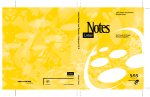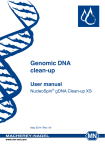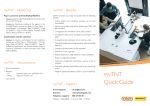Download Rail Mall 4.0 Kundendokumentation
Transcript
Spare parts and price information Rail Mall 4.0 User manual © Siemens AG 2014 All rights reserved. Answers for infrastructure and cities. Siemens Rail Mall Ordering spare parts with only a few clicks – 24/7 – for over ten years! The Siemens Rail Mall is our online service for an efficient and aligned spare parts purchasing process. No matter where you are and around the clock you can order spare parts or obtain information about availability, lead time and prices. With over 20.000 spare parts and components available for Siemens trains and infrastructure we can guarantee a reliable and fast service – tailored to your requirements. Share and use documents, task lists, etc. in our virtual team rooms which enables an easy and efficient cooperation between Siemens, customers and business partners. Additionally you can process return consignments in case of faulty hardware or software easily by using our online interface. Siemens Rail Mall • Online shop for spare parts and price inquiries • Easy processing of return consignments • Virtual cooperation in our team rooms Welcome to the Rail Mall! © Siemens AG 2014 All rights reserved. Page 2 November 2014 MO CS SPL BS Registration at the Rail Mall www.siemens.com/railmall With the above URL you will be redirected to the Rail Mall cover page. The website is available in two languages, English and German. Choose your preferred language by using the language menu in the top right corner of the window. Click on “Register” to create a new account or log in to your existing account using your e-mail address and password. In case you have already used the previous Rail Mall, please follow the instructions on page 5. © Siemens AG 2014 All rights reserved. Page 3 November 2014 MO CS SPL BS Registration at the Rail Mall Fill in the provided form and click on “Register”. All fields marked with a * are mandatory and need to be filled in. Check “Service” to sign up for processing return consignments. This is not relevant for customers of the spare parts shop. Important: The e-mail address you provide in this form needs to be the same as the one you want to use later for logging in. After the account was activated by an admin you will receive a confirmation e-mail. Click on the link provided in the e-mail to finish the registration process. After you were redirected to the cover page you can use your e-mail address and password to log in. © Siemens AG 2014 All rights reserved. Page 4 November 2014 MO CS SPL BS You have already used the previous Rail Mall? As part of the update to Rail Mall 4.0 your data has been transferred to the new system. Due todie data privacy protection however, Durch oben dargestellte URL gelangtyou manneed zur to create a new Startseite der password. Rail Mall. Please follow the „Forgot your password“ – function and enter your e-mail address. Die Rail Mall steht in zwei Sprachen, Deutsch und You will receive an e-mailWählen containing linkbevorzugte to update your Englisch, zur Verfügung. Sie aIhre password. Sprache im Fenster oben rechts. As soonSie as auf your„Registrieren“, password haswenn been Sie refreshed, youKonto can Klicken ein neues directly in to oder Rail Mall 4.0.Sie sich mit Ihrer E-Mailanlegenlog wollen, melden Adresse und Ihrem Kennwort an. © Siemens AG 2014 All rights reserved. Page 5 November 2014 MO CS SPL BS Select a feature Shop: If you have more than one customer account you can choose for which account you want to order spare parts in this session. Later you can change to a different customer account by using the provided dropdown menu on the homepage. If you have only one customer account this selection is not available for you. Service: This section is only available to you if you have signed up for “Service” during the registration process. Here you can start the process to return faulty products. Teamroom: Here you will be redirected to your teamroom. This is only available to you, if you have already applied and were accepted to a virtual teamroom. © Siemens AG 2014 All rights reserved. Page 6 November 2014 MO CS SPL BS Rail Mall homepage Product search After you have selected the customer account you want to use in this session you will be redirected to the homepage. There are two ways to search for products. If you know the name or article number of the product you are searching for you can type it into the search bar at the top left. This way you can search for your product across all catalogs available to you. There are individual product catalogs assigned to each customer by which you can get information on prices and availability or to order spare parts. To search through your catalogs click on the button on the left-hand side of the search bar. Clicking on a catalog opens a list of sub categories making it easier for you to find the product you need. © Siemens AG 2014 All rights reserved. Page 7 November 2014 MO CS SPL BS Product list In the product list you can see all products that fit to your search or that belong to the catalog you selected Click on the required product to get more information and to add it to your shopping cart. © Siemens AG 2014 All rights reserved. Page 8 November 2014 MO CS SPL BS Product page On the product page you can see more detailed information about the product, such as: • • • • • • Product pictures Available shipping options Available product options (new/refresh) Pricing Availability/minimum order quantity Product details Select one of the available options (new/refresh) and type in the amount you want to order. Click on “Add to cart” afterwards. After you add a product to your shopping cart, this will be confirmed by a pop-up in the top right corner of the window. It also shows how many products are in your shopping cart. Click on „Checkout“ if you want to proceed with the ordering process or click on the shopping cart to see an overview of the products in your cart. © Siemens AG 2014 All rights reserved. Page 9 November 2014 MO CS SPL BS The shopping cart Click on the shopping cart icon at the top right to see all products that were added to your cart and to initiate the checkout process. The shopping cart gives you the opportunity to check the products in your shopping cart and to see availability and prices. Click on to delete a product from your cart. If you want to change the order number, type in a different number and refresh by using . Proceed by clicking on “Checkout”. © Siemens AG 2014 All rights reserved. Page 10 November 2014 MO CS SPL BS The checkout process Address & Delivery Options The checkout process consists of three steps: Address & Delivery Options, Payment and Summary. In this step you can create a new delivery address. First, select a country and fill in all fields marked with a *. Save the address by checking “Save address to address book”. This way you can use the address in future purchases. Alternatively you can select one of your saved delivery addresses on the left-hand side. Furthermore please select one of the shipping options available for your order in case you cart contains express materials. Proceed with “Next”. © Siemens AG 2014 All rights reserved. Page 11 November 2014 MO CS SPL BS The checkout process Payment If available please provide your customer order number and confirm by clicking on “Next”. In the case you´re Siemens intern emploee, please select the platform and project and provide the vehicle number the products are ordered for. If available also add an error number. Confirm by clicking on “Next”. © Siemens AG 2014 All rights reserved. Page 12 November 2014 MO CS SPL BS The checkout process Summary In the last step of the checkout process you can check the products in your cart and the information you provided, before finalizing the order. To change something click on “Back”. With each product in your order you can see the estimated delivery date depending on availability and the selected delivery option. Confirm that you accept our delivery and commercial conditions as well as our general terms and conditions. Click on “Order with obligation to pay” to finish the order. After the order was made you will receive an order confirmation via e-mail. As soon as the order was confirmed from the system we will send you an e-mail confirming that the order is being processed. Once the shipment is on the way to your delivery address you can check the progress using the tracking number provided in the e-mail. © Siemens AG 2014 All rights reserved. Page 13 November 2014 MO CS SPL BS The teamroom Our virtual teamrooms facilitate the communication between customers, business partners and Siemens sales personnel by giving all parties the opportunity to share documents and further information. You can apply for access to a teamroom by sending an e-mail to [email protected] Once you have access to one or more teamrooms there is a link provided in the Site Explorer. Alternatively you can enter your teamrooms directly after logging in to your account. © Siemens AG 2014 All rights reserved. Page 14 November 2014 MO CS SPL BS Account settings Change password Click on “My Account” to change settings related to your profile, manage your address book, view your order history and change your password. Click on “Change password” in order to update your password. Provide your current password and set a new password according to the provided rules. Finish the process by a click on “Change password”. © Siemens AG 2014 All rights reserved. Page 15 November 2014 MO CS SPL BS Frequently asked questions In case of questions or problems please first refer to our Frequently Asked Questions by clicking on “Help” in the top navigation bar. The questions are categorized as listed below: • General Questions • Account • Order • Teamroom © Siemens AG 2014 All rights reserved. Page 16 November 2014 MO CS SPL BS Rail Mall 4.0 Service mailbox In case of questions related to the Rail Mall 4.0 please contact your Siemens sales contact or send an e-mail to: [email protected] Hotline +49 (0) 180-5774357 Mon - Fri 7a.m. – 5p.m. (14 ct/min from German landline; mobile max. 42 ct/min) © Siemens AG 2014 All rights reserved. Page 17 November 2014 MO CS SPL BS