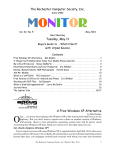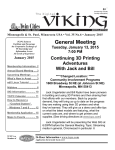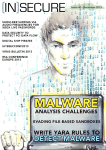Download December - Hendersonville Area Computing Society
Transcript
Hendersonville Area Computer Society Newsletter http://hacs.org Volume 8 No.12 December 2014 We meet at the Opportunity House on the third Monday of the month with an educational meeting at 6:30 pm followed by a featured speaker presentation at 7:30 pm. OUR NEXT MEETING WILL BE ON Monday January 19th At Opportunity House 7:30 to 8:30 PM Plan the Future of HACS plus some Q&A Come and share info and problems Bob Cannon presiding Web Site of the Month New Site Recovers Files Locked by Cryptolocker Ransomware http://krebsonsecurity.com/2014/08/new-site-recovers-files-locked-by-cryptolockerransomware/ 1 of 13 HACS.exe Vol. 8 No.12 HACS Future! At the November meeting the membership discussed a number of options for the future of HACS based upon our dwindling membership. A key element of the discussion was that members wanted the group to continue and were willing to assume responsibility for programs but wanted time to develop ideas. So the consensus was to meet in January to fully develop plans for 2015. This discussion led our Executive Board to meet and develop a proposal for the members to consider at the January meeting. The following is the Executive Committee’s proposal: Meet monthly on the third Monday of the month for a ONE hour meeting starting at 7:30 PM. Continue to meet at Opportunity house (for only one hour cost is reduced by half and we retain our storage space for equipment) Retain our dues basis -$30/member or $35/family Jim Bailes has agreed to continue as Treasurer/Membership Jerry Liedl will continue as webmaster and newsletter editor (unless someone else wants either job) Members will assume program responsibilities for a year in advance. A member to agree to provide a program via giving one, finding a person to give a program or presenting a video/ power point presentation from the internet or via APCUG (our national organization http://www.apcug2.org/ ) Each program to allow some time for Q&A. Program person to send the first of the month the program title and person presenting to Jerry for Newsletter and to John Decker [email protected] for publicity. Programming for 2015. Full year to be completed at or before January 19 th meeting. If you are willing to take a meeting date either send a message to Jerry at [email protected] or come to the January meeting ready to commit to a month. Month in 2015 January 19th February 16th March 16th April 20th May 18th June 15th July 20th August 17th September 21st October 19th November 16th December Person Responsible Exec Committee Al Abercrombie Bob Cannon Lee McCall Ben Moore Email Address Judy Dobbs, Windows 10 Jeff Bowman, Drones [email protected] [email protected] [email protected] [email protected] [email protected] [email protected] No Meeting 2 of 13 HACS.exe Vol. 8 No.12 A New Android Tablet — Now What? By Phil Sorrentino, Staff Writer, The Computer Club, Inc., Sun City Center, FL May 2014 issue, The Journal www.scccomputerclub.org/ philsorr (at) yahoo.com You just got a new Android tablet. (Isn’t the look of a brand new tablet wonderful, it is so shiny and lacking finger prints.) But fingerprints are a good thing, since they are a byproduct of using the touch enabled screen; so the more finger prints, the more use. If the fingerprints eventually become annoying, you can always clean them with a soft microfiber cloth.) Now, if the tablet is brand new, when you turn it on it will probably take you through a few set up steps. These steps are usually also explained in a brief Quick Start Guide that is included in the package. For more detailed information and instruction go to the manufacturer’s website and look for a “Support” or “Documents” page for your specific tablet model and download the User Manual, if there is one. If the tablet is not brand new, maybe a hand-me-up from one of your kids or grandchildren, you may also want to get a User Manual and change some of these general settings. Typically the first things to set up are very basic, such as Language and Time Zone. After these, the most important thing to do is to get the tablet onto the internet. All tablets have Wi-Fi circuitry, so if you have Wi-Fi at home, you are set. (If you don’t have Wi-Fi at home, the tablet will still be useful for watching videos, showing pictures, playing games, and listening to music. And you can always use one of the many free public Wi-Fi hot spots at locations like a Library or Starbucks.) Once you are in a Wi-Fi area, all you need to do is key in the password or passphrase for the network if it is protected. (Hopefully, that makes sense to you because you have protected your home network with WEP, WPA2 or WPA2 security.) Once you have connected to Wi-Fi, you will be able to go to the “Google Play Store”, where you can download all those useful Apps and games. If your tablet is new, it will probably instruct you to either setup a Google account, or it will ask you to log-in to your Google account. Having a Google account allows you to synchronize files and certain Apps so that you have the same information available to your tablet and your home computer. After your Google account is set up, there are a few operational things that you might like to modify. None of these are absolutely necessary, but I find setting them to my preferences is helpful. Most of these things will be found in “Settings”, so the first thing is to find the “Settings” icon and place it on a Home Screen (if it is not there already). The Settings icon may be found in the “All Apps” collection. The “All Apps” collection is accessed by an icon, typically at the top of the screen that looks like a small rectangular collection of smaller squares, possibly four, or six, or nine. 3 of 13 HACS.exe Vol. 8 No.12 All Apps Icon Tap this icon and an alphabetical listing of all the Apps on your tablet will be shown. The “Settings” icon typically looks like a square with three lines and dots within the square, or a gear. There are probably multiple screens of Apps so you may have to flick the screen to the left to uncover all the Apps. When you find the “Settings” icon, “tap and hold” the icon and it will be selected. When you release it, it will then be placed on a screen. Now you can access the Settings by tapping the Settings icon whenever you want to review or change a setting. Settings Icons Buy the way, tablets have multiple screens (usually an odd number), with the middle screen being the home screen. If you have 5 screens then screen number 3 is the home screen. There may be an indicator on each of the screens (typically on the bottom) that indicates which screen is currently being shown. Now that the Settings icon is available, tap it and it will allow you to make changes to the tablet’s settings. The settings are organized in groups such as Wireless & Networks, Device, Personal, Accounts, and System. Under Wireless & Networks, tap “Wi-Fi” and you will see the network you are currently using (and others, if you have used them in the past). Under Device, among others, there is “Sound” and “Display”. Tap “Sound” and you can change the “Sound Profiles” and/or the Sound levels (depending on your version of Android). Tap “Display” and you can change the Brightness of the display. Just tap Brightness and then set the slider to the brightness level of your choice. This is also the place to change the Font size if it is too small. (Font size=Large, seems to be a good choice.) The “Sleep” setting sets the time of inactivity allowed before the screen goes off. A short time like 1 minute is good if you are actively using the tablet, but a longer time (maybe 5 minutes) is nice to have when you are learning and it takes some time to determine your next step. The longer time keeps the display from turning off, just when you are about to take your next step. Under “System”, tap “About tablet”, which shows a lot of technical information, but the one important item here is the version of the Android Operating System. “Android version” gives you the currently loaded Android version, such as 4.2.2. (Don’t worry about the third digit.) Versions 4.1, 4.2, and 4.3 are commonly called “Jelly Bean”. Version 4.4 is the latest and goes by the name “Kit Kat.” Under “System” you can also set the Date and Time, or let the tablet “Use network provided time.” 4 of 13 HACS.exe Vol. 8 No.12 Once you have found out the Android version and possibly made some changes to the Sound, Display, Date & Time, or Wi-Fi, you can go back to the home screen by tapping the Back button. That’s the arrow at the bottom of the screen that starts off to the right and turns back on itself to go to the left. Now you can go to the “Google Play Store” and get all the Apps you think you will want to try out and/or use. The Play Store icon looks like a Shopping Bag with a triangle in the middle of blue and red. Google Play Store Icon This icon is typically on the home screen, which is probably a good place for it. This way it will always be available when you want to shop the Play Store. To go to the Play Store, tap the icon and you will be transported to the Google Store. This is the place to get all those popular Apps like Facebook, Pandora, Netflix, Skype, Angry Birds, Candy Crush, Yahoo Mail, Solitaire, Kindle reader, Words with Friends, Google Earth, Tetris, Google Translate, Barcode Scanner, Hulu+, Flashlight, Chrome, YouTube, IMDB, Google Drive, ColorNote, Evernote, Firefox, Sound Hound, and many, many more. (Over 1 million, many of which may be the subject of future articles.) One last thing to do is change the way the tablet can be accessed. Out of the box, the tablet only needs a swipe to enable it. To make it more secure, go to “Settings” and then “Personal” and then change the “Screen lock” to Pattern or PIN or Password; your choice. Make sure you don’t forget the Pattern or PIN or password after it is set. With these few changes to your “out of the box” tablet, I’m sure you will begin to enjoy your shiny new tablet. Open Source Lab KGeography By Cal Esneault, former President of CCCC and leader of many Open Source Workshops & SIGs, Cajun Clickers Computer Club, LA March 2014 issue, Cajun Clickers Computer News www.clickers.org ccnewsletter (at) cox.net KDE (K Desktop Environment) is a very popular set of Linux software that is available as the default desktop system for many popular distributions. Since initial release in 1996, it has gone through four major version families (KDE 1.x, 2.x, 3.x, and 4.x). With the release of the developmental toolkit Qt 4, much of the KDE software will soon also be available for Microsoft Windows and Mac OS X. 5 of 13 HACS.exe Vol. 8 No.12 What you may fail to realize is that there are many useful applications available through the KDE Community web site. For example, from the site kde.org/applications/education, the list shown below is a limited sample of available software. One that I recently tried for my Ubuntu system was KGeography (note that many KDE applications have the letter "K" prominently displayed in the title). In KGeography, you first choose the country map that you want to investigate. Below I have selected France. Within each map the next geographic subdivision is displayed on the map (possible options include regions, territories, counties, etc.). After selecting the map of the desired country, a larger map is displayed along with a side panel consisting of several categories for you to test and build your geographical knowledge. For example, the next map shows the country of Canada as a selection with its 6 of 13 HACS.exe Vol. 8 No.12 provinces outlined with different color schemes. By clicking on each province, you will get a display of the province's name, capital, and flag. After you become familiar with the information, there is a "Test Yourself" section where you can be queried to identify the location, capital, or flag of a series of provinces. At the end of the quiz, you will get the score and results of each question. Below is a sample result of a series of 5 questions. 7 of 13 HACS.exe Vol. 8 No.12 KGeography provides an entertaining way to familiarize you or your children with the details of many countries. Well-known locations are the easiest to start, but you will be challenged as you work you way through less familiar sites. My experience was that flag identification was the most difficult. This is only one example of a KDE education application. There are many others types of programs available in such categories as office, multimedia, graphics, business, games, screensavers, etc. Currently these apps are available through the repository of most modern Linux distributions. Enjoy! Net Neutrality – Confusion, Content, and the Meaning of Free CN Computin Now DEC 02, 2014 12:21 PM There is perhaps no contemporary issue at the intersection of technology and public policy that is more contentious and conflicted than net neutrality. The issue itself has probably accounted for its own increase in Internet traffic over the last couple of years as opinions, jeremiads, official proclamations, and even HBO’s John Oliver, have weighed in on the issue. One of the interesting parts of this complex and confusing issue is that content plays a central role in the debate. Even more interesting, however, is that unfettered access to content – a right I firmly believe in, alongside an equally vigorous right to the privacy and security of personal data – is conflated with the right of Internet service providers to charge different rates for different access speeds. I believe these are two separate issues, and by separating them (and understanding what free really means) it’s possible to see where a more reasoned compromise may actually be constructed. To condense way too much of the polemic into a couple of paragraphs, the basic issue is that a wide range of stakeholders – from Internet activists to 1st Amendment liberals to some of the wealthiest and most influential technology companies on the planet, like Netflix, Google, and Amazon, among many others – believe that doing away with net neutrality will stifle freedom of expression, entrepreneurship, and a host of other evils too numerous to count. 8 of 13 HACS.exe Vol. 8 No.12 On the other side are the major service providers – companies like AT&T, Verizon, and Comcast – who believe it is their capitalist economy-given right to make as much money as possible by selling their Internet pipes at different rates depending on who’s using what. At least one of these companies – Comcast, one of the least popular corporations in the US – have definitely been caught by regulators impeding Internet traffic from “content providers”, and that impedance has set the stage for what I believe is a poorly constructed argument that goes like this: the ability of service providers to charge differential access rates threatens the free flow of content. Therefore, in the spirit of protecting content, there can be no differential pricing for access to the Internet. In other words, without a level playing field for Internet traffic, the sanctity of content is in question. And that’s where I start scratching my head. Let’s start with the content providers. Right now they do pay for differential access. Netflix, for example, agreed last year, most unwillingly, to pay Comcast, Verizon, and other service providers for fast lane service. Netflix’s CEO is on record as saying these fees are unfair. The service providers say that if Netflix wants a big Internet pipe, it should pay for it. And, they add, if Netflix doesn’t pay more, the cost of supporting the Internet infrastructure (and the profitability of the service providers) will be borne by the rest of the user community. While it is true that Comcast was caught in 2007, and later sanctioned, for deliberately impeding Internet traffic, mostly to stop peer to peer networks such as BitTorrent from sucking up too much bandwidth without appropriately compensating Comcast, I don’t believe we have to have price neutrality in order to ensure access and keep a service provider from misbehaving. The United States Code of Federal Regulations is replete with regulations that are intended to prevent predatory pricing, monopolistic control, and restraint of trade without the simultaneous requirement that all players in a given market provide an identical level of service at an identical cost. Pharmaceutical manufacturing regulations are perhaps the simplest example. The same rules for safety – safe drugs is to pharma users what unfettered access is to Internet users – apply whether a manufacturer makes aspirin at fractions of a penny per dose or a new treatment for hepatitis that costs over $80,000. Playing fair – in this case making sure 9 of 13 HACS.exe Vol. 8 No.12 drugs work and consumers aren’t poisoned – is separate from what price the producer is allowed to charge. Similarly, we should consider an option for the net neutrality issue that allows the movement of content to be priced differently, as long as that movement is not impeded or otherwise blocked. In this way Netflix would pay a proportionately large fee to stream millions of movies to millions of customers, while enterprises and consumers that move relatively smaller quantities would pay commensurate with their usage requirements, and not be asked to effectively pay for Netflix’s disproportionate use of Internet resources. (I should add that the argument that this kind of price regime would stifle competition is largely disingenuous: Netflix’s stock price did take a dive in in the quarter following reports of its deal with Comcast, but that stock shortfall was attributed to increased competition and an ill-considered price hike by Netflix, not the supposedly onerous and competitionstifling cost of paying a premium to the likes of Comcast. The cost of having Amazon, Google, HBO and other competitors enter the streaming video market is a much bigger deal than paying off Comcast.) If we strip content access away from the net neutrality debate, and just focus on differential pricing, what we end up with is a powerful set of companies on one side – content providers – and another powerful set of companies – the broadband suppliers – on the other side arguing what is really a business problem: how much does it cost for the former to use the latters’ services? These issues are resolved all the time without resorting to government-sanctioned price controls: logistics providers, manufacturers, distributors, and retailers sort out similar business questions without crying foul or stirring the pot. While some would argue that access to the Internet is not a privilege, but a right that must be protected at all costs, I would believe, in the case of the food business, ensuring public access to the food supply is arguably a much more fundamental need on Maslow’s hierarchy than watching Game of Thrones in HD. There are ways around this without giving some very big corporations a government-mandated price break I’m not sure they deserve or even need. There is one final argument for price neutrality, which is the potential negative impact that unregulated pricing will have on start-ups, that I’d like to address. First, startups dream big but always start small. Even if I was stupid enough to start a company to compete directly with Netflix (John Oliver refers jokingly to a company he wants to start called 10 of 13 HACS.exe Vol. 8 No.12 Nutflix, which I hope will be the final incentive you need to watch his brilliant analysis of the topic, even if we do disagree), it would take me years to approach the usage levels of Netflix, or HBO, or any of the other competitors in the market. And if my startup ever did get to the big leagues, there would be other, more fundamental issues I would have to deal with (like the bone-headed idea that I would ever want to compete with these companies in the first place) than what my startup was paying for Internet access. Secondly, and this is really basic: entrepreneurs don’t let anything stop them if the idea is good enough. We here in California are routinely treated to diatribes about how our taxes, housing costs, and wages are stifling competition, and yet, as all three continue to climb year in and year out, California-based start-ups are blossoming and VCs are spending more than ever. So, as the debate swirls around net neutrality, let’s keep some perspective on the content side of the issue. Content isn’t all the same, its uses aren’t all the same, and the quantity and quality of content needed for a given purpose varies significantly from use case to use case. There is really no technical or business case for treating all content identically: if I’m archiving last year’s invoices, I need a very different speed and quality of service than if I’m tracking a major retailer’s e-commerce transactions in real time in order to detect fraud – or streaming Orange is the New Black, for that matter. In fact, the threat of limiting access to content isn’t half as serious as the threat to unlimited access to content. Just whisper the words Snowden and hacking Chancellor Merkel’s cellphone around European IT executives and government regulators and you’ll see what I mean. What’s really needed is highly differentiated, nuanced, and carefully regulated access to the flow of content, which hardly lends itself to the one size fits all mentality of many net neutrality advocates. Indeed, building Internet infrastructure to support providing identical services – and prices – for all possible content use cases would either result in too much or too little bandwidth for one or the other. The size of the water pipe going into a single family home is vastly different than the one going into an apartment building or a pulp mill, and each user class pays a different price in accordance with its water use. But all users get safe, drinkable water, at the risk of regulatory sanction. Similarly, we could come up with a 11 of 13 HACS.exe Vol. 8 No.12 regime that prevents the “poisoning” of content access without requiring it to be the same no matter the use case. Finally, for the benefit my mono-lingual English readers, one of the biggest problems with the whole issue boils down to the word “free.” English may be the only language in the Indo-European family (and that’s includes pretty much half of the world’s population) that has a single word that denotes “no cost” and “unrestricted”. All too many arguments across both sides of the net neutrality divide have failed to carefully distinguish between these two very distinct meanings, and the polemic around the issue has been all the poorer for it. I say we need to make sure that data moves as freely as it legally can, and keep that notion separate from what a company can charge for moving those data from one place to another. Information and content, contrary to the old saw, don’t want to be free, whatever that means, they just want to move where they are the most useful. So let them do so thoughtfully, carefully, and with appropriate speed and accessibility, and keep the issue of who pays what on a completely separate track. 10 Laws of Computing 1. If you have reached the point where you really understand your computer, it's probably obsolete. 2. When you are computing, if someone is watching, whatever happens, behave as though you meant it to happen. 3. When the going gets tough, upgrade your computer. 4. The first place to look for information is in the section of the manual where you'd least expect to find it. 5. For every action, there is an equal and opposite malfunction. 6. To err is human ... to blame your computer for your mistakes is even more human, its downright natural. 7. He who laughs last, probably has a back-up. 8. The number one cause of computer problems is computer solutions. 12 of 13 HACS.exe Vol. 8 No.12 9. A complex system that doesn't work is invariably found to have evolved from a simpler system that worked just fine. 10. A computer program will always do what you tell it to do, but rarely what you want it to do. Come to our meetings with your questions and be willing to share information and help others. If you have something hot send it to [email protected] and we will publish it on the web site. Outgoing HACS Officers/Executive Committee President - Jerry Liedl – [email protected] Co-Vice-presidents – Bob Cannon – [email protected] John Dekker – [email protected] Secretary – Ken Granzin - [email protected] Treasurer – Jim Bailes - [email protected] Public Relations –- Wayne D’Rells - [email protected] Program Committee – Interim chair is the Vice President Membership and Door Prizes – Interim chair is the Treasurer 13 of 13 HACS.exe Vol. 8 No.12