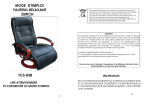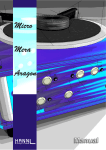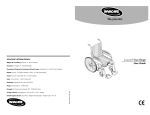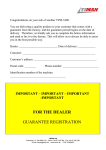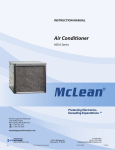Download TPT HB12/14/16 Wire Bonder Operation Manual
Transcript
TPT HB12/14/16 Wire Bonder Operation Manual Version 1.13 Ballbonding HB12/14/16 Wire Bonder Wedgebonding Page 1 of 39 07.09.2005 1. TABLE OF CONTENTS Page 1. 2. 3. 4. 5. 6. 7. 7.1 7.2 7.3 7.4 7.5 7.6 7.7 7.8 7.9 7.10 7.11 7.12 7.13 7.14 7.15 7.16 7.17 8. 9. 10. 11. 12. 13. 14. 15. 16. 17. 18. 19. 20. 21. 22. 23. Table of contents List of figures and illustrations Unpacking and Packing instruction Safety Instructions Introduction Basic Ultrasonic Bonding Set Up for Bonding Set HB12 to workbench Unpacking Dual Fiber Optic Microscope Spotlight (Option) Tool Installation Work Stage Power-On Loading the bonding wire Temperature Controller Adjust Search height, Loop height and Work height Adjust Y-Way Bond Length Adjust Bonding Parameter Tail Parameters Control Puck & Bonding Sequence Ball Bonding Sequence Wedge Bonding Sequence Bonding Sequence Ultrasonic Generator Force System Static Force Adjustment "TDSW" Touch down switch adjustments Clamp Assembly Stitching Motorized Wire Spool Tool Heater Troubleshooting Set UP Bond Tools for HB Bonder Packing Instructions Bonder Specifications Bond Mode Sequence Programmable Stich Function (Option) HB12/14/16 Wire Bonder Page 2 of 39 2 3 4 5 6 6 20 20 20 20 20 20 21 21 22 22 22 23 23 23 24 25 27 28 25 28 28 28 29 29 30 30 31 32 33 34 36 37 38 39 07.09.2005 2. LIST OF FIGURS AND ILLUSTRATIONS Page Figure 1 Figure 2 . Figure 3 Figure 4 Figure 5 Figure 6 Figure 7 Figure 8 Figure 9 Figure 10 Figure 11 Figure 12 Figure 13 Figure 14 Figure 15 Figure 16 Figure 17 Figure 18 Figure 19 Figure 20 Figure 21 Figure 22 Figure 23 Figure 24 Figure 25 HB12/14 front view HB12/14 back view tool installation loading bonding wire change halogen lamp Menu Base Setting Touch Panel Display Menu Bond Touch Panel Display Menu Config Tail Wedgebonder Touch Panel Display Menu Config Tail Ballbonder Touch Panel Display Menu Loop Param Touch Panel Display 90° Wedge tool Bond arm length Wedge Bonding sequence Ball Bonding sequence Control Puck EFO System Heater Stage / Tool Controller Clamp Force Motorized Wire Spool Work Stage H26 Laser Pointer Targeting System Static Force adjustment TDSW Touch Down Switch Tool Heater Menu Keyboard HB12/14/16 Wire Bonder Page 3 of 39 7 8 9 10 11 12 13 14 15 17 37 18 26 27 25 19 22 29 30 21 20 28 29 31 17 07.09.2005 3. UNPACKING AND PACKING INSTRUCTIONS A. Unpacking Instructions 1. Remove the top layer of protective foam. 2. Carefully remove all the boxes and bubble wrapped items containing the bonder accessories from the crate. 3. Remove all side protective foam 4. Transfer the bonder to its final work area. Two people needed for transportation Do not remove nylon tie wraps, or foam shipping blocks until the bonder is ready to go into the final work area. 5. Remove Table Lock Screw 6. See section “ 7 “ (Page 20) for set-up procedures. B. Packing Instructions See Page 36 HB12/14/16 Wire Bonder Page 4 of 39 07.09.2005 4. Safety Instruction 1. Read Instruction: All the safety and operation instructions should be read before the Bonder is operated. 2. Do not remove Safety Instruction from User Manual 3. When carrying the Bonder around, do not subject the Bonder to heavy shock or vibration. Two people needed for Transportation 4. The Bonder should be installed on a solid horizontal base 5. Power Sources: The Bonder be operated only from the power source indicated on the marking label. The Bonder is equipped with a three-wire grounding plug Do not defeat the safety purpose of the grounding plug. 6. Protection Circuitry: The Bonder is equipped with two power line fuses at the power connector and four fuses inside behind the power connector for SI2, SI3 & SI4 for Heated Work Holder, SI1 for Illuminator, 7. The Cover should only be opened after powering down the machine and removing the power cord from the wall outlet 8. Laser Spot Light, Attention! Don’t stare into the beam. Direct viewing into the Beam can cause permanent eye damage. Please note regulations according to EN 60825-1 and VBG 93 Laser class 2, P = 1mW 9. Hot machine parts: The maximum temperature of heated Work holder is 250°C. Allowing parts cooling down before replacing Heated Work holder, illumination lamps or any other hot machine part. 10. EFO ( Electronic Flam Off) Only If Bonder is equip with EFO System Do not touch the electrode or the wire during bonding or when manually firing the EFO. The System produces a High Voltage spark. The potential shock hazard is not usually considered life threatening. However, TPT recommends that those persons with abnormal heart conditions or artificial heart stimulation devices (e.g. pacemakers) should not be permitted to operate or service this Bonder 11. Bonding Tools have sharp edges, beware of touching them. 12. All Service and maintenance should be performed by trained, authorized personnel. HB12/14/16 Wire Bonder Page 5 of 39 07.09.2005 5. INTRODUCTION The HB 12/14/16 ultrasonic wire bonder is characterised by vertical feed of wire or ribbon, manual X-Y control of the work piece, and motorised control of the Z & Y Axis for bond tool. The HB12/14/16 has the exclusive TFT Touch Panel Operation System. This manual is designed to provide the operator with an understanding of the equipment operation, characteristic features of the bonder, adjustments available to insure the best results in wire bonding, and troubleshooting procedures for fault isolation and correction of malfunctions. lt is strongly recommended that all operations and maintenance people read this manual thoroughly, and obtain hands-on operating experience with the bonder. The precision and ease of operation of the equipment, and quality of the bonding will be better appreciated by using the bonder. Familiarity will also facilitate expeditious introduction of the equipment in production and enhance productivity. HB12 is a manual/ semiautomatic thermosonic wire or ribbon wedge bonder. This bonder was designed to make 0.5 to 3.0 mil gold or aluminium wire or up to 1.0 x 10. 0 mil gold or aluminium ribbon electrical interconnections on a wide range of microelectronic packages. HB14 is a manual/ semiautomatic thermosonic wire ball bonder. This bonder was designed to make 0.7 to 2 mil gold wire electrical interconnections on a wide range of microelectronic packages. HB16 is a manual/ semiautomatic thermosonic wire bonder for Wedge bonding, Ball bonding and Ball Bumping. The HB Bonder is characterized by precision mechanism for manual X-Y control of the work platform and workpiece, a semiautomatic Z & Y control of the bonding tool, and electronic control of the bonding variables (Force, Ultrasonics, Temperature and Time). Standard features designed into the HB include: Leica 6:1 Zoom Stereo-microscope with 20X eyepieces, and area illuminator; work stage with mechanical or vacuum clamping provisions. All Bond parameters and programs are operated with 6,5” TFT Touch Panel Display. A variety of options are available to enhance operability in special applications. The design considerations were operator comfort and ease of operation, reliability of the bonding system, low inertial impact of the bonding tool, and operator safety. The mechanical assembly of the bonder consists of close tolerance bonder parts for precision operation and control. The electrical assembly is composed of highly reliable electronic components integrated into a modular assembly to facilitate ease of adjustment and troubleshooting. 6. BASIC ULTRASONIC BONDING The Model HB12/14/16 employs the basic ultrasonic bonding method. Bonding of two metals using the ultrasonic method results from three variables: force, ultrasonic energy and time. • • • Force is introduced to promote plastic flow (deformation) and intimate coupling between the bonding tool, the wire and the substrate. Ultrasonic (62 kHz ) scrubbing displaces surface contaminants and insures metal to metal coupling. Time is set sufficiently long to cause solid state diffusion. lf the Model HB12/14/16 is used for gold wire bonding, heat is used as a fourth variable to eliminate surface contaminants. HB12/14/16 Wire Bonder Page 6 of 39 07.09.2005 HB12/14/16 front view Figure 1 1. 2. 3. 4. 5. 6. 7. 8. 9. 10 11. 12. Microscope Dual Fiber Optic Illuminator Laser Spot light targeting system FFD 3,25“ to store Bonding programs Controller for Heater Stage Controller for Tool Heater Bond head EFO System ( Only Ball Bonder ) 6,5“ TFT Touch Panel Operator System Control - Puck Heater Stage X - Y-Bondtable, Motorised in Y HB12/14/16 Wire Bonder Page 7 of 39 07.09.2005 HB12/14/16 back view 1. 2. 3. 4. 5. PC Keyboard and Mouse Connector Manual Z- Connector (Option) see Page 38 Foot switch Stitch bonding On / Off Switch Power Connector AC 230V Europe T 3,15 A Fuse AC 115V USA T 6,30 A Fuse AC 100V Japan T 6,30 A Fuse Figure 2 HB12/14/16 Wire Bonder Page 8 of 39 07.09.2005 Tool Installation Tool must be flush with the top of the transducer 5. screw tool with 25 Ncm Wedge and Capillary in Ball bonding Transducer with Tool Heater Figure 3 The bonding tool is fitted into the 1/16 inch diameter hole in the ultrasonic transducer and the top of the wedge tool must be flush with the top of the transducer. Secure by tightening the special set screw with Torque Wrench 25 cNm. Wedge bonding Tool: 1/16" dia. x 0.750 long bonding wedge with a '45 wire or ribbon feed angle is recommended. Ball Bond Tool : Capillary 1/16" dia. x 0.450 long is recommended Refer to your tool supplier catalogue for the tool suitable for the specific application. HB12/14/16 Wire Bonder Page 9 of 39 07.09.2005 Loading Wire to Motorised Wire Spool 2-4 Open left cover and tack out spool holder Place spool of wire in spool mount with the wire starting end up. Feed the bonding wire through both wire tension tubes and wire guide Place motorised wire holder in place Feed the wire through glass tube above bonding tool Move clamp to side Feed wire through bonding tool Move clamp back, make sure that wire is correct placed in clamp Figure 4 For motorised Wire Spool Maximum Wire Diameter 50µ and Ribbon until 100 x 20µ HB12/14/16 Wire Bonder Page 10 of 39 07.09.2005 Change Halogen Lamp 8V 20W 1. Switch Off Bonder 2. remove left and upper housing 3. remove back 4. disconnect cable 5. remove lamp holder 6. change lamp 7.adjust lamp by moving left and right 8. until light is bright Figure 5 HB12/14/16 Wire Bonder Page 11 of 39 07.09.2005 Menu Base Settings Touch Panel Display Figure 6 1. Base Settings 2. Bond 3. Config Tail 4. 5. Loop Param Misc 6. 7. 9. 10. 11. 12. 13. 14. 15. USG Ready Info +/Yway Auto Sh Bond 1 Looph Enter Mot Speed 16. 17. 18. 19. Sh Bond 2 Work h Info Setup HB12/14/16 Wire Bonder Start menu after Bonder switch on, to program all X & Y ways Bondmenu, only in Menu “Bond” can the bond be activated here are all Bond parameter displayed here are all Tail parameters adjusted and program changed from Wedge- to Ball-Bonding (Option) Loop Profile Menue here are the light adjusted , and all parameter saved/load to 3,5” Disc & Harddrive and Bond timer displayed. US Generator display green = Bonder OK here are fault & other Information displayed switch to change value to + or switsch for Y-way adjustment ( see page 23 ) switch for 1st. search height adjustment switch for Loop height adjustment Button for confirmation of change value adjust Bond Speed for Z and Y travel Press button and adjust with + / - button Speed from 25 to 100% switch for 2nd search height adjustment switch for upper work height position ( Bond tool ) Info for Set up procedure switch for Auto height Set Up ( see page 33) Reset with Feed Button Page 12 of 39 07.09.2005 Menu Bond Touch Panel Display Figure 7 1. 2. 3. 4. 5. 6. 7. 8. 9. 10. 11. 12. 13. 14. 15. 16. 17. 18. 19. 20. 21. 22. 23 Base Settings Start menu after Bonder switch on, to program all X & Y ways Bond Bondmenu, only in Menu “Bond” can the bond be activated here are all Bond parameter displayed Config Tail here are all Tail parameters adjusted and program changed from Wedge- to Ball-Bonding (Option) Loop Param Loop Profile Menue Misc here are the light adjusted , and all parameter saved/load to 3,5” Disc & Harddrive and Bond timer displayed. st st Bond 1 green = Bonder ready for 1 . Bond and switch for reset to 1 Bond Ready display green = Bonder OK, yellow = Bonder in Bond process Search yellow = Bonder in US Search, red = Bonder in error Info here are fault & other Information displayed Bond 2 green = Bonder ready for 2nd.Bond U/S switch for 1st. Bond US energy Prog display of loaded Program # and change saved Programs LSet display of loaded Loop Profile # .and change saved programs U/S switch for 2nd. Bond US energy Time switch for 1st. Bond time Wedgebonden/Ballbonden Display of Bond Mode Time switch for 2nd Bond time Force switch for 1st. Bond force Bond Mode Full Automatic, Semi Automatic, Manual, Step (see page 38 for description ) Force switch for 2nd Bond force Clamp switch for Wire clamp open/closed +/switch to change value to + or Test switch for test of US -Energy HB12/14/16 Wire Bonder Page 13 of 39 07.09.2005 Menu Config Tail Touch Panel Display Wedgebonder Table Tear Clamp Tear Figure 8 1. 2. 3. 4. 5. 6. 7. 8. Base Settings Start menu after Bonder switch on, to program all X & Y ways Bond Bondmenu, only in Menu “Bond” can the bond be activated here are all Bond parameter displayed Config Tail here are all Tail parameters adjusted and program changed from Wedge- to Ball-Bonding (Option) Loop Param Loop Profile Menue Misc here are the light adjusted , and all parameter saved/load to 3,5” Disc & Harddrive and Bond timer displayed. Wedgebonder Button to change Bond Mode, Wedgebonder, Ballbonder, Bumping Tail No function Stitch Button to change stitch Mode from 1-2-2 to 1-2-1 Table Tear : 9. Tail/Up CO 10. Tail/Back CO 11. +/12. Tail/Back CC switch for Tail up clamp open (Z-way) switch for Tail back clamp open (Y -way) switch to change set value to + or switch for Tail back clamp closed (Y-way) Clamp Tear : 9. Tail/Up CO 13. Feed back CC 11. +/14. Feed forw CC 0 switch for Tail back, clamp move upwards switch to change set value to + or switch for Tail forwards, clamp move downwards HB12/14/16 Wire Bonder Page 14 of 39 07.09.2005 Menu Config Tail Touch Panel Display Ballbonder Figure 9 1. Base Settings 2. Bond 3. Config Tail 4. 5. Loop Param Misc 6. 7. 8. 9. 13. 14. 15. 16. Ballbonder Tail Stitch Tail/Up CO EFO Start Power ON/OFF HB12/14/16 Wire Bonder Start menu after Bonder switch on, to program all X & Y ways Bondmenu, only in Menu “Bond” can the bond be activated here are all Bond parameter displayed here are all Tail parameters adjusted and program changed from Wedge- to Ball-Bonding (Option) Loop Profile Menue here are the light adjusted , and all parameter saved/load to 3,5” Disc & Harddrive and Bond timer displayed. Button to change Bond Mode, Wedgebonder, Ballbonder, Bumping No function Button to change stitch Mode from 1-2-2 to 1-2-1 switch for Tail up clamp open (Z-way) No funktion switch to activate EFO energy ( only Ballbonden) Value for EFO Power/ Energy nd ON = EFO starts automatically after 2 Bond OFF = EFO start only by pushing Start button Page 15 of 39 07.09.2005 Menu Misc Touch Panel Display 1. Base Settings 2. Bond 3. Config Tail 4. 5. Loop Param Misc 6. 7. 8. 9. 10. 11. 12. 13. 14. 15. 16. 17. Light switch to set light value Prog switch to activate Bond Prog. Prog Name Wire Spool switch ON/OFF Wire Spool (only in Service Mode) LSet switch to activate LSet Loop Set Name R Counter reset able counter, 2 x push and hold 3 sek. Hardrive/Disk switch to change from Hardrive to Disk Load switch to activate Load Data F Counter Bond counter not reset able switch to change set value to + / Save switch to Save Data HB12/14/16 Wire Bonder Start menu after Bonder switch on, to program all X & Y ways Bondmenu, only in Menu “Bond” can the bond be activated here are all Bond parameter displayed here are all Tail parameters adjusted and program changed from Wedge- to Ball-Bonding (Option) Loop Profile Menue here are the light adjusted , and all parameter saved/load to 3,5” Disc & Harddrive and Bond timer displayed. Page 16 of 39 07.09.2005 Menu Loop Param Touch Panel Display Figure 10 Loop Profile Software can be used to create Loop shapes. with maximum 10 Steps Save Loop Profile in Menu “ Misc” 1. Base Settings 2. Bond 3. Config Tail 4. 5. Loop Param Misc 6. arrow 7. 8. 9. CO/CC 0000 +/- HB12/14/16 Wire Bonder Start menu after Bonder switch on, to program all X & Y ways Bondmenu, only in Menu “Bond” can the bond be activated here are all Bond parameter displayed here are all Tail parameters adjusted and program changed from Wedge- to Ball-Bonding (Option) Loop Profile Menue here are the light adjusted , and all parameter saved/load to 3,5” Disc & Harddrive and Bond timer displayed. Button to adjust direction of Bond head movement, up, down, forward & backward Movement with closed or open clamp travel distance in Micron switch to change set value of disdance to + or – Page 17 of 39 07.09.2005 Menu Keyboard Touch Panel Display Figure 25 at any number field touch twice, Keyboard pad appears Bond arm HB12/14/16 Bonder 12 mm Wedge Bond tool – deep access 200 mm Diameter Work stage 165 mm deep reach transducer 90° Bond Tool 12 mm Figure 12 HB12/14/16 Wire Bonder Page 18 of 39 07.09.2005 EFO System ( only Ball Bonding HB14 & HB16) For Automatic adjustment press Setup Button in Menu Axis Setup (only at Ball Bond Mode) 1. 2. 3. 4. 5. 6. 7. EFO Wand height adjustment EFO Wand side adjustment gap between wire and EFO Wand should be 100µ to 300µ for 25µ Wire and 300µ to 600µ for 50µ Wire LOW setting for 17µ to 25µ wire HIGH setting for 30µ to 50µ wire Adjustment for EFO Time Adjustment for EFO Delay Ground Screw DANGER: Do not touch EFO Wand , 750V discharge Figure 16 HB12/14/16 Wire Bonder Page 19 of 39 07.09.2005 7. Set Up for Bonding 7.1. Set the HB Bonder on the workbench and remove all tagged shipping blocks, shipping screws, and tie wrap. All of the shipping provisions may be removed without disassembly of the bonder. Do not remove any of the bonder's enclosures at this time. 7.2. Unpack the boxes containing the accessories. Check the contents of these boxes against your packing list. 7.3 Attach the Dual Fiber Optic arm (Option H55): Dual Fiber Optic Illuminator: The adjustable dual fiber optic illuminator incorporates a 8 volt, 20 watt halogen lamp. The Illuminator Intensity can be programmed in “Misc “ Menu (Figure 10 / Page 16) To change lamp open upper and left cover (Figure 5 / Page 11) 7.4 Assemble the microscope to its mounting arm. Install the microscope into the optical mount of the bonder and secure it in position with the set screw on the right side of the microscope mount. The HB Bonder is equipped with a microscope mount. Figure 1 (Page 7) shows HB12 with a Leica 6:1 Zoom Stereo-microscope with 20X eyepieces. This microscope (Option H10) has a magnification range of 20X - 60X. For more Information see Leica User Manual in Section Accessories 7.5 Laser Spotlight (Option H50) Mount the Spotlight holder on the Microscope holder Figure 1 (3) (Page 7) Beam-Distance to Bondlevel is about 90 mm ATTENTION ! Don’t stare into the beam. Direct viewing into the beam or reflected beam can cause permanent eye damage. Laser class 2 / Po = 1 mW / r = 635 nm 1. Knob for rough adjustment 2. Screw for fine adjustment 3. Screw for focus adjustment Figure 21 HB12/14/16 Wire Bonder Page 20 of 39 07.09.2005 7.6 Tool Installation The bonding tool is fitted into the 1/16 inch diameter hole in the ultrasonic transducer and the top of the wedge tool must be flush with the top of the transducer. Secure by tightening the special set screw with Torque Wrench 25 cNm. Wedge bonding Tool: 1/16" dia. x 0.750 long bonding wedge with a '45 wire or ribbon feed angle is recommended. Ball Bond Tool : Capillary 1/16" dia. x 0.450 long is recommended Refer to your tool supplier catalogue for the tool suitable for the specific application. Tool Installation Figure 3 (Page 9) 7.7 Work Stage connector and Height Adjustment 1. Position the work stage holding a work piece on the work platform, but not under the bonding tool. 3. The bonder is factory adjusted so that the Bond level is 76 mm above the round work table surface. 4. Plug in the work stage cable into the matching connector. TPT optional work stage H26 is a heated work stage with provisions for both vacuum clamping and mechanical clamping. Mechanical clamping provisions allow clamping of work pieces with dimensions of up to 25 mm. Mechanical clamping adjustments are accomplished with the adjustable back stop. When the vacuum clamping provision is used, a vacuum hose must be attached to the work stage vacuum tube to provide a vacuum in the hole in the work stage top plate. Figure 20 shows the mechanical clamping configuration of the H26 work stage. For Controller Information see 2132 User Manual in Section Accessories 1. Mechanical clamping 2. Screw to remove plate 3. Vacuum Hose Figure 20 HB12/14/16 Wire Bonder Page 21 of 39 07.09.2005 7.8 Power-On Before plugging the power cord into the A. C. power source, check the label located on the rear of the HB Bonder . lf the label does not agree with the available A. C. power, do not plug in the power cord. Check the A. C. power socket for correct wiring. POWER ON/OFF Switch is on back left side, TFT Display light on indicate that POWER is on. Figure 1- (9) / (Page 7) 7.9 Loading the Bonding Wire in the Motorised Wire Spool Open left cover and tack out spool holder Place spool of wire in spool mount with the wire starting end up. ( Install Wire Guide Glass tubes in Wire Spool Holder and Bondhead Fig. 4 Page 10 ) Feed the bonding wire through wire tension tubes and wire guide Place motorized wire holder in place Feed the wire through glass tube above bonding tool Move clamp to side Feed wire through bonding tool Move clamp back, make sure that wire is correct placed in clamp For motorised Wire Spool Maximum Wire Diameter 50µ and Ribbon until 100 x 20µ Figure 4 Loading Bonding Wire (Page 10) 7.10. Temperature Controller for Work Stage & Tool Heater To set work stage temperature (only used by Gold Wire) 120°C – 150°C press “ up “ for more temperature and “ down “ for lower temperature. ON / OFF Heater Controller Figure 17 To adjust the required temperature (Set point) Press and release quickly the 1 or 2 button. The set point will be displayed for 2 seconds Press and hold 1 button to lower the set point Press and hold 2 button to raise the set point HB12/14/16 Wire Bonder Page 22 of 39 07.09.2005 7.11 Adjust Search height, Loop height and Work height A: Automatically with “Set Up” Button: see page 33 B: Manually: Press Search Height 1 st Bond in Menu “Base Settings” and adjust with +/- until you reach the request search height then press “Enter” button to confirm the value The same for 2 nd Bond search height ,Loop and Work height parameter. Search height 1 st Bond = height tool stop before 1 st.bond by pressing and hold start button on control puck ( Figure 15) Search height 2 nd.Bond = height tool stop before 2 nd.bond by pressing and hold start button on control puck ( Figure 15) Loop Height = Height Bond tool rise after 1 st Bond Work height = Height Bond tool rise after 2 nd Bond 7.12 Adjust Y-Way Bond Length Press Y-way Auto in Menu “Base Settings” and adjust with +/- until you reach the request Bond length then press “Enter” button to confirm the value After 1 st. Bond Y table travels to programmed value 7.13 Adjust Bonding Parameter in Menu “Bond” U/S The ultrasonic is used to adjust the relative strength of the U/S signal to the tool. The U/S settings may be adjusted from 0 to 2000 ( 0 to 2 Watt ) TIME The TIME control is used to set the time period for application of force and ultrasonic energy during the bond cycle. Bond time is available from 15 milliseconds to 2000 milliseconds. FORCE The FORCE control is used to set the amount of force that will be applied to the bonding tool during the bonding cycle. The first and second bond forces are adjustable from 15 grams to 100 grams. HB12/14/16 Wire Bonder Page 23 of 39 07.09.2005 Starting Parameters Table below shows initial set-up parameters only. Actual parameter values will vary depending on process, materials and specific applications. Bond Wire Size: .7 Mil 17µ 1.0 Mil 25µ Ultrasonic 1st 2nd 150 180 220 280 400 600 Time 1st 2nd 150 150 200 200 200 200 Force 1st 2nd 100 100 300 300 300 400 Temperature 120°C 120°C 120°C Wedge Tool: 19 mm Long Wire Hole Diameter 38µ 38µ 102µ Bond Wire Size: .7 Mil 17µ 1.0 Mil 25µ Ultrasonic 1st 2nd 150 180 200 350 400 600 Time 1st 2nd 150 150 200 200 200 200 Force 1st 2nd 100 100 300 300 400 400 Temperature 120°C 120°C 120°C Kapillare Tool: 11,1 mm Long Wire Hole Diameter 25µ 38µ 89µ WEDGE Bonding Ball Bonding 2 Mil 50µ 2 Mil 50µ 7.14 Tail Parameters The TAIL controls the amount of wire feed forward for the new tail after termination of the last bond. In Menu “Config Tail” adjust tail parameters Starting Parameters Tail Up CO Tail Back CO Tail Back CC Starting Parameters Tail Up CO HB12/14/16 Wire Bonder for 25µ for 50µ Wire Wedge Bonding 200 100 300 300 200 400 for 25µ for 50µ Wire Ball Bonding 300 500 Page 24 of 39 07.09.2005 7.15 Control Puck Figure 15 Control Puck 1. Tail feed Backwards 2. Bond Start switch 3. Tail feed Forwards Control Puck "X-Y" Axis Controls - 7 :1 ratio manipulator 8. Bonding Sequence Figure 13 Operation Sequence for Wedge Bonding Figure 14 Operation Sequence for Ball Bonding Following the Operation Sequence to run Bonder . HB12/14/16 Wire Bonder Page 25 of 39 07.09.2005 HB12/14/16 Wire Bonder Page 26 of 39 07.09.2005 6.Operator holds down Control Puck Start button. Bond Head travels down to 2nd .search height. Operator repositions target if necessary.. Operator releases Control Puck Start button. Bond tool descends to 2nd Bond .TDSW activate all Bond Parameters 1. Start Position Operator positions target under spotlight. Clamp is closed 8. Tool moves to programmed Tail y-way (clamp open) position 3. Operator releases Control Puck Start button Bond tool descends to 1st. Bond TDSW activate all Bond Parameters Wedge Bonding Sequence Figure 13 7.Tool rise to programmed Tail up (clamp open) position 2. Operator holds down Control Puck Start button Bond Head travels down to 1st.search height Operator repositions target if necessary. 9. Tool moves to programmed Tail y-way (clamp closed) position 4. clamp opens and tool rise to loop height 10. Tool moves to programmed Work height position 5. Operator positions 2nd target under spotlight and/or Y-Table moves to programmed position HB12/14/16 Wire Bonder Page 27 of 39 07.09.2005 Ball Bonding Sequence Figure 14 4. after Bond tool rise to loop height 8. Tool moves to programmed Work height (clamp closed) position 3. Operator releases Control Puck Start button Bond tool descends to 1st. Bond TDSW activate all Bond Parameters 7. Tool rise to programmed Tail up (clamp open) position 2. Operator holds down Control Puck Start button , Clamp opens Bond Head travels down to 1st.search height Operator repositions target if necessary. 6. Operator holds down Control Puck Start button Bond Head travels down to 2nd .search height Operator repositions target if necessary. Operator releases Control Puck Start button Bond tool descends to 2nd Bond TDSW activate all Bond Parameters 1. Start Position Operator positions target under spotlight. Clamp is closed 5. Operator positions 2nd target under spotlight and/or Y-Table moves to programmed position 9. EFO Wand moves under Tail (Wire end) and forms Ball Figure 13 9. Ultrasonic Generator The signal from the logic control circuit, the ultrasonic generator provides 62 kHz power to the transducer at a level set on program. The ultrasonic energy is applied until the bond time is complete. (PLL) phase loop lock system is provided to insure work piece coupling, and to maintain transducer operation at the specified frequency. 10. Force system The force generator provides current to effect the bond force. On signal from the logic control circuit, the current is provided to the force solenoid in a ramped fashion until the preset level is reached. At this level the power is held until the bond time is over. The force level and bond time are preset by the front touch panel controls. 11. Electronic force adjustment Figure 22 1. Red wheel # 1 to adjust static Bond force (18 gram standard ) to back = lower Use a gram gauge to measure the static bond head force. Place the point or arm of the gram gauge at the end of the transducer. Slowly raise the gauge until the transducer lifts and a gauge reading is required force 2. Red wheel #2 adjust to front ( do not move ) 3. Red wheel #3 adjust Force Rise time, to back = short time (standard) 4. Red wheel #4 adjust Force fall time, to front = short time (standard) 5. If two red jumpers are removed Force rise & fall times are 1/3 HB12/14/16 Wire Bonder Page 28 of 39 07.09.2005 12 .TDSW Touch down switch adjustment Figure 23 TDSW Touch Down Switch 1. TDSW Touch Down Switch 2. Loosen screw on side (2) and adjust cap between Bond arm and TDSW with Set screw until yellow (2) light is ON = No touch down 13. Clamp Force and gap Adjustment There is no convenient way to measure the clamp force. The user must therefore be alert to deformation of the wire to identify excess force. When force is inadequate, the wire clamps will not hold the wire in the tool during closed clamp conditions or will not break the wire after second bond. Figure 18 1. Clamp force adjustment 2. Clamp gap adjustment HB12/14/16 Wire Bonder Page 29 of 39 07.09.2005 14. Stitch Bonding is activate with Foot switch The HB has basic 1-2-2 and 1-2-1 bond parameter capability. In 1-2-2 stitching mode, the first bond parameters are applied for the first bond, and second bond parameters are applied at subsequent bonds. Stitch Foot switch is connected on back of Bonder. I A: If Foot switch is activate before first Bond , then automatically 3 Bonds are Bonded, before Terminating wire. B: When the Foot switch is actuated after first bond, the bonder will not terminate the bonding cycle after Foot switch is released. 15. Motorised Wire Spool Figure 19 1. Adjustment for run time of motor ( clock wise = more time ) 2. Adjustment for sensibly of start sensor ( clock wise = less sensible) HB12/14/16 Wire Bonder Page 30 of 39 07.09.2005 16. Tool Heater Figure 24 Option H40 Tool Heater with Temperature Controller Option H41 Spare Tool Heater with Thermocouple HB12/14/16 Wire Bonder Page 31 of 39 07.09.2005 17. Troubleshouting Troubleshooting for bonding problems see section “Wire Bond Technology” HB Bonder technical problems: Symptom / Error Mesage Cause / Corrective Action A. No Bond Head movement switch Bonder Off/On Adjust TDSW switch (Page 29) Switch to Menu “Bond” B. No Ball after Bond Check if ON/OFF in Menu Config Tail is ON Check gap between wire and EFO Wand ( for 25µ wire 100 to 400 µ ) C: Low EFO Power EFO Board has No Ground screw (Page 19) D: Tail is moving sideways under Wedge Tool Tool longer as 19 mm Hole in Wdgel to big Clamp defect Wedge defect E: Error no USG found using Demo Mode Transducer not connected on US Board US Board Defect D-Sub Connect Bond head not connected 24V missing Motherboard Defect F: Set up error, using defaults Bond level to deep G. “Setup. Offset.WB” not found in File Wrong Software in use H. Display Freezes after Power on and touching „ Setup“ button The cause is TDSW is not closed ( not closed LED OFF ) A: to less Static force, adjust static force to 20g to 25g see page 28 Reed wheel #1 B: TDSW gap is to big, adjust TDSW gap see page 29 user manual C: No free movement of Transducer Transducer can not go to upper position Check mechanical parts for free movement HB12/14/16 Wire Bonder Page 32 of 39 07.09.2005 18. “Setup” Software in Menu Base Setting Setup Button can be used to find automatically Search height for 1 st and 2 nd Bond and Loop and Work height. Setup procedure: 1. Press Set Up Button (19) Work-Height is set automatic to 2000 after Bond level 2. Press Start Button on Control-Puck ( Page 25 Figure 15 ) Bondtool is moving to 1 st Bond level . Measured Height minus 200 is Displayed in “Sh 1 st. Bond “ 3. Press Start Button on Control-Puck ( Page 25 Figure 15 ) Bondtool is moving to 2 nd.Bond level Measured Height minus 200 is Displayed in Sh nd Bond 4. At Ball bonding Mode Press Start Button again Work-Height = Measured EFO Arm distance to Bondtool 5. Loop Height is Measured Height Plus 300 Set up procedure can be done every time. HB12/14/16 Wire Bonder Page 33 of 39 07.09.2005 19. Bond tools for HB Wire Bonder: Capillary: Wedge 25µ Wire 50µ Wire 41413-0010-334 41413-0020-334 Micro Swiss 11.10 mm Tool length Micro Swiss 25µ Wire 25µ Wire 1572-15-437 GM 1572-15-750 GM Gaiser 11 mm Tool length Gaiser 19 mm Tool length 50µ Wire 1572-35-437 GM Gaiser 25µ Wire 50µ Wire 4445-1520-3/4-CG-F 4445-3540-3/4-CG-F Gaiser Gaiser 20 x 100 µ Ribbon 4645R-.8-4-3.0-3/4-CG HB12/14/16 Wire Bonder Page 34 of 39 Gaiser 07.09.2005 90° Wedge Tool Wire Clamp Bond-Wire Wedge Tool Bond-Surface Figure 11 HB12/14/16 Wire Bonder Page 35 of 39 07.09.2005 20. Packing Instructions 1. 1H Remove from Bonder: A. Bondtool ( wedge, Capillary ) B. Bond Wire C. Glass wire Guide D. Dual Fiber Optic Illuminator E. Microscope with Holder F. Laser Spot light targeting system G. Heater Stage H. Remove Control - Puck I. and any other options from Bonder. 2. 2 Secure the work plate by inserting the Table Lock Screw. Tighten softly the screw to secure the work plate. 3 3. 4. 5. Secure Display with Carton Secure Tower-Cover with soft foam Secure between Transducer and clamp with foam 6. Carefully move Bonder in wooden box 4 Pack accessories (i.e., work stage, microscope, illuminator, eyepieces, etc.) in bubble wrap in separate boxes. Position these items at suitable locations around the sides Of the bonder so that they are secure from movement and so the to foam cover can be installed. 7. Place the foam cover around and over Bonder . 5 8. Position and bolt the wooden cover on to the crate. 6 HB12/14/16 Wire Bonder 7 8 Page 36 of 39 07.09.2005 21. SPECIFICATION The HB12/14/16 is a bench top size wire bonder, easy to operate and ideal for laboratories, pilot and pre-production runs and small scale production lines. One Deep-access 90° Bond head for wire and ribbon bonding. No hardware change necessary. Easy operation with 6,5” TFT Touch Panel Operator System. Digital self tuning Ultrasonic generator, Stitch bonding, 99 Program storage capacities and Heater stage Controller. Motorised 2” Wire Spool Options: H10 Zoom Stereo-Microscope Leica S6 20x H11 Zoom Stereo-Microscope Leica MZ6 20x H26 Adjustable height heated work stage surface 60 mm ∅ H29 Adjustable height heated work stage surface 90 mm ∅ H30 Additional Soft & Hardware for Wedge/Ball Bonding H40 Tool Heater and Temperature Controller with LCD Display H50 Spot light targeting System H51 Manual Z-Control H53 FDD 3,25” to store Bonding programs H54 Motorised Y travel for Step-Back and Loop control H55 Dual Fiber Optic illuminator H56 High/Low Ultrasonic Power Selector 1 or 2 watt H60 Bonding tool for 25µ wire H70 Gold-Wire 25m, 60 Meter, 2" Spool H72 ½“ Wire Spool Adapter H73 Torque Wrench 25 cNm for Bonding Tool H35 Loop Profile Software Technical specifications Ultrasonic system Utrasonic power Bond time: Bond force: : 62 kHz transducer, PLL Control 0 - 2 watt output 15 - 5000 msec. 15 - 100 grams Gold and Aluminium wire ∅ Gold ribbon Motorised Wire Spool Wire termination Wire feed angle Motorized Y travel Motorized Z travel Throat depth Fine Table motion Mouse ratio Temperature controller 17 to 76µ ( 0,7 to 3 mil ) up to 25 x 250µ ( 1x 10 mil) 50,8 mm ( 2 inch ) Option table tear 90° for Wire and Ribbon stepback up to 6 mm (240 mil) Option 15 mm 165 mm ( 6,7”) 10 mm (0,55 “) 6:1 up to 250°C +/- 1°C Electrical Requirements Operating temperature range Physical Dimensions Weight Industry Standard 100 – 120 / 220 - 240V +/-10% 50/60 Hz 10A max. 18°C – 32°C 680 mm W x 640 mm D x 490 mm H Net 50 kg CE standard NOTE: These specifications are subject to change without prior notice. HB12/14/16 Wire Bonder Page 37 of 39 07.09.2005 22. Bond Mode Button # 19 in Menu Bond 1. Full Automatic : After press Bond Button one complete Wire Bond is made No possibility to correct position on 2 nd Bond 2. Semi Automatic : After press Bond Button and Hold Bond Button Bond Tool is moving to 1 st Bond Search Height. After release Bond B utton 1 st Bond is made and tool is moving To Loop Height and Y-Distance . After press Bond Button and Hold Bond Button Bond Tool is moving to 2 nd Bond Search Height After release Bond Button 2 nd Bond is made and Tool is moving To Start Position ( Work Height ) 3. Step – Mode : With Bond Button Tool will be Step thru Tail Sequence and Loop Sequence if any programmed 4. Manual Mode : Only with Option H51 Manual Z-Control The Operator using Manual Z-Control to move Bond Tool to Bond surface. After touching Bond surface 1 st Bond is made Automatically and Tool is rising 100 Microns. Then Operator is moving Bond Tool by using Manual Z control and X-Y Manipulator to 2 nd Bond Position. After touching Bond Surface 2 nd Bond is Made and Tool is rising to Start Position (Work Height ) HB12/14/16 Wire Bonder Page 38 of 39 07.09.2005 23. Programmable Stich Function ( Maximum 4 loops with 5 Bonds ) Menu Prog Stich Touch Panel Display 1. 2. Axis Setup Bond 3. Config Tail 4. 5. Loop Param Misc Start menu after Bonder switch on, to program all X & Y ways For standard bonding, only in Menu “Bond” can the bond be activated here are all Bond parameter displayed here are all Tail parameters adjusted and program changed from Wedge- to Ball-Bonding (Option) Loop Profile Menue here are the light adjusted , and all parameter saved/load 6. 7. 8. 10. 11. 12. 13. 14. 15. 17. 18. 16. Prog Stich Bond No. Ready U/S Time Force Clamp Wedgebonden Bond Mode Loop Y Way +/- For special Stich bonding prog. Max. 4 loops and 5 bonds Stich Bond 1 , 2, 3, 4 or 5 display green = Bonder OK, yellow = Bonder in Bond process Bond US energy Bond time Bond force switch for Wire clamp open/closed Display of Bond Mode Wedge/Ball Full Automatic, Semi Automatic, Manual, Loop Height Y-Way Automatic move change value to + or - Programm Stich can only run in “Prog Stich” Menu Puck Bond Button = Start Stich Prog. Bond 1 Puck feed Button = Rest Stitch Prog. to Bond 1 HB12/14/16 Wire Bonder Page 39 of 39 07.09.2005