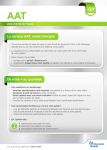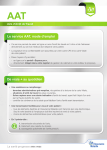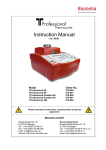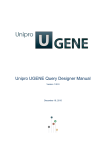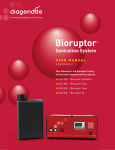Download DNF-920-K1000T
Transcript
New Software Version Refer to red highlighted text for additional updates Mutation Discovery Kit User Guide (DNF-920-K1000T) (DNF-910-K1000T) (DNF-480-3000) For use with the Fragment Analyzer™ Automated CE System Fragment Analyzer™ Software Version 1.0.2 PROSize® 2.0 Software Version 1.3 Revised March 10th, 2014 Advanced Analytical Technologies, Inc. 2711 South Loop Drive, Suite 4150 Ames, IA 50010 www.aati-us.com Rev. 2014MAR13 Ph: 515-296-6600 Fax: 515-294-7141 Advanced Analytical Technologies, Inc. Mutation Discovery Overview Genetic studies have been further supported by the emergence of a variety of tools to identify mutations such as single nucleotide polymorphisms (SNPs). One such technique widely employed in plant genomics is TILLING, an acronym for Targeting Induced Local Lesions in Genomes. It is a reverse genetics (genotype to phenotype) technique designed to detect unknown mutations in a gene. The TILLING method utilizes the availability of whole genome sequences, well-established chemical mutagenesis methods and high-throughput automated detection technologies to deliver a rapid mutation screening tool. The method involves enzymatic cleavage of heteroduplexes formed as a result of mixing wild-type and mutated genes. An enzyme specifically recognizes the mismatched base pairs and cleaves the DNA at the site of mismatch. For higher throughput, the genes derived from individuals are pooled and PCR amplified, followed by heteroduplex formation, and subsequent enzymatic digestion. The digested cleaved DNA fragments are analyzed on a suitable detection platform. Figure 1 Mutation detection process AATI has developed an efficient Mutation Discovery Kit and a detection platform (Fragment Analyzer™) that offers a simple, high-throughput and cost-effective solution for mutational screening in a format similar to but improved over the traditional TILLING process. FIGURE 2: Electropherogram of enzyme cut DNA fragments 2 Rev. 2014MAR13 Advanced Analytical Technologies, Inc. Mutation Discovery Kit Benefits 1. Sensitive detection allowing pooling of at least 8 diploid individuals. 2. No labeled primers required for detection. 3. No desalting clean up step required. 4. No pouring gels, cleaning plates or loading samples thereby minimizing labor. 5. The enzyme cuts both strands of dsDNA, producing cut dsDNA fragment sizes which add up to the uncut dsDNA fragment. 6. Fast electrophoresis run times of an hour or less. 7. Capable of analyzing large dsDNA fragments up to 10,000 bp, increasing the span of coverage and flexibility in primer design. Gel Kit Contents: 1. dsDNA Separation Gel 2. dsDNA Inlet Buffer 3. Capillary Conditioning Solution 4. 35 bp\5,000 bp Markers 5. DNA Sizing Ladder 6. Mineral Oil Cleavage Kit Contents: 1. dsDNA Cleavage Enzyme 2. T-Digest Buffer 3. Dilution Buffer 8. Uses nanoliter amounts of samples for analysis, leaving majority of the sample for further manipulations. 9. Potential to reduce PCR reaction volume because the digestion step requires only 2 µL of PCR products. 10. Decreased assay time and costs by eliminating the use of a stop buffer. 11. The enzyme kit contains enough reagents for 3,000 samples. For eight-fold diploid DNA pooling, this is equivalent to scanning 24,000 individuals with 1 kit. 12. Analytical software for fragment sizing. 13. In addition to analyzing the digested DNA fragments, the Fragment Analyzer™ system can be used in the initial steps of the assay for quantifying genomic DNA and optimizing the PCR amplification process. Materials Available from AATI: The following hardware, reagents and software are needed to perform the mutation discovery assay. Note two different separation gel kits are available for mutation discovery, depending upon the intact amplified gene length. The DNF-910-K1000T gel kit provides slightly improved resolution below 1,000 bp; the DNF-920-K1000T gel kit provides improved resolution between 1,000 bp to 3,000 bp. Each gel kit provides enough reagents for analysis of 1,000 samples. The dsDNA Cleavage Kit contains enough enzyme and buffer for processing 3,000 samples. 3 Rev. 2014MAR13 Advanced Analytical Technologies, Inc. Hardware • Fragment Analyzer™ 12-capillary or 96-capillary CE system with LED fluorescence detection • 12-Capillary Array Cartridge (Fluorescence), 33 cm effective/55 cm total length, 50 µm ID (part # A2300-1250-3355); OR • 12-Capillary Array Cartridge (Fluorescence), 55 cm effective/80 cm total length, 50 µm ID (part # A2300-1250-5580); OR • 96-Capillary Array Cartridge (Fluorescence), 33 cm effective/55 cm total length, 50 µm ID (part # A2300-9650-3355); OR • 96-Capillary Array Cartridge (Fluorescence), 55 cm effective/80 cm total length, 50 µm ID (part # A2300-9650-5580) Software • Fragment Analyzer™ instrument control software (Version 1.0.2 or higher) • PROSize® 2.0 data analysis software (Version 1.3 or higher) Reagents Gel Kits 1. Mutation Discovery 910 Gel Kit, 1,000 samples (part # DNF-910-K1000T) a. FA dsDNA Gel 35-1500 bp, 500 mL, AATI part # DNF-810-0500 b. Intercalating Dye, 30 µL x 2, AATI part# DNF-600-U030 c. 5X 930 dsDNA Inlet Buffer, 300 mL, AATI part # DNF-355-0300 (dilute with sub-micron filtered water prior to use) d. 5X Capillary Conditioning Solution, 100 mL, AATI part # DNF-475-0100 (dilute with sub-micron filtered water prior to use) e. Mutation Detection Kit DNA Ladder, 1.0 mL, AATI part # FS-SLR480-0001 f. 35bp and 5000bp Markers, 3.2 mL, AATI part # FS-SMK480-0003 g. Mineral Oil Dropper Bottle, 15 mL, AATI part # FS-SMO15 2. Mutation Discovery 920 Gel Kit, 1,000 samples (part # DNF-920-K1000T) a. dsDNA Gel 75-15000 bp, 500 mL, AATI part # DNF-920-0500 b. Intercalating Dye, 30 µL x 2, AATI part# DNF-600-U030 c. 5X dsDNA Inlet Buffer, 300 mL, AATI part # DNF-455-0300 (dilute with submicron filtered water prior to use) d. 5X Capillary Conditioning Solution, 100 mL, AATI part # DNF-475-0100 (dilute with sub-micron filtered water prior to use) e. Mutation Detection Kit DNA Ladder, 1.0 mL, AATI part # FS-SLR480-0001 f. 35bp and 5000bp Markers, 3.2 mL, AATI part # FS-SMK480-0003 g. Mineral Oil Dropper Bottle, 15 mL, AATI part # FS-SMO15 4 Rev. 2014MAR13 Advanced Analytical Technologies, Inc. Cleavage Kit 1. dsDNA Cleavage Kit, 3000 samples (part # DNF-480-3000) a. T-Digest Buffer, 6 mL, AATI part # FS-CLKTBF b. dsDNA Cleavage Enzyme, 50 µL, AATI part # FS-CLKENZ c. Dilution Buffer E, 60 mL, AATI part # FS-CLKDBE Other Consumables (Sold Separately) 1. Capillary Storage Solution, 100 mL (AATI Part # GP-440-0100) Storage Conditions Store at 4°C (DO NOT FREEZE): Store at Room Temperature Store at –20°C: (DO NOT FREEZE): dsDNA Gel Intercalating Dye 5X Capillary Conditioning Solution 5X dsDNA Inlet Buffer 35 bp and 5000 bp Markers Mineral Oil Mutation Detection Kit DNA Ladder Capillary Storage Solution dsDNA Cleavage Kit The number of freeze-thaw cycles and duration for which the dsDNA Cleavage Kit components stay outside –20°C should be minimized as much as possible. If desired, the enzyme stock can be divided into working volume aliquots. IMPORTANT! Do NOT dilute the dsDNA Cleavage Enzyme stock prior to long term storage, as this may reduce the activity of the Enzyme. Equipment/Reagents to Be Supplied by User • • PCR primers and template DNA (Homozygous and Heterozygous) Reagents required for performing PCR • Thermal cycler (for PCR and enzymatic digestion) • Ice, for arresting the heteroduplex digestion reaction • 96-well PCR sample plates. Recommended vendor: Eppendorf (semi skirted, part # 951020303). For additional sample plate options refer to the Fragment Analyzer™ User Manual. • Multichannel pipettor(s) and/or liquid handling device capable of dispensing 1 – 100 µL volumes (sample plates) and 1000 µL volumes (Inlet Buffer plate) • Pipette tips • 96-well plate centrifuge (for spinning down bubbles from sample plates) 5 Rev. 2014MAR13 Advanced Analytical Technologies, Inc. • Sub-micron filtered DI water system (for diluting the 5X dsDNA Inlet Buffer, 5X 930 dsDNA Inlet Buffer and/or 5X Capillary Conditioning Solutions) • Fisherbrand 96 DeepWell 1mL Plate, Natural Polypropylene, part # 12-566-120 (Inlet Buffer and Waste plate). Also available from AATI (AATI part # P60-20). • Reagent Reservoir, 50 mL (VWR 82026-355 or similar) (for use in pipetting Inlet Buffer plates/sample trays) • Clean graduated cylinder (for measurement of dsDNA Gel volume and dilution of 5X Inlet Buffer and 5X Capillary Conditioning Solution) Safety When working with chemicals, always follow usual safety guidelines such as wearing a suitable lab coat, disposable gloves, and protective eyewear. For more information about the specific reagents, please refer to the appropriate material safety data sheets (MSDSs) that can be obtained from the product supplier. Protocol The Mutation Discovery Kit format constitutes the following steps, presented in the order in which they are to be followed: 1. 2. 3. 4. 5. 6. 7. 8. Extraction of Genomic DNA Pooling Gene Copies Primer Design PCR Amplification Heteroduplex Formation of the PCR Products Enzymatic Digestion of the Heteroduplex Dilution of the Digested Product Analysis of Digested DNA Fragments Using the Fragment Analyzer™ System 1. Extraction of Genomic DNA Use a relevant protocol for extracting the genomic DNA (gDNA) from the species of interest. Optimal purity of the extracted samples is important for the success of PCR amplification and subsequent assay steps. a) Determine the concentration of the extracted gDNA before making the pools. Using a suitable quantitation technique such as slab gel electrophoresis or UV-Vis spectrophotometry, normalize the gDNA concentration to approximately 10 ng/µL. b) Alternatively, the Fragment Analyzer™ system can be used to qualify and quantify the gDNA using one the following kits: 6 Rev. 2014MAR13 Advanced Analytical Technologies, Inc. a. Standard Sensitivity Genomic DNA Analysis Kit, AATI Part # DNF-487-0500 i. Input sample concentration range 5 – 100 ng/µL b. High Sensitivity Genomic DNA Analysis Kit, AATI Part # DNF-488-0500. i. Input sample concentration range 50 – 5000 pg/µL 2. Pooling Gene Copies Genomic DNA can be pooled prior to PCR amplification. Based on the sensitivity of the assay, the recommended maximum pooling ratio is at least 1 mutant allele in a total of 16 alleles (e.g., 8-fold pooling for a diploid species or 4-fold pooling for a tetraploid species). 3. Primer Design It is critical to design primers so that only the target region is amplified and no extraneous DNA is present in the sample after PCR. Several design considerations described below are key to achieving a specific amplification with high yield of the PCR product. • • • • • • • Complementary to flanking sequences of target region Length of the primers Melting and annealing temperature Primer secondary structure (hairpins, self-dimer, cross dimers) G/C content G/C clamp Runs of three or more Cs or Gs at the 3'-ends of primers IMPORTANT! New sets of primers need to be designed if the previously designed primers do not yield satisfactory results. Please refer to available PCR guidelines/books/papers to troubleshoot the primer design process. Many web-based applications as well as standalone software can assist in designing suitable primers. These programs often incorporate most of the above mentioned parameters in suggesting the primer sequences. 4. PCR Amplification Amplify the gene of interest using the designed primers and a standard PCR protocol. Optimized primer sequences and PCR conditions need to be established prior to carrying out the assay. The following factors are critical in the efficacy of PCR and must be optimized to obtain a single desired product. • • • • • Concentration of dNTPs Concentration of KCl and MgCl2 Primer concentration DNA polymerase Reaction buffer When optimizing PCR conditions, the annealing temperature can be varied on a gradient thermocyler to obtain the best possible condition giving a single desired product. The Fragment Analyzer™ system can be used to verify the amplicons during PCR optimization steps. 7 Rev. 2014MAR13 Advanced Analytical Technologies, Inc. It is recommended to have a PCR yield in the range of 25 ng/uL - 100 ng/uL of Uncut Amplicon before moving to the subsequent steps in the assay. If the concentration is higher than this range, it is recommended to dilute the samples using nuclease free water. Absence of sample peaks (uncut and cut fragments) in an electropherogram after digestion strongly indicates a failed PCR. IMPORTANT! A single PCR product is vital for best results. If the PCR gives non-specific products, reduced yield, primer bands etc., then troubleshoot the PCR conditions to obtain a single PCR product with good yield before proceeding to the heteroduplex formation. Fidelity of the DNA polymerase is increasingly critical when amplifying large DNA fragments. Reduced fidelity can create undesired heteroduplexes, which in turn can reduce the performance of the assay by producing non-specific DNA fragments upon enzymatic digestion. Standard Taq polymerase can easily amplify fragments up to 2,000 bp with good fidelity. However, highfidelity polymerases can be used to amplify larger DNA fragments. 5. Heteroduplex Formation of the PCR Products After the PCR amplification, heteroduplexes can be created by first denaturing the DNA amplicons followed by slow cooling. Thermocylers can be programmed to perform user-defined cycles of heating and cooling. a) Pooling of the extracted DNA prior to PCR amplification precludes the need to take out the plate from the thermocyler and separately perform heteroduplex formation. b) The heteroduplex formation step can be performed subsequently after the PCR amplification step. The thermocyler program for the heteroduplex formation can be appended to the thermocyler program for the PCR amplification step. c) Based on the amplicons, users can select the denaturing temperature, cooling rate and # of cycles required for the heteroduplex formation. d) After the heteroduplex formation cycles are over, the resulting product can now be subjected to the enzymatic digestion to cleave the mismatched heteroduplex. 6. Enzymatic Digestion of the Heteroduplex a) Prepare a working solution of the dsDNA Cleavage Enzyme by diluting the Enzyme with the T-Digest Buffer in the ratio of 1:125. Only 2 µL of this working enzyme solution will be required for each sample well. Therefore, to process an entire 96-well plate of samples, add 1.6 µL of the dsDNA Cleavage Enzyme to 198.4 µL of the T-Digest Buffer to prepare a 200 µL volume of the working enzyme solution. It is recommended to optimize the digestion reaction prior to conducting large scale screening. Refer to Appendix A for suggested approaches in optimizing the digestion reaction. IMPORTANT! It is recommended to only use freshly prepared working dsDNA Cleavage Enzyme solution. When adding dsDNA Cleavage Enzyme to the T-Digest Buffer, only prepare a volume of working Enzyme solution necessary for digesting one sample plate or set of samples at a time. The number of freeze-thaw cycles and duration for which the Enzyme stays outside –20°C should be as minimal as possible. Do not let the stock Enzyme solution remain at room temperature for more than 30 minutes at a time. 8 Rev. 2014MAR13 Advanced Analytical Technologies, Inc. b) Upon completion of the heteroduplex formation cycles (Step 5 above), remove the cap or film from the 96-well plate and transfer 2 µL of each product from each well into a new 96well plate. Ensure that the sample identity (sample number etc.) is tracked properly during the transfer. c) Pipette 2 µL of the working dsDNA Cleavage Enzyme solution (Step 6a) to each well of the 96-well plate from Step b containing the heteroduplex products. Mix the contents using the pipettor by aspiration/expulsion in the pipette tip. Alternatively, reseal the plate, vortex gently and spin down in a plate centrifuge. IMPORTANT! Make sure there are no air bubbles after mixing and the contents sit at the bottom of each well. Reduced performance is observed when the contents are in the middle or upper section of the well. d) Place the plate in a thermocycler and incubate the samples at 45°C for 45 minutes followed by a 4°C hold. On completion of the digestion, immediately place the sample plate on ice. This reduces further nuclease activity. If not analyzing immediately, the sample plate can be stored at -20°C. 7. Dilution of the Digested Product a) Spin down the sample plate in a centrifuge and add 20 µL of the Dilution Buffer to each well. Mix the contents well. Make sure there are no air bubbles trapped in the bottom of the wells. Centrifuge the plate if necessary. The presence of trapped air bubbles can lead to injection failures. 8. Analysis of Digested DNA Fragments Using the Fragment Analyzer™ System After preparation according to the steps 1-7 above, the samples are ready to be analyzed in the Fragment Analyzer™ instrument as outlined in the following sections. Fragment Analyzer™ Start Up / Instrument Preparation Gel Preparation 1. Store the dsDNA Separation Gel at 4°C upon arrival. 2. The Intercalating Dye is supplied as a 20,000X concentrate in DMSO and should be stored at -20°C. NOTE: For this assay, it is recommended to use the Intercalating Dye at 2X normal concentration (1:10,000 dilution). Additional dye is now provided with this kit. 3. Bring the dsDNA Separation Gel and Intercalating Dye to room temperature prior to mixing. 9 Rev. 2014MAR13 Advanced Analytical Technologies, Inc. 4. Mix appropriate volumes of Intercalating Dye and Separation Gel necessary for less than two weeks of operation. Use a 50 mL conical centrifuge tube to allow a small minimum working volume. For larger volumes, use a 250 mL conical centrifuge tube and remove the collar of the tube holder in the instrument reagent compartment. For maximum accuracy, it is recommended to dispense Separation Gel into a clean glass graduated cylinder for volume measurement and transfer to the working tube prior to adding Intercalating Dye. NOTE: Some loss of detection sensitivity will be observed over a two week period after the gel/dye mixture has been prepared. For best results, it is recommended to prepare gel/dye mixture daily. It is not recommended to use gel/dye mixture that is more than two weeks old. 5. The volume of Separation Gel required per run varies between 12-capillary and 96-capillary Fragment Analyzer™ systems. The volumes required are summarized below. For a 12-capillary Fragment Analyzer™ system: # of samples to be analyzed 12 24 36 48 96 Volume of Intercalating dye Volume of Separation Gel 1.0 µL 1.5 µL 2.0 µL 2.5 µL 4.5 µL 10 mL1 15 mL 20 mL 25 mL 45 mL 1 A 5 mL minimum volume should be initially added to the tube. NOTE: For a 12-capillary array, it is recommended to digest 12 samples at a time to ensure lowest levels of background noise arising due to non-specific digestion outside the 45 min digestion time period. For a 96-capillary Fragment Analyzer™ system: # of samples to be analyzed 96 192 288 384 480 Volume of Intercalating dye Volume of Separation Gel 4.0 µL 8.0 µL 12.0 µL 16.0 µL 20.0 µL 40 mL 80 mL 120 mL 160 mL 200 mL 6. Place the prepared Separation Gel/Intercalating Dye mixture onto the instrument and insert into the desired gel fluid line (Gel 1 or Gel 2 pump position). Ensure the fluid line is positioned at the bottom of the conical tube to avoid introducing air bubbles, which can cause pressurization errors. 7. When adding Separation Gel to the instrument, update the solution levels in the Fragment Analyzer™ instrument control software. From the Main Menu, select Utilities – Solution Levels. A menu will be displayed to enter in the updated fluid levels (Figure 3). 10 Rev. 2014MAR13 Advanced Analytical Technologies, Inc. Figure 3. Solution Levels menu 8. When switching applications (e.g., between kits), prime the appropriate gel fluid line after loading fresh gel/dye mixture. From the Main Menu of the Fragment Analyzer™ instrument control software, select Utilities – Purge… Select the desired fluid line(s) (Conditioning, Gel 1, or Gel 2) and press OK to purge the fluid line with fresh gel. Figure 4. Prime menu Inlet Buffer Preparation a) Store the 5X dsDNA Inlet Buffer at 4°C upon arrival. DO NOT FREEZE. b) Bring the 5X dsDNA Inlet Buffer to room temperature prior to mixing and use. c) In a clean container, add 20 mL of the 5X dsDNA Inlet Buffer per 80 mL of deionized submicron filtered water. Agitate to mix. The entire bottle can be mixed to 1X concentration and stored at 4°C if desired. 11 Rev. 2014MAR13 Advanced Analytical Technologies, Inc. Capillary Conditioning Solution Preparation 1. Store the 5X Capillary Conditioning Solution at room temperature upon arrival. DO NOT FREEZE. 2. In a clean container (e.g. 50 mL or 250 mL conical centrifuge tube), add 20 mL of the 5X Capillary Conditioning Solution per 80 mL of deionized sub-micron filtered water. Agitate to mix. The entire bottle can be mixed to 1X concentration and stored at room temperature if desired. 3. Once mixed, place the 1X Capillary Conditioning Solution onto the instrument and insert the CONDITIONING fluid line (Conditioning Solution pump position). Ensure the fluid line is positioned at the bottom of the conical tube to avoid introducing air bubbles, which can cause pressurization errors. 4. The 1X Capillary Conditioning Solution should be added to the system as use demands. A typical 12-capillary experiment cycle consumes less than 4 mL; a typical 96-capillary experiment consumes less than 35 mL. 5. When adding fresh 1X Capillary Conditioning Solution to the instrument, update the solution levels in the Fragment Analyzer™ instrument control software. From the Main Menu, select Utilities – Solution Levels. A menu will be displayed to enter in the updated fluid levels (Figure 3). Instrument Preparation 1. Check the fluid level of the waste bottle and waste tray daily and empty as needed. 2. Prepare a fresh 96 DeepWell 1mL Plate filled with 1.0 mL/well of 1X dsDNA Inlet Buffer daily. (12-Capillary System: Row A only; 96-Capillary System: All Rows) Do NOT overfill the wells of the inlet buffer plate. 3. 12-Capillary Systems: In Row H of the same prepared buffer plate, place 1.1 mL/well of Capillary Storage Solution (AATI # GP-440-0100). Row H of the buffer plate is used for the Store location, and the array moves to this position at the end of the experimental sequence. 4. 96-Capillary Systems: In the Sample 3 drawer, place a sample plate filled with 100 µL/well of Capillary Storage Solution (AATI # GP-440-0100). Sample 3 is used for the Store location, and the array moves to this position at the end of the experimental sequence. IMPORTANT! Ensure Row H of the buffer tray (12-capillary systems) or Sample 3 (96capillary systems) is always filled with Capillary Storage Solution, and the capillary array is placed against Storage Solution when not in use, to prevent the capillary tips from drying out and potentially plugging. 5. Place the prepared inlet buffer plate into Drawer “B” (top drawer) of the Fragment Analyzer™. Ensure that the plate is loaded with well A1 toward the back left on the tray. 6. Place an empty 96 DeepWell 1mL Plate into Drawer “W” (second from top) of the Fragment Analyzer™. This plate serves as the capillary waste tray, and should be emptied daily. Alternatively, the supplied open reservoir waste plate may be used. 12 Rev. 2014MAR13 Advanced Analytical Technologies, Inc. Marker/Ladder/Sample Plate Preparation 1. General Information a. The recommended 96-well sample plate for use with the Fragment Analyzer™ system is a semi-skirted PCR plate from Eppendorf (#951020303). Please refer to Appendix C – Fragment Analyzer™ Compatible Plates and Tubes in the Fragment Analyzer™ User Manual for a complete approved sample plate list. The system has been designed to operate using these dimensions/styles of PCR plates. Plates with similar dimensions may be used, but note that capillary damage may occur with the use of poor quality PCR plates. IMPORTANT! Contact AATI if a different vendor or style of PCR plate is to be used in order to verify compatibility. The use of PCR plates with different dimensions to the above recommended plate could possibly damage the tips of the capillary array cartridge. 2. 35 bp/5,000 bp Marker Preparation a. Store the 35 bp and 5,000 bp Marker solution at -20°C upon arrival. b. Bring the 35 bp and 5,000 bp Marker solution to room temperature prior to use; agitate solution to ensure it is properly mixed and centrifuge vial prior to dispensing. c. The Marker solution is supplied as a ready-to-use solution, containing 0.5 ng/µL of each fragment in a 1X TE buffer solution. It is intended for use as an external standard marker plate. d. Prepare the Marker solution plate by dispensing 30 µL/well into Row A only (12Capillary) or every well (96-Capillary) of a separate sample plate. Cover the wells with 20 µL/well of the supplied mineral oil to allow reuse for at least 30+ injections. e. The prepared Marker solution plate should be placed into Drawer “M” (third from top) of the Fragment Analyzer™. Ensure that the plate is loaded with well A1 toward the back left on the tray. 3. Mutation Detection Kit DNA Ladder a. Store the DNA Ladder solution at -20°C upon arrival. b. Bring the DNA Ladder solution to room temperature prior to use; agitate solution to ensure it is properly mixed and centrifuge vial prior to dispensing. c. The DNA Ladder solution is supplied as a ready-to-use solution, containing approximately 0.1 ng/µL total DNA concentration in a 0.1X TE buffer solution. It is used for calibrating the size of analyzed DNA fragments, and is typically placed in a well of the sample plate and run in parallel with the samples. 12-Capillary Systems: Pipette 24 µL of DNA Ladder solution into well 12 of each row of the sample plate. 96-Capillary Systems: Pipette 24 µL of DNA Ladder solution into well H12 of the sample plate. 13 Rev. 2014MAR13 Advanced Analytical Technologies, Inc. Alternatively, once the DNA Ladder has been run under the experimental method and additional samples are to be run under the same experimental conditions, the ladder can be imported in the PROSize® software, enabling use of all 96 wells of the sample plate. 4. Sample Plate a. A minimum of 20 µL/well is required for proper sample injection. The standard Mutation Detection assay format results in a total sample volume of 24 µL after digestion and dilution, which is sufficient for a successful injection. b. Samples should be loaded into every well of the Sample Plate. If less than 96 samples are to be analyzed the user should place 1X TE buffer into these empty wells of the Sample Plate prior to performing the experiment. Performing Experiments Running an Experiment 1. To set up an experiment, from the Main Menu of the Fragment Analyzer™ instrument control software, select the Operation tab (Figure 5). Select the sample tray location to be analyzed (1, 2, or 3) by left clicking the Sample Tray # dropdown or by clicking the appropriate sample plate tab (alternate plate view) and choosing the appropriate location. 96-Capillary Systems: Note that Sample 3 is typically assigned to the Capillary Storage Solution. 2. Left click a well of the desired sample plate row with the mouse. The selected row will be highlighted in the plate map (e.g., Row A in Figure 5). Enter the sample name if desired into the respective Sample ID cell by left clicking the cell and typing in the name. Alternatively, sample information can be imported from .txt or .csv file by selecting the Load from File… option. 14 Rev. 2014MAR13 Advanced Analytical Technologies, Inc. Manually enter Sample ID data, OR load from file (option of save information by “Save Tray” or “Save Selected Row”) Select Row After entering data, select “Add to queue” Figure 5. Main Screen showing selection of sample row and entering sample information 3. After sample information for the row or plate has been entered, under the Run Selected Row field press Add to queue. The Separation Setup form will be displayed enabling the user to select the experimental method and enter additional information (Figure 6). Figure 6. Separation Setup form to select experimental Method and enter tray/folder information 4. In the Separation Setup pop-up form, left click the dropdown and select the appropriate preloaded experimental Method file. The available methods are sorted by kit number and 15 Rev. 2014MAR13 Advanced Analytical Technologies, Inc. are linked to the directory containing methods for the currently installed capillary array length (e.g., 33cm or 55cm). Select the following method: a. Select MUT-910-33 –Mutation Discovery 910 kit 35-5000 bp.mthds when the 33 cm effective, 55 cm total “short” capillary array is installed (with a 910 kit) b. Select MUT-910-55 –Mutation Discovery 910 kit 35-5000 bp.mthds when the 55 cm effective, 80 cm total “long” capillary array is installed (with a 910 kit) c. Select MUT-920-33 –Mutation Discovery 920 kit 35-5000 bp.mthds when the 33 cm effective, 55 cm total “short” capillary array is installed (with a 920 kit) d. Select MUT-920-55 –Mutation Discovery 910 kit 35-5000 bp.mthds when the 55 cm effective, 80 cm total “long” capillary array is installed (with a 920 kit) 5. Select the appropriate Gel line being used for the experiment (Gel 1 or Gel 2) using the dropdown. 6. The Tray Name can be entered to identify the sample plate. The Folder Prefix if entered will amend the folder name (normally a time stamp of HH-MM-SS from the start of the CE run). 7. To copy the experimental results to another directory location in addition to the default save directory (C:\AATI\Data), check the Copy results box and select the desired Copy path: directory by clicking the … button and navigating the desired save directory. 8. Any Notes can be entered regarding the experiment; they will be saved and displayed in the final PDF report generated by the PROSize® 2.0 software. 9. Once all information has been entered, press OK to add the method to the instrument queue (press Cancel to abort adding the method). 10. Repeat Steps 3-9 for any remaining sample rows to be analyzed. 11. On 96-capillary systems, or in 12-capillary systems if the entire 96-well sample tray is to be run using the same experimental method, under the Run Entire Tray field press Add to queue. A form similar to Figure 6 will be displayed for entering information and adding the run to the instrument queue for the entire 96-well sample tray. 12. After a row or tray has been added to the queue, the method(s) will be listed on the main screen under the Method Queue field (Figure 7). 16 Rev. 2014MAR13 Advanced Analytical Technologies, Inc. 13. Prior to starting the experiment, verify all trays (buffer/storage, marker, waste, sample, etc.) have been loaded into their respective drawer locations. 14. Press the Play icon ( ) to start the sequence loaded into the queue. To Pause the queue after the currently running experiment is completed, press the queue of all loaded runs press the button. To Clear the run button. To start running the queue, press the Play button Figure 7. Main Screen after selection of samples to the run queue. 15. Once an experiment has been loaded onto the queue, the user can view or edit the method (Administrator level only can edit a method) by pressing the Method Summary field. To remove the method from the queue, press the “X” button; to view the stepwise details of the method press the double down arrow icon. 16. The user may add a Pause or Prime step into the queue by right clicking the mouse while over the queue and selecting “Insert Pause” or “Insert Prime”. 17. The order of the experimental queue can be rearranged by dragging down individual entries. Further information regarding the Method Queue operation is provided in the Fragment Analyzer™ User Manual. 18. Once started, the instrument will perform all the programmed experiments in the Method Queue uninterrupted unless a pause step is present. Note that additional experiments can be 17 Rev. 2014MAR13 Advanced Analytical Technologies, Inc. programmed and added to the Method Queue at any time while the instrument is running if desired. After completion of the last queued experiment, the instrument stage will automatically move to the Store location (12-Capillary Systems: Row H of the inlet buffer tray containing the Capillary Storage Solution; 96-Capillary Systems: Sample 3 location). Viewing and Editing Experimental Methods 1. A User level operator can View the steps of the experimental method by pressing the View link on the Separation Setup screen, or by pressing the Method Summary option once a method has been loaded onto the experimental queue. User level operators cannot edit any steps of a queued separation method. 2. Administrator level operators can Edit certain steps of the experimental method. To open the method editor screen, press the Edit link from the Separation Setup screen. The method editor screen is displayed, showing the steps of the method (Figure 8). 3. The preloaded, optimized steps for the MUT-910-33 (Figure 8), MUT-920-33 (Figure 9), MUT-910-55 (Figure 10), and MUT-920-55 (Figure 11) methods are shown below. The general steps of the method are as follows: 1) Full Condition flushing method (Automatically enabled). Gel Selection: Gel 1. 2) Perform Prerun (ENABLED) (6-10 kV, 30 sec) 3) Rinse (DISABLED) 4) Marker Injection (ENABLED) Voltage Injection (5-7.5 kV, 15 sec). This step injects the 35 bp/5,000 bp marker plate. 5) Rinse (DISABLED) 6) Sample Injection (ENABLED) Voltage Injection (5-7.5 kV, 45 sec). This step injects the prepared sample plate. 7) Separation (ENABLED) Voltage (6-10 kV, 45-80 min). This step performs the CE Separation. 18 Rev. 2014MAR13 Advanced Analytical Technologies, Inc. Figure 8.MUT-910-33 Mutation Discovery method Figure 9.MUT-920-33 Mutation Discovery method 19 Rev. 2014MAR13 Advanced Analytical Technologies, Inc. Figure 10.MUT-910-55 Mutation Discovery method Figure 11.MUT-920-55 Mutation Discovery method 20 Rev. 2014MAR13 Advanced Analytical Technologies, Inc. 4. An Administrator level user has the option to adjust the Gel Selection; Prerun settings; Rinse settings including Tray, Row and # Dips; Sample Injection settings; and the Separation settings. For example, if the marker solution is loaded into a row other than Row A on a 12-capillary instrument, this can be adjusted prior to or while the method is loaded on the experimental queue. 5. To apply any adjustments to the method being placed on the experimental queue, press the OK button. To exit the editor screen without applying any changes press the Cancel button. IMPORTANT! Any edits made to the experimental method from the Separation Setup or Method Summary screen will only apply to the currently loaded experiment in the queue. No changes are made to the original separation method file. Processing Experimental Data 1 When processing data, the PROSize® 2.0 software (Version 1.3 and higher) will automatically recognize the separation method performed and apply the appropriate matching configuration file from the C:\PROSize 2.0\Configurations directory: a. The MUT-910-33 (or 55) separation method will be processed using the MUT-91033 (or 55) Mutation Discovery 910 Kit 35-5000bp configuration file; b. The MUT-920-33 (or 55) separation method will be processed using the MUT-92033 (or 55) Mutation Discovery 910 Kit 35-5000bp configuration file. NOTE: If the preloaded PROSize® 2.0 software configuration files shown above are not located in the C:\PROSize 2.0\Configurations directory, contact AATI Technical Support to obtain the files. 2 The data should be normalized to the 35 bp lower marker and 5,000 bp upper marker and calibrated to the 100 bp Plus DNA Ladder run in parallel to the samples or imported from a previous run. Figure 12 shows an example of the 35 bp and 5,000 bp markers injected with the 100 bp Plus DNA Ladder. A total of 16 peaks should be observed. 3 A positive assay result is indicated by the presence of cut DNA fragments that sum to the intact, original DNA fragment within a reasonable sizing Error %. An example positive result is shown in Figure 2. 21 Rev. 2014MAR13 Advanced Analytical Technologies, Inc. Figure 12. Example 100 bp Plus DNA Ladder injected with 35 bp and 5,000 bp markers (910 Gel Kit). Fragment Analyzer™ Shut Down/Storage Instrument Shut Down/Storage The instrument automatically places the capillary array in the Store position against Capillary Storage Solution (12-Capillary Systems: Row H of the buffer tray; 96-Capillary Systems: Sample 3) after each experiment; no further action is required. If the instrument is to be idle for more than one day, turn off power to the system to preserve lamp lifetime. 22 Rev. 2014MAR13 Advanced Analytical Technologies, Inc. Appendix A Optimizing the Digestion Reaction Common to many heteroduplex cleavage enzymes is the non-specific digestion of the DNA, which can contribute to undesired background signals. Therefore, the ratio of the input DNA concentration to the cleavage enzyme concentration becomes important for the successful cleavage of the heteroduplexes while minimizing background. Too little enzyme and too much DNA cause insufficient cleavage of the heteroduplex within the reaction timescale. This can result in less intense cut fragment signals, increasing the difficulty when scoring results. Likewise, too much enzyme in comparison to too little DNA will result in more non-specific digestion resulting in increased background signals. In light of the above considerations, typically the range of DNA and enzyme concentrations should be evaluated and optimized as a first step in the mutation discovery process. It becomes all the more important for such empirical experiments, given the fact that each lab typically has its own set of PCR protocols producing slightly different DNA concentration ranges. Recommended below is a matrix of sixteen (16) digestion reactions to be performed with known samples as a step towards optimizing the mutation discovery process. The digestion reaction volume remains the same; 2 µL of DNA (diluted or concentrated) plus 2 µL of the Enzyme (diluted or concentrated). DNA FS FS/2 FS/5 FS/10 Enzyme 2E E E/2 E/3 In the above table, ‘FS’ refers to Full Strength DNA concentration, which is the straight up PCR product after heteroduplex formation. FS/2, FS/5 and FS/10 refer to PCR products diluted by 1/2, 1/5 and 1/10, respectively, with nuclease free water. ‘E’ refers to the Enzyme concentration suggested in Section 6 (Page 7) of this manual. 2E, E/2 and E/3 refers to 2X, 1/2, and 1/3, respectively, of the suggested enzyme concentration. The enzyme must be diluted using T-Digest Buffer. NOTE: If during optimization the enzyme concentration is determined to be more dilute than the suggested concentration in Section 6 of this User Manual, additional T-Digest Buffer can be ordered from AATI. It is recommended to perform the sixteen digestion reactions outlined in the table above in triplicate for reproducibility purposes. NOTE: If the signals for uncut DNA at the FS/10 concentration are above 10,000 RFUs under the standard injection conditions, the DNA should be further diluted. 23 Rev. 2014MAR13 Advanced Analytical Technologies, Inc. Appendix B Troubleshooting Guide The following table lists several potential assay specific issues which may be encountered when using the Mutation Discovery Kit and suggested remedies. For a full list of instrument specific troubleshooting information, refer to the Troubleshooting and Maintenance Guide for the Fragment Analyzer™ system. Issue A. No cut DNA fragment signals AND saturated uncut DNA signal for known mutation control/sample. B. No signals for cut DNA fragments NOR uncut DNA fragment. Marker peaks are visible. Cause Corrective Action 1. Input DNA concentration too high relative to Enzyme concentration. Ensure total signal height does not exceed 10,000 RFU for uncut DNA. 1. Dilute input DNA sample concentration and repeat digestion with same Enzyme concentration. 2. No heteroduplex formed. 2. Check if any heteroduplexes are being formed or not. Digest only the heterozygous mutant or 1:1 mixture of homozygous mutant and wild-type. 1. Input DNA concentration too low or failed PCR. 1. Check the PCR product concentration/quality using Fragment Analyzer™ system. 2. Failed injection of the sample. 2. Check for the presence of air bubbles in the sample well. Centrifuge the plate and ensure no air bubbles are in the sample wells. 3. Enzyme concentration too high compared to input DNA concentration, causing nonspecific digestion of majority of input DNA present. 3. If input DNA concentration is verified to be sufficient, decrease the enzyme concentration and/or decrease the digestion time. 24 Rev. 2014MAR13 Advanced Analytical Technologies, Inc. C. Little or no cut DNA fragment signals when expected AND uncut DNA signals visible and less than 10,000 RFU. D. No cut DNA fragment signals AND very low uncut DNA signal. 1. No detectable levels of cut DNA fragments due to lowered enzyme efficiency. 1. Increase the enzyme concentration and/or digestion time. Verify expiration date of enzyme. 2. No heteroduplex formed. 2. Check if any heteroduplexes are being formed or not. Digest only the heterozygous mutant or 1:1 mixture of homozygous mutant and wild-type. 3. Mutant allele might be more dilute than maximum recommended of 1:16. 3. Check the ratio of pooled alleles. Ensure minimum of 1 mutant present in total of 16 alleles. 4. Significant levels of primerdimers inhibiting the enzyme efficiency. 4. Data from Fragment Analyzer™ system can reveal the amount of primer-dimers present in the sample. Optimize primer and PCR design to reduce primer-dimers. 5. Significantly higher amount of gDNA used for PCR, inhibiting the cleavage efficiency. 5. Optimize PCR to utilize decreased amount of gDNA. 1. DNA concentration is significantly lower than recommended. 1. Optimize a more robust PCR to yield at least 25 ng/uL of uncut DNA. 2. Increase the injection time. 3. Decrease the digestion time and enzyme concentration. E. Background noise comparable to cut DNA fragment signals. 1. Decrease the digestion time from 45 min to 30 min. 1. Increased non-specific digestion. Decrease the Enzyme concentration. 2. Sample may be ‘dirty’: too much residual gDNA, dNTPs, primers etc. 2. Additional sample clean up or PCR optimization may be necessary. 25 Rev. 2014MAR13 Advanced Analytical Technologies, Inc. F. No signals from cut DNA fragments, uncut DNA or markers. 1. Air trapped at the bottom of sample plate and/or marker plate well, or bubbles present in well. 1. Check sample/marker plate wells for trapped air bubbles. Centrifuge plate. 2. Insufficient sample volume. A minimum of 20 µL is required. 2. Verify proper volume of solution was added to sample well. 3. Capillary is plugged. 3. Check waste plate for liquid in the capillary well. If no liquid is observed, follow the steps outlined in Appendix G – Capillary Array Cleaning of the Fragment Analyzer™ User Manual for unclogging a capillary array. Appendix C Technical Support and Contact Information 1. For questions with Fragment Analyzer™ operation or about the Mutation Discovery Kit, contact AATI Technical Support by phone at (515)-296-6600 or by email at [email protected]. 26 Rev. 2014MAR13 Advanced Analytical Technologies, Inc. Notes 27 Rev. 2014MAR13 Advanced Analytical Technologies, Inc. Notes 28 Rev. 2014MAR13 Advanced Analytical Technologies, Inc.