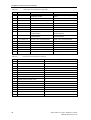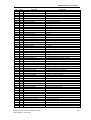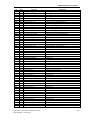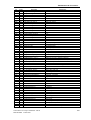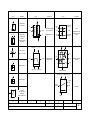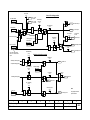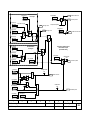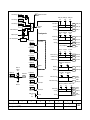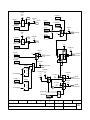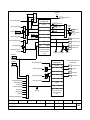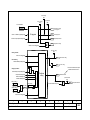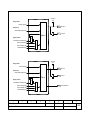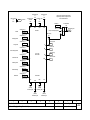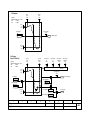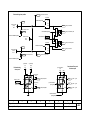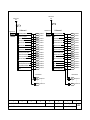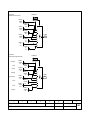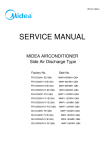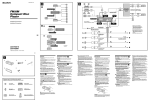Download Display - Service, Support
Transcript
SIEMENS Standard Software Package Sheet-Cutter / Cut to Length for T400 Technology Module Software Version 1.02 CBP Manual Edition 10.00 T400 Order No.:6DD1903-0DB0 Contents Contents 0 Warning information.............................................................................................................3 1 Overview................................................................................................................................5 1.1 Validity and how the software is supplied ........................................................................5 1.2 Order numbers................................................................................................................5 1.3 Adapting the standard software package .........................................................................6 1.3.1 Parameters ...........................................................................................................7 1.3.2 BICO parameters ..................................................................................................8 1.3.3 Resources which are used to adapt the software and for start-up...........................9 2 Introduction.........................................................................................................................10 2.1 Hardware configuration .................................................................................................10 2.2 System features (overview)...........................................................................................11 2.3 Operating modes ..........................................................................................................13 2.3.1 Referencing .........................................................................................................14 2.3.2 Continuous cutting...............................................................................................14 2.3.3 Test cut ...............................................................................................................15 2.3.4 Single cut ............................................................................................................15 2.3.5 End cut................................................................................................................16 2.3.6 Cut program ........................................................................................................16 2.3.7 Jogging 1/2 .........................................................................................................17 2.3.8 Approaching the knife change position.................................................................17 3 Hardware components and interfaces...............................................................................18 3.1 Technology module T400..............................................................................................18 3.1.1 Digital inputs and outputs ....................................................................................20 3.1.2 Analog inputs and outputs ...................................................................................21 3.1.3 Pulse encoders....................................................................................................23 3.1.4 Communication interfaces...................................................................................27 3.1.4.1 Peer-to-peer interface...........................................................................27 3.1.4.2 USS slave interface..............................................................................27 3.1.4.3 Diagnostics interface ............................................................................28 3.1.5 Cycle times (tasks)..............................................................................................28 3.2 Communications module...............................................................................................29 3.3 Interface to the basic drive (CU)....................................................................................32 3.3.1 Faults and alarms................................................................................................35 4 Function description ..........................................................................................................36 4.1 Normalization operations...............................................................................................36 4.2 Setpoints and actual values ..........................................................................................36 4.2.1 Control words ......................................................................................................37 4.2.2 Status words .......................................................................................................39 4.3 Mode of operation .........................................................................................................40 4.4 Plant geometry and motion sequences..........................................................................40 4.4.1 Systems with rotary axis......................................................................................40 4.4.2 Systems with linear knife motion .........................................................................43 4.4.3 Absolute knife position ........................................................................................44 4.4.4 Typical system configurations .............................................................................45 4.5 Closed-loop control structure.........................................................................................46 4.5.1 Types of characteristics.......................................................................................47 4.6 Systems with rotary axis................................................................................................48 Sheet-Cutter/Cut to Length - SIMADYN D - Manual 6DD1903-0DB0 Edition 10.00 1 Contents 4.6.1 Drum-type shears (basic settings) ....................................................................... 48 4.6.1.1 Pass mark synchronization ................................................................... 49 4.6.1.2 Suppressing pass marks....................................................................... 51 4.6.1.3 Offset correction................................................................................... 52 4.6.1.4 Offset synchronization of the knife position........................................... 53 4.6.2 Double saw ......................................................................................................... 54 4.7 Linear systems.............................................................................................................. 56 4.7.1 Flying knife ......................................................................................................... 56 4.7.1.1 Sequence control ................................................................................. 58 4.7.1.2 Lowering and raising the knife .............................................................. 58 4.7.1.3 Parameterizable STATE logic .............................................................. 59 4.7.1.4 Changeover between format operation and positioning......................... 61 4.7.1.5 Positioning setpoint generator PosRG .................................................. 62 4.7.1.6 Clamping the knife to the material ........................................................ 63 4.7.1.7 Referencing to a linear axis .................................................................. 63 4.7.2 Flying saw........................................................................................................... 64 5 Appendix ............................................................................................................................. 69 5.1 5.2 5.3 5.4 Abbreviations................................................................................................................ 69 Terminology.................................................................................................................. 69 Literature ...................................................................................................................... 70 Changes ....................................................................................................................... 70 6 Parameters and Connectors............................................................................................... 71 6.1 Important information.................................................................................................... 71 6.2 Parameters ................................................................................................................... 72 6.3 Connectors ................................................................................................................. 127 7 Typical commissioning .................................................................................................... 144 7.1 7.2 7.3 7.4 General procedure ...................................................................................................... 144 Parameterizing the basic drive.................................................................................... 156 Troubleshooting .......................................................................................................... 157 Example of “cut to length” ........................................................................................... 158 7.4.1 System specifications........................................................................................ 159 7.4.2 Format setpoint ................................................................................................. 160 7.4.3 Incremental encoders........................................................................................ 160 7.4.4 Jogging and referencing.................................................................................... 160 7.4.5 Controlling the cut sequence ............................................................................. 161 7.4.6 Return positioning ............................................................................................. 162 7.4.7 T400 operation without external automation system ........................................... 163 7.4.8 Diagnostics ....................................................................................................... 163 7.5 Function flow PLC (principle) ...................................................................................... 164 Function charts 2 Sheet-Cutter/Cut to Length - SIMADYN D - Manual 6DD1903-0DB0 Edition 10.00 Warning information 0 Warning information WARNING Electrical equipment has components which are at dangerous voltage levels. If these instructions are not strictly adhered to, this can result in severe bodily injury and material damage. Only appropriately qualified personnel may work on/commission this equipment. This personnel must be completely knowledgable about all the warnings and service measures according to this User Manual. It is especially important that the warning information in the relevant Operating Instructions (MASTERDRIVES or DC MASTER) is strictly observed. Definitions D Qualified personnel for the purpose of this Manual and product labels are personnel who are familiar with the installation, mounting, start-up and operation of the equipment and the hazards involved. He or she must have the following qualifications: 1. Trained and authorized to energize, de-energize, clear, ground and tag circuits and equipment in accordance with established safety procedures. 2. Trained in the proper care and use of protective equipment in accordance with established safety procedures. 3. Trained in rendering first aid. ! ! ! DANGER For the purpose of this Manual and product labels, „Danger“ indicates death, severe personal injury and/or substantial property damage will result if proper precautions are not taken. WARNING For the purpose of this Manual and product labels, „Warning“ indicates death, severe personal injury or property damage can result if proper precautions are not taken CAUTION For the purpose of this Manual and product labels, „Caution“ indicates that minor personal injury or material damage can result if proper precautions are not taken. Sheet-Cutter/Cut to Length - SIMADYN D - Manual 6DD1903-0DB0 Edition 10.00 3 Warning information NOTE For the purpose of this Manual, „Note“ indicates information about the product or the respective part of the Manual which is essential to highlight. CAUTION This board contains components which can be destroyed by electrostatic discharge. Prior to touching any electronics board, your body must be electrically discharged. This can be simply done by touching a conductive, grounded object immediately beforehand (e.g. bare metal cabinet components, socket protective conductor contact). 4 Sheet-Cutter/Cut to Length - SIMADYN D - Manual 6DD1903-0DB0 Edition 10.00 Overview 1 Overview 1.1 Validity and how the software is supplied This Manual is valid for Version 1.0 of the standard Sheet-Cutter/Shears Control software package. NOTE Hardware configuration NOTE 1.2 This documentation refers to software, generated using the graphic CFC configuring tool, for 32-bit SIMADYN D processor modules. The standard software package can be purchased as a T400 technology board with software, which is ready to run. The documentation is for this particular application. Using parameters, the software can be adapted to the special task. Thus, it is possible to change fixed values and connections within the configured software. The control core (all of the functions with the exception of inputs/outputs) is also available for other configurations, for example, the PM4 - PM6 CPU modules with expansion module IT41 or the T400 in the SRT400 subrack. In this case, the software package is adapted to the particular application using the graphic CFC configuring tool. Order numbers The standard Sheet-Cutter/Cut to Length software package is available, ready-to-run as T400, or as source code on floppy disk. For the source code, it involves a SIMADYN D software package. All customer-specific adaptation work can be executed and documented using the graphic CFC configuring interface. The software is protected using a hardlock PAL, which can be inserted on all SIMADYN D processor modules. This PAL is required when operating the closed-loop control. Table 1-1 Components to adapt the configured software using CFC Designation Explanation Order number T400 with sheetcutter / cut to length High performance closed-loop sheet-cutter control, loaded on T400; with hardlock PAL; ready to run 6DD1842-0AC0 D7-ES SIMADYN D configuring software D7-ES. This package comprises 6DD1801-4DA2 STEP7, CFC and D7-SYS on CD-ROM Sheet-Cutter/Cut to Length - SIMADYN D - Manual 6DD1903-0DB0 Edition 10.00 5 Overview 1.3 Adapting the standard software package The purpose of offering a standard software package is to provide a preconfigured control-related solution for a specific application, where it is only necessary to make a few application-specific adaptations. Further, a high degree of flexibility is demanded, in order to be able to cover as many customer requirements as possible. The procedure for adapting the software for this particular case will now be explained using the rough structure as shown in Fig. 1-1. Material position transmitter Knife position transmitter CU (drive converter) Position- and speed sensing CU (drive converter) CB (communications) Closed-loop shears control CB (communications) Digital and analog inputs Auxiliary applicationspecific control functions Digital and analog outputs Fig. 1-1 Rough structure of the standard software package The following have to be adapted: • Defining the sources for the control signals (from CB or local input or from the basic drive (SIMOLINK) ) • Defining the setpoint channels (format entries, setpoints for the drive converter) • Normalization of setpoints and actual values • Specifying the plant/system geometry • Specifying the position transmitters This adaptation essentially involves the interfaces to the actual closedloop control core. In the closed-loop core itself, only a few adaptations have to be made. Here the motion sequences for the different versions of the cutting device are defined. The procedure is explained using examples in the Appendix of this documentation. 6 Sheet-Cutter/Cut to Length - SIMADYN D - Manual 6DD1903-0DB0 Edition 10.00 Overview 1.3.1 Parameters Parameters are used • to visualize internal quantities (monitoring) • to change fixed values • to change inter-connections (BICO parameters) All of the parameters, which refer to the functions and settings of the technology module, are called technology parameters. The technology parameters for the closed-loop cut to length are described in Section 6, and appear in the function charts in the form of the following symbols: Display text Rated speed (1500 RPM) H123 Pre-setting Knife position d097 Parameter number Parameters which can be changed Fig. 1-2 Monitoring parameters How parameters are shown in the function charts When changing parameters, it should be taken into account, that there are initialization parameters, which only become effective after the T400 has re-started. In addition to the technology parameters, there are so-called basic drive parameters for the drive converters used. These should be taken, together with the associated charts, from the documentation of the drive converter which is used. It should be observed that the parameters are selected by entering the number (e.g. at the operator control panel of the drive converter). However, for the display, the most significant digit is replaced by a letter, which is intended to symbolize as to whether it involves a quantity which can be changed or not changed. Example Table 1-2 Value "1956" is entered in order to select technology parameter "H956". Parameter number specification Significance range Parameter display (example) can be changed cannot be changed Lower parameter range of the drive converter P123 r123 1000 ... 1999 Lower parameter range of the T400 H123 d123 2000 ... 2999 Upper parameter range of the drive converter U123 n123 3000 ... 3999 Upper parameter range of the T400 L123 c123 0 ... 999 Sheet-Cutter/Cut to Length - SIMADYN D - Manual 6DD1903-0DB0 Edition 10.00 7 Overview 1.3.2 BICO parameters Contrary to (value) parameters, the BICO parameters define the interconnections. This means, parameters specify a fixed value at an input, whereby BICO parameters select the signal source, which is connected using the input. This signal source must be defined in the form of a connector. The BICO parameter appears as parameter in the symbol of a BICO input (Fig. 1-3). The source and destination of a BICO interconnection must have the same data type. Thus, digital quantities (BOOL) can, for example, not be connected with floating-point inputs. Thus, for each data type used, different symbols for connectors and BICO inputs are used in the function charts. Connector name Connector number BICO parameter S.enable Connecting BOOLean values B0123 H681 (0123) B (120,3) Status bit_XY Data type symbol 16-bit values K2541 PZD_123 KK5021 CU_doubleXY S. control word L430 (2541) K (200,8) Name of the BICO input Number of the connected connector (factory setting) Chart, sector of source for the factory setting S. double word 32-bit values P501 (5021) KK (60,2) S. speed actual value Floating point values KR3155 L321 (3155) KR (330,1) Speed BICO inputs Connectors Fig. 1-3 8 Symbols for connectors and BICO inputs Sheet-Cutter/Cut to Length - SIMADYN D - Manual 6DD1903-0DB0 Edition 10.00 Overview 1.3.3 Resources which are used to adapt the software and for start-up Various resources are available which can be used to adapt the standard software package to the particular application. Table 1-3 Adaptation- and start-up tools Name Explanation PMU Input field for all MASTERDRIVES- and DC Master units (with 4-digit display) OP1S Operator control device with numerical keypad and 4-line text display; this can be directly connected at the PMU. SIMOVIS Start-up- and parameterizing software for PC (Windows). This also provides an oscilloscope function for MASTERDRIVES MC. CFC Graphic configuring tool, which is used to generate the standard software package. This is connected to the service interface of the T400. Prerequisite: STEP 7; D7-SYS Service-IBS Simple start-up- and diagnostics tool for PPC (DOS, Windows). This is also available as (start-up) Telemaster for remote diagnostics. . The resources differ essentially by the intervention possibilities, which is shown in the following table. Table 1-4 Adaptation- and start-up tools Intervention CFC PMU OP1S SIMOVIS Servicestart-up View value any parameter parameter parameter any Change value any parameter parameter parameter any Change interconnection any BICO BICO BICO any Insert block yes no no no no Delete block yes no no no no Change execution sequence (run sequence) yes no no no no Change the cycle time for processing yes no no no no Duplicate software yes no no no no Duplicate parameter sets no no no yes (macro) Documentation charts no no parameter lists no Sheet-Cutter/Cut to Length - SIMADYN D - Manual 6DD1903-0DB0 Edition 10.00 9 Introduction 2 Introduction 2.1 Hardware configuration The drive unit comprises a SIMOVERT MASTERDRIVES drive converter with integrated T400 technology module, a communications board for connection to the automation system (e.g. CBP) and a threephase motor (synchronous or induction). Electronics box of the drive converter Process data and parameters CU CB T400 Basic drive (MasterDrives/DC Master) Communications module (CB1, CBP, ...) Technology module Encoder emulation Position sensing, knife drive Position sensing, Position sensing, knife material Fig. 2-1: Typical hardware arrangement in the electronics box of a drive converter The cutting devices can either be shears, saw, knife, sheet-cutter or comparable elements. For reasons of simplicity, in the following text, independent of the actual version, either "knife" or "shears" are used. The technology control is realized on the T400. The position of the material to be cut and the knife are required. Thus, the position transmitter signals of the measuring roll (material feed) and the knife must be connected to the T400. For gearless applications, the T400 receives the position tracks of the knife from the pulse encoder emulation of the MASTERDRIVES drive converter via the common backplane bus. Data transfer between T400 and the basic drive is also realized via dual port RAM and the common backplane bus. This combination represents an optimum system integration, as the setpoints can be transmitted extremely quickly and in synchronism with the processing cycles. 10 Sheet-Cutter/Cut to Length - SIMADYN D - Manual 6DD1903-0DB0 Edition 10.00 Introduction 2.2 System features (overview) System versions A wide variety of different systems can be implemented using the closed-loop Cut to length. Systems with rotary axis (e.g. drum-type shears) as well as linear-positioning systems, such as "flying knife" can be implemented. Only a few parameters have to be changed to adapt the software to the particular system (examples, refer to Section Fehler! Verweisquelle konnte nicht gefunden werden.). Automation The closed-loop cut to length is generally controlled from a higher-level supervisory automation system. This system can control the closed-loop cut to length using a few transparent system quantities, such as format length, number of cuts or operating mode. All of the values obtained, velocity profiles or statuses are internally generated, and normally do not have to be adapted. Operating modes For the automation system, there are five cutting operating modes: • • • • • continuous cutting cutting program (a defined number of cuts can be made) single cut test cut (cut a sheet, i.e. make 2 cuts) final cut (cut the end of the material) Cut lengths The knife motion is calculated online from actual data entries and measured values. Thus, setpoints can be changed, when required, from cut to cut. This means, for example, that the cut length can be changed in operation without having to shutdown the system or generate waste. Cutting speed The cutting speed is limited by the drive technology used (especially the moment of inertias). The closed-loop cut to length operates from plant standstill up to the maximum speed. If speeds are changed when cutting, these are automatically taken into account. Overspeed When required, when cutting the knife can be moved faster than the material. The forces which occur, influence the appearance of the cutting edges and move the cut sheet away from the material. The only data which has to be input is the percentage that the knife speed has to be higher than the material speed. Speed profile The knife speed with respect to time is decisive for the cutting accuracy and for the power- and torque requirements of the drive. Various speed profiles can be selected to specify the optimum knife speed for the particular application (e.g. metal- or paper shears). Cutting torque An additional cutting torque can be entered to compensate the cutting forces within a selectable angular range. Cutting characteristic When cutting, the knife enters the material. For certain drum-type shears, the knife geometry means that the knife speed has to be changed during cutting. This correction function is specified using a characteristic (cutting characteristic: Velocity change as a function of the knife position). Characteristic In addition to the cutting characteristic, three additional characteristics are available. They are provided so that the following functions can be implemented, dependent on the position- or velocity: Sheet-Cutter/Cut to Length - SIMADYN D - Manual 6DD1903-0DB0 Edition 10.00 11 Introduction KP adaptation: Speed controller gain in the drive converter as a function of the torque demand. Friction characteristic: Generates a frictional torque component as a function of the material velocity Moment of inertia characteristic: Generates a moment of inertia characteristic, dependent on the knife position. In this case, position-dependent changes of the knife geometry can be taken into account. These characteristics can also be used for other application-specific characteristics. Format controller For shears with rotary axis, the material feed is measured between two cuts. The closed-loop format controller can compensate deviations from the reference (setpoint) format. Pass marks When required, the closed-loop synchronous control can synchronize to pass marks, which are located on the material. The cut is then made at a defined distance from the pass mark. Optional functions The standard software package has numerous free functions, which can be used to realize application-specific open-loop control tasks. Especially for shears with linear axis, secondary, associated processes must be controlled (open-loop) (e.g. such as raising and lowering the knife, positioning, clamping the material (nip position), etc.). Diagnostics The closed-loop cut to length includes numerous monitoring- and plausibility functions. In some instances, they are permanently defined (e.g. "knife block protection", "plausibility of the knife speed"); in some instances, they can be used application-specific. Each error/fault condition can initiate an alarm or a fault to the drive converter. Faults and alarms can be signaled to the automation system. All of the most important quantities/parameters of the closed-loop control are available as monitoring parameters and can be displayed at parameterizing devices (e.g. OP1S). Quantities/parameters which change quickly, can be connected to analog outputs, where they can then be tracked using an oscilloscope. 12 Sheet-Cutter/Cut to Length - SIMADYN D - Manual 6DD1903-0DB0 Edition 10.00 Introduction 2.3 Operating modes Generally, the sheet-cutter is controlled (open-loop) from a higher-level, supervisory automation system. This has the advantage, that many settings and inputs can be changed during operation. This also means that the required closed-loop control mode can also be defined. The available operating modes are listed in the following table. For all operating modes, it is assumed that the drive converter is operationally ready. If several operating modes are simultaneously selected, the operating mode with the highest priority is set. Thus, a cutting operating mode can be interrupted by approaching the starting position. A differentiation is made between "steady-state" and "latching" functions. Steady-state functions are only executed as demanded by the automation system. For latching functions, a request pulse is sufficient which then triggers all of the additional sequences. Table 2-1 Available operating modes (sorted according to priority; highest priority at the top) Operating mode Purpose Prerequisites Comments Local operating modes: The knife is moved with a constant velocity. If the reference position is passed, the "knife calibrated" status is set. • None Steady-state function The knife is moved forwards (slowly). For example, a coarse reference position can be approached. • None Steady-state function The knife is moved backwards (slowly). For example, a fine reference position can be approached. • Approach knife change position The knife is moved to the knife change position • Calibrated Steady-state function Approach starting point The knife is moved to the quiescent position • Calibrated Steady-state function Referencing (highest priority) Jogging 1 Jogging 2 The "knife calibrated" status is changed None Steady-state function The "knife calibrated" status is changed Cutting operating modes: Continuous cutting Continuous cutting of sheets • • Calibrated starting position Steady-state function Cut program To cut a specific number of sheets. When required, when completed, a test sheet with a specific length can be automatically cut. • • Calibrated in starting position Steady-state function Test cut Cutting an individual sheet • • Calibrated in starting position Latching function Single cut A cut is made at any position along the material • • Calibrated in starting position Latching function End cut A cut is made at the end of the material web (smooth cutting edge at the end of the material) • • Calibrated in starting position Latching function Sheet-Cutter/Cut to Length - SIMADYN D - Manual 6DD1903-0DB0 Edition 10.00 13 Introduction 2.3.1 Referencing For all cutting modes, it is assumed that the absolute knife position is known. In this case, the knife position must be calibrated (referencing). The sequences and the effect of the prioritization are shown in the following diagram. A reference approach travel is not required when an absolute value encoder is used (refer to Section 4.4.3). Referencing Jogging 1 Zero pulse Coarse reference Knife calibrated Knife speed t Any Fig. 2-2 Active operating mode (priority) Sequence when referencing and jogging 1 2.3.2 Continuous cutting The continuous cutting operating mode is used to cut any number of material sheets. When the operating mode is selected, cutting starts as soon as the material enters the cutting range. Request continuous cutting Operating mode continuous cutting Material identification Knife speed in the cutting range at the start position active mode Fig. 2-3 Steady-state operating mode 14 t Timing in the "continuous cutting"operating mode The operating mode is terminated after the request is withdrawn, as soon as the knife is at the start position. During the last cut, a fictitious format is entered for the following sheet, which is large enough, so that the knife must wait in the quiescent position (start position) for the start of the cut. The continuous cutting mode is completed in this status (without this fictitious cut actually being made). Sheet-Cutter/Cut to Length - SIMADYN D - Manual 6DD1903-0DB0 Edition 10.00 Introduction 2.3.3 Test cut For a test cut, only one sheet is cut. The knife drive is then stopped again. The test cut operating mode is a "latching" operating mode, i.e. the request can be withdrawn again immediately after it has been set. Request test cut Operating mode test cut Material identification Knife speed in the cutting range at the start position active operating mode Fig. 2-4 t Timing in the "test cut“ operating mode 2.3.4 Single cut In the single cut operating mode, a single cut is made. If material is already located in the cutting range, the cut is made immediately after the request. It is not necessary to specify a sheet length. If the single cut request is set, before the start of the material web was identified, the cut position can be defined. The knife stays in the wait position until the material has approached the cutting range, corresponding to the cutting data. Thus, for example, a precise cutting edge can be established at the start of the material web. Request single cut Operating mode single cut Material identifcation Knife speed in the cutting range at the start position active operating mode Fig. 2-5 t Timing in the "single cut" operating mode Sheet-Cutter/Cut to Length - SIMADYN D - Manual 6DD1903-0DB0 Edition 10.00 15 Introduction 2.3.5 End cut The end cut operating mode is used to make a cut at the end of the material web. This allows a selectable sheet length (format) to be cut from the end of the material. The setpoint for this sheet length is transferred when the operating mode is activated, which means that it must already be available. The format must be subatantial shorter than the clearance between light barrier and knife. Ther must be enough time for accelerating the knife when the web end passes the light barrier. This function is latching, and is started with the rising edge of the request, if the end of material web identification still detects the material web at this particular instant. The cut is made with the active operating mode after the end of the material web is identified. Request end cut Operating mode end cut Material web identification Knife speed in the cutting range at the start position t Active operating mode Clearance light barrier - knife Light barrier Knife End of web Web speed Possible format Format Invalid format Web speed Format Fig. 2-6 Timing in the "end cut“ operating mode 2.3.6 Cut program The cut program automatically manages a larger number of cuts. The length and number of cuts is specified by the automation system. The number of sheets to be cut is transferred with the control bit enable cut program (refer to shear control words) and the cutting operation is started. The timing corresponds to that shown in Fig. 2-3, only that for the cut program, the cut request is withdrawn by the internal control, and not by the automation. 16 Sheet-Cutter/Cut to Length - SIMADYN D - Manual 6DD1903-0DB0 Edition 10.00 Introduction Option special test Optionally, directly after a cut program, a sheet with a special length can be cut. The source for the format length of the special test is defined using H626 (chart 190). 2.3.7 Jogging 1/2 Jogging 1 If jogging 1 is activated, the knife normally moves forwards with a selectable velocity (L523). When the reference position is passed, the knife position and the knife calibrated status are set. Coarse reference If, when referencing, material is still in the traversing range of the knife, then it is not possible to pass through the reference position. In this case, a coarse reference switch can be evaluated, which can be located close to the knife wait position. However, the coarse reference pulse is not as precise as a zero pulse and therefore results in a lower cutting accuracy at the first cut For operation with jogging 2, the same statements are valid as for jogging 1. However, jogging 2 is normally processed with a negative direction of rotation Jogging 2 Table 2-2 Parameters for jogging 1 and jogging 2 Parameter Chart Significance H523 280 Source for jogging 1 in the shears control word H524 280 Source for jogging 2 in the shears control word L306 170 Source of the coarse pulse for the coarse referencing function L308 170 Source for the coarse reference - setting value for jogging 1 L311 170 Coarse reference setting value jogging 2 and a negative direction of rotation L312 170 Coarse reference setting value jogging 2 and a positive direction of rotation L520 - L523 260 Sources to enable jogging, positive direction of rotation L524 - L526 260 Sources to enable jogging, negative direction of rotation L523 260 Speed for jogging, positive direction of rotation L527 260 Speed for jogging, negative direction of rotation L528 260 Source to select the direction of rotation when jogging 2.3.8 Approaching the knife change position This function is used to bring the knife to a specific mechanical position. The knife is moved to this position through the shortest possible path, whereby generally the cutting range does not have to be passed through. Cutting cannot be started from the knife change position! Sheet-Cutter/Cut to Length - SIMADYN D - Manual 6DD1903-0DB0 Edition 10.00 17 Hardware components and interfaces 3 Hardware components and interfaces 3.1 Technology module T400 Feature Data and explanations Processor 32bit / 32 MHz RISC processor with floating-point arithmetic operation Cache 4 Kbyte program, 4 Kbyte data RAM 4 Mbyte DRAM Program memory 2 Mbyte Programming Download via serial interface NOVRAM Data save function for up to 30 configurable values at power-down Change memory 32 Kbyte; to permanently save online changes (e.g. value connection changes) Subrack • Operation in the electronic boxes of the SIMOVERT MASTERDRIVES drive converters (with the exception of the Compact Plus type of construction) and SIMOREG DC Master • SRT400 subrack • Operation without fan up to an ambient temperature of 55°C Software protection Application-specific hardlock PALs available (this is required when using the standard software package) Analog outputs No. : 2 Range: ±10 V (12-bit resolution) Analog inputs No.: 5 Range: ±10 V (2 differential inputs; 3 non-floating inputs) (12-bit resolution) Digital inputs No.: 8 Interrupt-capable: 4 Voltage: 24 V DC rated voltage Digital outputs No.: 2 Voltage: Current: 24 V DC rated voltage max. 50 mA Bi-directional inputs/ outputs (digital) No.: Pulse encoder 1 HTL; Zero pulse and coarse pulse input; 4 Current / voltage: refer to digital inputs/outputs alternative to the terminals, tracks A , B and zero pulse can be taken from the backplane bus of the basic drive converter (encoder emulation) Pulse encoder 2 RS422; HTL bipolar; HTL unipolar; TTL Absolute value encoder 2 synchronous-serial encoders can be connected; protocol: SSI or EnDat Serial interface 1 2nd encoder uses the same terminals as the communications interface 2; this means that only one of the alternatives can be used Service functions: • Download • Online operation in the CFC test mode, basic start-up Alternatively: • • • USS (OP1S) USS Peer-to-peer Serial interface 2 Alternatives: Diagnostic LEDs Red Internal T400 monitoring Green Data transfer to the communications module Yellow Data transfer to the basic drive 18 Sheet-Cutter/Cut to Length - SIMADYN D - Manual 6DD1903-0DB0 Edition 10.00 Hardware components and interfaces X8.80 81 82 HTL 83 84 85 Pulse encoder +15V / 100mA Track A T400 Track B Pulse Zero pulse. encoder 1 Coarse pulse Tracks A and B from CU Zero pulse from CU M Increm_1 X6.62 Track A + HTL TTL RS422 63 Track B + 64 Zero pulse+ Select with switch S2 65 66 X8.86 87 88 Coarse pulse+ M Track A - Pulse encoder 2 Track B Zero pulse- 5 analog inputs 2 differential inputs 11 bits + sign ± 10 V / 10 kΩ + - 91 A D 92 ±10V + - A + - A + - A + - A D 94 X7.70 Tx/Rx- 71 69 Symbolic hardware addresses of the basis software package D TTL RS232 TxD 68 RxD 67 11 bits + sign Ana_In_1 D D X9.97 98 D A 99 Ana_In_4 P24 external X5.45 50 Ana_In_5 51 99 X5. 45 46 4 digital outputs 52 M P24 external 47 bidirectional 24 V DC (8 mA input current) 2 analog outputs ±10 V / 10 mA 11 bits + sign A Ana_In_3 96 ±10V Program download CFC online USS / SIMOVIS D 95 ±10V Serial interface 1 Ana_In_2 Ana_Out_2 ±10V Tx/Rx+ Increm_2 Ana_Out_1 93 RS485, 2 wire X01 X9.90 ±10V MASTERDRIVES basic drive CUx +24V 2 digital outputs 24 V DC / 100 mA 40 mA base load for external P24supply, which can also come from the basic drive BinInOut 48 X7.76 77 78 79 49 SSI_1 Absolute value encoder 1 24V 50 M SSI_2 53 4 digital inputs interrupt-capable 24 V DC (8 mA input current) 54 X7.72 55 X6 56 Absolute value encoder 2 74 or 75 serial interface 2 BinInput 57 4 digital inputs 24 V DC 73 X02 58 59 peer-to-peer or USS 60 61 24V Communications module e.g.: CB1 Fig. 3-1 M Dual portRAM Dual portRAM MASTERDRIVES basic drive CUx Layout of the terminals on the T400 technology module Sheet-Cutter/Cut to Length - SIMADYN D - Manual 6DD1903-0DB0 Edition 10.00 19 Hardware components and interfaces 3.1.1 Digital inputs and outputs The digital inputs and outputs of the T400 technology module use 24V signal levels. The 24 V - power supply voltage (P24) for the digital outputs must be externally connected. Power supply voltage A maximum of 14 digital inputs are available for open-loop control functions (4 of which are bi-directional, i.e. can either be used as input or as output). All of the inputs are also available inverted. The associated parameters and connectors are obtained from function charts 100 and 110. P24 T400 terminal 22k 68nF 10k Digital inputs Coarse pulse inputs Fig. 3-2 T400 terminal ϑ 6k8 Digital outputs Circuit of the digital inputs and outputs (P24: External 24 V power supply at terminal 45) P24 Drive enable 10k ϑ T400 terminal 6k8 22k Bi-directional inputs Fig. 3-3 68nF Bi-directional outputs Circuit of bi-directional digital inputs/outputs (P24: external 24 V power supply at terminal 45) The inputs can be used for any open-loop control tasks. The configured pre-assignment can be taken from Table 3-2. It should be observed that the inputs are up-dated in different sampling times! Table 3-1 Pre-assignment of the digital outputs Terminal Sampling Chart 46 T1 100 Fault (bi-directional terminal; driver activated with H265 = ‘1’ ) 47 T1 100 Open brake (bi-dir. term.; driver activated with H266 = ‘1’ ) 20 Application 48 T1 100 Motor fan on (bi-dir. term.; driver activated with H267 = ‘1’ ) 51 T1 100 Raise knife / shears 52 T1 100 Lower knife / shears Sheet-Cutter/Cut to Length - SIMADYN D - Manual 6DD1903-0DB0 Edition 10.00 Hardware components and interfaces Table 3-2 Pre-assignment of the digital inputs Terminal Sampling time Chart Application 53 T3 280 External fault / alarm 1 in the shears control word 2 54 T3 280 Jogging 1 in the shears control word 2 55 T3 280 Jogging 2 in the shears control word 2 56 inverse T3 280 External fault / alarm 2 in the shears control word 2 58 T3 280 Coarse reference in the shears control word 2 64 (Hardware) 530 Pass mark detecting respectively zero pulse shear drive (rotary axis) 65 T1 180 240 Light barrier signal to set the reference position Light barrier signal to input the cutting torque 3.1.2 Analog inputs and outputs The analog inputs are scaled in the factory setting, so that a terminal voltage of 5 V is emulated internally as 1.0. This pre-setting is changed using scaling factors and offsets. The following is valid for analog inputs: Inputs Analog value = terminal voltage ⋅ scaling factor / 5 V - offset Scaling The integration of analog inputs into the standard software package and the associated parameters and connectors is shown in function chart 90. Generally, a smoothing element is connected after the analog inputs in the software. This smoothing function can be de-activated by setting the filter time constant to 0 ms. The control can set the output signal to zero (inhibit). 10nF 20k T400 terminals 20k 20k 20k + 20k 10nF T400 terminal Analog inputs AE1, AE2 10nF 20k + Analog inputs AE3, AE4, AE5 Fig. 3-4 Analog input circuit Outputs The T400 has two analog outputs, which are processed in the fastest sampling time (T1). The output quantity is selected per parameter. The outputs have a filter which can be parameterized and which the control can set to 0 in operation (inhibit). The associated function chart is number 95. Sheet-Cutter/Cut to Length - SIMADYN D - Manual 6DD1903-0DB0 Edition 10.00 21 Hardware components and interfaces D A T400 terminal 56 + 10nF Fig. 3-5 Circuit of the analog output The outputs can be scaled. For the factory setting, for 1.0, 5 V is output. The output voltage U is obtained as follows: U = ( value + offset ) ⋅ scaling factor ⋅ 5 V Table 3-3 Terminal assignment, analog input, T400 module Terminals Sampling time Scaling Offset Filter time constant Source inhibit Connector Value, smooth 90 / 91 T3 H210 H211 H212 H213 3214 d214 92 / 93 T3 H215 H216 H217 H218 3219 d219 94 / 99 T4 H275 H276 H277 H278 3279 d279 95 / 99 T4 H280 H281 H282 H283 3284 d284 96 / 99 T4 H285 H286 H287 H288 3289 d289 Table 3-4 Terminal assignment analog inputs, T400 module Terminal Select source Output value Source for inhibit Scaling factor Offset Filter time constant 97 / 99 H220 d223 H221 H161 H160 H222 98 / 99 H226 d229 H227 H163 H162 H228 22 Sheet-Cutter/Cut to Length - SIMADYN D - Manual 6DD1903-0DB0 Edition 10.00 Hardware components and interfaces 3.1.3 Pulse encoders Pulse encoders with two tracks, offset by 90° with zero pulse are required. If the pulse encoder for the knife position is connected to the basic drive (CU) then its track signals are transferred from the CU to the T400 via the common backplane bus (Fig. 2-1). In this particular case, other encoder types can also be used - e.g. high-resolution encoders. It is important that the encoder module of the CU has an incremental encoder emulation function, so that the encoder, from the perspective of the T400 acts like an incremental encoder. The selection and encoder mounting are decisive for the cutting accuracy of the system! Thus, the following points must be taken into account: Knife position Material web position Measured value resolution Example Encoder power supply Screening The position encoder for the knife should be mounted directly at the knife and not at the drive motor. A gearbox located between the motor and knife results in inaccuracy as a result of the gearbox play. The zero pulse must always be output at precisely the same knife position. The material web position is sensed using a wheel with incremental encoder, which is driven by the material which is to be cut. As a result of slip between the feed drive and material, significant measuring inaccuracy can result when sensing the position using the angle of the feed drive. The resolution of the material position sensing must be 10 x higher than the required cutting accuracy. This means, that if a cutting accuracy of 1 mm is to be achieved, then the encoder must provide at least 10 position encoder increments for a 1 mm material feed. For the position sensing, each edge of the position tracks is evaluated, whereby the position resolution is quadrupled. (A 1024 pulse encoder generates 4096 edges per revolution). Thus, a position encoder increment is the same as the 1/(4 pulse number)th part of a revolution. Required cutting accuracy: Wheel diameter: Wheel circumference: Edges per revolution: Min. pulse number of the encoder: Selected encoder pulse number: 0.5 mm 200 mm 628 mm 10 ⋅ 628 / 0.5 = 12566 12566 / 4 = 3142 4096 pulses/revolution A 15 V (max. 100 mA) is available as encoder power supply from the T400 module. The pulse encoder cable and the cables for the synchronizing pulses must be screened. The cable screen must be connected with ground at both ends, possibly using clamps and through a low-impedance connection. This is especially important, if these signals are received from proximity- or switching contacts. The electrical input circuit of the encoder is shown in Fig. 3-6. If an HTL encoder is connected at encoder 2, the inverting inputs are switched to ground. Sheet-Cutter/Cut to Length - SIMADYN D - Manual 6DD1903-0DB0 Edition 10.00 23 Hardware components and interfaces The speed sensing is adapted at the encoder using the parameters listed in the following tables. T400 terminal 470pF 22k 15 V Treshold and hysteresis can be set (S2) 1nF T400 terminal + 150 5k6 1nF T400 terminal 150 S2.x 33k Pulse encoder 1 tracks A, B, zero 10k 22k 470pF Pulse encoder 2 tracks A, B, zero Fig. 3-6 Incremental encoder connection circuit Table 3-5 Incremental encoder inputs of the T400: Terminal assignment and switch settings for various encoder types Encoder 1 RS422 HTL TTL HTL ±3V 81 62 62 62 62 - 86 - - - 82 63 63 63 63 - 87 - - - Synchronizing pulse N+ 83 64 64 64 64 Synchronizing pulse N - 66 88 - - - P15 - output to the encoder power supply 15 V 80 80 80 80 80 Ground 85 66 66 66 66 Switch S2.1 ON OFF ON OFF Switch S2.2 ON OFF ON OFF Switch S2.3 ON OFF OFF ON Switch S2.4 ON OFF ON OFF Switch S2.5 ON OFF OFF ON Track A+ or track A Track ATrack B+ or track B Track B- 24 Encoder 2 HTL Sheet-Cutter/Cut to Length - SIMADYN D - Manual 6DD1903-0DB0 Edition 10.00 Hardware components and interfaces Table 3-6 Parameters to set the incremental encoder Param. Chart H400 120 Encoder pulses/revolution for the knife position (encoder 1) H407 120 Mode, encoder 1 (refer to Table 3-7) • • • • • Source of the encoder tracks Encoder type Filtering the track signals Defining the standstill limit Behavior when setting the position H408 120 Synchronization settings for encoder 1 • • Position correction for a zero pulse Coarse pulse evaluation H409 120 Max. pulses, encoder 1; if this value is not equal to 0, then the position is reset after H409 position pulses. H420 130 Encoder pulses/revolution for the knife position (encoder 2) H429 130 Mode, encoder 2 (refer to Table 3-7) • • • • Encoder type Filtering the track signals Defining the standstill limit Behavior when setting the position H428 130 Synchronization settings, encoder 2 • • Position correction for a zero pulse Coarse pulse evaluation H430 130 Maximum pulses, encoder 2; if this value is not equal to zero, the position is reset after H430 position pulses. Table 3-7 Bit(s) 0 Significance Details Incremental encoder sensing modes (factory setting, highlighted) Designation Encoder type 3 ... 1 Filter for encoder tracks (for encoder type 1) Values 0 1 000 001 010 011 100 otherwise Significance Type 1: Two encoder tracks, shifted through 90° Type 2: One track for each direction of rotation (do not use!) No filter 500 ns 2 µs 8 µs 16 µs no permissible 4 Behavior when setting the position 0 1 Position = Setting value Position = Position - setting value 5 Behavior when setting the position difference 0 1 Pos. diff. = position difference setting value Pos. diff. = pos. diff. - pos. diff. setting value 6 Source of the encoder tracks (this can only be selected for encoder 1) 0 1 from terminals 81, 82 of the T400 from the basic drive (backplane bus) 7 Source of the zero pulse track for encoder 1 0 1 from terminals 83 of the T400 from the basic drive converter (backplane bus) 0x01 0x7F (4 + 1) cycles without position change (4 + 127) cycles without position change 15 ... 8 Measuring interval for standstill identification in cycles: After 4 + selected value without position encoder change, the speed goes to 0 Sheet-Cutter/Cut to Length - SIMADYN D - Manual 6DD1903-0DB0 Edition 10.00 25 Hardware components and interfaces Table 3-8 Synchronizing modes of the incremental encoder sensing (factory setting highlighted) Bit(s) Designation Values Significance 0 Synchronization 0 1 Via zero pulse Via trigger signal (not for T400 !) 1 Behavior for a zero pulse 0 1 Position = setting value Position = position - setting value 3 ... 2 Not assigned 6 ... 4 Coarse pulse evaluation (Modes, refer to Fig. 3-7 ) 000 001 010 011 100 101 No coarse pulse evaluation Mode 1 (no coarse pulse evaluation) Mode 2 Mode 3 Mode 4 Mode 5 15 ... 7 Not assigned Coarse pulse evaluation Coarse pulses are used to suppress undesirable synchronizing signals. For example, faults/disturbances can be suppressed or only certain synchronizing pulses evaluated by combining coarse- and fine pulses. 5 different cases are taken into account. In the default setting, the synchronizing pulses are used independently of the associated coarse pulses (mode 1). Mode 1 Mode 2 Mode 3 Mode 4 Mode 5 Coarse pulse ignored Y = XG AND XF only 1st pulse Y = XG AND XF Y = XG AND XF only 1st pulse Y = XG AND XF Coarse pulse Coarse pulse Coarse pulse Coarse pulse Coarse pulse XG Fine pulses Fine pulses Fine pulses Fine pulses Fine pulses XF Evaluation signal Evaluation signal Evaluation signal Evaluation signal Evaluation signal Y Fig. 3-7 26 Operating modes for the coarse pulse evaluation (fine pulses are the zero pulses) Sheet-Cutter/Cut to Length - SIMADYN D - Manual 6DD1903-0DB0 Edition 10.00 Hardware components and interfaces 3.1.4 Communication interfaces 3.1.4.1 Peer-to-peer interface The standard software package includes a peer-to-peer interface, which is used for fast data transfer with other modules, e.g. an additional T400. This interface has the following pre-setting: Table 3-9 Data to the peer-to-peer interface Characteristic Param. Enable communications Value L066 0 Baud rate L060 19200 baud Monitoring time limit in operation L067 100 ms Monitoring time limit after power-up L077 20 s constant each 5 PZD Number of process data, receive and send The other parameters and connectors are described in function chart 780. Caution In order to eliminate data transfer faults, the terminating resistors of the interface used, must be switched-in (switch S1/3 to S1/6; refer to [4]). 3.1.4.2 USS slave interface Serial interface 1 (RS232 / RS485) can be used as an alternative for parameterization or as diagnostics interface. The parameterization is provided for the special case that the T400 is operated in the SRT400. When used in the basic drive, parameterization is realized via the basic drive. The following settings are required for USS slave operation (refer to function chart 770): Table 3-10 Settings for USS slave operation (factory = factory setting) Involves Value Factory setting L920 1 0 Significance Enable the USS slave L921 9600 L922 0 Slave address on the USS bus H923 0 0: RS485 (OP1S) 1: RS232 (SIMOVIS) S1/8 on T400 Caution: ON OFF Baud rate (OP1S : 9600 or 19200) Changeover from online operation (CFC, basic commissioning) to USS. This only becomes effective after power-down/reset of the T400 It is not possible to simultaneously use USS and online operation. USS operation is not possible if parameterization was incorrect. This means that the error can only be reversed if online operation is selected and, e.g. the fault is reversed using the basic commissioning function. Operation with OP1S is only possible from the OP1S version V2.2. Sheet-Cutter/Cut to Length - SIMADYN D - Manual 6DD1903-0DB0 Edition 10.00 27 Hardware components and interfaces 3.1.4.3 Diagnostics interface A PC can be connected to the serial interface 1 (RS232). The interface can be used with the service commissioning/ TELEMASTER of the CFC in the test mode. This allows values and interconnections to be changed. The baud rate is 19200 baud. Table 3-11 Terminals of interface X01 on the T400 (RS232) T400 PC Terminal Function 9 pin 25 pin 67 RxD 3 3 68 TxD 2 2 69 Ground 5 7 3.1.5 Cycle times (tasks) The sheet-cutter software is cyclically processed. 5 different cycle times are available, in each one of which a processing sequence occurs (task). The individual functions, are, depending on the priority from a control perspective, embedded in faster or slower tasks. In the following text, no timing data is specified, but instead a reference is only made to the processing task. Table 3-12 28 Software cycle times Task Sheet-cutter / cut to length T1 1.6 ms Tasks which have been executed (examples) Closed-loop position control Setpoint input for the CU Cam group Pass mark detecting T2 6.4 ms Presently not used T3 12.8 ms Open-loop control Communications with automation Free function blocks (exceptions see charts 425ff) T4 51.2 ms Slow control tasks and monitoring functions T5 204.8 ms Parameter handling Sheet-Cutter/Cut to Length - SIMADYN D - Manual 6DD1903-0DB0 Edition 10.00 Hardware components and interfaces 3.2 Communications module The communications module forms the interface to the higher-level automation of the closed-loop sheet-cutter control. Generally, a PROFIBUS module CBP is inserted at slot G in the electronics box of the drive converter (lower center slot). Other communication modules are possible, as long as they behave like a CBP with respect to the T400 (e.g. CB1). All of the CBP settings (e.g. bus address) are realized via the parameters of the CU. The automation can read and change the process data (PZD) and parameters (PKW) on the T400 via the communications network. The telegram from the automation system comprises 4 words for parameterization and up to 10 PZD. The pre-assignment is specified in the following tables. Monitoring: Pre-setting: Table 3-13 Regular reception at the communications interface is monitored (chart 660). If a fault/error develops, alarms or faults can be output. At the latest after 20 s (H929) after power-up, the first valid telegram must be received. In operation, a new telegram must be received every 100 ms (H926). Telegram from the automation system to the T400 (* optional; not required for operation respectively fixed value used as setpoint) Word Name Significance/assignment Chart 1 PKE Parameter ID 2 IND Index 3 PWE (H) Parameter value (high word) 4 PWE (L) Parameter value (low word) 5 PZD1 from CB Control word 1 for CU (CB_CTW1; Table 3-16) 6 PZD2 from CB * Master velocity, material web 7 PZD3 from CB * Factor, overspeed 8 PZD4 from CB * Control word 2 670 9 PZD5 from CB * Acceleration 670 10 PZD6 from CB * Sheet length (format setpoint) 670, 190 11 PZD7 from CB * Cutting force 670, 240 670, 680 670 670, 265 12 PZD8 from CB * Removal up to the cut 13 PZD9 from CB * Number of cuts 670, 300 14 PZD10 from CB Shear control word (SCTW; Table 3-15 ) 670, 270 Sheet-Cutter/Cut to Length - SIMADYN D - Manual 6DD1903-0DB0 Edition 10.00 670 29 Hardware components and interfaces Table 3-14 Telegram from the T400 to the automation system Word Name 1 PKE Parameter ID 2 IND Index 3 PWE (H) Parameter value (high word) 4 PWE (L) Parameter value (low word) 5 PZD1 CB out Status word 1 (Table 3-17) 6 PZD2 CB out Material velocity (actual value) 7 PZD3 CB out Speed actual value, knife 700, 120 8 PZD4 CB out Status word 2 (Table 3-18) 700, 690 9 PZD5 CB out Current actual value 700, 610 10 PZD6 CB out Torque actual value 700, 610 11 PZD7 CB out Format length, actual sheet (actual format value) 700, 130 12 PZD8 CB out No pre-assignment (default) 700 13 PZD9 CB out No pre-assignment (default) 700 14 PZD10 CB out Shear status word Table 3-15 Significance/assignment Chart 700, 690 700 700, 520 CB shear control word (chart 680) Bit Name Control bit Significance for ‘1’ 0 CB SCTW1.0 Not defined 1 CB SCTW1.1 Continuous cut Continuous cutting requested 2 CB SCTW1.2 Test cut Test cut requested 3 CB SCTW1.3 Single cut Single cut requested 4 CB SCTW1.4 Length setpoint valid Requested length setpoint is valid 5 CB SCTW1.5 Light barrier, start of web Material web detected by the optical barrier 6 CB SCTW1.6 Referencing Request, calibrate knife 7 CB SCTW1.7 Enable storing Store value to non-volatile memory 8 CB SCTW1.8 Approach starting position Request, approach starting position 9 CB SCTW1.9 Store actual value Storing enabled 10 CB SCTW1.10 Enable cutting program 11 CB SCTW1.11 Crop cut enable Cutting program is enabled; the length setpoint is transferred with a ‘0’ ’1’ edge For the start of the material web, the 1st cut is made with the crop length (special format, refer to Chart 60) 12 CB SCTW1.12 End cut 13 CB SCTW1.13 Not defined 14 CB SCTW1.14 Approach knife change position Request to move the knife into the change position 15 CB SCTW1.15 Option, special test After the cut program has been completed, a sheet is cut with a special length Þ 30 Request, end cut Sheet-Cutter/Cut to Length - SIMADYN D - Manual 6DD1903-0DB0 Edition 10.00 Hardware components and interfaces Table 3-16 CB control word 1 (inputs for CU; refer to Chart 680) Bit Name ‘0’ ‘1’ 0 CB Control W1.0 Stop No stop 1 CB Control W1.1 Electrical OFF No electrical OFF 2 CB Control W1.2 Fast stop No fast stop 3 CB Control W1.3 No inverter enable Inverter enable 4 CB Control W1.4 Set ramp-function generator to 0 Enable ramp-function generator 5 CB Control W1.5 Hold ramp-function generator Start ramp-function generator 6 CB Control W1.6 Inhibit setpoint Enable setpoint 7 CB Control W1.7 8 CB Control W1.8 No jogging 1 Jogging 1 9 CB Control W1.9 No jogging 2 Jogging 2 10 CB Control W1.10 Not permissible !! Control from the automation 11 CB Control W1.11 Positive direction of rotation inhibited Positive direction of rotation enabled 12 CB Control W1.12 Negative direction of rotation inhibited Negative direction of rotation enabled 13 CB Control W1.13 Motorized potentiometer, not raised Motorized potentiometer, raised 14 CB Control W1.14 Motorized potentiometer, not lowered Motorized potentiometer, lowered 15 CB Control W1.15 External fault NO external fault Table 3-17 Acknowledge fault Status word 1 (status for CB; refer to Chart 690) Bit Assignment for ‘1’ 0 Ready to power up from the CU 1 Ready from the CU 2 Inverter enabled from the CU 3 Fault from CU effective 4 Electrical OFF from CU 5 No fast stop from CU 6 Power-on inhibit from CU 7 Alarm from CU effective 8 Setpoint-actual value deviation identified by CU 9 ‘1’ 10 Knife in motion 11 ... 15 ‘0’ Table 3-18 Status word 2 (status for CB; refer to chart 690) Bit 0 ... 5 6 7 ...15 Assignment for ‘1’ ‘0’ Torque limit reached (reference torque > maximum torque ) Inverter enabled from the CU Sheet-Cutter/Cut to Length - SIMADYN D - Manual 6DD1903-0DB0 Edition 10.00 31 Hardware components and interfaces 3.3 Interface to the basic drive (CU) The T400 and the CU communicate via a dual port RAM (DPRAM). Parameters and PZD are transferred. In this particular application, the T400 receives 16 PZD and sends 8 PZD (Table 3-20 and Table 3-19). The CU and T400 monitor communications. If data transfer (communications) is interrupted for longer than 200 ms, the CU signals fault F082. The yellow LED is bright on the T400 if communications between the T400 and CU are OK. Communications is monitored by the standard software package (Chart 600). After T400 has been reset in operation (e.g. via CFC online), the T400 re-establishes communications to the CU and controls the yellow LED. For the CUs presently being used, the channel to the T400 remains inhibited, also after fault F082 has been acknowledged. This means that data is not transferred from the CU to the T400. WARNING ! Remedy: T400 Control word 1 Speed setpoint 2 Status word 2 Speed 4 5 Current actual value Minimum torque Torque setpoint 6 Torque actual value Maximum torque KP adaption Status word 1 Control word 2 1 Restart the CU (shutdown the voltage) 8 7 DPRAM 1 4 7 5 2 Speed Closed-loop current control CU Fig. 3-8 Table 3-19 Limiting Ramp-function generator Speed controller Process data transfer between the T400 and CU via DPRAM Process data from the T400 to the basic drive Word Name 1 PZD1 CU Control word 1 (refer to Chart 630; Table 3-16) 640, 630 2 PZD2 CU Speed setpoint (referred to the rated speed) 640, 260 3 PZD3 CU Not assigned 4 PZD4 CU Control word 2 (refer to Chart 630; ) 640, 630 5 PZD5 CU Torque setpoint 640, 240 6 PZD6 CU KP adaptation 640, 450 7 PZD7 CU Reserved for the minimum torque 640 8 PZD8 CU Reserved for the maximum torque 640 32 Significance / assignment Chart 640 Sheet-Cutter/Cut to Length - SIMADYN D - Manual 6DD1903-0DB0 Edition 10.00 Hardware components and interfaces Table 3-20 Communications from the basic drive to the T400 Word Name 1 PZD1 from CU Status word 1 CU (Table 3-21) 610, 620 2 PZD2 from CU Speed actual value (refer to the reference speed) 610, 500 3 PZD3 from CU Not assigned 4 PZD4 from CU Status word 2 CU ( Table 3-22) 5 PZD5 from CU Torque actual value (referred to the reference torque) 6 PZD6 from CU Not assigned 7 PZD7 from CU Current actual value (referred to the reference current; for optional usage) 8 PZD8 from CU Not assigned 610 9 PZD9 from CU Not assigned 610 10 PZD10 from CU Not assigned 610 11 PZD11 from CU Not assigned 610 12 PZD12 from CU Not assigned 610 13 PZD13 from CU Not assigned 610 14 PZD14 from CU Not assigned 610 15 PZD15 from CU Not assigned 610 16 PZD16 from CU Not assigned 610 Table 3-21 Significance / assignment Chart 610 610, 620 610, 700, 490 610 610, 700 Status word 1 from the basic drive (chart 620) Bit Name ‘0’ 0 CU status 1.0 Not ready to power-up Ready to power-up 1 CU status 1.1 Not ready Ready 2 CU status 1.2 Pulses inhibited Operation 3 CU status 1.3 No fault Fault (pulse inhibit) 4 CU status 1.4 OFF2 effective No OFF2 present 5 CU status 1.5 Fast stop effective (OFF3) No fast stop 6 CU status 1.6 Power-up possible Power-up inhibit 7 CU status 1.7 No alarm present Alarm present 8 CU status 1.8 Setpoint-actual value deviation 9 CU status 1.9 Þ May not exist !! PZD control 10 CU status 1.10 Comparison value reached Comparison value not reached 11 CU status 1.11 No undervoltage Fault, undervoltage condition 12 CU status 1.12 Request, main contactor not energized Request, energize main contactor 13 CU status 1.13 Ramp-function generator not active Ramp-function generator active 14 CU status 1.14 Negative speed setpoint Positive speed setpoint 15 CU status 1.15 (Reserve) (Reserve) Sheet-Cutter/Cut to Length - SIMADYN D - Manual 6DD1903-0DB0 Edition 10.00 ‘1’ No setpoint-actual value deviation 33 Hardware components and interfaces Table 3-22 Status word 2 from the basic drive (chart 620) Bit Name 0 CU status 2.0 Restart-on-the-fly not active or energization ended Restart-on-the-fly or energization active 1 CU status 2.1 (Reserve) (Reserve) 2 CU status 2.2 No overspeed Overspeed 3 CU status 2.3 No external fault 1 present External fault 1 4 CU status 2.4 No external fault 2 present External fault 2 5 CU status 2.5 No external alarm present External alarm 6 CU status 2.6 No overload alarm Alarm, drive converter overload 7 CU status 2.7 No fault, drive converter overtemperature Fault, drive converter overtemperature 8 CU status 2.8 No alarm, drive converter overtemperature Alarm, drive converter overtemperature 9 CU status 2.9 No fault, motor overtemperature Fault, motor overtemperature 10 CU status 2.10 No alarm, motor overtemperature Alarm, motor overtemperature 11 CU status 2.11 (Reserved) (Reserved) 12 CU status 2.12 No fault, motor stalled Fault, motor stalled 13 CU status 2.13 Bypass contactor not energized Bypass contactor energized ‘1’ 14 CU status 2.14 (Reserved) (Reserved) 15 CU status 2.15 Pre-charging not active Pre-charging active Table 3-23 Control word 2 for the basic drive (chart 630) Bit 34 ‘0’ Significance Assignment 0 Select function data set, bit 0 ‘0’ 1 Select function data set, bit 1 ‘0’ 2 Reserve ‘0’ 3 Reserve ‘0’ 4 Select fixed setpoint, bit 0 ‘0’ 5 Select fixed setpoint, bit 1 ‘0’ 6 Reserve ‘0’ 7 Enable restart-on-the-fly ‘1’ 8 Enable speed controller droop ‘1’ 9 Enable CU speed controller Controller enable 10 External fault 2 ‘0’ 11 No master drive ‘1’ 12 No external alarm 1 ‘0’ 13 No external alarm 2 ‘1’ 14 Select BICO data set 2 ‘1’ 15 Checkback signal, main contactor ‘0’ Sheet-Cutter/Cut to Length - SIMADYN D - Manual 6DD1903-0DB0 Edition 10.00 Hardware components and interfaces 3.3.1 Faults and alarms A number of monitoring- and diagnostic functions are implemented in the standard software package, and the monitoring result is connected to a fault word (d968). Using masks, it is defined whether a fault bit is signaled to the CU as alarm (H967), fault (H966) or not at all (chart 530). The alarms or fault, signalled to the CU are displayed (PMU), e.g.: „A099“ or „F120“. Further, the drive converter shuts down when a fault is present. Table 3-24 Bits of the fault word and associated faults and alarms (chart 530) Bit Alarm Fault 0 A097 F116 Communications CB • • • 1 A098 F117 Communications to CU Old CU type (e.g.: CU2) ? 2 A099 F118 Not assigned 3 A100 F119 User fault 1 4 A101 F120 User fault 2 5 A102 F121 Fault source Knife position < minimum value Possible causes No/defective communications module Incorrect bus address (CU P918) Incorrect module type configured for the bus master Þ log-on T400 Assign application-specific user fault ‘’ • • • • • • • ‘’ Knife pulse encoder or reference incorrectly set Setting function, knife position sets negative position values Limit value not adapted to the application Check limit value L101, L102 Check speed normalization on T400 / CU Check limit value L101, L102 Check speed normalization on T400 / CU 6 A103 F122 Overspeed positive (knife) 7 A104 F123 Overspeed negative (knife) 8 A105 F124 Knife drive blocked in spite of setpoint speed and torque present 9 A106 F125 Pulse encoder fault (speed measured values from T400 and CU different) Incorrect speed normalization ; check the plant/system geometry, pulse number, encoder for T400 and CU correct? 10 A107 F126 External fault 1 Assigned application-specific 11 A108 F127 External fault 2 Assigned application-specific 12 A109 F128 Knife position > max. value Check limit value! For linear axis, high limit values possible 13 A110 F129 Material position < min. value 14 A111 F130 Fault, TR encoder • Long format (H111) selected too small • Check functions for setting position values • Correct position several times per sheet Encoder 1 from type TR absolute value encoder? 15 A112 F131 Not used Sheet-Cutter/Cut to Length - SIMADYN D - Manual 6DD1903-0DB0 Edition 10.00 35 Function description 4 Function description 4.1 Normalization operations Process data are generally transferred as 16-bit fixed-point values. If the resolution is not sufficient in certain cases, a 32-bit fixed point value can be used. When converting from the PZD into floating-point values, the normalization factor 1.0 is used in the factory setting. When PZD is output, the inverse conversion is made from floating point to a fixed-point value. The normalization operations can be individually changed using parameters. Generally, control- and standard word are available as 16 bit values. The closed-loop control related core of the closed-loop cut to length operate with per unit quantities. Table 4-1 Normalization of the process data Type Resolution Range Conversion into floating point values N2 16 bit -32768 ... 32767 PZD (16 bit ) ⋅ Normalizat ion factor 16384 N4 32 bit -2147483648 ... 2147483647 PZD (32 bit ) ⋅ Normalization factor 1073741824 Table 4-2 Normalization for internal closed-loop control quantities Quantity Reference quantity Parameter Material velocity V_reference Knife velocity V_reference / cos( ε ) Velocity, knife drive Reference speed 1 = Speed at material velocity V_reference d119 Knife position Fsymech H105 Reference position (material) Xref_normalization d114 4.2 H104 Setpoints and actual values Table 4-3 Setpoints for the standard software package (from the automation) Setpoint Significance Units Permissible range Cutting length Format to be cut 1 mm 0 ... 32767 mm Overspeed factor Percentage velocity increase when cutting; 0.1 % 0 ... 10.0 % 1 mm 0 ... 32767 mm Practical range: 0 ... 100 Distance to the cut Þ 0 .. 10% Supplementary value for the distance between the light barrier signal and the center axis of the knife, if the cut doesn't directly coincide with the optical barrier mark Sum of the distance light barrier - knife + distance 36 Sheet-Cutter/Cut to Length - SIMADYN D - Manual 6DD1903-0DB0 Edition 10.00 Function description Setpoint Significance Units Permissible range 1 2 .. 16384 1N 16384 N mm 32.767 /s to the cut, which is effective Number. of cuts Number of cuts for the cut program Cutting force The cutting force is switched-in in a defined angular range during the cut Master velocity Material velocity for operating situations where there is no material at the measuring wheel 1 m 0.1 Control word 1 for the drive converter, refer to Table 3-16 Control word 2 Control word 2 for the drive converter, refer to Table 3-23 Shears control words Inputs for the open-loop control of the closed-loop cut to length, refer to Table 3-15 and Table 3-16 Table 4-4 mm /s² Actual values of the standard software package (for the automation) Setpoint Material velocity m = 1966.02 /min Acceleration Control word 1 /s Significance Measured value for the material velocity Units Range mm ... 32,767 m /s 1 /s = 1966,02 m /min Knife speed Knife speed referred to the reference speed Reference speed 16384 -32768 ..32767 Current actual value Current actual value referred to the reference current Reference current 16384 -32768 ..32767 Torque actual value Speed controller output in the drive converter Reference torque 16384 -32768 ..32767 Status word 1 refer to Table 3-17 Status word 2 refer to Table 3-18 Shears status refer to Table 4-8 4.2.1 Control words The standard software package uses 4 control words: • Control word 1 and control word 2 for the CU (refer to Table 3-16, Table 3-23). The structure of control word 1 is identical with the first PZD, which is received from CB. However, this control word is not completely transferred from the CB to the CU. The enable signals (setpoint, ramp-function generator, …) are generated from the closedloop cut to length. • 2 shears control words (data inputs for the closed-loop cut to lengths) Sheet-Cutter/Cut to Length - SIMADYN D - Manual 6DD1903-0DB0 Edition 10.00 37 Function description Table 4-5 Shears control word 1 (chart 270) Bit Name 0 SCTW1.0 Not defined 1 SCTW1.1 Continuous cut Continuous cut requested 2 SCTW1.2 Test cut Test cut requested 3 SCTW1.3 Single cut Single cut requested 4 SCTW1.4 Length setpoint valid Requested length setpoint is valid 5 SCTW1.5 Light barrier, start of the material web Light barrier identifies the material 6 SCTW1.6 Referencing Request knife calibration 7 SCTW1.7 Not defined 8 SCTW1.8 Approach start position Request, approach start position 9 SCTW1.9 10 SCTW1.10 Enable cut program Cut program is enabled; the length setpoint is transferred with the ‘0’ 11 SCTW1.11 Crop cut enable At the start of the material web, the first cut is with the crop length Special format, (refer to Chart 60) 12 SCTW1.12 End cut Request end cut 13 SCTW1.13 Not defined 14 SCTW1.14 Approach knife change position Request that the knife moves into the knife change position 15 SCTW1.15 Option, special test After the cut program has been completed, a sheet is cut with a special length Table 4-6 Control bit Function for ‘1’ Þ’1’ edge Shears control word 2 (Chart 280) Bit Name 0 SCTW2.0 Not defined 1 SCTW2.1 External fault / alarm 1 2 SCTW2.2 External fault / alarm 2 Error/alarm 2 active 3 SCTW2.3 Jogging 1 Request jogging 1 4 SCTW2.4 Jogging 2 Request jogging 2 5 SCTW2.5 Not defined 6 SCTW2.6 Not defined 7 SCTW2.7 Fast stop 8 SCTW2.8 Not defined 9 SCTW2.9 Coarse reference 10 SCTW2.10 Not defined 11 SCTW2.11 Not defined 12 SCTW2.12 Enable cutting operation 13 SCTW2.13 Not defined 14 SCTW2.14 Not defined 15 SCTW2.15 Acknowledge fault 38 Control bit Function for ‘1’ Error/alarm 1 active Request no fast stop Knife at the coarse reference mark Prerequisite for all cutting operating modes Acknowledge faults Sheet-Cutter/Cut to Length - SIMADYN D - Manual 6DD1903-0DB0 Edition 10.00 Function description 4.2.2 Status words Table 4-7 Open-loop control status (Chart 510) Bit Assignment Function for ‘1’ 0 Load TR encoder 1 ‘0’ 2 Position controller enable Position controller is enabled 3 At the start position Knife is located at the start position 4 Fast stop from the CU The basic drive does not signal a fast stop 5 Knife stationary Knife drive stationary 6 Drive converter ready All of the prerequisites have been fulfilled for drive converter readiness (Chart 360) 7 TR start fault The load output of the TR encoder does not respond to the load request 8 TR no load frequency No position track pulses during the load operation for TR encoder 9 TR load time Maximum load time of the TR encoder exceeded 10 Setpoint enable Open-loop cut to length enables the setpoints for the drive converter 11 Knife calibrated Knife position is calibrated 12 Fault Fault effective 13 Open brake The open-loop brake control releases the brake 14 n_knife > 0 Knife standstill identification signals "knife is not stationary“ 15 Inverter enabled Power-off delayed drive converter operating signal to control a motor fan (also refer to H998) Table 4-8 The absolute position is requested from the TR encoder (see 4.4.3) Status of the shears (Chart 520) Bit Source Assignment 0 Perm. assigned 1 Perm. assigned Knife in the cutting range (the knife is in synchronism with the material) 2 Perm. assigned Knife in the format range (knife is outside the cutting range) 3 Perm. assigned Knife at the start position 4 Perm. assigned Knife at the change position 5 Perm. assigned Cut program completed 6 Perm. assigned Zero pulse, knife (extended to 100 ms) 7 H547 Mode positioning 8 H548 Raise knife 9 H549 Lower knife 10 H550 Knife at the top position 11 H551 Knife at the bottom position 12 H552 Synchronization pulse reference (even if synchronizing disabled) 13 H553 Light barrier 14 H554 ‘0’ 15 H555 ‘0’ Knife is calibrated Sheet-Cutter/Cut to Length - SIMADYN D - Manual 6DD1903-0DB0 Edition 10.00 39 Function description 4.3 Mode of operation All of the applications considered, involve synchronizing the motion of a cutting device to a moving material web, whereby the cut must be made at a precisely defined position on this material web. The cutting operation lasts as long as the material and knife are in contact with one another During this time, the cutting device must generally move in precise synchronism with the material web. There are also applications, where the knife moves faster than the material by a specific factor (overspeed factor), which then pushes the cut sheet forwards. It may also be necessary, due to the knife geometry, to adapt the velocity to a positiondependent characteristic during the cut, in order to keep the knife parts precisely at the material velocity. After the cutting operation, the knife is brought back into the initial position. There are significant differences between the motion of rotating and linear knife systems. Thus, these systems will be separately handled. 4.4 Plant geometry and motion sequences The machine geometry is defined using parameters. Their significance differs as to whether it involves a rotating- or a linear system. 4.4.1 Systems with rotary axis Plant geometry Systems which use rotary axes, are characterized by the fact that the drive for the knife position always rotates in one direction of rotation. The knife position actual value is reset to 0 at the center of the cutting range. For rotating systems, angular constants can be specified in degrees (normalization H100 = 360.0; exception, refer to the "double saw" example. The 0° mark αR lies at the center of the cutting range. When αR is exceeded, the knife position is set to 0 using the zero pulse of the knife encoder. Thus, contrary to linear systems, there is an angular overflow (refer to Fig. Fig. 4-3 ). For AX, the knife is no longer in contact with the material; at AY it again comes into contact with the material. Refer to Fig. 4-1 and Table 4-9 for additional definitions. 40 Sheet-Cutter/Cut to Length - SIMADYN D - Manual 6DD1903-0DB0 Edition 10.00 Function description αF format area r α αM1 AY αM2 0° αR AX αS Fig. 4-1 Table 4-9 Angular definition for rotating cutting devices (drum-type shears) Angular definitions for rotating shears Qty. Parameter Significance AX H101 Angle: End of the cutting range; the knife is no longer in contact with the material AY H102 Angle: The knife enters the cutting range AZ H103 Percentage position of the transition point in the motion sequence (this is not an angle!) αF Format range (the knife velocity is not the same as the material velocity) αS Synchronous range or cutting range (knife velocity = material velocity) αM1 Start of the cutting torque input αM2 End of the cutting torque input αR Reference point position r Significance of the mechanical synchronous format Fsymech Radius through which the knife moves If the knife rotates with a constant speed, whereby the circumferential velocity of the knife (ω ⋅ r) is the same as the material velocity, then sheets are cut with length 2πr. This size (quantity) is known as the Fsymech mechanical synchronous format in the following text. The associated speed is the synchronous speed. If shorter material formats are to be cut, the knife must be accelerated as soon as it has exited the cutting range. This means, that the knife can reenter the cutting range faster than at the synchronous speed. The following diagram is obtained when showing the knife speed as a function of time with respect to the material position. Sheet-Cutter/Cut to Length - SIMADYN D - Manual 6DD1903-0DB0 Edition 10.00 41 Function description AZ=0 AZ=1.0 V AZ Vknife Vmaterial AY AY AX AX Format range t Cutting range Fig. 4-2 Circumferential velocity of the knife for the format < Fsymech (principle) At a constant material velocity, time and material position are proportional to one another. Then the "period" of the knife velocity corresponds to the cut sheet length. Further, the integral over the knife velocity must correspond, during one period, to precisely 360°, as the knife rotates through precisely one revolution during this time. If sheet formats are to be cut, which are longer than Fsymech, then the knife must be braked when it exits the cutting range. From a specific format length onwards, the knife even brakes down to standstill. This format is called the limiting format. For all format lengths which exceed the limiting format, the knife remains in a wait position, until the material has been transported forwards by an adequate length. Zero pulse shear encoder cutting range Knife speed AY AX AY AX VMaterial Vknife t Knife position αR AY Wait position AX t Material position Format t Fig. 4-3 42 Circumferential velocity and knife position for format >> Fsymech (principle) Sheet-Cutter/Cut to Length - SIMADYN D - Manual 6DD1903-0DB0 Edition 10.00 Function description The symmetry of the characteristics is specified by the quantity AZ (refer to Fig. 4-2). For AZ = 0.5 the transition point lies between AX and AY. In this particular case, the velocity characteristic is symmetrical to AZ. As AZ decreases, the transition point shifts increasingly towards the AX direction. At AZ=0, the transition point coincides with AX. Theoretically, the knife velocity must make a step function. Thus, the torque stressing of the drive motor can be influenced using AZ. Symmetrical characteristics result in lower torque stressing; nonsymmetrical characteristics can be used for lower torques when entering the cutting range, which allows the cutting accuracy to be influenced. 4.4.2 Systems with linear knife motion The motion sequence for linear knife systems is sub-divided into the following sections: 1. 2. 3. 4. Synchronization Synchronous range (with cut) Braking Return to the initial position (start position) by reversing the drive direction of rotation for the knife position From starting from the quiescent position up to the end of the synchronous range, the characteristics of the linear and rotating systems coincide. Thus, both system versions can be realized using the same software. Knife velocity Synchronous range Braking AY Vmaterial Vknife Return positioning t Synchronizing Knife position AY Wait position Fig. 4-4 t Knife speed and position in the linear system The following definition is obtained from the analogy to the rotating system: Significance of Fsymech Fsymech = maximum acceleration travel in [mm] Sheet-Cutter/Cut to Length - SIMADYN D - Manual 6DD1903-0DB0 Edition 10.00 43 Function description Fsymech is also used to normalize the system for the knife coordinates (H100). This allows knife coordinates (e.g. and AX and AY) to be entered in [mm], displayed and evaluated (e.g. for knife-position dependent functions). The velocity diagram in Fig. 4-3 must be parameterized as follows by defining the angular constants: • AX = 0 • AZ = 0 • AY = 0 ... Fsymech (shifting the wait position to 0) (defines the accelerating range) 4.4.3 Absolute knife position Applications with rotary axes In order to be able to sense the absolute encoder position, an encoder must be used with a reference point on the gearbox output side. For practical reasons, the encoder zero pulse is used. The reference point position must be able to be freely selected so that it can be located in the cutting range of the knife. Optionally, an additional proximity switch (BERO) can be mounted. It must be adjusted so that this course reference is active in the quiescent setting range of the knife, i.e. when the knife is fully opened. In this case, the system can be referenced using jogging 1, without having to passthrough the cutting range. Applications with linear axes For linear systems, the reference position is located in the quiescent setting of the knife, i.e. outside the cutting range and close to the limit switch. The zero mark is defined using a proximity switch or by combining a proximity switch (coarse pulse) with the zero pulse of the knife feed. Applications with absolute value encoders Three types of absolute value encoders are used to sense the knife position: • TR encoder (pulse encoder, which sense the absolute position, and output, when requested, this as pulse sequence at the incremental tracks). • Absolute value encoder at the T400 terminals (SSI- or EnDat encoder) • Absolute value encoder connected to an encoder sensing module of the basic drive (CU), whereby the absolute position must be transferred as process data from the CU to the T400. When using an absolute value encoder, the incremental position sensing is initialized with the absolute knife position. 44 Sheet-Cutter/Cut to Length - SIMADYN D - Manual 6DD1903-0DB0 Edition 10.00 Function description 4.4.4 Typical system configurations The following overview shows the essential system configuration parameters using typical systems. Both for systems with rotary- as well as linear axis, there are applications where the knife- and material movement directions deviate from one another. In these cases, the speed- and position components are required in the material flow direction, which can be calculated using the Epsilon parameter(H108). Table 4-10 System overview Schematic Description Drum-type shears 1 knife at the circumference of the shears-type drum Fsymech Feed/revolution. Radius of action of the knife Fsymech Half the radius of action Radius action = Rotary axis with normalization in angular degrees (H100 = 360) Drum-type shears with 2 knifes along the circumference 2 ⋅ Fsymech Rotary axis with normalization in angular degrees (H100 = 360) Double saw Rotary axis with normalization mm (H100 = Fsymech). Reference position at the cut center Flying saw Linear axis. Knife position in mm with respect to the wait position Flying knife Motor Linear axis. Knife position in mm with respect to the wait position Sheet-Cutter/Cut to Length - SIMADYN D - Manual 6DD1903-0DB0 Edition 10.00 Half the length of the transport belt Circumference of the drive wheel of the transport belt Knife travel for 1 Acceleration range: revolution of the knife Distance between the wait position and the start feed drive cut Spindle feed per Acceleration range: revolution Distance between the wait position and the start cut 45 Function description 4.5 Closed-loop control structure The closed-loop control essentially comprises the following components • Setpoint generator for synchronization operation (format generator) • Setpoint generator for return positioning (PosRG; this is not required for rotating shears) • Closed-loop control section Cut length Angular ranges Position ref. value Speed setpoint Torque setpoint Overspeed factor Setpoint generator Speed actual value reference (material) ∆s ∆v ∆M T400 CU Position controller Speed controller Control section # Drive converter Torque controller α Position actual value reference (material) α # Position actual value, knife Fig. 4-5 M 3~ Speed actual value, knife Closed-loop control structure The setpoint generator calculates the setpoints for the knife position, speed and the required torque from the cutting data (refer to Fig. 4-5). The position controller is computed on the T400; the speed- and torque controllers in the drive converter. The setpoint generator requires the following input quantities: • • • • • • 46 Plant/system geometry (AX, AY) Required speed characteristic (select the characteristic type) Cut format Reference velocity (material) Reference position Overvelocity factor Sheet-Cutter/Cut to Length - SIMADYN D - Manual 6DD1903-0DB0 Edition 10.00 Function description 4.5.1 Types of characteristics The characteristic of the knife speed is defined by selecting the type of the characteristic (parameter H154) and the position of the transition point AZ (refer to Fig. 4-2). The types of characteristics which are available are shown in the following table. Type of characteristic Characteristics H154 0 Sinusoidal arc V Format < Fsymech Format > Fsymech Vknife Vmaterial AY AX AY AX t 1 Linear ramps V Format < Fsymech Format > Fsymech Vknife Vmaterial AY AX AY AX t 2 Linear ramps with roundingoff (start and end, each with 10% of the V amplitude) V Format < Fsymech Format > Fsymech Vknife Vmaterial AY AX AY AX t Fig. 4-6 Types of characteristics for the format generator The type of characteristic is selected depending on the particular application. The smoother the transition of the velocity from acceleration into the cutting range, then the more precise is the cut. On the other hand, linear ramps (type 1) allow the best possible utilization of the motor torque. Sheet-Cutter/Cut to Length - SIMADYN D - Manual 6DD1903-0DB0 Edition 10.00 47 Function description 4.6 Systems with rotary axis The sub-functions of the closed-loop cut to length will be described using examples of plants and systems. These will explain the basic settings of the closed-loop control. Detailed functions will then be described using case studies. The solutions of detailed functions (e.g. pass mark synchronization) are principally valid for other system types as well (also using linear axes). 4.6.1 Drum-type shears (basic settings) Knife shaft with inkremental encoder: 4096 pulses/revolution Measuring wheel with incremental encoder: 2048 pulses/revolution Start of web detection Driving roll Light barrier 20 vmax = 200 m 0m 20° m min v 20° Material 240 mm Fig. 4-7 Table 4-11 Distance material Panel length (FORMAT) 700 mm 900 mm Drum-type shears (typical system) System-specific data Param Value H100 360 X_Shear Norm Normalization value for knife coordinates (AX, AY are specified in degrees) H101 20 AX Exit angle H102 340 AY Entry angle (refer to Fig. 4-1) Reference Speed Reference Speed is the maximum material velocity Fsymech Circumference of the circle of knife blade movement Epsilon Knife and material have the same direction of motion m Quantity Significance H104 200 /min H105 753.98 mm H108 0.0° H115 628.319 mm SizeMeas.Wheel Measuring wheel circumference H117 753.98 mm Feed/Revolution Knife travel for 1 revolution of the knife axis H120 0 Mode linear axis Rotary axis (knife position is reset for cut at 0) H122 700 mm Distance_material Distance between the light barrier for start of web detection and center of the knife 48 Sheet-Cutter/Cut to Length - SIMADYN D - Manual 6DD1903-0DB0 Edition 10.00 Function description The drive motor for the knife is directly mounted on the knife without a gearbox. The knife and motor can therefore use the same incremental encoder. This is electrically connected to the CU. The position tracks and the zero pulse are transferred from the encoder emulation (pulse encoder module of the CU) to the T400 via the backplane bus. The knife position when cutting is a function of the reference position. Thus, all of the errors when sensing the reference position flow directly into the cutting accuracy. Although the precise reference position is forced by the cut, and is therefore known, this operation is used to set the reference position. Error correction, reference position The zero pulse from the knife encoder is simultaneously used as zero pulse for encoder 2. When cutting, the knife position and the reference position are set to zero (refer to Fig. 4-1) and therefore all of the reference position sensing errors which have occurred, are deleted. Table 4-12 Hardware connections (terminals, refer to Fig. Fig. 3-1) Signal Module Encoder connections of the CU CU Incremental encoder at the knife Tracks A, B, encoder 1 T400 Via the backplane bus from CU Zero track, encoder 1 T400 Via the backplane bus from CU Tracks A, B, encoder 2 T400 Incremental encoder, measuring wheel Zero pulse, encoder 2 T400 Zero pulse, encoder emulation of the CU (encoder 1 and encoder 2 using the same zero pulse) Terminal 65 T400 Light barrier signal to identify the start of the material web Table 4-13 Source Incremental encoder settings Param Value Quantity Significance H400 4096 Pulses Encoder 1 Pulses/revolution of the incremental encoder at the knife H420 2048 Pulses Encoder 2 Pulses/revolution of the incremental encoder of the measuring wheel 4.6.1.1 Pass mark synchronization To synchronize to a mark on the material requires a light barrier to sense it (H106). When the mark is passed, the reference position must precisely have the following value XSET = reference position(pass mark) = sheet length - distance(cut - pass mark) This guarantees that the cut is precisely made at the pass mark (the cuts can be made at a defined distance from the pass mark using H107 distance to the cut). This distance between the cut (knife center position) and the next pass mark is also dependent on the actual sheet length, as shown in the following table and Fig. 4-8. Sheet-Cutter/Cut to Length - SIMADYN D - Manual 6DD1903-0DB0 Edition 10.00 49 Function description Table 4-14 Setting value for the reference position (material position) for the pass mark synchronization (refer to Fig. 4-8 ) Operating case Identification Distance, pass mark to the cut XPM Setting value XSET Light barrier senses the next cut position. FORMAT >= XLG XLG FORMAT - XLG Several pass marks are located between the light barriers and knife (also applies for the operating case above) FORMAT < XLG XLG modulo FORMAT FORMAT - XPM Light barrier placed behind th cut region FORMAT > XLG XLG XLG Light barrier Knife center Distance, light barrier - knife XLG = 700 mm XPM XSET Pass marks Material 2nd panel 1st panel Distance cut = -15 mm Fig. 4-8 Defining the reference position setting value XSET The reference position is set to the setting value XSET when the pass mark is passed. Thus, the "set position" function is no longer available when cutting. Instead of this, the reference position is corrected by the sheet length when cutting: Cutting instant Reference position(cut) = reference position - sheet length Table 4-15 Parameters for pass mark synchronization and values for the example above Param Chart Value Quantity Significance H095 60 3106 S.Dist.LightGate Source for the distance from the light barrier to the knife center axis fixed value H096 60 3107 S.Dist. Cut Source for the distance between the pass mark and cut fixed value H106 60 700 mm Dist. Light Gate Distance from the light barrier to the knife center axis. H107 60 -15.0 mm Dist. Cut Fixed value distance to the cut. The cut is made 15 mm in front of the pass mark (example) H424 130 0413 S.Pos_2 correct Source for the pulse, generated per software to correct the reference position when cutting. The reference position is reduced by the current format length. Þ Þ Possible sources: ‘0413’ or ‘0417’ H427 130 3630 S.Pos.corr.Val2 Correction value of the reference position when cutting. This corresponds to the currently effective format length. L202 180 3094 S.SV_Setvalue Source for the setting value of the reference position according to XSET (refer to Fig. above) 50 Sheet-Cutter/Cut to Length - SIMADYN D - Manual 6DD1903-0DB0 Edition 10.00 Function description 4.6.1.2 Suppressing pass marks For the case where there are several pass marks within a sheet, from which only one is relevant for the particular cut, there are two selection techniques. One involves counting the marks and enabling synchronization from a counter status which can be specified (refer to Chart 135). The other technique is to issue a position-dependent enable signal using free blocks. As a result of the dimension data, specified in Fig. 4-8, the material position is uniquely defined, when the pass mark passes the light barrier (setting value, pass mark; KR3094 in Chart 180, 7). If the material is located within a tolerance window around the position value, then synchronization can be enabled via the pass mark. Synchronizing is inhibited in the remaining sheet range. Range Window to enable synchronization dependent on the material position (calculated in T1) Compare4 Hyst (0.1) L751 Q.Compare4 Range L597 (3366) KR Material position Q.Compare4 L595 (3437) KR X X>Y B1595 Compare4 X>Y X=Y B1596 Compare4 X=Y X<Y B1597 Compare4 X<Y Enable the mark synchronization Q.EnableMark_1 Ref. position of the mark Y Q. Compare4 Mid Q.SetFirstMark H448 (0434) B (130,6) Mark within window 1 B1363 Q.EnableMark_2 L596 (3204) KR Synchr Puls H363 (0449) B H364 (0000) B (70,2) Differentiation between 1st cut and continous operation S R Q Q B0448 Mark set B0449 Mark not set Manual operation Error: "No mark in the tolerance window" Q.ResetFirstMark Q.AND1_I1 H449 (0577) B (320,5) L700 (0749) B Sync Puls Logic whether one mark is identified per panel Q.S RS-FlipFlop2 L734 (0434) B S Re-positioning R Q Q B0734 RSFF2_Q B0735 RSFF2_QN AND1_Q Q.AND1_I2 L701 (0735) B & B0700 Q.AND1_I3 L702 (0001) B (70,2) Q.R RS-FlipFlop2 L735 (1347) B Fig. 4-9 Enabling the pass mark synchronization as a function of the material position (example for using free blocks; in this case, for a linear system) Sheet-Cutter/Cut to Length - SIMADYN D - Manual 6DD1903-0DB0 Edition 10.00 51 Function description 4.6.1.3 Offset correction When setting the reference position, the closed-loop control mustn't be influenced by step functions. The value for the closed-loop control (Y in Fig. 4-10) must be adapted, in small steps (H444 correction increment) to the corrected measured value YP when setting. The offset correction function is used to realize this (Chart 135). The offset correction can also be effective for extremely large offset values (e.g. for the first offset correction) over several cutting operations. A new correction operation is not started until a correction operation has been completed. While the knife moves in the cutting range, the offset correction can be held. Thus, the time derivatives of the reference position P and the corrected position Y are identical, i.e. the knife and material are moving at the same velocity. This avoids the knife being subject to various forces. Position offset (software) Reference position Y Y Corrected reference position YP Meas. value, ref. position Y Synchronization YP YP Position setting value t Offset correction t Gradient, proportional to the correction increment Fig. 4-10 Examples for offset corrections Table 4-16 Parameters for offset correction Para. Chart Value H431 135 3094 S.Ref_Mark_Pos Source for the reference position when the pass mark is reached (the same setting as for L202 S.SV_setting value) H432 135 0453 S.FreezeCorrect. Source to hold (interrupt) the offset correction. Combined with the shears in the cutting range signal. The correction is continued outside the cutting range. H444 135 0.1 % Correct. increm. 52 Quantity Significance For each operation, the offset correction is reduced by the correction increment (with the exception when correction is held). In the example: an offset of Fsymech is corrected in 1000 ⋅ T1. Sheet-Cutter/Cut to Length - SIMADYN D - Manual 6DD1903-0DB0 Edition 10.00 Function description 4.6.1.4 Offset synchronization of the knife position The position encoder for the knife position should be adjusted so that a synchronizing pulse is generated, if the knife is in the setting αR (Fig. 4-1). The position sensing (Chart 120) then generates a cutting pulse. For situations, where this adjustment is not possible, a cutting pulse can be simulated. The cutting pulse is available at connector B0417: • The position setting value for synchronization is set to the synchronizing pulse angle. This is only effective once for the position actual value (when referencing). • A maximum encoder pulse number is specified (H409). A position maximum (H400) is calculated from the encoder pulse number ( H409 / (4 ⋅ H400) ). • As soon as the position maximum has been exceeded, the position is reduced by the position maximum, and a position maximum exceeded pulse generated. This pulse is used as cutting. Table 4-17 Parameters to simulate the cutting pulse; new connection to the new cutting pulse source (example) Para. Chart Quantity Value Significance in this application H173 200 S.FormatChanged1 0417 New connection: Enable condition for the format controller to position maximum exceeded H188 265 S.Cutc_Int=0 0417 New connection: Control signal for the cutting characteristic processing H400 120 Pulses Encoder1 1024 H409 120 Max.PulsesEnc_1 4096 Pulses/revolution of the knife position sensing Defining the position maximum and activating the automation position correction when the maximum is exceeded to one revolution ( 4096/ (4⋅1024) = 1.0 ) Þ The knife position is reduced by 1.0 when the position actual value 1.0 is exceeded. H414 120 S.Pos.SyncPuls 0417 L312 170 CoarseRef pos. 0.5 Sheet-Cutter/Cut to Length - SIMADYN D - Manual 6DD1903-0DB0 Edition 10.00 New connection: Synchronizing pulse extension Position setting value for the knife position = position of the synchronizing pulse (normalization is not in degrees!). In the example: offset by 180° (0.5 ⋅ 360°) 53 Function description 4.6.2 Double saw The arrangement in Fig. 4-11 is an example for a system with rotary axis, where the knife coordinates are specified in [mm] instead of angles to make is clearer. This system has 2 saws. While the first cuts through the material, the second is brought into the wait position. The knife position is the position of the transport chain. For each cut, the knife position therefore changes by half of the chain length. Distance Material B 100 0m m V_knife Motor ε = 70° = V_material Saw in the center of the cu Transport chain 1st saw in the wait position A 2nd saw in the wait position Transport chain Cut center Knife position = 0 (synchronizing pulse) 300 mm Material 250 mm 500 mm Cut A-B Fig. 4-11 500 mm 250 mm 1500 mm "Double saw“ system schematic The system is in the synchronous mode, if the transport chain runs with a constant velocity. In this case, the following is valid: Material velocity = knife velocity ⋅ cos(ε) A gearbox with a ratio of 10:1 is located between the motor and chain wheel. The knife position is sensed using the motor encoder. The position is synchronized using a proximity switch, and more precisely, each time that a saw reaches the center of the cutting range. This setting is also decisive for the distance between the saw blade and a light barrier is used to sense the material web. 54 Sheet-Cutter/Cut to Length - SIMADYN D - Manual 6DD1903-0DB0 Edition 10.00 Function description Table 4-18 Plant-specific data for the double-saw arrangement Param Value H100 1971.239 mm X_Shear Norm Normalization value for the knife coordinates corresponds to Fsymech (AX, AY are specified in mm) H101 500 mm + Rsaw AX Exit position: The saw blade exits the cutting range, after 500 mm + radius of the saw blade (Rsaw) H102 1971.239 mm - AX AY Entry position in the cutting range, taking into account the saw blade diameter H104 20 /min Reference Speed Maximum material velocity H105 1971.239 mm Fsymech Knife travel per cut H108 70.0° Epsilon Angle between the knife- and the material movement direction H117 942.478 mm Feed/Revolution Knife travel for one revolution of the toothed wheel H120 0 Mode LinearAxis Rotary axis (knife position is reset to 0 when cutting) m Quantity Sheet-Cutter/Cut to Length - SIMADYN D - Manual 6DD1903-0DB0 Edition 10.00 Significance 55 Function description 4.7 Linear systems For linear systems, the cutting device is synchronized to the material velocity, cuts, and then returns to the initial position. Thus, there is no position overflow. The parameterization of the knife-specific coordination is realized in mm. In this case, H100 is set to Fsymech (X_Shear Norm). 4.7.1 Flying knife Operating range 1200 mm Proximity switch Start position Braking range 25 mm Acceleration range 30 mm Limit switch, end Possible synchronous range Limit switch, start Motor Measuring wheel Light barrier Start position (quiescent position) Spindle Pitch: 10 mm/revolution Knife Material motion Disatnce Material Fig. 4-12 Table 4-19 FORMAT System principle for the flying knife System-specific data, "flying knife“ Param Value H100 30.0 mm X_Shear Norm Maximum knife acceleration travel. This allows AX, AY to be specified in mm (refer to Chart 60). H101 0.0 mm AX The start position is defined as 0 using H101 and H103. H102 30.0 mm AY Position, from which the knife must move in synchronism with the material. In this particular example, the complete acceleration travel is used. H103 0.0 AZ The start position is defined as 0 using H101 and H103. H104 m 20 /min Reference Speed Maximum material velocity H105 30.0 mm Fsymech Components of X_Shear Norm in the material flow direction (in this case, both values are identical H107 0.0° Epsilon Knife movement and material flow direction are identical SizeMeas.Wheel Measuring wheel circumference H115 Quantity Significance H117 10 mm Feed/Revolution Spindle pitch. This is used to normalize the knife position and velocity (refer to Chart 80). H120 1 Mode LinearAxis Linear axis (The knife position is not reset to 0 when cutting) Distance material Distance between the light barrier and the end of the accelerating range (from here onwards, the knife is located above the cutting position. S.SV_Startlength S.RefPos Limit Shifting the web coordinate system. Thus the distance to light barrier is related to the start position of the knife. H122 H197 L201 56 3441 3168 Sheet-Cutter/Cut to Length - SIMADYN D - Manual 6DD1903-0DB0 Edition 10.00 Function description Mode of operation The knife (or the saw) waits in the starting position until the material has reached the starting length. After this, the knife accelerates. From the end of the acceleration onwards, it moves in synchronism with the material. The knife is now lowered and cuts-through the material. After this, the knife is lifted, and, as soon as it is located above the material, is returned to its starting position. When starting the positioning operation, the actual sheet length is subtracted from the material position (position correction function of the material position; H424, H427). The time to lower and raise the knife determines, for a specific material velocity, the distance where the material and knife must run in synchronism. The following information is required (digital inputs) for the sequence control: • • • • • knife position at the start of the range (front limit switch) knife position at the end of the range (rear limit switch) knife position at the start position (knife position = 0) knife is at the top knife is at the bottom Knife in the cutting range Knife at the bottom Knife at the top Lower knife Raise knife Positioning Material position Start length FORMAT Speed, knife drive End of range Position knife Start position Fig. 4-13 "Flying knife" timing Sheet-Cutter/Cut to Length - SIMADYN D - Manual 6DD1903-0DB0 Edition 10.00 57 Function description 4.7.1.1 Sequence control The sequence control for the "flying knife" includes 3 functions: 1. Raising the knife 2. Lowering the knife 3. Changeover between format and positioning operation Table 4-20 Logical equations for the open-loop control functions "flying knife“ ( ‘•’ = AND; ‘∨’ = OR ) Function / Status No. Logical equations (example) Start to raise knife <1> <2> <3> ( no_cutting operation • manual operation_UP ) ∨ (cutting operation • knife_bottom ) ∨ (cutting operation • knife_outside_the_ lowering range) Stop, raise knife <4> Knife_top ∨ no_enable (dominant) <5> v (no_cutting operation • no_manual operation_UP) Start, lower knife <6> (cutting operation • knife_in the_lowering range • format operation • Material_still_not_cut ) <7> v ( no_cutting operation • manual operation_DOWN • no_manual operation_UP ) <8> v (no_cutting operation • no_manual operation_DOWN) Stop, lower knife (dominant) <9> v (knife_not_in the_lowering range • cutting operation ) <10> v no_enable ∨ knife_bottom Start positioning = Stop format operation <11> Material_cut • knife_top_pulse • cutting operation • mode_linear axis Start, format operation <12> No_enable ∨ shears_in the_start position <13> ∨ ( positioning_not_active • positioning operation ) (dominant) Material_cut - the status is set after cutting has been completed - status is reset, if the knife is in the accelerating range 4.7.1.2 Lowering and raising the knife In this case, the range must be defined, within which the knife should be or may be raised and lowered. The limiting position XSmax, from which position, the knife must be started to be raised, is obtained from the time taken to raise the knife at the maximum material velocity in order to come to a standstill before the end of the operating range. Lowering range Raising time × V_rated Top Vertical knife position Bottom Acceleration XSmax Operating range Braking Horizontal knife position Starting position Fig. 4-14 58 Ranges to raise and lower the knife Sheet-Cutter/Cut to Length - SIMADYN D - Manual 6DD1903-0DB0 Edition 10.00 Function description To monitor the lowering range, the range monitoring in Chart 350 (range 3) is used. This provides the option to shift the limits, as a function of the velocity, whereby this is not used in the particular example. Table 4-21 Defining the range, in which the knife may be lowered Param Value Quantity Significance (using the example) L224 675 Range3_max Upper limit value, where the knife may be in the lower position. Example: max. time to raise the knife = 1.5 s V_reference = 20 m/min when raising the knife, distance moved = 500 mm Range3_max = 1200 mm - 500 mm - 25 mm = 675 mm Þ Comment In this particular example, the material is considered to have been cut when the knife has been lowered (operation completed). It would be more correct, so set the "material cut" status, when the knife actually reaches the lower dead point. However, there is the danger that this status would never be reached if, for a high material velocity and mechanical delays, knife lowering would be interrupted before the lower deadpoint is reached. The conditions for the three control functions can be defined using this range definition: 4.7.1.3 Parameterizable STATE logic The logic functions in the table above should be considered as an application example. For each actual plant or system, changes can be expected to take into account plant or system secondary conditions. In order to be able to create as many different versions as possible, logic functions are not implemented in the form of individual gates, but as parameterizable logic (refer to Chart 400). A parameterizable STATE logic block has 8 BOOLean inputs (I1 ... I8), which can be freely-connected to BOOLean connectors (e.g. to a digital input which signals "knife at the top"). The type of logical combination is defined using mask entries. Each mask selects which inputs or inverted inputs are to be AND'ed. Mask bit Associated input 15 14 13 12 11 10 9 8 7 6 5 4 3 2 1 0 I8 I2 I1 I8 I7 I6 I5 I4 I3 I2 I1 Example Fig. 4-15 I7 I6 I5 I4 I3 MR1 = 16#8106 = 1000 0001 0000 0110b = I8 · I1 · I3 · I2 Assigning the selection mask bits to the inputs 4 set masks (MS1 ... MS4) and 3 reset masks (MR1 ... MR3) are available. In addition, using the MR mask, the inputs can be selected which cause the internal flipflops to be reset. Sheet-Cutter/Cut to Length - SIMADYN D - Manual 6DD1903-0DB0 Edition 10.00 59 Function description Table 4-22 Input assignment for the "raise knife“ function (Chart 415) Input Function Param Value The following is used: I1 No enable L243 0665 No setpoint enable (Chart 360) I2 Cutting operation L244 0576 Cutting operation active (Chart 320) I3 Knife at the top L245 0244 Digital input 4 used I4 Knife at the bottom L246 0245 Digital input 5 used I5 Knife not in the lowering range L247 0234 Output of the range monitoring (Chart 350) I7 Manual operation, UP L249 0000 Deactivated in the factory setting I8 Manual operation, DOWN L250 0000 Deactivated in the factory setting The following selection masks are obtained with the input assignment above: Table 4-23 No. Selection masks for the "raise knife" function (refer to Table 4-20) Logical equation Mask values Param Value <2> I2 • I4 MS1 = 0000 0000 0000 1010b = 16#000A L251 16#000A <3> I2 • I5 MS2 = 0000 0000 0001 0010b = 16#0012 L252 16#0012 <1> /I2 • I7 MS3 = 0000 0010 0100 0000b = 16#0240 L253 16#0240 <5> /I2 • /I7 MR1 = 0100 0010 0000 0000b = 16#4200 L255 16#4200 <4> I3 ∨ I1 MR = 0000 0000 0000 0101b = 16#0005 L258 16#0005 Unused masks: MS4 = MR2 = MR3 = 0 Table 4-24 Input assignment for the "lower knife" function Input Function Param Value The following is used: L263 0665 No setpoint enable (Chart 360) I1 No enable I2 Cutting operation L264 0576 Cutting operation active (Chart 320) I3 Synchronous operation L265 1346 Mode_synchronous operation (toggling between positioning and format operation; Chart 410) I4 Knife at the bottom L266 0245 Digital input 5 used I5 Knife not in the lowering range L267 0234 Range monitoring output (Chart 350) I6 Material still not cut L268 0237 RSFF1_QN (Chart430) I7 Manual operation, UP L269 0000 Deactivated in the factory setting I8 Manual operation, DOWN L270 0000 Deactivated in the factory setting The following selection masks are obtained with the input assignment above: Table 4-25 No. Selection masks for the "lower knife" function (refer to Table 4-20) Logical equation Mask values Param Value L271 16#1026 <6> I2 • /I5 • I3 • I6 <7> /I2 • I8 • /I7 MS2 = 0100 0010 1000 0000b = 16#4280 L272 16#4280 <8> /I2 • /I8 MR1 = 1000 0010 0000 0000b = 16#8200 L275 16#8200 <9> I2 • I5 MR2 = 0000 0000 0001 0010b = 16#0012 L276 16#0012 <10> I1 ∨ I4 MR = 0000 0000 0000 1001b = 16#0009 L278 16#0009 Unused masks: MS2 = MS3 = MS4 = MR1 = MR2 = MR3 = 0 60 MS1 = 0001 0000 0010 0110b = 16#1026 Sheet-Cutter/Cut to Length - SIMADYN D - Manual 6DD1903-0DB0 Edition 10.00 Function description 4.7.1.4 Changeover between format operation and positioning Synchronizing and synchronous operation of knife and material are associated with format operation. The material position defines the knife velocity and position. (This is why the material position is known as the reference position). Terminology Positioning operation is used to position the knife back to the starting position. The dynamic performance of this operation must be defined independent of the material motion. This operation must have been complete before the material passes-over the starting position. The logical conditions for toggling between the two operating modes are shown in Table 4-20. The implementation is shown in the following two tables. Table 4-26 Input assignment for toggling between format- and positioning operation (Chart 410) Input Function Param Value The following is used: I1 no_enable L331 0665 Setpoint not enabled (Chart 360) I2 Shears_in_the_starting_position L332 0644 In the starting position; (Chart 340) I3 Cutting operation L333 0576 Cutting operation active (Chart 320) I4 Knife_raise_final pulse L334 1257 Logic1_QEN (Chart 415); pulse when terminating the raise operation I5 Mode_linear axis L335 0120 ModeLinear (Chart 80) I6 Positioning_active L336 0499 PosRG active (Chart 230) I7 Positioning L337 1347 Mode_Positioning (Chart 410) I8 Material cut L338 0236 RSFF1_QN (Chart430) Table 4-27 No. Selection mask to changeover between format/positioning operation (refer to Table 4-20) Logical equation Mask value Param Value <11> I4 • I3 • I5 • I8 MS1 = 0000 0000 1001 1100b = 16#009C L339 16#009C /I6 • I7 MR1 = 0010 0000 0100 0000b = 16#2040 L343 16#2040 <12> I1 ∨ I2 MR = 0000 0000 0000 0011b = 16#0003 L346 16#0003 <9> Masks which are not used: MS2 = MS3 = MS4 = MR2 = MR3 = 0 The closed-loop control structure is changed when toggling between the two operating modes. In the format mode, the format generator supplies the setpoints for the closed-loop position control, and in the positioning mode, the positioning ramp-function generator (PosRG). The position controller which is disabled is de-activated, which means that when changing over, the integral components do not cause setpoint steps (jumps). In the format mode, the positioning ramp-function generator receives the actual speed- and position values as actual values. This means that changeover to the positioning mode can be realized jerk-free (there are no steps in the speed- and torque setpoint). A prerequisite is that the positioning ramp generator is operated with the same position- and speed normalization as the knife position sensing (H482, H483). Sheet-Cutter/Cut to Length - SIMADYN D - Manual 6DD1903-0DB0 Edition 10.00 61 Function description Chart 230 Position setpoint generator 1 Format mode / positioning QN Q Position controller Set Format mode (synchr. oper.) Enable Setpoints for the drive converter 0 Positioning Enable QE QEN Chart 410 Fig. 4-16 Format generator Position controller Chart 200 Chart 210 Torque and velocity Chart 240 .. 265 Changing-over the closed-loop control structure 4.7.1.5 Positioning setpoint generator PosRG The positioning setpoint generator (Chart 230) supplies normalized setpoints for the position, speed and the torque, taking into account the • • • • • maximum speed (H480) maximum acceleration (H481) rounding-off (H478) final rounding-off (H479) initial values for speed (H485) and acceleration The speed setpoint is used to pre-control the position controller. The setpoint characteristics to approach a new position from standstill are shown in the following diagram. In this particular example, the limit values for speed and acceleration are reached, which is often not the case for short positioning operations. Vmax Reference position X* Amax Reference speed v* DA1 DA1 DA2 DA1: Rounding-off (H478) DA2: Final rounding-off (H479) Fig. 4-17 62 t DA1 Reference acceleration a* Setpoint characteristics for a positioning operation from standstill Sheet-Cutter/Cut to Length - SIMADYN D - Manual 6DD1903-0DB0 Edition 10.00 Function description 4.7.1.6 Clamping the knife to the material The material can also be clamped to the material when running in synchronism using a clamping device. In order to avoid high cantilever forces acting on the knife, the drive torque can be limited during this particular phase. The clamping device is always controlled when the knife is in the cutting mode, but not in the upper quiescent state. A free AND block is used, and its output is connected to a digital output of the T400. Terminal function: Table 4-28 Clamping function = Knife_not_at the top • Cutting operation Parameter for the "clamp knife function“ Function Param Value The following is used: Knife at the top L700 0254 Digital input 4 is inversely used (Chart 110) Cutting operation L701 0576 Cutting operation active (Chart 320) "Clamp knife" output at terminal 49 H274 0700 Output of the free AND output (Chart 100, 425) Enable terminal 49 H268 1 Reduce torque L584 0700 Value for the reduced torque L587 0.1 Fixed value: ‘1’ = Output Output of the free AND output (Chart 425, 240) Fixed value 10% of the reference torque 4.7.1.7 Referencing to a linear axis When using an incremental encoder for the knife position, after the system has been powered-up, initially the absolute knife position is not known. Thus, a reference approach (at a low velocity) is required, or absolute value encoders must be used for position sensing. For rotary axes, the direction of movement when referencing is irrelevant. However, for linear systems, the knife may only move within the range between the two limit switches. For this reason, the closedloop cut to lengths includes an automatic reversing function when the limit switch is reached in the referencing mode (Chart 260). In this case, the limit switches must be connected with the reversing logic with L530 and L531. The referencing velocity and direction are set using L542. Sheet-Cutter/Cut to Length - SIMADYN D - Manual 6DD1903-0DB0 Edition 10.00 63 Function description 4.7.2 Flying saw 90 For the "flying saw" using the knife feed, the knife is synchronized to the material velocity and the material cut. (as a comparison: For "flying knife", the knife is moved up/down using, for example, an independent hydraulic system). Saw blade at the end of the cutting range Braking range V_knife Motor ε = 70° m = 810 m V_material Knif e po sitio n 130 Cutting range Saw blade at the start of the cutting range Saw blade in the wait setting Acceleration range = Fsymech Xref_normalization Distance material Fig. 4-18 Principle of a "flying saw“ system In the diagram above, it can be clearly seen that the material and the saw slides move in different directions. For the internal normalization operations, the cosine of the angle is required. In this case, the positionand velocity components of the knife motion are calculated in the material flow direction. The knife coordinates count in the movement direction of the knife. The knife position = 0 in the waiting position (starting position) of the knife. This example assumes that the knife is braked after cutting, raised above the material and moved back to the starting position. There, it is lowered and waits for the next cut. This starts when the material exceeds a certain position (start length; this is internally calculated). 64 Sheet-Cutter/Cut to Length - SIMADYN D - Manual 6DD1903-0DB0 Edition 10.00 Function description Table 4-29 Special system-specific parameters for the "flying saw" example Param Value H100 130.0 mm H101 Quantity Significance X_Shear Norm Maximum knife acceleration. 0.0 mm AX The starting position is defined as 0 using H101 and H103. H102 110.0 mm AY The knife should run in synchronism with the material 20 mm before the end of the acceleration travel (example). H104 10 /min Reference Speed Maximum material velocity H105 130.0 mm Fsymech Identical, XShear Norm H108 70.0° Epsilon Angle ε in Fig. 4-18 Feed/Revolution Knife feed for one revolution of the motor for saw slides. (refer to Chart 80). Mode LinearAxis Linear axis Distance material Distance between the light barrier and the end of the accelerating range (from here onwards, the knife is located above the cutting position. S.SV_Startlength S.RefPos Limit Shifting the web coordinate system. Thus the distance to light barrier is related to the start position of the knife. m H117 H120 1 H122 H197 L201 3441 3168 The coordination of the motion sequences is comparable with the "flying knife" example. The decisive difference is that the saw is raised and lowered outside the cutting range.This means that immediately after cutting the material, it is not possible to start re-positioning the knife. In this example, positioning is sub-divided into two phases: 1. Approach a wait position after the cutting range as long as the saw has not been raised. 2. As soon as the saw is in the up position, position to the starting position. Table 4-30 Logical equations for the "flying saw" example ( ‘•’ = AND; ‘∨’ = OR ) Function/status No. Logical equations Start, raise saw <14> ( no cutting operation • Manual operation_UP ) <15> ∨ ( Saw_after_the_cutting range • cutting operation ) Stop, raise saw (dominant) <16> no_enable ∨ saw_top <17> v ( no_cutting operation • no_manual operation_UP ) Start, lower saw <14> (cutting operation • saw_in the_accelerating range ) <15> v (no_cutting operation • manual operation_DOWN • no_manual operation_UP ) Stop, lower saw (dominant) <16> ( no_cutting operation • no_manual operation_DOWN ) <17> v no_enable ∨ saw_bottom Start positioning = stop formatting <18> Saw_after_cutting range • cutting operation • mode_linear axis Start formatting <19> No_enable ∨ shears_in the_start position <20> ∨ (positioning_not_active • positioning ) (dominant) Target position: after the cutting range Saws_after_cutting range • saws_not_on top Target position: Starting position Otherwise Sheet-Cutter/Cut to Length - SIMADYN D - Manual 6DD1903-0DB0 Edition 10.00 65 Function description In the cutting range Saw in the lower position Saw in the upper position Raise saw Lower saw Positioning Material position Format Start length t Speed, knife drive t Knife position End of traversing End of cut Start of cut Starting position Fig. 4-19 Timing for the "flying saw" example The control functions for raising and lowering the saws are implemented as well as the changeover between format- and positioning operation with the parameterizable STATE logic (Chart 415). The logic to changeover the target coordinates when positioning is a free AND logic gate (Chart 425). The required parameters and connection changes are summarized in the following table. 66 Sheet-Cutter/Cut to Length - SIMADYN D - Manual 6DD1903-0DB0 Edition 10.00 Function description Table 4-31 Input assignment for the "raise saw" function (first STATE block in Chart 415) Input Function Param Value The following is used: I1 No enable L243 0665 No setpoint enable (Chart 360) I2 Cutting operation L244 0576 Cutting operation (Chart 320) I3 Saw in the upper position L245 0244 Digital input 4 is used I5 Saw, rear cutting range L247 0218 Range1_overflow (Chart 350) I7 Manual operation_UP L249 0000 Upper limit to fixed value 1: L215 = 3650 Table 4-32 No. Not assigned in the factory setting Selection masks for the "raise saw" function (refer to Table 4-30) Logical equation Mask value Param Value <14> /I2 • I7 MS1 = 0000 0010 0100 0000b = 16#0240 L251 16#0240 <15> I2 • I3 MS2 = 0000 0000 0000 0110b = 16#0006 L252 16#0006 <17> /I2 • /7 MR1 = 0100 0010 0000 0000b = 16#4200 L255 16#4200 <16> I1 ∨ I3 MR = 0000 0000 0000 0101b = 16#0005 L258 16#0005 Masks which are not used: Table 4-33 MS3 = MS4 = MR2 = MR3 = 0 Input assignment for the "lower saw" function: 2nd STATE block in Chart 415) Input Function Param Value The following is used: I1 No enable L263 0665 Setpoint is not enabled (Chart 360) I2 Cutting operation L264 0576 Cutting operation (Chart 320) I3 Saw in the lower position L265 0245 Digital input 5 is used I4 Saw, rear cutting range L266 0218 Range1_overflow (Chart 350) Upper limit to fixed value1: L215 = 3650 I5 Saw in the accelerating range L267 0454 In the format range (Chart 330) I7 Manual operation_UP L269 0000 Not assigned in the factory setting I8 Manual operation_AB L270 0000 Not assigned in the factory setting Table 4-34 No. Selection masks for the "lower saw“ function (refer to Table 4-30) Logical equation Mask value Param Value <18> I2 • I5 MS1 = 0000 0000 0001 0010b = 16#0012 L271 16#0012 <19> /I2 • I8 • /I7 MS2 = 0100 0010 1000 0000b = 16#4280 L272 16#4280 <20> /I2 • /I8 MR1 = 1000 0010 0000 0000b = 16#8200 L275 16#8200 <21> I1 ∨ I3 MR = 0000 0000 0000 0101b = 16#0005 L278 16#0005 Masks which are not used: MS2 = MS3 = MS4 = MR1 = MR2 = MR3 = 0 Sheet-Cutter/Cut to Length - SIMADYN D - Manual 6DD1903-0DB0 Edition 10.00 67 Function description Table 4-35 Parameters to changeover the target position when positioning Param Value Significance H476 3651 Source of the target position after the cutting range = fixed value 2 H477 0700 Source to change over the target position = output of the free AND logic gate AND1 L215 3652 Connect upper limit value of the range indicator to fixed value 1 L700 0218 L701 0254 Þ saw is in the rear cutting Connect 2nd input from AND1 with digital input 4 inverse Þ saw is not in the upper Connect 1st input from AND1 with range1_overflow range position L720 940.0 Fixed value1 = 130 mm + 810 mm = 940 mm; end of the cutting range (Fig. 4-18) L721 960.0 Fixed value2 = wait position, until the saw was raised 68 Sheet-Cutter/Cut to Length - SIMADYN D - Manual 6DD1903-0DB0 Edition 10.00 Appendix 5 Appendix 5.1 Abbreviations AA AE AENC AX AY AZ Calib CB CTW CU DW EPC FC FGEN KP M_max M_soll N2 N4 PC PosRG PZD Q. SCTW T TD TR V_Ref V_soll Word Doubleword 5.2 Analog output Analog input Absolute value encoder processing Angle where the knife looses contact to the web Angle where the knife get in contact with the web Symmetry of speed transitions between two cuts Calibrating the knife position (define the absolute position) Communications module Control word Processor module of the basic drive Double word (32bit-word) Enable position controller Format controller Format generator (setpoint generator for motion sequences) Proportional gain Maximum torque Reference torque 16-bit fixed-point format (0x4000 corresponds to 100%) 32-bit fixed-point format (0x40000000 corresponds to 100%) Position controller Positioning setpoint generator Process data Source for a signal Shears control word (also shear SCTW) Smoothing time constant Differentiation time constant Manufacture for incremental encoders with combined absolute position Referencing velocity (material velocity) Velocity setpoint 16-bit data word 32-bit data word Terminology Automatic mode Format operation Format range Positioning Reference ... Start length Starting position Synchronous range Continous cutting operation. Contrary to manually caused operations like jogging or manual single cut. Operation with the format generator as setpoint generator for position- and speed setpoints Knife position range, in which the knife moves asynchronously with the material (rotary axis: acceleration or braking; linear axis, acceleration) Operation with the positioning ramp generator as setpoint generator for position- and speed setpoints Values concirning the web (material); e.g.: reference position = web position If the web position passes this particular value the shear starts accelerating. (Only valid for a operation where the shear stands still between wo cuts). When the material passes the starting position, the knife starts to synchronize with the material. Before this, the knife is in the quiescent position. The range of the shear positions where the shears runs synchronous with th web. Sheet-Cutter/Cut to Length - SIMADYN D - Manual 6DD1903-0DB0 Edition 10.00 69 Appendix 5.3 Literature 1. Instruction Manual for SIMOVERT Master Drives -- Vector Control (VC), Sizes A to D, Order No.: 6SE7080-0Ad20, 1995. 2. Instruction Manual for SIMOVERT Master Drives -- Communications modules CB1, Order No: 6SE7087-6CX84-0AK0, 1994. 3. Communications configuring D7-SYS- SIMADYN D - Manual, Order No. 6DD1987-1AA1, Oct. 1997. 4. Hardware - SIMADYN D - Manual, Order No. 6DD1987-1BA1, 1997. 5. SIMADYN D, Function Block Library, Reference Manual, Order No. 6DD1987-1CA1, October 97. 5.4 Changes Edition 06/99 70 First Edition Sheet-Cutter/Cut to Length - SIMADYN D - Manual 6DD1903-0DB0 Edition 10.00 Parameters and Connectors 6 Parameters and Connectors 6.1 Important information The parameter name displayed at the OP1S is a maximum of 16 characters long. You can toggle between German and English using the initialization parameter H000 (reset is required after a change has been made). For several parameter types, rounding-off errors can be expected due to the limited resolution at data input or as a result of conversion operations. Further, in some instances, more decimal points are offered than can actually be set. All of the parameters, used for the closed-loop cut to length are listed on the following pages. The listing is realized in the following form: Table 6-36 Listing type for input- or display parameters Parameter Description Data Hxyz (Lxyz) Parameter description for a selectable technology parameter Parameter designation Parameters with the initialization parameter supplement, mean that when this parameter is changed it only becomes effective after the power supply voltage has been powered-up again. Value, factory setting type Min lower limit Max upper limit Unit Units Initialization parameter Chart Number, Sector dxxx (cxyz) Parameter designation Table 6-37 Parameter description for a visualization parameter (this cannot be set). The "d“ or "c“ symbolize the offset values Type 1000 („d“) or 3000 („c“) . This must be taken into account when selecting the parameters with OP1(S). Chart Number, Sector Unit Units Data types and range when parameterizing using the OP1S Type abbrev. Type BO BOOL I INT W WORD Significance Logical quantity Integer number; signed Integer number; unsigned; hexadecimal and digital, displayed at OP1(S); hexadecimal representation in the documentation start with „16#“. Example display at OP1S Value range OP1S 0 0, 1 -12345 -32768 ...32767 2F03Hex 16#0000 ... 16#FFFF 0010111100000011 (0 ... 65535) DI DINT Double integer number (32 bit); signed 123456789 ±2147483647 R REAL Floating-point number. The entry made with OP1(S) is limited to 6 positions before and after, whereby the range is limited 199999.999. 123456.789 ±2147483.647 SD SDTIME Time in [ms] or [s] 200.000 ms 0 ... 2147483.647 ms Sheet-Cutter/Cut to Length - SIMADYN D - Manual 6DD1903-0DB0 Edition 10.00 71 Parameters and Connectors 6.2 Parameters Parameter Description Data H000 Language select. Initialization param. 0 = German 1 = English Value 0 Type I Chart 50,1 d001 Software-Id Software ID for the standard software package 450 = Cross-cutters 455 = Closed-loop shears control Type I Chart 50,3 d002 Software version Software version number of the standard software package Type I Chart 50,3 d003 Serial number Plant/system identification can be changed using H923 Type DI Chart 50,3 d004 Hardware-Id Module identification T400: 144 Type I Chart 50,3 d005 Status BinInput Status of the digital inputs, terminal 53 (bit 0) to terminal 60 (bit 8). The leastsignificant 8 bits are the actual input level, the upper 8 bits, the inverse signal level. Type W Chart 110,8 d010 System status Error status of the SIMADYN D system software. ‘1’ means “Error“. Type W Chart 510,2 d012 Control Word1 CU Control word1 for the basic drive d013 Control Word2 CU Control word2 for the basic drive Type W Chart 630,8 d014 Actual Faults The error word comprises the error bits which resulted in a fault trip. It is generated by masking the fault message enable (H966) with the error bits (d968). The assignment of the error bits is defined using parameters H950 ... H965. Error sources in the factory setting: Type W Chart 530,7 Bit 3 Bit 5 Bit 6 Bit 10 Bit 0 Bit 1 Bit 2 Bit 3 Bit 4 Bit 5 Bit 6 Bit 7 Bit 8 Bit 9 Bit 10 Bit 11 Bit 12 Bit 13 Bit 14 Bit 15 Bit 0 Bit 1 Bit 2 Bit 3 Bit 4 Bit 5 Bit 6 Bit 7 Bit 8 Bit 9 Bit 10 Bit 11 Bit 12 Bit 13 Bit 14 Bit 15 d015 Actual Alarm 72 Error, task administration Hardware fault Communications error User error On (main contactor) 1=ON /OFF2 (voltage-free) 0=OFF /OFF3 (fast stop) 0=OFF Pulse enable Ramp-function generator enable Start, ramp-function generator Setpoint enable 1=Enable Acknowledge fault 1=Acknowledge Jogging 1 Jogging 2 Control requested this must be a ‘1’ ! Enable, positive direction of rotation Enable, negative direction of rotation Motorized potentiometer, raise Motorized potentiometer, lower Fault, external 1 Type W Chart 630,4 Communications via CB Communications to the basic drive Not assigned User error 1 User error 2 Knife position is lower than the lower limit value Overspeed, knife (positive) Overspeed, knife (negative) Knife drive blocked Pulse encoder error (speed actual value not plausible) External fault 1 External fault 2 Knife position greater than the upper limit value Material position less than the lower limit value Fault, absolute value encoder (TR encoder) Not assigned The alarm word comprises the error bits which resulted in an alarm being displayed. It is generated by masking the alarm enable (H967) with the error bits (d968). Assignment, refer to d014. Type W Chart 530,7 Sheet-Cutter/Cut to Length - SIMADYN D - Manual 6DD1903-0DB0 Edition 09.00 Parameters and Connectors Parameter Description Data d016 Status Cntrl Logic Status word of the control. Assignment: Type W Chart 510,7 d017 Status Shear Status word of the shears. Assignment: Bit 0 Bit 1 Bit 2 Bit 3 Bit 4 Bit 5 Bit 6 Bit 7 Bit 8 Bit 9 Bit 10 Bit 11 Bit 12 Bit 13 Bit 14 Bit 15 Bit 0 Bit 1 Bit 2 Bit 3 Bit 4 Bit 5 Bit 6 Bit 7 ... Bit 15 Position input of the TR encoder Not assigned Position controller enable Knife at the start position Fast stop from CU (basic drive, status word1.5) Knife stationary Drive converter ready Fault, TR encoder (at start, read the absolute position) Fault, TR encoder (no position pulses) Fault, TR encoder (timeout) Setpoint enable Knife is calibrated Fault Brake open Knife moving Inverter enabled Knife is calibrated Knife in the synchronous range Knife in the format range Knife at the start position Knife at the change position Cutting program completed Synchronizing pulse of the knife transmitter (extended to 100 ms) Type W Chart 520,4 Freely assignable; source selected using H547 ... H555 d020 Factor Overspeed The knife velocity when in synchronism is obtained from the material speed multiplied Type R by the overspeed factor Chart 265,4 d021 SpeedSetp_Cut Setpoint of the knife speed for cutting. Normalized quantity (1.0 corresponds to the reference speed) Type R Chart 250,6 d022 Sheet Counter Number of cut sheets since the power-supply was powered-up or the counter status was reset. Type I Chart 520,8 d023 Speed setp Setpoint of the knife speed (in cutting- or local operation). Normalized quantity (1.0 corresponds to the reference speed) Type R Chart 260,8 d024 d_Absolut Pos. Position value from the absolute value encoder in the user normalization. Type R Chart 150,8 d025 Setpoint torque for format operation. Normalized to the reference torque. Type R Chart 240,7 d026 TorqAcceleration Torque as a result of the acceleration for format operation. Normalized to the reference torque. Type R Chart 240,3 d027 Oscill. Torque Oscillating torque in the format mode. Normalized to the reference torque. Type R Chart 240,3 d028 Cutting Torque Cutting torque in the format mode. Normalized to the reference torque. Type R Chart 240,4 d029 Friction Friction torque in the format mode. Normalized to the reference torque. Type R Chart 460,8 d040 .. d047 Display R1 ... Display R8 Monitoring parameters, R type (floating point). Type R Chart 540,5 d048 .. d051 Display W1 ... Display W4 Monitoring parameters, word type (16-bit, unsigned). Torque Setp Par. d040 d041 d042 d043 d044 d045 d046 d047 Par. d048 d049 d050 d051 Source selection L940 L941 L942 L943 L944 L945 L946 L947 Source selection L948 L949 L950 L951 Sheet-Cutter/Cut to Length - SIMADYN D - Manual 6DD1903-0DB0 Edition 09.00 Factory setting assignment 3401 Reference speed of the shears 3050 Revolutions/Fsymech 3421 Reference speed 2 3440 Position for synchronizing 2 3498 Mset when positioning 3192 Suppl. angle from the cutting curve 3099 Light barriers + clearance cut 3094 3099 Modulo Fsymech Factory setting assignment 2776 Test value 1 2785 Simulation-shears control word 2671 Fixed value I1 2672 Fixed value I2 Type W Chart 540,5 73 Parameters and Connectors Parameter Description d056 .. d059 Display I1 ... Display I4 Monitoring parameters, integer type (16-bit, signed). d064 .. d067 Display B1 ... Display B4 Monitoring parameter, BOOL type. d068 .. d071 Display DI1 ... Display DI4 Monitoring parameter, double integer type (32-bit, signed). H091 S.AX Source for the angle at which the knife no longer is in contact with the material. Value 3101 Type I Chart 60,3 H092 S.AY Source for the angle at which the knife comes in contact with the material. Value 3102 Type I Chart 60,3 H095 S.DistLight Gate Source for the clearance (in [mm]) between the light barrier and knife Value 3106 Type I Chart 60,3 H096 S.Dist. cut Source for the distance (in [mm]) between the light barrier and cut Value 3107 Type I Chart 60,3 H097 S.TopCut size Source for the crop length (in [mm]). If a crop cut is enabled, a sheet is cut, with the crop length at the start of the material web. Value 3110 Type I Chart 60,3 H098 S.Long format Source for the Long Format (in [mm]). The Long Format is a cut length, which is long Value 3111 Type I enough that the knife must wait in the quiescent position between two cuts (also at Chart 60,3 the reference speed of the material web). H100 X_Shear Norm Normalization factor to enter and display knife coordinates. For application with rotary axis, use 360.0 (angular degrees), for systems with linear axis, enter Fsymech (H105). Value 360.0 Type R Chart 60,3 H101 AX Angle Rotary axis: Angle at which the knife no longer is in contact with the material. Linear axis: 0.0 Value 20.0 Type R Chart 60,3 H102 AY Angle Rotary axis: Angle at which the knife comes into contact with the material. Linear axis: Distance from the starting position, where the knife must run in synchronism. This value must be ≤ Fsymech! Value 340.0 Type R Chart 60,3 H103 Edge point AZ Sub-division of the format range (velocity profile of the knife motion) into an accelerating- and braking range. The ratio of the ranges is defined using H103. Value 0.5 Type R Chart 60,6 Par. d056 d057 d058 d059 Par. d064 d065 d066 d067 Par. d068 d069 d070 d071 Source selection L956 L957 L958 L959 Source selection L964 L965 L966 L967 Source selection L968 L969 L970 L971 Data Factory setting assignment 2302 PZD2 from CU (speed actual value) 2809 PZD9 from CB 2802 PZD2 from CB 2806 PZD6 from CB Factory setting assignment 0317 Enable synchronization 0172 Enable format controller 0567 Continuous sheet length 0412 Knife speed, negative Factory setting assignment 5402 Reference pulses 1 5422 Reference pulses 2 5061 Peer DW1 5063 Peer DW2 Example: For H103 = 0.6, 60% of the format range is available for acceleration and 40% for braking. Type W Chart 540,7 Type W Chart 540,7 Type DI Chart 540,7 H104 Reference Speed Maximum material web speed in [m/min]. Value 100 m/min Type R Chart 80,4 H105 Fsymech Mechanical synchronous format. Rotary axis: Knife travel between 2 cuts Linear axis: Maximum acceleration travel Value 1000 mm Type R Chart 60,6 H106 Dist. Light Gate Fixed value for the distance between the light barriers and the knife in the 1.0 position Value 1500 mm (the normalized knife position; corresponds to Fsymech for non-normalized position) Type R Chart 60,3 H107 Dist. Cut Fixed value for the distance (in [mm]) between the light barrier and cut 74 Value 0.0 mm Type R Chart 60,5 Sheet-Cutter/Cut to Length - SIMADYN D - Manual 6DD1903-0DB0 Edition 09.00 Parameters and Connectors Parameter Description Data H108 Epsilon Angle between the velocity vectors of the knife and material web Value 0.0° Type R Chart 60,6 H109 Knife Change Pos Knife position, to which the knife is positioned in the local mode “Approach knife change position” Value 180.0 Type R Chart 60,5 H110 TopCut size Fixed value for the crop length (in [mm]). If a crop cut is enabled, a sheet with the crop length is cut at the start of the material web. Value 200.0 mm Type R Chart 60,3 H111 Long format Fixed value for the Long Format (in [mm]). The Long Format is a cut length, which is large enough that the knife must remain in the quiescent position between two cuts (also for the reference speed of the material web). Value 100.0 m Type R Chart 60,3 H112 Angle_CUT_ON Starting position for the cut torque input Value 315.0 Type R Chart 60,6 H113 Angle_CUT_OFF End position for the cut torque input Value 345.0 Type R Chart 60,6 d114 Xref_Norm Normalization factor for the material position. Corresponds to Fsymech for all applications, where the knife and the material have the same direction of movement. Type R Chart 60,7 H115 SizeMeas. Wheel Circumference of the measuring wheel to sense the material position Value 500 mm Type R Chart 80,1 H116 i_Meas. Wheel Gearbox ratio for the material position sensing. This is required if the feed drive encoder is used for position sensing. Value 1.0 Type R Chart 80,1 Definition: speed_encoder = i_measuring wheel ⋅ speed_measuring wheel H117 Feed/Revolution Knife movement for one revolution of the knife feed drive. (Refer to the application example) Value 1000 mm Type R Chart 80,1 H118 i_Encoder1 Gearbox ratio of the knife encoder. Value 1.0 Type R Chart 80,4 d119 n_Ref. Shear Calculated reference speed of the shear drive. Type R Chart 80,6 H120 Mode Linear Axis Enables positioning functions for applications with linear axis. Value 0 Type BO Chart 410,1 H121 S.Slip Factor Source for a factor to correct the gearbox ratio and the measuring wheel circumference. Factors greater than 1.0 simulate a slower material movement as displayed from the encoder. Value 3001 Type BO Chart 80,1 H122 Distance Material Clearance between the light barrier for material detection and the knife. Value 1500 mm Type R Chart 60,6 H123 S.Meas.WheelCorr Source for correction value to adapt the circumference of the measuring wheel. Value 3000 Type I Chart 80,1 H124 S. SetPosition 1 Source for the main position reference value of the angular controller for cutting mode Value 3157 types. This is the position reference value of the format generator as standard. Type I Chart 210,1 H125 S. SetPosition 2 Source for the auxiliary position reference value of the angular controller for cutting mode types. This is the supplementary setpoint from the cutting curve as standard. Value 3192 Type I Chart 210,1 H126 S. SetPosition 3 Source for a supplementary position reference value. Value 3000 Type I Chart 210,1 H127 S. SetPosition 4 Source for the position reference value of the angular encoder in the “Approach start position“ operating mode. Value 3161 Type I Chart 210,1 H128 S. SetPosition 5 Source for the position reference value of the angular controller in the “Approach knife change position“ operating mode. Value 3129 Type I Chart 210,1 Definition: speed_knife encoder = i_encoder1 ⋅ speed_knife Sheet-Cutter/Cut to Length - SIMADYN D - Manual 6DD1903-0DB0 Edition 09.00 75 Parameters and Connectors Parameter Description Data H129 S. GotoKnifeChPos Source for changing-over to the position reference value “Reference position 4”. As standard, this is connected to the control signal “Approach knife change position“. Value 0596 Type I Chart 210,1 H130 S. GotoStartPos Source to changeover from the position reference value “Reference position 3“. This is connected as standard to the control signal “Approach start position“. Value 0595 Type I Chart 210,1 H131 S. ActValuePosPC Source of the position actual value for the position controller. This is connected, as standard with “Knife position“. Value 3414 Type I Chart 210,4 d132 Deviation PC System deviation of the position controller. Type R Chart 210,5 H133 PosReg_Max_cut Positive position controller limit value for cutting operation Value 1.0 Type R Chart 210,2 H134 PosReg_Max_loc Positive position controller limit value for local operation Value 0.1 Type R Chart 210,2 H135 PosReg_Min_cut Negative position controller limit value for cutting operation Value -1.0 Type R Chart 210,2 H136 PosReg_Min_loc Negative position controller limit value for local operation Value -0.1 Type R Chart 210,2 H137 S. Max. Setp. Pos Source of the upper limit of the knife position for the setpoint of the position controller. Value 3707 Used to stop the knife in linear applications. Type Chart 210,4 H138 S. Min. Setp. Pos Source of the lower limit of the knife position for the setpoint of the position controller. Used to stop the knife in linear applications. Value 3705 Type Chart 210,4 H139 S. PC Enable Source for the position controller enable. Value 0671 Type I Chart 210,4 H140 PC Test Setp Test setpoint to enter a setpoint (reference value) step into the position controller. Value 0.0 Type R Chart 210,4 H141 S. PC_set YI=0 Source for the control signal to delete the integral component of the position controller. Connected to ‘1’ as standard; i. e. the integral component is de-activated. Value 0001 Type I Chart 210,4 H142, H143 dMeas.Wheel_max, dMeas.Wheel_min Maximu and minimum value for the adaption of the measuring wheel circumference. Value ±20 mm Type R Chart 80,1 d144 Output PC filt Position controller output, smoothed. Type R Chart 210,8 d145 IntegratorVal PC Integral component of the position controller. Type R Chart 210,6 H146 KP Pos. Ctrl Proportional Gain of the position controller. Value 2.5 Type Chart 210,5 H147 TN Pos.Ctrl Integral action time TN of the position controller Value 6 ms Type SD Chart 210,5 H148 Tfilt PC Smoothing time constant of the position controller output Value 4.8 ms Type SD Chart 210,7 H150 S. FGEN Format Source for the (normalized) cutting format for the format generator. This is connected to the format controller output as standard. Value 3184 Type I Chart 200,3 H151 S. FGEN V_Ref Source for the (normalized) material web speed for the format generator. This is connected to the smoothed material web speed as standard. Value 3435 Type I Chart 200,3 76 Sheet-Cutter/Cut to Length - SIMADYN D - Manual 6DD1903-0DB0 Edition 09.00 Parameters and Connectors Parameter Description Data H152 S. FGEN RefPos Source for the (normalized) material position for the format generator. This is connected to the material position, weighted with the overspeed factor as standard. Value 3197 Type I Chart 200,3 H153 S. Speedfactor Source for the overspeed factor. For overspeed factor values greater than 1.0, the knife moves faster than the material web when cutting. Value 3020 Type I Chart 200,3 Selects the velocity profile for the knife movement: Value 0 Type I Chart 200,3 H154 FGEN Curve Typ 0: Sinusoidal sections 1: Linear ramps 2: Linear ramps with rounding-off d155 FGEN error code Error code format generator d157 FGEN_Xsetp Form generator, output knife reference position (normalized) Type R Chart 200,6 d158 FGEN_Vsetp Form generator, output knife setpoint speed (normalized) Type R Chart 200,7 d159 FGEN_sin*sin Format generator, output sin² (knife position) Type R Chart 200,7 d160 Electric Format Cutting format referred to the format generator output, multiplied by the overspeed factor Type R Chart 200,6 d161 Start Position Format generator, output starting position (quiescent position) of the knife (normalized) Type R Chart 200,7 d162 Start length Format generator, output starting length (normalized). If the position of the material web exceed the starting length, the knife starts its synchronizing operation. Type R Chart 200,7 d163 AREF for AZ Format generator, output material position (normalized), where the knife reaches the transition point in the velocity profile (the knife comes to a standstill for larger format lengths). Type R Chart 200,6 d164 Acc Phase1 Format generator, output maximum knife acceleration before transition point AZ is reached. Type R Chart 200,7 d165 Acc Phase2 Format generator, output maximum knife acceleration between the transition point AZ and the start of the cut. Type R Chart 200,7 d166 FGEN Diagnostic 1 Format generator, 1 diagnostics output d167 FGEN Diagnostic 2 Bit 0: Bit 1: Bit 2: Bit 3: FMT < 0 AX not valid Bit 6: AY not valid Bit 7: AZ not valid Bit 8: Bit 5: MOD not valid OVS not valid Hardlock missing not enough memory Type I Chart 200,7 st Type R Chart 200,6 Format generator, 2 diagnostics output nd Type R Chart 200,7 d168 FG in CutReg Format generator output, shears in the cutting range. Caution: This output is only valid for cutting operation! Type BO Chart 200,6 d169 FG in FormatReg Format generator output, shears in the format range. Caution: This output is only valid for cutting operation! Type BO Chart 200,7 d170 Hardlock missing Format generator output, hardlock block not available. The closed-loop shears control Type BO cannot be operated without this operating license! Chart 200,6 d171 FGEN Error Format generator, group error: Internal error or illegal characteristic type was selected. H172 S. Format Change_3 3 source to enable the format controller. Refer to H173. Default: not used H173 S. Format Changed1 1 source to enable the format controller. The format controller is simultaneously signaled about a change in the format constants (AX, AY, AZ, format length). The connected signal must be a short duration pulse. Default: Synchronizing pulse, knife encoder H174 S. Format Changed2 2 source to enable the format controller. Refer to H173. Default: Pulse at the start of positioning (linear axis) H175 S. FC_FormatSetp1 1 source for the format setpoint of the format controller. Default: Format setpoint of the format request (normalized) Type BO Chart 200,7 rd Value 0000 Type I Chart 200,2 st Value 0413 Type I Chart 200,2 nd Value 1345 Type I Chart 200,2 st Value 3629 Type I Chart 220,2 Sheet-Cutter/Cut to Length - SIMADYN D - Manual 6DD1903-0DB0 Edition 09.00 77 Parameters and Connectors Parameter Description Data nd H176 S. FC_FormatSetp2 2 source for the format setpoint of the format controller. Default: Long Format (normalized) Value 3098 Type I Chart 220,2 H177 S. FC FormatSel Source to changeover the format setpoint for the format controller. Default: Special length selected signal Value 0575 Type I Chart 220,2 H178 S. FC actFormat Source for the format actual value of the format controller. Default: SynchrPosition material position when synchronizing the knife position encoder Value 3436 Type I Chart 220,2 H179 Integral Time FC Integrating time of the format controller (I controller) Value 20 ms Type SD Chart 220,4 H180 FC_max Positive limit value of the format controller. Default: Format controller not active. Value 0.0 Type R Chart 220,5 H181 FC_min Negative limit value of the format controller. Default: Format controller not active. Value 0.0 Type R Chart 220,5 H182 S. freeze_FC Source for the signal to stop the format controller. Default: No cutting operation signal Value 0577 Type I Chart 220,3 d183 Output FC-Int Output of the format current controller Type R Chart 220,6 d184 Output FC Format controller output. This signal represents a corrected format setpoint to be entered at the format generator. The correction is used to compensate cutting errors. Type R Chart 220,7 H185 S. FC FormatSetp Source for the format controller format setpoint. Default: Actual setpoint format Value 3414 Type I Chart 220,2 H186 S. FC FormatNorm Source for the normalization factor to calculate the cut error. Default: Xref normalization Value 3114 Type I Chart 220,2 H187 S.V Cut curve Source for the cutting velocity when processing the cutting curve. The cutting velocity Value 3577 Type I is the deviation from the synchronous velocity while the knife is in the cutting range. Chart 265,1 The integral of this represents the angular error, which is obtained as a result of the cutting velocity. Default: Output of the cutting curve. H188 S. Cutc_Int=0 Source for the control signal to delete the integral over the cutting velocity. Value 0413 Type I Chart 265,1 H189 Cut Curve_max Upper limit of the integral over the cutting velocity. Default: Cutting curve not active. Value 0.0 Type R Chart 265,3 H190 Cut Curve_min Lower limit of the integral over the cutting velocity. Default: Cutting curve not active. Value 0.0 Type R Chart 265,3 H191 S. Sample Cut Source for the signal to save the cutting angular error (refer to H187). Default: The value when exiting the cutting range is saved. Value 0169 Type I Chart 265,4 H192 S. FC FormatSetp2 Source for a correction value to calculate the cutting error. Value 3000 Type I Chart 220,2 H193 T Int Cut Curve Integrating time for the integration over the cutting curve. The integrating time is the cutting time at the reference velocity and synchronous length Value 600 ms Type SD Chart 265,2 H193 = Xref_norm / V_ref = H105 ⋅ H108 / H104; (observe the units!) H194 S. Phi_cut_reduce Source for the function which should weigh the angular error, determined from the cutting curve, as supplementary angle. Default: Weighting with a knife angle-dependent function Value 3159 Type I Chart 265,5 H195 S. FC actFormat_l2 Source for a correction value to calculate the cutting error. Value 3000 Type I Chart 220,2 78 Sheet-Cutter/Cut to Length - SIMADYN D - Manual 6DD1903-0DB0 Edition 09.00 Parameters and Connectors Parameter Description Data d196 Cutting Error Cutting error in [mm]. This value is valid only, if the knife position and the reference position are known exactly for the cutting instant. Faults of the reference position sensing can not be corrected (e.g. slip of the measuring wheel) Type R Chart 220,3 H197 S. RefPos Limit Source for the position actual value for the format generator, if this value is to be limited (e.g. negative values are not permitted) Value 3438 Chart 200,1 H198 RefPos max Upper limit value to limit the reference position (refer to H197). Value 100000.0 Chart 200,2 H199 RefPos min Lower limit value to limit the reference position (refer to H197). Value 0.0 Chart 200,2 H200 S. EnFormatCtrl Source for the signal to calculate the format controller. The format controller is processed once at a positive edge of the connected signal. Value 0172 Type I Chart 220,2 H201 S. AX_Formatgen Source for the angular constant AX for the format generator. Value 3118 Type I Chart 200,3 H202 S. AY_Formatgen Source for the angular constant AY for the format generator. Value 3119 Type I Chart 200,3 H203 S. AZ_Formatgen Source for the angular constant AZ (position of the transition point) for the format generator. Value 3103 Type I Chart 200,3 H210 AI1 Scale Factor Scaling factor for analog input 1 (setting, refer to d214). Value 1.0 Type: R Chart 90,4 H211 AI1 Offset Offset value for analog input 1 (setting, refer to d214). Value 0.0 Type R Chart 90,4 H212 AI1 Time Constant Smoothing time constant for analog input 1. Value 25 ms Type SD Chart 90,5 H213 S. Disable AI1 Source for the control signal to set the analog input 1 to 0.0. Default: The measured value is not set to 0.0 Value 0 Type I Chart 90,6 d214 AI1 smoothed Filtered measured value at analog input 1 (AI1). This analog input is sensed in time sector T3. The measured value is obtained as Type R Chart 90,7 d214 = Terminal voltage * scaling factor / 5 V + offset d214 = Terminal voltage * H210 / 5 V + H211 H215 AI2 Scale Factor Scaling factor for analog input 2 (setting, refer to d219). Value 1.0 Type R Chart 90,3 H216 AI2 Offset Offset value for analog input 2 (setting, refer to d219). Value 0.0 Type R Chart 90,4 H217 AI2 Time Constant Smoothing time constant for analog input 2. Value 25 ms Type SD Chart 90,5 H218 S. Disable AI2 Source for the control signal to set the analog input 2 to 0.0. Default: The measured value is not set to 0.0 Value 0 Type I Chart 90,6 d219 AI2 smoothed Filtered measured value at analog input 2 (AI2). This analog input is sensed in time sector T3. The measured value is obtained as Type R Chart 90,7 d219 = Terminal voltage * scaling factor / 5 V + offset d215 = Terminal voltage * H215 / 5 V + H216 H220 S. Analog Output 1 Source for quantity X, which is output at analog output 1. The voltage at terminal 97 is obtained as V_terminal97 = 5 V ⋅ (X + H224) / H225 H221 S. Disable AO1 Source for the control signal to set the analog output 1 to 0.0. Default: The output is not set to 0.0 Sheet-Cutter/Cut to Length - SIMADYN D - Manual 6DD1903-0DB0 Edition 09.00 Value 3412 Type I Chart 95,1 Value 0 Type I Chart 95,1 79 Parameters and Connectors Parameter Description Data H222 AO1 Time Constant Smoothing time constant for analog output 1. Value 0 ms Type SD Chart 95,2 d223 Analog Output 1 Displays the output quantity for analog output 1. The output is realized in the fastest time sector (T1). Type R Chart 95,4 H224 AO1 Offset Offset value of analog output 1 Value 0.0 Type R Chart 95,4 H225 AO1 Scale Factor Scaling for analog output 1 Value 1.0 Type R Chart 95,5 H226 S. Analog Output 2 Source for quantity X, which is output at analog output 1. The voltage at terminal 98 is obtained as Value 3414 Type I Chart 95,1 V_terminal98 = 5 V ⋅ (X + H230) / H231 H227 S. Disable AO2 Source for the control signal to set the analog output 2 to 0.0. Default: The output is not set to 0.0 Value 0 Type I Chart 95,1 H228 AO2 Time Constant Smoothing time constant for analog output 2. Value 0 ms Type SD Chart 95,2 d229 Analog Output 2 Displays the output quantity for analog output 2. The output is realized in the fastest time sector (T1). Value R Chart 95,4 H230 AO2 Offset Offset value of analog output 2 Value 0.0 Type R Chart 95,4 H231 AO2 Scale Factor Scaling for analog output 2 Value 1.0 Type R Chart 95,5 H232 S.Norm. Fixed Pos. Source for the normalization factor for 4 position fixed values. Value 3100 Type Chart 70,7 H233 ... H236 Fixed pos. 1 ... Fiexd pos. 4 4 fixed values interpreted as a position. These values are available as original and as normalized positions (nomalization factor see H233). Value 0 mm Type Chart 70,6 d241 ... d248 KL53 BinInput1 ... KL60 BinInput8 Actual signal level of digital inputs 1 to 8. (terminals 53 .. 60) Type BO Chart 110,3 d249 KL84 Coarse Pulse 1 Logic signal level at terminal 84. This input can be used as coarse pulse input for encoder1 (knife). Type BO Chart 110,7 d250 KL65 Coarse Pulse 2 Logic signal level at terminal 65. This input can be used as coarse pulse input for encoder2 (material). Type BO Chart 110,7 d261 KL46 Input Logic signal level at terminal 46 (bi-directional). If the associated output driver is activated (H265 = 1), the inverse signal level is read. Type BO Chart 100,3 d262 KL47 Input Logic signal level at terminal 47 (bi-directional). If the associated output driver is activated (H266 = 1), the inverse signal level is read. Type BO Chart 100,3 d263 KL48 Input Logic signal level at terminal 48 (bi-directional). If the associated output driver is activated (H267 = 1), the inverse signal level is read. Type BO Chart 100,7 d264 KL49 Input Logic signal level at terminal 49 (bi-directional). If the associated output driver is activated (H268 = 1), the inverse signal level is read. Type BO Chart 100,7 H265 Enable BiDir1 Initialization par. Defines the driver direction for the bi-directional digital terminal 46. 0: Input 1: Output Value 1 Type BO Chart 100,2 H266 Enable BiDir2 Initialization par. Defines the driver direction for the bi-directional digital terminal 47. 0: Input 1: Output Value 1 Type BO Chart 100,2 H267 Enable BiDir3 Initialization par. Defines the driver direction for the bi-directional digital terminal 48. 0: Input 1: Output Value 1 Type BO Chart 100,6 80 Sheet-Cutter/Cut to Length - SIMADYN D - Manual 6DD1903-0DB0 Edition 09.00 Parameters and Connectors Parameter Description Data H268 Enable BiDir4 Initialization par. Defines the driver direction for the bi-directional digital terminal 49. 0: Input 1: Output Value 0 Type BO Chart 100,6 H269 S. Bin. Output 1 Source of the digital signal for output at terminal 51. Value 1259 Type I Chart 100,1 H270 S. Bin. Output 2 Source of the digital signal for output at terminal 52. H271 S. BiDir Out 1 Source of the digital signal for output at terminal 46. H272 S. BiDir Out 2 Source of the digital signal for output at terminal 47. H273 S. BiDir Out 3 Source of the digital signal for output at terminal 48. H274 S. BiDir Out 4 Source of the digital signal for output at terminal 49. Value 0 Type I Chart 100,5 H276 AI3 Scale Factor Scaling factor SF for analog input 3 (setting, refer to d279). Value 1.0 Type: R Chart 90,3 H277 AI3 Offset Offset value for analog input 3 (setting, refer to d279). Value 0.0 Type R Chart 90,4 H278 AI3 Time Constant Smoothing time constant for analog input 3. Value 100 ms Type SD Chart 90,5 d279 AI3 smoothed Actual measured value at analog input 3 (AI3). This analog input is sensed in time sector T4. The measured value is obtained as Type R Chart 90,5 Default: Raise knife/saw. Default: Lower knife/saw. Default: Fault. Default: Open brake. Default: Fan control. Value 1279 Type I Chart 100,1 Value 0014 Type I Chart 100,1 Value 0676 Type I Chart 100,1 Value 0978 Type I Chart 100,5 d279 = Terminal voltage * scaling factor / 5 V + offset d279 = Terminal voltage * H275 / 5 V + H276 H280 AI4 Scale Factor Scaling factor SF for analog input 4 (setting, refer to d283). Value 1.0 Type: R Chart 90,3 H281 AI4 Offset Offset value for analog input 4 (setting, refer to d283). Value 0.0 Type R Chart 90,4 H282 AI4 Time Constant Smoothing time constant for analog input 4. Value 100 ms Type SD Chart 90,5 d283 AI4 smoothed Actual measured value at analog input 4 (AI4). This analog input is sensed in time sector T4. The measured value is obtained as Type R Chart 90,5 d283 = Terminal voltage * scaling factor / 5 V + offset d283 = Terminal voltage * H280 / 5 V + H281 H284 AI5 Scale Factor Scaling factor SF for analog input 5 (setting, refer to d287). Value 1.0 Type: R Chart 90,3 H285 AI5 Offset Offset value for analog input 5 (setting, refer to d287). Value 0.0 Type R Chart 90,4 H286 AI5 Time Constant Smoothing time constant for analog input 5. Value 100 ms Type SD Chart 90,5 d287 AI5 smoothed Actual measured value at analog input 5 (AI5). This analog input is sensed in time sector T4. The measured value is obtained as Type R Chart 90,5 d287 = Terminal voltage ⋅ scaling factor / 5 V + offset d287 = Terminal voltage ⋅ H284 / 5 V + H285 Sheet-Cutter/Cut to Length - SIMADYN D - Manual 6DD1903-0DB0 Edition 09.00 81 Parameters and Connectors Parameter Description d301 ... d316 PZD1 from CU ... PZD16 from CU Process data received from the basic drive. The following are default values: H317 S. ActValue1 CU 1 source to re-normalize a 16-bit process data in REAL (floating point). Default: PZD2 from CU H318 CU ActValue1 Norm Normalization factor for the 1 actual value from the basic drive. Calculation rule: d301 d302 d304 d305 d307 PZD1 PZD2 PZD4 PZD5 PZD7 Data Status word 1 Speed actual value Status word 2 Torque actual value Current actual value st st CU actual value1 = H318 ⋅ process data(16 bit) / 16768 Type W Chart 610,2 Value 2302 Type I Chart 610,4 Value 1.0 Type R Chart 610,6 st Type R Chart 610,7 nd Value 2303 Type I Chart 610,4 d319 CU Act Value 1 1 actual value from the basic drive converter as floating-point quantity H320 S. ActValue2 CU 2 source to re-normalize a 16-bit process data in REAL (floating point). Default: PZD3 from CU H321 CU ActValue2 Norm Normalization factor for the 2 actual value from the basic drive. Calculation rule: d322 CU ActValue2 2 actual value from the basic drive as floating-point quantity H323 S. ActValue3 CU 3 source to re-normalize a 16-bit process data in REAL (floating point). Default: PZD5 from CU H324 CU ActValue3 Norm Normalization factor for the 3 actual value from the basic drive. Calculation rule: d325 CU AvtValue3 3 actual value from the basic drive as floating-point quantity H326 S. ActValue4 CU 4 source to re-normalize a 16-bit process data in REAL (floating point). Default: PZD6 from CU H327 CU ActValue4 Norm Normalization factor for the 4 actual value from the basic drive. Calculation rule: nd CU actual value2 = H321 ⋅ process data(16 bit) / 16768 Value 1.0 Type R Chart 610,6 nd Type R Chart 610,7 rd Value 2305 Type I Chart 610,4 rd CU actual value1 = H324 ⋅ process data(16 bit) / 16768 Value 1.0 Type R Chart 610,6 rd Type R Chart 610,7 th Value 2306 Type I Chart 610,4 th CU actual value1 = H327 ⋅ process data(16 bit) / 16768 th Value 1.0 Type R Chart 610,6 d328 CU ActValue4 4 actual value from the basic drive converter as floating-point quantity Type R Chart 610,7 H329 S. DW1 low CU Source to re-normalize the low word of a 32-bit process data in REAL (floating point). Default: PZD15 from CU Value 2315 Type I Chart 610,4 H330 S. DW1 high CU Source to re-normalize the high word of a 32-bit process data REAL (floating point). Default: PZD16 from CU Value 2316 Type I Chart 610,4 H333 CU DW1 Norm Normalization factor for the 32-bit word from the basic drive. Calculation rule: Value 1.0 Type R Chart 610,6 CU actual value DW1 = H333 ⋅ process data(32 bit) / 1073741824 st d334 CU ActValue DW1 1 double word from the basic drive as floating-point quantity Type R Chart 610,7 H335 S.Store Value 1 Source for the first value which should be store in the permanent memory of the T400. (Factory setting: position of the rising edge of the coarse pulse) Value 3414 Type I Chart 170,6 H336, H337 S.EnStoreVal_1A, S.EnStoreVal_1B Source for 2 conditions for the storing of H335 (AND gate). Type I Chart 170,6 H338 S.Store Value 2 Source for the first value which should be store in the permanent memory of the T400. (Factory setting: position of the rising edge of the coarse pulse) Value 3414 Type I Chart 170,6 82 Sheet-Cutter/Cut to Length - SIMADYN D - Manual 6DD1903-0DB0 Edition 09.00 Parameters and Connectors Parameter Description Data H339, H340 S.EnStoreVal_2A, S.EnStoreVal_2B Source for 2 conditions for the storing of H338 (AND gate). Type I Chart 170,6 H356 S. Status word 1 CU Source for status word 1 from the basic drive. This connection should remain connected to the first process data, which is received from the basic drive. Value 2301 Type I Chart 620,1 d357 Status word 1 CU Status word 1 from the basic drive. Type W Chart 620,1 H358 S. Status word 2 CU Source for status word 2 from the basic drive. This connection is connected, as th standard, to the 4 process data, which is received from the basic drive. Value 2304 Type I Chart 620,5 d359 Status word 2 CU Status word 2 from the basic drive. Type W Chart 620,5 H360 ... H362 S. En Synchr Ref1 ... S. En Synchr Ref3 3 sources of the AND logic gate to enable the position-dependent pass mark synchronization. Type I Chart 140,7 H363, H364 S. Enable Mark_1 ... S. Enable Mark_2 2 sources of the OR logic gate to enable the position-dependent pass mark synchronization outside the enable window (e.g.: to recognize the first mark). Type I Chart 140,5 H366 Window Passmark Possible deviation of the pass mark position from the reference position (information/data referred to Fsymech) to define a synchronizing window. Value 0.05 Type R Chart 140,1 H367, H368 S. RefPos modulo S. Format modulo Two sources for a modulo division. The result may be used to display the reference position within format length. Type I Chart 135,6 H369 S. XrefCorrection Source for an optional signal to trigger the correction function for the reference position. Value 0000 Type I Chart 130,1 H370 S. ReqManualCut Source for the binary manual cutting request. Value 0000 Type I Chart 145,2 H371 S.EnablManualCut Source for the binary enable for manual cutting. Recommendation: Set to 666 if the shear may perform a manual cut while the web is standing still. Value 0000 Type I Chart 145,2 H372 S.start of cut Source for a binary value which signals the start of the cutting procedure. After the start of cut is detected the manual cut pulse is reset. Value 0000 Type I Chart 145,2 H373 S.end of cut Source for a binary value which signals the end of the cutting procedure. After the end of cut is detected the next manual cut may be initiated Value 0000 Type I Chart 145,2 H374 S. RefCorrPulse Source for a binary value which signals the correction of the reference position after cutting. This information is required to calculate the correction value for the reference position. Set to 413 if the reference position is reseted by the zero pulse of the shear. Value 0424 Type I Chart 145,2 H375 Tmax manual cut Time limitation for the manual cutting operation. The manual cutting is aborted if there was no end of cut detected within the time interval specified by H375. Value 5000 ms Type SD Chart 145,4 H400 Pulse Encoder 1 Initialization par. Number of pulses per revolution of the incremental encoder for the knife position sensing Value 1024 Type I Chart 120,3 H401 S. Refer. Speed_1 Source for the knife reference speed. As standard, the reference speed is automatically calculated from the system parameters (refer to Chart 80). The reference speed is the speed at which the material runs with the reference velocity and the synchronous format length is cut. Value 3401 Type I Chart 120,4 H402 S. Ref. Pulses_1 Source for the reference pulse number of the knife. This is the number of edge changes (quadrupled pulses) of the incremental tracks, when the knife is moved through Fsymech. The reference pulse number is automatically, calculated as standard from the plant/system parameters (refer to Chart 80). Value 5402 Type I Chart 120,3 H403 S. Reset Pos_1 Source for the signal to reset the knife position. Value 1311 Type I Chart 120,3 Sheet-Cutter/Cut to Length - SIMADYN D - Manual 6DD1903-0DB0 Edition 09.00 83 Parameters and Connectors Parameter Description Data H404 S. Set Pos_1 Source for the signal to set the knife position. Value 1306 Type I Chart 120,3 H405 S. Sync1 Enable Source for the signal to enable the knife position synchronization Value 0317 Type I Chart 120,3 H406 S. Pos. Set Value_1 Source for the position setting value of the knife position. Value 3313 Type I Chart 120,3 H407 Mode Encoder 1 Operating mode of the knife speed sensing Value 16#7FC2 Type: W Chart 120,3 Initialization par. The selected operating mode is highlighted (bold). For additional information, refer to the SIMADYN D Reference Manual, function block library, function block NAVS, connection MOD. The operating mode of the speed sensing block for the knife drive is set using this parameter; this especially involves the digital filter, the encoder type, the coarse signal type selection and the source of the encoder pulses. - - - X: Last hexadecimal location = 2 means: Bit 0 0 1 Encoder 1: Two pulse tracks, offset through 90° Encoder 2: A dedicated track for each direction of rotation Bit 3..1 Digital filter with time constant /limiting frequency 500 ns / 2 MHz 000x No filter 001x 010x 011x 100x Rest 500 ns (encoder 1) 2 µs (encoder 1) 8 µs (encoder 1) 16 µs (encoder 1) illegal 125 ns (encoder 2) illegal (encoder 2) illegal (encoder 2) illegal (encoder 2) --X- Last but one location = E means: Bit 4 Setting mode for input S 0 1 Set YP to SV Subtract SV from YP Bit 5 Setting mode for input SP 0 1 Set YDP to SVD Subtract SVD from YDP Bit 6 Source of the encoder tracks (can only be selected for terminal XE1) 0 1 From terminal XE1 of the T400 From the BASEBOARD Bit 7 Source of the zero pulse (can only be selected for terminal XE1) 0 1 From terminal XE1 of T400 From the BASEBOARD XX - -: The two most significant locations = 7F means: The standstill limit is corrected for 127 sampling cycles 84 Sheet-Cutter/Cut to Length - SIMADYN D - Manual 6DD1903-0DB0 Edition 09.00 Parameters and Connectors Parameter Description Data H408 SyncMode Encod_1 Setting the synchronization type of the knife speed sensing. The value has several functions. The values in bold represent the factory setting. Initialization par. Bit(s) Value Significance Value 0 Type W Chart 120,3 0 0 1 Synchronizing via the zero pulse Synchronizing via the trigger input (not for T400) 1 0 1 When synchronizing, the pos. is set to the setting value When synchronizing, the setting value is subtracted from the position 2 0 Direction of rotation-dependent evaluation of the synchronizing signal 1 Synchronizing with the leading edge of the synchronous pulse (H428 bit 2 and H408 bit2 must be identical) 3 Not assigned 6...4 15...7 H409 Max. Pulse Enc_1 XYZ Number of the coarse pulse version (refer to Fig. 3-7) 011 e. g.: No. 3 (mode 3; zero pulse is always available if the coarse- and fine pulse have a high signal level) Not evaluated Automatic position overflow generation. For more than H409 pulse edges (4x pulses) Value 0 in one direction of rotation, the knife position is reduced by the value H409 / reference Type DI pulses and the Maximum position exceeded output is set to ‘1’ for a processing Chart 120,4 cycle. The function is enabled for H409 > 0. d410 Error Encoder 1 Group error message of the knife speed sensing. When a fault develops (d410 = ‘1’) evaluate d410. Type BO Chart 120,6 d411 Speed Shear Normalized and smoothed (H417) knife speed. The speed value 1.0 is obtained if the material web is running with the reference speed and a synchronous format length is cut. Type R Chart 120,7 d412 Error code Enc 1 Error code of the knife drive speed sensing. In operation, the value must be 0. If it is not equal to 0, there is an error in the parameterization of the speed sensing. Type W Chart 120,6 The cases identified by *) can only occur after user-specific changes in the configured software. Significance of the error bits: 0 1 2 3 4 5 6 7 Parameters may not be 0: H400, H104, H105, H108, H118 Sampling time > 20 ms *) H407, illegal filter parameterization Slave without master *) Master and slave in various sampling times *) Several masters use the same encoder *) Master and slave use the same encoder *) Pulse counter overflow d413 Pos. Shear Knife position normalized as defined in H100 (e. g. in angular degrees or [mm]. The value is displayed without name, as the names cannot be changed by the user. Type R Chart 120,7 H414 S. Pos. SyncPulse Source for the synchronizing pulses of the knife position generated per software. It can involve the following: Synchronized position or Maximum position exceeded. Value 0413 Type I Chart 120,6 H415 S. En Pos_2 Corr Source for the signal to enable the correction function for the reference position. Value 0576 Type I Chart 130,1 H416 Pos SyncDelay Cutting pulse extension, which means that synchronizing pulses can be identified in slower processing cycles. Value 100 ms Type SD Chart 120,7 H417 Tfilt n Shear Filter time constant to smooth the knife speed actual value. Value 20 ms Type SD Chart 120,6 H418 T_Long Pulse Duration of the extended pulse. Value 32 ms Type SD Chart 130,8 H419 S. Long Pulse Source for the extended pulse. This is used to transfer synchronizing pulses for slower processing cycles. Value 0431 Type I Chart 130,7 Sheet-Cutter/Cut to Length - SIMADYN D - Manual 6DD1903-0DB0 Edition 09.00 85 Parameters and Connectors Parameter Description Data H420 Pulse Encoder 2 Initialization par. Number of pulses per revolution of the incremental encoder for material position sensing. Value 1024 Type I Chart 130,2 H421 S. Refer.Speed_ 2 Source for the material reference speed. The reference speed is automatically calculated from the plant/system parameters as standard (refer to Chart 80). The speed of the material sensing where the material is running with the reference speed is the reference speed. Value 3421 Type I Chart 130,3 H422 S. Refer.pulses_ 2 Source for the reference pulse number of the material sensing. This is the number of edge changes (quadrupled pulses) of the incremental tracks, if the material is moved forwards by the synchronous format. The reference pulse number is automatically calculated from the plant/system parameters as standard (refer to Chart 80). Value 5422 Type I Chart 130,3 H423 S. set Pos_2 Source for the signal to set the material position. Value 0208 Type I Chart 130,3 H424 S. Pos_2 correct Source for the signal to correct the material position. For a positive edge at the Correct signal input, the Position correction value is subtracted from the actual material position. Value 1345 Type I Chart 130,1 H425 S. Enable Synchr2 Source for the signal to enable material position synchronization. Value 0317 Type I Chart 130,2 H426 S. Pos.Set Value2 Source for the position setting value of the material position. Value 3204 Type I Chart 130,3 H427 S. Pos.corr.Val2 Source for the position correction value of the material position. For a positive edge at the Correct position input, the position correction value is subtracted from the actual position. Value 3630 Type I Chart 130,2 H428 SyncMode Encoder2 Initialization par. Setting for the synchronization type of the material-speed sensing. Value 0 Type W Chart 130,3 H429 Mode Encoder2 Initialization par. Setting of the material-speed sensing mode. H430 MaxPulseEnc_2 Automatic position overflow generation. For more than H430 pulse edges (4x pulses) in one direction of rotation, the material position is reduced by the value H430 / reference pulses, and the Maximum position exceeded output is set to ‘1’ for one processing cycle. Settings, refer to H408. Value 16#7F02 Type W Chart 130,2 Settings, refer to H407. Value 0 Type DI Chart 135,1 The function is enabled by H430 > 0. H431 S. Ref_Mark_Pos Source for the pass mark position. This position is used as setpoint for the offset correction. Value 3094 Type I Chart 135,1 H432 S. FreezeCorrect. Source to interrupt the offset correction. As long as the connected signal = ‘1’, correction is stopped. If the signal goes to ‘0’, correction is continued until the position and corrected position are identical. Value 0453 Type I Chart 135,1 d433 Error Encoder2 Group error message of the material-speed sensing. If a error develops (d433 = ‘1’), evaluate d433. Type BO Chart 130,5 d434 Error code Enc2 Error code of the speed sensing of the material feed. In operation, the value must be 0. If it is not equal to 0, then there is an error in the speed sensing parameterization. Error bits, refer to d412. Type W Chart 130,5 d435 Speed 2 Material velocity, normalized and smoothed to V_reference (H436). Type R Chart 130,6 H436 Tfilt Speed 2 Filter time constant to smooth the material velocity actual value. Value 4.8 ms Type SD Chart 130,5 d437 Position 2 Normalized material position after the offset correction. If a material position offset has been identified, the material position is instantaneously set to the correct value. The Position2 value doesn’t immediately follow this step function, but approaches the actual position value in smaller steps. Type R Chart 135,3 d438 Reference Pos The reference position is the normalized material position, which is used as reference Type R for the knife position closed-loop control. This involves the actual material position, Chart 135,4 multiplied by the overspeed factor. 86 Sheet-Cutter/Cut to Length - SIMADYN D - Manual 6DD1903-0DB0 Edition 09.00 Parameters and Connectors Parameter Description Data H439 S. Ref Pos Factor Source for the factor to calculate the reference position from the material position. This is connected as standard with factor 1.0. Value 3001 Type I Chart 135,3 H440 S. Ref. Pos. Offset Source of the offset value for shifting the coordinate origin of the reference position (particularly for the format generator). Set to 3000 for systems with rotary axis. Value 3001 Type Chart 135,3 H441 S. act Form_Norm Source for the required normalization of the measured actual format. Value 3114 Type I Chart 130,5 d442 Reference Error Error message from the material position monitoring. An error occurs, if the material position falls below the minimum value H443. Type BO Chart 135,7 H443 Reference Min Lowest permissible material position in operation. When the limit value is fallen below, d442 is set to ‘1’. Value -0.5 Type R Chart 135,6 H444 Correct. Increm. If a material position offset has been identified, the offset error is corrected in small steps. The actual material position deviates from the reference position relevant for the control (d437) during this correction phase. However, this deviation is reduced by the value of H444 at each processing until both of the values are identical. Value 0.02 % Type R Chart 135,3 d445 Material Position Material position in [mm] Type R Unit mm Chart 135,5 H446 ResetDisplCorr. Inhibiting the offset correction. Value 1 Type BO Chart 135,2 d447 Actual Format Measured cut length. This value is only valid when the material position is synchronized with the zero pulse of the knife encoder. Type R Chart 130,6 H448 S. Set First Mark Source to activate the status W ait for first pass mark. Value 0434 Type I Chart 135,1 H449 S. Reset First Mark Source to de-active the status Wait for first pass mark. Value 0577 Type I Chart 135, 1 H450 S. Range Test Source for the knife position actual value for the range monitoring of the knife position. The purpose of this monitoring function is to check whether the knife is in the cutting- or in the format range. Value 3413 Type I Chart 330,1 H451 S. Range Test Start Source for the start of the format range for the knife range monitoring. Value 3091 Type I Chart 330,1 H452 S. Range Test End Source for the end of the format range for the knife range monitoring. Value 3092 Type I Chart 330,1 d453 in SynchrRange Range of the actual knife position: 0: In the format range 1: In the synchronous range Type BO Chart 330,4 H454 S. EnableVrefSim. Source of the signal to enable simulation operation for the reference position sensing. Value 0 NOTE: Track A,B and zero pulse of the encoder input are ignored if simulation is Type I active! Chart 130,3 H455 S. vRef simul. Source for the simulated reference speed. Normalization: 1.0 = reference speed. Factory setting: Connected to analog input 2 (AI2). Value 3219 Type I Chart 130,2 H456 S. n Standstill Source for the speed signal for standstill identification Value 3411 Type I Chart 330,1 H457 Limit n_zero Speed actual value below which knife standstill is signaled. Value 0.002 Type R Chart 330,2 H458 Hyst n_zero Speed hysteresis to identify that the knife is at a standstill. Value 0.001 Type R Chart 330,2 d459 n_shear > 0 Display: Shears are moving Type BO Chart 330,3 Sheet-Cutter/Cut to Length - SIMADYN D - Manual 6DD1903-0DB0 Edition 09.00 87 Parameters and Connectors Parameter Description Data d460 n_shear Zero Display: Shears are stationary Type BO Chart 330,3 H461 S. ActPos_KCPos Source for the actual knife position to check whether the shears are at the knife change position. Value 3413 Type I Chart 330,5 H462 KCPos_Range Permissible deviation from the knife change position. Value 2.0 Type R Chart 330,6 H463 KCPos_Hyst Hysteresis when checking whether the knife is at the knife change position. Value 1.0 Type R Chart 330,7 d464 in Knife Change Pos Display: The knife is at the knife change position. Type BO Chart 330,7 H465 S. Mark Puls Up Source for the counting pulse of the pass mark counter Value 0420 Type I Chart 135,5 H466 S. Mark Puls Down Source for the down counting pulse of the pass mark counter Value 0000 Type I Chart 135,5 H467 S. Mark Cnt Reset Source to delete the pass mark counter. Value 0434 Type I Chart 135,5 H468 S. Mark Cnt Set Source to set the pass mark counter (setting value, refer to H469). Value 0000 Type I Chart 135,5 H469 S. Mark Cnt SV Source for the setting value of the pass mark counter. Value 2000 Type I Chart 135,5 H470 S. Mark Cnt LU Source for the upper limit of the pass mark counter. Value 2586 Type I Chart 135,5 H471 S. Mark Cnt LL Source for the lower limit of the pass mark counter. Value 2000 Type I Chart 135,5 H472 S. Setp_KCPos Source for the setpoint of the knife position to check whether the shears are in the knife change position. Value 3109 Type I Chart 330,5 H473 PosRG_Diag_Sel Activates a diagnostics function for the positioning block. Value 0 Type I Chart 230,7 d474 Vsetp PosRG Output of the positioning unit: Reference (setpoint) speed for the knife (normalized) H475 S. PosRG Target1 Source for the 1 target position for positioning (this is connected to the start position of the shears as standard) H476 S. PosRG Target2 Source for the 2 target position for positioning (alternative goal) H477 S. PosRG TargetSel Source for the control signal to select between 1 and 2 target position: 0: Target 1 1: Target 2 Value 0000 Type I Chart 230,1 H478 Rounding-Off Rounding-off the speed for a positioning operation with the exception of the end range (refer to DA1 in Fig.4-17). The value presents the acceleration change, and is nd obtained as the 2 derivative of the motor frequency. Value 500.0 Type R Chart 230,4 H479 Final Rounding Off Rounding-off the speed when positioning for the end range up to standstill (refer to DA2 in Fig.4-17). The value represents the acceleration change, and is obtained as nd the 2 derivative of the motor frequency. Value 100.0 Type R Chart 230,4 H480 PosRG_Vmax Maximum mechanical motor frequency for positioning. If speed normalization is used ≠ 1.0, then the following must be valid: Value 1.0 Type R Chart 230,7 Only for internal use! st Value 3161 Type I Chart 230,1 nd Value 3000 Type I Chart 230,1 st nd PosRG_Vmax = max. motor frequency[Hz] / speed normalization 88 Type R Chart 230,7 Sheet-Cutter/Cut to Length - SIMADYN D - Manual 6DD1903-0DB0 Edition 09.00 Parameters and Connectors Parameter Description Data H481 PosRG_Amax Maximum mechanical motor acceleration in [1/s²] Value 150.0 Type R Chart 230,3 H482 S. PosRG_Xnorm Source for the position normalization for the positioning block. The position normalization is valid for the starting- and target position and for the calculated reference position when positioning. Positioning requires the position in units [revolutions]. Thus, the following is valid for the normalization: Value 3050 Type I Chart 230,1 Position normalization = position in [revolutions] / position(normalized) H483 S. PosRG_Vnorm Source for the speed normalization for the positioning block. The speed normalization Value 3400 is valid for the initial- and maximum speed and for the calculated reference speed Type I when positioning. Positioning requires the speed in units [revolutions/s]. Thus, the Chart 230,1 following is valid for the normalization: Speed normalization = speed in [revolutions/s] / speed (normalized) H484 S. PosRG Startpos Source of the starting position for positioning (= actual knife position) in the normalization selected with H482. Value 3414 Type I Chart 230,1 H485 S. PosRG VStart Source of the initial speed (velocity) for positioning (= actual knife speed) in the normalization selected with H483. Value 3412 Type I Chart 230,1 H486 S. PosRG_set Value 1346 Source for the “Accept setting value when positioning“ function (this involves the Type I starting position, starting speed). As long as the start values are accepted, they are Chart 230,1 passed on to the positioning which outputs them as reference values. If the setpoint transfer takes several processing cycles, the acceleration is also determined from the speed change. Positioning starts as soon as the setting function becomes inactive (‘0’). H487 KP PosRG Proportional gain for the position controller of the positioning function. Value 1.0 Type R Chart 230,3 H488 Tn PosRG Integral action time for the position controller of the positioning function. Value Type Unit Chart H489 S. PosRG_actPos Source for the actual position for the positioning function. Value 3414 Type I Chart 230,1 H490 S. PosRG_PI enabl Source to enable the position controller when positioning. Value 1347 Type I Chart 230,1 H491 S. PosRG_clear_I Source to delete the integral component of the position controller when positioning. Value 0 Type I Chart 230,1 H492 S. PosRG_freeze_I Source to hold the integral component of the position controller when positioning. Value 0001 Type I Chart 230,1 H493 Tfilt_X_PosRG Smoothing time constant for the knife drive speed setpoint. Value Type Unit Chart H494 S. PosRG_PosSetp Source of the setpoint of the position controller for the positioning. Value 3486 Type BO Chart 230,1 H495 S. PosRG_Vmax Source of the maximum speed for the positioning. Value 3480 Type Chart 230,1 H496 PosRG_VLimit Limit value for the position controller output when positioning. (this corresponds to the Value 1.2 maximum, normalized knife speed). Type R Chart 230,6 H497 PosRG Acc_norm Normalization factor to convert the acceleration setpoint (in 1/s²) into the normalized torque input for the drive converter (torque setpoint). The effective moment of inertia Jtot and the reference torque Mref must be taken into account. 0.0 ms SD ms 230,3 4.8 ms SD ms 230,5 Value 0.0 Type R Chart 230,6 PosRG Acc_Norm = 1000 ⋅ 2π ⋅ Jtot / Mref Sheet-Cutter/Cut to Length - SIMADYN D - Manual 6DD1903-0DB0 Edition 09.00 89 Parameters and Connectors Parameter Description Data H498 S. PosRG_VSetp Source for the precontrol of the position controller for positioning. In factory setting connected to the speed setpoint output of the ramp generator. Value 3485 Type Chart 230,4 d499 PosRG aktiv Status of the positioning setpoint generator: 0: Positioning inactive or completed 1: Positioning being processed Type BO Chart 230,5 st H500 ... H515 Sources for the bits of the shears control word 1 assignment, refer to d536. S. ShearCTW1 Bit0 ... In the factory setting, all of the bits of the control word are connected with the 10th S. ShearCTW1Bit15 process data from COMBOARD. Value s. Chart 270 Type I Chart 270,1 H516 Mask 1 LokMode Mask to select the bits of the shears control word 1, which the automation uses in the Value 16#FFFF Manual mode (refer to H518). Type W Chart 270,1 H517 Mask 1 AutoMode Mask to select the bits of the shears control word 1, which the automation uses in the Value 16#FFFF Automatic mode (refer to H518). Type W Chart 270,1 H518 Manual mode Toggles between Automatic and Manual. When changing-over to Manual, for special activities, the functional scope may be restricted (e. g. for commissioning/start-up). Value 0 Type BO Chart 270,2 H519 Simulation Changes-over to the simulation mode. For the simulation mode, another source is selected for the shears control word 1 (e. g. fixed values). This means that, for example, modes can be tested without the automation system. Value 0 Type BO Chart 270,5 H520 ... H535 Sources for the bits of shears control word 2. Assignment, refer to d544. S. ShearCTW2 Bit0 ... S. ShearCTW2 Bit15 Value s. Chart 280 Type I Chart 270,1 d536 Shear-CTW1 Shears control word 1 (essentially specifying the mode) Type W Chart 270,5 H537 S. SCTW1_simul Source for the simulation value for shears control word 1. Value 2621 Type I Chart 270,4 d539 SCTW1_PLC Shears control word 1 from the automation. Assignment, refer to d536. Type W Chart 270,4 H540 Mask2 LocMode Mask to select the bits of control word 2, which the automation uses in the Manual mode (refer to H518). Value 16#FFFF Type W Chart 280,1 H541 Mask2 AutoMode Mask to select the bits of control word 2, which the automation uses in the Automatic mode (refer to H518). Value 16#FFFF Type W Chart 280,1 H542 S. SCTW2_simul Source for the simulation value for shears control word 2. Value 2623 Type I Chart 280,4 d543 SCTW2_PLC Shears control word 2 from the automation. Assignment, refer to d544. Type W Chart 280,4 90 Bit0 Bit1 Bit2 Bit3 Bit4 Bit5 Bit6 Bit7 Bit8 Bit9 Bit10 Bit11 Bit12 Bit13 Bit14 Bit15 Not used Continuous cut Sample cut Single cut Format setpoint valid Light barrier, start of the material web (for slow time sectors) Calibration mode Not used Approach the starting position Not used Enable cut program Crop cut End cut Not used Approach knife change position Option, special sample Sheet-Cutter/Cut to Length - SIMADYN D - Manual 6DD1903-0DB0 Edition 09.00 Parameters and Connectors Parameter Description Data d544 Shear-CTW2 Shears control word 2 Type W Chart 280,6 H547 ... H555 S. Shear Status B7 ... S. Shear Status B 15 Sources for the freely-definable bits of the shears status word (refer to d017) H560 S. Number Of Sheets Source for the number of sheets to be cut for the cutting program (permissible range: Value 2809 0 ... 32767). Type I Chart 300,2 d561 Req. Cut Prog1 Status of the request for continuous cutting from the cutting program. d562 End Cut Prog1 Status, cutting program 1 completed. d563 Special sheet At the last cut of a cutting program, this is used to display as to whether it involves a sheet with a different format. This control signal selects the format source for the format reference (Chart 190, 3). Bit0 Bit1 Bit2 Bit3 Bit4 Bit5 Bit6 Bit7 Bit8 Bit9 Bit10 Bit11 Bit12 Bit13 Bit14 Bit15 Not used External fault/alarm 1 External fault/alarm 2 Jogging 1 Jogging 2 Not used Not used No fast stop Not used Coarse reference Not used Not used Enable cutting operation Not used Not used Acknowledge fault ‘1’ request available. ‘1’ cutting program completed. Type I Chart 520,1 Type BO Chart 300,4 Type BO Chart 300,5 Type BO Chart 300,5 ‘1’ the last sheet is cut and a request for a special sample is present. H564 S. Stop Cutting Source for an optional control signal to exit the continuous cutting mode. This mode is self-latching, i. e., after the cut request has been withdrawn, a cut is still made. This characteristic can be bypassed using the signal at H564. Value 0560 Type I Chart 300,3 d565 OM cont. Cut Status: Operating mode, continuous cut is active. Type BO Chart 300,6 H566, H567 S. AND_CutStop_1 S. AND_CutStop_2 Sources of the AND logic gate to immediately stop continuous cutting. Type I Chart 300,1 d568 OM Single Cut Status: Single cutting mode is active. Type BO Chart 310,5 d570 OM Test Cut Status: Sample cut mode is active. Type BO Chart 310,5 H572 S. Light OM EndCut Source of the signal which should be used as the material detection for the operation mode “end cut”. Value 0555 Type I Chart 260,3 d573 OM End Cut Status: End cut mode is active. Type BO Chart 320,7 H574 S. Cut Pulse Delay Source of the signal which should be used as the cutting pulse for the cut counting Value 0168 and cut fault error statistics. The pulse is extended to 32 ms, so that it can be used in Type I a slower sampling time. Chart 520,2 d575 Special Sheet Size Status: Cutting with a special length. This control signal is used to select the format source for the format controller. The first cut when cutting continuously is realized with a special length, in order to synchronize the shears to the material, starting from standstill. Type BO Chart 300,7 d576 Cutting active Status: One of the following modes is active: Continuous cutting, single cut, sample cut or end cut. Type BO Chart 320,4 H577 Counter Reset This is used to delete the cut counter status per parameter. Value 0 Type BO Chart 520,7 Sheet-Cutter/Cut to Length - SIMADYN D - Manual 6DD1903-0DB0 Edition 09.00 91 Parameters and Connectors Parameter Description Data H578 S. Counter Set Source for the signal to delete the cut counter (set to 0). Value 0 Type I Chart 520,5 H579 S. Cut Pulses Source for the pulses to increment the cut counter (cut pulses). Value 0554 Type I Chart 520,5 H580 S. AcknEndofFault Source for the steady-state signal with the “Fault“ significance. The ‘1’ ’0’ edge of the signal generates a pulse (refer to H584 for the duration) to acknowledge the fault. In the factory setting, it is connected to the “Fault bit“ of status word 1 of the basic drive. H581 S. Acknowledge_1 1 source for a pulse to acknowledge a fault. H582 S. Acknowledge_2 Þ Value 0343 Type I Chart 530,4 st Value 0000 Type I Chart 530,4 2 source for a pulse to acknowledge a fault. In the factory setting, this is connected to bit 7 of control word 1 of COMBOARD. nd Value 0847 Type I Chart 530,4 H583 Delay End of Error Length of an automatically generated acknowledgement pulse (refer to H580). Value 10 s Type SD Chart 530,5 d584 Acknowledge Status of the signal to acknowledge a fault message. Type BO Chart 530,6 H585 S. Mark Quantity 1 Source for the number of pass marks before the first cut. Value 2001 Type I Chart 135,1 H586 S. Mark Quantity 2 Source for the number of pass marks between two cuts. Value 2588 Type I Chart 135,1 H587 S. Mark Select Source for the signal to select the pass mark number. Value 0448 Type I Chart 135,1 H588 S. PM Format Source for the cut format to calculate the pass marks between two cuts. Value 3630 Type I Chart 135,1 H589 S. PM_dX_Mark Source for the clearance of the pass marks (normalized). Value 3592 Type I Chart 135,1 H590 S. Enable Prio1 Source of the signal to enable the operating modes. The signal enables the priority logic for local- and cutting operating modes. Value 0666 Type I Chart 290,1 d591 Request Local1 One of the following modes is requested: Referencing, Jogging or Approach start position, from the automation. Type BO Chart 290,6 H592 dX_Pass mark Distance between two pass marks. Value 1000 mm Type R Chart 60,6 H594 S. Hold OM local Source for the binary signal for delaying the local operating mode. Used to delay jogging until the jogging speed ramp output is zero. Value 0537 Type B Chart 290,3 d595 OM Start Pos. The Approach start position operating mode is active. Type BO Chart 290,6 d596 OM KnifeChgPos The Knife change position operating mode is active. Type BO Chart 290,6 H597 S. EnableJog Source of the signal for enabling jogging. In factory setting jogging is disabled while any cutting mode is active. Value 0577 Type B Chart 290,1 d598 OM local There is a request for a local operating mode. Type BO Chart 290,7 d599 OM local2 One of the operating modes, Referencing or Jogging is active. Type BO Chart 290,7 H600 S. Enable Prio2 Source of the signal to enable the cutting operating modes. The signal enables the priority logic. Value 0001 Type I Chart 290,1 92 Sheet-Cutter/Cut to Length - SIMADYN D - Manual 6DD1903-0DB0 Edition 09.00 Parameters and Connectors Parameter Description Data d605 Enable Prio2 Enables the status of the priority logic for cutting operating modes. Type BO Chart 290,4 H606 Saw Blade Width This value is added to the format setpoint in order to consider the width of the saw blade. Value 0.0mm Type R Chart 190,1 H607 S.SawBladeWidth Source for an value which is added to the format setpoint (e.g. the saw blade width). Value 3606 Type I Chart 190,2 H608 S. Limit Format Source for a boolean control bit to activate a dynamic format size limitation. If the format is modified in automatic mode while the knife is in the starting position, this limitation avoids abrupt changes of the position setpoint of the knife. Value 0000 Type I Chart 190,5 H610 S. Format DW high Source for the high word of a 32-bit format input. In the factory setting, this is connected to PZD 7 from the basic drive. Value 2807 Type I Chart 190,1 H611 S. Format DW low Source for the low word of a 32-bit format input. In the factory setting, this is connected to PZD 6 from the basic drive. Value 2806 Type I Chart 190,1 H612 Format DW Norm. Normalization for the 32-bit format input. It involves the resolution of the input value in [mm]. Value 0.1 mm Type R Chart 190,3 d613 Format DW 32-bit format input after normalization. Example: Type R Chart 190,3 H614 S. Format Word Source for the 16-bit format input. In the factory setting, this is connected to PZD 6 from the basic drive converter. Value 2806 Type I Chart 190,1 H615 Format W Norm. Normalization for the 16-bit format input. It involves the resolution of the input in [mm]. In the factory setting, 1 mm can specify formats up to 16383 mm. Value 1 mm Type R Chart 190,2 d616 Format Word 16-bit format input after normalization. Type R Chart 190,3 H617 S. Format float Source for the format input as floating-point value. In the factory setting, this is connected to a fixed value. Value 3664 Type I Chart 190,4 d618 Format float Actual value of the floating-point format input. Type R Chart 190,5 d619 S. Format Select Source of the control signal to select the format input source. If this signal is connected to the automation, then it is possible to toggle between 5 fixed values in operation. Factory setting: Input via floating-point channel (H617). Value 2001 Type I Chart 190,6 d620 Format Request Actual format request in [mm] for continuous operation. Whether this format is actually cut, depends on the operating mode, the request of special formats (special sample) and the limit H626, H627. Type R Unit mm Chart 190,7 H621 ... H625 Fixformat 1 .... Fixformat 5 Five fixed values for the format input, which can be used to select a multiplexer and H619. Type R Chart 190,4 - 6 H626 S. Special sheet Source for the special sample format. Value 3665 Chart 190,1 H627 Maximum Format Largest permissible cutting format. Value 100.0 m Type R Chart 190,3 H628 Minimum Format Smallest permissible cutting format. Value 0.6 m Type R Chart 190,3 d629 Format Setpoint Requested reference format after limiting and normalization (Xref_normalization) Type R Chart 190,7 d630 Setpoint FC Reference format (normalized) for the format controller. In continuous operation st coincides with d629. Exception: 1 cut (changeover to the Long Format to synchronize to the material web) Type R Chart 220,7 Input: 12345 Normalization: 0.1 mm Sheet-Cutter/Cut to Length - SIMADYN D - Manual 6DD1903-0DB0 Edition 09.00 Þ reference format: 1234.5 mm 93 Parameters and Connectors Parameter Description Data rd Type I Chart 425,3 th H631, H632 S. AND3_1, S. AND3_2 Two sources of the 3 free AND logic gate. B0631 is the output. H633, H634 S. AND4_1, S. AND4_2 Two sources of the 4 free AND logic gate. B0633 is the output. Type I Chart 425,3 H640 S. Act. Pos. (Start) Source for the position actual value to check whether the knife is in the starting position or is at a standstill there. Value 3414 Type I Chart 340,2 H641 S. Start Position Source for the starting position. In the factory setting, this is connected to the starting position of the format generator. This value is normalized, therefore H642, H643 and the actual value must also be normalized quantities (source H640). Value 3161 Type I Chart 340,2 H642 Startpos Range Tolerance range for the starting position identification (normalized). Value 0.01 Type R Chart 340,2 H643 Startpos_Hyst Hysteresis for the starting position identification (normalized). Value 0.003 Type R Chart 340,3 d644 In Startposition Status: The knife is in the starting position. Type BO Chart 340,4 H645 S. n_zero (Start) Source for the Knife stationary signal for the starting position evaluation. Value 0460 Type I Chart 340,4 H646 DelayStartpos Minimum time that the knife must be in the starting position, before the Knife in the starting position becomes active. Value 500 ms Type SD Chart 340,6 d647 Standing Startpos Status: Knife is stationary at the starting position, i. e. it stays there for a defined time (H646). Type BO Chart 340,7 H648 S. Pos. (CalcPos) Source for the position actual value, which should be evaluated to generate a calculation pulse. Factory setting: Knife position. Value 3413 Type R Chart 340,1 H649 Pos. CalcPuls Position value where a calculation pulse is generated. The calculation pulse must be generated once per cut, and is used to progress the status for cutting operating modes. Value 0.75 Type R Chart 340,1 H650 S. Enable Local Source of the inverter enable signals due to the request, local operating modes. Value 0591 Type I Chart 360,1 H651 S. Enable_PLC Source of the inverter enable signal from the automation. Value 0843 Type I Chart 360,1 H652 S. Enable Setp. Source of the setpoint enable. Value 0846 Type I Chart 360,1 H653 ... H656 S. CU ready 1 ... S. CU ready 4 4 sources to generate the Inverter ready signal. All of the 4 sources are ANDed. All Type I conditions which are not required, must be connected to a logical ‘1’ (source = 0001). Chart 360,1 - 3 H657 S. Enable Ramp Source for the control signal Enable ramp-function generator. Value 0844 Type I Chart 360,1 H658 S. Start Ramp Source for the start signal Start ramp-function generator. Value 0845 Type I Chart 360,1 H659 Enable DelayLoc Delay time, controller enable for local operation. This is used to maintain motor magnetization when Jogging, Referencing or Approach start position. Value 10 s Type SD Chart 360,2 d660 Inverter ready Status of the drive converter readiness. Type BO Chart 360,5 H661 S. optEnableCntrl Source for an optional controller enable. Using this signal, an additional condition can be established to enable the control (closed-loop). Value 0001 Type I Chart 360,5 94 Sheet-Cutter/Cut to Length - SIMADYN D - Manual 6DD1903-0DB0 Edition 09.00 Parameters and Connectors Parameter Description Data d662 Enable Inverter Signal to enable the inverter. Type BO Chart 360,5 d664 Enable Setpoint Signal to enable the setpoints for the inverter. Type BO Chart 360,5 d666 Enable Controller Status of the general controller enable. Type BO Chart 360,6 H667 S. EPC SetpEnable Source of the 1 condition to enable the position controller, assigned the general controller enable. H668 S. EPC calibrated Source of the 2 condition to enable the position controller, assigned the status whether the shears are calibrated. H669 S. EPCOM BA_local Source of the 3 condition to enable the position controller. This is assigned as standard with the No local mode signal. H670 S. EPC option st Value 0666 Type I Chart 370,1 nd Value 1310 Type I Chart 370,1 rd Value 0600 Type I Chart 370,1 Source of the 4 condition to enable the position controller (optional). This is used for linear systems to inhibit the position controller while positioning. th Value 1346 Type I Chart 370,1 d671 EnablePosControl Position controller enable status. Type BO Chart 370,4 H672 S. Brake_CU_off Source of the 1 enable signal to control the motor brake. This is assigned status bit OFF2 of the basic drive. st Value 0344 Type I Chart 370,1 H673 S. BrakeCUready Source of the 2 enable signal to control the motor brake. This is assigned the signal Converter ready. nd Value 0660 Type I Chart 370,1 H674 S. Quick stop Source of the 3 enable signal to control the motor brake. This is assigned the signal No fast stop. rd Value 0345 Type I Chart 370,1 H675 S. Brake_option Source of the optional 4 enable signal to control the motor brake. Value 0001 Type I Chart 370,1 d676 Release Brake Status of the control signal to control the knife drive brake. Type BO Chart 370,4 H678 T_Brake close Time until the brake has closed. The brake control maintains the setpoint enable for a Value 200 ms time, specified using H678, when withdrawing the CU operational readiness. Type SD Chart 370,2 H679 T_Brake release Time until the brake has opened. The brake control delays the setpoint enable for a time, specified using H679, after the CU operational readiness has been issued. Value 200 ms Type SD Chart 370,3 d680 Enable from Brake Setpoint enable from the brake control. This signal takes into account the times to open and close the brake (H678, H679). Type BO Chart 370,4 H690 ... H692 S. CB Fault 1 ... S. CB Fault 3 Selects 3 fault/error sources to monitor the COMBOARD and the data transfer via COMBOARD. Type I Chart 470,1 H693 CB Fault Delay Delays a fault message from COMBOARD. Value 1000 ms Chart 470,2 d694 CB Fault Fault status of the COMBOARD. Type BO Chart 470,3 H695 ... H697 S. CU Fault 1 ... S. CU Fault 3 Selects 3 fault/error sources to monitor the basic drive (CU) and data transfer from CU. Type I Chart 470,1 H698 CU Fault Delay Delays a fault message from the CU. Value 200 ms Chart 470,2 d699 CU Fault Fault status of communications with the CU. Type BO Chart 470,3 H700 ... H702 S. User Fault 1 ... S. User Fault 3 Selects 3 fault/error sources to monitor operator control errors. The sources are evaluated and signaled as user error 1. Type I Chart 470,5 th Sheet-Cutter/Cut to Length - SIMADYN D - Manual 6DD1903-0DB0 Edition 09.00 95 Parameters and Connectors Parameter Description Data H703 User Fault 1 Delay Delays an error message for user error 1. Value 1000 ms Chart 470,7 d704 User Fault 1 Error status for user error 1. Type BO Chart 470,7 d705 User Fault 2 Error status for user error 2. Type BO Chart 470,7 H706 User Fault 2 Delay Delays an error message for user error 2. Value 1000 ms Chart 470,7 H707 ... H709 S. User Fault 4 ... S. User Fault 6 Selects 3 fault/error sources to monitor operator control errors. The sources are evaluated and signaled as user error 2. Type I Chart 470,5 H710 S. User Fault Enable Source for the signal to enable user error messages. Value 0342 Type I Chart 470,5 H715 Shear Pos Min Smallest permissible knife position value. Value -20.0 Type R Chart 480,1 H717 Shear Pos Max Largest permissible knife position value. Value 390.0 Type R Chart 480,1 H718 Shear Pos Toler. Tolerance of the knife position before position errors can be generated. Value 10.0 Type Chart 480,2 H719 S. EnShearPosErr Source of the signal for enabling the knife position errors and alarms. Value 0600 Type R Chart 480,5 H721 ... H728 S. PZD1 CU ... S. PZD8 CU Sources for the 8 process data, which are sent to the basic drive. Type I Chart 640,6 d731 ... d738 PZD1 to CU ... PZD8 to CU Actual process data to the basic drive. Type W Chart 640,7 H740 ... H755 S. ControlW1 Bit0 ... S. ControlW1 Bit15 Sources for the bits which are sent as control word 1 to the basic drive. Type I Chart 630,1 - 2 H760 ... H775 S. ControlW2 Bit0 ... S. ControlW2 Bit15 Sources for the bits which are sent as control word 2 to the basic drive. Type I Chart 630,5 - 6 H776 S. Setpoint1A CU Source for the 1 setpoint for the CU (alternative A). The speed setpoint is entered in the format mode here as standard. H777 S. Setpoint1B CU st Value 3023 Type I Chart 640,1 Source for the 1 setpoint for the CU (alternative B). The speed setpoint is entered in the positioning mode here as standard. st Value 3474 Type I Chart 640,1 H778 S. Setp1_CU_sel Source for the signal to select setpoint1 at the CU (alternatives, refer to H776 and H777). This means that the speed setpoint for format- and positioning mode is changed-over as standard. Value 1347 Type I Chart 640,1 d779 Setpoint1 CU Actual setpoint 1 for the basic drive. Type R Chart 640,3 H780 Setpoint1 CU Norm Normalization for setpoint1 at the CU. This is the floating-point value, which is sent as 100% to the basic drive. Value 1.0 Type R Chart 640,4 d781 Setpoint1 CU N2 Setpoint1 at the CU after normalization as N2 type (16384 = 100%). Type I Chart 640,5 H782 S. Setpoint2A CU Source for the 2 setpoint for the CU (alternative A). The torque setpoint is entered in the format mode here as standard. H783 S.Setpoint2B CU Source for the 2 setpoint for the CU (alternative B). The torque setpoint is entered in the positioning mode here as standard. 96 nd Value 3025 Type I Chart 640,1 nd Value 3498 Type I Chart 640,1 Sheet-Cutter/Cut to Length - SIMADYN D - Manual 6DD1903-0DB0 Edition 09.00 Parameters and Connectors Parameter Description Data H784 S. Setp2_CU_sel Source for the signal to select setpoint1 at the CU (alternatives, refer to H782 and H783). This means that the torque setpoint for format- and positioning modes are changed-over as standard. Value 1347 Type I Chart 640,1 d785 Setpoint2 CU Actual setpoint 2 for the basic drive. Type R Chart 640,3 H786 Setpoint2 CU Norm Normalization for setpoint2 at the CU. This is the floating-point value, which is transferred as 100% at the basic drive. Value 1.0 Type R Chart 640,4 d787 Setpoint2 CU N2 Setpoint2 at the CU after normalization as N2 type (16384 = 100%). Type I Chart 640,5 H788 S. Setpoint3 CU Source for the 3 setpoint at the basic drive. Value 3490 Type I Chart 640,1 d789 Setpoint3 CU Setpoint3 at the CU after normalization as N2 type (16384 = 100%). Type I Chart 640,3 H790 Setpoint3 CU Norm Normalization for setpoint3 at the CU. This is the floating-point value, which is transferred as 100% at the basic drive. Value 1.0 Type R Chart 640,2 H791 S. Setpoint4 CU Source for the 4 setpoint at the basic drive. Value 3000 Type I Chart 640,1 d792 Setpoint4 CU Setpoint4 at the CU after normalization as N2 type (16384 = 100%). Type I Chart 640,3 H793 Setpoint4 CU Norm Normalization for setpoint4 at the CU. This is the floating-point value, which is transferred as 100% at the basic drive. Value 1.0 Type R Chart 640,2 H794 S. Setpoint5 CU Source for the 5 setpoint at the basic drive. This setpoint is transferred as 32-bit value at the CU. Value 3000 Type I Chart 640,1 d795 Setpoint5 high CU High word of the 32-bit setpoint at the CU (after normalization). Type W Chart 640,4 d796 Setpoint5 low CU Low word of the 32-bit setpoint at the CU (after normalization). Type W Chart 640,4 H797 Setpoint5 CU Norm Normalization for the setpoint at the CU. This is the floating-point value, which is transferred as 100% (32 bit) at the basic drive. Value 1.0 Type R Chart 640,2 d801 ... d810 PZD1 CB inp ... PZD10 CB inp The 10 process data which are received via COMBOARD. Type W Chart 670,2 H811 S. DW1 low CB Source for the low word of a 32-bit process data to convert to REAL (floating point). Default: PZD7 from CB Value 2807 Type I Chart 670,4 H812 S. DW1 high CB Source for the high word of a 32-bit process data to convert to REAL (floating point). Default: PZD8 from CB Value 2808 Type I Chart 670,4 H813 CB DW1 Norm Normalization factor for the double word 1 (DW1) from COMBOARD. Calculation rule: Value 1.0 Type R Chart 670,6 rd th th CB setpoint DW1 = H813 ⋅ process data(32 bit) / 16#40000000 st Type R Chart 670,7 st Value 2802 Type I Chart 670,5 d814 CB Setpoint DW1 1 double word setpoint from COMBOARD as floating-point quantity. H816 S. Setpoint1 CB 1 source to convert a 16-bit process data to REAL (floating point). Default: PZD2 from CB H817 CB Setpoint1 Norm Normalization factor for the 1 setpoint from COMBOARD. Calculation rule: d818 CB Setpoint1 1 setpoint from COMBOARD as floating-point quantity st CB setpoint1 = H817 ⋅ process data(16 bit) / 16384 st Sheet-Cutter/Cut to Length - SIMADYN D - Manual 6DD1903-0DB0 Edition 09.00 Value 1.0 Type R Chart 610,6 Type R Chart 610,7 97 Parameters and Connectors Parameter Description Data nd H819 S. Setpoint2 CB 2 source to convert a 16-bit process data to REAL (floating point). Default: PZD3 from CB H820 CB Setpoint2 Norm Normalization factor for the 2 setpoint from COMBOARD. Calculation rule: d821 CB Setpoint2 2 setpoint from COMBOARD as floating-point quantity H822 S. Setpoint3 CB 3 source to convert a 16-bit process data to REAL (floating point). Default: PZD7 from CB H823 CB Setpoint3 Norm Normalization factor for the 3 setpoint from COMBOARD. Calculation rule: d824 CB Setpoint3 3 setpoint from COMBOARD as floating-point quantity H825 S. ActValue1 CB Source of the 1 actual value, which is sent via the COMBOARD. Factory setting: Material velocity. d826 ActValue1 CB 1 actual value for the COMBOARD after normalization. H827 ActValue1 CB Norm Normalization for the 1 actual value at the COMBOARD. Conversion: nd CB setpoint2 = H817 ⋅ process data(16 bit) / 16384 Value 1.0 Type R Chart 610,6 nd Type R Chart 610,7 rd Value 2807 Type I Chart 670,5 rd CB setpoint3 = H817 ⋅ process data(16 bit) / 16384 rd st st st Actual value1 CB = 16384 ⋅ value_of the _source(H825) / H827 nd H828 S. ActValue2 CB Source of the 2 actual value, which is sent via the COMBOARD. Factory setting: Knife speed. d829 ActValue2 CB 2 actual value for the COMBOARD after normalization. H830 ActValue2 CB Norm Normalzation for the 2 actual value at the COMBOARD. Conversion: nd nd Actual value2 CB = 16384 ⋅ value_of the_source(H828) / H830 rd H831 S. ActValue3 CB Source of the 3 actual value, which is sent via the COMBOARD. Factory setting: Material velocity. d832 ActValue3 CB 3 actual value for the COMBOARD after normalization. H833 ActValue3 CB Norm Normalization for the 3 actual value at the COMBOARD. Conversion: rd rd Actual value3 CB = 16384 ⋅ value_of the_source(H831) / H833 th H834 S. ActValue4 CB Source of the 4 actual value, which is sent via the COMBOARD. d835 ActValue4 CB 4 actual value for the COMBOARD after normalization. H836 ActValue4 CB Norm Normalization for the 4 actual value at the COMBOARD. Conversion: th th Actual valuet4 CB = 16384 ⋅ value_of the _source(H834) / H836 th H837 S. ActValue5 CB Source for the 5 actual value, which is sent via the COMBOARD. The value can either be sent as 16-bit- or 32-bit process data. d838 ActValue5 high CB High word of the 5 actual value for the COMBOARD after normalization. This value should be transferred if only 16-bit PZD are used. d839 ActValue5 low CB Low word of the 5 actual value for the COMBOARD after normalization. H840 ActValue5 CB Norm Normalization for the 5 actual value at the COMBOARD. Conversion: 98 Value 2803 Type I Chart 670,5 th th th Actual value5 CB = 16#40000000 ⋅ value_of the _source(H837) / H879 Value 1.0 Type R Chart 610,6 Type R Chart 610,7 Value 3435 Type I Chart 700,1 Type I Chart 700,3 Value 1.0 Type R Chart 700,2 Value 3411 Type I Chart 700,1 Type I Chart 700,3 Value 1.0 Type R Chart 700,2 Value 3445 Type I Chart 700,1 Type I Chart 700,3 Value 1.0 Type R Chart 700,2 Value 3000 Type I Chart 700,1 Type I Chart 700,3 Value 1.0 Type R Chart 700,2 Value 3000 Type I Chart 700,1 Type I Chart 700,3 Type I Chart 700,3 Value 1.0 Type R Chart 700,2 Sheet-Cutter/Cut to Length - SIMADYN D - Manual 6DD1903-0DB0 Edition 09.00 Parameters and Connectors Parameter H841 S. CB_Control W1 Description Data st Source for the CB control word 1. In the factory setting, this is connected to the 1 PZD from COMBOARD. Value 2801 Type I Chart 680,1 H842 Source of the simulated control word1 from CB. S.CB CTW Simulation Value 2621 Type I Chart 680,1 d843 CB CTW1 CB control word1. Control word 1 at the basic drive is formed from this. Type W Chart 680,2 H844 S. CB Shear CTW Source for the shears control word from COMBOARD. This is connected to the 10 PZD from COMBOARD in the factory setting. Value 2810 Type I Chart 680,5 d845 CB Shear CTW Shears control word from COMBOARD. This is used to form shears control words 1 and 2 (d539, d543). Type W Chart 680,5 d846 Status Word 1 CB Status word 1. Intended for transfer as 1 PZD from COMBOARD. d847 Status Word 2 CB th st Type W Chart 690,4 Status word 2. Intended for transfer as 4 PZD from COMBOARD. th Type W Chart 690,7 H901 ... H910 S. PZD1 CB ... S. PZD10 CB Sources for the 10 process data, which are output via COMBOARD. Type I Chart 700,5 d911 ... d920 PZD1 CB out ... PZD10 CB out Actual values of the 10 process data output via COMBOARD. Type W Chart 700,6 d921 CB Receive init Status of the initialization data receive from COMBOARD. 1: Receive software and hardware were able to be initialized. Type BO Chart 660,3 d922 CB Transmit init Status of the initialization of data output via COMBOARD. 1: Output software and hardware were able to be initialized. Type BO Chart 660,3 H923 Defines the plant/system ID (d003). Value 0 Type DI Chart 50,2 d924 Timeout CB Status of the time monitoring from COMBOARD. The monitoring times can be specified using H926 and H929. 1: Timeout Type BO Chart 660,6 H925 CB Enable Enables communications with COMBOARD. Value 1 Type BO Chart 660,1 H926 CB tmax Run Time limiting for cyclic operation. If no valid messages are received within this time, timeout is signaled. Value 100 ms Type SD Chart 660,1 d927 CB Receive Status Status of the receive unit of the COMBOARD. Numerical schematic, refer to Lit. /3/ and CFC Online Help. Type W Chart 660,3 Drive code Caution: The status word represents the coding of an operating status. It cannot be interpreted bitwise. The value does not have to be a constant 0, even in regular operation (e. g. 16#6003, if new data are not available at each cycle). H928 Mask CB Status Mask to suppress certain bits of the CB receive status word. Setting: Interrupt communications (remove cable) and evaluate d927. Value 16#FFFF Type W Chart 660,4 H929 tmax CB PowerON If no data are received via COMBOARD within this time after the power supply has been switched-in, timeout is signaled. Value 20 s Type SD Chart 660,5 H930 S. Setpoint4 CB 4 source to convert a 16-bit process data into REAL (floating point). Default: PZD5 from CB H931 CB Setpoint4 Norm Normalization factor for the 4 setpoint from COMBOARD. Calculation rule: d932 CB Setpoint4 4 setpoint from COMBOARD as floating-point quantity th th CB setpoint4 = H831 ⋅ process data(16 bit) / 16384 th Sheet-Cutter/Cut to Length - SIMADYN D - Manual 6DD1903-0DB0 Edition 09.00 Value 2805 Type I Chart 670,5 Value 1.0 Type R Chart 610,6 Type R Chart 610,7 99 Parameters and Connectors Parameter Description Data th H933 ...H936 S. Logic5_I1 ... S. Logic5_I4 Sources for the digital input signals of the 5 parameterizable logic. H937 ...H938 Logic5_MS1 ... Logic5_MS2 Masks for 4 setting functions of the 5 parameterizable logic (refer to Chart 400). H939 Logic_MR1 Mask for a reset function of the 5 parameterizable logic (evaluation, refer to Chart 400) H940 Logic_MR Mask for a reset function of the 5 parameterizable logic (evaluation, refer to Chart 400) H941 ...H944 S. Logic6_I1 ... S. Logic6_I4 Sources for the digital input signals of the 6 parameterizable logic. H945 ...H946 Logic_MS1 ... Logic_MS2 Masks for 4 setting functions of the 6 parameterizable logic (refer to Chart 400). H947 Logic6_MR1 Mask for a reset function of the 6 parameterizable logic (evaluation, refer to Chart 400) H948 Logic6_MR th Type Chart 421,1 Type Chart 421,2 th Type Chart 421,2 th Type Chart 421,2 th th Type Chart 421,4 Type Chart 421,5 th Type Chart 421,5 Mask for a reset function of the 6 parameterizable logic (evaluation, refer to Chart 400) th Type Chart 421,5 H950 ... H965 S. Fault Bit 0 ... S. Fault Bit 15 Source of the error bits to display faults and alarms. Fault sources in the factory setting: Type I Chart 530,1 - 2 H966 Fault Mask Mask to enable fault trips. The mask is ANDed with the fault bits (d968, H950ff). Value 16#33E2 Type W Chart 530,4 H967 Alarm Mask Mask to enable alarm messages. The mask is ANDed with the fault bits (d968, H950ff). Value 16#FFFF Type W Chart 530,4 d968 Fault Bit Status of the fault/error sources, selected using parameters H950 ... H965. Type W Chart 530,4 H969 Fault Start Delay Delays when signaling faults and alarms after the module has been powered-up. The fault bits are ignored during this time. Value 10 s Type SD Chart 530,4 H970 System Error Mask Mask to suppress system fault bits. Assignment bit0 .. bit15: Value 16#FFFF Type W Chart 510,2 d971 CU Receive init Status of the receive channel from the basic drive d972 CU Transmit init Status of the send channel to the basic drive d973 CU Timeout Status of the process data receive from the basic drive 100 Bit 0 Bit 1 Bit 2 Bit 3 Bit 4 Bit 5 Bit 6 Bit 7 Bit 8 Bit 9 Bit 10 Bit 11 Bit 12 Bit 13 Bit 14 Bit 15 Bit 3 Bit 5 Bit 6 Bit 10 0694 0699 0000 0704 0705 0682 0103 0104 0116 0125 0521 0522 0684 0443 0157 0000 Communications via CB Communications to the basic drive Not assigned User error 1 User error 2 Knife position lower than the lower limit value Overspeed, knife (positive) Overspeed, knife (negative) Knife drive blocked Pulse encoder error (speed actual value isn’t plausible) External fault 1 External fault 2 Knife position is greater than the upper limit value Material position is less than the lower limit value Error, absolute value encoder (TR encoder) Not assigned Task administration Hardware fault Communications error User error Type BO Chart 600,4 1: Receive channel was correctly initialized Type BO Chart 600,4 1: Send channel was correctly initialized 1: No data were received for longer than 100 ms Type BO Chart 600,4 Sheet-Cutter/Cut to Length - SIMADYN D - Manual 6DD1903-0DB0 Edition 09.00 Parameters and Connectors Parameter Description Data d974 CU in Operation Status of the basic drive monitoring Type BO Chart 600,4 H975 S. Disable Resynch Source of the signal to inhibit synchronization of the T400 from the basic drive. The function is only effective for the cross-cutter version. Value 0666 Type I Chart 600,2 H976 Resynchr Delay Delay with the synchronization of the T400 with the basic drive. This synchronization is established H976 ms after the basic drive has been identified (only for crosscutters). Value 1000 ms Type SD Chart 600,4 H977 T Resynchr T400 Period of the clock signal, which can be used to re-synchronize the T400 with the basic drive. This function is optional, as a single synchronization after power-on for the drive converters intended, is sufficient. Value 10 s Type SD Chart 600,3 H978 Fan_off_Delay Delay to power-down the fan. Value 30 s Type SD Chart 510,4 H980 Defines the data transfer format for floating-point values to the technology boards. 0 As 32-bit integer (standard) 1 As floating-point value (reserved for special applications) Value 0 Type BO Chart 50,2 Defines the data transfer format for floating-point values via the COMBOARD channel. 0 As 32-bit integer (standard) 1 As floating-point value (reserved for special applications) Value 0 Type BO Chart 50,2 This means that the T400 can be used for special applications as baseboard (if required with another technology board). In this case, all of the parameter numbers shift by 1000 downwards (P123 is obtained from H123 etc.). Value 0 Type BO Chart 50,2 Password to establish the factory settings. If this parameter is set to 165, then all of the parameters are set to the status when the equipment was originally supplied. Value 0 Type I Chart 50,2 TechBoardParaType H981 COMBOARD ParaType H982 T400 Baseboard H984 Key EEPROM 1: Basic drive available and operational CAUTION: This procedure cannot be undone. d985 Change status of the standard configured software: 0 Parameters were changed 1 Factory settings Type BO Chart 50,4 d986 ... d990 CPU load T1 ... CPU load T5 Computer utilization sorted according to time sectors. 1.0 means 100% utilization. The utilization of fast time sectors is included in the utilization of slow time sectors. Type R Chart 540,2 d998, d999 Reserved for automatic identification of a SIMADYN D module by SIMOVIS. Type I Chart 50,4 L000 ... L015 S. Status1CB Bit0 ... S. Status1CB B15 Sources for the 16 bits, which are transferred to the COMBOARD as status word1. Type I Chart 690,1 - 2 L020 ... L035 S. Status2CB Bit0 ... S. Status2CB B15 Sources for the 16 bits, which are transferred to the COMBOARD as status word2. Type I Chart 690,4 - 5 L036 Cam Reset Mode L036 = 0: Cams may be shifted even passing position step (saw-toth function of the position with rotary axis) L036 = 1: Cams will be automatically reseted when the input position steps over the end of the saw-tooth fucntion. Value 0 Type BO Chart 380,6 L037 Cam deltaPos. Max If the cam controller actual position value change is more than L037 and is contrary to the actual sense of rotation, this is interpreted as position setting operation rather than a reversal. Value 100.0 Type R Chart 380,7 L038, L039 S. Cam_X+ S. Cam_X- Two sources for subtracting an offset value for the input position of the cam controller. Type I Chart 380,1 L040 S. ActpPos. Cam Source for the position actual value for the cam controller Value 3038 Type I Chart 380,3 L041 S. Speed Cam Source for the speed/velocity actual value to the position actual value of the cam controller. Value 3411 Type I Chart 380,3 Status EEPROM SIMADYN D SIMOVIS SW ID Sheet-Cutter/Cut to Length - SIMADYN D - Manual 6DD1903-0DB0 Edition 09.00 101 Parameters and Connectors Parameter Description Data L042 S. Speed Norm. Cam Source for the normalization of L041. The normalization is given by: Value 3040 Type I Chart 380,3 ( change in the position L040 ) / ( time for the position change ) for a velocity 1.0 (at L041) L043 S. Cam Enable pos. Enable the cams for position velocities. Value 0001 Type BO Chart 380,5 L044 S. Cam enable neg. Enable the cams for negative velocities. Value 0 Type BO Chart 380,5 L045 Cam Pos. Max Maximum position actual value of the cam controller (for drum-type shears, e.g. 360°). If the position overflow processing is required; e. g. if the cam is shifted with respect to time, and therefore enters the range of the discontinuous position location. Value 360.0 Type R Chart 380,7 L046 Cam Pos. Min Minimum position actual value of the cam controller (for drum-type shears, e.g. 0°; refer to L045). Value 0.0 Type R Chart 380,8 L047 ... L049 Cam1_XA, Cam1_XB, Cam1_DT Position and time offset of the 1 cam: L050 ... L052 Cam2_XA, Cam2_XB, Cam2_DT Position and time offset of the 2 cam; refer to L047 L053... L055 Cam3_XA, Cam3_XB, Cam3_DT Position and time offset of the 3 cam; refer to L047 L056 ... L058 Cam4_XA, Cam4_XB, Cam4_DT st XA: XB: DT: Switch-on threshold (for a negative speed switch-off threshold) Shutdown threshold (for a negative speed switch-on threshold) Time offset in ms; positive values premature switch-on negative values late switch-on Type R Chart 380,1 – 2 è è nd Type R Chart 380,3 – 4 rd Type R Chart 380,5 – 6 Position and time offset of the 4 cam; refer to L047 th Type R Chart 380,7 - 8 L060 Peer Baud Rate Initialization par. Baud rate of the peer-to-peer interface. Value 19200 Type DI Chart 780,1 c061 ... c065 PZD1 Peer ... PZD5 Peer 5 process data from the peer-to-peer interface. Type W Chart 790,2 L066 Peer Enable Initialization par. Enables the peer-to-peer interface. Enabling will initiate an error state and becomes valid after the next power on. Do not enable while cutting is active! Value 0 Type BO Chart 780,1 L067 tmax Peer Run Time limit to receive data via the peer-to-peer interface in cyclic operation. Valid data must be received within this time. Value 100 ms Type SD Chart 780,1 C068 Peer Receive init Status: Data receive via peer-to-peer interface was able to be correctly initialized. Type BO Chart 780,4 C069 Peer Receive Status Status of the receive condition of the peer-to-peer interface (refer to the SIMADYN D communication error messages /3/ and CFC online help). Type W Chart 780,4 Permissible values: 9600, 19200, 38400, 93750, 187500 Caution: The status word is a coding of the operating status. It cannot be interpreted bitwise. The value does not have to be constant 0 in regular operation (e. g. 16#6003 if new data are not available in each cycle). C070 Peer Transmit init Status: Sending via the peer-to-peer interface was able to be correctly initialized. Type BO Chart 780,4 L071 ... L075 S. Peer PZD1... S. Peer PZD5 Source for 5 process data for output at the peer-to-peer interface. (Setting of L085, observe L086!) Type I Chart 790,5 L076 Mask Peer Status Mask to suppress specific bits of the peer receive status word. Setting: Interrupt communications (withdraw the cable) and evaluate c894. Value 16#FFFF Type W Chart 780,4 102 Sheet-Cutter/Cut to Length - SIMADYN D - Manual 6DD1903-0DB0 Edition 09.00 Parameters and Connectors Parameter Description Data L077 tmax PeerPowerON A timeout is signaled if, after the power supply has been powered-up, no data are received from the peer-to-peer interface. Value 20 s Type SD Chart 780,6 c078 Peer Timeout Status of the time monitoring of the peer-to-peer interface. The monitoring times can be specified using L892 and L896. 1: Timeout Type BO Chart 780,7 L080 S. Peer DW1 Source for the double word, which should be output at the peer-to-peer interface as PZD2 and PZD3. (Set L085 to 1!) Value 5000 Type I Chart 790,5 L081 S. Peer DW2 Source for the double word, which should be output at the peer-to-peer interface as PZD4 and PZD5. (Set L086 to 1!) Value 5000 Type BO Chart 790,5 L083 S. Peer Float1 Source for the floating-point value, which should be output at the peer-to-peer interface as PZD2 and PZD3. (Set L085 to 2!) Value 3000 Type BO Chart 790,5 L084 S. Peer Float2 Source for the floating-point value, which should be output at the peer-to-peer interface as PZD4 and PZD5. (Set L086 to 2!) Value 3000 Type BO Chart 790,5 L085 Peer Sendtype1 Selects the data for output as PZD1 and PZD2 of the peer-to-peer interface: Value 0 Type BO Chart 790,6 L086 Peer Sendtype2 Selects the data for output as PZD3 and PZD4 of the peer-to-peer interface: c090 Status of the enable for TR encoder processing. Type BO Chart 50,6 Status of the enable for the absolute value encoder evaluation on T400. Type BO Chart 50,7 Status of the enable for the absolute value encoder evaluation from the basic drive. Type BO Chart 50,7 Status, absolute value encoder available. Type BO Chart 50,6 L094 SynchronToleranc Maximum deviation between shear speed and material speed which is still regarded as synchronous operation (relation to reference speed). Value 1 % Type R Chart 480,6 L100 S. Diagn_n_Shear Source for the speed signal, which is used for overspeed monitoring. Value 3411 Type I Chart 480,1 L101 n_Shear Max Maximum permissible knife speed (normalized to the reference speed). Value 1.2 Type R Chart 480,3 L102 n_Shear Hyst Hysteresis of the knife speed monitoring (normalized to the reference speed). Value 0.05 Type R Chart 480,3 c103 Overspeed pos Status display: Overspeed positive, knife Type BO Chart 480,4 c104 Overspeed neg Status display: Overspeed negative, knife Type BO Chart 480,4 L105 S. Blocking speed Source for the speed signal, which is used as actual speed for the knife blockage protection monitoring. Value 3411 Type I Chart 490,1 L106 speed BlockLim As long as the knife speed is less than this value, the knife could be blocked. Value 0.005 Type R Chart 490,2 L108 S. Blocking nsetp Source for the speed signal, which is to be used as reference speed for the knife blockage protection monitoring. Value 3023 Type I Chart 490,1 0: Two 16-bit words according to L072 and L073 1: Double word according to L080 2: Floating-point value according to L083 0: Two 16-bit words according to L074 and L075 1: Double word according to L081 2: Floating-point value according to L084 Enable TR encoder c091 Enable T400 AbsEnc c092 En.CU AbsEnc c093 Enable AbsEnc Sheet-Cutter/Cut to Length - SIMADYN D - Manual 6DD1903-0DB0 Edition 09.00 Value 0 Type BO Chart 790,6 103 Parameters and Connectors Parameter Description Data L110 n_setp BlockLim Limit value of the reference speed, above which the blockage protection should be activated. Value 0.01 Type R Chart 490,4 L112 Source for the actual value of the torque for the knife blockage protection monitoring. S. Blocking act Torque Value 3325 Type I Chart 490,1 L113 act Torque BlockLim Limit value of the torque actual value, above which the blockage protection should be activated. Value 0.8 Type R Chart 490,4 L115 Blocking Delay Delay time with which the “Knife blocked“ signal should be transferred. Value 1000 ms Type SD Chart 490,6 c116 Shear Blocking Status of the blockage protection monitoring: Type BO Chart 490,7 c117 Encoder Fault User This status signal indicates an error, pulse encoder configuring (refer to d412, d434). Type BO Chart 500,4 L118 S. act Speed_CU Source for the actual value of the knife speed from the basic drive for checking the plausibility of the pulse encoder parameterization. Value 3319 Type I Chart 500,1 L119 S. act Speed_T400 Source for the actual value of the knife speed on the T400 for checking the plausibility of the pulse encoder parameterization. Value 3411 Type I Chart 500,1 c120 Speed Error Difference between the knife speed measured on the T400 and in the basic drive. The difference must be ≈ 0 if the pulse encoder was correctly parameterized and speed normalization. Type R Chart 500,3 L121 Limit Delta_n Maximum permissible speed deviation when checking the plausibility of the pulse encoder parameterization. Value 0.1 Type R Chart 500,3 c122 Delta_n > Limit Result of the comparison between the knife speed measured values on the T400 and in the basic drive. 1: Measured values deviate out of range Type BO Chart 500,5 L123 S. Enable Delta_n Source for the enable, checking the plausibility of the knife speed. Factory setting: The check is inhibited while the absolute position of a TR encoder is read-in. Value 0150 Type I Chart 500,4 L124 Delta_n Delay Delay time with which an error, identified by the knife speed plausibility check, is transferred. Value 10 s Type SD Chart 500,6 c125 Delta_n Fault Error status of the knife speed plausibility check. Type BO Chart 500,7 L139 S. TR Acknowledge Source for the signal to acknowledge a TR encoder fault/error. Value 0584 Type I Chart 165,4 L140 S.TR Load Output Source for the load output of the TR encoder. Using this signal, the encoder signals that the absolute position is being transferred. Value 0000 Type I Chart 165,1 L141 S. TR Start Load Source of the control signal which is used to start the load operation (reading-in the absolute position) of a TR encoder. Value 0000 Type I Chart 165,1 L142 S. TR CU disabled Source for the enable condition to read-in the absolute position of a TR encoder. Factory setting: Data can only be read-in with the inverter inhibited. Value 0663 Type I Chart 165,1 L143 S. TR n_zero Source of the knife standstill identification for the error evaluation of the TR encoder. While the absolute position is being read-in, a speed which differs from zero must be measured (TR encoders generate pulse trains on the incremental encoder tracks). Value 0460 Type I Chart 165,1 L144 S. TR Enable Source for the general enable of the TR encoder. Value 0090 Type I Chart 165,3 c145 TR Load request Status of the request to transfer the absolute position of a TR encoder. The signal remains at ‘1’ throughout the complete load operation. Type BO Chart 165,5 104 1: Knife is blocked 1: Error has been identified Sheet-Cutter/Cut to Length - SIMADYN D - Manual 6DD1903-0DB0 Edition 09.00 Parameters and Connectors Parameter Description Data L146 TR End Delay After the TR encoder has signaled the start of the load operation, the load request is withdrawn, delayed by L146 ms. Value 120 ms Type SD Chart 165,6 c147 TR complete The signal indicates whether the absolute position of a TR encoder was read-in. Type BO Chart 165,2 c148 TR Load input Status of the request to transfer the absolute position of a TR encoder. The signal is used to control the encoder. It is withdrawn, delayed after the load operation has started (L146). Type BO Chart 165,7 c149 TR Loading active Displays an active load operation. Type BO Chart 165,7 L150 TR StartErrDelay Timeout monitoring time for the start of the TR encoder load operation. The encoder must start the load operation within this time. Value 1.0 s Type SD Chart 165,3 L151 TR Timeout Delay Timeout monitoring time for the duration of the TR encoder load operation. The load operation must have been completed within this time. Value 20.0 s Type SD Chart 165,3 L152 TR n_Error Delay Time where a “Frequency = 0 error“ must be available for a TR encoder load operation, before the error is initiated. It is expected that a speed not equal to zero will be obtained due to the load operation. Value 1.0 s Type SD Chart 165,3 L153 TR Start Delay Delay time when automatically starting the load operation for TR encoders. Factory setting: After the system is switched-in, the load operation is initiated with a L153 ms delay. Value 1000 ms Type SD Chart 165,4 c154 TR Start error Indicates that the TR encoder has not started the load operation within the requested time (L150). Type BO Chart 165,5 c155 TR Timeout Indicates that the load operation of the TR encoder takes longer than is permissible (L151). Type BO Chart 165,5 c156 TR Frequency Zero Indicates that during the load operation of the TR encoder, no pulses nor incremental encoder tracks were identified. Type BO Chart 165,5 c157 TR Error Group error message for the TR encoder Type BO Chart 165,6 L158 Selecting the absolute value encoder type: AbsEncoder Type 0: 1: 2: 3: Value 0 Chart 50,5 L160 AENC resolution Resolution of the absolute value encoder (steps per revolution) (SSI, EnDat connected to T400) Value 8192 Type Chart 150,2 L161 AENC Number Turns Number of revolutions of a multi-turn encoder (0 signifies single-turn encoder). (SSI, EnDat connected to T400) Value 0 Type DI Chart 150,20 L162 AENC Zero Bits Number of fill bits, which are transferred by an SSI protocol before the position value. (SSI, EnDat connected to T400) Value 0 Type I Chart 150,3 L163 AENC PosAlarmbit Position of the alarm bit in the SSI protocol (SSI connected to T400) Value 0 Type I Chart 150,3 L164 AENC Frequency Selects the clock frequency (and period) of the transfer clock cycle for the absolute value encoder (SSI, EnDat connected to T400). 1: Position was read-in. 0: No alarm bit available 0 1 2 3 L165 AENC Encoder Type No absolute value encoder used TR encoder SSI- or EnDat encoder connected to the T400 terminals Absolute value encoder connected to the basic drive 100 kHz 500 kHz 1 MHz 2 MHz ( 10 µs) ( 2 µs) ( 1 µs) (0.5 µs) Selects the absolute value encoder type (SSI, EnDat connected to T400). 0 1 2 3 4 5 SSI rotary encoder SSI length measuring system EnDat rotary encoder EnDat length measuring system SSI length measuring system with range correction EnDat length measuring system with range correction Sheet-Cutter/Cut to Length - SIMADYN D - Manual 6DD1903-0DB0 Edition 09.00 Value 0 Type I Chart 150,3 Value 2 Type I Chart 150,4 105 Parameters and Connectors Parameter Description Data L166 AENC Data Code Codes the measured value from absolute value encoders (SSI, EnDat connected to T400). Value 0 Type I Chart 150,4 0 1 2 Binary Gray code Gray excess code L167 AENC Parity Enables the parity monitoring in the SSI protocol of an absolute value encoder. L168 AENC i_Gearbox Ratio of the gearbox between the absolute value encoder and knife. The value must be 1.0 to clearly determine knife positions. (for SSI, EnDat connected to T400). (for SSI, EnDat connected to T400). L169 AENC Pos. Norm L170 AENC n_Norm Position normalization of the absolute value encoder. The position value is calculated in [revolutions] and output, multiplied by L169. Value 0 Type BO Chart 150,5 Value 1.0 Type R Chart 150,4 (for SSI, EnDat connected to T400). Value 1.0 Type R Chart 150,2 Speed normalization of the absolute value encoder. The value can be selected as required, as the absolute value encoder speed cannot be used, as standard for other functions. Value 1.0 Type R Chart 150,3 (for SSI, EnDat connected to T400). L171 AENC n_max Maximum permissible speed value (normalization revolutions/minute). If the knife speed exceeds this limit, bit1 of the error code (c177) is set. (for SSI, EnDat connected to T400). Value 6000 1/min Type R Chart 150,4 L172 S. AENC Reset Source of the signal to reset the absolute value generator sensing and to acknowledge error messages from the absolute value encoder. (for SSI, EnDat connected to T400). Value 0000 Type I Chart 150,1 L173 S. AENC Offset Source of the absolute value encoder offset. The offset can be used for zero point correction. It is subtracted from the measured value. (for SSI, EnDat connected to T400). Value 3000 Type I Chart 150,1 L174 AENC Mask YF Mask to select individual fault bits of the hardware fault identification (refer to c176). (for EnDat connected to T400). Value 16#FFFF Type W Chart 150,5 L175 AENC Mask YFC Mask to select individual error bits of the software error indentation (refer to c177). (for EnDat connected to T400). Value 16#FFFF Type W Chart 150,6 c176 AENC YF Error code for the hardware fault monitoring in the EnDat encoder. The significance of the individual bits can be taken from the data sheets of the encoder. Type W Chart 150,5 (for EnDat connected to T400). c177 AENC YFC Error code of the software error monitoring of the SSI- or EnDat encoder. Bit 0 Permissible speed exceeded (configured sampling time too slow) Bit 1 Speed limit exceeded (L171) Bit 2 Time overflow (EnDat encoder does not respond) Bit 3 Communications error (sporadic; poor contact?) Bit 4 Communications error (too many errors; protocol, parity correctly selected?) Bit 6 ... 11 Configuring error (illegal values for L160 ... L167) Type W Chart 150,6 (for SSI, EnDat connected to T400). c178 AENC Error Group fault message of the absolute value encoder sensing on the T400. Type BO Chart 150,7 c179 AENC Encoder Pos. Position value of the absolute value encoder on the T400 without normalization or conditioning. For multi-turn encoders, the most significant bits represent the number of revolutions. Type R Chart 150,5 c180 AENC Pos. Single Normalized position value of the absolute value encoder on the T400 without the multi-turn positions. For L169 = 1.0, c180 lies in the range 0 ≤ c180 < 1.0 revolutions. This value can be used to initialize the position of drum-type shears. Type R Chart 150,6 c181 AENC Pos. Multi Normalized position value of the absolute value encoder on the T400 including multiturn positions. For L169 = 1.0, the position is displayed in [revolutions]. This value can be used to initialize linear positioned shears. Type R Chart 150,5 c182 AENC Speed Speed of the absolute value encoder on the T400 in revolutions/min ⋅ L170. Type R Chart 150,6 L183 S. Abs Position Source of the absolute position normalized in [revolutions] to normalize to the internal knife position normalization. Value 3291 Type I Chart 150,6 106 Sheet-Cutter/Cut to Length - SIMADYN D - Manual 6DD1903-0DB0 Edition 09.00 Parameters and Connectors Parameter Description Data L189, L190 S. V_Cut Polygon S. NV_Cut Polygon Two sources for multiplying the derivation of the the cutting curve. Type Chart 450,5 L191, L192 S. V_Friction S. NV_Friction Two sources for multiplying the derivation of the the friction curve. Type Chart 460,5 L193, L194 S. V_Inertia S. NV_Inertia Two sources for multiplying the dreivation of the the inertia curve. Type Chart 460,5 L195, L196 S. SV set Ref_1 S. SV set Ref_2 Two sources for setting the reference position during the cutting operation. Type Chart 180,1 L197 S. SV_Longformat Source of the “Longfomat “ variable used to calculate the set value of the reference position for the first sheet after starting the cutting operation. Value 3098 Type Chart 180,3 L198 S. SV_StartSel Source of the signal for selecting the set value when starting the cutting having material detected. Value 0000 Type Chart 180,1 L199 S. SV_StartVal Source for an alternative starting length value for the setting value of the material position. Value 3000 Type Chart 180,1 L200 S. SV_Format Source for the cut format to calculate the setting value of the material position. Value 3629 Type I Chart 180,1 L201 S. SV_Start Size Source for the starting length (refer to d162) to calculate the setting value of the material position. Value 3162 Type I Chart 180,1 L202 S. SV_Set Value Source for the setting value of the material position for continuous cutting operation. The material position is set using the synchronizing pulse of the material position sensing. Value 3000 Type I Chart 180,1 L203 S. Offset Set Value Value 3006 Source for the value, which is subtracted from the setting value of the reference position (material position when passing the pass mark). The result of the subtraction Type I Chart 180,6 operation can be used to enable synchronization shortly before reaching the pass mark. c204 Set Value RefePos Actual setting value of the material position. The material position is set using the synchronization pulse of the material position sensing or per software (c208). Type R Chart 180,7 L205 S. SV Dist. Light Source for the distance between the light barrier and knife to calculate the material position when passing the light barrier when activating cutting operation. Value 3123 Type I Chart 180,1 c207 Waiting For Web End Indicates that the system is waiting for the end of the material web in the End cut operating mode. Type BO Chart 180,4 c208 Set Ref. Position Status of the control signal is to set the material position. Type BO Chart 180,6 L209 S. Dist. PassMark Source for the distance between the pass marks sensed by the light barrier and the knife. Value 3099 Type I Chart 180,6 L210 S. SV_OM 1.Cut Source for the control signal “Operating mode for the 1 cut“. If this signal is ‘0’, then st a sheet is cut already at the 1 cut in accordance with the format specifications. Value 0000 Type I Chart 180,1 L211 S. SV_enTopCut Source for the control signal to enable the crop cut. When the crop cut is enabled, at st the 1 cut a sheet with the crop length is cut. This allows a “clean“ cut edge at the start of the material web. Value 0511 Type I Chart 180,2 L212 S. no Cut Mode Source for the control signal No cutting operation to generate a pulse to set the material position. Value 0577 Type I Chart 180,1 L213 S. SV Light Gate Source for the signal to identify the strip to set the material position. Factory setting: Connected to terminal 65. Value 0250 Type I Chart 180,1 L214 S. SV End Cut Source for the signal to enable the end cut operating mode to set the material position. Value 0573 Type I Chart 180,1 st Sheet-Cutter/Cut to Length - SIMADYN D - Manual 6DD1903-0DB0 Edition 09.00 107 Parameters and Connectors Parameter Description Data st L215 S. optRange1_max Source for the upper range limit of the 1 range monitoring of the knife position. L216 S. optRange1 Source for the knife position, 1 range monitoring of the knife position. L217 S. optRange1_min Source for the lower range limit of the 1 range monitoring (knife position). c218 range1_OVF Display, “Knife position has exceeded the upper range limit of the 1 range monitoring “. c219 Range1_UF Display, “Knife position has fallen below the lower range limit of the 1 range monitoring“. L220 S. Range3ShiftMax Source for the offset quantity to offset the upper range limit of the 3 range monitoring. (Example: Offset quantity can be the material velocity. The upper range limit is then offset dependent on the velocity.) L221 S. optRange3 Source of the position actual value which is to be evaluated with the 3 range monitoring. Factory setting: Monitoring the knife position for linear systems. L222 S. Range3ShiftMin Source to offset the lower range limit of the 3 range monitoring. Value 3000 Type I Chart 350,1 L223 Rng3_Factor_Max Factor to evaluate the offset quantity L220. For positive values of L223, the upper range limit is reduced with increasing offset size. Value 1.0 Type R Chart 350,2 L224 Range3_max Upper range limit if the offset is not effective. Value 1000 mm Type R Chart 350,2 L225 Range3_Factor_Min Factor to evaluate the offset quantity L222. For positive values of L225, the lower range limit is reduced with increasing offset quantity. Value 0.0 Type R Chart 350,2 L226 Range3_min Lower range limit for an offset, which is not effective. Value 0.0 mm Type R Chart 350,2 c227 Range3_OVF Status of the 3 range monitoring: st Value 3413 Type I Chart 350,1 st st st rd rd rd rd Value 3000 Type I Chart 350,1 Type BO Chart 350,3 Type BO Chart 350,3 Value 3000 Type I Chart 350,1 Value 3413 Type I Chart 350,1 Type BO Chart 350,4 1: Monitored quantity has exceeded the upper range limit. rd c228 Range3_UF Status of the 3 range monitoring: 1: Monitored quantity has exceeded the lower range limit. L229 S. optRange2_max Source for the upper range limit of the 2 range monitoring. The material position is evaluated as standard. Type BO Chart 350,4 L230 S. optRange2 Source for the position actual value of the 2 range monitoring. L231 S. optRange2_min Source for the lower range limit of the 2 range monitoring. c232 Range2_OVF Display, “Monitored position has exceeded the upper range limit of the 2 range monitoring“. c233 Range2_UF Display, “Monitored position has exceeded the lower range limit of the 2 range monitoring“. c234 Out of Range3 Status of the 3 range monitoring: nd nd Value 3162 Type I Chart 350,5 Value 3438 Type I Chart 350,5 nd Value 3163 Type I Chart 350,5 nd nd rd Value 3001 Type I Chart 350,1 Type BO Chart 350,7 Type Chart 350,7 Type BO Chart 350,4 1: Monitored quantity is outside the range limits. L236 S. S RS-FlipFlop1 Source for the setting signal of the free RS flip-flop 1. Value 1277 Type I Chart 430,1 L237 S. R RS-FlipFlop1 Source for the reset signal of the free RS flip-flop 1. Value 0454 Type I Chart 430,1 108 Sheet-Cutter/Cut to Length - SIMADYN D - Manual 6DD1903-0DB0 Edition 09.00 Parameters and Connectors Parameter Description Data c241 Blocking nsetp Absolute value of the speed setpoint for the knife blockage protection. Type R Chart 490,3 c242 Blocking act Torque Absolute value of the actual torque for the blockage protection of the knife. Type R Chart 490,3 L243 ... L250 S. Logic1_I1 ... S. Logic1_I8 Sources for the digital input signals of the 1 parameterizable logic. L251 ... L254 Logic1_MS1 ... Logic1_MS4 Masks for 4 setting functions of the 1 parameterizable logic (refer to Chart 400). The inputs are selected using the bits of a mask which are set to ‘1’; the inputs are then ANDed. The low word of the mask selects the non-inverted- and the high word, the inverted inputs. st Type I Chart 415,1 st Type W Chart 415,2 - 3 Example: Logic1_MS1 = 16#300F = 0011 0000 0000 1111b Þ AND logic operation: 1 st setting condition = /I6 • /I5 • I4 • I3 • I2 • I1 st L255 ... L257 Logic1_MR1 ... Logic1_MR3 Masks for 3 reset functions of the 1 parameterizable logic (evaluation, refer to L251 and Chart 400) Type W Chart 415,2 - 3 L258 Logic1_MR Mask to select the inputs, which reset the 1 parameterizable block. The low word of Type W Chart 415,3 the mask selects the non-inverted- and the high word the inverted inputs (refer to L251). The selected inputs (or inverted inputs) are ORed. If the result of the OR logic operation is ‘1’, then the outputs Q = ‘0’, QN =’1’. The output Q then changes from ‘1’ to ‘0’, and a pulse is output at QEN. c259 Logic1_Q Status output of the 1 parameterizable logic. The status is inverse to output QN. If the status changes, a pulse is generated at the outputs QE (QN: ‘0’ ‘1’) and QEN (QN: ‘1’ ‘0’) for the duration of a processing cycle. L263 ... L270 S. Logic2_I1 ... S. Logic2_I8 Sources for the digital input signals of the 2 parameterizable logic. L271 ... L274 Logic2_MS1 ... Logic2_MS4 Masks for 4 setting functions of the 2 parameterizable logic (refer to Chart 400). The inputs, which are ANDed, are selected with the bits of a mask which are set to ‘1’. The low word of the mask selects the non-inverted- the high word, the inverted inputs. st st Þ Þ nd Type BO Chart 415,4 Type I Chart 415,5 nd Type W Chart 415,6 - 7 Example: Logic2_MS1 = 16#300F = 0011 0000 0000 1111b Þ AND logic operation: 1 st setting condition = /I6 • /I5 • I4 • I3 • I2 • I1 nd L275 ... L277 Logic2_MR1 ... Logic2_MR3 Masks for 3 reset functions of the 2 parameterizable logic (evaluation, refer to L271 and Chart 400) Type W Chart 415,6 - 7 L278 Logic2_MR Mask to select the inputs, which reset the 2 parameterizable block. The low word of Type W Chart 415,7 the mask selects the non-inverted- and the high word the inverted inputs (refer to L271). The selected inputs (or inverted inputs) are ORed. If the result of the OR logic operation is ‘1’, then the outputs Q = ‘0’, QN =’1’. The output Q then changes from ‘1’ to ‘0’, and a pulse is output at QEN. c279 Logic2_Q Status output of the 2 parameterizable logic. The status is inverse to output QN. If the status changes, a pulse is generated at the outputs QE (QN: ‘0’ ‘1’) and QEN (QN: ‘1’ ‘0’) for the duration of a processing cycle. Type BO Chart 415,8 L282 S. AbsPos high Source for the high word of a 32-bit absolute value encoder value. Non-relevant bits (e.g. multi-turn positions) can be masked-out using L296. Value 2314 Type I Chart 160,1 L283 S. AbsPos low Source for the low word of a 16/32-bit absolute value encoder value. Non-relevant bits Value 2313 (e.g. multi-turn positions) can be masked-out using L297. Type I Chart 160,1 L284 Abs. Pos. Norm. Normalization value for the absolute position selected using L282, L283. In this case it involves the “Cuts per revolution“ value. Value 8192.0 Type R Chart 160,4 c285 Abs. Pos. CU Absolute value encoder position (L282, L283) before normalization. The value 1.0 corresponds to the smallest encoder step (resolution). Type R Chart 160,3 L286 AbsPos Limit Range limit of the normalized absolute value encoder position. This is required to shift the range of the position (refer to c292; Chart 160). Value 1.0 Type R Chart 160,4 nd nd Þ Sheet-Cutter/Cut to Length - SIMADYN D - Manual 6DD1903-0DB0 Edition 09.00 Þ 109 Parameters and Connectors Parameter Description Data L287 AbsPos Range Theoretical value range of the absolute value encoder position. The value is used to shift the range of the absolute position (refer to c292; Chart 160). Value 1.0 Type R Chart 160,5 L288 AbsPos_AddPos Offset to shift the range of the absolute position (refer to c292; Chart 160). Value 0.0 Type R Chart 160,4 c290 AbsolutOffset Offset position for the absolute value generator (from the CU or on T400). It involves the encoder position in the required zero position. Type R Chart 150,4 When a plant/system is first commissioned, the shears are positioned at the zero position and the absolute value position is saved as offset position in the NOVRAM of the T400. In cyclic operation, the saved offset position is subtracted from the measured value. c291 Abs.Pos. correct Absolute position (from the 16/32-bit source) after subtracting the absolute value offset (c290). Type R Chart 150,4 c292 Absolute Pos. 2 Absolute position (from the 16/32-bit source) after normalization and range correction. The range correction is used to shift a discontinuous position (range overflow) of the encoder position from the operating range of the encoder. Type R Chart 160,6 c293 Absole Pos. 1 Absolute position (from the 16/32-bit source) after normalization. Type R Chart 160,4 L294 S. Save pulse Source of the signal to save the absolute position in the NOVRAM Value 1311 Type I Chart 150,2 L295 S. AbsolutPos Source of the position value from an absolute value encoder (not relevant for TR encoders). The value can be saved as zero offset in the NOVRAM. Value 3292 Type I Chart 150,2 L296 Mask AbsPosHigh Mask to select the valid bits of the high word of the 32-bit absolute position. All of the bits, selected with ‘1’ are evaluated. Value 16#FFFF Type W Chart 160,2 L297 Mask AbsPosLow Mask to select the valid bits of the low word of the 16/32-bit absolute position. All of the bits, selected with ‘1’ are evaluated. Value 16#FFFF Type W Chart 160,2 L298 Source of the signal, which signals the validity of the position value from the absolute value encoder. Value 0976 Type I Chart 150,2 L300 S. Calib_Absolute Source for the “Absolute position valid“ signal to reference the knife. Value 0147 Type I Chart 170,1 L301 S. CoarseRef. Sel. Source for the signal to enable the direction-dependent reference position. When this function is enabled, for a positive speed, L312 is set as reference position and for a negative speed, L311. Value 0594 Type I Chart 170,1 L302 S. Calib_ZeroPuls Source for the synchronizing pulse to reference the knife. Value 0415 Type I Chart 170,1 L303 S. CalPhiOverflow Source for the “Knife position has exceeded the permissible range“ signal. The signal Value 0684 is used to reset the status Knife is calibrated. Type I4 Chart 170,1 L304 S. CalPhiUnderflw Source for the “Knife position has fallen below the permissible range“ signal. The signal is used to reset the status Knife is calibrated. Value 0682 Type I Chart 170,1 L305 S. CalibCoarseRef Source for the coarse reference pulse to set the knife position, when referencing, with the jogging function, to the coarse reference value. Value 0529 Type I Chart 170,4 L306 S. CoarseRef_Jog Source for the jogging signal in order to set the knife position to the coarse reference value when referencing. Value 0593 Type I Chart 170,4 L307 S. Set Shear Pos2 Source for an optional setting pulse to set the knife position. Value 0000 Type I Chart 170,6 L308 S. Coarse Set Value Source for the setting value of the knife position when referencing to the coarse reference value or when using an absolute value encoder (not for TR encoders). Value 3183 Type I Chart 170,6 S. AbsPos Valid 110 Sheet-Cutter/Cut to Length - SIMADYN D - Manual 6DD1903-0DB0 Edition 09.00 Parameters and Connectors Parameter Description Data L309 Calibrate Delay Delay, which is effective when referencing the knife position after the position sensing of the absolute value encoder has been completed. Value 0.0 ms Type SD Chart 170,2 c310 Shear calibrated Referencing status of the knife. Type BO Chart 170,5 L311 Synchr.Pos. neg. Setting value for the knife position for a negative knife speed. Value 1.0 Type R Chart 170,3 L312 Synchr.Pos. pos. Setting value for the knife position for a positive knife speed. Value 0.0 Type R Chart 170,3 c313 Set Val Shear Pos Actual setting value for the knife position. Type R Chart 170,7 L314 ... L316 3 alternative sources to enable the knife position synchronization. This means that synchronization is permitted as a function of the current operating mode. Type I Chart 120,1 L317 CoarseRef pos. Setting value for the knife position for the coarse referencing for a positive knife speed. Value 0.0 Type R Chart 170,3 L318 CoarseRef neg. Setting value for the knife position for the coarse referencing for a negative knife speed. Value 1.0 Type R Chart 170,3 L319 Source set value for the shear position at zero pulse (synchronization) Value 3311 Type I Chart 170,6 L321, L322 S. OR4_1 S. OR4_2 2 sources for the inputs of OR-gate 4. Type Chart 425,7 L323, L324 S. OR5_1 S. OR5_2 2 sources for the inputs of OR-gate 5. Type Chart 425,7 L325, L326 S. NX_Cut Polygon S. NY_Cut Polygon Sources for the normalization factors for the cutting curve. Value 3001 Type I Chart 450,1-5 L327 Set Cut Curve Initiates a re-calculation of the cutting curve with a positive edge at L237. (set L327 = 0; L327 = 1) Value 0 Type I Chart 450,5 L328 Typ Cut Curve Order of the curve sections of the cutting curve. rd nd 0: 3 order 2: 2 order st rd 1: 1 order (straight lines) 3: 3 order (more rounded-off than for L508=0) Value 1 Type I Chart 450,6 L329, L330 LM1 Cut Curve LM2 Cut Curve Mask to define linear curve elements bit-by-bit. LM1 involves the sections between points X1 and X16, LM2 the subsequent sections. Example: LM1 = 0000 0000 0000 1001 The point 1 and point 2 as well as 4 and 5 are connected through a straight line, independent of the selected curve type L328. Value 0 Type I Chart 450,6-7 L331 ... L338 S. ModeSwitch_I1 ... S. ModeSwitch_I8 Sources for the digital input signal of the mode changeover. Type I Chart 410,2 L339 ... L342 ModeSwitch_MS1 ... ModeSwitch_MS4 Type W Masks for 4 setting functions of the mode changeover (refer to Chart 400). The Chart 410,3 - 4 inputs, which are ANDed, are selected using the bits of a mask which are set to ‘1’. The low word of the mask selects the non-inverted, the high word, the inverted inputs. S. Enable Synchr1 ... S. Enable Synchr3 S.SynchrShearPos è Example: ModeSwitch_MS1 = 16#300F = 0011 0000 0000 1111b Þ AND logic operation: 1 st L343 ... L345 ModeSwitch_MR1 ... ModeSwitch_MR3 setting condition = /I6 • /I5 • I4 • I3 • I2 • I1 Masks for the 3 reset functions of the mode changeover (evaluation, refer to L339 and Chart 400) Sheet-Cutter/Cut to Length - SIMADYN D - Manual 6DD1903-0DB0 Edition 09.00 Type W Chart 410,3 - 4 111 Parameters and Connectors Parameter Description Data L346 ModeSwitch_MR Mask to select the inputs, which reset the mode changeover to synchronous operation (setpoint input from a format generator). The low word of the mask selects the non-inverted- and the high word the inverted inputs (refer to L339). The selected inputs (or inverted inputs) are ORed. If the result of the OR logic operation is ‘1’, the outputs Q = ‘0’, QN =’1’. Output Q then changes from ‘1’ to ‘0’, and a pulse is output at output QEN. Type W Chart 410,4 c347 Mode Positioning Status output, mode changeover: Type BO Chart 410,5 0: Synchronous operation (format generator inputs the setpoint) 1: Positioning mode The status is inverse to output QN. If the status changes, a pulse is output at the ‘1’) and QEN (QN: ‘1’ ‘0’) for the duration of one following outputs QE (QN: ‘0’ processing cycle. Þ Þ c348 Error Mode Switch Monitoring output of the enable of the positioning mode. An error is generated, if an illegal status occurs, selectable with L349, in the positioning mode. (e. g. if, for the current material position, synchronous operation should be active.) Type BO Chart 410,7 L349 S. Mode Error Source for the error condition, which may only have the value ‘1’ when there is an error in the positioning mode. This is used to monitor the mode changeover. Value 0454 Type I Chart 410,6 L350 ... L389 Friction_X1, Friction_Y1 ... 20 value pairs to specify the friction characteristic. Type R Chart 460,2 - 4 Friction_X20, Friction_Y20 Input values < X1 Input values > X2 The X values must be parameterized in an increasing sequence. This means: L390 ... L429 n_Cut_X1, n_Cut_Y1 ... n_Cut_X20, n_Cut_Y20 Þ output = Y1 Þ output = Y2 friction_X(n) < friction_X(n+1) 20 value pairs to specify the cutting curve. Input values < X1 Input values > X2 Type R Chart 450,2 - 4 Þ output = Y1 Þ output = Y2 The X values must be parameterized in an increasing sequence. This means: n_cut_X(n) < n_cut_X(n+1) L430 ... L469 Inertia_X1, Inertia_Y1 ... 20 value pairs to specify the moment of inertia characteristic. Input values < X1 output = Y1 Input values > X2 output = Y2 Inertia_X20, Inertia_Y20 The X values must be parameterized in an increasing sequence. L470 ... L489 P_X1, KP_Y1 ... 20 value pairs to specify the characteristic for KP adaption (proportional gain of the speed controller in the basic drive converter). Input values < X1 output = Y1 Input values > X2 output = Y2 KP_X10, KP_Y10 Þ Þ This means: Type R Chart 460,2 - 4 moment of inertia_X(n) < moment of inertia_X(n+1) Þ Þ Type R Chart 450,2 - 4 The X values must be parameterized in an increasing sequence. This means: KP_X(n) < KP_X(n+1) c490 KP_Diagr_Outp Output of the characteristic for KP adaption. Type R Chart 450,5 c491 Cut Polygon Outp Output of the characteristic to specify the cutting curve. Type R Chart 450,6 c492 Outp Friction Diag Friction characteristic output. Type R Chart 460,5 c493 Inertia Poly Out Moment of inertia characteristic output (moment of inertia = ƒ(knife position) ) Type R Chart 460,5 c495 Inertia Effective moment of inertia. Type R Chart 460,8 L496 S. KP_Polygon Source for the input quantity of the KP characteristic. Value 3164 Type R Chart 450,2 L497 S. Cut Polygon Source for the input quantity of the cutting curve. Value 3413 Type R Chart 450,1 112 Sheet-Cutter/Cut to Length - SIMADYN D - Manual 6DD1903-0DB0 Edition 09.00 Parameters and Connectors Parameter Description Data L498 S. Friction Polyg. Source for the input quantity of the friction characteristic. (This is connected as standard to the smoothed material velocity.) Value 3023 Type R Chart 460,1 L499 S. Inertia Polygon Source for the input quantity of the moment of inertia characteristic. (This is connected as standard with the knife position.) Value 3413 Type R Chart 460,1 L500 S. Factor1 Friction Source for the 1 evaluation factor of the friction characteristic (refer to Chart 460) st Friction torque = Output_friction characteristic • ( ƒ(L502) + ƒ(L500) • ƒ(L501) ) nd Value 3000 Type I Chart 460,7 L501 S. Factor2 Friction Source for the 2 evaluation factor of the friction characteristic (refer to Chart 460; L500). Value 3001 Type I Chart 460,7 L502 S. Offset Friction Source for the offset value to determine the friction (refer to Chart 460; L500). Value 3000 Type I Chart 460,7 L503 S. Factor Inertia Source for the evaluation factor of the moment of inertia characteristic (refer to Chart 460) Value 3000 Type I Chart 460,7 Moment of inertia = Output_characteristic • ƒ(L503) + ƒ(L504) L504 S. Offset Inertia Source for the offset value to calculate the moment of inertia (refer to Chart 460; L503) Value 3000 Type I Chart 460,7 L505, L506 S. NX_Friction S. NY_Friction Sources for the normalization factors of the friction characteristic. Value 3001 Type I Chart 460,1-5 L507 Set Friction Initiate re-calculation of the friction characteristic with a positive edge at L507. (set L507 = 0; L507 = 1) Value 0 Type I Chart 460,5 L508 Typ Friction Order of the curve segments of the friction characteristic. rd nd 0: 3 order 2: 2 order st rd 1: 1 order (straight lines) 3: 3 order (more rounded-off than for L508=0) Value 1 Type I Chart 460,6 L509, L510 LM1 Friction LM2 Friction Mask to define the linear curve segments bit-by-bit. LM1 involves the segments between points X1 and X16, LM2, the subsequent segments. Example: LM1 = 0000 0000 0000 1001 The point 1 and point 2 as well as 4 and 5 are connected through a straight line, independent of the selected curve type L508. Value 0 Type I Chart 460,6 - 7 L511, L512 S. NX_Inertia S. NY_Inertia Sources for the normalization factors of the moment of inertia characteristic. Value 3001 Type I Chart 460,1-5 L513 Set Inertia Initiate re-calculation of the moment of inertia characteristic with a positive edge at L507. (set L513 = 0; L513 = 1) Value 0 Type I Chart 460,5 L514 Typ Inertia Order of the curve segments of the moment of inertia characteristic. rd nd 0: 3 order 2: 2 order st rd 1: 1 order (straight lines) 3: 3 order (more rounded-off than for L508=0) Value 1 Type I Chart 460,6 L515, L516 LM1 Inertia LM2 Inertia Mask to define the linear curve segments bit-by-bit. LM1 involves the segments between points X1 and X16, LM2, the subsequent segments. Example: LM1 = 0000 0000 0000 1001 The point 1 and point 2 as well as 4 and 5 are connected through a straight line, independent of the selected curve type L514. Value 0 Type I Chart 460,6 - 7 è è L517 S. Ramp_Local Value 3533 Type Chart 260,6 L518 S. JogSpeed_neg Source of the velocity for the Jogging mode. This value is negated, and can be used as velocity for jogging in the opposite direction. Value 3519 Type I Chart 260,2 L519 JogSpeed Fixed speed setpoint (normalized) for the Jogging mode. Value 0.05 Type R Chart 260,1 L520 ... L522 S. JogPositiv1 ... S. JogPositiv3 3 sources to enable the Jogging function for positive speeds. Purpose: Evaluating limit switches for linear systems. Enable signals, which are not used, must be connected to ‘1’ (connector 0001). Type I Chart 260,1 Sheet-Cutter/Cut to Length - SIMADYN D - Manual 6DD1903-0DB0 Edition 09.00 113 Parameters and Connectors Parameter Description Data L523 S. JogSpeed1 Source for the positive speed setpoint (normalized) for Jogging. Value 3519 Type I Chart 260,1 L524 ... L526 S. JogNegativ1 ... S. JogNegativ3 3 sources to enable the Jogging function for negative speeds. Purpose: Evaluating limit switches for linear systems. Enable signals, which are not used, must be connected to ‘1’ (connector 0001). Type I Chart 260,1 L527 S. JogSpeed2 Source for the negative speed setpoint (normalized) for Jogging. Value 3518 Type I Chart 260,1 L528 S.Jog1_Dir Source to select the direction of rotation in the Jogging1 mode. 0: Positive 1: Negative Value 0594 Type I Chart 260,3 L529 S. Sel. Ref/Jog Source to select the Jogging1 or Referencing mode. Effect of the selected signal: 0: Jogging1 1: Referencing Value 0592 Type I Chart 260,5 L530 S. LimSwitch Start Source for the status of the lefthand limit switch for automatic referencing. Automatic in this case means that the direction is reversed when the limit switch is reached. Value 0000 Type I Chart 260,1 L531 S. Limit Switch End Source for the status of the righthand limit switch for automatic referencing. Automatic in this case means that the direction is reversed when the limit switch is reached. Value 0001 Type I Chart 260,1 L532 S. Init_Ref_Dir Source for the signal to define the initial status when automatically referencing. This Value 1312 means that it can be ensured, that the same direction of rotation is always used at the Type I start of referencing. Chart 260,1 c533 Speed Local Velocity setpoint for the local Jogging1 or Referencing modes. Type R Chart 260,5 L534 S. Sel_SpeedLocal Source to select the knife velocity (refer to Chart 260); signal values 0: Speed setpoint from the cutting mode type 1: Speed setpoint from Jogging1 or Referencing Value 0599 Type I Chart 260,5 L535 S. Sel_SpeedStart Source to select the knife velocity (refer to Chart 260); signal values 0: Speed setpoint in accordance with L534 1: Speed setpoint for the Approach starting position mode Value 0595 Type I Chart 260,6 L536 S. Speed Cut Source for the reference speed (setpoint speed) in cutting operation. Value 3021 Type I Chart 260,5 L537 S. Speed_Local Source for the reference speed (setpoint speed) in the local mode. Value 3533 Type I Chart 260,5 L538 S. SpeedPosCtrl Source for the reference speed (setpoint speed) when approaching the starting position. Value 3144 Type I Chart 260,5 L539 Tfilt n_setp Smoothing time constant for the reference (setpoint) speed. Value 1.2 ms Type SD Chart 260,7 L540 StepsRampLocal Ramp steps of a simple ramp function. In the factory setting the duration of the ramping is 5 ⋅ task cycle time T3 = 5⋅ 12.8 ms = 64 ms. Value 5 Type Chart 260,7 L541 S. Disable Spdsetp Source of the control signal to inhibit the speed output. The speed setpoint can be set to zero using the signal. Value 0000 Type I Chart 260,7 L542 Spd_Referencing Speed setpoint (normalized) when referencing. For applications with linear axis, enter negative values in order to bring the knife in the direction of the quiescent position. Value 0.05 Type R Chart 260,2 L543, L544 S. Not3, S. Not4 Source for the 2 logical inverter. Type I Chart 430,6 L545 S. TorqueFriction Source of the friction torque to generate the torque sum for the drive converter. Value 3029 Type I Chart 240,6 L546 S. Dif_inertia Source of the moment of inertia for differentiating when calculating the oscillating torque. Value 3495 Type I Chart 240,1 114 Sheet-Cutter/Cut to Length - SIMADYN D - Manual 6DD1903-0DB0 Edition 09.00 Parameters and Connectors Parameter Description Data L547 S. FactorT_accel Source of the moment of inertia to calculate the accelerating torque. Value 3495 Type I Chart 240,1 c548 Torque Setp > max Result of the comparison between the setpoint (reference)- and maximum torque. If this quantity is 1, this means that the demanded torque cannot be provided (if the basic drive uses the same limit values). Type BO Chart 240,7 c549 Torque Cut_Enable Status of the cutting torque enable. 1: Cutting torque is entered as additional torque Type BO Chart 240,4 L550 S. Cut Torque Source for the cutting torque for the torque generation. Value 3824 Type I Chart 240,1 L551 S. Cut Torque Pos Source of the knife position for the cutting torque input. Value 3413 Type I Chart 240,1 L552 S. Torque Cut Light Source for the material identification (light barrier) for the cutting torque setpoint input. Value 0250 Type I Chart 240,1 L553 S. n_Acceleration Source of the speed setpoint to determine the accelerating torque. Value 3021 Type I Chart 240,1 L554 S. Inertia Source for the moment of inertia input to generate the effective mass moment of inertia. Value 3493 Type I Chart 460,7 L555 S. Friction Source for the friction torque input to generate the effective friction torque. Value 3492 Type I Chart 460,7 L556 S. Vref_OscillTorque Source of the velocity for the oscillating torque calculation. Value 3435 Type I Chart 240,1 L557 S. Torque Cut Region Source for the signal to enable the torque-component oscillating-, accelerating- and cutting torque. The effect of this enable signal: 0: Torques are set to 0 1: Torques, together with the friction torque, generate the reference torque Value 0576 Type I Chart 240,6 L558 TD_Acceleration Differentiating time constant to determine the accelerating torque. Value 250 ms Type SD Chart 240,2 L559 TD_Inertia Differentiating time constant to determine the oscillating torque. Value 500 ms Type SD Chart 240,2 L560 S. F_Overspeed Source for the supplementary velocity. The knife velocity is increased as percentage by the supplementary velocity connected (entered) here. Example: Supplementary velocity = 0.05 the knife speed is increased by 5% with respect to the material velocity when cutting. Value 3000 Type I Chart 265,1 L561 S. Speed_vCut Source for the velocity components from the cutting characteristic to take into account the over velocity factor. Value 3491 Type I Chart 265,1 L562 S. Enable Cut Curve Source for the control signal to enable the cutting curve. Control signal logic: 0: Setpoint velocity from the cutting curve = 0 1: Setpoint velocity from the cutting curve effective Value 0576 Type I Chart 265,6 L563 S. Speed_Vref Source for the reference velocity for the cutting curve. The supplementary setpoint obtained from this (parameter c577) is given by: Value 3435 Type I Chart 265,5 Þ c577 = L573 ⋅ factor_overspeed ⋅ (1 - cutting curve) ⋅ reference velocity L564 S. Speed_DV_FGEN Source for the velocity component of the setpoint generator. This is connected, as standard to the speed output of the format generator. Value 3158 Type I Chart 250,1 L565 S. Speed_FOVS Source for the overvelocity factor to evaluate the setpoint knife speed. This is connected as standard to the Factor overspeed (d020). Value 3020 Type I Chart 250,1 Sheet-Cutter/Cut to Length - SIMADYN D - Manual 6DD1903-0DB0 Edition 09.00 115 Parameters and Connectors Parameter Description Data L566 S. Speed_PosCtrl Source for the supplementary speed setpoint. This is connected, as standard to the position controller output. Value 3144 Type I Chart 250,1 L567 S. Speed_Set_OVS Source for the control signal to transfer the Factor overspeed. It is not permissible to change the factor while cutting. 1: Accept Factor overspeed Value 0666 Type I Chart 265,3 L568 S. Cut Speed Limits Source for the control signal to enable the setpoint speed in cutting operation. Control Value 0671 signal logic: Type I 0: Setpoint speed = 0 Chart 250,4 1: Speed setpoint limiting according to L575, L576 L569 F_over_min Lowest permissible value for the Factor overspeed. Value 1.0 Type R Chart 265,2 L570 S. Speed_Vref Source for the material velocity to determine the knife velocity setpoint. Value 3435 Type I Chart 250,1 L571 Overspeed_Max Optional weighting factor for the Factor overspeed (refer to Chart 265). This is also used as upper limit of the cutting velocity. Value 1.0 Type R Chart 265,2 L572 n_Cut_min Lower limit value of the cutting velocity. Value 0.3 Type R Chart 265,2 L573 Factor Cut Curve Constant weighting factor for the supplementary velocity, which is generated from the Value 1.0 cutting curve. Type R Chart 265,7 L574 S. Max. Speed_Cut Source of the maximum speed for cutting operation modes. Value 3575 Type Chart 250,5 L575 Cut Speed_Max Upper limit value of the velocity for cutting operation. Value 1.1 Type R Chart 250,4 L576 Cut Speed_Min Lower limit value of the velocity for cutting operation. Value -0.1 Type R Chart 250,4 c577 v_setp Cut Curve The velocity components resulting from the cutting curve and evaluation with Factor overspeed. Type R Chart 265,7 L578 max_Torque Cut Maximum positive torque (referred to the reference torque). This limit value is used to evaluate as to whether more torque is demanded than is actually available. It can also be transferred to the basic drive as torque limit (PZD7 in Chart 640). Value 1.5 Type I Chart 240,6 L579 min_Torque Cut Maximum negative torque (referred to the reference torque). This limit value can also be transferred to the basic drive as torque limit (PZD8 in Chart 640). Value -1.5 Type I Chart 240,6 L580 TorqueMax_Local Maximum torque (referred to the reference torque) for local operating modes. Value 0.4 Type I Chart 240,4 c581 act. Max. Torque Actual positive torque limit. Type R Chart 240,7 c582 act. Min. Torque Actual negative torque limit. Type R Chart 240,7 L583 S.Speed_dVsetp Source of the signal which is treated as supplementary speed component during the synchronous phase. Value 3561 Type I Chart 265,5 L584 S. Reduced Torque Source for the control signal to changeover to the torque limit, specified using L587. Using this control signal, for example, when cutting, the torque is limited to extremely low values while the cutting tool is clamped to the material. Value 0000 Type I Chart 240,5 L585 S. Speed_dvCut Source for a supplementary speed setpoint. This is assigned as standard to the speed generated from the cutting curve. Value 3577 Type I Chart 250,1 L586 F_over_max Highest permissible value for the Factor overspeed value. Value 1.1 Type R Chart 265,2 116 Sheet-Cutter/Cut to Length - SIMADYN D - Manual 6DD1903-0DB0 Edition 09.00 Parameters and Connectors Parameter Description Data L587 Torque Reduced Alternative torque limit value. The value can become effective while cutting with the control signal selected using L584. Value 0.1 Type R Chart 240,5 L588 ... L590 S. Torquet_1 ... S. Torquet_3 Three sources for torque components, which should be effective in the cutting mode. Type I Chart 240,5 L591 S. Compare3 Source for the input signal of a comparator with hysteresis (free block). Value 3000 Type I Chart 350,6 L592 S. Compare3 Mid Center of the comparator range with hysteresis (free block). Value 3000 Type I Chart 350,6 L593 S. Compare3 Range Source for the range limit of the comparator with hysteresis (free block). Value 3001 Type I Chart 350,6 L594 Compare3 Hyst. Hysteresis of the comparator with hysteresis (free block). Value 0.0 Type I Chart 350,7 L595 S. Compare 4 Source for the input signal of a comparator with hysteresis (free block). Value 3437 Type I Chart 140,2 L596 S. Compare 4 Mid Center of the comparator range with hysteresis (free block). Value 3204 Type I Chart 140,2 L597 S. Compare 4 Range Source for the range limit of the comparator with hysteresis (free block). Value 3366 Type I Chart 140,2 L598 Compare 4 Hyst. Hysteresis of the comparator with hysteresis (free block). Value 0.0 Type I Chart 140,3 L600 Source of the control signal to enable the absolute value encoder evaluation of a SSIor EnDat encoder connected to the T400. As long as the control signal is ‘0’ then none of the functions, shown in Chart 150, are processed. Value 0091 Type I Chart 50,5 Source of the control signal to enable the absolute value generator evaluation of a TR encoder connected at the T400. As long as the control signal is ‘0’ then none of the functions, shown in Chart 165, are processed. Value 0090 Type I Chart 50,5 Source of the control signal to enable the absolute value generator evaluation of an encoder connected to the basic drive. As long as the control signal is ‘0’ then non of the functions, shown in Chart 160, are processed. Value 0092 Type I Chart 50,5 Source of the control signal to enable processing of the cutting curve. As long as the control signal is ‘0’ the cutting curve is not processed. Value 0168 Type I Chart 50,4 L605 S. DW_W_1 Source for a double-word-word converter (free block) Value 5000 Type I Chart 440,4 L606, L607 S. ADDI1 X1 S. ADDI1 X2 Sources for the summands of the 1 integer adder. L608, L609 S. SUBI1 X1 S. SUBI1 X2 Sources for the inputs of the 1 integer subtractor. Value 2000 Type I Chart 445,1 C610 Status of the evaluation of an abs. value encoder at the T400 (SSI- or EnDat) 0: No processing 1: Processing software is active Type BO Chart 50,6 Status of the evaluation of a TR encoder at T400 0: No processing 1: Processing software is active Type BO Chart 50,6 Status of the evaluation of the absolute value encoder from the basic drive 0: No processing 1: Processing software is active Type BO Chart 50,6 S.Task AENC_T400 L601 S.Task TR encoder L602 S.Task CU endocder L603 S.Task cut curve Task AENC C611 Task TR encoder C612 Task CU encoder st st Sheet-Cutter/Cut to Length - SIMADYN D - Manual 6DD1903-0DB0 Edition 09.00 Value 2000 Type I Chart 445,1 117 Parameters and Connectors Parameter Description Data C613 Status of the processing of the cutting curve 0: The cutting curve is not processed (no supplementary speed setpoint) 1: Cutting curve processing is active Type BO Chart 50,6 The cutting curve is processed, as standard, as long as the knife is within the cutting range. Processing can be extended for a defined period of time with delay L614. Value 4.8 ms Type SD Chart 50,5 L615 ... L616 S. MUL3 X1 ... S. MUL3 X2 Sources for the inputs of a free multiplier. Value 3001 Type I Chart 445,5 L617 .. L619 S. SQRT_1 ... S.SQRT_3 3 Source for the square root function to reduce the speed setpoint at the end of the travel. Type Chart 25,1 L620 S. ON StateMach Source for the starting signal for the automatic start-up sequence (commissioning sequence) of the simulation mode. The drive can be powered-up, referenced, the starting position approached and continuous cutting with a ‘1‘ at this signal. Value 0000 Type I Chart 810,1 L621 S. CU ready SM Source for the Basic drive ready to power-up signal in the simulation mode. Value 0340 Type I Chart 810,2 L622 S. Web ready SM Source for the Feed drive ready to power-up signal, if the feed drive is also to be activated in the simulation mode. Value 0001 Type I Chart 810,2 L623 S. Fault SM Source for the Fault signal in the simulation mode. Value 0014 Type I Chart 810,2 L624 CTW1 CU=OFF Value for control word 1 of the drive converter for the drive OFF status in the simulation mode. Value 16#843E Type W Chart 810,4 L625 CTW1 CU=ON Value for the control word 1 of the drive converter for the drive ON status in the simulation mode. Value 16#9C7F Type W Chart 810,5 L626 S. CU run SM Source for the Basic drive operational signal in the simulation mode. Value 0342 Type I Chart 810,1 L627 S. Web run SM Source for the Material drive operational signal in the simulation mode. Value 0001 Type I Chart 810,1 L628 S. Calibrated SM Source for the Knife calibrated signal in the simulation mode. Value 1310 Type I Chart 810,2 L629 S. in Startpos SM Source for the Knife in the starting position signal in the simulation mode. Value 0647 Type I Chart 810,2 L630 SCTW1 OFF SM Simulation value for the shears control word for the No operation operating mode. Value 16#0000 Type I Chart 810,2 L631 SCTW1 Refer. SM Simulation value for the shears control word for the Calibrating operating mode. Value 16#0050 Type I Chart 810,2 L632 SCTW1 Startp. SM Simulation value for the shears control word for the Approach starting position operating mode. Value 16#0110 Type I Chart 810,3 L633 SCTW1 Cut SM Simulation value for the shears control word for the Continuous cutting operating mode. Value 16#0032 Type I Chart 810,4 L634 State Cut MS1 Setting mask to activate the cutting mode for simulation. (Refer to the programmable logic STATE in Function Chart 400). Value 16#0007 Type I Chart 810,3 L635 State Cut MR Mask to exit the cutting mode for simulation. (Refer to the programmable logic STATE in Function Chart 400). Value 16#0500 Type I Chart 810,4 Task cut curve L614 Off delay cut 118 Sheet-Cutter/Cut to Length - SIMADYN D - Manual 6DD1903-0DB0 Edition 09.00 Parameters and Connectors Parameter Description Data L636 MS1 SM on Setting mask to activate the drives for simulation. (Refer to the programmable logic STATE in Function Chart 400). Value 16#0017 Type I Chart 810,3 L637 MR SM off Mask to power-down the drives for simulation. (Refer to the programmable logic STATE in Function Chart 400). Value 16#1008 Type I Chart 810,4 L638 S. SCTW1bits SM Source for the word-to-binary converter to split-up the simulated shears control word 1 into binary (digital) values. Value 2622 Type I Chart 810,6 L639 S. CTW1bits SM Source for the word-to-binary converter to split-up the simulated control word 1 into binary (digital) values. Value 2621 Type I Chart 810,6 L640, L641 S. SwitchDI_0, S. SwitchDI_1 2 sources for the inputs of the 32bit integer changeover switch. The output is selected with L642. Type Chart 430,6 L642 S. SwitchDI_sel Source for the signal to select the input at 32bit integer changeover switch. 0: Source(L640) 1: Source(L641) Value 0000 Type Chart 425,5 L643 S. Cut Mode SM Source of the state machine logic for standalone operation of the T400. In factory setting this input is used to distinguish between “cutting operation” and “approach start position” Value 576 Type Chart 810,2 L644 StateCut MR1 2 condition mask for terminating the cutting operation request of the state machine. L645 S. Edge2 Source for the 2 free edge function input. Type Chart 430,4 L646 S. I_R_1 Source for a free integer-to-real converter. Value 2000 Type I Chart 440,4 L647 S. R_I_1 Source for a free real-to-integer converter. Value 3000 Type I Chart 440,4 L649 Source for a reserve variable, which is normalized with Xref_normalization. Value 3000 Type I Chart 60,6 16 floating-point fixed values Value 0.0 Type R Chart 70,3 5 fixed values, word type (16 bit). When parameterizing using OP1S, word parameters are entered bit-by-bit. Word parameters can be connected to integer destinations. Value 0 Type W Chart 70,5 8 fixed values, integer type (16 bit). When parameterizing using OP1S, integer parameters are treated as signed, integer number. Integer parameters can be connected to word destinations. Value 0 Type I Chart 70,5 6 fixed values, double-integer type (32 bit). When parameterizing using OP1S, integer parameters are treated as signed, integer number. Value 0 Type DI Chart 70,7 L685, L686 S. NOP1, S. NOP2 Sources for 2 floating-point values, which are to be distributed to several locations. The function can also be used to delay the transfer of a value, as it is processed in the slowest time sector. (time delay achieved: approx. 200 ms ... 500 ms) Value 3000 Type I Chart 430,1 L687, L688 S. Bool_NOP1, S. Bool_NOP2 Sources for 2 digital values, which should be distributed at several locations. The function can also be used to delay the transfer of a value, as it is processed in the slowest time sector. (possible time delay: approx. 200 ms ... 500 ms) Value 0000 Type I Chart 430,3 L689 ...L690 S. AND5_1 ... S. AND5_2 2 sources for the inputs of the 5 free AND block. L691 ...L692 S. AND6_1 ... S. AND6_2 2 sources for the inputs of the 6 free AND block. nd nd S.Reserve1 L650 ... L665 Fixed value 1 ... Fixed value 16 L666 ... L670 Fixed value W1 ... Fixed value W5 L671 ... L678 Fixed value Int1 ... Fixed value Int8 L679 ... L684 Fixed value DI1 ... Fixed value DI6 Sheet-Cutter/Cut to Length - SIMADYN D - Manual 6DD1903-0DB0 Edition 09.00 Value 16#0A00 Type Chart 810,4 th Type Chart 425,1 th Type Chart 425,3 119 Parameters and Connectors Parameter Description Data th L689 ...L690 S. AND7_1 ... S. AND7_2 2 sources for the inputs of the 7 free AND block. Type Chart 425,5 L695, L695 S. S RS-FlipFlop4, S. R RS-FlipFlop4 Sources for the set- and reset input of the 4 RS flip-flop (R dominant). (free block). L700 ... L702 S. AND1_I1 ... S. AND1_I3 3 sources for the inputs of the 1 free AND block. L703 ... L705 S. AND2_I1 ... S. AND2_I3 3 sources for the inputs of the 2 free AND blocks. L706 , L707 S. Switch1_0 ... S. Switch1_1 th Type Chart 430,4 st Type I Chart 425,3 nd Type I Chart 425,3 2 sources for the inputs of the 1 free changeover switch. The output is selected using L708. st Type I Chart 430,1 L708 S. Switch1_sel Source for the signal to select the input at changeover switch 1. 0: Source(L706) 1: Source(L707) Type I Chart 430,1 L709 S. Edge1 Source for the 1 free edge detection block. L710 ... L712 S. OR1_I1 ... S. OR1_I3 3 sources for the inputs of the 1 free OR logic block. L713 ... L715 S. OR2_I1 ... S. OR2_I3 3 sources for the inputs of the 2 free OR logic block. L716, L717 S. Switch2_0 ... S. Switch2_1 st Value I Chart 430,4 st Type I Chart 425,5 nd Type I Chart 425,5 2 sources for the inputs of the 2 free changeover switch. The output is selected using L718. nd Type I Chart 430,3 L718 S. Switch2_sel Source for the signal to select the input at changeover switch 2. 0: Source(L716) 1: Source(L717) Value 0000 Type I Chart 430,3 L720 S. Ramp Input Source for the input signal of the ramp-function generator. Value 3000 Type I Chart 435,5 L721, L722 Source for the upper- and lower limit value of the ramp-function generator. S. Ramp max, S. Ramp min Factory setting: Limited to: Type I Chart 435,6 L723 S. Ramp Setvalue Source for the setting value of the ramp-function generator. L724, L725 Ramp up time Ramp down time Ramp-up- and ramp-down times for the ramp-function generator. The times refer to a Value 10000 ms change of the output by a value 1.0. Type I Chart 435,5-6 L726 S. Ramp enable Source for the control signal to enable the ramp-function generator. Value 0000 Type I Chart 435,5 L727 S. Ramp set Source for the control signal to set the ramp-function generator to the value in accordance with L723. Value 0000 Type I Chart 435,5 L728 S. OnDelay1 Source for the 1 switch-on delay. L729 T_OnDelay1 1 switch-on delay time. L730 S. OffDelay1 Source for the 1 switch-out delay. 120 0.0 to 1.0 st st st Value 3000 Type I Chart 435,5 Value 0000 Type I Chart 436,1 Value 100 ms Type SD Chart 436,2 Value 0000 Type I Chart 436,1 Sheet-Cutter/Cut to Length - SIMADYN D - Manual 6DD1903-0DB0 Edition 09.00 Parameters and Connectors Parameter Description Data st L731 T_OffDelay1 1 switch-on delay time. Value 100 ms Type SD Chart 436,2 L732, L733 S. Not1, S. Not2 Sources for the 2 logical inverters. Type I Chart 430,6 L734, L735 S. S RS-FlipFlop2 S. R RS-FlipFlop2 Sources for the set- and reset input of the 2 RS flip-flop (R dominant). (free block). L736, L737 S. S RS-FlipFlop3 S. R RS-FlipFlop3 L738 S. set_PT1_Zero nd Value 0000 Type I Chart 430,1 Sources for the set- and reset input of the 3 RS flip-flop (R dominant). (free block). rd Value 0000 Type I Chart 430,1 Source for the digital signal to set the output of the free lowpass filter to zero. Behavior of the setting function: Value 0000 Type I Chart 436,7 Setting 0 Setting 1 è1: è0: Output is immediately set to zero The output goes to the input value corresponding to L741 L739 Quality Quality of the bandstop filter. Practical values lie in the range 1.0 ... 10.0. L740 S. PT1_inp Source of the input signal for a 1 order lowpass filter (free block). L741 Tfilt PT1 Filter time constant of the 1 order lowpass filter. Value 20 ms Type SD Chart 436,7 L742 S. Bandstop_inp Source of the input signal for a bandstop filter (free block). Value 3000 Type I Chart 436,7 L743 S. StopFrequency Source of the input signal for the blocking frequency (in Hz) of the bandstop filter. Value 3002 Type I Chart 436,7 L744, L745 S. Compare_X, S. Compare_Y Sources for the input signals of a comparator. Type I Chart 435,6 L746 S. Limit_max Source for the upper limit of a free limiting block. Value 3001 Type I Chart 435,1 L747 S. Limit_inp Source for the signal to be limited of a free limiting block. Value 3000 Type I Chart 435,1 L748 S. Limit_min Source for the lower limit of a free limiting block. Value 3000 Type I Chart 435,1 L749 S. Compare2 Source for the input signal of a comparator with hysteresis (free block). Value 3000 Type I Chart 435,1 L750 S. Compare2 Range Source for the range limit of the comparator with hysteresis (free block). Value 3001 Type I Chart 435,1 L751 Compare2 Hyst. Hysteresis of the comparator with hysteresis (free block). Value 0.1 Type I Chart 435,2 L752 S. Compare2 Mid Center of the comparator range with hysteresis (free block). Value 3006 Type I Chart 435,1 L753 S. Character_X Source for the input signal of a characteristic with 2 points. The output = Y1 if the Value 3000 signal is less than X1; the output = Y2 if X2 is greater. A linear approximation is made Type I between the two points. Chart 435,1 L754, L755 Character_X1, Character_Y1 Value pair for the lefthand characteristic point (smaller X coordinate). st st Sheet-Cutter/Cut to Length - SIMADYN D - Manual 6DD1903-0DB0 Edition 09.00 Value 2.0 Type I Chart 436,7 Value 3000 Type I Chart 436,7 Value 0.0 Type I Chart 435,2 – 3 121 Parameters and Connectors Parameter Description Data L756, L757 Character_X2, Character_Y2 Value pair for the righthand characteristic point (higher X coordinate). Value 1.0 Type I Chart 435,2 - 3 L758 S. OffDelay2 Source for the 2 switch-off delay. L759 T_OffDelay2 2 switch-off delay time. Value 100 ms Type SD Chart 436,2 L760 S. Free Word Source for a 16-bit value, which is broken-down into individual bits (connectors 0760 to 0775) Value 2061 Type I Chart 440,1 L761... L763 S. DW_high, S. DW_low, DW_Norm 2 sources for a double word, which is converted into a floating-point value. L763 is the normalization; i. e. the output value for the input value 16#40000000. Type I Chart 440,5 - 7 L764, L765 S. Word Word_Norm Source for a 16-bit value, which is to be converted into a floating-point value. L765 is the normalization; i. e. the output value for the input value 16#4000. Type I Chart 440,4 - 5 L766, L767 S. Float Float_Norm Source for a floating-point value, which is converted into type N2. L767 is the normalization; i. e. the input value where the output = 16#4000. Type I Chart 440,6 - 7 L768 ... L775 Testdata1_1 Testdata1_8 8, 16-bit test values for selection with L776. Type I Chart 800,2-3 L776 S. Testdata1_Sel Source to select one of 8, 16-bit test values (L768 ... L775). Value 2000 Type I Chart 800,3 L777 ... L784 Testdata2_1 Testdata2_8 8, 16-bit test values for selection with L785. Type I Chart 800,2-3 L785 S. Testdata2_Sel Source to select one of 8, 16-bit test values (L777 ... L784). Value 2000 Type I Chart 800,3 L786 ... L788 S. ADD1 X1 ... S. ADD1 X3 Source for the summands of a free adder. Value 3000 Type I Chart 445,3 L789 ... L791 S. ADD2 X1 ... S. ADD2 X3 Source for the summands of a free adder. Value 3000 Type I Chart 445,3 L792 ... L793 S. SUB1 X1 ... S. SUB1 X2 Source for the inputs of a free subtractor (X1 – X2). Value 3000 Type I Chart 445,3 L794 ... L795 S. SUB2 X1 ... S. SUB2 X2 Source for the inputs of a free subtractor (X1 – X2). Value 3000 Type I Chart 445,3 L796 ... L798 Q.MUL1 X1 ... Q.MUL1 X3 Source for the inputs of a free multiplier. Value 3001 Type I Chart 445,5 L799 ... L801 S. MUL2 X1 ... S. MUL2 X3 Source for the inputs of a free multiplier. Value 3001 Type I Chart 445,5 L802 ... L803 S. DIV1 X1 ... S. DIV1 X2 Source for the inputs of a free divider (X1 / X2). Value 3001 Type I Chart 445,5 L804 ... L805 S. DIV2 X1 ... S. DIV2 X2 Source for the inputs of a free divider (X1 / X2). Value 3001 Type I Chart 445,5 L806 ... L807 S. OR3_I1 ... S. OR3_I2 2 sources for the inputs of the 3 free OR block. 122 nd Value 0000 Type I Chart 436,1 nd rd Type I Chart 425,5 Sheet-Cutter/Cut to Length - SIMADYN D - Manual 6DD1903-0DB0 Edition 09.00 Parameters and Connectors Parameter Description Data L808, L809 S. ADD3 X1, S. ADD3 X2 Source for the summands of a free adder. Value 3000 Type Chart 445,3 L810 S. Free W_B_2 Source for free word-to-binary converter. Value 2000 Type I Chart 440,1 L811 S. R_DI Source for free real-to-double integer converter. Value 3000 Type Chart 440,6 L812 ... L813 S. DIVI1 X1 ... S. DIVI1 X2 Source for the inputs of a free integer divider (X1 / X2). Value 2001 Type I Chart 445,1 L814 ... L815 S. MULI1 X1 ... S. MULI1 X2 Source for the inputs of a free integer multiplier. Value 2001 Type I Chart 445,1 L816, L817 S. W_DW1 high S. W_DW1 low Source for a free word-to-double word converter. Value 2000 Type I Chart 440,4 L818 S. Integrator_X Source for the input quantity of the freely-available integrator. Value 3000 Type I Chart 435,5 L819 Integrator LU Upper limit value of the freely-available integrator Value 1.0 Type R Chart 435,6 L820 Integrator LL Lower limit value of the freely-available integrator Value -1.0 Type R Chart 435,6 L821 S. Integrator SV Source for the setting value of the freely-available integrator Value 3000 Type R Chart 435,5 L822 Integrator T Integration time constant of the freely-available integrator Value 1000 ms Type SD Chart 435,5 L823 S. Integrator set Source for the setting signal of the freely-available integrator Value 0000 Type I Chart 435,5 L824 , L825 S. Switch3_0 ... S. Switch3_1 2 sources for the inputs of the 3 free changeover switch. The output is selected using L826. Type I Chart 430,5 L826 S. Switch3_sel Source for the signal to select the input at changeover switch 3. 0: Source(L824) 1: Source(L825) Value 0000 Type I Chart 430,5 L827, L828 S. Switch4_0 ... S. Switch4_1 2 sources for the inputs of the 4 free changeover switch. The output is selected with Type I L829. Chart 430,7 L829 S. Switch4_sel Source for the signal to select the input at changeover switch 4. 0: Source(L827) 1: Source(L828) L830 ... .L832 S. AND_OR1_1 ... S. AND_OR1_3 Sources of the 1 AND-OR logic in Chart 425. B1830 is the output. L833 ... .L835 S. AND_OR2_1 ... S. AND_OR2_3 Sources of the 2 AND-OR logic in Chart 425. B1833 is the output. L836 ... .L838 S. AND_OR3_1 ... S. AND_OR3_3 L840 S. Cut Error rd th Value 0000 Type I Chart 430,7 st Type I Chart 425,1 nd Type I Chart 425,1 Sources of the 3 AND-OR logic in Chart 425. B0836 is the output. rd Type I Chart 425,1 Source for the cutting error for statistical evaluation. Value 3196 Type I Chart 520,6 Sheet-Cutter/Cut to Length - SIMADYN D - Manual 6DD1903-0DB0 Edition 09.00 123 Parameters and Connectors Parameter Description Data L841 ... L848 Statistic Limit1 ... Statistic Limit8 Eight limit values to statistically evaluate cutting errors. The evaluation determines the Type R relative component of measured values, which lie between 2 adjacent limit values, or Chart 520,6 below the lowest, or above the highest limit. For example: Output “Component LV3<LV4“ = 0.34 indicates that 34% of the measured values lie between StatisticLimit3 (inclusive) and StatisticLimit4 (exclusive). L849 Statistic Number Initialization par. Number of measured values determined via the error statistics. Value 100 Type I Chart 520,6 L850 Statistic Absolut Defines whether the cutting error statistic should use signed measured values or their absolute value. 0: Sign is taken into account 1: The absolute measured value is used Value 1 Type BO Chart 520,7 c851 ... c859 Portion < Limit 1 ... Portion > Limit 8 Results of the cutting error statistics (referred to the number of measured values). Portion < Limit1: Component of cuts more precise than the limit in L841 Portion LV1 .. LV2: Comp. between limit values in L841 and L842 Portion LV2 .. LV3: Comp. between limit values in L842 and L843 .... Portion > Limit8: Component of cuts less accurate than the limit in L848 Type R Chart 520,8 L860 Logic3_MR Mask to select the inputs, which reset the 3 parameterizable block. The low word of the mask selects the non-inverted, and the high word, the inverted inputs (refer to L869). The selected inputs (or inverted inputs) are ORed. If the result of this OR logic operation is ‘1’, then outputs Q = ‘0’, QN =’1’. The output Q changes from ‘1’ to ‘0’ and a pulse is output at QEN. L861 ... L868 S. Logic3_I1 ... S. Logic3_I8 Sources for the digital input signals of the 3 parameterizable logic. L869 ... L872 Logic3_MS1 ... Logic3_MS4 Mask for 4 setting functions of the 3 parameterizable logic (refer to Chart 400). The inputs, which are ANDed with one another, are selected using the bits of a mask which are set to ‘1’. The low word of the mask selects the non-inverted, the high word the inverted input. rd Type W Chart 420,3 rd Type I Chart 420,1 rd Type W Chart 420,2 - 3 Example: Logic3_MS1 = 16#300F = 0011 0000 0000 1111b Þ AND logic operation: 1 st setting condition = /I6 • /I5 • I4 • I3 • I2 • I1 rd L873 ... L875 Logic3_MR1 ... Logic3_MR3 Masks for 3 reset functions of the 3 parameterizable logic (evaluation, refer to L869 and Chart 400) L876 S. Single Shot_1 Source of the 1 free single shot function input. L877 T_Single Shot_1 Pulse duration of the 1 free single shot function. L878 S. Single Shot_2 Source of the 1 free single shot function input. Value 0000 Type Chart 436,4 L879 T_Single Shot_1 Pulse duration of the 2 free single shot function. nd Value 0 ms Type Chart 436,5 L880 Logic4_MR Mask to select the inputs, which reset the 4 parameterizable block (refer to L860). L881 ... L888 S. Logic4_I1 ... S. Logic4_I8 Sources for the digital input signals of the 4 parameterizable logic. L889 ... L892 Logic4_MS1 ... Logic4_MS4 Masks for 4 setting functions of the 4 parameterizable logic (refer to L869 and Chart Type W 400). Chart 420,6 - 7 L893 ... L895 Logic4_MR1 ... Logikc_MR3 Masks for 3 reset functions of the 4 parameterizable logic (evaluation, refer to L869 and Chart 400) L986 S. Single Shot_3 Source of the 3 free single shot function input. 124 st Type W Chart 420,2 - 3 Value 0000 Type Chart 436,4 st Value 0 ms Type Chart 436,5 st th Type W Chart 420,7 th Type I Chart 420,5 th th rd Type W Chart 420,6 - 7 Value 0000 Type Chart 436,4 Sheet-Cutter/Cut to Length - SIMADYN D - Manual 6DD1903-0DB0 Edition 09.00 Parameters and Connectors Parameter Description Data rd L897 T_Single Shot_3 Pulse duration of the 3 free single shot function. L898 S. OnDelay2 Source for the 2 switch-on delay. L899 T_OnDelay2 2 L900 CB Address Slave address of the communications module for operating T400 in the SRT400. Value 3 Type I Chart 750,3 L901 ... L913 CB Param. 1 ... CB Param. 13 Parameter set for the communications module when operating the T400 in the SRT400. Refer to the Documentation of the communications module used for the significance of the individual parameters. A change only becomes effective after a 0 1 edge for L914. Type I Chart 750,3 – 5 L914 CB Config set If a parameter for the communications module is changed (L901ff), it becomes effective after a 0 1 edge for L914. Type BO Chart 750,3 c915 CB Config State Status of the configuration of the communications module. (0 = OK; 16#7CB3 configuration is not effective, as the drive converter is configuring the module.) Type W Chart 750,5 L940 .. L947 S. Display R1 ... S. Display R8 Sources for the 8 monitoring parameters d040 ... d047, floating-point type. This allows connector values to be displayed, where no monitoring parameter is configured. Source Display Source Display L940 d040 L944 d044 L941 d041 L945 d045 L942 d042 L946 d046 L943 d043 L947 d047 Type I Chart 540,4 L948 .. L951 S. Display W1 ... S. Display W4 Sources for the 8 monitoring parameters d048 ... d051, word type. This allows connector values to be displayed, where no monitoring parameter is configured. Source Display Source Display L948 d048 L950 d050 L949 d049 L951 d051 Type I Chart 540,4 L956 .. L959 S. Display I1 ... S. Display I4 Sources for the 8 monitoring parameters d056 ... d059, integer type. This allows connector values to be displayed, where no monitoring parameter is configured. Source Display Source Display L956 d056 L958 d058 L957 d057 L959 d059 Type I Chart 540,6 L964 .. L967 S. Display B1 ... S. Display B4 Sources for the 8 monitoring parameters d064 ... d067, BOOL type. This allows connector values to be displayed, where no monitoring parameter is configured. Source Display Source Display L964 d064 L966 d066 L965 d065 L967 d067 Type I Chart 540,6 L968 .. L971 S. Display DI1 ... S. Display DI4 Sources for the 8 monitoring parameters d068 ... d071, double word type. This allows Type I Chart 540,6 connector values to be displayed, where no monitoring parameter is configured. Source Display Source Display L968 d068 L970 d070 L969 d069 L971 d071 L990 USS Enable Initialization par. Enables the USS slave functionality to operate the T400 in the SRT400 with OP1S. Switch S1/8 must be simultaneously set to ON. The activation/ deactivation only becomes effective after the module is reset. For USS operation, it is no longer possible to access via the RS232 interface. Value 1 Type BO Chart 770,1 L991 USS Baud Rate Baud rate of the USS interface. (OP1S can only operate with 9600 baud or 19200 baud). Value 9600 Type DI Chart 770,1 L992 USS Address Address of the USS interface. Value 0 Type I Chart 770,1 nd nd switch-on delay time. Value 0 ms Type Chart 436,5 Value 0000 Type Chart 436,1 Value 100 ms Type Chart 436,1 è è Sheet-Cutter/Cut to Length - SIMADYN D - Manual 6DD1903-0DB0 Edition 09.00 125 Parameters and Connectors Parameter Description L993 USS 4-Wire Difference between 2-conductor- (half duplex) and 4-conductor operation (full duplex) Value 0 Type I for the USS interface. Chart 770,1 Necessary for Value Significance 0 1 RS485 2-conductor (half duplex) RS232 4-conductor (full duplex) Data for OP1S for SIMOVIS The end nodes at the USS bus (RS485) must terminate the bus with terminating resistors. Switches S1/1 and S1/2 on the T400 switch the appropriate resistors in the ON setting. c994 USS Status Receive-status word of the USS interface. (refer to SIMADYN D Communication Error Messages /3/ and CFC Online Help). This value is only of significance, if the T400 is operated without basic drive, and parameterization is to be realized via the serial interface 1 of the T400 in the USS protocol. Type W Chart 770,4 c995 ... c996 PZD1 USS ... PZD2 USS Received process data of the USS interface. Type W Chart 770,6 L997 ... L998 Q.PZD1 USS Slave ... Q.PZD2 USS Slave Sources for the two pieces of process data output at the USS interface. Type I Chart 770,6 126 Sheet-Cutter/Cut to Length - SIMADYN D - Manual 6DD1903-0DB0 Edition 09.00 Parameters and Connectors 6.3 TC 0000 Connectors Chart 70,2 Path name Constant.FALSE.Q Significance Fixed value, logical 0 0001 70,2 Constant.TRUE.Q Fixed value, logical 1 0010 510,3 input_CU.I5020.Q System error 0013 530,8 Ctrl_Error.ST3895.Q No fault 0014 530,8 Ctrl_Error.ST3890.Q Fault 0015 530,6 Ctrl_Error.F4985.Q Alarm 0040 380,2 RangeCheck.Cam.Q1 Cam1_Q 0041 380,2 RangeCheck.Cam.QN1 Cam1_QN 0042 380,4 RangeCheck.Cam.Q2 Cam2_Q 0043 380,4 RangeCheck.Cam.QN2 Cam2_QN 0044 380,6 RangeCheck.Cam.Q3 Cam3_Q 0045 380,6 RangeCheck.Cam.QN3 Cam3_QN 0046 380,8 RangeCheck.Cam.Q4 Cam4_Q 0047 380,8 RangeCheck.Cam.QN4 Cam4_QN 0048 380,8 RangeCheck.Cam.Q Cam group output; COR function for cam1 ... cam4 0049 380,8 RangeCheck.Cam.QN Cam group inverted 0068 780,5 Peer.Receive.QTS Peer receive, initialized Peer receive, not initialized 0069 780,5 Peer.Inv_Empfang.Q 0070 780,5 Peer.Transmit.QTS Peer send, initialized 0071 780,5 Peer.Inv_Senden.Q Peer send, not initialized 0078 780,7 Peer.Peer_Timeout.Q Peer timeout 0079 780,7 Peer.Peer_inv_Timeout.Q Peer no timeout 0090 50,8 inpAbsolut.enable_TR.QE Enable TR absolute value encoder 0091 50,8 inpAbsolut.SSI_local.QE Enable T400 absolute value encoder 0092 50,8 inpAbsolut.SSI_CU_enab.QE Enable CU absolute value encoder 0093 50,8 inpAbsolut.ModeAbsolut.Q Enable absolute value encoder 0094 480,8 RangeCheck.SpeedVgl.QU Shear speed > material speed 0095 480,8 RangeCheck.SpeedVgl.QM Shear speed = material speed 0096 480,8 RangeCheck.SpeedVgl.QL Shear speed < material speed 0103 480,4 Ctrl_Error.F4350.QU Overspeed, positive 0104 480,4 Ctrl_Error.F4350.QL Overspeed, negative 0107 490,4 Ctrl_Error.F4400.QM n_act < block limit 0109 490,5 Ctrl_Error.F4440.QL Torque < block torque 0110 490,5 Ctrl_Error.F4420.QL | n_set | < n_block 0111 490,5 Ctrl_Error.F4420.QU | n_set | > n_block 0112 490,5 Ctrl_Error.F4440.QU Torque > block torque 0116 490,7 Ctrl_Error.F4460.Q Knife is blocked 0117 500,5 Ctrl_Error.T1302.Q Configuring error, pulse encoder 0120 410,2 Constant.Parameter_Bin.Q1 Linear mode 0121 500,5 Ctrl_Error.F4571.QL Speed deviation not too high 0122 500,5 Ctrl_Error.F4571.QU Speed deviation too high 0125 500,7 Ctrl_Error.F4580.Q Speed deviation, error 0137 210,7 PosControl.PosControl.QU Position controller at its maximum 0138 210,7 PosControl.PosControl.QL Position controller at its minimum 0145 165,8 inpAbsolut.TR3250.Q TR encoder, load request 0146 165,3 inpAbsolut.TR3200.QN TR encoder, not read-in 0147 165,3 inpAbsolut.TR3200.Q TR encoder, read-in 0148 165,8 inpAbsolut.TR3400.Q TR load input 0149 165,8 inpAbsolut.TR3350.Q TR loading active 0150 165,8 inpAbsolut.TR3350.QN TR loading not active 0151 165,8 inpAbsolut.TR3260.QP TR reset knife position 0154 165,6 inpAbsolut.TR3520.Q TR starting error 0155 165,5 inpAbsolut.TR3610.Q TR timeout 0156 165,6 inpAbsolut.TR3570.Q TR zero frequency Sheet-Cutter/Cut to Length - SIMADYN D - Manual 6DD1903-0DB0 Edition 09.00 127 Parameters and Connectors TC Chart 0157 165,7 inpAbsolut.TR3690.Q Path name TR error Significance 0168 200,8 PosControl.FormGen.QCR FGEN in the cutting range 0169 200,8 PosControl.FormGen.QFR FGEN in the format range 0170 200,8 PosControl.FormGen.QHL Hardlock missing 0171 200,8 PosControl.FormGen.QF FGEN error 0172 200,4 PosControl.P1010.Q Enable format controller 0178 150,8 inpAbsolut.SSI_loc_err.Q AENC error 0179 150,8 inpAbsolut.AENC_OK.Q AENC OK (no error) 0200 220,3 Format.EnableFctrl.QP Calculate format controller (pos. edge of edge detection) 0201 220,3 Format.EnableFctrl.QN negative edge of edge detection 0207 180,5 Inc_Encoder.I1205.Q End of material strip for end cut 0208 180,7 Inc_Encoder.I1210.Q Set reference 0218 350,3 RangeCheck.Cut_Range.QU Range1 exceeded 0219 350,3 RangeCheck.Cut_Range.QL Range1 fallen below 0227 350,4 RangeCheck.KnifeRange.QU Range3 exceeded 0228 350,4 RangeCheck.KnifeRange.QL Range3 fallen below 0232 350,8 RangeCheck.Ref_Range.QU Range2 exceeded 0233 350,8 RangeCheck.Ref_Range.QL Range2 fallen below 0234 350,4 RangeCheck.PosOffRang.Q Out of range3 0236 430,3 RangeCheck.OptRSFF.Q RSFF1_Q 0237 430,3 RangeCheck.OptRSFF.QN RSFF1_QN 0241 110,4 input_T400.BIN.Q1 BinInput 1 0242 110,4 input_T400.BIN.Q2 BinInput 2 0243 110,4 input_T400.BIN.Q3 BinInput 3 0244 110,4 input_T400.BIN.Q4 BinInput 4 0245 110,4 input_T400.BIN.Q5 BinInput 5 0246 110,4 input_T400.BIN.Q6 BinInput 6 0247 110,4 input_T400.BIN.Q7 BinInput 7 0248 110,4 input_T400.BIN.Q8 BinInput 8 0249 110,8 input_T400.BQ3000.Q7 Coarse pulse 1 0250 110,8 input_T400.BQ3000.Q8 Coarse pulse 2 0251 110,4 input_T400.BIN.Q9 BinInput 1 inverted 0252 110,4 input_T400.BIN.Q10 BinInput 2 inv 0253 110,4 input_T400.BIN.Q11 BinInput 3 inv 0254 110,4 input_T400.BIN.Q12 BinInput 4 inv 0255 110,4 input_T400.BIN.Q13 BinInput 5 inv 0256 110,4 input_T400.BIN.Q14 BinInput 6 inv 0257 110,4 input_T400.BIN.Q15 BinInput 7 inv 0258 110,4 input_T400.BIN.Q16 BinInput 8 inv 0259 110,8 input_T400.Pin84_invers.Q Coarse pulse 1 inv. 0260 110,8 input_T400.Pin65_invers.Q Coarse pulse 2 inv. 0261 100,4 input_T400.BQ3000.Q1 Terminal 46 0262 100,4 input_T400.BQ3000.Q2 Terminal 47 0263 100,8 input_T400.BQ3000.Q3 Terminal 48 0264 100,8 input_T400.BQ3000.Q4 Terminal 49 0265 100,4 input_T400.Pin46_invers.Q Terminal 46 inv. 0266 100,4 input_T400.Pin47_invers.Q Terminal 47 inv. 0267 100,8 input_T400.Pin48_invers.Q Terminal 48 inv. 0268 100,8 input_T400.Pin49_invers.Q Terminal 49 inv. 0298 150,4 inpAbsolut.AbsPosValid.Q Absolute position valid 0300 620,4 input_CU.CA3100_invers.Q1 CU status1.0 inv 0301 620,4 input_CU.CA3100_invers.Q2 CU status1.1 inv 0302 620,4 input_CU.CA3100_invers.Q3 CU status1.2 inv 0303 620,4 input_CU.CA3100_invers.Q4 CU status1.3 inv 0304 620,4 input_CU.CA3100_invers.Q5 CU status1.4 inv 0305 620,4 input_CU.CA3100_invers.Q6 CU status1.5 inv 128 Sheet-Cutter/Cut to Length - SIMADYN D - Manual 6DD1903-0DB0 Edition 09.00 Parameters and Connectors TC Chart 0306 620,4 input_CU.CA3100_invers.Q7 Path name CU status1.6 inv 0307 620,4 input_CU.CA3100_invers.Q8 CU status1.7 inv 0308 620,4 input_CU.CA3100_invers.Q9 CU status1.8 inv 0309 620,4 input_CU.CA3100_invers.Q10 CU status1.9 inv 0310 620,4 input_CU.CA3100_invers.Q11 CU status1.10 inv 0311 620,4 input_CU.CA3100_invers.Q12 CU status1.11 inv 0312 620,4 input_CU.CA3100_invers.Q13 CU status1.12 inv 0313 620,4 input_CU.CA3100_invers.Q14 CU status1.13 inv 0314 620,4 input_CU.CA3100_invers.Q15 CU status1.14 inv 0315 620,4 input_CU.CA3100_invers.Q16 CU status1.15 inv 0317 120,2 Inc_Encoder.I1160.Q Enable synchronization 0320 620,8 input_CU.CA3200_invers.Q1 CU status2.0 inv 0321 620,8 input_CU.CA3200_invers.Q2 CU status2.1 inv 0322 620,8 input_CU.CA3200_invers.Q3 CU status2.2 inv 0323 620,8 input_CU.CA3200_invers.Q4 CU status2.3 inv 0324 620,8 input_CU.CA3200_invers.Q5 CU status2.4 inv 0325 620,8 input_CU.CA3200_invers.Q6 CU status2.5 inv 0326 620,8 input_CU.CA3200_invers.Q7 CU status2.6 inv 0327 620,8 input_CU.CA3200_invers.Q8 CU status2.7 inv 0328 620,8 input_CU.CA3200_invers.Q9 CU status2.8 inv 0329 620,8 input_CU.CA3200_invers.Q10 CU status2.9 inv 0330 620,8 input_CU.CA3200_invers.Q11 CU status2.10 inv 0331 620,8 input_CU.CA3200_invers.Q12 CU status2.11 inv 0332 620,8 input_CU.CA3200_invers.Q13 CU status2.12 inv 0333 620,8 input_CU.CA3200_invers.Q14 CU status2.13 inv 0334 620,8 input_CU.CA3200_invers.Q15 CU status2.14 inv 0335 620,8 input_CU.CA3200_invers.Q16 CU status2.15 inv 0336 170,7 Inc_Encoder.SaveAnd1.Q Storing of store value 1 (AND gate) 0337 170,7 Inc_Encoder.SaveAnd2.Q Storing of store value 2 (AND gate) 0340 620,4 input_CU.CA3100.Q1 CU status1.0 0341 620,4 input_CU.CA3100.Q2 CU status1.1 0342 620,4 input_CU.CA3100.Q3 CU status1.2 0343 620,4 input_CU.CA3100.Q4 CU status1.3 0344 620,4 input_CU.CA3100.Q5 CU status1.4 0345 620,4 input_CU.CA3100.Q6 CU status1.5 0346 620,4 input_CU.CA3100.Q7 CU status1.6 0347 620,4 input_CU.CA3100.Q8 CU status1.7 0348 620,4 input_CU.CA3100.Q9 CU status1.8 0349 620,4 input_CU.CA3100.Q10 CU status1.9 0350 620,4 input_CU.CA3100.Q11 CU status1.10 0351 620,4 input_CU.CA3100.Q12 CU status1.11 0352 620,4 input_CU.CA3100.Q13 CU status1.12 0353 620,4 input_CU.CA3100.Q14 CU status1.13 0354 620,4 input_CU.CA3100.Q15 CU status1.14 0355 620,4 input_CU.CA3100.Q16 CU status1.15 0360 620,8 input_CU.CA3200.Q1 CU status 2.0 0361 620,8 input_CU.CA3200.Q2 CU status 2.1 0362 620,8 input_CU.CA3200.Q3 CU status 2.2 0363 620,8 input_CU.CA3200.Q4 CU status 2.3 0364 620,8 input_CU.CA3200.Q5 CU status 2.4 0365 620,8 input_CU.CA3200.Q6 CU status 2.5 0366 620,8 input_CU.CA3200.Q7 CU status 2.6 0367 620,8 input_CU.CA3200.Q8 CU status 2.7 0368 620,8 input_CU.CA3200.Q9 CU status 2.8 0369 620,8 input_CU.CA3200.Q10 CU status 2.9 0370 620,8 input_CU.CA3200.Q11 CU status 2.10 Sheet-Cutter/Cut to Length - SIMADYN D - Manual 6DD1903-0DB0 Edition 09.00 Significance 129 Parameters and Connectors TC Chart 0371 620,8 input_CU.CA3200.Q12 Path name CU status 2.11 Significance 0372 620,8 input_CU.CA3200.Q13 CU status 2.12 0373 620,8 input_CU.CA3200.Q14 CU status 2.13 0374 620,8 input_CU.CA3200.Q15 CU status 2.14 0375 620,8 input_CU.CA3200.Q16 CU status 2.15 0376 145,5 Inc_Encoder.RefposControl.CUT Cuttings pulse for manual cutting 0377 145,5 Inc_Encoder.RefposControl.CPR Pulse correct reference position 0378 145,5 Inc_Encoder.RefposControl.SPR Pulse to set reference position 0379 145,5 Inc_Encoder.RefposControl.SPS Actual setpoint for the shear position is the starting position 0380 145,5 Inc_Encoder.RefposControl.CSP Pulse at the beginning of the manual cutting pulse 0410 120,6 Inc_Encoder.MESSER.QFC Encoder error1 0412 120,7 Inc_Encoder.I1100.SN Knife speed, negative 0413 120,8 Inc_Encoder.MESSER.SS Position synchronized 0414 120,7 Inc_Encoder.not_SS_Geber1.Q Position not synchronized 0415 120,8 Inc_Encoder.I1450.Q Synch. position 32 ms pulse 0416 120,8 Inc_Encoder.CBT335.Q Synch. position 100 ms pulse 0417 120,7 Inc_Encoder.MESSER.QPM Maximum position exceeded 0418 120,7 Inc_Encoder.SyncOR.Q Knife has synchronized or violated the max. position 0419 120,7 Inc_Encoder.MESSER.SYP Synchronizing pulse, encoder1 (also w/o enable at SP) 0420 130,8 Inc_Encoder.LongPuls.Q Long pulse (pulse extension for synchronizing pulses) 0424 130,2 Inc_Encoder.RefKorrAND.Q Reference position correction pulse 0431 130,5 Inc_Encoder.MATERIAL.SYP Synchronizing pulse, encoder2 (also w/o enable at SP) 0432 130,5 Inc_Encoder.MATERIAL.SS Position2 with synchronizing pulse set 0433 130,6 Inc_Encoder.MATERIAL.QFC Encoder error2 0434 130,6 Inc_Encoder.MatSyncPuls.Q Synchronizing pulse2 extended to 32 ms 0435 130,8 Inc_Encoder.VZ_VRef.QU Material velocity > zero 0436 130,8 Inc_Encoder.VZ_VRef.QE Material velocity = zero 0437 130,8 Inc_Encoder.VZ_VRef.QL Material velocity < zero 0442 135,7 Ctrl_Error.F4600.QL Reference error 0443 135,7 Ctrl_Error.F4610.QP Reference error pulse 0448 135,3 Inc_Encoder.FirstMark.Q Mark set (the first pass mark was detected) 0449 135,3 Inc_Encoder.FirstMark.QN Mark not set (wait for the first pass mark) 0453 330,5 RangeCheck.I1410.Q In the synchronous range 0454 330,5 RangeCheck.I1420.Q In the format range 0455 330,7 RangeCheck.SynchrANDcut.Q Cutting / synchronous 0456 330,7 RangeCheck.CutSynchron.Q Enable cutting (in respect to speed and position) 0459 330,3 RangeCheck.I3100.QU n_knife > 0 0460 330,3 RangeCheck.I3100.QM Knife stationary 0464 330,8 RangeCheck.I3120.QM Knife in the change position 0469 135,8 Inc_Encoder.MarkCounter.Q0 Pass mark counter equal to zero 0470 135,8 Inc_Encoder.MarkCounter.QU Pass mark counter at its upper limit 0471 135,8 Inc_Encoder.MarkCounter.QL Pass mark counter at its lower limit 0490 330,8 PosControl.Positionierung.QF Knife in the change position 0499 230,5 PosControl.Positionierung.QP PosRG; positioning being executed 0500 270,8 Ctrl_STW_Prio.ShearSTW1_int.Q1 SCTW1.0 0501 270,8 Ctrl_STW_Prio.ShearSTW1_int.Q2 SCTW1.1 0502 270,8 Ctrl_STW_Prio.ShearSTW1_int.Q3 SCTW1.2 0503 270,8 Ctrl_STW_Prio.ShearSTW1_int.Q4 SCTW1.3 0504 270,8 Ctrl_STW_Prio.ShearSTW1_int.Q5 SCTW1.4 0505 270,8 Ctrl_STW_Prio.ShearSTW1_int.Q6 SCTW1.5 0506 270,8 Ctrl_STW_Prio.ShearSTW1_int.Q7 SCTW1.6 0507 270,8 Ctrl_STW_Prio.ShearSTW1_int.Q8 SCTW1.7 0508 270,8 Ctrl_STW_Prio.ShearSTW1_int.Q9 SCTW1.8 0509 270,8 Ctrl_STW_Prio.ShearSTW1_int.Q10 SCTW1.9 0510 270,8 Ctrl_STW_Prio.ShearSTW1_int.Q11 SCTW1.10 0511 270,8 Ctrl_STW_Prio.ShearSTW1_int.Q12 SCTW1.11 130 Sheet-Cutter/Cut to Length - SIMADYN D - Manual 6DD1903-0DB0 Edition 09.00 Parameters and Connectors TC Chart 0512 270,8 Ctrl_STW_Prio.ShearSTW1_int.Q13 Path name SCTW1.12 Significance 0513 270,8 Ctrl_STW_Prio.ShearSTW1_int.Q14 SCTW1.13 0514 270,8 Ctrl_STW_Prio.ShearSTW1_int.Q15 SCTW1.14 0515 270,8 Ctrl_STW_Prio.ShearSTW1_int.Q16 SCTW1.15 0518 270,3 Ctrl_STW_Prio.Hand_Auto.Q Manual operation 0519 270,6 Ctrl_STW_Prio.Simulate.Q Simulation mode 0520 280,8 Ctrl_STW_Prio.ShearSTW2_int.Q1 SCTW2.0 0521 280,8 Ctrl_STW_Prio.ShearSTW2_int.Q2 SCTW2.1 0522 280,8 Ctrl_STW_Prio.ShearSTW2_int.Q3 SCTW2.2 0523 280,8 Ctrl_STW_Prio.ShearSTW2_int.Q4 SCTW2.3 0524 280,8 Ctrl_STW_Prio.ShearSTW2_int.Q5 SCTW2.4 0525 280,8 Ctrl_STW_Prio.ShearSTW2_int.Q6 SCTW2.5 0526 280,8 Ctrl_STW_Prio.ShearSTW2_int.Q7 SCTW2.6 0527 280,8 Ctrl_STW_Prio.ShearSTW2_int.Q8 SCTW2.7 0528 280,8 Ctrl_STW_Prio.ShearSTW2_int.Q9 SCTW2.8 0529 280,8 Ctrl_STW_Prio.ShearSTW2_int.Q10 SCTW2.9 0530 280,8 Ctrl_STW_Prio.ShearSTW2_int.Q11 SCTW2.10 0531 280,8 Ctrl_STW_Prio.ShearSTW2_int.Q12 SCTW2.11 0532 280,8 Ctrl_STW_Prio.ShearSTW2_int.Q13 SCTW2.12 0533 280,8 Ctrl_STW_Prio.ShearSTW2_int.Q14 SCTW2.13 0534 280,8 Ctrl_STW_Prio.ShearSTW2_int.Q15 SCTW2.14 0535 280,8 Ctrl_STW_Prio.ShearSTW2_int.Q16 SCTW2.15 0536 260,7 Speed.Vlokal_Zero.QM Speed_local = 0 0537 260,7 Speed.Vlokal_not0.Q Speed_local <> 0 0543 430,8 Free_FBs.Not3.Q Not3_Q; output negator (free block) 0544 430,8 Free_FBs.Not4.Q Not4_Q; output negator (free block) 0548 240,8 Torque.M_gt_max.Q M_set > M_max 0549 240,4 Torque.MC1020.Q Cutting torque enable 0554 520,3 Enable.DelayCut.Q Cutting pulse, extended to 32 ms 0555 320,3 Ctrl_STW_Prio.LGT_ST.Q Material detection (light barrier OR control bit) 0560 300,2 Op_Modes.AND_Stop.Q Output AND logic gate to exit cutting operation 0561 300,5 Op_Modes.CP3130.Q Request continuous cut, cutting program 0562 300,5 Op_Modes.CP3300.Q0 End of cut program 1 0563 300,5 Op_Modes.CP3410.Q Last cut, special sample 0564 300,5 Ctrl_STW_Prio.OR_Anford_cont.Q Request continuous cutting 0565 300,6 Op_Modes.CN3500.Q Program continuous cutting 0566 300,6 Op_Modes.CN3500.QN No continuous cutting 0567 300,6 Op_Modes.FM3210.Q Continuous cutting with sheet length 0568 310,6 Op_Modes.SP3500.Q Program, single cut 0569 310,6 Op_Modes.SP3500.QN No single cut 0570 310,6 Op_Modes.SG3500.Q Program, sample cut 0571 310,6 Op_Modes.SG3500.QN No sample cut 0572 310,6 Op_Modes.FM3200.Q Sample with sheet length 0573 320,7 Op_Modes.TL3500.Q Program, end cut 0574 320,7 Op_Modes.TL3500.QN No end cut 0575 300,7 Op_Modes.FM3250.Q Special length selected 0576 320,4 Enable.PR_M0.Q Cutting operation active 0577 320,4 Enable.PR_MN.Q No cutting operation 0579 520,6 Enable.CUT.Q Cutting pulse for active cutting operation 0580 320,4 Enable.Edge_Cutmode.QP Start of cutting operation 0581 320,4 Enable.Edge_Cutmode.QN End of cutting operation 0584 530,6 Ctrl_Error.CA3130.Q Acknowledge 0590 210,3 PosControl.R3002.Q Approach start position OR knife change position 0591 290,6 Ctrl_STW_Prio.LOC_RQ.Q Request local mode 1 0592 290,6 Ctrl_STW_Prio.MODE.Q2 Operating mode, calibrate 0593 290,6 Ctrl_STW_Prio.MODE.Q3 Operating mode, jogging 1 Sheet-Cutter/Cut to Length - SIMADYN D - Manual 6DD1903-0DB0 Edition 09.00 131 Parameters and Connectors TC Chart 0594 290,6 Ctrl_STW_Prio.MODE.Q4 Path name Operating mode, jogging 2 Significance 0595 290,7 Ctrl_STW_Prio.MODE.Q5 Operating mode, approach starting position 0596 290,7 Ctrl_STW_Prio.MODE.Q6 Operating mode, knife change position. 0597 290,7 Ctrl_STW_Prio.NOTMOD.Q No local operation requested 0598 290,7 Ctrl_STW_Prio.ReqLocalMode.Q Local operation requested 0599 290,8 Ctrl_STW_Prio.CB3160.Q Operating mode, local operation 2 0600 290,8 Ctrl_STW_Prio.Not_BA_Lokal.Q Not operating mode, local operation 2 0601 290,7 Ctrl_STW_Prio.MOD_C.Q3 Setting pulse, continuous cut 0602 290,7 Ctrl_STW_Prio.MOD_C.Q4 Setting pulse, sample cut 0603 290,7 Ctrl_STW_Prio.MOD_C.Q5 Setting pulse, single cut 0604 290,7 Ctrl_STW_Prio.MOD_C.Q6 Select end cut 0608 190,6 Format.Set_FMT_Limit.Q Dynamic format setpoint limitation active 0609 810,2 StateMachine.EIN_Input.Q Status of the ON signal for test operation 0610 810,7 StateMachine.STW_Bits.Q1 Bit0 of the control word 1 of test bit operation 0611 810,7 StateMachine.STW_Bits.Q2 Bit1 of the control word 1 of test bit operation 0612 810,7 StateMachine.STW_Bits.Q3 Bit2 of the control word 1 of test bit operation 0613 810,7 StateMachine.STW_Bits.Q4 Bit3 of the control word 1 of test bit operation 0614 810,7 StateMachine.STW_Bits.Q5 Bit4 of the control word 1 of test bit operation 0615 810,7 StateMachine.STW_Bits.Q6 Bit5 of the control word 1 of test bit operation 0616 810,7 StateMachine.STW_Bits.Q7 Bit6 of the control word 1 of test bit operation 0617 810,7 StateMachine.STW_Bits.Q8 Bit7 of the control word 1 of test bit operation 0618 810,7 StateMachine.STW_Bits.Q9 Bit8 of the control word 1 of test bit operation 0619 810,7 StateMachine.STW_Bits.Q10 Bit9 of the control word 1 of test bit operation 0620 810,7 StateMachine.STW_Bits.Q11 Bit10 of the control word 1 of test bit operation 0621 810,7 StateMachine.STW_Bits.Q12 Bit11 of the control word 1 of test bit operation 0622 810,7 StateMachine.STW_Bits.Q13 Bit12 of the control word 1 of test bit operation 0623 810,7 StateMachine.STW_Bits.Q14 Bit13 of the control word 1 of test bit operation 0624 810,7 StateMachine.STW_Bits.Q15 Bit14 of the control word 1 of test bit operation 0625 810,7 StateMachine.STW_Bits.Q16 Bit15 of the control word 1 of test bit operation 0626 810,2 StateMachine.EIN_puls.QP Pulse for a positive edge at connector 0609 0627 810,2 StateMachine.EIN_puls.QN Pulse for a negative edge at connector 0609 0628 810,4 StateMachine.Startpos.Q Output AND logic gate; refer to Chart 810 0629 810,5 StateMachine.Cut.Q Output logic for the test mode 0630 810,5 StateMachine.Cut.QN 0629 inverted 0631 425,4 IncEncoder.AND3.Q Output of the 3 free AND logic gate 0632 810,2 StateMachine.Eichen.Q Enable referencing for test operation 0633 425,4 IncEncoder.AND4.Q Output of the 4 free AND logic gate rd th 0635 810,5 StateMachine.WR_EIN.Q Enable change ON for test operation 0636 810,4 StateMachine.WR_EIN.QN Enable change ON inverse for test operation 0640 340,4 RangeCheck.ACALC.QU Position > calculation position 0641 340,4 RangeCheck.ACALC.QL Position < calculation position 0644 340,4 RangeCheck.SISTR.QM In the starting position 0645 430,5 Free_FBs.Edge2.QP Edge2_Q 0646 430,5 Free_FBs.Edge2.QP Edge2_QN 0647 340,7 RangeCheck.SISTRT.Q Knife is in the starting position 0648 340,4 RangeCheck.CALC.QN Position fall below calc. Pos. 0649 340,4 RangeCheck.CALC.QP Calculated position reached 0660 360,5 Enable.CD3720.Q Drive converter ready 0661 360,5 Enable.WR_not_Ready.Q Drive converter not ready 0662 360,5 Enable.CD3700.Q Enable inverter 0663 360,5 Enable.CD3705.Q No inverter enable 0664 360,6 Enable.CD3740.Q Enable setpoint 0665 360,6 Enable.NoSetpoint.Q No setpoint enable 0666 360,7 Enable.CD3750.Q Controller enable 0667 360,7 Enable.CD3760.Q No controller enable 0670 370,5 Enable.inv_PC_enable.Q Position controller not enabled 132 Sheet-Cutter/Cut to Length - SIMADYN D - Manual 6DD1903-0DB0 Edition 09.00 Parameters and Connectors TC Chart 0671 370,5 Path name Enable.CD3800.Q Significance Enable position controller 0676 370,4 Format.CD3370.Q Open brake 0680 370,4 Format.CD3390.Q Enable brake control 0681 480,7 Ctrl_Error.F4300.QL Knife position, underflow 0682 480,7 Ctrl_Error.F4320.QP Knife position, underflow pulse 0683 480,7 Ctrl_Error.F4500.QU Knife position, overflow 0684 480,7 Ctrl_Error.F4520.QP Knife position, overflow pulse 0687 430,4 Constant.Parameter_Bin.Q7 Free binary connector 0688 430,4 Constant.Parameter_Bin.Q8 Free binary connector 0689 425,2 Free_FBs.AND5.Q Output 5 AND gate 0691 425,4 Free_FBs.AND6.Q Output 6 AND gate 0693 425,6 Free_FBs.AND7.Q Output 7 AND gate 0694 470,3 Ctrl_Error.F4110.Q CB error 0695 430,5 Free_FBs.RS_FF4.Q RSFF4_Q 0696 430,5 Free_FBs.RS_FF4.QN RSFF4_QN 0699 470,3 Ctrl_Error.F4130.Q CU error th th th 0700 425,4 Free_FBs.AND1.Q AND1_Q 0701 340,4 RangeCheck.Xref_Startlen.QU Ref. Pos. > start length 0702 340,4 RangeCheck.Xref_Startlen.QL Fef. Pos. < start length 0703 425,4 Free_FBs.AND2.Q AND2_Q 0704 470,8 Ctrl_Error.F4230.Q User error 1 0705 480,8 Ctrl_Error.F4280.Q User error 2 0708 430,6 Free_FBs.Edge1.QN Output positive edge detected (free block) 0709 470,6 Free_FBs.Edge1.QP Output negative edge detected (free block) 0710 425,6 Free_FBs.OR1.Q OR1_Q 0713 425,6 Free_FBs.OR2.Q OR2_Q 0720 435,8 Free_FBs.RampGen.QU Ramp-function generator at the upper limit value 0721 435,8 Free_FBs.RampGen.QL Ramp-function generator at the lower limit value 0722 435,6 Free_FBs.RampGen.QE Ramp Y=X 0728 436,2 Free_FBs.OnDelay1.Q OnDelay1_Q; switch-in delayed signal 0730 436,2 Free_FBs.OffDelay1.Q OffDelay1_Q; switch-out delayed signal 0732 430,8 Free_FBs.Not1.Q Not1_Q; output negator (free block) 0733 430,8 Free_FBs.Not2.Q Not2_Q; output negator (free block) 0734 430,3 Free_FBs.RS_FF1.Q RSFF2_Q; Q output of an RS flip-flop 0735 430,3 Free_FBs.RS_FF1.QN RSFF2_QN; QN output of an RS flip-flop 0736 430,3 Free_FBs.RS_FF3.Q RSFF3_Q; Q output of an RS flip-flop 0737 430,3 Free_FBs.RS_FF3.QN RSFF3_QN; QN output of an RS flip-flop 0743 435,7 Free_FBs.Compare.QE Compare X = Y (output, free block) 0744 435,7 Free_FBs.Compare.QU Compare X > Y 0745 435,7 Free_FBs.Compare.QL Compare X < Y 0746 430,3 Free_FBs.Begrenzer.QU Limiter at its upper limit (free block) 0747 430,3 Free_FBs.LimitOR.Q Limiter at its limit (free block) 0748 430,3 Free_FBs.Begrenzer.QL Limiter at its lower limit 0749 435,3 Free_FBs.Comp2.QU Compare2 X > Y (output, comparator with hysteresis) 0750 435,3 Free_FBs.Comp2.QM Compare2 X = Y (input in range) 0751 435,3 Free_FBs.Comp2.QL Compare2 X < Y 0758 436,2 Free_FBs.OffDelay2.Q Off Delay2_Q 0760 440,3 Free_FBs.Free_W_B_1.Q1 Word to bit converter, bit 0 0761 440,3 Free_FBs.Free_W_B_1.Q2 Word to bit converter, bit 1 0762 440,3 Free_FBs.Free_W_B_1.Q3 Word to bit converter, bit 2 0763 440,3 Free_FBs.Free_W_B_1.Q4 Word to bit converter, bit 3 0764 440,3 Free_FBs.Free_W_B_1.Q5 Word to bit converter, bit 4 0765 440,3 Free_FBs.Free_W_B_1.Q6 Word to bit converter, bit 5 0766 440,3 Free_FBs.Free_W_B_1.Q7 Word to bit converter, bit 6 0767 440,3 Free_FBs.Free_W_B_1.Q8 Word to bit converter, bit 7 0768 440,3 Free_FBs.Free_W_B_1.Q9 Word to bit converter, bit 8 Sheet-Cutter/Cut to Length - SIMADYN D - Manual 6DD1903-0DB0 Edition 09.00 133 Parameters and Connectors TC Chart 0769 440,3 Free_FBs.Free_W_B_1.Q10 Word to bit converter, bit 9 0770 440,3 Free_FBs.Free_W_B_1.Q11 Word to bit converter, bit 10 0771 440,3 Free_FBs.Free_W_B_1.Q12 Word to bit converter, bit 11 0772 440,3 Free_FBs.Free_W_B_1.Q13 Word to bit converter, bit 12 0773 440,3 Free_FBs.Free_W_B_1.Q14 Word to bit converter, bit 13 0774 440,3 Free_FBs.Free_W_B_1.Q15 Word to bit converter, bit 14 0775 440,3 Free_FBs.Free_W_B_1.Q16 Word to bit converter, bit 15 0780 810,7 StateMachine.SSTW_Bits.Q1 Bit0 of the shears control word 1 of the test operation 0781 810,7 StateMachine.SSTW_Bits.Q2 Bit1 of the shears control word 1 of the test operation 0782 810,7 StateMachine.SSTW_Bits.Q3 Bit2 of the shears control word 1 of the test operation 0783 810,7 StateMachine.SSTW_Bits.Q4 Bit3 of the shears control word 1 of the test operation 0784 810,7 StateMachine.SSTW_Bits.Q5 Bit4 of the shears control word 1 of the test operation 0785 810,7 StateMachine.SSTW_Bits.Q6 Bit5 of the shears control word 1 of the test operation 0786 810,7 StateMachine.SSTW_Bits.Q7 Bit6 of the shears control word 1 of the test operation 0787 810,7 StateMachine.SSTW_Bits.Q8 Bit7 of the shears control word 1 of the test operation 0788 810,7 StateMachine.SSTW_Bits.Q9 Bit8 of the shears control word 1 of the test operation 0789 810,7 StateMachine.SSTW_Bits.Q10 Bit9 of the shears control word 1 of the test operation 0790 810,7 StateMachine.SSTW_Bits.Q11 Bit10 of the shears control word 1 of the test operation 0791 810,7 StateMachine.SSTW_Bits.Q12 Bit11 of the shears control word 1 of the test operation 0792 810,7 StateMachine.SSTW_Bits.Q13 Bit12 of the shears control word 1 of the test operation 0793 810,7 StateMachine.SSTW_Bits.Q14 Bit13 of the shears control word 1 of the test operation 0794 810,7 StateMachine.SSTW_Bits.Q15 Bit14 of the shears control word 1 of the test operation 0795 810,7 StateMachine.SSTW_Bits.Q16 Bit15 of the shears control word 1 of the test operation 0800 680,4 input_CB.INV_SER1.Q1 CB CTW1.0 inv 0801 680,4 input_CB.INV_SER1.Q2 CB CTW1.1 inv 0802 680,4 input_CB.INV_SER1.Q3 CB CTW1.2 inv 0803 680,4 input_CB.INV_SER1.Q4 CB CTW1.3 inv 0804 680,4 input_CB.INV_SER1.Q5 CB CTW1.4 inv 0805 680,4 input_CB.INV_SER1.Q6 CB CTW1.5 inv 0806 680,4 input_CB.INV_SER1.Q7 CB CTW1.6 inv 0807 680,4 input_CB.INV_SER1.Q8 CB CTW1.7 inv 0808 680,4 input_CB.INV_SER1.Q9 CB CTW1.8 inv 0809 680,4 input_CB.INV_SER1.Q10 CB CTW1.9 inv 0810 680,4 input_CB.INV_SER1.Q11 CB CTW1.10 inv 0811 680,4 input_CB.INV_SER1.Q12 CB CTW1.11 inv 0812 680,4 input_CB.INV_SER1.Q13 CB CTW1.12 inv 0813 680,4 input_CB.INV_SER1.Q14 CB CTW1.13 inv 0814 680,4 input_CB.INV_SER1.Q15 CB CTW1.14 inv 0815 680,4 input_CB.INV_SER1.Q16 CB CTW1.15 inv 0817 435,7 Free_FBs.Integrator.QU Free integrator at its upper limit 0818 435,7 Free_FBs.Integrator.QL Free integrator at its lower limit 0820 680,8 input_CB.INV_SHEAR_CB.Q1 CB CTW2.0 inv 0821 680,8 input_CB.INV_SHEAR_CB.Q2 CB CTW2.1 inv 0822 680,8 input_CB.INV_SHEAR_CB.Q3 CB CTW2.2 inv 0823 680,8 input_CB.INV_SHEAR_CB.Q4 CB CTW2.3 inv 0824 680,8 input_CB.INV_SHEAR_CB.Q5 CB CTW2.4 inv 0825 680,8 input_CB.INV_SHEAR_CB.Q6 CB CTW2.5 inv 0826 680,8 input_CB.INV_SHEAR_CB.Q7 CB CTW2.6 inv 0827 680,8 input_CB.INV_SHEAR_CB.Q8 CB CTW2.7 inv 0828 680,8 input_CB.INV_SHEAR_CB.Q9 CB CTW2.8 inv 0829 680,8 input_CB.INV_SHEAR_CB.Q10 CB CTW2.9 inv 0830 680,8 input_CB.INV_SHEAR_CB.Q11 CB CTW2.10 inv 0831 680,8 input_CB.INV_SHEAR_CB.Q12 CB CTW2.11 inv 0832 680,8 input_CB.INV_SHEAR_CB.Q13 CB CTW2.12 inv 0833 680,8 input_CB.INV_SHEAR_CB.Q14 CB CTW2.13 inv 0834 680,8 input_CB.INV_SHEAR_CB.Q15 CB CTW2.14 inv 134 Path name Significance Sheet-Cutter/Cut to Length - SIMADYN D - Manual 6DD1903-0DB0 Edition 09.00 Parameters and Connectors TC Chart 0835 680,8 input_CB.INV_SHEAR_CB.Q16 Path name CB CTW2.15 inv Significance 0836 425,3 Free_FBs.andOR3.Q Output 3 AND-OR logic 0837 425,2 Free_FBs.ANDor3.Q AND Output 3 AND-OR logic 0840 680,4 input_CB.SER1.Q1 CB control word1, bit 0 0841 680,4 input_CB.SER1.Q2 CB control word1, bit 1 0842 680,4 input_CB.SER1.Q3 CB control word1, bit 2 0843 680,4 input_CB.SER1.Q4 CB control word1, bit 3 0844 680,4 input_CB.SER1.Q5 CB control word1, bit 4 0845 680,4 input_CB.SER1.Q6 CB control word1, bit 5 0846 680,4 input_CB.SER1.Q7 CB control word1, bit 6 0847 680,4 input_CB.SER1.Q8 CB control word1, bit 7 0848 680,4 input_CB.SER1.Q9 CB control word1, bit 8 0849 680,4 input_CB.SER1.Q10 CB control word1, bit 9 0850 680,4 input_CB.SER1.Q11 CB control word1, bit 10 0851 680,4 input_CB.SER1.Q12 CB control word1, bit 11 0852 680,4 input_CB.SER1.Q13 CB control word1, bit 12 0853 680,4 input_CB.SER1.Q14 CB control word1, bit 13 0854 680,4 input_CB.SER1.Q15 CB control word1, bit 14 0855 680,4 input_CB.SER1.Q16 CB control word1, bit 15 0860 680,8 input_CB.SHEAR_CB.Q1 CB SCTW bit 0 0861 680,8 input_CB.SHEAR_CB.Q2 CB SCTW bit 1 0862 680,8 input_CB.SHEAR_CB.Q3 CB SCTW bit 2 0863 680,8 input_CB.SHEAR_CB.Q4 CB SCTW bit 3 0864 680,8 input_CB.SHEAR_CB.Q5 CB SCTW bit 4 0865 680,8 input_CB.SHEAR_CB.Q6 CB SCTW bit 5 0866 680,8 input_CB.SHEAR_CB.Q7 CB SCTW bit 6 0867 680,8 input_CB.SHEAR_CB.Q8 CB SCTW bit 7 0868 680,8 input_CB.SHEAR_CB.Q9 CB SCTW bit 8 0869 680,8 input_CB.SHEAR_CB.Q10 CB SCTW bit 9 0870 680,8 input_CB.SHEAR_CB.Q11 CB SCTW bit 10 0871 680,8 input_CB.SHEAR_CB.Q12 CB SCTW bit 11 0872 680,8 input_CB.SHEAR_CB.Q13 CB SCTW bit 12 0873 680,8 input_CB.SHEAR_CB.Q14 CB SCTW bit 13 0874 680,8 input_CB.SHEAR_CB.Q15 CB SCTW bit 14 0875 680,8 input_CB.SHEAR_CB.Q16 CB SCTW bit 15 0876 436,5 Free_FBs.Impuls1.Q Single Shot_1 0878 436,5 Free_FBs.Impuls2.Q Single Shot_2 0896 436,5 Free_FBs.Impuls3.Q Single Shot_3 0898 436,2 Free_FBs.OnDelay2.Q On Delay2_Q 0918 660,7 input_CB.no_Timeout_CB.Q No timeout CB rd rd 0919 660,4 output.CB_TxD_Error.Q CB send not initialized 0920 660,4 input_CB.CB_not_init.Q CB receive not initialized 0921 660,4 input_CB.R3300.QTS CB receive initialized 0922 660,4 output.SD3100.QTS CB send initialized 0924 660,7 input_CB.CB_Timout_OR.Q Timeout CB 0933 421,3 Ctrl_Linear.Logik_5.Q Logic5_Q 0934 421,3 Ctrl_Linear.Logik_5.QN Logic5_QN 0935 421,3 Ctrl_Linear.Logik_5.QE Logic5_QE 0936 421,3 Ctrl_Linear.Logik_5.QEN Logic5_QEN 0941 421,6 Ctrl_Linear.Logik_6.Q Logic6_Q 0942 421,6 Ctrl_Linear.Logik_6.QN Logic6_QN 0943 421,6 Ctrl_Linear.Logik_6.QE Logic6_QE 0944 421,6 Ctrl_Linear.Logik_6.QEN Logic6_QEN 0971 600,5 input_CU.R1000.QTS CU receive initialized 0972 600,5 output.SD1200.QTS CU send initialized 0973 600,5 input_CU.R1000.QT CU timeout Sheet-Cutter/Cut to Length - SIMADYN D - Manual 6DD1903-0DB0 Edition 09.00 135 Parameters and Connectors TC Chart 0974 600,5 Path name input_CU.DRIVE.BS Significance CU operational 0976 600,5 input_CU.Resync_Delay.Q CU operation delayed 0977 600,4 input_CU.I5060.Q Resynchronization pulses 0978 510,6 Ctrl_State.ST5000.Q Fan control 0981 600,5 input_CU.CU_not_CRV.Q CU receive not initialized 0982 600,5 output.CU_inv_init.Q CU send not initialized 0983 600,5 input_CU.CU_inv_Timeout.Q No CU timeout 0984 600,5 input_CU.CU_inv_Betrieb.Q CU not operational 1257 415,4 Ctrl_Linear.Knife_up.QEN Logic1_QEN 1258 415,4 Ctrl_Linear.Knife_up.QE Logic1_QE 1259 415,4 Ctrl_Linear.Knife_up.Q Logic1_Q 1260 415,4 Ctrl_Linear.Knife_up.QN Logic1_QN 1277 415,8 Ctrl_Linear.Knife_down.QEN Logic2_QEN 1278 415,8 Ctrl_Linear.Knife_down.QE Logic2_QE 1279 415,8 Ctrl_Linear.Knife_down.Q Logic2_Q 1280 415,8 Ctrl_Linear.Knife_down.QN Logic2_QN 1300 170,3 Inc_Encoder.Delay_AbsPosOK.Q Set AbsPos valid 1306 170,7 Inc_Encoder.I1150.Q Set knife position 1307 170,7 Inc_Encoder.CL1960.Q Set to coarse ref. 32 ms 1308 170,7 Inc_Encoder.CL1990.QP Set to coarse reference 1309 170,5 Inc_Encoder.CL3060.QN Knife is not calibrated 1310 170,5 Inc_Encoder.CL3060.Q Knife is calibrated 1311 170,3 Inc_Encoder.CL3045.QP Calibration, starting pulse 1312 170,3 Inc_Encoder.CL3045.QN Calibration, end pulse 1313 170,5 Inc_Encoder.Edge_Calibr.QP Pulse when shear status changes to “calibrated” 1314 170,5 Inc_Encoder.Edge_Calibr.QN Pulse when shear status changes to “not calibrated” 1321 425,8 Free_FBs.OR4.Q Output 4 free OR gate 1323 425,8 Free_FBs.OR5.Q Output 5 free OR gate 1344 410,5 Ctrl_Linear.enPosition.QEN Starting pulse, synchronous operation 1345 410,5 Ctrl_Linear.enPosition.QE Starting pulse, positioning operation 1346 410,5 Ctrl_Linear.enPosition.QN Mode, synchronous operation 1347 410,5 Ctrl_Linear.enPosition.Q Mode, positioning 1348 410,7 Ctrl_Linear.PosError.Q Error for mode changeover th th 1360 140,8 Inc_Encoder.EnableSP_Ref.Q Enable pass mark synchronization 1363 140,6 Inc_Encoder.FirstMarkRef.Q Material position in the synchronizing range 1591 350,8 Free_FBs.Compare3.QU Output, comparator 3: X > Y 1592 350,8 Free_FBs.Compare3.QM Output, comparator 3: X in range 1593 350,8 Free_FBs.Compare3.QL Output, comparator 3: X < Y 1595 140,3 Free_FBs.Compare4.QU Output, comparator 4: X > Y 1596 140,4 Free_FBs.Compare4.QM Output, comparator 4: X in range 1597 140,3 Free_FBs.Compare4.QL Output, comparator 4: X < Y 1806 425,6 Free_FBs.OR3.Q Output, 3 free OR logic gate 1810 440,3 Free_FBs.Free_W_B_2.Q1 FreeWord2_0 (outputs, word->binary converter) 1811 440,3 Free_FBs.Free_W_B_2.Q2 FreeWord2_1 (outputs, word->binary converter) 1812 440,3 Free_FBs.Free_W_B_2.Q3 FreeWord2_2 (outputs, word->binary converter) 1813 440,3 Free_FBs.Free_W_B_2.Q4 FreeWord2_3 (outputs, word->binary converter) 1814 440,3 Free_FBs.Free_W_B_2.Q5 FreeWord2_4 (outputs, word->binary converter) 1815 440,3 Free_FBs.Free_W_B_2.Q6 FreeWord2_5 (outputs, word->binary converter) 1816 440,3 Free_FBs.Free_W_B_2.Q7 FreeWord2_6 (outputs, word->binary converter) 1817 440,3 Free_FBs.Free_W_B_2.Q8 FreeWord2_7 (outputs, word->binary converter) 1818 440,3 Free_FBs.Free_W_B_2.Q9 FreeWord2_8 (outputs, word->binary converter) 1819 440,3 Free_FBs.Free_W_B_2.Q10 FreeWord2_9 (outputs, word->binary converter) 1820 440,3 Free_FBs.Free_W_B_2.Q11 FreeWord2_10 (outputs, word->binary converter) 1821 440,3 Free_FBs.Free_W_B_2.Q12 FreeWord2_11 (outputs, word->binary converter) 1822 440,3 Free_FBs.Free_W_B_2.Q13 FreeWord2_12 (outputs, word->binary converter) 1823 440,3 Free_FBs.Free_W_B_2.Q14 FreeWord2_13 (outputs, word->binary converter) 136 rd Sheet-Cutter/Cut to Length - SIMADYN D - Manual 6DD1903-0DB0 Edition 09.00 Parameters and Connectors TC Chart 1824 440,3 Free_FBs.Free_W_B_2.Q15 Path name Significance 1825 440,3 Free_FBs.Free_W_B_2.Q16 FreeWord2_15 (outputs, word->binary converter) 1830 425,3 Free_FBs.andOR1.Q Output, 1 AND-OR logic 1831 425,2 Free_FBs.ANDor1.Q AND Output, 1 AND-OR logic FreeWord2_14 (outputs, word->binary converter) st st nd 1833 425,3 Free_FBs.andOR2.Q Output, 2 AND-OR logic 1834 425,2 Free_FBs.ANDor2.Q AND Output, 2 1860 420,4 Ctrl_Linear.Logic_3.Q Output Q of the 3 parameterizable logic 1861 420,4 Ctrl_Linear.Logic_3.QN Output QN of the 3 parameterizable logic nd AND-OR logic rd rd rd 1862 420,4 Ctrl_Linear.Logic_3.QE Output QE of the 3 parameterizable logic 1863 420,4 Ctrl_Linear.Logic_3.QEN Output QEN of the 3 parameterizable logic rd th 1880 420,8 Ctrl_Linear.Logic_4.Q Output Q of the 4 parameterizable logic 1881 420,8 Ctrl_Linear.Logic_4.QN Output QN of the 4 parameterizable logic th th 1882 420,8 Ctrl_Linear.Logic_4.QE Output QE of the 4 parameterizable logic 1883 420,8 Ctrl_Linear.Logic_4.QEN Output QEN of the 4 parameterizable logic 2000 70,2 Constant.Konst_W.Y1 0 (word) 2001 70,2 Constant.Konst_W.Y2 1 (word) 2002 70,2 Constant.SPS450_ID.Y3 2 (word) 2003 70,2 Constant.SPS450_ID.Y6 3 (word) 2004 70,2 Constant.SPS450_ID.Y7 4 (word) 2005 70,2 Constant.SPS450_ID.Y8 5 (word) 2006 70,2 Constant.Konst_W.Y3 Constant 16#FFFF; corresponds to -1 2010 510,2 input_CU.I5010.QS System status word 2012 630,4 Ctrl_State.CE3200.QS Control word 1 for the basic drive 2013 630,8 Ctrl_State.CE3500.QS Control word 2 for the basic drive 2014 530,8 Ctrl_Error.F4960.Y Error word 2015 530,6 Ctrl_Error.F4985.QS Alarm word 2016 510,7 Ctrl_State.ST3900.QS Control status 2017 520,5 Ctrl_State.CBT340.QS Shears status 2020 110,7 input_T400.BI1030.QS Status binary inputs (inverted and not inverted) th 2022 520,8 Enable.CUT_count.Y Cut counter 2061 790,3 Peer.RecPZD1.YWL PZD1 receive for peer-to-peer 2062 790,3 Peer.RecPZD1.YWH PZD2 receive for peer-to-peer 2063 790,3 Peer.RecPZD2.YWL PZD3 receive for peer-to-peer 2064 790,3 Peer.RecPZD2.YWH PZD4 receive for peer-to-peer 2065 790,3 Peer.RecPZD3.Y PZD5 receive for peer-to-peer 2155 200,8 PosControl.FormGen.YFC Error code of the format generator 2301 610,3 input_CU.R1020.Y1 PZD1 from CU 2302 610,3 input_CU.R1020.Y2 PZD2 from CU 2303 610,3 input_CU.R1020.Y3 PZD3 from CU 2304 610,3 input_CU.R1020.Y4 PZD4 from CU 2305 610,3 input_CU.R1020.Y5 PZD5 from CU 2306 610,3 input_CU.R1020.Y6 PZD6 from CU 2307 610,3 input_CU.R1020.Y7 PZD7 from CU 2308 610,3 input_CU.R1020.Y8 PZD8 from CU 2309 610,3 input_CU.R1021.Y1 PZD9 from CU 2310 610,3 input_CU.R1021.Y2 PZD10 from CU 2311 610,3 input_CU.R1021.Y3 PZD11 from CU 2312 610,3 input_CU.R1021.Y4 PZD12 from CU 2313 610,3 input_CU.R1021.Y5 PZD13 from CU 2314 610,3 input_CU.R1021.Y6 PZD14 from CU 2315 610,3 input_CU.R1021.Y7 PZD15 from CU 2316 610,3 input_CU.R1021.Y8 PZD16 from CU 2357 620,2 input_CU.CTW_STATES.Y1 CU status word 1 2359 620,6 input_CU.CTW_STATES.Y2 CU status word 2 2400 120,4 Constant.PulseMesser.Y Pulse number 1 (knife encoder) 2412 120,6 Inc_Encoder.MESSER.YFC Error code, knife position sensing Sheet-Cutter/Cut to Length - SIMADYN D - Manual 6DD1903-0DB0 Edition 09.00 137 Parameters and Connectors TC Chart 2420 130,2 Path name Constant.PulseRef.Y Significance Pulses, encoder 2 2434 130,6 Inc_Encoder.MATERIAL.YFC Error code 2 2465 135,8 Inc_Encoder.MarkCounter.Y Pass mark number 2536 270,6 Ctrl_STW_Prio.Simul_STW1.Y Shears control word 1 2544 280,6 Ctrl_STW_Prio.Simul_STW2.Y Shears control word 2 2586 135,3 Inc_Encoder.MarkLimit.Y Mark limit (limit value for the pass mark counter) 2588 135,3 Inc_Encoder.Marken_I16.Y Mark number – 1 (pass mark number calculated from the format) 2605 440,5 Free_FBs.DW_W1.YWH DW_W1 high (output, double word->word converter) 2606 440,5 Free_FBs.DW_W1.YWL DW_W1 low (output, double word->word converter) 2607 445,2 Free_FBs.ADDI_1.Y ADDI_Y (output, integer adder 1) 2608 445,2 Free_FBs.SUBI_1.Y SUBI_Y (output, integer subtractor 1) 2621 810,6 StateMachine.SW_STW1.Y Control word1, test mode 2622 810,5 StateMachine.SSTW_Cut.Y Shears control word 1, test mode 2623 810,5 StateMachine.SM_const..Y7 Shears control word 2, test mode 2647 440,5 Free_FBs.R_I1.Y R_I1 (output, floating-point -> integer converter) 2666 70,6 Constant.Konst_W.Y4 Word, fixed value 1 2667 70,6 Constant.Konst_W.Y5 Word, fixed value 2 2668 70,6 Constant.Konst_W.Y6 Word, fixed value 3 2669 70,6 Constant.Konst_W.Y7 Word, fixed value 4 2670 70,6 Constant.Konst_W.Y8 Word, fixed value 5 2671 70,6 Constant.Konst_I.Y1 Integer, fixed value 1 2672 70,6 Constant.Konst_I.Y2 Integer, fixed value 2 2673 70,6 Constant.Konst_I.Y3 Integer, fixed value 3 2674 70,6 Constant.Konst_I.Y4 Integer, fixed value 4 2675 70,6 Constant.Konst_I.Y5 Integer, fixed value 5 2676 70,6 Constant.Konst_I.Y6 Integer, fixed value 6 2677 70,6 Constant.Konst_I.Y7 Integer, fixed value 7 2678 70,6 Constant.Konst_I.Y8 Integer, fixed value 8 2766 440,8 Free_FBs.Float_N2.Y Output float to N2 converter (free block) 2776 800,5 Constant.CW1_von_CB.Y Test value 1 (for simulation, control word 1 from CB) 2781 640,6 output.Vsoll.Y Setpoint 1 CU (N2) 2785 800,5 Constant.Scherensteuerw.Y Test value 2 (for simulation, shears control word) 2787 640,6 output.M_soll.Y Setpoint 2 CU (N2) 2789 640,4 output.Sollwert3_CU.Y Setpoint 3 CU (N2) 2792 640,4 output.Sollwert4_CU.Y Setpoint 4 CU (N2) 2795 640,4 output.Sollwert4_DW.YWH Setpoint 5 high CU 2796 640,4 output.Sollwert4_DW.YWL Setpoint 5 low CU 2801 670,3 input_CB.R3310_CB_virt.Y1 PZD1 from CB 2802 670,3 input_CB.R3310_CB_virt.Y2 PZD2 from CB 2803 670,3 input_CB.R3310_CB_virt.Y3 PZD3 from CB 2804 670,3 input_CB.R3310_CB_virt.Y4 PZD4 from CB 2805 670,3 input_CB.R3310_CB_virt.Y5 PZD5 from CB 2806 670,3 input_CB.R3310_CB_virt.Y6 PZD6 from CB 2807 670,3 input_CB.R3310_CB_virt.Y7 PZD7 from CB 2808 670,3 input_CB.R3310_CB_virt.Y8 PZD8 from CB 2809 670,3 input_CB.CB_virt_Rec.Y1 PZD9 from CB 2810 670,3 input_CB.CB_virt_Rec.Y2 PZD10 from CB 2812 445,2 Free_FBs.DIVI_1.Y DIVI_1 Y (output, integer divider) 2813 445,2 Free_FBs.DIVI_1.MOD DIVI_1 Y (MOD) (modulo output, integer divider) 2814 445,2 Free_FBs.MULI_1.Y MULI_1 Y (output, integer multiplier) 2826 700,3 output.Istwert1_CB.Y Actual value 1 CB 2829 700,3 output.Istwert2_CB.Y Actual value 2 CB 2832 700,3 output.Istwert3_CB.Y Actual value 3 CB 2835 700,3 output.Istwert4_CB.Y Actual value 4 CB 2838 700,4 output.Istwert5_CB_DW.YWH Actual value 5 CB high word 2839 700,4 output.Istwert5_CB_DW.YWL Actual value 5 CB low word 138 Sheet-Cutter/Cut to Length - SIMADYN D - Manual 6DD1903-0DB0 Edition 09.00 Parameters and Connectors TC Chart 2843 680,3 Path name input_CU.STW1CU_sel.Y Significance CB CTW1 control word2 from the COMBOARD 2845 680,5 input_CU.CTW_STATES.Y3 CB shearsCTW; shears control word from COMBOARD 2846 690,4 Ctrl_State.CBT300.QS Status word 1 for COMBOARD 2847 690,8 Ctrl_State.CBT320.QS Status word 2 for COMBOARD 2968 530,5 Ctrl_Error.F4900.QS Error bits 2994 770,4 USS-Slave.USS_Receive.YTS USS status 2995 770,7 USS-Slave.USS_PZD.Y1 PZD1 USS, receive 2996 770,7 USS-Slave.USS_PZD.Y2 PZD2 USS, receive 3000 70,2 Constant.Zahlen_Const.Y1 0.0 3001 70,2 Constant.Zahlen_Const.Y2 1.0 3002 70,2 Constant.Zahlen_Const.Y3 2.0 3003 70,2 Constant.Zahlen_Const.Y4 PI 3004 70,2 Constant.Zahlen_Const.Y5 2 PI 3005 70,2 Constant.Zahlen_Const.Y6 PI / 2 3006 70,2 Constant.Zahlen_Const.Y7 0.5 3007 70,2 Constant.Zahlen_Const.Y8 -1.0 3020 265,5 Speed.FFACTS.Y Factor, overspeed 3021 250,7 Speed.R1260.Y n_set cut 3023 260,8 Speed.R1290.Y Speed setpoint n_set 3025 240,7 Torque.M1420.Y Reference (setpoint) torque 3026 240,4 Torque.MJ1150.Y Accelerating torque 3027 240,4 Torque.MA1350.Y Oscillating torque 3028 240,5 Torque.MC1030.Y Cutting torque Frictional torque 3029 460,7 Torque.FPosControl.Y 3038 380,2 RangeCheck.DX_CamPos.Y Cam_dx 3040 380,2 RangeCheck.NFV_Knife_norm.Y Speed norm for cams = f(knife position) Speed norm for cams = f(norm. knife position) 3041 380,2 RangeCheck.NFV_Fsymech.Y 3042 380,2 RangeCheck.NFV_mm_s.Y Speed norm for cams = f(reference position) 3043 380,2 RangeCheck.NFV_Fsymech.Y Speed norm for cams = f(norm. reference position) 3050 80,2 Constant.UproFsymec.Y Revolutions/Fsymech 3061 790,3 Peer.RecPZD1.YR Peer: PZD2 and PZD3 as floating-point value 3063 790,3 Peer.RecPZD2.YR Peer: PZD5 and PZD5 as floating-point value 3091 60,4 Constant.AngleConst.Y1 AX 3092 60,4 Constant.AngleConst.Y2 AY 3094 180, 7 Inc_Encoder.DX_Setval.Y Setting value, pass mark Distance, light barrier normalized 3095 60,4 Constant.LXLGTnorm.Y 3096 60,4 Constant.Norm_EntfernungS.Y Distance, cut normalized 3097 60,4 Constant.NormSchopflaeng.Y Crop length, normalized 3098 60,4 Constant.LF_norm.Y Long Format, normalized 3099 60,4 Constant.LXLGnorm.Y Light barrier + distance to the cut (normalized) 3100 60,4 Constant.Zahlen_Const.Y8 Angular normalization 3101 60,2 Constant.KONST1.Y1 Fixed value AX 3102 60,2 Constant.KONST1.Y2 Fixed value AY 3103 60,7 Constant.KONST3.Y2 Fixed value AZ 3104 80,4 Constant.KONST2.Y1 V_reference 3105 60,6 Constant.KONST2.Y6 Fsymech 3106 60,3 Constant.KONST2.Y4 Distance, light barrier - knife 3107 60,3 Constant.KONST2.Y5 Distance to the cut 3108 60,7 Constant.COS_Epsilon.Y Cosine epsilon 3109 60,4 Constant.KONST1.Y8 Knife change position 3110 60,2 Constant.KONST2.Y2 TopCut size 3111 60,2 Constant.KONST2.Y3 Long Format 3112 60,7 Constant.KONST1.Y4 Starting angle, M cut input 3113 60,7 Constant.KONST1.Y5 Final angle, M cut input 3114 60,7 Constant.RefNorm.Y Normalization factor for the material position 3115 80,3 Constant.MessradKorr.Y Circumference of the measuring wheel Sheet-Cutter/Cut to Length - SIMADYN D - Manual 6DD1903-0DB0 Edition 09.00 139 Parameters and Connectors TC 3116 Chart 80,3 Path name Constant.KONST2.Y8 Significance Gearbox factor, measuring wheel 3117 80,2 Constant.KONST3.Y1 Feed/revolution 3118 60,4 Constant.Norm_AX.Y Angle, end of cut, normalized 3119 60,4 Constant.Norm_AY.Y Angle, start of cut, normalized 3122 60,7 Constant.KONST3.Y7 Distance, material detetction to knife 3123 60,7 Constant.NormAbstdMat.Y Distance, material detetction to knife (normalized) 3129 60,4 Constant.Norm_MWP.Y Knife change position, normalized 3132 210,6 PosControl.PosControl.YE System deviation, PC 3143 210,7 PosControl.PosControl.Y Output, position controller 3144 210,8 PosControl.R1160.Y Output, PC smoothed 3145 210,6 PosControl.PosControl.YI Integral component, PC 3157 200,8 PosControl.FormGen.YDS FGEN Xset 3158 200,8 PosControl.FormGen.YDV FGEN Vset 3159 200,8 PosControl.FormGen.SIN FGEN sin*sin 3160 200,8 PosControl.FormGen.FEL Format, electrical 3161 200,8 PosControl.FormGen.PST Starting position 3162 200,8 PosControl.FormGen.LST Starting length 3163 200,8 PosControl.FormGen.YAR AREF for AZ 3164 200,8 PosControl.FormGen.AM1 Acceleration, phase 1 3165 200,8 PosControl.FormGen.AM2 Acceleration, phase 2 3166 200,8 PosControl.FormGen.DG1 Diagnostics output 1 3167 200,8 PosControl.FormGen.DG2 Diagnostics output 2 3168 200,8 PosControl.StartLenKorr.Y Start length + offset 3175 220,3 Format.P3140.Y Next setpoint format 3180 150,7 inpAbsolut.Absolutgebe.YP AENC position normalized 3181 150,7 inpAbsolut.Absolutgebe.YSP AENC speed 3182 150,7 inpAbsolut.Absolutgebe.Y AENC position with revolutions (multi-turn encoder) 3183 150,8 inpAbsolut.AbsNorm.Y Position of the absolute value encoder, normalized 3184 220,7 Format.P1070.Y Output, format controller 3185 220,3 Format.ErrAdd.Y Cutting error 3192 265,6 Speed.R1050.Y Supplementary angle, cutting curve 3195 60,5 Constant.AbstandInvers.Y Distance, light barrier normalized, inverted 3196 220,3 Format.CutError.Y Cutting error in [mm] 3197 200,2 PosControl.LIM_AREF.Y Limited reference position (material position) 3203 180,7 Inc_Encoder.Dx_EnSync.Y Position before the setting value (position value shortly before the pass marks) 3204 180,7 Inc_Encoder.I1220.Y Position setting value, reference 3205 180,4 Inc_Encoder.SL3050.Y Distance, light barrier + format 3206 180,4 Inc_Encoder.SL3110.Y Distance, light barrier - format 3209 180,7 Inc_Encoder.DX_Pass.MOD Distance, pass mark modulo format setpoint AI1 smoothed 3214 90,7 Input_T400.AE1_Filter.Y 3216 350,3 RangeCheck.Cut_Range.Y Limited position after range1 3218 80,5 Constant.KONST3.Y4 Gearbox factor, knife drive 3219 90,7 input_T400.AE2_Filter.Y AI2 smoothed 3221 350,5 RangeCheck.KnifeRange.Y Limited position after range3 3223 70,8 Constant.NormFixLage1.Y Fixed position 1 normalized 3224 70,8 Constant.NormFixLage2.Y Fixed position 2 normalized 3225 70,8 Constant.NormFixLage3.Y Fixed position 3 normalized 3226 70,8 Constant.NormFixLage4.Y Fixed position 4 normalized 3230 350,8 RangeCheck.Ref_Range.Y Limited position after range2 3233 70,8 Constant.KONST4.Y3 Fixed position 1 3234 70,8 Constant.KONST4.Y4 Fixed position 2 3235 70,8 Constant.KONST4.Y5 Fixed position 3 3236 70,8 Constant.KONST4.Y6 Fixed position 4 3241 490,3 Ctrl_Error.F4410.Y Blocking, | setpoint velocity | 3242 490,3 Ctrl_Error.F4430.Y Blocking, absolute torque value 140 Sheet-Cutter/Cut to Length - SIMADYN D - Manual 6DD1903-0DB0 Edition 09.00 Parameters and Connectors TC Chart Path name Significance 3279 90,6 input_T400.AE3_Filter.Y AI3 smoothed 3283 90,6 input_T400.AE4_Filter.Y AI4 smoothed 3285 160,3 inpAbsolut.SSI_CU_dw_r.Y Absolute position from the basic drive before conditioning 3287 90,6 input_T400.AE5_Filter.Y AI5 smoothed 3290 150,4 inpAbsolut.SSI_offset.Y Absolute offset 3291 150,4 inpAbsolut.SSI_CU_ofs.Y Absolute position, corrected 3292 160,7 inpAbsolut.SSI_CU_vofs.Y Absolute position 2 (without offset) 3311 170,4 Inc_Encoder.I1120.Y Shear position set value for synchronization (zero pulse) 3313 170,7 Inc_Encoder.I1140.Y Setting value, knife position 3317 170,4 Inc_Encoder.SV_Coarse.Y Setting value, knife position; referencing with coarse pulse 3319 610,7 input_CU.Istwert1_CU.Y Actual value1 from CU as real 3322 610,7 input_CU.Istwert2_CU.Y Actual value2 from CU as real 3325 610,7 input_CU.Istwert3_CU.Y Actual value3 from CU as real 3328 610,7 input_CU.Istwert4_CU.Y Actual value4 from CU as real 3334 610,7 input_CU.1.Y Actual value DW1 from CU 3335 170,8 Inc_Encoder.StoreVal1.Y 1 3336 170,8 Inc_Encoder.StoreVal2.Y 2 value stored in non-volatile memory 3366 140,2 Constant.KONST1.Y6 Half pass mark synchronizing window width 3367 135,8 Inc_Encoder.RefPosModulo.Y Reference position divided by the format setpoint 3368 135,8 Inc_Encoder.RefPosModulo.MOD Reference position modulo divided by the format setpoint 3370 145,5 Inc_Encoder.RefposControl.COR Correction value for the reference position 3400 80,6 Constant.n_Schere_Hz.Y Reference frequency 1 3401 80,6 Constant.n_Schere.Y Reference speed 1 3402 80,6 Constant.inv_NnennShear.Y Reference speed 1 negated 3410 120,7 Inc_Encoder.I1100.Y Absolute value, knife speed 3411 120,7 Inc_Encoder.I1360.Y Knife speed, smoothed 3412 120,7 Inc_Encoder.MESSER.Y Knife speed 3413 120,7 Inc_Encoder.KnifePos.Y Knife position 3414 120,7 Inc_Encoder.MESSER.YP Knife position, normalized 3415 120,7 Inc_Encoder.MESSER.YPS Knife position at synchronization event (zero pulse) 3420 80,5 Constant.inv_NnennWeb.Y Reference speed 2, negated 3421 80,5 Constant.n_Treiber.Y Reference speed 2 3422 80,4 Constant.PR2RP_B4.Y Reference pulses 2 material sensing before rounding-off (float) 3434 130,6 Inc_Encoder.MATERIAL.Y Speed2 3435 130,6 Inc_Encoder.I1320.Y Speed2 smoothed st value stored in non-volatile memory nd 3436 130,5 Inc_Encoder.I1320.YP Position 2 before offset correction 3437 135,5 Inc_Encoder.MarkenSynchron.Y Position2 3438 135,5 Inc_Encoder.I1330.Y Reference position 3440 130,6 Inc_Encoder.MATERIAL.YPS Synchr. position 3441 135,5 Inc_Encoder.RefPosOffs.Y Reference position minus offset 3442 135,5 Inc_Encoder.RefPosOffset.Y Reference position offset 3445 135,5 Inc_Encoder.I2000.Y Position, material in [mm] 3447 130,6 Inc_Encoder.P3050.Y Format actual value 3473 230,7 PosControl.Positionierung.DIA PosRG diagnostics 3474 230,7 PosControl.LageRegler.Y PosRG Vset 3480 230,7 PosControl.PosRG_Vmax.Y PosRG Vmax fixed value 3484 230,5 PosControl.Positionierung.YX PosRG reference position 3485 230,5 PosControl.Positionierung.YV PosRG setpoint velocity 3486 230,6 PosControl.PT1_Vpos.Y PosRG_V_filt 3489 230,2 PosControl.LageRegler.YE Position difference of the position controller 3490 450,5 PosControl.K3050.Y Output of the KP characteristic 3491 450,6 Speed.CC1040.Y Output, cutting curve 3492 460,6 Torque.FR1100.Y Output, friction characteristic 3493 460,6 Torque.J1000.Y Output, moment of inertia characteristic 3494 460,6 Torque.FrictionCurve.YP Output derivation of the friction curve 3495 460,7 Torque.J1060.Y Moment of inertia Sheet-Cutter/Cut to Length - SIMADYN D - Manual 6DD1903-0DB0 Edition 09.00 141 Parameters and Connectors TC Chart 3496 460,6 Path name Torque.InertiaCurve.YP Significance Output derivation of the inertia curve 3497 450,6 Speed.Cut_Curve.YP Output derivation of the cutting curve 3498 230,7 PosControl.a_mal_J.Y Torque setpoint output PosRG 3517 260,8 Speed.RampLokal.Y Output ramp function for local speed 3518 260,3 Speed.neg_Tippen.Y Negated speed setpoint for inching 3519 260,1 Constant.KONST3.Y5 Speed setpoint for inching (fixed value) 3533 260,6 Speed.R3150.Y Velocity in the local mode 3558 240,3 Torque.MJ1000.Y Differential of the speed setpoint 3559 240,3 Torque.MA1300.Y Differential of the moment of inertia 3561 265,5 Speed.CC1150.Y Cutting speed for speed reduction 3575 250,5 Speed.R3013.Y Max. speed for cutting modes 3577 265,7 Speed.CC1205.Y Vset from the cutting curve 3581 240,8 Torque.TQ3000.Y Actual torque limit, pos. 3582 240,8 Torque.TQ3100.Y Actual torque limit, neg. 3592 60,7 Constant.NormDxPM.Y Distance between pass marks (normalized) 3593 60,7 Constant.KONST1.Y7 Distance between pass marks 3604 440,5 Free_FBs.I_R1.Y I_R1_Y (output, integer->floating-point converter) 3606 190,2 Constant.KONST3.Y8 Saw blade width 3608 190,6 Format.FMT_Limit2.Y Actual minimum format 3613 190,4 Format.FM32b_norm.Y Format DW 3615 445,6 Free_FBs.MUL3.Y MUL_3 (output, multiplier 3) 3616 190,3 Format.FMT16_norm.Y Format, word 3617 250,4 Speed.SQRT.Y Square root function output 3618 190,5 Format.Q_FloatFormat.Y Format, float 3619 250,4 Speed.SQRT_neg.Y Output square root invers 3620 190,8 Format.Format_MUX.Y Format request 3621 190,4 Constant.FixFormate.Y1 Fixformat 1 3622 190,5 Constant.FixFormate.Y2 Fixformat 2 3623 190,5 Constant.FixFormate.Y3 Fixformat 3 3624 190,5 Constant.FixFormate.Y4 Fixformat 4 3625 190,6 Constant.FixFormate.Y5 Fixformat 5 3629 190,8 Format.Format_norm.Y Format setpoint 3630 220,7 Format.P1055.Y Setpoint, format controller 3631 220,7 Format.AktFormat.Y Actual Format setpoint [mm] 3649 60,7 Constant.NormRes1.Y Reserve1 normalized 3650 70,3 Constant.Festwert1.Y1 Fixed value1 3651 70,3 Constant.Festwert1.Y2 Fixed value2 3652 70,3 Constant.Festwert1.Y3 Fixed value3 3653 70,3 Constant.Festwert1.Y4 Fixed value4 3654 70,3 Constant.Festwert1.Y5 Fixed value5 3655 70,3 Constant.Festwert1.Y6 Fixed value6 3656 70,3 Constant.Festwert1.Y7 Fixed value7 3657 70,3 Constant.Festwert1.Y8 Fixed value8 3658 70,3 Constant.Festwert2.Y1 Fixed value9 3659 70,3 Constant.Festwert2.Y2 Fixed value10 3660 70,3 Constant.Festwert2.Y3 Fixed value11 3661 70,3 Constant.Festwert2.Y4 Fixed value12 3662 70,3 Constant.Festwert2.Y5 Fixed value13 3663 70,3 Constant.Festwert2.Y6 Fixed value14 3664 70,3 Constant.Festwert2.Y7 Fixed value15 3665 70,3 Constant.Festwert2.Y8 Fixed value16 3685 430,2 Constant.KONST4.Y7 Free floating-point connector 3686 430,2 Constant.KONST4.Y8 Free floating-point connector 3705 480,2 Ctrl_Error.MinLageNorm.Y Min. Shear Pos. Norm. 3706 430,2 Free_FBs.Switch1.Y Output 1 selection switch (free block) 3707 480,2 Ctrl_Error.MaxLageNorm.Y Max. shear pos. Norm. 142 st Sheet-Cutter/Cut to Length - SIMADYN D - Manual 6DD1903-0DB0 Edition 09.00 Parameters and Connectors TC Chart 3708 480,4 Path name Significance Ctrl_Error.LageErrMax.Y Position error lower limit 3709 480,4 Ctrl_Error.LageErrMin.Y Position error upper limit 3715 480,2 Ctrl_Error.Grenzwerte.Y1 Knife position lower limit 3716 430,4 Free_FBs.Switch2.Y Output 2 selection switch (free block) 3717 480,2 Ctrl_Error.Grenzwerte.Y2 Knife position upper limit 3720 435,8 Free_FBs.RampGen.Y Ramp-function generator output 3740 436,7 Free_FBs.FreePT1.Y Output, lowpass filter (free block) nd 3742 436,7 Free_FBs.SperrFilt.Y Output, bandstop filter (free block) 3747 435,3 Free_FBs.Begrenzer.Y Output, limiter block (free block) 3753 435,3 Free_FBs.Kennlin.Y Output, 2-point characteristic (free block) 3763 440,7 Free_FBs.Free_N4_R.Y Output, double word to float converter (free block) 3765 440,5 Free_FBs.Free_N2_R.Y Output, word to float converter (free block) 3779 640,3 output.Vsoll_NSW.Y Setpoint 1 CU 3785 640,3 output.Msoll_NSW.Y Setpoint 2 CU 3786 445,4 Free_FBs.ADD1.Y ADD_1 (output, adder 1) 3789 445,4 Free_FBs.ADD2.Y ADD_2 (output, adder 2) 3792 445,4 Free_FBs.SUB1.Y SUB_1 (output, subtractor 1) 3794 445,4 Free_FBs.SUB2.Y SUB_2 (output, subtractor 2) 3796 445,6 Free_FBs.MUL1.Y MUL_1 (output, multiplier 1) 3799 445,6 Free_FBs.MUL2.Y MUL_2 (output, multiplier 2) 3802 445,6 Free_FBs.DIV1.Y DIV_1 (output, divider 1) 3804 445,6 Free_FBs.DIV2.Y DIV_2 (output, divider 2) 3808 445,4 Free_FBs.ADD3.Y ADD_3 (output 3 adder) rd 3814 670,7 input_CB.CB_DW1.Y Setpoint DW1 CB 3818 670,7 input_CB.Sollwert1_CB.Y Setpoint 1 CB 3819 435,7 Free_FBs.Integrator.Y Output, free integrator 3821 670,7 input_CB.Sollwert2_CB.Y Setpoint 2 CB 3824 670,7 input_CB.Sollwert3_CB.Y Setpoint 3 CB 3825 430,6 Free_FBs.Switch3.Y Switch3 (output, changeover switch) 3827 430,8 Free_FBs.Switch4.Y Switch4 (output, changeover switch) 3932 670,7 input_CB.Sollwert4_CB.Y Setpoint 4 CB 5000 70,2 Constant.Konst_DI.Y1 0 (double word) 5001 70,2 Constant.Konst_DI.Y2 1 (double word 5061 790,3 Peer.RecPZD1.YDI Peer receive: PZD2 and PZD3 as double word 5063 790,3 Peer.RecPZD2.YDI Peer receive: PZD4 and PZD5 as double word 5179 150,7 inpAbsolut.Absolutgebe.YOP AENC encoder position (original value) 5402 80,6 Constant.RP_Schere.Y Reference pulses 1 5403 80,6 Constant.RPneg_Schere.Y Reference pulses 1 negated 5422 80,4 Constant.RP_Treiber.Y Reference pulses 2 5423 80,4 Constant.negRPweb.Y Reference pulses 2 negated 5640 430,8 Free_FBs.Switch_DI.Y Output 32bit integer changeover switch 5679 70,8 Constant.Konst_DI.Y3 Fixed value DI1 5680 70,8 Constant.Konst_DI.Y4 Fixed value DI2 5681 70,8 Constant.Konst_DI.Y5 Fixed value DI3 5682 70,8 Constant.Konst_DI.Y6 Fixed value DI4 5683 70,8 Constant.Konst_DI.Y7 Fixed value DI5 5684 70,8 Constant.Konst_DI.Y8 Fixed value DI6 5811 440,7 Free_FBs.R_DI_1.Y R_DI (real 5814 445,2 Free_FBs.MULI_1.YDI MULI_1 (double word output, integer-multiplier) 5816 440,6 Free_FBs.WDW1.Y W_DW1 (output, word->double word-converter) Sheet-Cutter/Cut to Length - SIMADYN D - Manual 6DD1903-0DB0 Edition 09.00 è double word-converter) 143 Typical commissioning 7 Typical commissioning 7.1 General procedure Commissioning the application General settings H120: 0 = Rotary axis 1= Linear axis H104 = Reference velocity (the max. knife velocity which occurs must be less than 2 * H104!) H111 = Longitudinal format; Format length, at which the knife slide, at the highest material velocity, remains for at least 0.5 s in the quiescent position + clearance to the material ID H115 = Circumference of the measuring wheel (sensor wheel) in [mm] Faults and alarms H966 Fault mask: Non-relevant fault/error sources are suppressed (bits in the mask are set to 0) H967 Alarm mask: Non-relevant fault/error sources are suppressed è Application control Linear axis Rotary axis System type è General settings for linear axis è General settings for rotary axis è Incremental encoder (linear axis) è Incremental encoder (rotary axis) è Op.-loop contr. of the basic unit from the T400 (prereq.: the basic unit has been gen. commissioned, incl. mot. parameterization) è Setting the speed controller, basic unit è Setting the position controller è Entering the format setpoints è Behavior at the first cut in automatic mode Linear axis Rotary axis System type è Settings for jog è Supplementary torques (optional) è Settings for reverse positioning è Cutting curve (optional) è Controlling the cutting operation End of the commissioning phase 144 Sheet-Cutter/Cut to Length - SIMADYN D - Manual 6DD1903-0DB0 Edition 10.00 Typical commissioning Application control Local (T400 internal) Control type L620 Source for the enable input L626 Source for the "automatic mode" input L627 = 0013 Inhibit automatic operation when a fault occurs H841 = 2621 Intern. generate control word 1 for the basic unit H844 = 2622 Internally generate the shears control word H581 = 0627 Acknowledge fault when withdrawing the enable From external automation device H841 = Source for control word 1 for the basic unit H844 = Source for the shears control word H520 .. H535 Define sources for bits of the shears control word 2 End of the application control General settings for systems with rotary axis General settings H105 = Fsymech (scope (circumference) of the knife movement) H100 = 360 (degrees) H101 = Knife exit angle (Fig. 4-1) H102 = Knife entry angle (Fig. 4-1) H103 = Symmetry of the velocity characteristic (Fig. 4-2) H154 = 0 Characteristic type: Sinusoidal sections H117 = H105 Knife slide feed per motor revolution Parameters for the knife position H642 = Tolerance bandwidth to identify "knife in the starting position" (refer to H105; refer below) H719 = Source to enable position monitoring fault/errors (factory setting: only for cutting operating modes) End of the general settings for systems with rotary axis Sheet-Cutter/Cut to Length - SIMADYN D - Manual 6DD1903-0DB0 Edition 10.00 145 Typical commissioning Incremental encoder (rotary axis) H400 = Pulses per knife revolution H420 = Pulses per revolution of the measuring wheel Adjust the encoder at the knife, so that the zero pulse lies in the center of the cutting range Via backplane bus from the encoder emulation of the basic drive Via backplane bus from the basic drive Connection, synchronizing signal H407 = 0x7FC2 Connection, incremental encoder knife position Terminal 83 At terminals 81, 82 Terminal 83 H407 = 0x7F42 Connection, synchronizing signal H407 = 0x7F02 Via backplane bus from the basic drive H407 = 0x7F82 Referencing technique Zero pulse Zero pulse + coarse pulse H408 = 0x0000 H408 = 0x0030 L542 = 0.0 Velocity reference. è Absolute value generator L542 = Velocity when referencing (referred to the rated velocity) no Absolute value encoder Pass mark synchronization? yes Connect the light barrier at terminal 64 (terminal 88 to ground) Connect the zero pulse of the knife position encoder at terminal 64. H424 = 0413 for the zero pulse of the knife encoder: material position = material position - cut format H425 = 0317 synchronize with the knife zero pulse no yes Use every pass mark? H425 = 1360 sense the pass marks as a function of the position H366 = permissible deviation from the expected value (refer to Fsymech) H425 = 1 H446 = permit offset equalization H444 = percentage offset equalization per machining cycle (e.g. 0.5 % of Fsymech) Mark first reaches the light barrier Mark first reaches the knife Position of the light barrier H431 = 3094 L202 = 3094 H431 = 3099 L202 = 3099 Power-down the T400 and power-up again 146 Sheet-Cutter/Cut to Length - SIMADYN D - Manual 6DD1903-0DB0 Edition 10.00 Typical commissioning Incremental encoder (linear axis) H400 = Pulses per motor revolution (feed drive of the knife slide) H420 = Pulses per revolution of the measuring wheel Via backplane bus from the encoder emulation of the basic drive Via backplane bus from the basic drive Connection, synchronizing signal H407 = 0x7FC2 At terminals 81, 82 Connection, incremental encoder knife position Terminal 83 Terminal 83 H407 = 0x7F42 Connection, synchronizing signal H407 = 0x7F02 Via backplane bus from the basic drive H407 = 0x7F82 Referencing technique Zero pulse only at the ref. point H408 = 0x0000 Zero pulse + coarse pulse H408 = 0x0030 L530 = Limit switch at front (in mat. flow direction; Fig. 4-12) L531 = Limit switch at the rear Only when jogging or referencing When synchronized to reference point? H405 = 0599 Limit switch edge Absolute value encoder H408 = 0x0004 L530 = inverse input, proximity switch L531 = input, proximity switch L532 = 0 Always (factory setting) H405 = 0317 è Absolute value encoder H405 = 0 no synchronizing L542 = 0.0 velocity reference L542 = velocity when referencing (refer to the rated velocity) no yes Pass mark synchronization? Connect a light barrier to terminal 64 (terminal 88 to ground) H425 = 0 inhibit synchronization no yes Use each pass mark? H425 = 1360 sense the pass marks as a function of the position H366 = permissible deviation from the expected value (refer to Fsymech) H425 = 1 H446 = offset equalization permitted H444 = percentage offset equalization per processing cycle (e.g. 0.5 % of Fsymech) Mark first reaches the light barrier Light barrier position H431 = 3094 L202 = 3094 Mark first reaches the knife H431 = 3099 L202 = 3099 Power-down the T400 and power-up again Sheet-Cutter/Cut to Length - SIMADYN D - Manual 6DD1903-0DB0 Edition 10.00 147 Typical commissioning General settings for systems with linear axis General settings H101 = 0 H103 = 0 H154 = 2 Characteristic type: linear ramp with rounding-off H117 = Feed of the knife slide per motor revolution Parameters for the knife position H197 = 3441 Shift the material coordinate system to the knife quiescent position L201 = 3168 Shift the coordinate system for "Starting length" H451 = 3662 Format range for the linear axis H642 = Tolerance bandwidth for identifying "knife in the starting position" (refer to H105; refer below) H715 = Lowest position value of the knife slide in the range in [mm] (recommended: 0) H717 = Highest position value of the knife slide in operation in [mm] H718 = Knife position monitoring tolerance in [mm] H719 = Source to enable position monitoring errors (factory setting: Only for cutting operating modes) L574 = 3617 Decrease velocity to zero at the end of traversing Distance normalization H105 Fsymech = accelerating travel at max. material velocity H100 = H105 H102 = H105 Formula Vmax² Xacc = Characteristic H154 type 0 1 2 with: 2 · Amax Vmax max. material velocity Amax max. acceleration of the knife slide Acceleration travel H105 > Xacc H105 > 2 * Xacc H105 > 1.1 * Xacc Caution: In order to avoid rounding-off errors for the position/distance sensing, H105 must be set a multiple of the measuring wheel resolution. Example: Measuring wheel circumference: Pulses/revolution, measuring wheel: Resolution, measuring wheel: Select Fsymech: From Xacc H105 > 45 mm is obtained 400 mm 4 * 2048 = 8192 0.04883 mm => 45 mm corresponds to 921.6 pulses H105 = 922 * 0.04883 = 45.019 mm End of the general settings for linear systems 148 Sheet-Cutter/Cut to Length - SIMADYN D - Manual 6DD1903-0DB0 Edition 10.00 Typical commissioning Setting the speed controller, basic drive Generate a speed step (short!) Settings and wiring changes (re-establish the original settings after the adjustment has been made!) L896 = 0 to use pulse_3 (Chart 436) to generate a pulse L897 = 100 ms pulse duration L660 = 0.1 fixed value 11 as speed setpoint ( start with 10%) H777 = 2660 fixed value 11 as alternative speed setpoint (chart 640,1) H778 = 896 enter alternative speed setpoint with pulse_3 H146 = 0.1 test with a low P-gain of the position controller Monitor the setpoint and actual value using an oscilloscope H220 = 3412 output the speed actual value knife as first analog value (factory setting) H226 = 3779 output the speed setpoint as 2nd analog value Power-up the system - reference - traverse to starting position Initiate pulse: L896 = 1 L896 = 0 Test with rated speed L660 = 1.0 Step response OK? no Correct KP, Tn of the speed controller in the basic drive yes no L660 = 1.0 yes Speed-dependent KP gain (in this case, e.g. for SIMOVERT MC) P235 = KP value for L660 = 0.1 P236 = KP value for L660 = 1.0 P232 = 150 adapt KP as function of the setpoint speed (reference speed) Re-establish the original settings before the test End of the speed controller setting, basic drive Setting the position controller Power-up the system - reference - move to the starting position Monitor the setpoint and actual value using an oscilloscope H220 = 3412 output the speed actual value knife as first analog value (factory setting) H226 = 3779 output the speed setpoint as 2nd analog value Start with a low P gain H146 = 0.1 P gain of the position control H140 = 0.1 generate the supplementary setpoint for the position controller (larger steps for linear systems) H140 = 0 withdraw the suppl. setp. for pos. contr. H146 modify the P gain no Step response OK? yes Re-establish the original settings before the test End of the position controller setting Sheet-Cutter/Cut to Length - SIMADYN D - Manual 6DD1903-0DB0 Edition 10.00 149 Typical commissioning Enter the format setpoint Source, format setpoint Floating-point value H617 source (float) H619 = 2001 16bit word 32bit word H614 source (word) H615 normalization/digit H619 = 2003 Fixed value H614 source (double word) H612 normalization/digit H619 = 2002 H621 fixed value format H619 = 2004 Adapt limit values H627 max. format H628 min. format with linear axis system with rotary axis System H173 = 0 format is not accepted for the knife synchronizing pulse H173 = 0413 format accepted for the knife synchronizing pulse H172 = source for an optional condition to accept the format for the next step. (e.g. when the start of the material has been detected. It is not permissible to accept the format during the cut!) The signal edge is evaluated. End of input, format setpoint Behavior at the first step in the automatic mode (const. cutting) Present H122 = Clearance between the material detection and quiescent knife position (linear axis) and center of the knife (rotary axis; Fig. 4-7) Length of the 1st section Format lengths L213 = 1 simulate "material present" Immediately after the start of cutting operation Different format length H110 = crop length Set the crop cut enable to '1' in the shears control word 1 Not present Light barrier, start of the material Start of the first cut (e.g.: wait for the 1st pass mark) After material feed by "logitudinal format Set the initial value of the material position to zero L687 = 0577 delay "no cutting mode" L198 = 0687 change over the setting value of the material position, with a delay, from 0 to "starting length" General formula: Feed for 1st section = longitudinal format - setting value (at L199) End 150 Sheet-Cutter/Cut to Length - SIMADYN D - Manual 6DD1903-0DB0 Edition 10.00 Typical commissioning Settings for jogging H523 source for jogging 1 H524 source for jogging 2 H497 source to enable jogging (factory setting: if cutting mode is not active) L521 source for front limit switch, inverse (inhibits jogging 1 if the limit switch is active) L522 source for rear limit switch, inverse (inhibits jogging 2 if the limit switch is active) L519 velocity for jogging (referred to H104 V_rated) L540 number of ramp-up stages for the velocity when jogging and referencing Checking distance normalization: Move the knife, after referencing, into the start position Move the knife to the end of the traversing distance (in the direction of the material flow) The knife position (d413) must be the same as the distance between the knife and the starting pos.! (if this is not identical, correct H117 feed/revolution and H400 pulses/revolution) End of the settings for jogging Settings for re-positioning H481 acceleration H478 rounding-off max. slide acceleration H481 < H478 = Examples slide feed/motor revolution H481 5 m/s² H481 < = 500 1 /s² 10 mm time to establish torque 500 1/s² H479 final rounding-off (calculation, analog to H478) H478 = = 25000 1 /s³ 20 ms Logic which is recommended to activate positioning Sources (the factory settings are in brackets) L331 de-activation signal (0665 no_enable) L332 optional abort condition (0644 in_start position) L333 start condition 1 (0576 cutting mode) L334 start condition 2 (e.g. cut completed; knife raised, or similar.) L335 optional L336 end of condition 1 (0499 positioning/setpoint generator active) L337 end of condition 2 (1347 positioning_mode) L338 optional start condition (0236 material_cut) Conditions to start positioning L339 = 0x008C material_cut AND cut_completed AND cutting mode Conditions for exiting the positioning mode L343 = 0x2040 positioning_no_longer_active AND positioning_mode L346 = 0x0003 no_enable OR optional abort condition Behavior, if the knife slide does not return to the starting position in time for the next cut (cause: format too short, velocity too high or cut type too long ) L196 = 1348 delays the start of the new cut until positioning has been completed. The reference format size can no longer be maintained! End of the settings for return positioning Sheet-Cutter/Cut to Length - SIMADYN D - Manual 6DD1903-0DB0 Edition 10.00 151 Typical commissioning Cutting operation control Start cutting with STATE_logic2 (Chart 415) Define the prerequisites for the start of cutting. The inputs and the logical equations to initiate a cut are specified. Operation must always be enabled. General conditions (automatic cut) 1. Cutting mode must be active 2. The knife must be in synchronism with the material 3. A cut has still not been made (so that cuts aren't made a multiple number of times one after the other) Optional conditions (automatic cut) 4. The knife is located within the permitted lowering range (this takes into account that there is sufficient time to raise the knife). Manual cut in the automatic mode A manual cut is initiated, with the material running, by setting the material position to the "starting length" value (refer below). The start of the cut is obtained from the conditions 1 to 5 above. If the material is stationary, this could be confusing for operating personnel, as the cut would only be made when the material web starts to move again. Thus, if the material web is stationary, immediately make a manual cut. Conditions 5. Material velocity = 0 6. Cutting mode 7. Manual cut request 8. Knife in the quiescent position Conditions for a manual cut (the cutting mode has been disabled) 9. Request manual cut (this should be in the form of a pulse, which is available for at least as long as the cut lasts) 10. Cutting mode not active 11. The material must be stationary Contact-controlled (knife at the top; knife at the bottom) Time-controlled End of cut Define the sequence (time) for the cutting signal using free blocks (refer to the example in Section 7.1). Reset the cutting logic with the "knife at the bottom" signal. Reset the cutting logic (STATE_Logic2) with the start of the cutting pulse. Use STATE_logic1 (Chart 415) for "raise knife". Start conditions for "raise knife" General conditions 1. Enable signal present 2. Knife not at the top Automatic mode 3. Knife at the bottom 4. Cutting mode 5. Optional: Outside the permissible lowering range (alternative to "knife below") Manual operation 6. Request "raise knife" 7. No cutting mode active "Material cut" is set with a reset pulse from the cutting logic (connector 1277) (this prevents multiple cuts) is used Manual cut in the automatic mode not required Implementation: STATE logic3 (Chart 421) L195 = 0935 use a positive output pulse in order to set the material position to "starting length". Start conditions 1. Cutting operation 2. Knife in the start position 3. Manual cut request Exit condition 4. No manual cut request End of the cut control 152 Sheet-Cutter/Cut to Length - SIMADYN D - Manual 6DD1903-0DB0 Edition 10.00 Typical commissioning Absolute value generator TR encoder Type è Settings for TR encoder SSI or EnDat At terminals 76 ...79 SSI Type Protocol structure, SSI encoder L165 = 0 SSI rotary encoder L162 Number of leading bits without position info L163 Position of the interrupt bit (optional) L166 Coding (0 binary; 1 gray; 2 gray excess) L167 Parity bit (0 no; 1 yes) Connection At the basic drive EnDat L165 = 2 EnDat rotary encoder L158 = 2 Type: SSI or EnDat connected directly to T400 term. L160 = Number of cuts per revolution L161 = Number of revolutions (0 for single-turn encoders) L295 = 3181 Source, absolute position L298 = 0179 Position value, if no error has been recognized L300 = 0298 Set calibration valid if the position value is valid L158 = 3 Type: Absolute value encoder from the basic drive L282 = Define source for the high word L283 = Define source for the low word L296, L297 suppress non-relevant bits per mask L284 = Steps per revolution L286 = L287 number of revolutions (measuring range; 1.0 for single-turn encoders) L300 = 0298 set calibration after power-on delayed Position actual value, encoder = c292 Position actual value encoder = c181 System Rotary axis Linear axis No position overflows may occur when traversing the complete travel. Move the knife slide to the start of the traversing travel (for the quiescent position) Encoder position actual value (refer above) must be greater than 0 Move the knife slide to the end of the traversing distance The position actual value (refer above) must be less than the number of revolutions of the multiturn encoder If required, rotate the encoder until the conditions are fulfilled. Correct the zero offset Move the kife to the required zero position. L542 = 0 referencing velocity = zero Initiate referencing (shears control word 1 = 0x0050) Referencing completed (shears control word 1 = 0x0000) => Offset position value is saved CAUTION: After commissioning has been completed, it is not permissible to output any referencing command, otherwise the zero setting will be changed! For operation without automation, set L631 to 0 (Chart 810). End, absolute value encoder Sheet-Cutter/Cut to Length - SIMADYN D - Manual 6DD1903-0DB0 Edition 10.00 153 Typical commissioning TR encoder TR absolute value encoders are incremental encoders, which, when requested, output the actual absolute position as a sequence of pulses at tracks A and B (refer to Chart 165) via binary input (digital input) (load input) of the encoder. L158 = 1 enable operation with TR encoder L141= 0592 read-in the starting position with referencing request Connect connector 0148 with the encoder load input via the digital output Connect L140 with the digital input (connected with the load output of the encoder) End, TR encoder Format controller Define the 1st cutting instant: Connect H200 with the cutting pulse (for rotary axis, knife zero pulse, 0413) Linear axis 3438 H197 = Cut error = knife position - reference position - 1 H185 = 3414 knife position H178 = 3436 reference position H195 = 3001 fixed value 1.0 Rotary axis System 3441 Present Pass marks Cut error = knife position - reference position H185 = knife position H178 = reference position None Cut error = format setpoint - reference position at zero pulse of the knife H185 = 3630 setpoint format H178 = 3440 reference position for zero pulse Define max. correction range (normalized to Fsymech) set H180 > 0 (e.g. 0.1) set H181< 0 (e.g. -0.1) H179 integrating time; if required, increase until controller output d183 is stable. End, format controller 154 Sheet-Cutter/Cut to Length - SIMADYN D - Manual 6DD1903-0DB0 Edition 10.00 Typical commissioning Attention: The zero pulse of the encoder for the shear position must be active if the shear is in the center of cutting range. This zero pulse must reset shear position and material position. Cutting characteristic (only rotary axis) Extending beyond the synchronous range Range Exclusively in the synchronous range Velocity reduction in the angular range α1 .. α2 H605 = 1 (task is always processed) Any velocity change in the angular range α1 .. α2 Variante Version 1 Version 2 Cutting characteristic Range 0° ... α2: values between -0.7 and 1.0 Range α2 ... α1 : value = 0.0 Range α1 .. 360°: values between -0.7 and 1.0 Cutting characteristic Range 0° ... α2: values between 0.3 and 1.0 Range α2 ... α1 : value = 1.0 Range α1 .. 360°: values between 0.3 and 1.0 L583 = 3491 cutting characteristic is interpretted as supplementary velocity H189 > 0 enable max. supplementary angle (0.1 = 36°) H190 < 0 enable min. supplementary angle H193 = H105 * 60 / H104 e.g.: H105 = 750 mm; H104 = 240 m/min ==> H193 = 187.5 ms End, cutting characteristic Version 1 Version 2 Cutting characteristic Cutting characteristic 1 1 0 AY α1 0 α2 0 AX AY v_ref. from the cutting characteristic (c577) α1 0 α2 AX v_ref. from the cutting characteristic (c577) 0 0 0 Integral (v_ref) 0 0 Integral (v_ref) 0 X1 X1 0 X1· KR3159 (FGEN_sin²) X1· KR3159 (FGEN_sin²) 0 X1 X1 0 Supplementary angle 0 0 0 0 Supplementary angle AY AX Knife angle Sheet-Cutter/Cut to Length - SIMADYN D - Manual 6DD1903-0DB0 Edition 10.00 0 AY AX Knife angle 155 Typical commissioning 7.2 Parameterizing the basic drive Purpose Status word 1 as PZD1 at T400 CUMC P734.1 = 32 CUVC P734.1 = 32 CUDC U734.1 = 32 Actual speed as PZD2 at T400 P734.2 = 91 P734.2 = 91 U734.2 = 40 Torque P734.5 = 241 P734.5 = 241 U734.5 = 142 Control type: Closed-loop speed control; vector control P367 = 3 P290 = 0 P100 = 4 Main setpoint PZD2 from T400 (for DC Master: Bypass rampfunction generator and speed setpoint limiting) P443 = 3002 P443 = 3002 P625 = 3002 De-activate ramp-function generator P462 = 0 s P464 = 0 s P469 = 0 s P462 = 0 s P464 = 0 s P469 = 0 s refer to main setpoint Reference speed (this must be greater than 150 RPM; if required, increase H104 V_rated) P353 = d119 P353 = d119 H143 = d119 Bits for control word 1 P554 = 3100 P555 = 3101 P558 = 3102 P564 = 3106 P565 = 3107 P568 = 3108 P569 = 3109 P575 = 3115 P585 = 3409 P554 = 3100 P555 = 3101 P558 = 3102 P564 = 3106 P565 = 3107 P568 = 3108 P569 = 3109 P575 = 3115 P585 = 3409 P654 = 3100 P655 = 3101 P658 = 3102 P664 = 3106 P665 = 3107 P668 = 3108 P669 = 3109 P675 = 3115 P685 = 3409 Remove speed setpoint limiting P452 = 200 % P453 = -200 % P452 = 200 % P453 = -200 % refer to the main setpoint De-activate smoothing for speed setpoint and actual value P221 = 0 ms P223 = 0 ms P221 = 0 ms P223 = 0 ms refer to the main setpoint Supplementary torque PZD5 from T400 (optional) P262 = 3005 P506 = 3005 P473 = 0 P502 = 3005 Set torque limits to maximum P263 = 200 % P264 = -200 % P492 = 200 % P498 = -200 % P171 = 200 % P172 = -200 % Data transmission task cycle between T400 and drive U950.11 = 2 U950.11 = 3 Prerequisite is that the basic drive has been commissioned, including all of the parameters have been set which define the motor. 156 Sheet-Cutter/Cut to Length - SIMADYN D - Manual 6DD1903-0DB0 Edition 10.00 Typical commissioning 7.3 Troubleshooting Problem Knife drive rotates in the incorrect direction Rotary axis: Knife and material position are reset by the same synchronizing pulse. Torque surges sporadically occur. Cut length incorrect Shears to not stop after "cont. cut” has been withdrawn (SCTW1.2) Possible cause 1. Encoder tracks interchanged 2. Direction revised per software (observe zero pulses; refer to the following problem profile) 1. The two position sensing functions (knife and material) use different synchronizing signal edges (phase sequence, tracks A and B of the encoder are different); the position values are then not simultaneously reset. 1. Format setpoint (reference value) is not transferred (d630 is not equal to the format which has been entered) 2. Format shorter than possible (c348, B1348 briefly to ‘1’) 3. Incorrect position normalization for knife or material 4. Measuring wheel slip 1. 2. 3. Brief events are not always recognized 1. 2. "In the synchronous range" becomes active after repositioning 1. Remedy 1. Interchange encoder tracks A, B 2. H401 = 3402 H318 = -1.0 H780 = -1.0 1. Always use the rising (front) edge of the synchronizing pulse. H408 Bit2 = 1 (e.g. H408 = 0x0004) H428 Bit2 = 1 CAUTION: Both bits must be identical! 1. Set the length setpoint to valid (SCTW1.4, [270,8] ) ; Remove limits (H627, H628); Locate the calculation position H649 in the operating range; Allow format constant calculation (H172 ... H173) 2. Reduce the material velocity 3. Check the position sensing; Changes made to H400, H407, H408, H420, H428, H429 only become effective after the T400 has been powered-down! 4. Compensate slip using a factor at H121 1. Set H111 to the format with delay interval “Longitudinal format” too short of 0.5 s between 2 cuts + clearance to Calculation position is not within the the material detection. operating range (no changeover to "longitudinal format" to stop; refer to d630) 2. Locate H649 in the operating range "Knife in the starting position" not received 3. Knife position fluctuates around the starting position (increase range H642; "smooth" closed-loop position control) 1. Pulses < 25 ms from T1 to T3 should be Transfer pulses which are too short from extended to 2*T3 (e.g. zero pulses from a fast into a slower sampling time the encoder) Processing sequence of freely-assigned 2. The sampling time and sequence of blocks was not observed freely-assigned blocks must be observed! (refer to function charts) For linear axes, the knife cannot re-enter 1. Locate the range limit (H451) to a the synchronous range (cutting range) for position outside the operating range a reverse movement Sheet-Cutter/Cut to Length - SIMADYN D - Manual 6DD1903-0DB0 Edition 10.00 157 Typical commissioning 7.4 Example of “cut to length” Proximity switch starting position 1 0 Limit switch, rear 1 0 Limit switch, front 1 0 Knife position 0.0 Working range 800 mm 10 Proximity switch start position Rear limit switch Accelerating range 10 Braking range Limit switch, front Possible synchronous range 40 Motor Measuring wheel 1024 pulses/rev Circumference: 400 mm 2048 pulses/revolution Spindle Knife Light barrier to detect material start Clearance, light barrier-knife 450 mm Pitch: 20 mm/revolution FORMAT Starting position (quiescent position) and reference point for dimensioning (in this example!) Material movement Involves Description / required behavior Hardware constellation T400 in the SRT400. Speed interface: ±10V analog signal (100% = 8 V). System velocity Up to 60 m/min Cut duration Max. 500 ms Cut monitoring There is no checkback signal for the knife position. The cutting tool immediately returns to the quiescent position after the cut. Cut start 50 ms after synchronism has been achieved End of cut After the max. cutting duration has expired + 50 ms safety margin. It then immediately returns to the starting position. Clamps Clamps are controlled when synchronism has been reached. Duration, 400 ms. Format input The cut format is not changed during operation. Material start 100 mm should be cut from the start of the material. Manual cut, automatic operation The cut is executed immediately after request. The cut length is not defined. The knife must be located in the starting position! Manual cut, automatic mode disabled This is only permissible when the material and slides are at a standstill. Any slide position. Referencing Automatic after the automatic mode has been activated. 158 Sheet-Cutter/Cut to Length - SIMADYN D - Manual 6DD1903-0DB0 Edition 10.00 Typical commissioning Interfaces Connection Terminal Ground Type Enable 0241 53 61 Digital input Jogging, forwards 0242 54 61 “ Jogging, reverse 0243 55 61 “ Automatic mode 0244 56 61 “ Manual cut 0245 57 61 “ Limit switch, rear 0246 58 61 “ Limit switch, front 0247 59 61 “ Limit, switch, starting position 0249 83, 84 61 “ Light barrier, start of material 0250 65 66 “ Control signal for cutting H269 51 50 Digital output Control signal for clamping H270 52 50 “ Fault message H271 46 50 “ Speed setpoint, spindle drive H220 97 99 Analog output Incremental encoder, wheel 62, 63 85 HTL input Incremental encoder, spindle drive 81, 82 66, 86,87,88 HTL input 7.4.1 System specifications Par. Value Function Plan H100 40 The knife position is normalized to the length of the accelerating travel (40 mm) 60, 1 H101 0 Synchronizing ramp starts at knife position 0 60, 1 H102 40 Synchronizing ramp ends at knife position 40 ( set H102 ≤ H100) 60, 1 H103 0 Synchronizing ramp starts at knife position 0 60, 5 H104 60 m/min System reference velocity 80, 4 H105 40 The material position is normalized to the length of the accelerating travel (40 mm) 60, 5 H122 450 mm Distance between the material detection and reference point 60, 6 H115 400 mm Measuring wheel circumference 80, 1 H117 20 mm Feed of the knife slide per motor revolution 80, 1 H120 1 Operation with linear axis 410, 1 H154 2 Curve type 2 (linear ramp with rounding-off) 200, 4 H197 L201 3441 3168 Shift the coordinate system for the reference position by Fsymech (40 mm). This means that the reference position has the value "actual format" when the cut position reaches the quiescent position of the knife. This simplifies the input of material position-dependent dimensions (e.g. the distance between the material start detection and the knife quiescent position can be measured) 200, 1 H451 3662 Shifts the lower range limit of the synchronous range monitoring to a value outside the traversing distance (-1000 mm). (For linear axes, the knife slide cannot enter the synchronous range when reversing out of the quiescent position) 330, 2 H642 0.025 Tolerance bandwidth to identify "in start position" to 0.025 ⋅ 40 mm = 1 mm 340, 2 H715 0 Min. position of the knife slide 0 mm 480, 1 H717 800 Max. position of the knife slide, 800 mm 480, 1 H718 10 10 mm tolerance bandwidth to the knife position monitoring (to initiate a fault) 480, 3 L574 3617 Reduces the reference velocity to zero at the end of the traversing distance 250, 5 H220 3779 Speed setpoint output at analog output 1 95, 1 H225 0,625 Scaling, analog output 1 to output 1.0 as 8 V 95, 5 Sheet-Cutter/Cut to Length - SIMADYN D - Manual 6DD1903-0DB0 Edition 10.00 159 Typical commissioning 7.4.2 Format setpoint Par. Value Function H619 2004 Select fixed format 1 as format request 190, 6 H621 xxxx mm Enter the required cut format 190, 4 H110 100 mm Crop length (this is cut from the start of the material) 60, 1 H511 1 Set crop cut enable 270, 2 H111 2,5 m Select the longitudinal format so that for this cut format, the knife remains stationary for approx. 1 s in the starting position between two cuts + H122 (450 mm) 60, 1 L198 0436 If the material is stationary in the shears and for a manual cut, the material position is set to the value of the actual knife position 180, 1 L199 3414 refer above, L198 180, 1 7.4.3 Chart Incremental encoders Par. Value Function Chart H400 1024 Motor for knife feed; pulses per revolution (factory setting) 120, 3 H407 0x7F02 Source of the encoder tracks from terminals 81, 82 and synchronizing pulse from terminal 83 120, 2 H408 H428 0x0004 0x0004 Direction of rotation - independent of the front edge of the proximity switch signal (starting position) is used for synchronization (this is only effective, if identical to H428!) 120, 3 H405 0599 Synchronization only enabled for jogging or referencing 120, 4 H420 2048 Measuring wheel; pulses per revolution 130, 3 H425 0000 The material position may not be set by the synchronizing pulses! 130, 2 7.4.4 Jogging and referencing Par. Value Function Chart L519 0.05 Velocity when jogging = 5% of 60 m/min (this results in 5 cm/s; factory setting) 260, 1 L521 0257 No forwards jogging, if the "front limit switch " is occupied 260, 2 L525 0256 No reverse jogging, if the "rear limit switch" is occupied 260, 2 L530 0259 Reverse referencing, if "proximity switch starting position" = 0 260, 2 L531 0249 Forwards referencing, if "proximity switch starting position" = 1 260, 2 L532 0000 Initial direction of rotation is automatically obtained due to L531, L532 260, 2 160 Sheet-Cutter/Cut to Length - SIMADYN D - Manual 6DD1903-0DB0 Edition 10.00 Typical commissioning 7.4.5 Controlling the cut sequence RS flipflop1 in the format range R Q Material not cut S Q Material cut Pulse_1 400 ms Enable Cutting operation Starting condition Cutting control Clamping pulse Material standstill Manual cut Cutting pulse STATE Logik2 OnDelay1 50 ms In starting position T Cutting pulse Pulse_2 500 ms OffDelay1 50 ms 0 0 T Start reverse positioning Output, start cut Clamping pulse 400 ms Cutting pulse 500 ms Start, reverse positioning 50 ms Par. 50 ms t Value Function Chart L758 0245 A pulse, min. 1000 ms is generated from the manual cut input (terminal 57) 436, 1 L759 1000 ms Manual cut pulse duration 436, 2 L263 0665 I1 = No enable (factory setting) L264 0576 I2 = Cutting mode (factory setting) 415, 5 L265 0455 I3 = Starting condition (cutting/synchronism; Chart 330, 8) 415, 5 L266 0730 I4 = Cutting pulse (OffDelay1_Q; Chart 436,3) 415, 5 L267 0436 I5 = Standstill, material (n_Ref = 0; Chart 130, 8) 415, 5 L268 0237 I6 = Material not cut (Chart 430, 2) 415, 5 L269 0644 I7 = In the starting position (Chart 340, 4) 415, 5 Logic to initiate a cut (logic2) 415, 5 L270 0935 I8 = Manual cut 415, 5 L271 0x0026 MS1 = Cutting mode AND start condition AND material_not _cut 415, 6 L272 0x0A90 MS2 = Standstill material AND manual cut request AND cut pulse_completed AND no_cut operation 415, 6 L273 0x08D0 MS3 = Standstill_material AND manual cut request AND cut pulse_completed AND in_starting position 415, 6 L275 0x8010 MR1 = Standstill_material AND no_manual cut request 415, 6 L276 0x0000 De-activate factory setting 415, 6 L278 0x0009 MR = no_enable OR cut pulse 415, 6 L876 1279 L877 L728 L729 Pulse generation Clamping pulse from the output, logic 2 436, 4 400 ms Clamping pulse duration 436, 5 0876 Derive the switch-on delay for the cutting pulse from the clamping signal 436, 1 50 ms Duration of the switch-on delay for the cutting pulse 436, 2 Sheet-Cutter/Cut to Length - SIMADYN D - Manual 6DD1903-0DB0 Edition 10.00 161 Typical commissioning Par. Value Function Chart L878 0728 Source for the cutting pulse = output OnDelay1 436, 4 L879 500 ms Cut pulse duration 436, 5 L730 0878 Source, switch-off delay for the end of cut identification from the cut pulse 436, 1 L731 50 ms Duration, switch-off delay for the end of cut identification 436, 2 L709 0730 Source of the edge generation at the end of cutting = OffDelay1 430, 4 H269 0878 Connect digital output, terminal 52 with the clamping pulse 100, 1 H270 0876 Connect digital output, terminal 51 with the cut pulse 100, 1 Par. Value Function: Initiating a manual cut Chart H933 0576 I1 = Cutting operation (Chart 320, 5) 421, 1 H934 0644 I2 = in the starting position (Chart 340, 4) 421, 1 H935 0758 I3 = Manual cut request 421, 1 H937 0x0007 MS1 = Cutting operation AND in_starting position AND manual cut request 421, 2 H938 0x0104 MS2 = no_cutting operation AND manual cut request 421, 2 H940 0x0400 MR = no_manual cut request 421, 3 L195 0935 Set the material position to initiate a manual cut in the automatic mode 180, 1 7.4.6 Return positioning Par. Value Function Chart L331 0665 I1: Not enabled (factory setting) 410, 2 L332 0644 I2: in the starting position (factory setting) 410, 2 L333 0576 I3: Cutting operation (factory setting) 410, 2 L334 0708 I4: End of the cutting pulse 410, 2 L336 0499 I6: Positioning active (factory setting) 410, 2 L337 1347 I7: Positioning mode (factory setting) 410, 2 L339 0x020C MS1: Cutting operation AND end_of the_cut pulse AND not_in_start position 410, 3 L343 0x2040 MR1: Positioning_not_active AND mode_positioning 410, 3 L346 0x0001 MR: No_enable 410, 4 L196 1348 Fault processing if the knife isn't at the starting position on time; this means that larger formats (sheets) are cut than specified! 180, 2 H481 625 1/s² Angular acceleration of the slide drive (in 40 mm up to 60 m/min = 1 m/s) 230, 3 a= 60 m v2 min = 12.5 m = s² 2 ⋅ X 2 ⋅ 40mm è fr = a 20 mm = 625U s² U H478 30000 1/s³ Rounding-off: The torque is established when accelerating (time to establish the torque: H481 / H478 = 20 ms) 230, 4 H479 15000 1/s³ Final rounding-off: The torque is reduced when braking down to standstill (time to reduce the torque: H481 / H479 = 40 ms) 230, 4 162 Sheet-Cutter/Cut to Length - SIMADYN D - Manual 6DD1903-0DB0 Edition 10.00 Typical commissioning 7.4.7 T400 operation without external automation system Par. Value Function Chart H841 2621 Internally generate control word 1 for the drive converter 680, 1 H844 2622 Internally generate shears control word 1 680, 5 L620 0241 "Enable" from terminal 53 810, 1 L626 0244 "Automatic mode" from terminal 56 810, 1 L627 0635 Only enable automatic mode, if the drive converter is operational (e.g. no fault) 810, 1 H653 0001 Simulate drive converter ready 360, 2 H654 0001 Simulate drive converter ready 360, 1 L621 0001 Simulate drive converter ready 810, 2 H656 0013 Ready to run only if no fault is present 360, 1 H581 0627 Acknowledge fault by withdrawing the enable signal at terminal 53 530, 4 H966 0x30E0 Suppress non-relevant faults/error bits in the fault word 530, 4 H967 0x30E0 Suppress non-relevant fault bits in the alarm word 530, 4 7.4.8 Diagnostics Par. Value Assigning free bits in the shears status word Chart H548 0876 Clamping pulse 520, 1 H549 1279 Positioning 520, 2 H550 0878 Cut pulse 520, 1 H551 0730 Extended cut pulse (OffDelay1) 520, 2 H552 0632 Automatic mode 520, 1 H553 0250 Light barrier, material detection 520, 2 Sheet-Cutter/Cut to Length - SIMADYN D - Manual 6DD1903-0DB0 Edition 10.00 163 Typical commissioning 7.5 Function flow PLC (principle) Power ON no Inverter ready yes Enable inverter no Inverter active yes Format setpoint valid CB Shear control word Bit 4 = 1 no Cutting mode requested yes Shear calibrated? no Referencing shear CB Shear control word Bit 6 = 1 no Move shear to start position CB Shear control word Bit 8 = 1 yes Stop referencing shear CB Shear control word Bit 6 = 0 Shear in start position? yes Stop moving to start position CB Shear control word Bit 8 = 0 Enable continuous cut CB Shear control word Bit 1 = 1 End of cut? no yes End continuous cut CB Shear control word Bit 1 = 0 164 Sheet-Cutter/Cut to Length - SIMADYN D - Manual 6DD1903-0DB0 Edition 10.00 Function charts for the standard software package Sheet Cutter/Cut to Length Contents Chart General Contents Block diagram control Block diagram shear controller General symbols Control symbols 10 20 25 30 35 Constant Configuration setting General constants Fixed values Pulse encoder normalizations 50 60 70 80 T400 Analog inputs Analog outputs Binary outputs and bidirectional I/O Binary inputs 90 95 100 110 Position sensing Shear drive Reference position (material) Displacement correction and pass mark counter Suppressing pass marks (position-dependent) Correction of reference position Absolute-value encoder on T400 and normalization Absolute-value encoder (CU) TR encoder Calibrate shear Set reference position 120 130 135 140 145 150 160 165 170 180 1 General Contents 2 3 Contents Chart Shear control Format setpoint selection Format generator (FGEN) Position controller (PC) Format controller (FC) Positioning with ramp generator (PosRG) Torque calculation Cutting speed Speed local modes and setpoint for inverter Cut curve and overspeed 190 200 210 220 230 240 250 260 265 Control logic Shear control word 1 (SCTW1) Shear control word 2 (SCTW2) Operation mode priority Operation modes 1 Operation modes 2 Operation modes 3 Range monitoring 1 Range monitoring 2 Range monitoring 3 Enable inverter / setpoints / controller Enable position controller / brake control logic Cam group 270 280 290 300 310 320 330 340 350 360 370 380 Free function blocks Definition of the logic function block STATE Mode switching (positioning/format mode) Parameterizable logic 1 (raise/lower knife) Parameterizable logic 2 Parameterizable logic 3 AND/OR gates Miscellaneous functions Control functions Time dependent functions Type conversion Arithmetics 400 410 415 420 421 425 430 435 436 440 445 4 Contents Chart Diagrams KP-adaption and cut polygon Friction and inertia 450 460 Diagnostics CU-, CB- and user faults Shear position and speed Blocking protection Pulse encoder fault detection System status and control logic status Status shear Faults and alarms Display parameters 470 480 490 500 510 520 530 540 Inverter interface General settings Process data reception Inverter status words Control words Process data transmission 600 610 620 630 640 COMBOARD General settings Process data reception Control words Status words Process data transmission 660 670 680 690 700 Optional communication COMBOARD configuration USS slave Generel settings peer to peer Peer to peer process data 750 770 780 790 Test operation Multiplexer selected fixed values Startup state machine 800 810 5 6 V1.02 FPlan_SPS450e.vsd 10.01.01 7 Function diagram Sheet cutter / Cut to Length 8 - 10 - Normalizations setpoints actual values Shear Controller Normalizations Chart 610, 640 Chart 25 Chart 670, 700 PLC Communication board setpoints actual values Shear Control Words Controlling shear: mode switching between positioning/format mode Priority handling Chart 270, 280, 680, 810 Chart 290 Chart 410 ff CB Faults and alarms or Operation modes State machine for simple stand alone application Chart 300 .. 330 Diagnostics Enable fault signalling CU Chart 530 Chart 330, 340, 470 .. 500 Enabling (Chart 810) Inverter Control Unit Status Words Chart 620 Chart 360 .. 370 Control words for inverter control unit CU Chart 630, 680 1 General Block diagram control 2 3 4 5 6 V1.02 FPlan_SPS450e.vsd 10.01.01 7 Function diagram Sheet cutter / Cut to Length 8 - 20 - Referencing shear Chart 170 Position controller (Chart 230) Pulse encoder shear Shear drive position and speed Chart 120 Setpoint speed (positioning mode) Positioning POSRG Chart 230 Pre-control torque (position mode) Normalization of position and speed position shear Chart 60, 80 Additional torque components Pre-control torque (format mode) Chart 240 Enable synchronization Chart 120, 140 Set reference position Chart 180 Pulse encoder measuring wheel Cutting curve Chart 265, 450 Setpoint speed (format mode, chart 250) Pass mark counter Chart 135 Reference drive position and speed Displacement correction Chart 135 Chart 130 Format generator Position controller PC (Chart 210) Chart 200 Reference speed Actual sheet size Chart 130, 220 Local modes: Jogging, referencing Chart 260 Format controller Chart 220 Setpoint sheet size Chart 190 1 2 General Block diagram shear controller 3 4 5 6 V1.02 FPlan_SPS450e.vsd 10.01.01 Setpoint speed (local modes) 7 Function diagram Sheet cutter / Cut to Length 8 - 25 - Symbol Explanations Parameter name (factory setting) Hxyz Miscellaneous Logic and arithmetics Technology parameters Symbol Technology parameter e.g. H231 Explanations Symbol OR operation Inputs and outputs may be of binary or vector data type 1 Explanations Selection 0 Parameter name H123 (fact.) KR (chart) Display parameter e.g. d123 & Set S Reset R (here 5 inputs) 2 AND operation Inputs and outputs may be of binary or vector data type Symbol Explanations Q Q R-S-Flip-Flop Multiplexer 1 Parameter name dxyz Miscellaneous S 3 X 4 S&H Y Sampling 1 value X storage value Y store value S storage condition Selection Connection to a floatingpoint source (fact.) which can be modified with H123 1 Selcetion between 2 inputs 0 Logical inversion 1 X2 Parameter name H123 (fact.) K (chart) Connection to a integer source (fact.) which can be modified with H123 Multiplication X1 Y X1 Y + - Y = X1 * X2 Operational amplifier Divider Parameter name H234 (fact.) B (chart) Connection to a boolean source (fact.) which can be modified with H123 X1 Y= X2 Sign determination 1 X Y Y = sign ( X ) 0 X2 X2 Excample: Edge detektor Adder Parameter name (factory setting) X X1 Y Y = X1 + X2 Y S.Setpoint speed Parameter number generates a pulse for the rizing edge of X H123 (3412) KR (120,7) Data type symbol: B BOOL K 16bit KK 32bit KR floating point Y A- Y=|X| BN+ Negation -1 Y Y= -X General General symbols B+ (chart, Sector) for factory setting X 1 A+ Absolute value X 2 3 4 N- Inkremental encoder Here: tracks A, B and zero pulse N; (RS422) Coarse pulse 5 6 V1.02 FPlan_SPS450e.vsd 10.01.01 7 Function diagram Sheet cutter / Cut to Length 8 - 30 - Symbol Explanations Symbol T PT1 Explanations Td DT1 Explanations X1 Low pass filter T time constant Y Y1 High pass filter T = smooting time constant Td = derivative action time constant output Curve defined by 2 points (X1,Y1) and (X2,Y2) Y2 symmetrical to the Y-axis input at the upper limit y upper limit input T Symbol x input output lower limit input at the lower limit Limiter signalling if the input quantity exceed the limits X2 Xmin setting value interval limit set hysteresis Limiter function X X>Y X>Y Y=X X=Y X<Y Y<X Xmin <= X <= Xmax input Xmax input output Ramp function with setting function X Limit value monitor with hysteresis T1 T 0 Y Switch on delay T1 ramp-up time ramp-down time average interval value T1 proportional gain 0 T Switch off delay T1 Kp system deviation 100 % 1.0 1 General Control symbols integral action time integral value output Converter here: fixed point to floating point (100% converted to 1.0) 2 Tn PI controller enable 3 4 5 6 V1.02 FPlan_SPS450e.vsd 10.01.01 7 Function diagram Sheet cutter / Cut to Length 8 - 35 - Select the absolute encoder General settings Language select. (0) H000 0 german 1 english Software-Id d001 Software version d002 Drive code (0) H923 Enable TR encod. c090 0: no absolute encoder 1: TR-encoder 2: SSI/EnDat (T400) 3: SBM2 encoder (CU) AbsEncoder Type (0) L158 Serial No. d003 TechBoardParaTyp (0) H980 Choose data type for floating-point parameters COMBOARD ParaTyp (0) H981 c093 Enable AbsEnc Hardware-Id d004 SYMADYN D d998 Use T400 as baseboard (special applications without inverter) T400 Baseboard (0) H982 En.T400 AbsEnc c091 B0090 Enable TR encoder B0091 Enable T400-Abs enc. B0092 Enable CU encoder B0093 Enable absolute encod. c092 En. CU AbsEnc Disabling of special tasks SIMOVIS SW ID d999 Task AENC c610 S.Task AENC_T400 L600 (0091) B (50,8) T400 absolute encoder (chart 150) Task TR encoder c611 S.Task TR encoder Key EEPROM (0) H984 Restore factory setting Status EEPROM d985 L601 (0090) B (50,8) TR encoder (chart 140) Task CU encoder c612 S.Task CU encoder L602 (0092) B (50,8) Absolute encoder on CU (chart 160) Off delay cut (4.8 ms) L614 Restore factory setting Task cut curve c613 S.Task cut curve L603 (0168) B (200,8) Set H984 = 165 0 T Modified parameters are restored to factory setting. This operation can not be canceled! 1 Constant Configuration setting 2 3 4 5 6 V1.02 FPlan_SPS450e.vsd 10.01.01 7 Function diagram Sheet cutter / Cut to Length 8 - 50 - Shear constanst AX Angle (20.0) H101 AX_fixed value AY Angle (340.0) H102 AY_fixed value S.AX KR3091 End of cutting range H091 (3101) KR (60,2) KR3118 End of cutting range norm. KR3101 S.AY KR3102 H092 (3102) KR (60,2) Knife change position (180.0) H109 X_Shear Norm (360.0) H100 KR3092 Start cutting range KR3119 Start cutting range norm. KR3109 knife change position KR3129 KC pos. normalized KR3100 Edge point AZ (0.5) H103 KR3103 Angle edge point Angle_CUT_ON (315.0) H112 KR3112 Start cut torque Angle_CUT_OFF (345.0) H113 KR3113 End cut torque Fsymech (1000 mm) H105 KR3105 Fsymech KR3114 Xref_normalization KR3108 cos_Epsilon Xref_Norm d114 cos Epsilon (0.0°) H108 X Shear normalization Reference constants Dist. Light Gate (1500.0 mm) H106 Dist. Cut (0.0 mm) H107 Distance shear to light gate KR3106 Distance to cut KR3107 S.DistLightGate -1 H095 (3106) KR (60,2) S.Dist.Cut H096 (3107) KR (60,2) KR3195 Neg. dist. light gate norm. KR3095 Dist. light gate norm. KR3099 Dist. light gate + cut KR3096 Dist. to cut norm Distance Material (1500 mm) H122 S.TopCut size TopCut size (200.0 mm) H110 TopCut size KR3110 H097 (3110) KR (60,2) KR3097 TopCut size norm. KR3098 Long format norm. S.Long format Long format (100.0 m) H111 Long format KR3111 2 3 KR3593 Dist. between pass marks KR3592 pass mark dist. norm. KR3122 Distance material KR3123 Distance material norm. KR3649 Reserve1 norm. S.Reserve1 H098 (3111) KR (60,2) Xref_normalization [60,7] 1 Constant General constants dX_Pass mark (1000 mm) H592 L649 (3000) KR (70,2) Xref_normalization [60,7] 4 5 6 V1.02 FPlan_SPS450e.vsd 10.01.01 7 Function diagram Sheet cutter / Cut to Length 8 - 60 - fixed value1 (0.0) L650 KR3650 fixed value1 fixed value2 (0.0) L651 KR3651 fixed value2 fixed value3 (0.0) L652 KR3652 fixed value 3 fixed value4 (0.0) L653 KR3653 fixed value 4 word 3 fixed value5 (0.0) L654 KR3654 fixed value5 fixed value6 (0.0) L655 KR3655 fixed value6 fixed value7 (0.0) L656 KR3656 fixed value8 (0.0) L657 KR3657 fixed value9 (0.0) L658 KR3658 fixed value10 (0.0) L659 KR3659 fixed value11 (0.0) L660 KR3660 fixed value12 (0.0) L661 KR3661 fixed value13 (-1000.0) L662 KR3662 0 B0000 logical 0 1 B0001 logical 1 0 1 2 3 K2000 K2001 K2002 K2003 word 0 word 1 word 2 4 K2004 word 4 5 K2005 word 5 K2006 word 16#FFFF Integer -1 KK5000 double word 0 16#FFFF 0 1 KK5001 double word 1 0.0 KR3000 Real 0.0 0.5 KR3006 Real 0.5 1.0 KR3001 Real 1.0 -1.0 KR3007 Real -1.0 2.0 KR3002 Real 2.0 3.141592654 6.283185307 1.570796327 1 Constant Fixed values KR3003 KR3004 KR3005 fixed value14 (0.0) L663 KR3663 KR3664 2 PI fixed value15 (1000.0 mm) L664 PI / 2 fixed value16 (1200.0 mm) L665 PI 2 3 KR3665 fixed value7 fixed value8 fixed value9 fixed value10 fixed value11 fixed value12 fixed value W1 (0) L666 fixed value W2 (0) L667 K2666 fixed value W1 fixed value DI1 (0) L679 KK5679 fixed value DI1 K2667 fixed value W2 fixed value DI2 (0) L680 KK5680 fixed value DI2 fixed value W3 (0) L668 K2668 fixed value W3 fixed value DI3 (0) L681 KK5681 fixed value DI3 fixed value W4 (0) L669 K2669 fixed value W4 fixed value DI4 (0) L682 KK5682 fixed value DI4 fixed value W5 (0) L670 K2670 fixed value W5 fixed value DI5 (0) L683 KK5683 fixed value DI5 fixed value DI6 (0) L684 KK5684 fixed value DI6 fixed value Int1 (0) L671 K2671 fixed value I1 fixed value Int2 (0) L672 K2672 fixed value I2 fixed value Int3 (0) L673 K2673 fixed value I3 fixed value Int4 (0) L674 K2674 fixed value I4 fixed value Int5 (0) L675 K2675 fixed value I5 fixed value Int6 (0) L676 K2676 fixed value I6 K2677 fixed value I7 fixed value13 (format range lin. axes) fixed value Int7 (0) fixed value 14 L677 (CoarseRefValue 170,6) fixed value Int8 (0) fixed value 15 L678 (Format 190,4) K2678 Fixed pos.1 (0 mm) H233 KR3233 Fixed pos.1 KR3223 Fixed pos.1 norm. Fixed pos.2 (0 mm) H234 KR3234 Fixed pos.2 KR3224 Fixed pos.2 norm. Fixed pos.3 (0 mm) H235 KR3235 Fixed pos.3 KR3225 Fixed pos.3 norm. Fixed pos.4 (0 mm) H236 KR3236 Fixed pos.4 KR3226 Fixed pos.4 norm. fixed value I8 S.Norm.Fixed pos. H232 (3100) KR (60,4) fixed value 16 (Special sheet 190,2) 4 32bit-fixed values 16bit-fixed values Floating-Point-fixed values Constants 5 6 V1.02 FPlan_SPS450e.vsd 10.01.01 7 Function diagram Sheet cutter / Cut to Length 8 - 70 - KR3050 Pulses Encoder1 [120,4] Revolutions/Fsymech -1 Fsymech [60,7] Feed/Revolution (1000 mm) H117 i_Encoder1 (1.0) H118 KR3117 KR3218 1000 mm/m -1 KR3104 inverter settings: Ref. Speed = Refer.Speed 1 (P353 with SIMOVERT MC) KR3401 Refer.Speed 1 (1/min) KR3402 neg. ref. speed1 KR3400 Ref. frequency1 (Hz) 60.0 s/min 4 Xref_normalization [60,7] -1 S.Slip Factor H121 (3001) KR (70,2) i_Meas.Wheel (1.0) H116 KR3116 i_measure wheel SizeMeas.Wheel (500 mm) H115 KR3115 Circumference Meas. Wheel KR3422 (float) reference pulses2 KK5422 Reference pulses2 KK5423 neg. reference pulses2 Scheme for reference position measuring without no measuring wheel. Warning: This reference measuring will never have the same accuracy as with measuring wheel. i_Meas.Wheel H116 Encoder M Reference speed [80,5] H123 (3000) KR (70,2) -1 KR3421 Reference speed2 KR3420 neg. ref. speed Feeder drive i 1 Gear box (optional) 1000 mm/m dMeas.Wheel_min (-20 mm) H143 1 2 Constant Pulse encoder normalizations Refer. pulses 1 Reference speed cos_Epsilon [60,7] S.Meas.WheelCorr KK5402 n_Ref. Shear d119 Reference Speed (100 m/min) H104 dMeas.Wheel_max (20 mm) H142 neg. ref. pulses 1 4 Gear shear Feed/Revolution Pulse Encoder2 [130,4] KK5403 3 4 5 6 V1.02 FPlan_SPS450e.vsd 10.01.01 7 Function diagram Sheet cutter / Cut to Length 8 - 80 - Hardware filter 500 µs ±10 V Terminal 90 Terminal 91 AI1 Scale Factor (1.0) H210 AI1 Offset (0.0) H211 AI1 TimeConstant (25 ms) H212 S. Disable AI1 H213 (0000) B (70,2) 12 bit + - PT1 1 0.0 A PT1 D AI1 smoothed d214 KR3214 AI1 smoothed KR3219 AI2 smoothed 0 5V Hardware filter 500 µs ±10 V Terminal 92 Terminal 93 AI2 Scale Factor (1.0) H215 AI2 Offset (0.0) H216 AI2 TimeConstant (25 ms) H217 S. Disable AI2 H218 (0000) B (70,2) 12 bit + - PT1 1 0.0 A PT1 D AI2 smoothed d219 0 5V AI3 Scale Factor (1.0) H276 Hardware filter 500 µs AI3 Offset (0.0) H277 AI3 TimeConstant (100 ms) H278 AI3 smoothed d279 12 bit Terminal 94 ±10 V + - PT1 A PT1 D KR3279 AI3 smoothed KR3283 AI4 smoothed 5V AI4 Scale Factor (1.0) H280 Hardware filter 500 µs AI4 Offset (0.0) H281 AI4 TimeConstant (100 ms) H282 AI4 smoothed d283 12 bit Terminal 95 ±10 V + - PT1 A PT1 D Input AI1 AI2 AI3 AI4 AI5 5V AI5 Scale Factor (1.0) H284 Hardware filter 500 µs AI5 Offset (0.0) H285 AI5 TimeConstant (100 ms) H286 ±10 V + - PT1 A KR3287 PT1 D Task T3 T3 T4 T4 T4 Cycle time 12,8 ms 12,8 ms 51,2 ms 51,2 ms 51,2 ms AI5 smoothed d287 12 bit Terminal 96 Calculation cycle: AI5 smoothed 5V 1 T400 Analog inputs 2 3 4 5 6 V1.02 FPlan_SPS450e.vsd 10.01.01 7 Function diagram Sheet cutter / Cut to Length 8 - 90 - AO1 TimeConst (0 ms) H222 S. AnalogOutput 1 0.0 H220 (3412) KR (120,7) PT1 5V Analog Output 1 d223 1 12 Bit Terminal 99 H224 (0.0) AO1 Offset H221 (0000) B (70,2) H225 (1.0) AO1 ScaleFactor AO2 TimeConst (0 ms) H228 0.0 PT1 1 T400 Analog outputs 10 V 12 Bit D A 0 ±10 V Terminal 98 Terminal 99 H230 (0.0) AO2 Offset H227 (0000) B (70,2) 2 -10 V 5V Analog Output 2 d229 S. Disable AO2 1 Terminal 97 A 0 S. AnalogOutput 2 ±10 V D S. Disable AO1 H226 (3414) KR (120,7) 10 V 3 4 H231 (1.0) AO2 ScaleFactor -10 V 5 6 V1.02 FPlan_SPS450e.vsd 10.01.01 7 Function diagram Sheet cutter / Cut to Length 8 - 95 - Bidirectional I/O Enable BiDir1 (1) H265 Enable BiDir3 (1) H267 KL46 input d261 1 B0261 Term. 46 B0265 Term. 46 inv S.BiDir Out 1 KL48 input d263 1 B0263 Term. 48 B0267 Term. 48 inv S.BiDir Out 3 H271 (0014) B (530,8) Term. 46 Enable BiDir2 (1) H266 H273 (0978) B (70,2) Enable BiDir4 (0) H268 KL47 input d262 1 Term. 48 B0262 Term. 47 B0266 Term. 47 inv S.BiDir Out 2 KL48 input d264 1 B0264 Term. 49 B0268 Term. 49 inv S.BiDir Out 4 H272 (0676) B (70,2) Term. 47 H274 (0000) B (70,2) Term. 49 Binary outputs Term. 45 24V S.Bin.Output 1 Warning! Supply voltage for output drivers H265 .. H268 are initialization parameters. Modification takes place after the next power on. H269 (1259) B (415,4) If bidirectional outputs are enabled as output the corresponding input value is inverted! E.g.: H269 =1 ⇒ d264 displays a level inverse to terminal 49. Term. 51 S.Bin.Output 2 H270 (1279) B (415,8) Term. 52 1 2 T400 Binary outputs and bidirectional I/O 3 4 5 6 V1.02 FPlan_SPS450e.vsd 10.01.01 7 Function diagram Sheet cutter / Cut to Length 8 - 100 - Binary Inputs (T3) Coarse Pulse Inputs (T1) KL53 BinInput1 d241 24V Term. 53 24V B0241 5V 1 KL84 CoarsePuls1 d249 B0251 BinInput 1 Term. 84 5V BinInput 1 inv. 1 KL54 BinInput2 d242 B0259 CoarsePuls 1 inv. B0250 CoarsePulse 2 B0260 CoarsePuls 2 inv. 24V B0242 5V 1 BinInput 2 B0252 BinInput 2 inv. B0243 BinInput 3 B0253 BinInput 3 inv. B0244 BinInput 4 B0254 BinInput 4 inv. Term. 65 5V 1 KL55 BinInput3 d243 24V Term. 55 5V 1 KL56 BinInput4 d244 24V Term. 56 5V Bit 0 BinInput 1 1 Term. 57 5V 1 Bit 2 BinInput 3 B0245 BinInput 5 B0255 BinInput 5 inv. Term. 58 5V 1 Bit 5 BinInput 6 Bit 6 BinInput 7 Bit 7 BinInput 8 B0246 BinInput 6 Bit 8 BinInput 1 inv B0256 BinInput 6 inv. Bit 9 BinInput 2 inv Bit 10 BinInput 3 inv Bit 11 BinInput 4 inv 24V 5V 1 B0247 BinInput 7 B0257 BinInput 7 inv. Bit 12 BinInput 5 inv Bit 13 BinInput 6 inv Bit 14 BinInput 7 inv KL60 BinInput8 d248 24V Term. 60 5V 2 1 3 Status bin. inputs Bit 4 BinInput 5 KL59 BinInput7 d247 Term. 59 K2020 Bit 3 BinInput 4 KL58 BinInput6 d246 24V Status BinInput d005 Bit 1 BinInput 2 KL57 BinInput5 d245 24V T400 Binary inputs CoarsePulse 1 KL65 CoarsePuls2 d250 24V Term. 54 1 B0249 Bit 15 BinInput 8 inv B0248 BinInput 8 B0258 BinInput 8 inv. 4 5 6 V1.02 FPlan_SPS450e.vsd 10.01.01 7 Function diagram Sheet cutter / Cut to Length 8 - 110 - Attention! Pulse Encoder1 Pulse Encoder1 (1024) H400 Initialization parameters H400, H407, H408 become effective after next power-up! Mode Encoder1 Bit 6 (11) H407 S. Refer.Speed_1 A B N 81 82 83 84 1 H401 (3401) KR (80,6) Speed Reference speed KR3410 Abs speed shear KR3412 Speed shear Pulses Speed Shear d411 PT1 Mode Encoder1 Bit 7 (1) H407 from inverter track A track B 0 Zero pulse SyncMode Encod_1 Bit 4..6 (000) H408 Mode Encoder1 Bits 0..5, 8..15 H407 Coarse pulse handling Position sensing X_Shear norm. [60,4] Position Pos. at synchronization 1 Synchronization pulse Maximum position 1 Position set for synchr. pulse S. Ref.Pulses_1 H402 (5402) KK (80,6) Enable synchronization S. Reset Pos_1 S.Enable Synchr1 L314 (0599) B (290,8) S. Set Pos_1 Enable synchronization S.Enable Synchr2 1 H403 (1311) B (170,4) Maximum position overflow Position shear KR3414 Position shear norm. Pos. at synchronization B0419 Synchronization pulse 1 B0414 Position ot synchr. B0413 Position synchronized B0418 Sync_OR_Overflow B0417 Shear max. pos ovf. S.PosSyncPuls 0 Pos.Sync32ms T B0415 Set position H405 (0317) B (120,2) Enable synchronization Error code 3 4 Error code Enc1 d412 B0410 Pos.Sync100ms B0416 H416 (100 ms) Pos.Sync Delay Error encoder 1 5 6 V1.02 FPlan_SPS450e.vsd 10.01.01 T 32 ms Error Enc1 d410 Position set value Group error 2 KR3413 KR3415 H414 (0413) B (120,7) S. Pos.SetValue_1 H406 (3313) KR (170,7) L316 (0595) B (290,7) 1 Reset position H404 (1306) B (170,7) n Shear smoothed 0 S. Sync1 Enable B0317 S.Enable Synchr3 Reference pulses KR3411 Pos. Shear d413 Mode Synchronization MaxPulses Enc_1 (0) H409 1 Position sensing Shear drive Shear speed negative Tfilt n Shear (20 ms) H417 1 Coarse pulse L315 (0168) B (200,8) B0412 0 Pulses per revolution 0 Pulse encoder Speed and position shear drive K2400 7 Function diagram Sheet cutter / Cut to Length 8 - 120 - Pulses Encoder2 (1024) H420 K2420 Speed and position reference drive Pulses encoder2 Tfilt Speed2 (4.8 ms) H436 Pulses per revolution Measuring wheel here: RS422 encoder S. Refer.Speed_2 H421 (3421) KR (80,4) Terminal A+ AB+ B- Synchronization pulse (N+) (N-) Coarse pulse 62 86 63 87 64 88 65 + - S. Refer.pulses_2 H422 (5422) KK (80,4) Speed2 d435 Reference speed PT1 + - H415 (0576) B (320,5) Coarse pulse handling Mode Encoder2 (16#7F02) H429 & B0424 Max.PulsesEnc_2 (0) H430 H369 (0000) B (70,2) KR3436 H425 (0317) B (120,2) S.Pos.corr.Val2 1 2 Position sensing Reference position (material) T B0434 X=Y B0436 n_Ref = 0 X<Y B0437 n_Ref < 0 T_LongPulse (32 ms) H418 Sync2 pulse 32ms Position set for synchronization B0432 Position2 set for synchr. Synchronization pulse B0431 Synchronization pulse 2 S.Long Pulse H419 (0431) B (130,6) 0 T Long Pulse B0420 Maximum position Actual Format d447 H441 (3114) KR (60,6) Correct position Position at synchronization KR3447 actual format KR3440 Synchron. position Set position Position set value Error code Enc2 d434 Position correct. value Error code S.EnableVrefSim. H455 (3219) KR (90,7) n_Ref > 0 Enable synchronization S. Pos. Set Value2 H426 (3204) KR (180,7) H427 (3630) KR (220,7) S.vRef simul. B0435 Position2 act. value S.actForm_Norm H423 (0208) B (180,7) Y X>Y 32 ms S. set Pos_2 S.Enable Synchr2 Comparator Synchronization Mode 1 S.XrefCorrection Speed2 0.0 Position + - S.En Pos_2 corr KR3434 Pulses H428 Bit 4..6 (000) SyncMode Encoder2 H424 (1345) B (410,5) Speed2 smoothed X Speed 0 S. Pos_2 correct KR3435 Reference pulses H454 (0000) B (70,2) 3 4 Error code encoder 2 B0433 Error encoder2 Error Encoder2 d433 Enable speed simulation Simulated speed Attention! K2434 Group error 5 6 V1.02 FPlan_SPS450e.vsd 10.01.01 Initialization parameters H420, H428, H429 become effective after next power-up! 7 Function diagram Sheet cutter / Cut to Length 8 - 130 - ResetDisplCorr (1) H446 S.DisableOfsCorr Correct Increm. (0.02 %) H444 H376 (0446) B (135,1) Disable Position actual value Position1 act. value [130,6] S.Ref_Mark_Pos position2 d437 Position corr. KR3445 Material position KR3437 position2 Reference Pos. d438 S.RefPosFactor Setpoint mark pos. S.Format modulo H368 (3631) KR (220,7) MaterialPosition d445 Increment Displacement correction H431 (3094) KR (180,7) S.RefPos modulo H367 (3445) KR (135,5) Xref_normalization [60,7] H439 (3001) KR (70,2) KR3438 Reference Min. (-0.5) H443 S.Ref.Pos.Offset KR3441 Ref. pos. - offset H440 (3001) KR (70,2) KR3442 Ref. pos. offset number of marks -1 R I S.MarkCntSet H468 (0000) B (70,2) 0 K2586 S.MarkCnt SV H469 (2000) K (70,2) Mark limit 1 H587 (0448) B (135,3) H449 (0577) B (320,5) S.MarkCnt LU H470 (2586) K (135,3) Wait for the 1st mark after enble cutting S R Q Q B0448 first mark B0449 not first mark 1 2 3 Position sensing Displacement correction and pass mark counter S.MarkCnt LL H471 (2000) K (70,2) 4 Counter status K2465 Pass mark status counter at upper limit B0470 PM maximum counter status zero B0469 PM zero counter at lower limit B0471 PM minimum Pass mark counter Reset S.ResetFirstMark Ref. error pulse Down pulse S.MarkCntReset H467(0434) B (130,6) S.MarkQuantity1 H585 (2001) K (70,2) H448 (0434) B (130,6) B0443 Monitioring material position Up pulse S.MarkPulsDown H466 (0000) B (70,2) K2588 S.PM_dX_Mark H589 (3592) KR (60,7) S.SetFirstMark Reference error S.MarkPulsUp H465 (0420) B (130,6) 0.5 S.MarkSelect B0442 Start Correction S.PM_Format H588 (3630) KR (220,7) S.MarkQuantity2 H586 (2588) K (135,4) Refpos modulo format 0 Freeze correction Position2 set for synchr. [130,6] KR3368 Reference Error d442 1 S.FreezeCorrect. H432 (0453) B (330,5) Refpos / format Reference position Act. value mark pos. Synchron. position [130,7] KR3367 Set Set value Upper limit Lower limit 5 6 V1.02 FPlan_SPS450e.vsd 10.01.01 7 Function diagram Sheet cutter / Cut to Length 8 - 135 - Synchronization is enabled within a window close to the expected synchronization position. For the first mark synchronization is always enabled until the first mark was detected. WindowPassmark (0.05) H366 S.Compare4 Range KR3366 Compare4 Hyst (0.0) L598 L597 (3366) KR (140,2) S.EnableMark_1 H363 (0449) B (135,3) S.EnSynchrRef1 H360 (1363) B (140,6) Compare4 X>Y X>Y S.Compare4 L595 (3437) KR (135,5) B1595 Compare4 X=Y 1 X=Y Enable pass marksynchronization S.EnSynchrRef2 Mark within window B1596 X H361 (0576) B (320,5) B1363 & B1360 Compare4 X<Y X<Y S. Compare4 Mid Y L596 (3204) KR (180,7) 1 2 3 Position sensing Suppressing pass marks (position dependent) S.EnSynchrRef3 B1597 H362 (0001) B (70,2) S.EnableMark_2 H364 (0000) B (70,2) 4 5 6 V1.02 FPlan_SPS450e.vsd 10.01.01 7 Function diagram Sheet cutter / Cut to Length 8 - 140 - Tmax manual cut (5000 ms) H375 Use this function only for test and only for systems with linear axis! Timeout for the cutting duration Pos. correction value Ref. pos. - offset (KR3441) [135,5] Position shear norm. (KR3414) [120,8] Reference correct. value H427 [130,2] Manual cut pulse B0376 Manual cut pulse Cutting logic (application specific) Correction pulse B0377 Correct reference position H369 [130,1] Set pulse B0378 Set reference position L212 [180,1] Pos. setpoint = start pos. B0379 Shear pos. setpoint = start position H130 [210,1] and L535 [260,6] B0380 Manual cut pulse Shear position Start length AREF for AZ (KR3163) [200,8] Stop length Long format norm. (KR3098) [60,5] KR3370 Reference pos.FGEN Start length (KR3162) [200,8] Format setpoint (KR3629) [190,8] Format setpoint Long format Actual format setpoint (KR3630) [220,7] Format setpoint FGEN Shear in start position (B0644) [340,4] Shear in start position Manual cut pulse n_shear = 0 (B0460) [330,3] n_Ref = 0 (B0436) [130,8] Cutting active (B0576) [320, 5] OM local (B0599) [290,8] S.SV LightGate (L213) [180,1] S.ReqManualCut S.EnablManualCut S.start of cut S.enf of cut S.RefCorrPulse Connect to: Timing diagram for manual cutting Shear standing still Material standing still Request manual cutting Automatic/manual mode Manual cut pulse Jogging or referencing Material detection H370 (0000) B (70,2) Request manual cut H371 (0000) B (70,2) Enable manual cut H372 (0000) B (70,2) Start of cutting pulse H373 (0000) B (70,2) End of cutting pulse H374 (0424) B (130,2) Pulse reference position corrected Start of cut pulse End of cut pulse t Note: Logic for adapting the reference position after switching between local modes and continous cutting respectively for manual cutting.This logic enables to continue the automatic cutting as long as the line has not been moved too far (condition: material position < start length). Manual cuts are allowed only for systems when cutting is possible even with standing line (true for the most linear systems). In automatic cutting mode the shear has to be positioned to the start position after manual cutting. This is true even if the shear is allready in this position. The logic for starting the positioning has to be changed in this way. For rotary systems set H440 = 3000 [135, 4]; 1 2 3 4 Position sensing Correction of the reference position (after manual cut or disabling cutting modes) 5 6 V1.02 FPlan_SPS450e.vsd 10.01.01 7 Function diagram Sheet cutter / Cut to Length 8 - 145 - AENC NumberTurns (0) L161 AENC resolution (8192) L160 AENC Frequency (0) L164 AENC Zero Bits (0) L162 AENC EncoderType (2) L165 AENC PosAlarmbit (0) L163 AENC Parity (0) L167 AENC Mask YFC (16#FFFF) L175 AENC Mask YF (16#FFFF) L174 AENC DataCode (0) L166 & AENC Error c178 1 AENC YF c176 L173 (3000) KR (70,2) AENC_error B0179 AENC_OK & General error code Position offset Absolute-value encoder 1 at T400 terminals S.AENC Reset L172 (0000) B (70,2) 1 AENC YFC c177 Erorr code hardware S.AENC Offset B0178 AENC EncoderPos. c179 Re-initialize AENC Pos.Norm (1.0) L169 AENC n_Norm (1.0) L170 AENC i_Gearbox (1.0) L168 AENC Pos.Single c180 Position send by encoder KK5179 AENC encoder position Position norm. (Single) KR3180 AENC Pos.Single Position norm. (Multi) KR3181 AENC Pos.Multi Speed KR3182 AENC Speed AENC n_max (6000.0) L171 c181 AENC Pos.Multi c182 AENC Speed S.AbsPos_Valid L298 (0976) B (600,5) Normalize a position in [revolutions] to the internal normalization & B0298 Absolute position valid 1 X Shear normalization [60,4] Store actual position as offset in NOVRAM 0: read offset 1: store offset S.Save pulse L294 (1311) B (170,4) S.AbsPosition AbsolutOffset c290 L183 (3291) KR (150,4) RD /WR SAVE Value S.AbsolutPos KR3290 1 2 3 Position sensing Absolute-value encoder on T400 and normalization Absolute pos. offset Abs Pos. correct c291 L295 (3292) KR (160,8) KR3183 Abs. position norm. Revolutions/Fsymech [80,3] KR3291 4 d_AbsolutPos. d024 Absolute position corrected 5 6 V1.02 FPlan_SPS450e.vsd 10.01.01 7 Function diagram Sheet cutter / Cut to Length 8 - 150 - Abs.Pos. CU c285 Mask AbsHigh (16#FFFF) L296 AbsPos AddPos (0.0) L288 AbsolutePos. 1 c293 & R high 1 0 Mask AbsLow (16#FFFF) L297 low DW & Absolute Pos. 2 c292 corrected position KR3292 Absolute position 2 Comparator L284 (8192.0) Abs.Pos. Norm. S.AbsPos low L283 (2313) K (610,3) Overflow handling If the position exceeds the upper limits (L286) L287 is subtracted KR3285 S.AbsPos high L282 (2314) K (610,3) AbsPos Range (1.0) L287 X L286 (1.0) AbsPos Limit X>Y X=Y Y X<Y Excample for shifting the position value of a single turn absolute-value encoder Absolute Pos.1 + AbsPos_AddPos 1.0 AbsPosLimit = 1.0 0.5 AbsolutePos.1 AbsPos Range = 1.0 1.0 Absolute position 2 0.5 1 revolution 1 2 Speed and Position Absolute-value encoder (CU) 3 4 5 6 V1.02 FPlan_SPS450e.vsd 10.01.01 7 Function diagram Sheet cutter / Cut to Length 8 - 160 - TR complete c147 Control of the loading operation S.TR WR disabled B0147 TR encoder complete L142 (0663) B (360,6) B0146 TR encoder not complete TR StartDelay (1000 ms) L153 B0151 TR reset shear pos. B0145 TR Load request TR Load request c145 S.TR StartLoad L141 (0000) B (70,2) R Q S Q T & 0 S R Q Q TR Load input c148 TR load active [165,8] & TR error [165,7] TR End Delay (120 ms) L146 1 S.TR Enable L144 (0090) B (50,8) S.TR Load Output T & L140 (0000) B (70,2) TR StartErrDelay (1.0 s) L150) TR encoder signal loading active as '1' at terminal load output & 0 R Q S Q connect to TRencoder B0148 TR Load input B0150 TR loading inactive B0149 TR loading active TR LoadingActive c149 Monitoring the loading procedure TR start error c154 TR loading inactive [165,8] T & 0 S TR request loading [165,8] R TR TimeoutDelay (20.0 s) L151 Q Q B0154 S.TR Acknowledge L139 (0584) B (530,6) TR Timeout c155 T TR loading active [165,8] TR start error 0 S R TR Error c157 1 Q Q B0155 B0157 TR Error TR Timeout TR n_ErrorDelay (1.0 s) L152 TR FrequencyZero c156 S.TR n_zero & L143 (0460) B (330,3) 1 Position sensing TR encoder T 0 S R 2 3 4 Q Q Note: B0156 TR frequency zero 5 6 V1.02 FPlan_SPS450e.vsd 10.01.01 Only flip-flops used with input R dominant 7 Function diagram Sheet cutter / Cut to Length 8 - 165 - S.EnStoreVal_1A Calibrate Delay (0.0 ms) L309 B1313 S.EnStoreVal_1B Calibration is validated B1314 S.Calib_Absolute L300 (0147) B (165,3) T H336 (1308) B (170,7) Pulse calibrated Pulse not calibrated set abs. pos. valid 0 S.Calib_ZeroPuls R dominant & 1 S R Stored value Value B1310 Shear is calibrated B1309 Shear is not calibrated H339 (0413) B (120,7) S.EnStoreVal_2B & B0339 H340 (0507) B (270,8) Set to coarse ref. 32 ms [170,6] S.Store Value_2 S.CalPhiOverflow L303 (0684) B (480,4) KR3335 Storage of 2 values (non volatile) S.EnStoreVal_2A Q Q Stored value 1 Store H335 (3414) KR (120,8) Shear calibrated c310 OM Local2 [290,8] B0336 S.Store Value_1 B1300 L302 (0415) B (120,8) & H337 (0513) B (270,8) Calibration is unvalidated Stored value 2 Store H338 (3415) KR (120,6) KR3338 Stored value Value S.Calib.CoarseRef S.CalPhiUnderflw L305 (0529) B (280,8) 1 L304 (0682) B (480,4) 32 ms & S.CoarseRef_Jog L306 (0593) B (290,6) User error pulse encoder [500,5] T 1 B1307 Set to coarse ref. 32 ms B1308 Set to coarse reference Start pulse referencing OM Referencing [290,6] set abs. pos. valid [170,3] B1311 End pulse referencing & Enable absolute encoder [50,8] B1312 Set shear position CoarseRef pos. (0.0) L318 S.SetShearPos2 CoarseRef neg. (1.0) L317 Shear speed negative [120,8] L301 (0594) B (290,6) S.ShearSetValue L308 (3183) KR (150,8) Synchr.Pos. neg. (1.0) L311 Synchr.Pos. pos.. (0.0) L312 1 Position sensing Calibrate shear 2 3 B1306 Set shear position KR3317 1 & S.CoarseRef.Sel. 1 L307 (0000) B (70,2) Coarse set value 0 1 SetVal ShearPos c313 KR3313 Synchr. set value S.SynchrShearPos KR3311 Set value shear position 0 L319 (3311) KR (170,4) 0 4 1 5 6 V1.02 FPlan_SPS450e.vsd 10.01.01 7 Function diagram Sheet cutter / Cut to Length 8 - 170 - Start without material in the cut region S.SV_enTopCut L211 (0511) B (270,8) S.SV_BA1 cut L210 (0000) B (70,2) S.Dist.PassMark L209 (3099) KR (60,5) TopCut size norm. [60,7] Dist. light - format L203 (3006) KR (70,2) 0 0 KR3203 Position close to set value 1 1 L205 (3123) KR (60,7) 0 S.SV_StartSel First set value is different to the set value used with zero pulse synchronization setting Start with material in the cut region L198 (0000) B (70,2) 0 S.SV_StartLength 1 S.SV_SetValue 0 L202 (3000) KR (70,2) S.SV_Longformat 1 L197 (3098) KR (60,5) 0 SetValue RefPos. c204 KR3204 Set value ref. position 1 S.SV End Cut WaitingForWebEnd c207 L214 (0573) B (320,6) & 1 S.SV LightGate Set value pass mark S.OffsetSetValue S.SV Dist. Light L199 (3000) KR (70,2) KR3094 Dist. light + format KR3206 1 L200 (3629) KR (190,7) S.SV_StartVal Distance modulo format Act. setpoint format [220,7] KR3205 S.SV_Format L201 (3162) KR (200,8) MOD KR3209 1 S R L213 (0250) B (110,8) S S.SV noCutMode R B0207 Wait for end of web Q Q Q Q Set Ref.Position c208 L212 (0577) B (320,4) 1 S.SV set Ref_1 S.SV set Ref_2 L195 (0000) B (70,2) L196 (0000) B (70,2) 1 Position sensing Set reference position 2 3 B0208 4 5 6 V1.02 FPlan_SPS450e.vsd 10.01.01 Set reference position 7 Function diagram Sheet cutter / Cut to Length 8 - 180 - Convert double word to floating-point value normalizing to [mm] S.Format DW high H610 (2807) K (670,3) R high H617 (3664) KR (70,3) Format DW Norm. (0.1 mm) H612 Format DW d613 S.Format DW low KR3613 H611 (2806) K (670,3) low Format float d618 S.Format float S.FormatSelect KR3618 H619 (2001) K (70,2) Format float Format DW DW 0.0 0 1 Format W Norm. (1 mm) H615 Format Word d616 S.Format Word 3 KR3606 6 R KR3621 KR3622 KR3623 7 KR3624 8 KR3625 S.SawBladeWidth Saw Blade Width (0.0mm) H606 KR3620 5 KR3616 Range: 0 ... 65535 Format request 4 Format Word W H614 (2806) K (670,3) FormatRequest d620 2 H621 (1500.0 mm) Fixformat 1 H607 (3606) KR (190,2) H622 (1200.0 mm) Fixformat 2 H623 H624 (1000.0 mm) (1000.0 mm) Fixformat 3 Fixformat 4 H625 (1000.0 mm) Fixformat 5 Select special sheet [300,6] Format setpoint normalized to the mechanical synchron format Fsymech Maximum Format (100.0 m) H627 S.Special sheet H626 (3665) KR (70,3) ∞ 1 Format setpoint valid SCTW1.4 [270,8] 0 S.Limit Format Format request [190,8] H628 (0.6 m) Minimum Format S&H H608 (0000) B (70,2) B0608 Format setpoint d629 KR3629 Format setpoint Limit Format 0.0 0 Accept new format setpoint Refpos limited [200,2] Xref_normalization [60,7] Actual format setpoint [220,7] 1 KR3608 Actual minimum format Start length [200,8] 1 2 Shear control Format setpoint selection 3 4 5 6 V1.02 FPlan_SPS450e.vsd 10.01.01 7 Function diagram Sheet cutter / Cut to Length 8 - 190 - S.FormatChange_3 H172 (0000) B (70,2) S.FormatChange_1 H173 (0413) B (120,8) S.FormatChange_2 H174 (1345) B (410,5) B0172 Update format constants FGEN_Xsetp d157 1 FGEN_sin*sin d159 Position setpoint KR3157 FGEN _Xsetp Speed setpoint KR3158 FGEN_Vsetp KR3159 FGEN_sin² Electrical format KR3160 Electric format Start position KR3161 Start position KR3162 Start length KR3168 Start length offset Reference pos. for AZ KR3163 AREF for AZ Acceleration Phase 1 KR3164 Acc Phase1 KR3165 Acc Phase2 Diagnostics_1 KR3166 FGEN Diagn.1 Diagnostics_2 KR3167 FGEN Diagn.2 Shear within cut region B0168 FGEN in cut region Shear within format region B0169 FGEN in format region Update format constants Shear calibrated [170,5] sinus²(angle) ElectricFormat StartPosition d160 d161 Format generator Cutting active [320,4] Factor Overspeed [265,5] FGEN_Vsetp d158 value changed? S.AX_Formatgen H201 (3118) KR (60,4) Format constants Start length d162 Start length AX Ref. pos. offset[135,5] S.AY_Formatgen H202 (3119) KR (60,4) AREF for AZ d163 AY S.AZ_Formatgen H203 (3103) KR (60,7) AZ RefPos max (100000.0) H198 S.RefPos Limit RefPos limited H197 (3438) KR (135,5) KR3197 S. FGEN RefPos H152 (3197) KR (200,2) Acc Phase2 d165 Acceleration Phase 2 S. FGEN Format H150 (3184) KR (220,7) Acc Phase1 d164 FGEN Diagnostic1 FGEN Diagnostic2 d166 d167 Actual format size FG in CutReg d168 Reference position FG in FormatReg d169 S. FGEN V_Ref H199 (0.0) RefPos min H151 (3435) KR (130,6) Hardlock missing FGEN Error d170 d171 S.Speedfactor H153 (3020) KR (265,5) FGEN Curve Type (0) H154 1 2 Shear control Format generator (FGEN) Reference speed 3 Factor overspeed Hardlock missing Hardlock missing B0170 Group error B0171 FGEN error K2155 FGEN error code Error code Curve type 4 FGEN Error code d155 5 6 V1.02 FPlan_SPS450e.vsd 10.01.01 7 Function diagram Sheet cutter / Cut to Length 8 - 200 - Deviation PC d132 S.SetpPosition 1 S.ActValuePosPC H124 (3157) KR (200,8) H131 (3414) KR (120,7) S.SetpPosition 2 H125 (3192) KR (265,6) S.Max.Setp.Pos. KP Pos.Ctrl (2.5) H146 H126 (3000) KR (70,2) KR3145 Integrator value PC IntegratorValPC d145 Kp Tn 0 S.SetpPosition 4 (start position) Deviation PC Tn Pos.Ctrl. (6 ms) H147 H137 (3707) KR (480,2) S.SetpPosition 3 KR3132 1 H127 (3161) KR (200,8) 0 S.SetpPosition 5 (knife change pos.) H140 (0.0) PC TestSetp. S.Min.Setp.Pos. H138 (3705) KR (480,2) 1 Note: All position values on this chart are normalized values! freeze integral component H128 (3129) KR (60,4) Position not synchr. [120,8] S. GotoKnifeChPos H129 (0596) B (290,7) output PC filt d144 S. PC Enable 1 S.GotoStartPos H139 (0671) B (370,5) B0590 H130 (0595) B (290,7) PT1 S. PC_set YI=0 KR3144 output PC filt H141 (0001) B (70,2) PosReg_Max_cut (1.0) H133 Set different limits for the position controller for cutting mode and local modes PosReg_Max_loc (0.1) H134 PosReg_Min_cut (-1.0) H135 PosReg_Min_loc (-0.1) H136 1 Shear control Position controller (PC) 2 H148 (4.8 ms) Tfilt PC 0 y 1 x B0133 PC at maximum KR3143 output PC B0135 PC at minimum 0 1 3 4 5 6 V1.02 FPlan_SPS450e.vsd 10.01.01 7 Function diagram Sheet cutter / Cut to Length 8 - 210 - B0201 S.EnFormatCtrl H200 (0172) B (200,4) B0200 Calculate format controller Task: "Format controller" The "actual format setpoint" is the sheet size of the actual cutting cycle. A modification takes place after updating the format constants (see chart 200). Cutting Error d196 S. FC FormatNorm H186 (3114) KR (60,6) KR3196 The calculation of cutting errors depends on the system structure In continuous cutting modes the format controller is calculated once a cutting cycle, e.g. after the end of cutting operation. Cutting error S. freeze_FC H182 (0577) B (320,4) freeze integral component S. FC FormatSetp H185 (3414) KR (120,7) FC_max (0.0) H180 KR3185 S.FC FormatSetp2 H192 (3000) KR (70,2) S. FC actFormat H178 (3436) KR (130,5) H179 (20 ms) Integral Time FC S. FC actFormat_2 H195 (3000) KR (70,2) Task: "Update format constants" (B0172 chart 200,4 ) Output FC-Int d183 Output FC d184 KR3184 Output format controller KR3630 Actual format setpoint H181 (0.0) FC_min Select the actual format setpoint S. FC_FormatSetp1 H175 (3629) KR (190,7) 0 KR3175 Setpoint FC d630 next format setpoint KR3631 S. FC_FormatSetp2 H176 (3098) KR (60,5) Act. format setpoint in [mm] 1 Xref_normalization [60,7] S. FC_FormSel 1 Shear control Format controller H177 (0575) B (300,7) 2 3 4 5 6 V1.02 FPlan_SPS450e.vsd 10.01.01 7 Function diagram Sheet cutter / Cut to Length 8 - 220 - S. PosRG_Xnorm H482 (3050) KR (80,2) position normalization S. PosRG_Vnorm H483 (3400) KR 80,7) speed normalization Setpoint generator for position, speed and acceleration FinalRoundingOff (100.0) H479 Rounding-Off (500.0) H478 PosRG active d499 S.PosRG Vmax H495 (3480) KR (230,8) S. PosRG TargetSel H477 (0000) B (70,2) S. PosRG Target1 H475 (3161) KR (200,8) H476 (3000) KR (70,2) S.PosRG Startpos H484 (3414) KR (120,7) S.PosRG VStart H485 (3412) KR (120,7) S. PosRG_set 1 amax PosRG_Amax (150.0) H481 Torque setp PosRG PosRG_Diagn_Sel (0) H473 PosRG active PosRGDiagnostics v* KR3485 PosRG setpoint speed x* KR3484 PosRG setpoint position PosRG_Vmax (1.0) H480 Tfilt_X_PosRG (3.2 ms) H493 use set values PosRG diagnostics KR3473 KR3480 PosRG Vmax fixed value Starting values for position and speed PT1 KR3486 PosRG_X_smoothed H486 (1346) B (410,5) H494 (3486) KR (230,5) Tn PosRG (0.0 ms) H488 Pre-control with the speed setpoint from the ramp generator PosRG_VLimit (1.2) H496 Vsetp PosRG d474 S.PosRG Vsetp dPos_PosRG Kp KR3489 S. PosRG_actPos KR3498 a* KP PosRG (1.0) H487 S. PosRG_PosSetp 0.001 B0499 QP vmax 0 X S. PosRG Target2 PosRG Acc_norm (0.0) H497 H498 (3485) KR (230,5) Tn y H489 (3414) KR (120,7) x KR3474 Vsetp_PosRG -1 S. PosRG_PI enabl H490 (1347) B (410,5) S. PosRG_clear_I H491 (0000) B (70,2) clear integral component S. PosRG_freeze_I H492 (0001) B (70,2) freeze integral component enable 1 2 Shear control Positioning with ramp generator PosRG 3 Position controller for positioning to start position 4 5 6 V1.02 FPlan_SPS450e.vsd 10.01.01 7 Function diagram Sheet cutter / Cut to Length 8 - 230 - TD_Inertia (500 ms) L559 S.TorqueFriction KR3559 S.Dif_Inertia Oscill. Torque d027 L547 (3495) KR (460,8) L545 (3029) KR (460,8) S.Torque_2 Oscill. torque L589 (3027) KR (240,4) KR3027 S.ToruqeCutRegion L557 (0576) B (320,4) S.Vref_OszilTorque S.Torque_1 L556 (3435) KR (130,6) L588 (3026) KR (240,4) TD_Acceleration (250 ms) L558 KR3025 0.0 S.Torque_3 L553 (3021) KR (250,6) KR3026 S.FactorT_accel 0.05 L546 (3495) KR (460,8) TorqueSetp > max c548 S.CutTorque 0 0.0 L550 (3824) KR (670,7) Cutting torque d028 1 KR3028 1 L552 (0250) B (110,8) 1 Cutting torque B0548 Torque setpoint > max. torque 0 S.TorqCutLight TorqueCut_Enable c549 Comparator X & Start cut torque [60,7] Y B0549 TorqueReduced (0.1) L587 TorqueMax_Local (0.4) L580 X<Y max_Torque Cut (1.5) L578 0 S.CutTorqPos. 0.0 Torque cut enable X>Y X=Y 0 1 X min_Torque Cut (-1.5) L579 X>Y X=Y End cut torque [60,7] Y -1 X<Y OM_Local [290,8] S.ReducedTorque L584 (0000) B (70,2) 2 act.max.Torque c581 KR3581 Actual value maximum torque KR3582 Actual value minimum torque 1 Comparator L551 (3413) KR (120,7) 1 Shear control Torque calculation Setpoint torque 0 L590 (3028) KR (240,4) TorqAcceleration d026 KR3558 S.n_Acceleration Torque Setp d025 1 3 4 0 act.min.Torque c582 1 1 5 6 V1.02 FPlan_SPS450e.vsd 10.01.01 7 Function diagram Sheet cutter / Cut to Length 8 - 240 - S.SQRT_1 L617 (3707) KR (480,2) X KR3617 Square root KR3619 Neg. square root S.SQRT_2 L618 (3414) KR (120,8) -1 S.SQRT_3 L619 (3001) KR (70,2) CutSpeed_Max (1.1) L575 S.Speed_dvCut L585 (3577) KR (265,7) 1 KR3575 0.0 S.Speed_VRef L570 (3435) KR (130,6) max. cut speed 0 S.CutSpeedLimits S.Max.Speed_Cut L568 (0671) B (370,5) L574 (3575) KR (250,5) SpeedSetp_Cut d021 S.Speed_DV_FGEN L564 (3158) KR (200,8) KR3021 Speed setpoint cutting S.Speed_FOVS L565 (3020) KR (265,5) 0.0 0 1 S.Speed_PosCtrl L566 (3144) KR (210,8) L576 (-0.1) CutSpeed_Min 1 Shear control Cutting speed 2 3 4 5 6 V1.02 FPlan_SPS450e.vsd 10.01.01 7 Function diagram Sheet cutter / Cut to Length 8 - 250 - JogSpeed JogSpeed (0.05) L519 KR3519 S.JogSpeed_neg L518 (3519) KR (260,2) S.JogSpeed1 L523 (3519) KR (260,2) S.JogPositiv1 L520 (0593) B (290,6) S.JogPositiv2 L521 (0001) B (70,2) S.JogPositiv3 0.0 -1 KR3518 0 JogSpeed_neg Speed setpoint for jogging. If required use limit switches to stop the shear. 1 S.Sel. Ref/Jog L529 (0592) B (290,6) & L522 (0001) B (70,2) Speed Local c533 S.Ramp_Local 0 S.JogSpeed2 L527 (3518) KR (260,3) S.JogNegativ1 L524 (0594) B (290,6) S.JogNegativ2 L525 (0001) B (70,2) S.JogNegativ3 StepsRampLocal (5) L540 0.0 0 Speed local mode 0 L517 (3533) KR (260,6) KR3533 1 1 Ramp local KR3517 1 S.Jog1_Dir Speed setpoint for the inverter L528 (0594) B (290,6) & S.Sel_SpeedStart L526 (0001) B (70,2) L535 (0595) B (290,7) S.Sel_SpeedLocal S.DisableSpdsetp L541 (0000) B (70,2) L534 (0599) B (290,8) Spd_Referencing (0.05) L542 -1 S.LimSwitchStart S.LimitSwitchEnd S.Init_Ref_Dir L536 (3021) KR (250,6) 1 S.Speed_Local L530 (0000) B (70,2) L531 (0001) B (70,2) L532 (1312) B (170,4) L537 (3517) KR (260,8) S 1 R Tfilt n_setp (1.2 ms) L539 S.Speed_Local 0 Q Q 0 PT1 1 3 speed setpoint KR3023 1 L538 (3144) KR (210,8) 0.0 1 4 0 1 S.SpeedPosCtrl Speed setpoint switching for automatical referencing. Speed reversion when reaching the limit switches. 1 2 Shear control Speed local modes and setpoint for inverter speed setp d023 0 5 6 V1.02 FPlan_SPS450e.vsd 10.01.01 B0537 speed_local <> 0 B0536 speed_local = 0 7 Function diagram Sheet cutter / Cut to Length 8 - 260 - Task : "Task cut curve" (may be disabled [50,5]) S.Speed_Set_OVS F_over_max (1.1) L586 1.0 L567 (0666) B (360,7) Factor Overspeed d020 S.EnableCutCurve S.F_Overspeed L562 (0576) B (320,5) Factor Overspeed L560 (3000) KR (70,2) S&H Overspeed_Max (1.0) L571 KR3020 S.Speed_VRef L569 (1.0) F_over_min L563 (3435) KR (130,6) S.Speed_vCut 0.0 0 1 v_setp CutCurve c577 S.Speed_dVsetp L561 (3491) KR (450,6) KR3561 L583 (3561) KR (265,5) KR3577 L572 (0.3) n_Cut_min V_setp cut curve L573 (1.0) FactorCutCurve S.Phi_cut_reduce H194 (3159) KR (200,8) S. SampleCut H191 (0169) B (200,8) store input S.Cutc_Int=0 H188 (0413) B (120,8) set integral value = 0 CutCurve_max (0.0) H189 S&H y S.V CutCurve H187 (3577) KR (265,7) x H193 (600 ms) T Int CutCurve 1 2 Shear control Cut curve and overspeed KR3192 Position cut curve H190 (0.0) CutCurve_min 3 4 5 6 V1.02 FPlan_SPS450e.vsd 10.01.01 7 Function diagram Sheet cutter / Cut to Length 8 - 265 - Manual mode (0) H518 Mask1 LocMode (16#FFFF) H516 Simulation (0) H519 B0518 Manual mode 1 Mask1 AutoMode (16#FFFF) H517 H537 (2621) K (810,6) 0 Shear control word 1 via PLC H502 (0862) B (680,8) H503 (0863) B (680,8) H504 (0864) B (680,8) & H506 (0866) B (680,8) H507 (0867) B (680,8) H508 (0868) B (680,8) H509 (0869) B (680,8) H510 (0870) B (680,8) H511 (0871) B (680,8) H512 (0872) B (680,8) H513 (0873) B (680,8) H514 (0874) B (680,8) H515 (0875) B (680,8) 1 2 Steuerung Shear control word (SCTW1) Shear CTW1 Shear control word 1 Bit 0 B0500 SCTW1.0 Bit 1 Continous cutting Bit 1 Continous cutting B0501 SCTW1.1 Bit 2 Test cut Bit 2 Test cut B0502 SCTW1.2 Bit 3 Single cut B0503 SCTW1.3 Bit 4 Format setpoint valid B0504 SCTW1.4 Bit 5 Light gate web start Bit 5 Light gate web start B0505 SCTW1.5 Bit 6 Referencing Bit 6 Referencing B0506 SCTW1.6 Bit 7 Bit 7 Enable Meßwert speichern B0507 SCTW1.7 Bit 8 Approach start position Bit 8 Approach start position B0508 SCTW1.8 Bit 9 Bit 9 B0509 SCTW1.9 Bit 10 Enable cut program Bit 10 Enable cut program B0510 SCTW1.10 Bit 11 Crop cut Bit 11 Crop cut B0511 SCTW1.11 Bit 12 End cut Bit 12 End cut B0512 SCTW1.12 Bit 13 Bit 13 B0513 SCTW1.13 Bit 14 Approach knife change pos. Bit 14 Approach knife change pos. B0514 SCTW1.14 Bit 15 Option special sheet Bit 15 Option special sheet B0515 SCTW1.15 Bit 3 Single cut Bit 4 Format setpoint valid H505 (0865) B (680,8) Shear CTW1 d536 1 Bit 0 H501 (0861) B (680,8) Simulation mode K2536 S.ShearCTW1 Bit0 ... Bit15 H500 (0860) B (680,8) B0519 S.SCTW1_simul 3 0 d539 SCTW1_PLC 4 5 6 V1.02 FPlan_SPS450e.vsd 10.01.01 7 Function diagram Sheet cutter / Cut to Length 8 - 270 - Simulation mode [200,3] Manual mode [200,3] Mask2 LocMode (16#FFFF) H540 S.SCTW2_simul 1 Mask2 AutoMode (16#FFFF) H541 S.ShearCTW2 Bit0 ... Bit15 H520 (0000) B (70,2) 0 K2544 Shear control word 2 (source selection) & H522 (0000) B (70,2) H523 (0242) B (110,4) H524 (0243) B (110,4) Bit 0 B0520 SCTW2.0 Bit 1 External fault/alarm 1 Bit 1 External fault/alarm 1 B0521 SCTW2.1 Bit 2 External fault/alarm 2 Bit 2 External fault/alarm 2 B0522 SCTW2.2 Bit 3 Jogging 1 B0523 SCTW2.3 Bit 4 Jogging 2 B0524 SCTW2.4 Bit 5 Bit 5 B0525 SCTW2.5 Bit 6 Bit 6 B0526 SCTW2.6 Bit 7 No quick stop Bit 7 No quick stop B0527 SCTW2.7 Bit 8 Bit 8 B0528 SCTW2.8 Bit 9 Coarse reference Bit 9 Coarse reference B0529 SCTW2.9 Bit 10 Bit 10 B0530 SCTW2.10 Bit 11 Bit 11 B0531 SCTW2.11 Bit 12 Opt. enable cut mode Bit 12 Opt. enable cut mode B0532 SCTW2.12 Bit 13 B0533 SCTW2.13 Bit 14 B0534 SCTW2.14 Bit 15 Fault acknowledge B0535 SCTW2.15 Bit 3 Jogging 1 H526 (0000) B (70,2) H527 (0842) B (680,4) H528 (0000) B (70,2) H529 (0264) B (100,8) H530 (0000) B (70,2) H531 (0000) B (70,2) H532 (0000) B (70,2) H533 (0000) B (70,2) H534 (0000) B (70,2) Bit 13 Optional enable. May be connected to H600 [290,1] or inverted to H566 [300,1] Bit 14 H535 (0000) B (70,2) 1 2 Control logic Shear control word 2 (SCTW2) 0 d543 SCTW2_PLC Bit 4 Jogging 2 H525 (0000) B (70,2) Shear CTW2 Shear control word 2 1 Bit 0 H521 (0241) B (110,4) Shear CTW2 d544 H542 (2623) K (810,6) Bit 15 Fault acknowledge 3 4 5 6 V1.02 FPlan_SPS450e.vsd 10.01.01 7 Function diagram Sheet cutter / Cut to Length 8 - 280 - RequestLocal1 d591 1 B0591 Priority evaluation local operation modes SCTW1.6 Referencing [270,8] I1 highest priority & H597 (0577) B (320,5) OM referencing B0593 OM Jogging 1 B0594 OM Jogging 2 Q1 SCTW2.3 Jogging 1 [280,8] S.EnableJog B0592 Request local mode 1 I2 Q2 I3 Q3 OM Local2 d599 1 1 S.Hold OM Local & H594 (0537) B (260,7) SCTW2.4 Jogging 2 [280,8] SCTW1.8 Appr. start pos. [270,8] I5 Q5 B0595 OM appr. start position Q6 B0596 OM appr. knife chg. pos. B0597 no request local mode B0598 request local mode lowest priority all inputs zero 1 & SCTW1.14 Appr.knife change pos [270,8] not OM local Q4 Enable Shear calibrated [170,5] OM local B0600 I4 I6 & B0599 The value '1' at the input with the highest priority is switched through. d595 OM Start Pos. d596 OM knifeChgPos d598 OM local S.Enable Prio1 H590 (0666) B (360,7) S.Enable Prio2 Priority evaluation local operation modes Request cont. cutting [300,6] H600 (0001) B (70,2) I1 SCTW1.2 Test cut [270,8] SCTW1.3 Single cut [270,8] no request local mode [290,8] no continous cutting [300,6] Q1 B0601 Pulse continous cutting I2 Q2 B0602 Pulse test cut I3 Q3 B0603 Pulse single cut I4 Q4 B0604 Enable end cut I5 Q5 SCTW1.12 End cut [270,8] Shear calibrated [170,5] no end cut [320,7] highest priority Activation of cutting operation modes (automatic modes) I6 & Enable no test cut [310,6] d605 Enable Prio2 no single cut [310,6] lowest priority Q6 all inputs zero The value '1' at the input with the highest priority is switched through. no fault [530,8] Shear standing in start position [340,7] 1 Control logic Priority handling 2 3 4 5 6 V1.02 FPlan_SPS450e.vsd 10.01.01 7 Function diagram Sheet cutter / Cut to Length 8 - 290 - End Cut Prog1 d562 Req. Cut Prog1 d561 Special Sheet d563 S. NumberOfSheets H560 (2809) K (670,3) SCTW1.10 Enable cut program [270,8] Cut program SCTW1.15 Option special sheet [270,8] 1 SCTW1.1 Cont. cutting [270,8] B0561 Request cont. cutting by cut program 1 B0562 End cut program 1 B0563 Request special sheet B0564 Request cont. cutting OM cont. cutting d565 Starting condition Pulse cont. cutting [290,8] B0565 OM continous cutting B0566 no cont. cutting State switching Passed calculation position [340,4] 1 Stopping conditions For the first and the lastcut the output 'Standard sheet size' is set to '0' & Shear standing in start position [340,7] Continous cutting Request local mode [290,8] Shear not calibrated[170,5] B0567 Standard sheet size special sheet size d575 1 Controller disabled [360,7] S.AND_CutStop_1 H566 (0000) B (70,2) S.AND_CutStop_2 Test with standard size [310,6] S.Stop cutting Stop cutting B0560 & 1 B0575 Use special sheet size H564 (0560) B (300,2) H567 (0001) B (70,2) Request cont. cutting [300,5] 1 Control logic Operation modes 1 2 3 4 5 6 V1.02 FPlan_SPS450e.vsd 10.01.01 7 Function diagram Sheet cutter / Cut to Length 8 - 300 - OM Single cut d568 Starting condition Pulse single cut [290,8] B0568 OM single cut B0569 no single cut B0570 OM test cut B0571 no test cut B0572 Test with standard size State switching Passed calculation position [340,4] 1 Single cut Stopping conditions & Shear standing in start position [340,7] Request local mode [290,8] 1 Shear not calibrated[ 170,5] Controller disabled [360,7] OM Test cut d570 Starting condition Pulse test cut [290,8] State switching Passed calculation position [340,4] 1 Test cut Stopping conditions & Shear standing in start position [340,7] Request local mode [290,8] 1 Shear not calibrated[170,5] Controller disabled [360,7] 1 Control logic Operation modes 2 2 3 4 5 6 V1.02 FPlan_SPS450e.vsd 10.01.01 7 Function diagram Sheet cutter / Cut to Length 8 - 310 - Starting condition S.Light OM_EndCut Material detected SCTW1.5 Light gate [270,8] 1 Coarse pulse 2 [110,8] OM End cut d573 H572 (0555) B (320,2) B0555 & Enable end cut [290,8] B0573 OM end cut B0574 no end cut State switching Passed calculation position [340,4] End cut Stopping conditions 1 & Shear standing in start position [340,7] Request local mode [290,8] 1 Shear not calibrated [170,5] Controller disabled [360,7] Cutting active d576 OM Continous cutting [300,6] OM Single cut [310,6] OM Test cut [310,6] 1 OM End cut [320,7] 1 Control logic Operation modes 3 2 1 3 4 B0576 Cutting active B0577 Cutting disabled B0580 Start cutting mode B0581 End cutting mode 5 6 V1.02 FPlan_SPS450e.vsd 10.01.01 7 Function diagram Sheet cutter / Cut to Length 8 - 320 - n_Shear = n_Ref (0095) [480,8] & & Format mode [410,5] y S. RangeTest H450 (3413) KR (120,7) B0455 Cutting/synchronous in SynchrRange d453 x 1 1 S.RangeTestStart H451 (3091) KR (60,4) B0453 in synchronous range B0454 in format range Zero speed detection for the shear drive Limit n_zero (0.002) H457 Cutting possible Cutting active [320,5] Testing if the knife is in the region where it runs synchronous to the material S.RangeTestEnd H452 (3092) KR (60,4) B0456 Test if the shear position is the knife change position Hyst n_zero (0.001) H458 KCPos_Range (2.0) H462 KCPos_Hyst (1.0) H463 n_shear > 0 d459 X>Y S. n Standstill H456 (3411) KR (120,7) X B0459 X=Y X<Y B0460 n_shear > 0 S.ActPos_KCPos n_shear = 0 H461 (3413) KR (120,7) X>Y X X=Y d460 n_Shear Zero InKnifeChangePos d464 B0464 Knife in change pos. X<Y Y Y S. Setp_KCPos 0.0 1 Control logic Range monitoring 1 2 H472 (3109) KR (60,4) 3 4 5 6 V1.02 FPlan_SPS450e.vsd 10.01.01 7 Function diagram Sheet cutter / Cut to Length 8 - 330 - Testing if the shear is standing in start position Startpos Range (0.01) H642 The start position is given in internal position normalization! Startpos_Hyst (0.003) H643 in starting position d644 S.n_zero (Start) H640 (3414) KR (120,7) StandingStartpos d647 H645 (0460) B (330,3) X>Y S.Act.Pos. (Start) DelayStartpos (500 ms) H646 & X T 0 B0647 Shear standing in start position X=Y X<Y B0644 Shear in start position Y S.Start Position H641 (3161) KR (200,8) Generate a pulse for calculation at special shear position S.Pos. (CalcPos) Comparator H648 (3414) KR (120,7) X X>Y B0649 Passed calculation position B0648 fall below calculation position B0640 Pos. > calculation position B0641 Pos. < calculation position B0701 Ref. pos. > start length B0702 Ref. pos. < start length X=Y Pos.CalcPuls (0.75) H649 Y X<Y Is the material position bigger than "start length"? (After passing the "start length" the shear starts accelerating to web speed (true with big sheets or linear systems) ) Comparator Reference position RefPos limited [200, 2] X X>Y X=Y Y Start length [200, 8] 1 Control logic Range monitoring 2 2 X<Y 3 4 5 6 V1.02 FPlan_SPS450e.vsd 10.01.01 7 Function diagram Sheet cutter / Cut to Length 8 - 340 - Watching or limiting an actual value position (in T3) Watching or limitation of the shear position (T3) Range1_OVF c218 S.optRange1_max L215 (3001) KR (70,2) y B0218 S. optRange1 L216 (3413) KR (120,7) x S.optRange1_min L217 (3000) KR (70,2) Range2_OVF c232 S.optRange2_max L229 (3162) KR (200,8) y Range1_Overflow S. optRange2 L230 (3438) KR (135,5) KR3216 Range1_limited B0219 Range1_Underflow S.optRange2_min L231 (3163) KR (200,8) x c219 Range1_UF Range2_Overflow KR3230 Range2_limited B0233 Range2_Underflow c233 Range2_UF Out of Range3 c234 Range monitoring with variable limits (in T3; e.g. speed depending) out of Range3 1 Rng3_Factor_Max (1.0) L223 S.Range3ShiftMax B0232 B0234 Compare3 Hyst (0.0) L594 S.Compare3 Range L593 (3001) KR (70,2) Range3_max (1000 mm) L224 T3/50 Compare3 X>Y S.Compare3 L220 (3000) KR (70,2) L591 (3000) KR (70,2) Range3_OVF c227 X>Y B1591 X=Y B1592 X<Y B1593 Compare3 X=Y X y S.optRange3 L221 (3413) KR (120,7) Compare3 X<Y x S.Range3ShiftMin L222 (3000) KR (70,2) B0227 Range3_Overflow KR3221 Range3_limited B0228 Range3_Underflow S. Compare3 Mid L592 (3000) KR (70,2) Y c228 Range3_UF L225 (0.0) Rng3_Factor_Min L226 (0.0 mm) Range3_min The monitoring and limitation function of this chart are for free usage. 1 Control logic Range monitoring 3 2 3 4 5 6 V1.02 FPlan_SPS450e.vsd 10.01.01 7 Function diagram Sheet cutter / Cut to Length 8 - 350 - S.CU ready 2 (Run) S.CU ready 1 (Flying restart) H654 (0342) B (620,4) H653 (0320) B (620,8) S.CU ready 3 (TR encoder inactive) Inverter ready d660 H655 (0150) B (165,8) 1 S.CU ready 4 & H656 (0001) B (70,2) B0661 Inverter not ready B0660 Inverter ready B0663 Pulse disable B0662 Enable inverter Enable Inverter d662 S.Enable_PLC 1 H651 (0843) B (680,4) 1 EnableDelayLoc (10 s) H659 EnableSetpoints d664 S.EnableLocal H650 (0591) B (290,6) 0 T Enable from brake control [370,4] & 1 B0664 Enable setpoints B0665 Disable setpoints 1 S.Enable Ramp H657 (0844) B (680,4) EnableController d666 S.optEnableCntrl S.Start Ramp & H658 (0845) B (680,4) & H661 (0001) B (70,2) 1 S.Enable Setp. B0666 Controller enabled B0667 Controller disabled H652 (0846) B (680,4) 1 2 Control logic Enable inverter / setpoints / controller 3 4 5 6 V1.02 FPlan_SPS450e.vsd 10.01.01 7 Function diagram Sheet cutter / Cut to Length 8 - 360 - EPC Enable Position Control S.EPC SetpEnable H667 (0666) B (360,7) S.EPC calibrated H668 (1310) B (170,5) EnablePosControl d671 S.EPC OM_local H669 (0600) B (290,8) S.EPC option & H670 (1346) B (410,5) 1 B0671 Enable position controller B0670 Disable position controller Operation modes using position controller Shear standing in start position [340,7] OM approach start pos. [290,8] 1 OM approach knife chg. pos. [290,8] Cutting active [320,5] Brake control logic T_Brake close (200 ms) H678 T_Brake release (200 ms) H679 EnableFrom Brake d680 S.BrakeCUready H673 (0660) B (360,5) 0 T T 0 B0680 Enable from brake control B0676 Release brake S.Brake_CU_off H672 (0344) B (620,4) Release brake d676 S.Quick stop H674 (0345) B (620,4) S.Brake_option & H675 (0001) B (70,2) 1 2 3 Control logic Enable position controller / brake control logic 4 5 6 V1.02 FPlan_SPS450e.vsd 10.01.01 7 Function diagram Sheet cutter / Cut to Length 8 - 370 - Speed source Speed normalizations Position source Position shear KR3040 speed_norm_1 Position shear norm. KR3041 speed_norm_2 Material position KR3042 speed_norm_3 Reference position KR3043 speed_norm_4 Speed shear Web speed (Speed2) S.CamEnable pos. L043 (0001) B (70,2) S.CamEnable neg. L044 (0000) B (70,2) S.Cam_X+ Cam_dx L038 (3413) KR (120,7) S.ActPos. Cam KR3038 L040 (3038) KR (380,2) Actual value position Cam ResetMode (0) L036 Cam deltaPos.Max (100.0) L037 Separate enable inputs for positive and negative speed Cam Pos.Max (360.0) L045 Cam Pos.Min (0.0) L046 Treatment of position overflows S.Cam X- Cam active S.Speed Cam L041 (3411) KR (120,7) L039 (3000) KR (70,2) Cam controller general settings and inputs S.SpeedNorm.Cam L042 (3040) KR (380,3) Cam 1 XA XB Cam 3 Cam1_Q XA XB B0040 Position Cam1_QN DT Cam1_XA (0.5) L047 1 Control logic Cam group B0048 inverted Cam2_DT (0.0 ms) L052 Cam1_XB (0.6) L048 Position Cam2_QN DT Cam2_XA (0.5) L050 2 XA Cam4_DT (0.0 ms) L058 XB B0042 B0041 3 Position Cam3_QN DT Cam3_XA (0.5) L053 4 Cam3_Q XA XB B0044 B0043 Cam2_XB (0.6) L051 B0049 Cam 4 Cam3_DT (0.0 ms) L055 Cam2_Q B0048 Cam not active Normalization speed Cam 2 Cam1_DT (0.0 ms) L049 Logical OR of all cams Actual value speed Position Cam4_XA (0.5) L056 5 6 V1.02 FPlan_SPS450e.vsd 10.01.01 Cam4_QN DT B0045 Cam3_XB (0.6) L054 Cam4_Q B0046 B0047 Cam4_XB (0.6) L057 7 Function diagram Sheet cutter / Cut to Length 8 - 380 - Boolean inputs STATE I1 4 I5 5 I6 6 I7 7 I8 8 1 9 1 XS1 = 16 11 1 MS2 Input Logic for MS2 (see MS1) MS3 Input Logic for MS3 (see MS1) MS4 Input Logic for MS4 (see MS1) MR1 Input Logic for MR1 (see MS1) 1 QS QE R dominant 10 1 S R 12 1 MS2 MS4 & 16 3 I4 MS3 & Input 2 I3 MS1 1 1 I2 Selection masks Logic for MS1 16 MS1 Bit 0 MR2 Input 13 1 14 1 MR3 Input 15 1 Logic for MR2 (see MS1) Q Q Q QN QEN 1 Logic for MR3 (see MS1) MR1 QR 16 MR2 MR MR3 Input 16 6 4 16 & 1 MR Masks Bit 15 14 13 12 11 10 9 8 7 5 3 2 1 Note: XS1 is set to 1 if all bits of the "Input" quantity masked by MS1 are set '1'. 0 corresponding input I8 I7 I6 I5 I4 I3 I2 I1 I8 I7 I6 I5 I4 I3 I2 I1 Example: MS1 = 16#3080 = 0011 0000 1000 0000b Corresponding logic function: XS1 = I6 · I5 · I8 1 2 Free function blocks Definition of the logic function block STATE 3 4 5 6 V1.02 FPlan_SPS450e.vsd 10.01.01 7 Function diagram Sheet cutter / Cut to Length 8 - 400 - Mode LinearAxis (0) H120 B0120 ModeLinear ModeSwitch_MS2 ModeSwitch_MS4 (0) (0) L340 L342 ModeSwitch_MS1 ModeSwitch_MS3 (16#009C) (0) L339 L341 May be used to watch the mode switching respectively to detect if the speed is to fast for the actual format size. S.ModeError MS1 MS2 S.ModeSwitch_I1 Disable MS3 MS4 Set masks L331 (0665) B (360,6) Ref.pos > start length [340,4] I1 L332 (0644) B (340,4) Positioning mode L333 (0576) B (320,4) B1347 QN B1346 QE B1345 QEN B1344 Format mode L334 (1257) B (415,4) I4 Start positioning STATE S.ModeSwitch_I5 Mode linear axis Q I3 S.ModeSwitch_I4 Knife at the top position B1348 I2 S.ModeSwitch_I3 Cutting mode Mode switching error & ModePositioning c347 S.ModeSwitch_I2 in starting position ErrorModeSwitch c348 L349 (0454) B (330,5) L335 (0120) B (410,2) Start format mode I5 S.ModeSwitch_I6 Positioning active L336 (0499) B (230,5) I6 S.ModeSwitch_I7 Mode Positioning L337 (1347) B (410,5) I7 S.ModeSwitch_I8 Material cut L338 (0236) B (430,2) Reset masks I8 MR1 MR3 MR2 L343 (16#2040) ModeSwitch_MR1 L345 (16#0000) ModeSwitch_MR3 L344 (16#0000) ModeSwitch_MR2 1 2 Free function blocks Mode switching (positioning/format mode) 3 MR L346 (16#0003) ModeSwitch_MR 4 5 6 V1.02 FPlan_SPS450e.vsd 10.01.01 7 Function diagram Sheet cutter / Cut to Length 8 - 410 - Parameter setting for the function "lower knife" Parameter setting for the function "raise knife" Logic1_MS1 Logic1_MS2 Logic1_MS3 Logic1_MS4 (16#000A) (16#0012) (16#0240) (0) L251 L252 L253 L254 MS1 MS2 MS3 Logic2_MS1 Logic2_MS2 Logic2_MS3 Logic2_MS4 (16#1026) (16#4280) (0) (0) L271 L272 L273 L274 MS4 MS1 S.Logic1_I1 L243 (0665) B (360,6) I1 Logic1_Q c259 I2 L264 (0576) B (320,4) Logic1_Q Q I3 (Knife at top position) QN I4 (Knife at bottom position) I5 B1260 Logic1_QE STATE S.Logic1_I5 L247 (0234) B (350,5) QE B1258 QEN B1257 Logic1_QEN (Out of lowering range) Logic2_Q c279 I2 (Cutting mode) Logic2_Q I3 Q B1279 QN B1280 QE B1278 QEN B1277 (Format mode) Logic2_QN S.Logic2_I4 L266 (0245) B (110,4) I4 (Knife at bottom position) Logic2_QE STATE L267 (0234) B (350,5) L268 (0237) B (430,2) I6 I5 (Out of lowering range) I6 (Material still not cut) I7 (Manual mode UP) I8 (Manual mode DOWN) Logic2_QEN S.Logic2_I7 I7 L269 (0247) B (110,4) (Manual mode UP) S.Logic1_I8 L250 (0248) B (110,4) (Disable) S.Logic2_I6 S.Logic1_I7 L249 (0247) B (110,4) I1 S.Logic2_I5 S.Logic1_I6 L248 (0000) B (70,2) MS4 Set masks S.Logic2_I3 L265 (1346) B (410,5) B1259 Logic1_QN S.Logic1_I4 L246 (0245) B (110,4) MS3 S.Logic2_I2 (Cutting mode) S.Logic1_I3 L245 (0244) B (110,4) L263 (0665) B (360,6) (Disable) S.Logic1_I2 L244 (0576) B (320,4) MS2 S.Logic2_I1 Set masks S.Logic2_I8 I8 (Manual mode DOWN) MR1 MR2 L270 (0248) B (110,4) Reset masks MR3 L255 L256 L257 (16#4200) (0) (0) Logic1_MR1 Logic1_MR2 Logic1_MR3 MR1 MR L258 (16#0005) Logic1_MR Reset masks MR3 L275 L276 L277 (16#8200) (16#0012) (0) Logic2_MR1 Logic2_MR2 Logic2_MR3 STATE_Logic1 1 2 Free function blocks Parametrizable logic 1 (raise/lower knife) MR2 MR L278 (16#0009) Logic2_MR STATE_Logic2 3 4 5 6 V1.02 FPlan_SPS450e.vsd 10.01.01 7 Function diagram Sheet cutter / Cut to Length 8 - 415 - Logic3_MS1 Logic3_MS2 Logic3_MS3 Logic3_MS4 (16#0000) (16#0000) (16#0000) (16#0000) L869 L870 L871 L872 MS1 MS2 MS3 Logic4_MS1 Logic4_MS2 Logic4_MS3 Logic4_MS4 (16#0000) (16#0000) (16#0000) (16#0000) L889 L890 L891 L892 MS4 MS1 S.Logic3_I1 L861 (0000) B (70,2) L881 (0000) B (70,2) I1 S.Logic3_I2 L862 (0000) B (70,2) L882 (0000) B (70,2) I2 Logic3_Q Q I3 QN I4 B1861 Logic3_QE STATE S.Logic3_I5 L865 (0000) B (70,2) QE B1862 QEN B1863 Logic3_QEN I5 Logic4_Q Q B1880 QN B1881 QE B1882 QEN B1883 I3 Logic4_QN S.Logic4_I4 L884 (0000) B (70,2) I4 Logic4_QE STATE L885 (0000) B (70,2) L886 (0000) B (70,2) I6 Logic4_QEN I5 I6 S.Logic4_I7 L887 (0000) B (70,2) I7 S.Logic3_I8 L868 (0000) B (70,2) I2 S.Logic4_I6 S.Logic3_I7 L867 (0000) B (70,2) I1 S.Logic4_I5 S.Logic3_I6 L866 (0000) B (70,2) MS4 Set masks S.Logic4_I3 L883 (0000) B (70,2) B1860 Logic3_QN S.Logic3_I4 L864 (0000) B (70,2) MS3 S.Logic4_I2 S.Logic3_I3 L863 (0000) B (70,2) MS2 S.Logic4_I1 Set masks I7 S.Logic4_I8 I8 L888 (0000) B (70,2) Reset masks MR1 MR2 MR3 L873 L874 L875 (16#0000) (16#0000) (16#0000) Logic3_MR1 Logic3_MR2 Logic3_MR3 2 Reset masks MR1 MR L860 (16#0000) Logic3_MR MR2 MR3 L893 L894 L895 (16#0000) (16#0000) (16#0000) Logic4_MR1 Logic4_MR2 Logic4_MR3 STATE_Logic3 1 Free function blocks Parameterizable logic 2 I8 MR L880 (16#0000) Logic4_MR STATE_Logic4 3 4 5 6 V1.02 FPlan_SPS450e.vsd 10.01.01 7 Function diagram Sheet cutter / Cut to Length 8 - 420 - Logic5_MS1 (16#0000) H937 Logic5_MS2 (16#0000) H938 MS1 MS2 S.Logic5_I1 H933 (0000) B (70,2) Logic5_Q I1 Q B0933 I2 STATE QN B0934 QE B0935 Logic5_QE I3 Logic5_QEN S.Logic5_I4 H936 (0000) B (70,2) MS1 MS2 H941 (0000) B (70,2) Set masks Logic6_Q I1 Q B0941 QN B0942 QE B0943 QEN B0944 S.Logic6_I2 Logic5_QN S.Logic5_I3 H935 (0000) B (70,2) Logic6_MS2 (16#0000) H946 S.Logic6_I1 Set masks S.Logic5_I2 H934 (0000) B (70,2) Logic6_MS1 (16#0000) H945 QEN B0936 H942 (0000) B (70,2) STATE S.Logic6_I3 H943 (0000) B (70,2) Reset masks Logic6_QE I3 Logic6_QEN S.Logic6_I4 H944 (0000) B (70,2) I4 Logic6_QN I2 I4 Reset masks MR1 MR MR1 MR H939 (16#0000) Logic5_MR1 H940 (16#0000) Logic5_MR H947 (16#0000) Logic6_MR1 H948 (16#0000) Logic6_MR 1 Free function blocks Parameterizable logic 3 2 3 4 5 6 V1.02 FPlan_SPS450e.vsd 10.01.01 7 Function diagram Sheet cutter / Cut to Length 8 - 421 - Remark: S.AND1_1 S.OR1_1 The computation order of free function blocks (charts L700 (0001) B (70,2) 425 to 445) can be read beside each block. L710 (0000) B (70,2) E.g..: T3/9 means 9. free block in task T3 S.AND1_2 L701 (0001) B (70,2) S.AND_OR1_1 AND_OR1 1 S.AND_OR1_2 B1830 & L702 (0001) B (70,2) L712 (0000) B (70,2) S.OR4_2 OR1_Q 1 B0710 T3/8 L704 (0001) B (70,2) AND2_Q & B0703 S.AND2_3 T3/10 L833 (0000) B (70,2) AND_OR2 1 S.AND_OR2_2 B1834 S.AND3_2 L835 (0000) B (70,2) S.OR5_1 T3/11 L836 (0000) B (70,2) AND_OR3 1 S.AND_OR3_2 B0836 L837 (0000) B (70,2) & S.AND4_1 H633 (0001) B (70,2) S.AND4_2 H634 (0001) B (70,2) S.OR5_2 T1/15 OR5_Q 1 B1323 L324 (0000) B (70,2) T3/44 S.OR2_2 L714 (0000) B (70,2) OR2_Q 1 B0713 T3/5 AND3_Q & B0631 H632 (0001) B (70,2) S.AND_OR3_1 1 L715 (0000) B (70,2) S.AND3_1 H631 (0001) B (70,2) OR4_Q B1321 S.OR2_3 B1833 L834 (0000) B (70,2) & L705 (0001) B (70,2) T1/14 L322 (0000) B (70,2) L323 (0000) B (70,2) S.OR2_1 L713 (0000) B (70,2) S.AND2_2 S.AND_OR2_1 S.AND_OR3_3 B0700 S.OR1_3 L703 (0001) B (70,2) B1831 L832 (0000) B (70,2) S.AND_OR2_3 & L711 (0000) B (70,2) S.AND2_1 L831 (0000) B (70,2) S.AND_OR1_3 T3/13 S.OR1_2 AND1_Q S.AND1_3 T3/9 L830 (0000) B (70,2) T3/7 S.OR4_1 L321 (0000) B (70,2) S.OR3_1 L806 (0000) B (70,2) S.OR3_2 T3/12 OR3_Q 1 B1806 L807 (0000) B (70,2) T3/6 AND4_Q & B0633 B0837 L838 (0000) B (70,2) S.AND5_1 L689 (0001) B (70,2) S.AND5_2 L690 (0001) B (70,2) 1 Free function blocks AND/OR gates T1/7 AND5_Q & B0689 2 S.AND6_1 L691 (0001) B (70,2) S.AND6_2 L692 (0001) B (70,2) 3 T1/8 AND6_Q & S.AND7_1 L693 (0001) B (70,2) B0691 S.AND7_2 L694 (0001) B (70,2) 4 T1/9 AND7_Q & B0693 5 6 V1.02 FPlan_SPS450e.vsd 10.01.01 7 Function diagram Sheet cutter / Cut to Length 8 - 425 - S.S RS-FlipFlop1 L236 (1277) B (415,8) Parameter setting for: "material cut" S.R RS-FlipFlop1 L237 (0454) B (330,5) L695 (0000) B (70,2) T3/54 S R S.Not1 S.S RS-FlipFlop4 Q Q B0236 RSFF1_Q B0237 RSFF1_QN L732 (0000) B (70,2) T1/12 S S.R RS-FlipFlop4 R Q Q B0695 RSFF4_Q S.Not2 B0696 RSFF4_QN L733 (0000) B (70,2) L696 (0000) B (70,2) S dominant! T3/18 1 B0732 Not1_Q B0733 Not2_Q B0543 Not1_Q B0544 Not2_Q T3/19 1 S.Not3 L543 (0000) B (70,2) S.S RS-FlipFlop2 L734 (0000) B (70,2) S.Not4 L544 (0000) B (70,2) T3/46 S S.R RS-FlipFlop2 R Q Q B0734 RSFF2_Q B0735 RSFF2_QN T3/52 1 T3/53 1 L735 (0000) B (70,2) S.Edge1 S.S RS-FlipFlop3 L736 (0000) B (70,2) T3/47 S S.R RS-FlipFlop3 R T3/20 L709 (0000) B (70,2) Q Q B0736 RSFF3_Q B0737 RSFF3_QN L685 (3000) KR (70,2) in T5 L687 (0000) B (70,2) S.NOP2 L686 (3000) KR (70,2) B0708 Edge1_QN T3/21 L645 (0000) B (70,2) in T5 B0687 L688 (0000) B (70,2) KR3686 S.Switch1_0 T1/4 Switch1 0 S.Switch1_1 KR3706 B0645 Edge2_Q B0646 Edge2_QN L641 (5684) KK (70,8) S.Switch3_0 T3/22 Switch2 S.Switch2_1 KR3716 T3/23 Switch3 0 S.Switch3_1 L825 (3001) KR (70,2) 1 L827 (3000) KR (70,2) KR3825 S.Switch3_sel S.Switch4_sel L718 (0000) B (70,2) L826 (0000) B (70,2) L829 (0000) B (70,2) 4 5 6 V1.02 FPlan_SPS450e.vsd 10.01.01 Switch4 S.Switch4_1 L828 (3001) KR (70,2) 1 T3/24 0 S.Switch2_sel 3 1 S.Switch4_0 L824 (3000) KR (70,2) L708 (0000) B (70,2) 2 Switch_DI KK5640 L642 (0000) B (70,2) S.Switch1_sel 1 Free function blocks Miscellaneous functions T3/25 S.SwitchDI_1 B0688 0 L717 (3000) KR (70,2) 1 32bit integer switch S.SwitchDI_sel in T5 S.Switch2_0 L716 (3000) KR (70,2) L640 (5422) KK (80,4) 0 S.Bool_NOP2 in T5 L706 (3000) KR (70,2) L707 (3000) KR (70,2) S.Edge2 S.Bool_NOP1 KR3685 Edge1_Q S.SwitchDI_0 L737 (0000) B (70,2) S.NOP1 B0709 KR3827 1 7 Function diagram Sheet cutter / Cut to Length 8 - 430 - T3/45 Limit_active S.Limit_max Limiter L746 (3001) KR (70,2) T3/42 1 S.Compare_X B0747 L744 (3000) KR (70,2) y B0746 x S.Limit_min L748 (3000) KR (70,2) Compare2 Hyst (0.1) L751 S.Compare2 Range L750 (3001) KR (70,2) Limit_max KR3747 Limit_out B0748 Limit_min L745 (3000) KR (70,2) Ramp up time (10000ms) Ramp down time L724 (10000ms) L725 S.Ramp max Comparator with hysteresis (additional comparators on chart 350) X>Y L749 (3000) KR (70,2) X S. Compare2 Mid B0749 Compare2 X>Y X=Y B0750 Compare2 X=Y X<Y B0751 Compare2 X<Y L752 (3006) KR (70,2) S.Character_X L753 (3000) KR (70,2) Compare X>Y X=Y B0743 Compare X=Y X<Y B0745 Compare X<Y Ramp function T3/48 y x Ramp Y=X B0722 S.Ramp Set Value L723 (3000) KR (70,2) S.Ramp set L727 (0000) B (70,2) S.Ramp enable L726 (0000) B (70,2) B0720 Ramp at max KR3720 Ramp output B0721 Ramp at min S.Ramp min L722 (3007) KR (70,2) Character_X1 (0.0) L754 T3/43 B0744 S.Ramp input L720 (3000) KR (70,2) Y 2-Point-Characteristic Y X>Y L721 (3001) KR (70,2) T3/41 S.Compare2 X S.Compare_Y S.Limit_inp L747 (3000) KR (70,2) Comparator T1/1 Integrator T (1000 ms) L822 Integrator LU (1.0) L819 Integrator T3/49 y Character_Y1 (0.0) L755 B0817 Character_Y S.Integrator_X L818 (3000) KR (70,2) x Int upper limit KR3819 KR3753 Character_Y2 (1.0) L757 S.Integrator set L756 (1.0) Character_X2 1 Free function blocks Control functions 2 B0818 S.Integrator SV L821 (3000) KR (70,2) 3 4 Int lower limit L820 (-1.0) Integrator LL L823 (0000) B (70,2) 5 6 V1.02 FPlan_SPS450e.vsd 10.01.01 7 Function diagram Sheet cutter / Cut to Length 8 - 435 - T_OnDelay1 (100ms) L729 S.OnDelay1 L728 (0000) B (70,2) T_SingleShot_1 (0 ms) L877 T3/14 T 0 B0728 OnDelay1_Q L876 (0000) B (70,2) T_OnDelay2 (100ms) L899 S.OnDelay2 L898 (0000) B (70,2) 0 S.SingleShot_2 B0898 OnDelay2_Q L878 (0000) B (70,2) T_OffDelay1 (100ms) L731 S.OffDelay1 L730 (0000) B (70,2) T B0876 S.SingleShot_3 B0730 OffDelay1_Q L896 (0000) B (70,2) S.OffDelay2 PT1 KR3740 PT1_out L738 (0000) B (70,2) B0878 SingleShot_2 Band-stop filter S.Bandstop_inp L742 (3000) KR (70,2) T1/11 T T1/2 S.set_PT1_zero T1/10 T Tfilt PT1 (20ms) L741 S.PT1_inp L740 (3000) KR (70,2) B0896 SingleShot_3 Quality (2.0) L739 T1/3 KR3742 Band stop S.StopFrequency L743 (3002) KR (70,2) T_OffDelay2 (100ms) L759 L758 (0000) B (70,2) SingleShot_1 T_SingleShot_3 (0 ms) L897 T3/16 0 T T_SingleShot_2 (0 ms) L879 T3/15 T Low pass filter order 1 T1/9 S.SingleShot_1 T3/17 0 T 1 2 Free function blocks Time dependent functions B0758 OffDelay2_Q 3 4 5 6 V1.02 FPlan_SPS450e.vsd 10.01.01 7 Function diagram Sheet cutter / Cut to Length 8 - 436 - S.FreeWord L760 (2061) K (790,3) S.FreeW_B2 L810 (2000) K (70,2) 1 Free function blocks Type conversion T3/3 B0760 FreeWord_0 Bit 1 B0761 FreeWord_1 Bit 2 B0762 FreeWord_2 Bit 3 B0763 FreeWord_3 S.DW_low Bit 4 B0764 FreeWord_4 Bit 5 B0765 FreeWord_5 L762 (2000) K (70,2) Bit 6 B0766 FreeWord_6 Bit 7 B0767 FreeWord_7 Bit 8 B0768 FreeWord_8 Bit 9 B0769 FreeWord_9 Bit 10 B0770 FreeWord_10 Bit 11 B0771 FreeWord_11 Bit 12 B0772 FreeWord_12 Bit 13 B0773 FreeWord_13 Bit 14 B0774 FreeWord_14 Bit 15 B0775 FreeWord_15 Bit 0 B1810 FreeWord2_0 Bit 1 B1811 FreeWord2_1 Bit 2 B1812 FreeWord2_2 Bit 3 B1813 FreeWord2_3 Bit 4 B1814 FreeWord2_4 L761 (2000) K (70,2) T3/1 L764 (2000) K (70,2) 100 % B1815 FreeWord2_5 B1816 FreeWord2_6 Bit 7 B1817 FreeWord2_7 Bit 8 B1818 FreeWord2_8 Bit 9 B1819 FreeWord2_9 Bit 10 B1820 FreeWord2_10 Bit 11 B1821 FreeWord2_11 Bit 12 B1822 FreeWord2_12 Bit 13 B1823 FreeWord2_13 Bit 14 B1824 FreeWord2_14 Bit 15 B1825 FreeWord2_15 2 3 1.0 L766 (3000) KR (70,2) 1.0 Float_N2 K2766 100 % T3/35 DW L605 (5000) KK (70,2) T3/55 S.Float Word_Float KR3765 S.DW_W1 DW_float 1.0 W Word_Norm (1.0) L765 T3/2 S.Word 100 % KR3763 low W Bit 6 DW high T3/4 Bit 5 DW_Norm (1.0) L763 S.DW_high Bit 0 high K2605 DW_W1 high low K2606 DW_W1 low KK5816 W_DW1 L767 (1.0) Float_Norm S.W_DW1 high L816 (2000) K (70,2) T3/36 DW high S.W_DW1 low L817 (2000) K (70,2) low T3/33 S.I_R_1 L646 (2000) K (70,2) W I I_R1_Y KR3604 R T3/34 S.R_I1 L647 (3000) KR (70,2) R R_I1 K2647 L811 (3000) KR (70,2) I 4 T3/56 S.R_DI R D_DI KK5811 DI 5 6 V1.02 FPlan_SPS450e.vsd 10.01.01 7 Function diagram Sheet cutter / Cut to Length 8 - 440 - S.ADDI1 X1 L606 (2000) K (70,2) S.ADD1 X1 T3/37 K2607 ADDI_Y S.MUL1 X1 L786 (3000) KR (70,2) L796 (3001) KR (70,2) S.ADD1 X2 S.ADDI1 X2 L607 (2000) K (70,2) S.MUL1 X2 T3/26 L787 (3000) KR (70,2) KR3786 ADD_1 S.ADD1 X3 T3/38 K2608 SUBI_Y S.SUBI1 X2 S.DIVI1 X1 L812 (2001) K (70,2) S.DIVI1 X2 DIVI_1 Y X1 modulo X2 L813 (2001) K (70,2) L799 (3001) KR (70,2) K2813 S.MULI1 X2 L815 (2001) K (70,2) MULI_1 Y double word result KK5814 S.MUL2 X2 ADD_2 S.MUL3 X1 T1/13 MUL_2 KR3808 ADD_3 T3/51 L615 (3001) KR (70,2) KR3615 MUL_3 KR3802 DIV_1 KR3804 DIV_2 S.MUL3 X2 L809 (3000) KR (70,2) L616 (3001) KR (70,2) MULI_1 (DW) S.DIV1 X1 L792 (3000) KR (70,2) L802 (3001) KR (70,2) T1/5 KR3792 SUB_1 S.SUB1 X2 S.DIV1 X2 S.DIV2 X1 S.SUB2 X1 L794 (3000) KR (70,2) L804 (3001) KR (70,2) T3/28 KR3794 T3/32 SUB_2 S.DIV2 X2 S.SUB2 X2 L805 (3001) KR (70,2) L795 (3000) KR (70,2) 3 T3/31 L803 (3001) KR (70,2) L793 (3000) KR (70,2) 2 KR3799 L801 (3001) KR (70,2) S.ADD3 X2 S.SUB1 X1 1 Free function blocks Arithmetics T3/30 L800 (3001) KR (70,2) S.MUL2 X3 L791 (3000) KR (70,2) L808 (3000) KR (70,2) K2814 KR3789 DIVI_1 (MOD) T3/39 L814 (2001) K (70,2) T3/27 S.ADD2 X3 S.ADD3 X1 S.MULI1 X1 S.MUL2 X1 L790 (3000) KR (70,2) K2812 MUL_1 S.ADD2 X1 S.ADD2 X2 T3/40 KR3796 L798 (3001) KR (70,2) L789 (3000) KR (70,2) L609 (2000) K (70,2) T3/29 S.MUL1 X3 L788 (3000) KR (70,2) S.SUBI1 X1 L608 (2000) K (70,2) L797 (3001) KR (70,2) 4 5 6 V1.02 FPlan_SPS450e.vsd 10.01.01 7 Function diagram Sheet cutter / Cut to Length 8 - 445 - KP-Adaption 10 points Parameter number L470 ... L489 even: X-values odd: Y-values KP_X1 (0.0) L470 KP_X10 (2.0) L488 Y KP_Y1 (1.0) L471 KP_Diagr_Outp c490 S.KP_Polygon L496 (3164) KR (200,8) KR3490 output KP polygon X KP_Y10 (1.0) L489 Cut Polygon Speed = f(Position) 20 points Parameter number L390 ... L429 even: X-values odd: Y-values n_cut_X1 (0.0) L390 n_cut_X20 (360.0) L428 Type CutCurve (1) L328 Validate changes Y n_cut_Y1 (1.0) L391 set CutCurve (0) L327 Type LM1 CutCurve (16#0000) L329 LM2 CutCurve (16#0000) L330 Masks for linear section definition Cut Polygon Outp c491 S.CutPolygon KR3491 Y L497 (3413) KR (120,7) Output cut polygon S.NY_CutPolygon X S.NX_CutPolygon L325 (3001) KR (70,2) L326 (3001) KR (70,2) dY dX S.V_CutPolygon n_cut_Y20 (1.0) L429 S.NV_CutPolygon 1 2 Polygons KP_Adaption and cut polygon 3 4 YV cut polygon L189 (3000) KR (70,2) KR3497 L190 (3001) KR (70,2) 5 6 V1.02 FPlan_SPS450e.vsd 10.01.01 7 Function diagram Sheet cutter / Cut to Length 8 - 450 - Friction polygon 20 points Parameter number L350 ... L389 even: X-values odd: Y-values Friction_X1 (0.0) L350 SetFriction (0) L507 Friction_X20 (1.0) L388 Type Friction (1) L508 Validate changes Type Y Friction_Y1 (0.0) L351 OutpFrictionDiag c492 LM2 Friction (16#0000) L510 Masks for linear section definition output friction diagram Friction d029 S.Friction L555 (3492) KR (460,5) KR3492 Y S.FrictionPolyg. LM1 Friction (16#0000) L509 KR3029 Friction S.NY_Friction L498 (3023) KR (260,8) X S.NX_Friction S.Offset Friction L506 (3001) KR (70,2) L502 (3000) KR (70,2) dY dX L505 (3001) KR (70,2) S.Factor2Friction S.V_Friction Friction_Y20 (0.0) L389 L501 (3001) KR (70,2) YV Friction L191 (3000) KR (70,2) KR3494 S.Factor1Friction S.NV_Friction L192 (3001) KR (70,2) L500 (3000) KR (70,2) Inertia = f(shear position) 20 points Parameter number L430 ... L469 even: X-values odd: Y-values Inertia_X1 (0.0) L430 Inertia_X20 (360.0) L468 Type Inertia (1) L514 Validate changes Y Inertia_Y1 (1.0) L431 SetInertia (0) L513 Type LM1 Inertia (16#0000) L515 LM2 Inertia (16#0000) L516 Masks for linear section definition InertiaPolyOut c493 Y inertia polygon S. InertiaPolygon KR3493 Y S.NY_Inertia L499 (3413) KR (120,7) X Inertia c495 S.Inertia L554 (3493) KR (460,5) L512 (3001) KR (70,2) S.NX_Inertia KR3495 Inertia S.Factor Inertia dY dX L511 (3001) KR (70,2) Inertia_Y20 (1.0) L469 1 Polygons Friction and inertia S.V_Inertia S.NV_Inertia 2 3 4 L193 (3000) KR (70,2) YV Inertia L503 (3000) KR (70,2) KR3496 S.Offset Inertia L194 (3001) KR (70,2) L504(3000) KR (70,2) 5 6 V1.02 FPlan_SPS450e.vsd 10.01.01 7 Function diagram Sheet cutter / Cut to Length 8 - 460 - User fault 1 Comboard Faults CB FaultDelay (1000 ms) H693 S.CB Fault 1 H690 (0920) B (660,4) S.User Fault 1 CB Fault d694 S. CB Fault 2 H691 (0919) B (660,4) T 1 0 UserFault1Delay (1000 ms) H703 H700 (0000) B (70,2) S.User Fault 2 B0694 H701 (0000) B (70,2) CB Fault S. CB Fault 3 User Fault1 d704 1 & T 0 B0704 User Fault 1 S. User Fault 3 H692 (0924) B (660,7) H702 (0000) B (70,2) Inverter faults H695 (0984) B (600,5) CU Fault d699 S. CU Fault 2 H696 (0973) B (600,5) H710 (0342) B (620,4) CU FaultDelay (200 ms) H698 S.CU Fault 1 1 Enable user fault monitoring S.UserFaultEnabl T 0 User fault 2 B0699 S.User Fault 4 CU Fault H707 (0000) B (70,2) S. CU Fault 3 S.User Fault 5 H697 (0982) B (600,5) H708 (0000) B (70,2) & 1 UserFault2Delay (1000 ms) H706 User Fault2 d705 T 0 B0705 User Fault 2 S.User Fault 6 H709 (0000) B (70,2) 1 Diagnostics CU-, CB- and user fault 2 3 4 5 6 V1.02 FPlan_SPS450e.vsd 10.01.01 7 Function diagram Sheet cutter / Cut to Length 8 - 470 - Fault monitoring shear position KR3708 Position error lower limit Comparator Position shear [120,8] KR3715 X X>Y X=Y Shear Pos.Min (-20.0) H715 Y X<Y B0681 Shear pos. underflow & B0682 Shear pos. underflow pulse & B0684 Shear pos. overflow pulse B0683 Shear pos. overflow min. shear pos. norm. KR3705 Shear calibrated [170,5] X Shear normalization [60,4] S.EnShearPosErr Shear Pos.Toler. (10.0) H718 H719 (0600) B (290,8) Comparator Position shear [120,8] KR3717 X X>Y X=Y Shear Pos.Max (390.0) H717 Y KR3707 max. shear pos norm. KR3709 X<Y Position error upper limit X Shear normalization [60,4] Fault monitoring shear speed n_Shear Max (1.2) L101 n_Shear Hyst (0.05) L102 Comparison of line speed and shear speed SynchronToleranc (1%) L094 0.001 Overspeed pos c103 X>Y S.Diagn n_shear L100 (3411) KR (120,7) X X=Y X<Y B0103 Overspeed positive n_shear smoothed (3411) [120,8] Overspeed neg c104 B0104 X Overspeed negative Y B0094 n_shear > n_Ref X=Y B0095 n_shear = n_Ref X<Y B0096 n_shear < n_Ref Y Speed2 smoothed (3435) [130,6] 0.0 1 2 Diagnostics Shear position and speed X>Y 3 4 5 6 V1.02 FPlan_SPS450e.vsd 10.01.01 7 Function diagram Sheet cutter / Cut to Length 8 - 480 - speed BlockLim (0.005) L106 0.001 BlockingDelay (1000 ms) L115 L105 (3411) KR (120,7) Shear Blocking c116 X>Y S.Blocking speed X X=Y B0107 T & speed < n_Blocking 0 B0116 Shear blocking X<Y 0.0 Y 0.001 0.0 X>Y Blocking nsetp c241 S.Blocking nsetp L108 (3023) KR (260,8) X KR3241 B0111 n_setp > n_Blocking X<Y B0110 n_setp < n_Blocking X>Y B0112 Torque > BlockLim B0109 Torque < BlockLim X=Y Abs_nsetp Y L110 (0.01) n_setp BlockLim 0.0 0.05 Blocking act Torque c242 S.Blocking act Torque L112 (3325) KR (610,7) X KR3242 X=Y X<Y Abs_actTorque Y L113 (0.8) actTorq.BlockLim 1 Diagnostics Blocking protection 2 3 4 5 6 V1.02 FPlan_SPS450e.vsd 10.01.01 7 Function diagram Sheet cutter / Cut to Length 8 - 490 - EncoderFaultUser c117 User fault: incorrect parameter set Encoder error1 [120,8] 1 Encoder error2 [130,8] B0117 Encoder fault user Comparison of measured speed on T400 with speed from CU Delta_n Delay (10.0 s) L124 In case of differences: S.Enable Delta_n - check pulse encoder parameters - check pulse encoder simulation board (CU) Delta_n Fault c125 L123 (0150) B (165,8) & T 0 B0125 Delta_n fault S.actSpeed_CU Speed error c120 L118 (3319) KR (610,7) Comparator X S.actSpeed_T400 Delta_n > Limit c122 X>Y B0122 Delta_n > Limit B0121 Delta_n < Limit X=Y L119 (3411) KR (120,7) Y X<Y L121 (0.1) Limit Delta_n 1 2 Diagnostics Pulse encoder fault detection 3 4 5 6 V1.02 FPlan_SPS450e.vsd 10.01.01 7 Function diagram Sheet cutter / Cut to Length 8 - 500 - SystemErrorMask (16#FFFF) H970 & B0010 StatusContrlLogic d016 System error Status Control logic TR-load input [165,8] ] Bit 0 0 Bit 1 Enable position controller [370,5] Bit 2 Enable pos. controller Shear standing in start position [340,7] Bit 3 In starting position CU Status1.5 (No quick stop) [620,4] Bit 4 Quick stop from CU n_shear = 0 [330,3] Bit 5 n_shear = 0 Inverter ready [360,6] Bit 6 Inverter ready TR start error [165,6] Bit 7 TR start error TR frequency zero [165,6] Bit 8 TR frequency zero TR Timeout [165,6] Bit 9 TR Timeout Enable setpoints [360,6] Bit 10 Enable setpoints Shear calibrated [170,5] Bit 11 Shear calibrated Fault [530,8] Bit 12 Fault Release brake [370,4] Bit 13 Release brake n_shear > 0 [330,3] Bit 14 n_shear > 0 Bit 15 Inverter operation System Status d010 System error Bit 0 Bit 1 Bit 2 TR encoder load K2016 Status control logic System Status Bit 3 Task manager K2010 Bit 4 Bit 5 Hardware Bit 6 Communication Bit 7 Bit 8 Bit 9 Bit 10 User error Bit 11 Bit 12 Bit 13 Bit 14 Bit 15 Fan_off_Delay (30 s) H978 CU Status 1.2 (operation) [620,4] 1 2 Status System status and status control logic 3 0 T B0978 4 fan 5 6 V1.02 FPlan_SPS450e.vsd 10.01.01 7 Function diagram Sheet cutter / Cut to Length 8 - 510 - StatisticNumber (100) L849 Status shear d017 Statistic Absolut (1) L850) Status shear Status shear Shear calibrated [170,5] Bit 0 in synchronous range [330,5] Bit 1 Shear calibrated Bit 2 in format range Shear standing in start position [340,8] Bit 3 in starting position Knife in changepos [330,8] Bit 4 In knife change position End cut program 1 [300,6] Bit 5 Pos.Sync 100ms [120,8] Bit 6 Zero pulse shear Bit 7 Mode positioning H548 (1259) B (415,4) H550 (0244) B (110,4) H552 (0420) B (130,8) H554 (0000) B (70,2) H547 (1347) B (410,5) H549 (1279) B (415,8) H551 (0245) B (110,4) H553 (0250) B (110,8) L840 (3196) KR (220,3) End cut program Bit 8 Raise shear Bit 9 Lower shear Bit 10 Shear top position Bit 11 Shear bottom position Bit 12 Synchr. pulse reference Bit 13 Light barrier Normalized results e.g.: (0.23 = 23 %) Actual value cutting error Portion < Limit1 c851 StatisticLimit1 (0.1) L841 LV1 StatisticLimit2 (0.25) L842 LV2 StatisticLimit3 (0.5) L843 LV3 StatisticLimit4 (0.75) L844 LV4 StatisticLimit5 (1.0) L845 LV5 StatisticLimit6 (1.5) L846 LV6 StatisticLimit7 (2.0) L847 LV7 StatisticLimit8 (5.0) L848 LV8 Portion LV1 < LV2 c852 Cutting error statistic Portion LV2 < LV3 c853 Portion LV3 < LV4 c854 Portion LV4 < LV5 c855 8 limits LV1 .. LV8 Portion LV5 < LV6 c856 Portion LV6 < LV7 c857 Portion LV7 < LV8 c858 Portion > Limit8 c859 Sample new data Bit 14 H555 (0000) B (70,2) Use absolute values in synchronous range in format range [330,5] S.ShearStatusB7 ... 15 S.Cut Error K2017 Counter Reset (0) H577 Bit 15 Count pulses B0579 Sheet counter d022 S.CutPulses 32 ms H579 (0554) B (520,3) Clear 2 & Count pulses Cutting active [320,5] S.CutPulsDelay H574 (0168) B (200,8) 0 T B0554 Cut Pulse S.Counter Set K2022 Sheet counter Sheet counter H578 (0000) B (70,2) Clear 1 Extending the pulse which is used as cut pulse 1 Status Status shear 2 3 4 5 6 V1.02 FPlan_SPS450e.vsd 10.01.01 7 Function diagram Sheet cutter / Cut to Length 8 - 520 - Delay_EndOfError (10 s) H583 Fault acknowledge S.AcknEndofFault S.Acknowledge_1 H580 (0343) B (620,4) 0 Acknowledge d584 T H581 (0000) B (110,4) 1 Fault status S. Fault Bit 0 ..15 S.Acknowledge_2 H582 (0847) B (680,4) (factory setting) H950 (0694) B (470,3) H951 (0699) B (470,3) H952 (0000) B (70,2) Bit 0 F116 , A097 CB-fault Bit 1 F117, A098 CU-fault Bit 2 H953 (0704) B(470,8) H954 (0705) B (470,8) H955 (0682) B (480,4) H956 (0103) B (480,4) H957 (0104) B (480,4) H958 (0116) B (490,7) H959 (0125) B (500,7) H960 (0521) B (280,8) H961 (0522) B (280,8) H962 (0684) B (480,4) H963 (0443) B (135,7) H964 (0157) B (165,7) H965 (0000) B (70,2) 1 Status Faults and alarms F119, A100 User fault 1 Bit 4 F120, A101 User fault 2 Bit 5 F121, A102 Shear pos. < Minimum Bit 6 F122, A103 Overspeed Bit 7 F123, A104 Overspeed negative Bit 8 F124, A105 Shear blocked Bit 9 F125, A106 Fault speed sensing Bit 10 F126, A107 External fault 1 Bit 11 F127, A108 External fault 2 Bit 12 F128, A109 Shear pos. > Maximum Bit 13 F129, A110 Reference pos. < Min Bit 14 F130, A111 Fault TR encoder 2 Acknowledge Fault word X is stored with rizing edge Fault Mask (16#33E2) H966 at least 1 bit set store X bitwise ANDed F118, A099 Bit 3 Bit 15 B0584 1 0 0 & 1 Actual Faults d014 store X X Y K2014 Fault status word (Send to the inverter) Fault Bits d968 K2968 FaultStartDelay (10 s) H969 1 at least 1 bit set 1 0 1 Alarm Mask (16#FFFF) H967 bitwise ANDed Fault B0013 No fault Actual Alarm d015 & 0 0 B0014 CU Status 1.3 [620,4] T K2015 Alarm status word (Send to the inverter) 1 1 B0015 Alarm Set if at least one bit of the alarm status word is set F131, A112 3 4 5 6 V1.02 FPlan_SPS450e.vsd 10.01.01 7 Function diagram Sheet cutter / Cut to Length 8 - 530 - Type floating-point S.Display R1 L940 (3401) KR (80,6) S.Display R2 L941 (3050) KR (80,4) CPU load CPU load T1 d986 S.Display R3 L942 (3421) KR (80,4) CPU load T2 d987 S.Display R4 L943 (3440) KR (130,6) CPU load T3 d988 S.Display R5 L944 (3498) KR (230,7) CPU load T4 d989 S.Display R6 L945 (3192) KR (265,6) CPU load T5 d990 S.Display R7 L946 (3099) KR (60,7) S.Display R8 L947 (3094) KR (180,7) Type 16bit Integer S.Display I1 L956 (2302) K (610,3) Display R1 d040 S.Display I2 L957 (2809) K (670,3) Display R2 d041 S.Display I3 L958 (2802) K (670,3) Display R3 d042 S.Display I4 L959 (2806) K (670,3) Display R4 d043 Display R5 d044 S.Display W2 L949 (2785) K (440,8) S.Display W3 L950 (2671) K (70,6) Note: S.Display W4 L951 (2672) K (70,6) The display parameters on this chart will be updated about each 200 ms. 1 Diagnostics Display parameters 2 3 4 Display I2 d057 Display I3 d058 Display I4 d059 Type BOOL S.Display B1 L964 (0317) B (170,7) S.Display B2 L965 (0172) B (200,4) S.Display B3 L966 (0567) B (300,6) S.Display B4 L967 (0412) B (120,7) Display R6 d045 Display R7 d046 Display R8 d047 Type Word S.Display W1 L948 (2776) K (480,8) Display I1 d056 Display B1 d064 Display B2 d065 Display B3 d066 Display B4 d067 Type 32bit Integer S.Display DI1 L968 (5402) KK (80,8) Display W1 d048 S.Display DI2 L969 (5422) KK (80,4) Display W2 d049 S.Display DI3 L970 (5061) KK (790,3) Display W3 d050 S.Display DI4 L971 (5063) KK (790,3) Display W4 d051 5 6 V1.02 FPlan_SPS450e.vsd 10.01.01 Display DI1 d068 Display DI2 d069 Display DI3 d070 Display DI4 d071 7 Function diagram Sheet cutter / Cut to Length 8 - 540 - Control and monitoring functions for the inverter interface CU Receive init d971 100 ms maximum time interval between 2 telegrams Receiver initialized CU Transmit init d972 1 Transmitter initialized CU Timeout d973 1 Timeout CU in operation d974 1 Inverter in operation 1 T Resynchr T400 (10.0 s) H977 ResynchrDelay (1000 ms) H976 T S.DisableResynch H975 (0666) B (360,7) Disable B0976 B0971 CU receive init. B0981 CU receive not init. B0972 CU transmit init. B0982 CU transmit not init. B0973 CU timeout B0983 CU no timeout B0974 CU in operation B0984 CU not in operation CU operation delayed Synchronization the T400 by the inverter clock after a positive edge here. 0 & T CU clock has to be 1.6 ms! B0977 1 Inverter interface General settings 2 3 4 5 6 V1.02 FPlan_SPS450e.vsd 10.01.01 7 Function diagram Sheet cutter / Cut to Length 8 - 600 - Receive process data from inverter Four 16bit process data are converted to floating-point PZD1 .. PZD16 from CU d301 d316 CU actValue1 Norm (1.0) H318 CU ActValue1 d319 ... PZD1 (Status word1) K2301 PZD1 from CU PZD2 (speed act. value) K2302 PZD2 from CU S.ActValue1 CU 100 % H317 (2302) K (610,3) KR3319 ActValue1 CU 1.0 PZD 3 K2303 PZD3 from CU PZD4 (Status word2) K2304 PZD4 from CU PZD5 (Torque act. value) K2305 PZD5 from CU PZD 6 K2306 PZD6 from CU PZD7 (Current act. value) K2307 PZD7 from CU PZD 8 K2308 PZD8 from CU PZD 9 K2309 PZD9 from CU PZD 10 K2310 PZD10 from CU CU actValue2 Norm (1.0) H321 CU ActValue2 d322 S.ActValue2 CU 100 % H320 (2303) K (610,3) KR3322 ActValue2 CU 1.0 CU actValue3 Norm (1.0) H324 CU ActValue3 d325 S.ActValue3 CU 100 % H323 (2305) K (610,3) KR3325 ActValue3 CU 1.0 PZD 11 K2311 PZD11 from CU PZD 12 K2312 PZD12 from CU PZD 13 K2313 PZD13 from CU PZD 14 K2314 PZD14 from CU CU actValue4 Norm (1.0) H327 CU ActValue4 d328 S.ActValue4 CU 100 % H326 (2306) K (610,3) KR3328 ActValue4 CU 1.0 PZD 15 K2315 PZD15 from CU PZD 16 K2316 PZD16 from CU Convert a double word to floating-point CU DW1 Norm (1.0) H333 CU ActValue DW1 d334 S.DW1 high CU H330 (2316) K (610,3) DW high 100 % S.DW1 low CU H329 (2315) K (610,3) 1 Inverter interface Process data reception 2 3 4 KR3334 low ActValue DW1 CU 1.0 W 5 6 V1.02 FPlan_SPS450e.vsd 10.01.01 7 Function diagram Sheet cutter / Cut to Length 8 - 610 - Status word2 CU d359 Status word1 CU d357 K2359 K2357 CU Status word 1 S.StatusWord1 CU B0340 CU status1.0 Bit 1 Ready for operation B0341 CU status1.1 Bit 2 Run B0342 Bit 3 Fault active H358 (2304) K (610,3) Bit 0 Flying restart/exitation B0360 CU status2.0 Bit 1 B0361 CU status2.1 CU status1.2 Bit 2 Overspeed B0362 CU status2.2 B0343 CU status1.3 Bit 3 External fault 1 active B0363 CU status2.3 Bit 4 OFF2 active B0344 CU status1.4 Bit 4 External fault 2 active B0364 CU status2.4 Bit 5 OFF3 active B0345 CU status1.5 Bit 5 Alarm overload B0365 CU status2.5 Bit 6 Switch-on inhibit B0346 CU status1.6 Bit 6 Fault overtemperature B0366 CU status2.6 Bit 7 Alarm active B0347 CU status1.7 Bit 7 Alarm overtemperature B0367 CU status2.7 Bit 8 No setp./act.value deviation B0348 CU status1.8 Bit 8 Alarm overtemp. motor B0368 CU status2 .8 Bit 9 PcD-control requested B0349 CU status1.9 Bit 9 Fault overtemp. motor B0369 CU status2 .9 Bit 10 Comp. value reached B0350 CU status1.10 Bit 10 B0370 CU status2.10 Bit 11 Low voltage fault B0351 CU status1.11 Bit 11 Fault motor blocked B0371 CU status2.11 Bit 12 requ. enger. main contactor B0352 CU status1.12 Bit 12 Bypass contactor ener. B0372 CU status2.12 Bit 13 Ramp function gener. active B0353 CU status1.13 Bit 13 B0373 CU status2.13 Bit 14 positive speed setpoint B0354 CU status1.14 Bit 14 B0374 CU status2.14 Bit 15 B0355 CU status1.15 Bit 15 Pre-charging acktive B0375 CU status2.15 inverted status bits B0315 1 Inverter interface Inverter status words 2 3 inverted status bits B0320 ... ..... CU status1.0 inv ... ... B0300 CU status1.15 inv 4 B0335 5 6 V1.02 FPlan_SPS450e.vsd 10.01.01 7 Function diagram Sheet cutter / Cut to Length CU status2.0 inv ..... Bit 0 Ready to switch on CU Status word 2 ... H356 (2301) K (610,3) S.StatusWord2 CU CU status2.15 inv 8 - 620 - Control Word1 CU d012 Control word 1 for inverter S.ControlW1 Bit0 ... Bit15 H740 (0840) B (680,4) H742 (0527) B (280,8) H744 (0664) B (360,7) H746 (0664) B (360,7) H748 (0848) B (680,4) H750 (0001) B(70,2) H752 (0852) B (680,4) H754 (0854) B (680,4) 0 H760 (0000) B (70,2) H741 (0841) B (680,4) 1 2 H743 (0662) B (360,5) 3 4 H745 (0664) B (360,7) 5 H747 (0584) B (530,6) 7 0=>1 Fault acknowledge 9 10 H751 (0851) B (680,4) 11 12 H753 (0853) B (680,4) 13 14 15 2 Bit 2 H764 (0000) B (70,2) Bit 4 H766 (0000) B (70,2) H767 (0001) B (70,2) Bit 8 H770 (0001) B (70,2) Bit 10 H772 (0001) B (70,2) Bit 12 H774 (0000) B (70,2) Bit 13 Bit 14 H775 (0000) B (70,2) 0 = External fault 3 Bit 11 H773 (0001) B (70,2) Raise motor potentiom. Lower motor potentiom. Bit 9 Enable speed controller H771 (0000) B (70,2) Clockwise seq. enable Counter clockw. enable Bit 7 H769 (0666) B (360,7) Jogging 2 1 = Control requested Bit 5 Bit 6 H768 (0001) B (70,2) Jogging 1 Bit 3 H765 (0000) B (70,2) Start ramp funct. gen. Setpoint enable Bit 1 H763 (0000) B (70,2) 1 = Inverter enable 6 8 H749 (0849) B (680,4) H762 (0000) B (70,2) Ramp funct. gen. enable 4 Control word2 CU K2013 H761 (0000) B (70,2) 0 = OFF2 (pulse disable) 0 = OFF3 (quick stop) Control Word2 CU d013 Bit 0 K2012 H755 (0001) B (70,4) 1 Inverter interface Control words Control word1 CU 0 = OFF1 Control word 2 for inverter S.ControlW2 Bit0 ... Bit15 Bit 15 5 6 V1.02 FPlan_SPS450e.vsd 10.01.01 7 Function diagram Sheet cutter / Cut to Length 8 - 630 - S.Setpoint1A CU H776 (3023) KR (260,8) 0 S.Setpoint1B CU H777 (3474) KR (230,8) 1 S.Setp1_CU_sel H778 (1347) B (410,5) S.Setpoint2A CU H782 (3025) KR (240,7) 0 H783 (3498) KR (230,7) 1 Setpoint1 CU d779 1.0 Setpoint1 CU N2 d781 K2781 S.Setpoint2B CU S.Setp2_CU_sel Setpoint1 CU N2 100 % KR3779 H780 (1.0) Setpoint1CU Norm Setpoint2 CU d785 Setpoint2 CU N2 d787 1.0 K2787 H786 (1.0) Setpoint2CU Norm H784 (1347) B (410,5) S.Setpoint3 CU 1.0 H788 (3490) KR (450,5) PZD1 to CU d731 S. PZD1 CU H721 (2012) K (630,4) Setpoint3 CU d789 K2789 S. PZD2 CU H722 (2781) K (640,6) Setpoint3 CU 100 % S.Setpoint4 CU 1.0 PZD8 to CU d738 ...... Process data transmission to the inverter PZD 1 Control word 1 PZD 2 Speed setpoint S. PZD3 CU H723 (2000) K (70,2) H790 (1.0) Setpoint3CU Norm H791 (3000) KR (70,2) Setpoint2 CU N2 100 % KR3785 Setpoint4 CU d792 K2792 Setpoint4 CU 100 % H793 (1.0) Setpoint4CU Norm conversion to double word Setpoint5 high CU d795 PZD 3 S. PZD4 CU H724 (2013) K (630,8) PZD 4 Control word 2 S. PZD5 CU H725 (2787) K (640,6) PZD 5 Torque setpoint S. PZD6 CU H726 (2789) K (640,4) PZD 6 KP_Adaption S. PZD7 CU H727 (2792) K (640,4) PZD 7 S. PZD8 CU H728 (2795) K (640,4) PZD 8 S.Setpoint5_CU 1.0 H794 (3000) KR (70,2) DW 100 % W K2795 Setpoint5 high CU low K2796 Setpoint5 low CU d796 Setpoint5 low CU H797 (1.0) Setpoint5CU Norm 1 2 Inverter interface Process data transmission high 3 4 5 6 V1.02 FPlan_SPS450e.vsd 10.01.01 7 Function diagram Sheet cutter / Cut to Length 8 - 640 - Mask CB Status (16#FFFF H928 Control and monitoring faults for the COMBOARD interface CB Enable (1) H925 16 bit CB Receive Status d927 Enable tmax CB PowerON (20s) H929 bitwise ANDed; at least one bit = 1 T & Receive status Timeout CB d924 0 1 1 Timeout CB tmax Run (100ms) H926 maximum time interval between 2 telegrams CB Transmit init d922 1 Transmitter initialized 1 2 Timeout CB B0918 No timeout CB CB Receive init d921 Receiver initialized 1 COMBOARD General settings B0924 3 B0921 CB receive init. B0920 CB receive not init. B0922 CB transmit init. B0919 CB transmit not init. 4 5 6 V1.02 FPlan_SPS450e.vsd 10.01.01 7 Function diagram Sheet cutter / Cut to Length 8 - 660 - Convert 16-bit integers to floating-point PZD1 .. PZD10 CB inp Process data word received via COMBOARD d801 S.Setpoint1 CB 100 % H816 (2802) K (670,3) d810 KR3818 Setpoint1 CB 1.0 .... PZD 1 Control word 1 CB Setpoint1 Norm (1.0) H817 CB Setpoint1 d818 K2801 PZD1 from CB PZD 2 Master velocity K2802 PZD2 from CB PZD 3 Factor overspeed K2803 PZD3 from CB PZD 4 Control word 2 K2804 PZD4 from CB PZD 5 Acceleration K2805 PZD5 from CB PZD 6 Sheet size K2806 PZD6 from CB PZD 7 Cutting force K2807 PZD7 from CB PZD 8 Distance to cut K2808 PZD8 from CB PZD 9 Number of cuts K2809 PZD9 from CB PZD 10 Shear control word K2810 CB Setpoint2 Norm (1.0) H820 CB Setpoint2 d821 S.Setpoint2 CB 100 % H819 (2803) K (670,3) KR3821 Setpoint2 CB 1.0 CB Setpoint3 Norm (1.0) H823 CB Setpoint3 d824 S.Setpoint3 CB 100 % H822 (2807) K (670,3) KR3824 Setpoint3 CB 1.0 CB Setpoint4 Norm (1.0) H931 CB Setpoint4 d932 S.Setpoint4 CB 100 % H930 (2805) K (670,3) KR3932 Setpoint4 CB 1.0 PZD10 from CB Convert double word to floating point CB DW1 Norm (1.0) H813 CB Setpoint DW1 d814 S.DW1 high CB H812 (2808) K (670,3) DW high 100 % S.DW1 low CB H811 (2807) K (670,3) 1 COMBOARD Process data reception 2 3 4 KR3814 low W Setpoint DW1 CB 1.0 5 6 V1.02 FPlan_SPS450e.vsd 10.01.01 7 Function diagram Sheet cutter / Cut to Length 8 - 670 - Simulation mode [270,6] S.CB_Control W1 H841 (2801) K (670,3) CB Shear CTW d845 K2843 1 S.CB ShearCTW H844 (2810) K (670,3) K2845 CB control word 1 (for CU) CB Shear control word Bit 0 (0 = OFF1) B0840 CB Control W1.0 Bit 0 B0860 CB SCTW.0 Bit 1 (0 = OFF2 ) B0841 CB Control W1.1 Bit 1 Continous cutting B0861 CB SCTW.1 Bit 2 (0 = OFF 3 (quick stop) ) B0842 CB Control W1.2 Bit 2 Test cut B0862 CB SCTW.2 Bit 3 (Inverter enable) B0843 CB Control W1.3 Bit 3 Single cut B0863 CB SCTW.3 Bit 4 (Ramp funct. gen. enable) B0844 CB Control W1.4 Bit 4 Format setpoint valid B0864 CB SCTW.4 Bit 5 (Start ramp funct. gener.) B0845 CB Control W1.5 Bit 5 Light gate web start B0865 CB SCTW.5 Bit 6 (Setpoint enable) B0846 CB Control W1.6 Bit 6 Referencing B0866 CB SCTW.6 Bit 7 (Fault acknowledge) B0847 CB Control W1.7 Bit 7 B0867 CB SCTW.7 Bit 8 (Jogging 1) B0848 CB Control W1.8 Bit 8 Approach start position B0868 CB SCTW .8 Bit 9 (Jogging 2) B0849 CB Control W1.9 Bit 9 B0869 CB SCTW .9 Bit 10 (Control requested) B0850 CB Control W1.10 Bit 10 Enable cut program B0870 CB SCTW.10 Bit 11 (Clockwise sequ. enable) B0851 CB Control W1.11 Bit 11 Crop cutfreigabe B0871 CB SCTW.11 Bit 12 (Counter-clockwise enable) B0852 CB Control W1.12 Bit 12 End cut B0872 CB SCTW.12 Bit 13 (Raise motor potentiom.) B0853 CB Control W1.13 Bit 13 B0873 CB SCTW.13 Bit 14 (Lower motor potentiom.) B0854 CB Control W1.14 Bit 14 Approach knife change pos. B0874 CB SCTW.14 Bit 15 (1 = external fault) B0855 CB Control W1.15 Bit 15 Option special sheet B0875 CB SCTW.15 inverted control bits B0815 1 COMBOARD Control words 2 3 CB CTW1.0 inv B0820 ... ..... ... ... B0800 inverted control bits CB CTW1.15 inv 4 B0835 5 6 V1.02 FPlan_SPS450e.vsd 10.01.01 7 Function diagram Sheet cutter / Cut to Length CB SCTW.0 inv ..... H842 (2621) K (810,6) CB CTW1 d843 0 ... S.CB CTW Simulation CB SCTW.15 inv 8 - 680 - Status word 1 for COMBOARD S.Status1CB Bit0 ... Bit15 L000 (0340) B (620,4) StatusWord1 CB d846 Bit 0 L001 (0341) B (620,4) K2846 Status word1 CB Bit 1 L002 (0342) B (620,4) StatusWord2 CB d847 Bit 2 L003 (0343) B (620,4) Bit 3 L004 (0344) B (620,4) L020 (0000) B (70,2) Bit 4 L005 (0345) B (620,4) L022 (0000) B (70,2) Bit 6 L007 (0347) B (620,4) L024 (0000) B (70,2) Bit 8 L009 (0001) B L010 (0459) B (330,3) L026 (0548) B (240,8) Bit 10 L011 (0000) B (70,2) L012 (0000) B (70,2) L028 (0000) B (70,2) Bit 12 L013 (0000) B (70,2) L014 (0000) B (70,2) L030 (0000) B (70,2) Bit 14 L015 (0000) B (70,2) L032 (0000) B (70,2) L034 (0000) B (70,2) 3 4 Bit 11 Bit 13 Bit 14 L035 (0000) B (70,2) 2 Bit 9 Bit 12 L033 (0000) B (70,2) 1 COMBOARD Status words Bit 7 Bit 10 L031 (0000) B (70,2) Bit 15 Bit 5 Bit 8 L029 (0000) B (70,2) Bit 13 Bit 3 Bit 6 L027 (0000) B (70,2) Bit 11 Status word 2 CB Bit 4 L025 (0000) B (70,2) Bit 9 K2847 Bit 1 Bit 2 L023 (0000) B (70,2) Bit 7 L008 (0308) B (620,4) Bit 0 L021 (0000) B (70,2) Bit 5 L006 (0346) B (620,4) Status word 2 for COMBOARD S.Status2CB Bit0 ... Bit15 Bit 15 5 6 V1.02 FPlan_SPS450e.vsd 10.01.01 7 Function diagram Sheet cutter / Cut to Length 8 - 690 - S.ActValue1 CB 1.0 H825 (3435) KR (130,6) ActValue1 CB d826 K2826 ActValue1 CB 100 % H827 (1.0) ActValue1 CB Norm PZD1 CB out d911 S.ActValue2 CB 1.0 H828 (3411) KR (120,7) K2829 ActValue2 CB 100 % S.ActValue3 CB 1.0 PZD 2 Material velocity PZD 3 Speed act. value shear ActValue3 CB 100 % H833 (1.0) ActValue3 CB Norm S.ActValue4 CB 1.0 PZD 4 Status word 2 S. PZD5 CB H905 (2307) K (610,3) K2832 H834 (3000) KR (70,2) S. PZD2 CB H902 (2826) K (700,3) S. PZD4 CB H904 (2847) K (690,8) ActValue3 CB d832 ActValue4 CB d835 K2835 ActValue4 CB 100 % PZD 5 Current act. value S. PZD6 CB H906 (2305) K (610,3) PZD 6 Torque act. value S. PZD7 CB H907 (2832) K (700,3) PZD 7 S. PZD8 CB H908 (2835) K (700,3) PZD 8 S. PZD9 CB H909 (2838) K (700,4) PZD 9 S. PZD10 CB H910 (2017) K (520,5) PZD 10 Shear status word H836 (1.0) ActValue4 CB Norm Conversion to double word Process data send via COMBOARD PZD 1 Status word 1 S. PZD3 CB H903 (2829) K (700,3) H830 (1.0) ActValue2 CB Norm H831 (3445) KR (135,5) ...... S. PZD1 CB H901 (2846) K (690,4) ActValue2 CB d829 PZD10 CB out d920 ActValue5 high CB d838 S.ActValue5 CB 1.0 H837 (3000) KR (70,2) DW 100 % W K2838 ActValue5 high CB low K2839 ActValue5 low CB d839 ActValue5 low CB H840 (1.0) ActValue5 CB Norm 1 2 COMBOARD Process data transmission high 3 4 5 6 V1.02 FPlan_SPS450e.vsd 10.01.01 7 Function diagram Sheet cutter / Cut to Length 8 - 700 - Configuration COMBOARD CB Config set (1) L914 Configuration valid CB Address (3) L900 Slave bus address Status of the configuration CB Config State c915 CB Param. 1 (0) L901 CB Param. 8 (0) L908 CB Param. 2 (2) L902 CB Param. 9 (0) L909 Configuration of COMBOARDs: These parameters are reserved for using COMBOARDs in SRT400 applications. CB Param. 3 (0) L903 Parameter setting for the COMBOARD CB Param. 10 (0) L910 CB Param. 4 (0) L904 (depending of the type of COMBOARD) CB Param. 11 (0) L911 CB Param. 5 (0) L905 CB Param. 12 (0) L912 CB Param. 6 (0) L906 CB Param. 13 (0) L913 For the configuration of a COMBOARD placed in slot G (lower position) of the electronic box of inverters use parameters of the inverter (e.g. P918 for the bus address with Masterdrives MC). The modifications of any parameter L900 to L913 becomes valid after setting L914= 0 and L914=1. CB Param. 7 (0) L907 1 2 Optional communication COMBOARD configuration 3 4 5 6 V1.02 FPlan_SPS450e.vsd 10.01.01 7 Function diagram Sheet cutter / Cut to Length 8 - 750 - USS slave operation The USS slave coupling is required for visualizing or changing parameters using OP1S or SIMOVIS only if the T400 is working stand alone in the SRT400 rack. For enabling set T400 switch S1/8 = ON. The switching becomes valid after the next power on. Online communications with other service tools using the same interface (e.g. CFC) will be disabled! If there is no access with OP1S caused by not supported parameter setting (e.g. wrong baud rate) set S1/8 = OFF and use the Service-IBS program to correct the parameters. PZD1 USS c995 USS Status c994 USS Enable (1) L990 USS Baud Rate (9600) L991 Enable Receive status PZD2 USS c996 Receive K2994 USS Status PZD1 K2995 PZD1 USS PZD2 K2996 PZD2 USS Baud rate (OP1S: 9600 bps or 19200 bps) Transmit S.PZD1 USS Slave USS Address (0) L992 USS 4-Wire (0) L993 L997 (2000) K (70,2) PZD1 USS bus address S.PZD2 USS Slave PZD2 L998 (2000) K (70,2) Duplex / half duplex operation 0: RS485 (2 wires) 1: RS232 (4 wires) 1 Optional communication USS slave 2 3 4 5 6 V1.02 FPlan_SPS450e.vsd 10.01.01 7 Function diagram Sheet cutter / Cut to Length 8 - 770 - Peer Enable (0) L066 Peer Baud Rate (19200) L060 tmax Peer Run (100ms) L067 16 bit PeerReceiveStat c069 Enable maximum time interval between 2 telegrams bitwise ANDed at least one bit = 1 T & Receive status Baud rate tmax PeerPowerON (20s) L077 Mask Peer Status (16#FFFF) L076 Peer to Peer Peer Timeout c078 0 1 B0078 Peer timeout B0079 Peer no timeout Timeout 1 Peer Receive init c068 Receiver initialized 1 B0068 Peer receive initialized B0069 Peer receive not initialized B0070 Peer transmit initialized B0071 Peer transmit not initialized Peer Transmit init c070 Transmitter initialized 1 NOTE: After enable the Peer to Peer interface the T400 board has to been restarted (power off - power on). 1 2 Optional communication General settings peer to peer 3 4 5 6 V1.02 FPlan_SPS450e.vsd 10.01.01 7 Function diagram Sheet cutter / Cut to Length 8 - 780 - Process data words PZD2, PZD3 und PZD4, PZD5 may be transmitted either as word, double word or floating-point values. Note: Before connecting Floating-point receiver channels (e.g. KR3061) to other function blocks make sure that you receive floating-point data from this channel! This avoids additional computation time for the error handling of "not-a-number" values. S. Peer PZD1 L071 (2000) K (70,2) Peer Sendtype1 (0) L085 S. Peer PZD2 L072 (2000) K (70,2) Process data reception PZD1 Peer ... PZD5 c061 ... c065 S. Peer PZD3 L073 (2000) K (70,2) W Process data transmission PZD 1 DW 0 PZD 1 DW PZD 2 + PZD 3 PZD 4 + PZD 5 W DW W 1 2 Optional communication Peer to peer process data K2061 PZD1 from Peer S.Peer DW1 L080 (5000) K (70,2) K2062 PZD2 from Peer S.Peer Float1 L083 (3000) K (70,2) K2063 PZD3 from Peer KR3061 Peer Float1 KK5061 Peer DW1 K2064 PZD4 from Peer K2065 PZD5 from Peer KR3063 Peer Float2 KK5063 Peer DW2 3 1 2 Peer Sendtype2 (0) L086 S. Peer PZD4 L074 (2000) K (70,2) S. Peer PZD5 L075 (2000) K (70,2) PZD 2 + PZD 3 W PZD 4 + PZD 5 DW 0 S.Peer DW2 L081 (5000) K (70,2) 1 S.Peer Float2 L084 (3000) K (70,2) 4 2 5 6 V1.02 FPlan_SPS450e.vsd 10.01.01 7 Function diagram Sheet cutter / Cut to Length 8 - 790 - Factory setting: Test data for control word 1 (CTW1) Testdata1_1 (16#847E) L768 Testdata1_3 (16#057F) L770 Testdata1_5 (16#84FE) L772 Testdata1_7 (0) L774 S.Testdata1_Sel L776 (2000) K (70,2) Testdata1_2 (16#9C7F) L769 1 Testdata1_4 (16#067F) L771 Continous cut Test cut Single cut Testdata2_3 (16#0038) L779 Referencing Approach start pos. Testdata2_5 (16#0130) L781 Crop cut End cut Cut program Testdata2_7 (16#1010) L783 2 3 Testdata1 4 K2776 5 Testdata1_6 (0) L773 6 7 8 Testdata1_8 (0) L775 Factory setting: Test data for shear control word1 (SCTW1) Testdata2_1 (16#0032) L777 0 S.Testdata2_Sel L785 (2000) K (70,2) Testdata2_2 (16#0034) L778 0 1 Testdata2_4 (16#0050) L780 2 3 Testdata2 4 K2785 5 Testdata2_6 (16#0810) L782 6 7 8 Testdata2_8 (16#0430) L784 1 2 Test operation Multiplexer selected fixed values 3 4 5 6 V1.02 FPlan_SPS450e.vsd 10.01.01 7 Function diagram Sheet cutter / Cut to Length 8 - 800 - S.ON StateMach B0609 L620 (0000) B (70,2) ON state machine S.CTW1bits SM B0627 MS1 SM on (16#0017) L636 B0626 L639 (2621) K (810,6) MR SM off (16#1008) L637 CTW1 CU=ON (16#9C7F) L625 S.CU ready SM L621 (0340) B (620,4) MS1 I1 S.Web ready SM CTW1 CU=OFF (16#843E) L624 MR 1 I2 L622 (0001) B (70,2) I3 CTW1 test operation K2621 STATE 0 S.Fault SM Q I4 L623 (0014) B (530,8) B0635 B0636 Q I5 SCTW1 Refer. SM (16#0050) L631 SCTW1 OFF SM (16#0000) L630 SCTW1 Cut SM (16#0032) L633 SCTW1 Startp SM (16#0110) L632 SCTW1 test operation 1 1 K2622 L638 (2622) K (810,5) 0 0 0 S.CU run SM SCTW2 test operation 16#1080 & B0632 S.Web runSM & StateCut MS1 (16#0007) L634 S.Calibrated SM L628 (1310) B (170,5) StateCut MR (16#0500) L635 MS1 S.in Startpos SM 1 Test operation Startup state machine 2 MR StateCut MR1 (16#0A00) L644 MR1 I1 L629 (0647) B (340,4) L643 (0576) B (320,5) K2623 B0628 L627 (0001) B (70,2) S.CutMode SM B0610 CTW1_SM_0 Bit 1 B0611 CTW1_SM_1 Bit 2 B0612 CTW1_SM_2 Bit 3 B0613 CTW1_SM_3 Bit 4 B0614 CTW1_SM_4 Bit 5 B0615 CTW1_SM_5 Bit 6 B0616 CTW1_SM_6 Bit 7 B0617 CTW1_SM_7 Bit 8 B0618 CTW1_SM_8 Bit 9 B0619 CTW1_SM_9 Bit 10 B0620 CTW1_SM_10 Bit 11 B0621 CTW1_SM_11 Bit 12 B0622 CTW1_SM_12 Bit 13 B0623 CTW1_SM_13 Bit 14 B0624 CTW1_SM_14 Bit 15 B0625 CTW1_SM_15 Bit 0 B0780 SCTW1_SM_0 Bit 1 B0781 SCTW1_SM_1 Bit 2 B0782 SCTW1_SM_2 Bit 3 B0783 SCTW1_SM_3 Bit 4 B0784 SCTW1_SM_4 Bit 5 B0785 SCTW1_SM_5 Bit 6 B0786 SCTW1_SM_6 Bit 7 B0787 SCTW1_SM_7 Bit 8 B0788 SCTW1_SM_8 Bit 9 B0789 SCTW1_SM_9 Bit 10 B0790 SCTW1_SM_10 Bit 11 B0791 SCTW1_SM_11 Bit 12 B0792 SCTW1_SM_12 Bit 13 B0793 SCTW1_SM_13 Bit 14 B0794 SCTW1_SM_14 Bit 15 B0795 SCTW1_SM_15 S.SCTW1bits SM 1 L626 (0342) B (620,4) Bit 0 I2 ON state machine (810,2) STATE I3 B0629 Q Q B0630 I4 3 4 5 6 V1.02 FPlan_SPS450e.vsd 10.01.01 7 Function diagram Sheet cutter / Cut to Length 8 - 810 -