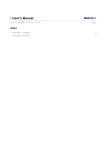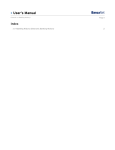Download User`s Manual
Transcript
» User’s Manual Other access > Messages > Page 1 Index » Messages 2 » User’s Manual Other access > Messages > Page 2 » Messages What can I find in this page? In this page you can read or erase the messages the bank has sent to you. How can I get the the information I am interested in? in? The fields are: • Status: It shows your message situation (new or read). • From: Entity who sends you the message. • Detail of your message, date: It shows the date on which the bank sent the messages. • Topic: Title of your message. Important: • You can only check your messages inside BancaNet. Banca • You can only erase or read one message at a time. • Messages more than one month old will be automatically erased. • Once you have read your message, you can export it. • If you want to read or erase a message, select it from the list and click on the corresponding button. • If you have more than 20 messages, click "See more messages". • If you have not received any messages, a text will tell you that you do not have any messages, so far. • If you have any comment or doubt regarding a message, you can resend it to the sender. In addition: • You can use the BancaNet main menu, logout or ask for help at any time. Banca