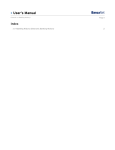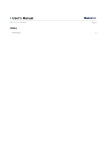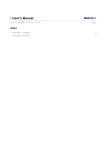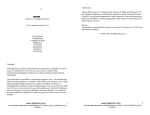Download User`s Manual
Transcript
» User’s Manual Manage > Banamex Notifications > Page 1 Index » Banamex Notifications 2 » User’s Manual Manage > Banamex Notifications > Page 2 » Banamex Notifications Through this service you can keep yourself informed, via email or cell phone, about the movements made in your Checks Credit and Debit Cards, accounts. You can also notify your payees whenever you make a payment. To register a service, update your information or see your notifications: 1. By clicking "Continue", the screen where you must enter the 8 digits of the dynamic key generated by your Banamex NetKey will be displayed. 2. Afterwards, you can do the following: • Modify or update your email information or cell phone numbers, register or cancel the Banamex Notifications service. • Register/cancel or modify the notifications you receive about withdrawals and deposits, account statements, security (accounts, blocking/unblocking codes, change passwords for ATM) and checks status. • Request your account statement to be sent to your email. • Select amounts and accounts, as well as to input and confirm the password to open your account statement file. • See the accounts you have registered up to this moment in the Banamex Notifications service. • Generate a new password for your account statement via email. This new password will enable you to open the account statements sent to the email you have registered. To create your password: • It must have 8 characters and start with a letter. • Valid letters: from "a" to "z". • The use of capital letters and small letters is permitted. For example: "hello1234" is different from "HOLA1234". • The use of letters with accent mark, special characters like "1","#","$"," ","&","/";"ñ" and comas, among others, are not permitted. • It most not include the number of client. • It must not include more than two consecutive similar numbers. For example: "AB122234" • It most not include more than two consecutive similar letters. For example: "abbbcc23" • You can use your password to open all the account statements you select. • The new password you provide will open the account statements you will receive 48 hours after you make this modification. • Do not forget your previous password, because it will open the account statements previously received. • In case you forget your password, you can generate it again. • Remember to keep your email updated, because all your account statements will be sent there. In addition: • We will send all the account statements and/or notifications you have requested to the email(s) and/or cell phone number(s) that you provide us. » User’s Manual Manage > Banamex Notifications > Page 3 • If you modify your email, all the statements you have registered in the service will be sent to the new email. • Remember to keep your email(s) and cell phone numbers updated. • If you unmark the delivery option "paper", you will authorize Banamex Financial Group to stop sending you the physical account statement of the selected accounts. • The password you assign will open all the files that contain the selected account statements. • You can make other operations from this page. Just click on the link What do you want to do? • You can use the BancaNet principal menu, logout or ask for help at any time. Banca