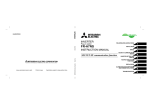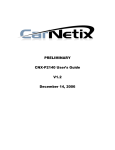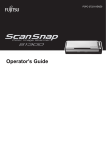Download b maXX BM1000
Transcript
b maXX® BM1000 Basic unit Manual E 5.07003.04 Title Manual Product b maXX® BM1000 Version 5.07003.04 Part No. 410406 Status 29.02.2008 Copyright These operating instructions may be copied by the owner in any quantity but only for internal use. For other purposes these operating instructions and extracts thereof must not be copied or reproduced. Use and disclosure of information contained in these operating instructions are not permitted. Designations and company marks contained in these operating instructions may be brand names, the use of which by third parties for their own purposes may violate the rights of the holders. Obligatory These operating instructions are part of the equipment/machine. These operating instructions must be available to the operator at all times and must be in a legible condition. If the equipment/machine is sold or moved to a different location these operating instructions must be passed on by the owner together with the equipment/machine. After any sale of the equipment/machine this original and all copies must be handed over to the buyer. After disposal or any other end of use this original and all copies must be destroyed. When the present operating instructions are handed over, corresponding sets of operating instructions of a previous version are automatically invalidated. Please notice that specifications/data/information are current values according to the printing date. These statements are not legally binding according to the measurement, computation and calculations. Baumüller Nürnberg GmbH reserves the right, in developing its products further, to change the technical specifications and the handling of the products concerned without prior notice. No liability can be accepted concerning the correctness of the operating instructions unless otherwise specified in the General Conditions of Sale and Delivery. Manufacturer Baumüller Nürnberg GmbH Ostendstr. 80 - 90 D-90482 Nürnberg Germany Tel. +49 9 11 54 32 - 0 Fax: +49 9 11 54 32 - 1 30 www.baumueller.de Table of contents 1 Introduction . . . . . . . . . . . . . . . . . . . . . . . . . . . . . . . . . . . . . . . . . . . . . . . . . . . . . . . . . . . . . . 2 Fundamental safety instructions . . . . . . . . . . . . . . . . . . . . . . . . . . . . . . . . . . . . . . . . . . . . 2.1 2.2 2.2.1 2.2.2 2.2.2.1 2.2.2.2 2.2.2.3 2.3 2.4 2.5 2.6 2.7 2.8 2.9 2.10 2.11 2.12 2.13 2.13.1 2.13.2 2.13.3 3 11 General notes . . . . . . . . . . . . . . . . . . . . . . . . . . . . . . . . . . . . . . . . . . . . . . . . . . . . . . . Hazard information and commands . . . . . . . . . . . . . . . . . . . . . . . . . . . . . . . . . . . . . . . Hazard information structure . . . . . . . . . . . . . . . . . . . . . . . . . . . . . . . . . . . . . . . . . . . Form of the hazard sign (triangular or round) . . . . . . . . . . . . . . . . . . . . . . . . . . . . . . Hazard information on personal injury . . . . . . . . . . . . . . . . . . . . . . . . . . . . . . . . . . . Hazard information on property damage . . . . . . . . . . . . . . . . . . . . . . . . . . . . . . . . . Command signs used . . . . . . . . . . . . . . . . . . . . . . . . . . . . . . . . . . . . . . . . . . . . . . . Information sign . . . . . . . . . . . . . . . . . . . . . . . . . . . . . . . . . . . . . . . . . . . . . . . . . . . . . . Legal instructions . . . . . . . . . . . . . . . . . . . . . . . . . . . . . . . . . . . . . . . . . . . . . . . . . . . . . Appropriate use . . . . . . . . . . . . . . . . . . . . . . . . . . . . . . . . . . . . . . . . . . . . . . . . . . . . . . Inappropriate use . . . . . . . . . . . . . . . . . . . . . . . . . . . . . . . . . . . . . . . . . . . . . . . . . . . . . Safety equipment . . . . . . . . . . . . . . . . . . . . . . . . . . . . . . . . . . . . . . . . . . . . . . . . . . . . . Training of the personnel . . . . . . . . . . . . . . . . . . . . . . . . . . . . . . . . . . . . . . . . . . . . . . . Safety precautions in normal operation . . . . . . . . . . . . . . . . . . . . . . . . . . . . . . . . . . . . Dangers due to residual energy. . . . . . . . . . . . . . . . . . . . . . . . . . . . . . . . . . . . . . . . . . Disposal of the device . . . . . . . . . . . . . . . . . . . . . . . . . . . . . . . . . . . . . . . . . . . . . . . . . Fire fighting . . . . . . . . . . . . . . . . . . . . . . . . . . . . . . . . . . . . . . . . . . . . . . . . . . . . . . . . . Responsibility and liability . . . . . . . . . . . . . . . . . . . . . . . . . . . . . . . . . . . . . . . . . . . . . . Observing the safety notes and safety instructions. . . . . . . . . . . . . . . . . . . . . . . . . . Dangers when handling this device. . . . . . . . . . . . . . . . . . . . . . . . . . . . . . . . . . . . . . Warranty and Liability . . . . . . . . . . . . . . . . . . . . . . . . . . . . . . . . . . . . . . . . . . . . . . . . 11 12 13 13 14 16 16 16 17 17 18 18 19 19 19 20 20 20 20 20 21 Transportation and packing . . . . . . . . . . . . . . . . . . . . . . . . . . . . . . . . . . . . . . . . . . . . . . . . 23 To be considered by transportation . . . . . . . . . . . . . . . . . . . . . . . . . . . . . . . . . . . . . . . Unpacking . . . . . . . . . . . . . . . . . . . . . . . . . . . . . . . . . . . . . . . . . . . . . . . . . . . . . . . . . . Dispose packing . . . . . . . . . . . . . . . . . . . . . . . . . . . . . . . . . . . . . . . . . . . . . . . . . . . . . 23 23 24 Description of the devices . . . . . . . . . . . . . . . . . . . . . . . . . . . . . . . . . . . . . . . . . . . . . . . . . 25 3.1 3.2 3.3 4 9 Survey of the appliance series b maXX® BM1000 . . . . . . . . . . . . . . . . . . . . . . . . . . . . 9 First steps . . . . . . . . . . . . . . . . . . . . . . . . . . . . . . . . . . . . . . . . . . . . . . . . . . . . . . . . . . . 9 Used terms . . . . . . . . . . . . . . . . . . . . . . . . . . . . . . . . . . . . . . . . . . . . . . . . . . . . . . . . . 10 Copyright and trade mark . . . . . . . . . . . . . . . . . . . . . . . . . . . . . . . . . . . . . . . . . . . . . . 10 1.1 1.2 1.3 1.4 4.1 4.2 4.3 4.4 4.5 4.5.1 4.5.2 4.5.3 4.5.4 4.5.5 Structure . . . . . . . . . . . . . . . . . . . . . . . . . . . . . . . . . . . . . . . . . . . . . . . . . . . . . . . . . . . Interconnect the devices . . . . . . . . . . . . . . . . . . . . . . . . . . . . . . . . . . . . . . . . . . . . . . . Overview of dangerous areas . . . . . . . . . . . . . . . . . . . . . . . . . . . . . . . . . . . . . . . . . . . Marking of the device - type key . . . . . . . . . . . . . . . . . . . . . . . . . . . . . . . . . . . . . . . . . Preparation for installation and wiring . . . . . . . . . . . . . . . . . . . . . . . . . . . . . . . . . . . . . Remove keypad . . . . . . . . . . . . . . . . . . . . . . . . . . . . . . . . . . . . . . . . . . . . . . . . . . . . Remove front cover . . . . . . . . . . . . . . . . . . . . . . . . . . . . . . . . . . . . . . . . . . . . . . . . . . Remove main terminal cover. . . . . . . . . . . . . . . . . . . . . . . . . . . . . . . . . . . . . . . . . . . Remove motor terminal cover . . . . . . . . . . . . . . . . . . . . . . . . . . . . . . . . . . . . . . . . . . Remove fan . . . . . . . . . . . . . . . . . . . . . . . . . . . . . . . . . . . . . . . . . . . . . . . . . . . . . . . . 25 26 26 27 29 29 30 30 30 31 Manual b maXX® BM1000 3 Document No. 5.07003.04 of 174 Table of contents 5 Mounting . . . . . . . . . . . . . . . . . . . . . . . . . . . . . . . . . . . . . . . . . . . . . . . . . . . . . . . . . . . . . . . . 33 5.1 5.2 5.3 5.4 5.4.1 5.4.2 5.4.3 5.4.4 5.5 5.6 6 7.1 7.2 7.3 7.4 7.5 7.6 7.7 33 34 35 36 36 37 38 38 39 40 Installation. . . . . . . . . . . . . . . . . . . . . . . . . . . . . . . . . . . . . . . . . . . . . . . . . . . . . . . . . . . . . . . 43 6.1 6.2 6.3 6.4 6.5 6.6 6.7 6.8 6.9 6.10 6.10.1 6.10.2 6.10.3 6.10.4 6.10.5 6.10.6 6.11 6.11.1 6.11.2 6.11.3 6.11.4 6.11.5 6.12 6.13 6.14 6.15 7 General safety instructions. . . . . . . . . . . . . . . . . . . . . . . . . . . . . . . . . . . . . . . . . . . . . . Requirements to the executing personnel . . . . . . . . . . . . . . . . . . . . . . . . . . . . . . . . . . Prepare mounting. . . . . . . . . . . . . . . . . . . . . . . . . . . . . . . . . . . . . . . . . . . . . . . . . . . . . Installation space . . . . . . . . . . . . . . . . . . . . . . . . . . . . . . . . . . . . . . . . . . . . . . . . . . . . . Installation space frame 1 . . . . . . . . . . . . . . . . . . . . . . . . . . . . . . . . . . . . . . . . . . . . . Installation space frame 2 and 3 . . . . . . . . . . . . . . . . . . . . . . . . . . . . . . . . . . . . . . . . Installation with metal separation. . . . . . . . . . . . . . . . . . . . . . . . . . . . . . . . . . . . . . . . Installation without metal separation . . . . . . . . . . . . . . . . . . . . . . . . . . . . . . . . . . . . . Dimensions. . . . . . . . . . . . . . . . . . . . . . . . . . . . . . . . . . . . . . . . . . . . . . . . . . . . . . . . . . Mounting instructions . . . . . . . . . . . . . . . . . . . . . . . . . . . . . . . . . . . . . . . . . . . . . . . . . . General safety instructions. . . . . . . . . . . . . . . . . . . . . . . . . . . . . . . . . . . . . . . . . . . . . . Requirements to the executing personnel . . . . . . . . . . . . . . . . . . . . . . . . . . . . . . . . . . Requirements to the electrical mains . . . . . . . . . . . . . . . . . . . . . . . . . . . . . . . . . . . . . . Requirements to the connecting cables . . . . . . . . . . . . . . . . . . . . . . . . . . . . . . . . . . . . Protection of the device and of the cable respectively . . . . . . . . . . . . . . . . . . . . . . . . . PE connection and RCD compatibility . . . . . . . . . . . . . . . . . . . . . . . . . . . . . . . . . . . . . Requirements on the laying (EMC notes device) . . . . . . . . . . . . . . . . . . . . . . . . . . . . . Operating sequence of installation . . . . . . . . . . . . . . . . . . . . . . . . . . . . . . . . . . . . . . . . Connection diagrams . . . . . . . . . . . . . . . . . . . . . . . . . . . . . . . . . . . . . . . . . . . . . . . . . . External connections . . . . . . . . . . . . . . . . . . . . . . . . . . . . . . . . . . . . . . . . . . . . . . . . . . Specifications of main circuit terminals . . . . . . . . . . . . . . . . . . . . . . . . . . . . . . . . . . . Connecting main terminals . . . . . . . . . . . . . . . . . . . . . . . . . . . . . . . . . . . . . . . . . . . . Mains power terminals (R/L1, S/L2, T/L3) . . . . . . . . . . . . . . . . . . . . . . . . . . . . . . . . . Output terminals (U/T1, V/T2, W/T3) . . . . . . . . . . . . . . . . . . . . . . . . . . . . . . . . . . . . . Terminals [+/B1, B2] for connecting chopper unit / braking resistor . . . . . . . . . . . . . Grounding terminals . . . . . . . . . . . . . . . . . . . . . . . . . . . . . . . . . . . . . . . . . . . . . . . . . Control Terminals . . . . . . . . . . . . . . . . . . . . . . . . . . . . . . . . . . . . . . . . . . . . . . . . . . . . . Specification of control terminals . . . . . . . . . . . . . . . . . . . . . . . . . . . . . . . . . . . . . . . . Terminal symbols and functions . . . . . . . . . . . . . . . . . . . . . . . . . . . . . . . . . . . . . . . . Analog input terminals (AVI, ACI, ACM) . . . . . . . . . . . . . . . . . . . . . . . . . . . . . . . . . . Multi-function-inputs (MI1 to MI6, DCM) . . . . . . . . . . . . . . . . . . . . . . . . . . . . . . . . . . Multi-function output (MO1, MCM). . . . . . . . . . . . . . . . . . . . . . . . . . . . . . . . . . . . . . . External parts . . . . . . . . . . . . . . . . . . . . . . . . . . . . . . . . . . . . . . . . . . . . . . . . . . . . . . . . RFI jumper . . . . . . . . . . . . . . . . . . . . . . . . . . . . . . . . . . . . . . . . . . . . . . . . . . . . . . . . . . Connect the DC link of the devices in parallel . . . . . . . . . . . . . . . . . . . . . . . . . . . . . . . Applications for mains chokes . . . . . . . . . . . . . . . . . . . . . . . . . . . . . . . . . . . . . . . . . . . 43 44 44 45 45 45 46 47 48 54 56 57 59 59 60 61 62 62 63 65 65 65 66 67 68 69 Operation. . . . . . . . . . . . . . . . . . . . . . . . . . . . . . . . . . . . . . . . . . . . . . . . . . . . . . . . . . . . . . . . 71 Safety instructions . . . . . . . . . . . . . . . . . . . . . . . . . . . . . . . . . . . . . . . . . . . . . . . . . . . . Requirements to the executing personnel . . . . . . . . . . . . . . . . . . . . . . . . . . . . . . . . . . LEDs. . . . . . . . . . . . . . . . . . . . . . . . . . . . . . . . . . . . . . . . . . . . . . . . . . . . . . . . . . . . . . . Digital keypad (option) . . . . . . . . . . . . . . . . . . . . . . . . . . . . . . . . . . . . . . . . . . . . . . . . . Preparations before commissioning . . . . . . . . . . . . . . . . . . . . . . . . . . . . . . . . . . . . . . . Commissioning example . . . . . . . . . . . . . . . . . . . . . . . . . . . . . . . . . . . . . . . . . . . . . . . Maintenance. . . . . . . . . . . . . . . . . . . . . . . . . . . . . . . . . . . . . . . . . . . . . . . . . . . . . . . . . 4 Manual b maXX® BM1000 of 174 Document No. 5.07003.04 71 72 72 73 76 77 80 Baumüller Nürnberg GmbH Table of contents 8 Error detection and troubleshooting . . . . . . . . . . . . . . . . . . . . . . . . . . . . . . . . . . . . . . . . . 8.1 8.2 8.3 8.3.1 8.4 8.5 8.6 8.6.1 8.6.2 8.6.3 8.6.4 8.6.5 8.6.6 8.6.7 8.6.8 8.6.9 8.6.10 8.6.11 8.6.12 8.7 8.8 8.9 9 Safety instructions . . . . . . . . . . . . . . . . . . . . . . . . . . . . . . . . . . . . . . . . . . . . . . . . . . . . Requirements to the executing personnel . . . . . . . . . . . . . . . . . . . . . . . . . . . . . . . . . . Error information . . . . . . . . . . . . . . . . . . . . . . . . . . . . . . . . . . . . . . . . . . . . . . . . . . . . . Fault code information. . . . . . . . . . . . . . . . . . . . . . . . . . . . . . . . . . . . . . . . . . . . . . . . Warning code information . . . . . . . . . . . . . . . . . . . . . . . . . . . . . . . . . . . . . . . . . . . . . . Reset . . . . . . . . . . . . . . . . . . . . . . . . . . . . . . . . . . . . . . . . . . . . . . . . . . . . . . . . . . . . . . Troubleshooting . . . . . . . . . . . . . . . . . . . . . . . . . . . . . . . . . . . . . . . . . . . . . . . . . . . . . . Overcurrent (OC). . . . . . . . . . . . . . . . . . . . . . . . . . . . . . . . . . . . . . . . . . . . . . . . . . . . Ground fault. . . . . . . . . . . . . . . . . . . . . . . . . . . . . . . . . . . . . . . . . . . . . . . . . . . . . . . . Overvoltage . . . . . . . . . . . . . . . . . . . . . . . . . . . . . . . . . . . . . . . . . . . . . . . . . . . . . . . . Low voltage (Lv) . . . . . . . . . . . . . . . . . . . . . . . . . . . . . . . . . . . . . . . . . . . . . . . . . . . . Overheat (OH). . . . . . . . . . . . . . . . . . . . . . . . . . . . . . . . . . . . . . . . . . . . . . . . . . . . . . Overload OL . . . . . . . . . . . . . . . . . . . . . . . . . . . . . . . . . . . . . . . . . . . . . . . . . . . . . . . Keypad display is abnormal . . . . . . . . . . . . . . . . . . . . . . . . . . . . . . . . . . . . . . . . . . . Phase Loss (PHL) . . . . . . . . . . . . . . . . . . . . . . . . . . . . . . . . . . . . . . . . . . . . . . . . . . . Motor doesn’t run . . . . . . . . . . . . . . . . . . . . . . . . . . . . . . . . . . . . . . . . . . . . . . . . . . . Motor speed cannot be changed. . . . . . . . . . . . . . . . . . . . . . . . . . . . . . . . . . . . . . . . Motor stalls during acceleration. . . . . . . . . . . . . . . . . . . . . . . . . . . . . . . . . . . . . . . . . The motor does not run as expected. . . . . . . . . . . . . . . . . . . . . . . . . . . . . . . . . . . . . Electromagnetic/induction noise . . . . . . . . . . . . . . . . . . . . . . . . . . . . . . . . . . . . . . . . . Environmental condition . . . . . . . . . . . . . . . . . . . . . . . . . . . . . . . . . . . . . . . . . . . . . . . Affecting other machines . . . . . . . . . . . . . . . . . . . . . . . . . . . . . . . . . . . . . . . . . . . . . . . Maintenance . . . . . . . . . . . . . . . . . . . . . . . . . . . . . . . . . . . . . . . . . . . . . . . . . . . . . . . . . . . . 9.1 9.2 9.3 9.3.1 81 81 81 81 82 88 89 90 90 91 91 92 93 93 94 94 95 96 97 97 98 98 99 101 Safety instructions . . . . . . . . . . . . . . . . . . . . . . . . . . . . . . . . . . . . . . . . . . . . . . . . . . . Environmental conditions. . . . . . . . . . . . . . . . . . . . . . . . . . . . . . . . . . . . . . . . . . . . . . Inspection intervals - maintenance notes . . . . . . . . . . . . . . . . . . . . . . . . . . . . . . . . . periodical maintenance . . . . . . . . . . . . . . . . . . . . . . . . . . . . . . . . . . . . . . . . . . . . . . 101 102 102 103 10 Repair . . . . . . . . . . . . . . . . . . . . . . . . . . . . . . . . . . . . . . . . . . . . . . . . . . . . . . . . . . . . . . . . . 107 11 Shutdown, storage. . . . . . . . . . . . . . . . . . . . . . . . . . . . . . . . . . . . . . . . . . . . . . . . . . . . . . . 109 11.1 11.2 11.3 11.4 11.5 11.6 Safety instructions . . . . . . . . . . . . . . . . . . . . . . . . . . . . . . . . . . . . . . . . . . . . . . . . . . . Requirements to the executing personnel . . . . . . . . . . . . . . . . . . . . . . . . . . . . . . . . . Shutdown . . . . . . . . . . . . . . . . . . . . . . . . . . . . . . . . . . . . . . . . . . . . . . . . . . . . . . . . . . Demounting . . . . . . . . . . . . . . . . . . . . . . . . . . . . . . . . . . . . . . . . . . . . . . . . . . . . . . . . Storage conditions . . . . . . . . . . . . . . . . . . . . . . . . . . . . . . . . . . . . . . . . . . . . . . . . . . . Recommissioning . . . . . . . . . . . . . . . . . . . . . . . . . . . . . . . . . . . . . . . . . . . . . . . . . . . 109 110 110 110 111 111 12 Disposal . . . . . . . . . . . . . . . . . . . . . . . . . . . . . . . . . . . . . . . . . . . . . . . . . . . . . . . . . . . . . . . 113 12.1 12.2 12.3 12.3.1 12.4 113 114 115 115 115 Safety instructions . . . . . . . . . . . . . . . . . . . . . . . . . . . . . . . . . . . . . . . . . . . . . . . . . . . Requirements to the executing personnel . . . . . . . . . . . . . . . . . . . . . . . . . . . . . . . . . Disposal instructions . . . . . . . . . . . . . . . . . . . . . . . . . . . . . . . . . . . . . . . . . . . . . . . . . Modules. . . . . . . . . . . . . . . . . . . . . . . . . . . . . . . . . . . . . . . . . . . . . . . . . . . . . . . . . . Recycling plants/offices . . . . . . . . . . . . . . . . . . . . . . . . . . . . . . . . . . . . . . . . . . . . . . . Manual b maXX® BM1000 5 Document No. 5.07003.04 of 174 Table of contents Appendix A - Abbreviations. . . . . . . . . . . . . . . . . . . . . . . . . . . . . . . . . . . . . . . . . . . . . . . . . . . . 117 Appendix B - Spare parts and accessories . . . . . . . . . . . . . . . . . . . . . . . . . . . . . . . . . . . . . . . 119 B.1 B.1.1 B.1.2 B.1.3 B.2 B.3 B.3.1 B.3.2 B.4 B.5 B.6 B.7 B.8 B.8.1 B.8.2 B.8.3 B.9 Chopper units and braking resistors . . . . . . . . . . . . . . . . . . . . . . . . . . . . . . . . . . . . . . Select a chopper unit /braking resistor . . . . . . . . . . . . . . . . . . . . . . . . . . . . . . . . . . . Chopper units BM1-BTE . . . . . . . . . . . . . . . . . . . . . . . . . . . . . . . . . . . . . . . . . . . . . . Dimensions and weights for braking resistors . . . . . . . . . . . . . . . . . . . . . . . . . . . . . Mains filters . . . . . . . . . . . . . . . . . . . . . . . . . . . . . . . . . . . . . . . . . . . . . . . . . . . . . . . . . Chokes . . . . . . . . . . . . . . . . . . . . . . . . . . . . . . . . . . . . . . . . . . . . . . . . . . . . . . . . . . . . Mains chokes recommended values. . . . . . . . . . . . . . . . . . . . . . . . . . . . . . . . . . . . . Output chokes recommended values . . . . . . . . . . . . . . . . . . . . . . . . . . . . . . . . . . . . Fuses for device-protection . . . . . . . . . . . . . . . . . . . . . . . . . . . . . . . . . . . . . . . . . . . . . Non-fuse circuit breaker . . . . . . . . . . . . . . . . . . . . . . . . . . . . . . . . . . . . . . . . . . . . . . . Digital keypad . . . . . . . . . . . . . . . . . . . . . . . . . . . . . . . . . . . . . . . . . . . . . . . . . . . . . . . Digital keypad cable . . . . . . . . . . . . . . . . . . . . . . . . . . . . . . . . . . . . . . . . . . . . . . . . . . DIN rail . . . . . . . . . . . . . . . . . . . . . . . . . . . . . . . . . . . . . . . . . . . . . . . . . . . . . . . . . . . . BM1-MPL-01. . . . . . . . . . . . . . . . . . . . . . . . . . . . . . . . . . . . . . . . . . . . . . . . . . . . . . . BM1-MPL-02. . . . . . . . . . . . . . . . . . . . . . . . . . . . . . . . . . . . . . . . . . . . . . . . . . . . . . . BM1-EPL-00 . . . . . . . . . . . . . . . . . . . . . . . . . . . . . . . . . . . . . . . . . . . . . . . . . . . . . . . Accessories CANopen . . . . . . . . . . . . . . . . . . . . . . . . . . . . . . . . . . . . . . . . . . . . . . . . 119 120 121 127 129 130 130 131 132 133 133 133 134 134 135 135 136 Appendix C Declaration of Conformity/Manufacturer, UL - Certification. . . . . . . . . . . . . . . . . . . . . . . . . . 137 C.1 C.2 C.3 C.4 C.5 What is an EU directive? . . . . . . . . . . . . . . . . . . . . . . . . . . . . . . . . . . . . . . . . . . . . . . . What the CE symbol indicates . . . . . . . . . . . . . . . . . . . . . . . . . . . . . . . . . . . . . . . . . . Definition of the term Declaration of Conformity . . . . . . . . . . . . . . . . . . . . . . . . . . . . . Definition of the term Manufacturer’s Declaration . . . . . . . . . . . . . . . . . . . . . . . . . . . . UL-certification . . . . . . . . . . . . . . . . . . . . . . . . . . . . . . . . . . . . . . . . . . . . . . . . . . . . . . 137 137 138 138 139 Appendix D - Technical data . . . . . . . . . . . . . . . . . . . . . . . . . . . . . . . . . . . . . . . . . . . . . . . . . . . 141 D.1 D.2 D.3 D.4 D.5 D.5.1 D.5.2 D.6 D.7 Required environmental conditions . . . . . . . . . . . . . . . . . . . . . . . . . . . . . . . . . . . . . . . Non-electrical data . . . . . . . . . . . . . . . . . . . . . . . . . . . . . . . . . . . . . . . . . . . . . . . . . . . Electrical data . . . . . . . . . . . . . . . . . . . . . . . . . . . . . . . . . . . . . . . . . . . . . . . . . . . . . . . General specifications . . . . . . . . . . . . . . . . . . . . . . . . . . . . . . . . . . . . . . . . . . . . . . . . . Fuse protection . . . . . . . . . . . . . . . . . . . . . . . . . . . . . . . . . . . . . . . . . . . . . . . . . . . . . . Cable protection . . . . . . . . . . . . . . . . . . . . . . . . . . . . . . . . . . . . . . . . . . . . . . . . . . . . Cable protection + device protection . . . . . . . . . . . . . . . . . . . . . . . . . . . . . . . . . . . . Type of protection . . . . . . . . . . . . . . . . . . . . . . . . . . . . . . . . . . . . . . . . . . . . . . . . . . . . Fire fighting appliances . . . . . . . . . . . . . . . . . . . . . . . . . . . . . . . . . . . . . . . . . . . . . . . . 142 142 143 144 146 147 147 147 147 Appendix E - CANopen . . . . . . . . . . . . . . . . . . . . . . . . . . . . . . . . . . . . . . . . . . . . . . . . . . . . . . . 149 E.1 E.2 E.3 E.4 E.5 E.5.1 E.5.2 E.5.3 E.6 E.6.1 E.6.2 Interface assignment . . . . . . . . . . . . . . . . . . . . . . . . . . . . . . . . . . . . . . . . . . . . . . . . . . Terminating plug for CANopen . . . . . . . . . . . . . . . . . . . . . . . . . . . . . . . . . . . . . . . . . . Connection cables. . . . . . . . . . . . . . . . . . . . . . . . . . . . . . . . . . . . . . . . . . . . . . . . . . . . Input wiring before using CANopen. . . . . . . . . . . . . . . . . . . . . . . . . . . . . . . . . . . . . . . Setting of address and baudrate . . . . . . . . . . . . . . . . . . . . . . . . . . . . . . . . . . . . . . . . . Setting via software parameters P0870 and P0871 . . . . . . . . . . . . . . . . . . . . . . . . . Setting of address via DIP switch without multiplier . . . . . . . . . . . . . . . . . . . . . . . . . Setting of address via DIP switch with multiplier. . . . . . . . . . . . . . . . . . . . . . . . . . . . CANopen display functions . . . . . . . . . . . . . . . . . . . . . . . . . . . . . . . . . . . . . . . . . . . . . LED display. . . . . . . . . . . . . . . . . . . . . . . . . . . . . . . . . . . . . . . . . . . . . . . . . . . . . . . . CANopen error display via digital keypad . . . . . . . . . . . . . . . . . . . . . . . . . . . . . . . . . 6 Manual b maXX® BM1000 of 174 Document No. 5.07003.04 150 150 150 151 151 151 152 154 155 155 157 Baumüller Nürnberg GmbH Table of contents Appendix F - How to select the right b maXX® . . . . . . . . . . . . . . . . . . . . . . . . . . . . . . . . . . . . 159 F.1 F.2 F.3 F.3.1 F.3.2 F.4 F.5 Capacity formulas . . . . . . . . . . . . . . . . . . . . . . . . . . . . . . . . . . . . . . . . . . . . . . . . . . . . General precaution . . . . . . . . . . . . . . . . . . . . . . . . . . . . . . . . . . . . . . . . . . . . . . . . . . . How to choose a suitable motor . . . . . . . . . . . . . . . . . . . . . . . . . . . . . . . . . . . . . . . . . Standard motor. . . . . . . . . . . . . . . . . . . . . . . . . . . . . . . . . . . . . . . . . . . . . . . . . . . . . Special motors:. . . . . . . . . . . . . . . . . . . . . . . . . . . . . . . . . . . . . . . . . . . . . . . . . . . . . Power Transmission Mechanism . . . . . . . . . . . . . . . . . . . . . . . . . . . . . . . . . . . . . . . . Motor torque . . . . . . . . . . . . . . . . . . . . . . . . . . . . . . . . . . . . . . . . . . . . . . . . . . . . . . . . 161 163 164 164 165 165 166 Table of figures . . . . . . . . . . . . . . . . . . . . . . . . . . . . . . . . . . . . . . . . . . . . . . . . . . . . . . . . . . . . 167 Index . . . . . . . . . . . . . . . . . . . . . . . . . . . . . . . . . . . . . . . . . . . . . . . . . . . . . . . . . . . . . . . . . . . . . 169 Revision survey . . . . . . . . . . . . . . . . . . . . . . . . . . . . . . . . . . . . . . . . . . . . . . . . . . . . . . . . . . . . 173 Manual b maXX® BM1000 7 Document No. 5.07003.04 of 174 Table of contents 8 Manual b maXX® BM1000 of 174 Document No. 5.07003.04 Baumüller Nürnberg GmbH INTRODUCTION 1 This manual is an important part of your b maXX® BM1000 appliance. Therefore please read this manual completely, before starting any operation, last but not least on behalf of your own security. In this chapter we describe the first steps, which have to be done after you have received the device. Terms are defined, which are continuously used in this manual. We will inform you about duties, which must be considered when using this device. 1.1 Survey of the appliance series b maXX® BM1000 This manual is to be used for the installation, parameter setting, troubleshooting, and daily maintenance of the Baumüller device ’b maXX® BM1000’. To guarantee safe operation of the equipment, read the safety guidelines before connecting power to the b maXX® BM1000. Keep this operating manual at hand and distribute to all users for reference. WARNING The following may occur, if you disregard these safety notes: m serious personal injury m death All persons, who work on and with devices of the series b maXX®, must have this manual available at their work place and must obey the instructions and notes contained therein - especially the safety instructions. 1.2 First steps h Check delivery, see ZTransportation and packing– from page 23. h Provide for qualified personnel for the mounting, installation and commissioning. h Hand over this manual to the personnel for mounting, installation and commissioning. Assure that especially the safety instructions are understood and obeyed. Manual b maXX® BM1000 9 Document No. 5.07003.04 of 174 1.3 1.3 Used terms Used terms In this manual we will also use the term ’device’ for the Baumüller product ’b maXX®’. A list of the abbreviations which are used are to be found in ZAppendix A - Abbreviations– from page 117. 1.4 Copyright and trade mark b maXX® is a registered trade mark of Baumüller Nürnberg GmbH 10 Manual b maXX® BM1000 of 174 Document No. 5.07003.04 Baumüller Nürnberg GmbH FUNDAMENTAL SAFETY 2 INSTRUCTIONS 2.1 General notes In this chapter dangers are described, arising when working with the Baumüller-device. Dangers are pointed up with symbols (icons). All symbols that are used in this manual are listed and explained. How you can protect yourself against the single dangers in the concrete case, we will not explain in this chapter. This chapter contains only general protective measures. The concrete protective measures we will always give directly after the note to the danger. The operation of the described devices is permissible, if the mentioned methods/procedures/measures are obeyed to. Everything else, that means also the operation of devices in installations, which are not shown here, is not permitted and must be checked with the company in each particular case. Any kind of claim to warranty will expire, if the devices are operated other than here described. WARNING The following may occur, if you do not observe this warning information: m serious personal injury m death The hazard information is showing you the hazards which can lead to injury or even to death. Always observe the hazard information given in this documentation. Manual b maXX® BM1000 11 Document No. 5.07003.04 of 174 2.2 2.2 Hazard information and commands Hazard information and commands Each hazard is classified in one of three different hazard classes. Every hazard class has one of the following characteristic signal words: DANGER m serious property damage m serious personal injury m death - will occur WARNING m serious property damage m serious personal injury m death - may occur CAUTION m minor to medium personal injury or m environmental pollution or m property damage - may occur 12 Manual b maXX® BM1000 of 174 Document No. 5.07003.04 Baumüller Nürnberg GmbH Fundamental safety instructions 2.2.1 2 Hazard information structure The following two examples show you how the hazard informations are constructed. The triangle is used when indicating a hazard for human beings. When there is a circle instead of the triangle, the hazard information is only for possible property damage. A triangle indicates hazard for human beings. The shade of grey of the outline reflects the severity of the hazard - darker grey means rising hazard. The icon within the square illustrates the hazard. The outline´s shade of grey reflects the severity of the hazard - darker grey means rising hazard. (Not every hazard information has a square representing the hazard, so we have shown it as draft here) The icon in the circle represents a command. (Not every hazard information has a circle representing the hazard, so we have shown it as draft here) The circle indicates hazard for property. The icon within the square illustrates the hazard. The outline´s shade of grey reflects the severity of the hazard - darker grey means rising hazard. (Not every hazard information has a square representing the hazard, so we have shown it as draft here) The text beneath the icons is constructed as follows: HERE STANDS THE SIGNAL WORD WHICH INDICATES THE DEGREE OF THE HAZARD Here we tell if one or more of the consequences described lower will occur if this hazard information is not observed. m here we describe the possible consequences. The worst consequence stands on the right side. Here we describe the hazard. Here we describe what you can do to avoid this hazard. 2.2.2 Form of the hazard sign (triangular or round) If there is a triangle like or or is referring to personal damage. in front of the signal word, the hazard information If there is a round hazard signal like is referring to property damage. in front of the signal word, the hazard information Manual b maXX® BM1000 13 Document No. 5.07003.04 of 174 2.2 Hazard information and commands 2.2.2.1 Hazard information on personal injury To distinguish each class of hazard information, we use a characteristic outline for both the triangular hazard signs and the square-form icons For the hazard class DANGER the danger sign is used. The hazard information of this hazard class used in this documentation is listed below: DANGER The following will occur, if you do not observe this danger information: m serious personal injury m death The hazard is: electricity. Here the hazard may be described in detail. Here is described what you can do to avoid the hazard. For the hazard class WARNING the warning sign is used. The following hazard information of this hazard class is used in this documentation. WARNING The following may occur, if you do not observe this warning information: m serious personal injury m death The hazard is: electricity. Here the hazard may be described in detail. Here is described what you can do to avoid the hazard. WARNING The following may occur, if you do not observe this warning information: m serious personal injury m death The hazard is: electro-magnetic radiation. Here the hazard may be described in detail. Here is described what you can do to avoid the hazard. 14 Manual b maXX® BM1000 of 174 Document No. 5.07003.04 Baumüller Nürnberg GmbH Fundamental safety instructions 2 For the hazard class CAUTION the caution sign is used when there is hazard for persons or of environmental pollution. The following hazard information of this hazard class is used in this documentation. CAUTION The following may occur, if you do not observe this caution information: m minor to medium personal injury. The hazard is: hot surface. Here the hazard may be described in detail. Here is described what you can do to avoid the hazard. CAUTION The following may occur, if you do not observe this caution information: m minor to medium personal injury. The hazard is: sharp edges. Here the hazard may be described in detail. Here is described what you can do to avoid the hazard. CAUTION The following may occur, if you do not observe this caution information: m minor to medium personal injury. The hazard is: injury of the eye caused by ricocheting particles. Here the hazard may be described in detail. Here is described what you can do to avoid the hazard. CAUTION The following may occur, if you do not observe this danger information: m environmental pollution. The hazard is: inadequate disposal. Here the hazard may be described in detail. Here is described what you can do to avoid the hazard. Manual b maXX® BM1000 15 Document No. 5.07003.04 of 174 2.3 Information sign 2.2.2.2 Hazard information on property damage If there is a round caution sign to property damage. in front of the signal word, the safety information refers CAUTION The following may occur, if you do not observe this caution information: m property damage. The hazard is: electro-static discharge. Here the hazard may be described in detail. Here is described what you can do to avoid the hazard. 2.2.2.3 Command signs used wear safety gloves wear safety shoes wear eye protection wear ear protection Use this fire extinguishing agent: „fire extinguishing agent“ 2.3 Information sign NOTE This note is a very important information. 16 Manual b maXX® BM1000 of 174 Document No. 5.07003.04 Baumüller Nürnberg GmbH Fundamental safety instructions 2.4 2 Legal instructions This documentation is addressed to technical qualified personnel, who is specifically skilled and who is thoroughly familiar with all warnings and maintenance procedures. The devices are made according to the state-of-the-art technology and are fail-safe. They can be installed safe, can be put into operation and they function without problems, if it is assured, that the instructions of the documentation are followed. The user is responsible for the execution of service and commissioning according to the safety instructions of the prevailing standards and other relevant national and local instructions concerning conductor dimensioning and protection, earthing, disconnector, overcurrent protection and so on. For damages, which result from the mounting or from the connection, the one is liable, who has carried out the mounting or the installation. 2.5 Appropriate use Always use the device according to the terms. Stated below we have carried a few important notes together. The notes stated below shall give you a feeling for the according to the terms usage of the device. We do not raise any claim for the completion of the notes stated below - follow all instructions given in this operating instruction. m project the application in such a way, that you always operate the device within its specification. m use this device only as converter for drives. m make sure, that only qualified personnel work with/at this device. m install this device only on an adequate carrying wall. m install this device in the way as it is described in the documentation. m make sure, that the mains/power supply unit always applies to the predetermined specifications. m only operate the device, if it is technical faultlessly. m operate this device only in combination with released components of the company Baumüller Nürnberg GmbH. m always operate the device in an area as it is instructed in the „Technical data“. m always operate the device in serialized condition. Due to safety reasons you must not rebuild the device. m consider all instructions referring to this, if you intend to store the device. You are using the device according to the terms, as soon as you regard all notes and information in this operating manual. Manual b maXX® BM1000 17 Document No. 5.07003.04 of 174 2.6 2.6 Inappropriate use Inappropriate use Listed below you will find some examples of non-appropriate application. The information below is intended to give you some impression of what non-appropriate application is. However we cannot state all possible non-appropriate applications here. All applications, where the notes and information given in this documentation is disregarded, are non-appropriate and therefore forbidden. Examples: m You disregarded the notes in this manual. m The device has not been specifically applied as a converter in order to control a motor. n The device has been m mounted incorrectly, m connected incorrectly, m commissioned incorrectly, m operated incorrectly, m mounted, connected, commissioned, operated and/or maintained by not qualified or inadequately qualified personnel, m inappropriately maintained or not maintained (also consider the descriptions of the components), m overloaded it, n operated m with defective safety devices, m with incorrectly mounted safety devices or without safety devices, m with incorrectly working safety- and protection devices, m outside the specified environmental conditions. m You have modified the device. m You have insufficiently monitored the parts, which are subject to a wearing. m You have improperly carried out a repair. m You have combined the device with improper products, which are not enabled for devices described in this manual. m You have combined the device with faulty and/or faulty documentated products of other manufacturers. m The device has been operated in an explosive environment. 2.7 Safety equipment The devices b maXX® BM1000 comply with the protection class IP 20. WARNING The following may occur, if you do not observe this warning information: m serious personal injury m death The danger is: electricity. Operate the device in a control cabinet, which provides a protection against a direct touching of the devices and fulfills at least the demands of the EN61800-5-1, chapter 4.2.3.3. 18 Manual b maXX® BM1000 of 174 Document No. 5.07003.04 Baumüller Nürnberg GmbH Fundamental safety instructions 2.8 2 Training of the personnel WARNING The following may occur, if you do not observe this warning information: m serious personal injury m death Devices of the company Baumüller Nürnberg GmbH may only be assembled, installed, operated and maintained by qualified personnel. Qualified personnel (professionals) is defined below: Qualified personnel Authorized electronic engineers and skilled persons of the customer or third persons, who have learned the installation and commissioning of Baumüller drive systems and who are authorized, to put circuits and devices into operation according to the standards of the safety technology, to ground and to label. Qualified personnel has a training or an instruction due to the local valid standards of the safety technique in maintenance and usage of an adequate safety equipment. Requirements to the operating personnel The operating of the drive system must only be executed by persons, who have had a training, who have been instructed and who have been authorized for this. Fault clearance, servicing, cleaning, maintenance and exchange must only be carried out by skilled or instructed personnel. These persons must know the operating manual and must act according to this. The commissioning as well as the instruction must only be carried out by qualified personnel. 2.9 Safety precautions in normal operation h at the location of your appliance regard the safety regulations for the plant, into which the appliance has been built in. h if safety regulations require additional monitoring or safety devices supply your appliance with them. 2.10 Dangers due to residual energy Electrical residual energy After separation of the device from the mains parts under voltage as e. g. power connections may be only then touched if the capacitors in the device are discharged. To prevent personal injury, please ensure that power has been turned off before opening the b maXX® BM1000 and wait ten minutes for the capacitors to discharge to safe voltage levels. Mechanical residual energy The mechanical residual energy is dependent upon the application. As we don't know the application, we cannot make any exact statements. Driven parts also rotate/move after disconnection of the mains supply for a certain time. Please, provide adequate safety arrangements. Manual b maXX® BM1000 19 Document No. 5.07003.04 of 174 2.11 Disposal of the device 2.11 Disposal of the device The accurate disposal of the device is described in Z12 Disposal– on page 113. 2.12 Fire fighting WARNING The following may occur, if you do not observe this warning information: m serious personal injury m death The danger is: Electricity when using a conductive fire fighting appliance. Use this fire extinguishing agent: ABC powder / CO2 2.13 Responsibility and liability To be able to work as safe as possible with this device, you must know and follow the danger notes as well as the safety instructions. 2.13.1 Observing the safety notes and safety instructions In this manual we use visually unified safety instructions, which are intended to prevent from personal injury or damage to property. WARNING The following may occur, if you do not observe this warning information: m serious personal injury m death All persons, who work with this device, must know and regard the safety notes and the safety instructions in this manual. Apart from this, any and all persons who work on this device must additionally know and regard to all regulations and instructions, that are valid at the location. 2.13.2 Dangers when handling this device The device „b maXX®“ was developed and manufactured according to the state-of-theart technology and in compliance with the valid regulations and standards. It is still possible that dangers can arise during use. An overview of possible dangers is to be found in chapter ZFundamental safety instructions– from page 11. We warn you against the acute danger at the respective places in this manual. 20 Manual b maXX® BM1000 of 174 Document No. 5.07003.04 Baumüller Nürnberg GmbH Fundamental safety instructions 2 2.13.3 Warranty and Liability All information in this manual is non-binding customer information; it is subject to ongoing further development and is updated on a continuous basis by our revision service. Warranty- and liability claims against Baumüller Nürnberg GmbH are excluded if in particular one or more of the causes listed in ZInappropriate use– from page 18 has/have caused the damage. Manual b maXX® BM1000 21 Document No. 5.07003.04 of 174 2.13 Responsibility and liability 22 Manual b maXX® BM1000 of 174 Document No. 5.07003.04 Baumüller Nürnberg GmbH 3 TRANSPORTATION AND PACKING In this chapter we describe, which conditions have to be adhered to at transportation, how you check the device after receipt and what you should have to consider, if you dispose the packing. 3.1 To be considered by transportation For the first transportation of the device, the device was packed in the manufacturer company. In case you transport the device, assure, that the following conditions are fulfilled during the whole transportation: m -20°C to +60°C (temperature range) m max. 1 g (vibration, shock, repetitive shock) 3.2 Unpacking After receipt of the device, which is still packed: h Avoid strong transportation vibrations and severe hits, e.g. when setting down. h Check, if transportation damages are visible! If so: h Immediately complain to the deliverer. Let the claim be confirmed in writing and immediately contact the substitution of Baumüller Nürnberg GmbH, which is in charge for your company. WARNING The following may occur, if you disregard these safety notes: m serious personal injury m death The danger is: electricity. Do not operate the device, if you have recognized a transportation damage or if you assume this. In this case immediately contact Baumüller Nürnberg GmbH Manual b maXX® BM1000 23 Document No. 5.07003.04 of 174 3.3 Dispose packing If there is no transportation damage recognizable: h Open the packing of the device. h Check the scope of supply with the help of the delivery note. The minimum scope of supply is: m b maXX® BM1000 m This manual inclusively the copy of the declaration of conformity/declaration of manufacturer h Claim at the Baumüller substitution, which is in charge, in case the delivery is not complete. 3.3 Dispose packing The packing is made of cardboard, plastics, metal parts, corrugated cardboard and/or wood. h Regard the local disposal instructions, in case you dispose the packing. 24 Manual b maXX® BM1000 of 174 Document No. 5.07003.04 Baumüller Nürnberg GmbH DESCRIPTION OF THE DEVICES 4 In this chapter the basic construction of the device b maXX® BM1000 is described and the type key on the devices is explained. NOTE The devices of the b maXX® BM1000-series are provided for the operation in the ’second environment’ (industrial environment) according to EN 61800-3. At connection to the public mains EMC problems can appear. Also see ZAppropriate use– from page 17. 4.1 Structure The devices of the b maXX®-series are converters of Baumüller Nürnberg GmbH. The devices consist of a power unit with an integrated controller. The rated current of the devices reach for 1-phase devices from 1.6 A to 11 A and for 3phase devices from 1.5 A to 24 A. The devices differ in size, power and cooling. NOTE The b maXX® BM1000 is to be used to control 3-phase asynchronous standard motors in the power range of 0.2 to 11 kW (rated power of the drive). Manual b maXX® BM1000 25 Document No. 5.07003.04 of 174 4.2 Interconnect the devices This data is available in the type key (see ZMarking of the device - type key– on page 27). Figure 1: 4.2 b maXX® BM1000 Interconnect the devices The device is part of the Baumüller series b maXX® BM1000 and can be connected together with other Baumüller devices. 4.3 Overview of dangerous areas The following overview shows the existing danger areas on the particular device. Use this survey for an overview of the existing danger areas, if you incorporate into the handling of this device. The explanation of the symbols, which are used you will find in ZHazard information and commands– from page 12. Figure 2: Danger areas b maXX® BM1000 26 Manual b maXX® BM1000 of 174 Document No. 5.07003.04 Baumüller Nürnberg GmbH Description of the devices 4.4 4 Marking of the device - type key On the type plate (label) you will find, besides others, the type key of the device. Type key Input specification Output specification Operation mode Serial No. Figure 3: Type plate BM1000 m Type key Figure 4: Type key BM1000 NOTE If the type key information does not correspond to your purchase order or if there are any problems, please contact your distributor. Manual b maXX® BM1000 27 Document No. 5.07003.04 of 174 4.4 Marking of the device - type key m Drive frames n Frame 1 (0,2 -1,5 kW) Input Terminals (R/L1, S/L2, T/L3) Housing Keypad Control board case Control board cover Output terminals (U/T1, V/T2, W/T3) Figure 5: b maXX® BM1000 Frame 1 n Frame 2 (0,75 - 3,7 kW) Input Terminals (R/L1, S/L2, T/L3) Housing Keypad Control board case Control board cover Output terminals (U/T1, V/T2, W/T3) Figure 6: b maXX® BM1000 Frame 2 28 Manual b maXX® BM1000 of 174 Document No. 5.07003.04 Baumüller Nürnberg GmbH Description of the devices 4 n Frame 3 (5,5 - 11,0 kW) Input Terminals (R/L1, S/L2, T/L3) Housing Keypad Control board case Control board cover Output terminals (U/T1, V/T2, W/T3) Figure 7: b maXX® BM1000 Frame 3 4.5 Preparation for installation and wiring 4.5.1 Remove keypad Figure 8: Remove keypad Manual b maXX® BM1000 29 Document No. 5.07003.04 of 174 4.5 Preparation for installation and wiring 4.5.2 Remove front cover Step 1 Figure 9: 4.5.3 Step 2 Remove front cover Remove main terminal cover Frame 2 and frame 3 Figure 10: 4.5.4 Remove mains terminal cover Remove motor terminal cover Frame 2 and frame 3 Figure 11: Remove motor terminal cover 30 Manual b maXX® BM1000 of 174 Document No. 5.07003.04 Baumüller Nürnberg GmbH Description of the devices 4.5.5 4 Remove fan Figure 12: Remove fan Manual b maXX® BM1000 31 Document No. 5.07003.04 of 174 4.5 Preparation for installation and wiring 32 Manual b maXX® BM1000 of 174 Document No. 5.07003.04 Baumüller Nürnberg GmbH MOUNTING 5 In this chapter we describe the mechanical mounting of the device into a control cabinet. Data about the installation space is available in this manual (see ZInstallation space– from page 36). Mounting consists of the following steps: 1 Prepare mounting (drill holes/cut-out segments) 2 Install device WARNING The following may occur, if you do not observe this warning information: m serious personal injury m death At execution of any mounting workings it must be assured that no strange substances (e.g. drilling chips, copper wire etc.) get into the device. If possible the drillings should be done before mounting the device and the assembling of the cables should be done outside the control cabinet. If this is not possible, the device must be covered accordingly. 5.1 General safety instructions CAUTION The following may occur, if you disregard these safety notes: m Property damage The danger is: electrostatic discharge. Connections of the device sometimes are dangerous to ESD. Regard the corresponding notes. h Please regard to the information in chapter ZFundamental safety instructions– from page 11. Manual b maXX® BM1000 33 Document No. 5.07003.04 of 174 5.2 Requirements to the executing personnel h Pay attention to all areas at the device, which could be dangerous for you while mounting. Use this survey only for the mechanical mounting. Dangers, which, for example, result from electricity are not shown here. Figure 13: 5.2 Danger areas by the mechanical mounting Requirements to the executing personnel CAUTION The following can occur, if you disregard this warning instruction: m minor to medium personal injury. The danger is: sharp edges. In case, while installing, you lift a device with unprotected hands, fingers/palm can be cut. If the device falls off, your feet can be cut up. Make sure, that only qualified personnel, who is familiar with the safety- as well as with mounting instructions, works on this unit. Wear safety gloves Wear safety shoes Qualified personnel are persons, who have been instructed by the responsible person, based on their training, experience, the instructions they were given as well as their knowledge about relevant standards and instructions, knowledge of the accident prevention instructions and of the company, to execute the necessary operations and thereby are able to recognize and avoid the dangers which could happen. The required qualifications for the work with this unit are for example: m Training or instruction due to the standards of the safety engineering in maintenance and use of appropriate safety equipment. 34 Manual b maXX® BM1000 of 174 Document No. 5.07003.04 Baumüller Nürnberg GmbH Mounting 5.3 5 Prepare mounting You can prepare the mounting with the configuring manual for your installation. With the project manual and the drill figures (see ZDimensions– from page 39) you can determine the dimensions for the cut-outs and for the fastening drills. CAUTION The following can occur, if you disregard this warning instruction: m minor to medium personal injury. The danger is: Eye injury due to catapulting particles. While executing the drillings and the cut-out metal particles are catapulted. Wear eye protection h Please carry only fully assembled b maXX® 1000 to prevent machine damage. h Execute the drilling and if necessary the cut-outs. h Mount the b maXX® 1000 vertically on a flat vertical surface by using bolts or screws. Other directions are not allowed. h The b maXX® 1000 will generate heat during operation. Allow sufficient space around the unit for heat dissipation. h The heat sink temperature may rise to 90°C when running. The material on which the b maXX® 1000 is mounted must be noncombustible and be able to withstand this high temperature. h When the device is installed in a confined space (e.g. cabinet), the surrounding temperature must be within 10 to 40°C with good ventilation. DO NOT install the device in a space with bad ventilation. h When installing multiple devices b maXX® 1000 in the same cabinet, they should be adjacent in a row with enough space. When installing one b maXX® 1000 below another one, use a metal separation barrier between the b maXX® 1000 to prevent mutual heating. Refer to figure below for details. h Prevent fiber particles, scraps of paper, saw dust, metal particles, etc. from adhering to the heatsink. Manual b maXX® BM1000 35 Document No. 5.07003.04 of 174 5.4 5.4 Installation space Installation space The following drawings show the main dimensions of the devices in mm. Use these drawings, in order to determine the required space in the control cabinet. For the construction of the necessary drilling/cut-outs use the drawings in ZDimensions– from page 39. 5.4.1 Installation space frame 1 Option 1 (-10 to +50°C) Air flow Option 2 (-10 to +40°C) Air flow Figure 14: Installation space frame 1 36 Manual b maXX® BM1000 of 174 Document No. 5.07003.04 Baumüller Nürnberg GmbH Mounting 5.4.2 5 Installation space frame 2 and 3 Option 1 (-10 to +50°C) Air flow Option 2 (-10 to +40°C) Air flow Figure 15: Installation space frame 2 and 3 Manual b maXX® BM1000 37 Document No. 5.07003.04 of 174 5.4 Installation space 5.4.3 Installation with metal separation Air flow Frame 1 Figure 16: 5.4.4 Frame 2 and 3 Installation with metal separation Installation without metal separation Frame 1 Figure 17: Frame 2 and 3 Installation without metal separation 38 Manual b maXX® BM1000 of 174 Document No. 5.07003.04 Baumüller Nürnberg GmbH Mounting 5.5 5 Dimensions The following drawings show the dimensions of the devices. Use these drawings, to prepare the necessary drilling/cut-outs. Use the drawings under ZInstallation space– from page 36, to determine the required space in the control cabinet. Figure 18: Dimensions Frame W W1 H H1 D ∅ D∅ 1 72.0 60.0 142.0 120.0 152.0 5.2 7.6 2 100.0 89.0 174.0 162.0 152.0 5.5 9.3 3 130.0 116.0 260.0 246.5 169.0 5.5 9.8 Manual b maXX® BM1000 39 Document No. 5.07003.04 of 174 5.6 Mounting instructions m Operation terminal (option keypad): Depth: 28,8 mm Figure 19: 5.6 Dimension operation terminal Mounting instructions CAUTION The following may occur, if you disregard these safety notes: m minor to medium personal injury. The danger is: sharp edges. In case, while installing, you lift a device with unprotected hands, fingers/palm can be cut. If the device falls off, the feet can be cut. Wear safety gloves Wear safety shoes Complete the mounting in the following way: 1 provide suitable mounting accessories 2 mount the device. 40 Manual b maXX® BM1000 of 174 Document No. 5.07003.04 Baumüller Nürnberg GmbH Mounting Figure 20: 5 Mounting instruction Device Frame 1 Frame 2 Frame 3 A - screws 2 x M4 4 x M4 4 x M5 B - washers 2 x (4.3 x 10) 4 x (4.3 x 10) 4 x (5.3 x 10) C - mount spacing c = 12 mm c = 12 mm c = 16 mm NOTE Spare parts for DIN-rail mounting see ZB.8 DIN rail– on page 134. Manual b maXX® BM1000 41 Document No. 5.07003.04 of 174 5.6 Mounting instructions 42 Manual b maXX® BM1000 of 174 Document No. 5.07003.04 Baumüller Nürnberg GmbH 6 INSTALLATION In this chapter we describe the electric installation of the device. The mechanical installation is described in ZMounting– from page 33. Before installing assure, that the technical preconditions are fulfilled: 1 Check the requirements to the electrical mains and check if the existing mains is suitable. 2 Check the requirements to the electrical cables and provide the according cables. 3 Check the characteristics of the connections and configure the connections accordingly. 6.1 General safety instructions h Pay attention to the information in the chapters ZFundamental safety instructions– from page 11. h Pay attention to all areas at the device, which could be dangerous for you during the electrical installation. Figure 21: Danger areas at the electrical installation Manual b maXX® BM1000 43 Document No. 5.07003.04 of 174 6.2 6.2 Requirements to the executing personnel Requirements to the executing personnel WARNING The following may occur, if you disregard these safety notes: m serious personal injury m death The danger is: electricity. When operating with this electrical unit, inevitably certain parts of this unit are under dangerous voltage. Make sure, that only qualified personnel, who are familiar with the safety- as well as with mounting-, operating- and maintenance instructions, work on this unit. At each case qualified personnel are persons, who are authorized by the responsible persons, to execute necessary actions and who recognize the possible dangers and who are able to avoid these dangers. They have had the training, the experience, they were given instructions as well as knowledge about the relevant standards and instructions, they have knowledge of the accident prevention regulations and of the operating environments. The required qualifications for the work with this unit are for example: m Education or instruction or to have the authorization to put into operation, ground and label circuits and devices according to the standards of safety engineering. m Training or instruction due to the standards of the safety engineering in maintenance and use of appropriate safety equipment. 6.3 Requirements to the electrical mains All important data is to be found in ZD.3 Electrical data– on page 143. Small deviations of the electrical mains from the requirements can lead to malfunctions of the device. In case the mains deviates strongly from the requirements, the device can be destroyed. b maXX® BM1000-devices must not be operated in low-voltage mains in order to supply buildings in residential areas. The destruction of the device can cause personnel injury. WARNING The following may occur, if you disregard these safety notes: m serious personal injury m death The danger is: electricity. In case you do not ensure the requirements to the electrical mains, the device can be damaged/destroyed and can thereby endanger persons severely. Assure before installation, that the requirements of the electrical mains are fulfilled. 44 Manual b maXX® BM1000 of 174 Document No. 5.07003.04 Baumüller Nürnberg GmbH Installation 6.4 6 Requirements to the connecting cables h Always use shielded cables h You must consider IEC/EN 60204-1, chapter 13 at selection of connection cables. h The protective conductor cross section of the cable must be executed accordant to IEC/EN 60204-1, section 5.2, tab. 1. h The permanent connection of the protective conductor is imperatively regulated for the operation of the device. h Use a copper cable for at least 60°C (drives < 3 x 100 A) incase you consider UL 508 C. 6.5 Protection of the device and of the cable respectively In order to protect the device or the cables against damage/destruction by the mains, you must install fuses. Data of the necessary fuses are to be found in ZD.5 Fuse protection– from page 146. 6.6 PE connection and RCD compatibility Due to the operating principle leakage current can flow via the protective conductor > 3.5 mAAC or > 10 mADC. On this account a permanent protective conductor is prescribed. In addition to the plugged protective connection, the screw terminal, which is marked with „PE“ must be connected to the PE (see ZConnection diagrams– from page 48). WARNING The following may occur, if you disregard these safety notes: m serious personal injury m death This product can cause direct current in the protective conductor.If, in case of a direct or indirect contact a residual-current-operated protective device (RCD) is used, then a RCD of type B is permitted on the power supply side only. Otherwise other safety precautions must be made as e. g. environmental separation with a double or strengthened insulation or by the separation of the power supply with an isolated transformer. Due to high leakage currents, which arise due to the operating principle of the device, can result in an early enabling of the RCD or generally can avoid an enable. Manual b maXX® BM1000 45 Document No. 5.07003.04 of 174 6.7 6.7 Requirements on the laying (EMC notes device) Requirements on the laying (EMC notes device) NOTE The emission of radio interferences is to a high level dependent on the wiring, the volume expansion and the arrangement of the components in the installation. That is why the assurance of the electromagnetic compatibility according to the statutory provisions only is possible on the completed installation and therefore is in the responsibility range of the manufacturer of the installation or of the operating authority (EMVG § 6, sec. 9). NOTE In this Manual the most important information for an EMC-compatible installation is available. Further notes, which necessarily have to be considered in order to mount a CE-conform installation are to be found in the manual ’filters for mains applications’. m Use Baumüller motor cables (shielded) and Baumüller components. m Use a suitable mains filter of Baumüller Nürnberg GmbH m Mount all components to one single mounting board with well electroconductive surface (e. g. galvanized steel plate). m Execute the ground connection converter/ground plane as short as possible (< 30 cm) with fine-wired cables and a great cross section (> 10 mm2). m When installing, attend to the correct order: Mains - fuse -mains reactor - filter - b maXX® 1000 - motor) m Assure, that the motor cables always consist of one piece. Do not interrupt the motor cables e. g. by terminals, contactors, fuses a.s.o. m Run the cables directly on the surface of the grounded mounting board. (smallest possible effective aerial height). m Keep a minimum clearance of 20 cm between signal and control wires towards electric power cables at parallel laying. m Cross cables with different EMC categories (signal cables - supply cables or motor cables) only in a 90° angle. m Contact the external cable screens when passing through walls, which separate different EMC ranges. m Connect the cable shields of the b maXX®-devices plane on both ends and highly conductive with ground. 46 Manual b maXX® BM1000 of 174 Document No. 5.07003.04 Baumüller Nürnberg GmbH Installation 6.8 6 Operating sequence of installation WARNING The following may occur, if you disregard these safety notes: m serious personal injury m death The danger is: electricity. Parts, which are under tension are perilous. Assure, that during the entire mounting the device, the parts, which must be mounted (e. g. supply cables) and the mounting range are off-circuit. All the units must be grounded directly to a common ground terminal to prevent electric shock, fire and interference. The following steps must be carried out at installation: 1 Lay all cables EMC-compatible. 2 Connect cables (see ZConnection diagrams– from page 48) m Connect the motor via the terminals U/T1, V/T2, W/T3, PE. Attend to the in-phase connection (rotational direction). m Connect the fuses. (in case you consider UL 508 C: use the semiconductor- or total-range-fuses, which are UL-listed in chapter ZD.5 Fuse protection– from page 146.) m Connect the mains filter (if necessary). m Connect the reactors (if necessary) m Connect the device via the mains input terminals R/L1, S/L2 and T/L3. m Connect the protective conductor to the terminal PE (a permanent PE connection is required imperatively). m Perhaps connect (dependent on the application) a braking resistor (RB) or a chopper unit. NOTE Users must connect wires according to the circuit diagrams on the following pages. Always use shielded cables. Do not plug a modem or telephone line to the RS-485 communication port or permanent damage may result. Terminals 1 and 2 are the power supply for the optional copy keypad only and should not be used for RS-485 communication. Manual b maXX® BM1000 47 Document No. 5.07003.04 of 174 6.9 6.9 Connection diagrams Connection diagrams m BM1211, BM1212, BM1213 *: Please refer to ZFigure 22– on page 52 for wiring of NPN mode and PNP mode. NOTE Single-phase models can only use R/L1, S/L2 to be the power terminals. Single-phase power cannot be used for 3-phase models. 48 Manual b maXX® BM1000 of 174 Document No. 5.07003.04 Baumüller Nürnberg GmbH Installation 6 m BM1224, BM1225 *: Please refer to ZFigure 22– on page 52 for wiring of NPN mode and PNP mode. NOTE Single-phase models can only use R/L1, S/L2 to be the power terminals. Single-phase power cannot be used for 3-phase models. Manual b maXX® BM1000 49 Document No. 5.07003.04 of 174 6.9 Connection diagrams m BM1412, BM1413, BM1414 *: Please refer to ZFigure 22– on page 52 for wiring of NPN mode and PNP mode. NOTE Single-phase models can only use R/L1, S/L2 to be the power terminals. Single-phase power cannot be used for 3-phase models. 50 Manual b maXX® BM1000 of 174 Document No. 5.07003.04 Baumüller Nürnberg GmbH Installation 6 m BM1425, BM1426, BM1437, BM1438, BM1439 *: Please refer to ZFigure 22– on page 52 for wiring of NPN mode and PNP mode. NOTE Single-phase models can only use R/L1, S/L2 to be the power terminals. Single-phase power cannot be used for 3-phase models. Manual b maXX® BM1000 51 Document No. 5.07003.04 of 174 6.9 Connection diagrams Wiring for NPN mode and PNP mode m without external power Figure 22: Connection NPN mode and PNP mode - without external power 52 Manual b maXX® BM1000 of 174 Document No. 5.07003.04 Baumüller Nürnberg GmbH Installation 6 m with external power Figure 23: Connection NPN mode and PNP mode - with external power Manual b maXX® BM1000 53 Document No. 5.07003.04 of 174 6.10 External connections 6.10 External connections Figure 24: External connections 54 Manual b maXX® BM1000 of 174 Document No. 5.07003.04 Baumüller Nürnberg GmbH Installation Items 6 Explanations Power supply Please follow the specific power supply requirements shown in ZD.3 Electrical data– from page 143 Fuse/protective fuse breaker (optional) There may be an inrush current during power up. Please check the chart of ZD.5 Fuse protection– from page 146 and ZB.4 Fuses for device-protection– on page 132 to select the correct fuse. Use of an protective fuse breaker is optional. Magnetic contactor (optional) Please do not use a magnetic contactor to switch on/off the b maXX® BM1000 during device operation, as it will reduce the operating life cycle of the device. Mains choke (optional) Used to improve the input power factor, to reduce harmonics and provide protection from mains interferences. (surges, switching spikes, short interruptions, etc.). The mains choke should be installed when the power supply capacity is 500 kVA or more and exceeds 6 times the device capacity, or the mains wiring distance ≤10 m. See Z6.15 Applications for mains chokes– on page 69 and ZB.3.1 Mains chokes recommended values– on page 130 for further information. Additional EMC filter (optional) To reduce electromagnetic interference. NOTE The models b maXX® 1000 have an built-in EMI filter. An additional mains filter is necessary for cable lengths > 15 m (cable device - motor). For further information see ZB.2 Mains filters– on page 129. Chopper unit/ braking resistor (optional) Used to reduce the deceleration time of the motor. Output choke (optional) Motor surge voltage amplitude depends on motor cable length. For applications with long motor cable, it is necessary to install a choke at the device output side. 230V 1-phase: 0,4 kW and smaller: max 15 m. 0,75 kW and higher: max 50 m. 400V 3-phase: 0,75 kW and smaller: max 20 m. 1,5 kW and higher: max 50 m. For more information see ZB.3.2 Output chokes recommended values– on page 131. m Frame 1: No built-in chopper unit: Use of chopper unit and braking resistor necessary (refer to ZB.1.1 Select a chopper unit /braking resistor– from page 120. m Frame 2 and 3: Built-in chopper unit: Connection of a suitable braking resistor (see ZB.1.1 Select a chopper unit / braking resistor– from page 120) possible. If the motor generates additional regeneration energy a further chopper unit with braking resistor can be connected. Manual b maXX® BM1000 55 Document No. 5.07003.04 of 174 6.10 External connections 6.10.1 Specifications of main circuit terminals Frame 1 Figure 25: Frame 2 Frame 3 Mains circuit terminals Frame Power terminals Torque R/L1, S/L2, T/L3 1 U/T1, V/T2, W/ T3, PE Wire Wire type 1.4 Nm 12-14 AWG, (3.3-2.1 mm²) Copper only, 75° C 1.8 Nm 8-18 AWG, (8.4-0.8mm²) Copper only, 75° C 3.0 Nm 8-16 AWG, (8.4-1.3mm²) Copper only, 75° C R/L1, S/L2, T/L3 2 U/T1, V/T2, W/ T3 +/B1, B2, -, PE R/L1, S/L2, T/L3 3 U/T1, V/T2, W/ T3 +/B1, B2, -, PE 56 Manual b maXX® BM1000 of 174 Document No. 5.07003.04 Baumüller Nürnberg GmbH Installation 6 6.10.2 Connecting main terminals m Frame 1 (BM1211, BM1212, BM1213, BM1412, BM1413, BM1414): No built-in chopper unit: Optional use of chopper unit and braking resistor necessary (refer to ZB.1.2 Chopper units BM1-BTE– from page 121 and ZB.1.3 Dimensions and weights for braking resistors– from page 127). m Frame 2 and 3 (BM1224, BM1225, BM1425, BM1426, BM1437, BM1438, BM1439): Built-in chopper unit: Optional connection of a suitable braking resistor (see ZB.1.3 Dimensions and weights for braking resistors– from page 127) possible. If the motor generates additional regeneration energy a further chopper unit with braking resistor can be connected. m BM1211, BM1212, BM1213 (Frame 1) Figure 26: Mains terminals connections 1 m BM1224, BM1225 (Frame 2) Figure 27: Mains terminals connections 2 Manual b maXX® BM1000 57 Document No. 5.07003.04 of 174 6.10 External connections m BM1412, BM1413, BM1414 (Frame 1) Figure 28: Main terminals connections 3 m BM1425, BM1426, BM1437, BM1438, BM1439 (Frame 2) Figure 29: Main terminals connections 4 Terminal Symbol Explanation of Terminal Function R/L1, S/L2, T/L3 Input terminals (1-phase/3-phase) U/T1, V/T2, W/T3 Output terminals for connecting 3-phase motor +/B1, B2 +/B1, - Connections for braking resistor (optional) Connections for external chopper unit (optional) Earth connection, please comply with local regulations. 58 Manual b maXX® BM1000 of 174 Document No. 5.07003.04 Baumüller Nürnberg GmbH Installation 6 6.10.3 Mains power terminals (R/L1, S/L2, T/L3) Connect these terminals (R/L1, S/L2, T/L3) via a protective fuse breaker or earth leakage breaker to 3-phase mains power (some models to 1-phase mains power) for circuit protection. It is unnecessary to consider phase-sequence. It is recommended to add a magnetic contactor in the power input wiring to cut off power quickly and reduce malfunction when activating the protection function of b maXX® BM1000. Both ends of the magnetic contactor should have an R-C surge absorber. Please make sure to fasten the screw of the main circuit terminals to prevent sparks which is made by the loose screws due to vibration. When using a GFCI (Ground Fault Circuit Interrupter), select a current sensor with sensitivity of 200 mA, and not less than 0.1-second detection time to avoid nuisance tripping. Do NOT run/stop the b maXX® BM1000 by turning the power ON/OFF. Run/stop the b maXX® BM1000 by RUN/STOP command via control terminals or keypad. If you still need to run/stop the b maXX® BM1000 by turning power ON/OFF, it is recommended to do so only ONCE per hour. Do NOT connect 3-phase models to a 1-phase power source. NOTE No T/L3 terminal on 1-phase models 6.10.4 Output terminals (U/T1, V/T2, W/T3) The factory setting of the operation direction is forward running. The methods to control the operation direction are: method 1, set by the communication parameters, method 2, control by the optional keypad. When the b maXX® 1000 output terminals U/T1, V/T2, and W/T3 are connected to the motor terminals U/T1, V/T2, and W/T3, respectively, the motor will rotate counterclockwise (as viewed on the shaft end of the motor) when a forward operation command is received. To permanently reverse the direction of motor rotation, switch over any of the two motor leads. DO NOT connect phase-compensation capacitors or surge absorbers at the output terminals of the device. With long motor cables, high capacitive switching current peaks can cause over-current, high leakage current or lower current readout accuracy. To prevent this, the motor cable should be less than 20 m for 3.7 kW models and below. And the cable should be less than 50 m for 5.5 kW models and above. For longer motor cables use an output choke. Use a well-insulated motor, suitable for inverter operation. Manual b maXX® BM1000 59 Document No. 5.07003.04 of 174 6.10 External connections 6.10.5 Terminals [+/B1, B2] for connecting chopper unit / braking resistor Connect a braking resistor and/or chopper unit in applications with frequent deceleration ramps, short deceleration time, too low braking torque or requiring increased braking torque. Connect the terminals [+, -] of the brake unit to the b maXX® 1000 terminals [+/B1, -]. The length of wiring should be less than 5 m with twisted cable. When not used, please leave the terminals [+/B1, -] open. CAUTION The following may occur, if you do not observe this caution information: m Short-circuiting [B2] or [-] to [+/B1] can damage the b maXX® 1000. Figure 30: Terminals braking resistor m Frame 1 (BM1211, BM1212, BM1213, BM1412, BM1413, BM1414): No built-in chopper unit: Optional use of chopper unit and braking resistor necessary (refer to ZB.1.1 Select a chopper unit /braking resistor– from page 120). Please connect an external chopper unit and braking resistor to the terminal [+, -], see ZConnecting main terminals– from page 57. m Frame 2 and 3 (BM1224, BM1225, BM1425, BM1426, BM1437, BM1438, BM1439): Built-in chopper unit: Optional connection of a suitable braking resistor possible. If the motor generates additional regeneration energy a further chopper unit with braking resistor can be connected (see ZB.1.1 Select a chopper unit /braking resistor– from page 120). Please connect the external chopper unit to the terminals [+/B1, B2], see ZConnecting main terminals– from page 57. 60 Manual b maXX® BM1000 of 174 Document No. 5.07003.04 Baumüller Nürnberg GmbH Installation 6 6.10.6 Grounding terminals Make sure that the leads are connected correctly and the b maXX® 1000 is properly grounded. (Ground resistance should not exceed 0.1Ω.) Use ground leads that comply with local regulations and keep them as short as possible. Multiple b maXX® 1000 units can be installed in one location. All the units should be grounded directly to a common ground terminal, as shown in the figure below. NOTE Ensure there are no ground loops. Figure 31: Connecting grounding terminals Manual b maXX® BM1000 61 Document No. 5.07003.04 of 174 6.11 Control Terminals 6.11 Control Terminals Circuit diagram for digital inputs (NPN current 16 mA.) NOTE Control signal wiring size: 18 AWG (0.75 mm2) with shielded wire. 6.11.1 Specification of control terminals TERMINALS 1 TERMINALS 2 Figure 32: Frame 1, 2, 3 Position of control terminals Control terminals Torque Wire Terminals 1 0.5 Nm 12-24 AWG (3.3-0.2mm²) Terminals 2 0.2 Nm 16-24 AWG (1.3-0.2mm²) 62 Manual b maXX® BM1000 of 174 Document No. 5.07003.04 Baumüller Nürnberg GmbH Installation 6 6.11.2 Terminal symbols and functions Terminal symbol Terminal function Factory settings (NPN mode) ON: connect to DCM MI1 Forward-Stop command ON: Run in MI1 direction OFF: Stop according to stop method MI2 Reverse-Stop command ON: Run in MI2 direction OFF: Stop according to stop method MI3 Multi-function input 3 MI4 Multi-function input 4 MI5 Multi-function input 5 Refer to P1091 to P1094 for programming the multifunction Inputs. ON: the activation current is 16mA. OFF: leakage current tolerance is 10µA. MI6 Multi-function input 6 Fix value for pulse (controller) enable +24V DC voltage source +24VDC, 20 mA used for PNP mode. DCM Digital signal ground Ground for digital inputs and used for NPN mode. RA Multi-function relay output (N.O.) a RB Multi-function relay output (N.C.) b RC Multi-function relay ground Resistive Load: 5A (N.O.) / 3A (N.C.) 240 VAC 5A (N.O.) / 3A (N.C.) 24 VDC Inductive Load: 1.5A (N.O.) / 0.5A (N.C.) 240 VAC 1.5A (N.O.) / 0.5A (N.C.) 24 VDC Refer to P1110 for programming MO1 Multi-function output 1 (photocoupler) Maximum 48 VDC, 50 mA Refer to P1111 for programming Figure 33: Multi-function output 1 MCM Multi-function output ground Ground for multi-function outputs +10V Potentiometer power supply +10VDC 3 mA Analog voltage input Impedance: Resolution: Range: AVI Selection: Set-up: Figure 34: 47 kΩ 10 bits 0 to 10 VDC = 0 to max. output frequency (P0033) P0801, P0809, P1359 P1128 to P1132 Analog voltage input Manual b maXX® BM1000 63 Document No. 5.07003.04 of 174 6.11 Control Terminals Terminal symbol ACI Terminal function Analog current input Factory settings (NPN mode) ON: connect to DCM Impedance: Resolution: Range: Selection: Set-up: Figure 35: AFM Analog current input Analog output meter Impedance: Output current Resolution: Range: Function: Figure 36: ACM 250 Ω 10 bits 4 to 20 mA = 0 to max. output frequency (P0033) P0801, P0809, P1359 P1128 to P1132 0 to 10 V, 2 mA 20 kΩ 2 mA max. 8 bits 0 to 10 VDC P1162 and P1163 Analog output meter Analog control signal (ground) Ground for AVI, ACI, AFM Keep control wiring as far away as possible from the power wiring and in separate conduits to avoid interference. If necessary let them cross only at 90º angle. The device control wiring should be properly installed and not touch any live power wiring or terminals. NOTE If a filter is required for reducing EMI (Electro Magnetic Interference), install it as close as possible to the device. EMI can also be reduced by lowering the carrier frequency. When using a GFCI (Ground Fault Circuit Interrupter), select a current sensor with sensitivity of 200 mA, and not less than 0.1-second detection time to avoid noise tripping. 64 Manual b maXX® BM1000 of 174 Document No. 5.07003.04 Baumüller Nürnberg GmbH Installation 6 6.11.3 Analog input terminals (AVI, ACI, ACM) Analog input signals are easily affected by external noise. Use shielded wiring and keep it as short as possible (< 20 m) with proper grounding. If the noise is inductive, connecting the shield to terminal ACM can bring improvement. If the analog input signals are affected by noise from the device, please connect a capacitor (0.1 F and above) and ferrite core as indicated in the following diagrams: ferrite core Figure 37: Analog input terminals NOTE Wind each wires 3 times or more around the core 6.11.4 Multi-function-inputs (MI1 to MI6, DCM) When using contacts or switches to control the digital inputs, please use high quality components to avoid contact bounce. NOTE The multi-function inputs MI1 and MI2 are used for operation commands (e.g. STOP, RUN, FWD, REV) only. 6.11.5 Multi-function output (MO1, MCM) Make sure to connect the digital outputs to the right polarity, see wiring diagrams. When connecting a relay to the digital outputs, connect a surge absorber or flyback diode across the coil and check the polarity. Manual b maXX® BM1000 65 Document No. 5.07003.04 of 174 6.12 External parts 6.12 External parts Figure 38: External parts 66 Manual b maXX® BM1000 of 174 Document No. 5.07003.04 Baumüller Nürnberg GmbH Installation 6 6.13 RFI jumper Main power isolated from earth: If the device is supplied from an isolated power (IT power), the RFI jumper must be cut off. Then the RFI capacities (filter capacitors) will be disconnected from ground to prevent circuit damage (according to IEC 61800-3) and reduce earth leakage current. Refer to the following figures for the position of RFI jumper. Frame 1 (on the top) Frame 2 (at the right side) Frame 3 (at the left side) WARNING The following may occur, if you disregard these safety notes: m serious personal injury m death The danger is: electricity. Parts, which are under tension are perilous. After applying power to the device, do not cut off the RFI jumper. Therefore, please make sure that main power has been switched off before cutting the RFI jumper. The gap discharge may occur when the transient voltage is higher than 1,000V. Besides, electro-magnetic compatibility of the device will be lower after cutting the RFI jumper. Do NOT cut the RFI jumper when main power is connected to earth. The RFI jumper cannot be cut when high voltage tests are performed. The mains power and motor must be separated if high voltage test is performed and the leakage currents are too high. To prevent drive damage, the RFI jumper connected to ground shall be cut off if the device is installed on an ungrounded power system or a high resistance-grounded (over 30 Ω) power system or a corner grounded TN system. Manual b maXX® BM1000 67 Document No. 5.07003.04 of 174 6.14 Connect the DC link of the devices in parallel 6.14 Connect the DC link of the devices in parallel m The devices can absorb mutual voltage that generated to DC link when deceleration m Enhance brake function and stabilize the voltage of the DC link m The brake module can be added to enhance brake function after connecting in parallel m Only the same power system can be connected in parallel m It is recommended to connect 5 devices in parallel (no limit in power) NOTE Power should be applied at the same time (only the same power system can be connected in parallel) Figure 39: DC link of the devices in parallel 68 Manual b maXX® BM1000 of 174 Document No. 5.07003.04 Baumüller Nürnberg GmbH Installation 6 6.15 Applications for mains chokes Connected in input circuit Application 1 Question When more than one device is connected When applying power to one of the to the same mains power, and one of them devices, the charge current of the capaciis ON during operation. tors may cause voltage dip. The device may be damaged when overcurrent occurs during operation. Correct wiring Figure 40: Application 1 mains choke Manual b maXX® BM1000 69 Document No. 5.07003.04 of 174 6.15 Applications for mains chokes Application 2 Silicon rectifier and device are connected to the same power. Question Switching spikes will be generated when the silicon rectifier switches on/off. These spikes may damage the mains circuit. Correct wiring Figure 41: Application 2 mains choke Application 3 Question Used to improve the input power factor, to reduce harmonics and provide protection from AC line disturbances (surges, switching spikes, short interruptions, etc.). The chokes should be installed when the power supply capacity is 500 kVA or more and exceeds 6 times the inverter capacity, or the mains wiring distance ≤ 10 m. When the mains power capacity is too large, line impedance will be small and the charge current will be too high. This may damage b maXX® BM1000 drive due to higher rectifier temperature. Correct wiring Figure 42: Application 3 mains choke 70 Manual b maXX® BM1000 of 174 Document No. 5.07003.04 Baumüller Nürnberg GmbH 7 OPERATION In this chapter we describe, how the device works during operation and how you handle the device during operation. 7.1 Safety instructions h Refer to the safety instructions from the chapter ZFundamental safety instructions– from page 11. CAUTION The following may occur, if you disregard these safety notes: m Property damage The danger is: Environmental conditions, that do not refer to the demands. Assure, that the environmental conditions are referred to during operation (see ZD.1 Required environmental conditions– on page 142). WARNING The following may occur, if you disregard these safety notes: m serious personal injury m death The danger is: electricity. The control cabinet, in which the device is built in, shall protect against contacts with parts, which are under voltage. Assure, that during operation all doors of the control cabinet are closed. Assure, that during operation all safety devices work. Manual b maXX® BM1000 71 Document No. 5.07003.04 of 174 7.2 7.2 Requirements to the executing personnel Requirements to the executing personnel WARNING The following may occur, if you disregard these safety notes: m serious personal injury m death The danger is: electricity.When operating with this electrical unit, inevitably certain parts of this unit are under dangerous voltage. Assure, that only qualified personnel work on this unit. At each case qualified personnel are persons, who are authorized by the responsible persons, to execute necessary actions and who recognize the possible dangers and who are able to avoid these dangers. They have had the training, the experience, they were given instructions as well as knowledge about the relevant standards and instructions, they have knowledge of the accident prevention regulations and of the operating environments. The required qualifications for the work with this unit are for example: m Education or instruction or to have the authorization to put into operation, ground and label circuits and devices according to the standards of safety engineering. m Training or instruction due to the standards of the safety engineering in maintenance and use of appropriate safety equipment. 7.3 LEDs There are three LEDs on the front of the b maXX® when using no optional digital keypad: H1 H2 H3 H1: READY It will light up after applying power. The light won’t be off until the capacitors are discharged to safe voltage levels after power off. H2: b maXX® drive status It will light up green, when the drive is in status operation enabled. It will light up red, when the drive is in error status. H3: CANopen status It will light up green, when the CANopen is in operation. It will light up red, when CANopen is in status bus off. 72 Manual b maXX® BM1000 of 174 Document No. 5.07003.04 Baumüller Nürnberg GmbH Operation 7.4 7 Digital keypad (option) Figure 43: Digital keypad Display Message Description Displays the master frequency. Displays the actual output frequency at terminals U/T1, V/T2, and W/T3. User defined unit (where U = F x P0038) Displays the output current at terminals U/T1, V/T2, and W/T3. Displays the forward run status. Displays the reverse run status. The counter value (C). Displays the selected parameter. Manual b maXX® BM1000 73 Document No. 5.07003.04 of 174 7.4 Digital keypad (option) Display Message Description Displays the actual stored value of the selected parameter. External Fault. Display „End“ for approximately 1 second if input has been accepted by pressing key. After a parameter value has been set, the new value is automatically stored in memory. To modify an entry, use the and keys. Display „Err“, if the input is invalid. NOTE When the setting exceeds 99.99 for those numbers with 2 decimals (i.e. unit is 0.01), it will only display 1 decimal due to 4-digital display. 74 Manual b maXX® BM1000 of 174 Document No. 5.07003.04 Baumüller Nürnberg GmbH Operation 7 m How to operate the digital keypad Figure 44: Keypad operation Manual b maXX® BM1000 75 Document No. 5.07003.04 of 174 7.5 7.5 Preparations before commissioning Preparations before commissioning Carefully check the following items before proceeding. Make sure that the wiring is correct. In particular, check that the output terminals U/T1, V/T2, W/T3 are NOT connected to power and that the drive is well grounded. Verify that there are no short-circuits between terminals and from terminals to ground or mains power. Check for loose terminals, connectors or screws. Verify that no other equipment is connected to the motor. Make sure that all switches are OFF before applying power to ensure that the device doesn't start running and there is no abnormal operation after applying power. Make sure that the front cover is correctly installed before applying power. Do NOT operate the device with humid hands. Check the following items after applying power: The display without digital keypad should be as follows. H1 H2 H3 When power is applied. LED „H1“ should light up Figure 45: Device ready without digital keypad The display with digital keypad should light up as follows (normal status with no error) When power is ON, it will is displayed „F0.0“ and LED „STOP“ and „FWD“ should light up Figure 46: Device ready digital keypad NOTE If the drive has a built-in fan, it should run. The factory setting of Fan control P0024 = 0 (fan always on). 76 Manual b maXX® BM1000 of 174 Document No. 5.07003.04 Baumüller Nürnberg GmbH Operation 7.6 7 Commissioning example m Source of first command Required functionality RUN / STOP from multi-function input MI1 FWD (forward running) REV (reverse running) from multi-function input MI2 Additional STOP from digital keypad m First master frequency from analog voltage input AVI Manual b maXX® BM1000 77 Document No. 5.07003.04 of 174 7.6 Commissioning example Operation of keypad see ZDigital keypad (option)– from page 73. Required parameter settings Execute the autotuning function Reset parameter to factory setting P0310 Source of first operation command P0802 RUN/STOP from multi-function input MI1 FWD/REV from multi-function input MI2 P1090 Source of first master frequency P0801 ⇒ ⇒ 9 ⇒ ⇒ 1 1 1 The autotuning function sequence is necessary for a correct operation of the motor! The autotuning function must be executed without motor load. NOTE m Stop running immediately if any fault occurs and refer to the troubleshooting guide for solving the problem. m Do NOT touch output terminals R/L1, S/L2, T/L3 when power is still applied to U/T1, V/T2, W/T3 even when the device has stopped. The DC-link capacitors may still be charged to hazardous voltage levels, even if the power has been turned off. m To avoid damage to components, do not touch them or the circuit boards with metal objects or your bare hands. CAUTION The motor will rotate! Operation mode set value P1000 Autotuning with running motor (without load)P0850 ⇒ ⇒ 249 2 After finishing autotuning function parameter P0850 is set to 0. The autotuning function is completed when LED RUN is OFF and LED STOP is ON. 78 Manual b maXX® BM1000 of 174 Document No. 5.07003.04 Baumüller Nürnberg GmbH Operation Operation mode set value (speed setting 1) P1000 7 ⇒ 2 ⇒ ⇒ LED RUN = ON LED STOP = OFF START from multi-function input MI1 1st step (close Quickstop) 2nd step (close RUN/STOP) Test of functionality START from multi-function input MI1 LED RUN or H1 = ON LED STOP or H2 = OFF Control the motor speed from analog voltage input AVI1. Control the motor speed direction from multi-function input MI2. And if you want to decelerate to stop, please press key. Manual b maXX® BM1000 79 Document No. 5.07003.04 of 174 7.7 7.7 Maintenance Maintenance Maintenance is first of all the monitoring of the environmental conditions. With accordant projection of your installation you can execute the monitoring of the environmental conditions in the running operation and don’t have to interrupt the operation for the maintenance. Additional data is available in ZMaintenance– from page 101. 80 Manual b maXX® BM1000 of 174 Document No. 5.07003.04 Baumüller Nürnberg GmbH 8 ERROR DETECTION AND TROUBLESHOOTING In this chapter the error messages of the device are described: Error- and warning messages, their meanings and how you can react. 8.1 Safety instructions h Refer to ZFundamental safety instructions– from page 11. 8.2 Requirements to the executing personnel The personnel, who works with the b maXX® device, must be introduced in the safety instructions and in the operation of the device and must be familiar with the accurate operating of the device. Especially the reaction to failure indications and -conditions requires special knowledge, which the operator must have. 8.3 Error information The b maxx® 1000 has a comprehensive fault diagnostic system that includes several different alarms and fault messages. Once a fault is detected, the corresponding protective functions will be activated. The following faults are displayed as shown on the device digital keypad display. The five most recent faults can be read from the digital keypad or communication. NOTE Wait 5 seconds after a fault has been cleared before performing reset via keypad of input terminal. Manual b maXX® BM1000 81 Document No. 5.07003.04 of 174 8.3 Error information 8.3.1 Fault code information Fault code Fault name Fault description Error reaction 0003hex oc Over current Abnormal increase in current. PWM inhibit Corrective actions m Check if motor power corresponds with the device output power. m Check the wiring connections to U/T1, V/ T2, W/T3 for possible short circuits. m Check the wiring connections between the device and motor for possible short circuits, also to ground. m Check for loose contacts between device and motor. m Increase the acceleration time. m Check for possible excessive loading conditions at the motor. m If there are still any abnormal conditions when operating the device after a shortcircuit is removed and the other points above are checked, it should be sent back to manufacturer. 0021hex cPtE cc02 cc04 to cc08 CAN error P0296 0030hex AnCd Error in analog option card P1007 0035hex AoFF Analog option card break off error PWM inhibit 0050hex UbCd Communication error PE10 USB (CME-USB-01) or IO COM1 communication time out 82 Manual b maXX® BM1000 of 174 Document No. 5.07003.04 P0868 m cPtE: initialization error m cc02: Node Guarding or Heartbeat error m cc04: no CAN communication between slave and master m cc05: hardware failure or no CANopen hardware available on processing unit m cc06: no CANopen software available on processing unit m cc07: an update of CANopen is necessary m cc08: hardware error m Check or change analog option card m Check or change analog option card m Check or change analog option card Baumüller Nürnberg GmbH Error detection and troubleshooting Fault code Fault name 0052hex ov Fault description Over voltage The DC link voltage has exceeded its maximum allowable value. Error reaction PWM inhibit 8 Corrective actions m Check if the input voltage falls within the rated device input voltage range. m Check for possible voltage transients. m DC link over-voltage may also be caused by motor regeneration. Either increase the deceleration time or add an optional braking resistor (and brake unit). m Check whether the required braking power is within the specified limits. 0054hex GFF Ground fault PWM inhibit When (one of) the output terminal(s) is grounded, short circuit current is more than 50 % of b maXX® rated current, the drive power module may be damaged. NOTE: The short circuit protection is provided for b maXX® drive protection, not for protection of the user. m Check whether the IGBT power module is damaged. m Check for possible poor insulation at the output line. 0062hex 0063hex PtC1 oL1 Motor overheat protection P0119 Overload 1 I²t > 100 % PWM inhibit m Check if the motor is overheated m Check P0117 to P0122 settings m Check for possible motor overload. m Check electronic thermal overload setting. m Use a higher power motor. m Reduce the current level so that the drive output current does not exceed the value set by the Motor rated current P0054. 0070hex PGEr Communication error PG card (option card) P1077 00A0hex cE10 Communication error modbus P0862 m Check or change PG option card m Check the RS485 connection between the b maXX® drive and RS485 master for loose wires and wiring to correct pins. m Check if the communication protocol, address, transmission speed, etc. are properly set. m Use the correct checksum calculation. Manual b maXX® BM1000 83 Document No. 5.07003.04 of 174 8.3 Error information Fault code Fault name Fault description Error reaction 00A1hex cP10 Communication timeout error on the control board or power board PWM inhibit EEPROM error P1007 00B0hex cF10 cF11 cF20 cF21 Corrective actions m Press RESET key to set all parameters to factory setting m Return the b maXX® to the factory m cF10,cF11: internal EEPROM can not be programmed (return the b maXX® to the factory) m cF20,cF21: internal EEPROM can not be read (set all parameters to factory setting or return the b maXX® to the factory) 00B2hex Ecnt Checksum error in EEPROM PWM inhibit 0500hex oH1 IGBT Overheating PWM inhibit m The parameter (P0077, P0110, P0811, P0812, P0850, P1172, P1173, P1176, P1177, P1180, P1181, P1182, P1183, P1184, P1361, P1362, P1363, P1359) writing to the EEPROM by power off was not completed. m Ensure that the ambient temperature is within the specified temperature range. m Make sure that the ventilation holes are not obstructed. m Remove any foreign objects from the heatsink and check for possible dirty heat sink fins. m Check the fan and clean it. m Provide enough spacing for adequate ventilation. 0501hex Lv Low voltage The device detects that the DC link voltage has fallen below its minimum value. P0297 m Check whether the input voltage falls within the device rated input voltage range. m Check for abnormal load in motor. m Check for correct wiring of input power (for 3-phase models) without phase loss. 0502hex PHL Phase loss PWM inhibit 0503hex codE Password invalid P1007 84 Manual b maXX® BM1000 of 174 Document No. 5.07003.04 m Check input phase wiring for loose contacts m Return the b maXX® to the factory Baumüller Nürnberg GmbH Error detection and troubleshooting Fault code Fault name Fault description Error reaction 0505hex cF34 Temperature sensor error PWM inhibit 0506hex Aerr Analog signal error P0806 0507hex oL Overload The device detects excessive drive output current. PWM inhibit NOTE: The device can withstand up to 150 % of the rated current for a maximum of 60 seconds. 0509hex oL2 Overload 2 Motor overload. P1213 m Return the b maXX® to the factory m Check the wiring of ACI m Check whether the motor is overloaded. m Reduce torque compensation setting in P0112. m Reduce the motor load. m Adjust the over-torque detection setting to an appropriate setting (P1213 to P1215). HPF1 CC (current clamp) PWM inhibit 050Bhex HPF2 OV hardware error PWM inhibit 050Chex HPF3 GFF hardware error PWM inhibit 050Dhex HPF4 OC hardware error PWM inhibit 050Ehex cF33 DC BUS (0 V or Lv) checking error PWM inhibit 0512hex PtC2 Motor PTC temperature error P0122 PID feedback error P1368 FbE Corrective actions m Use the next higher power model. 050Ahex 0513hex 8 m Return to the factory m Check if the motor is overheated m Check P0117 to P0122 settings m Check parameter settings (P1360) and AVI/ACI wiring. m Check parameter settings (P1381) offset level for PID control. m Check parameter settings (P1382) detection time for PID offset level. m Check parameter settings (P1368) for error or warning Manual b maXX® BM1000 85 Document No. 5.07003.04 of 174 8.3 Error information Fault code Fault name Fault description Error reaction 0515hex cF30 U-phase error PWM inhibit 0516hex cF31 V-phase error PWM inhibit 0517hex cF32 W-phase error PWM inhibit 0518hex ocA Overcurrent during acceleration PWM inhibit Corrective actions m Return to the factory m Short-circuit at motor output: Check for possible poor insulation at the output lines. m Torque boost too high: Decrease the torque compensation setting in P0112. m Acceleration time too short: Increase the acceleration time. m Device output power is too small: Replace the device with the next higher power model. 0519hex ocd Overcurrent during deceleration PWM inhibit m Short-circuit at motor output: Check for possible poor insulation at the output line. m Deceleration time too short: Increase the deceleration time. m Device output power is too small: Replace the device with the next higher power model. 86 Manual b maXX® BM1000 of 174 Document No. 5.07003.04 Baumüller Nürnberg GmbH Error detection and troubleshooting Fault code Fault name Fault description Error reaction 051Ahex ocn Overcurrent during constant speed operation PWM inhibit 8 Corrective actions m Short-circuit at motor output: Check for possible poor insulation at the output line. m Sudden increase in motor loading: Check for possible motor stall. m Device output power is too small: Replace the device with the next higher power model. 051Bhex oH2 Power board overheat PWM inhibit m Ensure that the ambient temperature is within the specified temperature range. m Make sure that the ventilation holes are not obstructed. m Remove any foreign objects from the heatsink and check for possible dirty heat sink fins. m Check the fan and clean it. 051Chex EF External fault P0803 m When multi-function input terminals (MI3MI5 or MI7 to MI12) are set to external fault, the device stops output U/T1, V/T2 and W/T3. m Give RESET command after fault has been cleared. NOTE CANopen error table see ZE.6.2 CANopen error display via digital keypad– on page 157 and error table in b maXX® 4400 parameter manual. Manual b maXX® BM1000 87 Document No. 5.07003.04 of 174 8.4 8.4 Warning code information Warning code information Warning code Warning name 7 cE10 8 Warning descriptions Parameter Warning: communication modbus P0862 oL2 Warning: motor load exceeded P1213 9 AUE Warning: auto tuning error - 10 Uc Warning: under voltage - 11 SE1 Warning: keypad copy parameter operation error - 12 SE2 Warning: keypad copy parameter save error - 13 PtC2 Warning: motor PTC temperature exceeded P1012 14 PGEr Warning: PG (encoder) loss P1077 15 FbE Warning: PID feedback P1368 16 SAvE Warning: keypad copying 23 PE10 Warning: IO COM1 communication time out P0868 25 Lv Warning: DC BUS voltage has lower than standard voltage P0297 26 Aerr Warning: control board ACI (current) loss P0806 27 bb 33 CSdo Warning: CANopen SDO time out 34 CSfF Warning: CANopen buffer overflow 36 CbtU Warning: CANopen boot up error 50 cc01 Warning: At least one of the error counters of the CANopen slave has reached the value 96 51 cc03 Warning : The SYNC-message is not received within the configured time 52 UbCd Warning: communication error USB card 53 cPt2 Warning: CAN error - Warning: base block 88 Manual b maXX® BM1000 of 174 Document No. 5.07003.04 P1091 to P1100 P0868 Baumüller Nürnberg GmbH Error detection and troubleshooting 8.5 8 Reset There are three methods to reset the device after solving the fault: m Press key on keypad. m Set external terminal to „RESET“ (set one of P1091 to P1094 to 05) and then set to be ON. m Send „RESET“ command by communication. NOTE Make sure that RUN command or signal is OFF before executing RESET to prevent damage or personal injury due to immediate operation. Manual b maXX® BM1000 89 Document No. 5.07003.04 of 174 8.6 Troubleshooting 8.6 Troubleshooting 8.6.1 Overcurrent (OC) Figure 47: Troubleshooting over current 90 Manual b maXX® BM1000 of 174 Document No. 5.07003.04 Baumüller Nürnberg GmbH Error detection and troubleshooting 8.6.2 Ground fault Figure 48: 8.6.3 8 Troubleshooting ground fault Overvoltage Figure 49: Troubleshooting overvoltage Manual b maXX® BM1000 91 Document No. 5.07003.04 of 174 8.6 Troubleshooting 8.6.4 Low voltage (Lv) Figure 50: Troubleshooting low voltage 92 Manual b maXX® BM1000 of 174 Document No. 5.07003.04 Baumüller Nürnberg GmbH Error detection and troubleshooting 8.6.5 Overheat (OH) Figure 51: 8.6.6 8 Troubleshooting overheat Overload OL Figure 52: Troubleshooting overload Manual b maXX® BM1000 93 Document No. 5.07003.04 of 174 8.6 Troubleshooting 8.6.7 Keypad display is abnormal Figure 53: 8.6.8 Troubleshooting keypad display Phase Loss (PHL) Figure 54: Troubleshooting phase loss 94 Manual b maXX® BM1000 of 174 Document No. 5.07003.04 Baumüller Nürnberg GmbH Error detection and troubleshooting 8.6.9 8 Motor doesn’t run Figure 55: Troubleshooting motor doesn’t run Manual b maXX® BM1000 95 Document No. 5.07003.04 of 174 8.6 Troubleshooting 8.6.10 Motor speed cannot be changed Figure 56: Troubleshooting motor speed cannot be changed 96 Manual b maXX® BM1000 of 174 Document No. 5.07003.04 Baumüller Nürnberg GmbH Error detection and troubleshooting 8 8.6.11 Motor stalls during acceleration Figure 57: Troubleshooting motor stalls during acceleration 8.6.12 The motor does not run as expected Figure 58: Troubleshooting motor does not run as expected Manual b maXX® BM1000 97 Document No. 5.07003.04 of 174 8.7 8.7 Electromagnetic/induction noise Electromagnetic/induction noise Many sources of noise surround the device and penetrate it by radiation or conduction. It may cause malfunctioning of the control circuits and even damage the device. Of course, there are solutions to increase the noise tolerance of the device. But this has its limits. Therefore it will be the best to solve it from the outside as follows. m Add surge suppressor on the relays and contacts to suppress switching surges. m Shorten the wiring length of the control circuit or serial communication and keep them separated from the power circuit wiring. m Comply with the wiring regulations by using shielded wires and isolation amplifiers for long length. m The grounding terminal should comply with the local regulations and be grounded independently, i.e. not to have common ground with electric welding machines and other power equipment. m Connect a noise filter at the mains input terminal of the device to filter noise from the power circuit. b maXX® 1000 can have a built-in filter as option. In short, solutions for electromagnetic noise exist of „no product“ (disconnect disturbing equipment), „no spread“ (limit emission for disturbing equipment) and „no receive“ (enhance immunity). 8.8 Environmental condition Since the b maXX® 1000 is an electronic device, you should comply with the environmental conditions as stated in ZD.1 Required environmental conditions– from page 142. Here are some remedial measures if necessary. m To prevent vibration, the use of anti-vibration dampers is the last choice. Vibrations must be within the specification. Vibration causes mechanical stress and it should not occur frequently, continuously or repeatedly to prevent damage to the device. m Store the device in a clean and dry location, free from corrosive fumes/dust to prevent corrosion and poor contacts. Poor insulation in a humid location can cause short-circuits. If necessary, install the device in a dust-proof and painted enclosure and in particular situations, use a completely sealed enclosure. m The ambient temperature should be within the specification. Too high or too low temperature will affect the lifetime and reliability. For semiconductor components, damage will occur once any specification is out of range. Therefore, it is necessary to periodically check air quality and the cooling fan and provide extra cooling of necessary. In addition, the microcomputer may not work in extremely low temperatures, making cabinet heating necessary. m Store within a relative humidity range of 0 % to 90 % and non-condensing environment. Use an air conditioner and/or exsiccator. 98 Manual b maXX® BM1000 of 174 Document No. 5.07003.04 Baumüller Nürnberg GmbH Error detection and troubleshooting 8.9 8 Affecting other machines A b maXX® 1000 may affect the operation of other machines due to many reasons. Some solutions are: High harmonics at power side n High harmonics at power side during running can be improved by m Separate the power system: Use a transformer for the device. m Use a choke or rectifier at the power input terminal of the device or decrease high harmonic by multiple circuit. m If phase lead capacitors are used (never on the device output), use chokes to prevent damage to the capacitors from high harmonics. Figure 59: Phase lead capacitors Motor temperature rises n When the motor is a standard motor with fan, the cooling will be bad at low speeds, causing the motor to overheat. Besides, high harmonics at the output increases copper and core losses. The following measures should be used depending on load and operation range. m Use a motor with independent ventilation (forced external cooling) or increase the motor rated power. m Use a special inverter-duty motor. m Do NOT run at low speeds for long time. Manual b maXX® BM1000 99 Document No. 5.07003.04 of 174 8.9 Affecting other machines 100 Manual b maXX® BM1000 of 174 Document No. 5.07003.04 Baumüller Nürnberg GmbH 9 MAINTENANCE In this chapter we describe, how you can safely maintain your device. 9.1 Safety instructions h Refer to ZFundamental safety instructions– from page 11. h Refer to the danger areas of the devices. Figure 60: Danger areas b maXX® BM1000 Manual b maXX® BM1000 101 Document No. 5.07003.04 of 174 9.2 9.2 Environmental conditions Environmental conditions If the prescribed environmental conditions are complied with, the device is maintenancefree. The prescribed environmental conditions are to be found in chapter ZAppendix D Technical data– from page 141. The most important prescribed environmental conditions are: m Dustless ambient air m Temperature: 9.3 min. -10 °C to max. +50 °C (14 - 122 °F) min. -10 °C to max +40 °C (14 - 104 °F) for side-by-side mounting m Relative air humidity: 0 to 90 %, no condensation allowed m (Operational-) height: Altitude up to 1000 m m Atmosphere pressure: 86 - 106 kPa m Vibration: <20 Hz: 9.80 m/s² (1 G) max. 20 - 50 Hz: 5.88 m/s² (0.6 G) Inspection intervals - maintenance notes b maXX® 1000 drives are based on solid-state electronics technology. Preventive maintenance is required to keep the device in its optimal condition, and to ensure a long life. It is recommended to have a qualified technician perform a check-up of the device regularly. Daily inspection: Basic check-up items to detect if there were any abnormalities during operation are: m Whether the motors are operating as expected. m Whether the installation environment is abnormal. m Whether the cooling system is operating as expected. m Whether any irregular vibration or sound occurred during operation. m Whether the motors are overheating during operation. m Always check the input voltage of the device with a voltmeter. Periodic inspection: Before the check-up, always turn off the input power and remove the cover. Wait at least 10 minutes after all display lamps have gone out, and then confirm that the capacitors have fully discharged by measuring the voltage between and . It should be less than 25 VDC. DANGER The following will occur, if you do not observe this danger information: m serious personal injury m death The hazard is: electricity. m Disconnect power before processing! m Only qualified personnel shall install, wire and maintain the devices. Please take off any metal objects, such as watches and rings, before operation. And only insulated tools are allowed. m Never reassemble internal components or wiring. m Prevent electric shocks. 102 Manual b maXX® BM1000 of 174 Document No. 5.07003.04 Baumüller Nürnberg GmbH Maintenance 9.3.1 9 periodical maintenance m Ambient environment Check items Methods and criterion Maintenance period Daily Check the ambient temperature, humidity, vibration and see if there are any dust, gas, oil or water drops Visual inspection and measurement with equipment with standard specification O Check if there are any dangerous objects in the environment Visual inspection O Half year One year m Voltage Check items Methods and criterion Maintenance period Daily Check if the voltage of main circuit and control circuit is correct Measure with multimeter with standard specification Half year One year O m Keypad Check items Methods and criterion Maintenance period Daily Is the display clear for reading? Visual inspection O Any missing characters? Visual inspection O Half year One year m Mechanical parts Check items Methods and criterion Maintenance period Daily Half year If there is any abnormal sound or vibration Visual and aural inspection O If there are any loose screws Tighten the screws O If any part is deformed or damaged Visual inspection O If there is any color change by overheating Visual inspection O If there is any dust or dirt Visual inspection O One year Manual b maXX® BM1000 103 Document No. 5.07003.04 of 174 9.3 Inspection intervals - maintenance notes m Main circuit Check items Methods and criterion Maintenance period Daily Half year If there are any loose or missing screws Tighten or replace the screw O If machine or insulator is deformed, cracked, damaged or with changed color change due to overheating or ageing Visual inspection NOTE: Please ignore the color change of copper plate O If there is any dust or dirt Visual inspection O One year m Terminals and wiring of main circuit Check items Methods and criterion Maintenance period Daily Half year If the wiring shows change of color change or deformation due to overheat Visual inspection O If the insulation of wiring is damaged or the color has changed Visual inspection O If there is any damage Visual inspection O One year m DC capacity of main circuit Check items Methods and criterion Maintenance period Daily If there is any leakage of liquid, change of color, cracks or deformation Visual inspection Measure static capacity when required Static capacity ≥ initial value X 0.85 Half year One year O O m Resistor of main circuit Check items Methods and criterion Maintenance period Daily Half year If there is any peculiar smell or insulator cracks due to overheating Visual inspection, smell O If there is any disconnection Visual inspection or measure with multimeter after removing wiring between +1/+2 ~ Resistor value should be within ±10% O 104 Manual b maXX® BM1000 of 174 Document No. 5.07003.04 One year Baumüller Nürnberg GmbH Maintenance 9 m Transformer and chokes of main circuit Check items Methods and criterion Maintenance period Daily If there is any abnormal vibration or peculiar smell Visual, aural inspection and smell Half year One year O m Magnetic contactor and relay of main circuit Check items Methods and criterion Maintenance period Daily If there are any loose screws Visual and aural inspection. Tighten screw if necessary O If the contact works correctly Visual inspection O Half year One year m Printed circuit board and connector of main circuit Check items Methods and criterion Maintenance period Daily Half year If there are any loose screws and connectors Tighten the screws and press the connectors firmly in place. O If there is any peculiar smell and color change Visual inspection and smell O If there is any crack, damage, deformation or corrosion Visual inspection O If there is any leaked liquid or deformation in capacitors Visual inspection O One year m Cooling fan of cooling system Check items Methods and criterion Maintenance period Daily Half year One year If there is any abnormal sound or vibration Visual, aural inspection and turn the fan with hand (turn off the power before operation) to see if it rotates smoothly O If there is any loose screw Tighten the screw O If there is any change of color due to overheating Change fan O Manual b maXX® BM1000 105 Document No. 5.07003.04 of 174 9.3 Inspection intervals - maintenance notes m Ventilation channel of cooling system Check items Methods and criterion Maintenance period Daily If there is any obstruction in the heat sink, air intake or air outlet Visual inspection 106 Manual b maXX® BM1000 of 174 Document No. 5.07003.04 Half year One year O Baumüller Nürnberg GmbH REPAIR 10 In this chapter we describe, where the devices are repaired. WARNING The following may occur, if you disregard these safety notes: m serious personal injury m death The danger is: electricity. After a faulty repair the device doesn’t fulfill the safety instructions anymore. Have the devices been commissioned only by Baumüller Nürnberg GmbH or the authorized service points. Manual b maXX® BM1000 107 Document No. 5.07003.04 of 174 108 Manual b maXX® BM1000 of 174 Document No. 5.07003.04 Baumüller Nürnberg GmbH SHUTDOWN, STORAGE 11 In this chapter we describe, how you decommission and store the device. 11.1 Safety instructions h Refer to ZFundamental safety instructions– from page 11 and the information in ZTransportation and packing– from page 23. The shutdown of the device may only be carried out by for this qualified personnel. DANGER The following will occur, if you disregard this safety note: m serious personal injury m death The danger is: Electricity and electrical charge, which was saved. Electrical connections, which are not in a current-free state, carry hazardous voltage levels.The modules in the device (e. g. capacitors) also can carry hazardous charges after it was switched off! Assure, that all electric connections are current-free and are safe against re-start. Before working, check at the electrical connections with suitable measuring devices, that the connections are off-circuit. Remove the connections not until the safe isolation from supply has been checked. The capacitors which are used in the device are 10 min. after interruption of supply voltage discharged so far, that the connections can be demounted without danger. Manual b maXX® BM1000 109 Document No. 5.07003.04 of 174 11.2 Requirements to the executing personnel 11.2 Requirements to the executing personnel The personnel, who is appointed to setting out of operation, must have the required knowledge and instructions, which is necessary for an execution according to the rules. Select the personnel in such a way, that the safety instructions, which are mounted to the device and its parts as well as to the connections, are understood and applied to. 11.3 Shutdown Execute the setting out of operation as follows: 1 put the device off-circuit and assure the device against unintentional restart. 2 check the isolation from supply of all connections (earliest 10 minutes after switching off). 3 demount the connections and protect the connections according to the safety instructions. 4 document the shut down setting. 11.4 Demounting The demounting assumes a completed, documented setting out of operation. CAUTION The following may occur, if you disregard these safety notes: m minor to medium personal injury. In case, while installing, you lift a device with unprotected hands, fingers/palm can be cut. If the device falls off, your feet can be cut up. Wear safety gloves Wear safety shoes 1 secure the device against falling off/out. 2 loosen all mechanical connections. 3 lift the device out of the control cabinet. 4 store the device in a suitable packing. 5 at transportation pay attention to, that the device is not damaged by wrong storage or severe shocks, also see ZTo be considered by transportation– on page 23. In case you want to dispose the device, additional data is available in chapter ZDisposal– from page 113. 110 Manual b maXX® BM1000 of 174 Document No. 5.07003.04 Baumüller Nürnberg GmbH Shutdown, storage 11 11.5 Storage conditions The device is maintenance-free. If you keep to the environmental conditions during the entire period of storage, you can assume, that the device will not be damaged. In case the environmental conditions during storage are not kept, you should assume that the device is damaged after storage. The device should be kept in the shipping carton or crate before installation. In order to retain the warranty coverage, the device should be stored properly when it is not to be used for an extended period of time. m Store in a clean and dry location free from direct sunlight or corrosive fumes. m Store within an ambient temperature range of -20 °C to +60 °C (-4 to 140 °F). m Store within a relative humidity range of 0 % to 90 % and non-condensing environment. m Store within an air pressure range of 86 kPa to 106 kPa. m Store within a vibration of: <20 Hz: 9.80 m/s² (1 G) max. 20 - 50 Hz: 5.88 m/s² (0.6 G) m Store within a pollution degree of 2 (good for factory type environment). CAUTION The following can occur, if you disregard this warning instruction: m Property damage The danger is: incorrect environmental conditions. Incorrect storage can damage/destroy the device. Assure, that the environmental conditions are kept during the entire period of storage: m DO NOT store in an area with rapid changes in temperature. It may cause condensation and frost. m DO NOT place on the ground directly. It should be stored properly. Moreover, if the surrounding environment is humid, you should put exsiccator in the package. m If the device is stored for more than 3 months, the temperature should not be higher than 30 °C. Storage longer than one year is not recommended, it could result in the degradation of the electrolytic capacitors. m When the device is not used for a long time after installation on building sites or places with humidity and dust, it's best to move the device to an environment as stated above. 11.6 Recommissioning Execute commissioning as with a new device, see ZMounting– from page 33, ZInstallation– from page 43 Manual b maXX® BM1000 111 Document No. 5.07003.04 of 174 11.6 Recommissioning 112 Manual b maXX® BM1000 of 174 Document No. 5.07003.04 Baumüller Nürnberg GmbH DISPOSAL 12 In this chapter we describe the correct and safe disposal of the devices of the series b maXX®. During the disposal you will mainly get metal parts (iron- and non-iron metal), electronic scrap and plastics. NOTE Baumüller products do not belong to the scope of the EU guideline for the disposal of electrical and electronics devices (WEEE, 2002/96/EG). Therefore, no costs are to be carried by Baumüller for the canceling and disposal of old devices. 12.1 Safety instructions h Refer to ZFundamental safety instructions– from page 11. DANGER The following will occur, if you disregard this safety note: m serious personal injury m death The danger is: electricity. The containing components in the device (e. g. capacitors) can contain dangerous charges! The capacitors used in the device are after 10 min. automatically so far discharged, that they can be demounted without danger. Demount the capacitors only then, if you have verified yourself of the isolation from supply. Manual b maXX® BM1000 113 Document No. 5.07003.04 of 174 12.2 Requirements to the executing personnel CAUTION The following may occur, if you disregard these safety notes: m minor to medium personal injury. The danger is: sharp edges. The components of the device, sheet metal components, heat sinks and so on can have sharp edges! In case you lift a device during demounting with non-protected hands, your fingers/palms can be cut. If the device falls off, your feet can be cut up. Wear safety gloves Wear safety shoes CAUTION The following can occur, if you disregard this warning instruction: m Environmental pollution The danger is: incorrect disposal. You may only dispose under consideration of the safety instructions. If necessary, also refer to the local regulations. In case you cannot execute a secure disposal, contact a certified disposal business. Dangerous materials may result or may be set free from a fire. Do not expose electronic components to high temperatures. The inner insulation e. g. various power semiconductors hold beryllium oxide. When opened, the beryllium dust is dangerous to your health. Do not open the electronical components. 12.2 Requirements to the executing personnel The personnel, whom you instruct to dispose/demount the device must have the knowledge and training to execute these works properly. The personnel is to be selected in such a way, that the safety instructions on the device and its parts is understood and referred to by the personnel. 114 Manual b maXX® BM1000 of 174 Document No. 5.07003.04 Baumüller Nürnberg GmbH Disposal 12 12.3 Disposal instructions Preconditions m The device has already properly been demounted. m All technical appliances for demounting are prepared and are technically in good order and condition. 12.3.1 Modules Sheet steel Sheet steel must be given to the iron metal recycling. Aluminium Aluminium must be given to the non-iron metal recycling. Aluminium/copper compound Aluminium/copper compound must be given to the non-iron metal recycling. Plastics The plastic parts of the housing as well as the plastic covers and further small plastic parts must be given to the plastics recycling. CAUTION The following can occur, if you disregard this warning instruction: m Environmental pollution The danger is: incorrect disposal. Capacitors, semiconductor modules and electronic scrap is to be recycled as special waste. Capacitors Capacitors are to be recycled as special waste. Thereby refer to the relevant instructions. Semiconductor modules Semiconductor modules are to be recycled as special waste. Thereby refer to the relevant instructions. Electronic scrap The electronic scrap from PCBs, which no further can be demounted, must be recycled as special waste. Thereby refer to the relevant instructions. 12.4 Recycling plants/offices Assure, that the disposal is carried out according to your company’s regulations and the regulations of the disposal companies and official administrations. In case of doubt, contact the local business administration, which is responsible for your company or the environmental office. Manual b maXX® BM1000 115 Document No. 5.07003.04 of 174 12.4 Recycling plants/offices 116 Manual b maXX® BM1000 of 174 Document No. 5.07003.04 Baumüller Nürnberg GmbH APPENDIX A - ABBREVIATIONS ACI Analog current input ACM Signal common analog input AFM Analog multi-function output AVI Analog voltage input BM Baumüller Nürnberg GmbH DCM Digital signal common multi-function input EMC Electromagnetic compatibility EN European standard FWD Forward speed direction IP Class of protection MCM Multi-function photocoupler output MI Multi-function input MO1 Multi-function output N.C Normally connected N.O. Normally open PE Protected earth RCD Residual-current-operated protective device REV Reverse speed direction Manual b maXX® BM1000 117 Document No. 5.07003.04 of 174 A 118 Manual b maXX® BM1000 of 174 Document No. 5.07003.04 Baumüller Nürnberg GmbH APPENDIX B - SPARE PARTS AND ACCESSORIES In this appendix we are listing the spare-/accessory parts for the devices of the series b maXX® 1000. In case you have questions and suggestions according the accessories, do not hesitate to contact our product management. B.1 Chopper units and braking resistors NOTE Please only use Baumüller resistors and recommended values. Other resistors and values will void Baumüller's warranty. Please contact your nearest Baumüller representative for use of special resistors. The brake unit should be at least 10 cm away from the device to avoid possible interference. Manual b maXX® BM1000 119 Document No. 5.07003.04 of 174 B.1 Chopper units and braking resistors B.1.1 Select a chopper unit /braking resistor - in progress for further information please contact your nearest Baumüller representative. NOTE m Please select the brake unit and/or braking resistor according to the table. m If damage to the device or other equipment is due to the fact that the braking resistors and the braking resistors in use are not provided by Baumüller, the warranty will be void. m Take into consideration the safety of the environment when installing the braking resistors. m If the minimum resistance value is to be utilized, consult local dealers for the calculation of the power in Watt. m Please select thermal relay trip contact to prevent resistor over load. Use the contact to switch power off to the device! m When using more than 2 chopper units, equivalent resistor value of parallel brake unit can't be less than the value in the column „Minimum equivalent resistor value for each device“ (see table below). 460V series 230V series Voltage m Please read the wiring information in the user manual of the brake unit thoroughly prior to installation and operation. Device Applicable motor kW Full load torque Nm Resistor value spec for each device Chopper unit model and quantity Braking resistors model and quantity Braking torque 10 % ED Min. equivalent resistor value for each device Typical thermal overload relay value BM1211 0.2 0.110 200 W 250 Ω BM1-BTE-23 1 R250-200-20 1 320 200 Ω 2A BM1212 0.4 0.216 200 W 250 Ω BM1-BTE-23 1 R250-200-20 1 170 100 Ω 2A BM1213 0.75 0.427 200 W 150 Ω BM1-BTE-23 1 R150-200-20 1 140 80 Ω 2A BM1224 1.5 0.849 300 W 85 Ω 125 40 Ω BM1225 2.2 1.262 450 W 60 Ω 120 40 Ω BM1412 0.4 0.216 300 W 400 Ω BM1-BTE-46 1 R400-300-20 1 400 400 Ω 1A BM1413 0.75 0.427 300 W 400 Ω BM1-BTE-46 1 R400-300-20 1 200 200 Ω 1A BM1414 1.5 0.849 400 W 300 Ω BM1-BTE-46 1 R150-200-20 2 140 160 Ω BM1425 2.2 1.262 600 W 200 Ω internal R400-300-20 2 140 140 Ω BM1426 3.7 2.080 750 W 140 Ω internal 125 96 Ω BM1437 5.5 3.111 1100 W 96 Ω internal 120 96 Ω BM1438 7.5 4.148 1500 W 69 Ω internal 125 69 Ω BM1439 11 6.186 2000 W 53 Ω internal 108 53 Ω 120 Manual b maXX® BM1000 of 174 Document No. 5.07003.04 internal internal Baumüller Nürnberg GmbH Spare parts and accessories Chopper units BM1-BTE - in progress for further information please contact your nearest Baumüller representative. m Specification Model BM1- Protection Input rating Output rating Max. motor power (kW) Max. peak discharge current (A) 10 % ED Continuous discharge current (A) Braking start-up voltage (DC) DC Voltage Heat sink overheat Power charge display Installation location Environment B.1.2 B BTE-23 230 V series BTE-46 460 V series 1.5 1.5 3.6 1.8 1.141 0.57 328 V/345 V/362 V/ 380 V/397 V/415 V ±3 V 656 V/690 V/725 V/ 760 V/795 V/830 V ±6 V 200 to 400 VDC 400 to 800 VDC Temperature over +95 °C Blackout until bus (+~-) voltage below 50 VDC Indoor (no corrosive gases, metallic dust) Operating temperature -10 to +50 Storage temperature -20 to +60 Humidity 90 % R.H., non-condensing Vibration 9.8m/s2 (1G) under 20Hz 2m/s2 (0.2G) at 20 ~ 50Hz Mechanical configuration Wall-mounted enclosed type IP20 Manual b maXX® BM1000 121 Document No. 5.07003.04 of 174 B.1 Chopper units and braking resistors m Dimension (all dimensions in mm) Figure 61: Dimensions chopper unit m DIN rail installation Figure 62: DIN rail installation chopper unit 122 Manual b maXX® BM1000 of 174 Document No. 5.07003.04 Baumüller Nürnberg GmbH Spare parts and accessories B m Function explanation Figure 63: Parts of chopper unit n Terminals Terminal symbol Wire gauge AWG/mm2 M4 screw M4 screw Power input circuit +(P), -(N) 20~22AWG/0.5~0.3mm Braking resistor B1, B2 20~22AWG/0.5~0.3mm2 SLAVE circuit M1, M2 S1, S2 Terminal 2 2 24AWG/0.2mm M1, M2, S1, S2 with shielded wires M2 screw m Basic wiring diagram Figure 64: Wiring diagram chopper unit NOTE Do not wire terminal -(N) to neutral point of power system. Manual b maXX® BM1000 123 Document No. 5.07003.04 of 174 B.1 Chopper units and braking resistors WARNING The following may occur, if you disregard these safety notes: m serious personal injury m death Do not proceed with wiring while power is applied to the circuit. The wire gauge and distance must comply with the electrical data. The +(P), -(N) terminals of the b maXX® BM1000, connected to the chopper unit, must be confirmed for correct polarity lest the drive and the chopper unit be damaged when power on. When the chopper unit performs braking, the wires connected to +(P), -(N), B1 and B2 would generate a powerful electromagnetic field for a moment due to high current passing through. These wires should be wired separately from other low voltage control circuits so that do not make interference or mis-operation Wiring distance Figure 65: Wiring distance chopper unit Inflammable solids, gases or liquids must be avoided at the location where the braking resistor is installed. The braking resistor had better be installed in individual metallic box with forced air-cooling. Connect the ground terminal to PE. The ground lead must be at least the same gauge wire as leads +(P), -(N). Please install the braking resistor with forced air-cooling or the equivalent when frequent deceleration braking is performed (over 10 % ED). To avoid personal injury, do not connect/disconnect wires or regulate the setting of the chopper unit while power on. Do not touch the terminals of related wiring and any component on PCB lest users be damaged by extreme dangerous DC high voltage. The ring terminals are suggested to be used for main circuit wiring. Make sure the terminals are fastened before power on. m Operation explanation n For safety consideration, install an overload relay between the chopper unit and the braking resistor. In conjunction with the magnetic contactor (MC) prior to the drive, it can perform complete protection against abnormality. n The purpose of installing the thermal overload relay is to protect the braking resistor from damage due to frequent braking, or due to braking unit keeping operating resulted from unusual high input voltage. Under such circumstance, just turn off the power to avoid damaging the braking resistor. n Please refer to ZSelect a chopper unit /braking resistor– on page 120 for the specification of the thermal overload relay. 124 Manual b maXX® BM1000 of 174 Document No. 5.07003.04 Baumüller Nürnberg GmbH Spare parts and accessories B m Definition of braking usage ED % The definition of the braking usage ED % is for assurance of enough time for the chopper unit and braking resistor to dissipate away heat generated by braking. When the braking resistor heats up, the resistance would increase with temperature, and braking torque would decrease accordingly. Figure 66: Braking usage ED % T1 ED [ % ] = ------- ⋅ 100 [ % ] T0 m Voltage settings The power source of the chopper unit is the DC power from the + (P) and - (N) terminals of the b maXX® BM1000. Therefore, it is an important step to set the voltage by the input voltage of the b maXX® BM1000 before operation. This setting will affect the voltage level of the chopper unit. NOTE Before voltage setting, make sure the power has been turned off. Please set power voltage as the possible highest voltage for unstable power system. Take 380VAC power system for example. If the voltage may be up to 410VAC, 415VAC should be regulated. For b maXX® BM1000, please set parameter (over voltage stall prevention) as „close“ to disable over-voltage stall prevention, to ensure stable deceleration characteristic. 230 V series power voltage * Braking start-up voltage DC Bus (+(P), -(N)) voltage 460 V series power voltage * Braking start-up voltage DC Bus (+(P), -(N)) voltage 190 VAC 330 VDC 380 VAC 660 VDC 200 VAC 345 VDC 400 VAC 690 VDC 210 VAC 360 VDC 420 VAC 725 VDC 220 VAC 380 VDC 440 VAC 760 VDC 230 VAC 400 VDC 460 VAC 795 VDC 240 VAC 415 VDC 480 VAC 830 VDC * Input power with tolerance ±10 % Manual b maXX® BM1000 125 Document No. 5.07003.04 of 174 B.1 Chopper units and braking resistors Figure 67: Voltage setting chopper unit m Master/Slave setting The MASTER/SLAVE jumper is set „MASTER“ as factory setting. The „SLAVE“ setting is applied to two or more chopper units in parallel, making these chopper units be enabled/disabled synchronously. Then the power dissipation of each unit will be equivalent so that they can perform the braking function completely. n Wiring example The SLAVE braking application of three chopper units is shown. After wiring, the jumper of first unit shall be set as „MASTER“ and that of others must be set as „SLAVE“ to complete the system installation. Figure 68: Wiring example Master/Slave setting 126 Manual b maXX® BM1000 of 174 Document No. 5.07003.04 Baumüller Nürnberg GmbH Spare parts and accessories B.1.3 B Dimensions and weights for braking resistors - in progress for further information please contact your nearest Baumüller representative. (all dimensions are in millimeter) R150-200-20 (150 Ω / 200 W) R250-200-20 (250 Ω / 200 W) Figure 69: Braking resistor 1 Model no. L1 L2 L3 W H R400-300-20 165 150 110 30 60 Manual b maXX® BM1000 127 Document No. 5.07003.04 of 174 B.1 Chopper units and braking resistors R400-300-20 (400 Ω / 300 W) Figure 70: Braking resistor 2 Model no. L1 L2 H D W Max. weight (g) R400-300-20 215 200 30 5.3 60 750 128 Manual b maXX® BM1000 of 174 Document No. 5.07003.04 Baumüller Nürnberg GmbH Spare parts and accessories B.2 B Mains filters In order to comply with the required limit values of the EMC product standard an additional filter can be necessary for the device. NOTE The models b maXX® 1000 have an built-in EMI filter. An additional mains filter is necessary for cable lengths > 15 m (cable device - motor). Device Filter Specification Dimension (length x width x depth) MDF16 16 A / 240 VAC 150 x 65 x 48 mm MDF25 25 A / 240 VAC 174 x 120 x 77 mm KMF306A 3-phase / 6 A 179 x 45 x 79 mm KMF318A 3-phase / 18 A 229 x 55 x 114 mm KMF325A 3-phase / 25 A 229 x 55 x 114 mm Manufacturer BM1211 BM1212 BM1213 BM1224 BM1225 BM1412 BM1413 Fa. DELTRONEMCON BM1414 BM1425 BM1426 BM1437 BM1438 BM1439 Manual b maXX® BM1000 129 Document No. 5.07003.04 of 174 B.3 Chokes B.3 Chokes B.3.1 Mains chokes recommended values 230V, 50/60Hz, 1-phase Device kW Fundamental A Max. continuous A Inductance (mH) 3~5 % impedance BM1211 0.2 4 6 6.5 BM1212 0.4 5 7.5 3 BM1213 0.75 8 12 1.5 BM1224 1.5 12 18 1.25 BM1225 2.2 18 27 0.8 460V, 50/60Hz, 3-phase Device kW Fundamental A Max. continuous A 3% impedance 5% impedance BM1412 0.4 2 3 20 32 BM1413 0.75 4 6 9 12 BM1414 1.5 4 6 6.5 9 BM1425 2.2 8 12 5 7.5 BM1426 3.7 8 12 3 5 BM1437 5.5 12 18 2.5 4.2 BM1438 7.5 18 27 1.5 2.5 BM1439 11 25 37.5 1.2 2 130 Manual b maXX® BM1000 of 174 Document No. 5.07003.04 Inductance (mH) Baumüller Nürnberg GmbH Spare parts and accessories B.3.2 B Output chokes recommended values 230V, 50/60Hz, 1-phase Device kW Fundamental A Max. continuous A Inductance (mH) 3 % impedance 5 % impedance BM1211 0.2 4 4 9 12 BM1212 0.4 6 6 6.5 9 BM1213 0.75 8 12 3 5 BM1224 1.5 8 12 1.5 3 BM1225 2.2 12 18 1.25 2.5 Fundamental amps Max. continuous amps 3 % impedance 5 % impedance 460V, 50/60Hz, 3-phase Device kW Inductance (mH) BM1412 0.4 2 3 20 32 BM1413 0.75 4 6 9 12 BM1414 1.5 4 6 6.5 9 BM1425 2.2 8 12 5 7.5 BM1426 3.7 12 18 2.5 4.2 BM1437 5.5 18 27 1.5 2.5 BM1438 7.5 18 27 1.5 2.5 BM1439 11 25 37.5 1.2 2 Manual b maXX® BM1000 131 Document No. 5.07003.04 of 174 B.4 B.4 Fuses for device-protection Fuses for device-protection NOTE The following fuses are UL-listed. Smaller fuses than those shown in the table are permitted. Model I (A) Input I (A) Output Line Fuse I (A) Bussmann P/N BM1211 4.9 1.6 10 JJN-10 BM1212 6.5 2.5 15 JJN-15 BM1412 1.9 1.5 5 JJS-6 BM1213 9.7 4.2 20 JJN-20 BM1413 3.2 2.5 5 JJS-6 BM1224 15.7 7.5 30 JJN-30 BM1414 4.3 4.2 10 JJS-10 BM1225 24 11 50 JJN-50 BM1425 7.1 5.5 15 JJS-15 BM1426 11.2 8.2 20 JJS-20 BM1437 14 13 30 JJS-30 BM1438 19 18 40 JJS-40 BM1439 26 24 50 JJS-50 132 Manual b maXX® BM1000 of 174 Document No. 5.07003.04 Baumüller Nürnberg GmbH Spare parts and accessories B.5 B Non-fuse circuit breaker Per UL 508C, paragraph 45.8.4, part a: m For 1-phase drives, the current rating of the breaker shall be 4 times maximum input current rating. m For 3-phase drives, the current rating of the breaker shall be 4 times maximum output current rating. (Refer to ZD.3 Electrical data– from page 143 for rated input/output current) 1-phase B.6 3-phase Model Recommended non-fuse breaker [A] Model Recommended non-fuse breaker [A] BM1211 10 BM1412 5 BM1212 15 BM1413 5 BM1213 20 BM1414 10 BM1224 30 BM1425 15 BM1225 50 BM1426 20 BM1437 30 BM1438 40 BM1439 50 Digital keypad BM1-HMI-01-00-00 Figure 71: B.7 Digital keypad Digital keypad cable Model Length K-HMI-BM1-006 0.6 m K-HMI-BM1-010 1.0 m K-HMI-BM1-020 2.0 m K-HMI-BM1-030 3.0 m K-HMI-BM1-050 5.0 m Manual b maXX® BM1000 133 Document No. 5.07003.04 of 174 B.8 DIN rail B.8 DIN rail B.8.1 BM1-MPL-01 Figure 72: DIN rail 1 134 Manual b maXX® BM1000 of 174 Document No. 5.07003.04 Baumüller Nürnberg GmbH Spare parts and accessories B.8.2 BM1-MPL-02 Figure 73: B.8.3 B DIN rail 2 BM1-EPL-00 EMC earthing plate for shielding cable Figure 74: MKE-EP Figure 75: Earthing plate for shielding cable Manual b maXX® BM1000 135 Document No. 5.07003.04 of 174 B.9 B.9 Accessories CANopen Accessories CANopen m Connection cables Type Model Length [m] Part no. BM4-CAN-K-31-01 RJ45 male, Sub-D male BM4-CAN-K-31-02 1 346568 2 on request BM4-CAN-K-31-02 3 346571 BM4-CAN-K-31-05 5 on request BM4-CAN-K-31-10 10 on request BM4-CAN-K-32-01 RJ45 male, Sub-D female BM4-CAN-K-32-02 1 346572 2 on request BM4-CAN-K-32-03 3 346573 BM4-CAN-K-32-05 5 on request BM4-CAN-K-32-10 10 on request BM4-CAN-K-33-01 RJ45 male, RJ45 male BM4-CAN-K-33-02 1 346577 2 on request BM4-CAN-K-33-03 3 on request BM4-CAN-K-33-05 5 on request BM4-CAN-K-33-10 10 on request m Terminating plug RJ45 (CAN, RJ45 with pin-assignment according CIA standard, 120 Ω, 0,25 W) Type Part no. BM4-CAN-T01 346408 136 Manual b maXX® BM1000 of 174 Document No. 5.07003.04 Baumüller Nürnberg GmbH APPENDIX C DECLARATION OF CONFORMITY/ MANUFACTURER, UL - CERTIFICATION In this section we provide general information about EU directives, the CE symbol and the Declaration of Conformity/by Manufacturer. C.1 What is an EU directive? EU directives specify requirements. The directives are written by the relevant bodies within the EU and are implemented by all the member countries of the EU in national law. In this way the EU directives guarantee free trade within the EU. An EU directive only contains essential minimum requirements. You will find detailed requirements in standards, to which references are made in the directive. C.2 What the CE symbol indicates a) The CE marking symbolizes conformity to all the obligations incumbent on manufacturers for the product by virtue of the Community directives providing for its affixing. … b) The CE marking affixed to industrial products symbolizes the fact that the natural or legal person having affixed or been responsible for the affixing of the said marking has verified that the product conforms to all the Community total harmonization provisions which apply to it and has been the subject of the appropriate conformity evaluation procedures. … Council Decision 93/465/EEC, Annex I B. a) + c) We affix the CE mark to the equipment and to the documentation as soon as we have established that we have satisfied the requirements of the relevant directives. All converters and control systems supplied by the Baumüller Nürnberg GmbH satisfy the requirements of 73/23/EEC (Low Voltage Directive). As all converters and control systems comply with the requirements of the harmonized standards EN50178, EN 60204-1, EN 60529 and HD625.1 S1, the protection targets of 73/23/EWG are reached. Manual b maXX® BM1000 137 Document No. 5.07003.04 of 174 C.3 Definition of the term Declaration of Conformity With specified application of this Baumüller equipment in your machinery, you can act on the assumption that the equipment satisfies the requirements of 98/37/EG (machinery directive). Therefore the equipment is developed and constructed in such a way, that the requirements of the harmonized standard EN 60204-1 can be met by the electrical installation. Compliance with 89/336/EEC (EMC Directive) depends on how the equipment is installed. Since you are performing installation yourself, it is you who are responsible for complying with 89/336/EEC. A declaration of conformity on the EMC directive therefore cannot be issued. We will provide you with support in the form of EMC information. You will find this information in the operating manual and in “filters for main applications”. When you have complied with all the requirements we impose in this documentation, you can assume that the drive satisfies the requirements of the EMC Directive. The limit values and requirements for variable-speed electrical drives are determined in the harmonized product standard EN61800-3. If you are erecting an installation, for which a declaration of conformity on the EMC directive must be generated, it may be necessary to specify several harmonized standards, which you have used for the compliance of the protection targets of the directive. The harmonized product standard EN 61800-3 has to be used with electrical drives. To enable you to market your machine within the EU, you must be in possession of the following: m Conformity mark (CE mark) m Declaration(s) of Conformity regarding the directive(s) relevant to the machine C.3 Definition of the term Declaration of Conformity A Declaration of Conformity as defined by this documentation is a declaration that the electrical equipment brought into circulation conforms to all the relevant fundamental safety and health requirements. By issuing the Declaration of Conformity in this section the Baumüller Nürnberg GmbH declares that the equipment conforms to the relevant fundamental safety and health requirements resulting from the directives and standards which are listed in the Declaration of Conformity. C.4 Definition of the term Manufacturer’s Declaration A Declaration by Manufacturer as defined by this documentation is a declaration that the machine/safety component brought into circulation conforms to all the relevant fundamental safety and health requirements. By issuing the Declaration of Conformity in this section the Baumüller Nürnberg GmbH declares that the equipment conforms to the relevant fundamental safety and health requirements resulting from the directives and standards which are listed in the Declaration of Conformity . The Baumüller equipment is integrated into a machine. For health and safety, of the users for example, it is important for the entire machine to conform to all the relevant fundamental safety and health requirements. For this reason the Baumüller Nürnberg GmbH draws attention in the Declaration by Manufacturer to the fact that it is prohibited to put the machine as a whole into operation before it has been declared that the machine conforms to the provisions of the Machinery Directive. 138 Manual b maXX® BM1000 of 174 Document No. 5.07003.04 Baumüller Nürnberg GmbH Declaration of Conformity/Manufacturer, UL - Certification C.5 C UL-certification UL is a mark of conformity, which is assigned from Underwriters Laboratories Inc. (www.ul.com), an American company. The UL-certification is not statutory regulated, but takes place voluntarily. In order to be allowed to mark equipments and components with the UL-mark of confomity, tests must have to be done, which are attended and documentated by an UL-inspector. Only if all necessary tests have been passed and regular product monitoring at the production process of the equipment or the components has been passed without objections, the UL-mark of conformity may be attached to the equipment under test. Line filters of the company Baumüller Nürnberg GmbH are checked in accordance of the UL-standard UL 508C (UL-Standard for Safety for Power Conversion Equipment) and are recorded under the category control number NMMS. The product- and test description is recorded under file-no. E179860. Only if all necessary tests have been completely carried out the c-mark may be attached to the equipments or components. If single tests have not already taken place at the manufacturer´s, but are carried out not until at the user´s, then only the u-mark may be attached. With products of the Baumüller Nürnberg GmbH all tests are already completed at the UL-certification process, so that they may be marked with the c-mark. In case with the UL-certification process also standards of the CSA (Canadian Standard Association) are considered, then instead of the c- or u-mark the cc or U-mark may be attached to the product. With products of the company Baumüller Nürnberg GmbH the CSA-standard Norm C 22.2 was considered, that´s why they are marked with the cc-mark. If products of Baumüller Nürnberg GmbH are mounted into an UL-certified installation, then certain application-, mounting- and installation notices must be considered, which are upon the functioning of the device. We have marked these notes in the manual with „UL 508C ...“. Only if you follow these notes and apply to them you may go by it, that the installation has been mounted UL-conform. Manual b maXX® BM1000 139 Document No. 5.07003.04 of 174 C.5 UL-certification 140 Manual b maXX® BM1000 of 174 Document No. 5.07003.04 Baumüller Nürnberg GmbH APPENDIX D - TECHNICAL DATA In this chapter you find the detailed technical data for all sizes of the device series b maXX® BM1000. Manual b maXX® BM1000 141 Document No. 5.07003.04 of 174 D.1 D.1 Required environmental conditions Required environmental conditions Operation Air Temperature: -10 to +50 °C (14 to 122 °F) -10 to +40 °C (14 to 104 °F) for side-by-side mounting Relative Humidity: < 90 %, no condensation allowed Atmospheric pressure: 86 to 106 kPa Installation Site Altitude: < 1000 m Vibration: < 20 Hz: 9.80 m/s2 (1G) max 20 to 50 Hz: 5.88 m/s2 (0.6 G) max Storage Transportation Temperature: -20 °C to +60 °C (-4 °F to 140 °F) Relative Humidity: < 90 %, no condensation allowed Atmosphere pressure: 86 to 106 kPa Vibration: <20 Hz: 9.80 m/s2 (1 G) max 20 to 50 Hz: 5.88 m/s2 (0.6 G) max Pollution Degree 2 suitable for a factory type environment. NOTE m Operating, storing or transporting the b maXX® BM1000 outside these conditions may cause damage to the device. m Failure to observe these precautions may void the warranty! D.2 Non-electrical data Device b maXX® BM1000 Dimensions (W x H x D) Weight with controller, without plug-in modules Noise emission Frame 1 72 x 142 x 152 mm 1.2 kg max. 54 db(A) 1) Frame 2 100 x 174 x 152 mm 1.9 kg max. 54 db(A) 1) Frame 3 130 x 260 x 170 mm 4.2 kg max. 63 db(A) 1) 1) 98/37/EG, appendix I, chapter 1.7.4.f, paragraph 8 142 Manual b maXX® BM1000 of 174 Document No. 5.07003.04 Baumüller Nürnberg GmbH Technical data Electrical data Voltage BM Output rating Input rating 230 V series 1211 1212 1213 1224 1225 0.2 0.4 0.75 1.5 2.2 Rated output capacity (kVA) 0.6 1.0 1.6 2.9 4.2 Rated output current (A) 1.6 2.5 4.2 7.5 11.0 Max. applicable motor output (kW) Maximum output voltage (V) 3-phase proportional to input voltage Output frequency (Hz) 0.1 to 600 Hz Carrier frequency (kHz) 1 to 15 Rated input current (A) single 4.9 Rated voltage/frequency 9.5 15.7 ±5 % (47 to 63 Hz) natural cooling fan cooling Voltage BM 460 V series 1412 1413 1414 1425 1426 1437 1438 1439 0.4 0.75 1.5 2.2 3.7 5.5 7.5 11 Rated output capacity (kVA) 1.2 2.0 3.3 4.4 6.8 9.9 13.7 18.3 Rated output current (A) 1.5 2.5 4.2 5.5 8.2 13 18 24 Max. applicable motor output (kW) Output rating 24 ±10 % (180 to 264 V) Voltage tolerance Cooling method 6.5 single 200 to 240 V, 50/60 Hz Frequency tolerance Input rating D.3 D Maximum output voltage (V) 3-phase proportional to input voltage Output frequency (Hz) 0.1 to 600 Hz Carrier frequency (kHz) 1 to 15 Rated input current (A) 3-phase 1.9 3.2 Rated voltage/frequency 7.1 11.2 14 19 26 3-phase, 380 to 480 V, 50/60 Hz ±10 % (342 to 528 V) Voltage tolerance ±5 % (47 to 63 Hz) Frequency tolerance Cooling method 4.3 natural cooling fan cooling Manual b maXX® BM1000 143 Document No. 5.07003.04 of 174 D.4 Control characteristics D.4 General specifications General specifications Control system SPWM (Sinusoidal Pulse Width Modulation) control (V/f or sensorless vector control) Frequency setting resolution 0.01 Hz Output frequency resolution 0.01 Hz Torque characteristics Including the auto-torque/auto-slip compensation; starting torque can be 150 % at 3.0 Hz Overload endurance 150 % of rated current for 1 minute Skip frequency Three zones, setting range 0.1 to 600 Hz Acceleration/deceleration time 0.1 to 600 seconds (2 Independent settings for accel/decel time) Stall prevention level Setting 20 to 250 % of rated current DC braking Operation frequency 0.1 to 600.0 Hz, output 0 to 100 % rated current Start time 0 to 60 seconds, stop time 0 to 60 seconds Regenerated braking torque Approximately 20 % (up to 125 % possible with optional braking resistor or externally mounted chopper unit, 2.2 to 11 kW models have brake chopper built-in) V/f pattern Adjustable V/f pattern Operating characteristics Frequency setting Keypad Setting by External signal Potentiometer 5 kΩ / 0.5 W, 0 to +10VDC, 4 to 20 mA, RS-485 interface; Multi-function inputs 3 to 9 (15 steps, jog, up/down) Operation setting signal Keypad External signal Set by RUN and STOP 2 wires/3 wires (MI1, MI2, MI3), JOG operation, RS-485 serial interface (MODBUS), programmable logic controller Multi-function input signal Multi-step selection 0 to 15, JOG, accel/decel inhibit, 2 accel/ decel switches, counter, external base block, auxiliary motor control is invalid, ACI/AVI selections, driver reset, UP/DOWN key settings, NPN/PNP input selection Multi-function output indication Device operating, frequency attained, zero speed, base block, fault indication, overheat alarm, emergency stop and status selections of input terminals Analog output signal Output frequency/current Alarm output contact 144 Manual b maXX® BM1000 of 174 Document No. 5.07003.04 Contact will be on when drive malfunctions (1 form c/changeover contact and 1 open collector output for standard type) Baumüller Nürnberg GmbH Technical data D Operation functions Built-in PLC, AVR, accel/decel S-curve, over-voltage/over-current stall prevention, 5 fault records, reverse inhibition, momentary power loss restart, DC braking, auto torque/slip compensation, auto tuning, adjustable carrier frequency, output frequency limits, parameter lock/reset, vector control, PID control, external counter, MODBUS communication, abnormal reset, abnormal re-start, power-saving, fan control, sleep/wake frequency, 1st/2nd frequency source selections, 1st/2nd frequency source combination, NPN/PNP selection Protection functions Over voltage, over current, under voltage, external fault, overload, ground fault, overheating, electronic thermal, IGBT short circuit, PTC Display keypad 6-key, 7-segment LED with 4-digits, 5 status LEDs, master frequency, output frequency, output current, custom units, parameter values for setup and lock, faults, RUN, STOP, RESET, FWD/ REV, PLC Approvals Manual b maXX® BM1000 145 Document No. 5.07003.04 of 174 D.5 D.5 Fuse protection Fuse protection We differ between the protection of the supply cables and the protection of the device. In order to fulfill the CE specifications - here especially EN60204-1 - you have to protect the supply cables. Protect the device in UL-certified installations with suitable semiconductor- or total range fuses. NOTE In UL-certificated installations you must place the UL-listed fuses or „Circuit breaker“. Cable protection Place in safety fuses of the operation class gL DIN VDE 0636-201 / IEC 60269-2-1 / HD 630.2.1 54 or cable protection switches with the triggering characteristic K referring to DIN VDE 0636201 / IEC 60204-1 60269-2-1 / HD 630.2.1 54, to protect the cables. These fuses protect against overloading and from consequential damages from faults e. g. by fire. You cannot prevent, that the device is extensively destroyed, if a short circuit or an ground fault occurs in the DC link. Execute the protection according to EN 60204-1 (’Electrical equipment of machines’). Dimension the cable protection fuses, dependent on the used cross section according to the, at the time, valid, national standards and local regulations. Device protection Place in semiconductor fuses with the triggering characteristic aR DIN VDE 0636-201 / IEC 60269-2-1 HD 630.2.1 54. Switch these in series to the cable protection fuses. These protect the input-sided rectifier-triggering, in case of a short circuit, against completely destruction, so that a repair of the device is possible. Dimension the suitable device protection fuses, dependent on the peak current and the required limit load integral i2tOFF. See ZB.4 Fuses for device-protection– on page 132. Cable protection + device protection You have two possibilities to protect the cable and the device: m connect fuses and semiconductors in series m use whole range fuses with trigger characteristic gR (DIN VDE 0636-201/IEC 60269-2-1/HD 630.2.154) Dimension the suitable cable and device protection fuses dependent on the used cross section of the used mains line, from the peak current and the demanded limit load integral i2tOFF. Deviant to the fuses these devices and supply systems also may also assure be UL-listed „Circuit breaker“ (DIVQ). Permitted are only „Circuit breaker“ without tripping delay. Circuit breakers with a thermal tripping characteristic are not checked and therewith not approved.In case of an error it must be considered, that the device is not protected against destruction, but only is protected against fire danger. Dimension the suitable „Circuit breaker“ dependent of the cross section of the inserted supply system, as well as from the nominal- and peak current of the converter. 146 Manual b maXX® BM1000 of 174 Document No. 5.07003.04 Baumüller Nürnberg GmbH Technical data D.5.1 D Cable protection The current-carrying capacity of conductors is determined in table 5 of EN60204-1. For your operation you must determine the accordant value in the standard yourself, by taking into consideration, amongst other things the cable mounting. Here you will find an extraction for the laying of PVC- isolated cables on open cable racks: Cable cross section Fuse rated current 1.5 mm2 16.1 A 2.5 mm 2 4 mm2 22 A 30 A Use suitable fuses with the enable characteristic gL or gR. D.5.2 Cable protection + device protection Consider by your choice of the whole range fuses the current-carrying capacity connected mains cables and the allowable maximum load of the device. Recommended UL-listed fuses, see ZB.4 Fuses for device-protection– on page 132. D.6 Type of protection Type of protection D.7 IP 20 Fire fighting appliances Fight fire with ABC powder Manual b maXX® BM1000 147 Document No. 5.07003.04 of 174 D.7 Fire fighting appliances 148 Manual b maXX® BM1000 of 174 Document No. 5.07003.04 Baumüller Nürnberg GmbH APPENDIX E - CANOPEN In this chapter you find the detailed information according to b maXX® BM1000 CANopen interface. Manual b maXX® BM1000 149 Document No. 5.07003.04 of 174 E.1 E.1 Interface assignment Interface assignment The interface is used to realize the communication within a CANopen ring or to communicate with the b maXX® BM1000 via Modbus. In addition the interface can be used as a power supply for external devices, e.g. communication modules. Pin assignment Pin no. CANopen 1 CAN high 2 CAN low 3 CAN GND Female connector 8-pin E.2 Modbus (RS485) 4 SG - 5 SG + 6 reserved 7 CAN GND 8 reserved reserved reserved Terminating plug for CANopen The b maXX® BM1000 must be equipped with a termination plug BM4-CAN-T01 (according CIA Standard 120 Ω, 0.25 W) if the device is the last participant within the CANopen network, see ZAccessories CANopen– on page 136. E.3 Connection cables For available connection cables refer to ZAccessories CANopen– on page 136. 150 Manual b maXX® BM1000 of 174 Document No. 5.07003.04 Baumüller Nürnberg GmbH CANopen E.4 D Input wiring before using CANopen E.g. P1093 = 23. Figure 76: E.5 E.5.1 Input wiring Setting of address and baudrate Setting via software parameters P0870 and P0871 The address and baudrate is set in parameters P0870 and P0871 directly. The DIP switches are deactivated. DIP switch setting The DIP switches 1, 2, 3 must be set to OFF to enable the setting of the CANopen address via parameters P0870 and the baudrate via parameter P0871. 20 21 22 ON OFF 1 2 3 Manual b maXX® BM1000 151 Document No. 5.07003.04 of 174 E.5 Setting of address and baudrate CANopen address setting via parameter P0870 The settable address range is 1 to 127. Parameter P0870 = 0 deactivates the software setting! Address 1 ..... Address 127 Default value: ⇒ P0870 = 1 ⇒ P0870 = 127 P0870 = 1 CANopen baudrate setting via parameter P0871 Default value: P0871 = 1 E.5.2 P0871 Baudrate kbit/s 0 1000 1 500 2 250 3 125 4 100 5 50 Setting of address via DIP switch without multiplier P2148 = 0, address setting via DIP switch without multiplier. The DIP switch setting defines from which parameter P2141 to P2147 the CANopen address is read and copied to P0870. The baudrate must be set via P2140 if the DIP switch is set ≠ 0. The value set in P2140 is copied internal to P0871 and used as baudrate. DIP switch setting The DIP switch must be set 152 Manual b maXX® BM1000 of 174 Document No. 5.07003.04 ≠ 0. The setting range is 1 to 7. Baumüller Nürnberg GmbH CANopen D CANopen address settings via address storage. The multiplier parameter P2148 must be set to 0. This setting deactivates the multiplier. DIP switch setting Address storage parameter Default values 1 P2141 21 2 P2142 22 3 P2143 23 4 P2144 24 5 P2145 25 6 P2146 26 7 P2147 27 Example: 20 21 22 ON OFF 1 2 3 DIP switch value = 3 is set, the address is read from P2143. The stored address value in P2143 (23 default value) is copied to P0870 and used as CANopen address. The value range of parameters P2141 to P2147 is 0 to 127, the address range can be set from 1 to 127. CANopen baudrate setting via P2140 Default value: P2140 = 2 P2140 Baudrate kbit/s 0 1000 1 500 2 250 3 125 4 100 5 50 Manual b maXX® BM1000 153 Document No. 5.07003.04 of 174 E.5 Setting of address and baudrate E.5.3 Setting of address via DIP switch with multiplier P2148 ≠ 0, address setting via DIP switch with multiplier. The DIP switch values 1 to 7 select P2141 to P2147. The CANopen address is P2148 multiplied with the selected parameter (P2141 to P2147) and then copied to P0870 automatically. The baudrate must be set via P2140 if the DIP switch is set ≠ 0. The value set in P2140 is copied internal to P0871 and used as baudrate. DIP switch setting The DIP switch must be set ≠ 0. The setting range is 1 to 7. The DIP switch values 1 to 7 select P2141 to P2147. The CANopen address is P2148 multiplied with the selected parameter (P2141 to P2147) and then copied to P0870 automatically. CANopen address settings via DIP switch and multiplier The multiplier parameter P2148 must be set ≠ 0. Default value: P2148 = 8 The CANopen address is calculated as follows: CANopen address = DIP switch ⋅ P2148 Example: 20 21 22 ON OFF 1 2 3 DIP switch setting Address storage parameter 1 P2141 2 P2142 3 P2143 4 P2144 5 P2145 6 P2146 7 P2147 For example the DIP switch setting is 4 and the multiplier P2148 = 4 ⇒ CANopen address = 16 154 Manual b maXX® BM1000 of 174 Document No. 5.07003.04 Baumüller Nürnberg GmbH CANopen D Because of the DIP switch setting = 4, the calculated address value (= 16) is stored in address storage parameter P2144, copied to P0870 and used as CANopen address. CANopen baudrate setting via P2140 Default value: P2140 = 2 E.6 E.6.1 P2140 Baudrate kbit/s 0 1000 1 500 2 250 3 125 4 100 5 50 CANopen display functions LED display LED H3 displays the status of the CANopen interface. H3 fulfills the specification according „DR-303-3 indicator specification“. m CANopen initialization display via LED H3 (orange) n Start of initialization: H3 is blinking in orange color ON OFF 200 ms 200 ms n End of initialization: H3 is blinking in orange color ON OFF 200 ms n Initialization completed 1000 ms H3 is off Manual b maXX® BM1000 155 Document No. 5.07003.04 of 174 E.6 CANopen display functions m CANopen status display via LED H3 (green) n State STOPPED: H3 is blinking in green color ON OFF 200 ms 1000 ms n State PREOPERATIONAL: H3 is blinking in green color ON OFF 200 ms 200 ms n State OPERATIONAL H3 is ON in green color n State RESET H3 is OFF during RESET m CANopen error display via LED H3 (red) n At least one of the error counters has reached warning level m H3 is blinking in red color ON OFF 200 ms 1000 ms n „Guard“ (NMT master or NMT slave) or „Heartbeat“ event m H3 is blinking in red color ON OFF 200 ms 200 ms 200 ms 1000 ms n Sync message hasn‘t been received within the configured communication cycle m H3 is blinking in red color ON OFF 200 ms 200 ms 200 ms 200 ms 200 ms 1000 ms n No communication between CAN interface and CANopen master m H3 is ON in red color 156 Manual b maXX® BM1000 of 174 Document No. 5.07003.04 Baumüller Nürnberg GmbH CANopen E.6.2 D CANopen error display via digital keypad cc01 At least one of the error counters has reached warning level cc02 „Guard“ (NMT master or NMT slave) or „Heartbeat“ event cc03 Sync message hasn‘t received within the configured communication cycle cc04 No communication between CAN interface and CANopen master cc05 Hardware failure or no CANopen hardware available on processing unit cc06 No CANopen software available on processing unit cc07 An update of CANopen is necessary cc08 Hardware error Manual b maXX® BM1000 157 Document No. 5.07003.04 of 174 E.6 CANopen display functions 158 Manual b maXX® BM1000 of 174 Document No. 5.07003.04 Baumüller Nürnberg GmbH APPENDIX F - HOW TO SELECT THE RIGHT B MAXX® The choice of the right b maXX® drive for the application is very important and has great influence on its lifetime. If the capacity of b maXX® drive is too large, it cannot offer complete protection to the motor and the motor maybe damaged. If the capacity of b maXX® drive is too small, it cannot offer the required performance and the b maXX® drive maybe damaged due to overloading. But by simply selecting the b maXX® drive of the same capacity as the motor, user application requirements cannot be met completely. Therefore, a designer should consider all the conditions, including load type, load speed, load characteristic, operation method, rated output, rated speed, power and the change of load capacity. The following table lists the factors you need to consider, depending on your requirements. Manual b maXX® BM1000 159 Document No. 5.07003.04 of 174 Item Related specification Speed and torque characteristics Load type Time ratings Overload capacity Friction load and weight load Liquid (viscous) load Inertia load Load with power transmission m Load speed and torque characteristics Constant torque Constant output Decreasing torque Decreasing output m m Load characteristics Constant load Shock load Repetitive load High starting torque Low starting torque m m m m m Continuous operation, short-time operation Long-time operation at medium/low speeds Maximum output current (instantaneous) Constant output current (continuous) m Maximum frequency, Base frequency m m m m Power supply transformer capacity or percentage impedance Voltage fluctuations and unbalance Number of phases, single phase protection Frequency Mechanical friction, losses in wiring Duty cycle modification Starting torque m m m m m 0 160 Manual b maXX® BM1000 of 174 Document No. 5.07003.04 Baumüller Nürnberg GmbH How to select the right b maXX® F.1 F Capacity formulas 1 When one b maXX® drive operates one motor The starting capacity should be less than 1.5 x rated capacity of b maXX® drive The starting capacity = 2 k⋅N GD N ------------------------------------ T L + ------------ ⋅ ----- ≤ 1, 5 ⋅ capacity of the b maXX® drive [kVA] 973 ⋅ η ⋅ cos ϕ 375 t A 2 When one b maXX® drive operates more than one motor m The starting capacity should be less than the rated capacity of b maXX® drive n Acceleration time ≤ 60 seconds The starting capacity = ns k⋅N --------------------[ n r + n s ( k s – 1 ) ] = P C1 1 + ----- ( k s – 1 ) ≤ 1, 5 ⋅ capacity of the b maXX® drive [kVA] η ⋅ cos ϕ nr n Acceleration time ≥ 60 seconds The starting capacity = ns k⋅N --------------------[ n + n s ( k s – 1 ) ] = P C1 1 + ----- ( k s – 1 ) ≤ capacity of the b maXX® drive [kVA] η ⋅ cos ϕ r nr m The current should be less than the rated current of b maXX® drive (A) n Acceleration time ≤ 60 seconds ns n r + I M 1 + ----- ( k s – 1 ) ≤ 1, 5 ⋅ rated current of b maXX® drive [A] nr n Acceleration time ≥ 60 seconds ns n r + I M 1 + ----- ( k s – 1 ) ≤ rated current of b maXX® drive [A] nr Manual b maXX® BM1000 161 Document No. 5.07003.04 of 174 F.1 Capacity formulas m When it is running continuously n The requirement of load capacity should be less than the capacity of b maXX® drive (kVA) The requirement of load capacity = k ⋅ PM --------------------- ≤ capacity of the b maXX® drive [kVA] η ⋅ cos ϕ n The motor capacity should be less than the capacity of b maXX® drive (kVA) k ⋅ 3 ⋅ V M ⋅ I M ⋅ 10 –3 ≤ capacity of the b maXX® drive [kVA] n The current should be less than the rated current of b maXX® drive (A) k ⋅ IM ≤ the rated current of the b maXX® drive [A] Symbol explanation PM Motor shaft output for load (kW) η Motor efficiency (normally, approx. 0.85) cosϕ Motor power factor (normally, approx. 0.75) VM Motor rated voltage (V) IM Motor rated current (A), for commercial power k Correction factor calculated from current distortion factor (1.05-1.1, depending on PWM method) PC1 Continuous motor capacity (kVA) ks Starting current/rated current of motor nr Number of motors in parallel ns Number of simultaneously started motors GD² Total inertia (GD2) calculated back to motor shaft (kg m2) TL Load torque tA Motor acceleration time N Motor speed 162 Manual b maXX® BM1000 of 174 Document No. 5.07003.04 Baumüller Nürnberg GmbH How to select the right b maXX® F.2 F General precaution Selection note 1 When the b maXX® drive is connected directly to a large-capacity power transformer (600 kVA or above) or when a phase lead capacitor is switched, excess peak currents may occur in the power input circuit and the converter section may be damaged. To avoid this, use an input reactor (optional) before b maXX® drive mains input to reduce the current and improve the input power efficiency. 2 When a special motor is used or more than one motor is driven in parallel with a single b maXX® drive, select the b maXX® drive current 1.25 x (sum of the motor rated currents). 3 The starting and accel./decel. characteristics of a motor are limited by the rated current and the overload protection of the b maXX® drive. Compared to running the motor D.O.L. (Direct On-Line), a lower starting torque output with b maXX® drive can be expected. If higher starting torque is required (such as for elevators, mixers, tooling machines, etc.) use an b maXX® drive of higher capacity or increase the capacities for both the motor and the b maXX® drive. 4 When an error occurs on the drive, a protective circuit will be activated and the b maXX® drive output is turned off. Then the motor will coast to stop. For an emergency stop, an external mechanical brake is needed to quickly stop the motor. Parameter settings note 1 The b maXX® drive can be driven at an output frequency up to 400 Hz (less for some models) with the digital keypad. Setting errors may create a dangerous situation. For safety, the use of the upper limit frequency function is strongly recommended. 2 High DC braking operating voltages and long operation time (at low frequencies) may cause overheating of the motor. In that case, forced external motor cooling is recommended. 3 Motor accel./decel. time is determined by motor rated torque, load torque, and load inertia. 4 If the stall prevention function is activated, the accel./decel. time is automatically extended to a length that the b maXX® drive can handle. If the motor needs to decelerate within a certain time with high load inertia that can't be handled by the b maXX® drive in the required time, either use an external braking resistor and/or brake unit, depending on the model, (to shorten deceleration time only) or increase the capacity for both the motor and the b maXX® drive. Manual b maXX® BM1000 163 Document No. 5.07003.04 of 174 F.3 F.3 F.3.1 How to choose a suitable motor How to choose a suitable motor Standard motor When using the b maXX® drive to operate a standard 3-phase induction motor, take the following precautions: 1 The energy loss is greater than for an inverter duty motor. 2 Avoid running motor at low speed for a long time. Under this condition, the motor temperature may rise above the motor rating due to limited airflow produced by the motor's fan. Consider external forced motor cooling. 3 When the standard motor operates at low speed for long time, the output load must be decreased. 4 The load tolerance of a standard motor is as follows: Figure 77: Load duty-cycle 5 If 100 % continuous torque is required at low speed, it may be necessary to use a special inverter duty motor. 6 Motor dynamic balance and rotor endurance should be considered once the operating speed exceeds the rated speed (60 Hz) of a standard motor. 7 Motor torque characteristics vary when an b maXX® drive instead of commercial power supply drives the motor. Check the load torque characteristics of the machine to be connected. 8 Because of the high carrier frequency PWM control of the b maXX® series, pay attention to the following motor vibration problems: m Resonant mechanical vibration: anti-vibration (damping) rubbers should be used to mount equipment that runs at varying speed. m Motor imbalance: special care is required for operation at 50 or 60 Hz and higher frequency. m To avoid resonances, use the skip frequencies. 9 The motor fan will be very noisy when the motor speed exceeds 50 or 60Hz. 164 Manual b maXX® BM1000 of 174 Document No. 5.07003.04 Baumüller Nürnberg GmbH How to select the right b maXX® F.3.2 F Special motors: 1 Pole-changing (Dahlander) motor: The rated current is differs from that of a standard motor. Please check before operation and select the capacity of the b maXX® drive carefully. When changing the pole number the motor needs to be stopped first. If over current occurs during operation or regenerative voltage is too high, please let the motor free run to stop (coast). 2 Submersible motor: The rated current is higher than that of a standard motor. Please check before operation and choose the capacity of the b maXX® drive carefully. With long motor cable between b maXX® drive and motor, available motor torque is reduced. 3 Explosion-proof (Ex) motor: The b maXX® needs to be installed in a safe place and the wiring should comply with the (Ex) requirements. b maXX® motor drives are not suitable for (Ex) areas with special precautions. 4 Gear reduction motor: The lubricating method of reduction gearbox and speed range for continuous operation will be different and depending on brand. The lubricating function for operating long time at low speed and for high-speed operation needs to be considered carefully. 5 Synchronous motor: The rated current and starting current are higher than for standard motors. Please check before operation and choose the capacity of the b maXX® drive carefully. When the b maXX® drive operates more than one motor, please pay attention to starting and changing the motor. F.4 Power Transmission Mechanism Pay attention to reduced lubrication when operating gear reduction motors, gearboxes, belts and chains, etc. over longer periods at low speeds. At high speeds of 50/60 Hz and above, lifetime reducing noises and vibrations may occur. Manual b maXX® BM1000 165 Document No. 5.07003.04 of 174 F.5 F.5 Motor torque Motor torque The torque characteristics of a motor operated by a b maXX® drive and commercial mains power are different. Below you'll find the torque-speed characteristics of a standard motor (4-pole, 15 kW): Figure 78: Motor torque 166 Manual b maXX® BM1000 of 174 Document No. 5.07003.04 Baumüller Nürnberg GmbH Table of figures b maXX® BM1000 ...................................................................................................................... Danger areas b maXX® BM1000 ............................................................................................... Type plate BM1000 .................................................................................................................... Type key BM1000 ...................................................................................................................... b maXX® BM1000 Frame 1........................................................................................................ b maXX® BM1000 Frame 2........................................................................................................ b maXX® BM1000 Frame 3........................................................................................................ Remove keypad ......................................................................................................................... Remove front cover.................................................................................................................... Remove mains terminal cover.................................................................................................... Remove motor terminal cover .................................................................................................... Remove fan................................................................................................................................ Danger areas by the mechanical mounting................................................................................ Installation space frame 1 .......................................................................................................... Installation space frame 2 and 3 ................................................................................................ Installation with metal separation ............................................................................................... Installation without metal separation .......................................................................................... Dimensions ................................................................................................................................ Dimension operation terminal .................................................................................................... Mounting instruction .................................................................................................................. Danger areas at the electrical installation .................................................................................. Connection NPN mode and PNP mode - without external power.............................................. Connection NPN mode and PNP mode - with external power................................................... External connections.................................................................................................................. Mains circuit terminals................................................................................................................ Mains terminals connections 1................................................................................................... Mains terminals connections 2................................................................................................... Main terminals connections 3..................................................................................................... Main terminals connections 4..................................................................................................... Terminals braking resistor.......................................................................................................... Connecting grounding terminals ................................................................................................ Position of control terminals ....................................................................................................... Multi-function output 1................................................................................................................ Analog voltage input................................................................................................................... Analog current input ................................................................................................................... Analog output meter................................................................................................................... Analog input terminals................................................................................................................ External parts ............................................................................................................................. DC link of the devices in parallel ................................................................................................ Application 1 mains choke ......................................................................................................... Application 2 mains choke ......................................................................................................... Application 3 mains choke ......................................................................................................... Digital keypad............................................................................................................................. Keypad operation ....................................................................................................................... Device ready without digital keypad........................................................................................... Device ready digital keypad ...................................................................................................... Troubleshooting over current ..................................................................................................... Troubleshooting ground fault ..................................................................................................... Troubleshooting overvoltage...................................................................................................... Troubleshooting low voltage ...................................................................................................... Troubleshooting overheat .......................................................................................................... Troubleshooting overload........................................................................................................... Troubleshooting keypad display................................................................................................. Troubleshooting phase loss ....................................................................................................... Manual b maXX® BM1000 Document No. 5.07003.04 26 26 27 27 28 28 29 29 30 30 30 31 34 36 37 38 38 39 40 41 43 52 53 54 56 57 57 58 58 60 61 62 63 63 64 64 65 66 68 69 70 70 73 75 76 76 90 91 91 92 93 93 94 94 167 of 174 Table of figures Troubleshooting motor doesn’t run ............................................................................................. Troubleshooting motor speed cannot be changed ..................................................................... Troubleshooting motor stalls during acceleration ....................................................................... Troubleshooting motor does not run as expected ...................................................................... Phase lead capacitors ................................................................................................................ Danger areas b maXX® BM1000.............................................................................................. Dimensions chopper unit .......................................................................................................... DIN rail installation chopper unit ............................................................................................... Parts of chopper unit................................................................................................................. Wiring diagram chopper unit..................................................................................................... Wiring distance chopper unit .................................................................................................... Braking usage ED %................................................................................................................. Voltage setting chopper unit ..................................................................................................... Wiring example Master/Slave setting ....................................................................................... Braking resistor 1...................................................................................................................... Braking resistor 2...................................................................................................................... Digital keypad ........................................................................................................................... DIN rail 1................................................................................................................................... DIN rail 2................................................................................................................................... MKE-EP .................................................................................................................................... Earthing plate for shielding cable.............................................................................................. Input wiring ............................................................................................................................... Load duty-cycle......................................................................................................................... Motor torque ............................................................................................................................. 168 Manual b maXX® BM1000 of 174 Document No. 5.07003.04 95 96 97 97 99 101 122 122 123 123 124 125 126 126 127 128 133 134 135 135 135 151 164 166 Baumüller Nürnberg GmbH Index Numerics 73/23/EWG 137 A Accessories Alarm output contact Ambient environment Analog output signal 119 144 103 144 B b maXX® 4400 BM44XX - Cable protection BM4-CAN-T01 Brake resistor Braking usage ED 141, 149 147 136 55, 119, 127 125 C Cable EMC instructions 46 Cable protection 146, 147 Cable screens 46 Cables laying 46 Capacitors 109 Carrier frequency 143 Chopper unit 55, 119, 121 CIA-Standard 136 Circuit breaker 146 Class of protection 18 Connecting cable 45 Connecting main terminals 57 Construction of the devices 25 Control cabinet 71 Control system 144 Controller cartridge 25 Cooling fan of cooling system 105 Cooling method 143 D Danger areas Dangers DC capacity of main circuit Declaration of Conformity Demounting Device description Device protection Digital inputs Digital keypad Digital outputs Dimensions chopper unit DIN rail DIN rail installation chopper unit Display keypad Disposal 26 11, 20 104 137, 139 110 25 146 65 133 65 122 134 122 145 113 Disposal instructions Drilling patterns Drive frames 115 39 28 E Electrical data EMC filter EMC instructions EMC-compatible installation EN 60204 1-1 Environmental conditions Error detection Error indications External connections 143 55 46 46 146 71, 102, 142 81 81 54 F Fault code information Female Fire fighting Fire fighting appliances First steps Frequency setting Frequency setting resolution Frequency tolerance Fuse Fuse protection Fuse specification Fuses 81 150 20 147 9 144 144 143 55 146 132 45 I IEC 60204-1 Inappropriate use Input rating Inspection intervals Installation electrical mains preconditions Installation space Installation with metal separation Interconnect the devices Introduction Isolation 45 18 143 102 43 44 43 33, 36 38 26 9 109 K Keypad 103 L Laying Legal instructions Low Voltage Directive 46 17 137 M Magnetic contactor Main circuit 55, 105 104 Manual b maXX® BM1000 169 Document No. 5.07003.04 of 174 Index Mains choke Mains chokes Mains power terminals Maintenance Maintenance notes Marking Maximum output voltage Meaning of Messages Mechanical parts Modification Modules Mounting Mounting instructions Mounting technic Multi-function output indication 55, 130 129 59 80, 101 102 27 143 81 103 18 115 33 40 40 144 N Non-electrical data 142 Rated output current Rated voltage Recommissioning Recycling Regenerated braking torque Relative air humidity Remove fan Remove front cover Remove keypad Remove main terminal cover Remove motor terminal cover Repair Residual energy Resistor of main circuit Responsibility and liability RJ45 143 143 111 115 144 102 31 30 29 30 30 107 19 104 20 136 S Operating sequence of installation 47 Operation 71 Operation explanation 124 Operation functions 145 Operation height 102 Output choke 55, 131 Output frequency 143 Output frequency resolution 144 Output rating 143 Output terminals 59 Overload endurance 144 Overview 26 Safety fuses 146 Safety instructions 11, 20, 81 Safety notes 20 Screwing (UL) 47 Screws 41 Semiconductor fuses 146 Servo converter 25 Shutdown 109, 110 Skip frequency 144 Spare parts 119 Specifications of main circuit terminals 56 Storage 109 Storage conditions 111 Survey of appliance series 9 P T O Packing Parts of chopper unit Periodical maintenance Personnel qualified Pinbelegung Power supply Power unit Prepare mounting Printed circuit board Professional Protection functions Protective measures 23 123 103 19, 81 19 150 55 25 35 105 19 145 11 Q Technical data 141, 149 Temperature 102 Terminals and wiring of main circuit 104 Terms definition 10 Torque characteristics 144 Transformer and chokes 105 Transportation 23 shock 23 temperature range 23 Troubleshooting 81 Type key 27 Type of protection 147 U Qualified personnel 19, 34, 72 R Rated current Rated input current Rated output capacity 170 Manual b maXX® BM1000 of 174 Document No. 5.07003.04 UL 508 C UL-certification Unpacking 45 139 23 25 143 143 Baumüller Nürnberg GmbH Index V Ventilation channel of cooling system Voltage Voltage settings chopper unit Voltage tolerance 106 103 125 143 W Warning code information Washers WEEE, 2002/96/EG Wiring diagram chopper unit Wiring distance chopper unit Wiring for NPN mode 88 41 113 123 124 52 Manual b maXX® BM1000 171 Document No. 5.07003.04 of 174 Index 172 Manual b maXX® BM1000 of 174 Document No. 5.07003.04 Baumüller Nürnberg GmbH Revision survey Revision survey Version Date Changing 5.07003.04 29.02.2007 First edition Manual b maXX® BM1000 173 Document No. 5.07003.04 of 174 Notes: 174 Manual b maXX® BM1000 of 174 Document No. 5.07003.04 Baumüller Nürnberg GmbH Baumüller Nürnberg GmbH Ostendstraße 80-90 90482 Nürnberg T: +49(0)911-5432-0 F: +49(0)911-5432-130 www.baumueller.de All information given in this manual is customer information, subject to change without notice. We reserve the right to futher develop and actualize our products continuously using our permanent revision service. Please notice, that specifications/data/information are current values according to the printing date. These statements are not legally binding according to the measurement, computation and calculations. Before you make any information given in this manual to the basis of your own calculations and/or applications, please make sure that you have the latest edition of the information in hand. No liability can be accepted concerning the correctness of the information.