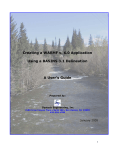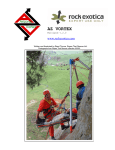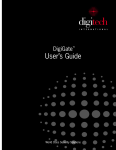Download Estuary Entrance Management Support System
Transcript
Estuary Entrance Management Support System 85 Conservation status of plants Conservation status of fish and birds Birds & fish Rare and threatened flora Fish species lists Fish & economic fish Map of EVCs adjacent to estuary Bird species lists Birds Ecological Vegetation Classes (EVC) Information required Asset Advisory list of rare and threatened plants in Victoria 2005 Department of Primary Industries website - Victoria Resources Online. A Biodiversity Interactive Map on the website allows users to display a number of vegetation themes for any area of Victoria - including Ecological Vegetation Classes (EVCs), 1750 EVCs, broad EVC Groups and Bioregional Conservation Status of EVCs. The scale at which data is represented varies across the state and further surveys may be required on some estuaries. If further detail is required, mapping of EVCs at a scale of 1:10 000 is recommended Advisory list of rare and threatened vertebrate fauna in Victoria 2003 DSE Atlas of Victorian Wildlife Birds Australia or the DSE Atlas of Victorian Wildlife Information details Appendix I. Sources of asset information http://www.dse.vic.gov.au/dse/nrenpa. nsf/LinkView/996B0477753A4204CA 256DD4007F1CA528E305DE442CA C684A256DEA0024ACF6 http://www.dpi.vic.gov.au/dpi/vro/ vrosite.nsf/pages/vegetation http://www.dpi.vic.gov.au/CA256F31 0024B628/0/58D93F149297811DCA 25710D0024AADE/$File/Advisory+ List+of+Threatened+Vertebrate+ Fauna+in+Victoria+-+2003.pdf http://www.viridans.com.au http://www.birdata.com.au/home_ top.html: http://www.viridans.com.au Links 86 EEMSS Property boundaries Location and size of stormwater pipes Important sites Important sites Minimum freshwater inflow Important dates Stormwater Cultural heritage Indigenous culture Freshwater flow Identify dates of major social events Road classification Roads/bridges Agricultural land Information required Asset Identify any dates that will potentially affect the threat score assigned for opening or not opening the estuary Minimum river discharge required for an effective artificial river mouth opening can be determined using historical data. Victorian river discharge data is available at the Victorian Water Resources Data Warehouse. Contact details are available at Aboriginal Affairs Victoria Victorian Heritage Register & Victorian Heritage Inventory. Also contact local municipal councils The internal diameter of stormwater pipes that discharge to estuaries is available from local municipal councils See ‘Agricultural Land Impact Assessment Report’. Cadastral property maps are available through the DSE Corporate Geospatial Database Library For arterial roads see ‘maps of declared roads’ at Vic Roads. Local road classifications are available from the local municipal council’s Register of Public Roads Information details http://www.vicwaterdata.net/vic waterdata/home.aspx http://www.dvc.vic.gov.au/AAV/ INDEX.HTM http://www.heritage.vic.gov.au http://www.nre.vic.gov.au/land/lcnlc 2.nsf/FID/-9A2C348B40DC89BC4A 256CB700181D8B?OpenDocument http://www.vicroads.vic.gov.au/vrne/ vrne5nav.nsf/childdocs/-2BBDC9EF 1E56C40ACA256FD300241C3B-DC 01E44F4F8C5427CA256FD300241 C40-A1FA773045A99B72CA256FE 10042AAEE?open Links Appendix J. Assets and critical levels (Australian height datum) required for assigning threat scores Asset title EVC Details Insert information to identify asset Critical AHD AHD Coastal saltmarsh: Lowest AHD Estuarine wetland: mid point AHD Estuarine reedbed: mid point AHD Swamp scrub: Lowest AHD Littoral rainforest: AHD 30 cm below surface of EVC Warm temperate rainforest: AHD 30 cm below surface of EVC Rare and threatened flora Refer to corresponding EVC Agricultural land Low land Intermediate land High land Boat ramps Access affected by inundation Some problems associated with use of ramp Boat ramp unusable Built infrastructure More than 50 mm above property grounds Level of the underside of the floor of the house or commercial / industrial building 100 – 300mm above the floor level of the building More than than 300mm above the floor level of the building Camping Some loss of camping sites due to inundation of access tracks Some loss of camping sites due to inundation of sites Substantial loss of camping sites due to inundation of access tracks Substantial loss of camping sites due to inundation of sites Estuary Entrance Management Support System 87 Asset title Details Insert information to identify asset Jetties Critical AHD Access to jetty Jetty surface Recreational land Some loss of recreational land due to inundation of access tracks Some inundation of recreational land Substantial loss of recreational land due to inundation of access tracks Substantial inundation of recreational land Roads and bridges Less than 10 mm water over road or bridge 10-50 mm water over road or bridge 51-300 mm water over road or bridge Greater than 300 mm water over road or bridge Septic Systems Top of septic tank Bottom of septic tank Stormwater Greater than 50 mm above property grounds Level of the underside of the floor of the house or commercial / industrial building 100 – 300 mm above the floor level of the building Greater than 300 mm above the floor level of the building Walking tracks and bridges Access to track affected by inundation Inundation causes some problems with use of track Track unusable 88 EEMSS AHD Appendix K. The EEMSS Agricultural Land Impact Assessment Report Property Identification Name: Property Location: Property ID (Cadastral No): Property Description Predominant Agricultural Use 1 2 3 4 5 Select one refer to ‘Predominant Agricultural Use Categories’ Exceptions to single asset category land use. This section is only to be completed if the property cannot be categorised using the agricultural use descriptions provided. Please provide a description, an estimated score and a brief justification for the score assigned. Description: Score: Rationale for score: Other relevant land details Only complete this section if the landholder has access to other non-adjoined land or leased adjoined land – Describe association to property affected by inundation. Include information such as proximity, accessibility and how land use is relevant to the property, in particular, how the land assists the landowner to mitigate loss associated with land inundation. Land Types Include all land utilised as part of the farming enterprise when completing the table below Land type # Area(ha) Percentage Estuarine water level (EWL)(m) High land > Intermediate land Between Low land < & #Refer to ‘Land Type Descriptions’ Estuary Entrance Management Support System 89 Monthly threat assessment Monthly Threat Assessment Refer to ‘Threat Attributes and Scores’*. Refer to ‘Threat Attributes and Scores’*. The total threat score is the maximum of the The total threat score is the individual individual threat scoresmaximum assigned of to the each attribute threat scores assigned to each attribute Threat Attributes – EWL metres 1. % of low & intermediate land inundated 2.Capability to mitigate loss December November October September August July June May April March February January Month 90 EEMSS Comments 3. Degree of restoration required 4. Loss of access to higher land Total threat score* Predominant agricultural use categories Category 1 – Non-agricultural land Category 2 – Dryland grazing/non irrigated pasture/forestry These enterprises have low level use of the affected asset areas for agricultural production. The land is part of a larger extensive grazing or forestry enterprise. If stock are grazed on the land it is for short periods of time during the year. The impact of inundation is minimal as the farm is run at a low stocking rate with significant alternative grazing options. In general this asset will be in lower rainfall areas where pasture production is less than 4 tonnes of dry matter per hectare per annum. Paddocks used on the affected areas are large (greater than 20 ha). Category 3 – High rainfall farming/lifestyle farming These areas are subject to more intensive productive processes. This is achieved through the greater capacity to produce pasture (4-6 tonnes dry matter per hectare per annum) due to higher rainfall. As a result there is greater stocking pressure and less alternative grazing options. The enterprise would still be considered to be extensive grazing. Paddock sizes would be smaller (less than 20ha). Lifestyle blocks may still be used for income generation but are not considered the primary source of income for the owners. They are also of smaller area (less than 10 ha). Generally use is for small numbers of production animals, horses or bush areas. Alternative grazing area may not exist and the use of hand feeding may be required during periods of inundation. Category 4 – Mixed grazing – possibly some irrigation These areas have significant income generation usage. Irrigated land in this category would be land that has occasional irrigation or is part of a larger area of irrigation that is not threatened with inundation. Mixed grazing areas would run at reasonably high stocking rates and a significant (greater than 10%) area of the farming enterprise is threatened by inundation. This area would be a higher rainfall area as in Category 3 above. Category 5 – Dairy, orchard, vineyard, intensive agriculture or urban residential – possibly significant irrigation used These areas are used for intensive agricultural pursuits. The areas affected will usually be greater than 10% of the total enterprise area. Grazing of dairy cows is at a high stocking rate (greater than 1.5 cows per hectare of the entire milking area). Orchard and vineyard use is part of a viable enterprise that is a significant part of the farm business. These enterprises have significant areas of effected land that is capable of being used for this enterprise. eg. dairy land that is capable of growing 6 tonnes of dry matter of pasture per hectare per year or potato farming capable of producing yields similar to that of unaffected areas in the same enterprise. Estuary Entrance Management Support System 91 Land type descriptions A percentage figure will be used for the loss of utilisation of the assets compared to not having any inundation for the period in question. This requires an assessment of the potential production from that area of land. Potential production will be greater on some areas of land than others. For the use in the threat value assessment land areas will be assigned one of three classifications: 1. 2. 3. HIGH LAND – Land that is not affected by inundation at all. This classification will be assigned to give an assessment of the proportion of the farming enterprise affected by inundation. INTERMEDIATE LAND – Land that is only inundated for short periods of time. These are the higher areas that are the last areas inundated and the first to have the water recede. These areas will normally have a capability for production of pasture or crops. These areas of land will be the most affected by decisions in estuary management. LOW LAND – These land areas will have minimal productivity due to constant inundation. These are areas that normally have minimal productive output and are only seen as opportunistic use areas. Plant species that survive in these areas are of minimal productive use. Threat attributes and scores 92 Threat score Threat level 2 Minor 1. 2. 3. 4. Less than 50% of low land inundated Loss can be mitigated with minimal extra inputs – eg stock can be moved to other land and no extra bought in feed is required a) No renovation or extra input required to revert land to previous productivity following inundation. b) No damage to fences No loss of access to other high land 3 Moderate 1. 2. 3. 4. All low land is inundated and less than 20% of marginal land is inundated Mitigation of losses requires minimal extra inputs – eg stock can be moved to other land and less than 10% of feed requirements need to be bought in a) Minimal input required to return land to previous productivity – eg weeds sprayed with no extra seed required. b) Debris to be removed to maintain fence integrity Access is restricted to less than 5% of the rest of the farming land 4 Major 1. 2. 3. 4. All low land is inundated and 20-50% of intermediate land is inundated Stock can be moved to non inundated land but feeding out is difficult 10-50% of feed requirements need to be brought in a) Pasture renovation is achieved through drilling of appropriate seed b) Some fence rewiring required Access to 5-10% of the rest of the enterprise is affected 5 Severe 1. 2. 3. 4. All low land inundated and greater then 50% of intermediate land inundated No suitable land is available for hand feeding and greater than 50% of stock requirements need to be brought in a) All land needs to be fully renovated with cultivation and lime or gypsum treatment to address soil quality issues. b) fences need to be replaced Access is lost to greater than 20% of the farm area Threat attributes EEMSS Threat modifiers Duration of inundation (DI) The effect of duration of inundation on the use of a specific agricultural asset is related to the processes of waterlogging and salinity. The assessment assumes an inundation period of less than 21 days. For periods greater than 14 days, threat attribute scores will be increased by one. If a period of other than 14 days is recommended please complete the table below. Critical duration of inundation (days) Drought (DR) Threat modifierrationale The extent of drought conditions will affect the productive capability of an asset. EEMSS will change the threat scores to reflect the increased level of threat associated with each level of drought 1. 2. 3. Local drought (100 km) – Causes a reduction in the productive capability of the entire farming enterprise. This will result in reduced capability to mitigate losses through decreased production of pasture from high unaffected land. Consequently increased amounts of brought in feed will be required. This will increase the threat value as assigned by one point. Regional drought (1000 km) – A reduction in the supply of brought in feeds due to drought in the areas where these feeds are sourced will result in increased prices of these feeds. This will increase the threat value as assigned by 2 points Continental drought (5000km) - Feed prices will be more severely affected by continental drought. The effect of a regional drought would be increased costs of transportation of feed from distant areas Continental drought would result in feed prices being related to the cost of importation of feed from overseas. A continental drought will increase the assigned threat value by 3 points. The EEMSS will add the threat modifier scores to the total threat score and will not have the capacity to add the modifier to the individual attribute scores. Therefore, if both modifiers are applicable, that is the property is experiencing drought and some land has been inundated for greater than the given period, both modifiers will be added to the threat score. Estuary Entrance Management Support System 93 94 User Manual 10 Installing the EEMSS on your computer EEMSS Database is a Microsoft AccessTM built application. The system has been custom designed and built. Users do not need Microsoft AccessTM training, but will need to know how to use the EEMSS application. Current version Microsoft AccessTM 2000 EEMSS_8.mdb EEMSS can be accessed by Microsoft AccessTM 2000 or higher. The user must only open the correct version of EEMSS, depending on which version of Microsoft AccessTM they are using. If using Microsoft AccessTM 2003 the user must convert the database to that version if they wish to make edits. If using Microsoft AccessTM 2000, the user will not have to make any database conversions at all. System requirements For best use of the EEMSS Database Application, the user should have the following settings on their PC. PCs using Windows 98, 2000, Me, XP or Windows NT® 4.0 Pentium® 11 MHz or faster processor 256 MB RAM minimum The following settings can be adjusted via the control panel > display settings. Display Settings 1024 x 768 pixels Colour Settings High Colour (16 bit) or True Colour (32 bit) Loading the EEMSS onto your PC To open the EEMSS database, insert the CD and then double click the EEMSS.mdb file as you would any Microsoft application such as Word or Excel. 96 EEMSS 11 Implementing the EEMSS There are three major phases involved in implementing EEMSS as a decision making tool for a particular estuary: Data acquisition & input phase This involves: • Identifying assets • scoring environmental assets • scoring threats to environmental assets Information needs to be collected about all assets that are potentially impacted by the opening decision. Forms are provided in the EEMSS to guide collection of this data. Community consultation phase This is an essential step in the application of the EEMSS as it is the stage at which community acceptance and adoption of the EEMSS as a management tool is facilitated by the estuary manager. Direct community input to the EEMSS is required to: • identify and score socio/economic and cultural assets • identify and score the threats to those assets. Decision phase At the time of making an opening decision the manager is required to: • input data on current estuary conditions • assess the impact assessment and checklist reports • communicate the decision and its rationale to the community. Estuary Entrance Management Support System 97 11.1 Asset descriptions Data acquisition The following is a step by step guide to loading your estuary’s asset information into EEMSS. This is done prior to community consultation. The more complete and up to date the data set entered into EEMSS the better the impact assessment report will reflect the true impact of the decision. 1. Identify assets on the estuary The ‘Data requirements’ sheet in the EEMSS includes three forms. Use these as a guide when collecting data for inclusion in the database. (see STEP 1). Use the ‘Information sources’ form (Appendix I ) to compile a complete list of socioeconomic, cultural and environmental assets for inclusion in the description section of the EEMSS. 98 2. Identify AHDs at which assets are impacted by raised water levels Complete ‘Critical AHDs’ form (Appendix J). If all relevant AHDs are known, this will ensure that assigning threat scores is a simple procedure to complete in the workshop. If all relevant AHDs are not known, then further work may be required to collect any missing data. 3. Investigate solutions, other than artificially opening the estuary, to protect inundated assets This is an essential step. Inclusion of some assets in EEMSS may be required in the short term while options are investigated. Other solutions could include: floating jetties & boardwalks; realigning or raising road levels; moving septics or installation of sewerage systems; raising stormwater drain outlets or reticulating stormwater; and return of wetlands on flood affected land. 4. Undertake flood impact assessments of agricultural land Assessment of the impact of flooding on agricultural land needs to be undertaken in consultation with the affected landholder. Landholders only need to participate if they want their property included on the Impact Assessment report (and therefore factored into the final decision to open or not open the estuary mouth). Use of an independent agronomist to do these assessments is recommended. An ‘Agricultural land impact assessment proforma’ (Appendix K) is provided by the system for this purpose. Asset and threat scores are assigned to each property affected by inundation. Property IDs are used to identify each property in the EEMSS. The consultant will need to be provided with aerial maps showing property boundaries and if possible contours indicting the extent of inundation at various EWLs. The scores assigned are strictly confidential. A fictitious property should be included for demonstration purposes in the workshop. See section 6.11 5. Contact Cultural Heritage Officer The options for including Indigenous cultural values in the EEMSS should be presented to the Cultural Heritage Officer See section 5.1. EEMSS Asset data input Asset data input Locate your estuary bybyselecting estuaries can canbe beincluded by adding Locate your estuary selectingthe the‘estuary ‘estuarylisting’ listing’button button (Step (Step 2). 2). New New estuaries included bythe adding a row to list. the Relevant bottom ofCMA the list. Relevant CMAondetails are added on the ‘estuary a row to bottom of the details are added the ‘estuary management’ sheet in the management’ in the ‘description’ section. ‘description’ sheet section. . Step 1 Click on the Data Requirements tab to display forms that indicate the information required prior to impact assessments Step 2 Click Estuary on the Main Menu to go to the Estuary Listing Screen to view all estuaries in your database. Three filesfiles are are provided to guide data collection. Three provided to guide data collection. 4 Estuary Entrance Management Support System 99 The Estuary List screen displays many Victorian estuaries. Estuaries can be added to the bottom of the list. The Estuary List screen displays many Victorian estuaries. Estuaries can be added to the bottom of the list. The list can be sorted using any field. For example, to sort estuaries by CMA, click on a CMA in the list then The list can be sorted using any field. For example, to sort estuaries by CMA, click on a CMA in the list then right right click and choose ‘sort ascending’. click and choose ‘sort ascending’. The most recent entry of mouth status, EWL and date is also displayed on this page (see Step 15). The most recent entry of mouth status, EWL and date is also displayed on this page (see Step 15). 100 EEMSS Information about the environmental, socioeconomic and cultural assets of an estuary is stored in the ‘description’ section of the EEMSS. Step 3 Click Descriptions Button to select the estuary descriptions section. TIP Click on the ‘folder’ icon to close section. Step 4 Click tabs to enter separate screens for environmental, socioeconomic and cultural data. Estuary Entrance Management Support System 101 Example 1. Input of EVC data list of was determined by the technical advisory group. The critical EWL to enter is Example THE 1. Input of EVCs EVC data explained in the ‘Critical AHD sheet THE list of EVCs was determined by the technical advisory group. The critical EWL to enter is explained in the ‘Critical AHD sheet Step55 Step Click Clickdown down arrow arrowonondrop drop down box down boxtoto select selectan anEVC EVC from the from the predefined predefinedlist. list. User Usercan canadd add newrecords records new wherethey theysee see where theasterix. asterix. the Step77 Step Criticalestuarine estuarinewater water level Critical heightsmust mustbe beentered enteredin in heights thissection. section.Refer Refer to ‘Critical ‘Critical this AHD’form form(Appendix (AppendixG) G) for AHD’ guidance guidance Userselects selects the the EVC EVC asas User aboveand andthen thenenters enters EWL EWL above metresininthe thefield fielddirectly directly inin metres theright. right. toto the TIPS TIPS x v User can view further information in the “Lookups” by clicking the magnifying glass wherever it appears. A screen appears with the “Lookup table” that can be viewed by the user. x v On the EVC page further information can be also be viewed by double clicking on a cell in the ‘Full Description’ column x v The user may add to the Lookup table by scrolling to the bottom of the screen and entering data besides the new record asterix. However, this list is pre-determined by the project team and should only be edited following careful consultation with the team. TIP TIP EVClookup lookuptable table EVC displaysall allthe the displays EVC’s available available EVC’s selectininthe the toto select database. database. 7 102 EEMSS Example 2. Input of recreational assets Step 8 Select relevant recreational assets. There can be multiple entries. e.g more than one walking track or camping area. It is therefore important to enter an identifying name for each. This will appear on the impact assessment report Step 9 TIP To delete an entry : Select asset then right click on mouse. Choose ‘cut’. You will be asked to confirm you want to delete the record, select OK Refer to ‘Critical AHD’ form (Appendix G). v For the assets ‘Agricultural land’ ,’Roads’, ‘Septics’ and ‘EVCs’, it is critical that a single EWLs is entered in metres. v Not all recreational assets require an EWL. For those assets that do, this information is used only to guide the threat assessment. Therefore, all the relevant information from Appendix B can be entered here or a summary, such as the range of water levels. Estuary Entrance Management Support System 103 11.2 Assets scores Once the data assets have been entered at the description phase, they are then scored. Please note that you cannot add new assets here. Only assets that you want to appear on the impact assessment report have to be scored. For further information about assigning asset and threat scores refer to Section 11.4 ‘Community consultation’ and also relevant sections on each asset in Part 2 of the report. . Step 8 Go to the Estuary List. Click on ‘Asset Scores’ Button. Example 1. Assigning asset score to EVCs Step 9 Asset Scores screen appears. Simply click on each tab to go to desired asset. Then go to score field to enter scores Note 104 Some scores like those for EVCs, birds, fish & roads are automatically entered for you and are set by the administrator. EEMSS