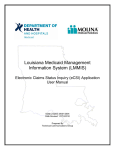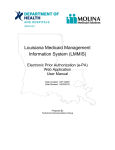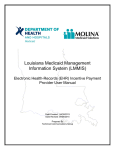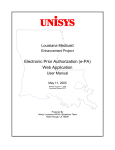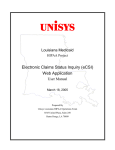Download PA Requests for Case Managers User Manual
Transcript
Louisiana Medicaid Management Information System (LMMIS) Prior Authorization Requests Transfer to Case Managers Application User Manual Date Created: 04/22/2006 Date Revised: 07/28/2010M Prepared By Technical Communications Group PA Requests Transfer to Case Managers Application User Manual MOLINA MEDICAID SOLUTIONS and the Louisiana Department of Health and Hospitals Proprietary Data Notice The information contained in this document is proprietary to Molina Medicaid Solutions Corporation and the Louisiana Department of Health and Hospitals. The information in this document shall not be reproduced, shown or disclosed outside the Molina Medicaid Solutions Corporation or Louisiana DHH/BHSF without written permission. Information contained in this document is highly sensitive and of a competitive nature. NO WARRANTIES OF ANY NATURE ARE EXTENDED BY THIS DOCUMENT. Any product and related material disclosed herein are only furnished pursuant and subject to the terms and conditions of a duly executed license or agreement to purchase services or equipment. The only warranties made by Molina Medicaid Solutions, if any, with respect to the products, programs or services described in this document are set forth in such license or agreement. Molina Medicaid Solutions cannot accept any financial or other responsibility that may be the result of your use of the information in this document, including but not limited to direct, indirect, special or consequential damages. Exercise caution to ensure the use of this information and/or software material complies with the laws, rules, and regulations of the jurisdictions with the respect to which it is used. The information contained herein is subject to change without notice upon DHH approval. Revisions may be issued to advise of such changes and/or additions. Molina Medicaid Solutions is a registered trademark of Molina Healthcare, Inc. Copyright © 2010 MOLINA MEDICAID SOLUTIONS Corporation All rights reserved Date Revised: 07/28/2010M i PA Requests Transfer to Case Managers Application User Manual PROJECT INFORMATION Document Title Louisiana Medicaid Management Information System (LMMIS) – PA Requests Transfer to Case Managers Application User Manual Author Technical Communications Group, Molina Medicaid Solutions LMMIS QA Revision History Date Description of Change LIFT By 04/22/06 Initial draft. Kirk White 01/07/07 Second draft. Kirk White 08/31/07 Third draft. Steve Brunet, Melissa Goldmond 12/22/2008 Removed Appendix A, which dealt with account management. Reformatted in accordance with latest user manual template. Modified 2.0 to accommodate NPI. 2278 R. Sheehan 07/28/2010 Logo Conversion and Updated Company Information 7017 D. Dufrene Date Revised: 07/28/2010M ii PA Requests Transfer to Case Managers Application User Manual TABLE OF CONTENTS 1.0 2.0 3.0 OVERVIEW ............................................................................................................ 1 1.1 Objectives................................................................................................... 1 1.2 Case Management Process Description.................................................. 1 ACCESSING THE APPLICATION......................................................................... 2 USING THE APPLICATION................................................................................... 3 3.1 Search & View Detail ................................................................................. 3 3.1.1 3.1.2 3.2 3.3 3.4 3.5 3.6 Page Element Descriptions – Search ..................................................... 7 Page Element Descriptions – View Detail ............................................... 9 Sort Results................................................................................................ 11 Navigate Results ........................................................................................ 12 Print Friendly View..................................................................................... 13 Help with Search ........................................................................................ 15 Case Manager Logout ............................................................................... 16 Date Revised: 07/28/2010M iii PA Requests Transfer to Case Managers Application User Manual 1.0 OVERVIEW Support Coordination Service Providers (Case Managers) have access to the Prior Authorization (PA) Requests for Case Managers computer system on the Louisiana Medicaid Provider Support Center Web site at http://www.lamedicaid.com. The purpose of this computer system is to provide Case Managers the capability to view PA requests for Medicaid recipients who are linked to their agencies that are submitted via the electronic Prior Authorization (ePA) computer system by the servicing provider. 1.1 Objectives The principal functions of this Web application are: 1. 2. 3. 4. 5. 6. 1.2 Electronic PA request searches User-selectable search criteria Sort and page search results View selected PA requests information Restrict Case Managers view of PA requests to cases assigned only to their Provider ID Allow authorized state of Louisiana Department of Health and Hospitals (DHH) personnel to inquire on all PA requests Case Management Process Description The Case Management process, illustrated below, begins with the user (DHH or Case Management Agency) accessing the case management application and selecting the desired search criteria. Depending on a user’s access rights (DHH or Case Manager), the application will display either all PA requests (DHH) or only those PA requests that have the same Provider ID as the provider logged in (Case Manager Agency): ~~~~ ~~~~ ~~~~ Case Management Agency Or authorized DHH User Date Revised: 07/28/2010M Case Management Web Application PA Requests Search Results 1 PA Requests Transfer to Case Managers Application User Manual 2.0 ACCESSING THE APPLICATION 1. Open your web browser and enter the URL for the Louisiana Medicaid main menu http://www.lamedicaid.com. 2. Login in to the Provider Applications area in accordance with the instructions located on the Provider Web Account Registration Instructions link at: http://www.lamedicaid.com/provweb1/Provweb_Enroll/website_enrollment.htm. If you do not already have a web account, this guide will explain how you get a web account to access provider applications. If you do already have an account, the guide explains how to login to the provider application area. 3. Once you login, the Provider Applications Area screen is displayed. Select the PA Requests for Case Managers link. . Date Revised: 07/28/2010M 2 PA Requests Transfer to Case Managers Application User Manual 3.0 USING THE APPLICATION 3.1 Search & View Detail After you select the PA Requests for Case Managers link from the previous page, the Case Manager Home page is displayed. Click the Search link to find PA Requests associated with your agency. Date Revised: 07/28/2010M 3 PA Requests Transfer to Case Managers Application User Manual The Case Manager ePA Search page is displayed. You may enter any search criteria from the top section, such as Recipient ID. In the bottom section, the From Date and Thru Date are required fields. You must click the calendar buttons or enter dates in the MM/DD/YYYY format. Click the Search button. All records matching the search criteria are displayed at the bottom of the page. TIP: When possible, enter at least one search criteria from the top section to get fewer, more specific search results. If you do not have the data needed to limit the search and an extremely large number of results are expected, then perform the search near the end of the business day or late in the evening to help prevent server problems. Click on any PA number link in the list to view its details. Date Revised: 07/28/2010M 4 PA Requests Transfer to Case Managers Application User Manual Clicking on the PA number link displays the Case Manager ePA Details page, which is the individual PA record for that particular PA number. Click the Return to Search Results link to go back to the previous listing of all records that match the search criteria. NOTE: Text cannot be entered into fields on this page. They are for display only. Date Revised: 07/28/2010M 5 PA Requests Transfer to Case Managers Application User Manual If a search returns no records matching your criteria, the “No Search Results Found!” message is displayed. In this example, no Adult Dental Prior Authorizations are found for the Recipient ID during these dates. TIP: You may need to perform a new search using fewer search criteria, to get more results. Click the Clear button to clear all fields and search again. Date Revised: 07/28/2010M 6 PA Requests Transfer to Case Managers Application User Manual 3.1.1 Page Element Descriptions – Search Field A Field/Link Name Home B C Case Manager Home Search D E 1 Help Logout PA Provider ID 2 PA Number 3 4 SSN Recipient ID 5 7 Recipient Name Search From Date 8 Search To Date Date Revised: 07/28/2010M Description Takes the user to LA Medicaid Home page and displays the welcome screen. Take the user to the Case Manager home page. Takes the user to the Case Manager search page where users enter search criteria. Take the user to a brief search overview. Exits the program. A unique 7-digit identifier that is specific to the provider who is requesting prior authorization. Automatically-generated number used to identify prior authorizations. The recipient’s social security number. A unique identifier that is specific to a particular recipient. The name of the individual receiving the services. Beginning date for the search range. This is a required field. End date for the search range. This is a required field. 7 PA Requests Transfer to Case Managers Application User Manual Field 9 Field/Link Name Search PA Status 10 Sort by 11 12 Search Clear 13 PA # (Returned) 14 18 19 Recipient ID (Returned) PA Type (Returned) Status (Returned) From Date (Returned) Thru Date (Returned) Submit Date 20 Page # of # 15 16 17 Date Revised: 07/28/2010M Description Indicates the status of a prior authorization. Selections include: PA not required, Procedure code is nonpayable (PAC 820), Approved, Denied, Required Review, Rejected due to invalid data or Select All. The default is Select All. Indicates the order in which results are displayed. Select from the drop-down list: PA Type, Recipient ID, Type, Status, From Date, Thru Date, or Submit Date. The default is PA Type. Performs the search using the selected criteria. Clears all data previously entered into all fields. Use should be limited to whenever the user wants to start a fresh search. The Prior Authorization Number returned in the search results listing. The Recipient ID returned in the search results listing. The PA Type returned in the search results listing. The PA Status returned in the search results listing. Beginning date returned in the search results listing. Ending date returned in the search results listing. The date the PA Request was received and entered into the system. A maximum of 10 records are listed per page. This is the current page# of the total pages returned. 8 PA Requests Transfer to Case Managers Application User Manual 3.1.2 Page Element Descriptions – View Detail Field 1 Field Name PA Number 2 3 4 PA Type PA Provider ID PA Provider Name Case Mgmt ID Case Mgmt Name SSN Recipient ID Recipient Name 5 6 7 8 9 10 11 12 Primary Diagnosis Code Secondary Diagnosis Code Diagnosis Description Date Revised: 07/28/2010M Description Automatically-generated number identifying the prior authorization. Type of prior authorization. Uniquely identifies the provider requesting prior authorization. Name of the provider requesting prior authorization. ID number associated with a specific case manager. Name of the case manager for this prior authorization. Recipient Social Security Number. A unique identifier that is specific to a particular recipient. The name of the individual receiving the services requested in the prior authorization. The primary diagnosis code(s) related to the service requiring prior authorization. The secondary diagnosis code(s) related to the service requiring prior authorization. A description of the primary and secondary diagnosis code(s). 9 PA Requests Transfer to Case Managers Application User Manual Field 13 14 15 16 17 18 19 20 21 22 23 Field Name Service Date From Service Date Thru PA Status Submit Date Physician Name Physician Number Procedure Code Modifiers Description Requested Units Requested Amounts Date Revised: 07/28/2010M Description The beginning date of service(s) provided. The ending date of service(s) provided. The status of the PA Request. The date the PA Request was received and entered into the system. The name of the referring physician. The unique identifier for a particular referring physician. The procedure code for which prior approval is being requested. Adds additional information regarding services. For example, identifies which tooth is involved for a dental procedure. The description of the procedure code. Number of units requested for a service. Dollar amount requested for a service. 10 PA Requests Transfer to Case Managers Application User Manual 3.2 Sort Results You can choose to sort the search results by PA#, Recipient ID, PA Type, From Date, Thru Date, and Submit Date using the column headings. The default display is in ascending order by PA number. Click the column heading labeled PA# to view the results in reverse order. Click the column heading labeled PA# for a second time to view the results in their original ascending order. TIP: The direction of the red triangle near the column heading indicates whether you are currently seeing ascending or descending order. Date Revised: 07/28/2010M 11 PA Requests Transfer to Case Managers Application User Manual 3.3 Navigate Results Only ten search results per page are displayed. If a search returns more than one page of matches, you can switch between pages using Next Page, Previous Page, Last Page and First Page links at the bottom of the page. Click the Next Page link to view the next ten matches. Click the Last Page link to view the last group of results. Date Revised: 07/28/2010M 12 PA Requests Transfer to Case Managers Application User Manual 3.4 Print Friendly View For ease of printing, a printer-friendly version is located in the top-right corner of every page within the application. Click the Print Friendly link. A printer-friendly version pops up in a new window. Click the Print link. Date Revised: 07/28/2010M 13 PA Requests Transfer to Case Managers Application User Manual A Print window pops up to select your print options. Click the Print button. Click the Close link to exit the print friendly window and return to the search page. Date Revised: 07/28/2010M 14 PA Requests Transfer to Case Managers Application User Manual 3.5 Help with Search The option to access Help is available on any page within the application. Click the Help link The Case Manager Help page displays brief instructions on searching a PA request. Date Revised: 07/28/2010M 15 PA Requests Transfer to Case Managers Application User Manual 3.6 Case Manager Logout When you have completed your work in the PA Requests for Case Managers application you should logout to properly exit the system. Click the Logout link. Date Revised: 07/28/2010M 16