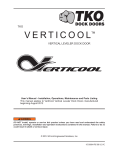Download (ECU) Monitor - Digital Communications Technologies
Transcript
ECU-MONITOR FUEL CONSUMPTION TRACKING AND ENGINE ANALYTICS Engine Control Unit (ECU) Monitor for onboard vehicle computers with CAN protocols J1939/FMS or J1708/J1587(*) Unleash the power of SYRUS GPS by receiving VALUABLE data and information directly from the vehicle’s engine. www.digitalcomtech.com ECU-MONITOR for CAN protocols J1939/FMS/ or J1708/J1587(*) The ECU-Monitor reads several parameters from the vehicle's on board computer that can be integrated with SYRUS GPS intelligent event engine. This data can be used with the SYRUS' flexible and intelligent configuration to define different actions based on thresholds. User defined events can be triggered to provide valuable reports with extended tag information for different analytic purposes. The integrity of all data can be received, processed and managed by DCT's PEGASUS GATEWAY, and forwarded in real time to third party's application databases. Pegasus Gateway’s Analytics Parameters Read • Vehicle Speed (km/h) • Engine’s oil pressure (psi) • Coolant liquid pressure (psi) • Trip distance (km) • Total traveled distance/Odometer (km) • Throttle pedal position (%) • Engine revolutions per minute (rpm) • Instant fuel consumption (liters/h) • DM1 diagnostic messages • Cruise control state • PTO state • Parking break state • Vehicle’s battery level (V) • Vehicle’s current fuel level (%) • Engine’s oil level (%) Digital Technologies5835 5835Blue BlueLagoon LagoonDr. Dr.Suite Suite202, 202,Miami MiamiFL, FL,33126 33126 Digital Communications communications technologies • Coolant liquid level (%) • Transmission liquid level (%) • Transmission oil temperature (ºC) • Total engine usage hours (h) • Service distance (km) • Total fuel used while in idle (liters) • Total time while engine is in idle (h) • Total fuel used (liters) www.digitalcomtech.com www.digitalcomtech.com Technical Specifications and installation References ECU-Monitor Inputs/Outputs Pinout Use the ECU-Monitor Inputs/Outputs table to find the connectors on the vehicle’s cabin. Color Description 10 Pin Molex type connector Connections to the Syrus: Main power (8V - 32V). Must be connected to the Syrus main power cable (green - pin #7) or directly to the vehicle's battery positive terminal. GND (Device's Electrical Ground). Must be connected to the Syrus GND (black - pin #1) or the same GND connection used by the Syrus. This is usually the vehicle's battery negative terminal. 1-Wire. Must be connected to the Syrus' 1-Wire bus (red/white - pin #14). Connections to the vehicle's engine: CAN_H (Positive signal of the J1939/FMS bus). Must be connected to the vehicle's CAN_H cable. This cable is twisted together with the green CAN_L cable on the ECU Monitor. In the vehicle this cable could have a different color, but the connector will be marked correctly. Please see the connector diagrams below. CAN_L (Negative signal of the J1939/FMS). Must be connected to the vehicle's CAN_L cable. This cable is twisted together with the yellow CAN_H cable on the ECU Monitor. In the vehicle this cable could have a different color, but the connector will be marked correctly. Please see the connector diagrams below. J1708A+ (Positive signal of the J1708 bus). Must be connected to the vehicle's J1708A+ cable. This cable is twisted together with the brown J1708B- cable on the ECU Monitor. In the vehicle this cable could have a different color, but the connector will be marked correctly. Please see the connector diagrams below. J1708B- (Negative signal of the J1708 bus). Must be connected to the vehicle's J1708B- cable. This cable is twisted together with the violet J1708A+ cable on the ECU Monitor. In the vehicle this cable could have a different color, but the connector will be marked correctly. Please see the connector diagrams below. Connections to the vehicle's fuel tank level sensor FL+ (Positive input for the fuel tank level sensor). This cable is twisted together with the grey FL- cable on the ECU Monitor. 1-Wire® interface connection with SYRUS GPS devices CAN bus interface connection to J1939 and FMS protocols with TVS protection circuit Interface connection to J1708 / J1587 protocols with TVS protection circuit Analog interface for alternative connection to variable voltage sources from 0 to 5 VDC for fuel level readings 4 Status LEDs indicator to signal proper connection and proper protocol identification FL- (Negative input for the fuel tank level sensor). This cable is twisted together with the blue FL+ cable on the ECU Monitor. WARNINGS: The ECU-Monitor’s efficient performance depends on proper installation. A deficient installation will cause the unit to read incoherent data, or vehicle malfunction. Please read and follow the installation procedures carefully to ensure the unit is connected and installed properly. The Cables that connect the ECU-Monitor to the vehicle’s engine should not be cut. If the cables must be cut for any reason, they must be cut to the same length and be kept twisted, as the cables transmit differential voltages. For this reason, it is best to never cut cables. Before starting the installation, make sure that the vehicle is turned off. The ignition switch must be in the OFF position, not the accessories position. Transient DC voltage protection Support DC voltage between 8 and 32 VDC www.digitalcomtech.com Technical Specifications and installation References Installing the fuel level sensor Identify the two cables that connect the fuel tank level sensor, and follow them to a location near the vehicle's cabin. Find a convenient location to connect these cables to the ECU-Monitor's input cables. Please refer to the inputs/outputs Pinout table to identify the input cables. In most cases, the cables are located on the top of the fuel tank, near the middle, under a plastic cover. The cables do not have a standardized color scheme, therefore it is necessary to determine which is positive, and which is negative. To do this, lift the plastic cover and use a voltmeter to measure the voltage of the cables. The vehicle's engine must be turned on. The measurement must be done between both cables, and not referenced to ground. If the voltage read is positive, then the positive probe of the voltmeter is on the positive cable of the fuel tank level sensor. This cable must be connected to the FL+ input on the ECU-Monitor, and the other cable must be connected to the FL- input. Please refer to the ECU-Monitor inputs/outputs Pinout table and the Total fuel used (liters)³ [XAOF] command on the user’s manual. ECU-MONITOR FMS bus The Fleet Management Systems Interface (FMS) is a standard interface (subset of the J1939 protocol) used in commercial vehicles. This standard was developed in 2002 by the European manufacturers, Daimler AG, MAN AG, Scania, Volvo, Renault, DAF Trucks and IVECO. According to most vehicle manufacturers, the FMSStandard is regarded as a world wide standard. Warning: A direct connection to the internal vehicle bus system is not permitted by the vehicle's manufacturer and could cause the the vehicle's warranty to be void. Most vehicles that support FMS protocols have a connector available which is intended for accessories that use the internal FMS bus of the vehicle. It is highly recommended to use this connector for the ECU-Monitor. The FMS defines a 4 pin standard connector as shown in fig. 3.3 Use a voltmeter to measure the voltage on these cables, the vehicle's engine must be turned on. According to DCT's experience, it is also common to see vehicle manufacturers providing a different connector other than the standard. In order to correctly install the ECU-Monitor for FMS Protocols, please always consult the technical documentation provided by the manufacturer to find the CAN_H and CAN_L lines. Digital Communications Technologies 5835 Blue Lagoon Dr. Suite 202, Miami FL, 33126 www.digitalcomtech.com Technical Specifications and installation References ECU-MONITOR How to find the buses in the vehicle J1939 bus or J1708 bus Vehicles that support J1939 and/or J1708 protocols will always have one of the connectors shown fig. 3.1. The connector is typically located in the vehicles cabin, under the steering wheel area. Once the connector is located, simply connect the ECU-Monitor's cables by intercepting the connector's cables on the rear of the connector. The best option to connect the ECU-Monitor to the vehicle's buses, is an accessory, CANGOclick, which obtains the information from the buses without requiring a direct connection. For more information on the CANGOclick, please visit: http://www.cango.ro/index.php/en/product/10/cangoclick.html 6 Pin Connector Fig. 3.2 Vehicles that have a 6 pin connector will only support the J1708 protocol. See fig. 3.2 Pinout: 9 Pin Connector There are two versions of this connector. It is possible to find both protocols on vehicles that have this connector. Although it is possible to connect to both protocols terminals, it is recommended to use the J1939 protocol. A: J1708A+. Positive signal of the J1708 bus B: J1708B-. Negative signal of the J1708 bus Fig. 3.3 C: Vehicle's battery positive terminal (+). Please verify that the voltage is always present and does not disappear when the engine is turned off. If the voltage disappears from this terminal when the engine is turned off, please connect the ECU Monitor directly to the vehicle's battery. D: GND. Must be the same GND connected to the SYRUS Pegasus ECU Parameters View Pinout: A: GND. Must be the same GND connected to the Syrus. B: Vehicle's battery positive terminal (+). Please verify that the voltage is always present and does not disappear when the engine is turned off. If the voltage disappears from this terminal when the engine is turned off, please connect the ECU Monitor directly to the vehicle's battery. C: CAN_H. Positive signal of the J1939 bus. D: CAN_L. Negative signal of the J1939 bus. F: J1708A+. Positive signal of the J1708 bus. G: J1708B-. Negative signal of the J1708 bus. (*) The validity of a parameter's value depends on whether the parameter is supported by the vehicle's ECU Digital Communications Technologies 5835 Blue Lagoon Dr. Suite 202, Miami FL, 33126 www.digitalcomtech.com Digital Communications Technologies 5835 Blue Lagoon Drive, Suite 202 Miami, FL 33126 +1 305.455.4610 [email protected] www.digitalcomtech.com






![Antares SB-GSM User`s Manual [FW5.30]](http://vs1.manualzilla.com/store/data/005924073_1-5fee82d33b9684441f88f249063588d6-150x150.png)
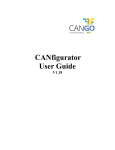






![e-track User`s Manual [FW1.00]](http://vs1.manualzilla.com/store/data/005696177_1-79f2a7130a6208690505d356432cfe5f-150x150.png)