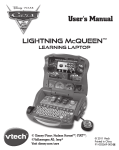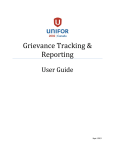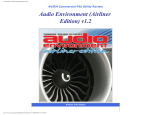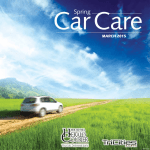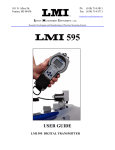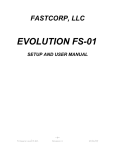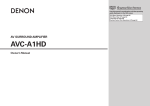Download 757 Captain
Transcript
AVSIM Online - Flight Simulation's Number 1 Site! AVSIM Commercial Aircraft Package Review 757 Captain Blocks 300, B, C, and E Product Information Publisher: Captain Sim Description: Boeing 757-200/300, Panels, Configuration Utility, and Sound Set. Download Size: 153.07 MB for all blocks reviewed Format: Download Simulation Type: FS 2004/FS-X guarenteed Reviewed by: Brian Fletcher AVSIM Senior Staff Reviewer - October 18, 2006 file:///C|/AVSIM/Reviews/CS%20757/CS757.htm (1 of 10)18/10/2006 11:43:13 AM AVSIM Online - Flight Simulation's Number 1 Site! Introduction When I go searching for the highest quality aircraft for Flight Simulator, I constantly find myself at Captain Sim's website. Having earned my frequent flyer miles on there outstanding F-104, C-130, 707, and 727, I have come to expect nothing less than excellence from Captain Sim. But will I feel the same way about today’s product? We’re going to find out as I review the newest addition to Captain Sim’s Boeing fleet; the 757 Captain, which is available for FS9 and is also on the Captain Sim FSX guaranteed list. The 757 Captain is a culmination of 7 separate blocks (B,C,D,E,F,300, and Freighter) that include the 757-200, 300, freighter models, custom sound set, custom flight model, Aircraft Configuration Editor (ACE), and Advanced Systems Programming. Also included is a very authentic panel, virtual cockpit, and sub panels, all of which are designed to fit the needs of even the most discriminating simmer. You do not need to acquire all of the blocks in order to use the 757 Captain, in fact, three of the blocks have not yet been released. But since those blocks are, more or less, an expansion to the base package, they are not necessary for this review. The following chart describes the seven blocks, the estimated time of release, and the price. Block ID B Contents Price Release Base package; includes 757-200 models, liveries, and 24.99 USD Released panels C Aircraft Configuration Editor 4.99 USD Released D Custom flight model 6.99 USD Q3 2006 E Pratt & Whitney and Rolls Royce sound sets 6.99 USD Released F Advanced systems programming 300 757-300 expansion models Freighter Freighter expansion model TBA Q3 2006 19.99 USD Released TBA Q3 2006 Note: All prices and estimated release dates are accurate as of the completion of this review All blocks can be purchased from the CS website at http://www.captainsim.com, which is where you can also gain access to links for many free liveries for both the 200 and 300 models, most of which are available in the Avsim file library. In this review, I am going to identify what you get with each block, and determine whether or not the 757 Captain has met my increasing demands for Flight Sim aircraft. Let’s get started with a brief history review of the real Boeing 757. The Boeing 757 The Boeing 757 is a medium range transcontinental passenger aircraft originally designed for Eastern Airlines and British Airways to replace the 727. Though the 757 was being considered to be released as a 727-300, it was ultimately produced in a number of variations, including the 757-200 (752), the 757-300 (753), the 757-200F (freighter), the 757-200PF (package freighter), the 757-200SF (special freighter), and the 757-200M (passengerfreighter combo). There are also two models, the 757-100, which was the original concept for the 757 and the 757ER (extended range), neither of which were ever produced. The 752 took its maiden flight on February 19th, 1982 and was put into production just one year later. The 753 did not come around for another 16 years until August of 1998, and was designed as a stretched version with an additional 23 feet of length. Aside from the length, the 753 also has a cargo capacity of 2,370 cubic feet as compared to the 1,670 cubic feet in the 752, but with a pinch less range at 3,467 nm as opposed to the 3,928 nm spanned by the 752. Freighter versions of the 757 were designed with a cargo capacity of 8,430 cubic feet and a range of 3,150 nautical miles, but all versions of this aircraft had the same 41,000 feet ceiling and option of the Rolls-Royce RB211 or the Pratt & Whitney PW2037, 2040, or 2043 engines. For a short period of time, the 757 was also offered with the General Electric CF6-32 engines but they never received any interest from the airline industry. By the end of steady production in October of 2004, with the last model delivered to Shanghai Airlines on November 28th, 2005, 1,050 aircraft had been built, the vast majority of which were the 752 model. file:///C|/AVSIM/Reviews/CS%20757/CS757.htm (2 of 10)18/10/2006 11:43:13 AM AVSIM Online - Flight Simulation's Number 1 Site! The 757 is very active all around the world in the commercial aviation industry, courier services, military’s, and there are even a few in private hands. The U.S. Air Force maintains a few 757’s designated C-32 to be used for VIP transport and avionics testing, and one designated “Air Force Two” to transport the Vice President. Mexico and Argentina have also taken a liking to the 757 as a Presidential transport, and the Royal New Zealand Air Force utilizes them for troop and VIP transport. Of the few privately owned 757’s used by athletic organizations and corporations, one of the most noteworthy is the 757-300 owned by Fastcorp engineering. The interior has been modified to include private offices, bedrooms, a private chef onboard, two bars, heated massage recliners, and four 50” televisions with surround sound…talk about luxury. Installation The 757 Captain requires a specific installation routine depending on which blocks you have purchased and which version of the blocks you have. Since this package has already been updated, and there are still a few blocks yet to be released, I am going to walk you through the installation procedure for the blocks and versions that I have for this review. No matter what blocks you get, or what version they are, you will be given a complete set of installation instructions. In this case, I am installing block B version 1.2, block C, as well as block E, and block 300 version 1.2. The update to block 300 is the most recent addition to this package. The order of installation for the listed blocks is as follows; Install block B, followed by block 300, then repeat the installation of block B, and finally install block C followed by block E. To install the blocks, just double-click on the downloaded blocks icon and follow the onscreen instructions. You will need to have your order number to continue with the install. After you have installed the aircraft, I would highly recommend making a backup of all the blocks just in case you ever need to reinstall the aircraft. Test System Compaq Presario SR1232 AMD Athlon 2.2 GHz 2 GB Ram NVIDIA Ge Force FX5500 StarLogic 21” Flat Panel Monitor @ 1024 X 768 CH USB Flight Yoke CH USB Rudder Pedals Saitek X52 Flight Control System FTP 290 Throttle Quadrant Bose 5:1 Surround Sound Laptop Toshiba Satellite 1.6 GHz Intel Celeron M 512 MB DDR2 SD Ram Intel Graphics Media Accelerator 900 Flying Time: 44 hours The Documents and Manuals By the time you're done reading the manuals, you should be ready to go fly a real 757. Okay, that might be a bit of an exaggeration, but the two part manual included with this package is just about as comprehensive and all-inclusive as I have seen in a long time. If you are new to flying aircraft of this type, than I would highly encourage you to give the manuals a thorough once over. And even if you are an expert at flying the 757, you will likely benefit from these manuals as well. Part I of the user manual discusses a variety of things, but focuses mostly on what you get with each block. In this manual you will learn a little about the actual 757, how to install the 757 Captain, and what liveries and animations are included. You will also read about the icons used to control the 2D panel, and how to control the exterior model animations. Continuing with part I, information about the stewardess models, obtaining, creating, and adding liveries, and using third party 2D panels is also discussed. Part I concludes by going over the control panel for the VC views, the overhead panel, sound sets, Aircraft Configuration Editor, and gives you the contact information for customer support services. Part II of the user manual is focused more on how to use the features included with the 757 Captain. In this manual you will learn what functions are present on all of the panels, such as the IRS, yaw damper, and hydraulics panels. You will also get information on the use and purpose of all the annunciators, pumps, switches, and every other control from the instruments to the windshield wipers. Startup and shutdown procedures are also discussed in part II, as is the fuel control, anti-icing, trim, and anything you will ever need to know about operating the Captain Sim 757. Since this is a review and not an instruction manual, I will not go into more detail about the manuals, but I will say that they are the most in-depth guides that I file:///C|/AVSIM/Reviews/CS%20757/CS757.htm (3 of 10)18/10/2006 11:43:13 AM AVSIM Online - Flight Simulation's Number 1 Site! have seen for any FS9 aircraft in a long time. But you don’t have to take my word for it; if you head over to Captain Sim’s website you can get a free download of the manuals to check them out for yourself. Reviewers Note: Manuals part III (normal procedures) and IV (flight characteristics and performance date) will be available with block F. The Exterior Models (Block B and Block 300) The exterior modeling of the 752 and 753 is well above par from any angle, as the modeling is as accurate as I have seen in any Sim aircraft, and the texturing is detailed in-depth. The following is a list of the liveries included with the 757 Captain blocks B (752) and 300 (753). Note: the liveries listed are included with the v1.2 update to block B and also include the additional livery included with block 300 v1.2. 757-200 PW (included in block B) American Airlines, Delta, Dutch Bird, Ethiopian, Finnair, Northwest, Song, and United. 757-200 RR (also included in block B) Air China, Air Finland, Air Greenland, Air Holland, Arkia, Britania, British Airways, British Airways Egypt; England; Japan; Rendezvous; Romania; Russia; Wings; 2; 3; 4, First Choice, Fly Jet, GIRjet, Iberia, Jet 2, Monarch, Royal New Zealand Air Force, Skyservice, Thomas Cook, Thomson, US Airways, and Varig. 757-300 PW (included in block 300) NWA 757-300 RR (also included in block 300) Condor, Continental, Icelandair, Arkia, and JMC On every livery that I was able to match against its real-world counterpart the lettering, logos and symbol textures and positioning was near perfect. The wear and tear varies for each texture set; some are well worn, while others appear to have rolled right out of the assembly line. A good example of a livery with more wear is the American Airlines variation where you will notice that some of the paint is chipped or peeled off. What really makes the exterior models so unique is the numerous animations that can be controlled by use of the file:///C|/AVSIM/Reviews/CS%20757/CS757.htm (4 of 10)18/10/2006 11:43:13 AM AVSIM Online - Flight Simulation's Number 1 Site! model animation control panel (Shift + 3). This panel shows you an external diagram of the aircraft which you can click to activate the external animations. Those animations include: radar, radar radome, pilot’s windows, passenger doors, dust excluders, emergency exits, cargo doors, APU cowling, APU intake, service doors, RAT, engine covers, and the wheel chocks. In addition to being able to control all of the external animations individually, you can also press the “ALL” button which will activate all of the animations simultaneously. For an added touch of realism, some of the animations will only function in certain circumstances. For example, you can not place the wheel chocks if the aircraft is moving, and the engine covers can not be used when the aircraft is running. Aside from the animations controlled by the model animation control panel, the 757 also features animated control surfaces, landing gear, shocks, rudder, aileron, elevator trim, spoilers, and even windshield wipers. And compared against the real 757, they are all as accurate as Flight Sim permits. This also goes for the exterior lighting, and external effects. The performance from the exterior view was less than impressive using my normal review computer. The frame rates routinely dipped into the teens, sometimes as low as 14 or 15 with my scenery settings at “high”. After upgrading my video card, which also required a bigger power supply, I managed to reduce the stuttering considerably, with the frame rates now averaging 27-30. I will wait until I see the rest of this aircraft to determine if the upgrade was worth it. It was difficult for me to find anything that I didn’t like about the exterior modeling, but I am a little disappointed with the cabin windows, which are textured as opposed to being modeled. On the bright side, the texturing is good enough that it doesn’t make that much of a difference. I was also hoping for a pushback truck, but with everything else going on with the exterior model, I hardly miss it at all. The Virtual Cockpit and Panel (Included In Block B) The virtual cockpit is included in block B and is used for both the 200 and 300 models. On one hand the VC is very authentic, fully functional, and detailed with special attention in every area, on the other hand, it is extremely resource demanding. There are four sections accessible from the interior view, including the flight deck, passenger cabin, galley, and lavatory. file:///C|/AVSIM/Reviews/CS%20757/CS757.htm (5 of 10)18/10/2006 11:43:13 AM AVSIM Online - Flight Simulation's Number 1 Site! One aspect of the interior model that I find especially interesting is that there are so many user controlled animations. Doors, seat head rests, manuals, windows, window shades, television monitors, and much more can all be controlled with a click of the mouse. Every section of the interior model contains user controlled animations. Beginning with the flight deck, you will find that the panel is a near mirror image of the panel from the cockpit view, which helps prevent disorientation when transitioning from one view to another. However, you will likely find that the gauges in the VC do not flow as smoothly as in the cockpit view, and in the case of a more modest system, the needles will probably be very choppy. This aircraft is flyable from the virtual cockpit, but you may want to familiarize yourself with the user manuals before taking off. That is because there are so many controls located throughout the cockpit, and you may need to zoom in to read the identification labels, which is okay if the autopilot is set. The following is a list of the control panels that you will need to familiarize yourself with. -overhead panel -passenger signs panel -IRS control panel -left forward panel -pressurization control panel -yaw damper control panel -right forward panel -pressurization indication panel -interphone control panel -center forward panel -equipment cooling panel -exterior lights control panel -fwd aisle stand -temperature indicator panel -wiper control -aft aisle stand -air conditioning panel -APU control -control stand -bleed air control panel -electrical control panel -instrument source panel -OBS audio panel -cockpit voice recorder -autopilot control panel -glare shield -left and right lights control panel -VOR/DME panel -cockpit lighting panel -battery / standby power -engine anti-ice control -R.A.T. / engine start and ignition -evacuation signal control -fuel quantity panel -window heat control -hydraulic control -fuel control panel -emergency lights /oxygen control -timer panel Block B also comes with a Control Display Unit (CDU) and Flight Management Computer (FMC), both of which are functional, but lack some of the abilities of the soon to be released advanced systems programming (block F). Unfortunately, Captain Sim has not included an original GPS, but the default Garmin GPS used will interact with all the course control applications just fine. file:///C|/AVSIM/Reviews/CS%20757/CS757.htm (6 of 10)18/10/2006 11:43:13 AM AVSIM Online - Flight Simulation's Number 1 Site! The performance in the interior model was absolutely terrible before my computer upgrade. On more than one occasion, usually near dense scenery, I was staring at single digit frame rates. Now I receive an average of 25 fps in the flight deck, which is okay, but I would like to see 30 or so. If you are not prepared to upgrade from a modest system then you may want to stick with flying from the panel (“cockpit”) view, which, in my case, yields about 32-35 fps now. The Flight Dynamics (Blocks 300 and B) Prior to testing the flight characteristics of the 757 Captain, I contacted Scott Monday, who spent 7 years working on a joint Air Force / Boeing C-32 Long-Range EMI development program. Mr. Monday, who now works with Boeing, was gracious enough to send me a detailed, and very long, performance data sheet covering all models of the 757. With assistance from a few of my fellow simmers I have compared the 757 Captain against the real-world data and with few exceptions I am very impressed. Our comparisons where done using a variety of payloads from 14,500 to 159,670 lbs and fuel quantities from 7,110 – 20,098 lbs. I started my evaluation with ground maneuvering, which focused on the turning radius and braking. For the most part, the turning radius of the aircraft did not change a whole lot as I adjusted the test parameters, but the stopping distance sure did. The only time that the tests did not closely resemble the real-world statistics was when I used rainy weather, but those discrepancies I chock up to the limitations within FS9. Perhaps FSX will allow the aircraft to hydroplane a little better. I continued my extensive testing by heading to the runway for some rollout and climb comparison. I made a 14,000 ft long measuring stick using FSDS3 and placed it alongside the runway at Cape Canaveral to verify the findings of my freeware odometer to measure just how much room I needed to get airborne with different payloads. In reality, the necessary amount of runway varies tremendously depending on your load, ranging from 5,150 to 11, 914 feet, and rollout can happen from 110 to 130 knots. Using the default settings, the average distance needed from a culmination of 15 tests was 8,490 feet at 120 knots, which is a difference of -410 feet and -5 knots according to Boeing’s performance data sheet with the same payload. The numbers tend to get a little trickier to evaluate once you get airborne and begin your climb. I have found that the 757 Captain likes to climb at higher vertical speeds than most commercial aircraft, which is exactly what the specs call for. My biggest problem with the takeoff leg of many of the flights I performed, was keeping myself from pushing 4,500+ fpm, which does not make my FS Passengers happy. With the default settings I have found the most economical climb rate to be somewhere close to 2,000 fpm at 230 knots until you hit 10,000 feet, though the actual data allows a steeper climb. At altitudes ranging from 10,000 feet to FL 400, I had no problem getting my friend “Big Red” (the overspeed warning) to appear. In fact, I crossed into the blue for the first time at over 500 knots, but if you want to keep the tower happy you might want to stay somewhere just shy of 350 knots, which is just about when the overspeed warning will light up. The engines are fairly responsive, so as long as you don’t have a category 5 hurricane tail wind, you should have no problem maintaining your airspeed…of course the auto throttle helps a lot. If you can land the default C172, then you won’t have a problem with getting this bird on the ground. Obviously I am being just a tad sarcastic, but in all honesty, I have never had a Sim wide-body that was as user friendly to land as this one. Though the aircraft configuration (flaps, airspeed, etc.) will vary depending on the fuel and payload, headwinds, terrain, and so-forth, I have never had a problem hitting the pavement at vertical speeds of 70-100 fpm file:///C|/AVSIM/Reviews/CS%20757/CS757.htm (7 of 10)18/10/2006 11:43:13 AM AVSIM Online - Flight Simulation's Number 1 Site! nearing 120 knots or so. You might even find yourself switching over to the spot view just to make sure you are really on the ground. The Sound Set (Block E) Without block E, the aircraft sound set is aliased to the default Boeing 737, which, in my opinion, is not suitable for this package. However, with block E you will have the sounds of both the Rolls Royce and Pratt & Whitney engines compiled from 46 individual wav files each. Though the differences between the sound sets may be difficult to notice for some, I think that the discriminating simmer will pick up on a few highlights, especially at higher RPM’s. Both of the sound sets have quite a “bite” to them, but not so much that you will need to warn your neighbors before taking a flight. Just as with the real deal, the 757 Captain takes advantage of noise abatement technology that has become more popular in recent years as cities expand closer to the airports. This means that while you will still hear the crisp and defined “whine” in both the interior and exterior views, the engine sounds suppress much closer to the aircraft than when compared to older planes, such as the 707 or A300. This also means a much quieter flight for the crew and passengers, especially those positioned in the front of the aircraft and in the flight deck. However, just as with the spot view, you will still hear the distinct swell of both sound sets. If you scroll through the interior modeling from the cockpit, past the lavatory and into the flight deck, you may notice the decibel levels increase just a touch, but not to deafening levels. The internal engine sounds are accompanied by a variety of original flight control and multiple animation sounds. Sure you will here the “clicking” familiar to the use of toggle switches and buttons, but you will also hear unique sounds when operating much of the user animations throughout the flight deck and cabin. Altogether, I approve of this sound set from any view and believe it to be one of the best 757/767 sets available. The Aircraft Configuration Editor-ACE (Block C) Block C, also known as the Aircraft Configuration Editor (ACE) is by no means required for you to use the 757, but it can be a very useful tool to help you configure each of the models to your liking. There are currently six main functions of the ACE, with three more to be released as a future update. The first function of the ACE is to ease the process of adding new liveries to any of the 757 models. The process is simple; just select the livery that you want to add, the model that it is to be applied to, and let the ACE take care of all the dirty work. You can also use the ACE to delete any liveries that you do not want any longer. You can also use this invaluable tool to edit the name given to any of the liveries, and alter the description text as seen when you preview the aircraft in FS9. And if you want to get a look at how the livery will look on your 757 without having to load the Sim, you can view the model on the right side of the ACE anytime you wish. One especially useful feature of the Aircraft Configuration Utility is that you can adjust each of the models to your liking. This allows you to choose whether or not you want the virtual cockpit, winglets, wing views, and the passenger cabin on either the RR or PW models. Those of you with modest systems may find this utility to be especially helpful for trying to find that perfect mix of quality and performance. Time To Land file:///C|/AVSIM/Reviews/CS%20757/CS757.htm (8 of 10)18/10/2006 11:43:13 AM AVSIM Online - Flight Simulation's Number 1 Site! So, has Captain Sim continued the tradition of producing the finest quality payware on the market with the introduction of the 757 Captain? In my opinion they certainly have, but there is a catch to this aircraft…the performance. I regularly use many Captain Sim aircraft as mentioned in the introduction to this review, but this is the only one that has had such a tremendous impact on my frame rates. In fact, half-way through this review I had to make a few upgrades to my computer in order to use this aircraft without all of the stuttering. However, now that my computer is capable of running the 757 Captain smoothly, I am glad that I made the upgrades. This aircraft is the most detailed, functional, animated, and authentic jetliner that I have ever had in my collection, and, in my opinion, one of the finest aircraft on the market. However, if you are not prepared for a resource demanding aircraft that will likely have a noticeable affect on your frame rates, then this aircraft is not for you, unless you’re are willing to sacrifice some scenery quality or AI traffic, or even both. Also, the price tag might not fit your budget, but let’s see how you can work around that. The only block that you need to have is block B, which includes the 757-200, all applicable liveries, and the panels. This block is $24.99 by itself, which is at or below the average cost of premium payware, and a good cost-value for what you get. You will not get the sound sets, but a stroll through the Avsim file library can make up for that, and even though the Aircraft Configuration Editor is a handy utility, you don’t need it. Therefore, my recommendation to those of you on a budget is to purchase only block B and get the other blocks when you’re ready. This will save you $31.97 for now. When you’re ready to buy an expansion for the 757 Captain, I would recommend starting with block C, the Aircraft Configuration Editor (ACE). The ACE is just $4.99 and is a great tool for adding and removing liveries and modifying the model to free up some resources. I would then recommend giving some thought to purchasing block E, which will add the Pratt & Whitney and Rolls Royce sound sets for $6.99. And if you have any cash left in your Sim allowance, then I would suggest grabbing a copy of block 300 for $19.99, which will add the 757-300 and many more liveries. As I mentioned earlier in this review, Captain Sim is preparing to release three additional blocks, including the custom flight model (D), the advanced systems programming (F), and the freighter model (freighter) sometime in the near future. Though Captain Sim has been tight lipped about the release dates, I would recommend taking a flight over to their website every now and then to see when they become available. I do not know much about the specifics of block D or F, but from what I have seen of the freighter, I am sure that it will be a “must have”. When weighing the pros and cons of the 757 Captain, the scale tilts strongly in favor of the positive aspects. When you consider the hundreds of user controlled animations, the spectacular interior and exterior modeling, the excellent sound set, and the all-around authenticity, it outweighs the less than stellar performance, which can be remedied with a few modifications. In fact, aside from the low frame rates that I encountered initially, I can not think of a whole lot that I don’t like. With all of that said, I should note that this product is also FSX guaranteed by Captain Sim, meaning that whether or not an upgrade is required to be fully functional with FSX, it will not cost you a penny. Add that to the fact that this product pushes the technological cycle to the next level and beyond, and I would say that it will likely be a “top of the line” model for quite a while to come. I can foresee the 757 Captain standing the test of time, even as we start discussing the release of FS11...well, maybe. What I Like About 757 Captain ● ● ● ● ● The ability to choose only the blocks you want. The sound sets in block E are fantastic. All model configurations are accurate, well crafted, and look great. The long list of liveries. The Aircraft Configuration Editor is invaluable. file:///C|/AVSIM/Reviews/CS%20757/CS757.htm (9 of 10)18/10/2006 11:43:13 AM AVSIM Online - Flight Simulation's Number 1 Site! What I Don't Like About 757 Captain ● ● ● ● The performance is terrible on modest systems. The cost of purchasing each block adds up quickly. I had a few problems with the interior model configuration changing unprovoked (perhaps an isolated incident?). I would like to see the sound set (block E) merged with block B. Printing If you wish to print this review or read it offline at your leisure, right click on the link below, and select "save as" 757 Captain (adobe acrobat required) Comments? Standard Disclaimer The review above is a subjective assessment of the product by the author. There is no connection between the producer and the reviewer, and we feel this review is unbiased and truly reflects the performance of the product in the simming environment. This disclaimer is posted here in order to provide you with background information on the reviewer and any connections that may exist between him/her and the contributing party. Tell A Friend About this Review! © 2006 - AVSIM Online All Rights Reserved file:///C|/AVSIM/Reviews/CS%20757/CS757.htm (10 of 10)18/10/2006 11:43:13 AM