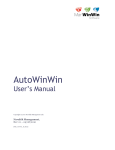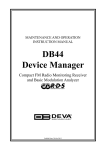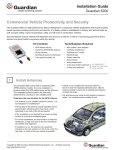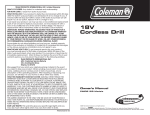Download Open - ManWinWin Software
Transcript
Technical Specification July 2013 MAINTENANCE MANAGEMENT SOFTWARE Index Technical specification ............................................................................................................................................................. 2 One software, 3 designations: .................................................................................................................................................. 2 Software/Application Modules – Integrated Solution.............................................................................................................. 2 Software technical features...................................................................................................................................................... 3 Main features detailed view ..................................................................................................................................................... 3 System main configurations ............................................................................................................................................. 3 Equipment plant – Item coding and detailed recording ................................................................................................... 7 Maintenance Work – Work Order Management ........................................................................................................... 11 Maintenance Analyses and Indicators ............................................................................................................................ 16 Materials – Store Management ...................................................................................................................................... 18 Work Requests ............................................................................................................................................................... 21 ManWinWin Software Page 1 MAINTENANCE MANAGEMENT SOFTWARE Technical specification ManWinWin is a standard maintenance management software which reaches, with great detail, coding and recording of the maintenance items, planning and managing maintenance works, quantification of the man-hour, materials and contracted services, effort and costs, managing stock item stores and resulting key performance indicators. One software, 3 designations: ManWinWin is an integrated and single solution which presents itself commercially under 3 designations which are different, essentially, in its initial default configuration. Industrial Maintenance Building Maintenance Fleet Maintenance The flexible, modular and integrated solution for industrial maintenance management The easy to implement system for building maintenance management A simple to use product for vehicle fleet maintenance management Software Modules – Integrated Solution Maintenance System’s main module which includes the Plant – detailed coding of equipment/maintenance items – the Work Orders – Work Order management – the Materials – listing all materials relevant for maintenance – the Costs – maintenance costs details – and the performance analysis and key performance indicators. Materials Maintenance stock items recording with resources for multiple stores centralized management and constant inventory. Requests Peripheral module (but linked to the same database), working outside of the main interface, used exclusively to create and manage maintenance work requests. Web resources 100% web based resources for creating and following up maintenance work requests. ManWinWin Software Page 2 MAINTENANCE MANAGEMENT SOFTWARE Software technical features Developed in the most recent Microsoft .NET and Microsoft SQL Server technologies. Printing or exporting all the information from the application using reports from Crystal Reports. Multi-user platform. Integrated maintenance work request module, without user access limit, with Web platform. Allows remote operation under the concept of Remote Application. User interface and form design in line with the typical practices for Microsoft solutions. Main features detailed view The software is supplied with a pre-configured data base according with what you need to manage: Buildings, Vehicle fleets or Industrial facilities. The system has a modern and intuitive interface with the purpose of making tasks of data creation and update easier and faster. Some of the application’s cross-cutting features are: Data search filter with wild cards feature. Ex: “Comp%” will return all records beginning with “comp”. Tree structures. Insert a new record placing the cursor on the record directly above. Button and label together. Popup windows are called directly from the field label, which is also a button. Mandatory fields marked in red; in blue the ones we strongly recommend filling. Printing features allow always a preview and export of the reports to other more common file extensions. System main configurations Functional Organization As its name suggests, functional organization consists in specifying the function or system for a group of items in the context of an installation. Grouping all the equipment that contributes to a determined function implies that a failure, in any of them, may affect that function global performance. The functional organization expresses the engineering point of view of the installation. InnWinWin is supplied with a complete functional organization for buildings, AutoWinWin with one for vehicle fleets and ManWinWin with another for industry. ManWinWin Software Page 3 MAINTENANCE MANAGEMENT SOFTWARE Cost Centers Expresses the installation from the company’s financial department point of view, that is, the same maintenance information but more synthetic and convenient for the financial management. Typically each building can be considered has one Cost Center that can be unfold into multiple sub Cost Centers. Suppliers Amongst the most relevant maintenance suppliers we find the maintenance services suppliers, equipment suppliers or manufacturers and the maintenance parts and materials suppliers. Technical intervention area Represents the company’s internal structures with intervention in maintenance. The structure is shown in an organization chart, where every position is hierarchically specified, and it should be able to fit all personnel with intervention in maintenance. The ones with the most direct intervention will be included in the maintenance department, with one or more workshops, and separated by their expertise, like mechanical, electrical, etc. For every expertise a Man Hour cost will be established, this will express the average cost for the maintenance work human resources direct mobilization. ManWinWin Software Page 4 MAINTENANCE MANAGEMENT SOFTWARE Maintenance item types The item type is a configuration which will allow a consistent coding for any maintenance item. Similarly, and with more or less suggestive groups of letters, we can establish, for instance, AL=Alternator, BA=Battery, CH=Chiller, etc. For every item type there will be a particulars data sheet associated (maximum of 40 for each item type) for the purpose of gathering the necessary information to manage the item’s maintenance. Work types It is important to have some way to classify the different work types while managing maintenance in order to give an idea of what is the amount of effort and cost for each of these types. With this information, the manager should be able, if necessary, to change his maintenance strategy in order to optimize his management results. Maintenance tasks can be grouped in the following 3 main types, which afterwards can be unfold into several sub types: - Systematic preventive maintenance (routine inspections, calibrations, lubrications) - Condition based preventive maintenance (on condition preventive, improvement) - Corrective maintenance (repair) Stock item coding standard The systematized organization of Classes, Families and Sub Families expresses the stock item coding standard. The purpose is to have a reasonable number of items inside every group, through the logical structure generated by grouping Class + Family + Sub Family, and still keeping them easy to find. Example: G=Generic Class, AV=HVAC Family, 020=Filters for fluids Sub Family, 023=Item sequential number. ManWinWin Software Page 5 MAINTENANCE MANAGEMENT SOFTWARE User Administration System users have to be necessarily recorded as employees. The system users chart and the company employees chart is the same. There is also the possibility of setting up a password and detailed access levels for each user. ManWinWin Software Page 6 MAINTENANCE MANAGEMENT SOFTWARE Equipment plant – Item coding and detailed recording Recording a maintenance item involves always coding and coordinating it in a cost center and in the functional organization. If the item is a management item, this means always planning the item’s preventive maintenance and work order scheduling. The items are shown in a chart, according to a user defined filter, with full access to available features for one individual item or for the all set of items from this chart. New Item – Identification The item code is based on the item type + a sequential number. Mandatory fields: functional organization and cost center coordination. Picture (jpg, gif, bmp, etc.) Document association (i.e. drawing, particulars chart, user manual, etc.) ManWinWin Software Page 7 MAINTENANCE MANAGEMENT SOFTWARE New Item - Particulars Particulars data sheet (maximum of 40 for each item type) The particulars data sheet is defined by the user for each item type. New Item – Operational data Required and operating times for performance indicators calculation. Possibility of average daily running time automatic calculation based on running records. Possibility of searching for items with warranty and maintenance contract. New Item – Complementary information Possibility of assigning alternative codification for the item and choosing the code by which the item is managed across the application. Additional information for MME, which require calibration, and vehicles. Plus a free text field reserved for notes. ManWinWin Software Page 8 MAINTENANCE MANAGEMENT SOFTWARE Maintenance Schedule Each maintenance item will have a maintenance plan. Systematic tasks based on calendar time (hotel rooms typical case, certification renewals and audits, etc.), running records (compressors, etc.) or a combination of both (emergency generator). Each maintenance schedule consists of safety precautions description, tasks and estimates for duration, man effort, materials and third party services, which represent the work cost estimate. Applied stock items Applicable spares or incorporated components list. This is a comprehensive relationship between stock and maintenance items. The opposite relationship may also be tracked, you can find out in which maintenance items a particular stock item is applied. Running records / Meter readings Capable of calculating projections like: “how many operating hours will the item have in a certain date?”, and also “which will be the electricity meter reading at the end of the year?” Different data printing templates. ManWinWin Software Page 9 MAINTENANCE MANAGEMENT SOFTWARE Attached documents It is possible to attach any type of document with a maintenance item. Optionally, this association allows you to define an end date to the document. The document link will be available for all the users. Printing maintenance items The software has several maintenance item report types The reports refer to the selected item or to the entire item list and may also be grouped in many ways. Other features from the Equipment Plant Maintenance items copying («Repeat») along with their maintenance plans and applied stock items. This feature eases and speeds up system information initial recording. Several maintenance items searching filters with the possibility of getting different report types for that group of items. Maintenance plan for a group of items along with the projection of future interventions and their estimated costs. Running records with or without fuel supply in which the parameter “RR – Running Record” is based on. It allows, for instance, knowing in detail the energy consumptions from an energy meter or the travelled distance of a vehicle. Down time records. The system allows automatic recording down time from work orders or manual recording down time directly in the maintenance item. The system generates real-time analysis for all maintenance parameters based on different events (costs, failures, times, etc.). These analysis can be calculated for the present year, for the last 12 months or for the last 5 years. ManWinWin Software Page 10 MAINTENANCE MANAGEMENT SOFTWARE Maintenance Work – Work Order Management Managing maintenance works is Maintenance’s basic function. Every intervention involving resource consumption – Man Hours, Materials or Third Party Services – is recorded in the system in the form of a work order. The software has a notification (alert) system based on traffic lights which is dynamically updated according to the due date. The work periodicity can be defined based on calendar time or in any running record set for the item (Km’s, hours, cycles, etc.). Work Order Statuses Every time a systematic work order is created in the system, the next one will only be created when the last one is ended («Terminated»). For this to happen it is necessary for the user to change the work order status manually. Work orders allways run through the following statuses: Scheduled – Scheduled work with a certain date of execution; In Progress – Issued work; until its completion, management of this work belongs to the responsible entity or technician from the technical intervention department; Terminated – Although it refers to a terminated (ended) work, records or any other information can still be recorded in the work order. ManWinWin Software Page 11 MAINTENANCE MANAGEMENT SOFTWARE New Work Order – Origin Identification of the work order main elements. Work Type, Cost Center and Planned Maintenance Time («Plan. TM») fields are mandatory. New Work Order – Management Identification of the management elements for the work. The different dates are recorded according to the work status. New Work Order – Work Requests Displays the work requests which led to the work order (in case of a repair work). New Work Order – Diagnosis Allows you to identify the symptom and the cause of the failure for repair works. New Work Order – Tasks Describes the work tasks to be done. New Work Order – Costs Planned and performed costs comparison chart. New Work Order – Documents Allows you to attach documents to the work order. ManWinWin Software Page 12 MAINTENANCE MANAGEMENT SOFTWARE Man Hour record Man hours spent in each work are recorded with detail and always associated to a Cost Document, an Employee, a Cost Center and an Account. Material record Identification of the materials used during work execution. Materials are associated to the work order either by direct application or by store output. ManWinWin Software Page 13 MAINTENANCE MANAGEMENT SOFTWARE Third party services record (other) Identification of the third party services contracted to carry out the work. The contracted services always need to be coordinated with a cost document and should have the indication of the corresponding supplier. WO Calendar This feature presents a work preview on a calendar and allows changing the scheduled dates through drag & drop resource. ManWinWin Software Page 14 MAINTENANCE MANAGEMENT SOFTWARE Work order printing The software has many Planned and Terminated work order printing options. You can print one specific WO or a group of WOs from the list. Other features from Work Management The systematic works are managed based on a calendar date and/or running records (hours, Kms, cycles, etc.). The system calculates automatically the dates based on the running records e automatically selects whichever date comes first for each work. Every Work Order record, hours spent and used resources, generates automatic parameters which can be directly analyzed or used to create maintenance indicators. ManWinWin Software Page 15 MAINTENANCE MANAGEMENT SOFTWARE Maintenance Analysis and Indicators The system calculates a group of automatic parameters in real time for the main software entities: Items, Systems and Cost Centers. Automatic Parameters List of automatic parameters available at any time for the present year, last 12 months or the last 5 years. These parameters are directly available for Items, Systems and Cost Centers or can be used as part of more complex maintenance indicators calculation. Example: MTBF = Operating Time / Number of Failures Automatic parameters example for a Chiller system. ManWinWin will only show on the list the parameters for which there is at least one record. The date field on the upper right corner allows you to calculate the parameters for a different year and the checkboxes allow multiple parameter selection in order to build a graph showing the comparison between them. ManWinWin Software Page 16 MAINTENANCE MANAGEMENT SOFTWARE Example for two automatic parameters comparison. Example for a indicator calculated from automatic parameters. Other features from Analysis and Indicators The system allows you to define manual parameters which can then be used on indicators calculation formulas. These manual parameters are useful when you want to perform calculations using data which cannot be automatically calculated in the software (example: useful floor area, production volume, sales volume, etc.). ManWinWin Software Page 17 MAINTENANCE MANAGEMENT SOFTWARE Materials – Store Management The stock management is an optional module which allows you to manage in an integrated way one or multiple maintenance stores. Materials management is based on the concept of the Master Articles File where all stock references are recorded. Then the articles may exist in one or more stores with different stock levels and unit costs. Inside each store the articles are displayed with a label icon which changes its color according to the stock levels. Stock Item data sheet It is possible to set maximum and minimum stock levels for each stock item. It is only possible to record new stock items in the Master Articles. ManWinWin Software Page 18 MAINTENANCE MANAGEMENT SOFTWARE New store entry The store entry is made by an invoice, transport document or another type of document and needs some mandatory information. The store entry can be made without consolidation thus allowing any changes or corrections. After the store entry consolidation the system calculates stock levels and unit costs for the corresponding stock items and the store entry becomes locked. New store output The store output is made by a document automatically suggested by the software. Outputs may be addressed to WOs, items or cost centers, being this last one a mandatory requirement. Outputs are automatically consolidated and irreversible. To add more stock items to the output it is required to do a new store output. To reduce the amount of stock items of the output you need to do a store return. ManWinWin Software Page 19 MAINTENANCE MANAGEMENT SOFTWARE Inventory The software allows you to perform partial or complete inventories, with item count recording features that enhance your productivity. Other features from Store Management Supplier return to correct store entries and store return to correct store outputs. Transfers between stores to make stock item movement quicker and easier. Store entries produce, automatically, relationships between stock items and their suppliers. The system keeps a continuous stock item movement history which can be directly consulted. It is possible to easily and directly consult the stock level for every stock item in all stores. ManWinWin Software Page 20 MAINTENANCE MANAGEMENT SOFTWARE Work Requests The work requests module runs autonomously from the main ManWinWin application. The work requests window shows the work request list together with icons which demonstrate the current status of each request. ManWinWin Software Page 21 MAINTENANCE MANAGEMENT SOFTWARE Work request This feature allows you to record maintenance requests in a simple way. The mandatory fields are the title, the date and item related information or at least the cost center. The first status of a new request is always “Pending”. You may always “Request a Quote” together with the maintenance request. In this case, the work request cycle will be a little different than usual. Maintenance requests management Requests are managed inside the main ManWinWin application. Pending requests can either be approved or rejected. If a request requires a quote, instead of approved they are first quoted. The approval of quoted requests is made by the requester, this means it is his responsibility to approve or reject the quotation. Approved requests acquire the “In Progress” status when they have at least one open Work Order; and become “Completed” status when all corresponding open WOs are terminated. ManWinWin Software Page 22