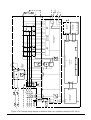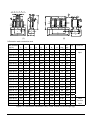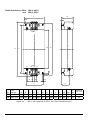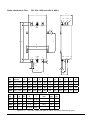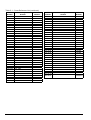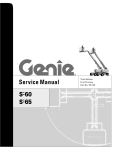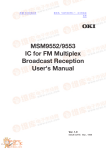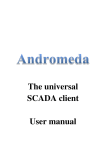Download FlexPak 3000 OIM 4.2 - Rockwell Automation
Transcript
WebPak 3000 DC Drives Hardware Reference, Installation, and Troubleshooting Instruction Manual C UL Manual P/N: R UL R 899.07.86 User Manual: 49‘1359e (02) Publication: WP3000-UM010B-EN . CONTENTS General Notes Safety Instructions................................................................................................ V General Notes ..................................................................................................... VI Chapter 1 Introduction to the Drive 1.1 1.2 1.3 1.4 1.5 1.6 Chapter 2 Chapter 3 2-1...2-20 Recommended AC Line and DC Armature Fuses ............................................. 2-1 Install the Drive, Dimensions ............................................................................. 2-1 Install a Line Reactor or Transformer for Input Power Conditioning................... 2-8 Install an Input Disconnect - Guidelines............................................................. 2-8 Install the Motor................................................................................................. 2-9 Wire the Drive ................................................................................................... 2-9 2.5.0 General Wiring Practices ....................................................................... 2-9 2.5.1 Ground the Drive, the Motor and the Operator's Control Station. ........... 2-9 2.5.2 Recommended Lugs ............................................................................ 2-10 2.5.3 Wire AC Power to the Drive ................................................................. 2-13 2.5.4 Wire the DC Motor to the Drive ............................................................ 2-13 2.5.4.1 Motor Overload Protection ........................................................ 2-13 2.5.5. Wire Stopping Devices to the Drive ..................................................... 2-13 2.5.5.1 Description of Stop Modes and Drive States............................. 2-13 2.5.5.2 Provide the Emergency Stop Function...................................... 2-14 2.5.5.3 COAST/STOP Digital Input ...................................................... 2-15 2.5.5.4 SECTION OFF Digital Input .................................................... 2-15 2.5.5.5 Customer Interlock Digital Input ............................................... 2-15 2.5.6 Wire the Main Contactor to the Drive ................................................... 2-15 2.5.7 Wire Optional Devices to the Drive ..................................................... 2-16 2.5.8 Wire the I/O Expansion Board ............................................................. 2-18 Drive Setup and Adjustment 3.1 3.2 3.3 3.4 Contents Store the Drive ................................................................................................. 1-1 Drive Identification Nameplate........................................................................... 1-1 Drive Selection .................................................................................................. 1-2 Drive Description ............................................................................................... 1-3 Related Publications........................................................................................... 1-3 Optional Kits ...................................................................................................... 1-4 Install and Wire the Drive 2.0 2.1 2.2 2.3 2.4 2.5 1-1..1-4 3-1...3-10 Perform a Power Off Inspection ........................................................................ Test Equipment Needed.................................................................................... Perform a Motor Ground Check......................................................................... Set Jumpers on the Regulator Board ................................................................ 3.4.1 Set Regulator Type Jumper J15 ............................................................ 3.4.2 Setting Program Protection Jumper J16 ................................................ 3.4.3 Inspect the Field Loss Detection Jumper J20......................................... 3.4.4 Inspect the Field Supply Jumper J21 ..................................................... 3.4.5 Set the Source of Manual Mode Reference Jumper J19 ....................... 3.4.6 Set the Voltage Range and Scale of Analog Tacho Jumpers J14 / J11 . 3.4.7 Set the Line Speed Reference Jumper J12 and J10 ............................. 3.4.8 Scale the Armature Current Feedback Jumper J18 .............................. 3.4.9 Inspect Jumper J26 ............................................................................... 3.4.10 Inspect the Spare 1 and Spare 2 Jumper J27 ....................................... 3.4.11 Inspect the Filter Select Jumper J28 ..................................................... 3.4.12 Inspect the Spare 2 Jumper J29 ............................................................ 3.4.13 Inspect the Power Interface Jumper J30 ............................................... 3-1 3-1 3-1 3-2 3-3 3-4 3-4 3-4 3-4 3-4 3-5 3-5 3-5 3-6 3-6 3-6 3-6 I 3.5 3.6 3.7 3.8 3.9 Chapter 4 Troubleshooting/Diagnostics 4.1 4.2 4.3 4.4 4.5 4.6 4.7 4.8 4.9 4.10 4.11 4.12 4.13 4.14 4.15 Chapter 5 Set the Jumpers on the I/O Expansion Board ....................................................3-7 Verify the Correct Direction of Motor Rotation .................................................... 3-9 Determine the DC Tachometer Lead Polarity..................................................... 3-9 Make Tachometer and Armature Feedback Adjustments................................. 3-10 Make Final Adjustments ................................................................................... 3-10 4-1..4-16 Checking for Wiring Errors................................................................................. 4-1 Verify AC Line and Power Input ......................................................................... 4-1 Verify DC Motor Connections ............................................................................. 4-1 Verifying Optional Kits........................................................................................ 4-2 Check the Regulator LED Status ...................................................................... 4-2 Fault and Alarm Messages, Descriptions, and Code Numbers............................4-3 Adjusting the Tachometer or Encoder Loss Sensitivity..................................... 4-10 Phase Locked Loop (PLL) Maximum Error....................................................... 4-10 SCR Diagnostics and Adjusting Open SCR Sensitivity..................................... 4-11 Armature Phase Fire Test ................................................................................ 4-13 Setting Reversed Tachometer or Reversed Encoder Lead Detection .............. 4-15 Setting Up Inverting Fault Avoidance ............................................................... 4-15 Checking the AC Line Period and Voltage ....................................................... 4-16 Checking Drive Information .............................................................................. 4-16 Power Supply Test Pin Identification ................................................................ 4-15 Replacement Parts and Accessories 5.0 5.1 5.2 5-1..5-20 Replacement of Components............................................................................. 5-1 Recommended Spare Parts ............................................................................... 5-3 Accessories........................................................................................................ 5-5 Appendix A Technical Specifications A-1...A-6 Appendix B CE-Conformity B-1...B-4 Appendix C Cross Reference Part Numbers – Catalogue Numbers C-1...C-2 II WebPak 3000 DC Drive Hardware Reference List of Figures Figure 1.1 - Sample WebPak 3000 Nameplate .........................................................................1.1 Figure 1.2 - WebPak 3000 Functional Block Diagram............................................................. 1-3 Figure 2.1 - Mounting Dimensions for WebPak 3000, 25 and 60 A...................................... 2-2 Figure 2.2 - Mounting Dimensions for WebPak 3000, 150 A.................................................. 2-3 Figure 2.3 - Mounting Dimensions for WebPak 3000, 250 and 450 A.................................... 2-4 Figure 2.4 - Mounting Dimensions for WebPak 3000, 800 A.................................................. 2-5 Figure 2.5 - Mounting Dimensions for WebPak 3000, 1200 and 1600 A ................................ 2-6 Figure 2.6 - Mounting Dimensions for WebPak 3000, 2000 A................................................ 2-7 Figure 2.7a - Principle Wiring Diagram, 150 A ........................................................................ 2-11 Figure 2.7b - Principle Wiring Diagram, 1600 A ...................................................................... 2-12 Figure 2.8a - Main Contactor Connection Diagram - Example ................................................ 2-15 Figure 2.8b - CTB Connection Diagram - Example ................................................................. 2-17 Figure 2.9: I/O Expansion Board Terminal Strip Connection Diagram .................................. 2-18 Figure 3.1 - Regulator Board Jumper Positions ...................................................................... 3-3 Figure 3.2 - AUTO REF Jumpers............................................................................................ 3-5 Figure 3.3 - I/O Expansion Board Jumper Locations............................................................... 3-7 Figure 3.4 - Jumper Settings on the I/O Expansion board........................................................ 3-8 Figure 4.1 SCR Armature Current During Normal Operation .............................................. 4-13 Figure 4.2 Load SCRs Fail to Turn On................................................................................ 4-14 Figure 4.3 Thyristors Fail to contact.................................................................................... 4-15 Figure 5.2 - AC-Line Choke Dimensions ................................................................................ 5-9 Figure 5.3 - HF Filter Dimensions ........................................................................................ 5-10 Figure 5.4 to 5.12 - RFI-Filter Dimensions .............................................................................. 5-12 Figure B.1 - Cabinet Configuration .......................................................................................... B-2 Figure B.2 - Specification for screened Cable ......................................................................... B-3 List of Tables Table 1.1 Drive Selection .................................................................................................... 1-2 Table 1.2 Drive Modification Kits ......................................................................................... 1-4 Table 2.1 Recommended Lugs for Grounding WebPak Drives in UL / cUL Version. ......... 2-10 Table 2.2 User Device Connections to the Control Terminal Board. .................................. 2-16 Table 2.3 to 2.8 - Input/Output Connections to the I/O Expansion Terminal Board ................... 2-19 Table 3.1 Jumper and Adjustment Settings on the Regulator Board. .................................. 3-2 Table 4.1 Fault Codes ......................................................................................................... 4-3 Table 4.2 Alarm Codes ........................................................................................................ 4-8 Table 5.1 Replacement Parts for WebPak 3000 25-150 A ............................................ 5-3 Table 5.2 Replacement Parts for WebPak 3000 250-800 A ............................................ 5-3 Table 5.3 Replacement Parts for WebPak 3000 1200-2000 A ........................................... 5-4 Table 5.4 to 5.7 - Accessories .................................................................................................... 5-5 Table A.1 Armature Voltage................................................................................................. A-3 Table A.2 Tachometer Speed Regulation . .......................................................................... A-3 Table A.3 Drive Specifications ............................................................................................. A-4 Table C.1 - Cross Reference Part Numbers – Catalogue Numbers .......................................C-1 Contents III . IV WebPak 3000 DC Drive Hardware Reference GENERAL NOTES Safety Instructions ATTENTION: Identifies information about practices or circumstances that can lead to personal injury or death, property damage, or economic loss. Important: Identifies information that is critical for successful application and understanding of the product. ATTENTION: Before installing and/or operating this device, this manual must be understood by the qualified electrical maintenance person who is familiar with this type of equipment and the hazards involved. Failure to observe this precaution could result in bodily injury. ATTENTION: Earth fault detection devices must not be used on this converter as the sole protection measure against unintentional touching. The DC-component in the earth fault current may inhibit the correct function of the fault detector. ATTENTION: Electronic converters cause disturbances to the supply network. The basic version of this converter does not include any harmonic filters and may not fulfil the limits of the national recommendations. The harmonic voltage disturbances produced by the converter are dependent on the supply network impedance. Machinery Directive ATTENTION: This inverter device is a component intended for implementation in machines or systems for the capital goods industry. The start-up of the inverter in the European market is not permitted until it has been confirmed that the machine into which the inverters are built is in conformance with the regulations of the Council Directive Machinery 98/37/EWG. ATTENTION: To inhibit uncontrolled machine operation in case of the malfunction of the drive, the user must provide an external emergency stop circuit, which ensures disconnection of the power source from the motor. This circuit must be hardwired with electro-mechanic components and shall not depend on electronic logic or software. The stopping device (e.g. mushroom head pushbutton with lock) must be accessible to the operator. Failure to observe this precaution could result in bodily injury or loss of life. Electromagnetic Compatibility (EMC-Directive) ATTENTION: The operating of inverters in the European market is only permitted if the Council Directive Electromagnetic Compatibility 89/336/EWG has been observed. It is the responsibility of the manufacturer of the machine or system to observe the immunity and emission limits, requested by the Council Directive EMC in the European market. Guidelines for the installation according EMC-regulations - for shielding, grounding, filter arrangement as well as wiring instructions - are summarized in Appendix B, ‘CE-Conformance’ of this Instruction manual. General Notes V General Notes Copyright © 2001 Rockwell International Corporation Each reproduction of this manual may be prosecuted. The copyright of the user's manual remains at Rockwell Automation AG, CH-6036 Dierikon. Trade mark WebPak and Reliance® are registered trade marks of Rockwell Automation Manual Scope This manual contains information on drive installation, drive startup, and troubleshooting procedures. Measures for CE Conformity on Electro Magnetic Compatibility (EMC) are shown in Appendix B VI WebPak 3000 DC Drive Hardware Reference CHAPTER 1 Introduction to the WebPak 3000 Drive This section provides specifications and a description of the WebPak 3000 Drive. 1.1 Store the Drive After receipt inspection, repack the drive in its original shipping container until ready for installation. To ensure satisfactory operation at startup and to maintain warranty coverage, store the drive as follows: • In its original shipping container in a clean, dry, safe place. • In an ambient temperature that does not exceed 65°C (149°F) or go below -30°C (-22°F). • Within a relative humidity range of 5 to 95% without condensation. • Away from a corrosive atmosphere. In harsh environments, cover the shipping/storage container. • At an altitude of less than 3,000 meters (10,000 ft.) above sea level. 1.2 Drive Identification Nameplate The WebPak 3000 drive has a nameplate on the right side of the carrier that identifies the drive by its specific Hardware and Software Part Numbers and applicable AC input power and DC output power data. Refer to this nameplate example. All communication concerning this product should refer to the appropriate Part Number information. The technical power information should be referenced to verify proper power application. P.N. -EQUIPMENT 849.17.43 A SER. NO. P.N. -VERSION EU I/M 49‘1359 WP3000-S6R-F1600-60-AN-FC TYPE 1.0 S/W VERSION US M/N US I/M H/W US I/M S/W 575 VAC 3PH 60 Hz, 1360 A INPUT 0 -600 VDC, 1600 A OUTPUT SHORT CIRCUIT SYM RMS RATING 85 kA ENCLOSURE IP00 CHARACTER OF LOAD M MADE IN SWITZERLAND BY ROCKWELL AUTOMATION AG, DIERIKON CE, UL, CUL Figure 1.1 - Sample WebPak 3000 Nameplate Introduction to the WebPak3000 Drive 1-1 1.3 Drive Selection The following table lists the part numbers for ordering a specific drive type. For Drive Modification Kits refer to Table 1.2, sheet 1-4. Table 1.1 - Drive Selection Unit Type Nominal Current Power Unit (Basic) 1) S-6R with Max. AC-Line Field Current Voltage Regulator 25 A 500 V, 50 Hz 460 V, 60 Hz 849.01.73 60 A 500 V, 50 Hz 460 V, 60 Hz 849.03.73 150 A 500 V, 50 Hz 460 V, 60 Hz 849.05.73 250 A 500 V 849.07.73 450 A 500 V 849.09.73 800 A 500 V 849.11.73 1200 A 500 V, 50 Hz 849.13.73* 1200 A 500 V, 60 Hz 849.13.43 1600 A 500 V, 50 Hz 849.15.73* 1600 A 500 V, 60 Hz 849.15.43 2000 A 500 V, 50 Hz 849.19.73* 2000 A 500 V, 60 Hz 849.19.43 1600 A 690 V, 50 Hz 849.17.73* 1600 A 575 V, 60 Hz 849.17.43 1) The Keypad Operator Interface Module (OIM-WEB) is not included in the basic unit 849.xx.xx 1-2 WebPak 3000 DC Drive Hardware Reference 1.4 Drive Description The drive is a full-wave power converter without back rectifier, complete with a digital current minor loop and a digital major loop for armature voltage or speed regulation by tachometer or encoder feedback. The drive provides functions specifically for web-handling applications. Figure 1-2 shows a block diagram of the drive. The drive employs a wireless construction and uses a keypad or dedicated configuration software (WebPakCS) for drive setup, including parameter adjustments and unit selection, monitoring and diagnostics. Multiple language capability in English, French, German, Spanish, Italian and ‘Numeric Code’ is available. Reference, feedback, and metering signals can be interfaced to the drive. The drive can be controlled locally by the Operator Interface Module (OIM) Keypad or remotely by using the terminals at the regulator board terminal strip. You can select one of the following active control sources using the CONTROL SOURCE SELECT key: • • • • KEYPAD TERMBLK (regulator board terminal strip) NETWORK (if an optional network communication board is installed). SERIAL (WebPakCS). The built-in Field Current Regulator (adjustable for 4,10 or 15 A) provides field economy, as well as preweakening of the field using a fixed reference or field weakening for above base speed operation. Refer to manual 49’1345 (Publication FP3FCR-UM003C-EN). The Input/Output Expansion Board mounts on the WebPak 3000 chassis and gives additional analog, frequency, and digital I/O capability. OIM SERIAL NETWORK DRIVE CONTROL SIGNALS AND SEQUENCING Regulator Board Terminal Strip FIELD CONTROL FIELD POWER SUPPLY I/O Expansion Board MOTOR FIELD SPEED REFERENCE SELECTION AND SCALING DIGITAL, ANALOG, & FREQUENCY INPUTS/ OUTPUTS SPEED LOOP CURRENT MINOR LOOP (CML) S6/S6R POWER UNIT MOTOR ARMATURE ANALOG OR PULSE TACHOMETER Current Feedback Voltage Feedback OUTER CONTROL LOOP (OCL) Tachometer Feedback Figure 1.2 - WebPak 3000 Functional Block Diagram 1.5 Related Publications Refer to the following publications as necessary for more information. • • • • D2-3444 D2-3445 D2-3446 D2-3447 WebPak 3000 DC Drive Software Reference Manual WebPak 3000 Operator Interface Module (OIM) User Guide WebPak 3000 Application Workbook WebPakCS Software These manuals can be ordered in the Automation Bookstore or downloaded via www.theautomationbookstore.com, than Public – Item search, Go - Item Number: begins with: e.g. D2-3445 - search. Introduction to the WebPak3000 Drive 1-3 1.6 Optional Kits Rockwell Automation offers modification kits that broaden the application range of the drive. A summary of these kits is presented in Table 1.2. For US Model-No's refer to Appendix C. Table 1.2 - Drive Modification Kits Name Pulse Encoder Feedback Kit (incl. cable) Description Allows for digital pulse Encoder speed feedback. Part Number Catalog-No. 762.70.00 PTK Instruct. Manual Manual No. Publication No. 1) 49’1343 FP3TIF-UM002B-EN AutoMax Network Allows the WebPak 3000 to communicate on Communication the Reliance AutoMax Distributed Control kit (board & System (DCS). cable) 762.70.40 AMXF IBSF Communic. Allows the WebPak 3000 to communicate kit (board & cable) over the standardized field bus system INTERBUS. 762.70.45 IBSF FP3IBS-UM003C-EN PDPF Communic. Allows the WebPak 3000 to communicate kit (board & cable) over the standardized Profibus-DP system. 762.70.95 PDPF FP3PDP-UM002B-EN ControlNet Communication Board Allows a WebPak to communicate over the open protocol ControlNet network. Mounts inside the WebPak and includes terminals for network connections. The AMX Network Comm. board cannot be used when using the ControlNet. 762.70.96 CONF Drive Control Configuration Software WebPakCS Windows-based software that allows the user to connect any personal computer running Micro-soft Windows version 3.1 or later to a WebPak 3000 drive. Allows you to create, store, upload, and download drive configurations. You can also monitor and change parameters through the PC and read and reset the drive’s fault log. Interface Cable for connecting the drive to PC (25-pin to 9-pin) D2-3318 D2-3318 49’1339 49’1348 D2-3425 D2-3425 D2-3447 D2-3447 772.27.00 61C127 Keypad Operator Interface Module Allows you to control (e.g. Start, Stop, Jog) the drive. You can also monitor and change parameters, read and clear the drive's alarm and fault log. 922.95.01 OIM-WEB D2-3445 OIM Remote Mounting kit Provides for remote mounting of the OIM up to 5 meters away from the drive. Contains also the cover plate (762.70.31) for the regulator unit. 762.70.30 DMK D2-3294 D2-3445 D2-3294-1 1) Manuals with Publication Number FP3xxx or D2-xxxx can be ordered in the Automation Bookstore or downloaded via www.theautomationbookstore.com, than Public – Item search, Go - Item Number: begins with: e.g. FP3 or D2-3445 - search. 1-4 WebPak 3000 DC Drive Hardware Reference CHAPTER 2 Install and Wire the Drive ATTENTION: .The user is responsible for conforming to all other applicable standards. Wiring practices, grounding, disconnects, and overcurrent protection are of particular importance. Size and install all wiring in conformance with the applicable standards. Failure to observe this precaution could result in severe bodily injury or loss of life. ATTENTION: .This equipment must be connected to a power source for which it was designed. Compare available power with the requirements listed on the nameplate to insure that voltage, frequency, phase, current capacity and interrupting capacity are adequate. Failure to observe this precaution could result in severe bodily injury or loss of life. 2.0 Recommended AC Line and DC Armature Fuses The user must select the correct fuse type (ultra fast, semiconductor protection) for drive AC line and DC armature fuses from the table 5.4 in chapter 5. The armature fuse is only for four quadrant drives (S-6R). 2.1 Install the Drive Install the drive(s) in the cabinet. Refer to figures 2.1 to 2.6 for mounting dimensions. Minimum clearances of 100 mm must be maintained when the drive is mounted within a cabinet. This allows adequate ventilation for the drive. The user must ensure that the drive's ambient temperature specification is met. For more information refer to page 1 of Appendix A. Install and Wire the Drive 2-1 269 25 25 219 7.0 14.0 Power connections Terminals for 25 A Unit 12 386 400 130 6 mm 1.4 Nm AC-Line 1U, 1V, 1W 6 mm 1.4 Nm Prot. earth PE 6 mm 1.4 Nm 2 2 Power connections Terminals for 60 A Unit 136 185 107 7 25 2 Motor 1D, 1C 219 25 2 Motor 1D, 1C 16 mm 2.5 Nm AC-Line 1U, 1V, 1W 16 mm 2.5 Nm Prot. earth PE 16 mm 2.5 Nm 2 2 MAX. 250 287 Weight: 10 kg Minimum clearances for air circulation: 100 mm 200 Figure 2.1: 2-2 Mounting Data for 25 A and 60 A Drives. WebPak 3000 DC Drive Hardware Reference 269 25 219 69.5 25 32.5 32.5 32.5 32.5 69.5 ø8.5 7.0 12 14.0 1U 1C 1V 1D 1W Power Connections on 1-Quadrant Units S-6 69.5 36 185 29 29 36 69.5 ø8.5 386 400 428 1C 1U 1V 1W 1D 130 Power Connections on 4-Quadrant Units S-6R 136 107 Power Connections 7 25 219 25 MAX. 250 Motor 1D, 1C Bus bars 2 90 mm AC-Line 1U,1V,1W Bus bars 2 60 mm Prot. Earth Terminals 35 mm Torque 2.5 Nm PE 93 2 36 287 Weight: Cooling air: 14 kg 187 m3/h Air flow direction: from bottom to top 200 Figure 2.2: Minimum clearances for air circulation: 100 mm Mounting Data for 150 A Drives. Install and Wire the Drive 2-3 Power connections for 250 A Unit Motor 1D, 1C Bus bars 25 x 5, Hole 11 mm AC-Line 1U, 1V, 1W Bus bars 20 x 5, Hole 11 mm Prot. earth PE Bolt M10, Torque 15 Nm Power connections for 450 A Unit Motor 1D, 1C Bus bars 40 x 5, Hole 14 mm AC-Line 1U, 1V, 1W Bus bars 30 x 5, Hole 14 mm Prot. earth PE Bolt M10 Torque 15 Nm Weight: 40 kg Cooling air: 407 m3/h Air flow direction: from bottom to top Minimum clearances for air circulation: 100 mm Figure 2.3: Mounting Data for 250 A and 450 A Drives. 2-4 WebPak 3000 DC Drive Hardware Reference Power connections Motor 1D, 1C Bus bars 50 x 10, Hole 13.5 mm AC-Line 1U, 1V, 1W Bus bars 40 x 10, Hole 13.5 mm Protection earth PE Bolt M12 Torque 15 Nm Weight: 83 kg Cooling air: 814 m3/h Air flow direction: Minimum clearances for air circulation: from bottom to top 100 mm Figure 2.4: Mounting Data for 800 A Drives. Install and Wire the Drive 2-5 455 515 400 6 14 240 21 190 49 50 = 40 100 = DC OUTPUT 60 M12 317 197 975 200 52 905 M12 50 = 100 40 = 185 DC OUTPUT 138 418 130 154 26 26 = 60 89.5 60 89.5 60 160 = Power connections 200 Motor 1D, 1C bus bars 100 x 10, drilling 4 x M12 AC-Line 1U, 1V, 1W bus bars 60 x 10, drilling 2 x 13,5 mm Prot. earth PE Bolt M12, Torque 25 Nm Weight: Cooling air: 195 kg 2000 m3/h Air flow direction: from bottom to top Minimum clearances for free air circulation: 100 mm Figure 2.5: Mounting Data for WebPak 1200/1600 A, 500V and 1600A, 575/690V 2-6 WebPak 3000 DC Drive Hardware Reference Power connections Motor 1D, 1C bus bars 120 x 10, drilling 4 x M12 Torque 25 Nm 200 AC-Line 1U, 1V, 1W bus bars 96 x 10, drilling 4 x 14 mm Prot. earth PE bus bar 60 x 10, drilling 2 x 14 mm, Weight: Cooling air: 196 kg 2000 m3/h Air flow direction: from bottom to top Minimum clearances for free air circulation: 100 mm Figure 2.6: Mounting Data for WebPak 2000A, 500V. Install and Wire the Drive 2-7 2.2 Install a Line Reactor or Transformer for Input Power Conditioning ATTENTION: Distribution system capacity above the maximum permitted system kVA, as well as limitation of commutation notches, requires always adding an impedance at line input (terminals 1U, 1V, 1W).You can use a 3-phase line reactor with 2% voltage drop minimum (refer to Table 5.6) or other means of adding similar impedance (e.g. matched isolation or auto transformer). If an input transformer is installed ahead of the drive, a power disconnecting device must be installed between the power line and the primary of the transformer. If this power disconnecting device is a circuit breaker, the circuit breaker trip rating must be coordinated with the inrush current (10 to 12 times full-load current) of the input transformer. Failure to observe these precautions could result in damage to, or destruction of, the equipment. ATTENTION: Connection of a drive to a transformer with a primary rating of 2300 VAC or more may require additional input line conditioning. Contact your local Rockwell Automation sales/service office for assistance when this is required. Failure to observe this precaution could result in damage to, or destruction of, the equipment. The star point of the external AC-line transformer must always be grounded (Zero potential) and connected to the drive ground point (terminal PE or ground stud). Input transformers step up or step down input voltage and can be either auto or isolation transformer types. Users should consider using an isolation transformer instead of an auto transformer for the following advantages: • AC power line disturbances and transients are minimized by an isolation transformer, thus reducing or eliminating possible damage to solid state components. • An isolation transformer provides electrical isolation for the drive from plant power system grounds. Damaging currents may be avoided in instances where the DC output is accidentally grounded or where the DC motor circuits are grounded. Rockwell Automation offers a series of isolation transformers suitable for use with the drive. 2.3 Install an Input Disconnect ATTENTION: .The standard EN 60204-1 requires that an input disconnect must be provided in the incoming power line and either be located within sight of the drive or have provisions for a padlock. Install an input disconnect in the incoming power line that is located in sight of the drive or one that has provisions for a padlock. Failure to observe this precaution could result in severe bodily injury or loss of life. Any fused disconnect or circuit breaker in the incoming AC line must accommodate a maximum symmetrical AC fault current as indicated in A.1 of this instruction manual. Size the disconnect to handle the transformer primary current as well as any additional loads the disconnect may supply. 1. Install an input disconnect in the incoming power line according to the standard EN 60204-1 if not provided with the drive. The disconnect switch should be within clear view of machine operator and maintenance personnel for easy access and safety. An open-type switch with provisions for a padlock is recommended. 2. Wire this disconnect in the primary circuit of the drive isolation transformer (if used). 2-8 WebPak 3000 DC Drive Hardware Reference 2.4 Install the Motor 1. Verify that the motor is the appropriate rating to use with the drive. 2. Install the DC motor in accordance with its installation instructions. 3. Make sure that coupled applications have proper shaft alignment with the driven machine or that belted applications have proper sheave/belt alignment to minimize unnecessary motor loading. 4. If the motor is accessible while it is running, install a protective guard around all exposed rotating parts. 5. Wire the motor to the drive. Refer to "Wire the DC-Motor to the Drive". 2.5 Wiring ATTENTION: The user is responsible for conforming to all applicable standards. Wiring, grounding, disconnects and overcurrent protection are of particular importance. Size and install all wiring in conformance with all other applicable standards. Failure to observe this precaution could result in severe bodily injury or loss of life. 2.5.0 General Wiring Practices The Drive is designed for AC entry and DC power exiting at the top and control and signal wiring entering from the bottom. Reference signal wiring should be run in a separate conduit isolated from all AC and DC power and control. Signal wires should not be run in parallel with high voltage or electrically noisy conductors. Always cross such conductors at 90°. All reference signals should be wired with either twisted double or twisted triple conductor wire, 2 2 40 twists per meter, stranded copper, 1.5 mm , or screened 4-stranded (3, PE) 0.5 mm (PN 380.35.01), 600 VAC rated insulation, with a temperature range of 40 - 105°C. Analog tachometer feedback should be run in a separate conduit isolated from all AC and DC power and logic control. Wiring should be the same as for the reference signals but screened 2 per pair if stranded cable 0.5 mm (PN 380.33.00) is used. Digital tachometer feedback (Encoder) wiring should be twisted per pair, not screened and be run in a separate conduit isolated from all AC and DC power and logic control. For mounting with external contacts and solenoids, coils should be suppressed to reduce noise. Important: The maximum recommended wire length from the drive to the motor is 300 meter. 2.5.1 Ground the Drive and Enclosure, the Motor and the Operator's Control Station (for Grounding WebPak Drives in UL / cUL Version refer Recommended Lugs, next page) You must ground both the control and power wiring. 1. Locate the drive ground points as shown in figures 2.4 to 2.6. 2. Run a suitable equipment grounding conductor unbroken from either drive ground point (terminal PE or ground stud) to the plant ground (grounding electrode). A ring lug is recommended at the ground point. 3. Connect a suitable grounding conductor from each conduit to this drive ground point. 4. Connect a suitable equipment grounding conductor to the motor frame, the transformer enclosure if used, and the drive enclosure. Run this conductor unbroken to the grounding electrode. 5. Connect the PE (green/yellow) wire brought in with the incoming AC power line to the drive ground point. 6. Tighten chassis ground connections per tables in figures 2.1 to 2.6. Install and Wire the Drive 2-9 2.5.2 Recommended Lugs for Grounding WebPak 3000 Drives in UL / cUL Version The following describes how to interpret Reliance USA lug model numbers used in grounding the WebPak 3000 drive. The lugs are non-insulated screw type (solderless) for use with solid and stranded wire. 1LG 1 2 03 Basic Catalog Number Number of Conductors 1 = one conductor 2 = two conductors 3 = three conductors Mounting Hole and Lug Material 1 = one mounting hole, copper 2 = one mounting hole, aluminum 3 = two mounting holes, copper 4 = two mounting holes, aluminum 5 = four mounting holes, copper 6 = four mounting holes, aluminum Lug Version Number 01 to 99 Table 2.1: Recommended Lugs for different Wire Sizes RA Dierikon Part Number Reliance USA Model Number Reliance USA Part Number Wire Size Mounting Material Hole 916.10.70 1LG1101 68321-38AA 14 - 8 AWG M5 copper 916.10.71 1LG1102 68321-38AB 14 - 8 AWG M6 copper 916.10.72 1LG1103 68321-38AC 4 - 1/0 AWG M10 copper 916.10.73 1LG1104 68321-38AD 1/0 - 4/0 AWG M12 copper 916.10.74 1LG1105 68321-38AE 4/0 - 500 MCM M10 copper 916.10.80 1LG1201 68321-38BA 14 - 1/0 AWG M6 aluminum 916.10.81 1LG1202 68321-38BB 14 - 2/0 AWG M6 aluminum 916.10.82 1LG1203 68321-38BC 6 - 250 MCM M8 aluminum 916.10.83 1LG1204 68321-38BD 6 - 300 MCM M6 aluminum 916.10.84 1LG1205 68321-38BE 6 - 350 MCM M10 aluminum 916.10.85 1LG1206 68321-38BF 4 - 500 MCM M10 aluminum 916.10.86 1LG1207 68321-38BG 300 - 800 MCM M12 aluminum 916.10.87 1LG1208 68321-38BH 500 - 1000 MCM M12 aluminum 916.10.88 1LG2401 68321-39BA 2 - 600 MCM M10 aluminum 916.10.89 1LG2402 68321-39BB 350 - 800 MCM M10 aluminum 916.10.90 1LG2403 68321-39BC 500 - 1000 MCM M12 aluminum 916.10.91 1LG3601 68321-40BA 2 - 600 MCM M12 aluminum 2-10 WebPak 3000 DC Drive Hardware Reference L3 L2 L1 PE M 1 X3 + X3 J2 7 ~ 3 ~ 5 X2 2U 2V 2W POWER SUPPLY FPP 810.89.00 5 - 3 1 K1 3 4 1 J1 2 X5 1W 1V 1U 3W 1 J 2 F1 MOV 2-4 J7 3 T1 X6 4 5 T2 6 583 582 1 ~ ~ 1 2 3 J6 J1 4 - + X4 1 J3 3 J2 5 7 J3 810.79.40 REGULATOR J6 X1 X7 11 12 RC 8 R1 C1 Field Curr. Regulator 762.70.70 35 37 47 32 J4 45 V1 V4 V2 THY4 3V V5 THY2 J8 V3 THY5 2 V6 481G 382G THY6 47G THY3 J5 J9 POWER INTERFACE TIC 813.39.00 V14 V11 THY11 J5 V15 V12 V16 V13 THY12 J6 J7 J8 I/O EXPANSION 762.70.80 OIM (Option) 922.95.01 MCR J9 THY13 38.................................................69 J1 J1 THY14 1 THY15 Install and Wire the Drive THY16 MAX. 415V 230 115 0 Figure 2.7a: Principle wiring diagram of WebPak 3000, four quadrant (example S-6R 150 A) 2-11 7 8 X6 11 9 X3 45G 483G THY1 X1:4 X1:3 X1:6 X1:5 1D 1C K1 K1 M 230 115 0 460 V Figure 2.7b: Principle wiring diagram of WebPak 3000, four quadrant S-6R, 1600 A, 575 V 2-12 WebPak 3000 DC Drive Hardware Reference 2 3 1 4 MOV 2-4 583 582 ~ ~ J6 - + J3 Field Curr. Regulator 762.70.70 35 37 810.79.40 J5 J9 J5 J6 J7 J8 I/O EXPANSION 762.70.80 J9 38.................................................69 J1 J1 OIM (Option) 922.95.01 2.5.3 Wire AC-Power to the Drive ATTENTION: The user is responsible for conforming to all applicable standards. Wiring, grounding, disconnects and overcurrent protection are of particular importance. Size and install all wiring in conformance with all applicable standards. Failure to observe this precaution could result in severe bodily injury or loss of life. ATTENTION: The drive requires a three-phase power source of ether 200 - 500 or 300 - 575/690 V, 50/60 Hz (see A-2). If the correct voltage is not available, a transformer must be installed between power source and drive. Do not connect the drive to a power source with available short circuit capacity in excess of the max. symmetrical fault current listed in Appendix A, page A-1. Failure to observe this precaution could result in bodily injury or equipment damage. 1. Size the AC line supply conductors for the specific drive rating (see figures 2.1 to 2.6) and according to all applicable standards. 2. Connect the AC line supply via disconnect (if used) and line reactor or matched transformer to the terminal strips or bus bars at the top of the converter or to the disconnect. 3. Tighten incoming AC line connections per tables in figures 2.1 to 2.6. Important: The tightening torque in the table applies to the wiring device (stud or terminal board) provided. When an input or an output device (breaker or lug kit) is added, refer to the kit instructions for tightening specifications. 2.5.4 Wire the DC-Motor to the Drive 1. Size the motor armature circuit conductors for the specific drive rating (see figures 2.1 to 2.6) and according to applicable standards. Use only copper wire rated 60/70°C or higher. 2. Locate the DC-motor armature and field supply leads on the drive. 4. Connect the DC-motor armature leads and the shunt field supply leads to the drive. 5. Tighten armature connections per tables in figures 2.1 to 2.6. 2.5.4.1 Motor Overload Protection A software (internal) static overload is provided. In addition to the software (internal) overload function, a DC-motor thermostat can be used for motor thermal overload protection. The thermostat leads are brought out through the motor terminal box as leads P1 and P2. These two leads must be wired to the regulator board control terminals 13 and 14. The thermostat leads can be run with the motor armature and field power wiring. NOTE: The Drive will not start if the circuit between terminals 13 and 14 is not made. See Figure 2.8b. 2.5.5 Wiring Stopping Devices to the Drive 2.5.5.1 Description of Stop Modes and Drive States The WebPak 3000 drive can be stopped by the assertion of a stop input (which can be configured as a ramp stop, a current limit stop, or a coast/DB stop), opening a permissive input (coast/DB interlock or customer interlock), deassertion of the JOG FWD or JOG REV input, or in the event of a fault. Depending on the type of stop, one of two different stop sequences are executed to provide an orderly method of deactivating the armature. To the internal sequencing algorithm, the drive is always in one of three states: armature not active (main contactor open), run mode, or jog mode. The armature is not active while in the NOT READY and READY states. The drive is considered to be in RUN mode if it was started by the SECTION RUN input or the TENSION ON input. Install and Wire the Drive 2-13 The following three states are considered to be permutations of RUN mode: SPEED, RUN TENSION, and JOG TENSION. The drive will remain in RUN mode until the completion of a stop sequence and the main contactor is opened. The drive is considered to be in the JOG mode if the drive was started via the JOG input. Note that the drive can enter the SPEED state from the JOG state if the SECTION RUN input is asserted while in JOG mode. The drive will remain in JOG mode until the completion of a stop sequence or until the RUN input is asserted causing the drive to switch from JOG mode to RUN mode. Note that the drive will only enter RUN mode on a rising transition of JOG, SECTION RUN, or TENSION ON. This is to prevent unintentional starts when changing control sources. For example, changing the control source from KEYPAD to TERMBLK will not start the drive while the terminal block SECTION RUN is asserted. SECTION RUN must be deasserted then reasserted to start the drive. The addition of the TENSION ON input represents an additional start mechanism to the drive. A rising transition on TENSION ON from the READY state will cause the drive to enter the RUN mode with the tension major loop active in stall tension. If the drive is in not ready when a rising edge is generated on TENSION ON, the same drive not ready message will appear on the OIM. Once the drive is in the STALL TENSION state, a rising transition on the SECTION RUN input will cause the drive to switch to the RUN TENSION state. 2.5.5.2 Provide the Emergency Stop-Function WARNING: To inhibit uncontrolled machine operation in case of the malfunction of the drive, the user must provide an external emergency stop circuit, which ensures disconnection of the power source from the motor. This circuit must be hardwired with electro-mechanic components and shall not depend on electronic logic or software. The stopping device (e.g. mushroom head pushbutton) must be accessible to the operator. Failure to observe this precaution could result in bodily injury or loss of life. It is the responsibility of the user to decide, how the Emergency Stop Function is fulfilled, depending on the requirements of the application and based on a risk assessment of the machine. Disconnection of the power source from the motor may be reached e.g. by one of the following measures: a) Circuit breaker used as Emergency Stopping Device: - easy accessible to the operator, hand operated or - remote operated, e. g. undervoltage trip coil released by mushroom head pushbutton. b) Circuit breaker not used as Emergency Stopping Device: - Emergency Stopping Device (mushroom head pushbutton) interrupts control circuit and releases Coast Stop according to Category 0. A Connection Diagram - Example for case b) is shown in Figures 3-8a and 3-8b. FUNCTION: Actuating of the Emergency Stop pushbutton during operation, causes immediate drop out of relay K10, opening the n.o. contact at input terminal 8 and blocking of the regulator. At zero current, opening of contact output MCR will drop out the main contactor via auxiliary contactor K1. The time delayed normally open contact of timer relay K10T ensures, that in case of malfunction of the internal control circuit (MCR does not open) the main contactor drops out after 1 second. 2-14 WebPak 3000 DC Drive Hardware Reference 2.5.5.3 COAST/STOP Digital Input The WebPak 3000 drive can be configured to provide a coast-to-rest operational stop without physical separation of the power source from the motor. A coast-to-rest stop turns off the transistor power device drivers. Opening of the digital input COAST/STOP (terminal 8) during operation causes blocking of the regulator and the drive to Coast-to-rest. This input may be used for the Emergency Stop control circuit, if the main contactor drop out is forced by electro mechanic device, otherwise this Stop function corresponds with Category 2. NOTE: If this digital input is not used, a jumper must be wired between drive terminals 7 and 8, otherwise the drive will not start. 2.5.5.4 SECTION OFF Digital Input Opening the SECTION OFF input (terminal 3) with the drive running causes the drive to stop in the selected Stop-Mode (‘Coast-to-rest’, ‘Ramp-to-rest’ or ‘Current limit Stop’). This STOPfunction corresponds with Category 2, if the main contactor drop out is not forced by electromechanic device. The function is active at all times regardless of the selection of AUTO/MANUAL or the CSS setting (KEYPAD/TERMBLK). 2.5.5.5 Customer Interlock Digital Input Opening the control input at terminal 9 during operation is the fastest way to disable the drive output. By software it directly ramps down armature current to zero and then opens the main contactor. The motor will coast to rest. Because this is a software function it must not be used for safety relevant stopping. For emergency stop use the COAST/STOP input. NOTE: If this digital input is not used, a jumper must be wired between terminal 9 and 11, otherwise the drive will not start. 2.5.6 Wire the Main Contactor to the Drive (Refer to connection diagram example Figures 2-8a and 2-8b) A main contactor in the AC-line input or armature circuit is not built-in and must be externally provided. It allows ‘Coast-to-rest’ (Category 0) or ‘Ramp-to-rest’ (Category 1, according to EN60204-1, Chap. 9.2.2.) each with disconnection of the power source from the motor. The sequencing of the M-contactor must be controlled by the drive MCR contact of the WebPak 3000, which is wired to terminal strip X1:5 and X1:6 located at top of the power unit. On drives, where the inrush current of the M-contactor coil exceeds the MCR contact rating (330 VA at AC 230V, cos phi 0.5), a pilot relay is required between the MCR contact output and the M-contactor coil. A normally open auxiliary contact from the main contactor must be wired to terminals X1:3 and X1:4 to provide contactor status feedback to the drive. K1M K1 5 3 4 MCR 6 K10 K10 K10T X1 K10T K1 K1M Figure 2.8a – Main Contactor Sequencing Connection Diagram - Example Install and Wire the Drive 2-15 2.5.7 Wire Optional Devices to the Drive ATTENTION: Do not route signal wiring with power wiring in the same conduit. This might cause interference with drive operation. Route signal wiring and power wiring in separate conduits. Failure to observe this precaution could result in damage to, or destruction of, the equipment. ATTENTION: Connecting an external power source to any of the +24 volt connections (terminals 1, 7, 11, and 14) on the Regulator board terminal strip will damage the drive. DO NOT connect the external power source on the +24 volt connections on the Regulator board terminal strip. Failure to observe this precaution could result in damage to, or destruction of, the equipment. ATTENTION: At very low input levels, noise or drift could cause analog input polarity to change. This could result in damage to, or destruction of, the equipment. Refer to Figure 2.8b and the following Table 2.2 when wiring user devices to the drive. Size and install all wiring in accordance with all applicable standards. Table 2.2 - User Device Connections to the Regulator Board Terminal Strip Signal Type Logic Inputs User Device Section Run Section Off Jog Fwd Jog Rev Underwind Enable Interlock Fault/Alarm Reset Slack Take-up Motor Thermostat Analog Diameter/Taper Range Inputs or Trim Reference • High Side (+10V Isol) • Wiper (+) • Low Side (-) Line Speed: (+) (-) 1 Tachometer (Analog): 2 High Range 2 Low Range 2 Common Analog Analog Output 1 Outputs Analog Output 2 Logic Running (Indicator) Outputs Alarm (Indicator) No Fault (Indicator) Regulator Board Terminal Connections 1 (+24V) and 2 1 (+24V) and 3 1 (+24V) and 4 1 (+24V) and 5 1 (+24V) and 6 9 and 11 (+24V) 10 and 11 (+24V) 12 and 14 (+24V) 13 and 14 (+24V) Description The logic input circuits can be powered either from the internal +24 volt DC power supply or from an external +24 volt DC power source. The internal +24 volt DC power supply is available at the Regulator board terminal strip (see figure 2.8b). If an external power source is used, only the common must be connected to 24 V COM on the Regulator board (terminal 15). These inputs are converted at 12 bits plus sign. 16 17 18 19 20 21 22 23 24 and 25 (common) 25 (common) and 26 27 and 28 29 and 30 31 and 32 The signals for both analog outputs can be averaged (filtered) over 100 ms. The logic output circuits are normally-open (when de-energized) relay contacts. 1 Analog tachometer must be rated between 18 and 200 Volts/1000 RPM. The output voltage must not exceed 250 V when the motor is rotating at the value set for the GEAR IN SPEED parameter. To calculate the output voltage: Tachometer voltage at GEAR IN SPEED = GEAR IN SPEED/1000 x ANALOG TACH VOLTS/1000 2 When the maximum tach voltage is 62 VDC or lower, use terminals 22 and 23 to connect the analog tachometer. When the maximum tach voltage is between 63 and 250 VDC, use terminals 21 and 23 to connect the analog tachometer. 2-16 WebPak 3000 DC Drive Hardware Reference Start/Stop by User Contact 1 1 2 2 + 24 V Section Run 3 3 Section Off 4 5 6 Under Jog Fwd Jog Rev 24 Analog Out1 25 Analog Out Com 26 Analog Out2 Underwind Enable Over 7 K10 27 + 24 V 8 9 28 Coast/Stop Customer Interlock Running 29 10 Fault/Alarm Reset 30 Alarm 11 + 24 V 12 Slack Take-up 13 14 15 16 Analog Manual Reference 5k 18 17 19 Auto Reference 20 21 Motor Thermostat 31 32 Fault + 24 V 24 V COM + 10 V (Isolated) - COM + Diameter Taper Range or Trim Reference +/COM HI Range 22 LO Range 23 Common Analog Tachometer DC tachometer voltage polarity should be based on the polarity of the reference and the selection of the Over/Under switch. Reference Polarity Positive Positive Negative Negative Over/Under Over Under Over Under Tachometer Voltage Polarity Positive Negative Negative Positive Figure 2.8b - Sample Regulator Board Terminal Strip Connection Diagram Install and Wire the Drive 2-17 2.5.8 Wire the I/O Expansion Board The I/O Expansion board provides 8 inputs and 8 outputs. These inputs and outputs are described briefly in the sections that follow. Refer to the WebPak 3000 software reference manual (D2-3444) for complete parameter descriptions. Digital Inputs Digital Outputs 64 CURRENT MEMORY 66 63 TENSION ON DIG OUT 1 COM 67 62 DIAMETER RESET DIG OUT 2 68 61 +24 V 24 V DIG OUT 1 DIG OUT 2 COM ext. supply ext. supply 69 60 DIAMETER SELECT B 59 DIAMETER SELECT A 58 +24 V 65 24 V COM Analog Inputs 5 kohm 5 kohm 33 10 VDC Analog Outputs (+/-10V or 4-20 mA) 34 GND 50 TENSION SETPOINT ANLG OUT 3 54 51 ANLG OUT 3 COM 55 1.3 kohm max. + V (ext.:) - 32 VDC max Frequency Input (0 - 250 kHz) TENSION SETPOINT COM 52 TENSION/DANCER FDBK ANLG OUT 4 53 TENSION/DANCER FDBK COM ANLG OUT 4 COM 57 39 FREQ IN A 40 FREQ IN A 41 COM 56 FREQ OUT A 42 FREQ OUT A 43 COM 44 Frequency Output (0 - 250 kHz) Figure 2.9: I/O Expansion Board Terminal Strip Connection Diagram 2-18 WebPak 3000 DC Drive Hardware Reference Digital Inputs ATTENTION: The user must read and understand the drive sequencing description and state diagram (WebPak 3000 Software Reference, chapter 3) before using the TENSION ON input. Setting OCL SELECT ≠ NONE permits the TENSION ON input to start the drive. Once the TENSION ON input is permitted to start the drive, negating the TENSION ON input while in any other state than the stall tension state will not stop the drive. Failure to observe this precaution could result in severe bodily injury or loss of life. The I/O Expansion board supports five digital inputs. The function of each digital input is fixed, and is shown in table 2.3. The drive will recognize a change in the state of a digital input signal (e.g. 0 to 24 VDC) if it is applied for longer than 20 msec. Table 2.3 - I/O Expansion Digital Inputs Parameter Name DIAMETER SELECT A TP DIAMETER SELECT B TP DIAMETER RST DIN TP TENSION ON DIN TP CURRENT MEMORY DIN TP Parameter Number P.495 P.496 P.497 P.498 P.499 Terminal Strip Location* 59 60 62 63 64 * Terminals 58 and 61 (+24 VDC) and 65 (24 V COM) are available for use with the digital inputs. Digital Outputs The I/O Expansion board supports two digital outputs. Digital outputs can be sourced from various functions of the drive, and hold their state for a minimum of 20 msec. The digital output parameters are listed in table 2.4. Table 2.4 - I/O Expansion Digital Outputs Parameter Name DIG OUT 1 SELECT DIG OUT 2 SELECT DIG OUT 1 CONTACT TYP DIG OUT 2 CONTACT TYP Parameter Number P.409 P.411 P.410 P.412 Terminal Strip Location 66, 67 68, 69 Important: If digital output 1 or 2 is configured as normally closed, it will act as normally open during a power cycle until the software contact type is read. This should be accounted for in your application program. Analog Inputs ATTENTION: At very low input levels, noise or drift could cause analog input polarity to change. This could result in damage to, or destruction of, the equipment. The I/O Expansion board supports two analog inputs: TENSION SETPOINT IN (P.492) and TENSION/DANCER FDBK (P.493). TENSION/DANCER FDBK accepts a bipolar DC voltage only. TENSION SETPOINT IN can be configured to accept any of the following signals: bipolar DC voltage, unipolar DC voltage, 4-20 mA, or 10-50 mA. Analog inputs can be scaled to use DC voltage signals as low as 4.5 V (5V + 10%), but maximum resolution (0.024%) is obtained when the full scale input signal is used. Analog input signals are read every 20 msec. Table 2.5 lists the analog inputs and related parameters. Figure 2.9 provides wiring diagram for connecting 5 kΩ potentiometers. Install and Wire the Drive 2-19 Table 2.5 - I/O Expansion Analog Inputs Parameter Name TENSION SETPOINT IN TENSION/DANCER FDBK TENSION SETPT SIG TYPE TENSION SETPOINT ZERO TENSION SETPOINT GAIN TENSION/DANCER ZERO TENSION/DANCER GAIN Parameter Number P.492 P.493 P.413 P.414 P.415 P.416 P.417 Terminal Strip Location 50, 51 52, 53 * Terminals 33 (+10 VDC) and 34 (GND) are available for use with up to two 5 kΩ potentiometers. Analog Outputs The I/O Expansion board supports two analog outputs. Analog output 2 can generate a bipolar DC voltage only. The other can be configured to generate one of the following signals: DC voltage (0 to ±10 VDC) or 4-20 mA. Both outputs are unfiltered (whereas standard meter outputs are averaged). Analog outputs can be scaled to generate DC voltage signals as low as 5 V, but maximum resolution (0.025%) is obtained when the full scale output signal is used. The full scale value is determined based on the selected parameter group: load, speed, voltage, power, field, or other. Analog output signals are updated every I/O scan (typically 20 msec). Table 2.6 lists the analog outputs and related parameters. Figure 2.9 provides an example of how to wire an external supply for 4-20 mA output. Table 2.6 - I/O Expansion Analog Outputs Parameter Name ANLG OUT 3 SELECT ANLG OUT 3 SIG TYPE ANLG OUT 3 GAIN ADJ ANLG OUT 4 SELECT ANLG OUT 4 GAIN ADJ Parameter Number P.418 P.419 P.420 P.421 P.422 Terminal Strip Location 54, 55 56, 57 Frequency Input The I/O Expansion board supports one unipolar frequency input: FREQ IN (P.491). The freq. input signal is read every 20 msec. Table 2.7 lists the frequency input and related parameters. Table 2.7 - I/O Expansion Frequency Input Parameter Name FREQ IN FREQ IN ZERO FREQ IN FULL SCALE Parameter Number P.491 P.423 P.424 Terminal Strip Location 39, 40, 41 Frequency Output The I/O Expansion board supports one unipolar frequency output. The output is unfiltered. The full scale value is determined based on the selected parameter group: load, speed, voltage, power, field, or other. The frequency output signal is updated every 20 msec. Table 2.8 lists the frequency output and related parameters. Table 2.8 - I/O Expansion Frequency Output Parameter Name FREQ OUT SELECT FREQ OUT ZERO FREQ OUT FULL SCALE 2-20 Parameter Number P.425 P.426 P.427 Terminal Strip Location 42, 43, 44 WebPak 3000 DC Drive Hardware Reference CHAPTER 3 Drive Setup and Adjustment ATTENTION: Only qualified electrical personnel familiar with the construction and operation of this equipment and the hazards involved should install, adjust, operate and/or service this equipment. Read and understand this section in its entirety before proceeding. Failure to observe this precaution could result in bodily injury or loss of life. 3.1 Perform a Power Off Inspection Inspect the Drive and modification kits for possible physical damage or improper connections. Verify that the wiring of the operator's station and the wiring to the Drive is made with sufficient bare wire to make a good electrical connection. The removal of an excessive length of insulation may needlessly expose conductors resulting in the possibility of shorts or safety hazards. 3.2 Test Equipment Needed ATTENTION: Do not use a megohmmeter for continuity checks in the drive. The high voltage of the megohmmeter can damage the drive's electronic circuits. Failure to observe this precaution could result in damage to, or destruction of, the equipment. A volt-ohmmeter having a sensitivity of 20,000 ohms per volt may be used. 3.3 Perform a Motor Ground Check ATTENTION: A megohmmeter can be used for this motor ground check, but all conductors between the motor and the drive must be disconnected. The megohmmeter’s high voltage can damage the drive's electronic circuits. Disconnect all conductors between the motor and the drive before using a megohmmeter for this motor ground check. Failure to observe this precaution could result in damage to, or destruction of, the equipment. The DC Motor frame and conduit box should be connected to a good earth ground per the motor instruction manual. Verify that there is no path to ground in either the DC Motor armature circuit, the shunt field circuit or the thermostat circuit. Connect one lead of a standard ohm reading meter to the motor frame and the other lead to the two armature leads, then to the two field leads and to the two thermostat leads. If a reading of less than 100,000 ohms is observed, a ground condition exists and MUST be corrected before power is applied. Drive Setup and Adjustment 3-1 3.4 Set Jumpers on the Regulator Board ATTENTION: This equipment is at line voltage when AC power is connected to the drive. Disconnect and lockout incoming power to the drive before proceeding. After power is removed, verify with a voltmeter at power terminals 1U, 1V and 1W that no voltage exists before touching any internal parts of the drive. Failure to observe these precautions could result in severe bodily injury or loss of life. ATTENTION: Unless explicitly stated otherwise, power must be removed before changing any jumper connection. Failure to observe this precaution could result in damage to, or destruction of, the equipment. The jumper settings for the WebPak 3000 Regulator Board determine the regulator type, program protection, field settings, references for automatic and manual modes, tachometer voltage range, and armature feedback scaling. There are a few guidelines for setting jumpers: • Using the OIM, check the current jumper settings for J11, J14, and J18 in the Correct Scaling Jumper Positions menu under Drive Information. Write down these settings as displayed and make sure the actual settings match. • Using the OIM, check the current setting for J15 in the Drive Information menu. If this setting is correct for your system, you do not need to change it. Jumpers are read only on power-up, so power must be cycled for a change to a jumper setting to be recognized by the drive. To set the jumpers: 1. 2. 3. 4. Remove power from the drive. Remove the cover and the keypad. The jumpers are located on the regulator board. See Figure 3.1 for jumper locations Set the jumpers as described in the following paragraphs per the requirements of your application. Record final settings in Table 3.1. Table 3.1 - Jumper and Adjustment Settings on the Regulator Board JUMPER J10 (AUTO REF) J11 (TACH V SCALE) J12 (AUTO REF) J14 (TACH V RANGE) J15 (REGULATOR TYPE) J16 (OIM PROGRAM) J18 (ARM I FB RB) J19 (MANUAL REF) J20 (FIELD LOSS DETECT) J21 (FIELD SUPPLY) J26 (TACH LOSS DETECT) J27, J29 (SPARE 1, 2) J28 (FILTER SELECT) (red) J30 (POWER INTERFACE) ANALOG TACH ZERO ADJ ARM VOLTAGE ZERO ADJ 3-2 DEFAULT SETTING VOLTS 16 VOLTS 62 SPEED ENABLE Position 4 POT (not used) (not used) (not used) (not used) (not used) LOW 0 0 FINAL SETTING DO NOT USE DO NOT USE DO NOT USE DO NOT USE DO NOT USE WebPak 3000 DC Drive Hardware Reference 3.4.1 Set the Regulator Type Jumper J15 ATTENTION: The J15 jumper must be set to the TORQUE/CURRENT position when using the WebPak 3000 drive’s feature to “switch-on-the-fly” from speed/ voltage control to torque/current control. Applying a drive as a direct current regulator has safety issues that must be considered. Refer to the WebPak 3000 Software Reference (D2-3444) for proper setup of this function. Failure to observe these precautions could result in severe bodily injury or loss of life. J15 determines whether the drive uses Speed/Voltage or Torque/Current regulation. J15 must be set to CURRENT in order to be able to switch from a speed regulator to a current regulator over the network. When CURRENT is selected, only the terminal strip or a Communication Board can be used as the control source. Also note that speed/voltage parameters must be set to provide overspeed protection for the drive. J17 F1 GND1 J28 J22 ARM I F2 IOGND2 GND J7 J18 J3 J25 EPROM 790.30.70 J4 J6 J2 J15 J20 J26 J5 0VI2 J16 J21 J14 J11 J30 J29 J27 J12 J10 J19 J9 F3 GND3 J8 J1 F4 GND4 Figure 3.1 - Regulator Board Jumpers, Connectors and Test Points Drive Setup and Adjustment 3-3 3.4.2 Setting Program Protection Jumper (OIM PROGRAM) - J16 The OIM program jumper (J16) determines whether or not parameter changes can be made through the keypad (OIM). Only programming options are affected by the setting of this jumper. The OIM drive control keys (such as RUN) and JOG are not affected. To allow keypad parameter changes, place the jumper on pins 1 and 2 (ENABLE). To prevent parameter changes through the keypad, place the jumper on pins 2 and 3 (DISABLE). Parameters cannot be modified through the keypad. If an attempt to modify a parameter is made, the message "Hardware Password Protection is Enabled" is displayed on the keypad. 3.4.3 Inspect the Field Loss Detection Jumper J20 The FIELD LOSS DETECT jumper (J20) is not used with WebPak 3000 drives. The position of this jumper has no effect on the drive. 3.4.4 Inspect the Field Supply Jumper J21 The FIELD SUPPLY jumper (J21) is not used with WebPak 3000 drives. The position of this jumper has no effect on the drive. 3.4.5 Set the Source of Manual Mode Reference (MANUAL REF) - J19 Jumper ATTENTION: The drive will not run at the correct speed if this jumper is not set to the correct position. Failure to observe this precaution could result in damage to, or destruction of, the equipment. The MANUAL REF jumper (J19) determines whether the internal +10 V isolated power supply or an external +10 V source is used for the Diameter/Taper Range or Trim Reference. To use the +10 V power supply for the manual reference potentiometer, place the jumper on pins 2 and 3 (POT). The supply at terminal 16 of the regulator board terminal strip is used. To use an external +10 V source, place the jumper on pins 1 and 2 (EXT). The external reference is connected at terminals 17 and 18 of the regulator board terminal strip. NOTE: This input can be used as a trim on the Line Speed reference by setting the jumper on pins 1 and 2 (EXT). 3.4.6 Set the Voltage Range and Scale of an Analog Tachometer (Jumpers J11 and J14) The TACH V RANGE (J14) and TACH V SCALE (J11) jumpers set the voltage range and scale of the analog tachometer. NOTE: These jumpers are ignored if an analog tachometer is not used and if FEEDBACK SELECT (P.200) is not set to DC TACH. ATTENTION: The drive will not run at the correct speed if these jumpers are not set to the correct position. Failure to observe this precaution could result in damage to, or destruction of the equipment. During Quick Start procedure, the drive calculates the value of the tachometer voltage range based on the values of GEAR IN SPEED and ANLG TACH VOLTS/1000 and the setting of FEEDBACK SELECT. The correct values are displayed on the Correct Scaling Jumper Positions screen. Verify these settings before performing the Self Tuning procedure. 3-4 WebPak 3000 DC Drive Hardware Reference The expected analog tachometer voltage range can be set to a maximum of 250 or 62 VDC. J11 selects the hardware circuitry to maximize the resolution over the entire speed range. Jumper J14 LOW LOW LOW HIGH HIGH Gear In Speed Tach Volts < 16 volts Gear In Speed Tach Volts < 31 volts Gear In Speed Tach Volts < 62 volts Gear In Speed Tach Volts < 125 volts Gear In Speed Tach Volts < 250 volts Jumper J11 16 31/125 62/250 31/125 62/250 Note that the output voltage of the tachometer must not exceed 250 VDC when the motor is rotating at GEAR IN SPEED. To calculate the output voltage, multiply the two parameter values: Tach Voltage at GEAR IN SPEED = GEAR IN SPEED x ANALOG TACH VOLTS 1000 1000 3.4.7 Set the Line Speed Reference - Jumpers J12 and J10 The AUTO REF Jumpers J12 and J10 select the type of Line Speed reference. J12 selects the type of signal - VOLTS (Voltage) or MAMPS (milli-amps). J10 selects the range. + / - 10 VOLTS MAX J12 J10 ! VOLTS 10 - 50 ! (BOTH) ! MAMPS PARK !! !! !! 4 - 20 mA J12 VOLTS 4 - 20 10 - 50 mA J10 ! VOLTS 10 - 50 ! ! ! (BOTH) ! ! ! MAMPS PARK ! ! J12 VOLTS 4 - 20 J10 ! VOLTS 10 - 50 ! ! ! (BOTH) ! ! ! MAMPS PARK ! ! VOLTS 4 - 20 Figure 3.2 - AUTO REF Jumpers (J12 and J10) 3.4.8 Scale the Armature Current Feedback - Jumper J18 ATTENTION: The drive will not run at the correct speed if this jumper is not set to the correct position. Failure to observe this precaution could result in damage to, or destruction of, the equipment. The ARM I FB RB Jumper J18 scales the armature current feedback signal. The drive calculates the value of the burden resistor needed to scale the armature current feedback signal. The calculations are based on the values of MOTOR RATED ARM AMPS (P.008) and MAXIMUM CURRENT (P.007). The OIM displays the correct position of this jumper during the Quick Start procedure. Verify this setting before performing the Self-Tuning procedure. 3.4.9 Inspect Jumper J26 This jumper determines whether or not a fault is generated when a tacho loss occurs or the armature is open. ATTENTION: Jumper J26 is for factory personnel use only. The user must not change the status of this jumper. Misapplication of this jumper can cause the motor to run at dangerously high speeds. Failure to observe this precaution could result in bodily injury or loss of life. J26 is intended for use by Rockwell Automation factory personnel only. Verify that it is set as listed in table 3.1. Drive Setup and Adjustment 3-5 3.4.10 Inspect the Spare 1 Jumper (J27) J27 is not used. The position of this jumper has no effect on the drive. Do not install a jumper block on this jumper. 3.4.11 Inspect the Filter Select Jumper (J28) J28 is not used. Do not install a jumper block on this jumper.. 3.4.12 Inspect the Spare 2 Jumper (J29) J29 is not used. The position of this jumper has no effect on the drive. Do not install a jumper block on this jumper. 3.4.13 Inspect the POWER INTERFACE Jumper (J30) ATTENTION: The drive can operate at excessive armature voltage and speed if J30 is improperly set to the LOW position when it should be set to HI. This jumper is factory set according to the type of Power Interface module installed in the drive. jumper positions are labeled LOW and HIGH. For WebPak 3000 drives with a nominal voltage rating AC 575 V, 60 Hz and 690 V, 50 Hz the jumper J30 must be set to HIGH, for all other drives this jumper must stay in position LOW. Please refer to the ‘AC Input’ data on the nameplate. If this jumper is not set to the correct position nuisance AC line voltage high/low alarms may occur or, if configured as a voltage regulator, the drive will not operate at the correct speed. 3-6 WebPak 3000 DC Drive Hardware Reference 3.5 Set the Jumpers on the I/O Expansion Board The jumper settings for the I/O Extension Board determine the Analog Input 1 and Analog Output 1 settings as shown in the following figures 3.3 and 3.4. The procedure is the same as for the Regulator board, described in Section 3.4 on page 3-2. 33 34 J10 J15 J11 J5 J14 J12 J6 38 39 40 41 42 43 44 50 51 52 53 54 55 56 57 58 59 60 61 62 J7 J8 J9 63 64 65 66 67 68 69 Figure 3.3 - I/O Board Layout with Jumper Locations Drive Setup and Adjustment 3-7 Jumper Settings on I/O Board Analog Input 1 Jumpers Voltage Input (default) J11 1 2 !! V J12 10-50 (both) 1 ! ! ! 5 2 ! ! ! 6 VOLT PARK 4-20 3 ! mA 4 - 20 mA Input 1 2 3 ! ! ! V mA 10-50 (both) 1 ! ! ! 5 2 ! ! ! 6 VOLT PARK 4-20 10 - 50 mA Input 1 2 3 ! ! ! V mA 10-50 (both) 1 ! ! ! 5 2 ! ! ! 6 VOLT PARK 4-20 Analog Output 1 Jumpers J14 ! ! ! ! ! ! ! ! mA Voltage Output (default) 8 6 4 2 ! ! ! ! ! ! ! ! mA 4 - 20 mA Output 8 6 4 2 4 - 20 mA Output internal source (default) 4 - 20 mA Output external source V V J15 EXT ! 3 ! 2 INT ! 1 EXT ! 3 ! 2 INT ! 1 Figure 3.4 Jumper Settings on the I/O Expansion board 3-8 WebPak 3000 DC Drive Hardware Reference 3.6 Verify the Correct Direction of Motor Rotation ATTENTION: If tachometer and/or rotation is incorrect, sudden and rapid acceleration may result which can cause overspeed of the drive. Failure to observe this precaution could result in bodily injury. Power up the Drive 1. Apply AC power to the drive after you complete the Power Off Inspection, Motor Ground Check and Drive Setup procedures . 2. See the OIM instruction manual for the displays during power-up. Turn power to the drive OFF. 1. Verify the operation of the Coast/Stop pushbutton using an ohmmeter. When pressed, the ohmmeter should read infinite ohms (open); when released, the reading should be 0 (short). 2. Turn power to the drive ON. 3. After power-up, select ARMATURE VOLT for FEEDBACK SELECT (P.200) by taking the following path from the main menu to access this parameter: Speed/Voltage Loop (SPD) Speed/Voltage Loop (SPD) Feedback 4. Initiate a JOG Fwd command to verify that the motor is rotating in the desired direction. 5. If the direction of rotation is incorrect, stop the drive and then disconnect and lockout or tag power to the drive. 6. To change the direction of motor rotation, reverse the connection of the motor armature leads 1C and 1D. Important: Wrong rotation direction can be caused by incorrect wiring of the field (3C and 3D). 3.7 Determine the DC Tachometer Lead Polarity 1. Turn power to the drive ON. 2. After power-up, select ARMATURE VOLT for FEEDBACK SELECT (P.200) by using the following path from the main menu to access this parameter: Speed/Voltage Loop (SPD) Speed/Voltage Loop (SPD) Feedback Refer to the WebPak 3000 Software Reference Manual (D2-3444) for more information on changing parameter values. 3. Initiate a JOG Fwd command. 4. Use a voltmeter on the tachometer leads to determine the lead polarity for the Forward direction of rotation. Label the tachometer leads accordingly, (+) and (-). 5. Verify that the (+) tachometer lead is connected to terminal 21 or 22, and that the (-) tachometer lead is connected to terminal 23. If the (+) tachometer lead is not connected to terminal 21 or 22, stop the drive. Disconnect and lockout or tag power to the drive. Reverse the connection of the tachometer leads. Drive Setup and Adjustment 3-9 3.8 Make Tachometer and Armature Feedback Zero Adjustments This section describes Zero adjustments to compensate for signal drift when tachometer or armature feedback is used. See the OIM instruction manual for instructions on changing these parameter values. ATTENTION: The incorrect setting of the parameters described below can cause an overspeed condition. These parameters must be set by a qualified person who understands the significance of setting them accurately. Verify that the value of these parameters is accurate for your application. Failure to observe this precaution could result in bodily injury. 1. Stop the drive. 2. Check the value of the output parameter ARMATURE VOLTAGE (P.289). If the value is 0: Go to step 5. If the value is not ZERO: Go to step 3. 3. Adjust ARM VOLTAGE ZERO ADJ (P.205). If ARMATURE VOLTAGE was more than 0 (positive), adjust ARM VOLTAGE ZERO ADJ to a negative value. If it was less than 0 (negative), adjust ARM VOLTAGE ZERO ADJ to a positive value. 4. Repeat steps 2 and 3 until ARMATURE VOLTAGE is zero. 5. Record the final value of ARM VOLTAGE ZERO ADJ in table 3.1. 6. Check the value of output parameter ANALOG TACH FEEDBACK (P.291). If the value is 0: Go to step 9. If the value is not zero: Go to step 7. 7. Adjust ANALOG TACH ZERO ADJ (P.202). If analog tach feedback was more than 0 (positive), adjust ANALOG TACH ZERO ADJ to a negative value. If it was less than 0 (negative), adjust ANALOG TACH ZERO ADJ to a positive value. 8. Repeat steps 2 and 3 until ANALOG TACH FEEDBACK is zero. 9. Record the final value of ANALOG TACH ZERO ADJ in table 3.1. 3.9 Make Final Adjustments Set the Quick Start parameters and perform drive self-tuning, as described in the OIM or WebPakCS instruction manuals. When Quick Start and self-tuning are complete, adjust the nominal AC line frequency, nominal AC line voltage, and the field economy reference as follows. See the OIM instruction manual for information on setting parameters. 1. The default value of NOMINAL AC LINE FREQ (P.306) is 60 Hz. Adjust the frequency to the nominal value of the line frequency for your application. 2. The default value of NOMINAL AC LINE VOLTS (P.307) is 230 VAC. Adjust the voltage to the nominal value of the line RMS voltage for your application. ATTENTION: Improper setting of parameter FIELD ECONOMY REF (P.511) can cause a motor overvoltage condition. Set parameter MOTOR HOT FLD AMPS (P.510) to the motor's nameplate value. Make sure FIELD ECONOMY REF (P.511) and/or FIELD REF REGISTER (P.513) are above parameter FIELD LOSS THRESHOLD (P.512). Failure to observe this precaution could result in bodily injury and damage to the equipment. 4. The default value of FIELD ECONOMY REF (P.511) is 0 %. Adjust the percentage to a value higher than that of FIELD LOSS THRESHOLD (P.512). 3-10 WebPak 3000 DC Drive Hardware Reference CHAPTER 4 Troubleshooting/Diagnostics ATTENTION: Only qualified electrical personnel familiar with the construction and operation of this equipment and the hazards involved should install, adjust, operate and/or service this equipment. Read and understand this section in its entirety before proceeding. Failure to observe this precaution could result in severe bodily injury or loss of life. ATTENTION: This equipment is at line voltage when AC power is connected to the drive. Disconnect and lockout incoming power to the drive before proceeding. After power is removed, verify with a voltmeter at power terminals 1U, 1V and 1W that no voltage exists before touching any internal parts of the drive. Failure to observe these precautions could result in severe bodily injury or loss of life. This chapter provides troubleshooting and diagnostics information for the WebPak 3000 drive. It lists faults and alarms that can occur and the possible causes. It also references parameters that can be helpful when troubleshooting. For instruction on how to clear faults and alarms, see your OIM manual (D2-3445, WebPak 3000 Operator Interface Module (OIM) User’s Guide). 4.1 Checking for Wiring Errors Wiring errors and loose or grounded wiring are common problems that can inhibit operation of a drive. Verify that the wiring has been correctly installed and that the drive is free of loose terminations and grounded conductors. 4.2 Verifying AC Line and Power Input Verify that the applied AC power is correct for the specific drive. If an isolation transformer has been installed on the incoming AC power, verify its output voltage and that it has been properly connected. Verify that the AC line fuses are semiconductor protection type and have been correctly sized per Table 5.4. The AC and DC power conductors should have been sized per local standards. 4.3 Verifying DC Motor Connections ATTENTION: A megohmmeter can be used for this motor ground check, but all conductors between the motor and the drive must be disconnected. The megohmmeters high voltage can damage the drive's electronic circuits. Disconnect all conductors between the motor and the drive before using a megohmmeter for this motor ground check. Failure to observe this precaution could result in damage to, or destruction of, the equipment. Verify that all DC motor connections are correct. • Recheck all motor connections for tightness and correct identification. • Verify that there is no path to ground in either the DC motor armature circuit, the shunt field circuit or the thermostat circuit. Connect one lead of a standard ohm meter to the motor frame and the other lead to the two armature leads. then connect to the two thermostat leads and then to the two field leads. If a reading of less than 100,000 ohms is observed, a ground condition exists and MUST be corrected before power is applied. Check that the field winding is not open or shorted. • Verify the continuity of the motor thermostat and its proper connection to regulator board terminals 13 and 14. If a motor thermostat has been installed, verify that it's circuit maintains continuity in the terminal 13 and 14 circuit. Troubleshooting/Diagnostics 4-1 4.4 Verifying Optional Kits Verify that each optional kit has been installed correctly according the appropriate instructions. Refer to the appropriate instruction manuals. See section 1.5 and 1.6. 4.5 Checking the Regulator Led Status Two LEDs are located on the Regulator board to indicate the operating status of the Regulator board. The cover on the OIM must be removed to observe these LEDs. Check and observe these LEDs when the OIM is not communicating with the regulator. Typically, there will be no fault indication on the display when the OIM is not communicating with the regulator board. If a fault can be displayed, the fault would be OIM COMMUNICATIONS TIMEOUT (F00011). The two LEDs are labeled CPU OK and OIM COMM OK. CPU OK will be on whenever the inputs and outputs are being scanned (I/O is not scanned during power-up diagnostics and following certain faults). OIM COMM OK will be on whenever the regulator board and the OIM are communicating properly. The following table summarizes the possible states of the two LED indicators. CPU OK LED OIM COMM OK LED Off Off • No power - verify that the drive power is on. Check for 24 volt at the regulator board terminals 1 and 15 (COM). • LED failure - cycle power and verify that both LED's illuminate briefly (lamp test). • Power-up diagnostics failed - replace the Regulator board. On • Combination not used. Blink • Combination not used. Off • I/O is being scanned, regulator is not communicating with the OIM - check OIM cable, check voltages at the OIM. On • I/O is being scanned, the regulator is communicating with the OIM, no faults - this is a normal condition, no action is required. • I/O is being scanned, the regulator is communicating with the OIM, - diagnose/correct the fault condition and reset the fault from the selected control source fault reset. • Power-up diagnostics in progress (lamp test). Blink • Combination not used. Off • I/O is not being scanned, Regulator board is not communicating with the OIM, - initialize card: set P.010, P.306, P.307 and execute MEMORY SAVE, - press the OIM fault reset key - check the OIM cable or cycle power. On • I/O is not being scanned, the regulator board is communicating with the OIM, - initialize card: set P.010, P.306, P.307 and execute MEMORY SAVE, - press OIM fault reset key,- record information on the fault. Blink • I/O is not being scanned, regulator board is not communicating with the OIM, - initialize card: set P.010, P.306, P.307 and execute M. S. - press the OIM fault reset key - record any information about the fault and cycle power. On Blink 4-2 Indication(s) and Action(s) WebPak 3000 DC Drive Hardware Reference 4.6 Fault and Alarm Messages, Descriptions and Code Numbers Table 4.1 lists all possible OIM error messages generated by the drive and fault/alarm codes. The error messages appear on the OIM display when certain drive conditions exist. Table 4-1 lists fault codes and Table 4-2 lists alarm codes. Tables 4.1 and 4.2 list fault and alarm codes by number (Fxxxxx = Fault; Axxxxx = Alarm), associated message visible at the OIM display and a description along with possible causes. Table 4.1 - Fault Codes CODE DISPLAY DESCRIPTION F00001 IET (OVERCURRENT) Armature current instantaneously exceeded 180% of MAXIMUM CURRENT. Possible causes: • Incorrect armature current feedback scaling (MOTOR RATED ARM AMPS, MAXIMUM CURRENT, CT TURNS RATIO or J18 not set properly). • One or more thyristors not operating. • Improper Current Minor Loop tuning. • Motor armature winding damaged. F00002 TACHOMETER LOSS Tachometer or encoder feedback signal missing. Possible causes: • Tachometer or encoder coupling failure. • Disconnected, loosely connected, or damaged tachometer or encoder wires. • Pulse encoder supply voltage low. • Incorrect analog tachometer scaling. • Incorrect pulse encoder configuration. • Motor armature winding not connected or open circuit. • Blown inverting fault (DC) fuse. • Inverting fault breaker tripped. • Tachometer or encoder failure. • High inertia loads and high inductance armature circuits. To reduce nuisance faults, increase the firing angle threshold (see section 4.7).. F00003 OVERSPEED Motor speed exceeded the 110% of GEAR IN SPEED. Possible causes: • Incorrect tachometer or encoder scaling. • Blown field supply fuse(s). • Improper speed loop tuning. • Incorrect pulse encoder wiring. F00004 FIELD CURRENT LOSS Field Current Regulator kit field supply: FIELD FEEDBACK (P.589) fell below the FIELD LOSS THRESHOLD (P.512). Possible causes: • Motor field winding not connected or open circuit. • Blown field supply fuse(s). • Blown AC line fuse(s). • Field supply failure. • Disconnected, loosely connected or damaged wiring harness. • Improper field loop tuning. Troubleshooting/Diagnostics 4-3 Table 4.1 - Fault Codes (Continued) CODE DISPLAY DESCRIPTION F00005 SUSTAINED OVERLOAD Inverse time overload circuit trip. Possible causes: • Incorrect armature current feedback scaling (MOTOR RATED ARM AMPS, MAXIMUM CURRENT, CT TURNS RATIO and/or J18 not set properly). • Blown field supply fuse(s). • Mechanical binding preventing the motor shaft from rotating freely. F00006 BLOWER MOTOR STARTER OPEN This fault is not applicable on European versions WebPak 3000. F00007 OPEN ARMATURE The motor armature circuit is open. Possible causes: • Motor armature winding not connected or open circuit. • Blown inverting fault (DC) fuse. • Inverting fault breaker tripped. F00008 MOTOR Motor thermostat indicates high temperature. If a motor thermostat is not used, customer terminal board pins 13 and 14 must be jumpered to inhibit this fault. Possible causes: • Damaged or disconnected motor thermostat wiring. • Inadequate ventilation. • Blower motor failure. • Incorrect blower rotation. • Blocked ventilation slots. • Clogged filters. • Excessive armature current. • One or more thyristors not operating. F00009 CONTROLLER Drive thermostat indicates high temperature. Possible causes: • Inadequate heat sink ventilation. • Inadequate cabinet ventilation. • Heat sink fan failure. • Damaged or disconnected drive thermostat wiring. F00010 AC LINE Three-phase AC line synchronization circuit failure. THERMOSTAT TRIP THERMOSTAT TRIP SYNCHRONIZATION Possible causes: FAULT • • • • • F00011 OIM COMMUNICATIONS TIMEOUT 4-4 Blown AC line fuse(s). AC line frequency not within required range of 48 to 62Hz. Excessive AC line noise or distortion. Unstable AC line frequency.See PLL MAXIMUM ERROR (P.308). Disconnected, loosely connected or damaged J6 ribbon cable. The regulator board was unable to communicate with the Operator Interface Module (OIM). (See the previous section 4.5 for a description of the regulator status LEDs that can pinpoint whether or not the OIM is communicating). Possible causes: • Disconnected, loosely connected, or damaged interface module/ serial cable. • Regulator board failure. WebPak 3000 DC Drive Hardware Reference Table 4.1 - Fault Codes (Continued) CODE DISPLAY DESCRIPTION F00012 ARMATURE OVER Armature voltage exceeded 130% of MOTOR RATED ARM VOLTS (P.009). Possible causes: • MOTOR RATED ARM VOLTS not set properly. • Improper voltage loop tuning. F00013 NETWORK Network Communications is missing or failed to communicate with COMMUNICATION master. (CONTROL SOURCE SELECT set to NETWORK) TIMEOUT Possible causes: • NETW CONNECT TYPE (P.910) was changed from BASIC to FULL. • NETW DROP NUMBER (P.900) was changed. • Network Option cable connections are loose or not connected. • Network Option board failed or master communications failed. F00014 REVERSED TACH The difference between the speed reference and speed feedback was LEADS greater than TACH LEAD FLT THRESH (P.227) for the time specified in TACH LEAD FLT DELAY (P.228). Possible causes: • Tachometer or encoder leads are reversed. • The motor armature leads are reversed. • The motor field leads are reversed. • There is an overhauling load • The drive was not tuned properly. F00015 INVERTING FAULT The inverting fault avoidance logic has detected conditions that could AVOIDED have caused an inverting fault. The drive took action to avoid an actual inverting fault. VOLTAGE F00016 PHASE LOSS is set to ENABLE and the measured AC line voltage fell below 75% of the value specified by NOMINAL AC LINE PHASE LOSS DETECT EN (P.609) VOLTS (P.307). F00017 kit missing or unsupported kit installed The I/O Expansion board and Field Current Regulator are standard equipment, and are required. The drive does not support the DeviceNet kit. F00030 SCR No. n to NOT OPERATING F00041 The value of `n' indicates the SCR that is not operating; n = 1-6, 11-16. F00042 MULTIPLE SCRS NOT OPERATING One or more thyristor (SCR) is not carrying an equal load. Possible causes: • Disconnected, loosely connected or damaged thyristor gating circuit. • Blown AC line fuse(s). • Improper current minor loop tuning. • Improper speed/voltage loop tuning. • Failed thyristor. F00060 SELF TUNING FAULT Self Tune aborted by external input. Possible causes: • Operator stop asserted. • Drive interlock(s) open. • Drive fault became active. Troubleshooting/Diagnostics 4-5 Table 4.1 - Fault Codes (Continued) CODE DISPLAY F00061 SELF TUNING FAULT F00062 SELF TUNING FAULT F00063 SELF TUNING FAULT F00064 SELF TUNING FAULT DESCRIPTION Non-zero speed feedback at self-tune start. Possible causes: • ANALOG TACH ZERO ADJ (P.202) not set properly. • Incorrect speed feedback scaling or offset. • Overhauling load causing motor shaft rotation. Calculated armature inductance is out of range. Possible causes: • Motor armature winding not connected or open circuit. • Blown inverting fault (DC) fuse. • Inverting fault breaker tripped. • Armature inductance too high, tune CML manually. Maximum current with minimum rotation. Possible causes: • Motor cannot rotate freely . • Motor load is too high. • Motor field not at normal operating temperature. Attached inertia is out of range. Possible causes: • Maximum self-tune speed reached. • Overhauling load present. • High mechanical friction present. • The speed loop cannot be self-tuned. Tune speed loop manually. F00065 SELF TUNING Speed unstable. Possible causes: • CML not properly tuned before speed loop. • Tachometer or encoder feedback device connected incorrectly. F00066 SELF TUNING SELF TUNE STABILITY (P.219) is too low. FAULT FAULT F00067 SELF TUNING FAULT F00089 SELF TUNING FAULT to F00099 Possible cause: • Specified stability is less than that calculated by CML self-tuning, use 50 or more. SELF TUNE STABILITY (P.219) is too low. Possible cause: • Specified stability is less than that calculated by CML self-tuning, use 75 or more. Fatal self-tuning fault occurred. Possible cause: • Self-tuning was unable to complete; tune manually. F00100 MAIN CONTACTOR The main contactor was not open following a run or jog request. DID NOT OPEN 1) Possible causes: • Disconnected, loosely connected, or damaged main contactor (K1M) or Aux. contactor (K1) wiring. • Main contactor or Aux. Main contactor failure. • Disconnected, loosely connected, or damaged main contactor control wiring (MCR). 1) When after stop command, the auxiliary contactor does not indicate that the main contactor opened, this fault indication is 1000 msec time delayed: 4-6 WebPak 3000 DC Drive Hardware Reference Table 4.1 - Fault Codes (Continued) CODE DISPLAY DESCRIPTION F00200 POWER FAILURE The power supply input voltage momentarily went below tolerance. Possible causes: • AC line voltage dip. • Disconnected, loosely connected, or damaged J7 ribbon cable or power supply input wiring F00700 FACTORY The stored parameter values were determined to be invalid. Factory default values have been restored. All parameter values (including any factory set parameters) must be re-adjusted based on your application before operating the drive is . After all parameters have been set properly, a memory save must be performed followed by a fault reset. Possible causes: • Power loss during a prior memory save. • New or defective regulator board. F00701 FAULT LOG The fault log information stored in retentive memory was determined to F00702 KEYPAD REF RESTORE FAILURE Possible causes: • Power loss during a prior fault log save. • Defective regulator board. The keypad reference value stored in retentive memory was determined to be invalid. The keypad reference has been set to the MINIMUM SPEED (P.003) value. Possible causes: • Power loss during a previous keypad reference save. • Defective Regulator board. DEFAULTS RESTORED RESTORE FAILURE be invalid, the fault log has been cleared. F00800 INVALID FIELD Installed field supply is not supported by the regulator. Possible causes: • Disconnected, loosely connected, or damaged field supply wires. • Regulated field supply failure. • Defective regulator board. F00801 FIELD FEEDBACK Regulated field supply feedback offset is too high. OFFSET TOO HIGH Possible causes: • Disconnected, loosely connected, or damaged field supply wiring. • Regulated field supply failure. • Defective regulator board. MICROBUS FAULT F01000 An error occurred on the Microbus. to Possible causes: F01999 • Electrical noise due to improper wiring practices or unsuppressed brake coils, relays, or contactors. • Disconnected, loosely connected or damaged Microbus ribbon cable. • Defective Regulator board. • F01000-F01799: Defective Microbus peripheral or Regulator board. • F01810-F01816: A Microbus peripheral was found that is not supported by the regulator software. F00999 MICROA microprocessor hardware or software fault occurred. PROCESSOR and Possible causes: F02000 HW/SW FAULT • Electrical noise due to improper wiring practices or unsuppressed to brake coils, relays, contactors. F03999 • Defective Regulator board. INSTALLED Troubleshooting/Diagnostics 4-7 Table 4.2 - Alarm Codes CODE DISPLAY DESCRIPTION A00002 AC LINE VOLTAGE The AC line voltage fell below 90% of NOMINAL AC LINE VOLTS (P.307). Possible causes: • Low AC line voltage. • Incorrect value entered for NOMINAL AC LINE VOLTS (P.307). • Blown AC line fuse(s). A00003 AC LINE VOLTAGE The AC line voltage rose above 115% of NOMINAL AC LINE VOLTS LOW HIGH (P.307) Possible causes: • High AC line voltage. • Incorrect value entered for NOMINAL AC LINE VOLTS (P.307). A00004 NETWORK Network Communications is missing or failed to communicate with master. (CONTROL SOURCE SELECT set to NETWORK) Possible causes: • NETW CONNECT TYPE (P.910) was changed from BASIC to FULL. • NETW DROP NUMBER (P.900) was changed. • Network Option cable connections are loose or not connected. • Network Option device failed or master communications failed. A00005 INVERTING FAULT The inverting fault avoidance logic has detected conditions that could have caused an inverting fault. The drive took action to avoid an actual inverting fault. A00030 MAIN CONTACTOR DID NOT OPEN 1) The main contactor (K1M) did not open following a stop. Possible causes: • Disconnected, loosely connected, or damaged main contactor (K1M) or Aux. contactor (K1) wiring. • Main contactor or Aux. Main contactor failure. COMMUNICATION TIMEOUT AVOIDED • Disconnected, loosely connected, or damaged main contactor control wiring (MCR). A00031 MAIN CONTACTOR DID NOT CLOSE 2) The main contactor (K1M) did not close following a run or jog command. Possible causes: • Disconnected, loosely connected, or damaged main contactor (K1M) or Aux. contactor (K1) wiring. • Main contactor or Aux. Main contactor failure. • Disconnected, loosely connected, or damaged main contactor control wiring (MCR). 1) When after stop command, the auxiliary contactor does not indicate that the main contactor opened, this alarm indication is 1000 msec time delayed. 2) When after start command, the auxiliary contactor does not indicate that the main contactor closed, this alarm indication is 1000 msec time delayed. 4-8 WebPak 3000 DC Drive Hardware Reference Table 4.2 - Alarm Codes (Continued) CODE DISPLAY DESCRIPTION A00032 SUSTAINED SPEED Motor speed did not fall below STOP SPEED THRESHOLD (P.113) in the required amount of time during a stop (this time is automatically set to two times the DECELERATION RATE (P.002) time). Possible causes: • DECELERATION RATE (P.002) not set properly. • STOP SPEED THRESHOLD (P.113) not set properly. • Overhauling load maintaining motor speed higher than the STOP SPEED THRESHOLD. • Incorrect speed/voltage feedback scaling. A00033 SUSTAINED Armature current was unable to reach discontinuous conduction while stopping the drive. Possible causes: • Motor CEMF too high or line voltage too low for proper commutation. A00050 CML FEEDBACK Armature current feedback could not be scaled properly based on the values entered for MOTOR RATED ARM AMPS and MAXIMUM CURRENT. Verify that these parameter values are correct for your application. Verify that CT TURNS RATIO has been set to the correct value for your drive (see parameter description). A00051 LOW MINIMUM The MINIMUM SPEED value is less than 10% of the MAXIMUM SPEED value. This alarm will not be triggered on power-up. It only occurs when maximum or minimum speed has changed. Verify that these parameter values are correct for your application. A00052 (no message) NEG CUR LIM INV EN (P.226) has changed state, either enabling or disabling the negative current limit inverters. The parameters POS CURRENT LIMIT SEL (P.223) and NEG CURRENT LIMIT SEL (P.224) have been set to REGISTER- Carefully check your current limit scheme and the values of POSITIVE CURRENT LIM (P.005) and NEGATIVE CURRENT LIM (P.006) to avoid unintended drive operation. An attempt to save information (parameter values, fault log data or the keypad reverence value) to retentive memory failed. The drive may continue to be operated. Possible cause: ARMATURE CURRENT SCALING ERROR SPEED A00700 RETENTIVE MEMORY SAVE ERROR Regulator board failure. Troubleshooting/Diagnostics 4-9 4.7 Adjusting the Tachometer or Encoder Loss Sensitivity Normally, tachometer or encoder loss is reported when the SCR firing angle reaches 109° when armature current is present and the speed feedback is less than 5% of GEAR IN SPEED (P.011). If you are getting nuisance trips associated with high inertia loads, you can adjust the SCR angle at which tachometer or encoder loss is reported. For a description of parameter TACH LOSS SCR ANGLE (P.608), refer to the WebPak 3000 Software Reference manual. ATTENTION: This equipment is at line voltage when AC power is connected to the drive. Disconnect and lockout incoming power to the drive before proceeding. After power is removed, verify with a voltmeter at power terminals 1U, 1V and 1W that no voltage exists before touching any internal parts of the drive. Failure to observe these precautions could result in severe bodily injury or loss of life. If you are getting nuisance tachometer or encoder loss trips: 1. Lockout and tag power as necessary. 2. Turn off power to the drive. 3. Check all tachometer or encoder lead connections, including polarity. 4. If there is no problem with the connections, increase TACH LOSS SCR ANGLE by 1 degree. 5. Restart the drive. 6. If a tachometer or encoder loss is reported and the angle is less than 127°, repeat this procedure. 4.8 Phase Locked Loop (PLL) Maximum Error If your drive power is supplied by a source that cannot maintain a suitable fixed frequency output (such as an alternator), you can adjust PLL MAXIMUM ERROR (P.308) to prevent faults related to line synchronization. For a description of parameter PLL MAXIMUM ERROR, refer to the WebPak 3000 Software Reference manual. 4-10 WebPak 3000 DC Drive Hardware Reference 4.9 SCR Diagnostics and Adjusting Open SCR Sensitivity Under normal drive operation, the load carried by each SCR is relatively equal, as shown in figure 4.1. Figure 4.1: SCR Armature Current During Normal Operation If one or more SCRs fail to turn to on, a unique pattern of insufficient or missing current pulses results, as shown in figure 4.2. Open SCR diagnostics detects SCRs that are not conducting by analyzing the level of current produced by each SCR pair firing. If one or more SCR consistently fails to produce current at a level approximately equal to other SCRs that fired, the drive concludes that an open SCR has occurred. The open SCR diagnostic calculates the percentage deviation of current feedback for each pair of SCRs from the average current feedback. The percent deviation must exceed the value set for OPEN SCR SENSITIVITY (P.600) before the diagnostic proceeds to the next part of the diagnostic. In the next part of the diagnostic, deviations from the average current are integrated over time to eliminate transient effects from the calculation. When the integration reaches the value of OPEN SCR TRIP THRESH (P.601), an open SCR fault is generated. If you are experiencing nuisance SCR faults, you can use these parameters to increase the tolerance to conditions that could trigger an open SCR fault. For a description of parameters OPEN SCR SENSITIVITY (P.600) and OPEN SCR TRIP THRESH (P.601), refer to the WebPak Software Reference manual. Troubleshooting/Diagnostics 4-11 Figure 4.2: Load SCRs Fail to Turn On 4-12 WebPak 3000 DC Drive Hardware Reference 4.10 Armature Phase Fire Test ATTENTION: Only qualified electrical personnel familiar with the construction and operation of this equipment and the hazards involved should install, adjust, operate and/or service this equipment. Read and understand this section in its entirety before proceeding. Failure to observe this precaution could result in severe bodily injury or loss of life. ATTENTION: This is an open loop test. To prevent excess motor speed and current, lock the motor shaft or disconnect the motor armature leads from the drive and replace them with a dummy load (e.g. bulbs in series). Failure to observe this precaution could result in severe bodily injury or loss of life. ATTENTION: If the field is disconnected, the armature must be locked to prevent rotation. Failure to observe this precaution could result in bodily injury. ATTENTION: This equipment is at line voltage when AC power is connected to the drive. Disconnect and lockout incoming power to the drive before proceeding. After power is removed, verify with a voltmeter at power terminals 1U, 1V and 1W that no voltage exists before touching any internal parts of the drive. Failure to observe these precautions could result in severe bodily injury or loss of life. An armature phase fire test mode is available to verify the operation of the S6R rectifier bridge. This test should only be performed by qualified personnel. For a description of parameters PHASE FIRE TEST DELTA (P.309) and PHASE FIRE TST BRIDGE (P.310), refer to the WebPak 3000 Software Reference manual. To perform an armature phase fire test: 1. .Lockout and tag power as necessary 2. Turn off power to the drive 3. Either lock the motor armature to prevent rotation or disconnect the motor armature leads from the drive and replace with bulbs in series. When locking the motor armature, the motor field winding can be disconnected to prevent excessive torque. If the motor field winding is disconnected field current loss faults must be inhibited by setting Parameter FIELD LOSS THRESHOLD (P.512). 4. Turn on power to the drive. The drive must be stopped and the Drive Ready Indicator must be ON. 5. Set CONTROL SOURCE SELECT to KEYPAD. 6. On the OIM, select CURRENT MINOR LOOP (CML) – SCR Diagnostics – Armature Phase Fire Test. 7. Set PHASE FIRE TST BRIDGE (P.310). This parameter must be set to the appropriate value before activating the armature phase fire test mode. 8. Attach an oscilloscope to the armature current feedback test point (J17+, J22– on the Regulator board). Note that the WebPakCS software oscilloscope mode does not have sufficient bandwidth for this test. 9. Press RUN. The armature phase fire test mode is now active. The OIM Running indicator will be on. 10. Set PHASE FIRE TEST DELTA (P.309) to 55 degrees. Slowly increase PHASE FIRE TEST DELTA until a steady pattern of “bumps” appears on the oscilloscope. If all thyristors in the selected bridge are operating, there will be six bumps per AC line cycle, similar to the example in figure 4.2.. If any bumps are missing, one or more thyristors are not conducting similar to the example in figure 4.3. Troubleshooting/Diagnostics 4-13 Note that conduction will not begin until the firing angle is sufficiently advanced (PHASE more than 60 degrees). A rate limit block limits the rate of change of firing angle advances to prevent sudden increases in current. To prevent the drive from entering continuous conduction during this test, PHASE FIRE TEST DELTA (P.309) should not exceed 89 degrees. FIRE TEST DELTA (P.309) Figure 4.3: Thyristors Fail to contact 11. Press STOP/RESET to stop the armature phase fire test. 12. Turn off power to the drive (lockout and tag as necessary). 13. Either unlock the motor armature or remove the bulbs and reconnect the motor armature leads. 4-14 WebPak 3000 DC Drive Hardware Reference 4.11 Setting Reversed Tachometer or Reversed Encoder Lead Detection The WebPak 3000 drive includes an algorithm for detecting reversed speed feedback wiring. The logic verifies that the difference between the speed reference and the speed feedback is greater than the threshold set by TACH LEAD FLT THRESH (P.227) for the amount of time set by TACH LEAD FLT DELAY (P.228). When the threshold is greater than the difference for the specified delay, and the speed reference and speed feedback are opposite in polarity, a REVERSED TACH LEADS fault is generated (fault F00014). For a description of TACH LEAD FLT THRESH (P.227) and TACH LEAD FLT DELAY (P.228), refer to the WebPak 3000 Software Reference manual. Fault F00014 can also be caused by an overhauling load, improper drive tuning, or a tachometer or encoder loss. The tachometer lead fault parameters have default values that are set so that reversed tachometer lead detection is effectively disabled. You must empirically determine values for these parameters so that reversed tachometer or encoder wiring can be detected without generating nuisance faults. The ability to check for reversed tachometer lead faults is useful for machine manufacturers that require their equipment to be disassembled for shipping and reassembled and rewired at a customer site. 4.12 Setting Up Inverting Fault Avoidance An inverting fault is an uncontrollable high current resulting from commutation failure. It is typically caused by an excessive armature-to-line voltage ratio, which can be caused by situations such as a line voltage dip, a poorly tuned field regulator, or an overhauling load. Inverting faults can also be caused by thyristor misfiring induced by noise, or a current minor loop rate limit that is set too fast. Inverting faults can cause: • clearing of the AC line fuses that protect the armature thyristors • tripping of an inverting fault circuit breaker • clearing of an armature DC fuse • loss of thyristors • degradation of commutator due to high current • flashover in the motor or power unit Inverting faults are only a concern in regenerative DC drive applications. Typically, a regenerative drive application uses a regenerative power unit (S6R). Inverting fault avoidance can be used in regenerative drive applications to prevent the occurrence of an inverting fault. If inverting fault avoidance is used, the drive recognizes conditions that could lead to an inverting fault and dynamically adjusts drive operation to prevent an inverting fault. For a description of parameter INV FAULT AVOID SEL (P.312), refer to the WebPak 3000 Software Reference manual. Troubleshooting/Diagnostics 4-15 4.13 Checking the AC Line Period and Voltage For a description of parameters AC LINE PERIOD (P.393), AC LINE VOLTAGE (P.392) and PHASE LOSS DETECTION EN (P.609), refer to the WebPak 3000 Software Reference manual. You can use these parameters to determine the AC line period, AC line voltage, and enable phase loss detection. 4.14 Checking Drive Information For a description of parameters J15 REGULATOR TYPE (P.799), POWER UNIT TYPE (P.795) and REGULATOR SW VERSION (P.794), refer to the WebPak 3000 Software Reference manual. You can use these parameters to determine the AC line period, AC line voltage, and enable phase loss detection. 4.15 Power Supply Test Pin Identification The following table lists the power supply PC board test pins and their respective voltage levels. Since it is a switching power supply, all checks need to be made while load is connected to the power supply card. Test Pin J4 to J5 J6 to J7 J8 to J7 J9 to J10 J11 to J12 J13 to J12 J14 to J16 J15 to J16 J3 to J16 4-16 Voltage Level + 24 VDC + 12 VI - 12 VI + 18 V + 15 VI - 15 VI + 15 V +5V - 15 V WebPak 3000 DC Drive Hardware Reference CHAPTER 5 Replacement Parts and Accessories 5.0 Replacement of components Use original spare parts only. Selection according to Tables 5.1 to 5.6. The location of the parts is shown on the layout label inside the U-frame. 1 Replacement of a thyristor or thyristor module Type 25 - 800 A • Loosen and swing out regulator and Interface assembly • Remove bus bars above the thyristors • Remove gate leads of the thyristor concerned • Unscrew thyristor or thyristor module 2 3 • Before mounting the new thyristor or thyristor module, coat the side, which is in contact with the heat sink, with a thin layer of heat conducting paste. For units 800 A: NOTE: for safe and easy mounting of thyristors on 800 A units we recommend the tool PN 050.00.00 4a 4 5 6 7 • Insert thyristor into box-clamp and put the package on the centering bolt on the heatsink • Fasten the four hexagon bolts by hand until all slack is taken out and take care that the clamp housing stays parallel to the heatsink. • Tighten each bolt by half a revolution at one time with hexagonal torque socket spanner 8 mm (10 mm), diagonally. NOTE: Observe recommended torque! • Repeat the procedure until the clamp is held 8 down firmly to the heatsink on each side. • Re-connect gate leads • Screw on bus bars. (1) Screws (2) Steel plate (3) Housing (4a) Flat washer (4) Plate springs (5) Stamp (6) Semiconductor (7) Centering bolt (8) Heatsink Replacement Parts and Accessories NOTE: Before replacing a thyristor or thyristor module the gate and cathode faston connectors must be checked for conductivity. 5-1 Replacement of a thyristor on power unit Type 1200 - 2000 A • Write protocol about the following procedure • Open controller and protection unit by tilting forwards. Layout of thyristor assembly is visible now on side wall. • Remove bus bars on front heat sink • Unscrew the upper cooling air deflector. Unscrew the hexagon screws for the bus bar mounting. • Unscrew the lower cooling air deflector • Loosen the two screws (13 mm) on the clamp by quarter turns. (Caution: the center clamp screw 24 mm must not be turned) • Withdraw clamp and heat sink. • Clean heat sink from thermo conductive paste. • Coat both sides of the new thyristor with an thin film of thermo conductive paste /a. • Mount the thyristor on the centering pin in the rear heatsink. Observe correct polarity of cathode and anode according to layout. • Insert clamp in front heatsink and attach to thyristor with centering pin. NOTE /b Tighten the two clamp screws (13 mm) alternately by one quarter turn until the control ring under the center clamp nut can be turned through 360 degree by hand. Keep clearance to a minimum. • Proceed installation in the reverse order of removal. 5-2 WebPak 3000 DC Drive Hardware Reference 5.1 Recommended Spare Parts Table 5.1: Urgent recommended spare parts for 4-Quadrant units S-6R 25, 60 and 150 A ThyristorModule Power Unit Type 25 A Field Rectifier P.C. Boards, Module with MOV MOV-Module 849.01.03/73 2 Module 135.60.00 60 A 849.03.03/73 2 Module 135.60.02 150 A 849.05.03/73 6 Modules 135.05.52 1 Module 124.07.00 1 MOV 123.39.30 Cooling Fan 1 Regulator 810.79.70 with Firmware EPROM 1 Interface TIA 813.41.00 1 Power Supply FPP 810.89.00 1 Field Current Regul. 762.70.50 1 I/O Expansion 762.70.80 1 Regulator 810.79.70 1 Fan with Firmware EPROM 921.22.01 1 Interface TIC 813.39.00 1 Power Supply FPP 810.89.00 1 Field Current Regul. 762.70.60* 1 I/O Expansion 762.70.80 1 MOV-Module 123.43.04 Further spare parts for Unit Type 150 A: 1 Capacitor 1 Resistor 211.00.02 750.70.04 Table 5.2: Urgent recommended spare parts for 4-Quadrant units S-6R 250 / 450 and 800 A Power Unit Type Thyristor/ ThyristorModule 250 A 849.07.03/73 6 Modules 135.11.02 450 A 849.09.03/73 6 Modules 135.12.02 800 A 849.11.03/73 12 Thyristors 122.04.02 Field Rectifier P.C. Boards, Module with MOV MOV-Module 1 Module 124.07.00 1 MOV 123.39.30 Cooling Fan 1 Regulator 810.79.70 1 Fan with Firmware EPROM 921.90.00 1 Interface TIE 813.42.00 1 Power Supply FPP 1 Field Current Regul. 1 I/O Expansion 1 MOV-Module 810.89.00 762.70.60 762.70.80 123.43.04 1 Regulator 810.79.70 with Firmware EPROM 1 Interface TIE 1 Power Supply FPP 1 Field Current Regul. 1 I/O Expansion 1 MOV-Module 813.42.00 810.89.00 762.70.70 762.70.80 123.43.04 Further spare parts: Unit Type 250 / 450 A 800 A: 1 Capacitor 211.00.05 1 Capacitor 211.36.05 Replacement Parts and Accessories 1 Resistor 425.18.18 2 Resistor 425.18.18 5-3 Table 5.3: Urgently recommended spare parts for 4-Quadrant Units S-6R 1200-2000 A Unit Type 1200A, 50Hz 500 V 1200A, 60Hz 500 V 1600A, 50Hz 500 V 1600A, 60Hz 500 V 2000A, 50Hz 500 V 2000A, 60Hz 500 V 1600A, 50Hz 690 V 1600A, 60Hz 575 V S-6R Part No. Thyristors 12 Pieces Fan 849.13.73 122.93.02 921.91.00 849.13.43 122.93.02 921.91.11 849.15.73 122.93.02 921.91.00 849.15.43 122.93.02 921.91.11 849.19.73 122.93.02 921.91.00 849.19.43 122.93.02 921.91.11 849.17.73 122.93.04 921.91.00 849.17.43 122.93.04 921.91.11 P.C. Boards, MOV-Module 1 Interface TIG 1 Regulator 810.79.70 813.43.00 with Firmware EPROM 1 MOV-Module 1 Field Current Regul. 762.70.70 123.43.04 1 Power Supply FPP 810.89.00 1 I/O Expansion 762.70.80 1 Interface TIG 813.43.10 1 Interface TIG 813.43.10 1 MOV-Module 123.43.04 Further spare parts for 1200-2000 A units: Suppression print SBA RC-Suppression module (for 690V only) 5-4 803.56.00 922.58.10 WebPak 3000 DC Drive Hardware Reference 5.2 Accessories Semiconductor protection fuses in the AC-line input of the converter and field circuit and in the motor armature circuit are to be selected from the following tables 5.4 and 5.5. Chokes in the AC-line input of the converter and field circuit are to be selected from the table 5.6. The fuses and chokes are externally mounted and not supplied with the power module. Table 5.4: Semiconductor Protection Fuses Motor Armature (4-Qd) Fuses Rating Part No. Current (2 pieces) Iad AC-Line input Fuse Accessory **) (per Fuse) Fuses Rating Part No. Fuse Trip Fuse (3 pieces) Indicator Holder Drive Type Motor 25A 60A 21A 33A 50A 75A 108A 125A 158A 208A 294A 375A 525A 666A 25A 40A 60A 90A 130A 150A 190A 250A 350A 450A 630A 800A 32A 80A 80A 125A 200A 200A 315A 315A 450A 550A 800A 1000A 553.28.02 553.28.07 553.28.07 553.28.09 553.30.05* 553.30.05* 553.31.13* 553.31.13* 553.32.16* 553.32.18* 553.33.21* 553.33.22* 32A 63A 63A 100A 160A 160A 250A 250A 350A 450A 630A 800A 553.28.02 553.28.06 553.28.06 553.28.08 553.30.04* 553.30.04* 553.30.06* 553.30.06* 553.31.14* 553.32.16* 553.33.19* 553.33.21* 553.29.00 553.29.00 553.29.00 553.29.00 553.29.00 553.29.00 553.29.00 553.29.00 553.29.00 553.29.00 553.29.00 553.29.00 511.23.00 511.23.00 511.23.00 511.23.00 511.24.00 511.24.00 511.24.00 511.24.00 511.24.00 511.24.00 511.26.01 511.26.01 1200A 500V 833A 1000A 1000A 1200A 1250A 2 // 800A 553.33.23* 553.33.21* 1000A 1250A 553.33.22* 553.33.23* 553.29.00 553.29.00 511.26.01 511.26.01 1600A 500V 1167A 1334A 1400A 1600A 2 // 1000A 2 // 1000A 553.33.22* 553.33.22* 2 // 900A 2 // 900A 553.33.24* 553.33.24* 553.29.00 553.29.00 511.26.01 511.26.01 2000A 500V 1667A 2000A 2500A 2 // 1250A 553.72.01 553.33.23* 2000A 2 // 1000A 553.72.00 553.33.22* 553.26.30 553.29.00 511.26.01 1600A 690V 50 Hz 833A 1167A 1334A 1000A 1400A 1600A 2 // 700A 2 // 900A 2 // 900A 553.34.35 553.34.37 553.34.37 2 // 630A 2 // 800A 2 // 800A 553.34.34 553.34.36 553.34.36 553.26.30 553.26.30 553.26.30 511.26.03 511.26.03 511.26.03 1600A 575V 60 Hz 833A 1167A 1334A 1000A 1400A 1600A 2 // 800A 2 // 900A 2 // 900A 553.33.21* 553.33.24* 553.33.24* 1250A 2 // 800A 2 // 800A 553.33.23* 553.33.21* 553.33.21* 553.29.00 553.29.00 553.29.00 511.26.01 511.26.01 511.26.01 150A 250A 450A 800A Inom Fuses and accessories marked in grey are not UL, cUL * Fuse trip indicator 553.29.00 included in fuse package ** For selection and dimensions see also following pages Table 5.5: Field Supply Input Fuse Max. Field Current Field AC-Input Fuse Holder Dimensions Fuse Rating Fuse Type Fuse Part No. Fuse Holder Size 11 Part No. (2 pieces) 6A 12 A aR 553.00.09 511.21.00 12 A 16 A aR 553.00.10 511.21.00 20 A 30 A aR 553.00.11 511.21.00 Replacement Parts and Accessories 5-5 Fuse Holder Dimensions Part number 511.23.00 for fuses DIN 80/ Size 00 (553.2...) up to 125 A Part number 511.24.00 for fuses DIN 80/1K, 2K (553.30../31../32..) 160 - 550 A 5-6 WebPak 3000 DC Drive Hardware Reference 80 (110) Fuse Holder Dimensions (continued) Part number 511.26.01 for fuses DIN 80/ 3K, 660 V, 800 - 1250 A, (553.33.xx) spacing 80 mm Part number 511.26.03 for fuses DIN 80/ 3K, 800 V, 800 - 1250 A, (553.34.xx) spacing 110 mm Bus bars Fuse To guarantee free air circulation, the fuses must be mounted between the input/output bus-bars as shown, with enough space to the next fuse. 3 Cooling air per fuse: 130 m /h Fuse Nominal Part Number Current A B C D E F G H Pv 553.72.00 2000 A: 60 230 100 15 105 M12 31,25 100 340 W 553.72.01 2500 A: 60 230 100 15 105 M12 31,25 100 390 W Fuse Dimensions Fuses for WebPak 3000 type 2000 A (non UL, cUL) Replacement Parts and Accessories 5-7 Table 5.6: Iron Core Choke Selection The AC-line input chokes 252.40.xx produce 2% voltage drop at 400 V and rated current. The AC-line input chokes 252.44.xx produce 2% voltage drop at 690 V and rated current. Note, that for applications with radio frequency interference filters (RFI) chokes for 2% voltage drop at rated input voltage up-to 500 V and 4% voltage drop at 690 V are mandatory. If on applications with RFI filters the drive is connected to a supply with nominal voltage >400V < 690V two 2% chokes 252.40.xx in series will be required (for nom. voltage 690 V two 2% chokes 252.44.xx). Drive Type Motor Current Iad Inom AC- Line Input 3-Phase Rating Choke 1) Inom Part No. Field AC-Input 1-Phase Rating Choke Inom Part No. 25A 21A 25A 25A 252.40.01 6A 252.42.05 60A 33A 50A 75A 108A 125A 158A 208A 294A 375A 525A 666A 40A 60A 90A 130A 150A 190A 250A 350A 450A 630A 800A 40A 62A 85A 115A 160A 160A 210A 290A 392A 530A 660A 252.40.02 252.40.03 252.40.04 252.40.05 252.40.06 252.40.06 252.40.07 252.40.08 252.40.09 252.40.10 252.40.11 6A 252.42.05 6A 252.42.05 12A 252.42.06 12A 252.42.06 12A 252.42.06 1200A 500V 833A 1000A 1000A 1200A 850A 1100A 252.40.12 252.40.13 20A 252.42.01 1600A 500V 1334A 1600A 1360A 252.40.15 2000A 500V 1667A 2000A 1700A 252.40.16 1600A 575V 690V 800A 1000A 1334A 1000A 1200A 1600A 850A 1100A 1360A 252.44.12 252.44.13 252.44.15 20A 252.42.01 150A 250A 450A 800A AC Line L1 L2 U1 V1 U2 V2 1U 1V L3 AC Line PE W1 W2 1W Converter Input L2 L3 1 4 2 3 PE 3V 3W Field Rectifier Input Fig. 5-1: Line Reactor Wiring Diagram 5-8 WebPak 3000 DC Drive Hardware Reference W2 W1 V 2 V 1 U 2 U 1 B A A U1 V1 W1 U2 V2 W2 B = E D F = F G E D C H G H (1) (2) ∆ Protection earth connection stud Pv [W] Fig. Used for 4.7 50 1 85 6.5 60 1 Converter Input 72 90 7.8 70 1 52 72 95 7.8 80 2 120 72 93 115 11 90 2 -- 240 75 97 170 18 130 2 260 -- 240 75 96 170 26 150 2 290 260 -- 240 100 116 190 26 170 2 290 320 320 -- 300 80 116 220 35 225 2 252.40.10 280 270 320 300 108 123 180 50 365 2 252.40.11 310 320 320 -- 200 93 120 220 40 370 2 252.40.12 330 350 350 -- 240 110 140 250 55 590 2 252.40.13 475 -- 390 -- 355 95 135 250 70 580 2 252.40.15 450 280 95 800 2 252.40.16 460 380 450 410 150 190 290 105 950 2 252.44.12 510 450 450 395 117 142 250 88 790 2 252.44.13 510 450 450 395 125 165 310 100 900 2 252.44.15 460 385 450 410 150 190 280 105 1100 2 252.42.05 110 60 44 38 50 0.48 1 252.42.06 124 78 56 47 60 1.2 1 Field Rectifier 252.42.01 150 105 84 70 89 3.8 1 Input Line Reactor Part No. A B C D E F G H 252.40.01 190 150 190 170 75 45 67 80 252.40.02 185 150 190 170 75 60 72 252.40.03 210 180 240 210 90 52 252.40.04 160 180 240 210 90 252.40.05 160 180 240 210 252.40.06 240 260 260 252.40.07 240 260 252.40.08 240 252.40.09 410 [kg] Figure 5.2: Line Reactor Dimensions (mm), Power Losses (W) and Weight (kg): Replacement Parts and Accessories 5-9 EMC Filters for WebPak 3000 General Description Power converters in general cause line disturbances over a wide frequency range. Through the correct connection of the adapted filters (HF filter or Radio Frequency Interference (RFI) filter according to the following Table 5.7), the conducted emissions in the frequency range 150 kHz to 30 MHz can be kept below the limits stated in product standard EN 61800-3. The radiated emissions in the frequency range 30 -1000 MHz will stay below the limits, if for the installation the same EMC measures are taken into account as for the conducted HF emissions. NOTE: On all WebPak drives a line input reactor must be connected between filter output and converter input. This line reactor should be rated for minimum 2% voltage drop on drives up to 500 V and 4% for 690 V drives (selection according to Table 5-6). The drives AC-line input semiconductor protection fuses as per Table 5.4 must be mounted between filter output and line reactor. Otherwise the filter inrush current may damage the fuses. For installation instructions refer to Appendix B HF Filter If this filter is used on WebPak 3000 converters with AC line input currents above 100 A the HF nd emission limits for class A, group 2* (EN 55011) in the 2 environment (industrial supply network) according to the product standard EN 61800-3 are met and the drive fulfills CE conformity. The HF filter is connected in front of the AC line reactor between the three AC line input phases and the protection earth conductor PE. PE Filter part no.: Nominal voltage L-L: 839.52-20 690 V Figure 5.3: 5-10 HF-Filter dimensions (mm) WebPak 3000 DC Drive Hardware Reference Radio Frequency Interference Filter a) WebPak 3000 converters with AC line input currents below 100 A: If the RFI filter is connected, the HF emission limits for class A, group 1 (EN 55011) according to the product standard EN 61800-3 are met and the drive is CE conform. This applies for the 1st environment (residential) as well as for the 2nd environment (industrial supply network). b) WebPak 3000 converters with AC line input currents above 100 A: nd If the RFI filter is connected, the HF emission limits of class A, group 1 (EN 55011) in the 2 environment (industrial supply network) are met, as required in the past for the Generic Standard EN 50081-2. This is recommended if e.g. in industrial estates high power converters and offices with sensitive consumers are connected to the same supply transformer. The filter must be connected into the three AC line input phases L1 - L3 of the WebPak 3000 in front of the AC line reactor, as shown in figure B.1. RFI Filter Selection The RFI-Filters can be selected from Table 5.7 according to the permitted filter current and the maximum operating voltage. The permitted filter current is dependent on the application specific maximum continuous DC-current Iad of the drive, the DC-current form factor (FF) and the ambient temperature T. The ambient temperature T is the max. temperature around the filter (typical 50°C inside cabinets for a standard max. cooling air temperature of 40°C). Typical DC-current form factor FF = 1.05 For cabinet mounting with T = 50°C and FF = 1.05: Filter current = maximum continuous DC-current Iad For other ambient temperatures (T) and form factors (FF) the continuous current of the filter can be calculated as follows: I FILTER = I Line( rms) × 45° C = 85° C − T 2 45° C × FF × I ad × 3 85° C − T Table 5.7: RFI Filter Selection Filter Current 25A 36A 50A 80A 100A 150A 180A 250A 270A 280A 340A 500A 600A 1000A 1600A 380 - 440 V Part No. 839.72.05 839.72.06 839.72.07 839.72.09 839.71.53 839.70.20 839.74.22 839.73.25 839.70.66 839.72.67 839.71.68 839.73.31 839.73.35 839.73.38 Replacement Parts and Accessories see Page 5-12 5-12 5-12 5-13 5-14 5-15 5-16 5-19 5-17 5-16 5-18 5-19 5-20 5-19 RFI-Filter 460 - 500 V Part No. on request on request on request on request 839.71.53 on request on request 839.70.66 839.72.67 839.71.68 on request 839.73.92 839.73.95 839.73.98 see Page 690 V Part No. Application see Page according to a) 5-14 according to b) 5-17 5-16 5-18 5-20 5-20 5-20 839.73.92 839.73.95 839.73.98 5-20 5-20 5-20 5-11 Radio Interference Filters 25, 36 and 50 A, 440 V M6 150 L1 42.5 L3 L2 LINE LOAD E' L3' L2' 21 20 42.5 6.5 115 200 250 E 65 L1' 20 17 120 135 Filter Part No.: 839.72-05 839.72-06 839.72-07 Rated Current 25 A 36 A 50 A Power loss: Weight: 8W 3 kg 9W 3.1 kg 11 W 3.5 kg Figure 5.4: 5-12 25, 36 and 50 A, 440 V Filter Dimensions (mm) WebPak 3000 DC Drive Hardware Reference Radio Interference Filter 80 A, 440 V 90 150 M10 LOAD L3' L2' L1' 15 E' 400 L1 350 L3 L2 LINE 375 427 E 30 30 30 6.5 70 130 Filter Part No.: 839.72-09 Power loss: Weight: 23 W 9.5 kg Figure 5.5: Replacement Parts and Accessories 80 A, 440 V Filter Dimensions (mm) 5-13 Radio Interference Filter 100 A, 500 V 275 30 80 30 215 22 4 x M6 E L1 L2 LINE 4 x M8 L3 785 741 E' LOAD L1' L2' 50 50 741 L3' 22 62 22 50 63 22 18 47 15 M8 Filter Part No.: 839.71-53 Power loss: Weight: 75 W 9.5 kg Figure 5.6: 5-14 100 A, 500 V Filter Dimensions (mm) WebPak 3000 DC Drive Hardware Reference Radio Interference Filter 150 A, 460 V 194 17 160 25 55 M10 1L1 1L2 55 45 25 1L3 24 17 180 163.5 550 475 292 95 LOAD PE 1L1 1L2 1L3 7 55 Filter Part No.: Power loss: Weight: 839.70-20 12 W 14 kg Figure 5.7: Replacement Parts and Accessories 150 A, 460 V Filter Dimensions (mm) 5-15 Radio Interference Filter 180 A, 440 V and 280 A, 500 V J E 4 M10 E A L3 L2 L1 LINE B F P LOAD L3' L2' L1' 15 E' H G 6.5 G L I Filter [A] Part No. A B G H 132 470 25 28 280 839.72-67 742 530 103 153 660 31 59 180 839.74-22 537 360 Figure 5.8: 5-16 C 88 E C F R Pv Terminal 2 [kg] [W] max. mm 180 156 510 77 13 49 95 260 220 700 82 28 70 150 J L P 180 A, 440 V and 280 A, 500 V RFI-Filter Dimensions (mm) WebPak 3000 DC Drive Hardware Reference Radio Interference Filter 270 A, 440/500 V 30 65 350 M12 L3 L2 LINE L1 5.1 LOAD L3' L2' E' L1' 65 30 110 135 550 135 110 E 160 50 335 40 80 80 80 320 Filter Part No.: 839.70-66 Power loss: Weight: 26 W 48 kg Figure 5.9: Replacement Parts and Accessories 270 A, 500 V RFI-Filter Dimensions (mm) 5-17 Radio Interference Filter 340 A, 440/500 V 420 110 797 797 873 12 24.5 360 Filter Part No.: 839.71-68 Power loss: Weight: 50 W 22 kg Figure 5.10: 5-18 62 340 A, 440/500 V RFI-Filter Dimensions (mm) WebPak 3000 DC Drive Hardware Reference Radio Interference Filter 250, 500, 1000 and 1600 A, 440 V C D PE L1/L3 L2 = L3 L2 LINE L1 T R A F B G E LOAD L2' L3' PE' L1' P = L1'/L3' L2' S Q M H L K I [A] Filter Part No. 250 500 A B C D E F G H K L M 839.73-25 460 350 230 149 260 200 285 120 100 79.5 24 839.73-31 590 500 250 154 280 280 305 150 93 59.5 24 1000 839.73-35 840 650 400 204 440 320 465 262 127 79 34 1600 839.73-38 870 680 400 204 440 340 465 262 127 79 34 S I [A] P Q R Ground Bolt W [kg] Pv [W] 250 - 24 30 ∅10.5 ∅10.5 M10 18 18 500 15 30 30 ∅11 ∅12 M12 49 45 1000 20 50 40 ∅14 ∅12 M12 90 90 1600 20 50 40 2x ∅14 ∅12 M12 130 144 Figure 5.11 Replacement Parts and Accessories T 250, 500, 1000 and 1600 A, 440 V RFI-Filter Dimensions (mm) 5-19 Radio Interference Filter 600 ,1000 and 1600 A, 500/690 V C D PE L1/L3 L2 = L3 L2 LINE L1 T R A F B G E L3' LOAD L2' PE' L1' P = L1'/L3' L2' S Q M H L K I [A] Filter Part No. 600 A B C D E F G H K L M 839.73-92 590 500 250 154 280 280 305 150 94.5 61.5 26 1000 839.73-95 610 500 250 198 280 280 305 172 90 51 26 1600 839.73-98 844 650 400 210 440 320 465 192 92 56 28 I [A] P Q R S 600 15 30 30 ∅11 1000 20 40 30 1600 20 40 40 Figure 5.12 5-20 Ground Bolt W [kg] Pv [W] ∅12 M10 49 45 ∅11 ∅12 M10 65 120 2x ∅14 ∅12 M12 180 220 T 600, 1000 and 1600 A, 500/690 V RFI-Filter Dimensions (mm) WebPak 3000 DC Drive Hardware Reference APPENDIX A Technical Specifications AC-Line Considerations Requirement 1) Limiting the AC line symmetrical fault current to 100 kA (max. for fuses) or values acc. table below for UL, cUL, as well as limiting commutation notches at the line input (terminals 1U, 1V, 1W). 2) Limiting the AC line symmetrical fault current (RMS) at the field rectifier input (terminals 3V, 3W) to 10 kA. Measures Always adding an impedance in the line input. This can be a 3-phase line reactor with 2% voltage drop minimum (refer to Table 5.6) or a matched isolation transformer. Adding a 1-phase line reactor acc. to Table 5.6 Exception: No reactor is required when a matched transformer is provided in the input to the converter on drives up-to .450 A. 3) Minimum supply system (source) Connecting to a source (supply transformer) with capacity kVA. minimum kVA rating acc. to the following table. 4) Limiting line transformer impedance to Derating of armature voltage if impedance 4% and continuous undervoltage to 10%. exceeds 4% or continuous undervoltage. 5) Avoiding damage of drive components Providing additional input line conditioning on the due to overvoltage transients caused by drive (e.g. Capacitance to ground). medium voltage switching on supply Please Contact Rockwell Automation for transformers with primary rating >2300 V. assistance when this is required. Full Load Rated DC Current 25 60 150 250 450 800 1200 1600 2000 Minimum Source Capacity (kVA) for different AC line voltages at 50 Hz 400 V 15 36 90 150 270 480 720 960 1200 460 V 18 41 102 175 306 545 818 1100 1373 500 V 20 45 111 188 333 592 888 1190 1486 575 V 1400 - 690 V 1630 - Max. Source Capacity Symmetr. fault current (rms) (for UL, cUL) 18 kA 18 kA 18 kA 30 kA 30 kA 30 kA 85 kA 85 kA 85 kA Service Conditions Standard altitude.............................................................................................. up to 1000 meters (Above 1000 m the output current must be reduced by 1% per 100m) Standard ambient temperature at: Operation with nominal current..............................................................................0°C to 40°C Storage ............................................................................................................. -25°C to 55°C Transportation ................................................................................................... -25°C to 70°C Max. ambient temperature ................................................................................................. 55°C (Above 40°C output current must be reduced by 1.5% per °C) Relative humidity ............................................................... max 50% at 40°C unlimited time Non-Condensating max 90% at 20°C (30 days/year) max 75% average per year Environment: The drive should be located in an area that is free of dust, dirt, acidic vapors, vibration and shock, temperature extremes, and electrical or electromagnetic noise interference. Degree of protection .......................................................................................................... IP00 Technical Specifications A-1 Input Voltage and Frequency Ratings: Nominal voltage for three-phase at terminals 1U, 1V, 1W and 2U, 2V, 2W On units 25, 60, 150 A...................................................... 200 - 500 VAC at 50 Hz 200 - 460 VAC at 60 Hz On units 500 V, 250, 450, 800, 1200, 1600 and 2000 A ..................... 200 - 500 VAC On units 575 V, 60 Hz, 1600 A ........................................................... 300 - 575 VAC On units 690 V, 50 Hz, 1600 A ........................................................... 300 - 690 VAC Input voltage for Field Controller Supply (on WebPak 25 - 800 A)............... max. 415 VAC Input voltage for Field Current Regulator Kit (Option) .................................. max. 460 VAC Voltage variation ......................................................................+10% and -10% of Nominal Nominal line frequency ......................................................................................50 or 60 Hz Frequency variation .................................................................................................. ±2 Hz Fan Supply Voltage and Current Consumption on Units 1200 - 2000 A Three-phase input voltage at terminals 5U, 5W, 5W ............................... ... 400 V, 50 Hz or. 460 V, 60 Hz, 1A NOTE: On units 60 Hz, 1200 -2000 A in UL, cUL version the fan must be external protected by the following, thermal magnetic circuit breaker: Dierikon part No. 610.11.05, RA catalog No. 140M-C2E1316. Regulator Supply Voltage and Power Consumption Single-phase input voltage, via autotransformer ......................230 VAC at terminals 0, 230 or 115 VAC at terminals 0, 115 Power Consumption (including fan on type 150 - 800 A) .................................max. 120 VA Thermal magnetic protection by external circuit breaker NOTE: On units with terminals 4U, 4V (without autotransformer) input voltage 230 VAC is required. Relay Output for Main Contactor Relay MCR at terminals X1:5 and X1:6 Nominal contact rating at AC 230 V, cos phi = 0.5 .................................................. 330 VA Maximum current............................................................................................................3 A DC Voltage Ratings: Maximum permissible armature voltage Ua max at inductive voltage drop of Uk ≤ 4% per phase and max. 10% line undervoltage. At Uk = 4 to 7% Ua max must be derated per 5%. Ua nom is the recommended standard motor armature voltage for the selected line voltage and operation mode. Table A.1: Armature voltage for various line voltages AC Line Voltage UN 200 V 400 V 460 V 500 V 575 V 660 V 690 V Motoring operation Armature Voltage Ua nom Ua max Regenerating operation Armature Voltage Ua nom Ua max 200 V 460 V 520 V 600 V 700 V 800 V 800 V 200 V 400 V 500 V 520 V 600 V 700 V 700 V 230 V 490 V 570 V 620 V 710 V 810 V 850 V 214 V 440 V 500 V 535 V 615 V 706 V 738 V Field voltage .........................................................................max. 90% of line input voltage Protection by external fuses according to table 5.5. A-2 WebPak 3000 DC Drive Hardware Reference Regulation (with 95% load change): Table A.2 - Tachometer Speed Regulation Speed Change with 95% Load Change Regulation Arrangement Armature Voltage Regulation with IR Comp. Speed Change from Part Number All other Variables 2-3 % 15% Not applicable. 2% - Closed Loop with Analog tach 1% with Pulse tach 1) 0.01% 0.01% 762.70.00 1) Optional Pulse Tachometer Feedback kit required (See instruction manual 49’1343). Speed Range: Operator's Speed Adjustment ............................................................................. 0 to rated speed Specification Speed Range ................................100:1 based on Gear In Speed and tachometer Drive Efficiency: Drive Only ...................................................................................... 98.6% (rated load and speed) Drive and Motor ..........................................................................................................85% typical Displacement Power Factor, Power Loss Pv and Output Current: Power Factor: 88% typical (rated load & speed, decreasing linearly with speed) Typical percent speed depends on motor operating speed and motor frame size. Power Consumption at no load: see PA in Table A.3. Table A.3 - Drive Specifications Unit-Type Iad Ianom 25 A 25 A 20 A 30 A 4A 60 VA 120 W 60 A 60 A 50 A 75 A 4A 60 VA 210 W 150 A 150 A 125 A 187 A 10 A 85 VA 460 W 250 A 250 A 208 A 312 A 10 A 90 VA 715 W 450 A 450 A 375 A 562 A 10 A 90 VA 1215 W 800 A 800 A 667 A 1000 A 12 A 120 VA 2120 W 1200 A, 500V 1200 A 1000 A 1500 A 15 A * 400 VA 2680 W 1600 A, 500V 1600 A 1334 A 2000 A 15 A * 400 VA 3750 W 2000 A, 500V 2000 A 1667 A 2500 A 15 A * 400 VA 4600 W 1600 A, 575V 1600 A 1334 A 2000 A 15 A * 400 VA 3900 W 1600 A, 690V 1600 A 1334 A 2000 A 15 A * 400 VA 4100 W I amax IF PA Pv (at Ia nom) Iad = Maximum continuous current without overload capability (Iad = 1.2 x Ia nom) Ia nom = Nominal continuous current with overload capability 50% during 1 minute every 10 minutes Ia max = Maximum current during 1 minute after 9 minutes operation with Ia nom (Ia max = 1.5 x Ia nom) IF = Field current without overload capability * A maximum field current of 20 A is permitted, if the power unit blower is switched on together with the motor field. Technical Specifications A-3 Drive Input/Output Specifications The following sections describe drive inputs and outputs. Refer to section 2 for terminal strip connections and wiring diagrams. Logic Inputs ATTENTION: Connecting an external power source to any of the +24 volt connections (terminals 1, 7, 11, and 14) on the regulator board terminal strip will damage the drive. DO NOT connect the external power source to the +24 volt connections on the regulator board terminal strip. Failure to observe this precaution could result in damage to, or destruction of, the equipment. The logic input circuits can be powered either from the internal +24 V DC power supply or from an external +24 V DC power source. The internal +24 V DC power supply is available at the regulator board terminal strip (see Figure 2.8b). If an external power source is used, only its COMMON must be connected to 24V COM on the regulator board (terminal 15). 24V COM is internally not grounded, but may be externally grounded if required by the users control wiring. Electrical Specifications: Input Voltage ...................................................................................................... +24 V DC Turn On Voltage .......................................................................................................... 8 V Turn Off Current ..................................................................................................... 0.5 mA Common............................................................ All input circuits have the same common. Logic Outputs: The logic output circuits are normally open (when de-energized) relay contacts. When energized (contacts closed), the three circuits indicate the following drive conditions: Running 27 to 28, Alarm 29 to 30, No Fault 31 to 32 Electrical Specifications: Operating Voltage ................................................................ 250 V AC maximum 30 V DC maximum Switching Current ............................................................ 2 A maximum resistive 1 A maximum inductive Analog Inputs: The three customer analog inputs are • Manual Mode Reference • Automatic Mode Reference • DC Tachometer Feedback. These inputs are converted at 12 bits plus sign at their full range. The electrical specifications for each of these is listed below. Electrical Specifications: Current loading ...................................................................................... . 2.5 mA maximum Manual Mode Reference: Potentiometer Jumper J19 5 kohm minimum POT External Voltage Source: +/- 10 VDC (when used for Analog Trim Ref. ) 0 - 10 VDC (when used for Manual Mode Speed Ref.) Automatic Mode Reference: Voltage Reference Current Reference A-4 +/- 10 V DC 4-20 milliamps 10-50 milliamps Jumper J12 VOLTS MAMPS MAMPS EXT Jumper J10 VOLTS & PARK 4-20 & PARK 10-50 & 4-20 WebPak 3000 DC Drive Hardware Reference Analog Tachometer Feedback Tach Voltage at Gear-in Speed .................................................................... 10 - 250 V DC NOTE: J14 Jumper position and connection of DC-Tachometer must correspond. Gear-in Speed Tach Volts < 16 V < 31 V < 62 V < 125 V < 250 V Jumper J14 LOW LOW LOW HI HI Jumper J11 16 31/125 62/250 31/125 62/250 Analog Outputs: The two metering analog outputs are available at regulator board terminals 24, 25 and 26. Terminal 25 is the common connection for both output signals. The selected signals for both meter outputs are averaged (filtered) over 100 msec to reduce meter fluctuations. METER OUT 1 SELECT (P.404) corresponds to terminals 24 and 25 (default: CML FEEDBACK). METER OUT 2 SELECT (P.405) corresponds to terminals 25 and 26 (default: SPD LOOP FEEDBACK). Refer to Appendix B, METER OUT 1 SELECT (P.404) and METER OUT 2 SELECT (P.405) parameters, for additional drive test points that can be configured to source Meter Outputs 1 and 2. Electrical Specifications: Output Voltage..................................................................................................+/- 10 V DC Maximum Load 4 milliamps Drive Current Transformer Turns Ratio Unit-Type Tp/Tn 25 A 208 60 A 416 150 A 833 250 A 2000 450 A 3000 800 A 5230 1200 A, 8000 1600 - 2000 A Technical Specifications 10500 A-5 Technical Specifications of the I/O Expansion Board Digital Inputs Input Voltage .................................... +24 VDC Input Current Draw ........................... 9 mA (at Vin = 24 VDC) Common ........................................... All inputs share the same common Digital Outputs Operating Voltage ............................ 250 VAC maximum 30 VDC maximum Switching Current .............................. 2 amps maximum resistive 1 amp maximum inductive Analog Inputs Analog Input 1 Potentiometer .............................. 5 kΩ minimum Input Voltage ................................ ±10 VDC Input Current Reference .............. 4-20 mA, 10-50 mA Analog Input 2 Potentiometer .............................. 5 kΩ minimum Input Voltage ................................ ±10 VDC maximum Analog Outputs Analog Output 1 Output Voltage ............................. ±10 VDC Maximum Load ............................ 4 mA Current Output ............................. 4-20 mA External Supply for 4-20 mA Output ........................... 5-32 VDC, 0 - 1.3 kΩ maximum load Analog Output 2 Output Voltage ............................. ±10 VDC Maximum Load ............................. 4 mA Frequency Input Maximum Frequency ........................ 250 kHz Minimum Duty Cycle ......................... 25% at 250 kHz, 20% at 100 kHz (time on to time off) Minimum Pulse Width ....................... 2ms Input ................................................. Differential A and A Not Input Voltage .................................... 50 V maximum differential (25 V to common) 1.5 V minimum differential voltage swing Input Impedance ............................... 22 kΩ differential, 11 kΩ to isolated +15 V common Signal Common ................................ 100 Ω to isolated +15 V common Frequency Output Maximum Frequency ........................ 250 kHz Duty Cycle ........................................ 50% Output Voltage ................................. 5 V differential Maximum Output Offset .................... 0.4 V Maximum Load ................................. 5 mA Signal Common ................................ 100 Ω to isolated +15 V common Signal Termination ............................ 100 Ω in series with 3900 pf A-6 WebPak 3000 DC Drive Hardware Reference APPENDIX B CE-Conformity EMC Directive This converter device is a component intended for implementation in machines or systems for the capital goods industry. They have been tested to meet Council Directive 89/336 Electromagnetic Compatibility (EMC) and all applicable standards (listed in the technical construction file). With the specified EMC filters and the measures as described in this guidelines the WebPak 3000 can be operated CE-conform according to product standard EN 61800-3. ATTENTION: The conformity of the drive and filter to any standard does not guarantee that the entire installation will conform. Many other factors can influence the total installation and only direct measurements can verify total conformity. It is therefore the responsibility of the machine manufacturer, to ensure, that the EC-conformity is met. Disturbances Conducted, High Frequency Disturbances (0.15 - 30 MHz) Depending on location - first environment (residential or public low voltage supply network), second environment (industrial supply network) - and converter rating different limits are permitted, whereas the practical limit for the first environment is 100 A. For converters with AC line input current below 100 A, which are located in the first, as well as in the second environment, lower limits are required than for converters above 100 A in the second environment. Radiated, High Frequency Disturbances (30 - 1000 MHz) The radiated disturbances of the converter will be kept below the limits, if for the installation the same EMV-Measures are taken into account as for the conducted disturbances. Conducted, Low Frequency Disturbances (Harmonics 0.1 - 2.5 kHz) Converters with non sinusoidal AC line input current always generate current harmonics. The degree of disturbances, caused by harmonics, depends not only on the supply network (total Impedance), but also on the relative converter power. Voltage harmonics may cause disturbances e.g. in centralized telecontrol systems or other electrical consumers. If high power converters are connected to low voltage distribution networks with low fault levels, the resulting voltage harmonic content could be claimed by the power supply authority to exceed the permitted values, stated in their regulations. If the limits of the individual harmonic voltage portions are exceeded, the harmonic currents must be reduced in the supply network e.g. by means of active or passive harmonic filters. On request Rockwell Automation will provide the harmonics current spectrum generated by each WebPak 3000 or perform a harmonics analysis for the complete installation based on delivered data. Immunity Immunity against Conducted and Radiated, High Frequency Disturbances The WebPak DC-converters have been tested to fulfill the Immunity requirement in the first, as well as in the second environment. CE Conformity B-1 Essential Requirements for Conforming Installation The following items are required for CE conformance: 1. Connection of EMC filter (RFI-Filter on drives <100 A or HF filter on drives >100 A) as specified in Chapter 5, Accessories. 2. Because WebPak 3000 and filter have protection class IP00 they must be built in a cabinet. Both units must be mounted on a blank (not painted) panel with good conductivity. 3. Correct grounding of the equipment and the cable screens as shown in example Figure B.1. 4. Output power wiring (drive to motor) must be screened cable or run in a separate steel conduit. 5. All control (I/O) and signal wiring must be screened cable. 6. The braid of screened cables must be connected to the terminal box of the motor by the use of suitable, EMC-tested cable glands. 7. For all DC-converters a minimum line reactor of 2% voltage drop will be required. The line reactors must be linked between filter (Output) and DC-Converter (Input). For line reactor selection refer to Table 5.6. Mounting Instructions (Refer to Figure B.1) • The filters must be screwed directly to the panel with the largest possible contact area. • The support panel for the converters and filters must be a conducting steel sheet, with a common ground busbar at the bottom. This ground busbar, mounted in front of the terminals, must be solidly connected to the panel, ensuring good conductivity. • All cable screens, entering the cabinet, must be connected to the control cabinets ground busbar. To ensure that the screen of the individual cable is connected solidly and with good conductivity to the ground busbar, galvanised cable brackets as shown in Figure B.1 are recommended. This applies also for coaxial cable, at which only the outer insulation should be removed. Cable Glands • Use suitable EMC-tested cable glands only • The conductivity of the screen ground connection is ensured by laying the braid over a plastic cone which will press it to the inner side of the gland when mounted. It is important that the connection area is 360 degree around the cone. The cable glands provide pull-relief through the cable jacket. B-2 WebPak 3000 DC Drive Hardware Reference Configuration Cabinet 1U, 1V, 1W Panel AC-reactor Converter K1 AC-Input contactor SCR-protecting fuses 1C, 1D 3C, 3D RFI Filter or HF Filter Circuit breaker PE 1 2 3 4 5 6 PE M G - Terminals for 4-wire AC-Input cable (L1, L2, L3, PE) Cabinet protection ground busbar ➀ Cable bracket ➁ Screen ➂ Screened 3-wire motor armature cable ➃ Shielded 2-wire motor field cable ➄ Shielded signal conductor cable (feedback, reference) ➅ EMC-tested armoured cable gland at terminal box Figure B.1: Example for control cabinet configuration CE-Conformity B-3 Wiring Instruction Motor Cable • The cables between cabinet / armature output and DC-motor armature shall be 3-wire screened cable (+, - and earth conductor green/yellow) as specified in Figure B.2. • The cables between field supply output and DC-motor field shall be 2-wire screened cable. • The screen must be tinned copper braid or tinned steel braid. It must be solidly connected to the control cabinet ground busbar or ground stud of the converter with large connection area and good conductivity. • The screen on the motor side must be solidly connected to the motor housing providing large connection area with good conductivity. • If screened cables are not available (limited by the obtainable cross sections) the individual conductors and protective conductors must be run in steel conduits or enclosed metal cable ducts also connected to ground at both ends. • All leads shall have the same cross section (earth conductors with cross section. >162 : min. 162 or 50% of armature lead) • The connections between filter and converter should be as short as possible!! These conductors must be bound together (with tie wrap) forming a triangle in cross section. • Power and signal leads inside the cabinet must be distanced. Analog or Digital Signals (e.g. reference, feedback signals), Control Signals (Relays) These signal leads must be screened cable as specified in Figure B.2. The individual conductors must be stranded, but twisted pairs are not required. The screen must be grounded at both ends. Stranded copper wire Plastic insulation Inner plastic sheath Compact screen of galvanised (tinned) copper or steel braid Outer plastic jacket Figure B.2: Specification for screened cable B-4 WebPak 3000 DC Drive Hardware Reference APPENDIX C Cross Reference Cross Reference List Part Numbers - Catalogue Numbers This appendix provides a cross reference lists for part numbers of the WebPak 3000 in numeric order and associated Rockwell Automation catalogue numbers and Reliance US-Model Numbers. Part numbers without catalogue numbers are spare parts. (Refer to Tables 5.1 to 5.6). Table C.1 - Cross Reference List Part Number 122.04.02 122.93.02 122.93.04 123.39.30 123.43.04 124.07.00 135.05.52 135.11.02 135.12.02 135.60.00 135.60.02 211.00.02 211.00.05 211.36.05 252.40.01 252.40.02 252.40.03 252.40.04 252.40.05 252.40.06 252.40.07 252.40.08 252.40.09 252.40.10 252.40.11 252.40.12 252.40.13 252.40.14 252.40.15 252.40.16 252.42.01 252.42.05 252.42.06 252.44.12 252.44.13 252.44.14 252.44.15 511.21.00 511.23.00 511.24.00 511.26.01 511.26.03 553.00.09 Catalogue Number LL-25 LL-40 LL-62 LL-85 LL-115 LL-160 LL-210 LL-290 LL-392 LL-530 LL-660 LL-850 LL-1100 LL-1300 LL-1360 LL-1700 LF-15 LF-6 LF-12 LL-850-A LL-1100-A LL-1300-A LL-1360-A F-FH F-H1 F-H2 F-H4 F-H5 F-F6 Cross Reference US-ModelNumber Part Number Catalogue Number 553.00.10 553.00.11 553.26.29 553.26.30 553.28.02 553.28.06 553.28.07 553.28.08 553.28.09 553.30.04 553.30.05 553.30.06 553.31.13 553.31.14 553.32.16 553.32.18 553.33.19 553.33.21 553.33.22 553.33.23 553.33.24 553.34.34 553.34.35 553.34.36 553.34.37 553.72.00 553.72.01 610.11.05 750.70.04 762.70.00 762.70.29 762.70.30 762.70.40 762.70.45 762.70.50 762.70.60 762.70.70 762.70.80 762.70.90 762.70.95 762.70.96 772.27.00 772.27.20 F-F12 F-F15 F-SW2 F-SW3 F-25 F-60 F-60A F-150S F-150AS F-150L F-150AL F-250 F-250A F-450S F-450L F-450AL F-800S F-800L F-16S F-16M F-16XL F-14S F-14M F-14L F-14AL F-2000 F-2500 140M-C2E1316 PTK SCK DMK AMXF IBSF FCU4 FCU10 FCU15 IOE DNC PDPF CONF 61C127 2CA3001 US-ModelNumber 907FK0101 915FK0101 915FK3101 911FK0041 911FK0101 911FK0151 914FK0101 914FK1100 915FK4101 915FK2101 61C127 2CA3001 C-1 Table C.1 - Cross Reference List (continued) Part Number Catalogue Number 803.56.00 810.79.70 810.89.00 813.39.00 813.40.00 813.41.00 813.41.01 813.42.00 813.42.01 813.43.00 813.43.01 813.43.10 813.43.11 839.52.20 839.70.20 839.70.66 839.71.53 839.71.68 839.72.05 839.72.06 839.72.07 839.72.09 839.72.67 839.73.25 839.73.31 839.73.35 839.73.38 839.73.92 839.73.95 839.73.98 839.74.22 849.01.73 849.03.73 849.05.73 849.07.73 849.09.73 RFC-X RFB-150 RFB-270 RFB-100 RFB-340 RFB-25 RFB-36 RFB-50 RFB-80 RFB-280 RFB-250 RFB-500 RFB-1000 RFB-1600 RFC-600 RFC-1000 RFC-1600 RFB-180 WP3000-S6R-25-AN-FC WP3000-S6R-60-AN-FC WP3000-S6R-150-AN-FC WP3000-S6R-250-AN-FC WP3000-S6R-450-AN-FC C-2 US-ModelNumber 920WK0011 Part Number 849.11.73 849.13.43 849.13.73 849.15.43 849.15.73 849.17.43 849.17.73 849.19.43 849.19.73 916.10.70 916.10.71 916.10.72 916.10.73 916.10.74 916.10.80 916.10.81 916.10.82 916.10.83 916.10.84 916.10.85 916.10.86 916.10.87 916.10.88 916.10.89 916.10.90 916.10.91 921.22.01 921.90.00 921.91.00 921.91.11 922.58.10 922.95.01 Catalogue Number WP3000-S6R-800-AN-FC WP3000-S6R-1200-60-AN-FC WP3000-S6R-1200-50-AN-FC WP3000-S6R-1600-60-AN-FC WP3000-S6R-1600-50-AN-FC WP3000-S6R-F1600-60-AN-FC WP3000-S6R-F1600-50-AN-FC WP3000-S6R-2000-60-AN-FC WP3000-S6R-2000-50-AN-FC OIM-WEB US-ModelNumber 1LG1101 1LG1102 1LG1103 1LG1104 1LG1105 1LG1201 1LG1202 1LG1203 1LG1204 1LG1205 1LG1206 1LG1207 1LG1208 1LG2401 1LG2402 1LG2403 1LG3601 925WK010 1 WebPak 3000 DC Drive Hardware Reference Reach us now at www.rockwellautomation.com Wherever you need us, Rockwell Automation brings together leading brands in industrial automation including Allen-Bradley controls, Reliance Electric power transmission products, Dodge mechanical power transmission components, and Rockwell Software. Rockwell Automation's unique, flexible approach to helping customers achieve a competitive advantage is supported by thousands of authorized partners, distributors and system integrators around the world. Americas Headquarters, 1201 South Second Street, Milwaukee, WI 53204, USA, Tel: (01) 414 382-2000, Fax: (01) 414 382-4444 European Headquarters SA/NV, Boulevard du Souverain, 36, 1170 Brussels, Belgium, Tel: (32) 2 663 06 00, Fax: (32) 2 663 06 40 Asia Pacific Headquarters, 27/F Citicorp Centre, 18 Whitfield Road, Causeway Bay, Hong Kong, Tel: (852) 2887 4788, Fax: (852) 2508 1846 Publication WP3000-UM010B-EN - Aug. 2001 © 2001 Copyright Rockwell International Corporation