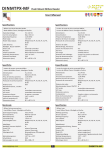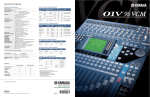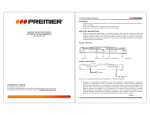Download G-Stomper User Manual - PLANET
Transcript
G-Stomper User Manual V.4.4 G-Stomper Studio G-Stomper Rhythm G-Stomper VA-Beast User Manual App Version: Date: Author: 4.4 03/09/2015 planet-h.com Official Website: http://www.planet-h.com/ Contents 9 03/09/2015 Effects ............................................................................................................................... 3 9.1 FX Overview (FX, Master/SumFX) ....................................................................... 4 9.2 FX Parameters (FX, Master/SumFX) ................................................................... 6 9.3 FX VU Meters (FX, Master/SumFX) ..................................................................... 7 9.4 FX Types (FX, Master/SumFX) ............................................................................ 8 9.5 FX Chain (FX, Main Drum Machine) ..................................................................... 8 9.6 FX Send (various screens) ................................................................................... 9 9.7 9.7.1 9.7.2 9.7.3 9.7.4 9.7.5 FX Side Chaining ................................................................................................ 10 Side Chaining - Definition .......................................................................................... 10 Side Chaining in G-Stomper ....................................................................................... 10 Compressor/Limiter Example (no Side Chaining) ......................................................... 11 Compressor/Limiter with Side Chaining ....................................................................... 11 Vocoder Example ...................................................................................................... 12 9.8 9.8.1 9.8.2 9.8.3 9.8.4 9.8.5 9.8.6 9.8.7 9.8.8 9.8.9 9.8.10 9.8.11 9.8.12 9.8.13 9.8.14 9.8.15 9.8.16 9.8.17 9.8.18 Effect Reference ................................................................................................ 13 Compressor/Limiter ................................................................................................... 13 Compressor/Limiter II ............................................................................................... 13 Compressor (simple) ................................................................................................. 13 Limiter (simple) ........................................................................................................ 13 Gate ......................................................................................................................... 13 Transient Shaper....................................................................................................... 14 Chorus/Flanger ......................................................................................................... 14 Phaser ...................................................................................................................... 14 Static Phaser (no LFO) .............................................................................................. 14 Tremolo ................................................................................................................... 14 Auto Panner ............................................................................................................. 15 Stereo Delay ............................................................................................................. 15 Stereo Delay II ......................................................................................................... 15 X-Delay .................................................................................................................... 15 Short Delay............................................................................................................... 15 Reverb ..................................................................................................................... 16 Reverb (X-Large ........................................................................................................ 16 Pitch Shifter .............................................................................................................. 16 Page 1 G-Stomper User Manual 9.8.19 9.8.20 9.8.21 9.8.22 9.8.23 9.8.24 9.8.25 9.8.26 9.8.27 9.8.28 9.8.29 9.8.30 9.8.31 9.8.32 9.8.33 9.8.34 9.8.35 03/09/2015 V.4.4 Stereo Enhancer ....................................................................................................... 16 Exciter ...................................................................................................................... 16 Bottom Booster ......................................................................................................... 17 BitCrusher ................................................................................................................ 17 Waveshaper ............................................................................................................. 17 Distortion ................................................................................................................. 17 Bender Distortion ...................................................................................................... 17 LP Filter 24dB ........................................................................................................... 18 LP Filter 12dB ........................................................................................................... 18 HP Filter 24dB ........................................................................................................... 18 HP Filter 12dB ........................................................................................................... 18 BP Filter 12dB ........................................................................................................... 19 Notch Filter 12dB ...................................................................................................... 19 Moog LP Filter 24dB .................................................................................................. 19 EQ (2-Band) ............................................................................................................. 19 EQ (1-Band) ............................................................................................................. 20 Vocoder A, B, C, D (8-Band) ...................................................................................... 20 Page 2 G-Stomper User Manual 9 V.4.4 Effects The Effect units are located on the FX and Master/SumFX screen. From any screen, use the “View” menu to navigate to the FX or Master/SumFX section. 03/09/2015 Page 3 G-Stomper User Manual 9.1 V.4.4 FX Overview (FX, Master/SumFX) The G-Stomper Apps provide a total of 5 Effect units. 3 free assignable Effect units on the FX screen 2 fixed sum Effect units on the Master/SumFX screen 03/09/2015 Page 4 G-Stomper User Manual V.4.4 Each unit can load one of 31 different Effects. To load an Effect for a particular unit, push the FX1, FX2, FX3, Sum FX1, Sum FX2 Buttons. Note: The used Effects can be different for each Pattern, and as a matter of course, you can use the same Effect in multiple units. 03/09/2015 Page 5 G-Stomper User Manual 9.2 V.4.4 FX Parameters (FX, Master/SumFX) Each Effect unit provides up to 4 Parameters to control the Effect. The Parameters are located on two Parameter pages. The name and purpose of the particular Parameters depend on the Effect. The parameters can either controlled by faders or in use of the X-Y controller. The button block in the middle is available (full or partial) depending on the Effect Type (see Chapters: FX Types, Effect Reference) 03/09/2015 LFO LFO ON/OFF (if available) Waveform Select LFO Waveform (if available) Envf Envelope Follower ON/OFF (if available) Sync Synchronize Tempo ON/OFF (if available) Page 6 G-Stomper User Manual 9.3 V.4.4 FX VU Meters (FX, Master/SumFX) Each Effect unit provides two main VU meters: Left VU: FX Input Signal Right VU: FX Output signal Effect Types with Side Chain Support provide one additional VU meter in the middle to monitor the Side Chain signal from FX Input 2. (see Chapter: FX Side Chaining) Center VU: FX Input 2 Signal 03/09/2015 Page 7 G-Stomper User Manual 9.4 V.4.4 FX Types (FX, Master/SumFX) The G-Stomper apps provide 38 different Effects which can be loaded into the 5 units. Compressor/Limiter *sc Compressor/Limiter II *sc Compressor (simple) *sc Limiter (simple) *sc Gate *sc Transient Shaper *sc Chorus/Flanger ** Phaser ** Static Phaser (no LFO) Tremolo ** Auto Panner ** Stereo Delay * Stereo Delay II * X-Delay *, ** Short Delay ** Reverb *(pre-delay) Reverb (X-Large) *(pre-delay) Pitch Shifter Stereo Enhancer ** Exciter ** Bottom Booster ** Bit Crusher Waveshaper Distortion Bender Distortion LP Filter 24dB **, *ef, *sc LP Filter 12dB **, *ef, *sc HP Filter 24dB **, *ef, *sc HP Filter 12dB **, *ef, *sc BP Filter 12dB **, *ef, *sc Notch Filter 12dB **, *ef, *sc Moog LP Filter 24dB **, *ef, *sc EQ (1-Band) ** EQ (2-Band) Vocoder A (8-Band) *sc Vocoder B (8-Band) *sc Vocoder C (8-Band) *sc Vocoder D (8-Band) *sc * Tempo sync, ** Tempo synchable LFO, *ef Envelope Follower, *sc Side Chain Support (FX1-FX3 only) (for details about the particular Effects, see Chapter: Effect Reference) 9.5 FX Chain (FX, Main Drum Machine) The free assignable Effect units on the FX Edit screen can be chained together, to send one or more signals through FX1 and the processed FX1 output through FX2 for example. Chain Modes: OFF FX1 FX2 FX2 FX3 FX1 FX2 FX3 03/09/2015 Page 8 G-Stomper User Manual 9.6 V.4.4 FX Send (various screens) To send an audio signal of a particular Track through one of the free assignable FX1, FX2 or FX3, you can use the FX Send Button (available in the Toolbar of almost every screen). The FX Send in the Toolbar is always related to the selected Track. Select the desired Track and then assign the FX. Alternatively you can assign the FX on the Mixer where you have an FX Send for each channel. Short click Switch between FX1, FX2 and FX3 Long click Switch between Input1 and Input2 of the assinged FX Note: Input2 is only available on Effects with Side Chain support. On all other Effects Input2 ignored (routed to Input1) (for details about Input1 and Input2, see Chapter: FX Side Chaining) 03/09/2015 Page 9 G-Stomper User Manual 9.7 9.7.1 V.4.4 FX Side Chaining Side Chaining - Definition Side Chaining uses the signal level of a secondary input to control the modulation/manipulation (e.g. the compression level) of the main signal. In case of a Compressor, when the secondary (side chain) signal is stronger, the compressor acts more strongly to reduce output gain. This is used by disc jockeys to lower the music volume automatically when speaking; in this example, the DJ's microphone signal is routed to a stereo compressor's side chain input. The main music signal is routed through compressors main input, so that whenever the DJ speaks, the compressor reduces the volume of the music, a process called ducking. 9.7.2 Side Chaining in G-Stomper The following Effects in G-Stomper support Side Chaining over a FX Input2: Compressor/Limiter Compressor/Limiter II Compressor (simple) Limiter (simple) Gate Transient Shaper LP Filter 24dB * LP Filter 12dB * HP Filter 24dB * HP Filter 12dB * BP Filter 12dB * Notch Filter 12dB * Moog LP Filter 24dB * Vocoder A (8-Band) ** Vocoder B (8-Band) ** Vocoder C (8-Band) ** Vocoder d (8-Band) ** * In case of the Filters the Side Chain signal controls the Envelope Follower. ** In case of the Vocoders the Input2 is used to provide Carrier (Synth) signal to the Vocoder (while Input1 provides the Modulator (Voice) signal). By default, when you use the FX Send button to pass a track audio signal to an FX, it uses Input1. To send a signal to the Input2, long click the FX Send Button. 03/09/2015 Page 10 G-Stomper User Manual 9.7.3 V.4.4 Compressor/Limiter Example (no Side Chaining) Without side chaining, the Compressor/Limiter effect reduces the volume of the main input signal (Input1) depending on the main input level. As louder the input signal is as more the reduction. 1. Create a simple kick drum Track (Triggers on step 01, 05, 09, 13; typical straight beat) and send it to the FX unit where you loaded the Compressor/Limiter (route it normal to the default Input1, no Side Chaining). 2. Create s simple Track using a long synthesizer sound and send it to the Compressor/Limiter as well. 3. Adjust the kick drum so that it’s louder than the synthesizer signal. 4. With a bit of adjusting on the Compressor/Limiter (on FX Edit screen), you’ll hear the typical ducking effect, known from many music productions. What happens in the Compressor/Limiter is as followed: The output volume of the Compressor/Limiter is reduced each time the kick drum starts to play, and as soon as the kick drum is over, the volume gets louder again. As a matter of course, this is depending on the settings of the Compressor/Limiter: attack, release, ratio and threshold. This is sounding nice, but what if you want the ducking effect on the synthesizer (on step 01, 05, 09, 13), but you don’t want to hear the kick drum which is controlling the Effect? This can be achieved with Compressor Side Chaining. 9.7.4 Compressor/Limiter with Side Chaining 1. Long click the FX Send of the kick drum Track to send it, still to the Compressor/Limiter, but to Input2 instead of Input1. Hint: Use the VU Meter in the middle to monitor the Input2 signal. 2. Now you don’t hear the kick drum anymore. But it still controls the ducking effect. This is what Compressor Side Chaining does: Let a second signal (which is not on the main mix) control the Compression level. The same can be applied to the Resonant Filters. The only difference is that the side chain signal (Input2) controls the Envelope Follower instead of the Compression level. Note: Side Chaining is only possible in the main FX Chain (FX1, FX2 and FX3). The Sum FX1 and Sum FX2 on the Master/SumFX screen do not allow Side Chaining. 03/09/2015 Page 11 G-Stomper User Manual 9.7.5 V.4.4 Vocoder Example A Vocoder (short for voice encoder) is a category of voice codec that analyzes and synthesizes the human voice signal for audio data compression, multiplexing, voice encryption, voice transformation, etc. A vocoder can be used in a wide range of musical genres. What you can pass through a vocoder goes of course far beyond simple voice signals (e.g. drum loops, FX Noise, etc.). A Vocoder analyses the frequency bands of a Modulator signal (usually Voice) and applies them to the Carrier (Synth) signal. The Modulator signal (in G-Stomper FX:Input1) is passed through a multiband filter, each band is passed through an Level Analyzer, and the control signals from the Level Analyzers are transmitted to the decoder. The decoder applies these (amplitude) control signals to corresponding filters for re-synthesis. The Carrier signal on the other hand (in G-Stomper FX:Input2) is passed to trough the corresponding filters in the decoder, where the frequency Bands of the Modulator get applied. 1. Modulator: Create a simple Vocal Track (Trigger on step 01) and send it to the FX unit where you loaded the Vocoder A (route it normal to the default Input1, no Side Chaining). Press Play! What you hear now is the “vocoded” signal of the Vocal Track. Since we didn’t pass a Carrier signal to Input2 yet, the default Carrier (a static Synth sound) is used instead. 3. Carrier: Create s simple Track using a long synthesizer sound (ideally Saw tooth or similar) and send it to the Vocoder A as well. It can be a VA-Beast Synthesizer or a Sampler Track, just make sure that the result is a continuously playing Synth Sound. You’ll get best results when using a Carrier with large harmonic content. 4. Now long click the FX Send of the Synth Track to send it, still to the Vocoder A, but to Input2 instead of Input1. Hint: Use the VU Meter in the middle to monitor the Input2 signal. Press Play again! What you hear now is the “vocoded” signal of the Vocal Track, but in use of the Carrier signal from Input2. 03/09/2015 Page 12 G-Stomper User Manual 9.8 V.4.4 Effect Reference 9.8.1 Parameter Parameter Parameter Parameter Compressor/Limiter 1: 2: 3: 4: Input 1: Input 2: 9.8.2 Threshold (-30..-0dB) AT:Ratio (1:12..12:1) Attack (7..200ms) Release (50..500ms) Main Signal Side Chain Signal Compressor/Limiter II Identical with Compressor/Limiter, but with higher AT:Ratio. Parameter Parameter Parameter Parameter 1: 2: 3: 4: Input 1: Input 2: 9.8.3 Parameter Parameter Parameter Parameter Main Signal Side Chain Signal Compressor (simple) 1: 2: 3: 4: Input 1: Input 2: 9.8.4 Parameter Parameter Parameter Parameter Parameter Parameter Parameter Parameter Input 1: Input 2: 03/09/2015 Sensitivity (0..100) Attack (7..200ms) Release (50..500ms) Main Signal Side Chain Signal Limiter (simple) 1: 2: 3: 4: Input 1: Input 2: 9.8.5 Threshold (-30..-0dB) AT:Ratio (1:20..20:1) Attack (7..200ms) Release (50..500ms) Sensitivity (0..100) Release (50..500ms) Main Signal Side Chain Signal Gate 1: 2: 3: 4: Threshold (-30..-0dB) Floor (0..100) Attack (1..200ms) Release (1..500ms) Main Signal Side Chain Signal Page 13 G-Stomper User Manual 9.8.6 Parameter Parameter Parameter Parameter Transient Shaper 1: 2: 3: 4: Input 1: Input 2: 9.8.7 Parameter Parameter Parameter Parameter Parameter Parameter Parameter Parameter Chorus/Flanger 1: 2: 3: 4: Parameter Parameter Parameter Parameter Phaser 1: 2: 3: 4: Parameter Parameter Parameter Parameter Rate (100s..50Hz | 16/1..1/64) Depth (0..100) Color (0..100) phase invert (ON/OFF) Main Signal (not available) Static Phaser (no LFO) 1: 2: 3: 4: Input 1: Input 2: 9.8.10 Rate (1000s..50Hz | 16/1..1/64) Depth (0..100) Delay (1..15ms) phase invert (ON/OFF) Main Signal (not available) Input 1: Input 2: 9.8.9 Threshold (-30..-0dB) Attack:Gain (-100..+100) Decay (1..200ms) Sustain:Gain (-100..+100) Main Signal Side Chain Signal Input 1: Input 2: 9.8.8 V.4.4 Sweep (0..100) Depth (0..100) Color (0..100) phase invert (ON/OFF) Main Signal (not available) Tremolo 1: 2: 3: 4: Rate (100s..261.63Hz | 16/1..1/64) Depth (0..100) - (LFO assigned to the output volume) Input 1: Input 2: 03/09/2015 Main Signal (not available) Page 14 G-Stomper User Manual 9.8.11 Parameter Parameter Parameter Parameter V.4.4 Auto Panner 1: 2: 3: 4: Rate (100s..261.63Hz | 16/1..1/64) Depth (0..100) - (LFO assigned to the output panorama) Input 1: Input 2: 9.8.12 Parameter Parameter Parameter Parameter Main Signal (not available) Stereo Delay 1: 2: 3: 4: Input 1: Input 2: 9.8.13 Parameter Parameter Parameter Parameter Main Signal (not available) Stereo Delay II 1: 2: 3: 4: Input 1: Input 2: 9.8.14 Parameter Parameter Parameter Parameter Delay (2..1000ms | 1/64..1/4) Feedback (0..100) Pan:1 (-100..+100) 1st Tap Pan:2 (-100..+100) 2nd Tap Delay (2..1000ms | 1/64..1/4) Feedback (0..100) Pan (-100..+100) 1st Tap Mix dry/wet (0..100) Main Signal (not available) X-Delay 1: 2: 3: 4: Delay (2..1000ms | 1/64..1/4) Feedback (0..100) LFO:rate (100s..50Hz | 16/1..1/64) LFO:depth (0..100) (LFO assigned to p2:feedback) Input 1: Input 2: 9.8.15 Parameter Parameter Parameter Parameter Main Signal (not available) Short Delay 1: 2: 3: 4: Delay (2..150ms) Feedback (0..100) LFO:rate (100s..50Hz | 16/1..1/64) LFO:depth (0..100) (LFO assigned to p2:feedback) Input 1: Input 2: 03/09/2015 Main Signal (not available) Page 15 G-Stomper User Manual 9.8.16 Parameter Parameter Parameter Parameter Reverb 1: 2: 3: 4: Input 1: Input 2: 9.8.17 Parameter Parameter Parameter Parameter Parameter Parameter Parameter Parameter Reverb (X-Large 1: 2: 3: 4: Parameter Parameter Parameter Parameter Time (0..5000ms) Mix dry/wet (0..100) pre-delay (1..500ms | 1/64..1/8) damping (0..100) Main Signal (not available) Pitch Shifter 1: 2: 3: 4: Input 1: Input 2: 9.8.19 Time (0..2000ms) Mix dry/wet (0..100) pre-delay (1..500ms | 1/64..1/8) damping (0..100) Main Signal (not available) Input 1: Input 2: 9.8.18 V.4.4 Pitch1 (0..100) Mix dry/wet (0..100) Pitch2 (an additional pitch shifter to mix to the wet signal) Pitch2:level (0..100) Main Signal (not available) Stereo Enhancer 1: 2: 3: 4: L:Delay (0..30ms) R:Delay (0..30ms) LFO:rate (100s..50Hz | 16/1..1/64) HP:Freq (328..8000Hz) only the signal above this frequency gets enhanced (LFO cycles the stereo room) Input 1: Input 2: 9.8.20 Parameter Parameter Parameter Parameter Main Signal (not available) Exciter 1: 2: 3: 4: Tune:HP (1200..9000Hz) only the signal above this frequency gets enhanced Drive (0..100) LFO:rate (100s..50Hz | 16/1..1/64) LFO:depth (0..100) (LFO assigned to p2:drive) Input 1: Input 2: 03/09/2015 Main Signal (not available) Page 16 G-Stomper User Manual 9.8.21 Parameter Parameter Parameter Parameter V.4.4 Bottom Booster 1: 2: 3: 4: Tune:LP (0..100) only the signal below this frequency gets enhanced Drive (0..100) LFO:rate (100s..50Hz | 16/1..1/64) LFO:depth (0..100) (LFO assigned to p2:drive) Input 1: Input 2: 9.8.22 Parameter Parameter Parameter Parameter Main Signal (not available) BitCrusher 1: 2: 3: 4: Input 1: Input 2: 9.8.23 Parameter Parameter Parameter Parameter Main Signal (not available) Waveshaper 1: 2: 3: 4: Input 1: Input 2: 9.8.24 Parameter Parameter Parameter Parameter Parameter Parameter Parameter Parameter Input 1: Input 2: 03/09/2015 Gain (0..100) Waveform (W-01..W-05) EQ:Gain (-100..+100) EQ:Freq (100..10000Hz) Main Signal (not available) Distortion 1: 2: 3: 4: Input 1: Input 2: 9.8.25 Bit-Depth (16..2.58bit) SampleRate (44100..500Hz) EQ:Gain (-100..+100) EQ:Freq (100..10000Hz) Gain (0..100) Level (0..100) EQ:Gain (-100..+100) EQ:Freq (100..10000Hz) Main Signal (not available) Bender Distortion 1: 2: 3: 4: Gain (0..100) Level (0..100) EQ:Gain (-100..+100) EQ:Freq (100..10000Hz) Main Signal (not available) Page 17 G-Stomper User Manual 9.8.26 Parameter Parameter Parameter Parameter V.4.4 LP Filter 24dB 1: 2: 3: 4: Cutoff (0..14000Hz) Resonance (0..100) LFO:rate (100s..261.63Hz | 16/1..1/64) LFO:depth (0..100) (LFO assigned to p1:cutoff) Input 1: Input 2: 9.8.27 Parameter Parameter Parameter Parameter Main Signal Side Chain Signal (to control the envelope follower) LP Filter 12dB 1: 2: 3: 4: Cutoff (0..14000Hz) Resonance (0..100) LFO:rate (100s..261.63Hz | 16/1..1/64) LFO:depth (0..100) (LFO assigned to p1:cutoff) Input 1: Input 2: 9.8.28 Parameter Parameter Parameter Parameter Main Signal Side Chain Signal (to control the envelope follower) HP Filter 24dB 1: 2: 3: 4: Cutoff (0..14000Hz) Resonance (0..100) LFO:rate (100s..261.63Hz | 16/1..1/64) LFO:depth (0..100) (LFO assigned to p1:cutoff) Input 1: Input 2: 9.8.29 Parameter Parameter Parameter Parameter Main Signal Side Chain Signal (to control the envelope follower) HP Filter 12dB 1: 2: 3: 4: Cutoff (0..14000Hz) Resonance (0..100) LFO:rate (100s..261.63Hz | 16/1..1/64) LFO:depth (0..100) (LFO assigned to p1:cutoff) Input 1: Input 2: 03/09/2015 Main Signal Side Chain Signal (to control the envelope follower) Page 18 G-Stomper User Manual 9.8.30 Parameter Parameter Parameter Parameter V.4.4 BP Filter 12dB 1: 2: 3: 4: Cutoff (0..14000Hz) Bandwidth (0..100) LFO:rate (100s..261.63Hz | 16/1..1/64) LFO:depth (0..100) (LFO assigned to p1:cutoff) Input 1: Input 2: 9.8.31 Parameter Parameter Parameter Parameter Main Signal Side Chain Signal (to control the envelope follower) Notch Filter 12dB 1: 2: 3: 4: Cutoff (0..14000Hz) Bandwidth (0..100) LFO:rate (100s..261.63Hz | 16/1..1/64) LFO:depth (0..100) (LFO assigned to p1:cutoff) Input 1: Input 2: 9.8.32 Parameter Parameter Parameter Parameter Main Signal Side Chain Signal (to control the envelope follower) Moog LP Filter 24dB 1: 2: 3: 4: Cutoff (0..14000Hz) Resonance (0..100) LFO:rate (100s..261.63Hz | 16/1..1/64) LFO:depth (0..100) (LFO assigned to p1:cutoff) Input 1: Input 2: 9.8.33 Parameter Parameter Parameter Parameter Input 1: Input 2: 03/09/2015 Main Signal Side Chain Signal (to control the envelope follower) EQ (2-Band) 1: 2: 3: 4: Gain1 (0..100) Gain2 (0..100) Freq1 (100..10000Hz) Freq2 (100..10000Hz) Main Signal (not available) Page 19 G-Stomper User Manual 9.8.34 Parameter Parameter Parameter Parameter V.4.4 EQ (1-Band) 1: 2: 3: 4: EQ:Gain (-100..+100) EQ:Freq (100..10000Hz) LFO:rate 50Hz | 16/1..1/64) LFO:depth (LFO assigned to p2:frequency) Input 1: Input 2: 9.8.35 Main Signal (not available) Vocoder A, B, C, D (8-Band) The controls of Vocoder A, B, C, D are identical, but they vary in the band frequencies, which gives each a unique sound. Which of those will bring the best results depends on the used Modulator and Carrier signal. Parameter Parameter Parameter Parameter Input 1: Input 2: 1: 2: 3: 4: Gain Gain Gain Gain Band Band Band Band 1+2 3+4 5+6 7+8 (0..100) (0..100) (0..100) (0..100) Modulator (Voice) signal Carrier (Synth) signal If you don't send a Carrier (Synth) signal to input 2 of a Vocoder, then an internal Carrier is generated (static at note C2). Note: Please keep in mind, that a Vocoder is in fact much more than a simple effect. An 8-Band Vocoder uses around 20 times more CPU than a regular Band-Pass Filter and around 30 times more than a Delay Effect. 03/09/2015 Page 20