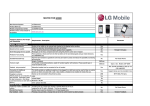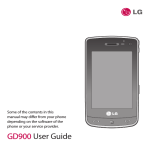Download GD900A User Instructions
Transcript
Eltek TU1043 - GenII GD900A Energy monitor (multidrop NDRail350) transmitter user instructions System configuration diagram NDRail350 GD900A AC supply 240V nominal AC RS485 AC AC For 1 x three phase load Maximum of 6 x ND350V can be used with 1 x GD900A Page 1 of 12 Introduction The GD900A is part of the Eltek GenII family of transmitters. The GD900A can be used with up to six parallel connected NDRail350 energy monitors and appropriate current transformers, providing comprehensive monitoring and patterns of use of multiple three phase supplies. The system is ideal for retro fit energy monitoring. The GD900A can be used alongside all other GenII transmitter types. (See Eltek brochure “Telemetry Energy Monitoring” on the Eltek website: www.eltekdataloggers.co.uk/literature.shtml) The system comprises: " GD900A transmitter, " Up to 6 NDRail350 monitors (1 x three phase load meter), " NDMeter CTs (up to 18 CTs can be used per GD900A) " DSP10-12 DIN rail mounting power supply to power the GD900A. All components can be supplied by Eltek. The GD900A has an input for 6 x NDRail350 energy monitors (Modbus RS485) Each NDRail350 has an input for 1 x three phase load: " 3 x CT (AC333mV) " 3 x AC230V nominal " 1 x AC230 nominal to power the unit Parameters measured per NDRail350 are 3 x voltage, 3 x current, 3 x power factor (cosØ), kWh and kvarh. Page 2 of 12 GD900A channel assignment " Channels can be presented at the RX250AL together with those from any other GenII transmitter and can be reordered during TX Setup or when configuring the RX250AL. " Channels can only be renamed when configuring the RX250AL with Darca software. " The GD900A assumes the identity of up to 6 ‘virtual transmitters’, each of which represents a connected NDRail350. Each virtual transmitter has its own serial number. " The channels of a virtual transmitter are labelled A through L. " RX250AL channels are numbered 1 through 247. " A fully loaded GD900A with 6 x NDRail350s connected can occupy 72 channels of the RX250AL. Transmitter channels for an individual NDRail350 / virtual transmitter: Tx Channel Phase/Range Resolution Function in Darca A V1 0-500VAC 0.1 Voltage B V2 0-500VAC 0.1 Voltage C V3 0-500VAC 0.1 Voltage D I1 0-1000A 0.1 Current E I2 0-1000A 0.1 Current F I3 0-1000A 0.1 Current G P1 0-1 0.01 Power factor (PF) H P2 0-1 0.01 Power factor (PF) I P3 0-1 0.01 Power Factor (PF) J 65000 Pulse count kWh K 65000 Pulse count kvarh L Ext power to GD900A 1 State Page 3 of 12 Use of the GD900 with the RC250 The GD900 functions as up to 6 transmitters with consecutive serial numbers. The RC250 can only communicate with the first transmitter in the sequence. The first serial number can be altered using the TxSetup program. Thus, the RC250 can be configured to receive data from the 6 consecutive virtual transmitters by changing the first serial number using TxSetup and configuring the RC250 one transmitter at a time. For example, if the GD900 serial number is 22001, it also has T-22002, 22003, 22004, 22005 and 22006 internally. To configure the RC250 using the RXConfig software: " 1. First configure the RC250 with the GD900 set to serial number 22001 to program this serial number " 2. Change the GD900 to serial number 22002 using TxSetup " 3. Configure the RC250 using this serial number to program it " 4. Repeat steps 2 and 3 for serial numbers 22003, 22004, 22005 and 22006 " 5. Change the GD900 serial number back to 22001 CTs that can be used with the NDRail350 (all AC330mV output at range) Type Range Size mm Cable dia SCL8-5 SCL16-50 SCL16-100 0-5A 0-50A 0-100A 43 x 37 x 32 51 x 45 x 27 51 x 45 x 27 8mm 16mm 16mm SCT19-150 0-150A 51 x 53 x17 19mm SCT32-400 0-400A 82.5 x 85 x 27 32mm SCT51-800 0-800A 121 x 127 x 32 51mm CT open CT closed Other SCT19 models available: 5, 10, 15, 20, 30, 50, 70 and 100A - refer Eltek Other SCT32 models available: 70, 100, 150, 200, 250, 300, 400 and 600A - refer Eltek Other SCT51 models available: 600, 1000A - refer Eltek SCL can be operated at range x 1.21 continuously SCT can be operated at range x 1.31 continuously Important note: CTs have a moulded arrow impressed on the case, the CT must be mounted on the power cable so that the arrow points to the load! CT wiring : Black is positive, White is negative. Page 4 of 12 GD900A Links The transmitter contains a rechargeable battery to maintain the GD900A operational should the AC supply fail. For despatch the battery is disconnected (to prevent total discharge). To connect the battery when received, remove the two bottom cover retaining screws to reveal: Battery Shipping; The red link is installed as shown.. Battery To commission: Remove the red link and install as above Battery charging, recovery and endurance The PCB mounted 150mAh 6V NiMh battery is charged at approximately 4mA. A fully discharged battery requires 36 hours charge to reach 80% capacity. The TX is fully functional if the battery is discharged when external power is applied. A charged battery can provide 24 hours standby should the AC supply fail. Settings are not lost if the battery is fully discharged. The battery is PCB mounted. Should replacement be necessary, the transmitter must be returned to Eltek or our approved distributor. External power required is 12VDC regulated. The preferred power supply is the type DSP10-12. This DIN rail mounting power supply is provided with screw down connections for ease of installation. The max demand current from the external power supply is 50mA. Page 5 of 12 Indicators and concealed push switch The push switch is located behind a small access hole located at the rear of the transmitter. To activate the switch a small screwdriver or unfurled paper clip can be used. Red LED cadence due to activation of the concealed push switch: Function Activate switch for LED cadence LCD Tx disable 5 seconds 5 x fast flashes After 5 seconds displays OFF Tx enable (when configured) 5 seconds 1 continuous 5 sec flash After 5 seconds displays sensor information Test transmissions approximately every 5 sec for 2 minutes. 2 second Short flash at time No change of transmission Red LED due to GD900A being configured or not configured: GD900A condition LED GD900A not configured “Blink” every 8 seconds GD900A configured Short flash at time of a transmission Note LCD Battery gauge displayed only A transmission occurs at a random time within the set TX interval See Display below LCD The LCD includes a battery condition gauge active at all times: (Battery gauge will flash if battery discharge imminent). Only configured channels are displayed. The LCD scrolls through the configured channel values. If channels A-K are configured but the NDRail350 is not connected or communications have failed, the display will read “OPEN”. If channel L is configured, this display will read 0 if no external supply is connected or 1 if external 12VDC is connected. Note: If the GD900A is to be stored or will not be connected to a charging source for more than 48 hours, the GB90A should be disabled (put into hibernate mode, i.e. TX disable mode) to prevent total battery drain and possible loss of settings. Press the concealed push switch for 5 seconds. The LCD will now read OFF. Page 6 of 12 Connecting the GD900A, NDRail350, CTs and (TDK) DSP 10-12 power supply: Red The GD900A is supplied with a 1M tail for connection to NDRail350 and (TDK) DSP10-12 power supply. Twist Black V- V+ 1M 10mm E N L Preferred power supply is the DIN rail mount (TDK) DSP10-12 100 / 240VAC +12V GND T+ TGND R+ RGND NDRail350 Addr. #1 NDRail350 Addr. #2 Orange 15 A 15 A Black 16 B 16 B Green 17 0V 17 0V etc. 1M GD900A Top panel DIN Rail mounting (width 105mm) Isolated serial comms 1 L CT1 AC For single & three phase operation, refer to NDRail350 operating manual/refer next page. 2 N 3 Vn 4 V1 CT2 CT3 5 V2 6 V3 7 I1+ 8 I1- 9 I2+ 10 I2- 11 I3+ 12 I3- Current inputs Note: Wire CT black to I1+ and white to I1- etc. Connect only CTs with the same range value! Page 7 of 12 NDRail350 connections Ensure fuses are wired in as shown! A suitable Din rail mounting fuse holder is type CSFL4U (for fuse 1A 5 x 20mm fuse, not included) and end plate type CSFLEPU. Refer to Eltek. 3-Phase 3 or 4 wire (*Optional Neutral) 3-Phase 3 wire (2 x CTs) Single Phase Where applicable V1(4), V2 (5), V3 (6) can be linked to L(1). A fuse must be used (see note above) from L supply to L(1) Page 8 of 12 Configuring the ND Rail 350 communications settings for use with the GD900A Each NDRail350 meter connected to the GD900A must be configured with the correct baud rate and meter address for the system to function correctly. The baud rate of each meter should be set to 19200 and the addresses of the connected meters should be set sequentially starting at 1. You can program the meters using the buttons on the front panel. To enter programming mode: I Press and hold and V together until the display shows Ct To change a setting value: Press P or E until the required value is set. To move to the next setting: Press I until the next page in the list is displayed. Parameters are set in the following order: Ct Un PLr PLt Pto Hr br Addr trUE Auto Storing current voltage pulse output rate pulse on time pulse test hours run baud rate meter address voltage input mode CT auto rotation mode store setup 5 50 100 150 400 800 The CT range can be selected from this list. All ranges are recorded with one decimal place resolution in the GD900A. set to set first 19200. meter’s address to 1, second meter’s address to 2, etc. To close programming, scroll to Storing and wait until the word Storing disappears. The display will revert back to the previous parameter. Page 9 of 12 GD900A configuration using Darca software Refer to the Quick start guide (ref TU1008) supplied with the RX250Al or download from http://www.eltekdataloggers.co.uk/literature.shtml. Connect the LCTX3 to the “Comms” socket: To access the Comms connector, remove the two screws securing the case bottom to reveal the Comms connector. (Note GD900A cannot be configured by the logger only). Comms connector As a precaution disconnect the external 12VDC power supply before inserting the LCTX3 jack into the comms socket. The external 12VDC can now be connected. When configuration is completed disconnect the external 12VDC power supply before removing the LCTX3 jack. If the unit is not intended for immediate use, park the battery link so as to disconnect the internal battery. (See GD900A links page 4) Launch Darca and open the Squirrel Channel to Transmitter Channel Assignments window. Before setting the Tx channels set the TX Interval: Page 10 of 12 GD900A method of operation Sampling the meters The GD900A reads and stores the values from the NDRail350 meter(s) every 10 seconds. It waits 1 second between reading each connected meter. 17 sets of values per meter are stored and a rolling average is kept. To check the system is operating correctly, you can verify that this is happening by watching the Cmd light on the front of the NDRail350 meters. Transmitting the data At each transmission the GD900A transmits the average of the 17 values for voltage, current and power factor. The actual transmission time of the virtual transmitters begins at a random point of time within the transmission interval. The virtual transmitters 1 through 6 (or as many are configured) will transmit in order, each transmission 1 second apart after the transmission time of the first virtual transmitter. The default TX interval is preset to 5 minutes but can be altered as required. A note about ‘Virtual Transmitters’ For ease of use, The multiple ND Rail 350 meters connected to a GD900A transmitter will appear as a series of ‘virtual transmitters’ in Darca (and are treated as such by the receiver/logger). Each virtual transmitter will have its own serial number. These virtual transmitter serial numbers run sequentially starting with the GD900A’s serial number. For example: GD900A serial number: 20001 ND350 address 1: virtual transmitter serial number: 20001 ND350 address 2: virtual transmitter serial number: 20002 ND350 address 3: virtual transmitter serial number: 20003 ND350 address 4: virtual transmitter serial number: 20004...etc. After configuring the transmitter channels for the first NDRail350 in Darca’s Squirrel Channel to Transmitter Channel Assignments window, you can move to the next connected meter in the list by clicking Next V Tx (Next virtual transmitter). The next meter can then be configured in the same way. To move back to the previous meter in the list, use << Prev V Tx (previous virtual transmitter). Configuring a virtual transmitter " For Tx channels A to L: select only the channel range from the drop down as shown in the screen shot and click on Set Channel. DO NOT ATTEMPT to use the Edit EU Range box. " Channels D, E and F are fixed 0-1000A; ensure the range type setting on the NDRail350 matches the range of the connected CT. See operating manual. " Channel L monitors connection of the external power supply: 0 = not connected and 1 = 12V connected. Darca Plus can use these values to set an alarm should the AC supply fail. Channel L is configurable per virtual transmitter. To avoid transmitting unnecessary data configure Channel L for the first virtual transmitter only. " Device Type should always be set to A20. Page 11 of 12 GD900A specification Frequency: Default is 434.225Mhz (other frequencies are available) Tx compliance: To EN300 220 -1 Tx output power: 10mW ERP Useable Tx interval: typically 10 seconds to 15 minutes On air duration: approximately 400mS Environment: Indoor only, rated IP40 Temperature Range: -10 to +55ºC compliant to EN300 220-1, operational -30 to +60ºC Humidity: 95% non condensing Size: 85mm x 78mm x 42mm (excluding 75mm antenna) Weight: 250g Connection strip: 8 x miniature pitch rising cage connector (included) Antenna: Supplied compressed spring, L=75mm, Gain -3db Antenna connector: SMA Fixing: WBG wall fixing bracket (optional) Battery type: PCB mounted (6V) 0.17Ah Ni-mH Battery endurance: typically >24 hours if battery fully charged Charging time: typically 36 hours from discharged to 80% capacity Max lead length to ND Rail350V (screened twisted pair): <20M NDRail350 support information Brochure: http://www.ndmeter.co.uk/files/ND_350V_Retro-Fit_Meter_Brochure.pdf User manual: http://www.ndmeter.co.uk/files/ND_PowerRail350_Manual.pdf Installation manual: packed with product SCL CT brochure: http://www.ndmeter.co.uk/files/SCL_Retro-fit_Current_Sensors.pdf SCT CT brochure: http://www.ndmeter.co.uk/files/SCT_Retro-fit_Current_Sensors.pdf Specialist Data Loggers Eltek Ltd, 35 Barton Road, Haslingfield Cambridge, CB23 1LL, England Tel: +44 (0) 1223 872111 Fax: +44 (0) 1223 872521 email: [email protected] http://www.eltekdataloggers.co.uk TU1043 03/11/15 Page 12 of 12













![Manual 08 [colour match]](http://vs1.manualzilla.com/store/data/006024659_1-3bda8edcd573634c82e14bf074c48937-150x150.png)